# Objective
Fixes#17851
## Solution
Align the `slider` uniform to 16 bytes by making it a `vec4`.
## Testing
Run the example using:
```
cargo run -p build-wasm-example -- --api webgl2 ui_material
basic-http-server examples/wasm/
```
# Objective
Because of mesh preprocessing, users cannot rely on
`@builtin(instance_index)` in order to reference external data, as the
instance index is not stable, either from frame to frame or relative to
the total spawn order of mesh instances.
## Solution
Add a user supplied mesh index that can be used for referencing external
data when drawing instanced meshes.
Closes#13373
## Testing
Benchmarked `many_cubes` showing no difference in total frame time.
## Showcase
https://github.com/user-attachments/assets/80620147-aafc-4d9d-a8ee-e2149f7c8f3b
---------
Co-authored-by: IceSentry <IceSentry@users.noreply.github.com>
# Objective
- It's currently very hard for beginners and advanced users to get a
full understanding of a complete render phase.
## Solution
- Implement a full custom render phase
- The render phase in the example is intended to show a custom stencil
phase that renders the stencil in red directly on the screen
---
## Showcase
<img width="1277" alt="image"
src="https://github.com/user-attachments/assets/e9dc0105-4fb6-463f-ad53-0529b575fd28"
/>
## Notes
More docs to explain what is going on is still needed but the example
works and can already help some people.
We might want to consider using a batched phase and cold specialization
in the future, but the example is already complex enough as it is.
---------
Co-authored-by: Christopher Biscardi <chris@christopherbiscardi.com>
# Objective
I wrote a box shadow UI material naively thinking I could use the border
widths attribute to hold the border radius but it
doesn't work as the border widths are automatically set in the
extraction function. Need to send border radius to the shader seperately
for it to be viable.
## Solution
Add a `border_radius` vertex attribute to the ui material.
This PR also removes the normalization of border widths for custom UI
materials. The regular UI shader doesn't do this so it's a bit confusing
and means you can't use the logic from `ui.wgsl` in your custom UI
materials.
## Testing / Showcase
Made a change to the `ui_material` example to display border radius:
```cargo run --example ui_material```
<img width="569" alt="corners" src="https://github.com/user-attachments/assets/36412736-a9ee-4042-aadd-68b9cafb17cb" />
This commit adds support for *decal projectors* to Bevy, allowing for
textures to be projected on top of geometry. Decal projectors are
clusterable objects, just as punctual lights and light probes are. This
means that decals are only evaluated for objects within the conservative
bounds of the projector, and they don't require a second pass.
These clustered decals require support for bindless textures and as such
currently don't work on WebGL 2, WebGPU, macOS, or iOS. For an
alternative that doesn't require bindless, see PR #16600. I believe that
both contact projective decals in #16600 and clustered decals are
desirable to have in Bevy. Contact projective decals offer broader
hardware and driver support, while clustered decals don't require the
creation of bounding geometry.
A new example, `decal_projectors`, has been added, which demonstrates
multiple decals on a rotating object. The decal projectors can be scaled
and rotated with the mouse.
There are several limitations of this initial patch that can be
addressed in follow-ups:
1. There's no way to specify the Z-index of decals. That is, the order
in which multiple decals are blended on top of one another is arbitrary.
A follow-up could introduce some sort of Z-index field so that artists
can specify that some decals should be blended on top of others.
2. Decals don't take the normal of the surface they're projected onto
into account. Most decal implementations in other engines have a feature
whereby the angle between the decal projector and the normal of the
surface must be within some threshold for the decal to appear. Often,
artists can specify a fade-off range for a smooth transition between
oblique surfaces and aligned surfaces.
3. There's no distance-based fadeoff toward the end of the projector
range. Many decal implementations have this.
This addresses #2401.
## Showcase

# Objective
The order of the border edges in `UiVertexOutput` is left, right, top,
bottom but in `custom_ui_material` the selectors switch them so left is
right and top is bottom.
## Solution
Reverse the conditions so that the correct border values are selected.
Currently, our batchable binned items are stored in a hash table that
maps bin key, which includes the batch set key, to a list of entities.
Multidraw is handled by sorting the bin keys and accumulating adjacent
bins that can be multidrawn together (i.e. have the same batch set key)
into multidraw commands during `batch_and_prepare_binned_render_phase`.
This is reasonably efficient right now, but it will complicate future
work to retain indirect draw parameters from frame to frame. Consider
what must happen when we have retained indirect draw parameters and the
application adds a bin (i.e. a new mesh) that shares a batch set key
with some pre-existing meshes. (That is, the new mesh can be multidrawn
with the pre-existing meshes.) To be maximally efficient, our goal in
that scenario will be to update *only* the indirect draw parameters for
the batch set (i.e. multidraw command) containing the mesh that was
added, while leaving the others alone. That means that we have to
quickly locate all the bins that belong to the batch set being modified.
In the existing code, we would have to sort the list of bin keys so that
bins that can be multidrawn together become adjacent to one another in
the list. Then we would have to do a binary search through the sorted
list to find the location of the bin that was just added. Next, we would
have to widen our search to adjacent indexes that contain the same batch
set, doing expensive comparisons against the batch set key every time.
Finally, we would reallocate the indirect draw parameters and update the
stored pointers to the indirect draw parameters that the bins store.
By contrast, it'd be dramatically simpler if we simply changed the way
bins are stored to first map from batch set key (i.e. multidraw command)
to the bins (i.e. meshes) within that batch set key, and then from each
individual bin to the mesh instances. That way, the scenario above in
which we add a new mesh will be simpler to handle. First, we will look
up the batch set key corresponding to that mesh in the outer map to find
an inner map corresponding to the single multidraw command that will
draw that batch set. We will know how many meshes the multidraw command
is going to draw by the size of that inner map. Then we simply need to
reallocate the indirect draw parameters and update the pointers to those
parameters within the bins as necessary. There will be no need to do any
binary search or expensive batch set key comparison: only a single hash
lookup and an iteration over the inner map to update the pointers.
This patch implements the above technique. Because we don't have
retained bins yet, this PR provides no performance benefits. However, it
opens the door to maximally efficient updates when only a small number
of meshes change from frame to frame.
The main churn that this patch causes is that the *batch set key* (which
uniquely specifies a multidraw command) and *bin key* (which uniquely
specifies a mesh *within* that multidraw command) are now separate,
instead of the batch set key being embedded *within* the bin key.
In order to isolate potential regressions, I think that at least #16890,
#16836, and #16825 should land before this PR does.
## Migration Guide
* The *batch set key* is now separate from the *bin key* in
`BinnedPhaseItem`. The batch set key is used to collect multidrawable
meshes together. If you aren't using the multidraw feature, you can
safely set the batch set key to `()`.
# Objective
Use the latest version of `typos` and fix the typos that it now detects
# Additional Info
By the way, `typos` has a "low priority typo suggestions issue" where we
can throw typos we find that `typos` doesn't catch.
(This link may go stale) https://github.com/crate-ci/typos/issues/1200
# Objective
- Modify a comment in the shader file to describe what the shader
actually does
- Fixes#16830
## Solution
- Changed the comment.
## Testing
- Testing is not relevant to fixing comments (as long as the comment is
accurate)
---------
Co-authored-by: Freya Pines <freya@MacBookAir.lan>
Co-authored-by: Freya Pines <freya@Freyas-MacBook-Air.local>
This commit allows Bevy to bind 16 lightmaps at a time, if the current
platform supports bindless textures. Naturally, if bindless textures
aren't supported, Bevy falls back to binding only a single lightmap at a
time. As lightmaps are usually heavily atlased, I doubt many scenes will
use more than 16 lightmap textures.
This has little performance impact now, but it's desirable for us to
reap the benefits of multidraw and bindless textures on scenes that use
lightmaps. Otherwise, we might have to break batches in order to switch
those lightmaps.
Additionally, this PR slightly reduces the cost of binning because it
makes the lightmap index in `Opaque3dBinKey` 32 bits instead of an
`AssetId`.
## Migration Guide
* The `Opaque3dBinKey::lightmap_image` field is now
`Opaque3dBinKey::lightmap_slab`, which is a lightweight identifier for
an entire binding array of lightmaps.
This commit allows the Bevy renderer to use the clustering
infrastructure for light probes (reflection probes and irradiance
volumes) on platforms where at least 3 storage buffers are available. On
such platforms (the vast majority), we stop performing brute-force
searches of light probes for each fragment and instead only search the
light probes with bounding spheres that intersect the current cluster.
This should dramatically improve scalability of irradiance volumes and
reflection probes.
The primary platform that doesn't support 3 storage buffers is WebGL 2,
and we continue using a brute-force search of light probes on that
platform, as the UBO that stores per-cluster indices is too small to fit
the light probe counts. Note, however, that that platform also doesn't
support bindless textures (indeed, it would be very odd for a platform
to support bindless textures but not SSBOs), so we only support one of
each type of light probe per drawcall there in the first place.
Consequently, this isn't a performance problem, as the search will only
have one light probe to consider. (In fact, clustering would probably
end up being a performance loss.)
Known potential improvements include:
1. We currently cull based on a conservative bounding sphere test and
not based on the oriented bounding box (OBB) of the light probe. This is
improvable, but in the interests of simplicity, I opted to keep the
bounding sphere test for now. The OBB improvement can be a follow-up.
2. This patch doesn't change the fact that each fragment only takes a
single light probe into account. Typical light probe implementations
detect the case in which multiple light probes cover the current
fragment and perform some sort of weighted blend between them. As the
light probe fetch function presently returns only a single light probe,
implementing that feature would require more code restructuring, so I
left it out for now. It can be added as a follow-up.
3. Light probe implementations typically have a falloff range. Although
this is a wanted feature in Bevy, this particular commit also doesn't
implement that feature, as it's out of scope.
4. This commit doesn't raise the maximum number of light probes past its
current value of 8 for each type. This should be addressed later, but
would possibly require more bindings on platforms with storage buffers,
which would increase this patch's complexity. Even without raising the
limit, this patch should constitute a significant performance
improvement for scenes that get anywhere close to this limit. In the
interest of keeping this patch small, I opted to leave raising the limit
to a follow-up.
## Changelog
### Changed
* Light probes (reflection probes and irradiance volumes) are now
clustered on most platforms, improving performance when many light
probes are present.
---------
Co-authored-by: Benjamin Brienen <Benjamin.Brienen@outlook.com>
Co-authored-by: Alice Cecile <alice.i.cecile@gmail.com>
This patch adds the infrastructure necessary for Bevy to support
*bindless resources*, by adding a new `#[bindless]` attribute to
`AsBindGroup`.
Classically, only a single texture (or sampler, or buffer) can be
attached to each shader binding. This means that switching materials
requires breaking a batch and issuing a new drawcall, even if the mesh
is otherwise identical. This adds significant overhead not only in the
driver but also in `wgpu`, as switching bind groups increases the amount
of validation work that `wgpu` must do.
*Bindless resources* are the typical solution to this problem. Instead
of switching bindings between each texture, the renderer instead
supplies a large *array* of all textures in the scene up front, and the
material contains an index into that array. This pattern is repeated for
buffers and samplers as well. The renderer now no longer needs to switch
binding descriptor sets while drawing the scene.
Unfortunately, as things currently stand, this approach won't quite work
for Bevy. Two aspects of `wgpu` conspire to make this ideal approach
unacceptably slow:
1. In the DX12 backend, all binding arrays (bindless resources) must
have a constant size declared in the shader, and all textures in an
array must be bound to actual textures. Changing the size requires a
recompile.
2. Changing even one texture incurs revalidation of all textures, a
process that takes time that's linear in the total size of the binding
array.
This means that declaring a large array of textures big enough to
encompass the entire scene is presently unacceptably slow. For example,
if you declare 4096 textures, then `wgpu` will have to revalidate all
4096 textures if even a single one changes. This process can take
multiple frames.
To work around this problem, this PR groups bindless resources into
small *slabs* and maintains a free list for each. The size of each slab
for the bindless arrays associated with a material is specified via the
`#[bindless(N)]` attribute. For instance, consider the following
declaration:
```rust
#[derive(AsBindGroup)]
#[bindless(16)]
struct MyMaterial {
#[buffer(0)]
color: Vec4,
#[texture(1)]
#[sampler(2)]
diffuse: Handle<Image>,
}
```
The `#[bindless(N)]` attribute specifies that, if bindless arrays are
supported on the current platform, each resource becomes a binding array
of N instances of that resource. So, for `MyMaterial` above, the `color`
attribute is exposed to the shader as `binding_array<vec4<f32>, 16>`,
the `diffuse` texture is exposed to the shader as
`binding_array<texture_2d<f32>, 16>`, and the `diffuse` sampler is
exposed to the shader as `binding_array<sampler, 16>`. Inside the
material's vertex and fragment shaders, the applicable index is
available via the `material_bind_group_slot` field of the `Mesh`
structure. So, for instance, you can access the current color like so:
```wgsl
// `uniform` binding arrays are a non-sequitur, so `uniform` is automatically promoted
// to `storage` in bindless mode.
@group(2) @binding(0) var<storage> material_color: binding_array<Color, 4>;
...
@fragment
fn fragment(in: VertexOutput) -> @location(0) vec4<f32> {
let color = material_color[mesh[in.instance_index].material_bind_group_slot];
...
}
```
Note that portable shader code can't guarantee that the current platform
supports bindless textures. Indeed, bindless mode is only available in
Vulkan and DX12. The `BINDLESS` shader definition is available for your
use to determine whether you're on a bindless platform or not. Thus a
portable version of the shader above would look like:
```wgsl
#ifdef BINDLESS
@group(2) @binding(0) var<storage> material_color: binding_array<Color, 4>;
#else // BINDLESS
@group(2) @binding(0) var<uniform> material_color: Color;
#endif // BINDLESS
...
@fragment
fn fragment(in: VertexOutput) -> @location(0) vec4<f32> {
#ifdef BINDLESS
let color = material_color[mesh[in.instance_index].material_bind_group_slot];
#else // BINDLESS
let color = material_color;
#endif // BINDLESS
...
}
```
Importantly, this PR *doesn't* update `StandardMaterial` to be bindless.
So, for example, `scene_viewer` will currently not run any faster. I
intend to update `StandardMaterial` to use bindless mode in a follow-up
patch.
A new example, `shaders/shader_material_bindless`, has been added to
demonstrate how to use this new feature.
Here's a Tracy profile of `submit_graph_commands` of this patch and an
additional patch (not submitted yet) that makes `StandardMaterial` use
bindless. Red is those patches; yellow is `main`. The scene was Bistro
Exterior with a hack that forces all textures to opaque. You can see a
1.47x mean speedup.

## Migration Guide
* `RenderAssets::prepare_asset` now takes an `AssetId` parameter.
* Bin keys now have Bevy-specific material bind group indices instead of
`wgpu` material bind group IDs, as part of the bindless change. Use the
new `MaterialBindGroupAllocator` to map from bind group index to bind
group ID.
# Objective
The Custom Material GLSL shader example has an old version of the camera
view uniform structure.
This PR updates the example GLSL custom material shader to have the
latest structure.
## Solution
I was running into issues using the camera world position (it wasn't
changing) and someone in discord pointed me to the source of truth.
`crates/bevy_render/src/view/view.wgsl`
After using this latest uniform structure in my project I'm now able to
work with the camera position in my shader.
## Testing
I tested this change by running the example with:
```bash
cargo run --features shader_format_glsl --example shader_material_glsl
```
<img width="1392" alt="image"
src="https://github.com/user-attachments/assets/39fc82ec-ff3b-4864-ad73-05f3a25db483">
---------
Co-authored-by: Carter Anderson <mcanders1@gmail.com>
# Objective
Adds a new `Readback` component to request for readback of a
`Handle<Image>` or `Handle<ShaderStorageBuffer>` to the CPU in a future
frame.
## Solution
We track the `Readback` component and allocate a target buffer to write
the gpu resource into and map it back asynchronously, which then fires a
trigger on the entity in the main world. This proccess is asynchronous,
and generally takes a few frames.
## Showcase
```rust
let mut buffer = ShaderStorageBuffer::from(vec![0u32; 16]);
buffer.buffer_description.usage |= BufferUsages::COPY_SRC;
let buffer = buffers.add(buffer);
commands
.spawn(Readback::buffer(buffer.clone()))
.observe(|trigger: Trigger<ReadbackComplete>| {
info!("Buffer data from previous frame {:?}", trigger.event());
});
```
---------
Co-authored-by: Kristoffer Søholm <k.soeholm@gmail.com>
Co-authored-by: IceSentry <IceSentry@users.noreply.github.com>
# Objective
There aren't any examples of how to draw a ui material with borders.
## Solution
Add border rendering to the `ui_material` example's shader.
## Showcase
<img width="395" alt="bordermat"
src="https://github.com/user-attachments/assets/109c59c1-f54b-4542-96f7-acff63f5057f">
---------
Co-authored-by: charlotte <charlotte.c.mcelwain@gmail.com>
Adds a new `Handle<Storage>` asset type that can be used as a render
asset, particularly for use with `AsBindGroup`.
Closes: #13658
# Objective
Allow users to create storage buffers in the main world without having
to access the `RenderDevice`. While this resource is technically
available, it's bad form to use in the main world and requires mixing
rendering details with main world code. Additionally, this makes storage
buffers easier to use with `AsBindGroup`, particularly in the following
scenarios:
- Sharing the same buffers between a compute stage and material shader.
We already have examples of this for storage textures (see game of life
example) and these changes allow a similar pattern to be used with
storage buffers.
- Preventing repeated gpu upload (see the previous easier to use `Vec`
`AsBindGroup` option).
- Allow initializing custom materials using `Default`. Previously, the
lack of a `Default` implement for the raw `wgpu::Buffer` type made
implementing a `AsBindGroup + Default` bound difficult in the presence
of buffers.
## Solution
Adds a new `Handle<Storage>` asset type that is prepared into a
`GpuStorageBuffer` render asset. This asset can either be initialized
with a `Vec<u8>` of properly aligned data or with a size hint. Users can
modify the underlying `wgpu::BufferDescriptor` to provide additional
usage flags.
## Migration Guide
The `AsBindGroup` `storage` attribute has been modified to reference the
new `Handle<Storage>` asset instead. Usages of Vec` should be converted
into assets instead.
---------
Co-authored-by: IceSentry <IceSentry@users.noreply.github.com>
# Objective
- A lot of mid-level rendering apis are hard to figure out because they
don't have any examples
- SpecializedMeshPipeline can be really useful in some cases when you
want more flexibility than a Material without having to go to low level
apis.
## Solution
- Add an example showing how to make a custom `SpecializedMeshPipeline`.
## Testing
- Did you test these changes? If so, how?
- Are there any parts that need more testing?
- How can other people (reviewers) test your changes? Is there anything
specific they need to know?
- If relevant, what platforms did you test these changes on, and are
there any important ones you can't test?
---
## Showcase
The examples just spawns 3 triangles in a triangle pattern.

---------
Co-authored-by: Alice Cecile <alice.i.cecile@gmail.com>
# Objective
- Some people have asked how to do image masking in UI. It's pretty easy
to do using a `UiMaterial` assuming you know how to write shaders.
## Solution
- Update the ui_material example to show the bevy banner slowly being
revealed like a progress bar
## Notes
I'm not entirely sure if we want this or not. For people that would be
comfortable to use this for their own games they would probably have
already figured out how to do it and for people that aren't familiar
with shaders this isn't really enough to make an actual slider/progress
bar.
---------
Co-authored-by: François Mockers <francois.mockers@vleue.com>
As reported in #14004, many third-party plugins, such as Hanabi, enqueue
entities that don't have meshes into render phases. However, the
introduction of indirect mode added a dependency on mesh-specific data,
breaking this workflow. This is because GPU preprocessing requires that
the render phases manage indirect draw parameters, which don't apply to
objects that aren't meshes. The existing code skips over binned entities
that don't have indirect draw parameters, which causes the rendering to
be skipped for such objects.
To support this workflow, this commit adds a new field,
`non_mesh_items`, to `BinnedRenderPhase`. This field contains a simple
list of (bin key, entity) pairs. After drawing batchable and unbatchable
objects, the non-mesh items are drawn one after another. Bevy itself
doesn't enqueue any items into this list; it exists solely for the
application and/or plugins to use.
Additionally, this commit switches the asset ID in the standard bin keys
to be an untyped asset ID rather than that of a mesh. This allows more
flexibility, allowing bins to be keyed off any type of asset.
This patch adds a new example, `custom_phase_item`, which simultaneously
serves to demonstrate how to use this new feature and to act as a
regression test so this doesn't break again.
Fixes#14004.
## Changelog
### Added
* `BinnedRenderPhase` now contains a `non_mesh_items` field for plugins
to add custom items to.
This commit implements support for physically-based anisotropy in Bevy's
`StandardMaterial`, following the specification for the
[`KHR_materials_anisotropy`] glTF extension.
[*Anisotropy*] (not to be confused with [anisotropic filtering]) is a
PBR feature that allows roughness to vary along the tangent and
bitangent directions of a mesh. In effect, this causes the specular
light to stretch out into lines instead of a round lobe. This is useful
for modeling brushed metal, hair, and similar surfaces. Support for
anisotropy is a common feature in major game and graphics engines;
Unity, Unreal, Godot, three.js, and Blender all support it to varying
degrees.
Two new parameters have been added to `StandardMaterial`:
`anisotropy_strength` and `anisotropy_rotation`. Anisotropy strength,
which ranges from 0 to 1, represents how much the roughness differs
between the tangent and the bitangent of the mesh. In effect, it
controls how stretched the specular highlight is. Anisotropy rotation
allows the roughness direction to differ from the tangent of the model.
In addition to these two fixed parameters, an *anisotropy texture* can
be supplied. Such a texture should be a 3-channel RGB texture, where the
red and green values specify a direction vector using the same
conventions as a normal map ([0, 1] color values map to [-1, 1] vector
values), and the the blue value represents the strength. This matches
the format that the [`KHR_materials_anisotropy`] specification requires.
Such textures should be loaded as linear and not sRGB. Note that this
texture does consume one additional texture binding in the standard
material shader.
The glTF loader has been updated to properly parse the
`KHR_materials_anisotropy` extension.
A new example, `anisotropy`, has been added. This example loads and
displays the barn lamp example from the [`glTF-Sample-Assets`]
repository. Note that the textures were rather large, so I shrunk them
down and converted them to a mixture of JPEG and KTX2 format, in the
interests of saving space in the Bevy repository.
[*Anisotropy*]:
https://google.github.io/filament/Filament.md.html#materialsystem/anisotropicmodel
[anisotropic filtering]:
https://en.wikipedia.org/wiki/Anisotropic_filtering
[`KHR_materials_anisotropy`]:
https://github.com/KhronosGroup/glTF/blob/main/extensions/2.0/Khronos/KHR_materials_anisotropy/README.md
[`glTF-Sample-Assets`]:
https://github.com/KhronosGroup/glTF-Sample-Assets/
## Changelog
### Added
* Physically-based anisotropy is now available for materials, which
enhances the look of surfaces such as brushed metal or hair. glTF scenes
can use the new feature with the `KHR_materials_anisotropy` extension.
## Screenshots
With anisotropy:

Without anisotropy:

# Objective
- Fixes#10909
- Fixes#8492
## Solution
- Name all matrices `x_from_y`, for example `world_from_view`.
## Testing
- I've tested most of the 3D examples. The `lighting` example
particularly should hit a lot of the changes and appears to run fine.
---
## Changelog
- Renamed matrices across the engine to follow a `y_from_x` naming,
making the space conversion more obvious.
## Migration Guide
- `Frustum`'s `from_view_projection`, `from_view_projection_custom_far`
and `from_view_projection_no_far` were renamed to
`from_clip_from_world`, `from_clip_from_world_custom_far` and
`from_clip_from_world_no_far`.
- `ComputedCameraValues::projection_matrix` was renamed to
`clip_from_view`.
- `CameraProjection::get_projection_matrix` was renamed to
`get_clip_from_view` (this affects implementations on `Projection`,
`PerspectiveProjection` and `OrthographicProjection`).
- `ViewRangefinder3d::from_view_matrix` was renamed to
`from_world_from_view`.
- `PreviousViewData`'s members were renamed to `view_from_world` and
`clip_from_world`.
- `ExtractedView`'s `projection`, `transform` and `view_projection` were
renamed to `clip_from_view`, `world_from_view` and `clip_from_world`.
- `ViewUniform`'s `view_proj`, `unjittered_view_proj`,
`inverse_view_proj`, `view`, `inverse_view`, `projection` and
`inverse_projection` were renamed to `clip_from_world`,
`unjittered_clip_from_world`, `world_from_clip`, `world_from_view`,
`view_from_world`, `clip_from_view` and `view_from_clip`.
- `GpuDirectionalCascade::view_projection` was renamed to
`clip_from_world`.
- `MeshTransforms`' `transform` and `previous_transform` were renamed to
`world_from_local` and `previous_world_from_local`.
- `MeshUniform`'s `transform`, `previous_transform`,
`inverse_transpose_model_a` and `inverse_transpose_model_b` were renamed
to `world_from_local`, `previous_world_from_local`,
`local_from_world_transpose_a` and `local_from_world_transpose_b` (the
`Mesh` type in WGSL mirrors this, however `transform` and
`previous_transform` were named `model` and `previous_model`).
- `Mesh2dTransforms::transform` was renamed to `world_from_local`.
- `Mesh2dUniform`'s `transform`, `inverse_transpose_model_a` and
`inverse_transpose_model_b` were renamed to `world_from_local`,
`local_from_world_transpose_a` and `local_from_world_transpose_b` (the
`Mesh2d` type in WGSL mirrors this).
- In WGSL, in `bevy_pbr::mesh_functions`, `get_model_matrix` and
`get_previous_model_matrix` were renamed to `get_world_from_local` and
`get_previous_world_from_local`.
- In WGSL, `bevy_sprite::mesh2d_functions::get_model_matrix` was renamed
to `get_world_from_local`.
This commit, a revamp of #12959, implements screen-space reflections
(SSR), which approximate real-time reflections based on raymarching
through the depth buffer and copying samples from the final rendered
frame. This patch is a relatively minimal implementation of SSR, so as
to provide a flexible base on which to customize and build in the
future. However, it's based on the production-quality [raymarching code
by Tomasz
Stachowiak](https://gist.github.com/h3r2tic/9c8356bdaefbe80b1a22ae0aaee192db).
For a general basic overview of screen-space reflections, see
[1](https://lettier.github.io/3d-game-shaders-for-beginners/screen-space-reflection.html).
The raymarching shader uses the basic algorithm of tracing forward in
large steps, refining that trace in smaller increments via binary
search, and then using the secant method. No temporal filtering or
roughness blurring, is performed at all; for this reason, SSR currently
only operates on very shiny surfaces. No acceleration via the
hierarchical Z-buffer is implemented (though note that
https://github.com/bevyengine/bevy/pull/12899 will add the
infrastructure for this). Reflections are traced at full resolution,
which is often considered slow. All of these improvements and more can
be follow-ups.
SSR is built on top of the deferred renderer and is currently only
supported in that mode. Forward screen-space reflections are possible
albeit uncommon (though e.g. *Doom Eternal* uses them); however, they
require tracing from the previous frame, which would add complexity.
This patch leaves the door open to implementing SSR in the forward
rendering path but doesn't itself have such an implementation.
Screen-space reflections aren't supported in WebGL 2, because they
require sampling from the depth buffer, which Naga can't do because of a
bug (`sampler2DShadow` is incorrectly generated instead of `sampler2D`;
this is the same reason why depth of field is disabled on that
platform).
To add screen-space reflections to a camera, use the
`ScreenSpaceReflectionsBundle` bundle or the
`ScreenSpaceReflectionsSettings` component. In addition to
`ScreenSpaceReflectionsSettings`, `DepthPrepass` and `DeferredPrepass`
must also be present for the reflections to show up. The
`ScreenSpaceReflectionsSettings` component contains several settings
that artists can tweak, and also comes with sensible defaults.
A new example, `ssr`, has been added. It's loosely based on the
[three.js ocean
sample](https://threejs.org/examples/webgl_shaders_ocean.html), but all
the assets are original. Note that the three.js demo has no screen-space
reflections and instead renders a mirror world. In contrast to #12959,
this demo tests not only a cube but also a more complex model (the
flight helmet).
## Changelog
### Added
* Screen-space reflections can be enabled for very smooth surfaces by
adding the `ScreenSpaceReflections` component to a camera. Deferred
rendering must be enabled for the reflections to appear.


Clearcoat is a separate material layer that represents a thin
translucent layer of a material. Examples include (from the [Filament
spec]) car paint, soda cans, and lacquered wood. This commit implements
support for clearcoat following the Filament and Khronos specifications,
marking the beginnings of support for multiple PBR layers in Bevy.
The [`KHR_materials_clearcoat`] specification describes the clearcoat
support in glTF. In Blender, applying a clearcoat to the Principled BSDF
node causes the clearcoat settings to be exported via this extension. As
of this commit, Bevy parses and reads the extension data when present in
glTF. Note that the `gltf` crate has no support for
`KHR_materials_clearcoat`; this patch therefore implements the JSON
semantics manually.
Clearcoat is integrated with `StandardMaterial`, but the code is behind
a series of `#ifdef`s that only activate when clearcoat is present.
Additionally, the `pbr_feature_layer_material_textures` Cargo feature
must be active in order to enable support for clearcoat factor maps,
clearcoat roughness maps, and clearcoat normal maps. This approach
mirrors the same pattern used by the existing transmission feature and
exists to avoid running out of texture bindings on platforms like WebGL
and WebGPU. Note that constant clearcoat factors and roughness values
*are* supported in the browser; only the relatively-less-common maps are
disabled on those platforms.
This patch refactors the lighting code in `StandardMaterial`
significantly in order to better support multiple layers in a natural
way. That code was due for a refactor in any case, so this is a nice
improvement.
A new demo, `clearcoat`, has been added. It's based on [the
corresponding three.js demo], but all the assets (aside from the skybox
and environment map) are my original work.
[Filament spec]:
https://google.github.io/filament/Filament.html#materialsystem/clearcoatmodel
[`KHR_materials_clearcoat`]:
https://github.com/KhronosGroup/glTF/blob/main/extensions/2.0/Khronos/KHR_materials_clearcoat/README.md
[the corresponding three.js demo]:
https://threejs.org/examples/webgl_materials_physical_clearcoat.html


## Changelog
### Added
* `StandardMaterial` now supports a clearcoat layer, which represents a
thin translucent layer over an underlying material.
* The glTF loader now supports the `KHR_materials_clearcoat` extension,
representing materials with clearcoat layers.
## Migration Guide
* The lighting functions in the `pbr_lighting` WGSL module now have
clearcoat parameters, if `STANDARD_MATERIAL_CLEARCOAT` is defined.
* The `R` reflection vector parameter has been removed from some
lighting functions, as it was unused.
# Objective
`bevy_pbr/utils.wgsl` shader file contains mathematical constants and
color conversion functions. Both of those should be accessible without
enabling `bevy_pbr` feature. For example, tonemapping can be done in non
pbr scenario, and it uses color conversion functions.
Fixes#13207
## Solution
* Move mathematical constants (such as PI, E) from
`bevy_pbr/src/render/utils.wgsl` into `bevy_render/src/maths.wgsl`
* Move color conversion functions from `bevy_pbr/src/render/utils.wgsl`
into new file `bevy_render/src/color_operations.wgsl`
## Testing
Ran multiple examples, checked they are working:
* tonemapping
* color_grading
* 3d_scene
* animated_material
* deferred_rendering
* 3d_shapes
* fog
* irradiance_volumes
* meshlet
* parallax_mapping
* pbr
* reflection_probes
* shadow_biases
* 2d_gizmos
* light_gizmos
---
## Changelog
* Moved mathematical constants (such as PI, E) from
`bevy_pbr/src/render/utils.wgsl` into `bevy_render/src/maths.wgsl`
* Moved color conversion functions from `bevy_pbr/src/render/utils.wgsl`
into new file `bevy_render/src/color_operations.wgsl`
## Migration Guide
In user's shader code replace usage of mathematical constants from
`bevy_pbr::utils` to the usage of the same constants from
`bevy_render::maths`.
# Objective
- Example `compute_shader_game_of_life` is random and not following the
rules of the game of life: at each steps, it randomly reads some pixel
of the current step and some of the previous step instead of only from
the previous step
- Fixes#9353
## Solution
- Adopted from #9678
- Added a switch of the texture displayed every frame otherwise the game
of life looks wrong
- Added a way to display the texture bigger so that I could manually
check everything was right
---------
Co-authored-by: Sludge <96552222+SludgePhD@users.noreply.github.com>
Co-authored-by: IceSentry <IceSentry@users.noreply.github.com>
# Objective
- It's pretty common for users to want to read data back from the gpu
and into the main world
## Solution
- Add a simple example that shows how to read data back from the gpu and
send it to the main world using a channel.
- The example is largely based on this wgpu example but adapted to bevy
-
fb305b85f6/examples/src/repeated_compute/mod.rs
---------
Co-authored-by: stormy <120167078+stowmyy@users.noreply.github.com>
Co-authored-by: Torstein Grindvik <52322338+torsteingrindvik@users.noreply.github.com>
# Objective
- Fixes#9670
- Avoid a crash in CI due to
```
thread 'Compute Task Pool (0)' panicked at /Users/runner/.cargo/registry/src/index.crates.io-6f17d22bba15001f/wgpu-0.19.1/src/backend/wgpu_core.rs:3009:5:
wgpu error: Validation Error
Caused by:
In Device::create_bind_group
The adapter does not support read access for storages texture of format Rgba8Unorm
```
## Solution
- Use an `R32Float` texture instead of an `Rgba8Unorm` as it's a tier 1
texture format https://github.com/gpuweb/gpuweb/issues/3838 and is more
supported
- This should also improve support for webgpu in the next wgpu version
# Objective
Bevy could benefit from *irradiance volumes*, also known as *voxel
global illumination* or simply as light probes (though this term is not
preferred, as multiple techniques can be called light probes).
Irradiance volumes are a form of baked global illumination; they work by
sampling the light at the centers of each voxel within a cuboid. At
runtime, the voxels surrounding the fragment center are sampled and
interpolated to produce indirect diffuse illumination.
## Solution
This is divided into two sections. The first is copied and pasted from
the irradiance volume module documentation and describes the technique.
The second part consists of notes on the implementation.
### Overview
An *irradiance volume* is a cuboid voxel region consisting of
regularly-spaced precomputed samples of diffuse indirect light. They're
ideal if you have a dynamic object such as a character that can move
about
static non-moving geometry such as a level in a game, and you want that
dynamic object to be affected by the light bouncing off that static
geometry.
To use irradiance volumes, you need to precompute, or *bake*, the
indirect
light in your scene. Bevy doesn't currently come with a way to do this.
Fortunately, [Blender] provides a [baking tool] as part of the Eevee
renderer, and its irradiance volumes are compatible with those used by
Bevy.
The [`bevy-baked-gi`] project provides a tool, `export-blender-gi`, that
can
extract the baked irradiance volumes from the Blender `.blend` file and
package them up into a `.ktx2` texture for use by the engine. See the
documentation in the `bevy-baked-gi` project for more details as to this
workflow.
Like all light probes in Bevy, irradiance volumes are 1×1×1 cubes that
can
be arbitrarily scaled, rotated, and positioned in a scene with the
[`bevy_transform::components::Transform`] component. The 3D voxel grid
will
be stretched to fill the interior of the cube, and the illumination from
the
irradiance volume will apply to all fragments within that bounding
region.
Bevy's irradiance volumes are based on Valve's [*ambient cubes*] as used
in
*Half-Life 2* ([Mitchell 2006], slide 27). These encode a single color
of
light from the six 3D cardinal directions and blend the sides together
according to the surface normal.
The primary reason for choosing ambient cubes is to match Blender, so
that
its Eevee renderer can be used for baking. However, they also have some
advantages over the common second-order spherical harmonics approach:
ambient cubes don't suffer from ringing artifacts, they are smaller (6
colors for ambient cubes as opposed to 9 for spherical harmonics), and
evaluation is faster. A smaller basis allows for a denser grid of voxels
with the same storage requirements.
If you wish to use a tool other than `export-blender-gi` to produce the
irradiance volumes, you'll need to pack the irradiance volumes in the
following format. The irradiance volume of resolution *(Rx, Ry, Rz)* is
expected to be a 3D texture of dimensions *(Rx, 2Ry, 3Rz)*. The
unnormalized
texture coordinate *(s, t, p)* of the voxel at coordinate *(x, y, z)*
with
side *S* ∈ *{-X, +X, -Y, +Y, -Z, +Z}* is as follows:
```text
s = x
t = y + ⎰ 0 if S ∈ {-X, -Y, -Z}
⎱ Ry if S ∈ {+X, +Y, +Z}
⎧ 0 if S ∈ {-X, +X}
p = z + ⎨ Rz if S ∈ {-Y, +Y}
⎩ 2Rz if S ∈ {-Z, +Z}
```
Visually, in a left-handed coordinate system with Y up, viewed from the
right, the 3D texture looks like a stacked series of voxel grids, one
for
each cube side, in this order:
| **+X** | **+Y** | **+Z** |
| ------ | ------ | ------ |
| **-X** | **-Y** | **-Z** |
A terminology note: Other engines may refer to irradiance volumes as
*voxel
global illumination*, *VXGI*, or simply as *light probes*. Sometimes
*light
probe* refers to what Bevy calls a reflection probe. In Bevy, *light
probe*
is a generic term that encompasses all cuboid bounding regions that
capture
indirect illumination, whether based on voxels or not.
Note that, if binding arrays aren't supported (e.g. on WebGPU or WebGL
2),
then only the closest irradiance volume to the view will be taken into
account during rendering.
[*ambient cubes*]:
https://advances.realtimerendering.com/s2006/Mitchell-ShadingInValvesSourceEngine.pdf
[Mitchell 2006]:
https://advances.realtimerendering.com/s2006/Mitchell-ShadingInValvesSourceEngine.pdf
[Blender]: http://blender.org/
[baking tool]:
https://docs.blender.org/manual/en/latest/render/eevee/render_settings/indirect_lighting.html
[`bevy-baked-gi`]: https://github.com/pcwalton/bevy-baked-gi
### Implementation notes
This patch generalizes light probes so as to reuse as much code as
possible between irradiance volumes and the existing reflection probes.
This approach was chosen because both techniques share numerous
similarities:
1. Both irradiance volumes and reflection probes are cuboid bounding
regions.
2. Both are responsible for providing baked indirect light.
3. Both techniques involve presenting a variable number of textures to
the shader from which indirect light is sampled. (In the current
implementation, this uses binding arrays.)
4. Both irradiance volumes and reflection probes require gathering and
sorting probes by distance on CPU.
5. Both techniques require the GPU to search through a list of bounding
regions.
6. Both will eventually want to have falloff so that we can smoothly
blend as objects enter and exit the probes' influence ranges. (This is
not implemented yet to keep this patch relatively small and reviewable.)
To do this, we generalize most of the methods in the reflection probes
patch #11366 to be generic over a trait, `LightProbeComponent`. This
trait is implemented by both `EnvironmentMapLight` (for reflection
probes) and `IrradianceVolume` (for irradiance volumes). Using a trait
will allow us to add more types of light probes in the future. In
particular, I highly suspect we will want real-time reflection planes
for mirrors in the future, which can be easily slotted into this
framework.
## Changelog
> This section is optional. If this was a trivial fix, or has no
externally-visible impact, you can delete this section.
### Added
* A new `IrradianceVolume` asset type is available for baked voxelized
light probes. You can bake the global illumination using Blender or
another tool of your choice and use it in Bevy to apply indirect
illumination to dynamic objects.
# Objective
- Address #10338
## Solution
- When implementing specular and diffuse transmission, I inadvertently
introduced a performance regression. On high-end hardware it is barely
noticeable, but **for lower-end hardware it can be pretty brutal**. If I
understand it correctly, this is likely due to use of masking by the GPU
to implement control flow, which means that you still pay the price for
the branches you don't take;
- To avoid that, this PR introduces new shader defs (controlled via
`StandardMaterialKey`) that conditionally include the transmission
logic, that way the shader code for both types of transmission isn't
even sent to the GPU if you're not using them;
- This PR also renames ~~`STANDARDMATERIAL_NORMAL_MAP`~~ to
`STANDARD_MATERIAL_NORMAL_MAP` for consistency with the naming
convention used elsewhere in the codebase. (Drive-by fix)
---
## Changelog
- Added new shader defs, set when using transmission in the
`StandardMaterial`:
- `STANDARD_MATERIAL_SPECULAR_TRANSMISSION`;
- `STANDARD_MATERIAL_DIFFUSE_TRANSMISSION`;
- `STANDARD_MATERIAL_SPECULAR_OR_DIFFUSE_TRANSMISSION`.
- Fixed performance regression caused by the introduction of
transmission, by gating transmission shader logic behind the newly
introduced shader defs;
- Renamed ~~`STANDARDMATERIAL_NORMAL_MAP`~~ to
`STANDARD_MATERIAL_NORMAL_MAP` for consistency;
## Migration Guide
- If you were using `#ifdef STANDARDMATERIAL_NORMAL_MAP` on your shader
code, make sure to update the name to `STANDARD_MATERIAL_NORMAL_MAP`;
(with an underscore between `STANDARD` and `MATERIAL`)
# Objective
- Materials should be a more frequent rebind then meshes (due to being
able to use a single vertex buffer, such as in #10164) and therefore
should be in a higher bind group.
---
## Changelog
- For 2d and 3d mesh/material setups (but not UI materials, or other
rendering setups such as gizmos, sprites, or text), mesh data is now in
bind group 1, and material data is now in bind group 2, which is swapped
from how they were before.
## Migration Guide
- Custom 2d and 3d mesh/material shaders should now use bind group 2
`@group(2) @binding(x)` for their bound resources, instead of bind group
1.
- Many internal pieces of rendering code have changed so that mesh data
is now in bind group 1, and material data is now in bind group 2.
Semi-custom rendering setups (that don't use the Material or Material2d
APIs) should adapt to these changes.
# Objective
- The current shader code is misleading since it makes it look like a
struct is passed to the bind group 0 but in reality only the color is
passed. They just happen to have the exact same memory layout so wgsl
doesn't complain and it works.
- The struct is defined after the `impl Material` block which is
backwards from pretty much every other usage of the `impl` block in
bevy.
## Solution
- Remove the unnecessary struct in the shader
- move the impl block
# Objective
- 2d materials have subtle differences with 3d materials that aren't
obvious to beginners
## Solution
- Add an example that shows how to make a 2d material
# Objective
- bump naga_oil to 0.10
- update shader imports to use rusty syntax
## Migration Guide
naga_oil 0.10 reworks the import mechanism to support more syntax to
make it more rusty, and test for item use before importing to determine
which imports are modules and which are items, which allows:
- use rust-style imports
```
#import bevy_pbr::{
pbr_functions::{alpha_discard as discard, apply_pbr_lighting},
mesh_bindings,
}
```
- import partial paths:
```
#import part::of::path
...
path::remainder::function();
```
which will call to `part::of::path::remainder::function`
- use fully qualified paths without importing:
```
// #import bevy_pbr::pbr_functions
bevy_pbr::pbr_functions::pbr()
```
- use imported items without qualifying
```
#import bevy_pbr::pbr_functions::pbr
// for backwards compatibility the old style is still supported:
// #import bevy_pbr::pbr_functions pbr
...
pbr()
```
- allows most imported items to end with `_` and numbers (naga_oil#30).
still doesn't allow struct members to end with `_` or numbers but it's
progress.
- the vast majority of existing shader code will work without changes,
but will emit "deprecated" warnings for old-style imports. these can be
suppressed with the `allow-deprecated` feature.
- partly breaks overrides (as far as i'm aware nobody uses these yet) -
now overrides will only be applied if the overriding module is added as
an additional import in the arguments to `Composer::make_naga_module` or
`Composer::add_composable_module`. this is necessary to support
determining whether imports are modules or items.
# Objective
allow extending `Material`s (including the built in `StandardMaterial`)
with custom vertex/fragment shaders and additional data, to easily get
pbr lighting with custom modifications, or otherwise extend a base
material.
# Solution
- added `ExtendedMaterial<B: Material, E: MaterialExtension>` which
contains a base material and a user-defined extension.
- added example `extended_material` showing how to use it
- modified AsBindGroup to have "unprepared" functions that return raw
resources / layout entries so that the extended material can combine
them
note: doesn't currently work with array resources, as i can't figure out
how to make the OwnedBindingResource::get_binding() work, as wgpu
requires a `&'a[&'a TextureView]` and i have a `Vec<TextureView>`.
# Migration Guide
manual implementations of `AsBindGroup` will need to be adjusted, the
changes are pretty straightforward and can be seen in the diff for e.g.
the `texture_binding_array` example.
---------
Co-authored-by: Robert Swain <robert.swain@gmail.com>
# Objective
cleanup some pbr shader code. improve shader stage io consistency and
make pbr.wgsl (probably many people's first foray into bevy shader code)
a little more human-readable. also fix a couple of small issues with
deferred rendering.
## Solution
mesh_vertex_output:
- rename to forward_io (to align with prepass_io)
- rename `MeshVertexOutput` to `VertexOutput` (to align with prepass_io)
- move `Vertex` from mesh.wgsl into here (to align with prepass_io)
prepass_io:
- remove `FragmentInput`, use `VertexOutput` directly (to align with
forward_io)
- rename `VertexOutput::clip_position` to `position` (to align with
forward_io)
pbr.wgsl:
- restructure so we don't need `#ifdefs` on the actual entrypoint, use
VertexOutput and FragmentOutput in all cases and use #ifdefs to import
the right struct definitions.
- rearrange to make the flow clearer
- move alpha_discard up from `pbr_functions::pbr` to avoid needing to
call it on some branches and not others
- add a bunch of comments
deferred_lighting:
- move ssao into the `!unlit` block to reflect forward behaviour
correctly
- fix compile error with deferred + premultiply_alpha
## Migration Guide
in custom material shaders:
- `pbr_functions::pbr` no longer calls to
`pbr_functions::alpha_discard`. if you were using the `pbr` function in
a custom shader with alpha mask mode you now also need to call
alpha_discard manually
- rename imports of `bevy_pbr::mesh_vertex_output` to
`bevy_pbr::forward_io`
- rename instances of `MeshVertexOutput` to `VertexOutput`
in custom material prepass shaders:
- rename instances of `VertexOutput::clip_position` to
`VertexOutput::position`
# Objective
- Add a [Deferred
Renderer](https://en.wikipedia.org/wiki/Deferred_shading) to Bevy.
- This allows subsequent passes to access per pixel material information
before/during shading.
- Accessing this per pixel material information is needed for some
features, like GI. It also makes other features (ex. Decals) simpler to
implement and/or improves their capability. There are multiple
approaches to accomplishing this. The deferred shading approach works
well given the limitations of WebGPU and WebGL2.
Motivation: [I'm working on a GI solution for
Bevy](https://youtu.be/eH1AkL-mwhI)
# Solution
- The deferred renderer is implemented with a prepass and a deferred
lighting pass.
- The prepass renders opaque objects into the Gbuffer attachment
(`Rgba32Uint`). The PBR shader generates a `PbrInput` in mostly the same
way as the forward implementation and then [packs it into the
Gbuffer](ec1465559f/crates/bevy_pbr/src/render/pbr.wgsl (L168)).
- The deferred lighting pass unpacks the `PbrInput` and [feeds it into
the pbr()
function](ec1465559f/crates/bevy_pbr/src/deferred/deferred_lighting.wgsl (L65)),
then outputs the shaded color data.
- There is now a resource
[DefaultOpaqueRendererMethod](ec1465559f/crates/bevy_pbr/src/material.rs (L599))
that can be used to set the default render method for opaque materials.
If materials return `None` from
[opaque_render_method()](ec1465559f/crates/bevy_pbr/src/material.rs (L131))
the `DefaultOpaqueRendererMethod` will be used. Otherwise, custom
materials can also explicitly choose to only support Deferred or Forward
by returning the respective
[OpaqueRendererMethod](ec1465559f/crates/bevy_pbr/src/material.rs (L603))
- Deferred materials can be used seamlessly along with both opaque and
transparent forward rendered materials in the same scene. The [deferred
rendering
example](https://github.com/DGriffin91/bevy/blob/deferred/examples/3d/deferred_rendering.rs)
does this.
- The deferred renderer does not support MSAA. If any deferred materials
are used, MSAA must be disabled. Both TAA and FXAA are supported.
- Deferred rendering supports WebGL2/WebGPU.
## Custom deferred materials
- Custom materials can support both deferred and forward at the same
time. The
[StandardMaterial](ec1465559f/crates/bevy_pbr/src/render/pbr.wgsl (L166))
does this. So does [this
example](https://github.com/DGriffin91/bevy_glowy_orb_tutorial/blob/deferred/assets/shaders/glowy.wgsl#L56).
- Custom deferred materials that require PBR lighting can create a
`PbrInput`, write it to the deferred GBuffer and let it be rendered by
the `PBRDeferredLightingPlugin`.
- Custom deferred materials that require custom lighting have two
options:
1. Use the base_color channel of the `PbrInput` combined with the
`STANDARD_MATERIAL_FLAGS_UNLIT_BIT` flag.
[Example.](https://github.com/DGriffin91/bevy_glowy_orb_tutorial/blob/deferred/assets/shaders/glowy.wgsl#L56)
(If the unlit bit is set, the base_color is stored as RGB9E5 for extra
precision)
2. A Custom Deferred Lighting pass can be created, either overriding the
default, or running in addition. The a depth buffer is used to limit
rendering to only the required fragments for each deferred lighting
pass. Materials can set their respective depth id via the
[deferred_lighting_pass_id](b79182d2a3/crates/bevy_pbr/src/prepass/prepass_io.wgsl (L95))
attachment. The custom deferred lighting pass plugin can then set [its
corresponding
depth](ec1465559f/crates/bevy_pbr/src/deferred/deferred_lighting.wgsl (L37)).
Then with the lighting pass using
[CompareFunction::Equal](ec1465559f/crates/bevy_pbr/src/deferred/mod.rs (L335)),
only the fragments with a depth that equal the corresponding depth
written in the material will be rendered.
Custom deferred lighting plugins can also be created to render the
StandardMaterial. The default deferred lighting plugin can be bypassed
with `DefaultPlugins.set(PBRDeferredLightingPlugin { bypass: true })`
---------
Co-authored-by: nickrart <nickolas.g.russell@gmail.com>
# Objective
assets v2 broke custom shader imports. fix them
## Solution
store handles of any file dependencies in the `Shader` to avoid them
being immediately dropped.
also added a use into the `shader_material` example so that it'll be
harder to break support in future.
# Objective
- Implement the foundations of automatic batching/instancing of draw
commands as the next step from #89
- NOTE: More performance improvements will come when more data is
managed and bound in ways that do not require rebinding such as mesh,
material, and texture data.
## Solution
- The core idea for batching of draw commands is to check whether any of
the information that has to be passed when encoding a draw command
changes between two things that are being drawn according to the sorted
render phase order. These should be things like the pipeline, bind
groups and their dynamic offsets, index/vertex buffers, and so on.
- The following assumptions have been made:
- Only entities with prepared assets (pipelines, materials, meshes) are
queued to phases
- View bindings are constant across a phase for a given draw function as
phases are per-view
- `batch_and_prepare_render_phase` is the only system that performs this
batching and has sole responsibility for preparing the per-object data.
As such the mesh binding and dynamic offsets are assumed to only vary as
a result of the `batch_and_prepare_render_phase` system, e.g. due to
having to split data across separate uniform bindings within the same
buffer due to the maximum uniform buffer binding size.
- Implement `GpuArrayBuffer` for `Mesh2dUniform` to store Mesh2dUniform
in arrays in GPU buffers rather than each one being at a dynamic offset
in a uniform buffer. This is the same optimisation that was made for 3D
not long ago.
- Change batch size for a range in `PhaseItem`, adding API for getting
or mutating the range. This is more flexible than a size as the length
of the range can be used in place of the size, but the start and end can
be otherwise whatever is needed.
- Add an optional mesh bind group dynamic offset to `PhaseItem`. This
avoids having to do a massive table move just to insert
`GpuArrayBufferIndex` components.
## Benchmarks
All tests have been run on an M1 Max on AC power. `bevymark` and
`many_cubes` were modified to use 1920x1080 with a scale factor of 1. I
run a script that runs a separate Tracy capture process, and then runs
the bevy example with `--features bevy_ci_testing,trace_tracy` and
`CI_TESTING_CONFIG=../benchmark.ron` with the contents of
`../benchmark.ron`:
```rust
(
exit_after: Some(1500)
)
```
...in order to run each test for 1500 frames.
The recent changes to `many_cubes` and `bevymark` added reproducible
random number generation so that with the same settings, the same rng
will occur. They also added benchmark modes that use a fixed delta time
for animations. Combined this means that the same frames should be
rendered both on main and on the branch.
The graphs compare main (yellow) to this PR (red).
### 3D Mesh `many_cubes --benchmark`
<img width="1411" alt="Screenshot 2023-09-03 at 23 42 10"
src="https://github.com/bevyengine/bevy/assets/302146/2088716a-c918-486c-8129-090b26fd2bc4">
The mesh and material are the same for all instances. This is basically
the best case for the initial batching implementation as it results in 1
draw for the ~11.7k visible meshes. It gives a ~30% reduction in median
frame time.
The 1000th frame is identical using the flip tool:

```
Mean: 0.000000
Weighted median: 0.000000
1st weighted quartile: 0.000000
3rd weighted quartile: 0.000000
Min: 0.000000
Max: 0.000000
Evaluation time: 0.4615 seconds
```
### 3D Mesh `many_cubes --benchmark --material-texture-count 10`
<img width="1404" alt="Screenshot 2023-09-03 at 23 45 18"
src="https://github.com/bevyengine/bevy/assets/302146/5ee9c447-5bd2-45c6-9706-ac5ff8916daf">
This run uses 10 different materials by varying their textures. The
materials are randomly selected, and there is no sorting by material
bind group for opaque 3D so any batching is 'random'. The PR produces a
~5% reduction in median frame time. If we were to sort the opaque phase
by the material bind group, then this should be a lot faster. This
produces about 10.5k draws for the 11.7k visible entities. This makes
sense as randomly selecting from 10 materials gives a chance that two
adjacent entities randomly select the same material and can be batched.
The 1000th frame is identical in flip:
```
Mean: 0.000000
Weighted median: 0.000000
1st weighted quartile: 0.000000
3rd weighted quartile: 0.000000
Min: 0.000000
Max: 0.000000
Evaluation time: 0.4537 seconds
```
### 3D Mesh `many_cubes --benchmark --vary-per-instance`
<img width="1394" alt="Screenshot 2023-09-03 at 23 48 44"
src="https://github.com/bevyengine/bevy/assets/302146/f02a816b-a444-4c18-a96a-63b5436f3b7f">
This run varies the material data per instance by randomly-generating
its colour. This is the worst case for batching and that it performs
about the same as `main` is a good thing as it demonstrates that the
batching has minimal overhead when dealing with ~11k visible mesh
entities.
The 1000th frame is identical according to flip:
```
Mean: 0.000000
Weighted median: 0.000000
1st weighted quartile: 0.000000
3rd weighted quartile: 0.000000
Min: 0.000000
Max: 0.000000
Evaluation time: 0.4568 seconds
```
### 2D Mesh `bevymark --benchmark --waves 160 --per-wave 1000 --mode
mesh2d`
<img width="1412" alt="Screenshot 2023-09-03 at 23 59 56"
src="https://github.com/bevyengine/bevy/assets/302146/cb02ae07-237b-4646-ae9f-fda4dafcbad4">
This spawns 160 waves of 1000 quad meshes that are shaded with
ColorMaterial. Each wave has a different material so 160 waves currently
should result in 160 batches. This results in a 50% reduction in median
frame time.
Capturing a screenshot of the 1000th frame main vs PR gives:

```
Mean: 0.001222
Weighted median: 0.750432
1st weighted quartile: 0.453494
3rd weighted quartile: 0.969758
Min: 0.000000
Max: 0.990296
Evaluation time: 0.4255 seconds
```
So they seem to produce the same results. I also double-checked the
number of draws. `main` does 160000 draws, and the PR does 160, as
expected.
### 2D Mesh `bevymark --benchmark --waves 160 --per-wave 1000 --mode
mesh2d --material-texture-count 10`
<img width="1392" alt="Screenshot 2023-09-04 at 00 09 22"
src="https://github.com/bevyengine/bevy/assets/302146/4358da2e-ce32-4134-82df-3ab74c40849c">
This generates 10 textures and generates materials for each of those and
then selects one material per wave. The median frame time is reduced by
50%. Similar to the plain run above, this produces 160 draws on the PR
and 160000 on `main` and the 1000th frame is identical (ignoring the fps
counter text overlay).

```
Mean: 0.002877
Weighted median: 0.964980
1st weighted quartile: 0.668871
3rd weighted quartile: 0.982749
Min: 0.000000
Max: 0.992377
Evaluation time: 0.4301 seconds
```
### 2D Mesh `bevymark --benchmark --waves 160 --per-wave 1000 --mode
mesh2d --vary-per-instance`
<img width="1396" alt="Screenshot 2023-09-04 at 00 13 53"
src="https://github.com/bevyengine/bevy/assets/302146/b2198b18-3439-47ad-919a-cdabe190facb">
This creates unique materials per instance by randomly-generating the
material's colour. This is the worst case for 2D batching. Somehow, this
PR manages a 7% reduction in median frame time. Both main and this PR
issue 160000 draws.
The 1000th frame is the same:

```
Mean: 0.001214
Weighted median: 0.937499
1st weighted quartile: 0.635467
3rd weighted quartile: 0.979085
Min: 0.000000
Max: 0.988971
Evaluation time: 0.4462 seconds
```
### 2D Sprite `bevymark --benchmark --waves 160 --per-wave 1000 --mode
sprite`
<img width="1396" alt="Screenshot 2023-09-04 at 12 21 12"
src="https://github.com/bevyengine/bevy/assets/302146/8b31e915-d6be-4cac-abf5-c6a4da9c3d43">
This just spawns 160 waves of 1000 sprites. There should be and is no
notable difference between main and the PR.
### 2D Sprite `bevymark --benchmark --waves 160 --per-wave 1000 --mode
sprite --material-texture-count 10`
<img width="1389" alt="Screenshot 2023-09-04 at 12 36 08"
src="https://github.com/bevyengine/bevy/assets/302146/45fe8d6d-c901-4062-a349-3693dd044413">
This spawns the sprites selecting a texture at random per instance from
the 10 generated textures. This has no significant change vs main and
shouldn't.
### 2D Sprite `bevymark --benchmark --waves 160 --per-wave 1000 --mode
sprite --vary-per-instance`
<img width="1401" alt="Screenshot 2023-09-04 at 12 29 52"
src="https://github.com/bevyengine/bevy/assets/302146/762c5c60-352e-471f-8dbe-bbf10e24ebd6">
This sets the sprite colour as being unique per instance. This can still
all be drawn using one batch. There should be no difference but the PR
produces median frame times that are 4% higher. Investigation showed no
clear sources of cost, rather a mix of give and take that should not
happen. It seems like noise in the results.
### Summary
| Benchmark | % change in median frame time |
| ------------- | ------------- |
| many_cubes | 🟩 -30% |
| many_cubes 10 materials | 🟩 -5% |
| many_cubes unique materials | 🟩 ~0% |
| bevymark mesh2d | 🟩 -50% |
| bevymark mesh2d 10 materials | 🟩 -50% |
| bevymark mesh2d unique materials | 🟩 -7% |
| bevymark sprite | 🟥 2% |
| bevymark sprite 10 materials | 🟥 0.6% |
| bevymark sprite unique materials | 🟥 4.1% |
---
## Changelog
- Added: 2D and 3D mesh entities that share the same mesh and material
(same textures, same data) are now batched into the same draw command
for better performance.
---------
Co-authored-by: robtfm <50659922+robtfm@users.noreply.github.com>
Co-authored-by: Nicola Papale <nico@nicopap.ch>
# Objective
- When adding/removing bindings in large binding lists, git would
generate very difficult-to-read diffs
## Solution
- Move the `@group(X) @binding(Y)` into the same line as the binding
type declaration
# Objective
- Significantly reduce the size of MeshUniform by only including
necessary data.
## Solution
Local to world, model transforms are affine. This means they only need a
4x3 matrix to represent them.
`MeshUniform` stores the current, and previous model transforms, and the
inverse transpose of the current model transform, all as 4x4 matrices.
Instead we can store the current, and previous model transforms as 4x3
matrices, and we only need the upper-left 3x3 part of the inverse
transpose of the current model transform. This change allows us to
reduce the serialized MeshUniform size from 208 bytes to 144 bytes,
which is over a 30% saving in data to serialize, and VRAM bandwidth and
space.
## Benchmarks
On an M1 Max, running `many_cubes -- sphere`, main is in yellow, this PR
is in red:
<img width="1484" alt="Screenshot 2023-08-11 at 02 36 43"
src="https://github.com/bevyengine/bevy/assets/302146/7d99c7b3-f2bb-4004-a8d0-4c00f755cb0d">
A reduction in frame time of ~14%.
---
## Changelog
- Changed: Redefined `MeshUniform` to improve performance by using 4x3
affine transforms and reconstructing 4x4 matrices in the shader. Helper
functions were added to `bevy_pbr::mesh_functions` to unpack the data.
`affine_to_square` converts the packed 4x3 in 3x4 matrix data to a 4x4
matrix. `mat2x4_f32_to_mat3x3` converts the 3x3 in mat2x4 + f32 matrix
data back into a 3x3.
## Migration Guide
Shader code before:
```
var model = mesh[instance_index].model;
```
Shader code after:
```
#import bevy_pbr::mesh_functions affine_to_square
var model = affine_to_square(mesh[instance_index].model);
```
naga and wgpu should polyfill WGSL instance_index functionality where it
is not available in GLSL. Until that is done, we can work around it in
bevy using a push constant which is converted to a uniform by naga and
wgpu.
# Objective
- Fixes#9375
## Solution
- Use a push constant to pass in the base instance to the shader on
WebGL2 so that base instance + gl_InstanceID is used to correctly
represent the instance index.
## TODO
- [ ] Benchmark vs per-object dynamic offset MeshUniform as this will
now push a uniform value per-draw as well as update the dynamic offset
per-batch.
- [x] Test on DX12 AMD/NVIDIA to check that this PR does not regress any
problems that were observed there. (@Elabajaba @robtfm were testing that
last time - help appreciated. <3 )
---
## Changelog
- Added: `bevy_render::instance_index` shader import which includes a
workaround for the lack of a WGSL `instance_index` polyfill for WebGL2
in naga and wgpu for the time being. It uses a push_constant which gets
converted to a plain uniform by naga and wgpu.
## Migration Guide
Shader code before:
```
struct Vertex {
@builtin(instance_index) instance_index: u32,
...
}
@vertex
fn vertex(vertex_no_morph: Vertex) -> VertexOutput {
...
var model = mesh[vertex_no_morph.instance_index].model;
```
After:
```
#import bevy_render::instance_index
struct Vertex {
@builtin(instance_index) instance_index: u32,
...
}
@vertex
fn vertex(vertex_no_morph: Vertex) -> VertexOutput {
...
var model = mesh[bevy_render::instance_index::get_instance_index(vertex_no_morph.instance_index)].model;
```
# Objective
The `post_processing` example is currently broken when run with webgl2.
```
cargo run --example post_processing --target=wasm32-unknown-unknown
```
```
wasm.js:387 panicked at 'wgpu error: Validation Error
Caused by:
In Device::create_render_pipeline
note: label = `post_process_pipeline`
In the provided shader, the type given for group 0 binding 2 has a size of 4. As the device does not support `DownlevelFlags::BUFFER_BINDINGS_NOT_16_BYTE_ALIGNED`, the type must have a size that is a multiple of 16 bytes.
```
I bisected the breakage to c7eaedd6a1.
## Solution
Add padding when using webgl2