# Objective
- Use the prepass textures in webgl
## Solution
- Bind the prepass textures even when using webgl, but only if msaa is disabled
- Also did some refactors to centralize how textures are bound, similar to the EnvironmentMapLight PR
- ~~Also did some refactors of the example to make it work in webgl~~
- ~~To make the example work in webgl, I needed to use a sampler for the depth texture, the resulting code looks a bit weird, but it's simple enough and I think it's worth it to show how it works when using webgl~~
# Objective
Splits tone mapping from https://github.com/bevyengine/bevy/pull/6677 into a separate PR.
Address https://github.com/bevyengine/bevy/issues/2264.
Adds tone mapping options:
- None: Bypasses tonemapping for instances where users want colors output to match those set.
- Reinhard
- Reinhard Luminance: Bevy's exiting tonemapping
- [ACES](https://github.com/TheRealMJP/BakingLab/blob/master/BakingLab/ACES.hlsl) (Fitted version, based on the same implementation that Godot 4 uses) see https://github.com/bevyengine/bevy/issues/2264
- [AgX](https://github.com/sobotka/AgX)
- SomewhatBoringDisplayTransform
- TonyMcMapface
- Blender Filmic
This PR also adds support for EXR images so they can be used to compare tonemapping options with reference images.
## Migration Guide
- Tonemapping is now an enum with NONE and the various tonemappers.
- The DebandDither is now a separate component.
Co-authored-by: JMS55 <47158642+JMS55@users.noreply.github.com>
(Before)
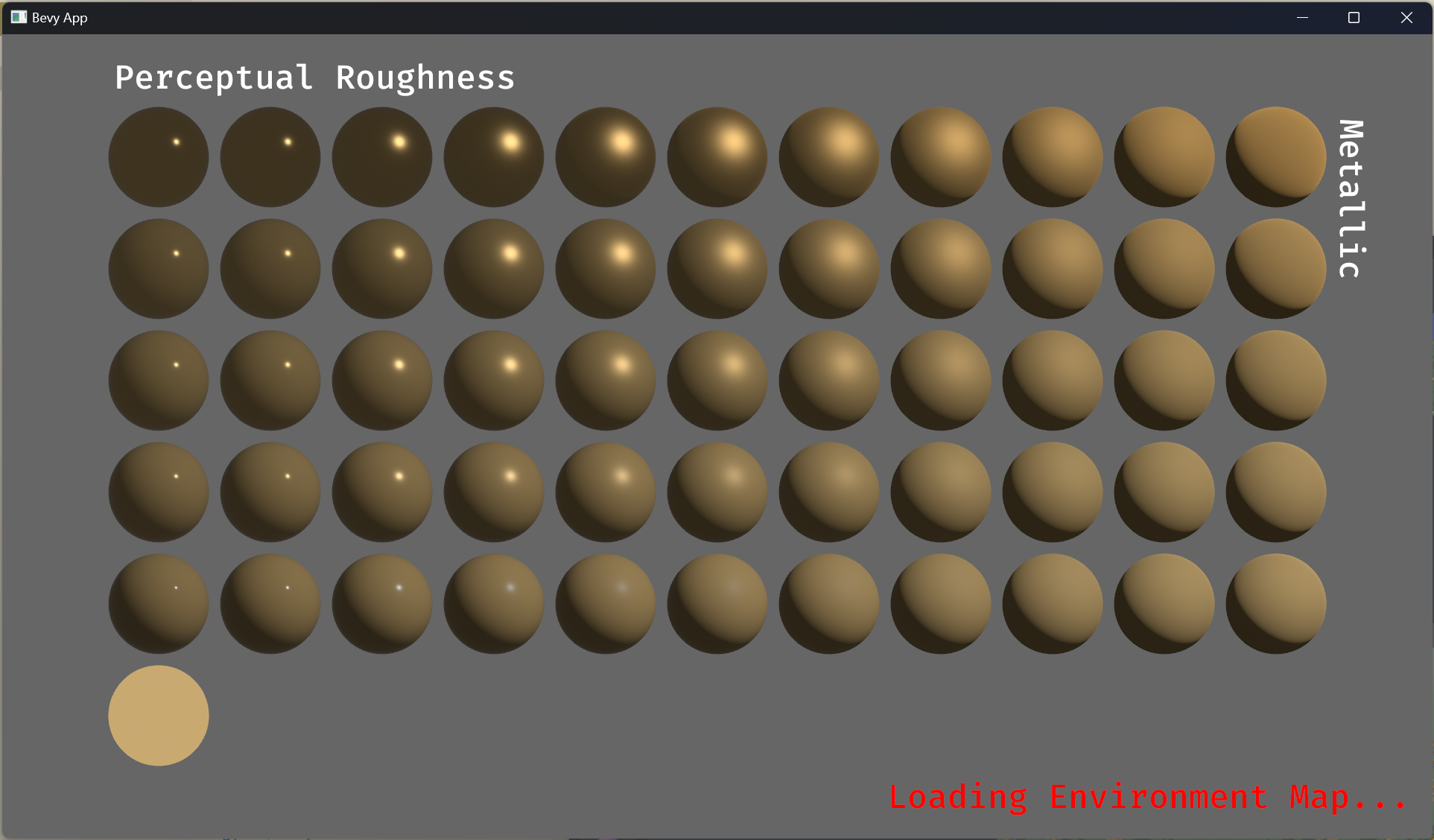
(After)
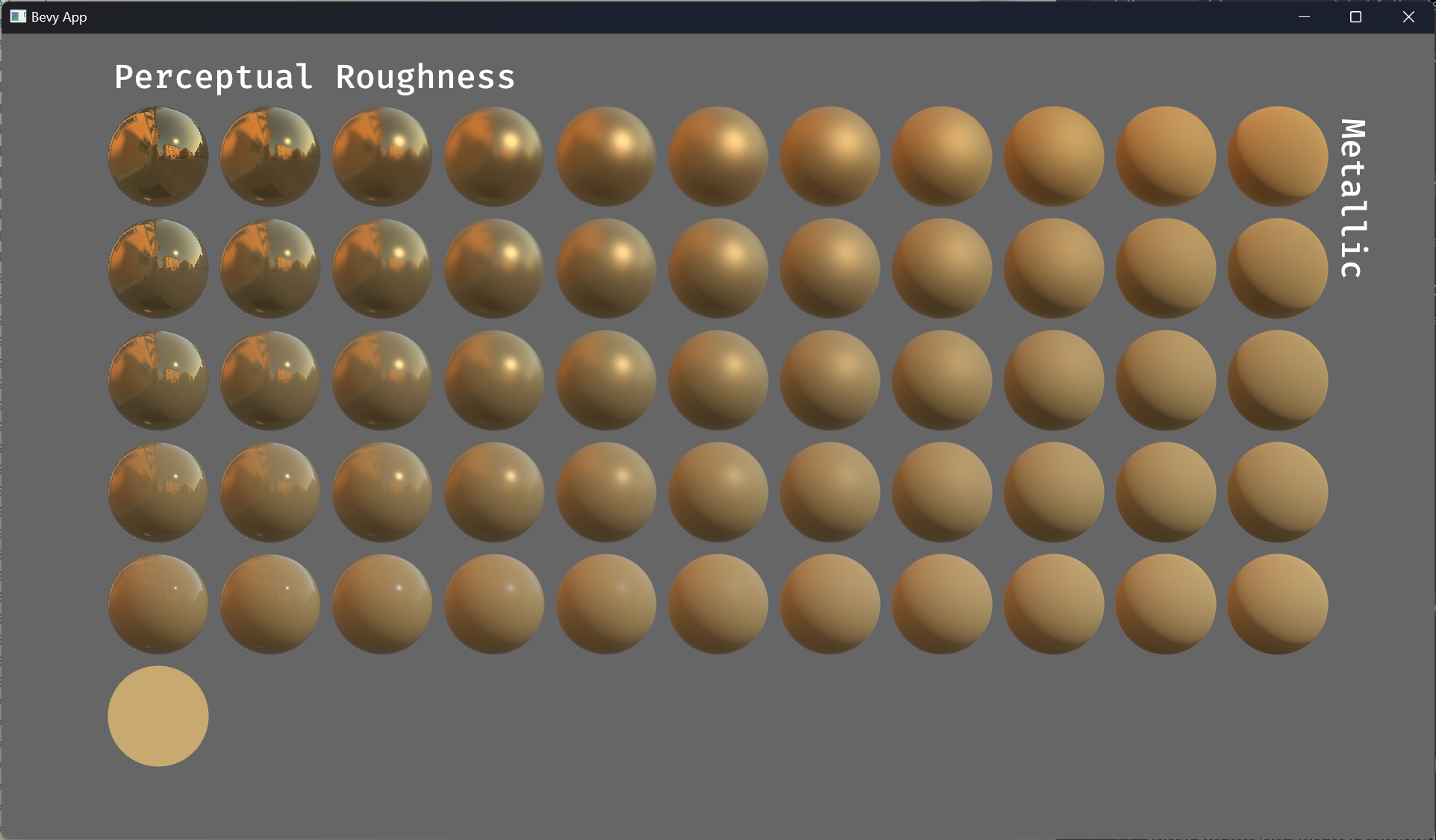
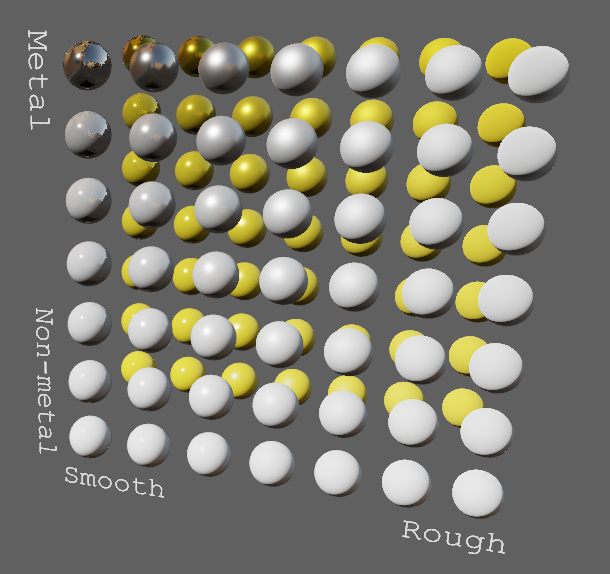
# Objective
- Improve lighting; especially reflections.
- Closes https://github.com/bevyengine/bevy/issues/4581.
## Solution
- Implement environment maps, providing better ambient light.
- Add microfacet multibounce approximation for specular highlights from Filament.
- Occlusion is no longer incorrectly applied to direct lighting. It now only applies to diffuse indirect light. Unsure if it's also supposed to apply to specular indirect light - the glTF specification just says "indirect light". In the case of ambient occlusion, for instance, that's usually only calculated as diffuse though. For now, I'm choosing to apply this just to indirect diffuse light, and not specular.
- Modified the PBR example to use an environment map, and have labels.
- Added `FallbackImageCubemap`.
## Implementation
- IBL technique references can be found in environment_map.wgsl.
- It's more accurate to use a LUT for the scale/bias. Filament has a good reference on generating this LUT. For now, I just used an analytic approximation.
- For now, environment maps must first be prefiltered outside of bevy using a 3rd party tool. See the `EnvironmentMap` documentation.
- Eventually, we should have our own prefiltering code, so that we can have dynamically changing environment maps, as well as let users drop in an HDR image and use asset preprocessing to create the needed textures using only bevy.
---
## Changelog
- Added an `EnvironmentMapLight` camera component that adds additional ambient light to a scene.
- StandardMaterials will now appear brighter and more saturated at high roughness, due to internal material changes. This is more physically correct.
- Fixed StandardMaterial occlusion being incorrectly applied to direct lighting.
- Added `FallbackImageCubemap`.
Co-authored-by: IceSentry <c.giguere42@gmail.com>
Co-authored-by: James Liu <contact@jamessliu.com>
Co-authored-by: Rob Parrett <robparrett@gmail.com>
# Objective
- Shader error cause by a missing import.
- `pbr_functions.wgsl` was missing an import for the `ambient_light()` function, as `array_texture` doesn't import it.
- Closes#7542.
## Solution
- Add`#import bevy_pbr::pbr_ambient` into `array_texture`
# Objective
- Fix `post_processing` and `shader_prepass` examples as they fail when compiling shaders due to missing shader defs
- Fixes#6799
- Fixes#6996
- Fixes#7375
- Supercedes #6997
- Supercedes #7380
## Solution
- The prepass was broken due to a missing `MAX_CASCADES_PER_LIGHT` shader def. Add it.
- The shader used in the `post_processing` example is applied to a 2D mesh, so use the correct mesh2d_view_bindings shader import.
<img width="1392" alt="image" src="https://user-images.githubusercontent.com/418473/203873533-44c029af-13b7-4740-8ea3-af96bd5867c9.png">
<img width="1392" alt="image" src="https://user-images.githubusercontent.com/418473/203873549-36be7a23-b341-42a2-8a9f-ceea8ac7a2b8.png">
# Objective
- Add support for the “classic” distance fog effect, as well as a more advanced atmospheric fog effect.
## Solution
This PR:
- Introduces a new `FogSettings` component that controls distance fog per-camera.
- Adds support for three widely used “traditional” fog falloff modes: `Linear`, `Exponential` and `ExponentialSquared`, as well as a more advanced `Atmospheric` fog;
- Adds support for directional light influence over fog color;
- Extracts fog via `ExtractComponent`, then uses a prepare system that sets up a new dynamic uniform struct (`Fog`), similar to other mesh view types;
- Renders fog in PBR material shader, as a final adjustment to the `output_color`, after PBR is computed (but before tone mapping);
- Adds a new `StandardMaterial` flag to enable fog; (`fog_enabled`)
- Adds convenience methods for easier artistic control when creating non-linear fog types;
- Adds documentation around fog.
---
## Changelog
### Added
- Added support for distance-based fog effects for PBR materials, controllable per-camera via the new `FogSettings` component;
- Added `FogFalloff` enum for selecting between three widely used “traditional” fog falloff modes: `Linear`, `Exponential` and `ExponentialSquared`, as well as a more advanced `Atmospheric` fog;
# Objective
Fixes#6952
## Solution
- Request WGPU capabilities `SAMPLED_TEXTURE_AND_STORAGE_BUFFER_ARRAY_NON_UNIFORM_INDEXING`, `SAMPLER_NON_UNIFORM_INDEXING` and `UNIFORM_BUFFER_AND_STORAGE_TEXTURE_ARRAY_NON_UNIFORM_INDEXING` when corresponding features are enabled.
- Add an example (`shaders/texture_binding_array`) illustrating (and testing) the use of non-uniform indexed textures and samplers.
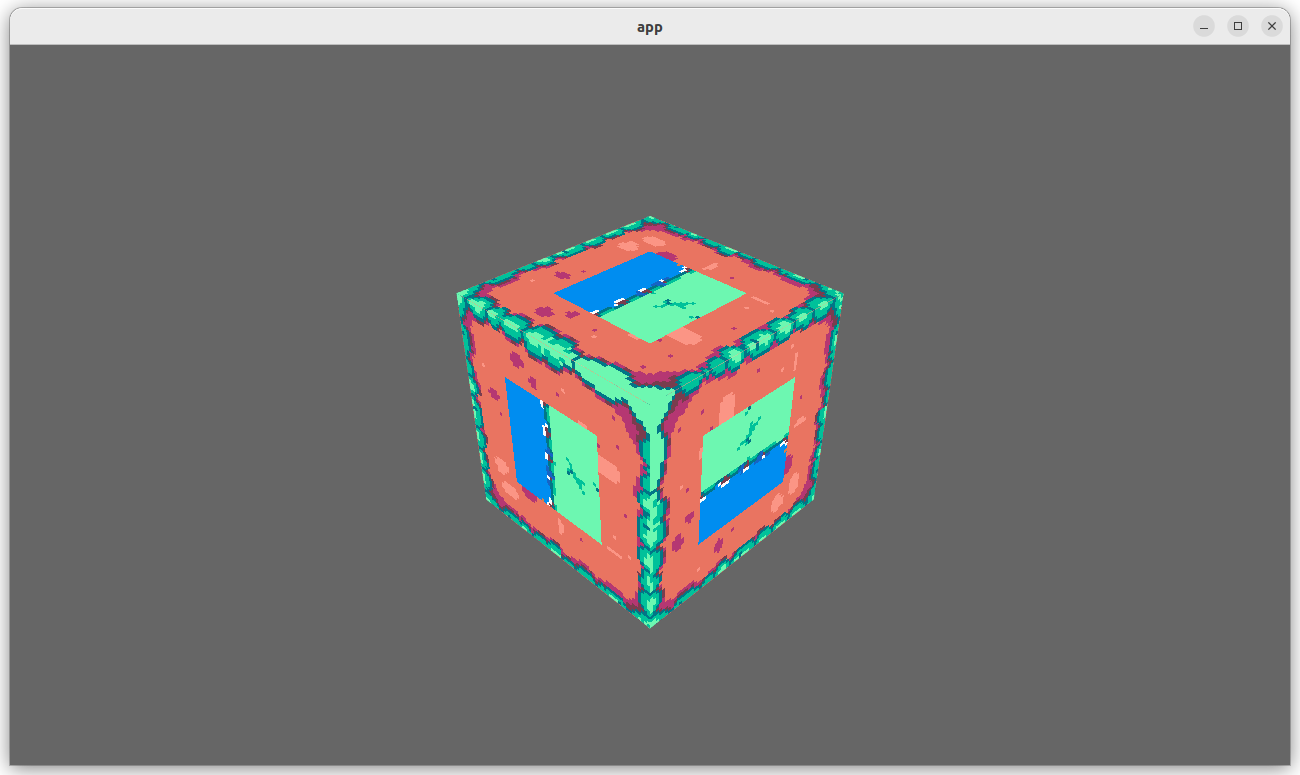
## Changelog
- Added new capabilities for shader validation.
- Added example `shaders/texture_binding_array`.
# Objective
- The functions added to utils.wgsl by the prepass assume that mesh_view_bindings are present, which isn't always the case
- Fixes https://github.com/bevyengine/bevy/issues/7353
## Solution
- Move these functions to their own `prepass_utils.wgsl` file
Co-authored-by: IceSentry <IceSentry@users.noreply.github.com>
# Objective
- Add a configurable prepass
- A depth prepass is useful for various shader effects and to reduce overdraw. It can be expansive depending on the scene so it's important to be able to disable it if you don't need any effects that uses it or don't suffer from excessive overdraw.
- The goal is to eventually use it for things like TAA, Ambient Occlusion, SSR and various other techniques that can benefit from having a prepass.
## Solution
The prepass node is inserted before the main pass. It runs for each `Camera3d` with a prepass component (`DepthPrepass`, `NormalPrepass`). The presence of one of those components is used to determine which textures are generated in the prepass. When any prepass is enabled, the depth buffer generated will be used by the main pass to reduce overdraw.
The prepass runs for each `Material` created with the `MaterialPlugin::prepass_enabled` option set to `true`. You can overload the shader used by the prepass by using `Material::prepass_vertex_shader()` and/or `Material::prepass_fragment_shader()`. It will also use the `Material::specialize()` for more advanced use cases. It is enabled by default on all materials.
The prepass works on opaque materials and materials using an alpha mask. Transparent materials are ignored.
The `StandardMaterial` overloads the prepass fragment shader to support alpha mask and normal maps.
---
## Changelog
- Add a new `PrepassNode` that runs before the main pass
- Add a `PrepassPlugin` to extract/prepare/queue the necessary data
- Add a `DepthPrepass` and `NormalPrepass` component to control which textures will be created by the prepass and available in later passes.
- Add a new `prepass_enabled` flag to the `MaterialPlugin` that will control if a material uses the prepass or not.
- Add a new `prepass_enabled` flag to the `PbrPlugin` to control if the StandardMaterial uses the prepass. Currently defaults to false.
- Add `Material::prepass_vertex_shader()` and `Material::prepass_fragment_shader()` to control the prepass from the `Material`
## Notes
In bevy's sample 3d scene, the performance is actually worse when enabling the prepass, but on more complex scenes the performance is generally better. I would like more testing on this, but @DGriffin91 has reported a very noticeable improvements in some scenes.
The prepass is also used by @JMS55 for TAA and GTAO
discord thread: <https://discord.com/channels/691052431525675048/1011624228627419187>
This PR was built on top of the work of multiple people
Co-Authored-By: @superdump
Co-Authored-By: @robtfm
Co-Authored-By: @JMS55
Co-authored-by: Charles <IceSentry@users.noreply.github.com>
Co-authored-by: JMS55 <47158642+JMS55@users.noreply.github.com>
# Objective
- Fixes#4019
- Fix lighting of double-sided materials when using a negative scale
- The FlightHelmet.gltf model's hose uses a double-sided material. Loading the model with a uniform scale of -1.0, and comparing against Blender, it was identified that negating the world-space tangent, bitangent, and interpolated normal produces incorrect lighting. Discussion with Morten Mikkelsen clarified that this is both incorrect and unnecessary.
## Solution
- Remove the code that negates the T, B, and N vectors (the interpolated world-space tangent, calculated world-space bitangent, and interpolated world-space normal) when seeing the back face of a double-sided material with negative scale.
- Negate the world normal for a double-sided back face only when not using normal mapping
### Before, on `main`, flipping T, B, and N
<img width="932" alt="Screenshot 2022-08-22 at 15 11 53" src="https://user-images.githubusercontent.com/302146/185965366-f776ff2c-cfa1-46d1-9c84-fdcb399c273c.png">
### After, on this PR
<img width="932" alt="Screenshot 2022-08-22 at 15 12 11" src="https://user-images.githubusercontent.com/302146/185965420-8be493e2-3b1a-4188-bd13-fd6b17a76fe7.png">
### Double-sided material without normal maps
https://user-images.githubusercontent.com/302146/185988113-44a384e7-0b55-4946-9b99-20f8c803ab7e.mp4
---
## Changelog
- Fixed: Lighting of normal-mapped, double-sided materials applied to models with negative scale
- Fixed: Lighting and shadowing of back faces with no normal-mapping and a double-sided material
## Migration Guide
`prepare_normal` from the `bevy_pbr::pbr_functions` shader import has been reworked.
Before:
```rust
pbr_input.world_normal = in.world_normal;
pbr_input.N = prepare_normal(
pbr_input.material.flags,
in.world_normal,
#ifdef VERTEX_TANGENTS
#ifdef STANDARDMATERIAL_NORMAL_MAP
in.world_tangent,
#endif
#endif
in.uv,
in.is_front,
);
```
After:
```rust
pbr_input.world_normal = prepare_world_normal(
in.world_normal,
(material.flags & STANDARD_MATERIAL_FLAGS_DOUBLE_SIDED_BIT) != 0u,
in.is_front,
);
pbr_input.N = apply_normal_mapping(
pbr_input.material.flags,
pbr_input.world_normal,
#ifdef VERTEX_TANGENTS
#ifdef STANDARDMATERIAL_NORMAL_MAP
in.world_tangent,
#endif
#endif
in.uv,
);
```
# Objective
Entities are unique, however, this is not reflected in the scene format. Currently, entities are stored in a list where a user could inadvertently create a duplicate of the same entity.
## Solution
Switch from the list representation to a map representation for entities.
---
## Changelog
* The `entities` field in the scene format is now a map of entity ID to entity data
## Migration Guide
The scene format now stores its collection of entities in a map rather than a list:
```rust
// OLD
(
entities: [
(
entity: 12,
components: {
"bevy_transform::components::transform::Transform": (
translation: (
x: 0.0,
y: 0.0,
z: 0.0
),
rotation: (0.0, 0.0, 0.0, 1.0),
scale: (
x: 1.0,
y: 1.0,
z: 1.0
),
),
},
),
],
)
// NEW
(
entities: {
12: (
components: {
"bevy_transform::components::transform::Transform": (
translation: (
x: 0.0,
y: 0.0,
z: 0.0
),
rotation: (0.0, 0.0, 0.0, 1.0),
scale: (
x: 1.0,
y: 1.0,
z: 1.0
),
),
},
),
},
)
```
# Objective
Currently scenes define components using a list:
```rust
[
(
entity: 0,
components: [
{
"bevy_transform::components::transform::Transform": (
translation: (
x: 0.0,
y: 0.0,
z: 0.0
),
rotation: (0.0, 0.0, 0.0, 1.0),
scale: (
x: 1.0,
y: 1.0,
z: 1.0
),
),
},
{
"my_crate::Foo": (
text: "Hello World",
),
},
{
"my_crate::Bar": (
baz: 123,
),
},
],
),
]
```
However, this representation has some drawbacks (as pointed out by @Metadorius in [this](https://github.com/bevyengine/bevy/pull/4561#issuecomment-1202215565) comment):
1. Increased nesting and more characters (minor effect on overall size)
2. More importantly, by definition, entities cannot have more than one instance of any given component. Therefore, such data is best stored as a map— where all values are meant to have unique keys.
## Solution
Change `components` to store a map of components rather than a list:
```rust
[
(
entity: 0,
components: {
"bevy_transform::components::transform::Transform": (
translation: (
x: 0.0,
y: 0.0,
z: 0.0
),
rotation: (0.0, 0.0, 0.0, 1.0),
scale: (
x: 1.0,
y: 1.0,
z: 1.0
),
),
"my_crate::Foo": (
text: "Hello World",
),
"my_crate::Bar": (
baz: 123
),
},
),
]
```
#### Code Representation
This change only affects the scene format itself. `DynamicEntity` still stores its components as a list. The reason for this is that storing such data as a map is not really needed since:
1. The "key" of each value is easily found by just calling `Reflect::type_name` on it
2. We should be generating such structs using the `World` itself which upholds the one-component-per-entity rule
One could in theory create manually create a `DynamicEntity` with duplicate components, but this isn't something I think we should focus on in this PR. `DynamicEntity` can be broken in other ways (i.e. storing a non-component in the components list), and resolving its issues can be done in a separate PR.
---
## Changelog
* The scene format now uses a map to represent the collection of components rather than a list
## Migration Guide
The scene format now uses a map to represent the collection of components. Scene files will need to update from the old list format.
<details>
<summary>Example Code</summary>
```rust
// OLD
[
(
entity: 0,
components: [
{
"bevy_transform::components::transform::Transform": (
translation: (
x: 0.0,
y: 0.0,
z: 0.0
),
rotation: (0.0, 0.0, 0.0, 1.0),
scale: (
x: 1.0,
y: 1.0,
z: 1.0
),
),
},
{
"my_crate::Foo": (
text: "Hello World",
),
},
{
"my_crate::Bar": (
baz: 123,
),
},
],
),
]
// NEW
[
(
entity: 0,
components: {
"bevy_transform::components::transform::Transform": (
translation: (
x: 0.0,
y: 0.0,
z: 0.0
),
rotation: (0.0, 0.0, 0.0, 1.0),
scale: (
x: 1.0,
y: 1.0,
z: 1.0
),
),
"my_crate::Foo": (
text: "Hello World",
),
"my_crate::Bar": (
baz: 123
),
},
),
]
```
</details>
# Objective
Scenes are currently represented as a list of entities. This is all we need currently, but we may want to add more data to this format in the future (metadata, asset lists, etc.).
It would be nice to update the format in preparation of possible future changes. Doing so now (i.e., before 0.9) could mean reduced[^1] breakage for things added in 0.10.
[^1]: Obviously, adding features runs the risk of breaking things regardless. But if all features added are for whatever reason optional or well-contained, then users should at least have an easier time updating.
## Solution
Made the scene root a struct rather than a list.
```rust
(
entities: [
// Entity data here...
]
)
```
---
## Changelog
* The scene format now puts the entity list in a newly added `entities` field, rather than having it be the root object
## Migration Guide
The scene file format now uses a struct as the root object rather than a list of entities. The list of entities is now found in the `entities` field of this struct.
```rust
// OLD
[
(
entity: 0,
components: [
// Components...
]
),
]
// NEW
(
entities: [
(
entity: 0,
components: [
// Components...
]
),
]
)
```
Co-authored-by: Gino Valente <49806985+MrGVSV@users.noreply.github.com>
> Note: This is rebased off #4561 and can be viewed as a competitor to that PR. See `Comparison with #4561` section for details.
# Objective
The current serialization format used by `bevy_reflect` is both verbose and error-prone. Taking the following structs[^1] for example:
```rust
// -- src/inventory.rs
#[derive(Reflect)]
struct Inventory {
id: String,
max_storage: usize,
items: Vec<Item>
}
#[derive(Reflect)]
struct Item {
name: String
}
```
Given an inventory of a single item, this would serialize to something like:
```rust
// -- assets/inventory.ron
{
"type": "my_game::inventory::Inventory",
"struct": {
"id": {
"type": "alloc::string::String",
"value": "inv001",
},
"max_storage": {
"type": "usize",
"value": 10
},
"items": {
"type": "alloc::vec::Vec<alloc::string::String>",
"list": [
{
"type": "my_game::inventory::Item",
"struct": {
"name": {
"type": "alloc::string::String",
"value": "Pickaxe"
},
},
},
],
},
},
}
```
Aside from being really long and difficult to read, it also has a few "gotchas" that users need to be aware of if they want to edit the file manually. A major one is the requirement that you use the proper keys for a given type. For structs, you need `"struct"`. For lists, `"list"`. For tuple structs, `"tuple_struct"`. And so on.
It also ***requires*** that the `"type"` entry come before the actual data. Despite being a map— which in programming is almost always orderless by default— the entries need to be in a particular order. Failure to follow the ordering convention results in a failure to deserialize the data.
This makes it very prone to errors and annoyances.
## Solution
Using #4042, we can remove a lot of the boilerplate and metadata needed by this older system. Since we now have static access to type information, we can simplify our serialized data to look like:
```rust
// -- assets/inventory.ron
{
"my_game::inventory::Inventory": (
id: "inv001",
max_storage: 10,
items: [
(
name: "Pickaxe"
),
],
),
}
```
This is much more digestible and a lot less error-prone (no more key requirements and no more extra type names).
Additionally, it is a lot more familiar to users as it follows conventional serde mechanics. For example, the struct is represented with `(...)` when serialized to RON.
#### Custom Serialization
Additionally, this PR adds the opt-in ability to specify a custom serde implementation to be used rather than the one created via reflection. For example[^1]:
```rust
// -- src/inventory.rs
#[derive(Reflect, Serialize)]
#[reflect(Serialize)]
struct Item {
#[serde(alias = "id")]
name: String
}
```
```rust
// -- assets/inventory.ron
{
"my_game::inventory::Inventory": (
id: "inv001",
max_storage: 10,
items: [
(
id: "Pickaxe"
),
],
),
},
```
By allowing users to define their own serialization methods, we do two things:
1. We give more control over how data is serialized/deserialized to the end user
2. We avoid having to re-define serde's attributes and forcing users to apply both (e.g. we don't need a `#[reflect(alias)]` attribute).
### Improved Formats
One of the improvements this PR provides is the ability to represent data in ways that are more conventional and/or familiar to users. Many users are familiar with RON so here are some of the ways we can now represent data in RON:
###### Structs
```js
{
"my_crate::Foo": (
bar: 123
)
}
// OR
{
"my_crate::Foo": Foo(
bar: 123
)
}
```
<details>
<summary>Old Format</summary>
```js
{
"type": "my_crate::Foo",
"struct": {
"bar": {
"type": "usize",
"value": 123
}
}
}
```
</details>
###### Tuples
```js
{
"(f32, f32)": (1.0, 2.0)
}
```
<details>
<summary>Old Format</summary>
```js
{
"type": "(f32, f32)",
"tuple": [
{
"type": "f32",
"value": 1.0
},
{
"type": "f32",
"value": 2.0
}
]
}
```
</details>
###### Tuple Structs
```js
{
"my_crate::Bar": ("Hello World!")
}
// OR
{
"my_crate::Bar": Bar("Hello World!")
}
```
<details>
<summary>Old Format</summary>
```js
{
"type": "my_crate::Bar",
"tuple_struct": [
{
"type": "alloc::string::String",
"value": "Hello World!"
}
]
}
```
</details>
###### Arrays
It may be a bit surprising to some, but arrays now also use the tuple format. This is because they essentially _are_ tuples (a sequence of values with a fixed size), but only allow for homogenous types. Additionally, this is how RON handles them and is probably a result of the 32-capacity limit imposed on them (both by [serde](https://docs.rs/serde/latest/serde/trait.Serialize.html#impl-Serialize-for-%5BT%3B%2032%5D) and by [bevy_reflect](https://docs.rs/bevy/latest/bevy/reflect/trait.GetTypeRegistration.html#impl-GetTypeRegistration-for-%5BT%3B%2032%5D)).
```js
{
"[i32; 3]": (1, 2, 3)
}
```
<details>
<summary>Old Format</summary>
```js
{
"type": "[i32; 3]",
"array": [
{
"type": "i32",
"value": 1
},
{
"type": "i32",
"value": 2
},
{
"type": "i32",
"value": 3
}
]
}
```
</details>
###### Enums
To make things simple, I'll just put a struct variant here, but the style applies to all variant types:
```js
{
"my_crate::ItemType": Consumable(
name: "Healing potion"
)
}
```
<details>
<summary>Old Format</summary>
```js
{
"type": "my_crate::ItemType",
"enum": {
"variant": "Consumable",
"struct": {
"name": {
"type": "alloc::string::String",
"value": "Healing potion"
}
}
}
}
```
</details>
### Comparison with #4561
This PR is a rebased version of #4561. The reason for the split between the two is because this PR creates a _very_ different scene format. You may notice that the PR descriptions for either PR are pretty similar. This was done to better convey the changes depending on which (if any) gets merged first. If #4561 makes it in first, I will update this PR description accordingly.
---
## Changelog
* Re-worked serialization/deserialization for reflected types
* Added `TypedReflectDeserializer` for deserializing data with known `TypeInfo`
* Renamed `ReflectDeserializer` to `UntypedReflectDeserializer`
* ~~Replaced usages of `deserialize_any` with `deserialize_map` for non-self-describing formats~~ Reverted this change since there are still some issues that need to be sorted out (in a separate PR). By reverting this, crates like `bincode` can throw an error when attempting to deserialize non-self-describing formats (`bincode` results in `DeserializeAnyNotSupported`)
* Structs, tuples, tuple structs, arrays, and enums are now all de/serialized using conventional serde methods
## Migration Guide
* This PR reduces the verbosity of the scene format. Scenes will need to be updated accordingly:
```js
// Old format
{
"type": "my_game::item::Item",
"struct": {
"id": {
"type": "alloc::string::String",
"value": "bevycraft:stone",
},
"tags": {
"type": "alloc::vec::Vec<alloc::string::String>",
"list": [
{
"type": "alloc::string::String",
"value": "material"
},
],
},
}
// New format
{
"my_game::item::Item": (
id: "bevycraft:stone",
tags: ["material"]
)
}
```
[^1]: Some derives omitted for brevity.
# Objective
fixes#5946
## Solution
adjust cluster index calculation for viewport origin.
from reading point 2 of the rasterization algorithm description in https://gpuweb.github.io/gpuweb/#rasterization, it looks like framebuffer space (and so @bulitin(position)) is not meant to be adjusted for viewport origin, so we need to subtract that to get the right cluster index.
- add viewport origin to rust `ExtractedView` and wgsl `View` structs
- subtract from frag coord for cluster index calculation
# Objective
- Fix / support KTX2 array / cubemap / cubemap array textures
- Fixes#4495 . Supersedes #4514 .
## Solution
- Add `Option<TextureViewDescriptor>` to `Image` to enable configuration of the `TextureViewDimension` of a texture.
- This allows users to set `D2Array`, `D3`, `Cube`, `CubeArray` or whatever they need
- Automatically configure this when loading KTX2
- Transcode all layers and faces instead of just one
- Use the UASTC block size of 128 bits, and the number of blocks in x/y for a given mip level in order to determine the offset of the layer and face within the KTX2 mip level data
- `wgpu` wants data ordered as layer 0 mip 0..n, layer 1 mip 0..n, etc. See https://docs.rs/wgpu/latest/wgpu/util/trait.DeviceExt.html#tymethod.create_texture_with_data
- Reorder the data KTX2 mip X layer Y face Z to `wgpu` layer Y face Z mip X order
- Add a `skybox` example to demonstrate / test loading cubemaps from PNG and KTX2, including ASTC 4x4, BC7, and ETC2 compression for support everywhere. Note that you need to enable the `ktx2,zstd` features to be able to load the compressed textures.
---
## Changelog
- Fixed: KTX2 array / cubemap / cubemap array textures
- Fixes: Validation failure for compressed textures stored in KTX2 where the width/height are not a multiple of the block dimensions.
- Added: `Image` now has an `Option<TextureViewDescriptor>` field to enable configuration of the texture view. This is useful for configuring the `TextureViewDimension` when it is not just a plain 2D texture and the loader could/did not identify what it should be.
Co-authored-by: Carter Anderson <mcanders1@gmail.com>
# Objective
- Make `game_of_life.wgsl` easier to read and understand
## Solution
- Remove unused code in the shader
- `location_f32` was unused in `init`
- `color` was unused in `update`
# Objective
- Showcase how to use a `Material` and `Mesh` to spawn 3d lines
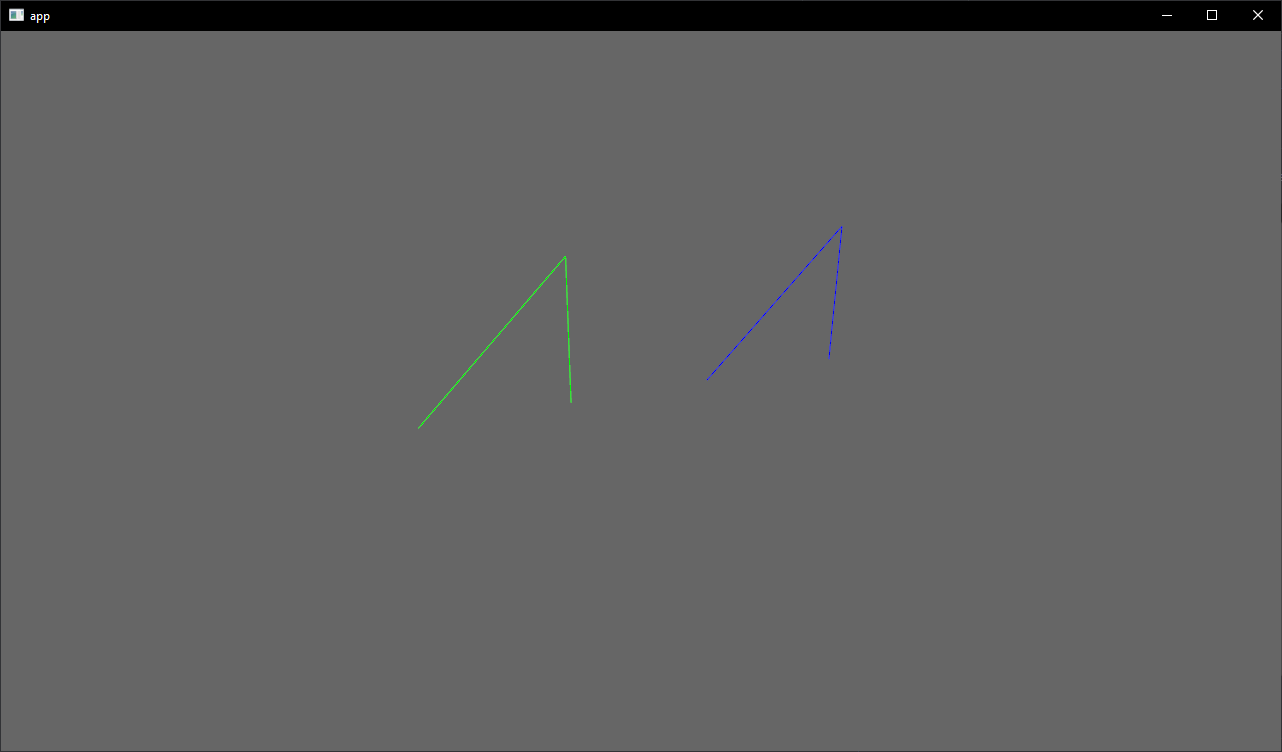
## Solution
- Add an example using a simple `Material` and `Mesh` definition to draw a 3d line
- Shows how to use `LineList` and `LineStrip` in combination with a specialized `Material`
## Notes
This isn't just a primitive shape because it needs a special Material, but I think it's a good showcase of the power of the `Material` and `AsBindGroup` abstractions. All of this is easy to figure out when you know these options are a thing, but I think they are hard to discover which is why I think this should be an example and not shipped with bevy.
Co-authored-by: Charles <IceSentry@users.noreply.github.com>
# Objective
Add texture sampling to the GLSL shader example, as naga does not support the commonly used sampler2d type.
Fixes#5059
## Solution
- Align the shader_material_glsl example behaviour with the shader_material example, as the later includes texture sampling.
- Update the GLSL shader to do texture sampling the way naga supports it, and document the way naga does not support it.
## Changelog
- The shader_material_glsl example has been updated to demonstrate texture sampling using the GLSL shading language.
Co-authored-by: Carter Anderson <mcanders1@gmail.com>
# Objective
This PR reworks Bevy's Material system, making the user experience of defining Materials _much_ nicer. Bevy's previous material system leaves a lot to be desired:
* Materials require manually implementing the `RenderAsset` trait, which involves manually generating the bind group, handling gpu buffer data transfer, looking up image textures, etc. Even the simplest single-texture material involves writing ~80 unnecessary lines of code. This was never the long term plan.
* There are two material traits, which is confusing, hard to document, and often redundant: `Material` and `SpecializedMaterial`. `Material` implicitly implements `SpecializedMaterial`, and `SpecializedMaterial` is used in most high level apis to support both use cases. Most users shouldn't need to think about specialization at all (I consider it a "power-user tool"), so the fact that `SpecializedMaterial` is front-and-center in our apis is a miss.
* Implementing either material trait involves a lot of "type soup". The "prepared asset" parameter is particularly heinous: `&<Self as RenderAsset>::PreparedAsset`. Defining vertex and fragment shaders is also more verbose than it needs to be.
## Solution
Say hello to the new `Material` system:
```rust
#[derive(AsBindGroup, TypeUuid, Debug, Clone)]
#[uuid = "f690fdae-d598-45ab-8225-97e2a3f056e0"]
pub struct CoolMaterial {
#[uniform(0)]
color: Color,
#[texture(1)]
#[sampler(2)]
color_texture: Handle<Image>,
}
impl Material for CoolMaterial {
fn fragment_shader() -> ShaderRef {
"cool_material.wgsl".into()
}
}
```
Thats it! This same material would have required [~80 lines of complicated "type heavy" code](https://github.com/bevyengine/bevy/blob/v0.7.0/examples/shader/shader_material.rs) in the old Material system. Now it is just 14 lines of simple, readable code.
This is thanks to a new consolidated `Material` trait and the new `AsBindGroup` trait / derive.
### The new `Material` trait
The old "split" `Material` and `SpecializedMaterial` traits have been removed in favor of a new consolidated `Material` trait. All of the functions on the trait are optional.
The difficulty of implementing `Material` has been reduced by simplifying dataflow and removing type complexity:
```rust
// Old
impl Material for CustomMaterial {
fn fragment_shader(asset_server: &AssetServer) -> Option<Handle<Shader>> {
Some(asset_server.load("custom_material.wgsl"))
}
fn alpha_mode(render_asset: &<Self as RenderAsset>::PreparedAsset) -> AlphaMode {
render_asset.alpha_mode
}
}
// New
impl Material for CustomMaterial {
fn fragment_shader() -> ShaderRef {
"custom_material.wgsl".into()
}
fn alpha_mode(&self) -> AlphaMode {
self.alpha_mode
}
}
```
Specialization is still supported, but it is hidden by default under the `specialize()` function (more on this later).
### The `AsBindGroup` trait / derive
The `Material` trait now requires the `AsBindGroup` derive. This can be implemented manually relatively easily, but deriving it will almost always be preferable.
Field attributes like `uniform` and `texture` are used to define which fields should be bindings,
what their binding type is, and what index they should be bound at:
```rust
#[derive(AsBindGroup)]
struct CoolMaterial {
#[uniform(0)]
color: Color,
#[texture(1)]
#[sampler(2)]
color_texture: Handle<Image>,
}
```
In WGSL shaders, the binding looks like this:
```wgsl
struct CoolMaterial {
color: vec4<f32>;
};
[[group(1), binding(0)]]
var<uniform> material: CoolMaterial;
[[group(1), binding(1)]]
var color_texture: texture_2d<f32>;
[[group(1), binding(2)]]
var color_sampler: sampler;
```
Note that the "group" index is determined by the usage context. It is not defined in `AsBindGroup`. Bevy material bind groups are bound to group 1.
The following field-level attributes are supported:
* `uniform(BINDING_INDEX)`
* The field will be converted to a shader-compatible type using the `ShaderType` trait, written to a `Buffer`, and bound as a uniform. It can also be derived for custom structs.
* `texture(BINDING_INDEX)`
* This field's `Handle<Image>` will be used to look up the matching `Texture` gpu resource, which will be bound as a texture in shaders. The field will be assumed to implement `Into<Option<Handle<Image>>>`. In practice, most fields should be a `Handle<Image>` or `Option<Handle<Image>>`. If the value of an `Option<Handle<Image>>` is `None`, the new `FallbackImage` resource will be used instead. This attribute can be used in conjunction with a `sampler` binding attribute (with a different binding index).
* `sampler(BINDING_INDEX)`
* Behaves exactly like the `texture` attribute, but sets the Image's sampler binding instead of the texture.
Note that fields without field-level binding attributes will be ignored.
```rust
#[derive(AsBindGroup)]
struct CoolMaterial {
#[uniform(0)]
color: Color,
this_field_is_ignored: String,
}
```
As mentioned above, `Option<Handle<Image>>` is also supported:
```rust
#[derive(AsBindGroup)]
struct CoolMaterial {
#[uniform(0)]
color: Color,
#[texture(1)]
#[sampler(2)]
color_texture: Option<Handle<Image>>,
}
```
This is useful if you want a texture to be optional. When the value is `None`, the `FallbackImage` will be used for the binding instead, which defaults to "pure white".
Field uniforms with the same binding index will be combined into a single binding:
```rust
#[derive(AsBindGroup)]
struct CoolMaterial {
#[uniform(0)]
color: Color,
#[uniform(0)]
roughness: f32,
}
```
In WGSL shaders, the binding would look like this:
```wgsl
struct CoolMaterial {
color: vec4<f32>;
roughness: f32;
};
[[group(1), binding(0)]]
var<uniform> material: CoolMaterial;
```
Some less common scenarios will require "struct-level" attributes. These are the currently supported struct-level attributes:
* `uniform(BINDING_INDEX, ConvertedShaderType)`
* Similar to the field-level `uniform` attribute, but instead the entire `AsBindGroup` value is converted to `ConvertedShaderType`, which must implement `ShaderType`. This is useful if more complicated conversion logic is required.
* `bind_group_data(DataType)`
* The `AsBindGroup` type will be converted to some `DataType` using `Into<DataType>` and stored as `AsBindGroup::Data` as part of the `AsBindGroup::as_bind_group` call. This is useful if data needs to be stored alongside the generated bind group, such as a unique identifier for a material's bind group. The most common use case for this attribute is "shader pipeline specialization".
The previous `CoolMaterial` example illustrating "combining multiple field-level uniform attributes with the same binding index" can
also be equivalently represented with a single struct-level uniform attribute:
```rust
#[derive(AsBindGroup)]
#[uniform(0, CoolMaterialUniform)]
struct CoolMaterial {
color: Color,
roughness: f32,
}
#[derive(ShaderType)]
struct CoolMaterialUniform {
color: Color,
roughness: f32,
}
impl From<&CoolMaterial> for CoolMaterialUniform {
fn from(material: &CoolMaterial) -> CoolMaterialUniform {
CoolMaterialUniform {
color: material.color,
roughness: material.roughness,
}
}
}
```
### Material Specialization
Material shader specialization is now _much_ simpler:
```rust
#[derive(AsBindGroup, TypeUuid, Debug, Clone)]
#[uuid = "f690fdae-d598-45ab-8225-97e2a3f056e0"]
#[bind_group_data(CoolMaterialKey)]
struct CoolMaterial {
#[uniform(0)]
color: Color,
is_red: bool,
}
#[derive(Copy, Clone, Hash, Eq, PartialEq)]
struct CoolMaterialKey {
is_red: bool,
}
impl From<&CoolMaterial> for CoolMaterialKey {
fn from(material: &CoolMaterial) -> CoolMaterialKey {
CoolMaterialKey {
is_red: material.is_red,
}
}
}
impl Material for CoolMaterial {
fn fragment_shader() -> ShaderRef {
"cool_material.wgsl".into()
}
fn specialize(
pipeline: &MaterialPipeline<Self>,
descriptor: &mut RenderPipelineDescriptor,
layout: &MeshVertexBufferLayout,
key: MaterialPipelineKey<Self>,
) -> Result<(), SpecializedMeshPipelineError> {
if key.bind_group_data.is_red {
let fragment = descriptor.fragment.as_mut().unwrap();
fragment.shader_defs.push("IS_RED".to_string());
}
Ok(())
}
}
```
Setting `bind_group_data` is not required for specialization (it defaults to `()`). Scenarios like "custom vertex attributes" also benefit from this system:
```rust
impl Material for CustomMaterial {
fn vertex_shader() -> ShaderRef {
"custom_material.wgsl".into()
}
fn fragment_shader() -> ShaderRef {
"custom_material.wgsl".into()
}
fn specialize(
pipeline: &MaterialPipeline<Self>,
descriptor: &mut RenderPipelineDescriptor,
layout: &MeshVertexBufferLayout,
key: MaterialPipelineKey<Self>,
) -> Result<(), SpecializedMeshPipelineError> {
let vertex_layout = layout.get_layout(&[
Mesh::ATTRIBUTE_POSITION.at_shader_location(0),
ATTRIBUTE_BLEND_COLOR.at_shader_location(1),
])?;
descriptor.vertex.buffers = vec![vertex_layout];
Ok(())
}
}
```
### Ported `StandardMaterial` to the new `Material` system
Bevy's built-in PBR material uses the new Material system (including the AsBindGroup derive):
```rust
#[derive(AsBindGroup, Debug, Clone, TypeUuid)]
#[uuid = "7494888b-c082-457b-aacf-517228cc0c22"]
#[bind_group_data(StandardMaterialKey)]
#[uniform(0, StandardMaterialUniform)]
pub struct StandardMaterial {
pub base_color: Color,
#[texture(1)]
#[sampler(2)]
pub base_color_texture: Option<Handle<Image>>,
/* other fields omitted for brevity */
```
### Ported Bevy examples to the new `Material` system
The overall complexity of Bevy's "custom shader examples" has gone down significantly. Take a look at the diffs if you want a dopamine spike.
Please note that while this PR has a net increase in "lines of code", most of those extra lines come from added documentation. There is a significant reduction
in the overall complexity of the code (even accounting for the new derive logic).
---
## Changelog
### Added
* `AsBindGroup` trait and derive, which make it much easier to transfer data to the gpu and generate bind groups for a given type.
### Changed
* The old `Material` and `SpecializedMaterial` traits have been replaced by a consolidated (much simpler) `Material` trait. Materials no longer implement `RenderAsset`.
* `StandardMaterial` was ported to the new material system. There are no user-facing api changes to the `StandardMaterial` struct api, but it now implements `AsBindGroup` and `Material` instead of `RenderAsset` and `SpecializedMaterial`.
## Migration Guide
The Material system has been reworked to be much simpler. We've removed a lot of boilerplate with the new `AsBindGroup` derive and the `Material` trait is simpler as well!
### Bevy 0.7 (old)
```rust
#[derive(Debug, Clone, TypeUuid)]
#[uuid = "f690fdae-d598-45ab-8225-97e2a3f056e0"]
pub struct CustomMaterial {
color: Color,
color_texture: Handle<Image>,
}
#[derive(Clone)]
pub struct GpuCustomMaterial {
_buffer: Buffer,
bind_group: BindGroup,
}
impl RenderAsset for CustomMaterial {
type ExtractedAsset = CustomMaterial;
type PreparedAsset = GpuCustomMaterial;
type Param = (SRes<RenderDevice>, SRes<MaterialPipeline<Self>>);
fn extract_asset(&self) -> Self::ExtractedAsset {
self.clone()
}
fn prepare_asset(
extracted_asset: Self::ExtractedAsset,
(render_device, material_pipeline): &mut SystemParamItem<Self::Param>,
) -> Result<Self::PreparedAsset, PrepareAssetError<Self::ExtractedAsset>> {
let color = Vec4::from_slice(&extracted_asset.color.as_linear_rgba_f32());
let byte_buffer = [0u8; Vec4::SIZE.get() as usize];
let mut buffer = encase::UniformBuffer::new(byte_buffer);
buffer.write(&color).unwrap();
let buffer = render_device.create_buffer_with_data(&BufferInitDescriptor {
contents: buffer.as_ref(),
label: None,
usage: BufferUsages::UNIFORM | BufferUsages::COPY_DST,
});
let (texture_view, texture_sampler) = if let Some(result) = material_pipeline
.mesh_pipeline
.get_image_texture(gpu_images, &Some(extracted_asset.color_texture.clone()))
{
result
} else {
return Err(PrepareAssetError::RetryNextUpdate(extracted_asset));
};
let bind_group = render_device.create_bind_group(&BindGroupDescriptor {
entries: &[
BindGroupEntry {
binding: 0,
resource: buffer.as_entire_binding(),
},
BindGroupEntry {
binding: 0,
resource: BindingResource::TextureView(texture_view),
},
BindGroupEntry {
binding: 1,
resource: BindingResource::Sampler(texture_sampler),
},
],
label: None,
layout: &material_pipeline.material_layout,
});
Ok(GpuCustomMaterial {
_buffer: buffer,
bind_group,
})
}
}
impl Material for CustomMaterial {
fn fragment_shader(asset_server: &AssetServer) -> Option<Handle<Shader>> {
Some(asset_server.load("custom_material.wgsl"))
}
fn bind_group(render_asset: &<Self as RenderAsset>::PreparedAsset) -> &BindGroup {
&render_asset.bind_group
}
fn bind_group_layout(render_device: &RenderDevice) -> BindGroupLayout {
render_device.create_bind_group_layout(&BindGroupLayoutDescriptor {
entries: &[
BindGroupLayoutEntry {
binding: 0,
visibility: ShaderStages::FRAGMENT,
ty: BindingType::Buffer {
ty: BufferBindingType::Uniform,
has_dynamic_offset: false,
min_binding_size: Some(Vec4::min_size()),
},
count: None,
},
BindGroupLayoutEntry {
binding: 1,
visibility: ShaderStages::FRAGMENT,
ty: BindingType::Texture {
multisampled: false,
sample_type: TextureSampleType::Float { filterable: true },
view_dimension: TextureViewDimension::D2Array,
},
count: None,
},
BindGroupLayoutEntry {
binding: 2,
visibility: ShaderStages::FRAGMENT,
ty: BindingType::Sampler(SamplerBindingType::Filtering),
count: None,
},
],
label: None,
})
}
}
```
### Bevy 0.8 (new)
```rust
impl Material for CustomMaterial {
fn fragment_shader() -> ShaderRef {
"custom_material.wgsl".into()
}
}
#[derive(AsBindGroup, TypeUuid, Debug, Clone)]
#[uuid = "f690fdae-d598-45ab-8225-97e2a3f056e0"]
pub struct CustomMaterial {
#[uniform(0)]
color: Color,
#[texture(1)]
#[sampler(2)]
color_texture: Handle<Image>,
}
```
## Future Work
* Add support for more binding types (cubemaps, buffers, etc). This PR intentionally includes a bare minimum number of binding types to keep "reviewability" in check.
* Consider optionally eliding binding indices using binding names. `AsBindGroup` could pass in (optional?) reflection info as a "hint".
* This would make it possible for the derive to do this:
```rust
#[derive(AsBindGroup)]
pub struct CustomMaterial {
#[uniform]
color: Color,
#[texture]
#[sampler]
color_texture: Option<Handle<Image>>,
alpha_mode: AlphaMode,
}
```
* Or this
```rust
#[derive(AsBindGroup)]
pub struct CustomMaterial {
#[binding]
color: Color,
#[binding]
color_texture: Option<Handle<Image>>,
alpha_mode: AlphaMode,
}
```
* Or even this (if we flip to "include bindings by default")
```rust
#[derive(AsBindGroup)]
pub struct CustomMaterial {
color: Color,
color_texture: Option<Handle<Image>>,
#[binding(ignore)]
alpha_mode: AlphaMode,
}
```
* If we add the option to define custom draw functions for materials (which could be done in a type-erased way), I think that would be enough to support extra non-material bindings. Worth considering!
# Objective
- Make the reusable PBR shading functionality a little more reusable
- Add constructor functions for `StandardMaterial` and `PbrInput` structs to populate them with default values
- Document unclear `PbrInput` members
- Demonstrate how to reuse the bevy PBR shading functionality
- The final important piece from #3969 as the initial shot at making the PBR shader code reusable in custom materials
## Solution
- Add back and rework the 'old' `array_texture` example from pre-0.6.
- Create a custom shader material
- Use a single array texture binding and sampler for the material bind group
- Use a shader that calls `pbr()` from the `bevy_pbr::pbr_functions` import
- Spawn a row of cubes using the custom material
- In the shader, select the array texture layer to sample by using the world position x coordinate modulo the number of array texture layers
<img width="1392" alt="Screenshot 2022-06-23 at 12 28 05" src="https://user-images.githubusercontent.com/302146/175278593-2296f519-f577-4ece-81c0-d842283784a1.png">
Co-authored-by: Carter Anderson <mcanders1@gmail.com>
# Objective
- Add reusable shader functions for transforming positions / normals / tangents between local and world / clip space for 2D and 3D so that they are done in a simple and correct way
- The next step in #3969 so check there for more details.
## Solution
- Add `bevy_pbr::mesh_functions` and `bevy_sprite::mesh2d_functions` shader imports
- These contain `mesh_` and `mesh2d_` versions of the following functions:
- `mesh_position_local_to_world`
- `mesh_position_world_to_clip`
- `mesh_position_local_to_clip`
- `mesh_normal_local_to_world`
- `mesh_tangent_local_to_world`
- Use them everywhere where it is appropriate
- Notably not in the sprite and UI shaders where `mesh2d_position_world_to_clip` could have been used, but including all the functions depends on the mesh binding so I chose to not use the function there
- NOTE: The `mesh_` and `mesh2d_` functions are currently identical. However, if I had defined only `bevy_pbr::mesh_functions` and used that in bevy_sprite, then bevy_sprite would have a runtime dependency on bevy_pbr, which seems undesirable. I also expect that when we have a proper 2D rendering API, these functions will diverge between 2D and 3D.
---
## Changelog
- Added: `bevy_pbr::mesh_functions` and `bevy_sprite::mesh2d_functions` shader imports containing `mesh_` and `mesh2d_` versions of the following functions:
- `mesh_position_local_to_world`
- `mesh_position_world_to_clip`
- `mesh_position_local_to_clip`
- `mesh_normal_local_to_world`
- `mesh_tangent_local_to_world`
## Migration Guide
- The `skin_tangents` function from the `bevy_pbr::skinning` shader import has been replaced with the `mesh_tangent_local_to_world` function from the `bevy_pbr::mesh_functions` shader import
# Objective
- Add an example showing a custom post processing effect, done after the first rendering pass.
## Solution
- A simple post processing "chromatic aberration" effect. I mixed together examples `3d/render_to_texture`, and `shader/shader_material_screenspace_texture`
- Reading a bit how https://github.com/bevyengine/bevy/pull/3430 was done gave me pointers to apply the main pass to the 2d render rather than using a 3d quad.
This work might be or not be relevant to https://github.com/bevyengine/bevy/issues/2724
<details>
<summary> ⚠️ Click for a video of the render ⚠️ I’ve been told it might hurt the eyes 👀 , maybe we should choose another effect just in case ?</summary>
https://user-images.githubusercontent.com/2290685/169138830-a6dc8a9f-8798-44b9-8d9e-449e60614916.mp4
</details>
# Request for feedbacks
- [ ] Is chromatic aberration effect ok ? (Correct term, not a danger for the eyes ?) I'm open to suggestion to make something different.
- [ ] Is the code idiomatic ? I preferred a "main camera -> **new camera with post processing applied to a quad**" approach to emulate minimum modification to existing code wanting to add global post processing.
---
## Changelog
- Add a full screen post processing shader example
# Objective
- Split PBR and 2D mesh shaders into types and bindings to prepare the shaders to be more reusable.
- See #3969 for details. I'm doing this in multiple steps to make review easier.
---
## Changelog
- Changed: 2D and PBR mesh shaders are now split into types and bindings, the following shader imports are available: `bevy_pbr::mesh_view_types`, `bevy_pbr::mesh_view_bindings`, `bevy_pbr::mesh_types`, `bevy_pbr::mesh_bindings`, `bevy_sprite::mesh2d_view_types`, `bevy_sprite::mesh2d_view_bindings`, `bevy_sprite::mesh2d_types`, `bevy_sprite::mesh2d_bindings`
## Migration Guide
- In shaders for 3D meshes:
- `#import bevy_pbr::mesh_view_bind_group` -> `#import bevy_pbr::mesh_view_bindings`
- `#import bevy_pbr::mesh_struct` -> `#import bevy_pbr::mesh_types`
- NOTE: If you are using the mesh bind group at bind group index 2, you can remove those binding statements in your shader and just use `#import bevy_pbr::mesh_bindings` which itself imports the mesh types needed for the bindings.
- In shaders for 2D meshes:
- `#import bevy_sprite::mesh2d_view_bind_group` -> `#import bevy_sprite::mesh2d_view_bindings`
- `#import bevy_sprite::mesh2d_struct` -> `#import bevy_sprite::mesh2d_types`
- NOTE: If you are using the mesh2d bind group at bind group index 2, you can remove those binding statements in your shader and just use `#import bevy_sprite::mesh2d_bindings` which itself imports the mesh2d types needed for the bindings.
# Objective
- Fixes#4456
## Solution
- Removed the `near` and `far` fields from the camera and the views.
---
## Changelog
- Removed the `near` and `far` fields from the camera and the views.
- Removed the `ClusterFarZMode::CameraFarPlane` far z mode.
## Migration Guide
- Cameras no longer accept near and far values during initialization
- `ClusterFarZMode::Constant` should be used with the far value instead of `ClusterFarZMode::CameraFarPlane`
# Objective
Load skeletal weights and indices from GLTF files. Animate meshes.
## Solution
- Load skeletal weights and indices from GLTF files.
- Added `SkinnedMesh` component and ` SkinnedMeshInverseBindPose` asset
- Added `extract_skinned_meshes` to extract joint matrices.
- Added queue phase systems for enqueuing the buffer writes.
Some notes:
- This ports part of # #2359 to the current main.
- This generates new `BufferVec`s and bind groups every frame. The expectation here is that the number of `Query::get` calls during extract is probably going to be the stronger bottleneck, with up to 256 calls per skinned mesh. Until that is optimized, caching buffers and bind groups is probably a non-concern.
- Unfortunately, due to the uniform size requirements, this means a 16KB buffer is allocated for every skinned mesh every frame. There's probably a few ways to get around this, but most of them require either compute shaders or storage buffers, which are both incompatible with WebGL2.
Co-authored-by: james7132 <contact@jamessliu.com>
Co-authored-by: François <mockersf@gmail.com>
Co-authored-by: James Liu <contact@jamessliu.com>
@BlackPhlox kindly pointed out and resolved a couple of inconsistencies in the bevy logo:
* The arc of the first bird's back had three vertices right next to each other, which created a noticeable sharp edge. This replaces them with a single vertex.
* The bottom part of the tail had a sharp edge, which was inconsistent with the top part of the tail. This was rounded out to mirror the top part.
I also took the chance to clean up some of the variants and (hopefully) improve the "bevy_logo_light_dark_and_dimmed" variant to improve how it renders on dark themes.
This PR makes a number of changes to how meshes and vertex attributes are handled, which the goal of enabling easy and flexible custom vertex attributes:
* Reworks the `Mesh` type to use the newly added `VertexAttribute` internally
* `VertexAttribute` defines the name, a unique `VertexAttributeId`, and a `VertexFormat`
* `VertexAttributeId` is used to produce consistent sort orders for vertex buffer generation, replacing the more expensive and often surprising "name based sorting"
* Meshes can be used to generate a `MeshVertexBufferLayout`, which defines the layout of the gpu buffer produced by the mesh. `MeshVertexBufferLayouts` can then be used to generate actual `VertexBufferLayouts` according to the requirements of a specific pipeline. This decoupling of "mesh layout" vs "pipeline vertex buffer layout" is what enables custom attributes. We don't need to standardize _mesh layouts_ or contort meshes to meet the needs of a specific pipeline. As long as the mesh has what the pipeline needs, it will work transparently.
* Mesh-based pipelines now specialize on `&MeshVertexBufferLayout` via the new `SpecializedMeshPipeline` trait (which behaves like `SpecializedPipeline`, but adds `&MeshVertexBufferLayout`). The integrity of the pipeline cache is maintained because the `MeshVertexBufferLayout` is treated as part of the key (which is fully abstracted from implementers of the trait ... no need to add any additional info to the specialization key).
* Hashing `MeshVertexBufferLayout` is too expensive to do for every entity, every frame. To make this scalable, I added a generalized "pre-hashing" solution to `bevy_utils`: `Hashed<T>` keys and `PreHashMap<K, V>` (which uses `Hashed<T>` internally) . Why didn't I just do the quick and dirty in-place "pre-compute hash and use that u64 as a key in a hashmap" that we've done in the past? Because its wrong! Hashes by themselves aren't enough because two different values can produce the same hash. Re-hashing a hash is even worse! I decided to build a generalized solution because this pattern has come up in the past and we've chosen to do the wrong thing. Now we can do the right thing! This did unfortunately require pulling in `hashbrown` and using that in `bevy_utils`, because avoiding re-hashes requires the `raw_entry_mut` api, which isn't stabilized yet (and may never be ... `entry_ref` has favor now, but also isn't available yet). If std's HashMap ever provides the tools we need, we can move back to that. Note that adding `hashbrown` doesn't increase our dependency count because it was already in our tree. I will probably break these changes out into their own PR.
* Specializing on `MeshVertexBufferLayout` has one non-obvious behavior: it can produce identical pipelines for two different MeshVertexBufferLayouts. To optimize the number of active pipelines / reduce re-binds while drawing, I de-duplicate pipelines post-specialization using the final `VertexBufferLayout` as the key. For example, consider a pipeline that needs the layout `(position, normal)` and is specialized using two meshes: `(position, normal, uv)` and `(position, normal, other_vec2)`. If both of these meshes result in `(position, normal)` specializations, we can use the same pipeline! Now we do. Cool!
To briefly illustrate, this is what the relevant section of `MeshPipeline`'s specialization code looks like now:
```rust
impl SpecializedMeshPipeline for MeshPipeline {
type Key = MeshPipelineKey;
fn specialize(
&self,
key: Self::Key,
layout: &MeshVertexBufferLayout,
) -> RenderPipelineDescriptor {
let mut vertex_attributes = vec![
Mesh::ATTRIBUTE_POSITION.at_shader_location(0),
Mesh::ATTRIBUTE_NORMAL.at_shader_location(1),
Mesh::ATTRIBUTE_UV_0.at_shader_location(2),
];
let mut shader_defs = Vec::new();
if layout.contains(Mesh::ATTRIBUTE_TANGENT) {
shader_defs.push(String::from("VERTEX_TANGENTS"));
vertex_attributes.push(Mesh::ATTRIBUTE_TANGENT.at_shader_location(3));
}
let vertex_buffer_layout = layout
.get_layout(&vertex_attributes)
.expect("Mesh is missing a vertex attribute");
```
Notice that this is _much_ simpler than it was before. And now any mesh with any layout can be used with this pipeline, provided it has vertex postions, normals, and uvs. We even got to remove `HAS_TANGENTS` from MeshPipelineKey and `has_tangents` from `GpuMesh`, because that information is redundant with `MeshVertexBufferLayout`.
This is still a draft because I still need to:
* Add more docs
* Experiment with adding error handling to mesh pipeline specialization (which would print errors at runtime when a mesh is missing a vertex attribute required by a pipeline). If it doesn't tank perf, we'll keep it.
* Consider breaking out the PreHash / hashbrown changes into a separate PR.
* Add an example illustrating this change
* Verify that the "mesh-specialized pipeline de-duplication code" works properly
Please dont yell at me for not doing these things yet :) Just trying to get this in peoples' hands asap.
Alternative to #3120Fixes#3030
Co-authored-by: Carter Anderson <mcanders1@gmail.com>
# Objective
The `custom_material.vert` shader used by the `shader_material_glsl` example is missing a `mat4 View` in `CameraViewProj` (added in [#3885](https://github.com/bevyengine/bevy/pull/3885))
## Solution
Update the definition of `CameraViewProj`
# Objective
Some new bevy users are unfamiliar with quaternions and have trouble working with rotations in 2D.
There has been an [issue](https://github.com/bitshifter/glam-rs/issues/226) raised with glam to add helpers to better support these users, however for now I feel could be better to provide examples of how to do this in Bevy as a starting point for new users.
## Solution
I've added a 2d_rotation example which demonstrates 3 different rotation examples to try help get people started:
- Rotating and translating a player ship based on keyboard input
- An enemy ship type that rotates to face the player ship immediately
- An enemy ship type that rotates to face the player at a fixed angular velocity
I also have a standalone version of this example here https://github.com/bitshifter/bevy-2d-rotation-example but I think it would be more discoverable if it's included with Bevy.
adds an example using UI for something more related to a game than the current UI examples.
Example with a game menu:
* new game - will display settings for 5 seconds before returning to menu
* preferences - can modify the settings, with two sub menus
* quit - will quit the game
I wanted a more complex UI example before starting the UI rewrite to have ground for comparison
Co-authored-by: François <8672791+mockersf@users.noreply.github.com>
# Objective
- mp3 feature of rodio has dependencies that are not maintained with security issues
- mp3 feature of rodio doesn't build in wasm
- mp3 feature of rodio uses internal memory allocation that cause rejection from Apple appstore
## Solution
- Use vorbis instead of mp3 by default
Co-authored-by: François <8672791+mockersf@users.noreply.github.com>
# Objective
Fixes#3352Fixes#3208
## Solution
- Update wgpu to 0.12
- Update naga to 0.8
- Resolve compilation errors
- Remove [[block]] from WGSL shaders (because it is depracated and now wgpu cant parse it)
- Replace `elseif` with `else if` in pbr.wgsl