> Follow up to #10588
> Closes#11749 (Supersedes #11756)
Enable Texture slicing for the following UI nodes:
- `ImageBundle`
- `ButtonBundle`
<img width="739" alt="Screenshot 2024-01-29 at 13 57 43"
src="https://github.com/bevyengine/bevy/assets/26703856/37675681-74eb-4689-ab42-024310cf3134">
I also added a collection of `fantazy-ui-borders` from
[Kenney's](www.kenney.nl) assets, with the appropriate license (CC).
If it's a problem I can use the same textures as the `sprite_slice`
example
# Work done
Added the `ImageScaleMode` component to the targetted bundles, most of
the logic is directly reused from `bevy_sprite`.
The only additional internal component is the UI specific
`ComputedSlices`, which does the same thing as its spritee equivalent
but adapted to UI code.
Again the slicing is not compatible with `TextureAtlas`, it's something
I need to tackle more deeply in the future
# Fixes
* [x] I noticed that `TextureSlicer::compute_slices` could infinitely
loop if the border was larger that the image half extents, now an error
is triggered and the texture will fallback to being stretched
* [x] I noticed that when using small textures with very small *tiling*
options we could generate hundred of thousands of slices. Now I set a
minimum size of 1 pixel per slice, which is already ridiculously small,
and a warning will be sent at runtime when slice count goes above 1000
* [x] Sprite slicing with `flip_x` or `flip_y` would give incorrect
results, correct flipping is now supported to both sprites and ui image
nodes thanks to @odecay observation
# GPU Alternative
I create a separate branch attempting to implementing 9 slicing and
tiling directly through the `ui.wgsl` fragment shader. It works but
requires sending more data to the GPU:
- slice border
- tiling factors
And more importantly, the actual quad *scale* which is hard to put in
the shader with the current code, so that would be for a later iteration
# Objective
Bevy could benefit from *irradiance volumes*, also known as *voxel
global illumination* or simply as light probes (though this term is not
preferred, as multiple techniques can be called light probes).
Irradiance volumes are a form of baked global illumination; they work by
sampling the light at the centers of each voxel within a cuboid. At
runtime, the voxels surrounding the fragment center are sampled and
interpolated to produce indirect diffuse illumination.
## Solution
This is divided into two sections. The first is copied and pasted from
the irradiance volume module documentation and describes the technique.
The second part consists of notes on the implementation.
### Overview
An *irradiance volume* is a cuboid voxel region consisting of
regularly-spaced precomputed samples of diffuse indirect light. They're
ideal if you have a dynamic object such as a character that can move
about
static non-moving geometry such as a level in a game, and you want that
dynamic object to be affected by the light bouncing off that static
geometry.
To use irradiance volumes, you need to precompute, or *bake*, the
indirect
light in your scene. Bevy doesn't currently come with a way to do this.
Fortunately, [Blender] provides a [baking tool] as part of the Eevee
renderer, and its irradiance volumes are compatible with those used by
Bevy.
The [`bevy-baked-gi`] project provides a tool, `export-blender-gi`, that
can
extract the baked irradiance volumes from the Blender `.blend` file and
package them up into a `.ktx2` texture for use by the engine. See the
documentation in the `bevy-baked-gi` project for more details as to this
workflow.
Like all light probes in Bevy, irradiance volumes are 1×1×1 cubes that
can
be arbitrarily scaled, rotated, and positioned in a scene with the
[`bevy_transform::components::Transform`] component. The 3D voxel grid
will
be stretched to fill the interior of the cube, and the illumination from
the
irradiance volume will apply to all fragments within that bounding
region.
Bevy's irradiance volumes are based on Valve's [*ambient cubes*] as used
in
*Half-Life 2* ([Mitchell 2006], slide 27). These encode a single color
of
light from the six 3D cardinal directions and blend the sides together
according to the surface normal.
The primary reason for choosing ambient cubes is to match Blender, so
that
its Eevee renderer can be used for baking. However, they also have some
advantages over the common second-order spherical harmonics approach:
ambient cubes don't suffer from ringing artifacts, they are smaller (6
colors for ambient cubes as opposed to 9 for spherical harmonics), and
evaluation is faster. A smaller basis allows for a denser grid of voxels
with the same storage requirements.
If you wish to use a tool other than `export-blender-gi` to produce the
irradiance volumes, you'll need to pack the irradiance volumes in the
following format. The irradiance volume of resolution *(Rx, Ry, Rz)* is
expected to be a 3D texture of dimensions *(Rx, 2Ry, 3Rz)*. The
unnormalized
texture coordinate *(s, t, p)* of the voxel at coordinate *(x, y, z)*
with
side *S* ∈ *{-X, +X, -Y, +Y, -Z, +Z}* is as follows:
```text
s = x
t = y + ⎰ 0 if S ∈ {-X, -Y, -Z}
⎱ Ry if S ∈ {+X, +Y, +Z}
⎧ 0 if S ∈ {-X, +X}
p = z + ⎨ Rz if S ∈ {-Y, +Y}
⎩ 2Rz if S ∈ {-Z, +Z}
```
Visually, in a left-handed coordinate system with Y up, viewed from the
right, the 3D texture looks like a stacked series of voxel grids, one
for
each cube side, in this order:
| **+X** | **+Y** | **+Z** |
| ------ | ------ | ------ |
| **-X** | **-Y** | **-Z** |
A terminology note: Other engines may refer to irradiance volumes as
*voxel
global illumination*, *VXGI*, or simply as *light probes*. Sometimes
*light
probe* refers to what Bevy calls a reflection probe. In Bevy, *light
probe*
is a generic term that encompasses all cuboid bounding regions that
capture
indirect illumination, whether based on voxels or not.
Note that, if binding arrays aren't supported (e.g. on WebGPU or WebGL
2),
then only the closest irradiance volume to the view will be taken into
account during rendering.
[*ambient cubes*]:
https://advances.realtimerendering.com/s2006/Mitchell-ShadingInValvesSourceEngine.pdf
[Mitchell 2006]:
https://advances.realtimerendering.com/s2006/Mitchell-ShadingInValvesSourceEngine.pdf
[Blender]: http://blender.org/
[baking tool]:
https://docs.blender.org/manual/en/latest/render/eevee/render_settings/indirect_lighting.html
[`bevy-baked-gi`]: https://github.com/pcwalton/bevy-baked-gi
### Implementation notes
This patch generalizes light probes so as to reuse as much code as
possible between irradiance volumes and the existing reflection probes.
This approach was chosen because both techniques share numerous
similarities:
1. Both irradiance volumes and reflection probes are cuboid bounding
regions.
2. Both are responsible for providing baked indirect light.
3. Both techniques involve presenting a variable number of textures to
the shader from which indirect light is sampled. (In the current
implementation, this uses binding arrays.)
4. Both irradiance volumes and reflection probes require gathering and
sorting probes by distance on CPU.
5. Both techniques require the GPU to search through a list of bounding
regions.
6. Both will eventually want to have falloff so that we can smoothly
blend as objects enter and exit the probes' influence ranges. (This is
not implemented yet to keep this patch relatively small and reviewable.)
To do this, we generalize most of the methods in the reflection probes
patch #11366 to be generic over a trait, `LightProbeComponent`. This
trait is implemented by both `EnvironmentMapLight` (for reflection
probes) and `IrradianceVolume` (for irradiance volumes). Using a trait
will allow us to add more types of light probes in the future. In
particular, I highly suspect we will want real-time reflection planes
for mirrors in the future, which can be easily slotted into this
framework.
## Changelog
> This section is optional. If this was a trivial fix, or has no
externally-visible impact, you can delete this section.
### Added
* A new `IrradianceVolume` asset type is available for baked voxelized
light probes. You can bake the global illumination using Blender or
another tool of your choice and use it in Bevy to apply indirect
illumination to dynamic objects.
# Objective
- Address #10338
## Solution
- When implementing specular and diffuse transmission, I inadvertently
introduced a performance regression. On high-end hardware it is barely
noticeable, but **for lower-end hardware it can be pretty brutal**. If I
understand it correctly, this is likely due to use of masking by the GPU
to implement control flow, which means that you still pay the price for
the branches you don't take;
- To avoid that, this PR introduces new shader defs (controlled via
`StandardMaterialKey`) that conditionally include the transmission
logic, that way the shader code for both types of transmission isn't
even sent to the GPU if you're not using them;
- This PR also renames ~~`STANDARDMATERIAL_NORMAL_MAP`~~ to
`STANDARD_MATERIAL_NORMAL_MAP` for consistency with the naming
convention used elsewhere in the codebase. (Drive-by fix)
---
## Changelog
- Added new shader defs, set when using transmission in the
`StandardMaterial`:
- `STANDARD_MATERIAL_SPECULAR_TRANSMISSION`;
- `STANDARD_MATERIAL_DIFFUSE_TRANSMISSION`;
- `STANDARD_MATERIAL_SPECULAR_OR_DIFFUSE_TRANSMISSION`.
- Fixed performance regression caused by the introduction of
transmission, by gating transmission shader logic behind the newly
introduced shader defs;
- Renamed ~~`STANDARDMATERIAL_NORMAL_MAP`~~ to
`STANDARD_MATERIAL_NORMAL_MAP` for consistency;
## Migration Guide
- If you were using `#ifdef STANDARDMATERIAL_NORMAL_MAP` on your shader
code, make sure to update the name to `STANDARD_MATERIAL_NORMAL_MAP`;
(with an underscore between `STANDARD` and `MATERIAL`)
# Objective
- Addresses **Support processing and loading files without extensions**
from #9714
- Addresses **More runtime loading configuration** from #9714
- Fixes#367
- Fixes#10703
## Solution
`AssetServer::load::<A>` and `AssetServer::load_with_settings::<A>` can
now use the `Asset` type parameter `A` to select a registered
`AssetLoader` without inspecting the provided `AssetPath`. This change
cascades onto `LoadContext::load` and `LoadContext::load_with_settings`.
This allows the loading of assets which have incorrect or ambiguous file
extensions.
```rust
// Allow the type to be inferred by context
let handle = asset_server.load("data/asset_no_extension");
// Hint the type through the handle
let handle: Handle<CustomAsset> = asset_server.load("data/asset_no_extension");
// Explicit through turbofish
let handle = asset_server.load::<CustomAsset>("data/asset_no_extension");
```
Since a single `AssetPath` no longer maps 1:1 with an `Asset`, I've also
modified how assets are loaded to permit multiple asset types to be
loaded from a single path. This allows for two different `AssetLoaders`
(which return different types of assets) to both load a single path (if
requested).
```rust
// Uses GltfLoader
let model = asset_server.load::<Gltf>("cube.gltf");
// Hypothetical Blob loader for data transmission (for example)
let blob = asset_server.load::<Blob>("cube.gltf");
```
As these changes are reflected in the `LoadContext` as well as the
`AssetServer`, custom `AssetLoaders` can also take advantage of this
behaviour to create more complex assets.
---
## Change Log
- Updated `custom_asset` example to demonstrate extension-less assets.
- Added `AssetServer::get_handles_untyped` and Added
`AssetServer::get_path_ids`
## Notes
As a part of that refactor, I chose to store `AssetLoader`s (within
`AssetLoaders`) using a `HashMap<TypeId, ...>` instead of a `Vec<...>`.
My reasoning for this was I needed to add a relationship between `Asset`
`TypeId`s and the `AssetLoader`, so instead of having a `Vec` and a
`HashMap`, I combined the two, removing the `usize` index from the
adjacent maps.
---------
Co-authored-by: Alice Cecile <alice.i.cecile@gmail.com>
Since #9907 the generation starts at `1` instead of `0` so
`Entity::to_bits` now returns `4294967296` (ie. `u32::MAX + 1`) as the
lowest number instead of `0`.
Without this change scene loading fails with this error message:
`ERROR bevy_asset::server: Failed to load asset
'scenes/load_scene_example.scn.ron' with asset loader
'bevy_scene::scene_loader::SceneLoader': Could not parse RON: 8:6:
Invalid generation bits`
This pull request re-submits #10057, which was backed out for breaking
macOS, iOS, and Android. I've tested this version on macOS and Android
and on the iOS simulator.
# Objective
This pull request implements *reflection probes*, which generalize
environment maps to allow for multiple environment maps in the same
scene, each of which has an axis-aligned bounding box. This is a
standard feature of physically-based renderers and was inspired by [the
corresponding feature in Blender's Eevee renderer].
## Solution
This is a minimal implementation of reflection probes that allows
artists to define cuboid bounding regions associated with environment
maps. For every view, on every frame, a system builds up a list of the
nearest 4 reflection probes that are within the view's frustum and
supplies that list to the shader. The PBR fragment shader searches
through the list, finds the first containing reflection probe, and uses
it for indirect lighting, falling back to the view's environment map if
none is found. Both forward and deferred renderers are fully supported.
A reflection probe is an entity with a pair of components, *LightProbe*
and *EnvironmentMapLight* (as well as the standard *SpatialBundle*, to
position it in the world). The *LightProbe* component (along with the
*Transform*) defines the bounding region, while the
*EnvironmentMapLight* component specifies the associated diffuse and
specular cubemaps.
A frequent question is "why two components instead of just one?" The
advantages of this setup are:
1. It's readily extensible to other types of light probes, in particular
*irradiance volumes* (also known as ambient cubes or voxel global
illumination), which use the same approach of bounding cuboids. With a
single component that applies to both reflection probes and irradiance
volumes, we can share the logic that implements falloff and blending
between multiple light probes between both of those features.
2. It reduces duplication between the existing *EnvironmentMapLight* and
these new reflection probes. Systems can treat environment maps attached
to cameras the same way they treat environment maps applied to
reflection probes if they wish.
Internally, we gather up all environment maps in the scene and place
them in a cubemap array. At present, this means that all environment
maps must have the same size, mipmap count, and texture format. A
warning is emitted if this restriction is violated. We could potentially
relax this in the future as part of the automatic mipmap generation
work, which could easily do texture format conversion as part of its
preprocessing.
An easy way to generate reflection probe cubemaps is to bake them in
Blender and use the `export-blender-gi` tool that's part of the
[`bevy-baked-gi`] project. This tool takes a `.blend` file containing
baked cubemaps as input and exports cubemap images, pre-filtered with an
embedded fork of the [glTF IBL Sampler], alongside a corresponding
`.scn.ron` file that the scene spawner can use to recreate the
reflection probes.
Note that this is intentionally a minimal implementation, to aid
reviewability. Known issues are:
* Reflection probes are basically unsupported on WebGL 2, because WebGL
2 has no cubemap arrays. (Strictly speaking, you can have precisely one
reflection probe in the scene if you have no other cubemaps anywhere,
but this isn't very useful.)
* Reflection probes have no falloff, so reflections will abruptly change
when objects move from one bounding region to another.
* As mentioned before, all cubemaps in the world of a given type
(diffuse or specular) must have the same size, format, and mipmap count.
Future work includes:
* Blending between multiple reflection probes.
* A falloff/fade-out region so that reflected objects disappear
gradually instead of vanishing all at once.
* Irradiance volumes for voxel-based global illumination. This should
reuse much of the reflection probe logic, as they're both GI techniques
based on cuboid bounding regions.
* Support for WebGL 2, by breaking batches when reflection probes are
used.
These issues notwithstanding, I think it's best to land this with
roughly the current set of functionality, because this patch is useful
as is and adding everything above would make the pull request
significantly larger and harder to review.
---
## Changelog
### Added
* A new *LightProbe* component is available that specifies a bounding
region that an *EnvironmentMapLight* applies to. The combination of a
*LightProbe* and an *EnvironmentMapLight* offers *reflection probe*
functionality similar to that available in other engines.
[the corresponding feature in Blender's Eevee renderer]:
https://docs.blender.org/manual/en/latest/render/eevee/light_probes/reflection_cubemaps.html
[`bevy-baked-gi`]: https://github.com/pcwalton/bevy-baked-gi
[glTF IBL Sampler]: https://github.com/KhronosGroup/glTF-IBL-Sampler
> Replaces #5213
# Objective
Implement sprite tiling and [9 slice
scaling](https://en.wikipedia.org/wiki/9-slice_scaling) for
`bevy_sprite`.
Allowing slice scaling and texture tiling.
Basic scaling vs 9 slice scaling:

Slicing example:
<img width="481" alt="Screenshot 2022-07-05 at 15 05 49"
src="https://user-images.githubusercontent.com/26703856/177336112-9e961af0-c0af-4197-aec9-430c1170a79d.png">
Tiling example:
<img width="1329" alt="Screenshot 2023-11-16 at 13 53 32"
src="https://github.com/bevyengine/bevy/assets/26703856/14db39b7-d9e0-4bc3-ba0e-b1f2db39ae8f">
# Solution
- `SpriteBundlue` now has a `scale_mode` component storing a
`SpriteScaleMode` enum with three variants:
- `Stretched` (default)
- `Tiled` to have sprites tile horizontally and/or vertically
- `Sliced` allowing 9 slicing the texture and optionally tile some
sections with a `Textureslicer`.
- `bevy_sprite` has two extra systems to compute a
`ComputedTextureSlices` if necessary,:
- One system react to changes on `Sprite`, `Handle<Image>` or
`SpriteScaleMode`
- The other listens to `AssetEvent<Image>` to compute slices on sprites
when the texture is ready or changed
- I updated the `bevy_sprite` extraction stage to extract potentially
multiple textures instead of one, depending on the presence of
`ComputedTextureSlices`
- I added two examples showcasing the slicing and tiling feature.
The addition of `ComputedTextureSlices` as a cache is to avoid querying
the image data, to retrieve its dimensions, every frame in a extract or
prepare stage. Also it reacts to changes so we can have stuff like this
(tiling example):
https://github.com/bevyengine/bevy/assets/26703856/a349a9f3-33c3-471f-8ef4-a0e5dfce3b01
# Related
- [ ] Once #5103 or #10099 is merged I can enable tiling and slicing for
texture sheets as ui
# To discuss
There is an other option, to consider slice/tiling as part of the asset,
using the new asset preprocessing but I have no clue on how to do it.
Also, instead of retrieving the Image dimensions, we could use the same
system as the sprite sheet and have the user give the image dimensions
directly (grid). But I think it's less user friendly
---------
Co-authored-by: Alice Cecile <alice.i.cecile@gmail.com>
Co-authored-by: ickshonpe <david.curthoys@googlemail.com>
Co-authored-by: Alice Cecile <alice.i.cecil@gmail.com>
# Objective
This pull request implements *reflection probes*, which generalize
environment maps to allow for multiple environment maps in the same
scene, each of which has an axis-aligned bounding box. This is a
standard feature of physically-based renderers and was inspired by [the
corresponding feature in Blender's Eevee renderer].
## Solution
This is a minimal implementation of reflection probes that allows
artists to define cuboid bounding regions associated with environment
maps. For every view, on every frame, a system builds up a list of the
nearest 4 reflection probes that are within the view's frustum and
supplies that list to the shader. The PBR fragment shader searches
through the list, finds the first containing reflection probe, and uses
it for indirect lighting, falling back to the view's environment map if
none is found. Both forward and deferred renderers are fully supported.
A reflection probe is an entity with a pair of components, *LightProbe*
and *EnvironmentMapLight* (as well as the standard *SpatialBundle*, to
position it in the world). The *LightProbe* component (along with the
*Transform*) defines the bounding region, while the
*EnvironmentMapLight* component specifies the associated diffuse and
specular cubemaps.
A frequent question is "why two components instead of just one?" The
advantages of this setup are:
1. It's readily extensible to other types of light probes, in particular
*irradiance volumes* (also known as ambient cubes or voxel global
illumination), which use the same approach of bounding cuboids. With a
single component that applies to both reflection probes and irradiance
volumes, we can share the logic that implements falloff and blending
between multiple light probes between both of those features.
2. It reduces duplication between the existing *EnvironmentMapLight* and
these new reflection probes. Systems can treat environment maps attached
to cameras the same way they treat environment maps applied to
reflection probes if they wish.
Internally, we gather up all environment maps in the scene and place
them in a cubemap array. At present, this means that all environment
maps must have the same size, mipmap count, and texture format. A
warning is emitted if this restriction is violated. We could potentially
relax this in the future as part of the automatic mipmap generation
work, which could easily do texture format conversion as part of its
preprocessing.
An easy way to generate reflection probe cubemaps is to bake them in
Blender and use the `export-blender-gi` tool that's part of the
[`bevy-baked-gi`] project. This tool takes a `.blend` file containing
baked cubemaps as input and exports cubemap images, pre-filtered with an
embedded fork of the [glTF IBL Sampler], alongside a corresponding
`.scn.ron` file that the scene spawner can use to recreate the
reflection probes.
Note that this is intentionally a minimal implementation, to aid
reviewability. Known issues are:
* Reflection probes are basically unsupported on WebGL 2, because WebGL
2 has no cubemap arrays. (Strictly speaking, you can have precisely one
reflection probe in the scene if you have no other cubemaps anywhere,
but this isn't very useful.)
* Reflection probes have no falloff, so reflections will abruptly change
when objects move from one bounding region to another.
* As mentioned before, all cubemaps in the world of a given type
(diffuse or specular) must have the same size, format, and mipmap count.
Future work includes:
* Blending between multiple reflection probes.
* A falloff/fade-out region so that reflected objects disappear
gradually instead of vanishing all at once.
* Irradiance volumes for voxel-based global illumination. This should
reuse much of the reflection probe logic, as they're both GI techniques
based on cuboid bounding regions.
* Support for WebGL 2, by breaking batches when reflection probes are
used.
These issues notwithstanding, I think it's best to land this with
roughly the current set of functionality, because this patch is useful
as is and adding everything above would make the pull request
significantly larger and harder to review.
---
## Changelog
### Added
* A new *LightProbe* component is available that specifies a bounding
region that an *EnvironmentMapLight* applies to. The combination of a
*LightProbe* and an *EnvironmentMapLight* offers *reflection probe*
functionality similar to that available in other engines.
[the corresponding feature in Blender's Eevee renderer]:
https://docs.blender.org/manual/en/latest/render/eevee/light_probes/reflection_cubemaps.html
[`bevy-baked-gi`]: https://github.com/pcwalton/bevy-baked-gi
[glTF IBL Sampler]: https://github.com/KhronosGroup/glTF-IBL-Sampler

# Objective
Lightmaps, textures that store baked global illumination, have been a
mainstay of real-time graphics for decades. Bevy currently has no
support for them, so this pull request implements them.
## Solution
The new `Lightmap` component can be attached to any entity that contains
a `Handle<Mesh>` and a `StandardMaterial`. When present, it will be
applied in the PBR shader. Because multiple lightmaps are frequently
packed into atlases, each lightmap may have its own UV boundaries within
its texture. An `exposure` field is also provided, to control the
brightness of the lightmap.
Note that this PR doesn't provide any way to bake the lightmaps. That
can be done with [The Lightmapper] or another solution, such as Unity's
Bakery.
---
## Changelog
### Added
* A new component, `Lightmap`, is available, for baked global
illumination. If your mesh has a second UV channel (UV1), and you attach
this component to the entity with that mesh, Bevy will apply the texture
referenced in the lightmap.
[The Lightmapper]: https://github.com/Naxela/The_Lightmapper
---------
Co-authored-by: Carter Anderson <mcanders1@gmail.com>
# Objective
Provide an example of how to achieve pixel-perfect "grid snapping" in 2D
via rendering to a texture. This is a common use case in retro pixel art
game development.
## Solution
Render sprites to a canvas via a Camera, then use another (scaled up)
Camera to render the resulting canvas to the screen. This example is
based on the `3d/render_to_texture.rs` example. Furthermore, this
example demonstrates mixing retro-style graphics with high-resolution
graphics, as well as pixel-snapped rendering of a
`MaterialMesh2dBundle`.
# Objective
- Materials should be a more frequent rebind then meshes (due to being
able to use a single vertex buffer, such as in #10164) and therefore
should be in a higher bind group.
---
## Changelog
- For 2d and 3d mesh/material setups (but not UI materials, or other
rendering setups such as gizmos, sprites, or text), mesh data is now in
bind group 1, and material data is now in bind group 2, which is swapped
from how they were before.
## Migration Guide
- Custom 2d and 3d mesh/material shaders should now use bind group 2
`@group(2) @binding(x)` for their bound resources, instead of bind group
1.
- Many internal pieces of rendering code have changed so that mesh data
is now in bind group 1, and material data is now in bind group 2.
Semi-custom rendering setups (that don't use the Material or Material2d
APIs) should adapt to these changes.
# Objective
- The current shader code is misleading since it makes it look like a
struct is passed to the bind group 0 but in reality only the color is
passed. They just happen to have the exact same memory layout so wgsl
doesn't complain and it works.
- The struct is defined after the `impl Material` block which is
backwards from pretty much every other usage of the `impl` block in
bevy.
## Solution
- Remove the unnecessary struct in the shader
- move the impl block
# Objective
- Fixes#10518
## Solution
I've added a method to `LoadContext`, `load_direct_with_reader`, which
mirrors the behaviour of `load_direct` with a single key difference: it
is provided with the `Reader` by the caller, rather than getting it from
the contained `AssetServer`. This allows for an `AssetLoader` to process
its `Reader` stream, and then directly hand the results off to the
`LoadContext` to handle further loading. The outer `AssetLoader` can
control how the `Reader` is interpreted by providing a relevant
`AssetPath`.
For example, a Gzip decompression loader could process the asset
`images/my_image.png.gz` by decompressing the bytes, then handing the
decompressed result to the `LoadContext` with the new path
`images/my_image.png.gz/my_image.png`. This intuitively reflects the
nature of contained assets, whilst avoiding unintended behaviour, since
the generated path cannot be a real file path (a file and folder of the
same name cannot coexist in most file-systems).
```rust
#[derive(Asset, TypePath)]
pub struct GzAsset {
pub uncompressed: ErasedLoadedAsset,
}
#[derive(Default)]
pub struct GzAssetLoader;
impl AssetLoader for GzAssetLoader {
type Asset = GzAsset;
type Settings = ();
type Error = GzAssetLoaderError;
fn load<'a>(
&'a self,
reader: &'a mut Reader,
_settings: &'a (),
load_context: &'a mut LoadContext,
) -> BoxedFuture<'a, Result<Self::Asset, Self::Error>> {
Box::pin(async move {
let compressed_path = load_context.path();
let file_name = compressed_path
.file_name()
.ok_or(GzAssetLoaderError::IndeterminateFilePath)?
.to_string_lossy();
let uncompressed_file_name = file_name
.strip_suffix(".gz")
.ok_or(GzAssetLoaderError::IndeterminateFilePath)?;
let contained_path = compressed_path.join(uncompressed_file_name);
let mut bytes_compressed = Vec::new();
reader.read_to_end(&mut bytes_compressed).await?;
let mut decoder = GzDecoder::new(bytes_compressed.as_slice());
let mut bytes_uncompressed = Vec::new();
decoder.read_to_end(&mut bytes_uncompressed)?;
// Now that we have decompressed the asset, let's pass it back to the
// context to continue loading
let mut reader = VecReader::new(bytes_uncompressed);
let uncompressed = load_context
.load_direct_with_reader(&mut reader, contained_path)
.await?;
Ok(GzAsset { uncompressed })
})
}
fn extensions(&self) -> &[&str] {
&["gz"]
}
}
```
Because this example is so prudent, I've included an
`asset_decompression` example which implements this exact behaviour:
```rust
fn main() {
App::new()
.add_plugins(DefaultPlugins)
.init_asset::<GzAsset>()
.init_asset_loader::<GzAssetLoader>()
.add_systems(Startup, setup)
.add_systems(Update, decompress::<Image>)
.run();
}
fn setup(mut commands: Commands, asset_server: Res<AssetServer>) {
commands.spawn(Camera2dBundle::default());
commands.spawn((
Compressed::<Image> {
compressed: asset_server.load("data/compressed_image.png.gz"),
..default()
},
Sprite::default(),
TransformBundle::default(),
VisibilityBundle::default(),
));
}
fn decompress<A: Asset>(
mut commands: Commands,
asset_server: Res<AssetServer>,
mut compressed_assets: ResMut<Assets<GzAsset>>,
query: Query<(Entity, &Compressed<A>)>,
) {
for (entity, Compressed { compressed, .. }) in query.iter() {
let Some(GzAsset { uncompressed }) = compressed_assets.remove(compressed) else {
continue;
};
let uncompressed = uncompressed.take::<A>().unwrap();
commands
.entity(entity)
.remove::<Compressed<A>>()
.insert(asset_server.add(uncompressed));
}
}
```
A key limitation to this design is how to type the internally loaded
asset, since the example `GzAssetLoader` is unaware of the internal
asset type `A`. As such, in this example I store the contained asset as
an `ErasedLoadedAsset`, and leave it up to the consumer of the `GzAsset`
to handle typing the final result, which is the purpose of the
`decompress` system. This limitation can be worked around by providing
type information to the `GzAssetLoader`, such as `GzAssetLoader<Image,
ImageAssetLoader>`, but this would require registering the asset loader
for every possible decompression target.
Aside from this limitation, nested asset containerisation works as an
end user would expect; if the user registers a `TarAssetLoader`, and a
`GzAssetLoader`, then they can load assets with compound
containerisation, such as `images.tar.gz`.
---
## Changelog
- Added `LoadContext::load_direct_with_reader`
- Added `asset_decompression` example
## Notes
- While I believe my implementation of a Gzip asset loader is
reasonable, I haven't included it as a public feature of `bevy_asset` to
keep the scope of this PR as focussed as possible.
- I have included `flate2` as a `dev-dependency` for the example; it is
not included in the main dependency graph.
# Objective
- 2d materials have subtle differences with 3d materials that aren't
obvious to beginners
## Solution
- Add an example that shows how to make a 2d material
# Objective
- Changes the default clear color to match the code block color on
Bevy's website.
## Solution
- Changed the clear color, updated text in examples to ensure adequate
contrast. Inconsistent usage of white text color set to use the default
color instead, which is already white.
- Additionally, updated the `3d_scene` example to make it look a bit
better, and use bevy's branding colors.

# Objective
- bump naga_oil to 0.10
- update shader imports to use rusty syntax
## Migration Guide
naga_oil 0.10 reworks the import mechanism to support more syntax to
make it more rusty, and test for item use before importing to determine
which imports are modules and which are items, which allows:
- use rust-style imports
```
#import bevy_pbr::{
pbr_functions::{alpha_discard as discard, apply_pbr_lighting},
mesh_bindings,
}
```
- import partial paths:
```
#import part::of::path
...
path::remainder::function();
```
which will call to `part::of::path::remainder::function`
- use fully qualified paths without importing:
```
// #import bevy_pbr::pbr_functions
bevy_pbr::pbr_functions::pbr()
```
- use imported items without qualifying
```
#import bevy_pbr::pbr_functions::pbr
// for backwards compatibility the old style is still supported:
// #import bevy_pbr::pbr_functions pbr
...
pbr()
```
- allows most imported items to end with `_` and numbers (naga_oil#30).
still doesn't allow struct members to end with `_` or numbers but it's
progress.
- the vast majority of existing shader code will work without changes,
but will emit "deprecated" warnings for old-style imports. these can be
suppressed with the `allow-deprecated` feature.
- partly breaks overrides (as far as i'm aware nobody uses these yet) -
now overrides will only be applied if the overriding module is added as
an additional import in the arguments to `Composer::make_naga_module` or
`Composer::add_composable_module`. this is necessary to support
determining whether imports are modules or items.
# Objective
allow extending `Material`s (including the built in `StandardMaterial`)
with custom vertex/fragment shaders and additional data, to easily get
pbr lighting with custom modifications, or otherwise extend a base
material.
# Solution
- added `ExtendedMaterial<B: Material, E: MaterialExtension>` which
contains a base material and a user-defined extension.
- added example `extended_material` showing how to use it
- modified AsBindGroup to have "unprepared" functions that return raw
resources / layout entries so that the extended material can combine
them
note: doesn't currently work with array resources, as i can't figure out
how to make the OwnedBindingResource::get_binding() work, as wgpu
requires a `&'a[&'a TextureView]` and i have a `Vec<TextureView>`.
# Migration Guide
manual implementations of `AsBindGroup` will need to be adjusted, the
changes are pretty straightforward and can be seen in the diff for e.g.
the `texture_binding_array` example.
---------
Co-authored-by: Robert Swain <robert.swain@gmail.com>
# Objective
cleanup some pbr shader code. improve shader stage io consistency and
make pbr.wgsl (probably many people's first foray into bevy shader code)
a little more human-readable. also fix a couple of small issues with
deferred rendering.
## Solution
mesh_vertex_output:
- rename to forward_io (to align with prepass_io)
- rename `MeshVertexOutput` to `VertexOutput` (to align with prepass_io)
- move `Vertex` from mesh.wgsl into here (to align with prepass_io)
prepass_io:
- remove `FragmentInput`, use `VertexOutput` directly (to align with
forward_io)
- rename `VertexOutput::clip_position` to `position` (to align with
forward_io)
pbr.wgsl:
- restructure so we don't need `#ifdefs` on the actual entrypoint, use
VertexOutput and FragmentOutput in all cases and use #ifdefs to import
the right struct definitions.
- rearrange to make the flow clearer
- move alpha_discard up from `pbr_functions::pbr` to avoid needing to
call it on some branches and not others
- add a bunch of comments
deferred_lighting:
- move ssao into the `!unlit` block to reflect forward behaviour
correctly
- fix compile error with deferred + premultiply_alpha
## Migration Guide
in custom material shaders:
- `pbr_functions::pbr` no longer calls to
`pbr_functions::alpha_discard`. if you were using the `pbr` function in
a custom shader with alpha mask mode you now also need to call
alpha_discard manually
- rename imports of `bevy_pbr::mesh_vertex_output` to
`bevy_pbr::forward_io`
- rename instances of `MeshVertexOutput` to `VertexOutput`
in custom material prepass shaders:
- rename instances of `VertexOutput::clip_position` to
`VertexOutput::position`
# Objective
- Add a [Deferred
Renderer](https://en.wikipedia.org/wiki/Deferred_shading) to Bevy.
- This allows subsequent passes to access per pixel material information
before/during shading.
- Accessing this per pixel material information is needed for some
features, like GI. It also makes other features (ex. Decals) simpler to
implement and/or improves their capability. There are multiple
approaches to accomplishing this. The deferred shading approach works
well given the limitations of WebGPU and WebGL2.
Motivation: [I'm working on a GI solution for
Bevy](https://youtu.be/eH1AkL-mwhI)
# Solution
- The deferred renderer is implemented with a prepass and a deferred
lighting pass.
- The prepass renders opaque objects into the Gbuffer attachment
(`Rgba32Uint`). The PBR shader generates a `PbrInput` in mostly the same
way as the forward implementation and then [packs it into the
Gbuffer](ec1465559f/crates/bevy_pbr/src/render/pbr.wgsl (L168)).
- The deferred lighting pass unpacks the `PbrInput` and [feeds it into
the pbr()
function](ec1465559f/crates/bevy_pbr/src/deferred/deferred_lighting.wgsl (L65)),
then outputs the shaded color data.
- There is now a resource
[DefaultOpaqueRendererMethod](ec1465559f/crates/bevy_pbr/src/material.rs (L599))
that can be used to set the default render method for opaque materials.
If materials return `None` from
[opaque_render_method()](ec1465559f/crates/bevy_pbr/src/material.rs (L131))
the `DefaultOpaqueRendererMethod` will be used. Otherwise, custom
materials can also explicitly choose to only support Deferred or Forward
by returning the respective
[OpaqueRendererMethod](ec1465559f/crates/bevy_pbr/src/material.rs (L603))
- Deferred materials can be used seamlessly along with both opaque and
transparent forward rendered materials in the same scene. The [deferred
rendering
example](https://github.com/DGriffin91/bevy/blob/deferred/examples/3d/deferred_rendering.rs)
does this.
- The deferred renderer does not support MSAA. If any deferred materials
are used, MSAA must be disabled. Both TAA and FXAA are supported.
- Deferred rendering supports WebGL2/WebGPU.
## Custom deferred materials
- Custom materials can support both deferred and forward at the same
time. The
[StandardMaterial](ec1465559f/crates/bevy_pbr/src/render/pbr.wgsl (L166))
does this. So does [this
example](https://github.com/DGriffin91/bevy_glowy_orb_tutorial/blob/deferred/assets/shaders/glowy.wgsl#L56).
- Custom deferred materials that require PBR lighting can create a
`PbrInput`, write it to the deferred GBuffer and let it be rendered by
the `PBRDeferredLightingPlugin`.
- Custom deferred materials that require custom lighting have two
options:
1. Use the base_color channel of the `PbrInput` combined with the
`STANDARD_MATERIAL_FLAGS_UNLIT_BIT` flag.
[Example.](https://github.com/DGriffin91/bevy_glowy_orb_tutorial/blob/deferred/assets/shaders/glowy.wgsl#L56)
(If the unlit bit is set, the base_color is stored as RGB9E5 for extra
precision)
2. A Custom Deferred Lighting pass can be created, either overriding the
default, or running in addition. The a depth buffer is used to limit
rendering to only the required fragments for each deferred lighting
pass. Materials can set their respective depth id via the
[deferred_lighting_pass_id](b79182d2a3/crates/bevy_pbr/src/prepass/prepass_io.wgsl (L95))
attachment. The custom deferred lighting pass plugin can then set [its
corresponding
depth](ec1465559f/crates/bevy_pbr/src/deferred/deferred_lighting.wgsl (L37)).
Then with the lighting pass using
[CompareFunction::Equal](ec1465559f/crates/bevy_pbr/src/deferred/mod.rs (L335)),
only the fragments with a depth that equal the corresponding depth
written in the material will be rendered.
Custom deferred lighting plugins can also be created to render the
StandardMaterial. The default deferred lighting plugin can be bypassed
with `DefaultPlugins.set(PBRDeferredLightingPlugin { bypass: true })`
---------
Co-authored-by: nickrart <nickolas.g.russell@gmail.com>
# Objective
assets v2 broke custom shader imports. fix them
## Solution
store handles of any file dependencies in the `Shader` to avoid them
being immediately dropped.
also added a use into the `shader_material` example so that it'll be
harder to break support in future.
# Objective
- Implement the foundations of automatic batching/instancing of draw
commands as the next step from #89
- NOTE: More performance improvements will come when more data is
managed and bound in ways that do not require rebinding such as mesh,
material, and texture data.
## Solution
- The core idea for batching of draw commands is to check whether any of
the information that has to be passed when encoding a draw command
changes between two things that are being drawn according to the sorted
render phase order. These should be things like the pipeline, bind
groups and their dynamic offsets, index/vertex buffers, and so on.
- The following assumptions have been made:
- Only entities with prepared assets (pipelines, materials, meshes) are
queued to phases
- View bindings are constant across a phase for a given draw function as
phases are per-view
- `batch_and_prepare_render_phase` is the only system that performs this
batching and has sole responsibility for preparing the per-object data.
As such the mesh binding and dynamic offsets are assumed to only vary as
a result of the `batch_and_prepare_render_phase` system, e.g. due to
having to split data across separate uniform bindings within the same
buffer due to the maximum uniform buffer binding size.
- Implement `GpuArrayBuffer` for `Mesh2dUniform` to store Mesh2dUniform
in arrays in GPU buffers rather than each one being at a dynamic offset
in a uniform buffer. This is the same optimisation that was made for 3D
not long ago.
- Change batch size for a range in `PhaseItem`, adding API for getting
or mutating the range. This is more flexible than a size as the length
of the range can be used in place of the size, but the start and end can
be otherwise whatever is needed.
- Add an optional mesh bind group dynamic offset to `PhaseItem`. This
avoids having to do a massive table move just to insert
`GpuArrayBufferIndex` components.
## Benchmarks
All tests have been run on an M1 Max on AC power. `bevymark` and
`many_cubes` were modified to use 1920x1080 with a scale factor of 1. I
run a script that runs a separate Tracy capture process, and then runs
the bevy example with `--features bevy_ci_testing,trace_tracy` and
`CI_TESTING_CONFIG=../benchmark.ron` with the contents of
`../benchmark.ron`:
```rust
(
exit_after: Some(1500)
)
```
...in order to run each test for 1500 frames.
The recent changes to `many_cubes` and `bevymark` added reproducible
random number generation so that with the same settings, the same rng
will occur. They also added benchmark modes that use a fixed delta time
for animations. Combined this means that the same frames should be
rendered both on main and on the branch.
The graphs compare main (yellow) to this PR (red).
### 3D Mesh `many_cubes --benchmark`
<img width="1411" alt="Screenshot 2023-09-03 at 23 42 10"
src="https://github.com/bevyengine/bevy/assets/302146/2088716a-c918-486c-8129-090b26fd2bc4">
The mesh and material are the same for all instances. This is basically
the best case for the initial batching implementation as it results in 1
draw for the ~11.7k visible meshes. It gives a ~30% reduction in median
frame time.
The 1000th frame is identical using the flip tool:

```
Mean: 0.000000
Weighted median: 0.000000
1st weighted quartile: 0.000000
3rd weighted quartile: 0.000000
Min: 0.000000
Max: 0.000000
Evaluation time: 0.4615 seconds
```
### 3D Mesh `many_cubes --benchmark --material-texture-count 10`
<img width="1404" alt="Screenshot 2023-09-03 at 23 45 18"
src="https://github.com/bevyengine/bevy/assets/302146/5ee9c447-5bd2-45c6-9706-ac5ff8916daf">
This run uses 10 different materials by varying their textures. The
materials are randomly selected, and there is no sorting by material
bind group for opaque 3D so any batching is 'random'. The PR produces a
~5% reduction in median frame time. If we were to sort the opaque phase
by the material bind group, then this should be a lot faster. This
produces about 10.5k draws for the 11.7k visible entities. This makes
sense as randomly selecting from 10 materials gives a chance that two
adjacent entities randomly select the same material and can be batched.
The 1000th frame is identical in flip:
```
Mean: 0.000000
Weighted median: 0.000000
1st weighted quartile: 0.000000
3rd weighted quartile: 0.000000
Min: 0.000000
Max: 0.000000
Evaluation time: 0.4537 seconds
```
### 3D Mesh `many_cubes --benchmark --vary-per-instance`
<img width="1394" alt="Screenshot 2023-09-03 at 23 48 44"
src="https://github.com/bevyengine/bevy/assets/302146/f02a816b-a444-4c18-a96a-63b5436f3b7f">
This run varies the material data per instance by randomly-generating
its colour. This is the worst case for batching and that it performs
about the same as `main` is a good thing as it demonstrates that the
batching has minimal overhead when dealing with ~11k visible mesh
entities.
The 1000th frame is identical according to flip:
```
Mean: 0.000000
Weighted median: 0.000000
1st weighted quartile: 0.000000
3rd weighted quartile: 0.000000
Min: 0.000000
Max: 0.000000
Evaluation time: 0.4568 seconds
```
### 2D Mesh `bevymark --benchmark --waves 160 --per-wave 1000 --mode
mesh2d`
<img width="1412" alt="Screenshot 2023-09-03 at 23 59 56"
src="https://github.com/bevyengine/bevy/assets/302146/cb02ae07-237b-4646-ae9f-fda4dafcbad4">
This spawns 160 waves of 1000 quad meshes that are shaded with
ColorMaterial. Each wave has a different material so 160 waves currently
should result in 160 batches. This results in a 50% reduction in median
frame time.
Capturing a screenshot of the 1000th frame main vs PR gives:

```
Mean: 0.001222
Weighted median: 0.750432
1st weighted quartile: 0.453494
3rd weighted quartile: 0.969758
Min: 0.000000
Max: 0.990296
Evaluation time: 0.4255 seconds
```
So they seem to produce the same results. I also double-checked the
number of draws. `main` does 160000 draws, and the PR does 160, as
expected.
### 2D Mesh `bevymark --benchmark --waves 160 --per-wave 1000 --mode
mesh2d --material-texture-count 10`
<img width="1392" alt="Screenshot 2023-09-04 at 00 09 22"
src="https://github.com/bevyengine/bevy/assets/302146/4358da2e-ce32-4134-82df-3ab74c40849c">
This generates 10 textures and generates materials for each of those and
then selects one material per wave. The median frame time is reduced by
50%. Similar to the plain run above, this produces 160 draws on the PR
and 160000 on `main` and the 1000th frame is identical (ignoring the fps
counter text overlay).

```
Mean: 0.002877
Weighted median: 0.964980
1st weighted quartile: 0.668871
3rd weighted quartile: 0.982749
Min: 0.000000
Max: 0.992377
Evaluation time: 0.4301 seconds
```
### 2D Mesh `bevymark --benchmark --waves 160 --per-wave 1000 --mode
mesh2d --vary-per-instance`
<img width="1396" alt="Screenshot 2023-09-04 at 00 13 53"
src="https://github.com/bevyengine/bevy/assets/302146/b2198b18-3439-47ad-919a-cdabe190facb">
This creates unique materials per instance by randomly-generating the
material's colour. This is the worst case for 2D batching. Somehow, this
PR manages a 7% reduction in median frame time. Both main and this PR
issue 160000 draws.
The 1000th frame is the same:

```
Mean: 0.001214
Weighted median: 0.937499
1st weighted quartile: 0.635467
3rd weighted quartile: 0.979085
Min: 0.000000
Max: 0.988971
Evaluation time: 0.4462 seconds
```
### 2D Sprite `bevymark --benchmark --waves 160 --per-wave 1000 --mode
sprite`
<img width="1396" alt="Screenshot 2023-09-04 at 12 21 12"
src="https://github.com/bevyengine/bevy/assets/302146/8b31e915-d6be-4cac-abf5-c6a4da9c3d43">
This just spawns 160 waves of 1000 sprites. There should be and is no
notable difference between main and the PR.
### 2D Sprite `bevymark --benchmark --waves 160 --per-wave 1000 --mode
sprite --material-texture-count 10`
<img width="1389" alt="Screenshot 2023-09-04 at 12 36 08"
src="https://github.com/bevyengine/bevy/assets/302146/45fe8d6d-c901-4062-a349-3693dd044413">
This spawns the sprites selecting a texture at random per instance from
the 10 generated textures. This has no significant change vs main and
shouldn't.
### 2D Sprite `bevymark --benchmark --waves 160 --per-wave 1000 --mode
sprite --vary-per-instance`
<img width="1401" alt="Screenshot 2023-09-04 at 12 29 52"
src="https://github.com/bevyengine/bevy/assets/302146/762c5c60-352e-471f-8dbe-bbf10e24ebd6">
This sets the sprite colour as being unique per instance. This can still
all be drawn using one batch. There should be no difference but the PR
produces median frame times that are 4% higher. Investigation showed no
clear sources of cost, rather a mix of give and take that should not
happen. It seems like noise in the results.
### Summary
| Benchmark | % change in median frame time |
| ------------- | ------------- |
| many_cubes | 🟩 -30% |
| many_cubes 10 materials | 🟩 -5% |
| many_cubes unique materials | 🟩 ~0% |
| bevymark mesh2d | 🟩 -50% |
| bevymark mesh2d 10 materials | 🟩 -50% |
| bevymark mesh2d unique materials | 🟩 -7% |
| bevymark sprite | 🟥 2% |
| bevymark sprite 10 materials | 🟥 0.6% |
| bevymark sprite unique materials | 🟥 4.1% |
---
## Changelog
- Added: 2D and 3D mesh entities that share the same mesh and material
(same textures, same data) are now batched into the same draw command
for better performance.
---------
Co-authored-by: robtfm <50659922+robtfm@users.noreply.github.com>
Co-authored-by: Nicola Papale <nico@nicopap.ch>
# Objective
- When adding/removing bindings in large binding lists, git would
generate very difficult-to-read diffs
## Solution
- Move the `@group(X) @binding(Y)` into the same line as the binding
type declaration
# Objective
- Significantly reduce the size of MeshUniform by only including
necessary data.
## Solution
Local to world, model transforms are affine. This means they only need a
4x3 matrix to represent them.
`MeshUniform` stores the current, and previous model transforms, and the
inverse transpose of the current model transform, all as 4x4 matrices.
Instead we can store the current, and previous model transforms as 4x3
matrices, and we only need the upper-left 3x3 part of the inverse
transpose of the current model transform. This change allows us to
reduce the serialized MeshUniform size from 208 bytes to 144 bytes,
which is over a 30% saving in data to serialize, and VRAM bandwidth and
space.
## Benchmarks
On an M1 Max, running `many_cubes -- sphere`, main is in yellow, this PR
is in red:
<img width="1484" alt="Screenshot 2023-08-11 at 02 36 43"
src="https://github.com/bevyengine/bevy/assets/302146/7d99c7b3-f2bb-4004-a8d0-4c00f755cb0d">
A reduction in frame time of ~14%.
---
## Changelog
- Changed: Redefined `MeshUniform` to improve performance by using 4x3
affine transforms and reconstructing 4x4 matrices in the shader. Helper
functions were added to `bevy_pbr::mesh_functions` to unpack the data.
`affine_to_square` converts the packed 4x3 in 3x4 matrix data to a 4x4
matrix. `mat2x4_f32_to_mat3x3` converts the 3x3 in mat2x4 + f32 matrix
data back into a 3x3.
## Migration Guide
Shader code before:
```
var model = mesh[instance_index].model;
```
Shader code after:
```
#import bevy_pbr::mesh_functions affine_to_square
var model = affine_to_square(mesh[instance_index].model);
```
naga and wgpu should polyfill WGSL instance_index functionality where it
is not available in GLSL. Until that is done, we can work around it in
bevy using a push constant which is converted to a uniform by naga and
wgpu.
# Objective
- Fixes#9375
## Solution
- Use a push constant to pass in the base instance to the shader on
WebGL2 so that base instance + gl_InstanceID is used to correctly
represent the instance index.
## TODO
- [ ] Benchmark vs per-object dynamic offset MeshUniform as this will
now push a uniform value per-draw as well as update the dynamic offset
per-batch.
- [x] Test on DX12 AMD/NVIDIA to check that this PR does not regress any
problems that were observed there. (@Elabajaba @robtfm were testing that
last time - help appreciated. <3 )
---
## Changelog
- Added: `bevy_render::instance_index` shader import which includes a
workaround for the lack of a WGSL `instance_index` polyfill for WebGL2
in naga and wgpu for the time being. It uses a push_constant which gets
converted to a plain uniform by naga and wgpu.
## Migration Guide
Shader code before:
```
struct Vertex {
@builtin(instance_index) instance_index: u32,
...
}
@vertex
fn vertex(vertex_no_morph: Vertex) -> VertexOutput {
...
var model = mesh[vertex_no_morph.instance_index].model;
```
After:
```
#import bevy_render::instance_index
struct Vertex {
@builtin(instance_index) instance_index: u32,
...
}
@vertex
fn vertex(vertex_no_morph: Vertex) -> VertexOutput {
...
var model = mesh[bevy_render::instance_index::get_instance_index(vertex_no_morph.instance_index)].model;
```
# Objective
The `post_processing` example is currently broken when run with webgl2.
```
cargo run --example post_processing --target=wasm32-unknown-unknown
```
```
wasm.js:387 panicked at 'wgpu error: Validation Error
Caused by:
In Device::create_render_pipeline
note: label = `post_process_pipeline`
In the provided shader, the type given for group 0 binding 2 has a size of 4. As the device does not support `DownlevelFlags::BUFFER_BINDINGS_NOT_16_BYTE_ALIGNED`, the type must have a size that is a multiple of 16 bytes.
```
I bisected the breakage to c7eaedd6a1.
## Solution
Add padding when using webgl2
# Objective
This PR continues https://github.com/bevyengine/bevy/pull/8885
It aims to improve the `Mesh` documentation in the following ways:
- Put everything at the "top level" instead of the "impl".
- Explain better what is a Mesh, how it can be created, and that it can
be edited.
- Explain it can be used with a `Material`, and mention
`StandardMaterial`, `PbrBundle`, `ColorMaterial`, and
`ColorMesh2dBundle` since those cover most cases
- Mention the glTF/Bevy vocabulary discrepancy for "Mesh"
- Add an image for the example
- Various nitpicky modifications
## Note
- The image I added is 90.3ko which I think is small enough?
- Since rustdoc doesn't allow cross-reference not in dependencies of a
subcrate [yet](https://github.com/rust-lang/rust/issues/74481), I have a
lot of backtick references that are not links :(
- Since rustdoc doesn't allow linking to code in the crate (?) I put
link to github directly.
- Since rustdoc doesn't allow embed images in doc
[yet](https://github.com/rust-lang/rust/issues/32104), maybe
[soon](https://github.com/rust-lang/rfcs/pull/3397), I had to put only a
link to the image. I don't think it's worth adding
[embed_doc_image](https://docs.rs/embed-doc-image/latest/embed_doc_image/)
as a dependency for this.
# Objective
- Fix shader_material_glsl example
## Solution
- Expose the `PER_OBJECT_BUFFER_BATCH_SIZE` shader def through the
default `MeshPipeline` specialization.
- Make use of it in the `custom_material.vert` shader to access the mesh
binding.
---
## Changelog
- Added: Exposed the `PER_OBJECT_BUFFER_BATCH_SIZE` shader def through
the default `MeshPipeline` specialization to use in custom shaders not
using bevy_pbr::mesh_bindings that still want to use the mesh binding in
some way.
# Objective
- Reduce the number of rebindings to enable batching of draw commands
## Solution
- Use the new `GpuArrayBuffer` for `MeshUniform` data to store all
`MeshUniform` data in arrays within fewer bindings
- Sort opaque/alpha mask prepass, opaque/alpha mask main, and shadow
phases also by the batch per-object data binding dynamic offset to
improve performance on WebGL2.
---
## Changelog
- Changed: Per-object `MeshUniform` data is now managed by
`GpuArrayBuffer` as arrays in buffers that need to be indexed into.
## Migration Guide
Accessing the `model` member of an individual mesh object's shader
`Mesh` struct the old way where each `MeshUniform` was stored at its own
dynamic offset:
```rust
struct Vertex {
@location(0) position: vec3<f32>,
};
fn vertex(vertex: Vertex) -> VertexOutput {
var out: VertexOutput;
out.clip_position = mesh_position_local_to_clip(
mesh.model,
vec4<f32>(vertex.position, 1.0)
);
return out;
}
```
The new way where one needs to index into the array of `Mesh`es for the
batch:
```rust
struct Vertex {
@builtin(instance_index) instance_index: u32,
@location(0) position: vec3<f32>,
};
fn vertex(vertex: Vertex) -> VertexOutput {
var out: VertexOutput;
out.clip_position = mesh_position_local_to_clip(
mesh[vertex.instance_index].model,
vec4<f32>(vertex.position, 1.0)
);
return out;
}
```
Note that using the instance_index is the default way to pass the
per-object index into the shader, but if you wish to do custom rendering
approaches you can pass it in however you like.
---------
Co-authored-by: robtfm <50659922+robtfm@users.noreply.github.com>
Co-authored-by: Elabajaba <Elabajaba@users.noreply.github.com>
# Objective
#5703 caused the normal prepass to fail as the prepass uses
`pbr_functions::apply_normal_mapping`, which uses
`mesh_view_bindings::view` to determine mip bias, which conflicts with
`prepass_bindings::view`.
## Solution
pass the mip bias to the `apply_normal_mapping` function explicitly.
# Objective
Fixes#8967
## Solution
I think this example was just missed in #5703. I made the same sort of
changes to `fallback_image` that were made in other examples in that PR.
# Objective
operate on naga IR directly to improve handling of shader modules.
- give codespan reporting into imported modules
- allow glsl to be used from wgsl and vice-versa
the ultimate objective is to make it possible to
- provide user hooks for core shader functions (to modify light
behaviour within the standard pbr pipeline, for example)
- make automatic binding slot allocation possible
but ... since this is already big, adds some value and (i think) is at
feature parity with the existing code, i wanted to push this now.
## Solution
i made a crate called naga_oil (https://github.com/robtfm/naga_oil -
unpublished for now, could be part of bevy) which manages modules by
- building each module independantly to naga IR
- creating "header" files for each supported language, which are used to
build dependent modules/shaders
- make final shaders by combining the shader IR with the IR for imported
modules
then integrated this into bevy, replacing some of the existing shader
processing stuff. also reworked examples to reflect this.
## Migration Guide
shaders that don't use `#import` directives should work without changes.
the most notable user-facing difference is that imported
functions/variables/etc need to be qualified at point of use, and
there's no "leakage" of visible stuff into your shader scope from the
imports of your imports, so if you used things imported by your imports,
you now need to import them directly and qualify them.
the current strategy of including/'spreading' `mesh_vertex_output`
directly into a struct doesn't work any more, so these need to be
modified as per the examples (e.g. color_material.wgsl, or many others).
mesh data is assumed to be in bindgroup 2 by default, if mesh data is
bound into bindgroup 1 instead then the shader def `MESH_BINDGROUP_1`
needs to be added to the pipeline shader_defs.
# Objective
- Add morph targets to `bevy_pbr` (closes#5756) & load them from glTF
- Supersedes #3722
- Fixes#6814
[Morph targets][1] (also known as shape interpolation, shape keys, or
blend shapes) allow animating individual vertices with fine grained
controls. This is typically used for facial expressions. By specifying
multiple poses as vertex offset, and providing a set of weight of each
pose, it is possible to define surprisingly realistic transitions
between poses. Blending between multiple poses also allow composition.
Morph targets are part of the [gltf standard][2] and are a feature of
Unity and Unreal, and babylone.js, it is only natural to implement them
in bevy.
## Solution
This implementation of morph targets uses a 3d texture where each pixel
is a component of an animated attribute. Each layer is a different
target. We use a 2d texture for each target, because the number of
attribute×components×animated vertices is expected to always exceed the
maximum pixel row size limit of webGL2. It copies fairly closely the way
skinning is implemented on the CPU side, while on the GPU side, the
shader morph target implementation is a relatively trivial detail.
We add an optional `morph_texture` to the `Mesh` struct. The
`morph_texture` is built through a method that accepts an iterator over
attribute buffers.
The `MorphWeights` component, user-accessible, controls the blend of
poses used by mesh instances (so that multiple copy of the same mesh may
have different weights), all the weights are uploaded to a uniform
buffer of 256 `f32`. We limit to 16 poses per mesh, and a total of 256
poses.
More literature:
* Old babylone.js implementation (vertex attribute-based):
https://www.eternalcoding.com/dev-log-1-morph-targets/
* Babylone.js implementation (similar to ours):
https://www.youtube.com/watch?v=LBPRmGgU0PE
* GPU gems 3:
https://developer.nvidia.com/gpugems/gpugems3/part-i-geometry/chapter-3-directx-10-blend-shapes-breaking-limits
* Development discord thread
https://discord.com/channels/691052431525675048/1083325980615114772https://user-images.githubusercontent.com/26321040/231181046-3bca2ab2-d4d9-472e-8098-639f1871ce2e.mp4https://github.com/bevyengine/bevy/assets/26321040/d2a0c544-0ef8-45cf-9f99-8c3792f5a258
## Acknowledgements
* Thanks to `storytold` for sponsoring the feature
* Thanks to `superdump` and `james7132` for guidance and help figuring
out stuff
## Future work
- Handling of less and more attributes (eg: animated uv, animated
arbitrary attributes)
- Dynamic pose allocation (so that zero-weighted poses aren't uploaded
to GPU for example, enables much more total poses)
- Better animation API, see #8357
----
## Changelog
- Add morph targets to bevy meshes
- Support up to 64 poses per mesh of individually up to 116508 vertices,
animation currently strictly limited to the position, normal and tangent
attributes.
- Load a morph target using `Mesh::set_morph_targets`
- Add `VisitMorphTargets` and `VisitMorphAttributes` traits to
`bevy_render`, this allows defining morph targets (a fairly complex and
nested data structure) through iterators (ie: single copy instead of
passing around buffers), see documentation of those traits for details
- Add `MorphWeights` component exported by `bevy_render`
- `MorphWeights` control mesh's morph target weights, blending between
various poses defined as morph targets.
- `MorphWeights` are directly inherited by direct children (single level
of hierarchy) of an entity. This allows controlling several mesh
primitives through a unique entity _as per GLTF spec_.
- Add `MorphTargetNames` component, naming each indices of loaded morph
targets.
- Load morph targets weights and buffers in `bevy_gltf`
- handle morph targets animations in `bevy_animation` (previously, it
was a `warn!` log)
- Add the `MorphStressTest.gltf` asset for morph targets testing, taken
from the glTF samples repo, CC0.
- Add morph target manipulation to `scene_viewer`
- Separate the animation code in `scene_viewer` from the rest of the
code, reducing `#[cfg(feature)]` noise
- Add the `morph_targets.rs` example to show off how to manipulate morph
targets, loading `MorpStressTest.gltf`
## Migration Guide
- (very specialized, unlikely to be touched by 3rd parties)
- `MeshPipeline` now has a single `mesh_layouts` field rather than
separate `mesh_layout` and `skinned_mesh_layout` fields. You should
handle all possible mesh bind group layouts in your implementation
- You should also handle properly the new `MORPH_TARGETS` shader def and
mesh pipeline key. A new function is exposed to make this easier:
`setup_moprh_and_skinning_defs`
- The `MeshBindGroup` is now `MeshBindGroups`, cached bind groups are
now accessed through the `get` method.
[1]: https://en.wikipedia.org/wiki/Morph_target_animation
[2]:
https://registry.khronos.org/glTF/specs/2.0/glTF-2.0.html#morph-targets
---------
Co-authored-by: François <mockersf@gmail.com>
Co-authored-by: Carter Anderson <mcanders1@gmail.com>
# Objective
Fixes#6920
## Solution
From the issue discussion:
> From looking at the `AsBindGroup` derive macro implementation, the
fallback image's `TextureView` is used when the binding's
`Option<Handle<Image>>` is `None`. Because this relies on already having
a view that matches the desired binding dimensions, I think the solution
will require creating a separate `GpuImage` for each possible
`TextureViewDimension`.
---
## Changelog
Users can now rely on `FallbackImage` to work with a texture binding of
any dimension.
# Objective
Since #8446, example `shader_prepass` logs the following error on my mac
m1:
```
ERROR bevy_render::render_resource::pipeline_cache: failed to process shader:
error: Entry point fragment at Fragment is invalid
= Argument 1 varying error
= Capability MULTISAMPLED_SHADING is not supported
```
The example display the 3d scene but doesn't change with the preps
selected
Maybe related to this update in naga:
cc3a8ac737
## Solution
- Disable MSAA in the example, and check if it's enabled in the shader
# Objective
Fix the screenspace_texture example not working on the WebGPU examples
page. Currently it fails with the following error in the browser
console:
```
1 error(s) generated while compiling the shader:
:213:9 error: redeclaration of 'uv'
let uv = coords_to_viewport_uv(position.xy, view.viewport);
^^
:211:14 note: 'uv' previously declared here
@location(2) uv: vec2<f32>,
```
## Solution
Rename the shader variable `uv` to `viewport_uv` to prevent variable
redeclaration error.
# Objective
The objective is to be able to load data from "application-specific"
(see glTF spec 3.7.2.1.) vertex attribute semantics from glTF files into
Bevy meshes.
## Solution
Rather than probe the glTF for the specific attributes supported by
Bevy, this PR changes the loader to iterate through all the attributes
and map them onto `MeshVertexAttribute`s. This mapping includes all the
previously supported attributes, plus it is now possible to add mappings
using the `add_custom_vertex_attribute()` method on `GltfPlugin`.
## Changelog
- Add support for loading custom vertex attributes from glTF files.
- Add the `custom_gltf_vertex_attribute.rs` example to illustrate
loading custom vertex attributes.
## Migration Guide
- If you were instantiating `GltfPlugin` using the unit-like struct
syntax, you must instead use `GltfPlugin::default()` as the type is no
longer unit-like.