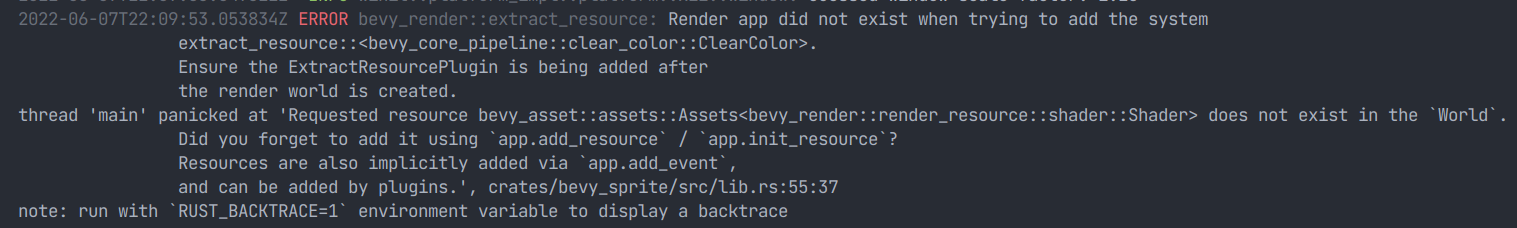# Objective
Fixes#14782
## Solution
Enable the lint and fix all upcoming hints (`--fix`). Also tried to
figure out the false-positive (see review comment). Maybe split this PR
up into multiple parts where only the last one enables the lint, so some
can already be merged resulting in less many files touched / less
potential for merge conflicts?
Currently, there are some cases where it might be easier to read the
code with the qualifier, so perhaps remove the import of it and adapt
its cases? In the current stage it's just a plain adoption of the
suggestions in order to have a base to discuss.
## Testing
`cargo clippy` and `cargo run -p ci` are happy.
# Objective
currently if we use an image with the wrong sampler type in a material,
wgpu panics with an invalid texture format. turn this into a warning and
fail more gracefully.
## Solution
the expected sampler type is specified in the AsBindGroup derive, so we
can just check the image sampler is what it should be.
i am not totally sure about the mapping of image sampler type to
#[sampler(type)], i assumed:
```
"filtering" => [ TextureSampleType::Float { filterable: true } ],
"non_filtering" => [
TextureSampleType::Float { filterable: false },
TextureSampleType::Sint,
TextureSampleType::Uint,
],
"comparison" => [ TextureSampleType::Depth ],
```
This reverts commit e37bf18e2b, added in
#14784.
# Objective
The PR was fine, but the work was very poorly motivated and the
resulting API is not actually very nice. The actual user need is likely
better addressed by #14825.
## Solution
Revert the offending PR.
# Objective
Fixes#14521.
## Solution
Added to methods to the VIsibility.
```rs
is_visible() -> Result<bool, String>
```
and
```rs
visbility_from_bool(bool) -> Visibility
```
## Testing
Ran
* `cargo run -p ci -- lints`
* `cargo run -p ci -- test`
* `cargo run -p ci -- compile`
it seems to be working.
However I got few error messages :`ERROR bevy_log: could not set global
logger and tracing subscriber as they are already set. Consider
disabling LogPlugin` in `cargo run -p ci -- test`, even though all test
passed. I'm not sure if that's expected behaviour
Ps. I'm new to contributing, please correct me if anything is wrong
# Objective
`MeshVertexAttributeId` is currently a wrapper type around a `usize`.
Application developers are exposed to the `usize` whenever they need to
define a new custom vertex attribute, which requires them to generate a
random `usize` ID to avoid clashes with any other custom vertex
attributes in the same application. As the range of a `usize` is
platform dependent, developers on 64-bit machines may inadvertently
generate random values which will fail to compile for a 32-bit target.
The use of a `usize` here encourages non-portable behaviour and should
be replaced with a fixed width type.
## Solution
In this PR I have changed the ID type from `usize` to `u64`, but equally
a `u32` could be used at the risk of breaking some extant non-portable
programs and increasing the chance of an ID collision.
# Objective
- Add "Available on crate feature <image format> only." for docs of
image format related types/functions
- Add warning "WARN bevy_render::texture::image: feature "<image
format>" is not enabled" on load attempt
- Fixes#13468 .
## Solution
- Added #[cfg(feature = "<image format>")] for types and warn!("feature
\"<image format>\" is not enabled"); for ImageFormat enum conversions
## Testing
ran reproducing example from issue #13468 and saw in logs
`WARN bevy_render::texture::image: feature "exr" is not enabled`
generated docs with command `RUSTDOCFLAGS="-Zunstable-options
--cfg=docsrs" cargo +nightly doc --workspace --all-features --no-deps
--document-private-items --open` and saw

that docs contain `Available on crate feature <image format> only.`
marks

## Migration Guide
Image format related entities are feature gated, if there are
compilation errors about unknown names there are some of features in
list (`exr`, `hdr`, `basis-universal`, `png`, `dds`, `tga`, `jpeg`,
`bmp`, `ktx2`, `webp` and `pnm`) should be added.
# Objective
`World::clear_entities` is ambiguous with all of the other systems in
`RenderSet::Cleanup` because it access `&mut World`.
## Solution
I've added another system set variant, and made sure that this runs
after everything else.
## Testing
The `ambiguity_detection` example
## Migration Guide
`World::clear_entities` is now part of `RenderSet::PostCleanup` rather
than `RenderSet::Cleanup`. Your cleanup systems should likely stay in
`RenderSet::Cleanup`.
## Additional context
Spotted when working on #7386: this was responsible for a large number
of ambiguities.
This should be removed if / when #14449 is merged: there's no need to
call `clear_entities` at all if the rendering world is retained!
# Objective
- Fixes#14697
## Solution
This PR modifies the existing `all_tuples!` macro to optionally accept a
`#[doc(fake_variadic)]` attribute in its input. If the attribute is
present, each invocation of the impl macro gets the correct attributes
(i.e. the first impl receives `#[doc(fake_variadic)]` while the other
impls are hidden using `#[doc(hidden)]`.
Impls for the empty tuple (unit type) are left untouched (that's what
the [standard
library](https://doc.rust-lang.org/std/cmp/trait.PartialEq.html#impl-PartialEq-for-())
and
[serde](https://docs.rs/serde/latest/serde/trait.Serialize.html#impl-Serialize-for-())
do).
To work around https://github.com/rust-lang/cargo/issues/8811 and to get
impls on re-exports to correctly show up as variadic, `--cfg docsrs_dep`
is passed when building the docs for the toplevel `bevy` crate.
`#[doc(fake_variadic)]` only works on tuples and fn pointers, so impls
for structs like `AnyOf<(T1, T2, ..., Tn)>` are unchanged.
## Testing
I built the docs locally using `RUSTDOCFLAGS='--cfg docsrs'
RUSTFLAGS='--cfg docsrs_dep' cargo +nightly doc --no-deps --workspace`
and checked the documentation page of a trait both in its original crate
and the re-exported version in `bevy`.
The description should correctly mention for how many tuple items the
trait is implemented.
I added `rustc-args` for docs.rs to the `bevy` crate, I hope there
aren't any other notable crates that re-export `#[doc(fake_variadic)]`
traits.
---
## Showcase
`bevy_ecs::query::QueryData`:
<img width="1015" alt="Screenshot 2024-08-12 at 16 41 28"
src="https://github.com/user-attachments/assets/d40136ed-6731-475f-91a0-9df255cd24e3">
`bevy::ecs::query::QueryData` (re-export):
<img width="1005" alt="Screenshot 2024-08-12 at 16 42 57"
src="https://github.com/user-attachments/assets/71d44cf0-0ab0-48b0-9a51-5ce332594e12">
## Original Description
<details>
Resolves#14697
Submitting as a draft for now, very WIP.
Unfortunately, the docs don't show the variadics nicely when looking at
reexported items.
For example:
`bevy_ecs::bundle::Bundle` correctly shows the variadic impl:

while `bevy::ecs::bundle::Bundle` (the reexport) shows all the impls
(not good):

Built using `RUSTDOCFLAGS='--cfg docsrs' cargo +nightly doc --workspace
--no-deps` (`--no-deps` because of wgpu-core).
Maybe I missed something or this is a limitation in the *totally not
private* `#[doc(fake_variadic)]` thingy. In any case I desperately need
some sleep now :))
</details>
Upgrading to WGPU 22.
Needs `naga_oil` to upgrade first, I've got a fork that compiles but
fails tests, so until that's fixed and the crate is officially
updated/released this will be blocked.
---------
Co-authored-by: Elabajaba <Elabajaba@users.noreply.github.com>
# Objective
Fixes#14365
## Migration Guide
- When using the iterator returned by `Mesh::attributes` or
`Mesh::attributes_mut` the first value of the tuple is not the
`MeshVertexAttribute` instead of `MeshVertexAttributeId`. To access the
`MeshVertexAttributeId` use the `MeshVertexAttribute.id` field.
Signed-off-by: Sarthak Singh <sarthak.singh99@gmail.com>
# Objective
- Add custom images as cursors
- Fixes#9557
## Solution
- Change cursor type to accommodate both native and image cursors
- I don't really like this solution because I couldn't use
`Handle<Image>` directly. I would need to import `bevy_assets` and that
causes a circular dependency. Alternatively we could use winit's
`CustomCursor` smart pointers, but that seems hard because the event
loop is needed to create those and is not easily accessable for users.
So now I need to copy around rgba buffers which is sad.
- I use a cache because especially on the web creating cursor images is
really slow
- Sorry to #14196 for yoinking, I just wanted to make a quick solution
for myself and thought that I should probably share it too.
Update:
- Now uses `Handle<Image>`, reads rgba data in `bevy_render` and uses
resources to send the data to `bevy_winit`, where the final cursors are
created.
## Testing
- Added example which works fine at least on Linux Wayland (winit side
has been tested with all platforms).
- I haven't tested if the url cursor works.
## Migration Guide
- `CursorIcon` is no longer a field in `Window`, but a separate
component can be inserted to a window entity. It has been changed to an
enum that can hold custom images in addition to system icons.
- `Cursor` is renamed to `CursorOptions` and `cursor` field of `Window`
is renamed to `cursor_options`
- `CursorIcon` is renamed to `SystemCursorIcon`
---------
Co-authored-by: Alice Cecile <alice.i.cecile@gmail.com>
Co-authored-by: Jan Hohenheim <jan@hohenheim.ch>
Basically it's https://github.com/bevyengine/bevy/pull/13792 with the
bumped versions of `encase` and `hexasphere`.
---------
Co-authored-by: Robert Swain <robert.swain@gmail.com>
Co-authored-by: Alice Cecile <alice.i.cecile@gmail.com>
# Objective
Implements #14547
## Solution
Add a function `invert_winding` for `Mesh` that inverts the winding for
`LineList`, `LineStrip`, `TriangleList` and `TriangleStrip`.
## Testing
Tests added
---------
Co-authored-by: Alice Cecile <alice.i.cecile@gmail.com>
Co-authored-by: Alix Bott <bott.alix@gmail.com>
# Objective
I want to get the visual depth (after view proj matrix stuff) of the
object beneath my cursor.
Even when having a write-back of the depth texture, you would still need
to convert the NDC depth to a logical value.
## Solution
This is done on shader-side by [this
function](e6261b0f5f/crates/bevy_pbr/src/render/view_transformations.wgsl (L151)),
which I ported over to the cpu-side.
I also added `world_to_viewport_with_depth` to get a `Vec3` instead of
`Vec2`.
---
If anyone knows a smarter solution to get the visual depth instead of
going `screen -> viewport ray -> screen`, please let me know :>
# Objective
- Fix#14295
## Solution
- Early out when `GFBD::get_index_and_compare_data` returns None.
## Testing
- Tested on a selection of examples including `many_foxes` and
`3d_shapes`.
- Resolved the original issue in `bevy_vector_shapes`.
# Objective
- Fix issue #2611
## Solution
- Add `--generate-link-to-definition` to all the `rustdoc-args` arrays
in the `Cargo.toml`s (for docs.rs)
- Add `--generate-link-to-definition` to the `RUSTDOCFLAGS` environment
variable in the docs workflow (for dev-docs.bevyengine.org)
- Document all the workspace crates in the docs workflow (needed because
otherwise only the source code of the `bevy` package will be included,
making the argument useless)
- I think this also fixes#3662, since it fixes the bug on
dev-docs.bevyengine.org, while on docs.rs it has been fixed for a while
on their side.
---
## Changelog
- The source code viewer on docs.rs now includes links to the
definitions.
# Objective
- `bevy_render` depends on `image 0.25` but uses `image::ImageReader`
which was added only in `image 0.25.2`
- users that have `image 0.25` in their `Cargo.lock` and update to the
latest `bevy_render` may thus get a compilation due to this (at least I
did)
## Solution
- Properly set the correct minimum version of `image` that `bevy_render`
depends on.
# Objective
Fix a memory leak in `TextureCache` caused by the internal HashMap never
having unused entries cleared.
This isn't a giant memory leak, given the unused entries are simply
empty vectors. Though, if someone goes and resizes a window a bunch, it
can lead to hundreds/thousands of TextureDescriptor keys adding up in
the hashmap – which isn't ideal.
## Solution
- Only retain hashmap entries that still have textures.
- I also added an `is_empty()` method to `TextureCache`, which is useful
for 3rd-party higher-level caches that might have individual caches by
view entity or texture type, for example.
## Testing
- Verified the examples still work (this is a trivial change)
# Objective
- Made `ViewUniform` fields public so that 3rd-parties can create this
uniform. This is useful for custom pipelines that use custom views (e.g.
views buffered by a particular amount, for example).
# Objective
- It's possible to have errors in a draw command, but these errors are
ignored
## Solution
- Return a result with the error
## Changelog
Renamed `RenderCommandResult::Failure` to `RenderCommandResult::Skip`
Added a `reason` string parameter to `RenderCommandResult::Failure`
## Migration Guide
If you were using `RenderCommandResult::Failure` to just ignore an error
and retry later, use `RenderCommandResult::Skip` instead.
This wasn't intentional, but this PR should also help with
https://github.com/bevyengine/bevy/issues/12660 since we can turn a few
unwraps into error messages now.
---------
Co-authored-by: Charlotte McElwain <charlotte.c.mcelwain@gmail.com>
Currently `TextureFormat::Astc` can't be programmatically constructed
without importing wgpu in addition to bevy.
# Objective
Allow programmatic construction of `TextureFormat::Astc` with no
additional imports required.
## Solution
Exported the two component enums `AstcBlock` and `AstcChannel` used in
`TextureFormat::Astc` construction.
## Testing
I did not test this, the change seemed pretty safe. :)
# Objective
- The `RenderTarget` type wasn't being registered, and the `target`
field of `Camera` was marked as ignored, so it wasn't inspectable by
editors.
## Solution
- Remove `#[reflect(ignore)]` from the field
- I've also reordered the `Default` impl of `RenderTarget` because it
looked like it belonged to a different type
Switches `Msaa` from being a globally configured resource to a per
camera view component.
Closes#7194
# Objective
Allow individual views to describe their own MSAA settings. For example,
when rendering to different windows or to different parts of the same
view.
## Solution
Make `Msaa` a component that is required on all camera bundles.
## Testing
Ran a variety of examples to ensure that nothing broke.
TODO:
- [ ] Make sure android still works per previous comment in
`extract_windows`.
---
## Migration Guide
`Msaa` is no longer configured as a global resource, and should be
specified on each spawned camera if a non-default setting is desired.
---------
Co-authored-by: Alice Cecile <alice.i.cecile@gmail.com>
Co-authored-by: François Mockers <francois.mockers@vleue.com>
# Objective
- The current default viewport crashes bevy due to a wgpu validation
error, this PR fixes that
- Fixes https://github.com/bevyengine/bevy/issues/14355
## Solution
- `Viewport::default()` now returns a 1x1 viewport
## Testing
- I modified the `3d_viewport_to_world` example to use
`Viewport::default()`, and it works as expected (only the top-left pixel
is rendered)
# Objective
- `CameraRenderGraph` is not inspectable via reflection, but should be
(the name of the configured render graph should be visible in editors,
etc.)
## Solution
- Derive and reflect `Debug` for `CameraRenderGraph`
This commit uses the [`offset-allocator`] crate to combine vertex and
index arrays from different meshes into single buffers. Since the
primary source of `wgpu` overhead is from validation and synchronization
when switching buffers, this significantly improves Bevy's rendering
performance on many scenes.
This patch is a more flexible version of #13218, which also used slabs.
Unlike #13218, which used slabs of a fixed size, this commit implements
slabs that start small and can grow. In addition to reducing memory
usage, supporting slab growth reduces the number of vertex and index
buffer switches that need to happen during rendering, leading to
improved performance. To prevent pathological fragmentation behavior,
slabs are capped to a maximum size, and mesh arrays that are too large
get their own dedicated slabs.
As an additional improvement over #13218, this commit allows the
application to customize all allocator heuristics. The
`MeshAllocatorSettings` resource contains values that adjust the minimum
and maximum slab sizes, the cutoff point at which meshes get their own
dedicated slabs, and the rate at which slabs grow. Hopefully-sensible
defaults have been chosen for each value.
Unfortunately, WebGL 2 doesn't support the *base vertex* feature, which
is necessary to pack vertex arrays from different meshes into the same
buffer. `wgpu` represents this restriction as the downlevel flag
`BASE_VERTEX`. This patch detects that bit and ensures that all vertex
buffers get dedicated slabs on that platform. Even on WebGL 2, though,
we can combine all *index* arrays into single buffers to reduce buffer
changes, and we do so.
The following measurements are on Bistro:
Overall frame time improves from 8.74 ms to 5.53 ms (1.58x speedup):

Render system time improves from 6.57 ms to 3.54 ms (1.86x speedup):

Opaque pass time improves from 4.64 ms to 2.33 ms (1.99x speedup):

## Migration Guide
### Changed
* Vertex and index buffers for meshes may now be packed alongside other
buffers, for performance.
* `GpuMesh` has been renamed to `RenderMesh`, to reflect the fact that
it no longer directly stores handles to GPU objects.
* Because meshes no longer have their own vertex and index buffers, the
responsibility for the buffers has moved from `GpuMesh` (now called
`RenderMesh`) to the `MeshAllocator` resource. To access the vertex data
for a mesh, use `MeshAllocator::mesh_vertex_slice`. To access the index
data for a mesh, use `MeshAllocator::mesh_index_slice`.
[`offset-allocator`]: https://github.com/pcwalton/offset-allocator
# Objective
The docs on SpatialBundle's pub const constructors mention that one is
"visible" when it's actually inherited, which afaik means it's
conditional on its parent's visibility.
I feel it's more correct like this.
_Also I'm seeing how making a PR from github.dev works hopefully nothing
weird happens_
# Objective
- Fixes overflow when calling `RenderLayers::iter_layers` on layers of
the form `k * 64 - 1`
- Causes a panic in debug mode, and an infinite iterator in release mode
## Solution
- Use `u64::checked_shr` instead of `>>=`
## Testing
- Added a test case for this: `render_layer_iter_no_overflow`
# Objective
- Bevy currently has lot of invalid intra-doc links, let's fix them!
- Also make CI test them, to avoid future regressions.
- Helps with #1983 (but doesn't fix it, as there could still be explicit
links to docs.rs that are broken)
## Solution
- Make `cargo r -p ci -- doc-check` check fail on warnings (could also
be changed to just some specific lints)
- Manually fix all the warnings (note that in some cases it was unclear
to me what the fix should have been, I'll try to highlight them in a
self-review)
Bump version after release
This PR has been auto-generated
Co-authored-by: Bevy Auto Releaser <41898282+github-actions[bot]@users.noreply.github.com>
Co-authored-by: François Mockers <mockersf@gmail.com>
# Objective
Fix#14146
## Solution
Expansion of #13323 , excluded Adreno 730 and earlier.
## Testing
Tested on android device(Adreno 730) that used to crash
# Objective
Allow random sampling from the surfaces of triangle meshes.
## Solution
This has two parts.
Firstly, rendering meshes can now yield their collections of triangles
through a method `Mesh::triangles`. This has signature
```rust
pub fn triangles(&self) -> Result<Vec<Triangle3d>, MeshTrianglesError> { //... }
```
and fails in a variety of cases — the most obvious of these is that the
mesh must have either the `TriangleList` or `TriangleStrip` topology,
and the others correspond to malformed vertex or triangle-index data.
With that in hand, we have the second piece, which is
`UniformMeshSampler`, which is a `Vec3`-valued
[distribution](https://docs.rs/rand/latest/rand/distributions/trait.Distribution.html)
that samples uniformly from collections of triangles. It caches the
triangles' distribution of areas so that after its initial setup,
sampling is allocation-free. It is constructed via
`UniformMeshSampler::try_new`, which looks like this:
```rust
pub fn try_new<T: Into<Vec<Triangle3d>>>(triangles: T) -> Result<Self, ZeroAreaMeshError> { //... }
```
It fails if the collection of triangles has zero area.
The sum of these parts means that you can sample random points from a
mesh as follows:
```rust
let triangles = my_mesh.triangles().unwrap();
let mut rng = StdRng::seed_from_u64(8765309);
let distribution = UniformMeshSampler::try_new(triangles).unwrap();
// 10000 random points from the surface of my_mesh:
let sample_points: Vec<Vec3> = distribution.sample_iter(&mut rng).take(10000).collect();
```
## Testing
Tested by instantiating meshes and sampling as demonstrated above.
---
## Changelog
- Added `Mesh::triangles` method to get a collection of triangles from a
mesh.
- Added `UniformMeshSampler` to `bevy_math::sampling`. This is a
distribution which allows random sampling over collections of triangles
(such as those provided through meshes).
---
## Discussion
### Design decisions
The main thing here was making sure to have a good separation between
the parts of this in `bevy_render` and in `bevy_math`. Getting the
triangles from a mesh seems like a reasonable step after adding
`Triangle3d` to `bevy_math`, so I decided to make all of the random
sampling operate at that level, with the fallible conversion to
triangles doing most of the work.
Notably, the sampler could be called something else that reflects that
its input is a collection of triangles, but if/when we add other kinds
of meshes to `bevy_math` (e.g. half-edge meshes), the fact that
`try_new` takes an `impl Into<Vec<Triangle3d>>` means that those meshes
just need to satisfy that trait bound in order to work immediately with
this sampling functionality. In that case, the result would just be
something like this:
```rust
let dist = UniformMeshSampler::try_new(mesh).unwrap();
```
I think this highlights that most of the friction is really just from
extracting data from `Mesh`.
It's maybe worth mentioning also that "collection of triangles"
(`Vec<Triangle3d>`) sits downstream of any other kind of triangle mesh,
since the topology connecting the triangles has been effectively erased,
which makes an `Into<Vec<Triangle3d>>` trait bound seem all the more
natural to me.
---------
Co-authored-by: Alice Cecile <alice.i.cecile@gmail.com>
# Objective
The `AssetReader` trait allows customizing the behavior of fetching
bytes for an `AssetPath`, and expects implementors to return `dyn
AsyncRead + AsyncSeek`. This gives implementors of `AssetLoader` great
flexibility to tightly integrate their asset loading behavior with the
asynchronous task system.
However, almost all implementors of `AssetLoader` don't use the async
functionality at all, and just call `AsyncReadExt::read_to_end(&mut
Vec<u8>)`. This is incredibly inefficient, as this method repeatedly
calls `poll_read` on the trait object, filling the vector 32 bytes at a
time. At my work we have assets that are hundreds of megabytes which
makes this a meaningful overhead.
## Solution
Turn the `Reader` type alias into an actual trait, with a provided
method `read_to_end`. This provided method should be more efficient than
the existing extension method, as the compiler will know the underlying
type of `Reader` when generating this function, which removes the
repeated dynamic dispatches and allows the compiler to make further
optimizations after inlining. Individual implementors are able to
override the provided implementation -- for simple asset readers that
just copy bytes from one buffer to another, this allows removing a large
amount of overhead from the provided implementation.
Now that `Reader` is an actual trait, I also improved the ergonomics for
implementing `AssetReader`. Currently, implementors are expected to box
their reader and return it as a trait object, which adds unnecessary
boilerplate to implementations. This PR changes that trait method to
return a pseudo trait alias, which allows implementors to return `impl
Reader` instead of `Box<dyn Reader>`. Now, the boilerplate for boxing
occurs in `ErasedAssetReader`.
## Testing
I made identical changes to my company's fork of bevy. Our app, which
makes heavy use of `read_to_end` for asset loading, still worked
properly after this. I am not aware if we have a more systematic way of
testing asset loading for correctness.
---
## Migration Guide
The trait method `bevy_asset::io::AssetReader::read` (and `read_meta`)
now return an opaque type instead of a boxed trait object. Implementors
of these methods should change the type signatures appropriately
```rust
impl AssetReader for MyReader {
// Before
async fn read<'a>(&'a self, path: &'a Path) -> Result<Box<Reader<'a>>, AssetReaderError> {
let reader = // construct a reader
Box::new(reader) as Box<Reader<'a>>
}
// After
async fn read<'a>(&'a self, path: &'a Path) -> Result<impl Reader + 'a, AssetReaderError> {
// create a reader
}
}
```
`bevy::asset::io::Reader` is now a trait, rather than a type alias for a
trait object. Implementors of `AssetLoader::load` will need to adjust
the method signature accordingly
```rust
impl AssetLoader for MyLoader {
async fn load<'a>(
&'a self,
// Before:
reader: &'a mut bevy::asset::io::Reader,
// After:
reader: &'a mut dyn bevy::asset::io::Reader,
_: &'a Self::Settings,
load_context: &'a mut LoadContext<'_>,
) -> Result<Self::Asset, Self::Error> {
}
```
Additionally, implementors of `AssetReader` that return a type
implementing `futures_io::AsyncRead` and `AsyncSeek` might need to
explicitly implement `bevy::asset::io::Reader` for that type.
```rust
impl bevy::asset::io::Reader for MyAsyncReadAndSeek {}
```
# Objective
It's not always obvious what the default value for `RenderLayers`
represents. It is documented, but since it's an implementation of a
trait method the documentation may or may not be shown depending on the
IDE.
## Solution
Add documentation to the `none` method that explicitly calls out the
difference.
---------
Co-authored-by: Alice Cecile <alice.i.cecile@gmail.com>
# Objective
The `BuildChildren` and `BuildWorldChildren` traits are mostly
identical, so I decided to try and merge them. I'm not sure of the
history, maybe they were added before GATs existed.
## Solution
- Add an associated type to `BuildChildren` which reflects the prior
differences between the `BuildChildren` and `BuildWorldChildren` traits.
- Add `ChildBuild` trait that is the bounds for
`BuildChildren::Builder`, with impls for `ChildBuilder` and
`WorldChildBuilder`.
- Remove `BuildWorldChildren` trait and replace it with an impl of
`BuildChildren` for `EntityWorldMut`.
## Testing
I ran several of the examples that use entity hierarchies, mainly UI.
---
## Changelog
n/a
## Migration Guide
n/a
# Objective
Allow combining render layers with a more-ergonomic syntax than
`RenderLayers::from_iter(a.iter().chain(b.iter()))`.
## Solution
Add the `or` operation (and corresponding `const` method) to allow
computing the union of a set of render layers. While we're here, also
added `and` and `xor` operations. Someone might find them useful
## Testing
Added a simple unit test.
As reported in #14004, many third-party plugins, such as Hanabi, enqueue
entities that don't have meshes into render phases. However, the
introduction of indirect mode added a dependency on mesh-specific data,
breaking this workflow. This is because GPU preprocessing requires that
the render phases manage indirect draw parameters, which don't apply to
objects that aren't meshes. The existing code skips over binned entities
that don't have indirect draw parameters, which causes the rendering to
be skipped for such objects.
To support this workflow, this commit adds a new field,
`non_mesh_items`, to `BinnedRenderPhase`. This field contains a simple
list of (bin key, entity) pairs. After drawing batchable and unbatchable
objects, the non-mesh items are drawn one after another. Bevy itself
doesn't enqueue any items into this list; it exists solely for the
application and/or plugins to use.
Additionally, this commit switches the asset ID in the standard bin keys
to be an untyped asset ID rather than that of a mesh. This allows more
flexibility, allowing bins to be keyed off any type of asset.
This patch adds a new example, `custom_phase_item`, which simultaneously
serves to demonstrate how to use this new feature and to act as a
regression test so this doesn't break again.
Fixes#14004.
## Changelog
### Added
* `BinnedRenderPhase` now contains a `non_mesh_items` field for plugins
to add custom items to.
# Objective
Numerous people have been confused that Bevy runs slowly, when the
reason is that the `llvmpipe` software rendered is being used.
## Solution
Printing a warning could reduce the confusion.
# Objective
- Fixes#13728
## Solution
- add a new feature `smaa_luts`. if enables, it also enables `ktx2` and
`zstd`. if not, it doesn't load the files but use placeholders instead
- adds all the resources needed in the same places that system that uses
them are added.
# Objective
In Bevy 0.13, `BackgroundColor` simply tinted the image of any
`UiImage`. This was confusing: in every other case (e.g. Text), this
added a solid square behind the element. #11165 changed this, but
removed `BackgroundColor` from `ImageBundle` to avoid confusion, since
the semantic meaning had changed.
However, this resulted in a serious UX downgrade / inconsistency, as
this behavior was no longer part of the bundle (unlike for `TextBundle`
or `NodeBundle`), leaving users with a relatively frustrating upgrade
path.
Additionally, adding both `BackgroundColor` and `UiImage` resulted in a
bizarre effect, where the background color was seemingly ignored as it
was covered by a solid white placeholder image.
Fixes#13969.
## Solution
Per @viridia's design:
> - if you don't specify a background color, it's transparent.
> - if you don't specify an image color, it's white (because it's a
multiplier).
> - if you don't specify an image, no image is drawn.
> - if you specify both a background color and an image color, they are
independent.
> - the background color is drawn behind the image (in whatever pixels
are transparent)
As laid out by @benfrankel, this involves:
1. Changing the default `UiImage` to use a transparent texture but a
pure white tint.
2. Adding `UiImage::solid_color` to quickly set placeholder images.
3. Changing the default `BorderColor` and `BackgroundColor` to
transparent.
4. Removing the default overrides for these values in the other assorted
UI bundles.
5. Adding `BackgroundColor` back to `ImageBundle` and `ButtonBundle`.
6. Adding a 1x1 `Image::transparent`, which can be accessed from
`Assets<Image>` via the `TRANSPARENT_IMAGE_HANDLE` constant.
Huge thanks to everyone who helped out with the design in the linked
issue and [the Discord
thread](https://discord.com/channels/691052431525675048/1255209923890118697/1255209999278280844):
this was very much a joint design.
@cart helped me figure out how to set the UiImage's default texture to a
transparent 1x1 image, which is a much nicer fix.
## Testing
I've checked the examples modified by this PR, and the `ui` example as
well just to be sure.
## Migration Guide
- `BackgroundColor` no longer tints the color of images in `ImageBundle`
or `ButtonBundle`. Set `UiImage::color` to tint images instead.
- The default texture for `UiImage` is now a transparent white square.
Use `UiImage::solid_color` to quickly draw debug images.
- The default value for `BackgroundColor` and `BorderColor` is now
transparent. Set the color to white manually to return to previous
behavior.
# Objective
- Make primitive meshing behavior consisten across platforms
- Avoid using sizes bigger than `u32` since these aren't even supported
for meshes
## Solution
- Use `u32` instead of `usize` for resolution/subdivisions/segments/etc
fields
---
## Changelog
- Change resolutions in primitive mesh builders from `usize` to `u32`
## Migration Guide
- All primitive mesh builders now take `u32` instead of `usize` for
their resolution/subdivision/segment counts
# Objective
- Primitives should not use poorly defined types like `usize`,
especially since they are serializable
## Solution
- Use `u32` instead of `usize`
- The generic array types do not need to be changed because this size is
not actually stored or serialized anywhere
---
## Migration Guide
- `RegularPolygon` now uses `u32` instead of `usize` for the number of
sides
Currently blocked on https://github.com/gfx-rs/wgpu/issues/5774
# Objective
Update to wgpu 0.20
## Solution
Update to wgpu 0.20 and naga_oil 0.14.
## Testing
Tested a few different examples on linux (vulkan, webgl2, webgpu) and
windows (dx12 + vulkan) and they worked.
---
## Changelog
- Updated to wgpu 0.20. Note that we don't currently support wgpu's new
pipeline overridable constants, as they don't work on web currently and
need some more changes to naga_oil (and are somewhat redundant with
naga_oil's shader defs). See wgpu's changelog for more
https://github.com/gfx-rs/wgpu/blob/trunk/CHANGELOG.md#v0200-2024-04-28
## Migration Guide
TODO
---------
Co-authored-by: Alice Cecile <alice.i.cecile@gmail.com>
Co-authored-by: François Mockers <mockersf@gmail.com>
# Objective
The error printed-out due to a missing shader file was confusing; This
PR changes the error message.
Fixes#13644
## Solution
I replaced the confusing wording (`... shader is not loaded yet`) with a
clear explanation (`... shader could not be loaded`)
## Testing
> Did you test these changes? If so, how?
removing `assets/shaders/game_of_life.wgsl` & running its associated
example now produces the following error:
```
thread '<unnamed>' panicked at examples/shader/compute_shader_game_of_life.rs:233:25:
Initializing assets/shaders/game_of_life.wgsl:
Pipeline could not be compiled because the following shader could not be loaded: AssetId<bevy_render::render_resource::shader::Shader>{ index: 0, generation: 0}
note: run with `RUST_BACKTRACE=1` environment variable to display a backtrace
Encountered a panic in system `bevy_render::renderer::render_system`!
```
I don't think there are any tests expecting the previous error message,
so this change should not break anything.
> Are there any parts that need more testing?
If there was an intent behind the original message, this might need more
attention.
> How can other people (reviewers) test your changes? Is there anything
specific they need to know?
One should be able to preview the changes by running any example after
deleting/renaming their associated shader(s).
> If relevant, what platforms did you test these changes on, and are
there any important ones you can't test?
N/A
# Objective
- Add support for `segments` for extrusion-meshes, akin to what is
possible with cylinders
## Solution
- Added a `.segments(segments: usize)` function to `ExtrusionBuilder`.
- Implemented support for segments in the meshing algorithm.
- If you set `.segments(0)`, the meshing will fail, just like it does
with cylinders.
## Additional information
Here is a wireframe of some extrusions with 1, 2, 3, etc. segments:

---------
Co-authored-by: Lynn Büttgenbach <62256001+solis-lumine-vorago@users.noreply.github.com>
Changes:
- Track whether an output texture has been written to yet and only clear
it on the first write.
- Use `ClearColorConfig` on `CameraOutputMode` instead of a raw
`LoadOp`.
- Track whether a output texture has been seen when specializing the
upscaling pipeline and use alpha blending for extra cameras rendering to
that texture that do not specify an explicit blend mode.
Fixes#6754
## Testing
Tested against provided test case in issue:

---
## Changelog
- Allow cameras rendering to the same output texture with mixed hdr to
work correctly.
## Migration Guide
- - Change `CameraOutputMode` to use `ClearColorConfig` instead of
`LoadOp`.
# Objective
`Mesh::merge` does not need ownership of the right hand side mesh.
## Solution
Made `Mesh::merge` take a reference.
## Testing
Modified existing tests.
---
## Changelog
Made `Mesh::merge` take a reference.
## Migration Guide
* `Mesh::merge` now take a reference of a mesh instead of an owned mesh.
# Objective
- Implement `Extrudable` for all meshbuilders of shapes that have been
added after #13478 was created
## Solution
- Implemented meshing for extrusions of `CircularSector`,
`CircularSegment` and `Rhombus`
## Testing
- The correctness of these was confirmed visually.
## Additional information
Here is an image of what they look like :)

Co-authored-by: Lynn Büttgenbach <62256001+solis-lumine-vorago@users.noreply.github.com>
# Objective
- Implement `Meshable` for `Extrusion<T>`
## Solution
- `Meshable` requires `Meshable::Output: MeshBuilder` now. This means
that all `some_primitive.mesh()` calls now return a `MeshBuilder`. These
were added for primitives that did not have one prior to this.
- A new trait `Extrudable: MeshBuilder` has been added. This trait
allows you to specify the indices of the perimeter of the mesh created
by this `MeshBuilder` and whether they are to be shaded smooth or flat.
- `Extrusion<P: Primitive2d + Meshable>` is now `Meshable` aswell. The
associated `MeshBuilder` is `ExtrusionMeshBuilder` which is generic over
`P` and uses the `MeshBuilder` of its baseshape internally.
- `ExtrusionMeshBuilder` exposes the configuration functions of its
base-shapes builder.
- Updated the `3d_shapes` example to include `Extrusion`s
## Migration Guide
- Depending on the context, you may need to explicitly call
`.mesh().build()` on primitives where you have previously called
`.mesh()`
- The `Output` type of custom `Meshable` implementations must now derive
`MeshBuilder`.
## Additional information
- The extrusions UVs are done so that
- the front face (`+Z`) is in the area between `(0, 0)` and `(0.5,
0.5)`,
- the back face (`-Z`) is in the area between `(0.5, 0)` and `(1, 0.5)`
- the mantle is in the area between `(0, 0.5)` and `(1, 1)`. Each
`PerimeterSegment` you specified in the `Extrudable` implementation will
be allocated an equal portion of this area.
- The UVs of the base shape are scaled to be in the front/back area so
whatever method of filling the full UV-space the base shape used is how
these areas will be filled.
Here is an example of what that looks like on a capsule:
https://github.com/bevyengine/bevy/assets/62256001/425ad288-fbbc-4634-9d3f-5e846cdce85f
This is the texture used:

The `3d_shapes` example now looks like this:

---------
Co-authored-by: Lynn Büttgenbach <62256001+solis-lumine-vorago@users.noreply.github.com>
Co-authored-by: Matty <weatherleymatthew@gmail.com>
Co-authored-by: Matty <2975848+mweatherley@users.noreply.github.com>
# Objective
- Other render resources have a convenient `.binding()` helper function
to get the binding to the resource
## Solution
- Add the same thing to `BufferVec`, `RawBufferVec`, and
`UninitBufferVec`
Updates the requirements on
[ruzstd](https://github.com/KillingSpark/zstd-rs) to permit the latest
version.
<details>
<summary>Release notes</summary>
<p><em>Sourced from <a
href="https://github.com/KillingSpark/zstd-rs/releases">ruzstd's
releases</a>.</em></p>
<blockquote>
<h2>Optimizations, Documentation and slight API changes</h2>
<ul>
<li>Few slight performance optimizations</li>
<li>Big documentation contribution</li>
<li><code>StreamingDecoder</code> now has API to get to the contained
<code>impl Read</code></li>
</ul>
</blockquote>
</details>
<details>
<summary>Changelog</summary>
<p><em>Sourced from <a
href="https://github.com/KillingSpark/zstd-rs/blob/master/Changelog.md">ruzstd's
changelog</a>.</em></p>
<blockquote>
<h1>After 0.7.0</h1>
</blockquote>
</details>
<details>
<summary>Commits</summary>
<ul>
<li><a
href="101df3eac0"><code>101df3e</code></a>
bump version to 0.7.0</li>
<li><a
href="c7ad34bc1c"><code>c7ad34b</code></a>
fix doc on reverse bitreader</li>
<li><a
href="cd73dffe15"><code>cd73dff</code></a>
changelog</li>
<li><a
href="944b391c30"><code>944b391</code></a>
don't return errors on too large requests on a reversed bitreader (<a
href="https://redirect.github.com/KillingSpark/zstd-rs/issues/58">#58</a>)</li>
<li><a
href="53e7b1a600"><code>53e7b1a</code></a>
fix doc comments for clippy</li>
<li><a
href="16fee8cd45"><code>16fee8c</code></a>
Implement accessors for inner reader on StreamDecoder (<a
href="https://redirect.github.com/KillingSpark/zstd-rs/issues/62">#62</a>)</li>
<li><a
href="0b9607324e"><code>0b96073</code></a>
Add documentation throughout the codebase. (<a
href="https://redirect.github.com/KillingSpark/zstd-rs/issues/61">#61</a>)</li>
<li><a
href="5265c12c8c"><code>5265c12</code></a>
remove derive_more (<a
href="https://redirect.github.com/KillingSpark/zstd-rs/issues/60">#60</a>)</li>
<li><a
href="88f7a41677"><code>88f7a41</code></a>
use core instead of std</li>
<li><a
href="2ee37fdf5b"><code>2ee37fd</code></a>
optimize the copying done in the ringbuffer</li>
<li>Additional commits viewable in <a
href="https://github.com/KillingSpark/zstd-rs/compare/v0.6.0...v0.7.0">compare
view</a></li>
</ul>
</details>
<br />
Dependabot will resolve any conflicts with this PR as long as you don't
alter it yourself. You can also trigger a rebase manually by commenting
`@dependabot rebase`.
[//]: # (dependabot-automerge-start)
[//]: # (dependabot-automerge-end)
---
<details>
<summary>Dependabot commands and options</summary>
<br />
You can trigger Dependabot actions by commenting on this PR:
- `@dependabot rebase` will rebase this PR
- `@dependabot recreate` will recreate this PR, overwriting any edits
that have been made to it
- `@dependabot merge` will merge this PR after your CI passes on it
- `@dependabot squash and merge` will squash and merge this PR after
your CI passes on it
- `@dependabot cancel merge` will cancel a previously requested merge
and block automerging
- `@dependabot reopen` will reopen this PR if it is closed
- `@dependabot close` will close this PR and stop Dependabot recreating
it. You can achieve the same result by closing it manually
- `@dependabot show <dependency name> ignore conditions` will show all
of the ignore conditions of the specified dependency
- `@dependabot ignore this major version` will close this PR and stop
Dependabot creating any more for this major version (unless you reopen
the PR or upgrade to it yourself)
- `@dependabot ignore this minor version` will close this PR and stop
Dependabot creating any more for this minor version (unless you reopen
the PR or upgrade to it yourself)
- `@dependabot ignore this dependency` will close this PR and stop
Dependabot creating any more for this dependency (unless you reopen the
PR or upgrade to it yourself)
</details>
Signed-off-by: dependabot[bot] <support@github.com>
Co-authored-by: dependabot[bot] <49699333+dependabot[bot]@users.noreply.github.com>
# Objective
- Fixes#10909
- Fixes#8492
## Solution
- Name all matrices `x_from_y`, for example `world_from_view`.
## Testing
- I've tested most of the 3D examples. The `lighting` example
particularly should hit a lot of the changes and appears to run fine.
---
## Changelog
- Renamed matrices across the engine to follow a `y_from_x` naming,
making the space conversion more obvious.
## Migration Guide
- `Frustum`'s `from_view_projection`, `from_view_projection_custom_far`
and `from_view_projection_no_far` were renamed to
`from_clip_from_world`, `from_clip_from_world_custom_far` and
`from_clip_from_world_no_far`.
- `ComputedCameraValues::projection_matrix` was renamed to
`clip_from_view`.
- `CameraProjection::get_projection_matrix` was renamed to
`get_clip_from_view` (this affects implementations on `Projection`,
`PerspectiveProjection` and `OrthographicProjection`).
- `ViewRangefinder3d::from_view_matrix` was renamed to
`from_world_from_view`.
- `PreviousViewData`'s members were renamed to `view_from_world` and
`clip_from_world`.
- `ExtractedView`'s `projection`, `transform` and `view_projection` were
renamed to `clip_from_view`, `world_from_view` and `clip_from_world`.
- `ViewUniform`'s `view_proj`, `unjittered_view_proj`,
`inverse_view_proj`, `view`, `inverse_view`, `projection` and
`inverse_projection` were renamed to `clip_from_world`,
`unjittered_clip_from_world`, `world_from_clip`, `world_from_view`,
`view_from_world`, `clip_from_view` and `view_from_clip`.
- `GpuDirectionalCascade::view_projection` was renamed to
`clip_from_world`.
- `MeshTransforms`' `transform` and `previous_transform` were renamed to
`world_from_local` and `previous_world_from_local`.
- `MeshUniform`'s `transform`, `previous_transform`,
`inverse_transpose_model_a` and `inverse_transpose_model_b` were renamed
to `world_from_local`, `previous_world_from_local`,
`local_from_world_transpose_a` and `local_from_world_transpose_b` (the
`Mesh` type in WGSL mirrors this, however `transform` and
`previous_transform` were named `model` and `previous_model`).
- `Mesh2dTransforms::transform` was renamed to `world_from_local`.
- `Mesh2dUniform`'s `transform`, `inverse_transpose_model_a` and
`inverse_transpose_model_b` were renamed to `world_from_local`,
`local_from_world_transpose_a` and `local_from_world_transpose_b` (the
`Mesh2d` type in WGSL mirrors this).
- In WGSL, in `bevy_pbr::mesh_functions`, `get_model_matrix` and
`get_previous_model_matrix` were renamed to `get_world_from_local` and
`get_previous_world_from_local`.
- In WGSL, `bevy_sprite::mesh2d_functions::get_model_matrix` was renamed
to `get_world_from_local`.
# Objective
- Plane subdivision was removed without providing an alternative
## Solution
- Add subdivision to the PlaneMeshBuilder
---
## Migration Guide
If you were using `Plane` `subdivisions`, you now need to use
`Plane3d::default().mesh().subdivisions(10)`
fixes https://github.com/bevyengine/bevy/issues/13258
# Objective
Add new options to some primitives, like anchoring for Cones and
cylinders and custom angle ranges for Torus.
I think these kind of options are useful, but I would understand that
these addition feel overkill
## Solution
Add
## Testing
- Did you test these changes? If so, how?
> I used the new options in the `3d_shapes` example with various
parameters and got the expected results
## Changelog
- Added `caps` bool option to toggle cylinder circle caps
- Added `angle_range` f32 range option non full torus shapes
- Added `anchor` enum option for cylinders, with either `Top`,
`Midpoint` or `Bottom`
- Added `anchor` enum option for cones, with either `Tip`, `Midpoint` or
`Base`
- **BREAKING** `TorusMeshBuilder` is no longer `Copy` due to
`RangeInclusive`, we can use a `(f32, f32)` if we want it to be `Copy`
# Objective
- Upgrade winit to v0.30
- Fixes https://github.com/bevyengine/bevy/issues/13331
## Solution
This is a rewrite/adaptation of the new trait system described and
implemented in `winit` v0.30.
## Migration Guide
The custom UserEvent is now renamed as WakeUp, used to wake up the loop
if anything happens outside the app (a new
[custom_user_event](https://github.com/bevyengine/bevy/pull/13366/files#diff-2de8c0a8d3028d0059a3d80ae31b2bbc1cde2595ce2d317ea378fe3e0cf6ef2d)
shows this behavior.
The internal `UpdateState` has been removed and replaced internally by
the AppLifecycle. When changed, the AppLifecycle is sent as an event.
The `UpdateMode` now accepts only two values: `Continuous` and
`Reactive`, but the latter exposes 3 new properties to enable reactive
to device, user or window events. The previous `UpdateMode::Reactive` is
now equivalent to `UpdateMode::reactive()`, while
`UpdateMode::ReactiveLowPower` to `UpdateMode::reactive_low_power()`.
The `ApplicationLifecycle` has been renamed as `AppLifecycle`, and now
contains the possible values of the application state inside the event
loop:
* `Idle`: the loop has not started yet
* `Running` (previously called `Started`): the loop is running
* `WillSuspend`: the loop is going to be suspended
* `Suspended`: the loop is suspended
* `WillResume`: the loop is going to be resumed
Note: the `Resumed` state has been removed since the resumed app is just
running.
Finally, now that `winit` enables this, it extends the `WinitPlugin` to
support custom events.
## Test platforms
- [x] Windows
- [x] MacOs
- [x] Linux (x11)
- [x] Linux (Wayland)
- [x] Android
- [x] iOS
- [x] WASM/WebGPU
- [x] WASM/WebGL2
## Outstanding issues / regressions
- [ ] iOS: build failed in CI
- blocking, but may just be flakiness
- [x] Cross-platform: when the window is maximised, changes in the scale
factor don't apply, to make them apply one has to make the window
smaller again. (Re-maximising keeps the updated scale factor)
- non-blocking, but good to fix
- [ ] Android: it's pretty easy to quickly open and close the app and
then the music keeps playing when suspended.
- non-blocking but worrying
- [ ] Web: the application will hang when switching tabs
- Not new, duplicate of https://github.com/bevyengine/bevy/issues/13486
- [ ] Cross-platform?: Screenshot failure, `ERROR present_frames:
wgpu_core::present: No work has been submitted for this frame before`
taking the first screenshot, but after pressing space
- non-blocking, but good to fix
---------
Co-authored-by: François <francois.mockers@vleue.com>
# Objective
- Allow using image assets that don't have an extensions and whose
format is unknown. This is useful for loading images from arbitrary HTTP
URLs.
## Solution
- This PR adds a new variant to `ImageFormatSetting` called `Guess`. The
loader will use `image::guess_format` to deduce the format based on the
content of the file.
## Testing
- I locally removed the extension of bevy_bird_dark, and ran a modified
version of the `sprite` example:
```rust
//! Displays a single [`Sprite`], created from an image.
use bevy::{
prelude::*,
render::texture::{ImageFormatSetting, ImageLoaderSettings},
};
fn main() {
App::new()
.add_plugins(DefaultPlugins)
.add_systems(Startup, setup)
.run();
}
fn setup(mut commands: Commands, asset_server: Res<AssetServer>) {
commands.spawn(Camera2dBundle::default());
commands.spawn(SpriteBundle {
texture: asset_server
.load_with_settings("branding/bevy_bird_dark", |s: &mut ImageLoaderSettings| {
s.format = ImageFormatSetting::Guess
}),
..default()
});
}
```
## Changelog
### Added
`ImageFormatSetting::Guess` to automatically guess the format of an
image asset from its content.
Co-authored-by: François Mockers <mockersf@gmail.com>
# Objective
- Fixes#13038
## Solution
- Disable gpu preprocessing when feature
`SAMPLED_TEXTURE_AND_STORAGE_BUFFER_ARRAY_NON_UNIFORM_INDEXING` is not
available
## Testing
- Tested on android device that used to crash
Fixes#13118
If you use `Sprite` or `Mesh2d` and create `Camera` with
* hdr=false
* any tonemapper
You would get
```
wgpu error: Validation Error
Caused by:
In Device::create_render_pipeline
note: label = `sprite_pipeline`
Error matching ShaderStages(FRAGMENT) shader requirements against the pipeline
Shader global ResourceBinding { group: 0, binding: 19 } is not available in the pipeline layout
Binding is missing from the pipeline layout
```
Because of missing tonemapping LUT bindings
## Solution
Add missing bindings for tonemapping LUT's to `SpritePipeline` &
`Mesh2dPipeline`
## Testing
I checked that
* `tonemapping`
* `color_grading`
* `sprite_animations`
* `2d_shapes`
* `meshlet`
* `deferred_rendering`
examples are still working
2d cases I checked with this code:
```
use bevy::{
color::palettes::css::PURPLE, core_pipeline::tonemapping::Tonemapping, prelude::*,
sprite::MaterialMesh2dBundle,
};
fn main() {
App::new()
.add_plugins(DefaultPlugins)
.add_systems(Startup, setup)
.add_systems(Update, toggle_tonemapping_method)
.run();
}
fn setup(
mut commands: Commands,
mut meshes: ResMut<Assets<Mesh>>,
mut materials: ResMut<Assets<ColorMaterial>>,
asset_server: Res<AssetServer>,
) {
commands.spawn(Camera2dBundle {
camera: Camera {
hdr: false,
..default()
},
tonemapping: Tonemapping::BlenderFilmic,
..default()
});
commands.spawn(MaterialMesh2dBundle {
mesh: meshes.add(Rectangle::default()).into(),
transform: Transform::default().with_scale(Vec3::splat(128.)),
material: materials.add(Color::from(PURPLE)),
..default()
});
commands.spawn(SpriteBundle {
texture: asset_server.load("asd.png"),
..default()
});
}
fn toggle_tonemapping_method(
keys: Res<ButtonInput<KeyCode>>,
mut tonemapping: Query<&mut Tonemapping>,
) {
let mut method = tonemapping.single_mut();
if keys.just_pressed(KeyCode::Digit1) {
*method = Tonemapping::None;
} else if keys.just_pressed(KeyCode::Digit2) {
*method = Tonemapping::Reinhard;
} else if keys.just_pressed(KeyCode::Digit3) {
*method = Tonemapping::ReinhardLuminance;
} else if keys.just_pressed(KeyCode::Digit4) {
*method = Tonemapping::AcesFitted;
} else if keys.just_pressed(KeyCode::Digit5) {
*method = Tonemapping::AgX;
} else if keys.just_pressed(KeyCode::Digit6) {
*method = Tonemapping::SomewhatBoringDisplayTransform;
} else if keys.just_pressed(KeyCode::Digit7) {
*method = Tonemapping::TonyMcMapface;
} else if keys.just_pressed(KeyCode::Digit8) {
*method = Tonemapping::BlenderFilmic;
}
}
```
---
## Changelog
Fix the bug which led to the crash when user uses any tonemapper without
hdr for rendering sprites and 2d meshes.
# Objective
- Create a new 2D primitive, Rhombus, also knows as "Diamond Shape"
- Simplify the creation and handling of isometric projections
- Extend Bevy's arsenal of 2D primitives
## Testing
- New unit tests created in bevy_math/ primitives and bev_math/ bounding
- Tested translations, rotations, wireframe, bounding sphere, aabb and
creation parameters
---------
Co-authored-by: Luís Figueiredo <luispcfigueiredo@tecnico.ulisboa.pt>
# Objective
The `ConicalFrustum` primitive should support meshing.
## Solution
Implement meshing for the `ConicalFrustum` primitive. The implementation
is nearly identical to `Cylinder` meshing, but supports two radii.
The default conical frustum is equivalent to a cone with a height of 1
and a radius of 0.5, truncated at half-height.

# Objective
I'm reading some of the rendering code for the first time; and using
this opportunity to flesh out some docs for the parts that I did not
understand.
rather than a questionable design choice is not a breaking change.
---------
Co-authored-by: BD103 <59022059+BD103@users.noreply.github.com>
# Objective
Adopted #11748
## Solution
I've rebased on main to fix the merge conflicts. ~~Not quite ready to
merge yet~~
* Clippy is happy and the tests are passing, but...
* ~~The new shapes in `examples/2d/2d_shapes.rs` don't look right at
all~~ Never mind, looks like radians and degrees just got mixed up at
some point?
* I have updated one doc comment based on a review in the original PR.
---------
Co-authored-by: Alexis "spectria" Horizon <spectria.limina@gmail.com>
Co-authored-by: Alexis "spectria" Horizon <118812919+spectria-limina@users.noreply.github.com>
Co-authored-by: Joona Aalto <jondolf.dev@gmail.com>
Co-authored-by: Alice Cecile <alice.i.cecile@gmail.com>
Co-authored-by: Ben Harper <ben@tukom.org>
# Objective
Allow the `Tetrahedron` primitive to be used for mesh generation. This
is part of ongoing work to bring unify the capabilities of `bevy_math`
primitives.
## Solution
`Tetrahedron` implements `Meshable`. Essentially, each face is just
meshed as a `Triangle3d`, but first there is an inversion step when the
signed volume of the tetrahedron is negative to ensure that the faces
all actually point outward.
## Testing
I loaded up some examples and hackily exchanged existing meshes with the
new one to see that it works as expected.
# Objective
This is a long-standing bug that I have experienced since many versions
of Bevy ago, possibly forever. Today I finally wanted to report it, but
the fix was so easy that I just went and fixed it. :)
The problem is that 2D graphics looks blurry at odd-sized window
resolutions. This is with the **default** 2D camera configuration! The
issue will also manifest itself with any Orthographic Projection with
`ScalingMode::WindowSize` where the viewport origin is not at one of the
corners, such as the default where the origin point is at the center.
The issue happens because the Bevy orthographic projection origin point
is specified as a fraction to be multiplied by the size. For example,
the default (origin at center) is `(0.5, 0.5)`. When this value is
multiplied by the window size, it can result in fractional values for
the actual origin of the projection, thus placing the camera "between
pixels" and misaligning the entire pixel grid.
With the default value, this happens at odd-numbered window resolutions.
It is very easy to reproduce the issue by running any Bevy 2D app with a
resizable window, and slowly resizing the window pixel by pixel. As you
move the mouse to resize the window, you can see how the 2D graphics
inside the window alternate between "crisp, blurry, crisp, blurry, ...".
If you change the projection's origin to be at the corner (say, `(0.0,
0.0)`) and run the app again, the graphics always looks crisp,
regardless of window size.
Here are screenshots from **before** this PR, to illustrate the issue:
Even window size:

Odd window size:

## Solution
The solution is easy: just round the computed origin values for the
projection.
To make it work reliably for the general case, I decided to:
- Only do it for `ScalingMode::WindowSize`, as it doesn't make sense for
other scaling modes.
- Round to the nearest multiple of the pixel scale, if it is not 1.0.
This ensures the "pixels" stay aligned even if scaled.
## Testing
I ran Bevy's examples as well as my own projects to ensure things look
correct. I set different values for the pixel scale to test the rounding
behavior and played around with resizing the window to verify that
everything is consistent.
---
## Changelog
Fixed:
- Orthographic projection now rounds the origin point if computed from
screen pixels, so that 2D graphics do not appear blurry at odd window
sizes.
# Objective
- Fixes scaling normals and tangents of meshes
## Solution
- When scaling a mesh by `Vec3::new(1., 1., -1.)`, the normals should be
flipped along the Z-axis. For example a normal of `Vec3::new(0., 0.,
1.)` should become `Vec3::new(0., 0., -1.)` after scaling. This is
achieved by multiplying the normal by the reciprocal of the scale,
cheking for infinity and normalizing. Before, the normal was multiplied
by a covector of the scale, which is incorrect for normals.
- Tangents need to be multiplied by the `scale`, not its reciprocal as
before
---------
Co-authored-by: vero <11307157+atlv24@users.noreply.github.com>
This commit makes us stop using the render world ECS for
`BinnedRenderPhase` and `SortedRenderPhase` and instead use resources
with `EntityHashMap`s inside. There are three reasons to do this:
1. We can use `clear()` to clear out the render phase collections
instead of recreating the components from scratch, allowing us to reuse
allocations.
2. This is a prerequisite for retained bins, because components can't be
retained from frame to frame in the render world, but resources can.
3. We want to move away from storing anything in components in the
render world ECS, and this is a step in that direction.
This patch results in a small performance benefit, due to point (1)
above.
## Changelog
### Changed
* The `BinnedRenderPhase` and `SortedRenderPhase` render world
components have been replaced with `ViewBinnedRenderPhases` and
`ViewSortedRenderPhases` resources.
## Migration Guide
* The `BinnedRenderPhase` and `SortedRenderPhase` render world
components have been replaced with `ViewBinnedRenderPhases` and
`ViewSortedRenderPhases` resources. Instead of querying for the
components, look the camera entity up in the
`ViewBinnedRenderPhases`/`ViewSortedRenderPhases` tables.
# Objective
- All `ShapeMeshBuilder`s have some methods/implementations in common.
These are `fn build(&self) -> Mesh` and this implementation:
```rust
impl From<ShapeMeshBuilder> for Mesh {
fn from(builder: ShapeMeshBuilder) -> {
builder.build()
}
}
```
- For the sake of consistency, these can be moved into a shared trait
## Solution
- Add `trait MeshBuilder` containing a `fn build(&self) -> Mesh` and
implementing `MeshBuilder for ShapeMeshBuilder`
- Implement `From<T: MeshBuilder> for Mesh`
## Migration Guide
- When calling `.build()` you need to import
`bevy_render::mesh::primitives::MeshBuilder`
# Objective
Remove the limit of `RenderLayer` by using a growable mask using
`SmallVec`.
Changes adopted from @UkoeHB's initial PR here
https://github.com/bevyengine/bevy/pull/12502 that contained additional
changes related to propagating render layers.
Changes
## Solution
The main thing needed to unblock this is removing `RenderLayers` from
our shader code. This primarily affects `DirectionalLight`. We are now
computing a `skip` field on the CPU that is then used to skip the light
in the shader.
## Testing
Checked a variety of examples and did a quick benchmark on `many_cubes`.
There were some existing problems identified during the development of
the original pr (see:
https://discord.com/channels/691052431525675048/1220477928605749340/1221190112939872347).
This PR shouldn't change any existing behavior besides removing the
layer limit (sans the comment in migration about `all` layers no longer
being possible).
---
## Changelog
Removed the limit on `RenderLayers` by using a growable bitset that only
allocates when layers greater than 64 are used.
## Migration Guide
- `RenderLayers::all()` no longer exists. Entities expecting to be
visible on all layers, e.g. lights, should compute the active layers
that are in use.
---------
Co-authored-by: robtfm <50659922+robtfm@users.noreply.github.com>
# Objective
- Refactor the changes merged in #11654 to compute flat normals for
indexed meshes instead of smooth normals.
- Fixes#12716
## Solution
- Partially revert the changes in #11654 to compute flat normals for
both indexed and unindexed meshes in `compute_flat_normals`
- Create a new method, `compute_smooth_normals`, that computes smooth
normals for indexed meshes
- Create a new method, `compute_normals`, that computes smooth normals
for indexed meshes and flat normals for unindexed meshes by default. Use
this new method instead of `compute_flat_normals`.
## Testing
- Run the example with and without the changes to ensure that the
results are identical.
This commit implements the [depth of field] effect, simulating the blur
of objects out of focus of the virtual lens. Either the [hexagonal
bokeh] effect or a faster Gaussian blur may be used. In both cases, the
implementation is a simple separable two-pass convolution. This is not
the most physically-accurate real-time bokeh technique that exists;
Unreal Engine has [a more accurate implementation] of "cinematic depth
of field" from 2018. However, it's simple, and most engines provide
something similar as a fast option, often called "mobile" depth of
field.
The general approach is outlined in [a blog post from 2017]. We take
advantage of the fact that both Gaussian blurs and hexagonal bokeh blurs
are *separable*. This means that their 2D kernels can be reduced to a
small number of 1D kernels applied one after another, asymptotically
reducing the amount of work that has to be done. Gaussian blurs can be
accomplished by blurring horizontally and then vertically, while
hexagonal bokeh blurs can be done with a vertical blur plus a diagonal
blur, plus two diagonal blurs. In both cases, only two passes are
needed. Bokeh requires the first pass to have a second render target and
requires two subpasses in the second pass, which decreases its
performance relative to the Gaussian blur.
The bokeh blur is generally more aesthetically pleasing than the
Gaussian blur, as it simulates the effect of a camera more accurately.
The shape of the bokeh circles are determined by the number of blades of
the aperture. In our case, we use a hexagon, which is usually considered
specific to lower-quality cameras. (This is a downside of the fast
hexagon approach compared to the higher-quality approaches.) The blur
amount is generally specified by the [f-number], which we use to compute
the focal length from the film size and FOV. By default, we simulate
standard cinematic cameras of f/1 and [Super 35]. The developer can
customize these values as desired.
A new example has been added to demonstrate depth of field. It allows
customization of the mode (Gaussian vs. bokeh), focal distance and
f-numbers. The test scene is inspired by a [blog post on depth of field
in Unity]; however, the effect is implemented in a completely different
way from that blog post, and all the assets (textures, etc.) are
original.
Bokeh depth of field:

Gaussian depth of field:

No depth of field:

[depth of field]: https://en.wikipedia.org/wiki/Depth_of_field
[hexagonal bokeh]:
https://colinbarrebrisebois.com/2017/04/18/hexagonal-bokeh-blur-revisited/
[a more accurate implementation]:
https://epicgames.ent.box.com/s/s86j70iamxvsuu6j35pilypficznec04
[a blog post from 2017]:
https://colinbarrebrisebois.com/2017/04/18/hexagonal-bokeh-blur-revisited/
[f-number]: https://en.wikipedia.org/wiki/F-number
[Super 35]: https://en.wikipedia.org/wiki/Super_35
[blog post on depth of field in Unity]:
https://catlikecoding.com/unity/tutorials/advanced-rendering/depth-of-field/
## Changelog
### Added
* A depth of field postprocessing effect is now available, to simulate
objects being out of focus of the camera. To use it, add
`DepthOfFieldSettings` to an entity containing a `Camera3d` component.
---------
Co-authored-by: Alice Cecile <alice.i.cecile@gmail.com>
Co-authored-by: Bram Buurlage <brambuurlage@gmail.com>
# Objective
The `Cone` primitive should support meshing.
## Solution
Implement meshing for the `Cone` primitive. The default cone has a
height of 1 and a base radius of 0.5, and is centered at the origin.
An issue with cone meshes is that the tip does not really have a normal
that works, even with duplicated vertices. This PR uses only a single
vertex for the tip, with a normal of zero; this results in an "invalid"
normal that gets ignored by the fragment shader. This seems to be the
only approach we have for perfectly smooth cones. For discussion on the
topic, see #10298 and #5891.
Another thing to note is that the cone uses polar coordinates for the
UVs:
<img
src="https://github.com/bevyengine/bevy/assets/57632562/e101ded9-110a-4ac4-a98d-f1e4d740a24a"
alt="cone" width="400" />
This way, textures are applied as if looking at the cone from above:
<img
src="https://github.com/bevyengine/bevy/assets/57632562/8dea00f1-a283-4bc4-9676-91e8d4adb07a"
alt="texture" width="200" />
<img
src="https://github.com/bevyengine/bevy/assets/57632562/d9d1b5e6-a8ba-4690-b599-904dd85777a1"
alt="cone" width="200" />
# Objective
Fixes two issues related to #13208.
First, we ensure render resources for a window are always dropped first
to ensure that the `winit::Window` always drops on the main thread when
it is removed from `WinitWindows`. Previously, changes in #12978 caused
the window to drop in the render world, causing issues.
We accomplish this by delaying despawning the window by a frame by
inserting a marker component `ClosingWindow` that indicates the window
has been requested to close and is in the process of closing. The render
world now responds to the equivalent `WindowClosing` event rather than
`WindowCloseed` which now fires after the render resources are
guarunteed to be cleaned up.
Secondly, fixing the above caused (revealed?) that additional events
were being delivered to the the event loop handler after exit had
already been requested: in my testing `RedrawRequested` and
`LoopExiting`. This caused errors to be reported try to send an exit
event on the close channel. There are two options here:
- Guard the handler so no additional events are delivered once the app
is exiting. I ~considered this but worried it might be confusing or bug
prone if in the future someone wants to handle `LoopExiting` or some
other event to clean-up while exiting.~ We are now taking this approach.
- Only send an exit signal if we are not already exiting. ~It doesn't
appear to cause any problems to handle the extra events so this seems
safer.~
Fixing this also appears to have fixed#13231.
Fixes#10260.
## Testing
Tested on mac only.
---
## Changelog
### Added
- A `WindowClosing` event has been added that indicates the window will
be despawned on the next frame.
### Changed
- Windows now close a frame after their exit has been requested.
## Migration Guide
- Ensure custom exit logic does not rely on the app exiting the same
frame as a window is closed.
WebGL 2 doesn't support variable-length uniform buffer arrays. So we
arbitrarily set the length of the visibility ranges field to 64 on that
platform.
---------
Co-authored-by: IceSentry <c.giguere42@gmail.com>
# Objective
Fixes#12966
## Solution
Renaming multi_threaded feature to match snake case
## Migration Guide
Bevy feature multi-threaded should be refered to multi_threaded from now
on.
# Objective
- `DynamicUniformBuffer` tries to create a buffer as soon as the changed
flag is set to true. This doesn't work correctly when the buffer wasn't
already created. This currently creates a crash because it's trying to
create a buffer of size 0 if the flag is set but there's no buffer yet.
## Solution
- Don't create a changed buffer until there's data that needs to be
written to a buffer.
## Testing
- run `cargo run --example scene_viewer` and see that it doesn't crash
anymore
Fixes#13235
# Objective
Documentation should mention the two plugins required for your custom
`CameraProjection` to work.
## Solution
Documented!
---
I tried linking to `bevy_pbr::PbrProjectionPlugin` from
`bevy_render:📷:CameraProjection` but it wasn't in scope. Is there
a trick to it?
# Objective
in response to [13222](https://github.com/bevyengine/bevy/issues/13222)
## Solution
The Image trait was already re-exported in bevy_render/src/lib.rs, So I
added it inline there.
## Testing
Confirmed that it does compile. Simple change, shouldn't cause any
bugs/regressions.
# Objective
`bevy_pbr/utils.wgsl` shader file contains mathematical constants and
color conversion functions. Both of those should be accessible without
enabling `bevy_pbr` feature. For example, tonemapping can be done in non
pbr scenario, and it uses color conversion functions.
Fixes#13207
## Solution
* Move mathematical constants (such as PI, E) from
`bevy_pbr/src/render/utils.wgsl` into `bevy_render/src/maths.wgsl`
* Move color conversion functions from `bevy_pbr/src/render/utils.wgsl`
into new file `bevy_render/src/color_operations.wgsl`
## Testing
Ran multiple examples, checked they are working:
* tonemapping
* color_grading
* 3d_scene
* animated_material
* deferred_rendering
* 3d_shapes
* fog
* irradiance_volumes
* meshlet
* parallax_mapping
* pbr
* reflection_probes
* shadow_biases
* 2d_gizmos
* light_gizmos
---
## Changelog
* Moved mathematical constants (such as PI, E) from
`bevy_pbr/src/render/utils.wgsl` into `bevy_render/src/maths.wgsl`
* Moved color conversion functions from `bevy_pbr/src/render/utils.wgsl`
into new file `bevy_render/src/color_operations.wgsl`
## Migration Guide
In user's shader code replace usage of mathematical constants from
`bevy_pbr::utils` to the usage of the same constants from
`bevy_render::maths`.
# Objective
- Add auto exposure/eye adaptation to the bevy render pipeline.
- Support features that users might expect from other engines:
- Metering masks
- Compensation curves
- Smooth exposure transitions
This PR is based on an implementation I already built for a personal
project before https://github.com/bevyengine/bevy/pull/8809 was
submitted, so I wasn't able to adopt that PR in the proper way. I've
still drawn inspiration from it, so @fintelia should be credited as
well.
## Solution
An auto exposure compute shader builds a 64 bin histogram of the scene's
luminance, and then adjusts the exposure based on that histogram. Using
a histogram allows the system to ignore outliers like shadows and
specular highlights, and it allows to give more weight to certain areas
based on a mask.
---
## Changelog
- Added: AutoExposure plugin that allows to adjust a camera's exposure
based on it's scene's luminance.
---------
Co-authored-by: Alice Cecile <alice.i.cecile@gmail.com>
This is an adoption of #12670 plus some documentation fixes. See that PR
for more details.
---
## Changelog
* Renamed `BufferVec` to `RawBufferVec` and added a new `BufferVec`
type.
## Migration Guide
`BufferVec` has been renamed to `RawBufferVec` and a new similar type
has taken the `BufferVec` name.
---------
Co-authored-by: Patrick Walton <pcwalton@mimiga.net>
Co-authored-by: Alice Cecile <alice.i.cecile@gmail.com>
Co-authored-by: IceSentry <IceSentry@users.noreply.github.com>
Implement visibility ranges, also known as hierarchical levels of detail
(HLODs).
This commit introduces a new component, `VisibilityRange`, which allows
developers to specify camera distances in which meshes are to be shown
and hidden. Hiding meshes happens early in the rendering pipeline, so
this feature can be used for level of detail optimization. Additionally,
this feature is properly evaluated per-view, so different views can show
different levels of detail.
This feature differs from proper mesh LODs, which can be implemented
later. Engines generally implement true mesh LODs later in the pipeline;
they're typically more efficient than HLODs with GPU-driven rendering.
However, mesh LODs are more limited than HLODs, because they require the
lower levels of detail to be meshes with the same vertex layout and
shader (and perhaps the same material) as the original mesh. Games often
want to use objects other than meshes to replace distant models, such as
*octahedral imposters* or *billboard imposters*.
The reason why the feature is called *hierarchical level of detail* is
that HLODs can replace multiple meshes with a single mesh when the
camera is far away. This can be useful for reducing drawcall count. Note
that `VisibilityRange` doesn't automatically propagate down to children;
it must be placed on every mesh.
Crossfading between different levels of detail is supported, using the
standard 4x4 ordered dithering pattern from [1]. The shader code to
compute the dithering patterns should be well-optimized. The dithering
code is only active when visibility ranges are in use for the mesh in
question, so that we don't lose early Z.
Cascaded shadow maps show the HLOD level of the view they're associated
with. Point light and spot light shadow maps, which have no CSMs,
display all HLOD levels that are visible in any view. To support this
efficiently and avoid doing visibility checks multiple times, we
precalculate all visible HLOD levels for each entity with a
`VisibilityRange` during the `check_visibility_range` system.
A new example, `visibility_range`, has been added to the tree, as well
as a new low-poly version of the flight helmet model to go with it. It
demonstrates use of the visibility range feature to provide levels of
detail.
[1]: https://en.wikipedia.org/wiki/Ordered_dithering#Threshold_map
[^1]: Unreal doesn't have a feature that exactly corresponds to
visibility ranges, but Unreal's HLOD system serves roughly the same
purpose.
## Changelog
### Added
* A new `VisibilityRange` component is available to conditionally enable
entity visibility at camera distances, with optional crossfade support.
This can be used to implement different levels of detail (LODs).
## Screenshots
High-poly model:

Low-poly model up close:

Crossfading between the two:

---------
Co-authored-by: Carter Anderson <mcanders1@gmail.com>
# Objective
- I've been using the `texture_binding_array` example as a base to use
multiple textures in meshes in my program
- I only realised once I was deep in render code that these helpers
existed to create layouts
- I wish I knew the existed earlier because the alternative (filling in
every struct field) is so much more verbose
## Solution
- Use `BindGroupLayoutEntries::with_indices` to teach users that the
helper exists
- Also fix typo which should be `texture_2d`.
## Alternatives considered
- Just leave it as is to teach users about every single struct field
- However, leaving as is leaves users writing roughly 29 lines versus
roughly 2 lines for 2 entries and I'd prefer the 2 line approach
## Testing
Ran the example locally and compared before and after.
Before:
<img width="1280" alt="image"
src="https://github.com/bevyengine/bevy/assets/135186256/f5897210-2560-4110-b92b-85497be9023c">
After:
<img width="1279" alt="image"
src="https://github.com/bevyengine/bevy/assets/135186256/8d13a939-b1ce-4a49-a9da-0b1779c8cb6a">
Co-authored-by: mgi388 <>
# Objective
- `README.md` is a common file that usually gives an overview of the
folder it is in.
- When on <https://crates.io>, `README.md` is rendered as the main
description.
- Many crates in this repository are lacking `README.md` files, which
makes it more difficult to understand their purpose.
<img width="1552" alt="image"
src="https://github.com/bevyengine/bevy/assets/59022059/78ebf91d-b0c4-4b18-9874-365d6310640f">
- There are also a few inconsistencies with `README.md` files that this
PR and its follow-ups intend to fix.
## Solution
- Create a `README.md` file for all crates that do not have one.
- This file only contains the title of the crate (underscores removed,
proper capitalization, acronyms expanded) and the <https://shields.io>
badges.
- Remove the `readme` field in `Cargo.toml` for `bevy` and
`bevy_reflect`.
- This field is redundant because [Cargo automatically detects
`README.md`
files](https://doc.rust-lang.org/cargo/reference/manifest.html#the-readme-field).
The field is only there if you name it something else, like `INFO.md`.
- Fix capitalization of `bevy_utils`'s `README.md`.
- It was originally `Readme.md`, which is inconsistent with the rest of
the project.
- I created two commits renaming it to `README.md`, because Git appears
to be case-insensitive.
- Expand acronyms in title of `bevy_ptr` and `bevy_utils`.
- In the commit where I created all the new `README.md` files, I
preferred using expanded acronyms in the titles. (E.g. "Bevy Developer
Tools" instead of "Bevy Dev Tools".)
- This commit changes the title of existing `README.md` files to follow
the same scheme.
- I do not feel strongly about this change, please comment if you
disagree and I can revert it.
- Add <https://shields.io> badges to `bevy_time` and `bevy_transform`,
which are the only crates currently lacking them.
---
## Changelog
- Added `README.md` files to all crates missing it.
# Objective
- Update glam version requirement to latest version.
## Solution
- Updated `glam` version requirement from 0.25 to 0.27.
- Updated `encase` and `encase_derive_impl` version requirement from 0.7
to 0.8.
- Updated `hexasphere` version requirement from 10.0 to 12.0.
- Breaking changes from glam changelog:
- [0.26.0] Minimum Supported Rust Version bumped to 1.68.2 for impl
From<bool> for {f32,f64} support.
- [0.27.0] Changed implementation of vector fract method to match the
Rust implementation instead of the GLSL implementation, that is self -
self.trunc() instead of self - self.floor().
---
## Migration Guide
- When using `glam` exports, keep in mind that `vector` `fract()` method
now matches Rust implementation (that is `self - self.trunc()` instead
of `self - self.floor()`). If you want to use the GLSL implementation
you should now use `fract_gl()`.
---------
Co-authored-by: Alice Cecile <alice.i.cecile@gmail.com>
This commit expands Bevy's existing tonemapping feature to a complete
set of filmic color grading tools, matching those of engines like Unity,
Unreal, and Godot. The following features are supported:
* White point adjustment. This is inspired by Unity's implementation of
the feature, but simplified and optimized. *Temperature* and *tint*
control the adjustments to the *x* and *y* chromaticity values of [CIE
1931]. Following Unity, the adjustments are made relative to the [D65
standard illuminant] in the [LMS color space].
* Hue rotation. This simply converts the RGB value to [HSV], alters the
hue, and converts back.
* Color correction. This allows the *gamma*, *gain*, and *lift* values
to be adjusted according to the standard [ASC CDL combined function].
* Separate color correction for shadows, midtones, and highlights.
Blender's source code was used as a reference for the implementation of
this. The midtone ranges can be adjusted by the user. To avoid abrupt
color changes, a small crossfade is used between the different sections
of the image, again following Blender's formulas.
A new example, `color_grading`, has been added, offering a GUI to change
all the color grading settings. It uses the same test scene as the
existing `tonemapping` example, which has been factored out into a
shared glTF scene.
[CIE 1931]: https://en.wikipedia.org/wiki/CIE_1931_color_space
[D65 standard illuminant]:
https://en.wikipedia.org/wiki/Standard_illuminant#Illuminant_series_D
[LMS color space]: https://en.wikipedia.org/wiki/LMS_color_space
[HSV]: https://en.wikipedia.org/wiki/HSL_and_HSV
[ASC CDL combined function]:
https://en.wikipedia.org/wiki/ASC_CDL#Combined_Function
## Changelog
### Added
* Many new filmic color grading options have been added to the
`ColorGrading` component.
## Migration Guide
* `ColorGrading::gamma` and `ColorGrading::pre_saturation` are now set
separately for the `shadows`, `midtones`, and `highlights` sections. You
can migrate code with the `ColorGrading::all_sections` and
`ColorGrading::all_sections_mut` functions, which access and/or update
all sections at once.
* `ColorGrading::post_saturation` and `ColorGrading::exposure` are now
fields of `ColorGrading::global`.
## Screenshots


In #12889, I mistakenly started dropping unbatchable sorted items on the
floor instead of giving them solitary batches. This caused the objects
in the `shader_instancing` demo to stop showing up. This patch fixes the
issue by giving those items their own batches as expected.
Fixes#13130.
This commit implements opt-in GPU frustum culling, built on top of the
infrastructure in https://github.com/bevyengine/bevy/pull/12773. To
enable it on a camera, add the `GpuCulling` component to it. To
additionally disable CPU frustum culling, add the `NoCpuCulling`
component. Note that adding `GpuCulling` without `NoCpuCulling`
*currently* does nothing useful. The reason why `GpuCulling` doesn't
automatically imply `NoCpuCulling` is that I intend to follow this patch
up with GPU two-phase occlusion culling, and CPU frustum culling plus
GPU occlusion culling seems like a very commonly-desired mode.
Adding the `GpuCulling` component to a view puts that view into
*indirect mode*. This mode makes all drawcalls indirect, relying on the
mesh preprocessing shader to allocate instances dynamically. In indirect
mode, the `PreprocessWorkItem` `output_index` points not to a
`MeshUniform` instance slot but instead to a set of `wgpu`
`IndirectParameters`, from which it allocates an instance slot
dynamically if frustum culling succeeds. Batch building has been updated
to allocate and track indirect parameter slots, and the AABBs are now
supplied to the GPU as `MeshCullingData`.
A small amount of code relating to the frustum culling has been borrowed
from meshlets and moved into `maths.wgsl`. Note that standard Bevy
frustum culling uses AABBs, while meshlets use bounding spheres; this
means that not as much code can be shared as one might think.
This patch doesn't provide any way to perform GPU culling on shadow
maps, to avoid making this patch bigger than it already is. That can be
a followup.
## Changelog
### Added
* Frustum culling can now optionally be done on the GPU. To enable it,
add the `GpuCulling` component to a camera.
* To disable CPU frustum culling, add `NoCpuCulling` to a camera. Note
that `GpuCulling` doesn't automatically imply `NoCpuCulling`.
# Objective
- Provide feedback when an extraction plugin fails to add its system.
I had some troubleshooting pain when this happened to me, as the panic
only tells you a resource is missing. This PR adds an error when the
ExtractResource plugin is added before the render world exists, instead
of silently failing.