2024-09-20 19:16:42 +00:00
|
|
|
// FIXME(15321): solve CI failures, then replace with `#![expect()]`.
|
|
|
|
|
#![allow(missing_docs, reason = "Not all docs are written yet, see #3492.")]
|
2024-03-08 20:03:09 +00:00
|
|
|
#![cfg_attr(docsrs, feature(doc_auto_cfg))]
|

Meshlet continuous LOD (#12755)
Adds a basic level of detail system to meshlets. An extremely brief
summary is as follows:
* In `from_mesh.rs`, once we've built the first level of clusters, we
group clusters, simplify the new mega-clusters, and then split the
simplified groups back into regular sized clusters. Repeat several times
(ideally until you can't anymore). This forms a directed acyclic graph
(DAG), where the children are the meshlets from the previous level, and
the parents are the more simplified versions of their children. The leaf
nodes are meshlets formed from the original mesh.
* In `cull_meshlets.wgsl`, each cluster selects whether to render or not
based on the LOD bounding sphere (different than the culling bounding
sphere) of the current meshlet, the LOD bounding sphere of its parent
(the meshlet group from simplification), and the simplification error
relative to its children of both the current meshlet and its parent
meshlet. This kind of breaks two pass occlusion culling, which will be
fixed in a future PR by using an HZB from the previous frame to get the
initial list of occluders.
Many, _many_ improvements to be done in the future
https://github.com/bevyengine/bevy/issues/11518, not least of which is
code quality and speed. I don't even expect this to work on many types
of input meshes. This is just a basic implementation/draft for
collaboration.
Arguable how much we want to do in this PR, I'll leave that up to
maintainers. I've erred on the side of "as basic as possible".
References:
* Slides 27-77 (video available on youtube)
https://advances.realtimerendering.com/s2021/Karis_Nanite_SIGGRAPH_Advances_2021_final.pdf
*
https://blog.traverseresearch.nl/creating-a-directed-acyclic-graph-from-a-mesh-1329e57286e5
*
https://jglrxavpok.github.io/2024/01/19/recreating-nanite-lod-generation.html,
https://jglrxavpok.github.io/2024/03/12/recreating-nanite-faster-lod-generation.html,
https://jglrxavpok.github.io/2024/04/02/recreating-nanite-runtime-lod-selection.html,
and https://github.com/jglrxavpok/Carrot
*
https://github.com/gents83/INOX/tree/master/crates/plugins/binarizer/src
* https://cs418.cs.illinois.edu/website/text/nanite.html


---------
Co-authored-by: Ricky Taylor <rickytaylor26@gmail.com>
Co-authored-by: vero <email@atlasdostal.com>
Co-authored-by: François <mockersf@gmail.com>
Co-authored-by: atlas dostal <rodol@rivalrebels.com>
Co-authored-by: Patrick Walton <pcwalton@mimiga.net>
2024-04-23 21:43:53 +00:00
|
|
|
#![deny(unsafe_code)]
|
2024-03-25 18:52:50 +00:00
|
|
|
#![doc(
|
|
|
|
|
html_logo_url = "https://bevyengine.org/assets/icon.png",
|
|
|
|
|
html_favicon_url = "https://bevyengine.org/assets/icon.png"
|
|
|
|
|
)]
|
2024-02-03 21:40:55 +00:00
|
|
|
|
2024-09-27 00:59:59 +00:00
|
|
|
extern crate alloc;
|
|
|
|
|
|
2024-03-25 19:08:27 +00:00
|
|
|
#[cfg(feature = "meshlet")]
|
|
|
|
|
mod meshlet;
|
2021-12-14 03:58:23 +00:00
|
|
|
pub mod wireframe;
|
2020-04-25 00:46:54 +00:00
|
|
|
|
2024-03-25 19:08:27 +00:00
|
|
|
/// Experimental features that are not yet finished. Please report any issues you encounter!
|
|
|
|
|
///
|
|
|
|
|
/// Expect bugs, missing features, compatibility issues, low performance, and/or future breaking changes.
|
|
|
|
|
#[cfg(feature = "meshlet")]
|
|
|
|
|
pub mod experimental {
|
2024-07-11 13:08:31 +00:00
|
|
|
/// Render high-poly 3d meshes using an efficient GPU-driven method.
|
|
|
|
|
/// See [`MeshletPlugin`](meshlet::MeshletPlugin) and [`MeshletMesh`](meshlet::MeshletMesh) for details.
|
2024-03-25 19:08:27 +00:00
|
|
|
pub mod meshlet {
|
|
|
|
|
pub use crate::meshlet::*;
|
|
|
|
|
}
|
|
|
|
|
}
|
|
|
|
|
|
2021-12-14 03:58:23 +00:00
|
|
|
mod bundle;
|
2024-06-03 15:05:48 +00:00
|
|
|
mod cluster;
|
2023-10-12 22:10:38 +00:00
|
|
|
pub mod deferred;
|
2023-10-17 21:28:08 +00:00
|
|
|
mod extended_material;
|

Add Distance and Atmospheric Fog support (#6412)
<img width="1392" alt="image" src="https://user-images.githubusercontent.com/418473/203873533-44c029af-13b7-4740-8ea3-af96bd5867c9.png">
<img width="1392" alt="image" src="https://user-images.githubusercontent.com/418473/203873549-36be7a23-b341-42a2-8a9f-ceea8ac7a2b8.png">
# Objective
- Add support for the “classic” distance fog effect, as well as a more advanced atmospheric fog effect.
## Solution
This PR:
- Introduces a new `FogSettings` component that controls distance fog per-camera.
- Adds support for three widely used “traditional” fog falloff modes: `Linear`, `Exponential` and `ExponentialSquared`, as well as a more advanced `Atmospheric` fog;
- Adds support for directional light influence over fog color;
- Extracts fog via `ExtractComponent`, then uses a prepare system that sets up a new dynamic uniform struct (`Fog`), similar to other mesh view types;
- Renders fog in PBR material shader, as a final adjustment to the `output_color`, after PBR is computed (but before tone mapping);
- Adds a new `StandardMaterial` flag to enable fog; (`fog_enabled`)
- Adds convenience methods for easier artistic control when creating non-linear fog types;
- Adds documentation around fog.
---
## Changelog
### Added
- Added support for distance-based fog effects for PBR materials, controllable per-camera via the new `FogSettings` component;
- Added `FogFalloff` enum for selecting between three widely used “traditional” fog falloff modes: `Linear`, `Exponential` and `ExponentialSquared`, as well as a more advanced `Atmospheric` fog;
2023-01-29 15:28:56 +00:00
|
|
|
mod fog;
|
2020-08-09 23:13:04 +00:00
|
|
|
mod light;
|

Implement minimal reflection probes (fixed macOS, iOS, and Android). (#11366)
This pull request re-submits #10057, which was backed out for breaking
macOS, iOS, and Android. I've tested this version on macOS and Android
and on the iOS simulator.
# Objective
This pull request implements *reflection probes*, which generalize
environment maps to allow for multiple environment maps in the same
scene, each of which has an axis-aligned bounding box. This is a
standard feature of physically-based renderers and was inspired by [the
corresponding feature in Blender's Eevee renderer].
## Solution
This is a minimal implementation of reflection probes that allows
artists to define cuboid bounding regions associated with environment
maps. For every view, on every frame, a system builds up a list of the
nearest 4 reflection probes that are within the view's frustum and
supplies that list to the shader. The PBR fragment shader searches
through the list, finds the first containing reflection probe, and uses
it for indirect lighting, falling back to the view's environment map if
none is found. Both forward and deferred renderers are fully supported.
A reflection probe is an entity with a pair of components, *LightProbe*
and *EnvironmentMapLight* (as well as the standard *SpatialBundle*, to
position it in the world). The *LightProbe* component (along with the
*Transform*) defines the bounding region, while the
*EnvironmentMapLight* component specifies the associated diffuse and
specular cubemaps.
A frequent question is "why two components instead of just one?" The
advantages of this setup are:
1. It's readily extensible to other types of light probes, in particular
*irradiance volumes* (also known as ambient cubes or voxel global
illumination), which use the same approach of bounding cuboids. With a
single component that applies to both reflection probes and irradiance
volumes, we can share the logic that implements falloff and blending
between multiple light probes between both of those features.
2. It reduces duplication between the existing *EnvironmentMapLight* and
these new reflection probes. Systems can treat environment maps attached
to cameras the same way they treat environment maps applied to
reflection probes if they wish.
Internally, we gather up all environment maps in the scene and place
them in a cubemap array. At present, this means that all environment
maps must have the same size, mipmap count, and texture format. A
warning is emitted if this restriction is violated. We could potentially
relax this in the future as part of the automatic mipmap generation
work, which could easily do texture format conversion as part of its
preprocessing.
An easy way to generate reflection probe cubemaps is to bake them in
Blender and use the `export-blender-gi` tool that's part of the
[`bevy-baked-gi`] project. This tool takes a `.blend` file containing
baked cubemaps as input and exports cubemap images, pre-filtered with an
embedded fork of the [glTF IBL Sampler], alongside a corresponding
`.scn.ron` file that the scene spawner can use to recreate the
reflection probes.
Note that this is intentionally a minimal implementation, to aid
reviewability. Known issues are:
* Reflection probes are basically unsupported on WebGL 2, because WebGL
2 has no cubemap arrays. (Strictly speaking, you can have precisely one
reflection probe in the scene if you have no other cubemaps anywhere,
but this isn't very useful.)
* Reflection probes have no falloff, so reflections will abruptly change
when objects move from one bounding region to another.
* As mentioned before, all cubemaps in the world of a given type
(diffuse or specular) must have the same size, format, and mipmap count.
Future work includes:
* Blending between multiple reflection probes.
* A falloff/fade-out region so that reflected objects disappear
gradually instead of vanishing all at once.
* Irradiance volumes for voxel-based global illumination. This should
reuse much of the reflection probe logic, as they're both GI techniques
based on cuboid bounding regions.
* Support for WebGL 2, by breaking batches when reflection probes are
used.
These issues notwithstanding, I think it's best to land this with
roughly the current set of functionality, because this patch is useful
as is and adding everything above would make the pull request
significantly larger and harder to review.
---
## Changelog
### Added
* A new *LightProbe* component is available that specifies a bounding
region that an *EnvironmentMapLight* applies to. The combination of a
*LightProbe* and an *EnvironmentMapLight* offers *reflection probe*
functionality similar to that available in other engines.
[the corresponding feature in Blender's Eevee renderer]:
https://docs.blender.org/manual/en/latest/render/eevee/light_probes/reflection_cubemaps.html
[`bevy-baked-gi`]: https://github.com/pcwalton/bevy-baked-gi
[glTF IBL Sampler]: https://github.com/KhronosGroup/glTF-IBL-Sampler
2024-01-19 07:33:52 +00:00
|
|
|
mod light_probe;
|

Implement lightmaps. (#10231)

# Objective
Lightmaps, textures that store baked global illumination, have been a
mainstay of real-time graphics for decades. Bevy currently has no
support for them, so this pull request implements them.
## Solution
The new `Lightmap` component can be attached to any entity that contains
a `Handle<Mesh>` and a `StandardMaterial`. When present, it will be
applied in the PBR shader. Because multiple lightmaps are frequently
packed into atlases, each lightmap may have its own UV boundaries within
its texture. An `exposure` field is also provided, to control the
brightness of the lightmap.
Note that this PR doesn't provide any way to bake the lightmaps. That
can be done with [The Lightmapper] or another solution, such as Unity's
Bakery.
---
## Changelog
### Added
* A new component, `Lightmap`, is available, for baked global
illumination. If your mesh has a second UV channel (UV1), and you attach
this component to the entity with that mesh, Bevy will apply the texture
referenced in the lightmap.
[The Lightmapper]: https://github.com/Naxela/The_Lightmapper
---------
Co-authored-by: Carter Anderson <mcanders1@gmail.com>
2024-01-02 20:38:47 +00:00
|
|
|
mod lightmap;
|
2020-08-09 23:13:04 +00:00
|
|
|
mod material;
|

Migrate meshes and materials to required components (#15524)
# Objective
A big step in the migration to required components: meshes and
materials!
## Solution
As per the [selected
proposal](https://hackmd.io/@bevy/required_components/%2Fj9-PnF-2QKK0on1KQ29UWQ):
- Deprecate `MaterialMesh2dBundle`, `MaterialMeshBundle`, and
`PbrBundle`.
- Add `Mesh2d` and `Mesh3d` components, which wrap a `Handle<Mesh>`.
- Add `MeshMaterial2d<M: Material2d>` and `MeshMaterial3d<M: Material>`,
which wrap a `Handle<M>`.
- Meshes *without* a mesh material should be rendered with a default
material. The existence of a material is determined by
`HasMaterial2d`/`HasMaterial3d`, which is required by
`MeshMaterial2d`/`MeshMaterial3d`. This gets around problems with the
generics.
Previously:
```rust
commands.spawn(MaterialMesh2dBundle {
mesh: meshes.add(Circle::new(100.0)).into(),
material: materials.add(Color::srgb(7.5, 0.0, 7.5)),
transform: Transform::from_translation(Vec3::new(-200., 0., 0.)),
..default()
});
```
Now:
```rust
commands.spawn((
Mesh2d(meshes.add(Circle::new(100.0))),
MeshMaterial2d(materials.add(Color::srgb(7.5, 0.0, 7.5))),
Transform::from_translation(Vec3::new(-200., 0., 0.)),
));
```
If the mesh material is missing, previously nothing was rendered. Now,
it renders a white default `ColorMaterial` in 2D and a
`StandardMaterial` in 3D (this can be overridden). Below, only every
other entity has a material:


Why white? This is still open for discussion, but I think white makes
sense for a *default* material, while *invalid* asset handles pointing
to nothing should have something like a pink material to indicate that
something is broken (I don't handle that in this PR yet). This is kind
of a mix of Godot and Unity: Godot just renders a white material for
non-existent materials, while Unity renders nothing when no materials
exist, but renders pink for invalid materials. I can also change the
default material to pink if that is preferable though.
## Testing
I ran some 2D and 3D examples to test if anything changed visually. I
have not tested all examples or features yet however. If anyone wants to
test more extensively, it would be appreciated!
## Implementation Notes
- The relationship between `bevy_render` and `bevy_pbr` is weird here.
`bevy_render` needs `Mesh3d` for its own systems, but `bevy_pbr` has all
of the material logic, and `bevy_render` doesn't depend on it. I feel
like the two crates should be refactored in some way, but I think that's
out of scope for this PR.
- I didn't migrate meshlets to required components yet. That can
probably be done in a follow-up, as this is already a huge PR.
- It is becoming increasingly clear to me that we really, *really* want
to disallow raw asset handles as components. They caused me a *ton* of
headache here already, and it took me a long time to find every place
that queried for them or inserted them directly on entities, since there
were no compiler errors for it. If we don't remove the `Component`
derive, I expect raw asset handles to be a *huge* footgun for users as
we transition to wrapper components, especially as handles as components
have been the norm so far. I personally consider this to be a blocker
for 0.15: we need to migrate to wrapper components for asset handles
everywhere, and remove the `Component` derive. Also see
https://github.com/bevyengine/bevy/issues/14124.
---
## Migration Guide
Asset handles for meshes and mesh materials must now be wrapped in the
`Mesh2d` and `MeshMaterial2d` or `Mesh3d` and `MeshMaterial3d`
components for 2D and 3D respectively. Raw handles as components no
longer render meshes.
Additionally, `MaterialMesh2dBundle`, `MaterialMeshBundle`, and
`PbrBundle` have been deprecated. Instead, use the mesh and material
components directly.
Previously:
```rust
commands.spawn(MaterialMesh2dBundle {
mesh: meshes.add(Circle::new(100.0)).into(),
material: materials.add(Color::srgb(7.5, 0.0, 7.5)),
transform: Transform::from_translation(Vec3::new(-200., 0., 0.)),
..default()
});
```
Now:
```rust
commands.spawn((
Mesh2d(meshes.add(Circle::new(100.0))),
MeshMaterial2d(materials.add(Color::srgb(7.5, 0.0, 7.5))),
Transform::from_translation(Vec3::new(-200., 0., 0.)),
));
```
If the mesh material is missing, a white default material is now used.
Previously, nothing was rendered if the material was missing.
The `WithMesh2d` and `WithMesh3d` query filter type aliases have also
been removed. Simply use `With<Mesh2d>` or `With<Mesh3d>`.
---------
Co-authored-by: Tim Blackbird <justthecooldude@gmail.com>
Co-authored-by: Carter Anderson <mcanders1@gmail.com>
2024-10-01 21:33:17 +00:00
|
|
|
mod mesh_material;
|

Add parallax mapping to bevy PBR (#5928)
# Objective
Add a [parallax mapping] shader to bevy. Please note that
this is a 3d technique, NOT a 2d sidescroller feature.
## Solution
- Add related fields to `StandardMaterial`
- update the pbr shader
- Add an example taking advantage of parallax mapping
A pre-existing implementation exists at:
https://github.com/nicopap/bevy_mod_paramap/
The implementation is derived from:
https://web.archive.org/web/20150419215321/http://sunandblackcat.com/tipFullView.php?l=eng&topicid=28
Further discussion on literature is found in the `bevy_mod_paramap`
README.
### Limitations
- The mesh silhouette isn't affected by the depth map.
- The depth of the pixel does not reflect its visual position, resulting
in artifacts for depth-dependent features such as fog or SSAO
- GLTF does not define a height map texture, so somehow the user will
always need to work around this limitation, though [an extension is in
the works][gltf]
### Future work
- It's possible to update the depth in the depth buffer to follow the
parallaxed texture. This would enable interop with depth-based
visual effects, it also allows `discard`ing pixels of materials when
computed depth is higher than the one in depth buffer
- Cheap lower quality single-sample method using [offset limiting]
- Add distance fading, to disable parallaxing (relatively expensive)
on distant objects
- GLTF extension to allow defining height maps. Or a workaround
implemented through a blender plugin to the GLTF exporter that
uses the `extras` field to add height map.
- [Quadratic surface vertex attributes][oliveira_3] to enable parallax
mapping on bending surfaces and allow clean silhouetting.
- noise based sampling, to limit the pancake artifacts.
- Cone mapping ([GPU gems], [Simcity (2013)][simcity]). Requires
preprocessing, increase depth map size, reduces sample count greatly.
- [Quadtree parallax mapping][qpm] (also requires preprocessing)
- Self-shadowing of parallax-mapped surfaces by modifying the shadow map
- Generate depth map from normal map [link to slides], [blender
question]
https://user-images.githubusercontent.com/26321040/223563792-dffcc6ab-70e8-4ff9-90d1-b36c338695ad.mp4
[blender question]:
https://blender.stackexchange.com/questions/89278/how-to-get-a-smooth-curvature-map-from-a-normal-map
[link to slides]:
https://developer.download.nvidia.com/assets/gamedev/docs/nmap2displacement.pdf
[oliveira_3]:
https://www.inf.ufrgs.br/~oliveira/pubs_files/Oliveira_Policarpo_RP-351_Jan_2005.pdf
[GPU gems]:
https://developer.nvidia.com/gpugems/gpugems3/part-iii-rendering/chapter-18-relaxed-cone-stepping-relief-mapping
[simcity]:
https://community.simtropolis.com/omnibus/other-games/building-and-rendering-simcity-2013-r247/
[offset limiting]:
https://raw.githubusercontent.com/marcusstenbeck/tncg14-parallax-mapping/master/documents/Parallax%20Mapping%20with%20Offset%20Limiting%20-%20A%20Per-Pixel%20Approximation%20of%20Uneven%20Surfaces.pdf
[gltf]: https://github.com/KhronosGroup/glTF/pull/2196
[qpm]:
https://www.gamedevs.org/uploads/quadtree-displacement-mapping-with-height-blending.pdf
---
## Changelog
- Add a `depth_map` field to the `StandardMaterial`, it is a grayscale
image where white represents bottom and black the top. If `depth_map`
is set, bevy's pbr shader will use it to do [parallax mapping] to
give an increased feel of depth to the material. This is similar to a
displacement map, but with infinite precision at fairly low cost.
- The fields `parallax_mapping_method`, `parallax_depth_scale` and
`max_parallax_layer_count` allow finer grained control over the
behavior of the parallax shader.
- Add the `parallax_mapping` example to show off the effect.
[parallax mapping]: https://en.wikipedia.org/wiki/Parallax_mapping
---------
Co-authored-by: Robert Swain <robert.swain@gmail.com>
2023-04-15 10:25:14 +00:00
|
|
|
mod parallax;
|
2021-12-25 21:45:43 +00:00
|
|
|
mod pbr_material;
|
2023-01-19 22:11:13 +00:00
|
|
|
mod prepass;
|
2021-12-14 03:58:23 +00:00
|
|
|
mod render;
|

Screen Space Ambient Occlusion (SSAO) MVP (#7402)

# Objective
- Add Screen space ambient occlusion (SSAO). SSAO approximates
small-scale, local occlusion of _indirect_ diffuse light between
objects. SSAO does not apply to direct lighting, such as point or
directional lights.
- This darkens creases, e.g. on staircases, and gives nice contact
shadows where objects meet, giving entities a more "grounded" feel.
- Closes https://github.com/bevyengine/bevy/issues/3632.
## Solution
- Implement the GTAO algorithm.
-
https://www.activision.com/cdn/research/Practical_Real_Time_Strategies_for_Accurate_Indirect_Occlusion_NEW%20VERSION_COLOR.pdf
-
https://blog.selfshadow.com/publications/s2016-shading-course/activision/s2016_pbs_activision_occlusion.pdf
- Source code heavily based on [Intel's
XeGTAO](https://github.com/GameTechDev/XeGTAO/blob/0d177ce06bfa642f64d8af4de1197ad1bcb862d4/Source/Rendering/Shaders/XeGTAO.hlsli).
- Add an SSAO bevy example.
## Algorithm Overview
* Run a depth and normal prepass
* Create downscaled mips of the depth texture (preprocess_depths pass)
* GTAO pass - for each pixel, take several random samples from the
depth+normal buffers, reconstruct world position, raytrace in screen
space to estimate occlusion. Rather then doing completely random samples
on a hemisphere, you choose random _slices_ of the hemisphere, and then
can analytically compute the full occlusion of that slice. Also compute
edges based on depth differences here.
* Spatial denoise pass - bilateral blur, using edge detection to not
blur over edges. This is the final SSAO result.
* Main pass - if SSAO exists, sample the SSAO texture, and set occlusion
to be the minimum of ssao/material occlusion. This then feeds into the
rest of the PBR shader as normal.
---
## Future Improvements
- Maybe remove the low quality preset for now (too noisy)
- WebGPU fallback (see below)
- Faster depth->world position (see reverted code)
- Bent normals
- Try interleaved gradient noise or spatiotemporal blue noise
- Replace the spatial denoiser with a combined spatial+temporal denoiser
- Render at half resolution and use a bilateral upsample
- Better multibounce approximation
(https://drive.google.com/file/d/1SyagcEVplIm2KkRD3WQYSO9O0Iyi1hfy/view)
## Far-Future Performance Improvements
- F16 math (missing naga-wgsl support
https://github.com/gfx-rs/naga/issues/1884)
- Faster coordinate space conversion for normals
- Faster depth mipchain creation
(https://github.com/GPUOpen-Effects/FidelityFX-SPD) (wgpu/naga does not
currently support subgroup ops)
- Deinterleaved SSAO for better cache efficiency
(https://developer.nvidia.com/sites/default/files/akamai/gameworks/samples/DeinterleavedTexturing.pdf)
## Other Interesting Papers
- Visibility bitmask
(https://link.springer.com/article/10.1007/s00371-022-02703-y,
https://cdrinmatane.github.io/posts/cgspotlight-slides/)
- Screen space diffuse lighting
(https://github.com/Patapom/GodComplex/blob/master/Tests/TestHBIL/2018%20Mayaux%20-%20Horizon-Based%20Indirect%20Lighting%20(HBIL).pdf)
## Platform Support
* SSAO currently does not work on DirectX12 due to issues with wgpu and
naga:
* https://github.com/gfx-rs/wgpu/pull/3798
* https://github.com/gfx-rs/naga/pull/2353
* SSAO currently does not work on WebGPU because r16float is not a valid
storage texture format
https://gpuweb.github.io/gpuweb/wgsl/#storage-texel-formats. We can fix
this with a fallback to r32float.
---
## Changelog
- Added ScreenSpaceAmbientOcclusionSettings,
ScreenSpaceAmbientOcclusionQualityLevel, and
ScreenSpaceAmbientOcclusionBundle
---------
Co-authored-by: IceSentry <c.giguere42@gmail.com>
Co-authored-by: IceSentry <IceSentry@users.noreply.github.com>
Co-authored-by: Daniel Chia <danstryder@gmail.com>
Co-authored-by: Elabajaba <Elabajaba@users.noreply.github.com>
Co-authored-by: Robert Swain <robert.swain@gmail.com>
Co-authored-by: robtfm <50659922+robtfm@users.noreply.github.com>
Co-authored-by: Brandon Dyer <brandondyer64@gmail.com>
Co-authored-by: Edgar Geier <geieredgar@gmail.com>
Co-authored-by: Nicola Papale <nicopap@users.noreply.github.com>
Co-authored-by: Carter Anderson <mcanders1@gmail.com>
2023-06-18 21:05:55 +00:00
|
|
|
mod ssao;
|

Implement opt-in sharp screen-space reflections for the deferred renderer, with improved raymarching code. (#13418)
This commit, a revamp of #12959, implements screen-space reflections
(SSR), which approximate real-time reflections based on raymarching
through the depth buffer and copying samples from the final rendered
frame. This patch is a relatively minimal implementation of SSR, so as
to provide a flexible base on which to customize and build in the
future. However, it's based on the production-quality [raymarching code
by Tomasz
Stachowiak](https://gist.github.com/h3r2tic/9c8356bdaefbe80b1a22ae0aaee192db).
For a general basic overview of screen-space reflections, see
[1](https://lettier.github.io/3d-game-shaders-for-beginners/screen-space-reflection.html).
The raymarching shader uses the basic algorithm of tracing forward in
large steps, refining that trace in smaller increments via binary
search, and then using the secant method. No temporal filtering or
roughness blurring, is performed at all; for this reason, SSR currently
only operates on very shiny surfaces. No acceleration via the
hierarchical Z-buffer is implemented (though note that
https://github.com/bevyengine/bevy/pull/12899 will add the
infrastructure for this). Reflections are traced at full resolution,
which is often considered slow. All of these improvements and more can
be follow-ups.
SSR is built on top of the deferred renderer and is currently only
supported in that mode. Forward screen-space reflections are possible
albeit uncommon (though e.g. *Doom Eternal* uses them); however, they
require tracing from the previous frame, which would add complexity.
This patch leaves the door open to implementing SSR in the forward
rendering path but doesn't itself have such an implementation.
Screen-space reflections aren't supported in WebGL 2, because they
require sampling from the depth buffer, which Naga can't do because of a
bug (`sampler2DShadow` is incorrectly generated instead of `sampler2D`;
this is the same reason why depth of field is disabled on that
platform).
To add screen-space reflections to a camera, use the
`ScreenSpaceReflectionsBundle` bundle or the
`ScreenSpaceReflectionsSettings` component. In addition to
`ScreenSpaceReflectionsSettings`, `DepthPrepass` and `DeferredPrepass`
must also be present for the reflections to show up. The
`ScreenSpaceReflectionsSettings` component contains several settings
that artists can tweak, and also comes with sensible defaults.
A new example, `ssr`, has been added. It's loosely based on the
[three.js ocean
sample](https://threejs.org/examples/webgl_shaders_ocean.html), but all
the assets are original. Note that the three.js demo has no screen-space
reflections and instead renders a mirror world. In contrast to #12959,
this demo tests not only a cube but also a more complex model (the
flight helmet).
## Changelog
### Added
* Screen-space reflections can be enabled for very smooth surfaces by
adding the `ScreenSpaceReflections` component to a camera. Deferred
rendering must be enabled for the reflections to appear.


2024-05-27 13:43:40 +00:00
|
|
|
mod ssr;
|

Implement volumetric fog and volumetric lighting, also known as light shafts or god rays. (#13057)
This commit implements a more physically-accurate, but slower, form of
fog than the `bevy_pbr::fog` module does. Notably, this *volumetric fog*
allows for light beams from directional lights to shine through,
creating what is known as *light shafts* or *god rays*.
To add volumetric fog to a scene, add `VolumetricFogSettings` to the
camera, and add `VolumetricLight` to directional lights that you wish to
be volumetric. `VolumetricFogSettings` has numerous settings that allow
you to define the accuracy of the simulation, as well as the look of the
fog. Currently, only interaction with directional lights that have
shadow maps is supported. Note that the overhead of the effect scales
directly with the number of directional lights in use, so apply
`VolumetricLight` sparingly for the best results.
The overall algorithm, which is implemented as a postprocessing effect,
is a combination of the techniques described in [Scratchapixel] and
[this blog post]. It uses raymarching in screen space, transformed into
shadow map space for sampling and combined with physically-based
modeling of absorption and scattering. Bevy employs the widely-used
[Henyey-Greenstein phase function] to model asymmetry; this essentially
allows light shafts to fade into and out of existence as the user views
them.
Volumetric rendering is a huge subject, and I deliberately kept the
scope of this commit small. Possible follow-ups include:
1. Raymarching at a lower resolution.
2. A post-processing blur (especially useful when combined with (1)).
3. Supporting point lights and spot lights.
4. Supporting lights with no shadow maps.
5. Supporting irradiance volumes and reflection probes.
6. Voxel components that reuse the volumetric fog code to create voxel
shapes.
7. *Horizon: Zero Dawn*-style clouds.
These are all useful, but out of scope of this patch for now, to keep
things tidy and easy to review.
A new example, `volumetric_fog`, has been added to demonstrate the
effect.
## Changelog
### Added
* A new component, `VolumetricFog`, is available, to allow for a more
physically-accurate, but more resource-intensive, form of fog.
* A new component, `VolumetricLight`, can be placed on directional
lights to make them interact with `VolumetricFog`. Notably, this allows
such lights to emit light shafts/god rays.


[Scratchapixel]:
https://www.scratchapixel.com/lessons/3d-basic-rendering/volume-rendering-for-developers/intro-volume-rendering.html
[this blog post]: https://www.alexandre-pestana.com/volumetric-lights/
[Henyey-Greenstein phase function]:
https://www.pbr-book.org/4ed/Volume_Scattering/Phase_Functions#TheHenyeyndashGreensteinPhaseFunction
2024-05-16 17:13:18 +00:00
|
|
|
mod volumetric_fog;
|
2020-08-09 23:13:04 +00:00
|
|
|
|

Migrate from `LegacyColor` to `bevy_color::Color` (#12163)
# Objective
- As part of the migration process we need to a) see the end effect of
the migration on user ergonomics b) check for serious perf regressions
c) actually migrate the code
- To accomplish this, I'm going to attempt to migrate all of the
remaining user-facing usages of `LegacyColor` in one PR, being careful
to keep a clean commit history.
- Fixes #12056.
## Solution
I've chosen to use the polymorphic `Color` type as our standard
user-facing API.
- [x] Migrate `bevy_gizmos`.
- [x] Take `impl Into<Color>` in all `bevy_gizmos` APIs
- [x] Migrate sprites
- [x] Migrate UI
- [x] Migrate `ColorMaterial`
- [x] Migrate `MaterialMesh2D`
- [x] Migrate fog
- [x] Migrate lights
- [x] Migrate StandardMaterial
- [x] Migrate wireframes
- [x] Migrate clear color
- [x] Migrate text
- [x] Migrate gltf loader
- [x] Register color types for reflection
- [x] Remove `LegacyColor`
- [x] Make sure CI passes
Incidental improvements to ease migration:
- added `Color::srgba_u8`, `Color::srgba_from_array` and friends
- added `set_alpha`, `is_fully_transparent` and `is_fully_opaque` to the
`Alpha` trait
- add and immediately deprecate (lol) `Color::rgb` and friends in favor
of more explicit and consistent `Color::srgb`
- standardized on white and black for most example text colors
- added vector field traits to `LinearRgba`: ~~`Add`, `Sub`,
`AddAssign`, `SubAssign`,~~ `Mul<f32>` and `Div<f32>`. Multiplications
and divisions do not scale alpha. `Add` and `Sub` have been cut from
this PR.
- added `LinearRgba` and `Srgba` `RED/GREEN/BLUE`
- added `LinearRgba_to_f32_array` and `LinearRgba::to_u32`
## Migration Guide
Bevy's color types have changed! Wherever you used a
`bevy::render::Color`, a `bevy::color::Color` is used instead.
These are quite similar! Both are enums storing a color in a specific
color space (or to be more precise, using a specific color model).
However, each of the different color models now has its own type.
TODO...
- `Color::rgba`, `Color::rgb`, `Color::rbga_u8`, `Color::rgb_u8`,
`Color::rgb_from_array` are now `Color::srgba`, `Color::srgb`,
`Color::srgba_u8`, `Color::srgb_u8` and `Color::srgb_from_array`.
- `Color::set_a` and `Color::a` is now `Color::set_alpha` and
`Color::alpha`. These are part of the `Alpha` trait in `bevy_color`.
- `Color::is_fully_transparent` is now part of the `Alpha` trait in
`bevy_color`
- `Color::r`, `Color::set_r`, `Color::with_r` and the equivalents for
`g`, `b` `h`, `s` and `l` have been removed due to causing silent
relatively expensive conversions. Convert your `Color` into the desired
color space, perform your operations there, and then convert it back
into a polymorphic `Color` enum.
- `Color::hex` is now `Srgba::hex`. Call `.into` or construct a
`Color::Srgba` variant manually to convert it.
- `WireframeMaterial`, `ExtractedUiNode`, `ExtractedDirectionalLight`,
`ExtractedPointLight`, `ExtractedSpotLight` and `ExtractedSprite` now
store a `LinearRgba`, rather than a polymorphic `Color`
- `Color::rgb_linear` and `Color::rgba_linear` are now
`Color::linear_rgb` and `Color::linear_rgba`
- The various CSS color constants are no longer stored directly on
`Color`. Instead, they're defined in the `Srgba` color space, and
accessed via `bevy::color::palettes::css`. Call `.into()` on them to
convert them into a `Color` for quick debugging use, and consider using
the much prettier `tailwind` palette for prototyping.
- The `LIME_GREEN` color has been renamed to `LIMEGREEN` to comply with
the standard naming.
- Vector field arithmetic operations on `Color` (add, subtract, multiply
and divide by a f32) have been removed. Instead, convert your colors
into `LinearRgba` space, and perform your operations explicitly there.
This is particularly relevant when working with emissive or HDR colors,
whose color channel values are routinely outside of the ordinary 0 to 1
range.
- `Color::as_linear_rgba_f32` has been removed. Call
`LinearRgba::to_f32_array` instead, converting if needed.
- `Color::as_linear_rgba_u32` has been removed. Call
`LinearRgba::to_u32` instead, converting if needed.
- Several other color conversion methods to transform LCH or HSL colors
into float arrays or `Vec` types have been removed. Please reimplement
these externally or open a PR to re-add them if you found them
particularly useful.
- Various methods on `Color` such as `rgb` or `hsl` to convert the color
into a specific color space have been removed. Convert into
`LinearRgba`, then to the color space of your choice.
- Various implicitly-converting color value methods on `Color` such as
`r`, `g`, `b` or `h` have been removed. Please convert it into the color
space of your choice, then check these properties.
- `Color` no longer implements `AsBindGroup`. Store a `LinearRgba`
internally instead to avoid conversion costs.
---------
Co-authored-by: Alice Cecile <alice.i.cecil@gmail.com>
Co-authored-by: Afonso Lage <lage.afonso@gmail.com>
Co-authored-by: Rob Parrett <robparrett@gmail.com>
Co-authored-by: Zachary Harrold <zac@harrold.com.au>
2024-02-29 19:35:12 +00:00
|
|
|
use bevy_color::{Color, LinearRgba};
|
2024-09-27 00:59:59 +00:00
|
|
|
use core::marker::PhantomData;
|
2024-04-26 23:52:09 +00:00
|
|
|
|
2021-12-14 03:58:23 +00:00
|
|
|
pub use bundle::*;
|
2024-06-03 15:05:48 +00:00
|
|
|
pub use cluster::*;
|
2023-10-17 21:28:08 +00:00
|
|
|
pub use extended_material::*;
|

Add Distance and Atmospheric Fog support (#6412)
<img width="1392" alt="image" src="https://user-images.githubusercontent.com/418473/203873533-44c029af-13b7-4740-8ea3-af96bd5867c9.png">
<img width="1392" alt="image" src="https://user-images.githubusercontent.com/418473/203873549-36be7a23-b341-42a2-8a9f-ceea8ac7a2b8.png">
# Objective
- Add support for the “classic” distance fog effect, as well as a more advanced atmospheric fog effect.
## Solution
This PR:
- Introduces a new `FogSettings` component that controls distance fog per-camera.
- Adds support for three widely used “traditional” fog falloff modes: `Linear`, `Exponential` and `ExponentialSquared`, as well as a more advanced `Atmospheric` fog;
- Adds support for directional light influence over fog color;
- Extracts fog via `ExtractComponent`, then uses a prepare system that sets up a new dynamic uniform struct (`Fog`), similar to other mesh view types;
- Renders fog in PBR material shader, as a final adjustment to the `output_color`, after PBR is computed (but before tone mapping);
- Adds a new `StandardMaterial` flag to enable fog; (`fog_enabled`)
- Adds convenience methods for easier artistic control when creating non-linear fog types;
- Adds documentation around fog.
---
## Changelog
### Added
- Added support for distance-based fog effects for PBR materials, controllable per-camera via the new `FogSettings` component;
- Added `FogFalloff` enum for selecting between three widely used “traditional” fog falloff modes: `Linear`, `Exponential` and `ExponentialSquared`, as well as a more advanced `Atmospheric` fog;
2023-01-29 15:28:56 +00:00
|
|
|
pub use fog::*;
|
2020-08-09 23:13:04 +00:00
|
|
|
pub use light::*;
|

Implement minimal reflection probes (fixed macOS, iOS, and Android). (#11366)
This pull request re-submits #10057, which was backed out for breaking
macOS, iOS, and Android. I've tested this version on macOS and Android
and on the iOS simulator.
# Objective
This pull request implements *reflection probes*, which generalize
environment maps to allow for multiple environment maps in the same
scene, each of which has an axis-aligned bounding box. This is a
standard feature of physically-based renderers and was inspired by [the
corresponding feature in Blender's Eevee renderer].
## Solution
This is a minimal implementation of reflection probes that allows
artists to define cuboid bounding regions associated with environment
maps. For every view, on every frame, a system builds up a list of the
nearest 4 reflection probes that are within the view's frustum and
supplies that list to the shader. The PBR fragment shader searches
through the list, finds the first containing reflection probe, and uses
it for indirect lighting, falling back to the view's environment map if
none is found. Both forward and deferred renderers are fully supported.
A reflection probe is an entity with a pair of components, *LightProbe*
and *EnvironmentMapLight* (as well as the standard *SpatialBundle*, to
position it in the world). The *LightProbe* component (along with the
*Transform*) defines the bounding region, while the
*EnvironmentMapLight* component specifies the associated diffuse and
specular cubemaps.
A frequent question is "why two components instead of just one?" The
advantages of this setup are:
1. It's readily extensible to other types of light probes, in particular
*irradiance volumes* (also known as ambient cubes or voxel global
illumination), which use the same approach of bounding cuboids. With a
single component that applies to both reflection probes and irradiance
volumes, we can share the logic that implements falloff and blending
between multiple light probes between both of those features.
2. It reduces duplication between the existing *EnvironmentMapLight* and
these new reflection probes. Systems can treat environment maps attached
to cameras the same way they treat environment maps applied to
reflection probes if they wish.
Internally, we gather up all environment maps in the scene and place
them in a cubemap array. At present, this means that all environment
maps must have the same size, mipmap count, and texture format. A
warning is emitted if this restriction is violated. We could potentially
relax this in the future as part of the automatic mipmap generation
work, which could easily do texture format conversion as part of its
preprocessing.
An easy way to generate reflection probe cubemaps is to bake them in
Blender and use the `export-blender-gi` tool that's part of the
[`bevy-baked-gi`] project. This tool takes a `.blend` file containing
baked cubemaps as input and exports cubemap images, pre-filtered with an
embedded fork of the [glTF IBL Sampler], alongside a corresponding
`.scn.ron` file that the scene spawner can use to recreate the
reflection probes.
Note that this is intentionally a minimal implementation, to aid
reviewability. Known issues are:
* Reflection probes are basically unsupported on WebGL 2, because WebGL
2 has no cubemap arrays. (Strictly speaking, you can have precisely one
reflection probe in the scene if you have no other cubemaps anywhere,
but this isn't very useful.)
* Reflection probes have no falloff, so reflections will abruptly change
when objects move from one bounding region to another.
* As mentioned before, all cubemaps in the world of a given type
(diffuse or specular) must have the same size, format, and mipmap count.
Future work includes:
* Blending between multiple reflection probes.
* A falloff/fade-out region so that reflected objects disappear
gradually instead of vanishing all at once.
* Irradiance volumes for voxel-based global illumination. This should
reuse much of the reflection probe logic, as they're both GI techniques
based on cuboid bounding regions.
* Support for WebGL 2, by breaking batches when reflection probes are
used.
These issues notwithstanding, I think it's best to land this with
roughly the current set of functionality, because this patch is useful
as is and adding everything above would make the pull request
significantly larger and harder to review.
---
## Changelog
### Added
* A new *LightProbe* component is available that specifies a bounding
region that an *EnvironmentMapLight* applies to. The combination of a
*LightProbe* and an *EnvironmentMapLight* offers *reflection probe*
functionality similar to that available in other engines.
[the corresponding feature in Blender's Eevee renderer]:
https://docs.blender.org/manual/en/latest/render/eevee/light_probes/reflection_cubemaps.html
[`bevy-baked-gi`]: https://github.com/pcwalton/bevy-baked-gi
[glTF IBL Sampler]: https://github.com/KhronosGroup/glTF-IBL-Sampler
2024-01-19 07:33:52 +00:00
|
|
|
pub use light_probe::*;
|

Implement lightmaps. (#10231)

# Objective
Lightmaps, textures that store baked global illumination, have been a
mainstay of real-time graphics for decades. Bevy currently has no
support for them, so this pull request implements them.
## Solution
The new `Lightmap` component can be attached to any entity that contains
a `Handle<Mesh>` and a `StandardMaterial`. When present, it will be
applied in the PBR shader. Because multiple lightmaps are frequently
packed into atlases, each lightmap may have its own UV boundaries within
its texture. An `exposure` field is also provided, to control the
brightness of the lightmap.
Note that this PR doesn't provide any way to bake the lightmaps. That
can be done with [The Lightmapper] or another solution, such as Unity's
Bakery.
---
## Changelog
### Added
* A new component, `Lightmap`, is available, for baked global
illumination. If your mesh has a second UV channel (UV1), and you attach
this component to the entity with that mesh, Bevy will apply the texture
referenced in the lightmap.
[The Lightmapper]: https://github.com/Naxela/The_Lightmapper
---------
Co-authored-by: Carter Anderson <mcanders1@gmail.com>
2024-01-02 20:38:47 +00:00
|
|
|
pub use lightmap::*;
|
2020-08-09 23:13:04 +00:00
|
|
|
pub use material::*;
|

Migrate meshes and materials to required components (#15524)
# Objective
A big step in the migration to required components: meshes and
materials!
## Solution
As per the [selected
proposal](https://hackmd.io/@bevy/required_components/%2Fj9-PnF-2QKK0on1KQ29UWQ):
- Deprecate `MaterialMesh2dBundle`, `MaterialMeshBundle`, and
`PbrBundle`.
- Add `Mesh2d` and `Mesh3d` components, which wrap a `Handle<Mesh>`.
- Add `MeshMaterial2d<M: Material2d>` and `MeshMaterial3d<M: Material>`,
which wrap a `Handle<M>`.
- Meshes *without* a mesh material should be rendered with a default
material. The existence of a material is determined by
`HasMaterial2d`/`HasMaterial3d`, which is required by
`MeshMaterial2d`/`MeshMaterial3d`. This gets around problems with the
generics.
Previously:
```rust
commands.spawn(MaterialMesh2dBundle {
mesh: meshes.add(Circle::new(100.0)).into(),
material: materials.add(Color::srgb(7.5, 0.0, 7.5)),
transform: Transform::from_translation(Vec3::new(-200., 0., 0.)),
..default()
});
```
Now:
```rust
commands.spawn((
Mesh2d(meshes.add(Circle::new(100.0))),
MeshMaterial2d(materials.add(Color::srgb(7.5, 0.0, 7.5))),
Transform::from_translation(Vec3::new(-200., 0., 0.)),
));
```
If the mesh material is missing, previously nothing was rendered. Now,
it renders a white default `ColorMaterial` in 2D and a
`StandardMaterial` in 3D (this can be overridden). Below, only every
other entity has a material:


Why white? This is still open for discussion, but I think white makes
sense for a *default* material, while *invalid* asset handles pointing
to nothing should have something like a pink material to indicate that
something is broken (I don't handle that in this PR yet). This is kind
of a mix of Godot and Unity: Godot just renders a white material for
non-existent materials, while Unity renders nothing when no materials
exist, but renders pink for invalid materials. I can also change the
default material to pink if that is preferable though.
## Testing
I ran some 2D and 3D examples to test if anything changed visually. I
have not tested all examples or features yet however. If anyone wants to
test more extensively, it would be appreciated!
## Implementation Notes
- The relationship between `bevy_render` and `bevy_pbr` is weird here.
`bevy_render` needs `Mesh3d` for its own systems, but `bevy_pbr` has all
of the material logic, and `bevy_render` doesn't depend on it. I feel
like the two crates should be refactored in some way, but I think that's
out of scope for this PR.
- I didn't migrate meshlets to required components yet. That can
probably be done in a follow-up, as this is already a huge PR.
- It is becoming increasingly clear to me that we really, *really* want
to disallow raw asset handles as components. They caused me a *ton* of
headache here already, and it took me a long time to find every place
that queried for them or inserted them directly on entities, since there
were no compiler errors for it. If we don't remove the `Component`
derive, I expect raw asset handles to be a *huge* footgun for users as
we transition to wrapper components, especially as handles as components
have been the norm so far. I personally consider this to be a blocker
for 0.15: we need to migrate to wrapper components for asset handles
everywhere, and remove the `Component` derive. Also see
https://github.com/bevyengine/bevy/issues/14124.
---
## Migration Guide
Asset handles for meshes and mesh materials must now be wrapped in the
`Mesh2d` and `MeshMaterial2d` or `Mesh3d` and `MeshMaterial3d`
components for 2D and 3D respectively. Raw handles as components no
longer render meshes.
Additionally, `MaterialMesh2dBundle`, `MaterialMeshBundle`, and
`PbrBundle` have been deprecated. Instead, use the mesh and material
components directly.
Previously:
```rust
commands.spawn(MaterialMesh2dBundle {
mesh: meshes.add(Circle::new(100.0)).into(),
material: materials.add(Color::srgb(7.5, 0.0, 7.5)),
transform: Transform::from_translation(Vec3::new(-200., 0., 0.)),
..default()
});
```
Now:
```rust
commands.spawn((
Mesh2d(meshes.add(Circle::new(100.0))),
MeshMaterial2d(materials.add(Color::srgb(7.5, 0.0, 7.5))),
Transform::from_translation(Vec3::new(-200., 0., 0.)),
));
```
If the mesh material is missing, a white default material is now used.
Previously, nothing was rendered if the material was missing.
The `WithMesh2d` and `WithMesh3d` query filter type aliases have also
been removed. Simply use `With<Mesh2d>` or `With<Mesh3d>`.
---------
Co-authored-by: Tim Blackbird <justthecooldude@gmail.com>
Co-authored-by: Carter Anderson <mcanders1@gmail.com>
2024-10-01 21:33:17 +00:00
|
|
|
pub use mesh_material::*;
|

Add parallax mapping to bevy PBR (#5928)
# Objective
Add a [parallax mapping] shader to bevy. Please note that
this is a 3d technique, NOT a 2d sidescroller feature.
## Solution
- Add related fields to `StandardMaterial`
- update the pbr shader
- Add an example taking advantage of parallax mapping
A pre-existing implementation exists at:
https://github.com/nicopap/bevy_mod_paramap/
The implementation is derived from:
https://web.archive.org/web/20150419215321/http://sunandblackcat.com/tipFullView.php?l=eng&topicid=28
Further discussion on literature is found in the `bevy_mod_paramap`
README.
### Limitations
- The mesh silhouette isn't affected by the depth map.
- The depth of the pixel does not reflect its visual position, resulting
in artifacts for depth-dependent features such as fog or SSAO
- GLTF does not define a height map texture, so somehow the user will
always need to work around this limitation, though [an extension is in
the works][gltf]
### Future work
- It's possible to update the depth in the depth buffer to follow the
parallaxed texture. This would enable interop with depth-based
visual effects, it also allows `discard`ing pixels of materials when
computed depth is higher than the one in depth buffer
- Cheap lower quality single-sample method using [offset limiting]
- Add distance fading, to disable parallaxing (relatively expensive)
on distant objects
- GLTF extension to allow defining height maps. Or a workaround
implemented through a blender plugin to the GLTF exporter that
uses the `extras` field to add height map.
- [Quadratic surface vertex attributes][oliveira_3] to enable parallax
mapping on bending surfaces and allow clean silhouetting.
- noise based sampling, to limit the pancake artifacts.
- Cone mapping ([GPU gems], [Simcity (2013)][simcity]). Requires
preprocessing, increase depth map size, reduces sample count greatly.
- [Quadtree parallax mapping][qpm] (also requires preprocessing)
- Self-shadowing of parallax-mapped surfaces by modifying the shadow map
- Generate depth map from normal map [link to slides], [blender
question]
https://user-images.githubusercontent.com/26321040/223563792-dffcc6ab-70e8-4ff9-90d1-b36c338695ad.mp4
[blender question]:
https://blender.stackexchange.com/questions/89278/how-to-get-a-smooth-curvature-map-from-a-normal-map
[link to slides]:
https://developer.download.nvidia.com/assets/gamedev/docs/nmap2displacement.pdf
[oliveira_3]:
https://www.inf.ufrgs.br/~oliveira/pubs_files/Oliveira_Policarpo_RP-351_Jan_2005.pdf
[GPU gems]:
https://developer.nvidia.com/gpugems/gpugems3/part-iii-rendering/chapter-18-relaxed-cone-stepping-relief-mapping
[simcity]:
https://community.simtropolis.com/omnibus/other-games/building-and-rendering-simcity-2013-r247/
[offset limiting]:
https://raw.githubusercontent.com/marcusstenbeck/tncg14-parallax-mapping/master/documents/Parallax%20Mapping%20with%20Offset%20Limiting%20-%20A%20Per-Pixel%20Approximation%20of%20Uneven%20Surfaces.pdf
[gltf]: https://github.com/KhronosGroup/glTF/pull/2196
[qpm]:
https://www.gamedevs.org/uploads/quadtree-displacement-mapping-with-height-blending.pdf
---
## Changelog
- Add a `depth_map` field to the `StandardMaterial`, it is a grayscale
image where white represents bottom and black the top. If `depth_map`
is set, bevy's pbr shader will use it to do [parallax mapping] to
give an increased feel of depth to the material. This is similar to a
displacement map, but with infinite precision at fairly low cost.
- The fields `parallax_mapping_method`, `parallax_depth_scale` and
`max_parallax_layer_count` allow finer grained control over the
behavior of the parallax shader.
- Add the `parallax_mapping` example to show off the effect.
[parallax mapping]: https://en.wikipedia.org/wiki/Parallax_mapping
---------
Co-authored-by: Robert Swain <robert.swain@gmail.com>
2023-04-15 10:25:14 +00:00
|
|
|
pub use parallax::*;
|
2021-12-25 21:45:43 +00:00
|
|
|
pub use pbr_material::*;
|
2023-01-19 22:11:13 +00:00
|
|
|
pub use prepass::*;
|
2021-12-14 03:58:23 +00:00
|
|
|
pub use render::*;
|

Screen Space Ambient Occlusion (SSAO) MVP (#7402)

# Objective
- Add Screen space ambient occlusion (SSAO). SSAO approximates
small-scale, local occlusion of _indirect_ diffuse light between
objects. SSAO does not apply to direct lighting, such as point or
directional lights.
- This darkens creases, e.g. on staircases, and gives nice contact
shadows where objects meet, giving entities a more "grounded" feel.
- Closes https://github.com/bevyengine/bevy/issues/3632.
## Solution
- Implement the GTAO algorithm.
-
https://www.activision.com/cdn/research/Practical_Real_Time_Strategies_for_Accurate_Indirect_Occlusion_NEW%20VERSION_COLOR.pdf
-
https://blog.selfshadow.com/publications/s2016-shading-course/activision/s2016_pbs_activision_occlusion.pdf
- Source code heavily based on [Intel's
XeGTAO](https://github.com/GameTechDev/XeGTAO/blob/0d177ce06bfa642f64d8af4de1197ad1bcb862d4/Source/Rendering/Shaders/XeGTAO.hlsli).
- Add an SSAO bevy example.
## Algorithm Overview
* Run a depth and normal prepass
* Create downscaled mips of the depth texture (preprocess_depths pass)
* GTAO pass - for each pixel, take several random samples from the
depth+normal buffers, reconstruct world position, raytrace in screen
space to estimate occlusion. Rather then doing completely random samples
on a hemisphere, you choose random _slices_ of the hemisphere, and then
can analytically compute the full occlusion of that slice. Also compute
edges based on depth differences here.
* Spatial denoise pass - bilateral blur, using edge detection to not
blur over edges. This is the final SSAO result.
* Main pass - if SSAO exists, sample the SSAO texture, and set occlusion
to be the minimum of ssao/material occlusion. This then feeds into the
rest of the PBR shader as normal.
---
## Future Improvements
- Maybe remove the low quality preset for now (too noisy)
- WebGPU fallback (see below)
- Faster depth->world position (see reverted code)
- Bent normals
- Try interleaved gradient noise or spatiotemporal blue noise
- Replace the spatial denoiser with a combined spatial+temporal denoiser
- Render at half resolution and use a bilateral upsample
- Better multibounce approximation
(https://drive.google.com/file/d/1SyagcEVplIm2KkRD3WQYSO9O0Iyi1hfy/view)
## Far-Future Performance Improvements
- F16 math (missing naga-wgsl support
https://github.com/gfx-rs/naga/issues/1884)
- Faster coordinate space conversion for normals
- Faster depth mipchain creation
(https://github.com/GPUOpen-Effects/FidelityFX-SPD) (wgpu/naga does not
currently support subgroup ops)
- Deinterleaved SSAO for better cache efficiency
(https://developer.nvidia.com/sites/default/files/akamai/gameworks/samples/DeinterleavedTexturing.pdf)
## Other Interesting Papers
- Visibility bitmask
(https://link.springer.com/article/10.1007/s00371-022-02703-y,
https://cdrinmatane.github.io/posts/cgspotlight-slides/)
- Screen space diffuse lighting
(https://github.com/Patapom/GodComplex/blob/master/Tests/TestHBIL/2018%20Mayaux%20-%20Horizon-Based%20Indirect%20Lighting%20(HBIL).pdf)
## Platform Support
* SSAO currently does not work on DirectX12 due to issues with wgpu and
naga:
* https://github.com/gfx-rs/wgpu/pull/3798
* https://github.com/gfx-rs/naga/pull/2353
* SSAO currently does not work on WebGPU because r16float is not a valid
storage texture format
https://gpuweb.github.io/gpuweb/wgsl/#storage-texel-formats. We can fix
this with a fallback to r32float.
---
## Changelog
- Added ScreenSpaceAmbientOcclusionSettings,
ScreenSpaceAmbientOcclusionQualityLevel, and
ScreenSpaceAmbientOcclusionBundle
---------
Co-authored-by: IceSentry <c.giguere42@gmail.com>
Co-authored-by: IceSentry <IceSentry@users.noreply.github.com>
Co-authored-by: Daniel Chia <danstryder@gmail.com>
Co-authored-by: Elabajaba <Elabajaba@users.noreply.github.com>
Co-authored-by: Robert Swain <robert.swain@gmail.com>
Co-authored-by: robtfm <50659922+robtfm@users.noreply.github.com>
Co-authored-by: Brandon Dyer <brandondyer64@gmail.com>
Co-authored-by: Edgar Geier <geieredgar@gmail.com>
Co-authored-by: Nicola Papale <nicopap@users.noreply.github.com>
Co-authored-by: Carter Anderson <mcanders1@gmail.com>
2023-06-18 21:05:55 +00:00
|
|
|
pub use ssao::*;
|

Implement opt-in sharp screen-space reflections for the deferred renderer, with improved raymarching code. (#13418)
This commit, a revamp of #12959, implements screen-space reflections
(SSR), which approximate real-time reflections based on raymarching
through the depth buffer and copying samples from the final rendered
frame. This patch is a relatively minimal implementation of SSR, so as
to provide a flexible base on which to customize and build in the
future. However, it's based on the production-quality [raymarching code
by Tomasz
Stachowiak](https://gist.github.com/h3r2tic/9c8356bdaefbe80b1a22ae0aaee192db).
For a general basic overview of screen-space reflections, see
[1](https://lettier.github.io/3d-game-shaders-for-beginners/screen-space-reflection.html).
The raymarching shader uses the basic algorithm of tracing forward in
large steps, refining that trace in smaller increments via binary
search, and then using the secant method. No temporal filtering or
roughness blurring, is performed at all; for this reason, SSR currently
only operates on very shiny surfaces. No acceleration via the
hierarchical Z-buffer is implemented (though note that
https://github.com/bevyengine/bevy/pull/12899 will add the
infrastructure for this). Reflections are traced at full resolution,
which is often considered slow. All of these improvements and more can
be follow-ups.
SSR is built on top of the deferred renderer and is currently only
supported in that mode. Forward screen-space reflections are possible
albeit uncommon (though e.g. *Doom Eternal* uses them); however, they
require tracing from the previous frame, which would add complexity.
This patch leaves the door open to implementing SSR in the forward
rendering path but doesn't itself have such an implementation.
Screen-space reflections aren't supported in WebGL 2, because they
require sampling from the depth buffer, which Naga can't do because of a
bug (`sampler2DShadow` is incorrectly generated instead of `sampler2D`;
this is the same reason why depth of field is disabled on that
platform).
To add screen-space reflections to a camera, use the
`ScreenSpaceReflectionsBundle` bundle or the
`ScreenSpaceReflectionsSettings` component. In addition to
`ScreenSpaceReflectionsSettings`, `DepthPrepass` and `DeferredPrepass`
must also be present for the reflections to show up. The
`ScreenSpaceReflectionsSettings` component contains several settings
that artists can tweak, and also comes with sensible defaults.
A new example, `ssr`, has been added. It's loosely based on the
[three.js ocean
sample](https://threejs.org/examples/webgl_shaders_ocean.html), but all
the assets are original. Note that the three.js demo has no screen-space
reflections and instead renders a mirror world. In contrast to #12959,
this demo tests not only a cube but also a more complex model (the
flight helmet).
## Changelog
### Added
* Screen-space reflections can be enabled for very smooth surfaces by
adding the `ScreenSpaceReflections` component to a camera. Deferred
rendering must be enabled for the reflections to appear.


2024-05-27 13:43:40 +00:00
|
|
|
pub use ssr::*;
|

Rename rendering components for improved consistency and clarity (#15035)
# Objective
The names of numerous rendering components in Bevy are inconsistent and
a bit confusing. Relevant names include:
- `AutoExposureSettings`
- `AutoExposureSettingsUniform`
- `BloomSettings`
- `BloomUniform` (no `Settings`)
- `BloomPrefilterSettings`
- `ChromaticAberration` (no `Settings`)
- `ContrastAdaptiveSharpeningSettings`
- `DepthOfFieldSettings`
- `DepthOfFieldUniform` (no `Settings`)
- `FogSettings`
- `SmaaSettings`, `Fxaa`, `TemporalAntiAliasSettings` (really
inconsistent??)
- `ScreenSpaceAmbientOcclusionSettings`
- `ScreenSpaceReflectionsSettings`
- `VolumetricFogSettings`
Firstly, there's a lot of inconsistency between `Foo`/`FooSettings` and
`FooUniform`/`FooSettingsUniform` and whether names are abbreviated or
not.
Secondly, the `Settings` post-fix seems unnecessary and a bit confusing
semantically, since it makes it seem like the component is mostly just
auxiliary configuration instead of the core *thing* that actually
enables the feature. This will be an even bigger problem once bundles
like `TemporalAntiAliasBundle` are deprecated in favor of required
components, as users will expect a component named `TemporalAntiAlias`
(or similar), not `TemporalAntiAliasSettings`.
## Solution
Drop the `Settings` post-fix from the component names, and change some
names to be more consistent.
- `AutoExposure`
- `AutoExposureUniform`
- `Bloom`
- `BloomUniform`
- `BloomPrefilter`
- `ChromaticAberration`
- `ContrastAdaptiveSharpening`
- `DepthOfField`
- `DepthOfFieldUniform`
- `DistanceFog`
- `Smaa`, `Fxaa`, `TemporalAntiAliasing` (note: we might want to change
to `Taa`, see "Discussion")
- `ScreenSpaceAmbientOcclusion`
- `ScreenSpaceReflections`
- `VolumetricFog`
I kept the old names as deprecated type aliases to make migration a bit
less painful for users. We should remove them after the next release.
(And let me know if I should just... not add them at all)
I also added some very basic docs for a few types where they were
missing, like on `Fxaa` and `DepthOfField`.
## Discussion
- `TemporalAntiAliasing` is still inconsistent with `Smaa` and `Fxaa`.
Consensus [on
Discord](https://discord.com/channels/691052431525675048/743663924229963868/1280601167209955431)
seemed to be that renaming to `Taa` would probably be fine, but I think
it's a bit more controversial, and it would've required renaming a lot
of related types like `TemporalAntiAliasNode`,
`TemporalAntiAliasBundle`, and `TemporalAntiAliasPlugin`, so I think
it's better to leave to a follow-up.
- I think `Fog` should probably have a more specific name like
`DistanceFog` considering it seems to be distinct from `VolumetricFog`.
~~This should probably be done in a follow-up though, so I just removed
the `Settings` post-fix for now.~~ (done)
---
## Migration Guide
Many rendering components have been renamed for improved consistency and
clarity.
- `AutoExposureSettings` → `AutoExposure`
- `BloomSettings` → `Bloom`
- `BloomPrefilterSettings` → `BloomPrefilter`
- `ContrastAdaptiveSharpeningSettings` → `ContrastAdaptiveSharpening`
- `DepthOfFieldSettings` → `DepthOfField`
- `FogSettings` → `DistanceFog`
- `SmaaSettings` → `Smaa`
- `TemporalAntiAliasSettings` → `TemporalAntiAliasing`
- `ScreenSpaceAmbientOcclusionSettings` → `ScreenSpaceAmbientOcclusion`
- `ScreenSpaceReflectionsSettings` → `ScreenSpaceReflections`
- `VolumetricFogSettings` → `VolumetricFog`
---------
Co-authored-by: Carter Anderson <mcanders1@gmail.com>
2024-09-10 01:11:46 +00:00
|
|
|
#[allow(deprecated)]
|

Allow volumetric fog to be localized to specific, optionally voxelized, regions. (#14099)
Currently, volumetric fog is global and affects the entire scene
uniformly. This is inadequate for many use cases, such as local smoke
effects. To address this problem, this commit introduces *fog volumes*,
which are axis-aligned bounding boxes (AABBs) that specify fog
parameters inside their boundaries. Such volumes can also specify a
*density texture*, a 3D texture of voxels that specifies the density of
the fog at each point.
To create a fog volume, add a `FogVolume` component to an entity (which
is included in the new `FogVolumeBundle` convenience bundle). Like light
probes, a fog volume is conceptually a 1×1×1 cube centered on the
origin; a transform can be used to position and resize this region. Many
of the fields on the existing `VolumetricFogSettings` have migrated to
the new `FogVolume` component. `VolumetricFogSettings` on a camera is
still needed to enable volumetric fog. However, by itself
`VolumetricFogSettings` is no longer sufficient to enable volumetric
fog; a `FogVolume` must be present. Applications that wish to retain the
old global fog behavior can simply surround the scene with a large fog
volume.
By way of implementation, this commit converts the volumetric fog shader
from a full-screen shader to one applied to a mesh. The strategy is
different depending on whether the camera is inside or outside the fog
volume. If the camera is inside the fog volume, the mesh is simply a
plane scaled to the viewport, effectively falling back to a full-screen
pass. If the camera is outside the fog volume, the mesh is a cube
transformed to coincide with the boundaries of the fog volume's AABB.
Importantly, in the latter case, only the front faces of the cuboid are
rendered. Instead of treating the boundaries of the fog as a sphere
centered on the camera position, as we did prior to this patch, we
raytrace the far planes of the AABB to determine the portion of each ray
contained within the fog volume. We then raymarch in shadow map space as
usual. If a density texture is present, we modulate the fixed density
value with the trilinearly-interpolated value from that texture.
Furthermore, this patch introduces optional jitter to fog volumes,
intended for use with TAA. This modifies the position of the ray from
frame to frame using interleaved gradient noise, in order to reduce
aliasing artifacts. Many implementations of volumetric fog in games use
this technique. Note that this patch makes no attempt to write a motion
vector; this is because when a view ray intersects multiple voxels
there's no single direction of motion. Consequently, fog volumes can
have ghosting artifacts, but because fog is "ghostly" by its nature,
these artifacts are less objectionable than they would be for opaque
objects.
A new example, `fog_volumes`, has been added. It demonstrates a single
fog volume containing a voxelized representation of the Stanford bunny.
The existing `volumetric_fog` example has been updated to use the new
local volumetrics API.
## Changelog
### Added
* Local `FogVolume`s are now supported, to localize fog to specific
regions. They can optionally have 3D density voxel textures for precise
control over the distribution of the fog.
### Changed
* `VolumetricFogSettings` on a camera no longer enables volumetric fog;
instead, it simply enables the processing of `FogVolume`s within the
scene.
## Migration Guide
* A `FogVolume` is now necessary in order to enable volumetric fog, in
addition to `VolumetricFogSettings` on the camera. Existing uses of
volumetric fog can be migrated by placing a large `FogVolume`
surrounding the scene.
---------
Co-authored-by: Alice Cecile <alice.i.cecile@gmail.com>
Co-authored-by: François Mockers <mockersf@gmail.com>
2024-07-16 03:14:12 +00:00
|
|
|
pub use volumetric_fog::{
|

Rename rendering components for improved consistency and clarity (#15035)
# Objective
The names of numerous rendering components in Bevy are inconsistent and
a bit confusing. Relevant names include:
- `AutoExposureSettings`
- `AutoExposureSettingsUniform`
- `BloomSettings`
- `BloomUniform` (no `Settings`)
- `BloomPrefilterSettings`
- `ChromaticAberration` (no `Settings`)
- `ContrastAdaptiveSharpeningSettings`
- `DepthOfFieldSettings`
- `DepthOfFieldUniform` (no `Settings`)
- `FogSettings`
- `SmaaSettings`, `Fxaa`, `TemporalAntiAliasSettings` (really
inconsistent??)
- `ScreenSpaceAmbientOcclusionSettings`
- `ScreenSpaceReflectionsSettings`
- `VolumetricFogSettings`
Firstly, there's a lot of inconsistency between `Foo`/`FooSettings` and
`FooUniform`/`FooSettingsUniform` and whether names are abbreviated or
not.
Secondly, the `Settings` post-fix seems unnecessary and a bit confusing
semantically, since it makes it seem like the component is mostly just
auxiliary configuration instead of the core *thing* that actually
enables the feature. This will be an even bigger problem once bundles
like `TemporalAntiAliasBundle` are deprecated in favor of required
components, as users will expect a component named `TemporalAntiAlias`
(or similar), not `TemporalAntiAliasSettings`.
## Solution
Drop the `Settings` post-fix from the component names, and change some
names to be more consistent.
- `AutoExposure`
- `AutoExposureUniform`
- `Bloom`
- `BloomUniform`
- `BloomPrefilter`
- `ChromaticAberration`
- `ContrastAdaptiveSharpening`
- `DepthOfField`
- `DepthOfFieldUniform`
- `DistanceFog`
- `Smaa`, `Fxaa`, `TemporalAntiAliasing` (note: we might want to change
to `Taa`, see "Discussion")
- `ScreenSpaceAmbientOcclusion`
- `ScreenSpaceReflections`
- `VolumetricFog`
I kept the old names as deprecated type aliases to make migration a bit
less painful for users. We should remove them after the next release.
(And let me know if I should just... not add them at all)
I also added some very basic docs for a few types where they were
missing, like on `Fxaa` and `DepthOfField`.
## Discussion
- `TemporalAntiAliasing` is still inconsistent with `Smaa` and `Fxaa`.
Consensus [on
Discord](https://discord.com/channels/691052431525675048/743663924229963868/1280601167209955431)
seemed to be that renaming to `Taa` would probably be fine, but I think
it's a bit more controversial, and it would've required renaming a lot
of related types like `TemporalAntiAliasNode`,
`TemporalAntiAliasBundle`, and `TemporalAntiAliasPlugin`, so I think
it's better to leave to a follow-up.
- I think `Fog` should probably have a more specific name like
`DistanceFog` considering it seems to be distinct from `VolumetricFog`.
~~This should probably be done in a follow-up though, so I just removed
the `Settings` post-fix for now.~~ (done)
---
## Migration Guide
Many rendering components have been renamed for improved consistency and
clarity.
- `AutoExposureSettings` → `AutoExposure`
- `BloomSettings` → `Bloom`
- `BloomPrefilterSettings` → `BloomPrefilter`
- `ContrastAdaptiveSharpeningSettings` → `ContrastAdaptiveSharpening`
- `DepthOfFieldSettings` → `DepthOfField`
- `FogSettings` → `DistanceFog`
- `SmaaSettings` → `Smaa`
- `TemporalAntiAliasSettings` → `TemporalAntiAliasing`
- `ScreenSpaceAmbientOcclusionSettings` → `ScreenSpaceAmbientOcclusion`
- `ScreenSpaceReflectionsSettings` → `ScreenSpaceReflections`
- `VolumetricFogSettings` → `VolumetricFog`
---------
Co-authored-by: Carter Anderson <mcanders1@gmail.com>
2024-09-10 01:11:46 +00:00
|
|
|
FogVolume, FogVolumeBundle, VolumetricFog, VolumetricFogPlugin, VolumetricFogSettings,
|
|
|
|
|
VolumetricLight,
|

Allow volumetric fog to be localized to specific, optionally voxelized, regions. (#14099)
Currently, volumetric fog is global and affects the entire scene
uniformly. This is inadequate for many use cases, such as local smoke
effects. To address this problem, this commit introduces *fog volumes*,
which are axis-aligned bounding boxes (AABBs) that specify fog
parameters inside their boundaries. Such volumes can also specify a
*density texture*, a 3D texture of voxels that specifies the density of
the fog at each point.
To create a fog volume, add a `FogVolume` component to an entity (which
is included in the new `FogVolumeBundle` convenience bundle). Like light
probes, a fog volume is conceptually a 1×1×1 cube centered on the
origin; a transform can be used to position and resize this region. Many
of the fields on the existing `VolumetricFogSettings` have migrated to
the new `FogVolume` component. `VolumetricFogSettings` on a camera is
still needed to enable volumetric fog. However, by itself
`VolumetricFogSettings` is no longer sufficient to enable volumetric
fog; a `FogVolume` must be present. Applications that wish to retain the
old global fog behavior can simply surround the scene with a large fog
volume.
By way of implementation, this commit converts the volumetric fog shader
from a full-screen shader to one applied to a mesh. The strategy is
different depending on whether the camera is inside or outside the fog
volume. If the camera is inside the fog volume, the mesh is simply a
plane scaled to the viewport, effectively falling back to a full-screen
pass. If the camera is outside the fog volume, the mesh is a cube
transformed to coincide with the boundaries of the fog volume's AABB.
Importantly, in the latter case, only the front faces of the cuboid are
rendered. Instead of treating the boundaries of the fog as a sphere
centered on the camera position, as we did prior to this patch, we
raytrace the far planes of the AABB to determine the portion of each ray
contained within the fog volume. We then raymarch in shadow map space as
usual. If a density texture is present, we modulate the fixed density
value with the trilinearly-interpolated value from that texture.
Furthermore, this patch introduces optional jitter to fog volumes,
intended for use with TAA. This modifies the position of the ray from
frame to frame using interleaved gradient noise, in order to reduce
aliasing artifacts. Many implementations of volumetric fog in games use
this technique. Note that this patch makes no attempt to write a motion
vector; this is because when a view ray intersects multiple voxels
there's no single direction of motion. Consequently, fog volumes can
have ghosting artifacts, but because fog is "ghostly" by its nature,
these artifacts are less objectionable than they would be for opaque
objects.
A new example, `fog_volumes`, has been added. It demonstrates a single
fog volume containing a voxelized representation of the Stanford bunny.
The existing `volumetric_fog` example has been updated to use the new
local volumetrics API.
## Changelog
### Added
* Local `FogVolume`s are now supported, to localize fog to specific
regions. They can optionally have 3D density voxel textures for precise
control over the distribution of the fog.
### Changed
* `VolumetricFogSettings` on a camera no longer enables volumetric fog;
instead, it simply enables the processing of `FogVolume`s within the
scene.
## Migration Guide
* A `FogVolume` is now necessary in order to enable volumetric fog, in
addition to `VolumetricFogSettings` on the camera. Existing uses of
volumetric fog can be migrated by placing a large `FogVolume`
surrounding the scene.
---------
Co-authored-by: Alice Cecile <alice.i.cecile@gmail.com>
Co-authored-by: François Mockers <mockersf@gmail.com>
2024-07-16 03:14:12 +00:00
|
|
|
};
|
2020-08-09 23:13:04 +00:00
|
|
|
|
2024-09-08 17:10:57 +00:00
|
|
|
/// The PBR prelude.
|
|
|
|
|
///
|
|
|
|
|
/// This includes the most common types in this crate, re-exported for your convenience.
|
2024-10-01 03:20:43 +00:00
|
|
|
#[expect(deprecated)]
|
2020-07-17 02:27:19 +00:00
|
|
|
pub mod prelude {
|
2022-11-02 20:40:45 +00:00
|
|
|
#[doc(hidden)]
|
2021-05-14 20:37:34 +00:00
|
|
|
pub use crate::{
|
2022-07-08 19:57:43 +00:00
|
|
|
bundle::{
|
|
|
|
|
DirectionalLightBundle, MaterialMeshBundle, PbrBundle, PointLightBundle,
|
|
|
|
|
SpotLightBundle,
|
|
|
|
|
},
|

Rename rendering components for improved consistency and clarity (#15035)
# Objective
The names of numerous rendering components in Bevy are inconsistent and
a bit confusing. Relevant names include:
- `AutoExposureSettings`
- `AutoExposureSettingsUniform`
- `BloomSettings`
- `BloomUniform` (no `Settings`)
- `BloomPrefilterSettings`
- `ChromaticAberration` (no `Settings`)
- `ContrastAdaptiveSharpeningSettings`
- `DepthOfFieldSettings`
- `DepthOfFieldUniform` (no `Settings`)
- `FogSettings`
- `SmaaSettings`, `Fxaa`, `TemporalAntiAliasSettings` (really
inconsistent??)
- `ScreenSpaceAmbientOcclusionSettings`
- `ScreenSpaceReflectionsSettings`
- `VolumetricFogSettings`
Firstly, there's a lot of inconsistency between `Foo`/`FooSettings` and
`FooUniform`/`FooSettingsUniform` and whether names are abbreviated or
not.
Secondly, the `Settings` post-fix seems unnecessary and a bit confusing
semantically, since it makes it seem like the component is mostly just
auxiliary configuration instead of the core *thing* that actually
enables the feature. This will be an even bigger problem once bundles
like `TemporalAntiAliasBundle` are deprecated in favor of required
components, as users will expect a component named `TemporalAntiAlias`
(or similar), not `TemporalAntiAliasSettings`.
## Solution
Drop the `Settings` post-fix from the component names, and change some
names to be more consistent.
- `AutoExposure`
- `AutoExposureUniform`
- `Bloom`
- `BloomUniform`
- `BloomPrefilter`
- `ChromaticAberration`
- `ContrastAdaptiveSharpening`
- `DepthOfField`
- `DepthOfFieldUniform`
- `DistanceFog`
- `Smaa`, `Fxaa`, `TemporalAntiAliasing` (note: we might want to change
to `Taa`, see "Discussion")
- `ScreenSpaceAmbientOcclusion`
- `ScreenSpaceReflections`
- `VolumetricFog`
I kept the old names as deprecated type aliases to make migration a bit
less painful for users. We should remove them after the next release.
(And let me know if I should just... not add them at all)
I also added some very basic docs for a few types where they were
missing, like on `Fxaa` and `DepthOfField`.
## Discussion
- `TemporalAntiAliasing` is still inconsistent with `Smaa` and `Fxaa`.
Consensus [on
Discord](https://discord.com/channels/691052431525675048/743663924229963868/1280601167209955431)
seemed to be that renaming to `Taa` would probably be fine, but I think
it's a bit more controversial, and it would've required renaming a lot
of related types like `TemporalAntiAliasNode`,
`TemporalAntiAliasBundle`, and `TemporalAntiAliasPlugin`, so I think
it's better to leave to a follow-up.
- I think `Fog` should probably have a more specific name like
`DistanceFog` considering it seems to be distinct from `VolumetricFog`.
~~This should probably be done in a follow-up though, so I just removed
the `Settings` post-fix for now.~~ (done)
---
## Migration Guide
Many rendering components have been renamed for improved consistency and
clarity.
- `AutoExposureSettings` → `AutoExposure`
- `BloomSettings` → `Bloom`
- `BloomPrefilterSettings` → `BloomPrefilter`
- `ContrastAdaptiveSharpeningSettings` → `ContrastAdaptiveSharpening`
- `DepthOfFieldSettings` → `DepthOfField`
- `FogSettings` → `DistanceFog`
- `SmaaSettings` → `Smaa`
- `TemporalAntiAliasSettings` → `TemporalAntiAliasing`
- `ScreenSpaceAmbientOcclusionSettings` → `ScreenSpaceAmbientOcclusion`
- `ScreenSpaceReflectionsSettings` → `ScreenSpaceReflections`
- `VolumetricFogSettings` → `VolumetricFog`
---------
Co-authored-by: Carter Anderson <mcanders1@gmail.com>
2024-09-10 01:11:46 +00:00
|
|
|
fog::{DistanceFog, FogFalloff},
|
2024-02-14 20:43:10 +00:00
|
|
|
light::{light_consts, AmbientLight, DirectionalLight, PointLight, SpotLight},
|

Implement minimal reflection probes (fixed macOS, iOS, and Android). (#11366)
This pull request re-submits #10057, which was backed out for breaking
macOS, iOS, and Android. I've tested this version on macOS and Android
and on the iOS simulator.
# Objective
This pull request implements *reflection probes*, which generalize
environment maps to allow for multiple environment maps in the same
scene, each of which has an axis-aligned bounding box. This is a
standard feature of physically-based renderers and was inspired by [the
corresponding feature in Blender's Eevee renderer].
## Solution
This is a minimal implementation of reflection probes that allows
artists to define cuboid bounding regions associated with environment
maps. For every view, on every frame, a system builds up a list of the
nearest 4 reflection probes that are within the view's frustum and
supplies that list to the shader. The PBR fragment shader searches
through the list, finds the first containing reflection probe, and uses
it for indirect lighting, falling back to the view's environment map if
none is found. Both forward and deferred renderers are fully supported.
A reflection probe is an entity with a pair of components, *LightProbe*
and *EnvironmentMapLight* (as well as the standard *SpatialBundle*, to
position it in the world). The *LightProbe* component (along with the
*Transform*) defines the bounding region, while the
*EnvironmentMapLight* component specifies the associated diffuse and
specular cubemaps.
A frequent question is "why two components instead of just one?" The
advantages of this setup are:
1. It's readily extensible to other types of light probes, in particular
*irradiance volumes* (also known as ambient cubes or voxel global
illumination), which use the same approach of bounding cuboids. With a
single component that applies to both reflection probes and irradiance
volumes, we can share the logic that implements falloff and blending
between multiple light probes between both of those features.
2. It reduces duplication between the existing *EnvironmentMapLight* and
these new reflection probes. Systems can treat environment maps attached
to cameras the same way they treat environment maps applied to
reflection probes if they wish.
Internally, we gather up all environment maps in the scene and place
them in a cubemap array. At present, this means that all environment
maps must have the same size, mipmap count, and texture format. A
warning is emitted if this restriction is violated. We could potentially
relax this in the future as part of the automatic mipmap generation
work, which could easily do texture format conversion as part of its
preprocessing.
An easy way to generate reflection probe cubemaps is to bake them in
Blender and use the `export-blender-gi` tool that's part of the
[`bevy-baked-gi`] project. This tool takes a `.blend` file containing
baked cubemaps as input and exports cubemap images, pre-filtered with an
embedded fork of the [glTF IBL Sampler], alongside a corresponding
`.scn.ron` file that the scene spawner can use to recreate the
reflection probes.
Note that this is intentionally a minimal implementation, to aid
reviewability. Known issues are:
* Reflection probes are basically unsupported on WebGL 2, because WebGL
2 has no cubemap arrays. (Strictly speaking, you can have precisely one
reflection probe in the scene if you have no other cubemaps anywhere,
but this isn't very useful.)
* Reflection probes have no falloff, so reflections will abruptly change
when objects move from one bounding region to another.
* As mentioned before, all cubemaps in the world of a given type
(diffuse or specular) must have the same size, format, and mipmap count.
Future work includes:
* Blending between multiple reflection probes.
* A falloff/fade-out region so that reflected objects disappear
gradually instead of vanishing all at once.
* Irradiance volumes for voxel-based global illumination. This should
reuse much of the reflection probe logic, as they're both GI techniques
based on cuboid bounding regions.
* Support for WebGL 2, by breaking batches when reflection probes are
used.
These issues notwithstanding, I think it's best to land this with
roughly the current set of functionality, because this patch is useful
as is and adding everything above would make the pull request
significantly larger and harder to review.
---
## Changelog
### Added
* A new *LightProbe* component is available that specifies a bounding
region that an *EnvironmentMapLight* applies to. The combination of a
*LightProbe* and an *EnvironmentMapLight* offers *reflection probe*
functionality similar to that available in other engines.
[the corresponding feature in Blender's Eevee renderer]:
https://docs.blender.org/manual/en/latest/render/eevee/light_probes/reflection_cubemaps.html
[`bevy-baked-gi`]: https://github.com/pcwalton/bevy-baked-gi
[glTF IBL Sampler]: https://github.com/KhronosGroup/glTF-IBL-Sampler
2024-01-19 07:33:52 +00:00
|
|
|
light_probe::{
|
|
|
|
|
environment_map::{EnvironmentMapLight, ReflectionProbeBundle},
|
|
|
|
|
LightProbe,
|
|
|
|
|
},
|
2021-12-25 21:45:43 +00:00
|
|
|
material::{Material, MaterialPlugin},
|

Migrate meshes and materials to required components (#15524)
# Objective
A big step in the migration to required components: meshes and
materials!
## Solution
As per the [selected
proposal](https://hackmd.io/@bevy/required_components/%2Fj9-PnF-2QKK0on1KQ29UWQ):
- Deprecate `MaterialMesh2dBundle`, `MaterialMeshBundle`, and
`PbrBundle`.
- Add `Mesh2d` and `Mesh3d` components, which wrap a `Handle<Mesh>`.
- Add `MeshMaterial2d<M: Material2d>` and `MeshMaterial3d<M: Material>`,
which wrap a `Handle<M>`.
- Meshes *without* a mesh material should be rendered with a default
material. The existence of a material is determined by
`HasMaterial2d`/`HasMaterial3d`, which is required by
`MeshMaterial2d`/`MeshMaterial3d`. This gets around problems with the
generics.
Previously:
```rust
commands.spawn(MaterialMesh2dBundle {
mesh: meshes.add(Circle::new(100.0)).into(),
material: materials.add(Color::srgb(7.5, 0.0, 7.5)),
transform: Transform::from_translation(Vec3::new(-200., 0., 0.)),
..default()
});
```
Now:
```rust
commands.spawn((
Mesh2d(meshes.add(Circle::new(100.0))),
MeshMaterial2d(materials.add(Color::srgb(7.5, 0.0, 7.5))),
Transform::from_translation(Vec3::new(-200., 0., 0.)),
));
```
If the mesh material is missing, previously nothing was rendered. Now,
it renders a white default `ColorMaterial` in 2D and a
`StandardMaterial` in 3D (this can be overridden). Below, only every
other entity has a material:


Why white? This is still open for discussion, but I think white makes
sense for a *default* material, while *invalid* asset handles pointing
to nothing should have something like a pink material to indicate that
something is broken (I don't handle that in this PR yet). This is kind
of a mix of Godot and Unity: Godot just renders a white material for
non-existent materials, while Unity renders nothing when no materials
exist, but renders pink for invalid materials. I can also change the
default material to pink if that is preferable though.
## Testing
I ran some 2D and 3D examples to test if anything changed visually. I
have not tested all examples or features yet however. If anyone wants to
test more extensively, it would be appreciated!
## Implementation Notes
- The relationship between `bevy_render` and `bevy_pbr` is weird here.
`bevy_render` needs `Mesh3d` for its own systems, but `bevy_pbr` has all
of the material logic, and `bevy_render` doesn't depend on it. I feel
like the two crates should be refactored in some way, but I think that's
out of scope for this PR.
- I didn't migrate meshlets to required components yet. That can
probably be done in a follow-up, as this is already a huge PR.
- It is becoming increasingly clear to me that we really, *really* want
to disallow raw asset handles as components. They caused me a *ton* of
headache here already, and it took me a long time to find every place
that queried for them or inserted them directly on entities, since there
were no compiler errors for it. If we don't remove the `Component`
derive, I expect raw asset handles to be a *huge* footgun for users as
we transition to wrapper components, especially as handles as components
have been the norm so far. I personally consider this to be a blocker
for 0.15: we need to migrate to wrapper components for asset handles
everywhere, and remove the `Component` derive. Also see
https://github.com/bevyengine/bevy/issues/14124.
---
## Migration Guide
Asset handles for meshes and mesh materials must now be wrapped in the
`Mesh2d` and `MeshMaterial2d` or `Mesh3d` and `MeshMaterial3d`
components for 2D and 3D respectively. Raw handles as components no
longer render meshes.
Additionally, `MaterialMesh2dBundle`, `MaterialMeshBundle`, and
`PbrBundle` have been deprecated. Instead, use the mesh and material
components directly.
Previously:
```rust
commands.spawn(MaterialMesh2dBundle {
mesh: meshes.add(Circle::new(100.0)).into(),
material: materials.add(Color::srgb(7.5, 0.0, 7.5)),
transform: Transform::from_translation(Vec3::new(-200., 0., 0.)),
..default()
});
```
Now:
```rust
commands.spawn((
Mesh2d(meshes.add(Circle::new(100.0))),
MeshMaterial2d(materials.add(Color::srgb(7.5, 0.0, 7.5))),
Transform::from_translation(Vec3::new(-200., 0., 0.)),
));
```
If the mesh material is missing, a white default material is now used.
Previously, nothing was rendered if the material was missing.
The `WithMesh2d` and `WithMesh3d` query filter type aliases have also
been removed. Simply use `With<Mesh2d>` or `With<Mesh3d>`.
---------
Co-authored-by: Tim Blackbird <justthecooldude@gmail.com>
Co-authored-by: Carter Anderson <mcanders1@gmail.com>
2024-10-01 21:33:17 +00:00
|
|
|
mesh_material::MeshMaterial3d,
|

Add parallax mapping to bevy PBR (#5928)
# Objective
Add a [parallax mapping] shader to bevy. Please note that
this is a 3d technique, NOT a 2d sidescroller feature.
## Solution
- Add related fields to `StandardMaterial`
- update the pbr shader
- Add an example taking advantage of parallax mapping
A pre-existing implementation exists at:
https://github.com/nicopap/bevy_mod_paramap/
The implementation is derived from:
https://web.archive.org/web/20150419215321/http://sunandblackcat.com/tipFullView.php?l=eng&topicid=28
Further discussion on literature is found in the `bevy_mod_paramap`
README.
### Limitations
- The mesh silhouette isn't affected by the depth map.
- The depth of the pixel does not reflect its visual position, resulting
in artifacts for depth-dependent features such as fog or SSAO
- GLTF does not define a height map texture, so somehow the user will
always need to work around this limitation, though [an extension is in
the works][gltf]
### Future work
- It's possible to update the depth in the depth buffer to follow the
parallaxed texture. This would enable interop with depth-based
visual effects, it also allows `discard`ing pixels of materials when
computed depth is higher than the one in depth buffer
- Cheap lower quality single-sample method using [offset limiting]
- Add distance fading, to disable parallaxing (relatively expensive)
on distant objects
- GLTF extension to allow defining height maps. Or a workaround
implemented through a blender plugin to the GLTF exporter that
uses the `extras` field to add height map.
- [Quadratic surface vertex attributes][oliveira_3] to enable parallax
mapping on bending surfaces and allow clean silhouetting.
- noise based sampling, to limit the pancake artifacts.
- Cone mapping ([GPU gems], [Simcity (2013)][simcity]). Requires
preprocessing, increase depth map size, reduces sample count greatly.
- [Quadtree parallax mapping][qpm] (also requires preprocessing)
- Self-shadowing of parallax-mapped surfaces by modifying the shadow map
- Generate depth map from normal map [link to slides], [blender
question]
https://user-images.githubusercontent.com/26321040/223563792-dffcc6ab-70e8-4ff9-90d1-b36c338695ad.mp4
[blender question]:
https://blender.stackexchange.com/questions/89278/how-to-get-a-smooth-curvature-map-from-a-normal-map
[link to slides]:
https://developer.download.nvidia.com/assets/gamedev/docs/nmap2displacement.pdf
[oliveira_3]:
https://www.inf.ufrgs.br/~oliveira/pubs_files/Oliveira_Policarpo_RP-351_Jan_2005.pdf
[GPU gems]:
https://developer.nvidia.com/gpugems/gpugems3/part-iii-rendering/chapter-18-relaxed-cone-stepping-relief-mapping
[simcity]:
https://community.simtropolis.com/omnibus/other-games/building-and-rendering-simcity-2013-r247/
[offset limiting]:
https://raw.githubusercontent.com/marcusstenbeck/tncg14-parallax-mapping/master/documents/Parallax%20Mapping%20with%20Offset%20Limiting%20-%20A%20Per-Pixel%20Approximation%20of%20Uneven%20Surfaces.pdf
[gltf]: https://github.com/KhronosGroup/glTF/pull/2196
[qpm]:
https://www.gamedevs.org/uploads/quadtree-displacement-mapping-with-height-blending.pdf
---
## Changelog
- Add a `depth_map` field to the `StandardMaterial`, it is a grayscale
image where white represents bottom and black the top. If `depth_map`
is set, bevy's pbr shader will use it to do [parallax mapping] to
give an increased feel of depth to the material. This is similar to a
displacement map, but with infinite precision at fairly low cost.
- The fields `parallax_mapping_method`, `parallax_depth_scale` and
`max_parallax_layer_count` allow finer grained control over the
behavior of the parallax shader.
- Add the `parallax_mapping` example to show off the effect.
[parallax mapping]: https://en.wikipedia.org/wiki/Parallax_mapping
---------
Co-authored-by: Robert Swain <robert.swain@gmail.com>
2023-04-15 10:25:14 +00:00
|
|
|
parallax::ParallaxMappingMethod,
|
2021-12-25 21:45:43 +00:00
|
|
|
pbr_material::StandardMaterial,
|

Screen Space Ambient Occlusion (SSAO) MVP (#7402)

# Objective
- Add Screen space ambient occlusion (SSAO). SSAO approximates
small-scale, local occlusion of _indirect_ diffuse light between
objects. SSAO does not apply to direct lighting, such as point or
directional lights.
- This darkens creases, e.g. on staircases, and gives nice contact
shadows where objects meet, giving entities a more "grounded" feel.
- Closes https://github.com/bevyengine/bevy/issues/3632.
## Solution
- Implement the GTAO algorithm.
-
https://www.activision.com/cdn/research/Practical_Real_Time_Strategies_for_Accurate_Indirect_Occlusion_NEW%20VERSION_COLOR.pdf
-
https://blog.selfshadow.com/publications/s2016-shading-course/activision/s2016_pbs_activision_occlusion.pdf
- Source code heavily based on [Intel's
XeGTAO](https://github.com/GameTechDev/XeGTAO/blob/0d177ce06bfa642f64d8af4de1197ad1bcb862d4/Source/Rendering/Shaders/XeGTAO.hlsli).
- Add an SSAO bevy example.
## Algorithm Overview
* Run a depth and normal prepass
* Create downscaled mips of the depth texture (preprocess_depths pass)
* GTAO pass - for each pixel, take several random samples from the
depth+normal buffers, reconstruct world position, raytrace in screen
space to estimate occlusion. Rather then doing completely random samples
on a hemisphere, you choose random _slices_ of the hemisphere, and then
can analytically compute the full occlusion of that slice. Also compute
edges based on depth differences here.
* Spatial denoise pass - bilateral blur, using edge detection to not
blur over edges. This is the final SSAO result.
* Main pass - if SSAO exists, sample the SSAO texture, and set occlusion
to be the minimum of ssao/material occlusion. This then feeds into the
rest of the PBR shader as normal.
---
## Future Improvements
- Maybe remove the low quality preset for now (too noisy)
- WebGPU fallback (see below)
- Faster depth->world position (see reverted code)
- Bent normals
- Try interleaved gradient noise or spatiotemporal blue noise
- Replace the spatial denoiser with a combined spatial+temporal denoiser
- Render at half resolution and use a bilateral upsample
- Better multibounce approximation
(https://drive.google.com/file/d/1SyagcEVplIm2KkRD3WQYSO9O0Iyi1hfy/view)
## Far-Future Performance Improvements
- F16 math (missing naga-wgsl support
https://github.com/gfx-rs/naga/issues/1884)
- Faster coordinate space conversion for normals
- Faster depth mipchain creation
(https://github.com/GPUOpen-Effects/FidelityFX-SPD) (wgpu/naga does not
currently support subgroup ops)
- Deinterleaved SSAO for better cache efficiency
(https://developer.nvidia.com/sites/default/files/akamai/gameworks/samples/DeinterleavedTexturing.pdf)
## Other Interesting Papers
- Visibility bitmask
(https://link.springer.com/article/10.1007/s00371-022-02703-y,
https://cdrinmatane.github.io/posts/cgspotlight-slides/)
- Screen space diffuse lighting
(https://github.com/Patapom/GodComplex/blob/master/Tests/TestHBIL/2018%20Mayaux%20-%20Horizon-Based%20Indirect%20Lighting%20(HBIL).pdf)
## Platform Support
* SSAO currently does not work on DirectX12 due to issues with wgpu and
naga:
* https://github.com/gfx-rs/wgpu/pull/3798
* https://github.com/gfx-rs/naga/pull/2353
* SSAO currently does not work on WebGPU because r16float is not a valid
storage texture format
https://gpuweb.github.io/gpuweb/wgsl/#storage-texel-formats. We can fix
this with a fallback to r32float.
---
## Changelog
- Added ScreenSpaceAmbientOcclusionSettings,
ScreenSpaceAmbientOcclusionQualityLevel, and
ScreenSpaceAmbientOcclusionBundle
---------
Co-authored-by: IceSentry <c.giguere42@gmail.com>
Co-authored-by: IceSentry <IceSentry@users.noreply.github.com>
Co-authored-by: Daniel Chia <danstryder@gmail.com>
Co-authored-by: Elabajaba <Elabajaba@users.noreply.github.com>
Co-authored-by: Robert Swain <robert.swain@gmail.com>
Co-authored-by: robtfm <50659922+robtfm@users.noreply.github.com>
Co-authored-by: Brandon Dyer <brandondyer64@gmail.com>
Co-authored-by: Edgar Geier <geieredgar@gmail.com>
Co-authored-by: Nicola Papale <nicopap@users.noreply.github.com>
Co-authored-by: Carter Anderson <mcanders1@gmail.com>
2023-06-18 21:05:55 +00:00
|
|
|
ssao::ScreenSpaceAmbientOcclusionPlugin,
|
2021-05-14 20:37:34 +00:00
|
|
|
};
|
2020-07-17 02:27:19 +00:00
|
|
|
}
|
2020-04-25 00:46:54 +00:00
|
|
|
|

RenderGraph Labelization (#10644)
# Objective
The whole `Cow<'static, str>` naming for nodes and subgraphs in
`RenderGraph` is a mess.
## Solution
Replaces hardcoded and potentially overlapping strings for nodes and
subgraphs inside `RenderGraph` with bevy's labelsystem.
---
## Changelog
* Two new labels: `RenderLabel` and `RenderSubGraph`.
* Replaced all uses for hardcoded strings with those labels
* Moved `Taa` label from its own mod to all the other `Labels3d`
* `add_render_graph_edges` now needs a tuple of labels
* Moved `ScreenSpaceAmbientOcclusion` label from its own mod with the
`ShadowPass` label to `LabelsPbr`
* Removed `NodeId`
* Renamed `Edges.id()` to `Edges.label()`
* Removed `NodeLabel`
* Changed examples according to the new label system
* Introduced new `RenderLabel`s: `Labels2d`, `Labels3d`, `LabelsPbr`,
`LabelsUi`
* Introduced new `RenderSubGraph`s: `SubGraph2d`, `SubGraph3d`,
`SubGraphUi`
* Removed `Reflect` and `Default` derive from `CameraRenderGraph`
component struct
* Improved some error messages
## Migration Guide
For Nodes and SubGraphs, instead of using hardcoded strings, you now
pass labels, which can be derived with structs and enums.
```rs
// old
#[derive(Default)]
struct MyRenderNode;
impl MyRenderNode {
pub const NAME: &'static str = "my_render_node"
}
render_app
.add_render_graph_node::<ViewNodeRunner<MyRenderNode>>(
core_3d::graph::NAME,
MyRenderNode::NAME,
)
.add_render_graph_edges(
core_3d::graph::NAME,
&[
core_3d::graph::node::TONEMAPPING,
MyRenderNode::NAME,
core_3d::graph::node::END_MAIN_PASS_POST_PROCESSING,
],
);
// new
use bevy::core_pipeline::core_3d::graph::{Labels3d, SubGraph3d};
#[derive(Debug, Hash, PartialEq, Eq, Clone, RenderLabel)]
pub struct MyRenderLabel;
#[derive(Default)]
struct MyRenderNode;
render_app
.add_render_graph_node::<ViewNodeRunner<MyRenderNode>>(
SubGraph3d,
MyRenderLabel,
)
.add_render_graph_edges(
SubGraph3d,
(
Labels3d::Tonemapping,
MyRenderLabel,
Labels3d::EndMainPassPostProcessing,
),
);
```
### SubGraphs
#### in `bevy_core_pipeline::core_2d::graph`
| old string-based path | new label |
|-----------------------|-----------|
| `NAME` | `SubGraph2d` |
#### in `bevy_core_pipeline::core_3d::graph`
| old string-based path | new label |
|-----------------------|-----------|
| `NAME` | `SubGraph3d` |
#### in `bevy_ui::render`
| old string-based path | new label |
|-----------------------|-----------|
| `draw_ui_graph::NAME` | `graph::SubGraphUi` |
### Nodes
#### in `bevy_core_pipeline::core_2d::graph`
| old string-based path | new label |
|-----------------------|-----------|
| `node::MSAA_WRITEBACK` | `Labels2d::MsaaWriteback` |
| `node::MAIN_PASS` | `Labels2d::MainPass` |
| `node::BLOOM` | `Labels2d::Bloom` |
| `node::TONEMAPPING` | `Labels2d::Tonemapping` |
| `node::FXAA` | `Labels2d::Fxaa` |
| `node::UPSCALING` | `Labels2d::Upscaling` |
| `node::CONTRAST_ADAPTIVE_SHARPENING` |
`Labels2d::ConstrastAdaptiveSharpening` |
| `node::END_MAIN_PASS_POST_PROCESSING` |
`Labels2d::EndMainPassPostProcessing` |
#### in `bevy_core_pipeline::core_3d::graph`
| old string-based path | new label |
|-----------------------|-----------|
| `node::MSAA_WRITEBACK` | `Labels3d::MsaaWriteback` |
| `node::PREPASS` | `Labels3d::Prepass` |
| `node::DEFERRED_PREPASS` | `Labels3d::DeferredPrepass` |
| `node::COPY_DEFERRED_LIGHTING_ID` | `Labels3d::CopyDeferredLightingId`
|
| `node::END_PREPASSES` | `Labels3d::EndPrepasses` |
| `node::START_MAIN_PASS` | `Labels3d::StartMainPass` |
| `node::MAIN_OPAQUE_PASS` | `Labels3d::MainOpaquePass` |
| `node::MAIN_TRANSMISSIVE_PASS` | `Labels3d::MainTransmissivePass` |
| `node::MAIN_TRANSPARENT_PASS` | `Labels3d::MainTransparentPass` |
| `node::END_MAIN_PASS` | `Labels3d::EndMainPass` |
| `node::BLOOM` | `Labels3d::Bloom` |
| `node::TONEMAPPING` | `Labels3d::Tonemapping` |
| `node::FXAA` | `Labels3d::Fxaa` |
| `node::UPSCALING` | `Labels3d::Upscaling` |
| `node::CONTRAST_ADAPTIVE_SHARPENING` |
`Labels3d::ContrastAdaptiveSharpening` |
| `node::END_MAIN_PASS_POST_PROCESSING` |
`Labels3d::EndMainPassPostProcessing` |
#### in `bevy_core_pipeline`
| old string-based path | new label |
|-----------------------|-----------|
| `taa::draw_3d_graph::node::TAA` | `Labels3d::Taa` |
#### in `bevy_pbr`
| old string-based path | new label |
|-----------------------|-----------|
| `draw_3d_graph::node::SHADOW_PASS` | `LabelsPbr::ShadowPass` |
| `ssao::draw_3d_graph::node::SCREEN_SPACE_AMBIENT_OCCLUSION` |
`LabelsPbr::ScreenSpaceAmbientOcclusion` |
| `deferred::DEFFERED_LIGHTING_PASS` | `LabelsPbr::DeferredLightingPass`
|
#### in `bevy_render`
| old string-based path | new label |
|-----------------------|-----------|
| `main_graph::node::CAMERA_DRIVER` | `graph::CameraDriverLabel` |
#### in `bevy_ui::render`
| old string-based path | new label |
|-----------------------|-----------|
| `draw_ui_graph::node::UI_PASS` | `graph::LabelsUi::UiPass` |
---
## Future work
* Make `NodeSlot`s also use types. Ideally, we have an enum with unit
variants where every variant resembles one slot. Then to make sure you
are using the right slot enum and make rust-analyzer play nicely with
it, we should make an associated type in the `Node` trait. With today's
system, we can introduce 3rd party slots to a node, and i wasnt sure if
this was used, so I didn't do this in this PR.
## Unresolved Questions
When looking at the `post_processing` example, we have a struct for the
label and a struct for the node, this seems like boilerplate and on
discord, @IceSentry (sowy for the ping)
[asked](https://discord.com/channels/691052431525675048/743663924229963868/1175197016947699742)
if a node could automatically introduce a label (or i completely
misunderstood that). The problem with that is, that nodes like
`EmptyNode` exist multiple times *inside the same* (sub)graph, so there
we need extern labels to distinguish between those. Hopefully we can
find a way to reduce boilerplate and still have everything unique. For
EmptyNode, we could maybe make a macro which implements an "empty node"
for a type, but for nodes which contain code and need to be present
multiple times, this could get nasty...
2024-01-31 14:51:19 +00:00
|
|
|
pub mod graph {
|
|
|
|
|
use bevy_render::render_graph::RenderLabel;
|
|
|
|
|
|
|
|
|
|
#[derive(Debug, Hash, PartialEq, Eq, Clone, RenderLabel)]
|

Rename Core Render Graph Labels (#11882)
# Objective
#10644 introduced nice "statically typed" labels that replace the old
strings. I would like to propose some changes to the names introduced:
* `SubGraph2d` -> `Core2d` and `SubGraph3d` -> `Core3d`. The names of
these graphs have been / should continue to be the "core 2d" graph not
the "sub graph 2d" graph. The crate is called `bevy_core_pipeline`, the
modules are still `core_2d` and `core_3d`, etc.
* `Labels2d` and `Labels3d`, at the very least, should not be plural to
follow naming conventions. A Label enum is not a "collection of labels",
it is a _specific_ Label. However I think `Label2d` and `Label3d` is
significantly less clear than `Node2d` and `Node3d`, so I propose those
changes here. I've done the same for `LabelsPbr` -> `NodePbr` and
`LabelsUi` -> `NodeUi`
Additionally, #10644 accidentally made one of the Camera2dBundle
constructors use the 3D graph instead of the 2D graph. I've fixed that
here.
---
## Changelog
* Renamed `SubGraph2d` -> `Core2d`, `SubGraph3d` -> `Core3d`, `Labels2d`
-> `Node2d`, `Labels3d` -> `Node3d`, `LabelsUi` -> `NodeUi`, `LabelsPbr`
-> `NodePbr`
2024-02-15 23:15:16 +00:00
|
|
|
pub enum NodePbr {
|
2021-12-14 03:58:23 +00:00
|
|
|
/// Label for the shadow pass node.
|

RenderGraph Labelization (#10644)
# Objective
The whole `Cow<'static, str>` naming for nodes and subgraphs in
`RenderGraph` is a mess.
## Solution
Replaces hardcoded and potentially overlapping strings for nodes and
subgraphs inside `RenderGraph` with bevy's labelsystem.
---
## Changelog
* Two new labels: `RenderLabel` and `RenderSubGraph`.
* Replaced all uses for hardcoded strings with those labels
* Moved `Taa` label from its own mod to all the other `Labels3d`
* `add_render_graph_edges` now needs a tuple of labels
* Moved `ScreenSpaceAmbientOcclusion` label from its own mod with the
`ShadowPass` label to `LabelsPbr`
* Removed `NodeId`
* Renamed `Edges.id()` to `Edges.label()`
* Removed `NodeLabel`
* Changed examples according to the new label system
* Introduced new `RenderLabel`s: `Labels2d`, `Labels3d`, `LabelsPbr`,
`LabelsUi`
* Introduced new `RenderSubGraph`s: `SubGraph2d`, `SubGraph3d`,
`SubGraphUi`
* Removed `Reflect` and `Default` derive from `CameraRenderGraph`
component struct
* Improved some error messages
## Migration Guide
For Nodes and SubGraphs, instead of using hardcoded strings, you now
pass labels, which can be derived with structs and enums.
```rs
// old
#[derive(Default)]
struct MyRenderNode;
impl MyRenderNode {
pub const NAME: &'static str = "my_render_node"
}
render_app
.add_render_graph_node::<ViewNodeRunner<MyRenderNode>>(
core_3d::graph::NAME,
MyRenderNode::NAME,
)
.add_render_graph_edges(
core_3d::graph::NAME,
&[
core_3d::graph::node::TONEMAPPING,
MyRenderNode::NAME,
core_3d::graph::node::END_MAIN_PASS_POST_PROCESSING,
],
);
// new
use bevy::core_pipeline::core_3d::graph::{Labels3d, SubGraph3d};
#[derive(Debug, Hash, PartialEq, Eq, Clone, RenderLabel)]
pub struct MyRenderLabel;
#[derive(Default)]
struct MyRenderNode;
render_app
.add_render_graph_node::<ViewNodeRunner<MyRenderNode>>(
SubGraph3d,
MyRenderLabel,
)
.add_render_graph_edges(
SubGraph3d,
(
Labels3d::Tonemapping,
MyRenderLabel,
Labels3d::EndMainPassPostProcessing,
),
);
```
### SubGraphs
#### in `bevy_core_pipeline::core_2d::graph`
| old string-based path | new label |
|-----------------------|-----------|
| `NAME` | `SubGraph2d` |
#### in `bevy_core_pipeline::core_3d::graph`
| old string-based path | new label |
|-----------------------|-----------|
| `NAME` | `SubGraph3d` |
#### in `bevy_ui::render`
| old string-based path | new label |
|-----------------------|-----------|
| `draw_ui_graph::NAME` | `graph::SubGraphUi` |
### Nodes
#### in `bevy_core_pipeline::core_2d::graph`
| old string-based path | new label |
|-----------------------|-----------|
| `node::MSAA_WRITEBACK` | `Labels2d::MsaaWriteback` |
| `node::MAIN_PASS` | `Labels2d::MainPass` |
| `node::BLOOM` | `Labels2d::Bloom` |
| `node::TONEMAPPING` | `Labels2d::Tonemapping` |
| `node::FXAA` | `Labels2d::Fxaa` |
| `node::UPSCALING` | `Labels2d::Upscaling` |
| `node::CONTRAST_ADAPTIVE_SHARPENING` |
`Labels2d::ConstrastAdaptiveSharpening` |
| `node::END_MAIN_PASS_POST_PROCESSING` |
`Labels2d::EndMainPassPostProcessing` |
#### in `bevy_core_pipeline::core_3d::graph`
| old string-based path | new label |
|-----------------------|-----------|
| `node::MSAA_WRITEBACK` | `Labels3d::MsaaWriteback` |
| `node::PREPASS` | `Labels3d::Prepass` |
| `node::DEFERRED_PREPASS` | `Labels3d::DeferredPrepass` |
| `node::COPY_DEFERRED_LIGHTING_ID` | `Labels3d::CopyDeferredLightingId`
|
| `node::END_PREPASSES` | `Labels3d::EndPrepasses` |
| `node::START_MAIN_PASS` | `Labels3d::StartMainPass` |
| `node::MAIN_OPAQUE_PASS` | `Labels3d::MainOpaquePass` |
| `node::MAIN_TRANSMISSIVE_PASS` | `Labels3d::MainTransmissivePass` |
| `node::MAIN_TRANSPARENT_PASS` | `Labels3d::MainTransparentPass` |
| `node::END_MAIN_PASS` | `Labels3d::EndMainPass` |
| `node::BLOOM` | `Labels3d::Bloom` |
| `node::TONEMAPPING` | `Labels3d::Tonemapping` |
| `node::FXAA` | `Labels3d::Fxaa` |
| `node::UPSCALING` | `Labels3d::Upscaling` |
| `node::CONTRAST_ADAPTIVE_SHARPENING` |
`Labels3d::ContrastAdaptiveSharpening` |
| `node::END_MAIN_PASS_POST_PROCESSING` |
`Labels3d::EndMainPassPostProcessing` |
#### in `bevy_core_pipeline`
| old string-based path | new label |
|-----------------------|-----------|
| `taa::draw_3d_graph::node::TAA` | `Labels3d::Taa` |
#### in `bevy_pbr`
| old string-based path | new label |
|-----------------------|-----------|
| `draw_3d_graph::node::SHADOW_PASS` | `LabelsPbr::ShadowPass` |
| `ssao::draw_3d_graph::node::SCREEN_SPACE_AMBIENT_OCCLUSION` |
`LabelsPbr::ScreenSpaceAmbientOcclusion` |
| `deferred::DEFFERED_LIGHTING_PASS` | `LabelsPbr::DeferredLightingPass`
|
#### in `bevy_render`
| old string-based path | new label |
|-----------------------|-----------|
| `main_graph::node::CAMERA_DRIVER` | `graph::CameraDriverLabel` |
#### in `bevy_ui::render`
| old string-based path | new label |
|-----------------------|-----------|
| `draw_ui_graph::node::UI_PASS` | `graph::LabelsUi::UiPass` |
---
## Future work
* Make `NodeSlot`s also use types. Ideally, we have an enum with unit
variants where every variant resembles one slot. Then to make sure you
are using the right slot enum and make rust-analyzer play nicely with
it, we should make an associated type in the `Node` trait. With today's
system, we can introduce 3rd party slots to a node, and i wasnt sure if
this was used, so I didn't do this in this PR.
## Unresolved Questions
When looking at the `post_processing` example, we have a struct for the
label and a struct for the node, this seems like boilerplate and on
discord, @IceSentry (sowy for the ping)
[asked](https://discord.com/channels/691052431525675048/743663924229963868/1175197016947699742)
if a node could automatically introduce a label (or i completely
misunderstood that). The problem with that is, that nodes like
`EmptyNode` exist multiple times *inside the same* (sub)graph, so there
we need extern labels to distinguish between those. Hopefully we can
find a way to reduce boilerplate and still have everything unique. For
EmptyNode, we could maybe make a macro which implements an "empty node"
for a type, but for nodes which contain code and need to be present
multiple times, this could get nasty...
2024-01-31 14:51:19 +00:00
|
|
|
ShadowPass,
|
|
|
|
|
/// Label for the screen space ambient occlusion render node.
|
|
|
|
|
ScreenSpaceAmbientOcclusion,
|
|
|
|
|
DeferredLightingPass,
|

Implement volumetric fog and volumetric lighting, also known as light shafts or god rays. (#13057)
This commit implements a more physically-accurate, but slower, form of
fog than the `bevy_pbr::fog` module does. Notably, this *volumetric fog*
allows for light beams from directional lights to shine through,
creating what is known as *light shafts* or *god rays*.
To add volumetric fog to a scene, add `VolumetricFogSettings` to the
camera, and add `VolumetricLight` to directional lights that you wish to
be volumetric. `VolumetricFogSettings` has numerous settings that allow
you to define the accuracy of the simulation, as well as the look of the
fog. Currently, only interaction with directional lights that have
shadow maps is supported. Note that the overhead of the effect scales
directly with the number of directional lights in use, so apply
`VolumetricLight` sparingly for the best results.
The overall algorithm, which is implemented as a postprocessing effect,
is a combination of the techniques described in [Scratchapixel] and
[this blog post]. It uses raymarching in screen space, transformed into
shadow map space for sampling and combined with physically-based
modeling of absorption and scattering. Bevy employs the widely-used
[Henyey-Greenstein phase function] to model asymmetry; this essentially
allows light shafts to fade into and out of existence as the user views
them.
Volumetric rendering is a huge subject, and I deliberately kept the
scope of this commit small. Possible follow-ups include:
1. Raymarching at a lower resolution.
2. A post-processing blur (especially useful when combined with (1)).
3. Supporting point lights and spot lights.
4. Supporting lights with no shadow maps.
5. Supporting irradiance volumes and reflection probes.
6. Voxel components that reuse the volumetric fog code to create voxel
shapes.
7. *Horizon: Zero Dawn*-style clouds.
These are all useful, but out of scope of this patch for now, to keep
things tidy and easy to review.
A new example, `volumetric_fog`, has been added to demonstrate the
effect.
## Changelog
### Added
* A new component, `VolumetricFog`, is available, to allow for a more
physically-accurate, but more resource-intensive, form of fog.
* A new component, `VolumetricLight`, can be placed on directional
lights to make them interact with `VolumetricFog`. Notably, this allows
such lights to emit light shafts/god rays.


[Scratchapixel]:
https://www.scratchapixel.com/lessons/3d-basic-rendering/volume-rendering-for-developers/intro-volume-rendering.html
[this blog post]: https://www.alexandre-pestana.com/volumetric-lights/
[Henyey-Greenstein phase function]:
https://www.pbr-book.org/4ed/Volume_Scattering/Phase_Functions#TheHenyeyndashGreensteinPhaseFunction
2024-05-16 17:13:18 +00:00
|
|
|
/// Label for the volumetric lighting pass.
|
|
|
|
|
VolumetricFog,
|

Generate `MeshUniform`s on the GPU via compute shader where available. (#12773)
Currently, `MeshUniform`s are rather large: 160 bytes. They're also
somewhat expensive to compute, because they involve taking the inverse
of a 3x4 matrix. Finally, if a mesh is present in multiple views, that
mesh will have a separate `MeshUniform` for each and every view, which
is wasteful.
This commit fixes these issues by introducing the concept of a *mesh
input uniform* and adding a *mesh uniform building* compute shader pass.
The `MeshInputUniform` is simply the minimum amount of data needed for
the GPU to compute the full `MeshUniform`. Most of this data is just the
transform and is therefore only 64 bytes. `MeshInputUniform`s are
computed during the *extraction* phase, much like skins are today, in
order to avoid needlessly copying transforms around on CPU. (In fact,
the render app has been changed to only store the translation of each
mesh; it no longer cares about any other part of the transform, which is
stored only on the GPU and the main world.) Before rendering, the
`build_mesh_uniforms` pass runs to expand the `MeshInputUniform`s to the
full `MeshUniform`.
The mesh uniform building pass does the following, all on GPU:
1. Copy the appropriate fields of the `MeshInputUniform` to the
`MeshUniform` slot. If a single mesh is present in multiple views, this
effectively duplicates it into each view.
2. Compute the inverse transpose of the model transform, used for
transforming normals.
3. If applicable, copy the mesh's transform from the previous frame for
TAA. To support this, we double-buffer the `MeshInputUniform`s over two
frames and swap the buffers each frame. The `MeshInputUniform`s for the
current frame contain the index of that mesh's `MeshInputUniform` for
the previous frame.
This commit produces wins in virtually every CPU part of the pipeline:
`extract_meshes`, `queue_material_meshes`,
`batch_and_prepare_render_phase`, and especially
`write_batched_instance_buffer` are all faster. Shrinking the amount of
CPU data that has to be shuffled around speeds up the entire rendering
process.
| Benchmark | This branch | `main` | Speedup |
|------------------------|-------------|---------|---------|
| `many_cubes -nfc` | 17.259 | 24.529 | 42.12% |
| `many_cubes -nfc -vpi` | 302.116 | 312.123 | 3.31% |
| `many_foxes` | 3.227 | 3.515 | 8.92% |
Because mesh uniform building requires compute shader, and WebGL 2 has
no compute shader, the existing CPU mesh uniform building code has been
left as-is. Many types now have both CPU mesh uniform building and GPU
mesh uniform building modes. Developers can opt into the old CPU mesh
uniform building by setting the `use_gpu_uniform_builder` option on
`PbrPlugin` to `false`.
Below are graphs of the CPU portions of `many-cubes
--no-frustum-culling`. Yellow is this branch, red is `main`.
`extract_meshes`:

It's notable that we get a small win even though we're now writing to a
GPU buffer.
`queue_material_meshes`:

There's a bit of a regression here; not sure what's causing it. In any
case it's very outweighed by the other gains.
`batch_and_prepare_render_phase`:

There's a huge win here, enough to make batching basically drop off the
profile.
`write_batched_instance_buffer`:

There's a massive improvement here, as expected. Note that a lot of it
simply comes from the fact that `MeshInputUniform` is `Pod`. (This isn't
a maintainability problem in my view because `MeshInputUniform` is so
simple: just 16 tightly-packed words.)
## Changelog
### Added
* Per-mesh instance data is now generated on GPU with a compute shader
instead of CPU, resulting in rendering performance improvements on
platforms where compute shaders are supported.
## Migration guide
* Custom render phases now need multiple systems beyond just
`batch_and_prepare_render_phase`. Code that was previously creating
custom render phases should now add a `BinnedRenderPhasePlugin` or
`SortedRenderPhasePlugin` as appropriate instead of directly adding
`batch_and_prepare_render_phase`.
2024-04-10 05:33:32 +00:00
|
|
|
/// Label for the compute shader instance data building pass.
|
|
|
|
|
GpuPreprocess,
|

Implement opt-in sharp screen-space reflections for the deferred renderer, with improved raymarching code. (#13418)
This commit, a revamp of #12959, implements screen-space reflections
(SSR), which approximate real-time reflections based on raymarching
through the depth buffer and copying samples from the final rendered
frame. This patch is a relatively minimal implementation of SSR, so as
to provide a flexible base on which to customize and build in the
future. However, it's based on the production-quality [raymarching code
by Tomasz
Stachowiak](https://gist.github.com/h3r2tic/9c8356bdaefbe80b1a22ae0aaee192db).
For a general basic overview of screen-space reflections, see
[1](https://lettier.github.io/3d-game-shaders-for-beginners/screen-space-reflection.html).
The raymarching shader uses the basic algorithm of tracing forward in
large steps, refining that trace in smaller increments via binary
search, and then using the secant method. No temporal filtering or
roughness blurring, is performed at all; for this reason, SSR currently
only operates on very shiny surfaces. No acceleration via the
hierarchical Z-buffer is implemented (though note that
https://github.com/bevyengine/bevy/pull/12899 will add the
infrastructure for this). Reflections are traced at full resolution,
which is often considered slow. All of these improvements and more can
be follow-ups.
SSR is built on top of the deferred renderer and is currently only
supported in that mode. Forward screen-space reflections are possible
albeit uncommon (though e.g. *Doom Eternal* uses them); however, they
require tracing from the previous frame, which would add complexity.
This patch leaves the door open to implementing SSR in the forward
rendering path but doesn't itself have such an implementation.
Screen-space reflections aren't supported in WebGL 2, because they
require sampling from the depth buffer, which Naga can't do because of a
bug (`sampler2DShadow` is incorrectly generated instead of `sampler2D`;
this is the same reason why depth of field is disabled on that
platform).
To add screen-space reflections to a camera, use the
`ScreenSpaceReflectionsBundle` bundle or the
`ScreenSpaceReflectionsSettings` component. In addition to
`ScreenSpaceReflectionsSettings`, `DepthPrepass` and `DeferredPrepass`
must also be present for the reflections to show up. The
`ScreenSpaceReflectionsSettings` component contains several settings
that artists can tweak, and also comes with sensible defaults.
A new example, `ssr`, has been added. It's loosely based on the
[three.js ocean
sample](https://threejs.org/examples/webgl_shaders_ocean.html), but all
the assets are original. Note that the three.js demo has no screen-space
reflections and instead renders a mirror world. In contrast to #12959,
this demo tests not only a cube but also a more complex model (the
flight helmet).
## Changelog
### Added
* Screen-space reflections can be enabled for very smooth surfaces by
adding the `ScreenSpaceReflections` component to a camera. Deferred
rendering must be enabled for the reflections to appear.


2024-05-27 13:43:40 +00:00
|
|
|
/// Label for the screen space reflections pass.
|
|
|
|
|
ScreenSpaceReflections,
|
2021-12-14 03:58:23 +00:00
|
|
|
}
|
|
|
|
|
}
|
|
|
|
|
|

Rename Core Render Graph Labels (#11882)
# Objective
#10644 introduced nice "statically typed" labels that replace the old
strings. I would like to propose some changes to the names introduced:
* `SubGraph2d` -> `Core2d` and `SubGraph3d` -> `Core3d`. The names of
these graphs have been / should continue to be the "core 2d" graph not
the "sub graph 2d" graph. The crate is called `bevy_core_pipeline`, the
modules are still `core_2d` and `core_3d`, etc.
* `Labels2d` and `Labels3d`, at the very least, should not be plural to
follow naming conventions. A Label enum is not a "collection of labels",
it is a _specific_ Label. However I think `Label2d` and `Label3d` is
significantly less clear than `Node2d` and `Node3d`, so I propose those
changes here. I've done the same for `LabelsPbr` -> `NodePbr` and
`LabelsUi` -> `NodeUi`
Additionally, #10644 accidentally made one of the Camera2dBundle
constructors use the 3D graph instead of the 2D graph. I've fixed that
here.
---
## Changelog
* Renamed `SubGraph2d` -> `Core2d`, `SubGraph3d` -> `Core3d`, `Labels2d`
-> `Node2d`, `Labels3d` -> `Node3d`, `LabelsUi` -> `NodeUi`, `LabelsPbr`
-> `NodePbr`
2024-02-15 23:15:16 +00:00
|
|
|
use crate::{deferred::DeferredPbrLightingPlugin, graph::NodePbr};
|
2020-07-17 01:47:51 +00:00
|
|
|
use bevy_app::prelude::*;
|

Bevy Asset V2 (#8624)
# Bevy Asset V2 Proposal
## Why Does Bevy Need A New Asset System?
Asset pipelines are a central part of the gamedev process. Bevy's
current asset system is missing a number of features that make it
non-viable for many classes of gamedev. After plenty of discussions and
[a long community feedback
period](https://github.com/bevyengine/bevy/discussions/3972), we've
identified a number missing features:
* **Asset Preprocessing**: it should be possible to "preprocess" /
"compile" / "crunch" assets at "development time" rather than when the
game starts up. This enables offloading expensive work from deployed
apps, faster asset loading, less runtime memory usage, etc.
* **Per-Asset Loader Settings**: Individual assets cannot define their
own loaders that override the defaults. Additionally, they cannot
provide per-asset settings to their loaders. This is a huge limitation,
as many asset types don't provide all information necessary for Bevy
_inside_ the asset. For example, a raw PNG image says nothing about how
it should be sampled (ex: linear vs nearest).
* **Asset `.meta` files**: assets should have configuration files stored
adjacent to the asset in question, which allows the user to configure
asset-type-specific settings. These settings should be accessible during
the pre-processing phase. Modifying a `.meta` file should trigger a
re-processing / re-load of the asset. It should be possible to configure
asset loaders from the meta file.
* **Processed Asset Hot Reloading**: Changes to processed assets (or
their dependencies) should result in re-processing them and re-loading
the results in live Bevy Apps.
* **Asset Dependency Tracking**: The current bevy_asset has no good way
to wait for asset dependencies to load. It punts this as an exercise for
consumers of the loader apis, which is unreasonable and error prone.
There should be easy, ergonomic ways to wait for assets to load and
block some logic on an asset's entire dependency tree loading.
* **Runtime Asset Loading**: it should be (optionally) possible to load
arbitrary assets dynamically at runtime. This necessitates being able to
deploy and run the asset server alongside Bevy Apps on _all platforms_.
For example, we should be able to invoke the shader compiler at runtime,
stream scenes from sources like the internet, etc. To keep deployed
binaries (and startup times) small, the runtime asset server
configuration should be configurable with different settings compared to
the "pre processor asset server".
* **Multiple Backends**: It should be possible to load assets from
arbitrary sources (filesystems, the internet, remote asset serves, etc).
* **Asset Packing**: It should be possible to deploy assets in
compressed "packs", which makes it easier and more efficient to
distribute assets with Bevy Apps.
* **Asset Handoff**: It should be possible to hold a "live" asset
handle, which correlates to runtime data, without actually holding the
asset in memory. Ex: it must be possible to hold a reference to a GPU
mesh generated from a "mesh asset" without keeping the mesh data in CPU
memory
* **Per-Platform Processed Assets**: Different platforms and app
distributions have different capabilities and requirements. Some
platforms need lower asset resolutions or different asset formats to
operate within the hardware constraints of the platform. It should be
possible to define per-platform asset processing profiles. And it should
be possible to deploy only the assets required for a given platform.
These features have architectural implications that are significant
enough to require a full rewrite. The current Bevy Asset implementation
got us this far, but it can take us no farther. This PR defines a brand
new asset system that implements most of these features, while laying
the foundations for the remaining features to be built.
## Bevy Asset V2
Here is a quick overview of the features introduced in this PR.
* **Asset Preprocessing**: Preprocess assets at development time into
more efficient (and configurable) representations
* **Dependency Aware**: Dependencies required to process an asset are
tracked. If an asset's processed dependency changes, it will be
reprocessed
* **Hot Reprocessing/Reloading**: detect changes to asset source files,
reprocess them if they have changed, and then hot-reload them in Bevy
Apps.
* **Only Process Changes**: Assets are only re-processed when their
source file (or meta file) has changed. This uses hashing and timestamps
to avoid processing assets that haven't changed.
* **Transactional and Reliable**: Uses write-ahead logging (a technique
commonly used by databases) to recover from crashes / forced-exits.
Whenever possible it avoids full-reprocessing / only uncompleted
transactions will be reprocessed. When the processor is running in
parallel with a Bevy App, processor asset writes block Bevy App asset
reads. Reading metadata + asset bytes is guaranteed to be transactional
/ correctly paired.
* **Portable / Run anywhere / Database-free**: The processor does not
rely on an in-memory database (although it uses some database techniques
for reliability). This is important because pretty much all in-memory
databases have unsupported platforms or build complications.
* **Configure Processor Defaults Per File Type**: You can say "use this
processor for all files of this type".
* **Custom Processors**: The `Processor` trait is flexible and
unopinionated. It can be implemented by downstream plugins.
* **LoadAndSave Processors**: Most asset processing scenarios can be
expressed as "run AssetLoader A, save the results using AssetSaver X,
and then load the result using AssetLoader B". For example, load this
png image using `PngImageLoader`, which produces an `Image` asset and
then save it using `CompressedImageSaver` (which also produces an
`Image` asset, but in a compressed format), which takes an `Image` asset
as input. This means if you have an `AssetLoader` for an asset, you are
already half way there! It also means that you can share AssetSavers
across multiple loaders. Because `CompressedImageSaver` accepts Bevy's
generic Image asset as input, it means you can also use it with some
future `JpegImageLoader`.
* **Loader and Saver Settings**: Asset Loaders and Savers can now define
their own settings types, which are passed in as input when an asset is
loaded / saved. Each asset can define its own settings.
* **Asset `.meta` files**: configure asset loaders, their settings,
enable/disable processing, and configure processor settings
* **Runtime Asset Dependency Tracking** Runtime asset dependencies (ex:
if an asset contains a `Handle<Image>`) are tracked by the asset server.
An event is emitted when an asset and all of its dependencies have been
loaded
* **Unprocessed Asset Loading**: Assets do not require preprocessing.
They can be loaded directly. A processed asset is just a "normal" asset
with some extra metadata. Asset Loaders don't need to know or care about
whether or not an asset was processed.
* **Async Asset IO**: Asset readers/writers use async non-blocking
interfaces. Note that because Rust doesn't yet support async traits,
there is a bit of manual Boxing / Future boilerplate. This will
hopefully be removed in the near future when Rust gets async traits.
* **Pluggable Asset Readers and Writers**: Arbitrary asset source
readers/writers are supported, both by the processor and the asset
server.
* **Better Asset Handles**
* **Single Arc Tree**: Asset Handles now use a single arc tree that
represents the lifetime of the asset. This makes their implementation
simpler, more efficient, and allows us to cheaply attach metadata to
handles. Ex: the AssetPath of a handle is now directly accessible on the
handle itself!
* **Const Typed Handles**: typed handles can be constructed in a const
context. No more weird "const untyped converted to typed at runtime"
patterns!
* **Handles and Ids are Smaller / Faster To Hash / Compare**: Typed
`Handle<T>` is now much smaller in memory and `AssetId<T>` is even
smaller.
* **Weak Handle Usage Reduction**: In general Handles are now considered
to be "strong". Bevy features that previously used "weak `Handle<T>`"
have been ported to `AssetId<T>`, which makes it statically clear that
the features do not hold strong handles (while retaining strong type
information). Currently Handle::Weak still exists, but it is very
possible that we can remove that entirely.
* **Efficient / Dense Asset Ids**: Assets now have efficient dense
runtime asset ids, which means we can avoid expensive hash lookups.
Assets are stored in Vecs instead of HashMaps. There are now typed and
untyped ids, which means we no longer need to store dynamic type
information in the ID for typed handles. "AssetPathId" (which was a
nightmare from a performance and correctness standpoint) has been
entirely removed in favor of dense ids (which are retrieved for a path
on load)
* **Direct Asset Loading, with Dependency Tracking**: Assets that are
defined at runtime can still have their dependencies tracked by the
Asset Server (ex: if you create a material at runtime, you can still
wait for its textures to load). This is accomplished via the (currently
optional) "asset dependency visitor" trait. This system can also be used
to define a set of assets to load, then wait for those assets to load.
* **Async folder loading**: Folder loading also uses this system and
immediately returns a handle to the LoadedFolder asset, which means
folder loading no longer blocks on directory traversals.
* **Improved Loader Interface**: Loaders now have a specific "top level
asset type", which makes returning the top-level asset simpler and
statically typed.
* **Basic Image Settings and Processing**: Image assets can now be
processed into the gpu-friendly Basic Universal format. The ImageLoader
now has a setting to define what format the image should be loaded as.
Note that this is just a minimal MVP ... plenty of additional work to do
here. To demo this, enable the `basis-universal` feature and turn on
asset processing.
* **Simpler Audio Play / AudioSink API**: Asset handle providers are
cloneable, which means the Audio resource can mint its own handles. This
means you can now do `let sink_handle = audio.play(music)` instead of
`let sink_handle = audio_sinks.get_handle(audio.play(music))`. Note that
this might still be replaced by
https://github.com/bevyengine/bevy/pull/8424.
**Removed Handle Casting From Engine Features**: Ex: FontAtlases no
longer use casting between handle types
## Using The New Asset System
### Normal Unprocessed Asset Loading
By default the `AssetPlugin` does not use processing. It behaves pretty
much the same way as the old system.
If you are defining a custom asset, first derive `Asset`:
```rust
#[derive(Asset)]
struct Thing {
value: String,
}
```
Initialize the asset:
```rust
app.init_asset:<Thing>()
```
Implement a new `AssetLoader` for it:
```rust
#[derive(Default)]
struct ThingLoader;
#[derive(Serialize, Deserialize, Default)]
pub struct ThingSettings {
some_setting: bool,
}
impl AssetLoader for ThingLoader {
type Asset = Thing;
type Settings = ThingSettings;
fn load<'a>(
&'a self,
reader: &'a mut Reader,
settings: &'a ThingSettings,
load_context: &'a mut LoadContext,
) -> BoxedFuture<'a, Result<Thing, anyhow::Error>> {
Box::pin(async move {
let mut bytes = Vec::new();
reader.read_to_end(&mut bytes).await?;
// convert bytes to value somehow
Ok(Thing {
value
})
})
}
fn extensions(&self) -> &[&str] {
&["thing"]
}
}
```
Note that this interface will get much cleaner once Rust gets support
for async traits. `Reader` is an async futures_io::AsyncRead. You can
stream bytes as they come in or read them all into a `Vec<u8>`,
depending on the context. You can use `let handle =
load_context.load(path)` to kick off a dependency load, retrieve a
handle, and register the dependency for the asset.
Then just register the loader in your Bevy app:
```rust
app.init_asset_loader::<ThingLoader>()
```
Now just add your `Thing` asset files into the `assets` folder and load
them like this:
```rust
fn system(asset_server: Res<AssetServer>) {
let handle = Handle<Thing> = asset_server.load("cool.thing");
}
```
You can check load states directly via the asset server:
```rust
if asset_server.load_state(&handle) == LoadState::Loaded { }
```
You can also listen for events:
```rust
fn system(mut events: EventReader<AssetEvent<Thing>>, handle: Res<SomeThingHandle>) {
for event in events.iter() {
if event.is_loaded_with_dependencies(&handle) {
}
}
}
```
Note the new `AssetEvent::LoadedWithDependencies`, which only fires when
the asset is loaded _and_ all dependencies (and their dependencies) have
loaded.
Unlike the old asset system, for a given asset path all `Handle<T>`
values point to the same underlying Arc. This means Handles can cheaply
hold more asset information, such as the AssetPath:
```rust
// prints the AssetPath of the handle
info!("{:?}", handle.path())
```
### Processed Assets
Asset processing can be enabled via the `AssetPlugin`. When developing
Bevy Apps with processed assets, do this:
```rust
app.add_plugins(DefaultPlugins.set(AssetPlugin::processed_dev()))
```
This runs the `AssetProcessor` in the background with hot-reloading. It
reads assets from the `assets` folder, processes them, and writes them
to the `.imported_assets` folder. Asset loads in the Bevy App will wait
for a processed version of the asset to become available. If an asset in
the `assets` folder changes, it will be reprocessed and hot-reloaded in
the Bevy App.
When deploying processed Bevy apps, do this:
```rust
app.add_plugins(DefaultPlugins.set(AssetPlugin::processed()))
```
This does not run the `AssetProcessor` in the background. It behaves
like `AssetPlugin::unprocessed()`, but reads assets from
`.imported_assets`.
When the `AssetProcessor` is running, it will populate sibling `.meta`
files for assets in the `assets` folder. Meta files for assets that do
not have a processor configured look like this:
```rust
(
meta_format_version: "1.0",
asset: Load(
loader: "bevy_render::texture::image_loader::ImageLoader",
settings: (
format: FromExtension,
),
),
)
```
This is metadata for an image asset. For example, if you have
`assets/my_sprite.png`, this could be the metadata stored at
`assets/my_sprite.png.meta`. Meta files are totally optional. If no
metadata exists, the default settings will be used.
In short, this file says "load this asset with the ImageLoader and use
the file extension to determine the image type". This type of meta file
is supported in all AssetPlugin modes. If in `Unprocessed` mode, the
asset (with the meta settings) will be loaded directly. If in
`ProcessedDev` mode, the asset file will be copied directly to the
`.imported_assets` folder. The meta will also be copied directly to the
`.imported_assets` folder, but with one addition:
```rust
(
meta_format_version: "1.0",
processed_info: Some((
hash: 12415480888597742505,
full_hash: 14344495437905856884,
process_dependencies: [],
)),
asset: Load(
loader: "bevy_render::texture::image_loader::ImageLoader",
settings: (
format: FromExtension,
),
),
)
```
`processed_info` contains `hash` (a direct hash of the asset and meta
bytes), `full_hash` (a hash of `hash` and the hashes of all
`process_dependencies`), and `process_dependencies` (the `path` and
`full_hash` of every process_dependency). A "process dependency" is an
asset dependency that is _directly_ used when processing the asset.
Images do not have process dependencies, so this is empty.
When the processor is enabled, you can use the `Process` metadata
config:
```rust
(
meta_format_version: "1.0",
asset: Process(
processor: "bevy_asset::processor::process::LoadAndSave<bevy_render::texture::image_loader::ImageLoader, bevy_render::texture::compressed_image_saver::CompressedImageSaver>",
settings: (
loader_settings: (
format: FromExtension,
),
saver_settings: (
generate_mipmaps: true,
),
),
),
)
```
This configures the asset to use the `LoadAndSave` processor, which runs
an AssetLoader and feeds the result into an AssetSaver (which saves the
given Asset and defines a loader to load it with). (for terseness
LoadAndSave will likely get a shorter/friendlier type name when [Stable
Type Paths](#7184) lands). `LoadAndSave` is likely to be the most common
processor type, but arbitrary processors are supported.
`CompressedImageSaver` saves an `Image` in the Basis Universal format
and configures the ImageLoader to load it as basis universal. The
`AssetProcessor` will read this meta, run it through the LoadAndSave
processor, and write the basis-universal version of the image to
`.imported_assets`. The final metadata will look like this:
```rust
(
meta_format_version: "1.0",
processed_info: Some((
hash: 905599590923828066,
full_hash: 9948823010183819117,
process_dependencies: [],
)),
asset: Load(
loader: "bevy_render::texture::image_loader::ImageLoader",
settings: (
format: Format(Basis),
),
),
)
```
To try basis-universal processing out in Bevy examples, (for example
`sprite.rs`), change `add_plugins(DefaultPlugins)` to
`add_plugins(DefaultPlugins.set(AssetPlugin::processed_dev()))` and run
with the `basis-universal` feature enabled: `cargo run
--features=basis-universal --example sprite`.
To create a custom processor, there are two main paths:
1. Use the `LoadAndSave` processor with an existing `AssetLoader`.
Implement the `AssetSaver` trait, register the processor using
`asset_processor.register_processor::<LoadAndSave<ImageLoader,
CompressedImageSaver>>(image_saver.into())`.
2. Implement the `Process` trait directly and register it using:
`asset_processor.register_processor(thing_processor)`.
You can configure default processors for file extensions like this:
```rust
asset_processor.set_default_processor::<ThingProcessor>("thing")
```
There is one more metadata type to be aware of:
```rust
(
meta_format_version: "1.0",
asset: Ignore,
)
```
This will ignore the asset during processing / prevent it from being
written to `.imported_assets`.
The AssetProcessor stores a transaction log at `.imported_assets/log`
and uses it to gracefully recover from unexpected stops. This means you
can force-quit the processor (and Bevy Apps running the processor in
parallel) at arbitrary times!
`.imported_assets` is "local state". It should _not_ be checked into
source control. It should also be considered "read only". In practice,
you _can_ modify processed assets and processed metadata if you really
need to test something. But those modifications will not be represented
in the hashes of the assets, so the processed state will be "out of
sync" with the source assets. The processor _will not_ fix this for you.
Either revert the change after you have tested it, or delete the
processed files so they can be re-populated.
## Open Questions
There are a number of open questions to be discussed. We should decide
if they need to be addressed in this PR and if so, how we will address
them:
### Implied Dependencies vs Dependency Enumeration
There are currently two ways to populate asset dependencies:
* **Implied via AssetLoaders**: if an AssetLoader loads an asset (and
retrieves a handle), a dependency is added to the list.
* **Explicit via the optional Asset::visit_dependencies**: if
`server.load_asset(my_asset)` is called, it will call
`my_asset.visit_dependencies`, which will grab dependencies that have
been manually defined for the asset via the Asset trait impl (which can
be derived).
This means that defining explicit dependencies is optional for "loaded
assets". And the list of dependencies is always accurate because loaders
can only produce Handles if they register dependencies. If an asset was
loaded with an AssetLoader, it only uses the implied dependencies. If an
asset was created at runtime and added with
`asset_server.load_asset(MyAsset)`, it will use
`Asset::visit_dependencies`.
However this can create a behavior mismatch between loaded assets and
equivalent "created at runtime" assets if `Assets::visit_dependencies`
doesn't exactly match the dependencies produced by the AssetLoader. This
behavior mismatch can be resolved by completely removing "implied loader
dependencies" and requiring `Asset::visit_dependencies` to supply
dependency data. But this creates two problems:
* It makes defining loaded assets harder and more error prone: Devs must
remember to manually annotate asset dependencies with `#[dependency]`
when deriving `Asset`. For more complicated assets (such as scenes), the
derive likely wouldn't be sufficient and a manual `visit_dependencies`
impl would be required.
* Removes the ability to immediately kick off dependency loads: When
AssetLoaders retrieve a Handle, they also immediately kick off an asset
load for the handle, which means it can start loading in parallel
_before_ the asset finishes loading. For large assets, this could be
significant. (although this could be mitigated for processed assets if
we store dependencies in the processed meta file and load them ahead of
time)
### Eager ProcessorDev Asset Loading
I made a controversial call in the interest of fast startup times ("time
to first pixel") for the "processor dev mode configuration". When
initializing the AssetProcessor, current processed versions of unchanged
assets are yielded immediately, even if their dependencies haven't been
checked yet for reprocessing. This means that
non-current-state-of-filesystem-but-previously-valid assets might be
returned to the App first, then hot-reloaded if/when their dependencies
change and the asset is reprocessed.
Is this behavior desirable? There is largely one alternative: do not
yield an asset from the processor to the app until all of its
dependencies have been checked for changes. In some common cases (load
dependency has not changed since last run) this will increase startup
time. The main question is "by how much" and is that slower startup time
worth it in the interest of only yielding assets that are true to the
current state of the filesystem. Should this be configurable? I'm
starting to think we should only yield an asset after its (historical)
dependencies have been checked for changes + processed as necessary, but
I'm curious what you all think.
### Paths Are Currently The Only Canonical ID / Do We Want Asset UUIDs?
In this implementation AssetPaths are the only canonical asset
identifier (just like the previous Bevy Asset system and Godot). Moving
assets will result in re-scans (and currently reprocessing, although
reprocessing can easily be avoided with some changes). Asset
renames/moves will break code and assets that rely on specific paths,
unless those paths are fixed up.
Do we want / need "stable asset uuids"? Introducing them is very
possible:
1. Generate a UUID and include it in .meta files
2. Support UUID in AssetPath
3. Generate "asset indices" which are loaded on startup and map UUIDs to
paths.
4 (maybe). Consider only supporting UUIDs for processed assets so we can
generate quick-to-load indices instead of scanning meta files.
The main "pro" is that assets referencing UUIDs don't need to be
migrated when a path changes. The main "con" is that UUIDs cannot be
"lazily resolved" like paths. They need a full view of all assets to
answer the question "does this UUID exist". Which means UUIDs require
the AssetProcessor to fully finish startup scans before saying an asset
doesnt exist. And they essentially require asset pre-processing to use
in apps, because scanning all asset metadata files at runtime to resolve
a UUID is not viable for medium-to-large apps. It really requires a
pre-generated UUID index, which must be loaded before querying for
assets.
I personally think this should be investigated in a separate PR. Paths
aren't going anywhere ... _everyone_ uses filesystems (and
filesystem-like apis) to manage their asset source files. I consider
them permanent canonical asset information. Additionally, they behave
well for both processed and unprocessed asset modes. Given that Bevy is
supporting both, this feels like the right canonical ID to start with.
UUIDS (and maybe even other indexed-identifier types) can be added later
as necessary.
### Folder / File Naming Conventions
All asset processing config currently lives in the `.imported_assets`
folder. The processor transaction log is in `.imported_assets/log`.
Processed assets are added to `.imported_assets/Default`, which will
make migrating to processed asset profiles (ex: a
`.imported_assets/Mobile` profile) a non-breaking change. It also allows
us to create top-level files like `.imported_assets/log` without it
being interpreted as an asset. Meta files currently have a `.meta`
suffix. Do we like these names and conventions?
### Should the `AssetPlugin::processed_dev` configuration enable
`watch_for_changes` automatically?
Currently it does (which I think makes sense), but it does make it the
only configuration that enables watch_for_changes by default.
### Discuss on_loaded High Level Interface:
This PR includes a very rough "proof of concept" `on_loaded` system
adapter that uses the `LoadedWithDependencies` event in combination with
`asset_server.load_asset` dependency tracking to support this pattern
```rust
fn main() {
App::new()
.init_asset::<MyAssets>()
.add_systems(Update, on_loaded(create_array_texture))
.run();
}
#[derive(Asset, Clone)]
struct MyAssets {
#[dependency]
picture_of_my_cat: Handle<Image>,
#[dependency]
picture_of_my_other_cat: Handle<Image>,
}
impl FromWorld for ArrayTexture {
fn from_world(world: &mut World) -> Self {
picture_of_my_cat: server.load("meow.png"),
picture_of_my_other_cat: server.load("meeeeeeeow.png"),
}
}
fn spawn_cat(In(my_assets): In<MyAssets>, mut commands: Commands) {
commands.spawn(SpriteBundle {
texture: my_assets.picture_of_my_cat.clone(),
..default()
});
commands.spawn(SpriteBundle {
texture: my_assets.picture_of_my_other_cat.clone(),
..default()
});
}
```
The implementation is _very_ rough. And it is currently unsafe because
`bevy_ecs` doesn't expose some internals to do this safely from inside
`bevy_asset`. There are plenty of unanswered questions like:
* "do we add a Loadable" derive? (effectively automate the FromWorld
implementation above)
* Should `MyAssets` even be an Asset? (largely implemented this way
because it elegantly builds on `server.load_asset(MyAsset { .. })`
dependency tracking).
We should think hard about what our ideal API looks like (and if this is
a pattern we want to support). Not necessarily something we need to
solve in this PR. The current `on_loaded` impl should probably be
removed from this PR before merging.
## Clarifying Questions
### What about Assets as Entities?
This Bevy Asset V2 proposal implementation initially stored Assets as
ECS Entities. Instead of `AssetId<T>` + the `Assets<T>` resource it used
`Entity` as the asset id and Asset values were just ECS components.
There are plenty of compelling reasons to do this:
1. Easier to inline assets in Bevy Scenes (as they are "just" normal
entities + components)
2. More flexible queries: use the power of the ECS to filter assets (ex:
`Query<Mesh, With<Tree>>`).
3. Extensible. Users can add arbitrary component data to assets.
4. Things like "component visualization tools" work out of the box to
visualize asset data.
However Assets as Entities has a ton of caveats right now:
* We need to be able to allocate entity ids without a direct World
reference (aka rework id allocator in Entities ... i worked around this
in my prototypes by just pre allocating big chunks of entities)
* We want asset change events in addition to ECS change tracking ... how
do we populate them when mutations can come from anywhere? Do we use
Changed queries? This would require iterating over the change data for
all assets every frame. Is this acceptable or should we implement a new
"event based" component change detection option?
* Reconciling manually created assets with asset-system managed assets
has some nuance (ex: are they "loaded" / do they also have that
component metadata?)
* "how do we handle "static" / default entity handles" (ties in to the
Entity Indices discussion:
https://github.com/bevyengine/bevy/discussions/8319). This is necessary
for things like "built in" assets and default handles in things like
SpriteBundle.
* Storing asset information as a component makes it easy to "invalidate"
asset state by removing the component (or forcing modifications).
Ideally we have ways to lock this down (some combination of Rust type
privacy and ECS validation)
In practice, how we store and identify assets is a reasonably
superficial change (porting off of Assets as Entities and implementing
dedicated storage + ids took less than a day). So once we sort out the
remaining challenges the flip should be straightforward. Additionally, I
do still have "Assets as Entities" in my commit history, so we can reuse
that work. I personally think "assets as entities" is a good endgame,
but it also doesn't provide _significant_ value at the moment and it
certainly isn't ready yet with the current state of things.
### Why not Distill?
[Distill](https://github.com/amethyst/distill) is a high quality fully
featured asset system built in Rust. It is very natural to ask "why not
just use Distill?".
It is also worth calling out that for awhile, [we planned on adopting
Distill / I signed off on
it](https://github.com/bevyengine/bevy/issues/708).
However I think Bevy has a number of constraints that make Distill
adoption suboptimal:
* **Architectural Simplicity:**
* Distill's processor requires an in-memory database (lmdb) and RPC
networked API (using Cap'n Proto). Each of these introduces API
complexity that increases maintenance burden and "code grokability".
Ignoring tests, documentation, and examples, Distill has 24,237 lines of
Rust code (including generated code for RPC + database interactions). If
you ignore generated code, it has 11,499 lines.
* Bevy builds the AssetProcessor and AssetServer using pluggable
AssetReader/AssetWriter Rust traits with simple io interfaces. They do
not necessitate databases or RPC interfaces (although Readers/Writers
could use them if that is desired). Bevy Asset V2 (at the time of
writing this PR) is 5,384 lines of Rust code (ignoring tests,
documentation, and examples). Grain of salt: Distill does have more
features currently (ex: Asset Packing, GUIDS, remote-out-of-process
asset processor). I do plan to implement these features in Bevy Asset V2
and I personally highly doubt they will meaningfully close the 6115
lines-of-code gap.
* This complexity gap (which while illustrated by lines of code, is much
bigger than just that) is noteworthy to me. Bevy should be hackable and
there are pillars of Distill that are very hard to understand and
extend. This is a matter of opinion (and Bevy Asset V2 also has
complicated areas), but I think Bevy Asset V2 is much more approachable
for the average developer.
* Necessary disclaimer: counting lines of code is an extremely rough
complexity metric. Read the code and form your own opinions.
* **Optional Asset Processing:** Not all Bevy Apps (or Bevy App
developers) need / want asset preprocessing. Processing increases the
complexity of the development environment by introducing things like
meta files, imported asset storage, running processors in the
background, waiting for processing to finish, etc. Distill _requires_
preprocessing to work. With Bevy Asset V2 processing is fully opt-in.
The AssetServer isn't directly aware of asset processors at all.
AssetLoaders only care about converting bytes to runtime Assets ... they
don't know or care if the bytes were pre-processed or not. Processing is
"elegantly" (forgive my self-congratulatory phrasing) layered on top and
builds on the existing Asset system primitives.
* **Direct Filesystem Access to Processed Asset State:** Distill stores
processed assets in a database. This makes debugging / inspecting the
processed outputs harder (either requires special tooling to query the
database or they need to be "deployed" to be inspected). Bevy Asset V2,
on the other hand, stores processed assets in the filesystem (by default
... this is configurable). This makes interacting with the processed
state more natural. Note that both Godot and Unity's new asset system
store processed assets in the filesystem.
* **Portability**: Because Distill's processor uses lmdb and RPC
networking, it cannot be run on certain platforms (ex: lmdb is a
non-rust dependency that cannot run on the web, some platforms don't
support running network servers). Bevy should be able to process assets
everywhere (ex: run the Bevy Editor on the web, compile + process
shaders on mobile, etc). Distill does partially mitigate this problem by
supporting "streaming" assets via the RPC protocol, but this is not a
full solve from my perspective. And Bevy Asset V2 can (in theory) also
stream assets (without requiring RPC, although this isn't implemented
yet)
Note that I _do_ still think Distill would be a solid asset system for
Bevy. But I think the approach in this PR is a better solve for Bevy's
specific "asset system requirements".
### Doesn't async-fs just shim requests to "sync" `std::fs`? What is the
point?
"True async file io" has limited / spotty platform support. async-fs
(and the rust async ecosystem generally ... ex Tokio) currently use
async wrappers over std::fs that offload blocking requests to separate
threads. This may feel unsatisfying, but it _does_ still provide value
because it prevents our task pools from blocking on file system
operations (which would prevent progress when there are many tasks to
do, but all threads in a pool are currently blocking on file system
ops).
Additionally, using async APIs for our AssetReaders and AssetWriters
also provides value because we can later add support for "true async
file io" for platforms that support it. _And_ we can implement other
"true async io" asset backends (such as networked asset io).
## Draft TODO
- [x] Fill in missing filesystem event APIs: file removed event (which
is expressed as dangling RenameFrom events in some cases), file/folder
renamed event
- [x] Assets without loaders are not moved to the processed folder. This
breaks things like referenced `.bin` files for GLTFs. This should be
configurable per-non-asset-type.
- [x] Initial implementation of Reflect and FromReflect for Handle. The
"deserialization" parity bar is low here as this only worked with static
UUIDs in the old impl ... this is a non-trivial problem. Either we add a
Handle::AssetPath variant that gets "upgraded" to a strong handle on
scene load or we use a separate AssetRef type for Bevy scenes (which is
converted to a runtime Handle on load). This deserves its own discussion
in a different pr.
- [x] Populate read_asset_bytes hash when run by the processor (a bit of
a special case .. when run by the processor the processed meta will
contain the hash so we don't need to compute it on the spot, but we
don't want/need to read the meta when run by the main AssetServer)
- [x] Delay hot reloading: currently filesystem events are handled
immediately, which creates timing issues in some cases. For example hot
reloading images can sometimes break because the image isn't finished
writing. We should add a delay, likely similar to the [implementation in
this PR](https://github.com/bevyengine/bevy/pull/8503).
- [x] Port old platform-specific AssetIo implementations to the new
AssetReader interface (currently missing Android and web)
- [x] Resolve on_loaded unsafety (either by removing the API entirely or
removing the unsafe)
- [x] Runtime loader setting overrides
- [x] Remove remaining unwraps that should be error-handled. There are
number of TODOs here
- [x] Pretty AssetPath Display impl
- [x] Document more APIs
- [x] Resolve spurious "reloading because it has changed" events (to
repro run load_gltf with `processed_dev()`)
- [x] load_dependency hot reloading currently only works for processed
assets. If processing is disabled, load_dependency changes are not hot
reloaded.
- [x] Replace AssetInfo dependency load/fail counters with
`loading_dependencies: HashSet<UntypedAssetId>` to prevent reloads from
(potentially) breaking counters. Storing this will also enable
"dependency reloaded" events (see [Next Steps](#next-steps))
- [x] Re-add filesystem watcher cargo feature gate (currently it is not
optional)
- [ ] Migration Guide
- [ ] Changelog
## Followup TODO
- [ ] Replace "eager unchanged processed asset loading" behavior with
"don't returned unchanged processed asset until dependencies have been
checked".
- [ ] Add true `Ignore` AssetAction that does not copy the asset to the
imported_assets folder.
- [ ] Finish "live asset unloading" (ex: free up CPU asset memory after
uploading an image to the GPU), rethink RenderAssets, and port renderer
features. The `Assets` collection uses `Option<T>` for asset storage to
support its removal. (1) the Option might not actually be necessary ...
might be able to just remove from the collection entirely (2) need to
finalize removal apis
- [ ] Try replacing the "channel based" asset id recycling with
something a bit more efficient (ex: we might be able to use raw atomic
ints with some cleverness)
- [ ] Consider adding UUIDs to processed assets (scoped just to helping
identify moved assets ... not exposed to load queries ... see [Next
Steps](#next-steps))
- [ ] Store "last modified" source asset and meta timestamps in
processed meta files to enable skipping expensive hashing when the file
wasn't changed
- [ ] Fix "slow loop" handle drop fix
- [ ] Migrate to TypeName
- [x] Handle "loader preregistration". See #9429
## Next Steps
* **Configurable per-type defaults for AssetMeta**: It should be
possible to add configuration like "all png image meta should default to
using nearest sampling" (currently this hard-coded per-loader/processor
Settings::default() impls). Also see the "Folder Meta" bullet point.
* **Avoid Reprocessing on Asset Renames / Moves**: See the "canonical
asset ids" discussion in [Open Questions](#open-questions) and the
relevant bullet point in [Draft TODO](#draft-todo). Even without
canonical ids, folder renames could avoid reprocessing in some cases.
* **Multiple Asset Sources**: Expand AssetPath to support "asset source
names" and support multiple AssetReaders in the asset server (ex:
`webserver://some_path/image.png` backed by an Http webserver
AssetReader). The "default" asset reader would use normal
`some_path/image.png` paths. Ideally this works in combination with
multiple AssetWatchers for hot-reloading
* **Stable Type Names**: this pr removes the TypeUuid requirement from
assets in favor of `std::any::type_name`. This makes defining assets
easier (no need to generate a new uuid / use weird proc macro syntax).
It also makes reading meta files easier (because things have "friendly
names"). We also use type names for components in scene files. If they
are good enough for components, they are good enough for assets. And
consistency across Bevy pillars is desirable. However,
`std::any::type_name` is not guaranteed to be stable (although in
practice it is). We've developed a [stable type
path](https://github.com/bevyengine/bevy/pull/7184) to resolve this,
which should be adopted when it is ready.
* **Command Line Interface**: It should be possible to run the asset
processor in a separate process from the command line. This will also
require building a network-server-backed AssetReader to communicate
between the app and the processor. We've been planning to build a "bevy
cli" for awhile. This seems like a good excuse to build it.
* **Asset Packing**: This is largely an additive feature, so it made
sense to me to punt this until we've laid the foundations in this PR.
* **Per-Platform Processed Assets**: It should be possible to generate
assets for multiple platforms by supporting multiple "processor
profiles" per asset (ex: compress with format X on PC and Y on iOS). I
think there should probably be arbitrary "profiles" (which can be
separate from actual platforms), which are then assigned to a given
platform when generating the final asset distribution for that platform.
Ex: maybe devs want a "Mobile" profile that is shared between iOS and
Android. Or a "LowEnd" profile shared between web and mobile.
* **Versioning and Migrations**: Assets, Loaders, Savers, and Processors
need to have versions to determine if their schema is valid. If an asset
/ loader version is incompatible with the current version expected at
runtime, the processor should be able to migrate them. I think we should
try using Bevy Reflect for this, as it would allow us to load the old
version as a dynamic Reflect type without actually having the old Rust
type. It would also allow us to define "patches" to migrate between
versions (Bevy Reflect devs are currently working on patching). The
`.meta` file already has its own format version. Migrating that to new
versions should also be possible.
* **Real Copy-on-write AssetPaths**: Rust's actual Cow (clone-on-write
type) currently used by AssetPath can still result in String clones that
aren't actually necessary (cloning an Owned Cow clones the contents).
Bevy's asset system requires cloning AssetPaths in a number of places,
which result in actual clones of the internal Strings. This is not
efficient. AssetPath internals should be reworked to exhibit truer
cow-like-behavior that reduces String clones to the absolute minimum.
* **Consider processor-less processing**: In theory the AssetServer
could run processors "inline" even if the background AssetProcessor is
disabled. If we decide this is actually desirable, we could add this.
But I don't think its a priority in the short or medium term.
* **Pre-emptive dependency loading**: We could encode dependencies in
processed meta files, which could then be used by the Asset Server to
kick of dependency loads as early as possible (prior to starting the
actual asset load). Is this desirable? How much time would this save in
practice?
* **Optimize Processor With UntypedAssetIds**: The processor exclusively
uses AssetPath to identify assets currently. It might be possible to
swap these out for UntypedAssetIds in some places, which are smaller /
cheaper to hash and compare.
* **One to Many Asset Processing**: An asset source file that produces
many assets currently must be processed into a single "processed" asset
source. If labeled assets can be written separately they can each have
their own configured savers _and_ they could be loaded more granularly.
Definitely worth exploring!
* **Automatically Track "Runtime-only" Asset Dependencies**: Right now,
tracking "created at runtime" asset dependencies requires adding them
via `asset_server.load_asset(StandardMaterial::default())`. I think with
some cleverness we could also do this for
`materials.add(StandardMaterial::default())`, making tracking work
"everywhere". There are challenges here relating to change detection /
ensuring the server is made aware of dependency changes. This could be
expensive in some cases.
* **"Dependency Changed" events**: Some assets have runtime artifacts
that need to be re-generated when one of their dependencies change (ex:
regenerate a material's bind group when a Texture needs to change). We
are generating the dependency graph so we can definitely produce these
events. Buuuuut generating these events will have a cost / they could be
high frequency for some assets, so we might want this to be opt-in for
specific cases.
* **Investigate Storing More Information In Handles**: Handles can now
store arbitrary information, which makes it cheaper and easier to
access. How much should we move into them? Canonical asset load states
(via atomics)? (`handle.is_loaded()` would be very cool). Should we
store the entire asset and remove the `Assets<T>` collection?
(`Arc<RwLock<Option<Image>>>`?)
* **Support processing and loading files without extensions**: This is a
pretty arbitrary restriction and could be supported with very minimal
changes.
* **Folder Meta**: It would be nice if we could define per folder
processor configuration defaults (likely in a `.meta` or `.folder_meta`
file). Things like "default to linear filtering for all Images in this
folder".
* **Replace async_broadcast with event-listener?** This might be
approximately drop-in for some uses and it feels more light weight
* **Support Running the AssetProcessor on the Web**: Most of the hard
work is done here, but there are some easy straggling TODOs (make the
transaction log an interface instead of a direct file writer so we can
write a web storage backend, implement an AssetReader/AssetWriter that
reads/writes to something like LocalStorage).
* **Consider identifying and preventing circular dependencies**: This is
especially important for "processor dependencies", as processing will
silently never finish in these cases.
* **Built-in/Inlined Asset Hot Reloading**: This PR regresses
"built-in/inlined" asset hot reloading (previously provided by the
DebugAssetServer). I'm intentionally punting this because I think it can
be cleanly implemented with "multiple asset sources" by registering a
"debug asset source" (ex: `debug://bevy_pbr/src/render/pbr.wgsl` asset
paths) in combination with an AssetWatcher for that asset source and
support for "manually loading pats with asset bytes instead of
AssetReaders". The old DebugAssetServer was quite nasty and I'd love to
avoid that hackery going forward.
* **Investigate ways to remove double-parsing meta files**: Parsing meta
files currently involves parsing once with "minimal" versions of the
meta file to extract the type name of the loader/processor config, then
parsing again to parse the "full" meta. This is suboptimal. We should be
able to define custom deserializers that (1) assume the loader/processor
type name comes first (2) dynamically looks up the loader/processor
registrations to deserialize settings in-line (similar to components in
the bevy scene format). Another alternative: deserialize as dynamic
Reflect objects and then convert.
* **More runtime loading configuration**: Support using the Handle type
as a hint to select an asset loader (instead of relying on AssetPath
extensions)
* **More high level Processor trait implementations**: For example, it
might be worth adding support for arbitrary chains of "asset transforms"
that modify an in-memory asset representation between loading and
saving. (ex: load a Mesh, run a `subdivide_mesh` transform, followed by
a `flip_normals` transform, then save the mesh to an efficient
compressed format).
* **Bevy Scene Handle Deserialization**: (see the relevant [Draft TODO
item](#draft-todo) for context)
* **Explore High Level Load Interfaces**: See [this
discussion](#discuss-on_loaded-high-level-interface) for one prototype.
* **Asset Streaming**: It would be great if we could stream Assets (ex:
stream a long video file piece by piece)
* **ID Exchanging**: In this PR Asset Handles/AssetIds are bigger than
they need to be because they have a Uuid enum variant. If we implement
an "id exchanging" system that trades Uuids for "efficient runtime ids",
we can cut down on the size of AssetIds, making them more efficient.
This has some open design questions, such as how to spawn entities with
"default" handle values (as these wouldn't have access to the exchange
api in the current system).
* **Asset Path Fixup Tooling**: Assets that inline asset paths inside
them will break when an asset moves. The asset system provides the
functionality to detect when paths break. We should build a framework
that enables formats to define "path migrations". This is especially
important for scene files. For editor-generated files, we should also
consider using UUIDs (see other bullet point) to avoid the need to
migrate in these cases.
---------
Co-authored-by: BeastLe9enD <beastle9end@outlook.de>
Co-authored-by: Mike <mike.hsu@gmail.com>
Co-authored-by: Nicola Papale <nicopap@users.noreply.github.com>
2023-09-07 02:07:27 +00:00
|
|
|
use bevy_asset::{load_internal_asset, AssetApp, Assets, Handle};
|

Rename Core Render Graph Labels (#11882)
# Objective
#10644 introduced nice "statically typed" labels that replace the old
strings. I would like to propose some changes to the names introduced:
* `SubGraph2d` -> `Core2d` and `SubGraph3d` -> `Core3d`. The names of
these graphs have been / should continue to be the "core 2d" graph not
the "sub graph 2d" graph. The crate is called `bevy_core_pipeline`, the
modules are still `core_2d` and `core_3d`, etc.
* `Labels2d` and `Labels3d`, at the very least, should not be plural to
follow naming conventions. A Label enum is not a "collection of labels",
it is a _specific_ Label. However I think `Label2d` and `Label3d` is
significantly less clear than `Node2d` and `Node3d`, so I propose those
changes here. I've done the same for `LabelsPbr` -> `NodePbr` and
`LabelsUi` -> `NodeUi`
Additionally, #10644 accidentally made one of the Camera2dBundle
constructors use the 3D graph instead of the 2D graph. I've fixed that
here.
---
## Changelog
* Renamed `SubGraph2d` -> `Core2d`, `SubGraph3d` -> `Core3d`, `Labels2d`
-> `Node2d`, `Labels3d` -> `Node3d`, `LabelsUi` -> `NodeUi`, `LabelsPbr`
-> `NodePbr`
2024-02-15 23:15:16 +00:00
|
|
|
use bevy_core_pipeline::core_3d::graph::{Core3d, Node3d};
|
2021-12-14 03:58:23 +00:00
|
|
|
use bevy_ecs::prelude::*;
|
|
|
|
|
use bevy_render::{
|
2024-02-21 19:34:10 +00:00
|
|
|
alpha::AlphaMode,
|
2024-04-26 23:52:09 +00:00
|
|
|
camera::{
|
|
|
|
|
CameraProjection, CameraUpdateSystem, OrthographicProjection, PerspectiveProjection,
|
|
|
|
|
Projection,
|
|
|
|
|
},
|
2023-11-03 06:07:59 +00:00
|
|
|
extract_component::ExtractComponentPlugin,
|
|
|
|
|
extract_resource::ExtractResourcePlugin,
|
|
|
|
|
render_asset::prepare_assets,
|
|
|
|
|
render_graph::RenderGraph,
|
|
|
|
|
render_resource::Shader,
|
2024-10-08 22:23:17 +00:00
|
|
|
sync_component::SyncComponentPlugin,
|
2024-04-09 13:26:34 +00:00
|
|
|
texture::{GpuImage, Image},
|

Divide the single `VisibleEntities` list into separate lists for 2D meshes, 3D meshes, lights, and UI elements, for performance. (#12582)
This commit splits `VisibleEntities::entities` into four separate lists:
one for lights, one for 2D meshes, one for 3D meshes, and one for UI
elements. This allows `queue_material_meshes` and similar methods to
avoid examining entities that are obviously irrelevant. In particular,
this separation helps scenes with many skinned meshes, as the individual
bones are considered visible entities but have no rendered appearance.
Internally, `VisibleEntities::entities` is a `HashMap` from the `TypeId`
representing a `QueryFilter` to the appropriate `Entity` list. I had to
do this because `VisibleEntities` is located within an upstream crate
from the crates that provide lights (`bevy_pbr`) and 2D meshes
(`bevy_sprite`). As an added benefit, this setup allows apps to provide
their own types of renderable components, by simply adding a specialized
`check_visibility` to the schedule.
This provides a 16.23% end-to-end speedup on `many_foxes` with 10,000
foxes (24.06 ms/frame to 20.70 ms/frame).
## Migration guide
* `check_visibility` and `VisibleEntities` now store the four types of
renderable entities--2D meshes, 3D meshes, lights, and UI
elements--separately. If your custom rendering code examines
`VisibleEntities`, it will now need to specify which type of entity it's
interested in using the `WithMesh2d`, `WithMesh`, `WithLight`, and
`WithNode` types respectively. If your app introduces a new type of
renderable entity, you'll need to add an explicit call to
`check_visibility` to the schedule to accommodate your new component or
components.
## Analysis
`many_foxes`, 10,000 foxes: `main`:

`many_foxes`, 10,000 foxes, this branch:

`queue_material_meshes` (yellow = this branch, red = `main`):

`queue_shadows` (yellow = this branch, red = `main`):

2024-04-11 20:33:20 +00:00
|
|
|
view::{check_visibility, VisibilitySystems},
|
2023-11-03 06:07:59 +00:00
|
|
|
ExtractSchedule, Render, RenderApp, RenderSet,
|
2021-12-14 03:58:23 +00:00
|
|
|
};
|

EnvironmentMapLight, BRDF Improvements (#7051)
(Before)
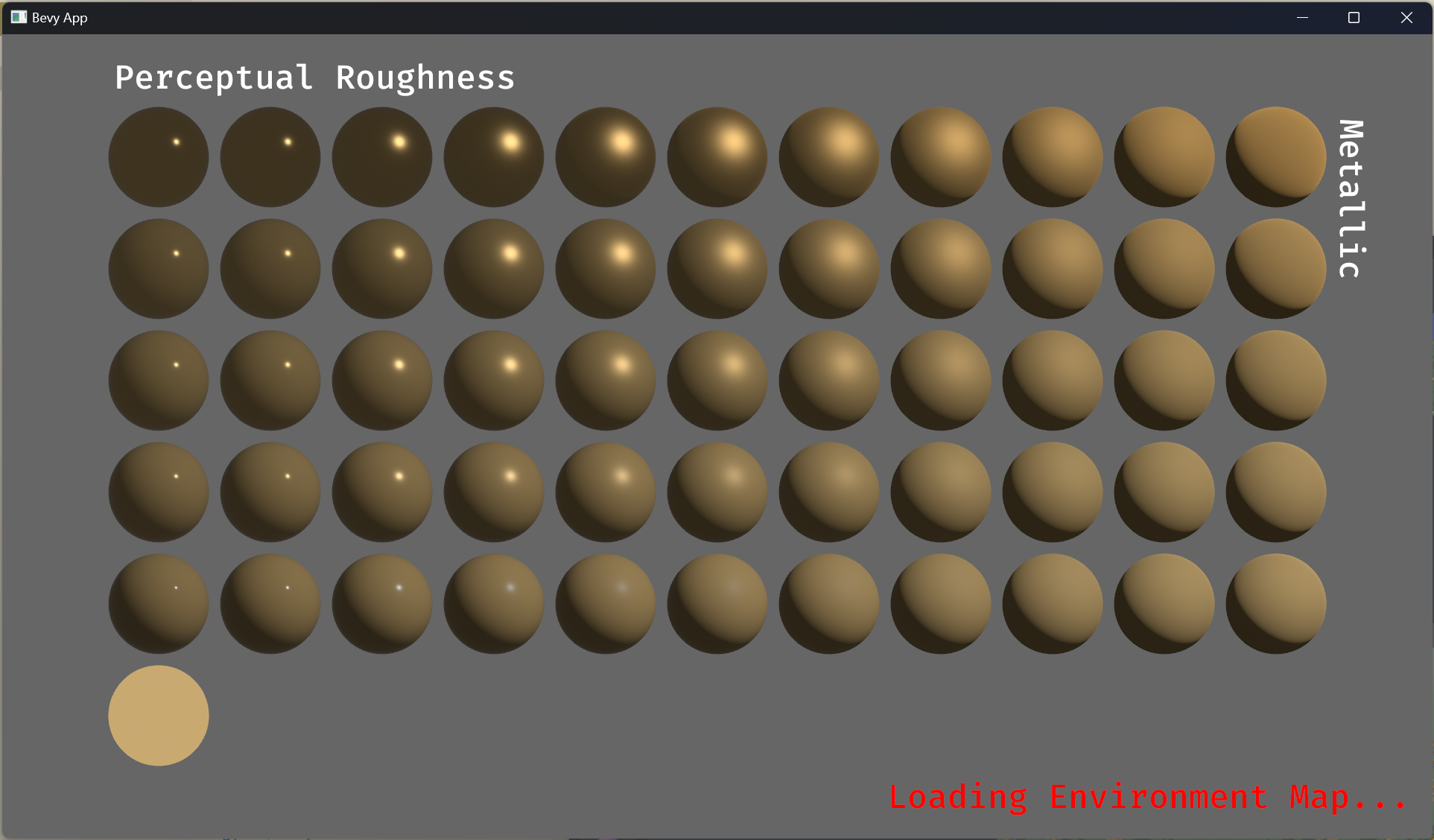
(After)
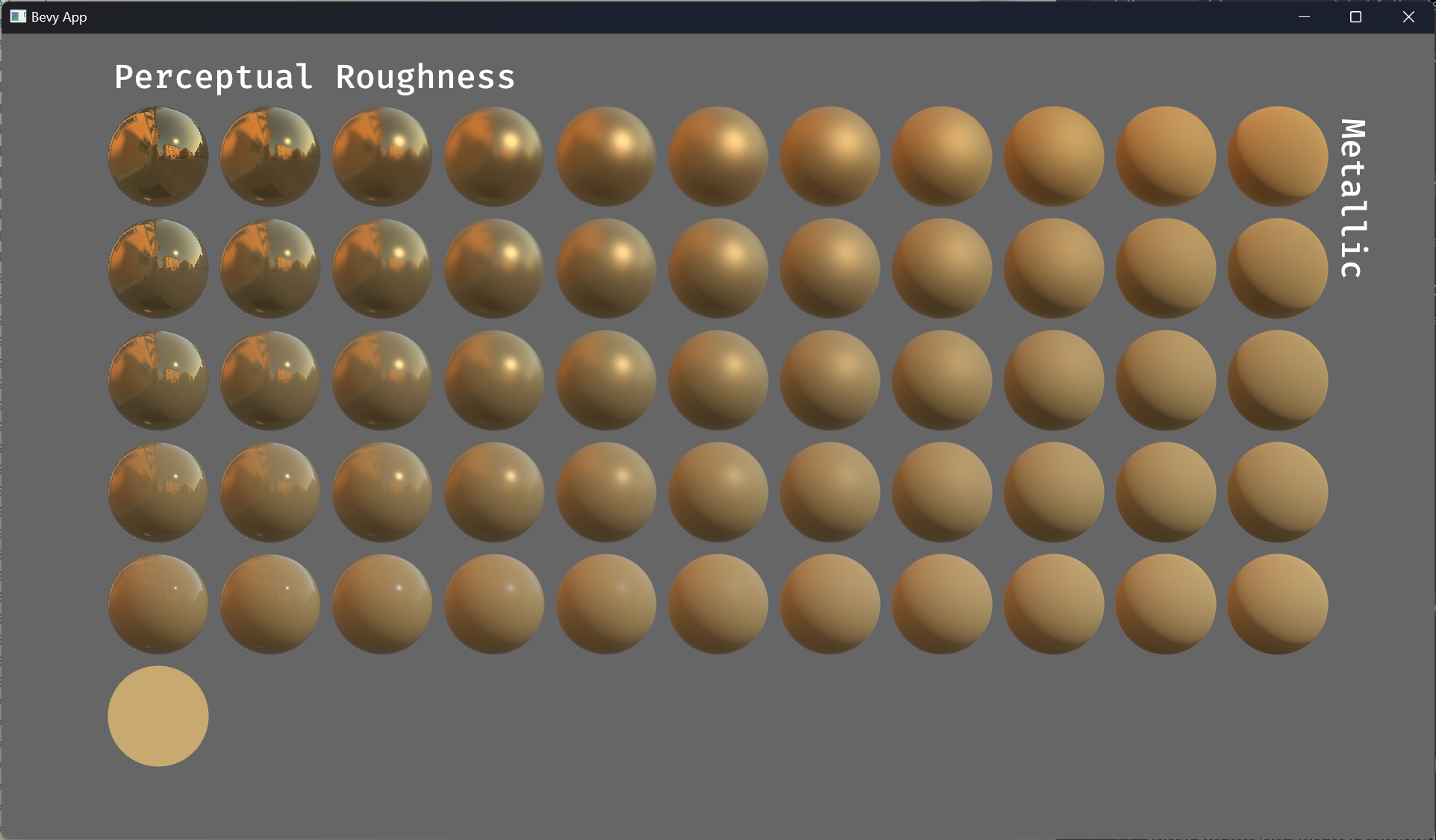
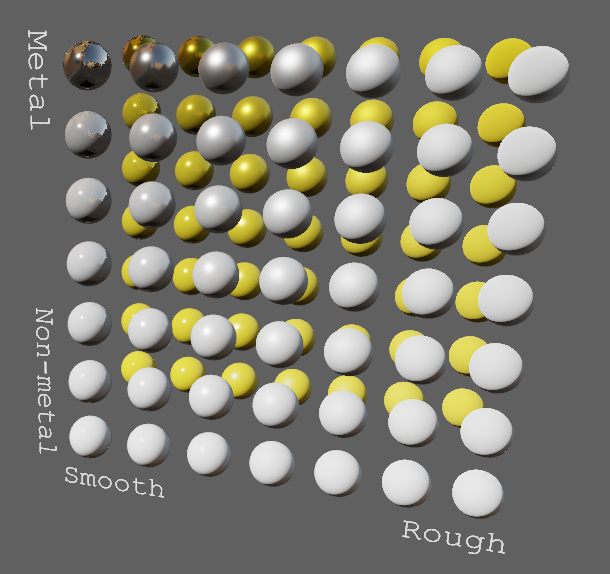
# Objective
- Improve lighting; especially reflections.
- Closes https://github.com/bevyengine/bevy/issues/4581.
## Solution
- Implement environment maps, providing better ambient light.
- Add microfacet multibounce approximation for specular highlights from Filament.
- Occlusion is no longer incorrectly applied to direct lighting. It now only applies to diffuse indirect light. Unsure if it's also supposed to apply to specular indirect light - the glTF specification just says "indirect light". In the case of ambient occlusion, for instance, that's usually only calculated as diffuse though. For now, I'm choosing to apply this just to indirect diffuse light, and not specular.
- Modified the PBR example to use an environment map, and have labels.
- Added `FallbackImageCubemap`.
## Implementation
- IBL technique references can be found in environment_map.wgsl.
- It's more accurate to use a LUT for the scale/bias. Filament has a good reference on generating this LUT. For now, I just used an analytic approximation.
- For now, environment maps must first be prefiltered outside of bevy using a 3rd party tool. See the `EnvironmentMap` documentation.
- Eventually, we should have our own prefiltering code, so that we can have dynamically changing environment maps, as well as let users drop in an HDR image and use asset preprocessing to create the needed textures using only bevy.
---
## Changelog
- Added an `EnvironmentMapLight` camera component that adds additional ambient light to a scene.
- StandardMaterials will now appear brighter and more saturated at high roughness, due to internal material changes. This is more physically correct.
- Fixed StandardMaterial occlusion being incorrectly applied to direct lighting.
- Added `FallbackImageCubemap`.
Co-authored-by: IceSentry <c.giguere42@gmail.com>
Co-authored-by: James Liu <contact@jamessliu.com>
Co-authored-by: Rob Parrett <robparrett@gmail.com>
2023-02-09 16:46:32 +00:00
|
|
|
use bevy_transform::TransformSystem;
|
2020-04-25 00:46:54 +00:00
|
|
|
|

Bevy Asset V2 (#8624)
# Bevy Asset V2 Proposal
## Why Does Bevy Need A New Asset System?
Asset pipelines are a central part of the gamedev process. Bevy's
current asset system is missing a number of features that make it
non-viable for many classes of gamedev. After plenty of discussions and
[a long community feedback
period](https://github.com/bevyengine/bevy/discussions/3972), we've
identified a number missing features:
* **Asset Preprocessing**: it should be possible to "preprocess" /
"compile" / "crunch" assets at "development time" rather than when the
game starts up. This enables offloading expensive work from deployed
apps, faster asset loading, less runtime memory usage, etc.
* **Per-Asset Loader Settings**: Individual assets cannot define their
own loaders that override the defaults. Additionally, they cannot
provide per-asset settings to their loaders. This is a huge limitation,
as many asset types don't provide all information necessary for Bevy
_inside_ the asset. For example, a raw PNG image says nothing about how
it should be sampled (ex: linear vs nearest).
* **Asset `.meta` files**: assets should have configuration files stored
adjacent to the asset in question, which allows the user to configure
asset-type-specific settings. These settings should be accessible during
the pre-processing phase. Modifying a `.meta` file should trigger a
re-processing / re-load of the asset. It should be possible to configure
asset loaders from the meta file.
* **Processed Asset Hot Reloading**: Changes to processed assets (or
their dependencies) should result in re-processing them and re-loading
the results in live Bevy Apps.
* **Asset Dependency Tracking**: The current bevy_asset has no good way
to wait for asset dependencies to load. It punts this as an exercise for
consumers of the loader apis, which is unreasonable and error prone.
There should be easy, ergonomic ways to wait for assets to load and
block some logic on an asset's entire dependency tree loading.
* **Runtime Asset Loading**: it should be (optionally) possible to load
arbitrary assets dynamically at runtime. This necessitates being able to
deploy and run the asset server alongside Bevy Apps on _all platforms_.
For example, we should be able to invoke the shader compiler at runtime,
stream scenes from sources like the internet, etc. To keep deployed
binaries (and startup times) small, the runtime asset server
configuration should be configurable with different settings compared to
the "pre processor asset server".
* **Multiple Backends**: It should be possible to load assets from
arbitrary sources (filesystems, the internet, remote asset serves, etc).
* **Asset Packing**: It should be possible to deploy assets in
compressed "packs", which makes it easier and more efficient to
distribute assets with Bevy Apps.
* **Asset Handoff**: It should be possible to hold a "live" asset
handle, which correlates to runtime data, without actually holding the
asset in memory. Ex: it must be possible to hold a reference to a GPU
mesh generated from a "mesh asset" without keeping the mesh data in CPU
memory
* **Per-Platform Processed Assets**: Different platforms and app
distributions have different capabilities and requirements. Some
platforms need lower asset resolutions or different asset formats to
operate within the hardware constraints of the platform. It should be
possible to define per-platform asset processing profiles. And it should
be possible to deploy only the assets required for a given platform.
These features have architectural implications that are significant
enough to require a full rewrite. The current Bevy Asset implementation
got us this far, but it can take us no farther. This PR defines a brand
new asset system that implements most of these features, while laying
the foundations for the remaining features to be built.
## Bevy Asset V2
Here is a quick overview of the features introduced in this PR.
* **Asset Preprocessing**: Preprocess assets at development time into
more efficient (and configurable) representations
* **Dependency Aware**: Dependencies required to process an asset are
tracked. If an asset's processed dependency changes, it will be
reprocessed
* **Hot Reprocessing/Reloading**: detect changes to asset source files,
reprocess them if they have changed, and then hot-reload them in Bevy
Apps.
* **Only Process Changes**: Assets are only re-processed when their
source file (or meta file) has changed. This uses hashing and timestamps
to avoid processing assets that haven't changed.
* **Transactional and Reliable**: Uses write-ahead logging (a technique
commonly used by databases) to recover from crashes / forced-exits.
Whenever possible it avoids full-reprocessing / only uncompleted
transactions will be reprocessed. When the processor is running in
parallel with a Bevy App, processor asset writes block Bevy App asset
reads. Reading metadata + asset bytes is guaranteed to be transactional
/ correctly paired.
* **Portable / Run anywhere / Database-free**: The processor does not
rely on an in-memory database (although it uses some database techniques
for reliability). This is important because pretty much all in-memory
databases have unsupported platforms or build complications.
* **Configure Processor Defaults Per File Type**: You can say "use this
processor for all files of this type".
* **Custom Processors**: The `Processor` trait is flexible and
unopinionated. It can be implemented by downstream plugins.
* **LoadAndSave Processors**: Most asset processing scenarios can be
expressed as "run AssetLoader A, save the results using AssetSaver X,
and then load the result using AssetLoader B". For example, load this
png image using `PngImageLoader`, which produces an `Image` asset and
then save it using `CompressedImageSaver` (which also produces an
`Image` asset, but in a compressed format), which takes an `Image` asset
as input. This means if you have an `AssetLoader` for an asset, you are
already half way there! It also means that you can share AssetSavers
across multiple loaders. Because `CompressedImageSaver` accepts Bevy's
generic Image asset as input, it means you can also use it with some
future `JpegImageLoader`.
* **Loader and Saver Settings**: Asset Loaders and Savers can now define
their own settings types, which are passed in as input when an asset is
loaded / saved. Each asset can define its own settings.
* **Asset `.meta` files**: configure asset loaders, their settings,
enable/disable processing, and configure processor settings
* **Runtime Asset Dependency Tracking** Runtime asset dependencies (ex:
if an asset contains a `Handle<Image>`) are tracked by the asset server.
An event is emitted when an asset and all of its dependencies have been
loaded
* **Unprocessed Asset Loading**: Assets do not require preprocessing.
They can be loaded directly. A processed asset is just a "normal" asset
with some extra metadata. Asset Loaders don't need to know or care about
whether or not an asset was processed.
* **Async Asset IO**: Asset readers/writers use async non-blocking
interfaces. Note that because Rust doesn't yet support async traits,
there is a bit of manual Boxing / Future boilerplate. This will
hopefully be removed in the near future when Rust gets async traits.
* **Pluggable Asset Readers and Writers**: Arbitrary asset source
readers/writers are supported, both by the processor and the asset
server.
* **Better Asset Handles**
* **Single Arc Tree**: Asset Handles now use a single arc tree that
represents the lifetime of the asset. This makes their implementation
simpler, more efficient, and allows us to cheaply attach metadata to
handles. Ex: the AssetPath of a handle is now directly accessible on the
handle itself!
* **Const Typed Handles**: typed handles can be constructed in a const
context. No more weird "const untyped converted to typed at runtime"
patterns!
* **Handles and Ids are Smaller / Faster To Hash / Compare**: Typed
`Handle<T>` is now much smaller in memory and `AssetId<T>` is even
smaller.
* **Weak Handle Usage Reduction**: In general Handles are now considered
to be "strong". Bevy features that previously used "weak `Handle<T>`"
have been ported to `AssetId<T>`, which makes it statically clear that
the features do not hold strong handles (while retaining strong type
information). Currently Handle::Weak still exists, but it is very
possible that we can remove that entirely.
* **Efficient / Dense Asset Ids**: Assets now have efficient dense
runtime asset ids, which means we can avoid expensive hash lookups.
Assets are stored in Vecs instead of HashMaps. There are now typed and
untyped ids, which means we no longer need to store dynamic type
information in the ID for typed handles. "AssetPathId" (which was a
nightmare from a performance and correctness standpoint) has been
entirely removed in favor of dense ids (which are retrieved for a path
on load)
* **Direct Asset Loading, with Dependency Tracking**: Assets that are
defined at runtime can still have their dependencies tracked by the
Asset Server (ex: if you create a material at runtime, you can still
wait for its textures to load). This is accomplished via the (currently
optional) "asset dependency visitor" trait. This system can also be used
to define a set of assets to load, then wait for those assets to load.
* **Async folder loading**: Folder loading also uses this system and
immediately returns a handle to the LoadedFolder asset, which means
folder loading no longer blocks on directory traversals.
* **Improved Loader Interface**: Loaders now have a specific "top level
asset type", which makes returning the top-level asset simpler and
statically typed.
* **Basic Image Settings and Processing**: Image assets can now be
processed into the gpu-friendly Basic Universal format. The ImageLoader
now has a setting to define what format the image should be loaded as.
Note that this is just a minimal MVP ... plenty of additional work to do
here. To demo this, enable the `basis-universal` feature and turn on
asset processing.
* **Simpler Audio Play / AudioSink API**: Asset handle providers are
cloneable, which means the Audio resource can mint its own handles. This
means you can now do `let sink_handle = audio.play(music)` instead of
`let sink_handle = audio_sinks.get_handle(audio.play(music))`. Note that
this might still be replaced by
https://github.com/bevyengine/bevy/pull/8424.
**Removed Handle Casting From Engine Features**: Ex: FontAtlases no
longer use casting between handle types
## Using The New Asset System
### Normal Unprocessed Asset Loading
By default the `AssetPlugin` does not use processing. It behaves pretty
much the same way as the old system.
If you are defining a custom asset, first derive `Asset`:
```rust
#[derive(Asset)]
struct Thing {
value: String,
}
```
Initialize the asset:
```rust
app.init_asset:<Thing>()
```
Implement a new `AssetLoader` for it:
```rust
#[derive(Default)]
struct ThingLoader;
#[derive(Serialize, Deserialize, Default)]
pub struct ThingSettings {
some_setting: bool,
}
impl AssetLoader for ThingLoader {
type Asset = Thing;
type Settings = ThingSettings;
fn load<'a>(
&'a self,
reader: &'a mut Reader,
settings: &'a ThingSettings,
load_context: &'a mut LoadContext,
) -> BoxedFuture<'a, Result<Thing, anyhow::Error>> {
Box::pin(async move {
let mut bytes = Vec::new();
reader.read_to_end(&mut bytes).await?;
// convert bytes to value somehow
Ok(Thing {
value
})
})
}
fn extensions(&self) -> &[&str] {
&["thing"]
}
}
```
Note that this interface will get much cleaner once Rust gets support
for async traits. `Reader` is an async futures_io::AsyncRead. You can
stream bytes as they come in or read them all into a `Vec<u8>`,
depending on the context. You can use `let handle =
load_context.load(path)` to kick off a dependency load, retrieve a
handle, and register the dependency for the asset.
Then just register the loader in your Bevy app:
```rust
app.init_asset_loader::<ThingLoader>()
```
Now just add your `Thing` asset files into the `assets` folder and load
them like this:
```rust
fn system(asset_server: Res<AssetServer>) {
let handle = Handle<Thing> = asset_server.load("cool.thing");
}
```
You can check load states directly via the asset server:
```rust
if asset_server.load_state(&handle) == LoadState::Loaded { }
```
You can also listen for events:
```rust
fn system(mut events: EventReader<AssetEvent<Thing>>, handle: Res<SomeThingHandle>) {
for event in events.iter() {
if event.is_loaded_with_dependencies(&handle) {
}
}
}
```
Note the new `AssetEvent::LoadedWithDependencies`, which only fires when
the asset is loaded _and_ all dependencies (and their dependencies) have
loaded.
Unlike the old asset system, for a given asset path all `Handle<T>`
values point to the same underlying Arc. This means Handles can cheaply
hold more asset information, such as the AssetPath:
```rust
// prints the AssetPath of the handle
info!("{:?}", handle.path())
```
### Processed Assets
Asset processing can be enabled via the `AssetPlugin`. When developing
Bevy Apps with processed assets, do this:
```rust
app.add_plugins(DefaultPlugins.set(AssetPlugin::processed_dev()))
```
This runs the `AssetProcessor` in the background with hot-reloading. It
reads assets from the `assets` folder, processes them, and writes them
to the `.imported_assets` folder. Asset loads in the Bevy App will wait
for a processed version of the asset to become available. If an asset in
the `assets` folder changes, it will be reprocessed and hot-reloaded in
the Bevy App.
When deploying processed Bevy apps, do this:
```rust
app.add_plugins(DefaultPlugins.set(AssetPlugin::processed()))
```
This does not run the `AssetProcessor` in the background. It behaves
like `AssetPlugin::unprocessed()`, but reads assets from
`.imported_assets`.
When the `AssetProcessor` is running, it will populate sibling `.meta`
files for assets in the `assets` folder. Meta files for assets that do
not have a processor configured look like this:
```rust
(
meta_format_version: "1.0",
asset: Load(
loader: "bevy_render::texture::image_loader::ImageLoader",
settings: (
format: FromExtension,
),
),
)
```
This is metadata for an image asset. For example, if you have
`assets/my_sprite.png`, this could be the metadata stored at
`assets/my_sprite.png.meta`. Meta files are totally optional. If no
metadata exists, the default settings will be used.
In short, this file says "load this asset with the ImageLoader and use
the file extension to determine the image type". This type of meta file
is supported in all AssetPlugin modes. If in `Unprocessed` mode, the
asset (with the meta settings) will be loaded directly. If in
`ProcessedDev` mode, the asset file will be copied directly to the
`.imported_assets` folder. The meta will also be copied directly to the
`.imported_assets` folder, but with one addition:
```rust
(
meta_format_version: "1.0",
processed_info: Some((
hash: 12415480888597742505,
full_hash: 14344495437905856884,
process_dependencies: [],
)),
asset: Load(
loader: "bevy_render::texture::image_loader::ImageLoader",
settings: (
format: FromExtension,
),
),
)
```
`processed_info` contains `hash` (a direct hash of the asset and meta
bytes), `full_hash` (a hash of `hash` and the hashes of all
`process_dependencies`), and `process_dependencies` (the `path` and
`full_hash` of every process_dependency). A "process dependency" is an
asset dependency that is _directly_ used when processing the asset.
Images do not have process dependencies, so this is empty.
When the processor is enabled, you can use the `Process` metadata
config:
```rust
(
meta_format_version: "1.0",
asset: Process(
processor: "bevy_asset::processor::process::LoadAndSave<bevy_render::texture::image_loader::ImageLoader, bevy_render::texture::compressed_image_saver::CompressedImageSaver>",
settings: (
loader_settings: (
format: FromExtension,
),
saver_settings: (
generate_mipmaps: true,
),
),
),
)
```
This configures the asset to use the `LoadAndSave` processor, which runs
an AssetLoader and feeds the result into an AssetSaver (which saves the
given Asset and defines a loader to load it with). (for terseness
LoadAndSave will likely get a shorter/friendlier type name when [Stable
Type Paths](#7184) lands). `LoadAndSave` is likely to be the most common
processor type, but arbitrary processors are supported.
`CompressedImageSaver` saves an `Image` in the Basis Universal format
and configures the ImageLoader to load it as basis universal. The
`AssetProcessor` will read this meta, run it through the LoadAndSave
processor, and write the basis-universal version of the image to
`.imported_assets`. The final metadata will look like this:
```rust
(
meta_format_version: "1.0",
processed_info: Some((
hash: 905599590923828066,
full_hash: 9948823010183819117,
process_dependencies: [],
)),
asset: Load(
loader: "bevy_render::texture::image_loader::ImageLoader",
settings: (
format: Format(Basis),
),
),
)
```
To try basis-universal processing out in Bevy examples, (for example
`sprite.rs`), change `add_plugins(DefaultPlugins)` to
`add_plugins(DefaultPlugins.set(AssetPlugin::processed_dev()))` and run
with the `basis-universal` feature enabled: `cargo run
--features=basis-universal --example sprite`.
To create a custom processor, there are two main paths:
1. Use the `LoadAndSave` processor with an existing `AssetLoader`.
Implement the `AssetSaver` trait, register the processor using
`asset_processor.register_processor::<LoadAndSave<ImageLoader,
CompressedImageSaver>>(image_saver.into())`.
2. Implement the `Process` trait directly and register it using:
`asset_processor.register_processor(thing_processor)`.
You can configure default processors for file extensions like this:
```rust
asset_processor.set_default_processor::<ThingProcessor>("thing")
```
There is one more metadata type to be aware of:
```rust
(
meta_format_version: "1.0",
asset: Ignore,
)
```
This will ignore the asset during processing / prevent it from being
written to `.imported_assets`.
The AssetProcessor stores a transaction log at `.imported_assets/log`
and uses it to gracefully recover from unexpected stops. This means you
can force-quit the processor (and Bevy Apps running the processor in
parallel) at arbitrary times!
`.imported_assets` is "local state". It should _not_ be checked into
source control. It should also be considered "read only". In practice,
you _can_ modify processed assets and processed metadata if you really
need to test something. But those modifications will not be represented
in the hashes of the assets, so the processed state will be "out of
sync" with the source assets. The processor _will not_ fix this for you.
Either revert the change after you have tested it, or delete the
processed files so they can be re-populated.
## Open Questions
There are a number of open questions to be discussed. We should decide
if they need to be addressed in this PR and if so, how we will address
them:
### Implied Dependencies vs Dependency Enumeration
There are currently two ways to populate asset dependencies:
* **Implied via AssetLoaders**: if an AssetLoader loads an asset (and
retrieves a handle), a dependency is added to the list.
* **Explicit via the optional Asset::visit_dependencies**: if
`server.load_asset(my_asset)` is called, it will call
`my_asset.visit_dependencies`, which will grab dependencies that have
been manually defined for the asset via the Asset trait impl (which can
be derived).
This means that defining explicit dependencies is optional for "loaded
assets". And the list of dependencies is always accurate because loaders
can only produce Handles if they register dependencies. If an asset was
loaded with an AssetLoader, it only uses the implied dependencies. If an
asset was created at runtime and added with
`asset_server.load_asset(MyAsset)`, it will use
`Asset::visit_dependencies`.
However this can create a behavior mismatch between loaded assets and
equivalent "created at runtime" assets if `Assets::visit_dependencies`
doesn't exactly match the dependencies produced by the AssetLoader. This
behavior mismatch can be resolved by completely removing "implied loader
dependencies" and requiring `Asset::visit_dependencies` to supply
dependency data. But this creates two problems:
* It makes defining loaded assets harder and more error prone: Devs must
remember to manually annotate asset dependencies with `#[dependency]`
when deriving `Asset`. For more complicated assets (such as scenes), the
derive likely wouldn't be sufficient and a manual `visit_dependencies`
impl would be required.
* Removes the ability to immediately kick off dependency loads: When
AssetLoaders retrieve a Handle, they also immediately kick off an asset
load for the handle, which means it can start loading in parallel
_before_ the asset finishes loading. For large assets, this could be
significant. (although this could be mitigated for processed assets if
we store dependencies in the processed meta file and load them ahead of
time)
### Eager ProcessorDev Asset Loading
I made a controversial call in the interest of fast startup times ("time
to first pixel") for the "processor dev mode configuration". When
initializing the AssetProcessor, current processed versions of unchanged
assets are yielded immediately, even if their dependencies haven't been
checked yet for reprocessing. This means that
non-current-state-of-filesystem-but-previously-valid assets might be
returned to the App first, then hot-reloaded if/when their dependencies
change and the asset is reprocessed.
Is this behavior desirable? There is largely one alternative: do not
yield an asset from the processor to the app until all of its
dependencies have been checked for changes. In some common cases (load
dependency has not changed since last run) this will increase startup
time. The main question is "by how much" and is that slower startup time
worth it in the interest of only yielding assets that are true to the
current state of the filesystem. Should this be configurable? I'm
starting to think we should only yield an asset after its (historical)
dependencies have been checked for changes + processed as necessary, but
I'm curious what you all think.
### Paths Are Currently The Only Canonical ID / Do We Want Asset UUIDs?
In this implementation AssetPaths are the only canonical asset
identifier (just like the previous Bevy Asset system and Godot). Moving
assets will result in re-scans (and currently reprocessing, although
reprocessing can easily be avoided with some changes). Asset
renames/moves will break code and assets that rely on specific paths,
unless those paths are fixed up.
Do we want / need "stable asset uuids"? Introducing them is very
possible:
1. Generate a UUID and include it in .meta files
2. Support UUID in AssetPath
3. Generate "asset indices" which are loaded on startup and map UUIDs to
paths.
4 (maybe). Consider only supporting UUIDs for processed assets so we can
generate quick-to-load indices instead of scanning meta files.
The main "pro" is that assets referencing UUIDs don't need to be
migrated when a path changes. The main "con" is that UUIDs cannot be
"lazily resolved" like paths. They need a full view of all assets to
answer the question "does this UUID exist". Which means UUIDs require
the AssetProcessor to fully finish startup scans before saying an asset
doesnt exist. And they essentially require asset pre-processing to use
in apps, because scanning all asset metadata files at runtime to resolve
a UUID is not viable for medium-to-large apps. It really requires a
pre-generated UUID index, which must be loaded before querying for
assets.
I personally think this should be investigated in a separate PR. Paths
aren't going anywhere ... _everyone_ uses filesystems (and
filesystem-like apis) to manage their asset source files. I consider
them permanent canonical asset information. Additionally, they behave
well for both processed and unprocessed asset modes. Given that Bevy is
supporting both, this feels like the right canonical ID to start with.
UUIDS (and maybe even other indexed-identifier types) can be added later
as necessary.
### Folder / File Naming Conventions
All asset processing config currently lives in the `.imported_assets`
folder. The processor transaction log is in `.imported_assets/log`.
Processed assets are added to `.imported_assets/Default`, which will
make migrating to processed asset profiles (ex: a
`.imported_assets/Mobile` profile) a non-breaking change. It also allows
us to create top-level files like `.imported_assets/log` without it
being interpreted as an asset. Meta files currently have a `.meta`
suffix. Do we like these names and conventions?
### Should the `AssetPlugin::processed_dev` configuration enable
`watch_for_changes` automatically?
Currently it does (which I think makes sense), but it does make it the
only configuration that enables watch_for_changes by default.
### Discuss on_loaded High Level Interface:
This PR includes a very rough "proof of concept" `on_loaded` system
adapter that uses the `LoadedWithDependencies` event in combination with
`asset_server.load_asset` dependency tracking to support this pattern
```rust
fn main() {
App::new()
.init_asset::<MyAssets>()
.add_systems(Update, on_loaded(create_array_texture))
.run();
}
#[derive(Asset, Clone)]
struct MyAssets {
#[dependency]
picture_of_my_cat: Handle<Image>,
#[dependency]
picture_of_my_other_cat: Handle<Image>,
}
impl FromWorld for ArrayTexture {
fn from_world(world: &mut World) -> Self {
picture_of_my_cat: server.load("meow.png"),
picture_of_my_other_cat: server.load("meeeeeeeow.png"),
}
}
fn spawn_cat(In(my_assets): In<MyAssets>, mut commands: Commands) {
commands.spawn(SpriteBundle {
texture: my_assets.picture_of_my_cat.clone(),
..default()
});
commands.spawn(SpriteBundle {
texture: my_assets.picture_of_my_other_cat.clone(),
..default()
});
}
```
The implementation is _very_ rough. And it is currently unsafe because
`bevy_ecs` doesn't expose some internals to do this safely from inside
`bevy_asset`. There are plenty of unanswered questions like:
* "do we add a Loadable" derive? (effectively automate the FromWorld
implementation above)
* Should `MyAssets` even be an Asset? (largely implemented this way
because it elegantly builds on `server.load_asset(MyAsset { .. })`
dependency tracking).
We should think hard about what our ideal API looks like (and if this is
a pattern we want to support). Not necessarily something we need to
solve in this PR. The current `on_loaded` impl should probably be
removed from this PR before merging.
## Clarifying Questions
### What about Assets as Entities?
This Bevy Asset V2 proposal implementation initially stored Assets as
ECS Entities. Instead of `AssetId<T>` + the `Assets<T>` resource it used
`Entity` as the asset id and Asset values were just ECS components.
There are plenty of compelling reasons to do this:
1. Easier to inline assets in Bevy Scenes (as they are "just" normal
entities + components)
2. More flexible queries: use the power of the ECS to filter assets (ex:
`Query<Mesh, With<Tree>>`).
3. Extensible. Users can add arbitrary component data to assets.
4. Things like "component visualization tools" work out of the box to
visualize asset data.
However Assets as Entities has a ton of caveats right now:
* We need to be able to allocate entity ids without a direct World
reference (aka rework id allocator in Entities ... i worked around this
in my prototypes by just pre allocating big chunks of entities)
* We want asset change events in addition to ECS change tracking ... how
do we populate them when mutations can come from anywhere? Do we use
Changed queries? This would require iterating over the change data for
all assets every frame. Is this acceptable or should we implement a new
"event based" component change detection option?
* Reconciling manually created assets with asset-system managed assets
has some nuance (ex: are they "loaded" / do they also have that
component metadata?)
* "how do we handle "static" / default entity handles" (ties in to the
Entity Indices discussion:
https://github.com/bevyengine/bevy/discussions/8319). This is necessary
for things like "built in" assets and default handles in things like
SpriteBundle.
* Storing asset information as a component makes it easy to "invalidate"
asset state by removing the component (or forcing modifications).
Ideally we have ways to lock this down (some combination of Rust type
privacy and ECS validation)
In practice, how we store and identify assets is a reasonably
superficial change (porting off of Assets as Entities and implementing
dedicated storage + ids took less than a day). So once we sort out the
remaining challenges the flip should be straightforward. Additionally, I
do still have "Assets as Entities" in my commit history, so we can reuse
that work. I personally think "assets as entities" is a good endgame,
but it also doesn't provide _significant_ value at the moment and it
certainly isn't ready yet with the current state of things.
### Why not Distill?
[Distill](https://github.com/amethyst/distill) is a high quality fully
featured asset system built in Rust. It is very natural to ask "why not
just use Distill?".
It is also worth calling out that for awhile, [we planned on adopting
Distill / I signed off on
it](https://github.com/bevyengine/bevy/issues/708).
However I think Bevy has a number of constraints that make Distill
adoption suboptimal:
* **Architectural Simplicity:**
* Distill's processor requires an in-memory database (lmdb) and RPC
networked API (using Cap'n Proto). Each of these introduces API
complexity that increases maintenance burden and "code grokability".
Ignoring tests, documentation, and examples, Distill has 24,237 lines of
Rust code (including generated code for RPC + database interactions). If
you ignore generated code, it has 11,499 lines.
* Bevy builds the AssetProcessor and AssetServer using pluggable
AssetReader/AssetWriter Rust traits with simple io interfaces. They do
not necessitate databases or RPC interfaces (although Readers/Writers
could use them if that is desired). Bevy Asset V2 (at the time of
writing this PR) is 5,384 lines of Rust code (ignoring tests,
documentation, and examples). Grain of salt: Distill does have more
features currently (ex: Asset Packing, GUIDS, remote-out-of-process
asset processor). I do plan to implement these features in Bevy Asset V2
and I personally highly doubt they will meaningfully close the 6115
lines-of-code gap.
* This complexity gap (which while illustrated by lines of code, is much
bigger than just that) is noteworthy to me. Bevy should be hackable and
there are pillars of Distill that are very hard to understand and
extend. This is a matter of opinion (and Bevy Asset V2 also has
complicated areas), but I think Bevy Asset V2 is much more approachable
for the average developer.
* Necessary disclaimer: counting lines of code is an extremely rough
complexity metric. Read the code and form your own opinions.
* **Optional Asset Processing:** Not all Bevy Apps (or Bevy App
developers) need / want asset preprocessing. Processing increases the
complexity of the development environment by introducing things like
meta files, imported asset storage, running processors in the
background, waiting for processing to finish, etc. Distill _requires_
preprocessing to work. With Bevy Asset V2 processing is fully opt-in.
The AssetServer isn't directly aware of asset processors at all.
AssetLoaders only care about converting bytes to runtime Assets ... they
don't know or care if the bytes were pre-processed or not. Processing is
"elegantly" (forgive my self-congratulatory phrasing) layered on top and
builds on the existing Asset system primitives.
* **Direct Filesystem Access to Processed Asset State:** Distill stores
processed assets in a database. This makes debugging / inspecting the
processed outputs harder (either requires special tooling to query the
database or they need to be "deployed" to be inspected). Bevy Asset V2,
on the other hand, stores processed assets in the filesystem (by default
... this is configurable). This makes interacting with the processed
state more natural. Note that both Godot and Unity's new asset system
store processed assets in the filesystem.
* **Portability**: Because Distill's processor uses lmdb and RPC
networking, it cannot be run on certain platforms (ex: lmdb is a
non-rust dependency that cannot run on the web, some platforms don't
support running network servers). Bevy should be able to process assets
everywhere (ex: run the Bevy Editor on the web, compile + process
shaders on mobile, etc). Distill does partially mitigate this problem by
supporting "streaming" assets via the RPC protocol, but this is not a
full solve from my perspective. And Bevy Asset V2 can (in theory) also
stream assets (without requiring RPC, although this isn't implemented
yet)
Note that I _do_ still think Distill would be a solid asset system for
Bevy. But I think the approach in this PR is a better solve for Bevy's
specific "asset system requirements".
### Doesn't async-fs just shim requests to "sync" `std::fs`? What is the
point?
"True async file io" has limited / spotty platform support. async-fs
(and the rust async ecosystem generally ... ex Tokio) currently use
async wrappers over std::fs that offload blocking requests to separate
threads. This may feel unsatisfying, but it _does_ still provide value
because it prevents our task pools from blocking on file system
operations (which would prevent progress when there are many tasks to
do, but all threads in a pool are currently blocking on file system
ops).
Additionally, using async APIs for our AssetReaders and AssetWriters
also provides value because we can later add support for "true async
file io" for platforms that support it. _And_ we can implement other
"true async io" asset backends (such as networked asset io).
## Draft TODO
- [x] Fill in missing filesystem event APIs: file removed event (which
is expressed as dangling RenameFrom events in some cases), file/folder
renamed event
- [x] Assets without loaders are not moved to the processed folder. This
breaks things like referenced `.bin` files for GLTFs. This should be
configurable per-non-asset-type.
- [x] Initial implementation of Reflect and FromReflect for Handle. The
"deserialization" parity bar is low here as this only worked with static
UUIDs in the old impl ... this is a non-trivial problem. Either we add a
Handle::AssetPath variant that gets "upgraded" to a strong handle on
scene load or we use a separate AssetRef type for Bevy scenes (which is
converted to a runtime Handle on load). This deserves its own discussion
in a different pr.
- [x] Populate read_asset_bytes hash when run by the processor (a bit of
a special case .. when run by the processor the processed meta will
contain the hash so we don't need to compute it on the spot, but we
don't want/need to read the meta when run by the main AssetServer)
- [x] Delay hot reloading: currently filesystem events are handled
immediately, which creates timing issues in some cases. For example hot
reloading images can sometimes break because the image isn't finished
writing. We should add a delay, likely similar to the [implementation in
this PR](https://github.com/bevyengine/bevy/pull/8503).
- [x] Port old platform-specific AssetIo implementations to the new
AssetReader interface (currently missing Android and web)
- [x] Resolve on_loaded unsafety (either by removing the API entirely or
removing the unsafe)
- [x] Runtime loader setting overrides
- [x] Remove remaining unwraps that should be error-handled. There are
number of TODOs here
- [x] Pretty AssetPath Display impl
- [x] Document more APIs
- [x] Resolve spurious "reloading because it has changed" events (to
repro run load_gltf with `processed_dev()`)
- [x] load_dependency hot reloading currently only works for processed
assets. If processing is disabled, load_dependency changes are not hot
reloaded.
- [x] Replace AssetInfo dependency load/fail counters with
`loading_dependencies: HashSet<UntypedAssetId>` to prevent reloads from
(potentially) breaking counters. Storing this will also enable
"dependency reloaded" events (see [Next Steps](#next-steps))
- [x] Re-add filesystem watcher cargo feature gate (currently it is not
optional)
- [ ] Migration Guide
- [ ] Changelog
## Followup TODO
- [ ] Replace "eager unchanged processed asset loading" behavior with
"don't returned unchanged processed asset until dependencies have been
checked".
- [ ] Add true `Ignore` AssetAction that does not copy the asset to the
imported_assets folder.
- [ ] Finish "live asset unloading" (ex: free up CPU asset memory after
uploading an image to the GPU), rethink RenderAssets, and port renderer
features. The `Assets` collection uses `Option<T>` for asset storage to
support its removal. (1) the Option might not actually be necessary ...
might be able to just remove from the collection entirely (2) need to
finalize removal apis
- [ ] Try replacing the "channel based" asset id recycling with
something a bit more efficient (ex: we might be able to use raw atomic
ints with some cleverness)
- [ ] Consider adding UUIDs to processed assets (scoped just to helping
identify moved assets ... not exposed to load queries ... see [Next
Steps](#next-steps))
- [ ] Store "last modified" source asset and meta timestamps in
processed meta files to enable skipping expensive hashing when the file
wasn't changed
- [ ] Fix "slow loop" handle drop fix
- [ ] Migrate to TypeName
- [x] Handle "loader preregistration". See #9429
## Next Steps
* **Configurable per-type defaults for AssetMeta**: It should be
possible to add configuration like "all png image meta should default to
using nearest sampling" (currently this hard-coded per-loader/processor
Settings::default() impls). Also see the "Folder Meta" bullet point.
* **Avoid Reprocessing on Asset Renames / Moves**: See the "canonical
asset ids" discussion in [Open Questions](#open-questions) and the
relevant bullet point in [Draft TODO](#draft-todo). Even without
canonical ids, folder renames could avoid reprocessing in some cases.
* **Multiple Asset Sources**: Expand AssetPath to support "asset source
names" and support multiple AssetReaders in the asset server (ex:
`webserver://some_path/image.png` backed by an Http webserver
AssetReader). The "default" asset reader would use normal
`some_path/image.png` paths. Ideally this works in combination with
multiple AssetWatchers for hot-reloading
* **Stable Type Names**: this pr removes the TypeUuid requirement from
assets in favor of `std::any::type_name`. This makes defining assets
easier (no need to generate a new uuid / use weird proc macro syntax).
It also makes reading meta files easier (because things have "friendly
names"). We also use type names for components in scene files. If they
are good enough for components, they are good enough for assets. And
consistency across Bevy pillars is desirable. However,
`std::any::type_name` is not guaranteed to be stable (although in
practice it is). We've developed a [stable type
path](https://github.com/bevyengine/bevy/pull/7184) to resolve this,
which should be adopted when it is ready.
* **Command Line Interface**: It should be possible to run the asset
processor in a separate process from the command line. This will also
require building a network-server-backed AssetReader to communicate
between the app and the processor. We've been planning to build a "bevy
cli" for awhile. This seems like a good excuse to build it.
* **Asset Packing**: This is largely an additive feature, so it made
sense to me to punt this until we've laid the foundations in this PR.
* **Per-Platform Processed Assets**: It should be possible to generate
assets for multiple platforms by supporting multiple "processor
profiles" per asset (ex: compress with format X on PC and Y on iOS). I
think there should probably be arbitrary "profiles" (which can be
separate from actual platforms), which are then assigned to a given
platform when generating the final asset distribution for that platform.
Ex: maybe devs want a "Mobile" profile that is shared between iOS and
Android. Or a "LowEnd" profile shared between web and mobile.
* **Versioning and Migrations**: Assets, Loaders, Savers, and Processors
need to have versions to determine if their schema is valid. If an asset
/ loader version is incompatible with the current version expected at
runtime, the processor should be able to migrate them. I think we should
try using Bevy Reflect for this, as it would allow us to load the old
version as a dynamic Reflect type without actually having the old Rust
type. It would also allow us to define "patches" to migrate between
versions (Bevy Reflect devs are currently working on patching). The
`.meta` file already has its own format version. Migrating that to new
versions should also be possible.
* **Real Copy-on-write AssetPaths**: Rust's actual Cow (clone-on-write
type) currently used by AssetPath can still result in String clones that
aren't actually necessary (cloning an Owned Cow clones the contents).
Bevy's asset system requires cloning AssetPaths in a number of places,
which result in actual clones of the internal Strings. This is not
efficient. AssetPath internals should be reworked to exhibit truer
cow-like-behavior that reduces String clones to the absolute minimum.
* **Consider processor-less processing**: In theory the AssetServer
could run processors "inline" even if the background AssetProcessor is
disabled. If we decide this is actually desirable, we could add this.
But I don't think its a priority in the short or medium term.
* **Pre-emptive dependency loading**: We could encode dependencies in
processed meta files, which could then be used by the Asset Server to
kick of dependency loads as early as possible (prior to starting the
actual asset load). Is this desirable? How much time would this save in
practice?
* **Optimize Processor With UntypedAssetIds**: The processor exclusively
uses AssetPath to identify assets currently. It might be possible to
swap these out for UntypedAssetIds in some places, which are smaller /
cheaper to hash and compare.
* **One to Many Asset Processing**: An asset source file that produces
many assets currently must be processed into a single "processed" asset
source. If labeled assets can be written separately they can each have
their own configured savers _and_ they could be loaded more granularly.
Definitely worth exploring!
* **Automatically Track "Runtime-only" Asset Dependencies**: Right now,
tracking "created at runtime" asset dependencies requires adding them
via `asset_server.load_asset(StandardMaterial::default())`. I think with
some cleverness we could also do this for
`materials.add(StandardMaterial::default())`, making tracking work
"everywhere". There are challenges here relating to change detection /
ensuring the server is made aware of dependency changes. This could be
expensive in some cases.
* **"Dependency Changed" events**: Some assets have runtime artifacts
that need to be re-generated when one of their dependencies change (ex:
regenerate a material's bind group when a Texture needs to change). We
are generating the dependency graph so we can definitely produce these
events. Buuuuut generating these events will have a cost / they could be
high frequency for some assets, so we might want this to be opt-in for
specific cases.
* **Investigate Storing More Information In Handles**: Handles can now
store arbitrary information, which makes it cheaper and easier to
access. How much should we move into them? Canonical asset load states
(via atomics)? (`handle.is_loaded()` would be very cool). Should we
store the entire asset and remove the `Assets<T>` collection?
(`Arc<RwLock<Option<Image>>>`?)
* **Support processing and loading files without extensions**: This is a
pretty arbitrary restriction and could be supported with very minimal
changes.
* **Folder Meta**: It would be nice if we could define per folder
processor configuration defaults (likely in a `.meta` or `.folder_meta`
file). Things like "default to linear filtering for all Images in this
folder".
* **Replace async_broadcast with event-listener?** This might be
approximately drop-in for some uses and it feels more light weight
* **Support Running the AssetProcessor on the Web**: Most of the hard
work is done here, but there are some easy straggling TODOs (make the
transaction log an interface instead of a direct file writer so we can
write a web storage backend, implement an AssetReader/AssetWriter that
reads/writes to something like LocalStorage).
* **Consider identifying and preventing circular dependencies**: This is
especially important for "processor dependencies", as processing will
silently never finish in these cases.
* **Built-in/Inlined Asset Hot Reloading**: This PR regresses
"built-in/inlined" asset hot reloading (previously provided by the
DebugAssetServer). I'm intentionally punting this because I think it can
be cleanly implemented with "multiple asset sources" by registering a
"debug asset source" (ex: `debug://bevy_pbr/src/render/pbr.wgsl` asset
paths) in combination with an AssetWatcher for that asset source and
support for "manually loading pats with asset bytes instead of
AssetReaders". The old DebugAssetServer was quite nasty and I'd love to
avoid that hackery going forward.
* **Investigate ways to remove double-parsing meta files**: Parsing meta
files currently involves parsing once with "minimal" versions of the
meta file to extract the type name of the loader/processor config, then
parsing again to parse the "full" meta. This is suboptimal. We should be
able to define custom deserializers that (1) assume the loader/processor
type name comes first (2) dynamically looks up the loader/processor
registrations to deserialize settings in-line (similar to components in
the bevy scene format). Another alternative: deserialize as dynamic
Reflect objects and then convert.
* **More runtime loading configuration**: Support using the Handle type
as a hint to select an asset loader (instead of relying on AssetPath
extensions)
* **More high level Processor trait implementations**: For example, it
might be worth adding support for arbitrary chains of "asset transforms"
that modify an in-memory asset representation between loading and
saving. (ex: load a Mesh, run a `subdivide_mesh` transform, followed by
a `flip_normals` transform, then save the mesh to an efficient
compressed format).
* **Bevy Scene Handle Deserialization**: (see the relevant [Draft TODO
item](#draft-todo) for context)
* **Explore High Level Load Interfaces**: See [this
discussion](#discuss-on_loaded-high-level-interface) for one prototype.
* **Asset Streaming**: It would be great if we could stream Assets (ex:
stream a long video file piece by piece)
* **ID Exchanging**: In this PR Asset Handles/AssetIds are bigger than
they need to be because they have a Uuid enum variant. If we implement
an "id exchanging" system that trades Uuids for "efficient runtime ids",
we can cut down on the size of AssetIds, making them more efficient.
This has some open design questions, such as how to spawn entities with
"default" handle values (as these wouldn't have access to the exchange
api in the current system).
* **Asset Path Fixup Tooling**: Assets that inline asset paths inside
them will break when an asset moves. The asset system provides the
functionality to detect when paths break. We should build a framework
that enables formats to define "path migrations". This is especially
important for scene files. For editor-generated files, we should also
consider using UUIDs (see other bullet point) to avoid the need to
migrate in these cases.
---------
Co-authored-by: BeastLe9enD <beastle9end@outlook.de>
Co-authored-by: Mike <mike.hsu@gmail.com>
Co-authored-by: Nicola Papale <nicopap@users.noreply.github.com>
2023-09-07 02:07:27 +00:00
|
|
|
pub const PBR_TYPES_SHADER_HANDLE: Handle<Shader> = Handle::weak_from_u128(1708015359337029744);
|
|
|
|
|
pub const PBR_BINDINGS_SHADER_HANDLE: Handle<Shader> = Handle::weak_from_u128(5635987986427308186);
|
|
|
|
|
pub const UTILS_HANDLE: Handle<Shader> = Handle::weak_from_u128(1900548483293416725);
|
|
|
|
|
pub const CLUSTERED_FORWARD_HANDLE: Handle<Shader> = Handle::weak_from_u128(166852093121196815);
|
|
|
|
|
pub const PBR_LIGHTING_HANDLE: Handle<Shader> = Handle::weak_from_u128(14170772752254856967);
|

`StandardMaterial` Light Transmission (#8015)
# Objective
<img width="1920" alt="Screenshot 2023-04-26 at 01 07 34"
src="https://user-images.githubusercontent.com/418473/234467578-0f34187b-5863-4ea1-88e9-7a6bb8ce8da3.png">
This PR adds both diffuse and specular light transmission capabilities
to the `StandardMaterial`, with support for screen space refractions.
This enables realistically representing a wide range of real-world
materials, such as:
- Glass; (Including frosted glass)
- Transparent and translucent plastics;
- Various liquids and gels;
- Gemstones;
- Marble;
- Wax;
- Paper;
- Leaves;
- Porcelain.
Unlike existing support for transparency, light transmission does not
rely on fixed function alpha blending, and therefore works with both
`AlphaMode::Opaque` and `AlphaMode::Mask` materials.
## Solution
- Introduces a number of transmission related fields in the
`StandardMaterial`;
- For specular transmission:
- Adds logic to take a view main texture snapshot after the opaque
phase; (in order to perform screen space refractions)
- Introduces a new `Transmissive3d` phase to the renderer, to which all
meshes with `transmission > 0.0` materials are sent.
- Calculates a light exit point (of the approximate mesh volume) using
`ior` and `thickness` properties
- Samples the snapshot texture with an adaptive number of taps across a
`roughness`-controlled radius enabling “blurry” refractions
- For diffuse transmission:
- Approximates transmitted diffuse light by using a second, flipped +
displaced, diffuse-only Lambertian lobe for each light source.
## To Do
- [x] Figure out where `fresnel_mix()` is taking place, if at all, and
where `dielectric_specular` is being calculated, if at all, and update
them to use the `ior` value (Not a blocker, just a nice-to-have for more
correct BSDF)
- To the _best of my knowledge, this is now taking place, after
964340cdd. The fresnel mix is actually "split" into two parts in our
implementation, one `(1 - fresnel(...))` in the transmission, and
`fresnel()` in the light implementations. A surface with more
reflectance now will produce slightly dimmer transmission towards the
grazing angle, as more of the light gets reflected.
- [x] Add `transmission_texture`
- [x] Add `diffuse_transmission_texture`
- [x] Add `thickness_texture`
- [x] Add `attenuation_distance` and `attenuation_color`
- [x] Connect values to glTF loader
- [x] `transmission` and `transmission_texture`
- [x] `thickness` and `thickness_texture`
- [x] `ior`
- [ ] `diffuse_transmission` and `diffuse_transmission_texture` (needs
upstream support in `gltf` crate, not a blocker)
- [x] Add support for multiple screen space refraction “steps”
- [x] Conditionally create no transmission snapshot texture at all if
`steps == 0`
- [x] Conditionally enable/disable screen space refraction transmission
snapshots
- [x] Read from depth pre-pass to prevent refracting pixels in front of
the light exit point
- [x] Use `interleaved_gradient_noise()` function for sampling blur in a
way that benefits from TAA
- [x] Drill down a TAA `#define`, tweak some aspects of the effect
conditionally based on it
- [x] Remove const array that's crashing under HLSL (unless a new `naga`
release with https://github.com/gfx-rs/naga/pull/2496 comes out before
we merge this)
- [ ] Look into alternatives to the `switch` hack for dynamically
indexing the const array (might not be needed, compilers seem to be
decent at expanding it)
- [ ] Add pipeline keys for gating transmission (do we really want/need
this?)
- [x] Tweak some material field/function names?
## A Note on Texture Packing
_This was originally added as a comment to the
`specular_transmission_texture`, `thickness_texture` and
`diffuse_transmission_texture` documentation, I removed it since it was
more confusing than helpful, and will likely be made redundant/will need
to be updated once we have a better infrastructure for preprocessing
assets_
Due to how channels are mapped, you can more efficiently use a single
shared texture image
for configuring the following:
- R - `specular_transmission_texture`
- G - `thickness_texture`
- B - _unused_
- A - `diffuse_transmission_texture`
The `KHR_materials_diffuse_transmission` glTF extension also defines a
`diffuseTransmissionColorTexture`,
that _we don't currently support_. One might choose to pack the
intensity and color textures together,
using RGB for the color and A for the intensity, in which case this
packing advice doesn't really apply.
---
## Changelog
- Added a new `Transmissive3d` render phase for rendering specular
transmissive materials with screen space refractions
- Added rendering support for transmitted environment map light on the
`StandardMaterial` as a fallback for screen space refractions
- Added `diffuse_transmission`, `specular_transmission`, `thickness`,
`ior`, `attenuation_distance` and `attenuation_color` to the
`StandardMaterial`
- Added `diffuse_transmission_texture`, `specular_transmission_texture`,
`thickness_texture` to the `StandardMaterial`, gated behind a new
`pbr_transmission_textures` cargo feature (off by default, for maximum
hardware compatibility)
- Added `Camera3d::screen_space_specular_transmission_steps` for
controlling the number of “layers of transparency” rendered for
transmissive objects
- Added a `TransmittedShadowReceiver` component for enabling shadows in
(diffusely) transmitted light. (disabled by default, as it requires
carefully setting up the `thickness` to avoid self-shadow artifacts)
- Added support for the `KHR_materials_transmission`,
`KHR_materials_ior` and `KHR_materials_volume` glTF extensions
- Renamed items related to temporal jitter for greater consistency
## Migration Guide
- `SsaoPipelineKey::temporal_noise` has been renamed to
`SsaoPipelineKey::temporal_jitter`
- The `TAA` shader def (controlled by the presence of the
`TemporalAntiAliasSettings` component in the camera) has been replaced
with the `TEMPORAL_JITTER` shader def (controlled by the presence of the
`TemporalJitter` component in the camera)
- `MeshPipelineKey::TAA` has been replaced by
`MeshPipelineKey::TEMPORAL_JITTER`
- The `TEMPORAL_NOISE` shader def has been consolidated with
`TEMPORAL_JITTER`
2023-10-31 20:59:02 +00:00
|
|
|
pub const PBR_TRANSMISSION_HANDLE: Handle<Shader> = Handle::weak_from_u128(77319684653223658032);
|

Bevy Asset V2 (#8624)
# Bevy Asset V2 Proposal
## Why Does Bevy Need A New Asset System?
Asset pipelines are a central part of the gamedev process. Bevy's
current asset system is missing a number of features that make it
non-viable for many classes of gamedev. After plenty of discussions and
[a long community feedback
period](https://github.com/bevyengine/bevy/discussions/3972), we've
identified a number missing features:
* **Asset Preprocessing**: it should be possible to "preprocess" /
"compile" / "crunch" assets at "development time" rather than when the
game starts up. This enables offloading expensive work from deployed
apps, faster asset loading, less runtime memory usage, etc.
* **Per-Asset Loader Settings**: Individual assets cannot define their
own loaders that override the defaults. Additionally, they cannot
provide per-asset settings to their loaders. This is a huge limitation,
as many asset types don't provide all information necessary for Bevy
_inside_ the asset. For example, a raw PNG image says nothing about how
it should be sampled (ex: linear vs nearest).
* **Asset `.meta` files**: assets should have configuration files stored
adjacent to the asset in question, which allows the user to configure
asset-type-specific settings. These settings should be accessible during
the pre-processing phase. Modifying a `.meta` file should trigger a
re-processing / re-load of the asset. It should be possible to configure
asset loaders from the meta file.
* **Processed Asset Hot Reloading**: Changes to processed assets (or
their dependencies) should result in re-processing them and re-loading
the results in live Bevy Apps.
* **Asset Dependency Tracking**: The current bevy_asset has no good way
to wait for asset dependencies to load. It punts this as an exercise for
consumers of the loader apis, which is unreasonable and error prone.
There should be easy, ergonomic ways to wait for assets to load and
block some logic on an asset's entire dependency tree loading.
* **Runtime Asset Loading**: it should be (optionally) possible to load
arbitrary assets dynamically at runtime. This necessitates being able to
deploy and run the asset server alongside Bevy Apps on _all platforms_.
For example, we should be able to invoke the shader compiler at runtime,
stream scenes from sources like the internet, etc. To keep deployed
binaries (and startup times) small, the runtime asset server
configuration should be configurable with different settings compared to
the "pre processor asset server".
* **Multiple Backends**: It should be possible to load assets from
arbitrary sources (filesystems, the internet, remote asset serves, etc).
* **Asset Packing**: It should be possible to deploy assets in
compressed "packs", which makes it easier and more efficient to
distribute assets with Bevy Apps.
* **Asset Handoff**: It should be possible to hold a "live" asset
handle, which correlates to runtime data, without actually holding the
asset in memory. Ex: it must be possible to hold a reference to a GPU
mesh generated from a "mesh asset" without keeping the mesh data in CPU
memory
* **Per-Platform Processed Assets**: Different platforms and app
distributions have different capabilities and requirements. Some
platforms need lower asset resolutions or different asset formats to
operate within the hardware constraints of the platform. It should be
possible to define per-platform asset processing profiles. And it should
be possible to deploy only the assets required for a given platform.
These features have architectural implications that are significant
enough to require a full rewrite. The current Bevy Asset implementation
got us this far, but it can take us no farther. This PR defines a brand
new asset system that implements most of these features, while laying
the foundations for the remaining features to be built.
## Bevy Asset V2
Here is a quick overview of the features introduced in this PR.
* **Asset Preprocessing**: Preprocess assets at development time into
more efficient (and configurable) representations
* **Dependency Aware**: Dependencies required to process an asset are
tracked. If an asset's processed dependency changes, it will be
reprocessed
* **Hot Reprocessing/Reloading**: detect changes to asset source files,
reprocess them if they have changed, and then hot-reload them in Bevy
Apps.
* **Only Process Changes**: Assets are only re-processed when their
source file (or meta file) has changed. This uses hashing and timestamps
to avoid processing assets that haven't changed.
* **Transactional and Reliable**: Uses write-ahead logging (a technique
commonly used by databases) to recover from crashes / forced-exits.
Whenever possible it avoids full-reprocessing / only uncompleted
transactions will be reprocessed. When the processor is running in
parallel with a Bevy App, processor asset writes block Bevy App asset
reads. Reading metadata + asset bytes is guaranteed to be transactional
/ correctly paired.
* **Portable / Run anywhere / Database-free**: The processor does not
rely on an in-memory database (although it uses some database techniques
for reliability). This is important because pretty much all in-memory
databases have unsupported platforms or build complications.
* **Configure Processor Defaults Per File Type**: You can say "use this
processor for all files of this type".
* **Custom Processors**: The `Processor` trait is flexible and
unopinionated. It can be implemented by downstream plugins.
* **LoadAndSave Processors**: Most asset processing scenarios can be
expressed as "run AssetLoader A, save the results using AssetSaver X,
and then load the result using AssetLoader B". For example, load this
png image using `PngImageLoader`, which produces an `Image` asset and
then save it using `CompressedImageSaver` (which also produces an
`Image` asset, but in a compressed format), which takes an `Image` asset
as input. This means if you have an `AssetLoader` for an asset, you are
already half way there! It also means that you can share AssetSavers
across multiple loaders. Because `CompressedImageSaver` accepts Bevy's
generic Image asset as input, it means you can also use it with some
future `JpegImageLoader`.
* **Loader and Saver Settings**: Asset Loaders and Savers can now define
their own settings types, which are passed in as input when an asset is
loaded / saved. Each asset can define its own settings.
* **Asset `.meta` files**: configure asset loaders, their settings,
enable/disable processing, and configure processor settings
* **Runtime Asset Dependency Tracking** Runtime asset dependencies (ex:
if an asset contains a `Handle<Image>`) are tracked by the asset server.
An event is emitted when an asset and all of its dependencies have been
loaded
* **Unprocessed Asset Loading**: Assets do not require preprocessing.
They can be loaded directly. A processed asset is just a "normal" asset
with some extra metadata. Asset Loaders don't need to know or care about
whether or not an asset was processed.
* **Async Asset IO**: Asset readers/writers use async non-blocking
interfaces. Note that because Rust doesn't yet support async traits,
there is a bit of manual Boxing / Future boilerplate. This will
hopefully be removed in the near future when Rust gets async traits.
* **Pluggable Asset Readers and Writers**: Arbitrary asset source
readers/writers are supported, both by the processor and the asset
server.
* **Better Asset Handles**
* **Single Arc Tree**: Asset Handles now use a single arc tree that
represents the lifetime of the asset. This makes their implementation
simpler, more efficient, and allows us to cheaply attach metadata to
handles. Ex: the AssetPath of a handle is now directly accessible on the
handle itself!
* **Const Typed Handles**: typed handles can be constructed in a const
context. No more weird "const untyped converted to typed at runtime"
patterns!
* **Handles and Ids are Smaller / Faster To Hash / Compare**: Typed
`Handle<T>` is now much smaller in memory and `AssetId<T>` is even
smaller.
* **Weak Handle Usage Reduction**: In general Handles are now considered
to be "strong". Bevy features that previously used "weak `Handle<T>`"
have been ported to `AssetId<T>`, which makes it statically clear that
the features do not hold strong handles (while retaining strong type
information). Currently Handle::Weak still exists, but it is very
possible that we can remove that entirely.
* **Efficient / Dense Asset Ids**: Assets now have efficient dense
runtime asset ids, which means we can avoid expensive hash lookups.
Assets are stored in Vecs instead of HashMaps. There are now typed and
untyped ids, which means we no longer need to store dynamic type
information in the ID for typed handles. "AssetPathId" (which was a
nightmare from a performance and correctness standpoint) has been
entirely removed in favor of dense ids (which are retrieved for a path
on load)
* **Direct Asset Loading, with Dependency Tracking**: Assets that are
defined at runtime can still have their dependencies tracked by the
Asset Server (ex: if you create a material at runtime, you can still
wait for its textures to load). This is accomplished via the (currently
optional) "asset dependency visitor" trait. This system can also be used
to define a set of assets to load, then wait for those assets to load.
* **Async folder loading**: Folder loading also uses this system and
immediately returns a handle to the LoadedFolder asset, which means
folder loading no longer blocks on directory traversals.
* **Improved Loader Interface**: Loaders now have a specific "top level
asset type", which makes returning the top-level asset simpler and
statically typed.
* **Basic Image Settings and Processing**: Image assets can now be
processed into the gpu-friendly Basic Universal format. The ImageLoader
now has a setting to define what format the image should be loaded as.
Note that this is just a minimal MVP ... plenty of additional work to do
here. To demo this, enable the `basis-universal` feature and turn on
asset processing.
* **Simpler Audio Play / AudioSink API**: Asset handle providers are
cloneable, which means the Audio resource can mint its own handles. This
means you can now do `let sink_handle = audio.play(music)` instead of
`let sink_handle = audio_sinks.get_handle(audio.play(music))`. Note that
this might still be replaced by
https://github.com/bevyengine/bevy/pull/8424.
**Removed Handle Casting From Engine Features**: Ex: FontAtlases no
longer use casting between handle types
## Using The New Asset System
### Normal Unprocessed Asset Loading
By default the `AssetPlugin` does not use processing. It behaves pretty
much the same way as the old system.
If you are defining a custom asset, first derive `Asset`:
```rust
#[derive(Asset)]
struct Thing {
value: String,
}
```
Initialize the asset:
```rust
app.init_asset:<Thing>()
```
Implement a new `AssetLoader` for it:
```rust
#[derive(Default)]
struct ThingLoader;
#[derive(Serialize, Deserialize, Default)]
pub struct ThingSettings {
some_setting: bool,
}
impl AssetLoader for ThingLoader {
type Asset = Thing;
type Settings = ThingSettings;
fn load<'a>(
&'a self,
reader: &'a mut Reader,
settings: &'a ThingSettings,
load_context: &'a mut LoadContext,
) -> BoxedFuture<'a, Result<Thing, anyhow::Error>> {
Box::pin(async move {
let mut bytes = Vec::new();
reader.read_to_end(&mut bytes).await?;
// convert bytes to value somehow
Ok(Thing {
value
})
})
}
fn extensions(&self) -> &[&str] {
&["thing"]
}
}
```
Note that this interface will get much cleaner once Rust gets support
for async traits. `Reader` is an async futures_io::AsyncRead. You can
stream bytes as they come in or read them all into a `Vec<u8>`,
depending on the context. You can use `let handle =
load_context.load(path)` to kick off a dependency load, retrieve a
handle, and register the dependency for the asset.
Then just register the loader in your Bevy app:
```rust
app.init_asset_loader::<ThingLoader>()
```
Now just add your `Thing` asset files into the `assets` folder and load
them like this:
```rust
fn system(asset_server: Res<AssetServer>) {
let handle = Handle<Thing> = asset_server.load("cool.thing");
}
```
You can check load states directly via the asset server:
```rust
if asset_server.load_state(&handle) == LoadState::Loaded { }
```
You can also listen for events:
```rust
fn system(mut events: EventReader<AssetEvent<Thing>>, handle: Res<SomeThingHandle>) {
for event in events.iter() {
if event.is_loaded_with_dependencies(&handle) {
}
}
}
```
Note the new `AssetEvent::LoadedWithDependencies`, which only fires when
the asset is loaded _and_ all dependencies (and their dependencies) have
loaded.
Unlike the old asset system, for a given asset path all `Handle<T>`
values point to the same underlying Arc. This means Handles can cheaply
hold more asset information, such as the AssetPath:
```rust
// prints the AssetPath of the handle
info!("{:?}", handle.path())
```
### Processed Assets
Asset processing can be enabled via the `AssetPlugin`. When developing
Bevy Apps with processed assets, do this:
```rust
app.add_plugins(DefaultPlugins.set(AssetPlugin::processed_dev()))
```
This runs the `AssetProcessor` in the background with hot-reloading. It
reads assets from the `assets` folder, processes them, and writes them
to the `.imported_assets` folder. Asset loads in the Bevy App will wait
for a processed version of the asset to become available. If an asset in
the `assets` folder changes, it will be reprocessed and hot-reloaded in
the Bevy App.
When deploying processed Bevy apps, do this:
```rust
app.add_plugins(DefaultPlugins.set(AssetPlugin::processed()))
```
This does not run the `AssetProcessor` in the background. It behaves
like `AssetPlugin::unprocessed()`, but reads assets from
`.imported_assets`.
When the `AssetProcessor` is running, it will populate sibling `.meta`
files for assets in the `assets` folder. Meta files for assets that do
not have a processor configured look like this:
```rust
(
meta_format_version: "1.0",
asset: Load(
loader: "bevy_render::texture::image_loader::ImageLoader",
settings: (
format: FromExtension,
),
),
)
```
This is metadata for an image asset. For example, if you have
`assets/my_sprite.png`, this could be the metadata stored at
`assets/my_sprite.png.meta`. Meta files are totally optional. If no
metadata exists, the default settings will be used.
In short, this file says "load this asset with the ImageLoader and use
the file extension to determine the image type". This type of meta file
is supported in all AssetPlugin modes. If in `Unprocessed` mode, the
asset (with the meta settings) will be loaded directly. If in
`ProcessedDev` mode, the asset file will be copied directly to the
`.imported_assets` folder. The meta will also be copied directly to the
`.imported_assets` folder, but with one addition:
```rust
(
meta_format_version: "1.0",
processed_info: Some((
hash: 12415480888597742505,
full_hash: 14344495437905856884,
process_dependencies: [],
)),
asset: Load(
loader: "bevy_render::texture::image_loader::ImageLoader",
settings: (
format: FromExtension,
),
),
)
```
`processed_info` contains `hash` (a direct hash of the asset and meta
bytes), `full_hash` (a hash of `hash` and the hashes of all
`process_dependencies`), and `process_dependencies` (the `path` and
`full_hash` of every process_dependency). A "process dependency" is an
asset dependency that is _directly_ used when processing the asset.
Images do not have process dependencies, so this is empty.
When the processor is enabled, you can use the `Process` metadata
config:
```rust
(
meta_format_version: "1.0",
asset: Process(
processor: "bevy_asset::processor::process::LoadAndSave<bevy_render::texture::image_loader::ImageLoader, bevy_render::texture::compressed_image_saver::CompressedImageSaver>",
settings: (
loader_settings: (
format: FromExtension,
),
saver_settings: (
generate_mipmaps: true,
),
),
),
)
```
This configures the asset to use the `LoadAndSave` processor, which runs
an AssetLoader and feeds the result into an AssetSaver (which saves the
given Asset and defines a loader to load it with). (for terseness
LoadAndSave will likely get a shorter/friendlier type name when [Stable
Type Paths](#7184) lands). `LoadAndSave` is likely to be the most common
processor type, but arbitrary processors are supported.
`CompressedImageSaver` saves an `Image` in the Basis Universal format
and configures the ImageLoader to load it as basis universal. The
`AssetProcessor` will read this meta, run it through the LoadAndSave
processor, and write the basis-universal version of the image to
`.imported_assets`. The final metadata will look like this:
```rust
(
meta_format_version: "1.0",
processed_info: Some((
hash: 905599590923828066,
full_hash: 9948823010183819117,
process_dependencies: [],
)),
asset: Load(
loader: "bevy_render::texture::image_loader::ImageLoader",
settings: (
format: Format(Basis),
),
),
)
```
To try basis-universal processing out in Bevy examples, (for example
`sprite.rs`), change `add_plugins(DefaultPlugins)` to
`add_plugins(DefaultPlugins.set(AssetPlugin::processed_dev()))` and run
with the `basis-universal` feature enabled: `cargo run
--features=basis-universal --example sprite`.
To create a custom processor, there are two main paths:
1. Use the `LoadAndSave` processor with an existing `AssetLoader`.
Implement the `AssetSaver` trait, register the processor using
`asset_processor.register_processor::<LoadAndSave<ImageLoader,
CompressedImageSaver>>(image_saver.into())`.
2. Implement the `Process` trait directly and register it using:
`asset_processor.register_processor(thing_processor)`.
You can configure default processors for file extensions like this:
```rust
asset_processor.set_default_processor::<ThingProcessor>("thing")
```
There is one more metadata type to be aware of:
```rust
(
meta_format_version: "1.0",
asset: Ignore,
)
```
This will ignore the asset during processing / prevent it from being
written to `.imported_assets`.
The AssetProcessor stores a transaction log at `.imported_assets/log`
and uses it to gracefully recover from unexpected stops. This means you
can force-quit the processor (and Bevy Apps running the processor in
parallel) at arbitrary times!
`.imported_assets` is "local state". It should _not_ be checked into
source control. It should also be considered "read only". In practice,
you _can_ modify processed assets and processed metadata if you really
need to test something. But those modifications will not be represented
in the hashes of the assets, so the processed state will be "out of
sync" with the source assets. The processor _will not_ fix this for you.
Either revert the change after you have tested it, or delete the
processed files so they can be re-populated.
## Open Questions
There are a number of open questions to be discussed. We should decide
if they need to be addressed in this PR and if so, how we will address
them:
### Implied Dependencies vs Dependency Enumeration
There are currently two ways to populate asset dependencies:
* **Implied via AssetLoaders**: if an AssetLoader loads an asset (and
retrieves a handle), a dependency is added to the list.
* **Explicit via the optional Asset::visit_dependencies**: if
`server.load_asset(my_asset)` is called, it will call
`my_asset.visit_dependencies`, which will grab dependencies that have
been manually defined for the asset via the Asset trait impl (which can
be derived).
This means that defining explicit dependencies is optional for "loaded
assets". And the list of dependencies is always accurate because loaders
can only produce Handles if they register dependencies. If an asset was
loaded with an AssetLoader, it only uses the implied dependencies. If an
asset was created at runtime and added with
`asset_server.load_asset(MyAsset)`, it will use
`Asset::visit_dependencies`.
However this can create a behavior mismatch between loaded assets and
equivalent "created at runtime" assets if `Assets::visit_dependencies`
doesn't exactly match the dependencies produced by the AssetLoader. This
behavior mismatch can be resolved by completely removing "implied loader
dependencies" and requiring `Asset::visit_dependencies` to supply
dependency data. But this creates two problems:
* It makes defining loaded assets harder and more error prone: Devs must
remember to manually annotate asset dependencies with `#[dependency]`
when deriving `Asset`. For more complicated assets (such as scenes), the
derive likely wouldn't be sufficient and a manual `visit_dependencies`
impl would be required.
* Removes the ability to immediately kick off dependency loads: When
AssetLoaders retrieve a Handle, they also immediately kick off an asset
load for the handle, which means it can start loading in parallel
_before_ the asset finishes loading. For large assets, this could be
significant. (although this could be mitigated for processed assets if
we store dependencies in the processed meta file and load them ahead of
time)
### Eager ProcessorDev Asset Loading
I made a controversial call in the interest of fast startup times ("time
to first pixel") for the "processor dev mode configuration". When
initializing the AssetProcessor, current processed versions of unchanged
assets are yielded immediately, even if their dependencies haven't been
checked yet for reprocessing. This means that
non-current-state-of-filesystem-but-previously-valid assets might be
returned to the App first, then hot-reloaded if/when their dependencies
change and the asset is reprocessed.
Is this behavior desirable? There is largely one alternative: do not
yield an asset from the processor to the app until all of its
dependencies have been checked for changes. In some common cases (load
dependency has not changed since last run) this will increase startup
time. The main question is "by how much" and is that slower startup time
worth it in the interest of only yielding assets that are true to the
current state of the filesystem. Should this be configurable? I'm
starting to think we should only yield an asset after its (historical)
dependencies have been checked for changes + processed as necessary, but
I'm curious what you all think.
### Paths Are Currently The Only Canonical ID / Do We Want Asset UUIDs?
In this implementation AssetPaths are the only canonical asset
identifier (just like the previous Bevy Asset system and Godot). Moving
assets will result in re-scans (and currently reprocessing, although
reprocessing can easily be avoided with some changes). Asset
renames/moves will break code and assets that rely on specific paths,
unless those paths are fixed up.
Do we want / need "stable asset uuids"? Introducing them is very
possible:
1. Generate a UUID and include it in .meta files
2. Support UUID in AssetPath
3. Generate "asset indices" which are loaded on startup and map UUIDs to
paths.
4 (maybe). Consider only supporting UUIDs for processed assets so we can
generate quick-to-load indices instead of scanning meta files.
The main "pro" is that assets referencing UUIDs don't need to be
migrated when a path changes. The main "con" is that UUIDs cannot be
"lazily resolved" like paths. They need a full view of all assets to
answer the question "does this UUID exist". Which means UUIDs require
the AssetProcessor to fully finish startup scans before saying an asset
doesnt exist. And they essentially require asset pre-processing to use
in apps, because scanning all asset metadata files at runtime to resolve
a UUID is not viable for medium-to-large apps. It really requires a
pre-generated UUID index, which must be loaded before querying for
assets.
I personally think this should be investigated in a separate PR. Paths
aren't going anywhere ... _everyone_ uses filesystems (and
filesystem-like apis) to manage their asset source files. I consider
them permanent canonical asset information. Additionally, they behave
well for both processed and unprocessed asset modes. Given that Bevy is
supporting both, this feels like the right canonical ID to start with.
UUIDS (and maybe even other indexed-identifier types) can be added later
as necessary.
### Folder / File Naming Conventions
All asset processing config currently lives in the `.imported_assets`
folder. The processor transaction log is in `.imported_assets/log`.
Processed assets are added to `.imported_assets/Default`, which will
make migrating to processed asset profiles (ex: a
`.imported_assets/Mobile` profile) a non-breaking change. It also allows
us to create top-level files like `.imported_assets/log` without it
being interpreted as an asset. Meta files currently have a `.meta`
suffix. Do we like these names and conventions?
### Should the `AssetPlugin::processed_dev` configuration enable
`watch_for_changes` automatically?
Currently it does (which I think makes sense), but it does make it the
only configuration that enables watch_for_changes by default.
### Discuss on_loaded High Level Interface:
This PR includes a very rough "proof of concept" `on_loaded` system
adapter that uses the `LoadedWithDependencies` event in combination with
`asset_server.load_asset` dependency tracking to support this pattern
```rust
fn main() {
App::new()
.init_asset::<MyAssets>()
.add_systems(Update, on_loaded(create_array_texture))
.run();
}
#[derive(Asset, Clone)]
struct MyAssets {
#[dependency]
picture_of_my_cat: Handle<Image>,
#[dependency]
picture_of_my_other_cat: Handle<Image>,
}
impl FromWorld for ArrayTexture {
fn from_world(world: &mut World) -> Self {
picture_of_my_cat: server.load("meow.png"),
picture_of_my_other_cat: server.load("meeeeeeeow.png"),
}
}
fn spawn_cat(In(my_assets): In<MyAssets>, mut commands: Commands) {
commands.spawn(SpriteBundle {
texture: my_assets.picture_of_my_cat.clone(),
..default()
});
commands.spawn(SpriteBundle {
texture: my_assets.picture_of_my_other_cat.clone(),
..default()
});
}
```
The implementation is _very_ rough. And it is currently unsafe because
`bevy_ecs` doesn't expose some internals to do this safely from inside
`bevy_asset`. There are plenty of unanswered questions like:
* "do we add a Loadable" derive? (effectively automate the FromWorld
implementation above)
* Should `MyAssets` even be an Asset? (largely implemented this way
because it elegantly builds on `server.load_asset(MyAsset { .. })`
dependency tracking).
We should think hard about what our ideal API looks like (and if this is
a pattern we want to support). Not necessarily something we need to
solve in this PR. The current `on_loaded` impl should probably be
removed from this PR before merging.
## Clarifying Questions
### What about Assets as Entities?
This Bevy Asset V2 proposal implementation initially stored Assets as
ECS Entities. Instead of `AssetId<T>` + the `Assets<T>` resource it used
`Entity` as the asset id and Asset values were just ECS components.
There are plenty of compelling reasons to do this:
1. Easier to inline assets in Bevy Scenes (as they are "just" normal
entities + components)
2. More flexible queries: use the power of the ECS to filter assets (ex:
`Query<Mesh, With<Tree>>`).
3. Extensible. Users can add arbitrary component data to assets.
4. Things like "component visualization tools" work out of the box to
visualize asset data.
However Assets as Entities has a ton of caveats right now:
* We need to be able to allocate entity ids without a direct World
reference (aka rework id allocator in Entities ... i worked around this
in my prototypes by just pre allocating big chunks of entities)
* We want asset change events in addition to ECS change tracking ... how
do we populate them when mutations can come from anywhere? Do we use
Changed queries? This would require iterating over the change data for
all assets every frame. Is this acceptable or should we implement a new
"event based" component change detection option?
* Reconciling manually created assets with asset-system managed assets
has some nuance (ex: are they "loaded" / do they also have that
component metadata?)
* "how do we handle "static" / default entity handles" (ties in to the
Entity Indices discussion:
https://github.com/bevyengine/bevy/discussions/8319). This is necessary
for things like "built in" assets and default handles in things like
SpriteBundle.
* Storing asset information as a component makes it easy to "invalidate"
asset state by removing the component (or forcing modifications).
Ideally we have ways to lock this down (some combination of Rust type
privacy and ECS validation)
In practice, how we store and identify assets is a reasonably
superficial change (porting off of Assets as Entities and implementing
dedicated storage + ids took less than a day). So once we sort out the
remaining challenges the flip should be straightforward. Additionally, I
do still have "Assets as Entities" in my commit history, so we can reuse
that work. I personally think "assets as entities" is a good endgame,
but it also doesn't provide _significant_ value at the moment and it
certainly isn't ready yet with the current state of things.
### Why not Distill?
[Distill](https://github.com/amethyst/distill) is a high quality fully
featured asset system built in Rust. It is very natural to ask "why not
just use Distill?".
It is also worth calling out that for awhile, [we planned on adopting
Distill / I signed off on
it](https://github.com/bevyengine/bevy/issues/708).
However I think Bevy has a number of constraints that make Distill
adoption suboptimal:
* **Architectural Simplicity:**
* Distill's processor requires an in-memory database (lmdb) and RPC
networked API (using Cap'n Proto). Each of these introduces API
complexity that increases maintenance burden and "code grokability".
Ignoring tests, documentation, and examples, Distill has 24,237 lines of
Rust code (including generated code for RPC + database interactions). If
you ignore generated code, it has 11,499 lines.
* Bevy builds the AssetProcessor and AssetServer using pluggable
AssetReader/AssetWriter Rust traits with simple io interfaces. They do
not necessitate databases or RPC interfaces (although Readers/Writers
could use them if that is desired). Bevy Asset V2 (at the time of
writing this PR) is 5,384 lines of Rust code (ignoring tests,
documentation, and examples). Grain of salt: Distill does have more
features currently (ex: Asset Packing, GUIDS, remote-out-of-process
asset processor). I do plan to implement these features in Bevy Asset V2
and I personally highly doubt they will meaningfully close the 6115
lines-of-code gap.
* This complexity gap (which while illustrated by lines of code, is much
bigger than just that) is noteworthy to me. Bevy should be hackable and
there are pillars of Distill that are very hard to understand and
extend. This is a matter of opinion (and Bevy Asset V2 also has
complicated areas), but I think Bevy Asset V2 is much more approachable
for the average developer.
* Necessary disclaimer: counting lines of code is an extremely rough
complexity metric. Read the code and form your own opinions.
* **Optional Asset Processing:** Not all Bevy Apps (or Bevy App
developers) need / want asset preprocessing. Processing increases the
complexity of the development environment by introducing things like
meta files, imported asset storage, running processors in the
background, waiting for processing to finish, etc. Distill _requires_
preprocessing to work. With Bevy Asset V2 processing is fully opt-in.
The AssetServer isn't directly aware of asset processors at all.
AssetLoaders only care about converting bytes to runtime Assets ... they
don't know or care if the bytes were pre-processed or not. Processing is
"elegantly" (forgive my self-congratulatory phrasing) layered on top and
builds on the existing Asset system primitives.
* **Direct Filesystem Access to Processed Asset State:** Distill stores
processed assets in a database. This makes debugging / inspecting the
processed outputs harder (either requires special tooling to query the
database or they need to be "deployed" to be inspected). Bevy Asset V2,
on the other hand, stores processed assets in the filesystem (by default
... this is configurable). This makes interacting with the processed
state more natural. Note that both Godot and Unity's new asset system
store processed assets in the filesystem.
* **Portability**: Because Distill's processor uses lmdb and RPC
networking, it cannot be run on certain platforms (ex: lmdb is a
non-rust dependency that cannot run on the web, some platforms don't
support running network servers). Bevy should be able to process assets
everywhere (ex: run the Bevy Editor on the web, compile + process
shaders on mobile, etc). Distill does partially mitigate this problem by
supporting "streaming" assets via the RPC protocol, but this is not a
full solve from my perspective. And Bevy Asset V2 can (in theory) also
stream assets (without requiring RPC, although this isn't implemented
yet)
Note that I _do_ still think Distill would be a solid asset system for
Bevy. But I think the approach in this PR is a better solve for Bevy's
specific "asset system requirements".
### Doesn't async-fs just shim requests to "sync" `std::fs`? What is the
point?
"True async file io" has limited / spotty platform support. async-fs
(and the rust async ecosystem generally ... ex Tokio) currently use
async wrappers over std::fs that offload blocking requests to separate
threads. This may feel unsatisfying, but it _does_ still provide value
because it prevents our task pools from blocking on file system
operations (which would prevent progress when there are many tasks to
do, but all threads in a pool are currently blocking on file system
ops).
Additionally, using async APIs for our AssetReaders and AssetWriters
also provides value because we can later add support for "true async
file io" for platforms that support it. _And_ we can implement other
"true async io" asset backends (such as networked asset io).
## Draft TODO
- [x] Fill in missing filesystem event APIs: file removed event (which
is expressed as dangling RenameFrom events in some cases), file/folder
renamed event
- [x] Assets without loaders are not moved to the processed folder. This
breaks things like referenced `.bin` files for GLTFs. This should be
configurable per-non-asset-type.
- [x] Initial implementation of Reflect and FromReflect for Handle. The
"deserialization" parity bar is low here as this only worked with static
UUIDs in the old impl ... this is a non-trivial problem. Either we add a
Handle::AssetPath variant that gets "upgraded" to a strong handle on
scene load or we use a separate AssetRef type for Bevy scenes (which is
converted to a runtime Handle on load). This deserves its own discussion
in a different pr.
- [x] Populate read_asset_bytes hash when run by the processor (a bit of
a special case .. when run by the processor the processed meta will
contain the hash so we don't need to compute it on the spot, but we
don't want/need to read the meta when run by the main AssetServer)
- [x] Delay hot reloading: currently filesystem events are handled
immediately, which creates timing issues in some cases. For example hot
reloading images can sometimes break because the image isn't finished
writing. We should add a delay, likely similar to the [implementation in
this PR](https://github.com/bevyengine/bevy/pull/8503).
- [x] Port old platform-specific AssetIo implementations to the new
AssetReader interface (currently missing Android and web)
- [x] Resolve on_loaded unsafety (either by removing the API entirely or
removing the unsafe)
- [x] Runtime loader setting overrides
- [x] Remove remaining unwraps that should be error-handled. There are
number of TODOs here
- [x] Pretty AssetPath Display impl
- [x] Document more APIs
- [x] Resolve spurious "reloading because it has changed" events (to
repro run load_gltf with `processed_dev()`)
- [x] load_dependency hot reloading currently only works for processed
assets. If processing is disabled, load_dependency changes are not hot
reloaded.
- [x] Replace AssetInfo dependency load/fail counters with
`loading_dependencies: HashSet<UntypedAssetId>` to prevent reloads from
(potentially) breaking counters. Storing this will also enable
"dependency reloaded" events (see [Next Steps](#next-steps))
- [x] Re-add filesystem watcher cargo feature gate (currently it is not
optional)
- [ ] Migration Guide
- [ ] Changelog
## Followup TODO
- [ ] Replace "eager unchanged processed asset loading" behavior with
"don't returned unchanged processed asset until dependencies have been
checked".
- [ ] Add true `Ignore` AssetAction that does not copy the asset to the
imported_assets folder.
- [ ] Finish "live asset unloading" (ex: free up CPU asset memory after
uploading an image to the GPU), rethink RenderAssets, and port renderer
features. The `Assets` collection uses `Option<T>` for asset storage to
support its removal. (1) the Option might not actually be necessary ...
might be able to just remove from the collection entirely (2) need to
finalize removal apis
- [ ] Try replacing the "channel based" asset id recycling with
something a bit more efficient (ex: we might be able to use raw atomic
ints with some cleverness)
- [ ] Consider adding UUIDs to processed assets (scoped just to helping
identify moved assets ... not exposed to load queries ... see [Next
Steps](#next-steps))
- [ ] Store "last modified" source asset and meta timestamps in
processed meta files to enable skipping expensive hashing when the file
wasn't changed
- [ ] Fix "slow loop" handle drop fix
- [ ] Migrate to TypeName
- [x] Handle "loader preregistration". See #9429
## Next Steps
* **Configurable per-type defaults for AssetMeta**: It should be
possible to add configuration like "all png image meta should default to
using nearest sampling" (currently this hard-coded per-loader/processor
Settings::default() impls). Also see the "Folder Meta" bullet point.
* **Avoid Reprocessing on Asset Renames / Moves**: See the "canonical
asset ids" discussion in [Open Questions](#open-questions) and the
relevant bullet point in [Draft TODO](#draft-todo). Even without
canonical ids, folder renames could avoid reprocessing in some cases.
* **Multiple Asset Sources**: Expand AssetPath to support "asset source
names" and support multiple AssetReaders in the asset server (ex:
`webserver://some_path/image.png` backed by an Http webserver
AssetReader). The "default" asset reader would use normal
`some_path/image.png` paths. Ideally this works in combination with
multiple AssetWatchers for hot-reloading
* **Stable Type Names**: this pr removes the TypeUuid requirement from
assets in favor of `std::any::type_name`. This makes defining assets
easier (no need to generate a new uuid / use weird proc macro syntax).
It also makes reading meta files easier (because things have "friendly
names"). We also use type names for components in scene files. If they
are good enough for components, they are good enough for assets. And
consistency across Bevy pillars is desirable. However,
`std::any::type_name` is not guaranteed to be stable (although in
practice it is). We've developed a [stable type
path](https://github.com/bevyengine/bevy/pull/7184) to resolve this,
which should be adopted when it is ready.
* **Command Line Interface**: It should be possible to run the asset
processor in a separate process from the command line. This will also
require building a network-server-backed AssetReader to communicate
between the app and the processor. We've been planning to build a "bevy
cli" for awhile. This seems like a good excuse to build it.
* **Asset Packing**: This is largely an additive feature, so it made
sense to me to punt this until we've laid the foundations in this PR.
* **Per-Platform Processed Assets**: It should be possible to generate
assets for multiple platforms by supporting multiple "processor
profiles" per asset (ex: compress with format X on PC and Y on iOS). I
think there should probably be arbitrary "profiles" (which can be
separate from actual platforms), which are then assigned to a given
platform when generating the final asset distribution for that platform.
Ex: maybe devs want a "Mobile" profile that is shared between iOS and
Android. Or a "LowEnd" profile shared between web and mobile.
* **Versioning and Migrations**: Assets, Loaders, Savers, and Processors
need to have versions to determine if their schema is valid. If an asset
/ loader version is incompatible with the current version expected at
runtime, the processor should be able to migrate them. I think we should
try using Bevy Reflect for this, as it would allow us to load the old
version as a dynamic Reflect type without actually having the old Rust
type. It would also allow us to define "patches" to migrate between
versions (Bevy Reflect devs are currently working on patching). The
`.meta` file already has its own format version. Migrating that to new
versions should also be possible.
* **Real Copy-on-write AssetPaths**: Rust's actual Cow (clone-on-write
type) currently used by AssetPath can still result in String clones that
aren't actually necessary (cloning an Owned Cow clones the contents).
Bevy's asset system requires cloning AssetPaths in a number of places,
which result in actual clones of the internal Strings. This is not
efficient. AssetPath internals should be reworked to exhibit truer
cow-like-behavior that reduces String clones to the absolute minimum.
* **Consider processor-less processing**: In theory the AssetServer
could run processors "inline" even if the background AssetProcessor is
disabled. If we decide this is actually desirable, we could add this.
But I don't think its a priority in the short or medium term.
* **Pre-emptive dependency loading**: We could encode dependencies in
processed meta files, which could then be used by the Asset Server to
kick of dependency loads as early as possible (prior to starting the
actual asset load). Is this desirable? How much time would this save in
practice?
* **Optimize Processor With UntypedAssetIds**: The processor exclusively
uses AssetPath to identify assets currently. It might be possible to
swap these out for UntypedAssetIds in some places, which are smaller /
cheaper to hash and compare.
* **One to Many Asset Processing**: An asset source file that produces
many assets currently must be processed into a single "processed" asset
source. If labeled assets can be written separately they can each have
their own configured savers _and_ they could be loaded more granularly.
Definitely worth exploring!
* **Automatically Track "Runtime-only" Asset Dependencies**: Right now,
tracking "created at runtime" asset dependencies requires adding them
via `asset_server.load_asset(StandardMaterial::default())`. I think with
some cleverness we could also do this for
`materials.add(StandardMaterial::default())`, making tracking work
"everywhere". There are challenges here relating to change detection /
ensuring the server is made aware of dependency changes. This could be
expensive in some cases.
* **"Dependency Changed" events**: Some assets have runtime artifacts
that need to be re-generated when one of their dependencies change (ex:
regenerate a material's bind group when a Texture needs to change). We
are generating the dependency graph so we can definitely produce these
events. Buuuuut generating these events will have a cost / they could be
high frequency for some assets, so we might want this to be opt-in for
specific cases.
* **Investigate Storing More Information In Handles**: Handles can now
store arbitrary information, which makes it cheaper and easier to
access. How much should we move into them? Canonical asset load states
(via atomics)? (`handle.is_loaded()` would be very cool). Should we
store the entire asset and remove the `Assets<T>` collection?
(`Arc<RwLock<Option<Image>>>`?)
* **Support processing and loading files without extensions**: This is a
pretty arbitrary restriction and could be supported with very minimal
changes.
* **Folder Meta**: It would be nice if we could define per folder
processor configuration defaults (likely in a `.meta` or `.folder_meta`
file). Things like "default to linear filtering for all Images in this
folder".
* **Replace async_broadcast with event-listener?** This might be
approximately drop-in for some uses and it feels more light weight
* **Support Running the AssetProcessor on the Web**: Most of the hard
work is done here, but there are some easy straggling TODOs (make the
transaction log an interface instead of a direct file writer so we can
write a web storage backend, implement an AssetReader/AssetWriter that
reads/writes to something like LocalStorage).
* **Consider identifying and preventing circular dependencies**: This is
especially important for "processor dependencies", as processing will
silently never finish in these cases.
* **Built-in/Inlined Asset Hot Reloading**: This PR regresses
"built-in/inlined" asset hot reloading (previously provided by the
DebugAssetServer). I'm intentionally punting this because I think it can
be cleanly implemented with "multiple asset sources" by registering a
"debug asset source" (ex: `debug://bevy_pbr/src/render/pbr.wgsl` asset
paths) in combination with an AssetWatcher for that asset source and
support for "manually loading pats with asset bytes instead of
AssetReaders". The old DebugAssetServer was quite nasty and I'd love to
avoid that hackery going forward.
* **Investigate ways to remove double-parsing meta files**: Parsing meta
files currently involves parsing once with "minimal" versions of the
meta file to extract the type name of the loader/processor config, then
parsing again to parse the "full" meta. This is suboptimal. We should be
able to define custom deserializers that (1) assume the loader/processor
type name comes first (2) dynamically looks up the loader/processor
registrations to deserialize settings in-line (similar to components in
the bevy scene format). Another alternative: deserialize as dynamic
Reflect objects and then convert.
* **More runtime loading configuration**: Support using the Handle type
as a hint to select an asset loader (instead of relying on AssetPath
extensions)
* **More high level Processor trait implementations**: For example, it
might be worth adding support for arbitrary chains of "asset transforms"
that modify an in-memory asset representation between loading and
saving. (ex: load a Mesh, run a `subdivide_mesh` transform, followed by
a `flip_normals` transform, then save the mesh to an efficient
compressed format).
* **Bevy Scene Handle Deserialization**: (see the relevant [Draft TODO
item](#draft-todo) for context)
* **Explore High Level Load Interfaces**: See [this
discussion](#discuss-on_loaded-high-level-interface) for one prototype.
* **Asset Streaming**: It would be great if we could stream Assets (ex:
stream a long video file piece by piece)
* **ID Exchanging**: In this PR Asset Handles/AssetIds are bigger than
they need to be because they have a Uuid enum variant. If we implement
an "id exchanging" system that trades Uuids for "efficient runtime ids",
we can cut down on the size of AssetIds, making them more efficient.
This has some open design questions, such as how to spawn entities with
"default" handle values (as these wouldn't have access to the exchange
api in the current system).
* **Asset Path Fixup Tooling**: Assets that inline asset paths inside
them will break when an asset moves. The asset system provides the
functionality to detect when paths break. We should build a framework
that enables formats to define "path migrations". This is especially
important for scene files. For editor-generated files, we should also
consider using UUIDs (see other bullet point) to avoid the need to
migrate in these cases.
---------
Co-authored-by: BeastLe9enD <beastle9end@outlook.de>
Co-authored-by: Mike <mike.hsu@gmail.com>
Co-authored-by: Nicola Papale <nicopap@users.noreply.github.com>
2023-09-07 02:07:27 +00:00
|
|
|
pub const SHADOWS_HANDLE: Handle<Shader> = Handle::weak_from_u128(11350275143789590502);
|
2023-10-07 17:13:29 +00:00
|
|
|
pub const SHADOW_SAMPLING_HANDLE: Handle<Shader> = Handle::weak_from_u128(3145627513789590502);
|
2023-10-17 21:28:08 +00:00
|
|
|
pub const PBR_FRAGMENT_HANDLE: Handle<Shader> = Handle::weak_from_u128(2295049283805286543);
|

Bevy Asset V2 (#8624)
# Bevy Asset V2 Proposal
## Why Does Bevy Need A New Asset System?
Asset pipelines are a central part of the gamedev process. Bevy's
current asset system is missing a number of features that make it
non-viable for many classes of gamedev. After plenty of discussions and
[a long community feedback
period](https://github.com/bevyengine/bevy/discussions/3972), we've
identified a number missing features:
* **Asset Preprocessing**: it should be possible to "preprocess" /
"compile" / "crunch" assets at "development time" rather than when the
game starts up. This enables offloading expensive work from deployed
apps, faster asset loading, less runtime memory usage, etc.
* **Per-Asset Loader Settings**: Individual assets cannot define their
own loaders that override the defaults. Additionally, they cannot
provide per-asset settings to their loaders. This is a huge limitation,
as many asset types don't provide all information necessary for Bevy
_inside_ the asset. For example, a raw PNG image says nothing about how
it should be sampled (ex: linear vs nearest).
* **Asset `.meta` files**: assets should have configuration files stored
adjacent to the asset in question, which allows the user to configure
asset-type-specific settings. These settings should be accessible during
the pre-processing phase. Modifying a `.meta` file should trigger a
re-processing / re-load of the asset. It should be possible to configure
asset loaders from the meta file.
* **Processed Asset Hot Reloading**: Changes to processed assets (or
their dependencies) should result in re-processing them and re-loading
the results in live Bevy Apps.
* **Asset Dependency Tracking**: The current bevy_asset has no good way
to wait for asset dependencies to load. It punts this as an exercise for
consumers of the loader apis, which is unreasonable and error prone.
There should be easy, ergonomic ways to wait for assets to load and
block some logic on an asset's entire dependency tree loading.
* **Runtime Asset Loading**: it should be (optionally) possible to load
arbitrary assets dynamically at runtime. This necessitates being able to
deploy and run the asset server alongside Bevy Apps on _all platforms_.
For example, we should be able to invoke the shader compiler at runtime,
stream scenes from sources like the internet, etc. To keep deployed
binaries (and startup times) small, the runtime asset server
configuration should be configurable with different settings compared to
the "pre processor asset server".
* **Multiple Backends**: It should be possible to load assets from
arbitrary sources (filesystems, the internet, remote asset serves, etc).
* **Asset Packing**: It should be possible to deploy assets in
compressed "packs", which makes it easier and more efficient to
distribute assets with Bevy Apps.
* **Asset Handoff**: It should be possible to hold a "live" asset
handle, which correlates to runtime data, without actually holding the
asset in memory. Ex: it must be possible to hold a reference to a GPU
mesh generated from a "mesh asset" without keeping the mesh data in CPU
memory
* **Per-Platform Processed Assets**: Different platforms and app
distributions have different capabilities and requirements. Some
platforms need lower asset resolutions or different asset formats to
operate within the hardware constraints of the platform. It should be
possible to define per-platform asset processing profiles. And it should
be possible to deploy only the assets required for a given platform.
These features have architectural implications that are significant
enough to require a full rewrite. The current Bevy Asset implementation
got us this far, but it can take us no farther. This PR defines a brand
new asset system that implements most of these features, while laying
the foundations for the remaining features to be built.
## Bevy Asset V2
Here is a quick overview of the features introduced in this PR.
* **Asset Preprocessing**: Preprocess assets at development time into
more efficient (and configurable) representations
* **Dependency Aware**: Dependencies required to process an asset are
tracked. If an asset's processed dependency changes, it will be
reprocessed
* **Hot Reprocessing/Reloading**: detect changes to asset source files,
reprocess them if they have changed, and then hot-reload them in Bevy
Apps.
* **Only Process Changes**: Assets are only re-processed when their
source file (or meta file) has changed. This uses hashing and timestamps
to avoid processing assets that haven't changed.
* **Transactional and Reliable**: Uses write-ahead logging (a technique
commonly used by databases) to recover from crashes / forced-exits.
Whenever possible it avoids full-reprocessing / only uncompleted
transactions will be reprocessed. When the processor is running in
parallel with a Bevy App, processor asset writes block Bevy App asset
reads. Reading metadata + asset bytes is guaranteed to be transactional
/ correctly paired.
* **Portable / Run anywhere / Database-free**: The processor does not
rely on an in-memory database (although it uses some database techniques
for reliability). This is important because pretty much all in-memory
databases have unsupported platforms or build complications.
* **Configure Processor Defaults Per File Type**: You can say "use this
processor for all files of this type".
* **Custom Processors**: The `Processor` trait is flexible and
unopinionated. It can be implemented by downstream plugins.
* **LoadAndSave Processors**: Most asset processing scenarios can be
expressed as "run AssetLoader A, save the results using AssetSaver X,
and then load the result using AssetLoader B". For example, load this
png image using `PngImageLoader`, which produces an `Image` asset and
then save it using `CompressedImageSaver` (which also produces an
`Image` asset, but in a compressed format), which takes an `Image` asset
as input. This means if you have an `AssetLoader` for an asset, you are
already half way there! It also means that you can share AssetSavers
across multiple loaders. Because `CompressedImageSaver` accepts Bevy's
generic Image asset as input, it means you can also use it with some
future `JpegImageLoader`.
* **Loader and Saver Settings**: Asset Loaders and Savers can now define
their own settings types, which are passed in as input when an asset is
loaded / saved. Each asset can define its own settings.
* **Asset `.meta` files**: configure asset loaders, their settings,
enable/disable processing, and configure processor settings
* **Runtime Asset Dependency Tracking** Runtime asset dependencies (ex:
if an asset contains a `Handle<Image>`) are tracked by the asset server.
An event is emitted when an asset and all of its dependencies have been
loaded
* **Unprocessed Asset Loading**: Assets do not require preprocessing.
They can be loaded directly. A processed asset is just a "normal" asset
with some extra metadata. Asset Loaders don't need to know or care about
whether or not an asset was processed.
* **Async Asset IO**: Asset readers/writers use async non-blocking
interfaces. Note that because Rust doesn't yet support async traits,
there is a bit of manual Boxing / Future boilerplate. This will
hopefully be removed in the near future when Rust gets async traits.
* **Pluggable Asset Readers and Writers**: Arbitrary asset source
readers/writers are supported, both by the processor and the asset
server.
* **Better Asset Handles**
* **Single Arc Tree**: Asset Handles now use a single arc tree that
represents the lifetime of the asset. This makes their implementation
simpler, more efficient, and allows us to cheaply attach metadata to
handles. Ex: the AssetPath of a handle is now directly accessible on the
handle itself!
* **Const Typed Handles**: typed handles can be constructed in a const
context. No more weird "const untyped converted to typed at runtime"
patterns!
* **Handles and Ids are Smaller / Faster To Hash / Compare**: Typed
`Handle<T>` is now much smaller in memory and `AssetId<T>` is even
smaller.
* **Weak Handle Usage Reduction**: In general Handles are now considered
to be "strong". Bevy features that previously used "weak `Handle<T>`"
have been ported to `AssetId<T>`, which makes it statically clear that
the features do not hold strong handles (while retaining strong type
information). Currently Handle::Weak still exists, but it is very
possible that we can remove that entirely.
* **Efficient / Dense Asset Ids**: Assets now have efficient dense
runtime asset ids, which means we can avoid expensive hash lookups.
Assets are stored in Vecs instead of HashMaps. There are now typed and
untyped ids, which means we no longer need to store dynamic type
information in the ID for typed handles. "AssetPathId" (which was a
nightmare from a performance and correctness standpoint) has been
entirely removed in favor of dense ids (which are retrieved for a path
on load)
* **Direct Asset Loading, with Dependency Tracking**: Assets that are
defined at runtime can still have their dependencies tracked by the
Asset Server (ex: if you create a material at runtime, you can still
wait for its textures to load). This is accomplished via the (currently
optional) "asset dependency visitor" trait. This system can also be used
to define a set of assets to load, then wait for those assets to load.
* **Async folder loading**: Folder loading also uses this system and
immediately returns a handle to the LoadedFolder asset, which means
folder loading no longer blocks on directory traversals.
* **Improved Loader Interface**: Loaders now have a specific "top level
asset type", which makes returning the top-level asset simpler and
statically typed.
* **Basic Image Settings and Processing**: Image assets can now be
processed into the gpu-friendly Basic Universal format. The ImageLoader
now has a setting to define what format the image should be loaded as.
Note that this is just a minimal MVP ... plenty of additional work to do
here. To demo this, enable the `basis-universal` feature and turn on
asset processing.
* **Simpler Audio Play / AudioSink API**: Asset handle providers are
cloneable, which means the Audio resource can mint its own handles. This
means you can now do `let sink_handle = audio.play(music)` instead of
`let sink_handle = audio_sinks.get_handle(audio.play(music))`. Note that
this might still be replaced by
https://github.com/bevyengine/bevy/pull/8424.
**Removed Handle Casting From Engine Features**: Ex: FontAtlases no
longer use casting between handle types
## Using The New Asset System
### Normal Unprocessed Asset Loading
By default the `AssetPlugin` does not use processing. It behaves pretty
much the same way as the old system.
If you are defining a custom asset, first derive `Asset`:
```rust
#[derive(Asset)]
struct Thing {
value: String,
}
```
Initialize the asset:
```rust
app.init_asset:<Thing>()
```
Implement a new `AssetLoader` for it:
```rust
#[derive(Default)]
struct ThingLoader;
#[derive(Serialize, Deserialize, Default)]
pub struct ThingSettings {
some_setting: bool,
}
impl AssetLoader for ThingLoader {
type Asset = Thing;
type Settings = ThingSettings;
fn load<'a>(
&'a self,
reader: &'a mut Reader,
settings: &'a ThingSettings,
load_context: &'a mut LoadContext,
) -> BoxedFuture<'a, Result<Thing, anyhow::Error>> {
Box::pin(async move {
let mut bytes = Vec::new();
reader.read_to_end(&mut bytes).await?;
// convert bytes to value somehow
Ok(Thing {
value
})
})
}
fn extensions(&self) -> &[&str] {
&["thing"]
}
}
```
Note that this interface will get much cleaner once Rust gets support
for async traits. `Reader` is an async futures_io::AsyncRead. You can
stream bytes as they come in or read them all into a `Vec<u8>`,
depending on the context. You can use `let handle =
load_context.load(path)` to kick off a dependency load, retrieve a
handle, and register the dependency for the asset.
Then just register the loader in your Bevy app:
```rust
app.init_asset_loader::<ThingLoader>()
```
Now just add your `Thing` asset files into the `assets` folder and load
them like this:
```rust
fn system(asset_server: Res<AssetServer>) {
let handle = Handle<Thing> = asset_server.load("cool.thing");
}
```
You can check load states directly via the asset server:
```rust
if asset_server.load_state(&handle) == LoadState::Loaded { }
```
You can also listen for events:
```rust
fn system(mut events: EventReader<AssetEvent<Thing>>, handle: Res<SomeThingHandle>) {
for event in events.iter() {
if event.is_loaded_with_dependencies(&handle) {
}
}
}
```
Note the new `AssetEvent::LoadedWithDependencies`, which only fires when
the asset is loaded _and_ all dependencies (and their dependencies) have
loaded.
Unlike the old asset system, for a given asset path all `Handle<T>`
values point to the same underlying Arc. This means Handles can cheaply
hold more asset information, such as the AssetPath:
```rust
// prints the AssetPath of the handle
info!("{:?}", handle.path())
```
### Processed Assets
Asset processing can be enabled via the `AssetPlugin`. When developing
Bevy Apps with processed assets, do this:
```rust
app.add_plugins(DefaultPlugins.set(AssetPlugin::processed_dev()))
```
This runs the `AssetProcessor` in the background with hot-reloading. It
reads assets from the `assets` folder, processes them, and writes them
to the `.imported_assets` folder. Asset loads in the Bevy App will wait
for a processed version of the asset to become available. If an asset in
the `assets` folder changes, it will be reprocessed and hot-reloaded in
the Bevy App.
When deploying processed Bevy apps, do this:
```rust
app.add_plugins(DefaultPlugins.set(AssetPlugin::processed()))
```
This does not run the `AssetProcessor` in the background. It behaves
like `AssetPlugin::unprocessed()`, but reads assets from
`.imported_assets`.
When the `AssetProcessor` is running, it will populate sibling `.meta`
files for assets in the `assets` folder. Meta files for assets that do
not have a processor configured look like this:
```rust
(
meta_format_version: "1.0",
asset: Load(
loader: "bevy_render::texture::image_loader::ImageLoader",
settings: (
format: FromExtension,
),
),
)
```
This is metadata for an image asset. For example, if you have
`assets/my_sprite.png`, this could be the metadata stored at
`assets/my_sprite.png.meta`. Meta files are totally optional. If no
metadata exists, the default settings will be used.
In short, this file says "load this asset with the ImageLoader and use
the file extension to determine the image type". This type of meta file
is supported in all AssetPlugin modes. If in `Unprocessed` mode, the
asset (with the meta settings) will be loaded directly. If in
`ProcessedDev` mode, the asset file will be copied directly to the
`.imported_assets` folder. The meta will also be copied directly to the
`.imported_assets` folder, but with one addition:
```rust
(
meta_format_version: "1.0",
processed_info: Some((
hash: 12415480888597742505,
full_hash: 14344495437905856884,
process_dependencies: [],
)),
asset: Load(
loader: "bevy_render::texture::image_loader::ImageLoader",
settings: (
format: FromExtension,
),
),
)
```
`processed_info` contains `hash` (a direct hash of the asset and meta
bytes), `full_hash` (a hash of `hash` and the hashes of all
`process_dependencies`), and `process_dependencies` (the `path` and
`full_hash` of every process_dependency). A "process dependency" is an
asset dependency that is _directly_ used when processing the asset.
Images do not have process dependencies, so this is empty.
When the processor is enabled, you can use the `Process` metadata
config:
```rust
(
meta_format_version: "1.0",
asset: Process(
processor: "bevy_asset::processor::process::LoadAndSave<bevy_render::texture::image_loader::ImageLoader, bevy_render::texture::compressed_image_saver::CompressedImageSaver>",
settings: (
loader_settings: (
format: FromExtension,
),
saver_settings: (
generate_mipmaps: true,
),
),
),
)
```
This configures the asset to use the `LoadAndSave` processor, which runs
an AssetLoader and feeds the result into an AssetSaver (which saves the
given Asset and defines a loader to load it with). (for terseness
LoadAndSave will likely get a shorter/friendlier type name when [Stable
Type Paths](#7184) lands). `LoadAndSave` is likely to be the most common
processor type, but arbitrary processors are supported.
`CompressedImageSaver` saves an `Image` in the Basis Universal format
and configures the ImageLoader to load it as basis universal. The
`AssetProcessor` will read this meta, run it through the LoadAndSave
processor, and write the basis-universal version of the image to
`.imported_assets`. The final metadata will look like this:
```rust
(
meta_format_version: "1.0",
processed_info: Some((
hash: 905599590923828066,
full_hash: 9948823010183819117,
process_dependencies: [],
)),
asset: Load(
loader: "bevy_render::texture::image_loader::ImageLoader",
settings: (
format: Format(Basis),
),
),
)
```
To try basis-universal processing out in Bevy examples, (for example
`sprite.rs`), change `add_plugins(DefaultPlugins)` to
`add_plugins(DefaultPlugins.set(AssetPlugin::processed_dev()))` and run
with the `basis-universal` feature enabled: `cargo run
--features=basis-universal --example sprite`.
To create a custom processor, there are two main paths:
1. Use the `LoadAndSave` processor with an existing `AssetLoader`.
Implement the `AssetSaver` trait, register the processor using
`asset_processor.register_processor::<LoadAndSave<ImageLoader,
CompressedImageSaver>>(image_saver.into())`.
2. Implement the `Process` trait directly and register it using:
`asset_processor.register_processor(thing_processor)`.
You can configure default processors for file extensions like this:
```rust
asset_processor.set_default_processor::<ThingProcessor>("thing")
```
There is one more metadata type to be aware of:
```rust
(
meta_format_version: "1.0",
asset: Ignore,
)
```
This will ignore the asset during processing / prevent it from being
written to `.imported_assets`.
The AssetProcessor stores a transaction log at `.imported_assets/log`
and uses it to gracefully recover from unexpected stops. This means you
can force-quit the processor (and Bevy Apps running the processor in
parallel) at arbitrary times!
`.imported_assets` is "local state". It should _not_ be checked into
source control. It should also be considered "read only". In practice,
you _can_ modify processed assets and processed metadata if you really
need to test something. But those modifications will not be represented
in the hashes of the assets, so the processed state will be "out of
sync" with the source assets. The processor _will not_ fix this for you.
Either revert the change after you have tested it, or delete the
processed files so they can be re-populated.
## Open Questions
There are a number of open questions to be discussed. We should decide
if they need to be addressed in this PR and if so, how we will address
them:
### Implied Dependencies vs Dependency Enumeration
There are currently two ways to populate asset dependencies:
* **Implied via AssetLoaders**: if an AssetLoader loads an asset (and
retrieves a handle), a dependency is added to the list.
* **Explicit via the optional Asset::visit_dependencies**: if
`server.load_asset(my_asset)` is called, it will call
`my_asset.visit_dependencies`, which will grab dependencies that have
been manually defined for the asset via the Asset trait impl (which can
be derived).
This means that defining explicit dependencies is optional for "loaded
assets". And the list of dependencies is always accurate because loaders
can only produce Handles if they register dependencies. If an asset was
loaded with an AssetLoader, it only uses the implied dependencies. If an
asset was created at runtime and added with
`asset_server.load_asset(MyAsset)`, it will use
`Asset::visit_dependencies`.
However this can create a behavior mismatch between loaded assets and
equivalent "created at runtime" assets if `Assets::visit_dependencies`
doesn't exactly match the dependencies produced by the AssetLoader. This
behavior mismatch can be resolved by completely removing "implied loader
dependencies" and requiring `Asset::visit_dependencies` to supply
dependency data. But this creates two problems:
* It makes defining loaded assets harder and more error prone: Devs must
remember to manually annotate asset dependencies with `#[dependency]`
when deriving `Asset`. For more complicated assets (such as scenes), the
derive likely wouldn't be sufficient and a manual `visit_dependencies`
impl would be required.
* Removes the ability to immediately kick off dependency loads: When
AssetLoaders retrieve a Handle, they also immediately kick off an asset
load for the handle, which means it can start loading in parallel
_before_ the asset finishes loading. For large assets, this could be
significant. (although this could be mitigated for processed assets if
we store dependencies in the processed meta file and load them ahead of
time)
### Eager ProcessorDev Asset Loading
I made a controversial call in the interest of fast startup times ("time
to first pixel") for the "processor dev mode configuration". When
initializing the AssetProcessor, current processed versions of unchanged
assets are yielded immediately, even if their dependencies haven't been
checked yet for reprocessing. This means that
non-current-state-of-filesystem-but-previously-valid assets might be
returned to the App first, then hot-reloaded if/when their dependencies
change and the asset is reprocessed.
Is this behavior desirable? There is largely one alternative: do not
yield an asset from the processor to the app until all of its
dependencies have been checked for changes. In some common cases (load
dependency has not changed since last run) this will increase startup
time. The main question is "by how much" and is that slower startup time
worth it in the interest of only yielding assets that are true to the
current state of the filesystem. Should this be configurable? I'm
starting to think we should only yield an asset after its (historical)
dependencies have been checked for changes + processed as necessary, but
I'm curious what you all think.
### Paths Are Currently The Only Canonical ID / Do We Want Asset UUIDs?
In this implementation AssetPaths are the only canonical asset
identifier (just like the previous Bevy Asset system and Godot). Moving
assets will result in re-scans (and currently reprocessing, although
reprocessing can easily be avoided with some changes). Asset
renames/moves will break code and assets that rely on specific paths,
unless those paths are fixed up.
Do we want / need "stable asset uuids"? Introducing them is very
possible:
1. Generate a UUID and include it in .meta files
2. Support UUID in AssetPath
3. Generate "asset indices" which are loaded on startup and map UUIDs to
paths.
4 (maybe). Consider only supporting UUIDs for processed assets so we can
generate quick-to-load indices instead of scanning meta files.
The main "pro" is that assets referencing UUIDs don't need to be
migrated when a path changes. The main "con" is that UUIDs cannot be
"lazily resolved" like paths. They need a full view of all assets to
answer the question "does this UUID exist". Which means UUIDs require
the AssetProcessor to fully finish startup scans before saying an asset
doesnt exist. And they essentially require asset pre-processing to use
in apps, because scanning all asset metadata files at runtime to resolve
a UUID is not viable for medium-to-large apps. It really requires a
pre-generated UUID index, which must be loaded before querying for
assets.
I personally think this should be investigated in a separate PR. Paths
aren't going anywhere ... _everyone_ uses filesystems (and
filesystem-like apis) to manage their asset source files. I consider
them permanent canonical asset information. Additionally, they behave
well for both processed and unprocessed asset modes. Given that Bevy is
supporting both, this feels like the right canonical ID to start with.
UUIDS (and maybe even other indexed-identifier types) can be added later
as necessary.
### Folder / File Naming Conventions
All asset processing config currently lives in the `.imported_assets`
folder. The processor transaction log is in `.imported_assets/log`.
Processed assets are added to `.imported_assets/Default`, which will
make migrating to processed asset profiles (ex: a
`.imported_assets/Mobile` profile) a non-breaking change. It also allows
us to create top-level files like `.imported_assets/log` without it
being interpreted as an asset. Meta files currently have a `.meta`
suffix. Do we like these names and conventions?
### Should the `AssetPlugin::processed_dev` configuration enable
`watch_for_changes` automatically?
Currently it does (which I think makes sense), but it does make it the
only configuration that enables watch_for_changes by default.
### Discuss on_loaded High Level Interface:
This PR includes a very rough "proof of concept" `on_loaded` system
adapter that uses the `LoadedWithDependencies` event in combination with
`asset_server.load_asset` dependency tracking to support this pattern
```rust
fn main() {
App::new()
.init_asset::<MyAssets>()
.add_systems(Update, on_loaded(create_array_texture))
.run();
}
#[derive(Asset, Clone)]
struct MyAssets {
#[dependency]
picture_of_my_cat: Handle<Image>,
#[dependency]
picture_of_my_other_cat: Handle<Image>,
}
impl FromWorld for ArrayTexture {
fn from_world(world: &mut World) -> Self {
picture_of_my_cat: server.load("meow.png"),
picture_of_my_other_cat: server.load("meeeeeeeow.png"),
}
}
fn spawn_cat(In(my_assets): In<MyAssets>, mut commands: Commands) {
commands.spawn(SpriteBundle {
texture: my_assets.picture_of_my_cat.clone(),
..default()
});
commands.spawn(SpriteBundle {
texture: my_assets.picture_of_my_other_cat.clone(),
..default()
});
}
```
The implementation is _very_ rough. And it is currently unsafe because
`bevy_ecs` doesn't expose some internals to do this safely from inside
`bevy_asset`. There are plenty of unanswered questions like:
* "do we add a Loadable" derive? (effectively automate the FromWorld
implementation above)
* Should `MyAssets` even be an Asset? (largely implemented this way
because it elegantly builds on `server.load_asset(MyAsset { .. })`
dependency tracking).
We should think hard about what our ideal API looks like (and if this is
a pattern we want to support). Not necessarily something we need to
solve in this PR. The current `on_loaded` impl should probably be
removed from this PR before merging.
## Clarifying Questions
### What about Assets as Entities?
This Bevy Asset V2 proposal implementation initially stored Assets as
ECS Entities. Instead of `AssetId<T>` + the `Assets<T>` resource it used
`Entity` as the asset id and Asset values were just ECS components.
There are plenty of compelling reasons to do this:
1. Easier to inline assets in Bevy Scenes (as they are "just" normal
entities + components)
2. More flexible queries: use the power of the ECS to filter assets (ex:
`Query<Mesh, With<Tree>>`).
3. Extensible. Users can add arbitrary component data to assets.
4. Things like "component visualization tools" work out of the box to
visualize asset data.
However Assets as Entities has a ton of caveats right now:
* We need to be able to allocate entity ids without a direct World
reference (aka rework id allocator in Entities ... i worked around this
in my prototypes by just pre allocating big chunks of entities)
* We want asset change events in addition to ECS change tracking ... how
do we populate them when mutations can come from anywhere? Do we use
Changed queries? This would require iterating over the change data for
all assets every frame. Is this acceptable or should we implement a new
"event based" component change detection option?
* Reconciling manually created assets with asset-system managed assets
has some nuance (ex: are they "loaded" / do they also have that
component metadata?)
* "how do we handle "static" / default entity handles" (ties in to the
Entity Indices discussion:
https://github.com/bevyengine/bevy/discussions/8319). This is necessary
for things like "built in" assets and default handles in things like
SpriteBundle.
* Storing asset information as a component makes it easy to "invalidate"
asset state by removing the component (or forcing modifications).
Ideally we have ways to lock this down (some combination of Rust type
privacy and ECS validation)
In practice, how we store and identify assets is a reasonably
superficial change (porting off of Assets as Entities and implementing
dedicated storage + ids took less than a day). So once we sort out the
remaining challenges the flip should be straightforward. Additionally, I
do still have "Assets as Entities" in my commit history, so we can reuse
that work. I personally think "assets as entities" is a good endgame,
but it also doesn't provide _significant_ value at the moment and it
certainly isn't ready yet with the current state of things.
### Why not Distill?
[Distill](https://github.com/amethyst/distill) is a high quality fully
featured asset system built in Rust. It is very natural to ask "why not
just use Distill?".
It is also worth calling out that for awhile, [we planned on adopting
Distill / I signed off on
it](https://github.com/bevyengine/bevy/issues/708).
However I think Bevy has a number of constraints that make Distill
adoption suboptimal:
* **Architectural Simplicity:**
* Distill's processor requires an in-memory database (lmdb) and RPC
networked API (using Cap'n Proto). Each of these introduces API
complexity that increases maintenance burden and "code grokability".
Ignoring tests, documentation, and examples, Distill has 24,237 lines of
Rust code (including generated code for RPC + database interactions). If
you ignore generated code, it has 11,499 lines.
* Bevy builds the AssetProcessor and AssetServer using pluggable
AssetReader/AssetWriter Rust traits with simple io interfaces. They do
not necessitate databases or RPC interfaces (although Readers/Writers
could use them if that is desired). Bevy Asset V2 (at the time of
writing this PR) is 5,384 lines of Rust code (ignoring tests,
documentation, and examples). Grain of salt: Distill does have more
features currently (ex: Asset Packing, GUIDS, remote-out-of-process
asset processor). I do plan to implement these features in Bevy Asset V2
and I personally highly doubt they will meaningfully close the 6115
lines-of-code gap.
* This complexity gap (which while illustrated by lines of code, is much
bigger than just that) is noteworthy to me. Bevy should be hackable and
there are pillars of Distill that are very hard to understand and
extend. This is a matter of opinion (and Bevy Asset V2 also has
complicated areas), but I think Bevy Asset V2 is much more approachable
for the average developer.
* Necessary disclaimer: counting lines of code is an extremely rough
complexity metric. Read the code and form your own opinions.
* **Optional Asset Processing:** Not all Bevy Apps (or Bevy App
developers) need / want asset preprocessing. Processing increases the
complexity of the development environment by introducing things like
meta files, imported asset storage, running processors in the
background, waiting for processing to finish, etc. Distill _requires_
preprocessing to work. With Bevy Asset V2 processing is fully opt-in.
The AssetServer isn't directly aware of asset processors at all.
AssetLoaders only care about converting bytes to runtime Assets ... they
don't know or care if the bytes were pre-processed or not. Processing is
"elegantly" (forgive my self-congratulatory phrasing) layered on top and
builds on the existing Asset system primitives.
* **Direct Filesystem Access to Processed Asset State:** Distill stores
processed assets in a database. This makes debugging / inspecting the
processed outputs harder (either requires special tooling to query the
database or they need to be "deployed" to be inspected). Bevy Asset V2,
on the other hand, stores processed assets in the filesystem (by default
... this is configurable). This makes interacting with the processed
state more natural. Note that both Godot and Unity's new asset system
store processed assets in the filesystem.
* **Portability**: Because Distill's processor uses lmdb and RPC
networking, it cannot be run on certain platforms (ex: lmdb is a
non-rust dependency that cannot run on the web, some platforms don't
support running network servers). Bevy should be able to process assets
everywhere (ex: run the Bevy Editor on the web, compile + process
shaders on mobile, etc). Distill does partially mitigate this problem by
supporting "streaming" assets via the RPC protocol, but this is not a
full solve from my perspective. And Bevy Asset V2 can (in theory) also
stream assets (without requiring RPC, although this isn't implemented
yet)
Note that I _do_ still think Distill would be a solid asset system for
Bevy. But I think the approach in this PR is a better solve for Bevy's
specific "asset system requirements".
### Doesn't async-fs just shim requests to "sync" `std::fs`? What is the
point?
"True async file io" has limited / spotty platform support. async-fs
(and the rust async ecosystem generally ... ex Tokio) currently use
async wrappers over std::fs that offload blocking requests to separate
threads. This may feel unsatisfying, but it _does_ still provide value
because it prevents our task pools from blocking on file system
operations (which would prevent progress when there are many tasks to
do, but all threads in a pool are currently blocking on file system
ops).
Additionally, using async APIs for our AssetReaders and AssetWriters
also provides value because we can later add support for "true async
file io" for platforms that support it. _And_ we can implement other
"true async io" asset backends (such as networked asset io).
## Draft TODO
- [x] Fill in missing filesystem event APIs: file removed event (which
is expressed as dangling RenameFrom events in some cases), file/folder
renamed event
- [x] Assets without loaders are not moved to the processed folder. This
breaks things like referenced `.bin` files for GLTFs. This should be
configurable per-non-asset-type.
- [x] Initial implementation of Reflect and FromReflect for Handle. The
"deserialization" parity bar is low here as this only worked with static
UUIDs in the old impl ... this is a non-trivial problem. Either we add a
Handle::AssetPath variant that gets "upgraded" to a strong handle on
scene load or we use a separate AssetRef type for Bevy scenes (which is
converted to a runtime Handle on load). This deserves its own discussion
in a different pr.
- [x] Populate read_asset_bytes hash when run by the processor (a bit of
a special case .. when run by the processor the processed meta will
contain the hash so we don't need to compute it on the spot, but we
don't want/need to read the meta when run by the main AssetServer)
- [x] Delay hot reloading: currently filesystem events are handled
immediately, which creates timing issues in some cases. For example hot
reloading images can sometimes break because the image isn't finished
writing. We should add a delay, likely similar to the [implementation in
this PR](https://github.com/bevyengine/bevy/pull/8503).
- [x] Port old platform-specific AssetIo implementations to the new
AssetReader interface (currently missing Android and web)
- [x] Resolve on_loaded unsafety (either by removing the API entirely or
removing the unsafe)
- [x] Runtime loader setting overrides
- [x] Remove remaining unwraps that should be error-handled. There are
number of TODOs here
- [x] Pretty AssetPath Display impl
- [x] Document more APIs
- [x] Resolve spurious "reloading because it has changed" events (to
repro run load_gltf with `processed_dev()`)
- [x] load_dependency hot reloading currently only works for processed
assets. If processing is disabled, load_dependency changes are not hot
reloaded.
- [x] Replace AssetInfo dependency load/fail counters with
`loading_dependencies: HashSet<UntypedAssetId>` to prevent reloads from
(potentially) breaking counters. Storing this will also enable
"dependency reloaded" events (see [Next Steps](#next-steps))
- [x] Re-add filesystem watcher cargo feature gate (currently it is not
optional)
- [ ] Migration Guide
- [ ] Changelog
## Followup TODO
- [ ] Replace "eager unchanged processed asset loading" behavior with
"don't returned unchanged processed asset until dependencies have been
checked".
- [ ] Add true `Ignore` AssetAction that does not copy the asset to the
imported_assets folder.
- [ ] Finish "live asset unloading" (ex: free up CPU asset memory after
uploading an image to the GPU), rethink RenderAssets, and port renderer
features. The `Assets` collection uses `Option<T>` for asset storage to
support its removal. (1) the Option might not actually be necessary ...
might be able to just remove from the collection entirely (2) need to
finalize removal apis
- [ ] Try replacing the "channel based" asset id recycling with
something a bit more efficient (ex: we might be able to use raw atomic
ints with some cleverness)
- [ ] Consider adding UUIDs to processed assets (scoped just to helping
identify moved assets ... not exposed to load queries ... see [Next
Steps](#next-steps))
- [ ] Store "last modified" source asset and meta timestamps in
processed meta files to enable skipping expensive hashing when the file
wasn't changed
- [ ] Fix "slow loop" handle drop fix
- [ ] Migrate to TypeName
- [x] Handle "loader preregistration". See #9429
## Next Steps
* **Configurable per-type defaults for AssetMeta**: It should be
possible to add configuration like "all png image meta should default to
using nearest sampling" (currently this hard-coded per-loader/processor
Settings::default() impls). Also see the "Folder Meta" bullet point.
* **Avoid Reprocessing on Asset Renames / Moves**: See the "canonical
asset ids" discussion in [Open Questions](#open-questions) and the
relevant bullet point in [Draft TODO](#draft-todo). Even without
canonical ids, folder renames could avoid reprocessing in some cases.
* **Multiple Asset Sources**: Expand AssetPath to support "asset source
names" and support multiple AssetReaders in the asset server (ex:
`webserver://some_path/image.png` backed by an Http webserver
AssetReader). The "default" asset reader would use normal
`some_path/image.png` paths. Ideally this works in combination with
multiple AssetWatchers for hot-reloading
* **Stable Type Names**: this pr removes the TypeUuid requirement from
assets in favor of `std::any::type_name`. This makes defining assets
easier (no need to generate a new uuid / use weird proc macro syntax).
It also makes reading meta files easier (because things have "friendly
names"). We also use type names for components in scene files. If they
are good enough for components, they are good enough for assets. And
consistency across Bevy pillars is desirable. However,
`std::any::type_name` is not guaranteed to be stable (although in
practice it is). We've developed a [stable type
path](https://github.com/bevyengine/bevy/pull/7184) to resolve this,
which should be adopted when it is ready.
* **Command Line Interface**: It should be possible to run the asset
processor in a separate process from the command line. This will also
require building a network-server-backed AssetReader to communicate
between the app and the processor. We've been planning to build a "bevy
cli" for awhile. This seems like a good excuse to build it.
* **Asset Packing**: This is largely an additive feature, so it made
sense to me to punt this until we've laid the foundations in this PR.
* **Per-Platform Processed Assets**: It should be possible to generate
assets for multiple platforms by supporting multiple "processor
profiles" per asset (ex: compress with format X on PC and Y on iOS). I
think there should probably be arbitrary "profiles" (which can be
separate from actual platforms), which are then assigned to a given
platform when generating the final asset distribution for that platform.
Ex: maybe devs want a "Mobile" profile that is shared between iOS and
Android. Or a "LowEnd" profile shared between web and mobile.
* **Versioning and Migrations**: Assets, Loaders, Savers, and Processors
need to have versions to determine if their schema is valid. If an asset
/ loader version is incompatible with the current version expected at
runtime, the processor should be able to migrate them. I think we should
try using Bevy Reflect for this, as it would allow us to load the old
version as a dynamic Reflect type without actually having the old Rust
type. It would also allow us to define "patches" to migrate between
versions (Bevy Reflect devs are currently working on patching). The
`.meta` file already has its own format version. Migrating that to new
versions should also be possible.
* **Real Copy-on-write AssetPaths**: Rust's actual Cow (clone-on-write
type) currently used by AssetPath can still result in String clones that
aren't actually necessary (cloning an Owned Cow clones the contents).
Bevy's asset system requires cloning AssetPaths in a number of places,
which result in actual clones of the internal Strings. This is not
efficient. AssetPath internals should be reworked to exhibit truer
cow-like-behavior that reduces String clones to the absolute minimum.
* **Consider processor-less processing**: In theory the AssetServer
could run processors "inline" even if the background AssetProcessor is
disabled. If we decide this is actually desirable, we could add this.
But I don't think its a priority in the short or medium term.
* **Pre-emptive dependency loading**: We could encode dependencies in
processed meta files, which could then be used by the Asset Server to
kick of dependency loads as early as possible (prior to starting the
actual asset load). Is this desirable? How much time would this save in
practice?
* **Optimize Processor With UntypedAssetIds**: The processor exclusively
uses AssetPath to identify assets currently. It might be possible to
swap these out for UntypedAssetIds in some places, which are smaller /
cheaper to hash and compare.
* **One to Many Asset Processing**: An asset source file that produces
many assets currently must be processed into a single "processed" asset
source. If labeled assets can be written separately they can each have
their own configured savers _and_ they could be loaded more granularly.
Definitely worth exploring!
* **Automatically Track "Runtime-only" Asset Dependencies**: Right now,
tracking "created at runtime" asset dependencies requires adding them
via `asset_server.load_asset(StandardMaterial::default())`. I think with
some cleverness we could also do this for
`materials.add(StandardMaterial::default())`, making tracking work
"everywhere". There are challenges here relating to change detection /
ensuring the server is made aware of dependency changes. This could be
expensive in some cases.
* **"Dependency Changed" events**: Some assets have runtime artifacts
that need to be re-generated when one of their dependencies change (ex:
regenerate a material's bind group when a Texture needs to change). We
are generating the dependency graph so we can definitely produce these
events. Buuuuut generating these events will have a cost / they could be
high frequency for some assets, so we might want this to be opt-in for
specific cases.
* **Investigate Storing More Information In Handles**: Handles can now
store arbitrary information, which makes it cheaper and easier to
access. How much should we move into them? Canonical asset load states
(via atomics)? (`handle.is_loaded()` would be very cool). Should we
store the entire asset and remove the `Assets<T>` collection?
(`Arc<RwLock<Option<Image>>>`?)
* **Support processing and loading files without extensions**: This is a
pretty arbitrary restriction and could be supported with very minimal
changes.
* **Folder Meta**: It would be nice if we could define per folder
processor configuration defaults (likely in a `.meta` or `.folder_meta`
file). Things like "default to linear filtering for all Images in this
folder".
* **Replace async_broadcast with event-listener?** This might be
approximately drop-in for some uses and it feels more light weight
* **Support Running the AssetProcessor on the Web**: Most of the hard
work is done here, but there are some easy straggling TODOs (make the
transaction log an interface instead of a direct file writer so we can
write a web storage backend, implement an AssetReader/AssetWriter that
reads/writes to something like LocalStorage).
* **Consider identifying and preventing circular dependencies**: This is
especially important for "processor dependencies", as processing will
silently never finish in these cases.
* **Built-in/Inlined Asset Hot Reloading**: This PR regresses
"built-in/inlined" asset hot reloading (previously provided by the
DebugAssetServer). I'm intentionally punting this because I think it can
be cleanly implemented with "multiple asset sources" by registering a
"debug asset source" (ex: `debug://bevy_pbr/src/render/pbr.wgsl` asset
paths) in combination with an AssetWatcher for that asset source and
support for "manually loading pats with asset bytes instead of
AssetReaders". The old DebugAssetServer was quite nasty and I'd love to
avoid that hackery going forward.
* **Investigate ways to remove double-parsing meta files**: Parsing meta
files currently involves parsing once with "minimal" versions of the
meta file to extract the type name of the loader/processor config, then
parsing again to parse the "full" meta. This is suboptimal. We should be
able to define custom deserializers that (1) assume the loader/processor
type name comes first (2) dynamically looks up the loader/processor
registrations to deserialize settings in-line (similar to components in
the bevy scene format). Another alternative: deserialize as dynamic
Reflect objects and then convert.
* **More runtime loading configuration**: Support using the Handle type
as a hint to select an asset loader (instead of relying on AssetPath
extensions)
* **More high level Processor trait implementations**: For example, it
might be worth adding support for arbitrary chains of "asset transforms"
that modify an in-memory asset representation between loading and
saving. (ex: load a Mesh, run a `subdivide_mesh` transform, followed by
a `flip_normals` transform, then save the mesh to an efficient
compressed format).
* **Bevy Scene Handle Deserialization**: (see the relevant [Draft TODO
item](#draft-todo) for context)
* **Explore High Level Load Interfaces**: See [this
discussion](#discuss-on_loaded-high-level-interface) for one prototype.
* **Asset Streaming**: It would be great if we could stream Assets (ex:
stream a long video file piece by piece)
* **ID Exchanging**: In this PR Asset Handles/AssetIds are bigger than
they need to be because they have a Uuid enum variant. If we implement
an "id exchanging" system that trades Uuids for "efficient runtime ids",
we can cut down on the size of AssetIds, making them more efficient.
This has some open design questions, such as how to spawn entities with
"default" handle values (as these wouldn't have access to the exchange
api in the current system).
* **Asset Path Fixup Tooling**: Assets that inline asset paths inside
them will break when an asset moves. The asset system provides the
functionality to detect when paths break. We should build a framework
that enables formats to define "path migrations". This is especially
important for scene files. For editor-generated files, we should also
consider using UUIDs (see other bullet point) to avoid the need to
migrate in these cases.
---------
Co-authored-by: BeastLe9enD <beastle9end@outlook.de>
Co-authored-by: Mike <mike.hsu@gmail.com>
Co-authored-by: Nicola Papale <nicopap@users.noreply.github.com>
2023-09-07 02:07:27 +00:00
|
|
|
pub const PBR_SHADER_HANDLE: Handle<Shader> = Handle::weak_from_u128(4805239651767701046);
|
|
|
|
|
pub const PBR_PREPASS_SHADER_HANDLE: Handle<Shader> = Handle::weak_from_u128(9407115064344201137);
|
|
|
|
|
pub const PBR_FUNCTIONS_HANDLE: Handle<Shader> = Handle::weak_from_u128(16550102964439850292);
|
|
|
|
|
pub const PBR_AMBIENT_HANDLE: Handle<Shader> = Handle::weak_from_u128(2441520459096337034);
|
|
|
|
|
pub const PARALLAX_MAPPING_SHADER_HANDLE: Handle<Shader> =
|
|
|
|
|
Handle::weak_from_u128(17035894873630133905);
|
2023-10-24 21:26:19 +00:00
|
|
|
pub const VIEW_TRANSFORMATIONS_SHADER_HANDLE: Handle<Shader> =
|
|
|
|
|
Handle::weak_from_u128(2098345702398750291);
|
2023-10-12 22:10:38 +00:00
|
|
|
pub const PBR_PREPASS_FUNCTIONS_SHADER_HANDLE: Handle<Shader> =
|
|
|
|
|
Handle::weak_from_u128(73204817249182637);
|
|
|
|
|
pub const PBR_DEFERRED_TYPES_HANDLE: Handle<Shader> = Handle::weak_from_u128(3221241127431430599);
|
|
|
|
|
pub const PBR_DEFERRED_FUNCTIONS_HANDLE: Handle<Shader> = Handle::weak_from_u128(72019026415438599);
|
|
|
|
|
pub const RGB9E5_FUNCTIONS_HANDLE: Handle<Shader> = Handle::weak_from_u128(2659010996143919192);
|
2024-03-25 19:08:27 +00:00
|
|
|
const MESHLET_VISIBILITY_BUFFER_RESOLVE_SHADER_HANDLE: Handle<Shader> =
|
|
|
|
|
Handle::weak_from_u128(2325134235233421);
|
2021-12-14 03:58:23 +00:00
|
|
|
|
2024-10-04 22:51:23 +00:00
|
|
|
const TONEMAPPING_LUT_TEXTURE_BINDING_INDEX: u32 = 23;
|
|
|
|
|
const TONEMAPPING_LUT_SAMPLER_BINDING_INDEX: u32 = 24;
|
|
|
|
|
|
2021-12-14 03:58:23 +00:00
|
|
|
/// Sets up the entire PBR infrastructure of bevy.
|
2023-01-19 22:11:13 +00:00
|
|
|
pub struct PbrPlugin {
|
2024-04-16 02:46:46 +00:00
|
|
|
/// Controls if the prepass is enabled for the [`StandardMaterial`].
|
2023-01-19 22:11:13 +00:00
|
|
|
/// For more information about what a prepass is, see the [`bevy_core_pipeline::prepass`] docs.
|
|
|
|
|
pub prepass_enabled: bool,
|
2023-10-12 22:10:38 +00:00
|
|
|
/// Controls if [`DeferredPbrLightingPlugin`] is added.
|
|
|
|
|
pub add_default_deferred_lighting_plugin: bool,
|

Generate `MeshUniform`s on the GPU via compute shader where available. (#12773)
Currently, `MeshUniform`s are rather large: 160 bytes. They're also
somewhat expensive to compute, because they involve taking the inverse
of a 3x4 matrix. Finally, if a mesh is present in multiple views, that
mesh will have a separate `MeshUniform` for each and every view, which
is wasteful.
This commit fixes these issues by introducing the concept of a *mesh
input uniform* and adding a *mesh uniform building* compute shader pass.
The `MeshInputUniform` is simply the minimum amount of data needed for
the GPU to compute the full `MeshUniform`. Most of this data is just the
transform and is therefore only 64 bytes. `MeshInputUniform`s are
computed during the *extraction* phase, much like skins are today, in
order to avoid needlessly copying transforms around on CPU. (In fact,
the render app has been changed to only store the translation of each
mesh; it no longer cares about any other part of the transform, which is
stored only on the GPU and the main world.) Before rendering, the
`build_mesh_uniforms` pass runs to expand the `MeshInputUniform`s to the
full `MeshUniform`.
The mesh uniform building pass does the following, all on GPU:
1. Copy the appropriate fields of the `MeshInputUniform` to the
`MeshUniform` slot. If a single mesh is present in multiple views, this
effectively duplicates it into each view.
2. Compute the inverse transpose of the model transform, used for
transforming normals.
3. If applicable, copy the mesh's transform from the previous frame for
TAA. To support this, we double-buffer the `MeshInputUniform`s over two
frames and swap the buffers each frame. The `MeshInputUniform`s for the
current frame contain the index of that mesh's `MeshInputUniform` for
the previous frame.
This commit produces wins in virtually every CPU part of the pipeline:
`extract_meshes`, `queue_material_meshes`,
`batch_and_prepare_render_phase`, and especially
`write_batched_instance_buffer` are all faster. Shrinking the amount of
CPU data that has to be shuffled around speeds up the entire rendering
process.
| Benchmark | This branch | `main` | Speedup |
|------------------------|-------------|---------|---------|
| `many_cubes -nfc` | 17.259 | 24.529 | 42.12% |
| `many_cubes -nfc -vpi` | 302.116 | 312.123 | 3.31% |
| `many_foxes` | 3.227 | 3.515 | 8.92% |
Because mesh uniform building requires compute shader, and WebGL 2 has
no compute shader, the existing CPU mesh uniform building code has been
left as-is. Many types now have both CPU mesh uniform building and GPU
mesh uniform building modes. Developers can opt into the old CPU mesh
uniform building by setting the `use_gpu_uniform_builder` option on
`PbrPlugin` to `false`.
Below are graphs of the CPU portions of `many-cubes
--no-frustum-culling`. Yellow is this branch, red is `main`.
`extract_meshes`:

It's notable that we get a small win even though we're now writing to a
GPU buffer.
`queue_material_meshes`:

There's a bit of a regression here; not sure what's causing it. In any
case it's very outweighed by the other gains.
`batch_and_prepare_render_phase`:

There's a huge win here, enough to make batching basically drop off the
profile.
`write_batched_instance_buffer`:

There's a massive improvement here, as expected. Note that a lot of it
simply comes from the fact that `MeshInputUniform` is `Pod`. (This isn't
a maintainability problem in my view because `MeshInputUniform` is so
simple: just 16 tightly-packed words.)
## Changelog
### Added
* Per-mesh instance data is now generated on GPU with a compute shader
instead of CPU, resulting in rendering performance improvements on
platforms where compute shaders are supported.
## Migration guide
* Custom render phases now need multiple systems beyond just
`batch_and_prepare_render_phase`. Code that was previously creating
custom render phases should now add a `BinnedRenderPhasePlugin` or
`SortedRenderPhasePlugin` as appropriate instead of directly adding
`batch_and_prepare_render_phase`.
2024-04-10 05:33:32 +00:00
|
|
|
/// Controls if GPU [`MeshUniform`] building is enabled.
|
|
|
|
|
///
|
|
|
|
|
/// This requires compute shader support and so will be forcibly disabled if
|
|
|
|
|
/// the platform doesn't support those.
|
|
|
|
|
pub use_gpu_instance_buffer_builder: bool,
|
2023-01-19 22:11:13 +00:00
|
|
|
}
|
|
|
|
|
|
|
|
|
|
impl Default for PbrPlugin {
|
|
|
|
|
fn default() -> Self {
|
|
|
|
|
Self {
|
|
|
|
|
prepass_enabled: true,
|
2023-10-12 22:10:38 +00:00
|
|
|
add_default_deferred_lighting_plugin: true,
|

Generate `MeshUniform`s on the GPU via compute shader where available. (#12773)
Currently, `MeshUniform`s are rather large: 160 bytes. They're also
somewhat expensive to compute, because they involve taking the inverse
of a 3x4 matrix. Finally, if a mesh is present in multiple views, that
mesh will have a separate `MeshUniform` for each and every view, which
is wasteful.
This commit fixes these issues by introducing the concept of a *mesh
input uniform* and adding a *mesh uniform building* compute shader pass.
The `MeshInputUniform` is simply the minimum amount of data needed for
the GPU to compute the full `MeshUniform`. Most of this data is just the
transform and is therefore only 64 bytes. `MeshInputUniform`s are
computed during the *extraction* phase, much like skins are today, in
order to avoid needlessly copying transforms around on CPU. (In fact,
the render app has been changed to only store the translation of each
mesh; it no longer cares about any other part of the transform, which is
stored only on the GPU and the main world.) Before rendering, the
`build_mesh_uniforms` pass runs to expand the `MeshInputUniform`s to the
full `MeshUniform`.
The mesh uniform building pass does the following, all on GPU:
1. Copy the appropriate fields of the `MeshInputUniform` to the
`MeshUniform` slot. If a single mesh is present in multiple views, this
effectively duplicates it into each view.
2. Compute the inverse transpose of the model transform, used for
transforming normals.
3. If applicable, copy the mesh's transform from the previous frame for
TAA. To support this, we double-buffer the `MeshInputUniform`s over two
frames and swap the buffers each frame. The `MeshInputUniform`s for the
current frame contain the index of that mesh's `MeshInputUniform` for
the previous frame.
This commit produces wins in virtually every CPU part of the pipeline:
`extract_meshes`, `queue_material_meshes`,
`batch_and_prepare_render_phase`, and especially
`write_batched_instance_buffer` are all faster. Shrinking the amount of
CPU data that has to be shuffled around speeds up the entire rendering
process.
| Benchmark | This branch | `main` | Speedup |
|------------------------|-------------|---------|---------|
| `many_cubes -nfc` | 17.259 | 24.529 | 42.12% |
| `many_cubes -nfc -vpi` | 302.116 | 312.123 | 3.31% |
| `many_foxes` | 3.227 | 3.515 | 8.92% |
Because mesh uniform building requires compute shader, and WebGL 2 has
no compute shader, the existing CPU mesh uniform building code has been
left as-is. Many types now have both CPU mesh uniform building and GPU
mesh uniform building modes. Developers can opt into the old CPU mesh
uniform building by setting the `use_gpu_uniform_builder` option on
`PbrPlugin` to `false`.
Below are graphs of the CPU portions of `many-cubes
--no-frustum-culling`. Yellow is this branch, red is `main`.
`extract_meshes`:

It's notable that we get a small win even though we're now writing to a
GPU buffer.
`queue_material_meshes`:

There's a bit of a regression here; not sure what's causing it. In any
case it's very outweighed by the other gains.
`batch_and_prepare_render_phase`:

There's a huge win here, enough to make batching basically drop off the
profile.
`write_batched_instance_buffer`:

There's a massive improvement here, as expected. Note that a lot of it
simply comes from the fact that `MeshInputUniform` is `Pod`. (This isn't
a maintainability problem in my view because `MeshInputUniform` is so
simple: just 16 tightly-packed words.)
## Changelog
### Added
* Per-mesh instance data is now generated on GPU with a compute shader
instead of CPU, resulting in rendering performance improvements on
platforms where compute shaders are supported.
## Migration guide
* Custom render phases now need multiple systems beyond just
`batch_and_prepare_render_phase`. Code that was previously creating
custom render phases should now add a `BinnedRenderPhasePlugin` or
`SortedRenderPhasePlugin` as appropriate instead of directly adding
`batch_and_prepare_render_phase`.
2024-04-10 05:33:32 +00:00
|
|
|
use_gpu_instance_buffer_builder: true,
|
2023-01-19 22:11:13 +00:00
|
|
|
}
|
|
|
|
|
}
|
|
|
|
|
}
|
2020-04-25 00:46:54 +00:00
|
|
|
|
2020-08-08 03:22:17 +00:00
|
|
|
impl Plugin for PbrPlugin {
|
2021-07-27 20:21:06 +00:00
|
|
|
fn build(&self, app: &mut App) {
|

Split mesh shader files (#4867)
# Objective
- Split PBR and 2D mesh shaders into types and bindings to prepare the shaders to be more reusable.
- See #3969 for details. I'm doing this in multiple steps to make review easier.
---
## Changelog
- Changed: 2D and PBR mesh shaders are now split into types and bindings, the following shader imports are available: `bevy_pbr::mesh_view_types`, `bevy_pbr::mesh_view_bindings`, `bevy_pbr::mesh_types`, `bevy_pbr::mesh_bindings`, `bevy_sprite::mesh2d_view_types`, `bevy_sprite::mesh2d_view_bindings`, `bevy_sprite::mesh2d_types`, `bevy_sprite::mesh2d_bindings`
## Migration Guide
- In shaders for 3D meshes:
- `#import bevy_pbr::mesh_view_bind_group` -> `#import bevy_pbr::mesh_view_bindings`
- `#import bevy_pbr::mesh_struct` -> `#import bevy_pbr::mesh_types`
- NOTE: If you are using the mesh bind group at bind group index 2, you can remove those binding statements in your shader and just use `#import bevy_pbr::mesh_bindings` which itself imports the mesh types needed for the bindings.
- In shaders for 2D meshes:
- `#import bevy_sprite::mesh2d_view_bind_group` -> `#import bevy_sprite::mesh2d_view_bindings`
- `#import bevy_sprite::mesh2d_struct` -> `#import bevy_sprite::mesh2d_types`
- NOTE: If you are using the mesh2d bind group at bind group index 2, you can remove those binding statements in your shader and just use `#import bevy_sprite::mesh2d_bindings` which itself imports the mesh2d types needed for the bindings.
2022-05-31 23:23:25 +00:00
|
|
|
load_internal_asset!(
|
|
|
|
|
app,
|
|
|
|
|
PBR_TYPES_SHADER_HANDLE,
|
|
|
|
|
"render/pbr_types.wgsl",
|
|
|
|
|
Shader::from_wgsl
|
|
|
|
|
);
|
|
|
|
|
load_internal_asset!(
|
|
|
|
|
app,
|
|
|
|
|
PBR_BINDINGS_SHADER_HANDLE,
|
|
|
|
|
"render/pbr_bindings.wgsl",
|
|
|
|
|
Shader::from_wgsl
|
|
|
|
|
);
|

Separate out PBR lighting, shadows, clustered forward, and utils from pbr.wgsl (#4938)
# Objective
- Builds on top of #4901
- Separate out PBR lighting, shadows, clustered forward, and utils from `pbr.wgsl` as part of making the PBR code more reusable and extensible.
- See #3969 for details.
## Solution
- Add `bevy_pbr::utils`, `bevy_pbr::clustered_forward`, `bevy_pbr::lighting`, `bevy_pbr::shadows` shader imports exposing many shader functions for external use
- Split `PI`, `saturate()`, `hsv2rgb()`, and `random1D()` into `bevy_pbr::utils`
- Split clustered-forward-specific functions into `bevy_pbr::clustered_forward`, including moving the debug visualization code into a `cluster_debug_visualization()` function in that import
- Split PBR lighting functions into `bevy_pbr::lighting`
- Split shadow functions into `bevy_pbr::shadows`
---
## Changelog
- Added: `bevy_pbr::utils`, `bevy_pbr::clustered_forward`, `bevy_pbr::lighting`, `bevy_pbr::shadows` shader imports exposing many shader functions for external use
- Split `PI`, `saturate()`, `hsv2rgb()`, and `random1D()` into `bevy_pbr::utils`
- Split clustered-forward-specific functions into `bevy_pbr::clustered_forward`, including moving the debug visualization code into a `cluster_debug_visualization()` function in that import
- Split PBR lighting functions into `bevy_pbr::lighting`
- Split shadow functions into `bevy_pbr::shadows`
2022-06-14 00:58:30 +00:00
|
|
|
load_internal_asset!(app, UTILS_HANDLE, "render/utils.wgsl", Shader::from_wgsl);
|
|
|
|
|
load_internal_asset!(
|
|
|
|
|
app,
|
|
|
|
|
CLUSTERED_FORWARD_HANDLE,
|
|
|
|
|
"render/clustered_forward.wgsl",
|
|
|
|
|
Shader::from_wgsl
|
|
|
|
|
);
|
|
|
|
|
load_internal_asset!(
|
|
|
|
|
app,
|
|
|
|
|
PBR_LIGHTING_HANDLE,
|
|
|
|
|
"render/pbr_lighting.wgsl",
|
|
|
|
|
Shader::from_wgsl
|
|
|
|
|
);
|

`StandardMaterial` Light Transmission (#8015)
# Objective
<img width="1920" alt="Screenshot 2023-04-26 at 01 07 34"
src="https://user-images.githubusercontent.com/418473/234467578-0f34187b-5863-4ea1-88e9-7a6bb8ce8da3.png">
This PR adds both diffuse and specular light transmission capabilities
to the `StandardMaterial`, with support for screen space refractions.
This enables realistically representing a wide range of real-world
materials, such as:
- Glass; (Including frosted glass)
- Transparent and translucent plastics;
- Various liquids and gels;
- Gemstones;
- Marble;
- Wax;
- Paper;
- Leaves;
- Porcelain.
Unlike existing support for transparency, light transmission does not
rely on fixed function alpha blending, and therefore works with both
`AlphaMode::Opaque` and `AlphaMode::Mask` materials.
## Solution
- Introduces a number of transmission related fields in the
`StandardMaterial`;
- For specular transmission:
- Adds logic to take a view main texture snapshot after the opaque
phase; (in order to perform screen space refractions)
- Introduces a new `Transmissive3d` phase to the renderer, to which all
meshes with `transmission > 0.0` materials are sent.
- Calculates a light exit point (of the approximate mesh volume) using
`ior` and `thickness` properties
- Samples the snapshot texture with an adaptive number of taps across a
`roughness`-controlled radius enabling “blurry” refractions
- For diffuse transmission:
- Approximates transmitted diffuse light by using a second, flipped +
displaced, diffuse-only Lambertian lobe for each light source.
## To Do
- [x] Figure out where `fresnel_mix()` is taking place, if at all, and
where `dielectric_specular` is being calculated, if at all, and update
them to use the `ior` value (Not a blocker, just a nice-to-have for more
correct BSDF)
- To the _best of my knowledge, this is now taking place, after
964340cdd. The fresnel mix is actually "split" into two parts in our
implementation, one `(1 - fresnel(...))` in the transmission, and
`fresnel()` in the light implementations. A surface with more
reflectance now will produce slightly dimmer transmission towards the
grazing angle, as more of the light gets reflected.
- [x] Add `transmission_texture`
- [x] Add `diffuse_transmission_texture`
- [x] Add `thickness_texture`
- [x] Add `attenuation_distance` and `attenuation_color`
- [x] Connect values to glTF loader
- [x] `transmission` and `transmission_texture`
- [x] `thickness` and `thickness_texture`
- [x] `ior`
- [ ] `diffuse_transmission` and `diffuse_transmission_texture` (needs
upstream support in `gltf` crate, not a blocker)
- [x] Add support for multiple screen space refraction “steps”
- [x] Conditionally create no transmission snapshot texture at all if
`steps == 0`
- [x] Conditionally enable/disable screen space refraction transmission
snapshots
- [x] Read from depth pre-pass to prevent refracting pixels in front of
the light exit point
- [x] Use `interleaved_gradient_noise()` function for sampling blur in a
way that benefits from TAA
- [x] Drill down a TAA `#define`, tweak some aspects of the effect
conditionally based on it
- [x] Remove const array that's crashing under HLSL (unless a new `naga`
release with https://github.com/gfx-rs/naga/pull/2496 comes out before
we merge this)
- [ ] Look into alternatives to the `switch` hack for dynamically
indexing the const array (might not be needed, compilers seem to be
decent at expanding it)
- [ ] Add pipeline keys for gating transmission (do we really want/need
this?)
- [x] Tweak some material field/function names?
## A Note on Texture Packing
_This was originally added as a comment to the
`specular_transmission_texture`, `thickness_texture` and
`diffuse_transmission_texture` documentation, I removed it since it was
more confusing than helpful, and will likely be made redundant/will need
to be updated once we have a better infrastructure for preprocessing
assets_
Due to how channels are mapped, you can more efficiently use a single
shared texture image
for configuring the following:
- R - `specular_transmission_texture`
- G - `thickness_texture`
- B - _unused_
- A - `diffuse_transmission_texture`
The `KHR_materials_diffuse_transmission` glTF extension also defines a
`diffuseTransmissionColorTexture`,
that _we don't currently support_. One might choose to pack the
intensity and color textures together,
using RGB for the color and A for the intensity, in which case this
packing advice doesn't really apply.
---
## Changelog
- Added a new `Transmissive3d` render phase for rendering specular
transmissive materials with screen space refractions
- Added rendering support for transmitted environment map light on the
`StandardMaterial` as a fallback for screen space refractions
- Added `diffuse_transmission`, `specular_transmission`, `thickness`,
`ior`, `attenuation_distance` and `attenuation_color` to the
`StandardMaterial`
- Added `diffuse_transmission_texture`, `specular_transmission_texture`,
`thickness_texture` to the `StandardMaterial`, gated behind a new
`pbr_transmission_textures` cargo feature (off by default, for maximum
hardware compatibility)
- Added `Camera3d::screen_space_specular_transmission_steps` for
controlling the number of “layers of transparency” rendered for
transmissive objects
- Added a `TransmittedShadowReceiver` component for enabling shadows in
(diffusely) transmitted light. (disabled by default, as it requires
carefully setting up the `thickness` to avoid self-shadow artifacts)
- Added support for the `KHR_materials_transmission`,
`KHR_materials_ior` and `KHR_materials_volume` glTF extensions
- Renamed items related to temporal jitter for greater consistency
## Migration Guide
- `SsaoPipelineKey::temporal_noise` has been renamed to
`SsaoPipelineKey::temporal_jitter`
- The `TAA` shader def (controlled by the presence of the
`TemporalAntiAliasSettings` component in the camera) has been replaced
with the `TEMPORAL_JITTER` shader def (controlled by the presence of the
`TemporalJitter` component in the camera)
- `MeshPipelineKey::TAA` has been replaced by
`MeshPipelineKey::TEMPORAL_JITTER`
- The `TEMPORAL_NOISE` shader def has been consolidated with
`TEMPORAL_JITTER`
2023-10-31 20:59:02 +00:00
|
|
|
load_internal_asset!(
|
|
|
|
|
app,
|
|
|
|
|
PBR_TRANSMISSION_HANDLE,
|
|
|
|
|
"render/pbr_transmission.wgsl",
|
|
|
|
|
Shader::from_wgsl
|
|
|
|
|
);
|

Separate out PBR lighting, shadows, clustered forward, and utils from pbr.wgsl (#4938)
# Objective
- Builds on top of #4901
- Separate out PBR lighting, shadows, clustered forward, and utils from `pbr.wgsl` as part of making the PBR code more reusable and extensible.
- See #3969 for details.
## Solution
- Add `bevy_pbr::utils`, `bevy_pbr::clustered_forward`, `bevy_pbr::lighting`, `bevy_pbr::shadows` shader imports exposing many shader functions for external use
- Split `PI`, `saturate()`, `hsv2rgb()`, and `random1D()` into `bevy_pbr::utils`
- Split clustered-forward-specific functions into `bevy_pbr::clustered_forward`, including moving the debug visualization code into a `cluster_debug_visualization()` function in that import
- Split PBR lighting functions into `bevy_pbr::lighting`
- Split shadow functions into `bevy_pbr::shadows`
---
## Changelog
- Added: `bevy_pbr::utils`, `bevy_pbr::clustered_forward`, `bevy_pbr::lighting`, `bevy_pbr::shadows` shader imports exposing many shader functions for external use
- Split `PI`, `saturate()`, `hsv2rgb()`, and `random1D()` into `bevy_pbr::utils`
- Split clustered-forward-specific functions into `bevy_pbr::clustered_forward`, including moving the debug visualization code into a `cluster_debug_visualization()` function in that import
- Split PBR lighting functions into `bevy_pbr::lighting`
- Split shadow functions into `bevy_pbr::shadows`
2022-06-14 00:58:30 +00:00
|
|
|
load_internal_asset!(
|
|
|
|
|
app,
|
|
|
|
|
SHADOWS_HANDLE,
|
|
|
|
|
"render/shadows.wgsl",
|
|
|
|
|
Shader::from_wgsl
|
|
|
|
|
);
|
2023-10-12 22:10:38 +00:00
|
|
|
load_internal_asset!(
|
|
|
|
|
app,
|
|
|
|
|
PBR_DEFERRED_TYPES_HANDLE,
|
|
|
|
|
"deferred/pbr_deferred_types.wgsl",
|
|
|
|
|
Shader::from_wgsl
|
|
|
|
|
);
|
|
|
|
|
load_internal_asset!(
|
|
|
|
|
app,
|
|
|
|
|
PBR_DEFERRED_FUNCTIONS_HANDLE,
|
|
|
|
|
"deferred/pbr_deferred_functions.wgsl",
|
|
|
|
|
Shader::from_wgsl
|
|
|
|
|
);
|
2023-10-07 17:13:29 +00:00
|
|
|
load_internal_asset!(
|
|
|
|
|
app,
|
|
|
|
|
SHADOW_SAMPLING_HANDLE,
|
|
|
|
|
"render/shadow_sampling.wgsl",
|
|
|
|
|
Shader::from_wgsl
|
|
|
|
|
);
|

Callable PBR functions (#4939)
# Objective
- Builds on top of #4938
- Make clustered-forward PBR lighting/shadows functionality callable
- See #3969 for details
## Solution
- Add `PbrInput` struct type containing a `StandardMaterial`, occlusion, world_position, world_normal, and frag_coord
- Split functionality to calculate the unit view vector, and normal-mapped normal into `bevy_pbr::pbr_functions`
- Split high-level shading flow into `pbr(in: PbrInput, N: vec3<f32>, V: vec3<f32>, is_orthographic: bool)` function in `bevy_pbr::pbr_functions`
- Rework `pbr.wgsl` fragment stage entry point to make use of the new functions
- This has been benchmarked on an M1 Max using `many_cubes -- sphere`. `main` had a median frame time of 15.88ms, this PR 15.99ms, which is a 0.69% frame time increase, which is within noise in my opinion.
---
## Changelog
- Added: PBR shading code is now callable. Import `bevy_pbr::pbr_functions` and its dependencies, create a `PbrInput`, calculate the unit view and normal-mapped normal vectors and whether the projection is orthographic, and call `pbr()`!
2022-06-21 20:50:06 +00:00
|
|
|
load_internal_asset!(
|
|
|
|
|
app,
|
|
|
|
|
PBR_FUNCTIONS_HANDLE,
|
|
|
|
|
"render/pbr_functions.wgsl",
|
|
|
|
|
Shader::from_wgsl
|
|
|
|
|
);
|
2023-10-12 22:10:38 +00:00
|
|
|
load_internal_asset!(
|
|
|
|
|
app,
|
|
|
|
|
RGB9E5_FUNCTIONS_HANDLE,
|
|
|
|
|
"render/rgb9e5.wgsl",
|
|
|
|
|
Shader::from_wgsl
|
|
|
|
|
);
|
2023-02-07 00:41:18 +00:00
|
|
|
load_internal_asset!(
|
|
|
|
|
app,
|
|
|
|
|
PBR_AMBIENT_HANDLE,
|
|
|
|
|
"render/pbr_ambient.wgsl",
|
|
|
|
|
Shader::from_wgsl
|
|
|
|
|
);
|
2023-10-17 21:28:08 +00:00
|
|
|
load_internal_asset!(
|
|
|
|
|
app,
|
|
|
|
|
PBR_FRAGMENT_HANDLE,
|
|
|
|
|
"render/pbr_fragment.wgsl",
|
|
|
|
|
Shader::from_wgsl
|
|
|
|
|
);
|
2022-02-18 22:56:57 +00:00
|
|
|
load_internal_asset!(app, PBR_SHADER_HANDLE, "render/pbr.wgsl", Shader::from_wgsl);
|
2023-10-12 22:10:38 +00:00
|
|
|
load_internal_asset!(
|
|
|
|
|
app,
|
|
|
|
|
PBR_PREPASS_FUNCTIONS_SHADER_HANDLE,
|
|
|
|
|
"render/pbr_prepass_functions.wgsl",
|
|
|
|
|
Shader::from_wgsl
|
|
|
|
|
);
|
2023-01-19 22:11:13 +00:00
|
|
|
load_internal_asset!(
|
|
|
|
|
app,
|
|
|
|
|
PBR_PREPASS_SHADER_HANDLE,
|
|
|
|
|
"render/pbr_prepass.wgsl",
|
|
|
|
|
Shader::from_wgsl
|
|
|
|
|
);
|

Add parallax mapping to bevy PBR (#5928)
# Objective
Add a [parallax mapping] shader to bevy. Please note that
this is a 3d technique, NOT a 2d sidescroller feature.
## Solution
- Add related fields to `StandardMaterial`
- update the pbr shader
- Add an example taking advantage of parallax mapping
A pre-existing implementation exists at:
https://github.com/nicopap/bevy_mod_paramap/
The implementation is derived from:
https://web.archive.org/web/20150419215321/http://sunandblackcat.com/tipFullView.php?l=eng&topicid=28
Further discussion on literature is found in the `bevy_mod_paramap`
README.
### Limitations
- The mesh silhouette isn't affected by the depth map.
- The depth of the pixel does not reflect its visual position, resulting
in artifacts for depth-dependent features such as fog or SSAO
- GLTF does not define a height map texture, so somehow the user will
always need to work around this limitation, though [an extension is in
the works][gltf]
### Future work
- It's possible to update the depth in the depth buffer to follow the
parallaxed texture. This would enable interop with depth-based
visual effects, it also allows `discard`ing pixels of materials when
computed depth is higher than the one in depth buffer
- Cheap lower quality single-sample method using [offset limiting]
- Add distance fading, to disable parallaxing (relatively expensive)
on distant objects
- GLTF extension to allow defining height maps. Or a workaround
implemented through a blender plugin to the GLTF exporter that
uses the `extras` field to add height map.
- [Quadratic surface vertex attributes][oliveira_3] to enable parallax
mapping on bending surfaces and allow clean silhouetting.
- noise based sampling, to limit the pancake artifacts.
- Cone mapping ([GPU gems], [Simcity (2013)][simcity]). Requires
preprocessing, increase depth map size, reduces sample count greatly.
- [Quadtree parallax mapping][qpm] (also requires preprocessing)
- Self-shadowing of parallax-mapped surfaces by modifying the shadow map
- Generate depth map from normal map [link to slides], [blender
question]
https://user-images.githubusercontent.com/26321040/223563792-dffcc6ab-70e8-4ff9-90d1-b36c338695ad.mp4
[blender question]:
https://blender.stackexchange.com/questions/89278/how-to-get-a-smooth-curvature-map-from-a-normal-map
[link to slides]:
https://developer.download.nvidia.com/assets/gamedev/docs/nmap2displacement.pdf
[oliveira_3]:
https://www.inf.ufrgs.br/~oliveira/pubs_files/Oliveira_Policarpo_RP-351_Jan_2005.pdf
[GPU gems]:
https://developer.nvidia.com/gpugems/gpugems3/part-iii-rendering/chapter-18-relaxed-cone-stepping-relief-mapping
[simcity]:
https://community.simtropolis.com/omnibus/other-games/building-and-rendering-simcity-2013-r247/
[offset limiting]:
https://raw.githubusercontent.com/marcusstenbeck/tncg14-parallax-mapping/master/documents/Parallax%20Mapping%20with%20Offset%20Limiting%20-%20A%20Per-Pixel%20Approximation%20of%20Uneven%20Surfaces.pdf
[gltf]: https://github.com/KhronosGroup/glTF/pull/2196
[qpm]:
https://www.gamedevs.org/uploads/quadtree-displacement-mapping-with-height-blending.pdf
---
## Changelog
- Add a `depth_map` field to the `StandardMaterial`, it is a grayscale
image where white represents bottom and black the top. If `depth_map`
is set, bevy's pbr shader will use it to do [parallax mapping] to
give an increased feel of depth to the material. This is similar to a
displacement map, but with infinite precision at fairly low cost.
- The fields `parallax_mapping_method`, `parallax_depth_scale` and
`max_parallax_layer_count` allow finer grained control over the
behavior of the parallax shader.
- Add the `parallax_mapping` example to show off the effect.
[parallax mapping]: https://en.wikipedia.org/wiki/Parallax_mapping
---------
Co-authored-by: Robert Swain <robert.swain@gmail.com>
2023-04-15 10:25:14 +00:00
|
|
|
load_internal_asset!(
|
|
|
|
|
app,
|
|
|
|
|
PARALLAX_MAPPING_SHADER_HANDLE,
|
|
|
|
|
"render/parallax_mapping.wgsl",
|
|
|
|
|
Shader::from_wgsl
|
|
|
|
|
);
|
2023-10-24 21:26:19 +00:00
|
|
|
load_internal_asset!(
|
|
|
|
|
app,
|
|
|
|
|
VIEW_TRANSFORMATIONS_SHADER_HANDLE,
|
|
|
|
|
"render/view_transformations.wgsl",
|
|
|
|
|
Shader::from_wgsl
|
|
|
|
|
);
|
2024-03-25 19:08:27 +00:00
|
|
|
// Setup dummy shaders for when MeshletPlugin is not used to prevent shader import errors.
|
|
|
|
|
load_internal_asset!(
|
|
|
|
|
app,
|
|
|
|
|
MESHLET_VISIBILITY_BUFFER_RESOLVE_SHADER_HANDLE,
|
|
|
|
|
"meshlet/dummy_visibility_buffer_resolve.wgsl",
|
|
|
|
|
Shader::from_wgsl
|
|
|
|
|
);
|
2021-12-14 03:58:23 +00:00
|
|
|
|
2023-01-25 12:35:39 +00:00
|
|
|
app.register_asset_reflect::<StandardMaterial>()
|
2022-07-04 13:04:20 +00:00
|
|
|
.register_type::<AmbientLight>()
|
2023-01-25 12:35:39 +00:00
|
|
|
.register_type::<CascadeShadowConfig>()
|
2024-04-16 05:16:45 +00:00
|
|
|
.register_type::<Cascades>()
|
2023-01-25 12:35:39 +00:00
|
|
|
.register_type::<CascadesVisibleEntities>()
|
2024-07-15 00:06:43 +00:00
|
|
|
.register_type::<VisibleMeshEntities>()
|
2022-11-07 19:44:17 +00:00
|
|
|
.register_type::<ClusterConfig>()
|
2023-01-25 12:35:39 +00:00
|
|
|
.register_type::<CubemapVisibleEntities>()
|
|
|
|
|
.register_type::<DirectionalLight>()
|
|
|
|
|
.register_type::<DirectionalLightShadowMap>()
|
2023-06-10 23:19:39 +00:00
|
|
|
.register_type::<NotShadowCaster>()
|
|
|
|
|
.register_type::<NotShadowReceiver>()
|
2023-01-25 12:35:39 +00:00
|
|
|
.register_type::<PointLight>()
|
2022-07-04 13:04:20 +00:00
|
|
|
.register_type::<PointLightShadowMap>()
|
2023-01-25 12:35:39 +00:00
|
|
|
.register_type::<SpotLight>()
|
2023-10-07 17:13:29 +00:00
|
|
|
.register_type::<ShadowFilteringMethod>()
|
2021-12-14 03:58:23 +00:00
|
|
|
.init_resource::<AmbientLight>()
|
2024-06-04 11:01:13 +00:00
|
|
|
.init_resource::<GlobalVisibleClusterableObjects>()
|
2021-12-14 03:58:23 +00:00
|
|
|
.init_resource::<DirectionalLightShadowMap>()
|
|
|
|
|
.init_resource::<PointLightShadowMap>()
|
2023-10-12 22:10:38 +00:00
|
|
|
.register_type::<DefaultOpaqueRendererMethod>()
|
|
|
|
|
.init_resource::<DefaultOpaqueRendererMethod>()
|
2023-06-21 20:51:03 +00:00
|
|
|
.add_plugins((
|

Generate `MeshUniform`s on the GPU via compute shader where available. (#12773)
Currently, `MeshUniform`s are rather large: 160 bytes. They're also
somewhat expensive to compute, because they involve taking the inverse
of a 3x4 matrix. Finally, if a mesh is present in multiple views, that
mesh will have a separate `MeshUniform` for each and every view, which
is wasteful.
This commit fixes these issues by introducing the concept of a *mesh
input uniform* and adding a *mesh uniform building* compute shader pass.
The `MeshInputUniform` is simply the minimum amount of data needed for
the GPU to compute the full `MeshUniform`. Most of this data is just the
transform and is therefore only 64 bytes. `MeshInputUniform`s are
computed during the *extraction* phase, much like skins are today, in
order to avoid needlessly copying transforms around on CPU. (In fact,
the render app has been changed to only store the translation of each
mesh; it no longer cares about any other part of the transform, which is
stored only on the GPU and the main world.) Before rendering, the
`build_mesh_uniforms` pass runs to expand the `MeshInputUniform`s to the
full `MeshUniform`.
The mesh uniform building pass does the following, all on GPU:
1. Copy the appropriate fields of the `MeshInputUniform` to the
`MeshUniform` slot. If a single mesh is present in multiple views, this
effectively duplicates it into each view.
2. Compute the inverse transpose of the model transform, used for
transforming normals.
3. If applicable, copy the mesh's transform from the previous frame for
TAA. To support this, we double-buffer the `MeshInputUniform`s over two
frames and swap the buffers each frame. The `MeshInputUniform`s for the
current frame contain the index of that mesh's `MeshInputUniform` for
the previous frame.
This commit produces wins in virtually every CPU part of the pipeline:
`extract_meshes`, `queue_material_meshes`,
`batch_and_prepare_render_phase`, and especially
`write_batched_instance_buffer` are all faster. Shrinking the amount of
CPU data that has to be shuffled around speeds up the entire rendering
process.
| Benchmark | This branch | `main` | Speedup |
|------------------------|-------------|---------|---------|
| `many_cubes -nfc` | 17.259 | 24.529 | 42.12% |
| `many_cubes -nfc -vpi` | 302.116 | 312.123 | 3.31% |
| `many_foxes` | 3.227 | 3.515 | 8.92% |
Because mesh uniform building requires compute shader, and WebGL 2 has
no compute shader, the existing CPU mesh uniform building code has been
left as-is. Many types now have both CPU mesh uniform building and GPU
mesh uniform building modes. Developers can opt into the old CPU mesh
uniform building by setting the `use_gpu_uniform_builder` option on
`PbrPlugin` to `false`.
Below are graphs of the CPU portions of `many-cubes
--no-frustum-culling`. Yellow is this branch, red is `main`.
`extract_meshes`:

It's notable that we get a small win even though we're now writing to a
GPU buffer.
`queue_material_meshes`:

There's a bit of a regression here; not sure what's causing it. In any
case it's very outweighed by the other gains.
`batch_and_prepare_render_phase`:

There's a huge win here, enough to make batching basically drop off the
profile.
`write_batched_instance_buffer`:

There's a massive improvement here, as expected. Note that a lot of it
simply comes from the fact that `MeshInputUniform` is `Pod`. (This isn't
a maintainability problem in my view because `MeshInputUniform` is so
simple: just 16 tightly-packed words.)
## Changelog
### Added
* Per-mesh instance data is now generated on GPU with a compute shader
instead of CPU, resulting in rendering performance improvements on
platforms where compute shaders are supported.
## Migration guide
* Custom render phases now need multiple systems beyond just
`batch_and_prepare_render_phase`. Code that was previously creating
custom render phases should now add a `BinnedRenderPhasePlugin` or
`SortedRenderPhasePlugin` as appropriate instead of directly adding
`batch_and_prepare_render_phase`.
2024-04-10 05:33:32 +00:00
|
|
|
MeshRenderPlugin {
|
|
|
|
|
use_gpu_instance_buffer_builder: self.use_gpu_instance_buffer_builder,
|
|
|
|
|
},
|
2023-06-21 20:51:03 +00:00
|
|
|
MaterialPlugin::<StandardMaterial> {
|
|
|
|
|
prepass_enabled: self.prepass_enabled,
|
|
|
|
|
..Default::default()
|
|
|
|
|
},
|
|
|
|
|
ScreenSpaceAmbientOcclusionPlugin,
|
|
|
|
|
ExtractResourcePlugin::<AmbientLight>::default(),
|
|
|
|
|
FogPlugin,
|
2023-10-12 22:10:38 +00:00
|
|
|
ExtractResourcePlugin::<DefaultOpaqueRendererMethod>::default(),
|
2023-10-07 17:13:29 +00:00
|
|
|
ExtractComponentPlugin::<ShadowFilteringMethod>::default(),
|

Implement lightmaps. (#10231)

# Objective
Lightmaps, textures that store baked global illumination, have been a
mainstay of real-time graphics for decades. Bevy currently has no
support for them, so this pull request implements them.
## Solution
The new `Lightmap` component can be attached to any entity that contains
a `Handle<Mesh>` and a `StandardMaterial`. When present, it will be
applied in the PBR shader. Because multiple lightmaps are frequently
packed into atlases, each lightmap may have its own UV boundaries within
its texture. An `exposure` field is also provided, to control the
brightness of the lightmap.
Note that this PR doesn't provide any way to bake the lightmaps. That
can be done with [The Lightmapper] or another solution, such as Unity's
Bakery.
---
## Changelog
### Added
* A new component, `Lightmap`, is available, for baked global
illumination. If your mesh has a second UV channel (UV1), and you attach
this component to the entity with that mesh, Bevy will apply the texture
referenced in the lightmap.
[The Lightmapper]: https://github.com/Naxela/The_Lightmapper
---------
Co-authored-by: Carter Anderson <mcanders1@gmail.com>
2024-01-02 20:38:47 +00:00
|
|
|
LightmapPlugin,
|

Implement minimal reflection probes (fixed macOS, iOS, and Android). (#11366)
This pull request re-submits #10057, which was backed out for breaking
macOS, iOS, and Android. I've tested this version on macOS and Android
and on the iOS simulator.
# Objective
This pull request implements *reflection probes*, which generalize
environment maps to allow for multiple environment maps in the same
scene, each of which has an axis-aligned bounding box. This is a
standard feature of physically-based renderers and was inspired by [the
corresponding feature in Blender's Eevee renderer].
## Solution
This is a minimal implementation of reflection probes that allows
artists to define cuboid bounding regions associated with environment
maps. For every view, on every frame, a system builds up a list of the
nearest 4 reflection probes that are within the view's frustum and
supplies that list to the shader. The PBR fragment shader searches
through the list, finds the first containing reflection probe, and uses
it for indirect lighting, falling back to the view's environment map if
none is found. Both forward and deferred renderers are fully supported.
A reflection probe is an entity with a pair of components, *LightProbe*
and *EnvironmentMapLight* (as well as the standard *SpatialBundle*, to
position it in the world). The *LightProbe* component (along with the
*Transform*) defines the bounding region, while the
*EnvironmentMapLight* component specifies the associated diffuse and
specular cubemaps.
A frequent question is "why two components instead of just one?" The
advantages of this setup are:
1. It's readily extensible to other types of light probes, in particular
*irradiance volumes* (also known as ambient cubes or voxel global
illumination), which use the same approach of bounding cuboids. With a
single component that applies to both reflection probes and irradiance
volumes, we can share the logic that implements falloff and blending
between multiple light probes between both of those features.
2. It reduces duplication between the existing *EnvironmentMapLight* and
these new reflection probes. Systems can treat environment maps attached
to cameras the same way they treat environment maps applied to
reflection probes if they wish.
Internally, we gather up all environment maps in the scene and place
them in a cubemap array. At present, this means that all environment
maps must have the same size, mipmap count, and texture format. A
warning is emitted if this restriction is violated. We could potentially
relax this in the future as part of the automatic mipmap generation
work, which could easily do texture format conversion as part of its
preprocessing.
An easy way to generate reflection probe cubemaps is to bake them in
Blender and use the `export-blender-gi` tool that's part of the
[`bevy-baked-gi`] project. This tool takes a `.blend` file containing
baked cubemaps as input and exports cubemap images, pre-filtered with an
embedded fork of the [glTF IBL Sampler], alongside a corresponding
`.scn.ron` file that the scene spawner can use to recreate the
reflection probes.
Note that this is intentionally a minimal implementation, to aid
reviewability. Known issues are:
* Reflection probes are basically unsupported on WebGL 2, because WebGL
2 has no cubemap arrays. (Strictly speaking, you can have precisely one
reflection probe in the scene if you have no other cubemaps anywhere,
but this isn't very useful.)
* Reflection probes have no falloff, so reflections will abruptly change
when objects move from one bounding region to another.
* As mentioned before, all cubemaps in the world of a given type
(diffuse or specular) must have the same size, format, and mipmap count.
Future work includes:
* Blending between multiple reflection probes.
* A falloff/fade-out region so that reflected objects disappear
gradually instead of vanishing all at once.
* Irradiance volumes for voxel-based global illumination. This should
reuse much of the reflection probe logic, as they're both GI techniques
based on cuboid bounding regions.
* Support for WebGL 2, by breaking batches when reflection probes are
used.
These issues notwithstanding, I think it's best to land this with
roughly the current set of functionality, because this patch is useful
as is and adding everything above would make the pull request
significantly larger and harder to review.
---
## Changelog
### Added
* A new *LightProbe* component is available that specifies a bounding
region that an *EnvironmentMapLight* applies to. The combination of a
*LightProbe* and an *EnvironmentMapLight* offers *reflection probe*
functionality similar to that available in other engines.
[the corresponding feature in Blender's Eevee renderer]:
https://docs.blender.org/manual/en/latest/render/eevee/light_probes/reflection_cubemaps.html
[`bevy-baked-gi`]: https://github.com/pcwalton/bevy-baked-gi
[glTF IBL Sampler]: https://github.com/KhronosGroup/glTF-IBL-Sampler
2024-01-19 07:33:52 +00:00
|
|
|
LightProbePlugin,
|
2024-04-26 23:52:09 +00:00
|
|
|
PbrProjectionPlugin::<Projection>::default(),
|
|
|
|
|
PbrProjectionPlugin::<PerspectiveProjection>::default(),
|
|
|
|
|
PbrProjectionPlugin::<OrthographicProjection>::default(),
|

Generate `MeshUniform`s on the GPU via compute shader where available. (#12773)
Currently, `MeshUniform`s are rather large: 160 bytes. They're also
somewhat expensive to compute, because they involve taking the inverse
of a 3x4 matrix. Finally, if a mesh is present in multiple views, that
mesh will have a separate `MeshUniform` for each and every view, which
is wasteful.
This commit fixes these issues by introducing the concept of a *mesh
input uniform* and adding a *mesh uniform building* compute shader pass.
The `MeshInputUniform` is simply the minimum amount of data needed for
the GPU to compute the full `MeshUniform`. Most of this data is just the
transform and is therefore only 64 bytes. `MeshInputUniform`s are
computed during the *extraction* phase, much like skins are today, in
order to avoid needlessly copying transforms around on CPU. (In fact,
the render app has been changed to only store the translation of each
mesh; it no longer cares about any other part of the transform, which is
stored only on the GPU and the main world.) Before rendering, the
`build_mesh_uniforms` pass runs to expand the `MeshInputUniform`s to the
full `MeshUniform`.
The mesh uniform building pass does the following, all on GPU:
1. Copy the appropriate fields of the `MeshInputUniform` to the
`MeshUniform` slot. If a single mesh is present in multiple views, this
effectively duplicates it into each view.
2. Compute the inverse transpose of the model transform, used for
transforming normals.
3. If applicable, copy the mesh's transform from the previous frame for
TAA. To support this, we double-buffer the `MeshInputUniform`s over two
frames and swap the buffers each frame. The `MeshInputUniform`s for the
current frame contain the index of that mesh's `MeshInputUniform` for
the previous frame.
This commit produces wins in virtually every CPU part of the pipeline:
`extract_meshes`, `queue_material_meshes`,
`batch_and_prepare_render_phase`, and especially
`write_batched_instance_buffer` are all faster. Shrinking the amount of
CPU data that has to be shuffled around speeds up the entire rendering
process.
| Benchmark | This branch | `main` | Speedup |
|------------------------|-------------|---------|---------|
| `many_cubes -nfc` | 17.259 | 24.529 | 42.12% |
| `many_cubes -nfc -vpi` | 302.116 | 312.123 | 3.31% |
| `many_foxes` | 3.227 | 3.515 | 8.92% |
Because mesh uniform building requires compute shader, and WebGL 2 has
no compute shader, the existing CPU mesh uniform building code has been
left as-is. Many types now have both CPU mesh uniform building and GPU
mesh uniform building modes. Developers can opt into the old CPU mesh
uniform building by setting the `use_gpu_uniform_builder` option on
`PbrPlugin` to `false`.
Below are graphs of the CPU portions of `many-cubes
--no-frustum-culling`. Yellow is this branch, red is `main`.
`extract_meshes`:

It's notable that we get a small win even though we're now writing to a
GPU buffer.
`queue_material_meshes`:

There's a bit of a regression here; not sure what's causing it. In any
case it's very outweighed by the other gains.
`batch_and_prepare_render_phase`:

There's a huge win here, enough to make batching basically drop off the
profile.
`write_batched_instance_buffer`:

There's a massive improvement here, as expected. Note that a lot of it
simply comes from the fact that `MeshInputUniform` is `Pod`. (This isn't
a maintainability problem in my view because `MeshInputUniform` is so
simple: just 16 tightly-packed words.)
## Changelog
### Added
* Per-mesh instance data is now generated on GPU with a compute shader
instead of CPU, resulting in rendering performance improvements on
platforms where compute shaders are supported.
## Migration guide
* Custom render phases now need multiple systems beyond just
`batch_and_prepare_render_phase`. Code that was previously creating
custom render phases should now add a `BinnedRenderPhasePlugin` or
`SortedRenderPhasePlugin` as appropriate instead of directly adding
`batch_and_prepare_render_phase`.
2024-04-10 05:33:32 +00:00
|
|
|
GpuMeshPreprocessPlugin {
|
|
|
|
|
use_gpu_instance_buffer_builder: self.use_gpu_instance_buffer_builder,
|
|
|
|
|
},
|

Implement volumetric fog and volumetric lighting, also known as light shafts or god rays. (#13057)
This commit implements a more physically-accurate, but slower, form of
fog than the `bevy_pbr::fog` module does. Notably, this *volumetric fog*
allows for light beams from directional lights to shine through,
creating what is known as *light shafts* or *god rays*.
To add volumetric fog to a scene, add `VolumetricFogSettings` to the
camera, and add `VolumetricLight` to directional lights that you wish to
be volumetric. `VolumetricFogSettings` has numerous settings that allow
you to define the accuracy of the simulation, as well as the look of the
fog. Currently, only interaction with directional lights that have
shadow maps is supported. Note that the overhead of the effect scales
directly with the number of directional lights in use, so apply
`VolumetricLight` sparingly for the best results.
The overall algorithm, which is implemented as a postprocessing effect,
is a combination of the techniques described in [Scratchapixel] and
[this blog post]. It uses raymarching in screen space, transformed into
shadow map space for sampling and combined with physically-based
modeling of absorption and scattering. Bevy employs the widely-used
[Henyey-Greenstein phase function] to model asymmetry; this essentially
allows light shafts to fade into and out of existence as the user views
them.
Volumetric rendering is a huge subject, and I deliberately kept the
scope of this commit small. Possible follow-ups include:
1. Raymarching at a lower resolution.
2. A post-processing blur (especially useful when combined with (1)).
3. Supporting point lights and spot lights.
4. Supporting lights with no shadow maps.
5. Supporting irradiance volumes and reflection probes.
6. Voxel components that reuse the volumetric fog code to create voxel
shapes.
7. *Horizon: Zero Dawn*-style clouds.
These are all useful, but out of scope of this patch for now, to keep
things tidy and easy to review.
A new example, `volumetric_fog`, has been added to demonstrate the
effect.
## Changelog
### Added
* A new component, `VolumetricFog`, is available, to allow for a more
physically-accurate, but more resource-intensive, form of fog.
* A new component, `VolumetricLight`, can be placed on directional
lights to make them interact with `VolumetricFog`. Notably, this allows
such lights to emit light shafts/god rays.


[Scratchapixel]:
https://www.scratchapixel.com/lessons/3d-basic-rendering/volume-rendering-for-developers/intro-volume-rendering.html
[this blog post]: https://www.alexandre-pestana.com/volumetric-lights/
[Henyey-Greenstein phase function]:
https://www.pbr-book.org/4ed/Volume_Scattering/Phase_Functions#TheHenyeyndashGreensteinPhaseFunction
2024-05-16 17:13:18 +00:00
|
|
|
VolumetricFogPlugin,
|

Implement opt-in sharp screen-space reflections for the deferred renderer, with improved raymarching code. (#13418)
This commit, a revamp of #12959, implements screen-space reflections
(SSR), which approximate real-time reflections based on raymarching
through the depth buffer and copying samples from the final rendered
frame. This patch is a relatively minimal implementation of SSR, so as
to provide a flexible base on which to customize and build in the
future. However, it's based on the production-quality [raymarching code
by Tomasz
Stachowiak](https://gist.github.com/h3r2tic/9c8356bdaefbe80b1a22ae0aaee192db).
For a general basic overview of screen-space reflections, see
[1](https://lettier.github.io/3d-game-shaders-for-beginners/screen-space-reflection.html).
The raymarching shader uses the basic algorithm of tracing forward in
large steps, refining that trace in smaller increments via binary
search, and then using the secant method. No temporal filtering or
roughness blurring, is performed at all; for this reason, SSR currently
only operates on very shiny surfaces. No acceleration via the
hierarchical Z-buffer is implemented (though note that
https://github.com/bevyengine/bevy/pull/12899 will add the
infrastructure for this). Reflections are traced at full resolution,
which is often considered slow. All of these improvements and more can
be follow-ups.
SSR is built on top of the deferred renderer and is currently only
supported in that mode. Forward screen-space reflections are possible
albeit uncommon (though e.g. *Doom Eternal* uses them); however, they
require tracing from the previous frame, which would add complexity.
This patch leaves the door open to implementing SSR in the forward
rendering path but doesn't itself have such an implementation.
Screen-space reflections aren't supported in WebGL 2, because they
require sampling from the depth buffer, which Naga can't do because of a
bug (`sampler2DShadow` is incorrectly generated instead of `sampler2D`;
this is the same reason why depth of field is disabled on that
platform).
To add screen-space reflections to a camera, use the
`ScreenSpaceReflectionsBundle` bundle or the
`ScreenSpaceReflectionsSettings` component. In addition to
`ScreenSpaceReflectionsSettings`, `DepthPrepass` and `DeferredPrepass`
must also be present for the reflections to show up. The
`ScreenSpaceReflectionsSettings` component contains several settings
that artists can tweak, and also comes with sensible defaults.
A new example, `ssr`, has been added. It's loosely based on the
[three.js ocean
sample](https://threejs.org/examples/webgl_shaders_ocean.html), but all
the assets are original. Note that the three.js demo has no screen-space
reflections and instead renders a mirror world. In contrast to #12959,
this demo tests not only a cube but also a more complex model (the
flight helmet).
## Changelog
### Added
* Screen-space reflections can be enabled for very smooth surfaces by
adding the `ScreenSpaceReflections` component to a camera. Deferred
rendering must be enabled for the reflections to appear.


2024-05-27 13:43:40 +00:00
|
|
|
ScreenSpaceReflectionsPlugin,
|
2023-06-21 20:51:03 +00:00
|
|
|
))
|
2024-10-08 22:23:17 +00:00
|
|
|
.add_plugins((
|
|
|
|
|
SyncComponentPlugin::<DirectionalLight>::default(),
|
|
|
|
|
SyncComponentPlugin::<PointLight>::default(),
|
|
|
|
|
SyncComponentPlugin::<SpotLight>::default(),
|
|
|
|
|
))
|

Migrate engine to Schedule v3 (#7267)
Huge thanks to @maniwani, @devil-ira, @hymm, @cart, @superdump and @jakobhellermann for the help with this PR.
# Objective
- Followup #6587.
- Minimal integration for the Stageless Scheduling RFC: https://github.com/bevyengine/rfcs/pull/45
## Solution
- [x] Remove old scheduling module
- [x] Migrate new methods to no longer use extension methods
- [x] Fix compiler errors
- [x] Fix benchmarks
- [x] Fix examples
- [x] Fix docs
- [x] Fix tests
## Changelog
### Added
- a large number of methods on `App` to work with schedules ergonomically
- the `CoreSchedule` enum
- `App::add_extract_system` via the `RenderingAppExtension` trait extension method
- the private `prepare_view_uniforms` system now has a public system set for scheduling purposes, called `ViewSet::PrepareUniforms`
### Removed
- stages, and all code that mentions stages
- states have been dramatically simplified, and no longer use a stack
- `RunCriteriaLabel`
- `AsSystemLabel` trait
- `on_hierarchy_reports_enabled` run criteria (now just uses an ad hoc resource checking run condition)
- systems in `RenderSet/Stage::Extract` no longer warn when they do not read data from the main world
- `RunCriteriaLabel`
- `transform_propagate_system_set`: this was a nonstandard pattern that didn't actually provide enough control. The systems are already `pub`: the docs have been updated to ensure that the third-party usage is clear.
### Changed
- `System::default_labels` is now `System::default_system_sets`.
- `App::add_default_labels` is now `App::add_default_sets`
- `CoreStage` and `StartupStage` enums are now `CoreSet` and `StartupSet`
- `App::add_system_set` was renamed to `App::add_systems`
- The `StartupSchedule` label is now defined as part of the `CoreSchedules` enum
- `.label(SystemLabel)` is now referred to as `.in_set(SystemSet)`
- `SystemLabel` trait was replaced by `SystemSet`
- `SystemTypeIdLabel<T>` was replaced by `SystemSetType<T>`
- The `ReportHierarchyIssue` resource now has a public constructor (`new`), and implements `PartialEq`
- Fixed time steps now use a schedule (`CoreSchedule::FixedTimeStep`) rather than a run criteria.
- Adding rendering extraction systems now panics rather than silently failing if no subapp with the `RenderApp` label is found.
- the `calculate_bounds` system, with the `CalculateBounds` label, is now in `CoreSet::Update`, rather than in `CoreSet::PostUpdate` before commands are applied.
- `SceneSpawnerSystem` now runs under `CoreSet::Update`, rather than `CoreStage::PreUpdate.at_end()`.
- `bevy_pbr::add_clusters` is no longer an exclusive system
- the top level `bevy_ecs::schedule` module was replaced with `bevy_ecs::scheduling`
- `tick_global_task_pools_on_main_thread` is no longer run as an exclusive system. Instead, it has been replaced by `tick_global_task_pools`, which uses a `NonSend` resource to force running on the main thread.
## Migration Guide
- Calls to `.label(MyLabel)` should be replaced with `.in_set(MySet)`
- Stages have been removed. Replace these with system sets, and then add command flushes using the `apply_system_buffers` exclusive system where needed.
- The `CoreStage`, `StartupStage, `RenderStage` and `AssetStage` enums have been replaced with `CoreSet`, `StartupSet, `RenderSet` and `AssetSet`. The same scheduling guarantees have been preserved.
- Systems are no longer added to `CoreSet::Update` by default. Add systems manually if this behavior is needed, although you should consider adding your game logic systems to `CoreSchedule::FixedTimestep` instead for more reliable framerate-independent behavior.
- Similarly, startup systems are no longer part of `StartupSet::Startup` by default. In most cases, this won't matter to you.
- For example, `add_system_to_stage(CoreStage::PostUpdate, my_system)` should be replaced with
- `add_system(my_system.in_set(CoreSet::PostUpdate)`
- When testing systems or otherwise running them in a headless fashion, simply construct and run a schedule using `Schedule::new()` and `World::run_schedule` rather than constructing stages
- Run criteria have been renamed to run conditions. These can now be combined with each other and with states.
- Looping run criteria and state stacks have been removed. Use an exclusive system that runs a schedule if you need this level of control over system control flow.
- For app-level control flow over which schedules get run when (such as for rollback networking), create your own schedule and insert it under the `CoreSchedule::Outer` label.
- Fixed timesteps are now evaluated in a schedule, rather than controlled via run criteria. The `run_fixed_timestep` system runs this schedule between `CoreSet::First` and `CoreSet::PreUpdate` by default.
- Command flush points introduced by `AssetStage` have been removed. If you were relying on these, add them back manually.
- Adding extract systems is now typically done directly on the main app. Make sure the `RenderingAppExtension` trait is in scope, then call `app.add_extract_system(my_system)`.
- the `calculate_bounds` system, with the `CalculateBounds` label, is now in `CoreSet::Update`, rather than in `CoreSet::PostUpdate` before commands are applied. You may need to order your movement systems to occur before this system in order to avoid system order ambiguities in culling behavior.
- the `RenderLabel` `AppLabel` was renamed to `RenderApp` for clarity
- `App::add_state` now takes 0 arguments: the starting state is set based on the `Default` impl.
- Instead of creating `SystemSet` containers for systems that run in stages, simply use `.on_enter::<State::Variant>()` or its `on_exit` or `on_update` siblings.
- `SystemLabel` derives should be replaced with `SystemSet`. You will also need to add the `Debug`, `PartialEq`, `Eq`, and `Hash` traits to satisfy the new trait bounds.
- `with_run_criteria` has been renamed to `run_if`. Run criteria have been renamed to run conditions for clarity, and should now simply return a bool.
- States have been dramatically simplified: there is no longer a "state stack". To queue a transition to the next state, call `NextState::set`
## TODO
- [x] remove dead methods on App and World
- [x] add `App::add_system_to_schedule` and `App::add_systems_to_schedule`
- [x] avoid adding the default system set at inappropriate times
- [x] remove any accidental cycles in the default plugins schedule
- [x] migrate benchmarks
- [x] expose explicit labels for the built-in command flush points
- [x] migrate engine code
- [x] remove all mentions of stages from the docs
- [x] verify docs for States
- [x] fix uses of exclusive systems that use .end / .at_start / .before_commands
- [x] migrate RenderStage and AssetStage
- [x] migrate examples
- [x] ensure that transform propagation is exported in a sufficiently public way (the systems are already pub)
- [x] ensure that on_enter schedules are run at least once before the main app
- [x] re-enable opt-in to execution order ambiguities
- [x] revert change to `update_bounds` to ensure it runs in `PostUpdate`
- [x] test all examples
- [x] unbreak directional lights
- [x] unbreak shadows (see 3d_scene, 3d_shape, lighting, transparaency_3d examples)
- [x] game menu example shows loading screen and menu simultaneously
- [x] display settings menu is a blank screen
- [x] `without_winit` example panics
- [x] ensure all tests pass
- [x] SubApp doc test fails
- [x] runs_spawn_local tasks fails
- [x] [Fix panic_when_hierachy_cycle test hanging](https://github.com/alice-i-cecile/bevy/pull/120)
## Points of Difficulty and Controversy
**Reviewers, please give feedback on these and look closely**
1. Default sets, from the RFC, have been removed. These added a tremendous amount of implicit complexity and result in hard to debug scheduling errors. They're going to be tackled in the form of "base sets" by @cart in a followup.
2. The outer schedule controls which schedule is run when `App::update` is called.
3. I implemented `Label for `Box<dyn Label>` for our label types. This enables us to store schedule labels in concrete form, and then later run them. I ran into the same set of problems when working with one-shot systems. We've previously investigated this pattern in depth, and it does not appear to lead to extra indirection with nested boxes.
4. `SubApp::update` simply runs the default schedule once. This sucks, but this whole API is incomplete and this was the minimal changeset.
5. `time_system` and `tick_global_task_pools_on_main_thread` no longer use exclusive systems to attempt to force scheduling order
6. Implemetnation strategy for fixed timesteps
7. `AssetStage` was migrated to `AssetSet` without reintroducing command flush points. These did not appear to be used, and it's nice to remove these bottlenecks.
8. Migration of `bevy_render/lib.rs` and pipelined rendering. The logic here is unusually tricky, as we have complex scheduling requirements.
## Future Work (ideally before 0.10)
- Rename schedule_v3 module to schedule or scheduling
- Add a derive macro to states, and likely a `EnumIter` trait of some form
- Figure out what exactly to do with the "systems added should basically work by default" problem
- Improve ergonomics for working with fixed timesteps and states
- Polish FixedTime API to match Time
- Rebase and merge #7415
- Resolve all internal ambiguities (blocked on better tools, especially #7442)
- Add "base sets" to replace the removed default sets.
2023-02-06 02:04:50 +00:00
|
|
|
.configure_sets(
|
2023-03-18 01:45:34 +00:00
|
|
|
PostUpdate,
|

Migrate engine to Schedule v3 (#7267)
Huge thanks to @maniwani, @devil-ira, @hymm, @cart, @superdump and @jakobhellermann for the help with this PR.
# Objective
- Followup #6587.
- Minimal integration for the Stageless Scheduling RFC: https://github.com/bevyengine/rfcs/pull/45
## Solution
- [x] Remove old scheduling module
- [x] Migrate new methods to no longer use extension methods
- [x] Fix compiler errors
- [x] Fix benchmarks
- [x] Fix examples
- [x] Fix docs
- [x] Fix tests
## Changelog
### Added
- a large number of methods on `App` to work with schedules ergonomically
- the `CoreSchedule` enum
- `App::add_extract_system` via the `RenderingAppExtension` trait extension method
- the private `prepare_view_uniforms` system now has a public system set for scheduling purposes, called `ViewSet::PrepareUniforms`
### Removed
- stages, and all code that mentions stages
- states have been dramatically simplified, and no longer use a stack
- `RunCriteriaLabel`
- `AsSystemLabel` trait
- `on_hierarchy_reports_enabled` run criteria (now just uses an ad hoc resource checking run condition)
- systems in `RenderSet/Stage::Extract` no longer warn when they do not read data from the main world
- `RunCriteriaLabel`
- `transform_propagate_system_set`: this was a nonstandard pattern that didn't actually provide enough control. The systems are already `pub`: the docs have been updated to ensure that the third-party usage is clear.
### Changed
- `System::default_labels` is now `System::default_system_sets`.
- `App::add_default_labels` is now `App::add_default_sets`
- `CoreStage` and `StartupStage` enums are now `CoreSet` and `StartupSet`
- `App::add_system_set` was renamed to `App::add_systems`
- The `StartupSchedule` label is now defined as part of the `CoreSchedules` enum
- `.label(SystemLabel)` is now referred to as `.in_set(SystemSet)`
- `SystemLabel` trait was replaced by `SystemSet`
- `SystemTypeIdLabel<T>` was replaced by `SystemSetType<T>`
- The `ReportHierarchyIssue` resource now has a public constructor (`new`), and implements `PartialEq`
- Fixed time steps now use a schedule (`CoreSchedule::FixedTimeStep`) rather than a run criteria.
- Adding rendering extraction systems now panics rather than silently failing if no subapp with the `RenderApp` label is found.
- the `calculate_bounds` system, with the `CalculateBounds` label, is now in `CoreSet::Update`, rather than in `CoreSet::PostUpdate` before commands are applied.
- `SceneSpawnerSystem` now runs under `CoreSet::Update`, rather than `CoreStage::PreUpdate.at_end()`.
- `bevy_pbr::add_clusters` is no longer an exclusive system
- the top level `bevy_ecs::schedule` module was replaced with `bevy_ecs::scheduling`
- `tick_global_task_pools_on_main_thread` is no longer run as an exclusive system. Instead, it has been replaced by `tick_global_task_pools`, which uses a `NonSend` resource to force running on the main thread.
## Migration Guide
- Calls to `.label(MyLabel)` should be replaced with `.in_set(MySet)`
- Stages have been removed. Replace these with system sets, and then add command flushes using the `apply_system_buffers` exclusive system where needed.
- The `CoreStage`, `StartupStage, `RenderStage` and `AssetStage` enums have been replaced with `CoreSet`, `StartupSet, `RenderSet` and `AssetSet`. The same scheduling guarantees have been preserved.
- Systems are no longer added to `CoreSet::Update` by default. Add systems manually if this behavior is needed, although you should consider adding your game logic systems to `CoreSchedule::FixedTimestep` instead for more reliable framerate-independent behavior.
- Similarly, startup systems are no longer part of `StartupSet::Startup` by default. In most cases, this won't matter to you.
- For example, `add_system_to_stage(CoreStage::PostUpdate, my_system)` should be replaced with
- `add_system(my_system.in_set(CoreSet::PostUpdate)`
- When testing systems or otherwise running them in a headless fashion, simply construct and run a schedule using `Schedule::new()` and `World::run_schedule` rather than constructing stages
- Run criteria have been renamed to run conditions. These can now be combined with each other and with states.
- Looping run criteria and state stacks have been removed. Use an exclusive system that runs a schedule if you need this level of control over system control flow.
- For app-level control flow over which schedules get run when (such as for rollback networking), create your own schedule and insert it under the `CoreSchedule::Outer` label.
- Fixed timesteps are now evaluated in a schedule, rather than controlled via run criteria. The `run_fixed_timestep` system runs this schedule between `CoreSet::First` and `CoreSet::PreUpdate` by default.
- Command flush points introduced by `AssetStage` have been removed. If you were relying on these, add them back manually.
- Adding extract systems is now typically done directly on the main app. Make sure the `RenderingAppExtension` trait is in scope, then call `app.add_extract_system(my_system)`.
- the `calculate_bounds` system, with the `CalculateBounds` label, is now in `CoreSet::Update`, rather than in `CoreSet::PostUpdate` before commands are applied. You may need to order your movement systems to occur before this system in order to avoid system order ambiguities in culling behavior.
- the `RenderLabel` `AppLabel` was renamed to `RenderApp` for clarity
- `App::add_state` now takes 0 arguments: the starting state is set based on the `Default` impl.
- Instead of creating `SystemSet` containers for systems that run in stages, simply use `.on_enter::<State::Variant>()` or its `on_exit` or `on_update` siblings.
- `SystemLabel` derives should be replaced with `SystemSet`. You will also need to add the `Debug`, `PartialEq`, `Eq`, and `Hash` traits to satisfy the new trait bounds.
- `with_run_criteria` has been renamed to `run_if`. Run criteria have been renamed to run conditions for clarity, and should now simply return a bool.
- States have been dramatically simplified: there is no longer a "state stack". To queue a transition to the next state, call `NextState::set`
## TODO
- [x] remove dead methods on App and World
- [x] add `App::add_system_to_schedule` and `App::add_systems_to_schedule`
- [x] avoid adding the default system set at inappropriate times
- [x] remove any accidental cycles in the default plugins schedule
- [x] migrate benchmarks
- [x] expose explicit labels for the built-in command flush points
- [x] migrate engine code
- [x] remove all mentions of stages from the docs
- [x] verify docs for States
- [x] fix uses of exclusive systems that use .end / .at_start / .before_commands
- [x] migrate RenderStage and AssetStage
- [x] migrate examples
- [x] ensure that transform propagation is exported in a sufficiently public way (the systems are already pub)
- [x] ensure that on_enter schedules are run at least once before the main app
- [x] re-enable opt-in to execution order ambiguities
- [x] revert change to `update_bounds` to ensure it runs in `PostUpdate`
- [x] test all examples
- [x] unbreak directional lights
- [x] unbreak shadows (see 3d_scene, 3d_shape, lighting, transparaency_3d examples)
- [x] game menu example shows loading screen and menu simultaneously
- [x] display settings menu is a blank screen
- [x] `without_winit` example panics
- [x] ensure all tests pass
- [x] SubApp doc test fails
- [x] runs_spawn_local tasks fails
- [x] [Fix panic_when_hierachy_cycle test hanging](https://github.com/alice-i-cecile/bevy/pull/120)
## Points of Difficulty and Controversy
**Reviewers, please give feedback on these and look closely**
1. Default sets, from the RFC, have been removed. These added a tremendous amount of implicit complexity and result in hard to debug scheduling errors. They're going to be tackled in the form of "base sets" by @cart in a followup.
2. The outer schedule controls which schedule is run when `App::update` is called.
3. I implemented `Label for `Box<dyn Label>` for our label types. This enables us to store schedule labels in concrete form, and then later run them. I ran into the same set of problems when working with one-shot systems. We've previously investigated this pattern in depth, and it does not appear to lead to extra indirection with nested boxes.
4. `SubApp::update` simply runs the default schedule once. This sucks, but this whole API is incomplete and this was the minimal changeset.
5. `time_system` and `tick_global_task_pools_on_main_thread` no longer use exclusive systems to attempt to force scheduling order
6. Implemetnation strategy for fixed timesteps
7. `AssetStage` was migrated to `AssetSet` without reintroducing command flush points. These did not appear to be used, and it's nice to remove these bottlenecks.
8. Migration of `bevy_render/lib.rs` and pipelined rendering. The logic here is unusually tricky, as we have complex scheduling requirements.
## Future Work (ideally before 0.10)
- Rename schedule_v3 module to schedule or scheduling
- Add a derive macro to states, and likely a `EnumIter` trait of some form
- Figure out what exactly to do with the "systems added should basically work by default" problem
- Improve ergonomics for working with fixed timesteps and states
- Polish FixedTime API to match Time
- Rebase and merge #7415
- Resolve all internal ambiguities (blocked on better tools, especially #7442)
- Add "base sets" to replace the removed default sets.
2023-02-06 02:04:50 +00:00
|
|
|
(
|
|
|
|
|
SimulationLightSystems::AddClusters,
|
|
|
|
|
SimulationLightSystems::AssignLightsToClusters,
|
|
|
|
|
)
|
2023-03-18 01:45:34 +00:00
|
|
|
.chain(),
|

Migrate engine to Schedule v3 (#7267)
Huge thanks to @maniwani, @devil-ira, @hymm, @cart, @superdump and @jakobhellermann for the help with this PR.
# Objective
- Followup #6587.
- Minimal integration for the Stageless Scheduling RFC: https://github.com/bevyengine/rfcs/pull/45
## Solution
- [x] Remove old scheduling module
- [x] Migrate new methods to no longer use extension methods
- [x] Fix compiler errors
- [x] Fix benchmarks
- [x] Fix examples
- [x] Fix docs
- [x] Fix tests
## Changelog
### Added
- a large number of methods on `App` to work with schedules ergonomically
- the `CoreSchedule` enum
- `App::add_extract_system` via the `RenderingAppExtension` trait extension method
- the private `prepare_view_uniforms` system now has a public system set for scheduling purposes, called `ViewSet::PrepareUniforms`
### Removed
- stages, and all code that mentions stages
- states have been dramatically simplified, and no longer use a stack
- `RunCriteriaLabel`
- `AsSystemLabel` trait
- `on_hierarchy_reports_enabled` run criteria (now just uses an ad hoc resource checking run condition)
- systems in `RenderSet/Stage::Extract` no longer warn when they do not read data from the main world
- `RunCriteriaLabel`
- `transform_propagate_system_set`: this was a nonstandard pattern that didn't actually provide enough control. The systems are already `pub`: the docs have been updated to ensure that the third-party usage is clear.
### Changed
- `System::default_labels` is now `System::default_system_sets`.
- `App::add_default_labels` is now `App::add_default_sets`
- `CoreStage` and `StartupStage` enums are now `CoreSet` and `StartupSet`
- `App::add_system_set` was renamed to `App::add_systems`
- The `StartupSchedule` label is now defined as part of the `CoreSchedules` enum
- `.label(SystemLabel)` is now referred to as `.in_set(SystemSet)`
- `SystemLabel` trait was replaced by `SystemSet`
- `SystemTypeIdLabel<T>` was replaced by `SystemSetType<T>`
- The `ReportHierarchyIssue` resource now has a public constructor (`new`), and implements `PartialEq`
- Fixed time steps now use a schedule (`CoreSchedule::FixedTimeStep`) rather than a run criteria.
- Adding rendering extraction systems now panics rather than silently failing if no subapp with the `RenderApp` label is found.
- the `calculate_bounds` system, with the `CalculateBounds` label, is now in `CoreSet::Update`, rather than in `CoreSet::PostUpdate` before commands are applied.
- `SceneSpawnerSystem` now runs under `CoreSet::Update`, rather than `CoreStage::PreUpdate.at_end()`.
- `bevy_pbr::add_clusters` is no longer an exclusive system
- the top level `bevy_ecs::schedule` module was replaced with `bevy_ecs::scheduling`
- `tick_global_task_pools_on_main_thread` is no longer run as an exclusive system. Instead, it has been replaced by `tick_global_task_pools`, which uses a `NonSend` resource to force running on the main thread.
## Migration Guide
- Calls to `.label(MyLabel)` should be replaced with `.in_set(MySet)`
- Stages have been removed. Replace these with system sets, and then add command flushes using the `apply_system_buffers` exclusive system where needed.
- The `CoreStage`, `StartupStage, `RenderStage` and `AssetStage` enums have been replaced with `CoreSet`, `StartupSet, `RenderSet` and `AssetSet`. The same scheduling guarantees have been preserved.
- Systems are no longer added to `CoreSet::Update` by default. Add systems manually if this behavior is needed, although you should consider adding your game logic systems to `CoreSchedule::FixedTimestep` instead for more reliable framerate-independent behavior.
- Similarly, startup systems are no longer part of `StartupSet::Startup` by default. In most cases, this won't matter to you.
- For example, `add_system_to_stage(CoreStage::PostUpdate, my_system)` should be replaced with
- `add_system(my_system.in_set(CoreSet::PostUpdate)`
- When testing systems or otherwise running them in a headless fashion, simply construct and run a schedule using `Schedule::new()` and `World::run_schedule` rather than constructing stages
- Run criteria have been renamed to run conditions. These can now be combined with each other and with states.
- Looping run criteria and state stacks have been removed. Use an exclusive system that runs a schedule if you need this level of control over system control flow.
- For app-level control flow over which schedules get run when (such as for rollback networking), create your own schedule and insert it under the `CoreSchedule::Outer` label.
- Fixed timesteps are now evaluated in a schedule, rather than controlled via run criteria. The `run_fixed_timestep` system runs this schedule between `CoreSet::First` and `CoreSet::PreUpdate` by default.
- Command flush points introduced by `AssetStage` have been removed. If you were relying on these, add them back manually.
- Adding extract systems is now typically done directly on the main app. Make sure the `RenderingAppExtension` trait is in scope, then call `app.add_extract_system(my_system)`.
- the `calculate_bounds` system, with the `CalculateBounds` label, is now in `CoreSet::Update`, rather than in `CoreSet::PostUpdate` before commands are applied. You may need to order your movement systems to occur before this system in order to avoid system order ambiguities in culling behavior.
- the `RenderLabel` `AppLabel` was renamed to `RenderApp` for clarity
- `App::add_state` now takes 0 arguments: the starting state is set based on the `Default` impl.
- Instead of creating `SystemSet` containers for systems that run in stages, simply use `.on_enter::<State::Variant>()` or its `on_exit` or `on_update` siblings.
- `SystemLabel` derives should be replaced with `SystemSet`. You will also need to add the `Debug`, `PartialEq`, `Eq`, and `Hash` traits to satisfy the new trait bounds.
- `with_run_criteria` has been renamed to `run_if`. Run criteria have been renamed to run conditions for clarity, and should now simply return a bool.
- States have been dramatically simplified: there is no longer a "state stack". To queue a transition to the next state, call `NextState::set`
## TODO
- [x] remove dead methods on App and World
- [x] add `App::add_system_to_schedule` and `App::add_systems_to_schedule`
- [x] avoid adding the default system set at inappropriate times
- [x] remove any accidental cycles in the default plugins schedule
- [x] migrate benchmarks
- [x] expose explicit labels for the built-in command flush points
- [x] migrate engine code
- [x] remove all mentions of stages from the docs
- [x] verify docs for States
- [x] fix uses of exclusive systems that use .end / .at_start / .before_commands
- [x] migrate RenderStage and AssetStage
- [x] migrate examples
- [x] ensure that transform propagation is exported in a sufficiently public way (the systems are already pub)
- [x] ensure that on_enter schedules are run at least once before the main app
- [x] re-enable opt-in to execution order ambiguities
- [x] revert change to `update_bounds` to ensure it runs in `PostUpdate`
- [x] test all examples
- [x] unbreak directional lights
- [x] unbreak shadows (see 3d_scene, 3d_shape, lighting, transparaency_3d examples)
- [x] game menu example shows loading screen and menu simultaneously
- [x] display settings menu is a blank screen
- [x] `without_winit` example panics
- [x] ensure all tests pass
- [x] SubApp doc test fails
- [x] runs_spawn_local tasks fails
- [x] [Fix panic_when_hierachy_cycle test hanging](https://github.com/alice-i-cecile/bevy/pull/120)
## Points of Difficulty and Controversy
**Reviewers, please give feedback on these and look closely**
1. Default sets, from the RFC, have been removed. These added a tremendous amount of implicit complexity and result in hard to debug scheduling errors. They're going to be tackled in the form of "base sets" by @cart in a followup.
2. The outer schedule controls which schedule is run when `App::update` is called.
3. I implemented `Label for `Box<dyn Label>` for our label types. This enables us to store schedule labels in concrete form, and then later run them. I ran into the same set of problems when working with one-shot systems. We've previously investigated this pattern in depth, and it does not appear to lead to extra indirection with nested boxes.
4. `SubApp::update` simply runs the default schedule once. This sucks, but this whole API is incomplete and this was the minimal changeset.
5. `time_system` and `tick_global_task_pools_on_main_thread` no longer use exclusive systems to attempt to force scheduling order
6. Implemetnation strategy for fixed timesteps
7. `AssetStage` was migrated to `AssetSet` without reintroducing command flush points. These did not appear to be used, and it's nice to remove these bottlenecks.
8. Migration of `bevy_render/lib.rs` and pipelined rendering. The logic here is unusually tricky, as we have complex scheduling requirements.
## Future Work (ideally before 0.10)
- Rename schedule_v3 module to schedule or scheduling
- Add a derive macro to states, and likely a `EnumIter` trait of some form
- Figure out what exactly to do with the "systems added should basically work by default" problem
- Improve ergonomics for working with fixed timesteps and states
- Polish FixedTime API to match Time
- Rebase and merge #7415
- Resolve all internal ambiguities (blocked on better tools, especially #7442)
- Add "base sets" to replace the removed default sets.
2023-02-06 02:04:50 +00:00
|
|
|
)
|
2024-09-03 20:24:34 +00:00
|
|
|
.configure_sets(
|
|
|
|
|
PostUpdate,
|
|
|
|
|
SimulationLightSystems::UpdateDirectionalLightCascades
|
|
|
|
|
.ambiguous_with(SimulationLightSystems::UpdateDirectionalLightCascades),
|
|
|
|
|
)
|
|
|
|
|
.configure_sets(
|
|
|
|
|
PostUpdate,
|
|
|
|
|
SimulationLightSystems::CheckLightVisibility
|
|
|
|
|
.ambiguous_with(SimulationLightSystems::CheckLightVisibility),
|
|
|
|
|
)
|
2023-03-18 01:45:34 +00:00
|
|
|
.add_systems(
|
|
|
|
|
PostUpdate,
|
|
|
|
|
(
|
2024-09-03 20:24:34 +00:00
|
|
|
add_clusters
|
|
|
|
|
.in_set(SimulationLightSystems::AddClusters)
|
|
|
|
|
.after(CameraUpdateSystem),
|
2024-08-21 12:29:33 +00:00
|
|
|
assign_objects_to_clusters
|
2023-03-18 01:45:34 +00:00
|
|
|
.in_set(SimulationLightSystems::AssignLightsToClusters)
|
|
|
|
|
.after(TransformSystem::TransformPropagate)
|
|
|
|
|
.after(VisibilitySystems::CheckVisibility)
|
|
|
|
|
.after(CameraUpdateSystem),
|
2024-04-26 23:52:09 +00:00
|
|
|
clear_directional_light_cascades
|
2023-03-18 01:45:34 +00:00
|
|
|
.in_set(SimulationLightSystems::UpdateDirectionalLightCascades)
|
|
|
|
|
.after(TransformSystem::TransformPropagate)
|
|
|
|
|
.after(CameraUpdateSystem),
|
|
|
|
|
update_directional_light_frusta
|
|
|
|
|
.in_set(SimulationLightSystems::UpdateLightFrusta)
|

Split `ComputedVisibility` into two components to allow for accurate change detection and speed up visibility propagation (#9497)
# Objective
Fix #8267.
Fixes half of #7840.
The `ComputedVisibility` component contains two flags: hierarchy
visibility, and view visibility (whether its visible to any cameras).
Due to the modular and open-ended way that view visibility is computed,
it triggers change detection every single frame, even when the value
does not change. Since hierarchy visibility is stored in the same
component as view visibility, this means that change detection for
inherited visibility is completely broken.
At the company I work for, this has become a real issue. We are using
change detection to only re-render scenes when necessary. The broken
state of change detection for computed visibility means that we have to
to rely on the non-inherited `Visibility` component for now. This is
workable in the early stages of our project, but since we will
inevitably want to use the hierarchy, we will have to either:
1. Roll our own solution for computed visibility.
2. Fix the issue for everyone.
## Solution
Split the `ComputedVisibility` component into two: `InheritedVisibilty`
and `ViewVisibility`.
This allows change detection to behave properly for
`InheritedVisibility`.
View visiblity is still erratic, although it is less useful to be able
to detect changes
for this flavor of visibility.
Overall, this actually simplifies the API. Since the visibility system
consists of
self-explaining components, it is much easier to document the behavior
and usage.
This approach is more modular and "ECS-like" -- one could
strip out the `ViewVisibility` component entirely if it's not needed,
and rely only on inherited visibility.
---
## Changelog
- `ComputedVisibility` has been removed in favor of:
`InheritedVisibility` and `ViewVisiblity`.
## Migration Guide
The `ComputedVisibilty` component has been split into
`InheritedVisiblity` and
`ViewVisibility`. Replace any usages of
`ComputedVisibility::is_visible_in_hierarchy`
with `InheritedVisibility::get`, and replace
`ComputedVisibility::is_visible_in_view`
with `ViewVisibility::get`.
```rust
// Before:
commands.spawn(VisibilityBundle {
visibility: Visibility::Inherited,
computed_visibility: ComputedVisibility::default(),
});
// After:
commands.spawn(VisibilityBundle {
visibility: Visibility::Inherited,
inherited_visibility: InheritedVisibility::default(),
view_visibility: ViewVisibility::default(),
});
```
```rust
// Before:
fn my_system(q: Query<&ComputedVisibilty>) {
for vis in &q {
if vis.is_visible_in_hierarchy() {
// After:
fn my_system(q: Query<&InheritedVisibility>) {
for inherited_visibility in &q {
if inherited_visibility.get() {
```
```rust
// Before:
fn my_system(q: Query<&ComputedVisibilty>) {
for vis in &q {
if vis.is_visible_in_view() {
// After:
fn my_system(q: Query<&ViewVisibility>) {
for view_visibility in &q {
if view_visibility.get() {
```
```rust
// Before:
fn my_system(mut q: Query<&mut ComputedVisibilty>) {
for vis in &mut q {
vis.set_visible_in_view();
// After:
fn my_system(mut q: Query<&mut ViewVisibility>) {
for view_visibility in &mut q {
view_visibility.set();
```
---------
Co-authored-by: Robert Swain <robert.swain@gmail.com>
2023-09-01 13:00:18 +00:00
|
|
|
// This must run after CheckVisibility because it relies on `ViewVisibility`
|
2023-03-18 01:45:34 +00:00
|
|
|
.after(VisibilitySystems::CheckVisibility)
|
|
|
|
|
.after(TransformSystem::TransformPropagate)
|
|
|
|
|
.after(SimulationLightSystems::UpdateDirectionalLightCascades)
|
|
|
|
|
// We assume that no entity will be both a directional light and a spot light,
|
|
|
|
|
// so these systems will run independently of one another.
|
|
|
|
|
// FIXME: Add an archetype invariant for this https://github.com/bevyengine/bevy/issues/1481.
|
|
|
|
|
.ambiguous_with(update_spot_light_frusta),
|
|
|
|
|
update_point_light_frusta
|
|
|
|
|
.in_set(SimulationLightSystems::UpdateLightFrusta)
|
|
|
|
|
.after(TransformSystem::TransformPropagate)
|
|
|
|
|
.after(SimulationLightSystems::AssignLightsToClusters),
|
|
|
|
|
update_spot_light_frusta
|
|
|
|
|
.in_set(SimulationLightSystems::UpdateLightFrusta)
|
|
|
|
|
.after(TransformSystem::TransformPropagate)
|
|
|
|
|
.after(SimulationLightSystems::AssignLightsToClusters),
|
2024-04-18 20:33:29 +00:00
|
|
|
check_visibility::<WithLight>.in_set(VisibilitySystems::CheckVisibility),
|
2024-06-18 03:22:54 +00:00
|
|
|
(
|
|
|
|
|
check_dir_light_mesh_visibility,
|
|
|
|
|
check_point_light_mesh_visibility,
|
|
|
|
|
)
|
2023-03-18 01:45:34 +00:00
|
|
|
.in_set(SimulationLightSystems::CheckLightVisibility)
|
2023-12-14 16:34:01 +00:00
|
|
|
.after(VisibilitySystems::CalculateBounds)
|
2023-03-18 01:45:34 +00:00
|
|
|
.after(TransformSystem::TransformPropagate)
|
|
|
|
|
.after(SimulationLightSystems::UpdateLightFrusta)
|
|
|
|
|
// NOTE: This MUST be scheduled AFTER the core renderer visibility check
|

Split `ComputedVisibility` into two components to allow for accurate change detection and speed up visibility propagation (#9497)
# Objective
Fix #8267.
Fixes half of #7840.
The `ComputedVisibility` component contains two flags: hierarchy
visibility, and view visibility (whether its visible to any cameras).
Due to the modular and open-ended way that view visibility is computed,
it triggers change detection every single frame, even when the value
does not change. Since hierarchy visibility is stored in the same
component as view visibility, this means that change detection for
inherited visibility is completely broken.
At the company I work for, this has become a real issue. We are using
change detection to only re-render scenes when necessary. The broken
state of change detection for computed visibility means that we have to
to rely on the non-inherited `Visibility` component for now. This is
workable in the early stages of our project, but since we will
inevitably want to use the hierarchy, we will have to either:
1. Roll our own solution for computed visibility.
2. Fix the issue for everyone.
## Solution
Split the `ComputedVisibility` component into two: `InheritedVisibilty`
and `ViewVisibility`.
This allows change detection to behave properly for
`InheritedVisibility`.
View visiblity is still erratic, although it is less useful to be able
to detect changes
for this flavor of visibility.
Overall, this actually simplifies the API. Since the visibility system
consists of
self-explaining components, it is much easier to document the behavior
and usage.
This approach is more modular and "ECS-like" -- one could
strip out the `ViewVisibility` component entirely if it's not needed,
and rely only on inherited visibility.
---
## Changelog
- `ComputedVisibility` has been removed in favor of:
`InheritedVisibility` and `ViewVisiblity`.
## Migration Guide
The `ComputedVisibilty` component has been split into
`InheritedVisiblity` and
`ViewVisibility`. Replace any usages of
`ComputedVisibility::is_visible_in_hierarchy`
with `InheritedVisibility::get`, and replace
`ComputedVisibility::is_visible_in_view`
with `ViewVisibility::get`.
```rust
// Before:
commands.spawn(VisibilityBundle {
visibility: Visibility::Inherited,
computed_visibility: ComputedVisibility::default(),
});
// After:
commands.spawn(VisibilityBundle {
visibility: Visibility::Inherited,
inherited_visibility: InheritedVisibility::default(),
view_visibility: ViewVisibility::default(),
});
```
```rust
// Before:
fn my_system(q: Query<&ComputedVisibilty>) {
for vis in &q {
if vis.is_visible_in_hierarchy() {
// After:
fn my_system(q: Query<&InheritedVisibility>) {
for inherited_visibility in &q {
if inherited_visibility.get() {
```
```rust
// Before:
fn my_system(q: Query<&ComputedVisibilty>) {
for vis in &q {
if vis.is_visible_in_view() {
// After:
fn my_system(q: Query<&ViewVisibility>) {
for view_visibility in &q {
if view_visibility.get() {
```
```rust
// Before:
fn my_system(mut q: Query<&mut ComputedVisibilty>) {
for vis in &mut q {
vis.set_visible_in_view();
// After:
fn my_system(mut q: Query<&mut ViewVisibility>) {
for view_visibility in &mut q {
view_visibility.set();
```
---------
Co-authored-by: Robert Swain <robert.swain@gmail.com>
2023-09-01 13:00:18 +00:00
|
|
|
// because that resets entity `ViewVisibility` for the first view
|
2023-03-18 01:45:34 +00:00
|
|
|
// which would override any results from this otherwise
|
|
|
|
|
.after(VisibilitySystems::CheckVisibility),
|
|
|
|
|
),
|
|
|
|
|
);
|
2021-12-14 03:58:23 +00:00
|
|
|
|
2023-10-12 22:10:38 +00:00
|
|
|
if self.add_default_deferred_lighting_plugin {
|
|
|
|
|
app.add_plugins(DeferredPbrLightingPlugin);
|
|
|
|
|
}
|
|
|
|
|
|

Migrate meshes and materials to required components (#15524)
# Objective
A big step in the migration to required components: meshes and
materials!
## Solution
As per the [selected
proposal](https://hackmd.io/@bevy/required_components/%2Fj9-PnF-2QKK0on1KQ29UWQ):
- Deprecate `MaterialMesh2dBundle`, `MaterialMeshBundle`, and
`PbrBundle`.
- Add `Mesh2d` and `Mesh3d` components, which wrap a `Handle<Mesh>`.
- Add `MeshMaterial2d<M: Material2d>` and `MeshMaterial3d<M: Material>`,
which wrap a `Handle<M>`.
- Meshes *without* a mesh material should be rendered with a default
material. The existence of a material is determined by
`HasMaterial2d`/`HasMaterial3d`, which is required by
`MeshMaterial2d`/`MeshMaterial3d`. This gets around problems with the
generics.
Previously:
```rust
commands.spawn(MaterialMesh2dBundle {
mesh: meshes.add(Circle::new(100.0)).into(),
material: materials.add(Color::srgb(7.5, 0.0, 7.5)),
transform: Transform::from_translation(Vec3::new(-200., 0., 0.)),
..default()
});
```
Now:
```rust
commands.spawn((
Mesh2d(meshes.add(Circle::new(100.0))),
MeshMaterial2d(materials.add(Color::srgb(7.5, 0.0, 7.5))),
Transform::from_translation(Vec3::new(-200., 0., 0.)),
));
```
If the mesh material is missing, previously nothing was rendered. Now,
it renders a white default `ColorMaterial` in 2D and a
`StandardMaterial` in 3D (this can be overridden). Below, only every
other entity has a material:


Why white? This is still open for discussion, but I think white makes
sense for a *default* material, while *invalid* asset handles pointing
to nothing should have something like a pink material to indicate that
something is broken (I don't handle that in this PR yet). This is kind
of a mix of Godot and Unity: Godot just renders a white material for
non-existent materials, while Unity renders nothing when no materials
exist, but renders pink for invalid materials. I can also change the
default material to pink if that is preferable though.
## Testing
I ran some 2D and 3D examples to test if anything changed visually. I
have not tested all examples or features yet however. If anyone wants to
test more extensively, it would be appreciated!
## Implementation Notes
- The relationship between `bevy_render` and `bevy_pbr` is weird here.
`bevy_render` needs `Mesh3d` for its own systems, but `bevy_pbr` has all
of the material logic, and `bevy_render` doesn't depend on it. I feel
like the two crates should be refactored in some way, but I think that's
out of scope for this PR.
- I didn't migrate meshlets to required components yet. That can
probably be done in a follow-up, as this is already a huge PR.
- It is becoming increasingly clear to me that we really, *really* want
to disallow raw asset handles as components. They caused me a *ton* of
headache here already, and it took me a long time to find every place
that queried for them or inserted them directly on entities, since there
were no compiler errors for it. If we don't remove the `Component`
derive, I expect raw asset handles to be a *huge* footgun for users as
we transition to wrapper components, especially as handles as components
have been the norm so far. I personally consider this to be a blocker
for 0.15: we need to migrate to wrapper components for asset handles
everywhere, and remove the `Component` derive. Also see
https://github.com/bevyengine/bevy/issues/14124.
---
## Migration Guide
Asset handles for meshes and mesh materials must now be wrapped in the
`Mesh2d` and `MeshMaterial2d` or `Mesh3d` and `MeshMaterial3d`
components for 2D and 3D respectively. Raw handles as components no
longer render meshes.
Additionally, `MaterialMesh2dBundle`, `MaterialMeshBundle`, and
`PbrBundle` have been deprecated. Instead, use the mesh and material
components directly.
Previously:
```rust
commands.spawn(MaterialMesh2dBundle {
mesh: meshes.add(Circle::new(100.0)).into(),
material: materials.add(Color::srgb(7.5, 0.0, 7.5)),
transform: Transform::from_translation(Vec3::new(-200., 0., 0.)),
..default()
});
```
Now:
```rust
commands.spawn((
Mesh2d(meshes.add(Circle::new(100.0))),
MeshMaterial2d(materials.add(Color::srgb(7.5, 0.0, 7.5))),
Transform::from_translation(Vec3::new(-200., 0., 0.)),
));
```
If the mesh material is missing, a white default material is now used.
Previously, nothing was rendered if the material was missing.
The `WithMesh2d` and `WithMesh3d` query filter type aliases have also
been removed. Simply use `With<Mesh2d>` or `With<Mesh3d>`.
---------
Co-authored-by: Tim Blackbird <justthecooldude@gmail.com>
Co-authored-by: Carter Anderson <mcanders1@gmail.com>
2024-10-01 21:33:17 +00:00
|
|
|
// Initialize the default material.
|
2024-03-31 03:16:10 +00:00
|
|
|
app.world_mut()
|
|
|
|
|
.resource_mut::<Assets<StandardMaterial>>()
|
|
|
|
|
.insert(
|
|
|
|
|
&Handle::<StandardMaterial>::default(),
|
|
|
|
|
StandardMaterial {
|

Migrate meshes and materials to required components (#15524)
# Objective
A big step in the migration to required components: meshes and
materials!
## Solution
As per the [selected
proposal](https://hackmd.io/@bevy/required_components/%2Fj9-PnF-2QKK0on1KQ29UWQ):
- Deprecate `MaterialMesh2dBundle`, `MaterialMeshBundle`, and
`PbrBundle`.
- Add `Mesh2d` and `Mesh3d` components, which wrap a `Handle<Mesh>`.
- Add `MeshMaterial2d<M: Material2d>` and `MeshMaterial3d<M: Material>`,
which wrap a `Handle<M>`.
- Meshes *without* a mesh material should be rendered with a default
material. The existence of a material is determined by
`HasMaterial2d`/`HasMaterial3d`, which is required by
`MeshMaterial2d`/`MeshMaterial3d`. This gets around problems with the
generics.
Previously:
```rust
commands.spawn(MaterialMesh2dBundle {
mesh: meshes.add(Circle::new(100.0)).into(),
material: materials.add(Color::srgb(7.5, 0.0, 7.5)),
transform: Transform::from_translation(Vec3::new(-200., 0., 0.)),
..default()
});
```
Now:
```rust
commands.spawn((
Mesh2d(meshes.add(Circle::new(100.0))),
MeshMaterial2d(materials.add(Color::srgb(7.5, 0.0, 7.5))),
Transform::from_translation(Vec3::new(-200., 0., 0.)),
));
```
If the mesh material is missing, previously nothing was rendered. Now,
it renders a white default `ColorMaterial` in 2D and a
`StandardMaterial` in 3D (this can be overridden). Below, only every
other entity has a material:


Why white? This is still open for discussion, but I think white makes
sense for a *default* material, while *invalid* asset handles pointing
to nothing should have something like a pink material to indicate that
something is broken (I don't handle that in this PR yet). This is kind
of a mix of Godot and Unity: Godot just renders a white material for
non-existent materials, while Unity renders nothing when no materials
exist, but renders pink for invalid materials. I can also change the
default material to pink if that is preferable though.
## Testing
I ran some 2D and 3D examples to test if anything changed visually. I
have not tested all examples or features yet however. If anyone wants to
test more extensively, it would be appreciated!
## Implementation Notes
- The relationship between `bevy_render` and `bevy_pbr` is weird here.
`bevy_render` needs `Mesh3d` for its own systems, but `bevy_pbr` has all
of the material logic, and `bevy_render` doesn't depend on it. I feel
like the two crates should be refactored in some way, but I think that's
out of scope for this PR.
- I didn't migrate meshlets to required components yet. That can
probably be done in a follow-up, as this is already a huge PR.
- It is becoming increasingly clear to me that we really, *really* want
to disallow raw asset handles as components. They caused me a *ton* of
headache here already, and it took me a long time to find every place
that queried for them or inserted them directly on entities, since there
were no compiler errors for it. If we don't remove the `Component`
derive, I expect raw asset handles to be a *huge* footgun for users as
we transition to wrapper components, especially as handles as components
have been the norm so far. I personally consider this to be a blocker
for 0.15: we need to migrate to wrapper components for asset handles
everywhere, and remove the `Component` derive. Also see
https://github.com/bevyengine/bevy/issues/14124.
---
## Migration Guide
Asset handles for meshes and mesh materials must now be wrapped in the
`Mesh2d` and `MeshMaterial2d` or `Mesh3d` and `MeshMaterial3d`
components for 2D and 3D respectively. Raw handles as components no
longer render meshes.
Additionally, `MaterialMesh2dBundle`, `MaterialMeshBundle`, and
`PbrBundle` have been deprecated. Instead, use the mesh and material
components directly.
Previously:
```rust
commands.spawn(MaterialMesh2dBundle {
mesh: meshes.add(Circle::new(100.0)).into(),
material: materials.add(Color::srgb(7.5, 0.0, 7.5)),
transform: Transform::from_translation(Vec3::new(-200., 0., 0.)),
..default()
});
```
Now:
```rust
commands.spawn((
Mesh2d(meshes.add(Circle::new(100.0))),
MeshMaterial2d(materials.add(Color::srgb(7.5, 0.0, 7.5))),
Transform::from_translation(Vec3::new(-200., 0., 0.)),
));
```
If the mesh material is missing, a white default material is now used.
Previously, nothing was rendered if the material was missing.
The `WithMesh2d` and `WithMesh3d` query filter type aliases have also
been removed. Simply use `With<Mesh2d>` or `With<Mesh3d>`.
---------
Co-authored-by: Tim Blackbird <justthecooldude@gmail.com>
Co-authored-by: Carter Anderson <mcanders1@gmail.com>
2024-10-01 21:33:17 +00:00
|
|
|
base_color: Color::WHITE,
|
2024-03-31 03:16:10 +00:00
|
|
|
..Default::default()
|
|
|
|
|
},
|
|
|
|
|
);
|
2021-12-14 23:04:26 +00:00
|
|
|
|
2024-03-31 03:16:10 +00:00
|
|
|
let Some(render_app) = app.get_sub_app_mut(RenderApp) else {
|
2023-11-28 04:15:27 +00:00
|
|
|
return;
|
2022-01-08 10:39:43 +00:00
|
|
|
};
|
|
|
|
|
|

Migrate engine to Schedule v3 (#7267)
Huge thanks to @maniwani, @devil-ira, @hymm, @cart, @superdump and @jakobhellermann for the help with this PR.
# Objective
- Followup #6587.
- Minimal integration for the Stageless Scheduling RFC: https://github.com/bevyengine/rfcs/pull/45
## Solution
- [x] Remove old scheduling module
- [x] Migrate new methods to no longer use extension methods
- [x] Fix compiler errors
- [x] Fix benchmarks
- [x] Fix examples
- [x] Fix docs
- [x] Fix tests
## Changelog
### Added
- a large number of methods on `App` to work with schedules ergonomically
- the `CoreSchedule` enum
- `App::add_extract_system` via the `RenderingAppExtension` trait extension method
- the private `prepare_view_uniforms` system now has a public system set for scheduling purposes, called `ViewSet::PrepareUniforms`
### Removed
- stages, and all code that mentions stages
- states have been dramatically simplified, and no longer use a stack
- `RunCriteriaLabel`
- `AsSystemLabel` trait
- `on_hierarchy_reports_enabled` run criteria (now just uses an ad hoc resource checking run condition)
- systems in `RenderSet/Stage::Extract` no longer warn when they do not read data from the main world
- `RunCriteriaLabel`
- `transform_propagate_system_set`: this was a nonstandard pattern that didn't actually provide enough control. The systems are already `pub`: the docs have been updated to ensure that the third-party usage is clear.
### Changed
- `System::default_labels` is now `System::default_system_sets`.
- `App::add_default_labels` is now `App::add_default_sets`
- `CoreStage` and `StartupStage` enums are now `CoreSet` and `StartupSet`
- `App::add_system_set` was renamed to `App::add_systems`
- The `StartupSchedule` label is now defined as part of the `CoreSchedules` enum
- `.label(SystemLabel)` is now referred to as `.in_set(SystemSet)`
- `SystemLabel` trait was replaced by `SystemSet`
- `SystemTypeIdLabel<T>` was replaced by `SystemSetType<T>`
- The `ReportHierarchyIssue` resource now has a public constructor (`new`), and implements `PartialEq`
- Fixed time steps now use a schedule (`CoreSchedule::FixedTimeStep`) rather than a run criteria.
- Adding rendering extraction systems now panics rather than silently failing if no subapp with the `RenderApp` label is found.
- the `calculate_bounds` system, with the `CalculateBounds` label, is now in `CoreSet::Update`, rather than in `CoreSet::PostUpdate` before commands are applied.
- `SceneSpawnerSystem` now runs under `CoreSet::Update`, rather than `CoreStage::PreUpdate.at_end()`.
- `bevy_pbr::add_clusters` is no longer an exclusive system
- the top level `bevy_ecs::schedule` module was replaced with `bevy_ecs::scheduling`
- `tick_global_task_pools_on_main_thread` is no longer run as an exclusive system. Instead, it has been replaced by `tick_global_task_pools`, which uses a `NonSend` resource to force running on the main thread.
## Migration Guide
- Calls to `.label(MyLabel)` should be replaced with `.in_set(MySet)`
- Stages have been removed. Replace these with system sets, and then add command flushes using the `apply_system_buffers` exclusive system where needed.
- The `CoreStage`, `StartupStage, `RenderStage` and `AssetStage` enums have been replaced with `CoreSet`, `StartupSet, `RenderSet` and `AssetSet`. The same scheduling guarantees have been preserved.
- Systems are no longer added to `CoreSet::Update` by default. Add systems manually if this behavior is needed, although you should consider adding your game logic systems to `CoreSchedule::FixedTimestep` instead for more reliable framerate-independent behavior.
- Similarly, startup systems are no longer part of `StartupSet::Startup` by default. In most cases, this won't matter to you.
- For example, `add_system_to_stage(CoreStage::PostUpdate, my_system)` should be replaced with
- `add_system(my_system.in_set(CoreSet::PostUpdate)`
- When testing systems or otherwise running them in a headless fashion, simply construct and run a schedule using `Schedule::new()` and `World::run_schedule` rather than constructing stages
- Run criteria have been renamed to run conditions. These can now be combined with each other and with states.
- Looping run criteria and state stacks have been removed. Use an exclusive system that runs a schedule if you need this level of control over system control flow.
- For app-level control flow over which schedules get run when (such as for rollback networking), create your own schedule and insert it under the `CoreSchedule::Outer` label.
- Fixed timesteps are now evaluated in a schedule, rather than controlled via run criteria. The `run_fixed_timestep` system runs this schedule between `CoreSet::First` and `CoreSet::PreUpdate` by default.
- Command flush points introduced by `AssetStage` have been removed. If you were relying on these, add them back manually.
- Adding extract systems is now typically done directly on the main app. Make sure the `RenderingAppExtension` trait is in scope, then call `app.add_extract_system(my_system)`.
- the `calculate_bounds` system, with the `CalculateBounds` label, is now in `CoreSet::Update`, rather than in `CoreSet::PostUpdate` before commands are applied. You may need to order your movement systems to occur before this system in order to avoid system order ambiguities in culling behavior.
- the `RenderLabel` `AppLabel` was renamed to `RenderApp` for clarity
- `App::add_state` now takes 0 arguments: the starting state is set based on the `Default` impl.
- Instead of creating `SystemSet` containers for systems that run in stages, simply use `.on_enter::<State::Variant>()` or its `on_exit` or `on_update` siblings.
- `SystemLabel` derives should be replaced with `SystemSet`. You will also need to add the `Debug`, `PartialEq`, `Eq`, and `Hash` traits to satisfy the new trait bounds.
- `with_run_criteria` has been renamed to `run_if`. Run criteria have been renamed to run conditions for clarity, and should now simply return a bool.
- States have been dramatically simplified: there is no longer a "state stack". To queue a transition to the next state, call `NextState::set`
## TODO
- [x] remove dead methods on App and World
- [x] add `App::add_system_to_schedule` and `App::add_systems_to_schedule`
- [x] avoid adding the default system set at inappropriate times
- [x] remove any accidental cycles in the default plugins schedule
- [x] migrate benchmarks
- [x] expose explicit labels for the built-in command flush points
- [x] migrate engine code
- [x] remove all mentions of stages from the docs
- [x] verify docs for States
- [x] fix uses of exclusive systems that use .end / .at_start / .before_commands
- [x] migrate RenderStage and AssetStage
- [x] migrate examples
- [x] ensure that transform propagation is exported in a sufficiently public way (the systems are already pub)
- [x] ensure that on_enter schedules are run at least once before the main app
- [x] re-enable opt-in to execution order ambiguities
- [x] revert change to `update_bounds` to ensure it runs in `PostUpdate`
- [x] test all examples
- [x] unbreak directional lights
- [x] unbreak shadows (see 3d_scene, 3d_shape, lighting, transparaency_3d examples)
- [x] game menu example shows loading screen and menu simultaneously
- [x] display settings menu is a blank screen
- [x] `without_winit` example panics
- [x] ensure all tests pass
- [x] SubApp doc test fails
- [x] runs_spawn_local tasks fails
- [x] [Fix panic_when_hierachy_cycle test hanging](https://github.com/alice-i-cecile/bevy/pull/120)
## Points of Difficulty and Controversy
**Reviewers, please give feedback on these and look closely**
1. Default sets, from the RFC, have been removed. These added a tremendous amount of implicit complexity and result in hard to debug scheduling errors. They're going to be tackled in the form of "base sets" by @cart in a followup.
2. The outer schedule controls which schedule is run when `App::update` is called.
3. I implemented `Label for `Box<dyn Label>` for our label types. This enables us to store schedule labels in concrete form, and then later run them. I ran into the same set of problems when working with one-shot systems. We've previously investigated this pattern in depth, and it does not appear to lead to extra indirection with nested boxes.
4. `SubApp::update` simply runs the default schedule once. This sucks, but this whole API is incomplete and this was the minimal changeset.
5. `time_system` and `tick_global_task_pools_on_main_thread` no longer use exclusive systems to attempt to force scheduling order
6. Implemetnation strategy for fixed timesteps
7. `AssetStage` was migrated to `AssetSet` without reintroducing command flush points. These did not appear to be used, and it's nice to remove these bottlenecks.
8. Migration of `bevy_render/lib.rs` and pipelined rendering. The logic here is unusually tricky, as we have complex scheduling requirements.
## Future Work (ideally before 0.10)
- Rename schedule_v3 module to schedule or scheduling
- Add a derive macro to states, and likely a `EnumIter` trait of some form
- Figure out what exactly to do with the "systems added should basically work by default" problem
- Improve ergonomics for working with fixed timesteps and states
- Polish FixedTime API to match Time
- Rebase and merge #7415
- Resolve all internal ambiguities (blocked on better tools, especially #7442)
- Add "base sets" to replace the removed default sets.
2023-02-06 02:04:50 +00:00
|
|
|
// Extract the required data from the main world
|
2021-12-14 03:58:23 +00:00
|
|
|
render_app
|

Migrate meshes and materials to required components (#15524)
# Objective
A big step in the migration to required components: meshes and
materials!
## Solution
As per the [selected
proposal](https://hackmd.io/@bevy/required_components/%2Fj9-PnF-2QKK0on1KQ29UWQ):
- Deprecate `MaterialMesh2dBundle`, `MaterialMeshBundle`, and
`PbrBundle`.
- Add `Mesh2d` and `Mesh3d` components, which wrap a `Handle<Mesh>`.
- Add `MeshMaterial2d<M: Material2d>` and `MeshMaterial3d<M: Material>`,
which wrap a `Handle<M>`.
- Meshes *without* a mesh material should be rendered with a default
material. The existence of a material is determined by
`HasMaterial2d`/`HasMaterial3d`, which is required by
`MeshMaterial2d`/`MeshMaterial3d`. This gets around problems with the
generics.
Previously:
```rust
commands.spawn(MaterialMesh2dBundle {
mesh: meshes.add(Circle::new(100.0)).into(),
material: materials.add(Color::srgb(7.5, 0.0, 7.5)),
transform: Transform::from_translation(Vec3::new(-200., 0., 0.)),
..default()
});
```
Now:
```rust
commands.spawn((
Mesh2d(meshes.add(Circle::new(100.0))),
MeshMaterial2d(materials.add(Color::srgb(7.5, 0.0, 7.5))),
Transform::from_translation(Vec3::new(-200., 0., 0.)),
));
```
If the mesh material is missing, previously nothing was rendered. Now,
it renders a white default `ColorMaterial` in 2D and a
`StandardMaterial` in 3D (this can be overridden). Below, only every
other entity has a material:


Why white? This is still open for discussion, but I think white makes
sense for a *default* material, while *invalid* asset handles pointing
to nothing should have something like a pink material to indicate that
something is broken (I don't handle that in this PR yet). This is kind
of a mix of Godot and Unity: Godot just renders a white material for
non-existent materials, while Unity renders nothing when no materials
exist, but renders pink for invalid materials. I can also change the
default material to pink if that is preferable though.
## Testing
I ran some 2D and 3D examples to test if anything changed visually. I
have not tested all examples or features yet however. If anyone wants to
test more extensively, it would be appreciated!
## Implementation Notes
- The relationship between `bevy_render` and `bevy_pbr` is weird here.
`bevy_render` needs `Mesh3d` for its own systems, but `bevy_pbr` has all
of the material logic, and `bevy_render` doesn't depend on it. I feel
like the two crates should be refactored in some way, but I think that's
out of scope for this PR.
- I didn't migrate meshlets to required components yet. That can
probably be done in a follow-up, as this is already a huge PR.
- It is becoming increasingly clear to me that we really, *really* want
to disallow raw asset handles as components. They caused me a *ton* of
headache here already, and it took me a long time to find every place
that queried for them or inserted them directly on entities, since there
were no compiler errors for it. If we don't remove the `Component`
derive, I expect raw asset handles to be a *huge* footgun for users as
we transition to wrapper components, especially as handles as components
have been the norm so far. I personally consider this to be a blocker
for 0.15: we need to migrate to wrapper components for asset handles
everywhere, and remove the `Component` derive. Also see
https://github.com/bevyengine/bevy/issues/14124.
---
## Migration Guide
Asset handles for meshes and mesh materials must now be wrapped in the
`Mesh2d` and `MeshMaterial2d` or `Mesh3d` and `MeshMaterial3d`
components for 2D and 3D respectively. Raw handles as components no
longer render meshes.
Additionally, `MaterialMesh2dBundle`, `MaterialMeshBundle`, and
`PbrBundle` have been deprecated. Instead, use the mesh and material
components directly.
Previously:
```rust
commands.spawn(MaterialMesh2dBundle {
mesh: meshes.add(Circle::new(100.0)).into(),
material: materials.add(Color::srgb(7.5, 0.0, 7.5)),
transform: Transform::from_translation(Vec3::new(-200., 0., 0.)),
..default()
});
```
Now:
```rust
commands.spawn((
Mesh2d(meshes.add(Circle::new(100.0))),
MeshMaterial2d(materials.add(Color::srgb(7.5, 0.0, 7.5))),
Transform::from_translation(Vec3::new(-200., 0., 0.)),
));
```
If the mesh material is missing, a white default material is now used.
Previously, nothing was rendered if the material was missing.
The `WithMesh2d` and `WithMesh3d` query filter type aliases have also
been removed. Simply use `With<Mesh2d>` or `With<Mesh3d>`.
---------
Co-authored-by: Tim Blackbird <justthecooldude@gmail.com>
Co-authored-by: Carter Anderson <mcanders1@gmail.com>
2024-10-01 21:33:17 +00:00
|
|
|
.add_systems(
|
|
|
|
|
ExtractSchedule,
|
|
|
|
|
(
|
|
|
|
|
extract_clusters,
|
|
|
|
|
extract_lights,
|
|
|
|
|
extract_default_materials.after(clear_material_instances::<StandardMaterial>),
|
|
|
|
|
),
|
|
|
|
|
)
|
2023-03-18 01:45:34 +00:00
|
|
|
.add_systems(
|
|
|
|
|
Render,
|
|
|
|
|
(
|
2023-11-28 23:43:40 +00:00
|
|
|
prepare_lights
|

Reorder render sets, refactor bevy_sprite to take advantage (#9236)
This is a continuation of this PR: #8062
# Objective
- Reorder render schedule sets to allow data preparation when phase item
order is known to support improved batching
- Part of the batching/instancing etc plan from here:
https://github.com/bevyengine/bevy/issues/89#issuecomment-1379249074
- The original idea came from @inodentry and proved to be a good one.
Thanks!
- Refactor `bevy_sprite` and `bevy_ui` to take advantage of the new
ordering
## Solution
- Move `Prepare` and `PrepareFlush` after `PhaseSortFlush`
- Add a `PrepareAssets` set that runs in parallel with other systems and
sets in the render schedule.
- Put prepare_assets systems in the `PrepareAssets` set
- If explicit dependencies are needed on Mesh or Material RenderAssets
then depend on the appropriate system.
- Add `ManageViews` and `ManageViewsFlush` sets between
`ExtractCommands` and Queue
- Move `queue_mesh*_bind_group` to the Prepare stage
- Rename them to `prepare_`
- Put systems that prepare resources (buffers, textures, etc.) into a
`PrepareResources` set inside `Prepare`
- Put the `prepare_..._bind_group` systems into a `PrepareBindGroup` set
after `PrepareResources`
- Move `prepare_lights` to the `ManageViews` set
- `prepare_lights` creates views and this must happen before `Queue`
- This system needs refactoring to stop handling all responsibilities
- Gather lights, sort, and create shadow map views. Store sorted light
entities in a resource
- Remove `BatchedPhaseItem`
- Replace `batch_range` with `batch_size` representing how many items to
skip after rendering the item or to skip the item entirely if
`batch_size` is 0.
- `queue_sprites` has been split into `queue_sprites` for queueing phase
items and `prepare_sprites` for batching after the `PhaseSort`
- `PhaseItem`s are still inserted in `queue_sprites`
- After sorting adjacent compatible sprite phase items are accumulated
into `SpriteBatch` components on the first entity of each batch,
containing a range of vertex indices. The associated `PhaseItem`'s
`batch_size` is updated appropriately.
- `SpriteBatch` items are then drawn skipping over the other items in
the batch based on the value in `batch_size`
- A very similar refactor was performed on `bevy_ui`
---
## Changelog
Changed:
- Reordered and reworked render app schedule sets. The main change is
that data is extracted, queued, sorted, and then prepared when the order
of data is known.
- Refactor `bevy_sprite` and `bevy_ui` to take advantage of the
reordering.
## Migration Guide
- Assets such as materials and meshes should now be created in
`PrepareAssets` e.g. `prepare_assets<Mesh>`
- Queueing entities to `RenderPhase`s continues to be done in `Queue`
e.g. `queue_sprites`
- Preparing resources (textures, buffers, etc.) should now be done in
`PrepareResources`, e.g. `prepare_prepass_textures`,
`prepare_mesh_uniforms`
- Prepare bind groups should now be done in `PrepareBindGroups` e.g.
`prepare_mesh_bind_group`
- Any batching or instancing can now be done in `Prepare` where the
order of the phase items is known e.g. `prepare_sprites`
## Next Steps
- Introduce some generic mechanism to ensure items that can be batched
are grouped in the phase item order, currently you could easily have
`[sprite at z 0, mesh at z 0, sprite at z 0]` preventing batching.
- Investigate improved orderings for building the MeshUniform buffer
- Implementing batching across the rest of bevy
---------
Co-authored-by: Robert Swain <robert.swain@gmail.com>
Co-authored-by: robtfm <50659922+robtfm@users.noreply.github.com>
2023-08-27 14:33:49 +00:00
|
|
|
.in_set(RenderSet::ManageViews)
|
2024-04-09 13:26:34 +00:00
|
|
|
.after(prepare_assets::<GpuImage>),
|
2023-11-28 23:43:40 +00:00
|
|
|
prepare_clusters.in_set(RenderSet::PrepareResources),
|
2023-03-18 01:45:34 +00:00
|
|
|
),
|
2021-12-14 03:58:23 +00:00
|
|
|
)
|

Webgpu support (#8336)
# Objective
- Support WebGPU
- alternative to #5027 that doesn't need any async / await
- fixes #8315
- Surprise fix #7318
## Solution
### For async renderer initialisation
- Update the plugin lifecycle:
- app builds the plugin
- calls `plugin.build`
- registers the plugin
- app starts the event loop
- event loop waits for `ready` of all registered plugins in the same
order
- returns `true` by default
- then call all `finish` then all `cleanup` in the same order as
registered
- then execute the schedule
In the case of the renderer, to avoid anything async:
- building the renderer plugin creates a detached task that will send
back the initialised renderer through a mutex in a resource
- `ready` will wait for the renderer to be present in the resource
- `finish` will take that renderer and place it in the expected
resources by other plugins
- other plugins (that expect the renderer to be available) `finish` are
called and they are able to set up their pipelines
- `cleanup` is called, only custom one is still for pipeline rendering
### For WebGPU support
- update the `build-wasm-example` script to support passing `--api
webgpu` that will build the example with WebGPU support
- feature for webgl2 was always enabled when building for wasm. it's now
in the default feature list and enabled on all platforms, so check for
this feature must also check that the target_arch is `wasm32`
---
## Migration Guide
- `Plugin::setup` has been renamed `Plugin::cleanup`
- `Plugin::finish` has been added, and plugins adding pipelines should
do it in this function instead of `Plugin::build`
```rust
// Before
impl Plugin for MyPlugin {
fn build(&self, app: &mut App) {
app.insert_resource::<MyResource>
.add_systems(Update, my_system);
let render_app = match app.get_sub_app_mut(RenderApp) {
Ok(render_app) => render_app,
Err(_) => return,
};
render_app
.init_resource::<RenderResourceNeedingDevice>()
.init_resource::<OtherRenderResource>();
}
}
// After
impl Plugin for MyPlugin {
fn build(&self, app: &mut App) {
app.insert_resource::<MyResource>
.add_systems(Update, my_system);
let render_app = match app.get_sub_app_mut(RenderApp) {
Ok(render_app) => render_app,
Err(_) => return,
};
render_app
.init_resource::<OtherRenderResource>();
}
fn finish(&self, app: &mut App) {
let render_app = match app.get_sub_app_mut(RenderApp) {
Ok(render_app) => render_app,
Err(_) => return,
};
render_app
.init_resource::<RenderResourceNeedingDevice>();
}
}
```
2023-05-04 22:07:57 +00:00
|
|
|
.init_resource::<LightMeta>();
|
2020-10-18 20:48:15 +00:00
|
|
|
|

The Cooler 'Retain Rendering World' (#15320)
- Adopted from #14449
- Still fixes #12144.
## Migration Guide
The retained render world is a complex change: migrating might take one
of a few different forms depending on the patterns you're using.
For every example, we specify in which world the code is run. Most of
the changes affect render world code, so for the average Bevy user who's
using Bevy's high-level rendering APIs, these changes are unlikely to
affect your code.
### Spawning entities in the render world
Previously, if you spawned an entity with `world.spawn(...)`,
`commands.spawn(...)` or some other method in the rendering world, it
would be despawned at the end of each frame. In 0.15, this is no longer
the case and so your old code could leak entities. This can be mitigated
by either re-architecting your code to no longer continuously spawn
entities (like you're used to in the main world), or by adding the
`bevy_render::world_sync::TemporaryRenderEntity` component to the entity
you're spawning. Entities tagged with `TemporaryRenderEntity` will be
removed at the end of each frame (like before).
### Extract components with `ExtractComponentPlugin`
```
// main world
app.add_plugins(ExtractComponentPlugin::<ComponentToExtract>::default());
```
`ExtractComponentPlugin` has been changed to only work with synced
entities. Entities are automatically synced if `ComponentToExtract` is
added to them. However, entities are not "unsynced" if any given
`ComponentToExtract` is removed, because an entity may have multiple
components to extract. This would cause the other components to no
longer get extracted because the entity is not synced.
So be careful when only removing extracted components from entities in
the render world, because it might leave an entity behind in the render
world. The solution here is to avoid only removing extracted components
and instead despawn the entire entity.
### Manual extraction using `Extract<Query<(Entity, ...)>>`
```rust
// in render world, inspired by bevy_pbr/src/cluster/mod.rs
pub fn extract_clusters(
mut commands: Commands,
views: Extract<Query<(Entity, &Clusters, &Camera)>>,
) {
for (entity, clusters, camera) in &views {
// some code
commands.get_or_spawn(entity).insert(...);
}
}
```
One of the primary consequences of the retained rendering world is that
there's no longer a one-to-one mapping from entity IDs in the main world
to entity IDs in the render world. Unlike in Bevy 0.14, Entity 42 in the
main world doesn't necessarily map to entity 42 in the render world.
Previous code which called `get_or_spawn(main_world_entity)` in the
render world (`Extract<Query<(Entity, ...)>>` returns main world
entities). Instead, you should use `&RenderEntity` and
`render_entity.id()` to get the correct entity in the render world. Note
that this entity does need to be synced first in order to have a
`RenderEntity`.
When performing manual abstraction, this won't happen automatically
(like with `ExtractComponentPlugin`) so add a `SyncToRenderWorld` marker
component to the entities you want to extract.
This results in the following code:
```rust
// in render world, inspired by bevy_pbr/src/cluster/mod.rs
pub fn extract_clusters(
mut commands: Commands,
views: Extract<Query<(&RenderEntity, &Clusters, &Camera)>>,
) {
for (render_entity, clusters, camera) in &views {
// some code
commands.get_or_spawn(render_entity.id()).insert(...);
}
}
// in main world, when spawning
world.spawn(Clusters::default(), Camera::default(), SyncToRenderWorld)
```
### Looking up `Entity` ids in the render world
As previously stated, there's now no correspondence between main world
and render world `Entity` identifiers.
Querying for `Entity` in the render world will return the `Entity` id in
the render world: query for `MainEntity` (and use its `id()` method) to
get the corresponding entity in the main world.
This is also a good way to tell the difference between synced and
unsynced entities in the render world, because unsynced entities won't
have a `MainEntity` component.
---------
Co-authored-by: re0312 <re0312@outlook.com>
Co-authored-by: re0312 <45868716+re0312@users.noreply.github.com>
Co-authored-by: Periwink <charlesbour@gmail.com>
Co-authored-by: Anselmo Sampietro <ans.samp@gmail.com>
Co-authored-by: Emerson Coskey <56370779+ecoskey@users.noreply.github.com>
Co-authored-by: Alice Cecile <alice.i.cecile@gmail.com>
Co-authored-by: Christian Hughes <9044780+ItsDoot@users.noreply.github.com>
2024-09-30 18:51:43 +00:00
|
|
|
render_app.world_mut().observe(add_light_view_entities);
|
|
|
|
|
render_app.world_mut().observe(remove_light_view_entities);
|
|
|
|
|
|
2024-03-31 03:16:10 +00:00
|
|
|
let shadow_pass_node = ShadowPassNode::new(render_app.world_mut());
|
|
|
|
|
let mut graph = render_app.world_mut().resource_mut::<RenderGraph>();
|

Rename Core Render Graph Labels (#11882)
# Objective
#10644 introduced nice "statically typed" labels that replace the old
strings. I would like to propose some changes to the names introduced:
* `SubGraph2d` -> `Core2d` and `SubGraph3d` -> `Core3d`. The names of
these graphs have been / should continue to be the "core 2d" graph not
the "sub graph 2d" graph. The crate is called `bevy_core_pipeline`, the
modules are still `core_2d` and `core_3d`, etc.
* `Labels2d` and `Labels3d`, at the very least, should not be plural to
follow naming conventions. A Label enum is not a "collection of labels",
it is a _specific_ Label. However I think `Label2d` and `Label3d` is
significantly less clear than `Node2d` and `Node3d`, so I propose those
changes here. I've done the same for `LabelsPbr` -> `NodePbr` and
`LabelsUi` -> `NodeUi`
Additionally, #10644 accidentally made one of the Camera2dBundle
constructors use the 3D graph instead of the 2D graph. I've fixed that
here.
---
## Changelog
* Renamed `SubGraph2d` -> `Core2d`, `SubGraph3d` -> `Core3d`, `Labels2d`
-> `Node2d`, `Labels3d` -> `Node3d`, `LabelsUi` -> `NodeUi`, `LabelsPbr`
-> `NodePbr`
2024-02-15 23:15:16 +00:00
|
|
|
let draw_3d_graph = graph.get_sub_graph_mut(Core3d).unwrap();
|
|
|
|
|
draw_3d_graph.add_node(NodePbr::ShadowPass, shadow_pass_node);
|
|
|
|
|
draw_3d_graph.add_node_edge(NodePbr::ShadowPass, Node3d::StartMainPass);
|
2020-04-25 00:46:54 +00:00
|
|
|
}
|

Webgpu support (#8336)
# Objective
- Support WebGPU
- alternative to #5027 that doesn't need any async / await
- fixes #8315
- Surprise fix #7318
## Solution
### For async renderer initialisation
- Update the plugin lifecycle:
- app builds the plugin
- calls `plugin.build`
- registers the plugin
- app starts the event loop
- event loop waits for `ready` of all registered plugins in the same
order
- returns `true` by default
- then call all `finish` then all `cleanup` in the same order as
registered
- then execute the schedule
In the case of the renderer, to avoid anything async:
- building the renderer plugin creates a detached task that will send
back the initialised renderer through a mutex in a resource
- `ready` will wait for the renderer to be present in the resource
- `finish` will take that renderer and place it in the expected
resources by other plugins
- other plugins (that expect the renderer to be available) `finish` are
called and they are able to set up their pipelines
- `cleanup` is called, only custom one is still for pipeline rendering
### For WebGPU support
- update the `build-wasm-example` script to support passing `--api
webgpu` that will build the example with WebGPU support
- feature for webgl2 was always enabled when building for wasm. it's now
in the default feature list and enabled on all platforms, so check for
this feature must also check that the target_arch is `wasm32`
---
## Migration Guide
- `Plugin::setup` has been renamed `Plugin::cleanup`
- `Plugin::finish` has been added, and plugins adding pipelines should
do it in this function instead of `Plugin::build`
```rust
// Before
impl Plugin for MyPlugin {
fn build(&self, app: &mut App) {
app.insert_resource::<MyResource>
.add_systems(Update, my_system);
let render_app = match app.get_sub_app_mut(RenderApp) {
Ok(render_app) => render_app,
Err(_) => return,
};
render_app
.init_resource::<RenderResourceNeedingDevice>()
.init_resource::<OtherRenderResource>();
}
}
// After
impl Plugin for MyPlugin {
fn build(&self, app: &mut App) {
app.insert_resource::<MyResource>
.add_systems(Update, my_system);
let render_app = match app.get_sub_app_mut(RenderApp) {
Ok(render_app) => render_app,
Err(_) => return,
};
render_app
.init_resource::<OtherRenderResource>();
}
fn finish(&self, app: &mut App) {
let render_app = match app.get_sub_app_mut(RenderApp) {
Ok(render_app) => render_app,
Err(_) => return,
};
render_app
.init_resource::<RenderResourceNeedingDevice>();
}
}
```
2023-05-04 22:07:57 +00:00
|
|
|
|
|
|
|
|
fn finish(&self, app: &mut App) {
|
2024-03-31 03:16:10 +00:00
|
|
|
let Some(render_app) = app.get_sub_app_mut(RenderApp) else {
|
2023-11-28 04:15:27 +00:00
|
|
|
return;
|

Webgpu support (#8336)
# Objective
- Support WebGPU
- alternative to #5027 that doesn't need any async / await
- fixes #8315
- Surprise fix #7318
## Solution
### For async renderer initialisation
- Update the plugin lifecycle:
- app builds the plugin
- calls `plugin.build`
- registers the plugin
- app starts the event loop
- event loop waits for `ready` of all registered plugins in the same
order
- returns `true` by default
- then call all `finish` then all `cleanup` in the same order as
registered
- then execute the schedule
In the case of the renderer, to avoid anything async:
- building the renderer plugin creates a detached task that will send
back the initialised renderer through a mutex in a resource
- `ready` will wait for the renderer to be present in the resource
- `finish` will take that renderer and place it in the expected
resources by other plugins
- other plugins (that expect the renderer to be available) `finish` are
called and they are able to set up their pipelines
- `cleanup` is called, only custom one is still for pipeline rendering
### For WebGPU support
- update the `build-wasm-example` script to support passing `--api
webgpu` that will build the example with WebGPU support
- feature for webgl2 was always enabled when building for wasm. it's now
in the default feature list and enabled on all platforms, so check for
this feature must also check that the target_arch is `wasm32`
---
## Migration Guide
- `Plugin::setup` has been renamed `Plugin::cleanup`
- `Plugin::finish` has been added, and plugins adding pipelines should
do it in this function instead of `Plugin::build`
```rust
// Before
impl Plugin for MyPlugin {
fn build(&self, app: &mut App) {
app.insert_resource::<MyResource>
.add_systems(Update, my_system);
let render_app = match app.get_sub_app_mut(RenderApp) {
Ok(render_app) => render_app,
Err(_) => return,
};
render_app
.init_resource::<RenderResourceNeedingDevice>()
.init_resource::<OtherRenderResource>();
}
}
// After
impl Plugin for MyPlugin {
fn build(&self, app: &mut App) {
app.insert_resource::<MyResource>
.add_systems(Update, my_system);
let render_app = match app.get_sub_app_mut(RenderApp) {
Ok(render_app) => render_app,
Err(_) => return,
};
render_app
.init_resource::<OtherRenderResource>();
}
fn finish(&self, app: &mut App) {
let render_app = match app.get_sub_app_mut(RenderApp) {
Ok(render_app) => render_app,
Err(_) => return,
};
render_app
.init_resource::<RenderResourceNeedingDevice>();
}
}
```
2023-05-04 22:07:57 +00:00
|
|
|
};
|
|
|
|
|
|
|
|
|
|
// Extract the required data from the main world
|
|
|
|
|
render_app
|
|
|
|
|
.init_resource::<ShadowSamplers>()
|
2024-06-04 11:01:13 +00:00
|
|
|
.init_resource::<GlobalClusterableObjectMeta>();
|

Webgpu support (#8336)
# Objective
- Support WebGPU
- alternative to #5027 that doesn't need any async / await
- fixes #8315
- Surprise fix #7318
## Solution
### For async renderer initialisation
- Update the plugin lifecycle:
- app builds the plugin
- calls `plugin.build`
- registers the plugin
- app starts the event loop
- event loop waits for `ready` of all registered plugins in the same
order
- returns `true` by default
- then call all `finish` then all `cleanup` in the same order as
registered
- then execute the schedule
In the case of the renderer, to avoid anything async:
- building the renderer plugin creates a detached task that will send
back the initialised renderer through a mutex in a resource
- `ready` will wait for the renderer to be present in the resource
- `finish` will take that renderer and place it in the expected
resources by other plugins
- other plugins (that expect the renderer to be available) `finish` are
called and they are able to set up their pipelines
- `cleanup` is called, only custom one is still for pipeline rendering
### For WebGPU support
- update the `build-wasm-example` script to support passing `--api
webgpu` that will build the example with WebGPU support
- feature for webgl2 was always enabled when building for wasm. it's now
in the default feature list and enabled on all platforms, so check for
this feature must also check that the target_arch is `wasm32`
---
## Migration Guide
- `Plugin::setup` has been renamed `Plugin::cleanup`
- `Plugin::finish` has been added, and plugins adding pipelines should
do it in this function instead of `Plugin::build`
```rust
// Before
impl Plugin for MyPlugin {
fn build(&self, app: &mut App) {
app.insert_resource::<MyResource>
.add_systems(Update, my_system);
let render_app = match app.get_sub_app_mut(RenderApp) {
Ok(render_app) => render_app,
Err(_) => return,
};
render_app
.init_resource::<RenderResourceNeedingDevice>()
.init_resource::<OtherRenderResource>();
}
}
// After
impl Plugin for MyPlugin {
fn build(&self, app: &mut App) {
app.insert_resource::<MyResource>
.add_systems(Update, my_system);
let render_app = match app.get_sub_app_mut(RenderApp) {
Ok(render_app) => render_app,
Err(_) => return,
};
render_app
.init_resource::<OtherRenderResource>();
}
fn finish(&self, app: &mut App) {
let render_app = match app.get_sub_app_mut(RenderApp) {
Ok(render_app) => render_app,
Err(_) => return,
};
render_app
.init_resource::<RenderResourceNeedingDevice>();
}
}
```
2023-05-04 22:07:57 +00:00
|
|
|
}
|
2020-04-25 00:46:54 +00:00
|
|
|
}
|
2024-04-26 23:52:09 +00:00
|
|
|
|
|
|
|
|
/// [`CameraProjection`] specific PBR functionality.
|
|
|
|
|
pub struct PbrProjectionPlugin<T: CameraProjection + Component>(PhantomData<T>);
|
|
|
|
|
impl<T: CameraProjection + Component> Plugin for PbrProjectionPlugin<T> {
|
|
|
|
|
fn build(&self, app: &mut App) {
|
|
|
|
|
app.add_systems(
|
|
|
|
|
PostUpdate,
|
|
|
|
|
build_directional_light_cascades::<T>
|
|
|
|
|
.in_set(SimulationLightSystems::UpdateDirectionalLightCascades)
|
|
|
|
|
.after(clear_directional_light_cascades),
|
|
|
|
|
);
|
|
|
|
|
}
|
|
|
|
|
}
|
|
|
|
|
impl<T: CameraProjection + Component> Default for PbrProjectionPlugin<T> {
|
|
|
|
|
fn default() -> Self {
|
|
|
|
|
Self(Default::default())
|
|
|
|
|
}
|
|
|
|
|
}
|