# Objective
- Bumps accesskit and accesskit_winit dependencies
## Solution
- Fixes several breaking API changes introduced in accesskit 0.23.
## Testing
- Tested with the ui example and seems to work comparably
# Objective
Expand the `ui` example to show off more of the features and make it
more useful for debugging.
# Solution
Added some extra elements to the `ui` example demonstrating outlines,
border-radius, rotation, image sizing and image flipping.
## Showcase
<img width="961" alt="uiexample"
src="https://github.com/user-attachments/assets/fb0cfb57-9102-4c6c-bc8e-03d3fa6e0bf6">
# Objective
1. UI texture slicing chops and scales an image to fit the size of a
node and isn't meant to place any constraints on the size of the node
itself, but because the required components changes required `ImageSize`
and `ContentSize` for nodes with `UiImage`, texture sliced nodes are
laid out using an `ImageMeasure`.
2. In 0.14 users could spawn a `(UiImage, NodeBundle)` which would
display an image stretched to fill the UI node's bounds ignoring the
image's instrinsic size. Now that `UiImage` requires `ContentSize`,
there's no option to display an image without its size placing
constrains on the UI layout (unless you force the `Node` to a fixed
size, but that's not a solution).
3. It's desirable that the `Sprite` and `UiImage` share similar APIs.
Fixes#16109
## Solution
* Remove the `Component` impl from `ImageScaleMode`.
* Add a `Stretch` variant to `ImageScaleMode`.
* Add a field `scale_mode: ImageScaleMode` to `Sprite`.
* Add a field `mode: UiImageMode` to `UiImage`.
* Add an enum `UiImageMode` similar to `ImageScaleMode` but with
additional UI specific variants.
* Remove the queries for `ImageScaleMode` from Sprite and UI extraction,
and refer to the new fields instead.
* Change `ui_layout_system` to update measure funcs on any change to
`ContentSize`s to enable manual clearing without removing the component.
* Don't add a measure unless `UiImageMode::Auto` is set in
`update_image_content_size_system`. Mutably deref the `Mut<ContentSize>`
if the `UiImage` is changed to force removal of any existing measure
func.
## Testing
Remove all the constraints from the ui_texture_slice example:
```rust
//! This example illustrates how to create buttons with their textures sliced
//! and kept in proportion instead of being stretched by the button dimensions
use bevy::{
color::palettes::css::{GOLD, ORANGE},
prelude::*,
winit::WinitSettings,
};
fn main() {
App::new()
.add_plugins(DefaultPlugins)
// Only run the app when there is user input. This will significantly reduce CPU/GPU use.
.insert_resource(WinitSettings::desktop_app())
.add_systems(Startup, setup)
.add_systems(Update, button_system)
.run();
}
fn button_system(
mut interaction_query: Query<
(&Interaction, &Children, &mut UiImage),
(Changed<Interaction>, With<Button>),
>,
mut text_query: Query<&mut Text>,
) {
for (interaction, children, mut image) in &mut interaction_query {
let mut text = text_query.get_mut(children[0]).unwrap();
match *interaction {
Interaction::Pressed => {
**text = "Press".to_string();
image.color = GOLD.into();
}
Interaction::Hovered => {
**text = "Hover".to_string();
image.color = ORANGE.into();
}
Interaction::None => {
**text = "Button".to_string();
image.color = Color::WHITE;
}
}
}
}
fn setup(mut commands: Commands, asset_server: Res<AssetServer>) {
let image = asset_server.load("textures/fantasy_ui_borders/panel-border-010.png");
let slicer = TextureSlicer {
border: BorderRect::square(22.0),
center_scale_mode: SliceScaleMode::Stretch,
sides_scale_mode: SliceScaleMode::Stretch,
max_corner_scale: 1.0,
};
// ui camera
commands.spawn(Camera2d);
commands
.spawn(Node {
width: Val::Percent(100.0),
height: Val::Percent(100.0),
align_items: AlignItems::Center,
justify_content: JustifyContent::Center,
..default()
})
.with_children(|parent| {
for [w, h] in [[150.0, 150.0], [300.0, 150.0], [150.0, 300.0]] {
parent
.spawn((
Button,
Node {
// width: Val::Px(w),
// height: Val::Px(h),
// horizontally center child text
justify_content: JustifyContent::Center,
// vertically center child text
align_items: AlignItems::Center,
margin: UiRect::all(Val::Px(20.0)),
..default()
},
UiImage::new(image.clone()),
ImageScaleMode::Sliced(slicer.clone()),
))
.with_children(|parent| {
// parent.spawn((
// Text::new("Button"),
// TextFont {
// font: asset_server.load("fonts/FiraSans-Bold.ttf"),
// font_size: 33.0,
// ..default()
// },
// TextColor(Color::srgb(0.9, 0.9, 0.9)),
// ));
});
}
});
}
```
This should result in a blank window, since without any constraints the
texture slice image nodes should be zero-sized. But in main the image
nodes are given the size of the underlying unsliced source image
`textures/fantasy_ui_borders/panel-border-010.png`:
<img width="321" alt="slicing"
src="https://github.com/user-attachments/assets/cbd74c9c-14cd-4b4d-93c6-7c0152bb05ee">
For this PR need to change the lines:
```
UiImage::new(image.clone()),
ImageScaleMode::Sliced(slicer.clone()),
```
to
```
UiImage::new(image.clone()).with_mode(UiImageMode::Sliced(slicer.clone()),
```
and then nothing should be rendered, as desired.
---------
Co-authored-by: Carter Anderson <mcanders1@gmail.com>
# Objective
Continue improving the user experience of our UI Node API in the
direction specified by [Bevy's Next Generation Scene / UI
System](https://github.com/bevyengine/bevy/discussions/14437)
## Solution
As specified in the document above, merge `Style` fields into `Node`,
and move "computed Node fields" into `ComputedNode` (I chose this name
over something like `ComputedNodeLayout` because it currently contains
more than just layout info. If we want to break this up / rename these
concepts, lets do that in a separate PR). `Style` has been removed.
This accomplishes a number of goals:
## Ergonomics wins
Specifying both `Node` and `Style` is now no longer required for
non-default styles
Before:
```rust
commands.spawn((
Node::default(),
Style {
width: Val::Px(100.),
..default()
},
));
```
After:
```rust
commands.spawn(Node {
width: Val::Px(100.),
..default()
});
```
## Conceptual clarity
`Style` was never a comprehensive "style sheet". It only defined "core"
style properties that all `Nodes` shared. Any "styled property" that
couldn't fit that mold had to be in a separate component. A "real" style
system would style properties _across_ components (`Node`, `Button`,
etc). We have plans to build a true style system (see the doc linked
above).
By moving the `Style` fields to `Node`, we fully embrace `Node` as the
driving concept and remove the "style system" confusion.
## Next Steps
* Consider identifying and splitting out "style properties that aren't
core to Node". This should not happen for Bevy 0.15.
---
## Migration Guide
Move any fields set on `Style` into `Node` and replace all `Style`
component usage with `Node`.
Before:
```rust
commands.spawn((
Node::default(),
Style {
width: Val::Px(100.),
..default()
},
));
```
After:
```rust
commands.spawn(Node {
width: Val::Px(100.),
..default()
});
```
For any usage of the "computed node properties" that used to live on
`Node`, use `ComputedNode` instead:
Before:
```rust
fn system(nodes: Query<&Node>) {
for node in &nodes {
let computed_size = node.size();
}
}
```
After:
```rust
fn system(computed_nodes: Query<&ComputedNode>) {
for computed_node in &computed_nodes {
let computed_size = computed_node.size();
}
}
```
# Objective
Currently text is recomputed unnecessarily on any changes to its color,
which is extremely expensive.
## Solution
Split up `TextStyle` into two separate components `TextFont` and
`TextColor`.
## Testing
I added this system to `many_buttons`:
```rust
fn set_text_colors_changed(mut colors: Query<&mut TextColor>) {
for mut text_color in colors.iter_mut() {
text_color.set_changed();
}
}
```
reports ~4fps on main, ~50fps with this PR.
## Migration Guide
`TextStyle` has been renamed to `TextFont` and its `color` field has
been moved to a separate component named `TextColor` which newtypes
`Color`.
**Ready for review. Examples migration progress: 100%.**
# Objective
- Implement https://github.com/bevyengine/bevy/discussions/15014
## Solution
This implements [cart's
proposal](https://github.com/bevyengine/bevy/discussions/15014#discussioncomment-10574459)
faithfully except for one change. I separated `TextSpan` from
`TextSpan2d` because `TextSpan` needs to require the `GhostNode`
component, which is a `bevy_ui` component only usable by UI.
Extra changes:
- Added `EntityCommands::commands_mut` that returns a mutable reference.
This is a blocker for extension methods that return something other than
`self`. Note that `sickle_ui`'s `UiBuilder::commands` returns a mutable
reference for this reason.
## Testing
- [x] Text examples all work.
---
## Showcase
TODO: showcase-worthy
## Migration Guide
TODO: very breaking
### Accessing text spans by index
Text sections are now text sections on different entities in a
hierarchy, Use the new `TextReader` and `TextWriter` system parameters
to access spans by index.
Before:
```rust
fn refresh_text(mut query: Query<&mut Text, With<TimeText>>, time: Res<Time>) {
let text = query.single_mut();
text.sections[1].value = format_time(time.elapsed());
}
```
After:
```rust
fn refresh_text(
query: Query<Entity, With<TimeText>>,
mut writer: UiTextWriter,
time: Res<Time>
) {
let entity = query.single();
*writer.text(entity, 1) = format_time(time.elapsed());
}
```
### Iterating text spans
Text spans are now entities in a hierarchy, so the new `UiTextReader`
and `UiTextWriter` system parameters provide ways to iterate that
hierarchy. The `UiTextReader::iter` method will give you a normal
iterator over spans, and `UiTextWriter::for_each` lets you visit each of
the spans.
---------
Co-authored-by: ickshonpe <david.curthoys@googlemail.com>
Co-authored-by: Carter Anderson <mcanders1@gmail.com>
# Objective
- Rename `Pickable` to `PickingBehavior` to counter the easily-made
assumption that the component is required. It is optional
- Fix and clarify documentation
- The docs in `crates/bevy_ui/src/picking_backend.rs` were incorrect
about the necessity of `Pickable`
- Plus two minor code quality changes in this commit
(7c2e75f48d)
Closes#15632
# Objective
Yet another PR for migrating stuff to required components. This time,
cameras!
## Solution
As per the [selected
proposal](https://hackmd.io/tsYID4CGRiWxzsgawzxG_g#Combined-Proposal-1-Selected),
deprecate `Camera2dBundle` and `Camera3dBundle` in favor of `Camera2d`
and `Camera3d`.
Adding a `Camera` without `Camera2d` or `Camera3d` now logs a warning,
as suggested by Cart [on
Discord](https://discord.com/channels/691052431525675048/1264881140007702558/1291506402832945273).
I would personally like cameras to work a bit differently and be split
into a few more components, to avoid some footguns and confusing
semantics, but that is more controversial, and shouldn't block this core
migration.
## Testing
I ran a few 2D and 3D examples, and tried cameras with and without
render graphs.
---
## Migration Guide
`Camera2dBundle` and `Camera3dBundle` have been deprecated in favor of
`Camera2d` and `Camera3d`. Inserting them will now also insert the other
components required by them automatically.
# Objective
- Fixes#8074
- Adopts / Supersedes #8104
## Solution
Adapted from #8104 and affords the same benefits.
**Additions**
- [x] Update scrolling on relayout (height of node or contents may have
changed)
- [x] Make ScrollPosition component optional for ui nodes to avoid
checking every node on scroll
- [x] Nested scrollviews
**Omissions**
- Removed input handling for scrolling from `bevy_ui`. Users should
update `ScrollPosition` directly.
### Implementation
Adds a new `ScrollPosition` component. Updating this component on a
`Node` with an overflow axis set to `OverflowAxis::Scroll` will
reposition its children by that amount when calculating node transforms.
As before, no impact on the underlying Taffy layout.
Calculating this correctly is trickier than it was in #8104 due to
`"Update scrolling on relayout"`.
**Background**
When `ScrollPosition` is updated directly by the user, it can be
trivially handled in-engine by adding the parent's scroll position to
the final location of each child node. However, _other layout actions_
may result in a situation where `ScrollPosition` needs to be updated.
Consider a 1000 pixel tall vertically scrolling list of 100 elements,
each 100 pixels tall. Scrolled to the bottom, the
`ScrollPosition.offset_y` is 9000, just enough to display the last
element in the list. When removing an element from that list, the new
desired `ScrollPosition.offset_y` is 8900, but, critically, that is not
known until after the sizes and positions of the children of the
scrollable node are resolved.
All user scrolling code today handles this by delaying the resolution by
one frame. One notable disadvantage of this is the inability to support
`WinitSettings::desktop_app()`, since there would need to be an input
AFTER the layout change that caused the scroll position to update for
the results of the scroll position update to render visually.
I propose the alternative in this PR, which allows for same-frame
resolution of scrolling layout.
**Resolution**
_Edit: Below resolution is outdated, and replaced with the simpler usage
of taffy's `Layout::content_size`._
When recursively iterating the children of a node, each child now
returns a `Vec2` representing the location of their own bottom right
corner. Then, `[[0,0, [x,y]]` represents a bounding box containing the
scrollable area filled by that child. Scrollable parents aggregate those
areas into the bounding box of _all_ children, then consider that result
against `ScrollPosition` to ensure its validity.
In the event that resolution of the layout of the children invalidates
the `ScrollPosition` (e.g. scrolled further than there were children to
scroll to), _all_ children of that node must be recursively
repositioned. The position of each child must change as a result of the
change in scroll position.
Therefore, this implementation takes care to only spend the cost of the
"second layout pass" when a specific node actually had a
`ScrollPosition` forcibly updated by the layout of its children.
## Testing
Examples in `ui/scroll.rs`. There may be more complex node/style
interactions that were unconsidered.
---
## Showcase

## Alternatives
- `bevy_ui` doesn't support scrolling.
- `bevy_ui` implements scrolling with a one-frame delay on reactions to
layout changes.
# Objective
- The default font size is too small to be useful in examples or for
debug text.
- Fixes#13587
## Solution
- Updated the default font size value in `TextStyle` from 12px to 24px.
- Resorted to Text defaults in examples to use the default font size in
most of them.
## Testing
- WIP
---
## Migration Guide
- The default font size has been increased to 24px from 12px. Make sure
you set the font to the appropriate values in places you were using
`Default` text style.
# Objective
- Be more explicit in the name of the module for the ui debug overlay
- Avoid confusion and possible overlap with new overlays
## Solution
- Rename `debug_overlay` to `ui_debug_overlay`
# Objective
- This is an adopted version of #10420
- The objective is to help debugging the Ui layout tree with helpful
outlines, that can be easily enabled/disabled
## Solution
- Like #10420, the solution is using the bevy_gizmos in outlining the
nodes
---
## Changelog
### Added
- Added debug_overlay mod to `bevy_dev_tools`
- Added bevy_ui_debug feature to `bevy_dev_tools`
## How to use
- The user must use `bevy_dev_tools` feature in TOML
- The user must use the plugin UiDebugPlugin, that can be found on
`bevy::dev_tools::debug_overlay`
- Finally, to enable the function, the user must set
`UiDebugOptions::enabled` to true
Someone can easily toggle the function with something like:
```rust
fn toggle_overlay(input: Res<ButtonInput<KeyCode>>, options: ResMut<UiDebugOptions>) {
if input.just_pressed(KeyCode::Space) {
// The toggle method will enable if disabled and disable if enabled
options.toggle();
}
}
```
Note that this feature can be disabled from dev_tools, as its in fact
behind a default feature there, being the feature bevy_ui_debug.
# Limitations
Currently, due to limitations with gizmos itself, it's not possible to
support this feature to more the one window, so this tool is limited to
the primary window only.
# Showcase

Ui example with debug_overlay enabled

And disabled
---------
Co-authored-by: Nicola Papale <nico@nicopap.ch>
Co-authored-by: Pablo Reinhardt <pabloreinhardt@gmail.com>
Co-authored-by: Alice Cecile <alice.i.cecile@gmail.com>
# Objective
Fixes#12225
Prior to the `bevy_color` port, `GREEN` used to mean "full green." But
it is now a much darker color matching the css1 spec.
## Solution
Change usages of `basic::GREEN` or `css::GREEN` to `LIME` to restore the
examples to their former colors.
This also removes the duplicate definition of `GREEN` from `css`. (it
was already re-exported from `basic`)
## Note
A lot of these examples could use nicer colors. I'm not trying to do
that here.
"Dark Grey" will be tackled separately and has its own tracking issue.
# Objective
- After https://github.com/bevyengine/bevy/pull/11165, example `ui` is
not pretty as it displays the Bevy logo on a white background, with a
comment that is now wrong
## Solution
- Remove the background color
# Objective
- As part of the migration process we need to a) see the end effect of
the migration on user ergonomics b) check for serious perf regressions
c) actually migrate the code
- To accomplish this, I'm going to attempt to migrate all of the
remaining user-facing usages of `LegacyColor` in one PR, being careful
to keep a clean commit history.
- Fixes#12056.
## Solution
I've chosen to use the polymorphic `Color` type as our standard
user-facing API.
- [x] Migrate `bevy_gizmos`.
- [x] Take `impl Into<Color>` in all `bevy_gizmos` APIs
- [x] Migrate sprites
- [x] Migrate UI
- [x] Migrate `ColorMaterial`
- [x] Migrate `MaterialMesh2D`
- [x] Migrate fog
- [x] Migrate lights
- [x] Migrate StandardMaterial
- [x] Migrate wireframes
- [x] Migrate clear color
- [x] Migrate text
- [x] Migrate gltf loader
- [x] Register color types for reflection
- [x] Remove `LegacyColor`
- [x] Make sure CI passes
Incidental improvements to ease migration:
- added `Color::srgba_u8`, `Color::srgba_from_array` and friends
- added `set_alpha`, `is_fully_transparent` and `is_fully_opaque` to the
`Alpha` trait
- add and immediately deprecate (lol) `Color::rgb` and friends in favor
of more explicit and consistent `Color::srgb`
- standardized on white and black for most example text colors
- added vector field traits to `LinearRgba`: ~~`Add`, `Sub`,
`AddAssign`, `SubAssign`,~~ `Mul<f32>` and `Div<f32>`. Multiplications
and divisions do not scale alpha. `Add` and `Sub` have been cut from
this PR.
- added `LinearRgba` and `Srgba` `RED/GREEN/BLUE`
- added `LinearRgba_to_f32_array` and `LinearRgba::to_u32`
## Migration Guide
Bevy's color types have changed! Wherever you used a
`bevy::render::Color`, a `bevy::color::Color` is used instead.
These are quite similar! Both are enums storing a color in a specific
color space (or to be more precise, using a specific color model).
However, each of the different color models now has its own type.
TODO...
- `Color::rgba`, `Color::rgb`, `Color::rbga_u8`, `Color::rgb_u8`,
`Color::rgb_from_array` are now `Color::srgba`, `Color::srgb`,
`Color::srgba_u8`, `Color::srgb_u8` and `Color::srgb_from_array`.
- `Color::set_a` and `Color::a` is now `Color::set_alpha` and
`Color::alpha`. These are part of the `Alpha` trait in `bevy_color`.
- `Color::is_fully_transparent` is now part of the `Alpha` trait in
`bevy_color`
- `Color::r`, `Color::set_r`, `Color::with_r` and the equivalents for
`g`, `b` `h`, `s` and `l` have been removed due to causing silent
relatively expensive conversions. Convert your `Color` into the desired
color space, perform your operations there, and then convert it back
into a polymorphic `Color` enum.
- `Color::hex` is now `Srgba::hex`. Call `.into` or construct a
`Color::Srgba` variant manually to convert it.
- `WireframeMaterial`, `ExtractedUiNode`, `ExtractedDirectionalLight`,
`ExtractedPointLight`, `ExtractedSpotLight` and `ExtractedSprite` now
store a `LinearRgba`, rather than a polymorphic `Color`
- `Color::rgb_linear` and `Color::rgba_linear` are now
`Color::linear_rgb` and `Color::linear_rgba`
- The various CSS color constants are no longer stored directly on
`Color`. Instead, they're defined in the `Srgba` color space, and
accessed via `bevy::color::palettes::css`. Call `.into()` on them to
convert them into a `Color` for quick debugging use, and consider using
the much prettier `tailwind` palette for prototyping.
- The `LIME_GREEN` color has been renamed to `LIMEGREEN` to comply with
the standard naming.
- Vector field arithmetic operations on `Color` (add, subtract, multiply
and divide by a f32) have been removed. Instead, convert your colors
into `LinearRgba` space, and perform your operations explicitly there.
This is particularly relevant when working with emissive or HDR colors,
whose color channel values are routinely outside of the ordinary 0 to 1
range.
- `Color::as_linear_rgba_f32` has been removed. Call
`LinearRgba::to_f32_array` instead, converting if needed.
- `Color::as_linear_rgba_u32` has been removed. Call
`LinearRgba::to_u32` instead, converting if needed.
- Several other color conversion methods to transform LCH or HSL colors
into float arrays or `Vec` types have been removed. Please reimplement
these externally or open a PR to re-add them if you found them
particularly useful.
- Various methods on `Color` such as `rgb` or `hsl` to convert the color
into a specific color space have been removed. Convert into
`LinearRgba`, then to the color space of your choice.
- Various implicitly-converting color value methods on `Color` such as
`r`, `g`, `b` or `h` have been removed. Please convert it into the color
space of your choice, then check these properties.
- `Color` no longer implements `AsBindGroup`. Store a `LinearRgba`
internally instead to avoid conversion costs.
---------
Co-authored-by: Alice Cecile <alice.i.cecil@gmail.com>
Co-authored-by: Afonso Lage <lage.afonso@gmail.com>
Co-authored-by: Rob Parrett <robparrett@gmail.com>
Co-authored-by: Zachary Harrold <zac@harrold.com.au>
# Objective
The migration process for `bevy_color` (#12013) will be fairly involved:
there will be hundreds of affected files, and a large number of APIs.
## Solution
To allow us to proceed granularly, we're going to keep both
`bevy_color::Color` (new) and `bevy_render::Color` (old) around until
the migration is complete.
However, simply doing this directly is confusing! They're both called
`Color`, making it very hard to tell when a portion of the code has been
ported.
As discussed in #12056, by renaming the old `Color` type, we can make it
easier to gradually migrate over, one API at a time.
## Migration Guide
THIS MIGRATION GUIDE INTENTIONALLY LEFT BLANK.
This change should not be shipped to end users: delete this section in
the final migration guide!
---------
Co-authored-by: Alice Cecile <alice.i.cecil@gmail.com>
# Objective
- Changes the default clear color to match the code block color on
Bevy's website.
## Solution
- Changed the clear color, updated text in examples to ensure adequate
contrast. Inconsistent usage of white text color set to use the default
color instead, which is already white.
- Additionally, updated the `3d_scene` example to make it look a bit
better, and use bevy's branding colors.

# Objective
Make `bevy_ui` "root" nodes more intuitive to use/style by:
- Removing the implicit flexbox styling (such as stretch alignment) that
is applied to them, and replacing it with more intuitive CSS Grid
styling (notably with stretch alignment disabled in both axes).
- Making root nodes layout independently of each other. Instead of there
being a single implicit "viewport" node that all root nodes are children
of, there is now an implicit "viewport" node *per root node*. And layout
of each tree is computed separately.
## Solution
- Remove the global implicit viewport node, and instead create an
implicit viewport node for each user-specified root node.
- Keep track of both the user-specified root nodes and the implicit
viewport nodes in a separate `Vec`.
- Use the window's size as the `available_space` parameter to
`Taffy.compute_layout` rather than setting it on the implicit viewport
node (and set the viewport to `height: 100%; width: 100%` to make this
"just work").
---
## Changelog
- Bevy UI now lays out root nodes independently of each other in
separate layout contexts.
- The implicit viewport node (which contains each user-specified root
node) is now `Display::Grid` with `align_items` and `justify_items` both
set to `Start`.
## Migration Guide
- Bevy UI now lays out root nodes independently of each other in
separate layout contexts. If you were relying on your root nodes being
able to affect each other's layouts, then you may need to wrap them in a
single root node.
- The implicit viewport node (which contains each user-specified root
node) is now `Display::Grid` with `align_items` and `justify_items` both
set to `Start`. You may need to add `height: Val::Percent(100.)` to your
root nodes if you were previously relying on being implicitly set.
# Objective
- The current `EventReader::iter` has been determined to cause confusion
among new Bevy users. It was suggested by @JoJoJet to rename the method
to better clarify its usage.
- Solves #9624
## Solution
- Rename `EventReader::iter` to `EventReader::read`.
- Rename `EventReader::iter_with_id` to `EventReader::read_with_id`.
- Rename `ManualEventReader::iter` to `ManualEventReader::read`.
- Rename `ManualEventReader::iter_with_id` to
`ManualEventReader::read_with_id`.
---
## Changelog
- `EventReader::iter` has been renamed to `EventReader::read`.
- `EventReader::iter_with_id` has been renamed to
`EventReader::read_with_id`.
- `ManualEventReader::iter` has been renamed to
`ManualEventReader::read`.
- `ManualEventReader::iter_with_id` has been renamed to
`ManualEventReader::read_with_id`.
- Deprecated `EventReader::iter`
- Deprecated `EventReader::iter_with_id`
- Deprecated `ManualEventReader::iter`
- Deprecated `ManualEventReader::iter_with_id`
## Migration Guide
- Existing usages of `EventReader::iter` and `EventReader::iter_with_id`
will have to be changed to `EventReader::read` and
`EventReader::read_with_id` respectively.
- Existing usages of `ManualEventReader::iter` and
`ManualEventReader::iter_with_id` will have to be changed to
`ManualEventReader::read` and `ManualEventReader::read_with_id`
respectively.
# Objective
Fix a few issues with some of the examples:
* Root UI nodes have an implicit parent with `FlexDirection::Row` and
`AlignItems::Stretch` set. Only a width constraint is needed to fill the
viewport. Specifying ```height: Val::Percent(100.)``` is unnecessary and
can cause confusing overflow behaviour.
* The default for position and size constraint properties is
`Val::Auto`. Setting `left: Val::Auto`, `max_height: Val::Auto`, etc
does nothing.
## Solution
Delete those lines. There should be no observable differences in the
behaviours of any of the examples.
Also changed a padding setting in the `flex_layout` example to use the
`axes` helper function.
# Objective
Fix typos throughout the project.
## Solution
[`typos`](https://github.com/crate-ci/typos) project was used for
scanning, but no automatic corrections were applied. I checked
everything by hand before fixing.
Most of the changes are documentation/comments corrections. Also, there
are few trivial changes to code (variable name, pub(crate) function name
and a few error/panic messages).
## Unsolved
`bevy_reflect_derive` has
[typo](1b51053f19/crates/bevy_reflect/bevy_reflect_derive/src/type_path.rs (L76))
in enum variant name that I didn't fix. Enum is `pub(crate)`, so there
shouldn't be any trouble if fixed. However, code is tightly coupled with
macro usage, so I decided to leave it for more experienced contributor
just in case.
# Objective
Implement borders for UI nodes.
Relevant discussion: #7785
Related: #5924, #3991
<img width="283" alt="borders"
src="https://user-images.githubusercontent.com/27962798/220968899-7661d5ec-6f5b-4b0f-af29-bf9af02259b5.PNG">
## Solution
Add an extraction function to draw the borders.
---
Can only do one colour rectangular borders due to the limitations of the
Bevy UI renderer.
Maybe it can be combined with #3991 eventually to add curved border
support.
## Changelog
* Added a component `BorderColor`.
* Added the `extract_uinode_borders` system to the UI Render App.
* Added the UI example `borders`
---------
Co-authored-by: Nico Burns <nico@nicoburns.com>
# Objective
The AccessKit PR removed the loading of the image logo from the UI
example.
It also added some alt text with `TextStyle::default()` as a child of
the logo image node.
If you give an image node a child, then its size is no longer determined
by the measurefunc that preserves its aspect ratio. Instead, its width
and height are determined by the constraints set on the node and the
size of the contents of the node. In this case, the image node is set to
have a width of 500 with no constraints on its height. So it looks at
its child node to determine what height it should take. Because the
child has `TextStyle::default` it allocates no space for the text, the
height of the image node is set to zero and the logo isn't drawn.
Fixes#8805
## Solution
Load the image, and set min_size and max_size constraints of 500 by 125
pixels.
# Objective
- Simplify API and make authoring styles easier
See:
https://github.com/bevyengine/bevy/issues/8540#issuecomment-1536177102
## Solution
- The `size`, `min_size`, `max_size`, and `gap` properties have been
replaced by `width`, `height`, `min_width`, `min_height`, `max_width`,
`max_height`, `row_gap`, and `column_gap` properties
---
## Changelog
- Flattened `Style` properties that have a `Size` value directly into
`Style`
## Migration Guide
- The `size`, `min_size`, `max_size`, and `gap` properties have been
replaced by the `width`, `height`, `min_width`, `min_height`,
`max_width`, `max_height`, `row_gap`, and `column_gap` properties. Use
the new properties instead.
---------
Co-authored-by: ickshonpe <david.curthoys@googlemail.com>
# Objective
Split the UI overflow enum so that overflow can be set for each axis
separately.
## Solution
Change `Overflow` from an enum to a struct with `x` and `y`
`OverflowAxis` fields, where `OverflowAxis` is an enum with `Clip` and
`Visible` variants. Modify `update_clipping` to calculate clipping for
each axis separately. If only one axis is clipped, the other axis is
given infinite bounds.
<img width="642" alt="overflow"
src="https://user-images.githubusercontent.com/27962798/227592983-568cf76f-7e40-48c4-a511-43c886f5e431.PNG">
---
## Changelog
* Split the UI overflow implementation so overflow can be set for each
axis separately.
* Added the enum `OverflowAxis` with `Clip` and `Visible` variants.
* Changed `Overflow` to a struct with `x` and `y` fields of type
`OverflowAxis`.
* `Overflow` has new methods `visible()` and `hidden()` that replace its
previous `Clip` and `Visible` variants.
* Added `Overflow` helper methods `clip_x()` and `clip_y()` that return
a new `Overflow` value with the given axis clipped.
* Modified `update_clipping` so it calculates clipping for each axis
separately. If a node is only clipped on a single axis, the other axis
is given `-f32::INFINITY` to `f32::INFINITY` clipping bounds.
## Migration Guide
The `Style` property `Overflow` is now a struct with `x` and `y` fields,
that allow for per-axis overflow control.
Use these helper functions to replace the variants of `Overflow`:
* Replace `Overflow::Visible` with `Overflow::visible()`
* Replace `Overflow::Hidden` with `Overflow::clip()`
# Objective
UIs created for Bevy cannot currently be made accessible. This PR aims to address that.
## Solution
Integrate AccessKit as a dependency, adding accessibility support to existing bevy_ui widgets.
## Changelog
### Added
* Integrate with and expose [AccessKit](https://accesskit.dev) for platform accessibility.
* Add `Label` for marking text specifically as a label for UI controls.
# Objective
`Size::width` sets the `height` field to `Val::DEFAULT` which is `Val::Undefined`, but the default for `Size` `height` is `Val::Auto`.
`Size::height` has the same problem, but with the `width` field.
The UI examples specify numeric values in many places where they could either be elided or replaced by composition of the Flex enum properties.
related: https://github.com/bevyengine/bevy/pull/7468
fixes: https://github.com/bevyengine/bevy/issues/6498
## Solution
Change `Size::width` so it sets `height` to `Val::AUTO` and change `Size::height` so it sets `width` to `Val::AUTO`.
Added some tests so this doesn't happen again.
## Changelog
Changed `Size::width` so it sets the `height` to `Val::AUTO`.
Changed `Size::height` so it sets the `width` to `Val::AUTO`.
Added tests to `geometry.rs` for `Size` and `UiRect` to ensure correct behaviour.
Simplified the UI examples. Replaced numeric values with the Flex property enums or elided them where possible, and removed the remaining use of auto margins.
## Migration Guide
The `Size::width` constructor function now sets the `height` to `Val::Auto` instead of `Val::Undefined`.
The `Size::height` constructor function now sets the `width` to `Val::Auto` instead of `Val::Undefined`.
# Objective
NOTE: This depends on #7267 and should not be merged until #7267 is merged. If you are reviewing this before that is merged, I highly recommend viewing the Base Sets commit instead of trying to find my changes amongst those from #7267.
"Default sets" as described by the [Stageless RFC](https://github.com/bevyengine/rfcs/pull/45) have some [unfortunate consequences](https://github.com/bevyengine/bevy/discussions/7365).
## Solution
This adds "base sets" as a variant of `SystemSet`:
A set is a "base set" if `SystemSet::is_base` returns `true`. Typically this will be opted-in to using the `SystemSet` derive:
```rust
#[derive(SystemSet, Clone, Hash, Debug, PartialEq, Eq)]
#[system_set(base)]
enum MyBaseSet {
A,
B,
}
```
**Base sets are exclusive**: a system can belong to at most one "base set". Adding a system to more than one will result in an error. When possible we fail immediately during system-config-time with a nice file + line number. For the more nested graph-ey cases, this will fail at the final schedule build.
**Base sets cannot belong to other sets**: this is where the word "base" comes from
Systems and Sets can only be added to base sets using `in_base_set`. Calling `in_set` with a base set will fail. As will calling `in_base_set` with a normal set.
```rust
app.add_system(foo.in_base_set(MyBaseSet::A))
// X must be a normal set ... base sets cannot be added to base sets
.configure_set(X.in_base_set(MyBaseSet::A))
```
Base sets can still be configured like normal sets:
```rust
app.add_system(MyBaseSet::B.after(MyBaseSet::Ap))
```
The primary use case for base sets is enabling a "default base set":
```rust
schedule.set_default_base_set(CoreSet::Update)
// this will belong to CoreSet::Update by default
.add_system(foo)
// this will override the default base set with PostUpdate
.add_system(bar.in_base_set(CoreSet::PostUpdate))
```
This allows us to build apis that work by default in the standard Bevy style. This is a rough analog to the "default stage" model, but it use the new "stageless sets" model instead, with all of the ordering flexibility (including exclusive systems) that it provides.
---
## Changelog
- Added "base sets" and ported CoreSet to use them.
## Migration Guide
TODO
Huge thanks to @maniwani, @devil-ira, @hymm, @cart, @superdump and @jakobhellermann for the help with this PR.
# Objective
- Followup #6587.
- Minimal integration for the Stageless Scheduling RFC: https://github.com/bevyengine/rfcs/pull/45
## Solution
- [x] Remove old scheduling module
- [x] Migrate new methods to no longer use extension methods
- [x] Fix compiler errors
- [x] Fix benchmarks
- [x] Fix examples
- [x] Fix docs
- [x] Fix tests
## Changelog
### Added
- a large number of methods on `App` to work with schedules ergonomically
- the `CoreSchedule` enum
- `App::add_extract_system` via the `RenderingAppExtension` trait extension method
- the private `prepare_view_uniforms` system now has a public system set for scheduling purposes, called `ViewSet::PrepareUniforms`
### Removed
- stages, and all code that mentions stages
- states have been dramatically simplified, and no longer use a stack
- `RunCriteriaLabel`
- `AsSystemLabel` trait
- `on_hierarchy_reports_enabled` run criteria (now just uses an ad hoc resource checking run condition)
- systems in `RenderSet/Stage::Extract` no longer warn when they do not read data from the main world
- `RunCriteriaLabel`
- `transform_propagate_system_set`: this was a nonstandard pattern that didn't actually provide enough control. The systems are already `pub`: the docs have been updated to ensure that the third-party usage is clear.
### Changed
- `System::default_labels` is now `System::default_system_sets`.
- `App::add_default_labels` is now `App::add_default_sets`
- `CoreStage` and `StartupStage` enums are now `CoreSet` and `StartupSet`
- `App::add_system_set` was renamed to `App::add_systems`
- The `StartupSchedule` label is now defined as part of the `CoreSchedules` enum
- `.label(SystemLabel)` is now referred to as `.in_set(SystemSet)`
- `SystemLabel` trait was replaced by `SystemSet`
- `SystemTypeIdLabel<T>` was replaced by `SystemSetType<T>`
- The `ReportHierarchyIssue` resource now has a public constructor (`new`), and implements `PartialEq`
- Fixed time steps now use a schedule (`CoreSchedule::FixedTimeStep`) rather than a run criteria.
- Adding rendering extraction systems now panics rather than silently failing if no subapp with the `RenderApp` label is found.
- the `calculate_bounds` system, with the `CalculateBounds` label, is now in `CoreSet::Update`, rather than in `CoreSet::PostUpdate` before commands are applied.
- `SceneSpawnerSystem` now runs under `CoreSet::Update`, rather than `CoreStage::PreUpdate.at_end()`.
- `bevy_pbr::add_clusters` is no longer an exclusive system
- the top level `bevy_ecs::schedule` module was replaced with `bevy_ecs::scheduling`
- `tick_global_task_pools_on_main_thread` is no longer run as an exclusive system. Instead, it has been replaced by `tick_global_task_pools`, which uses a `NonSend` resource to force running on the main thread.
## Migration Guide
- Calls to `.label(MyLabel)` should be replaced with `.in_set(MySet)`
- Stages have been removed. Replace these with system sets, and then add command flushes using the `apply_system_buffers` exclusive system where needed.
- The `CoreStage`, `StartupStage, `RenderStage` and `AssetStage` enums have been replaced with `CoreSet`, `StartupSet, `RenderSet` and `AssetSet`. The same scheduling guarantees have been preserved.
- Systems are no longer added to `CoreSet::Update` by default. Add systems manually if this behavior is needed, although you should consider adding your game logic systems to `CoreSchedule::FixedTimestep` instead for more reliable framerate-independent behavior.
- Similarly, startup systems are no longer part of `StartupSet::Startup` by default. In most cases, this won't matter to you.
- For example, `add_system_to_stage(CoreStage::PostUpdate, my_system)` should be replaced with
- `add_system(my_system.in_set(CoreSet::PostUpdate)`
- When testing systems or otherwise running them in a headless fashion, simply construct and run a schedule using `Schedule::new()` and `World::run_schedule` rather than constructing stages
- Run criteria have been renamed to run conditions. These can now be combined with each other and with states.
- Looping run criteria and state stacks have been removed. Use an exclusive system that runs a schedule if you need this level of control over system control flow.
- For app-level control flow over which schedules get run when (such as for rollback networking), create your own schedule and insert it under the `CoreSchedule::Outer` label.
- Fixed timesteps are now evaluated in a schedule, rather than controlled via run criteria. The `run_fixed_timestep` system runs this schedule between `CoreSet::First` and `CoreSet::PreUpdate` by default.
- Command flush points introduced by `AssetStage` have been removed. If you were relying on these, add them back manually.
- Adding extract systems is now typically done directly on the main app. Make sure the `RenderingAppExtension` trait is in scope, then call `app.add_extract_system(my_system)`.
- the `calculate_bounds` system, with the `CalculateBounds` label, is now in `CoreSet::Update`, rather than in `CoreSet::PostUpdate` before commands are applied. You may need to order your movement systems to occur before this system in order to avoid system order ambiguities in culling behavior.
- the `RenderLabel` `AppLabel` was renamed to `RenderApp` for clarity
- `App::add_state` now takes 0 arguments: the starting state is set based on the `Default` impl.
- Instead of creating `SystemSet` containers for systems that run in stages, simply use `.on_enter::<State::Variant>()` or its `on_exit` or `on_update` siblings.
- `SystemLabel` derives should be replaced with `SystemSet`. You will also need to add the `Debug`, `PartialEq`, `Eq`, and `Hash` traits to satisfy the new trait bounds.
- `with_run_criteria` has been renamed to `run_if`. Run criteria have been renamed to run conditions for clarity, and should now simply return a bool.
- States have been dramatically simplified: there is no longer a "state stack". To queue a transition to the next state, call `NextState::set`
## TODO
- [x] remove dead methods on App and World
- [x] add `App::add_system_to_schedule` and `App::add_systems_to_schedule`
- [x] avoid adding the default system set at inappropriate times
- [x] remove any accidental cycles in the default plugins schedule
- [x] migrate benchmarks
- [x] expose explicit labels for the built-in command flush points
- [x] migrate engine code
- [x] remove all mentions of stages from the docs
- [x] verify docs for States
- [x] fix uses of exclusive systems that use .end / .at_start / .before_commands
- [x] migrate RenderStage and AssetStage
- [x] migrate examples
- [x] ensure that transform propagation is exported in a sufficiently public way (the systems are already pub)
- [x] ensure that on_enter schedules are run at least once before the main app
- [x] re-enable opt-in to execution order ambiguities
- [x] revert change to `update_bounds` to ensure it runs in `PostUpdate`
- [x] test all examples
- [x] unbreak directional lights
- [x] unbreak shadows (see 3d_scene, 3d_shape, lighting, transparaency_3d examples)
- [x] game menu example shows loading screen and menu simultaneously
- [x] display settings menu is a blank screen
- [x] `without_winit` example panics
- [x] ensure all tests pass
- [x] SubApp doc test fails
- [x] runs_spawn_local tasks fails
- [x] [Fix panic_when_hierachy_cycle test hanging](https://github.com/alice-i-cecile/bevy/pull/120)
## Points of Difficulty and Controversy
**Reviewers, please give feedback on these and look closely**
1. Default sets, from the RFC, have been removed. These added a tremendous amount of implicit complexity and result in hard to debug scheduling errors. They're going to be tackled in the form of "base sets" by @cart in a followup.
2. The outer schedule controls which schedule is run when `App::update` is called.
3. I implemented `Label for `Box<dyn Label>` for our label types. This enables us to store schedule labels in concrete form, and then later run them. I ran into the same set of problems when working with one-shot systems. We've previously investigated this pattern in depth, and it does not appear to lead to extra indirection with nested boxes.
4. `SubApp::update` simply runs the default schedule once. This sucks, but this whole API is incomplete and this was the minimal changeset.
5. `time_system` and `tick_global_task_pools_on_main_thread` no longer use exclusive systems to attempt to force scheduling order
6. Implemetnation strategy for fixed timesteps
7. `AssetStage` was migrated to `AssetSet` without reintroducing command flush points. These did not appear to be used, and it's nice to remove these bottlenecks.
8. Migration of `bevy_render/lib.rs` and pipelined rendering. The logic here is unusually tricky, as we have complex scheduling requirements.
## Future Work (ideally before 0.10)
- Rename schedule_v3 module to schedule or scheduling
- Add a derive macro to states, and likely a `EnumIter` trait of some form
- Figure out what exactly to do with the "systems added should basically work by default" problem
- Improve ergonomics for working with fixed timesteps and states
- Polish FixedTime API to match Time
- Rebase and merge #7415
- Resolve all internal ambiguities (blocked on better tools, especially #7442)
- Add "base sets" to replace the removed default sets.
# Objective
Fixes#5820
## Solution
Change field name and documentation from `bevy::ui::Node` struct
---
## Changelog
`bevy::ui::Node` `size` field has renamed to `calculated_size`
## Migration Guide
All references to the old `size` name has been changed, to access `bevy::ui::Node` `size` field use `calculated_size`
# Objective
Closes#6202.
The default background color for `NodeBundle` is currently white.
However, it's very rare that you actually want a white background color.
Instead, you often want a background color specific to the style of your game or a transparent background (e.g. for UI layout nodes).
## Solution
`Default` is not derived for `NodeBundle` anymore, but explicitly specified.
The default background color is now transparent (`Color::NONE.into()`) as this is the most common use-case, is familiar from the web and makes specifying a layout for your UI less tedious.
---
## Changelog
- Changed the default `NodeBundle.background_color` to be transparent (`Color::NONE.into()`).
## Migration Guide
If you want a `NodeBundle` with a white background color, you must explicitly specify it:
Before:
```rust
let node = NodeBundle {
..default()
}
```
After:
```rust
let node = NodeBundle {
background_color: Color::WHITE.into(),
..default()
}
```
# Objective
Fixes#6078. The `UiColor` component is unhelpfully named: it is unclear, ambiguous with border color and
## Solution
Rename the `UiColor` component (and associated fields) to `BackgroundColor` / `background_colorl`.
## Migration Guide
`UiColor` has been renamed to `BackgroundColor`. This change affects `NodeBundle`, `ButtonBundle` and `ImageBundle`. In addition, the corresponding field on `ExtractedUiNode` has been renamed to `background_color` for consistency.
# Objective
Now that we can consolidate Bundles and Components under a single insert (thanks to #2975 and #6039), almost 100% of world spawns now look like `world.spawn().insert((Some, Tuple, Here))`. Spawning an entity without any components is an extremely uncommon pattern, so it makes sense to give spawn the "first class" ergonomic api. This consolidated api should be made consistent across all spawn apis (such as World and Commands).
## Solution
All `spawn` apis (`World::spawn`, `Commands:;spawn`, `ChildBuilder::spawn`, and `WorldChildBuilder::spawn`) now accept a bundle as input:
```rust
// before:
commands
.spawn()
.insert((A, B, C));
world
.spawn()
.insert((A, B, C);
// after
commands.spawn((A, B, C));
world.spawn((A, B, C));
```
All existing instances of `spawn_bundle` have been deprecated in favor of the new `spawn` api. A new `spawn_empty` has been added, replacing the old `spawn` api.
By allowing `world.spawn(some_bundle)` to replace `world.spawn().insert(some_bundle)`, this opened the door to removing the initial entity allocation in the "empty" archetype / table done in `spawn()` (and subsequent move to the actual archetype in `.insert(some_bundle)`).
This improves spawn performance by over 10%:
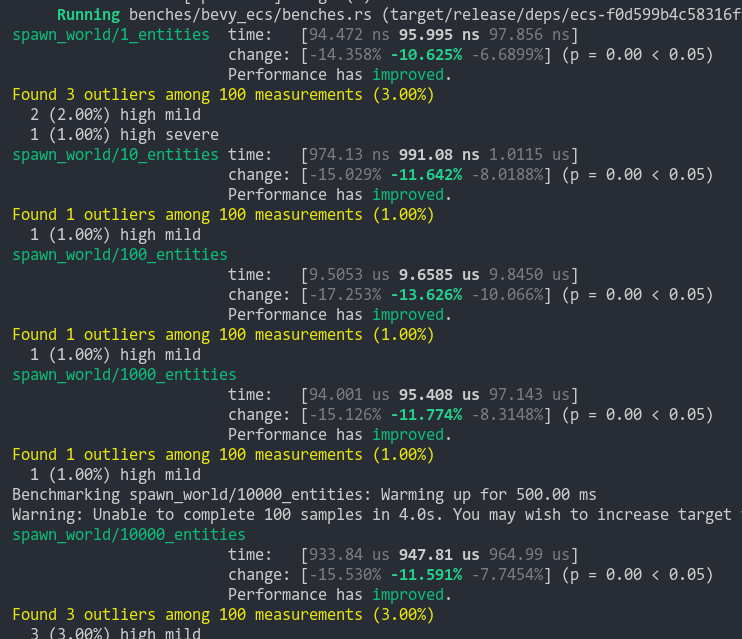
To take this measurement, I added a new `world_spawn` benchmark.
Unfortunately, optimizing `Commands::spawn` is slightly less trivial, as Commands expose the Entity id of spawned entities prior to actually spawning. Doing the optimization would (naively) require assurances that the `spawn(some_bundle)` command is applied before all other commands involving the entity (which would not necessarily be true, if memory serves). Optimizing `Commands::spawn` this way does feel possible, but it will require careful thought (and maybe some additional checks), which deserves its own PR. For now, it has the same performance characteristics of the current `Commands::spawn_bundle` on main.
**Note that 99% of this PR is simple renames and refactors. The only code that needs careful scrutiny is the new `World::spawn()` impl, which is relatively straightforward, but it has some new unsafe code (which re-uses battle tested BundlerSpawner code path).**
---
## Changelog
- All `spawn` apis (`World::spawn`, `Commands:;spawn`, `ChildBuilder::spawn`, and `WorldChildBuilder::spawn`) now accept a bundle as input
- All instances of `spawn_bundle` have been deprecated in favor of the new `spawn` api
- World and Commands now have `spawn_empty()`, which is equivalent to the old `spawn()` behavior.
## Migration Guide
```rust
// Old (0.8):
commands
.spawn()
.insert_bundle((A, B, C));
// New (0.9)
commands.spawn((A, B, C));
// Old (0.8):
commands.spawn_bundle((A, B, C));
// New (0.9)
commands.spawn((A, B, C));
// Old (0.8):
let entity = commands.spawn().id();
// New (0.9)
let entity = commands.spawn_empty().id();
// Old (0.8)
let entity = world.spawn().id();
// New (0.9)
let entity = world.spawn_empty();
```
# Objective
Very small convenience constructors added to `Size`.
Does not change current examples too much but I'm working on a rather complex UI use-case where this cuts down on some extra typing :)
# Objective
Creating UI elements is very boilerplate-y with lots of indentation.
This PR aims to reduce boilerplate around creating text elements.
## Changelog
* Renamed `Text::with_section` to `from_section`.
It no longer takes a `TextAlignment` as argument, as the vast majority of cases left it `Default::default()`.
* Added `Text::from_sections` which creates a `Text` from a list of `TextSections`.
Reduces line-count and reduces indentation by one level.
* Added `Text::with_alignment`.
A builder style method for setting the `TextAlignment` of a `Text`.
* Added `TextSection::new`.
Does not reduce line count, but reduces character count and made it easier to read. No more `.to_string()` calls!
* Added `TextSection::from_style` which creates an empty `TextSection` with a style.
No more empty strings! Reduces indentation.
* Added `TextAlignment::CENTER` and friends.
* Added methods to `TextBundle`. `from_section`, `from_sections`, `with_text_alignment` and `with_style`.
## Note for reviewers.
Because of the nature of these changes I recommend setting diff view to 'split'.
~~Look for the book icon~~ cog in the top-left of the Files changed tab.
Have fun reviewing ❤️
<sup> >:D </sup>
## Migration Guide
`Text::with_section` was renamed to `from_section` and no longer takes a `TextAlignment` as argument.
Use `with_alignment` to set the alignment instead.
Co-authored-by: devil-ira <justthecooldude@gmail.com>
Remove unnecessary calls to `iter()`/`iter_mut()`.
Mainly updates the use of queries in our code, docs, and examples.
```rust
// From
for _ in list.iter() {
for _ in list.iter_mut() {
// To
for _ in &list {
for _ in &mut list {
```
We already enable the pedantic lint [clippy::explicit_iter_loop](https://rust-lang.github.io/rust-clippy/stable/) inside of Bevy. However, this only warns for a few known types from the standard library.
## Note for reviewers
As you can see the additions and deletions are exactly equal.
Maybe give it a quick skim to check I didn't sneak in a crypto miner, but you don't have to torture yourself by reading every line.
I already experienced enough pain making this PR :)
Co-authored-by: devil-ira <justthecooldude@gmail.com>
This adds "high level camera driven rendering" to Bevy. The goal is to give users more control over what gets rendered (and where) without needing to deal with render logic. This will make scenarios like "render to texture", "multiple windows", "split screen", "2d on 3d", "3d on 2d", "pass layering", and more significantly easier.
Here is an [example of a 2d render sandwiched between two 3d renders (each from a different perspective)](https://gist.github.com/cart/4fe56874b2e53bc5594a182fc76f4915):

Users can now spawn a camera, point it at a RenderTarget (a texture or a window), and it will "just work".
Rendering to a second window is as simple as spawning a second camera and assigning it to a specific window id:
```rust
// main camera (main window)
commands.spawn_bundle(Camera2dBundle::default());
// second camera (other window)
commands.spawn_bundle(Camera2dBundle {
camera: Camera {
target: RenderTarget::Window(window_id),
..default()
},
..default()
});
```
Rendering to a texture is as simple as pointing the camera at a texture:
```rust
commands.spawn_bundle(Camera2dBundle {
camera: Camera {
target: RenderTarget::Texture(image_handle),
..default()
},
..default()
});
```
Cameras now have a "render priority", which controls the order they are drawn in. If you want to use a camera's output texture as a texture in the main pass, just set the priority to a number lower than the main pass camera (which defaults to `0`).
```rust
// main pass camera with a default priority of 0
commands.spawn_bundle(Camera2dBundle::default());
commands.spawn_bundle(Camera2dBundle {
camera: Camera {
target: RenderTarget::Texture(image_handle.clone()),
priority: -1,
..default()
},
..default()
});
commands.spawn_bundle(SpriteBundle {
texture: image_handle,
..default()
})
```
Priority can also be used to layer to cameras on top of each other for the same RenderTarget. This is what "2d on top of 3d" looks like in the new system:
```rust
commands.spawn_bundle(Camera3dBundle::default());
commands.spawn_bundle(Camera2dBundle {
camera: Camera {
// this will render 2d entities "on top" of the default 3d camera's render
priority: 1,
..default()
},
..default()
});
```
There is no longer the concept of a global "active camera". Resources like `ActiveCamera<Camera2d>` and `ActiveCamera<Camera3d>` have been replaced with the camera-specific `Camera::is_active` field. This does put the onus on users to manage which cameras should be active.
Cameras are now assigned a single render graph as an "entry point", which is configured on each camera entity using the new `CameraRenderGraph` component. The old `PerspectiveCameraBundle` and `OrthographicCameraBundle` (generic on camera marker components like Camera2d and Camera3d) have been replaced by `Camera3dBundle` and `Camera2dBundle`, which set 3d and 2d default values for the `CameraRenderGraph` and projections.
```rust
// old 3d perspective camera
commands.spawn_bundle(PerspectiveCameraBundle::default())
// new 3d perspective camera
commands.spawn_bundle(Camera3dBundle::default())
```
```rust
// old 2d orthographic camera
commands.spawn_bundle(OrthographicCameraBundle::new_2d())
// new 2d orthographic camera
commands.spawn_bundle(Camera2dBundle::default())
```
```rust
// old 3d orthographic camera
commands.spawn_bundle(OrthographicCameraBundle::new_3d())
// new 3d orthographic camera
commands.spawn_bundle(Camera3dBundle {
projection: OrthographicProjection {
scale: 3.0,
scaling_mode: ScalingMode::FixedVertical,
..default()
}.into(),
..default()
})
```
Note that `Camera3dBundle` now uses a new `Projection` enum instead of hard coding the projection into the type. There are a number of motivators for this change: the render graph is now a part of the bundle, the way "generic bundles" work in the rust type system prevents nice `..default()` syntax, and changing projections at runtime is much easier with an enum (ex for editor scenarios). I'm open to discussing this choice, but I'm relatively certain we will all come to the same conclusion here. Camera2dBundle and Camera3dBundle are much clearer than being generic on marker components / using non-default constructors.
If you want to run a custom render graph on a camera, just set the `CameraRenderGraph` component:
```rust
commands.spawn_bundle(Camera3dBundle {
camera_render_graph: CameraRenderGraph::new(some_render_graph_name),
..default()
})
```
Just note that if the graph requires data from specific components to work (such as `Camera3d` config, which is provided in the `Camera3dBundle`), make sure the relevant components have been added.
Speaking of using components to configure graphs / passes, there are a number of new configuration options:
```rust
commands.spawn_bundle(Camera3dBundle {
camera_3d: Camera3d {
// overrides the default global clear color
clear_color: ClearColorConfig::Custom(Color::RED),
..default()
},
..default()
})
commands.spawn_bundle(Camera3dBundle {
camera_3d: Camera3d {
// disables clearing
clear_color: ClearColorConfig::None,
..default()
},
..default()
})
```
Expect to see more of the "graph configuration Components on Cameras" pattern in the future.
By popular demand, UI no longer requires a dedicated camera. `UiCameraBundle` has been removed. `Camera2dBundle` and `Camera3dBundle` now both default to rendering UI as part of their own render graphs. To disable UI rendering for a camera, disable it using the CameraUi component:
```rust
commands
.spawn_bundle(Camera3dBundle::default())
.insert(CameraUi {
is_enabled: false,
..default()
})
```
## Other Changes
* The separate clear pass has been removed. We should revisit this for things like sky rendering, but I think this PR should "keep it simple" until we're ready to properly support that (for code complexity and performance reasons). We can come up with the right design for a modular clear pass in a followup pr.
* I reorganized bevy_core_pipeline into Core2dPlugin and Core3dPlugin (and core_2d / core_3d modules). Everything is pretty much the same as before, just logically separate. I've moved relevant types (like Camera2d, Camera3d, Camera3dBundle, Camera2dBundle) into their relevant modules, which is what motivated this reorganization.
* I adapted the `scene_viewer` example (which relied on the ActiveCameras behavior) to the new system. I also refactored bits and pieces to be a bit simpler.
* All of the examples have been ported to the new camera approach. `render_to_texture` and `multiple_windows` are now _much_ simpler. I removed `two_passes` because it is less relevant with the new approach. If someone wants to add a new "layered custom pass with CameraRenderGraph" example, that might fill a similar niche. But I don't feel much pressure to add that in this pr.
* Cameras now have `target_logical_size` and `target_physical_size` fields, which makes finding the size of a camera's render target _much_ simpler. As a result, the `Assets<Image>` and `Windows` parameters were removed from `Camera::world_to_screen`, making that operation much more ergonomic.
* Render order ambiguities between cameras with the same target and the same priority now produce a warning. This accomplishes two goals:
1. Now that there is no "global" active camera, by default spawning two cameras will result in two renders (one covering the other). This would be a silent performance killer that would be hard to detect after the fact. By detecting ambiguities, we can provide a helpful warning when this occurs.
2. Render order ambiguities could result in unexpected / unpredictable render results. Resolving them makes sense.
## Follow Up Work
* Per-Camera viewports, which will make it possible to render to a smaller area inside of a RenderTarget (great for something like splitscreen)
* Camera-specific MSAA config (should use the same "overriding" pattern used for ClearColor)
* Graph Based Camera Ordering: priorities are simple, but they make complicated ordering constraints harder to express. We should consider adopting a "graph based" camera ordering model with "before" and "after" relationships to other cameras (or build it "on top" of the priority system).
* Consider allowing graphs to run subgraphs from any nest level (aka a global namespace for graphs). Right now the 2d and 3d graphs each need their own UI subgraph, which feels "fine" in the short term. But being able to share subgraphs between other subgraphs seems valuable.
* Consider splitting `bevy_core_pipeline` into `bevy_core_2d` and `bevy_core_3d` packages. Theres a shared "clear color" dependency here, which would need a new home.
# Objective
Provide a starting point for #3951, or a partial solution.
Providing a few comment blocks to discuss, and hopefully find better one in the process.
## Solution
Since I am pretty new to pretty much anything in this context, I figured I'd just start with a draft for some file level doc blocks. For some of them I found more relevant details (or at least things I considered interessting), for some others there is less.
## Changelog
- Moved some existing comments from main() functions in the 2d examples to the file header level
- Wrote some more comment blocks for most other 2d examples
TODO:
- [x] 2d/sprite_sheet, wasnt able to come up with something good yet
- [x] all other example groups...
Also: Please let me know if the commit style is okay, or to verbose. I could certainly squash these things, or add more details if needed.
I also hope its okay to raise this PR this early, with just a few files changed. Took me long enough and I dont wanted to let it go to waste because I lost motivation to do the whole thing. Additionally I am somewhat uncertain over the style and contents of the commets. So let me know what you thing please.
# Objective
- Closes#335.
- Related #4285.
- Part of the splitting process of #3503.
## Solution
- Move `Rect` to `bevy_ui` and rename it to `UiRect`.
## Reasons
- `Rect` is only used in `bevy_ui` and therefore calling it `UiRect` makes the intent clearer.
- We have two types that are called `Rect` currently and it's missleading (see `bevy_sprite::Rect` and #335).
- Discussion in #3503.
## Changelog
### Changed
- The `Rect` type got moved from `bevy_math` to `bevy_ui` and renamed to `UiRect`.
## Migration Guide
- The `Rect` type got renamed to `UiRect`. To migrate you just have to change every occurrence of `Rect` to `UiRect`.
Co-authored-by: KDecay <KDecayMusic@protonmail.com>
# Objective
- Use the low power, reactive rendering settings for UI examples.
- Make the feature more discoverable by using it in an applicable context.