Preparing next release
This PR has been auto-generated
---------
Co-authored-by: Bevy Auto Releaser <41898282+github-actions[bot]@users.noreply.github.com>
Co-authored-by: François <mockersf@gmail.com>
# Objective
`normalize` method that expresses a rectangle relative to a normalized
[0..1] x [0..1] space defined by another rectangle.
Useful for UI and texture atlas calculations etc.
---------
Co-authored-by: Rob Parrett <robparrett@gmail.com>
# Objective
- I want to use the `debug_glam_assert` feature with bevy.
## Solution
- Re-export the feature flag
---
## Changelog
- Re-export `debug_glam_assert` feature flag from glam.
# Objective
- Implement the foundations of automatic batching/instancing of draw
commands as the next step from #89
- NOTE: More performance improvements will come when more data is
managed and bound in ways that do not require rebinding such as mesh,
material, and texture data.
## Solution
- The core idea for batching of draw commands is to check whether any of
the information that has to be passed when encoding a draw command
changes between two things that are being drawn according to the sorted
render phase order. These should be things like the pipeline, bind
groups and their dynamic offsets, index/vertex buffers, and so on.
- The following assumptions have been made:
- Only entities with prepared assets (pipelines, materials, meshes) are
queued to phases
- View bindings are constant across a phase for a given draw function as
phases are per-view
- `batch_and_prepare_render_phase` is the only system that performs this
batching and has sole responsibility for preparing the per-object data.
As such the mesh binding and dynamic offsets are assumed to only vary as
a result of the `batch_and_prepare_render_phase` system, e.g. due to
having to split data across separate uniform bindings within the same
buffer due to the maximum uniform buffer binding size.
- Implement `GpuArrayBuffer` for `Mesh2dUniform` to store Mesh2dUniform
in arrays in GPU buffers rather than each one being at a dynamic offset
in a uniform buffer. This is the same optimisation that was made for 3D
not long ago.
- Change batch size for a range in `PhaseItem`, adding API for getting
or mutating the range. This is more flexible than a size as the length
of the range can be used in place of the size, but the start and end can
be otherwise whatever is needed.
- Add an optional mesh bind group dynamic offset to `PhaseItem`. This
avoids having to do a massive table move just to insert
`GpuArrayBufferIndex` components.
## Benchmarks
All tests have been run on an M1 Max on AC power. `bevymark` and
`many_cubes` were modified to use 1920x1080 with a scale factor of 1. I
run a script that runs a separate Tracy capture process, and then runs
the bevy example with `--features bevy_ci_testing,trace_tracy` and
`CI_TESTING_CONFIG=../benchmark.ron` with the contents of
`../benchmark.ron`:
```rust
(
exit_after: Some(1500)
)
```
...in order to run each test for 1500 frames.
The recent changes to `many_cubes` and `bevymark` added reproducible
random number generation so that with the same settings, the same rng
will occur. They also added benchmark modes that use a fixed delta time
for animations. Combined this means that the same frames should be
rendered both on main and on the branch.
The graphs compare main (yellow) to this PR (red).
### 3D Mesh `many_cubes --benchmark`
<img width="1411" alt="Screenshot 2023-09-03 at 23 42 10"
src="https://github.com/bevyengine/bevy/assets/302146/2088716a-c918-486c-8129-090b26fd2bc4">
The mesh and material are the same for all instances. This is basically
the best case for the initial batching implementation as it results in 1
draw for the ~11.7k visible meshes. It gives a ~30% reduction in median
frame time.
The 1000th frame is identical using the flip tool:

```
Mean: 0.000000
Weighted median: 0.000000
1st weighted quartile: 0.000000
3rd weighted quartile: 0.000000
Min: 0.000000
Max: 0.000000
Evaluation time: 0.4615 seconds
```
### 3D Mesh `many_cubes --benchmark --material-texture-count 10`
<img width="1404" alt="Screenshot 2023-09-03 at 23 45 18"
src="https://github.com/bevyengine/bevy/assets/302146/5ee9c447-5bd2-45c6-9706-ac5ff8916daf">
This run uses 10 different materials by varying their textures. The
materials are randomly selected, and there is no sorting by material
bind group for opaque 3D so any batching is 'random'. The PR produces a
~5% reduction in median frame time. If we were to sort the opaque phase
by the material bind group, then this should be a lot faster. This
produces about 10.5k draws for the 11.7k visible entities. This makes
sense as randomly selecting from 10 materials gives a chance that two
adjacent entities randomly select the same material and can be batched.
The 1000th frame is identical in flip:
```
Mean: 0.000000
Weighted median: 0.000000
1st weighted quartile: 0.000000
3rd weighted quartile: 0.000000
Min: 0.000000
Max: 0.000000
Evaluation time: 0.4537 seconds
```
### 3D Mesh `many_cubes --benchmark --vary-per-instance`
<img width="1394" alt="Screenshot 2023-09-03 at 23 48 44"
src="https://github.com/bevyengine/bevy/assets/302146/f02a816b-a444-4c18-a96a-63b5436f3b7f">
This run varies the material data per instance by randomly-generating
its colour. This is the worst case for batching and that it performs
about the same as `main` is a good thing as it demonstrates that the
batching has minimal overhead when dealing with ~11k visible mesh
entities.
The 1000th frame is identical according to flip:
```
Mean: 0.000000
Weighted median: 0.000000
1st weighted quartile: 0.000000
3rd weighted quartile: 0.000000
Min: 0.000000
Max: 0.000000
Evaluation time: 0.4568 seconds
```
### 2D Mesh `bevymark --benchmark --waves 160 --per-wave 1000 --mode
mesh2d`
<img width="1412" alt="Screenshot 2023-09-03 at 23 59 56"
src="https://github.com/bevyengine/bevy/assets/302146/cb02ae07-237b-4646-ae9f-fda4dafcbad4">
This spawns 160 waves of 1000 quad meshes that are shaded with
ColorMaterial. Each wave has a different material so 160 waves currently
should result in 160 batches. This results in a 50% reduction in median
frame time.
Capturing a screenshot of the 1000th frame main vs PR gives:

```
Mean: 0.001222
Weighted median: 0.750432
1st weighted quartile: 0.453494
3rd weighted quartile: 0.969758
Min: 0.000000
Max: 0.990296
Evaluation time: 0.4255 seconds
```
So they seem to produce the same results. I also double-checked the
number of draws. `main` does 160000 draws, and the PR does 160, as
expected.
### 2D Mesh `bevymark --benchmark --waves 160 --per-wave 1000 --mode
mesh2d --material-texture-count 10`
<img width="1392" alt="Screenshot 2023-09-04 at 00 09 22"
src="https://github.com/bevyengine/bevy/assets/302146/4358da2e-ce32-4134-82df-3ab74c40849c">
This generates 10 textures and generates materials for each of those and
then selects one material per wave. The median frame time is reduced by
50%. Similar to the plain run above, this produces 160 draws on the PR
and 160000 on `main` and the 1000th frame is identical (ignoring the fps
counter text overlay).

```
Mean: 0.002877
Weighted median: 0.964980
1st weighted quartile: 0.668871
3rd weighted quartile: 0.982749
Min: 0.000000
Max: 0.992377
Evaluation time: 0.4301 seconds
```
### 2D Mesh `bevymark --benchmark --waves 160 --per-wave 1000 --mode
mesh2d --vary-per-instance`
<img width="1396" alt="Screenshot 2023-09-04 at 00 13 53"
src="https://github.com/bevyengine/bevy/assets/302146/b2198b18-3439-47ad-919a-cdabe190facb">
This creates unique materials per instance by randomly-generating the
material's colour. This is the worst case for 2D batching. Somehow, this
PR manages a 7% reduction in median frame time. Both main and this PR
issue 160000 draws.
The 1000th frame is the same:

```
Mean: 0.001214
Weighted median: 0.937499
1st weighted quartile: 0.635467
3rd weighted quartile: 0.979085
Min: 0.000000
Max: 0.988971
Evaluation time: 0.4462 seconds
```
### 2D Sprite `bevymark --benchmark --waves 160 --per-wave 1000 --mode
sprite`
<img width="1396" alt="Screenshot 2023-09-04 at 12 21 12"
src="https://github.com/bevyengine/bevy/assets/302146/8b31e915-d6be-4cac-abf5-c6a4da9c3d43">
This just spawns 160 waves of 1000 sprites. There should be and is no
notable difference between main and the PR.
### 2D Sprite `bevymark --benchmark --waves 160 --per-wave 1000 --mode
sprite --material-texture-count 10`
<img width="1389" alt="Screenshot 2023-09-04 at 12 36 08"
src="https://github.com/bevyengine/bevy/assets/302146/45fe8d6d-c901-4062-a349-3693dd044413">
This spawns the sprites selecting a texture at random per instance from
the 10 generated textures. This has no significant change vs main and
shouldn't.
### 2D Sprite `bevymark --benchmark --waves 160 --per-wave 1000 --mode
sprite --vary-per-instance`
<img width="1401" alt="Screenshot 2023-09-04 at 12 29 52"
src="https://github.com/bevyengine/bevy/assets/302146/762c5c60-352e-471f-8dbe-bbf10e24ebd6">
This sets the sprite colour as being unique per instance. This can still
all be drawn using one batch. There should be no difference but the PR
produces median frame times that are 4% higher. Investigation showed no
clear sources of cost, rather a mix of give and take that should not
happen. It seems like noise in the results.
### Summary
| Benchmark | % change in median frame time |
| ------------- | ------------- |
| many_cubes | 🟩 -30% |
| many_cubes 10 materials | 🟩 -5% |
| many_cubes unique materials | 🟩 ~0% |
| bevymark mesh2d | 🟩 -50% |
| bevymark mesh2d 10 materials | 🟩 -50% |
| bevymark mesh2d unique materials | 🟩 -7% |
| bevymark sprite | 🟥 2% |
| bevymark sprite 10 materials | 🟥 0.6% |
| bevymark sprite unique materials | 🟥 4.1% |
---
## Changelog
- Added: 2D and 3D mesh entities that share the same mesh and material
(same textures, same data) are now batched into the same draw command
for better performance.
---------
Co-authored-by: robtfm <50659922+robtfm@users.noreply.github.com>
Co-authored-by: Nicola Papale <nico@nicopap.ch>
# Objective
A Bezier curve is a curve defined by two or more control points. In the
simplest form, it's just a line. The (arguably) most common type of
Bezier curve is a cubic Bezier, defined by four control points. These
are often used in animation, etc. Bevy has a Bezier curve struct called
`Bezier`. However, this is technically a misnomer as it only represents
cubic Bezier curves.
## Solution
This PR changes the struct name to `CubicBezier` to more accurately
reflect the struct's usage. Since it's exposed in Bevy's prelude, it can
potentially collide with other `Bezier` implementations. While that
might instead be an argument for removing it from the prelude, there's
also something to be said for adding a more general `Bezier` into Bevy,
in which case we'd likely want to use the name `Bezier`. As a final
motivator, not only is the struct located in `cubic_spines.rs`, there
are also several other spline-related structs which follow the
`CubicXxx` naming convention where applicable. For example,
`CubicSegment` represents a cubic Bezier curve (with coefficients
pre-baked).
---
## Migration Guide
- Change all `Bezier` references to `CubicBezier`
# Objective
[Rust 1.72.0](https://blog.rust-lang.org/2023/08/24/Rust-1.72.0.html) is
now stable.
# Notes
- `let-else` formatting has arrived!
- I chose to allow `explicit_iter_loop` due to
https://github.com/rust-lang/rust-clippy/issues/11074.
We didn't hit any of the false positives that prevent compilation, but
fixing this did produce a lot of the "symbol soup" mentioned, e.g. `for
image in &mut *image_events {`.
Happy to undo this if there's consensus the other way.
---------
Co-authored-by: François <mockersf@gmail.com>
# Objective
- Significantly reduce the size of MeshUniform by only including
necessary data.
## Solution
Local to world, model transforms are affine. This means they only need a
4x3 matrix to represent them.
`MeshUniform` stores the current, and previous model transforms, and the
inverse transpose of the current model transform, all as 4x4 matrices.
Instead we can store the current, and previous model transforms as 4x3
matrices, and we only need the upper-left 3x3 part of the inverse
transpose of the current model transform. This change allows us to
reduce the serialized MeshUniform size from 208 bytes to 144 bytes,
which is over a 30% saving in data to serialize, and VRAM bandwidth and
space.
## Benchmarks
On an M1 Max, running `many_cubes -- sphere`, main is in yellow, this PR
is in red:
<img width="1484" alt="Screenshot 2023-08-11 at 02 36 43"
src="https://github.com/bevyengine/bevy/assets/302146/7d99c7b3-f2bb-4004-a8d0-4c00f755cb0d">
A reduction in frame time of ~14%.
---
## Changelog
- Changed: Redefined `MeshUniform` to improve performance by using 4x3
affine transforms and reconstructing 4x4 matrices in the shader. Helper
functions were added to `bevy_pbr::mesh_functions` to unpack the data.
`affine_to_square` converts the packed 4x3 in 3x4 matrix data to a 4x4
matrix. `mat2x4_f32_to_mat3x3` converts the 3x3 in mat2x4 + f32 matrix
data back into a 3x3.
## Migration Guide
Shader code before:
```
var model = mesh[instance_index].model;
```
Shader code after:
```
#import bevy_pbr::mesh_functions affine_to_square
var model = affine_to_square(mesh[instance_index].model);
```
# Objective
Add possibility to use the glam's swizzles traits without having to
manually import them.
```diff
use bevy::prelude::*;
- use bevy::math::Vec3Swizzles;
fn foo(x: Vec3) {
let y: Vec2 = x.xy();
}
```
## Solution
Add the swizzles traits to bevy's prelude.
---
## Changelog
- `Vec2Swizzles`, `Vec3Swizzles` and `Vec4Swizzles` are now part of the
prelude.
# Objective
This attempts to make the new IRect and URect structs in bevy_math more
similar to the existing Rect struct.
## Solution
Add reflect implementations for IRect and URect, since one already
exists for Rect.
# Objective
Continue #7867 now that we have URect #7984
- Return `URect` instead of `(UVec2, UVec2)` in
`Camera::physical_viewport_rect`
- Add `URect` and `IRect` to prelude
## Changelog
- Changed `Camera::physical_viewport_rect` return type from `(UVec2,
UVec2)` to `URect`
- `URect` and `IRect` were added to prelude
## Migration Guide
Before:
```rust
fn view_physical_camera_rect(camera_query: Query<&Camera>) {
let camera = camera_query.single();
let Some((min, max)) = camera.physical_viewport_rect() else { return };
dbg!(min, max);
}
```
After:
```rust
fn view_physical_camera_rect(camera_query: Query<&Camera>) {
let camera = camera_query.single();
let Some(URect { min, max }) = camera.physical_viewport_rect() else { return };
dbg!(min, max);
}
```
# Objective
Some of the conversion methods on the new rect types introduced in #7984
have misleading names.
## Solution
Rename all methods returning an `IRect` to `as_irect` and all methods
returning a `URect` to `as_urect`.
## Migration Guide
Replace uses of the old method names with the new method names.
CI-capable version of #9086
---------
Co-authored-by: Bevy Auto Releaser <41898282+github-actions[bot]@users.noreply.github.com>
Co-authored-by: François <mockersf@gmail.com>
I created this manually as Github didn't want to run CI for the
workflow-generated PR. I'm guessing we didn't hit this in previous
releases because we used bors.
Co-authored-by: Bevy Auto Releaser <41898282+github-actions[bot]@users.noreply.github.com>
## Objective
- Provide a way to use `CubicCurve` non-iter methods
- Accept a `FnMut` over a `fn` pointer on `iter_samples`
- Improve `build_*_cubic_100_points` benchmark by -45% (this means they
are twice as fast)
### Solution
Previously, the only way to iterate over an evenly spaced set of points
on a `CubicCurve` was to use one of the `iter_*` methods.
The return value of those methods were bound by `&self` lifetime, making
them unusable in certain contexts.
Furthermore, other `CubicCurve` methods (`position`, `velocity`,
`acceleration`) required normalizing `t` over the `CubicCurve`'s
internal segment count.
There were no way to access this segment count, making those methods
pretty much unusable.
The newly added `segment_count` allows accessing the segment count.
`iter_samples` used to accept a `fn`, a function pointer. This is
surprising and contrary to the rust stdlib APIs, which accept `Fn`
traits for `Iterator` combinators.
`iter_samples` now accepts a `FnMut`.
I don't trust a bit the bevy benchmark suit, but according to it, this
doubles (-45%) the performance on the `build_pos_cubic_100_points` and
`build_accel_cubic_100_points` benchmarks.
---
## Changelog
- Added the `CubicCurve::segments` method to access the underlying
segments of a cubic curve
- Allow closures as `CubicCurve::iter_samples` `sample_function`
argument.
# Objective
The clippy lint `type_complexity` is known not to play well with bevy.
It frequently triggers when writing complex queries, and taking the
lint's advice of using a type alias almost always just obfuscates the
code with no benefit. Because of this, this lint is currently ignored in
CI, but unfortunately it still shows up when viewing bevy code in an
IDE.
As someone who's made a fair amount of pull requests to this repo, I
will say that this issue has been a consistent thorn in my side. Since
bevy code is filled with spurious, ignorable warnings, it can be very
difficult to spot the *real* warnings that must be fixed -- most of the
time I just ignore all warnings, only to later find out that one of them
was real after I'm done when CI runs.
## Solution
Suppress this lint in all bevy crates. This was previously attempted in
#7050, but the review process ended up making it more complicated than
it needs to be and landed on a subpar solution.
The discussion in https://github.com/rust-lang/rust-clippy/pull/10571
explores some better long-term solutions to this problem. Since there is
no timeline on when these solutions may land, we should resolve this
issue in the meantime by locally suppressing these lints.
### Unresolved issues
Currently, these lints are not suppressed in our examples, since that
would require suppressing the lint in every single source file. They are
still ignored in CI.
# Objective
Fix `CubicCurve::iter_samples` iteration count.
## Solution
If I understand the function and the docs correctly, this should iterate
over `0..=subdivisions` instead of `0..subdivisions`.
For example: Now the iteration returns 3 points at `subdivisions = 2`,
as indicated in the documentation.
# Objective
- Allow the use of the "glam _assert" feature to help catch runtime
errors and validate the arguments passed to glam.
e.g.
```rs
// Will panic if self is zero length when glam_assert is enabled.
pub fn normalize(self) -> Self {
let normalized = self.mul(self.length_recip());
glam_assert!(normalized.is_finite());
normalized
}
```
## Solution
- Re-export the optional feature glam_assert
---
## Changelog
Added: Optional feature "glam_assert"
# Objective
- Update `glam` to the latest version.
## Solution
- Update `glam` to version `0.23`.
Since the breaking change in `glam` only affects the `scalar-math` feature, this should cause no issues.
# Objective
- Make cubic splines more flexible and more performant
- Remove the existing spline implementation that is generic over many degrees
- This is a potential performance footgun and adds type complexity for negligible gain.
- Add implementations of:
- Bezier splines
- Cardinal splines (inc. Catmull-Rom)
- B-Splines
- Hermite splines
https://user-images.githubusercontent.com/2632925/221780519-495d1b20-ab46-45b4-92a3-32c46da66034.mp4https://user-images.githubusercontent.com/2632925/221780524-2b154016-699f-404f-9c18-02092f589b04.mp4https://user-images.githubusercontent.com/2632925/221780525-f934f99d-9ad4-4999-bae2-75d675f5644f.mp4
## Solution
- Implements the concept that splines are curve generators (e.g. https://youtu.be/jvPPXbo87ds?t=3488) via the `CubicGenerator` trait.
- Common splines are bespoke data types that implement this trait. This gives us flexibility to add custom spline-specific methods on these types, while ultimately all generating a `CubicCurve`.
- All splines generate `CubicCurve`s, which are a chain of precomputed polynomial coefficients. This means that all splines have the same evaluation cost, as the calculations for determining position, velocity, and acceleration are all identical. In addition, `CubicCurve`s are simply a list of `CubicSegment`s, which are evaluated from t=0 to t=1. This also means cubic splines of different type can be chained together, as ultimately they all are simply a collection of `CubicSegment`s.
- Because easing is an operation on a singe segment of a Bezier curve, we can simply implement easing on `Beziers` that use the `Vec2` type for points. Higher level crates such as `bevy_ui` can wrap this in a more ergonomic interface as needed.
### Performance
Measured on a desktop i5 8600K (6-year-old CPU):
- easing: 2.7x faster (19ns)
- cubic vec2 position sample: 1.5x faster (1.8ns)
- cubic vec3 position sample: 1.5x faster (2.6ns)
- cubic vec3a position sample: 1.9x faster (1.4ns)
On a laptop i7 11800H:
- easing: 16ns
- cubic vec2 position sample: 1.6ns
- cubic vec3 position sample: 2.3ns
- cubic vec3a position sample: 1.2ns
---
## Changelog
- Added a generic cubic curve trait, and implementation for Cardinal splines (including Catmull-Rom), B-Splines, Beziers, and Hermite Splines. 2D cubic curve segments also implement easing functionality for animation.
# Objective
- Adds foundational math for Bezier curves, useful for UI/2D/3D animation and smooth paths.
https://user-images.githubusercontent.com/2632925/218883143-e138f994-1795-40da-8c59-21d779666991.mp4
## Solution
- Adds the generic `Bezier` type, and a `Point` trait. The `Point` trait allows us to use control points of any dimension, as long as they support vector math. I've implemented it for `f32`(1D), `Vec2`(2D), and `Vec3`/`Vec3A`(3D).
- Adds `CubicBezierEasing` on top of `Bezier` with the addition of an implementation of cubic Bezier easing, which is a foundational tool for UI animation.
- This involves solving for $t$ in the parametric Bezier function $B(t)$ using the Newton-Raphson method to find a value with error $\leq$ 1e-7, capped at 8 iterations.
- Added type aliases for common Bezier curves: `CubicBezier2d`, `CubicBezier3d`, `QuadraticBezier2d`, and `QuadraticBezier3d`. These types use `Vec3A` to represent control points, as this was found to have an 80-90% speedup over using `Vec3`.
- Benchmarking shows quadratic/cubic Bezier evaluations $B(t)$ take \~1.8/2.4ns respectively. Easing, which requires an iterative solve takes \~50ns for cubic Beziers.
---
## Changelog
- Added `CubicBezier2d`, `CubicBezier3d`, `QuadraticBezier2d`, and `QuadraticBezier3d` types with methods for sampling position, velocity, and acceleration. The generic `Bezier` type is also available, and generic over any degree of Bezier curve.
- Added `CubicBezierEasing`, with additional methods to allow for smooth easing animations.
This reverts commit 53d387f340.
# Objective
Reverts #6448. This didn't have the intended effect: we're now getting bevy::prelude shown in the docs again.
Co-authored-by: Alejandro Pascual <alejandro.pascual.pozo@gmail.com>
# Objective
- Right now re-exports are completely hidden in prelude docs.
- Fixes#6433
## Solution
- We could show the re-exports without inlining their documentation.
# Objective
Fixes#6378
`bevy_transform` is missing a feature corresponding to the `serialize` feature on the `bevy` crate.
## Solution
Adds a `serialize` feature to `bevy_transform`.
Derives `serde::Serialize` and `Deserialize` when feature is enabled.
# Objective
Add a method for getting a world space ray from a viewport position.
Opted to add a `Ray` type to `bevy_math` instead of returning a tuple of `Vec3`'s as this is clearer and easier to document
The docs on `viewport_to_world` are okay, but I'm not super happy with them.
## Changelog
* Add `Camera::viewport_to_world`
* Add `Camera::ndc_to_world`
* Add `Ray` to `bevy_math`
* Some doc tweaks
Co-authored-by: devil-ira <justthecooldude@gmail.com>
# Objective
Promote the `Rect` utility of `sprite::Rect`, which defines a rectangle
by its minimum and maximum corners, to the `bevy_math` crate to make it
available as a general math type to all crates without the need to
depend on the `bevy_sprite` crate.
Fixes#5575
## Solution
Move `sprite::Rect` into `bevy_math` and fix all uses.
Implement `Reflect` for `Rect` directly into the `bevy_reflect` crate by
having `bevy_reflect` depend on `bevy_math`. This looks like a new
dependency, but the `bevy_reflect` was "cheating" for other math types
by directly depending on `glam` to reflect other math types, thereby
giving the illusion that there was no dependency on `bevy_math`. In
practice conceptually Bevy's math types are reflected into the
`bevy_reflect` crate to avoid a dependency of that crate to a "lower
level" utility crate like `bevy_math` (which in turn would make
`bevy_reflect` be a dependency of most other crates, and increase the
risk of circular dependencies). So this change simply formalizes that
dependency in `Cargo.toml`.
The `Rect` struct is also augmented in this change with a collection of
utility methods to improve its usability. A few uses cases are updated
to use those new methods, resulting is more clear and concise syntax.
---
## Changelog
### Changed
- Moved the `sprite::Rect` type into `bevy_math`.
### Added
- Added several utility methods to the `math::Rect` type.
## Migration Guide
The `bevy::sprite::Rect` type moved to the math utility crate as
`bevy::math::Rect`. You should change your imports from `use
bevy::sprite::Rect` to `use bevy::math::Rect`.
Export and register a missing type from `glam`.
Reflect impls were already present, but not registered.
Co-authored-by: devil-ira <justthecooldude@gmail.com>
Removed `const_vec2`/`const_vec3`
and replaced with equivalent `.from_array`.
# Objective
Fixes#5112
## Solution
- `encase` needs to update to `glam` as well. See teoxoy/encase#4 on progress on that.
- `hexasphere` also needs to be updated, see OptimisticPeach/hexasphere#12.
# Objective
- Closes#335.
- Related #4285.
- Part of the splitting process of #3503.
## Solution
- Move `Rect` to `bevy_ui` and rename it to `UiRect`.
## Reasons
- `Rect` is only used in `bevy_ui` and therefore calling it `UiRect` makes the intent clearer.
- We have two types that are called `Rect` currently and it's missleading (see `bevy_sprite::Rect` and #335).
- Discussion in #3503.
## Changelog
### Changed
- The `Rect` type got moved from `bevy_math` to `bevy_ui` and renamed to `UiRect`.
## Migration Guide
- The `Rect` type got renamed to `UiRect`. To migrate you just have to change every occurrence of `Rect` to `UiRect`.
Co-authored-by: KDecay <KDecayMusic@protonmail.com>
# Objective
- Related #4276.
- Part of the splitting process of #3503.
## Solution
- Move `Size` to `bevy_ui`.
## Reasons
- `Size` is only needed in `bevy_ui` (because it needs to use `Val` instead of `f32`), but it's also used as a worse `Vec2` replacement in other areas.
- `Vec2` is more powerful than `Size` so it should be used whenever possible.
- Discussion in #3503.
## Changelog
### Changed
- The `Size` type got moved from `bevy_math` to `bevy_ui`.
## Migration Guide
- The `Size` type got moved from `bevy::math` to `bevy::ui`. To migrate you just have to import `bevy::ui::Size` instead of `bevy::math::Math` or use the `bevy::prelude` instead.
Co-authored-by: KDecay <KDecayMusic@protonmail.com>
# Objective
- Part of the splitting process of #3503.
## Solution
- Remove the `face_toward.rs` file containing the `FaceToward` trait.
## Reasons
- It is unused inside of `bevy`.
- The method `Mat4::face_toward` of the trait is identical to `Mat4::look_at_rh` (see https://docs.rs/glam/latest/glam/f32/struct.Mat4.html#method.look_at_rh).
- Discussion in #3503.
## Changelog
### Removed
- The `FaceToward` trait got removed.
## Migration Guide
- The `FaceToward` trait got removed. To migrate you just have to change every occurrence of `Mat4::face_toward` to `Mat4::look_at_rh`.