2021-12-14 03:58:23 +00:00
|
|
|
mod pipeline;
|
|
|
|
|
mod render_pass;
|
|
|
|
|
|

Camera Driven Rendering (#4745)
This adds "high level camera driven rendering" to Bevy. The goal is to give users more control over what gets rendered (and where) without needing to deal with render logic. This will make scenarios like "render to texture", "multiple windows", "split screen", "2d on 3d", "3d on 2d", "pass layering", and more significantly easier.
Here is an [example of a 2d render sandwiched between two 3d renders (each from a different perspective)](https://gist.github.com/cart/4fe56874b2e53bc5594a182fc76f4915):

Users can now spawn a camera, point it at a RenderTarget (a texture or a window), and it will "just work".
Rendering to a second window is as simple as spawning a second camera and assigning it to a specific window id:
```rust
// main camera (main window)
commands.spawn_bundle(Camera2dBundle::default());
// second camera (other window)
commands.spawn_bundle(Camera2dBundle {
camera: Camera {
target: RenderTarget::Window(window_id),
..default()
},
..default()
});
```
Rendering to a texture is as simple as pointing the camera at a texture:
```rust
commands.spawn_bundle(Camera2dBundle {
camera: Camera {
target: RenderTarget::Texture(image_handle),
..default()
},
..default()
});
```
Cameras now have a "render priority", which controls the order they are drawn in. If you want to use a camera's output texture as a texture in the main pass, just set the priority to a number lower than the main pass camera (which defaults to `0`).
```rust
// main pass camera with a default priority of 0
commands.spawn_bundle(Camera2dBundle::default());
commands.spawn_bundle(Camera2dBundle {
camera: Camera {
target: RenderTarget::Texture(image_handle.clone()),
priority: -1,
..default()
},
..default()
});
commands.spawn_bundle(SpriteBundle {
texture: image_handle,
..default()
})
```
Priority can also be used to layer to cameras on top of each other for the same RenderTarget. This is what "2d on top of 3d" looks like in the new system:
```rust
commands.spawn_bundle(Camera3dBundle::default());
commands.spawn_bundle(Camera2dBundle {
camera: Camera {
// this will render 2d entities "on top" of the default 3d camera's render
priority: 1,
..default()
},
..default()
});
```
There is no longer the concept of a global "active camera". Resources like `ActiveCamera<Camera2d>` and `ActiveCamera<Camera3d>` have been replaced with the camera-specific `Camera::is_active` field. This does put the onus on users to manage which cameras should be active.
Cameras are now assigned a single render graph as an "entry point", which is configured on each camera entity using the new `CameraRenderGraph` component. The old `PerspectiveCameraBundle` and `OrthographicCameraBundle` (generic on camera marker components like Camera2d and Camera3d) have been replaced by `Camera3dBundle` and `Camera2dBundle`, which set 3d and 2d default values for the `CameraRenderGraph` and projections.
```rust
// old 3d perspective camera
commands.spawn_bundle(PerspectiveCameraBundle::default())
// new 3d perspective camera
commands.spawn_bundle(Camera3dBundle::default())
```
```rust
// old 2d orthographic camera
commands.spawn_bundle(OrthographicCameraBundle::new_2d())
// new 2d orthographic camera
commands.spawn_bundle(Camera2dBundle::default())
```
```rust
// old 3d orthographic camera
commands.spawn_bundle(OrthographicCameraBundle::new_3d())
// new 3d orthographic camera
commands.spawn_bundle(Camera3dBundle {
projection: OrthographicProjection {
scale: 3.0,
scaling_mode: ScalingMode::FixedVertical,
..default()
}.into(),
..default()
})
```
Note that `Camera3dBundle` now uses a new `Projection` enum instead of hard coding the projection into the type. There are a number of motivators for this change: the render graph is now a part of the bundle, the way "generic bundles" work in the rust type system prevents nice `..default()` syntax, and changing projections at runtime is much easier with an enum (ex for editor scenarios). I'm open to discussing this choice, but I'm relatively certain we will all come to the same conclusion here. Camera2dBundle and Camera3dBundle are much clearer than being generic on marker components / using non-default constructors.
If you want to run a custom render graph on a camera, just set the `CameraRenderGraph` component:
```rust
commands.spawn_bundle(Camera3dBundle {
camera_render_graph: CameraRenderGraph::new(some_render_graph_name),
..default()
})
```
Just note that if the graph requires data from specific components to work (such as `Camera3d` config, which is provided in the `Camera3dBundle`), make sure the relevant components have been added.
Speaking of using components to configure graphs / passes, there are a number of new configuration options:
```rust
commands.spawn_bundle(Camera3dBundle {
camera_3d: Camera3d {
// overrides the default global clear color
clear_color: ClearColorConfig::Custom(Color::RED),
..default()
},
..default()
})
commands.spawn_bundle(Camera3dBundle {
camera_3d: Camera3d {
// disables clearing
clear_color: ClearColorConfig::None,
..default()
},
..default()
})
```
Expect to see more of the "graph configuration Components on Cameras" pattern in the future.
By popular demand, UI no longer requires a dedicated camera. `UiCameraBundle` has been removed. `Camera2dBundle` and `Camera3dBundle` now both default to rendering UI as part of their own render graphs. To disable UI rendering for a camera, disable it using the CameraUi component:
```rust
commands
.spawn_bundle(Camera3dBundle::default())
.insert(CameraUi {
is_enabled: false,
..default()
})
```
## Other Changes
* The separate clear pass has been removed. We should revisit this for things like sky rendering, but I think this PR should "keep it simple" until we're ready to properly support that (for code complexity and performance reasons). We can come up with the right design for a modular clear pass in a followup pr.
* I reorganized bevy_core_pipeline into Core2dPlugin and Core3dPlugin (and core_2d / core_3d modules). Everything is pretty much the same as before, just logically separate. I've moved relevant types (like Camera2d, Camera3d, Camera3dBundle, Camera2dBundle) into their relevant modules, which is what motivated this reorganization.
* I adapted the `scene_viewer` example (which relied on the ActiveCameras behavior) to the new system. I also refactored bits and pieces to be a bit simpler.
* All of the examples have been ported to the new camera approach. `render_to_texture` and `multiple_windows` are now _much_ simpler. I removed `two_passes` because it is less relevant with the new approach. If someone wants to add a new "layered custom pass with CameraRenderGraph" example, that might fill a similar niche. But I don't feel much pressure to add that in this pr.
* Cameras now have `target_logical_size` and `target_physical_size` fields, which makes finding the size of a camera's render target _much_ simpler. As a result, the `Assets<Image>` and `Windows` parameters were removed from `Camera::world_to_screen`, making that operation much more ergonomic.
* Render order ambiguities between cameras with the same target and the same priority now produce a warning. This accomplishes two goals:
1. Now that there is no "global" active camera, by default spawning two cameras will result in two renders (one covering the other). This would be a silent performance killer that would be hard to detect after the fact. By detecting ambiguities, we can provide a helpful warning when this occurs.
2. Render order ambiguities could result in unexpected / unpredictable render results. Resolving them makes sense.
## Follow Up Work
* Per-Camera viewports, which will make it possible to render to a smaller area inside of a RenderTarget (great for something like splitscreen)
* Camera-specific MSAA config (should use the same "overriding" pattern used for ClearColor)
* Graph Based Camera Ordering: priorities are simple, but they make complicated ordering constraints harder to express. We should consider adopting a "graph based" camera ordering model with "before" and "after" relationships to other cameras (or build it "on top" of the priority system).
* Consider allowing graphs to run subgraphs from any nest level (aka a global namespace for graphs). Right now the 2d and 3d graphs each need their own UI subgraph, which feels "fine" in the short term. But being able to share subgraphs between other subgraphs seems valuable.
* Consider splitting `bevy_core_pipeline` into `bevy_core_2d` and `bevy_core_3d` packages. Theres a shared "clear color" dependency here, which would need a new home.
2022-06-02 00:12:17 +00:00
|
|
|
use bevy_core_pipeline::{core_2d::Camera2d, core_3d::Camera3d};
|
2023-01-19 00:38:28 +00:00
|
|
|
use bevy_window::{PrimaryWindow, Window};
|
2021-12-14 03:58:23 +00:00
|
|
|
pub use pipeline::*;
|
|
|
|
|
pub use render_pass::*;
|
|
|
|
|
|

Add z-index support with a predictable UI stack (#5877)
# Objective
Add consistent UI rendering and interaction where deep nodes inside two different hierarchies will never render on top of one-another by default and offer an escape hatch (z-index) for nodes to change their depth.
## The problem with current implementation
The current implementation of UI rendering is broken in that regard, mainly because [it sets the Z value of the `Transform` component based on a "global Z" space](https://github.com/bevyengine/bevy/blob/main/crates/bevy_ui/src/update.rs#L43) shared by all nodes in the UI. This doesn't account for the fact that each node's final `GlobalTransform` value will be relative to its parent. This effectively makes the depth unpredictable when two deep trees are rendered on top of one-another.
At the moment, it's also up to each part of the UI code to sort all of the UI nodes. The solution that's offered here does the full sorting of UI node entities once and offers the result through a resource so that all systems can use it.
## Solution
### New ZIndex component
This adds a new optional `ZIndex` enum component for nodes which offers two mechanism:
- `ZIndex::Local(i32)`: Overrides the depth of the node relative to its siblings.
- `ZIndex::Global(i32)`: Overrides the depth of the node relative to the UI root. This basically allows any node in the tree to "escape" the parent and be ordered relative to the entire UI.
Note that in the current implementation, omitting `ZIndex` on a node has the same result as adding `ZIndex::Local(0)`. Additionally, the "global" stacking context is essentially a way to add your node to the root stacking context, so using `ZIndex::Local(n)` on a root node (one without parent) will share that space with all nodes using `Index::Global(n)`.
### New UiStack resource
This adds a new `UiStack` resource which is calculated from both hierarchy and `ZIndex` during UI update and contains a vector of all node entities in the UI, ordered by depth (from farthest from camera to closest). This is exposed publicly by the bevy_ui crate with the hope that it can be used for consistent ordering and to reduce the amount of sorting that needs to be done by UI systems (i.e. instead of sorting everything by `global_transform.z` in every system, this array can be iterated over).
### New z_index example
This also adds a new z_index example that showcases the new `ZIndex` component. It's also a good general demo of the new UI stack system, because making this kind of UI was very broken with the old system (e.g. nodes would render on top of each other, not respecting hierarchy or insert order at all).
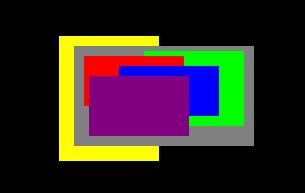
---
## Changelog
- Added the `ZIndex` component to bevy_ui.
- Added the `UiStack` resource to bevy_ui, and added implementation in a new `stack.rs` module.
- Removed the previous Z updating system from bevy_ui, because it was replaced with the above.
- Changed bevy_ui rendering to use UiStack instead of z ordering.
- Changed bevy_ui focus/interaction system to use UiStack instead of z ordering.
- Added a new z_index example.
## ZIndex demo
Here's a demo I wrote to test these features
https://user-images.githubusercontent.com/1060971/188329295-d7beebd6-9aee-43ab-821e-d437df5dbe8a.mp4
Co-authored-by: Carter Anderson <mcanders1@gmail.com>
2022-11-02 22:06:04 +00:00
|
|
|
use crate::{prelude::UiCameraConfig, BackgroundColor, CalculatedClip, Node, UiImage, UiStack};
|
2021-12-14 03:58:23 +00:00
|
|
|
use bevy_app::prelude::*;
|
2022-02-18 22:56:57 +00:00
|
|
|
use bevy_asset::{load_internal_asset, AssetEvent, Assets, Handle, HandleUntyped};
|
2021-12-14 03:58:23 +00:00
|
|
|
use bevy_ecs::prelude::*;
|
2022-09-15 21:58:14 +00:00
|
|
|
use bevy_math::{Mat4, Rect, UVec4, Vec2, Vec3, Vec4Swizzles};
|
2020-11-28 00:39:59 +00:00
|
|
|
use bevy_reflect::TypeUuid;
|
2022-11-05 20:48:15 +00:00
|
|
|
use bevy_render::texture::DEFAULT_IMAGE_HANDLE;
|
2020-05-03 19:35:07 +00:00
|
|
|
use bevy_render::{
|
2022-10-11 12:51:44 +00:00
|
|
|
camera::Camera,
|
2021-12-14 03:58:23 +00:00
|
|
|
color::Color,
|
|
|
|
|
render_asset::RenderAssets,
|

Camera Driven Rendering (#4745)
This adds "high level camera driven rendering" to Bevy. The goal is to give users more control over what gets rendered (and where) without needing to deal with render logic. This will make scenarios like "render to texture", "multiple windows", "split screen", "2d on 3d", "3d on 2d", "pass layering", and more significantly easier.
Here is an [example of a 2d render sandwiched between two 3d renders (each from a different perspective)](https://gist.github.com/cart/4fe56874b2e53bc5594a182fc76f4915):

Users can now spawn a camera, point it at a RenderTarget (a texture or a window), and it will "just work".
Rendering to a second window is as simple as spawning a second camera and assigning it to a specific window id:
```rust
// main camera (main window)
commands.spawn_bundle(Camera2dBundle::default());
// second camera (other window)
commands.spawn_bundle(Camera2dBundle {
camera: Camera {
target: RenderTarget::Window(window_id),
..default()
},
..default()
});
```
Rendering to a texture is as simple as pointing the camera at a texture:
```rust
commands.spawn_bundle(Camera2dBundle {
camera: Camera {
target: RenderTarget::Texture(image_handle),
..default()
},
..default()
});
```
Cameras now have a "render priority", which controls the order they are drawn in. If you want to use a camera's output texture as a texture in the main pass, just set the priority to a number lower than the main pass camera (which defaults to `0`).
```rust
// main pass camera with a default priority of 0
commands.spawn_bundle(Camera2dBundle::default());
commands.spawn_bundle(Camera2dBundle {
camera: Camera {
target: RenderTarget::Texture(image_handle.clone()),
priority: -1,
..default()
},
..default()
});
commands.spawn_bundle(SpriteBundle {
texture: image_handle,
..default()
})
```
Priority can also be used to layer to cameras on top of each other for the same RenderTarget. This is what "2d on top of 3d" looks like in the new system:
```rust
commands.spawn_bundle(Camera3dBundle::default());
commands.spawn_bundle(Camera2dBundle {
camera: Camera {
// this will render 2d entities "on top" of the default 3d camera's render
priority: 1,
..default()
},
..default()
});
```
There is no longer the concept of a global "active camera". Resources like `ActiveCamera<Camera2d>` and `ActiveCamera<Camera3d>` have been replaced with the camera-specific `Camera::is_active` field. This does put the onus on users to manage which cameras should be active.
Cameras are now assigned a single render graph as an "entry point", which is configured on each camera entity using the new `CameraRenderGraph` component. The old `PerspectiveCameraBundle` and `OrthographicCameraBundle` (generic on camera marker components like Camera2d and Camera3d) have been replaced by `Camera3dBundle` and `Camera2dBundle`, which set 3d and 2d default values for the `CameraRenderGraph` and projections.
```rust
// old 3d perspective camera
commands.spawn_bundle(PerspectiveCameraBundle::default())
// new 3d perspective camera
commands.spawn_bundle(Camera3dBundle::default())
```
```rust
// old 2d orthographic camera
commands.spawn_bundle(OrthographicCameraBundle::new_2d())
// new 2d orthographic camera
commands.spawn_bundle(Camera2dBundle::default())
```
```rust
// old 3d orthographic camera
commands.spawn_bundle(OrthographicCameraBundle::new_3d())
// new 3d orthographic camera
commands.spawn_bundle(Camera3dBundle {
projection: OrthographicProjection {
scale: 3.0,
scaling_mode: ScalingMode::FixedVertical,
..default()
}.into(),
..default()
})
```
Note that `Camera3dBundle` now uses a new `Projection` enum instead of hard coding the projection into the type. There are a number of motivators for this change: the render graph is now a part of the bundle, the way "generic bundles" work in the rust type system prevents nice `..default()` syntax, and changing projections at runtime is much easier with an enum (ex for editor scenarios). I'm open to discussing this choice, but I'm relatively certain we will all come to the same conclusion here. Camera2dBundle and Camera3dBundle are much clearer than being generic on marker components / using non-default constructors.
If you want to run a custom render graph on a camera, just set the `CameraRenderGraph` component:
```rust
commands.spawn_bundle(Camera3dBundle {
camera_render_graph: CameraRenderGraph::new(some_render_graph_name),
..default()
})
```
Just note that if the graph requires data from specific components to work (such as `Camera3d` config, which is provided in the `Camera3dBundle`), make sure the relevant components have been added.
Speaking of using components to configure graphs / passes, there are a number of new configuration options:
```rust
commands.spawn_bundle(Camera3dBundle {
camera_3d: Camera3d {
// overrides the default global clear color
clear_color: ClearColorConfig::Custom(Color::RED),
..default()
},
..default()
})
commands.spawn_bundle(Camera3dBundle {
camera_3d: Camera3d {
// disables clearing
clear_color: ClearColorConfig::None,
..default()
},
..default()
})
```
Expect to see more of the "graph configuration Components on Cameras" pattern in the future.
By popular demand, UI no longer requires a dedicated camera. `UiCameraBundle` has been removed. `Camera2dBundle` and `Camera3dBundle` now both default to rendering UI as part of their own render graphs. To disable UI rendering for a camera, disable it using the CameraUi component:
```rust
commands
.spawn_bundle(Camera3dBundle::default())
.insert(CameraUi {
is_enabled: false,
..default()
})
```
## Other Changes
* The separate clear pass has been removed. We should revisit this for things like sky rendering, but I think this PR should "keep it simple" until we're ready to properly support that (for code complexity and performance reasons). We can come up with the right design for a modular clear pass in a followup pr.
* I reorganized bevy_core_pipeline into Core2dPlugin and Core3dPlugin (and core_2d / core_3d modules). Everything is pretty much the same as before, just logically separate. I've moved relevant types (like Camera2d, Camera3d, Camera3dBundle, Camera2dBundle) into their relevant modules, which is what motivated this reorganization.
* I adapted the `scene_viewer` example (which relied on the ActiveCameras behavior) to the new system. I also refactored bits and pieces to be a bit simpler.
* All of the examples have been ported to the new camera approach. `render_to_texture` and `multiple_windows` are now _much_ simpler. I removed `two_passes` because it is less relevant with the new approach. If someone wants to add a new "layered custom pass with CameraRenderGraph" example, that might fill a similar niche. But I don't feel much pressure to add that in this pr.
* Cameras now have `target_logical_size` and `target_physical_size` fields, which makes finding the size of a camera's render target _much_ simpler. As a result, the `Assets<Image>` and `Windows` parameters were removed from `Camera::world_to_screen`, making that operation much more ergonomic.
* Render order ambiguities between cameras with the same target and the same priority now produce a warning. This accomplishes two goals:
1. Now that there is no "global" active camera, by default spawning two cameras will result in two renders (one covering the other). This would be a silent performance killer that would be hard to detect after the fact. By detecting ambiguities, we can provide a helpful warning when this occurs.
2. Render order ambiguities could result in unexpected / unpredictable render results. Resolving them makes sense.
## Follow Up Work
* Per-Camera viewports, which will make it possible to render to a smaller area inside of a RenderTarget (great for something like splitscreen)
* Camera-specific MSAA config (should use the same "overriding" pattern used for ClearColor)
* Graph Based Camera Ordering: priorities are simple, but they make complicated ordering constraints harder to express. We should consider adopting a "graph based" camera ordering model with "before" and "after" relationships to other cameras (or build it "on top" of the priority system).
* Consider allowing graphs to run subgraphs from any nest level (aka a global namespace for graphs). Right now the 2d and 3d graphs each need their own UI subgraph, which feels "fine" in the short term. But being able to share subgraphs between other subgraphs seems valuable.
* Consider splitting `bevy_core_pipeline` into `bevy_core_2d` and `bevy_core_3d` packages. Theres a shared "clear color" dependency here, which would need a new home.
2022-06-02 00:12:17 +00:00
|
|
|
render_graph::{RenderGraph, RunGraphOnViewNode, SlotInfo, SlotType},
|
2021-12-14 03:58:23 +00:00
|
|
|
render_phase::{sort_phase_system, AddRenderCommand, DrawFunctions, RenderPhase},
|
|
|
|
|
render_resource::*,
|
|
|
|
|
renderer::{RenderDevice, RenderQueue},
|
|
|
|
|
texture::Image,
|

Visibilty Inheritance, universal ComputedVisibility and RenderLayers support (#5310)
# Objective
Fixes #4907. Fixes #838. Fixes #5089.
Supersedes #5146. Supersedes #2087. Supersedes #865. Supersedes #5114
Visibility is currently entirely local. Set a parent entity to be invisible, and the children are still visible. This makes it hard for users to hide entire hierarchies of entities.
Additionally, the semantics of `Visibility` vs `ComputedVisibility` are inconsistent across entity types. 3D meshes use `ComputedVisibility` as the "definitive" visibility component, with `Visibility` being just one data source. Sprites just use `Visibility`, which means they can't feed off of `ComputedVisibility` data, such as culling information, RenderLayers, and (added in this pr) visibility inheritance information.
## Solution
Splits `ComputedVisibilty::is_visible` into `ComputedVisibilty::is_visible_in_view` and `ComputedVisibilty::is_visible_in_hierarchy`. For each visible entity, `is_visible_in_hierarchy` is computed by propagating visibility down the hierarchy. The `ComputedVisibility::is_visible()` function combines these two booleans for the canonical "is this entity visible" function.
Additionally, all entities that have `Visibility` now also have `ComputedVisibility`. Sprites, Lights, and UI entities now use `ComputedVisibility` when appropriate.
This means that in addition to visibility inheritance, everything using Visibility now also supports RenderLayers. Notably, Sprites (and other 2d objects) now support `RenderLayers` and work properly across multiple views.
Also note that this does increase the amount of work done per sprite. Bevymark with 100,000 sprites on `main` runs in `0.017612` seconds and this runs in `0.01902`. That is certainly a gap, but I believe the api consistency and extra functionality this buys us is worth it. See [this thread](https://github.com/bevyengine/bevy/pull/5146#issuecomment-1182783452) for more info. Note that #5146 in combination with #5114 _are_ a viable alternative to this PR and _would_ perform better, but that comes at the cost of api inconsistencies and doing visibility calculations in the "wrong" place. The current visibility system does have potential for performance improvements. I would prefer to evolve that one system as a whole rather than doing custom hacks / different behaviors for each feature slice.
Here is a "split screen" example where the left camera uses RenderLayers to filter out the blue sprite.

Note that this builds directly on #5146 and that @james7132 deserves the credit for the baseline visibility inheritance work. This pr moves the inherited visibility field into `ComputedVisibility`, then does the additional work of porting everything to `ComputedVisibility`. See my [comments here](https://github.com/bevyengine/bevy/pull/5146#issuecomment-1182783452) for rationale.
## Follow up work
* Now that lights use ComputedVisibility, VisibleEntities now includes "visible lights" in the entity list. Functionally not a problem as we use queries to filter the list down in the desired context. But we should consider splitting this out into a separate`VisibleLights` collection for both clarity and performance reasons. And _maybe_ even consider scoping `VisibleEntities` down to `VisibleMeshes`?.
* Investigate alternative sprite rendering impls (in combination with visibility system tweaks) that avoid re-generating a per-view fixedbitset of visible entities every frame, then checking each ExtractedEntity. This is where most of the performance overhead lives. Ex: we could generate ExtractedEntities per-view using the VisibleEntities list, avoiding the need for the bitset.
* Should ComputedVisibility use bitflags under the hood? This would cut down on the size of the component, potentially speed up the `is_visible()` function, and allow us to cheaply expand ComputedVisibility with more data (ex: split out local visibility and parent visibility, add more culling classes, etc).
---
## Changelog
* ComputedVisibility now takes hierarchy visibility into account.
* 2D, UI and Light entities now use the ComputedVisibility component.
## Migration Guide
If you were previously reading `Visibility::is_visible` as the "actual visibility" for sprites or lights, use `ComputedVisibilty::is_visible()` instead:
```rust
// before (0.7)
fn system(query: Query<&Visibility>) {
for visibility in query.iter() {
if visibility.is_visible {
log!("found visible entity");
}
}
}
// after (0.8)
fn system(query: Query<&ComputedVisibility>) {
for visibility in query.iter() {
if visibility.is_visible() {
log!("found visible entity");
}
}
}
```
Co-authored-by: Carter Anderson <mcanders1@gmail.com>
2022-07-15 23:24:42 +00:00
|
|
|
view::{ComputedVisibility, ExtractedView, ViewUniforms},
|

Make `RenderStage::Extract` run on the render world (#4402)
# Objective
- Currently, the `Extract` `RenderStage` is executed on the main world, with the render world available as a resource.
- However, when needing access to resources in the render world (e.g. to mutate them), the only way to do so was to get exclusive access to the whole `RenderWorld` resource.
- This meant that effectively only one extract which wrote to resources could run at a time.
- We didn't previously make `Extract`ing writing to the world a non-happy path, even though we want to discourage that.
## Solution
- Move the extract stage to run on the render world.
- Add the main world as a `MainWorld` resource.
- Add an `Extract` `SystemParam` as a convenience to access a (read only) `SystemParam` in the main world during `Extract`.
## Future work
It should be possible to avoid needing to use `get_or_spawn` for the render commands, since now the `Commands`' `Entities` matches up with the world being executed on.
We need to determine how this interacts with https://github.com/bevyengine/bevy/pull/3519
It's theoretically possible to remove the need for the `value` method on `Extract`. However, that requires slightly changing the `SystemParam` interface, which would make it more complicated. That would probably mess up the `SystemState` api too.
## Todo
I still need to add doc comments to `Extract`.
---
## Changelog
### Changed
- The `Extract` `RenderStage` now runs on the render world (instead of the main world as before).
You must use the `Extract` `SystemParam` to access the main world during the extract phase.
Resources on the render world can now be accessed using `ResMut` during extract.
### Removed
- `Commands::spawn_and_forget`. Use `Commands::get_or_spawn(e).insert_bundle(bundle)` instead
## Migration Guide
The `Extract` `RenderStage` now runs on the render world (instead of the main world as before).
You must use the `Extract` `SystemParam` to access the main world during the extract phase. `Extract` takes a single type parameter, which is any system parameter (such as `Res`, `Query` etc.). It will extract this from the main world, and returns the result of this extraction when `value` is called on it.
For example, if previously your extract system looked like:
```rust
fn extract_clouds(mut commands: Commands, clouds: Query<Entity, With<Cloud>>) {
for cloud in clouds.iter() {
commands.get_or_spawn(cloud).insert(Cloud);
}
}
```
the new version would be:
```rust
fn extract_clouds(mut commands: Commands, mut clouds: Extract<Query<Entity, With<Cloud>>>) {
for cloud in clouds.value().iter() {
commands.get_or_spawn(cloud).insert(Cloud);
}
}
```
The diff is:
```diff
--- a/src/clouds.rs
+++ b/src/clouds.rs
@@ -1,5 +1,5 @@
-fn extract_clouds(mut commands: Commands, clouds: Query<Entity, With<Cloud>>) {
- for cloud in clouds.iter() {
+fn extract_clouds(mut commands: Commands, mut clouds: Extract<Query<Entity, With<Cloud>>>) {
+ for cloud in clouds.value().iter() {
commands.get_or_spawn(cloud).insert(Cloud);
}
}
```
You can now also access resources from the render world using the normal system parameters during `Extract`:
```rust
fn extract_assets(mut render_assets: ResMut<MyAssets>, source_assets: Extract<Res<MyAssets>>) {
*render_assets = source_assets.clone();
}
```
Please note that all existing extract systems need to be updated to match this new style; even if they currently compile they will not run as expected. A warning will be emitted on a best-effort basis if this is not met.
Co-authored-by: Carter Anderson <mcanders1@gmail.com>
2022-07-08 23:56:33 +00:00
|
|
|
Extract, RenderApp, RenderStage,
|
2020-05-03 19:35:07 +00:00
|
|
|
};
|
2022-09-02 12:35:23 +00:00
|
|
|
use bevy_sprite::{SpriteAssetEvents, TextureAtlas};
|
2022-09-06 20:03:40 +00:00
|
|
|
use bevy_text::{Text, TextLayoutInfo};
|
2021-12-14 03:58:23 +00:00
|
|
|
use bevy_transform::components::GlobalTransform;
|
2022-04-27 18:02:05 +00:00
|
|
|
use bevy_utils::FloatOrd;
|
2021-12-14 03:58:23 +00:00
|
|
|
use bevy_utils::HashMap;
|
|
|
|
|
use bytemuck::{Pod, Zeroable};
|
2022-03-12 00:41:06 +00:00
|
|
|
use std::ops::Range;
|
2020-05-03 19:35:07 +00:00
|
|
|
|
2020-05-30 05:30:07 +00:00
|
|
|
pub mod node {
|
2021-12-14 03:58:23 +00:00
|
|
|
pub const UI_PASS_DRIVER: &str = "ui_pass_driver";
|
|
|
|
|
}
|
|
|
|
|
|
|
|
|
|
pub mod draw_ui_graph {
|
|
|
|
|
pub const NAME: &str = "draw_ui";
|
|
|
|
|
pub mod input {
|
|
|
|
|
pub const VIEW_ENTITY: &str = "view_entity";
|
|
|
|
|
}
|
|
|
|
|
pub mod node {
|
|
|
|
|
pub const UI_PASS: &str = "ui_pass";
|
|
|
|
|
}
|
2020-05-30 05:30:07 +00:00
|
|
|
}
|
|
|
|
|
|
2021-12-14 03:58:23 +00:00
|
|
|
pub const UI_SHADER_HANDLE: HandleUntyped =
|
|
|
|
|
HandleUntyped::weak_from_u64(Shader::TYPE_UUID, 13012847047162779583);
|
|
|
|
|
|
|
|
|
|
#[derive(Debug, Hash, PartialEq, Eq, Clone, SystemLabel)]
|
2021-12-18 17:53:21 +00:00
|
|
|
pub enum RenderUiSystem {
|
2021-12-14 03:58:23 +00:00
|
|
|
ExtractNode,
|
2020-05-30 05:30:07 +00:00
|
|
|
}
|
|
|
|
|
|
2021-12-14 03:58:23 +00:00
|
|
|
pub fn build_ui_render(app: &mut App) {
|
2022-02-18 22:56:57 +00:00
|
|
|
load_internal_asset!(app, UI_SHADER_HANDLE, "ui.wgsl", Shader::from_wgsl);
|
2020-07-29 03:11:27 +00:00
|
|
|
|
2022-01-08 10:39:43 +00:00
|
|
|
let render_app = match app.get_sub_app_mut(RenderApp) {
|
|
|
|
|
Ok(render_app) => render_app,
|
|
|
|
|
Err(_) => return,
|
|
|
|
|
};
|
|
|
|
|
|
2021-12-14 03:58:23 +00:00
|
|
|
render_app
|
|
|
|
|
.init_resource::<UiPipeline>()
|
2022-03-23 00:27:26 +00:00
|
|
|
.init_resource::<SpecializedRenderPipelines<UiPipeline>>()
|
2021-12-14 03:58:23 +00:00
|
|
|
.init_resource::<UiImageBindGroups>()
|
|
|
|
|
.init_resource::<UiMeta>()
|
|
|
|
|
.init_resource::<ExtractedUiNodes>()
|
|
|
|
|
.init_resource::<DrawFunctions<TransparentUi>>()
|
|
|
|
|
.add_render_command::<TransparentUi, DrawUi>()
|

Camera Driven Rendering (#4745)
This adds "high level camera driven rendering" to Bevy. The goal is to give users more control over what gets rendered (and where) without needing to deal with render logic. This will make scenarios like "render to texture", "multiple windows", "split screen", "2d on 3d", "3d on 2d", "pass layering", and more significantly easier.
Here is an [example of a 2d render sandwiched between two 3d renders (each from a different perspective)](https://gist.github.com/cart/4fe56874b2e53bc5594a182fc76f4915):

Users can now spawn a camera, point it at a RenderTarget (a texture or a window), and it will "just work".
Rendering to a second window is as simple as spawning a second camera and assigning it to a specific window id:
```rust
// main camera (main window)
commands.spawn_bundle(Camera2dBundle::default());
// second camera (other window)
commands.spawn_bundle(Camera2dBundle {
camera: Camera {
target: RenderTarget::Window(window_id),
..default()
},
..default()
});
```
Rendering to a texture is as simple as pointing the camera at a texture:
```rust
commands.spawn_bundle(Camera2dBundle {
camera: Camera {
target: RenderTarget::Texture(image_handle),
..default()
},
..default()
});
```
Cameras now have a "render priority", which controls the order they are drawn in. If you want to use a camera's output texture as a texture in the main pass, just set the priority to a number lower than the main pass camera (which defaults to `0`).
```rust
// main pass camera with a default priority of 0
commands.spawn_bundle(Camera2dBundle::default());
commands.spawn_bundle(Camera2dBundle {
camera: Camera {
target: RenderTarget::Texture(image_handle.clone()),
priority: -1,
..default()
},
..default()
});
commands.spawn_bundle(SpriteBundle {
texture: image_handle,
..default()
})
```
Priority can also be used to layer to cameras on top of each other for the same RenderTarget. This is what "2d on top of 3d" looks like in the new system:
```rust
commands.spawn_bundle(Camera3dBundle::default());
commands.spawn_bundle(Camera2dBundle {
camera: Camera {
// this will render 2d entities "on top" of the default 3d camera's render
priority: 1,
..default()
},
..default()
});
```
There is no longer the concept of a global "active camera". Resources like `ActiveCamera<Camera2d>` and `ActiveCamera<Camera3d>` have been replaced with the camera-specific `Camera::is_active` field. This does put the onus on users to manage which cameras should be active.
Cameras are now assigned a single render graph as an "entry point", which is configured on each camera entity using the new `CameraRenderGraph` component. The old `PerspectiveCameraBundle` and `OrthographicCameraBundle` (generic on camera marker components like Camera2d and Camera3d) have been replaced by `Camera3dBundle` and `Camera2dBundle`, which set 3d and 2d default values for the `CameraRenderGraph` and projections.
```rust
// old 3d perspective camera
commands.spawn_bundle(PerspectiveCameraBundle::default())
// new 3d perspective camera
commands.spawn_bundle(Camera3dBundle::default())
```
```rust
// old 2d orthographic camera
commands.spawn_bundle(OrthographicCameraBundle::new_2d())
// new 2d orthographic camera
commands.spawn_bundle(Camera2dBundle::default())
```
```rust
// old 3d orthographic camera
commands.spawn_bundle(OrthographicCameraBundle::new_3d())
// new 3d orthographic camera
commands.spawn_bundle(Camera3dBundle {
projection: OrthographicProjection {
scale: 3.0,
scaling_mode: ScalingMode::FixedVertical,
..default()
}.into(),
..default()
})
```
Note that `Camera3dBundle` now uses a new `Projection` enum instead of hard coding the projection into the type. There are a number of motivators for this change: the render graph is now a part of the bundle, the way "generic bundles" work in the rust type system prevents nice `..default()` syntax, and changing projections at runtime is much easier with an enum (ex for editor scenarios). I'm open to discussing this choice, but I'm relatively certain we will all come to the same conclusion here. Camera2dBundle and Camera3dBundle are much clearer than being generic on marker components / using non-default constructors.
If you want to run a custom render graph on a camera, just set the `CameraRenderGraph` component:
```rust
commands.spawn_bundle(Camera3dBundle {
camera_render_graph: CameraRenderGraph::new(some_render_graph_name),
..default()
})
```
Just note that if the graph requires data from specific components to work (such as `Camera3d` config, which is provided in the `Camera3dBundle`), make sure the relevant components have been added.
Speaking of using components to configure graphs / passes, there are a number of new configuration options:
```rust
commands.spawn_bundle(Camera3dBundle {
camera_3d: Camera3d {
// overrides the default global clear color
clear_color: ClearColorConfig::Custom(Color::RED),
..default()
},
..default()
})
commands.spawn_bundle(Camera3dBundle {
camera_3d: Camera3d {
// disables clearing
clear_color: ClearColorConfig::None,
..default()
},
..default()
})
```
Expect to see more of the "graph configuration Components on Cameras" pattern in the future.
By popular demand, UI no longer requires a dedicated camera. `UiCameraBundle` has been removed. `Camera2dBundle` and `Camera3dBundle` now both default to rendering UI as part of their own render graphs. To disable UI rendering for a camera, disable it using the CameraUi component:
```rust
commands
.spawn_bundle(Camera3dBundle::default())
.insert(CameraUi {
is_enabled: false,
..default()
})
```
## Other Changes
* The separate clear pass has been removed. We should revisit this for things like sky rendering, but I think this PR should "keep it simple" until we're ready to properly support that (for code complexity and performance reasons). We can come up with the right design for a modular clear pass in a followup pr.
* I reorganized bevy_core_pipeline into Core2dPlugin and Core3dPlugin (and core_2d / core_3d modules). Everything is pretty much the same as before, just logically separate. I've moved relevant types (like Camera2d, Camera3d, Camera3dBundle, Camera2dBundle) into their relevant modules, which is what motivated this reorganization.
* I adapted the `scene_viewer` example (which relied on the ActiveCameras behavior) to the new system. I also refactored bits and pieces to be a bit simpler.
* All of the examples have been ported to the new camera approach. `render_to_texture` and `multiple_windows` are now _much_ simpler. I removed `two_passes` because it is less relevant with the new approach. If someone wants to add a new "layered custom pass with CameraRenderGraph" example, that might fill a similar niche. But I don't feel much pressure to add that in this pr.
* Cameras now have `target_logical_size` and `target_physical_size` fields, which makes finding the size of a camera's render target _much_ simpler. As a result, the `Assets<Image>` and `Windows` parameters were removed from `Camera::world_to_screen`, making that operation much more ergonomic.
* Render order ambiguities between cameras with the same target and the same priority now produce a warning. This accomplishes two goals:
1. Now that there is no "global" active camera, by default spawning two cameras will result in two renders (one covering the other). This would be a silent performance killer that would be hard to detect after the fact. By detecting ambiguities, we can provide a helpful warning when this occurs.
2. Render order ambiguities could result in unexpected / unpredictable render results. Resolving them makes sense.
## Follow Up Work
* Per-Camera viewports, which will make it possible to render to a smaller area inside of a RenderTarget (great for something like splitscreen)
* Camera-specific MSAA config (should use the same "overriding" pattern used for ClearColor)
* Graph Based Camera Ordering: priorities are simple, but they make complicated ordering constraints harder to express. We should consider adopting a "graph based" camera ordering model with "before" and "after" relationships to other cameras (or build it "on top" of the priority system).
* Consider allowing graphs to run subgraphs from any nest level (aka a global namespace for graphs). Right now the 2d and 3d graphs each need their own UI subgraph, which feels "fine" in the short term. But being able to share subgraphs between other subgraphs seems valuable.
* Consider splitting `bevy_core_pipeline` into `bevy_core_2d` and `bevy_core_3d` packages. Theres a shared "clear color" dependency here, which would need a new home.
2022-06-02 00:12:17 +00:00
|
|
|
.add_system_to_stage(
|
|
|
|
|
RenderStage::Extract,
|
|
|
|
|
extract_default_ui_camera_view::<Camera2d>,
|
|
|
|
|
)
|
|
|
|
|
.add_system_to_stage(
|
|
|
|
|
RenderStage::Extract,
|
|
|
|
|
extract_default_ui_camera_view::<Camera3d>,
|
|
|
|
|
)
|
2021-12-14 03:58:23 +00:00
|
|
|
.add_system_to_stage(
|
|
|
|
|
RenderStage::Extract,
|
2021-12-18 17:53:21 +00:00
|
|
|
extract_uinodes.label(RenderUiSystem::ExtractNode),
|
2021-12-14 03:58:23 +00:00
|
|
|
)
|
|
|
|
|
.add_system_to_stage(
|
|
|
|
|
RenderStage::Extract,
|
2021-12-18 17:53:21 +00:00
|
|
|
extract_text_uinodes.after(RenderUiSystem::ExtractNode),
|
2021-12-14 03:58:23 +00:00
|
|
|
)
|
|
|
|
|
.add_system_to_stage(RenderStage::Prepare, prepare_uinodes)
|
|
|
|
|
.add_system_to_stage(RenderStage::Queue, queue_uinodes)
|
|
|
|
|
.add_system_to_stage(RenderStage::PhaseSort, sort_phase_system::<TransparentUi>);
|
|
|
|
|
|
|
|
|
|
// Render graph
|

Camera Driven Rendering (#4745)
This adds "high level camera driven rendering" to Bevy. The goal is to give users more control over what gets rendered (and where) without needing to deal with render logic. This will make scenarios like "render to texture", "multiple windows", "split screen", "2d on 3d", "3d on 2d", "pass layering", and more significantly easier.
Here is an [example of a 2d render sandwiched between two 3d renders (each from a different perspective)](https://gist.github.com/cart/4fe56874b2e53bc5594a182fc76f4915):

Users can now spawn a camera, point it at a RenderTarget (a texture or a window), and it will "just work".
Rendering to a second window is as simple as spawning a second camera and assigning it to a specific window id:
```rust
// main camera (main window)
commands.spawn_bundle(Camera2dBundle::default());
// second camera (other window)
commands.spawn_bundle(Camera2dBundle {
camera: Camera {
target: RenderTarget::Window(window_id),
..default()
},
..default()
});
```
Rendering to a texture is as simple as pointing the camera at a texture:
```rust
commands.spawn_bundle(Camera2dBundle {
camera: Camera {
target: RenderTarget::Texture(image_handle),
..default()
},
..default()
});
```
Cameras now have a "render priority", which controls the order they are drawn in. If you want to use a camera's output texture as a texture in the main pass, just set the priority to a number lower than the main pass camera (which defaults to `0`).
```rust
// main pass camera with a default priority of 0
commands.spawn_bundle(Camera2dBundle::default());
commands.spawn_bundle(Camera2dBundle {
camera: Camera {
target: RenderTarget::Texture(image_handle.clone()),
priority: -1,
..default()
},
..default()
});
commands.spawn_bundle(SpriteBundle {
texture: image_handle,
..default()
})
```
Priority can also be used to layer to cameras on top of each other for the same RenderTarget. This is what "2d on top of 3d" looks like in the new system:
```rust
commands.spawn_bundle(Camera3dBundle::default());
commands.spawn_bundle(Camera2dBundle {
camera: Camera {
// this will render 2d entities "on top" of the default 3d camera's render
priority: 1,
..default()
},
..default()
});
```
There is no longer the concept of a global "active camera". Resources like `ActiveCamera<Camera2d>` and `ActiveCamera<Camera3d>` have been replaced with the camera-specific `Camera::is_active` field. This does put the onus on users to manage which cameras should be active.
Cameras are now assigned a single render graph as an "entry point", which is configured on each camera entity using the new `CameraRenderGraph` component. The old `PerspectiveCameraBundle` and `OrthographicCameraBundle` (generic on camera marker components like Camera2d and Camera3d) have been replaced by `Camera3dBundle` and `Camera2dBundle`, which set 3d and 2d default values for the `CameraRenderGraph` and projections.
```rust
// old 3d perspective camera
commands.spawn_bundle(PerspectiveCameraBundle::default())
// new 3d perspective camera
commands.spawn_bundle(Camera3dBundle::default())
```
```rust
// old 2d orthographic camera
commands.spawn_bundle(OrthographicCameraBundle::new_2d())
// new 2d orthographic camera
commands.spawn_bundle(Camera2dBundle::default())
```
```rust
// old 3d orthographic camera
commands.spawn_bundle(OrthographicCameraBundle::new_3d())
// new 3d orthographic camera
commands.spawn_bundle(Camera3dBundle {
projection: OrthographicProjection {
scale: 3.0,
scaling_mode: ScalingMode::FixedVertical,
..default()
}.into(),
..default()
})
```
Note that `Camera3dBundle` now uses a new `Projection` enum instead of hard coding the projection into the type. There are a number of motivators for this change: the render graph is now a part of the bundle, the way "generic bundles" work in the rust type system prevents nice `..default()` syntax, and changing projections at runtime is much easier with an enum (ex for editor scenarios). I'm open to discussing this choice, but I'm relatively certain we will all come to the same conclusion here. Camera2dBundle and Camera3dBundle are much clearer than being generic on marker components / using non-default constructors.
If you want to run a custom render graph on a camera, just set the `CameraRenderGraph` component:
```rust
commands.spawn_bundle(Camera3dBundle {
camera_render_graph: CameraRenderGraph::new(some_render_graph_name),
..default()
})
```
Just note that if the graph requires data from specific components to work (such as `Camera3d` config, which is provided in the `Camera3dBundle`), make sure the relevant components have been added.
Speaking of using components to configure graphs / passes, there are a number of new configuration options:
```rust
commands.spawn_bundle(Camera3dBundle {
camera_3d: Camera3d {
// overrides the default global clear color
clear_color: ClearColorConfig::Custom(Color::RED),
..default()
},
..default()
})
commands.spawn_bundle(Camera3dBundle {
camera_3d: Camera3d {
// disables clearing
clear_color: ClearColorConfig::None,
..default()
},
..default()
})
```
Expect to see more of the "graph configuration Components on Cameras" pattern in the future.
By popular demand, UI no longer requires a dedicated camera. `UiCameraBundle` has been removed. `Camera2dBundle` and `Camera3dBundle` now both default to rendering UI as part of their own render graphs. To disable UI rendering for a camera, disable it using the CameraUi component:
```rust
commands
.spawn_bundle(Camera3dBundle::default())
.insert(CameraUi {
is_enabled: false,
..default()
})
```
## Other Changes
* The separate clear pass has been removed. We should revisit this for things like sky rendering, but I think this PR should "keep it simple" until we're ready to properly support that (for code complexity and performance reasons). We can come up with the right design for a modular clear pass in a followup pr.
* I reorganized bevy_core_pipeline into Core2dPlugin and Core3dPlugin (and core_2d / core_3d modules). Everything is pretty much the same as before, just logically separate. I've moved relevant types (like Camera2d, Camera3d, Camera3dBundle, Camera2dBundle) into their relevant modules, which is what motivated this reorganization.
* I adapted the `scene_viewer` example (which relied on the ActiveCameras behavior) to the new system. I also refactored bits and pieces to be a bit simpler.
* All of the examples have been ported to the new camera approach. `render_to_texture` and `multiple_windows` are now _much_ simpler. I removed `two_passes` because it is less relevant with the new approach. If someone wants to add a new "layered custom pass with CameraRenderGraph" example, that might fill a similar niche. But I don't feel much pressure to add that in this pr.
* Cameras now have `target_logical_size` and `target_physical_size` fields, which makes finding the size of a camera's render target _much_ simpler. As a result, the `Assets<Image>` and `Windows` parameters were removed from `Camera::world_to_screen`, making that operation much more ergonomic.
* Render order ambiguities between cameras with the same target and the same priority now produce a warning. This accomplishes two goals:
1. Now that there is no "global" active camera, by default spawning two cameras will result in two renders (one covering the other). This would be a silent performance killer that would be hard to detect after the fact. By detecting ambiguities, we can provide a helpful warning when this occurs.
2. Render order ambiguities could result in unexpected / unpredictable render results. Resolving them makes sense.
## Follow Up Work
* Per-Camera viewports, which will make it possible to render to a smaller area inside of a RenderTarget (great for something like splitscreen)
* Camera-specific MSAA config (should use the same "overriding" pattern used for ClearColor)
* Graph Based Camera Ordering: priorities are simple, but they make complicated ordering constraints harder to express. We should consider adopting a "graph based" camera ordering model with "before" and "after" relationships to other cameras (or build it "on top" of the priority system).
* Consider allowing graphs to run subgraphs from any nest level (aka a global namespace for graphs). Right now the 2d and 3d graphs each need their own UI subgraph, which feels "fine" in the short term. But being able to share subgraphs between other subgraphs seems valuable.
* Consider splitting `bevy_core_pipeline` into `bevy_core_2d` and `bevy_core_3d` packages. Theres a shared "clear color" dependency here, which would need a new home.
2022-06-02 00:12:17 +00:00
|
|
|
let ui_graph_2d = get_ui_graph(render_app);
|
|
|
|
|
let ui_graph_3d = get_ui_graph(render_app);
|
2022-02-27 22:37:18 +00:00
|
|
|
let mut graph = render_app.world.resource_mut::<RenderGraph>();
|
2021-12-14 03:58:23 +00:00
|
|
|
|

Camera Driven Rendering (#4745)
This adds "high level camera driven rendering" to Bevy. The goal is to give users more control over what gets rendered (and where) without needing to deal with render logic. This will make scenarios like "render to texture", "multiple windows", "split screen", "2d on 3d", "3d on 2d", "pass layering", and more significantly easier.
Here is an [example of a 2d render sandwiched between two 3d renders (each from a different perspective)](https://gist.github.com/cart/4fe56874b2e53bc5594a182fc76f4915):

Users can now spawn a camera, point it at a RenderTarget (a texture or a window), and it will "just work".
Rendering to a second window is as simple as spawning a second camera and assigning it to a specific window id:
```rust
// main camera (main window)
commands.spawn_bundle(Camera2dBundle::default());
// second camera (other window)
commands.spawn_bundle(Camera2dBundle {
camera: Camera {
target: RenderTarget::Window(window_id),
..default()
},
..default()
});
```
Rendering to a texture is as simple as pointing the camera at a texture:
```rust
commands.spawn_bundle(Camera2dBundle {
camera: Camera {
target: RenderTarget::Texture(image_handle),
..default()
},
..default()
});
```
Cameras now have a "render priority", which controls the order they are drawn in. If you want to use a camera's output texture as a texture in the main pass, just set the priority to a number lower than the main pass camera (which defaults to `0`).
```rust
// main pass camera with a default priority of 0
commands.spawn_bundle(Camera2dBundle::default());
commands.spawn_bundle(Camera2dBundle {
camera: Camera {
target: RenderTarget::Texture(image_handle.clone()),
priority: -1,
..default()
},
..default()
});
commands.spawn_bundle(SpriteBundle {
texture: image_handle,
..default()
})
```
Priority can also be used to layer to cameras on top of each other for the same RenderTarget. This is what "2d on top of 3d" looks like in the new system:
```rust
commands.spawn_bundle(Camera3dBundle::default());
commands.spawn_bundle(Camera2dBundle {
camera: Camera {
// this will render 2d entities "on top" of the default 3d camera's render
priority: 1,
..default()
},
..default()
});
```
There is no longer the concept of a global "active camera". Resources like `ActiveCamera<Camera2d>` and `ActiveCamera<Camera3d>` have been replaced with the camera-specific `Camera::is_active` field. This does put the onus on users to manage which cameras should be active.
Cameras are now assigned a single render graph as an "entry point", which is configured on each camera entity using the new `CameraRenderGraph` component. The old `PerspectiveCameraBundle` and `OrthographicCameraBundle` (generic on camera marker components like Camera2d and Camera3d) have been replaced by `Camera3dBundle` and `Camera2dBundle`, which set 3d and 2d default values for the `CameraRenderGraph` and projections.
```rust
// old 3d perspective camera
commands.spawn_bundle(PerspectiveCameraBundle::default())
// new 3d perspective camera
commands.spawn_bundle(Camera3dBundle::default())
```
```rust
// old 2d orthographic camera
commands.spawn_bundle(OrthographicCameraBundle::new_2d())
// new 2d orthographic camera
commands.spawn_bundle(Camera2dBundle::default())
```
```rust
// old 3d orthographic camera
commands.spawn_bundle(OrthographicCameraBundle::new_3d())
// new 3d orthographic camera
commands.spawn_bundle(Camera3dBundle {
projection: OrthographicProjection {
scale: 3.0,
scaling_mode: ScalingMode::FixedVertical,
..default()
}.into(),
..default()
})
```
Note that `Camera3dBundle` now uses a new `Projection` enum instead of hard coding the projection into the type. There are a number of motivators for this change: the render graph is now a part of the bundle, the way "generic bundles" work in the rust type system prevents nice `..default()` syntax, and changing projections at runtime is much easier with an enum (ex for editor scenarios). I'm open to discussing this choice, but I'm relatively certain we will all come to the same conclusion here. Camera2dBundle and Camera3dBundle are much clearer than being generic on marker components / using non-default constructors.
If you want to run a custom render graph on a camera, just set the `CameraRenderGraph` component:
```rust
commands.spawn_bundle(Camera3dBundle {
camera_render_graph: CameraRenderGraph::new(some_render_graph_name),
..default()
})
```
Just note that if the graph requires data from specific components to work (such as `Camera3d` config, which is provided in the `Camera3dBundle`), make sure the relevant components have been added.
Speaking of using components to configure graphs / passes, there are a number of new configuration options:
```rust
commands.spawn_bundle(Camera3dBundle {
camera_3d: Camera3d {
// overrides the default global clear color
clear_color: ClearColorConfig::Custom(Color::RED),
..default()
},
..default()
})
commands.spawn_bundle(Camera3dBundle {
camera_3d: Camera3d {
// disables clearing
clear_color: ClearColorConfig::None,
..default()
},
..default()
})
```
Expect to see more of the "graph configuration Components on Cameras" pattern in the future.
By popular demand, UI no longer requires a dedicated camera. `UiCameraBundle` has been removed. `Camera2dBundle` and `Camera3dBundle` now both default to rendering UI as part of their own render graphs. To disable UI rendering for a camera, disable it using the CameraUi component:
```rust
commands
.spawn_bundle(Camera3dBundle::default())
.insert(CameraUi {
is_enabled: false,
..default()
})
```
## Other Changes
* The separate clear pass has been removed. We should revisit this for things like sky rendering, but I think this PR should "keep it simple" until we're ready to properly support that (for code complexity and performance reasons). We can come up with the right design for a modular clear pass in a followup pr.
* I reorganized bevy_core_pipeline into Core2dPlugin and Core3dPlugin (and core_2d / core_3d modules). Everything is pretty much the same as before, just logically separate. I've moved relevant types (like Camera2d, Camera3d, Camera3dBundle, Camera2dBundle) into their relevant modules, which is what motivated this reorganization.
* I adapted the `scene_viewer` example (which relied on the ActiveCameras behavior) to the new system. I also refactored bits and pieces to be a bit simpler.
* All of the examples have been ported to the new camera approach. `render_to_texture` and `multiple_windows` are now _much_ simpler. I removed `two_passes` because it is less relevant with the new approach. If someone wants to add a new "layered custom pass with CameraRenderGraph" example, that might fill a similar niche. But I don't feel much pressure to add that in this pr.
* Cameras now have `target_logical_size` and `target_physical_size` fields, which makes finding the size of a camera's render target _much_ simpler. As a result, the `Assets<Image>` and `Windows` parameters were removed from `Camera::world_to_screen`, making that operation much more ergonomic.
* Render order ambiguities between cameras with the same target and the same priority now produce a warning. This accomplishes two goals:
1. Now that there is no "global" active camera, by default spawning two cameras will result in two renders (one covering the other). This would be a silent performance killer that would be hard to detect after the fact. By detecting ambiguities, we can provide a helpful warning when this occurs.
2. Render order ambiguities could result in unexpected / unpredictable render results. Resolving them makes sense.
## Follow Up Work
* Per-Camera viewports, which will make it possible to render to a smaller area inside of a RenderTarget (great for something like splitscreen)
* Camera-specific MSAA config (should use the same "overriding" pattern used for ClearColor)
* Graph Based Camera Ordering: priorities are simple, but they make complicated ordering constraints harder to express. We should consider adopting a "graph based" camera ordering model with "before" and "after" relationships to other cameras (or build it "on top" of the priority system).
* Consider allowing graphs to run subgraphs from any nest level (aka a global namespace for graphs). Right now the 2d and 3d graphs each need their own UI subgraph, which feels "fine" in the short term. But being able to share subgraphs between other subgraphs seems valuable.
* Consider splitting `bevy_core_pipeline` into `bevy_core_2d` and `bevy_core_3d` packages. Theres a shared "clear color" dependency here, which would need a new home.
2022-06-02 00:12:17 +00:00
|
|
|
if let Some(graph_2d) = graph.get_sub_graph_mut(bevy_core_pipeline::core_2d::graph::NAME) {
|
|
|
|
|
graph_2d.add_sub_graph(draw_ui_graph::NAME, ui_graph_2d);
|
|
|
|
|
graph_2d.add_node(
|
|
|
|
|
draw_ui_graph::node::UI_PASS,
|
|
|
|
|
RunGraphOnViewNode::new(draw_ui_graph::NAME),
|
|
|
|
|
);
|
2022-11-21 21:58:39 +00:00
|
|
|
graph_2d.add_node_edge(
|
|
|
|
|
bevy_core_pipeline::core_2d::graph::node::MAIN_PASS,
|
|
|
|
|
draw_ui_graph::node::UI_PASS,
|
|
|
|
|
);
|
|
|
|
|
graph_2d.add_slot_edge(
|
|
|
|
|
graph_2d.input_node().id,
|
|
|
|
|
bevy_core_pipeline::core_2d::graph::input::VIEW_ENTITY,
|
|
|
|
|
draw_ui_graph::node::UI_PASS,
|
|
|
|
|
RunGraphOnViewNode::IN_VIEW,
|
|
|
|
|
);
|
|
|
|
|
graph_2d.add_node_edge(
|
|
|
|
|
bevy_core_pipeline::core_2d::graph::node::END_MAIN_PASS_POST_PROCESSING,
|
|
|
|
|
draw_ui_graph::node::UI_PASS,
|
|
|
|
|
);
|
|
|
|
|
graph_2d.add_node_edge(
|
|
|
|
|
draw_ui_graph::node::UI_PASS,
|
|
|
|
|
bevy_core_pipeline::core_2d::graph::node::UPSCALING,
|
|
|
|
|
);
|

Camera Driven Rendering (#4745)
This adds "high level camera driven rendering" to Bevy. The goal is to give users more control over what gets rendered (and where) without needing to deal with render logic. This will make scenarios like "render to texture", "multiple windows", "split screen", "2d on 3d", "3d on 2d", "pass layering", and more significantly easier.
Here is an [example of a 2d render sandwiched between two 3d renders (each from a different perspective)](https://gist.github.com/cart/4fe56874b2e53bc5594a182fc76f4915):

Users can now spawn a camera, point it at a RenderTarget (a texture or a window), and it will "just work".
Rendering to a second window is as simple as spawning a second camera and assigning it to a specific window id:
```rust
// main camera (main window)
commands.spawn_bundle(Camera2dBundle::default());
// second camera (other window)
commands.spawn_bundle(Camera2dBundle {
camera: Camera {
target: RenderTarget::Window(window_id),
..default()
},
..default()
});
```
Rendering to a texture is as simple as pointing the camera at a texture:
```rust
commands.spawn_bundle(Camera2dBundle {
camera: Camera {
target: RenderTarget::Texture(image_handle),
..default()
},
..default()
});
```
Cameras now have a "render priority", which controls the order they are drawn in. If you want to use a camera's output texture as a texture in the main pass, just set the priority to a number lower than the main pass camera (which defaults to `0`).
```rust
// main pass camera with a default priority of 0
commands.spawn_bundle(Camera2dBundle::default());
commands.spawn_bundle(Camera2dBundle {
camera: Camera {
target: RenderTarget::Texture(image_handle.clone()),
priority: -1,
..default()
},
..default()
});
commands.spawn_bundle(SpriteBundle {
texture: image_handle,
..default()
})
```
Priority can also be used to layer to cameras on top of each other for the same RenderTarget. This is what "2d on top of 3d" looks like in the new system:
```rust
commands.spawn_bundle(Camera3dBundle::default());
commands.spawn_bundle(Camera2dBundle {
camera: Camera {
// this will render 2d entities "on top" of the default 3d camera's render
priority: 1,
..default()
},
..default()
});
```
There is no longer the concept of a global "active camera". Resources like `ActiveCamera<Camera2d>` and `ActiveCamera<Camera3d>` have been replaced with the camera-specific `Camera::is_active` field. This does put the onus on users to manage which cameras should be active.
Cameras are now assigned a single render graph as an "entry point", which is configured on each camera entity using the new `CameraRenderGraph` component. The old `PerspectiveCameraBundle` and `OrthographicCameraBundle` (generic on camera marker components like Camera2d and Camera3d) have been replaced by `Camera3dBundle` and `Camera2dBundle`, which set 3d and 2d default values for the `CameraRenderGraph` and projections.
```rust
// old 3d perspective camera
commands.spawn_bundle(PerspectiveCameraBundle::default())
// new 3d perspective camera
commands.spawn_bundle(Camera3dBundle::default())
```
```rust
// old 2d orthographic camera
commands.spawn_bundle(OrthographicCameraBundle::new_2d())
// new 2d orthographic camera
commands.spawn_bundle(Camera2dBundle::default())
```
```rust
// old 3d orthographic camera
commands.spawn_bundle(OrthographicCameraBundle::new_3d())
// new 3d orthographic camera
commands.spawn_bundle(Camera3dBundle {
projection: OrthographicProjection {
scale: 3.0,
scaling_mode: ScalingMode::FixedVertical,
..default()
}.into(),
..default()
})
```
Note that `Camera3dBundle` now uses a new `Projection` enum instead of hard coding the projection into the type. There are a number of motivators for this change: the render graph is now a part of the bundle, the way "generic bundles" work in the rust type system prevents nice `..default()` syntax, and changing projections at runtime is much easier with an enum (ex for editor scenarios). I'm open to discussing this choice, but I'm relatively certain we will all come to the same conclusion here. Camera2dBundle and Camera3dBundle are much clearer than being generic on marker components / using non-default constructors.
If you want to run a custom render graph on a camera, just set the `CameraRenderGraph` component:
```rust
commands.spawn_bundle(Camera3dBundle {
camera_render_graph: CameraRenderGraph::new(some_render_graph_name),
..default()
})
```
Just note that if the graph requires data from specific components to work (such as `Camera3d` config, which is provided in the `Camera3dBundle`), make sure the relevant components have been added.
Speaking of using components to configure graphs / passes, there are a number of new configuration options:
```rust
commands.spawn_bundle(Camera3dBundle {
camera_3d: Camera3d {
// overrides the default global clear color
clear_color: ClearColorConfig::Custom(Color::RED),
..default()
},
..default()
})
commands.spawn_bundle(Camera3dBundle {
camera_3d: Camera3d {
// disables clearing
clear_color: ClearColorConfig::None,
..default()
},
..default()
})
```
Expect to see more of the "graph configuration Components on Cameras" pattern in the future.
By popular demand, UI no longer requires a dedicated camera. `UiCameraBundle` has been removed. `Camera2dBundle` and `Camera3dBundle` now both default to rendering UI as part of their own render graphs. To disable UI rendering for a camera, disable it using the CameraUi component:
```rust
commands
.spawn_bundle(Camera3dBundle::default())
.insert(CameraUi {
is_enabled: false,
..default()
})
```
## Other Changes
* The separate clear pass has been removed. We should revisit this for things like sky rendering, but I think this PR should "keep it simple" until we're ready to properly support that (for code complexity and performance reasons). We can come up with the right design for a modular clear pass in a followup pr.
* I reorganized bevy_core_pipeline into Core2dPlugin and Core3dPlugin (and core_2d / core_3d modules). Everything is pretty much the same as before, just logically separate. I've moved relevant types (like Camera2d, Camera3d, Camera3dBundle, Camera2dBundle) into their relevant modules, which is what motivated this reorganization.
* I adapted the `scene_viewer` example (which relied on the ActiveCameras behavior) to the new system. I also refactored bits and pieces to be a bit simpler.
* All of the examples have been ported to the new camera approach. `render_to_texture` and `multiple_windows` are now _much_ simpler. I removed `two_passes` because it is less relevant with the new approach. If someone wants to add a new "layered custom pass with CameraRenderGraph" example, that might fill a similar niche. But I don't feel much pressure to add that in this pr.
* Cameras now have `target_logical_size` and `target_physical_size` fields, which makes finding the size of a camera's render target _much_ simpler. As a result, the `Assets<Image>` and `Windows` parameters were removed from `Camera::world_to_screen`, making that operation much more ergonomic.
* Render order ambiguities between cameras with the same target and the same priority now produce a warning. This accomplishes two goals:
1. Now that there is no "global" active camera, by default spawning two cameras will result in two renders (one covering the other). This would be a silent performance killer that would be hard to detect after the fact. By detecting ambiguities, we can provide a helpful warning when this occurs.
2. Render order ambiguities could result in unexpected / unpredictable render results. Resolving them makes sense.
## Follow Up Work
* Per-Camera viewports, which will make it possible to render to a smaller area inside of a RenderTarget (great for something like splitscreen)
* Camera-specific MSAA config (should use the same "overriding" pattern used for ClearColor)
* Graph Based Camera Ordering: priorities are simple, but they make complicated ordering constraints harder to express. We should consider adopting a "graph based" camera ordering model with "before" and "after" relationships to other cameras (or build it "on top" of the priority system).
* Consider allowing graphs to run subgraphs from any nest level (aka a global namespace for graphs). Right now the 2d and 3d graphs each need their own UI subgraph, which feels "fine" in the short term. But being able to share subgraphs between other subgraphs seems valuable.
* Consider splitting `bevy_core_pipeline` into `bevy_core_2d` and `bevy_core_3d` packages. Theres a shared "clear color" dependency here, which would need a new home.
2022-06-02 00:12:17 +00:00
|
|
|
}
|
|
|
|
|
|
|
|
|
|
if let Some(graph_3d) = graph.get_sub_graph_mut(bevy_core_pipeline::core_3d::graph::NAME) {
|
|
|
|
|
graph_3d.add_sub_graph(draw_ui_graph::NAME, ui_graph_3d);
|
|
|
|
|
graph_3d.add_node(
|
|
|
|
|
draw_ui_graph::node::UI_PASS,
|
|
|
|
|
RunGraphOnViewNode::new(draw_ui_graph::NAME),
|
|
|
|
|
);
|
2022-11-21 21:58:39 +00:00
|
|
|
graph_3d.add_node_edge(
|
|
|
|
|
bevy_core_pipeline::core_3d::graph::node::MAIN_PASS,
|
|
|
|
|
draw_ui_graph::node::UI_PASS,
|
|
|
|
|
);
|
|
|
|
|
graph_3d.add_node_edge(
|
|
|
|
|
bevy_core_pipeline::core_3d::graph::node::END_MAIN_PASS_POST_PROCESSING,
|
|
|
|
|
draw_ui_graph::node::UI_PASS,
|
|
|
|
|
);
|
|
|
|
|
graph_3d.add_node_edge(
|
|
|
|
|
draw_ui_graph::node::UI_PASS,
|
|
|
|
|
bevy_core_pipeline::core_3d::graph::node::UPSCALING,
|
|
|
|
|
);
|
|
|
|
|
graph_3d.add_slot_edge(
|
|
|
|
|
graph_3d.input_node().id,
|
|
|
|
|
bevy_core_pipeline::core_3d::graph::input::VIEW_ENTITY,
|
|
|
|
|
draw_ui_graph::node::UI_PASS,
|
|
|
|
|
RunGraphOnViewNode::IN_VIEW,
|
|
|
|
|
);
|

Camera Driven Rendering (#4745)
This adds "high level camera driven rendering" to Bevy. The goal is to give users more control over what gets rendered (and where) without needing to deal with render logic. This will make scenarios like "render to texture", "multiple windows", "split screen", "2d on 3d", "3d on 2d", "pass layering", and more significantly easier.
Here is an [example of a 2d render sandwiched between two 3d renders (each from a different perspective)](https://gist.github.com/cart/4fe56874b2e53bc5594a182fc76f4915):

Users can now spawn a camera, point it at a RenderTarget (a texture or a window), and it will "just work".
Rendering to a second window is as simple as spawning a second camera and assigning it to a specific window id:
```rust
// main camera (main window)
commands.spawn_bundle(Camera2dBundle::default());
// second camera (other window)
commands.spawn_bundle(Camera2dBundle {
camera: Camera {
target: RenderTarget::Window(window_id),
..default()
},
..default()
});
```
Rendering to a texture is as simple as pointing the camera at a texture:
```rust
commands.spawn_bundle(Camera2dBundle {
camera: Camera {
target: RenderTarget::Texture(image_handle),
..default()
},
..default()
});
```
Cameras now have a "render priority", which controls the order they are drawn in. If you want to use a camera's output texture as a texture in the main pass, just set the priority to a number lower than the main pass camera (which defaults to `0`).
```rust
// main pass camera with a default priority of 0
commands.spawn_bundle(Camera2dBundle::default());
commands.spawn_bundle(Camera2dBundle {
camera: Camera {
target: RenderTarget::Texture(image_handle.clone()),
priority: -1,
..default()
},
..default()
});
commands.spawn_bundle(SpriteBundle {
texture: image_handle,
..default()
})
```
Priority can also be used to layer to cameras on top of each other for the same RenderTarget. This is what "2d on top of 3d" looks like in the new system:
```rust
commands.spawn_bundle(Camera3dBundle::default());
commands.spawn_bundle(Camera2dBundle {
camera: Camera {
// this will render 2d entities "on top" of the default 3d camera's render
priority: 1,
..default()
},
..default()
});
```
There is no longer the concept of a global "active camera". Resources like `ActiveCamera<Camera2d>` and `ActiveCamera<Camera3d>` have been replaced with the camera-specific `Camera::is_active` field. This does put the onus on users to manage which cameras should be active.
Cameras are now assigned a single render graph as an "entry point", which is configured on each camera entity using the new `CameraRenderGraph` component. The old `PerspectiveCameraBundle` and `OrthographicCameraBundle` (generic on camera marker components like Camera2d and Camera3d) have been replaced by `Camera3dBundle` and `Camera2dBundle`, which set 3d and 2d default values for the `CameraRenderGraph` and projections.
```rust
// old 3d perspective camera
commands.spawn_bundle(PerspectiveCameraBundle::default())
// new 3d perspective camera
commands.spawn_bundle(Camera3dBundle::default())
```
```rust
// old 2d orthographic camera
commands.spawn_bundle(OrthographicCameraBundle::new_2d())
// new 2d orthographic camera
commands.spawn_bundle(Camera2dBundle::default())
```
```rust
// old 3d orthographic camera
commands.spawn_bundle(OrthographicCameraBundle::new_3d())
// new 3d orthographic camera
commands.spawn_bundle(Camera3dBundle {
projection: OrthographicProjection {
scale: 3.0,
scaling_mode: ScalingMode::FixedVertical,
..default()
}.into(),
..default()
})
```
Note that `Camera3dBundle` now uses a new `Projection` enum instead of hard coding the projection into the type. There are a number of motivators for this change: the render graph is now a part of the bundle, the way "generic bundles" work in the rust type system prevents nice `..default()` syntax, and changing projections at runtime is much easier with an enum (ex for editor scenarios). I'm open to discussing this choice, but I'm relatively certain we will all come to the same conclusion here. Camera2dBundle and Camera3dBundle are much clearer than being generic on marker components / using non-default constructors.
If you want to run a custom render graph on a camera, just set the `CameraRenderGraph` component:
```rust
commands.spawn_bundle(Camera3dBundle {
camera_render_graph: CameraRenderGraph::new(some_render_graph_name),
..default()
})
```
Just note that if the graph requires data from specific components to work (such as `Camera3d` config, which is provided in the `Camera3dBundle`), make sure the relevant components have been added.
Speaking of using components to configure graphs / passes, there are a number of new configuration options:
```rust
commands.spawn_bundle(Camera3dBundle {
camera_3d: Camera3d {
// overrides the default global clear color
clear_color: ClearColorConfig::Custom(Color::RED),
..default()
},
..default()
})
commands.spawn_bundle(Camera3dBundle {
camera_3d: Camera3d {
// disables clearing
clear_color: ClearColorConfig::None,
..default()
},
..default()
})
```
Expect to see more of the "graph configuration Components on Cameras" pattern in the future.
By popular demand, UI no longer requires a dedicated camera. `UiCameraBundle` has been removed. `Camera2dBundle` and `Camera3dBundle` now both default to rendering UI as part of their own render graphs. To disable UI rendering for a camera, disable it using the CameraUi component:
```rust
commands
.spawn_bundle(Camera3dBundle::default())
.insert(CameraUi {
is_enabled: false,
..default()
})
```
## Other Changes
* The separate clear pass has been removed. We should revisit this for things like sky rendering, but I think this PR should "keep it simple" until we're ready to properly support that (for code complexity and performance reasons). We can come up with the right design for a modular clear pass in a followup pr.
* I reorganized bevy_core_pipeline into Core2dPlugin and Core3dPlugin (and core_2d / core_3d modules). Everything is pretty much the same as before, just logically separate. I've moved relevant types (like Camera2d, Camera3d, Camera3dBundle, Camera2dBundle) into their relevant modules, which is what motivated this reorganization.
* I adapted the `scene_viewer` example (which relied on the ActiveCameras behavior) to the new system. I also refactored bits and pieces to be a bit simpler.
* All of the examples have been ported to the new camera approach. `render_to_texture` and `multiple_windows` are now _much_ simpler. I removed `two_passes` because it is less relevant with the new approach. If someone wants to add a new "layered custom pass with CameraRenderGraph" example, that might fill a similar niche. But I don't feel much pressure to add that in this pr.
* Cameras now have `target_logical_size` and `target_physical_size` fields, which makes finding the size of a camera's render target _much_ simpler. As a result, the `Assets<Image>` and `Windows` parameters were removed from `Camera::world_to_screen`, making that operation much more ergonomic.
* Render order ambiguities between cameras with the same target and the same priority now produce a warning. This accomplishes two goals:
1. Now that there is no "global" active camera, by default spawning two cameras will result in two renders (one covering the other). This would be a silent performance killer that would be hard to detect after the fact. By detecting ambiguities, we can provide a helpful warning when this occurs.
2. Render order ambiguities could result in unexpected / unpredictable render results. Resolving them makes sense.
## Follow Up Work
* Per-Camera viewports, which will make it possible to render to a smaller area inside of a RenderTarget (great for something like splitscreen)
* Camera-specific MSAA config (should use the same "overriding" pattern used for ClearColor)
* Graph Based Camera Ordering: priorities are simple, but they make complicated ordering constraints harder to express. We should consider adopting a "graph based" camera ordering model with "before" and "after" relationships to other cameras (or build it "on top" of the priority system).
* Consider allowing graphs to run subgraphs from any nest level (aka a global namespace for graphs). Right now the 2d and 3d graphs each need their own UI subgraph, which feels "fine" in the short term. But being able to share subgraphs between other subgraphs seems valuable.
* Consider splitting `bevy_core_pipeline` into `bevy_core_2d` and `bevy_core_3d` packages. Theres a shared "clear color" dependency here, which would need a new home.
2022-06-02 00:12:17 +00:00
|
|
|
}
|
|
|
|
|
}
|
|
|
|
|
|
|
|
|
|
fn get_ui_graph(render_app: &mut App) -> RenderGraph {
|
|
|
|
|
let ui_pass_node = UiPassNode::new(&mut render_app.world);
|
|
|
|
|
let mut ui_graph = RenderGraph::default();
|
|
|
|
|
ui_graph.add_node(draw_ui_graph::node::UI_PASS, ui_pass_node);
|
|
|
|
|
let input_node_id = ui_graph.set_input(vec![SlotInfo::new(
|
2021-12-14 03:58:23 +00:00
|
|
|
draw_ui_graph::input::VIEW_ENTITY,
|
|
|
|
|
SlotType::Entity,
|
|
|
|
|
)]);
|
2022-11-21 21:58:39 +00:00
|
|
|
ui_graph.add_slot_edge(
|
|
|
|
|
input_node_id,
|
|
|
|
|
draw_ui_graph::input::VIEW_ENTITY,
|
|
|
|
|
draw_ui_graph::node::UI_PASS,
|
|
|
|
|
UiPassNode::IN_VIEW,
|
|
|
|
|
);
|

Camera Driven Rendering (#4745)
This adds "high level camera driven rendering" to Bevy. The goal is to give users more control over what gets rendered (and where) without needing to deal with render logic. This will make scenarios like "render to texture", "multiple windows", "split screen", "2d on 3d", "3d on 2d", "pass layering", and more significantly easier.
Here is an [example of a 2d render sandwiched between two 3d renders (each from a different perspective)](https://gist.github.com/cart/4fe56874b2e53bc5594a182fc76f4915):

Users can now spawn a camera, point it at a RenderTarget (a texture or a window), and it will "just work".
Rendering to a second window is as simple as spawning a second camera and assigning it to a specific window id:
```rust
// main camera (main window)
commands.spawn_bundle(Camera2dBundle::default());
// second camera (other window)
commands.spawn_bundle(Camera2dBundle {
camera: Camera {
target: RenderTarget::Window(window_id),
..default()
},
..default()
});
```
Rendering to a texture is as simple as pointing the camera at a texture:
```rust
commands.spawn_bundle(Camera2dBundle {
camera: Camera {
target: RenderTarget::Texture(image_handle),
..default()
},
..default()
});
```
Cameras now have a "render priority", which controls the order they are drawn in. If you want to use a camera's output texture as a texture in the main pass, just set the priority to a number lower than the main pass camera (which defaults to `0`).
```rust
// main pass camera with a default priority of 0
commands.spawn_bundle(Camera2dBundle::default());
commands.spawn_bundle(Camera2dBundle {
camera: Camera {
target: RenderTarget::Texture(image_handle.clone()),
priority: -1,
..default()
},
..default()
});
commands.spawn_bundle(SpriteBundle {
texture: image_handle,
..default()
})
```
Priority can also be used to layer to cameras on top of each other for the same RenderTarget. This is what "2d on top of 3d" looks like in the new system:
```rust
commands.spawn_bundle(Camera3dBundle::default());
commands.spawn_bundle(Camera2dBundle {
camera: Camera {
// this will render 2d entities "on top" of the default 3d camera's render
priority: 1,
..default()
},
..default()
});
```
There is no longer the concept of a global "active camera". Resources like `ActiveCamera<Camera2d>` and `ActiveCamera<Camera3d>` have been replaced with the camera-specific `Camera::is_active` field. This does put the onus on users to manage which cameras should be active.
Cameras are now assigned a single render graph as an "entry point", which is configured on each camera entity using the new `CameraRenderGraph` component. The old `PerspectiveCameraBundle` and `OrthographicCameraBundle` (generic on camera marker components like Camera2d and Camera3d) have been replaced by `Camera3dBundle` and `Camera2dBundle`, which set 3d and 2d default values for the `CameraRenderGraph` and projections.
```rust
// old 3d perspective camera
commands.spawn_bundle(PerspectiveCameraBundle::default())
// new 3d perspective camera
commands.spawn_bundle(Camera3dBundle::default())
```
```rust
// old 2d orthographic camera
commands.spawn_bundle(OrthographicCameraBundle::new_2d())
// new 2d orthographic camera
commands.spawn_bundle(Camera2dBundle::default())
```
```rust
// old 3d orthographic camera
commands.spawn_bundle(OrthographicCameraBundle::new_3d())
// new 3d orthographic camera
commands.spawn_bundle(Camera3dBundle {
projection: OrthographicProjection {
scale: 3.0,
scaling_mode: ScalingMode::FixedVertical,
..default()
}.into(),
..default()
})
```
Note that `Camera3dBundle` now uses a new `Projection` enum instead of hard coding the projection into the type. There are a number of motivators for this change: the render graph is now a part of the bundle, the way "generic bundles" work in the rust type system prevents nice `..default()` syntax, and changing projections at runtime is much easier with an enum (ex for editor scenarios). I'm open to discussing this choice, but I'm relatively certain we will all come to the same conclusion here. Camera2dBundle and Camera3dBundle are much clearer than being generic on marker components / using non-default constructors.
If you want to run a custom render graph on a camera, just set the `CameraRenderGraph` component:
```rust
commands.spawn_bundle(Camera3dBundle {
camera_render_graph: CameraRenderGraph::new(some_render_graph_name),
..default()
})
```
Just note that if the graph requires data from specific components to work (such as `Camera3d` config, which is provided in the `Camera3dBundle`), make sure the relevant components have been added.
Speaking of using components to configure graphs / passes, there are a number of new configuration options:
```rust
commands.spawn_bundle(Camera3dBundle {
camera_3d: Camera3d {
// overrides the default global clear color
clear_color: ClearColorConfig::Custom(Color::RED),
..default()
},
..default()
})
commands.spawn_bundle(Camera3dBundle {
camera_3d: Camera3d {
// disables clearing
clear_color: ClearColorConfig::None,
..default()
},
..default()
})
```
Expect to see more of the "graph configuration Components on Cameras" pattern in the future.
By popular demand, UI no longer requires a dedicated camera. `UiCameraBundle` has been removed. `Camera2dBundle` and `Camera3dBundle` now both default to rendering UI as part of their own render graphs. To disable UI rendering for a camera, disable it using the CameraUi component:
```rust
commands
.spawn_bundle(Camera3dBundle::default())
.insert(CameraUi {
is_enabled: false,
..default()
})
```
## Other Changes
* The separate clear pass has been removed. We should revisit this for things like sky rendering, but I think this PR should "keep it simple" until we're ready to properly support that (for code complexity and performance reasons). We can come up with the right design for a modular clear pass in a followup pr.
* I reorganized bevy_core_pipeline into Core2dPlugin and Core3dPlugin (and core_2d / core_3d modules). Everything is pretty much the same as before, just logically separate. I've moved relevant types (like Camera2d, Camera3d, Camera3dBundle, Camera2dBundle) into their relevant modules, which is what motivated this reorganization.
* I adapted the `scene_viewer` example (which relied on the ActiveCameras behavior) to the new system. I also refactored bits and pieces to be a bit simpler.
* All of the examples have been ported to the new camera approach. `render_to_texture` and `multiple_windows` are now _much_ simpler. I removed `two_passes` because it is less relevant with the new approach. If someone wants to add a new "layered custom pass with CameraRenderGraph" example, that might fill a similar niche. But I don't feel much pressure to add that in this pr.
* Cameras now have `target_logical_size` and `target_physical_size` fields, which makes finding the size of a camera's render target _much_ simpler. As a result, the `Assets<Image>` and `Windows` parameters were removed from `Camera::world_to_screen`, making that operation much more ergonomic.
* Render order ambiguities between cameras with the same target and the same priority now produce a warning. This accomplishes two goals:
1. Now that there is no "global" active camera, by default spawning two cameras will result in two renders (one covering the other). This would be a silent performance killer that would be hard to detect after the fact. By detecting ambiguities, we can provide a helpful warning when this occurs.
2. Render order ambiguities could result in unexpected / unpredictable render results. Resolving them makes sense.
## Follow Up Work
* Per-Camera viewports, which will make it possible to render to a smaller area inside of a RenderTarget (great for something like splitscreen)
* Camera-specific MSAA config (should use the same "overriding" pattern used for ClearColor)
* Graph Based Camera Ordering: priorities are simple, but they make complicated ordering constraints harder to express. We should consider adopting a "graph based" camera ordering model with "before" and "after" relationships to other cameras (or build it "on top" of the priority system).
* Consider allowing graphs to run subgraphs from any nest level (aka a global namespace for graphs). Right now the 2d and 3d graphs each need their own UI subgraph, which feels "fine" in the short term. But being able to share subgraphs between other subgraphs seems valuable.
* Consider splitting `bevy_core_pipeline` into `bevy_core_2d` and `bevy_core_3d` packages. Theres a shared "clear color" dependency here, which would need a new home.
2022-06-02 00:12:17 +00:00
|
|
|
ui_graph
|
2021-12-14 03:58:23 +00:00
|
|
|
}
|
|
|
|
|
|
|
|
|
|
pub struct ExtractedUiNode {
|

Add z-index support with a predictable UI stack (#5877)
# Objective
Add consistent UI rendering and interaction where deep nodes inside two different hierarchies will never render on top of one-another by default and offer an escape hatch (z-index) for nodes to change their depth.
## The problem with current implementation
The current implementation of UI rendering is broken in that regard, mainly because [it sets the Z value of the `Transform` component based on a "global Z" space](https://github.com/bevyengine/bevy/blob/main/crates/bevy_ui/src/update.rs#L43) shared by all nodes in the UI. This doesn't account for the fact that each node's final `GlobalTransform` value will be relative to its parent. This effectively makes the depth unpredictable when two deep trees are rendered on top of one-another.
At the moment, it's also up to each part of the UI code to sort all of the UI nodes. The solution that's offered here does the full sorting of UI node entities once and offers the result through a resource so that all systems can use it.
## Solution
### New ZIndex component
This adds a new optional `ZIndex` enum component for nodes which offers two mechanism:
- `ZIndex::Local(i32)`: Overrides the depth of the node relative to its siblings.
- `ZIndex::Global(i32)`: Overrides the depth of the node relative to the UI root. This basically allows any node in the tree to "escape" the parent and be ordered relative to the entire UI.
Note that in the current implementation, omitting `ZIndex` on a node has the same result as adding `ZIndex::Local(0)`. Additionally, the "global" stacking context is essentially a way to add your node to the root stacking context, so using `ZIndex::Local(n)` on a root node (one without parent) will share that space with all nodes using `Index::Global(n)`.
### New UiStack resource
This adds a new `UiStack` resource which is calculated from both hierarchy and `ZIndex` during UI update and contains a vector of all node entities in the UI, ordered by depth (from farthest from camera to closest). This is exposed publicly by the bevy_ui crate with the hope that it can be used for consistent ordering and to reduce the amount of sorting that needs to be done by UI systems (i.e. instead of sorting everything by `global_transform.z` in every system, this array can be iterated over).
### New z_index example
This also adds a new z_index example that showcases the new `ZIndex` component. It's also a good general demo of the new UI stack system, because making this kind of UI was very broken with the old system (e.g. nodes would render on top of each other, not respecting hierarchy or insert order at all).
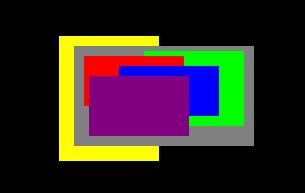
---
## Changelog
- Added the `ZIndex` component to bevy_ui.
- Added the `UiStack` resource to bevy_ui, and added implementation in a new `stack.rs` module.
- Removed the previous Z updating system from bevy_ui, because it was replaced with the above.
- Changed bevy_ui rendering to use UiStack instead of z ordering.
- Changed bevy_ui focus/interaction system to use UiStack instead of z ordering.
- Added a new z_index example.
## ZIndex demo
Here's a demo I wrote to test these features
https://user-images.githubusercontent.com/1060971/188329295-d7beebd6-9aee-43ab-821e-d437df5dbe8a.mp4
Co-authored-by: Carter Anderson <mcanders1@gmail.com>
2022-11-02 22:06:04 +00:00
|
|
|
pub stack_index: usize,
|
2021-12-14 03:58:23 +00:00
|
|
|
pub transform: Mat4,
|
2023-02-01 00:24:25 +00:00
|
|
|
pub color: Color,
|
2021-12-19 05:44:28 +00:00
|
|
|
pub rect: Rect,
|
2021-12-14 03:58:23 +00:00
|
|
|
pub image: Handle<Image>,
|
|
|
|
|
pub atlas_size: Option<Vec2>,
|
2021-12-19 05:44:28 +00:00
|
|
|
pub clip: Option<Rect>,
|
2022-11-14 21:59:17 +00:00
|
|
|
pub flip_x: bool,
|
|
|
|
|
pub flip_y: bool,
|
2021-12-14 03:58:23 +00:00
|
|
|
}
|
2020-07-29 03:11:27 +00:00
|
|
|
|

Make `Resource` trait opt-in, requiring `#[derive(Resource)]` V2 (#5577)
*This PR description is an edited copy of #5007, written by @alice-i-cecile.*
# Objective
Follow-up to https://github.com/bevyengine/bevy/pull/2254. The `Resource` trait currently has a blanket implementation for all types that meet its bounds.
While ergonomic, this results in several drawbacks:
* it is possible to make confusing, silent mistakes such as inserting a function pointer (Foo) rather than a value (Foo::Bar) as a resource
* it is challenging to discover if a type is intended to be used as a resource
* we cannot later add customization options (see the [RFC](https://github.com/bevyengine/rfcs/blob/main/rfcs/27-derive-component.md) for the equivalent choice for Component).
* dependencies can use the same Rust type as a resource in invisibly conflicting ways
* raw Rust types used as resources cannot preserve privacy appropriately, as anyone able to access that type can read and write to internal values
* we cannot capture a definitive list of possible resources to display to users in an editor
## Notes to reviewers
* Review this commit-by-commit; there's effectively no back-tracking and there's a lot of churn in some of these commits.
*ira: My commits are not as well organized :')*
* I've relaxed the bound on Local to Send + Sync + 'static: I don't think these concerns apply there, so this can keep things simple. Storing e.g. a u32 in a Local is fine, because there's a variable name attached explaining what it does.
* I think this is a bad place for the Resource trait to live, but I've left it in place to make reviewing easier. IMO that's best tackled with https://github.com/bevyengine/bevy/issues/4981.
## Changelog
`Resource` is no longer automatically implemented for all matching types. Instead, use the new `#[derive(Resource)]` macro.
## Migration Guide
Add `#[derive(Resource)]` to all types you are using as a resource.
If you are using a third party type as a resource, wrap it in a tuple struct to bypass orphan rules. Consider deriving `Deref` and `DerefMut` to improve ergonomics.
`ClearColor` no longer implements `Component`. Using `ClearColor` as a component in 0.8 did nothing.
Use the `ClearColorConfig` in the `Camera3d` and `Camera2d` components instead.
Co-authored-by: Alice <alice.i.cecile@gmail.com>
Co-authored-by: Alice Cecile <alice.i.cecile@gmail.com>
Co-authored-by: devil-ira <justthecooldude@gmail.com>
Co-authored-by: Carter Anderson <mcanders1@gmail.com>
2022-08-08 21:36:35 +00:00
|
|
|
#[derive(Resource, Default)]
|
2021-12-14 03:58:23 +00:00
|
|
|
pub struct ExtractedUiNodes {
|
|
|
|
|
pub uinodes: Vec<ExtractedUiNode>,
|
|
|
|
|
}
|
|
|
|
|
|
|
|
|
|
pub fn extract_uinodes(
|

Make `RenderStage::Extract` run on the render world (#4402)
# Objective
- Currently, the `Extract` `RenderStage` is executed on the main world, with the render world available as a resource.
- However, when needing access to resources in the render world (e.g. to mutate them), the only way to do so was to get exclusive access to the whole `RenderWorld` resource.
- This meant that effectively only one extract which wrote to resources could run at a time.
- We didn't previously make `Extract`ing writing to the world a non-happy path, even though we want to discourage that.
## Solution
- Move the extract stage to run on the render world.
- Add the main world as a `MainWorld` resource.
- Add an `Extract` `SystemParam` as a convenience to access a (read only) `SystemParam` in the main world during `Extract`.
## Future work
It should be possible to avoid needing to use `get_or_spawn` for the render commands, since now the `Commands`' `Entities` matches up with the world being executed on.
We need to determine how this interacts with https://github.com/bevyengine/bevy/pull/3519
It's theoretically possible to remove the need for the `value` method on `Extract`. However, that requires slightly changing the `SystemParam` interface, which would make it more complicated. That would probably mess up the `SystemState` api too.
## Todo
I still need to add doc comments to `Extract`.
---
## Changelog
### Changed
- The `Extract` `RenderStage` now runs on the render world (instead of the main world as before).
You must use the `Extract` `SystemParam` to access the main world during the extract phase.
Resources on the render world can now be accessed using `ResMut` during extract.
### Removed
- `Commands::spawn_and_forget`. Use `Commands::get_or_spawn(e).insert_bundle(bundle)` instead
## Migration Guide
The `Extract` `RenderStage` now runs on the render world (instead of the main world as before).
You must use the `Extract` `SystemParam` to access the main world during the extract phase. `Extract` takes a single type parameter, which is any system parameter (such as `Res`, `Query` etc.). It will extract this from the main world, and returns the result of this extraction when `value` is called on it.
For example, if previously your extract system looked like:
```rust
fn extract_clouds(mut commands: Commands, clouds: Query<Entity, With<Cloud>>) {
for cloud in clouds.iter() {
commands.get_or_spawn(cloud).insert(Cloud);
}
}
```
the new version would be:
```rust
fn extract_clouds(mut commands: Commands, mut clouds: Extract<Query<Entity, With<Cloud>>>) {
for cloud in clouds.value().iter() {
commands.get_or_spawn(cloud).insert(Cloud);
}
}
```
The diff is:
```diff
--- a/src/clouds.rs
+++ b/src/clouds.rs
@@ -1,5 +1,5 @@
-fn extract_clouds(mut commands: Commands, clouds: Query<Entity, With<Cloud>>) {
- for cloud in clouds.iter() {
+fn extract_clouds(mut commands: Commands, mut clouds: Extract<Query<Entity, With<Cloud>>>) {
+ for cloud in clouds.value().iter() {
commands.get_or_spawn(cloud).insert(Cloud);
}
}
```
You can now also access resources from the render world using the normal system parameters during `Extract`:
```rust
fn extract_assets(mut render_assets: ResMut<MyAssets>, source_assets: Extract<Res<MyAssets>>) {
*render_assets = source_assets.clone();
}
```
Please note that all existing extract systems need to be updated to match this new style; even if they currently compile they will not run as expected. A warning will be emitted on a best-effort basis if this is not met.
Co-authored-by: Carter Anderson <mcanders1@gmail.com>
2022-07-08 23:56:33 +00:00
|
|
|
mut extracted_uinodes: ResMut<ExtractedUiNodes>,
|
|
|
|
|
images: Extract<Res<Assets<Image>>>,
|

Add z-index support with a predictable UI stack (#5877)
# Objective
Add consistent UI rendering and interaction where deep nodes inside two different hierarchies will never render on top of one-another by default and offer an escape hatch (z-index) for nodes to change their depth.
## The problem with current implementation
The current implementation of UI rendering is broken in that regard, mainly because [it sets the Z value of the `Transform` component based on a "global Z" space](https://github.com/bevyengine/bevy/blob/main/crates/bevy_ui/src/update.rs#L43) shared by all nodes in the UI. This doesn't account for the fact that each node's final `GlobalTransform` value will be relative to its parent. This effectively makes the depth unpredictable when two deep trees are rendered on top of one-another.
At the moment, it's also up to each part of the UI code to sort all of the UI nodes. The solution that's offered here does the full sorting of UI node entities once and offers the result through a resource so that all systems can use it.
## Solution
### New ZIndex component
This adds a new optional `ZIndex` enum component for nodes which offers two mechanism:
- `ZIndex::Local(i32)`: Overrides the depth of the node relative to its siblings.
- `ZIndex::Global(i32)`: Overrides the depth of the node relative to the UI root. This basically allows any node in the tree to "escape" the parent and be ordered relative to the entire UI.
Note that in the current implementation, omitting `ZIndex` on a node has the same result as adding `ZIndex::Local(0)`. Additionally, the "global" stacking context is essentially a way to add your node to the root stacking context, so using `ZIndex::Local(n)` on a root node (one without parent) will share that space with all nodes using `Index::Global(n)`.
### New UiStack resource
This adds a new `UiStack` resource which is calculated from both hierarchy and `ZIndex` during UI update and contains a vector of all node entities in the UI, ordered by depth (from farthest from camera to closest). This is exposed publicly by the bevy_ui crate with the hope that it can be used for consistent ordering and to reduce the amount of sorting that needs to be done by UI systems (i.e. instead of sorting everything by `global_transform.z` in every system, this array can be iterated over).
### New z_index example
This also adds a new z_index example that showcases the new `ZIndex` component. It's also a good general demo of the new UI stack system, because making this kind of UI was very broken with the old system (e.g. nodes would render on top of each other, not respecting hierarchy or insert order at all).
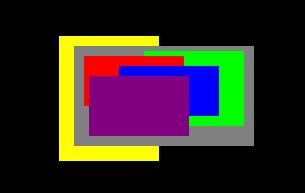
---
## Changelog
- Added the `ZIndex` component to bevy_ui.
- Added the `UiStack` resource to bevy_ui, and added implementation in a new `stack.rs` module.
- Removed the previous Z updating system from bevy_ui, because it was replaced with the above.
- Changed bevy_ui rendering to use UiStack instead of z ordering.
- Changed bevy_ui focus/interaction system to use UiStack instead of z ordering.
- Added a new z_index example.
## ZIndex demo
Here's a demo I wrote to test these features
https://user-images.githubusercontent.com/1060971/188329295-d7beebd6-9aee-43ab-821e-d437df5dbe8a.mp4
Co-authored-by: Carter Anderson <mcanders1@gmail.com>
2022-11-02 22:06:04 +00:00
|
|
|
ui_stack: Extract<Res<UiStack>>,
|

Make `RenderStage::Extract` run on the render world (#4402)
# Objective
- Currently, the `Extract` `RenderStage` is executed on the main world, with the render world available as a resource.
- However, when needing access to resources in the render world (e.g. to mutate them), the only way to do so was to get exclusive access to the whole `RenderWorld` resource.
- This meant that effectively only one extract which wrote to resources could run at a time.
- We didn't previously make `Extract`ing writing to the world a non-happy path, even though we want to discourage that.
## Solution
- Move the extract stage to run on the render world.
- Add the main world as a `MainWorld` resource.
- Add an `Extract` `SystemParam` as a convenience to access a (read only) `SystemParam` in the main world during `Extract`.
## Future work
It should be possible to avoid needing to use `get_or_spawn` for the render commands, since now the `Commands`' `Entities` matches up with the world being executed on.
We need to determine how this interacts with https://github.com/bevyengine/bevy/pull/3519
It's theoretically possible to remove the need for the `value` method on `Extract`. However, that requires slightly changing the `SystemParam` interface, which would make it more complicated. That would probably mess up the `SystemState` api too.
## Todo
I still need to add doc comments to `Extract`.
---
## Changelog
### Changed
- The `Extract` `RenderStage` now runs on the render world (instead of the main world as before).
You must use the `Extract` `SystemParam` to access the main world during the extract phase.
Resources on the render world can now be accessed using `ResMut` during extract.
### Removed
- `Commands::spawn_and_forget`. Use `Commands::get_or_spawn(e).insert_bundle(bundle)` instead
## Migration Guide
The `Extract` `RenderStage` now runs on the render world (instead of the main world as before).
You must use the `Extract` `SystemParam` to access the main world during the extract phase. `Extract` takes a single type parameter, which is any system parameter (such as `Res`, `Query` etc.). It will extract this from the main world, and returns the result of this extraction when `value` is called on it.
For example, if previously your extract system looked like:
```rust
fn extract_clouds(mut commands: Commands, clouds: Query<Entity, With<Cloud>>) {
for cloud in clouds.iter() {
commands.get_or_spawn(cloud).insert(Cloud);
}
}
```
the new version would be:
```rust
fn extract_clouds(mut commands: Commands, mut clouds: Extract<Query<Entity, With<Cloud>>>) {
for cloud in clouds.value().iter() {
commands.get_or_spawn(cloud).insert(Cloud);
}
}
```
The diff is:
```diff
--- a/src/clouds.rs
+++ b/src/clouds.rs
@@ -1,5 +1,5 @@
-fn extract_clouds(mut commands: Commands, clouds: Query<Entity, With<Cloud>>) {
- for cloud in clouds.iter() {
+fn extract_clouds(mut commands: Commands, mut clouds: Extract<Query<Entity, With<Cloud>>>) {
+ for cloud in clouds.value().iter() {
commands.get_or_spawn(cloud).insert(Cloud);
}
}
```
You can now also access resources from the render world using the normal system parameters during `Extract`:
```rust
fn extract_assets(mut render_assets: ResMut<MyAssets>, source_assets: Extract<Res<MyAssets>>) {
*render_assets = source_assets.clone();
}
```
Please note that all existing extract systems need to be updated to match this new style; even if they currently compile they will not run as expected. A warning will be emitted on a best-effort basis if this is not met.
Co-authored-by: Carter Anderson <mcanders1@gmail.com>
2022-07-08 23:56:33 +00:00
|
|
|
uinode_query: Extract<
|
|
|
|
|
Query<(
|
|
|
|
|
&Node,
|
|
|
|
|
&GlobalTransform,
|
2022-09-25 00:39:17 +00:00
|
|
|
&BackgroundColor,
|
2022-11-05 20:48:15 +00:00
|
|
|
Option<&UiImage>,
|

Visibilty Inheritance, universal ComputedVisibility and RenderLayers support (#5310)
# Objective
Fixes #4907. Fixes #838. Fixes #5089.
Supersedes #5146. Supersedes #2087. Supersedes #865. Supersedes #5114
Visibility is currently entirely local. Set a parent entity to be invisible, and the children are still visible. This makes it hard for users to hide entire hierarchies of entities.
Additionally, the semantics of `Visibility` vs `ComputedVisibility` are inconsistent across entity types. 3D meshes use `ComputedVisibility` as the "definitive" visibility component, with `Visibility` being just one data source. Sprites just use `Visibility`, which means they can't feed off of `ComputedVisibility` data, such as culling information, RenderLayers, and (added in this pr) visibility inheritance information.
## Solution
Splits `ComputedVisibilty::is_visible` into `ComputedVisibilty::is_visible_in_view` and `ComputedVisibilty::is_visible_in_hierarchy`. For each visible entity, `is_visible_in_hierarchy` is computed by propagating visibility down the hierarchy. The `ComputedVisibility::is_visible()` function combines these two booleans for the canonical "is this entity visible" function.
Additionally, all entities that have `Visibility` now also have `ComputedVisibility`. Sprites, Lights, and UI entities now use `ComputedVisibility` when appropriate.
This means that in addition to visibility inheritance, everything using Visibility now also supports RenderLayers. Notably, Sprites (and other 2d objects) now support `RenderLayers` and work properly across multiple views.
Also note that this does increase the amount of work done per sprite. Bevymark with 100,000 sprites on `main` runs in `0.017612` seconds and this runs in `0.01902`. That is certainly a gap, but I believe the api consistency and extra functionality this buys us is worth it. See [this thread](https://github.com/bevyengine/bevy/pull/5146#issuecomment-1182783452) for more info. Note that #5146 in combination with #5114 _are_ a viable alternative to this PR and _would_ perform better, but that comes at the cost of api inconsistencies and doing visibility calculations in the "wrong" place. The current visibility system does have potential for performance improvements. I would prefer to evolve that one system as a whole rather than doing custom hacks / different behaviors for each feature slice.
Here is a "split screen" example where the left camera uses RenderLayers to filter out the blue sprite.

Note that this builds directly on #5146 and that @james7132 deserves the credit for the baseline visibility inheritance work. This pr moves the inherited visibility field into `ComputedVisibility`, then does the additional work of porting everything to `ComputedVisibility`. See my [comments here](https://github.com/bevyengine/bevy/pull/5146#issuecomment-1182783452) for rationale.
## Follow up work
* Now that lights use ComputedVisibility, VisibleEntities now includes "visible lights" in the entity list. Functionally not a problem as we use queries to filter the list down in the desired context. But we should consider splitting this out into a separate`VisibleLights` collection for both clarity and performance reasons. And _maybe_ even consider scoping `VisibleEntities` down to `VisibleMeshes`?.
* Investigate alternative sprite rendering impls (in combination with visibility system tweaks) that avoid re-generating a per-view fixedbitset of visible entities every frame, then checking each ExtractedEntity. This is where most of the performance overhead lives. Ex: we could generate ExtractedEntities per-view using the VisibleEntities list, avoiding the need for the bitset.
* Should ComputedVisibility use bitflags under the hood? This would cut down on the size of the component, potentially speed up the `is_visible()` function, and allow us to cheaply expand ComputedVisibility with more data (ex: split out local visibility and parent visibility, add more culling classes, etc).
---
## Changelog
* ComputedVisibility now takes hierarchy visibility into account.
* 2D, UI and Light entities now use the ComputedVisibility component.
## Migration Guide
If you were previously reading `Visibility::is_visible` as the "actual visibility" for sprites or lights, use `ComputedVisibilty::is_visible()` instead:
```rust
// before (0.7)
fn system(query: Query<&Visibility>) {
for visibility in query.iter() {
if visibility.is_visible {
log!("found visible entity");
}
}
}
// after (0.8)
fn system(query: Query<&ComputedVisibility>) {
for visibility in query.iter() {
if visibility.is_visible() {
log!("found visible entity");
}
}
}
```
Co-authored-by: Carter Anderson <mcanders1@gmail.com>
2022-07-15 23:24:42 +00:00
|
|
|
&ComputedVisibility,
|

Make `RenderStage::Extract` run on the render world (#4402)
# Objective
- Currently, the `Extract` `RenderStage` is executed on the main world, with the render world available as a resource.
- However, when needing access to resources in the render world (e.g. to mutate them), the only way to do so was to get exclusive access to the whole `RenderWorld` resource.
- This meant that effectively only one extract which wrote to resources could run at a time.
- We didn't previously make `Extract`ing writing to the world a non-happy path, even though we want to discourage that.
## Solution
- Move the extract stage to run on the render world.
- Add the main world as a `MainWorld` resource.
- Add an `Extract` `SystemParam` as a convenience to access a (read only) `SystemParam` in the main world during `Extract`.
## Future work
It should be possible to avoid needing to use `get_or_spawn` for the render commands, since now the `Commands`' `Entities` matches up with the world being executed on.
We need to determine how this interacts with https://github.com/bevyengine/bevy/pull/3519
It's theoretically possible to remove the need for the `value` method on `Extract`. However, that requires slightly changing the `SystemParam` interface, which would make it more complicated. That would probably mess up the `SystemState` api too.
## Todo
I still need to add doc comments to `Extract`.
---
## Changelog
### Changed
- The `Extract` `RenderStage` now runs on the render world (instead of the main world as before).
You must use the `Extract` `SystemParam` to access the main world during the extract phase.
Resources on the render world can now be accessed using `ResMut` during extract.
### Removed
- `Commands::spawn_and_forget`. Use `Commands::get_or_spawn(e).insert_bundle(bundle)` instead
## Migration Guide
The `Extract` `RenderStage` now runs on the render world (instead of the main world as before).
You must use the `Extract` `SystemParam` to access the main world during the extract phase. `Extract` takes a single type parameter, which is any system parameter (such as `Res`, `Query` etc.). It will extract this from the main world, and returns the result of this extraction when `value` is called on it.
For example, if previously your extract system looked like:
```rust
fn extract_clouds(mut commands: Commands, clouds: Query<Entity, With<Cloud>>) {
for cloud in clouds.iter() {
commands.get_or_spawn(cloud).insert(Cloud);
}
}
```
the new version would be:
```rust
fn extract_clouds(mut commands: Commands, mut clouds: Extract<Query<Entity, With<Cloud>>>) {
for cloud in clouds.value().iter() {
commands.get_or_spawn(cloud).insert(Cloud);
}
}
```
The diff is:
```diff
--- a/src/clouds.rs
+++ b/src/clouds.rs
@@ -1,5 +1,5 @@
-fn extract_clouds(mut commands: Commands, clouds: Query<Entity, With<Cloud>>) {
- for cloud in clouds.iter() {
+fn extract_clouds(mut commands: Commands, mut clouds: Extract<Query<Entity, With<Cloud>>>) {
+ for cloud in clouds.value().iter() {
commands.get_or_spawn(cloud).insert(Cloud);
}
}
```
You can now also access resources from the render world using the normal system parameters during `Extract`:
```rust
fn extract_assets(mut render_assets: ResMut<MyAssets>, source_assets: Extract<Res<MyAssets>>) {
*render_assets = source_assets.clone();
}
```
Please note that all existing extract systems need to be updated to match this new style; even if they currently compile they will not run as expected. A warning will be emitted on a best-effort basis if this is not met.
Co-authored-by: Carter Anderson <mcanders1@gmail.com>
2022-07-08 23:56:33 +00:00
|
|
|
Option<&CalculatedClip>,
|
|
|
|
|
)>,
|
|
|
|
|
>,
|
2021-12-14 03:58:23 +00:00
|
|
|
) {
|
|
|
|
|
extracted_uinodes.uinodes.clear();
|

Add z-index support with a predictable UI stack (#5877)
# Objective
Add consistent UI rendering and interaction where deep nodes inside two different hierarchies will never render on top of one-another by default and offer an escape hatch (z-index) for nodes to change their depth.
## The problem with current implementation
The current implementation of UI rendering is broken in that regard, mainly because [it sets the Z value of the `Transform` component based on a "global Z" space](https://github.com/bevyengine/bevy/blob/main/crates/bevy_ui/src/update.rs#L43) shared by all nodes in the UI. This doesn't account for the fact that each node's final `GlobalTransform` value will be relative to its parent. This effectively makes the depth unpredictable when two deep trees are rendered on top of one-another.
At the moment, it's also up to each part of the UI code to sort all of the UI nodes. The solution that's offered here does the full sorting of UI node entities once and offers the result through a resource so that all systems can use it.
## Solution
### New ZIndex component
This adds a new optional `ZIndex` enum component for nodes which offers two mechanism:
- `ZIndex::Local(i32)`: Overrides the depth of the node relative to its siblings.
- `ZIndex::Global(i32)`: Overrides the depth of the node relative to the UI root. This basically allows any node in the tree to "escape" the parent and be ordered relative to the entire UI.
Note that in the current implementation, omitting `ZIndex` on a node has the same result as adding `ZIndex::Local(0)`. Additionally, the "global" stacking context is essentially a way to add your node to the root stacking context, so using `ZIndex::Local(n)` on a root node (one without parent) will share that space with all nodes using `Index::Global(n)`.
### New UiStack resource
This adds a new `UiStack` resource which is calculated from both hierarchy and `ZIndex` during UI update and contains a vector of all node entities in the UI, ordered by depth (from farthest from camera to closest). This is exposed publicly by the bevy_ui crate with the hope that it can be used for consistent ordering and to reduce the amount of sorting that needs to be done by UI systems (i.e. instead of sorting everything by `global_transform.z` in every system, this array can be iterated over).
### New z_index example
This also adds a new z_index example that showcases the new `ZIndex` component. It's also a good general demo of the new UI stack system, because making this kind of UI was very broken with the old system (e.g. nodes would render on top of each other, not respecting hierarchy or insert order at all).
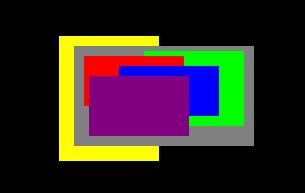
---
## Changelog
- Added the `ZIndex` component to bevy_ui.
- Added the `UiStack` resource to bevy_ui, and added implementation in a new `stack.rs` module.
- Removed the previous Z updating system from bevy_ui, because it was replaced with the above.
- Changed bevy_ui rendering to use UiStack instead of z ordering.
- Changed bevy_ui focus/interaction system to use UiStack instead of z ordering.
- Added a new z_index example.
## ZIndex demo
Here's a demo I wrote to test these features
https://user-images.githubusercontent.com/1060971/188329295-d7beebd6-9aee-43ab-821e-d437df5dbe8a.mp4
Co-authored-by: Carter Anderson <mcanders1@gmail.com>
2022-11-02 22:06:04 +00:00
|
|
|
for (stack_index, entity) in ui_stack.uinodes.iter().enumerate() {
|
2022-11-05 20:48:15 +00:00
|
|
|
if let Ok((uinode, transform, color, maybe_image, visibility, clip)) =
|
|
|
|
|
uinode_query.get(*entity)
|
|
|
|
|
{
|
2023-01-20 01:05:30 +00:00
|
|
|
// Skip invisible and completely transparent nodes
|
|
|
|
|
if !visibility.is_visible() || color.0.a() == 0.0 {
|

Add z-index support with a predictable UI stack (#5877)
# Objective
Add consistent UI rendering and interaction where deep nodes inside two different hierarchies will never render on top of one-another by default and offer an escape hatch (z-index) for nodes to change their depth.
## The problem with current implementation
The current implementation of UI rendering is broken in that regard, mainly because [it sets the Z value of the `Transform` component based on a "global Z" space](https://github.com/bevyengine/bevy/blob/main/crates/bevy_ui/src/update.rs#L43) shared by all nodes in the UI. This doesn't account for the fact that each node's final `GlobalTransform` value will be relative to its parent. This effectively makes the depth unpredictable when two deep trees are rendered on top of one-another.
At the moment, it's also up to each part of the UI code to sort all of the UI nodes. The solution that's offered here does the full sorting of UI node entities once and offers the result through a resource so that all systems can use it.
## Solution
### New ZIndex component
This adds a new optional `ZIndex` enum component for nodes which offers two mechanism:
- `ZIndex::Local(i32)`: Overrides the depth of the node relative to its siblings.
- `ZIndex::Global(i32)`: Overrides the depth of the node relative to the UI root. This basically allows any node in the tree to "escape" the parent and be ordered relative to the entire UI.
Note that in the current implementation, omitting `ZIndex` on a node has the same result as adding `ZIndex::Local(0)`. Additionally, the "global" stacking context is essentially a way to add your node to the root stacking context, so using `ZIndex::Local(n)` on a root node (one without parent) will share that space with all nodes using `Index::Global(n)`.
### New UiStack resource
This adds a new `UiStack` resource which is calculated from both hierarchy and `ZIndex` during UI update and contains a vector of all node entities in the UI, ordered by depth (from farthest from camera to closest). This is exposed publicly by the bevy_ui crate with the hope that it can be used for consistent ordering and to reduce the amount of sorting that needs to be done by UI systems (i.e. instead of sorting everything by `global_transform.z` in every system, this array can be iterated over).
### New z_index example
This also adds a new z_index example that showcases the new `ZIndex` component. It's also a good general demo of the new UI stack system, because making this kind of UI was very broken with the old system (e.g. nodes would render on top of each other, not respecting hierarchy or insert order at all).
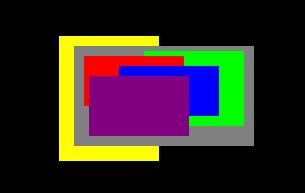
---
## Changelog
- Added the `ZIndex` component to bevy_ui.
- Added the `UiStack` resource to bevy_ui, and added implementation in a new `stack.rs` module.
- Removed the previous Z updating system from bevy_ui, because it was replaced with the above.
- Changed bevy_ui rendering to use UiStack instead of z ordering.
- Changed bevy_ui focus/interaction system to use UiStack instead of z ordering.
- Added a new z_index example.
## ZIndex demo
Here's a demo I wrote to test these features
https://user-images.githubusercontent.com/1060971/188329295-d7beebd6-9aee-43ab-821e-d437df5dbe8a.mp4
Co-authored-by: Carter Anderson <mcanders1@gmail.com>
2022-11-02 22:06:04 +00:00
|
|
|
continue;
|
|
|
|
|
}
|
2023-01-20 01:05:30 +00:00
|
|
|
|
2022-11-14 21:59:17 +00:00
|
|
|
let (image, flip_x, flip_y) = if let Some(image) = maybe_image {
|
2023-01-20 01:05:30 +00:00
|
|
|
// Skip loading images
|
|
|
|
|
if !images.contains(&image.texture) {
|
|
|
|
|
continue;
|
|
|
|
|
}
|
2022-11-14 21:59:17 +00:00
|
|
|
(image.texture.clone_weak(), image.flip_x, image.flip_y)
|
2022-11-05 20:48:15 +00:00
|
|
|
} else {
|
2022-11-14 21:59:17 +00:00
|
|
|
(DEFAULT_IMAGE_HANDLE.typed().clone_weak(), false, false)
|
2022-11-05 20:48:15 +00:00
|
|
|
};
|
|
|
|
|
|

Add z-index support with a predictable UI stack (#5877)
# Objective
Add consistent UI rendering and interaction where deep nodes inside two different hierarchies will never render on top of one-another by default and offer an escape hatch (z-index) for nodes to change their depth.
## The problem with current implementation
The current implementation of UI rendering is broken in that regard, mainly because [it sets the Z value of the `Transform` component based on a "global Z" space](https://github.com/bevyengine/bevy/blob/main/crates/bevy_ui/src/update.rs#L43) shared by all nodes in the UI. This doesn't account for the fact that each node's final `GlobalTransform` value will be relative to its parent. This effectively makes the depth unpredictable when two deep trees are rendered on top of one-another.
At the moment, it's also up to each part of the UI code to sort all of the UI nodes. The solution that's offered here does the full sorting of UI node entities once and offers the result through a resource so that all systems can use it.
## Solution
### New ZIndex component
This adds a new optional `ZIndex` enum component for nodes which offers two mechanism:
- `ZIndex::Local(i32)`: Overrides the depth of the node relative to its siblings.
- `ZIndex::Global(i32)`: Overrides the depth of the node relative to the UI root. This basically allows any node in the tree to "escape" the parent and be ordered relative to the entire UI.
Note that in the current implementation, omitting `ZIndex` on a node has the same result as adding `ZIndex::Local(0)`. Additionally, the "global" stacking context is essentially a way to add your node to the root stacking context, so using `ZIndex::Local(n)` on a root node (one without parent) will share that space with all nodes using `Index::Global(n)`.
### New UiStack resource
This adds a new `UiStack` resource which is calculated from both hierarchy and `ZIndex` during UI update and contains a vector of all node entities in the UI, ordered by depth (from farthest from camera to closest). This is exposed publicly by the bevy_ui crate with the hope that it can be used for consistent ordering and to reduce the amount of sorting that needs to be done by UI systems (i.e. instead of sorting everything by `global_transform.z` in every system, this array can be iterated over).
### New z_index example
This also adds a new z_index example that showcases the new `ZIndex` component. It's also a good general demo of the new UI stack system, because making this kind of UI was very broken with the old system (e.g. nodes would render on top of each other, not respecting hierarchy or insert order at all).
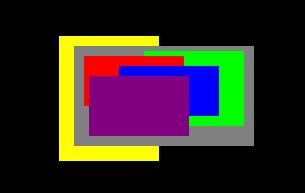
---
## Changelog
- Added the `ZIndex` component to bevy_ui.
- Added the `UiStack` resource to bevy_ui, and added implementation in a new `stack.rs` module.
- Removed the previous Z updating system from bevy_ui, because it was replaced with the above.
- Changed bevy_ui rendering to use UiStack instead of z ordering.
- Changed bevy_ui focus/interaction system to use UiStack instead of z ordering.
- Added a new z_index example.
## ZIndex demo
Here's a demo I wrote to test these features
https://user-images.githubusercontent.com/1060971/188329295-d7beebd6-9aee-43ab-821e-d437df5dbe8a.mp4
Co-authored-by: Carter Anderson <mcanders1@gmail.com>
2022-11-02 22:06:04 +00:00
|
|
|
extracted_uinodes.uinodes.push(ExtractedUiNode {
|
|
|
|
|
stack_index,
|
|
|
|
|
transform: transform.compute_matrix(),
|
2023-02-01 00:24:25 +00:00
|
|
|
color: color.0,
|

Add z-index support with a predictable UI stack (#5877)
# Objective
Add consistent UI rendering and interaction where deep nodes inside two different hierarchies will never render on top of one-another by default and offer an escape hatch (z-index) for nodes to change their depth.
## The problem with current implementation
The current implementation of UI rendering is broken in that regard, mainly because [it sets the Z value of the `Transform` component based on a "global Z" space](https://github.com/bevyengine/bevy/blob/main/crates/bevy_ui/src/update.rs#L43) shared by all nodes in the UI. This doesn't account for the fact that each node's final `GlobalTransform` value will be relative to its parent. This effectively makes the depth unpredictable when two deep trees are rendered on top of one-another.
At the moment, it's also up to each part of the UI code to sort all of the UI nodes. The solution that's offered here does the full sorting of UI node entities once and offers the result through a resource so that all systems can use it.
## Solution
### New ZIndex component
This adds a new optional `ZIndex` enum component for nodes which offers two mechanism:
- `ZIndex::Local(i32)`: Overrides the depth of the node relative to its siblings.
- `ZIndex::Global(i32)`: Overrides the depth of the node relative to the UI root. This basically allows any node in the tree to "escape" the parent and be ordered relative to the entire UI.
Note that in the current implementation, omitting `ZIndex` on a node has the same result as adding `ZIndex::Local(0)`. Additionally, the "global" stacking context is essentially a way to add your node to the root stacking context, so using `ZIndex::Local(n)` on a root node (one without parent) will share that space with all nodes using `Index::Global(n)`.
### New UiStack resource
This adds a new `UiStack` resource which is calculated from both hierarchy and `ZIndex` during UI update and contains a vector of all node entities in the UI, ordered by depth (from farthest from camera to closest). This is exposed publicly by the bevy_ui crate with the hope that it can be used for consistent ordering and to reduce the amount of sorting that needs to be done by UI systems (i.e. instead of sorting everything by `global_transform.z` in every system, this array can be iterated over).
### New z_index example
This also adds a new z_index example that showcases the new `ZIndex` component. It's also a good general demo of the new UI stack system, because making this kind of UI was very broken with the old system (e.g. nodes would render on top of each other, not respecting hierarchy or insert order at all).
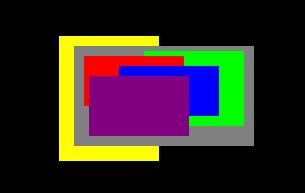
---
## Changelog
- Added the `ZIndex` component to bevy_ui.
- Added the `UiStack` resource to bevy_ui, and added implementation in a new `stack.rs` module.
- Removed the previous Z updating system from bevy_ui, because it was replaced with the above.
- Changed bevy_ui rendering to use UiStack instead of z ordering.
- Changed bevy_ui focus/interaction system to use UiStack instead of z ordering.
- Added a new z_index example.
## ZIndex demo
Here's a demo I wrote to test these features
https://user-images.githubusercontent.com/1060971/188329295-d7beebd6-9aee-43ab-821e-d437df5dbe8a.mp4
Co-authored-by: Carter Anderson <mcanders1@gmail.com>
2022-11-02 22:06:04 +00:00
|
|
|
rect: Rect {
|
|
|
|
|
min: Vec2::ZERO,
|
|
|
|
|
max: uinode.calculated_size,
|
|
|
|
|
},
|
|
|
|
|
image,
|
|
|
|
|
atlas_size: None,
|
|
|
|
|
clip: clip.map(|clip| clip.clip),
|
2022-11-14 21:59:17 +00:00
|
|
|
flip_x,
|
|
|
|
|
flip_y,
|

Add z-index support with a predictable UI stack (#5877)
# Objective
Add consistent UI rendering and interaction where deep nodes inside two different hierarchies will never render on top of one-another by default and offer an escape hatch (z-index) for nodes to change their depth.
## The problem with current implementation
The current implementation of UI rendering is broken in that regard, mainly because [it sets the Z value of the `Transform` component based on a "global Z" space](https://github.com/bevyengine/bevy/blob/main/crates/bevy_ui/src/update.rs#L43) shared by all nodes in the UI. This doesn't account for the fact that each node's final `GlobalTransform` value will be relative to its parent. This effectively makes the depth unpredictable when two deep trees are rendered on top of one-another.
At the moment, it's also up to each part of the UI code to sort all of the UI nodes. The solution that's offered here does the full sorting of UI node entities once and offers the result through a resource so that all systems can use it.
## Solution
### New ZIndex component
This adds a new optional `ZIndex` enum component for nodes which offers two mechanism:
- `ZIndex::Local(i32)`: Overrides the depth of the node relative to its siblings.
- `ZIndex::Global(i32)`: Overrides the depth of the node relative to the UI root. This basically allows any node in the tree to "escape" the parent and be ordered relative to the entire UI.
Note that in the current implementation, omitting `ZIndex` on a node has the same result as adding `ZIndex::Local(0)`. Additionally, the "global" stacking context is essentially a way to add your node to the root stacking context, so using `ZIndex::Local(n)` on a root node (one without parent) will share that space with all nodes using `Index::Global(n)`.
### New UiStack resource
This adds a new `UiStack` resource which is calculated from both hierarchy and `ZIndex` during UI update and contains a vector of all node entities in the UI, ordered by depth (from farthest from camera to closest). This is exposed publicly by the bevy_ui crate with the hope that it can be used for consistent ordering and to reduce the amount of sorting that needs to be done by UI systems (i.e. instead of sorting everything by `global_transform.z` in every system, this array can be iterated over).
### New z_index example
This also adds a new z_index example that showcases the new `ZIndex` component. It's also a good general demo of the new UI stack system, because making this kind of UI was very broken with the old system (e.g. nodes would render on top of each other, not respecting hierarchy or insert order at all).
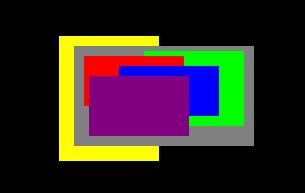
---
## Changelog
- Added the `ZIndex` component to bevy_ui.
- Added the `UiStack` resource to bevy_ui, and added implementation in a new `stack.rs` module.
- Removed the previous Z updating system from bevy_ui, because it was replaced with the above.
- Changed bevy_ui rendering to use UiStack instead of z ordering.
- Changed bevy_ui focus/interaction system to use UiStack instead of z ordering.
- Added a new z_index example.
## ZIndex demo
Here's a demo I wrote to test these features
https://user-images.githubusercontent.com/1060971/188329295-d7beebd6-9aee-43ab-821e-d437df5dbe8a.mp4
Co-authored-by: Carter Anderson <mcanders1@gmail.com>
2022-11-02 22:06:04 +00:00
|
|
|
});
|
2022-08-08 21:58:20 +00:00
|
|
|
}
|

Bevy ECS V2 (#1525)
# Bevy ECS V2
This is a rewrite of Bevy ECS (basically everything but the new executor/schedule, which are already awesome). The overall goal was to improve the performance and versatility of Bevy ECS. Here is a quick bulleted list of changes before we dive into the details:
* Complete World rewrite
* Multiple component storage types:
* Tables: fast cache friendly iteration, slower add/removes (previously called Archetypes)
* Sparse Sets: fast add/remove, slower iteration
* Stateful Queries (caches query results for faster iteration. fragmented iteration is _fast_ now)
* Stateful System Params (caches expensive operations. inspired by @DJMcNab's work in #1364)
* Configurable System Params (users can set configuration when they construct their systems. once again inspired by @DJMcNab's work)
* Archetypes are now "just metadata", component storage is separate
* Archetype Graph (for faster archetype changes)
* Component Metadata
* Configure component storage type
* Retrieve information about component size/type/name/layout/send-ness/etc
* Components are uniquely identified by a densely packed ComponentId
* TypeIds are now totally optional (which should make implementing scripting easier)
* Super fast "for_each" query iterators
* Merged Resources into World. Resources are now just a special type of component
* EntityRef/EntityMut builder apis (more efficient and more ergonomic)
* Fast bitset-backed `Access<T>` replaces old hashmap-based approach everywhere
* Query conflicts are determined by component access instead of archetype component access (to avoid random failures at runtime)
* With/Without are still taken into account for conflicts, so this should still be comfy to use
* Much simpler `IntoSystem` impl
* Significantly reduced the amount of hashing throughout the ecs in favor of Sparse Sets (indexed by densely packed ArchetypeId, ComponentId, BundleId, and TableId)
* Safety Improvements
* Entity reservation uses a normal world reference instead of unsafe transmute
* QuerySets no longer transmute lifetimes
* Made traits "unsafe" where relevant
* More thorough safety docs
* WorldCell
* Exposes safe mutable access to multiple resources at a time in a World
* Replaced "catch all" `System::update_archetypes(world: &World)` with `System::new_archetype(archetype: &Archetype)`
* Simpler Bundle implementation
* Replaced slow "remove_bundle_one_by_one" used as fallback for Commands::remove_bundle with fast "remove_bundle_intersection"
* Removed `Mut<T>` query impl. it is better to only support one way: `&mut T`
* Removed with() from `Flags<T>` in favor of `Option<Flags<T>>`, which allows querying for flags to be "filtered" by default
* Components now have is_send property (currently only resources support non-send)
* More granular module organization
* New `RemovedComponents<T>` SystemParam that replaces `query.removed::<T>()`
* `world.resource_scope()` for mutable access to resources and world at the same time
* WorldQuery and QueryFilter traits unified. FilterFetch trait added to enable "short circuit" filtering. Auto impled for cases that don't need it
* Significantly slimmed down SystemState in favor of individual SystemParam state
* System Commands changed from `commands: &mut Commands` back to `mut commands: Commands` (to allow Commands to have a World reference)
Fixes #1320
## `World` Rewrite
This is a from-scratch rewrite of `World` that fills the niche that `hecs` used to. Yes, this means Bevy ECS is no longer a "fork" of hecs. We're going out our own!
(the only shared code between the projects is the entity id allocator, which is already basically ideal)
A huge shout out to @SanderMertens (author of [flecs](https://github.com/SanderMertens/flecs)) for sharing some great ideas with me (specifically hybrid ecs storage and archetype graphs). He also helped advise on a number of implementation details.
## Component Storage (The Problem)
Two ECS storage paradigms have gained a lot of traction over the years:
* **Archetypal ECS**:
* Stores components in "tables" with static schemas. Each "column" stores components of a given type. Each "row" is an entity.
* Each "archetype" has its own table. Adding/removing an entity's component changes the archetype.
* Enables super-fast Query iteration due to its cache-friendly data layout
* Comes at the cost of more expensive add/remove operations for an Entity's components, because all components need to be copied to the new archetype's "table"
* **Sparse Set ECS**:
* Stores components of the same type in densely packed arrays, which are sparsely indexed by densely packed unsigned integers (Entity ids)
* Query iteration is slower than Archetypal ECS because each entity's component could be at any position in the sparse set. This "random access" pattern isn't cache friendly. Additionally, there is an extra layer of indirection because you must first map the entity id to an index in the component array.
* Adding/removing components is a cheap, constant time operation
Bevy ECS V1, hecs, legion, flec, and Unity DOTS are all "archetypal ecs-es". I personally think "archetypal" storage is a good default for game engines. An entity's archetype doesn't need to change frequently in general, and it creates "fast by default" query iteration (which is a much more common operation). It is also "self optimizing". Users don't need to think about optimizing component layouts for iteration performance. It "just works" without any extra boilerplate.
Shipyard and EnTT are "sparse set ecs-es". They employ "packing" as a way to work around the "suboptimal by default" iteration performance for specific sets of components. This helps, but I didn't think this was a good choice for a general purpose engine like Bevy because:
1. "packs" conflict with each other. If bevy decides to internally pack the Transform and GlobalTransform components, users are then blocked if they want to pack some custom component with Transform.
2. users need to take manual action to optimize
Developers selecting an ECS framework are stuck with a hard choice. Select an "archetypal" framework with "fast iteration everywhere" but without the ability to cheaply add/remove components, or select a "sparse set" framework to cheaply add/remove components but with slower iteration performance.
## Hybrid Component Storage (The Solution)
In Bevy ECS V2, we get to have our cake and eat it too. It now has _both_ of the component storage types above (and more can be added later if needed):
* **Tables** (aka "archetypal" storage)
* The default storage. If you don't configure anything, this is what you get
* Fast iteration by default
* Slower add/remove operations
* **Sparse Sets**
* Opt-in
* Slower iteration
* Faster add/remove operations
These storage types complement each other perfectly. By default Query iteration is fast. If developers know that they want to add/remove a component at high frequencies, they can set the storage to "sparse set":
```rust
world.register_component(
ComponentDescriptor::new::<MyComponent>(StorageType::SparseSet)
).unwrap();
```
## Archetypes
Archetypes are now "just metadata" ... they no longer store components directly. They do store:
* The `ComponentId`s of each of the Archetype's components (and that component's storage type)
* Archetypes are uniquely defined by their component layouts
* For example: entities with "table" components `[A, B, C]` _and_ "sparse set" components `[D, E]` will always be in the same archetype.
* The `TableId` associated with the archetype
* For now each archetype has exactly one table (which can have no components),
* There is a 1->Many relationship from Tables->Archetypes. A given table could have any number of archetype components stored in it:
* Ex: an entity with "table storage" components `[A, B, C]` and "sparse set" components `[D, E]` will share the same `[A, B, C]` table as an entity with `[A, B, C]` table component and `[F]` sparse set components.
* This 1->Many relationship is how we preserve fast "cache friendly" iteration performance when possible (more on this later)
* A list of entities that are in the archetype and the row id of the table they are in
* ArchetypeComponentIds
* unique densely packed identifiers for (ArchetypeId, ComponentId) pairs
* used by the schedule executor for cheap system access control
* "Archetype Graph Edges" (see the next section)
## The "Archetype Graph"
Archetype changes in Bevy (and a number of other archetypal ecs-es) have historically been expensive to compute. First, you need to allocate a new vector of the entity's current component ids, add or remove components based on the operation performed, sort it (to ensure it is order-independent), then hash it to find the archetype (if it exists). And thats all before we get to the _already_ expensive full copy of all components to the new table storage.
The solution is to build a "graph" of archetypes to cache these results. @SanderMertens first exposed me to the idea (and he got it from @gjroelofs, who came up with it). They propose adding directed edges between archetypes for add/remove component operations. If `ComponentId`s are densely packed, you can use sparse sets to cheaply jump between archetypes.
Bevy takes this one step further by using add/remove `Bundle` edges instead of `Component` edges. Bevy encourages the use of `Bundles` to group add/remove operations. This is largely for "clearer game logic" reasons, but it also helps cut down on the number of archetype changes required. `Bundles` now also have densely-packed `BundleId`s. This allows us to use a _single_ edge for each bundle operation (rather than needing to traverse N edges ... one for each component). Single component operations are also bundles, so this is strictly an improvement over a "component only" graph.
As a result, an operation that used to be _heavy_ (both for allocations and compute) is now two dirt-cheap array lookups and zero allocations.
## Stateful Queries
World queries are now stateful. This allows us to:
1. Cache archetype (and table) matches
* This resolves another issue with (naive) archetypal ECS: query performance getting worse as the number of archetypes goes up (and fragmentation occurs).
2. Cache Fetch and Filter state
* The expensive parts of fetch/filter operations (such as hashing the TypeId to find the ComponentId) now only happen once when the Query is first constructed
3. Incrementally build up state
* When new archetypes are added, we only process the new archetypes (no need to rebuild state for old archetypes)
As a result, the direct `World` query api now looks like this:
```rust
let mut query = world.query::<(&A, &mut B)>();
for (a, mut b) in query.iter_mut(&mut world) {
}
```
Requiring `World` to generate stateful queries (rather than letting the `QueryState` type be constructed separately) allows us to ensure that _all_ queries are properly initialized (and the relevant world state, such as ComponentIds). This enables QueryState to remove branches from its operations that check for initialization status (and also enables query.iter() to take an immutable world reference because it doesn't need to initialize anything in world).
However in systems, this is a non-breaking change. State management is done internally by the relevant SystemParam.
## Stateful SystemParams
Like Queries, `SystemParams` now also cache state. For example, `Query` system params store the "stateful query" state mentioned above. Commands store their internal `CommandQueue`. This means you can now safely use as many separate `Commands` parameters in your system as you want. `Local<T>` system params store their `T` value in their state (instead of in Resources).
SystemParam state also enabled a significant slim-down of SystemState. It is much nicer to look at now.
Per-SystemParam state naturally insulates us from an "aliased mut" class of errors we have hit in the past (ex: using multiple `Commands` system params).
(credit goes to @DJMcNab for the initial idea and draft pr here #1364)
## Configurable SystemParams
@DJMcNab also had the great idea to make SystemParams configurable. This allows users to provide some initial configuration / values for system parameters (when possible). Most SystemParams have no config (the config type is `()`), but the `Local<T>` param now supports user-provided parameters:
```rust
fn foo(value: Local<usize>) {
}
app.add_system(foo.system().config(|c| c.0 = Some(10)));
```
## Uber Fast "for_each" Query Iterators
Developers now have the choice to use a fast "for_each" iterator, which yields ~1.5-3x iteration speed improvements for "fragmented iteration", and minor ~1.2x iteration speed improvements for unfragmented iteration.
```rust
fn system(query: Query<(&A, &mut B)>) {
// you now have the option to do this for a speed boost
query.for_each_mut(|(a, mut b)| {
});
// however normal iterators are still available
for (a, mut b) in query.iter_mut() {
}
}
```
I think in most cases we should continue to encourage "normal" iterators as they are more flexible and more "rust idiomatic". But when that extra "oomf" is needed, it makes sense to use `for_each`.
We should also consider using `for_each` for internal bevy systems to give our users a nice speed boost (but that should be a separate pr).
## Component Metadata
`World` now has a `Components` collection, which is accessible via `world.components()`. This stores mappings from `ComponentId` to `ComponentInfo`, as well as `TypeId` to `ComponentId` mappings (where relevant). `ComponentInfo` stores information about the component, such as ComponentId, TypeId, memory layout, send-ness (currently limited to resources), and storage type.
## Significantly Cheaper `Access<T>`
We used to use `TypeAccess<TypeId>` to manage read/write component/archetype-component access. This was expensive because TypeIds must be hashed and compared individually. The parallel executor got around this by "condensing" type ids into bitset-backed access types. This worked, but it had to be re-generated from the `TypeAccess<TypeId>`sources every time archetypes changed.
This pr removes TypeAccess in favor of faster bitset access everywhere. We can do this thanks to the move to densely packed `ComponentId`s and `ArchetypeComponentId`s.
## Merged Resources into World
Resources had a lot of redundant functionality with Components. They stored typed data, they had access control, they had unique ids, they were queryable via SystemParams, etc. In fact the _only_ major difference between them was that they were unique (and didn't correlate to an entity).
Separate resources also had the downside of requiring a separate set of access controls, which meant the parallel executor needed to compare more bitsets per system and manage more state.
I initially got the "separate resources" idea from `legion`. I think that design was motivated by the fact that it made the direct world query/resource lifetime interactions more manageable. It certainly made our lives easier when using Resources alongside hecs/bevy_ecs. However we already have a construct for safely and ergonomically managing in-world lifetimes: systems (which use `Access<T>` internally).
This pr merges Resources into World:
```rust
world.insert_resource(1);
world.insert_resource(2.0);
let a = world.get_resource::<i32>().unwrap();
let mut b = world.get_resource_mut::<f64>().unwrap();
*b = 3.0;
```
Resources are now just a special kind of component. They have their own ComponentIds (and their own resource TypeId->ComponentId scope, so they don't conflict wit components of the same type). They are stored in a special "resource archetype", which stores components inside the archetype using a new `unique_components` sparse set (note that this sparse set could later be used to implement Tags). This allows us to keep the code size small by reusing existing datastructures (namely Column, Archetype, ComponentFlags, and ComponentInfo). This allows us the executor to use a single `Access<ArchetypeComponentId>` per system. It should also make scripting language integration easier.
_But_ this merge did create problems for people directly interacting with `World`. What if you need mutable access to multiple resources at the same time? `world.get_resource_mut()` borrows World mutably!
## WorldCell
WorldCell applies the `Access<ArchetypeComponentId>` concept to direct world access:
```rust
let world_cell = world.cell();
let a = world_cell.get_resource_mut::<i32>().unwrap();
let b = world_cell.get_resource_mut::<f64>().unwrap();
```
This adds cheap runtime checks (a sparse set lookup of `ArchetypeComponentId` and a counter) to ensure that world accesses do not conflict with each other. Each operation returns a `WorldBorrow<'w, T>` or `WorldBorrowMut<'w, T>` wrapper type, which will release the relevant ArchetypeComponentId resources when dropped.
World caches the access sparse set (and only one cell can exist at a time), so `world.cell()` is a cheap operation.
WorldCell does _not_ use atomic operations. It is non-send, does a mutable borrow of world to prevent other accesses, and uses a simple `Rc<RefCell<ArchetypeComponentAccess>>` wrapper in each WorldBorrow pointer.
The api is currently limited to resource access, but it can and should be extended to queries / entity component access.
## Resource Scopes
WorldCell does not yet support component queries, and even when it does there are sometimes legitimate reasons to want a mutable world ref _and_ a mutable resource ref (ex: bevy_render and bevy_scene both need this). In these cases we could always drop down to the unsafe `world.get_resource_unchecked_mut()`, but that is not ideal!
Instead developers can use a "resource scope"
```rust
world.resource_scope(|world: &mut World, a: &mut A| {
})
```
This temporarily removes the `A` resource from `World`, provides mutable pointers to both, and re-adds A to World when finished. Thanks to the move to ComponentIds/sparse sets, this is a cheap operation.
If multiple resources are required, scopes can be nested. We could also consider adding a "resource tuple" to the api if this pattern becomes common and the boilerplate gets nasty.
## Query Conflicts Use ComponentId Instead of ArchetypeComponentId
For safety reasons, systems cannot contain queries that conflict with each other without wrapping them in a QuerySet. On bevy `main`, we use ArchetypeComponentIds to determine conflicts. This is nice because it can take into account filters:
```rust
// these queries will never conflict due to their filters
fn filter_system(a: Query<&mut A, With<B>>, b: Query<&mut B, Without<B>>) {
}
```
But it also has a significant downside:
```rust
// these queries will not conflict _until_ an entity with A, B, and C is spawned
fn maybe_conflicts_system(a: Query<(&mut A, &C)>, b: Query<(&mut A, &B)>) {
}
```
The system above will panic at runtime if an entity with A, B, and C is spawned. This makes it hard to trust that your game logic will run without crashing.
In this pr, I switched to using `ComponentId` instead. This _is_ more constraining. `maybe_conflicts_system` will now always fail, but it will do it consistently at startup. Naively, it would also _disallow_ `filter_system`, which would be a significant downgrade in usability. Bevy has a number of internal systems that rely on disjoint queries and I expect it to be a common pattern in userspace.
To resolve this, I added a new `FilteredAccess<T>` type, which wraps `Access<T>` and adds with/without filters. If two `FilteredAccess` have with/without values that prove they are disjoint, they will no longer conflict.
## EntityRef / EntityMut
World entity operations on `main` require that the user passes in an `entity` id to each operation:
```rust
let entity = world.spawn((A, )); // create a new entity with A
world.get::<A>(entity);
world.insert(entity, (B, C));
world.insert_one(entity, D);
```
This means that each operation needs to look up the entity location / verify its validity. The initial spawn operation also requires a Bundle as input. This can be awkward when no components are required (or one component is required).
These operations have been replaced by `EntityRef` and `EntityMut`, which are "builder-style" wrappers around world that provide read and read/write operations on a single, pre-validated entity:
```rust
// spawn now takes no inputs and returns an EntityMut
let entity = world.spawn()
.insert(A) // insert a single component into the entity
.insert_bundle((B, C)) // insert a bundle of components into the entity
.id() // id returns the Entity id
// Returns EntityMut (or panics if the entity does not exist)
world.entity_mut(entity)
.insert(D)
.insert_bundle(SomeBundle::default());
{
// returns EntityRef (or panics if the entity does not exist)
let d = world.entity(entity)
.get::<D>() // gets the D component
.unwrap();
// world.get still exists for ergonomics
let d = world.get::<D>(entity).unwrap();
}
// These variants return Options if you want to check existence instead of panicing
world.get_entity_mut(entity)
.unwrap()
.insert(E);
if let Some(entity_ref) = world.get_entity(entity) {
let d = entity_ref.get::<D>().unwrap();
}
```
This _does not_ affect the current Commands api or terminology. I think that should be a separate conversation as that is a much larger breaking change.
## Safety Improvements
* Entity reservation in Commands uses a normal world borrow instead of an unsafe transmute
* QuerySets no longer transmutes lifetimes
* Made traits "unsafe" when implementing a trait incorrectly could cause unsafety
* More thorough safety docs
## RemovedComponents SystemParam
The old approach to querying removed components: `query.removed:<T>()` was confusing because it had no connection to the query itself. I replaced it with the following, which is both clearer and allows us to cache the ComponentId mapping in the SystemParamState:
```rust
fn system(removed: RemovedComponents<T>) {
for entity in removed.iter() {
}
}
```
## Simpler Bundle implementation
Bundles are no longer responsible for sorting (or deduping) TypeInfo. They are just a simple ordered list of component types / data. This makes the implementation smaller and opens the door to an easy "nested bundle" implementation in the future (which i might even add in this pr). Duplicate detection is now done once per bundle type by World the first time a bundle is used.
## Unified WorldQuery and QueryFilter types
(don't worry they are still separate type _parameters_ in Queries .. this is a non-breaking change)
WorldQuery and QueryFilter were already basically identical apis. With the addition of `FetchState` and more storage-specific fetch methods, the overlap was even clearer (and the redundancy more painful).
QueryFilters are now just `F: WorldQuery where F::Fetch: FilterFetch`. FilterFetch requires `Fetch<Item = bool>` and adds new "short circuit" variants of fetch methods. This enables a filter tuple like `(With<A>, Without<B>, Changed<C>)` to stop evaluating the filter after the first mismatch is encountered. FilterFetch is automatically implemented for `Fetch` implementations that return bool.
This forces fetch implementations that return things like `(bool, bool, bool)` (such as the filter above) to manually implement FilterFetch and decide whether or not to short-circuit.
## More Granular Modules
World no longer globs all of the internal modules together. It now exports `core`, `system`, and `schedule` separately. I'm also considering exporting `core` submodules directly as that is still pretty "glob-ey" and unorganized (feedback welcome here).
## Remaining Draft Work (to be done in this pr)
* ~~panic on conflicting WorldQuery fetches (&A, &mut A)~~
* ~~bevy `main` and hecs both currently allow this, but we should protect against it if possible~~
* ~~batch_iter / par_iter (currently stubbed out)~~
* ~~ChangedRes~~
* ~~I skipped this while we sort out #1313. This pr should be adapted to account for whatever we land on there~~.
* ~~The `Archetypes` and `Tables` collections use hashes of sorted lists of component ids to uniquely identify each archetype/table. This hash is then used as the key in a HashMap to look up the relevant ArchetypeId or TableId. (which doesn't handle hash collisions properly)~~
* ~~It is currently unsafe to generate a Query from "World A", then use it on "World B" (despite the api claiming it is safe). We should probably close this gap. This could be done by adding a randomly generated WorldId to each world, then storing that id in each Query. They could then be compared to each other on each `query.do_thing(&world)` operation. This _does_ add an extra branch to each query operation, so I'm open to other suggestions if people have them.~~
* ~~Nested Bundles (if i find time)~~
## Potential Future Work
* Expand WorldCell to support queries.
* Consider not allocating in the empty archetype on `world.spawn()`
* ex: return something like EntityMutUninit, which turns into EntityMut after an `insert` or `insert_bundle` op
* this actually regressed performance last time i tried it, but in theory it should be faster
* Optimize SparseSet::insert (see `PERF` comment on insert)
* Replace SparseArray `Option<T>` with T::MAX to cut down on branching
* would enable cheaper get_unchecked() operations
* upstream fixedbitset optimizations
* fixedbitset could be allocation free for small block counts (store blocks in a SmallVec)
* fixedbitset could have a const constructor
* Consider implementing Tags (archetype-specific by-value data that affects archetype identity)
* ex: ArchetypeA could have `[A, B, C]` table components and `[D(1)]` "tag" component. ArchetypeB could have `[A, B, C]` table components and a `[D(2)]` tag component. The archetypes are different, despite both having D tags because the value inside D is different.
* this could potentially build on top of the `archetype.unique_components` added in this pr for resource storage.
* Consider reverting `all_tuples` proc macro in favor of the old `macro_rules` implementation
* all_tuples is more flexible and produces cleaner documentation (the macro_rules version produces weird type parameter orders due to parser constraints)
* but unfortunately all_tuples also appears to make Rust Analyzer sad/slow when working inside of `bevy_ecs` (does not affect user code)
* Consider "resource queries" and/or "mixed resource and entity component queries" as an alternative to WorldCell
* this is basically just "systems" so maybe it's not worth it
* Add more world ops
* `world.clear()`
* `world.reserve<T: Bundle>(count: usize)`
* Try using the old archetype allocation strategy (allocate new memory on resize and copy everything over). I expect this to improve batch insertion performance at the cost of unbatched performance. But thats just a guess. I'm not an allocation perf pro :)
* Adapt Commands apis for consistency with new World apis
## Benchmarks
key:
* `bevy_old`: bevy `main` branch
* `bevy`: this branch
* `_foreach`: uses an optimized for_each iterator
* ` _sparse`: uses sparse set storage (if unspecified assume table storage)
* `_system`: runs inside a system (if unspecified assume test happens via direct world ops)
### Simple Insert (from ecs_bench_suite)
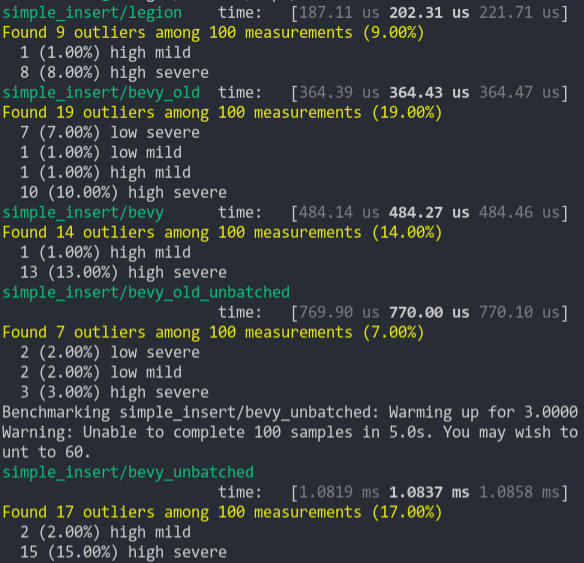
### Simpler Iter (from ecs_bench_suite)
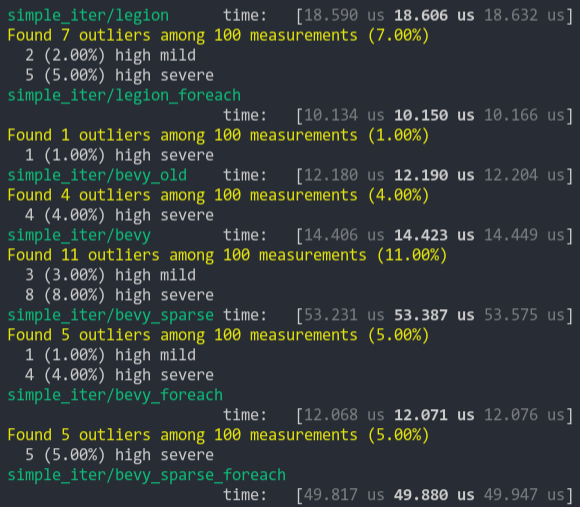
### Fragment Iter (from ecs_bench_suite)
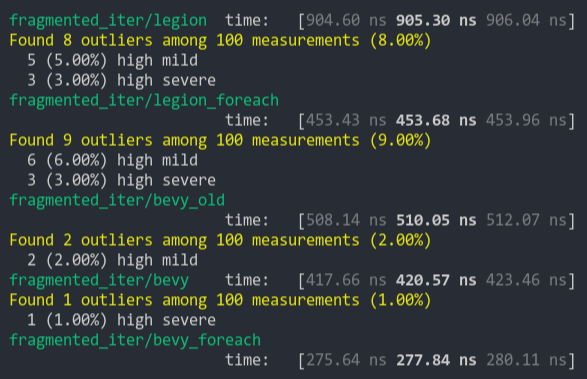
### Sparse Fragmented Iter
Iterate a query that matches 5 entities from a single matching archetype, but there are 100 unmatching archetypes
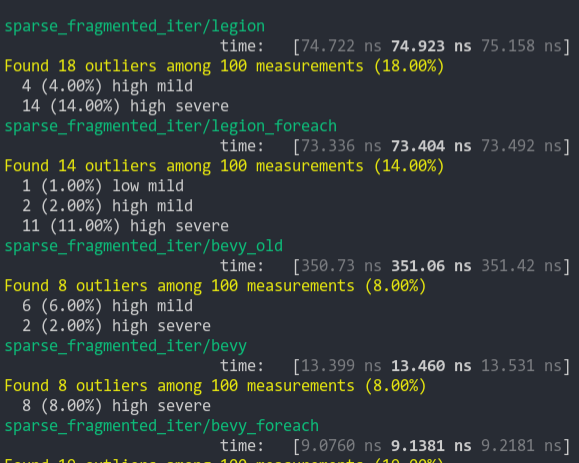
### Schedule (from ecs_bench_suite)
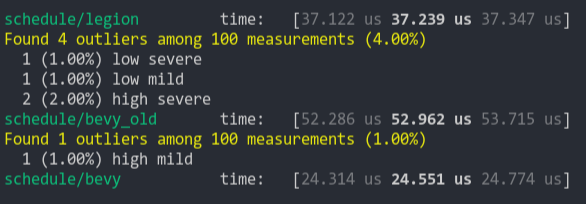
### Add Remove Component (from ecs_bench_suite)
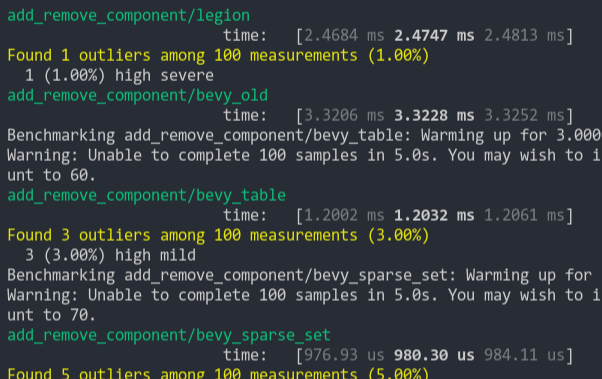
### Add Remove Component Big
Same as the test above, but each entity has 5 "large" matrix components and 1 "large" matrix component is added and removed
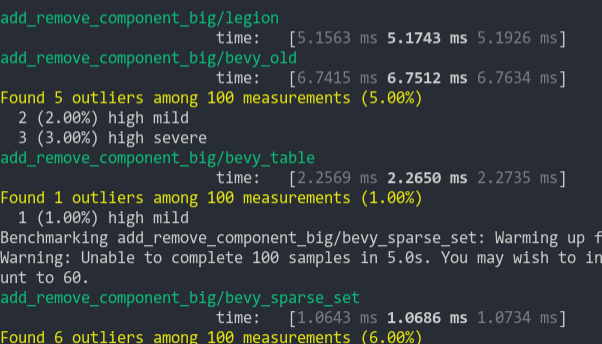
### Get Component
Looks up a single component value a large number of times
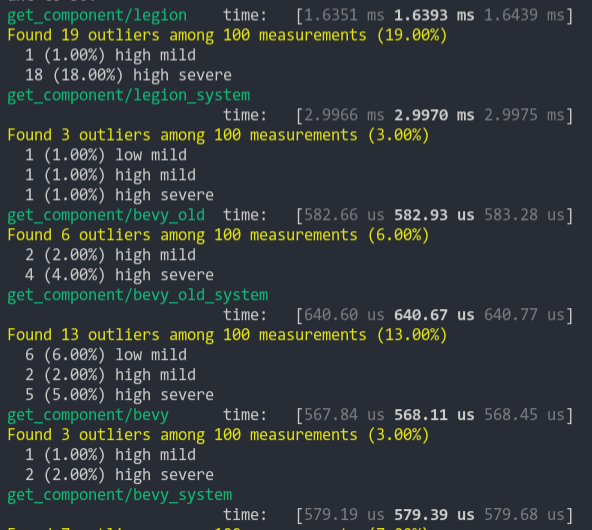
2021-03-05 07:54:35 +00:00
|
|
|
}
|
2021-12-14 03:58:23 +00:00
|
|
|
}
|
2020-07-30 01:15:15 +00:00
|
|
|
|

Camera Driven Rendering (#4745)
This adds "high level camera driven rendering" to Bevy. The goal is to give users more control over what gets rendered (and where) without needing to deal with render logic. This will make scenarios like "render to texture", "multiple windows", "split screen", "2d on 3d", "3d on 2d", "pass layering", and more significantly easier.
Here is an [example of a 2d render sandwiched between two 3d renders (each from a different perspective)](https://gist.github.com/cart/4fe56874b2e53bc5594a182fc76f4915):

Users can now spawn a camera, point it at a RenderTarget (a texture or a window), and it will "just work".
Rendering to a second window is as simple as spawning a second camera and assigning it to a specific window id:
```rust
// main camera (main window)
commands.spawn_bundle(Camera2dBundle::default());
// second camera (other window)
commands.spawn_bundle(Camera2dBundle {
camera: Camera {
target: RenderTarget::Window(window_id),
..default()
},
..default()
});
```
Rendering to a texture is as simple as pointing the camera at a texture:
```rust
commands.spawn_bundle(Camera2dBundle {
camera: Camera {
target: RenderTarget::Texture(image_handle),
..default()
},
..default()
});
```
Cameras now have a "render priority", which controls the order they are drawn in. If you want to use a camera's output texture as a texture in the main pass, just set the priority to a number lower than the main pass camera (which defaults to `0`).
```rust
// main pass camera with a default priority of 0
commands.spawn_bundle(Camera2dBundle::default());
commands.spawn_bundle(Camera2dBundle {
camera: Camera {
target: RenderTarget::Texture(image_handle.clone()),
priority: -1,
..default()
},
..default()
});
commands.spawn_bundle(SpriteBundle {
texture: image_handle,
..default()
})
```
Priority can also be used to layer to cameras on top of each other for the same RenderTarget. This is what "2d on top of 3d" looks like in the new system:
```rust
commands.spawn_bundle(Camera3dBundle::default());
commands.spawn_bundle(Camera2dBundle {
camera: Camera {
// this will render 2d entities "on top" of the default 3d camera's render
priority: 1,
..default()
},
..default()
});
```
There is no longer the concept of a global "active camera". Resources like `ActiveCamera<Camera2d>` and `ActiveCamera<Camera3d>` have been replaced with the camera-specific `Camera::is_active` field. This does put the onus on users to manage which cameras should be active.
Cameras are now assigned a single render graph as an "entry point", which is configured on each camera entity using the new `CameraRenderGraph` component. The old `PerspectiveCameraBundle` and `OrthographicCameraBundle` (generic on camera marker components like Camera2d and Camera3d) have been replaced by `Camera3dBundle` and `Camera2dBundle`, which set 3d and 2d default values for the `CameraRenderGraph` and projections.
```rust
// old 3d perspective camera
commands.spawn_bundle(PerspectiveCameraBundle::default())
// new 3d perspective camera
commands.spawn_bundle(Camera3dBundle::default())
```
```rust
// old 2d orthographic camera
commands.spawn_bundle(OrthographicCameraBundle::new_2d())
// new 2d orthographic camera
commands.spawn_bundle(Camera2dBundle::default())
```
```rust
// old 3d orthographic camera
commands.spawn_bundle(OrthographicCameraBundle::new_3d())
// new 3d orthographic camera
commands.spawn_bundle(Camera3dBundle {
projection: OrthographicProjection {
scale: 3.0,
scaling_mode: ScalingMode::FixedVertical,
..default()
}.into(),
..default()
})
```
Note that `Camera3dBundle` now uses a new `Projection` enum instead of hard coding the projection into the type. There are a number of motivators for this change: the render graph is now a part of the bundle, the way "generic bundles" work in the rust type system prevents nice `..default()` syntax, and changing projections at runtime is much easier with an enum (ex for editor scenarios). I'm open to discussing this choice, but I'm relatively certain we will all come to the same conclusion here. Camera2dBundle and Camera3dBundle are much clearer than being generic on marker components / using non-default constructors.
If you want to run a custom render graph on a camera, just set the `CameraRenderGraph` component:
```rust
commands.spawn_bundle(Camera3dBundle {
camera_render_graph: CameraRenderGraph::new(some_render_graph_name),
..default()
})
```
Just note that if the graph requires data from specific components to work (such as `Camera3d` config, which is provided in the `Camera3dBundle`), make sure the relevant components have been added.
Speaking of using components to configure graphs / passes, there are a number of new configuration options:
```rust
commands.spawn_bundle(Camera3dBundle {
camera_3d: Camera3d {
// overrides the default global clear color
clear_color: ClearColorConfig::Custom(Color::RED),
..default()
},
..default()
})
commands.spawn_bundle(Camera3dBundle {
camera_3d: Camera3d {
// disables clearing
clear_color: ClearColorConfig::None,
..default()
},
..default()
})
```
Expect to see more of the "graph configuration Components on Cameras" pattern in the future.
By popular demand, UI no longer requires a dedicated camera. `UiCameraBundle` has been removed. `Camera2dBundle` and `Camera3dBundle` now both default to rendering UI as part of their own render graphs. To disable UI rendering for a camera, disable it using the CameraUi component:
```rust
commands
.spawn_bundle(Camera3dBundle::default())
.insert(CameraUi {
is_enabled: false,
..default()
})
```
## Other Changes
* The separate clear pass has been removed. We should revisit this for things like sky rendering, but I think this PR should "keep it simple" until we're ready to properly support that (for code complexity and performance reasons). We can come up with the right design for a modular clear pass in a followup pr.
* I reorganized bevy_core_pipeline into Core2dPlugin and Core3dPlugin (and core_2d / core_3d modules). Everything is pretty much the same as before, just logically separate. I've moved relevant types (like Camera2d, Camera3d, Camera3dBundle, Camera2dBundle) into their relevant modules, which is what motivated this reorganization.
* I adapted the `scene_viewer` example (which relied on the ActiveCameras behavior) to the new system. I also refactored bits and pieces to be a bit simpler.
* All of the examples have been ported to the new camera approach. `render_to_texture` and `multiple_windows` are now _much_ simpler. I removed `two_passes` because it is less relevant with the new approach. If someone wants to add a new "layered custom pass with CameraRenderGraph" example, that might fill a similar niche. But I don't feel much pressure to add that in this pr.
* Cameras now have `target_logical_size` and `target_physical_size` fields, which makes finding the size of a camera's render target _much_ simpler. As a result, the `Assets<Image>` and `Windows` parameters were removed from `Camera::world_to_screen`, making that operation much more ergonomic.
* Render order ambiguities between cameras with the same target and the same priority now produce a warning. This accomplishes two goals:
1. Now that there is no "global" active camera, by default spawning two cameras will result in two renders (one covering the other). This would be a silent performance killer that would be hard to detect after the fact. By detecting ambiguities, we can provide a helpful warning when this occurs.
2. Render order ambiguities could result in unexpected / unpredictable render results. Resolving them makes sense.
## Follow Up Work
* Per-Camera viewports, which will make it possible to render to a smaller area inside of a RenderTarget (great for something like splitscreen)
* Camera-specific MSAA config (should use the same "overriding" pattern used for ClearColor)
* Graph Based Camera Ordering: priorities are simple, but they make complicated ordering constraints harder to express. We should consider adopting a "graph based" camera ordering model with "before" and "after" relationships to other cameras (or build it "on top" of the priority system).
* Consider allowing graphs to run subgraphs from any nest level (aka a global namespace for graphs). Right now the 2d and 3d graphs each need their own UI subgraph, which feels "fine" in the short term. But being able to share subgraphs between other subgraphs seems valuable.
* Consider splitting `bevy_core_pipeline` into `bevy_core_2d` and `bevy_core_3d` packages. Theres a shared "clear color" dependency here, which would need a new home.
2022-06-02 00:12:17 +00:00
|
|
|
/// The UI camera is "moved back" by this many units (plus the [`UI_CAMERA_TRANSFORM_OFFSET`]) and also has a view
|
|
|
|
|
/// distance of this many units. This ensures that with a left-handed projection,
|
|
|
|
|
/// as ui elements are "stacked on top of each other", they are within the camera's view
|
|
|
|
|
/// and have room to grow.
|
|
|
|
|
// TODO: Consider computing this value at runtime based on the maximum z-value.
|
|
|
|
|
const UI_CAMERA_FAR: f32 = 1000.0;
|
|
|
|
|
|
|
|
|
|
// This value is subtracted from the far distance for the camera's z-position to ensure nodes at z == 0.0 are rendered
|
|
|
|
|
// TODO: Evaluate if we still need this.
|
|
|
|
|
const UI_CAMERA_TRANSFORM_OFFSET: f32 = -0.1;
|
|
|
|
|
|
|
|
|
|
#[derive(Component)]
|
|
|
|
|
pub struct DefaultCameraView(pub Entity);
|
|
|
|
|
|
|
|
|
|
pub fn extract_default_ui_camera_view<T: Component>(
|
|
|
|
|
mut commands: Commands,
|

Make `RenderStage::Extract` run on the render world (#4402)
# Objective
- Currently, the `Extract` `RenderStage` is executed on the main world, with the render world available as a resource.
- However, when needing access to resources in the render world (e.g. to mutate them), the only way to do so was to get exclusive access to the whole `RenderWorld` resource.
- This meant that effectively only one extract which wrote to resources could run at a time.
- We didn't previously make `Extract`ing writing to the world a non-happy path, even though we want to discourage that.
## Solution
- Move the extract stage to run on the render world.
- Add the main world as a `MainWorld` resource.
- Add an `Extract` `SystemParam` as a convenience to access a (read only) `SystemParam` in the main world during `Extract`.
## Future work
It should be possible to avoid needing to use `get_or_spawn` for the render commands, since now the `Commands`' `Entities` matches up with the world being executed on.
We need to determine how this interacts with https://github.com/bevyengine/bevy/pull/3519
It's theoretically possible to remove the need for the `value` method on `Extract`. However, that requires slightly changing the `SystemParam` interface, which would make it more complicated. That would probably mess up the `SystemState` api too.
## Todo
I still need to add doc comments to `Extract`.
---
## Changelog
### Changed
- The `Extract` `RenderStage` now runs on the render world (instead of the main world as before).
You must use the `Extract` `SystemParam` to access the main world during the extract phase.
Resources on the render world can now be accessed using `ResMut` during extract.
### Removed
- `Commands::spawn_and_forget`. Use `Commands::get_or_spawn(e).insert_bundle(bundle)` instead
## Migration Guide
The `Extract` `RenderStage` now runs on the render world (instead of the main world as before).
You must use the `Extract` `SystemParam` to access the main world during the extract phase. `Extract` takes a single type parameter, which is any system parameter (such as `Res`, `Query` etc.). It will extract this from the main world, and returns the result of this extraction when `value` is called on it.
For example, if previously your extract system looked like:
```rust
fn extract_clouds(mut commands: Commands, clouds: Query<Entity, With<Cloud>>) {
for cloud in clouds.iter() {
commands.get_or_spawn(cloud).insert(Cloud);
}
}
```
the new version would be:
```rust
fn extract_clouds(mut commands: Commands, mut clouds: Extract<Query<Entity, With<Cloud>>>) {
for cloud in clouds.value().iter() {
commands.get_or_spawn(cloud).insert(Cloud);
}
}
```
The diff is:
```diff
--- a/src/clouds.rs
+++ b/src/clouds.rs
@@ -1,5 +1,5 @@
-fn extract_clouds(mut commands: Commands, clouds: Query<Entity, With<Cloud>>) {
- for cloud in clouds.iter() {
+fn extract_clouds(mut commands: Commands, mut clouds: Extract<Query<Entity, With<Cloud>>>) {
+ for cloud in clouds.value().iter() {
commands.get_or_spawn(cloud).insert(Cloud);
}
}
```
You can now also access resources from the render world using the normal system parameters during `Extract`:
```rust
fn extract_assets(mut render_assets: ResMut<MyAssets>, source_assets: Extract<Res<MyAssets>>) {
*render_assets = source_assets.clone();
}
```
Please note that all existing extract systems need to be updated to match this new style; even if they currently compile they will not run as expected. A warning will be emitted on a best-effort basis if this is not met.
Co-authored-by: Carter Anderson <mcanders1@gmail.com>
2022-07-08 23:56:33 +00:00
|
|
|
query: Extract<Query<(Entity, &Camera, Option<&UiCameraConfig>), With<T>>>,
|

Camera Driven Rendering (#4745)
This adds "high level camera driven rendering" to Bevy. The goal is to give users more control over what gets rendered (and where) without needing to deal with render logic. This will make scenarios like "render to texture", "multiple windows", "split screen", "2d on 3d", "3d on 2d", "pass layering", and more significantly easier.
Here is an [example of a 2d render sandwiched between two 3d renders (each from a different perspective)](https://gist.github.com/cart/4fe56874b2e53bc5594a182fc76f4915):

Users can now spawn a camera, point it at a RenderTarget (a texture or a window), and it will "just work".
Rendering to a second window is as simple as spawning a second camera and assigning it to a specific window id:
```rust
// main camera (main window)
commands.spawn_bundle(Camera2dBundle::default());
// second camera (other window)
commands.spawn_bundle(Camera2dBundle {
camera: Camera {
target: RenderTarget::Window(window_id),
..default()
},
..default()
});
```
Rendering to a texture is as simple as pointing the camera at a texture:
```rust
commands.spawn_bundle(Camera2dBundle {
camera: Camera {
target: RenderTarget::Texture(image_handle),
..default()
},
..default()
});
```
Cameras now have a "render priority", which controls the order they are drawn in. If you want to use a camera's output texture as a texture in the main pass, just set the priority to a number lower than the main pass camera (which defaults to `0`).
```rust
// main pass camera with a default priority of 0
commands.spawn_bundle(Camera2dBundle::default());
commands.spawn_bundle(Camera2dBundle {
camera: Camera {
target: RenderTarget::Texture(image_handle.clone()),
priority: -1,
..default()
},
..default()
});
commands.spawn_bundle(SpriteBundle {
texture: image_handle,
..default()
})
```
Priority can also be used to layer to cameras on top of each other for the same RenderTarget. This is what "2d on top of 3d" looks like in the new system:
```rust
commands.spawn_bundle(Camera3dBundle::default());
commands.spawn_bundle(Camera2dBundle {
camera: Camera {
// this will render 2d entities "on top" of the default 3d camera's render
priority: 1,
..default()
},
..default()
});
```
There is no longer the concept of a global "active camera". Resources like `ActiveCamera<Camera2d>` and `ActiveCamera<Camera3d>` have been replaced with the camera-specific `Camera::is_active` field. This does put the onus on users to manage which cameras should be active.
Cameras are now assigned a single render graph as an "entry point", which is configured on each camera entity using the new `CameraRenderGraph` component. The old `PerspectiveCameraBundle` and `OrthographicCameraBundle` (generic on camera marker components like Camera2d and Camera3d) have been replaced by `Camera3dBundle` and `Camera2dBundle`, which set 3d and 2d default values for the `CameraRenderGraph` and projections.
```rust
// old 3d perspective camera
commands.spawn_bundle(PerspectiveCameraBundle::default())
// new 3d perspective camera
commands.spawn_bundle(Camera3dBundle::default())
```
```rust
// old 2d orthographic camera
commands.spawn_bundle(OrthographicCameraBundle::new_2d())
// new 2d orthographic camera
commands.spawn_bundle(Camera2dBundle::default())
```
```rust
// old 3d orthographic camera
commands.spawn_bundle(OrthographicCameraBundle::new_3d())
// new 3d orthographic camera
commands.spawn_bundle(Camera3dBundle {
projection: OrthographicProjection {
scale: 3.0,
scaling_mode: ScalingMode::FixedVertical,
..default()
}.into(),
..default()
})
```
Note that `Camera3dBundle` now uses a new `Projection` enum instead of hard coding the projection into the type. There are a number of motivators for this change: the render graph is now a part of the bundle, the way "generic bundles" work in the rust type system prevents nice `..default()` syntax, and changing projections at runtime is much easier with an enum (ex for editor scenarios). I'm open to discussing this choice, but I'm relatively certain we will all come to the same conclusion here. Camera2dBundle and Camera3dBundle are much clearer than being generic on marker components / using non-default constructors.
If you want to run a custom render graph on a camera, just set the `CameraRenderGraph` component:
```rust
commands.spawn_bundle(Camera3dBundle {
camera_render_graph: CameraRenderGraph::new(some_render_graph_name),
..default()
})
```
Just note that if the graph requires data from specific components to work (such as `Camera3d` config, which is provided in the `Camera3dBundle`), make sure the relevant components have been added.
Speaking of using components to configure graphs / passes, there are a number of new configuration options:
```rust
commands.spawn_bundle(Camera3dBundle {
camera_3d: Camera3d {
// overrides the default global clear color
clear_color: ClearColorConfig::Custom(Color::RED),
..default()
},
..default()
})
commands.spawn_bundle(Camera3dBundle {
camera_3d: Camera3d {
// disables clearing
clear_color: ClearColorConfig::None,
..default()
},
..default()
})
```
Expect to see more of the "graph configuration Components on Cameras" pattern in the future.
By popular demand, UI no longer requires a dedicated camera. `UiCameraBundle` has been removed. `Camera2dBundle` and `Camera3dBundle` now both default to rendering UI as part of their own render graphs. To disable UI rendering for a camera, disable it using the CameraUi component:
```rust
commands
.spawn_bundle(Camera3dBundle::default())
.insert(CameraUi {
is_enabled: false,
..default()
})
```
## Other Changes
* The separate clear pass has been removed. We should revisit this for things like sky rendering, but I think this PR should "keep it simple" until we're ready to properly support that (for code complexity and performance reasons). We can come up with the right design for a modular clear pass in a followup pr.
* I reorganized bevy_core_pipeline into Core2dPlugin and Core3dPlugin (and core_2d / core_3d modules). Everything is pretty much the same as before, just logically separate. I've moved relevant types (like Camera2d, Camera3d, Camera3dBundle, Camera2dBundle) into their relevant modules, which is what motivated this reorganization.
* I adapted the `scene_viewer` example (which relied on the ActiveCameras behavior) to the new system. I also refactored bits and pieces to be a bit simpler.
* All of the examples have been ported to the new camera approach. `render_to_texture` and `multiple_windows` are now _much_ simpler. I removed `two_passes` because it is less relevant with the new approach. If someone wants to add a new "layered custom pass with CameraRenderGraph" example, that might fill a similar niche. But I don't feel much pressure to add that in this pr.
* Cameras now have `target_logical_size` and `target_physical_size` fields, which makes finding the size of a camera's render target _much_ simpler. As a result, the `Assets<Image>` and `Windows` parameters were removed from `Camera::world_to_screen`, making that operation much more ergonomic.
* Render order ambiguities between cameras with the same target and the same priority now produce a warning. This accomplishes two goals:
1. Now that there is no "global" active camera, by default spawning two cameras will result in two renders (one covering the other). This would be a silent performance killer that would be hard to detect after the fact. By detecting ambiguities, we can provide a helpful warning when this occurs.
2. Render order ambiguities could result in unexpected / unpredictable render results. Resolving them makes sense.
## Follow Up Work
* Per-Camera viewports, which will make it possible to render to a smaller area inside of a RenderTarget (great for something like splitscreen)
* Camera-specific MSAA config (should use the same "overriding" pattern used for ClearColor)
* Graph Based Camera Ordering: priorities are simple, but they make complicated ordering constraints harder to express. We should consider adopting a "graph based" camera ordering model with "before" and "after" relationships to other cameras (or build it "on top" of the priority system).
* Consider allowing graphs to run subgraphs from any nest level (aka a global namespace for graphs). Right now the 2d and 3d graphs each need their own UI subgraph, which feels "fine" in the short term. But being able to share subgraphs between other subgraphs seems valuable.
* Consider splitting `bevy_core_pipeline` into `bevy_core_2d` and `bevy_core_3d` packages. Theres a shared "clear color" dependency here, which would need a new home.
2022-06-02 00:12:17 +00:00
|
|
|
) {
|
2022-09-20 00:29:10 +00:00
|
|
|
for (entity, camera, camera_ui) in &query {
|

Camera Driven Rendering (#4745)
This adds "high level camera driven rendering" to Bevy. The goal is to give users more control over what gets rendered (and where) without needing to deal with render logic. This will make scenarios like "render to texture", "multiple windows", "split screen", "2d on 3d", "3d on 2d", "pass layering", and more significantly easier.
Here is an [example of a 2d render sandwiched between two 3d renders (each from a different perspective)](https://gist.github.com/cart/4fe56874b2e53bc5594a182fc76f4915):

Users can now spawn a camera, point it at a RenderTarget (a texture or a window), and it will "just work".
Rendering to a second window is as simple as spawning a second camera and assigning it to a specific window id:
```rust
// main camera (main window)
commands.spawn_bundle(Camera2dBundle::default());
// second camera (other window)
commands.spawn_bundle(Camera2dBundle {
camera: Camera {
target: RenderTarget::Window(window_id),
..default()
},
..default()
});
```
Rendering to a texture is as simple as pointing the camera at a texture:
```rust
commands.spawn_bundle(Camera2dBundle {
camera: Camera {
target: RenderTarget::Texture(image_handle),
..default()
},
..default()
});
```
Cameras now have a "render priority", which controls the order they are drawn in. If you want to use a camera's output texture as a texture in the main pass, just set the priority to a number lower than the main pass camera (which defaults to `0`).
```rust
// main pass camera with a default priority of 0
commands.spawn_bundle(Camera2dBundle::default());
commands.spawn_bundle(Camera2dBundle {
camera: Camera {
target: RenderTarget::Texture(image_handle.clone()),
priority: -1,
..default()
},
..default()
});
commands.spawn_bundle(SpriteBundle {
texture: image_handle,
..default()
})
```
Priority can also be used to layer to cameras on top of each other for the same RenderTarget. This is what "2d on top of 3d" looks like in the new system:
```rust
commands.spawn_bundle(Camera3dBundle::default());
commands.spawn_bundle(Camera2dBundle {
camera: Camera {
// this will render 2d entities "on top" of the default 3d camera's render
priority: 1,
..default()
},
..default()
});
```
There is no longer the concept of a global "active camera". Resources like `ActiveCamera<Camera2d>` and `ActiveCamera<Camera3d>` have been replaced with the camera-specific `Camera::is_active` field. This does put the onus on users to manage which cameras should be active.
Cameras are now assigned a single render graph as an "entry point", which is configured on each camera entity using the new `CameraRenderGraph` component. The old `PerspectiveCameraBundle` and `OrthographicCameraBundle` (generic on camera marker components like Camera2d and Camera3d) have been replaced by `Camera3dBundle` and `Camera2dBundle`, which set 3d and 2d default values for the `CameraRenderGraph` and projections.
```rust
// old 3d perspective camera
commands.spawn_bundle(PerspectiveCameraBundle::default())
// new 3d perspective camera
commands.spawn_bundle(Camera3dBundle::default())
```
```rust
// old 2d orthographic camera
commands.spawn_bundle(OrthographicCameraBundle::new_2d())
// new 2d orthographic camera
commands.spawn_bundle(Camera2dBundle::default())
```
```rust
// old 3d orthographic camera
commands.spawn_bundle(OrthographicCameraBundle::new_3d())
// new 3d orthographic camera
commands.spawn_bundle(Camera3dBundle {
projection: OrthographicProjection {
scale: 3.0,
scaling_mode: ScalingMode::FixedVertical,
..default()
}.into(),
..default()
})
```
Note that `Camera3dBundle` now uses a new `Projection` enum instead of hard coding the projection into the type. There are a number of motivators for this change: the render graph is now a part of the bundle, the way "generic bundles" work in the rust type system prevents nice `..default()` syntax, and changing projections at runtime is much easier with an enum (ex for editor scenarios). I'm open to discussing this choice, but I'm relatively certain we will all come to the same conclusion here. Camera2dBundle and Camera3dBundle are much clearer than being generic on marker components / using non-default constructors.
If you want to run a custom render graph on a camera, just set the `CameraRenderGraph` component:
```rust
commands.spawn_bundle(Camera3dBundle {
camera_render_graph: CameraRenderGraph::new(some_render_graph_name),
..default()
})
```
Just note that if the graph requires data from specific components to work (such as `Camera3d` config, which is provided in the `Camera3dBundle`), make sure the relevant components have been added.
Speaking of using components to configure graphs / passes, there are a number of new configuration options:
```rust
commands.spawn_bundle(Camera3dBundle {
camera_3d: Camera3d {
// overrides the default global clear color
clear_color: ClearColorConfig::Custom(Color::RED),
..default()
},
..default()
})
commands.spawn_bundle(Camera3dBundle {
camera_3d: Camera3d {
// disables clearing
clear_color: ClearColorConfig::None,
..default()
},
..default()
})
```
Expect to see more of the "graph configuration Components on Cameras" pattern in the future.
By popular demand, UI no longer requires a dedicated camera. `UiCameraBundle` has been removed. `Camera2dBundle` and `Camera3dBundle` now both default to rendering UI as part of their own render graphs. To disable UI rendering for a camera, disable it using the CameraUi component:
```rust
commands
.spawn_bundle(Camera3dBundle::default())
.insert(CameraUi {
is_enabled: false,
..default()
})
```
## Other Changes
* The separate clear pass has been removed. We should revisit this for things like sky rendering, but I think this PR should "keep it simple" until we're ready to properly support that (for code complexity and performance reasons). We can come up with the right design for a modular clear pass in a followup pr.
* I reorganized bevy_core_pipeline into Core2dPlugin and Core3dPlugin (and core_2d / core_3d modules). Everything is pretty much the same as before, just logically separate. I've moved relevant types (like Camera2d, Camera3d, Camera3dBundle, Camera2dBundle) into their relevant modules, which is what motivated this reorganization.
* I adapted the `scene_viewer` example (which relied on the ActiveCameras behavior) to the new system. I also refactored bits and pieces to be a bit simpler.
* All of the examples have been ported to the new camera approach. `render_to_texture` and `multiple_windows` are now _much_ simpler. I removed `two_passes` because it is less relevant with the new approach. If someone wants to add a new "layered custom pass with CameraRenderGraph" example, that might fill a similar niche. But I don't feel much pressure to add that in this pr.
* Cameras now have `target_logical_size` and `target_physical_size` fields, which makes finding the size of a camera's render target _much_ simpler. As a result, the `Assets<Image>` and `Windows` parameters were removed from `Camera::world_to_screen`, making that operation much more ergonomic.
* Render order ambiguities between cameras with the same target and the same priority now produce a warning. This accomplishes two goals:
1. Now that there is no "global" active camera, by default spawning two cameras will result in two renders (one covering the other). This would be a silent performance killer that would be hard to detect after the fact. By detecting ambiguities, we can provide a helpful warning when this occurs.
2. Render order ambiguities could result in unexpected / unpredictable render results. Resolving them makes sense.
## Follow Up Work
* Per-Camera viewports, which will make it possible to render to a smaller area inside of a RenderTarget (great for something like splitscreen)
* Camera-specific MSAA config (should use the same "overriding" pattern used for ClearColor)
* Graph Based Camera Ordering: priorities are simple, but they make complicated ordering constraints harder to express. We should consider adopting a "graph based" camera ordering model with "before" and "after" relationships to other cameras (or build it "on top" of the priority system).
* Consider allowing graphs to run subgraphs from any nest level (aka a global namespace for graphs). Right now the 2d and 3d graphs each need their own UI subgraph, which feels "fine" in the short term. But being able to share subgraphs between other subgraphs seems valuable.
* Consider splitting `bevy_core_pipeline` into `bevy_core_2d` and `bevy_core_3d` packages. Theres a shared "clear color" dependency here, which would need a new home.
2022-06-02 00:12:17 +00:00
|
|
|
// ignore cameras with disabled ui
|
2022-07-08 00:59:39 +00:00
|
|
|
if matches!(camera_ui, Some(&UiCameraConfig { show_ui: false, .. })) {
|

Camera Driven Rendering (#4745)
This adds "high level camera driven rendering" to Bevy. The goal is to give users more control over what gets rendered (and where) without needing to deal with render logic. This will make scenarios like "render to texture", "multiple windows", "split screen", "2d on 3d", "3d on 2d", "pass layering", and more significantly easier.
Here is an [example of a 2d render sandwiched between two 3d renders (each from a different perspective)](https://gist.github.com/cart/4fe56874b2e53bc5594a182fc76f4915):

Users can now spawn a camera, point it at a RenderTarget (a texture or a window), and it will "just work".
Rendering to a second window is as simple as spawning a second camera and assigning it to a specific window id:
```rust
// main camera (main window)
commands.spawn_bundle(Camera2dBundle::default());
// second camera (other window)
commands.spawn_bundle(Camera2dBundle {
camera: Camera {
target: RenderTarget::Window(window_id),
..default()
},
..default()
});
```
Rendering to a texture is as simple as pointing the camera at a texture:
```rust
commands.spawn_bundle(Camera2dBundle {
camera: Camera {
target: RenderTarget::Texture(image_handle),
..default()
},
..default()
});
```
Cameras now have a "render priority", which controls the order they are drawn in. If you want to use a camera's output texture as a texture in the main pass, just set the priority to a number lower than the main pass camera (which defaults to `0`).
```rust
// main pass camera with a default priority of 0
commands.spawn_bundle(Camera2dBundle::default());
commands.spawn_bundle(Camera2dBundle {
camera: Camera {
target: RenderTarget::Texture(image_handle.clone()),
priority: -1,
..default()
},
..default()
});
commands.spawn_bundle(SpriteBundle {
texture: image_handle,
..default()
})
```
Priority can also be used to layer to cameras on top of each other for the same RenderTarget. This is what "2d on top of 3d" looks like in the new system:
```rust
commands.spawn_bundle(Camera3dBundle::default());
commands.spawn_bundle(Camera2dBundle {
camera: Camera {
// this will render 2d entities "on top" of the default 3d camera's render
priority: 1,
..default()
},
..default()
});
```
There is no longer the concept of a global "active camera". Resources like `ActiveCamera<Camera2d>` and `ActiveCamera<Camera3d>` have been replaced with the camera-specific `Camera::is_active` field. This does put the onus on users to manage which cameras should be active.
Cameras are now assigned a single render graph as an "entry point", which is configured on each camera entity using the new `CameraRenderGraph` component. The old `PerspectiveCameraBundle` and `OrthographicCameraBundle` (generic on camera marker components like Camera2d and Camera3d) have been replaced by `Camera3dBundle` and `Camera2dBundle`, which set 3d and 2d default values for the `CameraRenderGraph` and projections.
```rust
// old 3d perspective camera
commands.spawn_bundle(PerspectiveCameraBundle::default())
// new 3d perspective camera
commands.spawn_bundle(Camera3dBundle::default())
```
```rust
// old 2d orthographic camera
commands.spawn_bundle(OrthographicCameraBundle::new_2d())
// new 2d orthographic camera
commands.spawn_bundle(Camera2dBundle::default())
```
```rust
// old 3d orthographic camera
commands.spawn_bundle(OrthographicCameraBundle::new_3d())
// new 3d orthographic camera
commands.spawn_bundle(Camera3dBundle {
projection: OrthographicProjection {
scale: 3.0,
scaling_mode: ScalingMode::FixedVertical,
..default()
}.into(),
..default()
})
```
Note that `Camera3dBundle` now uses a new `Projection` enum instead of hard coding the projection into the type. There are a number of motivators for this change: the render graph is now a part of the bundle, the way "generic bundles" work in the rust type system prevents nice `..default()` syntax, and changing projections at runtime is much easier with an enum (ex for editor scenarios). I'm open to discussing this choice, but I'm relatively certain we will all come to the same conclusion here. Camera2dBundle and Camera3dBundle are much clearer than being generic on marker components / using non-default constructors.
If you want to run a custom render graph on a camera, just set the `CameraRenderGraph` component:
```rust
commands.spawn_bundle(Camera3dBundle {
camera_render_graph: CameraRenderGraph::new(some_render_graph_name),
..default()
})
```
Just note that if the graph requires data from specific components to work (such as `Camera3d` config, which is provided in the `Camera3dBundle`), make sure the relevant components have been added.
Speaking of using components to configure graphs / passes, there are a number of new configuration options:
```rust
commands.spawn_bundle(Camera3dBundle {
camera_3d: Camera3d {
// overrides the default global clear color
clear_color: ClearColorConfig::Custom(Color::RED),
..default()
},
..default()
})
commands.spawn_bundle(Camera3dBundle {
camera_3d: Camera3d {
// disables clearing
clear_color: ClearColorConfig::None,
..default()
},
..default()
})
```
Expect to see more of the "graph configuration Components on Cameras" pattern in the future.
By popular demand, UI no longer requires a dedicated camera. `UiCameraBundle` has been removed. `Camera2dBundle` and `Camera3dBundle` now both default to rendering UI as part of their own render graphs. To disable UI rendering for a camera, disable it using the CameraUi component:
```rust
commands
.spawn_bundle(Camera3dBundle::default())
.insert(CameraUi {
is_enabled: false,
..default()
})
```
## Other Changes
* The separate clear pass has been removed. We should revisit this for things like sky rendering, but I think this PR should "keep it simple" until we're ready to properly support that (for code complexity and performance reasons). We can come up with the right design for a modular clear pass in a followup pr.
* I reorganized bevy_core_pipeline into Core2dPlugin and Core3dPlugin (and core_2d / core_3d modules). Everything is pretty much the same as before, just logically separate. I've moved relevant types (like Camera2d, Camera3d, Camera3dBundle, Camera2dBundle) into their relevant modules, which is what motivated this reorganization.
* I adapted the `scene_viewer` example (which relied on the ActiveCameras behavior) to the new system. I also refactored bits and pieces to be a bit simpler.
* All of the examples have been ported to the new camera approach. `render_to_texture` and `multiple_windows` are now _much_ simpler. I removed `two_passes` because it is less relevant with the new approach. If someone wants to add a new "layered custom pass with CameraRenderGraph" example, that might fill a similar niche. But I don't feel much pressure to add that in this pr.
* Cameras now have `target_logical_size` and `target_physical_size` fields, which makes finding the size of a camera's render target _much_ simpler. As a result, the `Assets<Image>` and `Windows` parameters were removed from `Camera::world_to_screen`, making that operation much more ergonomic.
* Render order ambiguities between cameras with the same target and the same priority now produce a warning. This accomplishes two goals:
1. Now that there is no "global" active camera, by default spawning two cameras will result in two renders (one covering the other). This would be a silent performance killer that would be hard to detect after the fact. By detecting ambiguities, we can provide a helpful warning when this occurs.
2. Render order ambiguities could result in unexpected / unpredictable render results. Resolving them makes sense.
## Follow Up Work
* Per-Camera viewports, which will make it possible to render to a smaller area inside of a RenderTarget (great for something like splitscreen)
* Camera-specific MSAA config (should use the same "overriding" pattern used for ClearColor)
* Graph Based Camera Ordering: priorities are simple, but they make complicated ordering constraints harder to express. We should consider adopting a "graph based" camera ordering model with "before" and "after" relationships to other cameras (or build it "on top" of the priority system).
* Consider allowing graphs to run subgraphs from any nest level (aka a global namespace for graphs). Right now the 2d and 3d graphs each need their own UI subgraph, which feels "fine" in the short term. But being able to share subgraphs between other subgraphs seems valuable.
* Consider splitting `bevy_core_pipeline` into `bevy_core_2d` and `bevy_core_3d` packages. Theres a shared "clear color" dependency here, which would need a new home.
2022-06-02 00:12:17 +00:00
|
|
|
continue;
|
|
|
|
|
}
|
2022-09-15 21:58:14 +00:00
|
|
|
if let (Some(logical_size), Some((physical_origin, _)), Some(physical_size)) = (
|

Camera Driven Viewports (#4898)
# Objective
Users should be able to render cameras to specific areas of a render target, which enables scenarios like split screen, minimaps, etc.
Builds on the new Camera Driven Rendering added here: #4745
Fixes: #202
Alternative to #1389 and #3626 (which are incompatible with the new Camera Driven Rendering)
## Solution
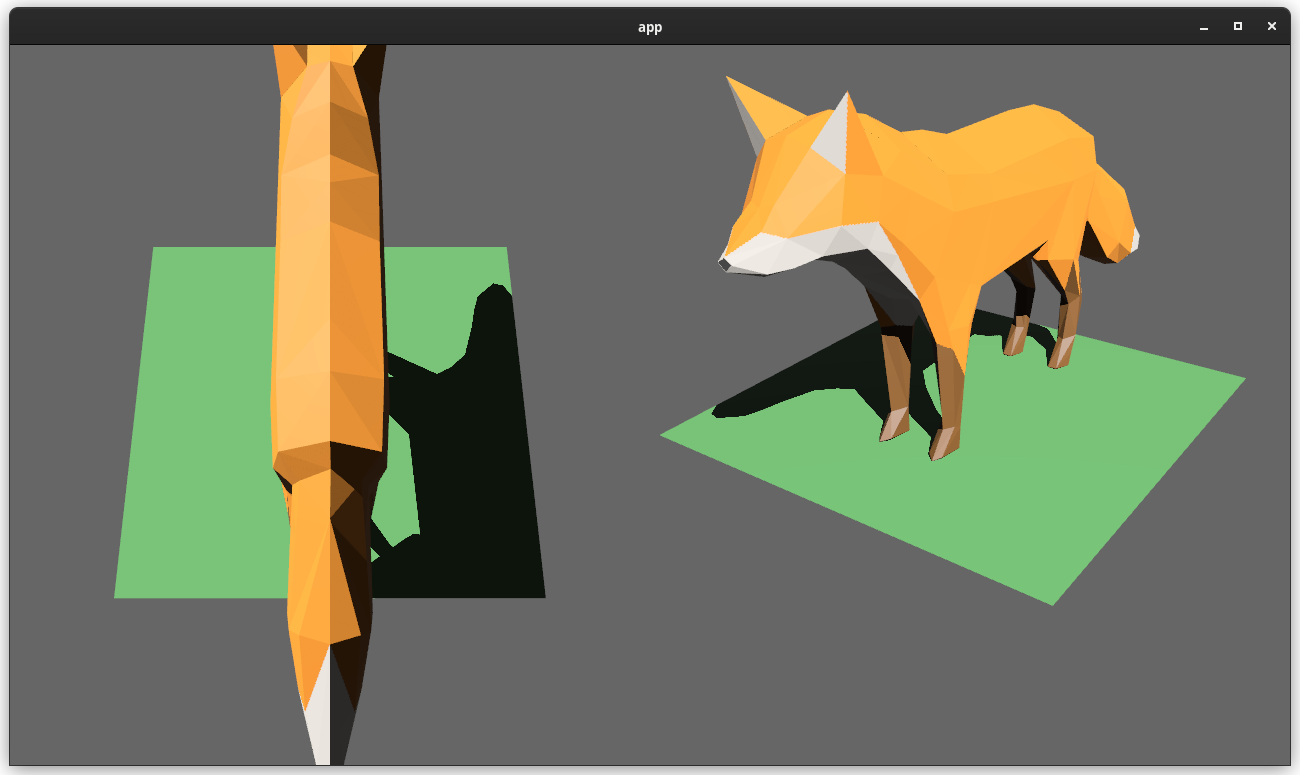
Cameras can now configure an optional "viewport", which defines a rectangle within their render target to draw to. If a `Viewport` is defined, the camera's `CameraProjection`, `View`, and visibility calculations will use the viewport configuration instead of the full render target.
```rust
// This camera will render to the first half of the primary window (on the left side).
commands.spawn_bundle(Camera3dBundle {
camera: Camera {
viewport: Some(Viewport {
physical_position: UVec2::new(0, 0),
physical_size: UVec2::new(window.physical_width() / 2, window.physical_height()),
depth: 0.0..1.0,
}),
..default()
},
..default()
});
```
To account for this, the `Camera` component has received a few adjustments:
* `Camera` now has some new getter functions:
* `logical_viewport_size`, `physical_viewport_size`, `logical_target_size`, `physical_target_size`, `projection_matrix`
* All computed camera values are now private and live on the `ComputedCameraValues` field (logical/physical width/height, the projection matrix). They are now exposed on `Camera` via getters/setters This wasn't _needed_ for viewports, but it was long overdue.
---
## Changelog
### Added
* `Camera` components now have a `viewport` field, which can be set to draw to a portion of a render target instead of the full target.
* `Camera` component has some new functions: `logical_viewport_size`, `physical_viewport_size`, `logical_target_size`, `physical_target_size`, and `projection_matrix`
* Added a new split_screen example illustrating how to render two cameras to the same scene
## Migration Guide
`Camera::projection_matrix` is no longer a public field. Use the new `Camera::projection_matrix()` method instead:
```rust
// Bevy 0.7
let projection = camera.projection_matrix;
// Bevy 0.8
let projection = camera.projection_matrix();
```
2022-06-05 00:27:49 +00:00
|
|
|
camera.logical_viewport_size(),
|
2022-09-15 21:58:14 +00:00
|
|
|
camera.physical_viewport_rect(),
|

Camera Driven Viewports (#4898)
# Objective
Users should be able to render cameras to specific areas of a render target, which enables scenarios like split screen, minimaps, etc.
Builds on the new Camera Driven Rendering added here: #4745
Fixes: #202
Alternative to #1389 and #3626 (which are incompatible with the new Camera Driven Rendering)
## Solution
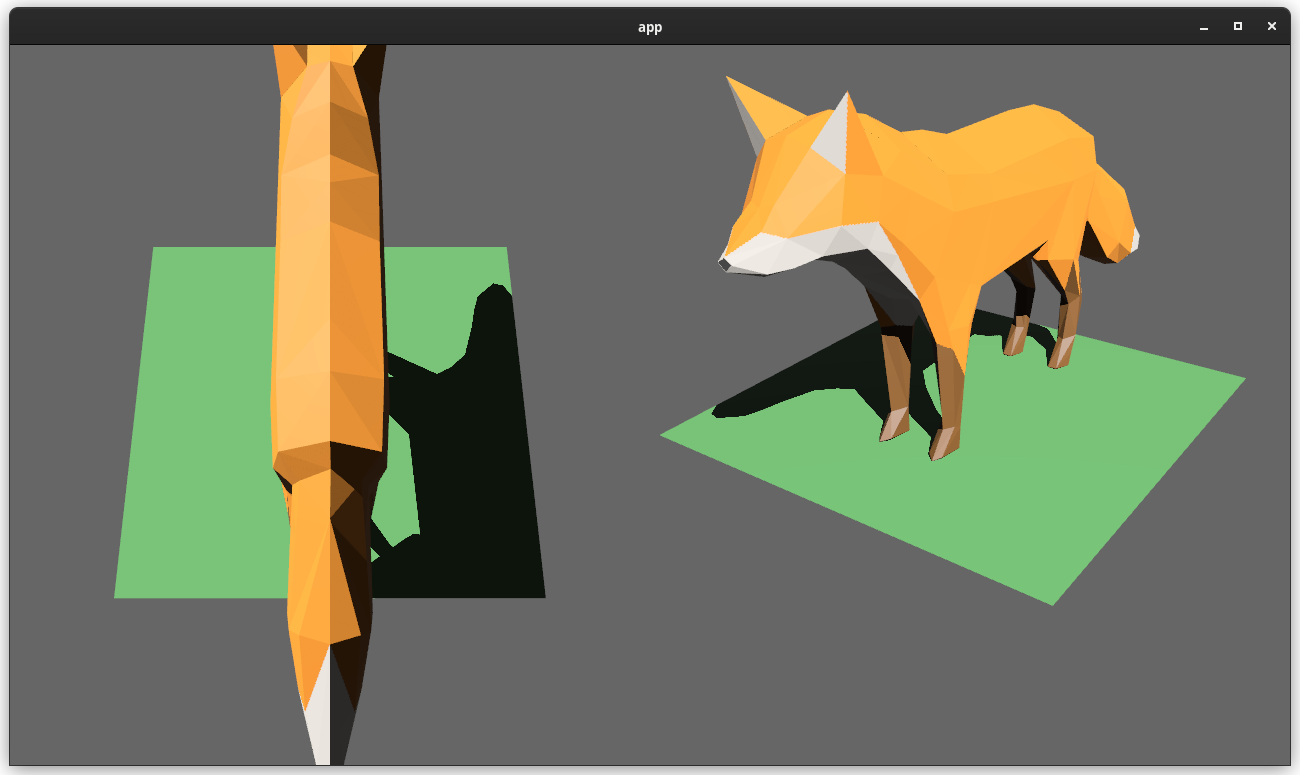
Cameras can now configure an optional "viewport", which defines a rectangle within their render target to draw to. If a `Viewport` is defined, the camera's `CameraProjection`, `View`, and visibility calculations will use the viewport configuration instead of the full render target.
```rust
// This camera will render to the first half of the primary window (on the left side).
commands.spawn_bundle(Camera3dBundle {
camera: Camera {
viewport: Some(Viewport {
physical_position: UVec2::new(0, 0),
physical_size: UVec2::new(window.physical_width() / 2, window.physical_height()),
depth: 0.0..1.0,
}),
..default()
},
..default()
});
```
To account for this, the `Camera` component has received a few adjustments:
* `Camera` now has some new getter functions:
* `logical_viewport_size`, `physical_viewport_size`, `logical_target_size`, `physical_target_size`, `projection_matrix`
* All computed camera values are now private and live on the `ComputedCameraValues` field (logical/physical width/height, the projection matrix). They are now exposed on `Camera` via getters/setters This wasn't _needed_ for viewports, but it was long overdue.
---
## Changelog
### Added
* `Camera` components now have a `viewport` field, which can be set to draw to a portion of a render target instead of the full target.
* `Camera` component has some new functions: `logical_viewport_size`, `physical_viewport_size`, `logical_target_size`, `physical_target_size`, and `projection_matrix`
* Added a new split_screen example illustrating how to render two cameras to the same scene
## Migration Guide
`Camera::projection_matrix` is no longer a public field. Use the new `Camera::projection_matrix()` method instead:
```rust
// Bevy 0.7
let projection = camera.projection_matrix;
// Bevy 0.8
let projection = camera.projection_matrix();
```
2022-06-05 00:27:49 +00:00
|
|
|
camera.physical_viewport_size(),
|
|
|
|
|
) {
|
2022-10-11 12:51:44 +00:00
|
|
|
// use a projection matrix with the origin in the top left instead of the bottom left that comes with OrthographicProjection
|
|
|
|
|
let projection_matrix =
|
|
|
|
|
Mat4::orthographic_rh(0.0, logical_size.x, logical_size.y, 0.0, 0.0, UI_CAMERA_FAR);
|

Make `RenderStage::Extract` run on the render world (#4402)
# Objective
- Currently, the `Extract` `RenderStage` is executed on the main world, with the render world available as a resource.
- However, when needing access to resources in the render world (e.g. to mutate them), the only way to do so was to get exclusive access to the whole `RenderWorld` resource.
- This meant that effectively only one extract which wrote to resources could run at a time.
- We didn't previously make `Extract`ing writing to the world a non-happy path, even though we want to discourage that.
## Solution
- Move the extract stage to run on the render world.
- Add the main world as a `MainWorld` resource.
- Add an `Extract` `SystemParam` as a convenience to access a (read only) `SystemParam` in the main world during `Extract`.
## Future work
It should be possible to avoid needing to use `get_or_spawn` for the render commands, since now the `Commands`' `Entities` matches up with the world being executed on.
We need to determine how this interacts with https://github.com/bevyengine/bevy/pull/3519
It's theoretically possible to remove the need for the `value` method on `Extract`. However, that requires slightly changing the `SystemParam` interface, which would make it more complicated. That would probably mess up the `SystemState` api too.
## Todo
I still need to add doc comments to `Extract`.
---
## Changelog
### Changed
- The `Extract` `RenderStage` now runs on the render world (instead of the main world as before).
You must use the `Extract` `SystemParam` to access the main world during the extract phase.
Resources on the render world can now be accessed using `ResMut` during extract.
### Removed
- `Commands::spawn_and_forget`. Use `Commands::get_or_spawn(e).insert_bundle(bundle)` instead
## Migration Guide
The `Extract` `RenderStage` now runs on the render world (instead of the main world as before).
You must use the `Extract` `SystemParam` to access the main world during the extract phase. `Extract` takes a single type parameter, which is any system parameter (such as `Res`, `Query` etc.). It will extract this from the main world, and returns the result of this extraction when `value` is called on it.
For example, if previously your extract system looked like:
```rust
fn extract_clouds(mut commands: Commands, clouds: Query<Entity, With<Cloud>>) {
for cloud in clouds.iter() {
commands.get_or_spawn(cloud).insert(Cloud);
}
}
```
the new version would be:
```rust
fn extract_clouds(mut commands: Commands, mut clouds: Extract<Query<Entity, With<Cloud>>>) {
for cloud in clouds.value().iter() {
commands.get_or_spawn(cloud).insert(Cloud);
}
}
```
The diff is:
```diff
--- a/src/clouds.rs
+++ b/src/clouds.rs
@@ -1,5 +1,5 @@
-fn extract_clouds(mut commands: Commands, clouds: Query<Entity, With<Cloud>>) {
- for cloud in clouds.iter() {
+fn extract_clouds(mut commands: Commands, mut clouds: Extract<Query<Entity, With<Cloud>>>) {
+ for cloud in clouds.value().iter() {
commands.get_or_spawn(cloud).insert(Cloud);
}
}
```
You can now also access resources from the render world using the normal system parameters during `Extract`:
```rust
fn extract_assets(mut render_assets: ResMut<MyAssets>, source_assets: Extract<Res<MyAssets>>) {
*render_assets = source_assets.clone();
}
```
Please note that all existing extract systems need to be updated to match this new style; even if they currently compile they will not run as expected. A warning will be emitted on a best-effort basis if this is not met.
Co-authored-by: Carter Anderson <mcanders1@gmail.com>
2022-07-08 23:56:33 +00:00
|
|
|
let default_camera_view = commands
|

Spawn now takes a Bundle (#6054)
# Objective
Now that we can consolidate Bundles and Components under a single insert (thanks to #2975 and #6039), almost 100% of world spawns now look like `world.spawn().insert((Some, Tuple, Here))`. Spawning an entity without any components is an extremely uncommon pattern, so it makes sense to give spawn the "first class" ergonomic api. This consolidated api should be made consistent across all spawn apis (such as World and Commands).
## Solution
All `spawn` apis (`World::spawn`, `Commands:;spawn`, `ChildBuilder::spawn`, and `WorldChildBuilder::spawn`) now accept a bundle as input:
```rust
// before:
commands
.spawn()
.insert((A, B, C));
world
.spawn()
.insert((A, B, C);
// after
commands.spawn((A, B, C));
world.spawn((A, B, C));
```
All existing instances of `spawn_bundle` have been deprecated in favor of the new `spawn` api. A new `spawn_empty` has been added, replacing the old `spawn` api.
By allowing `world.spawn(some_bundle)` to replace `world.spawn().insert(some_bundle)`, this opened the door to removing the initial entity allocation in the "empty" archetype / table done in `spawn()` (and subsequent move to the actual archetype in `.insert(some_bundle)`).
This improves spawn performance by over 10%:
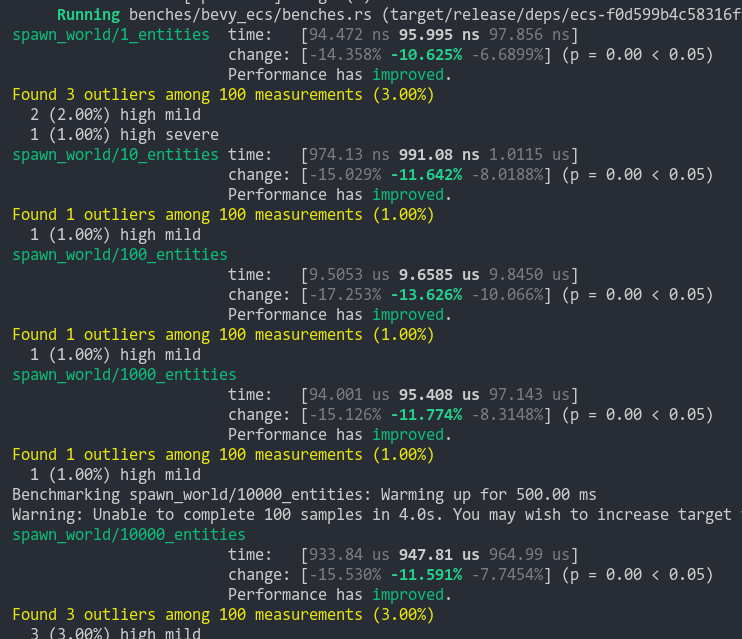
To take this measurement, I added a new `world_spawn` benchmark.
Unfortunately, optimizing `Commands::spawn` is slightly less trivial, as Commands expose the Entity id of spawned entities prior to actually spawning. Doing the optimization would (naively) require assurances that the `spawn(some_bundle)` command is applied before all other commands involving the entity (which would not necessarily be true, if memory serves). Optimizing `Commands::spawn` this way does feel possible, but it will require careful thought (and maybe some additional checks), which deserves its own PR. For now, it has the same performance characteristics of the current `Commands::spawn_bundle` on main.
**Note that 99% of this PR is simple renames and refactors. The only code that needs careful scrutiny is the new `World::spawn()` impl, which is relatively straightforward, but it has some new unsafe code (which re-uses battle tested BundlerSpawner code path).**
---
## Changelog
- All `spawn` apis (`World::spawn`, `Commands:;spawn`, `ChildBuilder::spawn`, and `WorldChildBuilder::spawn`) now accept a bundle as input
- All instances of `spawn_bundle` have been deprecated in favor of the new `spawn` api
- World and Commands now have `spawn_empty()`, which is equivalent to the old `spawn()` behavior.
## Migration Guide
```rust
// Old (0.8):
commands
.spawn()
.insert_bundle((A, B, C));
// New (0.9)
commands.spawn((A, B, C));
// Old (0.8):
commands.spawn_bundle((A, B, C));
// New (0.9)
commands.spawn((A, B, C));
// Old (0.8):
let entity = commands.spawn().id();
// New (0.9)
let entity = commands.spawn_empty().id();
// Old (0.8)
let entity = world.spawn().id();
// New (0.9)
let entity = world.spawn_empty();
```
2022-09-23 19:55:54 +00:00
|
|
|
.spawn(ExtractedView {
|
2022-10-11 12:51:44 +00:00
|
|
|
projection: projection_matrix,
|

Camera Driven Rendering (#4745)
This adds "high level camera driven rendering" to Bevy. The goal is to give users more control over what gets rendered (and where) without needing to deal with render logic. This will make scenarios like "render to texture", "multiple windows", "split screen", "2d on 3d", "3d on 2d", "pass layering", and more significantly easier.
Here is an [example of a 2d render sandwiched between two 3d renders (each from a different perspective)](https://gist.github.com/cart/4fe56874b2e53bc5594a182fc76f4915):

Users can now spawn a camera, point it at a RenderTarget (a texture or a window), and it will "just work".
Rendering to a second window is as simple as spawning a second camera and assigning it to a specific window id:
```rust
// main camera (main window)
commands.spawn_bundle(Camera2dBundle::default());
// second camera (other window)
commands.spawn_bundle(Camera2dBundle {
camera: Camera {
target: RenderTarget::Window(window_id),
..default()
},
..default()
});
```
Rendering to a texture is as simple as pointing the camera at a texture:
```rust
commands.spawn_bundle(Camera2dBundle {
camera: Camera {
target: RenderTarget::Texture(image_handle),
..default()
},
..default()
});
```
Cameras now have a "render priority", which controls the order they are drawn in. If you want to use a camera's output texture as a texture in the main pass, just set the priority to a number lower than the main pass camera (which defaults to `0`).
```rust
// main pass camera with a default priority of 0
commands.spawn_bundle(Camera2dBundle::default());
commands.spawn_bundle(Camera2dBundle {
camera: Camera {
target: RenderTarget::Texture(image_handle.clone()),
priority: -1,
..default()
},
..default()
});
commands.spawn_bundle(SpriteBundle {
texture: image_handle,
..default()
})
```
Priority can also be used to layer to cameras on top of each other for the same RenderTarget. This is what "2d on top of 3d" looks like in the new system:
```rust
commands.spawn_bundle(Camera3dBundle::default());
commands.spawn_bundle(Camera2dBundle {
camera: Camera {
// this will render 2d entities "on top" of the default 3d camera's render
priority: 1,
..default()
},
..default()
});
```
There is no longer the concept of a global "active camera". Resources like `ActiveCamera<Camera2d>` and `ActiveCamera<Camera3d>` have been replaced with the camera-specific `Camera::is_active` field. This does put the onus on users to manage which cameras should be active.
Cameras are now assigned a single render graph as an "entry point", which is configured on each camera entity using the new `CameraRenderGraph` component. The old `PerspectiveCameraBundle` and `OrthographicCameraBundle` (generic on camera marker components like Camera2d and Camera3d) have been replaced by `Camera3dBundle` and `Camera2dBundle`, which set 3d and 2d default values for the `CameraRenderGraph` and projections.
```rust
// old 3d perspective camera
commands.spawn_bundle(PerspectiveCameraBundle::default())
// new 3d perspective camera
commands.spawn_bundle(Camera3dBundle::default())
```
```rust
// old 2d orthographic camera
commands.spawn_bundle(OrthographicCameraBundle::new_2d())
// new 2d orthographic camera
commands.spawn_bundle(Camera2dBundle::default())
```
```rust
// old 3d orthographic camera
commands.spawn_bundle(OrthographicCameraBundle::new_3d())
// new 3d orthographic camera
commands.spawn_bundle(Camera3dBundle {
projection: OrthographicProjection {
scale: 3.0,
scaling_mode: ScalingMode::FixedVertical,
..default()
}.into(),
..default()
})
```
Note that `Camera3dBundle` now uses a new `Projection` enum instead of hard coding the projection into the type. There are a number of motivators for this change: the render graph is now a part of the bundle, the way "generic bundles" work in the rust type system prevents nice `..default()` syntax, and changing projections at runtime is much easier with an enum (ex for editor scenarios). I'm open to discussing this choice, but I'm relatively certain we will all come to the same conclusion here. Camera2dBundle and Camera3dBundle are much clearer than being generic on marker components / using non-default constructors.
If you want to run a custom render graph on a camera, just set the `CameraRenderGraph` component:
```rust
commands.spawn_bundle(Camera3dBundle {
camera_render_graph: CameraRenderGraph::new(some_render_graph_name),
..default()
})
```
Just note that if the graph requires data from specific components to work (such as `Camera3d` config, which is provided in the `Camera3dBundle`), make sure the relevant components have been added.
Speaking of using components to configure graphs / passes, there are a number of new configuration options:
```rust
commands.spawn_bundle(Camera3dBundle {
camera_3d: Camera3d {
// overrides the default global clear color
clear_color: ClearColorConfig::Custom(Color::RED),
..default()
},
..default()
})
commands.spawn_bundle(Camera3dBundle {
camera_3d: Camera3d {
// disables clearing
clear_color: ClearColorConfig::None,
..default()
},
..default()
})
```
Expect to see more of the "graph configuration Components on Cameras" pattern in the future.
By popular demand, UI no longer requires a dedicated camera. `UiCameraBundle` has been removed. `Camera2dBundle` and `Camera3dBundle` now both default to rendering UI as part of their own render graphs. To disable UI rendering for a camera, disable it using the CameraUi component:
```rust
commands
.spawn_bundle(Camera3dBundle::default())
.insert(CameraUi {
is_enabled: false,
..default()
})
```
## Other Changes
* The separate clear pass has been removed. We should revisit this for things like sky rendering, but I think this PR should "keep it simple" until we're ready to properly support that (for code complexity and performance reasons). We can come up with the right design for a modular clear pass in a followup pr.
* I reorganized bevy_core_pipeline into Core2dPlugin and Core3dPlugin (and core_2d / core_3d modules). Everything is pretty much the same as before, just logically separate. I've moved relevant types (like Camera2d, Camera3d, Camera3dBundle, Camera2dBundle) into their relevant modules, which is what motivated this reorganization.
* I adapted the `scene_viewer` example (which relied on the ActiveCameras behavior) to the new system. I also refactored bits and pieces to be a bit simpler.
* All of the examples have been ported to the new camera approach. `render_to_texture` and `multiple_windows` are now _much_ simpler. I removed `two_passes` because it is less relevant with the new approach. If someone wants to add a new "layered custom pass with CameraRenderGraph" example, that might fill a similar niche. But I don't feel much pressure to add that in this pr.
* Cameras now have `target_logical_size` and `target_physical_size` fields, which makes finding the size of a camera's render target _much_ simpler. As a result, the `Assets<Image>` and `Windows` parameters were removed from `Camera::world_to_screen`, making that operation much more ergonomic.
* Render order ambiguities between cameras with the same target and the same priority now produce a warning. This accomplishes two goals:
1. Now that there is no "global" active camera, by default spawning two cameras will result in two renders (one covering the other). This would be a silent performance killer that would be hard to detect after the fact. By detecting ambiguities, we can provide a helpful warning when this occurs.
2. Render order ambiguities could result in unexpected / unpredictable render results. Resolving them makes sense.
## Follow Up Work
* Per-Camera viewports, which will make it possible to render to a smaller area inside of a RenderTarget (great for something like splitscreen)
* Camera-specific MSAA config (should use the same "overriding" pattern used for ClearColor)
* Graph Based Camera Ordering: priorities are simple, but they make complicated ordering constraints harder to express. We should consider adopting a "graph based" camera ordering model with "before" and "after" relationships to other cameras (or build it "on top" of the priority system).
* Consider allowing graphs to run subgraphs from any nest level (aka a global namespace for graphs). Right now the 2d and 3d graphs each need their own UI subgraph, which feels "fine" in the short term. But being able to share subgraphs between other subgraphs seems valuable.
* Consider splitting `bevy_core_pipeline` into `bevy_core_2d` and `bevy_core_3d` packages. Theres a shared "clear color" dependency here, which would need a new home.
2022-06-02 00:12:17 +00:00
|
|
|
transform: GlobalTransform::from_xyz(
|
|
|
|
|
0.0,
|
|
|
|
|
0.0,
|
|
|
|
|
UI_CAMERA_FAR + UI_CAMERA_TRANSFORM_OFFSET,
|
|
|
|
|
),
|
2023-01-25 12:35:39 +00:00
|
|
|
view_projection: None,
|
2022-10-26 20:13:59 +00:00
|
|
|
hdr: camera.hdr,
|
2022-09-15 21:58:14 +00:00
|
|
|
viewport: UVec4::new(
|
|
|
|
|
physical_origin.x,
|
|
|
|
|
physical_origin.y,
|
|
|
|
|
physical_size.x,
|
|
|
|
|
physical_size.y,
|
|
|
|
|
),
|

Make `RenderStage::Extract` run on the render world (#4402)
# Objective
- Currently, the `Extract` `RenderStage` is executed on the main world, with the render world available as a resource.
- However, when needing access to resources in the render world (e.g. to mutate them), the only way to do so was to get exclusive access to the whole `RenderWorld` resource.
- This meant that effectively only one extract which wrote to resources could run at a time.
- We didn't previously make `Extract`ing writing to the world a non-happy path, even though we want to discourage that.
## Solution
- Move the extract stage to run on the render world.
- Add the main world as a `MainWorld` resource.
- Add an `Extract` `SystemParam` as a convenience to access a (read only) `SystemParam` in the main world during `Extract`.
## Future work
It should be possible to avoid needing to use `get_or_spawn` for the render commands, since now the `Commands`' `Entities` matches up with the world being executed on.
We need to determine how this interacts with https://github.com/bevyengine/bevy/pull/3519
It's theoretically possible to remove the need for the `value` method on `Extract`. However, that requires slightly changing the `SystemParam` interface, which would make it more complicated. That would probably mess up the `SystemState` api too.
## Todo
I still need to add doc comments to `Extract`.
---
## Changelog
### Changed
- The `Extract` `RenderStage` now runs on the render world (instead of the main world as before).
You must use the `Extract` `SystemParam` to access the main world during the extract phase.
Resources on the render world can now be accessed using `ResMut` during extract.
### Removed
- `Commands::spawn_and_forget`. Use `Commands::get_or_spawn(e).insert_bundle(bundle)` instead
## Migration Guide
The `Extract` `RenderStage` now runs on the render world (instead of the main world as before).
You must use the `Extract` `SystemParam` to access the main world during the extract phase. `Extract` takes a single type parameter, which is any system parameter (such as `Res`, `Query` etc.). It will extract this from the main world, and returns the result of this extraction when `value` is called on it.
For example, if previously your extract system looked like:
```rust
fn extract_clouds(mut commands: Commands, clouds: Query<Entity, With<Cloud>>) {
for cloud in clouds.iter() {
commands.get_or_spawn(cloud).insert(Cloud);
}
}
```
the new version would be:
```rust
fn extract_clouds(mut commands: Commands, mut clouds: Extract<Query<Entity, With<Cloud>>>) {
for cloud in clouds.value().iter() {
commands.get_or_spawn(cloud).insert(Cloud);
}
}
```
The diff is:
```diff
--- a/src/clouds.rs
+++ b/src/clouds.rs
@@ -1,5 +1,5 @@
-fn extract_clouds(mut commands: Commands, clouds: Query<Entity, With<Cloud>>) {
- for cloud in clouds.iter() {
+fn extract_clouds(mut commands: Commands, mut clouds: Extract<Query<Entity, With<Cloud>>>) {
+ for cloud in clouds.value().iter() {
commands.get_or_spawn(cloud).insert(Cloud);
}
}
```
You can now also access resources from the render world using the normal system parameters during `Extract`:
```rust
fn extract_assets(mut render_assets: ResMut<MyAssets>, source_assets: Extract<Res<MyAssets>>) {
*render_assets = source_assets.clone();
}
```
Please note that all existing extract systems need to be updated to match this new style; even if they currently compile they will not run as expected. A warning will be emitted on a best-effort basis if this is not met.
Co-authored-by: Carter Anderson <mcanders1@gmail.com>
2022-07-08 23:56:33 +00:00
|
|
|
})
|
|
|
|
|
.id();
|
2022-09-21 21:47:53 +00:00
|
|
|
commands.get_or_spawn(entity).insert((
|

Camera Driven Rendering (#4745)
This adds "high level camera driven rendering" to Bevy. The goal is to give users more control over what gets rendered (and where) without needing to deal with render logic. This will make scenarios like "render to texture", "multiple windows", "split screen", "2d on 3d", "3d on 2d", "pass layering", and more significantly easier.
Here is an [example of a 2d render sandwiched between two 3d renders (each from a different perspective)](https://gist.github.com/cart/4fe56874b2e53bc5594a182fc76f4915):

Users can now spawn a camera, point it at a RenderTarget (a texture or a window), and it will "just work".
Rendering to a second window is as simple as spawning a second camera and assigning it to a specific window id:
```rust
// main camera (main window)
commands.spawn_bundle(Camera2dBundle::default());
// second camera (other window)
commands.spawn_bundle(Camera2dBundle {
camera: Camera {
target: RenderTarget::Window(window_id),
..default()
},
..default()
});
```
Rendering to a texture is as simple as pointing the camera at a texture:
```rust
commands.spawn_bundle(Camera2dBundle {
camera: Camera {
target: RenderTarget::Texture(image_handle),
..default()
},
..default()
});
```
Cameras now have a "render priority", which controls the order they are drawn in. If you want to use a camera's output texture as a texture in the main pass, just set the priority to a number lower than the main pass camera (which defaults to `0`).
```rust
// main pass camera with a default priority of 0
commands.spawn_bundle(Camera2dBundle::default());
commands.spawn_bundle(Camera2dBundle {
camera: Camera {
target: RenderTarget::Texture(image_handle.clone()),
priority: -1,
..default()
},
..default()
});
commands.spawn_bundle(SpriteBundle {
texture: image_handle,
..default()
})
```
Priority can also be used to layer to cameras on top of each other for the same RenderTarget. This is what "2d on top of 3d" looks like in the new system:
```rust
commands.spawn_bundle(Camera3dBundle::default());
commands.spawn_bundle(Camera2dBundle {
camera: Camera {
// this will render 2d entities "on top" of the default 3d camera's render
priority: 1,
..default()
},
..default()
});
```
There is no longer the concept of a global "active camera". Resources like `ActiveCamera<Camera2d>` and `ActiveCamera<Camera3d>` have been replaced with the camera-specific `Camera::is_active` field. This does put the onus on users to manage which cameras should be active.
Cameras are now assigned a single render graph as an "entry point", which is configured on each camera entity using the new `CameraRenderGraph` component. The old `PerspectiveCameraBundle` and `OrthographicCameraBundle` (generic on camera marker components like Camera2d and Camera3d) have been replaced by `Camera3dBundle` and `Camera2dBundle`, which set 3d and 2d default values for the `CameraRenderGraph` and projections.
```rust
// old 3d perspective camera
commands.spawn_bundle(PerspectiveCameraBundle::default())
// new 3d perspective camera
commands.spawn_bundle(Camera3dBundle::default())
```
```rust
// old 2d orthographic camera
commands.spawn_bundle(OrthographicCameraBundle::new_2d())
// new 2d orthographic camera
commands.spawn_bundle(Camera2dBundle::default())
```
```rust
// old 3d orthographic camera
commands.spawn_bundle(OrthographicCameraBundle::new_3d())
// new 3d orthographic camera
commands.spawn_bundle(Camera3dBundle {
projection: OrthographicProjection {
scale: 3.0,
scaling_mode: ScalingMode::FixedVertical,
..default()
}.into(),
..default()
})
```
Note that `Camera3dBundle` now uses a new `Projection` enum instead of hard coding the projection into the type. There are a number of motivators for this change: the render graph is now a part of the bundle, the way "generic bundles" work in the rust type system prevents nice `..default()` syntax, and changing projections at runtime is much easier with an enum (ex for editor scenarios). I'm open to discussing this choice, but I'm relatively certain we will all come to the same conclusion here. Camera2dBundle and Camera3dBundle are much clearer than being generic on marker components / using non-default constructors.
If you want to run a custom render graph on a camera, just set the `CameraRenderGraph` component:
```rust
commands.spawn_bundle(Camera3dBundle {
camera_render_graph: CameraRenderGraph::new(some_render_graph_name),
..default()
})
```
Just note that if the graph requires data from specific components to work (such as `Camera3d` config, which is provided in the `Camera3dBundle`), make sure the relevant components have been added.
Speaking of using components to configure graphs / passes, there are a number of new configuration options:
```rust
commands.spawn_bundle(Camera3dBundle {
camera_3d: Camera3d {
// overrides the default global clear color
clear_color: ClearColorConfig::Custom(Color::RED),
..default()
},
..default()
})
commands.spawn_bundle(Camera3dBundle {
camera_3d: Camera3d {
// disables clearing
clear_color: ClearColorConfig::None,
..default()
},
..default()
})
```
Expect to see more of the "graph configuration Components on Cameras" pattern in the future.
By popular demand, UI no longer requires a dedicated camera. `UiCameraBundle` has been removed. `Camera2dBundle` and `Camera3dBundle` now both default to rendering UI as part of their own render graphs. To disable UI rendering for a camera, disable it using the CameraUi component:
```rust
commands
.spawn_bundle(Camera3dBundle::default())
.insert(CameraUi {
is_enabled: false,
..default()
})
```
## Other Changes
* The separate clear pass has been removed. We should revisit this for things like sky rendering, but I think this PR should "keep it simple" until we're ready to properly support that (for code complexity and performance reasons). We can come up with the right design for a modular clear pass in a followup pr.
* I reorganized bevy_core_pipeline into Core2dPlugin and Core3dPlugin (and core_2d / core_3d modules). Everything is pretty much the same as before, just logically separate. I've moved relevant types (like Camera2d, Camera3d, Camera3dBundle, Camera2dBundle) into their relevant modules, which is what motivated this reorganization.
* I adapted the `scene_viewer` example (which relied on the ActiveCameras behavior) to the new system. I also refactored bits and pieces to be a bit simpler.
* All of the examples have been ported to the new camera approach. `render_to_texture` and `multiple_windows` are now _much_ simpler. I removed `two_passes` because it is less relevant with the new approach. If someone wants to add a new "layered custom pass with CameraRenderGraph" example, that might fill a similar niche. But I don't feel much pressure to add that in this pr.
* Cameras now have `target_logical_size` and `target_physical_size` fields, which makes finding the size of a camera's render target _much_ simpler. As a result, the `Assets<Image>` and `Windows` parameters were removed from `Camera::world_to_screen`, making that operation much more ergonomic.
* Render order ambiguities between cameras with the same target and the same priority now produce a warning. This accomplishes two goals:
1. Now that there is no "global" active camera, by default spawning two cameras will result in two renders (one covering the other). This would be a silent performance killer that would be hard to detect after the fact. By detecting ambiguities, we can provide a helpful warning when this occurs.
2. Render order ambiguities could result in unexpected / unpredictable render results. Resolving them makes sense.
## Follow Up Work
* Per-Camera viewports, which will make it possible to render to a smaller area inside of a RenderTarget (great for something like splitscreen)
* Camera-specific MSAA config (should use the same "overriding" pattern used for ClearColor)
* Graph Based Camera Ordering: priorities are simple, but they make complicated ordering constraints harder to express. We should consider adopting a "graph based" camera ordering model with "before" and "after" relationships to other cameras (or build it "on top" of the priority system).
* Consider allowing graphs to run subgraphs from any nest level (aka a global namespace for graphs). Right now the 2d and 3d graphs each need their own UI subgraph, which feels "fine" in the short term. But being able to share subgraphs between other subgraphs seems valuable.
* Consider splitting `bevy_core_pipeline` into `bevy_core_2d` and `bevy_core_3d` packages. Theres a shared "clear color" dependency here, which would need a new home.
2022-06-02 00:12:17 +00:00
|
|
|
DefaultCameraView(default_camera_view),
|
|
|
|
|
RenderPhase::<TransparentUi>::default(),
|
|
|
|
|
));
|
|
|
|
|
}
|
|
|
|
|
}
|
|
|
|
|
}
|
|
|
|
|
|
2021-12-14 03:58:23 +00:00
|
|
|
pub fn extract_text_uinodes(
|

Make `RenderStage::Extract` run on the render world (#4402)
# Objective
- Currently, the `Extract` `RenderStage` is executed on the main world, with the render world available as a resource.
- However, when needing access to resources in the render world (e.g. to mutate them), the only way to do so was to get exclusive access to the whole `RenderWorld` resource.
- This meant that effectively only one extract which wrote to resources could run at a time.
- We didn't previously make `Extract`ing writing to the world a non-happy path, even though we want to discourage that.
## Solution
- Move the extract stage to run on the render world.
- Add the main world as a `MainWorld` resource.
- Add an `Extract` `SystemParam` as a convenience to access a (read only) `SystemParam` in the main world during `Extract`.
## Future work
It should be possible to avoid needing to use `get_or_spawn` for the render commands, since now the `Commands`' `Entities` matches up with the world being executed on.
We need to determine how this interacts with https://github.com/bevyengine/bevy/pull/3519
It's theoretically possible to remove the need for the `value` method on `Extract`. However, that requires slightly changing the `SystemParam` interface, which would make it more complicated. That would probably mess up the `SystemState` api too.
## Todo
I still need to add doc comments to `Extract`.
---
## Changelog
### Changed
- The `Extract` `RenderStage` now runs on the render world (instead of the main world as before).
You must use the `Extract` `SystemParam` to access the main world during the extract phase.
Resources on the render world can now be accessed using `ResMut` during extract.
### Removed
- `Commands::spawn_and_forget`. Use `Commands::get_or_spawn(e).insert_bundle(bundle)` instead
## Migration Guide
The `Extract` `RenderStage` now runs on the render world (instead of the main world as before).
You must use the `Extract` `SystemParam` to access the main world during the extract phase. `Extract` takes a single type parameter, which is any system parameter (such as `Res`, `Query` etc.). It will extract this from the main world, and returns the result of this extraction when `value` is called on it.
For example, if previously your extract system looked like:
```rust
fn extract_clouds(mut commands: Commands, clouds: Query<Entity, With<Cloud>>) {
for cloud in clouds.iter() {
commands.get_or_spawn(cloud).insert(Cloud);
}
}
```
the new version would be:
```rust
fn extract_clouds(mut commands: Commands, mut clouds: Extract<Query<Entity, With<Cloud>>>) {
for cloud in clouds.value().iter() {
commands.get_or_spawn(cloud).insert(Cloud);
}
}
```
The diff is:
```diff
--- a/src/clouds.rs
+++ b/src/clouds.rs
@@ -1,5 +1,5 @@
-fn extract_clouds(mut commands: Commands, clouds: Query<Entity, With<Cloud>>) {
- for cloud in clouds.iter() {
+fn extract_clouds(mut commands: Commands, mut clouds: Extract<Query<Entity, With<Cloud>>>) {
+ for cloud in clouds.value().iter() {
commands.get_or_spawn(cloud).insert(Cloud);
}
}
```
You can now also access resources from the render world using the normal system parameters during `Extract`:
```rust
fn extract_assets(mut render_assets: ResMut<MyAssets>, source_assets: Extract<Res<MyAssets>>) {
*render_assets = source_assets.clone();
}
```
Please note that all existing extract systems need to be updated to match this new style; even if they currently compile they will not run as expected. A warning will be emitted on a best-effort basis if this is not met.
Co-authored-by: Carter Anderson <mcanders1@gmail.com>
2022-07-08 23:56:33 +00:00
|
|
|
mut extracted_uinodes: ResMut<ExtractedUiNodes>,
|
|
|
|
|
texture_atlases: Extract<Res<Assets<TextureAtlas>>>,
|
2023-01-19 00:38:28 +00:00
|
|
|
windows: Extract<Query<&Window, With<PrimaryWindow>>>,
|

Add z-index support with a predictable UI stack (#5877)
# Objective
Add consistent UI rendering and interaction where deep nodes inside two different hierarchies will never render on top of one-another by default and offer an escape hatch (z-index) for nodes to change their depth.
## The problem with current implementation
The current implementation of UI rendering is broken in that regard, mainly because [it sets the Z value of the `Transform` component based on a "global Z" space](https://github.com/bevyengine/bevy/blob/main/crates/bevy_ui/src/update.rs#L43) shared by all nodes in the UI. This doesn't account for the fact that each node's final `GlobalTransform` value will be relative to its parent. This effectively makes the depth unpredictable when two deep trees are rendered on top of one-another.
At the moment, it's also up to each part of the UI code to sort all of the UI nodes. The solution that's offered here does the full sorting of UI node entities once and offers the result through a resource so that all systems can use it.
## Solution
### New ZIndex component
This adds a new optional `ZIndex` enum component for nodes which offers two mechanism:
- `ZIndex::Local(i32)`: Overrides the depth of the node relative to its siblings.
- `ZIndex::Global(i32)`: Overrides the depth of the node relative to the UI root. This basically allows any node in the tree to "escape" the parent and be ordered relative to the entire UI.
Note that in the current implementation, omitting `ZIndex` on a node has the same result as adding `ZIndex::Local(0)`. Additionally, the "global" stacking context is essentially a way to add your node to the root stacking context, so using `ZIndex::Local(n)` on a root node (one without parent) will share that space with all nodes using `Index::Global(n)`.
### New UiStack resource
This adds a new `UiStack` resource which is calculated from both hierarchy and `ZIndex` during UI update and contains a vector of all node entities in the UI, ordered by depth (from farthest from camera to closest). This is exposed publicly by the bevy_ui crate with the hope that it can be used for consistent ordering and to reduce the amount of sorting that needs to be done by UI systems (i.e. instead of sorting everything by `global_transform.z` in every system, this array can be iterated over).
### New z_index example
This also adds a new z_index example that showcases the new `ZIndex` component. It's also a good general demo of the new UI stack system, because making this kind of UI was very broken with the old system (e.g. nodes would render on top of each other, not respecting hierarchy or insert order at all).
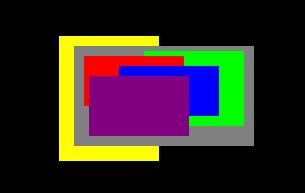
---
## Changelog
- Added the `ZIndex` component to bevy_ui.
- Added the `UiStack` resource to bevy_ui, and added implementation in a new `stack.rs` module.
- Removed the previous Z updating system from bevy_ui, because it was replaced with the above.
- Changed bevy_ui rendering to use UiStack instead of z ordering.
- Changed bevy_ui focus/interaction system to use UiStack instead of z ordering.
- Added a new z_index example.
## ZIndex demo
Here's a demo I wrote to test these features
https://user-images.githubusercontent.com/1060971/188329295-d7beebd6-9aee-43ab-821e-d437df5dbe8a.mp4
Co-authored-by: Carter Anderson <mcanders1@gmail.com>
2022-11-02 22:06:04 +00:00
|
|
|
ui_stack: Extract<Res<UiStack>>,
|

Make `RenderStage::Extract` run on the render world (#4402)
# Objective
- Currently, the `Extract` `RenderStage` is executed on the main world, with the render world available as a resource.
- However, when needing access to resources in the render world (e.g. to mutate them), the only way to do so was to get exclusive access to the whole `RenderWorld` resource.
- This meant that effectively only one extract which wrote to resources could run at a time.
- We didn't previously make `Extract`ing writing to the world a non-happy path, even though we want to discourage that.
## Solution
- Move the extract stage to run on the render world.
- Add the main world as a `MainWorld` resource.
- Add an `Extract` `SystemParam` as a convenience to access a (read only) `SystemParam` in the main world during `Extract`.
## Future work
It should be possible to avoid needing to use `get_or_spawn` for the render commands, since now the `Commands`' `Entities` matches up with the world being executed on.
We need to determine how this interacts with https://github.com/bevyengine/bevy/pull/3519
It's theoretically possible to remove the need for the `value` method on `Extract`. However, that requires slightly changing the `SystemParam` interface, which would make it more complicated. That would probably mess up the `SystemState` api too.
## Todo
I still need to add doc comments to `Extract`.
---
## Changelog
### Changed
- The `Extract` `RenderStage` now runs on the render world (instead of the main world as before).
You must use the `Extract` `SystemParam` to access the main world during the extract phase.
Resources on the render world can now be accessed using `ResMut` during extract.
### Removed
- `Commands::spawn_and_forget`. Use `Commands::get_or_spawn(e).insert_bundle(bundle)` instead
## Migration Guide
The `Extract` `RenderStage` now runs on the render world (instead of the main world as before).
You must use the `Extract` `SystemParam` to access the main world during the extract phase. `Extract` takes a single type parameter, which is any system parameter (such as `Res`, `Query` etc.). It will extract this from the main world, and returns the result of this extraction when `value` is called on it.
For example, if previously your extract system looked like:
```rust
fn extract_clouds(mut commands: Commands, clouds: Query<Entity, With<Cloud>>) {
for cloud in clouds.iter() {
commands.get_or_spawn(cloud).insert(Cloud);
}
}
```
the new version would be:
```rust
fn extract_clouds(mut commands: Commands, mut clouds: Extract<Query<Entity, With<Cloud>>>) {
for cloud in clouds.value().iter() {
commands.get_or_spawn(cloud).insert(Cloud);
}
}
```
The diff is:
```diff
--- a/src/clouds.rs
+++ b/src/clouds.rs
@@ -1,5 +1,5 @@
-fn extract_clouds(mut commands: Commands, clouds: Query<Entity, With<Cloud>>) {
- for cloud in clouds.iter() {
+fn extract_clouds(mut commands: Commands, mut clouds: Extract<Query<Entity, With<Cloud>>>) {
+ for cloud in clouds.value().iter() {
commands.get_or_spawn(cloud).insert(Cloud);
}
}
```
You can now also access resources from the render world using the normal system parameters during `Extract`:
```rust
fn extract_assets(mut render_assets: ResMut<MyAssets>, source_assets: Extract<Res<MyAssets>>) {
*render_assets = source_assets.clone();
}
```
Please note that all existing extract systems need to be updated to match this new style; even if they currently compile they will not run as expected. A warning will be emitted on a best-effort basis if this is not met.
Co-authored-by: Carter Anderson <mcanders1@gmail.com>
2022-07-08 23:56:33 +00:00
|
|
|
uinode_query: Extract<
|
|
|
|
|
Query<(
|
|
|
|
|
&Node,
|
|
|
|
|
&GlobalTransform,
|
|
|
|
|
&Text,
|
2022-09-06 20:03:40 +00:00
|
|
|
&TextLayoutInfo,
|

Visibilty Inheritance, universal ComputedVisibility and RenderLayers support (#5310)
# Objective
Fixes #4907. Fixes #838. Fixes #5089.
Supersedes #5146. Supersedes #2087. Supersedes #865. Supersedes #5114
Visibility is currently entirely local. Set a parent entity to be invisible, and the children are still visible. This makes it hard for users to hide entire hierarchies of entities.
Additionally, the semantics of `Visibility` vs `ComputedVisibility` are inconsistent across entity types. 3D meshes use `ComputedVisibility` as the "definitive" visibility component, with `Visibility` being just one data source. Sprites just use `Visibility`, which means they can't feed off of `ComputedVisibility` data, such as culling information, RenderLayers, and (added in this pr) visibility inheritance information.
## Solution
Splits `ComputedVisibilty::is_visible` into `ComputedVisibilty::is_visible_in_view` and `ComputedVisibilty::is_visible_in_hierarchy`. For each visible entity, `is_visible_in_hierarchy` is computed by propagating visibility down the hierarchy. The `ComputedVisibility::is_visible()` function combines these two booleans for the canonical "is this entity visible" function.
Additionally, all entities that have `Visibility` now also have `ComputedVisibility`. Sprites, Lights, and UI entities now use `ComputedVisibility` when appropriate.
This means that in addition to visibility inheritance, everything using Visibility now also supports RenderLayers. Notably, Sprites (and other 2d objects) now support `RenderLayers` and work properly across multiple views.
Also note that this does increase the amount of work done per sprite. Bevymark with 100,000 sprites on `main` runs in `0.017612` seconds and this runs in `0.01902`. That is certainly a gap, but I believe the api consistency and extra functionality this buys us is worth it. See [this thread](https://github.com/bevyengine/bevy/pull/5146#issuecomment-1182783452) for more info. Note that #5146 in combination with #5114 _are_ a viable alternative to this PR and _would_ perform better, but that comes at the cost of api inconsistencies and doing visibility calculations in the "wrong" place. The current visibility system does have potential for performance improvements. I would prefer to evolve that one system as a whole rather than doing custom hacks / different behaviors for each feature slice.
Here is a "split screen" example where the left camera uses RenderLayers to filter out the blue sprite.

Note that this builds directly on #5146 and that @james7132 deserves the credit for the baseline visibility inheritance work. This pr moves the inherited visibility field into `ComputedVisibility`, then does the additional work of porting everything to `ComputedVisibility`. See my [comments here](https://github.com/bevyengine/bevy/pull/5146#issuecomment-1182783452) for rationale.
## Follow up work
* Now that lights use ComputedVisibility, VisibleEntities now includes "visible lights" in the entity list. Functionally not a problem as we use queries to filter the list down in the desired context. But we should consider splitting this out into a separate`VisibleLights` collection for both clarity and performance reasons. And _maybe_ even consider scoping `VisibleEntities` down to `VisibleMeshes`?.
* Investigate alternative sprite rendering impls (in combination with visibility system tweaks) that avoid re-generating a per-view fixedbitset of visible entities every frame, then checking each ExtractedEntity. This is where most of the performance overhead lives. Ex: we could generate ExtractedEntities per-view using the VisibleEntities list, avoiding the need for the bitset.
* Should ComputedVisibility use bitflags under the hood? This would cut down on the size of the component, potentially speed up the `is_visible()` function, and allow us to cheaply expand ComputedVisibility with more data (ex: split out local visibility and parent visibility, add more culling classes, etc).
---
## Changelog
* ComputedVisibility now takes hierarchy visibility into account.
* 2D, UI and Light entities now use the ComputedVisibility component.
## Migration Guide
If you were previously reading `Visibility::is_visible` as the "actual visibility" for sprites or lights, use `ComputedVisibilty::is_visible()` instead:
```rust
// before (0.7)
fn system(query: Query<&Visibility>) {
for visibility in query.iter() {
if visibility.is_visible {
log!("found visible entity");
}
}
}
// after (0.8)
fn system(query: Query<&ComputedVisibility>) {
for visibility in query.iter() {
if visibility.is_visible() {
log!("found visible entity");
}
}
}
```
Co-authored-by: Carter Anderson <mcanders1@gmail.com>
2022-07-15 23:24:42 +00:00
|
|
|
&ComputedVisibility,
|

Make `RenderStage::Extract` run on the render world (#4402)
# Objective
- Currently, the `Extract` `RenderStage` is executed on the main world, with the render world available as a resource.
- However, when needing access to resources in the render world (e.g. to mutate them), the only way to do so was to get exclusive access to the whole `RenderWorld` resource.
- This meant that effectively only one extract which wrote to resources could run at a time.
- We didn't previously make `Extract`ing writing to the world a non-happy path, even though we want to discourage that.
## Solution
- Move the extract stage to run on the render world.
- Add the main world as a `MainWorld` resource.
- Add an `Extract` `SystemParam` as a convenience to access a (read only) `SystemParam` in the main world during `Extract`.
## Future work
It should be possible to avoid needing to use `get_or_spawn` for the render commands, since now the `Commands`' `Entities` matches up with the world being executed on.
We need to determine how this interacts with https://github.com/bevyengine/bevy/pull/3519
It's theoretically possible to remove the need for the `value` method on `Extract`. However, that requires slightly changing the `SystemParam` interface, which would make it more complicated. That would probably mess up the `SystemState` api too.
## Todo
I still need to add doc comments to `Extract`.
---
## Changelog
### Changed
- The `Extract` `RenderStage` now runs on the render world (instead of the main world as before).
You must use the `Extract` `SystemParam` to access the main world during the extract phase.
Resources on the render world can now be accessed using `ResMut` during extract.
### Removed
- `Commands::spawn_and_forget`. Use `Commands::get_or_spawn(e).insert_bundle(bundle)` instead
## Migration Guide
The `Extract` `RenderStage` now runs on the render world (instead of the main world as before).
You must use the `Extract` `SystemParam` to access the main world during the extract phase. `Extract` takes a single type parameter, which is any system parameter (such as `Res`, `Query` etc.). It will extract this from the main world, and returns the result of this extraction when `value` is called on it.
For example, if previously your extract system looked like:
```rust
fn extract_clouds(mut commands: Commands, clouds: Query<Entity, With<Cloud>>) {
for cloud in clouds.iter() {
commands.get_or_spawn(cloud).insert(Cloud);
}
}
```
the new version would be:
```rust
fn extract_clouds(mut commands: Commands, mut clouds: Extract<Query<Entity, With<Cloud>>>) {
for cloud in clouds.value().iter() {
commands.get_or_spawn(cloud).insert(Cloud);
}
}
```
The diff is:
```diff
--- a/src/clouds.rs
+++ b/src/clouds.rs
@@ -1,5 +1,5 @@
-fn extract_clouds(mut commands: Commands, clouds: Query<Entity, With<Cloud>>) {
- for cloud in clouds.iter() {
+fn extract_clouds(mut commands: Commands, mut clouds: Extract<Query<Entity, With<Cloud>>>) {
+ for cloud in clouds.value().iter() {
commands.get_or_spawn(cloud).insert(Cloud);
}
}
```
You can now also access resources from the render world using the normal system parameters during `Extract`:
```rust
fn extract_assets(mut render_assets: ResMut<MyAssets>, source_assets: Extract<Res<MyAssets>>) {
*render_assets = source_assets.clone();
}
```
Please note that all existing extract systems need to be updated to match this new style; even if they currently compile they will not run as expected. A warning will be emitted on a best-effort basis if this is not met.
Co-authored-by: Carter Anderson <mcanders1@gmail.com>
2022-07-08 23:56:33 +00:00
|
|
|
Option<&CalculatedClip>,
|
|
|
|
|
)>,
|
|
|
|
|
>,
|
2021-12-14 03:58:23 +00:00
|
|
|
) {
|
2023-01-19 00:38:28 +00:00
|
|
|
// TODO: Support window-independent UI scale: https://github.com/bevyengine/bevy/issues/5621
|
|
|
|
|
let scale_factor = windows
|
|
|
|
|
.get_single()
|
|
|
|
|
.map(|window| window.resolution.scale_factor() as f32)
|
|
|
|
|
.unwrap_or(1.0);
|
|
|
|
|
|

Add z-index support with a predictable UI stack (#5877)
# Objective
Add consistent UI rendering and interaction where deep nodes inside two different hierarchies will never render on top of one-another by default and offer an escape hatch (z-index) for nodes to change their depth.
## The problem with current implementation
The current implementation of UI rendering is broken in that regard, mainly because [it sets the Z value of the `Transform` component based on a "global Z" space](https://github.com/bevyengine/bevy/blob/main/crates/bevy_ui/src/update.rs#L43) shared by all nodes in the UI. This doesn't account for the fact that each node's final `GlobalTransform` value will be relative to its parent. This effectively makes the depth unpredictable when two deep trees are rendered on top of one-another.
At the moment, it's also up to each part of the UI code to sort all of the UI nodes. The solution that's offered here does the full sorting of UI node entities once and offers the result through a resource so that all systems can use it.
## Solution
### New ZIndex component
This adds a new optional `ZIndex` enum component for nodes which offers two mechanism:
- `ZIndex::Local(i32)`: Overrides the depth of the node relative to its siblings.
- `ZIndex::Global(i32)`: Overrides the depth of the node relative to the UI root. This basically allows any node in the tree to "escape" the parent and be ordered relative to the entire UI.
Note that in the current implementation, omitting `ZIndex` on a node has the same result as adding `ZIndex::Local(0)`. Additionally, the "global" stacking context is essentially a way to add your node to the root stacking context, so using `ZIndex::Local(n)` on a root node (one without parent) will share that space with all nodes using `Index::Global(n)`.
### New UiStack resource
This adds a new `UiStack` resource which is calculated from both hierarchy and `ZIndex` during UI update and contains a vector of all node entities in the UI, ordered by depth (from farthest from camera to closest). This is exposed publicly by the bevy_ui crate with the hope that it can be used for consistent ordering and to reduce the amount of sorting that needs to be done by UI systems (i.e. instead of sorting everything by `global_transform.z` in every system, this array can be iterated over).
### New z_index example
This also adds a new z_index example that showcases the new `ZIndex` component. It's also a good general demo of the new UI stack system, because making this kind of UI was very broken with the old system (e.g. nodes would render on top of each other, not respecting hierarchy or insert order at all).
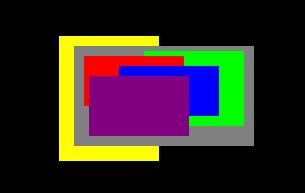
---
## Changelog
- Added the `ZIndex` component to bevy_ui.
- Added the `UiStack` resource to bevy_ui, and added implementation in a new `stack.rs` module.
- Removed the previous Z updating system from bevy_ui, because it was replaced with the above.
- Changed bevy_ui rendering to use UiStack instead of z ordering.
- Changed bevy_ui focus/interaction system to use UiStack instead of z ordering.
- Added a new z_index example.
## ZIndex demo
Here's a demo I wrote to test these features
https://user-images.githubusercontent.com/1060971/188329295-d7beebd6-9aee-43ab-821e-d437df5dbe8a.mp4
Co-authored-by: Carter Anderson <mcanders1@gmail.com>
2022-11-02 22:06:04 +00:00
|
|
|
for (stack_index, entity) in ui_stack.uinodes.iter().enumerate() {
|
|
|
|
|
if let Ok((uinode, global_transform, text, text_layout_info, visibility, clip)) =
|
|
|
|
|
uinode_query.get(*entity)
|
|
|
|
|
{
|
|
|
|
|
if !visibility.is_visible() {
|
|
|
|
|
continue;
|
|
|
|
|
}
|
|
|
|
|
// Skip if size is set to zero (e.g. when a parent is set to `Display::None`)
|
|
|
|
|
if uinode.size() == Vec2::ZERO {
|
|
|
|
|
continue;
|
|
|
|
|
}
|
|
|
|
|
let text_glyphs = &text_layout_info.glyphs;
|
|
|
|
|
let alignment_offset = (uinode.size() / -2.0).extend(0.0);
|
|
|
|
|
|
|
|
|
|
let mut color = Color::WHITE;
|
|
|
|
|
let mut current_section = usize::MAX;
|
|
|
|
|
for text_glyph in text_glyphs {
|
|
|
|
|
if text_glyph.section_index != current_section {
|
|
|
|
|
color = text.sections[text_glyph.section_index]
|
|
|
|
|
.style
|
|
|
|
|
.color
|
|
|
|
|
.as_rgba_linear();
|
|
|
|
|
current_section = text_glyph.section_index;
|
|
|
|
|
}
|
|
|
|
|
let atlas = texture_atlases
|
|
|
|
|
.get(&text_glyph.atlas_info.texture_atlas)
|
|
|
|
|
.unwrap();
|
|
|
|
|
let texture = atlas.texture.clone_weak();
|
2022-11-05 14:12:04 +00:00
|
|
|
let index = text_glyph.atlas_info.glyph_index;
|

Add z-index support with a predictable UI stack (#5877)
# Objective
Add consistent UI rendering and interaction where deep nodes inside two different hierarchies will never render on top of one-another by default and offer an escape hatch (z-index) for nodes to change their depth.
## The problem with current implementation
The current implementation of UI rendering is broken in that regard, mainly because [it sets the Z value of the `Transform` component based on a "global Z" space](https://github.com/bevyengine/bevy/blob/main/crates/bevy_ui/src/update.rs#L43) shared by all nodes in the UI. This doesn't account for the fact that each node's final `GlobalTransform` value will be relative to its parent. This effectively makes the depth unpredictable when two deep trees are rendered on top of one-another.
At the moment, it's also up to each part of the UI code to sort all of the UI nodes. The solution that's offered here does the full sorting of UI node entities once and offers the result through a resource so that all systems can use it.
## Solution
### New ZIndex component
This adds a new optional `ZIndex` enum component for nodes which offers two mechanism:
- `ZIndex::Local(i32)`: Overrides the depth of the node relative to its siblings.
- `ZIndex::Global(i32)`: Overrides the depth of the node relative to the UI root. This basically allows any node in the tree to "escape" the parent and be ordered relative to the entire UI.
Note that in the current implementation, omitting `ZIndex` on a node has the same result as adding `ZIndex::Local(0)`. Additionally, the "global" stacking context is essentially a way to add your node to the root stacking context, so using `ZIndex::Local(n)` on a root node (one without parent) will share that space with all nodes using `Index::Global(n)`.
### New UiStack resource
This adds a new `UiStack` resource which is calculated from both hierarchy and `ZIndex` during UI update and contains a vector of all node entities in the UI, ordered by depth (from farthest from camera to closest). This is exposed publicly by the bevy_ui crate with the hope that it can be used for consistent ordering and to reduce the amount of sorting that needs to be done by UI systems (i.e. instead of sorting everything by `global_transform.z` in every system, this array can be iterated over).
### New z_index example
This also adds a new z_index example that showcases the new `ZIndex` component. It's also a good general demo of the new UI stack system, because making this kind of UI was very broken with the old system (e.g. nodes would render on top of each other, not respecting hierarchy or insert order at all).
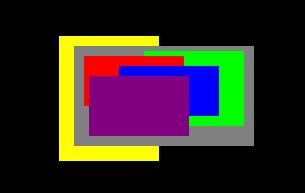
---
## Changelog
- Added the `ZIndex` component to bevy_ui.
- Added the `UiStack` resource to bevy_ui, and added implementation in a new `stack.rs` module.
- Removed the previous Z updating system from bevy_ui, because it was replaced with the above.
- Changed bevy_ui rendering to use UiStack instead of z ordering.
- Changed bevy_ui focus/interaction system to use UiStack instead of z ordering.
- Added a new z_index example.
## ZIndex demo
Here's a demo I wrote to test these features
https://user-images.githubusercontent.com/1060971/188329295-d7beebd6-9aee-43ab-821e-d437df5dbe8a.mp4
Co-authored-by: Carter Anderson <mcanders1@gmail.com>
2022-11-02 22:06:04 +00:00
|
|
|
let rect = atlas.textures[index];
|
|
|
|
|
let atlas_size = Some(atlas.size);
|
|
|
|
|
|
|
|
|
|
// NOTE: Should match `bevy_text::text2d::extract_text2d_sprite`
|
|
|
|
|
let extracted_transform = global_transform.compute_matrix()
|
|
|
|
|
* Mat4::from_scale(Vec3::splat(scale_factor.recip()))
|
|
|
|
|
* Mat4::from_translation(
|
|
|
|
|
alignment_offset * scale_factor + text_glyph.position.extend(0.),
|
|
|
|
|
);
|
|
|
|
|
|
|
|
|
|
extracted_uinodes.uinodes.push(ExtractedUiNode {
|
|
|
|
|
stack_index,
|
|
|
|
|
transform: extracted_transform,
|
2023-02-01 00:24:25 +00:00
|
|
|
color,
|

Add z-index support with a predictable UI stack (#5877)
# Objective
Add consistent UI rendering and interaction where deep nodes inside two different hierarchies will never render on top of one-another by default and offer an escape hatch (z-index) for nodes to change their depth.
## The problem with current implementation
The current implementation of UI rendering is broken in that regard, mainly because [it sets the Z value of the `Transform` component based on a "global Z" space](https://github.com/bevyengine/bevy/blob/main/crates/bevy_ui/src/update.rs#L43) shared by all nodes in the UI. This doesn't account for the fact that each node's final `GlobalTransform` value will be relative to its parent. This effectively makes the depth unpredictable when two deep trees are rendered on top of one-another.
At the moment, it's also up to each part of the UI code to sort all of the UI nodes. The solution that's offered here does the full sorting of UI node entities once and offers the result through a resource so that all systems can use it.
## Solution
### New ZIndex component
This adds a new optional `ZIndex` enum component for nodes which offers two mechanism:
- `ZIndex::Local(i32)`: Overrides the depth of the node relative to its siblings.
- `ZIndex::Global(i32)`: Overrides the depth of the node relative to the UI root. This basically allows any node in the tree to "escape" the parent and be ordered relative to the entire UI.
Note that in the current implementation, omitting `ZIndex` on a node has the same result as adding `ZIndex::Local(0)`. Additionally, the "global" stacking context is essentially a way to add your node to the root stacking context, so using `ZIndex::Local(n)` on a root node (one without parent) will share that space with all nodes using `Index::Global(n)`.
### New UiStack resource
This adds a new `UiStack` resource which is calculated from both hierarchy and `ZIndex` during UI update and contains a vector of all node entities in the UI, ordered by depth (from farthest from camera to closest). This is exposed publicly by the bevy_ui crate with the hope that it can be used for consistent ordering and to reduce the amount of sorting that needs to be done by UI systems (i.e. instead of sorting everything by `global_transform.z` in every system, this array can be iterated over).
### New z_index example
This also adds a new z_index example that showcases the new `ZIndex` component. It's also a good general demo of the new UI stack system, because making this kind of UI was very broken with the old system (e.g. nodes would render on top of each other, not respecting hierarchy or insert order at all).
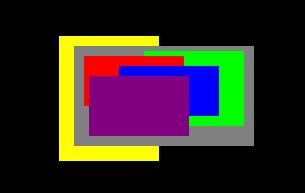
---
## Changelog
- Added the `ZIndex` component to bevy_ui.
- Added the `UiStack` resource to bevy_ui, and added implementation in a new `stack.rs` module.
- Removed the previous Z updating system from bevy_ui, because it was replaced with the above.
- Changed bevy_ui rendering to use UiStack instead of z ordering.
- Changed bevy_ui focus/interaction system to use UiStack instead of z ordering.
- Added a new z_index example.
## ZIndex demo
Here's a demo I wrote to test these features
https://user-images.githubusercontent.com/1060971/188329295-d7beebd6-9aee-43ab-821e-d437df5dbe8a.mp4
Co-authored-by: Carter Anderson <mcanders1@gmail.com>
2022-11-02 22:06:04 +00:00
|
|
|
rect,
|
|
|
|
|
image: texture,
|
|
|
|
|
atlas_size,
|
|
|
|
|
clip: clip.map(|clip| clip.clip),
|
2022-11-14 21:59:17 +00:00
|
|
|
flip_x: false,
|
|
|
|
|
flip_y: false,
|

Add z-index support with a predictable UI stack (#5877)
# Objective
Add consistent UI rendering and interaction where deep nodes inside two different hierarchies will never render on top of one-another by default and offer an escape hatch (z-index) for nodes to change their depth.
## The problem with current implementation
The current implementation of UI rendering is broken in that regard, mainly because [it sets the Z value of the `Transform` component based on a "global Z" space](https://github.com/bevyengine/bevy/blob/main/crates/bevy_ui/src/update.rs#L43) shared by all nodes in the UI. This doesn't account for the fact that each node's final `GlobalTransform` value will be relative to its parent. This effectively makes the depth unpredictable when two deep trees are rendered on top of one-another.
At the moment, it's also up to each part of the UI code to sort all of the UI nodes. The solution that's offered here does the full sorting of UI node entities once and offers the result through a resource so that all systems can use it.
## Solution
### New ZIndex component
This adds a new optional `ZIndex` enum component for nodes which offers two mechanism:
- `ZIndex::Local(i32)`: Overrides the depth of the node relative to its siblings.
- `ZIndex::Global(i32)`: Overrides the depth of the node relative to the UI root. This basically allows any node in the tree to "escape" the parent and be ordered relative to the entire UI.
Note that in the current implementation, omitting `ZIndex` on a node has the same result as adding `ZIndex::Local(0)`. Additionally, the "global" stacking context is essentially a way to add your node to the root stacking context, so using `ZIndex::Local(n)` on a root node (one without parent) will share that space with all nodes using `Index::Global(n)`.
### New UiStack resource
This adds a new `UiStack` resource which is calculated from both hierarchy and `ZIndex` during UI update and contains a vector of all node entities in the UI, ordered by depth (from farthest from camera to closest). This is exposed publicly by the bevy_ui crate with the hope that it can be used for consistent ordering and to reduce the amount of sorting that needs to be done by UI systems (i.e. instead of sorting everything by `global_transform.z` in every system, this array can be iterated over).
### New z_index example
This also adds a new z_index example that showcases the new `ZIndex` component. It's also a good general demo of the new UI stack system, because making this kind of UI was very broken with the old system (e.g. nodes would render on top of each other, not respecting hierarchy or insert order at all).
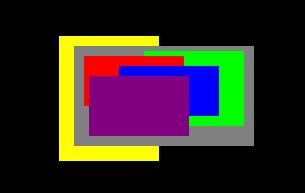
---
## Changelog
- Added the `ZIndex` component to bevy_ui.
- Added the `UiStack` resource to bevy_ui, and added implementation in a new `stack.rs` module.
- Removed the previous Z updating system from bevy_ui, because it was replaced with the above.
- Changed bevy_ui rendering to use UiStack instead of z ordering.
- Changed bevy_ui focus/interaction system to use UiStack instead of z ordering.
- Added a new z_index example.
## ZIndex demo
Here's a demo I wrote to test these features
https://user-images.githubusercontent.com/1060971/188329295-d7beebd6-9aee-43ab-821e-d437df5dbe8a.mp4
Co-authored-by: Carter Anderson <mcanders1@gmail.com>
2022-11-02 22:06:04 +00:00
|
|
|
});
|
2022-09-06 20:03:40 +00:00
|
|
|
}
|
2021-12-14 03:58:23 +00:00
|
|
|
}
|
|
|
|
|
}
|
|
|
|
|
}
|
|
|
|
|
|
|
|
|
|
#[repr(C)]
|
|
|
|
|
#[derive(Copy, Clone, Pod, Zeroable)]
|
|
|
|
|
struct UiVertex {
|
|
|
|
|
pub position: [f32; 3],
|
|
|
|
|
pub uv: [f32; 2],
|
2022-04-25 13:54:50 +00:00
|
|
|
pub color: [f32; 4],
|
2021-12-14 03:58:23 +00:00
|
|
|
}
|
|
|
|
|
|

Make `Resource` trait opt-in, requiring `#[derive(Resource)]` V2 (#5577)
*This PR description is an edited copy of #5007, written by @alice-i-cecile.*
# Objective
Follow-up to https://github.com/bevyengine/bevy/pull/2254. The `Resource` trait currently has a blanket implementation for all types that meet its bounds.
While ergonomic, this results in several drawbacks:
* it is possible to make confusing, silent mistakes such as inserting a function pointer (Foo) rather than a value (Foo::Bar) as a resource
* it is challenging to discover if a type is intended to be used as a resource
* we cannot later add customization options (see the [RFC](https://github.com/bevyengine/rfcs/blob/main/rfcs/27-derive-component.md) for the equivalent choice for Component).
* dependencies can use the same Rust type as a resource in invisibly conflicting ways
* raw Rust types used as resources cannot preserve privacy appropriately, as anyone able to access that type can read and write to internal values
* we cannot capture a definitive list of possible resources to display to users in an editor
## Notes to reviewers
* Review this commit-by-commit; there's effectively no back-tracking and there's a lot of churn in some of these commits.
*ira: My commits are not as well organized :')*
* I've relaxed the bound on Local to Send + Sync + 'static: I don't think these concerns apply there, so this can keep things simple. Storing e.g. a u32 in a Local is fine, because there's a variable name attached explaining what it does.
* I think this is a bad place for the Resource trait to live, but I've left it in place to make reviewing easier. IMO that's best tackled with https://github.com/bevyengine/bevy/issues/4981.
## Changelog
`Resource` is no longer automatically implemented for all matching types. Instead, use the new `#[derive(Resource)]` macro.
## Migration Guide
Add `#[derive(Resource)]` to all types you are using as a resource.
If you are using a third party type as a resource, wrap it in a tuple struct to bypass orphan rules. Consider deriving `Deref` and `DerefMut` to improve ergonomics.
`ClearColor` no longer implements `Component`. Using `ClearColor` as a component in 0.8 did nothing.
Use the `ClearColorConfig` in the `Camera3d` and `Camera2d` components instead.
Co-authored-by: Alice <alice.i.cecile@gmail.com>
Co-authored-by: Alice Cecile <alice.i.cecile@gmail.com>
Co-authored-by: devil-ira <justthecooldude@gmail.com>
Co-authored-by: Carter Anderson <mcanders1@gmail.com>
2022-08-08 21:36:35 +00:00
|
|
|
#[derive(Resource)]
|
2021-12-14 03:58:23 +00:00
|
|
|
pub struct UiMeta {
|
|
|
|
|
vertices: BufferVec<UiVertex>,
|
|
|
|
|
view_bind_group: Option<BindGroup>,
|
|
|
|
|
}
|
|
|
|
|
|
|
|
|
|
impl Default for UiMeta {
|
|
|
|
|
fn default() -> Self {
|
|
|
|
|
Self {
|
|
|
|
|
vertices: BufferVec::new(BufferUsages::VERTEX),
|
|
|
|
|
view_bind_group: None,
|
|
|
|
|
}
|
|
|
|
|
}
|
|
|
|
|
}
|
|
|
|
|
|
2021-12-19 05:44:28 +00:00
|
|
|
const QUAD_VERTEX_POSITIONS: [Vec3; 4] = [
|
2022-07-03 19:55:33 +00:00
|
|
|
Vec3::new(-0.5, -0.5, 0.0),
|
|
|
|
|
Vec3::new(0.5, -0.5, 0.0),
|
|
|
|
|
Vec3::new(0.5, 0.5, 0.0),
|
|
|
|
|
Vec3::new(-0.5, 0.5, 0.0),
|
2021-12-14 03:58:23 +00:00
|
|
|
];
|
|
|
|
|
|
2021-12-19 05:44:28 +00:00
|
|
|
const QUAD_INDICES: [usize; 6] = [0, 2, 3, 0, 1, 2];
|
|
|
|
|
|
2021-12-14 03:58:23 +00:00
|
|
|
#[derive(Component)]
|
|
|
|
|
pub struct UiBatch {
|
|
|
|
|
pub range: Range<u32>,
|
|
|
|
|
pub image: Handle<Image>,
|
|
|
|
|
pub z: f32,
|
|
|
|
|
}
|
|
|
|
|
|
|
|
|
|
pub fn prepare_uinodes(
|
|
|
|
|
mut commands: Commands,
|
|
|
|
|
render_device: Res<RenderDevice>,
|
|
|
|
|
render_queue: Res<RenderQueue>,
|
|
|
|
|
mut ui_meta: ResMut<UiMeta>,
|
|
|
|
|
mut extracted_uinodes: ResMut<ExtractedUiNodes>,
|
|
|
|
|
) {
|
|
|
|
|
ui_meta.vertices.clear();
|
|
|
|
|
|

Add z-index support with a predictable UI stack (#5877)
# Objective
Add consistent UI rendering and interaction where deep nodes inside two different hierarchies will never render on top of one-another by default and offer an escape hatch (z-index) for nodes to change their depth.
## The problem with current implementation
The current implementation of UI rendering is broken in that regard, mainly because [it sets the Z value of the `Transform` component based on a "global Z" space](https://github.com/bevyengine/bevy/blob/main/crates/bevy_ui/src/update.rs#L43) shared by all nodes in the UI. This doesn't account for the fact that each node's final `GlobalTransform` value will be relative to its parent. This effectively makes the depth unpredictable when two deep trees are rendered on top of one-another.
At the moment, it's also up to each part of the UI code to sort all of the UI nodes. The solution that's offered here does the full sorting of UI node entities once and offers the result through a resource so that all systems can use it.
## Solution
### New ZIndex component
This adds a new optional `ZIndex` enum component for nodes which offers two mechanism:
- `ZIndex::Local(i32)`: Overrides the depth of the node relative to its siblings.
- `ZIndex::Global(i32)`: Overrides the depth of the node relative to the UI root. This basically allows any node in the tree to "escape" the parent and be ordered relative to the entire UI.
Note that in the current implementation, omitting `ZIndex` on a node has the same result as adding `ZIndex::Local(0)`. Additionally, the "global" stacking context is essentially a way to add your node to the root stacking context, so using `ZIndex::Local(n)` on a root node (one without parent) will share that space with all nodes using `Index::Global(n)`.
### New UiStack resource
This adds a new `UiStack` resource which is calculated from both hierarchy and `ZIndex` during UI update and contains a vector of all node entities in the UI, ordered by depth (from farthest from camera to closest). This is exposed publicly by the bevy_ui crate with the hope that it can be used for consistent ordering and to reduce the amount of sorting that needs to be done by UI systems (i.e. instead of sorting everything by `global_transform.z` in every system, this array can be iterated over).
### New z_index example
This also adds a new z_index example that showcases the new `ZIndex` component. It's also a good general demo of the new UI stack system, because making this kind of UI was very broken with the old system (e.g. nodes would render on top of each other, not respecting hierarchy or insert order at all).
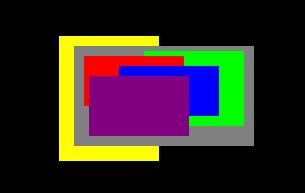
---
## Changelog
- Added the `ZIndex` component to bevy_ui.
- Added the `UiStack` resource to bevy_ui, and added implementation in a new `stack.rs` module.
- Removed the previous Z updating system from bevy_ui, because it was replaced with the above.
- Changed bevy_ui rendering to use UiStack instead of z ordering.
- Changed bevy_ui focus/interaction system to use UiStack instead of z ordering.
- Added a new z_index example.
## ZIndex demo
Here's a demo I wrote to test these features
https://user-images.githubusercontent.com/1060971/188329295-d7beebd6-9aee-43ab-821e-d437df5dbe8a.mp4
Co-authored-by: Carter Anderson <mcanders1@gmail.com>
2022-11-02 22:06:04 +00:00
|
|
|
// sort by ui stack index, starting from the deepest node
|
2021-12-14 03:58:23 +00:00
|
|
|
extracted_uinodes
|
|
|
|
|
.uinodes
|

Add z-index support with a predictable UI stack (#5877)
# Objective
Add consistent UI rendering and interaction where deep nodes inside two different hierarchies will never render on top of one-another by default and offer an escape hatch (z-index) for nodes to change their depth.
## The problem with current implementation
The current implementation of UI rendering is broken in that regard, mainly because [it sets the Z value of the `Transform` component based on a "global Z" space](https://github.com/bevyengine/bevy/blob/main/crates/bevy_ui/src/update.rs#L43) shared by all nodes in the UI. This doesn't account for the fact that each node's final `GlobalTransform` value will be relative to its parent. This effectively makes the depth unpredictable when two deep trees are rendered on top of one-another.
At the moment, it's also up to each part of the UI code to sort all of the UI nodes. The solution that's offered here does the full sorting of UI node entities once and offers the result through a resource so that all systems can use it.
## Solution
### New ZIndex component
This adds a new optional `ZIndex` enum component for nodes which offers two mechanism:
- `ZIndex::Local(i32)`: Overrides the depth of the node relative to its siblings.
- `ZIndex::Global(i32)`: Overrides the depth of the node relative to the UI root. This basically allows any node in the tree to "escape" the parent and be ordered relative to the entire UI.
Note that in the current implementation, omitting `ZIndex` on a node has the same result as adding `ZIndex::Local(0)`. Additionally, the "global" stacking context is essentially a way to add your node to the root stacking context, so using `ZIndex::Local(n)` on a root node (one without parent) will share that space with all nodes using `Index::Global(n)`.
### New UiStack resource
This adds a new `UiStack` resource which is calculated from both hierarchy and `ZIndex` during UI update and contains a vector of all node entities in the UI, ordered by depth (from farthest from camera to closest). This is exposed publicly by the bevy_ui crate with the hope that it can be used for consistent ordering and to reduce the amount of sorting that needs to be done by UI systems (i.e. instead of sorting everything by `global_transform.z` in every system, this array can be iterated over).
### New z_index example
This also adds a new z_index example that showcases the new `ZIndex` component. It's also a good general demo of the new UI stack system, because making this kind of UI was very broken with the old system (e.g. nodes would render on top of each other, not respecting hierarchy or insert order at all).
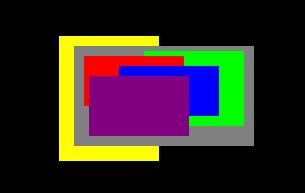
---
## Changelog
- Added the `ZIndex` component to bevy_ui.
- Added the `UiStack` resource to bevy_ui, and added implementation in a new `stack.rs` module.
- Removed the previous Z updating system from bevy_ui, because it was replaced with the above.
- Changed bevy_ui rendering to use UiStack instead of z ordering.
- Changed bevy_ui focus/interaction system to use UiStack instead of z ordering.
- Added a new z_index example.
## ZIndex demo
Here's a demo I wrote to test these features
https://user-images.githubusercontent.com/1060971/188329295-d7beebd6-9aee-43ab-821e-d437df5dbe8a.mp4
Co-authored-by: Carter Anderson <mcanders1@gmail.com>
2022-11-02 22:06:04 +00:00
|
|
|
.sort_by_key(|node| node.stack_index);
|
2021-12-14 03:58:23 +00:00
|
|
|
|
|
|
|
|
let mut start = 0;
|
|
|
|
|
let mut end = 0;
|
|
|
|
|
let mut current_batch_handle = Default::default();
|
|
|
|
|
let mut last_z = 0.0;
|
2022-02-13 22:33:55 +00:00
|
|
|
for extracted_uinode in &extracted_uinodes.uinodes {
|
2021-12-14 03:58:23 +00:00
|
|
|
if current_batch_handle != extracted_uinode.image {
|
|
|
|
|
if start != end {
|
2022-10-29 18:15:28 +00:00
|
|
|
commands.spawn(UiBatch {
|
2021-12-14 03:58:23 +00:00
|
|
|
range: start..end,
|
|
|
|
|
image: current_batch_handle,
|
|
|
|
|
z: last_z,
|
2022-10-29 18:15:28 +00:00
|
|
|
});
|
2021-12-14 03:58:23 +00:00
|
|
|
start = end;
|
|
|
|
|
}
|
|
|
|
|
current_batch_handle = extracted_uinode.image.clone_weak();
|
|
|
|
|
}
|
|
|
|
|
|
|
|
|
|
let uinode_rect = extracted_uinode.rect;
|
2021-12-19 05:44:28 +00:00
|
|
|
let rect_size = uinode_rect.size().extend(1.0);
|
2021-12-14 03:58:23 +00:00
|
|
|
|
|
|
|
|
// Specify the corners of the node
|
2021-12-19 05:44:28 +00:00
|
|
|
let positions = QUAD_VERTEX_POSITIONS
|
|
|
|
|
.map(|pos| (extracted_uinode.transform * (pos * rect_size).extend(1.)).xyz());
|
|
|
|
|
|
|
|
|
|
// Calculate the effect of clipping
|
|
|
|
|
// Note: this won't work with rotation/scaling, but that's much more complex (may need more that 2 quads)
|
|
|
|
|
let positions_diff = if let Some(clip) = extracted_uinode.clip {
|
|
|
|
|
[
|
|
|
|
|
Vec2::new(
|
|
|
|
|
f32::max(clip.min.x - positions[0].x, 0.),
|
|
|
|
|
f32::max(clip.min.y - positions[0].y, 0.),
|
|
|
|
|
),
|
|
|
|
|
Vec2::new(
|
|
|
|
|
f32::min(clip.max.x - positions[1].x, 0.),
|
|
|
|
|
f32::max(clip.min.y - positions[1].y, 0.),
|
|
|
|
|
),
|
|
|
|
|
Vec2::new(
|
|
|
|
|
f32::min(clip.max.x - positions[2].x, 0.),
|
|
|
|
|
f32::min(clip.max.y - positions[2].y, 0.),
|
|
|
|
|
),
|
|
|
|
|
Vec2::new(
|
|
|
|
|
f32::max(clip.min.x - positions[3].x, 0.),
|
|
|
|
|
f32::min(clip.max.y - positions[3].y, 0.),
|
|
|
|
|
),
|
|
|
|
|
]
|
|
|
|
|
} else {
|
|
|
|
|
[Vec2::ZERO; 4]
|
|
|
|
|
};
|
|
|
|
|
|
|
|
|
|
let positions_clipped = [
|
|
|
|
|
positions[0] + positions_diff[0].extend(0.),
|
|
|
|
|
positions[1] + positions_diff[1].extend(0.),
|
|
|
|
|
positions[2] + positions_diff[2].extend(0.),
|
|
|
|
|
positions[3] + positions_diff[3].extend(0.),
|
|
|
|
|
];
|
2021-12-14 03:58:23 +00:00
|
|
|
|
2022-06-12 19:14:48 +00:00
|
|
|
let transformed_rect_size = extracted_uinode.transform.transform_vector3(rect_size);
|
|
|
|
|
|
2022-07-20 20:03:13 +00:00
|
|
|
// Don't try to cull nodes that have a rotation
|
|
|
|
|
// In a rotation around the Z-axis, this value is 0.0 for an angle of 0.0 or π
|
|
|
|
|
// In those two cases, the culling check can proceed normally as corners will be on
|
|
|
|
|
// horizontal / vertical lines
|
|
|
|
|
// For all other angles, bypass the culling check
|
|
|
|
|
// This does not properly handles all rotations on all axis
|
|
|
|
|
if extracted_uinode.transform.x_axis[1] == 0.0 {
|
|
|
|
|
// Cull nodes that are completely clipped
|
|
|
|
|
if positions_diff[0].x - positions_diff[1].x >= transformed_rect_size.x
|
|
|
|
|
|| positions_diff[1].y - positions_diff[2].y >= transformed_rect_size.y
|
|
|
|
|
{
|
|
|
|
|
continue;
|
|
|
|
|
}
|
2021-12-19 05:44:28 +00:00
|
|
|
}
|
|
|
|
|
|
2021-12-14 03:58:23 +00:00
|
|
|
let atlas_extent = extracted_uinode.atlas_size.unwrap_or(uinode_rect.max);
|
2022-11-14 21:59:17 +00:00
|
|
|
let mut uvs = [
|
2021-12-19 05:44:28 +00:00
|
|
|
Vec2::new(
|
2023-01-09 21:43:30 +00:00
|
|
|
uinode_rect.min.x + positions_diff[0].x,
|
|
|
|
|
uinode_rect.min.y + positions_diff[0].y,
|
2021-12-19 05:44:28 +00:00
|
|
|
),
|
|
|
|
|
Vec2::new(
|
2023-01-09 21:43:30 +00:00
|
|
|
uinode_rect.max.x + positions_diff[1].x,
|
|
|
|
|
uinode_rect.min.y + positions_diff[1].y,
|
2021-12-19 05:44:28 +00:00
|
|
|
),
|
|
|
|
|
Vec2::new(
|
2023-01-09 21:43:30 +00:00
|
|
|
uinode_rect.max.x + positions_diff[2].x,
|
|
|
|
|
uinode_rect.max.y + positions_diff[2].y,
|
2022-10-11 12:51:44 +00:00
|
|
|
),
|
|
|
|
|
Vec2::new(
|
2023-01-09 21:43:30 +00:00
|
|
|
uinode_rect.min.x + positions_diff[3].x,
|
|
|
|
|
uinode_rect.max.y + positions_diff[3].y,
|
2021-12-19 05:44:28 +00:00
|
|
|
),
|
|
|
|
|
]
|
|
|
|
|
.map(|pos| pos / atlas_extent);
|
2021-12-14 03:58:23 +00:00
|
|
|
|
2022-11-14 21:59:17 +00:00
|
|
|
if extracted_uinode.flip_x {
|
|
|
|
|
uvs = [uvs[1], uvs[0], uvs[3], uvs[2]];
|
|
|
|
|
}
|
|
|
|
|
if extracted_uinode.flip_y {
|
|
|
|
|
uvs = [uvs[3], uvs[2], uvs[1], uvs[0]];
|
|
|
|
|
}
|
|
|
|
|
|
2023-02-01 00:24:25 +00:00
|
|
|
let color = extracted_uinode.color.as_linear_rgba_f32();
|
2021-12-19 05:44:28 +00:00
|
|
|
for i in QUAD_INDICES {
|
2021-12-14 03:58:23 +00:00
|
|
|
ui_meta.vertices.push(UiVertex {
|
2021-12-19 05:44:28 +00:00
|
|
|
position: positions_clipped[i].into(),
|
|
|
|
|
uv: uvs[i].into(),
|
2023-01-22 06:51:31 +00:00
|
|
|
color,
|
2021-12-14 03:58:23 +00:00
|
|
|
});
|
|
|
|
|
}
|
|
|
|
|
|
|
|
|
|
last_z = extracted_uinode.transform.w_axis[2];
|
2021-12-19 05:44:28 +00:00
|
|
|
end += QUAD_INDICES.len() as u32;
|
2021-12-14 03:58:23 +00:00
|
|
|
}
|
|
|
|
|
|
|
|
|
|
// if start != end, there is one last batch to process
|
|
|
|
|
if start != end {
|

Spawn now takes a Bundle (#6054)
# Objective
Now that we can consolidate Bundles and Components under a single insert (thanks to #2975 and #6039), almost 100% of world spawns now look like `world.spawn().insert((Some, Tuple, Here))`. Spawning an entity without any components is an extremely uncommon pattern, so it makes sense to give spawn the "first class" ergonomic api. This consolidated api should be made consistent across all spawn apis (such as World and Commands).
## Solution
All `spawn` apis (`World::spawn`, `Commands:;spawn`, `ChildBuilder::spawn`, and `WorldChildBuilder::spawn`) now accept a bundle as input:
```rust
// before:
commands
.spawn()
.insert((A, B, C));
world
.spawn()
.insert((A, B, C);
// after
commands.spawn((A, B, C));
world.spawn((A, B, C));
```
All existing instances of `spawn_bundle` have been deprecated in favor of the new `spawn` api. A new `spawn_empty` has been added, replacing the old `spawn` api.
By allowing `world.spawn(some_bundle)` to replace `world.spawn().insert(some_bundle)`, this opened the door to removing the initial entity allocation in the "empty" archetype / table done in `spawn()` (and subsequent move to the actual archetype in `.insert(some_bundle)`).
This improves spawn performance by over 10%:
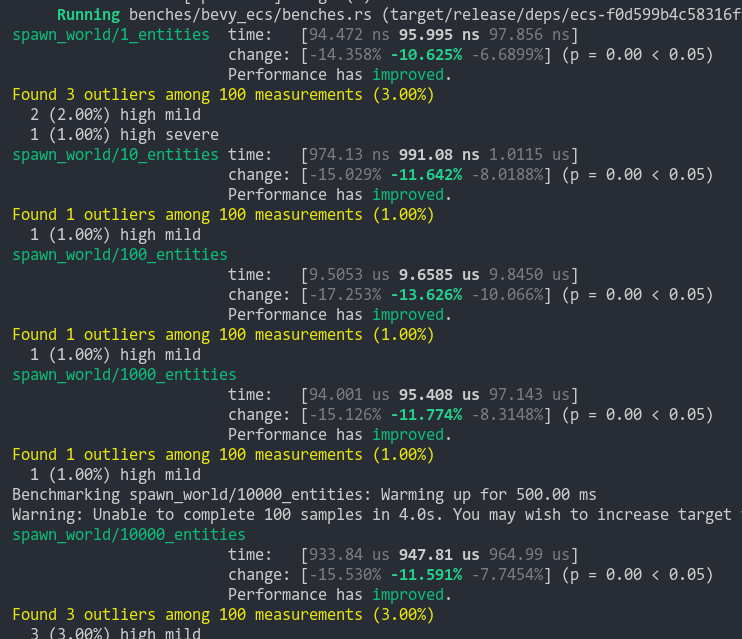
To take this measurement, I added a new `world_spawn` benchmark.
Unfortunately, optimizing `Commands::spawn` is slightly less trivial, as Commands expose the Entity id of spawned entities prior to actually spawning. Doing the optimization would (naively) require assurances that the `spawn(some_bundle)` command is applied before all other commands involving the entity (which would not necessarily be true, if memory serves). Optimizing `Commands::spawn` this way does feel possible, but it will require careful thought (and maybe some additional checks), which deserves its own PR. For now, it has the same performance characteristics of the current `Commands::spawn_bundle` on main.
**Note that 99% of this PR is simple renames and refactors. The only code that needs careful scrutiny is the new `World::spawn()` impl, which is relatively straightforward, but it has some new unsafe code (which re-uses battle tested BundlerSpawner code path).**
---
## Changelog
- All `spawn` apis (`World::spawn`, `Commands:;spawn`, `ChildBuilder::spawn`, and `WorldChildBuilder::spawn`) now accept a bundle as input
- All instances of `spawn_bundle` have been deprecated in favor of the new `spawn` api
- World and Commands now have `spawn_empty()`, which is equivalent to the old `spawn()` behavior.
## Migration Guide
```rust
// Old (0.8):
commands
.spawn()
.insert_bundle((A, B, C));
// New (0.9)
commands.spawn((A, B, C));
// Old (0.8):
commands.spawn_bundle((A, B, C));
// New (0.9)
commands.spawn((A, B, C));
// Old (0.8):
let entity = commands.spawn().id();
// New (0.9)
let entity = commands.spawn_empty().id();
// Old (0.8)
let entity = world.spawn().id();
// New (0.9)
let entity = world.spawn_empty();
```
2022-09-23 19:55:54 +00:00
|
|
|
commands.spawn(UiBatch {
|
2021-12-14 03:58:23 +00:00
|
|
|
range: start..end,
|
|
|
|
|
image: current_batch_handle,
|
|
|
|
|
z: last_z,
|

Spawn now takes a Bundle (#6054)
# Objective
Now that we can consolidate Bundles and Components under a single insert (thanks to #2975 and #6039), almost 100% of world spawns now look like `world.spawn().insert((Some, Tuple, Here))`. Spawning an entity without any components is an extremely uncommon pattern, so it makes sense to give spawn the "first class" ergonomic api. This consolidated api should be made consistent across all spawn apis (such as World and Commands).
## Solution
All `spawn` apis (`World::spawn`, `Commands:;spawn`, `ChildBuilder::spawn`, and `WorldChildBuilder::spawn`) now accept a bundle as input:
```rust
// before:
commands
.spawn()
.insert((A, B, C));
world
.spawn()
.insert((A, B, C);
// after
commands.spawn((A, B, C));
world.spawn((A, B, C));
```
All existing instances of `spawn_bundle` have been deprecated in favor of the new `spawn` api. A new `spawn_empty` has been added, replacing the old `spawn` api.
By allowing `world.spawn(some_bundle)` to replace `world.spawn().insert(some_bundle)`, this opened the door to removing the initial entity allocation in the "empty" archetype / table done in `spawn()` (and subsequent move to the actual archetype in `.insert(some_bundle)`).
This improves spawn performance by over 10%:
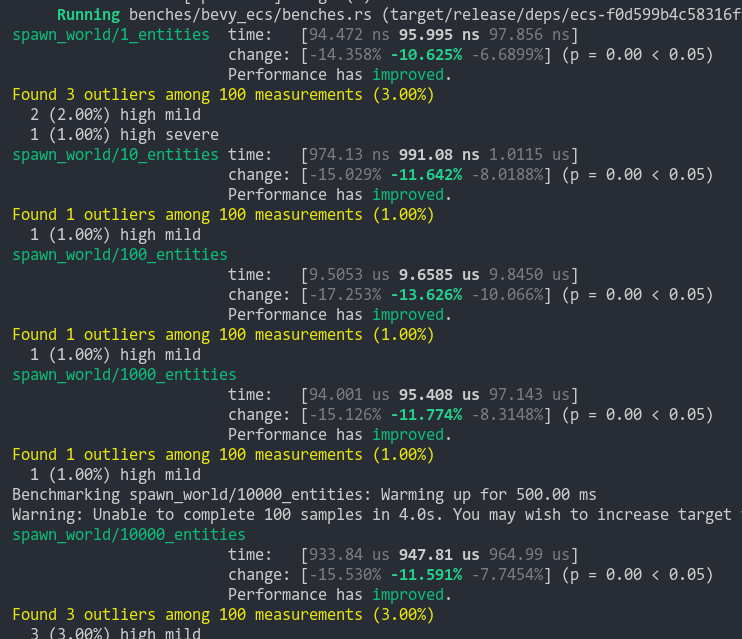
To take this measurement, I added a new `world_spawn` benchmark.
Unfortunately, optimizing `Commands::spawn` is slightly less trivial, as Commands expose the Entity id of spawned entities prior to actually spawning. Doing the optimization would (naively) require assurances that the `spawn(some_bundle)` command is applied before all other commands involving the entity (which would not necessarily be true, if memory serves). Optimizing `Commands::spawn` this way does feel possible, but it will require careful thought (and maybe some additional checks), which deserves its own PR. For now, it has the same performance characteristics of the current `Commands::spawn_bundle` on main.
**Note that 99% of this PR is simple renames and refactors. The only code that needs careful scrutiny is the new `World::spawn()` impl, which is relatively straightforward, but it has some new unsafe code (which re-uses battle tested BundlerSpawner code path).**
---
## Changelog
- All `spawn` apis (`World::spawn`, `Commands:;spawn`, `ChildBuilder::spawn`, and `WorldChildBuilder::spawn`) now accept a bundle as input
- All instances of `spawn_bundle` have been deprecated in favor of the new `spawn` api
- World and Commands now have `spawn_empty()`, which is equivalent to the old `spawn()` behavior.
## Migration Guide
```rust
// Old (0.8):
commands
.spawn()
.insert_bundle((A, B, C));
// New (0.9)
commands.spawn((A, B, C));
// Old (0.8):
commands.spawn_bundle((A, B, C));
// New (0.9)
commands.spawn((A, B, C));
// Old (0.8):
let entity = commands.spawn().id();
// New (0.9)
let entity = commands.spawn_empty().id();
// Old (0.8)
let entity = world.spawn().id();
// New (0.9)
let entity = world.spawn_empty();
```
2022-09-23 19:55:54 +00:00
|
|
|
});
|
2021-12-14 03:58:23 +00:00
|
|
|
}
|
|
|
|
|
|
|
|
|
|
ui_meta.vertices.write_buffer(&render_device, &render_queue);
|
|
|
|
|
}
|
|
|
|
|
|

Make `Resource` trait opt-in, requiring `#[derive(Resource)]` V2 (#5577)
*This PR description is an edited copy of #5007, written by @alice-i-cecile.*
# Objective
Follow-up to https://github.com/bevyengine/bevy/pull/2254. The `Resource` trait currently has a blanket implementation for all types that meet its bounds.
While ergonomic, this results in several drawbacks:
* it is possible to make confusing, silent mistakes such as inserting a function pointer (Foo) rather than a value (Foo::Bar) as a resource
* it is challenging to discover if a type is intended to be used as a resource
* we cannot later add customization options (see the [RFC](https://github.com/bevyengine/rfcs/blob/main/rfcs/27-derive-component.md) for the equivalent choice for Component).
* dependencies can use the same Rust type as a resource in invisibly conflicting ways
* raw Rust types used as resources cannot preserve privacy appropriately, as anyone able to access that type can read and write to internal values
* we cannot capture a definitive list of possible resources to display to users in an editor
## Notes to reviewers
* Review this commit-by-commit; there's effectively no back-tracking and there's a lot of churn in some of these commits.
*ira: My commits are not as well organized :')*
* I've relaxed the bound on Local to Send + Sync + 'static: I don't think these concerns apply there, so this can keep things simple. Storing e.g. a u32 in a Local is fine, because there's a variable name attached explaining what it does.
* I think this is a bad place for the Resource trait to live, but I've left it in place to make reviewing easier. IMO that's best tackled with https://github.com/bevyengine/bevy/issues/4981.
## Changelog
`Resource` is no longer automatically implemented for all matching types. Instead, use the new `#[derive(Resource)]` macro.
## Migration Guide
Add `#[derive(Resource)]` to all types you are using as a resource.
If you are using a third party type as a resource, wrap it in a tuple struct to bypass orphan rules. Consider deriving `Deref` and `DerefMut` to improve ergonomics.
`ClearColor` no longer implements `Component`. Using `ClearColor` as a component in 0.8 did nothing.
Use the `ClearColorConfig` in the `Camera3d` and `Camera2d` components instead.
Co-authored-by: Alice <alice.i.cecile@gmail.com>
Co-authored-by: Alice Cecile <alice.i.cecile@gmail.com>
Co-authored-by: devil-ira <justthecooldude@gmail.com>
Co-authored-by: Carter Anderson <mcanders1@gmail.com>
2022-08-08 21:36:35 +00:00
|
|
|
#[derive(Resource, Default)]
|
2021-12-14 03:58:23 +00:00
|
|
|
pub struct UiImageBindGroups {
|
|
|
|
|
pub values: HashMap<Handle<Image>, BindGroup>,
|
|
|
|
|
}
|
|
|
|
|
|
|
|
|
|
#[allow(clippy::too_many_arguments)]
|
|
|
|
|
pub fn queue_uinodes(
|
|
|
|
|
draw_functions: Res<DrawFunctions<TransparentUi>>,
|
|
|
|
|
render_device: Res<RenderDevice>,
|
|
|
|
|
mut ui_meta: ResMut<UiMeta>,
|
|
|
|
|
view_uniforms: Res<ViewUniforms>,
|
|
|
|
|
ui_pipeline: Res<UiPipeline>,
|
2022-03-23 00:27:26 +00:00
|
|
|
mut pipelines: ResMut<SpecializedRenderPipelines<UiPipeline>>,
|
2023-01-16 15:41:14 +00:00
|
|
|
pipeline_cache: Res<PipelineCache>,
|
2021-12-14 03:58:23 +00:00
|
|
|
mut image_bind_groups: ResMut<UiImageBindGroups>,
|
|
|
|
|
gpu_images: Res<RenderAssets<Image>>,
|
2021-12-26 05:39:46 +00:00
|
|
|
ui_batches: Query<(Entity, &UiBatch)>,
|
2022-11-03 21:14:03 +00:00
|
|
|
mut views: Query<(&ExtractedView, &mut RenderPhase<TransparentUi>)>,
|
2021-12-14 03:58:23 +00:00
|
|
|
events: Res<SpriteAssetEvents>,
|
|
|
|
|
) {
|
|
|
|
|
// If an image has changed, the GpuImage has (probably) changed
|
|
|
|
|
for event in &events.images {
|
|
|
|
|
match event {
|
|
|
|
|
AssetEvent::Created { .. } => None,
|
2022-05-31 01:38:07 +00:00
|
|
|
AssetEvent::Modified { handle } | AssetEvent::Removed { handle } => {
|
|
|
|
|
image_bind_groups.values.remove(handle)
|
|
|
|
|
}
|
2021-12-14 03:58:23 +00:00
|
|
|
};
|
|
|
|
|
}
|
|
|
|
|
|
|
|
|
|
if let Some(view_binding) = view_uniforms.uniforms.binding() {
|
|
|
|
|
ui_meta.view_bind_group = Some(render_device.create_bind_group(&BindGroupDescriptor {
|
|
|
|
|
entries: &[BindGroupEntry {
|
|
|
|
|
binding: 0,
|
|
|
|
|
resource: view_binding,
|
|
|
|
|
}],
|
|
|
|
|
label: Some("ui_view_bind_group"),
|
|
|
|
|
layout: &ui_pipeline.view_layout,
|
|
|
|
|
}));
|
2022-11-28 13:54:13 +00:00
|
|
|
let draw_ui_function = draw_functions.read().id::<DrawUi>();
|
2022-11-03 21:14:03 +00:00
|
|
|
for (view, mut transparent_phase) in &mut views {
|
|
|
|
|
let pipeline = pipelines.specialize(
|
2023-01-16 15:41:14 +00:00
|
|
|
&pipeline_cache,
|
2022-11-03 21:14:03 +00:00
|
|
|
&ui_pipeline,
|
|
|
|
|
UiPipelineKey { hdr: view.hdr },
|
|
|
|
|
);
|
2022-07-11 15:28:50 +00:00
|
|
|
for (entity, batch) in &ui_batches {
|
2021-12-14 03:58:23 +00:00
|
|
|
image_bind_groups
|
|
|
|
|
.values
|
|
|
|
|
.entry(batch.image.clone_weak())
|
|
|
|
|
.or_insert_with(|| {
|
|
|
|
|
let gpu_image = gpu_images.get(&batch.image).unwrap();
|
|
|
|
|
render_device.create_bind_group(&BindGroupDescriptor {
|
|
|
|
|
entries: &[
|
|
|
|
|
BindGroupEntry {
|
|
|
|
|
binding: 0,
|
|
|
|
|
resource: BindingResource::TextureView(&gpu_image.texture_view),
|
|
|
|
|
},
|
|
|
|
|
BindGroupEntry {
|
|
|
|
|
binding: 1,
|
|
|
|
|
resource: BindingResource::Sampler(&gpu_image.sampler),
|
|
|
|
|
},
|
|
|
|
|
],
|
|
|
|
|
label: Some("ui_material_bind_group"),
|
|
|
|
|
layout: &ui_pipeline.image_layout,
|
|
|
|
|
})
|
|
|
|
|
});
|
|
|
|
|
transparent_phase.add(TransparentUi {
|
|
|
|
|
draw_function: draw_ui_function,
|
|
|
|
|
pipeline,
|
|
|
|
|
entity,
|
|
|
|
|
sort_key: FloatOrd(batch.z),
|
|
|
|
|
});
|
|
|
|
|
}
|
|
|
|
|
}
|
|
|
|
|
}
|
2020-05-04 18:20:12 +00:00
|
|
|
}
|