# Description
This PR just tweaks the `table` example text and some parameter text.
# User-Facing Changes
<!-- List of all changes that impact the user experience here. This
helps us keep track of breaking changes. -->
# Tests + Formatting
<!--
Don't forget to add tests that cover your changes.
Make sure you've run and fixed any issues with these commands:
- `cargo fmt --all -- --check` to check standard code formatting (`cargo
fmt --all` applies these changes)
- `cargo clippy --workspace -- -D warnings -D clippy::unwrap_used` to
check that you're using the standard code style
- `cargo test --workspace` to check that all tests pass (on Windows make
sure to [enable developer
mode](https://learn.microsoft.com/en-us/windows/apps/get-started/developer-mode-features-and-debugging))
- `cargo run -- -c "use std testing; testing run-tests --path
crates/nu-std"` to run the tests for the standard library
> **Note**
> from `nushell` you can also use the `toolkit` as follows
> ```bash
> use toolkit.nu # or use an `env_change` hook to activate it
automatically
> toolkit check pr
> ```
-->
# After Submitting
<!-- If your PR had any user-facing changes, update [the
documentation](https://github.com/nushell/nushell.github.io) after the
PR is merged, if necessary. This will help us keep the docs up to date.
-->
# Description
The `into binary` command has a `-c` flag which strips any leading 0s in
the most significant digits to represent the minimal number of bytes,
rather than the system's complete in-memory representation of the input.
However, currently giving 0 as input results in eight 0 bytes even with
the `-c` flag, which is inconsistent with the purpose of the flag.
```nu
❯ : 345678 | into binary
Length: 8 (0x8) bytes | printable whitespace ascii_other non_ascii
00000000: 4e 46 05 00 00 00 00 00 NF•00000
❯ : 345678 | into binary -c
Length: 3 (0x3) bytes | printable whitespace ascii_other non_ascii
00000000: 4e 46 05
❯ : 0 | into binary
Length: 8 (0x8) bytes | printable whitespace ascii_other non_ascii
00000000: 00 00 00 00 00 00 00 00 00000000
❯ : 0 | into binary -c
Length: 8 (0x8) bytes | printable whitespace ascii_other non_ascii
00000000: 00 00 00 00 00 00 00 00 00000000
```
This change fixes this behavior so that if the entire input results in
all 0 bytes, only a single 0 byte is returned.
```nu
❯ : ~/src/nushell/target/aarch64-linux-android/debug/nu -c '0 | into binar
y -c'
Length: 1 (0x1) bytes | printable whitespace ascii_other non_ascii
00000000: 00
```
# User-Facing Changes
Values which result in all null bytes will be truncated to a single byte
when `-c` is given. This could potentially be considered a breaking
change if this behavior was relied upon in some way.
# Description
This PR adds the ability to parse human readable datetime strings as
part of the `into datetime` command. I added a new `-n`/`--list-human`
parameter that produces this list to give the user an idea of what is
supported.
```nushell
❯ into datetime --list-human
╭#─┬parseable human datetime examples┬───result───╮
│0 │Today 18:30 │in 8 hours │
│1 │2022-11-07 13:25:30 │a year ago │
│2 │15:20 Friday │in 3 days │
│3 │This Friday 17:00 │in 3 days │
│4 │13:25, Next Tuesday │in a week │
│5 │Last Friday at 19:45 │3 days ago │
│6 │In 3 days │in 2 days │
│7 │In 2 hours │in 2 hours │
│8 │10 hours and 5 minutes ago │10 hours ago│
│9 │1 years ago │a year ago │
│10│A year ago │a year ago │
│11│A month ago │a month ago │
│12│A week ago │a week ago │
│13│A day ago │a day ago │
│14│An hour ago │an hour ago │
│15│A minute ago │a minute ago│
│16│A second ago │now │
│17│Now │now │
╰#─┴parseable human datetime examples┴───result───╯
```
Or with `$env.config.datetime_format.table` set.
```nushell
❯ into datetime --list-human
╭#─┬parseable human datetime examples┬──────result───────╮
│0 │Today 18:30 │11/14/23 06:30:00PM│
│1 │2022-11-07 13:25:30 │11/07/22 01:25:30PM│
│2 │15:20 Friday │11/17/23 03:20:00PM│
│3 │This Friday 17:00 │11/17/23 05:00:00PM│
│4 │13:25, Next Tuesday │11/21/23 01:25:00PM│
│5 │Last Friday at 19:45 │11/10/23 07:45:00PM│
│6 │In 3 days │11/17/23 10:12:54AM│
│7 │In 2 hours │11/14/23 12:12:54PM│
│8 │10 hours and 5 minutes ago │11/14/23 12:07:54AM│
│9 │1 years ago │11/13/22 10:12:54AM│
│10│A year ago │11/13/22 10:12:54AM│
│11│A month ago │10/15/23 11:12:54AM│
│12│A week ago │11/07/23 10:12:54AM│
│13│A day ago │11/13/23 10:12:54AM│
│14│An hour ago │11/14/23 09:12:54AM│
│15│A minute ago │11/14/23 10:11:54AM│
│16│A second ago │11/14/23 10:12:53AM│
│17│Now │11/14/23 10:12:54AM│
╰#─┴parseable human datetime examples┴──────result───────╯
```
# User-Facing Changes
<!-- List of all changes that impact the user experience here. This
helps us keep track of breaking changes. -->
# Tests + Formatting
<!--
Don't forget to add tests that cover your changes.
Make sure you've run and fixed any issues with these commands:
- `cargo fmt --all -- --check` to check standard code formatting (`cargo
fmt --all` applies these changes)
- `cargo clippy --workspace -- -D warnings -D clippy::unwrap_used` to
check that you're using the standard code style
- `cargo test --workspace` to check that all tests pass (on Windows make
sure to [enable developer
mode](https://learn.microsoft.com/en-us/windows/apps/get-started/developer-mode-features-and-debugging))
- `cargo run -- -c "use std testing; testing run-tests --path
crates/nu-std"` to run the tests for the standard library
> **Note**
> from `nushell` you can also use the `toolkit` as follows
> ```bash
> use toolkit.nu # or use an `env_change` hook to activate it
automatically
> toolkit check pr
> ```
-->
# After Submitting
<!-- If your PR had any user-facing changes, update [the
documentation](https://github.com/nushell/nushell.github.io) after the
PR is merged, if necessary. This will help us keep the docs up to date.
-->
This PR makes a couple of tweaks to the testing support crate:
Add the `nu` invocation's exit status to the test output so that one
can assert that nu exited with a successful code.
This PR was split off of #10232.
Go from the ill-defined `enable/disable` pairs to `.use_...` builders
This alleviates unclear properties when the underlying enhancements are
enabled. Now they are enabed when entering `Reedline::read_line` and
disabled when exiting that.
Furthermore allow setting `$env.config.use_kitty_protocol` to have an
effect when toggling during runtime. Previously it was only enabled when
receiving a value from `config.nu`. I kept the warning code there to not
pollute the log. We could move it into the REPL-loop if desired
Not sure if we should actively block the enabling of `bracketed_paste`
on Windows. Need to test what happens if it just doesn't do anything we
could remove the `cfg!` switch. At least for WSL2 Windows Terminal
already supports bracketed paste. `target_os = windows` is a bad
predictor for `conhost.exe`.
Depends on https://github.com/nushell/reedline/pull/659
(pointing to personal fork)
Closes https://github.com/nushell/nushell/issues/10982
Supersedes https://github.com/nushell/nushell/pull/10998
# Description
Fixes: #11033
Sorry for the issue, it's a regression which introduce by this pr:
#10456.
And this pr is going to fix it.
About the change: create a new field named `type_annotated` for
`Arg::Flag` and `Arg::Signature` instead of `arg_explicit_type`
variable.
When we meet a type in `TypeMode`, we set `type_annotated` field of the
argument to be true, then we know that if the arg have a annotated type
easily
# Description
Refactors the `flatten` command to remove a bunch of cloning. This was
down by passing ownership of the `Value` to `flat_value`, removing the
lifetime on `TableInside`, and using `Vec<Record>` in `FlattenedRows`
instead of a pair of `Vec` of columns and values.
For the quick benchmark below, it seems to be twice as fast now:
```nushell
let data = ls crates | where type == dir | each { ls $'($in.name)/**/*' }
timeit { for x in 0..1000 { $data | flatten } }
```
This took 550ms on v0.86.0 and only 230ms on this PR.
But considering that
```nushell
timeit { for x in 0..1000 { $data } }
```
takes 200ms on both versions, then the difference for `flatten` itself
is really 250ms vs 30ms -- 8x faster.
Provides support for reading Polars structs. This allows opening of
supported files (jsonl, parquet, etc) that contain rows with structured
data.
The following attached json lines
file([receipts.jsonl.gz](https://github.com/nushell/nushell/files/13311476/receipts.jsonl.gz))
contains a customer column with structured data. This json lines file
can now be loaded via `dfr open` and will render as follows:
<img width="525" alt="Screenshot 2023-11-09 at 10 09 18"
src="https://github.com/nushell/nushell/assets/56345/4b26ccdc-c230-43ae-a8d5-8af88a1b72de">
This also addresses some cleanup of date handling and utilizing
timezones where provided.
This pull request only addresses reading data from polars structs. I
will address converting nushell data to polars structs in a future
request as this change is large enough as it is.
---------
Co-authored-by: Jack Wright <jack.wright@disqo.com>
# Description
Generally elide a bunch of unnecessary clones. Both globally stopping to
clone the whole input data in a bunch of places where we need to read it
but also some minor places where we currently cloned.
As part of that, we can make the overwriting with `keep-all` and
`keep-last` inplace so the items don't need to be removed and repushed
to the record.
# Benchmarking
```nu
timeit { scope commands | transpose -r }
```
Before ~24 ms now just ~5 ms
# User-Facing Changes
This can change the order of apperance in the transposed record with
`--keep-last`/`--keep-all`. Now the
order is determined by the first appearance and not by the last
appearance in the ingoing columns.
This mirrors the behavior when not passed `keep-all` or `keep-last`.
# Tests + Formatting
Sadly the `transpose` command is so far undertested for more complex
operations.
# Description
This PR refactors `drop columns` and fixes issues #10902 and #6846.
Tables with "holes" are now handled consistently, although still
somewhat awkwardly. That is, the columns in the first row are used to
determine which columns to drop, meaning that the columns displayed all
the way to the right by `table` may not be the columns actually being
dropped. For example, `[{a: 1}, {b: 2}] | drop column` will drop column
`a` instead of `b`. Before, this would give a list of empty records.
# User-Facing Changes
`drop columns` can now take records as input.
# Description
Compatible with `Vec::truncate` and `indexmap::IndexMap::truncate`
Found useful in #10903 for `drop column`
# Tests + Formatting
Doctest with the relevant edge-cases
# Description
Add an extension trait `IgnoreCaseExt` to nu_utils which adds some case
insensitivity helpers, and use them throughout nu to improve the
handling of case insensitivity. Proper case folding is done via unicase,
which is already a dependency via mime_guess from nu-command.
In actuality a lot of code still does `to_lowercase`, because unicase
only provides immediate comparison and doesn't expose a `to_folded_case`
yet. And since we do a lot of `contains`/`starts_with`/`ends_with`, it's
not sufficient to just have `eq_ignore_case`. But if we get access in
the future, this makes us ready to use it with a change in one place.
Plus, it's clearer what the purpose is at the call site to call
`to_folded_case` instead of `to_lowercase` if it's exclusively for the
purpose of case insensitive comparison, even if it just does
`to_lowercase` still.
# User-Facing Changes
- Some commands that were supposed to be case insensitive remained only
insensitive to ASCII case (a-z), and now are case insensitive w.r.t.
non-ASCII characters as well.
# Tests + Formatting
- 🟢 `toolkit fmt`
- 🟢 `toolkit clippy`
- 🟢 `toolkit test`
- 🟢 `toolkit test stdlib`
---------
Co-authored-by: Stefan Holderbach <sholderbach@users.noreply.github.com>
# Description
Replaces the only usage of `Value::follow_cell_path_not_from_user_input`
with some `Record::get`s.
# User-Facing Changes
Breaking change for `nu-protocol`, since
`Value::follow_cell_path_not_from_user_input` was deleted.
Nushell now reports errors for when environment conversions are not
closures.
# Description
This is pretty complementary/orthogonal to @IanManske 's changes to
`Value` cellpath accessors in:
- #10925
- to a lesser extent #10926
## Steps
- Use `R.remove` in `Value.remove_data_at_cell_path`
- Pretty sound after #10875 (tests mentioned in commit message have been
removed by that)
- Update `did_you_mean` helper to use iterator
- Change `Value::columns` to return iterator
- This is not a place of honor
- Use `Record::get` in `Value::get_data_by_key`
# User-Facing Changes
None intentional, potential edge cases on duplicated columns could
change (considered undefined behavior)
# Tests + Formatting
(-)
Matches the general behavior of `Vec::drain` or
`indexmap::IndexMap::drain`:
- Drop the remaining elements (implementing the unstable `keep_rest()`
would not be compatible with something like `indexmap`)
- No `AsRef<[T]>` or `Drain::as_slice()` behavior as this would make
layout assumptions.
- `Drain: DoubleEndedIterator`
Found useful in #10903
# Description
Based of the work and discussion in #10844, this PR adds the `exec`
command for Windows. This is done by simply spawning a
`std::process::Command` and then immediately exiting via
`std::process::exit` once the child process is finished. The child
process's exit code is passed to `exit`.
# User-Facing Changes
The `exec` command is now available on Windows, and there should be no
change in behaviour for Unix systems.
# Description
Where appropriate, this PR replaces instances of
`Value::get_data_by_key` and `Value::follow_cell_path` with
`Record::get`. This avoids some unnecessary clones and simplifies the
code in some places.
Adds a special error, which is triggered by `alias foo=bar` style
commands. It adds a help string which recommends adding spaces.
Resolve#10958
---------
Co-authored-by: Jakub Žádník <kubouch@gmail.com>
# Description
Our config exists both as a `Config` struct for internal consumption and
as a `Value`. The latter is exposed through `$env.config` and can be
both set and read.
Thus we have a complex bug-prone mechanism, that reads a `Value` and
then tries to plug anything where the value is unrepresentable in
`Config` with the correct state from `Config`.
The parsing involves therefore mutation of the `Value` in a nested
`Record` structure. Previously this was wholy done manually, with
indices.
To enable deletion for example, things had to be iterated over from the
back. Also things were indexed in a bunch of places. This was hard to
read and an invitation for bugs.
With #10876 we can now use `Record::retain_mut` to traverse the records,
modify anything that needs fixing, and drop invalid fields.
# Parts:
- Error messages now consistently use the correct spans pointing to the
problematic value and the paths displayed in some messages are also
aligned with the keys used for lookup.
- Reconstruction of values has been fixed for:
- `table.padding`
- `buffer_editor`
- `hooks.command_not_found`
- `datetime_format` (partial solution)
- Fix validation of `table.padding` input so value is not set (and
underflows `usize` causing `table` to run forever with negative values)
- New proper types for settings. Fully validated enums instead of
strings:
- `config.edit_mode` -> `EditMode`
- Don't fall back to vi-mode on invalid string
- `config.table.mode` -> `TableMode`
- there is still a fall back to `rounded` if given an invalid
`TableMode` as argument to the `nu` binary
- `config.completions.algorithm` -> `CompletionAlgorithm`
- `config.error_style` -> `ErrorStyle`
- don't implicitly fall back to `fancy` when given an invalid value.
- This should also shrink the size of `Config` as instead of 4x24 bytes
those fields now need only 4x1 bytes in `Config`
- Completely removed macros relying on the scope of `Value::into_config`
so we can break it up into smaller parts in the future.
- Factored everything into smaller files with the types and helpers for
particular topics.
- `NuCursorShape` now explicitly expresses the `Inherit` setting.
conversion to option only happens at the interface to `reedline`
# Description
Since #10841 the goal is to remove the implementation details of
`Record` outside of core operations.
To this end use Record iterators and map-like accessors in a bunch of
places. In this PR I try to collect the boring cases where I don't
expect any dramatic performance impacts or don't have doubts about the
correctness afterwards
- Use checked record construction in `nu_plugin_example`
- Use `Record::into_iter` in `columns`
- Use `Record` iterators in `headers` cmd
- Use explicit record iterators in `split-by`
- Use `Record::into_iter` in variable completions
- Use `Record::values` iterator in `into sqlite`
- Use `Record::iter_mut` for-loop in `default`
- Change `nu_engine::nonexistent_column` to use iterator
- Use `Record::columns` iter in `nu-cmd-base`
- Use `Record::get_index` in `nu-command/network/http`
- Use `Record.insert()` in `merge`
- Refactor `move` to use encapsulated record API
- Use `Record.insert()` in `explore`
- Use proper `Record` API in `explore`
- Remove defensiveness around record in `explore`
- Use encapsulated record API in more `nu-command`s
# User-Facing Changes
None intentional
# Tests + Formatting
(-)
# Description
This change allows the vscode-specific ansi escape sequence of
633;P;Cwd= to be run when nushell detects that it's running inside of
vscode's terminal. Otherwise the standard OSC7 will run. This is helpful
with ctrl+g inside of vscode terminal as well.
closed#10989
/cc @CAD97
# User-Facing Changes
<!-- List of all changes that impact the user experience here. This
helps us keep track of breaking changes. -->
# Tests + Formatting
<!--
Don't forget to add tests that cover your changes.
Make sure you've run and fixed any issues with these commands:
- `cargo fmt --all -- --check` to check standard code formatting (`cargo
fmt --all` applies these changes)
- `cargo clippy --workspace -- -D warnings -D clippy::unwrap_used` to
check that you're using the standard code style
- `cargo test --workspace` to check that all tests pass (on Windows make
sure to [enable developer
mode](https://learn.microsoft.com/en-us/windows/apps/get-started/developer-mode-features-and-debugging))
- `cargo run -- -c "use std testing; testing run-tests --path
crates/nu-std"` to run the tests for the standard library
> **Note**
> from `nushell` you can also use the `toolkit` as follows
> ```bash
> use toolkit.nu # or use an `env_change` hook to activate it
automatically
> toolkit check pr
> ```
-->
# After Submitting
<!-- If your PR had any user-facing changes, update [the
documentation](https://github.com/nushell/nushell.github.io) after the
PR is merged, if necessary. This will help us keep the docs up to date.
-->
# Description
- Simplify `table` record highlight with `.get_mut`
- pretty straight forward
- Use record iterators in `table` abbreviation logic
- This required some rework if we go from guaranted contiguous arrays to
iterators
- Refactor `nu-table` internals to new record API
# User-Facing Changes
None intened
# Tests + Formatting
(-)
# Description
Rewrite `find` internals with the same principles as in #10927.
Here we can remove an unnecessary lookup accross all columns when not
narrowing find to particular columns
- Change `find` internal fns to use iterators
- Remove unnecessary quadratic lookup in `find`
- Refactor `find` record highlight logic
# User-Facing Changes
Should provide a small speedup when not providing `find --columns`
# Tests + Formatting
(-)
# Description
Changes the `captures` field in `Closure` from a `HashMap` to a `Vec`
and makes `Stack::captures_to_stack` take an owned `Vec` instead of a
borrowed `HashMap`.
This eliminates the conversion to a `Vec` inside `captures_to_stack` and
makes it possible to avoid clones altogether when using an owned
`Closure` (which is the case for most commands). Additionally, using a
`Vec` reduces the size of `Value` by 8 bytes (down to 72).
# User-Facing Changes
Breaking API change for `nu-protocol`.
# Description
This is easy to do with rust-analyzer, but I didn't want to just pump
these all out without feedback.
Part of #10700
# User-Facing Changes
None
# Tests + Formatting
- 🟢 `toolkit fmt`
- 🟢 `toolkit clippy`
- 🟢 `toolkit test`
- 🟢 `toolkit test stdlib`
# After Submitting
N/A
---------
Co-authored-by: Stefan Holderbach <sholderbach@users.noreply.github.com>
# Description
`split-by` only works on a `Record`, the error type was updated to
match, and now uses a more-specific type. (Two type fixes for the price
of one!)
The `usage` was updated to say "record" as well
# User-Facing Changes
* Providing the wrong type to `split-by` now gives an error messages
with the correct required input type
Previously:
```
❯ ls | get name | split-by type
Error: × unsupported input
╭─[entry #267:1:1]
1 │ ls | get name | split-by type
· ─┬─
· ╰── requires a table with one row for splitting
╰────
```
With this PR:
```
❯ ls | get name | split-by type
Error: nu:🐚:type_mismatch
× Type mismatch.
╭─[entry #1:1:1]
1 │ ls | get name | split-by type
· ─┬─
· ╰── requires a record to split
╰────
```
# Tests + Formatting
- 🟢 `toolkit fmt`
- 🟢 `toolkit clippy`
- 🟢 `toolkit test`
- 🟢 `toolkit test stdlib`
# After Submitting
Only generated commands need to be updated
---------
Co-authored-by: Darren Schroeder <343840+fdncred@users.noreply.github.com>
# Description
Limit the test `-p nu-command --test main
commands::run_external::redirect_combine` which uses `sh` to running on
`not(Windows)` like is done for other tests assuming unixy CLI items;
`sh` doesn't exist on Windows.
# User-Facing Changes
None; this is a change to tests only.
# Tests + Formatting
- 🟢 `toolkit fmt`
- 🟢 `toolkit clippy`
- 🟢 `toolkit test`
- 🟢 `toolkit test stdlib`
# Description
@jntrnr discovered that `items` wasn't properly setting the
`eval_block_with_early_return()` block settings. This change fixes that
which allows `echo` to be redirected and therefore pass data through the
pipeline.
Without `echo`
```nushell
❯ { new: york, san: francisco } | items {|key, value| $'($key) ($value)' }
╭─┬─────────────╮
│0│new york │
│1│san francisco│
╰─┴─────────────╯
```
With `echo`
```nushell
❯ { new: york, san: francisco } | items {|key, value| echo $'($key) ($value)' }
╭─┬─────────────╮
│0│new york │
│1│san francisco│
╰─┴─────────────╯
```
# User-Facing Changes
<!-- List of all changes that impact the user experience here. This
helps us keep track of breaking changes. -->
# Tests + Formatting
<!--
Don't forget to add tests that cover your changes.
Make sure you've run and fixed any issues with these commands:
- `cargo fmt --all -- --check` to check standard code formatting (`cargo
fmt --all` applies these changes)
- `cargo clippy --workspace -- -D warnings -D clippy::unwrap_used` to
check that you're using the standard code style
- `cargo test --workspace` to check that all tests pass (on Windows make
sure to [enable developer
mode](https://learn.microsoft.com/en-us/windows/apps/get-started/developer-mode-features-and-debugging))
- `cargo run -- -c "use std testing; testing run-tests --path
crates/nu-std"` to run the tests for the standard library
> **Note**
> from `nushell` you can also use the `toolkit` as follows
> ```bash
> use toolkit.nu # or use an `env_change` hook to activate it
automatically
> toolkit check pr
> ```
-->
# After Submitting
<!-- If your PR had any user-facing changes, update [the
documentation](https://github.com/nushell/nushell.github.io) after the
PR is merged, if necessary. This will help us keep the docs up to date.
-->
# Description
This PR updates the `items` example so that it doesn't use `echo`.
`echo` now works like print unless it's being redirected, so it doesn't
send values through the pipeline anymore like the example showed.
# User-Facing Changes
<!-- List of all changes that impact the user experience here. This
helps us keep track of breaking changes. -->
# Tests + Formatting
<!--
Don't forget to add tests that cover your changes.
Make sure you've run and fixed any issues with these commands:
- `cargo fmt --all -- --check` to check standard code formatting (`cargo
fmt --all` applies these changes)
- `cargo clippy --workspace -- -D warnings -D clippy::unwrap_used` to
check that you're using the standard code style
- `cargo test --workspace` to check that all tests pass (on Windows make
sure to [enable developer
mode](https://learn.microsoft.com/en-us/windows/apps/get-started/developer-mode-features-and-debugging))
- `cargo run -- -c "use std testing; testing run-tests --path
crates/nu-std"` to run the tests for the standard library
> **Note**
> from `nushell` you can also use the `toolkit` as follows
> ```bash
> use toolkit.nu # or use an `env_change` hook to activate it
automatically
> toolkit check pr
> ```
-->
# After Submitting
<!-- If your PR had any user-facing changes, update [the
documentation](https://github.com/nushell/nushell.github.io) after the
PR is merged, if necessary. This will help us keep the docs up to date.
-->
# Description
The `PluginSignature` type supports extra usage but this was not
available in `plugin_name --help`. It also supports search terms but
these did not appear in `help commands`
New behavior show below is the "Extra usage for nu-example-1" line and
the "Search terms:" line
```
❯ nu-example-1 --help
PluginSignature test 1 for plugin. Returns Value::Nothing
Extra usage for nu-example-1
Search terms: example
Usage:
> nu-example-1 {flags} <a> <b> (opt) ...(rest)
Flags:
-h, --help - Display the help message for this command
-f, --flag - a flag for the signature
-n, --named <String> - named string
Parameters:
a <int>: required integer value
b <string>: required string value
opt <int>: Optional number (optional)
...rest <string>: rest value string
Examples:
running example with an int value and string value
> nu-example-1 3 bb
```
Search terms are also available in `help commands`:
```
❯ help commands | where name == "nu-example-1" | select name search_terms
╭──────────────┬──────────────╮
│ name │ search_terms │
├──────────────┼──────────────┤
│ nu-example-1 │ example │
╰──────────────┴──────────────╯
```
# User-Facing Changes
Users can now see plugin extra usage and search terms
# Tests + Formatting
- 🟢 `toolkit fmt`
- 🟢 `toolkit clippy`
- 🟢 `toolkit test`
- 🟢 `toolkit test stdlib`
# After Submitting
N/A
Added "Use `--help` for more information." to the help of
MissingPositional error
- this PR should close
[#10946](https://github.com/nushell/nushell/issues/10946)
**Before:**

**After:**

<!--
if this PR closes one or more issues, you can automatically link the PR
with
them by using one of the [*linking
keywords*](https://docs.github.com/en/issues/tracking-your-work-with-issues/linking-a-pull-request-to-an-issue#linking-a-pull-request-to-an-issue-using-a-keyword),
e.g.
- this PR should close #xxxx
- fixes #xxxx
you can also mention related issues, PRs or discussions!
-->
# Description
<!--
Thank you for improving Nushell. Please, check our [contributing
guide](../CONTRIBUTING.md) and talk to the core team before making major
changes.
Description of your pull request goes here. **Provide examples and/or
screenshots** if your changes affect the user experience.
-->
# User-Facing Changes
<!-- List of all changes that impact the user experience here. This
helps us keep track of breaking changes. -->
# Tests + Formatting
<!--
Don't forget to add tests that cover your changes.
Make sure you've run and fixed any issues with these commands:
- `cargo fmt --all -- --check` to check standard code formatting (`cargo
fmt --all` applies these changes)
- `cargo clippy --workspace -- -D warnings -D clippy::unwrap_used` to
check that you're using the standard code style
- `cargo test --workspace` to check that all tests pass (on Windows make
sure to [enable developer
mode](https://learn.microsoft.com/en-us/windows/apps/get-started/developer-mode-features-and-debugging))
- `cargo run -- -c "use std testing; testing run-tests --path
crates/nu-std"` to run the tests for the standard library
> **Note**
> from `nushell` you can also use the `toolkit` as follows
> ```bash
> use toolkit.nu # or use an `env_change` hook to activate it
automatically
> toolkit check pr
> ```
-->
# After Submitting
<!-- If your PR had any user-facing changes, update [the
documentation](https://github.com/nushell/nushell.github.io) after the
PR is merged, if necessary. This will help us keep the docs up to date.
-->
---------
Co-authored-by: Denis Zorya <denis.zorya@trafigura.com>
- Replaced `start`/`end` with span.
- Fixed standard library.
- Add `help` option.
- Add a couple more errors for invalid record types.
Resolve#10914
# Description
# User-Facing Changes
- **BREAKING CHANGE:** `error make` now takes in `span` instead of
`start`/`end`:
```Nushell
error make {
msg: "Message"
label: {
text: "Label text"
span: (metadata $var).span
}
}
```
- `error make` now has a `help` argument for custom error help.
# Description
After talking to @CAD97, I decided to change these unwraps to expects.
See the comments. The bigger question is, how did unwrap pass the CI?
# User-Facing Changes
<!-- List of all changes that impact the user experience here. This
helps us keep track of breaking changes. -->
# Tests + Formatting
<!--
Don't forget to add tests that cover your changes.
Make sure you've run and fixed any issues with these commands:
- `cargo fmt --all -- --check` to check standard code formatting (`cargo
fmt --all` applies these changes)
- `cargo clippy --workspace -- -D warnings -D clippy::unwrap_used` to
check that you're using the standard code style
- `cargo test --workspace` to check that all tests pass (on Windows make
sure to [enable developer
mode](https://learn.microsoft.com/en-us/windows/apps/get-started/developer-mode-features-and-debugging))
- `cargo run -- -c "use std testing; testing run-tests --path
crates/nu-std"` to run the tests for the standard library
> **Note**
> from `nushell` you can also use the `toolkit` as follows
> ```bash
> use toolkit.nu # or use an `env_change` hook to activate it
automatically
> toolkit check pr
> ```
-->
# After Submitting
<!-- If your PR had any user-facing changes, update [the
documentation](https://github.com/nushell/nushell.github.io) after the
PR is merged, if necessary. This will help us keep the docs up to date.
-->
# Description
Replaces the `Vec::remove` in `Record::retain_mut` with some swaps which
should eliminate the `O(n^2)` complexity due to repeated shifting of
elements.
Now the `input list` command, when nothing is selected, will return a
null instead of empty string or an empty list.
Resolves#10909.
# User-Facing Changes
`input list` now returns a `null` when nothing is selected.
# Description
Consequences of #10841
This does not yet make the assumption that columns are always
duplicated. Follow the existing logic here
- Use saner record API in `nu-engine/src/eval.rs`
- Use checked record construction in `nu-engine/src/scope.rs`
- Use `values` iterator in `nu-engine/src/scope.rs`
- Use `columns` iterator in `nu_engine::get_columns()`
- Start using record API in `value/mod.rs`
- Use `.insert` in `eval_const.rs` Record code
- Record API for `eval_const.rs` table code
# User-Facing Changes
None
# Tests + Formatting
None
# Description
Pretty much all operations/commands in Nushell assume that the column
names/keys in a record and thus also in a table (which consists of a
list of records) are unique.
Access through a string-like cell path should refer to a single column
or key/value pair and our output through `table` will only show the last
mention of a repeated column name.
```nu
[[a a]; [1 2]]
╭─#─┬─a─╮
│ 0 │ 2 │
╰───┴───╯
```
While the record parsing already either errors with the
`ShellError::ColumnDefinedTwice` or silently overwrites the first
occurence with the second occurence, the table literal syntax `[[header
columns]; [val1 val2]]` currently still allowed the creation of tables
(and internally records with more than one entry with the same name.
This is not only confusing, but also breaks some assumptions around how
we can efficiently perform operations or in the past lead to outright
bugs (e.g. #8431 fixed by #8446).
This PR proposes to make this an error.
After this change another hole which allowed the construction of records
with non-unique column names will be plugged.
## Parts
- Fix `SE::ColumnDefinedTwice` error code
- Remove previous tests permitting duplicate columns
- Deny duplicate column in table literal eval
- Deny duplicate column in const eval
- Deny duplicate column in `from nuon`
# User-Facing Changes
`[[a a]; [1 2]]` will now return an error:
```
Error: nu:🐚:column_defined_twice
× Record field or table column used twice
╭─[entry #2:1:1]
1 │ [[a a]; [1 2]]
· ┬ ┬
· │ ╰── field redefined here
· ╰── field first defined here
╰────
```
this may under rare circumstances block code from evaluating.
Furthermore this makes some NUON files invalid if they previously
contained tables with repeated column names.
# Tests + Formatting
Added tests for each of the different evaluation paths that materialize
tables.
# Description
This change allows `compact` to also compact things with empty strings,
empty lists, and empty records if the `--empty` switch is used. Let's
add a quality-of-life improvement here to just compact all this mess. If
this is a bad idea, please cite examples demonstrating why.
```
❯ [[name position]; [Francis Lead] [Igor TechLead] [Aya null]] | compact position
╭#┬─name──┬position╮
│0│Francis│Lead │
│1│Igor │TechLead│
╰─┴───────┴────────╯
❯ [[name position]; [Francis Lead] [Igor TechLead] [Aya ""]] | compact position --empty
╭#┬─name──┬position╮
│0│Francis│Lead │
│1│Igor │TechLead│
╰─┴───────┴────────╯
❯ [1, null, 2, "", 3, [], 4, {}, 5] | compact
╭─┬─────────────────╮
│0│ 1│
│1│ 2│
│2│ │
│3│ 3│
│4│[list 0 items] │
│5│ 4│
│6│{record 0 fields}│
│7│ 5│
╰─┴─────────────────╯
❯ [1, null, 2, "", 3, [], 4, {}, 5] | compact --empty
╭─┬─╮
│0│1│
│1│2│
│2│3│
│3│4│
│4│5│
╰─┴─╯
```
# User-Facing Changes
<!-- List of all changes that impact the user experience here. This
helps us keep track of breaking changes. -->
# Tests + Formatting
<!--
Don't forget to add tests that cover your changes.
Make sure you've run and fixed any issues with these commands:
- `cargo fmt --all -- --check` to check standard code formatting (`cargo
fmt --all` applies these changes)
- `cargo clippy --workspace -- -D warnings -D clippy::unwrap_used` to
check that you're using the standard code style
- `cargo test --workspace` to check that all tests pass (on Windows make
sure to [enable developer
mode](https://learn.microsoft.com/en-us/windows/apps/get-started/developer-mode-features-and-debugging))
- `cargo run -- -c "use std testing; testing run-tests --path
crates/nu-std"` to run the tests for the standard library
> **Note**
> from `nushell` you can also use the `toolkit` as follows
> ```bash
> use toolkit.nu # or use an `env_change` hook to activate it
automatically
> toolkit check pr
> ```
-->
# After Submitting
<!-- If your PR had any user-facing changes, update [the
documentation](https://github.com/nushell/nushell.github.io) after the
PR is merged, if necessary. This will help us keep the docs up to date.
-->
# Description
Changes `FromValue` to take owned `Value`s instead of borrowed `Value`s.
This eliminates some unnecessary clones (e.g., in `call_ext.rs`).
# User-Facing Changes
Breaking API change for `nu_protocol`.
<!--
if this PR closes one or more issues, you can automatically link the PR
with
them by using one of the [*linking
keywords*](https://docs.github.com/en/issues/tracking-your-work-with-issues/linking-a-pull-request-to-an-issue#linking-a-pull-request-to-an-issue-using-a-keyword),
e.g.
- this PR should close #xxxx
- fixes #xxxx
you can also mention related issues, PRs or discussions!
-->
# Description
<!--
Thank you for improving Nushell. Please, check our [contributing
guide](../CONTRIBUTING.md) and talk to the core team before making major
changes.
Description of your pull request goes here. **Provide examples and/or
screenshots** if your changes affect the user experience.
-->
If an external completer is used and it returns no completions for a
filepath, we fall back to the builtin path completer.
# User-Facing Changes
<!-- List of all changes that impact the user experience here. This
helps us keep track of breaking changes. -->
Path completions will remain consistent with the use of an external
completer.
# Tests + Formatting
<!--
Don't forget to add tests that cover your changes.
Make sure you've run and fixed any issues with these commands:
- `cargo fmt --all -- --check` to check standard code formatting (`cargo
fmt --all` applies these changes)
- `cargo clippy --workspace -- -D warnings -D clippy::unwrap_used` to
check that you're using the standard code style
- `cargo test --workspace` to check that all tests pass (on Windows make
sure to [enable developer
mode](https://learn.microsoft.com/en-us/windows/apps/get-started/developer-mode-features-and-debugging))
- `cargo run -- -c "use std testing; testing run-tests --path
crates/nu-std"` to run the tests for the standard library
> **Note**
> from `nushell` you can also use the `toolkit` as follows
> ```bash
> use toolkit.nu # or use an `env_change` hook to activate it
automatically
> toolkit check pr
> ```
-->
# After Submitting
<!-- If your PR had any user-facing changes, update [the
documentation](https://github.com/nushell/nushell.github.io) after the
PR is merged, if necessary. This will help us keep the docs up to date.
-->
<!--
if this PR closes one or more issues, you can automatically link the PR
with
them by using one of the [*linking
keywords*](https://docs.github.com/en/issues/tracking-your-work-with-issues/linking-a-pull-request-to-an-issue#linking-a-pull-request-to-an-issue-using-a-keyword),
e.g.
- this PR should close #xxxx
- fixes #xxxx
you can also mention related issues, PRs or discussions!
-->
- fixes#10766
# Description
<!--
Thank you for improving Nushell. Please, check our [contributing
guide](../CONTRIBUTING.md) and talk to the core team before making major
changes.
Description of your pull request goes here. **Provide examples and/or
screenshots** if your changes affect the user experience.
-->
If the partial supplied to the completion function is shorter than the
span, the cursor is in between the path, we are trying to complete an
intermediate directory. In such a case we:
- only suggest directory names
- don't append the slash since it is already present
- only complete the path till the component the cursor is on
# User-Facing Changes
<!-- List of all changes that impact the user experience here. This
helps us keep track of breaking changes. -->
Intermediate directories can be completed without erasing the rest of
the path.
# Tests + Formatting
<!--
Don't forget to add tests that cover your changes.
Make sure you've run and fixed any issues with these commands:
- `cargo fmt --all -- --check` to check standard code formatting (`cargo
fmt --all` applies these changes)
- `cargo clippy --workspace -- -D warnings -D clippy::unwrap_used` to
check that you're using the standard code style
- `cargo test --workspace` to check that all tests pass (on Windows make
sure to [enable developer
mode](https://learn.microsoft.com/en-us/windows/apps/get-started/developer-mode-features-and-debugging))
- `cargo run -- -c "use std testing; testing run-tests --path
crates/nu-std"` to run the tests for the standard library
> **Note**
> from `nushell` you can also use the `toolkit` as follows
> ```bash
> use toolkit.nu # or use an `env_change` hook to activate it
automatically
> toolkit check pr
> ```
-->
# After Submitting
<!-- If your PR had any user-facing changes, update [the
documentation](https://github.com/nushell/nushell.github.io) after the
PR is merged, if necessary. This will help us keep the docs up to date.
-->
# Description
Reuses the existing `Closure` type in `Value::Closure`. This will help
with the span refactoring for `Value`. Additionally, this allows us to
more easily box or unbox the `Closure` case should we chose to do so in
the future.
# User-Facing Changes
Breaking API change for `nu_protocol`.
# Description
These macros simply took a `Span` and a shared reference to `Config` and
returned a Value, for better readability and reasoning about their
behavior convert them to simple function as they don't do anything
relevant with their macro powers.
# User-Facing Changes
None
# Tests + Formatting
(-)
# Description
While we have now a few ways to add items or iterate over the
collection, we don't have a way to cleanly remove items from `Record`.
This PR fixes that:
- Add `Record.remove()` to remove by key
- makes the assumption that keys are unique, so can not be used
universally, yet (see #10875 for an important example)
- Add naive `Record.retain()` for inplace removal
- This follows the two separate `retain`/`retain_mut` in the Rust std
library types, compared to the value-mutating `retain` in `indexmap`
- Add `Record.retain_mut()` for one-pass pruning
Continuation of #10841
# User-Facing Changes
None yet.
# Tests + Formatting
Doctests for the `retain`ing fun
# Description
This PR restores and old functionality that must of been broken with the
input_output_types() updating. It allows commands like this to work
again.
```nushell
open $nu.history-path |
get history.command_line |
split column ' ' cmd |
group-by cmd --to-table |
update items {|u| $u.items | length} |
sort-by items -r |
first 10 |
table -n 1
```
output
```
╭#─┬group─┬items╮
│1 │exit │ 3004│
│2 │ls │ 2591│
│3 │git │ 1678│
│4 │help │ 1549│
│5 │open │ 1374│
│6 │cd │ 1186│
│7 │cargo │ 944│
│8 │let │ 784│
│9 │source│ 755│
│10│z │ 486│
╰#─┴group─┴items╯
```
# User-Facing Changes
<!-- List of all changes that impact the user experience here. This
helps us keep track of breaking changes. -->
# Tests + Formatting
<!--
Don't forget to add tests that cover your changes.
Make sure you've run and fixed any issues with these commands:
- `cargo fmt --all -- --check` to check standard code formatting (`cargo
fmt --all` applies these changes)
- `cargo clippy --workspace -- -D warnings -D clippy::unwrap_used` to
check that you're using the standard code style
- `cargo test --workspace` to check that all tests pass (on Windows make
sure to [enable developer
mode](https://learn.microsoft.com/en-us/windows/apps/get-started/developer-mode-features-and-debugging))
- `cargo run -- -c "use std testing; testing run-tests --path
crates/nu-std"` to run the tests for the standard library
> **Note**
> from `nushell` you can also use the `toolkit` as follows
> ```bash
> use toolkit.nu # or use an `env_change` hook to activate it
automatically
> toolkit check pr
> ```
-->
# After Submitting
<!-- If your PR had any user-facing changes, update [the
documentation](https://github.com/nushell/nushell.github.io) after the
PR is merged, if necessary. This will help us keep the docs up to date.
-->
# Description
Previously `group-by` returned a record containing each group as a
column. This data layout is hard to work with for some tasks because you
have to further manipulate the result to do things like determine the
number of items in each group, or the number of groups. `transpose` will
turn the record returned by `group-by` into a table, but this is
expensive when `group-by` is run on a large input.
In a discussion with @fdncred [several
workarounds](https://github.com/nushell/nushell/discussions/10462) to
common tasks were discussed, but they seem unsatisfying in general.
Now when `group-by --to-table` is used a table is returned with the
columns "groups" and "items" making it easier to do things like count
the number of groups (`| length`) or count the number of items in each
group (`| each {|g| $g.items | length`)
# User-Facing Changes
* `group-by` returns a `table` with "group" and "items" columns instead
of a `record` with one column per group name
# Tests + Formatting
Tests for `group-by` were updated
# After Submitting
* No breaking changes were made. The new `--to-table` switch should be
added automatically to the [`group-by`
documentation](https://www.nushell.sh/commands/docs/group-by.html)
# Description
> Our `Record` looks like a map, quacks like a map, so let's treat it
with the API for a map
Implement common methods found on e.g. `std::collections::HashMap` or
the insertion-ordered [indexmap](https://docs.rs/indexmap).
This allows contributors to not have to worry about how to get to the
relevant items and not mess up the assumptions of a Nushell record.
## Record assumptions
- `cols` and `vals` are of equal length
- for all practical purposes, keys/columns should be unique
## End goal
The end goal of the upcoming series of PR's is to allow us to make
`cols` and `vals` private.
Then it would be possible to exchange the backing datastructure to best
fit the expected workload.
This could be statically (by finding the best balance) or dynamically by
using an `enum` of potential representations.
## Parts
- Add validating explicit part constructor
`Record::from_raw_cols_vals()`
- Add `Record.columns()` iterator
- Add `Record.values()` iterator
- Add consuming `Record.into_values()` iterator
- Add `Record.contains()` helper
- Add `Record.insert()` that respects existing keys
- Add key-based `.get()`/`.get_mut()` to `Record`
- Add `Record.get_index()` for index-based access
- Implement `Extend` for `Record` naively
- Use checked constructor in `record!` macro
- Add `Record.index_of()` to get index by key
# User-Facing Changes
None directly
# Developer facing changes
You don't have to roll your own record handling and can use a familiar
API
# Tests + Formatting
No explicit unit tests yet. Wouldn't be too tricky to validate core
properties directly.
Will be exercised by the following PRs using the new
methods/traits/iterators.
# Description
Use `record!` macro instead of defining two separate `vec!` for `cols`
and `vals` when appropriate.
This visually aligns the key with the value.
Further more you don't have to deal with the construction of `Record {
cols, vals }` so we can hide the implementation details in the future.
## State
Not covering all possible commands yet, also some tests/examples are
better expressed by creating cols and vals separately.
# User/Developer-Facing Changes
The examples and tests should read more natural. No relevant functional
change
# Bycatch
Where I noticed it I replaced usage of `Value` constructors with
`Span::test_data()` or `Span::unknown()` to the `Value::test_...`
constructors. This should make things more readable and also simplify
changes to the `Span` system in the future.
# Description
as we can see in the [documentation of
`str.to_lowercase`](https://doc.rust-lang.org/std/primitive.str.html#method.to_lowercase),
not only ASCII symbols have lower and upper variants.
- `str upcase` uses the correct method to convert the string
7ac5a01e2f/crates/nu-command/src/strings/str_/case/upcase.rs (L93)
- `str downcase` incorrectly converts only ASCII characters
7ac5a01e2f/crates/nu-command/src/strings/str_/case/downcase.rs (L124)
this PR uses `str.to_lower_case` instead of `str.to_ascii_lowercase` in
`str downcase`.
# User-Facing Changes
- upcase still works fine
```nushell
~ l> "ὀδυσσεύς" | str upcase
ὈΔΥΣΣΕΎΣ
```
- downcase now works
👉 before
```nushell
~ l> "ὈΔΥΣΣΕΎΣ" | str downcase
ὈΔΥΣΣΕΎΣ
```
👉 after
```nushell
~ l> "ὈΔΥΣΣΕΎΣ" | str downcase
ὀδυσσεύς
```
# Tests + Formatting
- 🟢 `toolkit fmt`
- 🟢 `toolkit clippy`
- ⚫ `toolkit test`
- ⚫ `toolkit test stdlib`
adds two tests
- `non_ascii_upcase`
- `non_ascii_downcase`
# After Submitting
# Description
looking at the [Wax documentation about
`wax::Walk.not`](https://docs.rs/wax/latest/wax/struct.Walk.html#examples),
especially
> therefore does not read directory trees from the file system when a
directory matches an [exhaustive glob
expression](https://docs.rs/wax/latest/wax/trait.Pattern.html#tymethod.is_exhaustive)
> **Important**
> in the following of this PR description, i talk about *pruning* and a
`--prune` option, but this has been changed to *exclusion* and
`--exclude` after a discussion with @fdncred.
this looks like a *pruning* operation to me, right? 😮
i wanted to make the `glob` option `--not` clearer about that, because
> -n, --not <List(String)> - Patterns to exclude from the results
from `help glob` is not very explicit about whether the search is pruned
when entering a directory matching a pattern in `--not` or just removing
it from the output 😕
## changelog
this PR proposes to rename the `glob --not` option to `glob --prune` and
make it's documentation more explicit 😋
## benchmarking
to support the *pruning* behaviour put forward above, i've run a
benchmark
1. define two closures to compare the behaviour between removing
patterns manually or using `--not`
```nushell
let where = {
[.*/\.local/.*, .*/documents/.*, .*/\.config/.*]
| reduce --fold (glob **) {|pat, acc| $acc | where $it !~ $pat}
| length
}
```
```nushell
let not = { glob ** --not [**/.local/**, **/documents/**, **/.config/**] | length }
```
2. run the two to make sure they give similar results
```nushell
> do $where
33424
```
```nushell
> do $not
33420
```
👌
3. measure the performance
```nushell
use std bench
```
```nushell
> bench --verbose --pretty --rounds 25 $not
44ms 52µs 285ns +/- 977µs 571ns
```
```nushell
> bench --verbose --pretty --rounds 5 $where
1sec 250ms 187µs 99ns +/- 8ms 538µs 57ns
```
👉 we can see that the results are (almost) the same but
`--not` is much faster, looks like pruning 😋
# User-Facing Changes
- `--not` will give a warning message but still work
- `--prune` will work just as `--not` without warning and with a more
explicit doc
- `--prune` and `--not` at the same time will give an error
# Tests + Formatting
this PR fixes the examples of `glob` using the `--not` option.
# After Submitting
prepare the removal PR and mention in release notes.
<!--
if this PR closes one or more issues, you can automatically link the PR
with
them by using one of the [*linking
keywords*](https://docs.github.com/en/issues/tracking-your-work-with-issues/linking-a-pull-request-to-an-issue#linking-a-pull-request-to-an-issue-using-a-keyword),
e.g.
- this PR should close #xxxx
- fixes #xxxx
you can also mention related issues, PRs or discussions!
-->
# Description
<!--
Thank you for improving Nushell. Please, check our [contributing
guide](../CONTRIBUTING.md) and talk to the core team before making major
changes.
Description of your pull request goes here. **Provide examples and/or
screenshots** if your changes affect the user experience.
-->
Implements `whoami` using the `whoami` command from uutils as backend.
This is a draft because it depends on
https://github.com/uutils/coreutils/pull/5310 and a new release of
uutils needs to be made (and the paths in `Cargo.toml` should be
updated). At this point, this is more of a proof of concept 😄
Additionally, this implements a (simple and naive) conversion from the
uutils `UResult` to the nushell `ShellError`, which should help with the
integration of other utils, too. I can split that off into a separate PR
if desired.
I put this command in the "platform" category. If it should go somewhere
else, let me know!
The tests will currently fail, because I've used a local path to uutils.
Once the PR on the uutils side is merged, I'll update it to a git path
so that it can be tested and runs on more machines than just mine.
# User-Facing Changes
<!-- List of all changes that impact the user experience here. This
helps us keep track of breaking changes. -->
New `whoami` command. This might break some users who expect the system
`whoami` command. However, the result of this new command should be very
close, just with a nicer help message, at least for Linux users. The
default `whoami` on Windows is quite different from this implementation:
https://learn.microsoft.com/en-us/windows-server/administration/windows-commands/whoami
# Tests + Formatting
<!--
Don't forget to add tests that cover your changes.
Make sure you've run and fixed any issues with these commands:
- `cargo fmt --all -- --check` to check standard code formatting (`cargo
fmt --all` applies these changes)
- `cargo clippy --workspace -- -D warnings -D clippy::unwrap_used` to
check that you're using the standard code style
- `cargo test --workspace` to check that all tests pass (on Windows make
sure to [enable developer
mode](https://learn.microsoft.com/en-us/windows/apps/get-started/developer-mode-features-and-debugging))
- `cargo run -- -c "use std testing; testing run-tests --path
crates/nu-std"` to run the tests for the standard library
> **Note**
> from `nushell` you can also use the `toolkit` as follows
> ```bash
> use toolkit.nu # or use an `env_change` hook to activate it
automatically
> toolkit check pr
> ```
-->
# After Submitting
<!-- If your PR had any user-facing changes, update [the
documentation](https://github.com/nushell/nushell.github.io) after the
PR is merged, if necessary. This will help us keep the docs up to date.
-->
---------
Co-authored-by: Darren Schroeder <343840+fdncred@users.noreply.github.com>
related to
-
https://discord.com/channels/601130461678272522/614593951969574961/1162406310155923626
# Description
this PR
- does a bit of minor refactoring
- makes sure the input paths get expanded
- makes sure the input PATH gets split on ":"
- adds a test
- fixes the other tests
# User-Facing Changes
should give a better overall experience with `std path add`
# Tests + Formatting
adds a new test case to the `path_add` test and fixes the others.
# After Submitting
# Description
just noticed `$env.config.filesize.metric` is not the same in
`default_config.nu` and `config.rs`
# User-Facing Changes
filesizes will show in "binary" mode by default when using the default
config files, i.e. `kib` instead of `kb`.
# Tests + Formatting
# After Submitting
# Description
Currently the following command is broken:
```nushell
echo a o+e> 1.txt
```
It's because we don't redirect output of `echo` command. This pr is
trying to fix it.
<!--
if this PR closes one or more issues, you can automatically link the PR
with
them by using one of the [*linking
keywords*](https://docs.github.com/en/issues/tracking-your-work-with-issues/linking-a-pull-request-to-an-issue#linking-a-pull-request-to-an-issue-using-a-keyword),
e.g.
- this PR should close #xxxx
- fixes #xxxx
you can also mention related issues, PRs or discussions!
-->
# Description
<!--
Thank you for improving Nushell. Please, check our [contributing
guide](../CONTRIBUTING.md) and talk to the core team before making major
changes.
Description of your pull request goes here. **Provide examples and/or
screenshots** if your changes affect the user experience.
-->
This PR fixes an overlook from a previous PR. It now correctly returns
the details on lazy records.
# User-Facing Changes
<!-- List of all changes that impact the user experience here. This
helps us keep track of breaking changes. -->
Describe detailed now returns the expected result.
# Description
- this PR should close#10819
# User-Facing Changes
Behaviour is similar to pre 0.86.0 behaviour of the cp command and
should as such not have a user-facing change, only compared to the
current version, were the option is readded.
# After Submitting
I guess the documentation will be automatically updated and as this
feature is no further highlighted, probably, no more work will be needed
here.
# Considerations
coreutils actually allows a third option:
```
pub enum UpdateMode {
// --update=`all`,
ReplaceAll,
// --update=`none`
ReplaceNone,
// --update=`older`
// -u
ReplaceIfOlder,
}
```
namely `ReplaceNone`, which I have not added. Also I think that
specifying `--update 'abc'` is non functional.
# Description
Fixes: #10830
The issue happened during lite-parsing, when we want to put a
`LiteElement` to a `LitePipeline`, we do nothing if relative redirection
target is empty.
So the command `echo aaa o> | ignore` will be interpreted to `echo aaa |
ignore`.
This pr is going to check and return an error if redirection target is
empty.
# User-Facing Changes
## Before
```
❯ echo aaa o> | ignore # nothing happened
```
## After
```nushell
❯ echo aaa o> | ignore
Error: nu::parser::parse_mismatch
× Parse mismatch during operation.
╭─[entry #1:1:1]
1 │ echo aaa o> | ignore
· ─┬
· ╰── expected redirection target
╰────
```
# Description
Support pattern matching against the `null` literal. Fixes#10799
### Before
```nushell
> match null { null => "success", _ => "failure" }
failure
```
### After
```nushell
> match null { null => "success", _ => "failure" }
success
```
# User-Facing Changes
<!-- List of all changes that impact the user experience here. This
helps us keep track of breaking changes. -->
Users can pattern match against a `null` literal.
# Description
`from tsv` and `from csv` both support a `--flexible` flag. This flag
can be used to "allow the number of fields in records to be variable".
Previously, a record's invariant that `rec.cols.len() == rec.vals.len()`
could be broken during parsing. This can cause runtime errors as in
#10693. Other commands, like `select` were also affected.
The inconsistencies are somewhat hard to see, as most nushell code
assumes an equal number of columns and values.
# Before
### Fewer values than columns
```nushell
> let record = (echo "one,two\n1" | from csv --flexible | first)
# There are two columns
> $record | columns | to nuon
[one, two]
# But only one value
> $record | values | to nuon
[1]
# And printing the record doesn't show the second column!
> $record | to nuon
{one: 1}
```
### More values than columns
```nushell
> let record = (echo "one,two\n1,2,3" | from csv --flexible | first)
# There are two columns
> $record | columns | to nuon
[one, two]
# But three values
> $record | values | to nuon
[1, 2, 3]
# And printing the record doesn't show the third value!
> $record | to nuon
{one: 1, two: 2}
```
# After
### Fewer values than columns
```nushell
> let record = (echo "one,two\n1" | from csv --flexible | first)
# There are two columns
> $record | columns | to nuon
[one, two]
# And a matching number of values
> $record | values | to nuon
[1, null]
# And printing the record works as expected
> $record | to nuon
{one: 1, two: null}
```
### More values than columns
```nushell
> let record = (echo "one,two\n1,2,3" | from csv --flexible | first)
# There are two columns
> $record | columns | to nuon
[one, two]
# And a matching number of values
> $record | values | to nuon
[1, 2]
# And printing the record works as expected
> $record | to nuon
{one: 1, two: 2}
```
# User-Facing Changes
Using the `--flexible` flag with `from csv` and `from tsv` will not
result in corrupted record state.
# Tests + Formatting
<!--
Don't forget to add tests that cover your changes.
Make sure you've run and fixed any issues with these commands:
- `cargo fmt --all -- --check` to check standard code formatting (`cargo
fmt --all` applies these changes)
- `cargo clippy --workspace -- -D warnings -D clippy::unwrap_used` to
check that you're using the standard code style
- `cargo test --workspace` to check that all tests pass (on Windows make
sure to [enable developer
mode](https://learn.microsoft.com/en-us/windows/apps/get-started/developer-mode-features-and-debugging))
- `cargo run -- -c "use std testing; testing run-tests --path
crates/nu-std"` to run the tests for the standard library
> **Note**
> from `nushell` you can also use the `toolkit` as follows
> ```bash
> use toolkit.nu # or use an `env_change` hook to activate it
automatically
> toolkit check pr
> ```
-->
# After Submitting
<!-- If your PR had any user-facing changes, update [the
documentation](https://github.com/nushell/nushell.github.io) after the
PR is merged, if necessary. This will help us keep the docs up to date.
-->
# Description
This is just a fixup PR. There was a describe PR that passed CI but then
later didn't pass main. This PR fixes that issue.
# User-Facing Changes
<!-- List of all changes that impact the user experience here. This
helps us keep track of breaking changes. -->
# Tests + Formatting
<!--
Don't forget to add tests that cover your changes.
Make sure you've run and fixed any issues with these commands:
- `cargo fmt --all -- --check` to check standard code formatting (`cargo
fmt --all` applies these changes)
- `cargo clippy --workspace -- -D warnings -D clippy::unwrap_used` to
check that you're using the standard code style
- `cargo test --workspace` to check that all tests pass (on Windows make
sure to [enable developer
mode](https://learn.microsoft.com/en-us/windows/apps/get-started/developer-mode-features-and-debugging))
- `cargo run -- -c "use std testing; testing run-tests --path
crates/nu-std"` to run the tests for the standard library
> **Note**
> from `nushell` you can also use the `toolkit` as follows
> ```bash
> use toolkit.nu # or use an `env_change` hook to activate it
automatically
> toolkit check pr
> ```
-->
# After Submitting
<!-- If your PR had any user-facing changes, update [the
documentation](https://github.com/nushell/nushell.github.io) after the
PR is merged, if necessary. This will help us keep the docs up to date.
-->
- Add `detailed` flag for `describe`
- Improve detailed describe and better format when running examples.
# Rationale
For now, neither `describe` nor any of the `debug` commands provide an
easy and structured way of inspecting the data's type and more. This
flag provides a structured way of getting such information. Allows also
to avoid the rather hacky solution
```nu
$in | describe | str replace --regex '<.*' ''
```
# User-facing changes
Adds a new flag to ``describe`.
Reverts nushell/nushell#10812
This goes back to a version of `regex` and its dependencies that is
shared with a lot of our other dependencies. Before this we did not
duplicate big dependencies of `regex` that affect binary size and
compile time.
As there is no known bug or security problem we suffer from, we can wait
on receiving the performance improvements to `regex` with the rest of
our `regex` dependents.
r? @fdncred
Last one, I hope. At least short of completely redesigning `registry
query`'s interface. (Which I wouldn't implement without asking around
first.)
# Description
User-Facing Changes has the general overview. Inline comments provide a
lot of justification on specific choices. Most of the type conversions
should be reasonably noncontroversial, but expanding `REG_EXPAND_SZ`
needs some justification. First, an example of the behavior there:
```shell
> # release nushell:
> version | select version commit_hash | to md --pretty
| version | commit_hash |
| ------- | ---------------------------------------- |
| 0.85.0 | a6f62e05ae |
> registry query --hkcu Environment TEMP | get value
%USERPROFILE%\AppData\Local\Temp
> # with this patch:
> version | select version commit_hash | to md --pretty
| version | commit_hash |
| ------- | ---------------------------------------- |
| 0.86.1 | 0c5a4c991f |
> registry query --hkcu Environment TEMP | get value
C:\Users\CAD\AppData\Local\Temp
> # Microsoft CLI tooling behavior:
> ^pwsh -c `(Get-ItemProperty HKCU:\Environment).TEMP`
C:\Users\CAD\AppData\Local\Temp
> ^reg query HKCU\Environment /v TEMP
HKEY_CURRENT_USER\Environment
TEMP REG_EXPAND_SZ %USERPROFILE%\AppData\Local\Temp
```
As noted in the inline comments, I'm arguing that it makes more sense to
eagerly expand the %EnvironmentString% placeholders, as none of
Nushell's path functionality will interpret these placeholders. This
makes the behavior of `registry query` match the behavior of pwsh's
`Get-ItemProperty` registry access, and means that paths (the most
common use of `REG_EXPAND_SZ`) are actually usable.
This does *not* break nu_script's
[`update-path`](https://github.com/nushell/nu_scripts/blob/main/sourced/update-path.nu);
it will just be slightly inefficient as it will not find any
`%Placeholder%`s to manually expand anymore. But also, note that
`update-path` is currently *wrong*, as a path including
`%LocalAppData%Low` is perfectly valid and sometimes used (to go to
`Appdata\LocalLow`); expansion isn't done solely on a path segment
basis, as is implemented by `update-path`.
I believe that the type conversions implemented by this patch are
essentially always desired. But if we want to keep `registry query`
"pure", we could easily introduce a `registry get`[^get] which does the
more complete interpretation of registry types, and leave `registry
query` alone as doing the bare minimum. Or we could teach `path expand`
to do `ExpandEnvironmentStringsW`. But REG_EXPAND_SZ being the odd one
out of not getting its registry type semantics decoded by `registry
query` seems wrong.
[^get]: This is the potential redesign I alluded to at the top. One
potential change could be to make `registry get Environment` produce
`record<Path: string, TEMP: string, TMP: string>` instead of `registry
query`'s `table<name: string, value: string, type: string>`, the idea
being to make it feel as native as possible. We could even translate
between Nu's cell-path and registry paths -- cell paths with spaces do
actually work, if a bit awkwardly -- or even introduce lazy records so
the registry can be traversed with normal data manipulation ... but that
all seems a bit much.
# User-Facing Changes
- `registry query`'s produced `value` has changed. Specifically:
- ❗ Rows `where type == REG_EXPAND_SZ` now expand `%EnvironmentVarable%`
placeholders for you. For example, `registry query --hkcu Environment
TEMP | get value` returns `C:\Users\CAD\AppData\Local\Temp` instead of
`%USERPROFILE%\AppData\Local\Temp`.
- You can restore the old behavior and preserve the placeholders by
passing a new `--no-expand` switch.
- Rows `where type == REG_MULTI_SZ` now provide a `list<string>` value.
They previously had that same list, but `| str join "\n"`.
- Rows `where type == REG_DWORD_BIG_ENDIAN` now provide the correct
numeric value instead of a byte-swapped value.
- Rows `where type == REG_QWORD` now provide the correct numeric
value[^sign] instead of the value modulo 2<sup>32</sup>.
- Rows `where type == REG_LINK` now provide a string value of the link
target registry path instead of an internal debug string representation.
(This should never be visible, as links should be transparently
followed.)
- Rows `where type =~ RESOURCE` now provide a binary value instead of an
internal debug string representation.
[^sign]: Nu's `int` is a signed 64-bit integer. As such, values >=
2<sup>63</sup> will be reported as their negative two's compliment
value. This might sometimes be the correct interpretation -- the
registry does not distinguish between signed and unsigned integer values
-- but regedit and pwsh display all values as unsigned.
# Description
Remove the `clean_string` hack used in `registry query`.
This was a workaround for a [bug][gentoo90/winreg-rs#52] in winreg which
has since [been fixed][edf9eef] and released in [winreg v0.12.0].
winreg now properly displays strings in RegKey's Display impl instead of
outputting their debug representation. We remove our `clean_string` such
that registry entries which happen to start/end with `"` or contain `\\`
won't get mangled. This is very important for entries in UNC path format
as those begin with a double backslash.
[gentoo90/winreg-rs#52]:
<https://github.com/gentoo90/winreg-rs/issues/52>
[edf9eef]:
<edf9eef38f>
[winreg v0.12.0]:
<https://github.com/gentoo90/winreg-rs/releases/tag/v0.12.0>
# User-Facing Changes
- `registry query` used to accidentally mangle values that contain a
literal `\\`, such as UNC paths. It no longer does so.
# Tests + Formatting
- [X] `toolkit check pr`
- 🟢 `toolkit fmt`
- 🟢 `toolkit clippy`
- 🟢 `toolkit test`
- 🟢 `toolkit test stdlib`
<!--
if this PR closes one or more issues, you can automatically link the PR
with
them by using one of the [*linking
keywords*](https://docs.github.com/en/issues/tracking-your-work-with-issues/linking-a-pull-request-to-an-issue#linking-a-pull-request-to-an-issue-using-a-keyword),
e.g.
- this PR should close #xxxx
- fixes #xxxx
you can also mention related issues, PRs or discussions!
-->
# Description
<!--
Thank you for improving Nushell. Please, check our [contributing
guide](../CONTRIBUTING.md) and talk to the core team before making major
changes.
Description of your pull request goes here. **Provide examples and/or
screenshots** if your changes affect the user experience.
-->
Rename `str size` to `str stats`, for more detail see:
https://github.com/nushell/nushell/pull/10772
# User-Facing Changes
<!-- List of all changes that impact the user experience here. This
helps us keep track of breaking changes. -->
# Tests + Formatting
<!--
Don't forget to add tests that cover your changes.
Make sure you've run and fixed any issues with these commands:
- `cargo fmt --all -- --check` to check standard code formatting (`cargo
fmt --all` applies these changes)
- `cargo clippy --workspace -- -D warnings -D clippy::unwrap_used` to
check that you're using the standard code style
- `cargo test --workspace` to check that all tests pass (on Windows make
sure to [enable developer
mode](https://learn.microsoft.com/en-us/windows/apps/get-started/developer-mode-features-and-debugging))
- `cargo run -- -c "use std testing; testing run-tests --path
crates/nu-std"` to run the tests for the standard library
> **Note**
> from `nushell` you can also use the `toolkit` as follows
> ```bash
> use toolkit.nu # or use an `env_change` hook to activate it
automatically
> toolkit check pr
> ```
-->
# After Submitting
<!-- If your PR had any user-facing changes, update [the
documentation](https://github.com/nushell/nushell.github.io) after the
PR is merged, if necessary. This will help us keep the docs up to date.
-->
<!--
if this PR closes one or more issues, you can automatically link the PR
with
them by using one of the [*linking
keywords*](https://docs.github.com/en/issues/tracking-your-work-with-issues/linking-a-pull-request-to-an-issue#linking-a-pull-request-to-an-issue-using-a-keyword),
e.g.
- this PR should close #xxxx
- fixes #xxxx
you can also mention related issues, PRs or discussions!
-->
# Description
<!--
Thank you for improving Nushell. Please, check our [contributing
guide](../CONTRIBUTING.md) and talk to the core team before making major
changes.
Description of your pull request goes here. **Provide examples and/or
screenshots** if your changes affect the user experience.
-->
Move `ansi link` from extra to default feature, close#10792
# User-Facing Changes
<!-- List of all changes that impact the user experience here. This
helps us keep track of breaking changes. -->
# Tests + Formatting
<!--
Don't forget to add tests that cover your changes.
Make sure you've run and fixed any issues with these commands:
- `cargo fmt --all -- --check` to check standard code formatting (`cargo
fmt --all` applies these changes)
- `cargo clippy --workspace -- -D warnings -D clippy::unwrap_used` to
check that you're using the standard code style
- `cargo test --workspace` to check that all tests pass (on Windows make
sure to [enable developer
mode](https://learn.microsoft.com/en-us/windows/apps/get-started/developer-mode-features-and-debugging))
- `cargo run -- -c "use std testing; testing run-tests --path
crates/nu-std"` to run the tests for the standard library
> **Note**
> from `nushell` you can also use the `toolkit` as follows
> ```bash
> use toolkit.nu # or use an `env_change` hook to activate it
automatically
> toolkit check pr
> ```
-->
# After Submitting
<!-- If your PR had any user-facing changes, update [the
documentation](https://github.com/nushell/nushell.github.io) after the
PR is merged, if necessary. This will help us keep the docs up to date.
-->
related to
-
https://discord.com/channels/601130461678272522/614613939334152217/1164530991931605062
# Description
it appears `size` is a command that operates on `string`s only and gives
the user information about the chars, graphemes and bytes of a string.
this looks like a command that should be a subcommand to `str` 😏
this PR
- adds `str size`
- deprecates `size`
`size` is planned to be removed in 0.88
# User-Facing Changes
`str size` can be used for the same result as `size`.
# Tests + Formatting
# After Submitting
write a removal PR for `size`
This commit uses the new `CwdAwareHinter` in reedline. Closes#8883.
# Description
Currently, the history based hints show results from all directories,
while most commands make sense only in the directory they were run in.
This PR makes hints take the current directory into account.
# User-Facing Changes
Described above.
I haven't yet added a config option for this, because I personally
believe folks won't be against it once they try it out. We can add it if
people complain, there's some time before the next release.
Fish has this without a config option too.
# Tests + Formatting
If tests are needed, I'll need help as I'm not well versed with the
codebase.
related to
- https://github.com/nushell/nushell/pull/10770
# Description
because some people look into `unfold` already (myself included lol) and
there will be 4 weeks with that new command which has a decent section
in the release note, i fear that
https://github.com/nushell/nushell/pull/10770 is a bit too brutal,
removing `unfold` without any warning...
this PR brings `unfold` back to life.
the `unfold` command will have a deprecation warning and will be removed
in 0.88.
# User-Facing Changes
`unfold` is only deprecated, not removed.
# Tests + Formatting
# After Submitting
related to
- https://github.com/nushell/nushell/pull/10520
# Description
this PR is a followup to https://github.com/nushell/nushell/pull/10520
and removes the `random integer` command completely, in favor of `random
int`.
# User-Facing Changes
`random integer` has been fully moved to `random int`
```nushell
> random integer 0..1
Error: nu::parser::extra_positional
× Extra positional argument.
╭─[entry #1:1:1]
1 │ random integer 0..1
· ───┬───
· ╰── extra positional argument
╰────
help: Usage: random
```
# Tests + Formatting
tests have been moved from
`crates/nu-command/tests/commands/random/integer.rs` to
`crates/nu-command/tests/commands/random/int.rs`
# After Submitting
mention in 0.87.0 release notes
related to
- https://github.com/nushell/nushell/pull/10478
# Description
this PR is the followup removal to
https://github.com/nushell/nushell/pull/10478.
# User-Facing Changes
`$nothing` is now an undefined variable, unless define by the user.
```nushell
> $nothing
Error: nu::parser::variable_not_found
× Variable not found.
╭─[entry #1:1:1]
1 │ $nothing
· ────┬───
· ╰── variable not found.
╰────
```
# Tests + Formatting
# After Submitting
mention that in release notes
# Description
This PR renames the `unfold` command to `generate`.
closes#10760
# User-Facing Changes
<!-- List of all changes that impact the user experience here. This
helps us keep track of breaking changes. -->
# Tests + Formatting
<!--
Don't forget to add tests that cover your changes.
Make sure you've run and fixed any issues with these commands:
- `cargo fmt --all -- --check` to check standard code formatting (`cargo
fmt --all` applies these changes)
- `cargo clippy --workspace -- -D warnings -D clippy::unwrap_used` to
check that you're using the standard code style
- `cargo test --workspace` to check that all tests pass (on Windows make
sure to [enable developer
mode](https://learn.microsoft.com/en-us/windows/apps/get-started/developer-mode-features-and-debugging))
- `cargo run -- -c "use std testing; testing run-tests --path
crates/nu-std"` to run the tests for the standard library
> **Note**
> from `nushell` you can also use the `toolkit` as follows
> ```bash
> use toolkit.nu # or use an `env_change` hook to activate it
automatically
> toolkit check pr
> ```
-->
# After Submitting
<!-- If your PR had any user-facing changes, update [the
documentation](https://github.com/nushell/nushell.github.io) after the
PR is merged, if necessary. This will help us keep the docs up to date.
-->
# Description
Since the `else` clause for the nested branches check for the first
unmatched argument, this PR brings together all the conditions where the
positional argument shape is numeric using the `matches!` keyword. This
also allows us to and (`&&`) the condition with when no short flags are
found unlike the `if let ...` statements. Finally, we can handle any
`unmatched_short_flags` at one place.
# User-Facing Changes
No user facing changes.
# Description
This PR adds the ability to use modulo with durations:
```nu
(2min + 31sec) mod 20sec # 11sec
```
# User-Facing Changes
Allows to use `<duration> mod <duration>`
# Description
Changed `group-by` behavior to accept empty list as input and return an
empty record instead of throwing an error. I also replaced
`errors_if_input_empty()` test to reflect the new expected behavior.
See #10713
# User-Facing Changes
`[] | group-by` or `[] | group-by a` now returns empty record
# Tests + Formatting
1 test for emptied table i.e. list
---------
Signed-off-by: Oscar <71343264+0scvr@users.noreply.github.com>
follow-up to
- https://github.com/nushell/nushell/pull/10566
# Description
this PR deprecates the use of `def-env` and `export def-env`
these two core commands will be removed in 0.88
# User-Facing Changes
using `def-env` will give a warning
```nushell
> def-env foo [] { print "foo" }; foo
Error: × Deprecated command
╭─[entry #1:1:1]
1 │ def-env foo [] { print "foo" }; foo
· ───┬───
· ╰── `def-env` is deprecated and will be removed in 0.88.
╰────
help: Use `def --env` instead
foo
```
# Tests + Formatting
# After Submitting
follow-up to
- https://github.com/nushell/nushell/pull/10566
# Description
this PR deprecates the use of `extern-wrapped` and `export
extern-wrapped`
these two core commands will be removed in 0.88
# User-Facing Changes
using `extern-wrapped` will give a warning
```nushell
> extern-wrapped foo [...args] { print "foo" }; foo
Error: × Deprecated command
╭─[entry #2:1:1]
1 │ extern-wrapped foo [...args] { print "foo" }; foo
· ───────┬──────
· ╰── `extern-wrapped` is deprecated and will be removed in 0.88.
╰────
help: Use `def --wrapped` instead
foo
```
# Tests + Formatting
# After Submitting
Add `--ignore-errors` flag to reject.
This is a PR in reference to #10215 as select has the flag, but reject
hasn't
user can now add `-i` or `--ignore-errors` flag to turn every cell path
into option.
```nushell
> let arg = [0 5 a c]
> [[a b];[1 2] [3 4] [5 6]] | reject $a | to nuon
error index to large
# ----
> let arg = [0 5 a c]
> [[a b];[1 2] [3 4] [5 6]] | reject $a -i | to nuon
[[a, b]; [1, 2], [3, 4], [5, 6]]
```
When looking into `lite_parse` function, I found that it contains some
duplicate code, and they can be expressed as an action called
`push_command_to(pipeline)`.
And I believe it will make our life easier to support something like
`o>> a.txt`, `e>> a.txt`.
In the final match of `lex_item`, we'll return `Err(ParseError)` in rare
case, normally we'll return None.
So I think making error part mutable can reduce some code, and it's
better if we want to add more lex items.
# Description
just caught a last mention to `let-env` in the `CONTRIBUTING.md`
document 😋
# User-Facing Changes
# Tests + Formatting
# After Submitting
# Description
Files that begin with dashes can be ambiguous when passed to commands
like `ls`. For example if there exists a file `--help`, it might be
considered a flag if not properly escaped. This PR escapes any file that
begins with a dash.
# User-Facing Changes
Files beginning with dashes will be escaped.
# Tests + Formatting
Tests are added.
(squashed version of #10557, clean commit history and review thread)
Fixes#10571, also potentially: #10364, #10211, #9558, #9310,
# Description
Changes processing of arguments to filesystem commands that are source
paths or globs.
Applies to `cp, cp-old, mv, rm, du` but not `ls` (because it uses a
different globbing interface) or `glob` (because it uses a different
globbing library).
The core of the change is to lookup the argument first as a file and
only glob if it is not. That way,
a path containing glob metacharacters can be referenced without glob
quoting, though it will have to be single quoted to avoid nushell
parsing.
Before: A file path that looks like a glob is not matched by the glob
specified as a (source) argument and takes some thinking about to
access. You might say the glob pattern shadows a file with the same
spelling.
```
> ls a*
╭───┬────────┬──────┬──────┬────────────────╮
│ # │ name │ type │ size │ modified │
├───┼────────┼──────┼──────┼────────────────┤
│ 0 │ a[bc]d │ file │ 0 B │ 34 seconds ago │
│ 1 │ abd │ file │ 0 B │ now │
│ 2 │ acd │ file │ 0 B │ now │
╰───┴────────┴──────┴──────┴────────────────╯
> cp --verbose 'a[bc]d' dest
copied /home/bobhy/src/rust/work/r4/abd to /home/bobhy/src/rust/work/r4/dest/abd
copied /home/bobhy/src/rust/work/r4/acd to /home/bobhy/src/rust/work/r4/dest/acd
> ## Note -- a[bc]d *not* copied, and seemingly hard to access.
> cp --verbose 'a\[bc\]d' dest
Error: × No matches found
╭─[entry #33:1:1]
1 │ cp --verbose 'a\[bc\]d' dest
· ─────┬────
· ╰── no matches found
╰────
> #.. but is accessible with enough glob quoting.
> cp --verbose 'a[[]bc[]]d' dest
copied /home/bobhy/src/rust/work/r4/a[bc]d to /home/bobhy/src/rust/work/r4/dest/a[bc]d
```
Before_2: if file has glob metachars but isn't a valid pattern, user
gets a confusing error:
```
> touch 'a[b'
> cp 'a[b' dest
Error: × Pattern syntax error near position 30: invalid range pattern
╭─[entry #13:1:1]
1 │ cp 'a[b' dest
· ──┬──
· ╰── invalid pattern
╰────
```
After: Args to cp, mv, etc. are tried first as literal files, and only
as globs if not found to be files.
```
> cp --verbose 'a[bc]d' dest
copied /home/bobhy/src/rust/work/r4/a[bc]d to /home/bobhy/src/rust/work/r4/dest/a[bc]d
> cp --verbose '[a][bc]d' dest
copied /home/bobhy/src/rust/work/r4/abd to /home/bobhy/src/rust/work/r4/dest/abd
copied /home/bobhy/src/rust/work/r4/acd to /home/bobhy/src/rust/work/r4/dest/acd
```
After_2: file with glob metachars but invalid pattern just works.
(though Windows does not allow file name to contain `*`.).
```
> cp --verbose 'a[b' dest
copied /home/bobhy/src/rust/work/r4/a[b to /home/bobhy/src/rust/work/r4/dest/a[b
```
So, with this fix, a file shadows a glob pattern with the same spelling.
If you have such a file and really want to use the glob pattern, you
will have to glob quote some of the characters in the pattern. I think
that's less confusing to the user: if ls shows a file with a weird name,
s/he'll still be able to copy, rename or delete it.
# User-Facing Changes
Could break some existing scripts. If user happened to have a file with
a globbish name but was using a glob pattern with the same spelling, the
new version will process the file and not expand the glob.
# Tests + Formatting
<!--
Don't forget to add tests that cover your changes.
Make sure you've run and fixed any issues with these commands:
- `cargo fmt --all -- --check` to check standard code formatting (`cargo
fmt --all` applies these changes)
- `cargo clippy --workspace -- -D warnings -D clippy::unwrap_used` to
check that you're using the standard code style
- `cargo test --workspace` to check that all tests pass (on Windows make
sure to [enable developer
mode](https://learn.microsoft.com/en-us/windows/apps/get-started/developer-mode-features-and-debugging))
- `cargo run -- -c "use std testing; testing run-tests --path
crates/nu-std"` to run the tests for the standard library
> **Note**
> from `nushell` you can also use the `toolkit` as follows
> ```bash
> use toolkit.nu # or use an `env_change` hook to activate it
automatically
> toolkit check pr
> ```
-->
# After Submitting
<!-- If your PR had any user-facing changes, update [the
documentation](https://github.com/nushell/nushell.github.io) after the
PR is merged, if necessary. This will help us keep the docs up to date.
-->
---------
Co-authored-by: Darren Schroeder <343840+fdncred@users.noreply.github.com>
# Description
This PR is just a quick change to add `coreutils` to the `cp` command. I
thought that it would be a good search term as we start to integrate
more `coreutils` commands.
# User-Facing Changes
<!-- List of all changes that impact the user experience here. This
helps us keep track of breaking changes. -->
# Tests + Formatting
<!--
Don't forget to add tests that cover your changes.
Make sure you've run and fixed any issues with these commands:
- `cargo fmt --all -- --check` to check standard code formatting (`cargo
fmt --all` applies these changes)
- `cargo clippy --workspace -- -D warnings -D clippy::unwrap_used` to
check that you're using the standard code style
- `cargo test --workspace` to check that all tests pass (on Windows make
sure to [enable developer
mode](https://learn.microsoft.com/en-us/windows/apps/get-started/developer-mode-features-and-debugging))
- `cargo run -- -c "use std testing; testing run-tests --path
crates/nu-std"` to run the tests for the standard library
> **Note**
> from `nushell` you can also use the `toolkit` as follows
> ```bash
> use toolkit.nu # or use an `env_change` hook to activate it
automatically
> toolkit check pr
> ```
-->
# After Submitting
<!-- If your PR had any user-facing changes, update [the
documentation](https://github.com/nushell/nushell.github.io) after the
PR is merged, if necessary. This will help us keep the docs up to date.
-->
# Description
This PR adds a new command called `debug info`. I'm not sure if the name
is right but we can rename it if needed. The purpose of this command is
to show a user how much memory nushell is using. This is what the output
looks like.
I feel like the further we go with nushell, the more we'll need to
easily monitor the memory usage. With this command, we should easily be
able to do that with scripts or just running the command.
```nushell
❯ debug info | table -e
╭─────────┬──────────────────────────────────────────────────────────────────────╮
│pid │31036 │
│ppid │29388 │
│ │╭─────────────────┬────────────────────────────────────────────────╮ │
│process ││memory │63.5 MB │ │
│ ││virtual_memory │5.6 GB │ │
│ ││status │Runnable │ │
│ ││root │C:\cartar\debug │ │
│ ││cwd │C:\Users\us991808\source\repos\forks\nushell\ │ │
│ ││exe_path │C:\cartar\debug\nu.exe │ │
│ ││command │c:\cartar\debug\nu.exe -l │ │
│ ││name │nu.exe │ │
│ ││environment │{record 110 fields} │ │
│ │╰─────────────────┴────────────────────────────────────────────────╯ │
│ │╭────────────────┬───────╮ │
│system ││total_memory │17.1 GB│ │
│ ││free_memory │5.9 GB │ │
│ ││used_memory │11.3 GB│ │
│ ││available_memory│5.9 GB │ │
│ │╰────────────────┴───────╯ │
╰─────────┴──────────────────────────────────────────────────────────────────────╯
```
> [!NOTE]
The `process.environment` is not the nushell `$env` but the environment
that the process was created with at launch time.
# User-Facing Changes
<!-- List of all changes that impact the user experience here. This
helps us keep track of breaking changes. -->
# Tests + Formatting
<!--
Don't forget to add tests that cover your changes.
Make sure you've run and fixed any issues with these commands:
- `cargo fmt --all -- --check` to check standard code formatting (`cargo
fmt --all` applies these changes)
- `cargo clippy --workspace -- -D warnings -D clippy::unwrap_used` to
check that you're using the standard code style
- `cargo test --workspace` to check that all tests pass (on Windows make
sure to [enable developer
mode](https://learn.microsoft.com/en-us/windows/apps/get-started/developer-mode-features-and-debugging))
- `cargo run -- -c "use std testing; testing run-tests --path
crates/nu-std"` to run the tests for the standard library
> **Note**
> from `nushell` you can also use the `toolkit` as follows
> ```bash
> use toolkit.nu # or use an `env_change` hook to activate it
automatically
> toolkit check pr
> ```
-->
# After Submitting
<!-- If your PR had any user-facing changes, update [the
documentation](https://github.com/nushell/nushell.github.io) after the
PR is merged, if necessary. This will help us keep the docs up to date.
-->
<!--
if this PR closes one or more issues, you can automatically link the PR
with
them by using one of the [*linking
keywords*](https://docs.github.com/en/issues/tracking-your-work-with-issues/linking-a-pull-request-to-an-issue#linking-a-pull-request-to-an-issue-using-a-keyword),
e.g.
- this PR should close #xxxx
- fixes #xxxx
you can also mention related issues, PRs or discussions!
-->
Refer to
https://github.com/nushell/nushell/pull/10600#issuecomment-1762863791
# Description
<!--
Thank you for improving Nushell. Please, check our [contributing
guide](../CONTRIBUTING.md) and talk to the core team before making major
changes.
Description of your pull request goes here. **Provide examples and/or
screenshots** if your changes affect the user experience.
-->
A path is escaped when it can be entirely parsed as a floating point
number. This includes `nan`, `inf` and their negative counterparts since
nu also supports them.
# User-Facing Changes
<!-- List of all changes that impact the user experience here. This
helps us keep track of breaking changes. -->
Paths with numbers that cannot be ambiguous are no longer surrounded by
backticks.
# Tests + Formatting
<!--
Don't forget to add tests that cover your changes.
Make sure you've run and fixed any issues with these commands:
- `cargo fmt --all -- --check` to check standard code formatting (`cargo
fmt --all` applies these changes)
- `cargo clippy --workspace -- -D warnings -D clippy::unwrap_used` to
check that you're using the standard code style
- `cargo test --workspace` to check that all tests pass (on Windows make
sure to [enable developer
mode](https://learn.microsoft.com/en-us/windows/apps/get-started/developer-mode-features-and-debugging))
- `cargo run -- -c "use std testing; testing run-tests --path
crates/nu-std"` to run the tests for the standard library
> **Note**
> from `nushell` you can also use the `toolkit` as follows
> ```bash
> use toolkit.nu # or use an `env_change` hook to activate it
automatically
> toolkit check pr
> ```
-->
# After Submitting
<!-- If your PR had any user-facing changes, update [the
documentation](https://github.com/nushell/nushell.github.io) after the
PR is merged, if necessary. This will help us keep the docs up to date.
-->
<!--
if this PR closes one or more issues, you can automatically link the PR
with
them by using one of the [*linking
keywords*](https://docs.github.com/en/issues/tracking-your-work-with-issues/linking-a-pull-request-to-an-issue#linking-a-pull-request-to-an-issue-using-a-keyword),
e.g.
- this PR should close #xxxx
- fixes #xxxx
you can also mention related issues, PRs or discussions!
-->
# Description
<!--
Thank you for improving Nushell. Please, check our [contributing
guide](../CONTRIBUTING.md) and talk to the core team before making major
changes.
Description of your pull request goes here. **Provide examples and/or
screenshots** if your changes affect the user experience.
-->
This PR allows `open` to handle files with multiple extensions; i.e it
will try to call `from tar.gz`, `from gz` when calling
```nu
open file.tar.gz
```
# User-Facing Changes
<!-- List of all changes that impact the user experience here. This
helps us keep track of breaking changes. -->
No breaking changes.
# Description
After the addition of the prefix tab completion support, the older
`partial_from` function is left with a single invocation. This PR moves
the code inside the function to the point of invocation.
# User-Facing Changes
No user facing changes.
# Tests + Formatting
Tests are passing.
Fixes#10696
# Description
As reported, you could mess up the ring of remembered directories in
`std dirs` (a.k.a the `shells` commands) with a sequence like this:
```
~/test> mkdir b c
~/test> pushd b
~/test/b> cd ../c
~/test/c> goto 0
~/test> goto 1
## expect to end up in ~/test/c
## observe you're in ~/test/b
~/test/b>
```
Problem was `dirs goto` was not updating the remembered directories
before leaving the current slot for some other. This matters if the user
did a manual `cd` (which cannot update the remembered directories ring)
# User-Facing Changes
None! it just works ™️
# Tests + Formatting
- 🟢 `toolkit fmt`
- 🟢 `toolkit clippy`
- 🟢 `toolkit test`
- 🟢 `toolkit test stdlib`
# After Submitting
<!-- If your PR had any user-facing changes, update [the
documentation](https://github.com/nushell/nushell.github.io) after the
PR is merged, if necessary. This will help us keep the docs up to date.
-->
Re-fixes #3674, if that is seen as desirable to do.
# Description
This PR changes the implementation of the `--features=extra` string
casing commands from Inflector to `heck`, as in PR #4081. This PR landed
a long time ago, but somewhere along the way (i can't find it) the
implementation ended up being switched back to Inflector.
# User-Facing Changes
Inflector and `heck` implement casing differently, so all of the
commands have different behavior around edge cases (consecutive
capitals, interspersed numbers and letters, etc)
### Before
```nu
G:/Dev/nu-itself/nushell> [UserID ABCdefGHI foo123bar] | str camel-case
╭───┬───────────╮
│ 0 │ userID │
│ 1 │ abcdefGHI │
│ 2 │ foo123Bar │
╰───┴───────────╯
G:/Dev/nu-itself/nushell> [UserID ABCdefGHI foo123bar] | str snake-case
╭───┬─────────────╮
│ 0 │ user_id │
│ 1 │ ab_cdef_ghi │
│ 2 │ foo_12_3bar │
╰───┴─────────────╯
```
### After
```nu
G:/Dev/nu-itself/nushell> [UserID ABCdefGHI foo123bar] | str camel-case
╭───┬───────────╮
│ 0 │ userId │
│ 1 │ abCdefGhi │
│ 2 │ foo123bar │
╰───┴───────────╯
G:/Dev/nu-itself/nushell> [UserID ABCdefGHI foo123bar] | str snake-case
╭───┬─────────────╮
│ 0 │ user_id │
│ 1 │ ab_cdef_ghi │
│ 2 │ foo123bar │
╰───┴─────────────╯
```
# Tests + Formatting
The existing string casing tests pass... because none of them relied on
any of these edge cases
# Description
Open question:
Undocumented behavior for the new argument `ambiguous` to the
`as_datetime`
methods. I cheated by passing a default (assuming empty string).
This appears like an API primarily serving the python impl:
https://pola-rs.github.io/polars/py-polars/html/reference/expressions/api/polars.Expr.str.to_datetime.html#polars-expr-str-to-datetime
# User-Facing Changes
Only dependent on breaking changes to the behavior of polars.
# Tests + Formatting
No observed changes to tests
Manually checked `dfr as-datetime`, doesn't seem to panic.
# Description
Those commands either only return `Type::Float` or `Type::Int`
Narrow the type to the correct output
# User-Facing Changes
More correct type in documentation
# Description
This PR changes `Type::Float` to point at `SyntaxShape::Float` instead
of `SyntaxShape::Number`.
# User-Facing Changes
<!-- List of all changes that impact the user experience here. This
helps us keep track of breaking changes. -->
# Tests + Formatting
<!--
Don't forget to add tests that cover your changes.
Make sure you've run and fixed any issues with these commands:
- `cargo fmt --all -- --check` to check standard code formatting (`cargo
fmt --all` applies these changes)
- `cargo clippy --workspace -- -D warnings -D clippy::unwrap_used` to
check that you're using the standard code style
- `cargo test --workspace` to check that all tests pass (on Windows make
sure to [enable developer
mode](https://learn.microsoft.com/en-us/windows/apps/get-started/developer-mode-features-and-debugging))
- `cargo run -- -c "use std testing; testing run-tests --path
crates/nu-std"` to run the tests for the standard library
> **Note**
> from `nushell` you can also use the `toolkit` as follows
> ```bash
> use toolkit.nu # or use an `env_change` hook to activate it
automatically
> toolkit check pr
> ```
-->
# After Submitting
<!-- If your PR had any user-facing changes, update [the
documentation](https://github.com/nushell/nushell.github.io) after the
PR is merged, if necessary. This will help us keep the docs up to date.
-->
# Description
This will only display the list of subcommands.
Prompted by a question on Discord why completions may be missing.
With standard completion settings getting the subcommands doesn't seem
to be a problem but we could add this command for good measure.
# User-Facing Changes
New command `dfr` that does nothing apart from displaying the
subcommands and hogging a space in the completions
# Tests + Formatting
(-)
# Description
This PR renames nushell's `cp` command to `cp-old` to make room for
`ucp` to be renamed to `cp`, making the coreutils version of `cp` the
default for nushell. After some period of time, we should remove
`cp-old` entirely.
# User-Facing Changes
<!-- List of all changes that impact the user experience here. This
helps us keep track of breaking changes. -->
# Tests + Formatting
<!--
Don't forget to add tests that cover your changes.
Make sure you've run and fixed any issues with these commands:
- `cargo fmt --all -- --check` to check standard code formatting (`cargo
fmt --all` applies these changes)
- `cargo clippy --workspace -- -D warnings -D clippy::unwrap_used` to
check that you're using the standard code style
- `cargo test --workspace` to check that all tests pass (on Windows make
sure to [enable developer
mode](https://learn.microsoft.com/en-us/windows/apps/get-started/developer-mode-features-and-debugging))
- `cargo run -- -c "use std testing; testing run-tests --path
crates/nu-std"` to run the tests for the standard library
> **Note**
> from `nushell` you can also use the `toolkit` as follows
> ```bash
> use toolkit.nu # or use an `env_change` hook to activate it
automatically
> toolkit check pr
> ```
-->
# After Submitting
<!-- If your PR had any user-facing changes, update [the
documentation](https://github.com/nushell/nushell.github.io) after the
PR is merged, if necessary. This will help us keep the docs up to date.
-->
followup to
- https://github.com/nushell/nushell/pull/9979
## ⚠️ wait for just before 0.86 ⚠️
# Description
after deprecation comes removal 😏
# User-Facing Changes
`into decimal` is removed in favor of `into float`
# Tests + Formatting
# After Submitting
# Description
Fix#10506 by adding `ExpectedNonNull` `ShellError` if required field is
entered as `$nothing`, `null`, " ", etc.
This adds a new `ShellError`, `ExpectedNonNull`, taking the expected
type and span.
# User-Facing Changes
Will get a more helpful error in the case described by #10506. Examples:
```nushell
➜ {scheme: "", host: "github.com"} | url join
Error: nu:🐚:expected_non_null
× Expected string found null.
╭─[entry #16:1:1]
1 │ {scheme: "", host: "github.com"} | url join
· ─┬
· ╰── expected string, found null
╰────
```
```nushell
❯ {scheme: "https", host: null} | url join
Error: nu:🐚:expected_non_null
× Expected string found null.
╭─[entry #19:1:1]
1 │ {scheme: "https", host: null} | url join
· ──┬─
· ╰── expected string, found null
╰────
```
# Tests + Formatting
All pass.
followup to
- https://github.com/nushell/nushell/pull/9979
## ⚠️ wait for just before 0.86 ⚠️
# Description
after deprecation comes removal 😏
# User-Facing Changes
`into decimal` is removed in favor of `into float`
# Tests + Formatting
# After Submitting
# Description
The issue #10318 is resolved by introducing helper methods within the
existing `get_documentation` function in the nu-engine crate. Initially,
I considered using nu-color-config crate to convert HEX config color to
ANSI color and employing the following method
[https://github.com/nushell/nushell/blob/main/crates/nu-color-config/src/color_config.rs#L9C1-L20C2](https://github.com/nushell/nushell/blob/main/crates/nu-color-config/src/color_config.rs#L9C1-L20C2).
However, this approach was deemed impractical due to circular
dependencies. Consequently, in a manner akin to how we invoke the
`table` command from the nu-command crate in `get_documentation`
function to create a themed-colored table, we invoke the `ansi` command
from nu-command to obtain the ANSI theme color code.
# User-Facing Changes
Visual Changes Only: the help command now uses configured theme, else it
falls back on default hard coded values.
# Tests + Formatting
<!--
Don't forget to add tests that cover your changes.
Make sure you've run and fixed any issues with these commands:
- `cargo fmt --all -- --check` to check standard code formatting (`cargo
fmt --all` applies these changes)
- `cargo clippy --workspace -- -D warnings -D clippy::unwrap_used` to
check that you're using the standard code style
- `cargo test --workspace` to check that all tests pass (on Windows make
sure to [enable developer
mode](https://learn.microsoft.com/en-us/windows/apps/get-started/developer-mode-features-and-debugging))
- `cargo run -- -c "use std testing; testing run-tests --path
crates/nu-std"` to run the tests for the standard library
> **Note**
> from `nushell` you can also use the `toolkit` as follows
> ```bash
> use toolkit.nu # or use an `env_change` hook to activate it
automatically
> toolkit check pr
> ```
-->
# After Submitting
<!-- If your PR had any user-facing changes, update [the
documentation](https://github.com/nushell/nushell.github.io) after the
PR is merged, if necessary. This will help us keep the docs up to date.
-->
related to
-
https://discord.com/channels/601130461678272522/615329862395101194/1159484770468773990
# Description
because the following might not be trivial
```nushell
> "/foo/bar" | path join "/" "baz"
/baz
```
i thought adding a few examples to the `path join` command might help
😇
# User-Facing Changes
two new examples in `help path join` one with `..` and the other with
`/` 👍
# Tests + Formatting
the examples have `result`s so that they are checked.
# After Submitting
---------
Co-authored-by: Darren Schroeder <343840+fdncred@users.noreply.github.com>
- fixes#10649
# Description
<!--
Thank you for improving Nushell. Please, check our [contributing
guide](../CONTRIBUTING.md) and talk to the core team before making major
changes.
Description of your pull request goes here. **Provide examples and/or
screenshots** if your changes affect the user experience.
-->
# User-Facing Changes
Tab completions for paths starting with `./` shall have the prefix
preserved.
<!-- List of all changes that impact the user experience here. This
helps us keep track of breaking changes. -->
# Tests + Formatting
<!--
Don't forget to add tests that cover your changes.
Make sure you've run and fixed any issues with these commands:
- `cargo fmt --all -- --check` to check standard code formatting (`cargo
fmt --all` applies these changes)
- `cargo clippy --workspace -- -D warnings -D clippy::unwrap_used` to
check that you're using the standard code style
- `cargo test --workspace` to check that all tests pass (on Windows make
sure to [enable developer
mode](https://learn.microsoft.com/en-us/windows/apps/get-started/developer-mode-features-and-debugging))
- `cargo run -- -c "use std testing; testing run-tests --path
crates/nu-std"` to run the tests for the standard library
> **Note**
> from `nushell` you can also use the `toolkit` as follows
> ```bash
> use toolkit.nu # or use an `env_change` hook to activate it
automatically
> toolkit check pr
> ```
-->
# After Submitting
<!-- If your PR had any user-facing changes, update [the
documentation](https://github.com/nushell/nushell.github.io) after the
PR is merged, if necessary. This will help us keep the docs up to date.
-->
This pr fix clippy warnings in latest clippy version(1.72.0):
Unfortunally it's not easy to handle for [try
fold](https://rust-lang.github.io/rust-clippy/master/index.html#/manual_try_fold)
warning in `start command`
Refer to known issue:
> This lint doesn’t take into account whether a function does something
on the failure case, i.e., whether short-circuiting will affect
behavior. Refactoring to try_fold is not desirable in those cases.
That's the case for our code, which does something on the failure case.
So this pr is making a little refactor on `try_commands`.
# Description
Relax typechecking of key-less `table`/`record`
Assume that they are acceptable for more narrowly specified
`table<...>`/`record<...>` where `...` specifies keys and potentially
types for those keys/columns.
This ensures that you can use commands that specify general return
values statically with more specific input-/args-type requirements.
Reduces the power of the type-check a bit but unlocks you to actually
use the specific annotations in more places.
Incompatibilities will only be raised if an output type declares
specific columns/keys.
Closes#9702
Supersedes #10594 as a simpler solution requiring no extra distinction.
h/t @1kinoti, @NotLebedev
# User-Facing Changes
Now legal at type-check time
```nu
def foo []: nothing -> table { [] }
def foo []: nothing -> table<> { ls }
def bar []: table<a:int,b:string> -> nothing {}
foo | bar
```
# Tests + Formatting
- 1 explicit test with specified relaxed return type passed to concrete
expected input type
- 1 test leveraging the general output type of a built-in command
- 1 test wrapping a general built-in command and verifying the type
inference in the function body
# Description
Fixes https://github.com/nushell/nushell/issues/10605 (again).
The loop looking for `[` to determine signature position didn't stop
early enough, so it thought the second `[` denoting the inp/out types
marks the beginning of the signature.
# User-Facing Changes
# Tests + Formatting
adds a new `predecl_signature_multiple_inp_out_types` test
# After Submitting
I haven't tested cause can't reproduce, but the issue very likely was
related to a emojies. (I mean I probably could but ....)
Could you try it @fdncred?
fix#10560
# Description
This PR bumps the rust toolchain to 1.71.1
# User-Facing Changes
<!-- List of all changes that impact the user experience here. This
helps us keep track of breaking changes. -->
# Tests + Formatting
<!--
Don't forget to add tests that cover your changes.
Make sure you've run and fixed any issues with these commands:
- `cargo fmt --all -- --check` to check standard code formatting (`cargo
fmt --all` applies these changes)
- `cargo clippy --workspace -- -D warnings -D clippy::unwrap_used` to
check that you're using the standard code style
- `cargo test --workspace` to check that all tests pass (on Windows make
sure to [enable developer
mode](https://learn.microsoft.com/en-us/windows/apps/get-started/developer-mode-features-and-debugging))
- `cargo run -- -c "use std testing; testing run-tests --path
crates/nu-std"` to run the tests for the standard library
> **Note**
> from `nushell` you can also use the `toolkit` as follows
> ```bash
> use toolkit.nu # or use an `env_change` hook to activate it
automatically
> toolkit check pr
> ```
-->
# After Submitting
<!-- If your PR had any user-facing changes, update [the
documentation](https://github.com/nushell/nushell.github.io) after the
PR is merged, if necessary. This will help us keep the docs up to date.
-->
# Description
Closes#10537. Basically error message was unhelpful, and this temporary
measure adds back the nice previous nushell error message. Ideally, we
would like to add a more permanent solution mentioned in the issue
[comments](https://github.com/nushell/nushell/issues/10537#issuecomment-1743686122),
but since we want to have `ucp` as `cp` on new release, this is hackier
but way simpler so this fix should do it.
Only downside is that now behavior differs from `uutils` in the sense
that:
```
uutils:
> cp a foo/ bar
ls bar
# foo/a
nushell:
>ucp a foo/ bar
# directory error (not copied) ....
```
So, since its non fatal error, uutils copies a, but nushell errors out
with nothing copied. If we go to option 3 mentioned above, then we can
decide what we want to do, and perhaps continue on a non fatal error.
# User-Facing Changes
<!-- List of all changes that impact the user experience here. This
helps us keep track of breaking changes. -->
# Tests + Formatting
Don't forget to add tests that cover your changes.
Make sure you've run and fixed any issues with these commands:
- [X] `cargo fmt --all -- --check` to check standard code formatting
(`cargo fmt --all` applies these changes)
- [X] `cargo clippy --workspace -- -D warnings -D clippy::unwrap_used`
to check that you're using the standard code style
- [X] `cargo test --workspace` to check that all tests pass (on Windows
make sure to [enable developer
mode](https://learn.microsoft.com/en-us/windows/apps/get-started/developer-mode-features-and-debugging))
- [X] `cargo run -- -c "use std testing; testing run-tests --path
crates/nu-std"` to run the tests for the standard library
> **Note**
> from `nushell` you can also use the `toolkit` as follows
> ```bash
> use toolkit.nu # or use an `env_change` hook to activate it
automatically
> toolkit check pr
> ```
# After Submitting
---------
Co-authored-by: amtoine <stevan.antoine@gmail.com>
<!--
if this PR closes one or more issues, you can automatically link the PR
with
them by using one of the [*linking
keywords*](https://docs.github.com/en/issues/tracking-your-work-with-issues/linking-a-pull-request-to-an-issue#linking-a-pull-request-to-an-issue-using-a-keyword),
e.g.
- this PR should close #xxxx
- fixes #xxxx
you can also mention related issues, PRs or discussions!
-->
Fixes#10586
# Description
<!--
Thank you for improving Nushell. Please, check our [contributing
guide](../CONTRIBUTING.md) and talk to the core team before making major
changes.
Description of your pull request goes here. **Provide examples and/or
screenshots** if your changes affect the user experience.
-->
Any partial path that begins with or is surrounded by a quote or
backtick will be tab completed. The completed result would be surrounded
by backticks unconditionally.

# User-Facing Changes
<!-- List of all changes that impact the user experience here. This
helps us keep track of breaking changes. -->
See above.
# Tests + Formatting
<!--
Don't forget to add tests that cover your changes.
Make sure you've run and fixed any issues with these commands:
- `cargo fmt --all -- --check` to check standard code formatting (`cargo
fmt --all` applies these changes)
- `cargo clippy --workspace -- -D warnings -D clippy::unwrap_used` to
check that you're using the standard code style
- `cargo test --workspace` to check that all tests pass (on Windows make
sure to [enable developer
mode](https://learn.microsoft.com/en-us/windows/apps/get-started/developer-mode-features-and-debugging))
- `cargo run -- -c "use std testing; testing run-tests --path
crates/nu-std"` to run the tests for the standard library
> **Note**
> from `nushell` you can also use the `toolkit` as follows
> ```bash
> use toolkit.nu # or use an `env_change` hook to activate it
automatically
> toolkit check pr
> ```
-->
Formatted and added test cases.
# After Submitting
<!-- If your PR had any user-facing changes, update [the
documentation](https://github.com/nushell/nushell.github.io) after the
PR is merged, if necessary. This will help us keep the docs up to date.
-->
# Description
To my knowledge `type@completer` annotations only make sense in
arguments at the moment.
Restrict the parsing.
Also fix a bug in parsing the completer annotation should there be more
than 1 `@`
- Add test that we disallow completer in type
- Guard against `@` inside command name
- Disallow custom completers in type specification
# User-Facing Changes
Error when annotating a variable or input-output type with a completer
# Tests + Formatting
Tests to verify the error message
Implemented URL decoding as a url subcommand, created corresponding unit
tests. The logic, examples and descriptions were based on the existing
`url encode` command.
Resolves#10563
# Description
Added a new `url decode` command to compliment the existing `url
encode`, as proposed by myself in #10563.
It takes a string, list of strings or cell path and produces the
corresponding decoded strings.

# User-Facing Changes
New url subcommand `url decode`, as described above.
# Tests + Formatting
I've added unit tests for the new subcommand and ensured all actions
outlined below showed no issues.
- [x] `cargo fmt --all -- --check`
- [x] `cargo clippy --workspace -- -D warnings -D clippy::unwrap_used`
- [x] `cargo test --workspace`
- [x] `cargo run -- -c "use std testing; testing run-tests --path
crates/nu-std"`
# Description
This PR removes the underline from the log format. It's been messing
things up for me since there is no ansi reset in the log format and
therefore everything after it is underlined.
This PR should end things like this.

# User-Facing Changes
<!-- List of all changes that impact the user experience here. This
helps us keep track of breaking changes. -->
# Tests + Formatting
<!--
Don't forget to add tests that cover your changes.
Make sure you've run and fixed any issues with these commands:
- `cargo fmt --all -- --check` to check standard code formatting (`cargo
fmt --all` applies these changes)
- `cargo clippy --workspace -- -D warnings -D clippy::unwrap_used` to
check that you're using the standard code style
- `cargo test --workspace` to check that all tests pass (on Windows make
sure to [enable developer
mode](https://learn.microsoft.com/en-us/windows/apps/get-started/developer-mode-features-and-debugging))
- `cargo run -- -c "use std testing; testing run-tests --path
crates/nu-std"` to run the tests for the standard library
> **Note**
> from `nushell` you can also use the `toolkit` as follows
> ```bash
> use toolkit.nu # or use an `env_change` hook to activate it
automatically
> toolkit check pr
> ```
-->
# After Submitting
<!-- If your PR had any user-facing changes, update [the
documentation](https://github.com/nushell/nushell.github.io) after the
PR is merged, if necessary. This will help us keep the docs up to date.
-->
Reverts nushell/nushell#10596
Using the long option in examples is going to be confusing as it makes
the reader think the long option is required. It also isn't idiomatic
Nushell.
The examples should be copy-paste-able as idiomatic Nushell, so as such
we shouldn't expand them to the long flag name.
<!--
if this PR closes one or more issues, you can automatically link the PR
with
them by using one of the [*linking
keywords*](https://docs.github.com/en/issues/tracking-your-work-with-issues/linking-a-pull-request-to-an-issue#linking-a-pull-request-to-an-issue-using-a-keyword),
e.g.
- this PR should close #xxxx
- fixes #xxxx
you can also mention related issues, PRs or discussions!
-->
# Description
Long options are preferable over short ones for documentation.
This PR ports some command examples to exclusively use long options.
<!--
Thank you for improving Nushell. Please, check our [contributing
guide](../CONTRIBUTING.md) and talk to the core team before making major
changes.
Description of your pull request goes here. **Provide examples and/or
screenshots** if your changes affect the user experience.
-->
# User-Facing Changes
<!-- List of all changes that impact the user experience here. This
helps us keep track of breaking changes. -->
# Tests + Formatting
✅
<!--
Don't forget to add tests that cover your changes.
Make sure you've run and fixed any issues with these commands:
- `cargo fmt --all -- --check` to check standard code formatting (`cargo
fmt --all` applies these changes)
- `cargo clippy --workspace -- -D warnings -D clippy::unwrap_used` to
check that you're using the standard code style
- `cargo test --workspace` to check that all tests pass (on Windows make
sure to [enable developer
mode](https://learn.microsoft.com/en-us/windows/apps/get-started/developer-mode-features-and-debugging))
- `cargo run -- -c "use std testing; testing run-tests --path
crates/nu-std"` to run the tests for the standard library
> **Note**
> from `nushell` you can also use the `toolkit` as follows
> ```bash
> use toolkit.nu # or use an `env_change` hook to activate it
automatically
> toolkit check pr
> ```
-->
# After Submitting
<!-- If your PR had any user-facing changes, update [the
documentation](https://github.com/nushell/nushell.github.io) after the
PR is merged, if necessary. This will help us keep the docs up to date.
-->
related to
- https://github.com/nushell/nushell/issues/9373
- https://github.com/nushell/nushell/issues/8639
might be able to close https://github.com/nushell/nushell/issues/8639?
# Description
"can't follow stream paths" errors have always been a bit scary and
obnoxious because they give no information about what happens...
in this PR i try to slightly improve the error message by telling if the
stream was empty or not and give span information when available.
# User-Facing Changes
```nushell
> update value (get value)
Error: nu:🐚:incompatible_path_access
× Data cannot be accessed with a cell path
╭─[entry #1:1:1]
1 │ update value (get value)
· ─┬─
· ╰── empty pipeline doesn't support cell paths
╰────
```
```nushell
> ^echo "foo" | get 0
Error: nu:🐚:incompatible_path_access
× Data cannot be accessed with a cell path
╭─[entry #2:1:1]
1 │ ^echo "foo" | get 0
· ──┬─
· ╰── external stream doesn't support cell paths
╰────
```
# Tests + Formatting
# After Submitting
# Description
When referring to the type use `int` consistently. Only when referring
to the concept of integer numbers use `integer`.
- Fix `random integer` to `random int` tests
- Forgot in #10520
- Use int instead of integer in error messages
- Use int type name in bits commands
- Fix messages in `for` examples
- Use int typename in `into` commands
- Use int typename in rest of commands
- Report errors in `nu-protocol` with int typename
Work for #10332
# User-Facing Changes
User errorrs should now use `int` so you can easily find the necessary
commands or type annotations.
# Tests + Formatting
Only two tests found that needed updating
code cleanup of *eval.rs*
I was reviewing the engine code and noticed this...
The *eval_element_with_input* method in eval.rs does not need to be
public at the moment
because no one is calling it...
@jntrnr is making this method not public going to block someone in the
future who might need it ?
Right now its not being used so I decided to tighten up the API a bit...
# Description
This removes the old style "cd with abbreviations" that would attempt to
guess what directory you wanted to `cd` to. This would sometimes have
false positives, so we left it off by default in the config.
In the current main, we have much-improved path completions
(https://github.com/nushell/nushell/pull/10543) so you can now do `cd
a/b<tab>` and get a much better experience (because you can see the
directory you're about to cd to). This removes the need for the previous
abbreviation system.
# User-Facing Changes
This does remove the old abbreviation system. It will likely mean that
old config files that have settings for abbreviations will now get
errors.
update: here's an example of the error you'll see:

# Tests + Formatting
<!--
Don't forget to add tests that cover your changes.
Make sure you've run and fixed any issues with these commands:
- `cargo fmt --all -- --check` to check standard code formatting (`cargo
fmt --all` applies these changes)
- `cargo clippy --workspace -- -D warnings -D clippy::unwrap_used` to
check that you're using the standard code style
- `cargo test --workspace` to check that all tests pass (on Windows make
sure to [enable developer
mode](https://learn.microsoft.com/en-us/windows/apps/get-started/developer-mode-features-and-debugging))
- `cargo run -- -c "use std testing; testing run-tests --path
crates/nu-std"` to run the tests for the standard library
> **Note**
> from `nushell` you can also use the `toolkit` as follows
> ```bash
> use toolkit.nu # or use an `env_change` hook to activate it
automatically
> toolkit check pr
> ```
-->
# After Submitting
<!-- If your PR had any user-facing changes, update [the
documentation](https://github.com/nushell/nushell.github.io) after the
PR is merged, if necessary. This will help us keep the docs up to date.
-->
# Description
This allows auto-cd (cd'ing by just typing the directory name with `cd`)
to work if there's a trailing slash in the path.
# User-Facing Changes
This should be an improvement over previous behaviour. I don't think
this clashes with any existing assumptions.
# Tests + Formatting
<!--
Don't forget to add tests that cover your changes.
Make sure you've run and fixed any issues with these commands:
- `cargo fmt --all -- --check` to check standard code formatting (`cargo
fmt --all` applies these changes)
- `cargo clippy --workspace -- -D warnings -D clippy::unwrap_used` to
check that you're using the standard code style
- `cargo test --workspace` to check that all tests pass (on Windows make
sure to [enable developer
mode](https://learn.microsoft.com/en-us/windows/apps/get-started/developer-mode-features-and-debugging))
- `cargo run -- -c "use std testing; testing run-tests --path
crates/nu-std"` to run the tests for the standard library
> **Note**
> from `nushell` you can also use the `toolkit` as follows
> ```bash
> use toolkit.nu # or use an `env_change` hook to activate it
automatically
> toolkit check pr
> ```
-->
# After Submitting
<!-- If your PR had any user-facing changes, update [the
documentation](https://github.com/nushell/nushell.github.io) after the
PR is merged, if necessary. This will help us keep the docs up to date.
-->
<!--
if this PR closes one or more issues, you can automatically link the PR
with
them by using one of the [*linking
keywords*](https://docs.github.com/en/issues/tracking-your-work-with-issues/linking-a-pull-request-to-an-issue#linking-a-pull-request-to-an-issue-using-a-keyword),
e.g.
- this PR should close#5683
you can also mention related issues, PRs or discussions!
-->
# Description
<!--
Thank you for improving Nushell. Please, check our [contributing
guide](../CONTRIBUTING.md) and talk to the core team before making major
changes.
Description of your pull request goes here. **Provide examples and/or
screenshots** if your changes affect the user experience.
-->
This PR allows tab completion for nested directories while only
specifying a part of the directory names. To illustrate this, if I type
`tar/de/inc` and hit tab, it autocompletes to
`./target/debug/incremental`.
# User-Facing Changes
<!-- List of all changes that impact the user experience here. This
helps us keep track of breaking changes. -->
Nested paths can be tab completed by typing lesser characters.
# Tests + Formatting
<!--
Don't forget to add tests that cover your changes.
Make sure you've run and fixed any issues with these commands:
- `cargo fmt --all -- --check` to check standard code formatting (`cargo
fmt --all` applies these changes)
- `cargo clippy --workspace -- -D warnings -D clippy::unwrap_used` to
check that you're using the standard code style
- `cargo test --workspace` to check that all tests pass (on Windows make
sure to [enable developer
mode](https://learn.microsoft.com/en-us/windows/apps/get-started/developer-mode-features-and-debugging))
- `cargo run -- -c "use std testing; testing run-tests --path
crates/nu-std"` to run the tests for the standard library
> **Note**
> from `nushell` you can also use the `toolkit` as follows
> ```bash
> use toolkit.nu # or use an `env_change` hook to activate it
automatically
> toolkit check pr
> ```
-->
Tests cases are added.
# After Submitting
<!-- If your PR had any user-facing changes, update [the
documentation](https://github.com/nushell/nushell.github.io) after the
PR is merged, if necessary. This will help us keep the docs up to date.
-->
# Description
This PR adds a few more grid icons and updates some existing ones.
# User-Facing Changes
<!-- List of all changes that impact the user experience here. This
helps us keep track of breaking changes. -->
# Tests + Formatting
<!--
Don't forget to add tests that cover your changes.
Make sure you've run and fixed any issues with these commands:
- `cargo fmt --all -- --check` to check standard code formatting (`cargo
fmt --all` applies these changes)
- `cargo clippy --workspace -- -D warnings -D clippy::unwrap_used` to
check that you're using the standard code style
- `cargo test --workspace` to check that all tests pass (on Windows make
sure to [enable developer
mode](https://learn.microsoft.com/en-us/windows/apps/get-started/developer-mode-features-and-debugging))
- `cargo run -- -c "use std testing; testing run-tests --path
crates/nu-std"` to run the tests for the standard library
> **Note**
> from `nushell` you can also use the `toolkit` as follows
> ```bash
> use toolkit.nu # or use an `env_change` hook to activate it
automatically
> toolkit check pr
> ```
-->
# After Submitting
<!-- If your PR had any user-facing changes, update [the
documentation](https://github.com/nushell/nushell.github.io) after the
PR is merged, if necessary. This will help us keep the docs up to date.
-->
<!--
if this PR closes one or more issues, you can automatically link the PR
with
them by using one of the [*linking
keywords*](https://docs.github.com/en/issues/tracking-your-work-with-issues/linking-a-pull-request-to-an-issue#linking-a-pull-request-to-an-issue-using-a-keyword),
e.g.
- this PR should close #xxxx
- fixes #xxxx
you can also mention related issues, PRs or discussions!
-->
# Description
<!--
Thank you for improving Nushell. Please, check our [contributing
guide](../CONTRIBUTING.md) and talk to the core team before making major
changes.
Description of your pull request goes here. **Provide examples and/or
screenshots** if your changes affect the user experience.
-->
Adds warning to `url join` when input key is not supported as suggested
by @amtoine in #10506.
It just adds a `println!` statement but it seems like that is all that
is done for other warnings, e.g.,
20aaaaf90c/crates/nu-glob/src/lib.rs (L434)
# Tests + Formatting
<!--
Don't forget to add tests that cover your changes.
Make sure you've run and fixed any issues with these commands:
- `cargo fmt --all -- --check` to check standard code formatting (`cargo
fmt --all` applies these changes)
- `cargo clippy --workspace -- -D warnings -D clippy::unwrap_used` to
check that you're using the standard code style
- `cargo test --workspace` to check that all tests pass (on Windows make
sure to [enable developer
mode](https://learn.microsoft.com/en-us/windows/apps/get-started/developer-mode-features-and-debugging))
- `cargo run -- -c "use std testing; testing run-tests --path
crates/nu-std"` to run the tests for the standard library
> **Note**
> from `nushell` you can also use the `toolkit` as follows
> ```bash
> use toolkit.nu # or use an `env_change` hook to activate it
automatically
> toolkit check pr
> ```
-->
All pass.
follow up to
- #10283
# Description
even though it appears defining `to foo` does not allow to do `save
x.foo` for free (see https://github.com/nushell/nushell/issues/10429),
because #10283 did add `from ndjson` and `from jsonl` to the standard
library, i thought adding their `to ...` counterpart would make sense
😋
# User-Facing Changes
users can now convert structured data back to NDJSON and JSONL 👌
# Tests + Formatting
this PR adds the exact same tests as for the `from ...` commands
- structured data is in `result` and the string is now the expected
- the two invalid `from ...` tests cannot be reproduced for `to ...`
afaik
# After Submitting
Remove code for 2 no-longer-used configuration options in `explore`:
`explore.config.cursor_color` and `explore.config.border_color`.
Think I made these unnecessary in
https://github.com/nushell/nushell/pull/10533 and
https://github.com/nushell/nushell/pull/10270 but missed this code, my
bad. The `explore` config code is a little hard to follow because it
does so many key lookups in hashmaps.
# Description
Retrieving tests and their annotation no longer uses nu --ide-ast
spawned in a subprocess which should reduce test runner startup time.
# User-Facing Changes
# Tests + Formatting
# After Submitting
This PR removes the `line_head_top`, `line_head_bottom`, `line_shift`,
and `line_index` configuration options from `explore`. These were
previously used to control whether the horizontal+vertical lines in this
`ls | explore -i` screenshot would be displayed:

Now, all lines are displayed (same as the previous default config
values) and this is no longer configurable.
## Context
I'm continuing to chip away at `explore` when I have time. I have a
long-term goal to make `explore` simpler for users+developers. For now
I'm mostly making small incremental changes where I find underused
functionality+configuration and remove it; hopefully eventually this
will make it easier to make larger changes.
I found these specific config options a little hard to understand when
reading `explore` code, and when reading `config.nu` as a user their
behaviour+naming is not obvious. I also think that in the long term,
`explore` styling should inherit most styling from `table` instead of
having its own styling system.
The value rendering code in explore is _very_ flexible; values can be
rendered with orientation `Top`, `Left`, `Bottom`, or `Right`. The
default is `Top` for tables (header at the top) and `Left` for records
(header on the left).
This PR removes `Bottom` and `Right`; they are largely untested,
probably used by nobody, and they complicate the rendering code.
## Testing Performed
I've manually confirmed that tables and records still render the same
ass before, and the `t`/transpose command still works.
<!--
if this PR closes one or more issues, you can automatically link the PR
with
them by using one of the [*linking
keywords*](https://docs.github.com/en/issues/tracking-your-work-with-issues/linking-a-pull-request-to-an-issue#linking-a-pull-request-to-an-issue-using-a-keyword),
e.g.
- this PR should close #xxxx
- fixes #xxxx
you can also mention related issues, PRs or discussions!
-->
# Description
<!--
Thank you for improving Nushell. Please, check our [contributing
guide](../CONTRIBUTING.md) and talk to the core team before making major
changes.
Description of your pull request goes here. **Provide examples and/or
screenshots** if your changes affect the user experience.
-->
> [!NOTE]
> This PR description originally used examples where the `generator`
closure returned a list. It has since been updated to use records
instead.
The `unfold` command allows users to dynamically generate streams of
data. The stream is generated by repeatedly invoking a `generator`
closure. The `generator` closure accepts a single argument and returns a
record containing two optional keys: 'out' and 'next'. Each invocation,
the 'out' value, if present, is added to the stream. If a 'next' key is
present, it is used as the next argument to the closure, otherwise
generation stops.
The name "unfold" is borrowed from other functional-programming
languages. Whereas `fold` (or `reduce`) takes a stream of values and
outputs a single value, `unfold` takes a single value and outputs a
stream of values.
### Examples
A common example of using `unfold` is to generate a fibbonacci sequence.
See
[here](6ffdac103c/src/sources.rs (L65))
for an example of this in rust's `itertools`.
```nushell
> unfold [0, 1] {|fib| {out: $fib.0, next: [$fib.1, ($fib.0 + $fib.1)]} } | first 10
───┬────
0 │ 0
1 │ 1
2 │ 1
3 │ 2
4 │ 3
5 │ 5
6 │ 8
7 │ 13
8 │ 21
9 │ 34
───┴────
```
This command is particularly useful when consuming paginated APIs, like
Github's. Previously, nushell users might use a loop and buffer
responses into a list, before returning all responses at once. However,
this behavior is not desirable if the result result is very large. Using
`unfold` avoids buffering and allows subsequent pipeline stages to use
the data concurrently, as it's being fetched.
#### Before
```nushell
mut pages = []
for page in 1.. {
let resp = http get (
{
scheme: https,
host: "api.github.com",
path: "/repos/nushell/nushell/issues",
params: {
page: $page,
per_page: $PAGE_SIZE
}
} | url join)
$pages = ($pages | append $resp)
if ($resp | length) < $PAGE_SIZE {
break
}
}
$pages
```
#### After
```nu
unfold 1 {|page|
let resp = http get (
{
scheme: https,
host: "api.github.com",
path: "/repos/nushell/nushell/issues",
params: {
page: $page,
per_page: $PAGE_SIZE
}
} | url join)
if ($resp | length) < $PAGE_SIZE {
{out: $resp}
} else {
{out: $resp, next: ($page + 1)}
}
}
```
# User-Facing Changes
<!-- List of all changes that impact the user experience here. This
helps us keep track of breaking changes. -->
- An `unfold` generator is added to the default context.
# Tests + Formatting
<!--
Don't forget to add tests that cover your changes.
Make sure you've run and fixed any issues with these commands:
- `cargo fmt --all -- --check` to check standard code formatting (`cargo
fmt --all` applies these changes)
- `cargo clippy --workspace -- -D warnings -D clippy::unwrap_used` to
check that you're using the standard code style
- `cargo test --workspace` to check that all tests pass (on Windows make
sure to [enable developer
mode](https://learn.microsoft.com/en-us/windows/apps/get-started/developer-mode-features-and-debugging))
- `cargo run -- -c "use std testing; testing run-tests --path
crates/nu-std"` to run the tests for the standard library
> **Note**
> from `nushell` you can also use the `toolkit` as follows
> ```bash
> use toolkit.nu # or use an `env_change` hook to activate it
automatically
> toolkit check pr
> ```
-->
# After Submitting
<!-- If your PR had any user-facing changes, update [the
documentation](https://github.com/nushell/nushell.github.io) after the
PR is merged, if necessary. This will help us keep the docs up to date.
-->
Given the complexity of the `generator` closure's return value, it would
be good to document the semantics of `unfold` and provide some in-depth
examples showcasing what it can accomplish.
<!--
if this PR closes one or more issues, you can automatically link the PR
with
them by using one of the [*linking
keywords*](https://docs.github.com/en/issues/tracking-your-work-with-issues/linking-a-pull-request-to-an-issue#linking-a-pull-request-to-an-issue-using-a-keyword),
e.g.
- this PR should close #xxxx
- fixes #xxxx
you can also mention related issues, PRs or discussions!
-->
resolves#4869
# Description
<!--
Thank you for improving Nushell. Please, check our [contributing
guide](../CONTRIBUTING.md) and talk to the core team before making major
changes.
Description of your pull request goes here. **Provide examples and/or
screenshots** if your changes affect the user experience.
-->
Adds a `help escape` command that can be used to display a table of
string escape sequences and their outputs.
```nu
help escapes
```
```nu
help escapes -h
```
The command should also appear in the list displayed when tab
autocompleting on `help`.
# User-Facing Changes
<!-- List of all changes that impact the user experience here. This
helps us keep track of breaking changes. -->
Users can now use a new `help escapes` command to output a table of
string escape sequences and their outputs.
# Tests + Formatting
<!--
Don't forget to add tests that cover your changes.
Make sure you've run and fixed any issues with these commands:
- `cargo fmt --all -- --check` to check standard code formatting (`cargo
fmt --all` applies these changes)
- `cargo clippy --workspace -- -D warnings -D clippy::unwrap_used` to
check that you're using the standard code style
- `cargo test --workspace` to check that all tests pass (on Windows make
sure to [enable developer
mode](https://learn.microsoft.com/en-us/windows/apps/get-started/developer-mode-features-and-debugging))
- `cargo run -- -c "use std testing; testing run-tests --path
crates/nu-std"` to run the tests for the standard library
> **Note**
> from `nushell` you can also use the `toolkit` as follows
> ```bash
> use toolkit.nu # or use an `env_change` hook to activate it
automatically
> toolkit check pr
> ```
-->
# After Submitting
<!-- If your PR had any user-facing changes, update [the
documentation](https://github.com/nushell/nushell.github.io) after the
PR is merged, if necessary. This will help us keep the docs up to date.
-->
Need to update docs to reflect existence of the new `help escapes`
command.
# Description
Fixes: #7085
Also closes: #7526
# User-Facing Changes
After this change, we need to use `-c` flag like this:
```nushell
[[a, b, c]; [1, 2, 3]] | rename -c { a: ham }
```
But we can rename many columns easily, here is another example:
```nushell
[[a, b, c]; [1, 2, 3]] | rename -c { a: ham, b: ham2 }
```
<!--
if this PR closes one or more issues, you can automatically link the PR
with
them by using one of the [*linking
keywords*](https://docs.github.com/en/issues/tracking-your-work-with-issues/linking-a-pull-request-to-an-issue#linking-a-pull-request-to-an-issue-using-a-keyword),
e.g.
- this PR should close #xxxx
- fixes #xxxx
you can also mention related issues, PRs or discussions!
-->
# Description
This fixes the default prompt on Windows to use the correct path
direction
# User-Facing Changes
<!-- List of all changes that impact the user experience here. This
helps us keep track of breaking changes. -->
# Tests + Formatting
<!--
Don't forget to add tests that cover your changes.
Make sure you've run and fixed any issues with these commands:
- `cargo fmt --all -- --check` to check standard code formatting (`cargo
fmt --all` applies these changes)
- `cargo clippy --workspace -- -D warnings -D clippy::unwrap_used` to
check that you're using the standard code style
- `cargo test --workspace` to check that all tests pass (on Windows make
sure to [enable developer
mode](https://learn.microsoft.com/en-us/windows/apps/get-started/developer-mode-features-and-debugging))
- `cargo run -- -c "use std testing; testing run-tests --path
crates/nu-std"` to run the tests for the standard library
> **Note**
> from `nushell` you can also use the `toolkit` as follows
> ```bash
> use toolkit.nu # or use an `env_change` hook to activate it
automatically
> toolkit check pr
> ```
-->
# After Submitting
<!-- If your PR had any user-facing changes, update [the
documentation](https://github.com/nushell/nushell.github.io) after the
PR is merged, if necessary. This will help us keep the docs up to date.
-->
# Description
The description `Custom` doesn't really reflect meaning in the set of
`SyntaxShape`. Makes it a bit more verbose but explicit
# User-Facing Changes
Only hypothetically breaking as plugins can not effectively use a
requirement on `SyntaxShape::Custom`.
# Tests + Formatting
(-)
related to
- https://github.com/nushell/nushell/pull/10532
# Description
i was reviewing https://github.com/nushell/nushell/pull/10532 and
thought
> wait a minute, this line is huge and it's basically impossible to
review properly...
i had to grab the diff and throw some Nushell magic at it to see that it
was valid 😱
in this PR, i just split the loooooong string on the `:`, put that in a
list, join with `.join(":")` and borrow that to get a `str` 👌
# User-Facing Changes
# Tests + Formatting
# After Submitting
# Description
Closes#10441
Uses `String::to_lowercase()` when the file's extension `ext` is parsed
to allow `from_decl(format!("from {ext}"))` to return the desired output
regardless of extension case.
It doesn't work with sqlite files since those are handled earlier in the
parsing but I think is good- since there's no standard file extension
used by sqlite so a user will likely want case sensitivity in that case.
This also has the (possibly undesired) effect of making `open`
completely case insensitive, e.g. `open foo.JSON` will work on a file
named `foo.json` and vice versa. This is good on Windows as it treats
`foo.json` and `foo.JSON` as the same file, but may not be the desired
behaviour on Unix.
If this behaviour is undesired I assume it would be fixed with a
`#[cfg(not(unix))]` attribute on the `to_lowercase()` operation but that
produces slightly "uglier" code that I didn't wish to submit unless
necessary.
old behaviour:

new behaviour:

# User-Facing Changes
`open` will now present a table when `open`-ing files with captitalized
extensions rather than the file's raw data
# Tests + Formatting
new test: `parses_file_with_uppercase_extension` which tests the desired
behaviour
---------
Co-authored-by: Stefan Holderbach <sholderbach@users.noreply.github.com>
This pr closes#10521.
# Description
The default prompt by nushell will replace `$nu.home-path` with `~`.
E.g. for a user named `user`, `/home/user` would become `~`. This also
works with sub paths, e.g. `/home/user/docs` would become `~/docs`.
The issue is that this replacement was a tad overzealous. A path like
`/home/user-with-suffix` would become `~-with-suffix`. This PR fixes the
issue by updating the home path detection logic.
# User-Facing Changes
The bugged behavior no longer occurs.
# Tests + Formatting
* `cargo` checks were not performed as this does not touch rust.
* The updated logic was tested against
[elvish](https://github.com/elves/elvish)'s path replacement logic, for
~10,000 randomly selected folders on a linux server. All paths were
processed the same.
# Description
This merges @horasal 's changes from #10246 and #10269Closes#10205Closes#8714
Fixes the bug that editor paths with spaces are unusable
Closes#10210Closes#10269
# User-Facing Changes
You can now either pass a string with the name of the executable or a
list with the executable and any flags to
`$env.config.buffer_editor`/`$env.EDITOR`/`$env.VISUAL`
Both the external buffer editor of reedline (by default bound to
`Ctrl-o`) and the commands `config nu` and `config env` will respect
those variables in the following order:
1. `$env.config.buffer_editor`
2. `$env.EDITOR`
3. `$env.VISUAL`
Example:
```
$env.EDITOR = "nvim" # The system-wide EDITOR is neovim
$env.config.buffer_editor = ["vim" "-p2"] # Force vim to open two tabs (not particularly useful)
$env.config.buffer_editor = null # Unset `buffer_editor` -> Uses `$env.EDITOR` ergo nvim
```
# Tests + Formatting
None
---------
Co-authored-by: Horasal <1991933+horasal@users.noreply.github.com>
# Description
Support keyboard enhancement protocol as implemented by Kitty console,
hence Kitty protocol.
This PR enables Nushell to use keybinding that is not available before,
such as Ctrl+i (that alias to Tab) or Ctrl+e (that alias to Esc, likely
I mistaken). After this PR merged and you set `use_kitty_protocol`
enabled, if your console app support Kitty protocol (WezTerm, Kitty,
etc.) you will be able to set more fine-grained keybinding.
For Colemak users, this feature is a blessing, because some Ctrl+[hjkl]
that previously unmap-able to Ctlr+[hnei] now it is.
# User-Facing Changes
This adds `use_kitty_protocol` config which defaults to false. When set
to `true`, it enables kitty protocol on the line editor when supported,
or else it warns.
---------
Co-authored-by: Stefan Holderbach <sholderbach@users.noreply.github.com>
Fixes#10503
Also improves link to metacharacter help;
# Description
`glob` code was using pattern as provided by user. If that had leading
`..\`, `wax::Glob` is documented to treat them as literal chars to be
matched.
Fix is to use `wax::Glob.partition()` to split such invariant prefixes
off the pattern and tack them onto the working directory computed
separately.
Before
```
> ls ..
╭───┬───────┬──────┬──────┬───────────────╮
│ # │ name │ type │ size │ modified │
├───┼───────┼──────┼──────┼───────────────┤
│ 0 │ ../r1 │ dir │ 7 B │ 3 hours ago │
│ 1 │ ../r2 │ dir │ 3 B │ a day ago │
│ 2 │ ../r3 │ dir │ 13 B │ 4 minutes ago │
╰───┴───────┴──────┴──────┴───────────────╯
> glob ../r*
╭────────────╮
│ empty list │
╰────────────╯
```
After
```
> glob ../r*
╭───┬──────────────────────────────╮
│ 0 │ /home/bobhy/src/rust/work/r2 │
│ 1 │ /home/bobhy/src/rust/work/r1 │
│ 2 │ /home/bobhy/src/rust/work/r3 │
╰───┴──────────────────────────────╯
```
# User-Facing Changes
None
# Tests + Formatting
- 🟢 `toolkit fmt`
- 🟢 `toolkit clippy`
- 🟢 `toolkit test`
- 🟢 `toolkit test stdlib`
# After Submitting
<!-- If your PR had any user-facing changes, update [the
documentation](https://github.com/nushell/nushell.github.io) after the
PR is merged, if necessary. This will help us keep the docs up to date.
-->
---------
Co-authored-by: Darren Schroeder <343840+fdncred@users.noreply.github.com>
More incremental `explore` improvements!
This PR removes the `show_cursor` config from the `explore` command, in
favour of always using the background colour to highlight the selected
cell. I believe this is a better default and I'd like to remove the
`show_cursor` functionality entirely as part of the effort to simplify
`explore`.
The style for selected cells is still configurable. I went with light
blue for the default background colour, it looks OK to me.
## Before:

## After:

# Description
Those `SyntaxShape`s can not coerce to `Value`s or `Type`s that can be
used by the user in an argument or input-output-type position.
Supporting them doesn't make sense.
# User-Facing Changes
Removal of useless "types" in argument type or input/output type
positions
# Tests + Formatting
No adjustment necessary
close#10396
# Description
Change LS_COLORS variable to bring the highlighting for .fb2 files in
line with other types of text documents
### Before

### After

# Description
Fixes#2047 but for the `doas` command the same way as in #8094
# User-Facing Changes
No breaking changes. If people not using `doas`, no difference at all.
# Tests
I have not added any tests since its using same logic as for "sudo". I
guess if something would go wrong in this part, sudo tests will cover
it?
# Additional context
As a nushell user I could not find a way to implement custom completion
for a "sudo like command". Since I can see `sudo` being hardcoded in
sources, this is what I propose.
~~Also I have almost zero knowledge of rust and this is definitely not
the clean way yet~~
---------
Co-authored-by: Stefan Holderbach <sholderbach@users.noreply.github.com>
# Description
We don't use this shape during parsing and never reference it in command
signatures. Thus it should be removed.
# User-Facing Changes
None functional.
Plugin authors that used it would never be provided with data that
specifically matched `SyntaxShape::Variable`
Builds using it will now fail.
# Tests + Formatting
NA
# Description
Consistently use `int` for types and commands
h/t @1kinoti
Work for #10332
# User-Facing Changes
Deprecate `random integer` in the next release
New command `random int`
# Tests + Formatting
(-)
Closes https://github.com/nushell/nushell/issues/8847
# Description
If the `HTTP_PROXY` variable is found, use its value to setup ureq
proxy. I haven't implemented `NO_PROXY` at the moment.
# User-Facing Changes
No breaking change for the user, the network commands simply use an
environment variable.
# Tests + Formatting
The existing tests seem to run fine, although I can't think of a new
test to add.
related to
- https://github.com/nushell/nushell/pull/9973
- https://github.com/nushell/nushell/pull/9918
thanks to @jntrnr and their super useful tips on this PR, i learned
about the parser + evaluation, so 🙏
# Description
because we already have `null` as the value of the type `nothing` and as
a followup to the two other attempts of mine, i propose to remove the
redundant `$nothing` built-in variable 😋
this PR is the first step, deprecating `$nothing`.
a followup PR will remove it altogether and wait for 0.87 👍⚙️ **details**: a new `NOTHING_VARIABLE_ID = 3` has been added,
parsing `$nothing` will create it, finally a `Value::Nothing` will be
produced and a warning will be reported.
this PR already fixes the `toolkit.nu` module so that it does not throw
a bunch of warnings each time 👌
# User-Facing Changes
`$nothing` is now deprecated and will be removed in 0.87
```nushell
> $nothing
Error: × Deprecated variable
╭─[entry #1:1:1]
1 │ $nothing
· ────┬───
· ╰── `$nothing` is deprecated and will be removed in 0.87.
╰────
help: Use `null` instead
```
# Tests + Formatting
tests have been updated, especially
- `nothing_fails_string`
- `nothing_fails_int`
which use a variable called `nil` now to make sure `nothing` does not
support cell paths 👍
# After Submitting
classic deprecation mention 👍
Fixes: #10476
After the change, the error message will be something like this:
```nushell
❯ not null
Error: nu:🐚:type_mismatch
× Type mismatch.
╭─[entry #11:1:1]
1 │ not null
· ──┬─
· ╰── expected bool, found nothing
╰────
```
should close https://github.com/nushell/nushell/issues/10406
# Description
when writing a script, with variables you try to `ls` or `open`, you
will get a "directory not found" error but the variable won't be
expanded and you won't be able to see which one of the variable was the
issue...
this PR adds this information to the error.
# User-Facing Changes
let's define a variable
```nushell
let does_not_exist = "i_do_not_exist_in_the_current_directory"
```
### before
```nushell
> open $does_not_exist
Error: nu:🐚:directory_not_found
× Directory not found
╭─[entry #7:1:1]
1 │ open $does_not_exist
· ───────┬───────
· ╰── directory not found
╰────
```
```nushell
> ls $does_not_exist
Error: nu:🐚:directory_not_found
× Directory not found
╭─[entry #8:1:1]
1 │ ls $does_not_exist
· ───────┬───────
· ╰── directory not found
╰────
```
### after
```nushell
> open $does_not_exist
Error: nu:🐚:directory_not_found
× Directory not found
╭─[entry #3:1:1]
1 │ open $does_not_exist
· ───────┬───────
· ╰── directory not found
╰────
help: /home/amtoine/documents/repos/github.com/amtoine/nushell/i_do_not_exist_in_the_current_directory does not exist
```
```nushell
> ls $does_not_exist
Error: nu:🐚:directory_not_found
× Directory not found
╭─[entry #4:1:1]
1 │ ls $does_not_exist
· ───────┬───────
· ╰── directory not found
╰────
help: /home/amtoine/documents/repos/github.com/amtoine/nushell/i_do_not_exist_in_the_current_directory does not exist
```
# Tests + Formatting
shouldn't harm anything 🤞
# After Submitting
<!--
if this PR closes one or more issues, you can automatically link the PR
with
them by using one of the [*linking
keywords*](https://docs.github.com/en/issues/tracking-your-work-with-issues/linking-a-pull-request-to-an-issue#linking-a-pull-request-to-an-issue-using-a-keyword),
e.g.
- this PR should close #xxxx
- fixes #xxxx
you can also mention related issues, PRs or discussions!
-->
# Description
<!--
Thank you for improving Nushell. Please, check our [contributing
guide](../CONTRIBUTING.md) and talk to the core team before making major
changes.
Description of your pull request goes here. **Provide examples and/or
screenshots** if your changes affect the user experience.
-->
Closes#5436
When I opened this issue more than a year ago, I mainly wanted the
following capacity: easily access the full env and have the hability to
update it when a new version of `nushell` comes out.
With this PR I can now do the following:
```nu
source-env ~/.config/nushell/defaults/env.nu
source ~/.config/nushell/defaults/config.nu
# Update nushell default config & env file (run this after a version update)
def update-defaults [] {
config env --default | save -f ~/.config/nushell/defaults/env.nu
config nu --default | save -f ~/.config/nushell/defaults/config.nu
}
```
Which is more than enough for me. Along with `nushell` respecting the
XDG spec on macOS (`dirs-next` should be banned for CLI tools on macOS),
this should be one of the last hurdle before fully switching for me!
# User-Facing Changes
<!-- List of all changes that impact the user experience here. This
helps us keep track of breaking changes. -->
Two new switches to existing commands:
```nu
config env --default # Print the default env embedded at compile time in the binary
config nu --default # Print the default config embedded at compile time in the binary
```
# Tests + Formatting
<!--
Don't forget to add tests that cover your changes.
Make sure you've run and fixed any issues with these commands:
- `cargo fmt --all -- --check` to check standard code formatting (`cargo
fmt --all` applies these changes)
- `cargo clippy --workspace -- -D warnings -D clippy::unwrap_used` to
check that you're using the standard code style
- `cargo test --workspace` to check that all tests pass (on Windows make
sure to [enable developer
mode](https://learn.microsoft.com/en-us/windows/apps/get-started/developer-mode-features-and-debugging))
- `cargo run -- -c "use std testing; testing run-tests --path
crates/nu-std"` to run the tests for the standard library
> **Note**
> from `nushell` you can also use the `toolkit` as follows
> ```bash
> use toolkit.nu # or use an `env_change` hook to activate it
automatically
> toolkit check pr
> ```
-->
- Added a test for the output of `config env --default`
- Added a test for the output of `config nu --default`
# After Submitting
<!-- If your PR had any user-facing changes, update [the
documentation](https://github.com/nushell/nushell.github.io) after the
PR is merged, if necessary. This will help us keep the docs up to date.
-->
Are the docs for commands generated automatically or do I need to make a
PR there too ? It's no problem if so, just point me at instructions if
there are any :)
# Description
Magenta wasn't being interpreted correctly. note that `bg:
magenta_reverse attr: b` showed up as white. This was because it was
missing from the lookup and it was defaulting to white.
fixes#10490
### Before

### After

# User-Facing Changes
<!-- List of all changes that impact the user experience here. This
helps us keep track of breaking changes. -->
# Tests + Formatting
<!--
Don't forget to add tests that cover your changes.
Make sure you've run and fixed any issues with these commands:
- `cargo fmt --all -- --check` to check standard code formatting (`cargo
fmt --all` applies these changes)
- `cargo clippy --workspace -- -D warnings -D clippy::unwrap_used` to
check that you're using the standard code style
- `cargo test --workspace` to check that all tests pass (on Windows make
sure to [enable developer
mode](https://learn.microsoft.com/en-us/windows/apps/get-started/developer-mode-features-and-debugging))
- `cargo run -- -c "use std testing; testing run-tests --path
crates/nu-std"` to run the tests for the standard library
> **Note**
> from `nushell` you can also use the `toolkit` as follows
> ```bash
> use toolkit.nu # or use an `env_change` hook to activate it
automatically
> toolkit check pr
> ```
-->
# After Submitting
<!-- If your PR had any user-facing changes, update [the
documentation](https://github.com/nushell/nushell.github.io) after the
PR is merged, if necessary. This will help us keep the docs up to date.
-->
# Description
Fix type checking in arguments default values not adhering to subtyping
rules
Currently following examples produce a parse error:
```nu
def test [ --qwe: record<a: int> = {a: 1 b: 1} ] { }
def test [ --qwe: list<any> = [ 1 2 3 ] ] { }
```
despite types matching. Type equality check is replaced with subtyping
check and everything parses fine:
# User-Facing Changes
Default values of flag arguments type checking behavior is in line with
`let` statements
# Description
This PR fixes#9702 on the side of parse. I.e. input/output types in
signature and type annotations in `let` now should correctly parse with
type annotations that contain commas and spaces:

# User-Facing Changes
Return values and let type annotations now can contain stuff like
`table<a: int b: record<c: string d: datetime>>` e.t.c
fixes#10455
@KAAtheWiseGit, I'm sorry, I didn't mean to block your first PR #10461,
didn't see you had submitted it till I got around to submitting this. If
you want to incoporate useful ideas from this PR into yours, I do not
mind deferring to you.
# Description
Changes made in `datetime-diff`:
* Initialize millisecond and microsecond fields in `$current`, to fix
the error when borrow needs to refer to them.
* Fix `borrow_nanoseconds` to borrow from seconds, not from (unused)
microseconds.
* Added error check to insist that first argument is >= second argument.
`datetime-diff` doesn't represent negative durations correctly (it tries
to borrow out of the year, resulting in negative year and positive all
other fields). We don't currently have a use case requiring negative
durations.
* Add comments so help is a bit clearer (I was surprised that the first
argument, named `$from` was actually supposed to be the *later*
datetime. The order of arguments is reasonable (reminiscent of <later>
<minus> <earlier>), so I just changed the param name to match its
purpose.
Changes made in `pretty-print-duration`:
* changed type of argument from `duration` to `record`. (it's not clear
why Nu was not complaining about this!)
* changed test for skipping a clause from `> 0` to `!= 0`. Even though
`datetime-diff` won't present a negative field in the record, user might
call `pretty-print-duration` with one, might as well handle it. (but I
think `hour:-2` will be rendered as `-2hr`, not `-2hrs`...).
* added help and an example.
# User-Facing Changes
none requiring code changes.
# Tests + Formatting
- 🟢 `toolkit fmt`
- 🟢 `toolkit clippy`
- 🟢 `toolkit test`
- 🟢 `toolkit test stdlib`
-
- # After Submitting
<!-- If your PR had any user-facing changes, update [the
documentation](https://github.com/nushell/nushell.github.io) after the
PR is merged, if necessary. This will help us keep the docs up to date.
-->
related to
- https://github.com/nushell/nushell/pull/10456
# Description
this PR will fix the public API of the standard library by removing the
type annotations from public boolean switches.
1. the signature before
```nushell
clip [--silent: bool, --no-notify: bool, --no-strip: bool, --expand (-e): bool, --codepage (-c): int]
```
2. the signature after
```nushell
clip [--silent, --no-notify, --no-strip, --expand (-e), --codepage (-c): int]
```
# User-Facing Changes
### before
```nushell
> "foo" | clip
Error: nu:🐚:cant_convert
× Can't convert to bool.
╭─[NU_STDLIB_VIRTUAL_DIR/std/mod.nu:148:1]
148 │ $in
149 │ | if $expand { table --expand } else { table }
· ───┬───
· ╰── can't convert nothing to bool
150 │ | into string
╰────
```
### after
```nushell
> "foo" | clip
foo
saved to clipboard
```
# Tests + Formatting
# After Submitting
# Description
Fixes: #10450
This pr differentiating between `--x: bool` and `--x`
Here are examples which demostrate difference between them:
```nushell
def a [--x: bool] { $x };
a --x # not allowed, you need to parse a value to the flag.
a # it's allowed, and the value of `$x` is false, which behaves the same to `def a [--x] { $x }; a`
```
For boolean flag with default value, it works a little bit different to
#10450 mentioned:
```nushell
def foo [--option: bool = false] { $option }
foo # output false
foo --option # not allowed, you need to parse a value to the flag.
foo --option true # output true
```
# User-Facing Changes
After the pr, the following code is not allowed:
```nushell
def a [--x: bool] { $x }; a --x
```
Instead, you have to pass a value to flag `--x` like `a --x false`. But
bare flag works in the same way as before.
## Update: one more breaking change to help on #7260
```
def foo [--option: bool] { $option == null }
foo
```
After the pr, if we don't use a boolean flag, the value will be `null`
instead of `true`. Because here `--option: bool` is treated as a flag
rather than a switch
---------
Co-authored-by: amtoine <stevan.antoine@gmail.com>
## Description
This PR uses environment variables to enable and set a transient prompt,
which lets you draw a different prompt once you've entered a command and
you've moved on to the next line. This is useful if you have a fancy
two-line prompt with a bunch of info about time and git status that you
don't really need in your scrollback buffer.
Here's a screenshot. You can see how my usual prompt has two lines and
would take up a lot more space if every past command also used the full
prompt, but reducing past prompts to `🚀` or `>` makes it take up less
space.

I added the following lines to my `env.nu` to get that rocket as the
prompt initially:
```nu
$env.TRANSIENT_PROMPT_COMMAND = {|| "" }
$env.TRANSIENT_PROMPT_INDICATOR = {|| open --raw "~/.prompt-indicator" }
$env.TRANSIENT_PROMPT_INDICATOR_VI_INSERT = $env.TRANSIENT_PROMPT_INDICATOR
```
## User-Facing Changes
If you want to change a segment of the prompt, set the corresponding
`TRANSIENT_PROMPT_*` variable.
<!-- If your PR had any user-facing changes, update [the
documentation](https://github.com/nushell/nushell.github.io) after the
PR is merged, if necessary. This will help us keep the docs up to date.
-->
## Problems/Things to Consider:
- The transient prompt clones the `Stack` at the very beginning of the
session and keeps that around. I'm not sure if that could cause
problems, but if so, it could probably take an `Arc<State>` instead.
- This isn't truly a problem, but now there's even more environment
variables, which is kinda annoying.
- There might be some performance issues with creating a new
`NushellPrompt` object and cloning the `Stack` for every segment of the
transient prompt. What's more, the transient prompt is added to the
`Reedline` object whether or not the user has enabled transient prompt,
so if there are indeed performance issues, simply disabling the
transient prompt won't help.
- Perhaps instead of a separate `TRANSIENT_PROMPT_INDICATOR_VI_INSERT`
and `TRANSIENT_PROMPT_INDICATOR_VI_NORMAL`, `TRANSIENT_PROMPT_INDICATOR`
could be used for both (if it exists). Insert and normal mode don't
really matter for previously entered commands.
<!--
if this PR closes one or more issues, you can automatically link the PR
with
them by using one of the [*linking
keywords*](https://docs.github.com/en/issues/tracking-your-work-with-issues/linking-a-pull-request-to-an-issue#linking-a-pull-request-to-an-issue-using-a-keyword),
e.g.
- this PR should close #xxxx
- fixes #xxxx
you can also mention related issues, PRs or discussions!
-->
# Description
<!--
Thank you for improving Nushell. Please, check our [contributing
guide](../CONTRIBUTING.md) and talk to the core team before making major
changes.
Description of your pull request goes here. **Provide examples and/or
screenshots** if your changes affect the user experience.
-->
When parse_range get an item like ((((1..2)))) it would try to parse
"((((1" with a long chain of recursive parsers, namely:
- parse_value
- parse_paren_expr
- parse_full_cell_path
- parse_block
- parse_pipeline
- parse_builtin_commands
- parse_expression
- parse_math_expression
- parse_value
- ...
where `parse_paren_expr` calls `parse_range` in turn. Because at any
time in the chain `parse_paren_expr` can call `parse_range`, which will
then continue the chain, we get quadratic number of function calls, each
linear on the size of the input
By checking with the lexer that the parens are matched, we prevent the
long chain from being called on unmatched braces. Now, this is still
more quadratic than it needs to be, to fix that, we should process
parens only once, instead of on each recursive call
# User-Facing Changes
<!-- List of all changes that impact the user experience here. This
helps us keep track of breaking changes. -->
Speed improvements in some edge cases
# Tests + Formatting
Not sure how to test this, maybe I could add a benchmark
<!--
Don't forget to add tests that cover your changes.
Make sure you've run and fixed any issues with these commands:
- `cargo fmt --all -- --check` to check standard code formatting (`cargo
fmt --all` applies these changes)
- `cargo clippy --workspace -- -D warnings -D clippy::unwrap_used` to
check that you're using the standard code style
- `cargo test --workspace` to check that all tests pass (on Windows make
sure to [enable developer
mode](https://learn.microsoft.com/en-us/windows/apps/get-started/developer-mode-features-and-debugging))
- `cargo run -- -c "use std testing; testing run-tests --path
crates/nu-std"` to run the tests for the standard library
> **Note**
> from `nushell` you can also use the `toolkit` as follows
> ```bash
> use toolkit.nu # or use an `env_change` hook to activate it
automatically
> toolkit check pr
> ```
-->
# After Submitting
<!-- If your PR had any user-facing changes, update [the
documentation](https://github.com/nushell/nushell.github.io) after the
PR is merged, if necessary. This will help us keep the docs up to date.
-->
# Other notes
Found using the fuzzer, by setting a timeout on max run-time. It also
found a stack-overflow on too many parentheses, which this doesn't fix.
# Description
While reviewing #10350 I noticed that a `HashSet<usize>` was used to
deduplicate the incoming rows, which are then sorted after cloning to a
separate `Vec`. This sounds like a candidate for a `BTreeSet` which
guarantees the ordering.
In the process I removed some dead code.
- Use `BTreeSet` instead of `HashSet`
- Remove dead `skip` logic
- Use `BTreeSet` directly in `NthIterator`
- Consume `BTreeSet` through `Peekable<IntoIter>`
Factor the big parts into separate files:
- `state_delta.rs`
- `state_working_set.rs`
- smaller `usage.rs`
This required adjusting the visibility of several parts.
Makes `StateDelta` transparent for the module.
Trying to reduce visibility in some other places
# Description
This PR should close#10085
Maps `DirectoryNotFound` errors to `FileNotFound`. All other errors are
left unchanged.
# User-Facing Changes
This means a user will see `FileNotFound` instead of `DirectoryNotFound`
which is more meaning full to the user.
# Description
Unify the logic between `nu!` and `nu_with_std!`.
The inner code actually does not contain any variadic components. So it
can safely be abstracted into a function.
Similarly simplify the variadic to an array in `nu_with_plugin!`
This also seems to simplify the codegen for tests.
Comparing the size of the `/target/debug` folder after running:
```sh
cargo clean --profile dev
cargo build --workspace --tests
```
With this branch a reduction from `8.9GB` to `8.7GB`
# User-Facing Changes
None
# Tests + Formatting
No changes necessary
# Description
This new command `into value` is a command that tries to infer the type
of data you have in a table. It converts each cell to a string and then
runs a set of regular expressions on that string. This was mostly
cobbled together after looking at how polars does similar things. The
regular expressions were taken straight form polars and tweaked.
### Before
```nushell
❯ [[col1 col2 col3 col4 col5 col6]; ["1" "two" "3.4" "true" "2023-08-10 14:07:17.922050800 -05:00" "2023-09-19"]] |
update col1 {|r| $r.col1 | into int } |
update col3 {|r| $r.col3 | into float } |
update col4 {|r| $r.col4 | into bool } |
update col5 {|r| $r.col5 | into datetime } |
update col6 {|r| $r.col6 | into datetime }
╭#┬col1┬col2┬col3┬col4┬───col5────┬───col6────╮
│0│ 1│two │3.40│true│a month ago│8 hours ago│
╰─┴────┴────┴────┴────┴───────────┴───────────╯
```
or
```nushell
❯ [[col1 col2 col3 col4 col5 col6]; ["1" "two" "3.4" "true" "2023-08-10 14:07:17.922050800 -05:00" "2023-09-19"]] |
into int col1 |
into float col3 |
into bool col4 |
into datetime col5 col6
╭#┬col1┬col2┬col3┬col4┬───col5────┬───col6────╮
│0│ 1│two │3.40│true│a month ago│8 hours ago│
╰─┴────┴────┴────┴────┴───────────┴───────────╯
```
### After
```nushell
❯ [[col1 col2 col3 col4 col5 col6]; ["1" "two" "3.4" "true" "2023-08-10 14:07:17.922050800 -05:00" "2023-09-19"]] | into value
╭#┬col1┬col2┬col3┬col4┬───col5────┬───col6────╮
│0│ 1│two │3.40│true│a month ago│8 hours ago│
╰─┴────┴────┴────┴────┴───────────┴───────────╯
```
It's definitely not perfect. There are ways it will fail because on
regular expressions not working on all formats. My hope is that people
will pick this up and add more regular expressions and if there are
problems with the existing ones, change them. This is meant as a
"starter command" with easy entry for newcomers that are looking to chip
in and help out.
Also, some tests probably need to be added to ensure what we have now
doesn't break with updates.
# User-Facing Changes
<!-- List of all changes that impact the user experience here. This
helps us keep track of breaking changes. -->
# Tests + Formatting
<!--
Don't forget to add tests that cover your changes.
Make sure you've run and fixed any issues with these commands:
- `cargo fmt --all -- --check` to check standard code formatting (`cargo
fmt --all` applies these changes)
- `cargo clippy --workspace -- -D warnings -D clippy::unwrap_used` to
check that you're using the standard code style
- `cargo test --workspace` to check that all tests pass (on Windows make
sure to [enable developer
mode](https://learn.microsoft.com/en-us/windows/apps/get-started/developer-mode-features-and-debugging))
- `cargo run -- -c "use std testing; testing run-tests --path
crates/nu-std"` to run the tests for the standard library
> **Note**
> from `nushell` you can also use the `toolkit` as follows
> ```bash
> use toolkit.nu # or use an `env_change` hook to activate it
automatically
> toolkit check pr
> ```
-->
# After Submitting
<!-- If your PR had any user-facing changes, update [the
documentation](https://github.com/nushell/nushell.github.io) after the
PR is merged, if necessary. This will help us keep the docs up to date.
-->
# Description
This PR allows the `values` command to support lazy records.
closes https://github.com/nushell/nushell/issues/10417
### Before
```nushell
sys | values
Error: nu:🐚:only_supports_this_input_type
× Input type not supported.
╭─[entry #1:1:1]
1 │ sys | values
· ─┬─ ───┬──
· │ ╰── only record or table input data is supported
· ╰── input type: record<host: record<name: string, os_version: string, long_os_version: string, kernel_version: string, hostname: string, uptime: duration, boot_time: string, sessions: list<any>>, cpu: table<name: string, brand: string, freq: int, cpu_usage: float, load_average: string, vendor_id: string>, disks: table<device: string, type: string, mount: string, total: filesize, free: filesize, removable: bool, kind: string>, mem: record<total: filesize, free: filesize, used: filesize, available: filesize, swap total: filesize, swap free: filesize, swap used: filesize>, temp: list<any>, net: table<name: string, sent: filesize, recv: filesize>>
╰────
```
### After
```nushell
❯ sys | values
╭─┬─────────────────╮
│0│{record 8 fields}│
│1│[table 16 rows] │
│2│[table 1 row] │
│3│{record 7 fields}│
│4│[list 0 items] │
│5│[table 5 rows] │
╰─┴─────────────────╯
```
# User-Facing Changes
<!-- List of all changes that impact the user experience here. This
helps us keep track of breaking changes. -->
# Tests + Formatting
<!--
Don't forget to add tests that cover your changes.
Make sure you've run and fixed any issues with these commands:
- `cargo fmt --all -- --check` to check standard code formatting (`cargo
fmt --all` applies these changes)
- `cargo clippy --workspace -- -D warnings -D clippy::unwrap_used` to
check that you're using the standard code style
- `cargo test --workspace` to check that all tests pass (on Windows make
sure to [enable developer
mode](https://learn.microsoft.com/en-us/windows/apps/get-started/developer-mode-features-and-debugging))
- `cargo run -- -c "use std testing; testing run-tests --path
crates/nu-std"` to run the tests for the standard library
> **Note**
> from `nushell` you can also use the `toolkit` as follows
> ```bash
> use toolkit.nu # or use an `env_change` hook to activate it
automatically
> toolkit check pr
> ```
-->
# After Submitting
<!-- If your PR had any user-facing changes, update [the
documentation](https://github.com/nushell/nushell.github.io) after the
PR is merged, if necessary. This will help us keep the docs up to date.
-->
<!--
if this PR closes one or more issues, you can automatically link the PR
with
them by using one of the [*linking
keywords*](https://docs.github.com/en/issues/tracking-your-work-with-issues/linking-a-pull-request-to-an-issue#linking-a-pull-request-to-an-issue-using-a-keyword),
e.g.
- this PR should close #xxxx
- fixes #xxxx
you can also mention related issues, PRs or discussions!
-->
# Description
<!--
Thank you for improving Nushell. Please, check our [contributing
guide](../CONTRIBUTING.md) and talk to the core team before making major
changes.
Description of your pull request goes here. **Provide examples and/or
screenshots** if your changes affect the user experience.
-->
Fixes#10365
Use bytes() instead of chars() to get an actual index that can be used
with file.split_at(). utf8 is safe to process bytewise, since an ascii
character can never be mistaken for a non-ascii character
# User-Facing Changes
<!-- List of all changes that impact the user experience here. This
helps us keep track of breaking changes. -->
# Tests + Formatting
- [x] Don't forget to add tests that cover your changes.
Make sure you've run and fixed any issues with these commands:
- [x] `cargo fmt --all -- --check` to check standard code formatting
(`cargo fmt --all` applies these changes)
- [x] `cargo clippy --workspace -- -D warnings -D clippy::unwrap_used`
to check that you're using the standard code style
- [x] `cargo test --workspace` to check that all tests pass (on Windows
make sure to [enable developer
mode](https://learn.microsoft.com/en-us/windows/apps/get-started/developer-mode-features-and-debugging))
- [x] `cargo run -- -c "use std testing; testing run-tests --path
crates/nu-std"` to run the tests for the standard library
<!--
> **Note**
> from `nushell` you can also use the `toolkit` as follows
> ```bash
> use toolkit.nu # or use an `env_change` hook to activate it
automatically
> toolkit check pr
> ```
-->
# After Submitting
<!-- If your PR had any user-facing changes, update [the
documentation](https://github.com/nushell/nushell.github.io) after the
PR is merged, if necessary. This will help us keep the docs up to date.
-->
# Description
Fixes: #10410
So the following script is possible:
```nushell
def a [b: any = null] { let b = ($b | default "default_b"); }
a "given_b"
```
## About the change
When parsing signature, and nushell meets something like `a: any`, it
force the parser to treat `a` as `any` type. This is what
`arg_explicit_type` means, it's only set when we goes into
`ParseMode::TypeMode`, and it will be reset to `false` if the token goes
to next argument.
so, when we have something like this: `def a [b: any = null] { $b }`,
the type of `$b` won't be overwritten.
But if we have something like this: `def a [b = null] { $b }`, the type
of `$b` is not annotated, so we make it to be `nothing`(which is the
type of null)
<!--
if this PR closes one or more issues, you can automatically link the PR
with
them by using one of the [*linking
keywords*](https://docs.github.com/en/issues/tracking-your-work-with-issues/linking-a-pull-request-to-an-issue#linking-a-pull-request-to-an-issue-using-a-keyword),
e.g.
- this PR should close #xxxx
- fixes #xxxx
you can also mention related issues, PRs or discussions!
-->
# Description
<!--
Thank you for improving Nushell. Please, check our [contributing
guide](../CONTRIBUTING.md) and talk to the core team before making major
changes.
Description of your pull request goes here. **Provide examples and/or
screenshots** if your changes affect the user experience.
-->
Before this change, parsing `[[[[[[[[[[[[[[[[[[[[[[` would cause nushell
to consume several gigabytes of memory, now it should be linear in time.
The old code first tried parsing the head of the table as a list and
then after that it checked if it got more arguments. If it didn't, it
throws away the previous result and tries to parse the whole thing as a
list, which means we call `parse_list_expression` twice for each call to
`parse_table_expression`, resulting in the exponential growth
The fix is to simply check that we have all the arguments we need before
parsing the head of the table, so we know that we will either call
parse_list_expression only on sub-expressions or on the whole thing,
never both.
Fixes#10438
# User-Facing Changes
Should give a noticable speedup when typing a sequence of `[[[[[[` open
brackets
<!-- List of all changes that impact the user experience here. This
helps us keep track of breaking changes. -->
# Tests + Formatting
I would like to add tests, but I'm not sure how to do that without
crashing CI with OOM on regression
- [x] Don't forget to add tests that cover your changes.
- [x] `cargo fmt --all -- --check` to check standard code formatting
(`cargo fmt --all` applies these changes)
- [x] `cargo clippy --workspace -- -D warnings -D clippy::unwrap_used`
to check that you're using the standard code style
- [x] `cargo test --workspace` to check that all tests pass (on Windows
make sure to [enable developer
mode](https://learn.microsoft.com/en-us/windows/apps/get-started/developer-mode-features-and-debugging))
- [x] `cargo run -- -c "use std testing; testing run-tests --path
crates/nu-std"` to run the tests for the standard library
<!--
> **Note**
> from `nushell` you can also use the `toolkit` as follows
> ```bash
> use toolkit.nu # or use an `env_change` hook to activate it
automatically
> toolkit check pr
> ```
-->
# After Submitting
If your PR had any user-facing changes, update [the
documentation](https://github.com/nushell/nushell.github.io) after the
PR is merged, if necessary. This will help us keep the docs up to date.
related to
- https://github.com/nushell/nushell/pull/10038
# Description
`str replace --string` has been deprecated in
https://github.com/nushell/nushell/pull/10038 and should be removed
before 0.85.
this PR removes the `--string` option from `str replace` completely.
# User-Facing Changes
`str replace --string` will no longer work and will give an error
instead of a warning.
Bumps [toml](https://github.com/toml-rs/toml) from 0.7.6 to 0.8.0.
<details>
<summary>Commits</summary>
<ul>
<li><a
href="310f6ee9c5"><code>310f6ee</code></a>
chore: Release</li>
<li><a
href="90da8bc425"><code>90da8bc</code></a>
docs: Update changelog</li>
<li><a
href="f3e120f1a0"><code>f3e120f</code></a>
Merge pull request <a
href="https://redirect.github.com/toml-rs/toml/issues/608">#608</a> from
epage/enum</li>
<li><a
href="58a7101f68"><code>58a7101</code></a>
fix(serde): Support struct variants as table of a table</li>
<li><a
href="88a4dba312"><code>88a4dba</code></a>
fix(serde): Support tuple variants as table of an array</li>
<li><a
href="cf06b83424"><code>cf06b83</code></a>
test(serde): Verify both Table and Value serializers</li>
<li><a
href="4ffa44ec16"><code>4ffa44e</code></a>
test(serde): Make parameter order more consistent</li>
<li><a
href="2b7c34c900"><code>2b7c34c</code></a>
test(serde): Focus on string serialization first</li>
<li><a
href="e2a6a1cece"><code>e2a6a1c</code></a>
test(serde): Verify existing variant behavior</li>
<li><a
href="3f3e8329bb"><code>3f3e832</code></a>
chore: Release</li>
<li>Additional commits viewable in <a
href="https://github.com/toml-rs/toml/compare/toml-v0.7.6...toml-v0.8.0">compare
view</a></li>
</ul>
</details>
<br />
[](https://docs.github.com/en/github/managing-security-vulnerabilities/about-dependabot-security-updates#about-compatibility-scores)
Dependabot will resolve any conflicts with this PR as long as you don't
alter it yourself. You can also trigger a rebase manually by commenting
`@dependabot rebase`.
[//]: # (dependabot-automerge-start)
[//]: # (dependabot-automerge-end)
---
<details>
<summary>Dependabot commands and options</summary>
<br />
You can trigger Dependabot actions by commenting on this PR:
- `@dependabot rebase` will rebase this PR
- `@dependabot recreate` will recreate this PR, overwriting any edits
that have been made to it
- `@dependabot merge` will merge this PR after your CI passes on it
- `@dependabot squash and merge` will squash and merge this PR after
your CI passes on it
- `@dependabot cancel merge` will cancel a previously requested merge
and block automerging
- `@dependabot reopen` will reopen this PR if it is closed
- `@dependabot close` will close this PR and stop Dependabot recreating
it. You can achieve the same result by closing it manually
- `@dependabot show <dependency name> ignore conditions` will show all
of the ignore conditions of the specified dependency
- `@dependabot ignore this major version` will close this PR and stop
Dependabot creating any more for this major version (unless you reopen
the PR or upgrade to it yourself)
- `@dependabot ignore this minor version` will close this PR and stop
Dependabot creating any more for this minor version (unless you reopen
the PR or upgrade to it yourself)
- `@dependabot ignore this dependency` will close this PR and stop
Dependabot creating any more for this dependency (unless you reopen the
PR or upgrade to it yourself)
</details>
Signed-off-by: dependabot[bot] <support@github.com>
Co-authored-by: dependabot[bot] <49699333+dependabot[bot]@users.noreply.github.com>
Bumps [terminal_size](https://github.com/eminence/terminal-size) from
0.2.6 to 0.3.0.
<details>
<summary>Release notes</summary>
<p><em>Sourced from <a
href="https://github.com/eminence/terminal-size/releases">terminal_size's
releases</a>.</em></p>
<blockquote>
<h2>v0.3.0</h2>
<h2>What's Changed</h2>
<ul>
<li>Check all streams (out/err/in) to find one that has a tty and size
by <a href="https://github.com/eminence"><code>@eminence</code></a> in
<a
href="https://redirect.github.com/eminence/terminal-size/pull/58">eminence/terminal-size#58</a>
<ul>
<li>Note that this is a subtle change in behavior, since the
<code>terminal_size()</code> function will now return success in cases
more cases than before</li>
</ul>
</li>
<li>Update to rustix 0.38 by <a
href="https://github.com/chenx97"><code>@chenx97</code></a> in <a
href="https://redirect.github.com/eminence/terminal-size/pull/57">eminence/terminal-size#57</a>
<ul>
<li>This change bumps the MSRV from 1.48.0 to 1.63.0</li>
</ul>
</li>
</ul>
<p><strong>Full Changelog</strong>: <a
href="https://github.com/eminence/terminal-size/compare/v0.2.6...v0.3.0">https://github.com/eminence/terminal-size/compare/v0.2.6...v0.3.0</a></p>
</blockquote>
</details>
<details>
<summary>Commits</summary>
<ul>
<li><a
href="2983b7bf18"><code>2983b7b</code></a>
Release v0.3.0</li>
<li><a
href="27a4459b22"><code>27a4459</code></a>
Merge pull request <a
href="https://redirect.github.com/eminence/terminal-size/issues/57">#57</a>
from chenx97/rustix-0.38</li>
<li><a
href="c24c1c34e5"><code>c24c1c3</code></a>
Bump MSRV to 1.63.0</li>
<li><a
href="78e13c77d7"><code>78e13c7</code></a>
Update to rustix 0.38</li>
<li><a
href="18c58b1ed5"><code>18c58b1</code></a>
Merge pull request <a
href="https://redirect.github.com/eminence/terminal-size/issues/58">#58</a>
from eminence/check_all_streams</li>
<li><a
href="08f0e73926"><code>08f0e73</code></a>
Check all streams (out/err/in) to find one that has a tty and size</li>
<li>See full diff in <a
href="https://github.com/eminence/terminal-size/compare/v0.2.6...v0.3.0">compare
view</a></li>
</ul>
</details>
<br />
[](https://docs.github.com/en/github/managing-security-vulnerabilities/about-dependabot-security-updates#about-compatibility-scores)
Dependabot will resolve any conflicts with this PR as long as you don't
alter it yourself. You can also trigger a rebase manually by commenting
`@dependabot rebase`.
[//]: # (dependabot-automerge-start)
[//]: # (dependabot-automerge-end)
---
<details>
<summary>Dependabot commands and options</summary>
<br />
You can trigger Dependabot actions by commenting on this PR:
- `@dependabot rebase` will rebase this PR
- `@dependabot recreate` will recreate this PR, overwriting any edits
that have been made to it
- `@dependabot merge` will merge this PR after your CI passes on it
- `@dependabot squash and merge` will squash and merge this PR after
your CI passes on it
- `@dependabot cancel merge` will cancel a previously requested merge
and block automerging
- `@dependabot reopen` will reopen this PR if it is closed
- `@dependabot close` will close this PR and stop Dependabot recreating
it. You can achieve the same result by closing it manually
- `@dependabot show <dependency name> ignore conditions` will show all
of the ignore conditions of the specified dependency
- `@dependabot ignore this major version` will close this PR and stop
Dependabot creating any more for this major version (unless you reopen
the PR or upgrade to it yourself)
- `@dependabot ignore this minor version` will close this PR and stop
Dependabot creating any more for this minor version (unless you reopen
the PR or upgrade to it yourself)
- `@dependabot ignore this dependency` will close this PR and stop
Dependabot creating any more for this dependency (unless you reopen the
PR or upgrade to it yourself)
</details>
Signed-off-by: dependabot[bot] <support@github.com>
Co-authored-by: dependabot[bot] <49699333+dependabot[bot]@users.noreply.github.com>
Bumps [mockito](https://github.com/lipanski/mockito) from 1.1.0 to
1.2.0.
<details>
<summary>Release notes</summary>
<p><em>Sourced from <a
href="https://github.com/lipanski/mockito/releases">mockito's
releases</a>.</em></p>
<blockquote>
<h2>1.2.0</h2>
<ul>
<li><strong>[Breaking]</strong> The minimum supported Rust version was
bumped to 1.68.0</li>
<li>The server pool was limited to 20 servers for <code>mac_os</code>
targets to prevent hitting the file descriptor limit</li>
</ul>
<p>Thanks to <a
href="https://github.com/kornelski"><code>@kornelski</code></a></p>
<h2>1.1.1</h2>
<ul>
<li><a
href="https://redirect.github.com/lipanski/mockito/pull/176">Ensure</a>
<code>with_chunked_body</code> supports streaming responses (as opposed
to writing the entire buffer in one go)</li>
</ul>
<p>Thanks to <a
href="https://github.com/kornelski"><code>@kornelski</code></a></p>
</blockquote>
</details>
<details>
<summary>Commits</summary>
<ul>
<li><a
href="7514e38524"><code>7514e38</code></a>
Bump to 1.2.0</li>
<li><a
href="be00de417e"><code>be00de4</code></a>
Merge pull request <a
href="https://redirect.github.com/lipanski/mockito/issues/177">#177</a>
from kornelski/pool</li>
<li><a
href="6b4073e911"><code>6b4073e</code></a>
MSRV</li>
<li><a
href="9faa825110"><code>9faa825</code></a>
Test exhausting server pool</li>
<li><a
href="3099e94471"><code>3099e94</code></a>
Simplify server pool</li>
<li><a
href="99735e7c41"><code>99735e7</code></a>
Bump to 1.1.1</li>
<li><a
href="3b63970619"><code>3b63970</code></a>
Merge pull request <a
href="https://redirect.github.com/lipanski/mockito/issues/176">#176</a>
from kornelski/stream</li>
<li><a
href="339bffc983"><code>339bffc</code></a>
Support streaming body</li>
<li><a
href="8b7575cd38"><code>8b7575c</code></a>
Simplify server pool test</li>
<li>See full diff in <a
href="https://github.com/lipanski/mockito/compare/1.1.0...1.2.0">compare
view</a></li>
</ul>
</details>
<br />
[](https://docs.github.com/en/github/managing-security-vulnerabilities/about-dependabot-security-updates#about-compatibility-scores)
Dependabot will resolve any conflicts with this PR as long as you don't
alter it yourself. You can also trigger a rebase manually by commenting
`@dependabot rebase`.
[//]: # (dependabot-automerge-start)
[//]: # (dependabot-automerge-end)
---
<details>
<summary>Dependabot commands and options</summary>
<br />
You can trigger Dependabot actions by commenting on this PR:
- `@dependabot rebase` will rebase this PR
- `@dependabot recreate` will recreate this PR, overwriting any edits
that have been made to it
- `@dependabot merge` will merge this PR after your CI passes on it
- `@dependabot squash and merge` will squash and merge this PR after
your CI passes on it
- `@dependabot cancel merge` will cancel a previously requested merge
and block automerging
- `@dependabot reopen` will reopen this PR if it is closed
- `@dependabot close` will close this PR and stop Dependabot recreating
it. You can achieve the same result by closing it manually
- `@dependabot show <dependency name> ignore conditions` will show all
of the ignore conditions of the specified dependency
- `@dependabot ignore this major version` will close this PR and stop
Dependabot creating any more for this major version (unless you reopen
the PR or upgrade to it yourself)
- `@dependabot ignore this minor version` will close this PR and stop
Dependabot creating any more for this minor version (unless you reopen
the PR or upgrade to it yourself)
- `@dependabot ignore this dependency` will close this PR and stop
Dependabot creating any more for this dependency (unless you reopen the
PR or upgrade to it yourself)
</details>
Signed-off-by: dependabot[bot] <support@github.com>
Co-authored-by: dependabot[bot] <49699333+dependabot[bot]@users.noreply.github.com>
# Description
This PR adds a fuzzer for the nu-path and the nu-parser crate.
Now you can go to `crates/nu-path/fuzz`/`crates/nu-parser/fuzz` and run `cargo fuzz` to
find crashes.
https://github.com/nushell/nushell/issues/10365 and #9417 was found by
this
---------
Co-authored-by: sholderbach <sholderbach@users.noreply.github.com>
# Description
This PR cleans up some warnings on the latest chrono dependency.
# User-Facing Changes
<!-- List of all changes that impact the user experience here. This
helps us keep track of breaking changes. -->
# Tests + Formatting
<!--
Don't forget to add tests that cover your changes.
Make sure you've run and fixed any issues with these commands:
- `cargo fmt --all -- --check` to check standard code formatting (`cargo
fmt --all` applies these changes)
- `cargo clippy --workspace -- -D warnings -D clippy::unwrap_used` to
check that you're using the standard code style
- `cargo test --workspace` to check that all tests pass (on Windows make
sure to [enable developer
mode](https://learn.microsoft.com/en-us/windows/apps/get-started/developer-mode-features-and-debugging))
- `cargo run -- -c "use std testing; testing run-tests --path
crates/nu-std"` to run the tests for the standard library
> **Note**
> from `nushell` you can also use the `toolkit` as follows
> ```bash
> use toolkit.nu # or use an `env_change` hook to activate it
automatically
> toolkit check pr
> ```
-->
# After Submitting
<!-- If your PR had any user-facing changes, update [the
documentation](https://github.com/nushell/nushell.github.io) after the
PR is merged, if necessary. This will help us keep the docs up to date.
-->
- this PR should close#10197
# Description
`input --bytes-until` takes a string but used to only terminate on the
first byte of that string. Now it checks for each byte in the string.
# User-Facing Changes
all of the above. No change in documentation needed. New behavior
arguably fits better.
# Tests + Formatting
don't know how to test input
# Description
Fixes a bug in `let` where the pipeline wasn't being properly
redirected.
fixes#9767
# User-Facing Changes
Shouldn't have any breaking changes, as this should be better for
expected use cases.
# Tests + Formatting
<!--
Don't forget to add tests that cover your changes.
Make sure you've run and fixed any issues with these commands:
- `cargo fmt --all -- --check` to check standard code formatting (`cargo
fmt --all` applies these changes)
- `cargo clippy --workspace -- -D warnings -D clippy::unwrap_used` to
check that you're using the standard code style
- `cargo test --workspace` to check that all tests pass (on Windows make
sure to [enable developer
mode](https://learn.microsoft.com/en-us/windows/apps/get-started/developer-mode-features-and-debugging))
- `cargo run -- -c "use std testing; testing run-tests --path
crates/nu-std"` to run the tests for the standard library
> **Note**
> from `nushell` you can also use the `toolkit` as follows
> ```bash
> use toolkit.nu # or use an `env_change` hook to activate it
automatically
> toolkit check pr
> ```
-->
# After Submitting
<!-- If your PR had any user-facing changes, update [the
documentation](https://github.com/nushell/nushell.github.io) after the
PR is merged, if necessary. This will help us keep the docs up to date.
-->
# Description
We made the decision that our floating point type should be referred to
as `float` over `decimal`.
Commands were updated by #9979 and #10320
Now make the internal codebase consistent in referring to this data type
as `float`.
Work for #10332
# User-Facing Changes
`decimal` has been removed as a type name/symbol.
Instead of
```nushell
def foo [bar: decimal] decimal -> decimal {}
```
use
```nushell
def foo [bar: float] float -> float {}
```
Potential effect of `SyntaxShape`'s `Display` implementation now also
referring to `float` instead of `decimal`
# Details
- Rename `SyntaxShape::Decimal` to `Float`
- Update `Display for SyntaxShape` to `float`
- Update error message + fn name in dataframe code
- Fix docs in command examples
- Rename tests that are float specific
- Update doccomment on `SyntaxShape`
- Update comment in script
# Tests + Formatting
Updates the names of some tests
# Description
This PR adds a helper flag named `--cursor-end`/`-e` that allows you to
set the cursor to the end of the buffer. Before this, you'd have to do
something like `--cursor 100` where you're guessing that 100 would be
longer than the buffer and just put it at the end.
# User-Facing Changes
<!-- List of all changes that impact the user experience here. This
helps us keep track of breaking changes. -->
# Tests + Formatting
<!--
Don't forget to add tests that cover your changes.
Make sure you've run and fixed any issues with these commands:
- `cargo fmt --all -- --check` to check standard code formatting (`cargo
fmt --all` applies these changes)
- `cargo clippy --workspace -- -D warnings -D clippy::unwrap_used` to
check that you're using the standard code style
- `cargo test --workspace` to check that all tests pass (on Windows make
sure to [enable developer
mode](https://learn.microsoft.com/en-us/windows/apps/get-started/developer-mode-features-and-debugging))
- `cargo run -- -c "use std testing; testing run-tests --path
crates/nu-std"` to run the tests for the standard library
> **Note**
> from `nushell` you can also use the `toolkit` as follows
> ```bash
> use toolkit.nu # or use an `env_change` hook to activate it
automatically
> toolkit check pr
> ```
-->
# After Submitting
<!-- If your PR had any user-facing changes, update [the
documentation](https://github.com/nushell/nushell.github.io) after the
PR is merged, if necessary. This will help us keep the docs up to date.
-->
# Description
this commit adds the handling of Value::List when BodyType is Json
it also adds the corresponding test (trying to send a list)
Fixes#10319
# User-Facing Changes
Added the ability to send a json list in the POST message
# Tests + Formatting
- [x] `cargo fmt --all -- --check` to check standard code formatting
(`cargo fmt --all` applies these changes)
- [x] `cargo clippy --workspace -- -D warnings -D clippy::unwrap_used`
to check that you're using the standard code style
- [x] `cargo test --workspace` to check that all tests pass (on Windows
make sure to [enable developer
mode](https://learn.microsoft.com/en-us/windows/apps/get-started/developer-mode-features-and-debugging))
- [x] `cargo run -- -c "use std testing; testing run-tests --path
crates/nu-std"` to run the tests for the standard library
Also ran `nc -l -p 8080` in other terminal and `http post -fe -t
application/json http://localhost:8080 [{ field: true }]` I see the
following appear in the output of nc:
```
POST / HTTP/1.1
Host: localhost:8080
User-Agent: nushell
Accept: */*
Content-Type: application/json
accept-encoding: gzip
Content-Length: 16
[{"field":true}]%
```
# Description
By using a `from: 1` the additional subexpression for `to` becomes
unnecessary.
Saves additional evaluation steps if `std repeat` is frequently used
with low `n`
# User-Facing Changes
None
# Tests + Formatting
(-)
```nu
$env.config.color_config.leading_trailing_space_bg = { bg: 'white' }; [[a b, 'c ']; [' 1 ' ' 2' '3 '] [' 4 ' "hello \n world " [' 1 ' 2 [1 ' 2 ' 3]]]] | table --expand
```

ref: #2794close: #10317
note: test are not actually make scenes cause `nu!` strips colors.
(Ideally it would need a flag to not do so)
note: It does does does ... slower down quite a bit rendering... (
PS: Maybe it's better being a flag to `table` rather then a
configuration option?
PS: I am not sure why the logic was removed in a first place
This PR is in reference to #10215.
This PR changes `select` to work even if multiple equal items were
provided.
This would previously error, but now works
```nushell
let arg = [ 1 a ]
[[a b c]; [1 2 3] [4 5 6] [7 8 9]]
| select $arg
```
# User-Facing Changes
Nothing too radical, just experience improvements. Users won't need to
pass the values through `unique` beforehand.
# Description
Currently we support "multiplication" of strings, resulting in a terse
way to repeat a particular string.
This can have unintended side effects when dealing with mixed data (e.g.
after parsing data that is not all numbers).
Furthermore as we frequently fall-back to strings while parsing source
code, this introduced a runaway edge case in const evaluation (#10212)
Work for #10233
## Details
- Remove python-like string multiplication.
- Workaround for indentation
- This should probably be addressed with a purpose built command
- Remove special const-eval error test
# User-Facing Changes
**Major breaking change!**
`"string" * 42` will stop working. (This was used for example in the
stdlib)
We should bless a good alternative before landing this
---------
Co-authored-by: JT <547158+jntrnr@users.noreply.github.com>
Elide the reference for `Copy` type (`usize`)
Use the canonical deref where possible.
* `&Box` -> `&`
* `&String` -> `&str`
* `&PathBuf` -> `&Path`
Skips the ctrl-C handler for now.
# Description
The pythonism that multiplying a scalar integer with a list results in a
repeated concatenation of the list, is ambiguous with other possible
interpretations and thus actively harmful to clear semantics in nushell.
Another possible reading of this scalar/vector product would be trying
to perform elementwise multiplication with the scalar.
Before we bless this alternative as a more reasonable design the best
course of action is to remove this pythonism.
Work related to #10233
# User-Facing Changes
Breaking change as this turns `int * list` or `list * int` into hard
errors.
# Tests + Formatting
Remove the associated test
related to
- https://github.com/nushell/nushell/issues/10233
- https://github.com/nushell/nushell/pull/10293
- https://github.com/nushell/nushell/pull/10292
inspired by @kubouch
# Description
this PR adds a `repeat` command to the standard library
# User-Facing Changes
a new `repeat` command in `std`
```nushell
repeat anything a bunch of times, yielding a list of *n* times the input
# Examples
repeat a string
> "foo" | std repeat 3 | str join
"foofoofoo"
Usage:
> repeat <n>
Flags:
-h, --help - Display the help message for this command
Parameters:
n <int>: the number of repetitions, must be positive
Input/output types:
╭───┬───────┬───────────╮
│ # │ input │ output │
├───┼───────┼───────────┤
│ 0 │ any │ list<any> │
╰───┴───────┴───────────╯
```
# Tests + Formatting
a new test called `repeat_things` in `test_std.nu`
# After Submitting
# Description
This PR tried to add a few more columns to the Linux `ps -l` command.
Those columns are:
* start_time
* user_id
* priority
* process_threads
There are a few that I left commented out that could be added but the
screen was beginning to look crowded. So, I left out:
* group_id
* session_id
* tgp_id (which could be helpful for eventual job control)
And there's like 100 more things that could be added that didn't seem
especially useful right now.

# User-Facing Changes
<!-- List of all changes that impact the user experience here. This
helps us keep track of breaking changes. -->
# Tests + Formatting
<!--
Don't forget to add tests that cover your changes.
Make sure you've run and fixed any issues with these commands:
- `cargo fmt --all -- --check` to check standard code formatting (`cargo
fmt --all` applies these changes)
- `cargo clippy --workspace -- -D warnings -D clippy::unwrap_used` to
check that you're using the standard code style
- `cargo test --workspace` to check that all tests pass (on Windows make
sure to [enable developer
mode](https://learn.microsoft.com/en-us/windows/apps/get-started/developer-mode-features-and-debugging))
- `cargo run -- -c "use std testing; testing run-tests --path
crates/nu-std"` to run the tests for the standard library
> **Note**
> from `nushell` you can also use the `toolkit` as follows
> ```bash
> use toolkit.nu # or use an `env_change` hook to activate it
automatically
> toolkit check pr
> ```
-->
# After Submitting
<!-- If your PR had any user-facing changes, update [the
documentation](https://github.com/nushell/nushell.github.io) after the
PR is merged, if necessary. This will help us keep the docs up to date.
-->
# Description
This changes `echo` to work more closely to what users of other shells
would expect:
* when redirected, `echo` works as before and sends values through the
pipeline
* when not redirected, `echo` will print values to the screen/terminal
# User-Facing Changes
A standalone `echo` now will print to the terminal, if not redirected.
The `echo` command is no longer const eval-able, as it will now print to
the terminal in some cases.
# Tests + Formatting
<!--
Don't forget to add tests that cover your changes.
Make sure you've run and fixed any issues with these commands:
- `cargo fmt --all -- --check` to check standard code formatting (`cargo
fmt --all` applies these changes)
- `cargo clippy --workspace -- -D warnings -D clippy::unwrap_used` to
check that you're using the standard code style
- `cargo test --workspace` to check that all tests pass (on Windows make
sure to [enable developer
mode](https://learn.microsoft.com/en-us/windows/apps/get-started/developer-mode-features-and-debugging))
- `cargo run -- -c "use std testing; testing run-tests --path
crates/nu-std"` to run the tests for the standard library
> **Note**
> from `nushell` you can also use the `toolkit` as follows
> ```bash
> use toolkit.nu # or use an `env_change` hook to activate it
automatically
> toolkit check pr
> ```
-->
# After Submitting
<!-- If your PR had any user-facing changes, update [the
documentation](https://github.com/nushell/nushell.github.io) after the
PR is merged, if necessary. This will help us keep the docs up to date.
-->
fixes#8551
# Description
Use `open::commands` function to get list of command available for
starting given path. run commands directly, providing environment, until
one of them is successful.
example of output if start was not successful:
```
~\code\nushell> start ..\nustart\a.myext 09/12/2023 01:37:55 PM
Error: nu:🐚:external_command
× External command failed
╭─[entry #1:1:1]
1 │ start ..\nustart\a.myext
· ─────────┬────────
· ╰── No command found to start with this path
╰────
help: Try different path or install appropriate command
Command `cmd /c start "" "..\nustart\a.myext"` failed with exit code: 1
```
# User-Facing Changes
`start` command now provides environment to the external command. This
is how it worked in `nu 0.72`, see linked issue.
# Tests + Formatting
`start` command didn't have any tests and this PR does not add any.
Integration-level tests will require setup specific to OS and
potentially change global environment on testing machine. For unit-level
test it is possible to test `try_commands` function. But is still runs
external commands, and robust test will require apriori knowledge which
commands are necessary successful to run and which are not.
# Description
Similar to #9979
# User-Facing Changes
`random decimal` will now raise a warning and can be removed in an
upcoming release.
New command is named `random float`
# Tests + Formatting
Tests updated and improved.
# Description
We keep "into decimal" for a release and warn through a message that it
will be removed in 0.86.
All tests are updated to use `into float`
# User-Facing Changes
`into decimal` raises a deprecation warning, will be removed soon.
Use `into float` as the new functionally identical command instead.
```
~/nushell> 2 | into decimal
Error: × Deprecated command
╭─[entry #1:1:1]
1 │ 2 | into decimal
· ──────┬─────
· ╰── `into decimal` is deprecated and will be removed in 0.86.
╰────
help: Use `into float` instead
2
```
# Tests + Formatting
Updated
---------
Co-authored-by: Darren Schroeder <343840+fdncred@users.noreply.github.com>
# Description
This generally makes for nicer APIs, as you are not forced to use an
existing allocation covering the full `String`.
Some exceptions remain where the underlying type requirements favor it.
# User-Facing Changes
None
# Description
This removes pipeline element profiling. This could be a useful feature,
but pipeline elements are going to be the most sensitive to in terms of
performance, as `eval_block` and how pipelines are built is one of the
hot loops inside of the eval engine.
# User-Facing Changes
Removes pipeline element profiling.
# Tests + Formatting
<!--
Don't forget to add tests that cover your changes.
Make sure you've run and fixed any issues with these commands:
- `cargo fmt --all -- --check` to check standard code formatting (`cargo
fmt --all` applies these changes)
- `cargo clippy --workspace -- -D warnings -D clippy::unwrap_used` to
check that you're using the standard code style
- `cargo test --workspace` to check that all tests pass (on Windows make
sure to [enable developer
mode](https://learn.microsoft.com/en-us/windows/apps/get-started/developer-mode-features-and-debugging))
- `cargo run -- -c "use std testing; testing run-tests --path
crates/nu-std"` to run the tests for the standard library
> **Note**
> from `nushell` you can also use the `toolkit` as follows
> ```bash
> use toolkit.nu # or use an `env_change` hook to activate it
automatically
> toolkit check pr
> ```
-->
# After Submitting
<!-- If your PR had any user-facing changes, update [the
documentation](https://github.com/nushell/nushell.github.io) after the
PR is merged, if necessary. This will help us keep the docs up to date.
-->
close#8574
related #10276
# Description
added below into standard library
```
def "from ndjson" []: string -> any {
from json --objects
}
```
# User-Facing Changes
Users can use functions like "from ndjson" in standard library, and can
open ndjson files with `open` command.
```
use std formats *
# `from ndjson` is available now
open sample.ndjson
```
# Tests + Formatting
`toolkit check pr`
- 🟢 `toolkit fmt`
- 🟢 `toolkit clippy`
- 🟢 `toolkit test`
- 🟢 `toolkit test stdlib`
# After Submitting
---------
Co-authored-by: Stefan Holderbach <sholderbach@users.noreply.github.com>
# Description
This PR adds new flag `--keep-order/-k` for the `par_each` filter. This
flag keeps sequence of output same as the order of input.
Output without the flag:
```nu
> 1..6 | par-each {|n| $n * 2 }
╭────╮
│ 4 │
│ 10 │
│ 2 │
│ 8 │
│ 12 │
│ 6 │
╰────╯
```
Output with the `--keep-order` flag:
```nu
> 1..6 | par-each --keep-order {|n| $n * 2 }
╭────╮
│ 2 │
│ 4 │
│ 6 │
│ 8 │
│ 10 │
│ 12 │
╰────╯
```
I think the presence of this flag is justified, since:
- Much easier to use than `.. | enumerate | par-each {|p| update item
..} | sort-by index | get item`
- Faster, as it uses internally parallel sorting in the same thread pool
A note about naming: it may conflict with `--keep-empty/-k` flag of the
`each` filter if the same feature will be used in `par-each`, so maybe
it needs some other name.
Upgrade calamine to 0.22
Reduces one potential dependency duplication
Supersedes #10305
Includes fixes for clippy lints as API changed to return owned data.
<!--
if this PR closes one or more issues, you can automatically link the PR
with
them by using one of the [*linking
keywords*](https://docs.github.com/en/issues/tracking-your-work-with-issues/linking-a-pull-request-to-an-issue#linking-a-pull-request-to-an-issue-using-a-keyword),
e.g.
- this PR should close #xxxx
- fixes #xxxx
you can also mention related issues, PRs or discussions!
-->
# Description
Fixes#10300 , where using variables didnt work with `ucp` as it was
only expecting a `Expr::FilePath`.
Before: (from the issue)
```
❯ ucp -r $var $folder
Error: × Missing file operand
╭─[entry #40:1:1]
1 │ ucp -r $var $folder
· ─┬─
· ╰── Missing file operand
╰────
help: Please provide source and destination paths
```
Now:
```
`ucp -r $var $folder`
# success
```
Also added the test to ensure its working:) . Oh, and I tweaked again
slightly the messages on two tests because now the whole `path` is
printed rather than `a`. Say:
```
#before
`cp a a` --> 'a' and 'a' are the same file
# now
`cp a a` --> /home/current/location/a and /home/current/location/a are the same file
```
<!--
Thank you for improving Nushell. Please, check our [contributing
guide](../CONTRIBUTING.md) and talk to the core team before making major
changes.
Description of your pull request goes here. **Provide examples and/or
screenshots** if your changes affect the user experience.
-->
# User-Facing Changes
<!-- List of all changes that impact the user experience here. This
helps us keep track of breaking changes. -->
# Tests + Formatting
Don't forget to add tests that cover your changes.
Make sure you've run and fixed any issues with these commands:
- [X] `cargo fmt --all -- --check` to check standard code formatting
(`cargo fmt --all` applies these changes)
- [X] `cargo clippy --workspace -- -D warnings -D clippy::unwrap_used`
to check that you're using the standard code style
- [X] `cargo test --workspace` to check that all tests pass (on Windows
make sure to [enable developer
mode](https://learn.microsoft.com/en-us/windows/apps/get-started/developer-mode-features-and-debugging))
- [X] `cargo run -- -c "use std testing; testing run-tests --path
crates/nu-std"` to run the tests for the standard library
<!--
> **Note**
> from `nushell` you can also use the `toolkit` as follows
> ```bash
> use toolkit.nu # or use an `env_change` hook to activate it
automatically
> toolkit check pr
> ```
-->
# After Submitting
<!-- If your PR had any user-facing changes, update [the
documentation](https://github.com/nushell/nushell.github.io) after the
PR is merged, if necessary. This will help us keep the docs up to date.
-->
related to
-
https://discord.com/channels/601130461678272522/614593951969574961/1150395064292495400
# Description
two cool things about the `where` command
- it's versatile enough to allow creating a case-insensitive version of
itself
- it does not require the explicit use of a closure
this PR adds an example showing how to filter with `where` but
case-insensitively and without an explicite closure.
# User-Facing Changes
new example to `where`:
```nushell
Find case-insensitively files called "readme", without an explicit closure
> ls | where ($it.name | str downcase) =~ readme
```
# Tests + Formatting
the new example test above.
# After Submitting
# Description
This PR fixes some ucp warnings.
# User-Facing Changes
<!-- List of all changes that impact the user experience here. This
helps us keep track of breaking changes. -->
# Tests + Formatting
<!--
Don't forget to add tests that cover your changes.
Make sure you've run and fixed any issues with these commands:
- `cargo fmt --all -- --check` to check standard code formatting (`cargo
fmt --all` applies these changes)
- `cargo clippy --workspace -- -D warnings -D clippy::unwrap_used` to
check that you're using the standard code style
- `cargo test --workspace` to check that all tests pass (on Windows make
sure to [enable developer
mode](https://learn.microsoft.com/en-us/windows/apps/get-started/developer-mode-features-and-debugging))
- `cargo run -- -c "use std testing; testing run-tests --path
crates/nu-std"` to run the tests for the standard library
> **Note**
> from `nushell` you can also use the `toolkit` as follows
> ```bash
> use toolkit.nu # or use an `env_change` hook to activate it
automatically
> toolkit check pr
> ```
-->
# After Submitting
<!-- If your PR had any user-facing changes, update [the
documentation](https://github.com/nushell/nushell.github.io) after the
PR is merged, if necessary. This will help us keep the docs up to date.
-->
This PR is in relation to #10215
# Description
This PR introduces `reject` to receive list of columns or rows as
argument.
This change is similar to change of `select` and the code used is
similar.
# User-Facing Changes
The user will be able to pass a list as rejection arguments.
```nushell
let arg = [ type size ]
[[name type size]; [ cargo.toml file 20mb ] [ Cargo.lock file 20mb] [src dir 100mb]] | reject $arg
```
# Description
This PR fixes `reject` failing when providing row items in ascending
order.
# User-Facing Changes
users can now `reject` multiple rows independently of each other.
```nushell
let foo = [[a b]; [ 1 2] [3 4] [ 5 6]]
# this will work independant of the order
print ($foo | reject 2 1)
print ($foo | reject 1 2)
```
---------
Co-authored-by: Antoine Stevan <44101798+amtoine@users.noreply.github.com>
related to
-
https://discord.com/channels/601130461678272522/615329862395101194/1149717458786197524
# Description
because `1_234 | into datetime` takes an integer number of `ns` and
`1_234 | into filesize` takes an integer amount of bytes, i think `1_234
| into duration` should also be valid and see `1_234` as an integer
amount of `ns` 😋
# User-Facing Changes
## before
either
```nushell
1234 | into string | $in ++ "ns" | into duration
```
```nushell
1234 | $"($in)ns" | into duration
```
or
```nushell
1234 * 1ns
```
and
```nushell
> 1_234 | into duration
Error: nu::parser::input_type_mismatch
× Command does not support int input.
╭─[entry #2:1:1]
1 │ 1_234 | into duration
· ──────┬──────
· ╰── command doesn't support int input
╰────
```
## after
```nushell
> 1_234 | into duration
1µs 234ns
```
# Tests + Formatting
new example test
```rust
Example {
description: "Convert a number of ns to duration",
example: "1_234_567 | into duration",
result: Some(Value::duration(1_234_567, span)),
}
```
# After Submitting
# Description
This PR is an attempt to fix the `update` command so that it passes
along metadata. I'm not really sure I did this right, so please feel
free to point out where it's wrong.
The point is to be able to do something like this and have it respect
your LS_COLORS.
```
ls | update modified { format date }
```
### Before

### After

# User-Facing Changes
<!-- List of all changes that impact the user experience here. This
helps us keep track of breaking changes. -->
# Tests + Formatting
<!--
Don't forget to add tests that cover your changes.
Make sure you've run and fixed any issues with these commands:
- `cargo fmt --all -- --check` to check standard code formatting (`cargo
fmt --all` applies these changes)
- `cargo clippy --workspace -- -D warnings -D clippy::unwrap_used` to
check that you're using the standard code style
- `cargo test --workspace` to check that all tests pass (on Windows make
sure to [enable developer
mode](https://learn.microsoft.com/en-us/windows/apps/get-started/developer-mode-features-and-debugging))
- `cargo run -- -c "use std testing; testing run-tests --path
crates/nu-std"` to run the tests for the standard library
> **Note**
> from `nushell` you can also use the `toolkit` as follows
> ```bash
> use toolkit.nu # or use an `env_change` hook to activate it
automatically
> toolkit check pr
> ```
-->
# After Submitting
<!-- If your PR had any user-facing changes, update [the
documentation](https://github.com/nushell/nushell.github.io) after the
PR is merged, if necessary. This will help us keep the docs up to date.
-->
# Description
There are several cursor shape related issues #7151#9243#7271#8452#10169, you can't disable the cursor shape feature even if you comment
out the entire `cursor_shape` block in the config.nu, and even worse,
when nushell exits with an error, the cursor shape can't be restored,
that is annoying.
This PR provides an opportunity to disable setting the cursor shape.
# User-Facing Changes
If you use the default config.nu, nothing changes, but if you comment
out `cursor_shape` block or set them to `inherit`, related cursor shape
will not be set.
# Tests + Formatting
<!--
Don't forget to add tests that cover your changes.
Make sure you've run and fixed any issues with these commands:
- `cargo fmt --all -- --check` to check standard code formatting (`cargo
fmt --all` applies these changes)
- `cargo clippy --workspace -- -D warnings -D clippy::unwrap_used` to
check that you're using the standard code style
- `cargo test --workspace` to check that all tests pass (on Windows make
sure to [enable developer
mode](https://learn.microsoft.com/en-us/windows/apps/get-started/developer-mode-features-and-debugging))
- `cargo run -- -c "use std testing; testing run-tests --path
crates/nu-std"` to run the tests for the standard library
> **Note**
> from `nushell` you can also use the `toolkit` as follows
> ```bash
> use toolkit.nu # or use an `env_change` hook to activate it
automatically
> toolkit check pr
> ```
-->
# After Submitting
<!-- If your PR had any user-facing changes, update [the
documentation](https://github.com/nushell/nushell.github.io) after the
PR is merged, if necessary. This will help us keep the docs up to date.
-->
Supercedes https://github.com/nushell/nushell/pull/10196
# Description
After reading
https://github.com/nushell/nushell/pull/10196#issuecomment-1703986359 I
added a signpost from `keybindings listen` to `input listen`
When I initially tried `input listen` it always immediately returned
with:
```
╭───────┬────────╮
│ type │ focus │
│ event │ gained │
╰───────┴────────╯
```
I added an example to `input listen --help` to suggest only listening to
key events
Initially I also included a `result` but it prints as:
```
╭───────────┬───────────────╮
│ type │ key │
│ key_type │ char │
│ code │ c │
│ modifiers │ [list 1 item] │
╰───────────┴───────────────╯
```
rather than:
```
╭───────────┬───────────────────────────────╮
│ type │ key │
│ key_type │ char │
│ code │ c │
│ │ ╭───┬───────────────────────╮ │
│ modifiers │ │ 0 │ keymodifiers(control) │ │
│ │ ╰───┴───────────────────────╯ │
╰───────────┴───────────────────────────────╯
```
so I removed it.
# User-Facing Changes
<!-- List of all changes that impact the user experience here. This
helps us keep track of breaking changes. -->
* Example describing how to use `input list --types [key]` to listen for
keybindings.
* Signpost pointing at `use std input; input list --types [key]` from
`keybindings list`.
## After merging
It is probably worth:
a) signposting to the keybindings section of the book from both of these
subcommands (like I did in
https://github.com/nushell/nushell/pull/10193),
b) giving an example in the book of how to take the output from `input
listen --types [key]` and format it for including in `config nu`
c) there are not currently any examples in
crates/nu-utils/src/sample_config/default_config.nu for keybindings with
multiple modifiers. Should I add alt+backspace-in-macos-vscode as an
example (gets translated to `{ modifier: control_alt keycode: char_h }`
for historical reasons)?
---------
Co-authored-by: Antoine Stevan <44101798+amtoine@users.noreply.github.com>
<!--
if this PR closes one or more issues, you can automatically link the PR
with
them by using one of the [*linking
keywords*](https://docs.github.com/en/issues/tracking-your-work-with-issues/linking-a-pull-request-to-an-issue#linking-a-pull-request-to-an-issue-using-a-keyword),
e.g.
- this PR should close #xxxx
- fixes #xxxx
you can also mention related issues, PRs or discussions!
-->
# Description
Hi. Basically, this is a continuation of the work that @fdncred started.
Given some nice discussions on #9463 , and [merged uutils
PR](https://github.com/uutils/coreutils/pull/5152) from @tertsdiepraam
we have decided to give the `cp` command the `crawl` stage as it was
named.
> [!NOTE]
Given that the `uutils` crate has not made the release for the merged
PR, just make sure you checkout latest and put it in the required place
to make this PR work.
The aim of this PR is for is to see how to move forward using `uutils`
crate. In order to getting this started, I have made the current
`nushell cp tests` pass along with some extra ones I copied over from
the `uutils` repo.
With all of that being said, things that would be nice to decide, and
keep working on:
Crawl:
- Handling of certain `named` flags, with their long and short
forms(e.g. --update, --reflink, --preserve, etc), and using default
values. Maybe `-u` can already have a `default_missing_value`.
- Should we maybe just support one single option `switch` flags (see
`--backup` in code) as a contrast to the other named args.
- Complete test coverage from `uutils`. They had > 100 tests, and I
could only port like 12 as they are a bit time consuming given they
cannot be straight up copy pasted. Maybe we do not need all >100, but
maybe the more relevant to what we want.
- Refactor this code
Walk:
- Non fatal errors on `copy` from `utils`. Currently it just sends it to
stdout but errors have no span
- Better integration
An added possibility is the addition of `SyntaxShape::OneOf()` for
`Named` arguments which was briefly mentioned in the discord server, but
that is still to be decided. This could greatly improve some of the
integration. This would enable something like `cp --preserve [all
timestamp]` or `cp --preserve all` to both work.
I did not want to keep holding on this, and wait till I was happy with
the code because I think its nice if everyone can start up and suggest
refactors, but the main important part now was getting it out the door,
as if I take my sweet time this will take way longer 😛
<!--
Thank you for improving Nushell. Please, check our [contributing
guide](../CONTRIBUTING.md) and talk to the core team before making major
changes.
Description of your pull request goes here. **Provide examples and/or
screenshots** if your changes affect the user experience.
-->
# User-Facing Changes
<!-- List of all changes that impact the user experience here. This
helps us keep track of breaking changes. -->
# Tests + Formatting
Make sure you've run and fixed any issues with these commands:
- [X] cargo fmt --all -- --check` to check standard code formatting
(`cargo fmt --all` applies these changes)
- [X] cargo clippy --workspace -- -D warnings -D clippy::unwrap_used` to
check that you're using the standard code style
- [X] cargo test --workspace` to check that all tests pass
- [X] cargo run -- -c "use std testing; testing run-tests --path
crates/nu-std"` to run the tests for the standard library
> **Note**
> from `nushell` you can also use the `toolkit` as follows
> ```bash
> use toolkit.nu # or use an `env_change` hook to activate it
automatically
> toolkit check pr
> ```
-->
# After Submitting
<!-- If your PR had any user-facing changes, update [the
documentation](https://github.com/nushell/nushell.github.io) after the
PR is merged, if necessary. This will help us keep the docs up to date.
-->
---------
Co-authored-by: Darren Schroeder <343840+fdncred@users.noreply.github.com>
# Description
This PR tries to respect a person's locale setting with date/time in the
default right prompt. This also restores the right prompt so that it
does not load from the US default from reedline.
closes https://github.com/nushell/nushell/issues/9924
Here's the fromat reference if anyone thinks there's a better time
format. I could be talked into `%c` maybe.
https://docs.rs/chrono/latest/chrono/format/strftime/index.html
# User-Facing Changes
<!-- List of all changes that impact the user experience here. This
helps us keep track of breaking changes. -->
# Tests + Formatting
<!--
Don't forget to add tests that cover your changes.
Make sure you've run and fixed any issues with these commands:
- `cargo fmt --all -- --check` to check standard code formatting (`cargo
fmt --all` applies these changes)
- `cargo clippy --workspace -- -D warnings -D clippy::unwrap_used` to
check that you're using the standard code style
- `cargo test --workspace` to check that all tests pass (on Windows make
sure to [enable developer
mode](https://learn.microsoft.com/en-us/windows/apps/get-started/developer-mode-features-and-debugging))
- `cargo run -- -c "use std testing; testing run-tests --path
crates/nu-std"` to run the tests for the standard library
> **Note**
> from `nushell` you can also use the `toolkit` as follows
> ```bash
> use toolkit.nu # or use an `env_change` hook to activate it
automatically
> toolkit check pr
> ```
-->
# After Submitting
<!-- If your PR had any user-facing changes, update [the
documentation](https://github.com/nushell/nushell.github.io) after the
PR is merged, if necessary. This will help us keep the docs up to date.
-->
# Description
This PR adds a few more columns to `ps -l` on Windows. It would be good
to add these changes cross-platform in separate PRs. This PR also fixes
a bug where start time was calculated wrong.
I've added:
start_time
user
user_sid
priority

# User-Facing Changes
<!-- List of all changes that impact the user experience here. This
helps us keep track of breaking changes. -->
# Tests + Formatting
<!--
Don't forget to add tests that cover your changes.
Make sure you've run and fixed any issues with these commands:
- `cargo fmt --all -- --check` to check standard code formatting (`cargo
fmt --all` applies these changes)
- `cargo clippy --workspace -- -D warnings -D clippy::unwrap_used` to
check that you're using the standard code style
- `cargo test --workspace` to check that all tests pass (on Windows make
sure to [enable developer
mode](https://learn.microsoft.com/en-us/windows/apps/get-started/developer-mode-features-and-debugging))
- `cargo run -- -c "use std testing; testing run-tests --path
crates/nu-std"` to run the tests for the standard library
> **Note**
> from `nushell` you can also use the `toolkit` as follows
> ```bash
> use toolkit.nu # or use an `env_change` hook to activate it
automatically
> toolkit check pr
> ```
-->
# After Submitting
<!-- If your PR had any user-facing changes, update [the
documentation](https://github.com/nushell/nushell.github.io) after the
PR is merged, if necessary. This will help us keep the docs up to date.
-->
This PR removes the `explore.try.border_color` config item, and instead
always uses the `separator` colour (the one used for regular table
borders) from the current theme.
The PR also removes some unused `explore.config` bits from the default
config (I missed this in https://github.com/nushell/nushell/pull/10259).
### Future Work
This PR is intentionally small, I want to confirm that I'm on the right
track before I rip out more colour config from `explore`. If all goes
well, expect more PRs like this soon.
### Testing
I confirmed that this works by changing my `separator` colour in
`config.nu`, and also confirmed that nothing breaks if a user still has
`explore.try.border_color` in their config.
# Description
Apparently some strftime formats are already localized and when you
"double localize" them, they don't work. This PR fixes that so that %x
%X %r %c don't go through the localization step.
Example: %x %X
### Before
```nushell
❯ date now | format date "%x %X %p"
09/08/2023 08 AM
```
### After
```nushell
❯ date now | format date "%x %X %p"
09/08/23 08:09:14 AM
```
I started to make one format_datetime to rule them all but one returns a
string and one returns a value. If we convert to the string, we lose the
nice error messages. If we change to value, more code has to be changed
elsewhere. So, I decided to just leave two functions.
# User-Facing Changes
<!-- List of all changes that impact the user experience here. This
helps us keep track of breaking changes. -->
# Tests + Formatting
<!--
Don't forget to add tests that cover your changes.
Make sure you've run and fixed any issues with these commands:
- `cargo fmt --all -- --check` to check standard code formatting (`cargo
fmt --all` applies these changes)
- `cargo clippy --workspace -- -D warnings -D clippy::unwrap_used` to
check that you're using the standard code style
- `cargo test --workspace` to check that all tests pass (on Windows make
sure to [enable developer
mode](https://learn.microsoft.com/en-us/windows/apps/get-started/developer-mode-features-and-debugging))
- `cargo run -- -c "use std testing; testing run-tests --path
crates/nu-std"` to run the tests for the standard library
> **Note**
> from `nushell` you can also use the `toolkit` as follows
> ```bash
> use toolkit.nu # or use an `env_change` hook to activate it
automatically
> toolkit check pr
> ```
-->
# After Submitting
<!-- If your PR had any user-facing changes, update [the
documentation](https://github.com/nushell/nushell.github.io) after the
PR is merged, if necessary. This will help us keep the docs up to date.
-->
Currently, `ctrl+z` is the command to exit `explore` no matter where you
are in the UI. IMO this is a bit unintuitive since that's usually used
to suspend a process.
After this change, `ctrl+c`, `ctrl+d`, and `ctrl+q` all work to exit
`explore`.
I think these are all shortcuts that users might try when attempting to
exit `explore`, and I think we might as well handle them all.
More trimming of underused `explore` functionality.
The `explore` command has subcommands that can be run like `:config` or
`:try` or whatnot. This PR removes the `:config`, `:show-config`, and
`:tweak` commands which are all for viewing+modifying config.
These are interesting commands and they were cool experiments, but
ultimately I don't think they fit with our plans for a simplified
`explore`. They'd need a lot more polish if we want to keep them and I
don't think we do. Happy to discuss if I've missed a good reason to keep
these.
cc @fdncred
Removing 2 underused config options from `explore`.
`show_banner` controls whether `For help type :help"` is shown in the
message area when `explore is first launched. I don't think there's any
good reason not to show it, it's not a modal dialog or anything.
`exit_esc` controls whether to exit `explore` when `esc` is pressed and
we can't "go up" any further (or at least that's what it's supposed to
do, looking at the code I'm not so sure). IMO we don't need to make this
kind of basic interaction configurable unless there's a really good
reason.
## Context
`explore` is complicated and we want to overhaul its design. It will be
easier to make meaningful changes if `explore` is a little slimmer
first, so I'm trying to pare back unused/underused code and config as a
starting point.
I'm gonna be making more PRs like this, I'll try to keep them
small+self-contained.
# Description
This PR reverts some changes to NU_LIB_DIRS and NU_PLUGIN_DIRS in the
default_env.config file. Our practice is to have default configs that
match if you were to run `nu -n`. I agree with this goal, but until
someone adds NU_LIB_DIRS and NU_PLUGIN_DIRS, we should revert this
change and not penalize users, breaking their scripts that run with `nu
-c blah` when `blah` is located in the default_env's NU_LIB_DIRS.
# User-Facing Changes
<!-- List of all changes that impact the user experience here. This
helps us keep track of breaking changes. -->
# Tests + Formatting
<!--
Don't forget to add tests that cover your changes.
Make sure you've run and fixed any issues with these commands:
- `cargo fmt --all -- --check` to check standard code formatting (`cargo
fmt --all` applies these changes)
- `cargo clippy --workspace -- -D warnings -D clippy::unwrap_used` to
check that you're using the standard code style
- `cargo test --workspace` to check that all tests pass (on Windows make
sure to [enable developer
mode](https://learn.microsoft.com/en-us/windows/apps/get-started/developer-mode-features-and-debugging))
- `cargo run -- -c "use std testing; testing run-tests --path
crates/nu-std"` to run the tests for the standard library
> **Note**
> from `nushell` you can also use the `toolkit` as follows
> ```bash
> use toolkit.nu # or use an `env_change` hook to activate it
automatically
> toolkit check pr
> ```
-->
# After Submitting
<!-- If your PR had any user-facing changes, update [the
documentation](https://github.com/nushell/nushell.github.io) after the
PR is merged, if necessary. This will help us keep the docs up to date.
-->
# Description
before this PR,
```nushell
> $.a.b | describe
cell path
```
which feels inconsistent with the `cell-path` type annotation, like in
```nushell
> def foo [x: cell-path] { $x | describe }; foo $.a.b
cell path
```
this PR changes the name of the "cell path" type from `cell path` to
`cell-path`
# User-Facing Changes
`cell path` is now `cell-path` in the output of `describe`.
this might be a breaking change in some scripts.
same goes with
- `list stream` -> `list-stream`
- `match pattern` -> `match-pattern`
# Tests + Formatting
- 🟢 `toolkit fmt`
- 🟢 `toolkit clippy`
- ⚫ `toolkit test`
- ⚫ `toolkit test stdlib`
this PR adds a new `cell_path_type` test to make sure it stays equal to
`cell-path` in the future.
# After Submitting
---------
Co-authored-by: Darren Schroeder <343840+fdncred@users.noreply.github.com>
# Description
Related to https://github.com/nushell/nushell.github.io/pull/1048
Include this information in the command help.
# User-Facing Changes
As soon as this information is documented people are much more likely to
depend on it so we need to be careful in the future if this design
sparks joy or not.
this closes#10248
@fdncred pointed out the problem and he was correct 😄
I went ahead and made the simple change and the
https://github.com/influxdata/influxdb_iox binary
works like a charm...
@amtoine hopefully there are no issues with this change
I believe its a good one as other rust binaries might take advantage of
this common
environment variable as well...
should close https://github.com/nushell/nushell/issues/10237
# Description
this is @fdncred's findings 😋
i just made the PR 😌
# User-Facing Changes
```nushell
[a b] | where $it == 'c' | last | default 'd'
```
now works and gives `d`
# Tests + Formatting
adds a new `default_after_empty_filter` test.
# After Submitting
# Description
we talked about this before in some meetings so i thought, why not?
the hope is that these constants do not require Rust code to be
implemented and that this move will make the Rust source base a bit
smaller 🤞
# User-Facing Changes
mathematical constants (e, pi, tau, phi and gamma) are now in `std math`
rather than `math`
## what can be done
```nushell
> use std; $std.math
> use std math; $math
> use std *; $math
```
will all give
```
╭───────┬────────────────────╮
│ GAMMA │ 0.5772156649015329 │
│ E │ 2.718281828459045 │
│ PI │ 3.141592653589793 │
│ TAU │ 6.283185307179586 │
│ PHI │ 1.618033988749895 │
╰───────┴────────────────────╯
```
and the following will work too
```nushell
> use std math E; $E
2.718281828459045
```
```nushell
> use std math *; $GAMMA
0.5772156649015329
```
## what can NOT be done
looks like every export works fine now 😌
# Tests + Formatting
# After Submitting
# Description
Closes: #10218
I think this is `sleep`'s specific issue, it's because it always return
a `Value::nothing` where it's interrupted by `ctrl-c`.
To fix the issue, I'd propose to make it returns Err(ShellError)
This is how it behaves:
```nushell
❯ sleep 5sec; echo "hello!"
^CError: nu:🐚:sleep_breaked
× Sleep is breaked.
❯ sleep 5sec; ^echo "hello!"
^CError: nu:🐚:sleep_breaked
× Sleep is breaked.
```
# User-Facing Changes
None
# Tests + Formatting
# After Submitting
# Description
Currently on Android, there are warnings about unused variables. This PR
fixes that with more conditional guards for the unused variables.
Additionally, in #10013, @kubouch gave feedback in [the last
PR](https://github.com/nushell/nushell/pull/10013#pullrequestreview-1596828128)
that it was unwieldy to repeat
```rust
#[cfg(all(
feature = "trash-support",
not(target_os = "android"),
not(target_os = "ios")
))]
```
# Description
* The path to the binaries for tests is slightly incorrect. It is
missing the build target when it is set with the `CARGO_BUILD_TARGET`
environment variable. For example, when `CARGO_BUILD_TARGET` is set to
`aarch64-linux-android`, the path to the `nu` binary is:
`./target/aarch64-linux-android/debug/nu`
rather than
`./target/debug/nu`
This is common on Termux since the default target that rustc detects can
cause problems on some projects, such as [python's `cryptography`
package](https://github.com/pyca/cryptography/issues/7248).
This technically isn't a problem specific to Android, but is more likely
to happen on Android due to the latter.
* Additionally, the existing variable named `NUSHELL_CARGO_TARGET` is in
fact the profile, not the build target, so this was renamed to
`NUSHELL_CARGO_PROFILE`. This change is included because without the
rename, the build system would be using `CARGO_BUILD_TARGET` for the
build target and `NUSHELL_CARGO_TARGET` for the build profile, which is
confusing.
* `std path add` tests were missing `android` test
# User-Facing Changes
For those who would like to build nushell on Termux, the unit tests will
pass now.
# Description
This PR makes `append`/`prepend` more consistent, in particular, it allows you to
work with ranges. Previously, you couldn't append a list by range:
```nu
> 0..1 | append 2..4
╭──────╮
│ 0 │
│ 1 │
│ 2..4 │
╰──────╯
```
Now it works:
```nu
> 0..1 | append 2..4
╭───╮
│ 0 │
│ 1 │
│ 2 │
│ 3 │
│ 4 │
╰───╯
```
# User-Facing Changes
If someone needs the old behavior, then it can be obtained like this:
```nu
> 0..1 | append [2..4]
╭──────╮
│ 0 │
│ 1 │
│ 2..4 │
╰──────╯
```
the example for `history` was out of date, this PR updates it.
## the failing command
```
❯ history | wrap cmd | where cmd =~ cargo
Error: nu:🐚:type_mismatch
× Type mismatch during operation.
╭─[entry #23:1:1]
1 │ history | wrap cmd | where cmd =~ cargo
· ───┬─── ─┬ ──┬──
· │ │ ╰── string
· │ ╰── type mismatch for operator
· ╰── record<start_timestamp: string, command: string, cwd: string, duration: duration, exit_status: int>
╰────
```
<!--
if this PR closes one or more issues, you can automatically link the PR
with
them by using one of the [*linking
keywords*](https://docs.github.com/en/issues/tracking-your-work-with-issues/linking-a-pull-request-to-an-issue#linking-a-pull-request-to-an-issue-using-a-keyword),
e.g.
- this PR should close #xxxx
- fixes #xxxx
you can also mention related issues, PRs or discussions!
-->
# Description
<!--
Thank you for improving Nushell. Please, check our [contributing
guide](../CONTRIBUTING.md) and talk to the core team before making major
changes.
Description of your pull request goes here. **Provide examples and/or
screenshots** if your changes affect the user experience.
-->
rustfmt 1.6.0 has added support for formatting [let-else
statements](https://doc.rust-lang.org/rust-by-example/flow_control/let_else.html)
See https://github.com/rust-lang/rustfmt/blob/master/CHANGELOG.md#added
# User-Facing Changes
<!-- List of all changes that impact the user experience here. This
helps us keep track of breaking changes. -->
# Tests + Formatting
<!--
Don't forget to add tests that cover your changes.
Make sure you've run and fixed any issues with these commands:
- `cargo fmt --all -- --check` to check standard code formatting (`cargo
fmt --all` applies these changes)
- `cargo clippy --workspace -- -D warnings -D clippy::unwrap_used` to
check that you're using the standard code style
- `cargo test --workspace` to check that all tests pass (on Windows make
sure to [enable developer
mode](https://learn.microsoft.com/en-us/windows/apps/get-started/developer-mode-features-and-debugging))
- `cargo run -- -c "use std testing; testing run-tests --path
crates/nu-std"` to run the tests for the standard library
> **Note**
> from `nushell` you can also use the `toolkit` as follows
> ```bash
> use toolkit.nu # or use an `env_change` hook to activate it
automatically
> toolkit check pr
> ```
-->
# After Submitting
<!-- If your PR had any user-facing changes, update [the
documentation](https://github.com/nushell/nushell.github.io) after the
PR is merged, if necessary. This will help us keep the docs up to date.
-->
Fix https://github.com/nushell/nushell/issues/10136
# Description
Current nushell only handle path containing '*' as match pattern and
treat '?' as just normal path.
This pr makes path containing '?' is also processed as pattern.
🔴 **Concerns: Need to design/comfirm a consistent rule to handle
dirs/files with '?' in their names.**
Currently:
- if no dir has exactly same name with pattern, it will print the list
of matched directories
- if pattern exactly matches an empty dir's name, it will just print the
empty dir's content ( i.e. `[]`)
- if pattern exactly matches an dir's name, it will perform pattern
match and print all the dir contains
e.g.
```bash
mkdir src
ls s?c
```
| name | type | size | modified |
| ---- | ---- | ------ | --------------------------------------------- |
| src | dir | 1.1 KB | Tue, 29 Aug 2023 07:39:41 +0900 (9 hours ago) |
-----------
```bash
mkdir src
mkdir scc
mkdir scs
ls s?c
```
| name | type | size | modified |
| ---- | ---- | ------ |
------------------------------------------------ |
| scc | dir | 64 B | Tue, 29 Aug 2023 16:55:31 +0900 (14 seconds ago) |
| src | dir | 1.1 KB | Tue, 29 Aug 2023 07:39:41 +0900 (9 hours ago) |
-----------
```bash
mkdir s?c
ls s?c
```
print empty (i.e. ls of dir `s?c`)
-----------
```bash
mkdir -p s?c/test
ls s?c
```
|name|type|size|modified|
|-|-|-|-|
|s?c/test|dir|64 B|Tue, 29 Aug 2023 16:47:53 +0900 (2 minutes ago)|
|src/bytes|dir|480 B|Fri, 25 Aug 2023 17:43:52 +0900 (3 days ago)|
|src/charting|dir|160 B|Fri, 25 Aug 2023 17:43:52 +0900 (3 days ago)|
|src/conversions|dir|160 B|Fri, 25 Aug 2023 17:43:52 +0900 (3 days ago)|
-----------
# User-Facing Changes
User will be able to use '?' to match directory/file.
# Tests + Formatting
- 🟢 `toolkit fmt`
- 🟢 `toolkit clippy`
- 🟢 `toolkit test`
- 🟢 `toolkit test stdlib`
# After Submitting
None
---------
Co-authored-by: Horasal <horsal@horsal.dev>
# Description
This updates most crates to 0.27 `crossterm`.
To do so we need the most recent `ratatui`
`reedline` can now update as well.
See https://github.com/nushell/reedline/pull/625
Sadly this introduces some crate duplication again as there are some
other dependency updates.
Furthermore we have another crate depending on 0.26.1 crossterm
(`comfy-table` that some how gets pulled in by polars)
# User-Facing Changes
2 additional mouse events detected by `input listen`
# Tests + Formatting
None
should close https://github.com/nushell/nushell/issues/7202
# Description
i have been annoyed enough by this missing feature, so let's add that to
Nushell without requiring any user configuration 😏
# User-Facing Changes
this PR should allow tab completion cycling everytime, without requiring
the user to use the default config files or add the following
keybindings to their config
```nushell
{
name: completion_menu
modifier: none
keycode: tab
mode: [emacs vi_normal vi_insert]
event: {
until: [
{ send: menu name: completion_menu }
{ send: menunext }
{ edit: complete }
]
}
}
```
### 🧪 try it out
from the root of the repo, one can try `<tab>` in each of the following
cases:
- `cargo run -- -n` to load Nushell without any config
- `cargo run -- --config
crates/nu-utils/src/sample_config/default_config.nu --env-config
crates/nu-utils/src/sample_config/default_env.nu` to load the default
configuration
- `cargo run` to load the user configuration
## before
- `<tab>`, `ls <tab>` and `str <tab>` only work with the second `cargo
run`, i.e. when loading the default config files
## after
- `<tab>` should cycle through the available commands
- `ls <tab>` should cycle through the available files and directories
- `str <tab>` should cycle the subcommands of `str`
in all three cases
# Tests + Formatting
# After submitting
# Description
This PR adds the ability to have a `$nu.plugin-path` even when you
plugins are registered and it also should work with `nu -n --no-stdlib`.
### Before
It would give an error
```
│ plugin-path │ IOError("Could not get plugin signature location") │
```
### After
It returns the proper path, like this for me
```
│ plugin-path │ /Users/fdncred/Library/Application Support/nushell/plugin.nu │
```
Closed#10198
# User-Facing Changes
<!-- List of all changes that impact the user experience here. This
helps us keep track of breaking changes. -->
# Tests + Formatting
<!--
Don't forget to add tests that cover your changes.
Make sure you've run and fixed any issues with these commands:
- `cargo fmt --all -- --check` to check standard code formatting (`cargo
fmt --all` applies these changes)
- `cargo clippy --workspace -- -D warnings -D clippy::unwrap_used` to
check that you're using the standard code style
- `cargo test --workspace` to check that all tests pass (on Windows make
sure to [enable developer
mode](https://learn.microsoft.com/en-us/windows/apps/get-started/developer-mode-features-and-debugging))
- `cargo run -- -c "use std testing; testing run-tests --path
crates/nu-std"` to run the tests for the standard library
> **Note**
> from `nushell` you can also use the `toolkit` as follows
> ```bash
> use toolkit.nu # or use an `env_change` hook to activate it
automatically
> toolkit check pr
> ```
-->
# After Submitting
<!-- If your PR had any user-facing changes, update [the
documentation](https://github.com/nushell/nushell.github.io) after the
PR is merged, if necessary. This will help us keep the docs up to date.
-->
# Description
As part of the refactor to split spans off of Value, this moves to using
helper functions to create values, and using `.span()` instead of
matching span out of Value directly.
Hoping to get a few more helping hands to finish this, as there are a
lot of commands to update :)
# User-Facing Changes
<!-- List of all changes that impact the user experience here. This
helps us keep track of breaking changes. -->
# Tests + Formatting
<!--
Don't forget to add tests that cover your changes.
Make sure you've run and fixed any issues with these commands:
- `cargo fmt --all -- --check` to check standard code formatting (`cargo
fmt --all` applies these changes)
- `cargo clippy --workspace -- -D warnings -D clippy::unwrap_used` to
check that you're using the standard code style
- `cargo test --workspace` to check that all tests pass (on Windows make
sure to [enable developer
mode](https://learn.microsoft.com/en-us/windows/apps/get-started/developer-mode-features-and-debugging))
- `cargo run -- -c "use std testing; testing run-tests --path
crates/nu-std"` to run the tests for the standard library
> **Note**
> from `nushell` you can also use the `toolkit` as follows
> ```bash
> use toolkit.nu # or use an `env_change` hook to activate it
automatically
> toolkit check pr
> ```
-->
# After Submitting
<!-- If your PR had any user-facing changes, update [the
documentation](https://github.com/nushell/nushell.github.io) after the
PR is merged, if necessary. This will help us keep the docs up to date.
-->
---------
Co-authored-by: Darren Schroeder <343840+fdncred@users.noreply.github.com>
Co-authored-by: WindSoilder <windsoilder@outlook.com>
close#8074
I attempted to refactor the "input" command. The reason for this is that
the current implementation of the "input" command lacks consistency for
different options. For instance, some parts use `std::io::stdin` while
others use `crossterm::event::read`.
In this pull request, I have made changes to use crossterm consistently:
- Detection of the -u option is now done using `crossterm`'s
`KeyCode::Char`.
- The current input is displayed when using `crossterm` for input (it
won't be displayed when -s is present).
- Ctrl-C triggers SIGINT.
# User-Facing Changes
Users can interrupt "input" with ctrl-c.
# Description
Changed the default env file so that home is found using `$nu.home-path`
instead to using an if-else statement to find the os then find the
specific environment variable
They relied on the `nu_plugin_inc` but where behind a feature flag that
isn't actually defined anywhere. These tests of `update` or `upsert`
shouldn't really depend on `inc` so I decided to remove them outright as
they haven't been used to exercise the commands under test.
As described in Issue #8670, removed `pipeline()` wherever its argument
contained no line breaks.
---------
Co-authored-by: sholderbach <sholderbach@users.noreply.github.com>
Same logic as in #9971
Prevents building the heavy polars and arrow dependencies when just
running `cargo test --workspace` or `rust-analyzer`
`polars-io` dependency was introduced in #10019
- this PR should close#10132
# Description
* added a flag to `from csv --ascii` that replaces the given `separator
with the unicode separator x1f https://www.codetable.net/hex/1f (aka
Information Separator One)
# User-Facing Changes
New flags are available for `from csv` ( `--ascii` or short `-a`)
# Tests + Formatting
There are no tests at the moment. Code has been formatted.
- `cargo test --workspace` (breaks with a non related test on my
machine)
# Description
This PR updates one of the query web examples because the wikipedia page
changed. This works again.

# User-Facing Changes
<!-- List of all changes that impact the user experience here. This
helps us keep track of breaking changes. -->
# Tests + Formatting
<!--
Don't forget to add tests that cover your changes.
Make sure you've run and fixed any issues with these commands:
- `cargo fmt --all -- --check` to check standard code formatting (`cargo
fmt --all` applies these changes)
- `cargo clippy --workspace -- -D warnings -D clippy::unwrap_used` to
check that you're using the standard code style
- `cargo test --workspace` to check that all tests pass (on Windows make
sure to [enable developer
mode](https://learn.microsoft.com/en-us/windows/apps/get-started/developer-mode-features-and-debugging))
- `cargo run -- -c "use std testing; testing run-tests --path
crates/nu-std"` to run the tests for the standard library
> **Note**
> from `nushell` you can also use the `toolkit` as follows
> ```bash
> use toolkit.nu # or use an `env_change` hook to activate it
automatically
> toolkit check pr
> ```
-->
# After Submitting
<!-- If your PR had any user-facing changes, update [the
documentation](https://github.com/nushell/nushell.github.io) after the
PR is merged, if necessary. This will help us keep the docs up to date.
-->
This addresses the warnings generated from using DateTime::from_utc.
DateTime::from_utc was deprecated as of chrono 0.4.27
Co-authored-by: Jack Wright <jack.wright@disqo.com>
This pr
- fixes https://github.com/nushell/nushell/issues/10143
- fixes https://github.com/nushell/nushell/issues/5559
# Description
Current `lite_parse` does not handle multiple line comments and eols in
pipeline.
When parsing the following tokens:
| `"abcdefg"` | ` \|` | `# foobar` | ` \n` | `split chars` |
| ------------- | ------------- |------------- |-------------
|------------- |
| [Command] | [Pipe] | [Comment] | [Eol] | [Command] |
| | | Last Token |Current Token | |
`TokenContent::Eol` handler only checks if `last_token` is `Pipe` but it
will be broken if there exist any other thing, e.g. extra `[Comment]` in
this example.
This pr make the following change:
- While parsing `[Eol]`, try to find the last non-comment token as
`last_token`
- Comment is supposed as `[Comment]+` or `([Comment] [Eol])+`
- `[Eol]+` is still parsed just like current nu (i.e. generates
`nothing`).
Notice that this pr is just a quick patch if more comment/eol related
issue occures, `lite_parser` may need a rewrite.
# User-Facing Changes
Now the following pipeline works:
```bash
1 | # comment
each { |it| $it + 2 } | # comment
math sum
```
Comment will not end the pipeline in interactive mode:
```bash
❯ 1 | # comment (now enter multiple line mode instead of end)
▶▶ # foo
▶▶ 2
```
# Tests + Formatting
- 🟢 `toolkit fmt`
- 🟢 `toolkit clippy`
- 🟢 `toolkit test`
- 🟢 `toolkit test stdlib`
# After Submitting
None
---------
Co-authored-by: Horasal <horsal@horsal.dev>
Polars and SQLParser upgrade.
I have exposed features that have been added to polars as command args
where appropriate.
---------
Co-authored-by: Jack Wright <jack.wright@disqo.com>
Co-authored-by: Darren Schroeder <343840+fdncred@users.noreply.github.com>
Co-authored-by: sholderbach <sholderbach@users.noreply.github.com>
I moved hook to *nu_cmd_base* instead of *nu_cli* because it will enable
other developers to continue to use hook even if they decide to write
their on cli or NOT depend on nu-cli
Then they will still have the hook functionality because they can
include nu-cmd-base
- fixes#10083
# Description
nushell crashes in the following 2 condition:
- `let a = {}` , then delete `{`
- `let a = | {}`, then delete `{`
When delete `{` the pipeline becomes empty but current `nu-parser`
assume they are non-empty. This pr adds extra empty check to avoid
crash.
Co-authored-by: Horasal <horsal@horsal.dev>
# Description
This PR names the hooks as they're executing so that you can see them
with debug statements. So, at the beginning of `eval_hook()` you could
put a dbg! or eprintln! to see what hook was executing. It also shows up
in View files.
### Before - notice item 14 and 25

### After - The hooks are now named (14 & 25)

Curiosity, on my mac, the display_output hook fires 3 times before
anything else. Also, curious is that the value if the display_output, is
not what I have in my config but what is in the default_config. So,
there may be a bug or some shenanigans going on somewhere with hooks.
# User-Facing Changes
<!-- List of all changes that impact the user experience here. This
helps us keep track of breaking changes. -->
# Tests + Formatting
<!--
Don't forget to add tests that cover your changes.
Make sure you've run and fixed any issues with these commands:
- `cargo fmt --all -- --check` to check standard code formatting (`cargo
fmt --all` applies these changes)
- `cargo clippy --workspace -- -D warnings -D clippy::unwrap_used` to
check that you're using the standard code style
- `cargo test --workspace` to check that all tests pass (on Windows make
sure to [enable developer
mode](https://learn.microsoft.com/en-us/windows/apps/get-started/developer-mode-features-and-debugging))
- `cargo run -- -c "use std testing; testing run-tests --path
crates/nu-std"` to run the tests for the standard library
> **Note**
> from `nushell` you can also use the `toolkit` as follows
> ```bash
> use toolkit.nu # or use an `env_change` hook to activate it
automatically
> toolkit check pr
> ```
-->
# After Submitting
<!-- If your PR had any user-facing changes, update [the
documentation](https://github.com/nushell/nushell.github.io) after the
PR is merged, if necessary. This will help us keep the docs up to date.
-->
- Hopefully closes#10120
# Description
This PR adds a new config item, `error_style`. It will render errors in
a screen reader friendly mode when set to `"simple"`. This is done using
`miette`'s own `NarratableReportHandler`, which seamlessly replaces the
default one when needed.
Before:
```
Error: nu:🐚:external_command
× External command failed
╭─[entry #2:1:1]
1 │ doesnt exist
· ───┬──
· ╰── executable was not found
╰────
help: No such file or directory (os error 2)
```
After:
```
Error: External command failed
Diagnostic severity: error
Begin snippet for entry #4 starting at line 1, column 1
snippet line 1: doesnt exist
label at line 1, columns 1 to 6: executable was not found
diagnostic help: No such file or directory (os error 2)
diagnostic code: nu:🐚:external_command
```
## Things to be determined
- ~Review naming. `errors.style` is not _that_ consistent with the rest
of the code. Menus use a `style` record, but table rendering mode is set
via `mode`.~ As it's a single config, we're using `error_style` for now.
- Should this kind of setting be toggable with one single parameter?
`accessibility.no_decorations` or similar, which would adjust the style
of both errors and tables accordingly.
# User-Facing Changes
No changes by default, errors will be rendered differently if
`error_style` is set to `simple`.
# Tests + Formatting
<!--
Don't forget to add tests that cover your changes.
Make sure you've run and fixed any issues with these commands:
- `cargo fmt --all -- --check` to check standard code formatting (`cargo
fmt --all` applies these changes)
- `cargo clippy --workspace -- -D warnings -D clippy::unwrap_used` to
check that you're using the standard code style
- `cargo test --workspace` to check that all tests pass (on Windows make
sure to [enable developer
mode](https://learn.microsoft.com/en-us/windows/apps/get-started/developer-mode-features-and-debugging))
- `cargo run -- -c "use std testing; testing run-tests --path
crates/nu-std"` to run the tests for the standard library
> **Note**
> from `nushell` you can also use the `toolkit` as follows
> ```bash
> use toolkit.nu # or use an `env_change` hook to activate it
automatically
> toolkit check pr
> ```
-->
# After Submitting
There's a PR updating the docs over here
https://github.com/nushell/nushell.github.io/pull/1026
related to
- https://github.com/nushell/nushell/issues/7819
# Description
this PR does not quite address
https://github.com/nushell/nushell/issues/7819 because it does not
implement configurable keybindings for `explore` but rather only adds
support for Vim-like motions *out of the box*.
# User-Facing Changes
in *view* and *cursor* modes,
- `h`, `j`, `k` and `l` give standard Qwerty-based Vim motions
- `g` and `G` go to the top and the end respectively
- `u` and `d` scroll up and down
> **Note**
> the bindings do not support the use of modifiers for now, so it's not
`c-u` and `c-d` which scroll pages but rather `u` and `d`
# Tests + Formatting
# After Submitting
# Description
This PR tries to remove ~atty~ is-terminal from the entire code base,
since ~[atty is
unmaintained](https://rustsec.org/advisories/RUSTSEC-2021-0145) and~
[`is_terminal` has been
stabilized](https://blog.rust-lang.org/2023/06/01/Rust-1.70.0.html#isterminal)
in rust 1.70.0.
cc @fdncred
# User-Facing Changes
<!-- List of all changes that impact the user experience here. This
helps us keep track of breaking changes. -->
# Tests + Formatting
<!--
Don't forget to add tests that cover your changes.
Make sure you've run and fixed any issues with these commands:
- `cargo fmt --all -- --check` to check standard code formatting (`cargo
fmt --all` applies these changes)
- `cargo clippy --workspace -- -D warnings -D clippy::unwrap_used -A
clippy::needless_collect -A clippy::result_large_err` to check that
you're using the standard code style
- `cargo test --workspace` to check that all tests pass
- `cargo run -- crates/nu-std/tests/run.nu` to run the tests for the
standard library
> **Note**
> from `nushell` you can also use the `toolkit` as follows
> ```bash
> use toolkit.nu # or use an `env_change` hook to activate it
automatically
> toolkit check pr
> ```
-->
# After Submitting
<!-- If your PR had any user-facing changes, update [the
documentation](https://github.com/nushell/nushell.github.io) after the
PR is merged, if necessary. This will help us keep the docs up to date.
-->
<!--
if this PR closes one or more issues, you can automatically link the PR
with
them by using one of the [*linking
keywords*](https://docs.github.com/en/issues/tracking-your-work-with-issues/linking-a-pull-request-to-an-issue#linking-a-pull-request-to-an-issue-using-a-keyword),
e.g.
- this PR should close #xxxx
- fixes #xxxx
you can also mention related issues, PRs or discussions!
-->
# Description
`chrono` crate enables `oldtime` feature by default, which has a
vulnerability (https://rustsec.org/advisories/RUSTSEC-2020-0071). This
PR tries to remove `time` v0.1.45 completely from nu and add an audit CI
to check for security vulnerabilities.
✋ Wait for the following PRs:
- [x] https://github.com/nushell/reedline/pull/599
- [x] https://github.com/bspeice/dtparse/pull/44
- [x] https://github.com/Byron/trash-rs/pull/75
- [x] https://gitlab.com/imp/chrono-humanize-rs/-/merge_requests/15
# User-Facing Changes
<!-- List of all changes that impact the user experience here. This
helps us keep track of breaking changes. -->
# Tests + Formatting
<!--
Don't forget to add tests that cover your changes.
Make sure you've run and fixed any issues with these commands:
- `cargo fmt --all -- --check` to check standard code formatting (`cargo
fmt --all` applies these changes)
- `cargo clippy --workspace -- -D warnings -D clippy::unwrap_used -A
clippy::needless_collect -A clippy::result_large_err` to check that
you're using the standard code style
- `cargo test --workspace` to check that all tests pass
- `cargo run -- crates/nu-std/tests/run.nu` to run the tests for the
standard library
> **Note**
> from `nushell` you can also use the `toolkit` as follows
> ```bash
> use toolkit.nu # or use an `env_change` hook to activate it
automatically
> toolkit check pr
> ```
-->
# After Submitting
<!-- If your PR had any user-facing changes, update [the
documentation](https://github.com/nushell/nushell.github.io) after the
PR is merged, if necessary. This will help us keep the docs up to date.
-->
---------
Co-authored-by: sholderbach <sholderbach@users.noreply.github.com>
# Description
Allow `decode` command to guess the encoding of input if no encoding
name is given.
# User-Facing Changes
* `decode` now has an optional parameter instead of required one. User
can just run `decode` to let the command automatically detect encoding
and convert it to utf-8.
<img width="575" alt="Example"
src="https://github.com/nushell/nushell/assets/1991933/03a0ba11-910e-4db9-89aa-79cfec06893f">
* Based on the detect result, user may have to give a encoding name
<img width="572" alt="Error Sample1"
src="https://github.com/nushell/nushell/assets/1991933/f21fda85-1f04-4cb3-9feb-cb9fb7dcee07">
or get informed that the input is not supported by `decode`
<img width="568" alt="Error Sample2"
src="https://github.com/nushell/nushell/assets/1991933/dd3cc4c0-f119-493e-8609-d07594fc055a">
# Tests + Formatting
* `cargo fmt --all -- --check` : OK
* `cargo clippy --workspace -- -D warnings -D clippy::unwrap_used -A
clippy::needless_collect -A clippy::result_large_err`: OK
* `cargo test --workspace` : OK
* `cargo run -- -c "use std testing; testing run-tests --path
crates/nu-std"`: OK
# After Submitting
[Command document](https://www.nushell.sh/commands/docs/decode.html) is
auto-generated and requires no action.
---------
Co-authored-by: Horasal <horsal@horsal.dev>
# Description
Many systems like Hadoops HDFS store parquet files with the short
variant `.parq`. It is quite annoying to rename these file before
opening them with nushell. This PR lets nushell accept .parq alongside
.parquet file endings.
# User-Facing Changes
Not sure if this is applicable here.
# Tests + Formatting
Make sure you've run and fixed any issues with these commands:
- `cargo fmt --all -- --check` to check standard code formatting (`cargo
fmt --all` applies these changes) - ✔️
- `cargo clippy --workspace -- -D warnings -D clippy::unwrap_used` to
check that you're using the standard code style - ✔️
- `cargo test --workspace` to check that all tests pass - ❌ (fails on
none related test)
- `cargo run -- -c "use std testing; testing run-tests --path
crates/nu-std"` to run the tests for the standard library -
✔️
# Description
This doesn't really do much that the user could see, but it helps get us
ready to do the steps of the refactor to split the span off of Value, so
that values can be spanless. This allows us to have top-level values
that can hold both a Value and a Span, without requiring that all values
have them.
We expect to see significant memory reduction by removing so many
unnecessary spans from values. For example, a table of 100,000 rows and
5 columns would have a savings of ~8megs in just spans that are almost
always duplicated.
# User-Facing Changes
Nothing yet
# Tests + Formatting
<!--
Don't forget to add tests that cover your changes.
Make sure you've run and fixed any issues with these commands:
- `cargo fmt --all -- --check` to check standard code formatting (`cargo
fmt --all` applies these changes)
- `cargo clippy --workspace -- -D warnings -D clippy::unwrap_used -A
clippy::needless_collect -A clippy::result_large_err` to check that
you're using the standard code style
- `cargo test --workspace` to check that all tests pass
- `cargo run -- -c "use std testing; testing run-tests --path
crates/nu-std"` to run the tests for the standard library
> **Note**
> from `nushell` you can also use the `toolkit` as follows
> ```bash
> use toolkit.nu # or use an `env_change` hook to activate it
automatically
> toolkit check pr
> ```
-->
# After Submitting
<!-- If your PR had any user-facing changes, update [the
documentation](https://github.com/nushell/nushell.github.io) after the
PR is merged, if necessary. This will help us keep the docs up to date.
-->
# Description
This PR creates a new `Record` type to reduce duplicate code and
possibly bugs as well. (This is an edited version of #9648.)
- `Record` implements `FromIterator` and `IntoIterator` and so can be
iterated over or collected into. For example, this helps with
conversions to and from (hash)maps. (Also, no more
`cols.iter().zip(vals)`!)
- `Record` has a `push(col, val)` function to help insure that the
number of columns is equal to the number of values. I caught a few
potential bugs thanks to this (e.g. in the `ls` command).
- Finally, this PR also adds a `record!` macro that helps simplify
record creation. It is used like so:
```rust
record! {
"key1" => some_value,
"key2" => Value::string("text", span),
"key3" => Value::int(optional_int.unwrap_or(0), span),
"key4" => Value::bool(config.setting, span),
}
```
Since macros hinder formatting, etc., the right hand side values should
be relatively short and sweet like the examples above.
Where possible, prefer `record!` or `.collect()` on an iterator instead
of multiple `Record::push`s, since the first two automatically set the
record capacity and do less work overall.
# User-Facing Changes
Besides the changes in `nu-protocol` the only other breaking changes are
to `nu-table::{ExpandedTable::build_map, JustTable::kv_table}`.
- fixed#9156
# Description
I'm trying to fix the problems mentioned in the issue. It's my first
attempt in Rust. Please let me know if there are any problems.
# User-Facing Changes
- The `--little-endian` option dropped, replaced with `--endian`.
- Add the `--compact` option to the `into binary` command.
- `into int` accepts binary input
# Description
fixed#10020
Tab completion order of directories is inconsistent with order of files.
This problem is caused by sorting folder names containing a trailing
slash.
This PR fixes the problem.
# User-Facing Changes
Users get the same order of suggestions in the tab completion for both
file and directory.
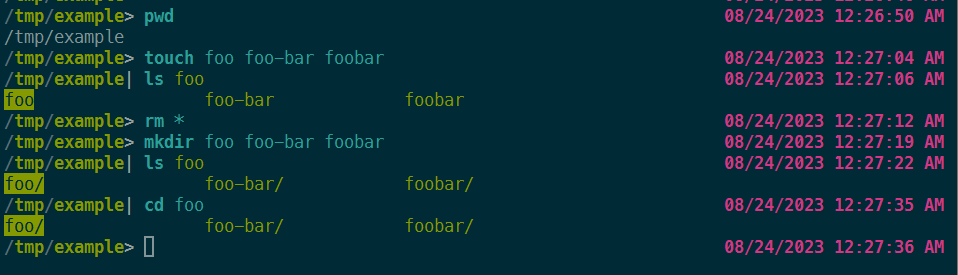
# Tests + Formatting
```
$ toolkit check pr
- 🟢 `toolkit fmt`
- 🟢 `toolkit clippy`
- 🟢 `toolkit test`
- 🟢 `toolkit test stdlib`
```
# After Submitting
nothing
Closes#9910 FOR REAL this time.
I had fixed the issue on Linux but not Windows. Context:
https://github.com/nushell/nushell/issues/9910#issuecomment-1689308886
I've tested this PR successfully on Windows, Linux, and macOS by running
`watch . {|a,b| print $a; print $b}` and confirming that it prints once
when I change a file in the current directory.
# Description
This PR removes `record` processing from the `length` command. It just
doesn't make sense to try and get the length of a record. This PR also
removes the `--column` parameter. If you want to list or count columns,
you could use `$table | columns` or `$table | columns | length`.
close#10074
### Before

### After
Catches records two different ways now.
with the `input_output_types` checker

and with additional logic in the command for cases like `echo`

# User-Facing Changes
<!-- List of all changes that impact the user experience here. This
helps us keep track of breaking changes. -->
# Tests + Formatting
<!--
Don't forget to add tests that cover your changes.
Make sure you've run and fixed any issues with these commands:
- `cargo fmt --all -- --check` to check standard code formatting (`cargo
fmt --all` applies these changes)
- `cargo clippy --workspace -- -D warnings -D clippy::unwrap_used` to
check that you're using the standard code style
- `cargo test --workspace` to check that all tests pass
- `cargo run -- -c "use std testing; testing run-tests --path
crates/nu-std"` to run the tests for the standard library
> **Note**
> from `nushell` you can also use the `toolkit` as follows
> ```bash
> use toolkit.nu # or use an `env_change` hook to activate it
automatically
> toolkit check pr
> ```
-->
# After Submitting
<!-- If your PR had any user-facing changes, update [the
documentation](https://github.com/nushell/nushell.github.io) after the
PR is merged, if necessary. This will help us keep the docs up to date.
-->
# Description
This PR bumps nushell from release version 0.84.0 to dev version 0.84.1.
# User-Facing Changes
<!-- List of all changes that impact the user experience here. This
helps us keep track of breaking changes. -->
# Tests + Formatting
<!--
Don't forget to add tests that cover your changes.
Make sure you've run and fixed any issues with these commands:
- `cargo fmt --all -- --check` to check standard code formatting (`cargo
fmt --all` applies these changes)
- `cargo clippy --workspace -- -D warnings -D clippy::unwrap_used` to
check that you're using the standard code style
- `cargo test --workspace` to check that all tests pass
- `cargo run -- -c "use std testing; testing run-tests --path
crates/nu-std"` to run the tests for the standard library
> **Note**
> from `nushell` you can also use the `toolkit` as follows
> ```bash
> use toolkit.nu # or use an `env_change` hook to activate it
automatically
> toolkit check pr
> ```
-->
# After Submitting
<!-- If your PR had any user-facing changes, update [the
documentation](https://github.com/nushell/nushell.github.io) after the
PR is merged, if necessary. This will help us keep the docs up to date.
-->
# Description
This PR changes the signature of the `help` command so that it can
return a `Type::Table`.
closes#10077
# User-Facing Changes
<!-- List of all changes that impact the user experience here. This
helps us keep track of breaking changes. -->
# Tests + Formatting
<!--
Don't forget to add tests that cover your changes.
Make sure you've run and fixed any issues with these commands:
- `cargo fmt --all -- --check` to check standard code formatting (`cargo
fmt --all` applies these changes)
- `cargo clippy --workspace -- -D warnings -D clippy::unwrap_used -A
clippy::needless_collect -A clippy::result_large_err` to check that
you're using the standard code style
- `cargo test --workspace` to check that all tests pass
- `cargo run -- -c "use std testing; testing run-tests --path
crates/nu-std"` to run the tests for the standard library
> **Note**
> from `nushell` you can also use the `toolkit` as follows
> ```bash
> use toolkit.nu # or use an `env_change` hook to activate it
automatically
> toolkit check pr
> ```
-->
# After Submitting
<!-- If your PR had any user-facing changes, update [the
documentation](https://github.com/nushell/nushell.github.io) after the
PR is merged, if necessary. This will help us keep the docs up to date.
-->
<!--
if this PR closes one or more issues, you can automatically link the PR
with
them by using one of the [*linking
keywords*](https://docs.github.com/en/issues/tracking-your-work-with-issues/linking-a-pull-request-to-an-issue#linking-a-pull-request-to-an-issue-using-a-keyword),
e.g.
- this PR should close #xxxx
- fixes #xxxx
you can also mention related issues, PRs or discussions!
-->
# Description
<!--
Thank you for improving Nushell. Please, check our [contributing
guide](../CONTRIBUTING.md) and talk to the core team before making major
changes.
Description of your pull request goes here. **Provide examples and/or
screenshots** if your changes affect the user experience.
-->
https://github.com/nushell/nushell/pull/9773 introduced constants to
modules and allowed to export them, but only within one level. This PR:
* allows recursive exporting of constants from all submodules
* fixes submodule imports in a list import pattern
* makes sure exported constants are actual constants
Should unblock https://github.com/nushell/nushell/pull/9678
### Example:
```nushell
module spam {
export module eggs {
export module bacon {
export const viking = 'eats'
}
}
}
use spam
print $spam.eggs.bacon.viking # prints 'eats'
use spam [eggs]
print $eggs.bacon.viking # prints 'eats'
use spam eggs bacon viking
print $viking # prints 'eats'
```
### Limitation 1:
Considering the above `spam` module, attempting to get `eggs bacon` from
`spam` module doesn't work directly:
```nushell
use spam [ eggs bacon ] # attempts to load `eggs`, then `bacon`
use spam [ "eggs bacon" ] # obviously wrong name for a constant, but doesn't work also for commands
```
Workaround (for example):
```nushell
use spam eggs
use eggs [ bacon ]
print $bacon.viking # prints 'eats'
```
I'm thinking I'll just leave it in, as you can easily work around this.
It is also a limitation of the import pattern in general, not just
constants.
### Limitation 2:
`overlay use` successfully imports the constants, but `overlay hide`
does not hide them, even though it seems to hide normal variables
successfully. This needs more investigation.
# User-Facing Changes
<!-- List of all changes that impact the user experience here. This
helps us keep track of breaking changes. -->
Allows recursive constant exports from submodules.
# Tests + Formatting
<!--
Don't forget to add tests that cover your changes.
Make sure you've run and fixed any issues with these commands:
- `cargo fmt --all -- --check` to check standard code formatting (`cargo
fmt --all` applies these changes)
- `cargo clippy --workspace -- -D warnings -D clippy::unwrap_used -A
clippy::needless_collect -A clippy::result_large_err` to check that
you're using the standard code style
- `cargo test --workspace` to check that all tests pass
- `cargo run -- -c "use std testing; testing run-tests --path
crates/nu-std"` to run the tests for the standard library
> **Note**
> from `nushell` you can also use the `toolkit` as follows
> ```bash
> use toolkit.nu # or use an `env_change` hook to activate it
automatically
> toolkit check pr
> ```
-->
# After Submitting
<!-- If your PR had any user-facing changes, update [the
documentation](https://github.com/nushell/nushell.github.io) after the
PR is merged, if necessary. This will help us keep the docs up to date.
-->
# Description
This PR tries to fix `into datetime`. The problem was that it didn't
support many input formats and the `--format` was clunky. `--format` is
still a bit clunky but can work. The big change here is that it first
tries to use `dtparse` to convert text into datetime.
### Before
```nushell
❯ '20220604' | into datetime
Thu, 01 Jan 1970 00:00:00 +0000 (53 years ago)
```
### After
```nushell
❯ '20220604' | into datetime
Sat, 04 Jun 2022 00:00:00 -0500 (a year ago)
```
## Supported Input Formats
`dtparse` should support all these formats. Taken from their
[repo](https://github.com/bspeice/dtparse/blob/master/build_pycompat.py).
```python
'test_parse_default': [
"Thu Sep 25 10:36:28",
"Sep 10:36:28", "10:36:28", "10:36", "Sep 2003", "Sep", "2003",
"10h36m28.5s", "10h36m28s", "10h36m", "10h", "10 h 36", "10 h 36.5",
"36 m 5", "36 m 5 s", "36 m 05", "36 m 05 s", "10h am", "10h pm",
"10am", "10pm", "10:00 am", "10:00 pm", "10:00am", "10:00pm",
"10:00a.m", "10:00p.m", "10:00a.m.", "10:00p.m.",
"October", "31-Dec-00", "0:01:02", "12h 01m02s am", "12:08 PM",
"01h02m03", "01h02", "01h02s", "01m02", "01m02h", "2004 10 Apr 11h30m",
# testPertain
'Sep 03', 'Sep of 03',
# test_hmBY - Note: This appears to be Python 3 only, no idea why
'02:17NOV2017',
# Weekdays
"Thu Sep 10:36:28", "Thu 10:36:28", "Wed", "Wednesday"
],
'test_parse_simple': [
"Thu Sep 25 10:36:28 2003", "Thu Sep 25 2003", "2003-09-25T10:49:41",
"2003-09-25T10:49", "2003-09-25T10", "2003-09-25", "20030925T104941",
"20030925T1049", "20030925T10", "20030925", "2003-09-25 10:49:41,502",
"199709020908", "19970902090807", "2003-09-25", "09-25-2003",
"25-09-2003", "10-09-2003", "10-09-03", "2003.09.25", "09.25.2003",
"25.09.2003", "10.09.2003", "10.09.03", "2003/09/25", "09/25/2003",
"25/09/2003", "10/09/2003", "10/09/03", "2003 09 25", "09 25 2003",
"25 09 2003", "10 09 2003", "10 09 03", "25 09 03", "03 25 Sep",
"25 03 Sep", " July 4 , 1976 12:01:02 am ",
"Wed, July 10, '96", "1996.July.10 AD 12:08 PM", "July 4, 1976",
"7 4 1976", "4 jul 1976", "7-4-76", "19760704",
"0:01:02 on July 4, 1976", "0:01:02 on July 4, 1976",
"July 4, 1976 12:01:02 am", "Mon Jan 2 04:24:27 1995",
"04.04.95 00:22", "Jan 1 1999 11:23:34.578", "950404 122212",
"3rd of May 2001", "5th of March 2001", "1st of May 2003",
'0099-01-01T00:00:00', '0031-01-01T00:00:00',
"20080227T21:26:01.123456789", '13NOV2017', '0003-03-04',
'December.0031.30',
# testNoYearFirstNoDayFirst
'090107',
# test_mstridx
'2015-15-May',
],
'test_parse_tzinfo': [
'Thu Sep 25 10:36:28 BRST 2003', '2003 10:36:28 BRST 25 Sep Thu',
],
'test_parse_offset': [
'Thu, 25 Sep 2003 10:49:41 -0300', '2003-09-25T10:49:41.5-03:00',
'2003-09-25T10:49:41-03:00', '20030925T104941.5-0300',
'20030925T104941-0300',
# dtparse-specific
"2018-08-10 10:00:00 UTC+3", "2018-08-10 03:36:47 PM GMT-4", "2018-08-10 04:15:00 AM Z-02:00"
],
'test_parse_dayfirst': [
'10-09-2003', '10.09.2003', '10/09/2003', '10 09 2003',
# testDayFirst
'090107',
# testUnambiguousDayFirst
'2015 09 25'
],
'test_parse_yearfirst': [
'10-09-03', '10.09.03', '10/09/03', '10 09 03',
# testYearFirst
'090107',
# testUnambiguousYearFirst
'2015 09 25'
],
'test_parse_dfyf': [
# testDayFirstYearFirst
'090107',
# testUnambiguousDayFirstYearFirst
'2015 09 25'
],
'test_unspecified_fallback': [
'April 2009', 'Feb 2007', 'Feb 2008'
],
'test_parse_ignoretz': [
'Thu Sep 25 10:36:28 BRST 2003', '1996.07.10 AD at 15:08:56 PDT',
'Tuesday, April 12, 1952 AD 3:30:42pm PST',
'November 5, 1994, 8:15:30 am EST', '1994-11-05T08:15:30-05:00',
'1994-11-05T08:15:30Z', '1976-07-04T00:01:02Z', '1986-07-05T08:15:30z',
'Tue Apr 4 00:22:12 PDT 1995'
],
'test_fuzzy_tzinfo': [
'Today is 25 of September of 2003, exactly at 10:49:41 with timezone -03:00.'
],
'test_fuzzy_tokens_tzinfo': [
'Today is 25 of September of 2003, exactly at 10:49:41 with timezone -03:00.'
],
'test_fuzzy_simple': [
'I have a meeting on March 1, 1974', # testFuzzyAMPMProblem
'On June 8th, 2020, I am going to be the first man on Mars', # testFuzzyAMPMProblem
'Meet me at the AM/PM on Sunset at 3:00 AM on December 3rd, 2003', # testFuzzyAMPMProblem
'Meet me at 3:00 AM on December 3rd, 2003 at the AM/PM on Sunset', # testFuzzyAMPMProblem
'Jan 29, 1945 14:45 AM I going to see you there?', # testFuzzyIgnoreAMPM
'2017-07-17 06:15:', # test_idx_check
],
```
# User-Facing Changes
<!-- List of all changes that impact the user experience here. This
helps us keep track of breaking changes. -->
# Tests + Formatting
<!--
Don't forget to add tests that cover your changes.
Make sure you've run and fixed any issues with these commands:
- `cargo fmt --all -- --check` to check standard code formatting (`cargo
fmt --all` applies these changes)
- `cargo clippy --workspace -- -D warnings -D clippy::unwrap_used -A
clippy::needless_collect -A clippy::result_large_err` to check that
you're using the standard code style
- `cargo test --workspace` to check that all tests pass
- `cargo run -- -c "use std testing; testing run-tests --path
crates/nu-std"` to run the tests for the standard library
> **Note**
> from `nushell` you can also use the `toolkit` as follows
> ```bash
> use toolkit.nu # or use an `env_change` hook to activate it
automatically
> toolkit check pr
> ```
-->
# After Submitting
<!-- If your PR had any user-facing changes, update [the
documentation](https://github.com/nushell/nushell.github.io) after the
PR is merged, if necessary. This will help us keep the docs up to date.
-->
# Description
This PR allows the `return` command to return any nushell value.
### Before

### After
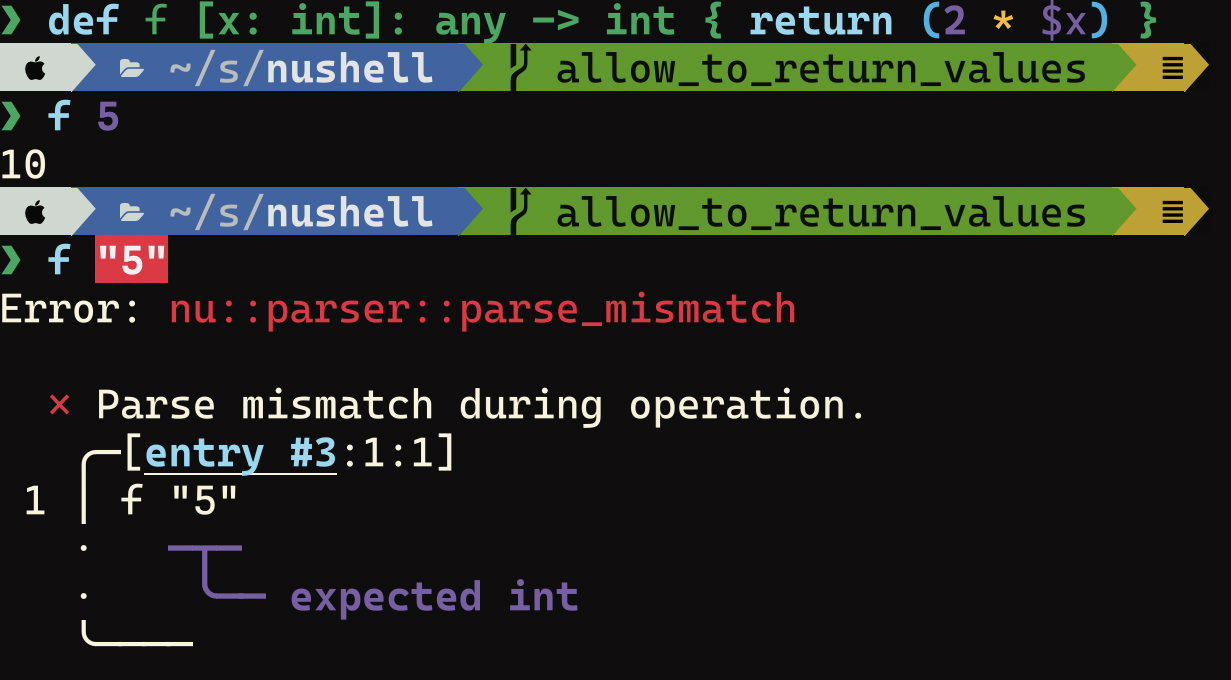
# User-Facing Changes
<!-- List of all changes that impact the user experience here. This
helps us keep track of breaking changes. -->
# Tests + Formatting
<!--
Don't forget to add tests that cover your changes.
Make sure you've run and fixed any issues with these commands:
- `cargo fmt --all -- --check` to check standard code formatting (`cargo
fmt --all` applies these changes)
- `cargo clippy --workspace -- -D warnings -D clippy::unwrap_used -A
clippy::needless_collect -A clippy::result_large_err` to check that
you're using the standard code style
- `cargo test --workspace` to check that all tests pass
- `cargo run -- -c "use std testing; testing run-tests --path
crates/nu-std"` to run the tests for the standard library
> **Note**
> from `nushell` you can also use the `toolkit` as follows
> ```bash
> use toolkit.nu # or use an `env_change` hook to activate it
automatically
> toolkit check pr
> ```
-->
# After Submitting
<!-- If your PR had any user-facing changes, update [the
documentation](https://github.com/nushell/nushell.github.io) after the
PR is merged, if necessary. This will help us keep the docs up to date.
-->
Context: https://github.com/serde-rs/serde/issues/2538
As other projects are investigating, this should pin serde to the last
stable release before binary requirements were introduced.
# Description
<!--
Thank you for improving Nushell. Please, check our [contributing
guide](../CONTRIBUTING.md) and talk to the core team before making major
changes.
Description of your pull request goes here. **Provide examples and/or
screenshots** if your changes affect the user experience.
-->
# User-Facing Changes
<!-- List of all changes that impact the user experience here. This
helps us keep track of breaking changes. -->
# Tests + Formatting
<!--
Don't forget to add tests that cover your changes.
Make sure you've run and fixed any issues with these commands:
- `cargo fmt --all -- --check` to check standard code formatting (`cargo
fmt --all` applies these changes)
- `cargo clippy --workspace -- -D warnings -D clippy::unwrap_used -A
clippy::needless_collect -A clippy::result_large_err` to check that
you're using the standard code style
- `cargo test --workspace` to check that all tests pass
- `cargo run -- -c "use std testing; testing run-tests --path
crates/nu-std"` to run the tests for the standard library
> **Note**
> from `nushell` you can also use the `toolkit` as follows
> ```bash
> use toolkit.nu # or use an `env_change` hook to activate it
automatically
> toolkit check pr
> ```
-->
# After Submitting
<!-- If your PR had any user-facing changes, update [the
documentation](https://github.com/nushell/nushell.github.io) after the
PR is merged, if necessary. This will help us keep the docs up to date.
-->
related to
-
https://discord.com/channels/601130461678272522/615253963645911060/1142060647358668841
# Description
in order to make the charpage for Windows as general as possible, `chcp`
will only run on Windows when `--charpage` is given an integer.
while i was at it, i fixed the system messages given to
`check-clipboard` because some of the were incorrect => see the second
commit 6865ec9a5
# User-Facing Changes
this is a breaking change as users relying on the fact that `std clip`
changed the page to `65001` by itself is not true anymore => they will
have to add `--charpage 65001`.
# Tests + Formatting
# After Submitting
# Description
This PR updates some `Example` tests so that they work again. The only
one I couldn't figure out is the one in the `filter` command. It should
work but does not. However, I left the test in because it's valuable, it
just has a `None` result. I'd like to fix this but I'm not sure how.
# User-Facing Changes
<!-- List of all changes that impact the user experience here. This
helps us keep track of breaking changes. -->
# Tests + Formatting
<!--
Don't forget to add tests that cover your changes.
Make sure you've run and fixed any issues with these commands:
- `cargo fmt --all -- --check` to check standard code formatting (`cargo
fmt --all` applies these changes)
- `cargo clippy --workspace -- -D warnings -D clippy::unwrap_used -A
clippy::needless_collect -A clippy::result_large_err` to check that
you're using the standard code style
- `cargo test --workspace` to check that all tests pass
- `cargo run -- -c "use std testing; testing run-tests --path
crates/nu-std"` to run the tests for the standard library
> **Note**
> from `nushell` you can also use the `toolkit` as follows
> ```bash
> use toolkit.nu # or use an `env_change` hook to activate it
automatically
> toolkit check pr
> ```
-->
# After Submitting
<!-- If your PR had any user-facing changes, update [the
documentation](https://github.com/nushell/nushell.github.io) after the
PR is merged, if necessary. This will help us keep the docs up to date.
-->
# Description
default env.nu is currently broken after the changes to `str replace`.
This PR should help fix it.
# User-Facing Changes
<!-- List of all changes that impact the user experience here. This
helps us keep track of breaking changes. -->
# Tests + Formatting
<!--
Don't forget to add tests that cover your changes.
Make sure you've run and fixed any issues with these commands:
- `cargo fmt --all -- --check` to check standard code formatting (`cargo
fmt --all` applies these changes)
- `cargo clippy --workspace -- -D warnings -D clippy::unwrap_used -A
clippy::needless_collect -A clippy::result_large_err` to check that
you're using the standard code style
- `cargo test --workspace` to check that all tests pass
- `cargo run -- -c "use std testing; testing run-tests --path
crates/nu-std"` to run the tests for the standard library
> **Note**
> from `nushell` you can also use the `toolkit` as follows
> ```bash
> use toolkit.nu # or use an `env_change` hook to activate it
automatically
> toolkit check pr
> ```
-->
# After Submitting
<!-- If your PR had any user-facing changes, update [the
documentation](https://github.com/nushell/nushell.github.io) after the
PR is merged, if necessary. This will help us keep the docs up to date.
-->
I did only few manual tests, so maybe shall be run before.
todo: maybe need to add a test case for it.
fix#9993
cc: @fdncred
---------
Signed-off-by: Maxim Zhiburt <zhiburt@gmail.com>
Description
This PR allows ints to be used as cell paths.
### Before
```nushell
❯ let index = 0
❯ locations | select $index
Error: nu:🐚:cant_convert
× Can't convert to cell path.
╭─[entry #26:1:1]
1 │ locations | select $index
· ───┬──
· ╰── can't convert int to cell path
╰────
```
### After
```nushell
❯ let index = 0
❯ locations | select $index
╭#┬───────location────────┬city_column┬state_column┬country_column┬lat_column┬lon_column╮
│0│http://ip-api.com/json/│city │region │countryCode │lat │lon │
╰─┴───────────────────────┴───────────┴────────────┴──────────────┴──────────┴──────────╯
```
# User-Facing Changes
<!-- List of all changes that impact the user experience here. This
helps us keep track of breaking changes. -->
# Tests + Formatting
<!--
Don't forget to add tests that cover your changes.
Make sure you've run and fixed any issues with these commands:
- `cargo fmt --all -- --check` to check standard code formatting (`cargo
fmt --all` applies these changes)
- `cargo clippy --workspace -- -D warnings -D clippy::unwrap_used -A
clippy::needless_collect -A clippy::result_large_err` to check that
you're using the standard code style
- `cargo test --workspace` to check that all tests pass
- `cargo run -- -c "use std testing; testing run-tests --path
crates/nu-std"` to run the tests for the standard library
> **Note**
> from `nushell` you can also use the `toolkit` as follows
> ```bash
> use toolkit.nu # or use an `env_change` hook to activate it
automatically
> toolkit check pr
> ```
-->
# After Submitting
<!-- If your PR had any user-facing changes, update [the
documentation](https://github.com/nushell/nushell.github.io) after the
PR is merged, if necessary. This will help us keep the docs up to date.
-->
related to
-
https://discord.com/channels/601130461678272522/614593951969574961/1141009665266831470
# Description
this PR
- prints a colorful warning when a user uses either `--format` or
`--list` on `into datetime`
- does NOT remove the features for now, i.e. the two options still work
- redirect to the `format date` command instead
i propose to
- land this now
- prepare a removal PR right after this
- land the removal PR in between 0.84 and 0.85
# User-Facing Changes
`into datetime --format` and `into datetime --list` will be deprecated
in 0.85.
## how it looks
- `into datetime --list` in the REPL
```nushell
> into datetime --list | first
Error: × Deprecated option
╭─[entry #1:1:1]
1 │ into datetime --list | first
· ──────┬──────
· ╰── `into datetime --list` is deprecated and will be removed in 0.85
╰────
help: see `format datetime --list` instead
╭───────────────┬────────────────────────────────────────────╮
│ Specification │ %Y │
│ Example │ 2023 │
│ Description │ The full proleptic Gregorian year, │
│ │ zero-padded to 4 digits. │
╰───────────────┴────────────────────────────────────────────╯
```
- `into datetime --list` in a script
```nushell
> nu /tmp/foo.nu
Error: × Deprecated option
╭─[/tmp/foo.nu:4:1]
4 │ #
5 │ into datetime --list | first
· ──────┬──────
· ╰── `into datetime --list` is deprecated and will be removed in 0.85
╰────
help: see `format datetime --list` instead
╭───────────────┬────────────────────────────────────────────╮
│ Specification │ %Y │
│ Example │ 2023 │
│ Description │ The full proleptic Gregorian year, │
│ │ zero-padded to 4 digits. │
╰───────────────┴────────────────────────────────────────────╯
```
- `help into datetime`

# Tests + Formatting
# After Submitting
# Description
* All output of `scope` commands is sorted by the "name" column. (`scope
externs` and some other commands had entries in a weird/random order)
* The output of `scope externs` does not have extra newlines (that was
due to wrong usage creation of known externals)
# Description
As described in https://github.com/nushell/nushell/issues/9912, the
`http` command could display the request headers with the `--full` flag,
which could help in debugging the requests. This PR adds such
functionality.
# User-Facing Changes
If `http get` or other `http` command which supports the `--full` flag
is invoked with the flag, it used to display the `headers` key which
contained an table of response headers. Now this key contains two nested
keys: `response` and `request`, each of them being a table of the
response and request headers accordingly.

# Description
This PR enables `select` to take a constructed list of columns as a
variable.
```nushell
> let cols = [name type];[[name type size]; [Cargo.toml toml 1kb] [Cargo.lock toml 2kb]] | select $cols
╭#┬───name───┬type╮
│0│Cargo.toml│toml│
│1│Cargo.lock│toml│
╰─┴──────────┴────╯
```
and rows
```nushell
> let rows = [0 2];[[name type size]; [Cargo.toml toml 1kb] [Cargo.lock toml 2kb] [file.json json 3kb]] | select $rows
╭#┬───name───┬type┬size╮
│0│Cargo.toml│toml│1kb │
│1│file.json │json│3kb │
╰─┴──────────┴────┴────╯
```
# User-Facing Changes
<!-- List of all changes that impact the user experience here. This
helps us keep track of breaking changes. -->
# Tests + Formatting
<!--
Don't forget to add tests that cover your changes.
Make sure you've run and fixed any issues with these commands:
- `cargo fmt --all -- --check` to check standard code formatting (`cargo
fmt --all` applies these changes)
- `cargo clippy --workspace -- -D warnings -D clippy::unwrap_used -A
clippy::needless_collect -A clippy::result_large_err` to check that
you're using the standard code style
- `cargo test --workspace` to check that all tests pass
- `cargo run -- -c "use std testing; testing run-tests --path
crates/nu-std"` to run the tests for the standard library
> **Note**
> from `nushell` you can also use the `toolkit` as follows
> ```bash
> use toolkit.nu # or use an `env_change` hook to activate it
automatically
> toolkit check pr
> ```
-->
# After Submitting
<!-- If your PR had any user-facing changes, update [the
documentation](https://github.com/nushell/nushell.github.io) after the
PR is merged, if necessary. This will help us keep the docs up to date.
-->
# Description
- Adds support for conversion between nushell lists and polars lists
instead of treating them as a polars object.
- Fixed explode and flatten to work both as expressions or lazy
dataframe commands. The previous item was required to make this work.
---------
Co-authored-by: Jack Wright <jack.wright@disqo.com>
Co-authored-by: Darren Schroeder <343840+fdncred@users.noreply.github.com>
# Description
In the past we named the process of completely removing a command and
providing a basic error message pointing to the new alternative
"deprecation".
But this doesn't match the expectation of most users that have seen
deprecation _warnings_ that alert to either impending removal or
discouraged use after a stability promise.
# User-Facing Changes
Command category changed from `deprecated` to `removed`
<!--
if this PR closes one or more issues, you can automatically link the PR
with
them by using one of the [*linking
keywords*](https://docs.github.com/en/issues/tracking-your-work-with-issues/linking-a-pull-request-to-an-issue#linking-a-pull-request-to-an-issue-using-a-keyword),
e.g.
- this PR should close #xxxx
- fixes #xxxx
you can also mention related issues, PRs or discussions!
-->
# Description
I've been investigating the [issue
mentioned](https://github.com/nushell/nushell/pull/9976#issuecomment-1673290467)
in my prev pr and I've found that plugin.nu file that is used to cache
plugins signatures gets overwritten on every nushell startup and that
may actually mess up with the file content if 2 or more instances of
nushell will run simultaneously.
To reproduce:
1. register at least 2 plugins in your local nushell
2. remember how many entries you have in plugin.nu with `open
$nu.plugin-path | find nu_plugin`
3. run
- either `cargo test` inside nushell repo
- or run smth like this `1..100 | par-each {|it| $"(random integer
1..100)ms" | into duration | sleep $in; nu -c "$nu.plugin-path"}` to
simulate parallel access. This approach is not so reliable to reproduce
as running test but still a good point that it may effect users actually
4. validate that your `plugin.nu` file was stripped
<!--
Thank you for improving Nushell. Please, check our [contributing
guide](../CONTRIBUTING.md) and talk to the core team before making major
changes.
Description of your pull request goes here. **Provide examples and/or
screenshots** if your changes affect the user experience.
-->
# Solution
In this pr I've refactored the code of handling the `register` command
to minimize code duplications and make sure that overwrite of
`plugin.nu` file is happen only when user calls the command and not on
nu startup
Another option would be to use temp `plugin.nu` when running tests, but
as the issue actually can affect users I've decided to prevent
unnecessary writing at all. Although having isolated `plugin.nu` still
worth of doing
# User-Facing Changes
<!-- List of all changes that impact the user experience here. This
helps us keep track of breaking changes. -->
It changes the behaviour actually as the call `register <plugin>
<signature>` now doesn't updates `plugin.nu` and just reads signatures
to the memory. But as I understand that kind of call with explicit
signature is meant to use only by nushell itself in the `plugin.nu` file
only. I've asked about it in
[discord](https://discordapp.com/channels/601130461678272522/615962413203718156/1140013448915325018)
<!--
Don't forget to add tests that cover your changes.
Make sure you've run and fixed any issues with these commands:
- `cargo fmt --all -- --check` to check standard code formatting (`cargo
fmt --all` applies these changes)
- `cargo clippy --workspace -- -D warnings -D clippy::unwrap_used -A
clippy::needless_collect -A clippy::result_large_err` to check that
you're using the standard code style
- `cargo test --workspace` to check that all tests pass
- `cargo run -- -c "use std testing; testing run-tests --path
crates/nu-std"` to run the tests for the standard library
> **Note**
> from `nushell` you can also use the `toolkit` as follows
> ```bash
> use toolkit.nu # or use an `env_change` hook to activate it
automatically
> toolkit check pr
> ```
-->
# After Submitting
<!-- If your PR had any user-facing changes, update [the
documentation](https://github.com/nushell/nushell.github.io) after the
PR is merged, if necessary. This will help us keep the docs up to date.
-->
Actually, I think the way plugins are stored might be reworked to
prevent or mitigate possible issues further:
- problem with writing to file may still arise if we try to register in
parallel as several instances will write to the same file so the lock
for the file might be required
- using additional parameters to command like `register` to implement
some internal logic could be misleading to the users
- `register` call actually affects global state of nushell that sounds a
little bit inconsistent with immutability and isolation of other parts
of the nu. See issues
[1](https://github.com/nushell/nushell/issues/8581),
[2](https://github.com/nushell/nushell/issues/8960)
<!--
if this PR closes one or more issues, you can automatically link the PR
with
them by using one of the [*linking
keywords*](https://docs.github.com/en/issues/tracking-your-work-with-issues/linking-a-pull-request-to-an-issue#linking-a-pull-request-to-an-issue-using-a-keyword),
e.g.
- this PR should close #xxxx
- fixes #xxxx
you can also mention related issues, PRs or discussions!
-->
# Description
<!--
Thank you for improving Nushell. Please, check our [contributing
guide](../CONTRIBUTING.md) and talk to the core team before making major
changes.
Description of your pull request goes here. **Provide examples and/or
screenshots** if your changes affect the user experience.
-->
Fixes#9627
Related nushell/reedline#602nushell/reedline#612
# User-Facing Changes
<!-- List of all changes that impact the user experience here. This
helps us keep track of breaking changes. -->
# Tests + Formatting
<!--
Don't forget to add tests that cover your changes.
Make sure you've run and fixed any issues with these commands:
- `cargo fmt --all -- --check` to check standard code formatting (`cargo
fmt --all` applies these changes)
- `cargo clippy --workspace -- -D warnings -D clippy::unwrap_used -A
clippy::needless_collect -A clippy::result_large_err` to check that
you're using the standard code style
- `cargo test --workspace` to check that all tests pass
- `cargo run -- -c "use std testing; testing run-tests --path
crates/nu-std"` to run the tests for the standard library
> **Note**
> from `nushell` you can also use the `toolkit` as follows
> ```bash
> use toolkit.nu # or use an `env_change` hook to activate it
automatically
> toolkit check pr
> ```
-->
# After Submitting
<!-- If your PR had any user-facing changes, update [the
documentation](https://github.com/nushell/nushell.github.io) after the
PR is merged, if necessary. This will help us keep the docs up to date.
-->
Running tests locally from nushell with customizations (i.e.
$env.PROMPT_COMMAND etc) may lead to failing tests as that customization
leaks to the sandboxed nu itself.
Remove `FILE_PWD` from env
# Tests + Formatting
Tests are now passing locally without issue in my case
# Description
- Add identity cast to `into decimal` (float->float)
- Correct `into decimal` output to concrete float
# User-Facing Changes
`1.23 | into decimal` will now work.
By fixing the output type it can now be used in conjunction with
commands that expect `float`/`list<float>`
# Tests + Formatting
Adapts example to do identity cast and heterogeneous cast
# Description
This may be easy to find/confuse with `drop`
# User-Facing Changes
Users coming from SQL will be happier when using `help -f` or `F1`
# Tests + Formatting
None
Closes https://github.com/nushell/nushell/issues/9910
I noticed that`watch` was not catching all filesystem changes, because
some are reported as `ModifyKind::Data(DataChange::Any)` and we were
only handling `ModifyKind::Data(DataChange::Content)`. Easy fix.
This was happening on Ubuntu 23.04, ext4.
# Description
This PR does three related changes:
* Keeps the originally declared name in help outputs.
* Updates the name of the commands called `main` in the user script to
the name of the script.
* Fixes the source of signature information in multiple places. This
allows scripts to have more complete help output.
Combined, the above allow the user to see the script name in the help
output of scripts, like so:

NOTE: You still declare and call the definition `main`, so from inside
the script `main` is still the correct name. But multiple folks agreed
that seeing `main` in the script help was confusing, so this PR changes
that.
# User-Facing Changes
One potential minor breaking change is that module renames will be shown
as their originally defined name rather than the renamed name. I believe
this to be a better default.
# Tests + Formatting
<!--
Don't forget to add tests that cover your changes.
Make sure you've run and fixed any issues with these commands:
- `cargo fmt --all -- --check` to check standard code formatting (`cargo
fmt --all` applies these changes)
- `cargo clippy --workspace -- -D warnings -D clippy::unwrap_used -A
clippy::needless_collect -A clippy::result_large_err` to check that
you're using the standard code style
- `cargo test --workspace` to check that all tests pass
- `cargo run -- -c "use std testing; testing run-tests --path
crates/nu-std"` to run the tests for the standard library
> **Note**
> from `nushell` you can also use the `toolkit` as follows
> ```bash
> use toolkit.nu # or use an `env_change` hook to activate it
automatically
> toolkit check pr
> ```
-->
# After Submitting
<!-- If your PR had any user-facing changes, update [the
documentation](https://github.com/nushell/nushell.github.io) after the
PR is merged, if necessary. This will help us keep the docs up to date.
-->
# Description
Those two commands are very complementary to `into duration` and `into
filesize` when you want to coerce a particular string output.
This keeps the old `format` command with its separate formatting syntax
still in `nu-cmd-extra`.
# User-Facing Changes
`format filesize` is back accessible with the default build. The new
`format duration` command is also available to everybody
# Tests + Formatting
# Description
in its documentation, `input list` says it only accepts the following
signatures
- `list<any> -> list<any>`
- `list<string> -> string`
however this is incorrect as the following is allowed and even in the
help page
```nushell
[1 2 3] | input list # -> returns an `int`
```
this PR fixes the signature of `input list`.
- with no option or `--fuzzy`, `input list` takes a `list<any>` and
outputs a single `any`
- with `--multi`, `input list` takes a `list<any>` and outputs a
`list<any>`
# User-Facing Changes
the input output signature of `input list` is now
```
╭───┬───────────┬───────────╮
│ # │ input │ output │
├───┼───────────┼───────────┤
│ 0 │ list<any> │ list<any> │
│ 1 │ list<any> │ any │
╰───┴───────────┴───────────╯
```
# Tests + Formatting
this shouldn't change anything as `[1 2 3] | input list` already works.
# After Submitting
Context from Discord:
https://discord.com/channels/601130461678272522/615962413203718156/1138694933545504819
I was working on Nu for the first time in a while and I noticed that
sometimes rust-analyzer takes a really long time to run `cargo check` on
the entire workspace. I dug in and it was checking a bunch of
dataframe-related dependencies even though the `dataframe` feature is
not built by default.
It looks like this is a regression of sorts, introduced by
https://github.com/nushell/nushell/pull/9241. Thankfully the fix is
pretty easy, we can make it so everything important in
`nu-cmd-dataframe` is only used when the `dataframe` feature is enabled.
### Impact on `cargo check --workspace`
Before this PR: 635 crates, 33.59s
After this PR: 498 crates, ~20s
(with the `mold` linker and a `cargo clean` before each run, the
relative difference for incremental checks will likely be much larger)
# Description
This PR fixes the semver issues with `strip-ansi-escapes` and updates it
to 0.2.0 as well as updating to the latest reedline which just landed an
identical patch.
# User-Facing Changes
<!-- List of all changes that impact the user experience here. This
helps us keep track of breaking changes. -->
# Tests + Formatting
<!--
Don't forget to add tests that cover your changes.
Make sure you've run and fixed any issues with these commands:
- `cargo fmt --all -- --check` to check standard code formatting (`cargo
fmt --all` applies these changes)
- `cargo clippy --workspace -- -D warnings -D clippy::unwrap_used -A
clippy::needless_collect -A clippy::result_large_err` to check that
you're using the standard code style
- `cargo test --workspace` to check that all tests pass
- `cargo run -- -c "use std testing; testing run-tests --path
crates/nu-std"` to run the tests for the standard library
> **Note**
> from `nushell` you can also use the `toolkit` as follows
> ```bash
> use toolkit.nu # or use an `env_change` hook to activate it
automatically
> toolkit check pr
> ```
-->
# After Submitting
<!-- If your PR had any user-facing changes, update [the
documentation](https://github.com/nushell/nushell.github.io) after the
PR is merged, if necessary. This will help us keep the docs up to date.
-->
should close https://github.com/nushell/nushell/issues/9965
# Description
this PR implements the `todo!()` left in `lines`.
# User-Facing Changes
### before
```nushell
> open . | lines
thread 'main' panicked at 'not yet implemented', crates/nu-command/src/filters/lines.rs:248:35
note: run with `RUST_BACKTRACE=1` environment variable to display a backtrace
```
### after
```nushell
> open . | lines
Error: nu:🐚:io_error
× I/O error
help: Is a directory (os error 21)
```
# Tests + Formatting
- 🟢 `toolkit fmt`
- 🟢 `toolkit clippy`
- ⚫ `toolkit test`
- ⚫ `toolkit test stdlib`
this PR adds the `lines_on_error` test to make sure this does not happen
again 😌
# After Submitting
# Description
This PR updates `strip-ansi-escapes` to support their new API. This also
updates nushell to the latest reedline after the same fix
https://github.com/nushell/reedline/pull/617closes#9957
# User-Facing Changes
<!-- List of all changes that impact the user experience here. This
helps us keep track of breaking changes. -->
# Tests + Formatting
<!--
Don't forget to add tests that cover your changes.
Make sure you've run and fixed any issues with these commands:
- `cargo fmt --all -- --check` to check standard code formatting (`cargo
fmt --all` applies these changes)
- `cargo clippy --workspace -- -D warnings -D clippy::unwrap_used -A
clippy::needless_collect -A clippy::result_large_err` to check that
you're using the standard code style
- `cargo test --workspace` to check that all tests pass
- `cargo run -- -c "use std testing; testing run-tests --path
crates/nu-std"` to run the tests for the standard library
> **Note**
> from `nushell` you can also use the `toolkit` as follows
> ```bash
> use toolkit.nu # or use an `env_change` hook to activate it
automatically
> toolkit check pr
> ```
-->
# After Submitting
<!-- If your PR had any user-facing changes, update [the
documentation](https://github.com/nushell/nushell.github.io) after the
PR is merged, if necessary. This will help us keep the docs up to date.
-->
related to
- https://github.com/nushell/nushell/pull/9935
# Description
this PR just adds a test to make sure type annotations in `def`s show as
`nothing` in the help pages of commands.
# User-Facing Changes
# Tests + Formatting
adds a new test `nothing_type_annotation`.
# After Submitting
<!--
if this PR closes one or more issues, you can automatically link the PR
with
them by using one of the [*linking
keywords*](https://docs.github.com/en/issues/tracking-your-work-with-issues/linking-a-pull-request-to-an-issue#linking-a-pull-request-to-an-issue-using-a-keyword),
e.g.
- this PR should close #xxxx
- fixes #xxxx
-->
# Description
This PR implements the workaround discussed in #9795, i.e. having
`parse` collect an external stream before operating on it with a regex.
- Should close#9795
# User-Facing Changes
<!-- List of all changes that impact the user experience here. This
helps us keep track of breaking changes. -->
- `parse` will give the correct output for external streams
- increased memory and time overhead due to collecting the entire stream
(no short-circuiting)
# Tests + Formatting
<!--
Don't forget to add tests that cover your changes.
Make sure you've run and fixed any issues with these commands:
- `cargo fmt --all -- --check` to check standard code formatting (`cargo
fmt --all` applies these changes)
- `cargo clippy --workspace -- -D warnings -D clippy::unwrap_used -A
clippy::needless_collect -A clippy::result_large_err` to check that
you're using the standard code style
- `cargo test --workspace` to check that all tests pass
- `cargo run -- -c "use std testing; testing run-tests --path
crates/nu-std"` to run the tests for the standard library
> **Note**
> from `nushell` you can also use the `toolkit` as follows
> ```bash
> use toolkit.nu # or use an `env_change` hook to activate it
automatically
> toolkit check pr
> ```
-->
- formatting is checked
- clippy is happy
- no tests that weren't already broken fail
- added test case
# After Submitting
<!-- If your PR had any user-facing changes, update [the
documentation](https://github.com/nushell/nushell.github.io) after the
PR is merged, if necessary. This will help us keep the docs up to date.
-->
<!--
if this PR closes one or more issues, you can automatically link the PR
with
them by using one of the [*linking
keywords*](https://docs.github.com/en/issues/tracking-your-work-with-issues/linking-a-pull-request-to-an-issue#linking-a-pull-request-to-an-issue-using-a-keyword),
e.g.
- this PR should close #xxxx
- fixes #xxxx
you can also mention related issues, PRs or discussions!
-->
This PR should close#8036, #9028 (in the negative) and #9118.
Fix for #9118 is a bit pedantic. As reported, the issue is:
```
> 2023-05-07T04:08:45+12:00 - 2019-05-10T09:59:12+12:00
3yr 12month 2day 18hr 9min 33sec
```
with this PR, you now get:
```
> 2023-05-07T04:08:45+12:00 - 2019-05-10T09:59:12+12:00
208wk 1day 18hr 9min 33sec
```
Which is strictly correct, but could still fairly be called "weird date
arithmetic".
# Description
* [x] Abide by constraint that Value::Duration remains a number of
nanoseconds with no additional fields.
* [x] `to_string()` only displays weeks .. nanoseconds. Duration doesn't
have base date to compute months or years from.
* [x] `duration | into record` likewise only has fields for weeks ..
nanoseconds.
* [x] `string | into duration` now accepts compound form of duration
to_string() (e.g '2day 3hr`, not just '2day')
* [x] `duration | into string` now works (and produces the same
representation as to_string(), which may be compound).
# User-Facing Changes
## duration -> string -> duration
Now you can "round trip" an arbitrary duration value: convert it to a
string that may include multiple time units (a "compound" value), then
convert that string back into a duration. This required changes to
`string | into duration` and the addition of `duration | into string'.
```
> 2day + 3hr
2day 3hr # the "to_string()" representation (in this case, a compound value)
> 2day + 3hr | into string
2day 3hr # string value
> 2day + 3hr | into string | into duration
2day 3hr # round-trip duration -> string -> duration
```
Note that `to nuon` and `from nuon` already round-tripped durations, but
use a different string representation.
## potentially breaking changes
* string rendering of a duration no longer has 'yr' or 'month' phrases.
* record from `duration | into record` no longer has 'year' or 'month'
fields.
The excess duration is all lumped into the `week` field, which is the
largest time unit you can
convert to without knowing the datetime from which the duration was
calculated.
Scripts that depended on month or year time units on output will need to
be changed.
### Examples
```
> 365day
52wk 1day
## Used to be:
## 1yr
> 365day | into record
╭──────┬────╮
│ week │ 52 │
│ day │ 1 │
│ sign │ + │
╰──────┴────╯
## used to be:
##╭──────┬───╮
##│ year │ 1 │
##│ sign │ + │
##╰──────┴───╯
> (365day + 4wk + 5day + 6hr + 7min + 8sec + 9ms + 10us + 11ns)
56wk 6day 6hr 7min 8sec 9ms 10µs 11ns
## used to be:
## 1yr 1month 3day 6hr 7min 8sec 9ms 10µs 11ns
## which looks reasonable, but was actually only correct in 75% of the years and 25% of the months in the last 4 years.
> (365day + 4wk + 5day + 6hr + 7min + 8sec + 9ms + 10us + 11ns) | into record
╭─────────────┬────╮
│ week │ 56 │
│ day │ 6 │
│ hour │ 6 │
│ minute │ 7 │
│ second │ 8 │
│ millisecond │ 9 │
│ microsecond │ 10 │
│ nanosecond │ 11 │
│ sign │ + │
╰─────────────┴────╯
```
Strictly speaking, these changes could break an existing user script.
Losing years and months as time units is arguably a regression in
behavior.
Also, the corrected duration calculation could break an existing script
that was calibrated using the old algorithm.
# Tests + Formatting
```
> toolkit check pr
```
- 🟢 `toolkit fmt`
- 🟢 `toolkit clippy`
- 🟢 `toolkit test`
- 🟢 `toolkit test stdlib`
# After Submitting
<!-- If your PR had any user-facing changes, update [the
documentation](https://github.com/nushell/nushell.github.io) after the
PR is merged, if necessary. This will help us keep the docs up to date.
-->
---------
Co-authored-by: Bob Hyman <bobhy@localhost.localdomain>
# Description
This PR adds back the functionality to auto-expand tables based on the
terminal width, using the logic that if the terminal is over 100 columns
to expand.
This sets the default config value in both the Rust and the default
nushell config.
To do so, it also adds back the ability for hooks to be strings of code
and not just code blocks.
Fixed a couple tests: two which assumed that the builtin display hook
didn't use a table -e, and one that assumed a hook couldn't be a string.
# User-Facing Changes
<!-- List of all changes that impact the user experience here. This
helps us keep track of breaking changes. -->
# Tests + Formatting
<!--
Don't forget to add tests that cover your changes.
Make sure you've run and fixed any issues with these commands:
- `cargo fmt --all -- --check` to check standard code formatting (`cargo
fmt --all` applies these changes)
- `cargo clippy --workspace -- -D warnings -D clippy::unwrap_used -A
clippy::needless_collect -A clippy::result_large_err` to check that
you're using the standard code style
- `cargo test --workspace` to check that all tests pass
- `cargo run -- -c "use std testing; testing run-tests --path
crates/nu-std"` to run the tests for the standard library
> **Note**
> from `nushell` you can also use the `toolkit` as follows
> ```bash
> use toolkit.nu # or use an `env_change` hook to activate it
automatically
> toolkit check pr
> ```
-->
# After Submitting
<!-- If your PR had any user-facing changes, update [the
documentation](https://github.com/nushell/nushell.github.io) after the
PR is merged, if necessary. This will help us keep the docs up to date.
-->
# Description
Signatures in `help commands` will now have more structure for params
and input/output pairs.
Example:
Improved params

Improved input/output pairs

# User-Facing Changes
This is technically a breaking change if previous code assumed the shape
of things in `help commands`.
# Tests + Formatting
<!--
Don't forget to add tests that cover your changes.
Make sure you've run and fixed any issues with these commands:
- `cargo fmt --all -- --check` to check standard code formatting (`cargo
fmt --all` applies these changes)
- `cargo clippy --workspace -- -D warnings -D clippy::unwrap_used -A
clippy::needless_collect -A clippy::result_large_err` to check that
you're using the standard code style
- `cargo test --workspace` to check that all tests pass
- `cargo run -- -c "use std testing; testing run-tests --path
crates/nu-std"` to run the tests for the standard library
> **Note**
> from `nushell` you can also use the `toolkit` as follows
> ```bash
> use toolkit.nu # or use an `env_change` hook to activate it
automatically
> toolkit check pr
> ```
-->
# After Submitting
<!-- If your PR had any user-facing changes, update [the
documentation](https://github.com/nushell/nushell.github.io) after the
PR is merged, if necessary. This will help us keep the docs up to date.
-->
# Description
This PR changes `Value::columns` to return a slice of columns instead of
cloning said columns. If the caller needs an owned copy, they can use
`slice::to_vec` or the like. This eliminates unnecessary Vec clones
(e.g., in `update cells`).
# User-Facing Changes
Breaking change for `nu_protocol` API.
* histogram to chart
* version to core
This completes moving commands out of the *Default* category...
When you run
```rust
nu -n --no-std-lib
```
```rust
help commands | where category == "default"
```
You now get an *Empty List* 😄
The following *Filters* commands were incorrectly in the category
*Default*
* group-by
* join
* reduce
* split-by
* transpose
This continues the effort of moving commands out of default and into
their proper category...
<!--
if this PR closes one or more issues, you can automatically link the PR
with
them by using one of the [*linking
keywords*](https://docs.github.com/en/issues/tracking-your-work-with-issues/linking-a-pull-request-to-an-issue#linking-a-pull-request-to-an-issue-using-a-keyword),
e.g.
- this PR should close #xxxx
- fixes #xxxx
you can also mention related issues, PRs or discussions!
-->
# Description
<!--
Thank you for improving Nushell. Please, check our [contributing
guide](../CONTRIBUTING.md) and talk to the core team before making major
changes.
Description of your pull request goes here. **Provide examples and/or
screenshots** if your changes affect the user experience.
-->
# User-Facing Changes
<!-- List of all changes that impact the user experience here. This
helps us keep track of breaking changes. -->
# Tests + Formatting
<!--
Don't forget to add tests that cover your changes.
Make sure you've run and fixed any issues with these commands:
- `cargo fmt --all -- --check` to check standard code formatting (`cargo
fmt --all` applies these changes)
- `cargo clippy --workspace -- -D warnings -D clippy::unwrap_used -A
clippy::needless_collect -A clippy::result_large_err` to check that
you're using the standard code style
- `cargo test --workspace` to check that all tests pass
- `cargo run -- -c "use std testing; testing run-tests --path
crates/nu-std"` to run the tests for the standard library
> **Note**
> from `nushell` you can also use the `toolkit` as follows
> ```bash
> use toolkit.nu # or use an `env_change` hook to activate it
automatically
> toolkit check pr
> ```
-->
# After Submitting
<!-- If your PR had any user-facing changes, update [the
documentation](https://github.com/nushell/nushell.github.io) after the
PR is merged, if necessary. This will help us keep the docs up to date.
-->
@jntrnr and I discussed the fact that we can now *graduate* nuon to be a
first class citizen...
This PR moves
* from nuon
* to nuon
out of the *experimental* stage and into *formats*
In an effort to go through and review all of the remaining commands to
find anything else that could possibly
be moved to *nu-cmd-extra*
I noticed that there are still some commands that have not been
categorized...
I am going to *Categorize* the remaining commands that still *do not
have Category homes*
In PR land I will call this *Categorification* as a play off of
*Cratification*
* str substring
* str trim
* str upcase
were in the *default* category because for some reason they had not yet
been categorized.
I went ahead and moved them to the
```rust
.category(Category::Strings)
```
I am moving the following str case commands to nu-cmd-extra (as
discussed in the core team meeting the other day)
* camel-case
* kebab-case
* pascal-case
* screaming-snake-case
* snake-case
* title-case
# Description
This PR adds a keybinding in the rust code for `search-history` aka
reverse-search as `ctrl+q` so it does not overwrite `history-search`
with `ctrl+r` as it does now.
This PR supercedes #9862. Thanks to @SUPERCILEX for bringing this to our
attention.
# User-Facing Changes
<!-- List of all changes that impact the user experience here. This
helps us keep track of breaking changes. -->
# Tests + Formatting
<!--
Don't forget to add tests that cover your changes.
Make sure you've run and fixed any issues with these commands:
- `cargo fmt --all -- --check` to check standard code formatting (`cargo
fmt --all` applies these changes)
- `cargo clippy --workspace -- -D warnings -D clippy::unwrap_used -A
clippy::needless_collect -A clippy::result_large_err` to check that
you're using the standard code style
- `cargo test --workspace` to check that all tests pass
- `cargo run -- -c "use std testing; testing run-tests --path
crates/nu-std"` to run the tests for the standard library
> **Note**
> from `nushell` you can also use the `toolkit` as follows
> ```bash
> use toolkit.nu # or use an `env_change` hook to activate it
automatically
> toolkit check pr
> ```
-->
# After Submitting
<!-- If your PR had any user-facing changes, update [the
documentation](https://github.com/nushell/nushell.github.io) after the
PR is merged, if necessary. This will help us keep the docs up to date.
-->
<!--
if this PR closes one or more issues, you can automatically link the PR
with
them by using one of the [*linking
keywords*](https://docs.github.com/en/issues/tracking-your-work-with-issues/linking-a-pull-request-to-an-issue#linking-a-pull-request-to-an-issue-using-a-keyword),
e.g.
- this PR should close #issue
you can also mention related issues, PRs or discussions!
-->
# Description
<!--
Thank you for improving Nushell. Please, check our [contributing
guide](../CONTRIBUTING.md) and talk to the core team before making major
changes.
Description of your pull request goes here. **Provide examples and/or
screenshots** if your changes affect the user experience.
-->
Currently `parse` acts like a `.filter` over an iterator, except that it
emits `None` for elements that can't be parsed. This causes consumers of
the adapted iterator to stop iterating too early. The correct behaviour
is to keep pulling the inner iterator until either the end of it is
reached or an element can be parsed.
- this PR should close#9906
# User-Facing Changes
<!-- List of all changes that impact the user experience here. This
helps us keep track of breaking changes. -->
List streams won't be truncated anymore after the first parse failure.
# Tests + Formatting
<!--
Don't forget to add tests that cover your changes.
Make sure you've run and fixed any issues with these commands:
- [x] `cargo fmt --all -- --check` to check standard code formatting
(`cargo fmt --all` applies these changes)
- [x] `cargo clippy --workspace -- -D warnings -D clippy::unwrap_used -A
clippy::needless_collect -A clippy::result_large_err` to check that
you're using the standard code style
- [-] `cargo test --workspace` to check that all tests pass
- `cargo run -- -c "use std testing; testing run-tests --path
crates/nu-std"` to run the tests for the standard library
> **Note**
> from `nushell` you can also use the `toolkit` as follows
> ```bash
> use toolkit.nu # or use an `env_change` hook to activate it
automatically
> toolkit check pr
> ```
-->
- [x] `cargo fmt --all -- --check` to check standard code formatting
(`cargo fmt --all` applies these changes)
- [x] `cargo clippy --workspace -- -D warnings -D clippy::unwrap_used -A
clippy::needless_collect -A clippy::result_large_err` to check that
you're using the standard code style
- [x] `cargo test --workspace` to check that all tests pass
- 11 tests fail, but the same 11 tests fail on main as well
- [x] `cargo run -- -c "use std testing; testing run-tests --path
crates/nu-std"` to run the tests for the standard library
# After Submitting
<!-- If your PR had any user-facing changes, update [the
documentation](https://github.com/nushell/nushell.github.io) after the
PR is merged, if necessary. This will help us keep the docs up to date.
-->
# Description
Currently, foreground process management is disabled for macOS, since
the original code had issues (see #7068).
This PR re-enables process management on macOS in combination with the
changes from #9693.
# User-Facing Changes
Fixes hang on exit for nested nushells on macOS (issue #9859). Nushell
should now manage processes in the same way on macOS and other unix
systems.
# Description
This PR adds the `header_on_separator` table option as `false` to the
`default_config.nu` file.
# User-Facing Changes
<!-- List of all changes that impact the user experience here. This
helps us keep track of breaking changes. -->
# Tests + Formatting
<!--
Don't forget to add tests that cover your changes.
Make sure you've run and fixed any issues with these commands:
- `cargo fmt --all -- --check` to check standard code formatting (`cargo
fmt --all` applies these changes)
- `cargo clippy --workspace -- -D warnings -D clippy::unwrap_used -A
clippy::needless_collect -A clippy::result_large_err` to check that
you're using the standard code style
- `cargo test --workspace` to check that all tests pass
- `cargo run -- -c "use std testing; testing run-tests --path
crates/nu-std"` to run the tests for the standard library
> **Note**
> from `nushell` you can also use the `toolkit` as follows
> ```bash
> use toolkit.nu # or use an `env_change` hook to activate it
automatically
> toolkit check pr
> ```
-->
# After Submitting
<!-- If your PR had any user-facing changes, update [the
documentation](https://github.com/nushell/nushell.github.io) after the
PR is merged, if necessary. This will help us keep the docs up to date.
-->
# Description
This PR changes the signature of the deprecated command `let-env` so
that it does not mislead people when invoking it without parameters.
### Before
```nushell
> let-env
Error: nu::parser::missing_positional
× Missing required positional argument.
╭─[entry #2:1:1]
1 │ let-env
╰────
help: Usage: let-env <var_name> = <initial_value>
```
### After
```nushell
❯ let-env
Error: nu:🐚:deprecated_command
× Deprecated command let-env
╭─[entry #1:1:1]
1 │ let-env
· ───┬───
· ╰── 'let-env' is deprecated. Please use '$env.<environment variable> = ...' instead.
╰────
```
# User-Facing Changes
<!-- List of all changes that impact the user experience here. This
helps us keep track of breaking changes. -->
# Tests + Formatting
<!--
Don't forget to add tests that cover your changes.
Make sure you've run and fixed any issues with these commands:
- `cargo fmt --all -- --check` to check standard code formatting (`cargo
fmt --all` applies these changes)
- `cargo clippy --workspace -- -D warnings -D clippy::unwrap_used -A
clippy::needless_collect -A clippy::result_large_err` to check that
you're using the standard code style
- `cargo test --workspace` to check that all tests pass
- `cargo run -- -c "use std testing; testing run-tests --path
crates/nu-std"` to run the tests for the standard library
> **Note**
> from `nushell` you can also use the `toolkit` as follows
> ```bash
> use toolkit.nu # or use an `env_change` hook to activate it
automatically
> toolkit check pr
> ```
-->
# After Submitting
<!-- If your PR had any user-facing changes, update [the
documentation](https://github.com/nushell/nushell.github.io) after the
PR is merged, if necessary. This will help us keep the docs up to date.
-->
fix#9796
Sorry that you've had the issues.
I've actually encountered them yesterday too (seems like they have
appeared after some refactoring in the middle) but was not able to fix
that rapid.
Created a bunch of tests.
cc: @fdncred
Note:
This option will be certainly slower then a default ones. (could be
fixed but ... maybe later).
Maybe it shall be cited somewhere.
PS: Haven't tested on a wrapped/expanded tables.
---------
Signed-off-by: Maxim Zhiburt <zhiburt@gmail.com>
Co-authored-by: Darren Schroeder <343840+fdncred@users.noreply.github.com>
related to
- https://github.com/nushell/nushell/pull/9907
# Description
https://github.com/nushell/nushell/pull/9907 removed the front space
from all `PROMPT_INDICATOR`s but this is not what the default behaviour
of Nushell is, i.e. in `nu --no-config-file`.
this PR
- removes the space that is prepended by Nushell before the prompt
indicator to match the `default_env.nu`
- swaps INSERT and NORMAL in the Rust code to match the `:` and `>`
respectively in `default_env.nu`
## 🔍 try the changes
> **Warning**
> i had to comment out in my config all the `$env.PROMPT_INDICATOR... =
...` to avoid these variables to propagate to `cargo run -- -n`
in either `cargo run -- -n` or `cargo run -- --config
crates/nu-utils/src/sample_config/default_config.nu --env-config
crates/nu-utils/src/sample_config/default_env.nu`,
- see `/path/to/nushell>` as the prompt with the default `emacs` edit
mode
- run `$env.config.edit_mode = vi`
- see `/path/to/nushell:` as the INSERT prompt in Vi mode
- press Escape to go into NORMAL mode
- see `/path/to/nushell>` as the NORMAL prompt in Vi mode
- press I to go back into INSERT mode
- see `/path/to/nushell:` as the INSERT prompt in Vi mode
# User-Facing Changes
the prompts in `nu --no-config-file` and `nu --config default_config.nu
--env-config default_env.nu` should be the same 😌
# Tests + Formatting
- 🟢 `toolkit fmt`
- 🟢 `toolkit clippy`
- ⚫ `toolkit test`
- ⚫ `toolkit test stdlib`
# After Submitting
Reverts nushell/nushell#9796
This is just draft since we're seeing some issues with the latest fixes
to table drawing that just landed with #9796. We're hoping to get these
fixed, but if we're not able to fix them before the next release, we'll
need to revert (hence this PR, just in case we need it).
# Description
An extra space slipped into the config alignment PR, and this fixes that
extra space.
# User-Facing Changes
<!-- List of all changes that impact the user experience here. This
helps us keep track of breaking changes. -->
# Tests + Formatting
<!--
Don't forget to add tests that cover your changes.
Make sure you've run and fixed any issues with these commands:
- `cargo fmt --all -- --check` to check standard code formatting (`cargo
fmt --all` applies these changes)
- `cargo clippy --workspace -- -D warnings -D clippy::unwrap_used -A
clippy::needless_collect -A clippy::result_large_err` to check that
you're using the standard code style
- `cargo test --workspace` to check that all tests pass
- `cargo run -- -c "use std testing; testing run-tests --path
crates/nu-std"` to run the tests for the standard library
> **Note**
> from `nushell` you can also use the `toolkit` as follows
> ```bash
> use toolkit.nu # or use an `env_change` hook to activate it
automatically
> toolkit check pr
> ```
-->
# After Submitting
<!-- If your PR had any user-facing changes, update [the
documentation](https://github.com/nushell/nushell.github.io) after the
PR is merged, if necessary. This will help us keep the docs up to date.
-->
A patch to play with.
Need to make a few tests after all.
The question is what shall be done with `table.mode = none`, as it has
no borders.
```nu
$env.config.table.move_header = true
```

cc: @fdncred
---------
Signed-off-by: Maxim Zhiburt <zhiburt@gmail.com>
# Description
Closes: #9891
I also think it's good to keep command name consistency.
And moving `date format` to deprecated.
# User-Facing Changes
Running `date format` will lead to deprecate message:
```nushell
❯ "2021-10-22 20:00:12 +01:00" | date format
Error: nu:🐚:deprecated_command
× Deprecated command date format
╭─[entry #28:1:1]
1 │ "2021-10-22 20:00:12 +01:00" | date format
· ─────┬─────
· ╰── 'date format' is deprecated. Please use 'format date' instead.
╰────
```
# Description
This PR aligns the default config in the Rust code to the default config
in the nushell file.
To do so, it removes closures from the default file, opting instead to
pick a simple style as default. This allows easier maintenance of both
Rust and Nushell code without removing the ability to use closures for
styling in your configuration.
The default theme is now "dark mode" in both the Rust and nushell config
code.
Obligatory screenshot:

# User-Facing Changes
<!-- List of all changes that impact the user experience here. This
helps us keep track of breaking changes. -->
# Tests + Formatting
<!--
Don't forget to add tests that cover your changes.
Make sure you've run and fixed any issues with these commands:
- `cargo fmt --all -- --check` to check standard code formatting (`cargo
fmt --all` applies these changes)
- `cargo clippy --workspace -- -D warnings -D clippy::unwrap_used -A
clippy::needless_collect -A clippy::result_large_err` to check that
you're using the standard code style
- `cargo test --workspace` to check that all tests pass
- `cargo run -- -c "use std testing; testing run-tests --path
crates/nu-std"` to run the tests for the standard library
> **Note**
> from `nushell` you can also use the `toolkit` as follows
> ```bash
> use toolkit.nu # or use an `env_change` hook to activate it
automatically
> toolkit check pr
> ```
-->
# After Submitting
<!-- If your PR had any user-facing changes, update [the
documentation](https://github.com/nushell/nushell.github.io) after the
PR is merged, if necessary. This will help us keep the docs up to date.
-->
# Description
This PR updates the signature of `format` to allow records to be passed
in.
Closes#9897
### Before
```nushell
{name: Downloads} | format "{name}"
× Command does not support record<name: string> input.
╭─[entry #12:1:1]
1 │ {name: Downloads} | format "{name}"
· ───┬──
· ╰── command doesn't support record<name: string> input
╰────
```
### After
```nushell
{name: Downloads} | format "{name}"
Downloads
```
# User-Facing Changes
<!-- List of all changes that impact the user experience here. This
helps us keep track of breaking changes. -->
# Tests + Formatting
<!--
Don't forget to add tests that cover your changes.
Make sure you've run and fixed any issues with these commands:
- `cargo fmt --all -- --check` to check standard code formatting (`cargo
fmt --all` applies these changes)
- `cargo clippy --workspace -- -D warnings -D clippy::unwrap_used -A
clippy::needless_collect -A clippy::result_large_err` to check that
you're using the standard code style
- `cargo test --workspace` to check that all tests pass
- `cargo run -- -c "use std testing; testing run-tests --path
crates/nu-std"` to run the tests for the standard library
> **Note**
> from `nushell` you can also use the `toolkit` as follows
> ```bash
> use toolkit.nu # or use an `env_change` hook to activate it
automatically
> toolkit check pr
> ```
-->
# After Submitting
<!-- If your PR had any user-facing changes, update [the
documentation](https://github.com/nushell/nushell.github.io) after the
PR is merged, if necessary. This will help us keep the docs up to date.
-->
# Description
This PR updates the `items` command to allow `any` output. items takes a
closure so theoretically, any value type of output could be valid.
### Before
```nushell
{a: 1 b: 2} | items {|k,v| {key: $k value: $v}} | transpose
Error: nu::parser::input_type_mismatch
× Command does not support list<string> input.
╭─[entry #2:1:1]
1 │ {a: 1 b: 2} | items {|k,v| {key: $k value: $v}} | transpose
· ────┬────
· ╰── command doesn't support list<string> input
╰────
```
### After
```nushell
❯ {a: 1 b: 2} | items {|k,v| {key: $k value: $v}} | transpose
╭───┬─────────┬─────────┬─────────╮
│ # │ column0 │ column1 │ column2 │
├───┼─────────┼─────────┼─────────┤
│ 0 │ key │ a │ b │
│ 1 │ value │ 1 │ 2 │
╰───┴─────────┴─────────┴─────────╯
```
# User-Facing Changes
<!-- List of all changes that impact the user experience here. This
helps us keep track of breaking changes. -->
# Tests + Formatting
<!--
Don't forget to add tests that cover your changes.
Make sure you've run and fixed any issues with these commands:
- `cargo fmt --all -- --check` to check standard code formatting (`cargo
fmt --all` applies these changes)
- `cargo clippy --workspace -- -D warnings -D clippy::unwrap_used -A
clippy::needless_collect -A clippy::result_large_err` to check that
you're using the standard code style
- `cargo test --workspace` to check that all tests pass
- `cargo run -- -c "use std testing; testing run-tests --path
crates/nu-std"` to run the tests for the standard library
> **Note**
> from `nushell` you can also use the `toolkit` as follows
> ```bash
> use toolkit.nu # or use an `env_change` hook to activate it
automatically
> toolkit check pr
> ```
-->
# After Submitting
<!-- If your PR had any user-facing changes, update [the
documentation](https://github.com/nushell/nushell.github.io) after the
PR is merged, if necessary. This will help us keep the docs up to date.
-->
# Description
This PR updates the `char` command to allow `Table` output due to the
`--list` parameter.
### Before
```nushell
char --list | transpose
Error: nu::parser::input_type_mismatch
× Command does not support string input.
╭─[entry #6:1:1]
1 │ char --list | transpose
· ────┬────
· ╰── command doesn't support string input
╰────
```
### After
```nushell
❯ char --list | transpose
╭───┬───────────┬─────────┬─────────┬─────────┬───────────┬─────────┬─────────────┬─────────┬─────────┬─────────┬──────────┬──────────┬──────────┬────────────┬──────────┬─────────────┬──────────┬────────────┬──────────┬──────────┬─────╮
│ # │ column0 │ column1 │ column2 │ column3 │ column4 │ column5 │ column6 │ column7 │ column8 │ column9 │ column10 │ column11 │ column12 │ column13 │ column14 │ column15 │ column16 │ column17 │ column18 │ column19 │ ... │
├───┼───────────┼─────────┼─────────┼─────────┼───────────┼─────────┼─────────────┼─────────┼─────────┼─────────┼──────────┼──────────┼──────────┼────────────┼──────────┼─────────────┼──────────┼────────────┼──────────┼──────────┼─────┤
│ 0 │ name │ newline │ enter │ nl │ line_feed │ lf │ carriage_re │ cr │ crlf │ tab │ sp │ space │ pipe │ left_brace │ lbrace │ right_brace │ rbrace │ left_paren │ lp │ lparen │ ... │
│ │ │ │ │ │ │ │ turn │ │ │ │ │ │ │ │ │ │ │ │ │ │ │
│ 1 │ character │ │ │ │ │ │ │ │ │ │ │ │ | │ { │ { │ } │ } │ ( │ ( │ ( │ ... │
│ │ │ │ │ │ │ │ │ │ │ │ │ │ │ │ │ │ │ │ │ │ │
│ 2 │ unicode │ a │ a │ a │ a │ a │ d │ d │ d a │ 9 │ 20 │ 20 │ 7c │ 7b │ 7b │ 7d │ 7d │ 28 │ 28 │ 28 │ ... │
╰───┴───────────┴─────────┴─────────┴─────────┴───────────┴─────────┴─────────────┴─────────┴─────────┴─────────┴──────────┴──────────┴──────────┴────────────┴──────────┴─────────────┴──────────┴────────────┴──────────┴──────────┴─────╯
```
# User-Facing Changes
<!-- List of all changes that impact the user experience here. This
helps us keep track of breaking changes. -->
# Tests + Formatting
<!--
Don't forget to add tests that cover your changes.
Make sure you've run and fixed any issues with these commands:
- `cargo fmt --all -- --check` to check standard code formatting (`cargo
fmt --all` applies these changes)
- `cargo clippy --workspace -- -D warnings -D clippy::unwrap_used -A
clippy::needless_collect -A clippy::result_large_err` to check that
you're using the standard code style
- `cargo test --workspace` to check that all tests pass
- `cargo run -- -c "use std testing; testing run-tests --path
crates/nu-std"` to run the tests for the standard library
> **Note**
> from `nushell` you can also use the `toolkit` as follows
> ```bash
> use toolkit.nu # or use an `env_change` hook to activate it
automatically
> toolkit check pr
> ```
-->
# After Submitting
<!-- If your PR had any user-facing changes, update [the
documentation](https://github.com/nushell/nushell.github.io) after the
PR is merged, if necessary. This will help us keep the docs up to date.
-->
# Description
This reverts #9693 as it lead to CPU hangs. (btw, did the revert by hand
as it couldn't be done automatically. Hopefully I didn't miss anything 😅
)
Fixes#9859
cc @IanManske
# User-Facing Changes
<!-- List of all changes that impact the user experience here. This
helps us keep track of breaking changes. -->
# Tests + Formatting
<!--
Don't forget to add tests that cover your changes.
Make sure you've run and fixed any issues with these commands:
- `cargo fmt --all -- --check` to check standard code formatting (`cargo
fmt --all` applies these changes)
- `cargo clippy --workspace -- -D warnings -D clippy::unwrap_used -A
clippy::needless_collect -A clippy::result_large_err` to check that
you're using the standard code style
- `cargo test --workspace` to check that all tests pass
- `cargo run -- -c "use std testing; testing run-tests --path
crates/nu-std"` to run the tests for the standard library
> **Note**
> from `nushell` you can also use the `toolkit` as follows
> ```bash
> use toolkit.nu # or use an `env_change` hook to activate it
automatically
> toolkit check pr
> ```
-->
# After Submitting
<!-- If your PR had any user-facing changes, update [the
documentation](https://github.com/nushell/nushell.github.io) after the
PR is merged, if necessary. This will help us keep the docs up to date.
-->
- this PR should close#9596
- fixes#9596
- this PR should close#9826
- fixes#9826
fixed the following bugs:
```nu
# type following statements in the nushell
let f = 'f' $;
mut f = 'f' $;
const f = 'f' $;
# then remove variable f, it will panics
let = 'f' $;
mut = 'f' $;
const = 'f' $;
```
<!--
if this PR closes one or more issues, you can automatically link the PR
with
them by using one of the [*linking
keywords*](https://docs.github.com/en/issues/tracking-your-work-with-issues/linking-a-pull-request-to-an-issue#linking-a-pull-request-to-an-issue-using-a-keyword),
e.g.
- this PR should close #xxxx
- fixes #xxxx
you can also mention related issues, PRs or discussions!
-->
# Description
<!--
Thank you for improving Nushell. Please, check our [contributing
guide](../CONTRIBUTING.md) and talk to the core team before making major
changes.
Description of your pull request goes here. **Provide examples and/or
screenshots** if your changes affect the user experience.
-->
Relative: #8248
After this pr, user can define const variable inside a module.

And user can export const variables, the following screenshot shows how
it works (it follows
https://github.com/nushell/nushell/issues/8248#issuecomment-1637442612):

## About the change
1. To make module support const, we need to change `parse_module_block`
to support `const` keyword.
2. To suport export `const`, we need to make module tracking variables,
so we add `variables` attribute to `Module`
3. During eval, the const variable may not exists in `stack`, because we
don't eval `const` when we define a module, so we need to find variables
which are already registered in `engine_state`
## One more thing to note about the const value.
Consider the following code
```
module foo { const b = 3; export def bar [] { $b } }
use foo bar
const b = 4;
bar
```
The result will be 3 (which is defined in module) rather than 4. I think
it's expected behavior.
It's something like [dynamic
binding](https://www.gnu.org/software/emacs/manual/html_node/elisp/Dynamic-Binding-Tips.html)
vs [lexical
binding](https://www.gnu.org/software/emacs/manual/html_node/elisp/Lexical-Binding.html)
in lisp like language, and lexical binding should be right behavior
which generates more predicable result, and it doesn't introduce really
subtle bugs in nushell code.
What if user want dynamic-binding?(For example: the example code returns
`4`)
There is no way to do this, user should consider passing the value as
argument to custom command rather than const.
## TODO
- [X] adding tests for the feature.
- [X] support export const out of module to use.
# User-Facing Changes
<!-- List of all changes that impact the user experience here. This
helps us keep track of breaking changes. -->
# Tests + Formatting
<!--
Don't forget to add tests that cover your changes.
Make sure you've run and fixed any issues with these commands:
- `cargo fmt --all -- --check` to check standard code formatting (`cargo
fmt --all` applies these changes)
- `cargo clippy --workspace -- -D warnings -D clippy::unwrap_used -A
clippy::needless_collect -A clippy::result_large_err` to check that
you're using the standard code style
- `cargo test --workspace` to check that all tests pass
- `cargo run -- -c "use std testing; testing run-tests --path
crates/nu-std"` to run the tests for the standard library
> **Note**
> from `nushell` you can also use the `toolkit` as follows
> ```bash
> use toolkit.nu # or use an `env_change` hook to activate it
automatically
> toolkit check pr
> ```
-->
# After Submitting
<!-- If your PR had any user-facing changes, update [the
documentation](https://github.com/nushell/nushell.github.io) after the
PR is merged, if necessary. This will help us keep the docs up to date.
-->
# Description
`Span` is `Copy`, so we probably should not be passing references of
`Span` around. This PR replaces all instances of `&Span` with `Span`,
copying spans where necessary.
# User-Facing Changes
This alters some public functions to take `Span` instead of `&Span` as
input. Namely, `EngineState::get_span_contents`,
`nu_protocol::extract_value`, a bunch of the math commands, and
`Gstat::gstat`.
# Description
See also: #9743
Before:
`http <subcommand> -H` took a list in the form:
```nushell
[my-header-key-A my-header-value-A my-header-key-B my-header-value-B]
```
Now:
In addition to the old format, Records can be passed, For example,
```nushell
> let reqHeaders = {
Cookie: "acc=barfoo",
User-Agent: "Mozilla/7.0 (Windows NT 33.0; Win64; x64) AppleWebKit/1038.90 (KHTML, like Gecko)"
}
> http get -H $reqHeaders https://example.com
```
is now equivalent to
```nushell
http get -H [Cookie "acc=barfoo" User-Agent "Mozilla/7.0 (Windows NT 33.0; Win64; x64) AppleWebKit/1038.90 (KHTML, like Gecko)"] https://example.com
```
# User-Facing Changes
No breaking changes, but Records can now also be passed to `http
<subcommand> -H`.
# Tests + Formatting
# After Submitting
# Description
Add `format duration` cmd to choose output unit.
This takes the previous `into duration --convert ...` behavior which
returned a string into its own `format duration` command.
This was suprising and not fitting with the general type signature for
the `into ...` commands.
This command for now lives in the `nu-cmd-extra` nursery.
# User-Facing Changes
## Breaking change
Removes formatting behavior from `into duration`
Now use `format duration` instead of `into duration --convert`
## Usage:
```
1sec | format duration us # Output data in microseconds
"2ms" | into duration | format duration sec # go from string to string
```
# Tests + Formatting
Basic example testing (including basic broadcast)
- fixes#9806
# Description
Merges ExprAsNu command and ToNu into one command.
# User-Facing Changes
As both commands were overloading ```dfr into-nu``` there are no user
facing changes
---------
Co-authored-by: Jack Wright <jack.wright@disqo.com>
This command will always return a list, either because there are
multiple entries with the same frequency or just one.
It's implementation doesn't care about the composition of types as long
as they are number like, can be heterogeneous, will report
independently.
Work for #9812
Still support forming the median over homogeneous lists of `Duration` or
`Filesize`. Don't advertise `list<any>` as this can become funky when
given an even number of elements...
Work for #9812
# Description
Under the hood those are just `Value::partial_cmp` and this is defined
for all values and defines a partial order over `any`
Should address part of https://github.com/nushell/nushell/issues/9813
# User-Facing Changes
Reenable all behavior before `0.83`
# Tests + Formatting
Added an example to `math min` showing this cursedness
# Description
As the typechecker doesn't currently support having the same input type
but two different output types, collapse the `transpose` input/output
signatures for now so that we don't mistakenly think that when given a
`table` a `table is always returned.
fixes https://github.com/nushell/nushell/issues/9710
# User-Facing Changes
<!-- List of all changes that impact the user experience here. This
helps us keep track of breaking changes. -->
# Tests + Formatting
<!--
Don't forget to add tests that cover your changes.
Make sure you've run and fixed any issues with these commands:
- `cargo fmt --all -- --check` to check standard code formatting (`cargo
fmt --all` applies these changes)
- `cargo clippy --workspace -- -D warnings -D clippy::unwrap_used -A
clippy::needless_collect -A clippy::result_large_err` to check that
you're using the standard code style
- `cargo test --workspace` to check that all tests pass
- `cargo run -- -c "use std testing; testing run-tests --path
crates/nu-std"` to run the tests for the standard library
> **Note**
> from `nushell` you can also use the `toolkit` as follows
> ```bash
> use toolkit.nu # or use an `env_change` hook to activate it
automatically
> toolkit check pr
> ```
-->
# After Submitting
<!-- If your PR had any user-facing changes, update [the
documentation](https://github.com/nushell/nushell.github.io) after the
PR is merged, if necessary. This will help us keep the docs up to date.
-->
# Description
More narrow attempt than #9740
This doesn't cause issues with the current `test_examples`
infrastructure.
But allows the output of those clearly integer producing commands to be
used with functions declaring `list<int>` or `int`
# User-Facing Changes
see above
# Tests + Formatting
None
related to
https://discord.com/channels/601130461678272522/601130461678272524/1134079115134251129
# Description
before 0.83.0, `print` used to allow piping data into it, e.g.
```nushell
"foo" | print
```
instead of
```nushell
print "foo"
```
this PR enables the `any -> nothing` input / output type to allow this
again.
i've double checked and `print` is essentially the following snippet
```rust
if !args.is_empty() {
for arg in args {
arg.into_pipeline_data()
.print(engine_state, stack, no_newline, to_stderr)?;
}
} else if !input.is_nothing() {
input.print(engine_state, stack, no_newline, to_stderr)?;
}
```
1. the first part is for `print a b c`
2. the second part is for `"foo" | print`
# User-Facing Changes
```nushell
"foo" | print
```
works again
# Tests + Formatting
- 🟢 `toolkit fmt`
- 🟢 `toolkit clippy`
- ⚫ `toolkit test`
- ⚫ `toolkit test stdlib`
# After Submitting
---------
Co-authored-by: sholderbach <sholderbach@users.noreply.github.com>
related to
https://discord.com/channels/601130461678272522/1134054657086464072
# Description
the `enumerate` command always returns a table but its signature is `any
-> any` which can be confusing 😕
this PR changes the signature to `any -> table`
i've double checked and the source of `enumerate` returns a list of
records, a.k.a. a table 👌
# User-Facing Changes
this shouldn't change anything apart from the help page of `enumerate`
showing now
```
Input/output types:
╭───┬───────┬────────╮
│ # │ input │ output │
├───┼───────┼────────┤
│ 0 │ any │ table │
╰───┴───────┴────────╯
```
instead of
```
Input/output types:
╭───┬───────┬────────╮
│ # │ input │ output │
├───┼───────┼────────┤
│ 0 │ any │ any │
╰───┴───────┴────────╯
```
# Tests + Formatting
- 🟢 `toolkit fmt`
- 🟢 `toolkit clippy`
- ⚫ `toolkit test`
- ⚫ `toolkit test stdlib`
# After Submitting
# Description
This command also flat-maps and doesn't create a table like `split
column`
We should probably reconsider the flatmap behavior like in #9739
but for the #9812 hotfix this is an unwelcome breaking change.
# User-Facing Changes
None
# Tests + Formatting
- Fix signature of `split row`
- Add test for output signature
# Description
This PR does two (somewhat related) things:
* Fixes the `prepend` signature in the same way we fixed `append`
* Fixes a few typos in the examples of `prepend` and `append`
# User-Facing Changes
<!-- List of all changes that impact the user experience here. This
helps us keep track of breaking changes. -->
# Tests + Formatting
<!--
Don't forget to add tests that cover your changes.
Make sure you've run and fixed any issues with these commands:
- `cargo fmt --all -- --check` to check standard code formatting (`cargo
fmt --all` applies these changes)
- `cargo clippy --workspace -- -D warnings -D clippy::unwrap_used -A
clippy::needless_collect -A clippy::result_large_err` to check that
you're using the standard code style
- `cargo test --workspace` to check that all tests pass
- `cargo run -- -c "use std testing; testing run-tests --path
crates/nu-std"` to run the tests for the standard library
> **Note**
> from `nushell` you can also use the `toolkit` as follows
> ```bash
> use toolkit.nu # or use an `env_change` hook to activate it
automatically
> toolkit check pr
> ```
-->
# After Submitting
<!-- If your PR had any user-facing changes, update [the
documentation](https://github.com/nushell/nushell.github.io) after the
PR is merged, if necessary. This will help us keep the docs up to date.
-->
# Description
Previously, we had a bug slip in about implied collection caused by
`$in`, that this output type would be of type `string`.
The type system fixes in 0.83 now make this more visible and cause
issues. This PR changes the output of the implied collection to `any`.
At some point in the future, we may want to carry the type through where
we can, but `any` should unblock using `$in`.
fixes#9825
# User-Facing Changes
<!-- List of all changes that impact the user experience here. This
helps us keep track of breaking changes. -->
# Tests + Formatting
<!--
Don't forget to add tests that cover your changes.
Make sure you've run and fixed any issues with these commands:
- `cargo fmt --all -- --check` to check standard code formatting (`cargo
fmt --all` applies these changes)
- `cargo clippy --workspace -- -D warnings -D clippy::unwrap_used -A
clippy::needless_collect -A clippy::result_large_err` to check that
you're using the standard code style
- `cargo test --workspace` to check that all tests pass
- `cargo run -- -c "use std testing; testing run-tests --path
crates/nu-std"` to run the tests for the standard library
> **Note**
> from `nushell` you can also use the `toolkit` as follows
> ```bash
> use toolkit.nu # or use an `env_change` hook to activate it
automatically
> toolkit check pr
> ```
-->
# After Submitting
<!-- If your PR had any user-facing changes, update [the
documentation](https://github.com/nushell/nushell.github.io) after the
PR is merged, if necessary. This will help us keep the docs up to date.
-->
# Description
This PR fixes this not working `ansi --list | columns`. I originally
thought that this was a problem with `columns` but it turned out to be a
problem with the input output type of `ansi`. Since `ansi` was only
allowed to return strings, `columns` thought it was getting a string,
but it was a table.
closes#9808
tracking #9812
# User-Facing Changes
<!-- List of all changes that impact the user experience here. This
helps us keep track of breaking changes. -->
# Tests + Formatting
<!--
Don't forget to add tests that cover your changes.
Make sure you've run and fixed any issues with these commands:
- `cargo fmt --all -- --check` to check standard code formatting (`cargo
fmt --all` applies these changes)
- `cargo clippy --workspace -- -D warnings -D clippy::unwrap_used -A
clippy::needless_collect -A clippy::result_large_err` to check that
you're using the standard code style
- `cargo test --workspace` to check that all tests pass
- `cargo run -- -c "use std testing; testing run-tests --path
crates/nu-std"` to run the tests for the standard library
> **Note**
> from `nushell` you can also use the `toolkit` as follows
> ```bash
> use toolkit.nu # or use an `env_change` hook to activate it
automatically
> toolkit check pr
> ```
-->
# After Submitting
<!-- If your PR had any user-facing changes, update [the
documentation](https://github.com/nushell/nushell.github.io) after the
PR is merged, if necessary. This will help us keep the docs up to date.
-->
# Description
With the current typechecking logic this property has no effect.
It was only used in the example testing, and provided some indication of
this vectorizing property.
With #9742 all commands that previously declared it have explicit list
signatures. If we want to get it back in the future we can reconstruct
it from the signature.
Simplifies the example testing a bit.
# User-Facing Changes
Causes a breaking change for plugins that previously declared it. While
this causes a compile fail, this was already broken by our more
stringent type checking.
This will be a good reminder for plugin authors to update their
signature as well to reflect the more stringent type checking.
# Description
The same procedure as for #9778 repeated for records.
# User-Facing Changes
Commands that directly supported applying their work directly to record
fields via cell paths, that worked before #9680 will now work again
# Tests + Formatting
Tried to limit the need to add new `.allow_variants_without_examples()`
by adjusting or adding tests to also use some records with access.
# Description
This bumps nushell to the dev version of 0.83.1 and updates the default
config files with the proper version.
# User-Facing Changes
# Tests + Formatting
# After Submitting
# Description
Bump 0.83
# User-Facing Changes
<!-- List of all changes that impact the user experience here. This
helps us keep track of breaking changes. -->
# Tests + Formatting
<!--
Don't forget to add tests that cover your changes.
Make sure you've run and fixed any issues with these commands:
- `cargo fmt --all -- --check` to check standard code formatting (`cargo
fmt --all` applies these changes)
- `cargo clippy --workspace -- -D warnings -D clippy::unwrap_used -A
clippy::needless_collect -A clippy::result_large_err` to check that
you're using the standard code style
- `cargo test --workspace` to check that all tests pass
- `cargo run -- -c "use std testing; testing run-tests --path
crates/nu-std"` to run the tests for the standard library
> **Note**
> from `nushell` you can also use the `toolkit` as follows
> ```bash
> use toolkit.nu # or use an `env_change` hook to activate it
automatically
> toolkit check pr
> ```
-->
# After Submitting
<!-- If your PR had any user-facing changes, update [the
documentation](https://github.com/nushell/nushell.github.io) after the
PR is merged, if necessary. This will help us keep the docs up to date.
-->
# Description
Reallow the commands that take cellpaths as rest parameters to operate
on table input data.
Went through all commands returned by
```
scope commands |
filter { |cmd| $cmd.signatures |
values |
any {|sig| $sig |
any {|$sig| $sig.parameter_type == rest and $sig.syntax_shape ==
cellpath }
}
} | get name
```
Only exception to that was `is-empty` that returns a bool.
# User-Facing Changes
Same table operations as in `0.82` should still be possible
Mitigates effects of #9680
# Description
If we reach the conclusion that the fields of a list are of `Type::Any`
there is no need to continue as the type will remain `Type::Any`
This should improve runtimes of `Value.get_type()` for lists with mixed
types.
# User-Facing Changes
None, a speedup in some cases.
# Tests + Formatting
Relies on existing tests
# Description
Those two commands did *not* vectorize over the input in the pure sense
as they performed a flat map. Now they return a list for each string
that gets split by them.
```
["foo" "bar"] | split chars
```
## Before
```
╭───┬───╮
│ 0 │ f │
│ 1 │ o │
│ 2 │ o │
│ 3 │ b │
│ 4 │ a │
│ 5 │ r │
╰───┴───╯
```
## After
```
╭───┬───────────╮
│ 0 │ ╭───┬───╮ │
│ │ │ 0 │ f │ │
│ │ │ 1 │ o │ │
│ │ │ 2 │ o │ │
│ │ ╰───┴───╯ │
│ 1 │ ╭───┬───╮ │
│ │ │ 0 │ b │ │
│ │ │ 1 │ a │ │
│ │ │ 2 │ r │ │
│ │ ╰───┴───╯ │
╰───┴───────────╯
```
# Description
All commands that declared `.vectorizes_over_list(true)` now also
explicitly declare the list form of their scalar types.
- Explicit in/out list signatures for nu-command
- Explicit in/out list signatures for nu-cmd-extra
- Add comments about cellpath behavior that is still unresolved
# User-Facing Changes
Our type signatures will now be more explicit about which commands
support vectorization over lists.
On the downside this is a bit more verbose and less systematic.
# Description
Don't just use `List<Any>`, be precise for the vectorized form as well.
# User-Facing Changes
More explicit albeit verbose type information in the signature
should close https://github.com/nushell/nushell/issues/9774
# Description
given the help page of `into datetime`,
```
Parameters:
...rest <cellpath>: for a data structure input, convert data at the given cell paths
```
it looks like `into datetime` should accept tables as input 🤔
this PR
- adds the `table -> table` signature to `into datetime`
- adds a test to make sure the behaviour stays there
<!--
if this PR closes one or more issues, you can automatically link the PR
with
them by using one of the [*linking
keywords*](https://docs.github.com/en/issues/tracking-your-work-with-issues/linking-a-pull-request-to-an-issue#linking-a-pull-request-to-an-issue-using-a-keyword),
e.g.
- this PR should close #xxxx
- fixes #xxxx
you can also mention related issues, PRs or discussions!
-->
# Description
<!--
Thank you for improving Nushell. Please, check our [contributing
guide](../CONTRIBUTING.md) and talk to the core team before making major
changes.
Description of your pull request goes here. **Provide examples and/or
screenshots** if your changes affect the user experience.
-->
This PR is related to **Tests: clean up unnecessary use of cwd,
pipeline(), etc.
[#8670](https://github.com/nushell/nushell/issues/8670)**
- Removed the `r#"..."#` raw string literal syntax, which is unnecessary
when there are no special characters that need quoting from the tests
that use the `nu!` macro.
- `cwd:` and `pipeline()` has not changed
# User-Facing Changes
<!-- List of all changes that impact the user experience here. This
helps us keep track of breaking changes. -->
# Tests + Formatting
<!--
Don't forget to add tests that cover your changes.
Make sure you've run and fixed any issues with these commands:
- `cargo fmt --all -- --check` to check standard code formatting (`cargo
fmt --all` applies these changes)
- `cargo clippy --workspace -- -D warnings -D clippy::unwrap_used -A
clippy::needless_collect -A clippy::result_large_err` to check that
you're using the standard code style
- `cargo test --workspace` to check that all tests pass
- `cargo run -- -c "use std testing; testing run-tests --path
crates/nu-std"` to run the tests for the standard library
> **Note**
> from `nushell` you can also use the `toolkit` as follows
> ```bash
> use toolkit.nu # or use an `env_change` hook to activate it
automatically
> toolkit check pr
> ```
-->
# After Submitting
<!-- If your PR had any user-facing changes, update [the
documentation](https://github.com/nushell/nushell.github.io) after the
PR is merged, if necessary. This will help us keep the docs up to date.
-->
fix `detect columns` with flag `-c, --combine-columns` run failed when
using some range
- fixes#9653fix#9653 the cmd detect columns with the flag -c, --combine-columns run
failed when using some range.
add unit test for the command `detect columns`
```text
Attempt to automatically split text into multiple columns.
Usage:
> detect columns {flags}
Flags:
-h, --help - Display the help message for this command
-s, --skip <Int> - number of rows to skip before detecting
-n, --no-headers - don't detect headers
-c, --combine-columns <Range> - columns to be combined; listed as a range
Signatures:
<string> | detect columns -> <table>
Examples:
Splits string across multiple columns
> 'a b c' | detect columns -n
╭───┬─────────┬─────────┬─────────╮
│ # │ column0 │ column1 │ column2 │
├───┼─────────┼─────────┼─────────┤
│ 0 │ a │ b │ c │
╰───┴─────────┴─────────┴─────────╯
Splits a multi-line string into columns with headers detected
> $'c1 c2 c3 c4 c5(char nl)a b c d e' | detect columns
╭───┬────┬────┬────┬────┬────╮
│ # │ c1 │ c2 │ c3 │ c4 │ c5 │
├───┼────┼────┼────┼────┼────┤
│ 0 │ a │ b │ c │ d │ e │
╰───┴────┴────┴────┴────┴────╯
> $'c1 c2 c3 c4 c5(char nl)a b c d e' | detect columns -c 0..1
╭───┬─────┬────┬────┬────╮
│ # │ c1 │ c3 │ c4 │ c5 │
├───┼─────┼────┼────┼────┤
│ 0 │ a b │ c │ d │ e │
╰───┴─────┴────┴────┴────╯
Splits a multi-line string into columns with headers detected
> $'c1 c2 c3 c4 c5(char nl)a b c d e' | detect columns -c -2..-1
╭───┬────┬────┬────┬─────╮
│ # │ c1 │ c2 │ c3 │ c4 │
├───┼────┼────┼────┼─────┤
│ 0 │ a │ b │ c │ d e │
╰───┴────┴────┴────┴─────╯
Splits a multi-line string into columns with headers detected
> $'c1 c2 c3 c4 c5(char nl)a b c d e' | detect columns -c 2..
╭───┬────┬────┬───────╮
│ # │ c1 │ c2 │ c3 │
├───┼────┼────┼───────┤
│ 0 │ a │ b │ c d e │
╰───┴────┴────┴───────╯
Parse external ls command and combine columns for datetime
> ^ls -lh | detect columns --no-headers --skip 1 --combine-columns 5..7
```
# Description
This PR ensures functions exist to extract and create each and every
`Value` case. It also renames `Value::boolean` to `Value::bool` to match
`Value::test_bool`, `Value::as_bool`, and `Value::Bool`. Similarly,
`Value::as_integer` was renamed to `Value::as_int` to be consistent with
`Value::int`, `Value::test_int`, and `Value::Int`. These two renames can
be undone if necessary.
# User-Facing Changes
No user facing changes, but two public functions were renamed which may
affect downstream dependents.
# Description
This PR follows #9762 and sets the rust component to match
# User-Facing Changes
<!-- List of all changes that impact the user experience here. This
helps us keep track of breaking changes. -->
# Tests + Formatting
<!--
Don't forget to add tests that cover your changes.
Make sure you've run and fixed any issues with these commands:
- `cargo fmt --all -- --check` to check standard code formatting (`cargo
fmt --all` applies these changes)
- `cargo clippy --workspace -- -D warnings -D clippy::unwrap_used -A
clippy::needless_collect -A clippy::result_large_err` to check that
you're using the standard code style
- `cargo test --workspace` to check that all tests pass
- `cargo run -- -c "use std testing; testing run-tests --path
crates/nu-std"` to run the tests for the standard library
> **Note**
> from `nushell` you can also use the `toolkit` as follows
> ```bash
> use toolkit.nu # or use an `env_change` hook to activate it
automatically
> toolkit check pr
> ```
-->
# After Submitting
<!-- If your PR had any user-facing changes, update [the
documentation](https://github.com/nushell/nushell.github.io) after the
PR is merged, if necessary. This will help us keep the docs up to date.
-->
# Description
This PR just fixes the default value of history.isolation and adds a few
more comments. isolation isn't available in plaintext so it should be
defaulted to off/false.
# User-Facing Changes
<!-- List of all changes that impact the user experience here. This
helps us keep track of breaking changes. -->
# Tests + Formatting
<!--
Don't forget to add tests that cover your changes.
Make sure you've run and fixed any issues with these commands:
- `cargo fmt --all -- --check` to check standard code formatting (`cargo
fmt --all` applies these changes)
- `cargo clippy --workspace -- -D warnings -D clippy::unwrap_used -A
clippy::needless_collect -A clippy::result_large_err` to check that
you're using the standard code style
- `cargo test --workspace` to check that all tests pass
- `cargo run -- -c "use std testing; testing run-tests --path
crates/nu-std"` to run the tests for the standard library
> **Note**
> from `nushell` you can also use the `toolkit` as follows
> ```bash
> use toolkit.nu # or use an `env_change` hook to activate it
automatically
> toolkit check pr
> ```
-->
# After Submitting
<!-- If your PR had any user-facing changes, update [the
documentation](https://github.com/nushell/nushell.github.io) after the
PR is merged, if necessary. This will help us keep the docs up to date.
-->
I added a new capability to `bracoxide` which is for `brace expansion`
(it's almost like bash brace expressions).
Anyway, this change adds this capability:
`A{,B,C} | str expand`, returns:
```md
- A
- AB
- AC
```
`A{B,,C} | str expand`, returns:
```md
- AB
- A
- AC
```
`A{B,C,} | str expand`, returns:
```md
- AB
- AC
- A
```
Updated examples, according to the new feature.
# Description
in the help page of `metadata`, there is the following example
```nushell
ls | metadata
```
which gives the following error
```
Error: nu::parser::input_type_mismatch
× Command does not support table input.
╭─[entry #2:1:1]
1 │ ls | metadata
· ────┬───
· ╰── command doesn't support table input
╰────
```
this PR adds `any -> record` to the signatures of `metadata` to allow
the use of that kind of example.
# User-Facing Changes
`ls | metadata` will work again
# Tests + Formatting
- 🟢 `toolkit fmt`
- 🟢 `toolkit clippy`
- ⚫ `toolkit test`
- ⚫ `toolkit test stdlib`
# After Submitting
# Description
This fixes the variable capture logic for closures in two cases:
* Closures inside of closures did not properly register the closures (or
lack thereof) in the outer closure
* Closures which called their inner closures before definition did not
properly calculate the closures of the outer closure
Example of the first case:
```
do { let b = 3; def c [] { $b }; c }
```
Example of the second case (notice `c` is called before it is defined):
```
do { let b = 3; c; def c [] { $b }; c }
```
# User-Facing Changes
This should strictly allow closures to work more correctly.
# Tests + Formatting
<!--
Don't forget to add tests that cover your changes.
Make sure you've run and fixed any issues with these commands:
- `cargo fmt --all -- --check` to check standard code formatting (`cargo
fmt --all` applies these changes)
- `cargo clippy --workspace -- -D warnings -D clippy::unwrap_used -A
clippy::needless_collect -A clippy::result_large_err` to check that
you're using the standard code style
- `cargo test --workspace` to check that all tests pass
- `cargo run -- -c "use std testing; testing run-tests --path
crates/nu-std"` to run the tests for the standard library
> **Note**
> from `nushell` you can also use the `toolkit` as follows
> ```bash
> use toolkit.nu # or use an `env_change` hook to activate it
automatically
> toolkit check pr
> ```
-->
# After Submitting
<!-- If your PR had any user-facing changes, update [the
documentation](https://github.com/nushell/nushell.github.io) after the
PR is merged, if necessary. This will help us keep the docs up to date.
-->
this PR should close#9624
# Description
Fixes the `rm` command assuming that a symlink is a directory and trying
to delete the directory as opposed to unlinking the symlink.
Should probably be tested on linux before merge.
Added tests for deleting symlinks
# Description
This PR helps the sqlite handling better by surrounding table names with
brackets. This makes it easier to have table names with spaces like
`Basin / profile`.
Closes#9751
# User-Facing Changes
<!-- List of all changes that impact the user experience here. This
helps us keep track of breaking changes. -->
# Tests + Formatting
<!--
Don't forget to add tests that cover your changes.
Make sure you've run and fixed any issues with these commands:
- `cargo fmt --all -- --check` to check standard code formatting (`cargo
fmt --all` applies these changes)
- `cargo clippy --workspace -- -D warnings -D clippy::unwrap_used -A
clippy::needless_collect -A clippy::result_large_err` to check that
you're using the standard code style
- `cargo test --workspace` to check that all tests pass
- `cargo run -- -c "use std testing; testing run-tests --path
crates/nu-std"` to run the tests for the standard library
> **Note**
> from `nushell` you can also use the `toolkit` as follows
> ```bash
> use toolkit.nu # or use an `env_change` hook to activate it
automatically
> toolkit check pr
> ```
-->
# After Submitting
<!-- If your PR had any user-facing changes, update [the
documentation](https://github.com/nushell/nushell.github.io) after the
PR is merged, if necessary. This will help us keep the docs up to date.
-->
# Description
Fixes: #8517Fixes: #9246Fixes: #9709
Relative: #9723
## About the change
Before the pr, nushell only parse redirection target as a string(through
`parse_string` call).
In the pr, I'm trying to make the value more generic(using `parse_value`
with `SyntaxShape::Any`)
And during eval stage, we guard it to only eval `String`,
`StringInterpolation`, `FullCellPath`, `FilePath`, so other type of
redirection target like `1ms` won't be permitted.
# User-Facing Changes
After the pr: redirection support something like the following:
1. `let a = "x"; cat toolkit.nu o> $a`
2. `let a = "x"; cat toolkit.nu o> $"($a).txt"`
3. `cat toolkit.nu out> ("~/a.txt" | path expand)`
# Description
Thie PR adds `Type::Range` input to `par-each` to allow `1..3 | do
something` again.
closes#9748
# User-Facing Changes
<!-- List of all changes that impact the user experience here. This
helps us keep track of breaking changes. -->
# Tests + Formatting
<!--
Don't forget to add tests that cover your changes.
Make sure you've run and fixed any issues with these commands:
- `cargo fmt --all -- --check` to check standard code formatting (`cargo
fmt --all` applies these changes)
- `cargo clippy --workspace -- -D warnings -D clippy::unwrap_used -A
clippy::needless_collect -A clippy::result_large_err` to check that
you're using the standard code style
- `cargo test --workspace` to check that all tests pass
- `cargo run -- -c "use std testing; testing run-tests --path
crates/nu-std"` to run the tests for the standard library
> **Note**
> from `nushell` you can also use the `toolkit` as follows
> ```bash
> use toolkit.nu # or use an `env_change` hook to activate it
automatically
> toolkit check pr
> ```
-->
# After Submitting
<!-- If your PR had any user-facing changes, update [the
documentation](https://github.com/nushell/nushell.github.io) after the
PR is merged, if necessary. This will help us keep the docs up to date.
-->
# Description
This PR just tried to normalize the formatting. Everything should be 4
spaces now for those people that can't live with 2 spaces in the default
config files. I also remove some unneeded line breaks and changed two
places that should've been `edit` vs `send`.
# User-Facing Changes
<!-- List of all changes that impact the user experience here. This
helps us keep track of breaking changes. -->
# Tests + Formatting
<!--
Don't forget to add tests that cover your changes.
Make sure you've run and fixed any issues with these commands:
- `cargo fmt --all -- --check` to check standard code formatting (`cargo
fmt --all` applies these changes)
- `cargo clippy --workspace -- -D warnings -D clippy::unwrap_used -A
clippy::needless_collect -A clippy::result_large_err` to check that
you're using the standard code style
- `cargo test --workspace` to check that all tests pass
- `cargo run -- -c "use std testing; testing run-tests --path
crates/nu-std"` to run the tests for the standard library
> **Note**
> from `nushell` you can also use the `toolkit` as follows
> ```bash
> use toolkit.nu # or use an `env_change` hook to activate it
automatically
> toolkit check pr
> ```
-->
# After Submitting
<!-- If your PR had any user-facing changes, update [the
documentation](https://github.com/nushell/nushell.github.io) after the
PR is merged, if necessary. This will help us keep the docs up to date.
-->
# Description
We only used this procmacro crate in one place to generate two trivial
getters. Straightforward to replace. Should reduce test-compilation
requirements a bit.
# User-Facing Changes
None
related PRs and issues
- supersedes https://github.com/nushell/nushell/pull/9633
- should close https://github.com/nushell/nushell/issues/9630
# Description
this PR updates the `default_config.nu` config file and the `config.rs`
module in `nu_protocol` so that the default behaviour of Nushell,
without any config, and the one with `default_config.nu` and
`default_env.nu` are the same.
## changelog
- 3e2bfc9bb: copy the structure of `default_config.nu` inside the
implementation of `Default` in the `config.rs` module for easier check
of the default values
- e25e5ccd6: sync all the *simple* config fields, i.e. the
non-structured ones
- ae7e8111c: set the `display_output` hook to always run `table`
- a09a1c564: leave only the default menus => i've removed
`commands_menu`, `vars_menu` and `commands_with_description`
## todo
- [x] ~~check the defaults in `$env.config.explore`~~ done in 173bdbba5
and b9622084c
- [x] ~~check the defaults in `$env.config.color_config`~~ done in
c411d781d => the theme is now `{}` by default so that it's the same as
the default one with `--no-config`
- [x] ~~check the defaults `$env.config.keybindings`~~ done in 715a69797
- already available with the selected mode: `completion_previous`,
`next_page`, `undo_or_previous_page`, `yank`, `unix-line-discard` and
`kill-line`, e.g. in *vi* mode, `unlix-line-discard` is done in NORMAL
mode with either `d0` from the end of the line or `dd` from anywhere in
the line and `kill-line` is done in NORMAL mode with `shift + d`. these
bindings are available by default in *emacs* mode as well.
- previously with removed custom menus: `commands_menu`, `vars_menu` and
`commands_with_description`
- [x] ~~check `$env.config.datetime_format`~~ done in 0ced6b8ec => as
there is no *human* format for datetimes, i've commented out both
`$env.config.datetime_format` fields
- [x] ~~fix `default_env.nu`~~ done in 67c215011
# User-Facing Changes
this should not change anything, just make sure the default behaviour of
Nushell and the `default_config.nu` are in sync.
# Tests + Formatting
# After Submitting
# Description
This PR tries to remove `is-root` crate.
# User-Facing Changes
<!-- List of all changes that impact the user experience here. This
helps us keep track of breaking changes. -->
# Tests + Formatting
<!--
Don't forget to add tests that cover your changes.
Make sure you've run and fixed any issues with these commands:
- `cargo fmt --all -- --check` to check standard code formatting (`cargo
fmt --all` applies these changes)
- `cargo clippy --workspace -- -D warnings -D clippy::unwrap_used -A
clippy::needless_collect -A clippy::result_large_err` to check that
you're using the standard code style
- `cargo test --workspace` to check that all tests pass
- `cargo run -- crates/nu-std/tests/run.nu` to run the tests for the
standard library
> **Note**
> from `nushell` you can also use the `toolkit` as follows
> ```bash
> use toolkit.nu # or use an `env_change` hook to activate it
automatically
> toolkit check pr
> ```
-->
# After Submitting
<!-- If your PR had any user-facing changes, update [the
documentation](https://github.com/nushell/nushell.github.io) after the
PR is merged, if necessary. This will help us keep the docs up to date.
-->
---------
Co-authored-by: Stefan Holderbach <sholderbach@users.noreply.github.com>
# Description
Fixes a regression from #9681 where nushell will attempt to place itself
into the background or take control of the terminal even in
non-interactive mode.
Using the same
[reference](https://www.gnu.org/software/libc/manual/html_node/Initializing-the-Shell.html)
from #6584:
>A subshell that runs *interactively* has to ensure that it has been
placed in the foreground...
>A subshell that runs *non-interactively* cannot and should not support
job control.
`fish`
[code](54fa1ad6ec/src/reader.cpp (L4862))
also seems to follow this.
This *partially* fixes
[9026](https://github.com/nushell/nushell/issues/9026). That is, nushell
will no longer set the foreground process group in non-interactive mode.
# Description
The working directory doesn't have to be set for those tests (or would
be the default anyways). When appropriate also remove calls to the
`pipeline()` function. In most places kept the diff minimal and only
removed the superfluous part to not pollute the blame view. With simpler
tests also simplified things to make them more readable overall (this
included removal of the raw string literal).
Work for #8670
# Description
This PR allows `Type::Range` on the `filter` command so you can do
things like this:
```nushell
❯ 9..17 | filter {|el| $el mod 2 != 0}
╭───┬────╮
│ 0 │ 9 │
│ 1 │ 11 │
│ 2 │ 13 │
│ 3 │ 15 │
│ 4 │ 17 │
╰───┴────╯
```
# User-Facing Changes
<!-- List of all changes that impact the user experience here. This
helps us keep track of breaking changes. -->
# Tests + Formatting
<!--
Don't forget to add tests that cover your changes.
Make sure you've run and fixed any issues with these commands:
- `cargo fmt --all -- --check` to check standard code formatting (`cargo
fmt --all` applies these changes)
- `cargo clippy --workspace -- -D warnings -D clippy::unwrap_used -A
clippy::needless_collect -A clippy::result_large_err` to check that
you're using the standard code style
- `cargo test --workspace` to check that all tests pass
- `cargo run -- -c "use std testing; testing run-tests --path
crates/nu-std"` to run the tests for the standard library
> **Note**
> from `nushell` you can also use the `toolkit` as follows
> ```bash
> use toolkit.nu # or use an `env_change` hook to activate it
automatically
> toolkit check pr
> ```
-->
# After Submitting
<!-- If your PR had any user-facing changes, update [the
documentation](https://github.com/nushell/nushell.github.io) after the
PR is merged, if necessary. This will help us keep the docs up to date.
-->
# Description
i have the following command that should give a table of all the mounted
devices with information about their sizes, etc, etc... a glorified
output for the `df -h` command:
```nushell
def disk [] {
df -h
| str replace "Mounted on" "Mountpoint"
| detect columns
| rename filesystem size used avail used% mountpoint
| into filesize size used avail
| upsert used% {|it| 100 * (1 - $it.avail / $it.size)}
}
```
this should work given the first example of `into filesize`
```nushell
Convert string to filesize in table
> [[bytes]; ['5'] [3.2] [4] [2kb]] | into filesize bytes
```
## before this PR
it does not even parse
```nushell
Error: nu::parser::input_type_mismatch
× Command does not support table input.
╭─[entry #1:5:1]
5 │ | rename filesystem size used avail used% mountpoint
6 │ | into filesize size used avail
· ──────┬──────
· ╰── command doesn't support table input
7 │ | upsert used% {|it| 100 * (1 - $it.avail / $it.size)}
╰────
```
> **Note**
> this was working before the recent input / output type changes
## with this PR
it parses again and gives
```nushell
> disk | where mountpoint == "/" | into record
╭────────────┬───────────────────╮
│ filesystem │ /dev/sda2 │
│ size │ 217.9 GiB │
│ used │ 158.3 GiB │
│ avail │ 48.4 GiB │
│ used% │ 77.77777777777779 │
│ mountpoint │ / │
╰────────────┴───────────────────╯
```
> **Note**
> the two following commands also work now and did not before the PR
> ```nushell
> ls | insert name_size {|it| $it.name | str length} | into filesize
name_size
> ```
> ```nushell
> [[device size]; ["/dev/sda1" 200] ["/dev/loop0" 50]] | into filesize
size
> ```
# User-Facing Changes
`into filesize` works back with tables and this effectively fixes the
doc.
# Tests + Formatting
- 🟢 `toolkit fmt`
- 🟢 `toolkit clippy`
- ⚫ `toolkit test`
- ⚫ `toolkit test stdlib`
this PR gives a `result` back to the first table example to make sure it
works fine.
# After Submitting
## description
this pr adds [match
guards](https://doc.rust-lang.org/reference/expressions/match-expr.html#match-guards)
to match patterns
```nushell
match $x {
_ if $x starts-with 'nu' => {},
$x => {}
}
```
these work pretty much like rust's match guards, with few limitations:
1. multiple matches using the `|` are not (yet?) supported
```nushell
match $num {
0 | _ if (is-odd $num) => {},
_ => {}
}
```
2. blocks cannot be used as guards, (yet?)
```nushell
match $num {
$x if { $x ** $x == inf } => {},
_ => {}
}
```
## checklist
- [x] syntax
- [x] syntax highlighting[^1]
- [x] semantics
- [x] tests
- [x] clean up
[^1]: defered for another pr
# Description
This updates `let` and `mut` to allow for any input. This lets them
typecheck any collection they do.
For example, this now compiles:
```
def foo []: [int -> int, string -> int] {
let x = $in
if ($x | describe) == "int" { 3 } else { 4 }
}
100 | foo
```
# User-Facing Changes
<!-- List of all changes that impact the user experience here. This
helps us keep track of breaking changes. -->
# Tests + Formatting
<!--
Don't forget to add tests that cover your changes.
Make sure you've run and fixed any issues with these commands:
- `cargo fmt --all -- --check` to check standard code formatting (`cargo
fmt --all` applies these changes)
- `cargo clippy --workspace -- -D warnings -D clippy::unwrap_used -A
clippy::needless_collect -A clippy::result_large_err` to check that
you're using the standard code style
- `cargo test --workspace` to check that all tests pass
- `cargo run -- -c "use std testing; testing run-tests --path
crates/nu-std"` to run the tests for the standard library
> **Note**
> from `nushell` you can also use the `toolkit` as follows
> ```bash
> use toolkit.nu # or use an `env_change` hook to activate it
automatically
> toolkit check pr
> ```
-->
# After Submitting
<!-- If your PR had any user-facing changes, update [the
documentation](https://github.com/nushell/nushell.github.io) after the
PR is merged, if necessary. This will help us keep the docs up to date.
-->
# Description
This adds input/output types to custom commands. These are input/output
pairs that related an input type to an output type.
For example (a single int-to-int input/output pair):
```
def foo []: int -> int { ... }
```
You can also have multiple input/output pairs:
```
def bar []: [int -> string, string -> list<string>] { ... }
```
These types are checked during definition time in the parser. If the
block does not match the type, the user will get a parser error.
This `:` to begin the input/output signatures should immediately follow
the argument signature as shown above.
The PR also improves type parsing by re-using the shape parser. The
shape parser is now the canonical way to parse types/shapes in user
code.
This PR also splits `extern` into `extern`/`extern-wrapped` because of
the parser limitation that a multi-span argument (which Signature now
is) can't precede an optional argument. `extern-wrapped` now takes the
required block that was previously optional.
# User-Facing Changes
The change to `extern` to split into `extern` and `extern-wrapped` is a
breaking change.
# Tests + Formatting
<!--
Don't forget to add tests that cover your changes.
Make sure you've run and fixed any issues with these commands:
- `cargo fmt --all -- --check` to check standard code formatting (`cargo
fmt --all` applies these changes)
- `cargo clippy --workspace -- -D warnings -D clippy::unwrap_used -A
clippy::needless_collect -A clippy::result_large_err` to check that
you're using the standard code style
- `cargo test --workspace` to check that all tests pass
- `cargo run -- -c "use std testing; testing run-tests --path
crates/nu-std"` to run the tests for the standard library
> **Note**
> from `nushell` you can also use the `toolkit` as follows
> ```bash
> use toolkit.nu # or use an `env_change` hook to activate it
automatically
> toolkit check pr
> ```
-->
# After Submitting
<!-- If your PR had any user-facing changes, update [the
documentation](https://github.com/nushell/nushell.github.io) after the
PR is merged, if necessary. This will help us keep the docs up to date.
-->
# Description
Updates `help` to more clearly show input/output types.
Before:

After:

# User-Facing Changes
See above
# Tests + Formatting
<!--
Don't forget to add tests that cover your changes.
Make sure you've run and fixed any issues with these commands:
- `cargo fmt --all -- --check` to check standard code formatting (`cargo
fmt --all` applies these changes)
- `cargo clippy --workspace -- -D warnings -D clippy::unwrap_used -A
clippy::needless_collect -A clippy::result_large_err` to check that
you're using the standard code style
- `cargo test --workspace` to check that all tests pass
- `cargo run -- -c "use std testing; testing run-tests --path
crates/nu-std"` to run the tests for the standard library
> **Note**
> from `nushell` you can also use the `toolkit` as follows
> ```bash
> use toolkit.nu # or use an `env_change` hook to activate it
automatically
> toolkit check pr
> ```
-->
# After Submitting
<!-- If your PR had any user-facing changes, update [the
documentation](https://github.com/nushell/nushell.github.io) after the
PR is merged, if necessary. This will help us keep the docs up to date.
-->
# Description
This PR fixes some problems I found in scripts by adding some additional
input_output_types.
Here's a list of nushell scripts that it fixed. Look for `# broke here:`
below.
This PR fixes 3, 4, 6, 7 by adding additional input_output_types. 1 was
fixed by changing the script. 2. just doesn't work anymore because mkdir
return type has changed. 5, is a problem with the script, the datatype
for `...rest` needed to be removed.
```nushell
# 1.
def terminal-size [] {
let sz = (input (ansi size) --bytes-until 'R')
# $sz should look like this
# Length: 9 (0x9) bytes | printable whitespace ascii_other non_ascii
# 00000000: 1b 5b 33 38 3b 31 35 30 52 •[38;150R
let sz_len = ($sz | bytes length)
# let's skip the esc[ and R
let r = ($sz | bytes at 2..($sz_len - 2) | into string)
# $r should look like 38;150
# broke here: because $r needed to be a string for split row
let size = ($r | split row ';')
# output in record syntax
{
rows: ($size | get 0)
columns: ($size | get 1)
}
}
# 2.
# make and cd to a folder
def-env mkcd [name: path] {
# broke here: but apparently doesn't work anymore
# It looks like mkdir returns nothing where it used to return a value
cd (mkdir $name -v | first)
}
# 3.
# changed 'into datetime'
def get-monday [] {
(seq date -r --days 7 |
# broke here: because into datetime didn't support list input
into datetime |
where { |e|
($e | date format %u) == "1" }).0 |
date format "%Y-%m-%d"
}
# 4.
# Delete all branches that are not in the excepts list
# Usage: del-branches [main]
def del-branches [
excepts:list # don't delete branch in the list
--dry-run(-d) # do a dry-run
] {
let branches = (git branch | lines | str trim)
# broke here: because str replace didn't support list<string>
let remote_branches = (git branch -r | lines | str replace '^.+?/' '' | uniq)
if $dry_run {
print "Starting Dry-Run"
} else {
print "Deleting for real"
}
$branches | each {|it|
if ($it not-in $excepts) and ($it not-in $remote_branches) and (not ($it | str starts-with "*")) {
# git branch -D $it
if $dry_run {
print $"git branch -D ($it)"
} else {
print $"Deleting ($it) for real"
#git branch -D $it
}
}
}
}
# 5.
# zoxide script
def-env __zoxide_z [...rest] {
# `z -` does not work yet, see https://github.com/nushell/nushell/issues/4769
# broke here: 'append doesn't support string input'
let arg0 = ($rest | append '~').0
# broke here: 'length doesn't support string input' so change `...rest:string` to `...rest`
let path = if (($rest | length) <= 1) and ($arg0 == '-' or ($arg0 | path expand | path type) == dir) {
$arg0
} else {
(zoxide query --exclude $env.PWD -- $rest | str trim -r -c "\n")
}
cd $path
}
# 6.
def a [] {
let x = (commandline)
if ($x | is-empty) { return }
# broke here: because commandline was previously only returning Type::Nothing
if not ($x | str starts-with "aaa") { print "bbb" }
}
# 7.
# repeat a string x amount of times
def repeat [arg: string, dupe: int] {
# broke here: 'command does not support range input'
0..<$dupe | reduce -f '' {|i acc| $acc + $arg}
}
```
# User-Facing Changes
<!-- List of all changes that impact the user experience here. This
helps us keep track of breaking changes. -->
# Tests + Formatting
<!--
Don't forget to add tests that cover your changes.
Make sure you've run and fixed any issues with these commands:
- `cargo fmt --all -- --check` to check standard code formatting (`cargo
fmt --all` applies these changes)
- `cargo clippy --workspace -- -D warnings -D clippy::unwrap_used -A
clippy::needless_collect -A clippy::result_large_err` to check that
you're using the standard code style
- `cargo test --workspace` to check that all tests pass
- `cargo run -- -c "use std testing; testing run-tests --path
crates/nu-std"` to run the tests for the standard library
> **Note**
> from `nushell` you can also use the `toolkit` as follows
> ```bash
> use toolkit.nu # or use an `env_change` hook to activate it
automatically
> toolkit check pr
> ```
-->
# After Submitting
<!-- If your PR had any user-facing changes, update [the
documentation](https://github.com/nushell/nushell.github.io) after the
PR is merged, if necessary. This will help us keep the docs up to date.
-->
# Description
This PR tights input/output type-checking a bit more. There are a lot of
commands that don't have correct input/output types, so part of the
effort is updating them.
This PR now contains updates to commands that had wrong input/output
signatures. It doesn't add examples for these new signatures, but that
can be follow-up work.
# User-Facing Changes
BREAKING CHANGE BREAKING CHANGE
This work enforces many more checks on pipeline type correctness than
previous nushell versions. This strictness may uncover incompatibilities
in existing scripts or shortcomings in the type information for internal
commands.
# Tests + Formatting
<!--
Don't forget to add tests that cover your changes.
Make sure you've run and fixed any issues with these commands:
- `cargo fmt --all -- --check` to check standard code formatting (`cargo
fmt --all` applies these changes)
- `cargo clippy --workspace -- -D warnings -D clippy::unwrap_used -A
clippy::needless_collect -A clippy::result_large_err` to check that
you're using the standard code style
- `cargo test --workspace` to check that all tests pass
- `cargo run -- -c "use std testing; testing run-tests --path
crates/nu-std"` to run the tests for the standard library
> **Note**
> from `nushell` you can also use the `toolkit` as follows
> ```bash
> use toolkit.nu # or use an `env_change` hook to activate it
automatically
> toolkit check pr
> ```
-->
# After Submitting
<!-- If your PR had any user-facing changes, update [the
documentation](https://github.com/nushell/nushell.github.io) after the
PR is merged, if necessary. This will help us keep the docs up to date.
-->
# Description
This PR removes the compile-time overload system. Unfortunately, this
system never worked correctly because in a gradual type system where
types can be `Any`, you don't have enough information to correctly
resolve function calls with overloads. These resolutions must be done at
runtime, if they're supported.
That said, there's a bit of work that needs to go into resolving
input/output types (here overloads do not execute separate commands, but
the same command and each overload explains how each output type
corresponds to input types).
This PR also removes the type scope, which would give incorrect answers
in cases where multiple subexpressions were used in a pipeline.
# User-Facing Changes
Finishes removing compile-time overloads. These were only used in a few
places in the code base, but it's possible it may impact user code. I'll
mark this as breaking change so we can review.
# Tests + Formatting
<!--
Don't forget to add tests that cover your changes.
Make sure you've run and fixed any issues with these commands:
- `cargo fmt --all -- --check` to check standard code formatting (`cargo
fmt --all` applies these changes)
- `cargo clippy --workspace -- -D warnings -D clippy::unwrap_used -A
clippy::needless_collect -A clippy::result_large_err` to check that
you're using the standard code style
- `cargo test --workspace` to check that all tests pass
- `cargo run -- -c "use std testing; testing run-tests --path
crates/nu-std"` to run the tests for the standard library
> **Note**
> from `nushell` you can also use the `toolkit` as follows
> ```bash
> use toolkit.nu # or use an `env_change` hook to activate it
automatically
> toolkit check pr
> ```
-->
# After Submitting
<!-- If your PR had any user-facing changes, update [the
documentation](https://github.com/nushell/nushell.github.io) after the
PR is merged, if necessary. This will help us keep the docs up to date.
-->
The following math commands are being moved to nu-cmd-extra
* e (euler)
* exp
* ln
This should conclude moving the extra math commands as discussed in
yesterday's
core team meeting...
The remaining math commands will stay in nu-command (for now)....
<!--
if this PR closes one or more issues, you can automatically link the PR
with
them by using one of the [*linking
keywords*](https://docs.github.com/en/issues/tracking-your-work-with-issues/linking-a-pull-request-to-an-issue#linking-a-pull-request-to-an-issue-using-a-keyword),
e.g.
- this PR should close #xxxx
- fixes #xxxx
you can also mention related issues, PRs or discussions!
-->
# Description
<!--
Thank you for improving Nushell. Please, check our [contributing
guide](../CONTRIBUTING.md) and talk to the core team before making major
changes.
Description of your pull request goes here. **Provide examples and/or
screenshots** if your changes affect the user experience.
-->
Fixes: https://github.com/nushell/nushell/issues/9595
So we can do the following in nushell:
```nushell
mut a = 3
$a = if 4 == 3 { 10 } else {20}
```
or
```nushell
$env.BUILD_EXT = match 3 { 1 => { 'yes!' }, _ => { 'no!' } }
```
# User-Facing Changes
<!-- List of all changes that impact the user experience here. This
helps us keep track of breaking changes. -->
# Tests + Formatting
<!--
Don't forget to add tests that cover your changes.
Make sure you've run and fixed any issues with these commands:
- `cargo fmt --all -- --check` to check standard code formatting (`cargo
fmt --all` applies these changes)
- `cargo clippy --workspace -- -D warnings -D clippy::unwrap_used -A
clippy::needless_collect -A clippy::result_large_err` to check that
you're using the standard code style
- `cargo test --workspace` to check that all tests pass
- `cargo run -- crates/nu-std/tests/run.nu` to run the tests for the
standard library
> **Note**
> from `nushell` you can also use the `toolkit` as follows
> ```bash
> use toolkit.nu # or use an `env_change` hook to activate it
automatically
> toolkit check pr
> ```
-->
# After Submitting
<!-- If your PR had any user-facing changes, update [the
documentation](https://github.com/nushell/nushell.github.io) after the
PR is merged, if necessary. This will help us keep the docs up to date.
-->
---------
Co-authored-by: WindSoilder <windsoilder@DESKTOP-R8GRJ1D.localdomain>
close#9665
It could be good to run it though and see if it does what indented.
(I did but cause there's no test coverage for it it's better to recheck)
PS: Surely... this cursor logic much more complex then it shall be ...
the method names ....
cc: @fdncred
---------
Signed-off-by: Maxim Zhiburt <zhiburt@gmail.com>
related to a comment in https://github.com/nushell/nushell/pull/9500
> `cargo run -- crates/nu-std/tests/run.nu` Not done - doesn't seem to
work
this is absolutely true because the command in the PR template was
obsolete...
i've also updated the commands in the `CONTRIBUTING` document of the
library 👍
cc/ @fnordpig
# Description
Until we bump our minimal Rust version to `1.70.0` we can't use
`std::io::IsTerminal`. The crate `is-terminal` (depending on `rustix` or
`windows-sys`) can provide the same.
Get's rid of the dependency on the outdated `atty` crate.
We already transitively depend on it (e.g. through `miette`)
As soon as we reach the new Rust version we can supersede this with
@nibon7's #9550
Co-authored-by: nibon7 <nibon7@163.com>
# Description
Update `lru` to `0.11`: `cargo build` will now not need `hashbrown 0.13`
Update `dashmap`: upgrades `hashbrown` for dev-dependency
-1 dependency in the `cargo install` path
# Description
This PR adds `kind` and `state` to other `keybindings listen` presses
like `home` and `end` keys. Before they didn't exist.
```
❯ keybindings listen
Type any key combination to see key details. Press ESC to abort.
code: Enter, modifier: NONE, flags: 0b000000, kind: Release, state: NONE
code: Home, modifier: NONE, flags: 0b000000, kind: Press, state: NONE
code: Home, modifier: NONE, flags: 0b000000, kind: Release, state: NONE
code: End, modifier: NONE, flags: 0b000000, kind: Press, state: NONE
code: End, modifier: NONE, flags: 0b000000, kind: Release, state: NONE
code: End, modifier: CONTROL, flags: 0b000010, kind: Press, state: NONE
code: End, modifier: CONTROL, flags: 0b000010, kind: Release, state: NO
```
# User-Facing Changes
<!-- List of all changes that impact the user experience here. This
helps us keep track of breaking changes. -->
# Tests + Formatting
<!--
Don't forget to add tests that cover your changes.
Make sure you've run and fixed any issues with these commands:
- `cargo fmt --all -- --check` to check standard code formatting (`cargo
fmt --all` applies these changes)
- `cargo clippy --workspace -- -D warnings -D clippy::unwrap_used -A
clippy::needless_collect -A clippy::result_large_err` to check that
you're using the standard code style
- `cargo test --workspace` to check that all tests pass
- `cargo run -- crates/nu-std/tests/run.nu` to run the tests for the
standard library
> **Note**
> from `nushell` you can also use the `toolkit` as follows
> ```bash
> use toolkit.nu # or use an `env_change` hook to activate it
automatically
> toolkit check pr
> ```
-->
# After Submitting
<!-- If your PR had any user-facing changes, update [the
documentation](https://github.com/nushell/nushell.github.io) after the
PR is merged, if necessary. This will help us keep the docs up to date.
-->
# Description
- A new one is the removal of unnecessary `#` in raw strings without `"`
inside.
-
https://rust-lang.github.io/rust-clippy/master/index.html#/needless_raw_string_hashes
- The automatically applied removal of `.into_iter()` touched several
places where #9648 will change to the use of the record API. If
necessary I can remove them @IanManske to avoid churn with this PR.
- Manually applied `.try_fold` in two places
- Removed a dead `if`
- Manual: Combat rightward-drift with early return
# Description
This extends the syntax fix for `let` (#9589) to `mut` as well.
Example: `mut x = "hello world" | str length; print $x`
closes#9634
# User-Facing Changes
`mut` now joins `let` in being able to be assigned from a pipeline
# Tests + Formatting
<!--
Don't forget to add tests that cover your changes.
Make sure you've run and fixed any issues with these commands:
- `cargo fmt --all -- --check` to check standard code formatting (`cargo
fmt --all` applies these changes)
- `cargo clippy --workspace -- -D warnings -D clippy::unwrap_used -A
clippy::needless_collect -A clippy::result_large_err` to check that
you're using the standard code style
- `cargo test --workspace` to check that all tests pass
- `cargo run -- crates/nu-std/tests/run.nu` to run the tests for the
standard library
> **Note**
> from `nushell` you can also use the `toolkit` as follows
> ```bash
> use toolkit.nu # or use an `env_change` hook to activate it
automatically
> toolkit check pr
> ```
-->
# After Submitting
<!-- If your PR had any user-facing changes, update [the
documentation](https://github.com/nushell/nushell.github.io) after the
PR is merged, if necessary. This will help us keep the docs up to date.
-->
The following math commands are being moved to nu-cmd-extra
* cos
* cosh
* egamma
* phi
* pi
* sin
* sinh
* tan
* tanh
* tau
For now I think we have most of the obvious commands moved over based on
@sholderbach this should cover moving the "high school" commands..
>>Yeah I think this rough separation into "high school" math in extra
and "middle school"/"programmer" math in the core makes a ton of sense.
And to reference the @fdncred list from
https://github.com/nushell/nushell/pull/9647#issuecomment-1629498812
* arccos
* arccosh
* arcsin
* arcsinh
* arctan
* arctanh
The above commands are being ported over to nu-cmd-extra
I initially moved all of the math commands over but there are some
issues with the tests...
So we will move them over slowly --- and actually I kind of like this
idea better...
Because some of the math commands we might want to leave in the core
nushell...
Stay tuned...
For more details 👍
Read this document:
https://github.com/stormasm/nutmp/blob/main/commands/math.md
# Description
Apart from `polars` (only used with `--features dataframe`) and the
dev-dependencies our deps use `indexmap 2.0`.
Thus the default or `extra` `cargo build` will reduce deps.
This also will help deduplicating `hashbrown` and `ahash`.
For #8060
- Bump `indexmap` to 2.0
- Remove unneeded `serde` feature from `indexmap`
# User-Facing Changes
None
# Description
`tabled`/`papergrid` already use `ansi-str 0.8` while `nu-explore`
itself was still depending on `0.7`. Single fix necessary to adapt to
the new API.
cc @zhiburt
# User-Facing Changes
None
<!--
if this PR closes one or more issues, you can automatically link the PR
with
them by using one of the [*linking
keywords*](https://docs.github.com/en/issues/tracking-your-work-with-issues/linking-a-pull-request-to-an-issue#linking-a-pull-request-to-an-issue-using-a-keyword),
e.g.
- this PR should close #xxxx
- fixes #xxxx
you can also mention related issues, PRs or discussions!
-->
# Description
<!--
Thank you for improving Nushell. Please, check our [contributing
guide](../CONTRIBUTING.md) and talk to the core team before making major
changes.
Description of your pull request goes here. **Provide examples and/or
screenshots** if your changes affect the user experience.
-->
Max amount of threads used by the test runner can now be configured via
the `--threads` flag
# User-Facing Changes
<!-- List of all changes that impact the user experience here. This
helps us keep track of breaking changes. -->
# Tests + Formatting
<!--
Don't forget to add tests that cover your changes.
Make sure you've run and fixed any issues with these commands:
- `cargo fmt --all -- --check` to check standard code formatting (`cargo
fmt --all` applies these changes)
- `cargo clippy --workspace -- -D warnings -D clippy::unwrap_used -A
clippy::needless_collect -A clippy::result_large_err` to check that
you're using the standard code style
- `cargo test --workspace` to check that all tests pass
- `cargo run -- crates/nu-std/tests/run.nu` to run the tests for the
standard library
> **Note**
> from `nushell` you can also use the `toolkit` as follows
> ```bash
> use toolkit.nu # or use an `env_change` hook to activate it
automatically
> toolkit check pr
> ```
-->
# After Submitting
<!-- If your PR had any user-facing changes, update [the
documentation](https://github.com/nushell/nushell.github.io) after the
PR is merged, if necessary. This will help us keep the docs up to date.
-->
# Description
follow up to #8529 and #8914
this works very similarly to record annotations, only difference being
that
```sh
table<name: string>
^^^^ ^^^^^^
| |
| represents the type of the items in that column
|
represents the column name
```
more info on the syntax can be found
[here](https://github.com/nushell/nushell/pull/8914#issue-1672113520)
# User-Facing Changes
**[BREAKING CHANGE]**
this change adds a field to `SyntaxShape::Table` so any plugins that
used it will have to update and include the field. though if you are
unsure of the type the table expects, `SyntaxShape::Table(vec![])` will
suffice
<!--
if this PR closes one or more issues, you can automatically link the PR
with
them by using one of the [*linking
keywords*](https://docs.github.com/en/issues/tracking-your-work-with-issues/linking-a-pull-request-to-an-issue#linking-a-pull-request-to-an-issue-using-a-keyword),
e.g.
- this PR should close #xxxx
- fixes #xxxx
you can also mention related issues, PRs or discussions!
-->
# Description
<!--
Thank you for improving Nushell. Please, check our [contributing
guide](../CONTRIBUTING.md) and talk to the core team before making major
changes.
Description of your pull request goes here. **Provide examples and/or
screenshots** if your changes affect the user experience.
-->
Test-runner performance improved by:
* Not loading user config or stdlib during ide parsing
* Not loading user config during test execution
* Running tests in parallel instead of serially
On my machine `toolkit test stdlib` execution time went from 38s to 15s
(with all code precompiled)
Use regex match for test include/exclude and module exclude to allow for
multiple tests/modules to be excluded.
# User-Facing Changes
<!-- List of all changes that impact the user experience here. This
helps us keep track of breaking changes. -->
# Tests + Formatting
<!--
Don't forget to add tests that cover your changes.
Make sure you've run and fixed any issues with these commands:
- `cargo fmt --all -- --check` to check standard code formatting (`cargo
fmt --all` applies these changes)
- `cargo clippy --workspace -- -D warnings -D clippy::unwrap_used -A
clippy::needless_collect -A clippy::result_large_err` to check that
you're using the standard code style
- `cargo test --workspace` to check that all tests pass
- `cargo run -- crates/nu-std/tests/run.nu` to run the tests for the
standard library
> **Note**
> from `nushell` you can also use the `toolkit` as follows
> ```bash
> use toolkit.nu # or use an `env_change` hook to activate it
automatically
> toolkit check pr
> ```
-->
# After Submitting
<!-- If your PR had any user-facing changes, update [the
documentation](https://github.com/nushell/nushell.github.io) after the
PR is merged, if necessary. This will help us keep the docs up to date.
-->
<!--
if this PR closes one or more issues, you can automatically link the PR
with
them by using one of the [*linking
keywords*](https://docs.github.com/en/issues/tracking-your-work-with-issues/linking-a-pull-request-to-an-issue#linking-a-pull-request-to-an-issue-using-a-keyword),
e.g.
- this PR should close #xxxx
- fixes #xxxx
you can also mention related issues, PRs or discussions!
-->
# Description
<!--
Thank you for improving Nushell. Please, check our [contributing
guide](../CONTRIBUTING.md) and talk to the core team before making major
changes.
Description of your pull request goes here. **Provide examples and/or
screenshots** if your changes affect the user experience.
-->
Fixes: #8479
Co-authored-by: Jan9103 <55753387+Jan9103@users.noreply.github.com>
# User-Facing Changes
<!-- List of all changes that impact the user experience here. This
helps us keep track of breaking changes. -->
# Tests + Formatting
<!--
Don't forget to add tests that cover your changes.
Make sure you've run and fixed any issues with these commands:
- `cargo fmt --all -- --check` to check standard code formatting (`cargo
fmt --all` applies these changes)
- `cargo clippy --workspace -- -D warnings -D clippy::unwrap_used -A
clippy::needless_collect -A clippy::result_large_err` to check that
you're using the standard code style
- `cargo test --workspace` to check that all tests pass
- `cargo run -- crates/nu-std/tests/run.nu` to run the tests for the
standard library
> **Note**
> from `nushell` you can also use the `toolkit` as follows
> ```bash
> use toolkit.nu # or use an `env_change` hook to activate it
automatically
> toolkit check pr
> ```
-->
# After Submitting
<!-- If your PR had any user-facing changes, update [the
documentation](https://github.com/nushell/nushell.github.io) after the
PR is merged, if necessary. This will help us keep the docs up to date.
-->
---------
Co-authored-by: Jan9103 <55753387+Jan9103@users.noreply.github.com>
<!--
if this PR closes one or more issues, you can automatically link the PR
with
them by using one of the [*linking
keywords*](https://docs.github.com/en/issues/tracking-your-work-with-issues/linking-a-pull-request-to-an-issue#linking-a-pull-request-to-an-issue-using-a-keyword),
e.g.
- this PR should close #xxxx
- fixes #xxxx
you can also mention related issues, PRs or discussions!
-->
# Description
Fixes#9268, the issue was due to the fact that when `history_isolation`
was set to true the engine_state's `session_id` wasn't updated.
This PR mainly refactors the code that updates the line_editor's history
information into one function `update_line_editor_history` and also
updates the engine_state's `session_id` when `history_isolation` is set
to `true` by calling the function `store_history_id_in_engine`.
<!--
Thank you for improving Nushell. Please, check our [contributing
guide](../CONTRIBUTING.md) and talk to the core team before making major
changes.
Description of your pull request goes here. **Provide examples and/or
screenshots** if your changes affect the user experience.
-->
# User-Facing Changes
<!-- List of all changes that impact the user experience here. This
helps us keep track of breaking changes. -->
None since it's a bug fix.
# Tests + Formatting
<!--
Don't forget to add tests that cover your changes.
Make sure you've run and fixed any issues with these commands:
- `cargo fmt --all -- --check` to check standard code formatting (`cargo
fmt --all` applies these changes)
- `cargo clippy --workspace -- -D warnings -D clippy::unwrap_used -A
clippy::needless_collect -A clippy::result_large_err` to check that
you're using the standard code style
- `cargo test --workspace` to check that all tests pass
- `cargo run -- crates/nu-std/tests/run.nu` to run the tests for the
standard library
> **Note**
> from `nushell` you can also use the `toolkit` as follows
> ```bash
> use toolkit.nu # or use an `env_change` hook to activate it
automatically
> toolkit check pr
> ```
-->
I tried to extract the block that was updating the line_editor's
`session_id` to make it easier to add a test.
The test checks that after a call to the function
`update_line_editor_history`, the `engine_state` and the returned
`line_editor` do have the same `session_id`.
# Description
This fixes the `headers` command handling of missing values (issue
#9602). Previously, each row in the table would have its columns set to
be exactly equal to the first row even if it had less columns than the
first row. This would cause to values magically change their column or
cause panics in other commands if rows ended up having more columns than
values.
# Tests
Added a missing values test for the `headers` command
requires
- https://github.com/nushell/nushell/pull/9455
# ⚙️ Description
in this PR i move the commands we've all agreed, in the core team, to
move out of the core Nushell to the `extra` feature.
> **Warning**
> in the first commits here, i've
> - moved the implementations to `nu-cmd-extra`
> - removed the declaration of all the commands below from `nu-command`
> - made sure the commands were not available anymore with `cargo run --
-n`
## the list of commands to move
with the current command table downloaded as `commands.csv`, i've run
```bash
let commands = (
open commands.csv
| where is_plugin == "FALSE" and category != "deprecated"
| select name category "approv. %"
| rename name category approval
| insert treated {|it| (
($it.approval == 100) or # all the core team agreed on them
($it.name | str starts-with "bits") or # see https://github.com/nushell/nushell/pull/9241
($it.name | str starts-with "dfr") # see https://github.com/nushell/nushell/pull/9327
)}
)
```
to preprocess them and then
```bash
$commands | where {|it| (not $it.treated) and ($it.approval == 0)}
```
to get all untreated commands with no approval, which gives
```
╭────┬───────────────┬─────────┬─────────────┬──────────╮
│ # │ name │ treated │ category │ approval │
├────┼───────────────┼─────────┼─────────────┼──────────┤
│ 0 │ fmt │ false │ conversions │ 0 │
│ 1 │ each while │ false │ filters │ 0 │
│ 2 │ roll │ false │ filters │ 0 │
│ 3 │ roll down │ false │ filters │ 0 │
│ 4 │ roll left │ false │ filters │ 0 │
│ 5 │ roll right │ false │ filters │ 0 │
│ 6 │ roll up │ false │ filters │ 0 │
│ 7 │ rotate │ false │ filters │ 0 │
│ 8 │ update cells │ false │ filters │ 0 │
│ 9 │ decode hex │ false │ formats │ 0 │
│ 10 │ encode hex │ false │ formats │ 0 │
│ 11 │ from url │ false │ formats │ 0 │
│ 12 │ to html │ false │ formats │ 0 │
│ 13 │ ansi gradient │ false │ platform │ 0 │
│ 14 │ ansi link │ false │ platform │ 0 │
│ 15 │ format │ false │ strings │ 0 │
╰────┴───────────────┴─────────┴─────────────┴──────────╯
```
# 🖌️ User-Facing Changes
```
$nothing
```
# 🧪 Tests + Formatting
- ⚫ `toolkit fmt`
- ⚫ `toolkit clippy`
- ⚫ `toolkit test`
- ⚫ `toolkit test stdlib`
# 📖 After Submitting
```
$nothing
```
# 🔍 For reviewers
```bash
$commands | where {|it| (not $it.treated) and ($it.approval == 0)} | each {|command|
try {
help $command.name | ignore
} catch {|e|
$"($command.name): ($e.msg)"
}
}
```
should give no output in `cargo run --features extra -- -n` and a table
with 16 lines in `cargo run -- -n`
# Description
This PR adds two additional flags to the test runner `--exclude` and
`--exclude-module` which as the name suggests allow to exclude tests
from a run
The now options only support a single test / module to exclude.
# User-Facing Changes
# Tests + Formatting
# After Submitting
# Description
the current subtyping rule needs you to define the record entries in the
same order as declared in the annotation. this pr improves that
now
```nushell
{ name: 'Him', age: 12 }
# ,
{ age: 100, name: 'It' }
# and
{ name: 'Red', age: 69, height: "5-8" }
# will all match
record<name: string, age: int>
# previously only the first one would match
```
however, something like
```nushell
{ name: 'Her' } # will not
# and
{ name: 'Car', wheels: 5 }
```
EDIT: applied JT's suggestion
# Description
The `users` crate hasn't been updated for a long time, this PR tries to
replace `users` with `nix`.
See [advisory
page](https://rustsec.org/advisories/RUSTSEC-2023-0040.html) for
additional details.
# Description
We previously simply searched all commands in the working set. As our
deprecated/removed subcommands are documented by stub commands that
don't do anything apart from providing a message, they were still
included.
With this change we check the `Signature.category` to not be
`Category::Deprecated`.
## Note on performance
Making this change will exercise `Command.signature()` more
frequently! As the rust-implemented commands include their builders here
this probably will cause a number of extra allocations. There is
actually no valid reason why the commands should construct a new
`Signature` for each call to `Command.signature()`.
This will introduce some overhead to generate the completions for
commands.
# User-Facing Changes
Example: `str <TAB>`

# Description
Its purpose and its limitation around statements are not too obvious but
ubiquituous in our `nu!` tests. Document its behavior as we remove it in
many places for #8670
# User-Facing Changes
None
# Description
in most of the tests for `last` and `first`, we do not need to
- give `cwd` to `nu!`
- use pipeline as the tests are all short pipes
- use `r#" ... "#` as the pipes never contain quotes
this PR removes all these points from the tests for the `last` and
`first` commands.
# Description
We're seeing some issues in a few terminals with the shell integration
support. Moving shell_integration to off by default to help with the
default user experience, but it will remain easy to re-enable for folks
who want to have the integration experience and a terminal that supports
it well.
# User-Facing Changes
This turns off shell integration by default, requiring the user to edit
the config and re-enable it.
# Tests + Formatting
<!--
Don't forget to add tests that cover your changes.
Make sure you've run and fixed any issues with these commands:
- `cargo fmt --all -- --check` to check standard code formatting (`cargo
fmt --all` applies these changes)
- `cargo clippy --workspace -- -D warnings -D clippy::unwrap_used -A
clippy::needless_collect -A clippy::result_large_err` to check that
you're using the standard code style
- `cargo test --workspace` to check that all tests pass
- `cargo run -- crates/nu-std/tests/run.nu` to run the tests for the
standard library
> **Note**
> from `nushell` you can also use the `toolkit` as follows
> ```bash
> use toolkit.nu # or use an `env_change` hook to activate it
automatically
> toolkit check pr
> ```
-->
# After Submitting
<!-- If your PR had any user-facing changes, update [the
documentation](https://github.com/nushell/nushell.github.io) after the
PR is merged, if necessary. This will help us keep the docs up to date.
-->
# Description
Add a `keybindings get` command to listen and get individual "keyboard"
events. This includes different keyboard keys (see example of use) on
seemingly all terminals and mouse, resize, focus and paste events on
some special once. The record returned by this command is similar to
crossterm event structure and is documented in help message. For ease of
use, option `--types` can get a list of event types to filter only
desired events automatically. Additionally `--raw` options displays raw
code of char keys and numeric format of modifier flags.
Example of use, moving a character around a grid with arrow keys:
```nu
def test [] {
mut x = 0
mut y = 0
loop {
clear
$x = ([([$x 4] | math min) 0] | math max)
$y = ([([$y 4] | math min) 0] | math max)
for i in 0..4 {
for j in 0..4 {
if $j == $x and $i == $y {
print -n "*"
} else {
print -n "."
}
}
print ""
}
let inp = (input listen-t [ key ])
match $inp.key {
{type: other key: enter} => (break)
{type: other key: up} => ($y = $y - 1)
{type: other key: down} => ($y = $y + 1)
{type: other key: left} => ($x = $x - 1)
{type: other key: right} => ($x = $x + 1)
_ => ()
}
}
}
```
# User-Facing Changes
- New `keybindngs get` command
- `keybindings listen` is left as is
- New `input display` command in std, mirroring functionality of
`keybindings listen`
# Tests + Formatting
<!--
Don't forget to add tests that cover your changes.
Make sure you've run and fixed any issues with these commands:
- `cargo fmt --all -- --check` to check standard code formatting (`cargo
fmt --all` applies these changes)
- `cargo clippy --workspace -- -D warnings -D clippy::unwrap_used -A
clippy::needless_collect -A clippy::result_large_err` to check that
you're using the standard code style
- `cargo test --workspace` to check that all tests pass
- `cargo run -- crates/nu-std/tests/run.nu` to run the tests for the
standard library
> **Note**
> from `nushell` you can also use the `toolkit` as follows
> ```bash
> use toolkit.nu # or use an `env_change` hook to activate it
automatically
> toolkit check pr
> ```
-->
# After Submitting
<!-- If your PR had any user-facing changes, update [the
documentation](https://github.com/nushell/nushell.github.io) after the
PR is merged, if necessary. This will help us keep the docs up to date.
-->
# Description
Hi nushell!
Thanks so much for [adding http headers][headers]! I've been waiting for
this feature for a long time and it's great. However, I found that
`Record` as a return type and using `ureq`'s `response.header` api
results in missing header values when there are multiple with the same
name, as can occur with `set-cookie` and others.
This issue with http has been discussed at length [on
stackoverflow][stackoverflow] and in [`ureq` itself][ureq]. It seems
like concatenating header values with `,` is a common solution, but
tricky especially with `set-cookie` which may contain `,` in the
`Expires` field, as discussed in the former post.
I propose changing the return type to a `List` of `Record` so we can get
all of the header values without relying on ad-hoc mutation. This
solution does not return the headers in the same order as they appear in
the `Response` due to `ureq`'s `Response.all` API, but it's better than
dropping values imo.
This is a **breaking change**. I'm sure `ureq`'s
[`CookieStore`][cookiestore] is a better long-term solution for
returning cookies as a separate record on `http <method>`, but other
headers can be set multiple times as well.
# User-Facing Changes
- Changes the return type of an `http <method>` `header` field from
`Record` to `List` (Table with columns `name` and `value`)
- Returns all values of a header set multiple times instead of just the
first one duplicated
# Implementation
Quick note that running `header_names.dedup()` does not resolve the
necessity to iterate through the previously parsed headers since `dedup`
only removes identical values when they are next to each other in the
`Vec`. You could do a `sort` first, but header ordering can be important
in some cases, so I tried to avoid messing with that more than is
already the case with `Response.all`. Would love to see a better way of
doing this though!
# Tests + Formatting
No tests broke implementing this change. Not sure what endpoint to hit
or mock server to use to verify this in tests. I have some screenshots
to illustrate what I'm talking about.
Before:

> `set-cookie` has the same value for every record field.
> Even if it did not I'm not sure how you would access the different
values since they all have the same key.
After:

> Actual values from the response returned for the same name
Make sure you've run and fixed any issues with these commands:
- [x] `cargo fmt --all -- --check` to check standard code formatting
(`cargo fmt --all` applies these changes)
- [x] `cargo clippy --workspace -- -D warnings -D clippy::unwrap_used -A
clippy::needless_collect -A clippy::result_large_err` to check that
you're using the standard code style
- [x] `cargo test --workspace` to check that all tests pass
- [x] `cargo run -- crates/nu-std/tests/run.nu` to run the tests for the
standard library <-- Note: I did not see a `crates/nu-std/test/run.nu`
file so I ran the snippet below which returned without error
```nushell
for $i in (ls crates/nu-std/tests/*.nu) {
cargo run -- $i.name
}
```
# Code of Conduct
Apologies for not opening an issue first. Just did this fix for myself
because it seemed simple enough before deciding to open this PR.
# After Submitting
<!-- If your PR had any user-facing changes, update [the
documentation](https://github.com/nushell/nushell.github.io) after the
PR is merged, if necessary. This will help us keep the docs up to date.
-->
- [ ] update docs
[stackoverflow]:
https://stackoverflow.com/questions/3241326/set-more-than-one-http-header-with-the-same-name
[headers]: https://github.com/nushell/nushell/pull/8571
[ureq]: https://github.com/algesten/ureq/issues/95
[cookiestore]:
https://docs.rs/cookie_store/latest/cookie_store/struct.CookieStore.html
<!--
if this PR closes one or more issues, you can automatically link the PR
with
them by using one of the [*linking
keywords*](https://docs.github.com/en/issues/tracking-your-work-with-issues/linking-a-pull-request-to-an-issue#linking-a-pull-request-to-an-issue-using-a-keyword),
e.g.
- this PR should close #xxxx
- fixes #xxxx
you can also mention related issues, PRs or discussions!
-->
# Description
- fixes#9567
I have fixed everything mentioned in the issue, and made their help
messages more similar.
<!--
Thank you for improving Nushell. Please, check our [contributing
guide](../CONTRIBUTING.md) and talk to the core team before making major
changes.
Description of your pull request goes here. **Provide examples and/or
screenshots** if your changes affect the user experience.
-->
# User-Facing Changes
<!-- List of all changes that impact the user experience here. This
helps us keep track of breaking changes. -->
- Previously, `last` on binary data returned an integer. Now it returns
a binary
- Now, `[] | last` and `[] | first` are both errors.
- Now, `ls | table | first` and `ls | table | last` are both errors.
# Description
This changes the default behaviour of `let` to be able to take a
pipeline as its initial value.
For example:
```
> let x = "hello world" | str length
```
This is a change from the existing behaviour, where the right hand side
is assumed to be an expression. Pipelines are more general, and can be
more powerful.
My google foo is failing me, but this also fixes this issue:
```
let x = foo
```
Currently, this reads `foo` as a bareword that gets converted to a
string rather than running the `foo` command. In practice, this is
really annoying and is a really hard to spot bug in a script.
# User-Facing Changes
BREAKING CHANGE BREAKING CHANGE
`let` gains the power to be assigned via a pipeline. However, this
changes the behaviour of `let x = foo` from assigning the string "foo"
to `$x` to being "run the command `foo` and give the result to `$x`"
# Tests + Formatting
<!--
Don't forget to add tests that cover your changes.
Make sure you've run and fixed any issues with these commands:
- `cargo fmt --all -- --check` to check standard code formatting (`cargo
fmt --all` applies these changes)
- `cargo clippy --workspace -- -D warnings -D clippy::unwrap_used -A
clippy::needless_collect -A clippy::result_large_err` to check that
you're using the standard code style
- `cargo test --workspace` to check that all tests pass
- `cargo run -- crates/nu-std/tests/run.nu` to run the tests for the
standard library
> **Note**
> from `nushell` you can also use the `toolkit` as follows
> ```bash
> use toolkit.nu # or use an `env_change` hook to activate it
automatically
> toolkit check pr
> ```
-->
# After Submitting
<!-- If your PR had any user-facing changes, update [the
documentation](https://github.com/nushell/nushell.github.io) after the
PR is merged, if necessary. This will help us keep the docs up to date.
-->
# Description
This PR disallows blocks as first-class values by removing the ability
to create them using the `block` syntax shape or type. Now, the parser
will only ever be able to create closures as first-class values.
This means that `{ 3 }` will always be treated as a closure, unless used
in the specifically supported use case of the literal being given as an
arg to `for`, `if` and other built-in block users.
Note: first-class value here means "value that can be passed into
commands and held in variables"
# User-Facing Changes
This may break some user scripts as `: block` is no longer allows as a
type annotation. Note: these cases were not actually supported before,
as, for example, passing a block that accessed a variable would have
errored when the block was later evaluated.
Closures do not have the restriction mentioned above and are the much
safer value to pass as first-class, so now they are the only block-like
value to be allowed to be passed.
# Tests + Formatting
<!--
Don't forget to add tests that cover your changes.
Make sure you've run and fixed any issues with these commands:
- `cargo fmt --all -- --check` to check standard code formatting (`cargo
fmt --all` applies these changes)
- `cargo clippy --workspace -- -D warnings -D clippy::unwrap_used -A
clippy::needless_collect -A clippy::result_large_err` to check that
you're using the standard code style
- `cargo test --workspace` to check that all tests pass
- `cargo run -- crates/nu-std/tests/run.nu` to run the tests for the
standard library
> **Note**
> from `nushell` you can also use the `toolkit` as follows
> ```bash
> use toolkit.nu # or use an `env_change` hook to activate it
automatically
> toolkit check pr
> ```
-->
# After Submitting
<!-- If your PR had any user-facing changes, update [the
documentation](https://github.com/nushell/nushell.github.io) after the
PR is merged, if necessary. This will help us keep the docs up to date.
-->
<!--
if this PR closes one or more issues, you can automatically link the PR
with
them by using one of the [*linking
keywords*](https://docs.github.com/en/issues/tracking-your-work-with-issues/linking-a-pull-request-to-an-issue#linking-a-pull-request-to-an-issue-using-a-keyword),
e.g.
- this PR should close #xxxx
- fixes #xxxx
you can also mention related issues, PRs or discussions!
-->
# Description
This pr is a completion of https://github.com/nushell/reedline/pull/598
After that pr is merged, we no longer need to disable bracketed mode in
nushell
# User-Facing Changes
<!-- List of all changes that impact the user experience here. This
helps us keep track of breaking changes. -->
# Tests + Formatting
<!--
Don't forget to add tests that cover your changes.
Make sure you've run and fixed any issues with these commands:
- `cargo fmt --all -- --check` to check standard code formatting (`cargo
fmt --all` applies these changes)
- `cargo clippy --workspace -- -D warnings -D clippy::unwrap_used -A
clippy::needless_collect -A clippy::result_large_err` to check that
you're using the standard code style
- `cargo test --workspace` to check that all tests pass
- `cargo run -- crates/nu-std/tests/run.nu` to run the tests for the
standard library
> **Note**
> from `nushell` you can also use the `toolkit` as follows
> ```bash
> use toolkit.nu # or use an `env_change` hook to activate it
automatically
> toolkit check pr
> ```
-->
# After Submitting
<!-- If your PR had any user-facing changes, update [the
documentation](https://github.com/nushell/nushell.github.io) after the
PR is merged, if necessary. This will help us keep the docs up to date.
-->
<!--
if this PR closes one or more issues, you can automatically link the PR
with
them by using one of the [*linking
keywords*](https://docs.github.com/en/issues/tracking-your-work-with-issues/linking-a-pull-request-to-an-issue#linking-a-pull-request-to-an-issue-using-a-keyword),
e.g.
- this PR should close #xxxx
- fixes #xxxx
you can also mention related issues, PRs or discussions!
-->
# Description
Test runner now uses annotations instead of magic function names to pick
up code to run. Additionally skipping tests is now done on annotation
level so skipping and unskipping a test no longer requires changes to
the test code
In order for a function to be picked up by the test runner it needs to
meet following criteria:
* Needs to be private (all exported functions are ignored)
* Needs to contain one of valid annotations (and only the annotation)
directly above the definition, all other comments are ignored
Following are considered valid annotations:
* \# test
* \# test-skip
* \# before-all
* \# before-each
* \# after-each
* \# after-all
# User-Facing Changes
<!-- List of all changes that impact the user experience here. This
helps us keep track of breaking changes. -->
# Tests + Formatting
<!--
Don't forget to add tests that cover your changes.
Make sure you've run and fixed any issues with these commands:
- `cargo fmt --all -- --check` to check standard code formatting (`cargo
fmt --all` applies these changes)
- `cargo clippy --workspace -- -D warnings -D clippy::unwrap_used -A
clippy::needless_collect -A clippy::result_large_err` to check that
you're using the standard code style
- `cargo test --workspace` to check that all tests pass
- `cargo run -- crates/nu-std/tests/run.nu` to run the tests for the
standard library
> **Note**
> from `nushell` you can also use the `toolkit` as follows
> ```bash
> use toolkit.nu # or use an `env_change` hook to activate it
automatically
> toolkit check pr
> ```
-->
# After Submitting
<!-- If your PR had any user-facing changes, update [the
documentation](https://github.com/nushell/nushell.github.io) after the
PR is merged, if necessary. This will help us keep the docs up to date.
-->
# Description
Switches the right prompt to use an easier-to-read date format
(YYYY-MM-DD)
It's currently using (MM-DD-YYYY) which is only used in a few countries
but it is unfortunately ambiguous with countries that use (DD-MM-YYYY)
format (most countries). While YYYY-MM-DD is used in fewer countries
than DD-MM-YYYY it's at least unambiguous to MM-DD-YYYY countries.
More info: https://en.wikipedia.org/wiki/Date_format_by_country
Alternatively, we could spell out the month name (even abbreviated) to
make it clear as well.
# User-Facing Changes
Just changes the date in the default right prompt
# Tests + Formatting
<!--
Don't forget to add tests that cover your changes.
Make sure you've run and fixed any issues with these commands:
- `cargo fmt --all -- --check` to check standard code formatting (`cargo
fmt --all` applies these changes)
- `cargo clippy --workspace -- -D warnings -D clippy::unwrap_used -A
clippy::needless_collect -A clippy::result_large_err` to check that
you're using the standard code style
- `cargo test --workspace` to check that all tests pass
- `cargo run -- crates/nu-std/tests/run.nu` to run the tests for the
standard library
> **Note**
> from `nushell` you can also use the `toolkit` as follows
> ```bash
> use toolkit.nu # or use an `env_change` hook to activate it
automatically
> toolkit check pr
> ```
-->
# After Submitting
<!-- If your PR had any user-facing changes, update [the
documentation](https://github.com/nushell/nushell.github.io) after the
PR is merged, if necessary. This will help us keep the docs up to date.
-->
# Description
## Before

## After

# User-Facing Changes
<!-- List of all changes that impact the user experience here. This
helps us keep track of breaking changes. -->
# Tests + Formatting
<!--
Don't forget to add tests that cover your changes.
Make sure you've run and fixed any issues with these commands:
- `cargo fmt --all -- --check` to check standard code formatting (`cargo
fmt --all` applies these changes)
- `cargo clippy --workspace -- -D warnings -D clippy::unwrap_used -A
clippy::needless_collect -A clippy::result_large_err` to check that
you're using the standard code style
- `cargo test --workspace` to check that all tests pass
- `cargo run -- crates/nu-std/tests/run.nu` to run the tests for the
standard library
> **Note**
> from `nushell` you can also use the `toolkit` as follows
> ```bash
> use toolkit.nu # or use an `env_change` hook to activate it
automatically
> toolkit check pr
> ```
-->
# After Submitting
<!-- If your PR had any user-facing changes, update [the
documentation](https://github.com/nushell/nushell.github.io) after the
PR is merged, if necessary. This will help us keep the docs up to date.
-->
# Description
A couple clippy fixes
# User-Facing Changes
<!-- List of all changes that impact the user experience here. This
helps us keep track of breaking changes. -->
# Tests + Formatting
<!--
Don't forget to add tests that cover your changes.
Make sure you've run and fixed any issues with these commands:
- `cargo fmt --all -- --check` to check standard code formatting (`cargo
fmt --all` applies these changes)
- `cargo clippy --workspace -- -D warnings -D clippy::unwrap_used -A
clippy::needless_collect -A clippy::result_large_err` to check that
you're using the standard code style
- `cargo test --workspace` to check that all tests pass
- `cargo run -- crates/nu-std/tests/run.nu` to run the tests for the
standard library
> **Note**
> from `nushell` you can also use the `toolkit` as follows
> ```bash
> use toolkit.nu # or use an `env_change` hook to activate it
automatically
> toolkit check pr
> ```
-->
# After Submitting
<!-- If your PR had any user-facing changes, update [the
documentation](https://github.com/nushell/nushell.github.io) after the
PR is merged, if necessary. This will help us keep the docs up to date.
-->
# Description
For years, Nushell has used `let-env` to set a single environment
variable. As our work on scoping continued, we refined what it meant for
a variable to be in scope using `let` but never updated how `let-env`
would work. Instead, `let-env` confusingly created mutations to the
command's copy of `$env`.
So, to help fix the mental model and point people to the right way of
thinking about what changing the environment means, this PR removes
`let-env` to encourage people to think of it as updating the command's
environment variable via mutation.
Before:
```
let-env FOO = "BAR"
```
Now:
```
$env.FOO = "BAR"
```
It's also a good reminder that the environment owned by the command is
in the `$env` variable rather than global like it is in other shells.
# User-Facing Changes
BREAKING CHANGE BREAKING CHANGE
This completely removes `let-env FOO = "BAR"` so that we can focus on
`$env.FOO = "BAR"`.
# Tests + Formatting
<!--
Don't forget to add tests that cover your changes.
Make sure you've run and fixed any issues with these commands:
- `cargo fmt --all -- --check` to check standard code formatting (`cargo
fmt --all` applies these changes)
- `cargo clippy --workspace -- -D warnings -D clippy::unwrap_used -A
clippy::needless_collect -A clippy::result_large_err` to check that
you're using the standard code style
- `cargo test --workspace` to check that all tests pass
- `cargo run -- crates/nu-std/tests/run.nu` to run the tests for the
standard library
> **Note**
> from `nushell` you can also use the `toolkit` as follows
> ```bash
> use toolkit.nu # or use an `env_change` hook to activate it
automatically
> toolkit check pr
> ```
-->
# After / Before Submitting
integration scripts to update:
- ✔️
[starship](https://github.com/starship/starship/blob/master/src/init/starship.nu)
- ✔️
[virtualenv](https://github.com/pypa/virtualenv/blob/main/src/virtualenv/activation/nushell/activate.nu)
- ✔️
[atuin](https://github.com/ellie/atuin/blob/main/atuin/src/shell/atuin.nu)
(PR: https://github.com/ellie/atuin/pull/1080)
- ❌
[zoxide](https://github.com/ajeetdsouza/zoxide/blob/main/templates/nushell.txt)
(PR: https://github.com/ajeetdsouza/zoxide/pull/587)
- ✔️
[oh-my-posh](https://github.com/JanDeDobbeleer/oh-my-posh/blob/main/src/shell/scripts/omp.nu)
(pr: https://github.com/JanDeDobbeleer/oh-my-posh/pull/4011)
# Description
Fixes: #9498
Actually we don't need this pr if the upstream pr is merged:
https://github.com/ogham/rust-users/pull/45
But it doesn't have any commit since 2021, and the author seems not
active on github now, I think we have to copy the function into nushell
to get relative issue fixed...
# Description
Closes: #8108
Adding a new `-b` flag to `rename` command. I have thought about making
it as a positional argument, but I don't think it's ok because we alredy
have `...rest` parameters
Here are how they works:
```
# Rename fields based on a given closure
> {a: 1, b: 2} | rename -b {str upcase}
╭───┬───╮
│ A │ 1 │
│ B │ 2 │
╰───┴───╯
# Rename fields based on fields' value
> {a: abc, b: def} | rename -b {|it| $it.value | str upcase}
╭─────┬─────╮
│ ABC │ abc │
│ DEF │ def │
╰─────┴─────╯
```
# User-Facing Changes
# Tests + Formatting
<!--
Don't forget to add tests that cover your changes.
Make sure you've run and fixed any issues with these commands:
- `cargo fmt --all -- --check` to check standard code formatting (`cargo
fmt --all` applies these changes)
- `cargo clippy --workspace -- -D warnings -D clippy::unwrap_used -A
clippy::needless_collect` to check that you're using the standard code
style
- `cargo test --workspace` to check that all tests pass
- `cargo run -- crates/nu-std/tests/run.nu` to run the tests for the
standard library
> **Note**
> from `nushell` you can also use the `toolkit` as follows
> ```bash
> use toolkit.nu # or use an `env_change` hook to activate it
automatically
> toolkit check pr
> ```
-->
# After Submitting
<!-- If your PR had any user-facing changes, update [the
documentation](https://github.com/nushell/nushell.github.io) after the
PR is merged, if necessary. This will help us keep the docs up to date.
-->
# Description
This PR fixes a bug that @amtoine found. It adds an input_output type so
that `input list`'s signature supports `string` as an output.
## Before

```
Signatures:
list<any> | input list <string?> -> list<any>
```
## After

```
Signatures:
list<any> | input list <string?> -> list<any>
list<string> | input list <string?> -> <string>
```
# User-Facing Changes
<!-- List of all changes that impact the user experience here. This
helps us keep track of breaking changes. -->
# Tests + Formatting
<!--
Don't forget to add tests that cover your changes.
Make sure you've run and fixed any issues with these commands:
- `cargo fmt --all -- --check` to check standard code formatting (`cargo
fmt --all` applies these changes)
- `cargo clippy --workspace -- -D warnings -D clippy::unwrap_used -A
clippy::needless_collect -A clippy::result_large_err` to check that
you're using the standard code style
- `cargo test --workspace` to check that all tests pass
- `cargo run -- crates/nu-std/tests/run.nu` to run the tests for the
standard library
> **Note**
> from `nushell` you can also use the `toolkit` as follows
> ```bash
> use toolkit.nu # or use an `env_change` hook to activate it
automatically
> toolkit check pr
> ```
-->
# After Submitting
<!-- If your PR had any user-facing changes, update [the
documentation](https://github.com/nushell/nushell.github.io) after the
PR is merged, if necessary. This will help us keep the docs up to date.
-->
close#9548
Could you verify @fdncred the fix?
PS: Maybe a test shall be created (to test proper colors)?
Signed-off-by: Maxim Zhiburt <zhiburt@gmail.com>
# Description
This PR converts a string into a raw binary represented by a string of
0s and 1s padded to 8 digits with zeros.
This is useful for encoding data.

# User-Facing Changes
<!-- List of all changes that impact the user experience here. This
helps us keep track of breaking changes. -->
# Tests + Formatting
<!--
Don't forget to add tests that cover your changes.
Make sure you've run and fixed any issues with these commands:
- `cargo fmt --all -- --check` to check standard code formatting (`cargo
fmt --all` applies these changes)
- `cargo clippy --workspace -- -D warnings -D clippy::unwrap_used -A
clippy::needless_collect -A clippy::result_large_err` to check that
you're using the standard code style
- `cargo test --workspace` to check that all tests pass
- `cargo run -- crates/nu-std/tests/run.nu` to run the tests for the
standard library
> **Note**
> from `nushell` you can also use the `toolkit` as follows
> ```bash
> use toolkit.nu # or use an `env_change` hook to activate it
automatically
> toolkit check pr
> ```
-->
# After Submitting
<!-- If your PR had any user-facing changes, update [the
documentation](https://github.com/nushell/nushell.github.io) after the
PR is merged, if necessary. This will help us keep the docs up to date.
-->
# Description
<!--
Thank you for improving Nushell. Please, check our [contributing
guide](../CONTRIBUTING.md) and talk to the core team before making major
changes.
Description of your pull request goes here. **Provide examples and/or
screenshots** if your changes affect the user experience.
-->
Description can be found [here:
https://github.com/nushell/nushell/discussions/9277#discussioncomment-5997793](https://github.com/nushell/nushell/discussions/9277#discussioncomment-5997793)
# User-Facing Changes
Again, examples can be found in the discussion #9277
<!-- List of all changes that impact the user experience here. This
helps us keep track of breaking changes. -->
# Tests + Formatting
I've written tests that cover the changes I've made.
<!--
Don't forget to add tests that cover your changes.
Make sure you've run and fixed any issues with these commands:
- `cargo fmt --all -- --check` to check standard code formatting (`cargo
fmt --all` applies these changes)
- `cargo clippy --workspace -- -D warnings -D clippy::unwrap_used -A
clippy::needless_collect -A clippy::result_large_err` to check that
you're using the standard code style
- `cargo test --workspace` to check that all tests pass
- `cargo run -- crates/nu-std/tests/run.nu` to run the tests for the
standard library
> **Note**
> from `nushell` you can also use the `toolkit` as follows
> ```bash
> use toolkit.nu # or use an `env_change` hook to activate it
automatically
> toolkit check pr
> ```
-->
# After Submitting
<!-- If your PR had any user-facing changes, update [the
documentation](https://github.com/nushell/nushell.github.io) after the
PR is merged, if necessary. This will help us keep the docs up to date.
-->
---------
Co-authored-by: Darren Schroeder <343840+fdncred@users.noreply.github.com>
# Description
This PR does a few things to help improve type hovers and, in the
process, fixes a few outstanding issues in the type system. Here's a
list of the changes:
* `for` now will try to infer the type of the iteration variable based
on the expression it's given. This fixes things like `for x in [1, 2, 3]
{ }` where `x` now properly gets the int type.
* Removed old input/output type fields from the signature, focuses on
the vec of signatures. Updated a bunch of dataframe commands that hadn't
moved over. This helps tie things together a bit better
* Fixed inference of types from subexpressions to use the last
expression in the block
* Fixed handling of explicit types in `let` and `mut` calls, so we now
respect that as the authoritative type
I also tried to add `def` input/output type inference, but unfortunately
we only know the predecl types universally, which means we won't have
enough information to properly know what the types of the custom
commands are.
# User-Facing Changes
Script typechecking will get tighter in some cases
Hovers should be more accurate in some cases that previously resorted to
any.
# Tests + Formatting
<!--
Don't forget to add tests that cover your changes.
Make sure you've run and fixed any issues with these commands:
- `cargo fmt --all -- --check` to check standard code formatting (`cargo
fmt --all` applies these changes)
- `cargo clippy --workspace -- -D warnings -D clippy::unwrap_used -A
clippy::needless_collect -A clippy::result_large_err` to check that
you're using the standard code style
- `cargo test --workspace` to check that all tests pass
- `cargo run -- crates/nu-std/tests/run.nu` to run the tests for the
standard library
> **Note**
> from `nushell` you can also use the `toolkit` as follows
> ```bash
> use toolkit.nu # or use an `env_change` hook to activate it
automatically
> toolkit check pr
> ```
-->
# After Submitting
<!-- If your PR had any user-facing changes, update [the
documentation](https://github.com/nushell/nushell.github.io) after the
PR is merged, if necessary. This will help us keep the docs up to date.
-->
---------
Co-authored-by: Darren Schroeder <343840+fdncred@users.noreply.github.com>
# Description
This PR updates the sqlparser dep to 0.34.0.
closes#9525
# User-Facing Changes
<!-- List of all changes that impact the user experience here. This
helps us keep track of breaking changes. -->
# Tests + Formatting
<!--
Don't forget to add tests that cover your changes.
Make sure you've run and fixed any issues with these commands:
- `cargo fmt --all -- --check` to check standard code formatting (`cargo
fmt --all` applies these changes)
- `cargo clippy --workspace -- -D warnings -D clippy::unwrap_used -A
clippy::needless_collect -A clippy::result_large_err` to check that
you're using the standard code style
- `cargo test --workspace` to check that all tests pass
- `cargo run -- crates/nu-std/tests/run.nu` to run the tests for the
standard library
> **Note**
> from `nushell` you can also use the `toolkit` as follows
> ```bash
> use toolkit.nu # or use an `env_change` hook to activate it
automatically
> toolkit check pr
> ```
-->
# After Submitting
<!-- If your PR had any user-facing changes, update [the
documentation](https://github.com/nushell/nushell.github.io) after the
PR is merged, if necessary. This will help us keep the docs up to date.
-->
# Checklist
- `nu-ansi-term` remains the same
- [x] `reedline` is released and updated
- [x] release scripts are updated for `nu-cmd-base`
- [x] info blog post is online
- [ ] release notes are ready
- fixes#9501
# Description
`chrono::Datetime::to_rfc2822()` panics when it would format a negative
year. 3339 does not. This makes negative-year datetimes inconsistent
compared to positive ones, but it's better than a panic.
# Description
`derive(EnumIter)` is only required to run completeness tests.
Thus make the derive conditional on test and move `strum` and
`strum_macros` to the dev dependencies.
## Is it worth it?
Removing this derive does not change the binary size (checked via `cargo
bloat --crates` from `cargo-bloat`).
Compile time change is below a second so hard to judge based on a single
run of `cargo clean --profile dev; cargo build --timings`
Unsure if this negatively impacts how incremental compilation can
recompile when you switch between `cargo build`/`run` and `cargo test`
in your local workflow.
To get rid of `strum`/`strum_macros` as a proc macro crate we would need
to also remove it from `reedline`.
Further more a crate in the `polars` dependency tree uses `strum`
(curently not as relevant for the 1.0 build).
# Description
This PR improves the error message if an environment variable (that's
visible before the parser begins) is used in the form of `$PATH` instead
of `$env.PATH`.
Before:
```
Error: nu::parser::variable_not_found
× Variable not found.
╭─[entry #31:1:1]
1 │ echo $PATH
· ──┬──
· ╰── variable not found.
╰────
```
After:
```
Error: nu::parser::env_var_not_var
× Use $env.PATH instead of $PATH.
╭─[entry #1:1:1]
1 │ echo $PATH
· ──┬──
· ╰── use $env.PATH instead of $PATH
╰────
```
# User-Facing Changes
Just the improvement to the error message
# Tests + Formatting
<!--
Don't forget to add tests that cover your changes.
Make sure you've run and fixed any issues with these commands:
- `cargo fmt --all -- --check` to check standard code formatting (`cargo
fmt --all` applies these changes)
- `cargo clippy --workspace -- -D warnings -D clippy::unwrap_used -A
clippy::needless_collect -A clippy::result_large_err` to check that
you're using the standard code style
- `cargo test --workspace` to check that all tests pass
- `cargo run -- crates/nu-std/tests/run.nu` to run the tests for the
standard library
> **Note**
> from `nushell` you can also use the `toolkit` as follows
> ```bash
> use toolkit.nu # or use an `env_change` hook to activate it
automatically
> toolkit check pr
> ```
-->
# After Submitting
<!-- If your PR had any user-facing changes, update [the
documentation](https://github.com/nushell/nushell.github.io) after the
PR is merged, if necessary. This will help us keep the docs up to date.
-->
# Description
Add `test_examples()` to `use` that verifies its examples. For that, add
the necessary definitions and the `PWD` to the `nu-cmd-lang` test
support.
Note: `let-env` is a `nu-command` and thus not accessible from the
`nu-cmd-lang` tests. So replace `let-env` with `$env.<var> =`. This
should be fine, since `let-env` is supposed to be removed before 1.0
anyway.
# User-Facing Changes
Nothing
# Question for reviewer
Is there any particular reason why so many core commands (parser
keywords) don't verify their examples with tests? E.g. `break`, `hide`,
`overlay use`, etc. (I think most of them?). If there is no particular
reason, I'd make a follow up PR to enable tests for as many of them as
possible.
In the spirit of #9509 we are changing the visibility of the bits
commands
to align with the way they are correctly done in the bytes commands...
Thanks to @sholderbach for pointing out this nice improvement
to me in my PR earlier in the day...
```rust
mod and;
mod bits_;
mod not;
mod or;
mod rotate_left;
mod rotate_right;
mod shift_left;
mod shift_right;
mod xor;
```
- improves usability of datetime's in displayed text
-
# Description
Creates a config point for specifying long / short date time formats.
Defaults to humanized as we have today.
Provides for adding strftime formats into config.nu such as:
```nu
datetime_format: {
normal: "%Y-%m-%d %H:%M:%S"
table: "%Y-%m-%d"
}
```
Example:
```bash
> $env.config.datetime_format
┏━━━━━━━━┳━━━━━━━━━━━━━━━━━━━━━━━━━━┓
┃ normal ┃ %a, %d %b %Y %H:%M:%S %z ┃
┃ table ┃ %m/%d/%y %I:%M:%S%p ┃
┗━━━━━━━━┻━━━━━━━━━━━━━━━━━━━━━━━━━━┛
> let a = (date now)
> echo $a
Thu, 22 Jun 2023 10:21:23 -0700
> echo [$a]
┏━━━┳━━━━━━━━━━━━━━━━━━━━━┓
┃ 0 ┃ 06/22/23 10:21:23AM ┃
┗━━━┻━━━━━━━━━━━━━━━━━━━━━┛
```
# User-Facing Changes
Any place converting a datetime to a user displayed value should be
impacted.
# Tests + Formatting
- `cargo fmt --all -- --check` Done
- `cargo clippy --workspace -- -D warnings -D clippy::unwrap_used -A
clippy::needless_collect -A clippy::result_large_err` Done
- `cargo test --workspace` Done
- `cargo run -- crates/nu-std/tests/run.nu` Not done - doesn't seem to
work
```bash
> use toolkit.nu # or use an `env_change` hook to activate it automatically
> toolkit check pr
``` - Done
---------
Co-authored-by: Darren Schroeder <343840+fdncred@users.noreply.github.com>
Co-authored-by: Antoine Stevan <44101798+amtoine@users.noreply.github.com>
# Description
This change adds a new flag to the `str replace` command: `--multiline`,
`-m`. This flag will automatically add the multiline regex flag `(?m)`
to the beginning of the supplied regex, allowing for the `^` and `$`
regex characters to match the beginnings and ends of lines,
respectively.
The main advantage of this addition is to make `str replace` more
closely match sed's default behavior of performing matches per-line with
a simple cli flag as opposed to forcing the user to add the {somewhat
clunky) regex flag themselves. This could be an especially valuable
addition since [`str replace` is listed as an alternative to sed in the
official
documentation](https://www.nushell.sh/book/coming_from_bash.html).
With this change, the following two commands would be functionally
equivalent:
```bash
# bash
printf "non-matching line\n123. one line\n124. another line\n" | sed -r 's/^[0-9]+\. //'
```
```bash
# nu
"non-matching line\n123. one line\n124. another line\n" | str replace -am '^[0-9]+\. ' ''
```
both producing the following output:
```
non-matching line
one line
another line
```
# User-Facing Changes
1. Adds a new flag to the `str replace` command: `--multiline`, `-m`.
# Tests + Formatting
I have update the unit tests to test this flag.
<!--
Don't forget to add tests that cover your changes.
Make sure you've run and fixed any issues with these commands:
- `cargo fmt --all -- --check` to check standard code formatting (`cargo
fmt --all` applies these changes)
- `cargo clippy --workspace -- -D warnings -D clippy::unwrap_used -A
clippy::needless_collect -A clippy::result_large_err` to check that
you're using the standard code style
- `cargo test --workspace` to check that all tests pass
- `cargo run -- crates/nu-std/tests/run.nu` to run the tests for the
standard library
> **Note**
> from `nushell` you can also use the `toolkit` as follows
> ```bash
> use toolkit.nu # or use an `env_change` hook to activate it
automatically
> toolkit check pr
> ```
-->
# After Submitting
<!-- If your PR had any user-facing changes, update [the
documentation](https://github.com/nushell/nushell.github.io) after the
PR is merged, if necessary. This will help us keep the docs up to date.
-->
I will submit a PR for all relevant documentation changes as soon as
this PR is approved.
# Description
This PR cleans up the deprecated legacy config options that were
deprecated in nushell version 0.72.0. These are the config points that
were in the root of the config but also duplicated in the nested
structures. For instance `use_ls_colors` was in the root of the config
and also in the `ls.use_ls_colors` nested structure. This was originally
done to preserve backwards compatibility when nested structures were
introduced in the config file.
Here's a list of the legacy config points that were removed.
- `use_ls_colors` - previously replaced with `ls.use_ls_colors`
- `rm_always_trash` - previously replaced with `rm.always_trash`
- `history_file_format` - previously replaced with `history.file_format`
- `sync_history_on_enter` - previously replaced with
`history.sync_on_enter`
- `max_history_size` - previously replaced with `history.max_size`
- `quick_completions` - previously replaced with `completions.quick`
- `partial_completions` - previously replaced with `completions.partial`
- `max_external_completion_results` - previously replaced with
`completions.external.max_results`
- `completion_algorithm` - previously replaced with
`completions.algorithm`
- `case_sensitive_completions` - previously replaced with
`completions.case_sensitive`
- `enable_external_completion` - previously replaced with
`completions.external.enable`
- `external_completer` - previously replaced with
`completions.external.completer`
- `table_mode` - previously replaced with `table.mode`
- `table_index_mode` - previously replaced with `table.index_mode`
- `table_trim` - previously replaced with `table.trim`
- `show_clickable_links_in_ls` - previously replaced with
`ls.clickable_links`
- `cd_with_abbreviations` - previously replaced with `cd.abbreviations`
- `filesize_metric` - previously replaced with `filesize.metric`
- `filesize_format` - previously replaced with `filesize.format`
- `cursor_shape_vi_insert` - previously replaced with
`cursor_shape.vi_insert`
- `cursor_shape_vi_normal` - previously replaced with
`cursor_shape.vi_normal`
- `cursor_shape_emacs` - previously replaced with `cursor_shape.emacs`
Removes log_level from the config since it doesn't do anything any
longer. We moved log-level to a nushell parameter some time ago.
Renames history_isolation to isolation in the config.nu for consistency.
Fixes a couple bugs where values weren't being set in the "//
Reconstruct" sections (history_isolation, table_show_empty).
Reorganized/Moved things around a tiny bit and added a few comments.
# User-Facing Changes
history.histor_isolation is now history.isolation.
If anyone is still using the legacy config points, deprecated since
0.72.0 2022-11-29, their config will break.
# Tests + Formatting
<!--
Don't forget to add tests that cover your changes.
Make sure you've run and fixed any issues with these commands:
- `cargo fmt --all -- --check` to check standard code formatting (`cargo
fmt --all` applies these changes)
- `cargo clippy --workspace -- -D warnings -D clippy::unwrap_used -A
clippy::needless_collect -A clippy::result_large_err` to check that
you're using the standard code style
- `cargo test --workspace` to check that all tests pass
- `cargo run -- crates/nu-std/tests/run.nu` to run the tests for the
standard library
> **Note**
> from `nushell` you can also use the `toolkit` as follows
> ```bash
> use toolkit.nu # or use an `env_change` hook to activate it
automatically
> toolkit check pr
> ```
-->
# After Submitting
<!-- If your PR had any user-facing changes, update [the
documentation](https://github.com/nushell/nushell.github.io) after the
PR is merged, if necessary. This will help us keep the docs up to date.
-->
# Description
make history.max_size bigger so it doesn't eat history
closes#9493
# User-Facing Changes
<!-- List of all changes that impact the user experience here. This
helps us keep track of breaking changes. -->
# Tests + Formatting
<!--
Don't forget to add tests that cover your changes.
Make sure you've run and fixed any issues with these commands:
- `cargo fmt --all -- --check` to check standard code formatting (`cargo
fmt --all` applies these changes)
- `cargo clippy --workspace -- -D warnings -D clippy::unwrap_used -A
clippy::needless_collect -A clippy::result_large_err` to check that
you're using the standard code style
- `cargo test --workspace` to check that all tests pass
- `cargo run -- crates/nu-std/tests/run.nu` to run the tests for the
standard library
> **Note**
> from `nushell` you can also use the `toolkit` as follows
> ```bash
> use toolkit.nu # or use an `env_change` hook to activate it
automatically
> toolkit check pr
> ```
-->
# After Submitting
<!-- If your PR had any user-facing changes, update [the
documentation](https://github.com/nushell/nushell.github.io) after the
PR is merged, if necessary. This will help us keep the docs up to date.
-->
related to
- https://github.com/nushell/nushell/pull/9404
# Description
to support our cratification effort and moving non-1.0 commands outside
of the main focus, this PR
- creates a new `nu-cmd-base` crate to hold the common structs, traits
and functions used by all command-related crates
- to start the transition, moves the `input_handler` module from
`nu-command` to `nu-cmd-base`
# User-Facing Changes
```
$nothing
```
# Tests + Formatting
- 🟢 `toolkit fmt`
- 🟢 `toolkit clippy`
- ⚫ `toolkit test`
- ⚫ `toolkit test stdlib`
# After Submitting
```
$nothing
```
# Description
This splits off `scope` from `$nu`, creating a set of `scope` commands
for the various types of scope you might be interested in.
This also simplifies the `$nu` variable a bit.
# User-Facing Changes
This changes `$nu` to be a bit simpler and introduces a set of `scope`
subcommands.
# Tests + Formatting
<!--
Don't forget to add tests that cover your changes.
Make sure you've run and fixed any issues with these commands:
- `cargo fmt --all -- --check` to check standard code formatting (`cargo
fmt --all` applies these changes)
- `cargo clippy --workspace -- -D warnings -D clippy::unwrap_used -A
clippy::needless_collect -A clippy::result_large_err` to check that
you're using the standard code style
- `cargo test --workspace` to check that all tests pass
- `cargo run -- crates/nu-std/tests/run.nu` to run the tests for the
standard library
> **Note**
> from `nushell` you can also use the `toolkit` as follows
> ```bash
> use toolkit.nu # or use an `env_change` hook to activate it
automatically
> toolkit check pr
> ```
-->
# After Submitting
<!-- If your PR had any user-facing changes, update [the
documentation](https://github.com/nushell/nushell.github.io) after the
PR is merged, if necessary. This will help us keep the docs up to date.
-->
related to
- https://github.com/nushell/nushell/pull/8544
cc/ @jntrnr @ahkrr
# Description
some of the tests in the `dots.rs` file are a bit hard to read because
some of the paths look like command calls 🤔
in an attempt to making them easier to read, in the tests of `dots.rs`,
this PR
- replaces `file .../` with `not_a_cmd.../` because it's not a call to
the `file` command
- removes the space in `not_a_cmd .../` to see it's not a command call
- adds a bit more `not a cmd` to the last tests, to be consistent with
the other tests
# User-Facing Changes
```
$nothing
```
# Tests + Formatting
- 🟢 `toolkit fmt`
- 🟢 `toolkit clippy`
- ⚫ `toolkit test`
- ⚫ `toolkit test stdlib`
In my view we should revert nushell/nushell#8395 for now
## Potentially inconsistent application of semantic change
#8395 (1d5e7b441b) was loosening the type
coercion rules significantly, to let missing data / void returns that
were either expressed by `PipelineData::Empty` or the `Value::nothing`
be accept by specifically those commands/operations that made use of
`PipelineData::into_iter_strict()`. This could apply the new rules
inconsistently.
## Turning explicit failures into silent continuations
Furthermore the effect of this breaking change to the missing data
semantics could make previous errors into silent failures.
This could either just reduce the effectiveness of teaching error
messages in interactive use:
### Contrived example before
```bash
> cd . | where blah
Error: nu:🐚:only_supports_this_input_type
× Input type not supported.
╭─[entry #13:1:1]
1 │ cd . | where blah
· ──┬──┬
· │ ╰── input type: null
· ╰── only list, binary, raw data or range input data is supported
╰────
```
### ...after, with #8395
```bash
> cd . | where blah
╭────────────╮
│ empty list │
╰────────────╯
```
In rare cases people could already try to rely on catching an error of a
downstream command to actually deal with the missing data, so it would
be a breaking change for their existing code.
## Problem with `PipelineData::into_iter_strict()`
Maybe this makes `_strict` a bit of a misnomer for this particular
iterator construction.
Further we did not actively test the `PipelineData::empty` branch before

## Parsimonious solution exists
For the motivating issue https://github.com/nushell/nushell/issues/8393
there already exists a fix that makes `ls` more consistent with the type
system by returning an empty `Value::List`
https://github.com/nushell/nushell/pull/8439
<!--
if this PR closes one or more issues, you can automatically link the PR
with
them by using one of the [*linking
keywords*](https://docs.github.com/en/issues/tracking-your-work-with-issues/linking-a-pull-request-to-an-issue#linking-a-pull-request-to-an-issue-using-a-keyword),
e.g.
- this PR should close #xxxx
- fixes #xxxx
you can also mention related issues, PRs or discussions!
-->
# Description
This PR fixes the following nightly clippy warnings.
```
warning: you should consider adding a `Default` implementation for `HjsonFormatter<'a>`
--> crates/nu-json/src/ser.rs:700:5
|
700 | / pub fn new() -> Self {
701 | | HjsonFormatter::with_indent(b" ")
702 | | }
| |_____^
|
= help: for further information visit https://rust-lang.github.io/rust-clippy/master/index.html#new_without_default
= note: `#[warn(clippy::new_without_default)]` on by default
help: try adding this
|
698 + impl<'a> Default for HjsonFormatter<'a> {
699 + fn default() -> Self {
700 + Self::new()
701 + }
702 + }
|
warning: `nu-json` (lib) generated 1 warning
warning: private item shadows public glob re-export
--> crates/nu-command/src/strings/mod.rs:8:1
|
8 | mod str_;
| ^^^^^^^^^
|
note: the name `str_` in the type namespace is supposed to be publicly re-exported here
--> crates/nu-command/src/strings/mod.rs:17:9
|
17 | pub use str_::*;
| ^^^^^^^
note: but the private item here shadows it
--> crates/nu-command/src/strings/mod.rs:8:1
|
8 | mod str_;
| ^^^^^^^^^
= note: `#[warn(hidden_glob_reexports)]` on by default
warning: incorrect NaN comparison, NaN cannot be directly compared to itself
--> crates/nu-command/src/formats/to/nuon.rs:186:20
|
186 | && val != &f64::NAN
| ^^^^^^^^^^^^^^^^
|
= note: `#[warn(invalid_nan_comparisons)]` on by default
help: use `f32::is_nan()` or `f64::is_nan()` instead
|
186 - && val != &f64::NAN
186 + && !val.is_nan()
|
warning: `nu-command` (lib) generated 2 warnings (run `cargo clippy --fix --lib -p nu-command` to apply 1 suggestion)
Compiling nu v0.81.1 (/data/source/nushell)
warning: this expression creates a reference which is immediately dereferenced by the compiler
--> crates/nu-command/tests/commands/rm.rs:392:27
|
392 | dir_to_clean: &test_dir,
| ^^^^^^^^^ help: change this to: `test_dir`
|
= help: for further information visit https://rust-lang.github.io/rust-clippy/master/index.html#needless_borrow
= note: `#[warn(clippy::needless_borrow)]` on by default
warning: `nu-command` (test "main") generated 1 warning (run `cargo clippy --fix --test "main"` to apply 1 suggestion)
warning: `nu-command` (lib test) generated 2 warnings (2 duplicates)
warning: `nu-json` (lib test) generated 1 warning (1 duplicate)
Finished dev [unoptimized + debuginfo] target(s) in 3.89s
```
# User-Facing Changes
N/A
# Tests + Formatting
<!--
Don't forget to add tests that cover your changes.
Make sure you've run and fixed any issues with these commands:
- `cargo fmt --all -- --check` to check standard code formatting (`cargo
fmt --all` applies these changes)
- `cargo clippy --workspace -- -D warnings -D clippy::unwrap_used -A
clippy::needless_collect -A clippy::result_large_err` to check that
you're using the standard code style
- `cargo test --workspace` to check that all tests pass
- `cargo run -- crates/nu-std/tests/run.nu` to run the tests for the
standard library
> **Note**
> from `nushell` you can also use the `toolkit` as follows
> ```bash
> use toolkit.nu # or use an `env_change` hook to activate it
automatically
> toolkit check pr
> ```
-->
# After Submitting
<!-- If your PR had any user-facing changes, update [the
documentation](https://github.com/nushell/nushell.github.io) after the
PR is merged, if necessary. This will help us keep the docs up to date.
-->
this PR should close#9018
# Description
This PR aims to fix the `input` command with `--suppress-output` on
Windows
This fixes two separates issues :
- Keypresses being duplicated in output due to "Release" event not being
ignored
- "Return" event from entering the `input -s "blah :"` still being in
the event buffer (need to be cleared before reading keypresses)
# Tests + Formatting
- `cargo fmt --all -- --check` ✔️
- `cargo clippy --workspace -- -D warnings -D clippy::unwrap_used -A
clippy::needless_collect -A clippy::result_large_err` ✔️
- `cargo test --workspace` ✔️
- `cargo run -- crates/nu-std/tests/run.nu` ✔️
# Description
In cases that a path contained 3 or more `.` in succession followed by a
path-separator, the dots would be expanded.
This logic didn't take into account the cases where characters other
than a separator could appear before the `...`, which would lead to
`...` in filenames being expanded.
This PR changes the behavior so that path-segments consisting of 3 or
more dots only will be expanded.
This PR fixes issue #8386
# User-Facing Changes
Paths with filenames like `.../folder.../file.txt` will be correctly
expanded.
# Tests + Formatting
I added tests that cover a number of cases.
# Description
This allows empty pipelines to pass their emptiness through a filter.
This helps fix issues like trying to run a filter on an `ls` in an empty
directory. It also feels a bit more reasonable that a filter filters
what is *there* but doesn't require something to be there.
fixes#8393
# User-Facing Changes
No breaking changes (that I know of). Should allow filtering to be a
little less surprising with emptiness.
# Tests + Formatting
Don't forget to add tests that cover your changes.
Make sure you've run and fixed any issues with these commands:
- `cargo fmt --all -- --check` to check standard code formatting (`cargo
fmt --all` applies these changes)
- `cargo clippy --workspace -- -D warnings -D clippy::unwrap_used -A
clippy::needless_collect` to check that you're using the standard code
style
- `cargo test --workspace` to check that all tests pass
# After Submitting
If your PR had any user-facing changes, update [the
documentation](https://github.com/nushell/nushell.github.io) after the
PR is merged, if necessary. This will help us keep the docs up to date.
---------
Co-authored-by: amtoine <stevan.antoine@gmail.com>
# Description
Fixes a small bug with `rm` where names of files which couldn't be
deleted due to error were not printed.
Fixes https://github.com/nushell/nushell/issues/9004
# User-Facing Changes
Slightly different error message than previously. Nothing significant,
though.
The new error message looks like this
```
~/Projects/rust/nushell> rm /proc/1/mem 05/06/2023 01:13:23 PM
Error: nu:🐚:remove_not_possible
× Remove not possible
╭─[entry #3:1:1]
1 │ rm /proc/1/mem
· ─────┬─────
· ╰── Could not delete /proc/1/mem: Operation not permitted (os error 1)
╰────
```
or when using a glob (only showing a single entry for brevity)
```
Error: nu:🐚:remove_not_possible
× Remove not possible
╭─[entry #2:1:1]
1 │ rm --recursive --force --verbose /proc/1/*
· ────┬────
· ╰── Could not delete /proc/1/comm: Operation not permitted (os error 1)
╰────
```
# Tests + Formatting
No new unit tests were added for this change as it is pretty difficult
to test this particular case. However, manual testing was run with the
following commands
```
rm /proc/1/mem
rm --recursive --force --verbose /proc/1/*
```
# After Submitting
N/A
This PR reverts https://github.com/nushell/nushell/pull/9391
We try not to revert PRs like this, though after discussion with the
Nushell team, we decided to revert this one.
The main reason is that Nushell, as a codebase, isn't ready for these
kinds of optimisations. It's in the part of the development cycle where
our main focus should be on improving the algorithms inside of Nushell
itself. Once we have matured our algorithms, then we can look for
opportunities to switch out technologies we're using for alternate
forms.
Much of Nushell still has lots of opportunities for tuning the codebase,
paying down technical debt, and making the codebase generally cleaner
and more robust. This should be the focus. Performance improvements
should flow out of that work.
Said another, optimisation that isn't part of tuning the codebase is
premature at this stage. We need to focus on doing the hard work of
making the engine, parser, etc better.
# User-Facing Changes
Reverts the HashMap -> ahash change.
cc @FilipAndersson245
closes https://github.com/nushell/nushell/issues/9437
cc/ @Sygmei 😉
# Description
the syntax of *captures* used in `str replace` can be confusing for
people not used to the `regex` syntax.
there is already a capture example in `help str replace`
```bash
Find and replace with fancy-regex
> 'a successful b' | str replace '\b([sS])uc(?:cs|s?)e(ed(?:ed|ing|s?)|ss(?:es|ful(?:ly)?|i(?:ons?|ve(?:ly)?)|ors?)?)\b' '${1}ucce$2'
a successful b
```
but it's really not trivial to understand the *capture* syntax...
this PR adds a simpler example only focused on *captures*
🥳
```bash
Use captures to manipulate the input text
> "abc-def" | str replace "(.+)-(.+)" "${2}_${1}"
def_abc
```
# User-Facing Changes
an example in `help str replace` to understand the syntax of *captures*.
# Tests + Formatting
- 🟢 `toolkit fmt`
- 🟢 `toolkit clippy`
- ⚫ `toolkit test`
- ⚫ `toolkit test stdlib`
# After Submitting
```
$nothing
```
Fixes#9448
# Description
Attempts to fix a bug from the linked issue.
# User-Facing Changes
- The editor doesn't crash on wrong commands
# Tests + Formatting
Tests cover my changes.
Make sure you've run and fixed any issues with these commands:
- `cargo fmt --all -- --check` to check standard code formatting (`cargo
fmt --all` applies these changes)
- `cargo clippy --workspace -- -D warnings -D clippy::unwrap_used -A
clippy::needless_collect -A clippy::result_large_err` to check that
you're using the standard code style
- `cargo test --workspace` to check that all tests pass
- `cargo run -- crates/nu-std/tests/run.nu` to run the tests for the
standard library
<!--
if this PR closes one or more issues, you can automatically link the PR
with
them by using one of the [*linking
keywords*](https://docs.github.com/en/issues/tracking-your-work-with-issues/linking-a-pull-request-to-an-issue#linking-a-pull-request-to-an-issue-using-a-keyword),
e.g.
- this PR should close #xxxx
- fixes #xxxx
you can also mention related issues, PRs or discussions!
-->
# Description
<!--
Thank you for improving Nushell. Please, check our [contributing
guide](../CONTRIBUTING.md) and talk to the core team before making major
changes.
Description of your pull request goes here. **Provide examples and/or
screenshots** if your changes affect the user experience.
-->
Added comments to support API docs for the `nu-plugin` crate. Removed a
few items that I'd expect should only be used internally to Nushell from
the documentation and reduced the visibility of some items that did not
need to be public.
# User-Facing Changes
<!-- List of all changes that impact the user experience here. This
helps us keep track of breaking changes. -->
There should be no user facing impact.
# Tests + Formatting
<!--
Don't forget to add tests that cover your changes.
Make sure you've run and fixed any issues with these commands:
- `cargo fmt --all -- --check` to check standard code formatting (`cargo
fmt --all` applies these changes)
- `cargo clippy --workspace -- -D warnings -D clippy::unwrap_used -A
clippy::needless_collect -A clippy::result_large_err` to check that
you're using the standard code style
- `cargo test --workspace` to check that all tests pass
- `cargo run -- crates/nu-std/tests/run.nu` to run the tests for the
standard library
> **Note**
> from `nushell` you can also use the `toolkit` as follows
> ```bash
> use toolkit.nu # or use an `env_change` hook to activate it
automatically
> toolkit check pr
> ```
-->
Standard tests run. Additionally numerous doctests were added to the
`nu-plugin` crate.
# After Submitting
<!-- If your PR had any user-facing changes, update [the
documentation](https://github.com/nushell/nushell.github.io) after the
PR is merged, if necessary. This will help us keep the docs up to date.
-->
No changes to the website necessary.
# Description
When the directory stack contains only two directories, then std dirs
drop
used to misbehave and (essentially) drop the other directory, instead of
dropping the current directory.
This is fixed by always cd'ing for std dirs drop.
Before:
/tmp〉enter ..
/〉dexit
/〉
After:
/tmp〉enter ..
/〉dexit
/tmp〉
Additionally, I propose to explain the relevant environment variables a
bit
more thoroughly.
# User-Facing Changes
- Fix bug in dexit (std dirs drop) when two directories are remaining
# Tests + Formatting
Added a regression test. Made the existing test easier to understand.
Parse the data from string to json if the `--content-type
"application/json"` flag is used for the request.
Fixes: https://github.com/nushell/nushell/issues/9408
In the issue, the actual data is a string `'{ "query": "{ greeting }"
}'` representing json, and it would match the case `Value::String { val,
.. }`
-------------------------
The example in the issue does set the `content-type` to
`application/json` but sends the body as a string note the `'`.
```
(
::: http post
::: -fer
::: # -H [ "Content-Type" "application/json" ]
::: --content-type "application/json"
::: 'http://127.0.0.1:3000/greetings/hello'
::: '{ "query": "{ greeting }" }'
::: )
```
```
╭─────────┬───────────────────────╮
│ headers │ {record 14 fields} │
│ body │ {"content_type":null} │
│ status │ 200 │
╰─────────┴───────────────────────╯
```
If we send the same request but using actual json as the body, the
Header is set correctly.
```
(
::: http post
::: -fer
::: # -H [ "Content-Type" "application/json" ]
::: --content-type "application/json"
::: 'http://127.0.0.1:3000/greetings/hello'
::: { "query": "{ greeting }" }
::: )
```
```
╭─────────┬─────────────────────────────────────╮
│ headers │ {record 14 fields} │
│ body │ {"content_type":"application/json"} │
│ status │ 200 │
╰─────────┴─────────────────────────────────────╯
```
<!--
if this PR closes one or more issues, you can automatically link the PR
with
them by using one of the [*linking
keywords*](https://docs.github.com/en/issues/tracking-your-work-with-issues/linking-a-pull-request-to-an-issue#linking-a-pull-request-to-an-issue-using-a-keyword),
e.g.
- this PR should close #xxxx
- fixes #xxxx
you can also mention related issues, PRs or discussions!
-->
# Description
- fixes: #5517
- fixes: #9250
For the following commands:
```
ls
# | le
| length
```
I found that it generates a bad lite parsing result:
```
LiteBlock {
block: [
LitePipeline {
commands: [
Command(None, LiteCommand { comments: [], parts: [Span { start: 138600, end: 138602 }] })
]
},
LitePipeline {
commands: [
Command(Some(Span { start: 138610, end: 138611 }),
LiteCommand { comments: [Span { start: 138603, end: 138609 }], parts: [Span { start: 138612, end: 138618 }] })
]
}
]
}
```
Which should contains only one `LitePipeline`, and the second
`LitePipeline` is generated because of `Eol` lex token:
```
[
Token { contents: Item, span: Span { start: 138600, end: 138602 } },
Token { contents: Eol, span: Span { start: 138602, end: 138603 } }, // it generates the second LitePipeline
Token { contents: Comment, span: Span { start: 138603, end: 138609 } },
Token { contents: Pipe, span: Span { start: 138610, end: 138611 } },
Token { contents: Item, span: Span { start: 138612, end: 138618 } }
]
```
To fix the issue, I remove the `Eol` token when we meet `Comment` right
after `Eol`, then it will generate a good LiteBlock, and everything will
work fine.
### After the fix:
Token:
```
[
Token { contents: Item, span: Span { start: 138618, end: 138620 } },
Token { contents: Comment, span: Span { start: 138622, end: 138628 } },
Token { contents: Pipe, span: Span { start: 138629, end: 138630 } },
Token { contents: Item, span: Span { start: 138631, end: 138637 } }
]
```
LiteBlock:
```
LiteBlock {
block: [
LitePipeline {
commands: [
Command(
None,
LiteCommand {
comments: [Span { start: 138622, end: 138628 }],
parts: [Span { start: 138618, end: 138620 }]
}
),
Command(
Some(Span { start: 138629, end: 138630 }),
LiteCommand { comments: [], parts: [Span { start: 138631, end: 138637 }] })] }] }
```
<!--
Thank you for improving Nushell. Please, check our [contributing
guide](../CONTRIBUTING.md) and talk to the core team before making major
changes.
Description of your pull request goes here. **Provide examples and/or
screenshots** if your changes affect the user experience.
-->
# User-Facing Changes
<!-- List of all changes that impact the user experience here. This
helps us keep track of breaking changes. -->
# Tests + Formatting
<!--
Don't forget to add tests that cover your changes.
Make sure you've run and fixed any issues with these commands:
- `cargo fmt --all -- --check` to check standard code formatting (`cargo
fmt --all` applies these changes)
- `cargo clippy --workspace -- -D warnings -D clippy::unwrap_used -A
clippy::needless_collect -A clippy::result_large_err` to check that
you're using the standard code style
- `cargo test --workspace` to check that all tests pass
- `cargo run -- crates/nu-std/tests/run.nu` to run the tests for the
standard library
> **Note**
> from `nushell` you can also use the `toolkit` as follows
> ```bash
> use toolkit.nu # or use an `env_change` hook to activate it
automatically
> toolkit check pr
> ```
-->
# After Submitting
<!-- If your PR had any user-facing changes, update [the
documentation](https://github.com/nushell/nushell.github.io) after the
PR is merged, if necessary. This will help us keep the docs up to date.
-->
# Description
<!--
Thank you for improving Nushell. Please, check our [contributing
guide](../CONTRIBUTING.md) and talk to the core team before making major
changes.
Description of your pull request goes here. **Provide examples and/or
screenshots** if your changes affect the user experience.
-->
this PR makes nushell use mimalloc as the default allocator, this has
the benefit of reducing startup time on my machine. `17%` on linux and
`22%` on windows, when testing using hyperfine.
the overhead to compile seem to be quite small, aswell as the increase
of binary size quite small
on linux the binary went from `33.1mb` to `33.2mb`
linux

windows

# User-Facing Changes
<!-- List of all changes that impact the user experience here. This
helps us keep track of breaking changes. -->
# Tests + Formatting
<!--
Don't forget to add tests that cover your changes.
Make sure you've run and fixed any issues with these commands:
- `cargo fmt --all -- --check` to check standard code formatting (`cargo
fmt --all` applies these changes)
- `cargo clippy --workspace -- -D warnings -D clippy::unwrap_used -A
clippy::needless_collect -A clippy::result_large_err` to check that
you're using the standard code style
- `cargo test --workspace` to check that all tests pass
- `cargo run -- crates/nu-std/tests/run.nu` to run the tests for the
standard library
> **Note**
> from `nushell` you can also use the `toolkit` as follows
> ```bash
> use toolkit.nu # or use an `env_change` hook to activate it
automatically
> toolkit check pr
> ```
-->
# After Submitting
<!-- If your PR had any user-facing changes, update [the
documentation](https://github.com/nushell/nushell.github.io) after the
PR is merged, if necessary. This will help us keep the docs up to date.
-->
# Description
Make sure that our different crates that contain commands can be
compiled in parallel.
This can under certain circumstances accelerate the compilation with
sufficient multithreading available.
## Details
- Move `help` commands from `nu-cmd-lang` back to `nu-command`
- This also makes sense as the commands are implemented in an
ANSI-terminal specific way
- Make `nu-cmd-lang` only a dev dependency for `nu-command`
- Change context creation helpers for `nu-cmd-extra` and
`nu-cmd-dataframe` to have a consistent api used in
`src/main.rs`:`get_engine_state()`
- `nu-command` now indepedent from `nu-cmd-extra` and `nu-cmd-dataframe`
that are now dependencies of `nu` directly. (change to internal
features)
- Fix tests that previously used `nu-command::create_default_context()`
with replacement functions
## From scratch compilation times:
just debug (dev) build and default features
```
cargo clean --profile dev && cargo build --timings
```
### before

### after

# User-Facing Changes
None direct, only change to compilation on multithreaded jobs expected.
# Tests + Formatting
Tests that previously chose to use `nu-command` for their scope will
still use `nu-cmd-lang` + `nu-command` (command list in the granularity
at the time)
<!--
if this PR closes one or more issues, you can automatically link the PR
with
them by using one of the [*linking
keywords*](https://docs.github.com/en/issues/tracking-your-work-with-issues/linking-a-pull-request-to-an-issue#linking-a-pull-request-to-an-issue-using-a-keyword),
e.g.
- this PR should close #xxxx
- fixes #xxxx
you can also mention related issues, PRs or discussions!
-->
# Description
<!--
Thank you for improving Nushell. Please, check our [contributing
guide](../CONTRIBUTING.md) and talk to the core team before making major
changes.
Description of your pull request goes here. **Provide examples and/or
screenshots** if your changes affect the user experience.
-->
This PR removes ZB and ZiB from file size type, as they
were showing incorrect values due to an integer overflow.
Fixes: #9337
# User-Facing Changes
<!-- List of all changes that impact the user experience here. This
helps us keep track of breaking changes. -->
# Tests + Formatting
<!--
Don't forget to add tests that cover your changes.
Make sure you've run and fixed any issues with these commands:
- `cargo fmt --all -- --check` to check standard code formatting (`cargo
fmt --all` applies these changes)
- `cargo clippy --workspace -- -D warnings -D clippy::unwrap_used -A
clippy::needless_collect -A clippy::result_large_err` to check that
you're using the standard code style
- `cargo test --workspace` to check that all tests pass
- `cargo run -- crates/nu-std/tests/run.nu` to run the tests for the
standard library
> **Note**
> from `nushell` you can also use the `toolkit` as follows
> ```bash
> use toolkit.nu # or use an `env_change` hook to activate it
automatically
> toolkit check pr
> ```
-->
# After Submitting
<!-- If your PR had any user-facing changes, update [the
documentation](https://github.com/nushell/nushell.github.io) after the
PR is merged, if necessary. This will help us keep the docs up to date.
-->
# Description
This PR updates the ini dependency.
# User-Facing Changes
<!-- List of all changes that impact the user experience here. This
helps us keep track of breaking changes. -->
# Tests + Formatting
<!--
Don't forget to add tests that cover your changes.
Make sure you've run and fixed any issues with these commands:
- `cargo fmt --all -- --check` to check standard code formatting (`cargo
fmt --all` applies these changes)
- `cargo clippy --workspace -- -D warnings -D clippy::unwrap_used -A
clippy::needless_collect -A clippy::result_large_err` to check that
you're using the standard code style
- `cargo test --workspace` to check that all tests pass
- `cargo run -- crates/nu-std/tests/run.nu` to run the tests for the
standard library
> **Note**
> from `nushell` you can also use the `toolkit` as follows
> ```bash
> use toolkit.nu # or use an `env_change` hook to activate it
automatically
> toolkit check pr
> ```
-->
# After Submitting
<!-- If your PR had any user-facing changes, update [the
documentation](https://github.com/nushell/nushell.github.io) after the
PR is merged, if necessary. This will help us keep the docs up to date.
-->
# Description
Update the polars dependency for dataframes to stay on-version.
# User-Facing Changes
<!-- List of all changes that impact the user experience here. This
helps us keep track of breaking changes. -->
# Tests + Formatting
<!--
Don't forget to add tests that cover your changes.
Make sure you've run and fixed any issues with these commands:
- `cargo fmt --all -- --check` to check standard code formatting (`cargo
fmt --all` applies these changes)
- `cargo clippy --workspace -- -D warnings -D clippy::unwrap_used -A
clippy::needless_collect -A clippy::result_large_err` to check that
you're using the standard code style
- `cargo test --workspace` to check that all tests pass
- `cargo run -- crates/nu-std/tests/run.nu` to run the tests for the
standard library
> **Note**
> from `nushell` you can also use the `toolkit` as follows
> ```bash
> use toolkit.nu # or use an `env_change` hook to activate it
automatically
> toolkit check pr
> ```
-->
# After Submitting
<!-- If your PR had any user-facing changes, update [the
documentation](https://github.com/nushell/nushell.github.io) after the
PR is merged, if necessary. This will help us keep the docs up to date.
-->
# Description
I'm not sure if this is a good idea or now but I did it to fix#9418. It
allows you to pass empty string arguments like this.
file named foo.nu
```
def main [--arg: string = dog] {
if ($arg | is-empty) {
echo "empty string"
} else {
echo $arg
}
}
```
`> nu foo.nu --arg ""`
or
`> nu foo.nu --arg=""`
this gives an error
`> nu foo.nu --arg`
this returns the default argument
`> nu foo.nu`
closes#9418
# User-Facing Changes
<!-- List of all changes that impact the user experience here. This
helps us keep track of breaking changes. -->
# Tests + Formatting
<!--
Don't forget to add tests that cover your changes.
Make sure you've run and fixed any issues with these commands:
- `cargo fmt --all -- --check` to check standard code formatting (`cargo
fmt --all` applies these changes)
- `cargo clippy --workspace -- -D warnings -D clippy::unwrap_used -A
clippy::needless_collect -A clippy::result_large_err` to check that
you're using the standard code style
- `cargo test --workspace` to check that all tests pass
- `cargo run -- crates/nu-std/tests/run.nu` to run the tests for the
standard library
> **Note**
> from `nushell` you can also use the `toolkit` as follows
> ```bash
> use toolkit.nu # or use an `env_change` hook to activate it
automatically
> toolkit check pr
> ```
-->
# After Submitting
<!-- If your PR had any user-facing changes, update [the
documentation](https://github.com/nushell/nushell.github.io) after the
PR is merged, if necessary. This will help us keep the docs up to date.
-->
# Description
This PR is trying to allow you to have `[blah]` in your path and yet
still have `ls` work. This is done by trying to separate the path from
the pattern to be searched for. It may still need more work.
I've tested it with:
- mkdir "[test]"
- cd "[test]"
- ls
Related to #9307
Hopefully fixes#9232
# User-Facing Changes
<!-- List of all changes that impact the user experience here. This
helps us keep track of breaking changes. -->
# Tests + Formatting
<!--
Don't forget to add tests that cover your changes.
Make sure you've run and fixed any issues with these commands:
- `cargo fmt --all -- --check` to check standard code formatting (`cargo
fmt --all` applies these changes)
- `cargo clippy --workspace -- -D warnings -D clippy::unwrap_used -A
clippy::needless_collect -A clippy::result_large_err` to check that
you're using the standard code style
- `cargo test --workspace` to check that all tests pass
- `cargo run -- crates/nu-std/tests/run.nu` to run the tests for the
standard library
> **Note**
> from `nushell` you can also use the `toolkit` as follows
> ```bash
> use toolkit.nu # or use an `env_change` hook to activate it
automatically
> toolkit check pr
> ```
-->
# After Submitting
<!-- If your PR had any user-facing changes, update [the
documentation](https://github.com/nushell/nushell.github.io) after the
PR is merged, if necessary. This will help us keep the docs up to date.
-->
close#9335
I am not sure whether the fix was better to be delived as a minor bump
but it is what is is.
Could you @fdncred test it somehow?
I did it by checking out back the the original commit before the PR
refered in the issue.
---------
Signed-off-by: Maxim Zhiburt <zhiburt@gmail.com>
Co-authored-by: Darren Schroeder <343840+fdncred@users.noreply.github.com>
# Description
Makes use of the feature introduced by nushell/reedline#566
If we consider this to be problematic we can decide to add a config
point for this behavior, but at first I was a bit hesistant expanding
the config in this area.
# User-Facing Changes
Follows precedent found in bash/zsh/fish to exclude lines starting with
a space from the history.
Like in fish you can still recall the last entry once but it will not be
stored and will be forgotten after the next submitted entry.
# Tests + Formatting
(-)
Just makes it easier to find these commands when using the `help` system
- the `find` command already has the "regex" search term.
Co-authored-by: ja_cop <ja_cop@hoshi>
# Description
<!--
Thank you for improving Nushell. Please, check our [contributing
guide](../CONTRIBUTING.md) and talk to the core team before making major
changes.
Description of your pull request goes here. **Provide examples and/or
screenshots** if your changes affect the user experience.
-->
Trying to fix#9394.
The problem with PR #9159 seems to be when searching for multiple terms,
each term is checked against the original values. It outputs a new value
for each such check, thus introducing replication for each search term.
As a result, it works fine with num of search term = 1.
# Description
Test runner now performs following actions in order to run tests:
* Module file is opened
* Public function with random name is added to the source code, this
function calls user-specified private function
* Modified module file is saved under random name in $nu.temp-path
* Modified module file is imported in subprocess, injected function is
called by the test runner
# User-Facing Changes
<!-- List of all changes that impact the user experience here. This
helps us keep track of breaking changes. -->
* Test functions no longer need to be exported
* test functions no longer need to reside in separate test_ files
* setup and teardown renamed to before-each and after-each respectively
* before-all and after-all functions added that run before all tests in
given module. This matches the behavior of test runners used by other
languages such as JUnit/TestNG or Mocha
# Tests + Formatting
# After Submitting
---------
Co-authored-by: Kamil <skelly37@protonmail.com>
Co-authored-by: amtoine <stevan.antoine@gmail.com>
# Description
Adds a new iter feature `zip-into-record` (#9380)
# User-Facing Changes
User can use `[1 2] | iter zip-into-record [3 4]` to create a table `[[1
2]; [3 4]]`
# Tests + Formatting
I noticed trailing spaces in std library that may wish to be cleaned in
the future.
Co-authored-by: amtoine <stevan.antoine@gmail.com>
cc/ @stormasm
# Description
i was about to start the cratification of the 0% commands and thought i
could refactor and simplify a bit the declaration of the `bits`
commands, having hopefully a simpler structure to work with the other
commands 😌
this PR:
- gives real names to all the `bits` commands, instead of `SubCommand`
- make them publicly available inside the `nu-cmd-extra` crate to
declare them through `add_extra_decls`
- move the declaration code to the top-level `mod.nu` of `nu-cmd-extra`
so that all commands can be declared there as in `default_context` in
`nu-command`
# User-Facing Changes
```
$nothing
```
# Tests + Formatting
- 🟢 `toolkit fmt`
- 🟢 `toolkit clippy`
- ⚫ `toolkit test`
- ⚫ `toolkit test stdlib`
# After Submitting
```
$nothing
```
# Description
see https://github.com/nushell/nushell/issues/9390
using `ahash` instead of the default hasher. this will not affect
compile time as we where already building `ahash`.
# User-Facing Changes
<!-- List of all changes that impact the user experience here. This
helps us keep track of breaking changes. -->
# Tests + Formatting
<!--
Don't forget to add tests that cover your changes.
Make sure you've run and fixed any issues with these commands:
- `cargo fmt --all -- --check` to check standard code formatting (`cargo
fmt --all` applies these changes)
- `cargo clippy --workspace -- -D warnings -D clippy::unwrap_used -A
clippy::needless_collect -A clippy::result_large_err` to check that
you're using the standard code style
- `cargo test --workspace` to check that all tests pass
- `cargo run -- crates/nu-std/tests/run.nu` to run the tests for the
standard library
> **Note**
> from `nushell` you can also use the `toolkit` as follows
> ```bash
> use toolkit.nu # or use an `env_change` hook to activate it
automatically
> toolkit check pr
> ```
-->
# After Submitting
<!-- If your PR had any user-facing changes, update [the
documentation](https://github.com/nushell/nushell.github.io) after the
PR is merged, if necessary. This will help us keep the docs up to date.
-->
# Description
Fixes: #9218
When user execute some commands involve user input, currently if we
enable `bracketed_paste`, it will results strange behavior (Pasting `0~`
and `1~` around texts, e.g: `aaa` -> `0~aaa1~`) And this is why `gpg`
with paste failed.
Sorry that it's hard to make relative testing...
# User-Facing Changes
<!-- List of all changes that impact the user experience here. This
helps us keep track of breaking changes. -->
# Tests + Formatting
<!--
Don't forget to add tests that cover your changes.
Make sure you've run and fixed any issues with these commands:
- `cargo fmt --all -- --check` to check standard code formatting (`cargo
fmt --all` applies these changes)
- `cargo clippy --workspace -- -D warnings -D clippy::unwrap_used -A
clippy::needless_collect -A clippy::result_large_err` to check that
you're using the standard code style
- `cargo test --workspace` to check that all tests pass
- `cargo run -- crates/nu-std/tests/run.nu` to run the tests for the
standard library
> **Note**
> from `nushell` you can also use the `toolkit` as follows
> ```bash
> use toolkit.nu # or use an `env_change` hook to activate it
automatically
> toolkit check pr
> ```
-->
# After Submitting
<!-- If your PR had any user-facing changes, update [the
documentation](https://github.com/nushell/nushell.github.io) after the
PR is merged, if necessary. This will help us keep the docs up to date.
-->
# Description
It's not a good idea to save `stdout` and `stderr` to the same file from
`save` command directly.
Because it saves `stdout` and `stderr` in different thread, which leads
to in-consistent output. As replace, we can use `o+e` redirection to fix
the issue
# User-Facing Changes
```
❯ do -i { "aa" } | save foo.txt -e foo.txt
Error: × input and stderr input to same file
╭─[entry #3:1:1]
1 │ do -i { "aa" } | save foo.txt -e foo.txt
· ───┬───
· ╰── can't save both input and stderr input to the same file
╰────
help: you should use `o+e> file` instead
```
# Tests + Formatting
<!--
Don't forget to add tests that cover your changes.
Make sure you've run and fixed any issues with these commands:
- `cargo fmt --all -- --check` to check standard code formatting (`cargo
fmt --all` applies these changes)
- `cargo clippy --workspace -- -D warnings -D clippy::unwrap_used -A
clippy::needless_collect -A clippy::result_large_err` to check that
you're using the standard code style
- `cargo test --workspace` to check that all tests pass
- `cargo run -- crates/nu-std/tests/run.nu` to run the tests for the
standard library
> **Note**
> from `nushell` you can also use the `toolkit` as follows
> ```bash
> use toolkit.nu # or use an `env_change` hook to activate it
automatically
> toolkit check pr
> ```
-->
# After Submitting
<!-- If your PR had any user-facing changes, update [the
documentation](https://github.com/nushell/nushell.github.io) after the
PR is merged, if necessary. This will help us keep the docs up to date.
-->
# Description
Fixes: #9293
The problem is caused by `save` makes a `BufferWriter` for output file,
when external commands redirect it's output to a file, the content is
bufferred first...
To fix the issue, I'd like to introduce a `--no-buf` flag for `save`
command, and it's only used in redirection scenario.
Sorry it's hard to test against it in test, because it requires external
command to sleep or pause...
# User-Facing Changes
<!-- List of all changes that impact the user experience here. This
helps us keep track of breaking changes. -->
# Tests + Formatting
<!--
Don't forget to add tests that cover your changes.
Make sure you've run and fixed any issues with these commands:
- `cargo fmt --all -- --check` to check standard code formatting (`cargo
fmt --all` applies these changes)
- `cargo clippy --workspace -- -D warnings -D clippy::unwrap_used -A
clippy::needless_collect -A clippy::result_large_err` to check that
you're using the standard code style
- `cargo test --workspace` to check that all tests pass
- `cargo run -- crates/nu-std/tests/run.nu` to run the tests for the
standard library
> **Note**
> from `nushell` you can also use the `toolkit` as follows
> ```bash
> use toolkit.nu # or use an `env_change` hook to activate it
automatically
> toolkit check pr
> ```
-->
# After Submitting
<!-- If your PR had any user-facing changes, update [the
documentation](https://github.com/nushell/nushell.github.io) after the
PR is merged, if necessary. This will help us keep the docs up to date.
-->
---------
Co-authored-by: Darren Schroeder <343840+fdncred@users.noreply.github.com>
# Description
closes: #9344
Different to other http commands, `http options` command always returns
header, according to
[MDN](https://developer.mozilla.org/en-US/docs/Web/HTTP/Methods/OPTIONS),
the response information is included in header.
# User-Facing Changes
<!-- List of all changes that impact the user experience here. This
helps us keep track of breaking changes. -->
# Tests + Formatting
<!--
Don't forget to add tests that cover your changes.
Make sure you've run and fixed any issues with these commands:
- `cargo fmt --all -- --check` to check standard code formatting (`cargo
fmt --all` applies these changes)
- `cargo clippy --workspace -- -D warnings -D clippy::unwrap_used -A
clippy::needless_collect -A clippy::result_large_err` to check that
you're using the standard code style
- `cargo test --workspace` to check that all tests pass
- `cargo run -- crates/nu-std/tests/run.nu` to run the tests for the
standard library
> **Note**
> from `nushell` you can also use the `toolkit` as follows
> ```bash
> use toolkit.nu # or use an `env_change` hook to activate it
automatically
> toolkit check pr
> ```
-->
# After Submitting
<!-- If your PR had any user-facing changes, update [the
documentation](https://github.com/nushell/nushell.github.io) after the
PR is merged, if necessary. This will help us keep the docs up to date.
-->
# Description
<!--
Thank you for improving Nushell. Please, check our [contributing
guide](../CONTRIBUTING.md) and talk to the core team before making major
changes.
Description of your pull request goes here. **Provide examples and/or
screenshots** if your changes affect the user experience.
-->
Fix for #9347
# User-Facing Changes
<!-- List of all changes that impact the user experience here. This
helps us keep track of breaking changes. -->
# Tests + Formatting
<!--
Don't forget to add tests that cover your changes.
Make sure you've run and fixed any issues with these commands:
- `cargo fmt --all -- --check` to check standard code formatting (`cargo
fmt --all` applies these changes)
- `cargo clippy --workspace -- -D warnings -D clippy::unwrap_used -A
clippy::needless_collect -A clippy::result_large_err` to check that
you're using the standard code style
- `cargo test --workspace` to check that all tests pass
- `cargo run -- crates/nu-std/tests/run.nu` to run the tests for the
standard library
> **Note**
> from `nushell` you can also use the `toolkit` as follows
> ```bash
> use toolkit.nu # or use an `env_change` hook to activate it
automatically
> toolkit check pr
> ```
-->
- [x] Add unit tests
- [x] Run all cargo tests + fmt commands
# After Submitting
<!-- If your PR had any user-facing changes, update [the
documentation](https://github.com/nushell/nushell.github.io) after the
PR is merged, if necessary. This will help us keep the docs up to date.
-->
# Description
`cargo +stable check` was complaining about ambiguous wildcard
reexports. Fixed by making the reexport of modules not pub as only the
explicitly named symbols are actually needed in the current state.
# User-Facing Changes
None
# Description
<!--
Thank you for improving Nushell. Please, check our [contributing
guide](../CONTRIBUTING.md) and talk to the core team before making major
changes.
Description of your pull request goes here. **Provide examples and/or
screenshots** if your changes affect the user experience.
-->
# User-Facing Changes
<!-- List of all changes that impact the user experience here. This
helps us keep track of breaking changes. -->
# Tests + Formatting
<!--
Don't forget to add tests that cover your changes.
Make sure you've run and fixed any issues with these commands:
- `cargo fmt --all -- --check` to check standard code formatting (`cargo
fmt --all` applies these changes)
- `cargo clippy --workspace -- -D warnings -D clippy::unwrap_used -A
clippy::needless_collect -A clippy::result_large_err` to check that
you're using the standard code style
- `cargo test --workspace` to check that all tests pass
- `cargo run -- crates/nu-std/tests/run.nu` to run the tests for the
standard library
> **Note**
> from `nushell` you can also use the `toolkit` as follows
> ```bash
> use toolkit.nu # or use an `env_change` hook to activate it
automatically
> toolkit check pr
> ```
-->
# After Submitting
<!-- If your PR had any user-facing changes, update [the
documentation](https://github.com/nushell/nushell.github.io) after the
PR is merged, if necessary. This will help us keep the docs up to date.
-->
# Description
I have (hopefully) simplified the `log.nu` internal structure and added
customizable log format for all `log` commands
# User-Facing Changes
- [x] Replaced constants with env records for:
- ansi (newly added)
- log level
- prefix
- short prefix
- [x] Added `format` argument to all log commands
- [x] Assertions for (not) equality (equal, not equal, greater,
lesser...) now put left and right values inside `'` quotes, so the
assertions for strings are more meaningful
- [x] Documented the %-formatting of log messages
# Tests + Formatting
<!--
Don't forget to add tests that cover your changes.
Make sure you've run and fixed any issues with these commands:
- `cargo fmt --all -- --check` to check standard code formatting (`cargo
fmt --all` applies these changes)
- `cargo clippy --workspace -- -D warnings -D clippy::unwrap_used -A
clippy::needless_collect -A clippy::result_large_err` to check that
you're using the standard code style
- `cargo test --workspace` to check that all tests pass
- `cargo run -- crates/nu-std/tests/run.nu` to run the tests for the
standard library
> **Note**
> from `nushell` you can also use the `toolkit` as follows
> ```bash
> use toolkit.nu # or use an `env_change` hook to activate it
automatically
> toolkit check pr
> ```
-->
# After Submitting
<!-- If your PR had any user-facing changes, update [the
documentation](https://github.com/nushell/nushell.github.io) after the
PR is merged, if necessary. This will help us keep the docs up to date.
-->
---------
Co-authored-by: amtoine <stevan.antoine@gmail.com>
# Description
closes#9348
# User-Facing Changes
<!-- List of all changes that impact the user experience here. This
helps us keep track of breaking changes. -->
# Tests + Formatting
<!--
Don't forget to add tests that cover your changes.
Make sure you've run and fixed any issues with these commands:
- `cargo fmt --all -- --check` to check standard code formatting (`cargo
fmt --all` applies these changes)
- `cargo clippy --workspace -- -D warnings -D clippy::unwrap_used -A
clippy::needless_collect -A clippy::result_large_err` to check that
you're using the standard code style
- `cargo test --workspace` to check that all tests pass
- `cargo run -- crates/nu-std/tests/run.nu` to run the tests for the
standard library
> **Note**
> from `nushell` you can also use the `toolkit` as follows
> ```bash
> use toolkit.nu # or use an `env_change` hook to activate it
automatically
> toolkit check pr
> ```
-->
# After Submitting
<!-- If your PR had any user-facing changes, update [the
documentation](https://github.com/nushell/nushell.github.io) after the
PR is merged, if necessary. This will help us keep the docs up to date.
-->
# Description
In keeping with our tradition of staying 2 versions behind the latest
rust compiler version, this PR bump the toolchain to 1.68.2.
# User-Facing Changes
<!-- List of all changes that impact the user experience here. This
helps us keep track of breaking changes. -->
# Tests + Formatting
<!--
Don't forget to add tests that cover your changes.
Make sure you've run and fixed any issues with these commands:
- `cargo fmt --all -- --check` to check standard code formatting (`cargo
fmt --all` applies these changes)
- `cargo clippy --workspace -- -D warnings -D clippy::unwrap_used -A
clippy::needless_collect -A clippy::result_large_err` to check that
you're using the standard code style
- `cargo test --workspace` to check that all tests pass
- `cargo run -- crates/nu-std/tests/run.nu` to run the tests for the
standard library
> **Note**
> from `nushell` you can also use the `toolkit` as follows
> ```bash
> use toolkit.nu # or use an `env_change` hook to activate it
automatically
> toolkit check pr
> ```
-->
# After Submitting
<!-- If your PR had any user-facing changes, update [the
documentation](https://github.com/nushell/nushell.github.io) after the
PR is merged, if necessary. This will help us keep the docs up to date.
-->
# Description
This change allows you to have a list of exclude globs such as:
```
glob **/* --not [**/target/** **/.git/**]
```
TODO: Allow the input glob to be multiples too with
`wax::any(patterns)?`
The breaking change part is that the excludes have to be supplied as a
list, between [ and ].
# User-Facing Changes
<!-- List of all changes that impact the user experience here. This
helps us keep track of breaking changes. -->
# Tests + Formatting
<!--
Don't forget to add tests that cover your changes.
Make sure you've run and fixed any issues with these commands:
- `cargo fmt --all -- --check` to check standard code formatting (`cargo
fmt --all` applies these changes)
- `cargo clippy --workspace -- -D warnings -D clippy::unwrap_used -A
clippy::needless_collect -A clippy::result_large_err` to check that
you're using the standard code style
- `cargo test --workspace` to check that all tests pass
- `cargo run -- crates/nu-std/tests/run.nu` to run the tests for the
standard library
> **Note**
> from `nushell` you can also use the `toolkit` as follows
> ```bash
> use toolkit.nu # or use an `env_change` hook to activate it
automatically
> toolkit check pr
> ```
-->
# After Submitting
<!-- If your PR had any user-facing changes, update [the
documentation](https://github.com/nushell/nushell.github.io) after the
PR is merged, if necessary. This will help us keep the docs up to date.
-->
This change introduces new `search_result` style supported in the color
config. The change also removes obsolete check for `config.ls_colors`
for computing the style. `config.ls_colors` has been removed last year,
so this removes the reference to the obsolete flag, along with a cleanup
that removes all the code that used to rely on ls_colors for
highlighting search results.
# Description
<!--
Thank you for improving Nushell. Please, check our [contributing
guide](../CONTRIBUTING.md) and talk to the core team before making major
changes.
Description of your pull request goes here. **Provide examples and/or
screenshots** if your changes affect the user experience.
-->
# User-Facing Changes
<!-- List of all changes that impact the user experience here. This
helps us keep track of breaking changes. -->
# Tests + Formatting
<!--
Don't forget to add tests that cover your changes.
Make sure you've run and fixed any issues with these commands:
- `cargo fmt --all -- --check` to check standard code formatting (`cargo
fmt --all` applies these changes)
- `cargo clippy --workspace -- -D warnings -D clippy::unwrap_used -A
clippy::needless_collect -A clippy::result_large_err` to check that
you're using the standard code style
- `cargo test --workspace` to check that all tests pass
- `cargo run -- crates/nu-std/tests/run.nu` to run the tests for the
standard library
> **Note**
> from `nushell` you can also use the `toolkit` as follows
> ```bash
> use toolkit.nu # or use an `env_change` hook to activate it
automatically
> toolkit check pr
> ```
-->
# After Submitting
<!-- If your PR had any user-facing changes, update [the
documentation](https://github.com/nushell/nushell.github.io) after the
PR is merged, if necessary. This will help us keep the docs up to date.
-->
# Description
This PR adds some tests that were generated in GitHub Copilot Chat
Preview. I was just playing around and figured that more tests couldn't
hurt.
# User-Facing Changes
<!-- List of all changes that impact the user experience here. This
helps us keep track of breaking changes. -->
# Tests + Formatting
<!--
Don't forget to add tests that cover your changes.
Make sure you've run and fixed any issues with these commands:
- `cargo fmt --all -- --check` to check standard code formatting (`cargo
fmt --all` applies these changes)
- `cargo clippy --workspace -- -D warnings -D clippy::unwrap_used -A
clippy::needless_collect -A clippy::result_large_err` to check that
you're using the standard code style
- `cargo test --workspace` to check that all tests pass
- `cargo run -- crates/nu-std/tests/run.nu` to run the tests for the
standard library
> **Note**
> from `nushell` you can also use the `toolkit` as follows
> ```bash
> use toolkit.nu # or use an `env_change` hook to activate it
automatically
> toolkit check pr
> ```
-->
# After Submitting
<!-- If your PR had any user-facing changes, update [the
documentation](https://github.com/nushell/nushell.github.io) after the
PR is merged, if necessary. This will help us keep the docs up to date.
-->
We needed to include the nu-cmd-extra crate in the version command's
features...
In the style of this PR which fixed the dataframe feature upon adding
the nu-cmd-dataframe crate...
https://github.com/nushell/nushell/pull/9262
I wanted to get the infrastructure in place for starters for our
*nu-cmd-extra* crate...
The plan is to put inside here the following commands...
* bits
* bytes
* math
I thought it would be easier to do one at a time as well as get the
nu-cmd-extra crate out there on crates.io
for this upcoming release...
Once this lands the infrastructure will be in place to move over the
other noted commands for now...
And then add other stuff we do NOT want to be in 1.0.
Adding more float constants for when
https://github.com/rust-lang/rust/issues/103883 is accepted and merged.
And fixing a small conflation in the description of the Euler number.
Please take a look and let me know if I've missed or screwed up
anything.
# Description
Improves the output when running `input list` on tabular data by
aligning each column.
# User-Facing Changes
## Before

## After

<!-- List of all changes that impact the user experience here. This
helps us keep track of breaking changes. -->
# Tests + Formatting
<!--
Don't forget to add tests that cover your changes.
Make sure you've run and fixed any issues with these commands:
- `cargo fmt --all -- --check` to check standard code formatting (`cargo
fmt --all` applies these changes)
- `cargo clippy --workspace -- -D warnings -D clippy::unwrap_used -A
clippy::needless_collect -A clippy::result_large_err` to check that
you're using the standard code style
- `cargo test --workspace` to check that all tests pass
- `cargo run -- crates/nu-std/tests/run.nu` to run the tests for the
standard library
> **Note**
> from `nushell` you can also use the `toolkit` as follows
> ```bash
> use toolkit.nu # or use an `env_change` hook to activate it
automatically
> toolkit check pr
> ```
-->
# After Submitting
<!-- If your PR had any user-facing changes, update [the
documentation](https://github.com/nushell/nushell.github.io) after the
PR is merged, if necessary. This will help us keep the docs up to date.
-->
# Description
Fixes: #9165
It's because `sys` returns a lazy record, and `insert`, `update`,
`upsert` can't operate on lazy record yet.
# User-Facing Changes
# Tests + Formatting
<!--
Don't forget to add tests that cover your changes.
Make sure you've run and fixed any issues with these commands:
- `cargo fmt --all -- --check` to check standard code formatting (`cargo
fmt --all` applies these changes)
- `cargo clippy --workspace -- -D warnings -D clippy::unwrap_used -A
clippy::needless_collect -A clippy::result_large_err` to check that
you're using the standard code style
- `cargo test --workspace` to check that all tests pass
- `cargo run -- crates/nu-std/tests/run.nu` to run the tests for the
standard library
> **Note**
> from `nushell` you can also use the `toolkit` as follows
> ```bash
> use toolkit.nu # or use an `env_change` hook to activate it
automatically
> toolkit check pr
> ```
-->
# After Submitting
<!-- If your PR had any user-facing changes, update [the
documentation](https://github.com/nushell/nushell.github.io) after the
PR is merged, if necessary. This will help us keep the docs up to date.
-->
# Description
Today the only way to extract date parts from a dfr series is the dfr
get-* set of commands. These create a new dataframe with just the
datepart in it, which is almost entirely useless. As far as I can tell
there's no way to append it as a series in the original dataframe. In
discussion with fdncred on Discord we decided the best route was to add
an expression for modifying columns created in dfr with-column. These
are the way you manipulate series within a data frame.
I'd like feedback on this approach - I think it's a fair way to handle
things. An example to test it would be:
```[[ record_time]; [ (date now)]] | dfr into-df | dfr with-column [ ((dfr col record_time) | dfr datepart nanosecond | dfr as "ns" ), (dfr col record_time | dfr datepart second | dfr as "s"), (dfr col record_time | dfr datepart minute | dfr as "m"), (dfr col record_time | dfr datepart hour | dfr as "h") ]```
I'm also proposing we deprecate the dfr get-* commands. I've not been able to figure out any meaningful way they could ever be useful, and this approach makes more sense by attaching the extracted date part to the row in the original dataframe as a new column.
<!--
Thank you for improving Nushell. Please, check our [contributing guide](../CONTRIBUTING.md) and talk to the core team before making major changes.
Description of your pull request goes here. **Provide examples and/or screenshots** if your changes affect the user experience.
-->
# User-Facing Changes
add in dfr datepart as an expression
<!-- List of all changes that impact the user experience here. This helps us keep track of breaking changes. -->
# Tests + Formatting
Need to add some better assertive tests. I'm also not sure how to properly write the test_dataframe at the bottom, but will revisit as part of this PR. Wanted to get feedback early.
<!--
Don't forget to add tests that cover your changes.
Make sure you've run and fixed any issues with these commands:
- `cargo fmt --all -- --check` to check standard code formatting (`cargo fmt --all` applies these changes)
- `cargo clippy --workspace -- -D warnings -D clippy::unwrap_used -A clippy::needless_collect -A clippy::result_large_err` to check that you're using the standard code style
- `cargo test --workspace` to check that all tests pass
- `cargo run -- crates/nu-std/tests/run.nu` to run the tests for the standard library
> **Note**
> from `nushell` you can also use the `toolkit` as follows
> ```bash
> use toolkit.nu # or use an `env_change` hook to activate it automatically
> toolkit check pr
> ```
-->
# After Submitting
<!-- If your PR had any user-facing changes, update [the documentation](https://github.com/nushell/nushell.github.io) after the PR is merged, if necessary. This will help us keep the docs up to date. -->
---------
Co-authored-by: Robert Waugh <robert@waugh.io>
# Description
This PR restores cursor shape when nushell exists.
Fixes#9243
Related
[nushell/reedline#574](https://github.com/nushell/reedline/pull/574)
# User-Facing Changes
<!-- List of all changes that impact the user experience here. This
helps us keep track of breaking changes. -->
* windows
https://github.com/nushell/nushell/assets/15247421/ede8d1c0-ecd1-40b0-87b0-6393c1a7160f
* linux
https://github.com/nushell/nushell/assets/15247421/b428f17e-05cb-45ad-aa5f-3a9753fd9176
* macos
https://github.com/nushell/nushell/assets/15247421/5170dabd-8b9f-4bad-a7a2-bdabfca45cca
# Tests + Formatting
<!--
Don't forget to add tests that cover your changes.
Make sure you've run and fixed any issues with these commands:
- `cargo fmt --all -- --check` to check standard code formatting (`cargo
fmt --all` applies these changes)
- `cargo clippy --workspace -- -D warnings -D clippy::unwrap_used -A
clippy::needless_collect -A clippy::result_large_err` to check that
you're using the standard code style
- `cargo test --workspace` to check that all tests pass
- `cargo run -- crates/nu-std/tests/run.nu` to run the tests for the
standard library
> **Note**
> from `nushell` you can also use the `toolkit` as follows
> ```bash
> use toolkit.nu # or use an `env_change` hook to activate it
automatically
> toolkit check pr
> ```
-->
# After Submitting
<!-- If your PR had any user-facing changes, update [the
documentation](https://github.com/nushell/nushell.github.io) after the
PR is merged, if necessary. This will help us keep the docs up to date.
-->
related to the namespace bullet point in
- https://github.com/nushell/nushell/issues/8450
# Description
this was the last module of the standard library with a broken
namespace, this PR takes care of this.
- `run-tests` has been moved to `std/mod.nu`
- `std/testing.nu` has been moved to `std/assert.nu`
- the namespace has been fixed
- `assert` is now called `main` and used in all the other `std assert`
commands
- for `std assert length` and `std assert str contains`, in order not to
shadow the built-in `length` and `str contains` commands, i've used
`alias "core ..." = ...` to (1) define `foo` in `assert.nu` and (2)
still use the builtin `foo` with `core foo` (replace `foo` by `length`
or `str contains`)
- tests have been fixed accordingly
# User-Facing Changes
one can not use
```
use std "assert equal"
```
anymore because `assert ...` is not exported from `std`.
`std assert` is now a *real* module.
# Tests + Formatting
- 🟢 `toolkit fmt`
- 🟢 `toolkit clippy`
- ⚫ `toolkit test`
- ⚫ `toolkit test stdlib`
# After Submitting
```
$nothing
```
# Notes for reviewers
to test this, i think the easiest is to
- run `toolkit test stdlib` and see all the tests pass
- run `cargo run -- -n` and try `use std assert` => are all the commands
available in scope?
# Description
The old description ("Nushell table printing") is identical to that of
`nu-table`. Per `explore --help` it is probably more accurate to say
"Nushell table pager".
# User-Facing Changes
N/A
# Tests + Formatting
```
❯ cargo metadata --no-deps | from json | get packages | get 14 | get description
warning: please specify `--format-version` flag explicitly to avoid compatibility problems
Nushell table pager
```
# After Submitting
N/A - change will go out when `0.82.0` is released
Signed-off-by: Michel Alexandre Salim <salimma@fedoraproject.org>
# Description
This PR updates most dependencies and tries to get in sync with
reedline.
# User-Facing Changes
<!-- List of all changes that impact the user experience here. This
helps us keep track of breaking changes. -->
# Tests + Formatting
<!--
Don't forget to add tests that cover your changes.
Make sure you've run and fixed any issues with these commands:
- `cargo fmt --all -- --check` to check standard code formatting (`cargo
fmt --all` applies these changes)
- `cargo clippy --workspace -- -D warnings -D clippy::unwrap_used -A
clippy::needless_collect -A clippy::result_large_err` to check that
you're using the standard code style
- `cargo test --workspace` to check that all tests pass
- `cargo run -- crates/nu-std/tests/run.nu` to run the tests for the
standard library
> **Note**
> from `nushell` you can also use the `toolkit` as follows
> ```bash
> use toolkit.nu # or use an `env_change` hook to activate it
automatically
> toolkit check pr
> ```
-->
# After Submitting
<!-- If your PR had any user-facing changes, update [the
documentation](https://github.com/nushell/nushell.github.io) after the
PR is merged, if necessary. This will help us keep the docs up to date.
-->
# Description
in order to write tests for the `std help` commands, as we currently
have in the Rust source base, we need to be able to manipulate the
output of the `std help` commands.
however, until now they've all been directly printing the help pages as
they go...
this PR tries to build the help pages and return them at the end instead
of printing them on the fly 👍
> **Note**
> this is quite a rewrite of the `help.nu` module 🤔
> i think it might be best to either
> - look at the commits in order
> - test the changes by testing the commands in the REPL and comparing
them to their previous `std help` versions
# User-Facing Changes
```
$nothing
```
# Tests + Formatting
- 🟢 `toolkit fmt`
- 🟢 `toolkit clippy`
- ⚫ `toolkit test`
- ⚫ `toolkit test stdlib`
# After Submitting
```
$nothing
```
# Description
<!--
Thank you for improving Nushell. Please, check our [contributing
guide](../CONTRIBUTING.md) and talk to the core team before making major
changes.
Description of your pull request goes here. **Provide examples and/or
screenshots** if your changes affect the user experience.
-->
Add "os record" support.
# User-Facing Changes
<!-- List of all changes that impact the user experience here. This
helps us keep track of breaking changes. -->
This don't change how path add works but just adds support for "os
records" aka records whose key are at least one of:
- linux
- macos
- windows
Check the
[test](a917f1a924/crates/nu-std/tests/test_std.nu (L31-L32))
if that's not clear enough
# Tests + Formatting
<!--
Don't forget to add tests that cover your changes.
Make sure you've run and fixed any issues with these commands:
- `cargo fmt --all -- --check` to check standard code formatting (`cargo
fmt --all` applies these changes)
- `cargo clippy --workspace -- -D warnings -D clippy::unwrap_used -A
clippy::needless_collect -A clippy::result_large_err` to check that
you're using the standard code style
- `cargo test --workspace` to check that all tests pass
- `cargo run -- crates/nu-std/tests/run.nu` to run the tests for the
standard library
> **Note**
> from `nushell` you can also use the `toolkit` as follows
> ```bash
> use toolkit.nu # or use an `env_change` hook to activate it
automatically
> toolkit check pr
> ```
-->
# After Submitting
<!-- If your PR had any user-facing changes, update [the
documentation](https://github.com/nushell/nushell.github.io) after the
PR is merged, if necessary. This will help us keep the docs up to date.
-->
---------
Co-authored-by: amtoine <stevan.antoine@gmail.com>
I don't want to rm my home again.. sadly..
# Description
<!--
Thank you for improving Nushell. Please, check our [contributing
guide](../CONTRIBUTING.md) and talk to the core team before making major
changes.
Description of your pull request goes here. **Provide examples and/or
screenshots** if your changes affect the user experience.
-->
check if there is unique argument
# User-Facing Changes
<!-- List of all changes that impact the user experience here. This
helps us keep track of breaking changes. -->
user will not easily rm their home
# Tests + Formatting
<!--
Don't forget to add tests that cover your changes.
Make sure you've run and fixed any issues with these commands:
- `cargo fmt --all -- --check` to check standard code formatting (`cargo
fmt --all` applies these changes)
- `cargo clippy --workspace -- -D warnings -D clippy::unwrap_used -A
clippy::needless_collect -A clippy::result_large_err` to check that
you're using the standard code style
- `cargo test --workspace` to check that all tests pass
- `cargo run -- crates/nu-std/tests/run.nu` to run the tests for the
standard library
> **Note**
> from `nushell` you can also use the `toolkit` as follows
> ```bash
> use toolkit.nu # or use an `env_change` hook to activate it
automatically
> toolkit check pr
> ```
-->
# After Submitting
<!-- If your PR had any user-facing changes, update [the
documentation](https://github.com/nushell/nushell.github.io) after the
PR is merged, if necessary. This will help us keep the docs up to date.
-->
---------
Co-authored-by: Darren Schroeder <343840+fdncred@users.noreply.github.com>
# Description
Moves us over to dogfooding the git version of reedline ahead of the
next release.
# User-Facing Changes
With luck, you should see fewer bugs :D
# Tests + Formatting
<!--
Don't forget to add tests that cover your changes.
Make sure you've run and fixed any issues with these commands:
- `cargo fmt --all -- --check` to check standard code formatting (`cargo
fmt --all` applies these changes)
- `cargo clippy --workspace -- -D warnings -D clippy::unwrap_used -A
clippy::needless_collect -A clippy::result_large_err` to check that
you're using the standard code style
- `cargo test --workspace` to check that all tests pass
- `cargo run -- crates/nu-std/tests/run.nu` to run the tests for the
standard library
> **Note**
> from `nushell` you can also use the `toolkit` as follows
> ```bash
> use toolkit.nu # or use an `env_change` hook to activate it
automatically
> toolkit check pr
> ```
-->
# After Submitting
<!-- If your PR had any user-facing changes, update [the
documentation](https://github.com/nushell/nushell.github.io) after the
PR is merged, if necessary. This will help us keep the docs up to date.
-->
# Description
Fixes the clippy warnings we're about to get hit with next time we
upgrade Rust.
The big one was shrinking ShellError and related under 128 bytes.
# User-Facing Changes
Shouldn't notice much difference. In theory, we could see a tiny perf
improvement, but I didn't notice one.
# Tests + Formatting
<!--
Don't forget to add tests that cover your changes.
Make sure you've run and fixed any issues with these commands:
- `cargo fmt --all -- --check` to check standard code formatting (`cargo
fmt --all` applies these changes)
- `cargo clippy --workspace -- -D warnings -D clippy::unwrap_used -A
clippy::needless_collect -A clippy::result_large_err` to check that
you're using the standard code style
- `cargo test --workspace` to check that all tests pass
- `cargo run -- crates/nu-std/tests/run.nu` to run the tests for the
standard library
> **Note**
> from `nushell` you can also use the `toolkit` as follows
> ```bash
> use toolkit.nu # or use an `env_change` hook to activate it
automatically
> toolkit check pr
> ```
-->
# After Submitting
<!-- If your PR had any user-facing changes, update [the
documentation](https://github.com/nushell/nushell.github.io) after the
PR is merged, if necessary. This will help us keep the docs up to date.
-->
# Description
This removes some unnecessary SyntaxShapes when parsing a
SyntaxShape::Any. Recent updates to the parser look for `{` and then
handle the logic for that separately.
# User-Facing Changes
This may have a slight parser speedup.
# Tests + Formatting
<!--
Don't forget to add tests that cover your changes.
Make sure you've run and fixed any issues with these commands:
- `cargo fmt --all -- --check` to check standard code formatting (`cargo
fmt --all` applies these changes)
- `cargo clippy --workspace -- -D warnings -D clippy::unwrap_used -A
clippy::needless_collect -A clippy::result_large_err` to check that
you're using the standard code style
- `cargo test --workspace` to check that all tests pass
- `cargo run -- crates/nu-std/tests/run.nu` to run the tests for the
standard library
> **Note**
> from `nushell` you can also use the `toolkit` as follows
> ```bash
> use toolkit.nu # or use an `env_change` hook to activate it
automatically
> toolkit check pr
> ```
-->
# After Submitting
<!-- If your PR had any user-facing changes, update [the
documentation](https://github.com/nushell/nushell.github.io) after the
PR is merged, if necessary. This will help us keep the docs up to date.
-->
# Description
This PR cleans a couple things up. Nothing major, just a few things that
caught my eye looking for something else.
1. less macros
2. hidden and italic styles weren't fully available
3. lookup_color function didn't lookup all the colors available
# User-Facing Changes
<!-- List of all changes that impact the user experience here. This
helps us keep track of breaking changes. -->
# Tests + Formatting
<!--
Don't forget to add tests that cover your changes.
Make sure you've run and fixed any issues with these commands:
- `cargo fmt --all -- --check` to check standard code formatting (`cargo
fmt --all` applies these changes)
- `cargo clippy --workspace -- -D warnings -D clippy::unwrap_used -A
clippy::needless_collect -A clippy::result_large_err` to check that
you're using the standard code style
- `cargo test --workspace` to check that all tests pass
- `cargo run -- crates/nu-std/tests/run.nu` to run the tests for the
standard library
> **Note**
> from `nushell` you can also use the `toolkit` as follows
> ```bash
> use toolkit.nu # or use an `env_change` hook to activate it
automatically
> toolkit check pr
> ```
-->
# After Submitting
<!-- If your PR had any user-facing changes, update [the
documentation](https://github.com/nushell/nushell.github.io) after the
PR is merged, if necessary. This will help us keep the docs up to date.
-->
# Description
<!--
Thank you for improving Nushell. Please, check our [contributing
guide](../CONTRIBUTING.md) and talk to the core team before making major
changes.
Description of your pull request goes here. **Provide examples and/or
screenshots** if your changes affect the user experience.
-->
Fixes https://github.com/nushell/nushell/issues/9229.
Supersedes #9234
The reported problem was that `shells` list of active shells (a.k.a `std
dirs show` would show an inaccurate active
working directory if user changed it via `cd` command.
The fix here is for the `std dirs` module to let `$env.PWD` mask the
active slot of `$env.DIRS_LIST`. The user is free to invoke CD (or write
to `$env.PWD`) and `std dirs show` will display that as the active
working directory.
When user changes the active slot (via `n`, `p`, `add` or `drop`) `std
dirs` remembers the then current PWD in the about-to-be-vacated active
slot in `$env.DIRS_LIST`, so it is there if you come back to that slot.
# User-Facing Changes
<!-- List of all changes that impact the user experience here. This
helps us keep track of breaking changes. -->
None. It just works™️
# Tests + Formatting
<!--
Don't forget to add tests that cover your changes.
Make sure you've run and fixed any issues with these commands:
- `cargo fmt --all -- --check` to check standard code formatting (`cargo
fmt --all` applies these changes)
- `cargo clippy --workspace -- -D warnings -D clippy::unwrap_used -A
clippy::needless_collect -A clippy::result_large_err` to check that
you're using the standard code style
- `cargo test --workspace` to check that all tests pass
- `cargo run -- crates/nu-std/tests/run.nu` to run the tests for the
standard library
> **Note**
> from `nushell` you can also use the `toolkit` as follows
> ```bash
> [x] use toolkit.nu # or use an `env_change` hook to activate it
automatically
> toolkit check pr
> ```
-->
# After Submitting
<!-- If your PR had any user-facing changes, update [the
documentation](https://github.com/nushell/nushell.github.io) after the
PR is merged, if necessary. This will help us keep the docs up to date.
-->
# Description
<!--
Thank you for improving Nushell. Please, check our [contributing
guide](../CONTRIBUTING.md) and talk to the core team before making major
changes.
Description of your pull request goes here. **Provide examples and/or
screenshots** if your changes affect the user experience.
-->
I was trying `-H [key-A val-A] -H [key-B val-B]` but thanks to @Dorumin
I discovered how it should be used.
This PR just adds an extra example to the help with multiple headers.
Feel free to edit it either to merge both header examples into one or
rename the key value used, but I think it would be nice to have a sample
as the multiple -H variant doesn't error out it wasn't obvious to me.
# User-Facing Changes
<!-- List of all changes that impact the user experience here. This
helps us keep track of breaking changes. -->
One more help example in `help http get`
# Tests + Formatting
<!--
Don't forget to add tests that cover your changes.
Make sure you've run and fixed any issues with these commands:
- `cargo fmt --all -- --check` to check standard code formatting (`cargo
fmt --all` applies these changes)
- `cargo clippy --workspace -- -D warnings -D clippy::unwrap_used -A
clippy::needless_collect -A clippy::result_large_err` to check that
you're using the standard code style
- `cargo test --workspace` to check that all tests pass
- `cargo run -- crates/nu-std/tests/run.nu` to run the tests for the
standard library
> **Note**
> from `nushell` you can also use the `toolkit` as follows
> ```bash
> use toolkit.nu # or use an `env_change` hook to activate it
automatically
> toolkit check pr
> ```
-->
# After Submitting
<!-- If your PR had any user-facing changes, update [the
documentation](https://github.com/nushell/nushell.github.io) after the
PR is merged, if necessary. This will help us keep the docs up to date.
-->
# Description
Fixes#9254.
# User-Facing Changes
upserting data of a cellpath that doesn't exist into a record now
creates the cellpath.
# Tests + Formatting
```
~/CodingProjects/nushell> mut a = {}
~/CodingProjects/nushell> $a.b.c = 99
~/CodingProjects/nushell> $a
╭───┬────────────╮
│ │ ╭───┬────╮ │
│ b │ │ c │ 99 │ │
│ │ ╰───┴────╯ │
╰───┴────────────╯
```
<!--
Don't forget to add tests that cover your changes.
Make sure you've run and fixed any issues with these commands:
- `cargo fmt --all -- --check` to check standard code formatting (`cargo
fmt --all` applies these changes)
- `cargo clippy --workspace -- -D warnings -D clippy::unwrap_used -A
clippy::needless_collect -A clippy::result_large_err` to check that
you're using the standard code style
- `cargo test --workspace` to check that all tests pass
- `cargo run -- crates/nu-std/tests/run.nu` to run the tests for the
standard library
> **Note**
> from `nushell` you can also use the `toolkit` as follows
> ```bash
> use toolkit.nu # or use an `env_change` hook to activate it
automatically
> toolkit check pr
> ```
-->
# After Submitting
<!-- If your PR had any user-facing changes, update [the
documentation](https://github.com/nushell/nushell.github.io) after the
PR is merged, if necessary. This will help us keep the docs up to date.
-->
# Description
Addresses missing features per #9261
# User-Facing Changes
Fixes output of version. Adds wasi feature output
# Tests + Formatting
No tests written
Co-authored-by: Robert Waugh <robert@waugh.io>
# Description
Closes: #7853
I found that I want this feature too...
So I take over it, sorry for that @VincenzoCarlino
# User-Facing Changes
# Tests + Formatting
<!--
Don't forget to add tests that cover your changes.
Make sure you've run and fixed any issues with these commands:
- `cargo fmt --all -- --check` to check standard code formatting (`cargo
fmt --all` applies these changes)
- `cargo clippy --workspace -- -D warnings -D clippy::unwrap_used -A
clippy::needless_collect -A clippy::result_large_err` to check that
you're using the standard code style
- `cargo test --workspace` to check that all tests pass
- `cargo run -- crates/nu-std/tests/run.nu` to run the tests for the
standard library
> **Note**
> from `nushell` you can also use the `toolkit` as follows
> ```bash
> use toolkit.nu # or use an `env_change` hook to activate it
automatically
> toolkit check pr
> ```
-->
# After Submitting
<!-- If your PR had any user-facing changes, update [the
documentation](https://github.com/nushell/nushell.github.io) after the
PR is merged, if necessary. This will help us keep the docs up to date.
-->
related to the changes in
- #9193
# Description
when we change the namespace of a module, the internal calls to the
`export`ed commands needs to be updated as well 👀😆
without this, we have the following pretty error:
```
> std help ansi
Error: × std::help::item_not_found
╭─[entry #1:1:1]
1 │ std help ansi
· ──┬─
· ╰── item not found
╰────
```
# Description
Fixes#8896. Also went back and cleaned up the code slightly.
# User-Facing Changes
`view-source` now is more comprehensive when viewing definitions.
# Tests + Formatting
<!--
Don't forget to add tests that cover your changes.
Make sure you've run and fixed any issues with these commands:
- `cargo fmt --all -- --check` to check standard code formatting (`cargo
fmt --all` applies these changes)
- `cargo clippy --workspace -- -D warnings -D clippy::unwrap_used -A
clippy::needless_collect -A clippy::result_large_err` to check that
you're using the standard code style
- `cargo test --workspace` to check that all tests pass
- `cargo run -- crates/nu-std/tests/run.nu` to run the tests for the
standard library
> **Note**
> from `nushell` you can also use the `toolkit` as follows
> ```bash
> use toolkit.nu # or use an `env_change` hook to activate it
automatically
> toolkit check pr
> ```
-->
# After Submitting
<!-- If your PR had any user-facing changes, update [the
documentation](https://github.com/nushell/nushell.github.io) after the
PR is merged, if necessary. This will help us keep the docs up to date.
-->
---------
Co-authored-by: Darren Schroeder <343840+fdncred@users.noreply.github.com>
# Description
<!--
Thank you for improving Nushell. Please, check our [contributing
guide](../CONTRIBUTING.md) and talk to the core team before making major
changes.
Description of your pull request goes here. **Provide examples and/or
screenshots** if your changes affect the user experience.
-->
Fixes#9217 (some cases, still can't accept all default expressions)
# User-Facing Changes
<!-- List of all changes that impact the user experience here. This
helps us keep track of breaking changes. -->
- Follow-up of #8940, expanding `eval_constant` so that it can also
evaluate values with units.
# Tests + Formatting
<!--
Don't forget to add tests that cover your changes.
Make sure you've run and fixed any issues with these commands:
- `cargo fmt --all -- --check` to check standard code formatting (`cargo
fmt --all` applies these changes)
- `cargo clippy --workspace -- -D warnings -D clippy::unwrap_used -A
clippy::needless_collect -A clippy::result_large_err` to check that
you're using the standard code style
- `cargo test --workspace` to check that all tests pass
- `cargo run -- crates/nu-std/tests/run.nu` to run the tests for the
standard library
> **Note**
> from `nushell` you can also use the `toolkit` as follows
> ```bash
> use toolkit.nu # or use an `env_change` hook to activate it
automatically
> toolkit check pr
> ```
-->
- A unit test was added to verify that defaults like `1sec` are
accepted.
# Description
Title; fixes#9208.
# User-Facing Changes
`input` now can specify a certain number of characters to read.
# Tests + Formatting
No CI tests; can't find a way to implement.
```
~/CodingProjects/nushell> let user_input = (input --numchar 2)
~/CodingProjects/nushell> echo $user_input
te
```
# After Submitting
<!-- If your PR had any user-facing changes, update [the
documentation](https://github.com/nushell/nushell.github.io) after the
PR is merged, if necessary. This will help us keep the docs up to date.
-->
All of the dataframe commands ported over with no issues...
### 11 tests are commented out (for now)
So 100 of the original 111 tests are passing with only 11 tests being
ignored for now..
As per our conversation in the core team meeting on Wednesday
I took @jntrnr suggestion and just commented out the tests dealing
with
[IntoDatetime](https://github.com/nushell/nushell/blob/main/crates/nu-command/src/conversions/into/mod.rs)
Later on we can move this functionality out of nu-command if we decide
it makes sense...
### The following tests were ignored...
```rust
modified: crates/nu-cmd-dataframe/src/dataframe/series/date/get_day.rs
modified: crates/nu-cmd-dataframe/src/dataframe/series/date/get_hour.rs
modified: crates/nu-cmd-dataframe/src/dataframe/series/date/get_minute.rs
modified: crates/nu-cmd-dataframe/src/dataframe/series/date/get_month.rs
modified: crates/nu-cmd-dataframe/src/dataframe/series/date/get_nanosecond.rs
modified: crates/nu-cmd-dataframe/src/dataframe/series/date/get_ordinal.rs
modified: crates/nu-cmd-dataframe/src/dataframe/series/date/get_second.rs
modified: crates/nu-cmd-dataframe/src/dataframe/series/date/get_week.rs
modified: crates/nu-cmd-dataframe/src/dataframe/series/date/get_weekday.rs
modified: crates/nu-cmd-dataframe/src/dataframe/series/date/get_year.rs
modified: crates/nu-cmd-dataframe/src/dataframe/series/string/strftime.rs
```
# Description
A new command to simplify assertions for `false`.
The name is just a draft, though I could not come up with a better name.
I have rejected `assert false`, because I would have to rename `assert`
to `assert true` which would break the compatibility and worsen the
shell experience of the good old `assert`.
Another idea I have rejected was something like `assert_false` to keep
it consistent with the naming convention of our stdlib.
I am open to suggestions :)
# User-Facing Changes
Just a new command
# Tests + Formatting
- [x] Done
# After Submitting
<!-- If your PR had any user-facing changes, update [the
documentation](https://github.com/nushell/nushell.github.io) after the
PR is merged, if necessary. This will help us keep the docs up to date.
-->
# Description
This is a test PR to see if we can remove dependencies. The crates to
remove was generated from cargo machete. If ci works, I'll update the PR
to remove deps instead of comment them out.
# User-Facing Changes
<!-- List of all changes that impact the user experience here. This
helps us keep track of breaking changes. -->
# Tests + Formatting
<!--
Don't forget to add tests that cover your changes.
Make sure you've run and fixed any issues with these commands:
- `cargo fmt --all -- --check` to check standard code formatting (`cargo
fmt --all` applies these changes)
- `cargo clippy --workspace -- -D warnings -D clippy::unwrap_used -A
clippy::needless_collect -A clippy::result_large_err` to check that
you're using the standard code style
- `cargo test --workspace` to check that all tests pass
- `cargo run -- crates/nu-std/tests/run.nu` to run the tests for the
standard library
> **Note**
> from `nushell` you can also use the `toolkit` as follows
> ```bash
> use toolkit.nu # or use an `env_change` hook to activate it
automatically
> toolkit check pr
> ```
-->
# After Submitting
<!-- If your PR had any user-facing changes, update [the
documentation](https://github.com/nushell/nushell.github.io) after the
PR is merged, if necessary. This will help us keep the docs up to date.
-->
# Description
<!--
Thank you for improving Nushell. Please, check our [contributing
guide](../CONTRIBUTING.md) and talk to the core team before making major
changes.
Description of your pull request goes here. **Provide examples and/or
screenshots** if your changes affect the user experience.
-->
`ansi strip` (used in the clip command by default) removes tab symbols,
which is sometimes not useful (for example, when using the `[[a b]; [1
2]] | to tsv | clip` command). Therefore, I added a flag to prevent
using `ansi strip` in the clip command.
# User-Facing Changes
<!-- List of all changes that impact the user experience here. This
helps us keep track of breaking changes. -->
# Tests + Formatting
<!--
Don't forget to add tests that cover your changes.
Make sure you've run and fixed any issues with these commands:
- `cargo fmt --all -- --check` to check standard code formatting (`cargo
fmt --all` applies these changes)
- `cargo clippy --workspace -- -D warnings -D clippy::unwrap_used -A
clippy::needless_collect -A clippy::result_large_err` to check that
you're using the standard code style
- `cargo test --workspace` to check that all tests pass
- `cargo run -- crates/nu-std/tests/run.nu` to run the tests for the
standard library
> **Note**
> from `nushell` you can also use the `toolkit` as follows
> ```bash
> use toolkit.nu # or use an `env_change` hook to activate it
automatically
> toolkit check pr
> ```
-->
# After Submitting
<!-- If your PR had any user-facing changes, update [the
documentation](https://github.com/nushell/nushell.github.io) after the
PR is merged, if necessary. This will help us keep the docs up to date.
-->
# Description
<!--
Thank you for improving Nushell. Please, check our [contributing
guide](../CONTRIBUTING.md) and talk to the core team before making major
changes.
Description of your pull request goes here. **Provide examples and/or
screenshots** if your changes affect the user experience.
-->
PATH and Path are different (in nushell at least) based on the OS
# User-Facing Changes
<!-- List of all changes that impact the user experience here. This
helps us keep track of breaking changes. -->
None the command now works as expected
# Tests + Formatting
<!--
Don't forget to add tests that cover your changes.
Make sure you've run and fixed any issues with these commands:
- `cargo fmt --all -- --check` to check standard code formatting (`cargo
fmt --all` applies these changes)
- `cargo clippy --workspace -- -D warnings -D clippy::unwrap_used -A
clippy::needless_collect -A clippy::result_large_err` to check that
you're using the standard code style
- `cargo test --workspace` to check that all tests pass
- `cargo run -- crates/nu-std/tests/run.nu` to run the tests for the
standard library
> **Note**
> from `nushell` you can also use the `toolkit` as follows
> ```bash
> use toolkit.nu # or use an `env_change` hook to activate it
automatically
> toolkit check pr
> ```
-->
# After Submitting
<!-- If your PR had any user-facing changes, update [the
documentation](https://github.com/nushell/nushell.github.io) after the
PR is merged, if necessary. This will help us keep the docs up to date.
-->
# Description
<!--
Thank you for improving Nushell. Please, check our [contributing
guide](../CONTRIBUTING.md) and talk to the core team before making major
changes.
Description of your pull request goes here. **Provide examples and/or
screenshots** if your changes affect the user experience.
-->
Cleans up various tests that unnecessarily use the `cwd` argument of
`nu!`, and the `pipeline` function for single line commands. Also
replaces some unnecessary raw strings with normal strings. Part of
#8670.
# User-Facing Changes
<!-- List of all changes that impact the user experience here. This
helps us keep track of breaking changes. -->
None
# Tests + Formatting
<!--
Don't forget to add tests that cover your changes.
Make sure you've run and fixed any issues with these commands:
- `cargo fmt --all -- --check` to check standard code formatting (`cargo
fmt --all` applies these changes)
- `cargo clippy --workspace -- -D warnings -D clippy::unwrap_used -A
clippy::needless_collect -A clippy::result_large_err` to check that
you're using the standard code style
- `cargo test --workspace` to check that all tests pass
- `cargo run -- crates/nu-std/tests/run.nu` to run the tests for the
standard library
> **Note**
> from `nushell` you can also use the `toolkit` as follows
> ```bash
> use toolkit.nu # or use an `env_change` hook to activate it
automatically
> toolkit check pr
> ```
-->
All checks pass
# After Submitting
<!-- If your PR had any user-facing changes, update [the
documentation](https://github.com/nushell/nushell.github.io) after the
PR is merged, if necessary. This will help us keep the docs up to date.
-->
closes#9111
# Description
this pr improves parsing of values with units (`filesizes`, `durations`
and any other **future values**) by:
1. allowing underscores in the value part
```nu
> 42kb # okay
> 42_sec # okay
> 1_000_000mib # okay
> 69k_b # not okay, underscores not allowed in the unit
```
2. improving error messages involving these values
```nu
> sleep 40-sec
# before
Error: nu::parser::parse_mismatch
× Parse mismatch during operation.
╭─[entry #42:1:1]
1 │ sleep 40-sec
· ──┬──
· ╰── expected duration with valid units
╰────
# now
Error:
× duration value must be a number
╭─[entry #41:1:1]
1 │ sleep 40-sec
· ─┬─
· ╰── not a number
╰────
```
3. unifying parsing of these values. now all of these use one function
# User-Facing Changes
filesizes and durations can now have underscores for readability
# Description
Despite the innocent-looking title, this PR involves quite a few backend
changes as the existing LazyRecord trait was not at all friendly towards
the idea of these values being generated on the fly from Nu code.
In particular, here are a few changes involved:
- The LazyRecord trait now involves a lifetime `'a`, and this lifetime
is used in the return value of `get_column_names`. This means it no
longer returns `'static str`s (but implementations still can return
these). This is more stringent on the consumption side.
- The LazyRecord trait now must be able to clone itself via a new
`clone_value` method (as requiring `Clone` is not object safe). This
pattern is borrowed from `Value::CustomValue`.
- LazyRecord no longer requires being serde serializable and
deserializable.
These, in hand, allow for the following:
- LazyRecord can now clone itself, which means that they don't have to
be collected into a Record when being cloned.
- This is especially useful in Stack, which is cloned on each repl line
and in a few other cases. This would mean that _every_ LazyRecord
instance stored in a variable would be collected in its entirety and
cloned, which can be catastrophic for performance. See: `let nulol =
$nu`.
- LazyRecord's columns don't have to be static, they can have the same
lifetime of the struct itself, so different instances of the same
LazyRecord type can have different columns and values (like the new
`NuLazyRecord`)
- Serialization and deserialization are no longer meaningless, they are
simply less.
I would consider this PR very "drafty", but everything works. It
probably requires some cleanup and testing, though, but I'd like some
eyes and pointers first.
# User-Facing Changes
New command. New restrictions are largely internal. Maybe there are some
plugins affected?
Example of new command's usage:
```
lazy make --columns [a b c] --get-value { |name| print $"getting ($name)"; $name | str upcase }
```
You can also trivially implement something like `lazy make record` to
take a record of closures and turn it into a getter-like lazy struct:
```
def "lazy make record" [
record: record
] {
let columns = ($record | columns)
lazy make --columns $columns --get-value { |col| do ($record | get $col) }
}
```
Open to bikeshedding. `lazy make` is similar to `error make` which is
also in the core commands. I didn't like `make lazy` since it sounded
like some transformation was going on.
# Tour for reviewers
Take a look at LazyMake's examples. They have `None` as the results, as
such they aren't _really_ correct and aren't being tested at all. I
didn't do this because creating the Value::LazyRecord is a little tricky
and didn't want to risk messing it up, especially as the necessary
variables aren't available when creating the examples (like stack and
engine state).
Also take a look at NuLazyRecord's get_value implementation, or in
general. It uses an Arc<Mutex<_>> for the stack, which must be accessed
mutably for eval_block but get_value only provides us with a `&self`.
This is a sad state of affairs, but I don't know if there's a better
way.
On the same code path, we also have pipeline handling, and any pipeline
that isn't a Pipeline::Value will return Value::nothing. I believe
returning a Value::Error is probably better, or maybe some other
handling. Couldn't decide on which ShellError to settle with for that
branch.
The "unfortunate casualty" in the columns.rs file. I'm not sure just how
bad that is, though, I simply had to fight a little with the borrow
checker.
A few leftover comments like derives, comments about the now
non-existing serde requirements, and impls. I'll definitely get around
to those eventually but they're in atm
Should NuLazyRecord implement caching? I'm leaning heavily towards
**yes**, this was one of the main reasons not to use a record of
closures (besides convenience), but maybe it could be opt-out. I'd
wonder about its implementation too, but a simple way would be to move a
HashMap into the mutex state and keep cached values there.
Closes#9003.
This PR changes `group-by` so that its optional argument is interpreted
as a cell path. In turn, this lets users use `?` to ignore rows that are
missing the column they wish to group on. For example:
```
> [{foo: 123}, {foo: 234}, {bar: 345}] | group-by foo
Error: nu:🐚:column_not_found
× Cannot find column
╭─[entry #3:1:1]
1 │ [{foo: 123}, {foo: 234}, {bar: 345}] | group-by foo
· ─────┬──── ─┬─
· │ ╰── cannot find column 'foo'
· ╰── value originates here
╰────
> [{foo: 123}, {foo: 234}, {bar: 345}] | group-by foo?
╭─────┬───────────────╮
│ 123 │ [table 1 row] │
│ 234 │ [table 1 row] │
╰─────┴───────────────╯
```
~~This removes the ability to pass `group-by` a closure or block (I
wasn't able to figure out how to make the 2 features coexist), and so it
is a breaking change. I think this is OK; I didn't even know `group-by`
could accept a closure or block because there was no example for that
functionality.~~
# Description
Fixes: #8565
Here is another pr #7240 tried to address the issue, but it works in a
wrong way.
After this change `o+e>` won't redirect all stdout message then stderr
message and it works more like how bash does.
# User-Facing Changes
For the given python code:
```python
# test.py
import sys
print('aa'*300, flush=True)
print('bb'*999999, file=sys.stderr, flush=True)
print('cc'*300, flush=True)
```
Running `python test.py out+err> a.txt` shoudn't hang nushell, and
`a.txt` keeps output in the same order
## About the change
The core idea is that when doing lite-parsing, introduce a new variant
`LiteElement::SameTargetRedirection` if we meet `out+err>` redirection
token(which is generated by lex function),
During converting from lite block to block,
LiteElement::SameTargetRedirection will be converted to
PipelineElement::SameTargetRedirection.
Then in the block eval process, if we get
PipelineElement::SameTargetRedirection, we'll invoke `run-external` with
`--redirect-combine` flag, then pipe the result into save command
## What happened internally?
Take the following command as example:
`^ls o+e> log.txt`
lex parsing result(`Tokens`) are not changed, but `LiteBlock` and
`Block` is changed after this pr.
### LiteBlock before
```rust
LiteBlock {
block: [
LitePipeline { commands: [
Command(None, LiteCommand { comments: [], parts: [Span { start: 39041, end: 39044 }] }),
// actually the span of first Redirection is wrong too..
Redirection(Span { start: 39058, end: 39062 }, StdoutAndStderr, LiteCommand { comments: [], parts: [Span { start: 39050, end: 39057 }] }),
]
}]
}
```
### LiteBlock after
```rust
LiteBlock {
block: [
LitePipeline {
commands: [
SameTargetRedirection {
cmd: (None, LiteCommand { comments: [], parts: [Span { start: 147945, end: 147948}]}),
redirection: (Span { start: 147949, end: 147957 }, LiteCommand { comments: [], parts: [Span { start: 147958, end: 147965 }]})
}
]
}
]
}
```
### Block before
```rust
Pipeline {
elements: [
Expression(None, Expression {
expr: ExternalCall(Expression { expr: String("ls"), span: Span { start: 39042, end: 39044 }, ty: String, custom_completion: None }, [], false),
span: Span { start: 39041, end: 39044 },
ty: Any, custom_completion: None
}),
Redirection(Span { start: 39058, end: 39062 }, StdoutAndStderr, Expression { expr: String("out.txt"), span: Span { start: 39050, end: 39057 }, ty: String, custom_completion: None })] }
```
### Block after
```rust
Pipeline {
elements: [
SameTargetRedirection {
cmd: (None, Expression {
expr: ExternalCall(Expression { expr: String("ls"), span: Span { start: 147946, end: 147948 }, ty: String, custom_completion: None}, [], false),
span: Span { start: 147945, end: 147948},
ty: Any, custom_completion: None
}),
redirection: (Span { start: 147949, end: 147957}, Expression {expr: String("log.txt"), span: Span { start: 147958, end: 147965 },ty: String,custom_completion: None}
}
]
}
```
# Tests + Formatting
Don't forget to add tests that cover your changes.
Make sure you've run and fixed any issues with these commands:
- `cargo fmt --all -- --check` to check standard code formatting (`cargo
fmt --all` applies these changes)
- `cargo clippy --workspace -- -D warnings -D clippy::unwrap_used -A
clippy::needless_collect` to check that you're using the standard code
style
- `cargo test --workspace` to check that all tests pass
- `cargo run -- crates/nu-utils/standard_library/tests.nu` to run the
tests for the standard library
> **Note**
> from `nushell` you can also use the `toolkit` as follows
> ```bash
> use toolkit.nu # or use an `env_change` hook to activate it
automatically
> toolkit check pr
> ```
# After Submitting
If your PR had any user-facing changes, update [the
documentation](https://github.com/nushell/nushell.github.io) after the
PR is merged, if necessary. This will help us keep the docs up to date.
# Description
As title, when I run clippy locally, I get something like following
warning:
<img width="1383" alt="Screenshot 2023-05-15 at 22 34 57"
src="https://github.com/nushell/nushell/assets/22256154/4d4254bc-9e42-437e-9169-d15e9a97aa57">
This pr is going to fix it
# User-Facing Changes
<!-- List of all changes that impact the user experience here. This
helps us keep track of breaking changes. -->
# Tests + Formatting
<!--
Don't forget to add tests that cover your changes.
Make sure you've run and fixed any issues with these commands:
- `cargo fmt --all -- --check` to check standard code formatting (`cargo
fmt --all` applies these changes)
- `cargo clippy --workspace -- -D warnings -D clippy::unwrap_used -A
clippy::needless_collect -A clippy::result_large_err` to check that
you're using the standard code style
- `cargo test --workspace` to check that all tests pass
- `cargo run -- crates/nu-std/tests/run.nu` to run the tests for the
standard library
> **Note**
> from `nushell` you can also use the `toolkit` as follows
> ```bash
> use toolkit.nu # or use an `env_change` hook to activate it
automatically
> toolkit check pr
> ```
-->
# After Submitting
<!-- If your PR had any user-facing changes, update [the
documentation](https://github.com/nushell/nushell.github.io) after the
PR is merged, if necessary. This will help us keep the docs up to date.
-->
…ses).
# Description
<!--
Thank you for improving Nushell. Please, check our [contributing
guide](../CONTRIBUTING.md) and talk to the core team before making major
changes.
Description of your pull request goes here. **Provide examples and/or
screenshots** if your changes affect the user experience.
-->
See title.
Fixes#9154
(despite name of branch)
# User-Facing Changes
<!-- List of all changes that impact the user experience here. This
helps us keep track of breaking changes. -->
n/a
# Tests + Formatting
<!--
Don't forget to add tests that cover your changes.
Make sure you've run and fixed any issues with these commands:
- `cargo fmt --all -- --check` to check standard code formatting (`cargo
fmt --all` applies these changes)
- `cargo clippy --workspace -- -D warnings -D clippy::unwrap_used -A
clippy::needless_collect -A clippy::result_large_err` to check that
you're using the standard code style
- `cargo test --workspace` to check that all tests pass
- `cargo run -- crates/nu-std/tests/run.nu` to run the tests for the
standard library
> **Note**
> from `nushell` you can also use the `toolkit` as follows
> ```bash
> use toolkit.nu # or use an `env_change` hook to activate it
automatically
> [x] toolkit check pr
> ```
-->
# After Submitting
<!-- If your PR had any user-facing changes, update [the
documentation](https://github.com/nushell/nushell.github.io) after the
PR is merged, if necessary. This will help us keep the docs up to date.
-->
# Description
Bump nushell to 0.80.1 development version
# User-Facing Changes
<!-- List of all changes that impact the user experience here. This
helps us keep track of breaking changes. -->
# Tests + Formatting
<!--
Don't forget to add tests that cover your changes.
Make sure you've run and fixed any issues with these commands:
- `cargo fmt --all -- --check` to check standard code formatting (`cargo
fmt --all` applies these changes)
- `cargo clippy --workspace -- -D warnings -D clippy::unwrap_used -A
clippy::needless_collect -A clippy::result_large_err` to check that
you're using the standard code style
- `cargo test --workspace` to check that all tests pass
- `cargo run -- crates/nu-std/tests/run.nu` to run the tests for the
standard library
> **Note**
> from `nushell` you can also use the `toolkit` as follows
> ```bash
> use toolkit.nu # or use an `env_change` hook to activate it
automatically
> toolkit check pr
> ```
-->
# After Submitting
<!-- If your PR had any user-facing changes, update [the
documentation](https://github.com/nushell/nushell.github.io) after the
PR is merged, if necessary. This will help us keep the docs up to date.
-->
Related to #8368.
# Description
as planned in #8311, the `enter`, `shells`, `g`, `n` and `p` commands
have been re-implemented in pure-`nushell` in the standard library.
this PR removes the `rust` implementations of these commands.
- all the "shells" tests have been removed from
`crates/nu-commnand/tests/commands/` in
2cc6a82da6, except for the `exit` command
- `cd` does not use the `shells` feature in its source code anymore =>
that does not change its single-shell behaviour
- all the command implementations have been removed from
`crates/nu-command/src/shells/`, except for `exit.rs` => `mod.rs` has
been modified accordingly
- the `exit` command now does not compute any "shell" related things
- the `--now` option has been removed from `exit`, as it does not serve
any purpose without sub-shells
# User-Facing Changes
users may now not use `enter`, `shells`, `g`, `n` and `p`
now they would have to use the standard library to have access to
equivalent features, thanks to the `dirs.nu` module introduced by @bobhy
in #8368
# Tests + Formatting
- 🟢 `toolkit fmt`
- 🟢 `toolkit clippy`
- ⚫ `toolkit test`
- ⚫ `toolkit test stdlib`
# After Submitting
the website will have to be regenerated to reflect the removed commands
👍
related to
- #9101
- #9039
# Description
i actually forgot to fix in #9039 the new "*item*" introduced by
#9101... 👀
there it is 😇
# User-facing changes
going from
```
> std help git-commiteuwqi
Help pages from external command git-commiteuwqi:
No manual entry for git-commiteuwqi
Error:
× std::help::item_not_found
╭─[help:721:1]
721 │
722 │ let item = ($item | str join " ")
· ─┬─
· ╰── item not found
723 │
╰────
```
to
```
> std help git-commiteuwqi
Help pages from external command git-commiteuwqi:
No manual entry for git-commiteuwqi
Error:
× std::help::item_not_found
╭─[entry #2:1:1]
1 │ std help git-commiteuwqi
· ───────┬───────
· ╰── item not found
╰────
```
# Tests + Formatting
- 🟢 `toolkit fmt`
- 🟢 `toolkit clippy`
- ⚫ `toolkit test`
- ⚫ `toolkit test stdlib`
# After Submitting
```
$nothing
```
Description: Fix of #8945.
# Description
<!--
Thank you for improving Nushell. Please, check our [contributing
guide](../CONTRIBUTING.md) and talk to the core team before making major
changes.
Description of your pull request goes here. **Provide examples and/or
screenshots** if your changes affect the user experience.
-->
# User-Facing Changes
<!-- List of all changes that impact the user experience here. This
helps us keep track of breaking changes. -->
# Tests + Formatting
<!--
Don't forget to add tests that cover your changes.
Make sure you've run and fixed any issues with these commands:
- `cargo fmt --all -- --check` to check standard code formatting (`cargo
fmt --all` applies these changes)
- `cargo clippy --workspace -- -D warnings -D clippy::unwrap_used -A
clippy::needless_collect -A clippy::result_large_err` to check that
you're using the standard code style
- `cargo test --workspace` to check that all tests pass
- `cargo run -- crates/nu-std/tests/run.nu` to run the tests for the
standard library
> **Note**
> from `nushell` you can also use the `toolkit` as follows
> ```bash
> use toolkit.nu # or use an `env_change` hook to activate it
automatically
> toolkit check pr
> ```
-->
# After Submitting
<!-- If your PR had any user-facing changes, update [the
documentation](https://github.com/nushell/nushell.github.io) after the
PR is merged, if necessary. This will help us keep the docs up to date.
-->
---------
Co-authored-by: jpaldino <jpaldino@zaloni.com>
# Description
closes#8934
this pr improves the diagnostic emitted when the name and parameters of
either `def`, `def-env` or `extern` are not separated by a space
```nu
Error:
× no space between name and parameters
╭─[entry #1:1:1]
1 │ def err[] {}
· ▲
· ╰── expected space
╰────
help: consider adding a space between the `def` command's name and its parameters
```
from
```nu
Error: nu::parser::missing_positional
× Missing required positional argument.
╭─[entry #1:1:1]
1 │ def err[] {}
╰────
help: Usage: def <def_name> <params> <body>
```
---------
Co-authored-by: Darren Schroeder <343840+fdncred@users.noreply.github.com>
Co-authored-by: Jelle Besseling <jelle@pingiun.com>
This does part of the work of porting to polars 0.29.
However, I am not familiar enough with this part of the codebase to
finish it.
Things to be done:
- We match two times over `polars::Expr` but `Expr::Cache` isn't
handled. I don't know what should be done here
- `ArgExpr:::List` was renamed to `ArgExpr::Implode`. Does that mean
that `dfr list` should be renamed to `dfr implode`?
---------
Co-authored-by: Darren Schroeder <343840+fdncred@users.noreply.github.com>
# Description
Change the parser a little bit so it does less allocations when it's
parsing, specifically when parsing lists/tables
# User-Facing Changes
<!-- List of all changes that impact the user experience here. This
helps us keep track of breaking changes. -->
# Tests + Formatting
<!--
Don't forget to add tests that cover your changes.
Make sure you've run and fixed any issues with these commands:
- `cargo fmt --all -- --check` to check standard code formatting (`cargo
fmt --all` applies these changes)
- `cargo clippy --workspace -- -D warnings -D clippy::unwrap_used -A
clippy::needless_collect -A clippy::result_large_err` to check that
you're using the standard code style
- `cargo test --workspace` to check that all tests pass
- `cargo run -- crates/nu-std/tests/run.nu` to run the tests for the
standard library
> **Note**
> from `nushell` you can also use the `toolkit` as follows
> ```bash
> use toolkit.nu # or use an `env_change` hook to activate it
automatically
> toolkit check pr
> ```
-->
# After Submitting
<!-- If your PR had any user-facing changes, update [the
documentation](https://github.com/nushell/nushell.github.io) after the
PR is merged, if necessary. This will help us keep the docs up to date.
-->
# Description
This PR fixes the `create_left_prompt` custom command to work with
Windows.
Before:

After:
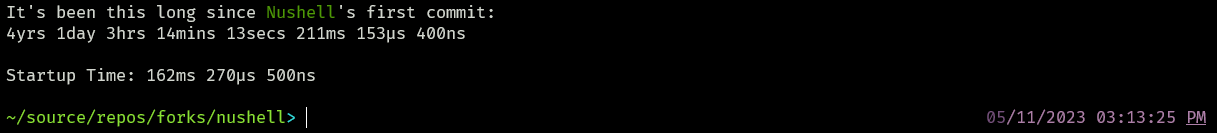
# User-Facing Changes
<!-- List of all changes that impact the user experience here. This
helps us keep track of breaking changes. -->
# Tests + Formatting
<!--
Don't forget to add tests that cover your changes.
Make sure you've run and fixed any issues with these commands:
- `cargo fmt --all -- --check` to check standard code formatting (`cargo
fmt --all` applies these changes)
- `cargo clippy --workspace -- -D warnings -D clippy::unwrap_used -A
clippy::needless_collect -A clippy::result_large_err` to check that
you're using the standard code style
- `cargo test --workspace` to check that all tests pass
- `cargo run -- crates/nu-std/tests/run.nu` to run the tests for the
standard library
> **Note**
> from `nushell` you can also use the `toolkit` as follows
> ```bash
> use toolkit.nu # or use an `env_change` hook to activate it
automatically
> toolkit check pr
> ```
-->
# After Submitting
<!-- If your PR had any user-facing changes, update [the
documentation](https://github.com/nushell/nushell.github.io) after the
PR is merged, if necessary. This will help us keep the docs up to date.
-->
(*third* try at posting this PR, #9104, like #9084, got polluted with
unrelated commits. I'm never going to pull from the github feature
branch again!)
# Description
<!--
Thank you for improving Nushell. Please, check our [contributing
guide](../CONTRIBUTING.md) and talk to the core team before making major
changes.
Description of your pull request goes here. **Provide examples and/or
screenshots** if your changes affect the user experience.
-->
Show parameter defaults in scope command signature, where they're
available for display by help.
per https://github.com/nushell/nushell/issues/8928.
I found unexpected ramifications in one completer (NuHelpCompleter) and
plugins, which both use the flag-formatting routine from builtin help.
For the moment I made the minimum necessary changes to get the mainline
scenario to pass tests and run. But we should circle back on what to do
with plugins and help completer..
# User-Facing Changes
<!-- List of all changes that impact the user experience here. This
helps us keep track of breaking changes. -->
1. New `parameter_default` column to `signatures` table in
`$nu.scope.commands`
It is populated with whatever parameters can be defaulted: currently
positional args and named flags.
2. Built in help (both `help <command>` and `<command> --help` will
display the defaults
3. Help completer will display defaults for flags, but not for
positionals.
Example:
A custom command with some default parameters:
```
〉cat ~/work/dflts.nu
# sample function to show defaults in help
export def main [
arg1: string # mandatory positional
arg2:string=abc # optional positional
--switch # no default here
--named:int # named flag, no default
--other:string=def # flag
--hard:record<foo:int bar:string, bas:bool> # default can be compound type
= {foo:22, bar:"other worlds", bas:false}
] { {arg1: $arg1,
arg2: $arg2,
switch: $switch,
named: $named,
other: $other,
hard: $hard, }
}
〉use ~/work/dflts.nu
〉$nu.scope.commands | where name == 'dflts' | get signatures.0.any | reject short_flag description custom_completion
╭───┬────────────────┬────────────────┬──────────────────────────────────────────┬─────────────┬───────────────────────────╮
│ # │ parameter_name │ parameter_type │ syntax_shape │ is_optional │ parameter_default │
├───┼────────────────┼────────────────┼──────────────────────────────────────────┼─────────────┼───────────────────────────┤
│ 0 │ │ input │ any │ false │ │
│ 1 │ arg1 │ positional │ string │ false │ │
│ 2 │ arg2 │ positional │ string │ true │ abc │
│ 3 │ switch │ switch │ │ true │ │
│ 4 │ named │ named │ int │ true │ │
│ 5 │ other │ named │ string │ true │ def │
│ 6 │ hard │ named │ record<foo: int, bar: string, bas: bool> │ true │ ╭───────┬───────────────╮ │
│ │ │ │ │ │ │ foo │ 22 │ │
│ │ │ │ │ │ │ bar │ other worlds │ │
│ │ │ │ │ │ │ bas │ false │ │
│ │ │ │ │ │ ╰───────┴───────────────╯ │
│ 7 │ │ output │ any │ false │ │
╰───┴────────────────┴────────────────┴──────────────────────────────────────────┴─────────────┴───────────────────────────╯
〉help dflts
sample function to show defaults in help
Usage:
> dflts {flags} <arg1> (arg2)
Flags:
--switch - switch -- no default here
--named <Int> - named flag, typed, but no default
--other <String> - flag with default (default: 'def')
--hard <Record([("foo", Int), ("bar", String), ("bas", Boolean)])> - default can be compound type (default: {foo: 22, bar: 'other worlds', bas: false})
-h, --help - Display the help message for this command
Parameters:
arg1 <string>: mandatory positional
arg2 <string>: optional positional (optional, default: 'abc')
```
Compared to (relevant bits of) help output previously:
```
Flags:
-h, --help - Display the help message for this command
-, --switch - no default here
-, --named <int> - named flag, no default
-, --other <string> - flag
-, --hard <record<foo: int, bar: string, bas: bool>> - default can be compound type
Signatures:
<any> | dflts <string> <string> -> <any>
Parameters:
arg1 <string>: mandatory positional
(optional) arg2 <string>: optional positional
```
# Tests + Formatting
<!--
Don't forget to add tests that cover your changes.
Make sure you've run and fixed any issues with these commands:
- `cargo fmt --all -- --check` to check standard code formatting (`cargo
fmt --all` applies these changes)
- `cargo clippy --workspace -- -D warnings -D clippy::unwrap_used -A
clippy::needless_collect -A clippy::result_large_err` to check that
you're using the standard code style
- `cargo test --workspace` to check that all tests pass
- `cargo run -- crates/nu-std/tests/run.nu` to run the tests for the
standard library
> **Note**
> from `nushell` you can also use the `toolkit` as follows
> ```bash
> use toolkit.nu # or use an `env_change` hook to activate it
automatically
> [x] toolkit check pr
> ```
-->
# After Submitting
<!-- If your PR had any user-facing changes, update [the
documentation](https://github.com/nushell/nushell.github.io) after the
PR is merged, if necessary. This will help us keep the docs up to date.
-->
# Description
This PR fixes issue #9043 where find -v was returning empty tables
and/or wrong output.
It also refactors some big code chunks with repetitions into it's own
functions.
# User-Facing Changes
# Tests + Formatting
Unit tests added for asserting changes.
# After Submitting
# Description
this pr adds the following commands to `std iter`
- `iter find-index` -> returns the index of the first element that
matches the predicate or `-1` if none
- `iter flat-map` -> maps a closure to each nested structure and
flattens the result
- `iter zip-with` -> zips two structures and applies a closure to each
of the zips
it also fixes some \*\*very minor\*\* inconsistencies in the module
Related to:
- #8311
- #8353
# Description
with the new `$nu.startup-time` from #8353 and as mentionned in #8311,
we are now able to fully move the `nushell` banner from the `rust`
source base to the standard library.
this PR
- removes all the `rust` source code for the banner
- rewrites a perfect clone of the banner to `std.nu`, called `std
banner`
- call `std banner` from `default_config.nu`
# User-Facing Changes
see the demo: https://asciinema.org/a/566521
- no config will show the banner (e.g. `cargo run --release --
--no-config-file`)
- a custom config without the `if $env.config.show_banner` block and no
call to `std banner` would never show the banner
- a custom config with the block and `config.show_banner = true` will
show the banner
- a custom config with the block and `config.show_banner = false` will
NOT show the banner
# Tests + Formatting
a new test line has been added to `tests.nu` to check the length of the
`std banner` output.
- 🟢 `toolkit fmt`
- 🟢 `toolkit clippy`
- 🟢 `toolkit test`
- 🟢 `toolkit test stdlib`
# After Submitting
```
$nothing
```
---------
Co-authored-by: Darren Schroeder <343840+fdncred@users.noreply.github.com>
# Description
This PR adds the ability to add a negation glob.
Normal Example:
```
> glob **/tsconfig.json
╭───┬────────────────────────────────────────────────────────────────────────────────────────────────────────╮
│ 0 │ C:\Users\username\source\repos\forks\vscode-nushell-lang\client\node_modules\big-integer\tsconfig.json │
│ 1 │ C:\Users\username\source\repos\forks\vscode-nushell-lang\client\tsconfig.json │
│ 2 │ C:\Users\username\source\repos\forks\vscode-nushell-lang\node_modules\fastq\test\tsconfig.json │
│ 3 │ C:\Users\username\source\repos\forks\vscode-nushell-lang\node_modules\jszip\tsconfig.json │
│ 4 │ C:\Users\username\source\repos\forks\vscode-nushell-lang\server\tsconfig.json │
│ 5 │ C:\Users\username\source\repos\forks\vscode-nushell-lang\tsconfig.json │
╰───┴────────────────────────────────────────────────────────────────────────────────────────────────────────╯
```
Negation Example:
```
> glob **/tsconfig.json --not **/node_modules/**
╭───┬───────────────────────────────────────────────────────────────────────────────╮
│ 0 │ C:\Users\username\source\repos\forks\vscode-nushell-lang\client\tsconfig.json │
│ 1 │ C:\Users\username\source\repos\forks\vscode-nushell-lang\server\tsconfig.json │
│ 2 │ C:\Users\username\source\repos\forks\vscode-nushell-lang\tsconfig.json │
╰───┴───────────────────────────────────────────────────────────────────────────────╯
```
# User-Facing Changes
<!-- List of all changes that impact the user experience here. This
helps us keep track of breaking changes. -->
# Tests + Formatting
<!--
Don't forget to add tests that cover your changes.
Make sure you've run and fixed any issues with these commands:
- `cargo fmt --all -- --check` to check standard code formatting (`cargo
fmt --all` applies these changes)
- `cargo clippy --workspace -- -D warnings -D clippy::unwrap_used -A
clippy::needless_collect -A clippy::result_large_err` to check that
you're using the standard code style
- `cargo test --workspace` to check that all tests pass
- `cargo run -- crates/nu-std/tests/run.nu` to run the tests for the
standard library
> **Note**
> from `nushell` you can also use the `toolkit` as follows
> ```bash
> use toolkit.nu # or use an `env_change` hook to activate it
automatically
> toolkit check pr
> ```
-->
# After Submitting
<!-- If your PR had any user-facing changes, update [the
documentation](https://github.com/nushell/nushell.github.io) after the
PR is merged, if necessary. This will help us keep the docs up to date.
-->
# Description
This change ensures that the ordering of map keys when reading YAML
files is consistent. Previously a `HashMap` was used to store the
mappings, but that would result in non-deterministic ordering of the
keys. Switching to an `IndexMap` fixes this.
Fixes https://github.com/nushell/nushell/issues/8662
# User-Facing Changes
User's can rely on consistent ordering of map keys from YAML.
# Tests + Formatting
A unit test ensuring the ordering has been added.
# After Submitting
None.
# Description
Use `buffer.len()` instead of `cursor_pos`, so the `.expect()` isn't
useless.
# User-Facing Changes
# Tests + Formatting
# After Submitting
# Description
when running `nushell` with the `--no-config-file` option, the left
prompt does not have a space to separate the directory path from the
user input.
in this PR i add a space there to make the prompt easier to read when
using `--no-config-file`!
# User-Facing Changes
before: https://asciinema.org/a/581733
after: https://asciinema.org/a/581734
# Tests + Formatting
- 🟢 `toolkit fmt`
- 🟢 `toolkit clippy`
- ⚫ `toolkit test`
- ⚫ `toolkit test stdlib`
# After Submitting
```
$nothing
```
# Description
an example should show what happens quite clearly 😋
> **Note**
> the ugly spanned errors you'll see below are fixed in
https://github.com/nushell/nushell/pull/9039😌
in all cases we get
```
> std help commands does-not-exist-anywhere
Help pages from external command does-not-exist-anywhere:
No manual entry for does-not-exist-anywhere
Error:
× std::help::command_not_found
╭─[help:662:1]
662 │
663 │ let command = ($command | str join " ")
· ─┬─
· ╰── command not found
664 │
╰────
```
but
## ❌ before this PR
```
> std help does-not-exist-anywhere
Help pages from external command does-not-exist-anywhere:
No manual entry for does-not-exist-anywhere
```
without any error, which makes it inconsistent with all the other `std
help` commands which give errors when not finding an item 🤔
## ✔️ with this PR
```
> std help does-not-exist-anywhere
Help pages from external command does-not-exist-anywhere:
No manual entry for does-not-exist-anywhere
Error:
× std::help::item_not_found
╭─[help:740:1]
740 │
741 │ let item = ($item | str join " ")
· ─┬─
· ╰── item not found
742 │
╰────
```
# User-Facing Changes
more consistent errors when using `std help` and `std help commands`, as
shown above.
# Tests + Formatting
<!--
Don't forget to add tests that cover your changes.
Make sure you've run and fixed any issues with these commands:
- `cargo fmt --all -- --check` to check standard code formatting (`cargo
fmt --all` applies these changes)
- `cargo clippy --workspace -- -D warnings -D clippy::unwrap_used -A
clippy::needless_collect -A clippy::result_large_err` to check that
you're using the standard code style
- `cargo test --workspace` to check that all tests pass
- `cargo run -- crates/nu-std/tests/run.nu` to run the tests for the
standard library
> **Note**
> from `nushell` you can also use the `toolkit` as follows
> ```bash
> use toolkit.nu # or use an `env_change` hook to activate it
automatically
> toolkit check pr
> ```
-->
# After Submitting
```
$nothing
```
related to #8963
cc/ @melMass
# Description
just a little refactoring attempt for `input list` 😌
i wanted to refactor even more, but `Select`, `MultiSelect` and
`FuzzySelect` do not share a common trait, i could not find a nice way
to reduce the big `if` block...
# User-Facing Changes
```
$nothing
```
# Tests + Formatting
- 🟢 `toolkit fmt`
- 🟢 `toolkit clippy`
- ⚫ `toolkit test`
- ⚫ `toolkit test stdlib`
# After Submitting
```
$nothing
```
Must be fixed; (though I'd test it)
Thanks for the reference [fdncred](https://github.com/fdncred).
close#9128
---------
Signed-off-by: Maxim Zhiburt <zhiburt@gmail.com>
Co-authored-by: Darren Schroeder <343840+fdncred@users.noreply.github.com>
related to
https://github.com/nushell/nushell/issues/8588#issuecomment-1538624565
# Description
this PR switches the date and log level in `std log` 👍
# User-Facing Changes
the date and log level are now swapped in the `std log` format.
# Tests + Formatting
- 🟢 `toolkit fmt`
- 🟢 `toolkit clippy`
- ⚫ `toolkit test`
- ⚫ `toolkit test stdlib`
# After Submitting
```
$nothing
```
Must be fixed (but I would check).
I wonder if it was a regression caused by `Value::LazyRecord`.
I mean likely the issue was before the refactoring I did.
close#9130
---------
Signed-off-by: Maxim Zhiburt <zhiburt@gmail.com>
# Description
Update polars to 0.28.
Luckily, it didn't require major changes.
# User-Facing Changes
None.
(Apart from the fact that certain error messages will stop breaking
table formatting)
# Description
This PR updates `nu-glob` to add the latest changes and updates from
`rust-lang/glob` [v0.3.1](https://github.com/rust-lang/glob).
With these changes you can do this type of globbing
```rust
/// - `?` matches any single character.
///
/// - `*` matches any (possibly empty) sequence of characters.
///
/// - `**` matches the current directory and arbitrary subdirectories. This
/// sequence **must** form a single path component, so both `**a` and `b**`
/// are invalid and will result in an error. A sequence of more than two
/// consecutive `*` characters is also invalid.
///
/// - `[...]` matches any character inside the brackets. Character sequences
/// can also specify ranges of characters, as ordered by Unicode, so e.g.
/// `[0-9]` specifies any character between 0 and 9 inclusive. An unclosed
/// bracket is invalid.
///
/// - `[!...]` is the negation of `[...]`, i.e. it matches any characters
/// **not** in the brackets.
///
/// - The metacharacters `?`, `*`, `[`, `]` can be matched by using brackets
/// (e.g. `[?]`). When a `]` occurs immediately following `[` or `[!` then it
/// is interpreted as being part of, rather then ending, the character set, so
/// `]` and NOT `]` can be matched by `[]]` and `[!]]` respectively. The `-`
/// character can be specified inside a character sequence pattern by placing
/// it at the start or the end, e.g. `[abc-]`.
```
Example - with character sequences

Example - with character sequence negation

Example - normal globbing

Example - with character sequences

Not that, if you're using a character sequence by itself, you need to
enclose it in quotes, otherwise nushell will think it's a range. But if
you already have a type of a bare word already, no quotes are necessary,
as in the last example.
# User-Facing Changes
<!-- List of all changes that impact the user experience here. This
helps us keep track of breaking changes. -->
# Tests + Formatting
<!--
Don't forget to add tests that cover your changes.
Make sure you've run and fixed any issues with these commands:
- `cargo fmt --all -- --check` to check standard code formatting (`cargo
fmt --all` applies these changes)
- `cargo clippy --workspace -- -D warnings -D clippy::unwrap_used -A
clippy::needless_collect -A clippy::result_large_err` to check that
you're using the standard code style
- `cargo test --workspace` to check that all tests pass
- `cargo run -- crates/nu-std/tests/run.nu` to run the tests for the
standard library
> **Note**
> from `nushell` you can also use the `toolkit` as follows
> ```bash
> use toolkit.nu # or use an `env_change` hook to activate it
automatically
> toolkit check pr
> ```
-->
# After Submitting
<!-- If your PR had any user-facing changes, update [the
documentation](https://github.com/nushell/nushell.github.io) after the
PR is merged, if necessary. This will help us keep the docs up to date.
-->
# Description
- prettify formatting
- move message formatting to a private function
- allow short prefixes for loggers via `--short|-s` flag
# User-Facing Changes
- allow short prefixes for loggers via `--short|-s` flag
# Tests + Formatting
<!--
Don't forget to add tests that cover your changes.
Make sure you've run and fixed any issues with these commands:
- `cargo fmt --all -- --check` to check standard code formatting (`cargo
fmt --all` applies these changes)
- `cargo clippy --workspace -- -D warnings -D clippy::unwrap_used -A
clippy::needless_collect -A clippy::result_large_err` to check that
you're using the standard code style
- `cargo test --workspace` to check that all tests pass
- `cargo run -- crates/nu-std/tests/run.nu` to run the tests for the
standard library
> **Note**
> from `nushell` you can also use the `toolkit` as follows
> ```bash
> use toolkit.nu # or use an `env_change` hook to activate it
automatically
> toolkit check pr
> ```
-->
# After Submitting
<!-- If your PR had any user-facing changes, update [the
documentation](https://github.com/nushell/nushell.github.io) after the
PR is merged, if necessary. This will help us keep the docs up to date.
-->
---------
Co-authored-by: amtoine <stevan.antoine@gmail.com>
# Description
this PR makes `std help` commands return a table no matter the number of
matches when using `--find`.
as proposed by Darren, this would allow users to still rely on things
like
```nushell
let blah = (std help modules -f weather | get name)
```
even if there is a single match.
# User-Facing Changes
`std help ... --find ...` now returns a table as `help ... --find ...`
# Tests + Formatting
- 🟢 `toolkit fmt`
- 🟢 `toolkit clippy`
- ⚫ `toolkit test`
- ⚫ `toolkit test stdlib`
# After Submitting
```
$nothing
```
# Description
<!--
Thank you for improving Nushell. Please, check our [contributing
guide](../CONTRIBUTING.md) and talk to the core team before making major
changes.
Description of your pull request goes here. **Provide examples and/or
screenshots** if your changes affect the user experience.
-->
Makes in so if you run `std help <external>` it will run `man <command>`
to get help pages. This command is configurable w/ the `$env.NU_HELPER`
var.
This will close#8032
Examples:
`std help rg` will display the ripgrep help pages
Todo:
- [x] Make flags and fallback configurable
- [x] Improve the warning that it is external
- [ ] Implement `--find` for external commands
# User-Facing Changes
Users will now be able to run `std help` on external commands
# Tests + Formatting
<!--
Don't forget to add tests that cover your changes.
Make sure you've run and fixed any issues with these commands:
- `cargo fmt --all -- --check` to check standard code formatting (`cargo
fmt --all` applies these changes)
- `cargo clippy --workspace -- -D warnings -D clippy::unwrap_used -A
clippy::needless_collect -A clippy::result_large_err` to check that
you're using the standard code style
- `cargo test --workspace` to check that all tests pass
- `cargo run -- crates/nu-std/tests/run.nu` to run the tests for the
standard library
> **Note**
> from `nushell` you can also use the `toolkit` as follows
> ```bash
> use toolkit.nu # or use an `env_change` hook to activate it
automatically
> toolkit check pr
> ```
-->
# After Submitting
<!-- If your PR had any user-facing changes, update [the
documentation](https://github.com/nushell/nushell.github.io) after the
PR is merged, if necessary. This will help us keep the docs up to date.
-->
# Description
- Log levels are now exported members of `std log`, e.g. `std log
CRITICAL_LEVEL`
- Added `std log custom` command that allows to declare custom message
format (actual message replaces `%MSG%` in the template) with
user-defined log level.
# User-Facing Changes
New possibilities included in description
# Tests + Formatting
<!--
Don't forget to add tests that cover your changes.
Make sure you've run and fixed any issues with these commands:
- `cargo fmt --all -- --check` to check standard code formatting (`cargo
fmt --all` applies these changes)
- `cargo clippy --workspace -- -D warnings -D clippy::unwrap_used -A
clippy::needless_collect -A clippy::result_large_err` to check that
you're using the standard code style
- `cargo test --workspace` to check that all tests pass
- `cargo run -- crates/nu-std/tests/run.nu` to run the tests for the
standard library
> **Note**
> from `nushell` you can also use the `toolkit` as follows
> ```bash
> use toolkit.nu # or use an `env_change` hook to activate it
automatically
> toolkit check pr
> ```
-->
# After Submitting
<!-- If your PR had any user-facing changes, update [the
documentation](https://github.com/nushell/nushell.github.io) after the
PR is merged, if necessary. This will help us keep the docs up to date.
-->
# Description
as stated in the `0.79` release note, this PR removes the `old-alias`
and `export old-alias` commands, which were deprecated before.
# User-Facing Changes
`old-alias` is gone for good 😌
# Tests + Formatting
- 🟢 `toolkit fmt`
- 🟢 `toolkit clippy`
- 🟢 `toolkit test`
- 🟢 `toolkit test stdlib`
# After Submitting
already mentionned in the `0.79` release note.
# Description
the plan of deprecating `source` never really came to conclusion, so i
propose to move it out of the deprecated commands in this PR.
i've moved it to `nu-command::misc`, which can be changed 👍
# User-Facing Changes
```
$nothing
```
# Tests + Formatting
- 🟢 `toolkit fmt`
- 🟢 `toolkit clippy`
- ⚫ `toolkit test`
- ⚫ `toolkit test stdlib`
# After Submitting
```
$nothing
```
# Description
- highlight directory separators with light green (for regular user) and
light red (for admin) colors respectively
- highlight colons and slashes in the right prompt with light magenta
- underline AM/PM in the right prompt
- use long options to enhance readability
How it looks in MATE Terminal with Tango color theme:
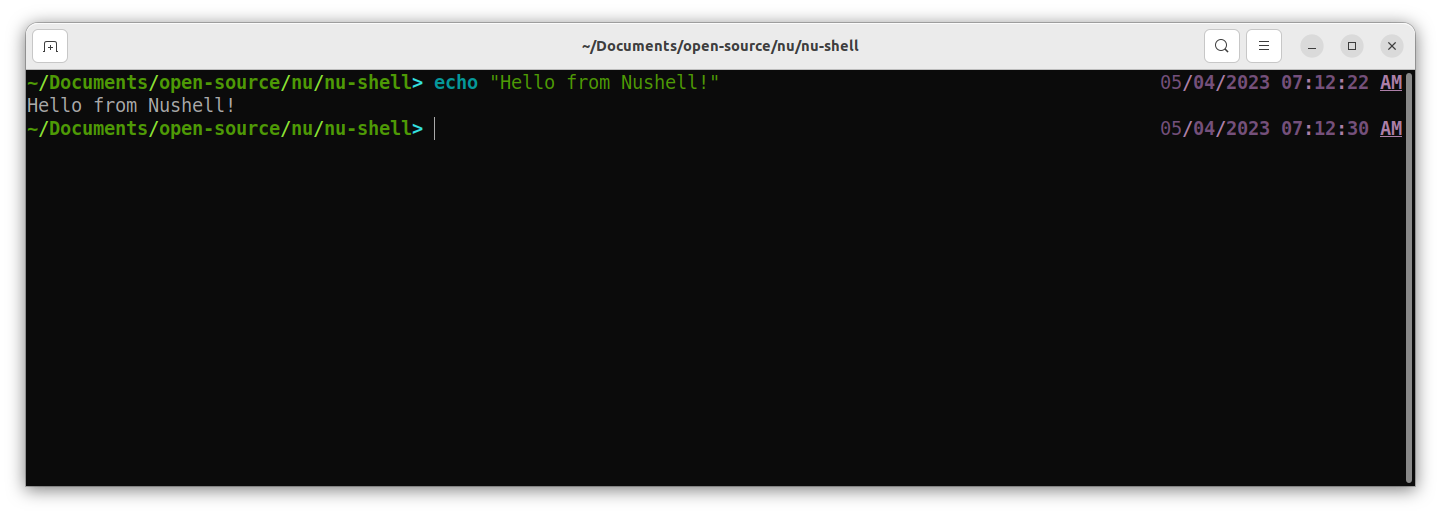
# User-Facing Changes
- highlight directory separators in light green (for regular user) and
red colors (for admin)
- highlight colons and slashes in the right prompt with light magenta
- underline AM/PM in the right prompt
# Tests + Formatting
<!--
Don't forget to add tests that cover your changes.
Make sure you've run and fixed any issues with these commands:
- `cargo fmt --all -- --check` to check standard code formatting (`cargo
fmt --all` applies these changes)
- `cargo clippy --workspace -- -D warnings -D clippy::unwrap_used -A
clippy::needless_collect -A clippy::result_large_err` to check that
you're using the standard code style
- `cargo test --workspace` to check that all tests pass
- `cargo run -- crates/nu-std/tests/run.nu` to run the tests for the
standard library
> **Note**
> from `nushell` you can also use the `toolkit` as follows
> ```bash
> use toolkit.nu # or use an `env_change` hook to activate it
automatically
> toolkit check pr
> ```
-->
# After Submitting
<!-- If your PR had any user-facing changes, update [the
documentation](https://github.com/nushell/nushell.github.io) after the
PR is merged, if necessary. This will help us keep the docs up to date.
-->
# Description
Currently, error spans for I/O errors in an `rm` invocation always point
to the `rm` argument. This isn't ideal, because the user loses context
as to which “target” actually had a problem:

Shadow the existing `span` variable in outer scope in `rm`'s
implementation for the errors that may be detected while handling I/O
results. This is desired, because all failures from this point are
target-specific, and pointing at the argument that generated the target
instead is better. The end user should now see this:
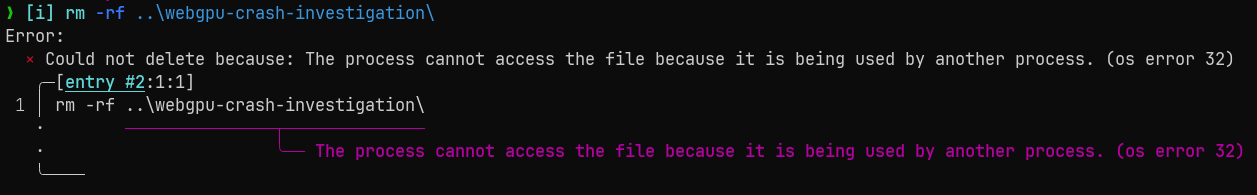
# User-Facing Changes
* When `rm` encounters I/O errors, their spans now point to the “target”
argument associated with the error, rather than the `rm` token.
# Tests + Formatting
No tests currently cover this. I'm open to adding tests, but adding as
follow-up sounds better ATM, since this wasn't covered before.
# After Submitting
Nothing needs to be done here, AFAIK. No I/O errors are currently
demonstrated in official docs, though maybe they should be?
# Description
Follow-up of #8940. As @bobhy pointed out, it makes sense for the
behaviour of flags to match the one for positional arguments, where
default values are of type `Option<Value>` instead of
`Option<Expression>`.
# User-Facing Changes
The same ones from the original PR:
- Flag default values will now be parsed as constants.
- If the default value is not a constant, a parser error is displayed.
# Tests + Formatting
A [new
test](e34e2d35f4/src/tests/test_engine.rs (L338-L344))
has been added to verify the new restriction.
# Description
Before this PR, `math round` ignores the input if it's an `int`. This
results in the following behaviour:
```
> 123 | math round --precision -1
123
```
When the correct result is 120.
Now `int values` are converted to `float values` before actually
rounding up the number in order to take advantage of the float
implementation.
Fixes#9049.
# Description
The previous behaviour broke for me because I didn't have `sh` in my
path for my nu script. I think we shouldn't assume that just because a
file ends with `.sh` it should be executed with `sh`. `sh` might not be
available or the script might contain a hashbang for a different shell.
The idea with this PR is that nushell shouldn't assume anything about
executable files and just execute them. Later on we can think about how
non-executable files should be executed if we detect they are a script.
# User-Facing Changes
This may break some people's scripts or habits if they have wrong
assumptions about `.sh` files. We can tell them to add a hashbang and +x
bit to execute shell scripts, or prepend `bash`. If this a common
assumption something like this should be added to the book
# Tests + Formatting
I only tested manually and that did work
# After Submitting
Co-authored-by: Jelle Besseling <jelle@bigbridge.nl>
cc/ @fdncred
# Description
in the examples of `std bench` there is an expanded table without
explicitely expanding it...
this PR adds a `table -e` to the `std bench` call in the example.
# User-Facing Changes
the help page of `std bench` now does make sense 😌
# Tests + Formatting
- 🟢 `toolkit fmt`
- 🟢 `toolkit clippy`
- ⚫ `toolkit test`
- ⚫ `toolkit test stdlib`
# After Submitting
```
$nothing
```
# Description
This PR impacts the nushell sqlite history only.
This is the first PR that enables history isolation in nushell for the
sqlite history. Hopefully, we can continue building on this.
This PR allows "history isolation" which means that other nushell
session's history won't be available in the current session when using
the uparrow/downarrow history navigation. This change only impacts the
uparrow downarrow history navigation.
What remains to be done is making ctrl+r history menu respect this
setting too. Right now, the history menu will still show you all entries
from all sessions.
The history command also shows all history items from all sessions. This
may remain unchanged since you can just filter by history session right
now.
This also fixes a bug where the session id is 0 in the sqlite history
since my April 18th reedline PR.
Closes#9064
# User-Facing Changes
<!-- List of all changes that impact the user experience here. This
helps us keep track of breaking changes. -->
# Tests + Formatting
<!--
Don't forget to add tests that cover your changes.
Make sure you've run and fixed any issues with these commands:
- `cargo fmt --all -- --check` to check standard code formatting (`cargo
fmt --all` applies these changes)
- `cargo clippy --workspace -- -D warnings -D clippy::unwrap_used -A
clippy::needless_collect -A clippy::result_large_err` to check that
you're using the standard code style
- `cargo test --workspace` to check that all tests pass
- `cargo run -- crates/nu-std/tests/run.nu` to run the tests for the
standard library
> **Note**
> from `nushell` you can also use the `toolkit` as follows
> ```bash
> use toolkit.nu # or use an `env_change` hook to activate it
automatically
> toolkit check pr
> ```
-->
# After Submitting
<!-- If your PR had any user-facing changes, update [the
documentation](https://github.com/nushell/nushell.github.io) after the
PR is merged, if necessary. This will help us keep the docs up to date.
-->
Should close on of the points in
- https://github.com/nushell/nushell/issues/8813
# Description
this PR uses the new `--columns` option for `find` to filter the results
of the `std help` commands on the `usage`, `name` and `search_terms`
columns.
# User-Facing Changes
the `--find` option of `std help` commands should match more closely the
built-in `help` commands output.
# Tests + Formatting
- 🟢 `toolkit fmt`
- 🟢 `toolkit clippy`
- ⚫ `toolkit test`
- ⚫ `toolkit test stdlib`
# After Submitting
```
$nothing
```
Should close on of the points in
- https://github.com/nushell/nushell/issues/8813
# Description
before this PR, we had a problem
```
cargo run -- -c '{
modules: ((help modules | get name) == (std help modules | get name))
aliases: ((help aliases | get name) == (std help aliases | get name))
externs: ((help externs | get name) == (std help externs | get name))
operators: ((help operators | get name) == (std help operators | get name))
commands: ((help commands | get name) == (std help commands | get name))
}'
```
would give
```
╭───────────┬───────╮
│ modules │ false │
│ aliases │ true │
│ externs │ true │
│ operators │ false │
│ commands │ true │
╰───────────┴───────╯
```
this PR removes the `name` sorting so that the orders are the same
between the `std` implementation and the built-in one.
> **Note**
> run the same `cargo run` command as above and see
> ```
> ╭───────────┬──────╮
> │ modules │ true │
> │ aliases │ true │
> │ externs │ true │
> │ operators │ true │
> │ commands │ true │
> ╰───────────┴──────╯
> ```
# User-Facing Changes
the operators in `std help ...` will be sorted just as the built-in
`help ...`.
# Tests + Formatting
- 🟢 `toolkit fmt`
- 🟢 `toolkit clippy`
- ⚫ `toolkit test`
- ⚫ `toolkit test stdlib`
# After Submitting
```
$nothing
```
# Description
Add option that combines both output streams to the `run-external`
command.
This allows you to do something like this:
```nushell
let res = do -i { run-external --redirect-combine <command that prints to stdout and stderr> } | complete
if $res.exit_code != 0 {
# Only print output when command has failed.
print "The command has failed, these are the logs:"
print $res.stdout
}
```
# User-Facing Changes
No breaking changes, just an extra option.
# Tests + Formatting
Added a test that checks the new option
# After Submitting
<!-- If your PR had any user-facing changes, update [the
documentation](https://github.com/nushell/nushell.github.io) after the
PR is merged, if necessary. This will help us keep the docs up to date.
-->
Co-authored-by: Jelle Besseling <jelle@bigbridge.nl>
# Description
Fix getting the cursor position, when it's at the end of the
commandline.
# User-Facing Changes
<!-- List of all changes that impact the user experience here. This
helps us keep track of breaking changes. -->
# Tests + Formatting
# After Submitting
This PR just tidies up some tests by removing unused code:
1. If the filesystem is not touched, don't use the filesystem
playground/sandbox
2. If the filesystem is not touched, don't specify the `cwd`
3. If the command is short, don't bother wrapping it in `pipeline()`
4. If the command doesn't have quotes, don't bother with a `r#"..."#`
raw string
Part of #8670.
# Description
i use `std clip` to copy everything from `nushell`.
however i have the auto-expand on tables enabled and when i use `clip`
on large tables, it does not copy what i see but the collapsed data => i
have to edit the line and add `| table --expand` manually, which is a
pain to do regularly 😱
in this PR, i just add `--expand` to `std clip` to automatically expand
the data before copying it 😋
# User-Facing Changes
exploring the `Cargo.toml` of `nushell` with auto-expand, one might see
```
> open Cargo.toml | get package.metadata.binstall.overrides
╭────────────────────────┬───────────────────╮
│ │ ╭─────────┬─────╮ │
│ x86_64-pc-windows-msvc │ │ pkg-fmt │ zip │ │
│ │ ╰─────────┴─────╯ │
╰────────────────────────┴───────────────────╯
```
but then
```
open Cargo.toml | get package.metadata.binstall.overrides | clip
```
would only copy
```
╭────────────────────────┬──────────────────╮
│ x86_64-pc-windows-msvc │ {record 1 field} │
╰────────────────────────┴──────────────────╯
```
...
now
```
open Cargo.toml | get package.metadata.binstall.overrides | clip --expand
```
will copy the expanded record 👍
# Tests + Formatting
- 🟢 `toolkit fmt`
- 🟢 `toolkit clippy`
- ⚫ `toolkit test`
- ⚫ `toolkit test stdlib`
# After Submitting
```
$nothing
```
Should address the first point of
- https://github.com/nushell/nushell/issues/8696.
# Description
i've seen a few appearances of this `benchmark` idea in recent works on
`nu-std`, so i thought it would be great to add it finally.
# User-Facing Changes
a new `std bench` command to measure the performance of `nushell`
closures and code blocks.
# Tests + Formatting
- 🟢 `toolkit fmt`
- 🟢 `toolkit clippy`
- ⚫ `toolkit test`
- 🟢 `toolkit test stdlib`
# After Submitting
```
$nothing
```
# Description
Extends the `extern` syntax to allow commands that accept raw arguments.
This is mainly added to allow wrapper type scripts for external
commands.
This is an example on how this can be used:
```nushell
extern foo [...rest] {
print ($rest | str join ',' )
}
foo --bar baz -- -q -u -x
# => --bar,baz,--,-q,-u,-x
```
(It's only possible to accept a single ...varargs argument in the
signature)
# User-Facing Changes
No breaking changes, just extra possibilities.
# Tests + Formatting
Added a test for this new behaviour and ran the toolkit pr checker
# After Submitting
This is advanced functionality but it should be documented, I will open
a new PR on the book for that
Co-authored-by: Jelle Besseling <jelle@bigbridge.nl>
# Description
The `members` parameter of `use` is specified as type `any`, but it's
really a string or list of strings or `*`. So add some examples that
mention what you can specify for `members`.
Also mention `help modules` and `help std`, since you probably want to
use the standard library or another defined modules.
Sidenote: I tried to run the examples for `use` as tests like is done
for the other commands. That panics with `missing module command`. I
assume this is known.
# User-Facing Changes
`help use` now looks like this:
```nushell
Use definitions from a module, making them available in your shell.
See `help std` for the standard library module.
See `help modules` to list all available modules.
This command is a parser keyword. For details, check:
https://www.nushell.sh/book/thinking_in_nu.html
Usage:
> use <module> (members)
Flags:
-h, --help - Display the help message for this command
Parameters:
module <string>: Module or module file
(optional) members <any>: Which members of the module to import
Examples:
Define a custom command in a module and call it
> module spam { export def foo [] { "foo" } }; use spam foo; foo
foo
Define a custom command that participates in the environment in a module and call it
> module foo { export def-env bar [] { let-env FOO_BAR = "BAZ" } }; use foo bar; bar; $env.FOO_BAR
BAZ
Use a plain module name to import its definitions qualified by the module name
> module spam { export def foo [] { "foo" }; export def bar [] { "bar" } }; use spam; (spam foo) + (spam bar)
foobar
Specify * to use all definitions in a module
> module spam { export def foo [] { "foo" }; export def bar [] { "bar" } }; use spam *; (foo) + (bar)
foobar
To use commands with spaces, like subcommands, surround them with quotes
> module spam { export def 'foo bar' [] { "baz" } }; use spam 'foo bar'; foo bar
baz
To use multiple definitions from a module, wrap them in a list
> module spam { export def foo [] { "foo" }; export def 'foo bar' [] { "baz" } }; use spam ['foo', 'foo bar']; (foo) + (foo bar)
foobaz
```
# Description
This PR bumps the rust toolchain from 1.66.1 to 1.67.1
# User-Facing Changes
<!-- List of all changes that impact the user experience here. This
helps us keep track of breaking changes. -->
# Tests + Formatting
<!--
Don't forget to add tests that cover your changes.
Make sure you've run and fixed any issues with these commands:
- `cargo fmt --all -- --check` to check standard code formatting (`cargo
fmt --all` applies these changes)
- `cargo clippy --workspace -- -D warnings -D clippy::unwrap_used -A
clippy::needless_collect` to check that you're using the standard code
style
- `cargo test --workspace` to check that all tests pass
- `cargo run -- crates/nu-std/tests/run.nu` to run the tests for the
standard library
> **Note**
> from `nushell` you can also use the `toolkit` as follows
> ```bash
> use toolkit.nu # or use an `env_change` hook to activate it
automatically
> toolkit check pr
> ```
-->
# After Submitting
<!-- If your PR had any user-facing changes, update [the
documentation](https://github.com/nushell/nushell.github.io) after the
PR is merged, if necessary. This will help us keep the docs up to date.
-->
# Description
Previously, `par-each` acted like a `flatmap`: first mapping the data,
then applying a `flatten`. This is unlike `each`, which just maps the
data. Now `par-each` works like `each` in this regard, leaving nested
data unflattened.
Fixes#8497
# User-Facing Changes
Previously:
`[1 2 3] | par-each {|e| [$e, $e] }` --> `[1,1,2,2,3,3]`
Now:
`[1 2 3] | par-each {|e| [$e, $e] }` --> `[[1,1],[2,2],[3,3]]`
# Tests
This adds one test that verifies the lack of flattening for `par-each`.
# Description
This PR fixes a problem due to me landing an out of date PR that stopped
nushell from compiling.
# User-Facing Changes
<!-- List of all changes that impact the user experience here. This
helps us keep track of breaking changes. -->
# Tests + Formatting
<!--
Don't forget to add tests that cover your changes.
Make sure you've run and fixed any issues with these commands:
- `cargo fmt --all -- --check` to check standard code formatting (`cargo
fmt --all` applies these changes)
- `cargo clippy --workspace -- -D warnings -D clippy::unwrap_used -A
clippy::needless_collect` to check that you're using the standard code
style
- `cargo test --workspace` to check that all tests pass
- `cargo run -- crates/nu-std/tests/run.nu` to run the tests for the
standard library
> **Note**
> from `nushell` you can also use the `toolkit` as follows
> ```bash
> use toolkit.nu # or use an `env_change` hook to activate it
automatically
> toolkit check pr
> ```
-->
# After Submitting
<!-- If your PR had any user-facing changes, update [the
documentation](https://github.com/nushell/nushell.github.io) after the
PR is merged, if necessary. This will help us keep the docs up to date.
-->
close? #8060
Quite a bit of refactoring took place.
I believe a few improvements to collapse/expand were made.
I've tried to track any performance regressions and seems like it is
fine.
I've noticed something different now with default configuration path or
something in this regard?
So I might missed something while testing because of this.
Requires some oversight.
---------
Signed-off-by: Maxim Zhiburt <zhiburt@gmail.com>
I'm still new to nushell and Rust, so please let me know if there are
any omissions and/or mistakes.
# Description
fixed#8863
`$nu` completion shows wrong completion menus at this time.
This PR fixes the problem to show the correct ones.
# User-Facing Changes
Users can use the correct menus on `$nu` completion like this
[recording](https://asciinema.org/a/KCwfpdAoMFsQODFBnb3NwmufC).
# Tests + Formatting
```
$ use toolkit.nu
$ toolkit check pr
- 🟢 `toolkit fmt`
- 🟢 `toolkit clippy`
- 🟢 `toolkit test`
- 🟢 `toolkit test stdlib`
```
# After Submitting
nothing
# Description
Fixes#8939.
# User-Facing Changes
- Parameter default values will now be parsed as constants.
- If the default value is not a constant, a parser error is displayed.
# Tests + Formatting
The [only affected
test](d42c2b2dbc/src/tests/test_engine.rs (L325-L328))
has been updated to reflect the new behavior.
# Description
follow up to #8529
cleaned up version of #8892
- the original syntax is okay
```nu
def okay [rec: record] {}
```
- you can now add type annotations for fields if you know
them before hand
```nu
def okay [rec: record<name: string>] {}
```
- you can specify multiple fields
```nu
def okay [person: record<name: string age: int>] {}
# an optional comma is allowed
def okay [person: record<name: string, age: int>] {}
```
- if annotations are specified, any use of the command will be type
checked against the specified type
```nu
def unwrap [result: record<ok: bool, value: any>] {}
unwrap {ok: 2, value: "value"}
# errors with
Error: nu::parser::type_mismatch
× Type mismatch.
╭─[entry #4:1:1]
1 │ unwrap {ok: 2, value: "value"}
· ───────┬─────
· ╰── expected record<ok: bool, value: any>, found record<ok: int, value: string>
╰────
```
> here the error is in the `ok` field, since `any` is coerced into any
type
> as a result `unwrap {ok: true, value: "value"}` is okay
- the key must be a string, either quoted or unquoted
```nu
def err [rec: record<{}: list>] {}
# errors with
Error:
× `record` type annotations key not string
╭─[entry #7:1:1]
1 │ def unwrap [result: record<{}: bool, value: any>] {}
· ─┬
· ╰── must be a string
╰────
```
- a key doesn't have to have a type in which case it is assumed to be
`any`
```nu
def okay [person: record<name age>] {}
def okay [person: record<name: string age>] {}
```
- however, if you put a colon, you have to specify a type
```nu
def err [person: record<name: >] {}
# errors with
Error: nu::parser::parse_mismatch
× Parse mismatch during operation.
╭─[entry #12:1:1]
1 │ def unwrap [res: record<name: >] { $res }
· ┬
· ╰── expected type after colon
╰────
```
# User-Facing Changes
**[BREAKING CHANGES]**
- this change adds a field to `SyntaxShape::Record` so any plugins that
used it will have to update and include the field. though if you are
unsure of the type the record expects, `SyntaxShape::Record(vec![])`
will suffice
# Description
This PR changes the `ast` command to be able to output `--json` as well
as `nuon` (default) with "pretty" and "minified" output. I'm hoping this
functionality will be usable in the vscode extension for semantic
tokenization and highlighting.
# User-Facing Changes
There's a new `--json`/`-j` option. Prior version output of nuon is
maintained as default.
# Tests + Formatting
<!--
Don't forget to add tests that cover your changes.
Make sure you've run and fixed any issues with these commands:
- `cargo fmt --all -- --check` to check standard code formatting (`cargo
fmt --all` applies these changes)
- `cargo clippy --workspace -- -D warnings -D clippy::unwrap_used -A
clippy::needless_collect` to check that you're using the standard code
style
- `cargo test --workspace` to check that all tests pass
- `cargo run -- crates/nu-std/tests/run.nu` to run the tests for the
standard library
> **Note**
> from `nushell` you can also use the `toolkit` as follows
> ```bash
> use toolkit.nu # or use an `env_change` hook to activate it
automatically
> toolkit check pr
> ```
-->
# After Submitting
<!-- If your PR had any user-facing changes, update [the
documentation](https://github.com/nushell/nushell.github.io) after the
PR is merged, if necessary. This will help us keep the docs up to date.
-->
# Description
Close: #8988
Thanks to new crossterm version, nushell can support blink cursor shape.
It can be config with the following value:
1. blink_block
2. blink_line
3. blink_underscore
And original block, line, underscore will be steady. It also fixes wrong
shape of `underscore`.
# User-Facing Changes
Here is a little breaking change, before the change: `line` cursor shape
is blinking line, but after this pr, it will be `steady line`. To make a
blink line, we need to change the value to `blink_line`.
But I think it's ok, because after the change, we have a good naming
convention about the name of shape
# Tests + Formatting
<!--
Don't forget to add tests that cover your changes.
Make sure you've run and fixed any issues with these commands:
- `cargo fmt --all -- --check` to check standard code formatting (`cargo
fmt --all` applies these changes)
- `cargo clippy --workspace -- -D warnings -D clippy::unwrap_used -A
clippy::needless_collect` to check that you're using the standard code
style
- `cargo test --workspace` to check that all tests pass
- `cargo run -- crates/nu-std/tests/run.nu` to run the tests for the
standard library
> **Note**
> from `nushell` you can also use the `toolkit` as follows
> ```bash
> use toolkit.nu # or use an `env_change` hook to activate it
automatically
> toolkit check pr
> ```
-->
# After Submitting
<!-- If your PR had any user-facing changes, update [the
documentation](https://github.com/nushell/nushell.github.io) after the
PR is merged, if necessary. This will help us keep the docs up to date.
-->
# Description
Set the initial repl cursor pos, so running `commandline --insert`
inserts at the current cursor position of the input buffer.
Co-authored-by: sholderbach <sholderbach@users.noreply.github.com>
Tiny fix: clarify in `run-external`'s signature that the external
command must be a string.
### Before
```
Signatures:
<any> | run-external <any> -> <any>
Parameters:
command <any>: external command to run
...args <any>: arguments for external command
```
### After
```
Signatures:
<any> | run-external <string> -> <any>
Parameters:
command <string>: external command to run
...args <any>: arguments for external command
```
### Notes
I was hoping to change more `any`s to more specific types, but alas I
think we can only change `command` right now. The input can be any type
and it gets rendered to a string before being passed to the external.
The args can be any value type and they get converted to strings. The
output can be either binary or a string.
# Description
This does a lookup in the cache of parsed files to see if a span can be
found for a file that was previously loaded with the same contents, then
uses that span to find the parsed block for that file. The end result
should, in theory, be identical but doesn't require any reparsing or
creating new blocks/new definitions that aren't needed.
This drops the sg.nu benchmark from:
```
╭───┬───────────────────╮
│ 0 │ 280ms 606µs 208ns │
│ 1 │ 282ms 654µs 416ns │
│ 2 │ 252ms 640µs 541ns │
│ 3 │ 250ms 940µs 41ns │
│ 4 │ 241ms 216µs 375ns │
│ 5 │ 257ms 310µs 583ns │
│ 6 │ 196ms 739µs 416ns │
╰───┴───────────────────╯
```
to:
```
╭───┬───────────────────╮
│ 0 │ 118ms 698µs 125ns │
│ 1 │ 121ms 327µs │
│ 2 │ 121ms 873µs 500ns │
│ 3 │ 124ms 94µs 708ns │
│ 4 │ 113ms 733µs 291ns │
│ 5 │ 108ms 663µs 125ns │
│ 6 │ 63ms 482µs 625ns │
╰───┴───────────────────╯
```
I was hoping to also see some startup time improvements, but I didn't
notice much there.
# User-Facing Changes
<!-- List of all changes that impact the user experience here. This
helps us keep track of breaking changes. -->
# Tests + Formatting
<!--
Don't forget to add tests that cover your changes.
Make sure you've run and fixed any issues with these commands:
- `cargo fmt --all -- --check` to check standard code formatting (`cargo
fmt --all` applies these changes)
- `cargo clippy --workspace -- -D warnings -D clippy::unwrap_used -A
clippy::needless_collect` to check that you're using the standard code
style
- `cargo test --workspace` to check that all tests pass
- `cargo run -- crates/nu-std/tests/run.nu` to run the tests for the
standard library
> **Note**
> from `nushell` you can also use the `toolkit` as follows
> ```bash
> use toolkit.nu # or use an `env_change` hook to activate it
automatically
> toolkit check pr
> ```
-->
# After Submitting
<!-- If your PR had any user-facing changes, update [the
documentation](https://github.com/nushell/nushell.github.io) after the
PR is merged, if necessary. This will help us keep the docs up to date.
-->
# Description
<!--
Thank you for improving Nushell. Please, check our [contributing
guide](../CONTRIBUTING.md) and talk to the core team before making major
changes.
Description of your pull request goes here. **Provide examples and/or
screenshots** if your changes affect the user experience.
-->
As described in #8893, switch `std run-tests --module` is ambiguous, but
`--command` is misleading. Fix that, and rename `--list` output column
to match.
# User-Facing Changes
<!-- List of all changes that impact the user experience here. This
helps us keep track of breaking changes. -->
* `std run-tests --command test_foo_1` changes to `std run-tests --test
test_foo_1`, users may have to change existing scripts (or muscle
memory).
*
```
〉std run-tests --list | columns
╭───┬────────╮
│ 0 │ module │
│ 1 │ name │
│ 2 │ file │
╰───┴────────╯
```
Changes to:
```
〉std run-tests --list | columns
╭───┬────────╮
│ 0 │ module │
│ 1 │ test │
│ 2 │ file │
╰───┴────────╯
```
# Tests + Formatting
<!--
Don't forget to add tests that cover your changes.
Make sure you've run and fixed any issues with these commands:
- `cargo fmt --all -- --check` to check standard code formatting (`cargo
fmt --all` applies these changes)
- `cargo clippy --workspace -- -D warnings -D clippy::unwrap_used -A
clippy::needless_collect` to check that you're using the standard code
style
- `cargo test --workspace` to check that all tests pass
- `cargo run -- crates/nu-std/tests/run.nu` to run the tests for the
standard library
> **Note**
> from `nushell` you can also use the `toolkit` as follows
> ```bash
> use toolkit.nu # or use an `env_change` hook to activate it
automatically
> toolkit check pr
> ```
-->
# After Submitting
<!-- If your PR had any user-facing changes, update [the
documentation](https://github.com/nushell/nushell.github.io) after the
PR is merged, if necessary. This will help us keep the docs up to date.
-->
# Description
this pr condenses `MutBuiltinVar`, `LetBuiltinVar` and `ConstBuiltinVar`
into one error:
```nu
Error: nu::parser::name_is_builtin_var
× `in` used as variable name.
╭─[entry #69:1:1]
1 │ let in = 420
· ─┬
· ╰── already a builtin variable
╰────
help: 'in' is the name of a builtin Nushell variable and cannot be used
as a variable name
```
it also fixes this case which was previously not handled
```nu
let $nu = 420 # this variable would have been 'lost'
```
# Description
this PR fixes the `std clip` command which would not copy integer data
😮
and, as all the input data is now treated as raw `string` with the
`table | into string` conversion, i've removed the "stripped" print when
done clipping the data 👍❌ from the `main` on which this PR is based (cbedc8403)
> **Note**
> from inside`cargo run` and with a `use std clip`
- ✔️ `'foo' | clip`
- ✔️ `ls | get 0 | clip`
- ❌ `123 | clip`
# User-Facing Changes
✔️ from the tip of the PR branch
> **Note**
> from inside`cargo run` and with a `use std clip`
- ✔️ `'foo' | clip`
- ✔️ `ls | get 0 | clip`
- ✔️ `123 | clip`
# Tests + Formatting
- 🟢 `toolkit fmt`
- 🟢 `toolkit clippy`
- ⚫ `toolkit test`
- ⚫ `toolkit test stdlib`
# After Submitting
```
$nothing
```
# Description
This PR allows the `find` command to search in specific columns using
`--columns [col1 col2 col3]`. This is really meant to help with the
`help` command in the std.nu.
There are a few more things I want to look at so this is a draft for
now.
- [x] add example
- [x] look at regex part
# User-Facing Changes
<!-- List of all changes that impact the user experience here. This
helps us keep track of breaking changes. -->
# Tests + Formatting
<!--
Don't forget to add tests that cover your changes.
Make sure you've run and fixed any issues with these commands:
- `cargo fmt --all -- --check` to check standard code formatting (`cargo
fmt --all` applies these changes)
- `cargo clippy --workspace -- -D warnings -D clippy::unwrap_used -A
clippy::needless_collect` to check that you're using the standard code
style
- `cargo test --workspace` to check that all tests pass
- `cargo run -- crates/nu-std/tests/run.nu` to run the tests for the
standard library
> **Note**
> from `nushell` you can also use the `toolkit` as follows
> ```bash
> use toolkit.nu # or use an `env_change` hook to activate it
automatically
> toolkit check pr
> ```
-->
# After Submitting
<!-- If your PR had any user-facing changes, update [the
documentation](https://github.com/nushell/nushell.github.io) after the
PR is merged, if necessary. This will help us keep the docs up to date.
-->
# Description
Previously variables with `let-env` were not available after doing an
`exec` command. This PR fixes that
# User-Facing Changes
Can now use environment variables set with nushell after `exec`
# Tests + Formatting
No tests made but formatting has been checked
# After Submitting
<!-- If your PR had any user-facing changes, update [the
documentation](https://github.com/nushell/nushell.github.io) after the
PR is merged, if necessary. This will help us keep the docs up to date.
-->
Co-authored-by: Jelle Besseling <jelle@bigbridge.nl>
## Description
just a little refactor of `CONTRIBUTING.md` of the standard library in
`nu-std`.
- see the new version
[here](https://github.com/amtoine/nushell/blob/stblib/refactor/CONTRIBUTING-guidelines/crates/nu-std/CONTRIBUTING.md).
> **Note**
> actually, that one might be best reviewed commit by commit 😋
> i tried to be as explicit as possible 😌
- i fixed the width to `80` columns
- cc/ @bobhy, if you want to jump in and find broken links / bad changes
# Description
This PR fixes the breaking changes to the reedline API due to
https://github.com/nushell/reedline/pull/562. It does not implement any
new features but just gets nushell back to compiling again.
# User-Facing Changes
<!-- List of all changes that impact the user experience here. This
helps us keep track of breaking changes. -->
# Tests + Formatting
<!--
Don't forget to add tests that cover your changes.
Make sure you've run and fixed any issues with these commands:
- `cargo fmt --all -- --check` to check standard code formatting (`cargo
fmt --all` applies these changes)
- `cargo clippy --workspace -- -D warnings -D clippy::unwrap_used -A
clippy::needless_collect` to check that you're using the standard code
style
- `cargo test --workspace` to check that all tests pass
- `cargo run -- crates/nu-std/tests/run.nu` to run the tests for the
standard library
> **Note**
> from `nushell` you can also use the `toolkit` as follows
> ```bash
> use toolkit.nu # or use an `env_change` hook to activate it
automatically
> toolkit check pr
> ```
-->
# After Submitting
<!-- If your PR had any user-facing changes, update [the
documentation](https://github.com/nushell/nushell.github.io) after the
PR is merged, if necessary. This will help us keep the docs up to date.
-->
# Description
Trying a few different things to hopefully speedup startup a bit. I'm
seeing some improvement on my box for the profiles I have, but the data
I'm seeing is noisy.
- Remove allocations in a few places where we created vec's but could
use iterators
- Pre-allocate space for blocks based on the lite block
- Removed a few extra clones
# User-Facing Changes
<!-- List of all changes that impact the user experience here. This
helps us keep track of breaking changes. -->
# Tests + Formatting
<!--
Don't forget to add tests that cover your changes.
Make sure you've run and fixed any issues with these commands:
- `cargo fmt --all -- --check` to check standard code formatting (`cargo
fmt --all` applies these changes)
- `cargo clippy --workspace -- -D warnings -D clippy::unwrap_used -A
clippy::needless_collect` to check that you're using the standard code
style
- `cargo test --workspace` to check that all tests pass
- `cargo run -- crates/nu-std/tests/run.nu` to run the tests for the
standard library
> **Note**
> from `nushell` you can also use the `toolkit` as follows
> ```bash
> use toolkit.nu # or use an `env_change` hook to activate it
automatically
> toolkit check pr
> ```
-->
# After Submitting
<!-- If your PR had any user-facing changes, update [the
documentation](https://github.com/nushell/nushell.github.io) after the
PR is merged, if necessary. This will help us keep the docs up to date.
-->
# Description
<!--
Thank you for improving Nushell. Please, check our [contributing
guide](../CONTRIBUTING.md) and talk to the core team before making major
changes.
Description of your pull request goes here. **Provide examples and/or
screenshots** if your changes affect the user experience.
-->
Replaces #8824, which was languishing in review limbo and becoming
increasingly difficult to keep current with upstream changes.
In addition to all the edits, this PR includes updated documentation for
running unit tests via `std run-tests`.
# User-Facing Changes
<!-- List of all changes that impact the user experience here. This
helps us keep track of breaking changes. -->
A CONTRIBUTING.md documenting guidelines and getting started info for
potential stdlib contributors.
# Tests + Formatting
<!--
Don't forget to add tests that cover your changes.
Make sure you've run and fixed any issues with these commands:
- `cargo fmt --all -- --check` to check standard code formatting (`cargo
fmt --all` applies these changes)
- `cargo clippy --workspace -- -D warnings -D clippy::unwrap_used -A
clippy::needless_collect` to check that you're using the standard code
style
- `cargo test --workspace` to check that all tests pass
- `cargo run -- crates/nu-std/tests/run.nu` to run the tests for the
standard library
> **Note**
> from `nushell` you can also use the `toolkit` as follows
> ```bash
> use toolkit.nu # or use an `env_change` hook to activate it
automatically
> toolkit check pr
> ```
-->
# After Submitting
<!-- If your PR had any user-facing changes, update [the
documentation](https://github.com/nushell/nushell.github.io) after the
PR is merged, if necessary. This will help us keep the docs up to date.
-->
# Description
This PR allows our custom commands to show up in `$nu.scope.commands`
better. It still needs work because this PR hard code the input and
output types as `Type::Any` but the reason they're being missed in the
first place is that they are not assigned an input and output type.
This allows things like this now. Note the `where is_custom == true`

Another example.
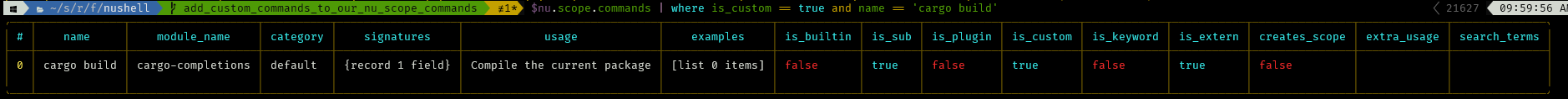

# User-Facing Changes
<!-- List of all changes that impact the user experience here. This
helps us keep track of breaking changes. -->
# Tests + Formatting
<!--
Don't forget to add tests that cover your changes.
Make sure you've run and fixed any issues with these commands:
- `cargo fmt --all -- --check` to check standard code formatting (`cargo
fmt --all` applies these changes)
- `cargo clippy --workspace -- -D warnings -D clippy::unwrap_used -A
clippy::needless_collect` to check that you're using the standard code
style
- `cargo test --workspace` to check that all tests pass
- `cargo run -- crates/nu-std/tests/run.nu` to run the tests for the
standard library
> **Note**
> from `nushell` you can also use the `toolkit` as follows
> ```bash
> use toolkit.nu # or use an `env_change` hook to activate it
automatically
> toolkit check pr
> ```
-->
# After Submitting
<!-- If your PR had any user-facing changes, update [the
documentation](https://github.com/nushell/nushell.github.io) after the
PR is merged, if necessary. This will help us keep the docs up to date.
-->
# Description
This should be a little more efficient when running the algorithm to
find the captured variables.
# User-Facing Changes
<!-- List of all changes that impact the user experience here. This
helps us keep track of breaking changes. -->
# Tests + Formatting
<!--
Don't forget to add tests that cover your changes.
Make sure you've run and fixed any issues with these commands:
- `cargo fmt --all -- --check` to check standard code formatting (`cargo
fmt --all` applies these changes)
- `cargo clippy --workspace -- -D warnings -D clippy::unwrap_used -A
clippy::needless_collect` to check that you're using the standard code
style
- `cargo test --workspace` to check that all tests pass
- `cargo run -- crates/nu-std/tests/run.nu` to run the tests for the
standard library
> **Note**
> from `nushell` you can also use the `toolkit` as follows
> ```bash
> use toolkit.nu # or use an `env_change` hook to activate it
automatically
> toolkit check pr
> ```
-->
# After Submitting
<!-- If your PR had any user-facing changes, update [the
documentation](https://github.com/nushell/nushell.github.io) after the
PR is merged, if necessary. This will help us keep the docs up to date.
-->
# Description
Make `$in` takes cell path in `update` command
The reason behind the change:
https://discord.com/channels/601130461678272522/615329862395101194/1088405671080370196
> when i use update on some cell path, it's almost always because i want
to start with its previous value and change it.
cc @amtoine
# User-Facing Changes
## Before
```
open Cargo.toml | get package | update metadata.binstall.pkg-fmt {|| $in.metadata.binstall.pkg-fmt | str replace "g" "FOO"}
```
## After
```
open Cargo.toml | get package | update metadata.binstall.pkg-fmt {|| str replace "g" "FOO"}
```
If use want to access original raw, it can be accessed by parameters in
closure:
```
open Cargo.toml | get package | update metadata.binstall.pkg-fmt {|$it| $it.metadata.binstall.pkg-fmt | str replace "g" "FOO"}
```
For this reason, I don't think we need to add a flag like `--whole`
# Tests + Formatting
Don't forget to add tests that cover your changes.
Make sure you've run and fixed any issues with these commands:
- `cargo fmt --all -- --check` to check standard code formatting (`cargo
fmt --all` applies these changes)
- `cargo clippy --workspace -- -D warnings -D clippy::unwrap_used -A
clippy::needless_collect` to check that you're using the standard code
style
- `cargo test --workspace` to check that all tests pass
> **Note**
> from `nushell` you can also use the `toolkit` as follows
> ```bash
> use toolkit.nu # or use an `env_change` hook to activate it
automatically
> toolkit check pr
> ```
# After Submitting
If your PR had any user-facing changes, update [the
documentation](https://github.com/nushell/nushell.github.io) after the
PR is merged, if necessary. This will help us keep the docs up to date.
# Description
_Fixes #5923_
Currently `nushell` doesn't allow short flag batches to contain
arguments, despite this being a common pattern in commands like `git
commit -am 'My commit message'`. This PR relaxes this so that the last
flag in the batch can take an argument.
# User-Facing Changes
- `nu::parser::short_flag_arg_cant_take_arg` has been replaced by
`nu::parser::only_last_flag_in_batch_can_take_arg` and is displayed when
a flag other then the last in a short flag batch takes an argument.
# Tests + Formatting
- Both
[`test_parser.rs`](48af0ebc3c/crates/nu-parser/tests/test_parser.rs (L640-L704))
and
[`test_known_external.rs`](48af0ebc3c/src/tests/test_known_external.rs (L42-L61))
have been updated to test the new allowed and disallowed scenarios.
---------
Co-authored-by: sholderbach <sholderbach@users.noreply.github.com>
# Description
This PR adds an `items` command which allows the user to iterate over
both `columns` and `values` of a `Record<>` type at the same time.
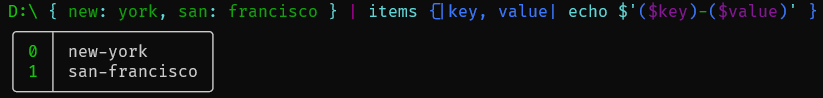
# User-Facing Changes
No breaking changes, only a new `items` command.
# Formatting
- `cargo fmt --all -- --check` 👌
- `cargo clippy --workspace -- -D warnings -D clippy::unwrap_used -A
clippy::needless_collect` 👌
- `cargo test --workspace` 👌
# Description
Follow up to #8849
Work for #8821
Should unblock work on #8808
Missing is a restriction to printables or identifiers according to
[UAX31](https://www.unicode.org/reports/tr31/)
# User-Facing Changes
Non ASCII characters should be allowed in shortflags.
# Tests + Formatting
Want to add some tests for the error reporting cases
Move test runner to standard library.
Originated from #8819
# After Submitting
I'll update the documentation about testing:
http://www.nushell.sh/book/testing.html
---------
Co-authored-by: Mate Farkas <Mate.Farkas@oneidentity.com>
# Description
Fixes: #8260
# User-Facing Changes
`open bigfile | hash md5` no longer consumes too much memory
# Tests + Formatting
Don't forget to add tests that cover your changes.
Make sure you've run and fixed any issues with these commands:
- `cargo fmt --all -- --check` to check standard code formatting (`cargo
fmt --all` applies these changes)
- `cargo clippy --workspace -- -D warnings -D clippy::unwrap_used -A
clippy::needless_collect` to check that you're using the standard code
style
- `cargo test --workspace` to check that all tests pass
- `cargo run -- crates/nu-std/tests/run.nu` to run the tests for the
standard library
> **Note**
> from `nushell` you can also use the `toolkit` as follows
> ```bash
> use toolkit.nu # or use an `env_change` hook to activate it
automatically
> toolkit check pr
> ```
# After Submitting
If your PR had any user-facing changes, update [the
documentation](https://github.com/nushell/nushell.github.io) after the
PR is merged, if necessary. This will help us keep the docs up to date.
# Description
As title, enable trash flag on all platforms make `rm` more portable
across different platforms, but `-t` will do nothing.
Fixes: #8104
# User-Facing Changes
Na
# Tests + Formatting
It's hard to add tests because we don't run tests for android and ios
platforms.
# After Submitting
<!-- If your PR had any user-facing changes, update [the
documentation](https://github.com/nushell/nushell.github.io) after the
PR is merged, if necessary. This will help us keep the docs up to date.
-->
---------
Co-authored-by: Darren Schroeder <343840+fdncred@users.noreply.github.com>
# Description
i was playing with my theme a bit and i was thinking about the following
- the default themes should not use precise colors
- the default themes should let the terminal set the exact colors
for instance, the `filesize` field of the `$env.config.color_config`
looks good but not with terminal themes like dracula or tokyonight
😮
in this PR, i just use "built-in" colors, like `red` or `yellow_bold` or
`{fg: green attr: n}` to let the terminal theme set the colors 😋
# User-Facing Changes
i tried to stay as close as the previous default themes, so there should
be the least amount of differences 😌
# Tests + Formatting
```
$nothing
```
# After Submitting
```
$nothing
```
# Description
This adds multi-file support to the in-progress IDE support. The main
new features are a `-I` flag that allows you to add a new source search
path when starting up the nu binary, and fixes for the current IDE
support to support spans in other files.
This needs accompanying fixes to the vscode/lsp implementation to pass
along the project directory via `-I`.
UPDATE: Marking this draft until we have a means to test this.
# User-Facing Changes
_(List of all changes that impact the user experience here. This helps
us keep track of breaking changes.)_
# Tests + Formatting
Don't forget to add tests that cover your changes.
Make sure you've run and fixed any issues with these commands:
- `cargo fmt --all -- --check` to check standard code formatting (`cargo
fmt --all` applies these changes)
- `cargo clippy --workspace -- -D warnings -D clippy::unwrap_used -A
clippy::needless_collect` to check that you're using the standard code
style
- `cargo test --workspace` to check that all tests pass
- `cargo run -- crates/nu-std/tests/run.nu` to run the tests for the
standard library
> **Note**
> from `nushell` you can also use the `toolkit` as follows
> ```bash
> use toolkit.nu # or use an `env_change` hook to activate it
automatically
> toolkit check pr
> ```
# After Submitting
If your PR had any user-facing changes, update [the
documentation](https://github.com/nushell/nushell.github.io) after the
PR is merged, if necessary. This will help us keep the docs up to date.
# Description
This relaxes the closure syntax so that `||` is no longer required. This
allows for `ls | each { $in.name }` for example.
I've gone ahead and changed the syntax highlighting so that blocks and
closures are distinct for now.
# User-Facing Changes
Removes `||` requirement for closures.
# Tests + Formatting
Don't forget to add tests that cover your changes.
Make sure you've run and fixed any issues with these commands:
- `cargo fmt --all -- --check` to check standard code formatting (`cargo
fmt --all` applies these changes)
- `cargo clippy --workspace -- -D warnings -D clippy::unwrap_used -A
clippy::needless_collect` to check that you're using the standard code
style
- `cargo test --workspace` to check that all tests pass
- `cargo run -- crates/nu-std/tests/run.nu` to run the tests for the
standard library
> **Note**
> from `nushell` you can also use the `toolkit` as follows
> ```bash
> use toolkit.nu # or use an `env_change` hook to activate it
automatically
> toolkit check pr
> ```
# After Submitting
If your PR had any user-facing changes, update [the
documentation](https://github.com/nushell/nushell.github.io) after the
PR is merged, if necessary. This will help us keep the docs up to date.
# Description
This effectively reverts #8635. We shipped this change with 0.78 and
received many comments/issues related to this restriction feeling like a
step backward.
fixes: #8844
(and probably other issues)
# User-Facing Changes
Returns numbers and number-like values to being allowed to be bare
words. Examples: `3*`, `1fb43`, `4,5`, and related.
# Tests + Formatting
Don't forget to add tests that cover your changes.
Make sure you've run and fixed any issues with these commands:
- `cargo fmt --all -- --check` to check standard code formatting (`cargo
fmt --all` applies these changes)
- `cargo clippy --workspace -- -D warnings -D clippy::unwrap_used -A
clippy::needless_collect` to check that you're using the standard code
style
- `cargo test --workspace` to check that all tests pass
- `cargo run -- crates/nu-std/tests/run.nu` to run the tests for the
standard library
> **Note**
> from `nushell` you can also use the `toolkit` as follows
> ```bash
> use toolkit.nu # or use an `env_change` hook to activate it
automatically
> toolkit check pr
> ```
# After Submitting
If your PR had any user-facing changes, update [the
documentation](https://github.com/nushell/nushell.github.io) after the
PR is merged, if necessary. This will help us keep the docs up to date.
Hey I'm a developer and I'm still new to nushell and rust but I would
like to learn more about both. This is my first PR for this project.
The intent of my change is to allow to use multibyte utf-8 characters in
commands short flags.
# Description
As in other testing frameworks, the `setup` runs before every test case,
and the `teardown` after that. A context can be created in `setup`,
which will be in the `$in` variable in the test cases, and in the
`teardown`. The `teardown` is called regardless of the test is passed,
skipped, or failed.
For example:
```nushell
use std.nu *
export def setup [] {
log debug "Setup is running"
{msg: "This is the context"}
}
export def teardown [] {
log debug $"Teardown is running. Context: ($in)"
}
export def test_assert_pass [] {
log debug $"Assert is running. Context: ($in)"
}
export def test_assert_skip [] {
log debug $"Assert is running. Context: ($in)"
assert skip
}
export def test_assert_fail_skipped_by_default [] {
log debug $"Assert is running. Context: ($in)"
assert false
}
```
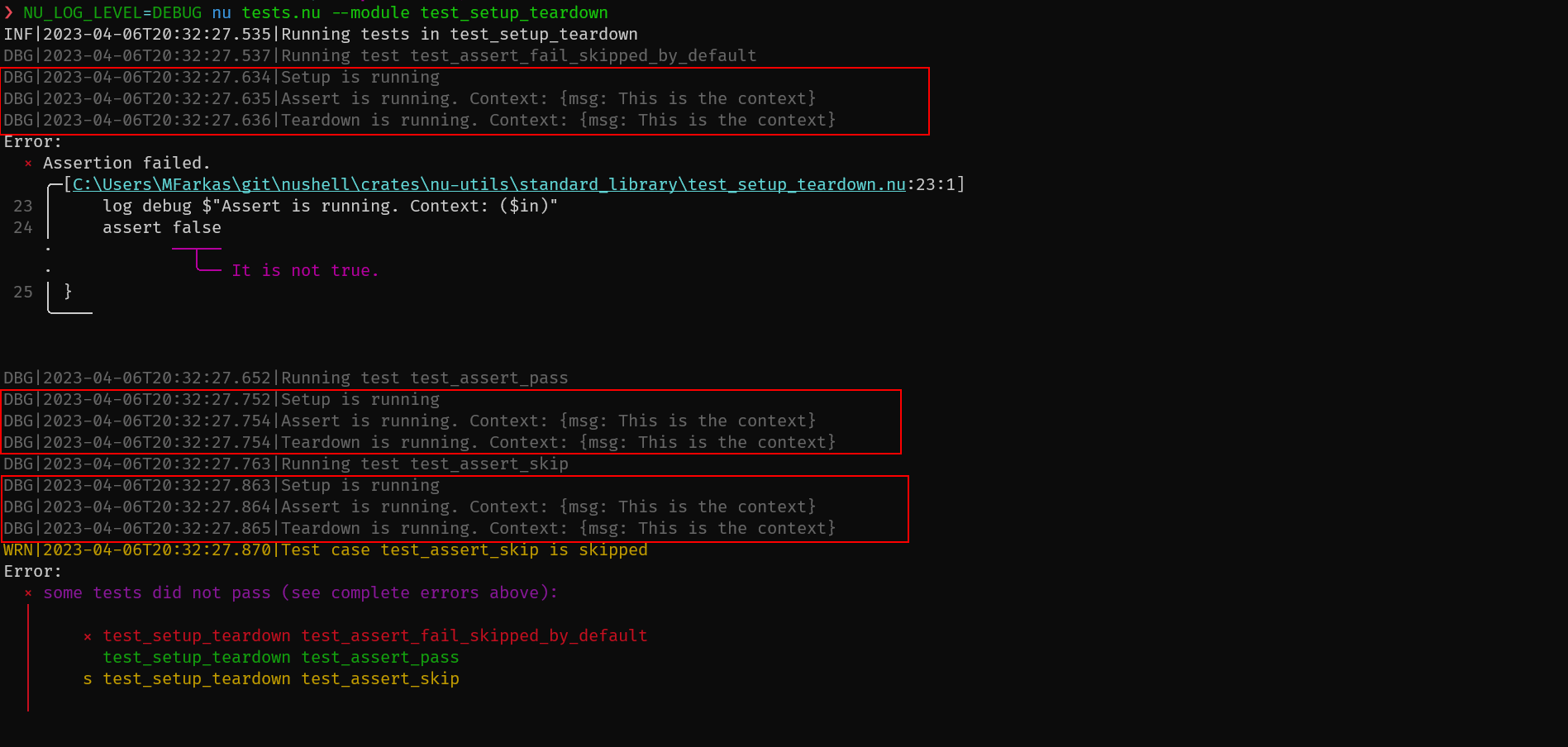
# After Submitting
I'll update the documentation.
---------
Co-authored-by: Mate Farkas <Mate.Farkas@oneidentity.com>
# Description
This PR fixes
`commands::str_::substrings_the_input_and_treats_end_index_as_length_if_blank_end_index_given`
testcase on 32-bit platform.
```
failures:
---- commands::str_::substrings_the_input_and_treats_end_index_as_length_if_blank_end_index_given stdout ----
=== stderr
thread 'commands::str_::substrings_the_input_and_treats_end_index_as_length_if_blank_end_index_given' panicked at 'assertion failed: `(left == right)`
left: `"arepa"`,
right: `"arepas"`', crates/nu-command/tests/commands/str_/mod.rs:363:9
failures:
commands::str_::substrings_the_input_and_treats_end_index_as_length_if_blank_end_index_given
test result: FAILED. 1072 passed; 1 failed; 23 ignored; 0 measured; 0 filtered out; finished in 2.98s
error: test failed, to rerun pass `-p nu-command --test main`
```
https://gitlab.alpinelinux.org/nibon7/aports/-/jobs/1005935#L3864https://gitlab.alpinelinux.org/nibon7/aports/-/jobs/1005931#L3867
# User-Facing Changes
N/A
# Tests + Formatting
Don't forget to add tests that cover your changes.
Make sure you've run and fixed any issues with these commands:
- `cargo fmt --all -- --check` to check standard code formatting (`cargo
fmt --all` applies these changes)
- `cargo clippy --workspace -- -D warnings -D clippy::unwrap_used -A
clippy::needless_collect` to check that you're using the standard code
style
- `cargo test --workspace` to check that all tests pass
- `cargo run -- crates/nu-std/tests/run.nu` to run the tests for the
standard library
> **Note**
> from `nushell` you can also use the `toolkit` as follows
> ```bash
> use toolkit.nu # or use an `env_change` hook to activate it
automatically
> toolkit check pr
> ```
# After Submitting
If your PR had any user-facing changes, update [the
documentation](https://github.com/nushell/nushell.github.io) after the
PR is merged, if necessary. This will help us keep the docs up to date.
> **Note**
> waiting for the following to land
> - https://github.com/nushell/nushell/pull/8824 to avoid conflicts,
i'll add this to `CONTRIBUTING.md` once it's ready 👍
should close#8839
# Description
this PR moves the `log` submodule of `std` to the top of the call stack,
making it available in the rest of the library as `log`.
i've added some comments around the `submodules` list in
`load_standard_library` to make it clear how it should work.
# User-Facing Changes
`log` and `assert` are now available in the rest of `std`.
# Tests + Formatting
- 🟢 `toolkit fmt`
- 🟢 `toolkit clippy`
- ⚫ `toolkit test`
- 🟢 `toolkit test stdlib`
# After Submitting
```
$nothing
```
# Description
It's an addition to https://github.com/nushell/nushell/pull/8618
And I think it's good to keep the same behavior when we use for loop for
list.
# User-Facing Changes
# Tests + Formatting
Don't forget to add tests that cover your changes.
Make sure you've run and fixed any issues with these commands:
- `cargo fmt --all -- --check` to check standard code formatting (`cargo
fmt --all` applies these changes)
- `cargo clippy --workspace -- -D warnings -D clippy::unwrap_used -A
clippy::needless_collect` to check that you're using the standard code
style
- `cargo test --workspace` to check that all tests pass
- `cargo run -- crates/nu-std/tests/run.nu` to run the tests for the
standard library
> **Note**
> from `nushell` you can also use the `toolkit` as follows
> ```bash
> use toolkit.nu # or use an `env_change` hook to activate it
automatically
> toolkit check pr
> ```
# After Submitting
If your PR had any user-facing changes, update [the
documentation](https://github.com/nushell/nushell.github.io) after the
PR is merged, if necessary. This will help us keep the docs up to date.
# Description
The old comment around the question mark operator doesn't make sense
to me based on the closure signature.
The `match` expressions were thus superfluous.
# User-Facing Changes
None
# Tests + Formatting
No change
> **Note**
> waiting for
> - https://github.com/nushell/nushell/pull/8770
> - #8815
# Description
this PR adds a very basic completion support to the `help`
implementations of the `std`.
# User-Facing Changes
completion on all the `std help ...` commands, based on the names in
`$nu.scope.`
# Tests + Formatting
- ⚫ `toolkit fmt`
- ⚫ `toolkit clippy`
- ⚫ `toolkit test`
- ⚫ `toolkit test stdlib`
# After Submitting
```
$nothing
```
# Description
Part of the larger cratification effort.
Moves all `reedline` or shell line editor specific commands to `nu-cli`.
## From `nu-cmd-lang`:
- `commandline`
- This shouldn't have moved there. Doesn't directly depend on reedline
but assumes parts in the engine state that are specific to the use of
reedline or a REPL
## From `nu-command`:
- `keybindings` and subcommands
- `keybindings default`
- `keybindings list`
- `keybindings listen`
- very `reedline` specific
- `history`
- needs `reedline`
- `history session`
## internal use
Instead of having a separate `create_default_context()` that calls
`nu-command`'s `create_default_context()`, I added a `add_cli_context()`
that updates an `EngineState`
# User-Facing Changes
None
## Build time comparison
`cargo build --timings` from a `cargo clean --profile dev`
### total
main: 64 secs
this: 59 secs
### `nu-command` build time
branch | total| codegen | fraction
---|---|---|---
main | 14.0s | 6.2s | (44%)
this | 12.5s | 5.5s | (44%)
`nu-cli` depends on `nu-command` at the moment.
Thus it is built during the code-gen phase of `nu-command` (on 16
virtual cores)
# Tests + Formatting
I removed the `test_example()` facilities for now as we had not run any
of the commands in an `Example` test and importing the right context for
those tests seemed more of a hassle than the duplicated
`test_examples()` implementations in `nu-cmd-lang` and `nu-command`
this adds a `--no-std-lib` flag. Moves `nu!` to use the `--no-std-lib`.
Adds a new `nu_with_std!` macro for future tests that need the std-lib.
# Description
_(Thank you for improving Nushell. Please, check our [contributing
guide](../CONTRIBUTING.md) and talk to the core team before making major
changes.)_
_(Description of your pull request goes here. **Provide examples and/or
screenshots** if your changes affect the user experience.)_
# User-Facing Changes
_(List of all changes that impact the user experience here. This helps
us keep track of breaking changes.)_
# Tests + Formatting
Don't forget to add tests that cover your changes.
Make sure you've run and fixed any issues with these commands:
- `cargo fmt --all -- --check` to check standard code formatting (`cargo
fmt --all` applies these changes)
- `cargo clippy --workspace -- -D warnings -D clippy::unwrap_used -A
clippy::needless_collect` to check that you're using the standard code
style
- `cargo test --workspace` to check that all tests pass
- `cargo run -- crates/nu-std/tests/run.nu` to run the tests for the
standard library
> **Note**
> from `nushell` you can also use the `toolkit` as follows
> ```bash
> use toolkit.nu # or use an `env_change` hook to activate it
automatically
> toolkit check pr
> ```
# After Submitting
If your PR had any user-facing changes, update [the
documentation](https://github.com/nushell/nushell.github.io) after the
PR is merged, if necessary. This will help us keep the docs up to date.
# Description
We were seeing duplicate entries for the std lib files, and this PR
addresses that. Each file should now only be added once.
Note: they are still parsed twice because it's hard to recover the
module from the output of `parse` but a bit of clever hacking in a
future PR might be able to do that.
# User-Facing Changes
_(List of all changes that impact the user experience here. This helps
us keep track of breaking changes.)_
# Tests + Formatting
Don't forget to add tests that cover your changes.
Make sure you've run and fixed any issues with these commands:
- `cargo fmt --all -- --check` to check standard code formatting (`cargo
fmt --all` applies these changes)
- `cargo clippy --workspace -- -D warnings -D clippy::unwrap_used -A
clippy::needless_collect` to check that you're using the standard code
style
- `cargo test --workspace` to check that all tests pass
- `cargo run -- crates/nu-std/tests/run.nu` to run the tests for the
standard library
> **Note**
> from `nushell` you can also use the `toolkit` as follows
> ```bash
> use toolkit.nu # or use an `env_change` hook to activate it
automatically
> toolkit check pr
> ```
# After Submitting
If your PR had any user-facing changes, update [the
documentation](https://github.com/nushell/nushell.github.io) after the
PR is merged, if necessary. This will help us keep the docs up to date.
# Description
this pr allows `register` to be used with const variables
```nu
const math_plugin = "~/.config/nushell/plugins/nu_plugin_math"
register $math_plugin
```
should close#8208, previous work #8435
Should close#8809.
# Description
this PR uses the automatically loaded library from the tests by
replacing `use std.nu ...` with `use std ...`.
the `README` has been updated by
- removing the very deprencated "concrete examples"
- fixing the `use std` and the "run the tests" sections
the `README` can be previewed
[here](https://github.com/amtoine/nushell/blob/refactor/stdlib/use-std-in-tests-and-update-readme/crates/nu-std/README.md)
👍
# User-Facing Changes
```
$nothing
```
# Tests + Formatting
- 🟢 `toolkit test stdlib`
# After Submitting
```
$nothing
```
now nu_std only depends on nu_parser, nu_protocol and miette
and removes the nu_cli dependency
this enables developers moving forward to come along and implement their
own CLI's without having to pull in a redundant nu-cli which will not be
needed for them.
I did this by moving report_error into nu_protocol
which nu_std already has a dependency on anyway....
- `cargo fmt --all -- --check` to check standard code formatting (`cargo
fmt --all` applies these changes)
- `cargo clippy --workspace -- -D warnings -D clippy::unwrap_used -A
clippy::needless_collect` to check that you're using the standard code
style
- `cargo test --workspace` to check that all tests pass
- `cargo run -- crates/nu-std/tests.nu` to run the tests for the
standard library
> **Note**
> from `nushell` you can also use the `toolkit` as follows
> ```bash
> use toolkit.nu # or use an `env_change` hook to activate it
automatically
> toolkit check pr
> ```
related to #8765.
should close#8812.
# Description
this PR simply removes the `prinln("MODULE NOT FOUND")` from the parser.
# User-Facing Changes
no more `MODULE NOT FOUND` while typing a `use` command
# Description
This improves the operation mismatch error in a few ways:
* We now detect if the left-hand side of the operation is at fault, and
show a simpler error/error message if it is
* Removed the unhelpful hint
* Updated the error text to make it clear what types are causing the
issue
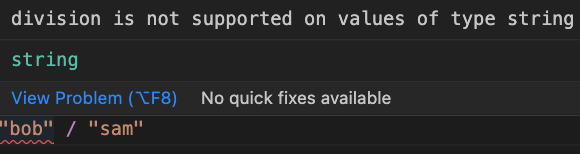
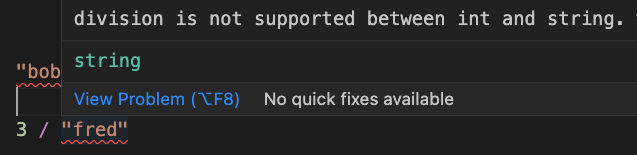
# User-Facing Changes
Error texts and spans will change
# Tests + Formatting
Don't forget to add tests that cover your changes.
Make sure you've run and fixed any issues with these commands:
- `cargo fmt --all -- --check` to check standard code formatting (`cargo
fmt --all` applies these changes)
- `cargo clippy --workspace -- -D warnings -D clippy::unwrap_used -A
clippy::needless_collect` to check that you're using the standard code
style
- `cargo test --workspace` to check that all tests pass
- `cargo run -- crates/nu-utils/standard_library/tests.nu` to run the
tests for the standard library
> **Note**
> from `nushell` you can also use the `toolkit` as follows
> ```bash
> use toolkit.nu # or use an `env_change` hook to activate it
automatically
> toolkit check pr
> ```
# After Submitting
If your PR had any user-facing changes, update [the
documentation](https://github.com/nushell/nushell.github.io) after the
PR is merged, if necessary. This will help us keep the docs up to date.
# Description
_(Thank you for improving Nushell. Please, check our [contributing
guide](../CONTRIBUTING.md) and talk to the core team before making major
changes.)_
_(Description of your pull request goes here. **Provide examples and/or
screenshots** if your changes affect the user experience.)_
# User-Facing Changes
_(List of all changes that impact the user experience here. This helps
us keep track of breaking changes.)_
# Tests + Formatting
Don't forget to add tests that cover your changes.
Make sure you've run and fixed any issues with these commands:
- `cargo fmt --all -- --check` to check standard code formatting (`cargo
fmt --all` applies these changes)
- `cargo clippy --workspace -- -D warnings -D clippy::unwrap_used -A
clippy::needless_collect` to check that you're using the standard code
style
- `cargo test --workspace` to check that all tests pass
- `cargo run -- crates/nu-std/tests.nu` to run the tests for the
standard library
> **Note**
> from `nushell` you can also use the `toolkit` as follows
> ```bash
> use toolkit.nu # or use an `env_change` hook to activate it
automatically
> toolkit check pr
> ```
# After Submitting
If your PR had any user-facing changes, update [the
documentation](https://github.com/nushell/nushell.github.io) after the
PR is merged, if necessary. This will help us keep the docs up to date.
# Description
as we now have a prelude thanks to #8627, i'd like to work on the
structure of the library 😋
and i think the first step is to make it a true standalone crate 😏
this PR
- moves all the library from `crates/nu-utils/standard_library/` to
`crates/nu-std/`
- moves the `rust` loading code from `src/run.rs` to
`crates/nu-std/src/lib.rs`
# Description
This fixes the parser recovery after the first error (at least the main
culprit), where `parse_value` was not able to properly parse `any`
values after the first error.
fixes#8796
# User-Facing Changes
None
# Tests + Formatting
Don't forget to add tests that cover your changes.
Make sure you've run and fixed any issues with these commands:
- `cargo fmt --all -- --check` to check standard code formatting (`cargo
fmt --all` applies these changes)
- `cargo clippy --workspace -- -D warnings -D clippy::unwrap_used -A
clippy::needless_collect` to check that you're using the standard code
style
- `cargo test --workspace` to check that all tests pass
- `cargo run -- crates/nu-utils/standard_library/tests.nu` to run the
tests for the standard library
> **Note**
> from `nushell` you can also use the `toolkit` as follows
> ```bash
> use toolkit.nu # or use an `env_change` hook to activate it
automatically
> toolkit check pr
> ```
# After Submitting
If your PR had any user-facing changes, update [the
documentation](https://github.com/nushell/nushell.github.io) after the
PR is merged, if necessary. This will help us keep the docs up to date.
# Description
Part solving #8752
Adds an extra variable to the `nu` table `current-exe` which is the path
to the running shell executable.
# User-Facing Changes
Adds a variable to the `nu` table.
# Tests + Formatting
Tests and formatting have been run. No new test added
# After Submitting
I could add documentation for this if wanted
Co-authored-by: Jelle Besseling <jelle@bigbridge.nl>
# Description
fixed#8755
Now, command `config {nu,env}` opens default file
`.config/nushell/{config,env}.nu`.
This behavior is inappropriate when `nu` is launched with option
`--config` or `--env-config`.
This PR changes the file that the command opens to
`$nu.{config,env}-file`.
# User-Facing Changes
`config {nu,env}` opens `$nu.{config,env}-file`.
# Description
Verified on discord with maintainer
Change adds regex separators in split rows/column/list. The primary
motivating reason was to make it easier to split on separators with
unbounded whitespace without requiring a lot of trim jiggery. But,
secondary motivation is the same as the set of all motivations for
adding split regex features to most languages.
# User-Facing Changes
Adds -r option to split rows/column/list.
# Tests + Formatting
Ran tests, however tests.nu fails with unrelated errors:
```
~/src/nushell> cargo run -- crates/nu-utils/standard_library/tests.nu 04/02/2023 02:07:25 AM
Finished dev [unoptimized + debuginfo] target(s) in 0.24s
Running `target/debug/nu crates/nu-utils/standard_library/tests.nu`
INF|2023-04-02T02:07:27.060|Running tests in test_asserts
INF|2023-04-02T02:07:27.141|Running tests in test_dirs
Error:
× list is just pwd after initialization
INF|2023-04-02T02:07:27.167|Running tests in test_logger
INF|2023-04-02T02:07:27.286|Running tests in test_std
Error:
× some tests did not pass (see complete errors above):
│
│ test_asserts test_assert
│ test_asserts test_assert_equal
│ test_asserts test_assert_error
│ test_asserts test_assert_greater
│ test_asserts test_assert_greater_or_equal
│ test_asserts test_assert_length
│ test_asserts test_assert_less
│ test_asserts test_assert_less_or_equal
│ test_asserts test_assert_not_equal
│ ⨯ test_dirs test_dirs_command
│ test_logger test_critical
│ test_logger test_debug
│ test_logger test_error
│ test_logger test_info
│ test_logger test_warning
│ test_std test_path_add
│
```
Upon investigating seeing this difference:
```
╭───┬─────────────────────────────────────────────────────────────────────────────────────────────────────────╮
│ 0 │ /var/folders/1f/ltbr1m8s5s1811k6n1rhpc0r0000gn/T/test_dirs_c1ed89d6-19f7-47c7-9e1f-74c39f3623b5 │
│ 1 │ /private/var/folders/1f/ltbr1m8s5s1811k6n1rhpc0r0000gn/T/test_dirs_c1ed89d6-19f7-47c7-9e1f-74c39f3623b5 │
╰───┴─────────────────────────────────────────────────────────────────────────────────────────────────────────╯
```
This seems unrelated to my changes, but can investigate further if
desired.
# After Submitting
If your PR had any user-facing changes, update [the
documentation](https://github.com/nushell/nushell.github.io) after the
PR is merged, if necessary. This will help us keep the docs up to date.
Co-authored-by: Robert Waugh <robert@waugh.io>
# Description
A compromise fix for #8162. Nushell range operator now accepts `..=` to
mean the range includes the top value, so you can use your Rust habits.
But the unadorned `..` range operator also includes the value, so you
can also use your Nushell habits.
_(Description of your pull request goes here. **Provide examples and/or
screenshots** if your changes affect the user experience.)_
```nushell
〉1..5
╭───┬───╮
│ 0 │ 1 │
│ 1 │ 2 │
│ 2 │ 3 │
│ 3 │ 4 │
│ 4 │ 5 │
╰───┴───╯
-------------------------------------------- /home/bobhy/src/rust/nushell --------------------------------------------
〉1..=5
╭───┬───╮
│ 0 │ 1 │
│ 1 │ 2 │
│ 2 │ 3 │
│ 3 │ 4 │
│ 4 │ 5 │
╰───┴───╯
-------------------------------------------- /home/bobhy/src/rust/nushell --------------------------------------------
〉1..<5
╭───┬───╮
│ 0 │ 1 │
│ 1 │ 2 │
│ 2 │ 3 │
│ 3 │ 4 │
╰───┴───╯
```
# User-Facing Changes
Existing scripts with range operator will continue to operate as
heretofore.
_(List of all changes that impact the user experience here. This helps
us keep track of breaking changes.)_
# Tests + Formatting
Don't forget to add tests that cover your changes.
Make sure you've run and fixed any issues with these commands:
- [x] `cargo fmt --all -- --check` to check standard code formatting
(`cargo fmt --all` applies these changes)
- [x] `cargo clippy --workspace -- -D warnings -D clippy::unwrap_used -A
clippy::needless_collect` to check that you're using the standard code
style
- [x] `cargo test --workspace` to check that all tests pass
# After Submitting
Will update the book to include new syntax.
# Description
This is a pretty heavy refactor of the parser to support multiple parser
errors. It has a few issues we should address before landing:
- [x] In some cases, error quality has gotten worse `1 / "bob"` for
example
- [x] if/else isn't currently parsing correctly
- probably others
# User-Facing Changes
This may have error quality degradation as we adjust to the new error
reporting mechanism.
# Tests + Formatting
Don't forget to add tests that cover your changes.
Make sure you've run and fixed any issues with these commands:
- `cargo fmt --all -- --check` to check standard code formatting (`cargo
fmt --all` applies these changes)
- `cargo clippy --workspace -- -D warnings -D clippy::unwrap_used -A
clippy::needless_collect` to check that you're using the standard code
style
- `cargo test --workspace` to check that all tests pass
- `cargo run -- crates/nu-utils/standard_library/tests.nu` to run the
tests for the standard library
> **Note**
> from `nushell` you can also use the `toolkit` as follows
> ```bash
> use toolkit.nu # or use an `env_change` hook to activate it
automatically
> toolkit check pr
> ```
# After Submitting
If your PR had any user-facing changes, update [the
documentation](https://github.com/nushell/nushell.github.io) after the
PR is merged, if necessary. This will help us keep the docs up to date.
# Description
<!--
_(Thank you for improving Nushell. Please, check our [contributing
guide](../CONTRIBUTING.md) and talk to the core team before making major
changes.)_
_(Description of your pull request goes here. **Provide examples and/or
screenshots** if your changes affect the user experience.)_
-->
Recently a few things changed, which now create issues:
- `1.0.0`, `+500`, and `0x000000` used to get parsed as string, but now
just errors
- `each { print $in }` -> `each {|| print $in }`
I looked through all the help pages and fixed every highlighted (red
background) error: `help commands | each {|i| help $i.name} | table |
less`
# User-Facing Changes
<!--
_(List of all changes that impact the user experience here. This helps
us keep track of breaking changes.)_
-->
The examples work again and no longer contain error syntax-highlighting
# Tests + Formatting
<!--
Don't forget to add tests that cover your changes.
Make sure you've run and fixed any issues with these commands:
- `cargo fmt --all -- --check` to check standard code formatting (`cargo
fmt --all` applies these changes)
- `cargo clippy --workspace -- -D warnings -D clippy::unwrap_used -A
clippy::needless_collect` to check that you're using the standard code
style
- `cargo test --workspace` to check that all tests pass
- `cargo run -- crates/nu-utils/standard_library/tests.nu` to run the
tests for the standard library
> **Note**
> from `nushell` you can also use the `toolkit` as follows
> ```bash
> use toolkit.nu # or use an `env_change` hook to activate it
automatically
> toolkit check pr
> ```
-->
# After Submitting
<!--
If your PR had any user-facing changes, update [the
documentation](https://github.com/nushell/nushell.github.io) after the
PR is merged, if necessary. This will help us keep the docs up to date.
-->
Should close#8704.
# Description
this PR
- makes the error thrown by things like `ansi -e {invalid: "invalid"}`
more explicit
- makes the `ansi -e` example more explicit about valid / invalid keys
# User-Facing Changes
the error
```bash
> ansi -e {invalid: "invalid"}
Error: nu:🐚:incompatible_parameters
× Incompatible parameters.
╭─[entry #1:1:1]
1 │ ansi -e {invalid: "invalid"}
· ──────────┬─────────
· ╰── unknown ANSI format key: expected one of ['fg', 'bg', 'attr'], found 'invalid'
╰────
```
the new `ansi -e` example
```bash
Use structured escape codes
> let bold_blue_on_red = { # `fg`, `bg`, `attr` are the acceptable keys, all other keys are considered invalid and will throw errors.
fg: '#0000ff'
bg: '#ff0000'
attr: b
}
$"(ansi -e $bold_blue_on_red)Hello Nu World(ansi reset)"
Hello Nu World
```
# Tests + Formatting
- 🟢 `toolkit fmt`
- 🟢 `toolkit clippy`
- ⚫ `toolkit test`
- ⚫ `toolkit test stdlib`
# After Submitting
```
$nothing
```
# Description
This adds a set of new flags on the `nu` binary intended for use in
IDEs. Here is the set of supported functionality so far:
* goto-def - go to the definition of a variable or custom command
* type hints - see the inferred type of variables
* check - see the errors in the document (currently only one error is
supported)
* hover - get information about the variable or custom command
* complete - get a completion list at the current position
# User-Facing Changes
No changes to the REPL experience. This only impacts the IDE scenario.
# Tests + Formatting
Don't forget to add tests that cover your changes.
Make sure you've run and fixed any issues with these commands:
- `cargo fmt --all -- --check` to check standard code formatting (`cargo
fmt --all` applies these changes)
- `cargo clippy --workspace -- -D warnings -D clippy::unwrap_used -A
clippy::needless_collect` to check that you're using the standard code
style
- `cargo test --workspace` to check that all tests pass
- `cargo run -- crates/nu-utils/standard_library/tests.nu` to run the
tests for the standard library
> **Note**
> from `nushell` you can also use the `toolkit` as follows
> ```bash
> use toolkit.nu # or use an `env_change` hook to activate it
automatically
> toolkit check pr
> ```
# After Submitting
If your PR had any user-facing changes, update [the
documentation](https://github.com/nushell/nushell.github.io) after the
PR is merged, if necessary. This will help us keep the docs up to date.
---------
Co-authored-by: Darren Schroeder <343840+fdncred@users.noreply.github.com>
# Description
Add `xaccess`,`xupdate` and `xinsert` scripts to standard library. They
allow accessing and manipulating data in new xml format
https://github.com/nushell/nushell/pull/7947 with relative ease.
Access some data in nushell xml structure:
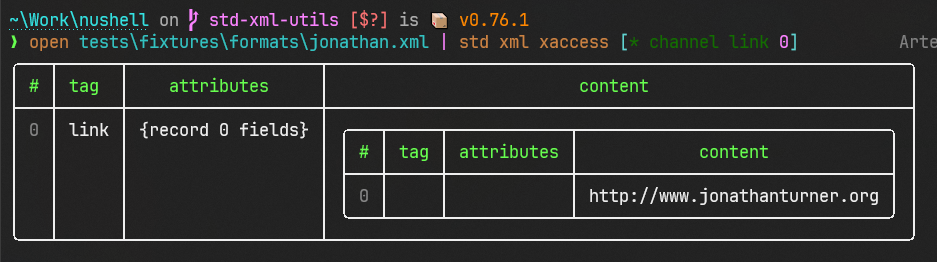
Update attributes of xml tags matching a path:
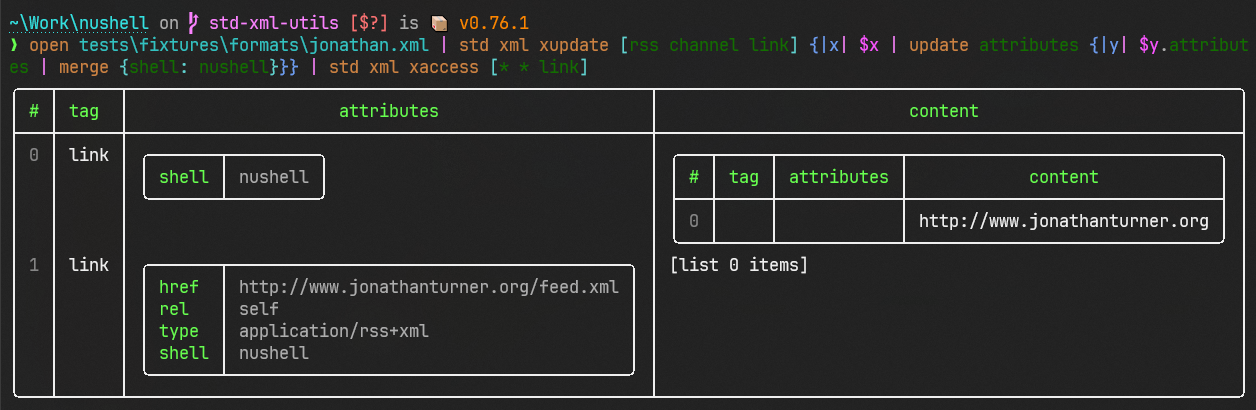
# User-Facing Changes
New commands `std xaccess`, `std xupdate` and `std xinsert`
# Tests + Formatting
Don't forget to add tests that cover your changes.
Make sure you've run and fixed any issues with these commands:
- `cargo fmt --all -- --check` to check standard code formatting (`cargo
fmt --all` applies these changes)
- `cargo clippy --workspace -- -D warnings -D clippy::unwrap_used -A
clippy::needless_collect` to check that you're using the standard code
style
- `cargo test --workspace` to check that all tests pass
> **Note**
> from `nushell` you can also use the `toolkit` as follows
> ```bash
> use toolkit.nu # or use an `env_change` hook to activate it
automatically
> toolkit check pr
> ```
# After Submitting
If your PR had any user-facing changes, update [the
documentation](https://github.com/nushell/nushell.github.io) after the
PR is merged, if necessary. This will help us keep the docs up to date.
Should close the associated poin in #8311
# Description
this PR adds a `clip` command to `std` which
- has error support in case the clipboard system command is not
installed
- removes any ANSI escape sequences from the input to have a clean
copied text
- can throw desktop notifications on linux in case of a long pipeline
which needs to be copied (can be disabled with `--no-notify`)
- echoes the copied data to the output of the terminal (can be disabled
with --silent)
- has examples and dependencies listed
- has "charpage" 65001 (a.k.a. utf-8) support for windows
## new additions from 9cd3c951f to
ad3e8de25b
- better OS context error support
- use of the `match` statement for scalability
- `match` the value of the `$nu.os-info.name`
- add `macOS` with `pbcopy` to the list of supported systems
- throw an error when the OS is not supported
- ~~add simple tests to make sure `clip` works on all main OSes with the
CI~~ had to be removed in 6028b98483 (see
[the failing
test](https://github.com/nushell/nushell/actions/runs/4610091544/jobs/8148126550?pr=8695#step:6:35))
# User-Facing Changes
users can now access a `clip` to copy the output of any pipeline to the
system clipboard, on any system
# Tests + Formatting
```
$nothing
```
# After Submitting
```
$nothing
```
# Description
i've always found the `ansi --help` extra usage hard to read and
understand...
i decided to give it a shot today, so here is what i came up 😋
- make the extra usage structured with `nushell` tables
- make the examples clearer with variables and comments
one change that might appear strange is the following last two commits
```diff
diff --git a/crates/nu-command/src/platform/ansi/ansi_.rs b/crates/nu-command/src/platform/ansi/ansi_.rs
index 4746d27fa..ba3e597c4 100644
--- a/crates/nu-command/src/platform/ansi/ansi_.rs
+++ b/crates/nu-command/src/platform/ansi/ansi_.rs
@@ -507,10 +507,7 @@ impl Command for AnsiCommand {
fn signature(&self) -> Signature {
Signature::build("ansi")
- .input_output_types(vec![
- (Type::Nothing, Type::String),
- (Type::List(Box::new(Type::String)), Type::String),
- ])
+ .input_output_types(vec![(Type::Nothing, Type::String)])
.optional(
"code",
SyntaxShape::Any,
```
`ansi` is never used on `list` inputs, as can be seen in the `Ansi.run`
function: `_input: PipelineData` is never used.
this broke the tests (see [this
action](https://github.com/nushell/nushell/actions/runs/4589552235/jobs/8104520078#step:4:1392))
for no real reason...
# User-Facing Changes
hopefully an easier to read `help ansi` page.
# Tests + Formatting
- 🟢 `toolkit fmt`
- 🟢 `toolkit clippy`
- 🟢 `toolkit test`
- 🟢 `toolkit test stdlib`
# After Submitting
If your PR had any user-facing changes, update [the
documentation](https://github.com/nushell/nushell.github.io) after the
PR is merged, if necessary. This will help us keep the docs up to date.
# Description
Adds the `ppid` field that's available on all supported platforms to the
`ps` command. This would be useful in my scripts.
# User-Facing Changes
- ps output now contains an extra column
# Tests + Formatting
Not sure if I need to add a test for this
# After Submitting
Update https://www.nushell.sh/book/quick_tour.html#quick-tour to show
the new table
# Description
fixed#8655
Change default nushell configuration file `default_env.nu` to display
LAST_EXIT_CODE in the prompt. For this change, users can quickly know
that a previous command failed.
# User-Facing Changes
This change affects only users who use the default configuration.
When a command fails, the exit code is displayed in the prompt like
these figures.
* before
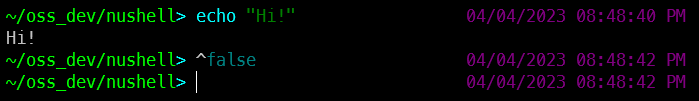
* after
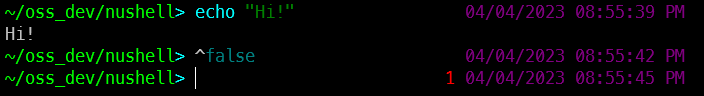
# Tests + Formatting
When I ran tests, `test.nu` failed with the following error.
The error also occurs in the master branch, so it's probably unrelated
to these changes.
Do I need to address it?
* `cargo fmt --all -- --check`: passed
* `cargo clippy --workspace -- -D warnings -D clippy::unwrap_used -A
clippy::needless_collect`: passed
* `cargo test --workspace`: passed
* `cargo run -- crates/nu-utils/standard_library/tests.nu`: ~failed~
passed
```
~/oss_dev/nushell> cargo run -- crates/nu-utils/standard_library/tests.nu
Finished dev [unoptimized + debuginfo] target(s) in 0.15s
Running `target/debug/nu crates/nu-utils/standard_library/tests.nu`
Error: nu:🐚:external_command
× External command failed
╭─[/home/hiroki/oss_dev/nushell/crates/nu-utils/standard_library/tests.nu:73:1]
73 │ | upsert test {|module|
74 │ nu -c $'use ($module.file) *; $nu.scope.commands | select name module_name | to nuon'
· ─┬
· ╰── did you mean 'du'?
75 │ | from nuon
╰────
help: No such file or directory (os error 2)
```
# After Submitting
nothing
# Description
Version bump for the `0.78.0`
Start to include the version with our `default_config.nu` and
`default_env.nu`
# Checklist
- [x] reedline
- [ ] release notes
# Description
This PR aims to cover the tests under nu-command as part of this issue
#8670 to clean up any unnecessary wrapping funcs like `cwd(".")` or
`pipeline()`, etc.
This PR is still WIP and opening as draft to get first impressions and
feedback on a few tests before I go on changing more.
# User-Facing Changes
None
# Tests + Formatting
None
# After Submitting
None
---------
Signed-off-by: Harshal Chaudhari <harshal.chaudhary@gmail.com>
Co-authored-by: Reilly Wood <reilly.wood@icloud.com>
# Description
Before:
```
× Type mismatch during operation.
╭─[source:1:1]
1 │ def 7zup [] {}
· ──┬─
· ╰── expected string
╰────
```
Now:
```
× Type mismatch during operation.
╭─[source:1:1]
1 │ def 7zup [] {}
· ──┬─
· ╰── expected string, found number-like value (hint: use quotes or backticks)
╰────
```
# User-Facing Changes
_(List of all changes that impact the user experience here. This helps
us keep track of breaking changes.)_
# Tests + Formatting
Don't forget to add tests that cover your changes.
Make sure you've run and fixed any issues with these commands:
- `cargo fmt --all -- --check` to check standard code formatting (`cargo
fmt --all` applies these changes)
- `cargo clippy --workspace -- -D warnings -D clippy::unwrap_used -A
clippy::needless_collect` to check that you're using the standard code
style
- `cargo test --workspace` to check that all tests pass
- `cargo run -- crates/nu-utils/standard_library/tests.nu` to run the
tests for the standard library
> **Note**
> from `nushell` you can also use the `toolkit` as follows
> ```bash
> use toolkit.nu # or use an `env_change` hook to activate it
automatically
> toolkit check pr
> ```
# After Submitting
If your PR had any user-facing changes, update [the
documentation](https://github.com/nushell/nushell.github.io) after the
PR is merged, if necessary. This will help us keep the docs up to date.
# Description
Prevents redefining fields in a record, for example `{a: 1, a: 2}` would
now error.
fixes https://github.com/nushell/nushell/issues/8699
# User-Facing Changes
Is technically a breaking change. If you relied on this behaviour to
give you the last value, your code will now error.
# Tests + Formatting
Don't forget to add tests that cover your changes.
Make sure you've run and fixed any issues with these commands:
- `cargo fmt --all -- --check` to check standard code formatting (`cargo
fmt --all` applies these changes)
- `cargo clippy --workspace -- -D warnings -D clippy::unwrap_used -A
clippy::needless_collect` to check that you're using the standard code
style
- `cargo test --workspace` to check that all tests pass
- `cargo run -- crates/nu-utils/standard_library/tests.nu` to run the
tests for the standard library
> **Note**
> from `nushell` you can also use the `toolkit` as follows
> ```bash
> use toolkit.nu # or use an `env_change` hook to activate it
automatically
> toolkit check pr
> ```
# After Submitting
If your PR had any user-facing changes, update [the
documentation](https://github.com/nushell/nushell.github.io) after the
PR is merged, if necessary. This will help us keep the docs up to date.
Should close https://github.com/nushell/nushell/issues/8698 and similar
issues.
# Description
simply moves the `show_banner` field and its comment to the top of the
default config file.
# User-Facing Changes
this should make the setting easier to see and encourage people to
modify the line instead of adding another line before the default
`show_banner: true`, which would overwrite the setting.
# Tests + Formatting
```
$nothing
```
# After Submitting
the default banner links to
https://www.nushell.sh/book/configuration.html#remove-welcome-message,
which does not mention this issue => this will have to be updated
# Description
I copied the `math ln` command and replaced the relevant parts to
implement `math exp`.
# User-Facing Changes
The `math exp` command was added. Now one can do `[1, 2, 3] | math exp`
to get e to the power of these numbers.
# Tests + Formatting
I only wrote example tests, same as for `math ln`, which also does not
have special tests. I have ran into an issue with the tests but it seems
completely unrelated (see #8687)
# After Submitting
This PR was done in order to make the documentation complete, so I'm not
adding any documentation except `math ln`.
This PR makes `?` work with `reject`. For example:
```bash
> {} | reject foo
Error: nu:🐚:column_not_found
× Cannot find column
╭─[entry #2:1:1]
1 │ {} | reject foo
· ───┬── ─┬─
· │ ╰── cannot find column 'foo'
· ╰── value originates here
╰────
> {} | reject foo?
╭──────────────╮
│ empty record │
╰──────────────╯
```
This was prompted by [a user
question](https://discord.com/channels/601130461678272522/614593951969574961/1091466428546306078).
I would like to get this in for 0.78, I think it's low-risk and I want
the `?` feature to be as polished as possible for its debut.
# Description
Whilst working on [Allow parsing of mu (µ) character for
durations](https://github.com/nushell/nushell/pull/8647), I found a bug
where, if you use `into duration --convert us`, it outputs with the unit
as `us` rather than `µs`
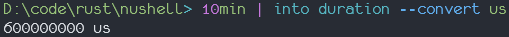
After this change, it now outputs the correct symbol:
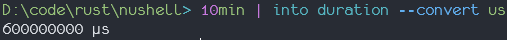
# User-Facing Changes
User will now see correct unit when converting into microseconds.
# Tests + Formatting
Don't forget to add tests that cover your changes.
Make sure you've run and fixed any issues with these commands:
- `cargo fmt --all -- --check` to check standard code formatting (`cargo
fmt --all` applies these changes)
- `cargo clippy --workspace -- -D warnings -D clippy::unwrap_used -A
clippy::needless_collect` to check that you're using the standard code
style
- `cargo test --workspace` to check that all tests pass
- `cargo run -- crates/nu-utils/standard_library/tests.nu` to run the
tests for the standard library
> **Note**
> from `nushell` you can also use the `toolkit` as follows
> ```bash
> use toolkit.nu # or use an `env_change` hook to activate it
automatically
> toolkit check pr
> ```
# After Submitting
If your PR had any user-facing changes, update [the
documentation](https://github.com/nushell/nushell.github.io) after the
PR is merged, if necessary. This will help us keep the docs up to date.
# Description
This PR fully deprecates `str collect`. It's been "half-deprecatd" for a
long time. This takes it all the way and disallows the command in favor
of `str join`.
# User-Facing Changes
No more `str collect`
# Tests + Formatting
Don't forget to add tests that cover your changes.
Make sure you've run and fixed any issues with these commands:
- `cargo fmt --all -- --check` to check standard code formatting (`cargo
fmt --all` applies these changes)
- `cargo clippy --workspace -- -D warnings -D clippy::unwrap_used -A
clippy::needless_collect` to check that you're using the standard code
style
- `cargo test --workspace` to check that all tests pass
- `cargo run -- crates/nu-utils/standard_library/tests.nu` to run the
tests for the standard library
> **Note**
> from `nushell` you can also use the `toolkit` as follows
> ```bash
> use toolkit.nu # or use an `env_change` hook to activate it
automatically
> toolkit check pr
> ```
# After Submitting
If your PR had any user-facing changes, update [the
documentation](https://github.com/nushell/nushell.github.io) after the
PR is merged, if necessary. This will help us keep the docs up to date.
# Description
The two tests `to_nuon_from_nuon` and `to_nuon_from_nuon_string` were
taking multiple seconds and have since been superseded by more explicit
unit tests. Compared to the time cost for devs and CI they seldomly
returned explicit problems. One failure only popped up after months, as
a sampled failure (https://github.com/nushell/nushell/pull/7564).
# User-Facing Changes
none
# Tests + Formatting
Fuzzing should move to a separate worker and be removed from the main
test suite.
See #8575 for experimentation around the impact on our test coverage.
# Description
Adds two more patterns when working with lists:
```
[1, ..$remainder]
```
and
```
[1, ..]
```
The first one collects the remaining items and assigns them into the
variable. The second one ignores any remaining values.
# User-Facing Changes
Adds more capability to list pattern matching.
# Tests + Formatting
Don't forget to add tests that cover your changes.
Make sure you've run and fixed any issues with these commands:
- `cargo fmt --all -- --check` to check standard code formatting (`cargo
fmt --all` applies these changes)
- `cargo clippy --workspace -- -D warnings -D clippy::unwrap_used -A
clippy::needless_collect` to check that you're using the standard code
style
- `cargo test --workspace` to check that all tests pass
- `cargo run -- crates/nu-utils/standard_library/tests.nu` to run the
tests for the standard library
> **Note**
> from `nushell` you can also use the `toolkit` as follows
> ```bash
> use toolkit.nu # or use an `env_change` hook to activate it
automatically
> toolkit check pr
> ```
# After Submitting
If your PR had any user-facing changes, update [the
documentation](https://github.com/nushell/nushell.github.io) after the
PR is merged, if necessary. This will help us keep the docs up to date.
# Description
This PR allows you to control the amount of threads that `par-each` uses
via a `--threads(-t)` parameter. When no threads parameter is specified,
`par-each` uses the default, which is the same number of available CPUs
on your system.

closes#4407
# User-Facing Changes
New parameter
# Tests + Formatting
Don't forget to add tests that cover your changes.
Make sure you've run and fixed any issues with these commands:
- `cargo fmt --all -- --check` to check standard code formatting (`cargo
fmt --all` applies these changes)
- `cargo clippy --workspace -- -D warnings -D clippy::unwrap_used -A
clippy::needless_collect` to check that you're using the standard code
style
- `cargo test --workspace` to check that all tests pass
- `cargo run -- crates/nu-utils/standard_library/tests.nu` to run the
tests for the standard library
> **Note**
> from `nushell` you can also use the `toolkit` as follows
> ```bash
> use toolkit.nu # or use an `env_change` hook to activate it
automatically
> toolkit check pr
> ```
# After Submitting
If your PR had any user-facing changes, update [the
documentation](https://github.com/nushell/nushell.github.io) after the
PR is merged, if necessary. This will help us keep the docs up to date.
# Description
This is to resolve the issue
[8614](https://github.com/nushell/nushell/issues/8614).
It allows the parsing of the mu (µ) character for durations, so you can
type `10µs`, and it correctly outputs, whilst maintaining the current
`us` parsing as well.
It also forces `durations` to be entered in lower case.
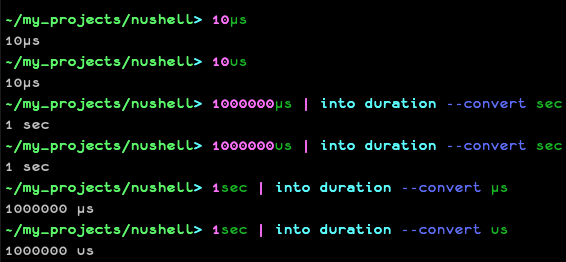
(The bottom one `1sec | into duration --convert us` looks like an
existing bug, where converting to `us` outputs `us` rather than `µs`)
# User-Facing Changes
Allows the user to parse durations in µs
Forces `durations` to be entered in lower case rather than any case, and
will error if not in lower case.
# Tests + Formatting
Don't forget to add tests that cover your changes.
Make sure you've run and fixed any issues with these commands:
- `cargo fmt --all -- --check` to check standard code formatting (`cargo
fmt --all` applies these changes)
- `cargo clippy --workspace -- -D warnings -D clippy::unwrap_used -A
clippy::needless_collect` to check that you're using the standard code
style
- `cargo test --workspace` to check that all tests pass
> **Note**
> from `nushell` you can also use the `toolkit` as follows
> ```bash
> use toolkit.nu # or use an `env_change` hook to activate it
automatically
> toolkit check pr
> ```
# After Submitting
If your PR had any user-facing changes, update [the
documentation](https://github.com/nushell/nushell.github.io) after the
PR is merged, if necessary. This will help us keep the docs up to date.
---------
Co-authored-by: Stefan Holderbach <sholderbach@users.noreply.github.com>
# Description
This PR fixes a small bug where `inspect` was panicking because the data
returned was larger than that terminal size.
Closes#8671Closes#8674
# User-Facing Changes
No more panic
# Tests + Formatting
Don't forget to add tests that cover your changes.
Make sure you've run and fixed any issues with these commands:
- `cargo fmt --all -- --check` to check standard code formatting (`cargo
fmt --all` applies these changes)
- `cargo clippy --workspace -- -D warnings -D clippy::unwrap_used -A
clippy::needless_collect` to check that you're using the standard code
style
- `cargo test --workspace` to check that all tests pass
> **Note**
> from `nushell` you can also use the `toolkit` as follows
> ```bash
> use toolkit.nu # or use an `env_change` hook to activate it
automatically
> toolkit check pr
> ```
# After Submitting
If your PR had any user-facing changes, update [the
documentation](https://github.com/nushell/nushell.github.io) after the
PR is merged, if necessary. This will help us keep the docs up to date.
# Description
Currently, all four of these commands return a (rather-confusing)
spanless error when passed an empty list:
```
> [] | sort
Error:
× no values to work with
help: no values to work with
```
This PR changes these commands to always output `[]` if the input is
`[]`.
```
> [] | sort
╭────────────╮
│ empty list │
╰────────────╯
> [] | uniq-by foo
╭────────────╮
│ empty list │
╰────────────╯
```
I'm not sure what the original logic was here, but in the case of `sort`
and `uniq`, I think the current behavior is straightforwardly wrong.
`sort-by` and `uniq-by` are a bit more complicated, since they currently
try to perform some validation that the specified column name is present
in the input (see #8667 for problems with this validation, where a
possible outcome is removing the validation entirely). When passed `[]`,
it's not possible to do any validation because there are no records.
This opens up the possibility for situations like the following:
```
> [[foo]; [5] [6]] | where foo < 3 | sort-by bar
╭────────────╮
│ empty list │
╰────────────╯
```
I think there's a strong argument that `[]` is the best output for these
commands as well, since it makes pipelines like `$table | filter
$condition | sort-by $column` more predictable. Currently, this pipeline
will throw an error if `filter` evaluates to `[]`, but work fine
otherwise. This makes it difficult to write reliable code, especially
since users are not likely to encounter the `filter -> []` case in
testing (issue #5957). The only workaround is to insert manual checks
for an empty result. IMO, this is significantly worse than the "you can
typo a column name without getting an error" problem shown above.
Other commands that take column arguments (`get`, `select`, `rename`,
etc) already have `[] -> []`, so there's existing precedent for this
behavior.
The core question here is "what columns does `[]` have"? The current
behavior of `sort-by` is "no columns", while the current behavior of
`select` is "all possible columns". Both answers lead to accepting some
likely-buggy code without throwing on error, but in order to do better
here we would need something like `Value::Table` that tracks columns on
empty tables.
If other people disagree with this logic, I'm happy to split out the
`sort-by` and `uniq-by` changes into another PR.
# User-Facing Changes
`sort`, `uniq`, `sort-by`, and `uniq-by` now return `[]` instead of
throwing an error when input is `[]`.
# After Submitting
> If your PR had any user-facing changes, update [the
documentation](https://github.com/nushell/nushell.github.io) after the
PR is merged, if necessary. This will help us keep the docs up to date.
The existing behavior was not documented, and the new behavior is what
you would expect by default, so I don't think we need to update
documentation.
---------
Co-authored-by: Reilly Wood <reilly.wood@icloud.com>
Related to #8653.
# Description
This PR removes the redundant `path expand`s introduced in #8552 and
#8576.
# User-Facing Changes
```
$nothing
```
# Tests + Formatting
the tests still pass on linux.
# After Submitting
```
$nothing
```
This PR fixes a bug introduced in
https://github.com/nushell/nushell/pull/8571.
We were accidentally converting a `Result<Value, ShellError>` to JSON
instead of converting a `Value`. The upshot was that we were sending
JSON like `{"Ok":{"foo":"bar"}}` instead of `{"foo":"bar"}`.
This was an easy bug to miss, because `ureq::send_json()` accepts any
`impl serde::Serialize`. I've added a test to prevent regression.
# Description
I recently ran into an issue where one of the $nu paths was not expanded
and was causing issue because $env.PWD did not equal $nu.temp-path, even
though I was in $nu.temp-path. The reason it didn't match was because my
temp path was symlinked. This PR fixes that issue by expanding the paths
with canonicalize_with().
# User-Facing Changes
# Tests + Formatting
Don't forget to add tests that cover your changes.
Make sure you've run and fixed any issues with these commands:
- `cargo fmt --all -- --check` to check standard code formatting (`cargo
fmt --all` applies these changes)
- `cargo clippy --workspace -- -D warnings -D clippy::unwrap_used -A
clippy::needless_collect` to check that you're using the standard code
style
- `cargo test --workspace` to check that all tests pass
> **Note**
> from `nushell` you can also use the `toolkit` as follows
> ```bash
> use toolkit.nu # or use an `env_change` hook to activate it
automatically
> toolkit check pr
> ```
# After Submitting
If your PR had any user-facing changes, update [the
documentation](https://github.com/nushell/nushell.github.io) after the
PR is merged, if necessary. This will help us keep the docs up to date.
# Description
This removes all the old style of quasi-ranges before we had full range
support from `str substring`. Functionality should otherwise work, but
only with the official range syntax.
# User-Facing Changes
Removes the array and string forms of ranges from `str substring`.
Leaves only the official range support for range values.
# Tests + Formatting
Don't forget to add tests that cover your changes.
Make sure you've run and fixed any issues with these commands:
- `cargo fmt --all -- --check` to check standard code formatting (`cargo
fmt --all` applies these changes)
- `cargo clippy --workspace -- -D warnings -D clippy::unwrap_used -A
clippy::needless_collect` to check that you're using the standard code
style
- `cargo test --workspace` to check that all tests pass
> **Note**
> from `nushell` you can also use the `toolkit` as follows
> ```bash
> use toolkit.nu # or use an `env_change` hook to activate it
automatically
> toolkit check pr
> ```
# After Submitting
If your PR had any user-facing changes, update [the
documentation](https://github.com/nushell/nushell.github.io) after the
PR is merged, if necessary. This will help us keep the docs up to date.
# Description
This allows for type inference to infer record types in more cases. The
only time we will now fall back to `Any` is when one of the fields has a
computed value.
I also updated the type mismatch error and highlighting to be in-line
with other errors.
# User-Facing Changes
This may result in stricter type checking. Previously `{}` had the
inferred type `Any` but will now have the correct inferred type of
`Record<>`.
# Tests + Formatting
Don't forget to add tests that cover your changes.
Make sure you've run and fixed any issues with these commands:
- `cargo fmt --all -- --check` to check standard code formatting (`cargo
fmt --all` applies these changes)
- `cargo clippy --workspace -- -D warnings -D clippy::unwrap_used -A
clippy::needless_collect` to check that you're using the standard code
style
- `cargo test --workspace` to check that all tests pass
> **Note**
> from `nushell` you can also use the `toolkit` as follows
> ```bash
> use toolkit.nu # or use an `env_change` hook to activate it
automatically
> toolkit check pr
> ```
# After Submitting
If your PR had any user-facing changes, update [the
documentation](https://github.com/nushell/nushell.github.io) after the
PR is merged, if necessary. This will help us keep the docs up to date.
This PR fixes `select` when given an empty list; it used to return
`null` when given an empty list. I also cleaned up other `select` tests
while I was in the area.
### Before:
```
> [] | select a | to nuon
null
```
### After:
```
> [] | select a | to nuon
[]
```
It looks like the previous behaviour was accidentally introduced by
[this PR](https://github.com/nushell/nushell/pull/7639).
Related to #8150, #8635 and #8632.
# Description
i've introduced a bad set of tests for the `assert equal` command in
#8150...
they should not compare `1 + 2` and `4)` or `3)` but the ints.
in this PR, i remove this spurious parentheses that were not planned at
all 😬👀
# User-Facing Changes
```
$nothing
```
# Tests + Formatting
```
>_ nu crates/nu-utils/standard_library/tests.nu
INF|2023-03-28T20:18:13.022|Running tests in test_asserts
INF|2023-03-28T20:18:13.173|Running tests in test_dirs
INF|2023-03-28T20:18:13.247|Running tests in test_logger
INF|2023-03-28T20:18:13.473|Running tests in test_std
```
# After Submitting
```
$nothing
```
# Description
This should give a slightly better error if a position expects a string
and the user writes a number-like value.
# User-Facing Changes
_(List of all changes that impact the user experience here. This helps
us keep track of breaking changes.)_
# Tests + Formatting
Don't forget to add tests that cover your changes.
Make sure you've run and fixed any issues with these commands:
- `cargo fmt --all -- --check` to check standard code formatting (`cargo
fmt --all` applies these changes)
- `cargo clippy --workspace -- -D warnings -D clippy::unwrap_used -A
clippy::needless_collect` to check that you're using the standard code
style
- `cargo test --workspace` to check that all tests pass
> **Note**
> from `nushell` you can also use the `toolkit` as follows
> ```bash
> use toolkit.nu # or use an `env_change` hook to activate it
automatically
> toolkit check pr
> ```
# After Submitting
If your PR had any user-facing changes, update [the
documentation](https://github.com/nushell/nushell.github.io) after the
PR is merged, if necessary. This will help us keep the docs up to date.
# Description
Require that any value that looks like it might be a number (starts with
a digit, or a '-' + digit, or a '+' + digits, or a special form float
like `-inf`, `inf`, or `NaN`) must now be treated as a number-like
value. Number-like syntax can only parse into number-like values.
Number-like values include: durations, ints, floats, ranges, filesizes,
binary data, etc.
# User-Facing Changes
BREAKING CHANGE
BREAKING CHANGE
BREAKING CHANGE
BREAKING CHANGE
BREAKING CHANGE
BREAKING CHANGE
BREAKING CHANGE
BREAKING CHANGE
Just making sure we see this for release notes 😅
This breaks any and all numberlike values that were treated as strings
before. Example, we used to allow `3,` as a bare word. Anything like
this would now require quotes or backticks to be treated as a string or
bare word, respectively.
# Tests + Formatting
Don't forget to add tests that cover your changes.
Make sure you've run and fixed any issues with these commands:
- `cargo fmt --all -- --check` to check standard code formatting (`cargo
fmt --all` applies these changes)
- `cargo clippy --workspace -- -D warnings -D clippy::unwrap_used -A
clippy::needless_collect` to check that you're using the standard code
style
- `cargo test --workspace` to check that all tests pass
> **Note**
> from `nushell` you can also use the `toolkit` as follows
> ```bash
> use toolkit.nu # or use an `env_change` hook to activate it
automatically
> toolkit check pr
> ```
# After Submitting
If your PR had any user-facing changes, update [the
documentation](https://github.com/nushell/nushell.github.io) after the
PR is merged, if necessary. This will help us keep the docs up to date.
# Description
Adds `|` patterns to `match`, allowing you to try multiple patterns for
the same case.
Example:
```
match {b: 1} { {a: $b} | {b: $b} => { print $b } }
```
Variables that don't bind are set to `$nothing` so that they can be
later checked.
This PR also:
fixes#8631
Creates a set of integration tests for pattern matching also
# User-Facing Changes
Adds `|` to `match`. Fixes variable binding scope.
# Tests + Formatting
Don't forget to add tests that cover your changes.
Make sure you've run and fixed any issues with these commands:
- `cargo fmt --all -- --check` to check standard code formatting (`cargo
fmt --all` applies these changes)
- `cargo clippy --workspace -- -D warnings -D clippy::unwrap_used -A
clippy::needless_collect` to check that you're using the standard code
style
- `cargo test --workspace` to check that all tests pass
> **Note**
> from `nushell` you can also use the `toolkit` as follows
> ```bash
> use toolkit.nu # or use an `env_change` hook to activate it
automatically
> toolkit check pr
> ```
# After Submitting
If your PR had any user-facing changes, update [the
documentation](https://github.com/nushell/nushell.github.io) after the
PR is merged, if necessary. This will help us keep the docs up to date.
the first part of this PR comes from a request from @presidento in
#8525.
the second one is an improvement of the error support.
# Description
this PR
- computes `module_search_pattern` to only `ls` the selected modules =>
the goal is to save search time in the future with more tests
- gives better errors when
- the `--path` is invalid
- the `--module` does not exist
- the search is too strict
### examples
```bash
>_ nu crates/nu-utils/standard_library/tests.nu --path does-not-exist
Error:
× directory_not_found
╭─[<commandline>:1:1]
1 │ main --path does-not-exist
· ───────┬──────
· ╰── no such directory
╰────
```
```bash
>_ nu crates/nu-utils/standard_library/tests.nu --module does-not-exist
Error:
× module_not_found
╭─[<commandline>:1:1]
1 │ main --module does-not-exist
· ───────┬──────
· ╰── no such module in /home/amtoine/.local/share/git/store/github.com/amtoine/nushell/crates/nu-utils/standard_library/
╰────
```
```bash
>_ nu crates/nu-utils/standard_library/tests.nu --command does_not_exist
Error:
× no test to run
```
instead of the previous
```bash
>_ nu crates/nu-utils/standard_library/tests.nu --path does-not-exist
Error:
× No matches found for /home/amtoine/.local/share/git/store/github.com/amtoine/nushell/does-not-exist/test_*.nu
╭─[/home/amtoine/.local/share/git/store/github.com/amtoine/nushell/crates/nu-utils/standard_library/tests.nu:32:1]
32 │ let tests = (
33 │ ls ($path | default $env.FILE_PWD | path join "test_*.nu")
· ───────────────────────────┬───────────────────────────
· ╰── Pattern, file or folder not found
34 │ | each {|row| {file: $row.name name: ($row.name | path parse | get stem)}}
╰────
help: no matches found
```
```bash
>_ nu crates/nu-utils/standard_library/tests.nu --module does-not-exist
Error:
× expected table from pipeline
╭─[/home/amtoine/.local/share/git/store/github.com/amtoine/nushell/crates/nu-utils/standard_library/tests.nu:59:1]
59 │ $tests_to_run
60 │ | group-by module
· ────┬───
· ╰── requires a table input
61 │ | transpose name tests
╰────
```
```bash
>_ nu crates/nu-utils/standard_library/tests.nu --command does-not-exist
Error:
× expected table from pipeline
╭─[/home/amtoine/.local/share/git/store/github.com/amtoine/nushell/crates/nu-utils/standard_library/tests.nu:59:1]
59 │ $tests_to_run
60 │ | group-by module
· ────┬───
· ╰── requires a table input
61 │ | transpose name tests
╰────
```
# User-Facing Changes
```
$nothing
```
# Tests + Formatting
```
$nothing
```
# After Submitting
```
$nothing
```
# Description
Fixes: #8542
# User-Facing Changes
## Previous
```
❯ cat `~/TE ST/bug`
cat: ~/TE ST/bug: No such file or directory
```
## After
```
❯ cat `~/TE ST/bug`
a
```
This should be ok because We treat back-quoted strings as bare words
# Tests + Formatting
Don't forget to add tests that cover your changes.
Make sure you've run and fixed any issues with these commands:
- `cargo fmt --all -- --check` to check standard code formatting (`cargo
fmt --all` applies these changes)
- `cargo clippy --workspace -- -D warnings -D clippy::unwrap_used -A
clippy::needless_collect` to check that you're using the standard code
style
- `cargo test --workspace` to check that all tests pass
> **Note**
> from `nushell` you can also use the `toolkit` as follows
> ```bash
> use toolkit.nu # or use an `env_change` hook to activate it
automatically
> toolkit check pr
> ```
# After Submitting
If your PR had any user-facing changes, update [the
documentation](https://github.com/nushell/nushell.github.io) after the
PR is merged, if necessary. This will help us keep the docs up to date.
Should close#8616.
Related to #8590.
# Description
With the new builtin `match` command introduced in the `rust` source in
#8590, there is no need to have a custom `match` in the standard
library.
This PR removes the `match` command from `std.nu` and the associated
test.
# User-Facing Changes
Users can not access `match` from `std.nu`.
# Tests + Formatting
```
nu crates/nu-utils/standard_library/tests.nu --path crates/nu-utils/standard_library/ out+err> /dev/null; ($env.LAST_EXIT_CODE == 0)
```
gives `true`
# After Submitting
```
$nothing
```
# Description
This removes autoprinting the final value of a loop, much in the same
spirit as not autoprinting values at the end of statements. As we fix
these corner cases, it becomes more consistent that to print to the
screen in a script, you use the `print` command.
This gives a noticeable performance improvement as a bonus.
Before:
```
C:\Source\nushell〉 for x in 1..10 { $x }
1
2
3
4
5
6
7
8
9
10
```
Now:
```
C:\Source\nushell〉 for x in 1..10 { $x }
C:\Source\nushell〉
```
# User-Facing Changes
**BREAKING CHANGE**
Loops like `for`, `loop`, and `while` will no longer automatically print
loop values to the screen.
# Tests + Formatting
Don't forget to add tests that cover your changes.
Make sure you've run and fixed any issues with these commands:
- `cargo fmt --all -- --check` to check standard code formatting (`cargo
fmt --all` applies these changes)
- `cargo clippy --workspace -- -D warnings -D clippy::unwrap_used -A
clippy::needless_collect` to check that you're using the standard code
style
- `cargo test --workspace` to check that all tests pass
> **Note**
> from `nushell` you can also use the `toolkit` as follows
> ```bash
> use toolkit.nu # or use an `env_change` hook to activate it
automatically
> toolkit check pr
> ```
# After Submitting
If your PR had any user-facing changes, update [the
documentation](https://github.com/nushell/nushell.github.io) after the
PR is merged, if necessary. This will help us keep the docs up to date.
Prior to this PR, the less/greater than operators (`<`, `>`, `<=`, `>=`)
would throw an error if either side was null. After this PR, these
operators return null if either side (or both) is null.
### Examples
```bash
1 < 3 # true
1 < null # null
null < 3 # null
null < null # null
```
### Motivation
JT [asked the C#
folks](https://discord.com/channels/601130461678272522/615329862395101194/1086137515053957140)
and this is apparently the approach they would choose for comparison
operators if they could start from scratch.
This PR makes `where` more convenient to use on jagged/missing data. For
example, we can now filter on columns that may not be present in every
row:
```
> [{foo: 123} {}] | where foo? > 10
╭───┬─────╮
│ # │ foo │
├───┼─────┤
│ 0 │ 123 │
╰───┴─────╯
```
Should close one of the tasks in #8450.
# Description
> **Note**
> in order of appearance in the global diff
- 1b7497c419 adds the `std-tests` job to
the CI which
1. installs `nushell` in the runner
2. run the `tests.nu` module
> see `open .github/workflows/ci.yml | get jobs.std-tests | to yaml`
-
[`ec85b6fd`..`9c122115`](ec85b6fd3fc004cd94e3fada5c8e5fe2714fd629..9c12211564ca8ee90ed65ae45776dccb8f8e4ef1)
is where all the magic happens => see below
- 🧪799c7eb7fd introduces some
bugs and failing test to see how the CI behaves => see how the [tests
failed](https://github.com/nushell/nushell/actions/runs/4460098237/jobs/7833018256)
as expected ❌
- 🧪 and c3de1fafb5 reverts the
failing tests, i.e. the previous commit, leaving a standard library
whose tests all pass 🎉 => see the [tests
passing](https://github.com/nushell/nushell/actions/runs/4460153434/jobs/7833110719?pr=8525#step:5:1)
now ✔️
## the changes to the runner
> see
[`ec85b6fd`..`9c122115`](ec85b6fd3fc004cd94e3fada5c8e5fe2714fd629..9c12211564ca8ee90ed65ae45776dccb8f8e4ef1)
the issue with the previous runner was the following: the clever trick
of using `nu -c "use ...; test"` did print the errors when occuring but
they did not capture the true "failure", i.e. in all cases the
`$env.LAST_EXIT_CODE` was set to `0`, never stopping the CI when a test
failed 🤔
i first tried to `try` / `catch` the error in
ec85b6fd3f which kinda worked but only
throw a single error, the first one
i thought it was not the best and started thinking about a solution to
have a complete report of all failing tests, at once, to avoid running
the CI multiple times!
the easiest solution i found was the one i implemented in
9c12211564
> **Warning**
> this changes the structure of the runner quite a bit, but the `for`
loops where annoying to manipulate structured data and allow the runner
to draw a complete report...
now the runner does the following
- compute the list of all available tests in a table with the `file`,
`module` and `name` columns (first part of the pipe until `flatten` and
`rename`)
- run the tests one by one computing the new `pass` column
- with a `log info`
- captures the failing ones => puts `true` in `pass` if the test passes,
`false` otherwise
- if at least one test has failed, throw a single error with the list of
failing tests
### hope you'll like it 😌
# User-Facing Changes
```
$nothing
```
# Tests + Formatting
the standard tests now return a true error that will stop the CI
# After Submitting
```
$nothing
```
# Description
This does a few speedups for tight loops:
* Caches the DeclId for `table` so we don't look it up. This means users
can't easily replace the default one, we might want to talk about this
tradeoff. The lookup for finding `table` in a tight loop is currently
pretty heavy. Might be another way to speed this up.
* `table` no longer pre-calculates the width. Instead, it only
calculates the width when printing a table or record.
* Use more efficient way of collecting the block of each loop
* When printing output, only get the config when needed
Combined, this drops the runtime from a million loop tight iteration
from 1sec 8ms to 236ms.
# User-Facing Changes
_(List of all changes that impact the user experience here. This helps
us keep track of breaking changes.)_
# Tests + Formatting
Don't forget to add tests that cover your changes.
Make sure you've run and fixed any issues with these commands:
- `cargo fmt --all -- --check` to check standard code formatting (`cargo
fmt --all` applies these changes)
- `cargo clippy --workspace -- -D warnings -D clippy::unwrap_used -A
clippy::needless_collect` to check that you're using the standard code
style
- `cargo test --workspace` to check that all tests pass
> **Note**
> from `nushell` you can also use the `toolkit` as follows
> ```bash
> use toolkit.nu # or use an `env_change` hook to activate it
automatically
> toolkit check pr
> ```
# After Submitting
If your PR had any user-facing changes, update [the
documentation](https://github.com/nushell/nushell.github.io) after the
PR is merged, if necessary. This will help us keep the docs up to date.
Some minor code cleanup.
We've accumulated a few macros over the years that arguably don't need
to be macros. This PR removes 4 macros by either:
1. Inlining the macro
2. Replacing the macro with a local function
3. Replacing the macro with a closure
# Description
Add float, string, and date patterns to matcher.
This could probably use some tests 😅
# User-Facing Changes
_(List of all changes that impact the user experience here. This helps
us keep track of breaking changes.)_
# Tests + Formatting
Don't forget to add tests that cover your changes.
Make sure you've run and fixed any issues with these commands:
- `cargo fmt --all -- --check` to check standard code formatting (`cargo
fmt --all` applies these changes)
- `cargo clippy --workspace -- -D warnings -D clippy::unwrap_used -A
clippy::needless_collect` to check that you're using the standard code
style
- `cargo test --workspace` to check that all tests pass
> **Note**
> from `nushell` you can also use the `toolkit` as follows
> ```bash
> use toolkit.nu # or use an `env_change` hook to activate it
automatically
> toolkit check pr
> ```
# After Submitting
If your PR had any user-facing changes, update [the
documentation](https://github.com/nushell/nushell.github.io) after the
PR is merged, if necessary. This will help us keep the docs up to date.
# Description
This moves the representation of variables on the stack to a Vec, which
more closely resembles a stack. For small numbers of variables live at
any one point, this tends to be more efficient than a HashMap. Having a
stack-like vector also allows us to remember a stack position,
temporarily push variables on, then quickly drop the stack back to the
original size when we're done. We'll need this capability to allow
matching inside of conditions.
On this mac, a simple run of:
`timeit { mut x = 1; while $x < 1000000 { $x += 1 } }`
Went from 1 sec 86 ms, down to 1 sec 2 ms. Clearly, we have a lot more
ground we can make up in looping speed 😅 but it's nice that for fixing
this to make matching easier, we also get a win in terms of lookup speed
for small numbers of variables.
# User-Facing Changes
Likely users won't (hopefully) see any negative impact and may even see
a small positive impact.
# Tests + Formatting
Don't forget to add tests that cover your changes.
Make sure you've run and fixed any issues with these commands:
- `cargo fmt --all -- --check` to check standard code formatting (`cargo
fmt --all` applies these changes)
- `cargo clippy --workspace -- -D warnings -D clippy::unwrap_used -A
clippy::needless_collect` to check that you're using the standard code
style
- `cargo test --workspace` to check that all tests pass
> **Note**
> from `nushell` you can also use the `toolkit` as follows
> ```bash
> use toolkit.nu # or use an `env_change` hook to activate it
automatically
> toolkit check pr
> ```
# After Submitting
If your PR had any user-facing changes, update [the
documentation](https://github.com/nushell/nushell.github.io) after the
PR is merged, if necessary. This will help us keep the docs up to date.
# Description
@fdncred noticed an
[issue](https://github.com/nushell/nushell/pull/8529#issuecomment-1482770636)
with list annotations that while i was trying to find a fix found
another issue.
innitially, this was accepted by the parser
```nu
def err [list: list<int> = ['a' 'b' 'c']] {}
```
but now an error is raised
```nu
Error: nu::parser::assignment_mismatch
× Default value wrong type
╭─[entry #1:1:1]
1 │ def err [list: list<int> = ['a' 'b' 'c']] {}
· ──────┬────
· ╰── expected default value to be `list<int>`
╰────
```
# User-Facing Changes
none
# Tests + Formatting
done
this pr refines #8270 and closes#8109
# description
examples:
the original syntax is okay
```nu
def okay [nums: list] {} # the type of list will be list<any>
```
empty annotations are allowed in any variation
the last two may be caught by a future formatter,
but do not affect `nu` code currently
```nu
def okay [nums: list<>] {} # okay
def okay [nums: list< >] {} # weird but also okay
def okay [nums: list<
>] {} # also weird but okay
```
types are allowed (See [notes](#notes) below)
```nu
def okay [nums: list<int>] {} # `test [a b c]` will throw an error
def okay [nums: list< int > {} # any amount of space within the angle brackets is okay
def err [nums: list <int>] {} # this is not okay, `nums` and `<int>` will be parsed as
# two separate params,
```
nested annotations are allowed in many variations
```nu
def okay [items: list<list<int>>] {}
def okay [items: list<list>] {}
```
any unterminated annotation is caught
```nu
Error: nu::parser::unexpected_eof
× Unexpected end of code.
╭─[source:1:1]
1 │ def err [nums: list<int] {}
· ▲
· ╰── expected closing >
╰────
```
unknown types are flagged
```nu
Error: nu::parser::unknown_type
× Unknown type.
╭─[source:1:1]
1 │ def err [nums: list<str>] {}
· ─┬─
· ╰── unknown type
╰────
Error: nu::parser::unknown_type
× Unknown type.
╭─[source:1:1]
1 │ def err [nums: list<int, string>] {}
· ─────┬─────
· ╰── unknown type
╰────
```
# notes
the error message for mismatched types in not as intuitive
```nu
Error: nu::parser::parse_mismatch
× Parse mismatch during operation.
╭─[source:1:1]
1 │ def err [nums: list<int>] {}; err [a b c]
· ┬
· ╰── expected int
╰────
```
it should be something like this
```nu
Error: nu::parser::parse_mismatch
× Parse mismatch during operation.
╭─[source:1:1]
1 │ def err [nums: list<int>] {}; err [a b c]
· ──┬──
· ╰── expected list<int>
╰────
```
this is currently not implemented
# Description
I need a command that will transform hex string into bytes and into
other direction.
I've implemented `decode hex` command and `encode hex` command. (Based
on `encode base64` and `decode base64` commands
# User-Facing Changes
```
> '010203' | decode hex
0x[01 02 03]
```
and
```
> 0x[01 02 0a] | encode hex
'01020A'
```
---------
Co-authored-by: whiteand <andrewbeletskiy@gmail.com>
Bumps [miette](https://github.com/zkat/miette) from 5.5.0 to 5.6.0.
<details>
<summary>Changelog</summary>
<p><em>Sourced from <a
href="https://github.com/zkat/miette/blob/main/CHANGELOG.md">miette's
changelog</a>.</em></p>
<blockquote>
<h2>5.6.0 (2023-03-14)</h2>
<h3>Bug Fixes</h3>
<ul>
<li><strong>ci:</strong> configure clippy-specific MSRV (<a
href="b658fc020b">b658fc02</a>)</li>
<li><strong>graphical:</strong> Fix wrong severity of related errors (<a
href="https://redirect.github.com/zkat/miette/issues/234">#234</a>) (<a
href="3497508aa9">3497508a</a>)</li>
<li><strong>atty:</strong> Switch out <code>atty</code> for
<code>is-terminal</code> (<a
href="https://redirect.github.com/zkat/miette/issues/229">#229</a>) (<a
href="443d240f49">443d240f</a>)</li>
</ul>
<h3>Features</h3>
<ul>
<li><strong>protocol:</strong> implement <code>Ord</code> for
<code>Severity</code> (<a
href="https://redirect.github.com/zkat/miette/issues/240">#240</a>) (<a
href="ed486c959d">ed486c95</a>)</li>
</ul>
<p><!-- raw HTML omitted --><!-- raw HTML omitted --></p>
</blockquote>
</details>
<details>
<summary>Commits</summary>
<ul>
<li><a
href="78fe18e699"><code>78fe18e</code></a>
chore: Release</li>
<li><a
href="2335b25ee7"><code>2335b25</code></a>
docs: update changelog</li>
<li><a
href="443d240f49"><code>443d240</code></a>
fix(atty): Switch out <code>atty</code> for <code>is-terminal</code> (<a
href="https://redirect.github.com/zkat/miette/issues/229">#229</a>)</li>
<li><a
href="ed486c959d"><code>ed486c9</code></a>
feat(protocol): implement <code>Ord</code> for <code>Severity</code> (<a
href="https://redirect.github.com/zkat/miette/issues/240">#240</a>)</li>
<li><a
href="3497508aa9"><code>3497508</code></a>
fix(graphical): Fix wrong severity of related errors (<a
href="https://redirect.github.com/zkat/miette/issues/234">#234</a>)</li>
<li><a
href="b658fc020b"><code>b658fc0</code></a>
fix(ci): configure clippy-specific MSRV</li>
<li><a
href="ebc61b5cf8"><code>ebc61b5</code></a>
docs: Mention miette::miette! macro under "... in application
code" (<a
href="https://redirect.github.com/zkat/miette/issues/233">#233</a>)</li>
<li><a
href="14f952dc91"><code>14f952d</code></a>
(cargo-release) start next development iteration 5.5.1-alpha.0</li>
<li><a
href="128c0a1fae"><code>128c0a1</code></a>
(cargo-release) start next development iteration 5.5.1-alpha.0</li>
<li>See full diff in <a
href="https://github.com/zkat/miette/compare/miette-derive-v5.5.0...miette-derive-v5.6.0">compare
view</a></li>
</ul>
</details>
<br />
[](https://docs.github.com/en/github/managing-security-vulnerabilities/about-dependabot-security-updates#about-compatibility-scores)
Dependabot will resolve any conflicts with this PR as long as you don't
alter it yourself. You can also trigger a rebase manually by commenting
`@dependabot rebase`.
[//]: # (dependabot-automerge-start)
[//]: # (dependabot-automerge-end)
---
<details>
<summary>Dependabot commands and options</summary>
<br />
You can trigger Dependabot actions by commenting on this PR:
- `@dependabot rebase` will rebase this PR
- `@dependabot recreate` will recreate this PR, overwriting any edits
that have been made to it
- `@dependabot merge` will merge this PR after your CI passes on it
- `@dependabot squash and merge` will squash and merge this PR after
your CI passes on it
- `@dependabot cancel merge` will cancel a previously requested merge
and block automerging
- `@dependabot reopen` will reopen this PR if it is closed
- `@dependabot close` will close this PR and stop Dependabot recreating
it. You can achieve the same result by closing it manually
- `@dependabot ignore this major version` will close this PR and stop
Dependabot creating any more for this major version (unless you reopen
the PR or upgrade to it yourself)
- `@dependabot ignore this minor version` will close this PR and stop
Dependabot creating any more for this minor version (unless you reopen
the PR or upgrade to it yourself)
- `@dependabot ignore this dependency` will close this PR and stop
Dependabot creating any more for this dependency (unless you reopen the
PR or upgrade to it yourself)
</details>
Signed-off-by: dependabot[bot] <support@github.com>
Co-authored-by: dependabot[bot] <49699333+dependabot[bot]@users.noreply.github.com>
# Description
Fix patterns in pattern matching to properly declare their variables
when discovering which variables need to be closed over when creating a
closure.
Also, moves `collect` to core, so that the core language can use `$in`.
Fixes#8595
# User-Facing Changes
See above
# Tests + Formatting
Don't forget to add tests that cover your changes.
Make sure you've run and fixed any issues with these commands:
- `cargo fmt --all -- --check` to check standard code formatting (`cargo
fmt --all` applies these changes)
- `cargo clippy --workspace -- -D warnings -D clippy::unwrap_used -A
clippy::needless_collect` to check that you're using the standard code
style
- `cargo test --workspace` to check that all tests pass
> **Note**
> from `nushell` you can also use the `toolkit` as follows
> ```bash
> use toolkit.nu # or use an `env_change` hook to activate it
automatically
> toolkit check pr
> ```
# After Submitting
If your PR had any user-facing changes, update [the
documentation](https://github.com/nushell/nushell.github.io) after the
PR is merged, if necessary. This will help us keep the docs up to date.
# Description
Allows `timeit` to also run commands directly, eg) `timeit ls -la`
# User-Facing Changes
Additional capabilities to `timeit`.
# Tests + Formatting
Don't forget to add tests that cover your changes.
Make sure you've run and fixed any issues with these commands:
- `cargo fmt --all -- --check` to check standard code formatting (`cargo
fmt --all` applies these changes)
- `cargo clippy --workspace -- -D warnings -D clippy::unwrap_used -A
clippy::needless_collect` to check that you're using the standard code
style
- `cargo test --workspace` to check that all tests pass
> **Note**
> from `nushell` you can also use the `toolkit` as follows
> ```bash
> use toolkit.nu # or use an `env_change` hook to activate it
automatically
> toolkit check pr
> ```
# After Submitting
If your PR had any user-facing changes, update [the
documentation](https://github.com/nushell/nushell.github.io) after the
PR is merged, if necessary. This will help us keep the docs up to date.
# Description
This does a couple random changes/fixes:
* Moves `timeit` to use a block instead of a closure. This makes it a
bit more flexible.
* Moves var bindings in patterns to be immutable
# User-Facing Changes
`timeit` now takes a block and no arguments.
# Tests + Formatting
Don't forget to add tests that cover your changes.
Make sure you've run and fixed any issues with these commands:
- `cargo fmt --all -- --check` to check standard code formatting (`cargo
fmt --all` applies these changes)
- `cargo clippy --workspace -- -D warnings -D clippy::unwrap_used -A
clippy::needless_collect` to check that you're using the standard code
style
- `cargo test --workspace` to check that all tests pass
> **Note**
> from `nushell` you can also use the `toolkit` as follows
> ```bash
> use toolkit.nu # or use an `env_change` hook to activate it
automatically
> toolkit check pr
> ```
# After Submitting
If your PR had any user-facing changes, update [the
documentation](https://github.com/nushell/nushell.github.io) after the
PR is merged, if necessary. This will help us keep the docs up to date.
# Description
This adds `match` and basic pattern matching.
An example:
```
match $x {
1..10 => { print "Value is between 1 and 10" }
{ foo: $bar } => { print $"Value has a 'foo' field with value ($bar)" }
[$a, $b] => { print $"Value is a list with two items: ($a) and ($b)" }
_ => { print "Value is none of the above" }
}
```
Like the recent changes to `if` to allow it to be used as an expression,
`match` can also be used as an expression. This allows you to assign the
result to a variable, eg) `let xyz = match ...`
I've also included a short-hand pattern for matching records, as I think
it might help when doing a lot of record patterns: `{$foo}` which is
equivalent to `{foo: $foo}`.
There are still missing components, so consider this the first step in
full pattern matching support. Currently missing:
* Patterns for strings
* Or-patterns (like the `|` in Rust)
* Patterns for tables (unclear how we want to match a table, so it'll
need some design)
* Patterns for binary values
* And much more
# User-Facing Changes
[see above]
# Tests + Formatting
Don't forget to add tests that cover your changes.
Make sure you've run and fixed any issues with these commands:
- `cargo fmt --all -- --check` to check standard code formatting (`cargo
fmt --all` applies these changes)
- `cargo clippy --workspace -- -D warnings -D clippy::unwrap_used -A
clippy::needless_collect` to check that you're using the standard code
style
- `cargo test --workspace` to check that all tests pass
> **Note**
> from `nushell` you can also use the `toolkit` as follows
> ```bash
> use toolkit.nu # or use an `env_change` hook to activate it
automatically
> toolkit check pr
> ```
# After Submitting
If your PR had any user-facing changes, update [the
documentation](https://github.com/nushell/nushell.github.io) after the
PR is merged, if necessary. This will help us keep the docs up to date.
# Description
This PR just tweaks the std.nu logging a bit. It looks like this after
this PR. I like the ability to have a parse-able file, which is why
there are pipes, and I like to have a pretty granular time date stamp in
order to get rough performance metrics.
```
nu crates\nu-utils\standard_library\tests.nu
INF|2023-03-23T15:02:00.284|Run test test_asserts test_assert
INF|2023-03-23T15:02:00.372|Run test test_asserts test_assert_equal
INF|2023-03-23T15:02:00.461|Run test test_asserts test_assert_error
INF|2023-03-23T15:02:00.585|Run test test_asserts test_assert_greater
INF|2023-03-23T15:02:00.674|Run test test_asserts test_assert_greater_or_equal
INF|2023-03-23T15:02:00.762|Run test test_asserts test_assert_length
INF|2023-03-23T15:02:00.847|Run test test_asserts test_assert_less
INF|2023-03-23T15:02:00.933|Run test test_asserts test_assert_less_or_equal
INF|2023-03-23T15:02:01.021|Run test test_asserts test_assert_not_equal
INF|2023-03-23T15:02:01.110|Run test test_dirs test_dirs_command
INF|2023-03-23T15:02:01.300|Run test test_logger test_critical
INF|2023-03-23T15:02:01.558|Run test test_logger test_debug
INF|2023-03-23T15:02:01.818|Run test test_logger test_error
INF|2023-03-23T15:02:02.074|Run test test_logger test_info
INF|2023-03-23T15:02:02.331|Run test test_logger test_warning
INF|2023-03-23T15:02:02.573|Run test test_std test_match
INF|2023-03-23T15:02:02.678|Run test test_std test_path_add
```
# User-Facing Changes
_(List of all changes that impact the user experience here. This helps
us keep track of breaking changes.)_
# Tests + Formatting
Don't forget to add tests that cover your changes.
Make sure you've run and fixed any issues with these commands:
- `cargo fmt --all -- --check` to check standard code formatting (`cargo
fmt --all` applies these changes)
- `cargo clippy --workspace -- -D warnings -D clippy::unwrap_used -A
clippy::needless_collect` to check that you're using the standard code
style
- `cargo test --workspace` to check that all tests pass
> **Note**
> from `nushell` you can also use the `toolkit` as follows
> ```bash
> use toolkit.nu # or use an `env_change` hook to activate it
automatically
> toolkit check pr
> ```
# After Submitting
If your PR had any user-facing changes, update [the
documentation](https://github.com/nushell/nushell.github.io) after the
PR is merged, if necessary. This will help us keep the docs up to date.
# Description
This PR changes some help text to try and clarify how `register` works
when using from `nu -c`.
# User-Facing Changes
_(List of all changes that impact the user experience here. This helps
us keep track of breaking changes.)_
# Tests + Formatting
Don't forget to add tests that cover your changes.
Make sure you've run and fixed any issues with these commands:
- `cargo fmt --all -- --check` to check standard code formatting (`cargo
fmt --all` applies these changes)
- `cargo clippy --workspace -- -D warnings -D clippy::unwrap_used -A
clippy::needless_collect` to check that you're using the standard code
style
- `cargo test --workspace` to check that all tests pass
> **Note**
> from `nushell` you can also use the `toolkit` as follows
> ```bash
> use toolkit.nu # or use an `env_change` hook to activate it
automatically
> toolkit check pr
> ```
# After Submitting
If your PR had any user-facing changes, update [the
documentation](https://github.com/nushell/nushell.github.io) after the
PR is merged, if necessary. This will help us keep the docs up to date.
# Description
This PR is to make test_dirs.nu work better on macos.
closes#8528
# User-Facing Changes
_(List of all changes that impact the user experience here. This helps
us keep track of breaking changes.)_
# Tests + Formatting
Don't forget to add tests that cover your changes.
Make sure you've run and fixed any issues with these commands:
- `cargo fmt --all -- --check` to check standard code formatting (`cargo
fmt --all` applies these changes)
- `cargo clippy --workspace -- -D warnings -D clippy::unwrap_used -A
clippy::needless_collect` to check that you're using the standard code
style
- `cargo test --workspace` to check that all tests pass
> **Note**
> from `nushell` you can also use the `toolkit` as follows
> ```bash
> use toolkit.nu # or use an `env_change` hook to activate it
automatically
> toolkit check pr
> ```
# After Submitting
If your PR had any user-facing changes, update [the
documentation](https://github.com/nushell/nushell.github.io) after the
PR is merged, if necessary. This will help us keep the docs up to date.
# Description
This PR fixes a bug that prevented you from having multiple modifiers on
your keybindings.
TODO:
- The docs need to be fixed too
https://www.nushell.sh/book/line_editor.html#keybindings.
(https://github.com/nushell/nushell.github.io/pull/840)
- I think reedline needs to be changed to show this too since it
provides the list of available modifiers.
(https://github.com/nushell/reedline/pull/559)
Now you can do something like this where `shift` and `alt` are combined
with an underscore.
```
{
name: fuzzy_history_fzf
modifier: shift_alt
keycode: char_r
mode: [emacs , vi_normal, vi_insert]
event: {
blah
}
```
Here's the list of available combinations
```rust
"control" => KeyModifiers::CONTROL,
"shift" => KeyModifiers::SHIFT,
"alt" => KeyModifiers::ALT,
"none" => KeyModifiers::NONE,
"shift_alt" | "alt_shift" => KeyModifiers::SHIFT | KeyModifiers::ALT,
"control_shift" | "shift_control" => KeyModifiers::CONTROL | KeyModifiers::SHIFT,
"control_alt" | "alt_control" => KeyModifiers::CONTROL | KeyModifiers::ALT,
"control_alt_shift" | "control_shift_alt" => {
KeyModifiers::CONTROL | KeyModifiers::ALT | KeyModifiers::SHIFT
}
```
# User-Facing Changes
_(List of all changes that impact the user experience here. This helps
us keep track of breaking changes.)_
# Tests + Formatting
Don't forget to add tests that cover your changes.
Make sure you've run and fixed any issues with these commands:
- `cargo fmt --all -- --check` to check standard code formatting (`cargo
fmt --all` applies these changes)
- `cargo clippy --workspace -- -D warnings -D clippy::unwrap_used -A
clippy::needless_collect` to check that you're using the standard code
style
- `cargo test --workspace` to check that all tests pass
> **Note**
> from `nushell` you can also use the `toolkit` as follows
> ```bash
> use toolkit.nu # or use an `env_change` hook to activate it
automatically
> toolkit check pr
> ```
# After Submitting
If your PR had any user-facing changes, update [the
documentation](https://github.com/nushell/nushell.github.io) after the
PR is merged, if necessary. This will help us keep the docs up to date.
# Description
## Symptom
Lines which are input into `from ssv --aligned-columns` are split
incorrectly of they contain utf-8 characters which have the length of
multiple bytes. Notice how the values of the `Bars` column bleeds into
the `Security` column in the following output (the big grey areas are
censored data ;) ):
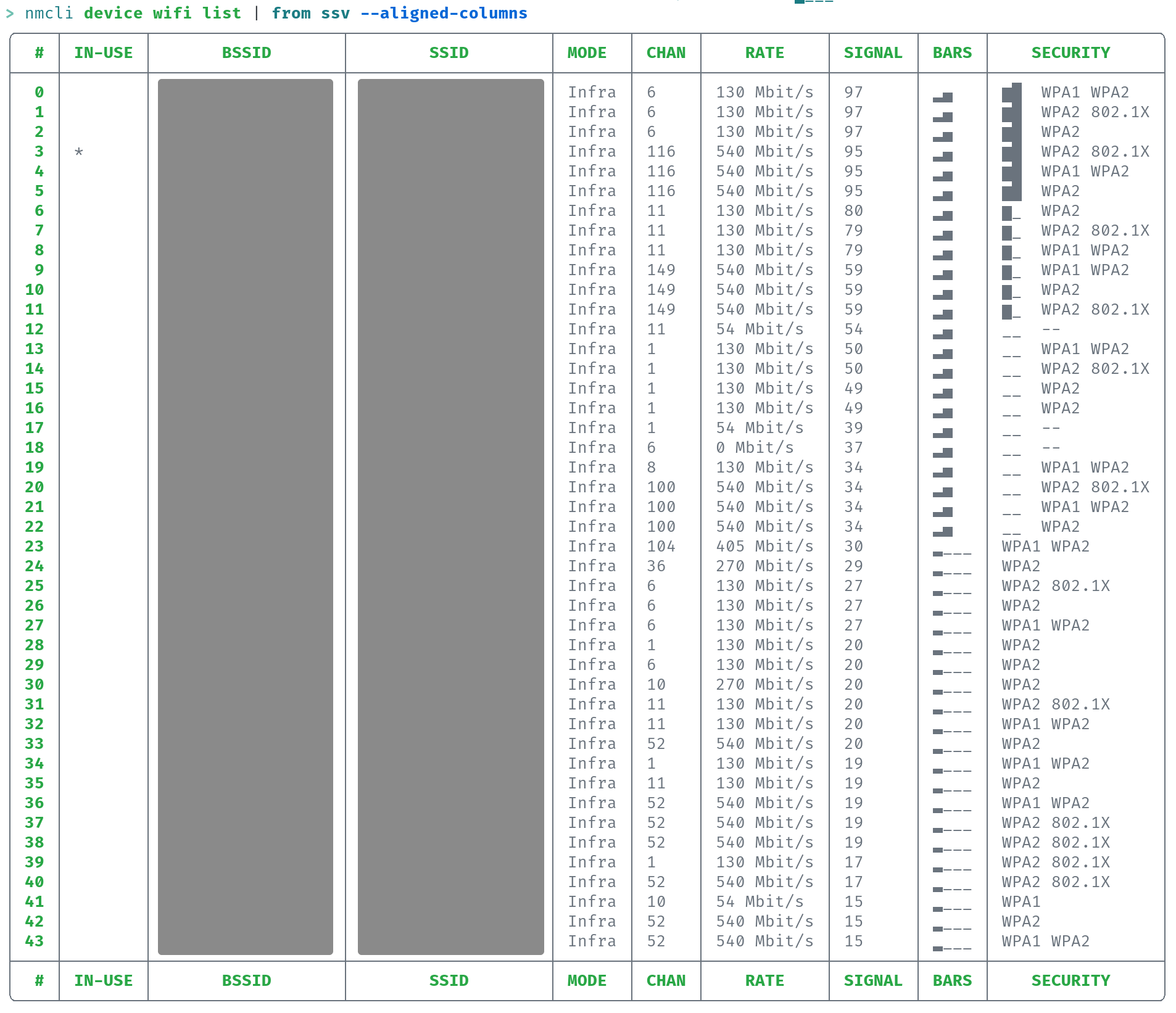
## Problem
The function behind `from ssv --aligned-columns` splits lines into
fields by byte index (which is default behavior of str.get(...) in Rust)
instead of character index. If the header row has a different length in
bytes than the remaining table rows, the split is executed incorrectly.
## Solution
The function behind `from ssv --aligned-columns1 now separates lines by
character index instead of byte index. This productes the following
(correct) output (the big grey areas are censored data ;) ):
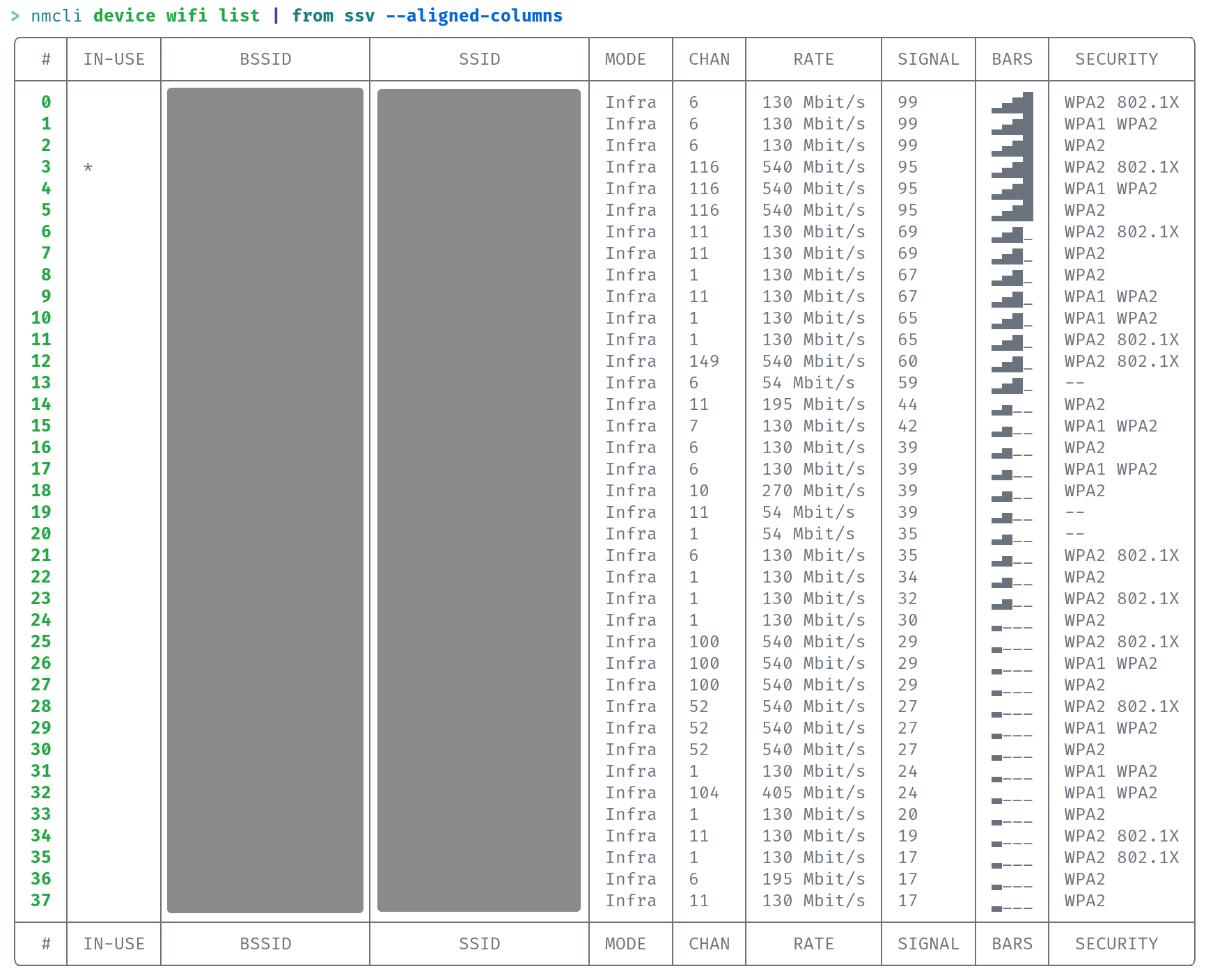
This is a follow-up to https://github.com/nushell/nushell/pull/8379 and
https://github.com/nushell/nushell/discussions/8502.
This PR makes it so that the new `?` syntax for marking a path member as
optional short-circuits, as voted on in the
[8502](https://github.com/nushell/nushell/discussions/8502) poll.
Previously, `{ foo: 123 }.bar?.baz` would raise an error:
```
> { foo: 123 }.bar?.baz
× Data cannot be accessed with a cell path
╭─[entry #15:1:1]
1 │ { foo: 123 }.bar?.baz
· ─┬─
· ╰── nothing doesn't support cell paths
╰────
```
Here's what was happening:
1. The `bar?` path member access returns `nothing` because there is no field named `bar` on the record
2. The `baz` path member access fails when trying to access a `baz` field on that `nothing` value
After this change, `{ foo: 123 }.bar?.baz` returns `nothing`; the failed `bar?` access immediately returns `nothing` and the `baz` access never runs.
# Description
This is an experiment to see what switching the `let/let-env` family to
math expressions for initialisers would be like.
# User-Facing Changes
This would require any commands you call from `let x = <command here>`
(and similar family) to call the command in parentheses. `let x = (foo)`
to call `foo`.
# Tests + Formatting
Don't forget to add tests that cover your changes.
Make sure you've run and fixed any issues with these commands:
- `cargo fmt --all -- --check` to check standard code formatting (`cargo
fmt --all` applies these changes)
- `cargo clippy --workspace -- -D warnings -D clippy::unwrap_used -A
clippy::needless_collect` to check that you're using the standard code
style
- `cargo test --workspace` to check that all tests pass
> **Note**
> from `nushell` you can also use the `toolkit` as follows
> ```bash
> use toolkit.nu # or use an `env_change` hook to activate it
automatically
> toolkit check pr
> ```
# After Submitting
If your PR had any user-facing changes, update [the
documentation](https://github.com/nushell/nushell.github.io) after the
PR is merged, if necessary. This will help us keep the docs up to date.
I was looking where we could remove the usage of once-cell dependency.
As for now, I only found one place. Not a terrible improvement, but at
least, it removes a dependency nu-test-support crate.
Relies on `Mutex::new` constified in Rust 1.63.0
# Description
this PR
- refactors `ErrorMake::run` to avoid duplicate branches depending on
the value of `--unspanned`
- completes the examples
1. show a really simple `error make` call, without any command
definition
2. show a complete error format with all possible fields
3. the command definition but with indentation and slightly better
description
- adds results to the first two examples
- gives meaningful error messages for all known "bad" error formats,
using the span of the error format or the span of `$format.label` to
better explain why the format is bad
# User-Facing Changes
users have now the following help
```bash
Examples:
Create a simple custom error
> error make {msg: "my custom error message"}
Create a more complex custom error
> error make {
msg: "my custom error message"
label: {
text: "my custom label text" # not mandatory unless $.label exists
start: 123 # not mandatory unless $.label.end is set
end: 456 # not mandatory unless $.label.start is set
}
}
Create a custom error for a custom command that shows the span of the argument
> def foo [x] {
let span = (metadata $x).span;
error make {
msg: "this is fishy"
label: {
text: "fish right here"
start: $span.start
end: $span.end
}
}
}
```
and the following error messages when the error format is bad
https://asciinema.org/a/568107🥳
# Tests + Formatting
- 🟢 `cargo fmt --all`
- 🟢 `cargo clippy --workspace -- -D warnings -D
clippy::unwrap_used -A clippy::needless_collect`
- 🔴 `cargo test --workspace`
=> the tests do not pass but they do not pass on latest `main` either =>
i should `cargo clean`, but that's an expensive operation on my
machine...
# After Submitting
the documentation would have to be regenerated over on the website
# Description
Fixes: #8548
# User-Facing Changes
```
❯ register target/debug/formats
Error:
× Register plugin failed
╭─[entry #1:1:1]
1 │ register target/debug/formats
· ──────────┬─────────
· ╰── plugin name must starts with nu_plugin_
╰────
```
# Tests + Formatting
Don't forget to add tests that cover your changes.
Make sure you've run and fixed any issues with these commands:
- `cargo fmt --all -- --check` to check standard code formatting (`cargo
fmt --all` applies these changes)
- `cargo clippy --workspace -- -D warnings -D clippy::unwrap_used -A
clippy::needless_collect` to check that you're using the standard code
style
- `cargo test --workspace` to check that all tests pass
> **Note**
> from `nushell` you can also use the `toolkit` as follows
> ```bash
> use toolkit.nu # or use an `env_change` hook to activate it
automatically
> toolkit check pr
> ```
# After Submitting
If your PR had any user-facing changes, update [the
documentation](https://github.com/nushell/nushell.github.io) after the
PR is merged, if necessary. This will help us keep the docs up to date.
…ion` hook
# Description
Previously when a `executehostcommand` shortcut calls `commandline`, to
get the current command line, it's incorrectly set to the value of
`executehostcommand` `cmd`.
This fixes the regression (due to #8207), so it's correctly set to
what's in the REPL buffer.
# User-Facing Changes
# Tests + Formatting
Don't forget to add tests that cover your changes.
Make sure you've run and fixed any issues with these commands:
- `cargo fmt --all -- --check` to check standard code formatting (`cargo
fmt --all` applies these changes)
- `cargo clippy --workspace -- -D warnings -D clippy::unwrap_used -A
clippy::needless_collect` to check that you're using the standard code
style
- `cargo test --workspace` to check that all tests pass
> **Note**
> from `nushell` you can also use the `toolkit` as follows
> ```bash
> use toolkit.nu # or use an `env_change` hook to activate it
automatically
> toolkit check pr
> ```
# After Submitting
If your PR had any user-facing changes, update [the
documentation](https://github.com/nushell/nushell.github.io) after the
PR is merged, if necessary. This will help us keep the docs up to date.
Should close#7255.
# Description
**TL;DR**: this PR adds `--indent <int>`, `--tabs <int>` and `--raw` to
control a bit more the `string` output of `to nuon`, as done in `to
json` already, the goal being to promote the `NUON` format through easy
to read and formatted output `.nuon` files 😋
### outside of `crates/nu-command/src/formats/to/nuon.rs`
as the signature of `value_to_string` has changed, the single call to it
outside of its module definition has been changed to use default values
=> `value_to_string(&value, Span::unknown(), 0, &None)` in
`crates/nu-command/src/filters/uniq.rs`
### changes to `ToNuon` in `crates/nu-command/src/formats/to/nuon.rs`
- the signature now features `--raw`, `--indent <int>` and `--tabs
<int>`
- the structure of the `run` method is inspired from the one in `to
json`
- we get the values of the arguments
- we convert the input to a usable `Value`
- depending on whether the user raised `--raw`, `--indent` or `--tabs`,
we call the conversion to `string` with different values of the
indentation, starting at depth 0
- finally, we return `Ok` or a `ShellError::CantConvert` depending on
the conversion result
- some tool functions
- `get_true_indentation` gives the full indentation => `indent` repeated
`depth` times
- `get_true_separators` gives the line and field separators => a `("\n",
"")` when using some formatting or `("", " ")` when converting as pure
string on a single line
the meat of `nuon.rs` is now the `value_to_string` recursive function:
- takes the depth and the indent string
- adds correct newlines, space separators and indentation to the output
- calls itself with the same indent string but `depth + 1` to increase
the indentation by one level
- i used the `nl`, `idt`, `idt_po` (**i**n**d**en**t** **p**lus **o**ne)
and `idt_pt` (**i**n**d**en**t** **p**lus **t**wo) to make the
`format!`s easier to read
# User-Facing Changes
users can now
- control the amount and nature of NUON string output indentation with
- `--indent <number of " " per level>`
- `--tabs <number of "\t" per level>`
- use the previous behaviour of `to nuon` with the `--raw` option
- have new examples with `help to nuon`
> **Note**
> the priority order of the options is the following
> 1. `--raw`
> 2. `--tabs`
> 3. `--indent`
>
> the default is `--indent 2`
# Tests + Formatting
### new tests
- tests involving the string output of `to nuon`, i.e. tests not of the
form `... | to nuon | from nuon ...`, now use the `to nuon --raw`
command => this is the smallest change to have the tests pass, as the
new `to nuon --raw` is equivalent to the old `to nuon`
- in `crates/nu-command/src/formats/to/nuon.rs`, the previous example
has been replaced with three examples
- `[1 2 3] | to nuon` to show the default behaviour
- `[1 2 3] | to nuon --raw` to show the not-formatted output
- a more complex example with `{date: 2000-01-01, data: [1 [2 3] 4.56]}
| to nuon`
- the result values have been defined and the `examples` tests pass
### dev
- 🟢 `cargo fmt --all`
- 🟢 `cargo clippy --workspace -- -D warnings -D
clippy::unwrap_used -A clippy::needless_collect`
- 🟢 `cargo test --workspace` ~~passes but without
`to_nuon_errs_on_closure`~~ fixed in
0b4fad7eff
# After Submitting
the `to nuon` page would have to be regenerated at some point due to the
new tests
# Description
Fixes#6706.
I took a look at this issue and it seems that the issue is because the
path is canonicalized and thus derives to the target. I've tested it
locally by checking if the path is a symlink and acting accordingly to
not canonicalize it and it seems fine.
In current release if the target is deleted but the symlink remains and
one `ls`'s it, it throws a `directory not found` error. But with the fix
it still shows the symlink (with red background, indicating missing
target).
The change I've applied only triggers when `ls` is done on a symlink, on
all other counts it should basically do the same as before.
# User-Facing Changes
_(List of all changes that impact the user experience here. This helps
us keep track of breaking changes.)_
# Tests + Formatting
Don't forget to add tests that cover your changes.
Make sure you've run and fixed any issues with these commands:
- `cargo fmt --all -- --check` to check standard code formatting (`cargo
fmt --all` applies these changes)
- `cargo clippy --workspace -- -D warnings -D clippy::unwrap_used -A
clippy::needless_collect` to check that you're using the standard code
style
- `cargo test --workspace` to check that all tests pass
## List existing symlink and target
Current
```
ls a_symlink ╭───┬────────┬──────┬──────┬──────────────╮
│ # │ name │ type │ size │ modified │
├───┼────────┼──────┼──────┼──────────────┤
│ 0 │ a_file │ file │ 0 B │ 20 hours ago │
╰───┴────────┴──────┴──────┴──────────────╯
```
With fix
```
ls a_symlink ╭───┬───────────┬─────────┬──────┬──────────────╮
│ # │ name │ type │ size │ modified │
├───┼───────────┼─────────┼──────┼──────────────┤
│ 0 │ a_symlink │ symlink │ 6 B │ 20 hours ago │
╰───┴───────────┴─────────┴──────┴──────────────╯
```
## List existing symlink with missing target
Current
```
ls symfile_x
Error: nu:🐚:directory_not_found (link)
× Directory not found
╭─[entry #13:1:1]
1 │ ls symfile_x
· ────┬────
· ╰── directory not found
╰────
```
With fix
```
ls symfile_x ╭───┬───────────┬─────────┬──────┬─────────────╮
│ # │ name │ type │ size │ modified │
├───┼───────────┼─────────┼──────┼─────────────┤
│ 0 │ symfile_x │ symlink │ 6 B │ 2 hours ago │
╰───┴───────────┴─────────┴──────┴─────────────╯
```
# Description
Unbreak unit tests by updating default config for the new hook that
landed after the syntax change but didn't get its tests re-run.
# User-Facing Changes
_(List of all changes that impact the user experience here. This helps
us keep track of breaking changes.)_
# Tests + Formatting
Don't forget to add tests that cover your changes.
Make sure you've run and fixed any issues with these commands:
- `cargo fmt --all -- --check` to check standard code formatting (`cargo
fmt --all` applies these changes)
- `cargo clippy --workspace -- -D warnings -D clippy::unwrap_used -A
clippy::needless_collect` to check that you're using the standard code
style
- `cargo test --workspace` to check that all tests pass
> **Note**
> from `nushell` you can also use the `toolkit` as follows
> ```bash
> use toolkit.nu # or use an `env_change` hook to activate it
automatically
> toolkit check pr
> ```
# After Submitting
If your PR had any user-facing changes, update [the
documentation](https://github.com/nushell/nushell.github.io) after the
PR is merged, if necessary. This will help us keep the docs up to date.
# Description
as we now want to put all the library in `std.nu` alone, this PR removes
the mentions to "creating a separate submodule from `std.nu`" from the
`README` of the standard library and adds a few clarifications about the
structure of the library.
# User-Facing Changes
```
$nothing
```
# Tests + Formatting
```
$nothing
```
# After Submitting
```
$nothing
```
# Description
Add a `command_not_found` function to `$env.config.hooks`. If this
function outputs a string, then it's included in the `help`.
An example hook on *Arch Linux*, to find packages that contain the
binary, looks like:
```nushell
let-env config = {
# ...
hooks: {
command_not_found: {
|cmd_name| (
try {
let pkgs = (pkgfile --binaries --verbose $cmd_name)
(
$"(ansi $env.config.color_config.shape_external)($cmd_name)(ansi reset) " +
$"may be found in the following packages:\n($pkgs)"
)
} catch {
null
}
)
}
# ...
```
# User-Facing Changes
- Add a `command_not_found` function to `$env.config.hooks`.
# Tests + Formatting
Don't forget to add tests that cover your changes.
Make sure you've run and fixed any issues with these commands:
- `cargo fmt --all -- --check` to check standard code formatting (`cargo
fmt --all` applies these changes)
- `cargo clippy --workspace -- -D warnings -D clippy::unwrap_used -A
clippy::needless_collect` to check that you're using the standard code
style
- `cargo test --workspace` to check that all tests pass
# After Submitting
If your PR had any user-facing changes, update [the
documentation](https://github.com/nushell/nushell.github.io) after the
PR is merged, if necessary. This will help us keep the docs up to date.
when running the tests inside nu-protocol we were getting a compiler
warning...
this PR removes the compiler warning from nu-protocol.
by adding
```rust
#[allow(unused_imports)]
```
# Description
## in the `test_dirs` test module
- use the `std assert` function in the `test_dirs` module instead of
`myassert`
- refactor the "test cleaning" in the `clean` command
- allows to clean the tests and then throw a real error in the `catch`
block in case there is an error
- the test still "try"s to `clean` the test directory after the `catch`,
like in a "finally" block
- parse the `catch` error and `error make` a proper one instead of
`debug`ging it => because the `catch` will be triggered as soon as one
error occurs, there will always only be a single error in the tests, so
this does not change the behaviour of failing `dirs` tests!
> **Note**
> i'm not particularly happy with the parsing stage in the `catch`
block.
> however that's the simplest i found to both keep the `try` / `catch`
construct that allows to clean the test directory and have a proper
error at the same time!
## in the global `tests` module
- use `print` instead of `echo` to make sure the log statements show up
during the tests
# User-Facing Changes
```
$nothing
```
# Tests + Formatting
```bash
nu crates/nu-utils/standard_library/tests.nu
```
passes but now with
- proper log statements
- proper error when a `dirs` error occurs => try with `sd 'assert \(1'
"assert (10" crates/nu-utils/standard_library/test_dirs.nu` 😉
# After Submitting
```
$nothing
```
# Description
```nushell
log critical "this is a critical message"
log error "this is an error message"
log warning "this is a warning message"
log info "this is an info message"
log debug "this is a debug message"
```
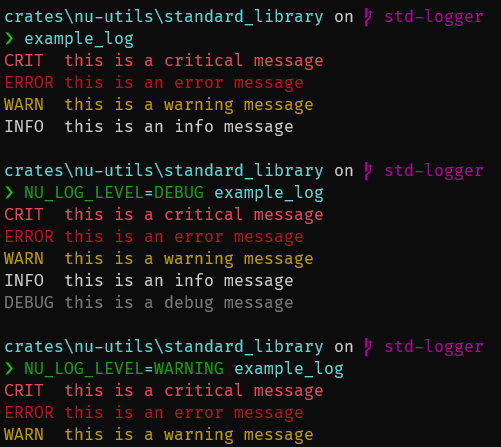
# Tests + Formatting
Tests are written. To run automatically, #8443 needs to be merged before
or after this PR.
---------
Co-authored-by: Mate Farkas <Mate.Farkas@oneidentity.com>
# Description
as closures now need to have explicit parameters, this PR adds the empty
`||` to the two closure of the `std match` test.
# User-Facing Changes
```
$nothing
```
# Tests + Formatting
```
nu crates/nu-utils/standard_library/tests.nu
```
does not give the following anymore
```
Error: nu::parser::closure_missing_pipe
× Missing || inside closure
╭─[/home/amtoine/.local/share/git/store/github.com/amtoine/nushell/crates/nu-utils/standard_library/test_std.nu:29:1]
29 │ let branches = {
30 │ 1: { -1 }
· ───┬──
· ╰── Parsing as a closure, but || is missing
31 │ 2: { -2 }
╰────
help: Try add || to the beginning of closure
Error: nu:🐚:only_supports_this_input_type
× Input type not supported.
╭─[/home/amtoine/.local/share/git/store/github.com/amtoine/nushell/crates/nu-utils/standard_library/tests.nu:7:1]
7 │ nu -c $'use ($test_file) *; $nu.scope.commands | to nuon'
8 │ | from nuon
· ────┬────
· ╰── input type: nothing
9 │ | where module_name == $module_name
· ──┬──
· ╰── only list, binary, raw data or range input data is supported
10 │ | where ($it.name | str starts-with "test_")
╰────
```
# After Submitting
```
$nothing
```
# Description
This adds two different features to `open`:
* The ability to pass more than one file to `open`.
* Support for using globs in the filenames
`open` will create a list stream and stream the output if there is more
than one file opened
Examples:
```
open file1.csv file2.csv file3.csv
```
```
open *.nu | where $it =~ "echo"
```
# User-Facing Changes
Multi-file and glob support in `open`. Original `open` functionality
should continue as before.
# Tests + Formatting
Don't forget to add tests that cover your changes.
Make sure you've run and fixed any issues with these commands:
- `cargo fmt --all -- --check` to check standard code formatting (`cargo
fmt --all` applies these changes)
- `cargo clippy --workspace -- -D warnings -D clippy::unwrap_used -A
clippy::needless_collect` to check that you're using the standard code
style
- `cargo test --workspace` to check that all tests pass
> **Note**
> from `nushell` you can also use the `toolkit` as follows
> ```bash
> use toolkit.nu # or use an `env_change` hook to activate it
automatically
> toolkit check pr
> ```
# After Submitting
If your PR had any user-facing changes, update [the
documentation](https://github.com/nushell/nushell.github.io) after the
PR is merged, if necessary. This will help us keep the docs up to date.
> **Warning**
> this PR is the result of a demand from the core team, to have the
simplest structure for the standard library, at least for now 👍
# Description
this PR mainly
- moved the `dirs.nu` module to the end of `std.nu`
- fixed the imports in `test_dirs.nu`
# User-Facing Changes
```
$nothing
```
# Tests + Formatting
with the new runner from #8443, we get as expected 👌
```
>_ nu crates/nu-utils/standard_library/tests.nu
INFO Run tests in test_dirs
DEBUG Run test test_dirs/test_dirs_command
INFO Run tests in test_std
DEBUG Run test test_std/test_assert
DEBUG Run test test_std/test_match
DEBUG Run test test_std/test_path_add
```
# After Submitting
```
$nothing
```
Reverts nushell/nushell#8310
In anticipation that we may want to revert this PR. I'm starting the
process because of this issue.
This stopped working
```
let-env NU_LIB_DIRS = [
($nu.config-path | path dirname | path join 'scripts')
'C:\Users\username\source\repos\forks\nu_scripts'
($nu.config-path | path dirname)
]
```
You have to do this now instead.
```
const NU_LIB_DIRS = [
'C:\Users\username\AppData\Roaming\nushell\scripts'
'C:\Users\username\source\repos\forks\nu_scripts'
'C:\Users\username\AppData\Roaming\nushell'
]
```
In talking with @kubouch, he was saying that the `let-env` version
should keep working. Hopefully it's a small change.
# Description
Fixes: #7575
# User-Facing Changes
Previously:
```
if❯ if false { "aaa" } else if $a { 'a' }
Error: nu::parser::parse_mismatch
× Parse mismatch during operation.
╭─[entry #10:1:1]
1 │ if false { "aaa" } else if $a { 'a' }
· ─┬
· ╰── expected block, closure or record
╰────
```
After:
```
❯ if false { "aaa" } else if $a { 'a' }
Error: nu::parser::variable_not_found
× Variable not found.
╭─[entry #1:1:1]
1 │ if false { "aaa" } else if $a { 'a' }
· ─┬
· ╰── variable not found
╰────
```
# Tests + Formatting
Don't forget to add tests that cover your changes.
Make sure you've run and fixed any issues with these commands:
- `cargo fmt --all -- --check` to check standard code formatting (`cargo
fmt --all` applies these changes)
- `cargo clippy --workspace -- -D warnings -D clippy::unwrap_used -A
clippy::needless_collect` to check that you're using the standard code
style
- `cargo test --workspace` to check that all tests pass
# After Submitting
If your PR had any user-facing changes, update [the
documentation](https://github.com/nushell/nushell.github.io) after the
PR is merged, if necessary. This will help us keep the docs up to date.
# Description
As title, closes: #7921closes: #8273
# User-Facing Changes
when define a closure without pipe, nushell will raise error for now:
```
❯ let x = {ss ss}
Error: nu::parser::closure_missing_pipe
× Missing || inside closure
╭─[entry #2:1:1]
1 │ let x = {ss ss}
· ───┬───
· ╰── Parsing as a closure, but || is missing
╰────
help: Try add || to the beginning of closure
```
`any`, `each`, `all`, `where` command accepts closure, it forces user
input closure like `{||`, or parse error will returned.
```
❯ {major:2, minor:1, patch:4} | values | each { into string }
Error: nu::parser::closure_missing_pipe
× Missing || inside closure
╭─[entry #4:1:1]
1 │ {major:2, minor:1, patch:4} | values | each { into string }
· ───────┬───────
· ╰── Parsing as a closure, but || is missing
╰────
help: Try add || to the beginning of closure
```
`with-env`, `do`, `def`, `try` are special, they still remain the same,
although it says that it accepts a closure, but they don't need to be
written like `{||`, it's more likely a block but can capture variable
outside of scope:
```
❯ def test [input] { echo [0 1 2] | do { do { echo $input } } }; test aaa
aaa
```
Just realize that It's a big breaking change, we need to update config
and scripts...
# Tests + Formatting
Don't forget to add tests that cover your changes.
Make sure you've run and fixed any issues with these commands:
- `cargo fmt --all -- --check` to check standard code formatting (`cargo
fmt --all` applies these changes)
- `cargo clippy --workspace -- -D warnings -D clippy::unwrap_used -A
clippy::needless_collect` to check that you're using the standard code
style
- `cargo test --workspace` to check that all tests pass
# After Submitting
If your PR had any user-facing changes, update [the
documentation](https://github.com/nushell/nushell.github.io) after the
PR is merged, if necessary. This will help us keep the docs up to date.
# Description
Allow NU_LIBS_DIR and friends to be const they can be updated within the
same parse pass. This will allow us to remove having multiple config
files eventually.
Small implementation detail: I've changed `call.parser_info` to a
hashmap with string keys, so the information can have names rather than
indices, and we don't have to worry too much about the order in which we
put things into it.
Closes https://github.com/nushell/nushell/issues/8422
# User-Facing Changes
In a single file, users can now do stuff like
```
const NU_LIBS_DIR = ['/some/path/here']
source script.nu
```
and the source statement will use the value of NU_LIBS_DIR declared the
line before.
Currently, if there is no `NU_LIBS_DIR` const, then we fallback to using
the value of the `NU_LIBS_DIR` env-var, so there are no breaking changes
(unless someone named a const NU_LIBS_DIR for some reason).
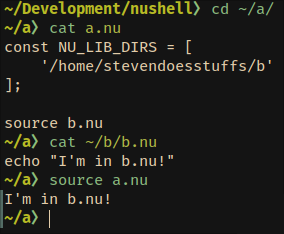
# Tests + Formatting
~~TODO: write tests~~ Done
# After Submitting
~~TODO: update docs~~ Will do when we update default_env.nu/merge
default_env.nu into default_config.nu.
# Description
When using `char`, I somehow missed the `--list` flag (even though it's
of course displayed in the help output). While it's maybe a bit
redundant to have a usage of the flag in the examples, I suspect that I
may not be alone in needing an extra nudge on getting that info 😄
# User-Facing Changes
Just an extra example in the `char` help output.
# Description
_(Thank you for improving Nushell. Please, check our [contributing
guide](../CONTRIBUTING.md) and talk to the core team before making major
changes.)_
_(Description of your pull request goes here. **Provide examples and/or
screenshots** if your changes affect the user experience.)_
# User-Facing Changes
_(List of all changes that impact the user experience here. This helps
us keep track of breaking changes.)_
# Tests + Formatting
Don't forget to add tests that cover your changes.
Make sure you've run and fixed any issues with these commands:
- `cargo fmt --all -- --check` to check standard code formatting (`cargo
fmt --all` applies these changes)
- `cargo clippy --workspace -- -D warnings -D clippy::unwrap_used -A
clippy::needless_collect` to check that you're using the standard code
style
- `cargo test --workspace` to check that all tests pass
> **Note**
> from `nushell` you can also use the `toolkit` as follows
> ```bash
> use toolkit.nu # or use an `env_change` hook to activate it
automatically
> toolkit check pr
> ```
# After Submitting
If your PR had any user-facing changes, update [the
documentation](https://github.com/nushell/nushell.github.io) after the
PR is merged, if necessary. This will help us keep the docs up to date.
# Description
This adds a new cell path literal syntax for use in any value position,
not just in a context where we expect a cell path.
This can be used to assign to a variable and then later use that
variable as a cell path.
Example:
```
> let cell_path = $.a.b
> {a: {b: 3}} | get $cell_path
3
```
# User-Facing Changes
This adds the syntax `$.a.b` to universally mean the cell path `a.b`,
even in a context that doesn't expect a cell path.
# Tests + Formatting
Don't forget to add tests that cover your changes.
Make sure you've run and fixed any issues with these commands:
- `cargo fmt --all -- --check` to check standard code formatting (`cargo
fmt --all` applies these changes)
- `cargo clippy --workspace -- -D warnings -D clippy::unwrap_used -A
clippy::needless_collect` to check that you're using the standard code
style
- `cargo test --workspace` to check that all tests pass
> **Note**
> from `nushell` you can also use the `toolkit` as follows
> ```bash
> use toolkit.nu # or use an `env_change` hook to activate it
automatically
> toolkit check pr
> ```
# After Submitting
If your PR had any user-facing changes, update [the
documentation](https://github.com/nushell/nushell.github.io) after the
PR is merged, if necessary. This will help us keep the docs up to date.
# Description
Fix the recent parser panic with a single `{`
Introduced by https://github.com/nushell/nushell/pull/8470
# User-Facing Changes
_(List of all changes that impact the user experience here. This helps
us keep track of breaking changes.)_
# Tests + Formatting
Don't forget to add tests that cover your changes.
Make sure you've run and fixed any issues with these commands:
- `cargo fmt --all -- --check` to check standard code formatting (`cargo
fmt --all` applies these changes)
- `cargo clippy --workspace -- -D warnings -D clippy::unwrap_used -A
clippy::needless_collect` to check that you're using the standard code
style
- `cargo test --workspace` to check that all tests pass
> **Note**
> from `nushell` you can also use the `toolkit` as follows
> ```bash
> use toolkit.nu # or use an `env_change` hook to activate it
automatically
> toolkit check pr
> ```
# After Submitting
If your PR had any user-facing changes, update [the
documentation](https://github.com/nushell/nushell.github.io) after the
PR is merged, if necessary. This will help us keep the docs up to date.
This PR adds a command `join` for performing SQL-style joins on Nushell
tables:
```
〉join -h
Join two tables
Usage:
> join {flags} <right-table> <left-on> (right-on)
Flags:
-h, --help - Display the help message for this command
-i, --inner - Inner join (default)
-l, --left - Left-outer join
-r, --right - Right-outer join
-o, --outer - Outer join
Signatures:
<table> | join list<any>, <string>, <string?> -> <table>
Parameters:
right-table <list<any>>: The right table in the join
left-on <string>: Name of column in input (left) table to join on
(optional) right-on <string>: Name of column in right table to join on. Defaults to same column as left table.
Examples:
Join two tables
> [{a: 1 b: 2}] | join [{a: 1 c: 3}] a
╭───┬───┬───╮
│ a │ b │ c │
├───┼───┼───┤
│ 1 │ 2 │ 3 │
╰───┴───┴───╯
```
<table>
<tbody>
<tr>
<td><img width="400" alt="image"
src="https://user-images.githubusercontent.com/52205/224578744-eb9d133e-2510-4a3d-bd0a-d615f07a06b7.png"></td>
</tr>
</tbody>
</table>
# User-Facing Changes
Adds a new command `join`
# Tests + Formatting
```
cargo test -p nu-command commands::join
```
Don't forget to add tests that cover your changes.
- [x] `cargo fmt --all -- --check` to check standard code formatting
(`cargo fmt --all` applies these changes)
- [x] `cargo clippy --workspace -- -D warnings -D clippy::unwrap_used -A
clippy::needless_collect` to check that you're using the standard code
style
- [x] `cargo test --workspace` to check that all tests pass
# After Submitting
- [ ] If your PR had any user-facing changes, update [the
documentation](https://github.com/nushell/nushell.github.io) after the
PR is merged, if necessary. This will help us keep the docs up to date.
---------
Co-authored-by: Reilly Wood <reilly.wood@icloud.com>
# Description
Resolves issue #8370
Adds the following flags to commands `from csv` and `from tsv`:
- `--flexible`: allow the number of fields in records to be variable
- `-c --comment`: a comment character to ignore lines starting with it
- `-q --quote`: a quote character to ignore separators in strings,
defaults to '\"'
- `-e --escape`: an escape character for strings containing the quote
character
Internally, the `Value` struct has an additional helper function
`as_char` which converts it to a single `char`
# User-Facing Changes
The single quoted string `'\t'` can no longer be used as a parameter for
the flag `--separator '\t'` as it is interpreted as a two-character
string. One needs to use from now on the flag with a double quoted
string like so: `-s "\t"` which correctly interprets the string as a
single `char`.
# Description
This PR tweaks the enable_vt_processing() function with more verbose
error handling. This is related to #8344.
# User-Facing Changes
_(List of all changes that impact the user experience here. This helps
us keep track of breaking changes.)_
# Tests + Formatting
Don't forget to add tests that cover your changes.
Make sure you've run and fixed any issues with these commands:
- `cargo fmt --all -- --check` to check standard code formatting (`cargo
fmt --all` applies these changes)
- `cargo clippy --workspace -- -D warnings -D clippy::unwrap_used -A
clippy::needless_collect` to check that you're using the standard code
style
- `cargo test --workspace` to check that all tests pass
# After Submitting
If your PR had any user-facing changes, update [the
documentation](https://github.com/nushell/nushell.github.io) after the
PR is merged, if necessary. This will help us keep the docs up to date.
# Description
This fixes the `commandline` command when it's run with no arguments, so
it outputs the command being run. New line characters are included.
This allows for:
- [A way to get current command inside pre_execution hook · Issue #6264
· nushell/nushell](https://github.com/nushell/nushell/issues/6264)
- The possibility of *Atuin* to work work *Nushell*. *Atuin* hooks need
to know the current repl input before it is run.
# User-Facing Changes
# Tests + Formatting
Don't forget to add tests that cover your changes.
Make sure you've run and fixed any issues with these commands:
- `cargo fmt --all -- --check` to check standard code formatting (`cargo
fmt --all` applies these changes)
- `cargo clippy --workspace -- -D warnings -D clippy::unwrap_used -A
clippy::needless_collect` to check that you're using the standard code
style
- `cargo test --workspace` to check that all tests pass
# After Submitting
If your PR had any user-facing changes, update [the
documentation](https://github.com/nushell/nushell.github.io) after the
PR is merged, if necessary. This will help us keep the docs up to date.
# Description
This adds back support for parens around params, eg `def foo (x: int) {
... }`
# User-Facing Changes
returns to the original support before the recent parser refactor
# Tests + Formatting
Don't forget to add tests that cover your changes.
Make sure you've run and fixed any issues with these commands:
- `cargo fmt --all -- --check` to check standard code formatting (`cargo
fmt --all` applies these changes)
- `cargo clippy --workspace -- -D warnings -D clippy::unwrap_used -A
clippy::needless_collect` to check that you're using the standard code
style
- `cargo test --workspace` to check that all tests pass
> **Note**
> from `nushell` you can also use the `toolkit` as follows
> ```bash
> use toolkit.nu # or use an `env_change` hook to activate it
automatically
> toolkit check pr
> ```
# After Submitting
If your PR had any user-facing changes, update [the
documentation](https://github.com/nushell/nushell.github.io) after the
PR is merged, if necessary. This will help us keep the docs up to date.
https://github.com/nushell/nushell/pull/8379 removed the `-i` flag from
`get` and `select` because the new `?` functionality covers most of the
same use cases. However, https://github.com/nushell/nushell/issues/8480
made me realize that `-i` is still useful when dealing with cell paths
in variables.
This PR re-adds the `-i` flag to `get` and `select`. It works by just
marking every member in the cell path as optional, which will behave
_slightly_ differently than `-i` used to (previously it would suppress
any errors, even type errors) but IMO that's OK.
# Description
Was original asked here:
https://github.com/nushell/nushell/pull/8405#issuecomment-1465062652
Make it easier to extend standard library with submodules.
(For a new submodule called `xx.nu` the tests can be written in
`test_xx.nu`).
Test discovery is implemented.
# User-Facing Changes
There are no user-facing changes.
# Tests + Formatting
Tests are updated.
There is no `nufmt` now.
---------
Co-authored-by: Mate Farkas <Mate.Farkas@oneidentity.com>
This reverts commit dec0a2517f.
It breaks programs like `fzf`
# Description
Fixes: #8472
Fixes: #8313Reopen: #7690
# User-Facing Changes
_(List of all changes that impact the user experience here. This helps
us keep track of breaking changes.)_
# Tests + Formatting
Don't forget to add tests that cover your changes.
Make sure you've run and fixed any issues with these commands:
- `cargo fmt --all -- --check` to check standard code formatting (`cargo
fmt --all` applies these changes)
- `cargo clippy --workspace -- -D warnings -D clippy::unwrap_used -A
clippy::needless_collect` to check that you're using the standard code
style
- `cargo test --workspace` to check that all tests pass
> **Note**
> from `nushell` you can also use the `toolkit` as follows
> ```bash
> use toolkit.nu # or use an `env_change` hook to activate it
automatically
> toolkit check pr
> ```
# After Submitting
If your PR had any user-facing changes, update [the
documentation](https://github.com/nushell/nushell.github.io) after the
PR is merged, if necessary. This will help us keep the docs up to date.
# Description
Fixes the issue where there is no way to escape `FOO=BAR` in a way that
treats it as a file path/executable name. Previously `^FOO=BAR` would be
handled as an environment shorthand. Now, environment shorthands are not
allowed to start with `^`. To create an environment shorthand value that
uses `^` as the first character of the environment variable name, use
quotes, eg `"^FOO"=BAR`
# User-Facing Changes
This should enable `=` being in paths and external command names in
command position.
# Tests + Formatting
Don't forget to add tests that cover your changes.
Make sure you've run and fixed any issues with these commands:
- `cargo fmt --all -- --check` to check standard code formatting (`cargo
fmt --all` applies these changes)
- `cargo clippy --workspace -- -D warnings -D clippy::unwrap_used -A
clippy::needless_collect` to check that you're using the standard code
style
- `cargo test --workspace` to check that all tests pass
> **Note**
> from `nushell` you can also use the `toolkit` as follows
> ```bash
> use toolkit.nu # or use an `env_change` hook to activate it
automatically
> toolkit check pr
> ```
# After Submitting
If your PR had any user-facing changes, update [the
documentation](https://github.com/nushell/nushell.github.io) after the
PR is merged, if necessary. This will help us keep the docs up to date.
# Description
This PR adds a fix for reading tag values from YAML file.
A tag in YAML file is denoted by using the exclamation point ("!")
symbol.
For example - Key: !Value
Additional passing test has also been added supporting the bug fix -
- `test_convert_yaml_value_to_nu_value_for_tagged_values`
The fix passes all the below required tests suites locally -
>To check standard code formatting.
- `cargo fmt --all -- --check` (`cargo fmt --all` applies these changes)
>To check that you're using the standard code style.
- `cargo clippy --workspace -- -D warnings -D clippy::unwrap_used -A
clippy::needless_collect`
>To check that all tests pass
- `cargo test --workspace`
---------
Co-authored-by: Nitin Londhe <nitin.londhe@genmills.com>
Bumps [mockito](https://github.com/lipanski/mockito) from 0.32.5 to
1.0.0.
<details>
<summary>Release notes</summary>
<p><em>Sourced from <a
href="https://github.com/lipanski/mockito/releases">mockito's
releases</a>.</em></p>
<blockquote>
<h2>1.0.0</h2>
<p>🎈 7 years and 63 releases later, it's finally time for the
1.0 🎈</p>
<h2>Changes</h2>
<ul>
<li><strong>[Breaking]</strong> The legacy interface was removed in this
version</li>
<li><strong>[Breaking]</strong> <code>Mock::with_body_from_fn</code> was
renamed to <code>Mock::with_chunked_body</code> - the former is still
supported with a deprecation warning</li>
<li>Mocks are only cleared when the server is dropped, not when the mock
is dropped - this means you <strong>don't have to assign mocks to
variables any more</strong> (unless you want to call other methods on
them)</li>
<li>Introduced the <code>Mock::remove</code> and
<code>Mock::remove_async</code> methods to remove mocks on demand</li>
</ul>
<h2>Major changes since 0.31</h2>
<ul>
<li>Tests can now run in parallel</li>
<li>Support for HTTP2</li>
<li>An async interface for all actions (though the sync interface is
also available)</li>
<li>Mock multiple server/hosts at the same time</li>
</ul>
<p>For a list of all the changes please check the <a
href="https://github.com/lipanski/mockito/releases">release log</a>.</p>
<h2>Migrating to the new API</h2>
<p>Legacy API:</p>
<pre lang="rust"><code>let m1 = mockito::mock("GET",
"/hello").with_body("hello").create();
let m2 = mockito::mock("GET",
"/bye").with_body("bye").create();
<p>// Use one of these to configure your client
let host = mockito:server_address();
let url = mockito::server_url();
</code></pre></p>
<p>New API:</p>
<pre lang="rust"><code>let mut server = mockito::Server::new();
server.mock("GET",
"/hello").with_body("hello").create();
server.mock("GET",
"/bye").with_body("bye").create();
<p>// Use one of these to configure your client
let host = server.host_with_port();
let url = server.url();
</code></pre></p>
<blockquote>
<p>If you can't migrate to the new API in one go, consider using version
0.32.5, which supports both the legacy API as well as the new API.</p>
</blockquote>
<h2>Migrating to the async API</h2>
<p>In order to write async tests, you'll need to use the
<code>_async</code> methods:</p>
<!-- raw HTML omitted -->
</blockquote>
<p>... (truncated)</p>
</details>
<details>
<summary>Commits</summary>
<ul>
<li><a
href="9a07811955"><code>9a07811</code></a>
Bump to 1.0.0</li>
<li><a
href="000c435f0e"><code>000c435</code></a>
Merge pull request <a
href="https://redirect.github.com/lipanski/mockito/issues/165">#165</a>
from lipanski/one-zero</li>
<li><a
href="68c56290a1"><code>68c5629</code></a>
Remove mocks when the server is dropped, not when the mock is
dropped</li>
<li><a
href="ac9042d022"><code>ac9042d</code></a>
Add the Windows line-ending fix to the test runner</li>
<li><a
href="0ce9788e00"><code>0ce9788</code></a>
Disable color tests on Windows</li>
<li><a
href="ad2ebcbaab"><code>ad2ebcb</code></a>
Fine-tuning the Windows test runner</li>
<li><a
href="abb9e91d71"><code>abb9e91</code></a>
Run Windows tests on Github Actions</li>
<li><a
href="5a7c96eaec"><code>5a7c96e</code></a>
Rename Mock::with_body_from_fn to Mock::with_chunked_body</li>
<li><a
href="ed338faedf"><code>ed338fa</code></a>
Uncomment threads tests</li>
<li><a
href="6e2064de95"><code>6e2064d</code></a>
Drop legacy interface</li>
<li>Additional commits viewable in <a
href="https://github.com/lipanski/mockito/compare/0.32.5...1.0.0">compare
view</a></li>
</ul>
</details>
<br />
[](https://docs.github.com/en/github/managing-security-vulnerabilities/about-dependabot-security-updates#about-compatibility-scores)
Dependabot will resolve any conflicts with this PR as long as you don't
alter it yourself. You can also trigger a rebase manually by commenting
`@dependabot rebase`.
[//]: # (dependabot-automerge-start)
[//]: # (dependabot-automerge-end)
---
<details>
<summary>Dependabot commands and options</summary>
<br />
You can trigger Dependabot actions by commenting on this PR:
- `@dependabot rebase` will rebase this PR
- `@dependabot recreate` will recreate this PR, overwriting any edits
that have been made to it
- `@dependabot merge` will merge this PR after your CI passes on it
- `@dependabot squash and merge` will squash and merge this PR after
your CI passes on it
- `@dependabot cancel merge` will cancel a previously requested merge
and block automerging
- `@dependabot reopen` will reopen this PR if it is closed
- `@dependabot close` will close this PR and stop Dependabot recreating
it. You can achieve the same result by closing it manually
- `@dependabot ignore this major version` will close this PR and stop
Dependabot creating any more for this major version (unless you reopen
the PR or upgrade to it yourself)
- `@dependabot ignore this minor version` will close this PR and stop
Dependabot creating any more for this minor version (unless you reopen
the PR or upgrade to it yourself)
- `@dependabot ignore this dependency` will close this PR and stop
Dependabot creating any more for this dependency (unless you reopen the
PR or upgrade to it yourself)
</details>
Signed-off-by: dependabot[bot] <support@github.com>
Co-authored-by: dependabot[bot] <49699333+dependabot[bot]@users.noreply.github.com>
# Description
Fixes: #8402#8391
The cause of these issue if when we want to evaluate a expression with
`Value::Error`, nushell show error immediately. To fix the issue, we can
wrap the `Value::Error` into a `Value::Record`. So user can see the
message he want.
# User-Facing Changes
Before
```
❯ try { 1 / 0 } catch {|e| echo $"error is ($e)"}
Error: nu:🐚:division_by_zero
× Division by zero.
╭─[entry #2:1:1]
1 │ try { 1 / 0 } catch {|e| echo $"error is ($e)"}
· ┬
· ╰── division by zero
╰────
```
After
```
❯ try { 1 / 0 } catch {|e| echo $"error is ($e)"}
error is {msg: Division by zero., debug: DivisionByZero { span: Span { start: 43104, end: 43105 } }, raw: DivisionByZero { sp
an: Span { start: 43104, end: 43105 } }}
```
As we can see, error becomes a record with `msg`, `debug`, `raw`
columns.
1. msg column is a user friendly message.
2. debug column is more about `Value::Error` information as a string.
3. raw column is a `Value::Error` itself, if user want to re-raise the
error, just use `$e | get raw`
# Tests + Formatting
Don't forget to add tests that cover your changes.
Make sure you've run and fixed any issues with these commands:
- `cargo fmt --all -- --check` to check standard code formatting (`cargo
fmt --all` applies these changes)
- `cargo clippy --workspace -- -D warnings -D clippy::unwrap_used -A
clippy::needless_collect` to check that you're using the standard code
style
- `cargo test --workspace` to check that all tests pass
> **Note**
> from `nushell` you can also use the `toolkit` as follows
> ```bash
> use toolkit.nu # or use an `env_change` hook to activate it
automatically
> toolkit check pr
> ```
# After Submitting
If your PR had any user-facing changes, update [the
documentation](https://github.com/nushell/nushell.github.io) after the
PR is merged, if necessary. This will help us keep the docs up to date.
This is a follow up from https://github.com/nushell/nushell/pull/7540.
Please provide feedback if you have the time!
## Summary
This PR lets you use `?` to indicate that a member in a cell path is
optional and Nushell should return `null` if that member cannot be
accessed.
Unlike the previous PR, `?` is now a _postfix_ modifier for cell path
members. A cell path of `.foo?.bar` means that `foo` is optional and
`bar` is not.
`?` does _not_ suppress all errors; it is intended to help in situations
where data has "holes", i.e. the data types are correct but something is
missing. Type mismatches (like trying to do a string path access on a
date) will still fail.
### Record Examples
```bash
{ foo: 123 }.foo # returns 123
{ foo: 123 }.bar # errors
{ foo: 123 }.bar? # returns null
{ foo: 123 } | get bar # errors
{ foo: 123 } | get bar? # returns null
{ foo: 123 }.bar.baz # errors
{ foo: 123 }.bar?.baz # errors because `baz` is not present on the result from `bar?`
{ foo: 123 }.bar.baz? # errors
{ foo: 123 }.bar?.baz? # returns null
```
### List Examples
```
〉[{foo: 1} {foo: 2} {}].foo
Error: nu:🐚:column_not_found
× Cannot find column
╭─[entry #30:1:1]
1 │ [{foo: 1} {foo: 2} {}].foo
· ─┬ ─┬─
· │ ╰── cannot find column 'foo'
· ╰── value originates here
╰────
〉[{foo: 1} {foo: 2} {}].foo?
╭───┬───╮
│ 0 │ 1 │
│ 1 │ 2 │
│ 2 │ │
╰───┴───╯
〉[{foo: 1} {foo: 2} {}].foo?.2 | describe
nothing
〉[a b c].4? | describe
nothing
〉[{foo: 1} {foo: 2} {}] | where foo? == 1
╭───┬─────╮
│ # │ foo │
├───┼─────┤
│ 0 │ 1 │
╰───┴─────╯
```
# Breaking changes
1. Column names with `?` in them now need to be quoted.
2. The `-i`/`--ignore-errors` flag has been removed from `get` and
`select`
1. After this PR, most `get` error handling can be done with `?` and/or
`try`/`catch`.
4. Cell path accesses like this no longer work without a `?`:
```bash
〉[{a:1 b:2} {a:3}].b.0
2
```
We had some clever code that was able to recognize that since we only
want row `0`, it's OK if other rows are missing column `b`. I removed
that because it's tricky to maintain, and now that query needs to be
written like:
```bash
〉[{a:1 b:2} {a:3}].b?.0
2
```
I think the regression is acceptable for now. I plan to do more work in
the future to enable streaming of cell path accesses, and when that
happens I'll be able to make `.b.0` work again.
Should close#8444.
# Description
as asked by @presidento, i've used a generic command to run the tests.
i've also transformed the "a concrete example" sections into quote
blocks to make them stand out less.
not sure about that one, please tell me what you think 😋
i think a small example is always helpfull, maybe some work has to be
done to make it better 💪
# User-Facing Changes
hopefully a slightly clearer README for the standard library
# Tests + Formatting
```
$nothing
```
# After Submitting
```
$nothing
```
# Description
I found this when I was checking out my commits. It must have happened
during one of the random test failures that I've been getting quite
often recently.
# User-Facing Changes
None?
# Tests + Formatting
Don't forget to add tests that cover your changes.
Make sure you've run and fixed any issues with these commands:
- `cargo fmt --all -- --check` to check standard code formatting (`cargo
fmt --all` applies these changes)
- `cargo clippy --workspace -- -D warnings -D clippy::unwrap_used -A
clippy::needless_collect` to check that you're using the standard code
style
- `cargo test --workspace` to check that all tests pass
# After Submitting
If your PR had any user-facing changes, update [the
documentation](https://github.com/nushell/nushell.github.io) after the
PR is merged, if necessary. This will help us keep the docs up to date.
# Description
This starts working on refactoring the parser to no longer use
SyntaxShape when making parsing decisions about values. This PR covers
grouping a few of the steps in `parse_value` to key off the first
character for what group of parsing steps it should use.
# User-Facing Changes
Hopefully none.
# Tests + Formatting
Don't forget to add tests that cover your changes.
Make sure you've run and fixed any issues with these commands:
- `cargo fmt --all -- --check` to check standard code formatting (`cargo
fmt --all` applies these changes)
- `cargo clippy --workspace -- -D warnings -D clippy::unwrap_used -A
clippy::needless_collect` to check that you're using the standard code
style
- `cargo test --workspace` to check that all tests pass
> **Note**
> from `nushell` you can also use the `toolkit` as follows
> ```bash
> use toolkit.nu # or use an `env_change` hook to activate it
automatically
> toolkit check pr
> ```
# After Submitting
If your PR had any user-facing changes, update [the
documentation](https://github.com/nushell/nushell.github.io) after the
PR is merged, if necessary. This will help us keep the docs up to date.
# Description
`help externs` - command, which list external commands
Closes https://github.com/nushell/nushell/issues/8301
# User-Facing Changes
```nu
$ help externs
╭───┬──────────────┬─────────────┬───────────────────────────────────────────────────╮
│ # │ name │ module_name │ usage │
├───┼──────────────┼─────────────┼───────────────────────────────────────────────────┤
│ 0 │ git push │ completions │ Push changes │
│ │ │ │ │
│ 1 │ git fetch │ completions │ Download objects and refs from another repository │
│ │ │ │ │
│ 2 │ git checkout │ completions │ Check out git branches and files │
│ │ │ │ │
╰───┴──────────────┴─────────────┴───────────────────────────────────────────────────╯
```
# Tests + Formatting
Don't forget to add tests that cover your changes.
Make sure you've run and fixed any issues with these commands:
- `cargo fmt --all -- --check` to check standard code formatting (`cargo
fmt --all` applies these changes)
- `cargo clippy --workspace -- -D warnings -D clippy::unwrap_used -A
clippy::needless_collect` to check that you're using the standard code
style
- `cargo test --workspace` to check that all tests pass
# After Submitting
If your PR had any user-facing changes, update [the
documentation](https://github.com/nushell/nushell.github.io) after the
PR is merged, if necessary. This will help us keep the docs up to date.
It is a common pattern to add message to assert.
Also the error message was not so helpful. (See the difference in the
documentation)
---------
Co-authored-by: Mate Farkas <Mate.Farkas@oneidentity.com>
# Description
This fixes up some clippy warnings and removes some old names/info from
our unit tests
# User-Facing Changes
Internal changes only
# Tests + Formatting
Don't forget to add tests that cover your changes.
Make sure you've run and fixed any issues with these commands:
- `cargo fmt --all -- --check` to check standard code formatting (`cargo
fmt --all` applies these changes)
- `cargo clippy --workspace -- -D warnings -D clippy::unwrap_used -A
clippy::needless_collect` to check that you're using the standard code
style
- `cargo test --workspace` to check that all tests pass
> **Note**
> from `nushell` you can also use the `toolkit` as follows
> ```bash
> use toolkit.nu # or use an `env_change` hook to activate it
automatically
> toolkit check pr
> ```
# After Submitting
If your PR had any user-facing changes, update [the
documentation](https://github.com/nushell/nushell.github.io) after the
PR is merged, if necessary. This will help us keep the docs up to date.
Prior to this PR, `ls` would return `nothing` in an empty directory.
After this PR, it returns an empty `List`. This makes the behaviour of
`ls` more consistent and easier to reason about (IMO).
This was prompted by a user noticing that `ls | where size == 0KB and
type == file` breaks when run in an empty directory:
```
× Input type not supported.
╭─[entry #12:1:1]
1 │ ls | where size == 0KB and type == file
· ─┬ ──┬──
· │ ╰── only list, binary, raw data or range input data is supported
· ╰── input type: nothing
╰────
```
If people agree with this change, let's wait until after the 0.77
release so we have a bit more time to test it.
# Description
The correction made here concerns the issue #8431. Indeed, the algorithm
initially proposed to remove elements of a `vector` performed a loop
with `remove` and an incident therefore appeared when several values
were equal because the deletion was done outside the length of the
vector:
```rust
let mut found = false;
for (i, col) in cols.clone().iter().enumerate() {
if col == col_name {
cols.remove(i);
vals.remove(i);
found = true;
}
}
```
Then, `[[a, a]; [1, 2]] | reject a: ` gave `thread 'main' panicked at
'removal index (is 1) should be < len (is 1)',
crates/nu-protocol/src/value/mod.rs:1213:54`.
The proposed correction is therefore the implementation of the
`retain_mut` utility dedicated to this functionality.
```rust
let mut found = false;
let mut index = 0;
cols.retain_mut(|col| {
if col == col_name {
found = true;
vals.remove(index);
false
} else {
index += 1;
true
}
});
```
# Description
The "CREATE TABLE" statement in `into sqlite` does not add quotes to the
column names, reproduction steps are below:
```
/home/xxx〉[[name,y/n];[a,y]] | into sqlite test.db
Error:
× Failed to prepare SQLite statement
╭─[entry #1:1:1]
1 │ [[name,y/n];[a,y]] | into sqlite test.db
· ───┬───
· ╰── near "/": syntax error in CREATE TABLE IF NOT EXISTS main (name TEXT,y/n TEXT) at offset 44
╰────
```
# User-Facing Changes
None
---------
Co-authored-by: Reilly Wood <reilly.wood@icloud.com>
# Description
Prevents alias from aliasing itself. It allows a commonly requested
pattern similar to `alias ls = ls -l`.
One small issue is that the syntax highlighting is a bit off:
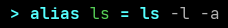
Fixes https://github.com/nushell/nushell/issues/8246
# User-Facing Changes
Shouldn't be a breaking change.
# Tests + Formatting
Don't forget to add tests that cover your changes.
Make sure you've run and fixed any issues with these commands:
- `cargo fmt --all -- --check` to check standard code formatting (`cargo
fmt --all` applies these changes)
- `cargo clippy --workspace -- -D warnings -D clippy::unwrap_used -A
clippy::needless_collect` to check that you're using the standard code
style
- `cargo test --workspace` to check that all tests pass
# After Submitting
If your PR had any user-facing changes, update [the
documentation](https://github.com/nushell/nushell.github.io) after the
PR is merged, if necessary. This will help us keep the docs up to date.
# Description
Our `ShellError` at the moment has a `std::mem::size_of<ShellError>` of
136 bytes (on AMD64). As a result `Value` directly storing the struct
also required 136 bytes (thanks to alignment requirements).
This change stores the `Value::Error` `ShellError` on the heap.
Pro:
- Value now needs just 80 bytes
- Should be 1 cacheline less (still at least 2 cachelines)
Con:
- More small heap allocations when dealing with `Value::Error`
- More heap fragmentation
- Potential for additional required memcopies
# Further code changes
Includes a small refactor of `try` due to a type mismatch in its large
match.
# User-Facing Changes
None for regular users.
Plugin authors may have to update their matches on `Value` if they use
`nu-protocol`
Needs benchmarking to see if there is a benefit in real world workloads.
**Update** small improvements in runtime for workloads with high volume
of values. Significant reduction in maximum resident set size, when many
values are held in memory.
# Tests + Formatting
# Description
Changes old `from xml` `to xml` data formats. See #7682 for reasoning
behind this change.
Output is now a series of records with `tag`, `attributes` and `content`
fields.
Old:
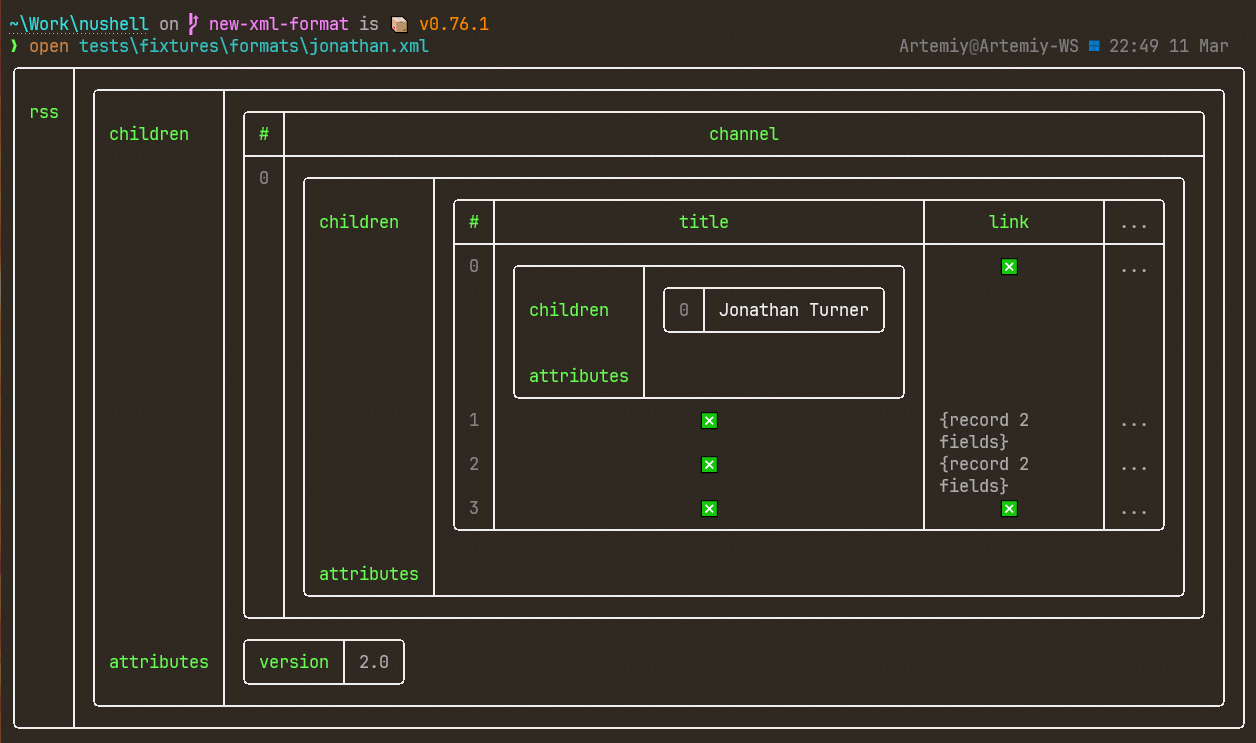
New:
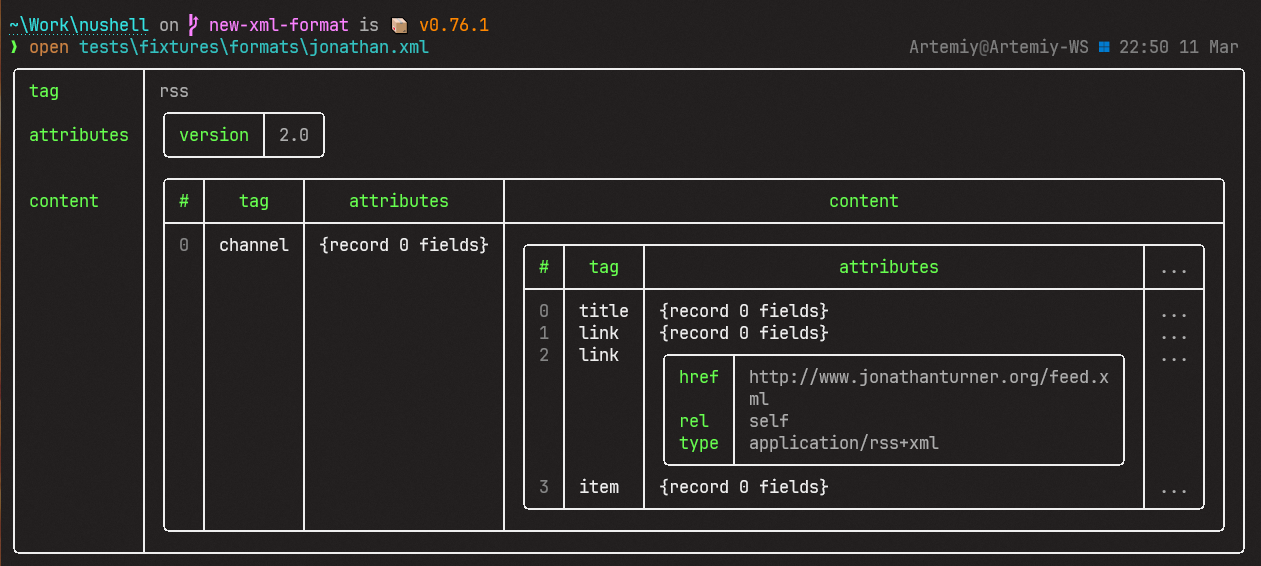
# User-Facing Changes
New output/input format, better error handling for `from xml` and `to
xml` commands.
# Tests + Formatting
Don't forget to add tests that cover your changes.
Make sure you've run and fixed any issues with these commands:
- `cargo fmt --all -- --check` to check standard code formatting (`cargo
fmt --all` applies these changes)
- `cargo clippy --workspace -- -D warnings -D clippy::unwrap_used -A
clippy::needless_collect` to check that you're using the standard code
style
- `cargo test --workspace` to check that all tests pass
# After Submitting
If your PR had any user-facing changes, update [the
documentation](https://github.com/nushell/nushell.github.io) after the
PR is merged, if necessary. This will help us keep the docs up to date.
# Description
Prototype replacement for `enter`, `n`, `p`, `exit` built-ins
implemented as scripts in standard library.
MVP-level capabilities (rough hack), for feedback please. Not intended
to merge and ship as is.
_(Description of your pull request goes here. **Provide examples and/or
screenshots** if your changes affect the user experience.)_
# User-Facing Changes
New command in standard library
```nushell
〉use ~/src/rust/nushell/crates/nu-utils/standard_library/dirs.nu
---------------------------------------------- /home/bobhy ----------------------------------------------
〉help dirs
module dirs.nu -- maintain list of remembered directories + navigate them
todo:
* expand relative to absolute paths (or relative to some prefix?)
* what if user does `cd` by hand?
Module: dirs
Exported commands:
add (dirs add), drop, next (dirs next), prev (dirs prev), show (dirs show)
This module exports environment.
---------------------------------------------- /home/bobhy ----------------------------------------------
〉dirs add ~/src/rust/nushell /etc ~/.cargo
-------------------------------------- /home/bobhy/src/rust/nushell --------------------------------------
〉dirs next 2
------------------------------------------- /home/bobhy/.cargo -------------------------------------------
〉dirs show
╭───┬─────────┬────────────────────╮
│ # │ current │ path │
├───┼─────────┼────────────────────┤
│ 0 │ │ /home/bobhy │
│ 1 │ │ ~/src/rust/nushell │
│ 2 │ │ /etc │
│ 3 │ ==> │ ~/.cargo │
╰───┴─────────┴────────────────────╯
------------------------------------------- /home/bobhy/.cargo -------------------------------------------
〉dirs drop
---------------------------------------------- /home/bobhy ----------------------------------------------
〉dirs show
╭───┬─────────┬────────────────────╮
│ # │ current │ path │
├───┼─────────┼────────────────────┤
│ 0 │ ==> │ /home/bobhy │
│ 1 │ │ ~/src/rust/nushell │
│ 2 │ │ /etc │
╰───┴─────────┴────────────────────╯
---------------------------------------------- /home/bobhy ----------------------------------------------
〉
```
# Tests + Formatting
Haven't even looked at stdlib `tests.nu` yet.
Other todos:
* address module todos.
* integrate into std lib, rather than as standalone module. Somehow
arrange for `use .../standard_library/std.nu` to load this module
without having to put all the source in `std.nu`?
* Maybe command should be `std dirs ...`?
* what else do `enter` and `exit` do that this should do? Then deprecate
those commands.
Don't forget to add tests that cover your changes.
Make sure you've run and fixed any issues with these commands:
- `cargo fmt --all -- --check` to check standard code formatting (`cargo
fmt --all` applies these changes)
- `cargo clippy --workspace -- -D warnings -D clippy::unwrap_used -A
clippy::needless_collect` to check that you're using the standard code
style
- `cargo test --workspace` to check that all tests pass
# After Submitting
If your PR had any user-facing changes, update [the
documentation](https://github.com/nushell/nushell.github.io) after the
PR is merged, if necessary. This will help us keep the docs up to date.
# Description
This works around a bug introduced by #8058
We should revisit the original fix, as it makes some assumptions about
how stdout redirection is used by `table`. We use the stdout by default
for table regularly during a repl session, so we should instead
special-case case for handling externals.
# User-Facing Changes
Restores the original default `table` behaviour for binary data
# Tests + Formatting
Don't forget to add tests that cover your changes.
Make sure you've run and fixed any issues with these commands:
- `cargo fmt --all -- --check` to check standard code formatting (`cargo
fmt --all` applies these changes)
- `cargo clippy --workspace -- -D warnings -D clippy::unwrap_used -A
clippy::needless_collect` to check that you're using the standard code
style
- `cargo test --workspace` to check that all tests pass
# After Submitting
If your PR had any user-facing changes, update [the
documentation](https://github.com/nushell/nushell.github.io) after the
PR is merged, if necessary. This will help us keep the docs up to date.
# Description
Fixes the crash when handing `{}#.}`
# User-Facing Changes
_(List of all changes that impact the user experience here. This helps
us keep track of breaking changes.)_
# Tests + Formatting
Don't forget to add tests that cover your changes.
Make sure you've run and fixed any issues with these commands:
- `cargo fmt --all -- --check` to check standard code formatting (`cargo
fmt --all` applies these changes)
- `cargo clippy --workspace -- -D warnings -D clippy::unwrap_used -A
clippy::needless_collect` to check that you're using the standard code
style
- `cargo test --workspace` to check that all tests pass
# After Submitting
If your PR had any user-facing changes, update [the
documentation](https://github.com/nushell/nushell.github.io) after the
PR is merged, if necessary. This will help us keep the docs up to date.
This is a follow-up from https://github.com/nushell/nushell/pull/8173,
which was merged shortly after the 0.76 release. That PR changed
`default_env.nu` so that the user's home folder is displayed as `~` in
the left prompt. It did so using `get -i`.
This PR just rewrites the Nu code from
https://github.com/nushell/nushell/pull/8173 to use `try`/`catch`
instead of `-i`, which will make it easier to remove the `-i` flags from
`get` and `select` eventually (see
https://github.com/nushell/nushell/pull/8379).
I would like to merge this before the 0.77 release, so we don't end up
with lots of `env.nu` files using `get -i` out in the wild.
A tiny fix: make the naming of the `sqlite` feature consistent across
both `Cargo.toml` and the `version` command's output. Previously
`version` displayed it as `database`, a user was asking about that the
other day.
# Description
in https://github.com/nushell/nushell/issues/8311 and the discord
server, the idea of moving the default banner from the `rust` source to
the `nushell` standar library has emerged 😋
however, in order to do this, one need to have access to all the
variables used in the default banner => all of them are accessible
because known constants, except for the startup time of the shell, which
is not anywhere in the shell...
#### this PR adds exactly this, i.e. the new `startup_time` to the `$nu`
variable, which is computed to have the exact same value as the value
shown in the banner.
## the changes
in order to achieve this, i had to
- add `startup_time` as an `i64` to the `EngineState` => this is, to the
best of my knowledge, the easiest way to pass such an information around
down to where the banner startup time is computed and where the `$nu`
variable is evaluated
- add `startup-time` to the `$nu` variable and use the `EngineState`
getter for `startup_time` to show it as a `Value::Duration`
- pass `engine_state` as a `&mut`able argument from `main.rs` down to
`repl.rs` to allow the setter to change the value of `startup_time` =>
without this, the value would not change and would show `-1ns` as the
default value...
- the value of the startup time is computed in `evaluate_repl` in
`repl.rs`, only once at the beginning, and the same value is used in the
default banner 👌
# User-Facing Changes
one can now access to the same time as shown in the default banner with
```bash
$nu.startup-time
```
# Tests + Formatting
- 🟢 `cargo fmt --all`
- 🟢 `cargo clippy --workspace -- -D warnings -D
clippy::unwrap_used -A clippy::needless_collect`
- 🟢 `cargo test --workspace`
# After Submitting
```
$nothing
```
# Description
Fixes#8245. Instead of trying to use `nano` or `notepad` as defaults,
it errors out if finds that `buffer_editor` , $EDITOR, $VISUAL do not
exist.
If the PR is landed, Ill update the website as it means what its in
there is no longer correct.
```
❯ config nu
Error:
× No editor configured
╭─[entry #3:1:1]
1 │ config nu
· ────┬────
· ╰── Please specify one via environment variables $EDITOR or $VISUAL
╰────
help: Nushell's config file can be found with the command: $nu.config-path. For more help: (https://nushell.sh/book/configuration.html#configurations-with-built-in-commands)
```
# User-Facing Changes
# Tests + Formatting
Make sure you've run and fixed any issues with these commands:
- [X] `cargo fmt --all -- --check` to check standard code formatting (`cargo fmt --all` applies these changes)
- [X] `cargo clippy --workspace -- -D warnings -D clippy::unwrap_used -A clippy::needless_collect` to check that you're using the standard code style
- [X] `cargo test --workspace` to check that all tests pass
# After Submitting
If your PR had any user-facing changes, update [the documentation](https://github.com/nushell/nushell.github.io) after the PR is merged, if necessary. This will help us keep the docs up to date.
This reverts https://github.com/nushell/nushell/pull/8114 which upgraded
to `notify` (a file watching crate used by the `watch` command) v5.
`notify` v5 has several breaking changes and it's much harder to use. It
no longer includes debouncing of file system events, which I think is
essential functionality for `watch`. @WindSoilder was going to try
writing our own debouncing functionality but I don't think he had time
to finish it.
@WindSoilder Is it OK if we revert this for the 0.77 release (March 14)?
We can try again for 0.78
Add two rows in `$nu`, `$nu.is-interactive` and `$nu.is-login`, which
are true when nu is run in interactive and login mode respectively.
The `-i` flag now behaves a bit more like that of bash's, where the any
provided command or file is run without REPL but in "interactive mode".
This should entail sourcing interactive-mode config files, but since we
are planning on overhauling the config system soon, I'm holding off on
that. For now, all `-i` does is set `$nu.is-interactive` to be true.
About testing, I can't seem to find where cli-args get tested, so I
haven't written any new tests for this. Also I don't think there are any
docs that need updating. However if I'm wrong please tell me.
# Description
Hides https://github.com/nushell/nushell/pull/7925 from config and
disables by default. Option is still present in config, just hidden.
# User-Facing Changes
Users can no longer find `table.show_empty` in config and it is set to
false by default.
# Tests + Formatting
Don't forget to add tests that cover your changes.
Make sure you've run and fixed any issues with these commands:
- `cargo fmt --all -- --check` to check standard code formatting (`cargo
fmt --all` applies these changes)
- `cargo clippy --workspace -- -D warnings -D clippy::unwrap_used -A
clippy::needless_collect` to check that you're using the standard code
style
- `cargo test --workspace` to check that all tests pass
# After Submitting
If your PR had any user-facing changes, update [the
documentation](https://github.com/nushell/nushell.github.io) after the
PR is merged, if necessary. This will help us keep the docs up to date.
# Description
This PR fixes an error message that popped up after landing a PR #8337.
I guess there were too many changes since the PR was submitted?
# User-Facing Changes
_(List of all changes that impact the user experience here. This helps
us keep track of breaking changes.)_
# Tests + Formatting
Don't forget to add tests that cover your changes.
Make sure you've run and fixed any issues with these commands:
- `cargo fmt --all -- --check` to check standard code formatting (`cargo
fmt --all` applies these changes)
- `cargo clippy --workspace -- -D warnings -D clippy::unwrap_used -A
clippy::needless_collect` to check that you're using the standard code
style
- `cargo test --workspace` to check that all tests pass
# After Submitting
If your PR had any user-facing changes, update [the
documentation](https://github.com/nushell/nushell.github.io) after the
PR is merged, if necessary. This will help us keep the docs up to date.
# Description
this PR adds the `path add` command to
`crates/nu-utils/standard_library/std.nu`
- this comes from frequent questions over on the discord server, about
how to add directories to the `PATH`
- this is greatly inspired from the [original
`path-add`](https://discord.com/channels/601130461678272522/615253963645911060/1081206660816699402)
from @melMass
- allows to prepend and append a variable number of directories to the
`PATH`
- i've added a description with an example
- i've added tests in `crates/nu-utils/standard_library/tests.nu` that
hopefully covers all the features
# User-Facing Changes
`path add` can now be used from `std.nu`
# Tests + Formatting
the tests pass with
```bash
nu crates/nu-utils/standard_library/tests.nu
```
# After Submitting
```bash
$nothing
```
# Description
Fix for data ambiguity noted in #8244.
Basic change is to use nanosecond resolution for unix timestamps (stored
in type Int). Previously, a timestamp might have seconds, milliseconds
or nanoseconds, but it turned out there were overlaps in data ranges
between different resolutions, so there wasn't always a unique mapping
back to date/time.
Due to higher precision, the *range* of dates that timestamps can map to
is restricted. Unix timestamps with seconds resolution and 64 bit
storage can cover all dates from the Big Bang to eternity. Timestamps
with seconds resolution and 32 bit storage can only represent dates from
1901-12-13 through 2038-01-19. The nanoseconds resolution and 64 bit
storage used with this fix can represent dates from 1677-09-21T00:12:44
to 2262-04-11T23:47:16, something of a compromise.
# User-Facing Changes
_(List of all changes that impact the user experience here. This helps
us keep track of breaking changes.)_
## `<datetime> | into int`
Converts to nanosecond resolution
```rust
〉date now | into int
1678084730502126846
```
This is the number of non-leap nanoseconds after the unix epoch date:
1970-01-01T00:00:00+00:00.
Conversion fails for dates outside the supported range:
```rust
〉1492-10-12 | into int
Error: nu:🐚:incorrect_value
× Incorrect value.
╭─[entry #51:1:1]
1 │ 1492-10-12 | into int
· ────┬───
· ╰── DateTime out of timestamp range 1677-09-21T00:12:43 and 2262-04-11T23:47:16
╰────
```
## `<int> | into datetime`
Can no longer fail or produce incorrect results for any 64-bit input:
```rust
〉0 | into datetime
Thu, 01 Jan 1970 00:00:00 +0000 (53 years ago)
〉"7fffffffffffffff" | into int -r 16 | into datetime
Fri, 11 Apr 2262 23:47:16 +0000 (in 239 years)
〉("7fffffffffffffff" | into int -r 16) * -1 | into datetime
Tue, 21 Sep 1677 00:12:43 +0000 (345 years ago)
```
## `<date> | date to-record` and `<date> | date to-table`
Now both have a `nanosecond` field.
```rust
〉"7fffffffffffffff" | into int -r 16 | into datetime | date to-record
╭────────────┬───────────╮
│ year │ 2262 │
│ month │ 4 │
│ day │ 11 │
│ hour │ 23 │
│ minute │ 47 │
│ second │ 16 │
│ nanosecond │ 854775807 │
│ timezone │ +00:00 │
╰────────────┴───────────╯
〉"7fffffffffffffff" | into int -r 16 | into datetime | date to-table
╭───┬──────┬───────┬─────┬──────┬────────┬────────┬────────────┬──────────╮
│ # │ year │ month │ day │ hour │ minute │ second │ nanosecond │ timezone │
├───┼──────┼───────┼─────┼──────┼────────┼────────┼────────────┼──────────┤
│ 0 │ 2262 │ 4 │ 11 │ 23 │ 47 │ 16 │ 854775807 │ +00:00 │
╰───┴──────┴───────┴─────┴──────┴────────┴────────┴────────────┴──────────╯
```
This change was not mandated by the OP problem, but it is nice to be
able to see the nanosecond bits that were present in Nushell `date` type
all along.
# Tests + Formatting
Don't forget to add tests that cover your changes.
Make sure you've run and fixed any issues with these commands:
- `cargo fmt --all -- --check` to check standard code formatting (`cargo
fmt --all` applies these changes)
- `cargo clippy --workspace -- -D warnings -D clippy::unwrap_used -A
clippy::needless_collect` to check that you're using the standard code
style
- `cargo test --workspace` to check that all tests pass
# After Submitting
If your PR had any user-facing changes, update [the
documentation](https://github.com/nushell/nushell.github.io) after the
PR is merged, if necessary. This will help us keep the docs up to date.
# Description
i tried yesterday to `encode` with an invalid character set and this is
what i got
```bash
>_ {alg: "HS256", type: "JWT"} | to json -r | encode base64 --character-set invalid-character-set
Error:
× value is not an accepted character set
╭─[entry #11:1:1]
1 │ {alg: "HS256", type: "JWT"} | to json -r | encode base64 --character-set invalid-character-set
· ──────────┬──────────
· ╰── invalid-character-set is not a valid character-set.
Please use `help hash base64` to see a list of valid character sets.
╰────
```
but `hash base64` is now a deprecated command, see `help hash base64`.
=> **this PR changes the error message to mention `help encode base64`,
where the list of valid character sets is, instead**
# User-Facing Changes
```
$nothing
```
# Tests + Formatting
- 🟢 `cargo fmt --all`
- 🟢 `cargo clippy --workspace -- -D warnings -D
clippy::unwrap_used -A clippy::needless_collect`
- 🟢 `cargo test --workspace`
# After Submitting
```
$nothing
```
This PR adds tests to confirm that:
1. `http get` does the right thing (bail) when it encounters common SSL
errors
2. the `--insecure` flag works to ignore SSL errors
It's prompted by #8098, where `--insecure` stopped working and we didn't
notice until it was reported by a user.
## Deets + considerations
This PR uses [badssl.com](https://badssl.com/), a very handy website
affiliated with the Google Chrome team. The badssl authors mention that
stability is not guaranteed:
> Most subdomains are likely to have stable functionality, but anything
could change without notice.
I suspect that the badssl.com subdomains I've chosen will be stable
enough in practice. Can revisit this if the tests end up being flaky.
This PR does mean our tests are now making an external network call...
which I _think_ is OK. Our CI isn't exactly designed for offline
machines; test runners already have to download a bunch of crates etc. I
think the new tests are quick enough:

Fixes#8341.
The `CustomValue::to_json()` function is an odd duck; it defaults to
returning `null`, and no `CustomValue` implementations override it to do
anything useful. I forgot to implement `to_json()` for `SQLiteDatabase`,
so `open foo.db | to json` was returning `null`.
To fix this, I've removed `CustomValue::to_json()` and now `to json`
will collect a `CustomValue` into a regular `Value` before doing a JSON
conversion.
Continuation of #8229 and #8326
# Description
The `ShellError` enum at the moment is kind of messy.
Many variants are basic tuple structs where you always have to reference
the implementation with its macro invocation to know which field serves
which purpose.
Furthermore we have both variants that are kind of redundant or either
overly broad to be useful for the user to match on or overly specific
with few uses.
So I set out to start fixing the lacking documentation and naming to
make it feasible to critically review the individual usages and fix
those.
Furthermore we can decide to join or split up variants that don't seem
to be fit for purpose.
# Call to action
**Everyone:** Feel free to add review comments if you spot inconsistent
use of `ShellError` variants.
# User-Facing Changes
(None now, end goal more explicit and consistent error messages)
# Tests + Formatting
(No additional tests needed so far)
# Commits (so far)
- Remove `ShellError::FeatureNotEnabled`
- Name fields on `SE::ExternalNotSupported`
- Name field on `SE::InvalidProbability`
- Name fields on `SE::NushellFailed` variants
- Remove unused `SE::NushellFailedSpannedHelp`
- Name field on `SE::VariableNotFoundAtRuntime`
- Name fields on `SE::EnvVarNotFoundAtRuntime`
- Name fields on `SE::ModuleNotFoundAtRuntime`
- Remove usused `ModuleOrOverlayNotFoundAtRuntime`
- Name fields on `SE::OverlayNotFoundAtRuntime`
- Name field on `SE::NotFound`
Continuation of #8229
# Description
The `ShellError` enum at the moment is kind of messy.
Many variants are basic tuple structs where you always have to reference
the implementation with its macro invocation to know which field serves
which purpose.
Furthermore we have both variants that are kind of redundant or either
overly broad to be useful for the user to match on or overly specific
with few uses.
So I set out to start fixing the lacking documentation and naming to
make it feasible to critically review the individual usages and fix
those.
Furthermore we can decide to join or split up variants that don't seem
to be fit for purpose.
**Everyone:** Feel free to add review comments if you spot inconsistent
use of `ShellError` variants.
- Name fields of `SE::IncorrectValue`
- Merge and name fields on `SE::TypeMismatch`
- Name fields on `SE::UnsupportedOperator`
- Name fields on `AssignmentRequires*` and fix doc
- Name fields on `SE::UnknownOperator`
- Name fields on `SE::MissingParameter`
- Name fields on `SE::DelimiterError`
- Name fields on `SE::IncompatibleParametersSingle`
# User-Facing Changes
(None now, end goal more explicit and consistent error messages)
# Tests + Formatting
(No additional tests needed so far)
Bumps [rust-embed](https://github.com/pyros2097/rust-embed) from 6.4.1
to 6.6.0.
<details>
<summary>Changelog</summary>
<p><em>Sourced from <a
href="https://github.com/pyrossh/rust-embed/blob/master/changelog.md">rust-embed's
changelog</a>.</em></p>
<blockquote>
<h2>[6.6.0] - 2023-03-05</h2>
<ul>
<li>sort_by_file_name() requires walkdir v2.3.2 <a
href="https://github-redirect.dependabot.com/pyrossh/rust-embed/issues/206">#206</a></li>
<li>Add <code>mime-guess</code> feature to statically store mimetype <a
href="https://github-redirect.dependabot.com/pyrossh/rust-embed/issues/192">#192</a></li>
</ul>
<h2>[6.4.2] - 2022-10-20</h2>
<ul>
<li>Fail the proc macro if include/exclude are used without the feature
<a
href="https://github-redirect.dependabot.com/pyrossh/rust-embed/issues/187">#187</a></li>
</ul>
</blockquote>
</details>
<details>
<summary>Commits</summary>
<ul>
<li>See full diff in <a
href="https://github.com/pyros2097/rust-embed/commits">compare
view</a></li>
</ul>
</details>
<br />
[](https://docs.github.com/en/github/managing-security-vulnerabilities/about-dependabot-security-updates#about-compatibility-scores)
Dependabot will resolve any conflicts with this PR as long as you don't
alter it yourself. You can also trigger a rebase manually by commenting
`@dependabot rebase`.
[//]: # (dependabot-automerge-start)
[//]: # (dependabot-automerge-end)
---
<details>
<summary>Dependabot commands and options</summary>
<br />
You can trigger Dependabot actions by commenting on this PR:
- `@dependabot rebase` will rebase this PR
- `@dependabot recreate` will recreate this PR, overwriting any edits
that have been made to it
- `@dependabot merge` will merge this PR after your CI passes on it
- `@dependabot squash and merge` will squash and merge this PR after
your CI passes on it
- `@dependabot cancel merge` will cancel a previously requested merge
and block automerging
- `@dependabot reopen` will reopen this PR if it is closed
- `@dependabot close` will close this PR and stop Dependabot recreating
it. You can achieve the same result by closing it manually
- `@dependabot ignore this major version` will close this PR and stop
Dependabot creating any more for this major version (unless you reopen
the PR or upgrade to it yourself)
- `@dependabot ignore this minor version` will close this PR and stop
Dependabot creating any more for this minor version (unless you reopen
the PR or upgrade to it yourself)
- `@dependabot ignore this dependency` will close this PR and stop
Dependabot creating any more for this dependency (unless you reopen the
PR or upgrade to it yourself)
</details>
Signed-off-by: dependabot[bot] <support@github.com>
Co-authored-by: dependabot[bot] <49699333+dependabot[bot]@users.noreply.github.com>
Bumps [rayon](https://github.com/rayon-rs/rayon) from 1.6.1 to 1.7.0.
<details>
<summary>Changelog</summary>
<p><em>Sourced from <a
href="https://github.com/rayon-rs/rayon/blob/master/RELEASES.md">rayon's
changelog</a>.</em></p>
<blockquote>
<h1>Release rayon 1.7.0 / rayon-core 1.11.0 (2023-03-03)</h1>
<ul>
<li>The minimum supported <code>rustc</code> is now 1.59.</li>
<li>Added a fallback when threading is unsupported.</li>
<li>The new <code>ParallelIterator::take_any</code> and
<code>skip_any</code> methods work like
unordered <code>IndexedParallelIterator::take</code> and
<code>skip</code>, counting items in
whatever order they are visited in parallel.</li>
<li>The new <code>ParallelIterator::take_any_while</code> and
<code>skip_any_while</code> methods work
like unordered <code>Iterator::take_while</code> and
<code>skip_while</code>, which previously had
no parallel equivalent. The "while" condition may be satisfied
from anywhere
in the parallel iterator, affecting all future items regardless of
position.</li>
<li>The new <code>yield_now</code> and <code>yield_local</code>
functions will cooperatively yield
execution to Rayon, either trying to execute pending work from the
entire
pool or from just the local deques of the current thread,
respectively.</li>
</ul>
<h1>Release rayon-core 1.10.2 (2023-01-22)</h1>
<ul>
<li>Fixed miri-reported UB for SharedReadOnly tags protected by a
call.</li>
</ul>
</blockquote>
</details>
<details>
<summary>Commits</summary>
<ul>
<li><a
href="7ffaf3463b"><code>7ffaf34</code></a>
Merge <a
href="https://github-redirect.dependabot.com/rayon-rs/rayon/issues/716">#716</a></li>
<li><a
href="163003e0e3"><code>163003e</code></a>
bump the release date</li>
<li><a
href="f7d75532fc"><code>f7d7553</code></a>
Release rayon 1.3.0 / rayon-core 1.7.0</li>
<li><a
href="b98bb23f05"><code>b98bb23</code></a>
Remove unneeded extern crate statements</li>
<li><a
href="9b92c7deb9"><code>9b92c7d</code></a>
cargo fmt</li>
<li><a
href="e02f439bbf"><code>e02f439</code></a>
Remove useless 'use crate;' in favor of the crate prelude</li>
<li><a
href="a1db0fe390"><code>a1db0fe</code></a>
Fix clippy::flat_map_identity</li>
<li><a
href="4e4025693f"><code>4e40256</code></a>
Update ci/compat-Cargo.lock</li>
<li><a
href="1f9d117d51"><code>1f9d117</code></a>
Remove cfg(rayon_unstable)</li>
<li><a
href="198ca7f6aa"><code>198ca7f</code></a>
Remove rayon-futures</li>
<li>Additional commits viewable in <a
href="https://github.com/rayon-rs/rayon/compare/rayon-core-v1.6.1...rayon-core-v1.7.0">compare
view</a></li>
</ul>
</details>
<br />
[](https://docs.github.com/en/github/managing-security-vulnerabilities/about-dependabot-security-updates#about-compatibility-scores)
Dependabot will resolve any conflicts with this PR as long as you don't
alter it yourself. You can also trigger a rebase manually by commenting
`@dependabot rebase`.
[//]: # (dependabot-automerge-start)
[//]: # (dependabot-automerge-end)
---
<details>
<summary>Dependabot commands and options</summary>
<br />
You can trigger Dependabot actions by commenting on this PR:
- `@dependabot rebase` will rebase this PR
- `@dependabot recreate` will recreate this PR, overwriting any edits
that have been made to it
- `@dependabot merge` will merge this PR after your CI passes on it
- `@dependabot squash and merge` will squash and merge this PR after
your CI passes on it
- `@dependabot cancel merge` will cancel a previously requested merge
and block automerging
- `@dependabot reopen` will reopen this PR if it is closed
- `@dependabot close` will close this PR and stop Dependabot recreating
it. You can achieve the same result by closing it manually
- `@dependabot ignore this major version` will close this PR and stop
Dependabot creating any more for this major version (unless you reopen
the PR or upgrade to it yourself)
- `@dependabot ignore this minor version` will close this PR and stop
Dependabot creating any more for this minor version (unless you reopen
the PR or upgrade to it yourself)
- `@dependabot ignore this dependency` will close this PR and stop
Dependabot creating any more for this dependency (unless you reopen the
PR or upgrade to it yourself)
</details>
Signed-off-by: dependabot[bot] <support@github.com>
Co-authored-by: dependabot[bot] <49699333+dependabot[bot]@users.noreply.github.com>
I think this _might_ fix the issues we've been seeing with plugin tests.
In a nutshell, the plugin tests run `cargo build` to ensure that plugins
have been built:
f6ca62384e/crates/nu-test-support/src/commands.rs (L6)
This PR adds a mutex to ensure that we're never running `cargo build`
concurrently. It also uses an atomic bool to signal when plugins have
already been built, so we can avoid invoking `cargo build` multiple
times unnecessarily.
I can't be certain yet, but I'm guessing the macOS CI problems we've
been seeing come from plugin tests clobbering each other (something
like: test 1 builds the `foo` plugin, then test2 invokes `cargo build`
again and deletes the `foo` plugin from disk).
# Description
_(Thank you for improving Nushell. Please, check our [contributing
guide](../CONTRIBUTING.md) and talk to the core team before making major
changes.)_
This pull request removes `Reqwest` and replaces it with `Ureq` to
remove some of our dependencies, giving us faster compile times as well
as smaller binaries. `Ureq` does not have an async runtime included so
we do not need build heavy dependencies such as `Tokio`. From older
tests I had the number of build units be reduced from `430 -> 392`.
The default of `Ureq` uses `Rustls` but it has been configured to
instead use `native_tls` which should work exactly the same as the `tls`
works now.
I removed `content-length` from the http commands as after refactoring i
did not see a reason to have it available, correct me if this is
something we should preserve.
In the medium, to long term, we should maybe consider changing to
`rustls` to have the same `tls` on all platforms.
# User-Facing Changes
_(List of all changes that impact the user experience here. This helps
us keep track of breaking changes.)_
# Tests + Formatting
Don't forget to add tests that cover your changes.
Make sure you've run and fixed any issues with these commands:
- `cargo fmt --all -- --check` to check standard code formatting (`cargo
fmt --all` applies these changes)
- `cargo clippy --workspace -- -D warnings -D clippy::unwrap_used -A
clippy::needless_collect` to check that you're using the standard code
style
- `cargo test --workspace` to check that all tests pass
# After Submitting
If your PR had any user-facing changes, update [the
documentation](https://github.com/nushell/nushell.github.io) after the
PR is merged, if necessary. This will help us keep the docs up to date.
Related to #8189.
Should close#8302.
Important to:
- have a complete `$nu` structure with all available information
- generate an accurate website, because the `make_docs.nu` script of
`nushell.github.io` uses `$nu.scope.command` to generate the pages of
https://nushell.sh/commands/
> **Note**
> i was looking for "scope" in the source of `nushell` to augment
`$nu.scope` and i found `crates/nu-engine/src/scope.rs` that defines
`nu_engine::scope::create_scope` which lead me to
`nu_engine::scope::ScopeData.collect_commands`.
> i hope this is the right file 😌
# Description
this PR slightly modifies
`nu_engine::scope::ScopeData.collect_commands`:
- add the "result" column to `$nu.scope.commands.examples`
- put the result of the example when a valid `Option(Value)`
- put a `Value::Nothing` when the result is set to `None` in the source
of the command
# User-Facing Changes
users can now access the results of all examples in
```bash
$nu.scope.commands | where name == <command> | get examples.0.result
```
## example...
### ...with a command that defines examples: `merge`
```bash
>_ $nu.scope.commands | where name == merge | get examples.0 | reject description | table --expand
╭───┬────────────────────────────────────────────────────────┬───────────────────────────╮
│ # │ example │ result │
├───┼────────────────────────────────────────────────────────┼───────────────────────────┤
│ 0 │ [a b c] | wrap name | merge ( [1 2 3] | wrap index ) │ ╭───┬──────╮ │
│ │ │ │ # │ name │ │
│ │ │ ├───┼──────┤ │
│ │ │ │ 1 │ a │ │
│ │ │ │ 2 │ b │ │
│ │ │ │ 3 │ c │ │
│ │ │ ╰───┴──────╯ │
│ 1 │ {a: 1, b: 2} | merge {c: 3} │ ╭───┬───╮ │
│ │ │ │ a │ 1 │ │
│ │ │ │ b │ 2 │ │
│ │ │ │ c │ 3 │ │
│ │ │ ╰───┴───╯ │
│ 2 │ [{columnA: A0 columnB: B0}] | merge [{columnA: 'A0*'}] │ ╭───┬─────────┬─────────╮ │
│ │ │ │ # │ columnA │ columnB │ │
│ │ │ ├───┼─────────┼─────────┤ │
│ │ │ │ 0 │ A0* │ B0 │ │
│ │ │ ╰───┴─────────┴─────────╯ │
╰───┴────────────────────────────────────────────────────────┴───────────────────────────╯
```
and we can check that these are "true" results and not just string, e.g.
```bash
>_ $nu.scope.commands | where name == merge | get examples.0.result.0 | describe
table<name: string, index: int>
```
### ...with a command without any example: `open`
```bash
>_ $nu.scope.commands | where name == open | get examples.0 | reject description | table --expand
╭───┬──────────────────────────────────────┬────────╮
│ # │ example │ result │
├───┼──────────────────────────────────────┼────────┤
│ 0 │ open myfile.json │ │
│ 1 │ open myfile.json --raw │ │
│ 2 │ 'myfile.txt' | open │ │
│ 3 │ open myfile.txt --raw | decode utf-8 │ │
╰───┴──────────────────────────────────────┴────────╯
```
and same thing, we can check that there is `$nothing` in this last
command
```bash
>_ $nu.scope.commands | where name == open | get examples.0.result.0 | describe
table<name: string, index: int>
```
# Tests + Formatting
- ✔️ `cargo fmt --all`
- ✔️ `cargo clippy --workspace -- -D warnings -D
clippy::unwrap_used -A clippy::needless_collect`
- ✔️ `cargo test --workspace` (~~currently running~~)
# After Submitting
the documentation would have to be regenerated!
# Description
No real changes, just some cleanup while I was looking at the code of
the command.
# User-Facing Changes
Remove the attribute 'pkg_version', since it's already exposed through
'version'.
# Tests + Formatting
Don't forget to add tests that cover your changes.
Make sure you've run and fixed any issues with these commands:
- `cargo fmt --all -- --check` to check standard code formatting (`cargo
fmt --all` applies these changes)
- `cargo clippy --workspace -- -D warnings -D clippy::unwrap_used -A
clippy::needless_collect` to check that you're using the standard code
style
- `cargo test --workspace` to check that all tests pass
# After Submitting
If your PR had any user-facing changes, update [the
documentation](https://github.com/nushell/nushell.github.io) after the
PR is merged, if necessary. This will help us keep the docs up to date.
# Description
Command: `cargo clippy --workspace --all-targets`
Resolve those warnings:
```
warning: this expression creates a reference which is immediately dereferenced by the compiler
--> crates/nu-parser/tests/test_parser.rs:86:59
|
86 | compare_rhs_binaryOp(test_tag, &expected_val, &observed_val);
| ^^^^^^^^^^^^^ help: change this to: `observed_val`
|
= help: for further information visit https://rust-lang.github.io/rust-clippy/master/index.html#needless_borrow
= note: `#[warn(clippy::needless_borrow)]` on by default
warning: `assert!(false, ..)` should probably be replaced
--> crates/nu-cli/src/completions/command_completions.rs:319:17
|
319 | assert!(false, "Merge delta has failed: {}", err);
| ^^^^^^^^^^^^^^^^^^^^^^^^^^^^^^^^^^^^^^^^^^^^^^^^^
|
= help: use `panic!(..)` or `unreachable!(..)`
= help: for further information visit https://rust-lang.github.io/rust-clippy/master/index.html#assertions_on_constants
= note: `#[warn(clippy::assertions_on_constants)]` on by default
warning: 1 warning emitted
warning: `assert!(false, ..)` should probably be replaced
--> crates/nu-cli/src/completions/completer.rs:600:13
|
600 | assert!(false, "Error merging delta: {:?}", err);
| ^^^^^^^^^^^^^^^^^^^^^^^^^^^^^^^^^^^^^^^^^^^^^^^^
|
= help: use `panic!(..)` or `unreachable!(..)`
= help: for further information visit https://rust-lang.github.io/rust-clippy/master/index.html#assertions_on_constants
warning: length comparison to zero
--> crates/nu-cli/src/completions/completer.rs:620:24
|
620 | assert_eq!(result.len() > 0, has_result, "line: {}", line);
| ^^^^^^^^^^^^^^^^ help: using `!is_empty` is clearer and more explicit: `!result.is_empty()`
|
= help: for further information visit https://rust-lang.github.io/rust-clippy/master/index.html#len_zero
= note: `#[warn(clippy::len_zero)]` on by default
warning: equality checks against true are unnecessary
--> crates/nu-cli/src/completions/completer.rs:632:33
|
632 | .filter(|x| *x == true)
| ^^^^^^^^^^ help: try simplifying it as shown: `*x`
|
= help: for further information visit https://rust-lang.github.io/rust-clippy/master/index.html#bool_comparison
= note: `#[warn(clippy::bool_comparison)]` on by default
Checking nu v0.76.1 (/home/jaudiger/Development/git-repositories/jaudiger/nushell)
warning: 4 warnings emitted
warning: the borrowed expression implements the required traits
--> crates/nu-command/tests/commands/cp.rs:26:40
|
26 | let first_hash = get_file_hash(&test_file.display());
| ^^^^^^^^^^^^^^^^^^^^ help: change this to: `test_file.display()`
|
= help: for further information visit https://rust-lang.github.io/rust-clippy/master/index.html#needless_borrow
= note: `#[warn(clippy::needless_borrow)]` on by default
warning: the borrowed expression implements the required traits
--> crates/nu-command/tests/commands/cp.rs:178:13
|
178 | &jonathans_expected_copied_dir
| ^^^^^^^^^^^^^^^^^^^^^^^^^^^^^^ help: change this to: `jonathans_expected_copied_dir`
|
= help: for further information visit https://rust-lang.github.io/rust-clippy/master/index.html#needless_borrow
warning: the borrowed expression implements the required traits
--> crates/nu-command/tests/commands/cp.rs:182:13
|
182 | &andres_expected_copied_dir
| ^^^^^^^^^^^^^^^^^^^^^^^^^^^ help: change this to: `andres_expected_copied_dir`
|
= help: for further information visit https://rust-lang.github.io/rust-clippy/master/index.html#needless_borrow
warning: the borrowed expression implements the required traits
--> crates/nu-command/tests/commands/cp.rs:186:13
|
186 | &yehudas_expected_copied_dir
| ^^^^^^^^^^^^^^^^^^^^^^^^^^^^ help: change this to: `yehudas_expected_copied_dir`
|
= help: for further information visit https://rust-lang.github.io/rust-clippy/master/index.html#needless_borrow
warning: 4 warnings emitted
```
# User-Facing Changes
None.
# Tests + Formatting
Don't forget to add tests that cover your changes.
Make sure you've run and fixed any issues with these commands:
- `cargo fmt --all -- --check` to check standard code formatting (`cargo
fmt --all` applies these changes)
- `cargo clippy --workspace -- -D warnings -D clippy::unwrap_used -A
clippy::needless_collect` to check that you're using the standard code
style
- `cargo test --workspace` to check that all tests pass
# After Submitting
If your PR had any user-facing changes, update [the
documentation](https://github.com/nushell/nushell.github.io) after the
PR is merged, if necessary. This will help us keep the docs up to date.
# Description
Remove unnecessary memory allocation
# User-Facing Changes
None
# Tests + Formatting
Don't forget to add tests that cover your changes.
Make sure you've run and fixed any issues with these commands:
- `cargo fmt --all -- --check` to check standard code formatting (`cargo
fmt --all` applies these changes)
- `cargo clippy --workspace -- -D warnings -D clippy::unwrap_used -A
clippy::needless_collect` to check that you're using the standard code
style
- `cargo test --workspace` to check that all tests pass
# After Submitting
If your PR had any user-facing changes, update [the
documentation](https://github.com/nushell/nushell.github.io) after the
PR is merged, if necessary. This will help us keep the docs up to date.
Co-authored-by: None <>
# Description
Have `print` print it's input, so it's easier to print a pipeline (esp
after we land #8292 and related)
# User-Facing Changes
`print` will now print its input, if there are no args given
# Tests + Formatting
Don't forget to add tests that cover your changes.
Make sure you've run and fixed any issues with these commands:
- `cargo fmt --all -- --check` to check standard code formatting (`cargo
fmt --all` applies these changes)
- `cargo clippy --workspace -- -D warnings -D clippy::unwrap_used -A
clippy::needless_collect` to check that you're using the standard code
style
- `cargo test --workspace` to check that all tests pass
# After Submitting
If your PR had any user-facing changes, update [the
documentation](https://github.com/nushell/nushell.github.io) after the
PR is merged, if necessary. This will help us keep the docs up to date.
# Description
While looking at the recent MR merged, I noticed that a dependency was
no more used with https://github.com/nushell/nushell/pull/8280.
# User-Facing Changes
None.
# Tests + Formatting
Don't forget to add tests that cover your changes.
Make sure you've run and fixed any issues with these commands:
- `cargo fmt --all -- --check` to check standard code formatting (`cargo
fmt --all` applies these changes)
- `cargo clippy --workspace -- -D warnings -D clippy::unwrap_used -A
clippy::needless_collect` to check that you're using the standard code
style
- `cargo test --workspace` to check that all tests pass
# After Submitting
If your PR had any user-facing changes, update [the
documentation](https://github.com/nushell/nushell.github.io) after the
PR is merged, if necessary. This will help us keep the docs up to date.
```
Error: nu::parser::not_a_constant (link)
× Not a constant.
╭─[entry #23:1:1]
1 │ let file = "/home/user/file"; source $file
· ──┬──
· ╰── Value is not a parse-time constant
╰────
help: Only a subset of expressions are allowed
constants during parsing. Try using the 'let'
command or typing the value literally.
```
this pr changes the help message to 'Try using the `const` command ...'
# Description
Following the comment from @fdncred:
https://github.com/nushell/nushell/pull/8144#issuecomment-1442514338. I
added some unit tests for HTTP commands. The tests are not exhaustive,
but at least, this is a first good step IMO.
# User-Facing Changes
None.
# Tests + Formatting
Don't forget to add tests that cover your changes.
Make sure you've run and fixed any issues with these commands:
- `cargo fmt --all -- --check` to check standard code formatting (`cargo
fmt --all` applies these changes)
- `cargo clippy --workspace -- -D warnings -D clippy::unwrap_used -A
clippy::needless_collect` to check that you're using the standard code
style
- `cargo test --workspace` to check that all tests pass
# After Submitting
If your PR had any user-facing changes, update [the
documentation](https://github.com/nushell/nushell.github.io) after the
PR is merged, if necessary. This will help us keep the docs up to date.
# Description
This commit changes the `PROMPT_INDICATOR` and
`PROMPT_INDICATOR_VI_NORMAL` in the default_env and sample_login files.
It also changes its missing fallback in the prompt.rs file.
This has the intention of making the default prompt friendlier when
dealing with basic terminals that may not support displaying a huge
range of the Unicode standard, or users who don't want to get out of
their way to install custom fonts for their terminals. It's also
nicer/more balanced on the eyes, to me, and brings it in line with the
logo of nushell `nu>`.
# User-Facing Changes
New installations of nushell will have > as the default prompt
indicator, and running `config reset` will also change it. This might be
confusing for a few seconds, it could be minor enough that it just feels
slightly off. Anyone who has, for some reason, unset the
PROMPT_INDICATOR variable, or set it to $nothing, will also receive the
`>` treatment.
Users running on basic terminals (like cmd.exe on Windows 10) should no
longer face font issues with the default basic prompt.
# Drawbacks
The Unicode arrow is pretty cool. And it predates many of us. Maybe it's
worth keeping. One argument I could see, and mildly disagree with, is
that it might make users lean towards installing a modern font for their
terminal which will would have good consequences in the future.
# Description
we've discussed a bit about the location of the standard library in the
#standard-library channel of the discord server => **the previous
location, `crates/nu-utils/src/sample_config/`, was a bit confusing**
- is `std.nu` a config file, just as `default_config.nu` or
`default_env.nu`?
- what is this `tests.nu` file inside the `sample_config/`?
in this PR, i propose moving the standard library to
`crates/nu-utils/standard_library/` for a few reasons:
- `std.nu` is not a config file, so it should not be next to config
files in a `sample_config/` directory
- `tests.nu` is confusing if mixed with other unrelated files
- `crates/nu-utils/` appears to be a good place for the standard library
as it is meant to be a tool for `nushell`
- i thought it would be strange to have `std.nu` inside
`crates/nu-utils/src/` as this directory is generally filled with `rust`
files, right?
these are the reasons why i choose to propose
`crates/nu-utils/standard_library/` 😋
# User-Facing Changes
the standard library is now used with
```bash
use crates/nu-utils/standard_library/std.nu
```
and the tests are run with
```bash
nu crates/nu-utils/standard_library/tests.nu
```
# Tests + Formatting
```bash
$nothing
```
# After Submitting
```bash
$nothing
```
# Description
The `ShellError` enum at the moment is kind of messy.
Many variants are basic tuple structs where you always have to reference
the implementation with its macro invocation to know which field serves
which purpose.
Furthermore we have both variants that are kind of redundant or either
overly broad to be useful for the user to match on or overly specific
with few uses.
So I set out to start fixing the lacking documentation and naming to
make it feasible to critically review the individual usages and fix
those.
Furthermore we can decide to join or split up variants that don't seem
to be fit for purpose.
Feel free to add review comments if you spot inconsistent use of
`ShellError` variants.
- Name fields on `ShellError::OperatorOverflow`
- Name fields on `ShellError::PipelineMismatch`
- Add doc to `ShellError::OnlySupportsThisInputType`
- Name `ShellError::OnlySupportsThisInputType`
- Name field on `ShellError::PipelineEmpty`
- Comment about issues with `TypeMismatch*`
- Fix a few `exp_input_type`s
- Name fields on `ShellError::InvalidRange`
# User-Facing Changes
(None now, end goal more explicit and consistent error messages)
# Tests + Formatting
(No additional tests needed so far)
@fdncred pointed out to me that post creation of the nu-cmd-lang crate
we probably don't need an extra build.rs
file in nu-command any longer now that the version command (and
build.rs) is located in nu-cmd-lang...
I am removing the redundancy...
# Description
Removes the `env` command, as the `$env` is generally a much better
experience.
# User-Facing Changes
Breaking change: Removes `env`.
# Tests + Formatting
Don't forget to add tests that cover your changes.
Make sure you've run and fixed any issues with these commands:
- `cargo fmt --all -- --check` to check standard code formatting (`cargo
fmt --all` applies these changes)
- `cargo clippy --workspace -- -D warnings -D clippy::unwrap_used -A
clippy::needless_collect` to check that you're using the standard code
style
- `cargo test --workspace` to check that all tests pass
# After Submitting
If your PR had any user-facing changes, update [the
documentation](https://github.com/nushell/nushell.github.io) after the
PR is merged, if necessary. This will help us keep the docs up to date.
# Description
Working on uniformizing the ending messages regarding methods usage()
and extra_usage(). This is related to the issue
https://github.com/nushell/nushell/issues/5066 after discussing it with
@jntrnr
# User-Facing Changes
None.
# Tests + Formatting
Don't forget to add tests that cover your changes.
Make sure you've run and fixed any issues with these commands:
- `cargo fmt --all -- --check` to check standard code formatting (`cargo
fmt --all` applies these changes)
- `cargo clippy --workspace -- -D warnings -D clippy::unwrap_used -A
clippy::needless_collect` to check that you're using the standard code
style
- `cargo test --workspace` to check that all tests pass
# After Submitting
If your PR had any user-facing changes, update [the
documentation](https://github.com/nushell/nushell.github.io) after the
PR is merged, if necessary. This will help us keep the docs up to date.
# Description
#8258
Math floor and ceil return int types rather than floats.
# User-Facing Changes
Before:
```
/home/rdevenney/projects/open_source/nushell〉[(3.14 | math ceil | describe),
(3.14 | math floor | describe),
(3 | math ceil | describe),
(3 | math floor | describe)]
╭───┬───────╮
│ 0 │ float │
│ 1 │ float │
│ 2 │ int │
│ 3 │ int │
╰───┴───────╯
```
After:
```
/home/rdevenney/projects/open_source/nushell〉[(3.14 | math ceil | describe),
(3.14 | math floor | describe),
(3 | math ceil | describe),
(3 | math floor | describe)]
╭───┬─────╮
│ 0 │ int │
│ 1 │ int │
│ 2 │ int │
│ 3 │ int │
╰───┴─────╯
```
# Tests + Formatting
Don't forget to add tests that cover your changes.
Make sure you've run and fixed any issues with these commands:
- `cargo fmt --all -- --check` to check standard code formatting (`cargo
fmt --all` applies these changes)
- `cargo clippy --workspace -- -D warnings -D clippy::unwrap_used -A
clippy::needless_collect` to check that you're using the standard code
style
- `cargo test --workspace` to check that all tests pass
# After Submitting
If your PR had any user-facing changes, update [the
documentation](https://github.com/nushell/nushell.github.io) after the
PR is merged, if necessary. This will help us keep the docs up to date.
# Description
This change fixes the bug associated with an incorrect span in
`type_mismatch` error message as described in #7288
The `span` argument in the method `into_value` was not being used to
convert a `PipelineData::Value` type so when called in
[eval_expression](https://github.com/nushell/nushell/blob/main/crates/nu-engine/src/eval.rs#L514-L515),
the original expression's span was not being used to overwrite the
result of `eval_subexpression`.
# User-Facing Changes
Using the example described in the issue, the whole bracketed
subexpression is correctly underlined.
Behavior before change:
```
let val = 10
($val | into string) + $val
Error: nu:🐚:type_mismatch
× Type mismatch during operation.
╭─[entry #2:1:1]
1 │ ($val | into string) + $val
· ─────┬───── ┬ ──┬─
· │ │ ╰── int
· │ ╰── type mismatch for operator
· ╰── string
╰────
```
Behavior after change:
```
let val = 10
($val | into string) + $val
Error: nu:🐚:type_mismatch
× Type mismatch during operation.
╭─[entry #2:1:1]
1 │ ($val | into string) + $val
· ──────────┬───────── ┬ ──┬─
· │ │ ╰── int
· │ ╰── type mismatch for operator
· ╰── string
╰────
```
# Tests + Formatting
Don't forget to add tests that cover your changes.
Make sure you've run and fixed any issues with these commands:
- `cargo fmt --all -- --check` to check standard code formatting (`cargo
fmt --all` applies these changes)
- `cargo clippy --workspace -- -D warnings -D clippy::unwrap_used -A
clippy::needless_collect` to check that you're using the standard code
style
- `cargo test --workspace` to check that all tests pass
# After Submitting
If your PR had any user-facing changes, update [the
documentation](https://github.com/nushell/nushell.github.io) after the
PR is merged, if necessary. This will help us keep the docs up to date.
# Description
Follow up of https://github.com/nushell/nushell/pull/8255
Sorry about the max-time argument, I didn't pay attention to the
copy-paste. Regarding the insecure argument, the problem was before I
began to work on the refacto. My mistake was to not have tested this
argument.
# User-Facing Changes
None.
# Tests + Formatting
Don't forget to add tests that cover your changes.
Make sure you've run and fixed any issues with these commands:
- `cargo fmt --all -- --check` to check standard code formatting (`cargo
fmt --all` applies these changes)
- `cargo clippy --workspace -- -D warnings -D clippy::unwrap_used -A
clippy::needless_collect` to check that you're using the standard code
style
- `cargo test --workspace` to check that all tests pass
# After Submitting
If your PR had any user-facing changes, update [the
documentation](https://github.com/nushell/nushell.github.io) after the
PR is merged, if necessary. This will help us keep the docs up to date.
hello there 👋😋
as discussed over on the discord server, in `#standard-library`, there
is this new project of putting together a bunch of "_standard_" scripts
and functions and propose a `nushell` "_standard library_".
this PR is the first one in that direction 🎉
> **Note**
> ~~this PR is still a draft to have some feedback 😌~~
> this PR is now **READY FOR REVIEW** 🎉
# Description
this PR implements the following few commands:
- the `assert` familly with a private helper `_assert`
- a version of the `match` statement
i've also added some examples in the docstrings of the functions 👍
# User-Facing Changes
the standard library can now be used with
```bash
use crates/nu-utils/src/sample_config/std.nu
```
from the root of the `nushell` source
# Tests + Formatting
i've written a first draft of a
[`tests.nu`](https://github.com/amtoine/nushell/blob/feature/first-draft-of-the-standard-library/crates/nu-utils/src/sample_config/tests.nu)
module which
- tests the `assert` familly of function in `test_assert`
- tests the rest of the standard library in `tests`
the tests are run with
```bash
nu crates/nu-utils/src/sample_config/tests.nu
```
through the `main` function and should give no error 👍
> **Note**
> if you change one of the test line, there should be an error popping
when running the tests 😉
# After Submitting
> **Warning**
> to be coming
# Description
When the crate nu_cmd_lang crate was created last week example_test.rs
was copied over from nu_command
to nu_cmd_lang. By doing this there was a set of methods in
example_test.rs that existed in both crates...
This PR removes the redundancy by moving all of those duplicated methods
into the crate nu_test_support in a newly created file called
example_support.rs
_(Thank you for improving Nushell. Please, check our [contributing
guide](../CONTRIBUTING.md) and talk to the core team before making major
changes.)_
_(Description of your pull request goes here. **Provide examples and/or
screenshots** if your changes affect the user experience.)_
# User-Facing Changes
_(List of all changes that impact the user experience here. This helps
us keep track of breaking changes.)_
# Tests + Formatting
Don't forget to add tests that cover your changes.
Make sure you've run and fixed any issues with these commands:
- `cargo fmt --all -- --check` to check standard code formatting (`cargo
fmt --all` applies these changes)
- `cargo clippy --workspace -- -D warnings -D clippy::unwrap_used -A
clippy::needless_collect` to check that you're using the standard code
style
- `cargo test --workspace` to check that all tests pass
# After Submitting
If your PR had any user-facing changes, update [the
documentation](https://github.com/nushell/nushell.github.io) after the
PR is merged, if necessary. This will help us keep the docs up to date.
Below is the result of `into datetime --list | uniq -d`.
```
╭───┬───────────────┬─────────┬───────────────────────────────────────╮
│ # │ Specification │ Example │ Description │
├───┼───────────────┼─────────┼───────────────────────────────────────┤
│ 0 │ %Y │ 2023 │ The full proleptic Gregorian year, │
│ │ │ │ zero-padded to 4 digits. │
│ 1 │ %C │ 20 │ The proleptic Gregorian year divided │
│ │ │ │ by 100, zero-padded to 2 digits. │
╰───┴───────────────┴─────────┴───────────────────────────────────────╯
```
It's supposed to be an empty table, but it has two rows. I removed the
duplicates.
# User-Facing Changes
`into datetime --list` will print out a correct table.
# Description
This PR adds an alternative alias implementation. Old aliases still work
but you need to use `old-alias` instead of `alias`.
Instead of replacing spans in the original code and re-parsing, which
proved to be extremely error-prone and a constant source of panics, the
new implementation creates a new command that references the old
command. Consider the new alias defined as `alias ll = ls -l`. The
parser creates a new command called `ll` and remembers that it is
actually a `ls` command called with the `-l` flag. Then, when the parser
sees the `ll` command, it will translate it to `ls -l` and passes to it
any parameters that were passed to the call to `ll`. It works quite
similar to how known externals defined with `extern` are implemented.
The new alias implementation should work the same way as the old
aliases, including exporting from modules, referencing both known and
unknown externals. It seems to preserve custom completions and pipeline
metadata. It is quite robust in most cases but there are some rough
edges (see later).
Fixes https://github.com/nushell/nushell/issues/7648,
https://github.com/nushell/nushell/issues/8026,
https://github.com/nushell/nushell/issues/7512,
https://github.com/nushell/nushell/issues/5780,
https://github.com/nushell/nushell/issues/7754
No effect: https://github.com/nushell/nushell/issues/8122 (we might
revisit the completions code after this PR)
Should use custom command instead:
https://github.com/nushell/nushell/issues/6048
# User-Facing Changes
Since aliases are now basically commands, it has some new implications:
1. `alias spam = "spam"` (requires command call)
* **workaround**: use `alias spam = echo "spam"`
2. `def foo [] { 'foo' }; alias foo = ls -l` (foo defined more than
once)
* **workaround**: use different name (commands also have this
limitation)
4. `alias ls = (ls | sort-by type name -i)`
* **workaround**: Use custom command. _The common issue with this is
that it is currently not easy to pass flags through custom commands and
command referencing itself will lead to stack overflow. Both of these
issues are meant to be addressed._
5. TODO: Help messages, `which` command, `$nu.scope.aliases`, etc.
* Should we treat the aliases as commands or should they be separated
from regular commands?
6. Needs better error message and syntax highlight for recursed alias
(`alias f = f`)
7. Can't create alias with the same name as existing command (`alias ls
= ls -a`)
* Might be possible to add support for it (not 100% sure)
8. Standalone `alias` doesn't list aliases anymore
9. Can't alias parser keywords (e.g., stuff like `alias ou = overlay
use` won't work)
* TODO: Needs a better error message when attempting to do so
# Tests + Formatting
Don't forget to add tests that cover your changes.
Make sure you've run and fixed any issues with these commands:
- `cargo fmt --all -- --check` to check standard code formatting (`cargo
fmt --all` applies these changes)
- `cargo clippy --workspace -- -D warnings -D clippy::unwrap_used -A
clippy::needless_collect` to check that you're using the standard code
style
- `cargo test --workspace` to check that all tests pass
# After Submitting
If your PR had any user-facing changes, update [the
documentation](https://github.com/nushell/nushell.github.io) after the
PR is merged, if necessary. This will help us keep the docs up to date.
Bumps [csv](https://github.com/BurntSushi/rust-csv) from 1.1.6 to 1.2.0.
<details>
<summary>Commits</summary>
<ul>
<li><a
href="fa01b78533"><code>fa01b78</code></a>
1.2.0</li>
<li><a
href="2ba20b55d9"><code>2ba20b5</code></a>
readme: various updates</li>
<li><a
href="521294f87b"><code>521294f</code></a>
msrv: set rust-version = 1.60</li>
<li><a
href="31c8ebc49d"><code>31c8ebc</code></a>
readme: updates and set rust-version</li>
<li><a
href="a0e83883e2"><code>a0e8388</code></a>
deps: drop 'bstr'</li>
<li><a
href="9e1126a3f4"><code>9e1126a</code></a>
cargo: update some fields</li>
<li><a
href="d7a4f7dcc6"><code>d7a4f7d</code></a>
rust: move to 2021 edition</li>
<li><a
href="022ac05205"><code>022ac05</code></a>
error: drop 'source' impl</li>
<li><a
href="9ab83111a7"><code>9ab8311</code></a>
*: better import grouping and short hand struct init</li>
<li><a
href="ea0273c531"><code>ea0273c</code></a>
*: fix all warnings and update code</li>
<li>Additional commits viewable in <a
href="https://github.com/BurntSushi/rust-csv/compare/1.1.6...1.2.0">compare
view</a></li>
</ul>
</details>
<br />
[](https://docs.github.com/en/github/managing-security-vulnerabilities/about-dependabot-security-updates#about-compatibility-scores)
Dependabot will resolve any conflicts with this PR as long as you don't
alter it yourself. You can also trigger a rebase manually by commenting
`@dependabot rebase`.
[//]: # (dependabot-automerge-start)
[//]: # (dependabot-automerge-end)
---
<details>
<summary>Dependabot commands and options</summary>
<br />
You can trigger Dependabot actions by commenting on this PR:
- `@dependabot rebase` will rebase this PR
- `@dependabot recreate` will recreate this PR, overwriting any edits
that have been made to it
- `@dependabot merge` will merge this PR after your CI passes on it
- `@dependabot squash and merge` will squash and merge this PR after
your CI passes on it
- `@dependabot cancel merge` will cancel a previously requested merge
and block automerging
- `@dependabot reopen` will reopen this PR if it is closed
- `@dependabot close` will close this PR and stop Dependabot recreating
it. You can achieve the same result by closing it manually
- `@dependabot ignore this major version` will close this PR and stop
Dependabot creating any more for this major version (unless you reopen
the PR or upgrade to it yourself)
- `@dependabot ignore this minor version` will close this PR and stop
Dependabot creating any more for this minor version (unless you reopen
the PR or upgrade to it yourself)
- `@dependabot ignore this dependency` will close this PR and stop
Dependabot creating any more for this dependency (unless you reopen the
PR or upgrade to it yourself)
</details>
Signed-off-by: dependabot[bot] <support@github.com>
Co-authored-by: dependabot[bot] <49699333+dependabot[bot]@users.noreply.github.com>
Bumps [bytesize](https://github.com/hyunsik/bytesize) from 1.1.0 to
1.2.0.
<details>
<summary>Release notes</summary>
<p><em>Sourced from <a
href="https://github.com/hyunsik/bytesize/releases">bytesize's
releases</a>.</em></p>
<blockquote>
<h2>Release 1.2.0</h2>
<h2>Changes</h2>
<ul>
<li>serde improvements <a
href="https://github-redirect.dependabot.com/hyunsik/bytesize/issues/29">#29</a>
(<a
href="https://github.com/joeroback"><code>@joeroback</code></a>)</li>
</ul>
</blockquote>
</details>
<details>
<summary>Commits</summary>
<ul>
<li><a
href="476dc867b2"><code>476dc86</code></a>
Remove -dev suffix for release</li>
<li><a
href="eaaf3bc097"><code>eaaf3bc</code></a>
Merge pull request <a
href="https://github-redirect.dependabot.com/hyunsik/bytesize/issues/29">#29</a>
from joeroback/serde_improvements</li>
<li><a
href="c7a785bd2c"><code>c7a785b</code></a>
resolves <a
href="https://github-redirect.dependabot.com/hyunsik/bytesize/issues/27">#27</a>,
fixes several clippy warnings with u16/u8 and is_digit/is_ascii...</li>
<li><a
href="db44636f05"><code>db44636</code></a>
Merge pull request <a
href="https://github-redirect.dependabot.com/hyunsik/bytesize/issues/28">#28</a>
from ileixe/master</li>
<li><a
href="58cf4a5024"><code>58cf4a5</code></a>
Change as_u64() to const</li>
<li><a
href="065c00b54f"><code>065c00b</code></a>
Change the crate version to 1.2.0-dev</li>
<li>See full diff in <a
href="https://github.com/hyunsik/bytesize/compare/v1.1.0...v1.2.0">compare
view</a></li>
</ul>
</details>
<br />
[](https://docs.github.com/en/github/managing-security-vulnerabilities/about-dependabot-security-updates#about-compatibility-scores)
Dependabot will resolve any conflicts with this PR as long as you don't
alter it yourself. You can also trigger a rebase manually by commenting
`@dependabot rebase`.
[//]: # (dependabot-automerge-start)
[//]: # (dependabot-automerge-end)
---
<details>
<summary>Dependabot commands and options</summary>
<br />
You can trigger Dependabot actions by commenting on this PR:
- `@dependabot rebase` will rebase this PR
- `@dependabot recreate` will recreate this PR, overwriting any edits
that have been made to it
- `@dependabot merge` will merge this PR after your CI passes on it
- `@dependabot squash and merge` will squash and merge this PR after
your CI passes on it
- `@dependabot cancel merge` will cancel a previously requested merge
and block automerging
- `@dependabot reopen` will reopen this PR if it is closed
- `@dependabot close` will close this PR and stop Dependabot recreating
it. You can achieve the same result by closing it manually
- `@dependabot ignore this major version` will close this PR and stop
Dependabot creating any more for this major version (unless you reopen
the PR or upgrade to it yourself)
- `@dependabot ignore this minor version` will close this PR and stop
Dependabot creating any more for this minor version (unless you reopen
the PR or upgrade to it yourself)
- `@dependabot ignore this dependency` will close this PR and stop
Dependabot creating any more for this dependency (unless you reopen the
PR or upgrade to it yourself)
</details>
Signed-off-by: dependabot[bot] <support@github.com>
Co-authored-by: dependabot[bot] <49699333+dependabot[bot]@users.noreply.github.com>
Bumps [sysinfo](https://github.com/GuillaumeGomez/sysinfo) from 0.27.7
to 0.28.0.
<details>
<summary>Changelog</summary>
<p><em>Sourced from <a
href="https://github.com/GuillaumeGomez/sysinfo/blob/master/CHANGELOG.md">sysinfo's
changelog</a>.</em></p>
<blockquote>
<h1>0.28.0</h1>
<ul>
<li>Linux: Fix name and CPU usage for processes tasks.</li>
<li>unix: Keep all users, even "not real" accounts.</li>
<li>Windows: Use SID for Users ID.</li>
<li>Fix C API.</li>
<li>Disable default cdylib compilation.</li>
<li>Add <code>serde</code> feature to enable serialization.</li>
<li>Linux: Handle <code>Idle</code> state in
<code>ProcessStatus</code>.</li>
<li>Linux: Add brand and name of ARM CPUs.</li>
</ul>
<h1>0.27.8</h1>
<ul>
<li>macOS: Fix overflow when computing CPU usage.</li>
</ul>
</blockquote>
</details>
<details>
<summary>Commits</summary>
<ul>
<li>See full diff in <a
href="https://github.com/GuillaumeGomez/sysinfo/commits">compare
view</a></li>
</ul>
</details>
<br />
[](https://docs.github.com/en/github/managing-security-vulnerabilities/about-dependabot-security-updates#about-compatibility-scores)
Dependabot will resolve any conflicts with this PR as long as you don't
alter it yourself. You can also trigger a rebase manually by commenting
`@dependabot rebase`.
[//]: # (dependabot-automerge-start)
[//]: # (dependabot-automerge-end)
---
<details>
<summary>Dependabot commands and options</summary>
<br />
You can trigger Dependabot actions by commenting on this PR:
- `@dependabot rebase` will rebase this PR
- `@dependabot recreate` will recreate this PR, overwriting any edits
that have been made to it
- `@dependabot merge` will merge this PR after your CI passes on it
- `@dependabot squash and merge` will squash and merge this PR after
your CI passes on it
- `@dependabot cancel merge` will cancel a previously requested merge
and block automerging
- `@dependabot reopen` will reopen this PR if it is closed
- `@dependabot close` will close this PR and stop Dependabot recreating
it. You can achieve the same result by closing it manually
- `@dependabot ignore this major version` will close this PR and stop
Dependabot creating any more for this major version (unless you reopen
the PR or upgrade to it yourself)
- `@dependabot ignore this minor version` will close this PR and stop
Dependabot creating any more for this minor version (unless you reopen
the PR or upgrade to it yourself)
- `@dependabot ignore this dependency` will close this PR and stop
Dependabot creating any more for this dependency (unless you reopen the
PR or upgrade to it yourself)
</details>
Signed-off-by: dependabot[bot] <support@github.com>
Co-authored-by: dependabot[bot] <49699333+dependabot[bot]@users.noreply.github.com>
# Description
Fixes#8145, by disallowing any rows that are duplicated.
```
❯ ls | select 0 0
Error:
× Select only allows unique rows
╭─[entry #1:1:1]
1 │ ls | select 0 0
· ┬
· ╰── duplicated row
╰────
```
# User-Facing Changes
# Tests + Formatting
Don't forget to add tests that cover your changes.
Make sure you've run and fixed any issues with these commands:
- [X] `cargo fmt --all -- --check` to check standard code formatting
(`cargo fmt --all` applies these changes)
- [X] `cargo clippy --workspace -- -D warnings -D clippy::unwrap_used -A
clippy::needless_collect` to check that you're using the standard code
style
- [X] `cargo test --workspace` to check that all tests pass
# After Submitting
If your PR had any user-facing changes, update [the
documentation](https://github.com/nushell/nushell.github.io) after the
PR is merged, if necessary. This will help us keep the docs up to date.
---------
Co-authored-by: Reilly Wood <reilly.wood@icloud.com>
### What?
This change removes 3 flags (`--all`, `--both`, and `--format`) from
`str trim`. This is a net reduction of ~450 LoC and `str trim` no longer
depends on `fancy_regex`.
### Why?
I found these flags to be quite confusing when reviewing `str trim`
earlier today:
1. `--all` removes characters even if they're in the centre of the the
string.
- This is arguably not "trimming"! In all programming languages I'm
familiar with, trimming only affects the start and end of a string.
- If someone needs to do this, `str replace` is more natural IMO
2. `--both` trims from the left and right
- Confusing and unnecessary given that this is also the default
behaviour
3. `--format` replaces multiple spaces with a single space, even in the
centre of the string
- Again, I don't think this falls under the scope of "trimming". IMO
`str replace` is a more natural fit
I believe that `str trim` is simpler and easier to understand after this
change.
### Before
```
〉help str trim
Trim whitespace or specific character
Search terms: whitespace, strip, lstrip, rstrip
Usage:
> str trim {flags} ...(rest)
Flags:
-h, --help - Display the help message for this command
-c, --char <String> - character to trim (default: whitespace)
-l, --left - trims characters only from the beginning of the string
-r, --right - trims characters only from the end of the string
-a, --all - trims all characters from both sides of the string *and* in the middle
-b, --both - trims all characters from left and right side of the string
-f, --format - trims spaces replacing multiple characters with singles in the middle
```
### After
```
〉help str trim
Trim whitespace or specific character
Search terms: whitespace, strip, lstrip, rstrip
Usage:
> str trim {flags} ...(rest)
Flags:
-h, --help - Display the help message for this command
-c, --char <String> - character to trim (default: whitespace)
-l, --left - trims characters only from the beginning of the string
-r, --right - trims characters only from the end of the string
```
# Description
if you try to copy a big file with `cp` you will noticed that you can't
interrupt the process. This pull request fix that.
This was discuss here
https://github.com/nushell/nushell/pull/8012#issuecomment-1427313054
# User-Facing Changes
None
# Tests + Formatting
- Check - `cargo fmt --all -- --check` to check standard code formatting
(`cargo fmt --all` applies these changes)
- Check - `cargo clippy --workspace -- -D warnings -D
clippy::unwrap_used -A clippy::needless_collect` to check that you're
using the standard code style
- Check - `cargo test --workspace` to check that all tests pass
---------
Co-authored-by: Reilly Wood <reilly.wood@icloud.com>
Should close#8035.
> **Note**
> this is my first technical PR for `nushell`
> - i might very well miss things
> - i tried to be as complete as possible about the changes
> - please require further changes if i did something wrong, i'm open to
any remark 😌
# Description
this PR adds, when it is defined in the `examples` method of the
`Command` implementations, the output of the examples to the output of
the `help` command.
this PR
- only modifies `crates/nu-engine/src/documentation.rs` and the
`get_documentation` function
- defines a new `WD` constant to print a **W**hite **D**immed `...`
- a `match` statement at the end of the example loop to
- print a white dimmed `...` when the example is not set, i.e. set to
`None` in the `examples` method of the `Command` implementation of a
command
- pretty print the output of the associated example `Value` when it has
been defined
> **Warning**
> LIMITATIONS:
> - i use snippets from `crates/nu-protocol/src/pipeline_data.rs`
> - the table creation from `pub PipelineData::print`, i.e. the `let
decl_id = ...;` and `let table = ...;` in the change
> - the table item printing from `PipelineData::write_all_and_flush`,
i.e. the `for item in table { ... }`
>
> ADDRESSED:
> - ~~the formatting of the output is not perfect and has to be fully
left aligned with the first column for now~~ (fixed with
[`5abeefd558c34ba9bae15e2f183ff4625442921e`..`a62be1b5a2c730959da5dbc028bb91ffe5093f63`](5abeefd558c34ba9bae15e2f183ff4625442921e..a62be1b5a2c730959da5dbc028bb91ffe5093f63))
> - ~~i'm using `.unwrap()` on both the changes above, not sure how to
handle this for now~~ (fixed for now thanks to 49f1dc080)
> - ~~the tests and `clippy` checks do not pass for now, see below~~
(`clippy` now is happy with 49f1dc080 and the tests pass with
11666bc715)
# User-Facing Changes
the output of the `help <command>` command is now augmented with the
outputs of the examples, when they are defined.
- `with-env`
```bash
> help with-env
...
Examples:
Set the MYENV environment variable
> with-env [MYENV "my env value"] { $env.MYENV }
my env value
Set by primitive value list
> with-env [X Y W Z] { $env.X }
Y
Set by single row table
> with-env [[X W]; [Y Z]] { $env.W }
Z
Set by key-value record
> with-env {X: "Y", W: "Z"} { [$env.X $env.W] }
╭───┬───╮
│ 0 │ Y │
│ 1 │ Z │
╰───┴───╯
```
instead of the previous
```bash
> help with-env
...
Examples:
Set the MYENV environment variable
> with-env [MYENV "my env value"] { $env.MYENV }
Set by primitive value list
> with-env [X Y W Z] { $env.X }
Set by single row table
> with-env [[X W]; [Y Z]] { $env.W }
Set by key-value record
> with-env {X: "Y", W: "Z"} { [$env.X $env.W] }
```
- `merge`
```bash
> help merge
...
Examples:
Add an 'index' column to the input table
> [a b c] | wrap name | merge ( [1 2 3] | wrap index )
╭───┬──────╮
│ # │ name │
├───┼──────┤
│ 1 │ a │
│ 2 │ b │
│ 3 │ c │
╰───┴──────╯
Merge two records
> {a: 1, b: 2} | merge {c: 3}
╭───┬───╮
│ a │ 1 │
│ b │ 2 │
│ c │ 3 │
╰───┴───╯
Merge two tables, overwriting overlapping columns
> [{columnA: A0 columnB: B0}] | merge [{columnA: 'A0*'}]
╭───┬─────────┬─────────╮
│ # │ columnA │ columnB │
├───┼─────────┼─────────┤
│ 0 │ A0* │ B0 │
╰───┴─────────┴─────────╯
```
instead of the previous
```bash
> help merge
...
Examples:
Add an 'index' column to the input table
> [a b c] | wrap name | merge ( [1 2 3] | wrap index )
Merge two records
> {a: 1, b: 2} | merge {c: 3}
Merge two tables, overwriting overlapping columns
> [{columnA: A0 columnB: B0}] | merge [{columnA: 'A0*'}]
```
# Description
`bytes starts-with` converts the input into a `Value` before running
.starts_with to find if the binary matches. This has two side effects:
it makes the code simpler, only dealing in whole values, and simplifying
a lot of input pipeline handling and value transforming it would
otherwise have to do. _Especially_ in the presence of a cell path to
drill into. It also makes buffers the entire input into memory, which
can take up a lot of memory when dealing with large files, especially if
you only want to check the first few bytes (like for a magic number).
This PR adds a special branch on PipelineData::ExternalStream with a
streaming version of starts_with.
# User-Facing Changes
Opening large files and running bytes starts-with on them will not take
a long time.
# Tests + Formatting
Don't forget to add tests that cover your changes.
Make sure you've run and fixed any issues with these commands:
- `cargo fmt --all -- --check` to check standard code formatting (`cargo
fmt --all` applies these changes)
- `cargo clippy --workspace -- -D warnings -D clippy::unwrap_used -A
clippy::needless_collect` to check that you're using the standard code
style
- `cargo test --workspace` to check that all tests pass
# Drawbacks
Streaming checking is more complicated, and there may be bugs. I tested
it with multiple chunks with string data and binary data and it seems to
work alright up to 8k and over bytes, though.
The existing `operate` method still exists because the way it handles
cell paths and values is complicated. This causes some "code
duplication", or at least some intent duplication, between the value
code and the streaming code. This might be worthwhile considering the
performance gains (approaching infinity on larger inputs).
Another thing to consider is that my ExternalStream branch considers
string data as valid input. The operate branch only parses Binary
values, so it would fail. `open` is kind of unpredictable on whether it
returns string data or binary data, even when passing `--raw`. I think
this can be a problem but not really one I'm trying to tackle in this
PR, so, it's worth considering.
# Description
Fixes#8051.
# User-Facing Changes
You can now put command arguments into the EDITOR and VISUAL config /
env variables.
# Tests + Formatting
I don't know how to write tests for this. However, I set $env.EDITOR to
"nvim -R" and it seemed to work.
# After Submitting
If your PR had any user-facing changes, update [the
documentation](https://github.com/nushell/nushell.github.io) after the
PR is merged, if necessary. This will help us keep the docs up to date.
# Description
Fixes#8202
# User-Facing Changes
`str starts-with` and `str ends-with` now has a `-i` switch.
# Tests + Formatting
Don't forget to add tests that cover your changes.
Make sure you've run and fixed any issues with these commands:
- `cargo fmt --all -- --check` to check standard code formatting (`cargo
fmt --all` applies these changes)
- `cargo clippy --workspace -- -D warnings -D clippy::unwrap_used -A
clippy::needless_collect` to check that you're using the standard code
style
- `cargo test --workspace` to check that all tests pass
# After Submitting
If your PR had any user-facing changes, update [the
documentation](https://github.com/nushell/nushell.github.io) after the
PR is merged, if necessary. This will help us keep the docs up to date.
# Description
While working on #8210 I noticed that we did not explicitly check a
number of `Value` variants for proper serialization and deserialization.
- Test filesize in `to/from nuon`
- Test duration in `from/to nuon`
- Test datetime in `from/to nuon`
- Test graceful failure of closure in `to nuon`
# User-Facing Changes
(-)
# Tests + Formatting
All about them tests
# Description
My terminal emulator happens to be called `st`
(https://st.suckless.org/) which breaks these tests for me
_(Thank you for improving Nushell. Please, check our [contributing
guide](../CONTRIBUTING.md) and talk to the core team before making major
changes.)_
_(Description of your pull request goes here. **Provide examples and/or
screenshots** if your changes affect the user experience.)_
# User-Facing Changes
_(List of all changes that impact the user experience here. This helps
us keep track of breaking changes.)_
# Tests + Formatting
Don't forget to add tests that cover your changes.
Make sure you've run and fixed any issues with these commands:
- `cargo fmt --all -- --check` to check standard code formatting (`cargo
fmt --all` applies these changes)
- `cargo clippy --workspace -- -D warnings -D clippy::unwrap_used -A
clippy::needless_collect` to check that you're using the standard code
style
- `cargo test --workspace` to check that all tests pass
# After Submitting
If your PR had any user-facing changes, update [the
documentation](https://github.com/nushell/nushell.github.io) after the
PR is merged, if necessary. This will help us keep the docs up to date.
# Description
The code to generate the nuon format supports writing range literals,
which obviates the need to expand the range as added in #8047
# User-Facing Changes
`to nuon` will still output ranges as literals
# Tests + Formatting
- Add test for `to nuon` range output
- Add `from nuon` test for range
fix typo in help messages
# Description
_(Thank you for improving Nushell. Please, check our [contributing
guide](../CONTRIBUTING.md) and talk to the core team before making major
changes.)_
_(Description of your pull request goes here. **Provide examples and/or
screenshots** if your changes affect the user experience.)_
# User-Facing Changes
_(List of all changes that impact the user experience here. This helps
us keep track of breaking changes.)_
# Tests + Formatting
Don't forget to add tests that cover your changes.
Make sure you've run and fixed any issues with these commands:
- `cargo fmt --all -- --check` to check standard code formatting (`cargo
fmt --all` applies these changes)
- `cargo clippy --workspace -- -D warnings -D clippy::unwrap_used -A
clippy::needless_collect` to check that you're using the standard code
style
- `cargo test --workspace` to check that all tests pass
# After Submitting
If your PR had any user-facing changes, update [the
documentation](https://github.com/nushell/nushell.github.io) after the
PR is merged, if necessary. This will help us keep the docs up to date.
---------
Co-authored-by: Reilly Wood <reilly.wood@icloud.com>
# Description
This PR addresses issue #2047 in order to enable autocomplete
functionality when using sudo for executing commands. I'e done a couple
of auxiliary checks such as ignoring whitespace and the last pipe in
order to determine the last command.
# User-Facing Changes
The only user facing change should be the autocomplete working.
# Tests + Formatting
All tests and formatting pass.
# Screenshots
<img width="454" alt="image"
src="https://user-images.githubusercontent.com/4399118/219404037-6cce4358-68a9-42bb-a09b-2986b10fa6cc.png">
# Suggestions welcome
I still don't know the in's and out's if nushell very well, any
suggestions for improvements are welcome.
# Description
Fixes#8002, which expands ranges `1..3` to expand to array-like when
saving and converting to json. Now,
```
> 1..3 | save foo.json
# foo.json
[
1,
2,
3
]
> 1..3 | to json
[
1,
2,
3
]
```
# User-Facing Changes
_(List of all changes that impact the user experience here. This helps
us keep track of breaking changes.)_
# Tests + Formatting
Don't forget to add tests that cover your changes.
Make sure you've run and fixed any issues with these commands:
- [X] `cargo fmt --all -- --check` to check standard code formatting
(`cargo fmt --all` applies these changes)
- [X] `cargo clippy --workspace -- -D warnings -D clippy::unwrap_used -A
clippy::needless_collect` to check that you're using the standard code
style
- [X] `cargo test --workspace` to check that all tests pass
# After Submitting
If your PR had any user-facing changes, update [the
documentation](https://github.com/nushell/nushell.github.io) after the
PR is merged, if necessary. This will help us keep the docs up to date.
Fixes#7615
# Description
When calling external commands, we create a table from the pipeline data
to handle external commands expecting paginated input. When a binary
value is made into a table, we convert the vector of bytes representing
the binary bytes into a pretty formatted string. This results in the
pretty formatted string being sent to external commands instead of the
actual binary bytes. By checking whether the stdout of the call is being
redirected, we can decide whether to send the raw binary bytes or the
pretty formatted output when creating a table command.
# User-Facing Changes
When passing binary values to external commands, the external command
will receive the actual bytes instead of the pretty printed string. Use
cases that don't involve piping a binary value into an external command
are unchanged.
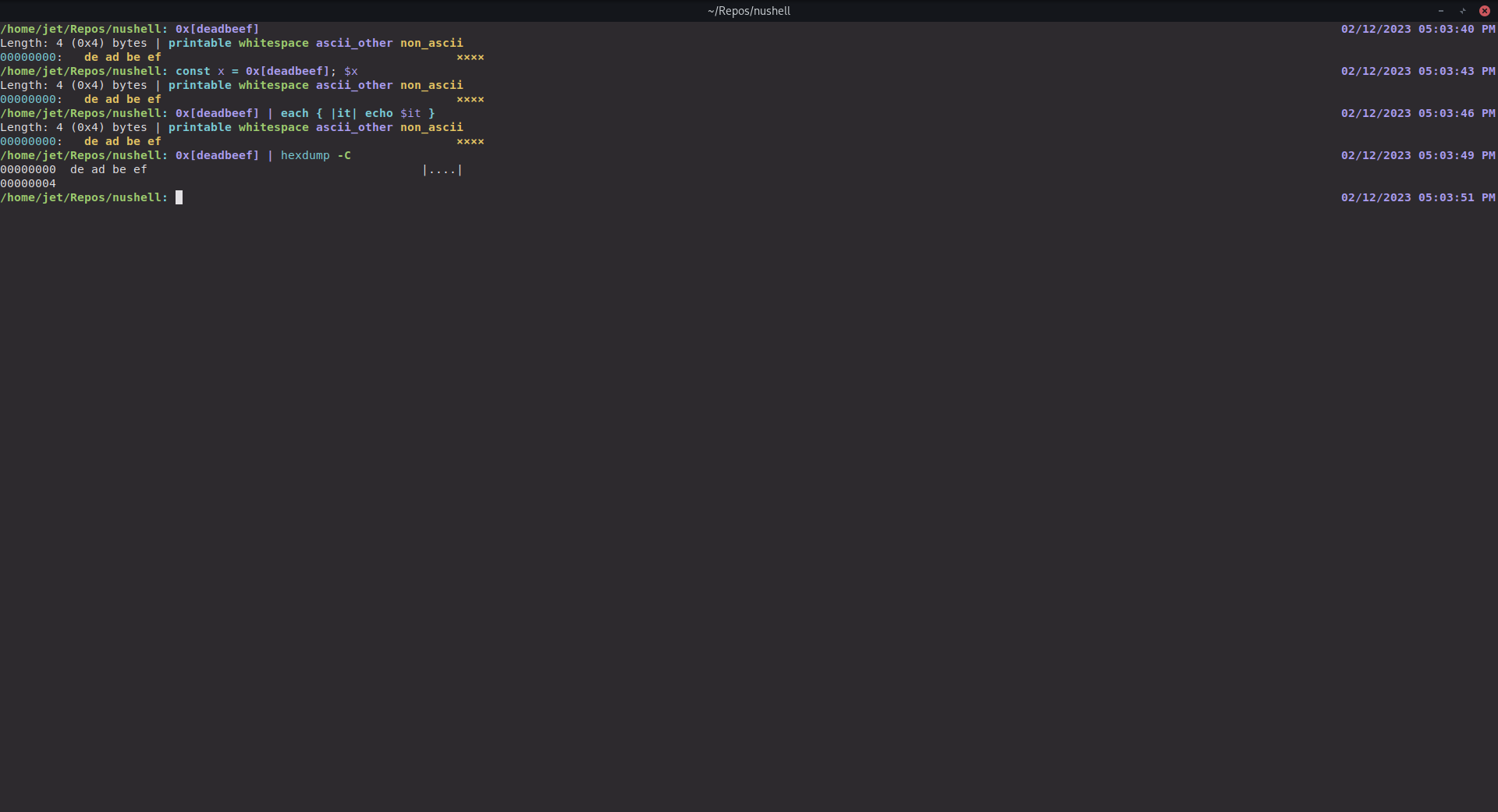
# Tests + Formatting
Don't forget to add tests that cover your changes.
Make sure you've run and fixed any issues with these commands:
cargo fmt --all -- --check to check standard code formatting (cargo fmt
--all applies these changes)
cargo clippy --workspace -- -D warnings -D clippy::unwrap_used -A
clippy::needless_collect to check that you're using the standard code
style
cargo test --workspace to check that all tests pass
# After Submitting
If your PR had any user-facing changes, update [the
documentation](https://github.com/nushell/nushell.github.io) after the
PR is merged, if necessary. This will help us keep the docs up to date.
# Description
For auto-generated documentation, move the `hash _` commands into the
Hash category
# User-Facing Changes
Apart from documentation, none.
# Tests + Formatting
Don't forget to add tests that cover your changes.
Make sure you've run and fixed any issues with these commands:
- `cargo fmt --all -- --check` to check standard code formatting (`cargo
fmt --all` applies these changes)
- `cargo clippy --workspace -- -D warnings -D clippy::unwrap_used -A
clippy::needless_collect` to check that you're using the standard code
style
- `cargo test --workspace` to check that all tests pass
# After Submitting
If your PR had any user-facing changes, update [the
documentation](https://github.com/nushell/nushell.github.io) after the
PR is merged, if necessary. This will help us keep the docs up to date.
# Description
This PR just fixes one `ansi` test so that the test runner will accept
it and test the scenario. No other changes.
# User-Facing Changes
_(List of all changes that impact the user experience here. This helps
us keep track of breaking changes.)_
# Tests + Formatting
Don't forget to add tests that cover your changes.
Make sure you've run and fixed any issues with these commands:
- `cargo fmt --all -- --check` to check standard code formatting (`cargo
fmt --all` applies these changes)
- `cargo clippy --workspace -- -D warnings -D clippy::unwrap_used -A
clippy::needless_collect` to check that you're using the standard code
style
- `cargo test --workspace` to check that all tests pass
# After Submitting
If your PR had any user-facing changes, update [the
documentation](https://github.com/nushell/nushell.github.io) after the
PR is merged, if necessary. This will help us keep the docs up to date.
# Description
issue #8167
Remove the `(link)` to the docs for `ShellError` and `ParseError`. As
per discussion on the issue, the nu-parser version didn't update on the
docs causing deadlinks for those errors, which brought the usefullness
of these links into question and it was decided to remove all of them
that `derive(diagnostic)`.
# User-Facing Changes
Before:
```
/home/rdevenney/projects/open_source/nushell〉ls | get name}
Error: nu::parser::unbalanced_delimiter (link)
× Unbalanced delimiter.
╭─[entry #1:1:1]
1 │ ls | get name}
· ▲
· ╰── unbalanced { and }
╰────
```
After:
```
/home/rdevenney/projects/open_source/nushell〉ls | get name}
Error: nu::parser::unbalanced_delimiter
× Unbalanced delimiter.
╭─[entry #1:1:1]
1 │ ls | get name}
· ▲
· ╰── unbalanced { and }
╰────
```
# Tests + Formatting
Don't forget to add tests that cover your changes.
Make sure you've run and fixed any issues with these commands:
- `cargo fmt --all -- --check` to check standard code formatting (`cargo
fmt --all` applies these changes)
- `cargo clippy --workspace -- -D warnings -D clippy::unwrap_used -A
clippy::needless_collect` to check that you're using the standard code
style
- `cargo test --workspace` to check that all tests pass
# After Submitting
If your PR had any user-facing changes, update [the
documentation](https://github.com/nushell/nushell.github.io) after the
PR is merged, if necessary. This will help us keep the docs up to date.
# Description
This breaks out the core_commands into a separate crate called
nu_cmd_lang
_(Thank you for improving Nushell. Please, check our [contributing
guide](../CONTRIBUTING.md) and talk to the core team before making major
changes.)_
_(Description of your pull request goes here. **Provide examples and/or
screenshots** if your changes affect the user experience.)_
# User-Facing Changes
_(List of all changes that impact the user experience here. This helps
us keep track of breaking changes.)_
# Tests + Formatting
Don't forget to add tests that cover your changes.
Make sure you've run and fixed any issues with these commands:
- `cargo fmt --all -- --check` to check standard code formatting (`cargo
fmt --all` applies these changes)
- `cargo clippy --workspace -- -D warnings -D clippy::unwrap_used -A
clippy::needless_collect` to check that you're using the standard code
style
- `cargo test --workspace` to check that all tests pass
# After Submitting
If your PR had any user-facing changes, update [the
documentation](https://github.com/nushell/nushell.github.io) after the
PR is merged, if necessary. This will help us keep the docs up to date.
# Description
Based on https://github.com/nushell/nushell/pull/8135.
Add the remaining HTTP commands:
- Head
- Patch
- Put
- Delete
It should finally resolve the issue
https://github.com/nushell/nushell/issues/2741
# User-Facing Changes
New sub HTTP commands.
# Tests + Formatting
Don't forget to add tests that cover your changes.
Make sure you've run and fixed any issues with these commands:
- `cargo fmt --all -- --check` to check standard code formatting (`cargo
fmt --all` applies these changes)
- `cargo clippy --workspace -- -D warnings -D clippy::unwrap_used -A
clippy::needless_collect` to check that you're using the standard code
style
- `cargo test --workspace` to check that all tests pass
# After Submitting
If your PR had any user-facing changes, update [the
documentation](https://github.com/nushell/nushell.github.io) after the
PR is merged, if necessary. This will help us keep the docs up to date.
# Description
Relative: #8060
While investigating, I found we need to update notify, which is a good
step to remove some duplicate dependencies.
As title, here are some goods and bads after updating:
## Good
keep dependency up to date, and remove duplidate dependency(cfg-if,
winapi) in Cargo.lock.
## Bad
Introduce some breaking changes:
After updating to notify v5, I found that we have to remove `Rename`
events.
But I've testing under notify v4, and it doesn't work good if we running
the following command on MacOS:
```
touch a
mv a b
```
It fires file create event, but no file rename event. So `rename` event
is not really reliable, so I think it's ok for us to remove `Rename`
events.
The reason to remove `--debounce-ms` flag:
It's not provided by defualt file watcher, we can use
[PollWatcher](https://docs.rs/notify/latest/notify/poll/struct.PollWatcher.html),
but it scans filesystem, which is really expensive. So I just remove the
flag.
# User-Facing Changes
1. `--debounce-ms` flag is removed
2. no longer watch `Rename` event.
# Tests + Formatting
Don't forget to add tests that cover your changes.
Make sure you've run and fixed any issues with these commands:
- `cargo fmt --all -- --check` to check standard code formatting (`cargo
fmt --all` applies these changes)
- `cargo clippy --workspace -- -D warnings -D clippy::unwrap_used -A
clippy::needless_collect` to check that you're using the standard code
style
- `cargo test --workspace` to check that all tests pass
# After Submitting
If your PR had any user-facing changes, update [the
documentation](https://github.com/nushell/nushell.github.io) after the
PR is merged, if necessary. This will help us keep the docs up to date.
# NOTE
Clean duplicate of #7825
Sorry about all the mess guys... I got confuse with GitHub and and ended
up mankind that mess.
This the same code I just cleaned the commits.
# Description
Progress bar implementation for the `cp` command. Now if the flag `-p`
or `--progress` is set, then the user will be able to see the progress
of the file or files being copy
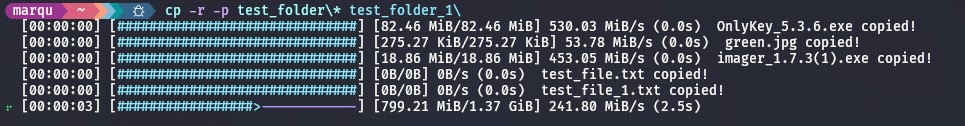
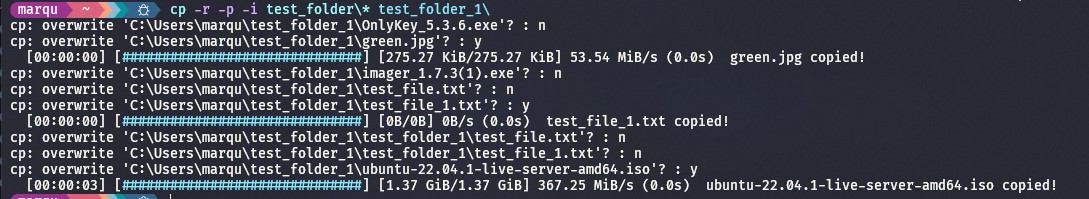
# User-Facing Changes
A new flag (`--progress` `-p`) was added to the `cp` command
Examples:
```nu
cp -p test_file.txt test_folder_1\
cp -r -p test_folder\* test_folder_1\
cp -r -p -i test_folder\* test_folder_1\
```
## Notes
- The progress bar uses `std::io::{Read, Write}` instead of
`std::fs::copy` to get the progress. that means that when the progress
bar is used the copy process might be a bit slower.
- Progress bar for symbolic links TBD: Since symbolic links are usually
very light I think is not worth it to duplicate the function
`copy_symlink` just to add a progress bar that will be so fast to the
point is not needed, but.. for consistency purposes we might need to
added it, In that case I would have to pass the variable `progress` by
parameter (to not duplicate code unnecessary). If I do that i would have
to pass the `progress` var to every function to respect `copy_impl: impl
Fn(PathBuf, PathBuf, Span)`. Please let me know if this is not clear :p
---------
Co-authored-by: Reilly Wood <reilly.wood@icloud.com>
# Description
_(Thank you for improving Nushell. Please, check our [contributing
guide](../CONTRIBUTING.md) and talk to the core team before making major
changes.)_
_(Description of your pull request goes here. **Provide examples and/or
screenshots** if your changes affect the user experience.)_
# User-Facing Changes
_(List of all changes that impact the user experience here. This helps
us keep track of breaking changes.)_
# Tests + Formatting
Don't forget to add tests that cover your changes.
Make sure you've run and fixed any issues with these commands:
- `cargo fmt --all -- --check` to check standard code formatting (`cargo
fmt --all` applies these changes)
- `cargo clippy --workspace -- -D warnings -D clippy::unwrap_used -A
clippy::needless_collect` to check that you're using the standard code
style
- `cargo test --workspace` to check that all tests pass
# After Submitting
If your PR had any user-facing changes, update [the
documentation](https://github.com/nushell/nushell.github.io) after the
PR is merged, if necessary. This will help us keep the docs up to date.
---------
Co-authored-by: Yethal <nosuchemail@email.com>
# Description
Fixes: #8136
# User-Facing Changes
The following command
```
let VAR = ^cat non-existing-file; echo "failed"
```
will no longer output `failed` message
# Tests + Formatting
Don't forget to add tests that cover your changes.
Make sure you've run and fixed any issues with these commands:
- `cargo fmt --all -- --check` to check standard code formatting (`cargo
fmt --all` applies these changes)
- `cargo clippy --workspace -- -D warnings -D clippy::unwrap_used -A
clippy::needless_collect` to check that you're using the standard code
style
- `cargo test --workspace` to check that all tests pass
# After Submitting
If your PR had any user-facing changes, update [the
documentation](https://github.com/nushell/nushell.github.io) after the
PR is merged, if necessary. This will help us keep the docs up to date.
---------
Co-authored-by: Reilly Wood <reilly.wood@icloud.com>
# Description
GH Issue: [#8074](https://github.com/nushell/nushell/issues/8074)
Adding SIGINT Ctrl + C functionality to *most* of the `input` command.
`input` with the flags `--suppress-output` and `--bytes-until` are
executed in raw mode which allows a ^C signal to be caught as it's
input, but an "optionless" call of `input` is using a standard
`read_line()` method that takes a ^C input and clears the buffer of any
data collected before the ^C. I'm more than happy to alter the
"optionless" call but putting it in raw mode hides the user input, so at
the moment that's unchanged.
# User-Facing Changes
Now ^C anywhere in the stdin stream will cause the command to SIGINT (as
long as the command isn't optionless), rather than being read in as part
of the input.
```
/home/rdevenney/projects/open_source/nushell〉input --suppress-output
Error: nu:🐚:io_error (link)
× I/O error
help: SIGINT
```
```
/home/rdevenney/projects/open_source/nushell〉input --bytes-until "a"
Error: nu:🐚:io_error (link)
× I/O error
help: SIGINT
```
As mentioned above, the default input behavior is the same.
# Tests + Formatting
Don't forget to add tests that cover your changes.
Make sure you've run and fixed any issues with these commands:
- `cargo fmt --all -- --check` to check standard code formatting (`cargo
fmt --all` applies these changes)
- `cargo clippy --workspace -- -D warnings -D clippy::unwrap_used -A
clippy::needless_collect` to check that you're using the standard code
style
- `cargo test --workspace` to check that all tests pass
# After Submitting
If your PR had any user-facing changes, update [the
documentation](https://github.com/nushell/nushell.github.io) after the
PR is merged, if necessary. This will help us keep the docs up to date.
close#8034
So it's actually a work around to do "our best".
We basically try 3 attemps to build a table with each time truncating
values bigger then (termwidth/2, termwidth/4, termwidth/8).
PS1: The logic is kind of not ideal need to think about it.
_______________
PS2:
I've just noticed that multi-line key behaves strangely; (not sure
whether it's caused by this wrap (unlikely))
Need to investigate this.
I'd bet it's a multiline key.
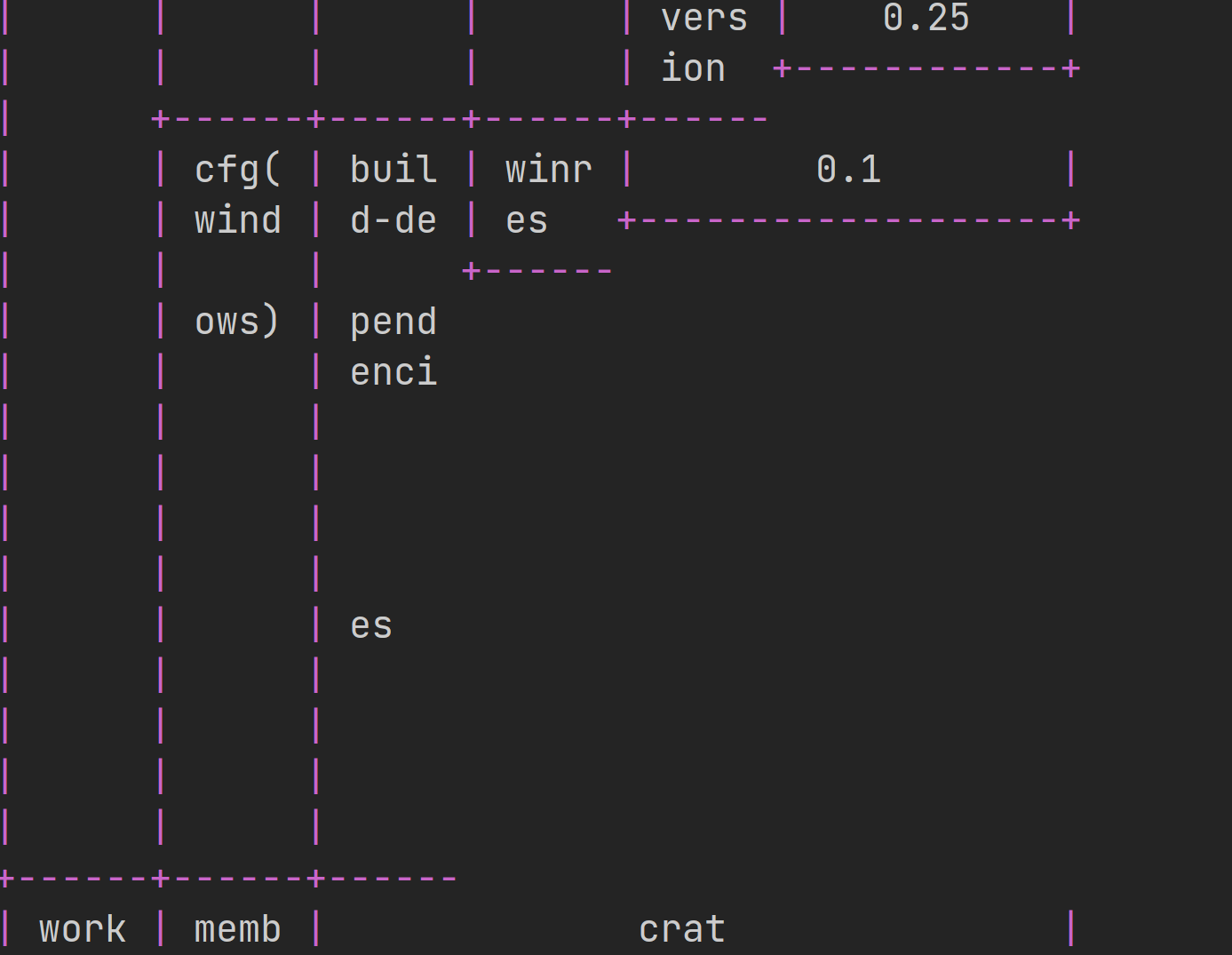
---------
Signed-off-by: Maxim Zhiburt <zhiburt@gmail.com>
# Description
As title, making default config simpler, and user can get custom
completion from here:
https://github.com/nushell/nu_scripts/tree/main/custom-completions Or
using carapace
# User-Facing Changes
# Tests + Formatting
Don't forget to add tests that cover your changes.
Make sure you've run and fixed any issues with these commands:
- `cargo fmt --all -- --check` to check standard code formatting (`cargo
fmt --all` applies these changes)
- `cargo clippy --workspace -- -D warnings -D clippy::unwrap_used -A
clippy::needless_collect` to check that you're using the standard code
style
- `cargo test --workspace` to check that all tests pass
# After Submitting
If your PR had any user-facing changes, update [the
documentation](https://github.com/nushell/nushell.github.io) after the
PR is merged, if necessary. This will help us keep the docs up to date.
# Description
This change sorts completions for files and directories by the ascending
ordering method, related to issue:
[#8023](https://github.com/nushell/nushell/issues/8023)
Currently the Suggestions are being sorted twice, so it's now following
the convention from `completion/base.rs` to match on the
`self.get_sort_by()` result.
# User-Facing Changes
Previously the suggestions were being sorted by the Levenshtein method:
```
/home/rdevenney/projects/open_source/nushell| cd
src/ wix/ docs/ tests/
assets/ crates/ docker/ images/
target/ benches/ pkg_mgrs/ .git/
.cargo/ .github/
```
Now when you tab for autocompletions, they show up in ascending
alphabetical order as shown below (with hidden files/folders at the
end).
```
/home/rdevenney/projects/open_source/nushell| cd
assets/ benches/ crates/ docker/
docs/ images/ pkg_mgrs/ src/
target/ tests/ wix/ .cargo/
.git/ .github/
```
And when you've already typed a bit of the path:
```
/home/rdevenney/projects/open_source/nushell| cd crates/nu
crates/nu-cli/ crates/nu-color-config/ crates/nu-command/
crates/nu-engine/ crates/nu-explore/ crates/nu-glob/
crates/nu-json/ crates/nu-parser/ crates/nu-path/
crates/nu-plugin/ crates/nu-pretty-hex/ crates/nu-protocol/
crates/nu-system/ crates/nu-table/ crates/nu-term-grid/
crates/nu-test-support/ crates/nu-utils/ crates/nu_plugin_custom_values/
crates/nu_plugin_example/ crates/nu_plugin_formats/ crates/nu_plugin_gstat/
crates/nu_plugin_inc/ crates/nu_plugin_python/ crates/nu_plugin_query/
```
And another for when there are files and directories present:
```
/home/rdevenney/projects/open_source/nushell/crates/nu-cli/src| nvim 02/16/2023 08:22:16 AM
commands.rs completions/ config_files.rs eval_file.rs
lib.rs menus/ nu_highlight.rs print.rs
prompt.rs prompt_update.rs reedline_config.rs repl.rs
syntax_highlight.rs util.rs validation.rs
```
# Tests + Formatting
Don't forget to add tests that cover your changes.
Make sure you've run and fixed any issues with these commands:
[*] `cargo fmt --all -- --check` to check standard code formatting
(`cargo fmt --all` applies these changes)
[*] `cargo clippy --workspace -- -D warnings -D clippy::unwrap_used -A
clippy::needless_collect` to check that you're using the standard code
style
[*] `cargo test --workspace` to check that all tests pass
# After Submitting
If your PR had any user-facing changes, update [the
documentation](https://github.com/nushell/nushell.github.io) after the
PR is merged, if necessary. This will help us keep the docs up to date.
# Description
See title.
Also changed some misleading wording in `reject`'s help.
# User-Facing Changes
See above.
# Tests + Formatting
Don't forget to add tests that cover your changes.
Make sure you've run and fixed any issues with these commands:
- `cargo fmt --all -- --check` to check standard code formatting (`cargo
fmt --all` applies these changes)
- `cargo clippy --workspace -- -D warnings -D clippy::unwrap_used -A
clippy::needless_collect` to check that you're using the standard code
style
- `cargo test --workspace` to check that all tests pass
# After Submitting
If your PR had any user-facing changes, update [the
documentation](https://github.com/nushell/nushell.github.io) after the
PR is merged, if necessary. This will help us keep the docs up to date.
# Description
Previously `nix run nixpkgs#hello` was lexed as `Item, Item, Item,
Comment`, however, `#hello` is *not* supposed to be a comment here and
should be parsed as part of the third `Item`.
This change introduces this behavior by not interrupting the parse of
the current token upon seeing a `#`.
Thank you so much for considering this, I think many `nix` users will be
grateful for this change and I think this will lead to more adaptation
in the ecosystem.
- closes#8137 and #6335
# User-Facing Changes
- code like `somecode# bla` and `somecode#bla` will not be parsed as
`somecode, comment` but as `somecode#bla`, hence this is a breaking
change for all users who didn't put a space before a comment introducing
token (`#`)
# Tests + Formatting
I've added tests that cover this behavior in `test_lex.rs`
- [x] `cargo fmt --all -- --check` to check standard code formatting
(`cargo fmt --all` applies these changes)
- [x] `cargo clippy --workspace -- -D warnings -D clippy::unwrap_used -A
clippy::needless_collect` to check that you're using the standard code
style
- [x] `cargo test --workspace` to check that all tests pass
# After Submitting
> If your PR had any user-facing changes, update [the
documentation](https://github.com/nushell/nushell.github.io) after the
PR is merged, if necessary. This will help us keep the docs up to date.
I think this is expected behavior in most other shells, so the
documentation was lacking for not documenting the unexpected behavior
before and hence now is automatically more complete >D
# Description
Final rework for https://github.com/nushell/nushell/issues/2741, after
this one, we'll add for free HTTP PUT, PATCH, DELETE and HEAD.
# User-Facing Changes
We can now post data using HTTP GET. I add some examples in the output
of `http get --help` to demonstrate this new behavior.
# Tests + Formatting
Don't forget to add tests that cover your changes.
Make sure you've run and fixed any issues with these commands:
- `cargo fmt --all -- --check` to check standard code formatting (`cargo
fmt --all` applies these changes)
- `cargo clippy --workspace -- -D warnings -D clippy::unwrap_used -A
clippy::needless_collect` to check that you're using the standard code
style
- `cargo test --workspace` to check that all tests pass
# After Submitting
If your PR had any user-facing changes, update [the
documentation](https://github.com/nushell/nushell.github.io) after the
PR is merged, if necessary. This will help us keep the docs up to date.
# Description
closes#8153
This PR allows different types of lists, like `list<string>` and
`list<any>` to be appended with the `++=` operator.
## Before
```
mut args = [ hello ("hello" | path join world)]
$args ++= [ foo bar ]
Error: nu::parser::type_mismatch (link)
× Type mismatch during operation.
╭─[entry #2:1:1]
1 │ $args ++= [ foo bar ]
· ─────┬─────
· ╰── expected list<any>, found list<string>
╰────
```
## After
```
mut args = [ hello ("hello" | path join world)]
$args ++= [ foo bar ]
$args
╭───┬─────────────╮
│ 0 │ hello │
│ 1 │ hello\world │
│ 2 │ foo │
│ 3 │ bar │
╰───┴─────────────╯
```
# User-Facing Changes
_(List of all changes that impact the user experience here. This helps
us keep track of breaking changes.)_
# Tests + Formatting
Don't forget to add tests that cover your changes.
Make sure you've run and fixed any issues with these commands:
- `cargo fmt --all -- --check` to check standard code formatting (`cargo
fmt --all` applies these changes)
- `cargo clippy --workspace -- -D warnings -D clippy::unwrap_used -A
clippy::needless_collect` to check that you're using the standard code
style
- `cargo test --workspace` to check that all tests pass
# After Submitting
If your PR had any user-facing changes, update [the
documentation](https://github.com/nushell/nushell.github.io) after the
PR is merged, if necessary. This will help us keep the docs up to date.
# Description
This PR fixes a bug where a default list in a custom command parameter
wasn't being accepted. The reason was because it was comparing specific
types of list like `list<any>` != `list<string>`. So, this PR attempts
to fix that.
### Before
```
> def f [param: list = [one]] { echo $param }
Error: nu::parser::assignment_mismatch (link)
× Default value wrong type
╭─[entry #1:1:1]
1 │ def f [param: list = [one]] { echo $param }
· ──┬──
· ╰── default value not list<any>
╰────
```
### After
```
> def f [param: list = [one]] {echo $param}
> f
╭───┬─────╮
│ 0 │ one │
╰───┴─────╯
```
closes#8092
# User-Facing Changes
# Tests + Formatting
Don't forget to add tests that cover your changes.
Make sure you've run and fixed any issues with these commands:
- `cargo fmt --all -- --check` to check standard code formatting (`cargo
fmt --all` applies these changes)
- `cargo clippy --workspace -- -D warnings -D clippy::unwrap_used -A
clippy::needless_collect` to check that you're using the standard code
style
- `cargo test --workspace` to check that all tests pass
# After Submitting
If your PR had any user-facing changes, update [the
documentation](https://github.com/nushell/nushell.github.io) after the
PR is merged, if necessary. This will help us keep the docs up to date.
# Description
When reading parser code to see how it works, I found that
`parse_expression` function contains some duplicate code about function
call, we can match several values at once to simplify code
# User-Facing Changes
None
# Tests + Formatting
Don't forget to add tests that cover your changes.
Make sure you've run and fixed any issues with these commands:
- `cargo fmt --all -- --check` to check standard code formatting (`cargo
fmt --all` applies these changes)
- `cargo clippy --workspace -- -D warnings -D clippy::unwrap_used -A
clippy::needless_collect` to check that you're using the standard code
style
- `cargo test --workspace` to check that all tests pass
# After Submitting
If your PR had any user-facing changes, update [the
documentation](https://github.com/nushell/nushell.github.io) after the
PR is merged, if necessary. This will help us keep the docs up to date.
# Description
Fixes the following message:
```
〉(ls).0 | into string
Error: nu:🐚:cant_convert (link)
× Can't convert to record.
╭─[entry #4:1:1]
1 │ (ls).0 | into string
· ─────┬─────
· ╰── can't convert string to record
╰────
help: try using the `to nuon` command
```
# User-Facing Changes
See above.
# Tests + Formatting
Don't forget to add tests that cover your changes.
Make sure you've run and fixed any issues with these commands:
- `cargo fmt --all -- --check` to check standard code formatting (`cargo
fmt --all` applies these changes)
- `cargo clippy --workspace -- -D warnings -D clippy::unwrap_used -A
clippy::needless_collect` to check that you're using the standard code
style
- `cargo test --workspace` to check that all tests pass
# After Submitting
If your PR had any user-facing changes, update [the
documentation](https://github.com/nushell/nushell.github.io) after the
PR is merged, if necessary. This will help us keep the docs up to date.
# Description
The crate manifest didn't include vital information to publish to
crates.io
This now includes the basic description and license information
Before landing:
- [x] `reedline 0.16.0` is out and pinned.
- [x] all fixes and features necessary are landed.
In the meantime:
- [ ] feed the release notes with relevant features and breaking changes
Related to #8119.
Should address the review comment by @sholderbach from #8119.
# Description
this PR adds the output to the new example for the `with-env` command
introduced by #8119.
```bash
with-env {X: "Y", W: "Z"} { [$env.X $env.W] }
```
should output
```bash
["Y", "Z"]
```
hence the proposition from @sholderbach, i.e.
```rust
Some(Value::list(
vec![Value::test_string("Y"), Value::test_string("Z")],
Span::test_data(),
))
```
# User-Facing Changes
_none_
# Tests + Formatting
not really a test, only the output value for the last `with-env` example
- ✔️ `cargo fmt --all`
- ✔️ `cargo clippy --workspace -- -D warnings -D
clippy::unwrap_used -A clippy::needless_collect`
- ✔️ `cargo test --workspace`
# After Submitting
_none_
# Description
While debugging #8139 I noticed that there was some error information
coming from the toml crate that we were not displaying. This would've
helped me to understand what was going on. So, this PR shows more
verbose errors when toml fails to parse.
### Before
```
cargo llvm-cov show-env | from toml
Error: nu:🐚:cant_convert (link)
× Can't convert to structured toml data.
╭─[entry #1:1:1]
1 │ cargo llvm-cov show-env | from toml
· ──┬──
· ╰── can't convert string to structured toml data
╰────
```
### After
```
cargo llvm-cov show-env | from toml
Error: nu:🐚:cant_convert (link)
× Can't convert to structured toml data.
╭─[entry #1:1:1]
1 │ cargo llvm-cov show-env | from toml
· ──┬──
· ╰── can't convert string to structured toml data
╰────
help: TOML parse error at line 2, column 24
|
2 | LLVM_PROFILE_FILE="C:\CarTar\nushell-%p-%m.profraw"
| ^
invalid escape sequence
expected `b`, `f`, `n`, `r`, `t`, `u`, `U`, `\`, `"`
```
# User-Facing Changes
_(List of all changes that impact the user experience here. This helps
us keep track of breaking changes.)_
# Tests + Formatting
Don't forget to add tests that cover your changes.
Make sure you've run and fixed any issues with these commands:
- `cargo fmt --all -- --check` to check standard code formatting (`cargo
fmt --all` applies these changes)
- `cargo clippy --workspace -- -D warnings -D clippy::unwrap_used -A
clippy::needless_collect` to check that you're using the standard code
style
- `cargo test --workspace` to check that all tests pass
# After Submitting
If your PR had any user-facing changes, update [the
documentation](https://github.com/nushell/nushell.github.io) after the
PR is merged, if necessary. This will help us keep the docs up to date.
# Description
As title
# User-Facing Changes
_(List of all changes that impact the user experience here. This helps
us keep track of breaking changes.)_
# Tests + Formatting
Don't forget to add tests that cover your changes.
Make sure you've run and fixed any issues with these commands:
- `cargo fmt --all -- --check` to check standard code formatting (`cargo
fmt --all` applies these changes)
- `cargo clippy --workspace -- -D warnings -D clippy::unwrap_used -A
clippy::needless_collect` to check that you're using the standard code
style
- `cargo test --workspace` to check that all tests pass
# After Submitting
If your PR had any user-facing changes, update [the
documentation](https://github.com/nushell/nushell.github.io) after the
PR is merged, if necessary. This will help us keep the docs up to date.
Enhancement of new `fill` command (#7846) to handle content including
ANSI escape codes for formatting or multi-code-point Unicode grapheme
clusters.
In both of these cases, the content is (many) bytes longer than its
visible length, and `fill` was counting the extra bytes so not adding
enough fill characters.
# Description
This script:
```rust
# the teacher emoji `\u{1F9D1}\u{200D}\u{1F3EB}` is 3 code points, but only 1 print position wide.
echo "This output should be 3 print positions wide, with leading and trailing `+`"
$"\u{1F9D1}\u{200D}\u{1F3EB}" | fill -c "+" -w 3 -a "c"
echo "This output should be 3 print positions wide, with leading and trailing `+`"
$"(ansi green)a(ansi reset)" | fill -c "+" -w 3 -a c
echo ""
```
Was producing this output:
```rust
This output should be 3 print positions wide, with leading and trailing `+`
🧑🏫
This output should be 3 print positions wide, with leading and trailing `+`
a
```
After this PR, it produces this output:
```rust
This output should be 3 print positions wide, with leading and trailing `+`
+🧑🏫+
This output should be 3 print positions wide, with leading and trailing `+`
+a+
```
# User-Facing Changes
Users may have to undo fixes they may have introduced to work around the
former behavior. I have one such in my prompt string that I can now
revert.
# Tests + Formatting
Don't forget to add tests that cover your changes.
-- Done
Make sure you've run and fixed any issues with these commands:
- [x] `cargo fmt --all -- --check` to check standard code formatting
(`cargo fmt --all` applies these changes)
- [x] `cargo clippy --workspace -- -D warnings -D clippy::unwrap_used -A
clippy::needless_collect` to check that you're using the standard code
style
- [x] `cargo test --workspace` to check that all tests pass
# After Submitting
`fill` command not documented in the book, and it still talks about `str
lpad/rpad`. I'll fix.
Note added dependency on a new library `print-positions`, which is an
iterator that yields a complete print position (cluster + Ansi sequence)
per call. Should this be vendored?
Bumps [sysinfo](https://github.com/GuillaumeGomez/sysinfo) from 0.27.7
to 0.28.0.
<details>
<summary>Changelog</summary>
<p><em>Sourced from <a
href="https://github.com/GuillaumeGomez/sysinfo/blob/master/CHANGELOG.md">sysinfo's
changelog</a>.</em></p>
<blockquote>
<h1>0.28.0</h1>
<ul>
<li>Linux: Fix name and CPU usage for processes tasks.</li>
<li>unix: Keep all users, even "not real" accounts.</li>
<li>Windows: Use SID for Users ID.</li>
<li>Fix C API.</li>
<li>Disable default cdylib compilation.</li>
<li>Add <code>serde</code> feature to enable serialization.</li>
<li>Linux: Handle <code>Idle</code> state in
<code>ProcessStatus</code>.</li>
<li>Linux: Add brand and name of ARM CPUs.</li>
</ul>
</blockquote>
</details>
<details>
<summary>Commits</summary>
<ul>
<li>See full diff in <a
href="https://github.com/GuillaumeGomez/sysinfo/commits">compare
view</a></li>
</ul>
</details>
<br />
[](https://docs.github.com/en/github/managing-security-vulnerabilities/about-dependabot-security-updates#about-compatibility-scores)
Dependabot will resolve any conflicts with this PR as long as you don't
alter it yourself. You can also trigger a rebase manually by commenting
`@dependabot rebase`.
[//]: # (dependabot-automerge-start)
[//]: # (dependabot-automerge-end)
---
<details>
<summary>Dependabot commands and options</summary>
<br />
You can trigger Dependabot actions by commenting on this PR:
- `@dependabot rebase` will rebase this PR
- `@dependabot recreate` will recreate this PR, overwriting any edits
that have been made to it
- `@dependabot merge` will merge this PR after your CI passes on it
- `@dependabot squash and merge` will squash and merge this PR after
your CI passes on it
- `@dependabot cancel merge` will cancel a previously requested merge
and block automerging
- `@dependabot reopen` will reopen this PR if it is closed
- `@dependabot close` will close this PR and stop Dependabot recreating
it. You can achieve the same result by closing it manually
- `@dependabot ignore this major version` will close this PR and stop
Dependabot creating any more for this major version (unless you reopen
the PR or upgrade to it yourself)
- `@dependabot ignore this minor version` will close this PR and stop
Dependabot creating any more for this minor version (unless you reopen
the PR or upgrade to it yourself)
- `@dependabot ignore this dependency` will close this PR and stop
Dependabot creating any more for this dependency (unless you reopen the
PR or upgrade to it yourself)
</details>
Signed-off-by: dependabot[bot] <support@github.com>
Co-authored-by: dependabot[bot] <49699333+dependabot[bot]@users.noreply.github.com>
Bumps [winreg](https://github.com/gentoo90/winreg-rs) from 0.10.1 to
0.11.0.
<details>
<summary>Changelog</summary>
<p><em>Sourced from <a
href="https://github.com/gentoo90/winreg-rs/blob/master/CHANGELOG.md">winreg's
changelog</a>.</em></p>
<blockquote>
<h2>0.11.0</h2>
<ul>
<li>Migrate to the 2018 edition of Rust</li>
<li>Move the code from <code>lib.rs</code> to separate files</li>
<li>Use <a
href="https://crates.io/crates/cfg-if"><code>cfg-if</code></a> instead
of <code>build.rs</code> to fail build on non-windows systems</li>
<li>Reimplement deserialization logic, implement [de]serialization for
byte arrays (<a
href="https://github-redirect.dependabot.com/gentoo90/winreg-rs/issues/49">#49</a>)</li>
<li>Fix some typos and <code>clippy</code> warnings</li>
</ul>
</blockquote>
</details>
<details>
<summary>Commits</summary>
<ul>
<li><a
href="f34742d674"><code>f34742d</code></a>
Bump version to 0.11.0</li>
<li><a
href="75f2593f62"><code>75f2593</code></a>
Move the changelog to a separate file</li>
<li><a
href="1f6f877ed7"><code>1f6f877</code></a>
Fix some clippy warnings</li>
<li><a
href="7a32d642cd"><code>7a32d64</code></a>
Implement [de]serialization for byte arrays</li>
<li><a
href="8464557c2d"><code>8464557</code></a>
Reimplement deserialization logic</li>
<li><a
href="9e8dc28029"><code>9e8dc28</code></a>
Put serialization tests into a separate file</li>
<li><a
href="04f7d232c7"><code>04f7d23</code></a>
Use <code>cfg-if</code> to fail build on non-windows systems</li>
<li><a
href="c3ac5ba5ea"><code>c3ac5ba</code></a>
Move the code from <code>lib.rs</code> to separate files</li>
<li><a
href="17378a9ca4"><code>17378a9</code></a>
Migrate to the 2018 edition of Rust</li>
<li><a
href="f4d45923ab"><code>f4d4592</code></a>
Remove Appveyor. It's broken anyway</li>
<li>Additional commits viewable in <a
href="https://github.com/gentoo90/winreg-rs/compare/v0.10.1...v0.11.0">compare
view</a></li>
</ul>
</details>
<br />
[](https://docs.github.com/en/github/managing-security-vulnerabilities/about-dependabot-security-updates#about-compatibility-scores)
Dependabot will resolve any conflicts with this PR as long as you don't
alter it yourself. You can also trigger a rebase manually by commenting
`@dependabot rebase`.
[//]: # (dependabot-automerge-start)
[//]: # (dependabot-automerge-end)
---
<details>
<summary>Dependabot commands and options</summary>
<br />
You can trigger Dependabot actions by commenting on this PR:
- `@dependabot rebase` will rebase this PR
- `@dependabot recreate` will recreate this PR, overwriting any edits
that have been made to it
- `@dependabot merge` will merge this PR after your CI passes on it
- `@dependabot squash and merge` will squash and merge this PR after
your CI passes on it
- `@dependabot cancel merge` will cancel a previously requested merge
and block automerging
- `@dependabot reopen` will reopen this PR if it is closed
- `@dependabot close` will close this PR and stop Dependabot recreating
it. You can achieve the same result by closing it manually
- `@dependabot ignore this major version` will close this PR and stop
Dependabot creating any more for this major version (unless you reopen
the PR or upgrade to it yourself)
- `@dependabot ignore this minor version` will close this PR and stop
Dependabot creating any more for this minor version (unless you reopen
the PR or upgrade to it yourself)
- `@dependabot ignore this dependency` will close this PR and stop
Dependabot creating any more for this dependency (unless you reopen the
PR or upgrade to it yourself)
</details>
Signed-off-by: dependabot[bot] <support@github.com>
Co-authored-by: dependabot[bot] <49699333+dependabot[bot]@users.noreply.github.com>
hello there 👋😋
when messing around with `with-env`, looking at the examples, i did not
understand that we could directly run `with-env` with a record as the
argument and not from the input of a pipe 😮
even though the last example, i.e.
```bash
Set by row(e.g. `open x.json` or `from json`)
> '{"X":"Y","W":"Z"}'|from json|with-env $in { [$env.X $env.W] }
```
, is equivalent, just the record comes from the pipe, i thought adding
that explicite new example could be helpful 😌
# Description
looking at the single real change of this PR, i.e. 86ef34e90, you can
see i've simply added
```bash
Set by key-value record
> with-env {X: "Y", W: "Z"} { [$env.X $env.W] }
```
just before the example above
> **Note**
> i've also added spaces around the '|' in the last examples, from
> ```bash
> > '{"X":"Y","W":"Z"}'|from json|with-env $in { [$env.X $env.W] }
> ```
> to
> ```bash
> > '{"X":"Y","W":"Z"}' | from json | with-env $in { [$env.X $env.W] }
> ```
> hopefully making the pipeline a bit easier to read 👍
### hope you like that 😏
# User-Facing Changes
a new example has been added to `with-env`
# Tests + Formatting
no tests have been added
# After Submitting
the change should not affect the website, i think
=> if i need to generate the associated `HTML` file on
https://github.com/nushell/nushell.github.io, please tell me 😋
# Description
Reverts the PR #7779 which breaks subcommand completions. The issues
#7648 and #7754 thus still need fixing.
This reverts commit 8acced5.
# User-Facing Changes
Enables subcommand completions.
Unfortunately, also brings back the completion panic if alias is shorter
than the command name.
# Tests + Formatting
Don't forget to add tests that cover your changes.
Make sure you've run and fixed any issues with these commands:
- `cargo fmt --all -- --check` to check standard code formatting (`cargo
fmt --all` applies these changes)
- `cargo clippy --workspace -- -D warnings -D clippy::unwrap_used -A
clippy::needless_collect` to check that you're using the standard code
style
- `cargo test --workspace` to check that all tests pass
# After Submitting
If your PR had any user-facing changes, update [the
documentation](https://github.com/nushell/nushell.github.io) after the
PR is merged, if necessary. This will help us keep the docs up to date.
# Description
As title..
# User-Facing Changes
None
# Tests + Formatting
Don't forget to add tests that cover your changes.
Make sure you've run and fixed any issues with these commands:
- `cargo fmt --all -- --check` to check standard code formatting (`cargo
fmt --all` applies these changes)
- `cargo clippy --workspace -- -D warnings -D clippy::unwrap_used -A
clippy::needless_collect` to check that you're using the standard code
style
- `cargo test --workspace` to check that all tests pass
# After Submitting
If your PR had any user-facing changes, update [the
documentation](https://github.com/nushell/nushell.github.io) after the
PR is merged, if necessary. This will help us keep the docs up to date.
# Description
In order to work on https://github.com/nushell/nushell/issues/2741, I'm
preparing the code.
# User-Facing Changes
Both commands do support the timeout option.
**But the timeout argument `-t, --timeout` has been migrated to `-m,
--max-time`**. I had to make a choice since there is another option
using the short command `t` which is "content-type".
# Tests + Formatting
Don't forget to add tests that cover your changes.
Make sure you've run and fixed any issues with these commands:
- `cargo fmt --all -- --check` to check standard code formatting (`cargo
fmt --all` applies these changes)
- `cargo clippy --workspace -- -D warnings -D clippy::unwrap_used -A
clippy::needless_collect` to check that you're using the standard code
style
- `cargo test --workspace` to check that all tests pass
# After Submitting
If your PR had any user-facing changes, update [the
documentation](https://github.com/nushell/nushell.github.io) after the
PR is merged, if necessary. This will help us keep the docs up to date.
close#8033
So as I said they suppose to be there;
I've basically added a change of style if --collapse is used.
PS: I guess it's worth to add tests so hold on if you'll plan to merge
it.
---------
Signed-off-by: Maxim Zhiburt <zhiburt@gmail.com>
# Description
Fixes issue #7792 Fix basically by @kubouch , "stolen" by me :). Edit:
Added "proper" fix rather than the one liner
```
start Cargo.toml
// Opens in default editor
```
```
start https://www.google.com [alternative_browser]
// Opens page in default browser or another browser if specified
```
# User-Facing Changes
_(List of all changes that impact the user experience here. This helps
us keep track of breaking changes.)_
# Tests + Formatting
Don't forget to add tests that cover your changes.
Make sure you've run and fixed any issues with these commands:
- [X] `cargo fmt --all -- --check` to check standard code formatting
(`cargo fmt --all` applies these changes)
- [X] `cargo clippy --workspace -- -D warnings -D clippy::unwrap_used -A
clippy::needless_collect` to check that you're using the standard code
style
- [X] `cargo test --workspace` to check that all tests pass
# After Submitting
If your PR had any user-facing changes, update [the
documentation](https://github.com/nushell/nushell.github.io) after the
PR is merged, if necessary. This will help us keep the docs up to date.
# Description
I noticed a bug in the default_config.nu while debugging something else.
The colors in the dark_theme should be named colors and not rgb colors.
Rgb colors prevents the dark theme from working properly in terminals
that don't support 24-bit aka rgb colors.
# User-Facing Changes
# Tests + Formatting
Don't forget to add tests that cover your changes.
Make sure you've run and fixed any issues with these commands:
- `cargo fmt --all -- --check` to check standard code formatting (`cargo
fmt --all` applies these changes)
- `cargo clippy --workspace -- -D warnings -D clippy::unwrap_used -A
clippy::needless_collect` to check that you're using the standard code
style
- `cargo test --workspace` to check that all tests pass
# After Submitting
If your PR had any user-facing changes, update [the
documentation](https://github.com/nushell/nushell.github.io) after the
PR is merged, if necessary. This will help us keep the docs up to date.
# Description
This does two fixes for bare words:
* It changes completions for paths to wrap a path with backticks if it
starts with a number. This helps bare words that start with numbers be
separate from unit values
* It allows bare words wrapped with backticks to be the name of a
command. Backtick values in command positions are no longer treated as
strings
# User-Facing Changes
_(List of all changes that impact the user experience here. This helps
us keep track of breaking changes.)_
# Tests + Formatting
Don't forget to add tests that cover your changes.
Make sure you've run and fixed any issues with these commands:
- `cargo fmt --all -- --check` to check standard code formatting (`cargo
fmt --all` applies these changes)
- `cargo clippy --workspace -- -D warnings -D clippy::unwrap_used -A
clippy::needless_collect` to check that you're using the standard code
style
- `cargo test --workspace` to check that all tests pass
# After Submitting
If your PR had any user-facing changes, update [the
documentation](https://github.com/nushell/nushell.github.io) after the
PR is merged, if necessary. This will help us keep the docs up to date.
# Description
This PR fixes a bug that occurs if you pass `rename --column` and empty
list like `ls | rename -c []`.
## Before
```
> ls | rename -c []
thread 'main' panicked at 'index out of bounds: the len is 0 but the index is 0', crates\nu-command\src\filters\rename.rs:110:15
note: run with `RUST_BACKTRACE=1` environment variable to display a backtrace
```
## After
```
> ls | rename -c []
Error: nu:🐚:type_mismatch (link)
× Type mismatch.
╭─[entry #1:1:1]
1 │ ls | rename -c []
· ─┬
· ╰── The list cannot be empty and must contain only two values: the column's name and its replacement value
╰────
```
# User-Facing Changes
_(List of all changes that impact the user experience here. This helps
us keep track of breaking changes.)_
# Tests + Formatting
Don't forget to add tests that cover your changes.
Make sure you've run and fixed any issues with these commands:
- `cargo fmt --all -- --check` to check standard code formatting (`cargo
fmt --all` applies these changes)
- `cargo clippy --workspace -- -D warnings -D clippy::unwrap_used -A
clippy::needless_collect` to check that you're using the standard code
style
- `cargo test --workspace` to check that all tests pass
# After Submitting
If your PR had any user-facing changes, update [the
documentation](https://github.com/nushell/nushell.github.io) after the
PR is merged, if necessary. This will help us keep the docs up to date.
# Description
This PR tweaks how `ast` works a tiny bit by outputting values in stead
of eprintln!'s. It also moves the `ast` command into the folder with the
rest of the debug commands and changes the category to debug.
I started adding some tests but couldn't figure out a good way to do it
since every `ast` command contains spans that will be different on each
invocation.
# User-Facing Changes
# Tests + Formatting
Don't forget to add tests that cover your changes.
Make sure you've run and fixed any issues with these commands:
- `cargo fmt --all -- --check` to check standard code formatting (`cargo
fmt --all` applies these changes)
- `cargo clippy --workspace -- -D warnings -D clippy::unwrap_used -A
clippy::needless_collect` to check that you're using the standard code
style
- `cargo test --workspace` to check that all tests pass
# After Submitting
If your PR had any user-facing changes, update [the
documentation](https://github.com/nushell/nushell.github.io) after the
PR is merged, if necessary. This will help us keep the docs up to date.
# Description
Now that we've landed the debug commands we were working on, let's
relocate them to an easier place to find all of them. That's what this
PR does.
The only actual code change was changing the `timeit` command to a
`Category::Debug` command. The rest is just moving things around and
hooking them up.
# User-Facing Changes
# Tests + Formatting
Don't forget to add tests that cover your changes.
Make sure you've run and fixed any issues with these commands:
- `cargo fmt --all -- --check` to check standard code formatting (`cargo
fmt --all` applies these changes)
- `cargo clippy --workspace -- -D warnings -D clippy::unwrap_used -A
clippy::needless_collect` to check that you're using the standard code
style
- `cargo test --workspace` to check that all tests pass
# After Submitting
If your PR had any user-facing changes, update [the
documentation](https://github.com/nushell/nushell.github.io) after the
PR is merged, if necessary. This will help us keep the docs up to date.
# Description
As title, I found this feature is useful to me too :)
Closes: #8039
# User-Facing Changes
```
❯ 3 * "ab"
ababab
❯ 3 * [1 2 3]
╭───┬───╮
│ 0 │ 1 │
│ 1 │ 2 │
│ 2 │ 3 │
│ 3 │ 1 │
│ 4 │ 2 │
│ 5 │ 3 │
│ 6 │ 1 │
│ 7 │ 2 │
│ 8 │ 3 │
╰───┴───╯
```
# Tests + Formatting
Don't forget to add tests that cover your changes.
Make sure you've run and fixed any issues with these commands:
- `cargo fmt --all -- --check` to check standard code formatting (`cargo
fmt --all` applies these changes)
- `cargo clippy --workspace -- -D warnings -D clippy::unwrap_used -A
clippy::needless_collect` to check that you're using the standard code
style
- `cargo test --workspace` to check that all tests pass
# After Submitting
If your PR had any user-facing changes, update [the
documentation](https://github.com/nushell/nushell.github.io) after the
PR is merged, if necessary. This will help us keep the docs up to date.
# Description
Added a few syntax errors in ints and strings, changed parser to stop
and show that error rather than continue trying to parse those tokens as
some other shape. However, I don't see how to push this direction much
further, and most of the classic confusing errors can't be changed.
Flagged as WIP for the moment, but passes all checks and works better
than current release:
1. I have yet to figure out how to make these errors refer back to the
book, as I see some other errors do.
2. How to give syntax error when malformed int is first token in line?
Currently parsed as external command, user gets confusing error message.
3. Would like to be more strict with *decimal* int literals (lacking,
e.g, `0x' prefix). Need to tinker more with the order of parse shape
calls, currently, float is tried after int, so '1.4' has to be passed.
_(Description of your pull request goes here. **Provide examples and/or
screenshots** if your changes affect the user experience.)_
```bash
〉"\z"
Error:
╭─[entry #3:1:1]
1 │ "\z"
· ─┬─
· ╰── Syntax error in string, unrecognized character after escape '\'.
╰────
```
Canonic presentation of a syntax error.
```bash
〉" \u{01ffbogus}"
Error:
× Invalid syntax
╭─[entry #2:1:1]
1 │ " \u{01ffbogus}"
· ───────┬──────
· ╰── Syntax error in string, expecting 1 to 6 hex digits in unicode escape '\u{X...}', max value 10FFFF.
╰────
```
Malformed unicode escape in string, flagged as error.
String parse can be opinionated, it's the last shape tried.
```bash
〉0x22bogus
Error: nu:🐚:external_command (link)
× External command failed
╭─[entry #4:1:1]
1 │ 0x22bogus
· ────┬────
· ╰── executable was not found
╰────
help: No such file or directory (os error 2)
```
A *correct* number in first token would be evaluated, but an *incorrect*
one is treated as external command? Confusing to users.
```bash
〉0 + 0x22bogus
Error:
× Invalid syntax
╭─[entry #5:1:1]
1 │ 0 + 0x22bogus
· ────┬────
· ╰── Syntax error in int, invalid digits in radix 16 int.
╰────
```
Can give syntax error if token is unambiguously int literal. e.g has 0b
or 0x prefix, could not be a float.
```bash
〉0 + 098bogus
Error: nu::parser::unsupported_operation (link)
× Types mismatched for operation.
╭─[entry #6:1:1]
1 │ 0 + 098bogus
· ┬ ┬ ────┬───
· │ │ ╰── string
· │ ╰── doesn't support these values.
· ╰── int
╰────
help: Change int or string to be the right types and try again.
```
But *decimal* literal (no prefix) can't be too strict. Parser is going
to try float later. So '1.4' must be passed.
# User-Facing Changes
First and foremost, more specific error messages for typos in string and
int literals. Probably improves interactive user experience.
But a script that was causing and then checking for specific error might
notice a different error message.
_(List of all changes that impact the user experience here. This helps
us keep track of breaking changes.)_
# Tests + Formatting
Added (positive and negative unit tests in `cargo test -p nu-parser`.
Didn't add integration tests.
Make sure you've run and fixed any issues with these commands:
- [x] `cargo fmt --all -- --check` to check standard code formatting
(`cargo fmt --all` applies these changes)
- [x] `cargo clippy --workspace -- -D warnings -D clippy::unwrap_used -A
clippy::needless_collect` to check that you're using the standard code
style
- [x] `cargo test --workspace` to check that all tests pass
# After Submitting
If your PR had any user-facing changes, update [the
documentation](https://github.com/nushell/nushell.github.io) after the
PR is merged, if necessary. This will help us keep the docs up to date.
---------
Co-authored-by: Stefan Holderbach <sholderbach@users.noreply.github.com>
# Description
From nushell 0.8 philosophy:
https://github.com/nushell/nushell.github.io/blob/main/contributor-book/philosophy_0_80.md#core-categories
> The following categories should be moved to plugins:
Uncommon format support
So this pr is trying to move following commands to plugin:
- [X] from eml
- [x] from ics
- [x] from ini
- [x] from vcf
And we can have a new plugin handles for these formatting, currently
it's implemented here:
https://github.com/WindSoilder/nu_plugin_format
The command usage should be the same to original command.
If it's ok, the plugin can support more formats like
[parquet](https://github.com/fdncred/nu_plugin_from_parquet), or [EDN
format](https://github.com/nushell/nushell/issues/6415), or something
else.
Just create a draft pr to show what's the blueprint looks like, and is
it a good direction to move forward?
# User-Facing Changes
_(List of all changes that impact the user experience here. This helps
us keep track of breaking changes.)_
# Tests + Formatting
Don't forget to add tests that cover your changes.
Make sure you've run and fixed any issues with these commands:
- `cargo fmt --all -- --check` to check standard code formatting (`cargo
fmt --all` applies these changes)
- `cargo clippy --workspace -- -D warnings -D clippy::unwrap_used -A
clippy::needless_collect` to check that you're using the standard code
style
- `cargo test --workspace` to check that all tests pass
# After Submitting
If your PR had any user-facing changes, update [the
documentation](https://github.com/nushell/nushell.github.io) after the
PR is merged, if necessary. This will help us keep the docs up to date.
Bumps [roxmltree](https://github.com/RazrFalcon/roxmltree) from 0.17.0
to 0.18.0.
<details>
<summary>Changelog</summary>
<p><em>Sourced from <a
href="https://github.com/RazrFalcon/roxmltree/blob/master/CHANGELOG.md">roxmltree's
changelog</a>.</em></p>
<blockquote>
<h2>[0.18.0] - 2023-02-04</h2>
<h3>Added</h3>
<ul>
<li><code>StringStorage</code> that exposes an internal string
storage.</li>
<li>Allocated strings are stored as <code>Arc<str></code> and not
<code>String</code> now.</li>
<li><code>Node::text_storage</code></li>
<li><code>Node::tail_storage</code></li>
<li><code>Attribute::value_storage</code></li>
<li><code>Node::range</code></li>
</ul>
<h3>Removed</h3>
<ul>
<li><code>Node::position</code>. Use <code>Node::range</code>
instead.</li>
</ul>
<h3>Fixed</h3>
<ul>
<li>Some methods return longer lifetimes now.
Thanks to <a
href="https://github.com/adamreichold"><code>@adamreichold</code></a></li>
<li>Overly verbose Debug implementations.
Thanks to <a
href="https://github.com/adamreichold"><code>@adamreichold</code></a></li>
</ul>
</blockquote>
</details>
<details>
<summary>Commits</summary>
<ul>
<li><a
href="8f6f14bbc7"><code>8f6f14b</code></a>
Version bump.</li>
<li><a
href="c4d622fccc"><code>c4d622f</code></a>
Store node's end position again.</li>
<li><a
href="3d33827a75"><code>3d33827</code></a>
Use ref-counted owned strings.</li>
<li><a
href="e81718610a"><code>e817186</code></a>
Expose 'input lifetime where it is the backing lifetime.</li>
<li><a
href="0b12673528"><code>0b12673</code></a>
Use consistent debug impls for the various iterators that avoid
formatting th...</li>
<li>See full diff in <a
href="https://github.com/RazrFalcon/roxmltree/compare/v0.17.0...v0.18.0">compare
view</a></li>
</ul>
</details>
<br />
[](https://docs.github.com/en/github/managing-security-vulnerabilities/about-dependabot-security-updates#about-compatibility-scores)
Dependabot will resolve any conflicts with this PR as long as you don't
alter it yourself. You can also trigger a rebase manually by commenting
`@dependabot rebase`.
[//]: # (dependabot-automerge-start)
[//]: # (dependabot-automerge-end)
---
<details>
<summary>Dependabot commands and options</summary>
<br />
You can trigger Dependabot actions by commenting on this PR:
- `@dependabot rebase` will rebase this PR
- `@dependabot recreate` will recreate this PR, overwriting any edits
that have been made to it
- `@dependabot merge` will merge this PR after your CI passes on it
- `@dependabot squash and merge` will squash and merge this PR after
your CI passes on it
- `@dependabot cancel merge` will cancel a previously requested merge
and block automerging
- `@dependabot reopen` will reopen this PR if it is closed
- `@dependabot close` will close this PR and stop Dependabot recreating
it. You can achieve the same result by closing it manually
- `@dependabot ignore this major version` will close this PR and stop
Dependabot creating any more for this major version (unless you reopen
the PR or upgrade to it yourself)
- `@dependabot ignore this minor version` will close this PR and stop
Dependabot creating any more for this minor version (unless you reopen
the PR or upgrade to it yourself)
- `@dependabot ignore this dependency` will close this PR and stop
Dependabot creating any more for this dependency (unless you reopen the
PR or upgrade to it yourself)
</details>
Signed-off-by: dependabot[bot] <support@github.com>
Co-authored-by: dependabot[bot] <49699333+dependabot[bot]@users.noreply.github.com>
[//]: # (dependabot-start)
⚠️ **Dependabot is rebasing this PR** ⚠️
Rebasing might not happen immediately, so don't worry if this takes some
time.
Note: if you make any changes to this PR yourself, they will take
precedence over the rebase.
---
[//]: # (dependabot-end)
Bumps [rstest](https://github.com/la10736/rstest) from 0.15.0 to 0.16.0.
<details>
<summary>Release notes</summary>
<p><em>Sourced from <a
href="https://github.com/la10736/rstest/releases">rstest's
releases</a>.</em></p>
<blockquote>
<h2>0.16.0</h2>
<p>Use values expression to define test names.</p>
</blockquote>
</details>
<details>
<summary>Changelog</summary>
<p><em>Sourced from <a
href="https://github.com/la10736/rstest/blob/master/CHANGELOG.md">rstest's
changelog</a>.</em></p>
<blockquote>
<h2>[0.16.0] 2022/11/27</h2>
<h3>Changed</h3>
<ul>
<li>Show <code>TEST START</code> banner only when trace some argument:
See <a
href="https://github-redirect.dependabot.com/la10736/rstest/issues/158">#158</a>
for details.</li>
<li>Add values to test name: See <a
href="https://github-redirect.dependabot.com/la10736/rstest/issues/160">#160</a>
for details.</li>
</ul>
<h3>Fixed</h3>
<ul>
<li>Updated test fixtures to 1.64.0 compiler's error messages.</li>
</ul>
</blockquote>
</details>
<details>
<summary>Commits</summary>
<ul>
<li><a
href="d7ff088126"><code>d7ff088</code></a>
Update checkout list</li>
<li><a
href="4386575950"><code>4386575</code></a>
Version 0.16.0 chengelog</li>
<li><a
href="41749a881e"><code>41749a8</code></a>
Fix clippy warning</li>
<li><a
href="daaddde1a0"><code>daaddde</code></a>
Bump to 0.16.0 version and upgrade dependency</li>
<li><a
href="576768e4b3"><code>576768e</code></a>
Fixed dev dependency in rstest_macros</li>
<li><a
href="a6eb3a96cb"><code>a6eb3a9</code></a>
Update rstest_test version</li>
<li><a
href="4a18dd0bd1"><code>4a18dd0</code></a>
Update version</li>
<li><a
href="29648832ce"><code>2964883</code></a>
Update dependency version</li>
<li><a
href="5ad7e3fd61"><code>5ad7e3f</code></a>
<a
href="https://github-redirect.dependabot.com/la10736/rstest/issues/160">#160</a>
Add test for module annotation</li>
<li><a
href="a302be019f"><code>a302be0</code></a>
<a
href="https://github-redirect.dependabot.com/la10736/rstest/issues/160">#160</a>
Tests fixed and add unit for allow</li>
<li>Additional commits viewable in <a
href="https://github.com/la10736/rstest/compare/0.15.0...0.16.0">compare
view</a></li>
</ul>
</details>
<br />
[](https://docs.github.com/en/github/managing-security-vulnerabilities/about-dependabot-security-updates#about-compatibility-scores)
Dependabot will resolve any conflicts with this PR as long as you don't
alter it yourself. You can also trigger a rebase manually by commenting
`@dependabot rebase`.
[//]: # (dependabot-automerge-start)
[//]: # (dependabot-automerge-end)
---
<details>
<summary>Dependabot commands and options</summary>
<br />
You can trigger Dependabot actions by commenting on this PR:
- `@dependabot rebase` will rebase this PR
- `@dependabot recreate` will recreate this PR, overwriting any edits
that have been made to it
- `@dependabot merge` will merge this PR after your CI passes on it
- `@dependabot squash and merge` will squash and merge this PR after
your CI passes on it
- `@dependabot cancel merge` will cancel a previously requested merge
and block automerging
- `@dependabot reopen` will reopen this PR if it is closed
- `@dependabot close` will close this PR and stop Dependabot recreating
it. You can achieve the same result by closing it manually
- `@dependabot ignore this major version` will close this PR and stop
Dependabot creating any more for this major version (unless you reopen
the PR or upgrade to it yourself)
- `@dependabot ignore this minor version` will close this PR and stop
Dependabot creating any more for this minor version (unless you reopen
the PR or upgrade to it yourself)
- `@dependabot ignore this dependency` will close this PR and stop
Dependabot creating any more for this dependency (unless you reopen the
PR or upgrade to it yourself)
</details>
Signed-off-by: dependabot[bot] <support@github.com>
Co-authored-by: dependabot[bot] <49699333+dependabot[bot]@users.noreply.github.com>
Bumps [proptest](https://github.com/proptest-rs/proptest) from 1.0.0 to
1.1.0.
<details>
<summary>Commits</summary>
<ul>
<li><a
href="75c749ee50"><code>75c749e</code></a>
bump version to 1.1.0</li>
<li><a
href="a7c75a1bcb"><code>a7c75a1</code></a>
Merge pull request <a
href="https://github-redirect.dependabot.com/proptest-rs/proptest/issues/295">#295</a>
from proptest-rs/replays-dont-count-cases</li>
<li><a
href="a854d2ed7a"><code>a854d2e</code></a>
[replays-dont-count-cases] persisted failures are not counted against
success...</li>
<li><a
href="f8eff50603"><code>f8eff50</code></a>
Merge pull request <a
href="https://github-redirect.dependabot.com/proptest-rs/proptest/issues/291">#291</a>
from schuelermine/fix/prop_assert_ne!</li>
<li><a
href="d38268304c"><code>d382683</code></a>
Merge pull request <a
href="https://github-redirect.dependabot.com/proptest-rs/proptest/issues/294">#294</a>
from proptest-rs/fix-ci</li>
<li><a
href="ad0a4d311c"><code>ad0a4d3</code></a>
[fix-ci] changed the line for where the error occurs</li>
<li><a
href="00f29af8e8"><code>00f29af</code></a>
Merge pull request <a
href="https://github-redirect.dependabot.com/proptest-rs/proptest/issues/288">#288</a>
from proptest-rs/const-generic-arbitrary</li>
<li><a
href="a16853f4fc"><code>a16853f</code></a>
Fix prop_assert_ne! requiring import of prop_assert!</li>
<li><a
href="b513a32c72"><code>b513a32</code></a>
Config : support disabling failure persistence via env var (<a
href="https://github-redirect.dependabot.com/proptest-rs/proptest/issues/287">#287</a>)</li>
<li><a
href="7a94e16589"><code>7a94e16</code></a>
note that PROPTEST_CASES and other env var requires the std feature (<a
href="https://github-redirect.dependabot.com/proptest-rs/proptest/issues/262">#262</a>)</li>
<li>Additional commits viewable in <a
href="https://github.com/proptest-rs/proptest/compare/1.0.0...v1.1.0">compare
view</a></li>
</ul>
</details>
<br />
[](https://docs.github.com/en/github/managing-security-vulnerabilities/about-dependabot-security-updates#about-compatibility-scores)
Dependabot will resolve any conflicts with this PR as long as you don't
alter it yourself. You can also trigger a rebase manually by commenting
`@dependabot rebase`.
[//]: # (dependabot-automerge-start)
[//]: # (dependabot-automerge-end)
---
<details>
<summary>Dependabot commands and options</summary>
<br />
You can trigger Dependabot actions by commenting on this PR:
- `@dependabot rebase` will rebase this PR
- `@dependabot recreate` will recreate this PR, overwriting any edits
that have been made to it
- `@dependabot merge` will merge this PR after your CI passes on it
- `@dependabot squash and merge` will squash and merge this PR after
your CI passes on it
- `@dependabot cancel merge` will cancel a previously requested merge
and block automerging
- `@dependabot reopen` will reopen this PR if it is closed
- `@dependabot close` will close this PR and stop Dependabot recreating
it. You can achieve the same result by closing it manually
- `@dependabot ignore this major version` will close this PR and stop
Dependabot creating any more for this major version (unless you reopen
the PR or upgrade to it yourself)
- `@dependabot ignore this minor version` will close this PR and stop
Dependabot creating any more for this minor version (unless you reopen
the PR or upgrade to it yourself)
- `@dependabot ignore this dependency` will close this PR and stop
Dependabot creating any more for this dependency (unless you reopen the
PR or upgrade to it yourself)
</details>
Signed-off-by: dependabot[bot] <support@github.com>
Co-authored-by: dependabot[bot] <49699333+dependabot[bot]@users.noreply.github.com>
# Description
[GH issue](https://github.com/nushell/nushell/issues/8027)
The current error message for a cd command includes a Debug output of
the `io::Error` being returned from `canonicalize_with`, so it's been
replaced with a more user friendly and readable depiction of the error.
# User-Facing Changes
As described in the issue, I've changed the error message for a cd into
a directory that does not exist from:
```
/home/rdevenney/projects/open_source/nushell〉cd asdfasdf 02/11/2023 08:59:59 PM
Error: nu:🐚:directory_not_found (link)
× Directory not found
╭─[entry #2:1:1]
1 │ cd asdfasdf
· ────┬───
· ╰── directory not found
╰────
help: IO Error: Os { code: 2, kind: NotFound, message: "No such file or directory" }
```
To:
```
/home/rdevenney/projects/open_source/nushell〉cd asdfasdf 02/11/2023 08:58:38 PM
Error: nu:🐚:directory_not_found (link)
× Directory not found
╭─[entry #1:1:1]
1 │ cd asdfasdf
· ────┬───
· ╰── directory not found
╰────
help: IO Error: DirectoryNotFound
```
# Tests + Formatting
Don't forget to add tests that cover your changes.
Make sure you've run and fixed any issues with these commands:
- `cargo fmt --all -- --check` to check standard code formatting (`cargo
fmt --all` applies these changes)
- `cargo clippy --workspace -- -D warnings -D clippy::unwrap_used -A
clippy::needless_collect` to check that you're using the standard code
style
- `cargo test --workspace` to check that all tests pass
# After Submitting
If your PR had any user-facing changes, update [the
documentation](https://github.com/nushell/nushell.github.io) after the
PR is merged, if necessary. This will help us keep the docs up to date.
---------
Co-authored-by: Reilly Wood <reilly.wood@icloud.com>
# Description
This one fixes env not being hidden inside closure, reported in the
conversation under https://github.com/nushell/nushell/issues/6593https://github.com/nushell/nushell/issues/6593https://github.com/nushell/nushell/issues/7937 still persist. These
seems a bit more involved and might need hidden env tracking also in the
engine state... I'm not yet sure what's causing it.
Also re-enables some env-related tests and removes unused Value clone.
# User-Facing Changes
Just a bugfix
# Tests + Formatting
Don't forget to add tests that cover your changes.
Make sure you've run and fixed any issues with these commands:
- `cargo fmt --all -- --check` to check standard code formatting (`cargo
fmt --all` applies these changes)
- `cargo clippy --workspace -- -D warnings -D clippy::unwrap_used -A
clippy::needless_collect` to check that you're using the standard code
style
- `cargo test --workspace` to check that all tests pass
# After Submitting
If your PR had any user-facing changes, update [the
documentation](https://github.com/nushell/nushell.github.io) after the
PR is merged, if necessary. This will help us keep the docs up to date.
# Description
Improve error when `str replace <pattern>` detects a problem with
<pattern>.
# User-Facing Changes
New "Incorrect value" error:
```
〉 'C:\Users\kubouch' | str replace 'C:\Users' 'foo'
Error: nu:🐚:incorrect_value (link)
× Incorrect value.
╭─[entry #1:1:1]
1 │ 'C:\Users\kubouch' | str replace 'C:\Users' 'foo'
· ─────┬────
· ╰── Regex error: Parsing error at position 4: Invalid hex escape
╰────
```
We could fruitfully replace some of the current uses of
`ShellError::UnsupportedInput` with this error. 'Incorrect value' is
different from 'wrong type'
# Tests + Formatting
Don't forget to add tests that cover your changes.
* none added / changed.
Make sure you've run and fixed any issues with these commands:
- [x] `cargo fmt --all -- --check` to check standard code formatting
(`cargo fmt --all` applies these changes)
- [x] `cargo clippy --workspace -- -D warnings -D clippy::unwrap_used -A
clippy::needless_collect` to check that you're using the standard code
style
- [x] `cargo test --workspace` to check that all tests pass
# After Submitting
If your PR had any user-facing changes, update [the
documentation](https://github.com/nushell/nushell.github.io) after the
PR is merged, if necessary. This will help us keep the docs up to date.
# Description
This PR adds a deprecated message to the `benchmark` command.
```
> benchmark
Error: nu:🐚:deprecated_command (link)
× Deprecated command benchmark
╭─[entry #1:1:1]
1 │ benchmark
· ────┬────
· ╰── 'benchmark' is deprecated. Please use 'timeit' instead.
╰────
```
# User-Facing Changes
# Tests + Formatting
Don't forget to add tests that cover your changes.
Make sure you've run and fixed any issues with these commands:
- `cargo fmt --all -- --check` to check standard code formatting (`cargo
fmt --all` applies these changes)
- `cargo clippy --workspace -- -D warnings -D clippy::unwrap_used -A
clippy::needless_collect` to check that you're using the standard code
style
- `cargo test --workspace` to check that all tests pass
# After Submitting
If your PR had any user-facing changes, update [the
documentation](https://github.com/nushell/nushell.github.io) after the
PR is merged, if necessary. This will help us keep the docs up to date.
# Description
Adds a `profile` command that profiles each pipeline element of a block
and can also recursively step into child blocks.
# Limitations
* It is implemented using pipeline metadata which currently get lost in
some circumstances (e.g.,
https://github.com/nushell/nushell/issues/4501). This means that the
profiler will lose data coming from subexpressions. This issue will
hopefully be solved in the future.
* It also does not step into individual loop iteration which I'm not
sure why but maybe that's a good thing.
# User-Facing Changes
Shouldn't change any existing behavior.
# Tests + Formatting
Don't forget to add tests that cover your changes.
Make sure you've run and fixed any issues with these commands:
- `cargo fmt --all -- --check` to check standard code formatting (`cargo
fmt --all` applies these changes)
- `cargo clippy --workspace -- -D warnings -D clippy::unwrap_used -A
clippy::needless_collect` to check that you're using the standard code
style
- `cargo test --workspace` to check that all tests pass
# After Submitting
If your PR had any user-facing changes, update [the
documentation](https://github.com/nushell/nushell.github.io) after the
PR is merged, if necessary. This will help us keep the docs up to date.
---------
Co-authored-by: Darren Schroeder <343840+fdncred@users.noreply.github.com>
# Description
The purpose of this command is to help to debug pipelines. It works by
allowing you to inject the `inspect` command into a pipeline at any
point. Then it shows you what the input description is and what the
input values are that are passed into `inspect`. With each step it
prints this information out while also passing the value information on
to the next step in the pipeline.

This command is kind of a "hack job" because it clones maybe too much
and I had to get creative in order to output two different tables. I'm
sure there are many ways this can be improved or combined into other
commands but I wanted to start here. Note that the `inspect` output is
written to stderr and the normal nushell output is written to stdout. If
we were to output both to stdout, nushell would get confused.
# User-Facing Changes
# Tests + Formatting
Don't forget to add tests that cover your changes.
Make sure you've run and fixed any issues with these commands:
- `cargo fmt --all -- --check` to check standard code formatting (`cargo
fmt --all` applies these changes)
- `cargo clippy --workspace -- -D warnings -D clippy::unwrap_used -A
clippy::needless_collect` to check that you're using the standard code
style
- `cargo test --workspace` to check that all tests pass
# After Submitting
If your PR had any user-facing changes, update [the
documentation](https://github.com/nushell/nushell.github.io) after the
PR is merged, if necessary. This will help us keep the docs up to date.
# Description
This PR renames the `benchmark` command to the `time` command.
# User-Facing Changes
new command name
# Tests + Formatting
Don't forget to add tests that cover your changes.
Make sure you've run and fixed any issues with these commands:
- `cargo fmt --all -- --check` to check standard code formatting (`cargo
fmt --all` applies these changes)
- `cargo clippy --workspace -- -D warnings -D clippy::unwrap_used -A
clippy::needless_collect` to check that you're using the standard code
style
- `cargo test --workspace` to check that all tests pass
# After Submitting
If your PR had any user-facing changes, update [the
documentation](https://github.com/nushell/nushell.github.io) after the
PR is merged, if necessary. This will help us keep the docs up to date.
# Description
As `register` does not have `--encoding` as an option now, the [*Git
stat plugin for
Nushell*](https://github.com/nushell/nushell/tree/main/crates/nu_plugin_gstat#git-stat-plugin-for-nushell)
is not correct anymore
```
> register ~/.local/share/cargo/bin/nu_plugin_gstat --encoding msgpack
Error: nu::parser::unknown_flag (link)
× The `register` command doesn't have flag `encoding`.
╭─[entry #22:1:1]
1 │ register ~/.local/share/cargo/bin/nu_plugin_gstat --encoding msgpack
· ─────┬────
· ╰── unknown flag
╰────
help: Available flags: --help(-h), --shell(-s). Use `--help` for more information.
```
This PR then simply removes `--encoding msgpack` from the `register`
call in the documentation of the `gstat` plugin.
# User-Facing Changes
There is no user-facing change in this PR.
# Tests + Formatting
This PR does not change any source code.
# After Submitting
Same here, nothing to report 😉
# Description
This PR changes the `metadata` command to a `Category::Debug` command
for better organization.
# User-Facing Changes
Just a different category.
# Tests + Formatting
Don't forget to add tests that cover your changes.
Make sure you've run and fixed any issues with these commands:
- `cargo fmt --all -- --check` to check standard code formatting (`cargo
fmt --all` applies these changes)
- `cargo clippy --workspace -- -D warnings -D clippy::unwrap_used -A
clippy::needless_collect` to check that you're using the standard code
style
- `cargo test --workspace` to check that all tests pass
# After Submitting
If your PR had any user-facing changes, update [the
documentation](https://github.com/nushell/nushell.github.io) after the
PR is merged, if necessary. This will help us keep the docs up to date.
I noticed that `open some_big_file | into binary` cannot be cancelled
with `ctrl+c`.
This small PR fixes that by checking `ctrl+c` in
`RawStream::into_bytes()`, and does the same in
`RawStream::into_string()` for good measure.
# Description
The point of this command is to allow you to be able to format ints,
floats, filesizes, and strings with an alignment, padding, and a fill
character, as strings. It's meant to take the place of `str lpad` and
`str rpad`.
```
> help fill
Fill and Align
Search terms: display, render, format, pad, align
Usage:
> fill {flags}
Flags:
-h, --help - Display the help message for this command
-w, --width <Int> - The width of the output. Defaults to 1
-a, --alignment <String> - The alignment of the output. Defaults to Left (Left(l), Right(r), Center(c/m), MiddleRight(cr/mr))
-c, --character <String> - The character to fill with. Defaults to ' ' (space)
Signatures:
<number> | fill -> <string>
<string> | fill -> <string>
Examples:
Fill a string on the left side to a width of 15 with the character '─'
> 'nushell' | fill -a l -c '─' -w 15
Fill a string on the right side to a width of 15 with the character '─'
> 'nushell' | fill -a r -c '─' -w 15
Fill a string on both sides to a width of 15 with the character '─'
> 'nushell' | fill -a m -c '─' -w 15
Fill a number on the left side to a width of 5 with the character '0'
> 1 | fill --alignment right --character 0 --width 5
Fill a filesize on the left side to a width of 5 with the character '0'
> 1kib | fill --alignment middle --character 0 --width 10
```
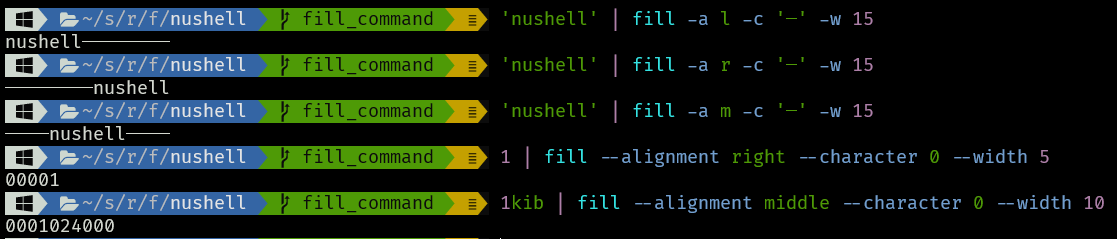
# User-Facing Changes
Deprecated `str lpad` and `str rpad`.
# Tests + Formatting
Don't forget to add tests that cover your changes.
Make sure you've run and fixed any issues with these commands:
- `cargo fmt --all -- --check` to check standard code formatting (`cargo
fmt --all` applies these changes)
- `cargo clippy --workspace -- -D warnings -D clippy::unwrap_used -A
clippy::needless_collect` to check that you're using the standard code
style
- `cargo test --workspace` to check that all tests pass
# After Submitting
If your PR had any user-facing changes, update [the
documentation](https://github.com/nushell/nushell.github.io) after the
PR is merged, if necessary. This will help us keep the docs up to date.
This PR makes `++` (the append operator) work with strings and binary
values. Can now do things like:
```bash
〉"a" ++ "b"
ab
〉0x[01 02] ++ 0x[03]
Length: 3 (0x3) bytes | printable whitespace ascii_other non_ascii
00000000: 01 02 03 •••
```
Closes#8015.
Bumps [ical](https://github.com/Peltoche/ical-rs) from 0.7.0 to 0.8.0.
<details>
<summary>Commits</summary>
<ul>
<li>See full diff in <a
href="https://github.com/Peltoche/ical-rs/commits">compare view</a></li>
</ul>
</details>
<br />
[](https://docs.github.com/en/github/managing-security-vulnerabilities/about-dependabot-security-updates#about-compatibility-scores)
Dependabot will resolve any conflicts with this PR as long as you don't
alter it yourself. You can also trigger a rebase manually by commenting
`@dependabot rebase`.
[//]: # (dependabot-automerge-start)
[//]: # (dependabot-automerge-end)
---
<details>
<summary>Dependabot commands and options</summary>
<br />
You can trigger Dependabot actions by commenting on this PR:
- `@dependabot rebase` will rebase this PR
- `@dependabot recreate` will recreate this PR, overwriting any edits
that have been made to it
- `@dependabot merge` will merge this PR after your CI passes on it
- `@dependabot squash and merge` will squash and merge this PR after
your CI passes on it
- `@dependabot cancel merge` will cancel a previously requested merge
and block automerging
- `@dependabot reopen` will reopen this PR if it is closed
- `@dependabot close` will close this PR and stop Dependabot recreating
it. You can achieve the same result by closing it manually
- `@dependabot ignore this major version` will close this PR and stop
Dependabot creating any more for this major version (unless you reopen
the PR or upgrade to it yourself)
- `@dependabot ignore this minor version` will close this PR and stop
Dependabot creating any more for this minor version (unless you reopen
the PR or upgrade to it yourself)
- `@dependabot ignore this dependency` will close this PR and stop
Dependabot creating any more for this dependency (unless you reopen the
PR or upgrade to it yourself)
</details>
Signed-off-by: dependabot[bot] <support@github.com>
Co-authored-by: dependabot[bot] <49699333+dependabot[bot]@users.noreply.github.com>
# Description
This PR does the following:
1. Adds a new command called `view span` - which shows what is at the
location of the span parameters
2. Adds a new command called `view` - which just lists all the `view`
commands.
3. Renames `view-source` to `view source`.
4. Adds a new command called `view files` - which shows you what files
are loaded into nushell's EngineState memory.
5. Added a `Category::Debug` and put these commands (and others) into
it. (`inspect` needs to be added to it, but it's not landed yet)
Spans are important to nushell. One of their uses is to show where
errors are. For instance, in this example, the leader lines pointing to
parts of the command line are able to point to `10`, `/`, and `"bob"`
because each of those items have a span.
```
> 10 / "bob"
Error: nu::parser::unsupported_operation (link)
× Types mismatched for operation.
╭─[entry #8:1:1]
1 │ 10 / "bob"
· ─┬ ┬ ──┬──
· │ │ ╰── string
· │ ╰── doesn't support these values.
· ╰── int
╰────
help: Change int or string to be the right types and try again.
```
# Examples
## view span
Example:
```
> $env.config | get keybindings | first | debug -r
... bunch of stuff
span: Span {
start: 68065,
end: 68090,
},
},
],
span: Span {
start: 68050,
end: 68101,
},
},
],
span: Span {
start: 67927,
end: 68108,
},
}
```
To view the last span:
```
> view span 67927 68108
{
name: clear_everything
modifier: control
keycode: char_l
mode: emacs
event: [
{ send: clearscrollback }
]
}
```
> To view the 2nd to last span:
```
view span 68065 68090
{ send: clearscrollback }
```
> To view the 3rd to last span:
```
view span 68050 68101
[
{ send: clearscrollback }
]
```
## view files
```
> view files
╭────┬───────────────────────────────────────────────────────┬────────┬────────┬───────╮
│ # │ filename │ start │ end │ size │
├────┼───────────────────────────────────────────────────────┼────────┼────────┼───────┤
│ 0 │ source │ 0 │ 2 │ 2 │
│ 1 │ Host Environment Variables │ 2 │ 6034 │ 6032 │
│ 2 │ C:\Users\a_username\AppData\Roaming\nushell\plugin.nu │ 6034 │ 31236 │ 25202 │
│ 3 │ C:\Users\a_username\AppData\Roaming\nushell\env.nu │ 31236 │ 44961 │ 13725 │
│ 4 │ C:\Users\a_username\AppData\Roaming\nushell\config.nu │ 44961 │ 76134 │ 31173 │
│ 5 │ defs.nu │ 76134 │ 91944 │ 15810 │
│ 6 │ prompt\oh-my.nu │ 91944 │ 111523 │ 19579 │
│ 7 │ weather\get-weather.nu │ 111523 │ 125556 │ 14033 │
│ 8 │ .zoxide.nu │ 125556 │ 127504 │ 1948 │
│ 9 │ source │ 127504 │ 127561 │ 57 │
│ 10 │ entry #1 │ 127561 │ 127585 │ 24 │
│ 11 │ entry #2 │ 127585 │ 127595 │ 10 │
╰────┴───────────────────────────────────────────────────────┴────────┴────────┴───────╯
```
`entry #x` will be each command you type in the repl (i think). so, it
may be good to filter those out sometimes.
```
> view files | where filename !~ entry
╭───┬───────────────────────────────────────────────────────┬────────┬────────┬───────╮
│ # │ filename │ start │ end │ size │
├───┼───────────────────────────────────────────────────────┼────────┼────────┼───────┤
│ 0 │ source │ 0 │ 2 │ 2 │
│ 1 │ Host Environment Variables │ 2 │ 6034 │ 6032 │
│ 2 │ C:\Users\a_username\AppData\Roaming\nushell\plugin.nu │ 6034 │ 31236 │ 25202 │
│ 3 │ C:\Users\a_username\AppData\Roaming\nushell\env.nu │ 31236 │ 44961 │ 13725 │
│ 4 │ C:\Users\a_username\AppData\Roaming\nushell\config.nu │ 44961 │ 76134 │ 31173 │
│ 5 │ defs.nu │ 76134 │ 91944 │ 15810 │
│ 6 │ prompt\oh-my.nu │ 91944 │ 111523 │ 19579 │
│ 7 │ weather\get-weather.nu │ 111523 │ 125556 │ 14033 │
│ 8 │ .zoxide.nu │ 125556 │ 127504 │ 1948 │
│ 9 │ source │ 127504 │ 127561 │ 57 │
╰───┴───────────────────────────────────────────────────────┴────────┴────────┴───────╯
```
# User-Facing Changes
I renamed `view-source` to `view source` just to make a group of
commands. No functionality has changed in `view source`.
# Tests + Formatting
Don't forget to add tests that cover your changes.
Make sure you've run and fixed any issues with these commands:
- `cargo fmt --all -- --check` to check standard code formatting (`cargo
fmt --all` applies these changes)
- `cargo clippy --workspace -- -D warnings -D clippy::unwrap_used -A
clippy::needless_collect` to check that you're using the standard code
style
- `cargo test --workspace` to check that all tests pass
# After Submitting
If your PR had any user-facing changes, update [the
documentation](https://github.com/nushell/nushell.github.io) after the
PR is merged, if necessary. This will help us keep the docs up to date.
# Description
Added fix for #7981 - Replaced crate serde_ini with rust-ini for package
nu-command/from
# Tests + Formatting
Added a test to support addition of the rust-ini crate.
`cargo test --package nu-command --lib -- formats::from::ini::tests
--nocapture`
Executed all tests.
`cargo test --workspace`
---------
Co-authored-by: Nitin Londhe <nitin.londhe@genmills.com>
# Description
Fixes#7864. Haven't removed redundant code yet; and there's also a
weird visual bug, but I'm not sure if that's the fault of this PR or
just a quirk of how tabling works:
```
/home/gabriel/CodingProjects/nushell〉ping 1.1.1.1 | parse -r '(?P<num>\d+) ttl' 01/27/2023 11:28:31 AM
╭───┬─────╮
│ # │ num │
├───┼─────┤
│ 0 │ 1 │
│ 1 │ 2 │
╰───┴─────╯
╭───┬─────╮
│ # │ num │
├───┼─────┤
│ 2 │ 3 │
╰───┴─────╯
╭───┬─────╮
│ # │ num │
├───┼─────┤
│ 3 │ 4 │
│ 4 │ 5 │
╰───┴─────╯
╭───┬─────╮
│ # │ num │
├───┼─────┤
│ 5 │ 6 │
│ 6 │ 7 │
╰───┴─────╯
^C
/home/gabriel/CodingProjects/nushell〉 01/27/2023 11:28:59 AM
```
# User-Facing Changes
_(List of all changes that impact the user experience here. This helps
us keep track of breaking changes.)_
# Tests + Formatting
Don't forget to add tests that cover your changes.
Make sure you've run and fixed any issues with these commands:
- `cargo fmt --all -- --check` to check standard code formatting (`cargo
fmt --all` applies these changes)
- `cargo clippy --workspace -- -D warnings -D clippy::unwrap_used -A
clippy::needless_collect` to check that you're using the standard code
style
- `cargo test --workspace` to check that all tests pass
# After Submitting
If your PR had any user-facing changes, update [the
documentation](https://github.com/nushell/nushell.github.io) after the
PR is merged, if necessary. This will help us keep the docs up to date.
# Description
This PR attempts to fix the completions issue where, on Windows,
completions wouldn't get generated from items in your path environment
variable. This seemed to be down to `PATH` vs `Path`. So, I tried to add
a new function that we can use anywhere to avoid this problem.
# User-Facing Changes
_(List of all changes that impact the user experience here. This helps
us keep track of breaking changes.)_
# Tests + Formatting
Don't forget to add tests that cover your changes.
Make sure you've run and fixed any issues with these commands:
- `cargo fmt --all -- --check` to check standard code formatting (`cargo
fmt --all` applies these changes)
- `cargo clippy --workspace -- -D warnings -D clippy::unwrap_used -A
clippy::needless_collect` to check that you're using the standard code
style
- `cargo test --workspace` to check that all tests pass
# After Submitting
If your PR had any user-facing changes, update [the
documentation](https://github.com/nushell/nushell.github.io) after the
PR is merged, if necessary. This will help us keep the docs up to date.
# Description
As title, we can't provide examples for plugin commands, this pr would
make it possible
# User-Facing Changes
Take plugin `nu-example-1` as example:
```
❯ nu-example-1 -h
PluginSignature test 1 for plugin. Returns Value::Nothing
Usage:
> nu-example-1 {flags} <a> <b> (opt) ...(rest)
Flags:
-h, --help - Display the help message for this command
-f, --flag - a flag for the signature
-n, --named <String> - named string
Parameters:
a <int>: required integer value
b <string>: required string value
(optional) opt <int>: Optional number
...rest <string>: rest value string
Examples:
running example with an int value and string value
> nu-example-1 3 bb
```
The examples session is newly added.
## Basic idea behind these changes
when nushell query plugin signatures, plugin just returns it's signature
without any examples, so nushell have no idea about the examples of
plugin commands.
To adding the feature, we just making plugin returns it's signature with
examples.
Before:
```
1. get signature
---------------->
Nushell ------------------ Plugin
<-----------------
2. returns Vec<Signature>
```
After:
```
1. get signature
---------------->
Nushell ------------------ Plugin
<-----------------
2. returns Vec<PluginSignature>
```
When writing plugin signature to $nu.plugin-path:
Serialize `<PluginSignature>` rather than `<Signature>`, which would
enable us to serialize examples to `$nu.plugin-path`
## Shortcoming
It's a breaking changes because `Plugin::signature` is changed, and it
requires plugin authors to change their code for new signatures.
Fortunally it should be easy to change, for rust based plugin, we just
need to make a global replace from word `Signature` to word
`PluginSignature` in their plugin project.
Our content of plugin-path is really large, if one plugin have many
examples, it'd results to larger body of $nu.plugin-path, which is not
really scale. A solution would be save register information in other
binary formats rather than `json`. But I think it'd be another story.
# Tests + Formatting
Don't forget to add tests that cover your changes.
Make sure you've run and fixed any issues with these commands:
- `cargo fmt --all -- --check` to check standard code formatting (`cargo
fmt --all` applies these changes)
- `cargo clippy --workspace -- -D warnings -D clippy::unwrap_used -A
clippy::needless_collect` to check that you're using the standard code
style
- `cargo test --workspace` to check that all tests pass
# After Submitting
If your PR had any user-facing changes, update [the
documentation](https://github.com/nushell/nushell.github.io) after the
PR is merged, if necessary. This will help us keep the docs up to date.
# Description
This PR tries to resolve the overloading issue by going back to our
original naming convention for dataframes. So, this PR renames all
dataframe commands with a prefix of `dfr`. Some commands like `open-df`
were renamed to `dfr open` and things like `into df` were renamed `dfr
into-df`. I'm sure we can optimize naming a bit, but it seems to compile
now.
# User-Facing Changes
All dataframe commands are prefixed with dfr.
# Tests + Formatting
Don't forget to add tests that cover your changes.
Make sure you've run and fixed any issues with these commands:
- `cargo fmt --all -- --check` to check standard code formatting (`cargo
fmt --all` applies these changes)
- `cargo clippy --workspace -- -D warnings -D clippy::unwrap_used -A
clippy::needless_collect` to check that you're using the standard code
style
- `cargo test --workspace` to check that all tests pass
# After Submitting
If your PR had any user-facing changes, update [the
documentation](https://github.com/nushell/nushell.github.io) after the
PR is merged, if necessary. This will help us keep the docs up to date.
~~I happened to be reviewing our uses of `thread::spawn()` and came to
the conclusion that we're spawning a thread unnecessarily for plugin
calls. We were basically doing this:~~
~~1. Spawn a background thread to send data to the plugin over stdin~~
~~2. Immediately do a blocking wait for the plugin's response~~
~~As far as I can tell, there's no point in spawning a thread for 1 (and
it may harm error handling) given that we're blocking right away for the
response.~~
**Update:** the logic is correct, as confirmed by @WindSoilder
[here](https://discord.com/channels/601130461678272522/855947301380947968/1072743414795350037).
I've added a comment explaining the thread usage.
Hi there,
The case which was presented must be addressed.
But I did not test it properly...
I'd encourage you to do so.
Take care.
---------
Signed-off-by: Maxim Zhiburt <zhiburt@gmail.com>
# Description
I factorized the HTTP client from HTTP Post and HTTP Get into a common
file, in order to reduce the code duplication. This PR has to be looked
commit by commit.
# User-Facing Changes
A new option has been to HTTP Get: `--insecure`. This option was already
available for HTTP Post command.
# Tests + Formatting
Don't forget to add tests that cover your changes.
Make sure you've run and fixed any issues with these commands:
- `cargo fmt --all -- --check` to check standard code formatting (`cargo
fmt --all` applies these changes)
- `cargo clippy --workspace -- -D warnings -D clippy::unwrap_used -A
clippy::needless_collect` to check that you're using the standard code
style
- `cargo test --workspace` to check that all tests pass
# After Submitting
If your PR had any user-facing changes, update [the
documentation](https://github.com/nushell/nushell.github.io) after the
PR is merged, if necessary. This will help us keep the docs up to date.
This PR is an incremental improvement to `ls` when it encounters
'illegal' file paths on Windows. Related:
https://github.com/nushell/nushell/issues/7869
## Context
We have trouble with filenames that Windows doesn't like, for example
[files with a `.` at the end of their
name](https://learn.microsoft.com/en-us/windows/win32/fileio/naming-a-file#naming-conventions).
To make a long story short, the Rust stdlib and several Win32 APIs will
choke if asked to do something with an illegal filepath. This is a
problem because files with illegal names can be created via other means
(like `touch foo.` in MINGW bash).
Previously `ls` would fail completely in a directory with a bad file,
which isn't great. After this PR, bad files get included in `ls` results
but without any metadata columns. This is not quite where we want to be
— eventually we want to be able to display file metadata for _all_ files
(even naughty ones) — but it's an improvement on the status quo.
### Before
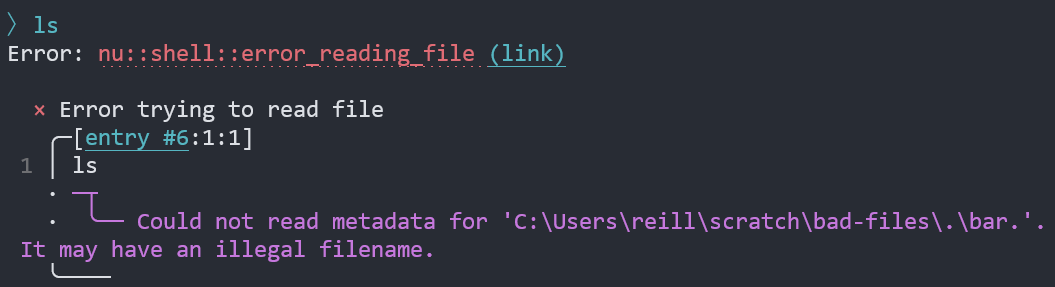
### After
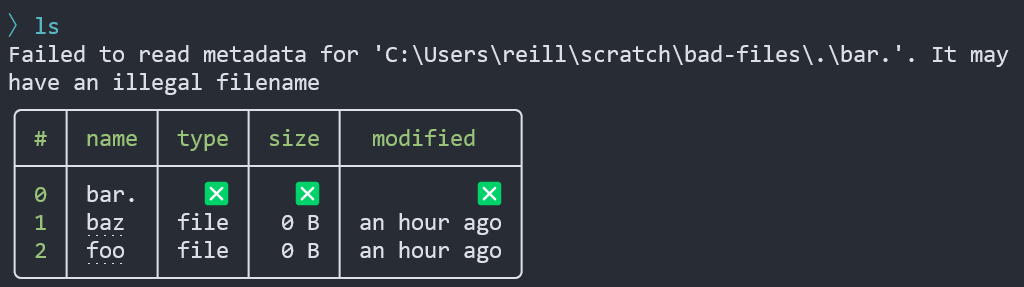
## Future work
Try the workarounds @ChrisDenton suggested:
https://github.com/nushell/nushell/issues/7869#issuecomment-1405977221
Some info on verbatim paths:
https://users.rust-lang.org/t/understanding-windows-paths/58583
## Testing
I tried to write a test for this, but it looks like our testing sandbox
can't create files with illegal filenames.😔 Here's the code in case it
proves useful someday:
```rust
/// Windows doesn't like certain file names, like file names ending with a period:
/// https://learn.microsoft.com/en-us/windows/win32/fileio/naming-a-file#naming-conventions
/// However, those files can still be created with tools like MINGW bash.
/// We may not be able to get full metadata for those files, but we should test that we can at least include them in ls results
#[test]
#[cfg(windows)]
fn can_list_illegal_files() {
Playground::setup("ls_test_all_columns", |dirs, sandbox| {
sandbox.with_files(vec![
EmptyFile("foo"),
EmptyFile("bar."),
EmptyFile("baz"),
]);
let actual = nu!(
cwd: dirs.test(),
"ls | length"
);
assert_eq!(actual.out, "3");
let actual = nu!(
cwd: dirs.test(),
"ls"
);
assert_eq!(actual.out, "1");
let actual = nu!(
cwd: dirs.test(),
"ls | where {|f| $f.name | str ends-with 'bar.'} | length"
);
assert_eq!(actual.out, "1");
})
}
```
I noticed that `$nu.loginshell-path` was using backward *and* forward
slashes on Windows.
#### Before
`C:\Users\reill\AppData\Roaming\nushell/login.nu`
#### After
`C:\Users\reill\AppData\Roaming\nushell\login.nu`
Fixed up 2 other similar issues while I was at it.
# Description
Fix#7953
Fix flags on `du` which should be positive and added some tests.
# User-Facing Changes
_(List of all changes that impact the user experience here. This helps
us keep track of breaking changes.)_
# Tests + Formatting
Don't forget to add tests that cover your changes.
Make sure you've run and fixed any issues with these commands:
- `cargo fmt --all -- --check` to check standard code formatting (`cargo
fmt --all` applies these changes)
- `cargo clippy --workspace -- -D warnings -D clippy::unwrap_used -A
clippy::needless_collect` to check that you're using the standard code
style
- `cargo test --workspace` to check that all tests pass
# After Submitting
If your PR had any user-facing changes, update [the
documentation](https://github.com/nushell/nushell.github.io) after the
PR is merged, if necessary. This will help us keep the docs up to date.
# Description
This PR will help report a bad date that can't be converted where the
error message says `* Unable to parse datetime`. This is helpful when
you're converting a big table and it fails somewhere that you really
can't see. I put it in `[]` so that when it's null, you can see that
there should be something there.
Before:
```
> 'Tue 1 0' | into datetime
Error: nu:🐚:datetime_parse_error (link)
× Unable to parse datetime
╭─[entry #1:1:1]
1 │ 'Tue 1 0' | into datetime
· ────┬────
· ╰── datetime parsing failed
╰────
help: Examples of supported inputs:
* "5 pm"
* "2020/12/4"
* "2020.12.04 22:10 +2"
* "2020-04-12 22:10:57 +02:00"
* "2020-04-12T22:10:57.213231+02:00"
* "Tue, 1 Jul 2003 10:52:37 +0200"
```
After:
```
> 'Tue 1 0' | into datetime
Error: nu:🐚:datetime_parse_error (link)
× Unable to parse datetime: [Tue 1 0].
╭─[entry #4:1:1]
1 │ 'Tue 1 0' | into datetime
· ────┬────
· ╰── datetime parsing failed
╰────
help: Examples of supported inputs:
* "5 pm"
* "2020/12/4"
* "2020.12.04 22:10 +2"
* "2020-04-12 22:10:57 +02:00"
* "2020-04-12T22:10:57.213231+02:00"
* "Tue, 1 Jul 2003 10:52:37 +0200"
```
# User-Facing Changes
New format for the error message.
# Tests + Formatting
Don't forget to add tests that cover your changes.
Make sure you've run and fixed any issues with these commands:
- `cargo fmt --all -- --check` to check standard code formatting (`cargo
fmt --all` applies these changes)
- `cargo clippy --workspace -- -D warnings -D clippy::unwrap_used -A
clippy::needless_collect` to check that you're using the standard code
style
- `cargo test --workspace` to check that all tests pass
# After Submitting
If your PR had any user-facing changes, update [the
documentation](https://github.com/nushell/nushell.github.io) after the
PR is merged, if necessary. This will help us keep the docs up to date.
# Description
Added fix for #7970 - Upgraded toml crate version from version from
0.5.8 to 0.7.1 for package nu-command
# Tests + Formatting
Added two tests to support the toml upgrade.
- `cargo test --package nu-command --lib -- formats::from::toml::tests
--nocapture`
Executed all tests.
- `cargo test --workspace`
---------
Co-authored-by: Nitin Londhe <nitin.londhe@genmills.com>
# Description
I just updated a few examples linked to math commands.
I used the character of pi where possible, and I updated one example
since the example was misleading IMO (for the tau command).
# User-Facing Changes
Only examples have been updated, there is no real user changes.
# Tests + Formatting
Don't forget to add tests that cover your changes.
Make sure you've run and fixed any issues with these commands:
- `cargo fmt --all -- --check` to check standard code formatting (`cargo
fmt --all` applies these changes)
- `cargo clippy --workspace -- -D warnings -D clippy::unwrap_used -A
clippy::needless_collect` to check that you're using the standard code
style
- `cargo test --workspace` to check that all tests pass
# After Submitting
If your PR had any user-facing changes, update [the
documentation](https://github.com/nushell/nushell.github.io) after the
PR is merged, if necessary. This will help us keep the docs up to date.
# Description
Functionality added by @nabacg in #7961 already
h/t @YuriGeinishO for the example in #7933Closes#7933
# User-Facing Changes
None
# Tests + Formatting
+1 end to end example
# Description
`help <keyword>` will now search for `<keyword>` in aliases first, then
commands. This matches the way the parser resolves aliases before
commands.
# User-Facing Changes
Not significant
# Description
_(Thank you for improving Nushell. Please, check our [contributing
guide](../CONTRIBUTING.md) and talk to the core team before making major
changes.)_
I opened this PR to unify the run command method. It's mainly to improve
consistency across the tree.
# User-Facing Changes
None.
# Tests + Formatting
Don't forget to add tests that cover your changes.
Make sure you've run and fixed any issues with these commands:
- `cargo fmt --all -- --check` to check standard code formatting (`cargo
fmt --all` applies these changes)
- `cargo clippy --workspace -- -D warnings -D clippy::unwrap_used -A
clippy::needless_collect` to check that you're using the standard code
style
- `cargo test --workspace` to check that all tests pass
# After Submitting
If your PR had any user-facing changes, update [the
documentation](https://github.com/nushell/nushell.github.io) after the
PR is merged, if necessary. This will help us keep the docs up to date.
# Description
Fix for #7933. I've read through code and found the obvious difference
between them, where `each` command calls eval_with_early_return
e89e734ca2/crates/nu-command/src/filters/each.rs (L158),
while `reduce` command uses eval_block
e89e734ca2/crates/nu-command/src/filters/reduce.rs (L143)
That simple change seems to resolve the problem.
# User-Facing Changes
Allows the use of `return` in reduce closures, as per example in #7933
description. Arguably it's restoring consistency, than changing user
interface.
```
[1, 2] | reduce --fold null { |it, state|
::: if $it == 1 {
::: return 10
::: }
::: return ($it * $state)
::: }
20
```
# Tests + Formatting
Don't forget to add tests that cover your changes.
Make sure you've run and fixed any issues with these commands:
- [x] `cargo fmt --all -- --check` to check standard code formatting
(cargo fmt --all applies these changes)
- [x] `cargo clippy --workspace -- -D warnings -D clippy::unwrap_used -A
clippy::needless_collect` to check that you're using the standard code
style
- [x] `cargo test --workspace` to check that all tests pass
# After Submitting
If your PR had any user-facing changes, update [the
documentation](https://github.com/nushell/nushell.github.io) after the
PR is merged, if necessary. This will help us keep the docs up to date.
# Description
Closes#6768.
BEFORE:
```
〉{ foo: [{a:1, b:2},2,3,4,5] }
╭─────┬────────────────╮
│ foo │ [table 5 rows] │
╰─────┴────────────────╯
```
AFTER:
```
〉{ foo: [{a:1, b:2},2,3,4,5] }
╭─────┬────────────────╮
│ foo │ [list 5 items] │
╰─────┴────────────────╯
```
# User-Facing Changes
See above.
# Tests + Formatting
Don't forget to add tests that cover your changes.
Make sure you've run and fixed any issues with these commands:
- `cargo fmt --all -- --check` to check standard code formatting (`cargo
fmt --all` applies these changes)
- `cargo clippy --workspace -- -D warnings -D clippy::unwrap_used -A
clippy::needless_collect` to check that you're using the standard code
style
- `cargo test --workspace` to check that all tests pass
# After Submitting
If your PR had any user-facing changes, update [the
documentation](https://github.com/nushell/nushell.github.io) after the
PR is merged, if necessary. This will help us keep the docs up to date.
# Description
Remove `--numbered` from ~~`for`~~, `each`, `par-each`, `reduce` and
`each while`. These all provide indexes (numbering) via the optional
second param to their closures.
EDIT: Closes#6986.
# User-Facing Changes
Every command that had `--numbered` listed as "deprecated" in their help
docs is affected.
# Tests + Formatting
Don't forget to add tests that cover your changes.
Make sure you've run and fixed any issues with these commands:
- `cargo fmt --all -- --check` to check standard code formatting (`cargo
fmt --all` applies these changes)
- `cargo clippy --workspace -- -D warnings -D clippy::unwrap_used -A
clippy::needless_collect` to check that you're using the standard code
style
- `cargo test --workspace` to check that all tests pass
# After Submitting
If your PR had any user-facing changes, update [the
documentation](https://github.com/nushell/nushell.github.io) after the
PR is merged, if necessary. This will help us keep the docs up to date.
---------
Co-authored-by: Darren Schroeder <343840+fdncred@users.noreply.github.com>
# Description
This cleans up the `registry query` output so that it's more usable.
Before:

After:

# User-Facing Changes
_(List of all changes that impact the user experience here. This helps
us keep track of breaking changes.)_
# Tests + Formatting
Don't forget to add tests that cover your changes.
Make sure you've run and fixed any issues with these commands:
- `cargo fmt --all -- --check` to check standard code formatting (`cargo
fmt --all` applies these changes)
- `cargo clippy --workspace -- -D warnings -D clippy::unwrap_used -A
clippy::needless_collect` to check that you're using the standard code
style
- `cargo test --workspace` to check that all tests pass
# After Submitting
If your PR had any user-facing changes, update [the
documentation](https://github.com/nushell/nushell.github.io) after the
PR is merged, if necessary. This will help us keep the docs up to date.
# Description
Fixes: #7874
It's because `do -i` doesn't handles `Pipeline::ListStream`
data(especially there is Value::Error inside the stream)
To fix it, we need to iterate through `ListStream`, check if there is
`Value::Error`. If so, just returns `Pipeline::empty()`
# User-Facing Changes
```
help commands | find arg | get search_terms | do -i { ansi strip }
```
No longer raises error.
# Tests + Formatting
Don't forget to add tests that cover your changes.
Make sure you've run and fixed any issues with these commands:
- `cargo fmt --all -- --check` to check standard code formatting (`cargo
fmt --all` applies these changes)
- `cargo clippy --workspace -- -D warnings -D clippy::unwrap_used -A
clippy::needless_collect` to check that you're using the standard code
style
- `cargo test --workspace` to check that all tests pass
# After Submitting
If your PR had any user-facing changes, update [the
documentation](https://github.com/nushell/nushell.github.io) after the
PR is merged, if necessary. This will help us keep the docs up to date.
# Description
Use the `use_ansi_coloring` configuration point to decide whether the
output will have colors, where possible.
Related: https://github.com/nushell/nushell/issues/7676
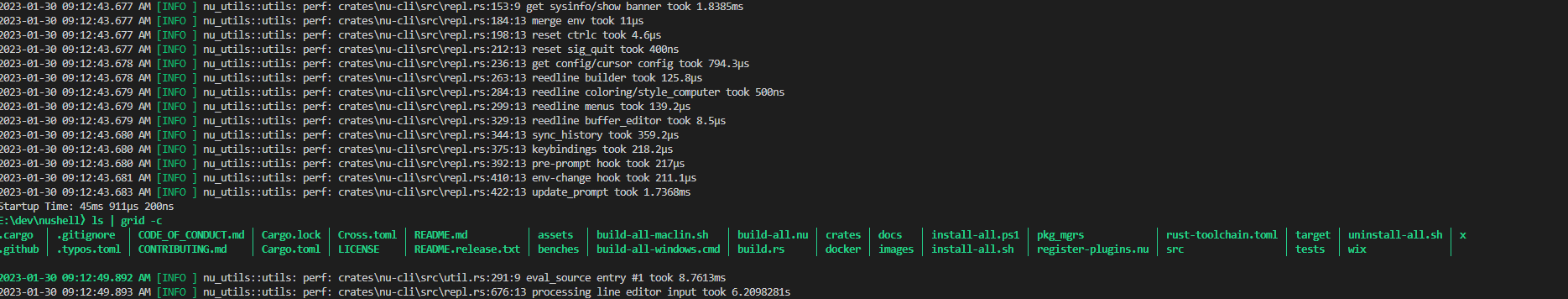
- [x] `grid -c`
- [x] `perf()`
# User-Facing Changes
_(List of all changes that impact the user experience here. This helps
us keep track of breaking changes.)_
# Tests + Formatting
Don't forget to add tests that cover your changes.
Make sure you've run and fixed any issues with these commands:
- `cargo fmt --all -- --check` to check standard code formatting (`cargo
fmt --all` applies these changes)
- `cargo clippy --workspace -- -D warnings -D clippy::unwrap_used -A
clippy::needless_collect` to check that you're using the standard code
style
- `cargo test --workspace` to check that all tests pass
# After Submitting
If your PR had any user-facing changes, update [the
documentation](https://github.com/nushell/nushell.github.io) after the
PR is merged, if necessary. This will help us keep the docs up to date.
# Description
Fixes#7301.
# User-Facing Changes
`return` can now be used in scripts without explicit `def main`.
# Tests + Formatting
Don't forget to add tests that cover your changes. (I'm not sure how to
test this.)
Make sure you've run and fixed any issues with these commands:
- `cargo fmt --all -- --check` to check standard code formatting (`cargo
fmt --all` applies these changes)
- `cargo clippy --workspace -- -D warnings -D clippy::unwrap_used -A
clippy::needless_collect` to check that you're using the standard code
style
- `cargo test --workspace` to check that all tests pass
# After Submitting
If your PR had any user-facing changes, update [the
documentation](https://github.com/nushell/nushell.github.io) after the
PR is merged, if necessary. This will help us keep the docs up to date.
Fixes#7693
On `cp` commands there were two error which pass error message with
invalid detail about source and destination files . there error were for
Not exist file and Permission denied .
Examples:
Before :
Copy `source_file_valid` to `destination_invalid_dir` throw this error ;
`copy file "/source_file_valid" failed: No such file or directory (os
error 2) `
After this PR it will throw this if destination will be invalid :
`copying to destination "/destination_invalid_dir" failed: No such file
or directory (os error 2) `
it was for Permission denied too .
---------
Co-authored-by: Stefan Holderbach <sholderbach@users.noreply.github.com>
# Description
Fixes: #7828
We delegate to `save` command to finish redirection, then if it runs to
success, the relative exit code is set to 0. To fix it, in redirection
context, we take exit_code stream before sending it to `save` command,
than manually returns `PipelineData::ExternalStream` to make nushell set
relative code properly.
# User-Facing Changes
_(List of all changes that impact the user experience here. This helps
us keep track of breaking changes.)_
# Tests + Formatting
Don't forget to add tests that cover your changes.
Make sure you've run and fixed any issues with these commands:
- `cargo fmt --all -- --check` to check standard code formatting (`cargo
fmt --all` applies these changes)
- `cargo clippy --workspace -- -D warnings -D clippy::unwrap_used -A
clippy::needless_collect` to check that you're using the standard code
style
- `cargo test --workspace` to check that all tests pass
# After Submitting
If your PR had any user-facing changes, update [the
documentation](https://github.com/nushell/nushell.github.io) after the
PR is merged, if necessary. This will help us keep the docs up to date.
# Description
Avoids duplication of `windows` crate and friends as it updates to the
most recent `windows 0.44` version.
# User-Facing Changes
None intended
# Description
Lint: `clippy::uninlined_format_args`
More readable in most situations.
(May be slightly confusing for modifier format strings
https://doc.rust-lang.org/std/fmt/index.html#formatting-parameters)
Alternative to #7865
# User-Facing Changes
None intended
# Tests + Formatting
(Ran `cargo +stable clippy --fix --workspace -- -A clippy::all -D
clippy::uninlined_format_args` to achieve this. Depends on Rust `1.67`)
# Description
Just a couple clippy-recommended simplifications.
# User-Facing Changes
_(List of all changes that impact the user experience here. This helps
us keep track of breaking changes.)_
# Tests + Formatting
Don't forget to add tests that cover your changes.
Make sure you've run and fixed any issues with these commands:
- `cargo fmt --all -- --check` to check standard code formatting (`cargo
fmt --all` applies these changes)
- `cargo clippy --workspace -- -D warnings -D clippy::unwrap_used -A
clippy::needless_collect` to check that you're using the standard code
style
- `cargo test --workspace` to check that all tests pass
# After Submitting
If your PR had any user-facing changes, update [the
documentation](https://github.com/nushell/nushell.github.io) after the
PR is merged, if necessary. This will help us keep the docs up to date.
# Description
Fixes#7886.
```
/home/gabriel/CodingProjects/nushell〉'A|B|C' | parse -r '(\w)\|(\w)\|(\w)' 01/29/2023 01:08:29 PM
╭───┬──────────┬──────────┬──────────╮
│ # │ capture0 │ capture1 │ capture2 │
├───┼──────────┼──────────┼──────────┤
│ 0 │ A │ B │ C │
╰───┴──────────┴──────────┴──────────╯
```
# User-Facing Changes
Columns automatically named by `parse -r` are now 0-indexec and
uncapitalised.
# Tests + Formatting
Don't forget to add tests that cover your changes.
Make sure you've run and fixed any issues with these commands:
- `cargo fmt --all -- --check` to check standard code formatting (`cargo
fmt --all` applies these changes)
- `cargo clippy --workspace -- -D warnings -D clippy::unwrap_used -A
clippy::needless_collect` to check that you're using the standard code
style
- `cargo test --workspace` to check that all tests pass
# After Submitting
If your PR had any user-facing changes, update [the
documentation](https://github.com/nushell/nushell.github.io) after the
PR is merged, if necessary. This will help us keep the docs up to date.
# Description
Relative:
`https://github.com/nushell/nushell/pull/7889#issuecomment-1407503567`
Make `search_terms` return empty string rather than nothing, so some
other command can handle it better
# User-Facing Changes
_(List of all changes that impact the user experience here. This helps
us keep track of breaking changes.)_
# Tests + Formatting
Don't forget to add tests that cover your changes.
Make sure you've run and fixed any issues with these commands:
- `cargo fmt --all -- --check` to check standard code formatting (`cargo
fmt --all` applies these changes)
- `cargo clippy --workspace -- -D warnings -D clippy::unwrap_used -A
clippy::needless_collect` to check that you're using the standard code
style
- `cargo test --workspace` to check that all tests pass
# After Submitting
If your PR had any user-facing changes, update [the
documentation](https://github.com/nushell/nushell.github.io) after the
PR is merged, if necessary. This will help us keep the docs up to date.
# Description
Closes: #7841
# User-Facing Changes
new complete doc:
```
Complete the external piped in, collecting outputs and exit code
To collect stderr messages and exit_code, external piped in need to wrapped with `do`
Usage:
> complete
Flags:
-h, --help - Display the help message for this command
Signatures:
<any> | complete -> <record>
Examples:
Run the external completion
> ^external arg1 | complete
Run external completion, collects stderr and exit_code
> do { ^external arg1 } | complete
```
# Tests + Formatting
Don't forget to add tests that cover your changes.
Make sure you've run and fixed any issues with these commands:
- `cargo fmt --all -- --check` to check standard code formatting (`cargo
fmt --all` applies these changes)
- `cargo clippy --workspace -- -D warnings -D clippy::unwrap_used -A
clippy::needless_collect` to check that you're using the standard code
style
- `cargo test --workspace` to check that all tests pass
# After Submitting
If your PR had any user-facing changes, update [the
documentation](https://github.com/nushell/nushell.github.io) after the
PR is merged, if necessary. This will help us keep the docs up to date.
---------
Co-authored-by: Darren Schroeder <343840+fdncred@users.noreply.github.com>
I tackled some of the disabled `FIXME`/`#[ignore]` tests. Most were
straightforward to re-enable, and a few of them did not deserve to be
re-enabled.
---------
Co-authored-by: Darren Schroeder <343840+fdncred@users.noreply.github.com>
I noticed that [it's pretty easy to name threads in
Rust](https://doc.rust-lang.org/std/thread/#naming-threads). We might as
well do this; it's a nice quality of life improvement when you're
profiling something and the developers took the time to give threads
names.
Also added/cleaned up some comments while I was in the area.
# Description
Support extended unicode escapes in strings with same syntax as Rust:
`"\u{6e}"`.
# User-Facing Changes
New syntax in string literals, `\u{NNNNNN}`, to go along with the
existing `\uNNNN`.
New syntax accepts 1-6 hex digits and rejects values greater than
0x10FFFF (max Unicode char)..
_(List of all changes that impact the user experience here. This helps
us keep track of breaking changes.)_
Won't break existing scripts, since this is new syntax.
We might consider deprecating `char -u`, since users can now embed
unicode chars > 0xFFFF with the new escape.
# Tests + Formatting
Several unit tests and one integration test added.
- [x] `cargo fmt --all -- --check` to check standard code formatting
(`cargo fmt --all` applies these changes)
Done
- [x] `cargo clippy --workspace -- -D warnings -D clippy::unwrap_used -A
clippy::needless_collect` to check that you're using the standard code
style
Done
- [x] `cargo test --workspace` to check that all tests pass
Done
# After Submitting
- [ ] If your PR had any user-facing changes, update [the
documentation](https://github.com/nushell/nushell.github.io) after the
PR is merged, if necessary. This will help us keep the docs up to date.
# Description
While investigating `do --ignore-errors` issue, just found that
`ansi_strip` command using a custom `operate` function(which is not
needed), this pr is just a refactor
# User-Facing Changes
_(List of all changes that impact the user experience here. This helps
us keep track of breaking changes.)_
# Tests + Formatting
Don't forget to add tests that cover your changes.
Make sure you've run and fixed any issues with these commands:
- `cargo fmt --all -- --check` to check standard code formatting (`cargo
fmt --all` applies these changes)
- `cargo clippy --workspace -- -D warnings -D clippy::unwrap_used -A
clippy::needless_collect` to check that you're using the standard code
style
- `cargo test --workspace` to check that all tests pass
# After Submitting
If your PR had any user-facing changes, update [the
documentation](https://github.com/nushell/nushell.github.io) after the
PR is merged, if necessary. This will help us keep the docs up to date.
# Description
Add flags for filtering the output of `glob` by file type. I find myself
occasionally wanting to do this, and getting a file's
[file_type](https://docs.rs/wax/latest/wax/struct.WalkEntry.html#method.file_type)
is presumably fast to do as it doesn't have to go through the fallible
metadata method.
The design of the signature does concern me; it's not as readable as a
filter or "include" type list would be. They have to be filtered one by
one, which can be annoying if you only want files `-D -S`, or only want
folders `-F -S`, or only want symlinks `--butwhy?`. I considered
SyntaxShape::Keyword for this but I'll just defer to comments on this PR
if they pop up.
I'd also like to bring up performance since including these flags
technically incurs a `.filter` penalty on all glob calls, which could be
optimized out if we added a branch for the no-filters case. But in
reality I'd expect the file system to be the bottleneck and the flags to
be pretty branch predictor friendly, so eh
# User-Facing Changes
Three new flags when using `glob` and a slightly more cluttered help
page. No breaking changes, I hope.
# Tests + Formatting
Don't forget to add tests that cover your changes.
Make sure you've run and fixed any issues with these commands:
- `cargo fmt --all -- --check` to check standard code formatting (`cargo
fmt --all` applies these changes)
- `cargo clippy --workspace -- -D warnings -D clippy::unwrap_used -A
clippy::needless_collect` to check that you're using the standard code
style
- `cargo test --workspace` to check that all tests pass
# After Submitting
If your PR had any user-facing changes, update [the
documentation](https://github.com/nushell/nushell.github.io) after the
PR is merged, if necessary. This will help us keep the docs up to date.
# Description
This adds a `number` command that will enumerate the input, and add an
`index` and `item` record for each item. The `index` is the number of
the item in the input stream, and `item` is the original value of the
item.
```
> ls | number | get 14
╭───────┬────────────────────────────╮
│ index │ 14 │
│ │ ╭──────────┬─────────────╮ │
│ item │ │ name │ crates │ │
│ │ │ type │ dir │ │
│ │ │ size │ 832 B │ │
│ │ │ modified │ 2 weeks ago │ │
│ │ ╰──────────┴─────────────╯ │
╰───────┴────────────────────────────╯
```
# User-Facing Changes
This adds a `number` command.
# Tests + Formatting
Don't forget to add tests that cover your changes.
Make sure you've run and fixed any issues with these commands:
- `cargo fmt --all -- --check` to check standard code formatting (`cargo
fmt --all` applies these changes)
- `cargo clippy --workspace -- -D warnings -D clippy::unwrap_used -A
clippy::needless_collect` to check that you're using the standard code
style
- `cargo test --workspace` to check that all tests pass
# After Submitting
If your PR had any user-facing changes, update [the
documentation](https://github.com/nushell/nushell.github.io) after the
PR is merged, if necessary. This will help us keep the docs up to date.
Some general cleanup of `cd.rs`; the permission checking code was a
little hard to follow. Reworded comments and variable names,
reorganized+renamed the module used for Unix file permissions.
# Description
This PR bumps the required rust version to 1.66.1.
# User-Facing Changes
# Tests + Formatting
Don't forget to add tests that cover your changes.
Make sure you've run and fixed any issues with these commands:
- `cargo fmt --all -- --check` to check standard code formatting (`cargo
fmt --all` applies these changes)
- `cargo clippy --workspace -- -D warnings -D clippy::unwrap_used -A
clippy::needless_collect` to check that you're using the standard code
style
- `cargo test --workspace` to check that all tests pass
# After Submitting
If your PR had any user-facing changes, update [the
documentation](https://github.com/nushell/nushell.github.io) after the
PR is merged, if necessary. This will help us keep the docs up to date.
fix#7858
Once again we here 😞
~~I am thinking is there some files with not flat structure we could use
to test table -e?
I mean it is clear it was a while ago were we had to create at least
some tests.
Do you have anything in mind (or maybe commands which is consistent
across systems)?~~
Take care
Signed-off-by: Maxim Zhiburt <zhiburt@gmail.com>
# Description
Small fix. Related: #7699.
# User-Facing Changes
# Tests + Formatting
Don't forget to add tests that cover your changes.
Make sure you've run and fixed any issues with these commands:
- `cargo fmt --all -- --check` to check standard code formatting (`cargo
fmt --all` applies these changes)
- `cargo clippy --workspace -- -D warnings -D clippy::unwrap_used -A
clippy::needless_collect` to check that you're using the standard code
style
- `cargo test --workspace` to check that all tests pass
# After Submitting
If your PR had any user-facing changes, update [the
documentation](https://github.com/nushell/nushell.github.io) after the
PR is merged, if necessary. This will help us keep the docs up to date.
# Description
Relative #7210
Improve doc to clarify current behavior.
To flatten all nested levels, we can use the following custom
command(maybe making it into our lib):
```
def flatten_all_nested [input_table: any] {
mut input = $input_table
mut flattened = ($input | flatten --all)
while $input != $flattened {
$input = $flattened
$flattened = ($input | flatten --all)
}
$flattened
}
```
# User-Facing Changes
_(List of all changes that impact the user experience here. This helps
us keep track of breaking changes.)_
# Tests + Formatting
Don't forget to add tests that cover your changes.
Make sure you've run and fixed any issues with these commands:
- `cargo fmt --all -- --check` to check standard code formatting (`cargo
fmt --all` applies these changes)
- `cargo clippy --workspace -- -D warnings -D clippy::unwrap_used -A
clippy::needless_collect` to check that you're using the standard code
style
- `cargo test --workspace` to check that all tests pass
# After Submitting
If your PR had any user-facing changes, update [the
documentation](https://github.com/nushell/nushell.github.io) after the
PR is merged, if necessary. This will help us keep the docs up to date.
# Description
Fixes#7800 .
`to csv` and `to tsv` no longer:
- accept anything but records and tables as input,
- accept lists that are not tables,
- accept tables and records with values that are not primitives (other
lists, tables and records).
# User-Facing Changes
Using `to csv` and `to tsv` on any of inputs mentioned above will result
in `cant_convert` error.
# Tests + Formatting
Don't forget to add tests that cover your changes.
Make sure you've run and fixed any issues with these commands:
- `cargo fmt --all -- --check` to check standard code formatting (`cargo
fmt --all` applies these changes)
- `cargo clippy --workspace -- -D warnings -D clippy::unwrap_used -A
clippy::needless_collect` to check that you're using the standard code
style
- `cargo test --workspace` to check that all tests pass
# After Submitting
If your PR had any user-facing changes, update [the
documentation](https://github.com/nushell/nushell.github.io) after the
PR is merged, if necessary. This will help us keep the docs up to date.
Co-authored-by: Stefan Holderbach <sholderbach@users.noreply.github.com>
# Description
This adds the `SyntaxShape::Decimal` so you can create custom commands
with `decimal` types such as:
```shell
def cmd [x:decimal] { echo $x }
```
/cc @kurokirasama
Internally this is a little messy since we have `Type::Float` and
`SyntaxShape::Decimal`. I originally named it `float` and
`SyntaxShape::Float` but since we have `into decimal` and `1.1 |
describe` reports `decimal`, I decided to change the SyntaxShape.
# User-Facing Changes
_(List of all changes that impact the user experience here. This helps
us keep track of breaking changes.)_
# Tests + Formatting
Don't forget to add tests that cover your changes.
Make sure you've run and fixed any issues with these commands:
- `cargo fmt --all -- --check` to check standard code formatting (`cargo
fmt --all` applies these changes)
- `cargo clippy --workspace -- -D warnings -D clippy::unwrap_used -A
clippy::needless_collect` to check that you're using the standard code
style
- `cargo test --workspace` to check that all tests pass
# After Submitting
If your PR had any user-facing changes, update [the
documentation](https://github.com/nushell/nushell.github.io) after the
PR is merged, if necessary. This will help us keep the docs up to date.
Currently, if you run `do -i { sudo apt upgrade }`, stdin gets swallowed
and doesn't let you respond yes/no to the upgrade question. This PR
fixes that, but runs into https://github.com/nushell/nushell/issues/7205
so the tests fail.
Signed-off-by: Alex Saveau <saveau.alexandre@gmail.com>
# Description
This PR changes the old performance logging with `Instant` timers. I'm
not sure if this is the best way to do it but it does help reveal where
time is being spent on startup. This is what it looks like when you
launch nushell with `cargo run -- --log-level info`. I'm using the
`info` log level exclusively for performance monitoring at this point.
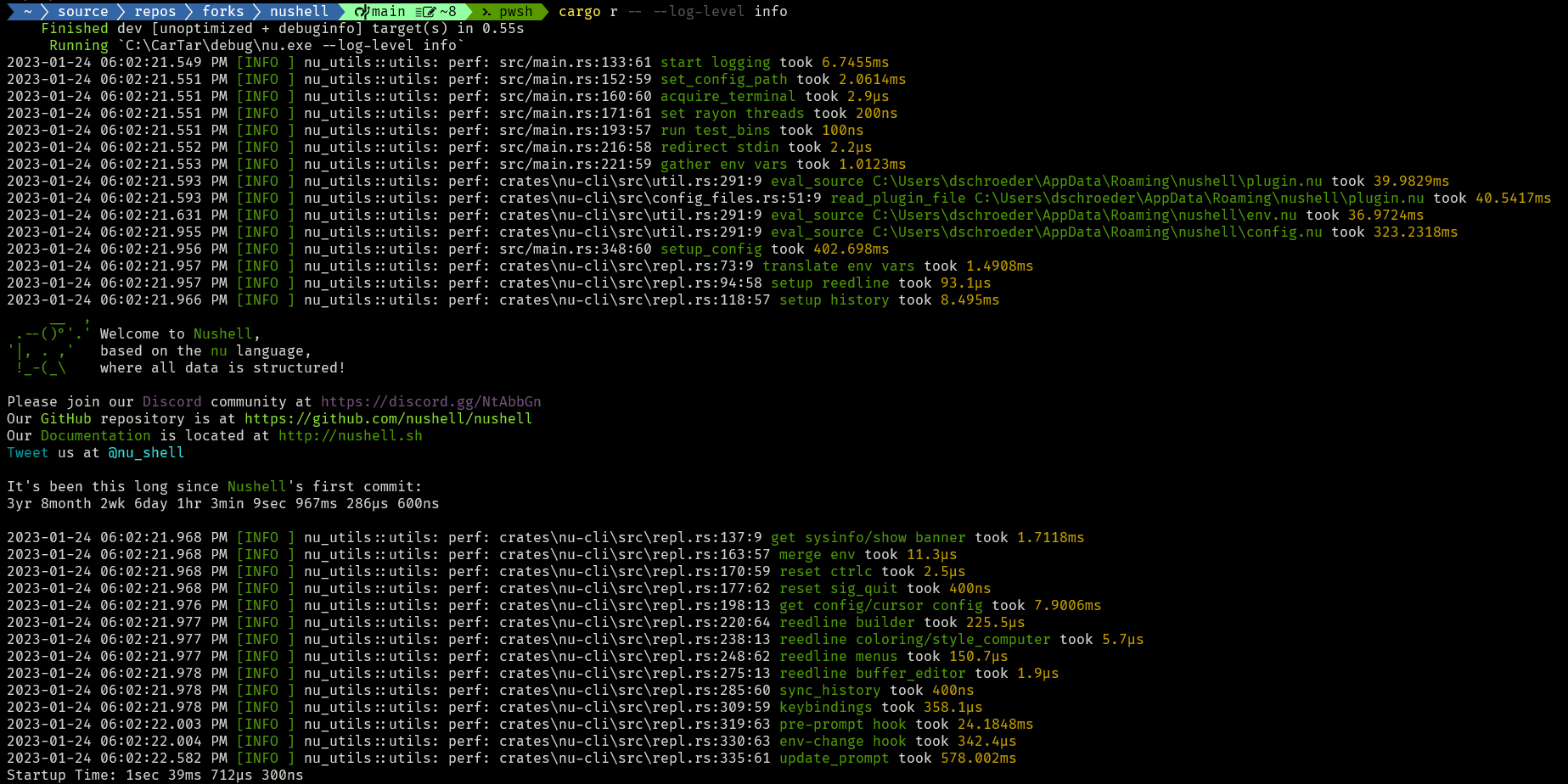
## After Startup
Since you're in the repl, you can continue running commands. Here's the
output of `ls`, for instance.
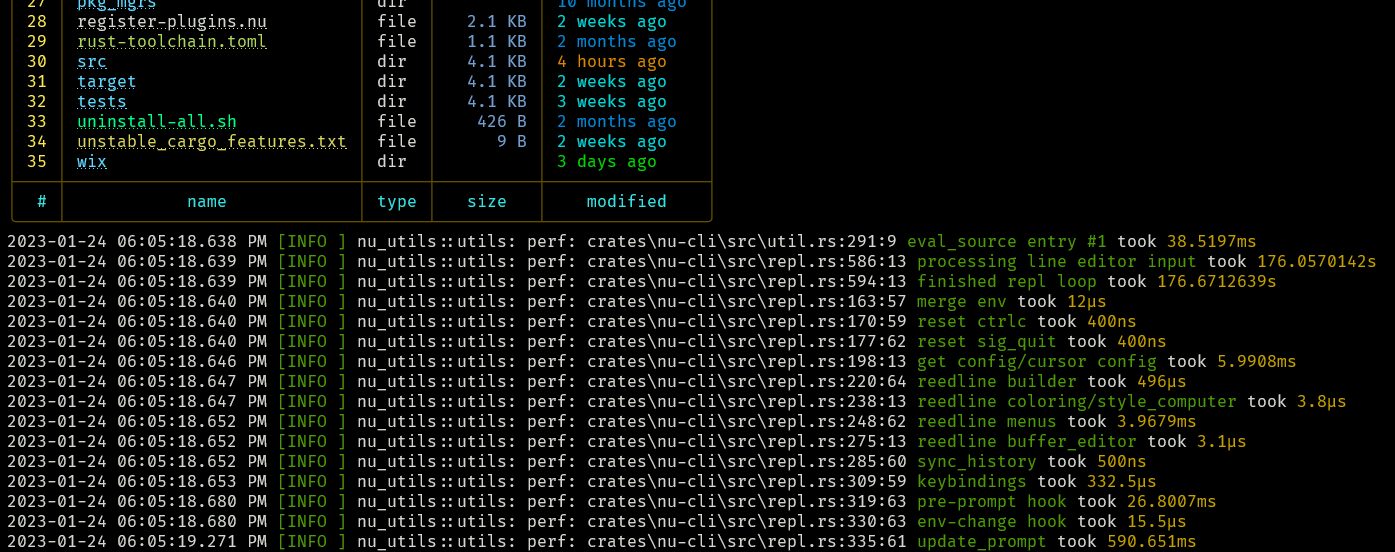
Note that the above screenshots are in debug mode, so they're much
slower than release.
# User-Facing Changes
# Tests + Formatting
Don't forget to add tests that cover your changes.
Make sure you've run and fixed any issues with these commands:
- `cargo fmt --all -- --check` to check standard code formatting (`cargo
fmt --all` applies these changes)
- `cargo clippy --workspace -- -D warnings -D clippy::unwrap_used -A
clippy::needless_collect` to check that you're using the standard code
style
- `cargo test --workspace` to check that all tests pass
# After Submitting
If your PR had any user-facing changes, update [the
documentation](https://github.com/nushell/nushell.github.io) after the
PR is merged, if necessary. This will help us keep the docs up to date.
# Description
This PR shows the startup time and decreases the banner. This startup
time output can be disabled with the `show_banner: false` setting in the
config. This is the startup in debug mode.
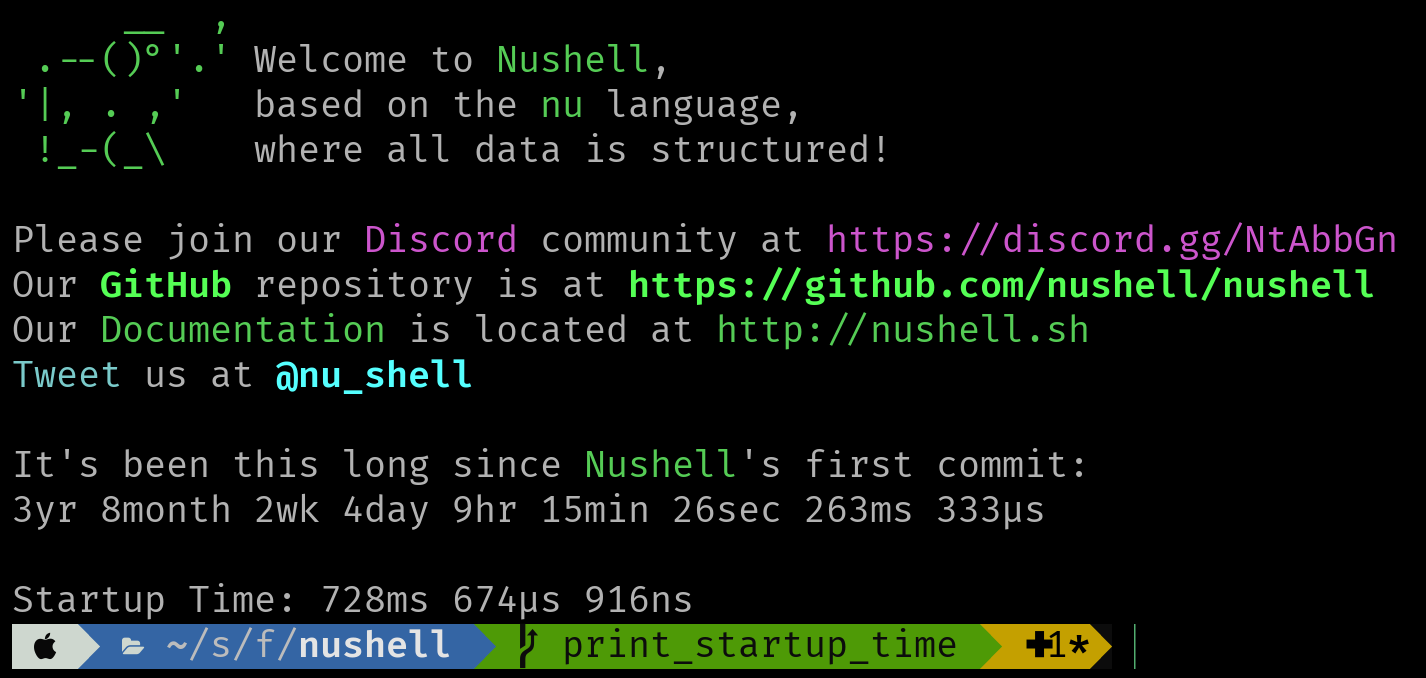
On my mac in release mode
```
Startup Time: 368ms 429µs 83ns
```
On my mac without a config as `nu --config foo --env-config foo`
```
Startup Time: 11ms 663µs 791ns
```
I could really go either way on this. If people don't like this change,
we don't have to merge it.
# User-Facing Changes
Startup Time
# Tests + Formatting
Don't forget to add tests that cover your changes.
Make sure you've run and fixed any issues with these commands:
- `cargo fmt --all -- --check` to check standard code formatting (`cargo
fmt --all` applies these changes)
- `cargo clippy --workspace -- -D warnings -D clippy::unwrap_used -A
clippy::needless_collect` to check that you're using the standard code
style
- `cargo test --workspace` to check that all tests pass
# After Submitting
If your PR had any user-facing changes, update [the
documentation](https://github.com/nushell/nushell.github.io) after the
PR is merged, if necessary. This will help us keep the docs up to date.
Bumps [rayon](https://github.com/rayon-rs/rayon) from 1.5.3 to 1.6.1.
<details>
<summary>Changelog</summary>
<p><em>Sourced from <a
href="https://github.com/rayon-rs/rayon/blob/master/RELEASES.md">rayon's
changelog</a>.</em></p>
<blockquote>
<h1>Release rayon 1.6.1 (2022-12-09)</h1>
<ul>
<li>Simplified <code>par_bridge</code> to only pull one item at a time
from the iterator,
without batching. Threads that are waiting for iterator items will now
block
appropriately rather than spinning CPU. (Thanks <a
href="https://github.com/njaard"><code>@njaard</code></a>!)</li>
<li>Added protection against recursion in <code>par_bridge</code>, so
iterators that also
invoke rayon will not cause mutex recursion deadlocks.</li>
</ul>
<h1>Release rayon-core 1.10.1 (2022-11-18)</h1>
<ul>
<li>Fixed a race condition with threads going to sleep while a broadcast
starts.</li>
</ul>
<h1>Release rayon 1.6.0 / rayon-core 1.10.0 (2022-11-18)</h1>
<ul>
<li>The minimum supported <code>rustc</code> is now 1.56.</li>
<li>The new <code>IndexedParallelIterator::fold_chunks</code> and
<code>fold_chunks_with</code> methods
work like <code>ParallelIterator::fold</code> and <code>fold_with</code>
with fixed-size chunks of
items. This may be useful for predictable batching performance, without
the
allocation overhead of
<code>IndexedParallelIterator::chunks</code>.</li>
<li>New "broadcast" methods run a given function on all
threads in the pool.
These run at a sort of reduced priority after each thread has exhausted
their
local work queue, but before they attempt work-stealing from other
threads.
<ul>
<li>The global <code>broadcast</code> function and
<code>ThreadPool::broadcast</code> method will
block until completion, returning a <code>Vec</code> of all return
values.</li>
<li>The global <code>spawn_broadcast</code> function and methods on
<code>ThreadPool</code>, <code>Scope</code>,
and <code>ScopeFifo</code> will run detached, without blocking the
current thread.</li>
</ul>
</li>
<li>Panicking methods now use <code>#[track_caller]</code> to report the
caller's location.</li>
<li>Fixed a truncated length in <code>vec::Drain</code> when given an
empty range.</li>
</ul>
<h2>Contributors</h2>
<p>Thanks to all of the contributors for this release!</p>
<ul>
<li><a href="https://github.com/cuviper"><code>@cuviper</code></a></li>
<li><a
href="https://github.com/idanmuze"><code>@idanmuze</code></a></li>
<li><a href="https://github.com/JoeyBF"><code>@JoeyBF</code></a></li>
<li><a
href="https://github.com/JustForFun88"><code>@JustForFun88</code></a></li>
<li><a
href="https://github.com/kianmeng"><code>@kianmeng</code></a></li>
<li><a
href="https://github.com/kornelski"><code>@kornelski</code></a></li>
<li><a
href="https://github.com/ritchie46"><code>@ritchie46</code></a></li>
<li><a
href="https://github.com/ryanrussell"><code>@ryanrussell</code></a></li>
<li><a
href="https://github.com/steffahn"><code>@steffahn</code></a></li>
<li><a
href="https://github.com/TheIronBorn"><code>@TheIronBorn</code></a></li>
<li><a
href="https://github.com/willcrozi"><code>@willcrozi</code></a></li>
</ul>
</blockquote>
</details>
<details>
<summary>Commits</summary>
<ul>
<li><a
href="401678ee55"><code>401678e</code></a>
Merge <a
href="https://github-redirect.dependabot.com/rayon-rs/rayon/issues/709">#709</a></li>
<li><a
href="33e9843413"><code>33e9843</code></a>
Release rayon 1.2.1 / rayon-core 1.6.1</li>
<li><a
href="dd874ac5d4"><code>dd874ac</code></a>
Bump crate versions and dependencies</li>
<li><a
href="0c6338d267"><code>0c6338d</code></a>
Reduce Option complexity in demo cpu_time</li>
<li><a
href="be99e500bf"><code>be99e50</code></a>
cargo fmt</li>
<li><a
href="9b4d9798de"><code>9b4d979</code></a>
Avoid mem::uninitialized in the demo cpu_time</li>
<li><a
href="5a466434ab"><code>5a46643</code></a>
Avoid mem::uninitialized in par_sort_unstable</li>
<li><a
href="73b1061a23"><code>73b1061</code></a>
Merge <a
href="https://github-redirect.dependabot.com/rayon-rs/rayon/issues/705">#705</a></li>
<li><a
href="54c0b0dc0c"><code>54c0b0d</code></a>
Make sure that compat-Cargo.lock is fresh</li>
<li><a
href="4fd13b0334"><code>4fd13b0</code></a>
Regenerate compat-Cargo.lock</li>
<li>Additional commits viewable in <a
href="https://github.com/rayon-rs/rayon/compare/v1.5.3...rayon-core-v1.6.1">compare
view</a></li>
</ul>
</details>
<br />
[](https://docs.github.com/en/github/managing-security-vulnerabilities/about-dependabot-security-updates#about-compatibility-scores)
Dependabot will resolve any conflicts with this PR as long as you don't
alter it yourself. You can also trigger a rebase manually by commenting
`@dependabot rebase`.
[//]: # (dependabot-automerge-start)
[//]: # (dependabot-automerge-end)
---
<details>
<summary>Dependabot commands and options</summary>
<br />
You can trigger Dependabot actions by commenting on this PR:
- `@dependabot rebase` will rebase this PR
- `@dependabot recreate` will recreate this PR, overwriting any edits
that have been made to it
- `@dependabot merge` will merge this PR after your CI passes on it
- `@dependabot squash and merge` will squash and merge this PR after
your CI passes on it
- `@dependabot cancel merge` will cancel a previously requested merge
and block automerging
- `@dependabot reopen` will reopen this PR if it is closed
- `@dependabot close` will close this PR and stop Dependabot recreating
it. You can achieve the same result by closing it manually
- `@dependabot ignore this major version` will close this PR and stop
Dependabot creating any more for this major version (unless you reopen
the PR or upgrade to it yourself)
- `@dependabot ignore this minor version` will close this PR and stop
Dependabot creating any more for this minor version (unless you reopen
the PR or upgrade to it yourself)
- `@dependabot ignore this dependency` will close this PR and stop
Dependabot creating any more for this dependency (unless you reopen the
PR or upgrade to it yourself)
</details>
Signed-off-by: dependabot[bot] <support@github.com>
Co-authored-by: dependabot[bot] <49699333+dependabot[bot]@users.noreply.github.com>
# Description
Closes#7762. See issue for motivation.
# User-Facing Changes
Something like this is now possible without having to split this into 2
commands:
```
fetch "https://www.gutenberg.org/files/11/11-0.txt" | benchmark { str downcase | split words | uniq -c | sort-by count --reverse | first 10 }
```
# Tests + Formatting
Don't forget to add tests that cover your changes.
Make sure you've run and fixed any issues with these commands:
- `cargo fmt --all -- --check` to check standard code formatting (`cargo
fmt --all` applies these changes)
- `cargo clippy --workspace -- -D warnings -D clippy::unwrap_used -A
clippy::needless_collect` to check that you're using the standard code
style
- `cargo test --workspace` to check that all tests pass
# After Submitting
If your PR had any user-facing changes, update [the
documentation](https://github.com/nushell/nushell.github.io) after the
PR is merged, if necessary. This will help us keep the docs up to date.
Co-authored-by: Stefan Holderbach <sholderbach@users.noreply.github.com>
# Description
`src/locale_override.rs` is gated with `#![cfg(debug_assertions)]` but
`tests/get_system_locale.rs` is not; this makes `cargo test --release`
fails:
```
error[E0432]: unresolved import `nu_test_support::locale_override`
--> crates/nu-test-support/tests/get_system_locale.rs:1:22
|
1 | use nu_test_support::locale_override::with_locale_override;
| ^^^^^^^^^^^^^^^ could not find `locale_override` in `nu_test_support`
For more information about this error, try `rustc --explain E0432`.
error: could not compile `nu-test-support` due to previous error
warning: build failed, waiting for other jobs to finish...
```
With the change it now passes:
```
❯ cargo test --release
Compiling nu-test-support v0.74.1 (/home/michel/src/github/nushell/nushell/crates/nu-test-support)
Finished release [optimized] target(s) in 7.57s
Running unittests src/lib.rs (/home/michel/src/github/nushell/nushell/target/release/deps/nu_test_support-750505b13c102d2c)
running 3 tests
test tests::constructs_a_pipeline ... ok
test playground::tests::current_working_directory_back_to_root_from_anywhere ... ok
test playground::tests::current_working_directory_in_sandbox_directory_created ... ok
test result: ok. 3 passed; 0 failed; 0 ignored; 0 measured; 0 filtered out; finished in 0.00s
Running tests/get_system_locale.rs (/home/michel/src/github/nushell/nushell/target/release/deps/get_system_locale-e0ecabe312044fa8)
running 0 tests
test result: ok. 0 passed; 0 failed; 0 ignored; 0 measured; 0 filtered out; finished in 0.00s
```
Signed-off-by: Michel Alexandre Salim <salimma@fedoraproject.org>
# User-Facing Changes
N/A
Signed-off-by: Michel Alexandre Salim <salimma@fedoraproject.org>
# Updated description by @rgwood
This PR changes `fetch` to `http get` and `post` to `http post`. `fetch`
and `post` are now deprecated. [I surveyed people on
Discord](https://discord.com/channels/601130461678272522/601130461678272524/1065706282566307910)
and users strongly approved of this change.
# Original Description
This PR is related to #2741 and my first pull request in rust :)
Implemented a new http mod to better http support and alias `fetch` and
`post` commands to `http get` and `http post` respectively.
# User-Facing Changes
Users will be able to use HTTP method via http command, for example
``` shell
> http get "https://www.example.com"
<!doctype html>
<html>
...
```
# Description
This PR fixes the signature display when running `help commands`. Before
this PR, there were leading spaces in the signatures column. Now,
they're left aligned for a cleaner look.
Before:
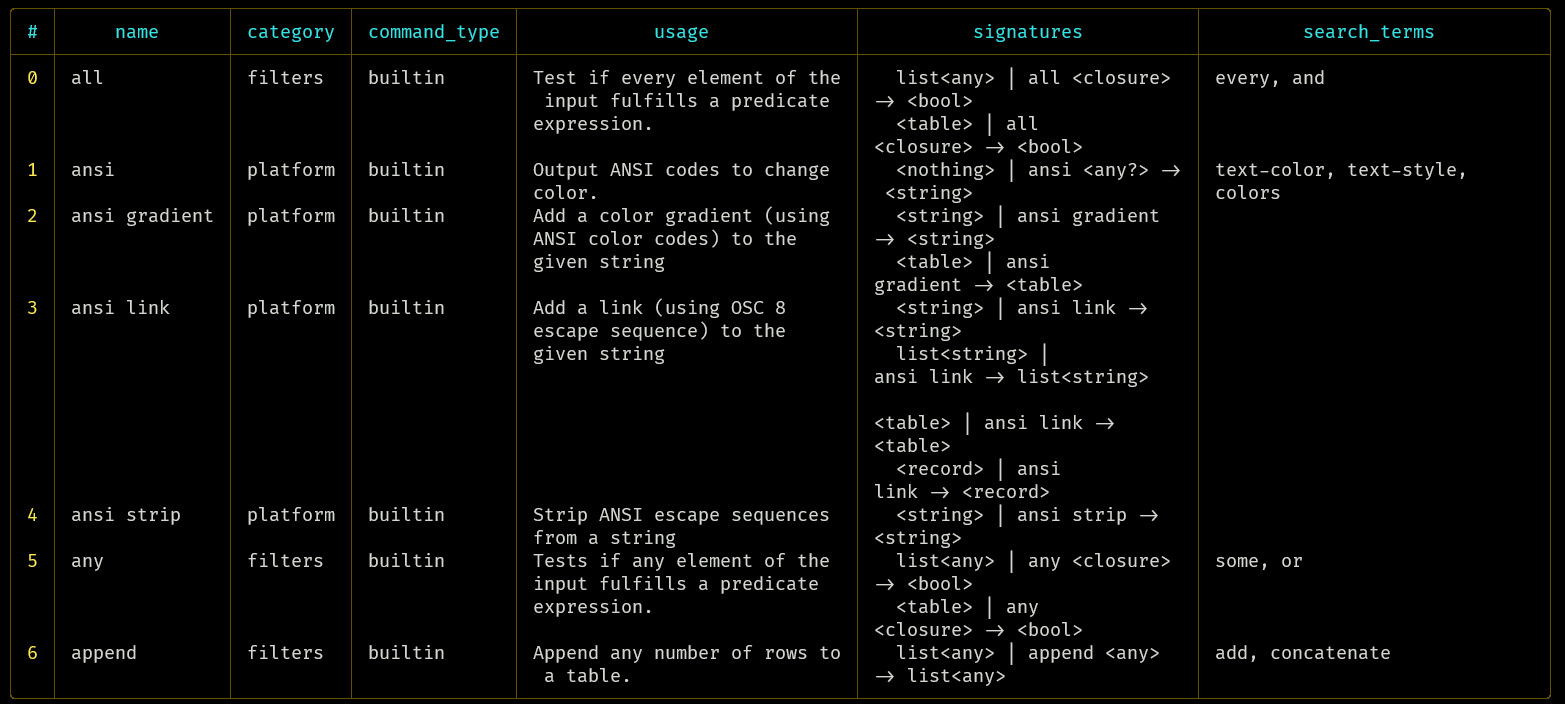
After:
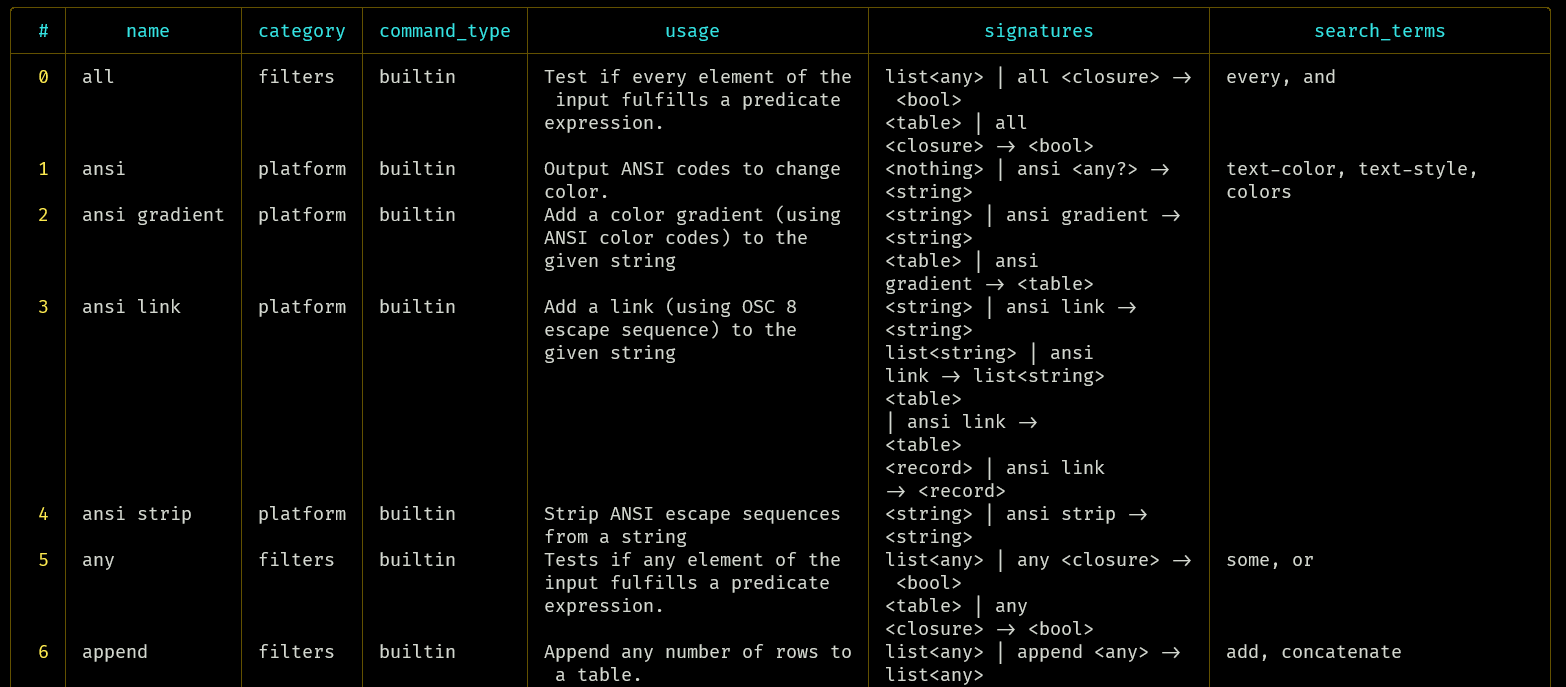
# User-Facing Changes
_(List of all changes that impact the user experience here. This helps
us keep track of breaking changes.)_
# Tests + Formatting
Don't forget to add tests that cover your changes.
Make sure you've run and fixed any issues with these commands:
- `cargo fmt --all -- --check` to check standard code formatting (`cargo
fmt --all` applies these changes)
- `cargo clippy --workspace -- -D warnings -D clippy::unwrap_used -A
clippy::needless_collect` to check that you're using the standard code
style
- `cargo test --workspace` to check that all tests pass
# After Submitting
If your PR had any user-facing changes, update [the
documentation](https://github.com/nushell/nushell.github.io) after the
PR is merged, if necessary. This will help us keep the docs up to date.
# Description
BEFORE:
```
Subcommands:
str camel-case - Convert a string to camelCase
str capitalize - Capitalize first letter of text
str collect - 'str collect' is deprecated. Please use 'str join' instead.
str contains - Checks if string input contains a substring
str distance - Compare two strings and return the edit distance/Levenshtein distance
str downcase - Make text lowercase
str ends-with - Check if an input ends with a string
str find-replace - Deprecated command
str index-of - Returns start index of first occurrence of string in input, or -1 if no match
str join - Concatenate multiple strings into a single string, with an optional separator between each
str kebab-case - Convert a string to kebab-case
str length - Output the length of any strings in the pipeline
str lpad - Left-pad a string to a specific length
str pascal-case - Convert a string to PascalCase
str replace - Find and replace text
str reverse - Reverse every string in the pipeline
str rpad - Right-pad a string to a specific length
str screaming-snake-case - Convert a string to SCREAMING_SNAKE_CASE
str snake-case - Convert a string to snake_case
str starts-with - Check if an input starts with a string
str substring - Get part of a string. Note that the start is included but the end is excluded, and that the first character of a string is index 0.
str title-case - Convert a string to Title Case
str to-datetime - Deprecated command
str to-decimal - Deprecated command
str to-int - Deprecated command
str trim - Trim whitespace or specific character
str upcase - Make text uppercase
```
AFTER:
```
Subcommands:
str camel-case - Convert a string to camelCase
str capitalize - Capitalize first letter of text
str contains - Checks if string input contains a substring
str distance - Compare two strings and return the edit distance/Levenshtein distance
str downcase - Make text lowercase
str ends-with - Check if an input ends with a string
str index-of - Returns start index of first occurrence of string in input, or -1 if no match
str join - Concatenate multiple strings into a single string, with an optional separator between each
str kebab-case - Convert a string to kebab-case
str length - Output the length of any strings in the pipeline
str lpad - Left-pad a string to a specific length
str pascal-case - Convert a string to PascalCase
str replace - Find and replace text
str reverse - Reverse every string in the pipeline
str rpad - Right-pad a string to a specific length
str screaming-snake-case - Convert a string to SCREAMING_SNAKE_CASE
str snake-case - Convert a string to snake_case
str starts-with - Check if an input starts with a string
str substring - Get part of a string. Note that the start is included but the end is excluded, and that the first character of a string is index 0.
str title-case - Convert a string to Title Case
str trim - Trim whitespace or specific character
str upcase - Make text uppercase
```
The deprecated subcommands still exist, but are no longer listed in
`help` for the containing command.
# User-Facing Changes
See above.
# Tests + Formatting
Don't forget to add tests that cover your changes.
Make sure you've run and fixed any issues with these commands:
- `cargo fmt --all -- --check` to check standard code formatting (`cargo
fmt --all` applies these changes)
- `cargo clippy --workspace -- -D warnings -D clippy::unwrap_used -A
clippy::needless_collect` to check that you're using the standard code
style
- `cargo test --workspace` to check that all tests pass
# After Submitting
If your PR had any user-facing changes, update [the
documentation](https://github.com/nushell/nushell.github.io) after the
PR is merged, if necessary. This will help us keep the docs up to date.
# Description
Fixes#7774. The functionality should be the same as feeding all
`PipelineDate::Value(Value::String(_,_),_)` into `lines` before putting
it into `find`.
# Tests + Formatting
Don't forget to add tests that cover your changes.
Make sure you've run and fixed any issues with these commands:
- `cargo fmt --all -- --check` to check standard code formatting (`cargo
fmt --all` applies these changes)
- `cargo clippy --workspace -- -D warnings -D clippy::unwrap_used -A
clippy::needless_collect` to check that you're using the standard code
style
- `cargo test --workspace` to check that all tests pass
# After Submitting
If your PR had any user-facing changes, update [the
documentation](https://github.com/nushell/nushell.github.io) after the
PR is merged, if necessary. This will help us keep the docs up to date.
This is an attempt to implement a new `Value::LazyRecord` variant for
performance reasons.
`LazyRecord` is like a regular `Record`, but it's possible to access
individual columns without evaluating other columns. I've implemented
`LazyRecord` for the special `$nu` variable; accessing `$nu` is
relatively slow because of all the information in `scope`, and [`$nu`
accounts for about 2/3 of Nu's startup time on
Linux](https://github.com/nushell/nushell/issues/6677#issuecomment-1364618122).
### Benchmarks
I ran some benchmarks on my desktop (Linux, 12900K) and the results are
very pleasing.
Nu's time to start up and run a command (`cargo build --release;
hyperfine 'target/release/nu -c "echo \"Hello, world!\""' --shell=none
--warmup 10`) goes from **8.8ms to 3.2ms, about 2.8x faster**.
Tests are also much faster! Running `cargo nextest` (with our very slow
`proptest` tests disabled) goes from **7.2s to 4.4s (1.6x faster)**,
because most tests involve launching a new instance of Nu.
### Design (updated)
I've added a new `LazyRecord` trait and added a `Value` variant wrapping
those trait objects, much like `CustomValue`. `LazyRecord`
implementations must implement these 2 functions:
```rust
// All column names
fn column_names(&self) -> Vec<&'static str>;
// Get 1 specific column value
fn get_column_value(&self, column: &str) -> Result<Value, ShellError>;
```
### Serializability
`Value` variants must implement `Serializable` and `Deserializable`, which poses some problems because I want to use unserializable things like `EngineState` in `LazyRecord`s. To work around this, I basically lie to the type system:
1. Add `#[typetag::serde(tag = "type")]` to `LazyRecord` to make it serializable
2. Any unserializable fields in `LazyRecord` implementations get marked with `#[serde(skip)]`
3. At the point where a `LazyRecord` normally would get serialized and sent to a plugin, I instead collect it into a regular `Value::Record` (which can be serialized)
Previously the group check was only for the current users gid, now we
check against all the users groups.
# Description
Currently when using the `cd` command to enter a directory there was
only a check against the current user id, and exact current group id,
meaning if a directory had a group permission and that group wasn't the
users group it was effectively ignored.
The fix simply implements a check through all the users current groups.
Co-authored-by: Darren Schroeder <343840+fdncred@users.noreply.github.com>
# Description
Nothing changed, just fix some typos
# Tests + Formatting
Don't forget to add tests that cover your changes.
Make sure you've run and fixed any issues with these commands:
- `cargo fmt --all -- --check` to check standard code formatting (`cargo
fmt --all` applies these changes)
- `cargo clippy --workspace -- -D warnings -D clippy::unwrap_used -A
clippy::needless_collect` to check that you're using the standard code
style
- `cargo test --workspace` to check that all tests pass
# After Submitting
If your PR had any user-facing changes, update [the
documentation](https://github.com/nushell/nushell.github.io) after the
PR is merged, if necessary. This will help us keep the docs up to date.
Co-authored-by: Stefan Holderbach <sholderbach@users.noreply.github.com>
# Description
This PR updates the `sqlparser` dependency and updates code to the
latest api changes.
# User-Facing Changes
# Tests + Formatting
Don't forget to add tests that cover your changes.
Make sure you've run and fixed any issues with these commands:
- `cargo fmt --all -- --check` to check standard code formatting (`cargo
fmt --all` applies these changes)
- `cargo clippy --workspace -- -D warnings -D clippy::unwrap_used -A
clippy::needless_collect` to check that you're using the standard code
style
- `cargo test --workspace` to check that all tests pass
# After Submitting
If your PR had any user-facing changes, update [the
documentation](https://github.com/nushell/nushell.github.io) after the
PR is merged, if necessary. This will help us keep the docs up to date.
# Description
This PR updates the semver dependency and updates the `inc` plugin to
use the latest api.
# User-Facing Changes
# Tests + Formatting
Don't forget to add tests that cover your changes.
Make sure you've run and fixed any issues with these commands:
- `cargo fmt --all -- --check` to check standard code formatting (`cargo
fmt --all` applies these changes)
- `cargo clippy --workspace -- -D warnings -D clippy::unwrap_used -A
clippy::needless_collect` to check that you're using the standard code
style
- `cargo test --workspace` to check that all tests pass
# After Submitting
If your PR had any user-facing changes, update [the
documentation](https://github.com/nushell/nushell.github.io) after the
PR is merged, if necessary. This will help us keep the docs up to date.
# Description
Closes: #7590
# User-Facing Changes
So the following command
```
1..100 | each { |i| sleep 400ms; $i} | save --raw -f output.txt
```
Will stream data to `output.txt`
But I'm note sure how to make a proper test for it, so I leave with no
new test cases..
Also rename from `string_binary_list_value_to_bytes ` to
`value_to_bytes` to accepts more Value type.
# Tests + Formatting
Don't forget to add tests that cover your changes.
Make sure you've run and fixed any issues with these commands:
- `cargo fmt --all -- --check` to check standard code formatting (`cargo
fmt --all` applies these changes)
- `cargo clippy --workspace -- -D warnings -D clippy::unwrap_used -A
clippy::needless_collect` to check that you're using the standard code
style
- `cargo test --workspace` to check that all tests pass
# After Submitting
If your PR had any user-facing changes, update [the
documentation](https://github.com/nushell/nushell.github.io) after the
PR is merged, if necessary. This will help us keep the docs up to date.
# Description
Refactor command: "to url" in: "to url query". Changed usage sentence.
Closes: #7495
# User-Facing Changes
Now we get a query string from a record or table by using command: "to
url query".
```
> help to url query
Convert record or table into query string applying percent-encoding.
Usage:
> to url query
Flags:
-h, --help - Display the help message for this command
Signatures:
<record> | to url query -> <string>
<table> | to url query -> <string>
Examples:
Outputs a query string representing the contents of this record
> { mode:normal userid:31415 } | to url query
Outputs a query string representing the contents of this 1-row table
> [[foo bar]; ["1" "2"]] | to url query
Outputs a query string representing the contents of this record
> {a:"AT&T", b: "AT T"} | to url query
```
# Tests + Formatting
Added this test:
```
Example {
description: "Outputs a query string representing the contents of this record",
example: r#"{a:"AT&T", b: "AT T"} | to url query"#,
result: Some(Value::test_string("a=AT%26T&b=AT+T")),
},
```
to ensure percent-encoding.
# After Submitting
If PR is accepted I'll open another PR on documentation to notify
changes on
[this.](https://github.com/nushell/nushell.github.io/blob/main/book/commands/to_url.md)
# Description
This PR makes changes that allow underscores in numbers.
Example:
```nu
# allows underscores to be placed arbitrarily to enhance readability.
let pi = 3.1415_9265_3589_793
# works with integers
let num = 1_000_000_000_000
let fav_color = 0x68_9d_6a
```
I have changed `assert!(a == b)` calls to `assert_eq!(a, b)`, which give
better error messages. Similarly for `assert!(a != b)` and
`assert_ne!(a, b)`. Basically all instances were comparing primitives
(string slices or integers), so there is no loss of generality from
special-case macros,
I have also fixed a number of typos in comments, variable names, and a
few user-facing messages.
# Description
This PR allows the configuration of cursor shapes in nushell for each
edit mode. This is the change that is in the default_config.nu file.
```
cursor_shape: {
emacs: line # block, underscore, line (line is the default)
vi_insert: block # block, underscore, line (block is the default)
vi_normal: underscore # block, underscore, line (underscore is the default)
}
```
# User-Facing Changes
See above. If you'd prefer a different default, please speak up and let
us know.
# Tests + Formatting
Don't forget to add tests that cover your changes.
Make sure you've run and fixed any issues with these commands:
- `cargo fmt --all -- --check` to check standard code formatting (`cargo
fmt --all` applies these changes)
- `cargo clippy --workspace -- -D warnings -D clippy::unwrap_used -A
clippy::needless_collect` to check that you're using the standard code
style
- `cargo test --workspace` to check that all tests pass
# After Submitting
If your PR had any user-facing changes, update [the
documentation](https://github.com/nushell/nushell.github.io) after the
PR is merged, if necessary. This will help us keep the docs up to date.
Closes#6337 and #5366. Prior to this PR, when "shelling out" to cmd.exe
on Windows we were not trimming quotes correctly:
```bash
〉^echo "foo"
\"foo\"
```
After this change, we do:
```bash
〉^echo "foo"
foo
```
### Breaking Change
I ended up removing `dir` from the list of supported cmd.exe internal
commands as part of this PR.
For this PR, I extracted the argument-cleaning-and-expanding code from
`spawn_simple_command()` for reuse in `spawn_cmd_command()`. This means
that we now expand globs, which broke some tests for the `dir` cmd.exe
internal command.
I probably could have kept the tests working, but... tbh, I don't think
it's worth it. I don't want to make the `cmd.exe` functionality any more
complicated than it already is, and calling `dir` from Nu is always
going to be weird+hacky compared to `ls`.
# Description
As title
# User-Facing Changes
# Tests + Formatting
Don't forget to add tests that cover your changes.
Make sure you've run and fixed any issues with these commands:
- `cargo fmt --all -- --check` to check standard code formatting (`cargo
fmt --all` applies these changes)
- `cargo clippy --workspace -- -D warnings -D clippy::unwrap_used -A
clippy::needless_collect` to check that you're using the standard code
style
- `cargo test --workspace` to check that all tests pass
# After Submitting
If your PR had any user-facing changes, update [the
documentation](https://github.com/nushell/nushell.github.io) after the
PR is merged, if necessary. This will help us keep the docs up to date.
# Description
This PR updates the base64 crate, which has changed significantly, so
all the base64 implementations had to be changed too. Tests pass. I hope
that's enough.
# User-Facing Changes
None, except added a new character encoding imap-mutf7 as mutf7.
# Tests + Formatting
Don't forget to add tests that cover your changes.
Make sure you've run and fixed any issues with these commands:
- `cargo fmt --all -- --check` to check standard code formatting (`cargo
fmt --all` applies these changes)
- `cargo clippy --workspace -- -D warnings -D clippy::unwrap_used -A
clippy::needless_collect` to check that you're using the standard code
style
- `cargo test --workspace` to check that all tests pass
# After Submitting
If your PR had any user-facing changes, update [the
documentation](https://github.com/nushell/nushell.github.io) after the
PR is merged, if necessary. This will help us keep the docs up to date.
# Description
In bash when a program crashes, it prints the reason for what happened:
```
$ ./division_by_zero
Floating point exception (core dumped)
$ ./segfault
Segmentation fault (core dumped)
```
Nushell always prints the same thing in this case:
```
> ./division_by_zero
nushell: oops, process './division_by_zero' core dumped
Error: nu:🐚:external_command (link)
# etc..
```
This PR adds more detailed error printing, like in bash:
```
> ./division_by_zero
Floating point exception: oops, process './division_by_zero' core dumped
Error: nu:🐚:external_command (link)
# etc..
```
I made this message format as an example:
```
Floating point exception: oops, process './division_by_zero' core dumped
```
Instead of `nushell:` it writes a meaningful message, but I can change
this format as per the suggestions.
I tested the change only on linux, but it should work on other unix
systems.
# User-Facing Changes
The error message only.
# Tests + Formatting
Don't forget to add tests that cover your changes.
Make sure you've run and fixed any issues with these commands:
- `cargo fmt --all -- --check` to check standard code formatting (`cargo
fmt --all` applies these changes)
- `cargo clippy --workspace -- -D warnings -D clippy::unwrap_used -A
clippy::needless_collect` to check that you're using the standard code
style
- `cargo test --workspace` to check that all tests pass
# After Submitting
If your PR had any user-facing changes, update [the
documentation](https://github.com/nushell/nushell.github.io) after the
PR is merged, if necessary. This will help us keep the docs up to date.
Co-authored-by: Stefan Holderbach <sholderbach@users.noreply.github.com>
# Description
Closes#7514.
* For both `encode` and `decode`: add a special case allowing `utf16` as
a valid alias for `utf-16` (just as `utf-8` has `utf8`).
* For `encode` , make it an error when encodings_rs replaces characters
outside the given encoding with HTML entities
* For `encode` , add `-i`/`--ignore-errors` flag to bring back this
behaviour.
Note: `--ignore-errors` does NOT ignore the error for using a wrong
encoding label like `uft8`
# User-Facing Changes
See above.
# Tests + Formatting
Don't forget to add tests that cover your changes.
Make sure you've run and fixed any issues with these commands:
- `cargo fmt --all -- --check` to check standard code formatting (`cargo
fmt --all` applies these changes)
- `cargo clippy --workspace -- -D warnings -D clippy::unwrap_used -A
clippy::needless_collect` to check that you're using the standard code
style
- `cargo test --workspace` to check that all tests pass
# After Submitting
If your PR had any user-facing changes, update [the
documentation](https://github.com/nushell/nushell.github.io) after the
PR is merged, if necessary. This will help us keep the docs up to date.
Co-authored-by: Darren Schroeder <343840+fdncred@users.noreply.github.com>
# Description
Refers to: [5093](https://github.com/nushell/nushell/issues/5093)
# Tests
- [x] `cargo fmt --all -- --check` to check standard code formatting
(`cargo fmt --all` applies these changes)
- [x] `cargo clippy --workspace -- -D warnings -D clippy::unwrap_used -A
clippy::needless_collect` to check that you're using the standard code
style
- [x] `cargo test --workspace` to check that all tests pass
# Description
Closes: #7696
# User-Facing Changes
Before:
```
❯ 'temp/aa' | path exists
Error: nu:🐚:io_error (link)
× I/O error
help: Os { code: 13, kind: PermissionDenied, message: "Permission denied" }
```
After:
```
❯ 'temp/aa' | path exists
Error: nu:🐚:io_error (link)
× I/O error
╭─[entry #42:1:1]
1 │ 'temp/aa' | path exists
· ────┬────
· ╰── Permission denied (os error 13)
╰────
```
# Tests + Formatting
Don't forget to add tests that cover your changes.
Make sure you've run and fixed any issues with these commands:
- `cargo fmt --all -- --check` to check standard code formatting (`cargo
fmt --all` applies these changes)
- `cargo clippy --workspace -- -D warnings -D clippy::unwrap_used -A
clippy::needless_collect` to check that you're using the standard code
style
- `cargo test --workspace` to check that all tests pass
# After Submitting
If your PR had any user-facing changes, update [the
documentation](https://github.com/nushell/nushell.github.io) after the
PR is merged, if necessary. This will help us keep the docs up to date.
# Description
As title
Fixes: #7673Fixes: #4205
Also possiblely fixes: https://github.com/nushell/nushell/issues/6993
# User-Facing Changes
Before:
```
> ^echo "~"
/Users/ttt
```
After:
```
> ^echo "~"
~
```
# Tests + Formatting
Don't forget to add tests that cover your changes.
Make sure you've run and fixed any issues with these commands:
- `cargo fmt --all -- --check` to check standard code formatting (`cargo
fmt --all` applies these changes)
- `cargo clippy --workspace -- -D warnings -D clippy::unwrap_used -A
clippy::needless_collect` to check that you're using the standard code
style
- `cargo test --workspace` to check that all tests pass
# After Submitting
If your PR had any user-facing changes, update [the
documentation](https://github.com/nushell/nushell.github.io) after the
PR is merged, if necessary. This will help us keep the docs up to date.
# Description
Fix generated doc for `explore` commands, and resolve the static site
build error:
https://github.com/nushell/nushell.github.io/actions/runs/3889029668/jobs/6636921318
# User-Facing Changes
_(List of all changes that impact the user experience here. This helps
us keep track of breaking changes.)_
# Tests + Formatting
Don't forget to add tests that cover your changes.
Make sure you've run and fixed any issues with these commands:
- `cargo fmt --all -- --check` to check standard code formatting (`cargo
fmt --all` applies these changes)
- `cargo clippy --workspace -- -D warnings -D clippy::unwrap_used -A
clippy::needless_collect` to check that you're using the standard code
style
- `cargo test --workspace` to check that all tests pass
# After Submitting
If your PR had any user-facing changes, update [the
documentation](https://github.com/nushell/nushell.github.io) after the
PR is merged, if necessary. This will help us keep the docs up to date.
# Description
_(Description of your pull request goes here. **Provide examples and/or
screenshots** if your changes affect the user experience.)_
I implemented the status bar we talk about yesterday. The idea was
inspired by the progress bar of `wget`.
I decided to go for the second suggestion by `@Reilly`
> 2. add an Option<usize> or whatever to RawStream (and ListStream?) for
situations where you do know the length ahead of time
For now only works with the command `save` but after the approve of this
PR we can see how we can implement it on commands like `cp` and `mv`
When using `fetch` nushell will check if there is any `content-length`
attribute in the request header. If so, then `fetch` will send it
through the new `Option` variable in the `RawStream` to the `save`.
If we know the total size we show the progress bar
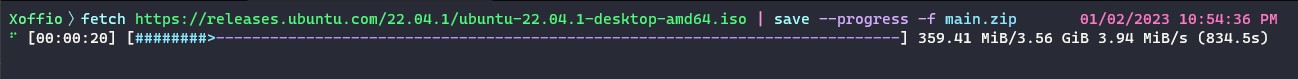
but if we don't then we just show the stats like: data already saved,
bytes per second, and time lapse.
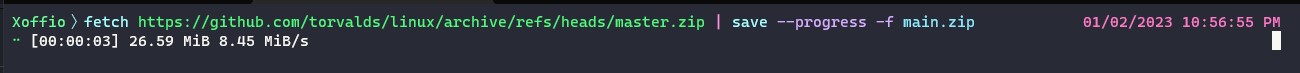

Please let me know If I need to make any changes and I will be happy to
do it.
# User-Facing Changes
A new flag (`--progress` `-p`) was added to the `save` command
Examples:
```nu
fetch https://github.com/torvalds/linux/archive/refs/heads/master.zip | save --progress -f main.zip
fetch https://releases.ubuntu.com/22.04.1/ubuntu-22.04.1-desktop-amd64.iso | save --progress -f main.zip
open main.zip --raw | save --progress main.copy
```
# Tests + Formatting
Don't forget to add tests that cover your changes.
Make sure you've run and fixed any issues with these commands:
- `cargo fmt --all -- --check` to check standard code formatting (`cargo
fmt --all` applies these changes)
- `cargo clippy --workspace -- -D warnings -D clippy::unwrap_used -A
clippy::needless_collect` to check that you're using the standard code
style
- `cargo test --workspace` to check that all tests pass
-
I am getting some errors and its weird because the errors are showing up
in files i haven't touch. Is this normal?
# After Submitting
If your PR had any user-facing changes, update [the
documentation](https://github.com/nushell/nushell.github.io) after the
PR is merged, if necessary. This will help us keep the docs up to date.
Co-authored-by: Reilly Wood <reilly.wood@icloud.com>
A small but easy optimization for `evaluate_repl()`: clone
`engine_state` 1x instead of 3x.
This reduces time spent in a simple REPL eval (`enter` key pressed with
no command text) by about 10%, as measured in
[Superluminal](https://superluminal.eu/).
# Description
See title.
# User-Facing Changes
See title.
# Tests + Formatting
Don't forget to add tests that cover your changes.
Make sure you've run and fixed any issues with these commands:
- `cargo fmt --all -- --check` to check standard code formatting (`cargo
fmt --all` applies these changes)
- `cargo clippy --workspace -- -D warnings -D clippy::unwrap_used -A
clippy::needless_collect` to check that you're using the standard code
style
- `cargo test --workspace` to check that all tests pass
# After Submitting
If your PR had any user-facing changes, update [the
documentation](https://github.com/nushell/nushell.github.io) after the
PR is merged, if necessary. This will help us keep the docs up to date.
# Description
Fixes: #7706
# User-Facing Changes

# Tests + Formatting
Don't forget to add tests that cover your changes.
Make sure you've run and fixed any issues with these commands:
- `cargo fmt --all -- --check` to check standard code formatting (`cargo
fmt --all` applies these changes)
- `cargo clippy --workspace -- -D warnings -D clippy::unwrap_used -A
clippy::needless_collect` to check that you're using the standard code
style
- `cargo test --workspace` to check that all tests pass
# After Submitting
If your PR had any user-facing changes, update [the
documentation](https://github.com/nushell/nushell.github.io) after the
PR is merged, if necessary. This will help us keep the docs up to date.
Co-authored-by: Stefan Holderbach <sholderbach@users.noreply.github.com>
# Description
Currently the implementation is different for Windows and Unix.
Thus certain operations will fail if the platform foreign line ending is
used:
example failing under windows
```
git show (git merge-base main HEAD)
```
Temporary cheat is to strip all `\r` and `\n` from the end. Proper
solution should trim them as correct patterns.
Also needed: test of behavior with both platform newline and
platform-foreign line endings
cc @WindSoilder
# User-Facing Changes
Line endings should be trimmed no matter the source and no matter the
platform
# Tests + Formatting
Still missing
I have been recently going through some info logging in the cli and
noticed that there is too much info being printed to get a handle on
whats going on...
This is an attempt to do some minor logging clean up to print out "less
stuff",
in info logging mode mainly having to do with the prompt...
If someone really want to see what is going on they can very easily add
it
back in without too much trouble.
src/main.rs has a dependency on BufferedReader
which is currently located in nu_command.
I am moving BufferedReader to a more relevant
location (crate) which will allow / eliminate main's dependency
on nu_command in a benchmark / testing environment...
now that @rgwood has landed benches I want
to start experimenting with benchmarks related
to the parser.
For benchmark purposes when dealing with parsing
you need a very simple set of commands that show
how well the parser is doing, in other words
just the core commands... Not all of nu_command...
Having a smaller nu binary when running the benchmark CI
would enable building nushell quickly, yet still show us
how well the parser is performing...
Once this PR lands the only dependency main will have
on nu_command is create_default_context ---
meaning for benchmark purposes we can swap in a tiny
crate of commands instead of the gigantic nu_command
which has its "own" create_default_context...
It will also enable other crates going forward to
use BufferedReader. Right now it is not accessible
to other lower level crates because it is located in a
"top of the stack crate".
# Description
This PR aligns durations to the right side versus the left.
Before this PR
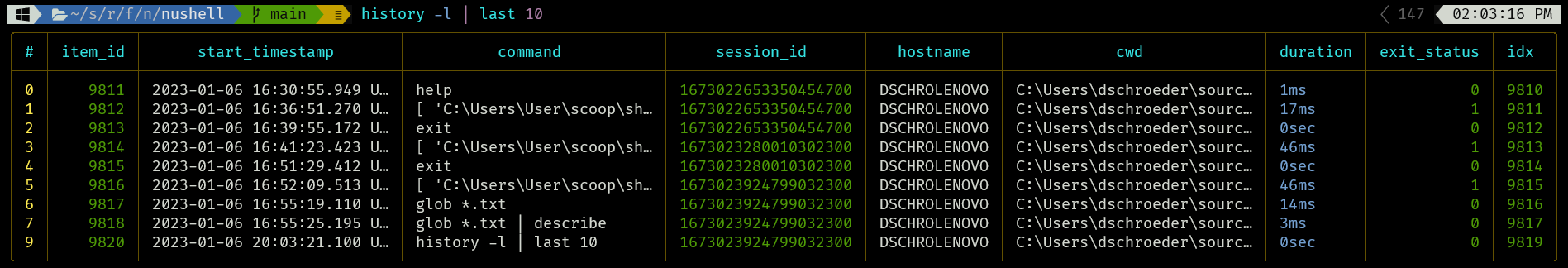
After this PR

# User-Facing Changes
_(List of all changes that impact the user experience here. This helps
us keep track of breaking changes.)_
# Tests + Formatting
Don't forget to add tests that cover your changes.
Make sure you've run and fixed any issues with these commands:
- `cargo fmt --all -- --check` to check standard code formatting (`cargo
fmt --all` applies these changes)
- `cargo clippy --workspace -- -D warnings -D clippy::unwrap_used -A
clippy::needless_collect` to check that you're using the standard code
style
- `cargo test --workspace` to check that all tests pass
# After Submitting
If your PR had any user-facing changes, update [the
documentation](https://github.com/nushell/nushell.github.io) after the
PR is merged, if necessary. This will help us keep the docs up to date.
This PR sets up [Criterion](https://github.com/bheisler/criterion.rs)
for benchmarking in the main `nu` crate, and adds some simple parser
benchmarks.
To run the benchmarks, just do `cargo bench` or `cargo bench -- <regex
matching benchmark names>` in the repo root:
```bash
〉cargo bench -- parse
...
Running benches/parser_benchmark.rs (target/release/deps/parser_benchmark-75d224bac82d5b0b)
parse_default_env_file time: [221.17 µs 222.34 µs 223.61 µs]
Found 8 outliers among 100 measurements (8.00%)
5 (5.00%) high mild
3 (3.00%) high severe
parse_default_config_file
time: [1.4935 ms 1.4993 ms 1.5059 ms]
Found 11 outliers among 100 measurements (11.00%)
7 (7.00%) high mild
4 (4.00%) high severe
```
Existing benchmarks from `nu-plugin` have been moved into the main `nu`
crate to keep all our benchmarks in one place.
2 crates were still using Rust 2018, including the base `nu` crate. This
PR upgrades them to Rust 2021. If you're aware of any reason why this is
a bad idea, please speak now or forever hold your peace.
## Context
I was moving benchmarks from `nu-plugin` to the base crate and couldn't
figure out why they wouldn't compile. Turns out the benchmarks rely on
some Rust 2021 features. Would be nice to have everything on 2021.
# Description
This commit makes the `user` parameter optional in the `fetch` command.
Previously when attempting to _only_ pass a `password`, the command
would ignore authentication. Now when a `user` is not supplied, but a
`password` is, an empty user is implied.
Before this PR, consider the following:
```nushell
fetch -password "mypassword" $url
```
This would result in the `password` parameter being ignored entirely.
Now, with changes made in this PR, consider the same code snippet as
above. The following HTTP header will be used:
```
Authentication: Basic <base64_encode(":{password}")>
```
Note that the `user` field is implied as empty if one is not supplied
when `password` is.
# User-Facing Changes
* `fetch` now supports `password`-only authentication, using an empty
`user` if one is not supplied.
# Tests + Formatting
Don't forget to add tests that cover your changes.
Make sure you've run and fixed any issues with these commands:
- `cargo fmt --all -- --check` to check standard code formatting (`cargo
fmt --all` applies these changes)
- `cargo clippy --workspace -- -D warnings -D clippy::unwrap_used -A
clippy::needless_collect` to check that you're using the standard code
style
- `cargo test --workspace` to check that all tests pass
# After Submitting
If your PR had any user-facing changes, update [the
documentation](https://github.com/nushell/nushell.github.io) after the
PR is merged, if necessary. This will help us keep the docs up to date.
Add recursion limit to `def` and `block`.
Summary of this PR , it will detect if `def` call itself or not .
Then execute by using `stack` which I think best choice to use with this
design and core as it is available in all crates and mutable and
calculate the recursion limit on calling `def`.
Set 50 as recursion limit on `Config`.
Add some tests too .
Fixes#5899
Co-authored-by: Reilly Wood <reilly.wood@icloud.com>
Reasoning:
Most missing math commands are implemented with #7258.
The `meval` crate itself declares that it doesn't strive to stringent
standards (https://docs.rs/meval/latest/meval/#related-projects).
For example no particular special casing or transformations are
performed to ensure numerical stability. It uses the same rust `std`
library functions we use or have access to (and `f64`).
While the command call syntax in nushell may be a bit more verbose,
having a single source of truth and common commands is beneficial.
Furthermore the `math` commands can themselves implement broadcasting
over lists (or table columns).
Closes#7073
Removed dependencies:
- `meval`
- `nom 1.2.4` (duplicate)
User-Facing Changes:
Scripts using `math eval` will break.
We remove a further `eval` like behavior to get results through runtime evaluation (albeit limited in scope)
Tests:
- Updated tests that internally used `math eval`.
- Removed one test that primarily used `math eval` to obtain a result from `str join`
# Description
Refactored the quadratic complexity on `uniq` to use a HashMap, as key I
converted the Value to string.
I tried to use the HashableValue, but it looks it is not very developed
yet and it was getting more complex and difficult.
This improves performance on large data sets.
Fixes https://github.com/nushell/nushell/issues/7477
# Tests + Formatting
```
> let data = fetch "https://home.treasury.gov/system/files/276/yield-curve-rates-1990-2021.csv"
> $data | uniq
```
it keeps original attribute order in Records:
```
> [ {b:2, a:1} {a:1, b:2} ] | uniq
╭───┬───┬───╮
│ # │ b │ a │
├───┼───┼───┤
│ 0 │ 2 │ 1 │
╰───┴───┴───╯
```
# Description
Closes#7554
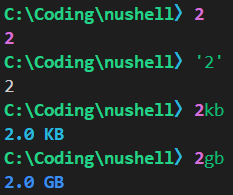
# User-Facing Changes
See above.
# Tests + Formatting
Don't forget to add tests that cover your changes.
Make sure you've run and fixed any issues with these commands:
- `cargo fmt --all -- --check` to check standard code formatting (`cargo
fmt --all` applies these changes)
- `cargo clippy --workspace -- -D warnings -D clippy::unwrap_used -A
clippy::needless_collect` to check that you're using the standard code
style
- `cargo test --workspace` to check that all tests pass
# After Submitting
If your PR had any user-facing changes, update [the
documentation](https://github.com/nushell/nushell.github.io) after the
PR is merged, if necessary. This will help us keep the docs up to date.
Co-authored-by: Reilly Wood <26268125+rgwood@users.noreply.github.com>
Closes#7581.
After this PR, `describe` shows `(stream)` next to input that arrived at
`describe` as a `ListStream`:
```bash
〉ls | describe
table<name: string, type: string, size: filesize, modified: date> (stream)
〉[1 2 3] | each {|i| $i} | describe
list<int> (stream)
```
`describe` must collect all items of the stream to display type
information for lists and tables. If users need to avoid collecting
input, they can use the `-n`/`--no-collect` flag:
```bash
〉[1 2 3] | each {|i| $i} | describe --no-collect
stream
```
I noticed that the help for the `url` command was confusing (it wasn't
clear that `url` is just a base command that does nothing itself) and
the input type was also wrong. Fixed.
Before:
```bash
〉help url
Apply url function.
Search terms: network, parse
Usage:
> url
Subcommands:
url parse - Parses a url
Flags:
-h, --help - Display the help message for this command
Signatures:
<string> | url -> <string>
```
After:
```bash
〉help url
Various commands for working with URLs
You must use one of the following subcommands. Using this command as-is will only produce this help message.
Search terms: network, parse
Usage:
> url
Subcommands:
url parse - Parses a url
Flags:
-h, --help - Display the help message for this command
Signatures:
<nothing> | url -> <string>
```
# Description
Fixes#7546 's request. I'm unsure, so hopefully someone in charge of
design can chip in.
# User-Facing Changes
`open` now opens directories in the default file manager.
# Tests + Formatting
Don't forget to add tests that cover your changes.
Make sure you've run and fixed any issues with these commands:
- `cargo fmt --all -- --check` to check standard code formatting (`cargo
fmt --all` applies these changes)
- `cargo clippy --workspace -- -D warnings -D clippy::unwrap_used -A
clippy::needless_collect` to check that you're using the standard code
style
- `cargo test --workspace` to check that all tests pass
# After Submitting
If your PR had any user-facing changes, update [the
documentation](https://github.com/nushell/nushell.github.io) after the
PR is merged, if necessary. This will help us keep the docs up to date.
# Description
#7623 causes a break on PATH convertion, this pr is going to revert
`prepend` and `append` bahavior.
# User-Facing Changes
_(List of all changes that impact the user experience here. This helps
us keep track of breaking changes.)_
# Tests + Formatting
Don't forget to add tests that cover your changes.
Make sure you've run and fixed any issues with these commands:
- `cargo fmt --all -- --check` to check standard code formatting (`cargo
fmt --all` applies these changes)
- `cargo clippy --workspace -- -D warnings -D clippy::unwrap_used -A
clippy::needless_collect` to check that you're using the standard code
style
- `cargo test --workspace` to check that all tests pass
# After Submitting
If your PR had any user-facing changes, update [the
documentation](https://github.com/nushell/nushell.github.io) after the
PR is merged, if necessary. This will help us keep the docs up to date.
# Description
This closes#7498, as well as fixes an issue reported in
https://github.com/nushell/nushell/pull/7002#issuecomment-1368340773
BEFORE:
```
〉[{foo: 'bar'} {}] | get foo
Error: nu:🐚:column_not_found (link)
× Cannot find column
╭─[entry #5:1:1]
1 │ [{foo: 'bar'} {}] | get foo
· ────────┬──────── ─┬─
· │ ╰── value originates here
· ╰── cannot find column 'Empty cell'
╰────
〉[{foo: 'bar'} {}].foo
╭───┬─────╮
│ 0 │ bar │
│ 1 │ │
╰───┴─────╯
```
AFTER:
```
〉[{foo: 'bar'} {}] | get foo
Error: nu:🐚:column_not_found (link)
× Cannot find column
╭─[entry #1:1:1]
1 │ [{foo: 'bar'} {}] | get foo
· ─┬ ─┬─
· │ ╰── cannot find column 'foo'
· ╰── value originates here
╰────
〉[{foo: 'bar'} {}].foo
Error: nu:🐚:column_not_found (link)
× Cannot find column
╭─[entry #3:1:1]
1 │ [{foo: 'bar'} {}].foo
· ─┬ ─┬─
· │ ╰── cannot find column 'foo'
· ╰── value originates here
╰────
```
EDIT: This also changes the semantics of `get`/`select` `-i` somewhat.
I've decided to leave it like this because it works more intuitively
with `default` and `compact`.
BEFORE:
```
〉[{a:1} {b:2} {a:3}] | select -i foo | to nuon
null
```
AFTER:
```
〉[{a:1} {b:2} {a:3}] | select -i foo | to nuon
[[foo]; [null], [null], [null]]
```
# User-Facing Changes
See above. EDIT: the issue with holes in cases like ` [{foo: 'bar'}
{}].foo.0` versus ` [{foo: 'bar'} {}].0.foo` has been resolved.
# Tests + Formatting
Don't forget to add tests that cover your changes.
Make sure you've run and fixed any issues with these commands:
- `cargo fmt --all -- --check` to check standard code formatting (`cargo
fmt --all` applies these changes)
- `cargo clippy --workspace -- -D warnings -D clippy::unwrap_used -A
clippy::needless_collect` to check that you're using the standard code
style
- `cargo test --workspace` to check that all tests pass
# After Submitting
If your PR had any user-facing changes, update [the
documentation](https://github.com/nushell/nushell.github.io) after the
PR is merged, if necessary. This will help us keep the docs up to date.
A tiny follow-up from https://github.com/nushell/nushell/pull/7623,
changes "Only supports for specific input types" to "Input type not
supported"
Before:
```
〉"asdf" | append "foo"
Error: nu:🐚:only_supports_this_input_type (link)
× Only supports for specific input types.
╭─[entry #2:1:1]
1 │ "asdf" | append "foo"
· ───┬── ───┬──
· │ ╰── only list, binary, raw data or range input data is supported
· ╰── input type: string
╰────
```
After:
```
〉"asdf" | append "foo"
Error: nu:🐚:only_supports_this_input_type (link)
× Input type not supported.
╭─[entry #2:1:1]
1 │ "asdf" | append "foo"
· ───┬── ───┬──
· │ ╰── only list, binary, raw data or range input data is supported
· ╰── input type: string
╰────
```
# Description
Closes#7273.
Also slightly edits/tidies up parser.rs.
# User-Facing Changes
`^` is now forbidden in `def` and `def-env` command names. EDIT: also
`alias`.
# Tests + Formatting
Don't forget to add tests that cover your changes.
Make sure you've run and fixed any issues with these commands:
- `cargo fmt --all -- --check` to check standard code formatting (`cargo
fmt --all` applies these changes)
- `cargo clippy --workspace -- -D warnings -D clippy::unwrap_used -A
clippy::needless_collect` to check that you're using the standard code
style
- `cargo test --workspace` to check that all tests pass
# After Submitting
If your PR had any user-facing changes, update [the
documentation](https://github.com/nushell/nushell.github.io) after the
PR is merged, if necessary. This will help us keep the docs up to date.
# Description
This PR adds the `mime-type` to the `type` column if you add the
`--mime-type(-m)` flag to `ls`.
<img width="853" alt="Screenshot 2022-12-27 at 11 43 20 AM"
src="https://user-images.githubusercontent.com/343840/209705499-27fe40fe-0356-4d9d-97f2-4b2dc52e0963.png">
<img width="781" alt="Screenshot 2022-12-27 at 11 45 53 AM"
src="https://user-images.githubusercontent.com/343840/209705509-4d677389-fd68-401e-a7af-3fc6052743b6.png">
# User-Facing Changes
If you specify the `-m` flag, you get the "guessed at" mime type. The
guess is based on the file name and uses this crate
https://docs.rs/mime_guess/latest/mime_guess/ for the guessing.
Part of issue #7612 and and #7524
There's some debate on if the `mime-type` should be added to the `type`
column or if there should be a separate `mime` column. I tend to lean on
the side of `type` since it's technically a type and it's only in that
column if you ask it to be there. Also, I'd prefer to reuse a column
rather than having a list of sprawling columns. Also, as @KodiCraft
suggested, there is precedence as with `ls -d` where the summed size is
in the size column.
I could go either way and if someone wants to create a `mime` column,
we'd probably accept it.
# Tests + Formatting
Don't forget to add tests that cover your changes.
Make sure you've run and fixed any issues with these commands:
- `cargo fmt --all -- --check` to check standard code formatting (`cargo
fmt --all` applies these changes)
- `cargo clippy --workspace -- -D warnings -D clippy::unwrap_used -A
clippy::needless_collect` to check that you're using the standard code
style
- `cargo test --workspace` to check that all tests pass
# After Submitting
If your PR had any user-facing changes, update [the
documentation](https://github.com/nushell/nushell.github.io) after the
PR is merged, if necessary. This will help us keep the docs up to date.
Fix and Allow Number and Boolean type to be key in Yaml .
For example :
`"200 : " | from yaml` not allowed because of Number key type.
PR allow , we can use Boolean and Number for key.
For example :
`"true : false" | from yaml`
`"5050 : it is number" | from yaml`
Fixes#7222 .
ref #7598
To be honest I was not able to obtain such results in basic mode as you
@rgwood.
But I've got it in `table -e`.
So this must fix the `table -e` wrapping.
Could you verify if it got fixed?
Signed-off-by: Maxim Zhiburt <zhiburt@gmail.com>
# Description
Fix const examples
# Tests + Formatting
Don't forget to add tests that cover your changes.
Make sure you've run and fixed any issues with these commands:
- `cargo fmt --all -- --check` to check standard code formatting (`cargo
fmt --all` applies these changes)
- `cargo clippy --workspace -- -D warnings -D clippy::unwrap_used -A
clippy::needless_collect` to check that you're using the standard code
style
- `cargo test --workspace` to check that all tests pass
# Description
Fix an example of `env` command
# Tests + Formatting
Don't forget to add tests that cover your changes.
Make sure you've run and fixed any issues with these commands:
- `cargo fmt --all -- --check` to check standard code formatting (`cargo
fmt --all` applies these changes)
- `cargo clippy --workspace -- -D warnings -D clippy::unwrap_used -A
clippy::needless_collect` to check that you're using the standard code
style
- `cargo test --workspace` to check that all tests pass
# After Submitting
If your PR had any user-facing changes, update [the
documentation](https://github.com/nushell/nushell.github.io) after the
PR is merged, if necessary. This will help us keep the docs up to date.
# Description
_(Thank you for improving Nushell. Please, check our [contributing
guide](../CONTRIBUTING.md) and talk to the core team before making major
changes.)_
_(Description of your pull request goes here. **Provide examples and/or
screenshots** if your changes affect the user experience.)_
# User-Facing Changes
_(List of all changes that impact the user experience here. This helps
us keep track of breaking changes.)_
# Tests + Formatting
Don't forget to add tests that cover your changes.
Make sure you've run and fixed any issues with these commands:
- `cargo fmt --all -- --check` to check standard code formatting (`cargo
fmt --all` applies these changes)
- `cargo clippy --workspace -- -D warnings -D clippy::unwrap_used -A
clippy::needless_collect` to check that you're using the standard code
style
- `cargo test --workspace` to check that all tests pass
# After Submitting
If your PR had any user-facing changes, update [the
documentation](https://github.com/nushell/nushell.github.io) after the
PR is merged, if necessary. This will help us keep the docs up to date.
close#7591
I tend to think it must be addressed.
But I'd verify it @rgwood.
PS: I've noticed how `table -e` and `table` with the same width wraps a
bit differently sometimes. (I guess it also must be addressed......)
Signed-off-by: Maxim Zhiburt <zhiburt@gmail.com>