# Objective
I'm reading some of the rendering code for the first time; and using
this opportunity to flesh out some docs for the parts that I did not
understand.
rather than a questionable design choice is not a breaking change.
---------
Co-authored-by: BD103 <59022059+BD103@users.noreply.github.com>
# Objective
Adopted #11748
## Solution
I've rebased on main to fix the merge conflicts. ~~Not quite ready to
merge yet~~
* Clippy is happy and the tests are passing, but...
* ~~The new shapes in `examples/2d/2d_shapes.rs` don't look right at
all~~ Never mind, looks like radians and degrees just got mixed up at
some point?
* I have updated one doc comment based on a review in the original PR.
---------
Co-authored-by: Alexis "spectria" Horizon <spectria.limina@gmail.com>
Co-authored-by: Alexis "spectria" Horizon <118812919+spectria-limina@users.noreply.github.com>
Co-authored-by: Joona Aalto <jondolf.dev@gmail.com>
Co-authored-by: Alice Cecile <alice.i.cecile@gmail.com>
Co-authored-by: Ben Harper <ben@tukom.org>
# Objective
Allow the `Tetrahedron` primitive to be used for mesh generation. This
is part of ongoing work to bring unify the capabilities of `bevy_math`
primitives.
## Solution
`Tetrahedron` implements `Meshable`. Essentially, each face is just
meshed as a `Triangle3d`, but first there is an inversion step when the
signed volume of the tetrahedron is negative to ensure that the faces
all actually point outward.
## Testing
I loaded up some examples and hackily exchanged existing meshes with the
new one to see that it works as expected.
# Objective
This is a long-standing bug that I have experienced since many versions
of Bevy ago, possibly forever. Today I finally wanted to report it, but
the fix was so easy that I just went and fixed it. :)
The problem is that 2D graphics looks blurry at odd-sized window
resolutions. This is with the **default** 2D camera configuration! The
issue will also manifest itself with any Orthographic Projection with
`ScalingMode::WindowSize` where the viewport origin is not at one of the
corners, such as the default where the origin point is at the center.
The issue happens because the Bevy orthographic projection origin point
is specified as a fraction to be multiplied by the size. For example,
the default (origin at center) is `(0.5, 0.5)`. When this value is
multiplied by the window size, it can result in fractional values for
the actual origin of the projection, thus placing the camera "between
pixels" and misaligning the entire pixel grid.
With the default value, this happens at odd-numbered window resolutions.
It is very easy to reproduce the issue by running any Bevy 2D app with a
resizable window, and slowly resizing the window pixel by pixel. As you
move the mouse to resize the window, you can see how the 2D graphics
inside the window alternate between "crisp, blurry, crisp, blurry, ...".
If you change the projection's origin to be at the corner (say, `(0.0,
0.0)`) and run the app again, the graphics always looks crisp,
regardless of window size.
Here are screenshots from **before** this PR, to illustrate the issue:
Even window size:

Odd window size:

## Solution
The solution is easy: just round the computed origin values for the
projection.
To make it work reliably for the general case, I decided to:
- Only do it for `ScalingMode::WindowSize`, as it doesn't make sense for
other scaling modes.
- Round to the nearest multiple of the pixel scale, if it is not 1.0.
This ensures the "pixels" stay aligned even if scaled.
## Testing
I ran Bevy's examples as well as my own projects to ensure things look
correct. I set different values for the pixel scale to test the rounding
behavior and played around with resizing the window to verify that
everything is consistent.
---
## Changelog
Fixed:
- Orthographic projection now rounds the origin point if computed from
screen pixels, so that 2D graphics do not appear blurry at odd window
sizes.
# Objective
- Fixes scaling normals and tangents of meshes
## Solution
- When scaling a mesh by `Vec3::new(1., 1., -1.)`, the normals should be
flipped along the Z-axis. For example a normal of `Vec3::new(0., 0.,
1.)` should become `Vec3::new(0., 0., -1.)` after scaling. This is
achieved by multiplying the normal by the reciprocal of the scale,
cheking for infinity and normalizing. Before, the normal was multiplied
by a covector of the scale, which is incorrect for normals.
- Tangents need to be multiplied by the `scale`, not its reciprocal as
before
---------
Co-authored-by: vero <11307157+atlv24@users.noreply.github.com>
This commit makes us stop using the render world ECS for
`BinnedRenderPhase` and `SortedRenderPhase` and instead use resources
with `EntityHashMap`s inside. There are three reasons to do this:
1. We can use `clear()` to clear out the render phase collections
instead of recreating the components from scratch, allowing us to reuse
allocations.
2. This is a prerequisite for retained bins, because components can't be
retained from frame to frame in the render world, but resources can.
3. We want to move away from storing anything in components in the
render world ECS, and this is a step in that direction.
This patch results in a small performance benefit, due to point (1)
above.
## Changelog
### Changed
* The `BinnedRenderPhase` and `SortedRenderPhase` render world
components have been replaced with `ViewBinnedRenderPhases` and
`ViewSortedRenderPhases` resources.
## Migration Guide
* The `BinnedRenderPhase` and `SortedRenderPhase` render world
components have been replaced with `ViewBinnedRenderPhases` and
`ViewSortedRenderPhases` resources. Instead of querying for the
components, look the camera entity up in the
`ViewBinnedRenderPhases`/`ViewSortedRenderPhases` tables.
# Objective
- All `ShapeMeshBuilder`s have some methods/implementations in common.
These are `fn build(&self) -> Mesh` and this implementation:
```rust
impl From<ShapeMeshBuilder> for Mesh {
fn from(builder: ShapeMeshBuilder) -> {
builder.build()
}
}
```
- For the sake of consistency, these can be moved into a shared trait
## Solution
- Add `trait MeshBuilder` containing a `fn build(&self) -> Mesh` and
implementing `MeshBuilder for ShapeMeshBuilder`
- Implement `From<T: MeshBuilder> for Mesh`
## Migration Guide
- When calling `.build()` you need to import
`bevy_render::mesh::primitives::MeshBuilder`
# Objective
Remove the limit of `RenderLayer` by using a growable mask using
`SmallVec`.
Changes adopted from @UkoeHB's initial PR here
https://github.com/bevyengine/bevy/pull/12502 that contained additional
changes related to propagating render layers.
Changes
## Solution
The main thing needed to unblock this is removing `RenderLayers` from
our shader code. This primarily affects `DirectionalLight`. We are now
computing a `skip` field on the CPU that is then used to skip the light
in the shader.
## Testing
Checked a variety of examples and did a quick benchmark on `many_cubes`.
There were some existing problems identified during the development of
the original pr (see:
https://discord.com/channels/691052431525675048/1220477928605749340/1221190112939872347).
This PR shouldn't change any existing behavior besides removing the
layer limit (sans the comment in migration about `all` layers no longer
being possible).
---
## Changelog
Removed the limit on `RenderLayers` by using a growable bitset that only
allocates when layers greater than 64 are used.
## Migration Guide
- `RenderLayers::all()` no longer exists. Entities expecting to be
visible on all layers, e.g. lights, should compute the active layers
that are in use.
---------
Co-authored-by: robtfm <50659922+robtfm@users.noreply.github.com>
# Objective
- Refactor the changes merged in #11654 to compute flat normals for
indexed meshes instead of smooth normals.
- Fixes#12716
## Solution
- Partially revert the changes in #11654 to compute flat normals for
both indexed and unindexed meshes in `compute_flat_normals`
- Create a new method, `compute_smooth_normals`, that computes smooth
normals for indexed meshes
- Create a new method, `compute_normals`, that computes smooth normals
for indexed meshes and flat normals for unindexed meshes by default. Use
this new method instead of `compute_flat_normals`.
## Testing
- Run the example with and without the changes to ensure that the
results are identical.
This commit implements the [depth of field] effect, simulating the blur
of objects out of focus of the virtual lens. Either the [hexagonal
bokeh] effect or a faster Gaussian blur may be used. In both cases, the
implementation is a simple separable two-pass convolution. This is not
the most physically-accurate real-time bokeh technique that exists;
Unreal Engine has [a more accurate implementation] of "cinematic depth
of field" from 2018. However, it's simple, and most engines provide
something similar as a fast option, often called "mobile" depth of
field.
The general approach is outlined in [a blog post from 2017]. We take
advantage of the fact that both Gaussian blurs and hexagonal bokeh blurs
are *separable*. This means that their 2D kernels can be reduced to a
small number of 1D kernels applied one after another, asymptotically
reducing the amount of work that has to be done. Gaussian blurs can be
accomplished by blurring horizontally and then vertically, while
hexagonal bokeh blurs can be done with a vertical blur plus a diagonal
blur, plus two diagonal blurs. In both cases, only two passes are
needed. Bokeh requires the first pass to have a second render target and
requires two subpasses in the second pass, which decreases its
performance relative to the Gaussian blur.
The bokeh blur is generally more aesthetically pleasing than the
Gaussian blur, as it simulates the effect of a camera more accurately.
The shape of the bokeh circles are determined by the number of blades of
the aperture. In our case, we use a hexagon, which is usually considered
specific to lower-quality cameras. (This is a downside of the fast
hexagon approach compared to the higher-quality approaches.) The blur
amount is generally specified by the [f-number], which we use to compute
the focal length from the film size and FOV. By default, we simulate
standard cinematic cameras of f/1 and [Super 35]. The developer can
customize these values as desired.
A new example has been added to demonstrate depth of field. It allows
customization of the mode (Gaussian vs. bokeh), focal distance and
f-numbers. The test scene is inspired by a [blog post on depth of field
in Unity]; however, the effect is implemented in a completely different
way from that blog post, and all the assets (textures, etc.) are
original.
Bokeh depth of field:

Gaussian depth of field:

No depth of field:

[depth of field]: https://en.wikipedia.org/wiki/Depth_of_field
[hexagonal bokeh]:
https://colinbarrebrisebois.com/2017/04/18/hexagonal-bokeh-blur-revisited/
[a more accurate implementation]:
https://epicgames.ent.box.com/s/s86j70iamxvsuu6j35pilypficznec04
[a blog post from 2017]:
https://colinbarrebrisebois.com/2017/04/18/hexagonal-bokeh-blur-revisited/
[f-number]: https://en.wikipedia.org/wiki/F-number
[Super 35]: https://en.wikipedia.org/wiki/Super_35
[blog post on depth of field in Unity]:
https://catlikecoding.com/unity/tutorials/advanced-rendering/depth-of-field/
## Changelog
### Added
* A depth of field postprocessing effect is now available, to simulate
objects being out of focus of the camera. To use it, add
`DepthOfFieldSettings` to an entity containing a `Camera3d` component.
---------
Co-authored-by: Alice Cecile <alice.i.cecile@gmail.com>
Co-authored-by: Bram Buurlage <brambuurlage@gmail.com>
# Objective
The `Cone` primitive should support meshing.
## Solution
Implement meshing for the `Cone` primitive. The default cone has a
height of 1 and a base radius of 0.5, and is centered at the origin.
An issue with cone meshes is that the tip does not really have a normal
that works, even with duplicated vertices. This PR uses only a single
vertex for the tip, with a normal of zero; this results in an "invalid"
normal that gets ignored by the fragment shader. This seems to be the
only approach we have for perfectly smooth cones. For discussion on the
topic, see #10298 and #5891.
Another thing to note is that the cone uses polar coordinates for the
UVs:
<img
src="https://github.com/bevyengine/bevy/assets/57632562/e101ded9-110a-4ac4-a98d-f1e4d740a24a"
alt="cone" width="400" />
This way, textures are applied as if looking at the cone from above:
<img
src="https://github.com/bevyengine/bevy/assets/57632562/8dea00f1-a283-4bc4-9676-91e8d4adb07a"
alt="texture" width="200" />
<img
src="https://github.com/bevyengine/bevy/assets/57632562/d9d1b5e6-a8ba-4690-b599-904dd85777a1"
alt="cone" width="200" />
# Objective
Fixes two issues related to #13208.
First, we ensure render resources for a window are always dropped first
to ensure that the `winit::Window` always drops on the main thread when
it is removed from `WinitWindows`. Previously, changes in #12978 caused
the window to drop in the render world, causing issues.
We accomplish this by delaying despawning the window by a frame by
inserting a marker component `ClosingWindow` that indicates the window
has been requested to close and is in the process of closing. The render
world now responds to the equivalent `WindowClosing` event rather than
`WindowCloseed` which now fires after the render resources are
guarunteed to be cleaned up.
Secondly, fixing the above caused (revealed?) that additional events
were being delivered to the the event loop handler after exit had
already been requested: in my testing `RedrawRequested` and
`LoopExiting`. This caused errors to be reported try to send an exit
event on the close channel. There are two options here:
- Guard the handler so no additional events are delivered once the app
is exiting. I ~considered this but worried it might be confusing or bug
prone if in the future someone wants to handle `LoopExiting` or some
other event to clean-up while exiting.~ We are now taking this approach.
- Only send an exit signal if we are not already exiting. ~It doesn't
appear to cause any problems to handle the extra events so this seems
safer.~
Fixing this also appears to have fixed#13231.
Fixes#10260.
## Testing
Tested on mac only.
---
## Changelog
### Added
- A `WindowClosing` event has been added that indicates the window will
be despawned on the next frame.
### Changed
- Windows now close a frame after their exit has been requested.
## Migration Guide
- Ensure custom exit logic does not rely on the app exiting the same
frame as a window is closed.
WebGL 2 doesn't support variable-length uniform buffer arrays. So we
arbitrarily set the length of the visibility ranges field to 64 on that
platform.
---------
Co-authored-by: IceSentry <c.giguere42@gmail.com>
# Objective
Fixes#12966
## Solution
Renaming multi_threaded feature to match snake case
## Migration Guide
Bevy feature multi-threaded should be refered to multi_threaded from now
on.
# Objective
- `DynamicUniformBuffer` tries to create a buffer as soon as the changed
flag is set to true. This doesn't work correctly when the buffer wasn't
already created. This currently creates a crash because it's trying to
create a buffer of size 0 if the flag is set but there's no buffer yet.
## Solution
- Don't create a changed buffer until there's data that needs to be
written to a buffer.
## Testing
- run `cargo run --example scene_viewer` and see that it doesn't crash
anymore
Fixes#13235
# Objective
Documentation should mention the two plugins required for your custom
`CameraProjection` to work.
## Solution
Documented!
---
I tried linking to `bevy_pbr::PbrProjectionPlugin` from
`bevy_render:📷:CameraProjection` but it wasn't in scope. Is there
a trick to it?
# Objective
in response to [13222](https://github.com/bevyengine/bevy/issues/13222)
## Solution
The Image trait was already re-exported in bevy_render/src/lib.rs, So I
added it inline there.
## Testing
Confirmed that it does compile. Simple change, shouldn't cause any
bugs/regressions.
# Objective
`bevy_pbr/utils.wgsl` shader file contains mathematical constants and
color conversion functions. Both of those should be accessible without
enabling `bevy_pbr` feature. For example, tonemapping can be done in non
pbr scenario, and it uses color conversion functions.
Fixes#13207
## Solution
* Move mathematical constants (such as PI, E) from
`bevy_pbr/src/render/utils.wgsl` into `bevy_render/src/maths.wgsl`
* Move color conversion functions from `bevy_pbr/src/render/utils.wgsl`
into new file `bevy_render/src/color_operations.wgsl`
## Testing
Ran multiple examples, checked they are working:
* tonemapping
* color_grading
* 3d_scene
* animated_material
* deferred_rendering
* 3d_shapes
* fog
* irradiance_volumes
* meshlet
* parallax_mapping
* pbr
* reflection_probes
* shadow_biases
* 2d_gizmos
* light_gizmos
---
## Changelog
* Moved mathematical constants (such as PI, E) from
`bevy_pbr/src/render/utils.wgsl` into `bevy_render/src/maths.wgsl`
* Moved color conversion functions from `bevy_pbr/src/render/utils.wgsl`
into new file `bevy_render/src/color_operations.wgsl`
## Migration Guide
In user's shader code replace usage of mathematical constants from
`bevy_pbr::utils` to the usage of the same constants from
`bevy_render::maths`.
# Objective
- Add auto exposure/eye adaptation to the bevy render pipeline.
- Support features that users might expect from other engines:
- Metering masks
- Compensation curves
- Smooth exposure transitions
This PR is based on an implementation I already built for a personal
project before https://github.com/bevyengine/bevy/pull/8809 was
submitted, so I wasn't able to adopt that PR in the proper way. I've
still drawn inspiration from it, so @fintelia should be credited as
well.
## Solution
An auto exposure compute shader builds a 64 bin histogram of the scene's
luminance, and then adjusts the exposure based on that histogram. Using
a histogram allows the system to ignore outliers like shadows and
specular highlights, and it allows to give more weight to certain areas
based on a mask.
---
## Changelog
- Added: AutoExposure plugin that allows to adjust a camera's exposure
based on it's scene's luminance.
---------
Co-authored-by: Alice Cecile <alice.i.cecile@gmail.com>
This is an adoption of #12670 plus some documentation fixes. See that PR
for more details.
---
## Changelog
* Renamed `BufferVec` to `RawBufferVec` and added a new `BufferVec`
type.
## Migration Guide
`BufferVec` has been renamed to `RawBufferVec` and a new similar type
has taken the `BufferVec` name.
---------
Co-authored-by: Patrick Walton <pcwalton@mimiga.net>
Co-authored-by: Alice Cecile <alice.i.cecile@gmail.com>
Co-authored-by: IceSentry <IceSentry@users.noreply.github.com>
Implement visibility ranges, also known as hierarchical levels of detail
(HLODs).
This commit introduces a new component, `VisibilityRange`, which allows
developers to specify camera distances in which meshes are to be shown
and hidden. Hiding meshes happens early in the rendering pipeline, so
this feature can be used for level of detail optimization. Additionally,
this feature is properly evaluated per-view, so different views can show
different levels of detail.
This feature differs from proper mesh LODs, which can be implemented
later. Engines generally implement true mesh LODs later in the pipeline;
they're typically more efficient than HLODs with GPU-driven rendering.
However, mesh LODs are more limited than HLODs, because they require the
lower levels of detail to be meshes with the same vertex layout and
shader (and perhaps the same material) as the original mesh. Games often
want to use objects other than meshes to replace distant models, such as
*octahedral imposters* or *billboard imposters*.
The reason why the feature is called *hierarchical level of detail* is
that HLODs can replace multiple meshes with a single mesh when the
camera is far away. This can be useful for reducing drawcall count. Note
that `VisibilityRange` doesn't automatically propagate down to children;
it must be placed on every mesh.
Crossfading between different levels of detail is supported, using the
standard 4x4 ordered dithering pattern from [1]. The shader code to
compute the dithering patterns should be well-optimized. The dithering
code is only active when visibility ranges are in use for the mesh in
question, so that we don't lose early Z.
Cascaded shadow maps show the HLOD level of the view they're associated
with. Point light and spot light shadow maps, which have no CSMs,
display all HLOD levels that are visible in any view. To support this
efficiently and avoid doing visibility checks multiple times, we
precalculate all visible HLOD levels for each entity with a
`VisibilityRange` during the `check_visibility_range` system.
A new example, `visibility_range`, has been added to the tree, as well
as a new low-poly version of the flight helmet model to go with it. It
demonstrates use of the visibility range feature to provide levels of
detail.
[1]: https://en.wikipedia.org/wiki/Ordered_dithering#Threshold_map
[^1]: Unreal doesn't have a feature that exactly corresponds to
visibility ranges, but Unreal's HLOD system serves roughly the same
purpose.
## Changelog
### Added
* A new `VisibilityRange` component is available to conditionally enable
entity visibility at camera distances, with optional crossfade support.
This can be used to implement different levels of detail (LODs).
## Screenshots
High-poly model:

Low-poly model up close:

Crossfading between the two:

---------
Co-authored-by: Carter Anderson <mcanders1@gmail.com>
# Objective
- I've been using the `texture_binding_array` example as a base to use
multiple textures in meshes in my program
- I only realised once I was deep in render code that these helpers
existed to create layouts
- I wish I knew the existed earlier because the alternative (filling in
every struct field) is so much more verbose
## Solution
- Use `BindGroupLayoutEntries::with_indices` to teach users that the
helper exists
- Also fix typo which should be `texture_2d`.
## Alternatives considered
- Just leave it as is to teach users about every single struct field
- However, leaving as is leaves users writing roughly 29 lines versus
roughly 2 lines for 2 entries and I'd prefer the 2 line approach
## Testing
Ran the example locally and compared before and after.
Before:
<img width="1280" alt="image"
src="https://github.com/bevyengine/bevy/assets/135186256/f5897210-2560-4110-b92b-85497be9023c">
After:
<img width="1279" alt="image"
src="https://github.com/bevyengine/bevy/assets/135186256/8d13a939-b1ce-4a49-a9da-0b1779c8cb6a">
Co-authored-by: mgi388 <>
# Objective
- `README.md` is a common file that usually gives an overview of the
folder it is in.
- When on <https://crates.io>, `README.md` is rendered as the main
description.
- Many crates in this repository are lacking `README.md` files, which
makes it more difficult to understand their purpose.
<img width="1552" alt="image"
src="https://github.com/bevyengine/bevy/assets/59022059/78ebf91d-b0c4-4b18-9874-365d6310640f">
- There are also a few inconsistencies with `README.md` files that this
PR and its follow-ups intend to fix.
## Solution
- Create a `README.md` file for all crates that do not have one.
- This file only contains the title of the crate (underscores removed,
proper capitalization, acronyms expanded) and the <https://shields.io>
badges.
- Remove the `readme` field in `Cargo.toml` for `bevy` and
`bevy_reflect`.
- This field is redundant because [Cargo automatically detects
`README.md`
files](https://doc.rust-lang.org/cargo/reference/manifest.html#the-readme-field).
The field is only there if you name it something else, like `INFO.md`.
- Fix capitalization of `bevy_utils`'s `README.md`.
- It was originally `Readme.md`, which is inconsistent with the rest of
the project.
- I created two commits renaming it to `README.md`, because Git appears
to be case-insensitive.
- Expand acronyms in title of `bevy_ptr` and `bevy_utils`.
- In the commit where I created all the new `README.md` files, I
preferred using expanded acronyms in the titles. (E.g. "Bevy Developer
Tools" instead of "Bevy Dev Tools".)
- This commit changes the title of existing `README.md` files to follow
the same scheme.
- I do not feel strongly about this change, please comment if you
disagree and I can revert it.
- Add <https://shields.io> badges to `bevy_time` and `bevy_transform`,
which are the only crates currently lacking them.
---
## Changelog
- Added `README.md` files to all crates missing it.
# Objective
- Update glam version requirement to latest version.
## Solution
- Updated `glam` version requirement from 0.25 to 0.27.
- Updated `encase` and `encase_derive_impl` version requirement from 0.7
to 0.8.
- Updated `hexasphere` version requirement from 10.0 to 12.0.
- Breaking changes from glam changelog:
- [0.26.0] Minimum Supported Rust Version bumped to 1.68.2 for impl
From<bool> for {f32,f64} support.
- [0.27.0] Changed implementation of vector fract method to match the
Rust implementation instead of the GLSL implementation, that is self -
self.trunc() instead of self - self.floor().
---
## Migration Guide
- When using `glam` exports, keep in mind that `vector` `fract()` method
now matches Rust implementation (that is `self - self.trunc()` instead
of `self - self.floor()`). If you want to use the GLSL implementation
you should now use `fract_gl()`.
---------
Co-authored-by: Alice Cecile <alice.i.cecile@gmail.com>
This commit expands Bevy's existing tonemapping feature to a complete
set of filmic color grading tools, matching those of engines like Unity,
Unreal, and Godot. The following features are supported:
* White point adjustment. This is inspired by Unity's implementation of
the feature, but simplified and optimized. *Temperature* and *tint*
control the adjustments to the *x* and *y* chromaticity values of [CIE
1931]. Following Unity, the adjustments are made relative to the [D65
standard illuminant] in the [LMS color space].
* Hue rotation. This simply converts the RGB value to [HSV], alters the
hue, and converts back.
* Color correction. This allows the *gamma*, *gain*, and *lift* values
to be adjusted according to the standard [ASC CDL combined function].
* Separate color correction for shadows, midtones, and highlights.
Blender's source code was used as a reference for the implementation of
this. The midtone ranges can be adjusted by the user. To avoid abrupt
color changes, a small crossfade is used between the different sections
of the image, again following Blender's formulas.
A new example, `color_grading`, has been added, offering a GUI to change
all the color grading settings. It uses the same test scene as the
existing `tonemapping` example, which has been factored out into a
shared glTF scene.
[CIE 1931]: https://en.wikipedia.org/wiki/CIE_1931_color_space
[D65 standard illuminant]:
https://en.wikipedia.org/wiki/Standard_illuminant#Illuminant_series_D
[LMS color space]: https://en.wikipedia.org/wiki/LMS_color_space
[HSV]: https://en.wikipedia.org/wiki/HSL_and_HSV
[ASC CDL combined function]:
https://en.wikipedia.org/wiki/ASC_CDL#Combined_Function
## Changelog
### Added
* Many new filmic color grading options have been added to the
`ColorGrading` component.
## Migration Guide
* `ColorGrading::gamma` and `ColorGrading::pre_saturation` are now set
separately for the `shadows`, `midtones`, and `highlights` sections. You
can migrate code with the `ColorGrading::all_sections` and
`ColorGrading::all_sections_mut` functions, which access and/or update
all sections at once.
* `ColorGrading::post_saturation` and `ColorGrading::exposure` are now
fields of `ColorGrading::global`.
## Screenshots


In #12889, I mistakenly started dropping unbatchable sorted items on the
floor instead of giving them solitary batches. This caused the objects
in the `shader_instancing` demo to stop showing up. This patch fixes the
issue by giving those items their own batches as expected.
Fixes#13130.
This commit implements opt-in GPU frustum culling, built on top of the
infrastructure in https://github.com/bevyengine/bevy/pull/12773. To
enable it on a camera, add the `GpuCulling` component to it. To
additionally disable CPU frustum culling, add the `NoCpuCulling`
component. Note that adding `GpuCulling` without `NoCpuCulling`
*currently* does nothing useful. The reason why `GpuCulling` doesn't
automatically imply `NoCpuCulling` is that I intend to follow this patch
up with GPU two-phase occlusion culling, and CPU frustum culling plus
GPU occlusion culling seems like a very commonly-desired mode.
Adding the `GpuCulling` component to a view puts that view into
*indirect mode*. This mode makes all drawcalls indirect, relying on the
mesh preprocessing shader to allocate instances dynamically. In indirect
mode, the `PreprocessWorkItem` `output_index` points not to a
`MeshUniform` instance slot but instead to a set of `wgpu`
`IndirectParameters`, from which it allocates an instance slot
dynamically if frustum culling succeeds. Batch building has been updated
to allocate and track indirect parameter slots, and the AABBs are now
supplied to the GPU as `MeshCullingData`.
A small amount of code relating to the frustum culling has been borrowed
from meshlets and moved into `maths.wgsl`. Note that standard Bevy
frustum culling uses AABBs, while meshlets use bounding spheres; this
means that not as much code can be shared as one might think.
This patch doesn't provide any way to perform GPU culling on shadow
maps, to avoid making this patch bigger than it already is. That can be
a followup.
## Changelog
### Added
* Frustum culling can now optionally be done on the GPU. To enable it,
add the `GpuCulling` component to a camera.
* To disable CPU frustum culling, add `NoCpuCulling` to a camera. Note
that `GpuCulling` doesn't automatically imply `NoCpuCulling`.
# Objective
- Provide feedback when an extraction plugin fails to add its system.
I had some troubleshooting pain when this happened to me, as the panic
only tells you a resource is missing. This PR adds an error when the
ExtractResource plugin is added before the render world exists, instead
of silently failing.
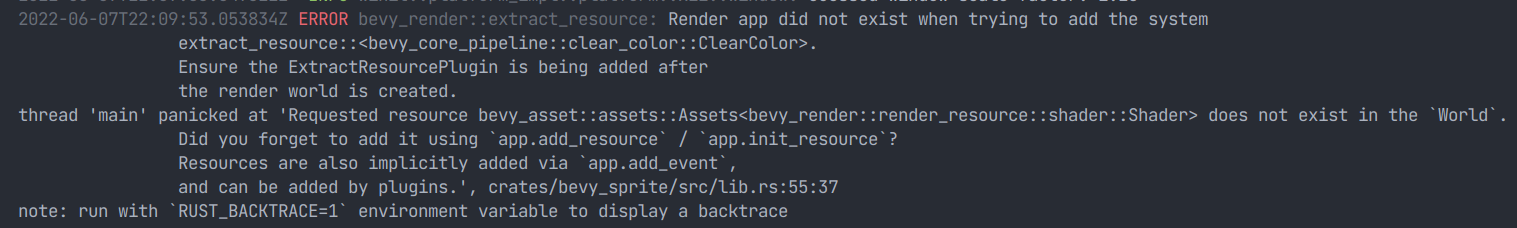
# Objective
- Since #12622 example `compute_shader_game_of_life` crashes
```
thread 'Compute Task Pool (2)' panicked at examples/shader/compute_shader_game_of_life.rs:137:65:
called `Option::unwrap()` on a `None` value
note: run with `RUST_BACKTRACE=1` environment variable to display a backtrace
Encountered a panic in system `compute_shader_game_of_life::prepare_bind_group`!
thread '<unnamed>' panicked at examples/shader/compute_shader_game_of_life.rs:254:34:
Requested resource compute_shader_game_of_life::GameOfLifeImageBindGroups does not exist in the `World`.
Did you forget to add it using `app.insert_resource` / `app.init_resource`?
Resources are also implicitly added via `app.add_event`,
and can be added by plugins.
Encountered a panic in system `bevy_render::renderer::render_system`!
```
## Solution
- `exhausted()` now checks that there is a limit
# Objective
Fix https://github.com/bevyengine/bevy/issues/11799 and improve
`CameraProjectionPlugin`
## Solution
`CameraProjectionPlugin` is now an all-in-one plugin for adding a custom
`CameraProjection`. I also added `PbrProjectionPlugin` which is like
`CameraProjectionPlugin` but for PBR.
P.S. I'd like to get this merged after
https://github.com/bevyengine/bevy/pull/11766.
---
## Changelog
- Changed `CameraProjectionPlugin` to be an all-in-one plugin for adding
a `CameraProjection`
- Removed `VisibilitySystems::{UpdateOrthographicFrusta,
UpdatePerspectiveFrusta, UpdateProjectionFrusta}`, now replaced with
`VisibilitySystems::UpdateFrusta`
- Added `PbrProjectionPlugin` for projection-specific PBR functionality.
## Migration Guide
`VisibilitySystems`'s `UpdateOrthographicFrusta`,
`UpdatePerspectiveFrusta`, and `UpdateProjectionFrusta` variants were
removed, they were replaced with `VisibilitySystems::UpdateFrusta`
# Objective
allow throttling of gpu uploads to prevent choppy framerate when many
textures/meshes are loaded in.
## Solution
- `RenderAsset`s can implement `byte_len()` which reports their size.
implemented this for `Mesh` and `Image`
- users can add a `RenderAssetBytesPerFrame` which specifies max bytes
to attempt to upload in a frame
- `render_assets::<A>` checks how many bytes have been written before
attempting to upload assets. the limit is a soft cap: assets will be
written until the total has exceeded the cap, to ensure some forward
progress every frame
notes:
- this is a stopgap until we have multiple wgpu queues for proper
streaming of data
- requires #12606
issues
- ~~fonts sometimes only partially upload. i have no clue why, needs to
be fixed~~ fixed now.
- choosing the #bytes is tricky as it should be hardware / framerate
dependent
- many features are not tested (env maps, light probes, etc) - they
won't break unless `RenderAssetBytesPerFrame` is explicitly used though
---------
Co-authored-by: IceSentry <IceSentry@users.noreply.github.com>
Co-authored-by: François Mockers <francois.mockers@vleue.com>
https://github.com/bevyengine/bevy/assets/2632925/e046205e-3317-47c3-9959-fc94c529f7e0
# Objective
- Adds per-object motion blur to the core 3d pipeline. This is a common
effect used in games and other simulations.
- Partially resolves#4710
## Solution
- This is a post-process effect that uses the depth and motion vector
buffers to estimate per-object motion blur. The implementation is
combined from knowledge from multiple papers and articles. The approach
itself, and the shader are quite simple. Most of the effort was in
wiring up the bevy rendering plumbing, and properly specializing for HDR
and MSAA.
- To work with MSAA, the MULTISAMPLED_SHADING wgpu capability is
required. I've extracted this code from #9000. This is because the
prepass buffers are multisampled, and require accessing with
`textureLoad` as opposed to the widely compatible `textureSample`.
- Added an example to demonstrate the effect of motion blur parameters.
## Future Improvements
- While this approach does have limitations, it's one of the most
commonly used, and is much better than camera motion blur, which does
not consider object velocity. For example, this implementation allows a
dolly to track an object, and that object will remain unblurred while
the background is blurred. The biggest issue with this implementation is
that blur is constrained to the boundaries of objects which results in
hard edges. There are solutions to this by either dilating the object or
the motion vector buffer, or by taking a different approach such as
https://casual-effects.com/research/McGuire2012Blur/index.html
- I'm using a noise PRNG function to jitter samples. This could be
replaced with a blue noise texture lookup or similar, however after
playing with the parameters, it gives quite nice results with 4 samples,
and is significantly better than the artifacts generated when not
jittering.
---
## Changelog
- Added: per-object motion blur. This can be enabled and configured by
adding the `MotionBlurBundle` to a camera entity.
---------
Co-authored-by: Torstein Grindvik <52322338+torsteingrindvik@users.noreply.github.com>
# Objective
- bevy usually use `Parallel::scope` to collect items from `par_iter`,
but `scope` will be called with every satifified items. it will cause a
lot of unnecessary lookup.
## Solution
- similar to Rayon ,we introduce `for_each_init` for `par_iter` which
only be invoked when spawn a task for a group of items.
---
## Changelog
- added `for_each_init`
## Performance
`check_visibility ` in `many_foxes `

~40% performance gain in `check_visibility`.
---------
Co-authored-by: James Liu <contact@jamessliu.com>
# Objective
Closes#13017.
## Solution
- Make `AppExit` a enum with a `Success` and `Error` variant.
- Make `App::run()` return a `AppExit` if it ever returns.
- Make app runners return a `AppExit` to signal if they encountered a
error.
---
## Changelog
### Added
- [`App::should_exit`](https://example.org/)
- [`AppExit`](https://docs.rs/bevy/latest/bevy/app/struct.AppExit.html)
to the `bevy` and `bevy_app` preludes,
### Changed
- [`AppExit`](https://docs.rs/bevy/latest/bevy/app/struct.AppExit.html)
is now a enum with 2 variants (`Success` and `Error`).
- The app's [runner
function](https://docs.rs/bevy/latest/bevy/app/struct.App.html#method.set_runner)
now has to return a `AppExit`.
-
[`App::run()`](https://docs.rs/bevy/latest/bevy/app/struct.App.html#method.run)
now also returns the `AppExit` produced by the runner function.
## Migration Guide
- Replace all usages of
[`AppExit`](https://docs.rs/bevy/latest/bevy/app/struct.AppExit.html)
with `AppExit::Success` or `AppExit::Failure`.
- Any custom app runners now need to return a `AppExit`. We suggest you
return a `AppExit::Error` if any `AppExit` raised was a Error. You can
use the new [`App::should_exit`](https://example.org/) method.
- If not exiting from `main` any other way. You should return the
`AppExit` from `App::run()` so the app correctly returns a error code if
anything fails e.g.
```rust
fn main() -> AppExit {
App::new()
//Your setup here...
.run()
}
```
---------
Co-authored-by: Alice Cecile <alice.i.cecile@gmail.com>
# Objective
- `MeshPipelineKey` use some bits for two things
- First commit in this PR adds an assertion that doesn't work currently
on main
- This leads to some mesh topology not working anymore, for example
`LineStrip`
- With examples `lines`, there should be two groups of lines, the blue
one doesn't display currently
## Solution
- Change the `MeshPipelineKey` to be backed by a `u64` instead, to have
enough bits
# Objective
- Fixes#13024.
## Solution
- Run `cargo clippy --target wasm32-unknown-unknown` until there are no
more errors.
- I recommend reviewing one commit at a time :)
---
## Changelog
- Fixed Clippy lints for `wasm32-unknown-unknown` target.
- Updated `bevy_transform`'s `README.md`.
# Objective
- Closes#12930.
## Solution
- Add a corresponding optional field on `Window` and `ExtractedWindow`
---
## Changelog
### Added
- `wgpu`'s `desired_maximum_frame_latency` is exposed through window
creation. This can be used to override the default maximum number of
queued frames on the GPU (currently 2).
## Migration Guide
- The `desired_maximum_frame_latency` field must be added to instances
of `Window` and `ExtractedWindow` where all fields are explicitly
specified.
# Objective
Make visibility system ordering explicit. Fixes#12953.
## Solution
Specify `CheckVisibility` happens after all other `VisibilitySystems`
sets have happened.
---------
Co-authored-by: Elabajaba <Elabajaba@users.noreply.github.com>
# Objective
- Fixes#12976
## Solution
This one is a doozy.
- Run `cargo +beta clippy --workspace --all-targets --all-features` and
fix all issues
- This includes:
- Moving inner attributes to be outer attributes, when the item in
question has both inner and outer attributes
- Use `ptr::from_ref` in more scenarios
- Extend the valid idents list used by `clippy:doc_markdown` with more
names
- Use `Clone::clone_from` when possible
- Remove redundant `ron` import
- Add backticks to **so many** identifiers and items
- I'm sorry whoever has to review this
---
## Changelog
- Added links to more identifiers in documentation.
[Alpha to coverage] (A2C) replaces alpha blending with a
hardware-specific multisample coverage mask when multisample
antialiasing is in use. It's a simple form of [order-independent
transparency] that relies on MSAA. ["Anti-aliased Alpha Test: The
Esoteric Alpha To Coverage"] is a good summary of the motivation for and
best practices relating to A2C.
This commit implements alpha to coverage support as a new variant for
`AlphaMode`. You can supply `AlphaMode::AlphaToCoverage` as the
`alpha_mode` field in `StandardMaterial` to use it. When in use, the
standard material shader automatically applies the texture filtering
method from ["Anti-aliased Alpha Test: The Esoteric Alpha To Coverage"].
Objects with alpha-to-coverage materials are binned in the opaque pass,
as they're fully order-independent.
The `transparency_3d` example has been updated to feature an object with
alpha to coverage. Happily, the example was already using MSAA.
This is part of #2223, as far as I can tell.
[Alpha to coverage]: https://en.wikipedia.org/wiki/Alpha_to_coverage
[order-independent transparency]:
https://en.wikipedia.org/wiki/Order-independent_transparency
["Anti-aliased Alpha Test: The Esoteric Alpha To Coverage"]:
https://bgolus.medium.com/anti-aliased-alpha-test-the-esoteric-alpha-to-coverage-8b177335ae4f
---
## Changelog
### Added
* The `AlphaMode` enum now supports `AlphaToCoverage`, to provide
limited order-independent transparency when multisample antialiasing is
in use.
# Objective
- `cargo run --release --example bevymark -- --benchmark --waves 160
--per-wave 1000 --mode mesh2d` runs slower and slower over time due to
`no_gpu_preprocessing::write_batched_instance_buffer<bevy_sprite::mesh2d::mesh::Mesh2dPipeline>`
taking longer and longer because the `BatchedInstanceBuffer` is not
cleared
## Solution
- Split the `clear_batched_instance_buffers` system into CPU and GPU
versions
- Use the CPU version for 2D meshes
# Objective
Fixes a crash when transcoding one- or two-channel KTX2 textures
## Solution
transcoded array has been pre-allocated up to levels.len using a macros.
Rgb8 transcoding already uses that and addresses transcoded array by an
index. R8UnormSrgb and Rg8UnormSrgb were pushing on top of the
transcoded vec, resulting in first levels.len() vectors to stay empty,
and second levels.len() levels actually being transcoded, which then
resulted in out of bounds read when copying levels to gpu
# Objective
- I daily drive nightly Rust when developing Bevy, so I notice when new
warnings are raised by `cargo check` and Clippy.
- `cargo +nightly clippy` raises a few of these new warnings.
## Solution
- Fix most warnings from `cargo +nightly clippy`
- I skipped the docs-related warnings because some were covered by
#12692.
- Use `Clone::clone_from` in applicable scenarios, which can sometimes
avoid an extra allocation.
- Implement `Default` for structs that have a `pub const fn new() ->
Self` method.
- Fix an occurrence where generic constraints were defined in both `<C:
Trait>` and `where C: Trait`.
- Removed generic constraints that were implied by the `Bundle` trait.
---
## Changelog
- `BatchingStrategy`, `NonGenericTypeCell`, and `GenericTypeCell` now
implement `Default`.
This commit splits `VisibleEntities::entities` into four separate lists:
one for lights, one for 2D meshes, one for 3D meshes, and one for UI
elements. This allows `queue_material_meshes` and similar methods to
avoid examining entities that are obviously irrelevant. In particular,
this separation helps scenes with many skinned meshes, as the individual
bones are considered visible entities but have no rendered appearance.
Internally, `VisibleEntities::entities` is a `HashMap` from the `TypeId`
representing a `QueryFilter` to the appropriate `Entity` list. I had to
do this because `VisibleEntities` is located within an upstream crate
from the crates that provide lights (`bevy_pbr`) and 2D meshes
(`bevy_sprite`). As an added benefit, this setup allows apps to provide
their own types of renderable components, by simply adding a specialized
`check_visibility` to the schedule.
This provides a 16.23% end-to-end speedup on `many_foxes` with 10,000
foxes (24.06 ms/frame to 20.70 ms/frame).
## Migration guide
* `check_visibility` and `VisibleEntities` now store the four types of
renderable entities--2D meshes, 3D meshes, lights, and UI
elements--separately. If your custom rendering code examines
`VisibleEntities`, it will now need to specify which type of entity it's
interested in using the `WithMesh2d`, `WithMesh`, `WithLight`, and
`WithNode` types respectively. If your app introduces a new type of
renderable entity, you'll need to add an explicit call to
`check_visibility` to the schedule to accommodate your new component or
components.
## Analysis
`many_foxes`, 10,000 foxes: `main`:

`many_foxes`, 10,000 foxes, this branch:

`queue_material_meshes` (yellow = this branch, red = `main`):

`queue_shadows` (yellow = this branch, red = `main`):

# Objective
-
[`clippy::ref_as_ptr`](https://rust-lang.github.io/rust-clippy/master/index.html#/ref_as_ptr)
prevents you from directly casting references to pointers, requiring you
to use `std::ptr::from_ref` instead. This prevents you from accidentally
converting an immutable reference into a mutable pointer (`&x as *mut
T`).
- Follow up to #11818, now that our [`rust-version` is
1.77](11817f4ba4/Cargo.toml (L14)).
## Solution
- Enable lint and fix all warnings.
I ported the two existing PCF techniques to the cubemap domain as best I
could. Generally, the technique is to create a 2D orthonormal basis
using Gram-Schmidt normalization, then apply the technique over that
basis. The results look fine, though the shadow bias often needs
adjusting.
For comparison, Unity uses a 4-tap pattern for PCF on point lights of
(1, 1, 1), (-1, -1, 1), (-1, 1, -1), (1, -1, -1). I tried this but
didn't like the look, so I went with the design above, which ports the
2D techniques to the 3D domain. There's surprisingly little material on
point light PCF.
I've gone through every example using point lights and verified that the
shadow maps look fine, adjusting biases as necessary.
Fixes#3628.
---
## Changelog
### Added
* Shadows from point lights now support percentage-closer filtering
(PCF), and as a result look less aliased.
### Changed
* `ShadowFilteringMethod::Castano13` and
`ShadowFilteringMethod::Jimenez14` have been renamed to
`ShadowFilteringMethod::Gaussian` and `ShadowFilteringMethod::Temporal`
respectively.
## Migration Guide
* `ShadowFilteringMethod::Castano13` and
`ShadowFilteringMethod::Jimenez14` have been renamed to
`ShadowFilteringMethod::Gaussian` and `ShadowFilteringMethod::Temporal`
respectively.