
Camera Driven Viewports (#4898)
# Objective
Users should be able to render cameras to specific areas of a render target, which enables scenarios like split screen, minimaps, etc.
Builds on the new Camera Driven Rendering added here: #4745
Fixes: #202
Alternative to #1389 and #3626 (which are incompatible with the new Camera Driven Rendering)
## Solution
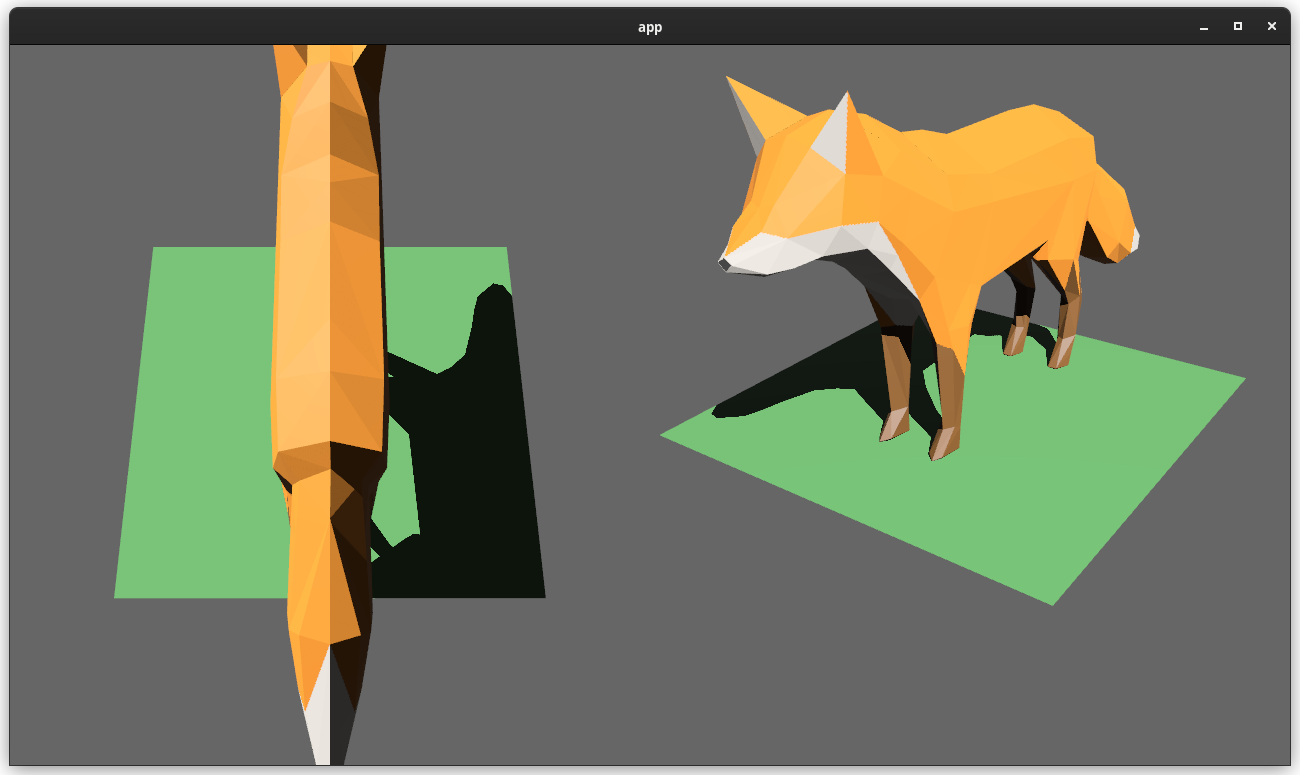
Cameras can now configure an optional "viewport", which defines a rectangle within their render target to draw to. If a `Viewport` is defined, the camera's `CameraProjection`, `View`, and visibility calculations will use the viewport configuration instead of the full render target.
```rust
// This camera will render to the first half of the primary window (on the left side).
commands.spawn_bundle(Camera3dBundle {
camera: Camera {
viewport: Some(Viewport {
physical_position: UVec2::new(0, 0),
physical_size: UVec2::new(window.physical_width() / 2, window.physical_height()),
depth: 0.0..1.0,
}),
..default()
},
..default()
});
```
To account for this, the `Camera` component has received a few adjustments:
* `Camera` now has some new getter functions:
* `logical_viewport_size`, `physical_viewport_size`, `logical_target_size`, `physical_target_size`, `projection_matrix`
* All computed camera values are now private and live on the `ComputedCameraValues` field (logical/physical width/height, the projection matrix). They are now exposed on `Camera` via getters/setters This wasn't _needed_ for viewports, but it was long overdue.
---
## Changelog
### Added
* `Camera` components now have a `viewport` field, which can be set to draw to a portion of a render target instead of the full target.
* `Camera` component has some new functions: `logical_viewport_size`, `physical_viewport_size`, `logical_target_size`, `physical_target_size`, and `projection_matrix`
* Added a new split_screen example illustrating how to render two cameras to the same scene
## Migration Guide
`Camera::projection_matrix` is no longer a public field. Use the new `Camera::projection_matrix()` method instead:
```rust
// Bevy 0.7
let projection = camera.projection_matrix;
// Bevy 0.8
let projection = camera.projection_matrix();
```
2022-06-05 00:27:49 +00:00
|
|
|
//! Renders two cameras to the same window to accomplish "split screen".
|
|
|
|
|
|
2022-08-30 19:52:11 +00:00
|
|
|
use std::f32::consts::PI;
|
|
|
|
|
|

Camera Driven Viewports (#4898)
# Objective
Users should be able to render cameras to specific areas of a render target, which enables scenarios like split screen, minimaps, etc.
Builds on the new Camera Driven Rendering added here: #4745
Fixes: #202
Alternative to #1389 and #3626 (which are incompatible with the new Camera Driven Rendering)
## Solution
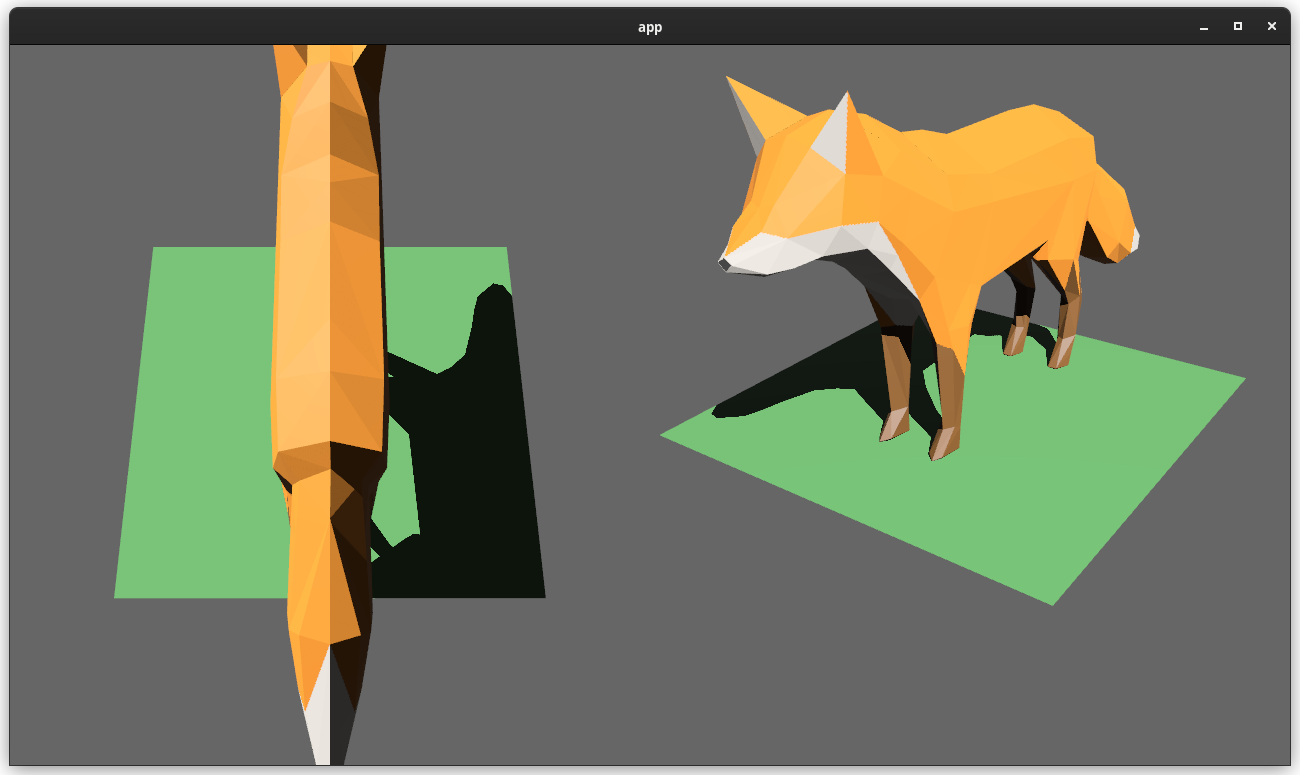
Cameras can now configure an optional "viewport", which defines a rectangle within their render target to draw to. If a `Viewport` is defined, the camera's `CameraProjection`, `View`, and visibility calculations will use the viewport configuration instead of the full render target.
```rust
// This camera will render to the first half of the primary window (on the left side).
commands.spawn_bundle(Camera3dBundle {
camera: Camera {
viewport: Some(Viewport {
physical_position: UVec2::new(0, 0),
physical_size: UVec2::new(window.physical_width() / 2, window.physical_height()),
depth: 0.0..1.0,
}),
..default()
},
..default()
});
```
To account for this, the `Camera` component has received a few adjustments:
* `Camera` now has some new getter functions:
* `logical_viewport_size`, `physical_viewport_size`, `logical_target_size`, `physical_target_size`, `projection_matrix`
* All computed camera values are now private and live on the `ComputedCameraValues` field (logical/physical width/height, the projection matrix). They are now exposed on `Camera` via getters/setters This wasn't _needed_ for viewports, but it was long overdue.
---
## Changelog
### Added
* `Camera` components now have a `viewport` field, which can be set to draw to a portion of a render target instead of the full target.
* `Camera` component has some new functions: `logical_viewport_size`, `physical_viewport_size`, `logical_target_size`, `physical_target_size`, and `projection_matrix`
* Added a new split_screen example illustrating how to render two cameras to the same scene
## Migration Guide
`Camera::projection_matrix` is no longer a public field. Use the new `Camera::projection_matrix()` method instead:
```rust
// Bevy 0.7
let projection = camera.projection_matrix;
// Bevy 0.8
let projection = camera.projection_matrix();
```
2022-06-05 00:27:49 +00:00
|
|
|
use bevy::{
|
2024-03-06 05:19:59 +00:00
|
|
|
pbr::CascadeShadowConfigBuilder, prelude::*, render::camera::Viewport, window::WindowResized,
|

Camera Driven Viewports (#4898)
# Objective
Users should be able to render cameras to specific areas of a render target, which enables scenarios like split screen, minimaps, etc.
Builds on the new Camera Driven Rendering added here: #4745
Fixes: #202
Alternative to #1389 and #3626 (which are incompatible with the new Camera Driven Rendering)
## Solution
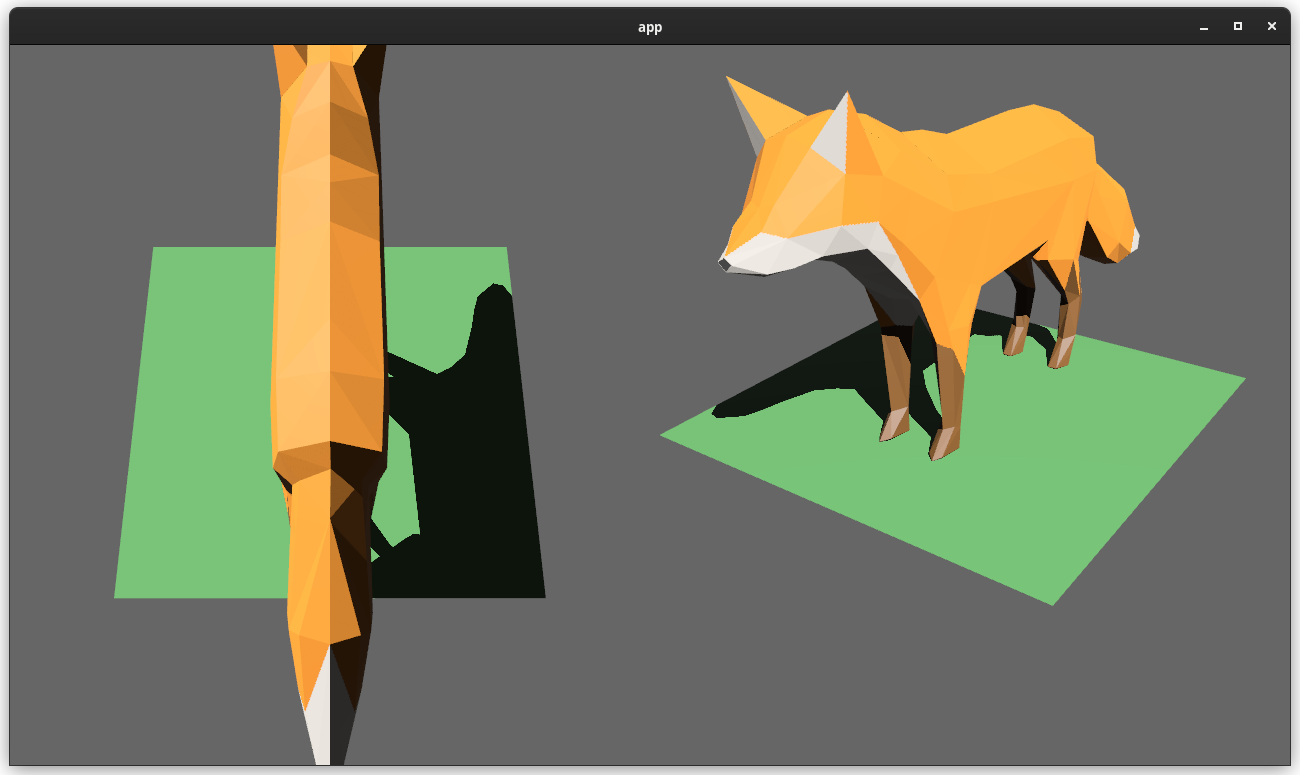
Cameras can now configure an optional "viewport", which defines a rectangle within their render target to draw to. If a `Viewport` is defined, the camera's `CameraProjection`, `View`, and visibility calculations will use the viewport configuration instead of the full render target.
```rust
// This camera will render to the first half of the primary window (on the left side).
commands.spawn_bundle(Camera3dBundle {
camera: Camera {
viewport: Some(Viewport {
physical_position: UVec2::new(0, 0),
physical_size: UVec2::new(window.physical_width() / 2, window.physical_height()),
depth: 0.0..1.0,
}),
..default()
},
..default()
});
```
To account for this, the `Camera` component has received a few adjustments:
* `Camera` now has some new getter functions:
* `logical_viewport_size`, `physical_viewport_size`, `logical_target_size`, `physical_target_size`, `projection_matrix`
* All computed camera values are now private and live on the `ComputedCameraValues` field (logical/physical width/height, the projection matrix). They are now exposed on `Camera` via getters/setters This wasn't _needed_ for viewports, but it was long overdue.
---
## Changelog
### Added
* `Camera` components now have a `viewport` field, which can be set to draw to a portion of a render target instead of the full target.
* `Camera` component has some new functions: `logical_viewport_size`, `physical_viewport_size`, `logical_target_size`, `physical_target_size`, and `projection_matrix`
* Added a new split_screen example illustrating how to render two cameras to the same scene
## Migration Guide
`Camera::projection_matrix` is no longer a public field. Use the new `Camera::projection_matrix()` method instead:
```rust
// Bevy 0.7
let projection = camera.projection_matrix;
// Bevy 0.8
let projection = camera.projection_matrix();
```
2022-06-05 00:27:49 +00:00
|
|
|
};
|
|
|
|
|
|
|
|
|
|
fn main() {
|
|
|
|
|
App::new()
|
|
|
|
|
.add_plugins(DefaultPlugins)
|
2023-03-18 01:45:34 +00:00
|
|
|
.add_systems(Startup, setup)
|
2024-01-16 00:39:10 +00:00
|
|
|
.add_systems(Update, (set_camera_viewports, button_system))
|

Camera Driven Viewports (#4898)
# Objective
Users should be able to render cameras to specific areas of a render target, which enables scenarios like split screen, minimaps, etc.
Builds on the new Camera Driven Rendering added here: #4745
Fixes: #202
Alternative to #1389 and #3626 (which are incompatible with the new Camera Driven Rendering)
## Solution
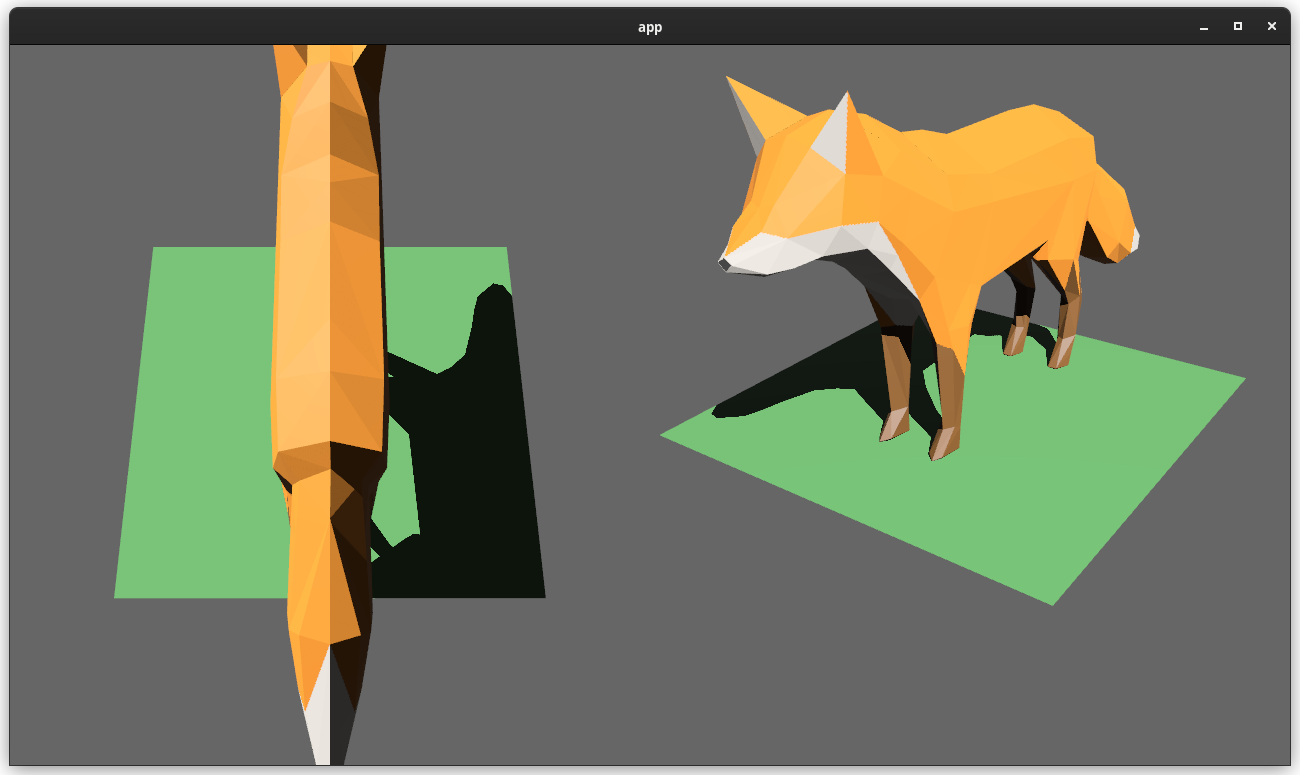
Cameras can now configure an optional "viewport", which defines a rectangle within their render target to draw to. If a `Viewport` is defined, the camera's `CameraProjection`, `View`, and visibility calculations will use the viewport configuration instead of the full render target.
```rust
// This camera will render to the first half of the primary window (on the left side).
commands.spawn_bundle(Camera3dBundle {
camera: Camera {
viewport: Some(Viewport {
physical_position: UVec2::new(0, 0),
physical_size: UVec2::new(window.physical_width() / 2, window.physical_height()),
depth: 0.0..1.0,
}),
..default()
},
..default()
});
```
To account for this, the `Camera` component has received a few adjustments:
* `Camera` now has some new getter functions:
* `logical_viewport_size`, `physical_viewport_size`, `logical_target_size`, `physical_target_size`, `projection_matrix`
* All computed camera values are now private and live on the `ComputedCameraValues` field (logical/physical width/height, the projection matrix). They are now exposed on `Camera` via getters/setters This wasn't _needed_ for viewports, but it was long overdue.
---
## Changelog
### Added
* `Camera` components now have a `viewport` field, which can be set to draw to a portion of a render target instead of the full target.
* `Camera` component has some new functions: `logical_viewport_size`, `physical_viewport_size`, `logical_target_size`, `physical_target_size`, and `projection_matrix`
* Added a new split_screen example illustrating how to render two cameras to the same scene
## Migration Guide
`Camera::projection_matrix` is no longer a public field. Use the new `Camera::projection_matrix()` method instead:
```rust
// Bevy 0.7
let projection = camera.projection_matrix;
// Bevy 0.8
let projection = camera.projection_matrix();
```
2022-06-05 00:27:49 +00:00
|
|
|
.run();
|
|
|
|
|
}
|
|
|
|
|
|
|
|
|
|
/// set up a simple 3D scene
|
|
|
|
|
fn setup(
|
|
|
|
|
mut commands: Commands,
|
|
|
|
|
asset_server: Res<AssetServer>,
|
|
|
|
|
mut meshes: ResMut<Assets<Mesh>>,
|
|
|
|
|
mut materials: ResMut<Assets<StandardMaterial>>,
|
|
|
|
|
) {
|
|
|
|
|
// plane
|

Migrate meshes and materials to required components (#15524)
# Objective
A big step in the migration to required components: meshes and
materials!
## Solution
As per the [selected
proposal](https://hackmd.io/@bevy/required_components/%2Fj9-PnF-2QKK0on1KQ29UWQ):
- Deprecate `MaterialMesh2dBundle`, `MaterialMeshBundle`, and
`PbrBundle`.
- Add `Mesh2d` and `Mesh3d` components, which wrap a `Handle<Mesh>`.
- Add `MeshMaterial2d<M: Material2d>` and `MeshMaterial3d<M: Material>`,
which wrap a `Handle<M>`.
- Meshes *without* a mesh material should be rendered with a default
material. The existence of a material is determined by
`HasMaterial2d`/`HasMaterial3d`, which is required by
`MeshMaterial2d`/`MeshMaterial3d`. This gets around problems with the
generics.
Previously:
```rust
commands.spawn(MaterialMesh2dBundle {
mesh: meshes.add(Circle::new(100.0)).into(),
material: materials.add(Color::srgb(7.5, 0.0, 7.5)),
transform: Transform::from_translation(Vec3::new(-200., 0., 0.)),
..default()
});
```
Now:
```rust
commands.spawn((
Mesh2d(meshes.add(Circle::new(100.0))),
MeshMaterial2d(materials.add(Color::srgb(7.5, 0.0, 7.5))),
Transform::from_translation(Vec3::new(-200., 0., 0.)),
));
```
If the mesh material is missing, previously nothing was rendered. Now,
it renders a white default `ColorMaterial` in 2D and a
`StandardMaterial` in 3D (this can be overridden). Below, only every
other entity has a material:


Why white? This is still open for discussion, but I think white makes
sense for a *default* material, while *invalid* asset handles pointing
to nothing should have something like a pink material to indicate that
something is broken (I don't handle that in this PR yet). This is kind
of a mix of Godot and Unity: Godot just renders a white material for
non-existent materials, while Unity renders nothing when no materials
exist, but renders pink for invalid materials. I can also change the
default material to pink if that is preferable though.
## Testing
I ran some 2D and 3D examples to test if anything changed visually. I
have not tested all examples or features yet however. If anyone wants to
test more extensively, it would be appreciated!
## Implementation Notes
- The relationship between `bevy_render` and `bevy_pbr` is weird here.
`bevy_render` needs `Mesh3d` for its own systems, but `bevy_pbr` has all
of the material logic, and `bevy_render` doesn't depend on it. I feel
like the two crates should be refactored in some way, but I think that's
out of scope for this PR.
- I didn't migrate meshlets to required components yet. That can
probably be done in a follow-up, as this is already a huge PR.
- It is becoming increasingly clear to me that we really, *really* want
to disallow raw asset handles as components. They caused me a *ton* of
headache here already, and it took me a long time to find every place
that queried for them or inserted them directly on entities, since there
were no compiler errors for it. If we don't remove the `Component`
derive, I expect raw asset handles to be a *huge* footgun for users as
we transition to wrapper components, especially as handles as components
have been the norm so far. I personally consider this to be a blocker
for 0.15: we need to migrate to wrapper components for asset handles
everywhere, and remove the `Component` derive. Also see
https://github.com/bevyengine/bevy/issues/14124.
---
## Migration Guide
Asset handles for meshes and mesh materials must now be wrapped in the
`Mesh2d` and `MeshMaterial2d` or `Mesh3d` and `MeshMaterial3d`
components for 2D and 3D respectively. Raw handles as components no
longer render meshes.
Additionally, `MaterialMesh2dBundle`, `MaterialMeshBundle`, and
`PbrBundle` have been deprecated. Instead, use the mesh and material
components directly.
Previously:
```rust
commands.spawn(MaterialMesh2dBundle {
mesh: meshes.add(Circle::new(100.0)).into(),
material: materials.add(Color::srgb(7.5, 0.0, 7.5)),
transform: Transform::from_translation(Vec3::new(-200., 0., 0.)),
..default()
});
```
Now:
```rust
commands.spawn((
Mesh2d(meshes.add(Circle::new(100.0))),
MeshMaterial2d(materials.add(Color::srgb(7.5, 0.0, 7.5))),
Transform::from_translation(Vec3::new(-200., 0., 0.)),
));
```
If the mesh material is missing, a white default material is now used.
Previously, nothing was rendered if the material was missing.
The `WithMesh2d` and `WithMesh3d` query filter type aliases have also
been removed. Simply use `With<Mesh2d>` or `With<Mesh3d>`.
---------
Co-authored-by: Tim Blackbird <justthecooldude@gmail.com>
Co-authored-by: Carter Anderson <mcanders1@gmail.com>
2024-10-01 21:33:17 +00:00
|
|
|
commands.spawn((
|
|
|
|
|
Mesh3d(meshes.add(Plane3d::default().mesh().size(100.0, 100.0))),
|
|
|
|
|
MeshMaterial3d(materials.add(Color::srgb(0.3, 0.5, 0.3))),
|
|
|
|
|
));
|

Camera Driven Viewports (#4898)
# Objective
Users should be able to render cameras to specific areas of a render target, which enables scenarios like split screen, minimaps, etc.
Builds on the new Camera Driven Rendering added here: #4745
Fixes: #202
Alternative to #1389 and #3626 (which are incompatible with the new Camera Driven Rendering)
## Solution
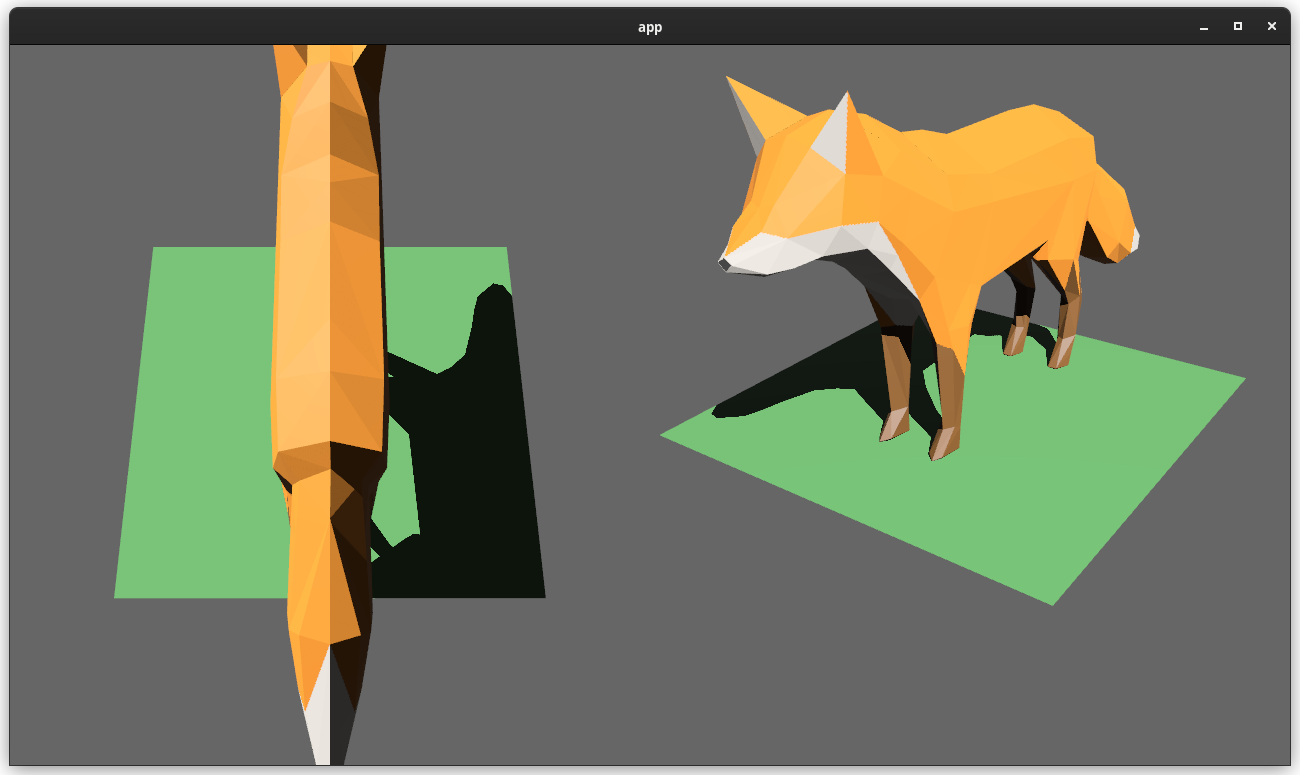
Cameras can now configure an optional "viewport", which defines a rectangle within their render target to draw to. If a `Viewport` is defined, the camera's `CameraProjection`, `View`, and visibility calculations will use the viewport configuration instead of the full render target.
```rust
// This camera will render to the first half of the primary window (on the left side).
commands.spawn_bundle(Camera3dBundle {
camera: Camera {
viewport: Some(Viewport {
physical_position: UVec2::new(0, 0),
physical_size: UVec2::new(window.physical_width() / 2, window.physical_height()),
depth: 0.0..1.0,
}),
..default()
},
..default()
});
```
To account for this, the `Camera` component has received a few adjustments:
* `Camera` now has some new getter functions:
* `logical_viewport_size`, `physical_viewport_size`, `logical_target_size`, `physical_target_size`, `projection_matrix`
* All computed camera values are now private and live on the `ComputedCameraValues` field (logical/physical width/height, the projection matrix). They are now exposed on `Camera` via getters/setters This wasn't _needed_ for viewports, but it was long overdue.
---
## Changelog
### Added
* `Camera` components now have a `viewport` field, which can be set to draw to a portion of a render target instead of the full target.
* `Camera` component has some new functions: `logical_viewport_size`, `physical_viewport_size`, `logical_target_size`, `physical_target_size`, and `projection_matrix`
* Added a new split_screen example illustrating how to render two cameras to the same scene
## Migration Guide
`Camera::projection_matrix` is no longer a public field. Use the new `Camera::projection_matrix()` method instead:
```rust
// Bevy 0.7
let projection = camera.projection_matrix;
// Bevy 0.8
let projection = camera.projection_matrix();
```
2022-06-05 00:27:49 +00:00
|
|
|
|

Migrate scenes to required components (#15579)
# Objective
A step in the migration to required components: scenes!
## Solution
As per the [selected
proposal](https://hackmd.io/@bevy/required_components/%2FPJtNGVMMQhyM0zIvCJSkbA):
- Deprecate `SceneBundle` and `DynamicSceneBundle`.
- Add `SceneRoot` and `DynamicSceneRoot` components, which wrap a
`Handle<Scene>` and `Handle<DynamicScene>` respectively.
## Migration Guide
Asset handles for scenes and dynamic scenes must now be wrapped in the
`SceneRoot` and `DynamicSceneRoot` components. Raw handles as components
no longer spawn scenes.
Additionally, `SceneBundle` and `DynamicSceneBundle` have been
deprecated. Instead, use the scene components directly.
Previously:
```rust
let model_scene = asset_server.load(GltfAssetLabel::Scene(0).from_asset("model.gltf"));
commands.spawn(SceneBundle {
scene: model_scene,
transform: Transform::from_xyz(-4.0, 0.0, -3.0),
..default()
});
```
Now:
```rust
let model_scene = asset_server.load(GltfAssetLabel::Scene(0).from_asset("model.gltf"));
commands.spawn((
SceneRoot(model_scene),
Transform::from_xyz(-4.0, 0.0, -3.0),
));
```
2024-10-01 22:42:11 +00:00
|
|
|
commands.spawn(SceneRoot(
|
|
|
|
|
asset_server.load(GltfAssetLabel::Scene(0).from_asset("models/animated/Fox.glb")),
|
|
|
|
|
));
|

Camera Driven Viewports (#4898)
# Objective
Users should be able to render cameras to specific areas of a render target, which enables scenarios like split screen, minimaps, etc.
Builds on the new Camera Driven Rendering added here: #4745
Fixes: #202
Alternative to #1389 and #3626 (which are incompatible with the new Camera Driven Rendering)
## Solution
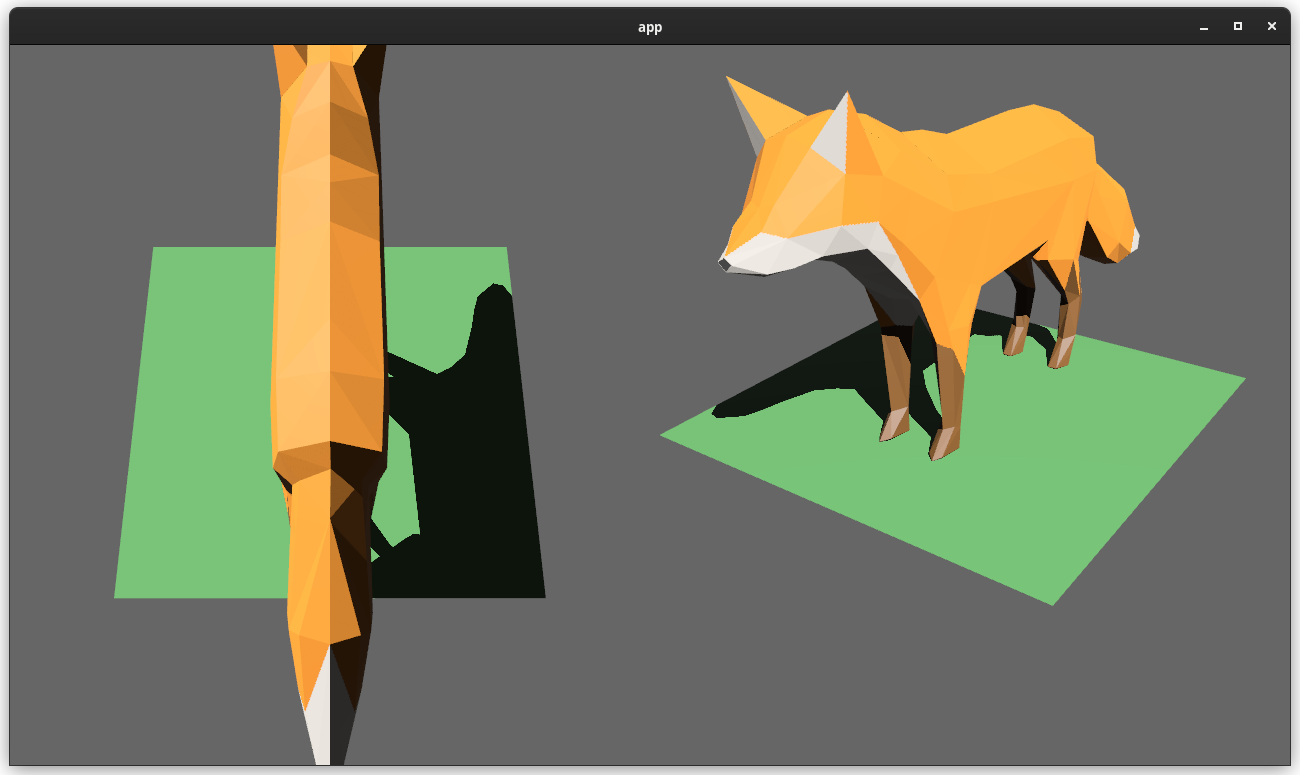
Cameras can now configure an optional "viewport", which defines a rectangle within their render target to draw to. If a `Viewport` is defined, the camera's `CameraProjection`, `View`, and visibility calculations will use the viewport configuration instead of the full render target.
```rust
// This camera will render to the first half of the primary window (on the left side).
commands.spawn_bundle(Camera3dBundle {
camera: Camera {
viewport: Some(Viewport {
physical_position: UVec2::new(0, 0),
physical_size: UVec2::new(window.physical_width() / 2, window.physical_height()),
depth: 0.0..1.0,
}),
..default()
},
..default()
});
```
To account for this, the `Camera` component has received a few adjustments:
* `Camera` now has some new getter functions:
* `logical_viewport_size`, `physical_viewport_size`, `logical_target_size`, `physical_target_size`, `projection_matrix`
* All computed camera values are now private and live on the `ComputedCameraValues` field (logical/physical width/height, the projection matrix). They are now exposed on `Camera` via getters/setters This wasn't _needed_ for viewports, but it was long overdue.
---
## Changelog
### Added
* `Camera` components now have a `viewport` field, which can be set to draw to a portion of a render target instead of the full target.
* `Camera` component has some new functions: `logical_viewport_size`, `physical_viewport_size`, `logical_target_size`, `physical_target_size`, and `projection_matrix`
* Added a new split_screen example illustrating how to render two cameras to the same scene
## Migration Guide
`Camera::projection_matrix` is no longer a public field. Use the new `Camera::projection_matrix()` method instead:
```rust
// Bevy 0.7
let projection = camera.projection_matrix;
// Bevy 0.8
let projection = camera.projection_matrix();
```
2022-06-05 00:27:49 +00:00
|
|
|
|
|
|
|
|
// Light
|
2024-10-01 03:20:43 +00:00
|
|
|
commands.spawn((
|
|
|
|
|
Transform::from_rotation(Quat::from_euler(EulerRot::ZYX, 0.0, 1.0, -PI / 4.)),
|
|
|
|
|
DirectionalLight {
|

Camera Driven Viewports (#4898)
# Objective
Users should be able to render cameras to specific areas of a render target, which enables scenarios like split screen, minimaps, etc.
Builds on the new Camera Driven Rendering added here: #4745
Fixes: #202
Alternative to #1389 and #3626 (which are incompatible with the new Camera Driven Rendering)
## Solution
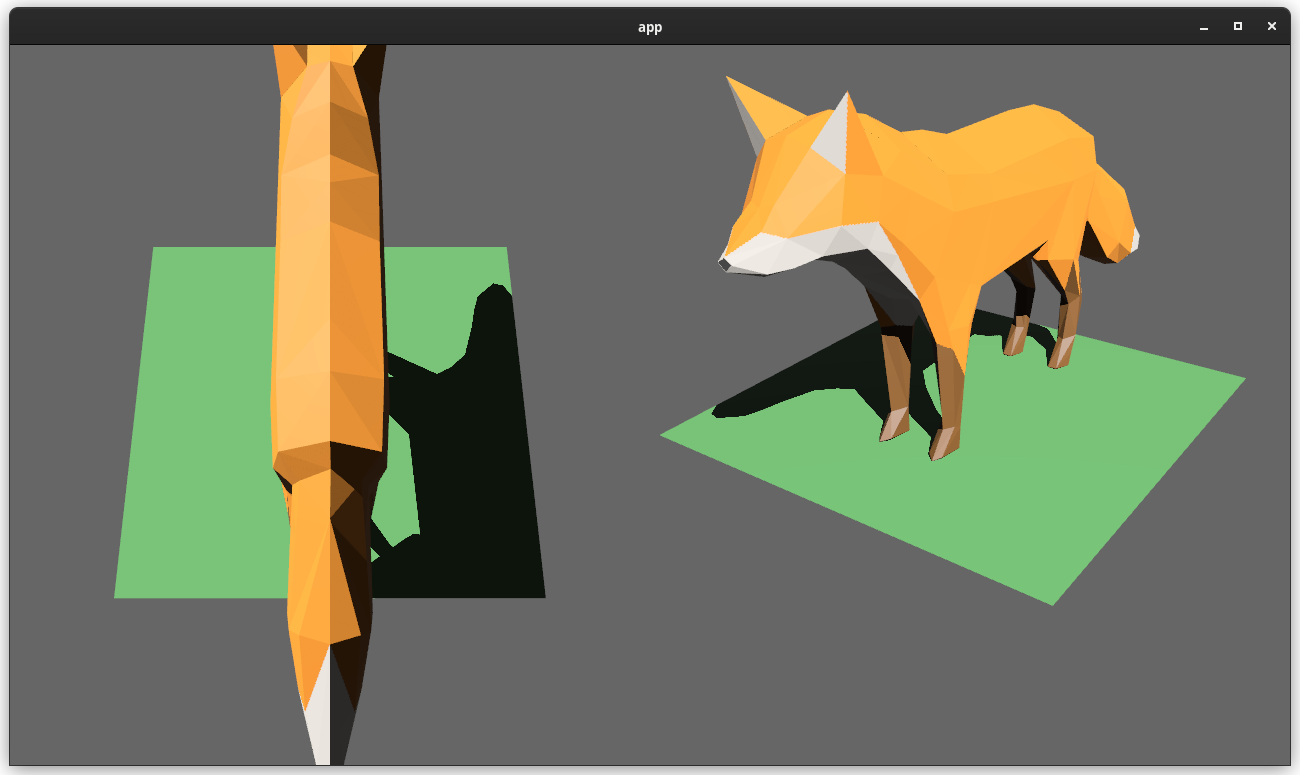
Cameras can now configure an optional "viewport", which defines a rectangle within their render target to draw to. If a `Viewport` is defined, the camera's `CameraProjection`, `View`, and visibility calculations will use the viewport configuration instead of the full render target.
```rust
// This camera will render to the first half of the primary window (on the left side).
commands.spawn_bundle(Camera3dBundle {
camera: Camera {
viewport: Some(Viewport {
physical_position: UVec2::new(0, 0),
physical_size: UVec2::new(window.physical_width() / 2, window.physical_height()),
depth: 0.0..1.0,
}),
..default()
},
..default()
});
```
To account for this, the `Camera` component has received a few adjustments:
* `Camera` now has some new getter functions:
* `logical_viewport_size`, `physical_viewport_size`, `logical_target_size`, `physical_target_size`, `projection_matrix`
* All computed camera values are now private and live on the `ComputedCameraValues` field (logical/physical width/height, the projection matrix). They are now exposed on `Camera` via getters/setters This wasn't _needed_ for viewports, but it was long overdue.
---
## Changelog
### Added
* `Camera` components now have a `viewport` field, which can be set to draw to a portion of a render target instead of the full target.
* `Camera` component has some new functions: `logical_viewport_size`, `physical_viewport_size`, `logical_target_size`, `physical_target_size`, and `projection_matrix`
* Added a new split_screen example illustrating how to render two cameras to the same scene
## Migration Guide
`Camera::projection_matrix` is no longer a public field. Use the new `Camera::projection_matrix()` method instead:
```rust
// Bevy 0.7
let projection = camera.projection_matrix;
// Bevy 0.8
let projection = camera.projection_matrix();
```
2022-06-05 00:27:49 +00:00
|
|
|
shadows_enabled: true,
|
|
|
|
|
..default()
|
|
|
|
|
},
|
2024-10-01 03:20:43 +00:00
|
|
|
CascadeShadowConfigBuilder {
|
2024-08-04 13:57:22 +00:00
|
|
|
num_cascades: if cfg!(all(
|
|
|
|
|
feature = "webgl2",
|
|
|
|
|
target_arch = "wasm32",
|
|
|
|
|
not(feature = "webgpu")
|
|
|
|
|
)) {
|
|
|
|
|
// Limited to 1 cascade in WebGL
|
|
|
|
|
1
|
|
|
|
|
} else {
|
|
|
|
|
2
|
|
|
|
|
},
|
2023-02-05 08:06:32 +00:00
|
|
|
first_cascade_far_bound: 200.0,
|
|
|
|
|
maximum_distance: 280.0,
|
|
|
|
|
..default()
|
|
|
|
|
}
|
2024-10-01 03:20:43 +00:00
|
|
|
.build(),
|
|
|
|
|
));
|

Camera Driven Viewports (#4898)
# Objective
Users should be able to render cameras to specific areas of a render target, which enables scenarios like split screen, minimaps, etc.
Builds on the new Camera Driven Rendering added here: #4745
Fixes: #202
Alternative to #1389 and #3626 (which are incompatible with the new Camera Driven Rendering)
## Solution
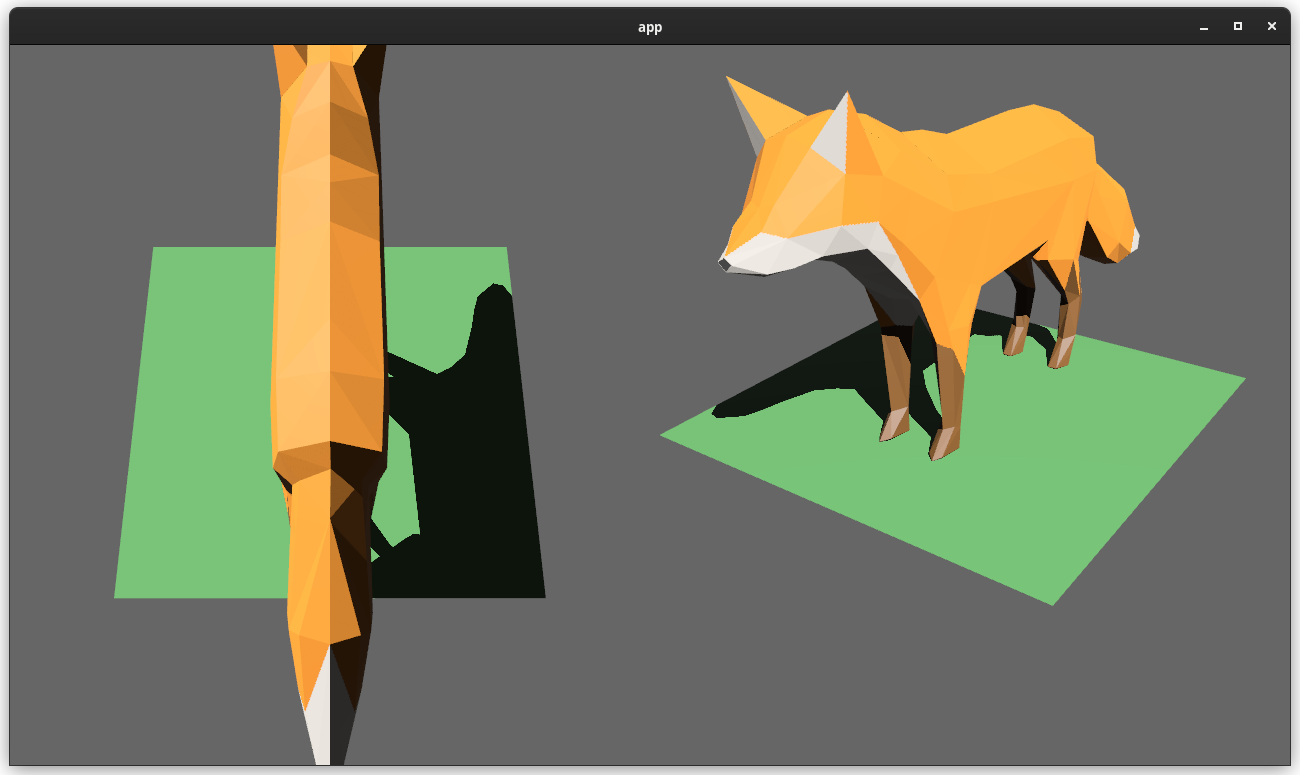
Cameras can now configure an optional "viewport", which defines a rectangle within their render target to draw to. If a `Viewport` is defined, the camera's `CameraProjection`, `View`, and visibility calculations will use the viewport configuration instead of the full render target.
```rust
// This camera will render to the first half of the primary window (on the left side).
commands.spawn_bundle(Camera3dBundle {
camera: Camera {
viewport: Some(Viewport {
physical_position: UVec2::new(0, 0),
physical_size: UVec2::new(window.physical_width() / 2, window.physical_height()),
depth: 0.0..1.0,
}),
..default()
},
..default()
});
```
To account for this, the `Camera` component has received a few adjustments:
* `Camera` now has some new getter functions:
* `logical_viewport_size`, `physical_viewport_size`, `logical_target_size`, `physical_target_size`, `projection_matrix`
* All computed camera values are now private and live on the `ComputedCameraValues` field (logical/physical width/height, the projection matrix). They are now exposed on `Camera` via getters/setters This wasn't _needed_ for viewports, but it was long overdue.
---
## Changelog
### Added
* `Camera` components now have a `viewport` field, which can be set to draw to a portion of a render target instead of the full target.
* `Camera` component has some new functions: `logical_viewport_size`, `physical_viewport_size`, `logical_target_size`, `physical_target_size`, and `projection_matrix`
* Added a new split_screen example illustrating how to render two cameras to the same scene
## Migration Guide
`Camera::projection_matrix` is no longer a public field. Use the new `Camera::projection_matrix()` method instead:
```rust
// Bevy 0.7
let projection = camera.projection_matrix;
// Bevy 0.8
let projection = camera.projection_matrix();
```
2022-06-05 00:27:49 +00:00
|
|
|
|
2024-02-20 22:15:44 +00:00
|
|
|
// Cameras and their dedicated UI
|
|
|
|
|
for (index, (camera_name, camera_pos)) in [
|
|
|
|
|
("Player 1", Vec3::new(0.0, 200.0, -150.0)),
|
|
|
|
|
("Player 2", Vec3::new(150.0, 150., 50.0)),
|
|
|
|
|
("Player 3", Vec3::new(100.0, 150., -150.0)),
|
|
|
|
|
("Player 4", Vec3::new(-100.0, 80., 150.0)),
|
|
|
|
|
]
|
|
|
|
|
.iter()
|
|
|
|
|
.enumerate()
|
|
|
|
|
{
|
|
|
|
|
let camera = commands
|
|
|
|
|
.spawn((
|
2024-10-05 01:59:52 +00:00
|
|
|
Camera3d::default(),
|
|
|
|
|
Transform::from_translation(*camera_pos).looking_at(Vec3::ZERO, Vec3::Y),
|
|
|
|
|
Camera {
|
|
|
|
|
// Renders cameras with different priorities to prevent ambiguities
|
|
|
|
|
order: index as isize,
|
2024-01-16 00:39:10 +00:00
|
|
|
..default()
|
|
|
|
|
},
|
2024-02-20 22:15:44 +00:00
|
|
|
CameraPosition {
|
|
|
|
|
pos: UVec2::new((index % 2) as u32, (index / 2) as u32),
|
2024-01-16 00:39:10 +00:00
|
|
|
},
|
2024-02-20 22:15:44 +00:00
|
|
|
))
|
|
|
|
|
.id();
|
|
|
|
|
|
|
|
|
|
// Set up UI
|
|
|
|
|
commands
|
|
|
|
|
.spawn((
|
|
|
|
|
TargetCamera(camera),
|
|
|
|
|
NodeBundle {
|
|
|
|
|
style: Style {
|
|
|
|
|
width: Val::Percent(100.),
|
|
|
|
|
height: Val::Percent(100.),
|
|
|
|
|
..default()
|
|
|
|
|
},
|
2024-01-16 00:39:10 +00:00
|
|
|
..default()
|
|
|
|
|
},
|
2024-02-20 22:15:44 +00:00
|
|
|
))
|
|
|
|
|
.with_children(|parent| {
|
2024-07-20 17:17:14 +00:00
|
|
|
parent.spawn(
|
|
|
|
|
TextBundle::from_section(*camera_name, TextStyle::default()).with_style(
|
|
|
|
|
Style {
|
|
|
|
|
position_type: PositionType::Absolute,
|
|
|
|
|
top: Val::Px(12.),
|
|
|
|
|
left: Val::Px(12.),
|
|
|
|
|
..default()
|
|
|
|
|
},
|
|
|
|
|
),
|
|
|
|
|
);
|
2024-02-20 22:15:44 +00:00
|
|
|
buttons_panel(parent);
|
|
|
|
|
});
|
|
|
|
|
}
|
2024-01-16 00:39:10 +00:00
|
|
|
|
|
|
|
|
fn buttons_panel(parent: &mut ChildBuilder) {
|
|
|
|
|
parent
|
|
|
|
|
.spawn(NodeBundle {
|
|
|
|
|
style: Style {
|
|
|
|
|
position_type: PositionType::Absolute,
|
|
|
|
|
width: Val::Percent(100.),
|
|
|
|
|
height: Val::Percent(100.),
|
|
|
|
|
display: Display::Flex,
|
|
|
|
|
flex_direction: FlexDirection::Row,
|
|
|
|
|
justify_content: JustifyContent::SpaceBetween,
|
|
|
|
|
align_items: AlignItems::Center,
|
|
|
|
|
padding: UiRect::all(Val::Px(20.)),
|
|
|
|
|
..default()
|
|
|
|
|
},
|
|
|
|
|
..default()
|
|
|
|
|
})
|
|
|
|
|
.with_children(|parent| {
|
|
|
|
|
rotate_button(parent, "<", Direction::Left);
|
|
|
|
|
rotate_button(parent, ">", Direction::Right);
|
|
|
|
|
});
|
|
|
|
|
}
|
|
|
|
|
|
|
|
|
|
fn rotate_button(parent: &mut ChildBuilder, caption: &str, direction: Direction) {
|
|
|
|
|
parent
|
|
|
|
|
.spawn((
|
|
|
|
|
RotateCamera(direction),
|
|
|
|
|
ButtonBundle {
|
|
|
|
|
style: Style {
|
|
|
|
|
width: Val::Px(40.),
|
|
|
|
|
height: Val::Px(40.),
|
|
|
|
|
border: UiRect::all(Val::Px(2.)),
|
|
|
|
|
justify_content: JustifyContent::Center,
|
|
|
|
|
align_items: AlignItems::Center,
|
|
|
|
|
..default()
|
|
|
|
|
},
|

Migrate from `LegacyColor` to `bevy_color::Color` (#12163)
# Objective
- As part of the migration process we need to a) see the end effect of
the migration on user ergonomics b) check for serious perf regressions
c) actually migrate the code
- To accomplish this, I'm going to attempt to migrate all of the
remaining user-facing usages of `LegacyColor` in one PR, being careful
to keep a clean commit history.
- Fixes #12056.
## Solution
I've chosen to use the polymorphic `Color` type as our standard
user-facing API.
- [x] Migrate `bevy_gizmos`.
- [x] Take `impl Into<Color>` in all `bevy_gizmos` APIs
- [x] Migrate sprites
- [x] Migrate UI
- [x] Migrate `ColorMaterial`
- [x] Migrate `MaterialMesh2D`
- [x] Migrate fog
- [x] Migrate lights
- [x] Migrate StandardMaterial
- [x] Migrate wireframes
- [x] Migrate clear color
- [x] Migrate text
- [x] Migrate gltf loader
- [x] Register color types for reflection
- [x] Remove `LegacyColor`
- [x] Make sure CI passes
Incidental improvements to ease migration:
- added `Color::srgba_u8`, `Color::srgba_from_array` and friends
- added `set_alpha`, `is_fully_transparent` and `is_fully_opaque` to the
`Alpha` trait
- add and immediately deprecate (lol) `Color::rgb` and friends in favor
of more explicit and consistent `Color::srgb`
- standardized on white and black for most example text colors
- added vector field traits to `LinearRgba`: ~~`Add`, `Sub`,
`AddAssign`, `SubAssign`,~~ `Mul<f32>` and `Div<f32>`. Multiplications
and divisions do not scale alpha. `Add` and `Sub` have been cut from
this PR.
- added `LinearRgba` and `Srgba` `RED/GREEN/BLUE`
- added `LinearRgba_to_f32_array` and `LinearRgba::to_u32`
## Migration Guide
Bevy's color types have changed! Wherever you used a
`bevy::render::Color`, a `bevy::color::Color` is used instead.
These are quite similar! Both are enums storing a color in a specific
color space (or to be more precise, using a specific color model).
However, each of the different color models now has its own type.
TODO...
- `Color::rgba`, `Color::rgb`, `Color::rbga_u8`, `Color::rgb_u8`,
`Color::rgb_from_array` are now `Color::srgba`, `Color::srgb`,
`Color::srgba_u8`, `Color::srgb_u8` and `Color::srgb_from_array`.
- `Color::set_a` and `Color::a` is now `Color::set_alpha` and
`Color::alpha`. These are part of the `Alpha` trait in `bevy_color`.
- `Color::is_fully_transparent` is now part of the `Alpha` trait in
`bevy_color`
- `Color::r`, `Color::set_r`, `Color::with_r` and the equivalents for
`g`, `b` `h`, `s` and `l` have been removed due to causing silent
relatively expensive conversions. Convert your `Color` into the desired
color space, perform your operations there, and then convert it back
into a polymorphic `Color` enum.
- `Color::hex` is now `Srgba::hex`. Call `.into` or construct a
`Color::Srgba` variant manually to convert it.
- `WireframeMaterial`, `ExtractedUiNode`, `ExtractedDirectionalLight`,
`ExtractedPointLight`, `ExtractedSpotLight` and `ExtractedSprite` now
store a `LinearRgba`, rather than a polymorphic `Color`
- `Color::rgb_linear` and `Color::rgba_linear` are now
`Color::linear_rgb` and `Color::linear_rgba`
- The various CSS color constants are no longer stored directly on
`Color`. Instead, they're defined in the `Srgba` color space, and
accessed via `bevy::color::palettes::css`. Call `.into()` on them to
convert them into a `Color` for quick debugging use, and consider using
the much prettier `tailwind` palette for prototyping.
- The `LIME_GREEN` color has been renamed to `LIMEGREEN` to comply with
the standard naming.
- Vector field arithmetic operations on `Color` (add, subtract, multiply
and divide by a f32) have been removed. Instead, convert your colors
into `LinearRgba` space, and perform your operations explicitly there.
This is particularly relevant when working with emissive or HDR colors,
whose color channel values are routinely outside of the ordinary 0 to 1
range.
- `Color::as_linear_rgba_f32` has been removed. Call
`LinearRgba::to_f32_array` instead, converting if needed.
- `Color::as_linear_rgba_u32` has been removed. Call
`LinearRgba::to_u32` instead, converting if needed.
- Several other color conversion methods to transform LCH or HSL colors
into float arrays or `Vec` types have been removed. Please reimplement
these externally or open a PR to re-add them if you found them
particularly useful.
- Various methods on `Color` such as `rgb` or `hsl` to convert the color
into a specific color space have been removed. Convert into
`LinearRgba`, then to the color space of your choice.
- Various implicitly-converting color value methods on `Color` such as
`r`, `g`, `b` or `h` have been removed. Please convert it into the color
space of your choice, then check these properties.
- `Color` no longer implements `AsBindGroup`. Store a `LinearRgba`
internally instead to avoid conversion costs.
---------
Co-authored-by: Alice Cecile <alice.i.cecil@gmail.com>
Co-authored-by: Afonso Lage <lage.afonso@gmail.com>
Co-authored-by: Rob Parrett <robparrett@gmail.com>
Co-authored-by: Zachary Harrold <zac@harrold.com.au>
2024-02-29 19:35:12 +00:00
|
|
|
border_color: Color::WHITE.into(),
|

Make default behavior for `BackgroundColor` and `BorderColor` more intuitive (#14017)
# Objective
In Bevy 0.13, `BackgroundColor` simply tinted the image of any
`UiImage`. This was confusing: in every other case (e.g. Text), this
added a solid square behind the element. #11165 changed this, but
removed `BackgroundColor` from `ImageBundle` to avoid confusion, since
the semantic meaning had changed.
However, this resulted in a serious UX downgrade / inconsistency, as
this behavior was no longer part of the bundle (unlike for `TextBundle`
or `NodeBundle`), leaving users with a relatively frustrating upgrade
path.
Additionally, adding both `BackgroundColor` and `UiImage` resulted in a
bizarre effect, where the background color was seemingly ignored as it
was covered by a solid white placeholder image.
Fixes #13969.
## Solution
Per @viridia's design:
> - if you don't specify a background color, it's transparent.
> - if you don't specify an image color, it's white (because it's a
multiplier).
> - if you don't specify an image, no image is drawn.
> - if you specify both a background color and an image color, they are
independent.
> - the background color is drawn behind the image (in whatever pixels
are transparent)
As laid out by @benfrankel, this involves:
1. Changing the default `UiImage` to use a transparent texture but a
pure white tint.
2. Adding `UiImage::solid_color` to quickly set placeholder images.
3. Changing the default `BorderColor` and `BackgroundColor` to
transparent.
4. Removing the default overrides for these values in the other assorted
UI bundles.
5. Adding `BackgroundColor` back to `ImageBundle` and `ButtonBundle`.
6. Adding a 1x1 `Image::transparent`, which can be accessed from
`Assets<Image>` via the `TRANSPARENT_IMAGE_HANDLE` constant.
Huge thanks to everyone who helped out with the design in the linked
issue and [the Discord
thread](https://discord.com/channels/691052431525675048/1255209923890118697/1255209999278280844):
this was very much a joint design.
@cart helped me figure out how to set the UiImage's default texture to a
transparent 1x1 image, which is a much nicer fix.
## Testing
I've checked the examples modified by this PR, and the `ui` example as
well just to be sure.
## Migration Guide
- `BackgroundColor` no longer tints the color of images in `ImageBundle`
or `ButtonBundle`. Set `UiImage::color` to tint images instead.
- The default texture for `UiImage` is now a transparent white square.
Use `UiImage::solid_color` to quickly draw debug images.
- The default value for `BackgroundColor` and `BorderColor` is now
transparent. Set the color to white manually to return to previous
behavior.
2024-06-25 21:50:41 +00:00
|
|
|
background_color: Color::srgb(0.25, 0.25, 0.25).into(),
|
2024-01-16 00:39:10 +00:00
|
|
|
..default()
|
|
|
|
|
},
|
|
|
|
|
))
|
|
|
|
|
.with_children(|parent| {
|
2024-05-31 16:41:27 +00:00
|
|
|
parent.spawn(TextBundle::from_section(caption, TextStyle::default()));
|
2024-01-16 00:39:10 +00:00
|
|
|
});
|
|
|
|
|
}
|

Camera Driven Viewports (#4898)
# Objective
Users should be able to render cameras to specific areas of a render target, which enables scenarios like split screen, minimaps, etc.
Builds on the new Camera Driven Rendering added here: #4745
Fixes: #202
Alternative to #1389 and #3626 (which are incompatible with the new Camera Driven Rendering)
## Solution
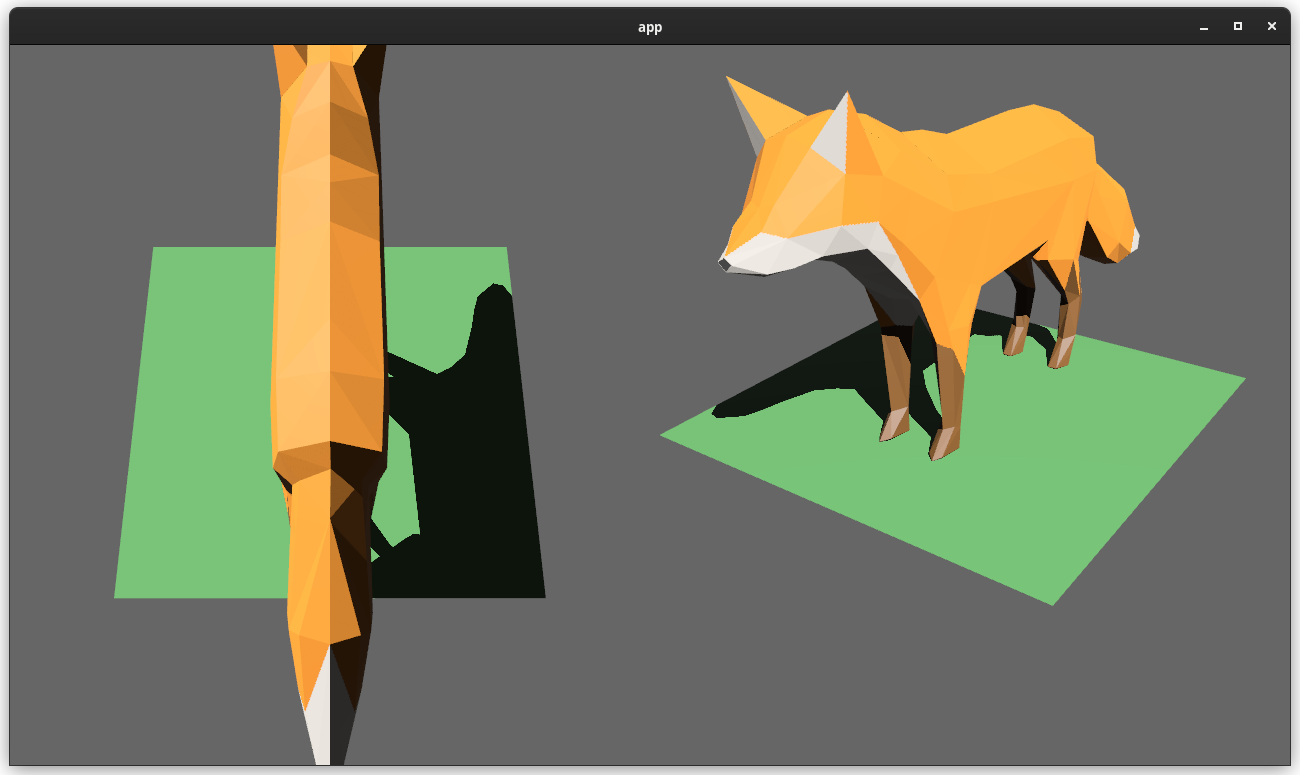
Cameras can now configure an optional "viewport", which defines a rectangle within their render target to draw to. If a `Viewport` is defined, the camera's `CameraProjection`, `View`, and visibility calculations will use the viewport configuration instead of the full render target.
```rust
// This camera will render to the first half of the primary window (on the left side).
commands.spawn_bundle(Camera3dBundle {
camera: Camera {
viewport: Some(Viewport {
physical_position: UVec2::new(0, 0),
physical_size: UVec2::new(window.physical_width() / 2, window.physical_height()),
depth: 0.0..1.0,
}),
..default()
},
..default()
});
```
To account for this, the `Camera` component has received a few adjustments:
* `Camera` now has some new getter functions:
* `logical_viewport_size`, `physical_viewport_size`, `logical_target_size`, `physical_target_size`, `projection_matrix`
* All computed camera values are now private and live on the `ComputedCameraValues` field (logical/physical width/height, the projection matrix). They are now exposed on `Camera` via getters/setters This wasn't _needed_ for viewports, but it was long overdue.
---
## Changelog
### Added
* `Camera` components now have a `viewport` field, which can be set to draw to a portion of a render target instead of the full target.
* `Camera` component has some new functions: `logical_viewport_size`, `physical_viewport_size`, `logical_target_size`, `physical_target_size`, and `projection_matrix`
* Added a new split_screen example illustrating how to render two cameras to the same scene
## Migration Guide
`Camera::projection_matrix` is no longer a public field. Use the new `Camera::projection_matrix()` method instead:
```rust
// Bevy 0.7
let projection = camera.projection_matrix;
// Bevy 0.8
let projection = camera.projection_matrix();
```
2022-06-05 00:27:49 +00:00
|
|
|
}
|
|
|
|
|
|
|
|
|
|
#[derive(Component)]
|
2024-02-20 22:15:44 +00:00
|
|
|
struct CameraPosition {
|
|
|
|
|
pos: UVec2,
|
|
|
|
|
}
|

Camera Driven Viewports (#4898)
# Objective
Users should be able to render cameras to specific areas of a render target, which enables scenarios like split screen, minimaps, etc.
Builds on the new Camera Driven Rendering added here: #4745
Fixes: #202
Alternative to #1389 and #3626 (which are incompatible with the new Camera Driven Rendering)
## Solution
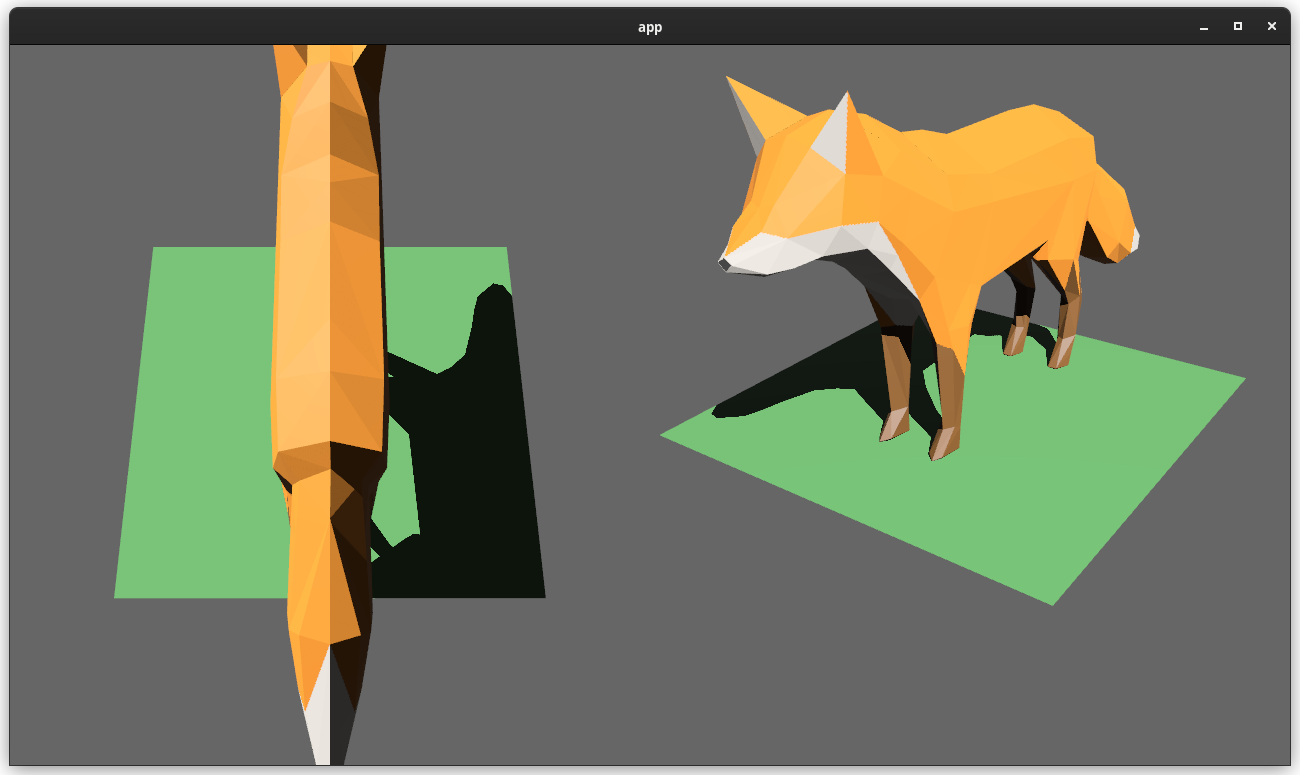
Cameras can now configure an optional "viewport", which defines a rectangle within their render target to draw to. If a `Viewport` is defined, the camera's `CameraProjection`, `View`, and visibility calculations will use the viewport configuration instead of the full render target.
```rust
// This camera will render to the first half of the primary window (on the left side).
commands.spawn_bundle(Camera3dBundle {
camera: Camera {
viewport: Some(Viewport {
physical_position: UVec2::new(0, 0),
physical_size: UVec2::new(window.physical_width() / 2, window.physical_height()),
depth: 0.0..1.0,
}),
..default()
},
..default()
});
```
To account for this, the `Camera` component has received a few adjustments:
* `Camera` now has some new getter functions:
* `logical_viewport_size`, `physical_viewport_size`, `logical_target_size`, `physical_target_size`, `projection_matrix`
* All computed camera values are now private and live on the `ComputedCameraValues` field (logical/physical width/height, the projection matrix). They are now exposed on `Camera` via getters/setters This wasn't _needed_ for viewports, but it was long overdue.
---
## Changelog
### Added
* `Camera` components now have a `viewport` field, which can be set to draw to a portion of a render target instead of the full target.
* `Camera` component has some new functions: `logical_viewport_size`, `physical_viewport_size`, `logical_target_size`, `physical_target_size`, and `projection_matrix`
* Added a new split_screen example illustrating how to render two cameras to the same scene
## Migration Guide
`Camera::projection_matrix` is no longer a public field. Use the new `Camera::projection_matrix()` method instead:
```rust
// Bevy 0.7
let projection = camera.projection_matrix;
// Bevy 0.8
let projection = camera.projection_matrix();
```
2022-06-05 00:27:49 +00:00
|
|
|
|
2024-01-16 00:39:10 +00:00
|
|
|
#[derive(Component)]
|
|
|
|
|
struct RotateCamera(Direction);
|
|
|
|
|
|
|
|
|
|
enum Direction {
|
|
|
|
|
Left,
|
|
|
|
|
Right,
|
|
|
|
|
}
|
|
|
|
|
|

Camera Driven Viewports (#4898)
# Objective
Users should be able to render cameras to specific areas of a render target, which enables scenarios like split screen, minimaps, etc.
Builds on the new Camera Driven Rendering added here: #4745
Fixes: #202
Alternative to #1389 and #3626 (which are incompatible with the new Camera Driven Rendering)
## Solution
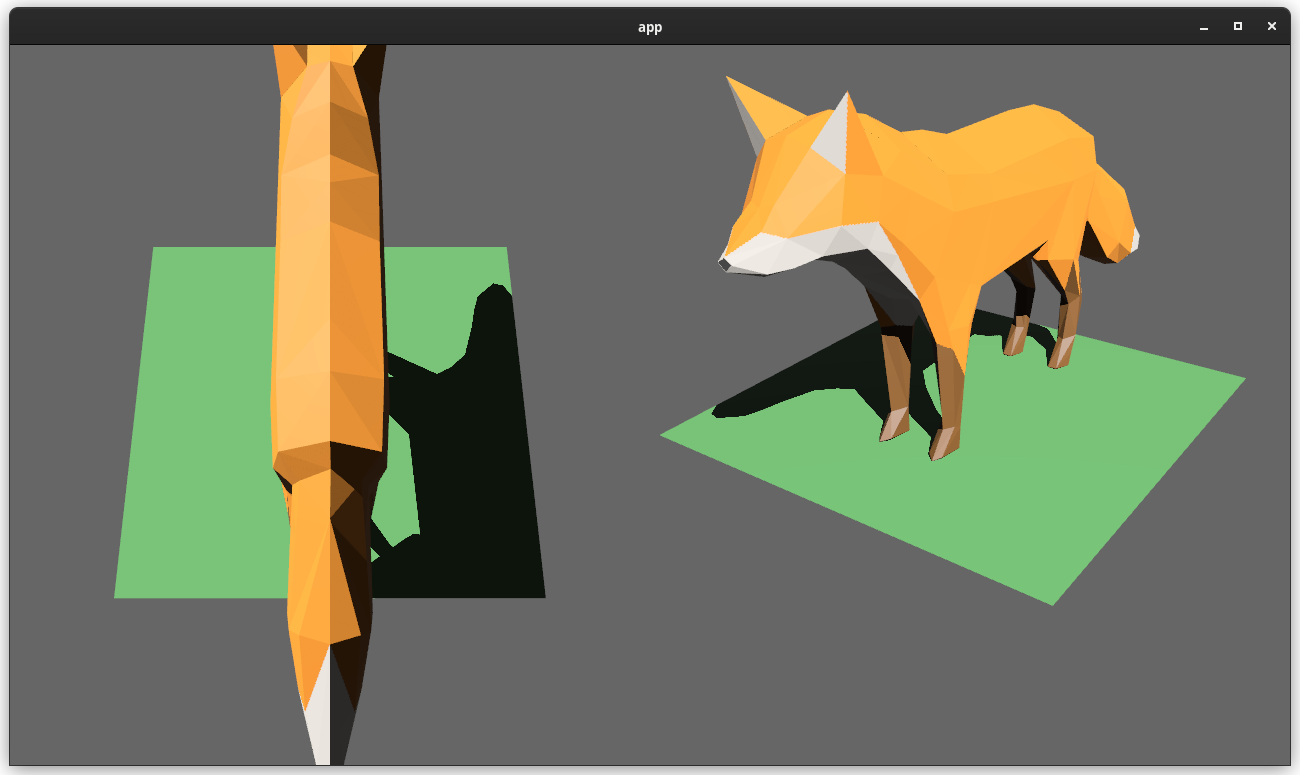
Cameras can now configure an optional "viewport", which defines a rectangle within their render target to draw to. If a `Viewport` is defined, the camera's `CameraProjection`, `View`, and visibility calculations will use the viewport configuration instead of the full render target.
```rust
// This camera will render to the first half of the primary window (on the left side).
commands.spawn_bundle(Camera3dBundle {
camera: Camera {
viewport: Some(Viewport {
physical_position: UVec2::new(0, 0),
physical_size: UVec2::new(window.physical_width() / 2, window.physical_height()),
depth: 0.0..1.0,
}),
..default()
},
..default()
});
```
To account for this, the `Camera` component has received a few adjustments:
* `Camera` now has some new getter functions:
* `logical_viewport_size`, `physical_viewport_size`, `logical_target_size`, `physical_target_size`, `projection_matrix`
* All computed camera values are now private and live on the `ComputedCameraValues` field (logical/physical width/height, the projection matrix). They are now exposed on `Camera` via getters/setters This wasn't _needed_ for viewports, but it was long overdue.
---
## Changelog
### Added
* `Camera` components now have a `viewport` field, which can be set to draw to a portion of a render target instead of the full target.
* `Camera` component has some new functions: `logical_viewport_size`, `physical_viewport_size`, `logical_target_size`, `physical_target_size`, and `projection_matrix`
* Added a new split_screen example illustrating how to render two cameras to the same scene
## Migration Guide
`Camera::projection_matrix` is no longer a public field. Use the new `Camera::projection_matrix()` method instead:
```rust
// Bevy 0.7
let projection = camera.projection_matrix;
// Bevy 0.8
let projection = camera.projection_matrix();
```
2022-06-05 00:27:49 +00:00
|
|
|
fn set_camera_viewports(
|
2023-01-19 00:38:28 +00:00
|
|
|
windows: Query<&Window>,
|

Camera Driven Viewports (#4898)
# Objective
Users should be able to render cameras to specific areas of a render target, which enables scenarios like split screen, minimaps, etc.
Builds on the new Camera Driven Rendering added here: #4745
Fixes: #202
Alternative to #1389 and #3626 (which are incompatible with the new Camera Driven Rendering)
## Solution
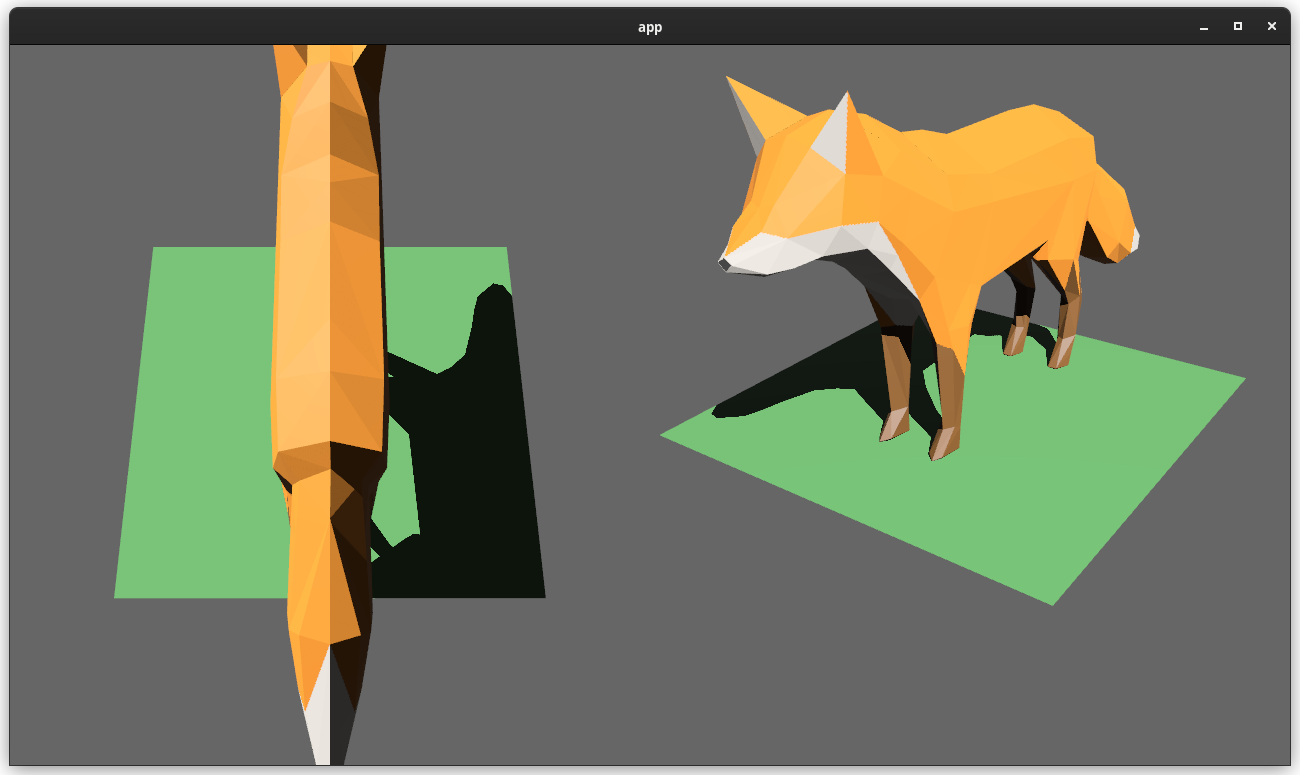
Cameras can now configure an optional "viewport", which defines a rectangle within their render target to draw to. If a `Viewport` is defined, the camera's `CameraProjection`, `View`, and visibility calculations will use the viewport configuration instead of the full render target.
```rust
// This camera will render to the first half of the primary window (on the left side).
commands.spawn_bundle(Camera3dBundle {
camera: Camera {
viewport: Some(Viewport {
physical_position: UVec2::new(0, 0),
physical_size: UVec2::new(window.physical_width() / 2, window.physical_height()),
depth: 0.0..1.0,
}),
..default()
},
..default()
});
```
To account for this, the `Camera` component has received a few adjustments:
* `Camera` now has some new getter functions:
* `logical_viewport_size`, `physical_viewport_size`, `logical_target_size`, `physical_target_size`, `projection_matrix`
* All computed camera values are now private and live on the `ComputedCameraValues` field (logical/physical width/height, the projection matrix). They are now exposed on `Camera` via getters/setters This wasn't _needed_ for viewports, but it was long overdue.
---
## Changelog
### Added
* `Camera` components now have a `viewport` field, which can be set to draw to a portion of a render target instead of the full target.
* `Camera` component has some new functions: `logical_viewport_size`, `physical_viewport_size`, `logical_target_size`, `physical_target_size`, and `projection_matrix`
* Added a new split_screen example illustrating how to render two cameras to the same scene
## Migration Guide
`Camera::projection_matrix` is no longer a public field. Use the new `Camera::projection_matrix()` method instead:
```rust
// Bevy 0.7
let projection = camera.projection_matrix;
// Bevy 0.8
let projection = camera.projection_matrix();
```
2022-06-05 00:27:49 +00:00
|
|
|
mut resize_events: EventReader<WindowResized>,
|
2024-02-20 22:15:44 +00:00
|
|
|
mut query: Query<(&CameraPosition, &mut Camera)>,
|

Camera Driven Viewports (#4898)
# Objective
Users should be able to render cameras to specific areas of a render target, which enables scenarios like split screen, minimaps, etc.
Builds on the new Camera Driven Rendering added here: #4745
Fixes: #202
Alternative to #1389 and #3626 (which are incompatible with the new Camera Driven Rendering)
## Solution
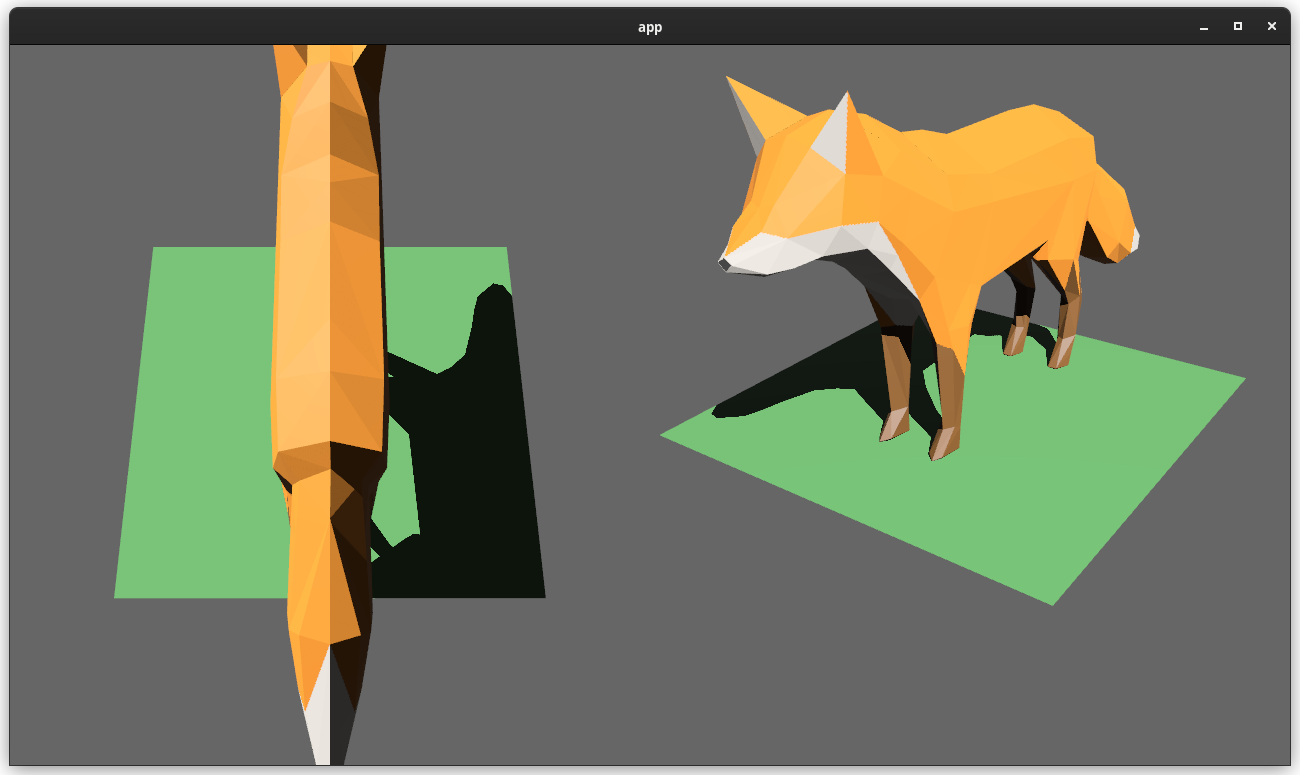
Cameras can now configure an optional "viewport", which defines a rectangle within their render target to draw to. If a `Viewport` is defined, the camera's `CameraProjection`, `View`, and visibility calculations will use the viewport configuration instead of the full render target.
```rust
// This camera will render to the first half of the primary window (on the left side).
commands.spawn_bundle(Camera3dBundle {
camera: Camera {
viewport: Some(Viewport {
physical_position: UVec2::new(0, 0),
physical_size: UVec2::new(window.physical_width() / 2, window.physical_height()),
depth: 0.0..1.0,
}),
..default()
},
..default()
});
```
To account for this, the `Camera` component has received a few adjustments:
* `Camera` now has some new getter functions:
* `logical_viewport_size`, `physical_viewport_size`, `logical_target_size`, `physical_target_size`, `projection_matrix`
* All computed camera values are now private and live on the `ComputedCameraValues` field (logical/physical width/height, the projection matrix). They are now exposed on `Camera` via getters/setters This wasn't _needed_ for viewports, but it was long overdue.
---
## Changelog
### Added
* `Camera` components now have a `viewport` field, which can be set to draw to a portion of a render target instead of the full target.
* `Camera` component has some new functions: `logical_viewport_size`, `physical_viewport_size`, `logical_target_size`, `physical_target_size`, and `projection_matrix`
* Added a new split_screen example illustrating how to render two cameras to the same scene
## Migration Guide
`Camera::projection_matrix` is no longer a public field. Use the new `Camera::projection_matrix()` method instead:
```rust
// Bevy 0.7
let projection = camera.projection_matrix;
// Bevy 0.8
let projection = camera.projection_matrix();
```
2022-06-05 00:27:49 +00:00
|
|
|
) {
|
|
|
|
|
// We need to dynamically resize the camera's viewports whenever the window size changes
|
|
|
|
|
// so then each camera always takes up half the screen.
|
|
|
|
|
// A resize_event is sent when the window is first created, allowing us to reuse this system for initial setup.
|
2023-08-30 14:20:03 +00:00
|
|
|
for resize_event in resize_events.read() {
|
2023-01-19 00:38:28 +00:00
|
|
|
let window = windows.get(resize_event.window).unwrap();
|
2024-03-01 22:28:37 +00:00
|
|
|
let size = window.physical_size() / 2;
|
2024-02-20 22:15:44 +00:00
|
|
|
|
|
|
|
|
for (camera_position, mut camera) in &mut query {
|
|
|
|
|
camera.viewport = Some(Viewport {
|
|
|
|
|
physical_position: camera_position.pos * size,
|
|
|
|
|
physical_size: size,
|
|
|
|
|
..default()
|
|
|
|
|
});
|
|
|
|
|
}
|

Camera Driven Viewports (#4898)
# Objective
Users should be able to render cameras to specific areas of a render target, which enables scenarios like split screen, minimaps, etc.
Builds on the new Camera Driven Rendering added here: #4745
Fixes: #202
Alternative to #1389 and #3626 (which are incompatible with the new Camera Driven Rendering)
## Solution
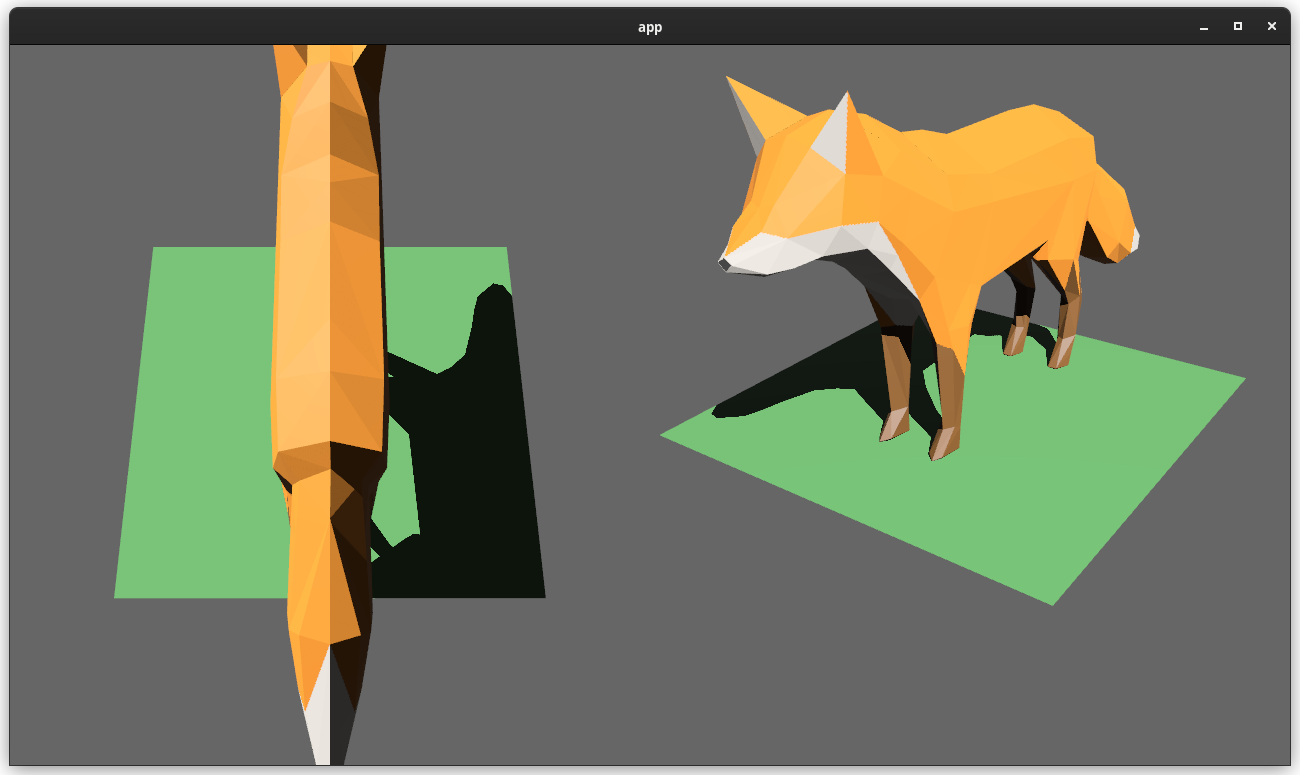
Cameras can now configure an optional "viewport", which defines a rectangle within their render target to draw to. If a `Viewport` is defined, the camera's `CameraProjection`, `View`, and visibility calculations will use the viewport configuration instead of the full render target.
```rust
// This camera will render to the first half of the primary window (on the left side).
commands.spawn_bundle(Camera3dBundle {
camera: Camera {
viewport: Some(Viewport {
physical_position: UVec2::new(0, 0),
physical_size: UVec2::new(window.physical_width() / 2, window.physical_height()),
depth: 0.0..1.0,
}),
..default()
},
..default()
});
```
To account for this, the `Camera` component has received a few adjustments:
* `Camera` now has some new getter functions:
* `logical_viewport_size`, `physical_viewport_size`, `logical_target_size`, `physical_target_size`, `projection_matrix`
* All computed camera values are now private and live on the `ComputedCameraValues` field (logical/physical width/height, the projection matrix). They are now exposed on `Camera` via getters/setters This wasn't _needed_ for viewports, but it was long overdue.
---
## Changelog
### Added
* `Camera` components now have a `viewport` field, which can be set to draw to a portion of a render target instead of the full target.
* `Camera` component has some new functions: `logical_viewport_size`, `physical_viewport_size`, `logical_target_size`, `physical_target_size`, and `projection_matrix`
* Added a new split_screen example illustrating how to render two cameras to the same scene
## Migration Guide
`Camera::projection_matrix` is no longer a public field. Use the new `Camera::projection_matrix()` method instead:
```rust
// Bevy 0.7
let projection = camera.projection_matrix;
// Bevy 0.8
let projection = camera.projection_matrix();
```
2022-06-05 00:27:49 +00:00
|
|
|
}
|
|
|
|
|
}
|
2024-01-16 00:39:10 +00:00
|
|
|
|
|
|
|
|
#[allow(clippy::type_complexity)]
|
|
|
|
|
fn button_system(
|
|
|
|
|
interaction_query: Query<
|
|
|
|
|
(&Interaction, &TargetCamera, &RotateCamera),
|
|
|
|
|
(Changed<Interaction>, With<Button>),
|
|
|
|
|
>,
|
|
|
|
|
mut camera_query: Query<&mut Transform, With<Camera>>,
|
|
|
|
|
) {
|
|
|
|
|
for (interaction, target_camera, RotateCamera(direction)) in &interaction_query {
|
|
|
|
|
if let Interaction::Pressed = *interaction {
|
|
|
|
|
// Since TargetCamera propagates to the children, we can use it to find
|
|
|
|
|
// which side of the screen the button is on.
|
|
|
|
|
if let Ok(mut camera_transform) = camera_query.get_mut(target_camera.entity()) {
|
|
|
|
|
let angle = match direction {
|
|
|
|
|
Direction::Left => -0.1,
|
|
|
|
|
Direction::Right => 0.1,
|
|
|
|
|
};
|
|
|
|
|
camera_transform.rotate_around(Vec3::ZERO, Quat::from_axis_angle(Vec3::Y, angle));
|
|
|
|
|
}
|
|
|
|
|
}
|
|
|
|
|
}
|
|
|
|
|
}
|