CI-capable version of #9086
---------
Co-authored-by: Bevy Auto Releaser <41898282+github-actions[bot]@users.noreply.github.com>
Co-authored-by: François <mockersf@gmail.com>
I created this manually as Github didn't want to run CI for the
workflow-generated PR. I'm guessing we didn't hit this in previous
releases because we used bors.
Co-authored-by: Bevy Auto Releaser <41898282+github-actions[bot]@users.noreply.github.com>
# Objective
Fixes#6689.
## Solution
Add `single-threaded` as an optional non-default feature to `bevy_ecs`
and `bevy_tasks` that:
- disable the `ParallelExecutor` as a default runner
- disables the multi-threaded `TaskPool`
- internally replace `QueryParIter::for_each` calls with
`Query::for_each`.
Removed the `Mutex` and `Arc` usage in the single-threaded task pool.
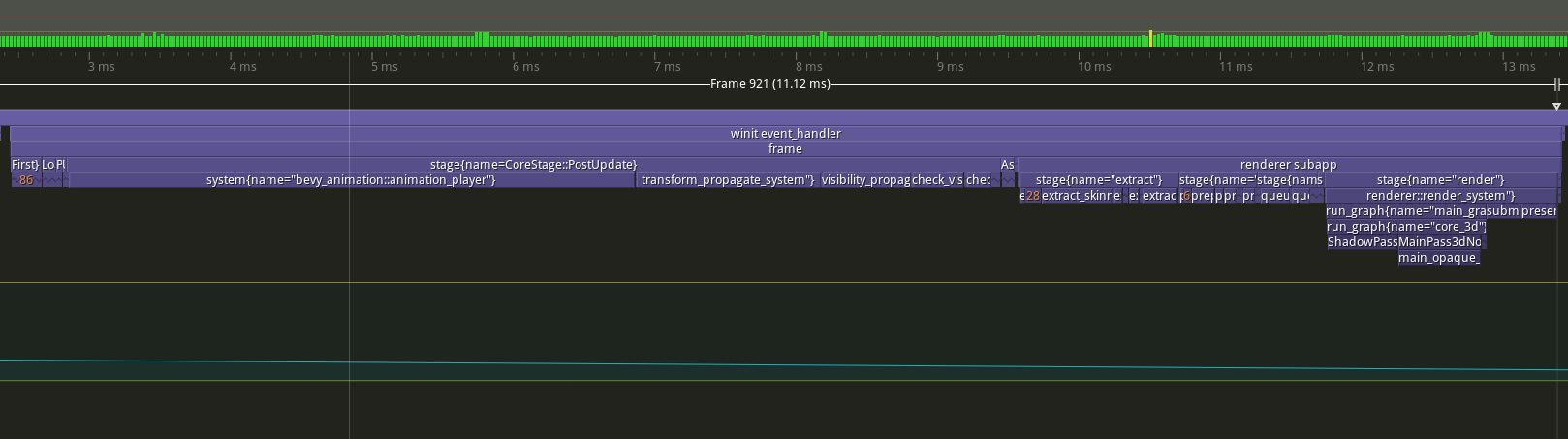
## Future Work/TODO
Create type aliases for `Mutex`, `Arc` that change to single-threaaded
equivalents where possible.
---
## Changelog
Added: Optional default feature `multi-theaded` to that enables
multithreaded parallelism in the engine. Disabling it disables all
multithreading in exchange for higher single threaded performance. Does
nothing on WASM targets.
---------
Co-authored-by: Carter Anderson <mcanders1@gmail.com>
# Objective
- Fixes#4922
## Solution
- Add an example that maps a custom texture on a 3D mesh.
---
## Changelog
> Added the texture itself (confirmed with mod on discord before it
should be ok) to the assets folder, added to the README and Cargo.toml.
---------
Co-authored-by: Nicola Papale <nicopap@users.noreply.github.com>
Co-authored-by: Alice Cecile <alice.i.cecile@gmail.com>
Co-authored-by: Sélène Amanita <134181069+Selene-Amanita@users.noreply.github.com>
# Objective
- Add morph targets to `bevy_pbr` (closes#5756) & load them from glTF
- Supersedes #3722
- Fixes#6814
[Morph targets][1] (also known as shape interpolation, shape keys, or
blend shapes) allow animating individual vertices with fine grained
controls. This is typically used for facial expressions. By specifying
multiple poses as vertex offset, and providing a set of weight of each
pose, it is possible to define surprisingly realistic transitions
between poses. Blending between multiple poses also allow composition.
Morph targets are part of the [gltf standard][2] and are a feature of
Unity and Unreal, and babylone.js, it is only natural to implement them
in bevy.
## Solution
This implementation of morph targets uses a 3d texture where each pixel
is a component of an animated attribute. Each layer is a different
target. We use a 2d texture for each target, because the number of
attribute×components×animated vertices is expected to always exceed the
maximum pixel row size limit of webGL2. It copies fairly closely the way
skinning is implemented on the CPU side, while on the GPU side, the
shader morph target implementation is a relatively trivial detail.
We add an optional `morph_texture` to the `Mesh` struct. The
`morph_texture` is built through a method that accepts an iterator over
attribute buffers.
The `MorphWeights` component, user-accessible, controls the blend of
poses used by mesh instances (so that multiple copy of the same mesh may
have different weights), all the weights are uploaded to a uniform
buffer of 256 `f32`. We limit to 16 poses per mesh, and a total of 256
poses.
More literature:
* Old babylone.js implementation (vertex attribute-based):
https://www.eternalcoding.com/dev-log-1-morph-targets/
* Babylone.js implementation (similar to ours):
https://www.youtube.com/watch?v=LBPRmGgU0PE
* GPU gems 3:
https://developer.nvidia.com/gpugems/gpugems3/part-i-geometry/chapter-3-directx-10-blend-shapes-breaking-limits
* Development discord thread
https://discord.com/channels/691052431525675048/1083325980615114772https://user-images.githubusercontent.com/26321040/231181046-3bca2ab2-d4d9-472e-8098-639f1871ce2e.mp4https://github.com/bevyengine/bevy/assets/26321040/d2a0c544-0ef8-45cf-9f99-8c3792f5a258
## Acknowledgements
* Thanks to `storytold` for sponsoring the feature
* Thanks to `superdump` and `james7132` for guidance and help figuring
out stuff
## Future work
- Handling of less and more attributes (eg: animated uv, animated
arbitrary attributes)
- Dynamic pose allocation (so that zero-weighted poses aren't uploaded
to GPU for example, enables much more total poses)
- Better animation API, see #8357
----
## Changelog
- Add morph targets to bevy meshes
- Support up to 64 poses per mesh of individually up to 116508 vertices,
animation currently strictly limited to the position, normal and tangent
attributes.
- Load a morph target using `Mesh::set_morph_targets`
- Add `VisitMorphTargets` and `VisitMorphAttributes` traits to
`bevy_render`, this allows defining morph targets (a fairly complex and
nested data structure) through iterators (ie: single copy instead of
passing around buffers), see documentation of those traits for details
- Add `MorphWeights` component exported by `bevy_render`
- `MorphWeights` control mesh's morph target weights, blending between
various poses defined as morph targets.
- `MorphWeights` are directly inherited by direct children (single level
of hierarchy) of an entity. This allows controlling several mesh
primitives through a unique entity _as per GLTF spec_.
- Add `MorphTargetNames` component, naming each indices of loaded morph
targets.
- Load morph targets weights and buffers in `bevy_gltf`
- handle morph targets animations in `bevy_animation` (previously, it
was a `warn!` log)
- Add the `MorphStressTest.gltf` asset for morph targets testing, taken
from the glTF samples repo, CC0.
- Add morph target manipulation to `scene_viewer`
- Separate the animation code in `scene_viewer` from the rest of the
code, reducing `#[cfg(feature)]` noise
- Add the `morph_targets.rs` example to show off how to manipulate morph
targets, loading `MorpStressTest.gltf`
## Migration Guide
- (very specialized, unlikely to be touched by 3rd parties)
- `MeshPipeline` now has a single `mesh_layouts` field rather than
separate `mesh_layout` and `skinned_mesh_layout` fields. You should
handle all possible mesh bind group layouts in your implementation
- You should also handle properly the new `MORPH_TARGETS` shader def and
mesh pipeline key. A new function is exposed to make this easier:
`setup_moprh_and_skinning_defs`
- The `MeshBindGroup` is now `MeshBindGroups`, cached bind groups are
now accessed through the `get` method.
[1]: https://en.wikipedia.org/wiki/Morph_target_animation
[2]:
https://registry.khronos.org/glTF/specs/2.0/glTF-2.0.html#morph-targets
---------
Co-authored-by: François <mockersf@gmail.com>
Co-authored-by: Carter Anderson <mcanders1@gmail.com>
# Objective
- Fixes#8918.
- The app should not crash if only the `bevy_text` feature is enabled.
## Solution
The `bevy_text` feature now depends on `bevy_asset` and `bevy_sprite`,
because it uses resources from these crates.
# Objective
Fixes#6920
## Solution
From the issue discussion:
> From looking at the `AsBindGroup` derive macro implementation, the
fallback image's `TextureView` is used when the binding's
`Option<Handle<Image>>` is `None`. Because this relies on already having
a view that matches the desired binding dimensions, I think the solution
will require creating a separate `GpuImage` for each possible
`TextureViewDimension`.
---
## Changelog
Users can now rely on `FallbackImage` to work with a texture binding of
any dimension.
# Objective
This adds support for using texture atlas sprites in UI. From
discussions today in the ui-dev discord it seems this is a much wanted
feature.
This was previously attempted in #5070 by @ManevilleF however that was
blocked #5103. This work can be easily modified to support #5103 changes
after that merges.
## Solution
I created a new UI bundle that reuses the existing texture atlas
infrastructure. I create a new atlas image component to prevent it from
being drawn by the existing non-UI systems and to remove unused
parameters.
In extract I added new system to calculate the required values for the
texture atlas image, this extracts into the same resource as the
existing UI Image and Text components.
This should have minimal performance impact because if texture atlas is
not present then the exact same code path is followed. Also there should
be no unintended behavior changes because without the new components the
existing systems write the extract same resulting data.
I also added an example showing the sprite working and a system to
advance the animation on space bar presses.
Naming is hard and I would accept any feedback on the bundle name!
---
## Changelog
> Added TextureAtlasImageBundle
---------
Co-authored-by: ickshonpe <david.curthoys@googlemail.com>
# Objective
Implement borders for UI nodes.
Relevant discussion: #7785
Related: #5924, #3991
<img width="283" alt="borders"
src="https://user-images.githubusercontent.com/27962798/220968899-7661d5ec-6f5b-4b0f-af29-bf9af02259b5.PNG">
## Solution
Add an extraction function to draw the borders.
---
Can only do one colour rectangular borders due to the limitations of the
Bevy UI renderer.
Maybe it can be combined with #3991 eventually to add curved border
support.
## Changelog
* Added a component `BorderColor`.
* Added the `extract_uinode_borders` system to the UI Render App.
* Added the UI example `borders`
---------
Co-authored-by: Nico Burns <nico@nicoburns.com>
# Objective
- `apply_system_buffers` is an unhelpful name: it introduces a new
internal-only concept
- this is particularly rough for beginners as reasoning about how
commands work is a critical stumbling block
## Solution
- rename `apply_system_buffers` to the more descriptive `apply_deferred`
- rename related fields, arguments and methods in the internals fo
bevy_ecs for consistency
- update the docs
## Changelog
`apply_system_buffers` has been renamed to `apply_deferred`, to more
clearly communicate its intent and relation to `Deferred` system
parameters like `Commands`.
## Migration Guide
- `apply_system_buffers` has been renamed to `apply_deferred`
- the `apply_system_buffers` method on the `System` trait has been
renamed to `apply_deferred`
- the `is_apply_system_buffers` function has been replaced by
`is_apply_deferred`
- `Executor::set_apply_final_buffers` is now
`Executor::set_apply_final_deferred`
- `Schedule::apply_system_buffers` is now `Schedule::apply_deferred`
---------
Co-authored-by: JoJoJet <21144246+JoJoJet@users.noreply.github.com>
# Objective
Remove the asset_loading and texture_atlas on the WebGPU examples page
as they do not function properly. Both examples use folder loading that
is not supported in a browser context and currently fail with the follow
error:
```
panicked at 'called `Result::unwrap()` on an `Err` value: AssetFolderNotADirectory("textures/rpg")', examples/2d/texture_atlas.rs:31:75
```
## Solution
Disable these examples when building for WebGPU / wasm.
# Objective
- Fixes#7352
## Solution
GLES doesn't support binding specific mip levels for sampling. Fallback
to using separate textures instead.
-
[wgpu-hal/src/gles/device.rs](628a95cd1c/wgpu-hal/src/gles/device.rs (L1038))
---
---------
Co-authored-by: Wilhelm Vallrand <>
# Objective
Add support for the [Netpbm](https://en.wikipedia.org/wiki/Netpbm) image
formats, behind a `pnm` feature flag.
My personal use case for this was robotics applications, with `pgm`
being a popular format used in the field to represent world maps in
robots.
I chose the formats and feature name by checking the logic in
[image.rs](a35ed552fa/crates/bevy_render/src/texture/image.rs (L76))
## Solution
Quite straightforward, the `pnm` feature flag already exists in the
`image` crate so it's just creating and exposing a `pnm` feature flag in
the root `Cargo.toml` and forwarding it through `bevy_internal` and
`bevy_render` all the way to the `image` crate.
---
## Changelog
### Added
`pnm` feature to add support for `pam`, `pbm`, `pgm` and `ppm` image
formats.
---------
Signed-off-by: Luca Della Vedova <lucadv@intrinsic.ai>
# Objective
Bevy code tends to make heavy use of the [newtype](
https://doc.rust-lang.org/rust-by-example/generics/new_types.html)
pattern, which is why we have a dedicated derive for
[`Deref`](https://doc.rust-lang.org/std/ops/trait.Deref.html) and
[`DerefMut`](https://doc.rust-lang.org/std/ops/trait.DerefMut.html).
This derive works for any struct with a single field:
```rust
#[derive(Component, Deref, DerefMut)]
struct MyNewtype(usize);
```
One reason for the single-field limitation is to prevent confusion and
footguns related that would arise from allowing multi-field structs:
<table align="center">
<tr>
<th colspan="2">
Similar structs, different derefs
</th>
</tr>
<tr>
<td>
```rust
#[derive(Deref, DerefMut)]
struct MyStruct {
foo: usize, // <- Derefs usize
bar: String,
}
```
</td>
<td>
```rust
#[derive(Deref, DerefMut)]
struct MyStruct {
bar: String, // <- Derefs String
foo: usize,
}
```
</td>
</tr>
<tr>
<th colspan="2">
Why `.1`?
</th>
</tr>
<tr>
<td colspan="2">
```rust
#[derive(Deref, DerefMut)]
struct MyStruct(Vec<usize>, Vec<f32>);
let mut foo = MyStruct(vec![123], vec![1.23]);
// Why can we skip the `.0` here?
foo.push(456);
// But not here?
foo.1.push(4.56);
```
</td>
</tr>
</table>
However, there are certainly cases where it's useful to allow for
structs with multiple fields. Such as for structs with one "real" field
and one `PhantomData` to allow for generics:
```rust
#[derive(Deref, DerefMut)]
struct MyStruct<T>(
// We want use this field for the `Deref`/`DerefMut` impls
String,
// But we need this field so that we can make this struct generic
PhantomData<T>
);
// ERROR: Deref can only be derived for structs with a single field
// ERROR: DerefMut can only be derived for structs with a single field
```
Additionally, the possible confusion and footguns are mainly an issue
for newer Rust/Bevy users. Those familiar with `Deref` and `DerefMut`
understand what adding the derive really means and can anticipate its
behavior.
## Solution
Allow users to opt into multi-field `Deref`/`DerefMut` derives using a
`#[deref]` attribute:
```rust
#[derive(Deref, DerefMut)]
struct MyStruct<T>(
// Use this field for the `Deref`/`DerefMut` impls
#[deref] String,
// We can freely include any other field without a compile error
PhantomData<T>
);
```
This prevents the footgun pointed out in the first issue described in
the previous section, but it still leaves the possible confusion
surrounding `.0`-vs-`.#`. However, the idea is that by making this
behavior explicit with an attribute, users will be more aware of it and
can adapt appropriately.
---
## Changelog
- Added `#[deref]` attribute to `Deref` and `DerefMut` derives
# Objective
- Replace the `example_showcase.sh` script
- Helper tool to prepare the example page on the website
## Solution
- Have a command to run all the examples: `cargo run -p example-showcase
-- run`
- Have a command to take screenshots of all examples: `cargo run -p
example-showcase -- run --screenshot`
- Have a command to build the markdown files for the website: `cargo run
-p example-showcase -- build-website-list --content-folder content`
- Have a command to build all the examples in wasm/WebGPU: `cargo run -p
example-showcase -- build-web-gpu-examples --content-folder webgpus`
(with `--website-hacks` to enable the hacks for the Bevy website: canvas
id, resizing and loading bar)
This is the first step to an improved example page (all examples marked
as wasm, uses the card layout, has screenshots, reuse name, category and
description from the metadata). As one of the goal is to have a page
with WebGPU examples before the official release, this is not touching
the example page for now but targeting a new one.
<img width="1912" alt="Screenshot 2023-05-06 at 17 16 25"
src="https://user-images.githubusercontent.com/8672791/236632744-4372c95f-c50a-4168-973f-349412548f33.png">
# Objective
- Support WebGPU
- alternative to #5027 that doesn't need any async / await
- fixes#8315
- Surprise fix#7318
## Solution
### For async renderer initialisation
- Update the plugin lifecycle:
- app builds the plugin
- calls `plugin.build`
- registers the plugin
- app starts the event loop
- event loop waits for `ready` of all registered plugins in the same
order
- returns `true` by default
- then call all `finish` then all `cleanup` in the same order as
registered
- then execute the schedule
In the case of the renderer, to avoid anything async:
- building the renderer plugin creates a detached task that will send
back the initialised renderer through a mutex in a resource
- `ready` will wait for the renderer to be present in the resource
- `finish` will take that renderer and place it in the expected
resources by other plugins
- other plugins (that expect the renderer to be available) `finish` are
called and they are able to set up their pipelines
- `cleanup` is called, only custom one is still for pipeline rendering
### For WebGPU support
- update the `build-wasm-example` script to support passing `--api
webgpu` that will build the example with WebGPU support
- feature for webgl2 was always enabled when building for wasm. it's now
in the default feature list and enabled on all platforms, so check for
this feature must also check that the target_arch is `wasm32`
---
## Migration Guide
- `Plugin::setup` has been renamed `Plugin::cleanup`
- `Plugin::finish` has been added, and plugins adding pipelines should
do it in this function instead of `Plugin::build`
```rust
// Before
impl Plugin for MyPlugin {
fn build(&self, app: &mut App) {
app.insert_resource::<MyResource>
.add_systems(Update, my_system);
let render_app = match app.get_sub_app_mut(RenderApp) {
Ok(render_app) => render_app,
Err(_) => return,
};
render_app
.init_resource::<RenderResourceNeedingDevice>()
.init_resource::<OtherRenderResource>();
}
}
// After
impl Plugin for MyPlugin {
fn build(&self, app: &mut App) {
app.insert_resource::<MyResource>
.add_systems(Update, my_system);
let render_app = match app.get_sub_app_mut(RenderApp) {
Ok(render_app) => render_app,
Err(_) => return,
};
render_app
.init_resource::<OtherRenderResource>();
}
fn finish(&self, app: &mut App) {
let render_app = match app.get_sub_app_mut(RenderApp) {
Ok(render_app) => render_app,
Err(_) => return,
};
render_app
.init_resource::<RenderResourceNeedingDevice>();
}
}
```
# Objective
- Enable taking a screenshot in wasm
- Followup on #7163
## Solution
- Create a blob from the image data, generate a url to that blob, add an
`a` element to the document linking to that url, click on that element,
then revoke the url
- This will automatically trigger a download of the screenshot file in
the browser
# Objective
- Reduce compilation time
## Solution
- Make `spirv` and `glsl` shader format support optional. They are not
needed for Bevy shaders.
- on my mac (where shaders are compiled to `msl`), this reduces the
total build time by 2 to 5 seconds, improvement should be even better
with less cores
There is a big reduction in compile time for `naga`, and small
improvements on `wgpu` and `bevy_render`
This PR with optional shader formats enabled timings:
<img width="1478" alt="current main"
src="https://user-images.githubusercontent.com/8672791/234347032-cbd5c276-a9b0-49c3-b793-481677391c18.png">
This PR:
<img width="1479" alt="this pr"
src="https://user-images.githubusercontent.com/8672791/234347059-a67412a9-da8d-4356-91d8-7b0ae84ca100.png">
---
## Migration Guide
- If you want to use shaders in `spirv`, enable the
`shader_format_spirv` feature
- If you want to use shaders in `glsl`, enable the `shader_format_glsl`
feature
# Objective
Provide the ability to trigger controller rumbling (force-feedback) with
a cross-platform API.
## Solution
This adds the `GamepadRumbleRequest` event to `bevy_input` and adds a
system in `bevy_gilrs` to read them and rumble controllers accordingly.
It's a relatively primitive API with a `duration` in seconds and
`GamepadRumbleIntensity` with values for the weak and strong gamepad
motors. It's is an almost 1-to-1 mapping to platform APIs. Some
platforms refer to these motors as left and right, and low frequency and
high frequency, but by convention, they're usually the same.
I used #3868 as a starting point, updated to main, removed the low-level
gilrs effect API, and moved the requests to `bevy_input` and exposed the
strong and weak intensities.
I intend this to hopefully be a non-controversial cross-platform
starting point we can build upon to eventually support more fine-grained
control (closer to the gilrs effect API)
---
## Changelog
### Added
- Gamepads can now be rumbled by sending the `GamepadRumbleRequest`
event.
---------
Co-authored-by: Nicola Papale <nico@nicopap.ch>
Co-authored-by: Alice Cecile <alice.i.cecile@gmail.com>
Co-authored-by: Nicola Papale <nicopap@users.noreply.github.com>
Co-authored-by: Bruce Reif (Buswolley) <bruce.reif@dynata.com>
# Objective
The objective is to be able to load data from "application-specific"
(see glTF spec 3.7.2.1.) vertex attribute semantics from glTF files into
Bevy meshes.
## Solution
Rather than probe the glTF for the specific attributes supported by
Bevy, this PR changes the loader to iterate through all the attributes
and map them onto `MeshVertexAttribute`s. This mapping includes all the
previously supported attributes, plus it is now possible to add mappings
using the `add_custom_vertex_attribute()` method on `GltfPlugin`.
## Changelog
- Add support for loading custom vertex attributes from glTF files.
- Add the `custom_gltf_vertex_attribute.rs` example to illustrate
loading custom vertex attributes.
## Migration Guide
- If you were instantiating `GltfPlugin` using the unit-like struct
syntax, you must instead use `GltfPlugin::default()` as the type is no
longer unit-like.
# Objective
- Have a default font
## Solution
- Add a font based on FiraMono containing only ASCII characters and use
it as the default font
- It is behind a feature `default_font` enabled by default
- I also updated examples to use it, but not UI examples to still show
how to use a custom font
---
## Changelog
* If you display text without using the default handle provided by
`TextStyle`, the text will be displayed
Fixes https://github.com/bevyengine/bevy/issues/1207
# Objective
Right now, it's impossible to capture a screenshot of the entire window
without forking bevy. This is because
- The swapchain texture never has the COPY_SRC usage
- It can't be accessed without taking ownership of it
- Taking ownership of it breaks *a lot* of stuff
## Solution
- Introduce a dedicated api for taking a screenshot of a given bevy
window, and guarantee this screenshot will always match up with what
gets put on the screen.
---
## Changelog
- Added the `ScreenshotManager` resource with two functions,
`take_screenshot` and `save_screenshot_to_disk`
# Objective
Split the UI overflow enum so that overflow can be set for each axis
separately.
## Solution
Change `Overflow` from an enum to a struct with `x` and `y`
`OverflowAxis` fields, where `OverflowAxis` is an enum with `Clip` and
`Visible` variants. Modify `update_clipping` to calculate clipping for
each axis separately. If only one axis is clipped, the other axis is
given infinite bounds.
<img width="642" alt="overflow"
src="https://user-images.githubusercontent.com/27962798/227592983-568cf76f-7e40-48c4-a511-43c886f5e431.PNG">
---
## Changelog
* Split the UI overflow implementation so overflow can be set for each
axis separately.
* Added the enum `OverflowAxis` with `Clip` and `Visible` variants.
* Changed `Overflow` to a struct with `x` and `y` fields of type
`OverflowAxis`.
* `Overflow` has new methods `visible()` and `hidden()` that replace its
previous `Clip` and `Visible` variants.
* Added `Overflow` helper methods `clip_x()` and `clip_y()` that return
a new `Overflow` value with the given axis clipped.
* Modified `update_clipping` so it calculates clipping for each axis
separately. If a node is only clipped on a single axis, the other axis
is given `-f32::INFINITY` to `f32::INFINITY` clipping bounds.
## Migration Guide
The `Style` property `Overflow` is now a struct with `x` and `y` fields,
that allow for per-axis overflow control.
Use these helper functions to replace the variants of `Overflow`:
* Replace `Overflow::Visible` with `Overflow::visible()`
* Replace `Overflow::Hidden` with `Overflow::clip()`
# Objective
An easy way to create 2D grid layouts
## Solution
Enable the `grid` feature in Taffy and add new style types for defining
grids.
## Notes
- ~I'm having a bit of trouble getting `#[derive(Reflect)]` to work
properly. Help with that would be appreciated (EDIT: got it to compile
by ignoring the problematic fields, but this presumably can't be
merged).~ This is now fixed
- ~The alignment types now have a `Normal` variant because I couldn't
get reflect to work with `Option`.~ I've decided to stick with the
flattened variant, as it saves a level of wrapping when authoring
styles. But I've renamed the variants from `Normal` to `Default`.
- ~This currently exposes a simplified API on top of grid. In particular
the following is not currently supported:~
- ~Negative grid indices~ Now supported.
- ~Custom `end` values for grid placement (you can only use `start` and
`span`)~ Now supported
- ~`minmax()` track sizing functions~ minmax is now support through a
`GridTrack::minmax()` constructor
- ~`repeat()`~ repeat is now implemented as `RepeatedGridTrack`
- ~Documentation still needs to be improved.~ An initial pass over the
documentation has been completed.
## Screenshot
<img width="846" alt="Screenshot 2023-03-10 at 17 56 21"
src="https://user-images.githubusercontent.com/1007307/224435332-69aa9eac-123d-4856-b75d-5449d3f1d426.png">
---
## Changelog
- Support for CSS Grid layout added to `bevy_ui`
---------
Co-authored-by: Rob Parrett <robparrett@gmail.com>
Co-authored-by: Andreas Weibye <13300393+Weibye@users.noreply.github.com>
# Objective
Examples on how to use the freshly merged `Bezier` struct ( #7653 ) are
missing.
## Solution
- Added a `bezier_curve.rs` example in the `animation/` folder.
---------
Co-authored-by: ira <JustTheCoolDude@gmail.com>
Co-authored-by: Aevyrie <aevyrie@gmail.com>
# Objective
- The old post processing example doesn't use the actual post processing
features of bevy. It also has some issues with resizing. It's also
causing some confusion for people because accessing the prepass textures
from it is not easy.
- There's already a render to texture example
- At this point, it's mostly obsolete since the post_process_pass
example is more complete and shows the recommended way to do post
processing in bevy. It's a bit more complicated, but it's well
documented and I'm working on simplifying it even more
## Solution
- Remove the old post_processing example
- Rename post_process_pass to post_processing
## Reviewer Notes
The diff is really noisy because of the rename, but I didn't change any
code in the example.
---------
Co-authored-by: James Liu <contact@jamessliu.com>