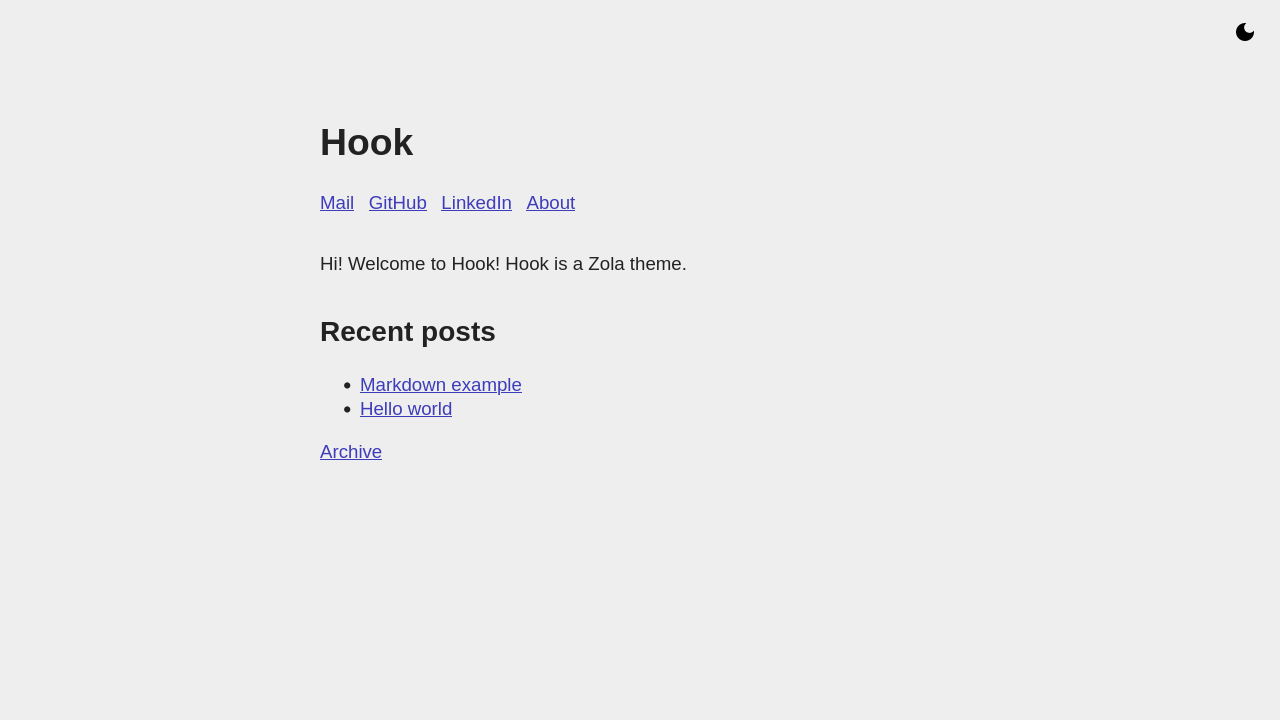2.6 KiB
+++ title = "Hook" description = "Clean and simple personal site/blog theme" template = "theme.html" date = 2023-07-10T22:28:41+01:00
[extra] created = 2023-07-10T22:28:41+01:00 updated = 2023-07-10T22:28:41+01:00 repository = "https://github.com/InputUsername/zola-hook.git" homepage = "https://github.com/InputUsername/zola-hook" minimum_version = "0.15.2" license = "MIT" demo = "https://inputusername.github.io/zola-hook/"
[extra.author] name = "Koen Bolhuis" homepage = "https://koen.bolhu.is" +++
Hook
A clean and simple personal site/blog theme for Zola.
Setup
Clone this repo into your themes folder:
cd themes
git clone https://github.com/InputUsername/zola-hook.git hook
Then, enable it in your config.toml:
theme = "hook"
Features
The following templates are built-in:
index.html- the homepage;page.html- pages and posts (extendsindex.html);section.html- archive of pages in a section, mostly for a blog (extendspage.html);404.html- 404 page (extendspage.html).
Templates have the following Tera blocks:
title- to override the default<title>(config.title);description- to override the<meta name="description">'s content (config.description);extra_head- to override styles and anything else in<head>;header- to change the header (best to put this in a<header>);content- to change the content (best to put this in a<main>).
You can set a section or page description using description in your front matter.
By default, the description in config.toml is used.
You can define links to include in the header on the homepage in config.toml:
[extra]
links = [
{ title = "Link display text", href = "http://example.com" },
# ...
]
Pages in the root section can define extra.in_header = true to be included in the header links on the homepage.
The content in the root _index.md is included in the homepage if present.
Below that is a list of the 20 most recent posts. For this, the blog/_index.md section is expected to exist
(will error if it doesn't exist). There is also a link to an archive of all blog posts by year.
Hook supports light/dark mode based on the user's preference. There is also a manual toggle button (requires JavaScript).
Screenshots
Homepage
Blog post
Blog archive
Dark mode
License
MIT license, see LICENSE.