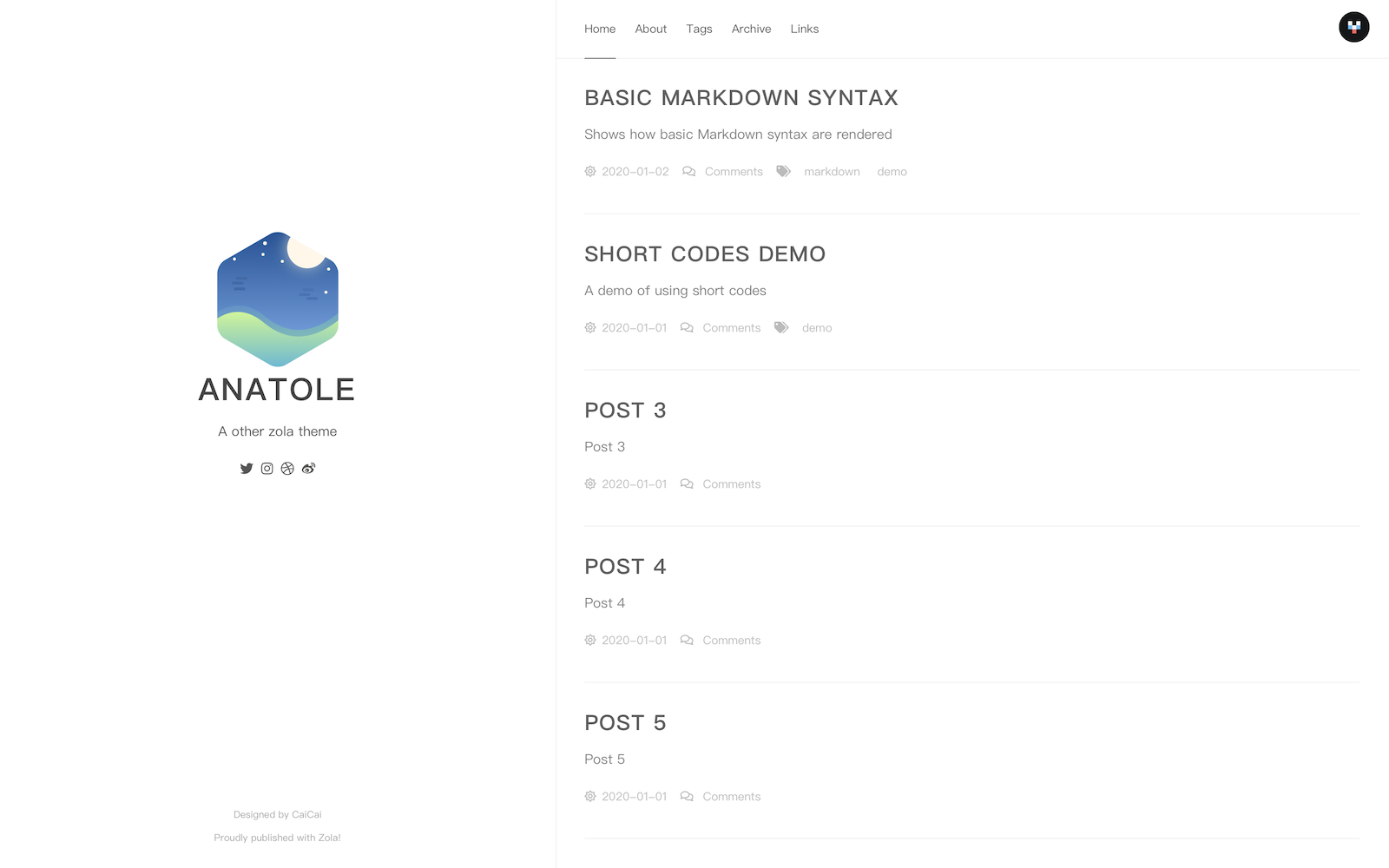4.6 KiB
+++ title = "anatole-zola" description = "A port of farbox-theme-Anatole for zola" template = "theme.html" date = 2022-01-10T21:31:30+01:00
[extra] created = 2022-01-10T21:31:30+01:00 updated = 2022-01-10T21:31:30+01:00 repository = "https://github.com/longfangsong/anatole-zola.git" homepage = "https://github.com/longfangsong/anatole-zola" minimum_version = "0.4.0" license = "MIT" demo = "https://longfangsong.github.io"
[extra.author] name = "longfangsong" homepage = "https://github.com/longfangsong" +++
Anatole Theme for Zola
Port Anatole theme for farbox to Zola.
You can view my blog for an example configuation, with customizations.
Installation
First download this theme to your themes directory:
$ cd themes
$ git clone https://github.com/longfangsong/anatole-zola.git
and then enable it in your config.toml:
theme = "anatole-zola"
And copy the content/about, content/archive, content/_index.md in the theme folder to your own content folder. And edit the _index.md in about folder to edit the content of your about page.
Options
Basic
Add title, description and base_url:
title = "Anatole"
description = "A other zola theme"
base_url = "https://example.com"
Language
Currently, we have English and Chinese translation, set the default_language if necessary:
# 如果你想要中文
default_language = "zh"
It's sad that transations in themes are not working, you can copy these to your config.toml:
[translations.en]
about = "About"
home = "Home"
tags = "Tags"
archive = "Archive"
links = "Links"
next_page = "Next Page"
last_page = "Last Page"
[translations.zh]
home = "首页"
about = "关于"
tags = "标签"
archive = "归档"
links = "友链"
next_page = "下一页"
last_page = "上一页"
Feel free to create a pull request if you want to translate the promotes into other languages!
Sections
Tags and links sections are optional.
-
If you want to enable the tags page, add
taxonomies = [ {name = "tags"}, ] [extra.show] tags = trueTo your
config.toml -
If you want to enable the links page, add
[extra.show] links = trueand copy
content/linksto your owncontentlibrary. And edit the_index.mdin it to edit its content. -
If you want to add the author's name on each page, add:
[extra] author = "John Doe"
Sidebar menu
We support a bunch of social links, they are:
[extra.social]
github = ""
twitter = ""
facebook = ""
instagram = ""
dribbble = ""
weibo = ""
linkedin = ""
flickr = ""
Fill in your username if you want! And the logo won't appear if you leave it empty.
Comment system
We currently support valine:
[extra.comment.valine]
appid = "Your appid goes here"
appkey = "Your appkey goes here"
notify = false # true/false: mail notify https://github.com/xCss/Valine/wiki/Valine-%E8%AF%84%E8%AE%BA%E7%B3%BB%E7%BB%9F%E4%B8%AD%E7%9A%84%E9%82%AE%E4%BB%B6%E6%8F%90%E9%86%92%E8%AE%BE%E7%BD%AE
verify = false # true/false: verify code
avatar = "mm" # avatar style https://github.com/xCss/Valine/wiki/avatar-setting-for-valine
placeholder = "Say something here"
disqus, note disqus does not work in Mainland China:
[extra.comment.disqus]
name = "longfangsong"
And utterances:
[extra.comment.utterances]
repo = "Your repo for comments"
issue_term = "pathname"
theme = "github-light"
Customize
There are several points I left in the origin templates for you to customize your site.
More style
You can create a blog.scss or something similiar in the your sass folder, add a templates.html with following content:
{%/* extends "anatole-zola/templates/basic.html" */%}
{%/* block extra_head */%}
<link rel="stylesheet" href="{{/* get_url(path="blog.css") */}}">
{%/* endblock */%}
More social links
You can add more social links by adding a templates.html with some content added to more_social_link block:
{%/* extends "anatole-zola/templates/basic.html" */%}
{%/* block more_social_link */%}
<div id="pirate" data-wordart-src="//cdn.wordart.com/json/685czi4rqil5" style="width: 100%;" data-wordart-show-attribution></div>
{%/* endblock */%}
If you want to use some awsome logos, font awsome icons are already available.