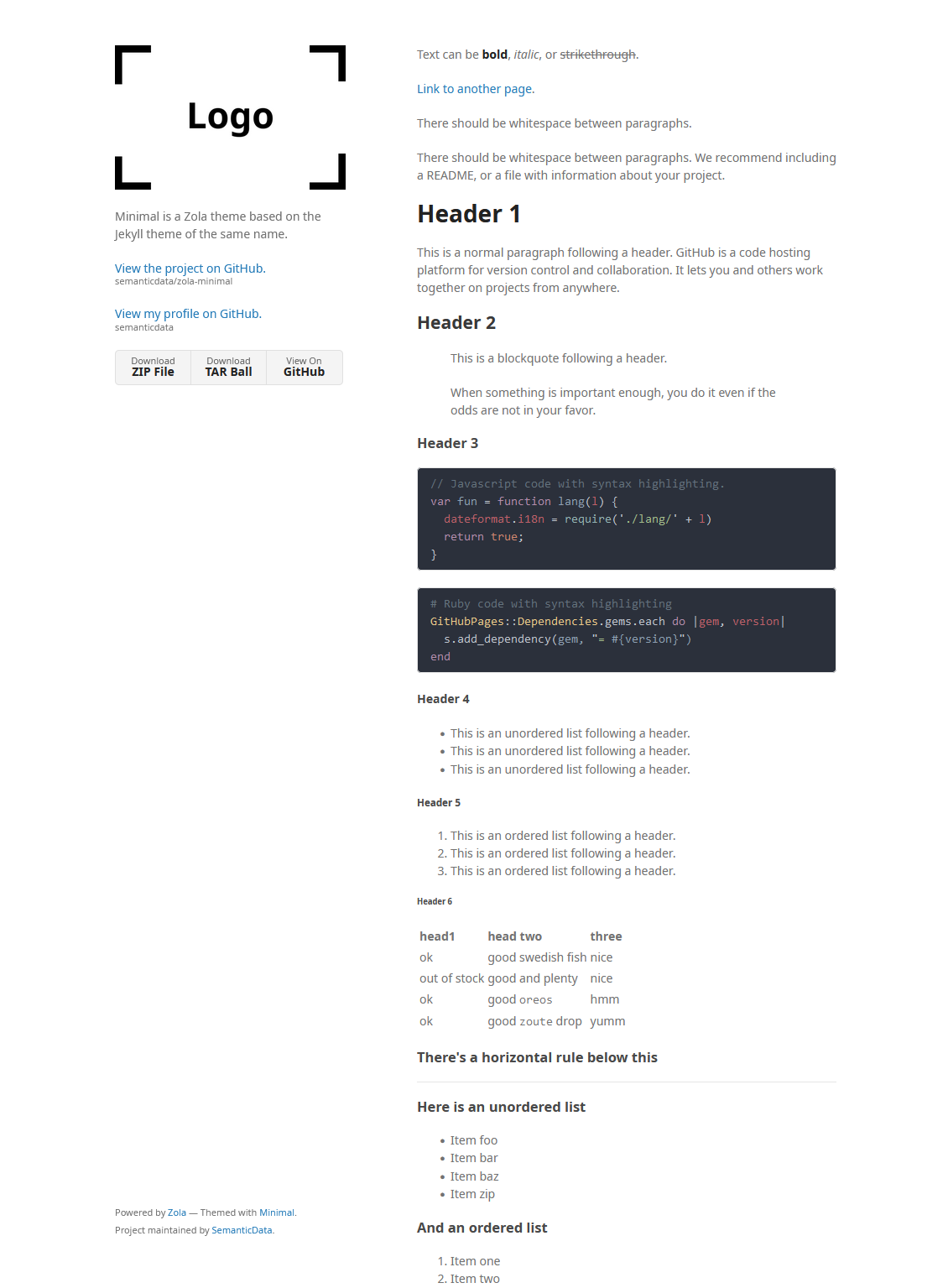3.2 KiB
+++ title = "Minimal" description = "📚 Minimal is a Zola port of the Jekyll theme with the same name." template = "theme.html" date = 2024-08-19T05:58:10Z
[extra] created = 2024-08-19T05:58:10Z updated = 2024-08-19T05:58:10Z repository = "https://github.com/semanticdata/zola-minimal.git" homepage = "https://github.com/semanticdata/zola-minimal/" minimum_version = "0.18.0" license = "MIT" demo = "https://zola-minimal.vercel.app/"
[extra.author] name = "Miguel Pimentel" homepage = "https://miguelpimentel.do/" +++
📚 Minimal





Minimal is a Zola theme with the goal of helping you build a light, fast, and SEO ready landing page or website.
It is based on the Jekyll theme with the same name.
Check out the demo.
🚀 Quick Start
Before using the theme, you need to install Zola ≥ v0.18.0.
# 1. Clone the repo
git clone git@github.com:semanticdata/zola-minimal.git
# 2. Change directory into clone
cd zola-minimal
# 3. Serve the site locally
zola serve
# 4. Open http://127.0.0.1:1111/ in the browser
For more detailed instructions, visit the Documentation page about installing and using themes.
🎨 Customization
You can change the configuration, templates and content yourself. Refer to the config.toml, and templates for ideas. In most cases you only need to modify the contents of config.toml to customize the appearance of your blog. Make sure to visit the Zola Documentation.
Adding custom CSS is as easy as adding your styles to sass/_custom.scss. This is made possible because SCSS files are backwards compatible with CSS. This means you can type normal CSS code into a SCSS file and it will be valid.
🚩 Reporting Issues
We use GitHub Issues as the official bug tracker for Minimal. Please search existing issues. It’s possible someone has already reported the same problem. If your problem or idea is not addressed yet, open a new issue.
💜 Acknowledgements
Zola Minimal is a fork of the Jekyll theme Minimal.
© License
Source code in this repository is available under the MIT License.