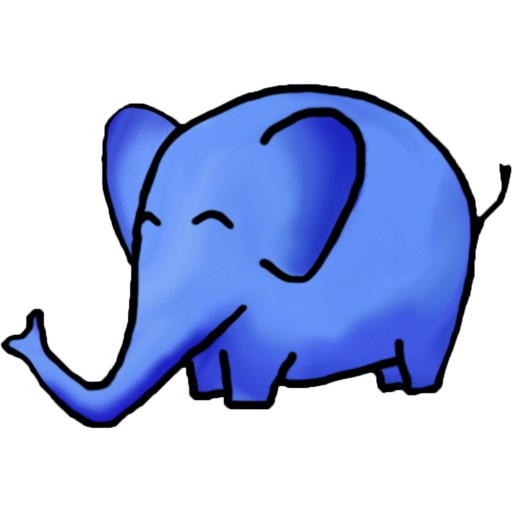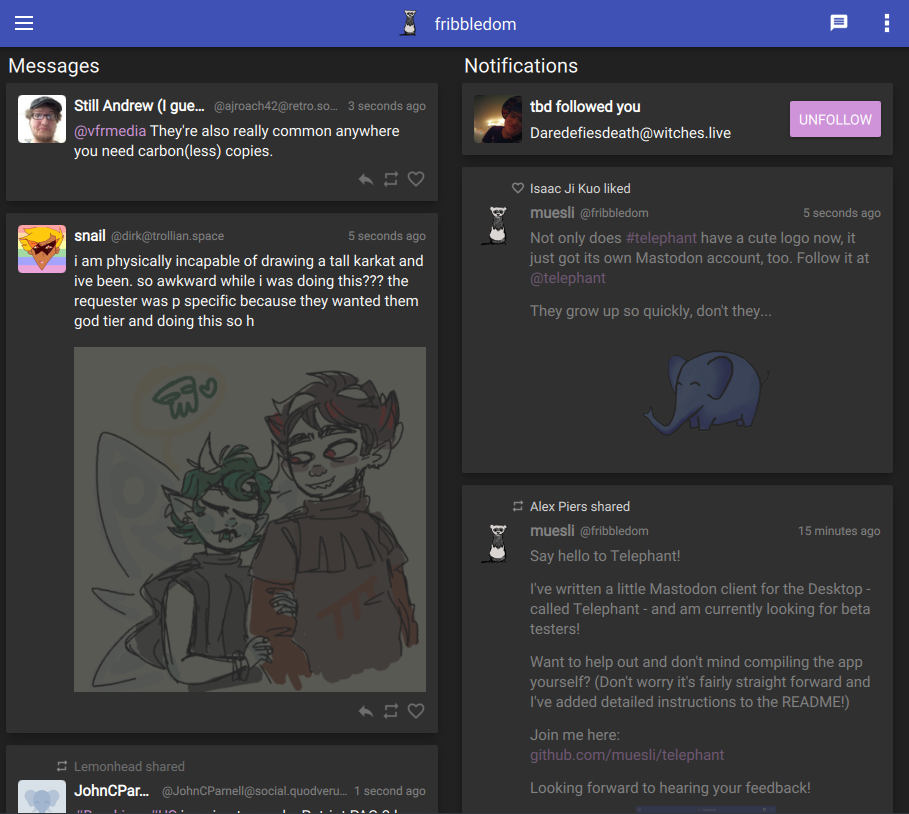mirror of
https://github.com/muesli/telephant
synced 2024-11-13 23:37:11 +00:00
3.1 KiB
3.1 KiB
Telephant
A lightweight but modern Mastodon client, written in Go & QML.
Features
- Live feed via Mastodon's Streaming API
- Multi pane support
- Linux/macOS/Windows (Android & iOS should be working, but aren't tested yet)
- Media previews
- Shortened URL resolving
- System notifications
- Direct messages
- Multiple accounts (work-in-progress)
- Support for more networks
Installation
Packages & Binaries
Ubuntu
You need to install the following dependencies to run the Ubuntu binary:
apt install libqt5gui5 libqt5qml5 libqt5quickcontrols2-5 libqt5multimedia5-plugins \
qml-module-qtquick2 qml-module-qtmultimedia qml-module-qtquick-layouts \
qml-module-qtquick-controls qml-module-qtquick-controls2 \
qml-module-qtquick-window2 qml-module-qtgraphicaleffects \
qml-module-qtquick-dialogs qml-module-qt-labs-folderlistmodel \
qml-module-qt-labs-settings
From Source
Make sure you have a working Go environment (Go 1.9 or higher is required). See the install instructions.
You will also need Qt5 and its development headers installed.
Dependencies
Before you can build Telephant you need to install the Go/Qt bindings.
Qt5 dependencies (Ubuntu example)
apt-get --no-install-recommends install build-essential libglib2.0-dev libglu1-mesa-dev libpulse-dev
apt-get --no-install-recommends install libqt*5-dev qt*5-dev qt*5-doc-html qml-module-qtquick*
apt-get install qml-module-qtmultimedia qml-module-qt-labs-folderlistmodel qml-module-qt-labs-settings
Building Telephant
export QT_PKG_CONFIG=true
go get -u -v -tags=no_env github.com/therecipe/qt/cmd/...
go get -d -u -v github.com/muesli/telephant
cd $(go env GOPATH)/src/github.com/muesli/telephant
$(go env GOPATH)/bin/qtdeploy build desktop .
Within a Docker container
Follow the build instructions above, but instead of the last command, run:
$(go env GOPATH)/bin/qtdeploy -docker build linux
Run it
./deploy/linux/telephant