mirror of
https://github.com/ratatui-org/ratatui
synced 2024-11-22 12:43:16 +00:00
The bug that prevented braille rendering is fixed, so switch to VHS for rendering the demo gif 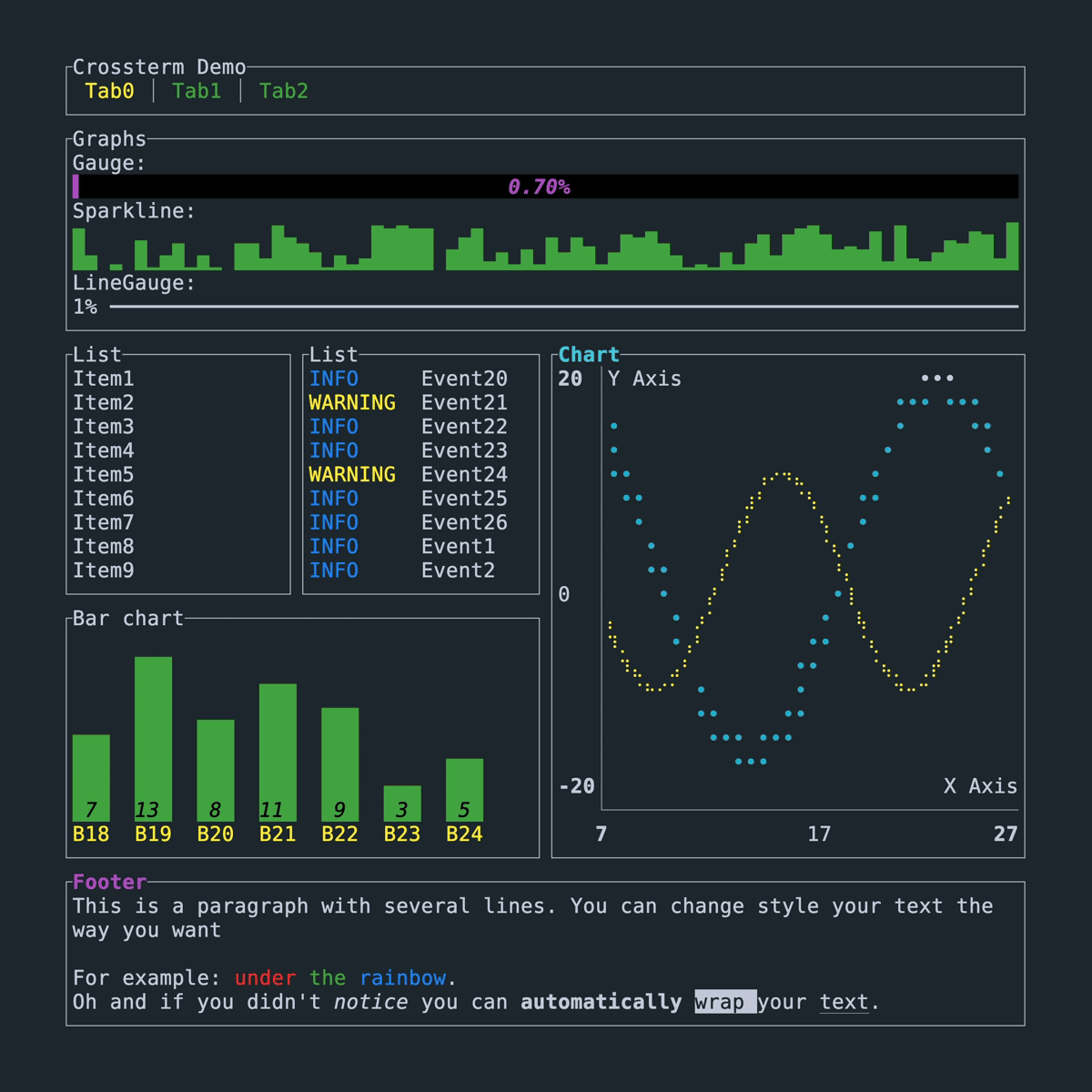
25 lines
1 KiB
Markdown
25 lines
1 KiB
Markdown
# Creating a Release
|
|
|
|
[crates.io](https://crates.io/crates/ratatui) releases are automated via [GitHub
|
|
actions](.github/workflows/cd.yml) and triggered by pushing a tag.
|
|
|
|
1. Record a new demo gif if necessary. The preferred tool for this is
|
|
[vhs](https://github.com/charmbracelet/vhs) (installation instructions in README).
|
|
|
|
```shell
|
|
cargo build --example demo
|
|
vhs examples/demo.tape --publish --quiet
|
|
```
|
|
|
|
Then update the link in the [examples README](./examples/README) and the main README. Avoid
|
|
adding the gif to the git repo as binary files tend to bloat repositories.
|
|
|
|
1. Bump the version in [Cargo.toml](Cargo.toml).
|
|
1. Bump versions in the doc comments of [lib.rs](src/lib.rs).
|
|
1. Ensure [CHANGELOG.md](CHANGELOG.md) is updated. [git-cliff](https://github.com/orhun/git-cliff)
|
|
can be used for generating the entries.
|
|
1. Commit and push the changes.
|
|
1. Create a new tag: `git tag -a v[X.Y.Z]`
|
|
1. Push the tag: `git push --tags`
|
|
1. Wait for [Continuous Deployment](https://github.com/ratatui-org/ratatui/actions) workflow to
|
|
finish.
|