# Description
This fixes#12724. NetBSD confirmed to work with this change.
The update also behaves a bit better in some ways - it automatically
unlinks and reclaims sockets on Unix, and doesn't try to flush/sync the
socket on Windows, so I was able to remove that platform-specific logic.
They also have a way to split the socket so I could just use one socket
now, but I haven't tried to do that yet. That would be more of a
breaking change but I think it's more straightforward.
# User-Facing Changes
- Hopefully more platforms work
# Tests + Formatting
- 🟢 `toolkit fmt`
- 🟢 `toolkit clippy`
- 🟢 `toolkit test`
- 🟢 `toolkit test stdlib`
# Description
_cell paths_ can be easily serialized back and forth to NUON with the
leading `$.` syntax.
# User-Facing Changes
```nushell
$.foo.bar.0 | to nuon
```
and
```nushell
"$.foo.bar.0" | from nuon
```
are now possible
# Tests + Formatting
a new `cell_path` test has been added to `nuon`
# After Submitting
# Description
Nightly clippy found some unused fields leading me down a rabbit hole of
dead code hidden behind `pub`
Generally removing any already dead code or premature configurability
that is not exposed to the user.
# User-Facing Changes
None in effect.
Removed some options from the `$env.config.explore.hex-dump` record that
were only read into a struct but never used and also not validated.
# Description
Removes lazy records from the language, following from the reasons
outlined in #12622. Namely, this should make semantics more clear and
will eliminate concerns regarding maintainability.
# User-Facing Changes
- Breaking change: `lazy make` is removed.
- Breaking change: `describe --collect-lazyrecords` flag is removed.
- `sys` and `debug info` now return regular records.
# After Submitting
- Update nushell book if necessary.
- Explore new `sys` and `debug info` APIs to prevent them from taking
too long (e.g., subcommands or taking an optional column/cell-path
argument).
# Description
This helps to ensure data produced on a stream is immediately available
to the consumer of the stream. The BufWriter introduced for performance
reasons in 0.93 exposed the behavior that data messages wouldn't make it
to the other side until they filled the buffer in @cablehead's
[`nu_plugin_from_sse`](https://github.com/cablehead/nu_plugin_from_sse).
I had originally not flushed on every `Data` message because I figured
that it isn't really critical that the other side sees those messages
immediately, since they're not used for control and they are flushed
when waiting for acknowledgement or when the buffer is too full anyway.
Increasing the amount of data that can be sent with a single underlying
write increases performance, but this interferes with some plugins that
want to use streams in a more real-time way. In the future I would like
to make this configurable, maybe even per-command, so that a command can
decide what the priority is. But for now I think this is reasonable.
In the worst case, this decreases performance by about 40%, when sending
very small values (just numbers). But for larger values, this PR
actually increases performance by about 20%, because I've increased the
buffer size about 2x to 16,384 bytes. The previous value of 8,192 bytes
was too small to fit a full buffer coming from an external command, so
doubling it makes sense, and now a write of a buffer from an external
command can be done in exactly one write call, which I think makes
sense. I'm doing this at the same time because flushing each data
message would make it very likely that each individual data message from
an external stream would require exactly two writes rather than
approximately one (amortized).
Again, hopefully the tradeoff isn't too bad, and if it is I'll just make
it configurable.
# User-Facing Changes
- Performance of plugin streams will be a bit different
- Plugins that expect to send streams in real-time will work again
# Tests + Formatting
- 🟢 `toolkit fmt`
- 🟢 `toolkit clippy`
- 🟢 `toolkit test`
- 🟢 `toolkit test stdlib`
# Description
This PR overhauls the shell_integration system by allowing individual
control over which ansi escape sequences are used. As we continue to
broaden our support for more ansi escape sequences, we can't really have
an all-or-nothing strategy. Some ansi escapes cause problems in certain
operating systems or terminals. We should allow the user to choose which
escapes they want.
TODO:
* Gather feedback
* Should osc7, osc9_9 and osc633p be mutually exclusive?
* Is the naming convention for these settings too nerdy osc2, osc7, etc?
closes#11301
# User-Facing Changes
shell_integration is no longer a boolean value. This is what is
supported in the default_config.nu
```nushell
shell_integration: {
# osc2 abbreviates the path if in the home_dir, sets the tab/window title, shows the running command in the tab/window title
osc2: true
# osc7 is a way to communicate the path to the terminal, this is helpful for spawning new tabs in the same directory
osc7: true
# osc8 is also implemented as the deprecated setting ls.show_clickable_links, it shows clickable links in ls output if your terminal supports it
osc8: true
# osc9_9 is from ConEmu and is starting to get wider support. It's similar to osc7 in that it communicates the path to the terminal
osc9_9: false
# osc133 is several escapes invented by Final Term which include the supported ones below.
# 133;A - Mark prompt start
# 133;B - Mark prompt end
# 133;C - Mark pre-execution
# 133;D;exit - Mark execution finished with exit code
# This is used to enable terminals to know where the prompt is, the command is, where the command finishes, and where the output of the command is
osc133: true
# osc633 is closely related to osc133 but only exists in visual studio code (vscode) and supports their shell integration features
# 633;A - Mark prompt start
# 633;B - Mark prompt end
# 633;C - Mark pre-execution
# 633;D;exit - Mark execution finished with exit code
# 633;E - NOT IMPLEMENTED - Explicitly set the command line with an optional nonce
# 633;P;Cwd=<path> - Mark the current working directory and communicate it to the terminal
# and also helps with the run recent menu in vscode
osc633: true
# reset_application_mode is escape \x1b[?1l and was added to help ssh work better
reset_application_mode: true
}
```
# Tests + Formatting
<!--
Don't forget to add tests that cover your changes.
Make sure you've run and fixed any issues with these commands:
- `cargo fmt --all -- --check` to check standard code formatting (`cargo
fmt --all` applies these changes)
- `cargo clippy --workspace -- -D warnings -D clippy::unwrap_used` to
check that you're using the standard code style
- `cargo test --workspace` to check that all tests pass (on Windows make
sure to [enable developer
mode](https://learn.microsoft.com/en-us/windows/apps/get-started/developer-mode-features-and-debugging))
- `cargo run -- -c "use std testing; testing run-tests --path
crates/nu-std"` to run the tests for the standard library
> **Note**
> from `nushell` you can also use the `toolkit` as follows
> ```bash
> use toolkit.nu # or use an `env_change` hook to activate it
automatically
> toolkit check pr
> ```
-->
# After Submitting
<!-- If your PR had any user-facing changes, update [the
documentation](https://github.com/nushell/nushell.github.io) after the
PR is merged, if necessary. This will help us keep the docs up to date.
-->
# Description
This PR adds raw string support by using `r#` at the beginning of single
quoted strings and `#` at the end.
Notice that escapes do not process, even within single quotes,
parentheses don't mean anything, $variables don't mean anything. It's
just a string.
```nushell
❯ echo r#'one\ntwo (blah) ($var)'#
one\ntwo (blah) ($var)
```
Notice how they work without `echo` or `print` and how they work without
carriage returns.
```nushell
❯ r#'adsfa'#
adsfa
❯ r##"asdfa'@qpejq'##
asdfa'@qpejq
❯ r#'asdfasdfasf
∙ foqwejfqo@'23rfjqf'#
```
They also have a special configurable color in the repl. (use single
quotes though)

They should work like rust raw literals and allow `r##`, `r###`,
`r####`, etc, to help with having one or many `#`'s in the middle of
your raw-string.
They should work with `let` as well.
```nushell
r#'some\nraw\nstring'# | str upcase
```
closes https://github.com/nushell/nushell/issues/5091
# User-Facing Changes
<!-- List of all changes that impact the user experience here. This
helps us keep track of breaking changes. -->
# Tests + Formatting
<!--
Don't forget to add tests that cover your changes.
Make sure you've run and fixed any issues with these commands:
- `cargo fmt --all -- --check` to check standard code formatting (`cargo
fmt --all` applies these changes)
- `cargo clippy --workspace -- -D warnings -D clippy::unwrap_used -A
clippy::needless_collect -A clippy::result_large_err` to check that
you're using the standard code style
- `cargo test --workspace` to check that all tests pass
- `cargo run -- -c "use std testing; testing run-tests --path
crates/nu-std"` to run the tests for the standard library
> **Note**
> from `nushell` you can also use the `toolkit` as follows
> ```bash
> use toolkit.nu # or use an `env_change` hook to activate it
automatically
> toolkit check pr
> ```
-->
# After Submitting
<!-- If your PR had any user-facing changes, update [the
documentation](https://github.com/nushell/nushell.github.io) after the
PR is merged, if necessary. This will help us keep the docs up to date.
-->
---------
Co-authored-by: WindSoilder <WindSoilder@outlook.com>
Co-authored-by: Ian Manske <ian.manske@pm.me>
Bumps [rmp-serde](https://github.com/3Hren/msgpack-rust) from 1.2.0 to
1.3.0.
<details>
<summary>Commits</summary>
<ul>
<li><a
href="52de9be5a3"><code>52de9be</code></a>
Bump</li>
<li><a
href="c1b19aa3a8"><code>c1b19aa</code></a>
Update README</li>
<li><a
href="454e0c5e18"><code>454e0c5</code></a>
Smaller integer for depth</li>
<li><a
href="143897c5ab"><code>143897c</code></a>
Update README</li>
<li><a
href="7ddcd2ea4a"><code>7ddcd2e</code></a>
Decoder/inspector example</li>
<li><a
href="f9f02d8397"><code>f9f02d8</code></a>
Simplify Marker match by reusing discriminant</li>
<li><a
href="926682d1d6"><code>926682d</code></a>
Smaller write len</li>
<li><a
href="06414f584d"><code>06414f5</code></a>
Handle OOM when writing</li>
<li><a
href="80e00b3187"><code>80e00b3</code></a>
Bump</li>
<li><a
href="6dd81ee985"><code>6dd81ee</code></a>
Hack to use bytes</li>
<li>Additional commits viewable in <a
href="https://github.com/3Hren/msgpack-rust/compare/rmp-serde/v1.2.0...rmp-serde/v1.3.0">compare
view</a></li>
</ul>
</details>
<br />
[](https://docs.github.com/en/github/managing-security-vulnerabilities/about-dependabot-security-updates#about-compatibility-scores)
Dependabot will resolve any conflicts with this PR as long as you don't
alter it yourself. You can also trigger a rebase manually by commenting
`@dependabot rebase`.
[//]: # (dependabot-automerge-start)
[//]: # (dependabot-automerge-end)
---
<details>
<summary>Dependabot commands and options</summary>
<br />
You can trigger Dependabot actions by commenting on this PR:
- `@dependabot rebase` will rebase this PR
- `@dependabot recreate` will recreate this PR, overwriting any edits
that have been made to it
- `@dependabot merge` will merge this PR after your CI passes on it
- `@dependabot squash and merge` will squash and merge this PR after
your CI passes on it
- `@dependabot cancel merge` will cancel a previously requested merge
and block automerging
- `@dependabot reopen` will reopen this PR if it is closed
- `@dependabot close` will close this PR and stop Dependabot recreating
it. You can achieve the same result by closing it manually
- `@dependabot show <dependency name> ignore conditions` will show all
of the ignore conditions of the specified dependency
- `@dependabot ignore this major version` will close this PR and stop
Dependabot creating any more for this major version (unless you reopen
the PR or upgrade to it yourself)
- `@dependabot ignore this minor version` will close this PR and stop
Dependabot creating any more for this minor version (unless you reopen
the PR or upgrade to it yourself)
- `@dependabot ignore this dependency` will close this PR and stop
Dependabot creating any more for this dependency (unless you reopen the
PR or upgrade to it yourself)
</details>
Signed-off-by: dependabot[bot] <support@github.com>
Co-authored-by: dependabot[bot] <49699333+dependabot[bot]@users.noreply.github.com>
# Description
We have often had issues with winget during release, and have to fix the
Windows installers and then create new packages.
This runs `release-pkg.nu` for all eight Windows packages we release:
std and full, aarch64 and x86_64, and zip and msi variants.
It requires the cross compiling toolchain for MSVC to be installed,
since Rust generally needs that to build things on Windows. Use the
Visual Studio Installer to do so.
If there's ever a need, this can be extended for other platforms too.
This PR:
1. Adds basic support for `CustomValue` to `explore`. Previously `open
foo.db | explore` didn't really work, now we "materialize" the whole
database to a `Value` before loading it
2. Adopts `anyhow` for error handling in `explore`. Previously we were
kind of rolling our own version of `anyhow` by shoving all errors into a
`std::io::Error`; I think this is much nicer. This was necessary because
as part of 1), collecting input is now fallible...
3. Removes a lot of `explore`'s fancy command help system.
- Previously each command (`:help`, `:try`, etc.) had a sophisticated
help system with examples etc... but this was not very visible to users.
You had to know to run `:help :try` or view a list of commands with
`:help :`
- As discussed previously, we eventually want to move to a less modal
approach for `explore`, without the Vim-like commands. And so I don't
think it's worth keeping this command help system around (it's
intertwined with other stuff, and making these changes would have been
harder if keeping it).
4. Rename the `--reverse` flag to `--tail`. The flag scrolls to the end
of the data, which IMO is described better by "tail"
5. Does some renaming+commenting to clear up things I found difficult to
understand when navigating the `explore` code
I initially thought 1) would be just a few lines, and then this PR blew
up into much more extensive changes 😅
## Before
The whole database was being displayed as a single Nuon/JSON line 🤔

## After
The database gets displayed like a record

## Future work
It is sort of annoying that we have to load a whole SQLite database into
memory to make this work; it will be impractical for large databases.
I'd like to explore improvements to `CustomValue` that can make this
work more efficiently.
# Description
This PR:
* Updates to the latest cargo-wix
* Changes install method from perMachine to perUser
* Updates HKCU Path vs HKLM Path
* Updates Windows Terminal Fragment Json to be compatible with [their
spec](https://learn.microsoft.com/en-us/windows/terminal/json-fragment-extensions).
* Updates License year from 2022 to 2024
The result of these changes makes our Windows installer no longer prompt
with a UAC dialog and installs the binaries into
`%LocalAppData%\Programs\nu\bin`.
All of this is an attempt to make WinGet releases less error prone.
# User-Facing Changes
<!-- List of all changes that impact the user experience here. This
helps us keep track of breaking changes. -->
# Tests + Formatting
<!--
Don't forget to add tests that cover your changes.
Make sure you've run and fixed any issues with these commands:
- `cargo fmt --all -- --check` to check standard code formatting (`cargo
fmt --all` applies these changes)
- `cargo clippy --workspace -- -D warnings -D clippy::unwrap_used` to
check that you're using the standard code style
- `cargo test --workspace` to check that all tests pass (on Windows make
sure to [enable developer
mode](https://learn.microsoft.com/en-us/windows/apps/get-started/developer-mode-features-and-debugging))
- `cargo run -- -c "use std testing; testing run-tests --path
crates/nu-std"` to run the tests for the standard library
> **Note**
> from `nushell` you can also use the `toolkit` as follows
> ```bash
> use toolkit.nu # or use an `env_change` hook to activate it
automatically
> toolkit check pr
> ```
-->
# After Submitting
<!-- If your PR had any user-facing changes, update [the
documentation](https://github.com/nushell/nushell.github.io) after the
PR is merged, if necessary. This will help us keep the docs up to date.
-->
# Description
This creates an option for building binary data from byte integers.
Previously I think you could only do this by formatting the integers to
hex and using `decode hex`.
One potentially confusing thing is that this is different from the `into
binary` behavior. But since this doesn't support any of the other `into
binary` behaviors, it might be okay.
# User-Facing Changes
- `bytes build` accepts single byte arguments as integers
# Tests + Formatting
Example added.
# After Submitting
- [ ] release notes
This PR changes `nu_path::expand_path_with()` to no longer remove
trailing slashes. It also fixes bugs in the current implementation due
to ineffective tests (Fixes#12602).
<!--
if this PR closes one or more issues, you can automatically link the PR
with
them by using one of the [*linking
keywords*](https://docs.github.com/en/issues/tracking-your-work-with-issues/linking-a-pull-request-to-an-issue#linking-a-pull-request-to-an-issue-using-a-keyword),
e.g.
- this PR should close #xxxx
- fixes #xxxx
you can also mention related issues, PRs or discussions!
-->
# Description
<!--
Thank you for improving Nushell. Please, check our [contributing
guide](../CONTRIBUTING.md) and talk to the core team before making major
changes.
Description of your pull request goes here. **Provide examples and/or
screenshots** if your changes affect the user experience.
-->
Prior, it seemed that nested errors would not get detected and shown.
This PR fixes that.
Resolves#10176:
```
~/CodingProjects/nushell> [[1,2]] | each {|x| $x | each {|y| error make {msg: "oh noes"} } } 05/04/2024 21:34:08
Error: nu:🐚:eval_block_with_input
× Eval block failed with pipeline input
╭─[entry #1:1:3]
1 │ [[1,2]] | each {|x| $x | each {|y| error make {msg: "oh noes"} } }
· ┬
· ╰── source value
╰────
Error: × oh noes
╭─[entry #1:1:36]
1 │ [[1,2]] | each {|x| $x | each {|y| error make {msg: "oh noes"} } }
· ─────┬────
· ╰── originates from here
╰────
```
Resolves#11224:
```
~/CodingProjects/nushell> [0] | each { |_| 05/04/2024 21:35:40
::: [0] | each { |_|
::: non-existent-command
::: }
::: }
Error: nu:🐚:eval_block_with_input
× Eval block failed with pipeline input
╭─[entry #1:2:6]
1 │ [0] | each { |_|
2 │ [0] | each { |_|
· ┬
· ╰── source value
3 │ non-existent-command
╰────
Error: nu:🐚:external_command
× External command failed
╭─[entry #1:3:9]
2 │ [0] | each { |_|
3 │ non-existent-command
· ──────────┬─────────
· ╰── executable was not found
4 │ }
╰────
help: No such file or directory (os error 2)
```
# User-Facing Changes
<!-- List of all changes that impact the user experience here. This
helps us keep track of breaking changes. -->
# Tests + Formatting
<!--
Don't forget to add tests that cover your changes.
Make sure you've run and fixed any issues with these commands:
- `cargo fmt --all -- --check` to check standard code formatting (`cargo
fmt --all` applies these changes)
- `cargo clippy --workspace -- -D warnings -D clippy::unwrap_used` to
check that you're using the standard code style
- `cargo test --workspace` to check that all tests pass (on Windows make
sure to [enable developer
mode](https://learn.microsoft.com/en-us/windows/apps/get-started/developer-mode-features-and-debugging))
- `cargo run -- -c "use std testing; testing run-tests --path
crates/nu-std"` to run the tests for the standard library
> **Note**
> from `nushell` you can also use the `toolkit` as follows
> ```bash
> use toolkit.nu # or use an `env_change` hook to activate it
automatically
> toolkit check pr
> ```
-->
# After Submitting
<!-- If your PR had any user-facing changes, update [the
documentation](https://github.com/nushell/nushell.github.io) after the
PR is merged, if necessary. This will help us keep the docs up to date.
-->
This PR changes `$env` to be **case-preserving** instead of
case-sensitive. That is, it preserves the case of the environment
variable when it is first assigned, but subsequent retrieval and update
ignores the case.
Notably, both `$env.PATH` and `$env.Path` can now be used to read or set
the environment variable, but child processes will always see the
correct case based on the platform.
Fixes#11268.
---
This feature was surprising simple to implement, because most of the
infrastructure to support case-insensitive cell path access already
exists. The `get` command extracts data using a cell path in a
case-insensitive way (!), but accepts a `--sensitive` flag. (I think
this should be flipped around?)
# Description
The command used to edit the Windows Terminal profiling was failing due
to the `open file | save -f file` metadata safeguard introduced in this
version. With this, the installer is now fixed again.
# Description
So sorry to do this during the pre-release freeze, but my plugin crate
split PR broke local socket mode, because `nu-plugin-protocol` didn't
have the compile feature to advertise the `LocalSocket` protocol
feature.
This is a very simple, configuration-only bugfix that I think really
needs to be merged before the release, or else local socket mode won't
work at all.
# Tests + Formatting
There's an oversight in my testing that caused this to not be caught:
the engine really did have the feature, but it just wasn't advertising
it, so for `stress_internals` it was still able to use it successfully.
Post-release I'll try to make sure this is properly handled somehow.
# Description
Minor change but fixes a few rust-analyzer warnings.
# User-Facing Changes
<!-- List of all changes that impact the user experience here. This
helps us keep track of breaking changes. -->
# Tests + Formatting
<!--
Don't forget to add tests that cover your changes.
Make sure you've run and fixed any issues with these commands:
- `cargo fmt --all -- --check` to check standard code formatting (`cargo
fmt --all` applies these changes)
- `cargo clippy --workspace -- -D warnings -D clippy::unwrap_used` to
check that you're using the standard code style
- `cargo test --workspace` to check that all tests pass (on Windows make
sure to [enable developer
mode](https://learn.microsoft.com/en-us/windows/apps/get-started/developer-mode-features-and-debugging))
- `cargo run -- -c "use std testing; testing run-tests --path
crates/nu-std"` to run the tests for the standard library
> **Note**
> from `nushell` you can also use the `toolkit` as follows
> ```bash
> use toolkit.nu # or use an `env_change` hook to activate it
automatically
> toolkit check pr
> ```
-->
# After Submitting
<!-- If your PR had any user-facing changes, update [the
documentation](https://github.com/nushell/nushell.github.io) after the
PR is merged, if necessary. This will help us keep the docs up to date.
-->
# Description
This PR fixes a problem introduced with PR
https://github.com/nushell/nushell/pull/12236. That PR accidentally
stopped `--as-table` from working.
Closes https://github.com/nushell/nushell/issues/12689
It works again.
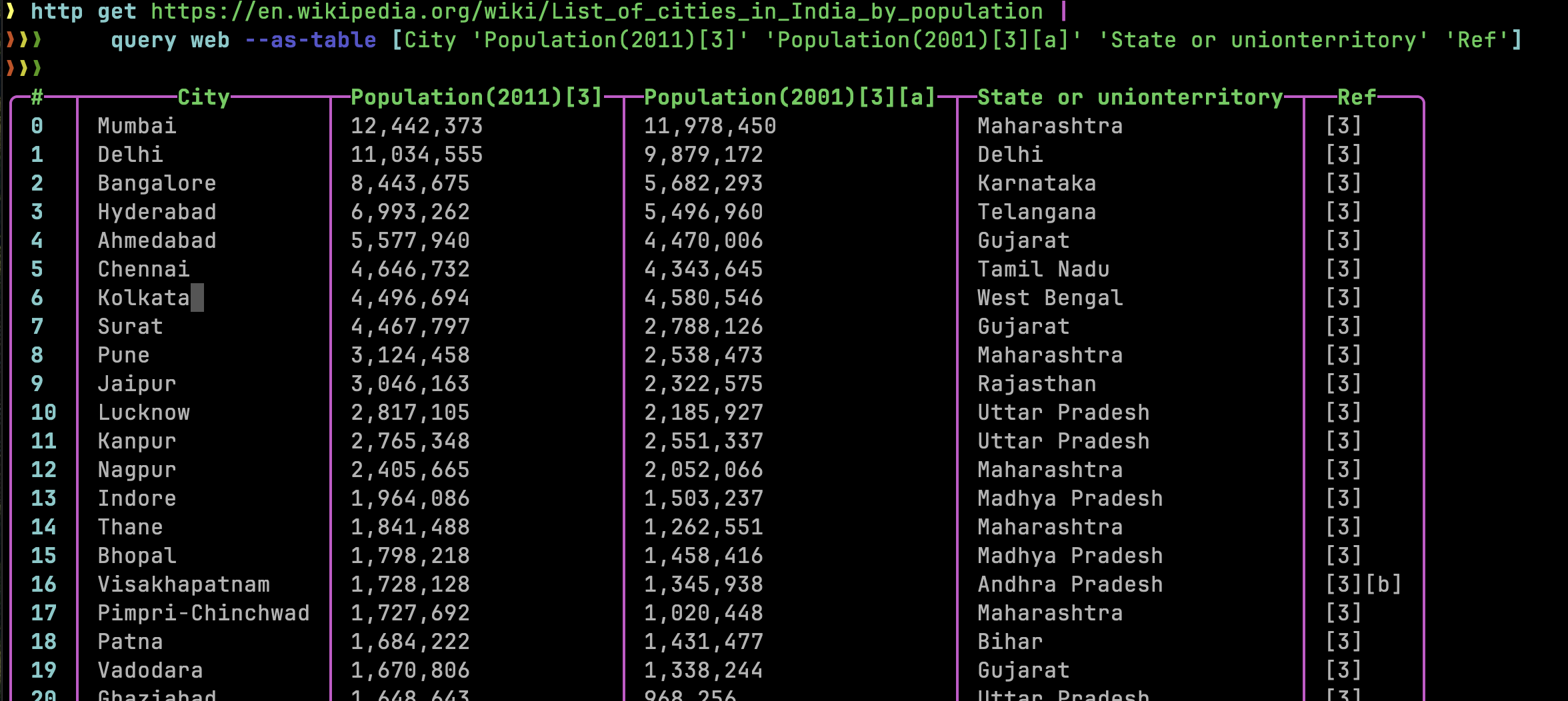
# User-Facing Changes
<!-- List of all changes that impact the user experience here. This
helps us keep track of breaking changes. -->
# Tests + Formatting
<!--
Don't forget to add tests that cover your changes.
Make sure you've run and fixed any issues with these commands:
- `cargo fmt --all -- --check` to check standard code formatting (`cargo
fmt --all` applies these changes)
- `cargo clippy --workspace -- -D warnings -D clippy::unwrap_used` to
check that you're using the standard code style
- `cargo test --workspace` to check that all tests pass (on Windows make
sure to [enable developer
mode](https://learn.microsoft.com/en-us/windows/apps/get-started/developer-mode-features-and-debugging))
- `cargo run -- -c "use std testing; testing run-tests --path
crates/nu-std"` to run the tests for the standard library
> **Note**
> from `nushell` you can also use the `toolkit` as follows
> ```bash
> use toolkit.nu # or use an `env_change` hook to activate it
automatically
> toolkit check pr
> ```
-->
# After Submitting
<!-- If your PR had any user-facing changes, update [the
documentation](https://github.com/nushell/nushell.github.io) after the
PR is merged, if necessary. This will help us keep the docs up to date.
-->
# Description
Update wix/msi to include nu_plugin_polars. 🤞🏻
# User-Facing Changes
<!-- List of all changes that impact the user experience here. This
helps us keep track of breaking changes. -->
# Tests + Formatting
<!--
Don't forget to add tests that cover your changes.
Make sure you've run and fixed any issues with these commands:
- `cargo fmt --all -- --check` to check standard code formatting (`cargo
fmt --all` applies these changes)
- `cargo clippy --workspace -- -D warnings -D clippy::unwrap_used` to
check that you're using the standard code style
- `cargo test --workspace` to check that all tests pass (on Windows make
sure to [enable developer
mode](https://learn.microsoft.com/en-us/windows/apps/get-started/developer-mode-features-and-debugging))
- `cargo run -- -c "use std testing; testing run-tests --path
crates/nu-std"` to run the tests for the standard library
> **Note**
> from `nushell` you can also use the `toolkit` as follows
> ```bash
> use toolkit.nu # or use an `env_change` hook to activate it
automatically
> toolkit check pr
> ```
-->
# After Submitting
<!-- If your PR had any user-facing changes, update [the
documentation](https://github.com/nushell/nushell.github.io) after the
PR is merged, if necessary. This will help us keep the docs up to date.
-->
# Description
This breaks `nu-plugin` up into four crates:
- `nu-plugin-protocol`: just the type definitions for the protocol, no
I/O. If someone wanted to wire up something more bare metal, maybe for
async I/O, they could use this.
- `nu-plugin-core`: the shared stuff between engine/plugin. Less stable
interface.
- `nu-plugin-engine`: everything required for the engine to talk to
plugins. Less stable interface.
- `nu-plugin`: everything required for the plugin to talk to the engine,
what plugin developers use. Should be the most stable interface.
No changes are made to the interface exposed by `nu-plugin` - it should
all still be there. Re-exports from `nu-plugin-protocol` or
`nu-plugin-core` are used as required. Plugins shouldn't ever have to
use those crates directly.
This should be somewhat faster to compile as `nu-plugin-engine` and
`nu-plugin` can compile in parallel, and the engine doesn't need
`nu-plugin` and plugins don't need `nu-plugin-engine` (except for test
support), so that should reduce what needs to be compiled too.
The only significant change here other than splitting stuff up was to
break the `source` out of `PluginCustomValue` and create a new
`PluginCustomValueWithSource` type that contains that instead. One bonus
of that is we get rid of the option and it's now more type-safe, but it
also means that the logic for that stuff (actually running the plugin
for custom value ops) can live entirely within the `nu-plugin-engine`
crate.
# User-Facing Changes
- New crates.
- Added `local-socket` feature for `nu` to try to make it possible to
compile without that support if needed.
# Tests + Formatting
- 🟢 `toolkit fmt`
- 🟢 `toolkit clippy`
- 🟢 `toolkit test`
- 🟢 `toolkit test stdlib`
# Description
I would like to help with `polars` plugin development and add tests to
all the `polars` command's existing params.
Since I have never written any lines of Rust, even though the task of
creating tests is relatively simple, I would like to ask for feedback to
ensure I did everything correctly here.
# Description
I found a bunch of issues relating to the specialized reimplementation
of `print()` that's done in `nu-cli` and it just didn't seem necessary.
So I tried to unify the behavior reasonably. `PipelineData::print()`
already handles the call to `table` and it even has a `no_newline`
option.
One of the most major issues before was that we were using the value
iterator, and then converting to string, and then printing each with
newlines. This doesn't work well for an external stream, because its
iterator ends up creating `Value::binary()` with each buffer... so we
were doing lossy UTF-8 conversion on those and then printing them with
newlines, which was very weird:

You can see the random newline inserted in a break between buffers, but
this would be even worse if it were on a multibyte UTF-8 character. You
can produce this by writing a large amount of text to a text file, and
then doing `nu -c 'open file.txt'` - in my case I just wrote `^find .`;
it just has to be large enough to trigger a buffer break.
Using `print()` instead led to a new issue though, because it doesn't
abort on errors. This is so that certain commands can produce a stream
of errors and have those all printed. There are tests for e.g. `rm` that
depend on this behavior. I assume we want to keep that, so instead I
made my target `BufferedReader`, and had that fuse closed if an error
was encountered. I can't imagine we want to keep reading from a wrapped
I/O stream if an error occurs; more often than not the error isn't going
to magically resolve itself, it's not going to be a different error each
time, and it's just going to lead to an infinite stream of the same
error.
The test that broke without that was `open . | lines`, because `lines`
doesn't fuse closed on error. But I don't know if it's expected or not
for it to do that, so I didn't target that.
I think this PR makes things better but I'll keep looking for ways to
improve on how errors and streams interact, especially trying to
eliminate cases where infinite error loops can happen.
# User-Facing Changes
- **Breaking**: `BufferedReader` changes + no more public fields
- A raw I/O stream from e.g. `open` won't produce infinite errors
anymore, but I consider that to be a plus
- the implicit `print` on script output is the same as the normal one
now
# Tests + Formatting
Everything passes but I didn't add anything specific.
# Description
Bandaid fix for #12643, where it is not possible to get the exit code of
a failed external command while also having the external command inherit
nushell's stdout and stderr. This changes `try` so that the exit code of
external command is available in the `catch` block via the usual
`$env.LAST_EXIT_CODE`.
# Tests + Formatting
Added one test.
# After Submitting
Rework I/O redirection and possibly exit codes.
<!--
if this PR closes one or more issues, you can automatically link the PR
with
them by using one of the [*linking
keywords*](https://docs.github.com/en/issues/tracking-your-work-with-issues/linking-a-pull-request-to-an-issue#linking-a-pull-request-to-an-issue-using-a-keyword),
e.g.
- this PR should close #xxxx
- fixes #xxxx
you can also mention related issues, PRs or discussions!
-->
# Description
<!--
Thank you for improving Nushell. Please, check our [contributing
guide](../CONTRIBUTING.md) and talk to the core team before making major
changes.
Description of your pull request goes here. **Provide examples and/or
screenshots** if your changes affect the user experience.
-->
Resolves#12654.
# User-Facing Changes
<!-- List of all changes that impact the user experience here. This
helps us keep track of breaking changes. -->
`grid` can now throw an error.
# Tests + Formatting
<!--
Don't forget to add tests that cover your changes.
Make sure you've run and fixed any issues with these commands:
- `cargo fmt --all -- --check` to check standard code formatting (`cargo
fmt --all` applies these changes)
- `cargo clippy --workspace -- -D warnings -D clippy::unwrap_used` to
check that you're using the standard code style
- `cargo test --workspace` to check that all tests pass (on Windows make
sure to [enable developer
mode](https://learn.microsoft.com/en-us/windows/apps/get-started/developer-mode-features-and-debugging))
- `cargo run -- -c "use std testing; testing run-tests --path
crates/nu-std"` to run the tests for the standard library
> **Note**
> from `nushell` you can also use the `toolkit` as follows
> ```bash
> use toolkit.nu # or use an `env_change` hook to activate it
automatically
> toolkit check pr
> ```
-->
Added relevant test.
# Description
I've found that sometimes on Linux, this test fails to find the created
process even after it should definitely be running.
Trying to add a little delay.
# Description
Yet another attempt to fix the `stress_internals::test_wrong_version()`
test...
This time I think it's probably because we are getting a broken pipe
write error when we try to send `Hello` or perhaps something after it,
because the pipe has already been closed by the reader when it saw the
invalid version. In that case, an error should be available in state. It
probably makes more sense to send that back to the user rather than an
unhelpful I/O error.
# Tests + Formatting
- 🟢 `toolkit fmt`
- 🟢 `toolkit clippy`
- 🟢 `toolkit test`
- 🟢 `toolkit test stdlib`
# Description
I thought about bringing `nu_plugin_msgpack` in, but that is MPL with a
clause that prevents other licenses, so rather than adapt that code I
decided to take a crack at just doing it straight from `rmp` to `Value`
without any `rmpv` in the middle. It seems like it's probably faster,
though I can't say for sure how much with the plugin overhead.
@IanManske I started on a `Read` implementation for `RawStream` but just
specialized to `from msgpack` here, but I'm thinking after release maybe
we can polish it up and make it a real one. It works!
# User-Facing Changes
New commands:
- `from msgpack`
- `from msgpackz`
- `to msgpack`
- `to msgpackz`
# Tests + Formatting
Pretty thorough tests added for the format deserialization, with a
roundtrip for serialization. Some example tests too for both `from
msgpack` and `to msgpack`.
- 🟢 `toolkit fmt`
- 🟢 `toolkit clippy`
- 🟢 `toolkit test`
- 🟢 `toolkit test stdlib`
# After Submitting
- [ ] update release notes
# Description
One example for `into bits` says it uses binary value when it actually
uses a filesize. This lead to issue #11412, but I never got around to
fixing the example until this PR.
# Description
The previous messages said that the command printed dates separated by
newlines. But the current iteration of `seq date` returns a list.
# User-Facing Changes
Minor wording edit.
---------
Co-authored-by: Darren Schroeder <343840+fdncred@users.noreply.github.com>
# Description
Removes the `commandline` flags and API that was deprecated in 0.91.0
with #11877.
# User-Facing Changes
Users need to migrate to the new `commandline` subcommands introduced in
0.91.0.
# Description
This PR does miscellaneous cleanup in some of the commands from
`nu-cmd-lang`.
# User-Facing Changes
None.
# After Submitting
Cleanup the other commands in `nu-cmd-lang`.
# Description
In this week's nushell meeting, we decided to go ahead with #12622 and
remove lazy records in 0.94.0. For 0.93.0, we will only deprecate `lazy
make`, and so this PR makes `lazy make` print a deprecation warning.
# User-Facing Changes
None, besides the deprecation warning.
# After Submitting
Remove lazy records.