# Description
Adds support for `Value::Binary` and `ByteStream` inputs to `chunks`.
In case of `ByteStream`, stream is not collected, and chunked as it
comes.
This works:
```nushell
open --raw /dev/urandom | chunks 4 | take 4
```
# User-Facing Changes
`chunks` can now be used on binary values and streams.
# Tests + Formatting
- 🟢 toolkit fmt
- 🟢 toolkit clippy
- 🟢 toolkit test
- 🟢 toolkit test stdlib
# After Submitting
N/A
<!--
if this PR closes one or more issues, you can automatically link the PR
with
them by using one of the [*linking
keywords*](https://docs.github.com/en/issues/tracking-your-work-with-issues/linking-a-pull-request-to-an-issue#linking-a-pull-request-to-an-issue-using-a-keyword),
e.g.
- this PR should close #xxxx
- fixes #xxxx
you can also mention related issues, PRs or discussions!
-->
# Description
<!--
Thank you for improving Nushell. Please, check our [contributing
guide](../CONTRIBUTING.md) and talk to the core team before making major
changes.
Description of your pull request goes here. **Provide examples and/or
screenshots** if your changes affect the user experience.
-->
In v0.101.0 we got `config nu --default` and `config nu --doc` which
return a default config. That default config is valid `.nu`, so it
should have the metadata for it. We defined our MIME types [here in the
docs](https://www.nushell.sh/lang-guide/chapters/mime_types.html), so I
added that.
# User-Facing Changes
<!-- List of all changes that impact the user experience here. This
helps us keep track of breaking changes. -->
Tools that read the metadata can now also detect that these two commands
are nushell scripts.
# Tests + Formatting
<!--
Don't forget to add tests that cover your changes.
Make sure you've run and fixed any issues with these commands:
- `cargo fmt --all -- --check` to check standard code formatting (`cargo
fmt --all` applies these changes)
- `cargo clippy --workspace -- -D warnings -D clippy::unwrap_used` to
check that you're using the standard code style
- `cargo test --workspace` to check that all tests pass (on Windows make
sure to [enable developer
mode](https://learn.microsoft.com/en-us/windows/apps/get-started/developer-mode-features-and-debugging))
- `cargo run -- -c "use toolkit.nu; toolkit test stdlib"` to run the
tests for the standard library
> **Note**
> from `nushell` you can also use the `toolkit` as follows
> ```bash
> use toolkit.nu # or use an `env_change` hook to activate it
automatically
> toolkit check pr
> ```
-->
- 🟢 `toolkit fmt`
- 🟢 `toolkit clippy`
- 🟢 `toolkit test`
- 🟢 `toolkit test stdlib`
# After Submitting
<!-- If your PR had any user-facing changes, update [the
documentation](https://github.com/nushell/nushell.github.io) after the
PR is merged, if necessary. This will help us keep the docs up to date.
-->
# Description
Because `and` and `or` are short-circuiting operations in Nushell, they
must be compiled to a sequence that avoids evaluating the RHS if the LHS
is already sufficient to determine the output - i.e., `false` for `and`
and `true` for `or`. I initially implemented this with `branch-if`
instructions, simply returning the RHS if it needed to be evaluated, and
returning the short-circuited boolean value if it did not.
Example for `$a and $b`:
```
0: load-variable %0, var 999 "$a"
1: branch-if %0, 3
2: jump 5
3: load-variable %0, var 1000 "$b" # label(0), from(1:)
4: jump 6
5: load-literal %0, bool(false) # label(1), from(2:)
6: span %0 # label(2), from(4:)
7: return %0
```
Unfortunately, this broke polars, because using `and`/`or` on custom
values is perfectly valid and they're allowed to define that behavior
differently, and the polars plugin uses this for boolean masks. But
without using the `binary-op` instruction, that custom behavior is never
invoked. Additionally, `branch-if` requires a boolean, and custom values
are not booleans. This changes the IR to the following, using the
`match` instruction to check for the specific short-circuit value
instead, and still invoking `binary-op` otherwise:
```
0: load-variable %0, var 125 "$a"
1: match (false), %0, 4
2: load-variable %1, var 124 "$b"
3: binary-op %0, Boolean(And), %1
4: span %0 # label(0), from(1:)
5: return %0
```
I've also renamed `Pattern::Value` to `Pattern::Expression` and added a
proper `Pattern::Value` variant that actually contains a `Value`
instead. I'm still hoping to remove `Pattern::Expression` eventually,
because it's kind of a hack - we don't actually evaluate the expression,
we just match it against a few cases specifically for pattern matching,
and it's one of the cases where AST leaks into IR and I want to remove
all of those cases, because AST should not leak into IR.
Fixes#14518
# User-Facing Changes
- `and` and `or` now support custom values again.
- the IR is actually a little bit cleaner, though it may be a bit
slower; `match` is more complex.
# Tests + Formatting
The existing tests pass, but I didn't add anything new. Unfortunately I
don't think there's anything built-in to trigger this, but maybe some
testcases could be added to polars to test it.
# Description
The `std::time::Instant` type panics in the WASM context. To prevent
this, I replaced all uses of `std::time::Instant` in WASM-relevant
crates with `web_time::Instant`. This ensures commands using `Instant`
work in WASM without issues. For non-WASM targets, `web-time` simply
reexports `std::time`, so this change doesn’t affect regular builds
([docs](https://docs.rs/web-time/latest/web_time/)).
To ensure future code doesn't reintroduce `std::time::Instant` in WASM
contexts, I added a `clippy wasm` command to the toolkit. This runs
`cargo clippy` with a `clippy.toml` configured to disallow
`std::time::Instant`. Since `web-time` aliases `std::time` by default,
the `clippy.toml` is stored in `clippy/wasm` and is only loaded when
targeting WASM. I also added a new CI job that tests this too.
# User-Facing Changes
None.
Just a quick change: the test I made for `--no-newline` was missing
`--no-config-file`, so it could false-negative if you have problems with
your config.
# Description
Fixes a potential panic in `ls`.
# User-Facing Changes
Entries in the same directory are sorted first based on whether or not
they errored. Errors will be listed first, potentially stopping the
pipeline short.
# Description
Fix the docs repo CI build error here:
https://github.com/nushell/nushell.github.io/actions/runs/12425087184/job/34691291790#step:5:18
The doc generated by `make_docs.nu` for `polars profile` command will
make the CI build fail due to the indention error of markdown front
matters. I used to fix it manually before, for the long run, it's better
to fix it from the source code.
# Description
@maxim-uvarov found some bugs in the new `config flatten` command. This
PR should take care of what's been identified so far.
# User-Facing Changes
<!-- List of all changes that impact the user experience here. This
helps us keep track of breaking changes. -->
# Tests + Formatting
<!--
Don't forget to add tests that cover your changes.
Make sure you've run and fixed any issues with these commands:
- `cargo fmt --all -- --check` to check standard code formatting (`cargo
fmt --all` applies these changes)
- `cargo clippy --workspace -- -D warnings -D clippy::unwrap_used` to
check that you're using the standard code style
- `cargo test --workspace` to check that all tests pass (on Windows make
sure to [enable developer
mode](https://learn.microsoft.com/en-us/windows/apps/get-started/developer-mode-features-and-debugging))
- `cargo run -- -c "use toolkit.nu; toolkit test stdlib"` to run the
tests for the standard library
> **Note**
> from `nushell` you can also use the `toolkit` as follows
> ```bash
> use toolkit.nu # or use an `env_change` hook to activate it
automatically
> toolkit check pr
> ```
-->
# After Submitting
<!-- If your PR had any user-facing changes, update [the
documentation](https://github.com/nushell/nushell.github.io) after the
PR is merged, if necessary. This will help us keep the docs up to date.
-->
<!--
if this PR closes one or more issues, you can automatically link the PR
with
them by using one of the [*linking
keywords*](https://docs.github.com/en/issues/tracking-your-work-with-issues/linking-a-pull-request-to-an-issue#linking-a-pull-request-to-an-issue-using-a-keyword),
e.g.
- this PR should close #xxxx
- fixes #xxxx
you can also mention related issues, PRs or discussions!
-->
# Description
<!--
Thank you for improving Nushell. Please, check our [contributing
guide](../CONTRIBUTING.md) and talk to the core team before making major
changes.
Description of your pull request goes here. **Provide examples and/or
screenshots** if your changes affect the user experience.
-->
I had issues with the following tests:
- `commands::network::http::delete::http_delete_timeout`
- `commands::network::http::get::http_get_timeout`
- `commands::network::http::options::http_options_timeout`
- `commands::network::http::patch::http_patch_timeout`
- `commands::network::http::post::http_post_timeout`
- `commands::network::http::put::http_put_timeout`
I checked what the actual issue was and my problem was that the tested
string `"did not properly respond after a period of time"` wasn't in the
actual error. This happened because my german Windows would return a
german error message which obviosly did not include that string. To fix
that I replaced the string check with the os error code that is also
part of the error message which should be language agnostic. (I hope.)
# User-Facing Changes
<!-- List of all changes that impact the user experience here. This
helps us keep track of breaking changes. -->
None.
# Tests + Formatting
<!--
Don't forget to add tests that cover your changes.
Make sure you've run and fixed any issues with these commands:
- `cargo fmt --all -- --check` to check standard code formatting (`cargo
fmt --all` applies these changes)
- `cargo clippy --workspace -- -D warnings -D clippy::unwrap_used` to
check that you're using the standard code style
- `cargo test --workspace` to check that all tests pass (on Windows make
sure to [enable developer
mode](https://learn.microsoft.com/en-us/windows/apps/get-started/developer-mode-features-and-debugging))
- `cargo run -- -c "use toolkit.nu; toolkit test stdlib"` to run the
tests for the standard library
> **Note**
> from `nushell` you can also use the `toolkit` as follows
> ```bash
> use toolkit.nu # or use an `env_change` hook to activate it
automatically
> toolkit check pr
> ```
-->
- 🟢 `toolkit fmt`
- 🟢 `toolkit clippy`
- 🟢 `toolkit test`
- 🟢 `toolkit test stdlib`
\o/
# After Submitting
<!-- If your PR had any user-facing changes, update [the
documentation](https://github.com/nushell/nushell.github.io) after the
PR is merged, if necessary. This will help us keep the docs up to date.
-->
This file is not made accessible to the user through any of our `config`
commands.
Thus I discussed with Douglas to delete it, to ensure it doesn't go out
of date (the version added with #14601 was not yet part of the bumping
script)
All the necessary information on how to setup a `login.nu` file is
provided in the website documentation
Stumbled over unnecessary `pub` `fn action` and `struct Arguments` when
reworking `into bits` in #14634
Stuff like this should be local until proven otherwise and then named
approrpiately.
# Description
This PR continues to tweak `config flatten` by looking up the closures
and block_ids and extracts the content into the produced record.
Example

# User-Facing Changes
<!-- List of all changes that impact the user experience here. This
helps us keep track of breaking changes. -->
# Tests + Formatting
<!--
Don't forget to add tests that cover your changes.
Make sure you've run and fixed any issues with these commands:
- `cargo fmt --all -- --check` to check standard code formatting (`cargo
fmt --all` applies these changes)
- `cargo clippy --workspace -- -D warnings -D clippy::unwrap_used` to
check that you're using the standard code style
- `cargo test --workspace` to check that all tests pass (on Windows make
sure to [enable developer
mode](https://learn.microsoft.com/en-us/windows/apps/get-started/developer-mode-features-and-debugging))
- `cargo run -- -c "use toolkit.nu; toolkit test stdlib"` to run the
tests for the standard library
> **Note**
> from `nushell` you can also use the `toolkit` as follows
> ```bash
> use toolkit.nu # or use an `env_change` hook to activate it
automatically
> toolkit check pr
> ```
-->
# After Submitting
<!-- If your PR had any user-facing changes, update [the
documentation](https://github.com/nushell/nushell.github.io) after the
PR is merged, if necessary. This will help us keep the docs up to date.
-->
# Description
#14019 deprecated the `split-by` command. This sets its doc-category to
"deprecated" so that it will display that way in the in-shell and online
help
# User-Facing Changes
`split-by` will now show as a deprecated command in Help. Will also be
reported using:
```nushell
help commands | where category == deprecated
```
# Tests + Formatting
- 🟢 `toolkit fmt`
- 🟢 `toolkit clippy`
- 🟢 `toolkit test`
- 🟢 `toolkit test stdlib`
# After Submitting
N/A
# Description
Adds `$env.config.color_config.shape_garbage` to the default config so
that it is populated out of the box.
Thanks to @PerchunPak for finding that it was missing.
# User-Facing Changes
I think this is useful on two levels, but it will be a change for a lot
of users:
1. Accessing it won't generate an error out-of-the-box
2. Garbage errors are highlighted in reverse-red in real-time in the
REPL. This means that, for example, typing just a `$` will start out as
an error - Once a valid variable (e.g., `$env`) is completed, then the
highlight will change to the parsed shape.
# Tests + Formatting
- 🟢 `toolkit fmt`
- 🟢 `toolkit clippy`
- 🟢 `toolkit test`
- 🟢 `toolkit test stdlib`
# After Submitting
N/A
# Description
There is an opportunity to give a bogus block id to view source. This
makes it more resilient and not panic when an invalid block id is passed
in.

# User-Facing Changes
<!-- List of all changes that impact the user experience here. This
helps us keep track of breaking changes. -->
# Tests + Formatting
<!--
Don't forget to add tests that cover your changes.
Make sure you've run and fixed any issues with these commands:
- `cargo fmt --all -- --check` to check standard code formatting (`cargo
fmt --all` applies these changes)
- `cargo clippy --workspace -- -D warnings -D clippy::unwrap_used` to
check that you're using the standard code style
- `cargo test --workspace` to check that all tests pass (on Windows make
sure to [enable developer
mode](https://learn.microsoft.com/en-us/windows/apps/get-started/developer-mode-features-and-debugging))
- `cargo run -- -c "use toolkit.nu; toolkit test stdlib"` to run the
tests for the standard library
> **Note**
> from `nushell` you can also use the `toolkit` as follows
> ```bash
> use toolkit.nu # or use an `env_change` hook to activate it
automatically
> toolkit check pr
> ```
-->
# After Submitting
<!-- If your PR had any user-facing changes, update [the
documentation](https://github.com/nushell/nushell.github.io) after the
PR is merged, if necessary. This will help us keep the docs up to date.
-->
# Description
This is supposed to be a Quality-of-Life command that just makes some
things easier when dealing with a nushell config. Really all it does is
show you the current config in a flattened state. That's it. I was
thinking this could be useful when comparing config settings between old
and new config files. There are still room for improvements. For
instance, closures are listed as an int. They can be updated with a
`view source <int>` pipeline but that could all be built in too.

The command works by getting the current configuration, serializing it
to json, then flattening that json. BTW, there's a new flatten_json.rs
in nu-utils. Theoretically all this mess could be done in a custom
command script, but it's proven to be exceedingly difficult based on the
work from discord.
Here's some more complex items to flatten.
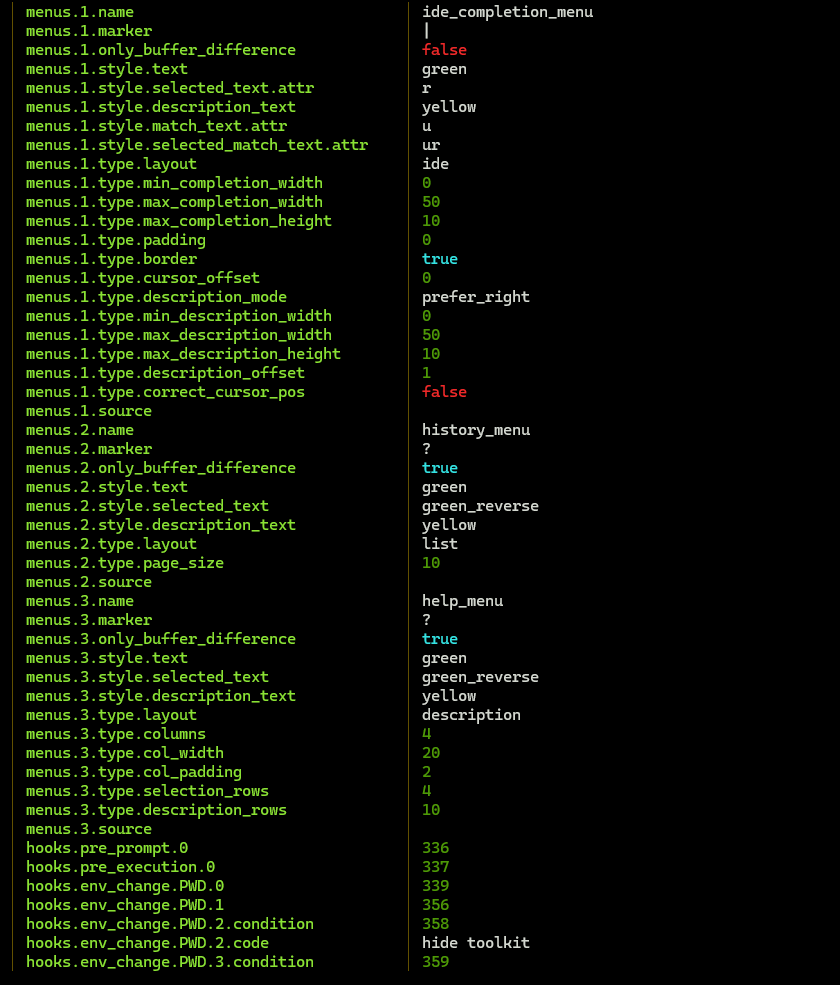
# User-Facing Changes
<!-- List of all changes that impact the user experience here. This
helps us keep track of breaking changes. -->
# Tests + Formatting
<!--
Don't forget to add tests that cover your changes.
Make sure you've run and fixed any issues with these commands:
- `cargo fmt --all -- --check` to check standard code formatting (`cargo
fmt --all` applies these changes)
- `cargo clippy --workspace -- -D warnings -D clippy::unwrap_used` to
check that you're using the standard code style
- `cargo test --workspace` to check that all tests pass (on Windows make
sure to [enable developer
mode](https://learn.microsoft.com/en-us/windows/apps/get-started/developer-mode-features-and-debugging))
- `cargo run -- -c "use toolkit.nu; toolkit test stdlib"` to run the
tests for the standard library
> **Note**
> from `nushell` you can also use the `toolkit` as follows
> ```bash
> use toolkit.nu # or use an `env_change` hook to activate it
automatically
> toolkit check pr
> ```
-->
# After Submitting
<!-- If your PR had any user-facing changes, update [the
documentation](https://github.com/nushell/nushell.github.io) after the
PR is merged, if necessary. This will help us keep the docs up to date.
-->
# Description
This PR is meant to add another nushell introspection/debug command,
`view blocks`. This command shows what is in the EngineState's memory
that is parsed and stored as blocks. Blocks may continue to grow as you
use the repl.

# User-Facing Changes
<!-- List of all changes that impact the user experience here. This
helps us keep track of breaking changes. -->
# Tests + Formatting
<!--
Don't forget to add tests that cover your changes.
Make sure you've run and fixed any issues with these commands:
- `cargo fmt --all -- --check` to check standard code formatting (`cargo
fmt --all` applies these changes)
- `cargo clippy --workspace -- -D warnings -D clippy::unwrap_used` to
check that you're using the standard code style
- `cargo test --workspace` to check that all tests pass (on Windows make
sure to [enable developer
mode](https://learn.microsoft.com/en-us/windows/apps/get-started/developer-mode-features-and-debugging))
- `cargo run -- -c "use toolkit.nu; toolkit test stdlib"` to run the
tests for the standard library
> **Note**
> from `nushell` you can also use the `toolkit` as follows
> ```bash
> use toolkit.nu # or use an `env_change` hook to activate it
automatically
> toolkit check pr
> ```
-->
# After Submitting
<!-- If your PR had any user-facing changes, update [the
documentation](https://github.com/nushell/nushell.github.io) after the
PR is merged, if necessary. This will help us keep the docs up to date.
-->
# Description
This PR adds the `merge deep` command. This allows you to merge nested
records and tables/lists within records together, instead of overwriting
them. The code for `merge` was reworked to support more general merging
of values, so `merge` and `merge deep` use the same underlying code.
`merge deep` mostly works like `merge`, except it recurses into inner
records which exist in both the input and argument rather than just
overwriting. For lists and by extension tables, `merge deep` has a
couple different strategies for merging inner lists, which can be
selected with the `--strategy` flag. These are:
- `table`: Merges tables element-wise, similarly to the merge command.
Non-table lists are not merged.
- `overwrite`: Lists and tables are overwritten with their corresponding
value from the argument, similarly to scalars.
- `append`: Lists and tables in the input are appended with the
corresponding list from the argument.
- `prepend`: Lists and tables in the input are prepended with the
corresponding list from the argument.
This can also be used with the new config changes to write a monolithic
record of _only_ the config values you want to change:
```nushell
# in config file:
const overrides = {
history: {
file_format: "sqlite",
isolation: true
}
}
# use append strategy for lists, e.g., menus keybindings
$env.config = $env.config | merge deep --strategy=append $overrides
# later, in REPL:
$env.config.history
# => ╭───────────────┬────────╮
# => │ max_size │ 100000 │
# => │ sync_on_enter │ true │
# => │ file_format │ sqlite │
# => │ isolation │ true │
# => ╰───────────────┴────────╯
```
<details>
<summary>Performance details</summary>
For those interested, there was less than one standard deviation of
difference in startup time when setting each config item individually
versus using <code>merge deep</code>, so you can use <code>merge
deep</code> in your config at no measurable performance cost. Here's my
results:
My normal config (in 0.101 style, with each `$env.config.[...]` value
updated individually)
```nushell
bench --pretty { ./nu -l -c '' }
# => 45ms 976µs 983ns +/- 455µs 955ns
```
Equivalent config with a single `overrides` record and `merge deep -s
append`:
```nushell
bench --pretty { ./nu -l -c '' }
# => 45ms 587µs 428ns +/- 702µs 944ns
```
</details>
Huge thanks to @Bahex for designing the strategies API and helping
finish up this PR while I was sick ❤️
Related: #12148
# User-Facing Changes
Adds the `merge deep` command to recursively merge records. For example:
```nushell
{a: {foo: 123 bar: "overwrite me"}, b: [1, 2, 3]} | merge deep {a: {bar: 456, baz: 789}, b: [4, 5, 6]}
# => ╭───┬───────────────╮
# => │ │ ╭─────┬─────╮ │
# => │ a │ │ foo │ 123 │ │
# => │ │ │ bar │ 456 │ │
# => │ │ │ baz │ 789 │ │
# => │ │ ╰─────┴─────╯ │
# => │ │ ╭───┬───╮ │
# => │ b │ │ 0 │ 4 │ │
# => │ │ │ 1 │ 5 │ │
# => │ │ │ 2 │ 6 │ │
# => │ │ ╰───┴───╯ │
# => ╰───┴───────────────╯
```
`merge deep` also has different strategies for merging inner lists and
tables. For example, you can use the `append` strategy to _merge_ the
inner `b` list instead of overwriting it.
```nushell
{a: {foo: 123 bar: "overwrite me"}, b: [1, 2, 3]} | merge deep --strategy=append {a: {bar: 456, baz: 789}, b: [4, 5, 6]}
# => ╭───┬───────────────╮
# => │ │ ╭─────┬─────╮ │
# => │ a │ │ foo │ 123 │ │
# => │ │ │ bar │ 456 │ │
# => │ │ │ baz │ 789 │ │
# => │ │ ╰─────┴─────╯ │
# => │ │ ╭───┬───╮ │
# => │ b │ │ 0 │ 1 │ │
# => │ │ │ 1 │ 2 │ │
# => │ │ │ 2 │ 3 │ │
# => │ │ │ 3 │ 4 │ │
# => │ │ │ 4 │ 5 │ │
# => │ │ │ 5 │ 6 │ │
# => │ │ ╰───┴───╯ │
# => ╰───┴───────────────╯
```
**Note to release notes writers**: Please credit @Bahex for this PR as
well 😄
# Tests + Formatting
<!--
Don't forget to add tests that cover your changes.
Make sure you've run and fixed any issues with these commands:
- `cargo fmt --all -- --check` to check standard code formatting (`cargo
fmt --all` applies these changes)
- `cargo clippy --workspace -- -D warnings -D clippy::unwrap_used` to
check that you're using the standard code style
- `cargo test --workspace` to check that all tests pass (on Windows make
sure to [enable developer
mode](https://learn.microsoft.com/en-us/windows/apps/get-started/developer-mode-features-and-debugging))
- `cargo run -- -c "use toolkit.nu; toolkit test stdlib"` to run the
tests for the standard library
> **Note**
> from `nushell` you can also use the `toolkit` as follows
> ```bash
> use toolkit.nu # or use an `env_change` hook to activate it
automatically
> toolkit check pr
> ```
-->
Added tests for deep merge
- 🟢 `toolkit fmt`
- 🟢 `toolkit clippy`
- 🟢 `toolkit test`
- 🟢 `toolkit test stdlib`
# After Submitting
<!-- If your PR had any user-facing changes, update [the
documentation](https://github.com/nushell/nushell.github.io) after the
PR is merged, if necessary. This will help us keep the docs up to date.
-->
N/A
---------
Co-authored-by: Bahex <bahey1999@gmail.com>
Bumps [crate-ci/typos](https://github.com/crate-ci/typos) from 1.28.2 to
1.28.4.
<details>
<summary>Release notes</summary>
<p><em>Sourced from <a
href="https://github.com/crate-ci/typos/releases">crate-ci/typos's
releases</a>.</em></p>
<blockquote>
<h2>v1.28.4</h2>
<h2>[1.28.4] - 2024-12-16</h2>
<h3>Features</h3>
<ul>
<li><code>--format sarif</code> support</li>
</ul>
<h2>v1.28.3</h2>
<h2>[1.28.3] - 2024-12-12</h2>
<h3>Fixes</h3>
<ul>
<li>Correct <code>imlementations</code>, <code>includs</code>,
<code>qurorum</code>, <code>transatctions</code>,
<code>trasnactions</code>, <code>validasted</code>,
<code>vview</code></li>
</ul>
</blockquote>
</details>
<details>
<summary>Changelog</summary>
<p><em>Sourced from <a
href="https://github.com/crate-ci/typos/blob/master/CHANGELOG.md">crate-ci/typos's
changelog</a>.</em></p>
<blockquote>
<h2>[1.28.4] - 2024-12-16</h2>
<h3>Features</h3>
<ul>
<li><code>--format sarif</code> support</li>
</ul>
<h2>[1.28.3] - 2024-12-12</h2>
<h3>Fixes</h3>
<ul>
<li>Correct <code>imlementations</code>, <code>includs</code>,
<code>qurorum</code>, <code>transatctions</code>,
<code>trasnactions</code>, <code>validasted</code>,
<code>vview</code></li>
</ul>
</blockquote>
</details>
<details>
<summary>Commits</summary>
<ul>
<li><a
href="9d89015957"><code>9d89015</code></a>
chore: Release</li>
<li><a
href="6b24563a99"><code>6b24563</code></a>
chore: Release</li>
<li><a
href="bd0a2769ae"><code>bd0a276</code></a>
docs: Update changelog</li>
<li><a
href="370109dd4d"><code>370109d</code></a>
Merge pull request <a
href="https://redirect.github.com/crate-ci/typos/issues/1047">#1047</a>
from Zxilly/sarif</li>
<li><a
href="63908449a7"><code>6390844</code></a>
feat: Implement sarif format reporter</li>
<li><a
href="32b96444b9"><code>32b9644</code></a>
Merge pull request <a
href="https://redirect.github.com/crate-ci/typos/issues/1169">#1169</a>
from klensy/deps</li>
<li><a
href="720258f60b"><code>720258f</code></a>
Merge pull request <a
href="https://redirect.github.com/crate-ci/typos/issues/1176">#1176</a>
from Ghaniyyat05/master</li>
<li><a
href="a42904ad6e"><code>a42904a</code></a>
Update README.md</li>
<li><a
href="d1c850b2b5"><code>d1c850b</code></a>
chore: Release</li>
<li><a
href="a491fd56c0"><code>a491fd5</code></a>
chore: Release</li>
<li>Additional commits viewable in <a
href="https://github.com/crate-ci/typos/compare/v1.28.2...v1.28.4">compare
view</a></li>
</ul>
</details>
<br />
[](https://docs.github.com/en/github/managing-security-vulnerabilities/about-dependabot-security-updates#about-compatibility-scores)
Dependabot will resolve any conflicts with this PR as long as you don't
alter it yourself. You can also trigger a rebase manually by commenting
`@dependabot rebase`.
[//]: # (dependabot-automerge-start)
[//]: # (dependabot-automerge-end)
---
<details>
<summary>Dependabot commands and options</summary>
<br />
You can trigger Dependabot actions by commenting on this PR:
- `@dependabot rebase` will rebase this PR
- `@dependabot recreate` will recreate this PR, overwriting any edits
that have been made to it
- `@dependabot merge` will merge this PR after your CI passes on it
- `@dependabot squash and merge` will squash and merge this PR after
your CI passes on it
- `@dependabot cancel merge` will cancel a previously requested merge
and block automerging
- `@dependabot reopen` will reopen this PR if it is closed
- `@dependabot close` will close this PR and stop Dependabot recreating
it. You can achieve the same result by closing it manually
- `@dependabot show <dependency name> ignore conditions` will show all
of the ignore conditions of the specified dependency
- `@dependabot ignore this major version` will close this PR and stop
Dependabot creating any more for this major version (unless you reopen
the PR or upgrade to it yourself)
- `@dependabot ignore this minor version` will close this PR and stop
Dependabot creating any more for this minor version (unless you reopen
the PR or upgrade to it yourself)
- `@dependabot ignore this dependency` will close this PR and stop
Dependabot creating any more for this dependency (unless you reopen the
PR or upgrade to it yourself)
</details>
Signed-off-by: dependabot[bot] <support@github.com>
Co-authored-by: dependabot[bot] <49699333+dependabot[bot]@users.noreply.github.com>
# Description
With great thanks to @fdncred and especially @PerchunPak (see #14601)
for finding and fixing a number of issues that I pulled in here due to
the filename changes and upcoming freeze.
This PR primarily fixes a poor wording choice in the new filenames and
`config` command options. The fact that these were called
`sample_config.nu` (etc.) and accessed via `config --sample` created a
great deal of confusion. These were never intended to be used as-is as
config files, but rather as in-shell documentation.
As such, I've renamed them:
* `sample_config.nu` becomes `doc_config.nu`
* `sample_env.nu` becomes `doc_env.nu`
* `config nu --sample` becomes `config nu --doc`
* `config env --sample` because `config env --doc`
Also the following:
* Updates `doc_config.nu` with a few additional comment-fixes on top of
@PerchunPak's changes.
* Adds version numbers to all files - Will need to update the version
script to add some files after this PR.
* Additional doc on plugin and plugin_gc configuration which I had
failed to previously completely update from the older wording
* Updated the comments in the `scaffold_*.nu` files to point people to
`help config`/`help nu` so that, if things change in the future, it will
become more difficult for the comments to be outdated.
*
# User-Facing Changes
Mostly doc.
`config nu` and `config env` changes update new behavior previously
added in 0.100.1
# Tests + Formatting
- 🟢 `toolkit fmt`
- 🟢 `toolkit clippy`
- 🟢 `toolkit test`
- 🟢 `toolkit test stdlib`
# After Submitting
* Update configuration chapter of doc
* Update the blog entry on migrating config
* Update `bump-version.nu`
# Description
This PR allows the `view source` command to view source based on an int
value. I wrote this specifically to be able to see closures where the
text is hidden. For example:

And then you can use those `<Closure #>` with the `view source` command
like this.

# User-Facing Changes
<!-- List of all changes that impact the user experience here. This
helps us keep track of breaking changes. -->
# Tests + Formatting
<!--
Don't forget to add tests that cover your changes.
Make sure you've run and fixed any issues with these commands:
- `cargo fmt --all -- --check` to check standard code formatting (`cargo
fmt --all` applies these changes)
- `cargo clippy --workspace -- -D warnings -D clippy::unwrap_used` to
check that you're using the standard code style
- `cargo test --workspace` to check that all tests pass (on Windows make
sure to [enable developer
mode](https://learn.microsoft.com/en-us/windows/apps/get-started/developer-mode-features-and-debugging))
- `cargo run -- -c "use toolkit.nu; toolkit test stdlib"` to run the
tests for the standard library
> **Note**
> from `nushell` you can also use the `toolkit` as follows
> ```bash
> use toolkit.nu # or use an `env_change` hook to activate it
automatically
> toolkit check pr
> ```
-->
# After Submitting
<!-- If your PR had any user-facing changes, update [the
documentation](https://github.com/nushell/nushell.github.io) after the
PR is merged, if necessary. This will help us keep the docs up to date.
-->
- fixes#14572
# Description
This allowed columns to be coalesced on full joins with `polars join`,
providing functionality simlar to the old `--outer` join behavior.
# User-Facing Changes
- Provides a new flag `--coalesce-columns` on the `polars join` command
# Description
Add tests for `path self`.
I wasn't very familiar with the code base, especially the testing
utilities, when I first implemented `path self`. It's been on my mind to
add tests for it since then.
# Description
Fixes#14600 by adding a default value for missing keys in
`default_config.nu`:
* `$env.config.color_config.glob`
* `$env.config.color_config.closure`
# User-Facing Changes
Will no longer error when accessing these keys.
# Tests + Formatting
- 🟢 `toolkit fmt`
- 🟢 `toolkit clippy`
- 🟢 `toolkit test`
- 🟢 `toolkit test stdlib`
# After Submitting
N/A
# Description
`from ...` conversions pass along all metadata except `content_type`,
which they set to `None`.
## Rationale
`open`ing a file results in no `content_type` metadata if it can be
parsed into a nu data structure, and using `open --raw` results in
`content_type` metadata.
`from ...` commands should preserve metadata ***except*** for
`content_type`, as after parsing it's no longer that `content_type` and
just structured nu data.
These commands should return identical data *and* identical metadata
```nushell
open foo.csv
```
```nushell
open foo.csv --raw | from csv
```
# User-Facing Changes
N/A
# Tests + Formatting
- 🟢 toolkit fmt
- 🟢 toolkit clippy
- 🟢 toolkit test
- 🟢 toolkit test stdlib
# After Submitting
N/A
# Description
With `NU_LIB_DIRS`, `NU_PLUGIN_DIRS`, and `ENV_CONVERSIONS` now moved
out of `default_env.nu`, we're down to just a few left. This moves all
non-closure `PROMPT` variables out as well (and into Rust `main()`. It
also:
* Implements #14565 and sets the default
`TRANSIENT_PROMPT_COMMAND_RIGHT` and `TRANSIENT_MULTILINE_INDICATOR` to
an empty string so that they are removed for easier copying from the
terminal.
* Reverses portions of #14249 where I was overzealous in some of the
variables that were imported
* Fixes#12096
* Will be the final fix in place, I believe, to close#13670
# User-Facing Changes
Transient prompt will now remove the right-prompt and
multiline-indicator once a commandline has been entered.
# Tests + Formatting
- 🟢 `toolkit fmt`
- 🟢 `toolkit clippy`
- 🟢 `toolkit test`
- 🟢 `toolkit test stdlib`
-
# After Submitting
Release notes addition
# Description
I noticed that `std/iter scan`'s closure has the order of parameters
reversed compared to `reduce`, so changed it to be consistent.
Also it didn't have `$acc` as `$in` like `reduce`, so fixed that as
well.
# User-Facing Changes
> [!WARNING]
> This is a breaking change for all operations where order of `$it` and
`$acc` matter.
- This is still fine.
```nushell
[1 2 3] | iter scan 0 {|x, y| $x + $y}
```
- This is broken
```nushell
[a b c d] | iter scan "" {|x, y| [$x, $y] | str join} -n
```
and should be changed to either one of these
- ```nushell
[a b c d] | iter scan "" {|it, acc| [$acc, $it] | str join} -n
```
- ```nushell
[a b c d] | iter scan "" {|it| append $it | str join} -n
```
# Tests + Formatting
Only change is in the std and its tests
- 🟢 toolkit test stdlib
# After Submitting
Mention in release notes
# Description
A lot of filter commands that have a closure argument (`each`, `filter`,
etc), have a wrong signature for the closure, indicating an extra int
argument for the closure.
I think they are a left over from before `enumerate` was added, used to
access iteration index. None of the commands changed in this PR actually
supply this int argument.
# User-Facing Changes
N/A
# Tests + Formatting
- 🟢 toolkit fmt
- 🟢 toolkit clippy
- 🟢 toolkit test
- 🟢 toolkit test stdlib
# After Submitting
N/A
# Description
Add an example to `reduce` that shows accumulator can also be accessed
pipeline input.
# User-Facing Changes
N/A
# Tests + Formatting
- 🟢 toolkit fmt
- 🟢 toolkit clippy
- 🟢 toolkit test
- 🟢 toolkit test stdlib
# After Submitting
N/A
Addresses some null handling issues in #6882
# Description
This changes the implementation of guessing a column type when a schema
is not specified.
New behavior:
1. Use the first non-Value::Nothing value type for the columns data type
2. If the value type changes (ignoring Value::Nothing) in subsequent
values, the datatype will be changed to DataType::Object("Value", None)
3. If a column type does not have a value type,
DataType::Object("Value", None) will be assumed.
Fixes#14542
# User-Facing Changes
Constant values are no longer missing from `scope variables` output
when the IR evaluator is enabled:
```diff
const foo = 1
scope variables | where name == "$foo" | get value.0 | to nuon
-null
+int
```
This PR should close
1. #10327
1. #13667
1. #13810
1. #14129
# Description
For `#` to start a comment, then it either need to be the first
character of the token or prefixed with ` ` (space).
So now you can do this:
```
~/Projects/nushell> 1..10 | each {echo test#testing } 12/05/2024 05:37:19 PM
╭───┬──────────────╮
│ 0 │ test#testing │
│ 1 │ test#testing │
│ 2 │ test#testing │
│ 3 │ test#testing │
│ 4 │ test#testing │
│ 5 │ test#testing │
│ 6 │ test#testing │
│ 7 │ test#testing │
│ 8 │ test#testing │
│ 9 │ test#testing │
╰───┴──────────────╯
```
# User-Facing Changes
It is a breaking change if anyone expected comments to start in the
middle of a string without any prefixing ` ` (space).
# Tests + Formatting
Did all:
- `cargo fmt --all -- --check` to check standard code formatting (`cargo
fmt --all` applies these changes)
- `cargo clippy --workspace -- -D warnings -D clippy::unwrap_used` to
check that you're using the standard code style
- `cargo test --workspace` to check that all tests pass (on Windows make
sure to [enable developer
mode](https://learn.microsoft.com/en-us/windows/apps/get-started/developer-mode-features-and-debugging))
- `cargo run -- -c "use toolkit.nu; toolkit test stdlib"` to run the
tests for the standard library
# After Submitting
I cant see that I need to update anything in [the
documentation](https://github.com/nushell/nushell.github.io) but please
point me in the direction if there is anything.
# Description
Closes#14521
This PR tweaks the way 64-bit hex numbers are parsed.
### Before
```nushell
❯ 0xffffffffffffffef
Error: nu:🐚:external_command
× External command failed
╭─[entry #1:1:1]
1 │ 0xffffffffffffffef
· ─────────┬────────
· ╰── Command `0xffffffffffffffef` not found
╰────
help: `0xffffffffffffffef` is neither a Nushell built-in or a known external command
```
### After
```nushell
❯ 0xffffffffffffffef
-17
```
# User-Facing Changes
<!-- List of all changes that impact the user experience here. This
helps us keep track of breaking changes. -->
# Tests + Formatting
<!--
Don't forget to add tests that cover your changes.
Make sure you've run and fixed any issues with these commands:
- `cargo fmt --all -- --check` to check standard code formatting (`cargo
fmt --all` applies these changes)
- `cargo clippy --workspace -- -D warnings -D clippy::unwrap_used` to
check that you're using the standard code style
- `cargo test --workspace` to check that all tests pass (on Windows make
sure to [enable developer
mode](https://learn.microsoft.com/en-us/windows/apps/get-started/developer-mode-features-and-debugging))
- `cargo run -- -c "use toolkit.nu; toolkit test stdlib"` to run the
tests for the standard library
> **Note**
> from `nushell` you can also use the `toolkit` as follows
> ```bash
> use toolkit.nu # or use an `env_change` hook to activate it
automatically
> toolkit check pr
> ```
-->
# After Submitting
<!-- If your PR had any user-facing changes, update [the
documentation](https://github.com/nushell/nushell.github.io) after the
PR is merged, if necessary. This will help us keep the docs up to date.
-->
Fixes#14554
# User-Facing Changes
Raw strings are now supported in match patterns:
```diff
match "foo" { r#'foo'# => true, _ => false }
-false
+true
```
#14556 Seems strange to me, because it downgrade `windows-target`
version.
So In this pr I tried to update it by hand, and also run `cargo update`
manually to see how it goes
<!--
if this PR closes one or more issues, you can automatically link the PR
with
them by using one of the [*linking
keywords*](https://docs.github.com/en/issues/tracking-your-work-with-issues/linking-a-pull-request-to-an-issue#linking-a-pull-request-to-an-issue-using-a-keyword),
e.g.
- this PR should close #xxxx
- fixes #xxxx
you can also mention related issues, PRs or discussions!
-->
# Description
<!--
Thank you for improving Nushell. Please, check our [contributing
guide](../CONTRIBUTING.md) and talk to the core team before making major
changes.
Description of your pull request goes here. **Provide examples and/or
screenshots** if your changes affect the user experience.
-->
fixes#14567
Now NuShell's `exec` command will decrement `SHLVL` env value before
passing it to target executable.
It only works in interactive session, the same as `SHLVL`
initialization.
In addition, this PR also make a simple change to `SHLVL` initialization
(only remove an unnecessary type conversion).
# User-Facing Changes
<!-- List of all changes that impact the user experience here. This
helps us keep track of breaking changes. -->
None.
# Tests + Formatting
<!--
Don't forget to add tests that cover your changes.
Make sure you've run and fixed any issues with these commands:
- `cargo fmt --all -- --check` to check standard code formatting (`cargo
fmt --all` applies these changes)
- `cargo clippy --workspace -- -D warnings -D clippy::unwrap_used` to
check that you're using the standard code style
- `cargo test --workspace` to check that all tests pass (on Windows make
sure to [enable developer
mode](https://learn.microsoft.com/en-us/windows/apps/get-started/developer-mode-features-and-debugging))
- `cargo run -- -c "use toolkit.nu; toolkit test stdlib"` to run the
tests for the standard library
> **Note**
> from `nushell` you can also use the `toolkit` as follows
> ```bash
> use toolkit.nu # or use an `env_change` hook to activate it
automatically
> toolkit check pr
> ```
-->
Formatted.
With interactively tested with several shells (bash, zsh, fish) and
cross-exec-ing them, it works well this time.
# After Submitting
<!-- If your PR had any user-facing changes, update [the
documentation](https://github.com/nushell/nushell.github.io) after the
PR is merged, if necessary. This will help us keep the docs up to date.
-->