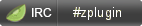2.6 KiB
Introduction
Binds Ctrl-R to a widget that searches for multiple keywords in AND fashion.
In other words, you can enter multiple words, and history entries that match
all of them will be found. Video:
News
- 25-05-2016
-
Cooperation with zsh-autosuggestions plugin
-
Configuration option to set page size, example use:
zstyle ":history-search-multi-word" page-size "5"
-
Installation
The plugin is "standalone", which means that only sourcing it is needed. So to
install, unpack history-search-multi-word somewhere and add
source {where-hsmw-is}/history-search-multi-word.plugin.zsh
to zshrc.
If using a plugin manager, then Zplugin is recommended, but you can use any
other too, and also install with Oh My Zsh (by copying directory to
~/.oh-my-zsh/custom/plugins).
Zplugin
Add zplugin load psprint/history-search-multi-word to your .zshrc file.
Zplugin will handle cloning the plugin for you automatically the next time you
start zsh.
Antigen
Add antigen bundle psprint/history-search-multi-word to your .zshrc file.
Antigen will handle cloning the plugin for you automatically the next time you
start zsh. You can also add the plugin to a running zsh with antigen bundle psprint/history-search-multi-word for testing before adding it to your
.zshrc.
Oh-My-Zsh
cd ~/.oh-my-zsh/custom/pluginsgit clone git@github.com:psprint/history-search-multi-word.git- Add history-search-multi-word to your plugin list
Zgen
Add zgen load psprint/history-search-multi-word to your .zshrc file in the same function you're doing your other zgen load calls in.
Manual installation
Copy the file history-search-multi-word to your site-functions directory and add:
autoload history-search-multi-word
zle -N history-search-multi-word
zle -N history-search-multi-word-backwards history-search-multi-word
bindkey "^R" history-search-multi-word
to your ~/zshrc.
IRC Channel
Channel #zplugin@freenode is a support place for all author's projects. Connect to:
chat.freenode.net:6697 (SSL) or chat.freenode.net:6667
and join #zplugin.