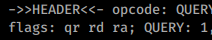17 KiB
53 - DNSのペンテスト
ゼロからヒーローまでAWSハッキングを学ぶ htARTE(HackTricks AWS Red Team Expert)!
HackTricksをサポートする他の方法:
- HackTricksで企業を宣伝したいまたはHackTricksをPDFでダウンロードしたい場合は、SUBSCRIPTION PLANSをチェックしてください!
- 公式PEASS&HackTricksのグッズを入手する
- The PEASS Familyを発見し、独占的なNFTsのコレクションを見つける
- 💬 Discordグループに参加するか、telegramグループに参加するか、Twitter 🐦 @carlospolopmでフォローする。
- HackTricksとHackTricks CloudのgithubリポジトリにPRを提出して、あなたのハッキングテクニックを共有してください。

脆弱性評価とペネトレーションテストのための即座に利用可能なセットアップ。20以上のツールと機能を備えた完全なペンテストをどこからでも実行し、レコンからレポート作成まで対応します。私たちはペンテスターを置き換えるのではなく、カスタムツール、検出、およびエクスプロイトモジュールを開発して、彼らに深く掘り下げる時間を与え、シェルをポップして楽しんでもらいます。
{% embed url="https://pentest-tools.com/" %}
基本情報
ドメインネームシステム(DNS)はインターネットのディレクトリとして機能し、ユーザーがgoogle.comやfacebook.comなどの覚えやすいドメイン名を介してウェブサイトにアクセスできるようにします。ドメイン名をIPアドレスに変換することで、DNSはウェブブラウザがインターネットリソースを迅速に読み込めるようにし、オンライン世界をナビゲートする方法を簡素化します。
デフォルトポート: 53
PORT STATE SERVICE REASON
53/tcp open domain Microsoft DNS 6.1.7601 (1DB15D39) (Windows Server 2008 R2 SP1)
5353/udp open zeroconf udp-response
53/udp open domain Microsoft DNS 6.1.7601 (1DB15D39) (Windows Server 2008 R2 SP1)
異なるDNSサーバー
- DNSルートサーバー: DNS階層のトップにあり、トップレベルドメインを管理し、下位サーバーからの応答がない場合にのみ介入します。インターネット名前と番号の割り当てを管理するICANNがその運用を監督し、グローバルで13台のカウントがあります。
- 権威あるネームサーバー: これらのサーバーは、指定されたゾーン内のクエリについて最終的な判断を下し、明確な回答を提供します。回答を提供できない場合、クエリはルートサーバーにエスカレートされます。
- 非権威あるネームサーバー: DNSゾーンの所有権を持たないため、これらのサーバーは他のサーバーにクエリを通じてドメイン情報を収集します。
- キャッシュDNSサーバー: このタイプのサーバーは、将来のリクエストの応答時間を高速化するために、以前のクエリ回答を一定時間記憶します。キャッシュの期間は権威あるサーバーによって決定されます。
- フォワーディングサーバー: 単純な役割を果たすフォワーディングサーバーは、単にクエリを別のサーバーに中継します。
- リゾルバ: コンピュータやルーターに統合されているリゾルバは、ローカルで名前解決を実行し、権威あるとは見なされません。
列挙
バナーグラビング
DNSにはバナーがありませんが、ほとんどのBINDネームサーバーで機能するversion.bind. CHAOS TXTのマジッククエリを取得できます。
digを使用してこのクエリを実行できます:
dig version.bind CHAOS TXT @DNS
さらに、ツールfpdnsを使用してサーバーのフィンガープリントを取得することもできます。
また、nmapスクリプトを使用してバナーを取得することも可能です:
--script dns-nsid
任意のレコード
ANY レコードは、DNSサーバーにすべての利用可能なエントリを返すように要求します。それが開示することを意図しているエントリをすべて返します。
dig any victim.com @<DNS_IP>
ゾーン転送
この手順は Asynchronous Full Transfer Zone (AXFR) と略されます。
dig axfr @<DNS_IP> #Try zone transfer without domain
dig axfr @<DNS_IP> <DOMAIN> #Try zone transfer guessing the domain
fierce --domain <DOMAIN> --dns-servers <DNS_IP> #Will try toperform a zone transfer against every authoritative name server and if this doesn'twork, will launch a dictionary attack
より詳しい情報
dig ANY @<DNS_IP> <DOMAIN> #Any information
dig A @<DNS_IP> <DOMAIN> #Regular DNS request
dig AAAA @<DNS_IP> <DOMAIN> #IPv6 DNS request
dig TXT @<DNS_IP> <DOMAIN> #Information
dig MX @<DNS_IP> <DOMAIN> #Emails related
dig NS @<DNS_IP> <DOMAIN> #DNS that resolves that name
dig -x 192.168.0.2 @<DNS_IP> #Reverse lookup
dig -x 2a00:1450:400c:c06::93 @<DNS_IP> #reverse IPv6 lookup
#Use [-p PORT] or -6 (to use ivp6 address of dns)
自動化
for sub in $(cat <WORDLIST>);do dig $sub.<DOMAIN> @<DNS_IP> | grep -v ';\|SOA' | sed -r '/^\s*$/d' | grep $sub | tee -a subdomains.txt;done
dnsenum --dnsserver <DNS_IP> --enum -p 0 -s 0 -o subdomains.txt -f <WORDLIST> <DOMAIN>
nslookupの使用
nslookup
> SERVER <IP_DNS> #Select dns server
> 127.0.0.1 #Reverse lookup of 127.0.0.1, maybe...
> <IP_MACHINE> #Reverse lookup of a machine, maybe...
便利なMetasploitモジュール
auxiliary/gather/enum_dns #Perform enumeration actions
便利なnmapスクリプト
#Perform enumeration actions
nmap -n --script "(default and *dns*) or fcrdns or dns-srv-enum or dns-random-txid or dns-random-srcport" <IP>
DNS - 逆引き BF
dnsrecon -r 127.0.0.0/24 -n <IP_DNS> #DNS reverse of all of the addresses
dnsrecon -r 127.0.1.0/24 -n <IP_DNS> #DNS reverse of all of the addresses
dnsrecon -r <IP_DNS>/24 -n <IP_DNS> #DNS reverse of all of the addresses
dnsrecon -d active.htb -a -n <IP_DNS> #Zone transfer
{% hint style="info" %} 内部IPアドレスに解決されるサブドメインを見つけることができる場合、そのIP範囲を持つNSsに対して逆DNS BFを実行してみるべきです。 {% endhint %}
これを行うための別のツール:https://github.com/amine7536/reverse-scan
逆IP範囲をクエリすることができます:https://bgp.he.net/net/205.166.76.0/24#_dns(このツールはBGPでも役立ちます)。
DNS - サブドメインBF
dnsenum --dnsserver <IP_DNS> --enum -p 0 -s 0 -o subdomains.txt -f subdomains-1000.txt <DOMAIN>
dnsrecon -D subdomains-1000.txt -d <DOMAIN> -n <IP_DNS>
dnscan -d <domain> -r -w subdomains-1000.txt #Bruteforce subdomains in recursive way, https://github.com/rbsec/dnscan
Active Directory サーバー
dig -t _gc._tcp.lab.domain.com
dig -t _ldap._tcp.lab.domain.com
dig -t _kerberos._tcp.lab.domain.com
dig -t _kpasswd._tcp.lab.domain.com
nslookup -type=srv _kerberos._tcp.<CLIENT_DOMAIN>
nslookup -type=srv _kerberos._tcp.domain.com
nmap --script dns-srv-enum --script-args "dns-srv-enum.domain='domain.com'"
DNSSec
DNSSec
#Query paypal subdomains to ns3.isc-sns.info
nmap -sSU -p53 --script dns-nsec-enum --script-args dns-nsec-enum.domains=paypal.com ns3.isc-sns.info
IPv6
サブドメインのIPv6を収集するために "AAAA" リクエストを使用して総当たり攻撃を行います。
dnsdict6 -s -t <domain>
IPv6 Addresses
IPv6 addresses are 128 bits long, compared to the 32 bits of IPv4 addresses. This makes brute-forcing reverse DNS infeasible due to the significantly larger address space.
dnsrevenum6 pri.authdns.ripe.net 2001:67c:2e8::/48 #Will use the dns pri.authdns.ripe.net
DNS Recursion DDoS
DNS再帰が有効になっている場合、攻撃者はUDPパケットでオリジンを偽装し、DNSにレスポンスを被害者サーバーに送信させることができます。攻撃者は、ANYまたはDNSSECレコードタイプを悪用する可能性があります。これらは通常、より大きな応答を生成します。
DNSが再帰をサポートしているかどうかを確認する方法は、ドメイン名をクエリし、応答にフラグ "ra"(再帰利用可能)が含まれているかどうかを確認することです:
dig google.com A @<IP>
利用不可:
利用可能:

脆弱性評価およびペネトレーションテストのための即座に利用可能なセットアップ。レコンからレポート作成まで、20以上のツールと機能で完全なペンテストをどこからでも実行します。私たちはペンテスターを置き換えるのではなく、カスタムツール、検出、およびエクスプロイトモジュールを開発して、彼らにより深く掘り下げる時間を与え、シェルをポップして楽しむ時間を提供します。
{% embed url="https://pentest-tools.com/" %}
存在しないアカウントへのメール
ターゲットドメイン内の無効なアドレスに送信されたメールによってトリガーされた配信不能通知(NDN)の調査を通じて、貴重な内部ネットワークの詳細がしばしば開示されます。
提供される配信不能レポートには、次の情報が含まれます:
- 生成サーバーは
server.example.comとして識別されました。 user@example.comに対するエラーコード#550 5.1.1 RESOLVER.ADR.RecipNotFound; not foundが返された失敗通知が含まれていました。- 元のメッセージヘッダーには内部IPアドレスとホスト名が開示されていました。
The original message headers were modified for anonymity and now present randomized data:
Generating server: server.example.com
user@example.com
#550 5.1.1 RESOLVER.ADR.RecipNotFound; not found ##
Original message headers:
Received: from MAILSERVER01.domain.example.com (192.168.1.1) by
mailserver02.domain.example.com (192.168.2.2) with Microsoft SMTP Server (TLS)
id 14.3.174.1; Mon, 25 May 2015 14:52:22 -0700
Received: from filter.example.com (203.0.113.1) by
MAILSERVER01.domain.example.com (192.168.1.1) with Microsoft SMTP Server (TLS)
id 14.3.174.1; Mon, 25 May 2015 14:51:22 -0700
X-ASG-Debug-ID: 1432576343-0614671716190e0d0001-zOQ9WJ
Received: from gateway.domainhost.com (gateway.domainhost.com [198.51.100.37]) by
filter.example.com with ESMTP id xVNPkwaqGgdyH5Ag for user@example.com; Mon,
25 May 2015 14:52:13 -0700 (PDT)
X-Envelope-From: sender@anotherdomain.org
X-Apparent-Source-IP: 198.51.100.37
設定ファイル
host.conf
/etc/resolv.conf
/etc/bind/named.conf
/etc/bind/named.conf.local
/etc/bind/named.conf.options
/etc/bind/named.conf.log
/etc/bind/*
危険な設定を行う際のBindサーバーの設定:
| オプション | 説明 |
|---|---|
allow-query |
DNSサーバーにリクエストを送信することが許可されているホストを定義します。 |
allow-recursion |
DNSサーバーに再帰的なリクエストを送信することが許可されているホストを定義します。 |
allow-transfer |
DNSサーバーからゾーン転送を受信することが許可されているホストを定義します。 |
zone-statistics |
ゾーンの統計データを収集します。 |
参考文献
- https://www.myrasecurity.com/en/knowledge-hub/dns/
- 書籍: Network Security Assessment 3rd edition
Protocol_Name: DNS #Protocol Abbreviation if there is one.
Port_Number: 53 #Comma separated if there is more than one.
Protocol_Description: Domain Name Service #Protocol Abbreviation Spelled out
Entry_1:
Name: Notes
Description: Notes for DNS
Note: |
#These are the commands I run every time I see an open DNS port
dnsrecon -r 127.0.0.0/24 -n {IP} -d {Domain_Name}
dnsrecon -r 127.0.1.0/24 -n {IP} -d {Domain_Name}
dnsrecon -r {Network}{CIDR} -n {IP} -d {Domain_Name}
dig axfr @{IP}
dig axfr {Domain_Name} @{IP}
nslookup
SERVER {IP}
127.0.0.1
{IP}
Domain_Name
exit
https://book.hacktricks.xyz/pentesting/pentesting-dns
Entry_2:
Name: Banner Grab
Description: Grab DNS Banner
Command: dig version.bind CHAOS TXT @DNS
Entry_3:
Name: Nmap Vuln Scan
Description: Scan for Vulnerabilities with Nmap
Command: nmap -n --script "(default and *dns*) or fcrdns or dns-srv-enum or dns-random-txid or dns-random-srcport" {IP}
Entry_4:
Name: Zone Transfer
Description: Three attempts at forcing a zone transfer
Command: dig axfr @{IP} && dix axfr @{IP} {Domain_Name} && fierce --dns-servers {IP} --domain {Domain_Name}
Entry_5:
Name: Active Directory
Description: Eunuerate a DC via DNS
Command: dig -t _gc._{Domain_Name} && dig -t _ldap._{Domain_Name} && dig -t _kerberos._{Domain_Name} && dig -t _kpasswd._{Domain_Name} && nmap --script dns-srv-enum --script-args "dns-srv-enum.domain={Domain_Name}"
Entry_6:
Name: consolesless mfs enumeration
Description: DNS enumeration without the need to run msfconsole
Note: sourced from https://github.com/carlospolop/legion
Command: msfconsole -q -x 'use auxiliary/scanner/dns/dns_amp; set RHOSTS {IP}; set RPORT 53; run; exit' && msfconsole -q -x 'use auxiliary/gather/enum_dns; set RHOSTS {IP}; set RPORT 53; run; exit'

脆弱性評価およびペネトレーションテストのための即座に利用可能なセットアップ。レコンからレポート作成まで、20以上のツールと機能を使用してどこからでも完全なペンテストを実行します。私たちはペンテスターを置き換えるのではなく、彼らに時間を戻してさらに深く掘り下げたり、シェルをポップしたり、楽しんだりするためのカスタムツール、検出およびエクスプロイテーションモジュールを開発しています。
{% embed url="https://pentest-tools.com/" %}
ゼロからヒーローまでのAWSハッキングを学ぶ htARTE(HackTricks AWS Red Team Expert)!
HackTricksをサポートする他の方法:
- HackTricksで企業を宣伝したり、HackTricksをPDFでダウンロードしたい場合は SUBSCRIPTION PLANS をチェックしてください!
- 公式PEASS&HackTricksスワッグを入手する
- The PEASS Family、当社の独占的なNFTsコレクションを発見する
- **💬 Discordグループに参加するか、telegramグループに参加するか、Twitter 🐦 @carlospolopm をフォローする。
- HackTricksとHackTricks CloudのgithubリポジトリにPRを提出して、あなたのハッキングトリックを共有してください。