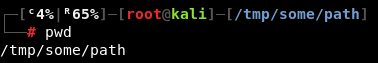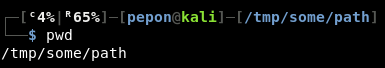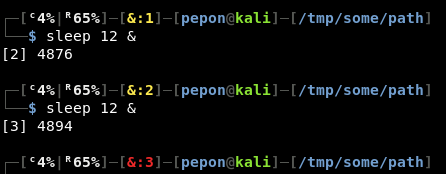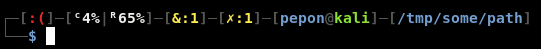6.8 KiB
Support HackTricks and get benefits!
-
Do you work in a cybersecurity company? Do you want to see your company advertised in HackTricks? or do you want to have access to the latest version of the PEASS or download HackTricks in PDF? Check the SUBSCRIPTION PLANS!
-
Discover The PEASS Family, our collection of exclusive NFTs
-
Get the official PEASS & HackTricks swag
-
Join the 💬 Discord group or the telegram group or follow me on Twitter 🐦@carlospolopm.
-
Share your hacking tricks by submitting PRs to the hacktricks github repo.
Global variables
The global variables will be inherited by child processes.
You can create a global variable for your current session doing:
export MYGLOBAL="hello world"
echo $MYGLOBAL #Prints: hello world
This variable will be accessible by your current sessions and its child processes.
You can remove a variable doing:
unset MYGLOBAL
Local variables
The local variables can only be accessed by the current shell/script.
LOCAL="my local"
echo $LOCAL
unset LOCAL
List current variables
set
env
printenv
cat /proc/$$/environ
cat /proc/`python -c "import os; print(os.getppid())"`/environ
Persistent Environment variables
Files that affect behavior of every user:
- /etc/bash.bashrc: This file is read whenever an interactive shell is started (normal terminal) and all the commands specified in here are executed.
- /etc/profile and /etc/profile.d/*: This file is read every time a user logs in. Thus all the commands executed in here will execute only once at the time of user logging in.
-
**Example: **
/etc/profile.d/somescript.sh#!/bin/bash TEST=$(cat /var/somefile) export $TEST
-
Files that affect behavior for only a specific user:
- ~/.bashrc: This file behaves the same way /etc/bash.bashrc file works but it is executed only for a specific user. If you want to create an environment for yourself go ahead and modify or create this file in your home directory.
- ~/.profile, ~/.bash_profile, ~/.bash_login: These files are same as /etc/profile. The difference comes in the way it is executed. This file is executed only when a user in whose home directory this file exists, logs in.
Common variables
From: https://geek-university.com/linux/common-environment-variables/
- DISPLAY – the display used by X. This variable is usually set to :0.0, which means the first display on the current computer.
- EDITOR – the user’s preferred text editor.
- HISTFILESIZE – the maximum number of lines contained in the history file.
- **HISTSIZE - **Number of lines added to the history file when the user finish his session
- HOME – your home directory.
- HOSTNAME – the hostname of the computer.
- LANG – your current language.
- MAIL – the location of the user’s mail spool. Usually /var/spool/mail/USER.
- MANPATH – the list of directories to search for manual pages.
- OSTYPE – the type of operating system.
- PS1 – the default prompt in bash.
- **PATH - **stores the path of all the directories which holds binary files you want to execute just by specifying the name of the file and not by relative or absolute path.
- PWD – the current working directory.
- SHELL – the path to the current command shell (for example, /bin/bash).
- TERM – the current terminal type (for example, xterm).
- TZ – your time zone.
- USER – your current username.
Interesting variables for hacking
HISTFILESIZE
Change the value of this variable to 0, so when you end your session the history file (~/.bash_history) will be deleted.
export HISTFILESIZE=0
HISTSIZE
Change the value of this variable to 0, so when you end your session any command will be added to the history file (~/.bash_history).
export HISTSIZE=0
http_proxy
The processes will use the proxy declared here to connect to internet through http.
export http_proxy="http://10.10.10.10:8080"
https_proxy
The processes will use the proxy declared here to connect to internet through https.
export https_proxy="http://10.10.10.10:8080"
PS1
Change how your prompt looks.
**I have created **this one (based on another, read the code).
Root:
Regular user:
One, two and three backgrounded jobs:
One background job, one stopped and last command didn't finish correctly:
Support HackTricks and get benefits!
-
Do you work in a cybersecurity company? Do you want to see your company advertised in HackTricks? or do you want to have access to the latest version of the PEASS or download HackTricks in PDF? Check the SUBSCRIPTION PLANS!
-
Discover The PEASS Family, our collection of exclusive NFTs
-
Get the official PEASS & HackTricks swag
-
Join the 💬 Discord group or the telegram group or follow me on Twitter 🐦@carlospolopm.
-
Share your hacking tricks by submitting PRs to the hacktricks github repo.