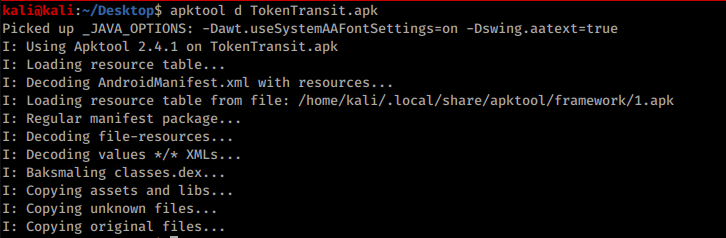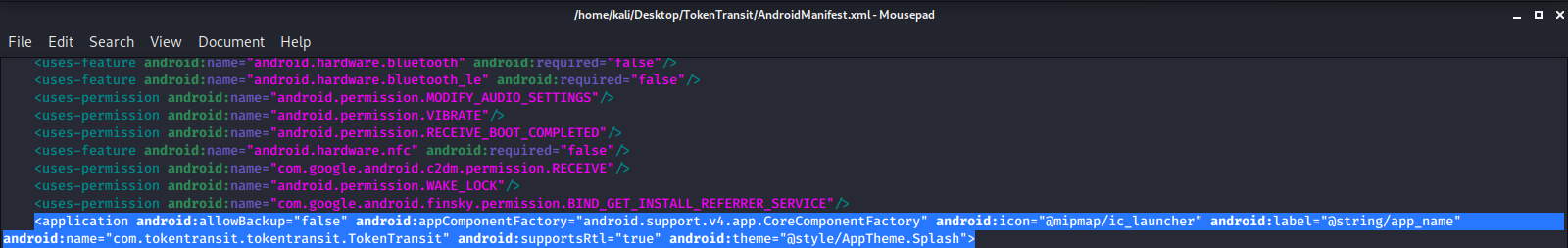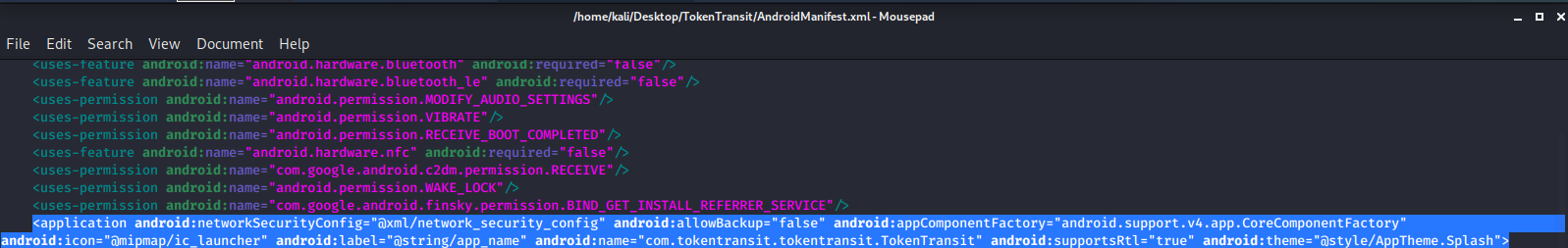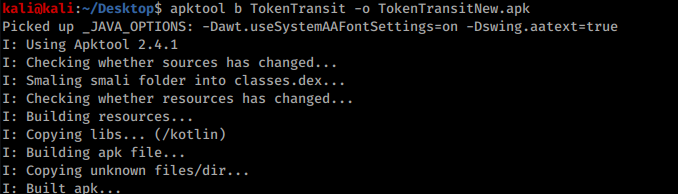4 KiB
Support HackTricks and get benefits!
Do you work in a cybersecurity company? Do you want to see your company advertised in HackTricks? or do you want to have access the latest version of the PEASS or download HackTricks in PDF? Check the SUBSCRIPTION PLANS!
Discover The PEASS Family, our collection of exclusive NFTs
Get the official PEASS & HackTricks swag
Join the 💬 Discord group or the telegram group or follow me on Twitter 🐦@carlospolopm.
Share your hacking tricks submitting PRs to the hacktricks github repo.
Some applications don't like user downloaded certificates, so in order to inspect web traffic for some apps we actually have to decompile the application & add a few things & recompile it.
Automatic
The tool https://github.com/shroudedcode/apk-mitm will automatically make the necessary changes to the application to start capturing the requests and will also disable certificate pinning (if any).
Manual
First we decompile the app: apktool d *file-name*.apk
Then we go into the Manifest.xml file & scroll down to the <\application android> tag & we are going to add the following line if it isn't already there:
android:networkSecurityConfig="@xml/network_security_config
Before adding:
After adding:
Now go into the res/xml folder & create/modify a file named network_security_config.xml with the following contents:
<network-security-config>
<base-config>
<trust-anchors>
<!-- Trust preinstalled CAs -->
<certificates src="system" />
<!-- Additionally trust user added CAs -->
<certificates src="user" />
</trust-anchors>
</base-config>
</network-security-config>
Then save the file & back out of all the directories & rebuild the apk with the following command: apktool b *folder-name/* -o *output-file.apk*
Finally, you need just to sign the new application. Read this section of the page Smali - Decompiling/[Modifying]/Compiling to learn how to sign it.
Support HackTricks and get benefits!
Do you work in a cybersecurity company? Do you want to see your company advertised in HackTricks? or do you want to have access the latest version of the PEASS or download HackTricks in PDF? Check the SUBSCRIPTION PLANS!
Discover The PEASS Family, our collection of exclusive NFTs
Get the official PEASS & HackTricks swag
Join the 💬 Discord group or the telegram group or follow me on Twitter 🐦@carlospolopm.
Share your hacking tricks submitting PRs to the hacktricks github repo.