mirror of
https://github.com/phin05/discord-rich-presence-plex
synced 2024-11-22 01:23:02 +00:00
149 lines
6.6 KiB
Markdown
149 lines
6.6 KiB
Markdown
# Discord Rich Presence for Plex
|
|
|
|
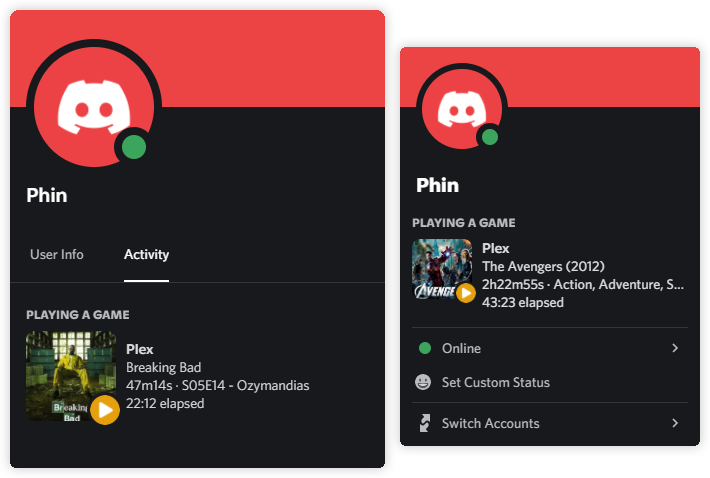
|
|
|
|
Discord Rich Presence for Plex is a Python script which displays your [Plex](https://www.plex.tv/) status on [Discord](https://discord.com/) using [Rich Presence](https://discord.com/developers/docs/rich-presence/how-to).
|
|
|
|
[](https://github.com/phin05/discord-rich-presence-plex/releases/latest)
|
|
[](https://github.com/phin05/discord-rich-presence-plex/actions/workflows/release.yml)
|
|
|
|
## Usage
|
|
|
|
When the script runs for the first time, a `data` directory will be created in the current working directory along with a `config.json` file inside of it. You will be prompted to complete the authentication flow to allow the script to retrieve an access token for your Plex account.
|
|
|
|
The script must be running on the same machine as your Discord client.
|
|
|
|
### Instructions
|
|
|
|
1. Install [Python 3.10](https://www.python.org/downloads/) - Make sure to tick "Add Python 3.10 to PATH" during the installation.
|
|
2. Download the [latest release](https://github.com/phin05/discord-rich-presence-plex/releases/latest) of this script.
|
|
3. Extract the directory contained in the above ZIP file.
|
|
4. Navigate a command-line interface (cmd.exe, PowerShell, bash, etc.) into the above-extracted directory.
|
|
5. Install the required Python modules by running `python -m pip install -U -r requirements.txt`.
|
|
6. Start the script by running `python main.py`.
|
|
|
|
Alternatively, you can [run with Docker](#run-with-docker) if you're using a Linux-based operating system.
|
|
|
|
## Configuration - `config.json`
|
|
|
|
* `logging`
|
|
* `debug` (boolean, default: `true`) - Outputs additional debug-helpful information to the console if enabled.
|
|
* `writeToFile` (boolean, default: `false`) - Writes console output to a `console.log` file in the `data` directory if enabled.
|
|
* `display` - Display settings for Rich Presence
|
|
* `hideTotalTime` (boolean, default: `false`) - Hides the total duration of the media if enabled.
|
|
* `useRemainingTime` (boolean, default: `false`) - Displays the media's remaining time instead of elapsed time if enabled.
|
|
* `posters`
|
|
* `enabled` (boolean, default: `false`) - Displays media posters if enabled. Requires `imgurClientID`.
|
|
* `imgurClientID` (string, default: `""`) - [Obtention Instructions](#obtaining-an-imgur-client-id)
|
|
* `buttons` (list) - [Information](#buttons)
|
|
* `label` (string) - The label to be displayed on the button.
|
|
* `url` (string) - A web address or a [dynamic URL placeholder](#dynamic-button-urls).
|
|
* `users` (list)
|
|
* `token` (string) - An access token associated with your Plex account. ([X-Plex-Token](https://support.plex.tv/articles/204059436-finding-an-authentication-token-x-plex-token/), [Authenticating with Plex](https://forums.plex.tv/t/authenticating-with-plex/609370))
|
|
* `servers` (list)
|
|
* `name` (string) - Name of the Plex Media Server you wish to connect to.
|
|
* `listenForUser` (string, optional) - The script will respond to alerts originating only from this username. Defaults to the parent user's username if not set.
|
|
* `blacklistedLibraries` (list, optional) - Alerts originating from libraries in this list are ignored.
|
|
* `whitelistedLibraries` (list, optional) - If set, alerts originating from libraries that are not in this list are ignored.
|
|
|
|
### Obtaining an Imgur client ID
|
|
|
|
1. Go to Imgur's [application registration page](https://api.imgur.com/oauth2/addclient).
|
|
2. Enter any name for the application and pick OAuth2 without a callback URL as the authorisation type.
|
|
3. Submit the form to obtain your application's client ID.
|
|
|
|
### Buttons
|
|
|
|
Discord can display up to 2 buttons in your Rich Presence.
|
|
|
|
Due to a strange Discord bug, these buttons are unresponsive or exhibit strange behaviour towards your own clicks, but other users are able to click on them to open their corresponding URLs.
|
|
|
|
#### Dynamic Button URLs
|
|
|
|
During runtime, the following dynamic URL placeholders will get replaced with real URLs based on the media being played:
|
|
* `dynamic:imdb`
|
|
* `dynamic:tmdb`
|
|
|
|
### Example
|
|
|
|
```json
|
|
{
|
|
"logging": {
|
|
"debug": true,
|
|
"writeToFile": false
|
|
},
|
|
"display": {
|
|
"hideTotalTime": false,
|
|
"useRemainingTime": false,
|
|
"posters": {
|
|
"enabled": true,
|
|
"imgurClientID": "9e9sf637S8bRp4z"
|
|
},
|
|
"buttons": [
|
|
{
|
|
"label": "IMDb Link",
|
|
"url": "dynamic:imdb"
|
|
},
|
|
{
|
|
"label": "My YouTube Channel",
|
|
"url": "https://www.youtube.com/channel/me"
|
|
}
|
|
]
|
|
},
|
|
"users": [
|
|
{
|
|
"token": "HPbrz2NhfLRjU888Rrdt",
|
|
"servers": [
|
|
{
|
|
"name": "Bob's Home Media Server"
|
|
},
|
|
{
|
|
"name": "A Friend's Server",
|
|
"listenForUser": "xyz",
|
|
"whitelistedLibraries": ["Movies"]
|
|
}
|
|
]
|
|
}
|
|
]
|
|
}
|
|
```
|
|
|
|
## Configuration - Environment Variables
|
|
|
|
* `PLEX_SERVER_NAME` - Name of the Plex Media Server you wish to connect to. Used only during the initial setup (when the config file isn't present) for adding a server to the config after authentication. If this isn't set, the user is prompted for an input. In non-interactive environments, "ServerName" is used as a placeholder when this variable isn't set.
|
|
|
|
## Configuration - Discord
|
|
|
|
The "Display current activity as a status message" setting must be enabled in Discord Settings → Activity Settings → Activity Privacy.
|
|
|
|
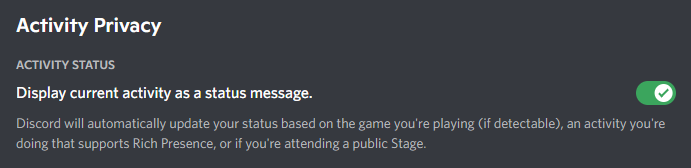
|
|
|
|
## Run with Docker
|
|
|
|
### Image
|
|
|
|
[ghcr.io/phin05/discord-rich-presence-plex](https://ghcr.io/phin05/discord-rich-presence-plex)
|
|
|
|
### Volumes
|
|
|
|
Mount a directory for persistent data (config file, cache file and log file) at `/app/data`.
|
|
|
|
The directory where Discord stores its inter-process communication Unix socket file needs to be mounted into the container at `/run/app`. The path for this would be the first non-null value from the values of the following environment variables: ([source](https://github.com/discord/discord-rpc/blob/963aa9f3e5ce81a4682c6ca3d136cddda614db33/src/connection_unix.cpp#L29C33-L29C33))
|
|
|
|
* XDG_RUNTIME_DIR
|
|
* TMPDIR
|
|
* TMP
|
|
* TEMP
|
|
* Fallback path: /tmp
|
|
|
|
### Example
|
|
|
|
```
|
|
docker run \
|
|
-v ./data:/app/data \
|
|
-v /run/user/1000:/run/app:ro \
|
|
--detach \
|
|
--restart unless-stopped \
|
|
--name discord-rich-presence-plex \
|
|
ghcr.io/phin05/discord-rich-presence-plex:latest
|
|
```
|