# Objective
The default division for a `usize` rounds down which means the batch
sizes were too small when the `max_size` isn't exactly divisible by the
batch count.
## Solution
Changing the division to round up fixes this which can dramatically
improve performance when using `par_iter`.
I created a small example to proof this out and measured some results. I
don't know if it's worth committing this permanently so I left it out of
the PR for now.
```rust
use std::{thread, time::Duration};
use bevy::{
prelude::*,
window::{PresentMode, WindowPlugin},
};
fn main() {
App::new()
.add_plugins((DefaultPlugins.set(WindowPlugin {
primary_window: Some(Window {
present_mode: PresentMode::AutoNoVsync,
..default()
}),
..default()
}),))
.add_systems(Startup, spawn)
.add_systems(Update, update_counts)
.run();
}
#[derive(Component, Default, Debug, Clone, Reflect)]
pub struct Count(u32);
fn spawn(mut commands: Commands) {
// Worst case
let tasks = bevy::tasks::available_parallelism() * 5 - 1;
// Best case
// let tasks = bevy::tasks::available_parallelism() * 5 + 1;
for _ in 0..tasks {
commands.spawn(Count(0));
}
}
// changing the bounds of the text will cause a recomputation
fn update_counts(mut count_query: Query<&mut Count>) {
count_query.par_iter_mut().for_each(|mut count| {
count.0 += 1;
thread::sleep(Duration::from_millis(10))
});
}
```
## Results
I ran this four times, with and without the change, with best case
(should favour the old maths) and worst case (should favour the new
maths) task numbers.
### Worst case
Before the change the batches were 9 on each thread, plus the 5
remainder ran on one of the threads in addition. With the change its 10
on each thread apart from one which has 9. The results show a decrease
from ~140ms to ~100ms which matches what you would expect from the maths
(`10 * 10ms` vs `(9 + 4) * 10ms`).

### Best case
Before the change the batches were 10 on each thread, plus the 1
remainder ran on one of the threads in addition. With the change its 11
on each thread apart from one which has 5. The results slightly favour
the new change but are basically identical as the total time is
determined by the worse case which is `11 * 10ms` for both tests.
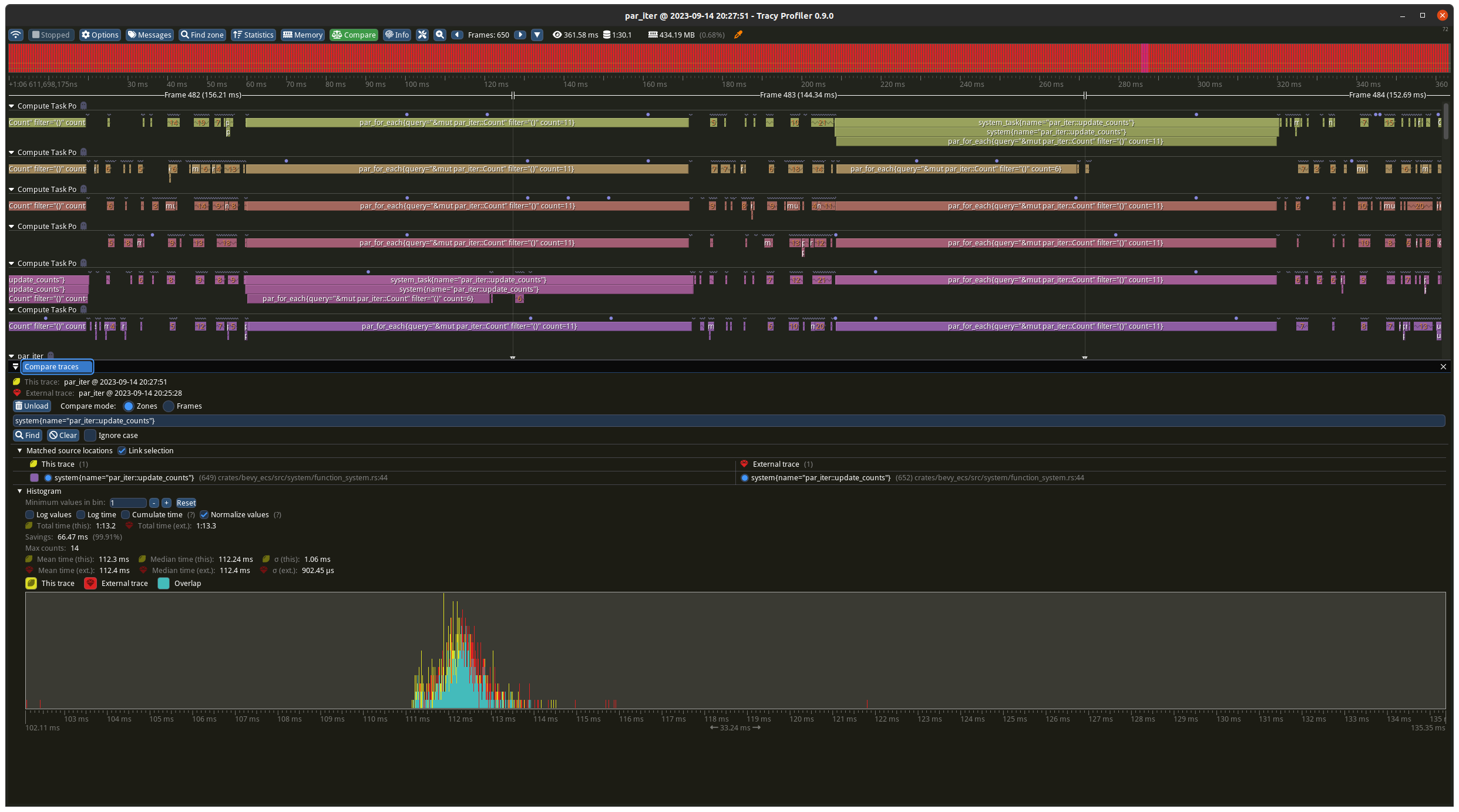
|
||
|---|---|---|
| .. | ||
| examples | ||
| macros | ||
| src | ||
| Cargo.toml | ||
| README.md | ||
Bevy ECS
What is Bevy ECS?
Bevy ECS is an Entity Component System custom-built for the Bevy game engine. It aims to be simple to use, ergonomic, fast, massively parallel, opinionated, and featureful. It was created specifically for Bevy's needs, but it can easily be used as a standalone crate in other projects.
ECS
All app logic in Bevy uses the Entity Component System paradigm, which is often shortened to ECS. ECS is a software pattern that involves breaking your program up into Entities, Components, and Systems. Entities are unique "things" that are assigned groups of Components, which are then processed using Systems.
For example, one entity might have a Position and Velocity component, whereas another entity might have a Position and UI component. You might have a movement system that runs on all entities with a Position and Velocity component.
The ECS pattern encourages clean, decoupled designs by forcing you to break up your app data and logic into its core components. It also helps make your code faster by optimizing memory access patterns and making parallelism easier.
Concepts
Bevy ECS is Bevy's implementation of the ECS pattern. Unlike other Rust ECS implementations, which often require complex lifetimes, traits, builder patterns, or macros, Bevy ECS uses normal Rust data types for all of these concepts:
Components
Components are normal Rust structs. They are data stored in a World and specific instances of Components correlate to Entities.
use bevy_ecs::prelude::*;
#[derive(Component)]
struct Position { x: f32, y: f32 }
Worlds
Entities, Components, and Resources are stored in a World. Worlds, much like Rust std collections like HashSet and Vec, expose operations to insert, read, write, and remove the data they store.
use bevy_ecs::world::World;
let world = World::default();
Entities
Entities are unique identifiers that correlate to zero or more Components.
use bevy_ecs::prelude::*;
#[derive(Component)]
struct Position { x: f32, y: f32 }
#[derive(Component)]
struct Velocity { x: f32, y: f32 }
let mut world = World::new();
let entity = world
.spawn((Position { x: 0.0, y: 0.0 }, Velocity { x: 1.0, y: 0.0 }))
.id();
let entity_ref = world.entity(entity);
let position = entity_ref.get::<Position>().unwrap();
let velocity = entity_ref.get::<Velocity>().unwrap();
Systems
Systems are normal Rust functions. Thanks to the Rust type system, Bevy ECS can use function parameter types to determine what data needs to be sent to the system. It also uses this "data access" information to determine what Systems can run in parallel with each other.
use bevy_ecs::prelude::*;
#[derive(Component)]
struct Position { x: f32, y: f32 }
fn print_position(query: Query<(Entity, &Position)>) {
for (entity, position) in &query {
println!("Entity {:?} is at position: x {}, y {}", entity, position.x, position.y);
}
}
Resources
Apps often require unique resources, such as asset collections, renderers, audio servers, time, etc. Bevy ECS makes this pattern a first class citizen. Resource is a special kind of component that does not belong to any entity. Instead, it is identified uniquely by its type:
use bevy_ecs::prelude::*;
#[derive(Resource, Default)]
struct Time {
seconds: f32,
}
let mut world = World::new();
world.insert_resource(Time::default());
let time = world.get_resource::<Time>().unwrap();
// You can also access resources from Systems
fn print_time(time: Res<Time>) {
println!("{}", time.seconds);
}
The resources.rs example illustrates how to read and write a Counter resource from Systems.
Schedules
Schedules run a set of Systems according to some execution strategy. Systems can be added to any number of System Sets, which are used to control their scheduling metadata.
The built in "parallel executor" considers dependencies between systems and (by default) run as many of them in parallel as possible. This maximizes performance, while keeping the system execution safe. To control the system ordering, define explicit dependencies between systems and their sets.
Using Bevy ECS
Bevy ECS should feel very natural for those familiar with Rust syntax:
use bevy_ecs::prelude::*;
#[derive(Component)]
struct Position { x: f32, y: f32 }
#[derive(Component)]
struct Velocity { x: f32, y: f32 }
// This system moves each entity with a Position and Velocity component
fn movement(mut query: Query<(&mut Position, &Velocity)>) {
for (mut position, velocity) in &mut query {
position.x += velocity.x;
position.y += velocity.y;
}
}
fn main() {
// Create a new empty World to hold our Entities and Components
let mut world = World::new();
// Spawn an entity with Position and Velocity components
world.spawn((
Position { x: 0.0, y: 0.0 },
Velocity { x: 1.0, y: 0.0 },
));
// Create a new Schedule, which defines an execution strategy for Systems
let mut schedule = Schedule::default();
// Add our system to the schedule
schedule.add_systems(movement);
// Run the schedule once. If your app has a "loop", you would run this once per loop
schedule.run(&mut world);
}
Features
Query Filters
use bevy_ecs::prelude::*;
#[derive(Component)]
struct Position { x: f32, y: f32 }
#[derive(Component)]
struct Player;
#[derive(Component)]
struct Alive;
// Gets the Position component of all Entities with Player component and without the Alive
// component.
fn system(query: Query<&Position, (With<Player>, Without<Alive>)>) {
for position in &query {
}
}
Change Detection
Bevy ECS tracks all changes to Components and Resources.
Queries can filter for changed Components:
use bevy_ecs::prelude::*;
#[derive(Component)]
struct Position { x: f32, y: f32 }
#[derive(Component)]
struct Velocity { x: f32, y: f32 }
// Gets the Position component of all Entities whose Velocity has changed since the last run of the System
fn system_changed(query: Query<&Position, Changed<Velocity>>) {
for position in &query {
}
}
// Gets the Position component of all Entities that had a Velocity component added since the last run of the System
fn system_added(query: Query<&Position, Added<Velocity>>) {
for position in &query {
}
}
Resources also expose change state:
use bevy_ecs::prelude::*;
#[derive(Resource)]
struct Time(f32);
// Prints "time changed!" if the Time resource has changed since the last run of the System
fn system(time: Res<Time>) {
if time.is_changed() {
println!("time changed!");
}
}
The change_detection.rs example shows how to query only for updated entities and react on changes in resources.
Component Storage
Bevy ECS supports multiple component storage types.
Components can be stored in:
- Tables: Fast and cache friendly iteration, but slower adding and removing of components. This is the default storage type.
- Sparse Sets: Fast adding and removing of components, but slower iteration.
Component storage types are configurable, and they default to table storage if the storage is not manually defined.
use bevy_ecs::prelude::*;
#[derive(Component)]
struct TableStoredComponent;
#[derive(Component)]
#[component(storage = "SparseSet")]
struct SparseStoredComponent;
Component Bundles
Define sets of Components that should be added together.
use bevy_ecs::prelude::*;
#[derive(Default, Component)]
struct Player;
#[derive(Default, Component)]
struct Position { x: f32, y: f32 }
#[derive(Default, Component)]
struct Velocity { x: f32, y: f32 }
#[derive(Bundle, Default)]
struct PlayerBundle {
player: Player,
position: Position,
velocity: Velocity,
}
let mut world = World::new();
// Spawn a new entity and insert the default PlayerBundle
world.spawn(PlayerBundle::default());
// Bundles play well with Rust's struct update syntax
world.spawn(PlayerBundle {
position: Position { x: 1.0, y: 1.0 },
..Default::default()
});
Events
Events offer a communication channel between one or more systems. Events can be sent using the system parameter EventWriter and received with EventReader.
use bevy_ecs::prelude::*;
#[derive(Event)]
struct MyEvent {
message: String,
}
fn writer(mut writer: EventWriter<MyEvent>) {
writer.send(MyEvent {
message: "hello!".to_string(),
});
}
fn reader(mut reader: EventReader<MyEvent>) {
for event in reader.iter() {
}
}
A minimal set up using events can be seen in events.rs.


