# Objective
- Fixes#6777, fixes#2998, replaces #5518
- Help avoid confusing error message when using an older version of Rust
## Solution
- Add the `rust-version` field to `Cargo.toml`
- Add a CI job checking the MSRV
- Add the job to bors
# Objective
There isn't really a way to test that code using bevy_reflect compiles or doesn't compile for certain scenarios. This would be especially useful for macro-centric PRs like #6511 and #6042.
## Solution
Using `bevy_ecs_compile_fail_tests` as reference, added the `bevy_reflect_compile_fail_tests` crate.
Currently, this crate contains a very simple test case. This is so that we can get the basic foundation of this crate agreed upon and merged so that more tests can be added by other PRs.
### Open Questions
- [x] Should this be added to CI? (Answer: Yes)
---
## Changelog
- Added the `bevy_reflect_compile_fail_tests` crate for testing compilation errors
# Objective
This PR reorganizes majority of the scene viewer example into a module of plugins which then allows reuse of functionality among new or existing examples. In addition, this enables the scene viewer to be more succinct and showcase the distinct cases of camera control and scene control.
This work is to support future work in organization and future examples. A more complicated 3D scene example has been requested by the community (#6551) which requests functionality currently included in scene_viewer, but previously inaccessible. The future example can now just utilize the two plugins created here. The existing example [animated_fox example] can utilize the scene creation and animation control functionality of `SceneViewerPlugin`.
## Solution
- Created a `scene_viewer` module inside the `tools` example folder.
- Created two plugins: `SceneViewerPlugin` (gltf scene loading, animation control, camera tracking control, light control) and `CameraControllerPlugin` (controllable camera).
- Original `scene_viewer.rs` moved to `scene_viewer/main.rs` and now utilizes the two plugins.
# Objective
This adds a custom profile for testing against stress tests. Bevy seemingly gets notably faster with LTO turned on. To more accurately depict production level performance, LTO and other rustc-level optimizations should be enabled when performance testing on stress tests.
Also updated the stress test docs to reflect that users should be using it.
# Objective
The feature doesn't have any use case in libraries or applications and many users use this feature incorrectly. See the issue for details.
Closes#5753.
## Solution
Remove it.
---
## Changelog
### Removed
- `render` feature group.
## Migration Guide
Instead of using `render` feature group use dependencies directly. This group consisted of `bevy_core_pipeline`, `bevy_pbr`, `bevy_gltf`, `bevy_render`, `bevy_sprite`, `bevy_text` and `bevy_ui`. You probably want to check if you need all of them.
# Objective
- Fix CI issue with updated `cargo-app`
## Solution
- Move the Android example to its own package. It's not necessary for the CI fix, but it's cleaner, mimic the iOS example, and easier to reuse for someone wanting to setup android support in their project
- Build the package in CI instead of the example
The Android example is still working on my android device with this change 👍
# Objective
- Bevy should be usable to create 'overlay' type apps, where the input is not captured by Bevy, but passed down/into a target app, or to allow passive displays/widgets etc.
## Solution
- the `winit:🪟:Window` already has a `set_cursor_hittest()` which basically does this for mouse input events, so I've exposed it (trying to copy the style laid out in the existing wrappings, and added a simple demo.
---
## Changelog
- Added `hittest` to `WindowAttributes`
- Added the `hittest`'s setters/getters
- Modified the `WindowBuilder`
- Modifed the `WindowDescriptor`'s `Default` impl.
- Added an example `cargo run --example fallthrough`
# Objective
#6461 introduced `lto = true` as a profile setting for release builds. This is causing the `run-examples` CI task to timeout.
## Solution
Remove it.
# Objective
- Adds a bloom pass for HDR-enabled Camera3ds.
- Supersedes (and all credit due to!) https://github.com/bevyengine/bevy/pull/3430 and https://github.com/bevyengine/bevy/pull/2876
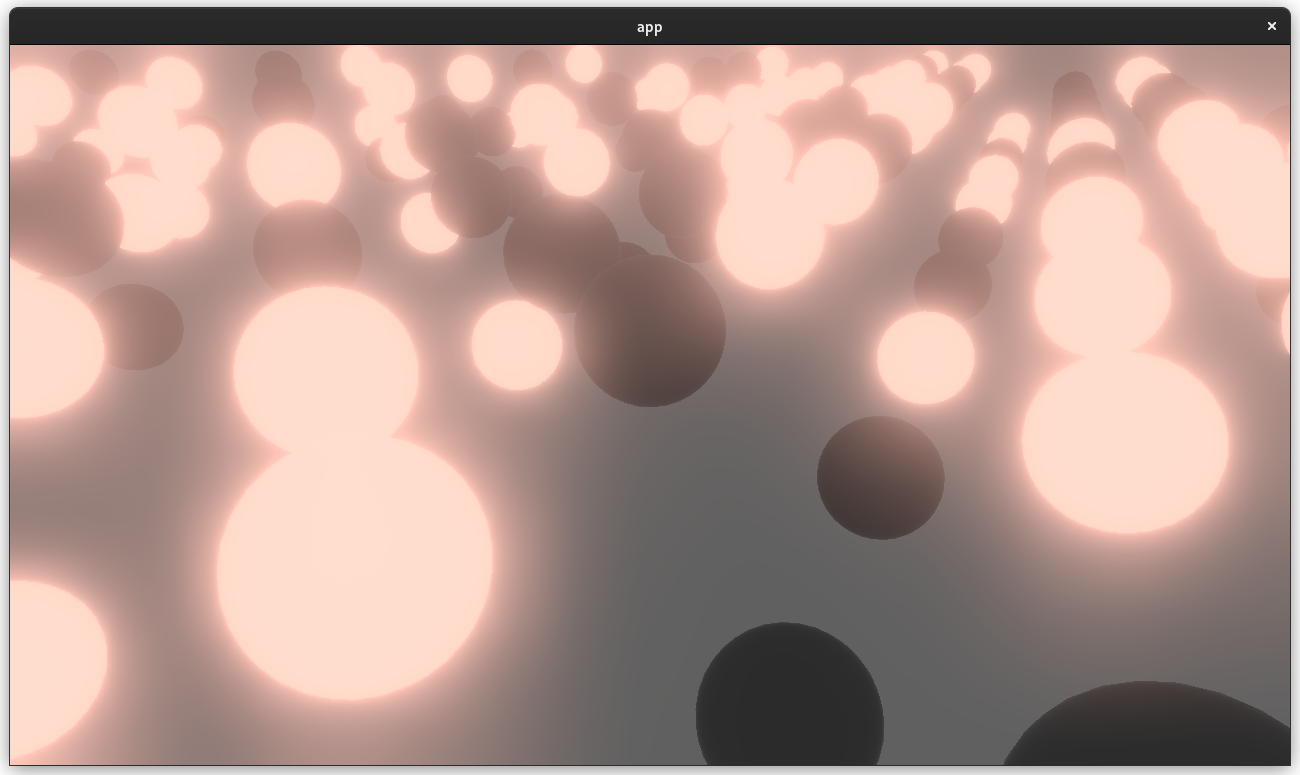
## Solution
- A threshold is applied to isolate emissive samples, and then a series of downscale and upscaling passes are applied and composited together.
- Bloom is applied to 2d or 3d Cameras with hdr: true and a BloomSettings component.
---
## Changelog
- Added a `core_pipeline::bloom::BloomSettings` component.
- Added `BloomNode` that runs between the main pass and tonemapping.
- Added a `BloomPlugin` that is loaded as part of CorePipelinePlugin.
- Added a bloom example project.
Co-authored-by: JMS55 <47158642+JMS55@users.noreply.github.com>
Co-authored-by: Carter Anderson <mcanders1@gmail.com>
Co-authored-by: DGriffin91 <github@dgdigital.net>
# Objective
Add consistent UI rendering and interaction where deep nodes inside two different hierarchies will never render on top of one-another by default and offer an escape hatch (z-index) for nodes to change their depth.
## The problem with current implementation
The current implementation of UI rendering is broken in that regard, mainly because [it sets the Z value of the `Transform` component based on a "global Z" space](https://github.com/bevyengine/bevy/blob/main/crates/bevy_ui/src/update.rs#L43) shared by all nodes in the UI. This doesn't account for the fact that each node's final `GlobalTransform` value will be relative to its parent. This effectively makes the depth unpredictable when two deep trees are rendered on top of one-another.
At the moment, it's also up to each part of the UI code to sort all of the UI nodes. The solution that's offered here does the full sorting of UI node entities once and offers the result through a resource so that all systems can use it.
## Solution
### New ZIndex component
This adds a new optional `ZIndex` enum component for nodes which offers two mechanism:
- `ZIndex::Local(i32)`: Overrides the depth of the node relative to its siblings.
- `ZIndex::Global(i32)`: Overrides the depth of the node relative to the UI root. This basically allows any node in the tree to "escape" the parent and be ordered relative to the entire UI.
Note that in the current implementation, omitting `ZIndex` on a node has the same result as adding `ZIndex::Local(0)`. Additionally, the "global" stacking context is essentially a way to add your node to the root stacking context, so using `ZIndex::Local(n)` on a root node (one without parent) will share that space with all nodes using `Index::Global(n)`.
### New UiStack resource
This adds a new `UiStack` resource which is calculated from both hierarchy and `ZIndex` during UI update and contains a vector of all node entities in the UI, ordered by depth (from farthest from camera to closest). This is exposed publicly by the bevy_ui crate with the hope that it can be used for consistent ordering and to reduce the amount of sorting that needs to be done by UI systems (i.e. instead of sorting everything by `global_transform.z` in every system, this array can be iterated over).
### New z_index example
This also adds a new z_index example that showcases the new `ZIndex` component. It's also a good general demo of the new UI stack system, because making this kind of UI was very broken with the old system (e.g. nodes would render on top of each other, not respecting hierarchy or insert order at all).
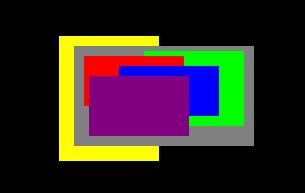
---
## Changelog
- Added the `ZIndex` component to bevy_ui.
- Added the `UiStack` resource to bevy_ui, and added implementation in a new `stack.rs` module.
- Removed the previous Z updating system from bevy_ui, because it was replaced with the above.
- Changed bevy_ui rendering to use UiStack instead of z ordering.
- Changed bevy_ui focus/interaction system to use UiStack instead of z ordering.
- Added a new z_index example.
## ZIndex demo
Here's a demo I wrote to test these features
https://user-images.githubusercontent.com/1060971/188329295-d7beebd6-9aee-43ab-821e-d437df5dbe8a.mp4
Co-authored-by: Carter Anderson <mcanders1@gmail.com>
# Objective
- Add post processing passes for FXAA (Fast Approximate Anti-Aliasing)
- Add example comparing MSAA and FXAA
## Solution
When the FXAA plugin is added, passes for FXAA are inserted between the main pass and the tonemapping pass. Supports using either HDR or LDR output from the main pass.
---
## Changelog
- Add a new FXAANode that runs after the main pass when the FXAA plugin is added.
Co-authored-by: Carter Anderson <mcanders1@gmail.com>
# Objective
To be consistent like other examples, it's better to keep file name and example name same, so we don't need to find correct example name in Cargo.toml.
## Solution
Rename example file scaling.rs to ui_scaling.rs.
# Objective
> System chaining is a confusing name: it implies the ability to construct non-linear graphs, and suggests a sense of system ordering that is only incidentally true. Instead, it actually works by passing data from one system to the next, much like the pipe operator.
> In the accepted [stageless RFC](https://github.com/bevyengine/rfcs/blob/main/rfcs/45-stageless.md), this concept is renamed to piping, and "system chaining" is used to construct groups of systems with ordering dependencies between them.
Fixes#6225.
## Changelog
System chaining has been renamed to system piping to improve clarity (and free up the name for new ordering APIs).
## Migration Guide
The `.chain(handler_system)` method on systems is now `.pipe(handler_system)`.
The `IntoChainSystem` trait is now `IntoPipeSystem`, and the `ChainSystem` struct is now `PipeSystem`.
# Objective
I was about to submit a PR to add these two examples to `bevy-website` and re-discovered the inconsistency.
Although it's not a major issue on the website where only the filenames are shown, this would help to visually distinguish the two examples in the list because the names are very prominent.
This also helps out when fuzzy-searching the codebase for these files.
## Solution
Rename `shapes` to `2d_shapes`. Now the filename matches the example name, and the naming structure matches the 3d example.
## Notes
@Nilirad proposed this in https://github.com/bevyengine/bevy/pull/4613#discussion_r862455631 but it had slipped away from my brain at that time.
# Objective
- Update ron to 0.8.0
- Fix breaking changes
- Closes#5862
## Solution
- Removed now non-existing method call (behavior is now the same without it)
# Objective
- Adopted from #3836
- Example showcases how to request a new resolution
- Example showcases how to react to resolution changes
Co-authored-by: Andreas Weibye <13300393+Weibye@users.noreply.github.com>
# Objective
- Allow users to change the scaling of the UI
- Adopted from #2808
## Solution
- This is an accessibility feature for fixed-size UI elements, allowing the developer to expose a range of UI scales for the player to set a scale that works for their needs.
> - The user can modify the UiScale struct to change the scaling at runtime. This multiplies the Px values by the scale given, while not touching any others.
> - The example showcases how this even allows for fluid transitions
> Here's how the example looks like:
https://user-images.githubusercontent.com/1631166/132979069-044161a9-8e85-45ab-9e93-fcf8e3852c2b.mp4
---
## Changelog
- Added a `UiScale` which can be used to scale all of UI
Co-authored-by: Andreas Weibye <13300393+Weibye@users.noreply.github.com>
Co-authored-by: Carter Anderson <mcanders1@gmail.com>
# Objective
- Fix / support KTX2 array / cubemap / cubemap array textures
- Fixes#4495 . Supersedes #4514 .
## Solution
- Add `Option<TextureViewDescriptor>` to `Image` to enable configuration of the `TextureViewDimension` of a texture.
- This allows users to set `D2Array`, `D3`, `Cube`, `CubeArray` or whatever they need
- Automatically configure this when loading KTX2
- Transcode all layers and faces instead of just one
- Use the UASTC block size of 128 bits, and the number of blocks in x/y for a given mip level in order to determine the offset of the layer and face within the KTX2 mip level data
- `wgpu` wants data ordered as layer 0 mip 0..n, layer 1 mip 0..n, etc. See https://docs.rs/wgpu/latest/wgpu/util/trait.DeviceExt.html#tymethod.create_texture_with_data
- Reorder the data KTX2 mip X layer Y face Z to `wgpu` layer Y face Z mip X order
- Add a `skybox` example to demonstrate / test loading cubemaps from PNG and KTX2, including ASTC 4x4, BC7, and ETC2 compression for support everywhere. Note that you need to enable the `ktx2,zstd` features to be able to load the compressed textures.
---
## Changelog
- Fixed: KTX2 array / cubemap / cubemap array textures
- Fixes: Validation failure for compressed textures stored in KTX2 where the width/height are not a multiple of the block dimensions.
- Added: `Image` now has an `Option<TextureViewDescriptor>` field to enable configuration of the texture view. This is useful for configuring the `TextureViewDimension` when it is not just a plain 2D texture and the loader could/did not identify what it should be.
Co-authored-by: Carter Anderson <mcanders1@gmail.com>
# Objective
- Even though it's marked as optional, it is no longer possible to not depend on `bevy_render` as it's a dependency of `bevy_scene`
## Solution
- Make `bevy_scene` optional
- For the minimalist among us, also make `bevy_asset` optional
# Objective
Add a section to the example's README on how
to reduce generated wasm executable size.
Add a `wasm-release` profile to bevy's `Cargo.toml`
in order to use it when building bevy-website.
Notes:
- We do not recommend `strip = "symbols"` since it breaks bindgen
- see https://github.com/bevyengine/bevy-website/pull/402
# Objective
Bevy need a way to benchmark UI rendering code,
this PR adds a stress test that spawns a lot of buttons.
## Solution
- Add the `many_buttons` stress test.
---
## Changelog
- Add the `many_buttons` stress test.
# Objective
- Showcase how to use a `Material` and `Mesh` to spawn 3d lines
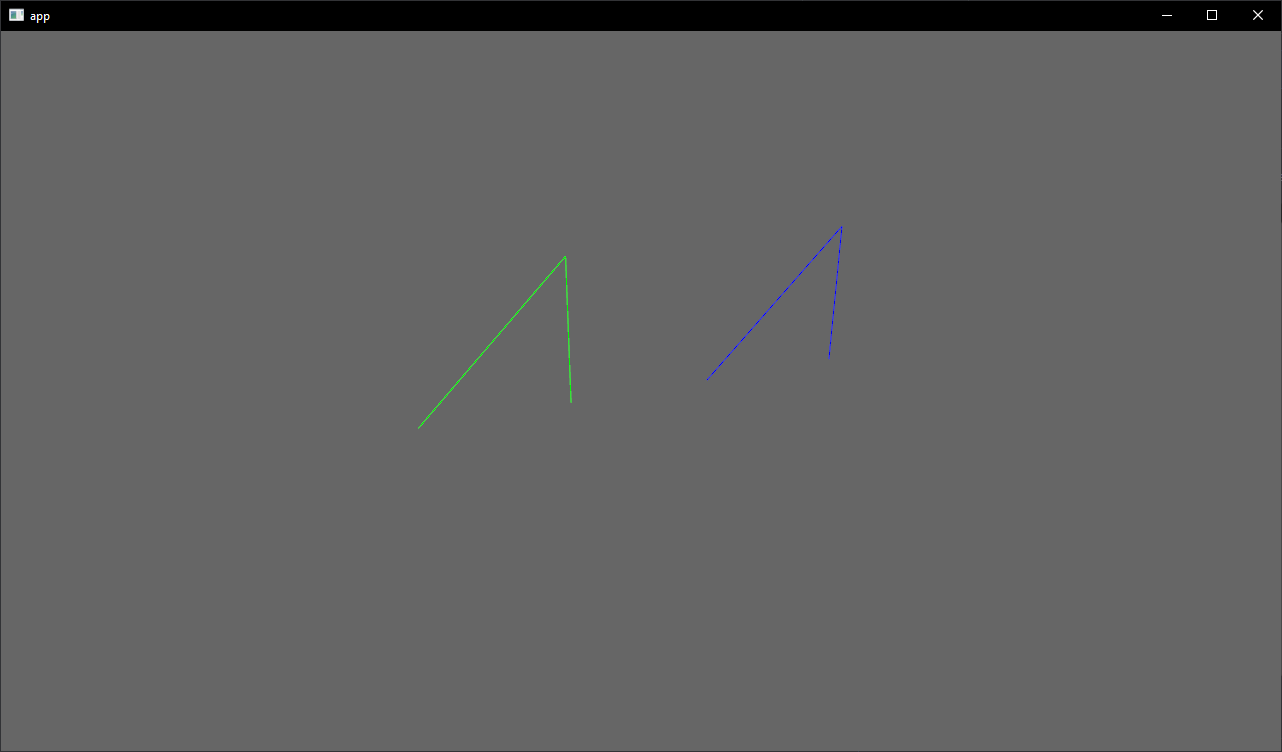
## Solution
- Add an example using a simple `Material` and `Mesh` definition to draw a 3d line
- Shows how to use `LineList` and `LineStrip` in combination with a specialized `Material`
## Notes
This isn't just a primitive shape because it needs a special Material, but I think it's a good showcase of the power of the `Material` and `AsBindGroup` abstractions. All of this is easy to figure out when you know these options are a thing, but I think they are hard to discover which is why I think this should be an example and not shipped with bevy.
Co-authored-by: Charles <IceSentry@users.noreply.github.com>
# Objective
- Reduce confusion as the example opens a window and isn't truly "headless"
- Fixes https://github.com/bevyengine/bevy/issues/5260.
## Solution
- Rename the example and add to the docs that the window is expected.
# Objective
add spotlight support
## Solution / Changelog
- add spotlight angles (inner, outer) to ``PointLight`` struct. emitted light is linearly attenuated from 100% to 0% as angle tends from inner to outer. Direction is taken from the existing transform rotation.
- add spotlight direction (vec3) and angles (f32,f32) to ``GpuPointLight`` struct (60 bytes -> 80 bytes) in ``pbr/render/lights.rs`` and ``mesh_view_bind_group.wgsl``
- reduce no-buffer-support max point light count to 204 due to above
- use spotlight data to attenuate light in ``pbr.wgsl``
- do additional cluster culling on spotlights to minimise cost in ``assign_lights_to_clusters``
- changed one of the lights in the lighting demo to a spotlight
- also added a ``spotlight`` demo - probably not justified but so reviewers can see it more easily
## notes
increasing the size of the GpuPointLight struct on my machine reduces the FPS of ``many_lights -- sphere`` from ~150fps to 140fps.
i thought this was a reasonable tradeoff, and felt better than handling spotlights separately which is possible but would mean introducing a new bind group, refactoring light-assignment code and adding new spotlight-specific code in pbr.wgsl. the FPS impact for smaller numbers of lights should be very small.
the cluster culling strategy reintroduces the cluster aabb code which was recently removed... sorry. the aabb is used to get a cluster bounding sphere, which can then be tested fairly efficiently using the strategy described at the end of https://bartwronski.com/2017/04/13/cull-that-cone/. this works well with roughly cubic clusters (where the cluster z size is close to the same as x/y size), less well for other cases like single Z slice / tiled forward rendering. In the worst case we will end up just keeping the culling of the equivalent point light.
Co-authored-by: François <mockersf@gmail.com>
# Objective
Intended to close#5073
## Solution
Adds a stress test that use TextureAtlas based on the existing many_sprites test using the animated sprite implementation from the sprite_sheet example.
In order to satisfy the goals described in #5073 the animations are all slightly offset.
Of note is that the original stress test was designed to test fullstrum culling. I kept this test similar as to facilitate easy comparisons between the use of TextureAtlas and without.
# Objective
- Make Bevy work on android
## Solution
- Update android metadata and add a few more
- Set the target sdk to 31 as it will soon (in august) be the minimum sdk level for play store
- Remove the custom code to create an activity and use ndk-glue macro instead
- Delay window creation event on android
- Set the example with compatibility settings for wgpu. Those are needed for Bevy to work on my 2019 android tablet
- Add a few details on how to debug in case of failures
- Fix running the example on emulator. This was failing because of the name of the example
Bevy still doesn't work on android with this, audio features need to be disabled because of an ndk-glue version mismatch: rodio depends on 0.6.2, winit on 0.5.2. You can test with:
```
cargo apk run --release --example android_example --no-default-features --features "bevy_winit,render"
```
# Objective
- Make the reusable PBR shading functionality a little more reusable
- Add constructor functions for `StandardMaterial` and `PbrInput` structs to populate them with default values
- Document unclear `PbrInput` members
- Demonstrate how to reuse the bevy PBR shading functionality
- The final important piece from #3969 as the initial shot at making the PBR shader code reusable in custom materials
## Solution
- Add back and rework the 'old' `array_texture` example from pre-0.6.
- Create a custom shader material
- Use a single array texture binding and sampler for the material bind group
- Use a shader that calls `pbr()` from the `bevy_pbr::pbr_functions` import
- Spawn a row of cubes using the custom material
- In the shader, select the array texture layer to sample by using the world position x coordinate modulo the number of array texture layers
<img width="1392" alt="Screenshot 2022-06-23 at 12 28 05" src="https://user-images.githubusercontent.com/302146/175278593-2296f519-f577-4ece-81c0-d842283784a1.png">
Co-authored-by: Carter Anderson <mcanders1@gmail.com>
# Objective
- Have information about examples only in one place that can be used for the repo and for the website (and remove the need to keep a list of example to build for wasm in the website 75acb73040/generate-wasm-examples/generate_wasm_examples.sh (L92-L99))
## Solution
- Add metadata about examples in `Cargo.toml`
- Build the `examples/README.md` from a template using those metadata. I used tera as the template engine to use the same tech as the website.
- Make CI fail if an example is missing metadata, or if the readme file needs to be updated (the command to update it is displayed in the failed step in CI)
## Remaining To Do
- After the next release with this merged in, the website will be able to be updated to use those metadata too
- I would like to build the examples in wasm and make them available at http://dev-docs.bevyengine.org/ but that will require more design
- https://github.com/bevyengine/bevy-website/issues/299 for other ToDos
Co-authored-by: Readme <github-actions@github.com>
# Objective
- Add an example showing a custom post processing effect, done after the first rendering pass.
## Solution
- A simple post processing "chromatic aberration" effect. I mixed together examples `3d/render_to_texture`, and `shader/shader_material_screenspace_texture`
- Reading a bit how https://github.com/bevyengine/bevy/pull/3430 was done gave me pointers to apply the main pass to the 2d render rather than using a 3d quad.
This work might be or not be relevant to https://github.com/bevyengine/bevy/issues/2724
<details>
<summary> ⚠️ Click for a video of the render ⚠️ I’ve been told it might hurt the eyes 👀 , maybe we should choose another effect just in case ?</summary>
https://user-images.githubusercontent.com/2290685/169138830-a6dc8a9f-8798-44b9-8d9e-449e60614916.mp4
</details>
# Request for feedbacks
- [ ] Is chromatic aberration effect ok ? (Correct term, not a danger for the eyes ?) I'm open to suggestion to make something different.
- [ ] Is the code idiomatic ? I preferred a "main camera -> **new camera with post processing applied to a quad**" approach to emulate minimum modification to existing code wanting to add global post processing.
---
## Changelog
- Add a full screen post processing shader example
# Objective
Users should be able to render cameras to specific areas of a render target, which enables scenarios like split screen, minimaps, etc.
Builds on the new Camera Driven Rendering added here: #4745Fixes: #202
Alternative to #1389 and #3626 (which are incompatible with the new Camera Driven Rendering)
## Solution
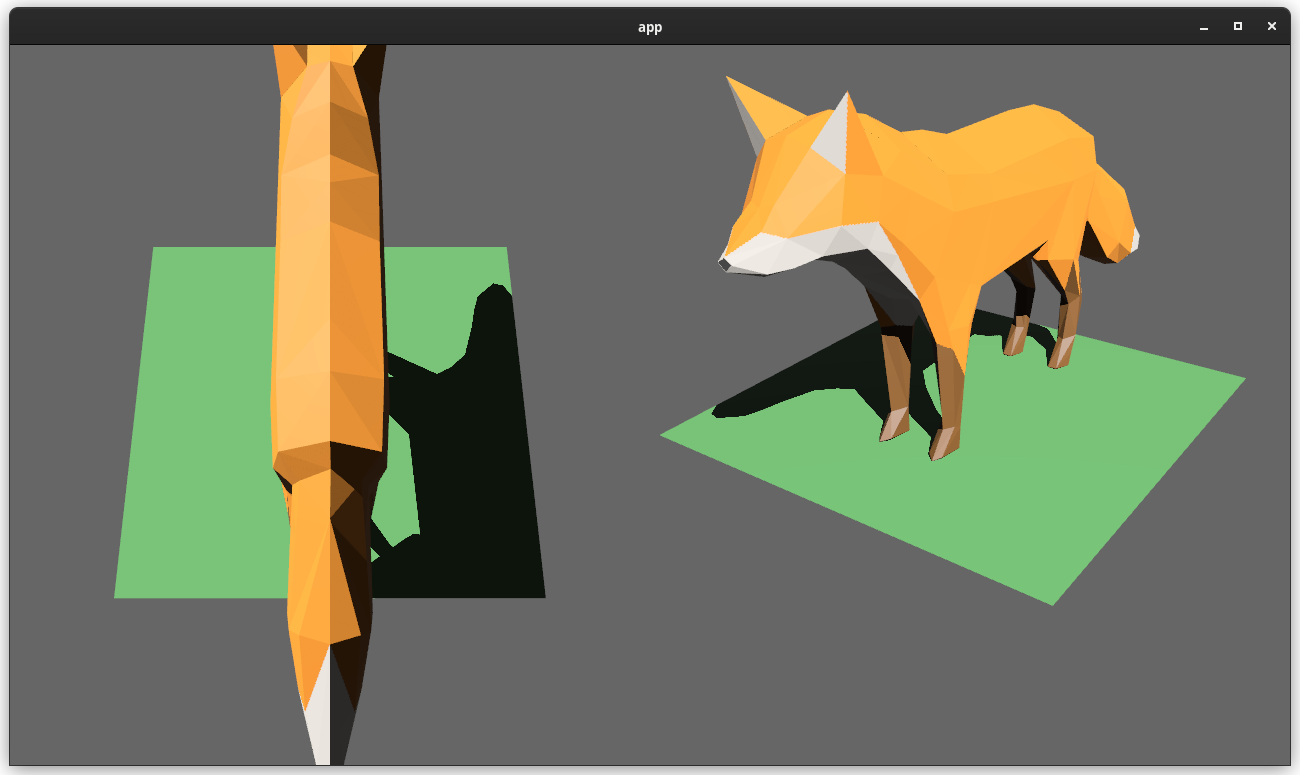
Cameras can now configure an optional "viewport", which defines a rectangle within their render target to draw to. If a `Viewport` is defined, the camera's `CameraProjection`, `View`, and visibility calculations will use the viewport configuration instead of the full render target.
```rust
// This camera will render to the first half of the primary window (on the left side).
commands.spawn_bundle(Camera3dBundle {
camera: Camera {
viewport: Some(Viewport {
physical_position: UVec2::new(0, 0),
physical_size: UVec2::new(window.physical_width() / 2, window.physical_height()),
depth: 0.0..1.0,
}),
..default()
},
..default()
});
```
To account for this, the `Camera` component has received a few adjustments:
* `Camera` now has some new getter functions:
* `logical_viewport_size`, `physical_viewport_size`, `logical_target_size`, `physical_target_size`, `projection_matrix`
* All computed camera values are now private and live on the `ComputedCameraValues` field (logical/physical width/height, the projection matrix). They are now exposed on `Camera` via getters/setters This wasn't _needed_ for viewports, but it was long overdue.
---
## Changelog
### Added
* `Camera` components now have a `viewport` field, which can be set to draw to a portion of a render target instead of the full target.
* `Camera` component has some new functions: `logical_viewport_size`, `physical_viewport_size`, `logical_target_size`, `physical_target_size`, and `projection_matrix`
* Added a new split_screen example illustrating how to render two cameras to the same scene
## Migration Guide
`Camera::projection_matrix` is no longer a public field. Use the new `Camera::projection_matrix()` method instead:
```rust
// Bevy 0.7
let projection = camera.projection_matrix;
// Bevy 0.8
let projection = camera.projection_matrix();
```
# Objective
- Add Vertex Color support to 2D meshes and ColorMaterial. This extends the work from #4528 (which in turn builds on the excellent tangent handling).
## Solution
- Added `#ifdef` wrapped support for vertex colors in the 2D mesh shader and `ColorMaterial` shader.
- Added an example, `mesh2d_vertex_color_texture` to demonstrate it in action.

---
## Changelog
- Added optional (ifdef wrapped) vertex color support to the 2dmesh and color material systems.
# Objective
- Have an easy way to compare spans between executions
## Solution
- Add a tool to compare spans from chrome traces
```bash
> cargo run --release -p spancmp -- --help
Compiling spancmp v0.1.0
Finished release [optimized] target(s) in 1.10s
Running `target/release/spancmp --help`
spancmp
USAGE:
spancmp [OPTIONS] <TRACE> [SECOND_TRACE]
ARGS:
<TRACE>
<SECOND_TRACE>
OPTIONS:
-h, --help Print help information
-p, --pattern <PATTERN> Filter spans by name matching the pattern
-t, --threshold <THRESHOLD> Filter spans that have an average shorther than the threshold
[default: 0]
```
for each span, it will display the count, minimum duration, average duration and max duration. It can be filtered by a pattern on the span name or by a minimum average duration.
just displaying a trace

comparing two traces

Co-authored-by: Robert Swain <robert.swain@gmail.com>
# Objective
Add support for vertex colors
## Solution
This change is modeled after how vertex tangents are handled, so the shader is conditionally compiled with vertex color support if the mesh has the corresponding attribute set.
Vertex colors are multiplied by the base color. I'm not sure if this is the best for all cases, but may be useful for modifying vertex colors without creating a new mesh.
I chose `VertexFormat::Float32x4`, but I'd prefer 16-bit floats if/when support is added.
## Changelog
### Added
- Vertex colors can be specified using the `Mesh::ATTRIBUTE_COLOR` mesh attribute.
# Objective
Bevy users often want to create circles and other simple shapes.
All the machinery is in place to accomplish this, and there are external crates that help. But when writing code for e.g. a new bevy example, it's not really possible to draw a circle without bringing in a new asset, writing a bunch of scary looking mesh code, or adding a dependency.
In particular, this PR was inspired by this interaction in another PR: https://github.com/bevyengine/bevy/pull/3721#issuecomment-1016774535
## Solution
This PR adds `shape::RegularPolygon` and `shape::Circle` (which is just a `RegularPolygon` that defaults to a large number of sides)
## Discussion
There's a lot of ongoing discussion about shapes in <https://github.com/bevyengine/rfcs/pull/12> and at least one other lingering shape PR (although it seems incomplete).
That RFC currently includes `RegularPolygon` and `Circle` shapes, so I don't think that having working mesh generation code in the engine for those shapes would add much burden to an author of an implementation.
But if we'd prefer not to add additional shapes until after that's sorted out, I'm happy to close this for now.
## Alternatives for users
For any users stumbling on this issue, here are some plugins that will help if you need more shapes.
https://github.com/Nilirad/bevy_prototype_lyonhttps://github.com/johanhelsing/bevy_smudhttps://github.com/Weasy666/bevy_svghttps://github.com/redpandamonium/bevy_more_shapeshttps://github.com/ForesightMiningSoftwareCorporation/bevy_polyline
# Objective
- As requested here: https://github.com/bevyengine/bevy/pull/4520#issuecomment-1109302039
- Make it easier to spot issues with built-in shapes
## Solution
https://user-images.githubusercontent.com/200550/165624709-c40dfe7e-0e1e-4bd3-ae52-8ae66888c171.mp4
- Add an example showcasing the built-in 3d shapes with lighting/shadows
- Rotate objects in such a way that all faces are seen by the camera
- Add a UV debug texture
## Discussion
I'm not sure if this is what @alice-i-cecile had in mind, but I adapted the little "torus playground" from the issue linked above to include all built-in shapes.
This exact arrangement might not be particularly scalable if many more shapes are added. Maybe a slow camera pan, or cycling with the keyboard or on a timer, or a sidebar with buttons would work better. If one of the latter options is used, options for showing wireframes or computed flat normals might add some additional utility.
Ideally, I think we'd have a better way of visualizing normals.
Happy to rework this or close it if there's not a consensus around it being useful.