# Objective
- Example Alien Cake Addict exit when the player lose, it's not supposed
to
## Solution
- Don't despawn the window
---------
Co-authored-by: ira <JustTheCoolDude@gmail.com>
# Objective
Fixes#8367
## Solution
Added a comment explaining why linear filtering is required in this
example, with formatting focused specifically on `ImagePlugin` to avoid
confusion
# Objective
Adds a new resource to control a global volume.
Fixes#7690
---
## Solution
Added a new resource to control global volume, this is then multiplied
with an audio sources volume to get the output volume, individual audio
sources can opt out of this my enabling the `absolute_volume` field in
`PlaybackSettings`.
---
## Changelog
### Added
- `GlobalVolume` a resource to control global volume (in prelude).
- `global_volume` field to `AudioPlugin` or setting the initial value of
`GlobalVolume`.
- `Volume` enum that can be `Relative` or `Absolute`.
- `VolumeLevel` struct for defining a volume level.
---------
Co-authored-by: Alice Cecile <alice.i.cecile@gmail.com>
Fixes issue mentioned in PR #8285.
_Note: By mistake, this is currently dependent on #8285_
# Objective
Ensure consistency in the spelling of the documentation.
Exceptions:
`crates/bevy_mikktspace/src/generated.rs` - Has not been changed from
licence to license as it is part of a licensing agreement.
Maybe for further consistency,
https://github.com/bevyengine/bevy-website should also be given a look.
## Solution
### Changed the spelling of the current words (UK/CN/AU -> US) :
cancelled -> canceled (Breaking API changes in #8285)
behaviour -> behavior (Breaking API changes in #8285)
neighbour -> neighbor
grey -> gray
recognise -> recognize
centre -> center
metres -> meters
colour -> color
### ~~Update [`engine_style_guide.md`]~~ Moved to #8324
---
## Changelog
Changed UK spellings in documentation to US
## Migration Guide
Non-breaking changes*
\* If merged after #8285
# Objective
- Add a new example that helps debug different UI overflow scenarios
- This example tests the clipping behavior for images and text when the
node is moved, scaled or rotated.
## Solution
- Add a new `overflow_debug` example
# Preview
**Note:** Only top-left is working properly right now.
https://user-images.githubusercontent.com/188612/227629093-26c94c67-1781-437d-8410-e854b6f1adc1.mp4
---
Related #8095, #8167
---------
Co-authored-by: Carter Anderson <mcanders1@gmail.com>
Co-authored-by: ickshonpe <david.curthoys@googlemail.com>
# Objective
Make the coordinate systems of screen-space items (cursor position, UI,
viewports, etc.) consistent.
## Solution
Remove the weird double inversion of the cursor position's Y origin.
Once in bevy_winit to the bottom and then again in bevy_ui back to the
top.
This leaves the origin at the top left like it is in every other popular
app framework.
Update the `world_to_viewport`, `viewport_to_world`, and
`viewport_to_world_2d` methods to flip the Y origin (as they should
since the viewport coordinates were always relative to the top left).
## Migration Guide
`Window::cursor_position` now returns the position of the cursor
relative to the top left instead of the bottom left.
This now matches other screen-space coordinates like
`RelativeCursorPosition`, UI, and viewports.
The `world_to_viewport`, `viewport_to_world`, and `viewport_to_world_2d`
methods on `Camera` now return/take the viewport position relative to
the top left instead of the bottom left.
If you were using `world_to_viewport` to position a UI node the returned
`y` value should now be passed into the `top` field on `Style` instead
of the `bottom` field.
Note that this might shift the position of the UI node as it is now
anchored at the top.
If you were passing `Window::cursor_position` to `viewport_to_world` or
`viewport_to_world_2d` no change is necessary.
# Objective
In the
[`Text`](3442a13d2c/crates/bevy_text/src/text.rs (L18))
struct the field is named: `linebreak_behaviour`, the British spelling
of _behavior_.
**Update**, also found:
- `FileDragAndDrop::HoveredFileCancelled`
- `TouchPhase::Cancelled`
- `Touches.just_cancelled`
The majority of all spelling is in the US but when you have a lot of
contributors across the world, sometimes
spelling differences can pop up in APIs such as in this case.
For consistency, I think it would be worth a while to ensure that the
API is persistent.
Some examples:
`from_reflect.rs` has `DefaultBehavior`
TextStyle has `color` and uses the `Color` struct.
In `bevy_input/src/Touch.rs` `TouchPhase::Cancelled` and _canceled_ are
used interchangeably in the documentation
I've found that there is also the same type of discrepancies in the
documentation, though this is a low priority but is worth checking.
**Update**: I've now checked the documentation (See #8291)
## Solution
I've only renamed the inconsistencies that have breaking changes and
documentation pertaining to them. The rest of the documentation will be
changed via #8291.
Do note that the winit API is written with UK spelling, thus this may be
a cause for confusion:
`winit::event::TouchPhase::Cancelled => TouchPhase::Canceled`
`winit::event::WindowEvent::HoveredFileCancelled` -> Related to
`FileDragAndDrop::HoveredFileCanceled`
But I'm hoping to maybe outline other spelling inconsistencies in the
API, and maybe an addition to the contribution guide.
---
## Changelog
- `Text` field `linebreak_behaviour` has been renamed to
`linebreak_behavior`.
- Event `FileDragAndDrop::HoveredFileCancelled` has been renamed to
`HoveredFileCanceled`
- Function `Touches.just_cancelled` has been renamed to
`Touches.just_canceled`
- Event `TouchPhase::Cancelled` has been renamed to
`TouchPhase::Canceled`
## Migration Guide
Update where `linebreak_behaviour` is used to `linebreak_behavior`
Updated the event `FileDragAndDrop::HoveredFileCancelled` where used to
`HoveredFileCanceled`
Update `Touches.just_cancelled` where used as `Touches.just_canceled`
The event `TouchPhase::Cancelled` is now called `TouchPhase::Canceled`
# Objective
- Adding a node to the render_graph can be quite verbose and error prone
because there's a lot of moving parts to it.
## Solution
- Encapsulate this in a simple utility method
- Mostly intended for optional nodes that have specific ordering
- Requires that the `Node` impl `FromWorld`, but every internal node is
built using a new function taking a `&mut World` so it was essentially
already `FromWorld`
- Use it for the bloom, fxaa and taa, nodes.
- The main nodes don't use it because they rely more on the order of
many nodes being added
---
## Changelog
- Impl `FromWorld` for `BloomNode`, `FxaaNode` and `TaaNode`
- Added `RenderGraph::add_node_edges()`
- Added `RenderGraph::sub_graph()`
- Added `RenderGraph::sub_graph_mut()`
- Added `RenderGraphApp`, `RenderGraphApp::add_render_graph_node`,
`RenderGraphApp::add_render_graph_edges`,
`RenderGraphApp::add_render_graph_edge`
## Notes
~~This was taken out of https://github.com/bevyengine/bevy/pull/7995
because it works on it's own. Once the linked PR is done, the new
`add_node()` will be simplified a bit since the input/output params
won't be necessary.~~
This feature will be useful in most of the upcoming render nodes so it's
impact will be more relevant at that point.
Partially fixes#7985
## Future work
* Add a way to automatically label nodes or at least make it part of the
trait. This would remove one more field from the functions added in this
PR
* Use it in the main pass 2d/3d
---------
Co-authored-by: Carter Anderson <mcanders1@gmail.com>
# Objective
TAA, FXAA, and some other post processing effects can cause the image to
become blurry. Sharpening helps to counteract that.
## Solution
~~This is a port of AMD's Contrast Adaptive Sharpening (I ported it from
the
[SweetFX](https://github.com/CeeJayDK/SweetFX/blob/master/Shaders/CAS.fx)
version, which is still MIT licensed). CAS is a good sharpening
algorithm that is better at avoiding the full screen oversharpening
artifacts that simpler algorithms tend to create.~~
This is a port of AMD's Robust Contrast Adaptive Sharpening (RCAS) which
they developed for FSR 1 ([and continue to use in FSR
2](149cf26e12/src/ffx-fsr2-api/shaders/ffx_fsr1.h (L599))).
RCAS is a good sharpening algorithm that is better at avoiding the full
screen oversharpening artifacts that simpler algorithms tend to create.
---
## Future Work
- Consider porting this to a compute shader for potentially better
performance. (In my testing it is currently ridiculously cheap (0.01ms
in Bistro at 1440p where I'm GPU bound), so this wasn't a priority,
especially since it would increase complexity due to still needing the
non-compute version for webgl2 support).
---
## Changelog
- Added Contrast Adaptive Sharpening.
---------
Co-authored-by: JMS55 <47158642+JMS55@users.noreply.github.com>
# Objective
- Closes https://github.com/bevyengine/bevy/issues/8008
## Solution
- Add a skybox plugin that renders a fullscreen triangle, and then
modifies the vertices in a vertex shader to enforce that it renders as a
skybox background.
- Skybox is run at the end of MainOpaquePass3dNode.
- In the future, it would be nice to get something like bevy_atmosphere
built-in, and have a default skybox+environment map light.
---
## Changelog
- Added `Skybox`.
- `EnvironmentMapLight` now renders in the correct orientation.
## Migration Guide
- Flip `EnvironmentMapLight` maps if needed to match how they previously
rendered (which was backwards).
---------
Co-authored-by: Robert Swain <robert.swain@gmail.com>
Co-authored-by: robtfm <50659922+robtfm@users.noreply.github.com>
# Objective
Some examples still manually implement the States trait, even though
manual implementation is no longer needed as there is now the derive
macro for that.
---------
Signed-off-by: Natalia Asteria <fortressnordlys@outlook.com>
# Objective
- Test mobile example on real devices
## Solution
- Use [BrowserStack](https://www.browserstack.com) to have access to
[real
devices](https://www.browserstack.com/list-of-browsers-and-platforms/app_automate)
- [App Automate](https://www.browserstack.com/app-automate) to run the
example
- [App Percy](https://www.browserstack.com/app-percy) to compare the
screenshot
- Added a daily/manual CI job that will build for iOS and Android, send
the apps to BrowserStack, run the app on one iOS device and one Android
device, capture a screenshot, send it for visual validation, and archive
it in the GitHub action
Example run: https://github.com/mockersf/bevy/actions/runs/4521883534
They currently have a bug with the settings to view snapshots, they
should be public. I'll raise it to them, and if they don't fix it in
time it's possible to work around for everyone to view the results
through their API.
@cart to get this to work, you'll need
- to set up an account on BrowserStack
- add the secrets `BROWSERSTACK_USERNAME` and `BROWSERSTACK_ACCESS_KEY`
to the Bevy repo
- create a project in Percy
- add the secret `PERCY_TOKEN` to the Bevy repo and modify the project
name line 122 in the `Daily.yml` file
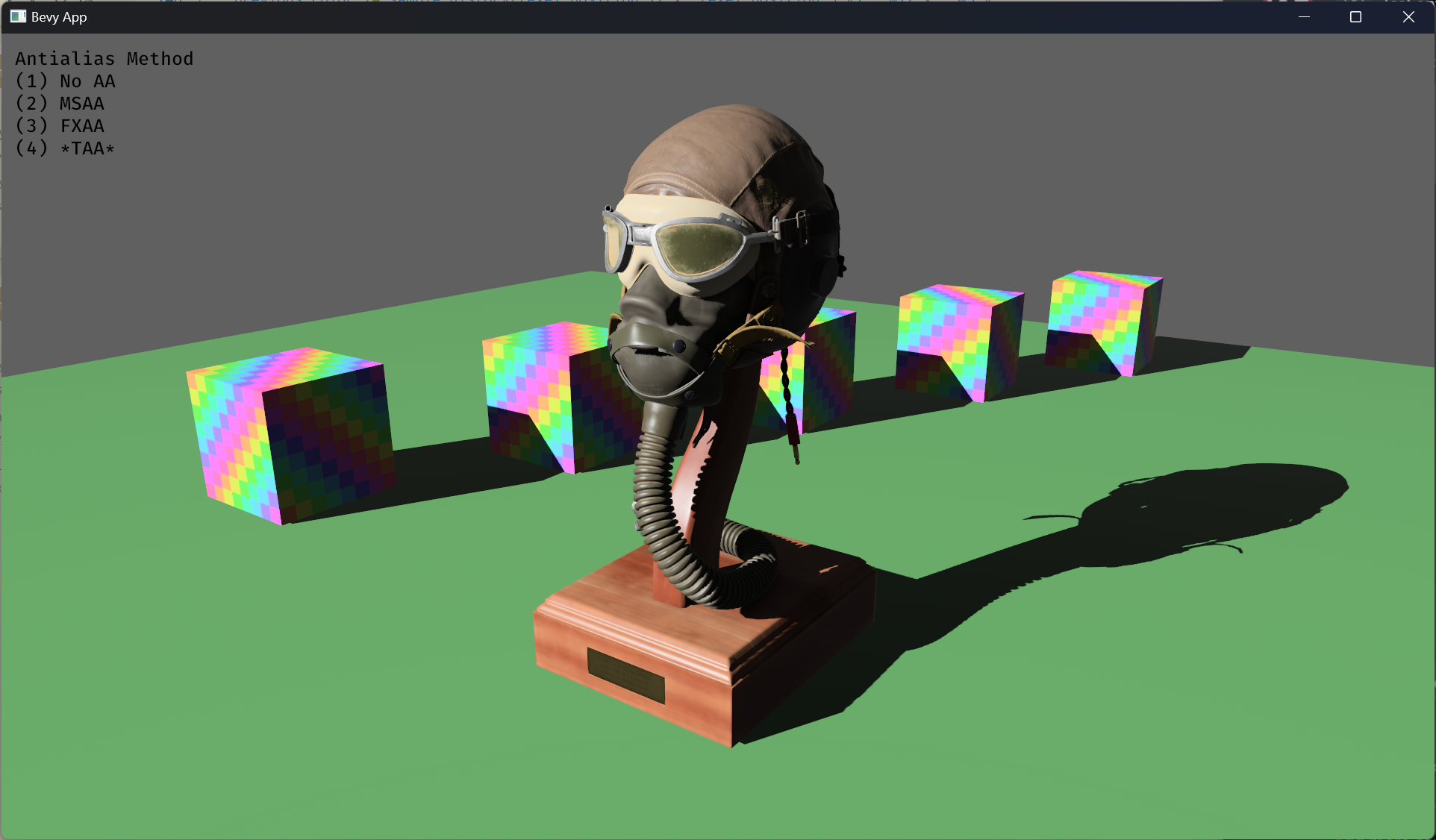
# Objective
- Implement an alternative antialias technique
- TAA scales based off of view resolution, not geometry complexity
- TAA filters textures, firefly pixels, and other aliasing not covered
by MSAA
- TAA additionally will reduce noise / increase quality in future
stochastic rendering techniques
- Closes https://github.com/bevyengine/bevy/issues/3663
## Solution
- Add a temporal jitter component
- Add a motion vector prepass
- Add a TemporalAntialias component and plugin
- Combine existing MSAA and FXAA examples and add TAA
## Followup Work
- Prepass motion vector support for skinned meshes
- Move uniforms needed for motion vectors into a separate bind group,
instead of using different bind group layouts
- Reuse previous frame's GPU view buffer for motion vectors, instead of
recomputing
- Mip biasing for sharper textures, and or unjitter texture UVs
https://github.com/bevyengine/bevy/issues/7323
- Compute shader for better performance
- Investigate FSR techniques
- Historical depth based disocclusion tests, for geometry disocclusion
- Historical luminance/hue based tests, for shading disocclusion
- Pixel "locks" to reduce blending rate / revamp history confidence
mechanism
- Orthographic camera support for TemporalJitter
- Figure out COD's 1-tap bicubic filter
---
## Changelog
- Added MotionVectorPrepass and TemporalJitter
- Added TemporalAntialiasPlugin, TemporalAntialiasBundle, and
TemporalAntialiasSettings
---------
Co-authored-by: IceSentry <c.giguere42@gmail.com>
Co-authored-by: IceSentry <IceSentry@users.noreply.github.com>
Co-authored-by: Robert Swain <robert.swain@gmail.com>
Co-authored-by: Daniel Chia <danstryder@gmail.com>
Co-authored-by: robtfm <50659922+robtfm@users.noreply.github.com>
Co-authored-by: Brandon Dyer <brandondyer64@gmail.com>
Co-authored-by: Edgar Geier <geieredgar@gmail.com>
# Objective
Documentation should no longer be using pre-stageless terminology to
avoid confusion.
## Solution
- update all docs referring to stages to instead refer to sets/schedules
where appropriate
- also mention `apply_system_buffers` for anything system-buffer-related
that previously referred to buffers being applied "at the end of a
stage"
# Objective
- Rename `text_layout` example to `flex_layout` to better reflect the
example purpose
- `AlignItems`/`JustifyContent` is not related to text layout, it's
about child nodes positioning
## Solution
- Rename the example
---------
Co-authored-by: Alice Cecile <alice.i.cecile@gmail.com>
# Objective
- Currently, the render graph slots are only used to pass the
view_entity around. This introduces significant boilerplate for very
little value. Instead of using slots for this, make the view_entity part
of the `RenderGraphContext`. This also means we won't need to have
`IN_VIEW` on every node and and we'll be able to use the default impl of
`Node::input()`.
## Solution
- Add `view_entity: Option<Entity>` to the `RenderGraphContext`
- Update all nodes to use this instead of entity slot input
---
## Changelog
- Add optional `view_entity` to `RenderGraphContext`
## Migration Guide
You can now get the view_entity directly from the `RenderGraphContext`.
When implementing the Node:
```rust
// 0.10
struct FooNode;
impl FooNode {
const IN_VIEW: &'static str = "view";
}
impl Node for FooNode {
fn input(&self) -> Vec<SlotInfo> {
vec![SlotInfo::new(Self::IN_VIEW, SlotType::Entity)]
}
fn run(
&self,
graph: &mut RenderGraphContext,
// ...
) -> Result<(), NodeRunError> {
let view_entity = graph.get_input_entity(Self::IN_VIEW)?;
// ...
Ok(())
}
}
// 0.11
struct FooNode;
impl Node for FooNode {
fn run(
&self,
graph: &mut RenderGraphContext,
// ...
) -> Result<(), NodeRunError> {
let view_entity = graph.view_entity();
// ...
Ok(())
}
}
```
When adding the node to the graph, you don't need to specify a slot_edge
for the view_entity.
```rust
// 0.10
let mut graph = RenderGraph::default();
graph.add_node(FooNode::NAME, node);
let input_node_id = draw_2d_graph.set_input(vec![SlotInfo::new(
graph::input::VIEW_ENTITY,
SlotType::Entity,
)]);
graph.add_slot_edge(
input_node_id,
graph::input::VIEW_ENTITY,
FooNode::NAME,
FooNode::IN_VIEW,
);
// add_node_edge ...
// 0.11
let mut graph = RenderGraph::default();
graph.add_node(FooNode::NAME, node);
// add_node_edge ...
```
## Notes
This PR paired with #8007 will help reduce a lot of annoying boilerplate
with the render nodes. Depending on which one gets merged first. It will
require a bit of clean up work to make both compatible.
I tagged this as a breaking change, because using the old system to get
the view_entity will break things because it's not a node input slot
anymore.
## Notes for reviewers
A lot of the diffs are just removing the slots in every nodes and graph
creation. The important part is mostly in the
graph_runner/CameraDriverNode.
# Objective
Co-Authored-By: davier
[bricedavier@gmail.com](mailto:bricedavier@gmail.com)
Fixes#3576.
Adds a `resources` field in scene serialization data to allow
de/serializing resources that have reflection enabled.
## Solution
Most of this code is taken from a previous closed PR:
https://github.com/bevyengine/bevy/pull/3580. Most of the credit goes to
@Davier , what I did was mostly getting it to work on the latest main
branch of Bevy, along with adding a few asserts in the currently
existing tests to be sure everything is working properly.
This PR changes the scene format to include resources in this way:
```
(
resources: {
// List of resources here, keyed by resource type name.
},
entities: [
// Previous scene format here
],
)
```
An example taken from the tests:
```
(
resources: {
"bevy_scene::serde::tests::MyResource": (
foo: 123,
),
},
entities: {
// Previous scene format here
},
)
```
For this, a `resources` fields has been added on the `DynamicScene` and
the `DynamicSceneBuilder` structs. The latter now also has a method
named `extract_resources` to properly extract the existing resources
registered in the local type registry, in a similar way to
`extract_entities`.
---
## Changelog
Added: Reflect resources registered in the type registry used by dynamic
scenes will now be properly de/serialized in scene data.
## Migration Guide
Since the scene format has been changed, the user may not be able to use
scenes saved prior to this PR due to the `resources` scene field being
missing. ~~To preserve backwards compatibility, I will try to make the
`resources` fully optional so that old scenes can be loaded without
issue.~~
## TODOs
- [x] I may have to update a few doc blocks still referring to dynamic
scenes as mere container of entities, since they now include resources
as well.
- [x] ~~I want to make the `resources` key optional, as specified in the
Migration Guide, so that old scenes will be compatible with this
change.~~ Since this would only be trivial for ron format, I think it
might be better to consider it in a separate PR/discussion to figure out
if it could be done for binary serialization too.
- [x] I suppose it might be a good idea to add a resources in the scene
example so that users will quickly notice they can serialize resources
just like entities.
---------
Co-authored-by: Carter Anderson <mcanders1@gmail.com>
# Objective
Add a convenient immediate mode drawing API for visual debugging.
Fixes#5619
Alternative to #1625
Partial alternative to #5734
Based off https://github.com/Toqozz/bevy_debug_lines with some changes:
* Simultaneous support for 2D and 3D.
* Methods for basic shapes; circles, spheres, rectangles, boxes, etc.
* 2D methods.
* Removed durations. Seemed niche, and can be handled by users.
<details>
<summary>Performance</summary>
Stress tested using Bevy's recommended optimization settings for the dev
profile with the
following command.
```bash
cargo run --example many_debug_lines \
--config "profile.dev.package.\"*\".opt-level=3" \
--config "profile.dev.opt-level=1"
```
I dipped to 65-70 FPS at 300,000 lines
CPU: 3700x
RAM Speed: 3200 Mhz
GPU: 2070 super - probably not very relevant, mostly cpu/memory bound
</details>
<details>
<summary>Fancy bloom screenshot</summary>
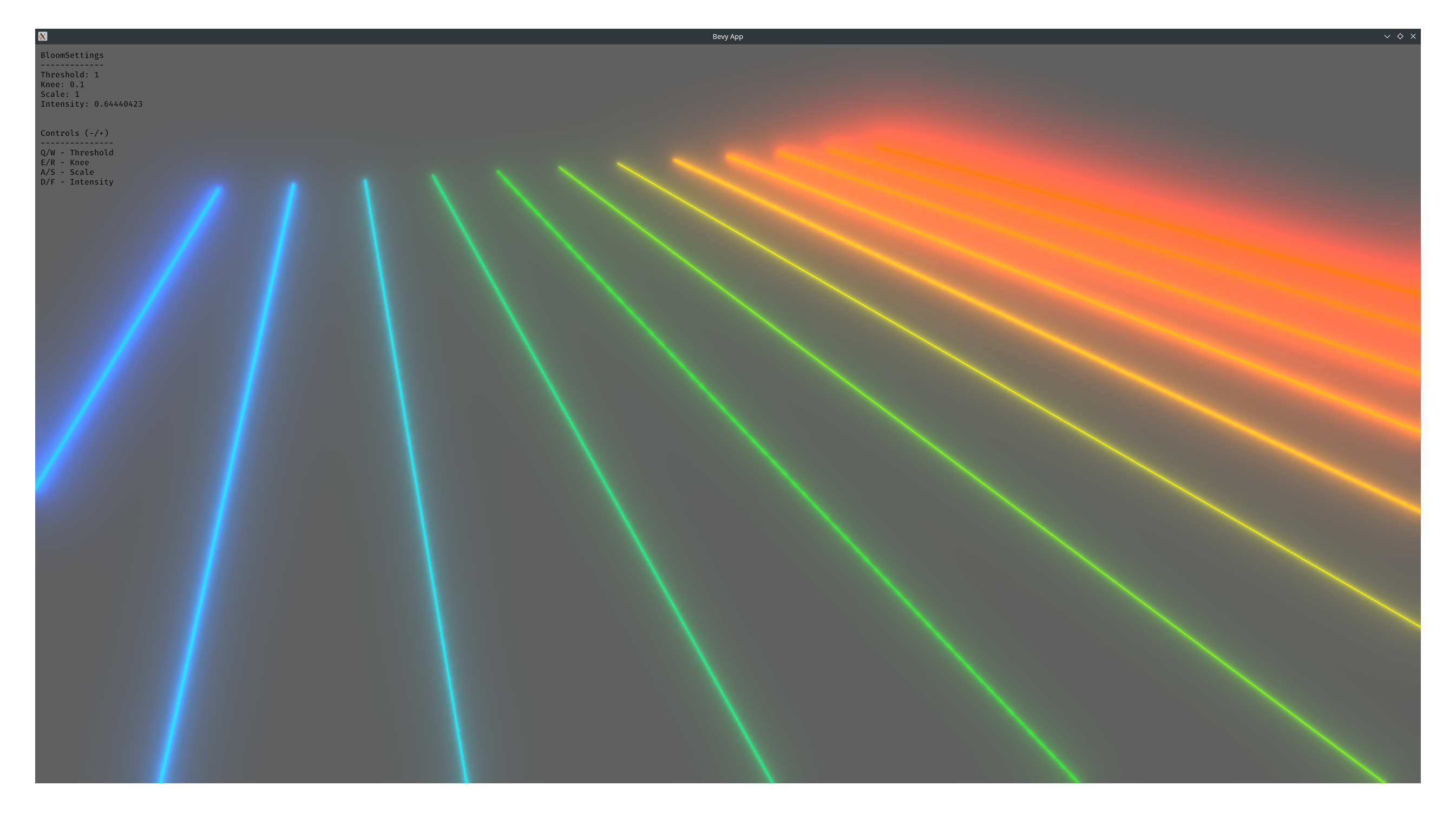
</details>
## Changelog
* Added `GizmoPlugin`
* Added `Gizmos` system parameter for drawing lines and wireshapes.
### TODO
- [ ] Update changelog
- [x] Update performance numbers
- [x] Add credit to PR description
### Future work
- Cache rendering primitives instead of constructing them out of line
segments each frame.
- Support for drawing solid meshes
- Interactions. (See
[bevy_mod_gizmos](https://github.com/LiamGallagher737/bevy_mod_gizmos))
- Fancier line drawing. (See
[bevy_polyline](https://github.com/ForesightMiningSoftwareCorporation/bevy_polyline))
- Support for `RenderLayers`
- Display gizmos for a certain duration. Currently everything displays
for one frame (ie. immediate mode)
- Changing settings per drawn item like drawing on top or drawing to
different `RenderLayers`
Co-Authored By: @lassade <felipe.jorge.pereira@gmail.com>
Co-Authored By: @The5-1 <agaku@hotmail.de>
Co-Authored By: @Toqozz <toqoz@hotmail.com>
Co-Authored By: @nicopap <nico@nicopap.ch>
---------
Co-authored-by: Robert Swain <robert.swain@gmail.com>
Co-authored-by: IceSentry <c.giguere42@gmail.com>
Co-authored-by: Carter Anderson <mcanders1@gmail.com>
This produces more accurate results for the `EmissiveStrengthTest` glTF test case.
(Requires manually setting the emission, for now)
Before: <img width="1392" alt="Screenshot 2023-03-04 at 18 21 25" src="https://user-images.githubusercontent.com/418473/222929455-c7363d52-7133-4d4e-9d6a-562098f6bbe8.png">
After: <img width="1392" alt="Screenshot 2023-03-04 at 18 20 57" src="https://user-images.githubusercontent.com/418473/222929454-3ea20ecb-0773-4aad-978c-3832353b6871.png">
Tagging @JMS55 as a co-author, since this fix is based on their experiments with emission.
# Objective
- Have more accurate results for the `EmissiveStrengthTest` glTF test case.
## Solution
- Make sure we send the emissive color as linear instead of sRGB.
---
## Changelog
- Emission strength is now correctly interpreted by the `StandardMaterial` as linear instead of sRGB.
## Migration Guide
- If you have previously manually specified emissive values with `Color::rgb()` and would like to retain the old visual results, you must now use `Color::rgb_linear()` instead;
- If you have previously manually specified emissive values with `Color::rgb_linear()` and would like to retain the old visual results, you'll need to apply a one-time gamma calculation to your channels manually to get the _actual_ linear RGB value:
- For channel values greater than `0.0031308`, use `(1.055 * value.powf(1.0 / 2.4)) - 0.055`;
- For channel values lower than or equal to `0.0031308`, use `value * 12.92`;
- Otherwise, the results should now be more consistent with other tools/engines.
# Objective
- Example `transparent_window` doesn't display a transparent window on macOS
- Fixes#6330
## Solution
- Set the `composite_alpha_mode` of the window to the correct value
- Update docs
# Objective
Simple text pipeline benchmark. It's quite expensive but current examples don't capture the performance of `queue_text` as it only runs on changes to the text.
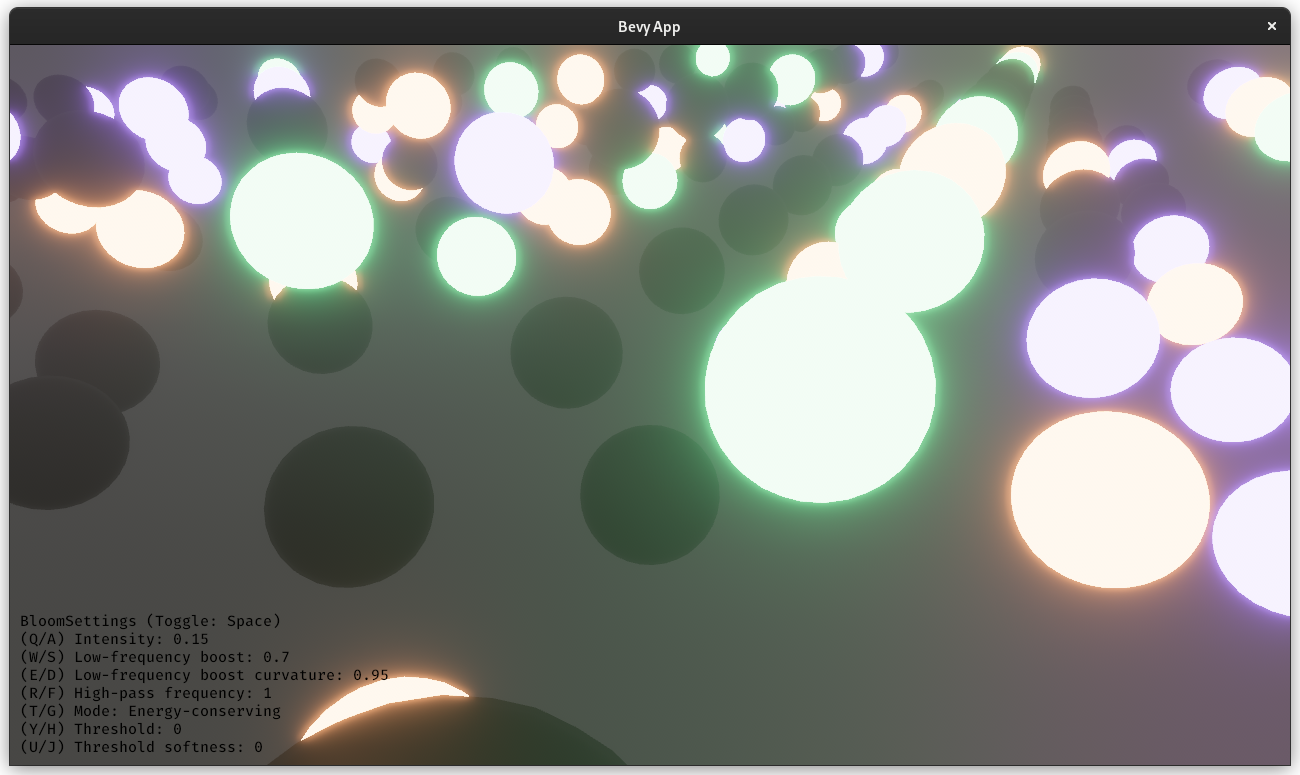
Huge credit to @StarLederer, who did almost all of the work on this. We're just reusing this PR to keep everything in one place.
# Objective
1. Make bloom more physically based.
1. Improve artistic control.
1. Allow to use bloom as screen blur.
1. Fix#6634.
1. Address #6655 (although the author makes incorrect conclusions).
## Solution
1. Set the default threshold to 0.
2. Lerp between bloom textures when `composite_mode: BloomCompositeMode::EnergyConserving`.
1. Use [a parametric function](https://starlederer.github.io/bloom) to control blend levels for each bloom texture. In the future this can be controlled per-pixel for things like lens dirt.
3. Implement BloomCompositeMode::Additive` for situations where the old school look is desired.
## Changelog
* Bloom now looks different.
* Added `BloomSettings:lf_boost`, `BloomSettings:lf_boost_curvature`, `BloomSettings::high_pass_frequency` and `BloomSettings::composite_mode`.
* `BloomSettings::scale` removed.
* `BloomSettings::knee` renamed to `BloomPrefilterSettings::softness`.
* `BloomSettings::threshold` renamed to `BloomPrefilterSettings::threshold`.
* The bloom example has been renamed to bloom_3d and improved. A bloom_2d example was added.
## Migration Guide
* Refactor mentions of `BloomSettings::knee` and `BloomSettings::threshold` as `BloomSettings::prefilter_settings` where knee is now `softness`.
* If defined without `..default()` add `..default()` to definitions of `BloomSettings` instances or manually define missing fields.
* Adapt to Bloom looking visually different (if needed).
Co-authored-by: Herman Lederer <germans.lederers@gmail.com>