mirror of
https://github.com/bevyengine/bevy
synced 2025-02-19 15:38:36 +00:00
31 commits
| Author | SHA1 | Message | Date | |
|---|---|---|---|---|
|
|
bdd0af6bfb
|
Deprecate SpatialBundle (#15830)
# Objective - Required components replace bundles, but `SpatialBundle` is yet to be deprecated ## Solution - Deprecate `SpatialBundle` - Insert `Transform` and `Visibility` instead in examples using it - In `spawn` or `insert` inserting a default `Transform` or `Visibility` with component already requiring either, remove those components from the tuple ## Testing - Did you test these changes? If so, how? Yes, I ran the examples I changed and tests - Are there any parts that need more testing? The `gamepad_viewer` and and `custom_shader_instancing` examples don't work as intended due to entirely unrelated code, didn't check main. - How can other people (reviewers) test your changes? Is there anything specific they need to know? Run examples, or just check that all spawned values are identical - If relevant, what platforms did you test these changes on, and are there any important ones you can't test? Linux, wayland trough x11 (cause that's the default feature) --- ## Migration Guide `SpatialBundle` is now deprecated, insert `Transform` and `Visibility` instead which will automatically insert all other components that were in the bundle. If you do not specify these values and any other components in your `spawn`/`insert` call already requires either of these components you can leave that one out. before: ```rust commands.spawn(SpatialBundle::default()); ``` after: ```rust commands.spawn((Transform::default(), Visibility::default()); ``` |
||
|
|
700123ec64
|
Replace Handle<AnimationGraph> component with a wrapper (#15742)
# Objective - Closes #15717 ## Solution - Wrap the handle in a new wrapper component: `AnimationGraphHandle`. ## Testing Searched for all instances of `AnimationGraph` in the examples and updated and tested those ## Migration Guide `Handle<AnimationGraph>` is no longer a component. Instead, use the `AnimationGraphHandle` component which contains a `Handle<AnimationGraph>`. |
||
|
|
25bfa80e60
|
Migrate cameras to required components (#15641)
# Objective Yet another PR for migrating stuff to required components. This time, cameras! ## Solution As per the [selected proposal](https://hackmd.io/tsYID4CGRiWxzsgawzxG_g#Combined-Proposal-1-Selected), deprecate `Camera2dBundle` and `Camera3dBundle` in favor of `Camera2d` and `Camera3d`. Adding a `Camera` without `Camera2d` or `Camera3d` now logs a warning, as suggested by Cart [on Discord](https://discord.com/channels/691052431525675048/1264881140007702558/1291506402832945273). I would personally like cameras to work a bit differently and be split into a few more components, to avoid some footguns and confusing semantics, but that is more controversial, and shouldn't block this core migration. ## Testing I ran a few 2D and 3D examples, and tried cameras with and without render graphs. --- ## Migration Guide `Camera2dBundle` and `Camera3dBundle` have been deprecated in favor of `Camera2d` and `Camera3d`. Inserting them will now also insert the other components required by them automatically. |
||
|
|
54006b107b
|
Migrate meshes and materials to required components (#15524)
# Objective A big step in the migration to required components: meshes and materials! ## Solution As per the [selected proposal](https://hackmd.io/@bevy/required_components/%2Fj9-PnF-2QKK0on1KQ29UWQ): - Deprecate `MaterialMesh2dBundle`, `MaterialMeshBundle`, and `PbrBundle`. - Add `Mesh2d` and `Mesh3d` components, which wrap a `Handle<Mesh>`. - Add `MeshMaterial2d<M: Material2d>` and `MeshMaterial3d<M: Material>`, which wrap a `Handle<M>`. - Meshes *without* a mesh material should be rendered with a default material. The existence of a material is determined by `HasMaterial2d`/`HasMaterial3d`, which is required by `MeshMaterial2d`/`MeshMaterial3d`. This gets around problems with the generics. Previously: ```rust commands.spawn(MaterialMesh2dBundle { mesh: meshes.add(Circle::new(100.0)).into(), material: materials.add(Color::srgb(7.5, 0.0, 7.5)), transform: Transform::from_translation(Vec3::new(-200., 0., 0.)), ..default() }); ``` Now: ```rust commands.spawn(( Mesh2d(meshes.add(Circle::new(100.0))), MeshMaterial2d(materials.add(Color::srgb(7.5, 0.0, 7.5))), Transform::from_translation(Vec3::new(-200., 0., 0.)), )); ``` If the mesh material is missing, previously nothing was rendered. Now, it renders a white default `ColorMaterial` in 2D and a `StandardMaterial` in 3D (this can be overridden). Below, only every other entity has a material:   Why white? This is still open for discussion, but I think white makes sense for a *default* material, while *invalid* asset handles pointing to nothing should have something like a pink material to indicate that something is broken (I don't handle that in this PR yet). This is kind of a mix of Godot and Unity: Godot just renders a white material for non-existent materials, while Unity renders nothing when no materials exist, but renders pink for invalid materials. I can also change the default material to pink if that is preferable though. ## Testing I ran some 2D and 3D examples to test if anything changed visually. I have not tested all examples or features yet however. If anyone wants to test more extensively, it would be appreciated! ## Implementation Notes - The relationship between `bevy_render` and `bevy_pbr` is weird here. `bevy_render` needs `Mesh3d` for its own systems, but `bevy_pbr` has all of the material logic, and `bevy_render` doesn't depend on it. I feel like the two crates should be refactored in some way, but I think that's out of scope for this PR. - I didn't migrate meshlets to required components yet. That can probably be done in a follow-up, as this is already a huge PR. - It is becoming increasingly clear to me that we really, *really* want to disallow raw asset handles as components. They caused me a *ton* of headache here already, and it took me a long time to find every place that queried for them or inserted them directly on entities, since there were no compiler errors for it. If we don't remove the `Component` derive, I expect raw asset handles to be a *huge* footgun for users as we transition to wrapper components, especially as handles as components have been the norm so far. I personally consider this to be a blocker for 0.15: we need to migrate to wrapper components for asset handles everywhere, and remove the `Component` derive. Also see https://github.com/bevyengine/bevy/issues/14124. --- ## Migration Guide Asset handles for meshes and mesh materials must now be wrapped in the `Mesh2d` and `MeshMaterial2d` or `Mesh3d` and `MeshMaterial3d` components for 2D and 3D respectively. Raw handles as components no longer render meshes. Additionally, `MaterialMesh2dBundle`, `MaterialMeshBundle`, and `PbrBundle` have been deprecated. Instead, use the mesh and material components directly. Previously: ```rust commands.spawn(MaterialMesh2dBundle { mesh: meshes.add(Circle::new(100.0)).into(), material: materials.add(Color::srgb(7.5, 0.0, 7.5)), transform: Transform::from_translation(Vec3::new(-200., 0., 0.)), ..default() }); ``` Now: ```rust commands.spawn(( Mesh2d(meshes.add(Circle::new(100.0))), MeshMaterial2d(materials.add(Color::srgb(7.5, 0.0, 7.5))), Transform::from_translation(Vec3::new(-200., 0., 0.)), )); ``` If the mesh material is missing, a white default material is now used. Previously, nothing was rendered if the material was missing. The `WithMesh2d` and `WithMesh3d` query filter type aliases have also been removed. Simply use `With<Mesh2d>` or `With<Mesh3d>`. --------- Co-authored-by: Tim Blackbird <justthecooldude@gmail.com> Co-authored-by: Carter Anderson <mcanders1@gmail.com> |
||
|
|
de888a373d
|
Migrate lights to required components (#15554)
# Objective Another step in the migration to required components: lights! Note that this does not include `EnvironmentMapLight` or reflection probes yet, because their API hasn't been fully chosen yet. ## Solution As per the [selected proposals](https://hackmd.io/@bevy/required_components/%2FLLnzwz9XTxiD7i2jiUXkJg): - Deprecate `PointLightBundle` in favor of the `PointLight` component - Deprecate `SpotLightBundle` in favor of the `PointLight` component - Deprecate `DirectionalLightBundle` in favor of the `DirectionalLight` component ## Testing I ran some examples with lights. --- ## Migration Guide `PointLightBundle`, `SpotLightBundle`, and `DirectionalLightBundle` have been deprecated. Use the `PointLight`, `SpotLight`, and `DirectionalLight` components instead. Adding them will now insert the other components required by them automatically. |
||
|
|
429987ebf8
|
Curve-based animation (#15434)
# Objective This PR extends and reworks the material from #15282 by allowing arbitrary curves to be used by the animation system to animate arbitrary properties. The goals of this work are to: - Allow far greater flexibility in how animations are allowed to be defined in order to be used with `bevy_animation`. - Delegate responsibility over keyframe interpolation to `bevy_math` and the `Curve` libraries and reduce reliance on keyframes in animation definitions generally. - Move away from allowing the glTF spec to completely define animations on a mechanical level. ## Solution ### Overview At a high level, curves have been incorporated into the animation system using the `AnimationCurve` trait (closely related to what was `Keyframes`). From the top down: 1. In `animate_targets`, animations are driven by `VariableCurve`, which is now a thin wrapper around a `Box<dyn AnimationCurve>`. 2. `AnimationCurve` is something built out of a `Curve`, and it tells the animation system how to use the curve's output to actually mutate component properties. The trait looks like this: ```rust /// A low-level trait that provides control over how curves are actually applied to entities /// by the animation system. /// /// Typically, this will not need to be implemented manually, since it is automatically /// implemented by [`AnimatableCurve`] and other curves used by the animation system /// (e.g. those that animate parts of transforms or morph weights). However, this can be /// implemented manually when `AnimatableCurve` is not sufficiently expressive. /// /// In many respects, this behaves like a type-erased form of [`Curve`], where the output /// type of the curve is remembered only in the components that are mutated in the /// implementation of [`apply`]. /// /// [`apply`]: AnimationCurve::apply pub trait AnimationCurve: Reflect + Debug + Send + Sync { /// Returns a boxed clone of this value. fn clone_value(&self) -> Box<dyn AnimationCurve>; /// The range of times for which this animation is defined. fn domain(&self) -> Interval; /// Write the value of sampling this curve at time `t` into `transform` or `entity`, /// as appropriate, interpolating between the existing value and the sampled value /// using the given `weight`. fn apply<'a>( &self, t: f32, transform: Option<Mut<'a, Transform>>, entity: EntityMutExcept<'a, (Transform, AnimationPlayer, Handle<AnimationGraph>)>, weight: f32, ) -> Result<(), AnimationEvaluationError>; } ``` 3. The conversion process from a `Curve` to an `AnimationCurve` involves using wrappers which communicate the intent to animate a particular property. For example, here is `TranslationCurve`, which wraps a `Curve<Vec3>` and uses it to animate `Transform::translation`: ```rust /// This type allows a curve valued in `Vec3` to become an [`AnimationCurve`] that animates /// the translation component of a transform. pub struct TranslationCurve<C>(pub C); ``` ### Animatable Properties The `AnimatableProperty` trait survives in the transition, and it can be used to allow curves to animate arbitrary component properties. The updated documentation for `AnimatableProperty` explains this process: <details> <summary>Expand AnimatableProperty example</summary An `AnimatableProperty` is a value on a component that Bevy can animate. You can implement this trait on a unit struct in order to support animating custom components other than transforms and morph weights. Use that type in conjunction with `AnimatableCurve` (and perhaps `AnimatableKeyframeCurve` to define the animation itself). For example, in order to animate font size of a text section from 24 pt. to 80 pt., you might use: ```rust #[derive(Reflect)] struct FontSizeProperty; impl AnimatableProperty for FontSizeProperty { type Component = Text; type Property = f32; fn get_mut(component: &mut Self::Component) -> Option<&mut Self::Property> { Some(&mut component.sections.get_mut(0)?.style.font_size) } } ``` You can then create an `AnimationClip` to animate this property like so: ```rust let mut animation_clip = AnimationClip::default(); animation_clip.add_curve_to_target( animation_target_id, AnimatableKeyframeCurve::new( [ (0.0, 24.0), (1.0, 80.0), ] ) .map(AnimatableCurve::<FontSizeProperty, _>::from_curve) .expect("Failed to create font size curve") ); ``` Here, the use of `AnimatableKeyframeCurve` creates a curve out of the given keyframe time-value pairs, using the `Animatable` implementation of `f32` to interpolate between them. The invocation of `AnimatableCurve::from_curve` with `FontSizeProperty` indicates that the `f32` output from that curve is to be used to animate the font size of a `Text` component (as configured above). </details> ### glTF Loading glTF animations are now loaded into `Curve` types of various kinds, depending on what is being animated and what interpolation mode is being used. Those types get wrapped into and converted into `Box<dyn AnimationCurve>` and shoved inside of a `VariableCurve` just like everybody else. ### Morph Weights There is an `IterableCurve` abstraction which allows sampling these from a contiguous buffer without allocating. Its only reason for existing is that Rust disallows you from naming function types, otherwise we would just use `Curve` with an iterator output type. (The iterator involves `Map`, and the name of the function type would have to be able to be named, but it is not.) A `WeightsCurve` adaptor turns an `IterableCurve` into an `AnimationCurve`, so it behaves like everything else in that regard. ## Testing Tested by running existing animation examples. Interpolation logic has had additional tests added within the `Curve` API to replace the tests in `bevy_animation`. Some kinds of out-of-bounds errors have become impossible. Performance testing on `many_foxes` (`animate_targets`) suggests that performance is very similar to the existing implementation. Here are a couple trace histograms across different runs (yellow is this branch, red is main). <img width="669" alt="Screenshot 2024-09-27 at 9 41 50 AM" src="https://github.com/user-attachments/assets/5ba4e9ac-3aea-452e-aaf8-1492acc2d7fc"> <img width="673" alt="Screenshot 2024-09-27 at 9 45 18 AM" src="https://github.com/user-attachments/assets/8982538b-04cf-46b5-97b2-164c6bc8162e"> --- ## Migration Guide Most user code that does not directly deal with `AnimationClip` and `VariableCurve` will not need to be changed. On the other hand, `VariableCurve` has been completely overhauled. If you were previously defining animation curves in code using keyframes, you will need to migrate that code to use curve constructors instead. For example, a rotation animation defined using keyframes and added to an animation clip like this: ```rust animation_clip.add_curve_to_target( animation_target_id, VariableCurve { keyframe_timestamps: vec![0.0, 1.0, 2.0, 3.0, 4.0], keyframes: Keyframes::Rotation(vec![ Quat::IDENTITY, Quat::from_axis_angle(Vec3::Y, PI / 2.), Quat::from_axis_angle(Vec3::Y, PI / 2. * 2.), Quat::from_axis_angle(Vec3::Y, PI / 2. * 3.), Quat::IDENTITY, ]), interpolation: Interpolation::Linear, }, ); ``` would now be added like this: ```rust animation_clip.add_curve_to_target( animation_target_id, AnimatableKeyframeCurve::new([0.0, 1.0, 2.0, 3.0, 4.0].into_iter().zip([ Quat::IDENTITY, Quat::from_axis_angle(Vec3::Y, PI / 2.), Quat::from_axis_angle(Vec3::Y, PI / 2. * 2.), Quat::from_axis_angle(Vec3::Y, PI / 2. * 3.), Quat::IDENTITY, ])) .map(RotationCurve) .expect("Failed to build rotation curve"), ); ``` Note that the interface of `AnimationClip::add_curve_to_target` has also changed (as this example shows, if subtly), and now takes its curve input as an `impl AnimationCurve`. If you need to add a `VariableCurve` directly, a new method `add_variable_curve_to_target` accommodates that (and serves as a one-to-one migration in this regard). ### For reviewers The diff is pretty big, and the structure of some of the changes might not be super-obvious: - `keyframes.rs` became `animation_curves.rs`, and `AnimationCurve` is based heavily on `Keyframes`, with the adaptors also largely following suite. - The Curve API adaptor structs were moved from `bevy_math::curve::mod` into their own module `adaptors`. There are no functional changes to how these adaptors work; this is just to make room for the specialized reflection implementations since `mod.rs` was getting kind of cramped. - The new module `gltf_curves` holds the additional curve constructions that are needed by the glTF loader. Note that the loader uses a mix of these and off-the-shelf `bevy_math` curve stuff. - `animatable.rs` no longer holds logic related to keyframe interpolation, which is now delegated to the existing abstractions in `bevy_math::curve::cores`. --------- Co-authored-by: Gino Valente <49806985+MrGVSV@users.noreply.github.com> Co-authored-by: aecsocket <43144841+aecsocket@users.noreply.github.com> |
||
|
|
efda7f3f9c
|
Simpler lint fixes: makes ci lints work but disables a lint for now (#15376)
Takes the first two commits from #15375 and adds suggestions from this comment: https://github.com/bevyengine/bevy/pull/15375#issuecomment-2366968300 See #15375 for more reasoning/motivation. ## Rebasing (rerunning) ```rust git switch simpler-lint-fixes git reset --hard main cargo fmt --all -- --unstable-features --config normalize_comments=true,imports_granularity=Crate cargo fmt --all git add --update git commit --message "rustfmt" cargo clippy --workspace --all-targets --all-features --fix cargo fmt --all -- --unstable-features --config normalize_comments=true,imports_granularity=Crate cargo fmt --all git add --update git commit --message "clippy" git cherry-pick e6c0b94f6795222310fb812fa5c4512661fc7887 ``` |
||
|
|
8154164f1b
|
Allow animation clips to animate arbitrary properties. (#15282)
Currently, Bevy restricts animation clips to animating
`Transform::translation`, `Transform::rotation`, `Transform::scale`, or
`MorphWeights`, which correspond to the properties that glTF can
animate. This is insufficient for many use cases such as animating UI,
as the UI layout systems expect to have exclusive control over UI
elements' `Transform`s and therefore the `Style` properties must be
animated instead.
This commit fixes this, allowing for `AnimationClip`s to animate
arbitrary properties. The `Keyframes` structure has been turned into a
low-level trait that can be implemented to achieve arbitrary animation
behavior. Along with `Keyframes`, this patch adds a higher-level trait,
`AnimatableProperty`, that simplifies the task of animating single
interpolable properties. Built-in `Keyframes` implementations exist for
translation, rotation, scale, and morph weights. For the most part, you
can migrate by simply changing your code from
`Keyframes::Translation(...)` to `TranslationKeyframes(...)`, and
likewise for rotation, scale, and morph weights.
An example `AnimatableProperty` implementation for the font size of a
text section follows:
#[derive(Reflect)]
struct FontSizeProperty;
impl AnimatableProperty for FontSizeProperty {
type Component = Text;
type Property = f32;
fn get_mut(component: &mut Self::Component) -> Option<&mut
Self::Property> {
Some(&mut component.sections.get_mut(0)?.style.font_size)
}
}
In order to keep this patch relatively small, this patch doesn't include
an implementation of `AnimatableProperty` on top of the reflection
system. That can be a follow-up.
This patch builds on top of the new `EntityMutExcept<>` type in order to
widen the `AnimationTarget` query to include write access to all
components. Because `EntityMutExcept<>` has some performance overhead
over an explicit query, we continue to explicitly query `Transform` in
order to avoid regressing the performance of skeletal animation, such as
the `many_foxes` benchmark. I've measured the performance of that
benchmark and have found no significant regressions.
A new example, `animated_ui`, has been added. This example shows how to
use Bevy's built-in animation infrastructure to animate font size and
color, which wasn't possible before this patch.
## Showcase
https://github.com/user-attachments/assets/1fa73492-a9ce-405a-a8f2-4aacd7f6dc97
## Migration Guide
* Animation keyframes are now an extensible trait, not an enum. Replace
`Keyframes::Translation(...)`, `Keyframes::Scale(...)`,
`Keyframes::Rotation(...)`, and `Keyframes::Weights(...)` with
`Box::new(TranslationKeyframes(...))`, `Box::new(ScaleKeyframes(...))`,
`Box::new(RotationKeyframes(...))`, and
`Box::new(MorphWeightsKeyframes(...))` respectively.
|
||
|
|
dfdf2b9ea4
|
Implement the AnimationGraph, allowing for multiple animations to be blended together. (#11989)
This is an implementation of RFC #51: https://github.com/bevyengine/rfcs/blob/main/rfcs/51-animation-composition.md Note that the implementation strategy is different from the one outlined in that RFC, because two-phase animation has now landed. # Objective Bevy needs animation blending. The RFC for this is [RFC 51]. ## Solution This is an implementation of the RFC. Note that the implementation strategy is different from the one outlined there, because two-phase animation has now landed. This is just a draft to get the conversation started. Currently we're missing a few things: - [x] A fully-fleshed-out mechanism for transitions - [x] A serialization format for `AnimationGraph`s - [x] Examples are broken, other than `animated_fox` - [x] Documentation --- ## Changelog ### Added * The `AnimationPlayer` has been reworked to support blending multiple animations together through an `AnimationGraph`, and as such will no longer function unless a `Handle<AnimationGraph>` has been added to the entity containing the player. See [RFC 51] for more details. * Transition functionality has moved from the `AnimationPlayer` to a new component, `AnimationTransitions`, which works in tandem with the `AnimationGraph`. ## Migration Guide * `AnimationPlayer`s can no longer play animations by themselves and need to be paired with a `Handle<AnimationGraph>`. Code that was using `AnimationPlayer` to play animations will need to create an `AnimationGraph` asset first, add a node for the clip (or clips) you want to play, and then supply the index of that node to the `AnimationPlayer`'s `play` method. * The `AnimationPlayer::play_with_transition()` method has been removed and replaced with the `AnimationTransitions` component. If you were previously using `AnimationPlayer::play_with_transition()`, add all animations that you were playing to the `AnimationGraph`, and create an `AnimationTransitions` component to manage the blending between them. [RFC 51]: https://github.com/bevyengine/rfcs/blob/main/rfcs/51-animation-composition.md --------- Co-authored-by: Rob Parrett <robparrett@gmail.com> |
||
|
|
599e5e4e76
|
Migrate from LegacyColor to bevy_color::Color (#12163)
# Objective - As part of the migration process we need to a) see the end effect of the migration on user ergonomics b) check for serious perf regressions c) actually migrate the code - To accomplish this, I'm going to attempt to migrate all of the remaining user-facing usages of `LegacyColor` in one PR, being careful to keep a clean commit history. - Fixes #12056. ## Solution I've chosen to use the polymorphic `Color` type as our standard user-facing API. - [x] Migrate `bevy_gizmos`. - [x] Take `impl Into<Color>` in all `bevy_gizmos` APIs - [x] Migrate sprites - [x] Migrate UI - [x] Migrate `ColorMaterial` - [x] Migrate `MaterialMesh2D` - [x] Migrate fog - [x] Migrate lights - [x] Migrate StandardMaterial - [x] Migrate wireframes - [x] Migrate clear color - [x] Migrate text - [x] Migrate gltf loader - [x] Register color types for reflection - [x] Remove `LegacyColor` - [x] Make sure CI passes Incidental improvements to ease migration: - added `Color::srgba_u8`, `Color::srgba_from_array` and friends - added `set_alpha`, `is_fully_transparent` and `is_fully_opaque` to the `Alpha` trait - add and immediately deprecate (lol) `Color::rgb` and friends in favor of more explicit and consistent `Color::srgb` - standardized on white and black for most example text colors - added vector field traits to `LinearRgba`: ~~`Add`, `Sub`, `AddAssign`, `SubAssign`,~~ `Mul<f32>` and `Div<f32>`. Multiplications and divisions do not scale alpha. `Add` and `Sub` have been cut from this PR. - added `LinearRgba` and `Srgba` `RED/GREEN/BLUE` - added `LinearRgba_to_f32_array` and `LinearRgba::to_u32` ## Migration Guide Bevy's color types have changed! Wherever you used a `bevy::render::Color`, a `bevy::color::Color` is used instead. These are quite similar! Both are enums storing a color in a specific color space (or to be more precise, using a specific color model). However, each of the different color models now has its own type. TODO... - `Color::rgba`, `Color::rgb`, `Color::rbga_u8`, `Color::rgb_u8`, `Color::rgb_from_array` are now `Color::srgba`, `Color::srgb`, `Color::srgba_u8`, `Color::srgb_u8` and `Color::srgb_from_array`. - `Color::set_a` and `Color::a` is now `Color::set_alpha` and `Color::alpha`. These are part of the `Alpha` trait in `bevy_color`. - `Color::is_fully_transparent` is now part of the `Alpha` trait in `bevy_color` - `Color::r`, `Color::set_r`, `Color::with_r` and the equivalents for `g`, `b` `h`, `s` and `l` have been removed due to causing silent relatively expensive conversions. Convert your `Color` into the desired color space, perform your operations there, and then convert it back into a polymorphic `Color` enum. - `Color::hex` is now `Srgba::hex`. Call `.into` or construct a `Color::Srgba` variant manually to convert it. - `WireframeMaterial`, `ExtractedUiNode`, `ExtractedDirectionalLight`, `ExtractedPointLight`, `ExtractedSpotLight` and `ExtractedSprite` now store a `LinearRgba`, rather than a polymorphic `Color` - `Color::rgb_linear` and `Color::rgba_linear` are now `Color::linear_rgb` and `Color::linear_rgba` - The various CSS color constants are no longer stored directly on `Color`. Instead, they're defined in the `Srgba` color space, and accessed via `bevy::color::palettes::css`. Call `.into()` on them to convert them into a `Color` for quick debugging use, and consider using the much prettier `tailwind` palette for prototyping. - The `LIME_GREEN` color has been renamed to `LIMEGREEN` to comply with the standard naming. - Vector field arithmetic operations on `Color` (add, subtract, multiply and divide by a f32) have been removed. Instead, convert your colors into `LinearRgba` space, and perform your operations explicitly there. This is particularly relevant when working with emissive or HDR colors, whose color channel values are routinely outside of the ordinary 0 to 1 range. - `Color::as_linear_rgba_f32` has been removed. Call `LinearRgba::to_f32_array` instead, converting if needed. - `Color::as_linear_rgba_u32` has been removed. Call `LinearRgba::to_u32` instead, converting if needed. - Several other color conversion methods to transform LCH or HSL colors into float arrays or `Vec` types have been removed. Please reimplement these externally or open a PR to re-add them if you found them particularly useful. - Various methods on `Color` such as `rgb` or `hsl` to convert the color into a specific color space have been removed. Convert into `LinearRgba`, then to the color space of your choice. - Various implicitly-converting color value methods on `Color` such as `r`, `g`, `b` or `h` have been removed. Please convert it into the color space of your choice, then check these properties. - `Color` no longer implements `AsBindGroup`. Store a `LinearRgba` internally instead to avoid conversion costs. --------- Co-authored-by: Alice Cecile <alice.i.cecil@gmail.com> Co-authored-by: Afonso Lage <lage.afonso@gmail.com> Co-authored-by: Rob Parrett <robparrett@gmail.com> Co-authored-by: Zachary Harrold <zac@harrold.com.au> |
||
|
|
b96193e6ca
|
Improve lighting in more examples (#12021)
# Objective - #11868 changed the lighting system, forcing lights to increase their intensity. The PR fixed most examples, but missed a few. These I later caught in https://github.com/bevyengine/bevy-website/pull/1023. - Related: #11982, #11981. - While there, I noticed that the spotlight example could use a few easy improvements. ## Solution - Increase lighting in `skybox`, `spotlight`, `animated_transform`, and `gltf_skinned_mesh`. - Improve spotlight example. - Make ground plane move with cubes, so they don't phase into each other. - Batch spawn cubes. - Add controls text. - Change controls to allow rotating around spotlights. ## Showcase ### Skybox Before: <img width="1392" alt="image" src="https://github.com/bevyengine/bevy/assets/59022059/8ba00d74-6d68-4414-97a8-28afb8305570"> After: <img width="1392" alt="image" src="https://github.com/bevyengine/bevy/assets/59022059/ad15c471-6979-4dda-9889-9189136d8404"> ### Spotlight Before: <img width="1392" alt="image" src="https://github.com/bevyengine/bevy/assets/59022059/53f966de-acf3-46b8-8299-0005c4cb8da0"> After: <img width="1392" alt="image" src="https://github.com/bevyengine/bevy/assets/59022059/05c73c1e-0739-4226-83d6-e4249a9105e0"> ### Animated Transform Before: <img width="1392" alt="image" src="https://github.com/bevyengine/bevy/assets/59022059/6d7d4ea0-e22e-42a5-9905-ea1731d474cf"> After: <img width="1392" alt="image" src="https://github.com/bevyengine/bevy/assets/59022059/f1ee08d6-d17a-4391-91a6-d903b9fbdc3c"> ### gLTF Skinned Mesh Before: <img width="1392" alt="image" src="https://github.com/bevyengine/bevy/assets/59022059/547569a6-d13b-4fe0-a8c1-e11f02c4f9a2"> After: <img width="1392" alt="image" src="https://github.com/bevyengine/bevy/assets/59022059/34517aba-09e4-4e9b-982a-a4a8b893c48a"> --- ## Changelog - Increased lighting in `skybox`, `spotlight`, `animated_transform`, and `gltf_skinned_mesh` examples. - Improved usability of `spotlight` example. |
||
|
|
de004da8d5
|
Rename bevy_render::Color to LegacyColor (#12069)
# Objective The migration process for `bevy_color` (#12013) will be fairly involved: there will be hundreds of affected files, and a large number of APIs. ## Solution To allow us to proceed granularly, we're going to keep both `bevy_color::Color` (new) and `bevy_render::Color` (old) around until the migration is complete. However, simply doing this directly is confusing! They're both called `Color`, making it very hard to tell when a portion of the code has been ported. As discussed in #12056, by renaming the old `Color` type, we can make it easier to gradually migrate over, one API at a time. ## Migration Guide THIS MIGRATION GUIDE INTENTIONALLY LEFT BLANK. This change should not be shipped to end users: delete this section in the final migration guide! --------- Co-authored-by: Alice Cecile <alice.i.cecil@gmail.com> |
||
|
|
5f1dd3918b
|
Rework animation to be done in two phases. (#11707)
# Objective Bevy's animation system currently does tree traversals based on `Name` that aren't necessary. Not only do they require in unsafe code because tree traversals are awkward with parallelism, but they are also somewhat slow, brittle, and complex, which manifested itself as way too many queries in #11670. # Solution Divide animation into two phases: animation *advancement* and animation *evaluation*, which run after one another. *Advancement* operates on the `AnimationPlayer` and sets the current animation time to match the game time. *Evaluation* operates on all animation bones in the scene in parallel and sets the transforms and/or morph weights based on the time and the clip. To do this, we introduce a new component, `AnimationTarget`, which the asset loader places on every bone. It contains the ID of the entity containing the `AnimationPlayer`, as well as a UUID that identifies which bone in the animation the target corresponds to. In the case of glTF, the UUID is derived from the full path name to the bone. The rule that `AnimationTarget`s are descendants of the entity containing `AnimationPlayer` is now just a convention, not a requirement; this allows us to eliminate the unsafe code. # Migration guide * `AnimationClip` now uses UUIDs instead of hierarchical paths based on the `Name` component to refer to bones. This has several consequences: - A new component, `AnimationTarget`, should be placed on each bone that you wish to animate, in order to specify its UUID and the associated `AnimationPlayer`. The glTF loader automatically creates these components as necessary, so most uses of glTF rigs shouldn't need to change. - Moving a bone around the tree, or renaming it, no longer prevents an `AnimationPlayer` from affecting it. - Dynamically changing the `AnimationPlayer` component will likely require manual updating of the `AnimationTarget` components. * Entities with `AnimationPlayer` components may now possess descendants that also have `AnimationPlayer` components. They may not, however, animate the same bones. * As they aren't specific to `TypeId`s, `bevy_reflect::utility::NoOpTypeIdHash` and `bevy_reflect::utility::NoOpTypeIdHasher` have been renamed to `bevy_reflect::utility::NoOpHash` and `bevy_reflect::utility::NoOpHasher` respectively. |
||
|
|
0166db33f7
|
Deprecate shapes in bevy_render::mesh::shape (#11773)
# Objective #11431 and #11688 implemented meshing support for Bevy's new geometric primitives. The next step is to deprecate the shapes in `bevy_render::mesh::shape` and to later remove them completely for 0.14. ## Solution Deprecate the shapes and reduce code duplication by utilizing the primitive meshing API for the old shapes where possible. Note that some shapes have behavior that can't be exactly reproduced with the new primitives yet: - `Box` is more of an AABB with min/max extents - `Plane` supports a subdivision count - `Quad` has a `flipped` property These types have not been changed to utilize the new primitives yet. --- ## Changelog - Deprecated all shapes in `bevy_render::mesh::shape` - Changed all examples to use new primitives for meshing ## Migration Guide Bevy has previously used rendering-specific types like `UVSphere` and `Quad` for primitive mesh shapes. These have now been deprecated to use the geometric primitives newly introduced in version 0.13. Some examples: ```rust let before = meshes.add(shape::Box::new(5.0, 0.15, 5.0)); let after = meshes.add(Cuboid::new(5.0, 0.15, 5.0)); let before = meshes.add(shape::Quad::default()); let after = meshes.add(Rectangle::default()); let before = meshes.add(shape::Plane::from_size(5.0)); // The surface normal can now also be specified when using `new` let after = meshes.add(Plane3d::default().mesh().size(5.0, 5.0)); let before = meshes.add( Mesh::try_from(shape::Icosphere { radius: 0.5, subdivisions: 5, }) .unwrap(), ); let after = meshes.add(Sphere::new(0.5).mesh().ico(5).unwrap()); ``` |
||
|
|
fcd7c0fc3d
|
Exposure settings (adopted) (#11347)
Rebased and finished version of https://github.com/bevyengine/bevy/pull/8407. Huge thanks to @GitGhillie for adjusting all the examples, and the many other people who helped write this PR (@superdump , @coreh , among others) :) Fixes https://github.com/bevyengine/bevy/issues/8369 --- ## Changelog - Added a `brightness` control to `Skybox`. - Added an `intensity` control to `EnvironmentMapLight`. - Added `ExposureSettings` and `PhysicalCameraParameters` for controlling exposure of 3D cameras. - Removed the baked-in `DirectionalLight` exposure Bevy previously hardcoded internally. ## Migration Guide - If using a `Skybox` or `EnvironmentMapLight`, use the new `brightness` and `intensity` controls to adjust their strength. - All 3D scene will now have different apparent brightnesses due to Bevy implementing proper exposure controls. You will have to adjust the intensity of your lights and/or your camera exposure via the new `ExposureSettings` component to compensate. --------- Co-authored-by: Robert Swain <robert.swain@gmail.com> Co-authored-by: GitGhillie <jillisnoordhoek@gmail.com> Co-authored-by: Marco Buono <thecoreh@gmail.com> Co-authored-by: vero <email@atlasdostal.com> Co-authored-by: atlas dostal <rodol@rivalrebels.com> |
||
|
|
a795de30b4
|
Use impl Into<A> for Assets::add (#10878)
# Motivation
When spawning entities into a scene, it is very common to create assets
like meshes and materials and to add them via asset handles. A common
setup might look like this:
```rust
fn setup(
mut commands: Commands,
mut meshes: ResMut<Assets<Mesh>>,
mut materials: ResMut<Assets<StandardMaterial>>,
) {
commands.spawn(PbrBundle {
mesh: meshes.add(Mesh::from(shape::Cube { size: 1.0 })),
material: materials.add(StandardMaterial::from(Color::RED)),
..default()
});
}
```
Let's take a closer look at the part that adds the assets using `add`.
```rust
mesh: meshes.add(Mesh::from(shape::Cube { size: 1.0 })),
material: materials.add(StandardMaterial::from(Color::RED)),
```
Here, "mesh" and "material" are both repeated three times. It's very
explicit, but I find it to be a bit verbose. In addition to being more
code to read and write, the extra characters can sometimes also lead to
the code being formatted to span multiple lines even though the core
task, adding e.g. a primitive mesh, is extremely simple.
A way to address this is by using `.into()`:
```rust
mesh: meshes.add(shape::Cube { size: 1.0 }.into()),
material: materials.add(Color::RED.into()),
```
This is fine, but from the names and the type of `meshes`, we already
know what the type should be. It's very clear that `Cube` should be
turned into a `Mesh` because of the context it's used in. `.into()` is
just seven characters, but it's so common that it quickly adds up and
gets annoying.
It would be nice if you could skip all of the conversion and let Bevy
handle it for you:
```rust
mesh: meshes.add(shape::Cube { size: 1.0 }),
material: materials.add(Color::RED),
```
# Objective
Make adding assets more ergonomic by making `Assets::add` take an `impl
Into<A>` instead of `A`.
## Solution
`Assets::add` now takes an `impl Into<A>` instead of `A`, so e.g. this
works:
```rust
commands.spawn(PbrBundle {
mesh: meshes.add(shape::Cube { size: 1.0 }),
material: materials.add(Color::RED),
..default()
});
```
I also changed all examples to use this API, which increases consistency
as well because `Mesh::from` and `into` were being used arbitrarily even
in the same file. This also gets rid of some lines of code because
formatting is nicer.
---
## Changelog
- `Assets::add` now takes an `impl Into<A>` instead of `A`
- Examples don't use `T::from(K)` or `K.into()` when adding assets
## Migration Guide
Some `into` calls that worked previously might now be broken because of
the new trait bounds. You need to either remove `into` or perform the
conversion explicitly with `from`:
```rust
// Doesn't compile
let mesh_handle = meshes.add(shape::Cube { size: 1.0 }.into()),
// These compile
let mesh_handle = meshes.add(shape::Cube { size: 1.0 }),
let mesh_handle = meshes.add(Mesh::from(shape::Cube { size: 1.0 })),
```
## Concerns
I believe the primary concerns might be:
1. Is this too implicit?
2. Does this increase codegen bloat?
Previously, the two APIs were using `into` or `from`, and now it's
"nothing" or `from`. You could argue that `into` is slightly more
explicit than "nothing" in cases like the earlier examples where a
`Color` gets converted to e.g. a `StandardMaterial`, but I personally
don't think `into` adds much value even in this case, and you could
still see the actual type from the asset type.
As for codegen bloat, I doubt it adds that much, but I'm not very
familiar with the details of codegen. I personally value the user-facing
code reduction and ergonomics improvements that these changes would
provide, but it might be worth checking the other effects in more
detail.
Another slight concern is migration pain; apps might have a ton of
`into` calls that would need to be removed, and it did take me a while
to do so for Bevy itself (maybe around 20-40 minutes). However, I think
the fact that there *are* so many `into` calls just highlights that the
API could be made nicer, and I'd gladly migrate my own projects for it.
|
||
|
|
71adb77a2e
|
support all types of animation interpolation from gltf (#10755)
# Objective - Support step and cubic spline interpolation from gltf ## Solution - Support step and cubic spline interpolation from gltf Tested with https://github.com/KhronosGroup/glTF-Sample-Models/tree/master/2.0/InterpolationTest expected: 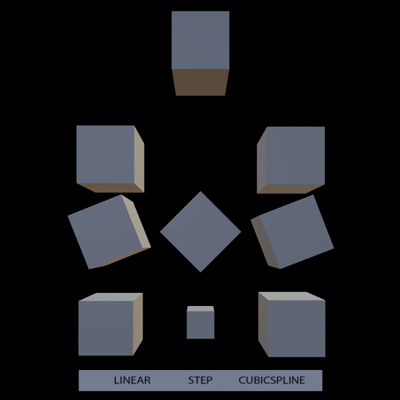 result:  --- ## Migration Guide When manually specifying an animation `VariableCurve`, the interpolation type must be specified: - Bevy 0.12 ```rust VariableCurve { keyframe_timestamps: vec![0.0, 1.0, 2.0, 3.0, 4.0], keyframes: Keyframes::Rotation(vec![ Quat::IDENTITY, Quat::from_axis_angle(Vec3::Y, PI / 2.), Quat::from_axis_angle(Vec3::Y, PI / 2. * 2.), Quat::from_axis_angle(Vec3::Y, PI / 2. * 3.), Quat::IDENTITY, ]), }, ``` - Bevy 0.13 ```rust VariableCurve { keyframe_timestamps: vec![0.0, 1.0, 2.0, 3.0, 4.0], keyframes: Keyframes::Rotation(vec![ Quat::IDENTITY, Quat::from_axis_angle(Vec3::Y, PI / 2.), Quat::from_axis_angle(Vec3::Y, PI / 2. * 2.), Quat::from_axis_angle(Vec3::Y, PI / 2. * 3.), Quat::IDENTITY, ]), interpolation: Interpolation::Linear, }, ``` |
||
|
|
abf12f3b3b
|
Fixed several missing links in docs. (#8117)
Links in the api docs are nice. I noticed that there were several places where structs / functions and other things were referenced in the docs, but weren't linked. I added the links where possible / logical. --------- Co-authored-by: Alice Cecile <alice.i.cecile@gmail.com> Co-authored-by: François <mockersf@gmail.com> |
||
|
|
aefe1f0739
|
Schedule-First: the new and improved add_systems (#8079)
Co-authored-by: Mike <mike.hsu@gmail.com> |
||
|
|
002c9d8b7f |
fix whitespaces in comment (#7853)
fix double whitespaces in comments. (I know it's dumb commit, while reading code, double spaces hurts a little... :P) |
||
|
|
a0448eca2f |
enum Visibility component (#6320)
Consolidation of all the feedback about #6271 as well as the addition of an "unconditionally visible" mode. # Objective The current implementation of the `Visibility` struct simply wraps a boolean.. which seems like an odd pattern when rust has such nice enums that allow for more expression using pattern-matching. Additionally as it stands Bevy only has two settings for visibility of an entity: - "unconditionally hidden" `Visibility { is_visible: false }`, - "inherit visibility from parent" `Visibility { is_visible: true }` where a root level entity set to "inherit" is visible. Note that given the behaviour, the current naming of the inner field is a little deceptive or unclear. Using an enum for `Visibility` opens the door for adding an extra behaviour mode. This PR adds a new "unconditionally visible" mode, which causes an entity to be visible even if its Parent entity is hidden. There should not really be any performance cost to the addition of this new mode. -- The recently added `toggle` method is removed in this PR, as its semantics could be confusing with 3 variants. ## Solution Change the Visibility component into ```rust enum Visibility { Hidden, // unconditionally hidden Visible, // unconditionally visible Inherited, // inherit visibility from parent } ``` --- ## Changelog ### Changed `Visibility` is now an enum ## Migration Guide - evaluation of the `visibility.is_visible` field should now check for `visibility == Visibility::Inherited`. - setting the `visibility.is_visible` field should now directly set the value: `*visibility = Visibility::Inherited`. - usage of `Visibility::VISIBLE` or `Visibility::INVISIBLE` should now use `Visibility::Inherited` or `Visibility::Hidden` respectively. - `ComputedVisibility::INVISIBLE` and `SpatialBundle::VISIBLE_IDENTITY` have been renamed to `ComputedVisibility::HIDDEN` and `SpatialBundle::INHERITED_IDENTITY` respectively. Co-authored-by: Carter Anderson <mcanders1@gmail.com> |
||
|
|
db0d7698e2 |
Change From<Icosphere> to TryFrom<Icosphere> (#6484)
# Objective - Fixes #6476 ## Solution - Return error instead of panic through `TryFrom` - ~~Add `.except()` in examples~~ - Add `.unwrap()` in examples |
||
|
|
01aedc8431 |
Spawn now takes a Bundle (#6054)
# Objective Now that we can consolidate Bundles and Components under a single insert (thanks to #2975 and #6039), almost 100% of world spawns now look like `world.spawn().insert((Some, Tuple, Here))`. Spawning an entity without any components is an extremely uncommon pattern, so it makes sense to give spawn the "first class" ergonomic api. This consolidated api should be made consistent across all spawn apis (such as World and Commands). ## Solution All `spawn` apis (`World::spawn`, `Commands:;spawn`, `ChildBuilder::spawn`, and `WorldChildBuilder::spawn`) now accept a bundle as input: ```rust // before: commands .spawn() .insert((A, B, C)); world .spawn() .insert((A, B, C); // after commands.spawn((A, B, C)); world.spawn((A, B, C)); ``` All existing instances of `spawn_bundle` have been deprecated in favor of the new `spawn` api. A new `spawn_empty` has been added, replacing the old `spawn` api. By allowing `world.spawn(some_bundle)` to replace `world.spawn().insert(some_bundle)`, this opened the door to removing the initial entity allocation in the "empty" archetype / table done in `spawn()` (and subsequent move to the actual archetype in `.insert(some_bundle)`). This improves spawn performance by over 10%: 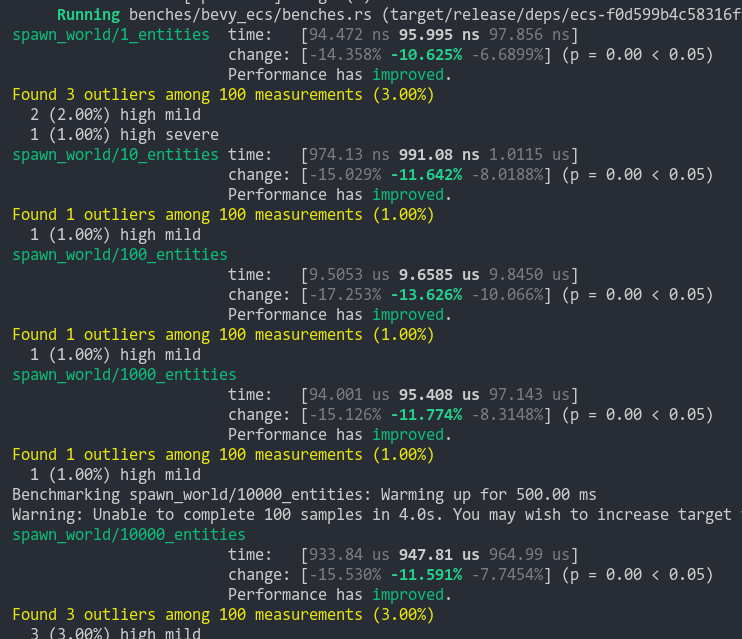 To take this measurement, I added a new `world_spawn` benchmark. Unfortunately, optimizing `Commands::spawn` is slightly less trivial, as Commands expose the Entity id of spawned entities prior to actually spawning. Doing the optimization would (naively) require assurances that the `spawn(some_bundle)` command is applied before all other commands involving the entity (which would not necessarily be true, if memory serves). Optimizing `Commands::spawn` this way does feel possible, but it will require careful thought (and maybe some additional checks), which deserves its own PR. For now, it has the same performance characteristics of the current `Commands::spawn_bundle` on main. **Note that 99% of this PR is simple renames and refactors. The only code that needs careful scrutiny is the new `World::spawn()` impl, which is relatively straightforward, but it has some new unsafe code (which re-uses battle tested BundlerSpawner code path).** --- ## Changelog - All `spawn` apis (`World::spawn`, `Commands:;spawn`, `ChildBuilder::spawn`, and `WorldChildBuilder::spawn`) now accept a bundle as input - All instances of `spawn_bundle` have been deprecated in favor of the new `spawn` api - World and Commands now have `spawn_empty()`, which is equivalent to the old `spawn()` behavior. ## Migration Guide ```rust // Old (0.8): commands .spawn() .insert_bundle((A, B, C)); // New (0.9) commands.spawn((A, B, C)); // Old (0.8): commands.spawn_bundle((A, B, C)); // New (0.9) commands.spawn((A, B, C)); // Old (0.8): let entity = commands.spawn().id(); // New (0.9) let entity = commands.spawn_empty().id(); // Old (0.8) let entity = world.spawn().id(); // New (0.9) let entity = world.spawn_empty(); ``` |
||
|
|
cd15f0f5be |
Accept Bundles for insert and remove. Deprecate insert/remove_bundle (#6039)
# Objective Take advantage of the "impl Bundle for Component" changes in #2975 / add the follow up changes discussed there. ## Solution - Change `insert` and `remove` to accept a Bundle instead of a Component (for both Commands and World) - Deprecate `insert_bundle`, `remove_bundle`, and `remove_bundle_intersection` - Add `remove_intersection` --- ## Changelog - Change `insert` and `remove` now accept a Bundle instead of a Component (for both Commands and World) - `insert_bundle` and `remove_bundle` are deprecated ## Migration Guide Replace `insert_bundle` with `insert`: ```rust // Old (0.8) commands.spawn().insert_bundle(SomeBundle::default()); // New (0.9) commands.spawn().insert(SomeBundle::default()); ``` Replace `remove_bundle` with `remove`: ```rust // Old (0.8) commands.entity(some_entity).remove_bundle::<SomeBundle>(); // New (0.9) commands.entity(some_entity).remove::<SomeBundle>(); ``` Replace `remove_bundle_intersection` with `remove_intersection`: ```rust // Old (0.8) world.entity_mut(some_entity).remove_bundle_intersection::<SomeBundle>(); // New (0.9) world.entity_mut(some_entity).remove_intersection::<SomeBundle>(); ``` Consider consolidating as many operations as possible to improve ergonomics and cut down on archetype moves: ```rust // Old (0.8) commands.spawn() .insert_bundle(SomeBundle::default()) .insert(SomeComponent); // New (0.9) - Option 1 commands.spawn().insert(( SomeBundle::default(), SomeComponent, )) // New (0.9) - Option 2 commands.spawn_bundle(( SomeBundle::default(), SomeComponent, )) ``` ## Next Steps Consider changing `spawn` to accept a bundle and deprecate `spawn_bundle`. |
||
|
|
b42f426fc3 |
Add associated constant IDENTITY to Transform and friends. (#5340)
# Objective Since `identity` is a const fn that takes no arguments it seems logical to make it an associated constant. This is also more in line with types from glam (eg. `Quat::IDENTITY`). ## Migration Guide The method `identity()` on `Transform`, `GlobalTransform` and `TransformBundle` has been deprecated. Use the associated constant `IDENTITY` instead. Co-authored-by: devil-ira <justthecooldude@gmail.com> |
||
|
|
65252bb87a |
Consistently use PI to specify angles in examples. (#5825)
Examples inconsistently use either `TAU`, `PI`, `FRAC_PI_2` or `FRAC_PI_4`. Often in odd ways and without `use`ing the constants, making it difficult to parse. * Use `PI` to specify angles. * General code-quality improvements. * Fix borked `hierarchy` example. Co-authored-by: devil-ira <justthecooldude@gmail.com> |
||
|
|
4affc8cd93 |
add a SpatialBundle with visibility and transform components (#5344)
# Objective - Help user when they need to add both a `TransformBundle` and a `VisibilityBundle` ## Solution - Add a `SpatialBundle` adding all components |
||
|
|
a63d761aa3 |
Add VisibilityBundle and use it to fix gltfs, scenes, and examples (#5335)
# Objective Gltfs, and a few examples were broken by #5310. Fix em. Closes #5334 ## Solution Add `VisibilityBundle` as described here: https://github.com/bevyengine/bevy/issues/5334#issuecomment-1186050778 and sprinkle it around where needed. |
||
|
|
f487407e07 |
Camera Driven Rendering (#4745)
This adds "high level camera driven rendering" to Bevy. The goal is to give users more control over what gets rendered (and where) without needing to deal with render logic. This will make scenarios like "render to texture", "multiple windows", "split screen", "2d on 3d", "3d on 2d", "pass layering", and more significantly easier. Here is an [example of a 2d render sandwiched between two 3d renders (each from a different perspective)](https://gist.github.com/cart/4fe56874b2e53bc5594a182fc76f4915):  Users can now spawn a camera, point it at a RenderTarget (a texture or a window), and it will "just work". Rendering to a second window is as simple as spawning a second camera and assigning it to a specific window id: ```rust // main camera (main window) commands.spawn_bundle(Camera2dBundle::default()); // second camera (other window) commands.spawn_bundle(Camera2dBundle { camera: Camera { target: RenderTarget::Window(window_id), ..default() }, ..default() }); ``` Rendering to a texture is as simple as pointing the camera at a texture: ```rust commands.spawn_bundle(Camera2dBundle { camera: Camera { target: RenderTarget::Texture(image_handle), ..default() }, ..default() }); ``` Cameras now have a "render priority", which controls the order they are drawn in. If you want to use a camera's output texture as a texture in the main pass, just set the priority to a number lower than the main pass camera (which defaults to `0`). ```rust // main pass camera with a default priority of 0 commands.spawn_bundle(Camera2dBundle::default()); commands.spawn_bundle(Camera2dBundle { camera: Camera { target: RenderTarget::Texture(image_handle.clone()), priority: -1, ..default() }, ..default() }); commands.spawn_bundle(SpriteBundle { texture: image_handle, ..default() }) ``` Priority can also be used to layer to cameras on top of each other for the same RenderTarget. This is what "2d on top of 3d" looks like in the new system: ```rust commands.spawn_bundle(Camera3dBundle::default()); commands.spawn_bundle(Camera2dBundle { camera: Camera { // this will render 2d entities "on top" of the default 3d camera's render priority: 1, ..default() }, ..default() }); ``` There is no longer the concept of a global "active camera". Resources like `ActiveCamera<Camera2d>` and `ActiveCamera<Camera3d>` have been replaced with the camera-specific `Camera::is_active` field. This does put the onus on users to manage which cameras should be active. Cameras are now assigned a single render graph as an "entry point", which is configured on each camera entity using the new `CameraRenderGraph` component. The old `PerspectiveCameraBundle` and `OrthographicCameraBundle` (generic on camera marker components like Camera2d and Camera3d) have been replaced by `Camera3dBundle` and `Camera2dBundle`, which set 3d and 2d default values for the `CameraRenderGraph` and projections. ```rust // old 3d perspective camera commands.spawn_bundle(PerspectiveCameraBundle::default()) // new 3d perspective camera commands.spawn_bundle(Camera3dBundle::default()) ``` ```rust // old 2d orthographic camera commands.spawn_bundle(OrthographicCameraBundle::new_2d()) // new 2d orthographic camera commands.spawn_bundle(Camera2dBundle::default()) ``` ```rust // old 3d orthographic camera commands.spawn_bundle(OrthographicCameraBundle::new_3d()) // new 3d orthographic camera commands.spawn_bundle(Camera3dBundle { projection: OrthographicProjection { scale: 3.0, scaling_mode: ScalingMode::FixedVertical, ..default() }.into(), ..default() }) ``` Note that `Camera3dBundle` now uses a new `Projection` enum instead of hard coding the projection into the type. There are a number of motivators for this change: the render graph is now a part of the bundle, the way "generic bundles" work in the rust type system prevents nice `..default()` syntax, and changing projections at runtime is much easier with an enum (ex for editor scenarios). I'm open to discussing this choice, but I'm relatively certain we will all come to the same conclusion here. Camera2dBundle and Camera3dBundle are much clearer than being generic on marker components / using non-default constructors. If you want to run a custom render graph on a camera, just set the `CameraRenderGraph` component: ```rust commands.spawn_bundle(Camera3dBundle { camera_render_graph: CameraRenderGraph::new(some_render_graph_name), ..default() }) ``` Just note that if the graph requires data from specific components to work (such as `Camera3d` config, which is provided in the `Camera3dBundle`), make sure the relevant components have been added. Speaking of using components to configure graphs / passes, there are a number of new configuration options: ```rust commands.spawn_bundle(Camera3dBundle { camera_3d: Camera3d { // overrides the default global clear color clear_color: ClearColorConfig::Custom(Color::RED), ..default() }, ..default() }) commands.spawn_bundle(Camera3dBundle { camera_3d: Camera3d { // disables clearing clear_color: ClearColorConfig::None, ..default() }, ..default() }) ``` Expect to see more of the "graph configuration Components on Cameras" pattern in the future. By popular demand, UI no longer requires a dedicated camera. `UiCameraBundle` has been removed. `Camera2dBundle` and `Camera3dBundle` now both default to rendering UI as part of their own render graphs. To disable UI rendering for a camera, disable it using the CameraUi component: ```rust commands .spawn_bundle(Camera3dBundle::default()) .insert(CameraUi { is_enabled: false, ..default() }) ``` ## Other Changes * The separate clear pass has been removed. We should revisit this for things like sky rendering, but I think this PR should "keep it simple" until we're ready to properly support that (for code complexity and performance reasons). We can come up with the right design for a modular clear pass in a followup pr. * I reorganized bevy_core_pipeline into Core2dPlugin and Core3dPlugin (and core_2d / core_3d modules). Everything is pretty much the same as before, just logically separate. I've moved relevant types (like Camera2d, Camera3d, Camera3dBundle, Camera2dBundle) into their relevant modules, which is what motivated this reorganization. * I adapted the `scene_viewer` example (which relied on the ActiveCameras behavior) to the new system. I also refactored bits and pieces to be a bit simpler. * All of the examples have been ported to the new camera approach. `render_to_texture` and `multiple_windows` are now _much_ simpler. I removed `two_passes` because it is less relevant with the new approach. If someone wants to add a new "layered custom pass with CameraRenderGraph" example, that might fill a similar niche. But I don't feel much pressure to add that in this pr. * Cameras now have `target_logical_size` and `target_physical_size` fields, which makes finding the size of a camera's render target _much_ simpler. As a result, the `Assets<Image>` and `Windows` parameters were removed from `Camera::world_to_screen`, making that operation much more ergonomic. * Render order ambiguities between cameras with the same target and the same priority now produce a warning. This accomplishes two goals: 1. Now that there is no "global" active camera, by default spawning two cameras will result in two renders (one covering the other). This would be a silent performance killer that would be hard to detect after the fact. By detecting ambiguities, we can provide a helpful warning when this occurs. 2. Render order ambiguities could result in unexpected / unpredictable render results. Resolving them makes sense. ## Follow Up Work * Per-Camera viewports, which will make it possible to render to a smaller area inside of a RenderTarget (great for something like splitscreen) * Camera-specific MSAA config (should use the same "overriding" pattern used for ClearColor) * Graph Based Camera Ordering: priorities are simple, but they make complicated ordering constraints harder to express. We should consider adopting a "graph based" camera ordering model with "before" and "after" relationships to other cameras (or build it "on top" of the priority system). * Consider allowing graphs to run subgraphs from any nest level (aka a global namespace for graphs). Right now the 2d and 3d graphs each need their own UI subgraph, which feels "fine" in the short term. But being able to share subgraphs between other subgraphs seems valuable. * Consider splitting `bevy_core_pipeline` into `bevy_core_2d` and `bevy_core_3d` packages. Theres a shared "clear color" dependency here, which would need a new home. |
||
|
|
1ba7429371 |
Doc/module style doc blocks for examples (#4438)
# Objective Provide a starting point for #3951, or a partial solution. Providing a few comment blocks to discuss, and hopefully find better one in the process. ## Solution Since I am pretty new to pretty much anything in this context, I figured I'd just start with a draft for some file level doc blocks. For some of them I found more relevant details (or at least things I considered interessting), for some others there is less. ## Changelog - Moved some existing comments from main() functions in the 2d examples to the file header level - Wrote some more comment blocks for most other 2d examples TODO: - [x] 2d/sprite_sheet, wasnt able to come up with something good yet - [x] all other example groups... Also: Please let me know if the commit style is okay, or to verbose. I could certainly squash these things, or add more details if needed. I also hope its okay to raise this PR this early, with just a few files changed. Took me long enough and I dont wanted to let it go to waste because I lost motivation to do the whole thing. Additionally I am somewhat uncertain over the style and contents of the commets. So let me know what you thing please. |
||
|
|
3555603df1 |
example on how to create an animation in code (#4399)
# Objective - Animation can be used outside of glTF, but are not obvious on how to create them ## Solution - Add an example creating an animation |