# Objective
#11431 and #11688 implemented meshing support for Bevy's new geometric
primitives. The next step is to deprecate the shapes in
`bevy_render::mesh::shape` and to later remove them completely for 0.14.
## Solution
Deprecate the shapes and reduce code duplication by utilizing the
primitive meshing API for the old shapes where possible.
Note that some shapes have behavior that can't be exactly reproduced
with the new primitives yet:
- `Box` is more of an AABB with min/max extents
- `Plane` supports a subdivision count
- `Quad` has a `flipped` property
These types have not been changed to utilize the new primitives yet.
---
## Changelog
- Deprecated all shapes in `bevy_render::mesh::shape`
- Changed all examples to use new primitives for meshing
## Migration Guide
Bevy has previously used rendering-specific types like `UVSphere` and
`Quad` for primitive mesh shapes. These have now been deprecated to use
the geometric primitives newly introduced in version 0.13.
Some examples:
```rust
let before = meshes.add(shape::Box::new(5.0, 0.15, 5.0));
let after = meshes.add(Cuboid::new(5.0, 0.15, 5.0));
let before = meshes.add(shape::Quad::default());
let after = meshes.add(Rectangle::default());
let before = meshes.add(shape::Plane::from_size(5.0));
// The surface normal can now also be specified when using `new`
let after = meshes.add(Plane3d::default().mesh().size(5.0, 5.0));
let before = meshes.add(
Mesh::try_from(shape::Icosphere {
radius: 0.5,
subdivisions: 5,
})
.unwrap(),
);
let after = meshes.add(Sphere::new(0.5).mesh().ico(5).unwrap());
```
Rebased and finished version of
https://github.com/bevyengine/bevy/pull/8407. Huge thanks to @GitGhillie
for adjusting all the examples, and the many other people who helped
write this PR (@superdump , @coreh , among others) :)
Fixes https://github.com/bevyengine/bevy/issues/8369
---
## Changelog
- Added a `brightness` control to `Skybox`.
- Added an `intensity` control to `EnvironmentMapLight`.
- Added `ExposureSettings` and `PhysicalCameraParameters` for
controlling exposure of 3D cameras.
- Removed the baked-in `DirectionalLight` exposure Bevy previously
hardcoded internally.
## Migration Guide
- If using a `Skybox` or `EnvironmentMapLight`, use the new `brightness`
and `intensity` controls to adjust their strength.
- All 3D scene will now have different apparent brightnesses due to Bevy
implementing proper exposure controls. You will have to adjust the
intensity of your lights and/or your camera exposure via the new
`ExposureSettings` component to compensate.
---------
Co-authored-by: Robert Swain <robert.swain@gmail.com>
Co-authored-by: GitGhillie <jillisnoordhoek@gmail.com>
Co-authored-by: Marco Buono <thecoreh@gmail.com>
Co-authored-by: vero <email@atlasdostal.com>
Co-authored-by: atlas dostal <rodol@rivalrebels.com>
# Motivation
When spawning entities into a scene, it is very common to create assets
like meshes and materials and to add them via asset handles. A common
setup might look like this:
```rust
fn setup(
mut commands: Commands,
mut meshes: ResMut<Assets<Mesh>>,
mut materials: ResMut<Assets<StandardMaterial>>,
) {
commands.spawn(PbrBundle {
mesh: meshes.add(Mesh::from(shape::Cube { size: 1.0 })),
material: materials.add(StandardMaterial::from(Color::RED)),
..default()
});
}
```
Let's take a closer look at the part that adds the assets using `add`.
```rust
mesh: meshes.add(Mesh::from(shape::Cube { size: 1.0 })),
material: materials.add(StandardMaterial::from(Color::RED)),
```
Here, "mesh" and "material" are both repeated three times. It's very
explicit, but I find it to be a bit verbose. In addition to being more
code to read and write, the extra characters can sometimes also lead to
the code being formatted to span multiple lines even though the core
task, adding e.g. a primitive mesh, is extremely simple.
A way to address this is by using `.into()`:
```rust
mesh: meshes.add(shape::Cube { size: 1.0 }.into()),
material: materials.add(Color::RED.into()),
```
This is fine, but from the names and the type of `meshes`, we already
know what the type should be. It's very clear that `Cube` should be
turned into a `Mesh` because of the context it's used in. `.into()` is
just seven characters, but it's so common that it quickly adds up and
gets annoying.
It would be nice if you could skip all of the conversion and let Bevy
handle it for you:
```rust
mesh: meshes.add(shape::Cube { size: 1.0 }),
material: materials.add(Color::RED),
```
# Objective
Make adding assets more ergonomic by making `Assets::add` take an `impl
Into<A>` instead of `A`.
## Solution
`Assets::add` now takes an `impl Into<A>` instead of `A`, so e.g. this
works:
```rust
commands.spawn(PbrBundle {
mesh: meshes.add(shape::Cube { size: 1.0 }),
material: materials.add(Color::RED),
..default()
});
```
I also changed all examples to use this API, which increases consistency
as well because `Mesh::from` and `into` were being used arbitrarily even
in the same file. This also gets rid of some lines of code because
formatting is nicer.
---
## Changelog
- `Assets::add` now takes an `impl Into<A>` instead of `A`
- Examples don't use `T::from(K)` or `K.into()` when adding assets
## Migration Guide
Some `into` calls that worked previously might now be broken because of
the new trait bounds. You need to either remove `into` or perform the
conversion explicitly with `from`:
```rust
// Doesn't compile
let mesh_handle = meshes.add(shape::Cube { size: 1.0 }.into()),
// These compile
let mesh_handle = meshes.add(shape::Cube { size: 1.0 }),
let mesh_handle = meshes.add(Mesh::from(shape::Cube { size: 1.0 })),
```
## Concerns
I believe the primary concerns might be:
1. Is this too implicit?
2. Does this increase codegen bloat?
Previously, the two APIs were using `into` or `from`, and now it's
"nothing" or `from`. You could argue that `into` is slightly more
explicit than "nothing" in cases like the earlier examples where a
`Color` gets converted to e.g. a `StandardMaterial`, but I personally
don't think `into` adds much value even in this case, and you could
still see the actual type from the asset type.
As for codegen bloat, I doubt it adds that much, but I'm not very
familiar with the details of codegen. I personally value the user-facing
code reduction and ergonomics improvements that these changes would
provide, but it might be worth checking the other effects in more
detail.
Another slight concern is migration pain; apps might have a ton of
`into` calls that would need to be removed, and it did take me a while
to do so for Bevy itself (maybe around 20-40 minutes). However, I think
the fact that there *are* so many `into` calls just highlights that the
API could be made nicer, and I'd gladly migrate my own projects for it.
# Objective
- Update winit dependency to 0.29
## Changelog
### KeyCode changes
- Removed `ScanCode`, as it was [replaced by
KeyCode](https://github.com/rust-windowing/winit/blob/master/CHANGELOG.md#0292).
- `ReceivedCharacter.char` is now a `SmolStr`, [relevant
doc](https://docs.rs/winit/latest/winit/event/struct.KeyEvent.html#structfield.text).
- Changed most `KeyCode` values, and added more.
KeyCode has changed meaning. With this PR, it refers to physical
position on keyboard rather than the printed letter on keyboard keys.
In practice this means:
- On QWERTY keyboard layouts, nothing changes
- On any other keyboard layout, `KeyCode` no longer reflects the label
on key.
- This is "good". In bevy 0.12, when you used WASD for movement, users
with non-QWERTY keyboards couldn't play your game! This was especially
bad for non-latin keyboards. Now, WASD represents the physical keys. A
French player will press the ZQSD keys, which are near each other,
Kyrgyz players will use "Цфыв".
- This is "bad" as well. You can't know in advance what the label of the
key for input is. Your UI says "press WASD to move", even if in reality,
they should be pressing "ZQSD" or "Цфыв". You also no longer can use
`KeyCode` for text inputs. In any case, it was a pretty bad API for text
input. You should use `ReceivedCharacter` now instead.
### Other changes
- Use `web-time` rather than `instant` crate.
(https://github.com/rust-windowing/winit/pull/2836)
- winit did split `run_return` in `run_onDemand` and `pump_events`, I
did the same change in bevy_winit and used `pump_events`.
- Removed `return_from_run` from `WinitSettings` as `winit::run` now
returns on supported platforms.
- I left the example "return_after_run" as I think it's still useful.
- This winit change is done partly to allow to create a new window after
quitting all windows: https://github.com/emilk/egui/issues/1918 ; this
PR doesn't address.
- added `width` and `height` properties in the `canvas` from wasm
example
(https://github.com/bevyengine/bevy/pull/10702#discussion_r1420567168)
## Known regressions (important follow ups?)
- Provide an API for reacting when a specific key from current layout
was released.
- possible solutions: use winit::Key from winit::KeyEvent ; mapping
between KeyCode and Key ; or .
- We don't receive characters through alt+numpad (e.g. alt + 151 = "ù")
anymore ; reproduced on winit example "ime". maybe related to
https://github.com/rust-windowing/winit/issues/2945
- (windows) Window content doesn't refresh at all when resizing. By
reading https://github.com/rust-windowing/winit/issues/2900 ; I suspect
we should just fire a `window.request_redraw();` from `AboutToWait`, and
handle actual redrawing within `RedrawRequested`. I'm not sure how to
move all that code so I'd appreciate it to be a follow up.
- (windows) unreleased winit fix for using set_control_flow in
AboutToWait https://github.com/rust-windowing/winit/issues/3215 ; ⚠️ I'm
not sure what the implications are, but that feels bad 🤔
## Follow up
I'd like to avoid bloating this PR, here are a few follow up tasks
worthy of a separate PR, or new issue to track them once this PR is
closed, as they would either complicate reviews, or at risk of being
controversial:
- remove CanvasParentResizePlugin
(https://github.com/bevyengine/bevy/pull/10702#discussion_r1417068856)
- avoid mentionning explicitly winit in docs from bevy_window ?
- NamedKey integration on bevy_input:
https://github.com/rust-windowing/winit/pull/3143 introduced a new
NamedKey variant. I implemented it only on the converters but we'd
benefit making the same changes to bevy_input.
- Add more info in KeyboardInput
https://github.com/bevyengine/bevy/pull/10702#pullrequestreview-1748336313
- https://github.com/bevyengine/bevy/pull/9905 added a workaround on a
bug allegedly fixed by winit 0.29. We should check if it's still
necessary.
- update to raw_window_handle 0.6
- blocked by wgpu
- Rename `KeyCode` to `PhysicalKeyCode`
https://github.com/bevyengine/bevy/pull/10702#discussion_r1404595015
- remove `instant` dependency, [replaced
by](https://github.com/rust-windowing/winit/pull/2836) `web_time`), we'd
need to update to :
- fastrand >= 2.0
- [`async-executor`](https://github.com/smol-rs/async-executor) >= 1.7
- [`futures-lite`](https://github.com/smol-rs/futures-lite) >= 2.0
- Verify license, see
[discussion](https://github.com/bevyengine/bevy/pull/8745#discussion_r1402439800)
- we might be missing a short notice or description of changes made
- Consider using https://github.com/rust-windowing/cursor-icon directly
rather than vendoring it in bevy.
- investigate [this
unwrap](https://github.com/bevyengine/bevy/pull/8745#discussion_r1387044986)
(`winit_window.canvas().unwrap();`)
- Use more good things about winit's update
- https://github.com/bevyengine/bevy/pull/10689#issuecomment-1823560428
## Migration Guide
This PR should have one.
# Objective
- Resolves#10853
## Solution
- ~~Changed the name of `Input` struct to `PressableInput`.~~
- Changed the name of `Input` struct to `ButtonInput`.
## Migration Guide
- Breaking Change: Users need to rename `Input` to `ButtonInput` in
their projects.
# Objective
- Changes the default clear color to match the code block color on
Bevy's website.
## Solution
- Changed the clear color, updated text in examples to ensure adequate
contrast. Inconsistent usage of white text color set to use the default
color instead, which is already white.
- Additionally, updated the `3d_scene` example to make it look a bit
better, and use bevy's branding colors.

# Objective
[Rust 1.72.0](https://blog.rust-lang.org/2023/08/24/Rust-1.72.0.html) is
now stable.
# Notes
- `let-else` formatting has arrived!
- I chose to allow `explicit_iter_loop` due to
https://github.com/rust-lang/rust-clippy/issues/11074.
We didn't hit any of the false positives that prevent compilation, but
fixing this did produce a lot of the "symbol soup" mentioned, e.g. `for
image in &mut *image_events {`.
Happy to undo this if there's consensus the other way.
---------
Co-authored-by: François <mockersf@gmail.com>
# Objective
- Some examples crash in CI because of needing too many resources for
the windows runner
- Some examples have random results making it hard to compare
screenshots
## Solution
- `bloom_3d`: reduce the number of spheres
- `pbr`: use simpler spheres and reuse the mesh
- `tonemapping`: use simpler spheres and reuse the mesh
- `shadow_biases`: reduce the number of spheres
- `spotlight`: use a seeded rng, move more cubes in view while reducing
the total number of cubes, and reuse meshes and materials
- `external_source_external_thread`, `iter_combinations`,
`parallel_query`: use a seeded rng
Examples of errors encountered:
```
Caused by:
In Device::create_bind_group
note: label = `bloom_upsampling_bind_group`
Not enough memory left
```
```
Caused by:
In Queue::write_buffer
Parent device is lost
```
```
ERROR wgpu_core::device::life: Mapping failed Device(Lost)
```
# Objective
- Standardize on screen instructions in examples:
- top left, bottom left when better
- white, black when better
- same margin (12px) and font size (20)
## Solution
- Started with a few examples, let's reach consensus then document and
open issues for the rest
# Objective
- Have a default font
## Solution
- Add a font based on FiraMono containing only ASCII characters and use
it as the default font
- It is behind a feature `default_font` enabled by default
- I also updated examples to use it, but not UI examples to still show
how to use a custom font
---
## Changelog
* If you display text without using the default handle provided by
`TextStyle`, the text will be displayed
This produces more accurate results for the `EmissiveStrengthTest` glTF test case.
(Requires manually setting the emission, for now)
Before: <img width="1392" alt="Screenshot 2023-03-04 at 18 21 25" src="https://user-images.githubusercontent.com/418473/222929455-c7363d52-7133-4d4e-9d6a-562098f6bbe8.png">
After: <img width="1392" alt="Screenshot 2023-03-04 at 18 20 57" src="https://user-images.githubusercontent.com/418473/222929454-3ea20ecb-0773-4aad-978c-3832353b6871.png">
Tagging @JMS55 as a co-author, since this fix is based on their experiments with emission.
# Objective
- Have more accurate results for the `EmissiveStrengthTest` glTF test case.
## Solution
- Make sure we send the emissive color as linear instead of sRGB.
---
## Changelog
- Emission strength is now correctly interpreted by the `StandardMaterial` as linear instead of sRGB.
## Migration Guide
- If you have previously manually specified emissive values with `Color::rgb()` and would like to retain the old visual results, you must now use `Color::rgb_linear()` instead;
- If you have previously manually specified emissive values with `Color::rgb_linear()` and would like to retain the old visual results, you'll need to apply a one-time gamma calculation to your channels manually to get the _actual_ linear RGB value:
- For channel values greater than `0.0031308`, use `(1.055 * value.powf(1.0 / 2.4)) - 0.055`;
- For channel values lower than or equal to `0.0031308`, use `value * 12.92`;
- Otherwise, the results should now be more consistent with other tools/engines.
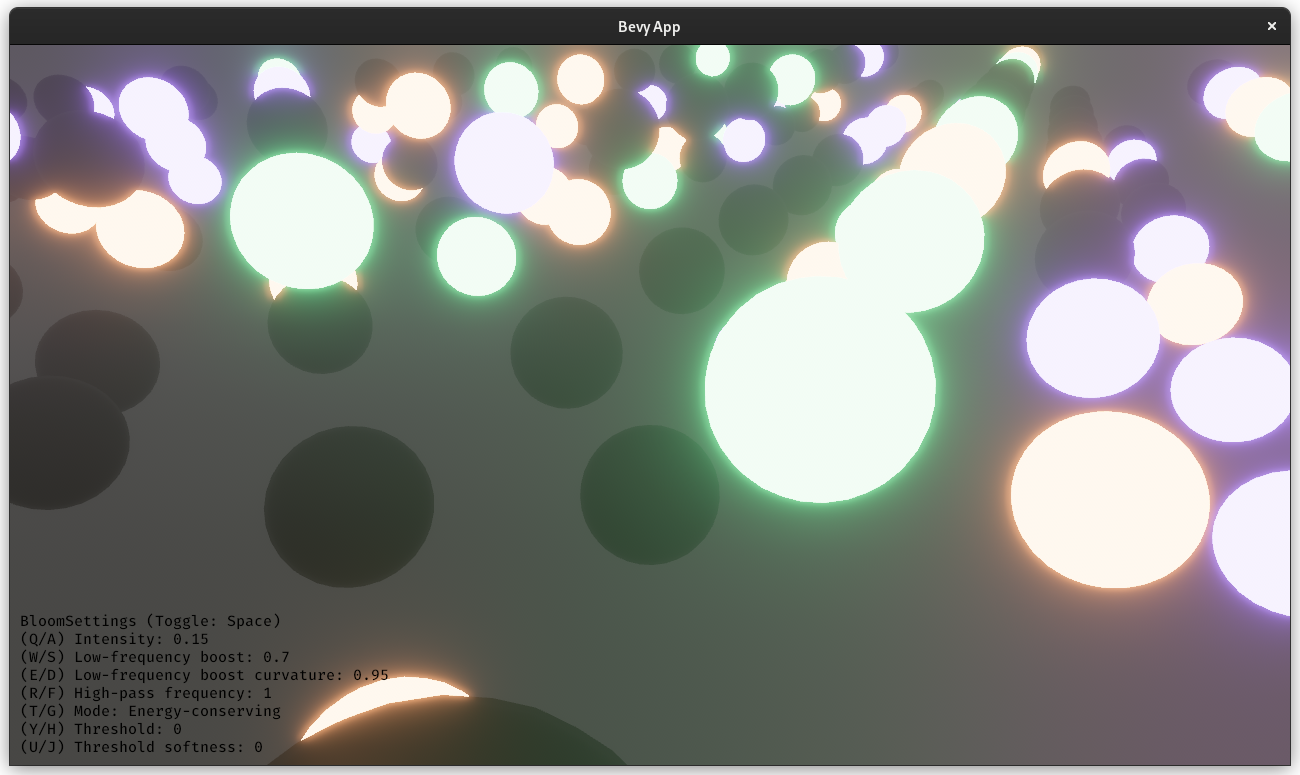
Huge credit to @StarLederer, who did almost all of the work on this. We're just reusing this PR to keep everything in one place.
# Objective
1. Make bloom more physically based.
1. Improve artistic control.
1. Allow to use bloom as screen blur.
1. Fix#6634.
1. Address #6655 (although the author makes incorrect conclusions).
## Solution
1. Set the default threshold to 0.
2. Lerp between bloom textures when `composite_mode: BloomCompositeMode::EnergyConserving`.
1. Use [a parametric function](https://starlederer.github.io/bloom) to control blend levels for each bloom texture. In the future this can be controlled per-pixel for things like lens dirt.
3. Implement BloomCompositeMode::Additive` for situations where the old school look is desired.
## Changelog
* Bloom now looks different.
* Added `BloomSettings:lf_boost`, `BloomSettings:lf_boost_curvature`, `BloomSettings::high_pass_frequency` and `BloomSettings::composite_mode`.
* `BloomSettings::scale` removed.
* `BloomSettings::knee` renamed to `BloomPrefilterSettings::softness`.
* `BloomSettings::threshold` renamed to `BloomPrefilterSettings::threshold`.
* The bloom example has been renamed to bloom_3d and improved. A bloom_2d example was added.
## Migration Guide
* Refactor mentions of `BloomSettings::knee` and `BloomSettings::threshold` as `BloomSettings::prefilter_settings` where knee is now `softness`.
* If defined without `..default()` add `..default()` to definitions of `BloomSettings` instances or manually define missing fields.
* Adapt to Bloom looking visually different (if needed).
Co-authored-by: Herman Lederer <germans.lederers@gmail.com>