2024-02-03 22:40:55 +01:00
|
|
|
//! Illustrates spot lights.
|
|
|
|
|
|
2022-10-22 18:52:29 +00:00
|
|
|
use std::f32::consts::*;
|
2022-08-30 19:52:11 +00:00
|
|
|
|

Migrate from `LegacyColor` to `bevy_color::Color` (#12163)
# Objective
- As part of the migration process we need to a) see the end effect of
the migration on user ergonomics b) check for serious perf regressions
c) actually migrate the code
- To accomplish this, I'm going to attempt to migrate all of the
remaining user-facing usages of `LegacyColor` in one PR, being careful
to keep a clean commit history.
- Fixes #12056.
## Solution
I've chosen to use the polymorphic `Color` type as our standard
user-facing API.
- [x] Migrate `bevy_gizmos`.
- [x] Take `impl Into<Color>` in all `bevy_gizmos` APIs
- [x] Migrate sprites
- [x] Migrate UI
- [x] Migrate `ColorMaterial`
- [x] Migrate `MaterialMesh2D`
- [x] Migrate fog
- [x] Migrate lights
- [x] Migrate StandardMaterial
- [x] Migrate wireframes
- [x] Migrate clear color
- [x] Migrate text
- [x] Migrate gltf loader
- [x] Register color types for reflection
- [x] Remove `LegacyColor`
- [x] Make sure CI passes
Incidental improvements to ease migration:
- added `Color::srgba_u8`, `Color::srgba_from_array` and friends
- added `set_alpha`, `is_fully_transparent` and `is_fully_opaque` to the
`Alpha` trait
- add and immediately deprecate (lol) `Color::rgb` and friends in favor
of more explicit and consistent `Color::srgb`
- standardized on white and black for most example text colors
- added vector field traits to `LinearRgba`: ~~`Add`, `Sub`,
`AddAssign`, `SubAssign`,~~ `Mul<f32>` and `Div<f32>`. Multiplications
and divisions do not scale alpha. `Add` and `Sub` have been cut from
this PR.
- added `LinearRgba` and `Srgba` `RED/GREEN/BLUE`
- added `LinearRgba_to_f32_array` and `LinearRgba::to_u32`
## Migration Guide
Bevy's color types have changed! Wherever you used a
`bevy::render::Color`, a `bevy::color::Color` is used instead.
These are quite similar! Both are enums storing a color in a specific
color space (or to be more precise, using a specific color model).
However, each of the different color models now has its own type.
TODO...
- `Color::rgba`, `Color::rgb`, `Color::rbga_u8`, `Color::rgb_u8`,
`Color::rgb_from_array` are now `Color::srgba`, `Color::srgb`,
`Color::srgba_u8`, `Color::srgb_u8` and `Color::srgb_from_array`.
- `Color::set_a` and `Color::a` is now `Color::set_alpha` and
`Color::alpha`. These are part of the `Alpha` trait in `bevy_color`.
- `Color::is_fully_transparent` is now part of the `Alpha` trait in
`bevy_color`
- `Color::r`, `Color::set_r`, `Color::with_r` and the equivalents for
`g`, `b` `h`, `s` and `l` have been removed due to causing silent
relatively expensive conversions. Convert your `Color` into the desired
color space, perform your operations there, and then convert it back
into a polymorphic `Color` enum.
- `Color::hex` is now `Srgba::hex`. Call `.into` or construct a
`Color::Srgba` variant manually to convert it.
- `WireframeMaterial`, `ExtractedUiNode`, `ExtractedDirectionalLight`,
`ExtractedPointLight`, `ExtractedSpotLight` and `ExtractedSprite` now
store a `LinearRgba`, rather than a polymorphic `Color`
- `Color::rgb_linear` and `Color::rgba_linear` are now
`Color::linear_rgb` and `Color::linear_rgba`
- The various CSS color constants are no longer stored directly on
`Color`. Instead, they're defined in the `Srgba` color space, and
accessed via `bevy::color::palettes::css`. Call `.into()` on them to
convert them into a `Color` for quick debugging use, and consider using
the much prettier `tailwind` palette for prototyping.
- The `LIME_GREEN` color has been renamed to `LIMEGREEN` to comply with
the standard naming.
- Vector field arithmetic operations on `Color` (add, subtract, multiply
and divide by a f32) have been removed. Instead, convert your colors
into `LinearRgba` space, and perform your operations explicitly there.
This is particularly relevant when working with emissive or HDR colors,
whose color channel values are routinely outside of the ordinary 0 to 1
range.
- `Color::as_linear_rgba_f32` has been removed. Call
`LinearRgba::to_f32_array` instead, converting if needed.
- `Color::as_linear_rgba_u32` has been removed. Call
`LinearRgba::to_u32` instead, converting if needed.
- Several other color conversion methods to transform LCH or HSL colors
into float arrays or `Vec` types have been removed. Please reimplement
these externally or open a PR to re-add them if you found them
particularly useful.
- Various methods on `Color` such as `rgb` or `hsl` to convert the color
into a specific color space have been removed. Convert into
`LinearRgba`, then to the color space of your choice.
- Various implicitly-converting color value methods on `Color` such as
`r`, `g`, `b` or `h` have been removed. Please convert it into the color
space of your choice, then check these properties.
- `Color` no longer implements `AsBindGroup`. Store a `LinearRgba`
internally instead to avoid conversion costs.
---------
Co-authored-by: Alice Cecile <alice.i.cecil@gmail.com>
Co-authored-by: Afonso Lage <lage.afonso@gmail.com>
Co-authored-by: Rob Parrett <robparrett@gmail.com>
Co-authored-by: Zachary Harrold <zac@harrold.com.au>
2024-02-29 14:35:12 -05:00
|
|
|
use bevy::{
|
|
|
|
|
color::palettes::basic::{MAROON, RED},
|
2024-09-17 01:28:12 +02:00
|
|
|
math::ops,
|

Migrate from `LegacyColor` to `bevy_color::Color` (#12163)
# Objective
- As part of the migration process we need to a) see the end effect of
the migration on user ergonomics b) check for serious perf regressions
c) actually migrate the code
- To accomplish this, I'm going to attempt to migrate all of the
remaining user-facing usages of `LegacyColor` in one PR, being careful
to keep a clean commit history.
- Fixes #12056.
## Solution
I've chosen to use the polymorphic `Color` type as our standard
user-facing API.
- [x] Migrate `bevy_gizmos`.
- [x] Take `impl Into<Color>` in all `bevy_gizmos` APIs
- [x] Migrate sprites
- [x] Migrate UI
- [x] Migrate `ColorMaterial`
- [x] Migrate `MaterialMesh2D`
- [x] Migrate fog
- [x] Migrate lights
- [x] Migrate StandardMaterial
- [x] Migrate wireframes
- [x] Migrate clear color
- [x] Migrate text
- [x] Migrate gltf loader
- [x] Register color types for reflection
- [x] Remove `LegacyColor`
- [x] Make sure CI passes
Incidental improvements to ease migration:
- added `Color::srgba_u8`, `Color::srgba_from_array` and friends
- added `set_alpha`, `is_fully_transparent` and `is_fully_opaque` to the
`Alpha` trait
- add and immediately deprecate (lol) `Color::rgb` and friends in favor
of more explicit and consistent `Color::srgb`
- standardized on white and black for most example text colors
- added vector field traits to `LinearRgba`: ~~`Add`, `Sub`,
`AddAssign`, `SubAssign`,~~ `Mul<f32>` and `Div<f32>`. Multiplications
and divisions do not scale alpha. `Add` and `Sub` have been cut from
this PR.
- added `LinearRgba` and `Srgba` `RED/GREEN/BLUE`
- added `LinearRgba_to_f32_array` and `LinearRgba::to_u32`
## Migration Guide
Bevy's color types have changed! Wherever you used a
`bevy::render::Color`, a `bevy::color::Color` is used instead.
These are quite similar! Both are enums storing a color in a specific
color space (or to be more precise, using a specific color model).
However, each of the different color models now has its own type.
TODO...
- `Color::rgba`, `Color::rgb`, `Color::rbga_u8`, `Color::rgb_u8`,
`Color::rgb_from_array` are now `Color::srgba`, `Color::srgb`,
`Color::srgba_u8`, `Color::srgb_u8` and `Color::srgb_from_array`.
- `Color::set_a` and `Color::a` is now `Color::set_alpha` and
`Color::alpha`. These are part of the `Alpha` trait in `bevy_color`.
- `Color::is_fully_transparent` is now part of the `Alpha` trait in
`bevy_color`
- `Color::r`, `Color::set_r`, `Color::with_r` and the equivalents for
`g`, `b` `h`, `s` and `l` have been removed due to causing silent
relatively expensive conversions. Convert your `Color` into the desired
color space, perform your operations there, and then convert it back
into a polymorphic `Color` enum.
- `Color::hex` is now `Srgba::hex`. Call `.into` or construct a
`Color::Srgba` variant manually to convert it.
- `WireframeMaterial`, `ExtractedUiNode`, `ExtractedDirectionalLight`,
`ExtractedPointLight`, `ExtractedSpotLight` and `ExtractedSprite` now
store a `LinearRgba`, rather than a polymorphic `Color`
- `Color::rgb_linear` and `Color::rgba_linear` are now
`Color::linear_rgb` and `Color::linear_rgba`
- The various CSS color constants are no longer stored directly on
`Color`. Instead, they're defined in the `Srgba` color space, and
accessed via `bevy::color::palettes::css`. Call `.into()` on them to
convert them into a `Color` for quick debugging use, and consider using
the much prettier `tailwind` palette for prototyping.
- The `LIME_GREEN` color has been renamed to `LIMEGREEN` to comply with
the standard naming.
- Vector field arithmetic operations on `Color` (add, subtract, multiply
and divide by a f32) have been removed. Instead, convert your colors
into `LinearRgba` space, and perform your operations explicitly there.
This is particularly relevant when working with emissive or HDR colors,
whose color channel values are routinely outside of the ordinary 0 to 1
range.
- `Color::as_linear_rgba_f32` has been removed. Call
`LinearRgba::to_f32_array` instead, converting if needed.
- `Color::as_linear_rgba_u32` has been removed. Call
`LinearRgba::to_u32` instead, converting if needed.
- Several other color conversion methods to transform LCH or HSL colors
into float arrays or `Vec` types have been removed. Please reimplement
these externally or open a PR to re-add them if you found them
particularly useful.
- Various methods on `Color` such as `rgb` or `hsl` to convert the color
into a specific color space have been removed. Convert into
`LinearRgba`, then to the color space of your choice.
- Various implicitly-converting color value methods on `Color` such as
`r`, `g`, `b` or `h` have been removed. Please convert it into the color
space of your choice, then check these properties.
- `Color` no longer implements `AsBindGroup`. Store a `LinearRgba`
internally instead to avoid conversion costs.
---------
Co-authored-by: Alice Cecile <alice.i.cecil@gmail.com>
Co-authored-by: Afonso Lage <lage.afonso@gmail.com>
Co-authored-by: Rob Parrett <robparrett@gmail.com>
Co-authored-by: Zachary Harrold <zac@harrold.com.au>
2024-02-29 14:35:12 -05:00
|
|
|
pbr::NotShadowCaster,
|
|
|
|
|
prelude::*,
|
|
|
|
|
};
|
2024-03-22 20:25:49 +00:00
|
|
|
use rand::{Rng, SeedableRng};
|
|
|
|
|
use rand_chacha::ChaCha8Rng;
|
2022-07-08 19:57:43 +00:00
|
|
|
|

Improve lighting in more examples (#12021)
# Objective
- #11868 changed the lighting system, forcing lights to increase their
intensity. The PR fixed most examples, but missed a few. These I later
caught in https://github.com/bevyengine/bevy-website/pull/1023.
- Related: #11982, #11981.
- While there, I noticed that the spotlight example could use a few easy
improvements.
## Solution
- Increase lighting in `skybox`, `spotlight`, `animated_transform`, and
`gltf_skinned_mesh`.
- Improve spotlight example.
- Make ground plane move with cubes, so they don't phase into each
other.
- Batch spawn cubes.
- Add controls text.
- Change controls to allow rotating around spotlights.
## Showcase
### Skybox
Before:
<img width="1392" alt="image"
src="https://github.com/bevyengine/bevy/assets/59022059/8ba00d74-6d68-4414-97a8-28afb8305570">
After:
<img width="1392" alt="image"
src="https://github.com/bevyengine/bevy/assets/59022059/ad15c471-6979-4dda-9889-9189136d8404">
### Spotlight
Before:
<img width="1392" alt="image"
src="https://github.com/bevyengine/bevy/assets/59022059/53f966de-acf3-46b8-8299-0005c4cb8da0">
After:
<img width="1392" alt="image"
src="https://github.com/bevyengine/bevy/assets/59022059/05c73c1e-0739-4226-83d6-e4249a9105e0">
### Animated Transform
Before:
<img width="1392" alt="image"
src="https://github.com/bevyengine/bevy/assets/59022059/6d7d4ea0-e22e-42a5-9905-ea1731d474cf">
After:
<img width="1392" alt="image"
src="https://github.com/bevyengine/bevy/assets/59022059/f1ee08d6-d17a-4391-91a6-d903b9fbdc3c">
### gLTF Skinned Mesh
Before:
<img width="1392" alt="image"
src="https://github.com/bevyengine/bevy/assets/59022059/547569a6-d13b-4fe0-a8c1-e11f02c4f9a2">
After:
<img width="1392" alt="image"
src="https://github.com/bevyengine/bevy/assets/59022059/34517aba-09e4-4e9b-982a-a4a8b893c48a">
---
## Changelog
- Increased lighting in `skybox`, `spotlight`, `animated_transform`, and
`gltf_skinned_mesh` examples.
- Improved usability of `spotlight` example.
2024-02-26 12:32:23 -05:00
|
|
|
const INSTRUCTIONS: &str = "\
|
|
|
|
|
Controls
|
|
|
|
|
--------
|
|
|
|
|
Horizontal Movement: WASD
|
|
|
|
|
Vertical Movement: Space and Shift
|
|
|
|
|
Rotate Camera: Left and Right Arrows";
|
|
|
|
|
|
2022-07-08 19:57:43 +00:00
|
|
|
fn main() {
|
|
|
|
|
App::new()
|
2023-11-03 05:57:38 -07:00
|
|
|
.insert_resource(AmbientLight {
|

New Exposure and Lighting Defaults (and calibrate examples) (#11868)
# Objective
After adding configurable exposure, we set the default ev100 value to
`7` (indoor). This brought us out of sync with Blender's configuration
and defaults. This PR changes the default to `9.7` (bright indoor or
very overcast outdoors), as I calibrated in #11577. This feels like a
very reasonable default.
The other changes generally center around tweaking Bevy's lighting
defaults and examples to play nicely with this number, alongside a few
other tweaks and improvements.
Note that for artistic reasons I have reverted some examples, which
changed to directional lights in #11581, back to point lights.
Fixes #11577
---
## Changelog
- Changed `Exposure::ev100` from `7` to `9.7` to better match Blender
- Renamed `ExposureSettings` to `Exposure`
- `Camera3dBundle` now includes `Exposure` for discoverability
- Bumped `FULL_DAYLIGHT ` and `DIRECT_SUNLIGHT` to represent the
middle-to-top of those ranges instead of near the bottom
- Added new `AMBIENT_DAYLIGHT` constant and set that as the new
`DirectionalLight` default illuminance.
- `PointLight` and `SpotLight` now have a default `intensity` of
1,000,000 lumens. This makes them actually useful in the context of the
new "semi-outdoor" exposure and puts them in the "cinema lighting"
category instead of the "common household light" category. They are also
reasonably close to the Blender default.
- `AmbientLight` default has been bumped from `20` to `80`.
## Migration Guide
- The increased `Exposure::ev100` means that all existing 3D lighting
will need to be adjusted to match (DirectionalLights, PointLights,
SpotLights, EnvironmentMapLights, etc). Or alternatively, you can adjust
the `Exposure::ev100` on your cameras to work nicely with your current
lighting values. If you are currently relying on default intensity
values, you might need to change the intensity to achieve the same
effect. Note that in Bevy 0.12, point/spot lights had a different hard
coded ev100 value than directional lights. In Bevy 0.13, they use the
same ev100, so if you have both in your scene, the _scale_ between these
light types has changed and you will likely need to adjust one or both
of them.
2024-02-15 12:42:48 -08:00
|
|
|
brightness: 20.0,
|
2023-11-03 05:57:38 -07:00
|
|
|
..default()
|
|
|
|
|
})
|
2024-02-14 22:43:10 +02:00
|
|
|
.add_plugins(DefaultPlugins)
|
2023-03-17 18:45:34 -07:00
|
|
|
.add_systems(Startup, setup)
|

Improve lighting in more examples (#12021)
# Objective
- #11868 changed the lighting system, forcing lights to increase their
intensity. The PR fixed most examples, but missed a few. These I later
caught in https://github.com/bevyengine/bevy-website/pull/1023.
- Related: #11982, #11981.
- While there, I noticed that the spotlight example could use a few easy
improvements.
## Solution
- Increase lighting in `skybox`, `spotlight`, `animated_transform`, and
`gltf_skinned_mesh`.
- Improve spotlight example.
- Make ground plane move with cubes, so they don't phase into each
other.
- Batch spawn cubes.
- Add controls text.
- Change controls to allow rotating around spotlights.
## Showcase
### Skybox
Before:
<img width="1392" alt="image"
src="https://github.com/bevyengine/bevy/assets/59022059/8ba00d74-6d68-4414-97a8-28afb8305570">
After:
<img width="1392" alt="image"
src="https://github.com/bevyengine/bevy/assets/59022059/ad15c471-6979-4dda-9889-9189136d8404">
### Spotlight
Before:
<img width="1392" alt="image"
src="https://github.com/bevyengine/bevy/assets/59022059/53f966de-acf3-46b8-8299-0005c4cb8da0">
After:
<img width="1392" alt="image"
src="https://github.com/bevyengine/bevy/assets/59022059/05c73c1e-0739-4226-83d6-e4249a9105e0">
### Animated Transform
Before:
<img width="1392" alt="image"
src="https://github.com/bevyengine/bevy/assets/59022059/6d7d4ea0-e22e-42a5-9905-ea1731d474cf">
After:
<img width="1392" alt="image"
src="https://github.com/bevyengine/bevy/assets/59022059/f1ee08d6-d17a-4391-91a6-d903b9fbdc3c">
### gLTF Skinned Mesh
Before:
<img width="1392" alt="image"
src="https://github.com/bevyengine/bevy/assets/59022059/547569a6-d13b-4fe0-a8c1-e11f02c4f9a2">
After:
<img width="1392" alt="image"
src="https://github.com/bevyengine/bevy/assets/59022059/34517aba-09e4-4e9b-982a-a4a8b893c48a">
---
## Changelog
- Increased lighting in `skybox`, `spotlight`, `animated_transform`, and
`gltf_skinned_mesh` examples.
- Improved usability of `spotlight` example.
2024-02-26 12:32:23 -05:00
|
|
|
.add_systems(Update, (light_sway, movement, rotation))
|
2022-07-08 19:57:43 +00:00
|
|
|
.run();
|
|
|
|
|
}
|
|
|
|
|
|
|
|
|
|
#[derive(Component)]
|
|
|
|
|
struct Movable;
|
|
|
|
|
|
|
|
|
|
/// set up a simple 3D scene
|
|
|
|
|
fn setup(
|
|
|
|
|
mut commands: Commands,
|
|
|
|
|
mut meshes: ResMut<Assets<Mesh>>,
|
|
|
|
|
mut materials: ResMut<Assets<StandardMaterial>>,
|
|
|
|
|
) {
|
|
|
|
|
// ground plane
|

Improve lighting in more examples (#12021)
# Objective
- #11868 changed the lighting system, forcing lights to increase their
intensity. The PR fixed most examples, but missed a few. These I later
caught in https://github.com/bevyengine/bevy-website/pull/1023.
- Related: #11982, #11981.
- While there, I noticed that the spotlight example could use a few easy
improvements.
## Solution
- Increase lighting in `skybox`, `spotlight`, `animated_transform`, and
`gltf_skinned_mesh`.
- Improve spotlight example.
- Make ground plane move with cubes, so they don't phase into each
other.
- Batch spawn cubes.
- Add controls text.
- Change controls to allow rotating around spotlights.
## Showcase
### Skybox
Before:
<img width="1392" alt="image"
src="https://github.com/bevyengine/bevy/assets/59022059/8ba00d74-6d68-4414-97a8-28afb8305570">
After:
<img width="1392" alt="image"
src="https://github.com/bevyengine/bevy/assets/59022059/ad15c471-6979-4dda-9889-9189136d8404">
### Spotlight
Before:
<img width="1392" alt="image"
src="https://github.com/bevyengine/bevy/assets/59022059/53f966de-acf3-46b8-8299-0005c4cb8da0">
After:
<img width="1392" alt="image"
src="https://github.com/bevyengine/bevy/assets/59022059/05c73c1e-0739-4226-83d6-e4249a9105e0">
### Animated Transform
Before:
<img width="1392" alt="image"
src="https://github.com/bevyengine/bevy/assets/59022059/6d7d4ea0-e22e-42a5-9905-ea1731d474cf">
After:
<img width="1392" alt="image"
src="https://github.com/bevyengine/bevy/assets/59022059/f1ee08d6-d17a-4391-91a6-d903b9fbdc3c">
### gLTF Skinned Mesh
Before:
<img width="1392" alt="image"
src="https://github.com/bevyengine/bevy/assets/59022059/547569a6-d13b-4fe0-a8c1-e11f02c4f9a2">
After:
<img width="1392" alt="image"
src="https://github.com/bevyengine/bevy/assets/59022059/34517aba-09e4-4e9b-982a-a4a8b893c48a">
---
## Changelog
- Increased lighting in `skybox`, `spotlight`, `animated_transform`, and
`gltf_skinned_mesh` examples.
- Improved usability of `spotlight` example.
2024-02-26 12:32:23 -05:00
|
|
|
commands.spawn((
|

Migrate meshes and materials to required components (#15524)
# Objective
A big step in the migration to required components: meshes and
materials!
## Solution
As per the [selected
proposal](https://hackmd.io/@bevy/required_components/%2Fj9-PnF-2QKK0on1KQ29UWQ):
- Deprecate `MaterialMesh2dBundle`, `MaterialMeshBundle`, and
`PbrBundle`.
- Add `Mesh2d` and `Mesh3d` components, which wrap a `Handle<Mesh>`.
- Add `MeshMaterial2d<M: Material2d>` and `MeshMaterial3d<M: Material>`,
which wrap a `Handle<M>`.
- Meshes *without* a mesh material should be rendered with a default
material. The existence of a material is determined by
`HasMaterial2d`/`HasMaterial3d`, which is required by
`MeshMaterial2d`/`MeshMaterial3d`. This gets around problems with the
generics.
Previously:
```rust
commands.spawn(MaterialMesh2dBundle {
mesh: meshes.add(Circle::new(100.0)).into(),
material: materials.add(Color::srgb(7.5, 0.0, 7.5)),
transform: Transform::from_translation(Vec3::new(-200., 0., 0.)),
..default()
});
```
Now:
```rust
commands.spawn((
Mesh2d(meshes.add(Circle::new(100.0))),
MeshMaterial2d(materials.add(Color::srgb(7.5, 0.0, 7.5))),
Transform::from_translation(Vec3::new(-200., 0., 0.)),
));
```
If the mesh material is missing, previously nothing was rendered. Now,
it renders a white default `ColorMaterial` in 2D and a
`StandardMaterial` in 3D (this can be overridden). Below, only every
other entity has a material:


Why white? This is still open for discussion, but I think white makes
sense for a *default* material, while *invalid* asset handles pointing
to nothing should have something like a pink material to indicate that
something is broken (I don't handle that in this PR yet). This is kind
of a mix of Godot and Unity: Godot just renders a white material for
non-existent materials, while Unity renders nothing when no materials
exist, but renders pink for invalid materials. I can also change the
default material to pink if that is preferable though.
## Testing
I ran some 2D and 3D examples to test if anything changed visually. I
have not tested all examples or features yet however. If anyone wants to
test more extensively, it would be appreciated!
## Implementation Notes
- The relationship between `bevy_render` and `bevy_pbr` is weird here.
`bevy_render` needs `Mesh3d` for its own systems, but `bevy_pbr` has all
of the material logic, and `bevy_render` doesn't depend on it. I feel
like the two crates should be refactored in some way, but I think that's
out of scope for this PR.
- I didn't migrate meshlets to required components yet. That can
probably be done in a follow-up, as this is already a huge PR.
- It is becoming increasingly clear to me that we really, *really* want
to disallow raw asset handles as components. They caused me a *ton* of
headache here already, and it took me a long time to find every place
that queried for them or inserted them directly on entities, since there
were no compiler errors for it. If we don't remove the `Component`
derive, I expect raw asset handles to be a *huge* footgun for users as
we transition to wrapper components, especially as handles as components
have been the norm so far. I personally consider this to be a blocker
for 0.15: we need to migrate to wrapper components for asset handles
everywhere, and remove the `Component` derive. Also see
https://github.com/bevyengine/bevy/issues/14124.
---
## Migration Guide
Asset handles for meshes and mesh materials must now be wrapped in the
`Mesh2d` and `MeshMaterial2d` or `Mesh3d` and `MeshMaterial3d`
components for 2D and 3D respectively. Raw handles as components no
longer render meshes.
Additionally, `MaterialMesh2dBundle`, `MaterialMeshBundle`, and
`PbrBundle` have been deprecated. Instead, use the mesh and material
components directly.
Previously:
```rust
commands.spawn(MaterialMesh2dBundle {
mesh: meshes.add(Circle::new(100.0)).into(),
material: materials.add(Color::srgb(7.5, 0.0, 7.5)),
transform: Transform::from_translation(Vec3::new(-200., 0., 0.)),
..default()
});
```
Now:
```rust
commands.spawn((
Mesh2d(meshes.add(Circle::new(100.0))),
MeshMaterial2d(materials.add(Color::srgb(7.5, 0.0, 7.5))),
Transform::from_translation(Vec3::new(-200., 0., 0.)),
));
```
If the mesh material is missing, a white default material is now used.
Previously, nothing was rendered if the material was missing.
The `WithMesh2d` and `WithMesh3d` query filter type aliases have also
been removed. Simply use `With<Mesh2d>` or `With<Mesh3d>`.
---------
Co-authored-by: Tim Blackbird <justthecooldude@gmail.com>
Co-authored-by: Carter Anderson <mcanders1@gmail.com>
2024-10-02 00:33:17 +03:00
|
|
|
Mesh3d(meshes.add(Plane3d::default().mesh().size(100.0, 100.0))),
|
|
|
|
|
MeshMaterial3d(materials.add(Color::WHITE)),
|

Improve lighting in more examples (#12021)
# Objective
- #11868 changed the lighting system, forcing lights to increase their
intensity. The PR fixed most examples, but missed a few. These I later
caught in https://github.com/bevyengine/bevy-website/pull/1023.
- Related: #11982, #11981.
- While there, I noticed that the spotlight example could use a few easy
improvements.
## Solution
- Increase lighting in `skybox`, `spotlight`, `animated_transform`, and
`gltf_skinned_mesh`.
- Improve spotlight example.
- Make ground plane move with cubes, so they don't phase into each
other.
- Batch spawn cubes.
- Add controls text.
- Change controls to allow rotating around spotlights.
## Showcase
### Skybox
Before:
<img width="1392" alt="image"
src="https://github.com/bevyengine/bevy/assets/59022059/8ba00d74-6d68-4414-97a8-28afb8305570">
After:
<img width="1392" alt="image"
src="https://github.com/bevyengine/bevy/assets/59022059/ad15c471-6979-4dda-9889-9189136d8404">
### Spotlight
Before:
<img width="1392" alt="image"
src="https://github.com/bevyengine/bevy/assets/59022059/53f966de-acf3-46b8-8299-0005c4cb8da0">
After:
<img width="1392" alt="image"
src="https://github.com/bevyengine/bevy/assets/59022059/05c73c1e-0739-4226-83d6-e4249a9105e0">
### Animated Transform
Before:
<img width="1392" alt="image"
src="https://github.com/bevyengine/bevy/assets/59022059/6d7d4ea0-e22e-42a5-9905-ea1731d474cf">
After:
<img width="1392" alt="image"
src="https://github.com/bevyengine/bevy/assets/59022059/f1ee08d6-d17a-4391-91a6-d903b9fbdc3c">
### gLTF Skinned Mesh
Before:
<img width="1392" alt="image"
src="https://github.com/bevyengine/bevy/assets/59022059/547569a6-d13b-4fe0-a8c1-e11f02c4f9a2">
After:
<img width="1392" alt="image"
src="https://github.com/bevyengine/bevy/assets/59022059/34517aba-09e4-4e9b-982a-a4a8b893c48a">
---
## Changelog
- Increased lighting in `skybox`, `spotlight`, `animated_transform`, and
`gltf_skinned_mesh` examples.
- Improved usability of `spotlight` example.
2024-02-26 12:32:23 -05:00
|
|
|
Movable,
|
|
|
|
|
));
|
2022-07-08 19:57:43 +00:00
|
|
|
|
|
|
|
|
// cubes
|
2024-03-26 20:40:18 +01:00
|
|
|
|
|
|
|
|
// We're seeding the PRNG here to make this example deterministic for testing purposes.
|
|
|
|
|
// This isn't strictly required in practical use unless you need your app to be deterministic.
|
2024-03-22 20:25:49 +00:00
|
|
|
let mut rng = ChaCha8Rng::seed_from_u64(19878367467713);
|
2024-02-08 20:01:34 +02:00
|
|
|
let cube_mesh = meshes.add(Cuboid::new(0.5, 0.5, 0.5));
|

Migrate from `LegacyColor` to `bevy_color::Color` (#12163)
# Objective
- As part of the migration process we need to a) see the end effect of
the migration on user ergonomics b) check for serious perf regressions
c) actually migrate the code
- To accomplish this, I'm going to attempt to migrate all of the
remaining user-facing usages of `LegacyColor` in one PR, being careful
to keep a clean commit history.
- Fixes #12056.
## Solution
I've chosen to use the polymorphic `Color` type as our standard
user-facing API.
- [x] Migrate `bevy_gizmos`.
- [x] Take `impl Into<Color>` in all `bevy_gizmos` APIs
- [x] Migrate sprites
- [x] Migrate UI
- [x] Migrate `ColorMaterial`
- [x] Migrate `MaterialMesh2D`
- [x] Migrate fog
- [x] Migrate lights
- [x] Migrate StandardMaterial
- [x] Migrate wireframes
- [x] Migrate clear color
- [x] Migrate text
- [x] Migrate gltf loader
- [x] Register color types for reflection
- [x] Remove `LegacyColor`
- [x] Make sure CI passes
Incidental improvements to ease migration:
- added `Color::srgba_u8`, `Color::srgba_from_array` and friends
- added `set_alpha`, `is_fully_transparent` and `is_fully_opaque` to the
`Alpha` trait
- add and immediately deprecate (lol) `Color::rgb` and friends in favor
of more explicit and consistent `Color::srgb`
- standardized on white and black for most example text colors
- added vector field traits to `LinearRgba`: ~~`Add`, `Sub`,
`AddAssign`, `SubAssign`,~~ `Mul<f32>` and `Div<f32>`. Multiplications
and divisions do not scale alpha. `Add` and `Sub` have been cut from
this PR.
- added `LinearRgba` and `Srgba` `RED/GREEN/BLUE`
- added `LinearRgba_to_f32_array` and `LinearRgba::to_u32`
## Migration Guide
Bevy's color types have changed! Wherever you used a
`bevy::render::Color`, a `bevy::color::Color` is used instead.
These are quite similar! Both are enums storing a color in a specific
color space (or to be more precise, using a specific color model).
However, each of the different color models now has its own type.
TODO...
- `Color::rgba`, `Color::rgb`, `Color::rbga_u8`, `Color::rgb_u8`,
`Color::rgb_from_array` are now `Color::srgba`, `Color::srgb`,
`Color::srgba_u8`, `Color::srgb_u8` and `Color::srgb_from_array`.
- `Color::set_a` and `Color::a` is now `Color::set_alpha` and
`Color::alpha`. These are part of the `Alpha` trait in `bevy_color`.
- `Color::is_fully_transparent` is now part of the `Alpha` trait in
`bevy_color`
- `Color::r`, `Color::set_r`, `Color::with_r` and the equivalents for
`g`, `b` `h`, `s` and `l` have been removed due to causing silent
relatively expensive conversions. Convert your `Color` into the desired
color space, perform your operations there, and then convert it back
into a polymorphic `Color` enum.
- `Color::hex` is now `Srgba::hex`. Call `.into` or construct a
`Color::Srgba` variant manually to convert it.
- `WireframeMaterial`, `ExtractedUiNode`, `ExtractedDirectionalLight`,
`ExtractedPointLight`, `ExtractedSpotLight` and `ExtractedSprite` now
store a `LinearRgba`, rather than a polymorphic `Color`
- `Color::rgb_linear` and `Color::rgba_linear` are now
`Color::linear_rgb` and `Color::linear_rgba`
- The various CSS color constants are no longer stored directly on
`Color`. Instead, they're defined in the `Srgba` color space, and
accessed via `bevy::color::palettes::css`. Call `.into()` on them to
convert them into a `Color` for quick debugging use, and consider using
the much prettier `tailwind` palette for prototyping.
- The `LIME_GREEN` color has been renamed to `LIMEGREEN` to comply with
the standard naming.
- Vector field arithmetic operations on `Color` (add, subtract, multiply
and divide by a f32) have been removed. Instead, convert your colors
into `LinearRgba` space, and perform your operations explicitly there.
This is particularly relevant when working with emissive or HDR colors,
whose color channel values are routinely outside of the ordinary 0 to 1
range.
- `Color::as_linear_rgba_f32` has been removed. Call
`LinearRgba::to_f32_array` instead, converting if needed.
- `Color::as_linear_rgba_u32` has been removed. Call
`LinearRgba::to_u32` instead, converting if needed.
- Several other color conversion methods to transform LCH or HSL colors
into float arrays or `Vec` types have been removed. Please reimplement
these externally or open a PR to re-add them if you found them
particularly useful.
- Various methods on `Color` such as `rgb` or `hsl` to convert the color
into a specific color space have been removed. Convert into
`LinearRgba`, then to the color space of your choice.
- Various implicitly-converting color value methods on `Color` such as
`r`, `g`, `b` or `h` have been removed. Please convert it into the color
space of your choice, then check these properties.
- `Color` no longer implements `AsBindGroup`. Store a `LinearRgba`
internally instead to avoid conversion costs.
---------
Co-authored-by: Alice Cecile <alice.i.cecil@gmail.com>
Co-authored-by: Afonso Lage <lage.afonso@gmail.com>
Co-authored-by: Rob Parrett <robparrett@gmail.com>
Co-authored-by: Zachary Harrold <zac@harrold.com.au>
2024-02-29 14:35:12 -05:00
|
|
|
let blue = materials.add(Color::srgb_u8(124, 144, 255));
|

Improve lighting in more examples (#12021)
# Objective
- #11868 changed the lighting system, forcing lights to increase their
intensity. The PR fixed most examples, but missed a few. These I later
caught in https://github.com/bevyengine/bevy-website/pull/1023.
- Related: #11982, #11981.
- While there, I noticed that the spotlight example could use a few easy
improvements.
## Solution
- Increase lighting in `skybox`, `spotlight`, `animated_transform`, and
`gltf_skinned_mesh`.
- Improve spotlight example.
- Make ground plane move with cubes, so they don't phase into each
other.
- Batch spawn cubes.
- Add controls text.
- Change controls to allow rotating around spotlights.
## Showcase
### Skybox
Before:
<img width="1392" alt="image"
src="https://github.com/bevyengine/bevy/assets/59022059/8ba00d74-6d68-4414-97a8-28afb8305570">
After:
<img width="1392" alt="image"
src="https://github.com/bevyengine/bevy/assets/59022059/ad15c471-6979-4dda-9889-9189136d8404">
### Spotlight
Before:
<img width="1392" alt="image"
src="https://github.com/bevyengine/bevy/assets/59022059/53f966de-acf3-46b8-8299-0005c4cb8da0">
After:
<img width="1392" alt="image"
src="https://github.com/bevyengine/bevy/assets/59022059/05c73c1e-0739-4226-83d6-e4249a9105e0">
### Animated Transform
Before:
<img width="1392" alt="image"
src="https://github.com/bevyengine/bevy/assets/59022059/6d7d4ea0-e22e-42a5-9905-ea1731d474cf">
After:
<img width="1392" alt="image"
src="https://github.com/bevyengine/bevy/assets/59022059/f1ee08d6-d17a-4391-91a6-d903b9fbdc3c">
### gLTF Skinned Mesh
Before:
<img width="1392" alt="image"
src="https://github.com/bevyengine/bevy/assets/59022059/547569a6-d13b-4fe0-a8c1-e11f02c4f9a2">
After:
<img width="1392" alt="image"
src="https://github.com/bevyengine/bevy/assets/59022059/34517aba-09e4-4e9b-982a-a4a8b893c48a">
---
## Changelog
- Increased lighting in `skybox`, `spotlight`, `animated_transform`, and
`gltf_skinned_mesh` examples.
- Improved usability of `spotlight` example.
2024-02-26 12:32:23 -05:00
|
|
|
|
|
|
|
|
commands.spawn_batch(
|
|
|
|
|
std::iter::repeat_with(move || {
|
|
|
|
|
let x = rng.gen_range(-5.0..5.0);
|
|
|
|
|
let y = rng.gen_range(0.0..3.0);
|
|
|
|
|
let z = rng.gen_range(-5.0..5.0);
|
|
|
|
|
|
|
|
|
|
(
|

Migrate meshes and materials to required components (#15524)
# Objective
A big step in the migration to required components: meshes and
materials!
## Solution
As per the [selected
proposal](https://hackmd.io/@bevy/required_components/%2Fj9-PnF-2QKK0on1KQ29UWQ):
- Deprecate `MaterialMesh2dBundle`, `MaterialMeshBundle`, and
`PbrBundle`.
- Add `Mesh2d` and `Mesh3d` components, which wrap a `Handle<Mesh>`.
- Add `MeshMaterial2d<M: Material2d>` and `MeshMaterial3d<M: Material>`,
which wrap a `Handle<M>`.
- Meshes *without* a mesh material should be rendered with a default
material. The existence of a material is determined by
`HasMaterial2d`/`HasMaterial3d`, which is required by
`MeshMaterial2d`/`MeshMaterial3d`. This gets around problems with the
generics.
Previously:
```rust
commands.spawn(MaterialMesh2dBundle {
mesh: meshes.add(Circle::new(100.0)).into(),
material: materials.add(Color::srgb(7.5, 0.0, 7.5)),
transform: Transform::from_translation(Vec3::new(-200., 0., 0.)),
..default()
});
```
Now:
```rust
commands.spawn((
Mesh2d(meshes.add(Circle::new(100.0))),
MeshMaterial2d(materials.add(Color::srgb(7.5, 0.0, 7.5))),
Transform::from_translation(Vec3::new(-200., 0., 0.)),
));
```
If the mesh material is missing, previously nothing was rendered. Now,
it renders a white default `ColorMaterial` in 2D and a
`StandardMaterial` in 3D (this can be overridden). Below, only every
other entity has a material:


Why white? This is still open for discussion, but I think white makes
sense for a *default* material, while *invalid* asset handles pointing
to nothing should have something like a pink material to indicate that
something is broken (I don't handle that in this PR yet). This is kind
of a mix of Godot and Unity: Godot just renders a white material for
non-existent materials, while Unity renders nothing when no materials
exist, but renders pink for invalid materials. I can also change the
default material to pink if that is preferable though.
## Testing
I ran some 2D and 3D examples to test if anything changed visually. I
have not tested all examples or features yet however. If anyone wants to
test more extensively, it would be appreciated!
## Implementation Notes
- The relationship between `bevy_render` and `bevy_pbr` is weird here.
`bevy_render` needs `Mesh3d` for its own systems, but `bevy_pbr` has all
of the material logic, and `bevy_render` doesn't depend on it. I feel
like the two crates should be refactored in some way, but I think that's
out of scope for this PR.
- I didn't migrate meshlets to required components yet. That can
probably be done in a follow-up, as this is already a huge PR.
- It is becoming increasingly clear to me that we really, *really* want
to disallow raw asset handles as components. They caused me a *ton* of
headache here already, and it took me a long time to find every place
that queried for them or inserted them directly on entities, since there
were no compiler errors for it. If we don't remove the `Component`
derive, I expect raw asset handles to be a *huge* footgun for users as
we transition to wrapper components, especially as handles as components
have been the norm so far. I personally consider this to be a blocker
for 0.15: we need to migrate to wrapper components for asset handles
everywhere, and remove the `Component` derive. Also see
https://github.com/bevyengine/bevy/issues/14124.
---
## Migration Guide
Asset handles for meshes and mesh materials must now be wrapped in the
`Mesh2d` and `MeshMaterial2d` or `Mesh3d` and `MeshMaterial3d`
components for 2D and 3D respectively. Raw handles as components no
longer render meshes.
Additionally, `MaterialMesh2dBundle`, `MaterialMeshBundle`, and
`PbrBundle` have been deprecated. Instead, use the mesh and material
components directly.
Previously:
```rust
commands.spawn(MaterialMesh2dBundle {
mesh: meshes.add(Circle::new(100.0)).into(),
material: materials.add(Color::srgb(7.5, 0.0, 7.5)),
transform: Transform::from_translation(Vec3::new(-200., 0., 0.)),
..default()
});
```
Now:
```rust
commands.spawn((
Mesh2d(meshes.add(Circle::new(100.0))),
MeshMaterial2d(materials.add(Color::srgb(7.5, 0.0, 7.5))),
Transform::from_translation(Vec3::new(-200., 0., 0.)),
));
```
If the mesh material is missing, a white default material is now used.
Previously, nothing was rendered if the material was missing.
The `WithMesh2d` and `WithMesh3d` query filter type aliases have also
been removed. Simply use `With<Mesh2d>` or `With<Mesh3d>`.
---------
Co-authored-by: Tim Blackbird <justthecooldude@gmail.com>
Co-authored-by: Carter Anderson <mcanders1@gmail.com>
2024-10-02 00:33:17 +03:00
|
|
|
Mesh3d(cube_mesh.clone()),
|
|
|
|
|
MeshMaterial3d(blue.clone()),
|
|
|
|
|
Transform::from_xyz(x, y, z),
|

Improve lighting in more examples (#12021)
# Objective
- #11868 changed the lighting system, forcing lights to increase their
intensity. The PR fixed most examples, but missed a few. These I later
caught in https://github.com/bevyengine/bevy-website/pull/1023.
- Related: #11982, #11981.
- While there, I noticed that the spotlight example could use a few easy
improvements.
## Solution
- Increase lighting in `skybox`, `spotlight`, `animated_transform`, and
`gltf_skinned_mesh`.
- Improve spotlight example.
- Make ground plane move with cubes, so they don't phase into each
other.
- Batch spawn cubes.
- Add controls text.
- Change controls to allow rotating around spotlights.
## Showcase
### Skybox
Before:
<img width="1392" alt="image"
src="https://github.com/bevyengine/bevy/assets/59022059/8ba00d74-6d68-4414-97a8-28afb8305570">
After:
<img width="1392" alt="image"
src="https://github.com/bevyengine/bevy/assets/59022059/ad15c471-6979-4dda-9889-9189136d8404">
### Spotlight
Before:
<img width="1392" alt="image"
src="https://github.com/bevyengine/bevy/assets/59022059/53f966de-acf3-46b8-8299-0005c4cb8da0">
After:
<img width="1392" alt="image"
src="https://github.com/bevyengine/bevy/assets/59022059/05c73c1e-0739-4226-83d6-e4249a9105e0">
### Animated Transform
Before:
<img width="1392" alt="image"
src="https://github.com/bevyengine/bevy/assets/59022059/6d7d4ea0-e22e-42a5-9905-ea1731d474cf">
After:
<img width="1392" alt="image"
src="https://github.com/bevyengine/bevy/assets/59022059/f1ee08d6-d17a-4391-91a6-d903b9fbdc3c">
### gLTF Skinned Mesh
Before:
<img width="1392" alt="image"
src="https://github.com/bevyengine/bevy/assets/59022059/547569a6-d13b-4fe0-a8c1-e11f02c4f9a2">
After:
<img width="1392" alt="image"
src="https://github.com/bevyengine/bevy/assets/59022059/34517aba-09e4-4e9b-982a-a4a8b893c48a">
---
## Changelog
- Increased lighting in `skybox`, `spotlight`, `animated_transform`, and
`gltf_skinned_mesh` examples.
- Improved usability of `spotlight` example.
2024-02-26 12:32:23 -05:00
|
|
|
Movable,
|
|
|
|
|
)
|
|
|
|
|
})
|
|
|
|
|
.take(40),
|
|
|
|
|
);
|
2022-07-08 19:57:43 +00:00
|
|
|
|
2024-02-08 20:01:34 +02:00
|
|
|
let sphere_mesh = meshes.add(Sphere::new(0.05).mesh().uv(32, 18));
|
|
|
|
|
let sphere_mesh_direction = meshes.add(Sphere::new(0.1).mesh().uv(32, 18));
|
2023-08-03 14:45:28 +02:00
|
|
|
let red_emissive = materials.add(StandardMaterial {
|

Migrate from `LegacyColor` to `bevy_color::Color` (#12163)
# Objective
- As part of the migration process we need to a) see the end effect of
the migration on user ergonomics b) check for serious perf regressions
c) actually migrate the code
- To accomplish this, I'm going to attempt to migrate all of the
remaining user-facing usages of `LegacyColor` in one PR, being careful
to keep a clean commit history.
- Fixes #12056.
## Solution
I've chosen to use the polymorphic `Color` type as our standard
user-facing API.
- [x] Migrate `bevy_gizmos`.
- [x] Take `impl Into<Color>` in all `bevy_gizmos` APIs
- [x] Migrate sprites
- [x] Migrate UI
- [x] Migrate `ColorMaterial`
- [x] Migrate `MaterialMesh2D`
- [x] Migrate fog
- [x] Migrate lights
- [x] Migrate StandardMaterial
- [x] Migrate wireframes
- [x] Migrate clear color
- [x] Migrate text
- [x] Migrate gltf loader
- [x] Register color types for reflection
- [x] Remove `LegacyColor`
- [x] Make sure CI passes
Incidental improvements to ease migration:
- added `Color::srgba_u8`, `Color::srgba_from_array` and friends
- added `set_alpha`, `is_fully_transparent` and `is_fully_opaque` to the
`Alpha` trait
- add and immediately deprecate (lol) `Color::rgb` and friends in favor
of more explicit and consistent `Color::srgb`
- standardized on white and black for most example text colors
- added vector field traits to `LinearRgba`: ~~`Add`, `Sub`,
`AddAssign`, `SubAssign`,~~ `Mul<f32>` and `Div<f32>`. Multiplications
and divisions do not scale alpha. `Add` and `Sub` have been cut from
this PR.
- added `LinearRgba` and `Srgba` `RED/GREEN/BLUE`
- added `LinearRgba_to_f32_array` and `LinearRgba::to_u32`
## Migration Guide
Bevy's color types have changed! Wherever you used a
`bevy::render::Color`, a `bevy::color::Color` is used instead.
These are quite similar! Both are enums storing a color in a specific
color space (or to be more precise, using a specific color model).
However, each of the different color models now has its own type.
TODO...
- `Color::rgba`, `Color::rgb`, `Color::rbga_u8`, `Color::rgb_u8`,
`Color::rgb_from_array` are now `Color::srgba`, `Color::srgb`,
`Color::srgba_u8`, `Color::srgb_u8` and `Color::srgb_from_array`.
- `Color::set_a` and `Color::a` is now `Color::set_alpha` and
`Color::alpha`. These are part of the `Alpha` trait in `bevy_color`.
- `Color::is_fully_transparent` is now part of the `Alpha` trait in
`bevy_color`
- `Color::r`, `Color::set_r`, `Color::with_r` and the equivalents for
`g`, `b` `h`, `s` and `l` have been removed due to causing silent
relatively expensive conversions. Convert your `Color` into the desired
color space, perform your operations there, and then convert it back
into a polymorphic `Color` enum.
- `Color::hex` is now `Srgba::hex`. Call `.into` or construct a
`Color::Srgba` variant manually to convert it.
- `WireframeMaterial`, `ExtractedUiNode`, `ExtractedDirectionalLight`,
`ExtractedPointLight`, `ExtractedSpotLight` and `ExtractedSprite` now
store a `LinearRgba`, rather than a polymorphic `Color`
- `Color::rgb_linear` and `Color::rgba_linear` are now
`Color::linear_rgb` and `Color::linear_rgba`
- The various CSS color constants are no longer stored directly on
`Color`. Instead, they're defined in the `Srgba` color space, and
accessed via `bevy::color::palettes::css`. Call `.into()` on them to
convert them into a `Color` for quick debugging use, and consider using
the much prettier `tailwind` palette for prototyping.
- The `LIME_GREEN` color has been renamed to `LIMEGREEN` to comply with
the standard naming.
- Vector field arithmetic operations on `Color` (add, subtract, multiply
and divide by a f32) have been removed. Instead, convert your colors
into `LinearRgba` space, and perform your operations explicitly there.
This is particularly relevant when working with emissive or HDR colors,
whose color channel values are routinely outside of the ordinary 0 to 1
range.
- `Color::as_linear_rgba_f32` has been removed. Call
`LinearRgba::to_f32_array` instead, converting if needed.
- `Color::as_linear_rgba_u32` has been removed. Call
`LinearRgba::to_u32` instead, converting if needed.
- Several other color conversion methods to transform LCH or HSL colors
into float arrays or `Vec` types have been removed. Please reimplement
these externally or open a PR to re-add them if you found them
particularly useful.
- Various methods on `Color` such as `rgb` or `hsl` to convert the color
into a specific color space have been removed. Convert into
`LinearRgba`, then to the color space of your choice.
- Various implicitly-converting color value methods on `Color` such as
`r`, `g`, `b` or `h` have been removed. Please convert it into the color
space of your choice, then check these properties.
- `Color` no longer implements `AsBindGroup`. Store a `LinearRgba`
internally instead to avoid conversion costs.
---------
Co-authored-by: Alice Cecile <alice.i.cecil@gmail.com>
Co-authored-by: Afonso Lage <lage.afonso@gmail.com>
Co-authored-by: Rob Parrett <robparrett@gmail.com>
Co-authored-by: Zachary Harrold <zac@harrold.com.au>
2024-02-29 14:35:12 -05:00
|
|
|
base_color: RED.into(),
|
2024-05-24 19:23:35 +02:00
|
|
|
emissive: LinearRgba::new(1.0, 0.0, 0.0, 0.0),
|
2023-08-03 14:45:28 +02:00
|
|
|
..default()
|
|
|
|
|
});
|
|
|
|
|
let maroon_emissive = materials.add(StandardMaterial {
|

Migrate from `LegacyColor` to `bevy_color::Color` (#12163)
# Objective
- As part of the migration process we need to a) see the end effect of
the migration on user ergonomics b) check for serious perf regressions
c) actually migrate the code
- To accomplish this, I'm going to attempt to migrate all of the
remaining user-facing usages of `LegacyColor` in one PR, being careful
to keep a clean commit history.
- Fixes #12056.
## Solution
I've chosen to use the polymorphic `Color` type as our standard
user-facing API.
- [x] Migrate `bevy_gizmos`.
- [x] Take `impl Into<Color>` in all `bevy_gizmos` APIs
- [x] Migrate sprites
- [x] Migrate UI
- [x] Migrate `ColorMaterial`
- [x] Migrate `MaterialMesh2D`
- [x] Migrate fog
- [x] Migrate lights
- [x] Migrate StandardMaterial
- [x] Migrate wireframes
- [x] Migrate clear color
- [x] Migrate text
- [x] Migrate gltf loader
- [x] Register color types for reflection
- [x] Remove `LegacyColor`
- [x] Make sure CI passes
Incidental improvements to ease migration:
- added `Color::srgba_u8`, `Color::srgba_from_array` and friends
- added `set_alpha`, `is_fully_transparent` and `is_fully_opaque` to the
`Alpha` trait
- add and immediately deprecate (lol) `Color::rgb` and friends in favor
of more explicit and consistent `Color::srgb`
- standardized on white and black for most example text colors
- added vector field traits to `LinearRgba`: ~~`Add`, `Sub`,
`AddAssign`, `SubAssign`,~~ `Mul<f32>` and `Div<f32>`. Multiplications
and divisions do not scale alpha. `Add` and `Sub` have been cut from
this PR.
- added `LinearRgba` and `Srgba` `RED/GREEN/BLUE`
- added `LinearRgba_to_f32_array` and `LinearRgba::to_u32`
## Migration Guide
Bevy's color types have changed! Wherever you used a
`bevy::render::Color`, a `bevy::color::Color` is used instead.
These are quite similar! Both are enums storing a color in a specific
color space (or to be more precise, using a specific color model).
However, each of the different color models now has its own type.
TODO...
- `Color::rgba`, `Color::rgb`, `Color::rbga_u8`, `Color::rgb_u8`,
`Color::rgb_from_array` are now `Color::srgba`, `Color::srgb`,
`Color::srgba_u8`, `Color::srgb_u8` and `Color::srgb_from_array`.
- `Color::set_a` and `Color::a` is now `Color::set_alpha` and
`Color::alpha`. These are part of the `Alpha` trait in `bevy_color`.
- `Color::is_fully_transparent` is now part of the `Alpha` trait in
`bevy_color`
- `Color::r`, `Color::set_r`, `Color::with_r` and the equivalents for
`g`, `b` `h`, `s` and `l` have been removed due to causing silent
relatively expensive conversions. Convert your `Color` into the desired
color space, perform your operations there, and then convert it back
into a polymorphic `Color` enum.
- `Color::hex` is now `Srgba::hex`. Call `.into` or construct a
`Color::Srgba` variant manually to convert it.
- `WireframeMaterial`, `ExtractedUiNode`, `ExtractedDirectionalLight`,
`ExtractedPointLight`, `ExtractedSpotLight` and `ExtractedSprite` now
store a `LinearRgba`, rather than a polymorphic `Color`
- `Color::rgb_linear` and `Color::rgba_linear` are now
`Color::linear_rgb` and `Color::linear_rgba`
- The various CSS color constants are no longer stored directly on
`Color`. Instead, they're defined in the `Srgba` color space, and
accessed via `bevy::color::palettes::css`. Call `.into()` on them to
convert them into a `Color` for quick debugging use, and consider using
the much prettier `tailwind` palette for prototyping.
- The `LIME_GREEN` color has been renamed to `LIMEGREEN` to comply with
the standard naming.
- Vector field arithmetic operations on `Color` (add, subtract, multiply
and divide by a f32) have been removed. Instead, convert your colors
into `LinearRgba` space, and perform your operations explicitly there.
This is particularly relevant when working with emissive or HDR colors,
whose color channel values are routinely outside of the ordinary 0 to 1
range.
- `Color::as_linear_rgba_f32` has been removed. Call
`LinearRgba::to_f32_array` instead, converting if needed.
- `Color::as_linear_rgba_u32` has been removed. Call
`LinearRgba::to_u32` instead, converting if needed.
- Several other color conversion methods to transform LCH or HSL colors
into float arrays or `Vec` types have been removed. Please reimplement
these externally or open a PR to re-add them if you found them
particularly useful.
- Various methods on `Color` such as `rgb` or `hsl` to convert the color
into a specific color space have been removed. Convert into
`LinearRgba`, then to the color space of your choice.
- Various implicitly-converting color value methods on `Color` such as
`r`, `g`, `b` or `h` have been removed. Please convert it into the color
space of your choice, then check these properties.
- `Color` no longer implements `AsBindGroup`. Store a `LinearRgba`
internally instead to avoid conversion costs.
---------
Co-authored-by: Alice Cecile <alice.i.cecil@gmail.com>
Co-authored-by: Afonso Lage <lage.afonso@gmail.com>
Co-authored-by: Rob Parrett <robparrett@gmail.com>
Co-authored-by: Zachary Harrold <zac@harrold.com.au>
2024-02-29 14:35:12 -05:00
|
|
|
base_color: MAROON.into(),
|
2024-05-24 19:23:35 +02:00
|
|
|
emissive: LinearRgba::new(0.369, 0.0, 0.0, 0.0),
|
2023-08-03 14:45:28 +02:00
|
|
|
..default()
|
|
|
|
|
});
|

Improve lighting in more examples (#12021)
# Objective
- #11868 changed the lighting system, forcing lights to increase their
intensity. The PR fixed most examples, but missed a few. These I later
caught in https://github.com/bevyengine/bevy-website/pull/1023.
- Related: #11982, #11981.
- While there, I noticed that the spotlight example could use a few easy
improvements.
## Solution
- Increase lighting in `skybox`, `spotlight`, `animated_transform`, and
`gltf_skinned_mesh`.
- Improve spotlight example.
- Make ground plane move with cubes, so they don't phase into each
other.
- Batch spawn cubes.
- Add controls text.
- Change controls to allow rotating around spotlights.
## Showcase
### Skybox
Before:
<img width="1392" alt="image"
src="https://github.com/bevyengine/bevy/assets/59022059/8ba00d74-6d68-4414-97a8-28afb8305570">
After:
<img width="1392" alt="image"
src="https://github.com/bevyengine/bevy/assets/59022059/ad15c471-6979-4dda-9889-9189136d8404">
### Spotlight
Before:
<img width="1392" alt="image"
src="https://github.com/bevyengine/bevy/assets/59022059/53f966de-acf3-46b8-8299-0005c4cb8da0">
After:
<img width="1392" alt="image"
src="https://github.com/bevyengine/bevy/assets/59022059/05c73c1e-0739-4226-83d6-e4249a9105e0">
### Animated Transform
Before:
<img width="1392" alt="image"
src="https://github.com/bevyengine/bevy/assets/59022059/6d7d4ea0-e22e-42a5-9905-ea1731d474cf">
After:
<img width="1392" alt="image"
src="https://github.com/bevyengine/bevy/assets/59022059/f1ee08d6-d17a-4391-91a6-d903b9fbdc3c">
### gLTF Skinned Mesh
Before:
<img width="1392" alt="image"
src="https://github.com/bevyengine/bevy/assets/59022059/547569a6-d13b-4fe0-a8c1-e11f02c4f9a2">
After:
<img width="1392" alt="image"
src="https://github.com/bevyengine/bevy/assets/59022059/34517aba-09e4-4e9b-982a-a4a8b893c48a">
---
## Changelog
- Increased lighting in `skybox`, `spotlight`, `animated_transform`, and
`gltf_skinned_mesh` examples.
- Improved usability of `spotlight` example.
2024-02-26 12:32:23 -05:00
|
|
|
|
2022-07-08 19:57:43 +00:00
|
|
|
for x in 0..4 {
|
|
|
|
|
for z in 0..4 {
|
|
|
|
|
let x = x as f32 - 2.0;
|
|
|
|
|
let z = z as f32 - 2.0;
|
|
|
|
|
// red spot_light
|
|
|
|
|
commands
|
2024-10-01 06:20:43 +03:00
|
|
|
.spawn((
|
|
|
|
|
SpotLight {
|

Improve lighting in more examples (#12021)
# Objective
- #11868 changed the lighting system, forcing lights to increase their
intensity. The PR fixed most examples, but missed a few. These I later
caught in https://github.com/bevyengine/bevy-website/pull/1023.
- Related: #11982, #11981.
- While there, I noticed that the spotlight example could use a few easy
improvements.
## Solution
- Increase lighting in `skybox`, `spotlight`, `animated_transform`, and
`gltf_skinned_mesh`.
- Improve spotlight example.
- Make ground plane move with cubes, so they don't phase into each
other.
- Batch spawn cubes.
- Add controls text.
- Change controls to allow rotating around spotlights.
## Showcase
### Skybox
Before:
<img width="1392" alt="image"
src="https://github.com/bevyengine/bevy/assets/59022059/8ba00d74-6d68-4414-97a8-28afb8305570">
After:
<img width="1392" alt="image"
src="https://github.com/bevyengine/bevy/assets/59022059/ad15c471-6979-4dda-9889-9189136d8404">
### Spotlight
Before:
<img width="1392" alt="image"
src="https://github.com/bevyengine/bevy/assets/59022059/53f966de-acf3-46b8-8299-0005c4cb8da0">
After:
<img width="1392" alt="image"
src="https://github.com/bevyengine/bevy/assets/59022059/05c73c1e-0739-4226-83d6-e4249a9105e0">
### Animated Transform
Before:
<img width="1392" alt="image"
src="https://github.com/bevyengine/bevy/assets/59022059/6d7d4ea0-e22e-42a5-9905-ea1731d474cf">
After:
<img width="1392" alt="image"
src="https://github.com/bevyengine/bevy/assets/59022059/f1ee08d6-d17a-4391-91a6-d903b9fbdc3c">
### gLTF Skinned Mesh
Before:
<img width="1392" alt="image"
src="https://github.com/bevyengine/bevy/assets/59022059/547569a6-d13b-4fe0-a8c1-e11f02c4f9a2">
After:
<img width="1392" alt="image"
src="https://github.com/bevyengine/bevy/assets/59022059/34517aba-09e4-4e9b-982a-a4a8b893c48a">
---
## Changelog
- Increased lighting in `skybox`, `spotlight`, `animated_transform`, and
`gltf_skinned_mesh` examples.
- Improved usability of `spotlight` example.
2024-02-26 12:32:23 -05:00
|
|
|
intensity: 40_000.0, // lumens
|

Migrate from `LegacyColor` to `bevy_color::Color` (#12163)
# Objective
- As part of the migration process we need to a) see the end effect of
the migration on user ergonomics b) check for serious perf regressions
c) actually migrate the code
- To accomplish this, I'm going to attempt to migrate all of the
remaining user-facing usages of `LegacyColor` in one PR, being careful
to keep a clean commit history.
- Fixes #12056.
## Solution
I've chosen to use the polymorphic `Color` type as our standard
user-facing API.
- [x] Migrate `bevy_gizmos`.
- [x] Take `impl Into<Color>` in all `bevy_gizmos` APIs
- [x] Migrate sprites
- [x] Migrate UI
- [x] Migrate `ColorMaterial`
- [x] Migrate `MaterialMesh2D`
- [x] Migrate fog
- [x] Migrate lights
- [x] Migrate StandardMaterial
- [x] Migrate wireframes
- [x] Migrate clear color
- [x] Migrate text
- [x] Migrate gltf loader
- [x] Register color types for reflection
- [x] Remove `LegacyColor`
- [x] Make sure CI passes
Incidental improvements to ease migration:
- added `Color::srgba_u8`, `Color::srgba_from_array` and friends
- added `set_alpha`, `is_fully_transparent` and `is_fully_opaque` to the
`Alpha` trait
- add and immediately deprecate (lol) `Color::rgb` and friends in favor
of more explicit and consistent `Color::srgb`
- standardized on white and black for most example text colors
- added vector field traits to `LinearRgba`: ~~`Add`, `Sub`,
`AddAssign`, `SubAssign`,~~ `Mul<f32>` and `Div<f32>`. Multiplications
and divisions do not scale alpha. `Add` and `Sub` have been cut from
this PR.
- added `LinearRgba` and `Srgba` `RED/GREEN/BLUE`
- added `LinearRgba_to_f32_array` and `LinearRgba::to_u32`
## Migration Guide
Bevy's color types have changed! Wherever you used a
`bevy::render::Color`, a `bevy::color::Color` is used instead.
These are quite similar! Both are enums storing a color in a specific
color space (or to be more precise, using a specific color model).
However, each of the different color models now has its own type.
TODO...
- `Color::rgba`, `Color::rgb`, `Color::rbga_u8`, `Color::rgb_u8`,
`Color::rgb_from_array` are now `Color::srgba`, `Color::srgb`,
`Color::srgba_u8`, `Color::srgb_u8` and `Color::srgb_from_array`.
- `Color::set_a` and `Color::a` is now `Color::set_alpha` and
`Color::alpha`. These are part of the `Alpha` trait in `bevy_color`.
- `Color::is_fully_transparent` is now part of the `Alpha` trait in
`bevy_color`
- `Color::r`, `Color::set_r`, `Color::with_r` and the equivalents for
`g`, `b` `h`, `s` and `l` have been removed due to causing silent
relatively expensive conversions. Convert your `Color` into the desired
color space, perform your operations there, and then convert it back
into a polymorphic `Color` enum.
- `Color::hex` is now `Srgba::hex`. Call `.into` or construct a
`Color::Srgba` variant manually to convert it.
- `WireframeMaterial`, `ExtractedUiNode`, `ExtractedDirectionalLight`,
`ExtractedPointLight`, `ExtractedSpotLight` and `ExtractedSprite` now
store a `LinearRgba`, rather than a polymorphic `Color`
- `Color::rgb_linear` and `Color::rgba_linear` are now
`Color::linear_rgb` and `Color::linear_rgba`
- The various CSS color constants are no longer stored directly on
`Color`. Instead, they're defined in the `Srgba` color space, and
accessed via `bevy::color::palettes::css`. Call `.into()` on them to
convert them into a `Color` for quick debugging use, and consider using
the much prettier `tailwind` palette for prototyping.
- The `LIME_GREEN` color has been renamed to `LIMEGREEN` to comply with
the standard naming.
- Vector field arithmetic operations on `Color` (add, subtract, multiply
and divide by a f32) have been removed. Instead, convert your colors
into `LinearRgba` space, and perform your operations explicitly there.
This is particularly relevant when working with emissive or HDR colors,
whose color channel values are routinely outside of the ordinary 0 to 1
range.
- `Color::as_linear_rgba_f32` has been removed. Call
`LinearRgba::to_f32_array` instead, converting if needed.
- `Color::as_linear_rgba_u32` has been removed. Call
`LinearRgba::to_u32` instead, converting if needed.
- Several other color conversion methods to transform LCH or HSL colors
into float arrays or `Vec` types have been removed. Please reimplement
these externally or open a PR to re-add them if you found them
particularly useful.
- Various methods on `Color` such as `rgb` or `hsl` to convert the color
into a specific color space have been removed. Convert into
`LinearRgba`, then to the color space of your choice.
- Various implicitly-converting color value methods on `Color` such as
`r`, `g`, `b` or `h` have been removed. Please convert it into the color
space of your choice, then check these properties.
- `Color` no longer implements `AsBindGroup`. Store a `LinearRgba`
internally instead to avoid conversion costs.
---------
Co-authored-by: Alice Cecile <alice.i.cecil@gmail.com>
Co-authored-by: Afonso Lage <lage.afonso@gmail.com>
Co-authored-by: Rob Parrett <robparrett@gmail.com>
Co-authored-by: Zachary Harrold <zac@harrold.com.au>
2024-02-29 14:35:12 -05:00
|
|
|
color: Color::WHITE,
|
2022-07-08 19:57:43 +00:00
|
|
|
shadows_enabled: true,
|
2022-08-30 19:52:11 +00:00
|
|
|
inner_angle: PI / 4.0 * 0.85,
|
|
|
|
|
outer_angle: PI / 4.0,
|
2022-07-08 19:57:43 +00:00
|
|
|
..default()
|
|
|
|
|
},
|
2024-10-01 06:20:43 +03:00
|
|
|
Transform::from_xyz(1.0 + x, 2.0, z)
|
|
|
|
|
.looking_at(Vec3::new(1.0 + x, 0.0, z), Vec3::X),
|
|
|
|
|
))
|
2022-07-08 19:57:43 +00:00
|
|
|
.with_children(|builder| {
|

Spawn now takes a Bundle (#6054)
# Objective
Now that we can consolidate Bundles and Components under a single insert (thanks to #2975 and #6039), almost 100% of world spawns now look like `world.spawn().insert((Some, Tuple, Here))`. Spawning an entity without any components is an extremely uncommon pattern, so it makes sense to give spawn the "first class" ergonomic api. This consolidated api should be made consistent across all spawn apis (such as World and Commands).
## Solution
All `spawn` apis (`World::spawn`, `Commands:;spawn`, `ChildBuilder::spawn`, and `WorldChildBuilder::spawn`) now accept a bundle as input:
```rust
// before:
commands
.spawn()
.insert((A, B, C));
world
.spawn()
.insert((A, B, C);
// after
commands.spawn((A, B, C));
world.spawn((A, B, C));
```
All existing instances of `spawn_bundle` have been deprecated in favor of the new `spawn` api. A new `spawn_empty` has been added, replacing the old `spawn` api.
By allowing `world.spawn(some_bundle)` to replace `world.spawn().insert(some_bundle)`, this opened the door to removing the initial entity allocation in the "empty" archetype / table done in `spawn()` (and subsequent move to the actual archetype in `.insert(some_bundle)`).
This improves spawn performance by over 10%:
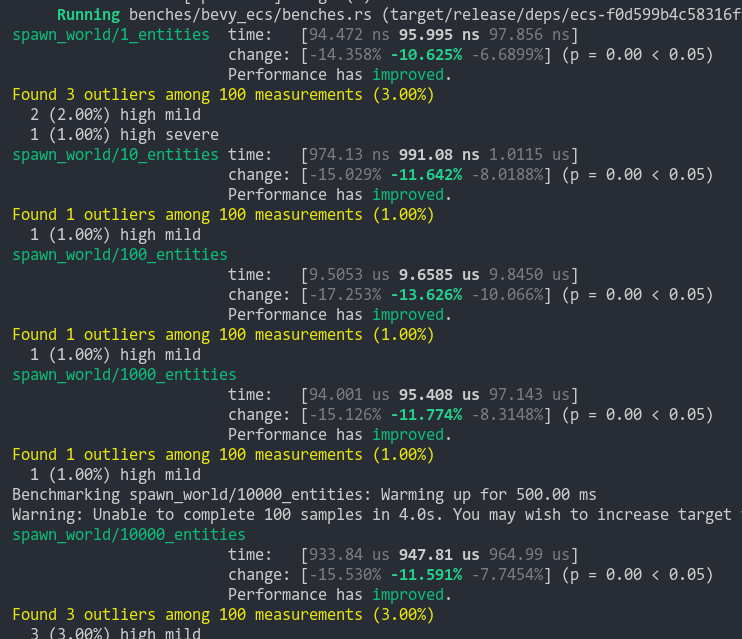
To take this measurement, I added a new `world_spawn` benchmark.
Unfortunately, optimizing `Commands::spawn` is slightly less trivial, as Commands expose the Entity id of spawned entities prior to actually spawning. Doing the optimization would (naively) require assurances that the `spawn(some_bundle)` command is applied before all other commands involving the entity (which would not necessarily be true, if memory serves). Optimizing `Commands::spawn` this way does feel possible, but it will require careful thought (and maybe some additional checks), which deserves its own PR. For now, it has the same performance characteristics of the current `Commands::spawn_bundle` on main.
**Note that 99% of this PR is simple renames and refactors. The only code that needs careful scrutiny is the new `World::spawn()` impl, which is relatively straightforward, but it has some new unsafe code (which re-uses battle tested BundlerSpawner code path).**
---
## Changelog
- All `spawn` apis (`World::spawn`, `Commands:;spawn`, `ChildBuilder::spawn`, and `WorldChildBuilder::spawn`) now accept a bundle as input
- All instances of `spawn_bundle` have been deprecated in favor of the new `spawn` api
- World and Commands now have `spawn_empty()`, which is equivalent to the old `spawn()` behavior.
## Migration Guide
```rust
// Old (0.8):
commands
.spawn()
.insert_bundle((A, B, C));
// New (0.9)
commands.spawn((A, B, C));
// Old (0.8):
commands.spawn_bundle((A, B, C));
// New (0.9)
commands.spawn((A, B, C));
// Old (0.8):
let entity = commands.spawn().id();
// New (0.9)
let entity = commands.spawn_empty().id();
// Old (0.8)
let entity = world.spawn().id();
// New (0.9)
let entity = world.spawn_empty();
```
2022-09-23 19:55:54 +00:00
|
|
|
builder.spawn((
|

Migrate meshes and materials to required components (#15524)
# Objective
A big step in the migration to required components: meshes and
materials!
## Solution
As per the [selected
proposal](https://hackmd.io/@bevy/required_components/%2Fj9-PnF-2QKK0on1KQ29UWQ):
- Deprecate `MaterialMesh2dBundle`, `MaterialMeshBundle`, and
`PbrBundle`.
- Add `Mesh2d` and `Mesh3d` components, which wrap a `Handle<Mesh>`.
- Add `MeshMaterial2d<M: Material2d>` and `MeshMaterial3d<M: Material>`,
which wrap a `Handle<M>`.
- Meshes *without* a mesh material should be rendered with a default
material. The existence of a material is determined by
`HasMaterial2d`/`HasMaterial3d`, which is required by
`MeshMaterial2d`/`MeshMaterial3d`. This gets around problems with the
generics.
Previously:
```rust
commands.spawn(MaterialMesh2dBundle {
mesh: meshes.add(Circle::new(100.0)).into(),
material: materials.add(Color::srgb(7.5, 0.0, 7.5)),
transform: Transform::from_translation(Vec3::new(-200., 0., 0.)),
..default()
});
```
Now:
```rust
commands.spawn((
Mesh2d(meshes.add(Circle::new(100.0))),
MeshMaterial2d(materials.add(Color::srgb(7.5, 0.0, 7.5))),
Transform::from_translation(Vec3::new(-200., 0., 0.)),
));
```
If the mesh material is missing, previously nothing was rendered. Now,
it renders a white default `ColorMaterial` in 2D and a
`StandardMaterial` in 3D (this can be overridden). Below, only every
other entity has a material:


Why white? This is still open for discussion, but I think white makes
sense for a *default* material, while *invalid* asset handles pointing
to nothing should have something like a pink material to indicate that
something is broken (I don't handle that in this PR yet). This is kind
of a mix of Godot and Unity: Godot just renders a white material for
non-existent materials, while Unity renders nothing when no materials
exist, but renders pink for invalid materials. I can also change the
default material to pink if that is preferable though.
## Testing
I ran some 2D and 3D examples to test if anything changed visually. I
have not tested all examples or features yet however. If anyone wants to
test more extensively, it would be appreciated!
## Implementation Notes
- The relationship between `bevy_render` and `bevy_pbr` is weird here.
`bevy_render` needs `Mesh3d` for its own systems, but `bevy_pbr` has all
of the material logic, and `bevy_render` doesn't depend on it. I feel
like the two crates should be refactored in some way, but I think that's
out of scope for this PR.
- I didn't migrate meshlets to required components yet. That can
probably be done in a follow-up, as this is already a huge PR.
- It is becoming increasingly clear to me that we really, *really* want
to disallow raw asset handles as components. They caused me a *ton* of
headache here already, and it took me a long time to find every place
that queried for them or inserted them directly on entities, since there
were no compiler errors for it. If we don't remove the `Component`
derive, I expect raw asset handles to be a *huge* footgun for users as
we transition to wrapper components, especially as handles as components
have been the norm so far. I personally consider this to be a blocker
for 0.15: we need to migrate to wrapper components for asset handles
everywhere, and remove the `Component` derive. Also see
https://github.com/bevyengine/bevy/issues/14124.
---
## Migration Guide
Asset handles for meshes and mesh materials must now be wrapped in the
`Mesh2d` and `MeshMaterial2d` or `Mesh3d` and `MeshMaterial3d`
components for 2D and 3D respectively. Raw handles as components no
longer render meshes.
Additionally, `MaterialMesh2dBundle`, `MaterialMeshBundle`, and
`PbrBundle` have been deprecated. Instead, use the mesh and material
components directly.
Previously:
```rust
commands.spawn(MaterialMesh2dBundle {
mesh: meshes.add(Circle::new(100.0)).into(),
material: materials.add(Color::srgb(7.5, 0.0, 7.5)),
transform: Transform::from_translation(Vec3::new(-200., 0., 0.)),
..default()
});
```
Now:
```rust
commands.spawn((
Mesh2d(meshes.add(Circle::new(100.0))),
MeshMaterial2d(materials.add(Color::srgb(7.5, 0.0, 7.5))),
Transform::from_translation(Vec3::new(-200., 0., 0.)),
));
```
If the mesh material is missing, a white default material is now used.
Previously, nothing was rendered if the material was missing.
The `WithMesh2d` and `WithMesh3d` query filter type aliases have also
been removed. Simply use `With<Mesh2d>` or `With<Mesh3d>`.
---------
Co-authored-by: Tim Blackbird <justthecooldude@gmail.com>
Co-authored-by: Carter Anderson <mcanders1@gmail.com>
2024-10-02 00:33:17 +03:00
|
|
|
Mesh3d(sphere_mesh.clone()),
|
|
|
|
|
MeshMaterial3d(red_emissive.clone()),
|
|
|
|
|
));
|
|
|
|
|
builder.spawn((
|
|
|
|
|
Mesh3d(sphere_mesh_direction.clone()),
|
|
|
|
|
MeshMaterial3d(maroon_emissive.clone()),
|
|
|
|
|
Transform::from_translation(Vec3::Z * -0.1),
|

Spawn now takes a Bundle (#6054)
# Objective
Now that we can consolidate Bundles and Components under a single insert (thanks to #2975 and #6039), almost 100% of world spawns now look like `world.spawn().insert((Some, Tuple, Here))`. Spawning an entity without any components is an extremely uncommon pattern, so it makes sense to give spawn the "first class" ergonomic api. This consolidated api should be made consistent across all spawn apis (such as World and Commands).
## Solution
All `spawn` apis (`World::spawn`, `Commands:;spawn`, `ChildBuilder::spawn`, and `WorldChildBuilder::spawn`) now accept a bundle as input:
```rust
// before:
commands
.spawn()
.insert((A, B, C));
world
.spawn()
.insert((A, B, C);
// after
commands.spawn((A, B, C));
world.spawn((A, B, C));
```
All existing instances of `spawn_bundle` have been deprecated in favor of the new `spawn` api. A new `spawn_empty` has been added, replacing the old `spawn` api.
By allowing `world.spawn(some_bundle)` to replace `world.spawn().insert(some_bundle)`, this opened the door to removing the initial entity allocation in the "empty" archetype / table done in `spawn()` (and subsequent move to the actual archetype in `.insert(some_bundle)`).
This improves spawn performance by over 10%:
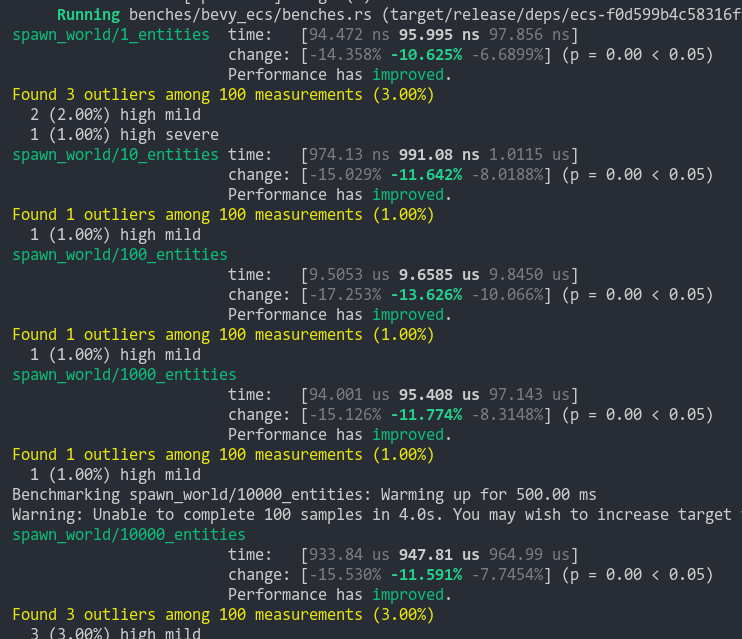
To take this measurement, I added a new `world_spawn` benchmark.
Unfortunately, optimizing `Commands::spawn` is slightly less trivial, as Commands expose the Entity id of spawned entities prior to actually spawning. Doing the optimization would (naively) require assurances that the `spawn(some_bundle)` command is applied before all other commands involving the entity (which would not necessarily be true, if memory serves). Optimizing `Commands::spawn` this way does feel possible, but it will require careful thought (and maybe some additional checks), which deserves its own PR. For now, it has the same performance characteristics of the current `Commands::spawn_bundle` on main.
**Note that 99% of this PR is simple renames and refactors. The only code that needs careful scrutiny is the new `World::spawn()` impl, which is relatively straightforward, but it has some new unsafe code (which re-uses battle tested BundlerSpawner code path).**
---
## Changelog
- All `spawn` apis (`World::spawn`, `Commands:;spawn`, `ChildBuilder::spawn`, and `WorldChildBuilder::spawn`) now accept a bundle as input
- All instances of `spawn_bundle` have been deprecated in favor of the new `spawn` api
- World and Commands now have `spawn_empty()`, which is equivalent to the old `spawn()` behavior.
## Migration Guide
```rust
// Old (0.8):
commands
.spawn()
.insert_bundle((A, B, C));
// New (0.9)
commands.spawn((A, B, C));
// Old (0.8):
commands.spawn_bundle((A, B, C));
// New (0.9)
commands.spawn((A, B, C));
// Old (0.8):
let entity = commands.spawn().id();
// New (0.9)
let entity = commands.spawn_empty().id();
// Old (0.8)
let entity = world.spawn().id();
// New (0.9)
let entity = world.spawn_empty();
```
2022-09-23 19:55:54 +00:00
|
|
|
NotShadowCaster,
|
|
|
|
|
));
|
2022-07-08 19:57:43 +00:00
|
|
|
});
|
|
|
|
|
}
|
|
|
|
|
}
|
|
|
|
|
|
|
|
|
|
// camera
|
2024-10-05 04:59:52 +03:00
|
|
|
commands.spawn((
|
|
|
|
|
Camera3d::default(),
|
|
|
|
|
Camera {
|
2023-11-03 05:57:38 -07:00
|
|
|
hdr: true,
|
|
|
|
|
..default()
|
|
|
|
|
},
|
2024-10-05 04:59:52 +03:00
|
|
|
Transform::from_xyz(-4.0, 5.0, 10.0).looking_at(Vec3::ZERO, Vec3::Y),
|
|
|
|
|
));
|

Improve lighting in more examples (#12021)
# Objective
- #11868 changed the lighting system, forcing lights to increase their
intensity. The PR fixed most examples, but missed a few. These I later
caught in https://github.com/bevyengine/bevy-website/pull/1023.
- Related: #11982, #11981.
- While there, I noticed that the spotlight example could use a few easy
improvements.
## Solution
- Increase lighting in `skybox`, `spotlight`, `animated_transform`, and
`gltf_skinned_mesh`.
- Improve spotlight example.
- Make ground plane move with cubes, so they don't phase into each
other.
- Batch spawn cubes.
- Add controls text.
- Change controls to allow rotating around spotlights.
## Showcase
### Skybox
Before:
<img width="1392" alt="image"
src="https://github.com/bevyengine/bevy/assets/59022059/8ba00d74-6d68-4414-97a8-28afb8305570">
After:
<img width="1392" alt="image"
src="https://github.com/bevyengine/bevy/assets/59022059/ad15c471-6979-4dda-9889-9189136d8404">
### Spotlight
Before:
<img width="1392" alt="image"
src="https://github.com/bevyengine/bevy/assets/59022059/53f966de-acf3-46b8-8299-0005c4cb8da0">
After:
<img width="1392" alt="image"
src="https://github.com/bevyengine/bevy/assets/59022059/05c73c1e-0739-4226-83d6-e4249a9105e0">
### Animated Transform
Before:
<img width="1392" alt="image"
src="https://github.com/bevyengine/bevy/assets/59022059/6d7d4ea0-e22e-42a5-9905-ea1731d474cf">
After:
<img width="1392" alt="image"
src="https://github.com/bevyengine/bevy/assets/59022059/f1ee08d6-d17a-4391-91a6-d903b9fbdc3c">
### gLTF Skinned Mesh
Before:
<img width="1392" alt="image"
src="https://github.com/bevyengine/bevy/assets/59022059/547569a6-d13b-4fe0-a8c1-e11f02c4f9a2">
After:
<img width="1392" alt="image"
src="https://github.com/bevyengine/bevy/assets/59022059/34517aba-09e4-4e9b-982a-a4a8b893c48a">
---
## Changelog
- Increased lighting in `skybox`, `spotlight`, `animated_transform`, and
`gltf_skinned_mesh` examples.
- Improved usability of `spotlight` example.
2024-02-26 12:32:23 -05:00
|
|
|
|

Text rework (#15591)
**Ready for review. Examples migration progress: 100%.**
# Objective
- Implement https://github.com/bevyengine/bevy/discussions/15014
## Solution
This implements [cart's
proposal](https://github.com/bevyengine/bevy/discussions/15014#discussioncomment-10574459)
faithfully except for one change. I separated `TextSpan` from
`TextSpan2d` because `TextSpan` needs to require the `GhostNode`
component, which is a `bevy_ui` component only usable by UI.
Extra changes:
- Added `EntityCommands::commands_mut` that returns a mutable reference.
This is a blocker for extension methods that return something other than
`self`. Note that `sickle_ui`'s `UiBuilder::commands` returns a mutable
reference for this reason.
## Testing
- [x] Text examples all work.
---
## Showcase
TODO: showcase-worthy
## Migration Guide
TODO: very breaking
### Accessing text spans by index
Text sections are now text sections on different entities in a
hierarchy, Use the new `TextReader` and `TextWriter` system parameters
to access spans by index.
Before:
```rust
fn refresh_text(mut query: Query<&mut Text, With<TimeText>>, time: Res<Time>) {
let text = query.single_mut();
text.sections[1].value = format_time(time.elapsed());
}
```
After:
```rust
fn refresh_text(
query: Query<Entity, With<TimeText>>,
mut writer: UiTextWriter,
time: Res<Time>
) {
let entity = query.single();
*writer.text(entity, 1) = format_time(time.elapsed());
}
```
### Iterating text spans
Text spans are now entities in a hierarchy, so the new `UiTextReader`
and `UiTextWriter` system parameters provide ways to iterate that
hierarchy. The `UiTextReader::iter` method will give you a normal
iterator over spans, and `UiTextWriter::for_each` lets you visit each of
the spans.
---------
Co-authored-by: ickshonpe <david.curthoys@googlemail.com>
Co-authored-by: Carter Anderson <mcanders1@gmail.com>
2024-10-09 13:35:36 -05:00
|
|
|
commands.spawn((
|
|
|
|
|
Text::new(INSTRUCTIONS),
|
|
|
|
|
Style {
|

Improve lighting in more examples (#12021)
# Objective
- #11868 changed the lighting system, forcing lights to increase their
intensity. The PR fixed most examples, but missed a few. These I later
caught in https://github.com/bevyengine/bevy-website/pull/1023.
- Related: #11982, #11981.
- While there, I noticed that the spotlight example could use a few easy
improvements.
## Solution
- Increase lighting in `skybox`, `spotlight`, `animated_transform`, and
`gltf_skinned_mesh`.
- Improve spotlight example.
- Make ground plane move with cubes, so they don't phase into each
other.
- Batch spawn cubes.
- Add controls text.
- Change controls to allow rotating around spotlights.
## Showcase
### Skybox
Before:
<img width="1392" alt="image"
src="https://github.com/bevyengine/bevy/assets/59022059/8ba00d74-6d68-4414-97a8-28afb8305570">
After:
<img width="1392" alt="image"
src="https://github.com/bevyengine/bevy/assets/59022059/ad15c471-6979-4dda-9889-9189136d8404">
### Spotlight
Before:
<img width="1392" alt="image"
src="https://github.com/bevyengine/bevy/assets/59022059/53f966de-acf3-46b8-8299-0005c4cb8da0">
After:
<img width="1392" alt="image"
src="https://github.com/bevyengine/bevy/assets/59022059/05c73c1e-0739-4226-83d6-e4249a9105e0">
### Animated Transform
Before:
<img width="1392" alt="image"
src="https://github.com/bevyengine/bevy/assets/59022059/6d7d4ea0-e22e-42a5-9905-ea1731d474cf">
After:
<img width="1392" alt="image"
src="https://github.com/bevyengine/bevy/assets/59022059/f1ee08d6-d17a-4391-91a6-d903b9fbdc3c">
### gLTF Skinned Mesh
Before:
<img width="1392" alt="image"
src="https://github.com/bevyengine/bevy/assets/59022059/547569a6-d13b-4fe0-a8c1-e11f02c4f9a2">
After:
<img width="1392" alt="image"
src="https://github.com/bevyengine/bevy/assets/59022059/34517aba-09e4-4e9b-982a-a4a8b893c48a">
---
## Changelog
- Increased lighting in `skybox`, `spotlight`, `animated_transform`, and
`gltf_skinned_mesh` examples.
- Improved usability of `spotlight` example.
2024-02-26 12:32:23 -05:00
|
|
|
position_type: PositionType::Absolute,
|
|
|
|
|
top: Val::Px(12.0),
|
|
|
|
|
left: Val::Px(12.0),
|
|
|
|
|
..default()
|

Text rework (#15591)
**Ready for review. Examples migration progress: 100%.**
# Objective
- Implement https://github.com/bevyengine/bevy/discussions/15014
## Solution
This implements [cart's
proposal](https://github.com/bevyengine/bevy/discussions/15014#discussioncomment-10574459)
faithfully except for one change. I separated `TextSpan` from
`TextSpan2d` because `TextSpan` needs to require the `GhostNode`
component, which is a `bevy_ui` component only usable by UI.
Extra changes:
- Added `EntityCommands::commands_mut` that returns a mutable reference.
This is a blocker for extension methods that return something other than
`self`. Note that `sickle_ui`'s `UiBuilder::commands` returns a mutable
reference for this reason.
## Testing
- [x] Text examples all work.
---
## Showcase
TODO: showcase-worthy
## Migration Guide
TODO: very breaking
### Accessing text spans by index
Text sections are now text sections on different entities in a
hierarchy, Use the new `TextReader` and `TextWriter` system parameters
to access spans by index.
Before:
```rust
fn refresh_text(mut query: Query<&mut Text, With<TimeText>>, time: Res<Time>) {
let text = query.single_mut();
text.sections[1].value = format_time(time.elapsed());
}
```
After:
```rust
fn refresh_text(
query: Query<Entity, With<TimeText>>,
mut writer: UiTextWriter,
time: Res<Time>
) {
let entity = query.single();
*writer.text(entity, 1) = format_time(time.elapsed());
}
```
### Iterating text spans
Text spans are now entities in a hierarchy, so the new `UiTextReader`
and `UiTextWriter` system parameters provide ways to iterate that
hierarchy. The `UiTextReader::iter` method will give you a normal
iterator over spans, and `UiTextWriter::for_each` lets you visit each of
the spans.
---------
Co-authored-by: ickshonpe <david.curthoys@googlemail.com>
Co-authored-by: Carter Anderson <mcanders1@gmail.com>
2024-10-09 13:35:36 -05:00
|
|
|
},
|
|
|
|
|
));
|
2022-07-08 19:57:43 +00:00
|
|
|
}
|
|
|
|
|
|
|
|
|
|
fn light_sway(time: Res<Time>, mut query: Query<(&mut Transform, &mut SpotLight)>) {
|
|
|
|
|
for (mut transform, mut angles) in query.iter_mut() {
|
|
|
|
|
transform.rotation = Quat::from_euler(
|
|
|
|
|
EulerRot::XYZ,
|
2024-09-17 01:28:12 +02:00
|
|
|
-FRAC_PI_2 + ops::sin(time.elapsed_seconds() * 0.67 * 3.0) * 0.5,
|
|
|
|
|
ops::sin(time.elapsed_seconds() * 3.0) * 0.5,
|
2022-07-08 19:57:43 +00:00
|
|
|
0.0,
|
|
|
|
|
);
|
2024-09-17 01:28:12 +02:00
|
|
|
let angle = (ops::sin(time.elapsed_seconds() * 1.2) + 1.0) * (FRAC_PI_4 - 0.1);
|
2022-07-08 19:57:43 +00:00
|
|
|
angles.inner_angle = angle * 0.8;
|
|
|
|
|
angles.outer_angle = angle;
|
|
|
|
|
}
|
|
|
|
|
}
|
|
|
|
|
|
|
|
|
|
fn movement(
|
2023-12-06 21:32:34 +01:00
|
|
|
input: Res<ButtonInput<KeyCode>>,
|
2022-07-08 19:57:43 +00:00
|
|
|
time: Res<Time>,
|
|
|
|
|
mut query: Query<&mut Transform, With<Movable>>,
|
|
|
|
|
) {
|

Improve lighting in more examples (#12021)
# Objective
- #11868 changed the lighting system, forcing lights to increase their
intensity. The PR fixed most examples, but missed a few. These I later
caught in https://github.com/bevyengine/bevy-website/pull/1023.
- Related: #11982, #11981.
- While there, I noticed that the spotlight example could use a few easy
improvements.
## Solution
- Increase lighting in `skybox`, `spotlight`, `animated_transform`, and
`gltf_skinned_mesh`.
- Improve spotlight example.
- Make ground plane move with cubes, so they don't phase into each
other.
- Batch spawn cubes.
- Add controls text.
- Change controls to allow rotating around spotlights.
## Showcase
### Skybox
Before:
<img width="1392" alt="image"
src="https://github.com/bevyengine/bevy/assets/59022059/8ba00d74-6d68-4414-97a8-28afb8305570">
After:
<img width="1392" alt="image"
src="https://github.com/bevyengine/bevy/assets/59022059/ad15c471-6979-4dda-9889-9189136d8404">
### Spotlight
Before:
<img width="1392" alt="image"
src="https://github.com/bevyengine/bevy/assets/59022059/53f966de-acf3-46b8-8299-0005c4cb8da0">
After:
<img width="1392" alt="image"
src="https://github.com/bevyengine/bevy/assets/59022059/05c73c1e-0739-4226-83d6-e4249a9105e0">
### Animated Transform
Before:
<img width="1392" alt="image"
src="https://github.com/bevyengine/bevy/assets/59022059/6d7d4ea0-e22e-42a5-9905-ea1731d474cf">
After:
<img width="1392" alt="image"
src="https://github.com/bevyengine/bevy/assets/59022059/f1ee08d6-d17a-4391-91a6-d903b9fbdc3c">
### gLTF Skinned Mesh
Before:
<img width="1392" alt="image"
src="https://github.com/bevyengine/bevy/assets/59022059/547569a6-d13b-4fe0-a8c1-e11f02c4f9a2">
After:
<img width="1392" alt="image"
src="https://github.com/bevyengine/bevy/assets/59022059/34517aba-09e4-4e9b-982a-a4a8b893c48a">
---
## Changelog
- Increased lighting in `skybox`, `spotlight`, `animated_transform`, and
`gltf_skinned_mesh` examples.
- Improved usability of `spotlight` example.
2024-02-26 12:32:23 -05:00
|
|
|
// Calculate translation to move the cubes and ground plane
|
|
|
|
|
let mut translation = Vec3::ZERO;
|
|
|
|
|
|
|
|
|
|
// Horizontal forward and backward movement
|
|
|
|
|
if input.pressed(KeyCode::KeyW) {
|
|
|
|
|
translation.z += 1.0;
|
|
|
|
|
} else if input.pressed(KeyCode::KeyS) {
|
|
|
|
|
translation.z -= 1.0;
|
|
|
|
|
}
|
|
|
|
|
|
|
|
|
|
// Horizontal left and right movement
|
|
|
|
|
if input.pressed(KeyCode::KeyA) {
|
|
|
|
|
translation.x += 1.0;
|
|
|
|
|
} else if input.pressed(KeyCode::KeyD) {
|
|
|
|
|
translation.x -= 1.0;
|
|
|
|
|
}
|
|
|
|
|
|
|
|
|
|
// Vertical movement
|
|
|
|
|
if input.pressed(KeyCode::ShiftLeft) {
|
|
|
|
|
translation.y += 1.0;
|
|
|
|
|
} else if input.pressed(KeyCode::Space) {
|
|
|
|
|
translation.y -= 1.0;
|
|
|
|
|
}
|
|
|
|
|
|
|
|
|
|
translation *= 2.0 * time.delta_seconds();
|
|
|
|
|
|
|
|
|
|
// Apply translation
|
2022-08-30 19:52:11 +00:00
|
|
|
for mut transform in &mut query {
|

Improve lighting in more examples (#12021)
# Objective
- #11868 changed the lighting system, forcing lights to increase their
intensity. The PR fixed most examples, but missed a few. These I later
caught in https://github.com/bevyengine/bevy-website/pull/1023.
- Related: #11982, #11981.
- While there, I noticed that the spotlight example could use a few easy
improvements.
## Solution
- Increase lighting in `skybox`, `spotlight`, `animated_transform`, and
`gltf_skinned_mesh`.
- Improve spotlight example.
- Make ground plane move with cubes, so they don't phase into each
other.
- Batch spawn cubes.
- Add controls text.
- Change controls to allow rotating around spotlights.
## Showcase
### Skybox
Before:
<img width="1392" alt="image"
src="https://github.com/bevyengine/bevy/assets/59022059/8ba00d74-6d68-4414-97a8-28afb8305570">
After:
<img width="1392" alt="image"
src="https://github.com/bevyengine/bevy/assets/59022059/ad15c471-6979-4dda-9889-9189136d8404">
### Spotlight
Before:
<img width="1392" alt="image"
src="https://github.com/bevyengine/bevy/assets/59022059/53f966de-acf3-46b8-8299-0005c4cb8da0">
After:
<img width="1392" alt="image"
src="https://github.com/bevyengine/bevy/assets/59022059/05c73c1e-0739-4226-83d6-e4249a9105e0">
### Animated Transform
Before:
<img width="1392" alt="image"
src="https://github.com/bevyengine/bevy/assets/59022059/6d7d4ea0-e22e-42a5-9905-ea1731d474cf">
After:
<img width="1392" alt="image"
src="https://github.com/bevyengine/bevy/assets/59022059/f1ee08d6-d17a-4391-91a6-d903b9fbdc3c">
### gLTF Skinned Mesh
Before:
<img width="1392" alt="image"
src="https://github.com/bevyengine/bevy/assets/59022059/547569a6-d13b-4fe0-a8c1-e11f02c4f9a2">
After:
<img width="1392" alt="image"
src="https://github.com/bevyengine/bevy/assets/59022059/34517aba-09e4-4e9b-982a-a4a8b893c48a">
---
## Changelog
- Increased lighting in `skybox`, `spotlight`, `animated_transform`, and
`gltf_skinned_mesh` examples.
- Improved usability of `spotlight` example.
2024-02-26 12:32:23 -05:00
|
|
|
transform.translation += translation;
|
|
|
|
|
}
|
|
|
|
|
}
|
|
|
|
|
|
|
|
|
|
fn rotation(
|
2024-10-13 17:32:06 -03:00
|
|
|
mut transform: Single<&mut Transform, With<Camera>>,
|

Improve lighting in more examples (#12021)
# Objective
- #11868 changed the lighting system, forcing lights to increase their
intensity. The PR fixed most examples, but missed a few. These I later
caught in https://github.com/bevyengine/bevy-website/pull/1023.
- Related: #11982, #11981.
- While there, I noticed that the spotlight example could use a few easy
improvements.
## Solution
- Increase lighting in `skybox`, `spotlight`, `animated_transform`, and
`gltf_skinned_mesh`.
- Improve spotlight example.
- Make ground plane move with cubes, so they don't phase into each
other.
- Batch spawn cubes.
- Add controls text.
- Change controls to allow rotating around spotlights.
## Showcase
### Skybox
Before:
<img width="1392" alt="image"
src="https://github.com/bevyengine/bevy/assets/59022059/8ba00d74-6d68-4414-97a8-28afb8305570">
After:
<img width="1392" alt="image"
src="https://github.com/bevyengine/bevy/assets/59022059/ad15c471-6979-4dda-9889-9189136d8404">
### Spotlight
Before:
<img width="1392" alt="image"
src="https://github.com/bevyengine/bevy/assets/59022059/53f966de-acf3-46b8-8299-0005c4cb8da0">
After:
<img width="1392" alt="image"
src="https://github.com/bevyengine/bevy/assets/59022059/05c73c1e-0739-4226-83d6-e4249a9105e0">
### Animated Transform
Before:
<img width="1392" alt="image"
src="https://github.com/bevyengine/bevy/assets/59022059/6d7d4ea0-e22e-42a5-9905-ea1731d474cf">
After:
<img width="1392" alt="image"
src="https://github.com/bevyengine/bevy/assets/59022059/f1ee08d6-d17a-4391-91a6-d903b9fbdc3c">
### gLTF Skinned Mesh
Before:
<img width="1392" alt="image"
src="https://github.com/bevyengine/bevy/assets/59022059/547569a6-d13b-4fe0-a8c1-e11f02c4f9a2">
After:
<img width="1392" alt="image"
src="https://github.com/bevyengine/bevy/assets/59022059/34517aba-09e4-4e9b-982a-a4a8b893c48a">
---
## Changelog
- Increased lighting in `skybox`, `spotlight`, `animated_transform`, and
`gltf_skinned_mesh` examples.
- Improved usability of `spotlight` example.
2024-02-26 12:32:23 -05:00
|
|
|
input: Res<ButtonInput<KeyCode>>,
|
|
|
|
|
time: Res<Time>,
|
|
|
|
|
) {
|
|
|
|
|
let delta = time.delta_seconds();
|
2022-07-08 19:57:43 +00:00
|
|
|
|

Improve lighting in more examples (#12021)
# Objective
- #11868 changed the lighting system, forcing lights to increase their
intensity. The PR fixed most examples, but missed a few. These I later
caught in https://github.com/bevyengine/bevy-website/pull/1023.
- Related: #11982, #11981.
- While there, I noticed that the spotlight example could use a few easy
improvements.
## Solution
- Increase lighting in `skybox`, `spotlight`, `animated_transform`, and
`gltf_skinned_mesh`.
- Improve spotlight example.
- Make ground plane move with cubes, so they don't phase into each
other.
- Batch spawn cubes.
- Add controls text.
- Change controls to allow rotating around spotlights.
## Showcase
### Skybox
Before:
<img width="1392" alt="image"
src="https://github.com/bevyengine/bevy/assets/59022059/8ba00d74-6d68-4414-97a8-28afb8305570">
After:
<img width="1392" alt="image"
src="https://github.com/bevyengine/bevy/assets/59022059/ad15c471-6979-4dda-9889-9189136d8404">
### Spotlight
Before:
<img width="1392" alt="image"
src="https://github.com/bevyengine/bevy/assets/59022059/53f966de-acf3-46b8-8299-0005c4cb8da0">
After:
<img width="1392" alt="image"
src="https://github.com/bevyengine/bevy/assets/59022059/05c73c1e-0739-4226-83d6-e4249a9105e0">
### Animated Transform
Before:
<img width="1392" alt="image"
src="https://github.com/bevyengine/bevy/assets/59022059/6d7d4ea0-e22e-42a5-9905-ea1731d474cf">
After:
<img width="1392" alt="image"
src="https://github.com/bevyengine/bevy/assets/59022059/f1ee08d6-d17a-4391-91a6-d903b9fbdc3c">
### gLTF Skinned Mesh
Before:
<img width="1392" alt="image"
src="https://github.com/bevyengine/bevy/assets/59022059/547569a6-d13b-4fe0-a8c1-e11f02c4f9a2">
After:
<img width="1392" alt="image"
src="https://github.com/bevyengine/bevy/assets/59022059/34517aba-09e4-4e9b-982a-a4a8b893c48a">
---
## Changelog
- Increased lighting in `skybox`, `spotlight`, `animated_transform`, and
`gltf_skinned_mesh` examples.
- Improved usability of `spotlight` example.
2024-02-26 12:32:23 -05:00
|
|
|
if input.pressed(KeyCode::ArrowLeft) {
|
|
|
|
|
transform.rotate_around(Vec3::ZERO, Quat::from_rotation_y(delta));
|
|
|
|
|
} else if input.pressed(KeyCode::ArrowRight) {
|
|
|
|
|
transform.rotate_around(Vec3::ZERO, Quat::from_rotation_y(-delta));
|
2022-07-08 19:57:43 +00:00
|
|
|
}
|
|
|
|
|
}
|