
Separate out PBR lighting, shadows, clustered forward, and utils from pbr.wgsl (#4938)
# Objective
- Builds on top of #4901
- Separate out PBR lighting, shadows, clustered forward, and utils from `pbr.wgsl` as part of making the PBR code more reusable and extensible.
- See #3969 for details.
## Solution
- Add `bevy_pbr::utils`, `bevy_pbr::clustered_forward`, `bevy_pbr::lighting`, `bevy_pbr::shadows` shader imports exposing many shader functions for external use
- Split `PI`, `saturate()`, `hsv2rgb()`, and `random1D()` into `bevy_pbr::utils`
- Split clustered-forward-specific functions into `bevy_pbr::clustered_forward`, including moving the debug visualization code into a `cluster_debug_visualization()` function in that import
- Split PBR lighting functions into `bevy_pbr::lighting`
- Split shadow functions into `bevy_pbr::shadows`
---
## Changelog
- Added: `bevy_pbr::utils`, `bevy_pbr::clustered_forward`, `bevy_pbr::lighting`, `bevy_pbr::shadows` shader imports exposing many shader functions for external use
- Split `PI`, `saturate()`, `hsv2rgb()`, and `random1D()` into `bevy_pbr::utils`
- Split clustered-forward-specific functions into `bevy_pbr::clustered_forward`, including moving the debug visualization code into a `cluster_debug_visualization()` function in that import
- Split PBR lighting functions into `bevy_pbr::lighting`
- Split shadow functions into `bevy_pbr::shadows`
2022-06-14 00:58:30 +00:00
|
|
|
|
#define_import_path bevy_pbr::lighting
|
|
|
|
|
|
|
2023-10-21 11:51:58 +00:00
|
|
|
|
#import bevy_pbr::{
|
|
|
|
|
|
mesh_view_types::POINT_LIGHT_FLAGS_SPOT_LIGHT_Y_NEGATIVE,
|
|
|
|
|
|
mesh_view_bindings as view_bindings,
|
|
|
|
|
|
}
|
2024-05-04 10:30:23 +00:00
|
|
|
|
#import bevy_render::maths::PI
|
|
|
|
|
|
|

Implement clearcoat per the Filament and the `KHR_materials_clearcoat` specifications. (#13031)
Clearcoat is a separate material layer that represents a thin
translucent layer of a material. Examples include (from the [Filament
spec]) car paint, soda cans, and lacquered wood. This commit implements
support for clearcoat following the Filament and Khronos specifications,
marking the beginnings of support for multiple PBR layers in Bevy.
The [`KHR_materials_clearcoat`] specification describes the clearcoat
support in glTF. In Blender, applying a clearcoat to the Principled BSDF
node causes the clearcoat settings to be exported via this extension. As
of this commit, Bevy parses and reads the extension data when present in
glTF. Note that the `gltf` crate has no support for
`KHR_materials_clearcoat`; this patch therefore implements the JSON
semantics manually.
Clearcoat is integrated with `StandardMaterial`, but the code is behind
a series of `#ifdef`s that only activate when clearcoat is present.
Additionally, the `pbr_feature_layer_material_textures` Cargo feature
must be active in order to enable support for clearcoat factor maps,
clearcoat roughness maps, and clearcoat normal maps. This approach
mirrors the same pattern used by the existing transmission feature and
exists to avoid running out of texture bindings on platforms like WebGL
and WebGPU. Note that constant clearcoat factors and roughness values
*are* supported in the browser; only the relatively-less-common maps are
disabled on those platforms.
This patch refactors the lighting code in `StandardMaterial`
significantly in order to better support multiple layers in a natural
way. That code was due for a refactor in any case, so this is a nice
improvement.
A new demo, `clearcoat`, has been added. It's based on [the
corresponding three.js demo], but all the assets (aside from the skybox
and environment map) are my original work.
[Filament spec]:
https://google.github.io/filament/Filament.html#materialsystem/clearcoatmodel
[`KHR_materials_clearcoat`]:
https://github.com/KhronosGroup/glTF/blob/main/extensions/2.0/Khronos/KHR_materials_clearcoat/README.md
[the corresponding three.js demo]:
https://threejs.org/examples/webgl_materials_physical_clearcoat.html


## Changelog
### Added
* `StandardMaterial` now supports a clearcoat layer, which represents a
thin translucent layer over an underlying material.
* The glTF loader now supports the `KHR_materials_clearcoat` extension,
representing materials with clearcoat layers.
## Migration Guide
* The lighting functions in the `pbr_lighting` WGSL module now have
clearcoat parameters, if `STANDARD_MATERIAL_CLEARCOAT` is defined.
* The `R` reflection vector parameter has been removed from some
lighting functions, as it was unused.
2024-05-05 22:57:05 +00:00
|
|
|
|
const LAYER_BASE: u32 = 0;
|
|
|
|
|
|
const LAYER_CLEARCOAT: u32 = 1;
|
|
|
|
|
|
|

Separate out PBR lighting, shadows, clustered forward, and utils from pbr.wgsl (#4938)
# Objective
- Builds on top of #4901
- Separate out PBR lighting, shadows, clustered forward, and utils from `pbr.wgsl` as part of making the PBR code more reusable and extensible.
- See #3969 for details.
## Solution
- Add `bevy_pbr::utils`, `bevy_pbr::clustered_forward`, `bevy_pbr::lighting`, `bevy_pbr::shadows` shader imports exposing many shader functions for external use
- Split `PI`, `saturate()`, `hsv2rgb()`, and `random1D()` into `bevy_pbr::utils`
- Split clustered-forward-specific functions into `bevy_pbr::clustered_forward`, including moving the debug visualization code into a `cluster_debug_visualization()` function in that import
- Split PBR lighting functions into `bevy_pbr::lighting`
- Split shadow functions into `bevy_pbr::shadows`
---
## Changelog
- Added: `bevy_pbr::utils`, `bevy_pbr::clustered_forward`, `bevy_pbr::lighting`, `bevy_pbr::shadows` shader imports exposing many shader functions for external use
- Split `PI`, `saturate()`, `hsv2rgb()`, and `random1D()` into `bevy_pbr::utils`
- Split clustered-forward-specific functions into `bevy_pbr::clustered_forward`, including moving the debug visualization code into a `cluster_debug_visualization()` function in that import
- Split PBR lighting functions into `bevy_pbr::lighting`
- Split shadow functions into `bevy_pbr::shadows`
2022-06-14 00:58:30 +00:00
|
|
|
|
// From the Filament design doc
|
|
|
|
|
|
// https://google.github.io/filament/Filament.html#table_symbols
|
|
|
|
|
|
// Symbol Definition
|
|
|
|
|
|
// v View unit vector
|
|
|
|
|
|
// l Incident light unit vector
|
|
|
|
|
|
// n Surface normal unit vector
|
|
|
|
|
|
// h Half unit vector between l and v
|
|
|
|
|
|
// f BRDF
|
|
|
|
|
|
// f_d Diffuse component of a BRDF
|
|
|
|
|
|
// f_r Specular component of a BRDF
|
|
|
|
|
|
// α Roughness, remapped from using input perceptualRoughness
|
|
|
|
|
|
// σ Diffuse reflectance
|
|
|
|
|
|
// Ω Spherical domain
|
|
|
|
|
|
// f0 Reflectance at normal incidence
|
|
|
|
|
|
// f90 Reflectance at grazing angle
|
|
|
|
|
|
// χ+(a) Heaviside function (1 if a>0 and 0 otherwise)
|
|
|
|
|
|
// nior Index of refraction (IOR) of an interface
|
|
|
|
|
|
// ⟨n⋅l⟩ Dot product clamped to [0..1]
|
|
|
|
|
|
// ⟨a⟩ Saturated value (clamped to [0..1])
|
|
|
|
|
|
|
|
|
|
|
|
// The Bidirectional Reflectance Distribution Function (BRDF) describes the surface response of a standard material
|
|
|
|
|
|
// and consists of two components, the diffuse component (f_d) and the specular component (f_r):
|
|
|
|
|
|
// f(v,l) = f_d(v,l) + f_r(v,l)
|
|
|
|
|
|
//
|
|
|
|
|
|
// The form of the microfacet model is the same for diffuse and specular
|
|
|
|
|
|
// f_r(v,l) = f_d(v,l) = 1 / { |n⋅v||n⋅l| } ∫_Ω D(m,α) G(v,l,m) f_m(v,l,m) (v⋅m) (l⋅m) dm
|
|
|
|
|
|
//
|
|
|
|
|
|
// In which:
|
|
|
|
|
|
// D, also called the Normal Distribution Function (NDF) models the distribution of the microfacets
|
|
|
|
|
|
// G models the visibility (or occlusion or shadow-masking) of the microfacets
|
|
|
|
|
|
// f_m is the microfacet BRDF and differs between specular and diffuse components
|
|
|
|
|
|
//
|
|
|
|
|
|
// The above integration needs to be approximated.
|
|
|
|
|
|
|

Implement clearcoat per the Filament and the `KHR_materials_clearcoat` specifications. (#13031)
Clearcoat is a separate material layer that represents a thin
translucent layer of a material. Examples include (from the [Filament
spec]) car paint, soda cans, and lacquered wood. This commit implements
support for clearcoat following the Filament and Khronos specifications,
marking the beginnings of support for multiple PBR layers in Bevy.
The [`KHR_materials_clearcoat`] specification describes the clearcoat
support in glTF. In Blender, applying a clearcoat to the Principled BSDF
node causes the clearcoat settings to be exported via this extension. As
of this commit, Bevy parses and reads the extension data when present in
glTF. Note that the `gltf` crate has no support for
`KHR_materials_clearcoat`; this patch therefore implements the JSON
semantics manually.
Clearcoat is integrated with `StandardMaterial`, but the code is behind
a series of `#ifdef`s that only activate when clearcoat is present.
Additionally, the `pbr_feature_layer_material_textures` Cargo feature
must be active in order to enable support for clearcoat factor maps,
clearcoat roughness maps, and clearcoat normal maps. This approach
mirrors the same pattern used by the existing transmission feature and
exists to avoid running out of texture bindings on platforms like WebGL
and WebGPU. Note that constant clearcoat factors and roughness values
*are* supported in the browser; only the relatively-less-common maps are
disabled on those platforms.
This patch refactors the lighting code in `StandardMaterial`
significantly in order to better support multiple layers in a natural
way. That code was due for a refactor in any case, so this is a nice
improvement.
A new demo, `clearcoat`, has been added. It's based on [the
corresponding three.js demo], but all the assets (aside from the skybox
and environment map) are my original work.
[Filament spec]:
https://google.github.io/filament/Filament.html#materialsystem/clearcoatmodel
[`KHR_materials_clearcoat`]:
https://github.com/KhronosGroup/glTF/blob/main/extensions/2.0/Khronos/KHR_materials_clearcoat/README.md
[the corresponding three.js demo]:
https://threejs.org/examples/webgl_materials_physical_clearcoat.html


## Changelog
### Added
* `StandardMaterial` now supports a clearcoat layer, which represents a
thin translucent layer over an underlying material.
* The glTF loader now supports the `KHR_materials_clearcoat` extension,
representing materials with clearcoat layers.
## Migration Guide
* The lighting functions in the `pbr_lighting` WGSL module now have
clearcoat parameters, if `STANDARD_MATERIAL_CLEARCOAT` is defined.
* The `R` reflection vector parameter has been removed from some
lighting functions, as it was unused.
2024-05-05 22:57:05 +00:00
|
|
|
|
// Input to a lighting function for a single layer (either the base layer or the
|
|
|
|
|
|
// clearcoat layer).
|
|
|
|
|
|
struct LayerLightingInput {
|
|
|
|
|
|
// The normal vector.
|
|
|
|
|
|
N: vec3<f32>,
|
|
|
|
|
|
// The reflected vector.
|
|
|
|
|
|
R: vec3<f32>,
|
|
|
|
|
|
// The normal vector ⋅ the view vector.
|
|
|
|
|
|
NdotV: f32,
|
|
|
|
|
|
|
|
|
|
|
|
// The perceptual roughness of the layer.
|
|
|
|
|
|
perceptual_roughness: f32,
|
|
|
|
|
|
// The roughness of the layer.
|
|
|
|
|
|
roughness: f32,
|
|
|
|
|
|
}
|
|
|
|
|
|
|
|
|
|
|
|
// Input to a lighting function (`point_light`, `spot_light`,
|
|
|
|
|
|
// `directional_light`).
|
|
|
|
|
|
struct LightingInput {
|
|
|
|
|
|
#ifdef STANDARD_MATERIAL_CLEARCOAT
|
|
|
|
|
|
layers: array<LayerLightingInput, 2>,
|
|
|
|
|
|
#else // STANDARD_MATERIAL_CLEARCOAT
|
|
|
|
|
|
layers: array<LayerLightingInput, 1>,
|
|
|
|
|
|
#endif // STANDARD_MATERIAL_CLEARCOAT
|
|
|
|
|
|
|
|
|
|
|
|
// The world-space position.
|
|
|
|
|
|
P: vec3<f32>,
|
|
|
|
|
|
// The vector to the light.
|
|
|
|
|
|
V: vec3<f32>,
|
|
|
|
|
|
|
|
|
|
|
|
// The diffuse color of the material.
|
|
|
|
|
|
diffuse_color: vec3<f32>,
|
|
|
|
|
|
|
|
|
|
|
|
// Specular reflectance at the normal incidence angle.
|
|
|
|
|
|
//
|
|
|
|
|
|
// This should be read F₀, but due to Naga limitations we can't name it that.
|
|
|
|
|
|
F0_: vec3<f32>,
|
|
|
|
|
|
// Constants for the BRDF approximation.
|
|
|
|
|
|
//
|
|
|
|
|
|
// See `EnvBRDFApprox` in
|
|
|
|
|
|
// <https://www.unrealengine.com/en-US/blog/physically-based-shading-on-mobile>.
|
|
|
|
|
|
// What we call `F_ab` they call `AB`.
|
|
|
|
|
|
F_ab: vec2<f32>,
|
|
|
|
|
|
|
|
|
|
|
|
#ifdef STANDARD_MATERIAL_CLEARCOAT
|
|
|
|
|
|
// The strength of the clearcoat layer.
|
|
|
|
|
|
clearcoat_strength: f32,
|
|
|
|
|
|
#endif // STANDARD_MATERIAL_CLEARCOAT
|
|
|
|
|
|
}
|
|
|
|
|
|
|
|
|
|
|
|
// Values derived from the `LightingInput` for both diffuse and specular lights.
|
|
|
|
|
|
struct DerivedLightingInput {
|
|
|
|
|
|
// The half-vector between L, the incident light vector, and V, the view
|
|
|
|
|
|
// vector.
|
|
|
|
|
|
H: vec3<f32>,
|
|
|
|
|
|
// The normal vector ⋅ the incident light vector.
|
|
|
|
|
|
NdotL: f32,
|
|
|
|
|
|
// The normal vector ⋅ the half-vector.
|
|
|
|
|
|
NdotH: f32,
|
|
|
|
|
|
// The incident light vector ⋅ the half-vector.
|
|
|
|
|
|
LdotH: f32,
|
|
|
|
|
|
}
|
|
|
|
|
|
|

Separate out PBR lighting, shadows, clustered forward, and utils from pbr.wgsl (#4938)
# Objective
- Builds on top of #4901
- Separate out PBR lighting, shadows, clustered forward, and utils from `pbr.wgsl` as part of making the PBR code more reusable and extensible.
- See #3969 for details.
## Solution
- Add `bevy_pbr::utils`, `bevy_pbr::clustered_forward`, `bevy_pbr::lighting`, `bevy_pbr::shadows` shader imports exposing many shader functions for external use
- Split `PI`, `saturate()`, `hsv2rgb()`, and `random1D()` into `bevy_pbr::utils`
- Split clustered-forward-specific functions into `bevy_pbr::clustered_forward`, including moving the debug visualization code into a `cluster_debug_visualization()` function in that import
- Split PBR lighting functions into `bevy_pbr::lighting`
- Split shadow functions into `bevy_pbr::shadows`
---
## Changelog
- Added: `bevy_pbr::utils`, `bevy_pbr::clustered_forward`, `bevy_pbr::lighting`, `bevy_pbr::shadows` shader imports exposing many shader functions for external use
- Split `PI`, `saturate()`, `hsv2rgb()`, and `random1D()` into `bevy_pbr::utils`
- Split clustered-forward-specific functions into `bevy_pbr::clustered_forward`, including moving the debug visualization code into a `cluster_debug_visualization()` function in that import
- Split PBR lighting functions into `bevy_pbr::lighting`
- Split shadow functions into `bevy_pbr::shadows`
2022-06-14 00:58:30 +00:00
|
|
|
|
// distanceAttenuation is simply the square falloff of light intensity
|
|
|
|
|
|
// combined with a smooth attenuation at the edge of the light radius
|
|
|
|
|
|
//
|
|
|
|
|
|
// light radius is a non-physical construct for efficiency purposes,
|
|
|
|
|
|
// because otherwise every light affects every fragment in the scene
|
|
|
|
|
|
fn getDistanceAttenuation(distanceSquare: f32, inverseRangeSquared: f32) -> f32 {
|
|
|
|
|
|
let factor = distanceSquare * inverseRangeSquared;
|
|
|
|
|
|
let smoothFactor = saturate(1.0 - factor * factor);
|
|
|
|
|
|
let attenuation = smoothFactor * smoothFactor;
|
|
|
|
|
|
return attenuation * 1.0 / max(distanceSquare, 0.0001);
|
|
|
|
|
|
}
|
|
|
|
|
|
|
|
|
|
|
|
// Normal distribution function (specular D)
|
|
|
|
|
|
// Based on https://google.github.io/filament/Filament.html#citation-walter07
|
|
|
|
|
|
|
|
|
|
|
|
// D_GGX(h,α) = α^2 / { π ((n⋅h)^2 (α2−1) + 1)^2 }
|
|
|
|
|
|
|
|
|
|
|
|
// Simple implementation, has precision problems when using fp16 instead of fp32
|
|
|
|
|
|
// see https://google.github.io/filament/Filament.html#listing_speculardfp16
|

Implement clearcoat per the Filament and the `KHR_materials_clearcoat` specifications. (#13031)
Clearcoat is a separate material layer that represents a thin
translucent layer of a material. Examples include (from the [Filament
spec]) car paint, soda cans, and lacquered wood. This commit implements
support for clearcoat following the Filament and Khronos specifications,
marking the beginnings of support for multiple PBR layers in Bevy.
The [`KHR_materials_clearcoat`] specification describes the clearcoat
support in glTF. In Blender, applying a clearcoat to the Principled BSDF
node causes the clearcoat settings to be exported via this extension. As
of this commit, Bevy parses and reads the extension data when present in
glTF. Note that the `gltf` crate has no support for
`KHR_materials_clearcoat`; this patch therefore implements the JSON
semantics manually.
Clearcoat is integrated with `StandardMaterial`, but the code is behind
a series of `#ifdef`s that only activate when clearcoat is present.
Additionally, the `pbr_feature_layer_material_textures` Cargo feature
must be active in order to enable support for clearcoat factor maps,
clearcoat roughness maps, and clearcoat normal maps. This approach
mirrors the same pattern used by the existing transmission feature and
exists to avoid running out of texture bindings on platforms like WebGL
and WebGPU. Note that constant clearcoat factors and roughness values
*are* supported in the browser; only the relatively-less-common maps are
disabled on those platforms.
This patch refactors the lighting code in `StandardMaterial`
significantly in order to better support multiple layers in a natural
way. That code was due for a refactor in any case, so this is a nice
improvement.
A new demo, `clearcoat`, has been added. It's based on [the
corresponding three.js demo], but all the assets (aside from the skybox
and environment map) are my original work.
[Filament spec]:
https://google.github.io/filament/Filament.html#materialsystem/clearcoatmodel
[`KHR_materials_clearcoat`]:
https://github.com/KhronosGroup/glTF/blob/main/extensions/2.0/Khronos/KHR_materials_clearcoat/README.md
[the corresponding three.js demo]:
https://threejs.org/examples/webgl_materials_physical_clearcoat.html


## Changelog
### Added
* `StandardMaterial` now supports a clearcoat layer, which represents a
thin translucent layer over an underlying material.
* The glTF loader now supports the `KHR_materials_clearcoat` extension,
representing materials with clearcoat layers.
## Migration Guide
* The lighting functions in the `pbr_lighting` WGSL module now have
clearcoat parameters, if `STANDARD_MATERIAL_CLEARCOAT` is defined.
* The `R` reflection vector parameter has been removed from some
lighting functions, as it was unused.
2024-05-05 22:57:05 +00:00
|
|
|
|
fn D_GGX(roughness: f32, NdotH: f32, h: vec3<f32>) -> f32 {
|
|
|
|
|
|
let oneMinusNdotHSquared = 1.0 - NdotH * NdotH;
|
|
|
|
|
|
let a = NdotH * roughness;
|
|
|
|
|
|
let k = roughness / (oneMinusNdotHSquared + a * a);
|

Separate out PBR lighting, shadows, clustered forward, and utils from pbr.wgsl (#4938)
# Objective
- Builds on top of #4901
- Separate out PBR lighting, shadows, clustered forward, and utils from `pbr.wgsl` as part of making the PBR code more reusable and extensible.
- See #3969 for details.
## Solution
- Add `bevy_pbr::utils`, `bevy_pbr::clustered_forward`, `bevy_pbr::lighting`, `bevy_pbr::shadows` shader imports exposing many shader functions for external use
- Split `PI`, `saturate()`, `hsv2rgb()`, and `random1D()` into `bevy_pbr::utils`
- Split clustered-forward-specific functions into `bevy_pbr::clustered_forward`, including moving the debug visualization code into a `cluster_debug_visualization()` function in that import
- Split PBR lighting functions into `bevy_pbr::lighting`
- Split shadow functions into `bevy_pbr::shadows`
---
## Changelog
- Added: `bevy_pbr::utils`, `bevy_pbr::clustered_forward`, `bevy_pbr::lighting`, `bevy_pbr::shadows` shader imports exposing many shader functions for external use
- Split `PI`, `saturate()`, `hsv2rgb()`, and `random1D()` into `bevy_pbr::utils`
- Split clustered-forward-specific functions into `bevy_pbr::clustered_forward`, including moving the debug visualization code into a `cluster_debug_visualization()` function in that import
- Split PBR lighting functions into `bevy_pbr::lighting`
- Split shadow functions into `bevy_pbr::shadows`
2022-06-14 00:58:30 +00:00
|
|
|
|
let d = k * k * (1.0 / PI);
|
|
|
|
|
|
return d;
|
|
|
|
|
|
}
|
|
|
|
|
|
|
|
|
|
|
|
// Visibility function (Specular G)
|
|
|
|
|
|
// V(v,l,a) = G(v,l,α) / { 4 (n⋅v) (n⋅l) }
|
|
|
|
|
|
// such that f_r becomes
|
|
|
|
|
|
// f_r(v,l) = D(h,α) V(v,l,α) F(v,h,f0)
|
|
|
|
|
|
// where
|
|
|
|
|
|
// V(v,l,α) = 0.5 / { n⋅l sqrt((n⋅v)^2 (1−α2) + α2) + n⋅v sqrt((n⋅l)^2 (1−α2) + α2) }
|
|
|
|
|
|
// Note the two sqrt's, that may be slow on mobile, see https://google.github.io/filament/Filament.html#listing_approximatedspecularv
|

Implement clearcoat per the Filament and the `KHR_materials_clearcoat` specifications. (#13031)
Clearcoat is a separate material layer that represents a thin
translucent layer of a material. Examples include (from the [Filament
spec]) car paint, soda cans, and lacquered wood. This commit implements
support for clearcoat following the Filament and Khronos specifications,
marking the beginnings of support for multiple PBR layers in Bevy.
The [`KHR_materials_clearcoat`] specification describes the clearcoat
support in glTF. In Blender, applying a clearcoat to the Principled BSDF
node causes the clearcoat settings to be exported via this extension. As
of this commit, Bevy parses and reads the extension data when present in
glTF. Note that the `gltf` crate has no support for
`KHR_materials_clearcoat`; this patch therefore implements the JSON
semantics manually.
Clearcoat is integrated with `StandardMaterial`, but the code is behind
a series of `#ifdef`s that only activate when clearcoat is present.
Additionally, the `pbr_feature_layer_material_textures` Cargo feature
must be active in order to enable support for clearcoat factor maps,
clearcoat roughness maps, and clearcoat normal maps. This approach
mirrors the same pattern used by the existing transmission feature and
exists to avoid running out of texture bindings on platforms like WebGL
and WebGPU. Note that constant clearcoat factors and roughness values
*are* supported in the browser; only the relatively-less-common maps are
disabled on those platforms.
This patch refactors the lighting code in `StandardMaterial`
significantly in order to better support multiple layers in a natural
way. That code was due for a refactor in any case, so this is a nice
improvement.
A new demo, `clearcoat`, has been added. It's based on [the
corresponding three.js demo], but all the assets (aside from the skybox
and environment map) are my original work.
[Filament spec]:
https://google.github.io/filament/Filament.html#materialsystem/clearcoatmodel
[`KHR_materials_clearcoat`]:
https://github.com/KhronosGroup/glTF/blob/main/extensions/2.0/Khronos/KHR_materials_clearcoat/README.md
[the corresponding three.js demo]:
https://threejs.org/examples/webgl_materials_physical_clearcoat.html


## Changelog
### Added
* `StandardMaterial` now supports a clearcoat layer, which represents a
thin translucent layer over an underlying material.
* The glTF loader now supports the `KHR_materials_clearcoat` extension,
representing materials with clearcoat layers.
## Migration Guide
* The lighting functions in the `pbr_lighting` WGSL module now have
clearcoat parameters, if `STANDARD_MATERIAL_CLEARCOAT` is defined.
* The `R` reflection vector parameter has been removed from some
lighting functions, as it was unused.
2024-05-05 22:57:05 +00:00
|
|
|
|
fn V_SmithGGXCorrelated(roughness: f32, NdotV: f32, NdotL: f32) -> f32 {
|

Separate out PBR lighting, shadows, clustered forward, and utils from pbr.wgsl (#4938)
# Objective
- Builds on top of #4901
- Separate out PBR lighting, shadows, clustered forward, and utils from `pbr.wgsl` as part of making the PBR code more reusable and extensible.
- See #3969 for details.
## Solution
- Add `bevy_pbr::utils`, `bevy_pbr::clustered_forward`, `bevy_pbr::lighting`, `bevy_pbr::shadows` shader imports exposing many shader functions for external use
- Split `PI`, `saturate()`, `hsv2rgb()`, and `random1D()` into `bevy_pbr::utils`
- Split clustered-forward-specific functions into `bevy_pbr::clustered_forward`, including moving the debug visualization code into a `cluster_debug_visualization()` function in that import
- Split PBR lighting functions into `bevy_pbr::lighting`
- Split shadow functions into `bevy_pbr::shadows`
---
## Changelog
- Added: `bevy_pbr::utils`, `bevy_pbr::clustered_forward`, `bevy_pbr::lighting`, `bevy_pbr::shadows` shader imports exposing many shader functions for external use
- Split `PI`, `saturate()`, `hsv2rgb()`, and `random1D()` into `bevy_pbr::utils`
- Split clustered-forward-specific functions into `bevy_pbr::clustered_forward`, including moving the debug visualization code into a `cluster_debug_visualization()` function in that import
- Split PBR lighting functions into `bevy_pbr::lighting`
- Split shadow functions into `bevy_pbr::shadows`
2022-06-14 00:58:30 +00:00
|
|
|
|
let a2 = roughness * roughness;
|

Implement clearcoat per the Filament and the `KHR_materials_clearcoat` specifications. (#13031)
Clearcoat is a separate material layer that represents a thin
translucent layer of a material. Examples include (from the [Filament
spec]) car paint, soda cans, and lacquered wood. This commit implements
support for clearcoat following the Filament and Khronos specifications,
marking the beginnings of support for multiple PBR layers in Bevy.
The [`KHR_materials_clearcoat`] specification describes the clearcoat
support in glTF. In Blender, applying a clearcoat to the Principled BSDF
node causes the clearcoat settings to be exported via this extension. As
of this commit, Bevy parses and reads the extension data when present in
glTF. Note that the `gltf` crate has no support for
`KHR_materials_clearcoat`; this patch therefore implements the JSON
semantics manually.
Clearcoat is integrated with `StandardMaterial`, but the code is behind
a series of `#ifdef`s that only activate when clearcoat is present.
Additionally, the `pbr_feature_layer_material_textures` Cargo feature
must be active in order to enable support for clearcoat factor maps,
clearcoat roughness maps, and clearcoat normal maps. This approach
mirrors the same pattern used by the existing transmission feature and
exists to avoid running out of texture bindings on platforms like WebGL
and WebGPU. Note that constant clearcoat factors and roughness values
*are* supported in the browser; only the relatively-less-common maps are
disabled on those platforms.
This patch refactors the lighting code in `StandardMaterial`
significantly in order to better support multiple layers in a natural
way. That code was due for a refactor in any case, so this is a nice
improvement.
A new demo, `clearcoat`, has been added. It's based on [the
corresponding three.js demo], but all the assets (aside from the skybox
and environment map) are my original work.
[Filament spec]:
https://google.github.io/filament/Filament.html#materialsystem/clearcoatmodel
[`KHR_materials_clearcoat`]:
https://github.com/KhronosGroup/glTF/blob/main/extensions/2.0/Khronos/KHR_materials_clearcoat/README.md
[the corresponding three.js demo]:
https://threejs.org/examples/webgl_materials_physical_clearcoat.html


## Changelog
### Added
* `StandardMaterial` now supports a clearcoat layer, which represents a
thin translucent layer over an underlying material.
* The glTF loader now supports the `KHR_materials_clearcoat` extension,
representing materials with clearcoat layers.
## Migration Guide
* The lighting functions in the `pbr_lighting` WGSL module now have
clearcoat parameters, if `STANDARD_MATERIAL_CLEARCOAT` is defined.
* The `R` reflection vector parameter has been removed from some
lighting functions, as it was unused.
2024-05-05 22:57:05 +00:00
|
|
|
|
let lambdaV = NdotL * sqrt((NdotV - a2 * NdotV) * NdotV + a2);
|
|
|
|
|
|
let lambdaL = NdotV * sqrt((NdotL - a2 * NdotL) * NdotL + a2);
|

Separate out PBR lighting, shadows, clustered forward, and utils from pbr.wgsl (#4938)
# Objective
- Builds on top of #4901
- Separate out PBR lighting, shadows, clustered forward, and utils from `pbr.wgsl` as part of making the PBR code more reusable and extensible.
- See #3969 for details.
## Solution
- Add `bevy_pbr::utils`, `bevy_pbr::clustered_forward`, `bevy_pbr::lighting`, `bevy_pbr::shadows` shader imports exposing many shader functions for external use
- Split `PI`, `saturate()`, `hsv2rgb()`, and `random1D()` into `bevy_pbr::utils`
- Split clustered-forward-specific functions into `bevy_pbr::clustered_forward`, including moving the debug visualization code into a `cluster_debug_visualization()` function in that import
- Split PBR lighting functions into `bevy_pbr::lighting`
- Split shadow functions into `bevy_pbr::shadows`
---
## Changelog
- Added: `bevy_pbr::utils`, `bevy_pbr::clustered_forward`, `bevy_pbr::lighting`, `bevy_pbr::shadows` shader imports exposing many shader functions for external use
- Split `PI`, `saturate()`, `hsv2rgb()`, and `random1D()` into `bevy_pbr::utils`
- Split clustered-forward-specific functions into `bevy_pbr::clustered_forward`, including moving the debug visualization code into a `cluster_debug_visualization()` function in that import
- Split PBR lighting functions into `bevy_pbr::lighting`
- Split shadow functions into `bevy_pbr::shadows`
2022-06-14 00:58:30 +00:00
|
|
|
|
let v = 0.5 / (lambdaV + lambdaL);
|
|
|
|
|
|
return v;
|
|
|
|
|
|
}
|
|
|
|
|
|
|

Implement clearcoat per the Filament and the `KHR_materials_clearcoat` specifications. (#13031)
Clearcoat is a separate material layer that represents a thin
translucent layer of a material. Examples include (from the [Filament
spec]) car paint, soda cans, and lacquered wood. This commit implements
support for clearcoat following the Filament and Khronos specifications,
marking the beginnings of support for multiple PBR layers in Bevy.
The [`KHR_materials_clearcoat`] specification describes the clearcoat
support in glTF. In Blender, applying a clearcoat to the Principled BSDF
node causes the clearcoat settings to be exported via this extension. As
of this commit, Bevy parses and reads the extension data when present in
glTF. Note that the `gltf` crate has no support for
`KHR_materials_clearcoat`; this patch therefore implements the JSON
semantics manually.
Clearcoat is integrated with `StandardMaterial`, but the code is behind
a series of `#ifdef`s that only activate when clearcoat is present.
Additionally, the `pbr_feature_layer_material_textures` Cargo feature
must be active in order to enable support for clearcoat factor maps,
clearcoat roughness maps, and clearcoat normal maps. This approach
mirrors the same pattern used by the existing transmission feature and
exists to avoid running out of texture bindings on platforms like WebGL
and WebGPU. Note that constant clearcoat factors and roughness values
*are* supported in the browser; only the relatively-less-common maps are
disabled on those platforms.
This patch refactors the lighting code in `StandardMaterial`
significantly in order to better support multiple layers in a natural
way. That code was due for a refactor in any case, so this is a nice
improvement.
A new demo, `clearcoat`, has been added. It's based on [the
corresponding three.js demo], but all the assets (aside from the skybox
and environment map) are my original work.
[Filament spec]:
https://google.github.io/filament/Filament.html#materialsystem/clearcoatmodel
[`KHR_materials_clearcoat`]:
https://github.com/KhronosGroup/glTF/blob/main/extensions/2.0/Khronos/KHR_materials_clearcoat/README.md
[the corresponding three.js demo]:
https://threejs.org/examples/webgl_materials_physical_clearcoat.html


## Changelog
### Added
* `StandardMaterial` now supports a clearcoat layer, which represents a
thin translucent layer over an underlying material.
* The glTF loader now supports the `KHR_materials_clearcoat` extension,
representing materials with clearcoat layers.
## Migration Guide
* The lighting functions in the `pbr_lighting` WGSL module now have
clearcoat parameters, if `STANDARD_MATERIAL_CLEARCOAT` is defined.
* The `R` reflection vector parameter has been removed from some
lighting functions, as it was unused.
2024-05-05 22:57:05 +00:00
|
|
|
|
// A simpler, but nonphysical, alternative to Smith-GGX. We use this for
|
|
|
|
|
|
// clearcoat, per the Filament spec.
|
|
|
|
|
|
//
|
|
|
|
|
|
// https://google.github.io/filament/Filament.html#materialsystem/clearcoatmodel#toc4.9.1
|
|
|
|
|
|
fn V_Kelemen(LdotH: f32) -> f32 {
|
|
|
|
|
|
return 0.25 / (LdotH * LdotH);
|
|
|
|
|
|
}
|
|
|
|
|
|
|

Separate out PBR lighting, shadows, clustered forward, and utils from pbr.wgsl (#4938)
# Objective
- Builds on top of #4901
- Separate out PBR lighting, shadows, clustered forward, and utils from `pbr.wgsl` as part of making the PBR code more reusable and extensible.
- See #3969 for details.
## Solution
- Add `bevy_pbr::utils`, `bevy_pbr::clustered_forward`, `bevy_pbr::lighting`, `bevy_pbr::shadows` shader imports exposing many shader functions for external use
- Split `PI`, `saturate()`, `hsv2rgb()`, and `random1D()` into `bevy_pbr::utils`
- Split clustered-forward-specific functions into `bevy_pbr::clustered_forward`, including moving the debug visualization code into a `cluster_debug_visualization()` function in that import
- Split PBR lighting functions into `bevy_pbr::lighting`
- Split shadow functions into `bevy_pbr::shadows`
---
## Changelog
- Added: `bevy_pbr::utils`, `bevy_pbr::clustered_forward`, `bevy_pbr::lighting`, `bevy_pbr::shadows` shader imports exposing many shader functions for external use
- Split `PI`, `saturate()`, `hsv2rgb()`, and `random1D()` into `bevy_pbr::utils`
- Split clustered-forward-specific functions into `bevy_pbr::clustered_forward`, including moving the debug visualization code into a `cluster_debug_visualization()` function in that import
- Split PBR lighting functions into `bevy_pbr::lighting`
- Split shadow functions into `bevy_pbr::shadows`
2022-06-14 00:58:30 +00:00
|
|
|
|
// Fresnel function
|
|
|
|
|
|
// see https://google.github.io/filament/Filament.html#citation-schlick94
|
|
|
|
|
|
// F_Schlick(v,h,f_0,f_90) = f_0 + (f_90 − f_0) (1 − v⋅h)^5
|

Implement clearcoat per the Filament and the `KHR_materials_clearcoat` specifications. (#13031)
Clearcoat is a separate material layer that represents a thin
translucent layer of a material. Examples include (from the [Filament
spec]) car paint, soda cans, and lacquered wood. This commit implements
support for clearcoat following the Filament and Khronos specifications,
marking the beginnings of support for multiple PBR layers in Bevy.
The [`KHR_materials_clearcoat`] specification describes the clearcoat
support in glTF. In Blender, applying a clearcoat to the Principled BSDF
node causes the clearcoat settings to be exported via this extension. As
of this commit, Bevy parses and reads the extension data when present in
glTF. Note that the `gltf` crate has no support for
`KHR_materials_clearcoat`; this patch therefore implements the JSON
semantics manually.
Clearcoat is integrated with `StandardMaterial`, but the code is behind
a series of `#ifdef`s that only activate when clearcoat is present.
Additionally, the `pbr_feature_layer_material_textures` Cargo feature
must be active in order to enable support for clearcoat factor maps,
clearcoat roughness maps, and clearcoat normal maps. This approach
mirrors the same pattern used by the existing transmission feature and
exists to avoid running out of texture bindings on platforms like WebGL
and WebGPU. Note that constant clearcoat factors and roughness values
*are* supported in the browser; only the relatively-less-common maps are
disabled on those platforms.
This patch refactors the lighting code in `StandardMaterial`
significantly in order to better support multiple layers in a natural
way. That code was due for a refactor in any case, so this is a nice
improvement.
A new demo, `clearcoat`, has been added. It's based on [the
corresponding three.js demo], but all the assets (aside from the skybox
and environment map) are my original work.
[Filament spec]:
https://google.github.io/filament/Filament.html#materialsystem/clearcoatmodel
[`KHR_materials_clearcoat`]:
https://github.com/KhronosGroup/glTF/blob/main/extensions/2.0/Khronos/KHR_materials_clearcoat/README.md
[the corresponding three.js demo]:
https://threejs.org/examples/webgl_materials_physical_clearcoat.html


## Changelog
### Added
* `StandardMaterial` now supports a clearcoat layer, which represents a
thin translucent layer over an underlying material.
* The glTF loader now supports the `KHR_materials_clearcoat` extension,
representing materials with clearcoat layers.
## Migration Guide
* The lighting functions in the `pbr_lighting` WGSL module now have
clearcoat parameters, if `STANDARD_MATERIAL_CLEARCOAT` is defined.
* The `R` reflection vector parameter has been removed from some
lighting functions, as it was unused.
2024-05-05 22:57:05 +00:00
|
|
|
|
fn F_Schlick_vec(f0: vec3<f32>, f90: f32, VdotH: f32) -> vec3<f32> {
|

Separate out PBR lighting, shadows, clustered forward, and utils from pbr.wgsl (#4938)
# Objective
- Builds on top of #4901
- Separate out PBR lighting, shadows, clustered forward, and utils from `pbr.wgsl` as part of making the PBR code more reusable and extensible.
- See #3969 for details.
## Solution
- Add `bevy_pbr::utils`, `bevy_pbr::clustered_forward`, `bevy_pbr::lighting`, `bevy_pbr::shadows` shader imports exposing many shader functions for external use
- Split `PI`, `saturate()`, `hsv2rgb()`, and `random1D()` into `bevy_pbr::utils`
- Split clustered-forward-specific functions into `bevy_pbr::clustered_forward`, including moving the debug visualization code into a `cluster_debug_visualization()` function in that import
- Split PBR lighting functions into `bevy_pbr::lighting`
- Split shadow functions into `bevy_pbr::shadows`
---
## Changelog
- Added: `bevy_pbr::utils`, `bevy_pbr::clustered_forward`, `bevy_pbr::lighting`, `bevy_pbr::shadows` shader imports exposing many shader functions for external use
- Split `PI`, `saturate()`, `hsv2rgb()`, and `random1D()` into `bevy_pbr::utils`
- Split clustered-forward-specific functions into `bevy_pbr::clustered_forward`, including moving the debug visualization code into a `cluster_debug_visualization()` function in that import
- Split PBR lighting functions into `bevy_pbr::lighting`
- Split shadow functions into `bevy_pbr::shadows`
2022-06-14 00:58:30 +00:00
|
|
|
|
// not using mix to keep the vec3 and float versions identical
|

Implement clearcoat per the Filament and the `KHR_materials_clearcoat` specifications. (#13031)
Clearcoat is a separate material layer that represents a thin
translucent layer of a material. Examples include (from the [Filament
spec]) car paint, soda cans, and lacquered wood. This commit implements
support for clearcoat following the Filament and Khronos specifications,
marking the beginnings of support for multiple PBR layers in Bevy.
The [`KHR_materials_clearcoat`] specification describes the clearcoat
support in glTF. In Blender, applying a clearcoat to the Principled BSDF
node causes the clearcoat settings to be exported via this extension. As
of this commit, Bevy parses and reads the extension data when present in
glTF. Note that the `gltf` crate has no support for
`KHR_materials_clearcoat`; this patch therefore implements the JSON
semantics manually.
Clearcoat is integrated with `StandardMaterial`, but the code is behind
a series of `#ifdef`s that only activate when clearcoat is present.
Additionally, the `pbr_feature_layer_material_textures` Cargo feature
must be active in order to enable support for clearcoat factor maps,
clearcoat roughness maps, and clearcoat normal maps. This approach
mirrors the same pattern used by the existing transmission feature and
exists to avoid running out of texture bindings on platforms like WebGL
and WebGPU. Note that constant clearcoat factors and roughness values
*are* supported in the browser; only the relatively-less-common maps are
disabled on those platforms.
This patch refactors the lighting code in `StandardMaterial`
significantly in order to better support multiple layers in a natural
way. That code was due for a refactor in any case, so this is a nice
improvement.
A new demo, `clearcoat`, has been added. It's based on [the
corresponding three.js demo], but all the assets (aside from the skybox
and environment map) are my original work.
[Filament spec]:
https://google.github.io/filament/Filament.html#materialsystem/clearcoatmodel
[`KHR_materials_clearcoat`]:
https://github.com/KhronosGroup/glTF/blob/main/extensions/2.0/Khronos/KHR_materials_clearcoat/README.md
[the corresponding three.js demo]:
https://threejs.org/examples/webgl_materials_physical_clearcoat.html


## Changelog
### Added
* `StandardMaterial` now supports a clearcoat layer, which represents a
thin translucent layer over an underlying material.
* The glTF loader now supports the `KHR_materials_clearcoat` extension,
representing materials with clearcoat layers.
## Migration Guide
* The lighting functions in the `pbr_lighting` WGSL module now have
clearcoat parameters, if `STANDARD_MATERIAL_CLEARCOAT` is defined.
* The `R` reflection vector parameter has been removed from some
lighting functions, as it was unused.
2024-05-05 22:57:05 +00:00
|
|
|
|
return f0 + (f90 - f0) * pow(1.0 - VdotH, 5.0);
|

Separate out PBR lighting, shadows, clustered forward, and utils from pbr.wgsl (#4938)
# Objective
- Builds on top of #4901
- Separate out PBR lighting, shadows, clustered forward, and utils from `pbr.wgsl` as part of making the PBR code more reusable and extensible.
- See #3969 for details.
## Solution
- Add `bevy_pbr::utils`, `bevy_pbr::clustered_forward`, `bevy_pbr::lighting`, `bevy_pbr::shadows` shader imports exposing many shader functions for external use
- Split `PI`, `saturate()`, `hsv2rgb()`, and `random1D()` into `bevy_pbr::utils`
- Split clustered-forward-specific functions into `bevy_pbr::clustered_forward`, including moving the debug visualization code into a `cluster_debug_visualization()` function in that import
- Split PBR lighting functions into `bevy_pbr::lighting`
- Split shadow functions into `bevy_pbr::shadows`
---
## Changelog
- Added: `bevy_pbr::utils`, `bevy_pbr::clustered_forward`, `bevy_pbr::lighting`, `bevy_pbr::shadows` shader imports exposing many shader functions for external use
- Split `PI`, `saturate()`, `hsv2rgb()`, and `random1D()` into `bevy_pbr::utils`
- Split clustered-forward-specific functions into `bevy_pbr::clustered_forward`, including moving the debug visualization code into a `cluster_debug_visualization()` function in that import
- Split PBR lighting functions into `bevy_pbr::lighting`
- Split shadow functions into `bevy_pbr::shadows`
2022-06-14 00:58:30 +00:00
|
|
|
|
}
|
|
|
|
|
|
|

Implement clearcoat per the Filament and the `KHR_materials_clearcoat` specifications. (#13031)
Clearcoat is a separate material layer that represents a thin
translucent layer of a material. Examples include (from the [Filament
spec]) car paint, soda cans, and lacquered wood. This commit implements
support for clearcoat following the Filament and Khronos specifications,
marking the beginnings of support for multiple PBR layers in Bevy.
The [`KHR_materials_clearcoat`] specification describes the clearcoat
support in glTF. In Blender, applying a clearcoat to the Principled BSDF
node causes the clearcoat settings to be exported via this extension. As
of this commit, Bevy parses and reads the extension data when present in
glTF. Note that the `gltf` crate has no support for
`KHR_materials_clearcoat`; this patch therefore implements the JSON
semantics manually.
Clearcoat is integrated with `StandardMaterial`, but the code is behind
a series of `#ifdef`s that only activate when clearcoat is present.
Additionally, the `pbr_feature_layer_material_textures` Cargo feature
must be active in order to enable support for clearcoat factor maps,
clearcoat roughness maps, and clearcoat normal maps. This approach
mirrors the same pattern used by the existing transmission feature and
exists to avoid running out of texture bindings on platforms like WebGL
and WebGPU. Note that constant clearcoat factors and roughness values
*are* supported in the browser; only the relatively-less-common maps are
disabled on those platforms.
This patch refactors the lighting code in `StandardMaterial`
significantly in order to better support multiple layers in a natural
way. That code was due for a refactor in any case, so this is a nice
improvement.
A new demo, `clearcoat`, has been added. It's based on [the
corresponding three.js demo], but all the assets (aside from the skybox
and environment map) are my original work.
[Filament spec]:
https://google.github.io/filament/Filament.html#materialsystem/clearcoatmodel
[`KHR_materials_clearcoat`]:
https://github.com/KhronosGroup/glTF/blob/main/extensions/2.0/Khronos/KHR_materials_clearcoat/README.md
[the corresponding three.js demo]:
https://threejs.org/examples/webgl_materials_physical_clearcoat.html


## Changelog
### Added
* `StandardMaterial` now supports a clearcoat layer, which represents a
thin translucent layer over an underlying material.
* The glTF loader now supports the `KHR_materials_clearcoat` extension,
representing materials with clearcoat layers.
## Migration Guide
* The lighting functions in the `pbr_lighting` WGSL module now have
clearcoat parameters, if `STANDARD_MATERIAL_CLEARCOAT` is defined.
* The `R` reflection vector parameter has been removed from some
lighting functions, as it was unused.
2024-05-05 22:57:05 +00:00
|
|
|
|
fn F_Schlick(f0: f32, f90: f32, VdotH: f32) -> f32 {
|

Separate out PBR lighting, shadows, clustered forward, and utils from pbr.wgsl (#4938)
# Objective
- Builds on top of #4901
- Separate out PBR lighting, shadows, clustered forward, and utils from `pbr.wgsl` as part of making the PBR code more reusable and extensible.
- See #3969 for details.
## Solution
- Add `bevy_pbr::utils`, `bevy_pbr::clustered_forward`, `bevy_pbr::lighting`, `bevy_pbr::shadows` shader imports exposing many shader functions for external use
- Split `PI`, `saturate()`, `hsv2rgb()`, and `random1D()` into `bevy_pbr::utils`
- Split clustered-forward-specific functions into `bevy_pbr::clustered_forward`, including moving the debug visualization code into a `cluster_debug_visualization()` function in that import
- Split PBR lighting functions into `bevy_pbr::lighting`
- Split shadow functions into `bevy_pbr::shadows`
---
## Changelog
- Added: `bevy_pbr::utils`, `bevy_pbr::clustered_forward`, `bevy_pbr::lighting`, `bevy_pbr::shadows` shader imports exposing many shader functions for external use
- Split `PI`, `saturate()`, `hsv2rgb()`, and `random1D()` into `bevy_pbr::utils`
- Split clustered-forward-specific functions into `bevy_pbr::clustered_forward`, including moving the debug visualization code into a `cluster_debug_visualization()` function in that import
- Split PBR lighting functions into `bevy_pbr::lighting`
- Split shadow functions into `bevy_pbr::shadows`
2022-06-14 00:58:30 +00:00
|
|
|
|
// not using mix to keep the vec3 and float versions identical
|

Implement clearcoat per the Filament and the `KHR_materials_clearcoat` specifications. (#13031)
Clearcoat is a separate material layer that represents a thin
translucent layer of a material. Examples include (from the [Filament
spec]) car paint, soda cans, and lacquered wood. This commit implements
support for clearcoat following the Filament and Khronos specifications,
marking the beginnings of support for multiple PBR layers in Bevy.
The [`KHR_materials_clearcoat`] specification describes the clearcoat
support in glTF. In Blender, applying a clearcoat to the Principled BSDF
node causes the clearcoat settings to be exported via this extension. As
of this commit, Bevy parses and reads the extension data when present in
glTF. Note that the `gltf` crate has no support for
`KHR_materials_clearcoat`; this patch therefore implements the JSON
semantics manually.
Clearcoat is integrated with `StandardMaterial`, but the code is behind
a series of `#ifdef`s that only activate when clearcoat is present.
Additionally, the `pbr_feature_layer_material_textures` Cargo feature
must be active in order to enable support for clearcoat factor maps,
clearcoat roughness maps, and clearcoat normal maps. This approach
mirrors the same pattern used by the existing transmission feature and
exists to avoid running out of texture bindings on platforms like WebGL
and WebGPU. Note that constant clearcoat factors and roughness values
*are* supported in the browser; only the relatively-less-common maps are
disabled on those platforms.
This patch refactors the lighting code in `StandardMaterial`
significantly in order to better support multiple layers in a natural
way. That code was due for a refactor in any case, so this is a nice
improvement.
A new demo, `clearcoat`, has been added. It's based on [the
corresponding three.js demo], but all the assets (aside from the skybox
and environment map) are my original work.
[Filament spec]:
https://google.github.io/filament/Filament.html#materialsystem/clearcoatmodel
[`KHR_materials_clearcoat`]:
https://github.com/KhronosGroup/glTF/blob/main/extensions/2.0/Khronos/KHR_materials_clearcoat/README.md
[the corresponding three.js demo]:
https://threejs.org/examples/webgl_materials_physical_clearcoat.html


## Changelog
### Added
* `StandardMaterial` now supports a clearcoat layer, which represents a
thin translucent layer over an underlying material.
* The glTF loader now supports the `KHR_materials_clearcoat` extension,
representing materials with clearcoat layers.
## Migration Guide
* The lighting functions in the `pbr_lighting` WGSL module now have
clearcoat parameters, if `STANDARD_MATERIAL_CLEARCOAT` is defined.
* The `R` reflection vector parameter has been removed from some
lighting functions, as it was unused.
2024-05-05 22:57:05 +00:00
|
|
|
|
return f0 + (f90 - f0) * pow(1.0 - VdotH, 5.0);
|

Separate out PBR lighting, shadows, clustered forward, and utils from pbr.wgsl (#4938)
# Objective
- Builds on top of #4901
- Separate out PBR lighting, shadows, clustered forward, and utils from `pbr.wgsl` as part of making the PBR code more reusable and extensible.
- See #3969 for details.
## Solution
- Add `bevy_pbr::utils`, `bevy_pbr::clustered_forward`, `bevy_pbr::lighting`, `bevy_pbr::shadows` shader imports exposing many shader functions for external use
- Split `PI`, `saturate()`, `hsv2rgb()`, and `random1D()` into `bevy_pbr::utils`
- Split clustered-forward-specific functions into `bevy_pbr::clustered_forward`, including moving the debug visualization code into a `cluster_debug_visualization()` function in that import
- Split PBR lighting functions into `bevy_pbr::lighting`
- Split shadow functions into `bevy_pbr::shadows`
---
## Changelog
- Added: `bevy_pbr::utils`, `bevy_pbr::clustered_forward`, `bevy_pbr::lighting`, `bevy_pbr::shadows` shader imports exposing many shader functions for external use
- Split `PI`, `saturate()`, `hsv2rgb()`, and `random1D()` into `bevy_pbr::utils`
- Split clustered-forward-specific functions into `bevy_pbr::clustered_forward`, including moving the debug visualization code into a `cluster_debug_visualization()` function in that import
- Split PBR lighting functions into `bevy_pbr::lighting`
- Split shadow functions into `bevy_pbr::shadows`
2022-06-14 00:58:30 +00:00
|
|
|
|
}
|
|
|
|
|
|
|

Implement clearcoat per the Filament and the `KHR_materials_clearcoat` specifications. (#13031)
Clearcoat is a separate material layer that represents a thin
translucent layer of a material. Examples include (from the [Filament
spec]) car paint, soda cans, and lacquered wood. This commit implements
support for clearcoat following the Filament and Khronos specifications,
marking the beginnings of support for multiple PBR layers in Bevy.
The [`KHR_materials_clearcoat`] specification describes the clearcoat
support in glTF. In Blender, applying a clearcoat to the Principled BSDF
node causes the clearcoat settings to be exported via this extension. As
of this commit, Bevy parses and reads the extension data when present in
glTF. Note that the `gltf` crate has no support for
`KHR_materials_clearcoat`; this patch therefore implements the JSON
semantics manually.
Clearcoat is integrated with `StandardMaterial`, but the code is behind
a series of `#ifdef`s that only activate when clearcoat is present.
Additionally, the `pbr_feature_layer_material_textures` Cargo feature
must be active in order to enable support for clearcoat factor maps,
clearcoat roughness maps, and clearcoat normal maps. This approach
mirrors the same pattern used by the existing transmission feature and
exists to avoid running out of texture bindings on platforms like WebGL
and WebGPU. Note that constant clearcoat factors and roughness values
*are* supported in the browser; only the relatively-less-common maps are
disabled on those platforms.
This patch refactors the lighting code in `StandardMaterial`
significantly in order to better support multiple layers in a natural
way. That code was due for a refactor in any case, so this is a nice
improvement.
A new demo, `clearcoat`, has been added. It's based on [the
corresponding three.js demo], but all the assets (aside from the skybox
and environment map) are my original work.
[Filament spec]:
https://google.github.io/filament/Filament.html#materialsystem/clearcoatmodel
[`KHR_materials_clearcoat`]:
https://github.com/KhronosGroup/glTF/blob/main/extensions/2.0/Khronos/KHR_materials_clearcoat/README.md
[the corresponding three.js demo]:
https://threejs.org/examples/webgl_materials_physical_clearcoat.html


## Changelog
### Added
* `StandardMaterial` now supports a clearcoat layer, which represents a
thin translucent layer over an underlying material.
* The glTF loader now supports the `KHR_materials_clearcoat` extension,
representing materials with clearcoat layers.
## Migration Guide
* The lighting functions in the `pbr_lighting` WGSL module now have
clearcoat parameters, if `STANDARD_MATERIAL_CLEARCOAT` is defined.
* The `R` reflection vector parameter has been removed from some
lighting functions, as it was unused.
2024-05-05 22:57:05 +00:00
|
|
|
|
fn fresnel(f0: vec3<f32>, LdotH: f32) -> vec3<f32> {
|

Separate out PBR lighting, shadows, clustered forward, and utils from pbr.wgsl (#4938)
# Objective
- Builds on top of #4901
- Separate out PBR lighting, shadows, clustered forward, and utils from `pbr.wgsl` as part of making the PBR code more reusable and extensible.
- See #3969 for details.
## Solution
- Add `bevy_pbr::utils`, `bevy_pbr::clustered_forward`, `bevy_pbr::lighting`, `bevy_pbr::shadows` shader imports exposing many shader functions for external use
- Split `PI`, `saturate()`, `hsv2rgb()`, and `random1D()` into `bevy_pbr::utils`
- Split clustered-forward-specific functions into `bevy_pbr::clustered_forward`, including moving the debug visualization code into a `cluster_debug_visualization()` function in that import
- Split PBR lighting functions into `bevy_pbr::lighting`
- Split shadow functions into `bevy_pbr::shadows`
---
## Changelog
- Added: `bevy_pbr::utils`, `bevy_pbr::clustered_forward`, `bevy_pbr::lighting`, `bevy_pbr::shadows` shader imports exposing many shader functions for external use
- Split `PI`, `saturate()`, `hsv2rgb()`, and `random1D()` into `bevy_pbr::utils`
- Split clustered-forward-specific functions into `bevy_pbr::clustered_forward`, including moving the debug visualization code into a `cluster_debug_visualization()` function in that import
- Split PBR lighting functions into `bevy_pbr::lighting`
- Split shadow functions into `bevy_pbr::shadows`
2022-06-14 00:58:30 +00:00
|
|
|
|
// f_90 suitable for ambient occlusion
|
|
|
|
|
|
// see https://google.github.io/filament/Filament.html#lighting/occlusion
|
|
|
|
|
|
let f90 = saturate(dot(f0, vec3<f32>(50.0 * 0.33)));
|

Implement clearcoat per the Filament and the `KHR_materials_clearcoat` specifications. (#13031)
Clearcoat is a separate material layer that represents a thin
translucent layer of a material. Examples include (from the [Filament
spec]) car paint, soda cans, and lacquered wood. This commit implements
support for clearcoat following the Filament and Khronos specifications,
marking the beginnings of support for multiple PBR layers in Bevy.
The [`KHR_materials_clearcoat`] specification describes the clearcoat
support in glTF. In Blender, applying a clearcoat to the Principled BSDF
node causes the clearcoat settings to be exported via this extension. As
of this commit, Bevy parses and reads the extension data when present in
glTF. Note that the `gltf` crate has no support for
`KHR_materials_clearcoat`; this patch therefore implements the JSON
semantics manually.
Clearcoat is integrated with `StandardMaterial`, but the code is behind
a series of `#ifdef`s that only activate when clearcoat is present.
Additionally, the `pbr_feature_layer_material_textures` Cargo feature
must be active in order to enable support for clearcoat factor maps,
clearcoat roughness maps, and clearcoat normal maps. This approach
mirrors the same pattern used by the existing transmission feature and
exists to avoid running out of texture bindings on platforms like WebGL
and WebGPU. Note that constant clearcoat factors and roughness values
*are* supported in the browser; only the relatively-less-common maps are
disabled on those platforms.
This patch refactors the lighting code in `StandardMaterial`
significantly in order to better support multiple layers in a natural
way. That code was due for a refactor in any case, so this is a nice
improvement.
A new demo, `clearcoat`, has been added. It's based on [the
corresponding three.js demo], but all the assets (aside from the skybox
and environment map) are my original work.
[Filament spec]:
https://google.github.io/filament/Filament.html#materialsystem/clearcoatmodel
[`KHR_materials_clearcoat`]:
https://github.com/KhronosGroup/glTF/blob/main/extensions/2.0/Khronos/KHR_materials_clearcoat/README.md
[the corresponding three.js demo]:
https://threejs.org/examples/webgl_materials_physical_clearcoat.html


## Changelog
### Added
* `StandardMaterial` now supports a clearcoat layer, which represents a
thin translucent layer over an underlying material.
* The glTF loader now supports the `KHR_materials_clearcoat` extension,
representing materials with clearcoat layers.
## Migration Guide
* The lighting functions in the `pbr_lighting` WGSL module now have
clearcoat parameters, if `STANDARD_MATERIAL_CLEARCOAT` is defined.
* The `R` reflection vector parameter has been removed from some
lighting functions, as it was unused.
2024-05-05 22:57:05 +00:00
|
|
|
|
return F_Schlick_vec(f0, f90, LdotH);
|

Separate out PBR lighting, shadows, clustered forward, and utils from pbr.wgsl (#4938)
# Objective
- Builds on top of #4901
- Separate out PBR lighting, shadows, clustered forward, and utils from `pbr.wgsl` as part of making the PBR code more reusable and extensible.
- See #3969 for details.
## Solution
- Add `bevy_pbr::utils`, `bevy_pbr::clustered_forward`, `bevy_pbr::lighting`, `bevy_pbr::shadows` shader imports exposing many shader functions for external use
- Split `PI`, `saturate()`, `hsv2rgb()`, and `random1D()` into `bevy_pbr::utils`
- Split clustered-forward-specific functions into `bevy_pbr::clustered_forward`, including moving the debug visualization code into a `cluster_debug_visualization()` function in that import
- Split PBR lighting functions into `bevy_pbr::lighting`
- Split shadow functions into `bevy_pbr::shadows`
---
## Changelog
- Added: `bevy_pbr::utils`, `bevy_pbr::clustered_forward`, `bevy_pbr::lighting`, `bevy_pbr::shadows` shader imports exposing many shader functions for external use
- Split `PI`, `saturate()`, `hsv2rgb()`, and `random1D()` into `bevy_pbr::utils`
- Split clustered-forward-specific functions into `bevy_pbr::clustered_forward`, including moving the debug visualization code into a `cluster_debug_visualization()` function in that import
- Split PBR lighting functions into `bevy_pbr::lighting`
- Split shadow functions into `bevy_pbr::shadows`
2022-06-14 00:58:30 +00:00
|
|
|
|
}
|
|
|
|
|
|
|
|
|
|
|
|
// Specular BRDF
|
|
|
|
|
|
// https://google.github.io/filament/Filament.html#materialsystem/specularbrdf
|
|
|
|
|
|
|

Implement clearcoat per the Filament and the `KHR_materials_clearcoat` specifications. (#13031)
Clearcoat is a separate material layer that represents a thin
translucent layer of a material. Examples include (from the [Filament
spec]) car paint, soda cans, and lacquered wood. This commit implements
support for clearcoat following the Filament and Khronos specifications,
marking the beginnings of support for multiple PBR layers in Bevy.
The [`KHR_materials_clearcoat`] specification describes the clearcoat
support in glTF. In Blender, applying a clearcoat to the Principled BSDF
node causes the clearcoat settings to be exported via this extension. As
of this commit, Bevy parses and reads the extension data when present in
glTF. Note that the `gltf` crate has no support for
`KHR_materials_clearcoat`; this patch therefore implements the JSON
semantics manually.
Clearcoat is integrated with `StandardMaterial`, but the code is behind
a series of `#ifdef`s that only activate when clearcoat is present.
Additionally, the `pbr_feature_layer_material_textures` Cargo feature
must be active in order to enable support for clearcoat factor maps,
clearcoat roughness maps, and clearcoat normal maps. This approach
mirrors the same pattern used by the existing transmission feature and
exists to avoid running out of texture bindings on platforms like WebGL
and WebGPU. Note that constant clearcoat factors and roughness values
*are* supported in the browser; only the relatively-less-common maps are
disabled on those platforms.
This patch refactors the lighting code in `StandardMaterial`
significantly in order to better support multiple layers in a natural
way. That code was due for a refactor in any case, so this is a nice
improvement.
A new demo, `clearcoat`, has been added. It's based on [the
corresponding three.js demo], but all the assets (aside from the skybox
and environment map) are my original work.
[Filament spec]:
https://google.github.io/filament/Filament.html#materialsystem/clearcoatmodel
[`KHR_materials_clearcoat`]:
https://github.com/KhronosGroup/glTF/blob/main/extensions/2.0/Khronos/KHR_materials_clearcoat/README.md
[the corresponding three.js demo]:
https://threejs.org/examples/webgl_materials_physical_clearcoat.html


## Changelog
### Added
* `StandardMaterial` now supports a clearcoat layer, which represents a
thin translucent layer over an underlying material.
* The glTF loader now supports the `KHR_materials_clearcoat` extension,
representing materials with clearcoat layers.
## Migration Guide
* The lighting functions in the `pbr_lighting` WGSL module now have
clearcoat parameters, if `STANDARD_MATERIAL_CLEARCOAT` is defined.
* The `R` reflection vector parameter has been removed from some
lighting functions, as it was unused.
2024-05-05 22:57:05 +00:00
|
|
|
|
// N, V, and L must all be normalized.
|
|
|
|
|
|
fn derive_lighting_input(N: vec3<f32>, V: vec3<f32>, L: vec3<f32>) -> DerivedLightingInput {
|
|
|
|
|
|
var input: DerivedLightingInput;
|
|
|
|
|
|
var H: vec3<f32> = normalize(L + V);
|
|
|
|
|
|
input.H = H;
|
|
|
|
|
|
input.NdotL = saturate(dot(N, L));
|
|
|
|
|
|
input.NdotH = saturate(dot(N, H));
|
|
|
|
|
|
input.LdotH = saturate(dot(L, H));
|
|
|
|
|
|
return input;
|
|
|
|
|
|
}
|
|
|
|
|
|
|
|
|
|
|
|
// Returns L in the `xyz` components and the specular intensity in the `w` component.
|
|
|
|
|
|
fn compute_specular_layer_values_for_point_light(
|
|
|
|
|
|
input: ptr<function, LightingInput>,
|
|
|
|
|
|
layer: u32,
|
|
|
|
|
|
V: vec3<f32>,
|
|
|
|
|
|
light_to_frag: vec3<f32>,
|
|
|
|
|
|
light_position_radius: f32,
|
|
|
|
|
|
) -> vec4<f32> {
|
|
|
|
|
|
// Unpack.
|
|
|
|
|
|
let R = (*input).layers[layer].R;
|
|
|
|
|
|
let a = (*input).layers[layer].roughness;
|
|
|
|
|
|
|
|
|
|
|
|
// Representative Point Area Lights.
|
|
|
|
|
|
// see http://blog.selfshadow.com/publications/s2013-shading-course/karis/s2013_pbs_epic_notes_v2.pdf p14-16
|
|
|
|
|
|
let centerToRay = dot(light_to_frag, R) * R - light_to_frag;
|
|
|
|
|
|
let closestPoint = light_to_frag + centerToRay * saturate(
|
|
|
|
|
|
light_position_radius * inverseSqrt(dot(centerToRay, centerToRay)));
|
|
|
|
|
|
let LspecLengthInverse = inverseSqrt(dot(closestPoint, closestPoint));
|
|
|
|
|
|
let normalizationFactor = a / saturate(a + (light_position_radius * 0.5 * LspecLengthInverse));
|
|
|
|
|
|
let intensity = normalizationFactor * normalizationFactor;
|
|
|
|
|
|
|
|
|
|
|
|
let L: vec3<f32> = closestPoint * LspecLengthInverse; // normalize() equivalent?
|
|
|
|
|
|
return vec4(L, intensity);
|
|
|
|
|
|
}
|
|
|
|
|
|
|

Separate out PBR lighting, shadows, clustered forward, and utils from pbr.wgsl (#4938)
# Objective
- Builds on top of #4901
- Separate out PBR lighting, shadows, clustered forward, and utils from `pbr.wgsl` as part of making the PBR code more reusable and extensible.
- See #3969 for details.
## Solution
- Add `bevy_pbr::utils`, `bevy_pbr::clustered_forward`, `bevy_pbr::lighting`, `bevy_pbr::shadows` shader imports exposing many shader functions for external use
- Split `PI`, `saturate()`, `hsv2rgb()`, and `random1D()` into `bevy_pbr::utils`
- Split clustered-forward-specific functions into `bevy_pbr::clustered_forward`, including moving the debug visualization code into a `cluster_debug_visualization()` function in that import
- Split PBR lighting functions into `bevy_pbr::lighting`
- Split shadow functions into `bevy_pbr::shadows`
---
## Changelog
- Added: `bevy_pbr::utils`, `bevy_pbr::clustered_forward`, `bevy_pbr::lighting`, `bevy_pbr::shadows` shader imports exposing many shader functions for external use
- Split `PI`, `saturate()`, `hsv2rgb()`, and `random1D()` into `bevy_pbr::utils`
- Split clustered-forward-specific functions into `bevy_pbr::clustered_forward`, including moving the debug visualization code into a `cluster_debug_visualization()` function in that import
- Split PBR lighting functions into `bevy_pbr::lighting`
- Split shadow functions into `bevy_pbr::shadows`
2022-06-14 00:58:30 +00:00
|
|
|
|
// Cook-Torrance approximation of the microfacet model integration using Fresnel law F to model f_m
|
|
|
|
|
|
// f_r(v,l) = { D(h,α) G(v,l,α) F(v,h,f0) } / { 4 (n⋅v) (n⋅l) }
|

EnvironmentMapLight, BRDF Improvements (#7051)
(Before)
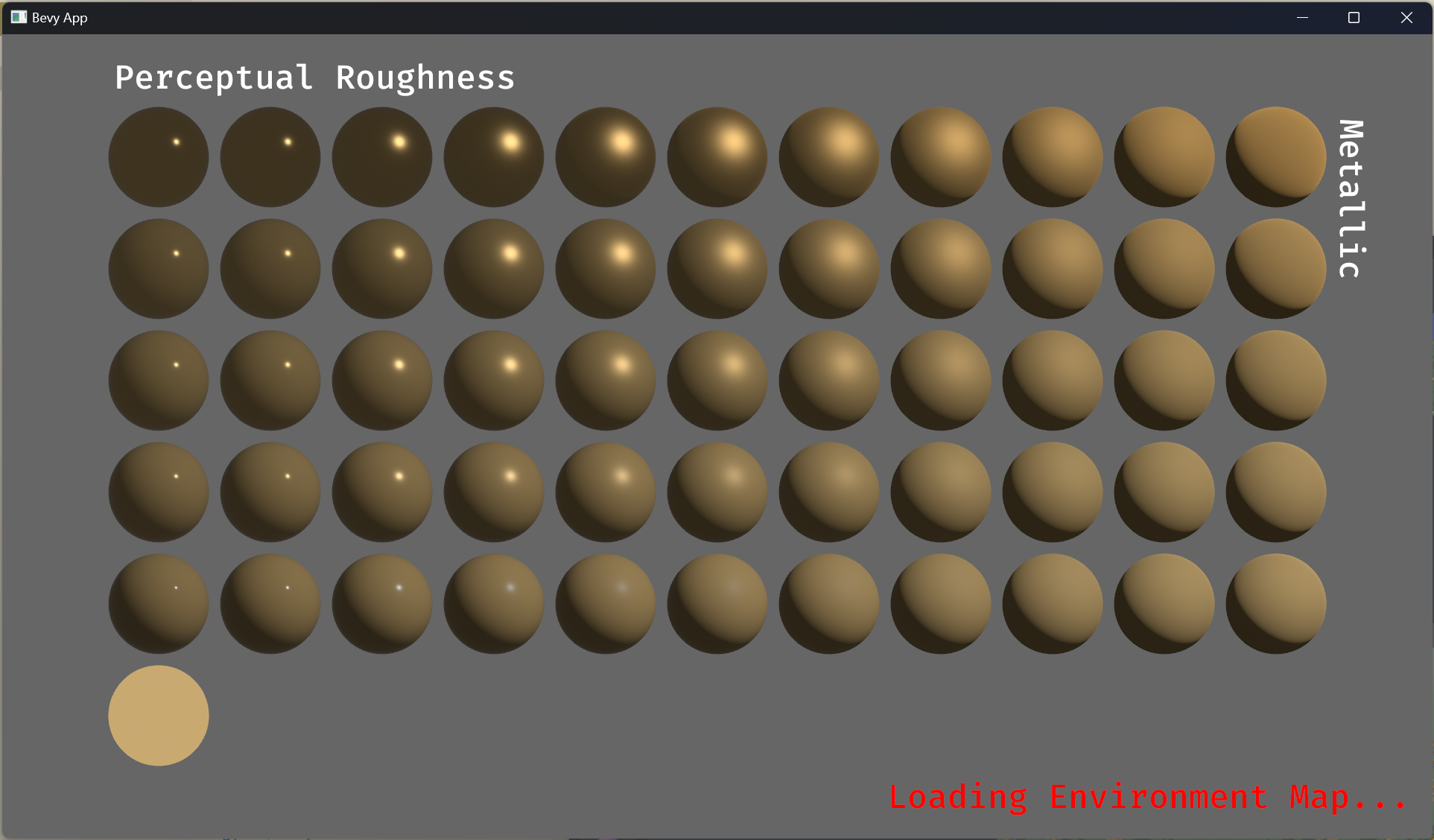
(After)
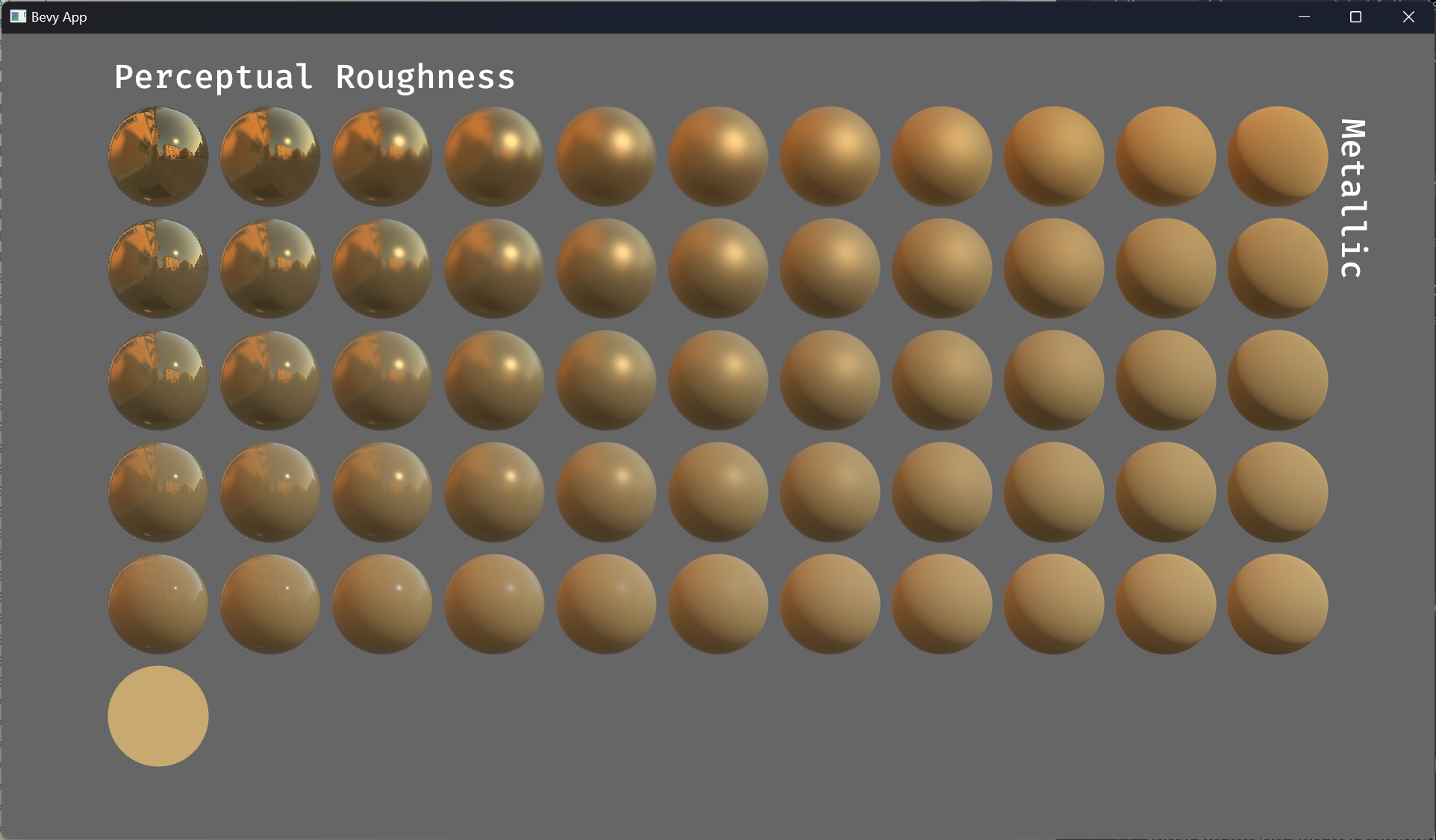
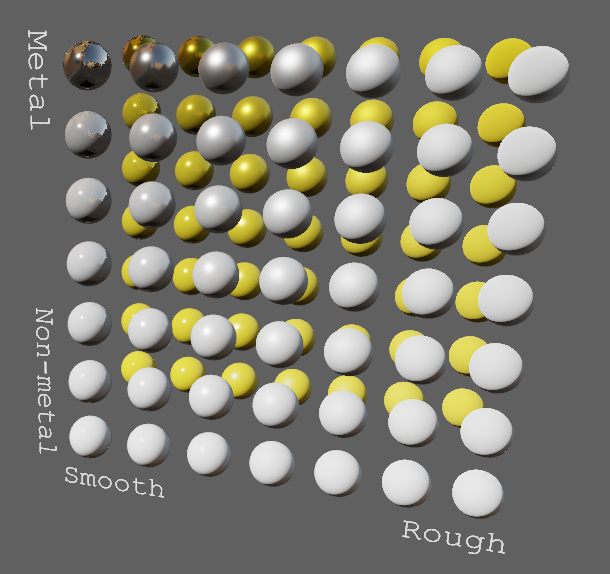
# Objective
- Improve lighting; especially reflections.
- Closes https://github.com/bevyengine/bevy/issues/4581.
## Solution
- Implement environment maps, providing better ambient light.
- Add microfacet multibounce approximation for specular highlights from Filament.
- Occlusion is no longer incorrectly applied to direct lighting. It now only applies to diffuse indirect light. Unsure if it's also supposed to apply to specular indirect light - the glTF specification just says "indirect light". In the case of ambient occlusion, for instance, that's usually only calculated as diffuse though. For now, I'm choosing to apply this just to indirect diffuse light, and not specular.
- Modified the PBR example to use an environment map, and have labels.
- Added `FallbackImageCubemap`.
## Implementation
- IBL technique references can be found in environment_map.wgsl.
- It's more accurate to use a LUT for the scale/bias. Filament has a good reference on generating this LUT. For now, I just used an analytic approximation.
- For now, environment maps must first be prefiltered outside of bevy using a 3rd party tool. See the `EnvironmentMap` documentation.
- Eventually, we should have our own prefiltering code, so that we can have dynamically changing environment maps, as well as let users drop in an HDR image and use asset preprocessing to create the needed textures using only bevy.
---
## Changelog
- Added an `EnvironmentMapLight` camera component that adds additional ambient light to a scene.
- StandardMaterials will now appear brighter and more saturated at high roughness, due to internal material changes. This is more physically correct.
- Fixed StandardMaterial occlusion being incorrectly applied to direct lighting.
- Added `FallbackImageCubemap`.
Co-authored-by: IceSentry <c.giguere42@gmail.com>
Co-authored-by: James Liu <contact@jamessliu.com>
Co-authored-by: Rob Parrett <robparrett@gmail.com>
2023-02-09 16:46:32 +00:00
|
|
|
|
fn specular(
|

Implement clearcoat per the Filament and the `KHR_materials_clearcoat` specifications. (#13031)
Clearcoat is a separate material layer that represents a thin
translucent layer of a material. Examples include (from the [Filament
spec]) car paint, soda cans, and lacquered wood. This commit implements
support for clearcoat following the Filament and Khronos specifications,
marking the beginnings of support for multiple PBR layers in Bevy.
The [`KHR_materials_clearcoat`] specification describes the clearcoat
support in glTF. In Blender, applying a clearcoat to the Principled BSDF
node causes the clearcoat settings to be exported via this extension. As
of this commit, Bevy parses and reads the extension data when present in
glTF. Note that the `gltf` crate has no support for
`KHR_materials_clearcoat`; this patch therefore implements the JSON
semantics manually.
Clearcoat is integrated with `StandardMaterial`, but the code is behind
a series of `#ifdef`s that only activate when clearcoat is present.
Additionally, the `pbr_feature_layer_material_textures` Cargo feature
must be active in order to enable support for clearcoat factor maps,
clearcoat roughness maps, and clearcoat normal maps. This approach
mirrors the same pattern used by the existing transmission feature and
exists to avoid running out of texture bindings on platforms like WebGL
and WebGPU. Note that constant clearcoat factors and roughness values
*are* supported in the browser; only the relatively-less-common maps are
disabled on those platforms.
This patch refactors the lighting code in `StandardMaterial`
significantly in order to better support multiple layers in a natural
way. That code was due for a refactor in any case, so this is a nice
improvement.
A new demo, `clearcoat`, has been added. It's based on [the
corresponding three.js demo], but all the assets (aside from the skybox
and environment map) are my original work.
[Filament spec]:
https://google.github.io/filament/Filament.html#materialsystem/clearcoatmodel
[`KHR_materials_clearcoat`]:
https://github.com/KhronosGroup/glTF/blob/main/extensions/2.0/Khronos/KHR_materials_clearcoat/README.md
[the corresponding three.js demo]:
https://threejs.org/examples/webgl_materials_physical_clearcoat.html


## Changelog
### Added
* `StandardMaterial` now supports a clearcoat layer, which represents a
thin translucent layer over an underlying material.
* The glTF loader now supports the `KHR_materials_clearcoat` extension,
representing materials with clearcoat layers.
## Migration Guide
* The lighting functions in the `pbr_lighting` WGSL module now have
clearcoat parameters, if `STANDARD_MATERIAL_CLEARCOAT` is defined.
* The `R` reflection vector parameter has been removed from some
lighting functions, as it was unused.
2024-05-05 22:57:05 +00:00
|
|
|
|
input: ptr<function, LightingInput>,
|
|
|
|
|
|
derived_input: ptr<function, DerivedLightingInput>,
|
|
|
|
|
|
specular_intensity: f32,
|

EnvironmentMapLight, BRDF Improvements (#7051)
(Before)
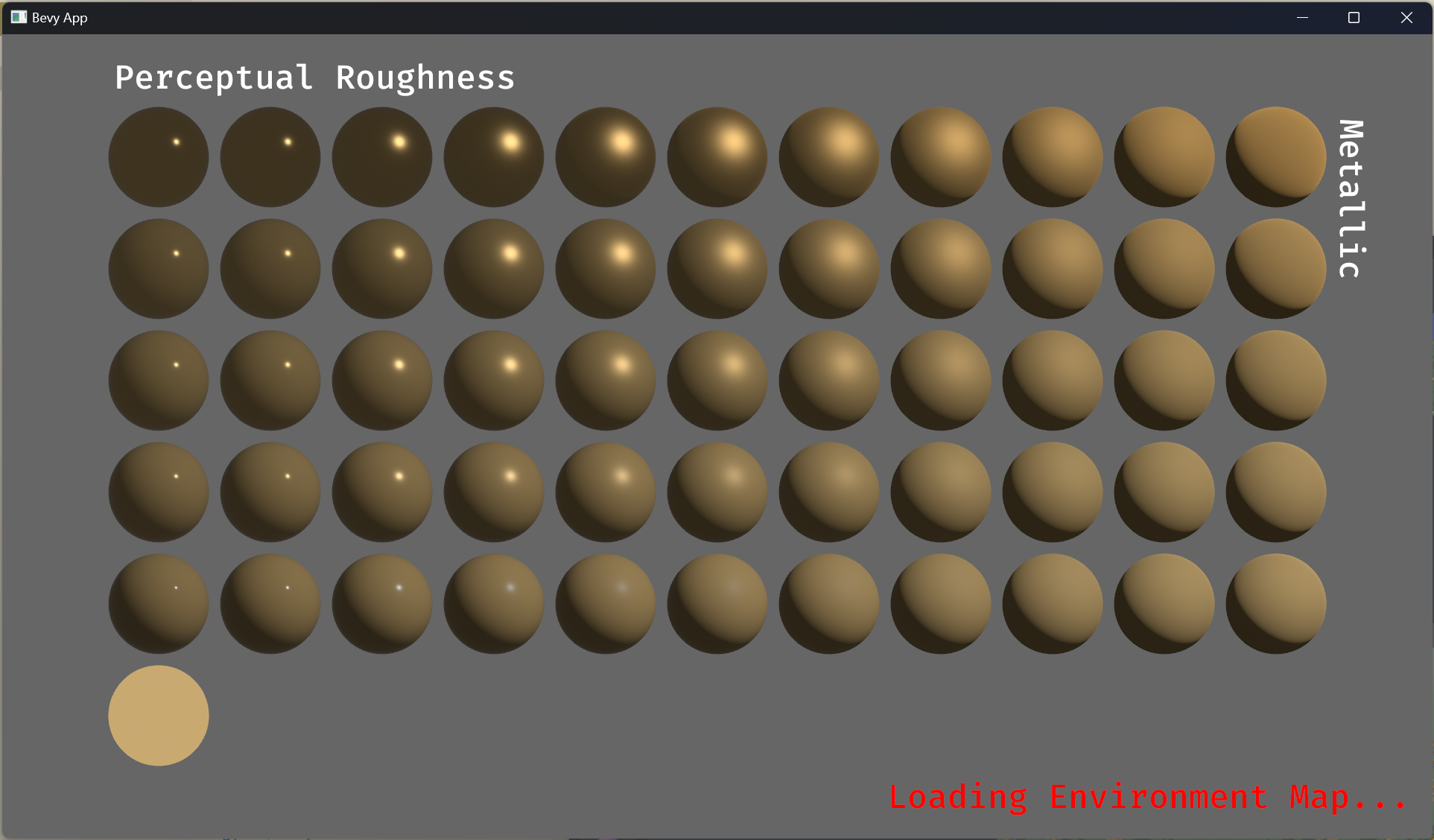
(After)
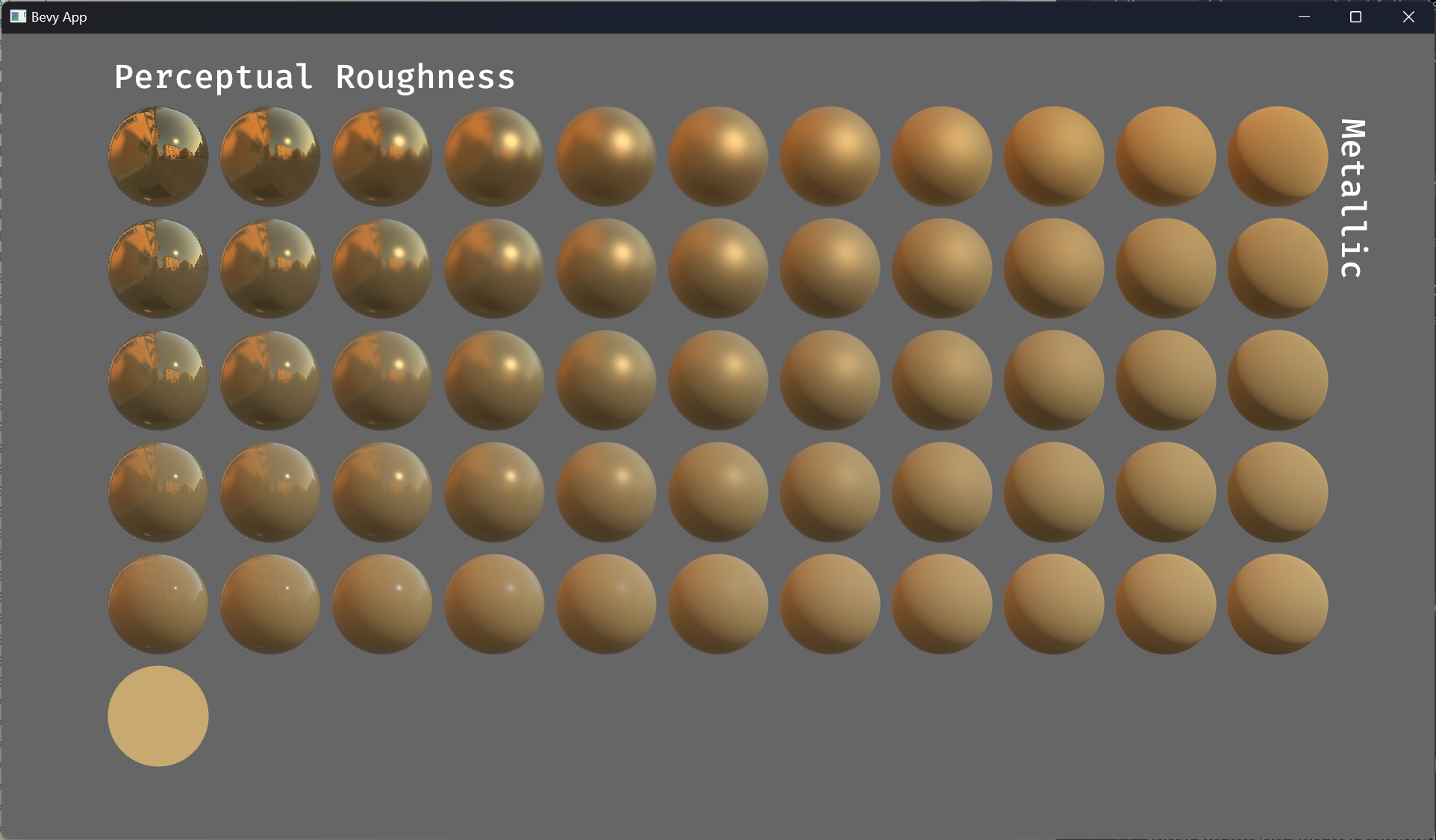
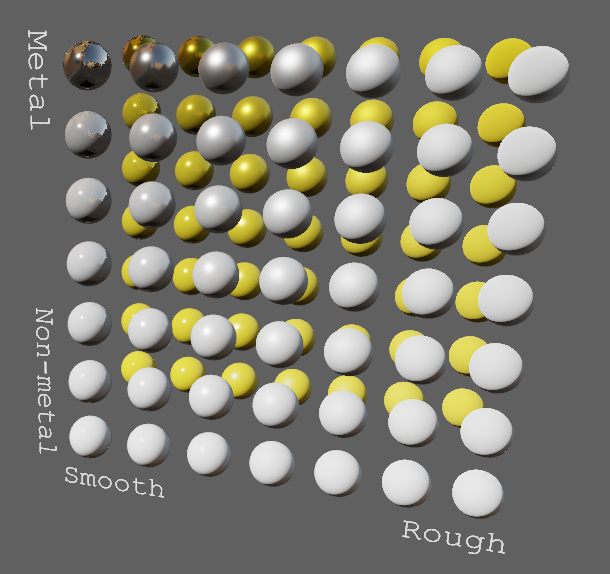
# Objective
- Improve lighting; especially reflections.
- Closes https://github.com/bevyengine/bevy/issues/4581.
## Solution
- Implement environment maps, providing better ambient light.
- Add microfacet multibounce approximation for specular highlights from Filament.
- Occlusion is no longer incorrectly applied to direct lighting. It now only applies to diffuse indirect light. Unsure if it's also supposed to apply to specular indirect light - the glTF specification just says "indirect light". In the case of ambient occlusion, for instance, that's usually only calculated as diffuse though. For now, I'm choosing to apply this just to indirect diffuse light, and not specular.
- Modified the PBR example to use an environment map, and have labels.
- Added `FallbackImageCubemap`.
## Implementation
- IBL technique references can be found in environment_map.wgsl.
- It's more accurate to use a LUT for the scale/bias. Filament has a good reference on generating this LUT. For now, I just used an analytic approximation.
- For now, environment maps must first be prefiltered outside of bevy using a 3rd party tool. See the `EnvironmentMap` documentation.
- Eventually, we should have our own prefiltering code, so that we can have dynamically changing environment maps, as well as let users drop in an HDR image and use asset preprocessing to create the needed textures using only bevy.
---
## Changelog
- Added an `EnvironmentMapLight` camera component that adds additional ambient light to a scene.
- StandardMaterials will now appear brighter and more saturated at high roughness, due to internal material changes. This is more physically correct.
- Fixed StandardMaterial occlusion being incorrectly applied to direct lighting.
- Added `FallbackImageCubemap`.
Co-authored-by: IceSentry <c.giguere42@gmail.com>
Co-authored-by: James Liu <contact@jamessliu.com>
Co-authored-by: Rob Parrett <robparrett@gmail.com>
2023-02-09 16:46:32 +00:00
|
|
|
|
) -> vec3<f32> {
|

Implement clearcoat per the Filament and the `KHR_materials_clearcoat` specifications. (#13031)
Clearcoat is a separate material layer that represents a thin
translucent layer of a material. Examples include (from the [Filament
spec]) car paint, soda cans, and lacquered wood. This commit implements
support for clearcoat following the Filament and Khronos specifications,
marking the beginnings of support for multiple PBR layers in Bevy.
The [`KHR_materials_clearcoat`] specification describes the clearcoat
support in glTF. In Blender, applying a clearcoat to the Principled BSDF
node causes the clearcoat settings to be exported via this extension. As
of this commit, Bevy parses and reads the extension data when present in
glTF. Note that the `gltf` crate has no support for
`KHR_materials_clearcoat`; this patch therefore implements the JSON
semantics manually.
Clearcoat is integrated with `StandardMaterial`, but the code is behind
a series of `#ifdef`s that only activate when clearcoat is present.
Additionally, the `pbr_feature_layer_material_textures` Cargo feature
must be active in order to enable support for clearcoat factor maps,
clearcoat roughness maps, and clearcoat normal maps. This approach
mirrors the same pattern used by the existing transmission feature and
exists to avoid running out of texture bindings on platforms like WebGL
and WebGPU. Note that constant clearcoat factors and roughness values
*are* supported in the browser; only the relatively-less-common maps are
disabled on those platforms.
This patch refactors the lighting code in `StandardMaterial`
significantly in order to better support multiple layers in a natural
way. That code was due for a refactor in any case, so this is a nice
improvement.
A new demo, `clearcoat`, has been added. It's based on [the
corresponding three.js demo], but all the assets (aside from the skybox
and environment map) are my original work.
[Filament spec]:
https://google.github.io/filament/Filament.html#materialsystem/clearcoatmodel
[`KHR_materials_clearcoat`]:
https://github.com/KhronosGroup/glTF/blob/main/extensions/2.0/Khronos/KHR_materials_clearcoat/README.md
[the corresponding three.js demo]:
https://threejs.org/examples/webgl_materials_physical_clearcoat.html


## Changelog
### Added
* `StandardMaterial` now supports a clearcoat layer, which represents a
thin translucent layer over an underlying material.
* The glTF loader now supports the `KHR_materials_clearcoat` extension,
representing materials with clearcoat layers.
## Migration Guide
* The lighting functions in the `pbr_lighting` WGSL module now have
clearcoat parameters, if `STANDARD_MATERIAL_CLEARCOAT` is defined.
* The `R` reflection vector parameter has been removed from some
lighting functions, as it was unused.
2024-05-05 22:57:05 +00:00
|
|
|
|
// Unpack.
|
|
|
|
|
|
let roughness = (*input).layers[LAYER_BASE].roughness;
|
|
|
|
|
|
let NdotV = (*input).layers[LAYER_BASE].NdotV;
|
|
|
|
|
|
let F0 = (*input).F0_;
|
|
|
|
|
|
let F_ab = (*input).F_ab;
|
|
|
|
|
|
let H = (*derived_input).H;
|
|
|
|
|
|
let NdotL = (*derived_input).NdotL;
|
|
|
|
|
|
let NdotH = (*derived_input).NdotH;
|
|
|
|
|
|
let LdotH = (*derived_input).LdotH;
|
|
|
|
|
|
|
|
|
|
|
|
// Calculate distribution.
|
|
|
|
|
|
let D = D_GGX(roughness, NdotH, H);
|
|
|
|
|
|
// Calculate visibility.
|
|
|
|
|
|
let V = V_SmithGGXCorrelated(roughness, NdotV, NdotL);
|
|
|
|
|
|
// Calculate the Fresnel term.
|
|
|
|
|
|
let F = fresnel(F0, LdotH);
|
|
|
|
|
|
|
|
|
|
|
|
// Calculate the specular light.
|
|
|
|
|
|
// Multiscattering approximation:
|
|
|
|
|
|
// <https://google.github.io/filament/Filament.html#listing_energycompensationimpl>
|
|
|
|
|
|
var Fr = (specular_intensity * D * V) * F;
|
|
|
|
|
|
Fr *= 1.0 + F0 * (1.0 / F_ab.x - 1.0);
|

EnvironmentMapLight, BRDF Improvements (#7051)
(Before)
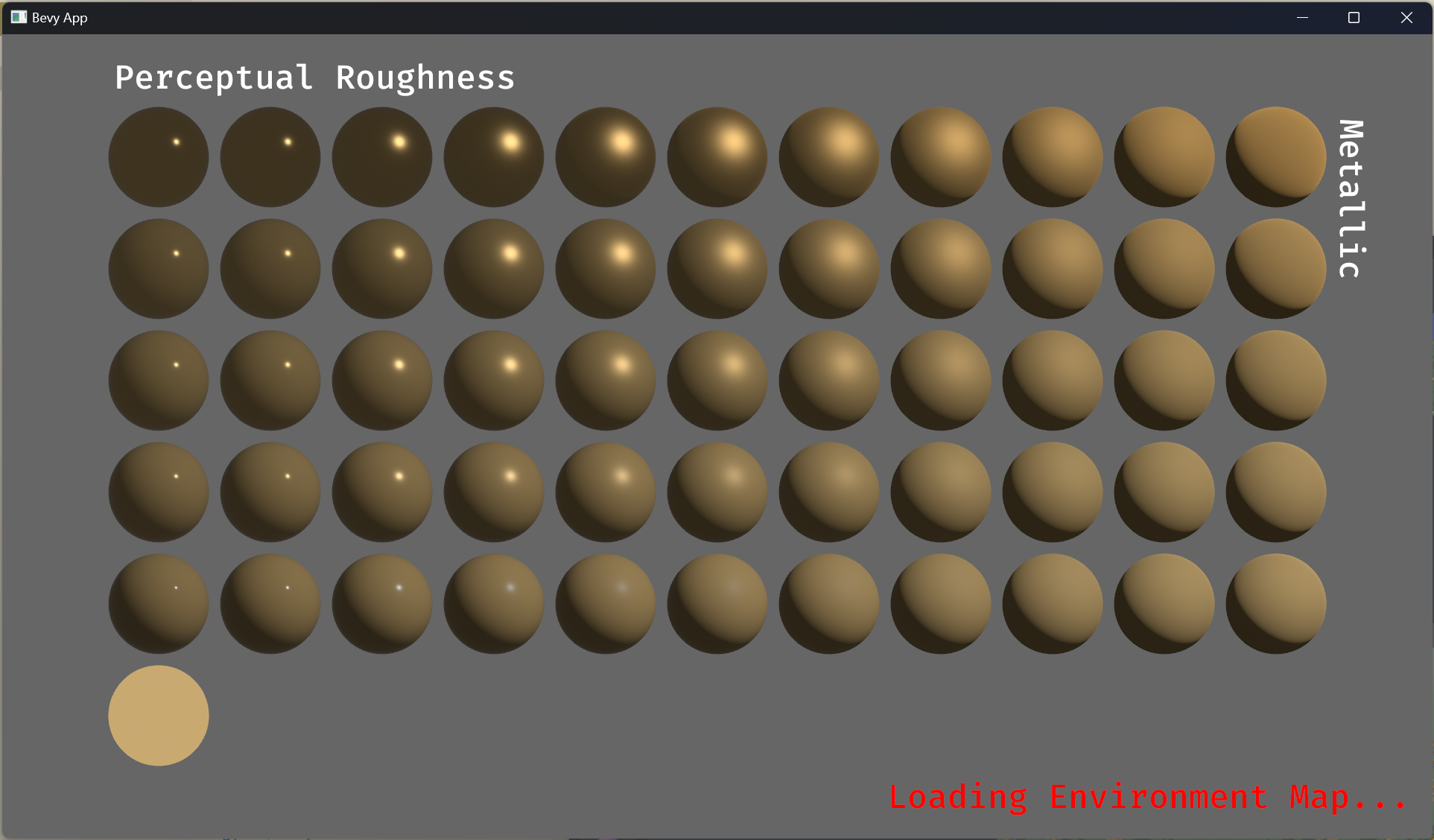
(After)
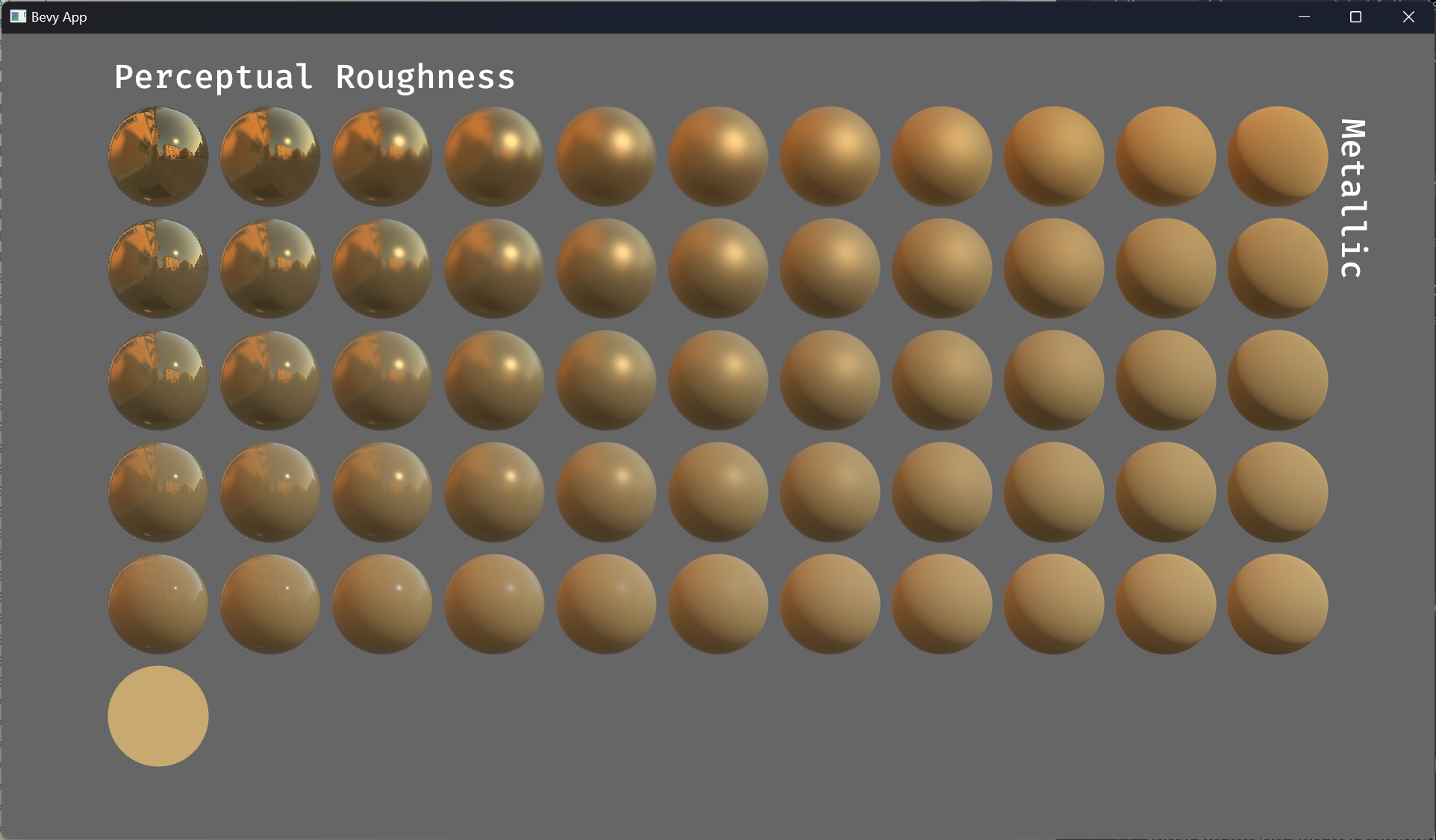
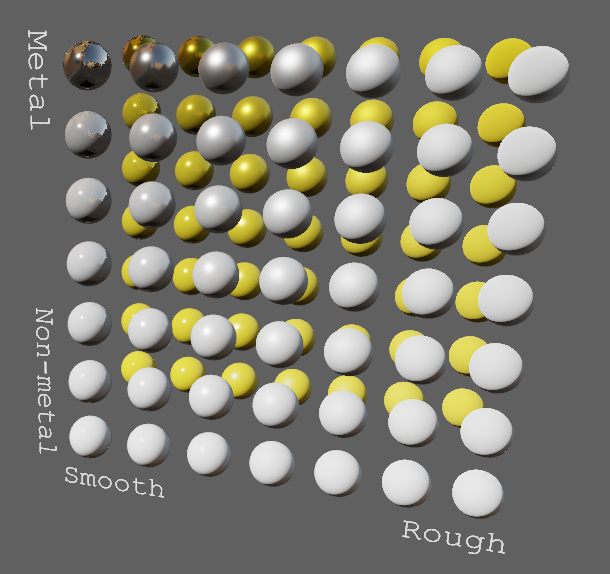
# Objective
- Improve lighting; especially reflections.
- Closes https://github.com/bevyengine/bevy/issues/4581.
## Solution
- Implement environment maps, providing better ambient light.
- Add microfacet multibounce approximation for specular highlights from Filament.
- Occlusion is no longer incorrectly applied to direct lighting. It now only applies to diffuse indirect light. Unsure if it's also supposed to apply to specular indirect light - the glTF specification just says "indirect light". In the case of ambient occlusion, for instance, that's usually only calculated as diffuse though. For now, I'm choosing to apply this just to indirect diffuse light, and not specular.
- Modified the PBR example to use an environment map, and have labels.
- Added `FallbackImageCubemap`.
## Implementation
- IBL technique references can be found in environment_map.wgsl.
- It's more accurate to use a LUT for the scale/bias. Filament has a good reference on generating this LUT. For now, I just used an analytic approximation.
- For now, environment maps must first be prefiltered outside of bevy using a 3rd party tool. See the `EnvironmentMap` documentation.
- Eventually, we should have our own prefiltering code, so that we can have dynamically changing environment maps, as well as let users drop in an HDR image and use asset preprocessing to create the needed textures using only bevy.
---
## Changelog
- Added an `EnvironmentMapLight` camera component that adds additional ambient light to a scene.
- StandardMaterials will now appear brighter and more saturated at high roughness, due to internal material changes. This is more physically correct.
- Fixed StandardMaterial occlusion being incorrectly applied to direct lighting.
- Added `FallbackImageCubemap`.
Co-authored-by: IceSentry <c.giguere42@gmail.com>
Co-authored-by: James Liu <contact@jamessliu.com>
Co-authored-by: Rob Parrett <robparrett@gmail.com>
2023-02-09 16:46:32 +00:00
|
|
|
|
return Fr;
|

Separate out PBR lighting, shadows, clustered forward, and utils from pbr.wgsl (#4938)
# Objective
- Builds on top of #4901
- Separate out PBR lighting, shadows, clustered forward, and utils from `pbr.wgsl` as part of making the PBR code more reusable and extensible.
- See #3969 for details.
## Solution
- Add `bevy_pbr::utils`, `bevy_pbr::clustered_forward`, `bevy_pbr::lighting`, `bevy_pbr::shadows` shader imports exposing many shader functions for external use
- Split `PI`, `saturate()`, `hsv2rgb()`, and `random1D()` into `bevy_pbr::utils`
- Split clustered-forward-specific functions into `bevy_pbr::clustered_forward`, including moving the debug visualization code into a `cluster_debug_visualization()` function in that import
- Split PBR lighting functions into `bevy_pbr::lighting`
- Split shadow functions into `bevy_pbr::shadows`
---
## Changelog
- Added: `bevy_pbr::utils`, `bevy_pbr::clustered_forward`, `bevy_pbr::lighting`, `bevy_pbr::shadows` shader imports exposing many shader functions for external use
- Split `PI`, `saturate()`, `hsv2rgb()`, and `random1D()` into `bevy_pbr::utils`
- Split clustered-forward-specific functions into `bevy_pbr::clustered_forward`, including moving the debug visualization code into a `cluster_debug_visualization()` function in that import
- Split PBR lighting functions into `bevy_pbr::lighting`
- Split shadow functions into `bevy_pbr::shadows`
2022-06-14 00:58:30 +00:00
|
|
|
|
}
|
|
|
|
|
|
|

Implement clearcoat per the Filament and the `KHR_materials_clearcoat` specifications. (#13031)
Clearcoat is a separate material layer that represents a thin
translucent layer of a material. Examples include (from the [Filament
spec]) car paint, soda cans, and lacquered wood. This commit implements
support for clearcoat following the Filament and Khronos specifications,
marking the beginnings of support for multiple PBR layers in Bevy.
The [`KHR_materials_clearcoat`] specification describes the clearcoat
support in glTF. In Blender, applying a clearcoat to the Principled BSDF
node causes the clearcoat settings to be exported via this extension. As
of this commit, Bevy parses and reads the extension data when present in
glTF. Note that the `gltf` crate has no support for
`KHR_materials_clearcoat`; this patch therefore implements the JSON
semantics manually.
Clearcoat is integrated with `StandardMaterial`, but the code is behind
a series of `#ifdef`s that only activate when clearcoat is present.
Additionally, the `pbr_feature_layer_material_textures` Cargo feature
must be active in order to enable support for clearcoat factor maps,
clearcoat roughness maps, and clearcoat normal maps. This approach
mirrors the same pattern used by the existing transmission feature and
exists to avoid running out of texture bindings on platforms like WebGL
and WebGPU. Note that constant clearcoat factors and roughness values
*are* supported in the browser; only the relatively-less-common maps are
disabled on those platforms.
This patch refactors the lighting code in `StandardMaterial`
significantly in order to better support multiple layers in a natural
way. That code was due for a refactor in any case, so this is a nice
improvement.
A new demo, `clearcoat`, has been added. It's based on [the
corresponding three.js demo], but all the assets (aside from the skybox
and environment map) are my original work.
[Filament spec]:
https://google.github.io/filament/Filament.html#materialsystem/clearcoatmodel
[`KHR_materials_clearcoat`]:
https://github.com/KhronosGroup/glTF/blob/main/extensions/2.0/Khronos/KHR_materials_clearcoat/README.md
[the corresponding three.js demo]:
https://threejs.org/examples/webgl_materials_physical_clearcoat.html


## Changelog
### Added
* `StandardMaterial` now supports a clearcoat layer, which represents a
thin translucent layer over an underlying material.
* The glTF loader now supports the `KHR_materials_clearcoat` extension,
representing materials with clearcoat layers.
## Migration Guide
* The lighting functions in the `pbr_lighting` WGSL module now have
clearcoat parameters, if `STANDARD_MATERIAL_CLEARCOAT` is defined.
* The `R` reflection vector parameter has been removed from some
lighting functions, as it was unused.
2024-05-05 22:57:05 +00:00
|
|
|
|
// Calculates the specular light for the clearcoat layer. Returns Fc, the
|
|
|
|
|
|
// Fresnel term, in the first channel, and Frc, the specular clearcoat light, in
|
|
|
|
|
|
// the second channel.
|
|
|
|
|
|
//
|
|
|
|
|
|
// <https://google.github.io/filament/Filament.html#listing_clearcoatbrdf>
|
|
|
|
|
|
fn specular_clearcoat(
|
|
|
|
|
|
input: ptr<function, LightingInput>,
|
|
|
|
|
|
derived_input: ptr<function, DerivedLightingInput>,
|
|
|
|
|
|
clearcoat_strength: f32,
|
|
|
|
|
|
specular_intensity: f32,
|
|
|
|
|
|
) -> vec2<f32> {
|
|
|
|
|
|
// Unpack.
|
|
|
|
|
|
let roughness = (*input).layers[LAYER_CLEARCOAT].roughness;
|
|
|
|
|
|
let H = (*derived_input).H;
|
|
|
|
|
|
let NdotH = (*derived_input).NdotH;
|
|
|
|
|
|
let LdotH = (*derived_input).LdotH;
|
|
|
|
|
|
|
|
|
|
|
|
// Calculate distribution.
|
|
|
|
|
|
let Dc = D_GGX(roughness, NdotH, H);
|
|
|
|
|
|
// Calculate visibility.
|
|
|
|
|
|
let Vc = V_Kelemen(LdotH);
|
|
|
|
|
|
// Calculate the Fresnel term.
|
|
|
|
|
|
let Fc = F_Schlick(0.04, 1.0, LdotH) * clearcoat_strength;
|
|
|
|
|
|
// Calculate the specular light.
|
|
|
|
|
|
let Frc = (specular_intensity * Dc * Vc) * Fc;
|
|
|
|
|
|
return vec2(Fc, Frc);
|
|
|
|
|
|
}
|
|
|
|
|
|
|

Separate out PBR lighting, shadows, clustered forward, and utils from pbr.wgsl (#4938)
# Objective
- Builds on top of #4901
- Separate out PBR lighting, shadows, clustered forward, and utils from `pbr.wgsl` as part of making the PBR code more reusable and extensible.
- See #3969 for details.
## Solution
- Add `bevy_pbr::utils`, `bevy_pbr::clustered_forward`, `bevy_pbr::lighting`, `bevy_pbr::shadows` shader imports exposing many shader functions for external use
- Split `PI`, `saturate()`, `hsv2rgb()`, and `random1D()` into `bevy_pbr::utils`
- Split clustered-forward-specific functions into `bevy_pbr::clustered_forward`, including moving the debug visualization code into a `cluster_debug_visualization()` function in that import
- Split PBR lighting functions into `bevy_pbr::lighting`
- Split shadow functions into `bevy_pbr::shadows`
---
## Changelog
- Added: `bevy_pbr::utils`, `bevy_pbr::clustered_forward`, `bevy_pbr::lighting`, `bevy_pbr::shadows` shader imports exposing many shader functions for external use
- Split `PI`, `saturate()`, `hsv2rgb()`, and `random1D()` into `bevy_pbr::utils`
- Split clustered-forward-specific functions into `bevy_pbr::clustered_forward`, including moving the debug visualization code into a `cluster_debug_visualization()` function in that import
- Split PBR lighting functions into `bevy_pbr::lighting`
- Split shadow functions into `bevy_pbr::shadows`
2022-06-14 00:58:30 +00:00
|
|
|
|
// Diffuse BRDF
|
|
|
|
|
|
// https://google.github.io/filament/Filament.html#materialsystem/diffusebrdf
|
|
|
|
|
|
// fd(v,l) = σ/π * 1 / { |n⋅v||n⋅l| } ∫Ω D(m,α) G(v,l,m) (v⋅m) (l⋅m) dm
|
|
|
|
|
|
//
|
|
|
|
|
|
// simplest approximation
|
|
|
|
|
|
// float Fd_Lambert() {
|
|
|
|
|
|
// return 1.0 / PI;
|
|
|
|
|
|
// }
|
|
|
|
|
|
//
|
|
|
|
|
|
// vec3 Fd = diffuseColor * Fd_Lambert();
|
|
|
|
|
|
//
|
|
|
|
|
|
// Disney approximation
|
|
|
|
|
|
// See https://google.github.io/filament/Filament.html#citation-burley12
|
|
|
|
|
|
// minimal quality difference
|

Implement clearcoat per the Filament and the `KHR_materials_clearcoat` specifications. (#13031)
Clearcoat is a separate material layer that represents a thin
translucent layer of a material. Examples include (from the [Filament
spec]) car paint, soda cans, and lacquered wood. This commit implements
support for clearcoat following the Filament and Khronos specifications,
marking the beginnings of support for multiple PBR layers in Bevy.
The [`KHR_materials_clearcoat`] specification describes the clearcoat
support in glTF. In Blender, applying a clearcoat to the Principled BSDF
node causes the clearcoat settings to be exported via this extension. As
of this commit, Bevy parses and reads the extension data when present in
glTF. Note that the `gltf` crate has no support for
`KHR_materials_clearcoat`; this patch therefore implements the JSON
semantics manually.
Clearcoat is integrated with `StandardMaterial`, but the code is behind
a series of `#ifdef`s that only activate when clearcoat is present.
Additionally, the `pbr_feature_layer_material_textures` Cargo feature
must be active in order to enable support for clearcoat factor maps,
clearcoat roughness maps, and clearcoat normal maps. This approach
mirrors the same pattern used by the existing transmission feature and
exists to avoid running out of texture bindings on platforms like WebGL
and WebGPU. Note that constant clearcoat factors and roughness values
*are* supported in the browser; only the relatively-less-common maps are
disabled on those platforms.
This patch refactors the lighting code in `StandardMaterial`
significantly in order to better support multiple layers in a natural
way. That code was due for a refactor in any case, so this is a nice
improvement.
A new demo, `clearcoat`, has been added. It's based on [the
corresponding three.js demo], but all the assets (aside from the skybox
and environment map) are my original work.
[Filament spec]:
https://google.github.io/filament/Filament.html#materialsystem/clearcoatmodel
[`KHR_materials_clearcoat`]:
https://github.com/KhronosGroup/glTF/blob/main/extensions/2.0/Khronos/KHR_materials_clearcoat/README.md
[the corresponding three.js demo]:
https://threejs.org/examples/webgl_materials_physical_clearcoat.html


## Changelog
### Added
* `StandardMaterial` now supports a clearcoat layer, which represents a
thin translucent layer over an underlying material.
* The glTF loader now supports the `KHR_materials_clearcoat` extension,
representing materials with clearcoat layers.
## Migration Guide
* The lighting functions in the `pbr_lighting` WGSL module now have
clearcoat parameters, if `STANDARD_MATERIAL_CLEARCOAT` is defined.
* The `R` reflection vector parameter has been removed from some
lighting functions, as it was unused.
2024-05-05 22:57:05 +00:00
|
|
|
|
fn Fd_Burley(
|
|
|
|
|
|
input: ptr<function, LightingInput>,
|
|
|
|
|
|
derived_input: ptr<function, DerivedLightingInput>,
|
|
|
|
|
|
) -> f32 {
|
|
|
|
|
|
// Unpack.
|
|
|
|
|
|
let roughness = (*input).layers[LAYER_BASE].roughness;
|
|
|
|
|
|
let NdotV = (*input).layers[LAYER_BASE].NdotV;
|
|
|
|
|
|
let NdotL = (*derived_input).NdotL;
|
|
|
|
|
|
let LdotH = (*derived_input).LdotH;
|
|
|
|
|
|
|
|
|
|
|
|
let f90 = 0.5 + 2.0 * roughness * LdotH * LdotH;
|
|
|
|
|
|
let lightScatter = F_Schlick(1.0, f90, NdotL);
|
|
|
|
|
|
let viewScatter = F_Schlick(1.0, f90, NdotV);
|

Separate out PBR lighting, shadows, clustered forward, and utils from pbr.wgsl (#4938)
# Objective
- Builds on top of #4901
- Separate out PBR lighting, shadows, clustered forward, and utils from `pbr.wgsl` as part of making the PBR code more reusable and extensible.
- See #3969 for details.
## Solution
- Add `bevy_pbr::utils`, `bevy_pbr::clustered_forward`, `bevy_pbr::lighting`, `bevy_pbr::shadows` shader imports exposing many shader functions for external use
- Split `PI`, `saturate()`, `hsv2rgb()`, and `random1D()` into `bevy_pbr::utils`
- Split clustered-forward-specific functions into `bevy_pbr::clustered_forward`, including moving the debug visualization code into a `cluster_debug_visualization()` function in that import
- Split PBR lighting functions into `bevy_pbr::lighting`
- Split shadow functions into `bevy_pbr::shadows`
---
## Changelog
- Added: `bevy_pbr::utils`, `bevy_pbr::clustered_forward`, `bevy_pbr::lighting`, `bevy_pbr::shadows` shader imports exposing many shader functions for external use
- Split `PI`, `saturate()`, `hsv2rgb()`, and `random1D()` into `bevy_pbr::utils`
- Split clustered-forward-specific functions into `bevy_pbr::clustered_forward`, including moving the debug visualization code into a `cluster_debug_visualization()` function in that import
- Split PBR lighting functions into `bevy_pbr::lighting`
- Split shadow functions into `bevy_pbr::shadows`
2022-06-14 00:58:30 +00:00
|
|
|
|
return lightScatter * viewScatter * (1.0 / PI);
|
|
|
|
|
|
}
|
|
|
|
|
|
|

EnvironmentMapLight, BRDF Improvements (#7051)
(Before)
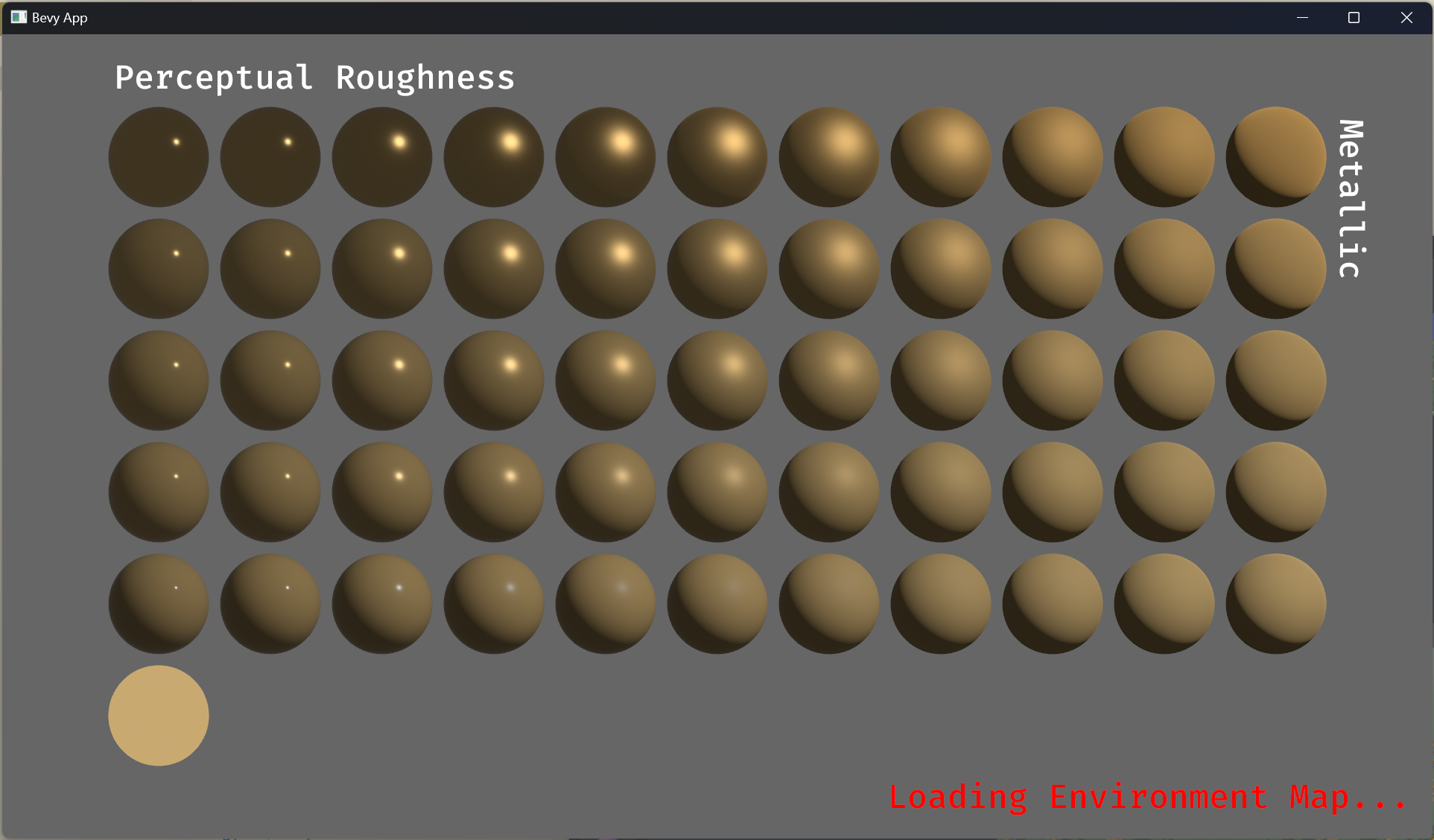
(After)
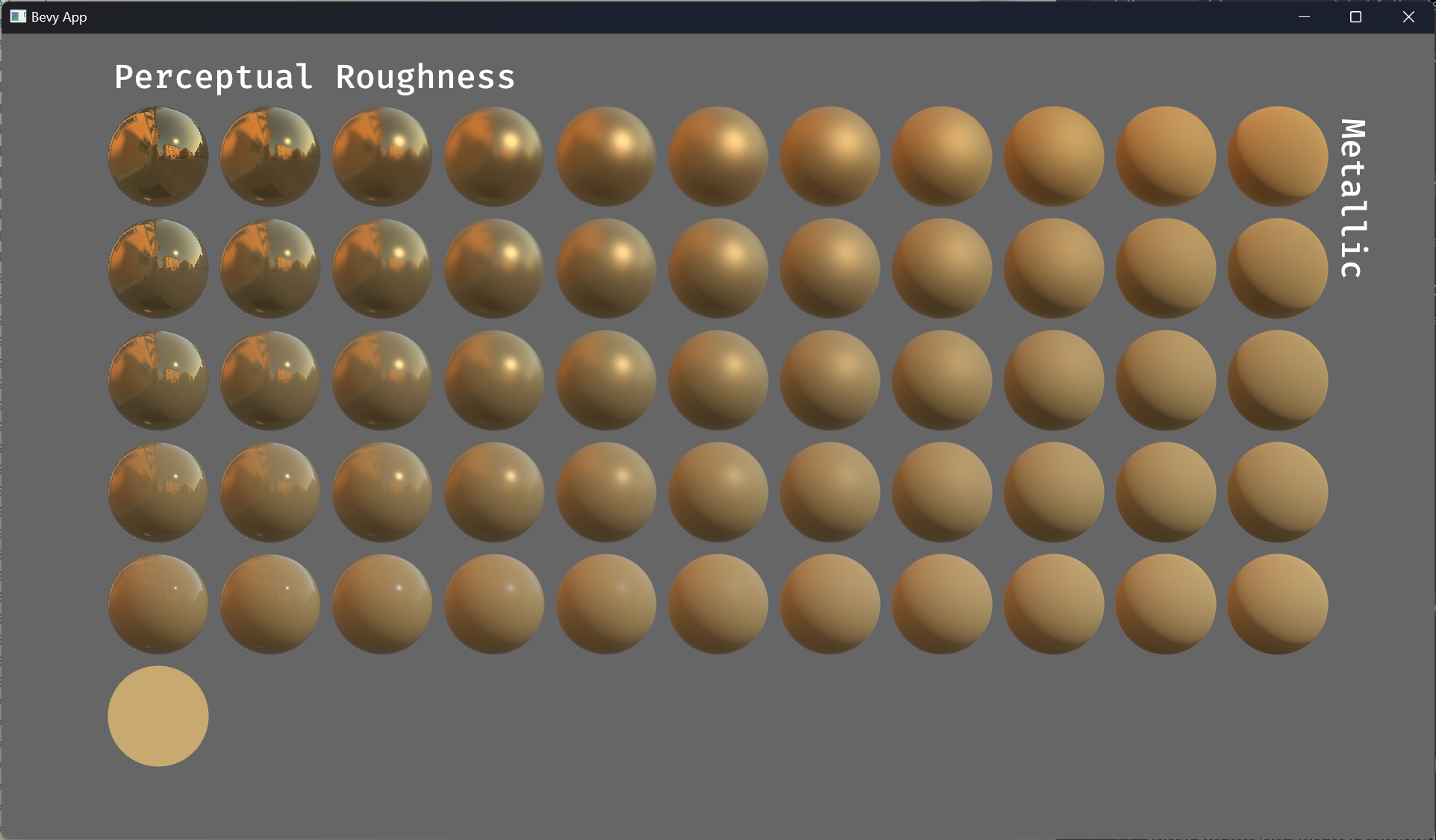
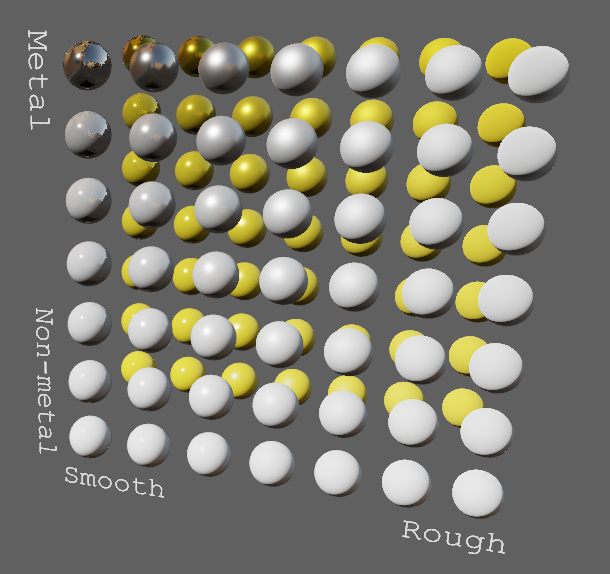
# Objective
- Improve lighting; especially reflections.
- Closes https://github.com/bevyengine/bevy/issues/4581.
## Solution
- Implement environment maps, providing better ambient light.
- Add microfacet multibounce approximation for specular highlights from Filament.
- Occlusion is no longer incorrectly applied to direct lighting. It now only applies to diffuse indirect light. Unsure if it's also supposed to apply to specular indirect light - the glTF specification just says "indirect light". In the case of ambient occlusion, for instance, that's usually only calculated as diffuse though. For now, I'm choosing to apply this just to indirect diffuse light, and not specular.
- Modified the PBR example to use an environment map, and have labels.
- Added `FallbackImageCubemap`.
## Implementation
- IBL technique references can be found in environment_map.wgsl.
- It's more accurate to use a LUT for the scale/bias. Filament has a good reference on generating this LUT. For now, I just used an analytic approximation.
- For now, environment maps must first be prefiltered outside of bevy using a 3rd party tool. See the `EnvironmentMap` documentation.
- Eventually, we should have our own prefiltering code, so that we can have dynamically changing environment maps, as well as let users drop in an HDR image and use asset preprocessing to create the needed textures using only bevy.
---
## Changelog
- Added an `EnvironmentMapLight` camera component that adds additional ambient light to a scene.
- StandardMaterials will now appear brighter and more saturated at high roughness, due to internal material changes. This is more physically correct.
- Fixed StandardMaterial occlusion being incorrectly applied to direct lighting.
- Added `FallbackImageCubemap`.
Co-authored-by: IceSentry <c.giguere42@gmail.com>
Co-authored-by: James Liu <contact@jamessliu.com>
Co-authored-by: Rob Parrett <robparrett@gmail.com>
2023-02-09 16:46:32 +00:00
|
|
|
|
// Scale/bias approximation
|
|
|
|
|
|
// https://www.unrealengine.com/en-US/blog/physically-based-shading-on-mobile
|
|
|
|
|
|
// TODO: Use a LUT (more accurate)
|

Implement clearcoat per the Filament and the `KHR_materials_clearcoat` specifications. (#13031)
Clearcoat is a separate material layer that represents a thin
translucent layer of a material. Examples include (from the [Filament
spec]) car paint, soda cans, and lacquered wood. This commit implements
support for clearcoat following the Filament and Khronos specifications,
marking the beginnings of support for multiple PBR layers in Bevy.
The [`KHR_materials_clearcoat`] specification describes the clearcoat
support in glTF. In Blender, applying a clearcoat to the Principled BSDF
node causes the clearcoat settings to be exported via this extension. As
of this commit, Bevy parses and reads the extension data when present in
glTF. Note that the `gltf` crate has no support for
`KHR_materials_clearcoat`; this patch therefore implements the JSON
semantics manually.
Clearcoat is integrated with `StandardMaterial`, but the code is behind
a series of `#ifdef`s that only activate when clearcoat is present.
Additionally, the `pbr_feature_layer_material_textures` Cargo feature
must be active in order to enable support for clearcoat factor maps,
clearcoat roughness maps, and clearcoat normal maps. This approach
mirrors the same pattern used by the existing transmission feature and
exists to avoid running out of texture bindings on platforms like WebGL
and WebGPU. Note that constant clearcoat factors and roughness values
*are* supported in the browser; only the relatively-less-common maps are
disabled on those platforms.
This patch refactors the lighting code in `StandardMaterial`
significantly in order to better support multiple layers in a natural
way. That code was due for a refactor in any case, so this is a nice
improvement.
A new demo, `clearcoat`, has been added. It's based on [the
corresponding three.js demo], but all the assets (aside from the skybox
and environment map) are my original work.
[Filament spec]:
https://google.github.io/filament/Filament.html#materialsystem/clearcoatmodel
[`KHR_materials_clearcoat`]:
https://github.com/KhronosGroup/glTF/blob/main/extensions/2.0/Khronos/KHR_materials_clearcoat/README.md
[the corresponding three.js demo]:
https://threejs.org/examples/webgl_materials_physical_clearcoat.html


## Changelog
### Added
* `StandardMaterial` now supports a clearcoat layer, which represents a
thin translucent layer over an underlying material.
* The glTF loader now supports the `KHR_materials_clearcoat` extension,
representing materials with clearcoat layers.
## Migration Guide
* The lighting functions in the `pbr_lighting` WGSL module now have
clearcoat parameters, if `STANDARD_MATERIAL_CLEARCOAT` is defined.
* The `R` reflection vector parameter has been removed from some
lighting functions, as it was unused.
2024-05-05 22:57:05 +00:00
|
|
|
|
fn F_AB(perceptual_roughness: f32, NdotV: f32) -> vec2<f32> {
|

Separate out PBR lighting, shadows, clustered forward, and utils from pbr.wgsl (#4938)
# Objective
- Builds on top of #4901
- Separate out PBR lighting, shadows, clustered forward, and utils from `pbr.wgsl` as part of making the PBR code more reusable and extensible.
- See #3969 for details.
## Solution
- Add `bevy_pbr::utils`, `bevy_pbr::clustered_forward`, `bevy_pbr::lighting`, `bevy_pbr::shadows` shader imports exposing many shader functions for external use
- Split `PI`, `saturate()`, `hsv2rgb()`, and `random1D()` into `bevy_pbr::utils`
- Split clustered-forward-specific functions into `bevy_pbr::clustered_forward`, including moving the debug visualization code into a `cluster_debug_visualization()` function in that import
- Split PBR lighting functions into `bevy_pbr::lighting`
- Split shadow functions into `bevy_pbr::shadows`
---
## Changelog
- Added: `bevy_pbr::utils`, `bevy_pbr::clustered_forward`, `bevy_pbr::lighting`, `bevy_pbr::shadows` shader imports exposing many shader functions for external use
- Split `PI`, `saturate()`, `hsv2rgb()`, and `random1D()` into `bevy_pbr::utils`
- Split clustered-forward-specific functions into `bevy_pbr::clustered_forward`, including moving the debug visualization code into a `cluster_debug_visualization()` function in that import
- Split PBR lighting functions into `bevy_pbr::lighting`
- Split shadow functions into `bevy_pbr::shadows`
2022-06-14 00:58:30 +00:00
|
|
|
|
let c0 = vec4<f32>(-1.0, -0.0275, -0.572, 0.022);
|
|
|
|
|
|
let c1 = vec4<f32>(1.0, 0.0425, 1.04, -0.04);
|
|
|
|
|
|
let r = perceptual_roughness * c0 + c1;
|

Implement clearcoat per the Filament and the `KHR_materials_clearcoat` specifications. (#13031)
Clearcoat is a separate material layer that represents a thin
translucent layer of a material. Examples include (from the [Filament
spec]) car paint, soda cans, and lacquered wood. This commit implements
support for clearcoat following the Filament and Khronos specifications,
marking the beginnings of support for multiple PBR layers in Bevy.
The [`KHR_materials_clearcoat`] specification describes the clearcoat
support in glTF. In Blender, applying a clearcoat to the Principled BSDF
node causes the clearcoat settings to be exported via this extension. As
of this commit, Bevy parses and reads the extension data when present in
glTF. Note that the `gltf` crate has no support for
`KHR_materials_clearcoat`; this patch therefore implements the JSON
semantics manually.
Clearcoat is integrated with `StandardMaterial`, but the code is behind
a series of `#ifdef`s that only activate when clearcoat is present.
Additionally, the `pbr_feature_layer_material_textures` Cargo feature
must be active in order to enable support for clearcoat factor maps,
clearcoat roughness maps, and clearcoat normal maps. This approach
mirrors the same pattern used by the existing transmission feature and
exists to avoid running out of texture bindings on platforms like WebGL
and WebGPU. Note that constant clearcoat factors and roughness values
*are* supported in the browser; only the relatively-less-common maps are
disabled on those platforms.
This patch refactors the lighting code in `StandardMaterial`
significantly in order to better support multiple layers in a natural
way. That code was due for a refactor in any case, so this is a nice
improvement.
A new demo, `clearcoat`, has been added. It's based on [the
corresponding three.js demo], but all the assets (aside from the skybox
and environment map) are my original work.
[Filament spec]:
https://google.github.io/filament/Filament.html#materialsystem/clearcoatmodel
[`KHR_materials_clearcoat`]:
https://github.com/KhronosGroup/glTF/blob/main/extensions/2.0/Khronos/KHR_materials_clearcoat/README.md
[the corresponding three.js demo]:
https://threejs.org/examples/webgl_materials_physical_clearcoat.html


## Changelog
### Added
* `StandardMaterial` now supports a clearcoat layer, which represents a
thin translucent layer over an underlying material.
* The glTF loader now supports the `KHR_materials_clearcoat` extension,
representing materials with clearcoat layers.
## Migration Guide
* The lighting functions in the `pbr_lighting` WGSL module now have
clearcoat parameters, if `STANDARD_MATERIAL_CLEARCOAT` is defined.
* The `R` reflection vector parameter has been removed from some
lighting functions, as it was unused.
2024-05-05 22:57:05 +00:00
|
|
|
|
let a004 = min(r.x * r.x, exp2(-9.28 * NdotV)) * r.x + r.y;
|

EnvironmentMapLight, BRDF Improvements (#7051)
(Before)
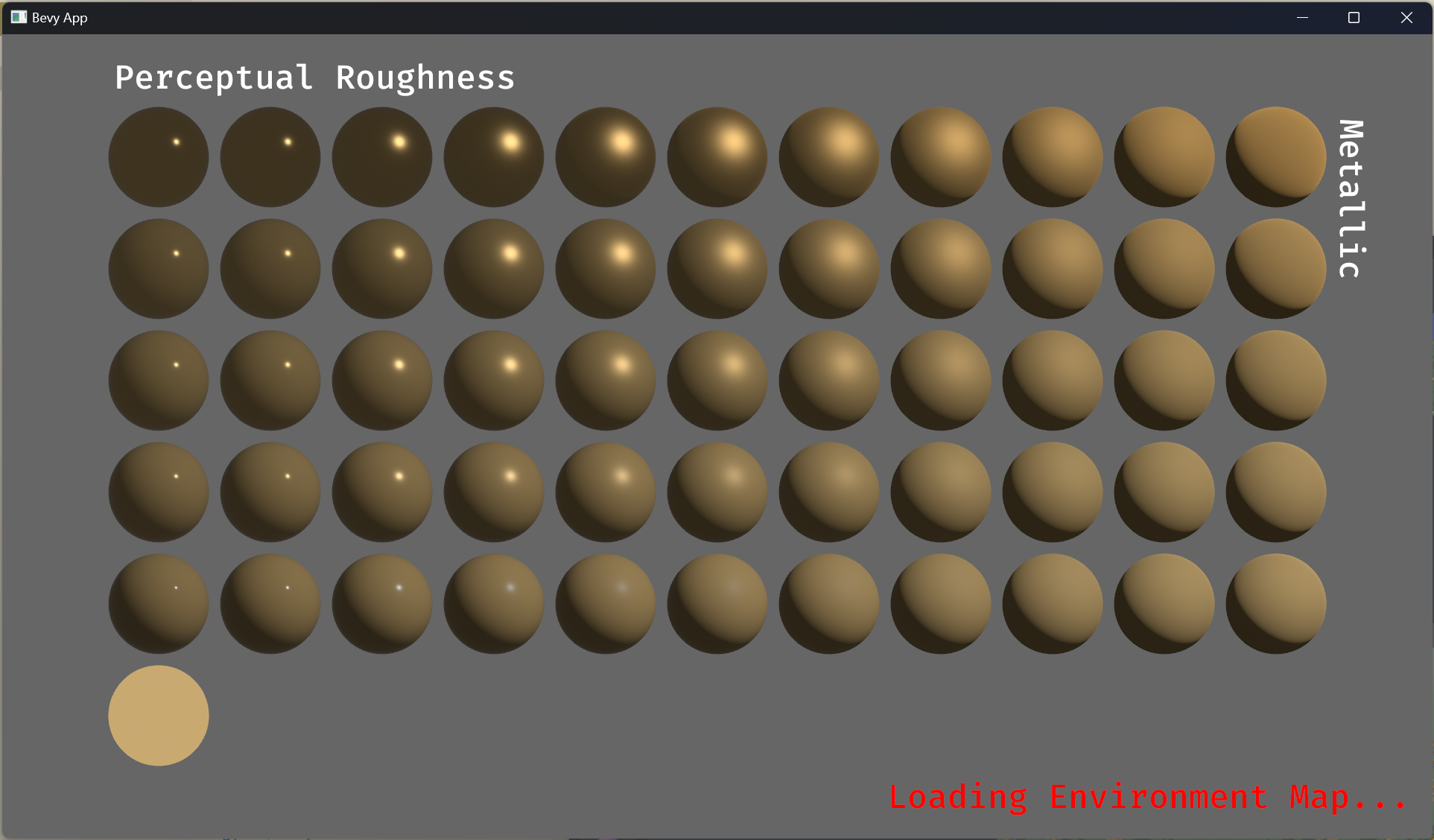
(After)
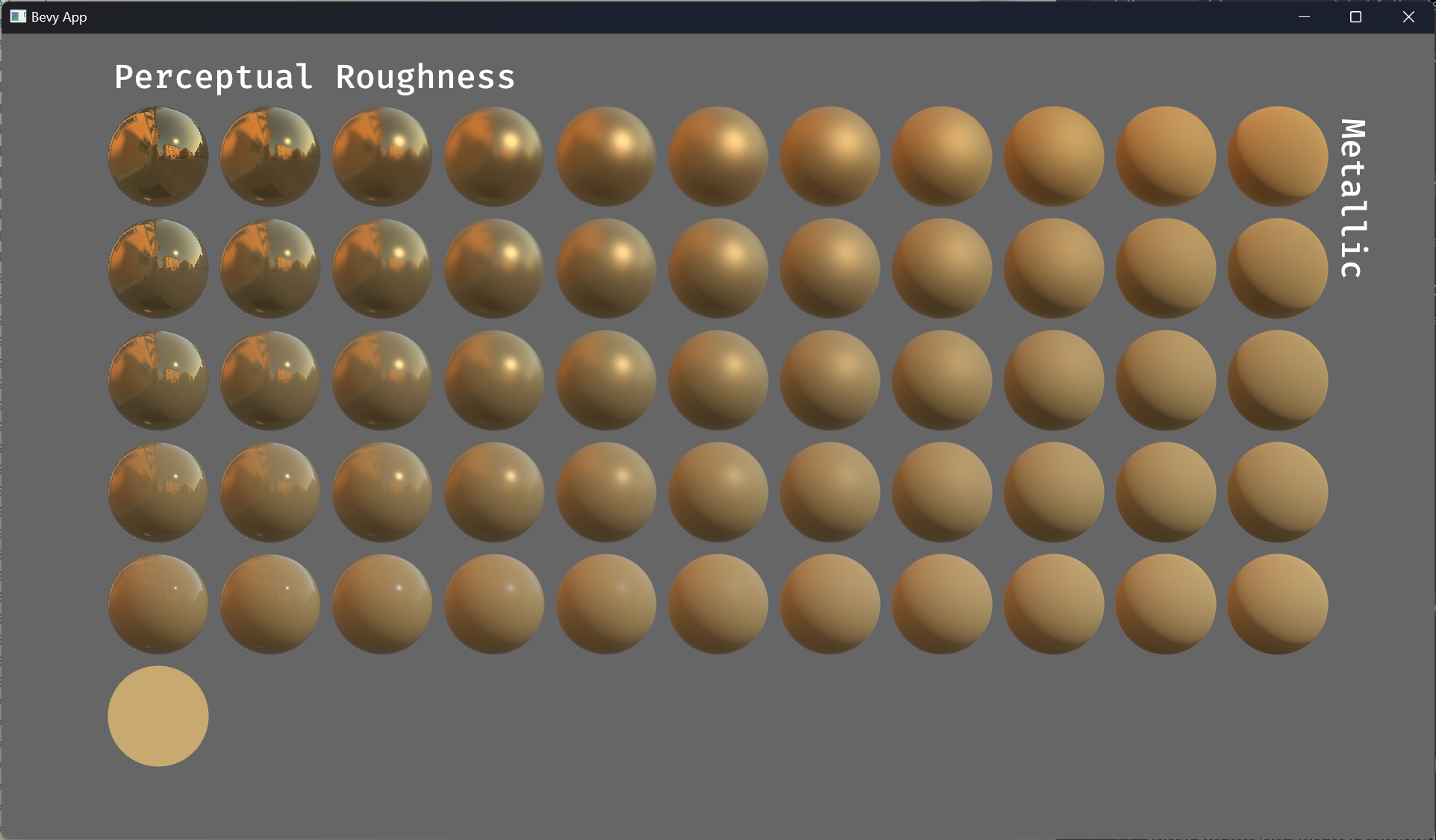
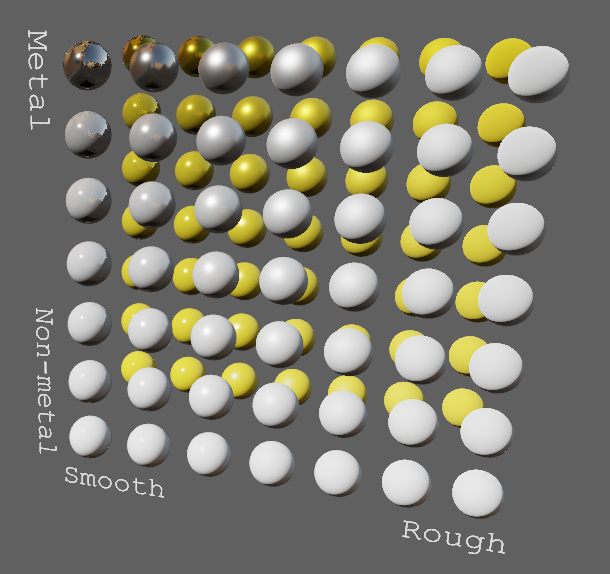
# Objective
- Improve lighting; especially reflections.
- Closes https://github.com/bevyengine/bevy/issues/4581.
## Solution
- Implement environment maps, providing better ambient light.
- Add microfacet multibounce approximation for specular highlights from Filament.
- Occlusion is no longer incorrectly applied to direct lighting. It now only applies to diffuse indirect light. Unsure if it's also supposed to apply to specular indirect light - the glTF specification just says "indirect light". In the case of ambient occlusion, for instance, that's usually only calculated as diffuse though. For now, I'm choosing to apply this just to indirect diffuse light, and not specular.
- Modified the PBR example to use an environment map, and have labels.
- Added `FallbackImageCubemap`.
## Implementation
- IBL technique references can be found in environment_map.wgsl.
- It's more accurate to use a LUT for the scale/bias. Filament has a good reference on generating this LUT. For now, I just used an analytic approximation.
- For now, environment maps must first be prefiltered outside of bevy using a 3rd party tool. See the `EnvironmentMap` documentation.
- Eventually, we should have our own prefiltering code, so that we can have dynamically changing environment maps, as well as let users drop in an HDR image and use asset preprocessing to create the needed textures using only bevy.
---
## Changelog
- Added an `EnvironmentMapLight` camera component that adds additional ambient light to a scene.
- StandardMaterials will now appear brighter and more saturated at high roughness, due to internal material changes. This is more physically correct.
- Fixed StandardMaterial occlusion being incorrectly applied to direct lighting.
- Added `FallbackImageCubemap`.
Co-authored-by: IceSentry <c.giguere42@gmail.com>
Co-authored-by: James Liu <contact@jamessliu.com>
Co-authored-by: Rob Parrett <robparrett@gmail.com>
2023-02-09 16:46:32 +00:00
|
|
|
|
return vec2<f32>(-1.04, 1.04) * a004 + r.zw;
|
|
|
|
|
|
}
|
|
|
|
|
|
|

Implement clearcoat per the Filament and the `KHR_materials_clearcoat` specifications. (#13031)
Clearcoat is a separate material layer that represents a thin
translucent layer of a material. Examples include (from the [Filament
spec]) car paint, soda cans, and lacquered wood. This commit implements
support for clearcoat following the Filament and Khronos specifications,
marking the beginnings of support for multiple PBR layers in Bevy.
The [`KHR_materials_clearcoat`] specification describes the clearcoat
support in glTF. In Blender, applying a clearcoat to the Principled BSDF
node causes the clearcoat settings to be exported via this extension. As
of this commit, Bevy parses and reads the extension data when present in
glTF. Note that the `gltf` crate has no support for
`KHR_materials_clearcoat`; this patch therefore implements the JSON
semantics manually.
Clearcoat is integrated with `StandardMaterial`, but the code is behind
a series of `#ifdef`s that only activate when clearcoat is present.
Additionally, the `pbr_feature_layer_material_textures` Cargo feature
must be active in order to enable support for clearcoat factor maps,
clearcoat roughness maps, and clearcoat normal maps. This approach
mirrors the same pattern used by the existing transmission feature and
exists to avoid running out of texture bindings on platforms like WebGL
and WebGPU. Note that constant clearcoat factors and roughness values
*are* supported in the browser; only the relatively-less-common maps are
disabled on those platforms.
This patch refactors the lighting code in `StandardMaterial`
significantly in order to better support multiple layers in a natural
way. That code was due for a refactor in any case, so this is a nice
improvement.
A new demo, `clearcoat`, has been added. It's based on [the
corresponding three.js demo], but all the assets (aside from the skybox
and environment map) are my original work.
[Filament spec]:
https://google.github.io/filament/Filament.html#materialsystem/clearcoatmodel
[`KHR_materials_clearcoat`]:
https://github.com/KhronosGroup/glTF/blob/main/extensions/2.0/Khronos/KHR_materials_clearcoat/README.md
[the corresponding three.js demo]:
https://threejs.org/examples/webgl_materials_physical_clearcoat.html


## Changelog
### Added
* `StandardMaterial` now supports a clearcoat layer, which represents a
thin translucent layer over an underlying material.
* The glTF loader now supports the `KHR_materials_clearcoat` extension,
representing materials with clearcoat layers.
## Migration Guide
* The lighting functions in the `pbr_lighting` WGSL module now have
clearcoat parameters, if `STANDARD_MATERIAL_CLEARCOAT` is defined.
* The `R` reflection vector parameter has been removed from some
lighting functions, as it was unused.
2024-05-05 22:57:05 +00:00
|
|
|
|
fn EnvBRDFApprox(F0: vec3<f32>, F_ab: vec2<f32>) -> vec3<f32> {
|
|
|
|
|
|
return F0 * F_ab.x + F_ab.y;
|

Separate out PBR lighting, shadows, clustered forward, and utils from pbr.wgsl (#4938)
# Objective
- Builds on top of #4901
- Separate out PBR lighting, shadows, clustered forward, and utils from `pbr.wgsl` as part of making the PBR code more reusable and extensible.
- See #3969 for details.
## Solution
- Add `bevy_pbr::utils`, `bevy_pbr::clustered_forward`, `bevy_pbr::lighting`, `bevy_pbr::shadows` shader imports exposing many shader functions for external use
- Split `PI`, `saturate()`, `hsv2rgb()`, and `random1D()` into `bevy_pbr::utils`
- Split clustered-forward-specific functions into `bevy_pbr::clustered_forward`, including moving the debug visualization code into a `cluster_debug_visualization()` function in that import
- Split PBR lighting functions into `bevy_pbr::lighting`
- Split shadow functions into `bevy_pbr::shadows`
---
## Changelog
- Added: `bevy_pbr::utils`, `bevy_pbr::clustered_forward`, `bevy_pbr::lighting`, `bevy_pbr::shadows` shader imports exposing many shader functions for external use
- Split `PI`, `saturate()`, `hsv2rgb()`, and `random1D()` into `bevy_pbr::utils`
- Split clustered-forward-specific functions into `bevy_pbr::clustered_forward`, including moving the debug visualization code into a `cluster_debug_visualization()` function in that import
- Split PBR lighting functions into `bevy_pbr::lighting`
- Split shadow functions into `bevy_pbr::shadows`
2022-06-14 00:58:30 +00:00
|
|
|
|
}
|
|
|
|
|
|
|
|
|
|
|
|
fn perceptualRoughnessToRoughness(perceptualRoughness: f32) -> f32 {
|
|
|
|
|
|
// clamp perceptual roughness to prevent precision problems
|
|
|
|
|
|
// According to Filament design 0.089 is recommended for mobile
|
|
|
|
|
|
// Filament uses 0.045 for non-mobile
|
|
|
|
|
|
let clampedPerceptualRoughness = clamp(perceptualRoughness, 0.089, 1.0);
|
|
|
|
|
|
return clampedPerceptualRoughness * clampedPerceptualRoughness;
|
|
|
|
|
|
}
|
|
|
|
|
|
|

Implement clearcoat per the Filament and the `KHR_materials_clearcoat` specifications. (#13031)
Clearcoat is a separate material layer that represents a thin
translucent layer of a material. Examples include (from the [Filament
spec]) car paint, soda cans, and lacquered wood. This commit implements
support for clearcoat following the Filament and Khronos specifications,
marking the beginnings of support for multiple PBR layers in Bevy.
The [`KHR_materials_clearcoat`] specification describes the clearcoat
support in glTF. In Blender, applying a clearcoat to the Principled BSDF
node causes the clearcoat settings to be exported via this extension. As
of this commit, Bevy parses and reads the extension data when present in
glTF. Note that the `gltf` crate has no support for
`KHR_materials_clearcoat`; this patch therefore implements the JSON
semantics manually.
Clearcoat is integrated with `StandardMaterial`, but the code is behind
a series of `#ifdef`s that only activate when clearcoat is present.
Additionally, the `pbr_feature_layer_material_textures` Cargo feature
must be active in order to enable support for clearcoat factor maps,
clearcoat roughness maps, and clearcoat normal maps. This approach
mirrors the same pattern used by the existing transmission feature and
exists to avoid running out of texture bindings on platforms like WebGL
and WebGPU. Note that constant clearcoat factors and roughness values
*are* supported in the browser; only the relatively-less-common maps are
disabled on those platforms.
This patch refactors the lighting code in `StandardMaterial`
significantly in order to better support multiple layers in a natural
way. That code was due for a refactor in any case, so this is a nice
improvement.
A new demo, `clearcoat`, has been added. It's based on [the
corresponding three.js demo], but all the assets (aside from the skybox
and environment map) are my original work.
[Filament spec]:
https://google.github.io/filament/Filament.html#materialsystem/clearcoatmodel
[`KHR_materials_clearcoat`]:
https://github.com/KhronosGroup/glTF/blob/main/extensions/2.0/Khronos/KHR_materials_clearcoat/README.md
[the corresponding three.js demo]:
https://threejs.org/examples/webgl_materials_physical_clearcoat.html


## Changelog
### Added
* `StandardMaterial` now supports a clearcoat layer, which represents a
thin translucent layer over an underlying material.
* The glTF loader now supports the `KHR_materials_clearcoat` extension,
representing materials with clearcoat layers.
## Migration Guide
* The lighting functions in the `pbr_lighting` WGSL module now have
clearcoat parameters, if `STANDARD_MATERIAL_CLEARCOAT` is defined.
* The `R` reflection vector parameter has been removed from some
lighting functions, as it was unused.
2024-05-05 22:57:05 +00:00
|
|
|
|
fn point_light(light_id: u32, input: ptr<function, LightingInput>) -> vec3<f32> {
|
|
|
|
|
|
// Unpack.
|
|
|
|
|
|
let diffuse_color = (*input).diffuse_color;
|
|
|
|
|
|
let P = (*input).P;
|
|
|
|
|
|
let N = (*input).layers[LAYER_BASE].N;
|
|
|
|
|
|
let V = (*input).V;
|
|
|
|
|
|
|

improve shader import model (#5703)
# Objective
operate on naga IR directly to improve handling of shader modules.
- give codespan reporting into imported modules
- allow glsl to be used from wgsl and vice-versa
the ultimate objective is to make it possible to
- provide user hooks for core shader functions (to modify light
behaviour within the standard pbr pipeline, for example)
- make automatic binding slot allocation possible
but ... since this is already big, adds some value and (i think) is at
feature parity with the existing code, i wanted to push this now.
## Solution
i made a crate called naga_oil (https://github.com/robtfm/naga_oil -
unpublished for now, could be part of bevy) which manages modules by
- building each module independantly to naga IR
- creating "header" files for each supported language, which are used to
build dependent modules/shaders
- make final shaders by combining the shader IR with the IR for imported
modules
then integrated this into bevy, replacing some of the existing shader
processing stuff. also reworked examples to reflect this.
## Migration Guide
shaders that don't use `#import` directives should work without changes.
the most notable user-facing difference is that imported
functions/variables/etc need to be qualified at point of use, and
there's no "leakage" of visible stuff into your shader scope from the
imports of your imports, so if you used things imported by your imports,
you now need to import them directly and qualify them.
the current strategy of including/'spreading' `mesh_vertex_output`
directly into a struct doesn't work any more, so these need to be
modified as per the examples (e.g. color_material.wgsl, or many others).
mesh data is assumed to be in bindgroup 2 by default, if mesh data is
bound into bindgroup 1 instead then the shader def `MESH_BINDGROUP_1`
needs to be added to the pipeline shader_defs.
2023-06-27 00:29:22 +00:00
|
|
|
|
let light = &view_bindings::point_lights.data[light_id];
|

Implement clearcoat per the Filament and the `KHR_materials_clearcoat` specifications. (#13031)
Clearcoat is a separate material layer that represents a thin
translucent layer of a material. Examples include (from the [Filament
spec]) car paint, soda cans, and lacquered wood. This commit implements
support for clearcoat following the Filament and Khronos specifications,
marking the beginnings of support for multiple PBR layers in Bevy.
The [`KHR_materials_clearcoat`] specification describes the clearcoat
support in glTF. In Blender, applying a clearcoat to the Principled BSDF
node causes the clearcoat settings to be exported via this extension. As
of this commit, Bevy parses and reads the extension data when present in
glTF. Note that the `gltf` crate has no support for
`KHR_materials_clearcoat`; this patch therefore implements the JSON
semantics manually.
Clearcoat is integrated with `StandardMaterial`, but the code is behind
a series of `#ifdef`s that only activate when clearcoat is present.
Additionally, the `pbr_feature_layer_material_textures` Cargo feature
must be active in order to enable support for clearcoat factor maps,
clearcoat roughness maps, and clearcoat normal maps. This approach
mirrors the same pattern used by the existing transmission feature and
exists to avoid running out of texture bindings on platforms like WebGL
and WebGPU. Note that constant clearcoat factors and roughness values
*are* supported in the browser; only the relatively-less-common maps are
disabled on those platforms.
This patch refactors the lighting code in `StandardMaterial`
significantly in order to better support multiple layers in a natural
way. That code was due for a refactor in any case, so this is a nice
improvement.
A new demo, `clearcoat`, has been added. It's based on [the
corresponding three.js demo], but all the assets (aside from the skybox
and environment map) are my original work.
[Filament spec]:
https://google.github.io/filament/Filament.html#materialsystem/clearcoatmodel
[`KHR_materials_clearcoat`]:
https://github.com/KhronosGroup/glTF/blob/main/extensions/2.0/Khronos/KHR_materials_clearcoat/README.md
[the corresponding three.js demo]:
https://threejs.org/examples/webgl_materials_physical_clearcoat.html


## Changelog
### Added
* `StandardMaterial` now supports a clearcoat layer, which represents a
thin translucent layer over an underlying material.
* The glTF loader now supports the `KHR_materials_clearcoat` extension,
representing materials with clearcoat layers.
## Migration Guide
* The lighting functions in the `pbr_lighting` WGSL module now have
clearcoat parameters, if `STANDARD_MATERIAL_CLEARCOAT` is defined.
* The `R` reflection vector parameter has been removed from some
lighting functions, as it was unused.
2024-05-05 22:57:05 +00:00
|
|
|
|
let light_to_frag = (*light).position_radius.xyz - P;
|

Separate out PBR lighting, shadows, clustered forward, and utils from pbr.wgsl (#4938)
# Objective
- Builds on top of #4901
- Separate out PBR lighting, shadows, clustered forward, and utils from `pbr.wgsl` as part of making the PBR code more reusable and extensible.
- See #3969 for details.
## Solution
- Add `bevy_pbr::utils`, `bevy_pbr::clustered_forward`, `bevy_pbr::lighting`, `bevy_pbr::shadows` shader imports exposing many shader functions for external use
- Split `PI`, `saturate()`, `hsv2rgb()`, and `random1D()` into `bevy_pbr::utils`
- Split clustered-forward-specific functions into `bevy_pbr::clustered_forward`, including moving the debug visualization code into a `cluster_debug_visualization()` function in that import
- Split PBR lighting functions into `bevy_pbr::lighting`
- Split shadow functions into `bevy_pbr::shadows`
---
## Changelog
- Added: `bevy_pbr::utils`, `bevy_pbr::clustered_forward`, `bevy_pbr::lighting`, `bevy_pbr::shadows` shader imports exposing many shader functions for external use
- Split `PI`, `saturate()`, `hsv2rgb()`, and `random1D()` into `bevy_pbr::utils`
- Split clustered-forward-specific functions into `bevy_pbr::clustered_forward`, including moving the debug visualization code into a `cluster_debug_visualization()` function in that import
- Split PBR lighting functions into `bevy_pbr::lighting`
- Split shadow functions into `bevy_pbr::shadows`
2022-06-14 00:58:30 +00:00
|
|
|
|
let distance_square = dot(light_to_frag, light_to_frag);
|

EnvironmentMapLight, BRDF Improvements (#7051)
(Before)
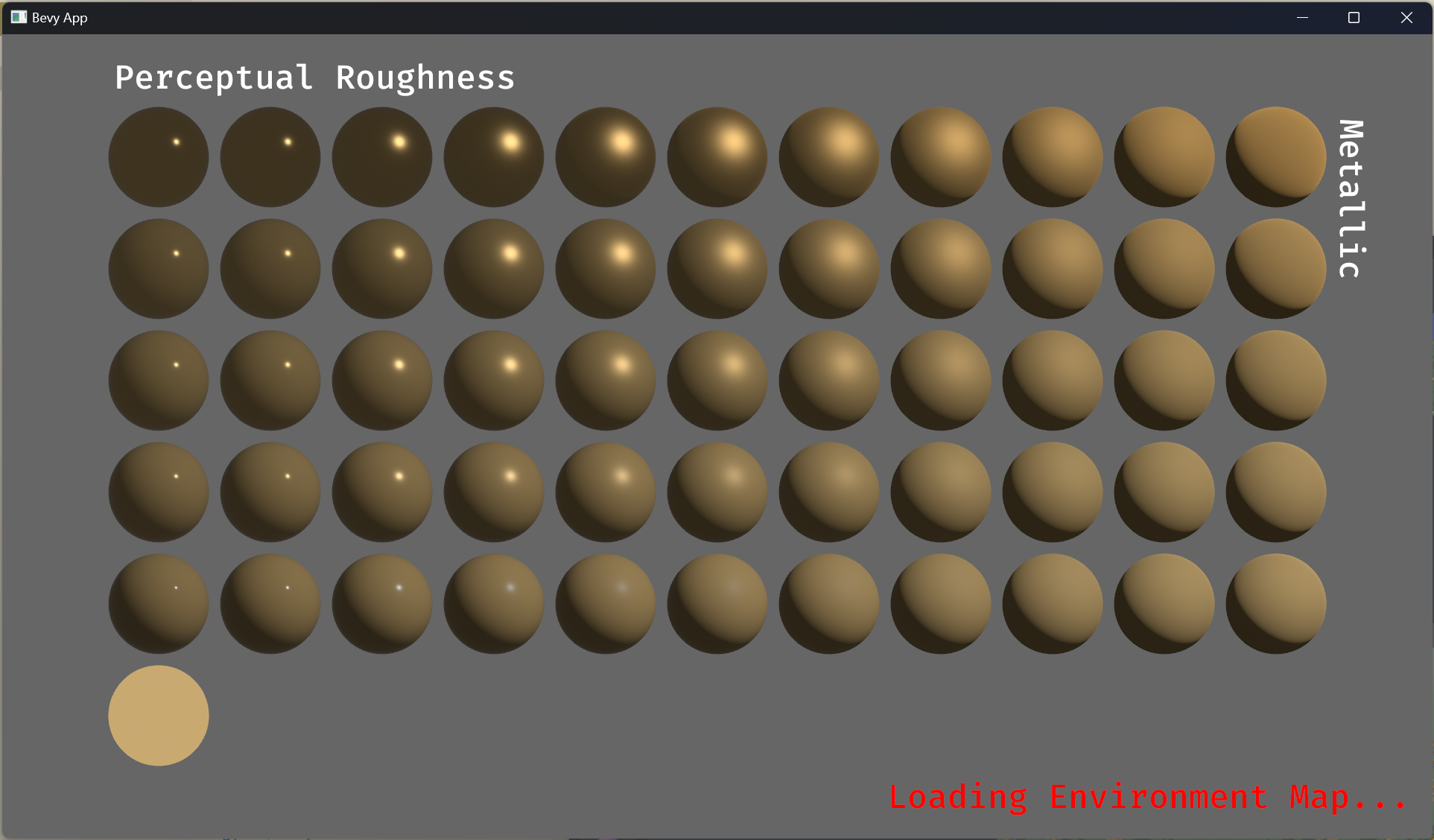
(After)
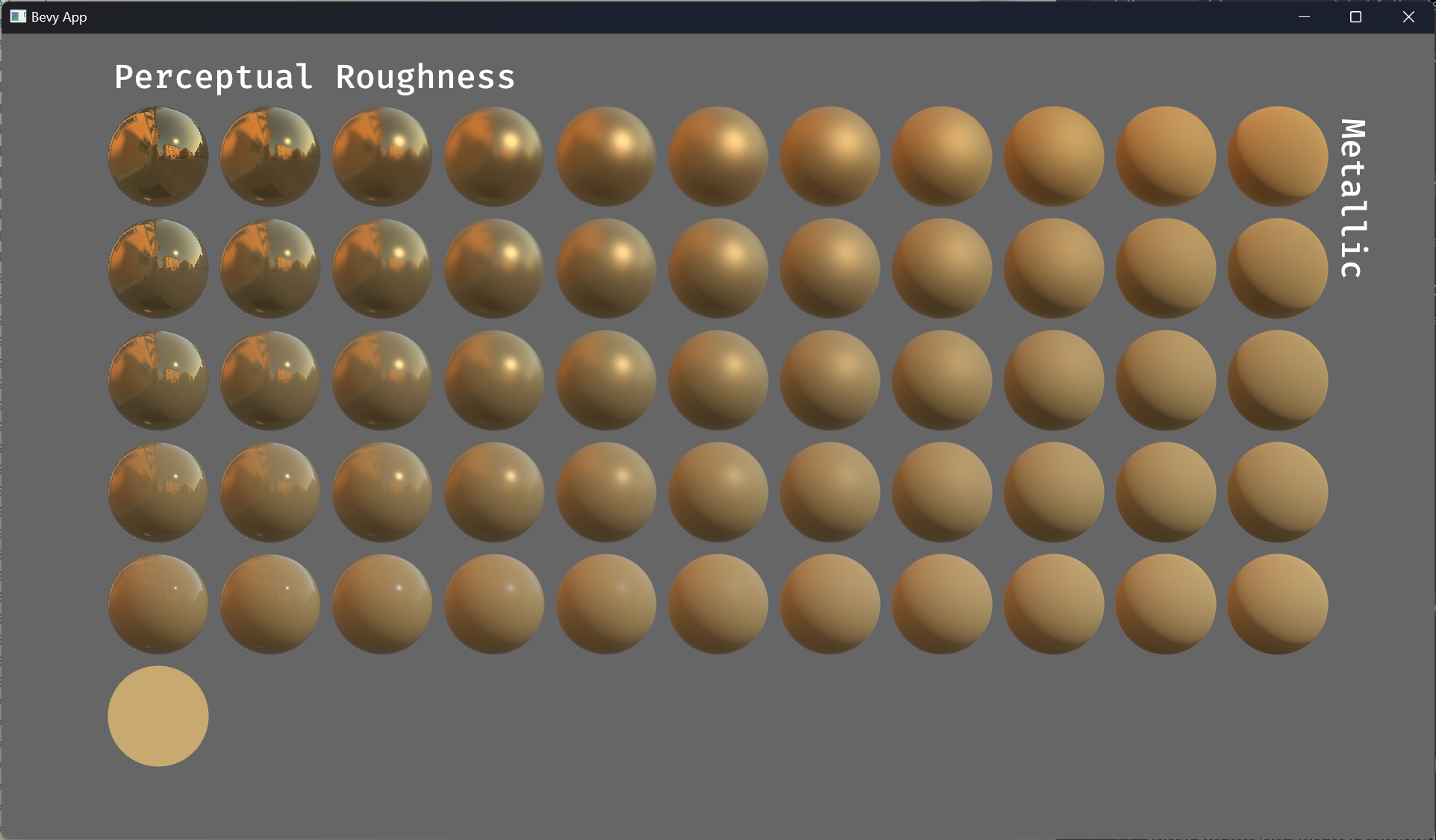
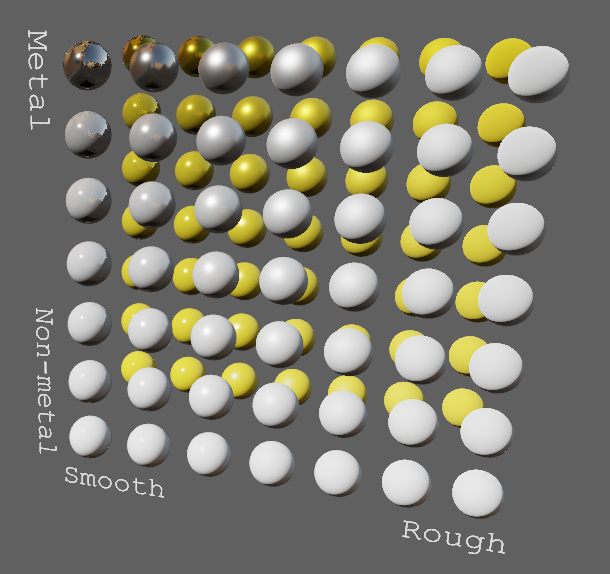
# Objective
- Improve lighting; especially reflections.
- Closes https://github.com/bevyengine/bevy/issues/4581.
## Solution
- Implement environment maps, providing better ambient light.
- Add microfacet multibounce approximation for specular highlights from Filament.
- Occlusion is no longer incorrectly applied to direct lighting. It now only applies to diffuse indirect light. Unsure if it's also supposed to apply to specular indirect light - the glTF specification just says "indirect light". In the case of ambient occlusion, for instance, that's usually only calculated as diffuse though. For now, I'm choosing to apply this just to indirect diffuse light, and not specular.
- Modified the PBR example to use an environment map, and have labels.
- Added `FallbackImageCubemap`.
## Implementation
- IBL technique references can be found in environment_map.wgsl.
- It's more accurate to use a LUT for the scale/bias. Filament has a good reference on generating this LUT. For now, I just used an analytic approximation.
- For now, environment maps must first be prefiltered outside of bevy using a 3rd party tool. See the `EnvironmentMap` documentation.
- Eventually, we should have our own prefiltering code, so that we can have dynamically changing environment maps, as well as let users drop in an HDR image and use asset preprocessing to create the needed textures using only bevy.
---
## Changelog
- Added an `EnvironmentMapLight` camera component that adds additional ambient light to a scene.
- StandardMaterials will now appear brighter and more saturated at high roughness, due to internal material changes. This is more physically correct.
- Fixed StandardMaterial occlusion being incorrectly applied to direct lighting.
- Added `FallbackImageCubemap`.
Co-authored-by: IceSentry <c.giguere42@gmail.com>
Co-authored-by: James Liu <contact@jamessliu.com>
Co-authored-by: Rob Parrett <robparrett@gmail.com>
2023-02-09 16:46:32 +00:00
|
|
|
|
let rangeAttenuation = getDistanceAttenuation(distance_square, (*light).color_inverse_square_range.w);
|

Separate out PBR lighting, shadows, clustered forward, and utils from pbr.wgsl (#4938)
# Objective
- Builds on top of #4901
- Separate out PBR lighting, shadows, clustered forward, and utils from `pbr.wgsl` as part of making the PBR code more reusable and extensible.
- See #3969 for details.
## Solution
- Add `bevy_pbr::utils`, `bevy_pbr::clustered_forward`, `bevy_pbr::lighting`, `bevy_pbr::shadows` shader imports exposing many shader functions for external use
- Split `PI`, `saturate()`, `hsv2rgb()`, and `random1D()` into `bevy_pbr::utils`
- Split clustered-forward-specific functions into `bevy_pbr::clustered_forward`, including moving the debug visualization code into a `cluster_debug_visualization()` function in that import
- Split PBR lighting functions into `bevy_pbr::lighting`
- Split shadow functions into `bevy_pbr::shadows`
---
## Changelog
- Added: `bevy_pbr::utils`, `bevy_pbr::clustered_forward`, `bevy_pbr::lighting`, `bevy_pbr::shadows` shader imports exposing many shader functions for external use
- Split `PI`, `saturate()`, `hsv2rgb()`, and `random1D()` into `bevy_pbr::utils`
- Split clustered-forward-specific functions into `bevy_pbr::clustered_forward`, including moving the debug visualization code into a `cluster_debug_visualization()` function in that import
- Split PBR lighting functions into `bevy_pbr::lighting`
- Split shadow functions into `bevy_pbr::shadows`
2022-06-14 00:58:30 +00:00
|
|
|
|
|

Implement clearcoat per the Filament and the `KHR_materials_clearcoat` specifications. (#13031)
Clearcoat is a separate material layer that represents a thin
translucent layer of a material. Examples include (from the [Filament
spec]) car paint, soda cans, and lacquered wood. This commit implements
support for clearcoat following the Filament and Khronos specifications,
marking the beginnings of support for multiple PBR layers in Bevy.
The [`KHR_materials_clearcoat`] specification describes the clearcoat
support in glTF. In Blender, applying a clearcoat to the Principled BSDF
node causes the clearcoat settings to be exported via this extension. As
of this commit, Bevy parses and reads the extension data when present in
glTF. Note that the `gltf` crate has no support for
`KHR_materials_clearcoat`; this patch therefore implements the JSON
semantics manually.
Clearcoat is integrated with `StandardMaterial`, but the code is behind
a series of `#ifdef`s that only activate when clearcoat is present.
Additionally, the `pbr_feature_layer_material_textures` Cargo feature
must be active in order to enable support for clearcoat factor maps,
clearcoat roughness maps, and clearcoat normal maps. This approach
mirrors the same pattern used by the existing transmission feature and
exists to avoid running out of texture bindings on platforms like WebGL
and WebGPU. Note that constant clearcoat factors and roughness values
*are* supported in the browser; only the relatively-less-common maps are
disabled on those platforms.
This patch refactors the lighting code in `StandardMaterial`
significantly in order to better support multiple layers in a natural
way. That code was due for a refactor in any case, so this is a nice
improvement.
A new demo, `clearcoat`, has been added. It's based on [the
corresponding three.js demo], but all the assets (aside from the skybox
and environment map) are my original work.
[Filament spec]:
https://google.github.io/filament/Filament.html#materialsystem/clearcoatmodel
[`KHR_materials_clearcoat`]:
https://github.com/KhronosGroup/glTF/blob/main/extensions/2.0/Khronos/KHR_materials_clearcoat/README.md
[the corresponding three.js demo]:
https://threejs.org/examples/webgl_materials_physical_clearcoat.html


## Changelog
### Added
* `StandardMaterial` now supports a clearcoat layer, which represents a
thin translucent layer over an underlying material.
* The glTF loader now supports the `KHR_materials_clearcoat` extension,
representing materials with clearcoat layers.
## Migration Guide
* The lighting functions in the `pbr_lighting` WGSL module now have
clearcoat parameters, if `STANDARD_MATERIAL_CLEARCOAT` is defined.
* The `R` reflection vector parameter has been removed from some
lighting functions, as it was unused.
2024-05-05 22:57:05 +00:00
|
|
|
|
// Base layer
|
|
|
|
|
|
|
|
|
|
|
|
let specular_L_intensity = compute_specular_layer_values_for_point_light(
|
|
|
|
|
|
input,
|
|
|
|
|
|
LAYER_BASE,
|
|
|
|
|
|
V,
|
|
|
|
|
|
light_to_frag,
|
|
|
|
|
|
(*light).position_radius.w,
|
|
|
|
|
|
);
|
|
|
|
|
|
var specular_derived_input = derive_lighting_input(N, V, specular_L_intensity.xyz);
|
|
|
|
|
|
|
|
|
|
|
|
let specular_intensity = specular_L_intensity.w;
|
|
|
|
|
|
let specular_light = specular(input, &specular_derived_input, specular_intensity);
|
|
|
|
|
|
|
|
|
|
|
|
// Clearcoat
|
|
|
|
|
|
|
|
|
|
|
|
#ifdef STANDARD_MATERIAL_CLEARCOAT
|
|
|
|
|
|
// Unpack.
|
|
|
|
|
|
let clearcoat_N = (*input).layers[LAYER_CLEARCOAT].N;
|
|
|
|
|
|
let clearcoat_strength = (*input).clearcoat_strength;
|
|
|
|
|
|
|
|
|
|
|
|
// Perform specular input calculations again for the clearcoat layer. We
|
|
|
|
|
|
// can't reuse the above because the clearcoat normal might be different
|
|
|
|
|
|
// from the main layer normal.
|
|
|
|
|
|
let clearcoat_specular_L_intensity = compute_specular_layer_values_for_point_light(
|
|
|
|
|
|
input,
|
|
|
|
|
|
LAYER_CLEARCOAT,
|
|
|
|
|
|
V,
|
|
|
|
|
|
light_to_frag,
|
|
|
|
|
|
(*light).position_radius.w,
|
|
|
|
|
|
);
|
|
|
|
|
|
var clearcoat_specular_derived_input =
|
|
|
|
|
|
derive_lighting_input(clearcoat_N, V, clearcoat_specular_L_intensity.xyz);
|
|
|
|
|
|
|
|
|
|
|
|
// Calculate the specular light.
|
|
|
|
|
|
let clearcoat_specular_intensity = clearcoat_specular_L_intensity.w;
|
|
|
|
|
|
let Fc_Frc = specular_clearcoat(
|
|
|
|
|
|
input,
|
|
|
|
|
|
&clearcoat_specular_derived_input,
|
|
|
|
|
|
clearcoat_strength,
|
|
|
|
|
|
clearcoat_specular_intensity
|
|
|
|
|
|
);
|
|
|
|
|
|
let inv_Fc = 1.0 - Fc_Frc.r; // Inverse Fresnel term.
|
|
|
|
|
|
let Frc = Fc_Frc.g; // Clearcoat light.
|
|
|
|
|
|
#endif // STANDARD_MATERIAL_CLEARCOAT
|

Separate out PBR lighting, shadows, clustered forward, and utils from pbr.wgsl (#4938)
# Objective
- Builds on top of #4901
- Separate out PBR lighting, shadows, clustered forward, and utils from `pbr.wgsl` as part of making the PBR code more reusable and extensible.
- See #3969 for details.
## Solution
- Add `bevy_pbr::utils`, `bevy_pbr::clustered_forward`, `bevy_pbr::lighting`, `bevy_pbr::shadows` shader imports exposing many shader functions for external use
- Split `PI`, `saturate()`, `hsv2rgb()`, and `random1D()` into `bevy_pbr::utils`
- Split clustered-forward-specific functions into `bevy_pbr::clustered_forward`, including moving the debug visualization code into a `cluster_debug_visualization()` function in that import
- Split PBR lighting functions into `bevy_pbr::lighting`
- Split shadow functions into `bevy_pbr::shadows`
---
## Changelog
- Added: `bevy_pbr::utils`, `bevy_pbr::clustered_forward`, `bevy_pbr::lighting`, `bevy_pbr::shadows` shader imports exposing many shader functions for external use
- Split `PI`, `saturate()`, `hsv2rgb()`, and `random1D()` into `bevy_pbr::utils`
- Split clustered-forward-specific functions into `bevy_pbr::clustered_forward`, including moving the debug visualization code into a `cluster_debug_visualization()` function in that import
- Split PBR lighting functions into `bevy_pbr::lighting`
- Split shadow functions into `bevy_pbr::shadows`
2022-06-14 00:58:30 +00:00
|
|
|
|
|
|
|
|
|
|
// Diffuse.
|

Implement clearcoat per the Filament and the `KHR_materials_clearcoat` specifications. (#13031)
Clearcoat is a separate material layer that represents a thin
translucent layer of a material. Examples include (from the [Filament
spec]) car paint, soda cans, and lacquered wood. This commit implements
support for clearcoat following the Filament and Khronos specifications,
marking the beginnings of support for multiple PBR layers in Bevy.
The [`KHR_materials_clearcoat`] specification describes the clearcoat
support in glTF. In Blender, applying a clearcoat to the Principled BSDF
node causes the clearcoat settings to be exported via this extension. As
of this commit, Bevy parses and reads the extension data when present in
glTF. Note that the `gltf` crate has no support for
`KHR_materials_clearcoat`; this patch therefore implements the JSON
semantics manually.
Clearcoat is integrated with `StandardMaterial`, but the code is behind
a series of `#ifdef`s that only activate when clearcoat is present.
Additionally, the `pbr_feature_layer_material_textures` Cargo feature
must be active in order to enable support for clearcoat factor maps,
clearcoat roughness maps, and clearcoat normal maps. This approach
mirrors the same pattern used by the existing transmission feature and
exists to avoid running out of texture bindings on platforms like WebGL
and WebGPU. Note that constant clearcoat factors and roughness values
*are* supported in the browser; only the relatively-less-common maps are
disabled on those platforms.
This patch refactors the lighting code in `StandardMaterial`
significantly in order to better support multiple layers in a natural
way. That code was due for a refactor in any case, so this is a nice
improvement.
A new demo, `clearcoat`, has been added. It's based on [the
corresponding three.js demo], but all the assets (aside from the skybox
and environment map) are my original work.
[Filament spec]:
https://google.github.io/filament/Filament.html#materialsystem/clearcoatmodel
[`KHR_materials_clearcoat`]:
https://github.com/KhronosGroup/glTF/blob/main/extensions/2.0/Khronos/KHR_materials_clearcoat/README.md
[the corresponding three.js demo]:
https://threejs.org/examples/webgl_materials_physical_clearcoat.html


## Changelog
### Added
* `StandardMaterial` now supports a clearcoat layer, which represents a
thin translucent layer over an underlying material.
* The glTF loader now supports the `KHR_materials_clearcoat` extension,
representing materials with clearcoat layers.
## Migration Guide
* The lighting functions in the `pbr_lighting` WGSL module now have
clearcoat parameters, if `STANDARD_MATERIAL_CLEARCOAT` is defined.
* The `R` reflection vector parameter has been removed from some
lighting functions, as it was unused.
2024-05-05 22:57:05 +00:00
|
|
|
|
// Comes after specular since its N⋅L is used in the lighting equation.
|
|
|
|
|
|
let L = normalize(light_to_frag);
|
|
|
|
|
|
var derived_input = derive_lighting_input(N, V, L);
|
|
|
|
|
|
let diffuse = diffuse_color * Fd_Burley(input, &derived_input);
|

Separate out PBR lighting, shadows, clustered forward, and utils from pbr.wgsl (#4938)
# Objective
- Builds on top of #4901
- Separate out PBR lighting, shadows, clustered forward, and utils from `pbr.wgsl` as part of making the PBR code more reusable and extensible.
- See #3969 for details.
## Solution
- Add `bevy_pbr::utils`, `bevy_pbr::clustered_forward`, `bevy_pbr::lighting`, `bevy_pbr::shadows` shader imports exposing many shader functions for external use
- Split `PI`, `saturate()`, `hsv2rgb()`, and `random1D()` into `bevy_pbr::utils`
- Split clustered-forward-specific functions into `bevy_pbr::clustered_forward`, including moving the debug visualization code into a `cluster_debug_visualization()` function in that import
- Split PBR lighting functions into `bevy_pbr::lighting`
- Split shadow functions into `bevy_pbr::shadows`
---
## Changelog
- Added: `bevy_pbr::utils`, `bevy_pbr::clustered_forward`, `bevy_pbr::lighting`, `bevy_pbr::shadows` shader imports exposing many shader functions for external use
- Split `PI`, `saturate()`, `hsv2rgb()`, and `random1D()` into `bevy_pbr::utils`
- Split clustered-forward-specific functions into `bevy_pbr::clustered_forward`, including moving the debug visualization code into a `cluster_debug_visualization()` function in that import
- Split PBR lighting functions into `bevy_pbr::lighting`
- Split shadow functions into `bevy_pbr::shadows`
2022-06-14 00:58:30 +00:00
|
|
|
|
|
|
|
|
|
|
// See https://google.github.io/filament/Filament.html#mjx-eqn-pointLightLuminanceEquation
|
|
|
|
|
|
// Lout = f(v,l) Φ / { 4 π d^2 }⟨n⋅l⟩
|
|
|
|
|
|
// where
|
|
|
|
|
|
// f(v,l) = (f_d(v,l) + f_r(v,l)) * light_color
|
|
|
|
|
|
// Φ is luminous power in lumens
|
2023-07-10 00:11:51 +00:00
|
|
|
|
// our rangeAttenuation = 1 / d^2 multiplied with an attenuation factor for smoothing at the edge of the non-physical maximum light radius
|

Separate out PBR lighting, shadows, clustered forward, and utils from pbr.wgsl (#4938)
# Objective
- Builds on top of #4901
- Separate out PBR lighting, shadows, clustered forward, and utils from `pbr.wgsl` as part of making the PBR code more reusable and extensible.
- See #3969 for details.
## Solution
- Add `bevy_pbr::utils`, `bevy_pbr::clustered_forward`, `bevy_pbr::lighting`, `bevy_pbr::shadows` shader imports exposing many shader functions for external use
- Split `PI`, `saturate()`, `hsv2rgb()`, and `random1D()` into `bevy_pbr::utils`
- Split clustered-forward-specific functions into `bevy_pbr::clustered_forward`, including moving the debug visualization code into a `cluster_debug_visualization()` function in that import
- Split PBR lighting functions into `bevy_pbr::lighting`
- Split shadow functions into `bevy_pbr::shadows`
---
## Changelog
- Added: `bevy_pbr::utils`, `bevy_pbr::clustered_forward`, `bevy_pbr::lighting`, `bevy_pbr::shadows` shader imports exposing many shader functions for external use
- Split `PI`, `saturate()`, `hsv2rgb()`, and `random1D()` into `bevy_pbr::utils`
- Split clustered-forward-specific functions into `bevy_pbr::clustered_forward`, including moving the debug visualization code into a `cluster_debug_visualization()` function in that import
- Split PBR lighting functions into `bevy_pbr::lighting`
- Split shadow functions into `bevy_pbr::shadows`
2022-06-14 00:58:30 +00:00
|
|
|
|
|
|
|
|
|
|
// For a point light, luminous intensity, I, in lumens per steradian is given by:
|
|
|
|
|
|
// I = Φ / 4 π
|
|
|
|
|
|
// The derivation of this can be seen here: https://google.github.io/filament/Filament.html#mjx-eqn-pointLightLuminousPower
|
|
|
|
|
|
|
2023-01-02 22:07:33 +00:00
|
|
|
|
// NOTE: (*light).color.rgb is premultiplied with (*light).intensity / 4 π (which would be the luminous intensity) on the CPU
|

Separate out PBR lighting, shadows, clustered forward, and utils from pbr.wgsl (#4938)
# Objective
- Builds on top of #4901
- Separate out PBR lighting, shadows, clustered forward, and utils from `pbr.wgsl` as part of making the PBR code more reusable and extensible.
- See #3969 for details.
## Solution
- Add `bevy_pbr::utils`, `bevy_pbr::clustered_forward`, `bevy_pbr::lighting`, `bevy_pbr::shadows` shader imports exposing many shader functions for external use
- Split `PI`, `saturate()`, `hsv2rgb()`, and `random1D()` into `bevy_pbr::utils`
- Split clustered-forward-specific functions into `bevy_pbr::clustered_forward`, including moving the debug visualization code into a `cluster_debug_visualization()` function in that import
- Split PBR lighting functions into `bevy_pbr::lighting`
- Split shadow functions into `bevy_pbr::shadows`
---
## Changelog
- Added: `bevy_pbr::utils`, `bevy_pbr::clustered_forward`, `bevy_pbr::lighting`, `bevy_pbr::shadows` shader imports exposing many shader functions for external use
- Split `PI`, `saturate()`, `hsv2rgb()`, and `random1D()` into `bevy_pbr::utils`
- Split clustered-forward-specific functions into `bevy_pbr::clustered_forward`, including moving the debug visualization code into a `cluster_debug_visualization()` function in that import
- Split PBR lighting functions into `bevy_pbr::lighting`
- Split shadow functions into `bevy_pbr::shadows`
2022-06-14 00:58:30 +00:00
|
|
|
|
|

Implement clearcoat per the Filament and the `KHR_materials_clearcoat` specifications. (#13031)
Clearcoat is a separate material layer that represents a thin
translucent layer of a material. Examples include (from the [Filament
spec]) car paint, soda cans, and lacquered wood. This commit implements
support for clearcoat following the Filament and Khronos specifications,
marking the beginnings of support for multiple PBR layers in Bevy.
The [`KHR_materials_clearcoat`] specification describes the clearcoat
support in glTF. In Blender, applying a clearcoat to the Principled BSDF
node causes the clearcoat settings to be exported via this extension. As
of this commit, Bevy parses and reads the extension data when present in
glTF. Note that the `gltf` crate has no support for
`KHR_materials_clearcoat`; this patch therefore implements the JSON
semantics manually.
Clearcoat is integrated with `StandardMaterial`, but the code is behind
a series of `#ifdef`s that only activate when clearcoat is present.
Additionally, the `pbr_feature_layer_material_textures` Cargo feature
must be active in order to enable support for clearcoat factor maps,
clearcoat roughness maps, and clearcoat normal maps. This approach
mirrors the same pattern used by the existing transmission feature and
exists to avoid running out of texture bindings on platforms like WebGL
and WebGPU. Note that constant clearcoat factors and roughness values
*are* supported in the browser; only the relatively-less-common maps are
disabled on those platforms.
This patch refactors the lighting code in `StandardMaterial`
significantly in order to better support multiple layers in a natural
way. That code was due for a refactor in any case, so this is a nice
improvement.
A new demo, `clearcoat`, has been added. It's based on [the
corresponding three.js demo], but all the assets (aside from the skybox
and environment map) are my original work.
[Filament spec]:
https://google.github.io/filament/Filament.html#materialsystem/clearcoatmodel
[`KHR_materials_clearcoat`]:
https://github.com/KhronosGroup/glTF/blob/main/extensions/2.0/Khronos/KHR_materials_clearcoat/README.md
[the corresponding three.js demo]:
https://threejs.org/examples/webgl_materials_physical_clearcoat.html


## Changelog
### Added
* `StandardMaterial` now supports a clearcoat layer, which represents a
thin translucent layer over an underlying material.
* The glTF loader now supports the `KHR_materials_clearcoat` extension,
representing materials with clearcoat layers.
## Migration Guide
* The lighting functions in the `pbr_lighting` WGSL module now have
clearcoat parameters, if `STANDARD_MATERIAL_CLEARCOAT` is defined.
* The `R` reflection vector parameter has been removed from some
lighting functions, as it was unused.
2024-05-05 22:57:05 +00:00
|
|
|
|
var color: vec3<f32>;
|
|
|
|
|
|
#ifdef STANDARD_MATERIAL_CLEARCOAT
|
|
|
|
|
|
// Account for the Fresnel term from the clearcoat darkening the main layer.
|
|
|
|
|
|
//
|
|
|
|
|
|
// <https://google.github.io/filament/Filament.html#materialsystem/clearcoatmodel/integrationinthesurfaceresponse>
|
|
|
|
|
|
color = (diffuse + specular_light * inv_Fc) * inv_Fc + Frc;
|
|
|
|
|
|
#else // STANDARD_MATERIAL_CLEARCOAT
|
|
|
|
|
|
color = diffuse + specular_light;
|
|
|
|
|
|
#endif // STANDARD_MATERIAL_CLEARCOAT
|
|
|
|
|
|
|
|
|
|
|
|
return color * (*light).color_inverse_square_range.rgb *
|
|
|
|
|
|
(rangeAttenuation * derived_input.NdotL);
|

Separate out PBR lighting, shadows, clustered forward, and utils from pbr.wgsl (#4938)
# Objective
- Builds on top of #4901
- Separate out PBR lighting, shadows, clustered forward, and utils from `pbr.wgsl` as part of making the PBR code more reusable and extensible.
- See #3969 for details.
## Solution
- Add `bevy_pbr::utils`, `bevy_pbr::clustered_forward`, `bevy_pbr::lighting`, `bevy_pbr::shadows` shader imports exposing many shader functions for external use
- Split `PI`, `saturate()`, `hsv2rgb()`, and `random1D()` into `bevy_pbr::utils`
- Split clustered-forward-specific functions into `bevy_pbr::clustered_forward`, including moving the debug visualization code into a `cluster_debug_visualization()` function in that import
- Split PBR lighting functions into `bevy_pbr::lighting`
- Split shadow functions into `bevy_pbr::shadows`
---
## Changelog
- Added: `bevy_pbr::utils`, `bevy_pbr::clustered_forward`, `bevy_pbr::lighting`, `bevy_pbr::shadows` shader imports exposing many shader functions for external use
- Split `PI`, `saturate()`, `hsv2rgb()`, and `random1D()` into `bevy_pbr::utils`
- Split clustered-forward-specific functions into `bevy_pbr::clustered_forward`, including moving the debug visualization code into a `cluster_debug_visualization()` function in that import
- Split PBR lighting functions into `bevy_pbr::lighting`
- Split shadow functions into `bevy_pbr::shadows`
2022-06-14 00:58:30 +00:00
|
|
|
|
}
|
|
|
|
|
|
|

Implement clearcoat per the Filament and the `KHR_materials_clearcoat` specifications. (#13031)
Clearcoat is a separate material layer that represents a thin
translucent layer of a material. Examples include (from the [Filament
spec]) car paint, soda cans, and lacquered wood. This commit implements
support for clearcoat following the Filament and Khronos specifications,
marking the beginnings of support for multiple PBR layers in Bevy.
The [`KHR_materials_clearcoat`] specification describes the clearcoat
support in glTF. In Blender, applying a clearcoat to the Principled BSDF
node causes the clearcoat settings to be exported via this extension. As
of this commit, Bevy parses and reads the extension data when present in
glTF. Note that the `gltf` crate has no support for
`KHR_materials_clearcoat`; this patch therefore implements the JSON
semantics manually.
Clearcoat is integrated with `StandardMaterial`, but the code is behind
a series of `#ifdef`s that only activate when clearcoat is present.
Additionally, the `pbr_feature_layer_material_textures` Cargo feature
must be active in order to enable support for clearcoat factor maps,
clearcoat roughness maps, and clearcoat normal maps. This approach
mirrors the same pattern used by the existing transmission feature and
exists to avoid running out of texture bindings on platforms like WebGL
and WebGPU. Note that constant clearcoat factors and roughness values
*are* supported in the browser; only the relatively-less-common maps are
disabled on those platforms.
This patch refactors the lighting code in `StandardMaterial`
significantly in order to better support multiple layers in a natural
way. That code was due for a refactor in any case, so this is a nice
improvement.
A new demo, `clearcoat`, has been added. It's based on [the
corresponding three.js demo], but all the assets (aside from the skybox
and environment map) are my original work.
[Filament spec]:
https://google.github.io/filament/Filament.html#materialsystem/clearcoatmodel
[`KHR_materials_clearcoat`]:
https://github.com/KhronosGroup/glTF/blob/main/extensions/2.0/Khronos/KHR_materials_clearcoat/README.md
[the corresponding three.js demo]:
https://threejs.org/examples/webgl_materials_physical_clearcoat.html


## Changelog
### Added
* `StandardMaterial` now supports a clearcoat layer, which represents a
thin translucent layer over an underlying material.
* The glTF loader now supports the `KHR_materials_clearcoat` extension,
representing materials with clearcoat layers.
## Migration Guide
* The lighting functions in the `pbr_lighting` WGSL module now have
clearcoat parameters, if `STANDARD_MATERIAL_CLEARCOAT` is defined.
* The `R` reflection vector parameter has been removed from some
lighting functions, as it was unused.
2024-05-05 22:57:05 +00:00
|
|
|
|
fn spot_light(light_id: u32, input: ptr<function, LightingInput>) -> vec3<f32> {
|
2022-07-08 19:57:43 +00:00
|
|
|
|
// reuse the point light calculations
|

Implement clearcoat per the Filament and the `KHR_materials_clearcoat` specifications. (#13031)
Clearcoat is a separate material layer that represents a thin
translucent layer of a material. Examples include (from the [Filament
spec]) car paint, soda cans, and lacquered wood. This commit implements
support for clearcoat following the Filament and Khronos specifications,
marking the beginnings of support for multiple PBR layers in Bevy.
The [`KHR_materials_clearcoat`] specification describes the clearcoat
support in glTF. In Blender, applying a clearcoat to the Principled BSDF
node causes the clearcoat settings to be exported via this extension. As
of this commit, Bevy parses and reads the extension data when present in
glTF. Note that the `gltf` crate has no support for
`KHR_materials_clearcoat`; this patch therefore implements the JSON
semantics manually.
Clearcoat is integrated with `StandardMaterial`, but the code is behind
a series of `#ifdef`s that only activate when clearcoat is present.
Additionally, the `pbr_feature_layer_material_textures` Cargo feature
must be active in order to enable support for clearcoat factor maps,
clearcoat roughness maps, and clearcoat normal maps. This approach
mirrors the same pattern used by the existing transmission feature and
exists to avoid running out of texture bindings on platforms like WebGL
and WebGPU. Note that constant clearcoat factors and roughness values
*are* supported in the browser; only the relatively-less-common maps are
disabled on those platforms.
This patch refactors the lighting code in `StandardMaterial`
significantly in order to better support multiple layers in a natural
way. That code was due for a refactor in any case, so this is a nice
improvement.
A new demo, `clearcoat`, has been added. It's based on [the
corresponding three.js demo], but all the assets (aside from the skybox
and environment map) are my original work.
[Filament spec]:
https://google.github.io/filament/Filament.html#materialsystem/clearcoatmodel
[`KHR_materials_clearcoat`]:
https://github.com/KhronosGroup/glTF/blob/main/extensions/2.0/Khronos/KHR_materials_clearcoat/README.md
[the corresponding three.js demo]:
https://threejs.org/examples/webgl_materials_physical_clearcoat.html


## Changelog
### Added
* `StandardMaterial` now supports a clearcoat layer, which represents a
thin translucent layer over an underlying material.
* The glTF loader now supports the `KHR_materials_clearcoat` extension,
representing materials with clearcoat layers.
## Migration Guide
* The lighting functions in the `pbr_lighting` WGSL module now have
clearcoat parameters, if `STANDARD_MATERIAL_CLEARCOAT` is defined.
* The `R` reflection vector parameter has been removed from some
lighting functions, as it was unused.
2024-05-05 22:57:05 +00:00
|
|
|
|
let point_light = point_light(light_id, input);
|
2023-01-02 22:07:33 +00:00
|
|
|
|
|

improve shader import model (#5703)
# Objective
operate on naga IR directly to improve handling of shader modules.
- give codespan reporting into imported modules
- allow glsl to be used from wgsl and vice-versa
the ultimate objective is to make it possible to
- provide user hooks for core shader functions (to modify light
behaviour within the standard pbr pipeline, for example)
- make automatic binding slot allocation possible
but ... since this is already big, adds some value and (i think) is at
feature parity with the existing code, i wanted to push this now.
## Solution
i made a crate called naga_oil (https://github.com/robtfm/naga_oil -
unpublished for now, could be part of bevy) which manages modules by
- building each module independantly to naga IR
- creating "header" files for each supported language, which are used to
build dependent modules/shaders
- make final shaders by combining the shader IR with the IR for imported
modules
then integrated this into bevy, replacing some of the existing shader
processing stuff. also reworked examples to reflect this.
## Migration Guide
shaders that don't use `#import` directives should work without changes.
the most notable user-facing difference is that imported
functions/variables/etc need to be qualified at point of use, and
there's no "leakage" of visible stuff into your shader scope from the
imports of your imports, so if you used things imported by your imports,
you now need to import them directly and qualify them.
the current strategy of including/'spreading' `mesh_vertex_output`
directly into a struct doesn't work any more, so these need to be
modified as per the examples (e.g. color_material.wgsl, or many others).
mesh data is assumed to be in bindgroup 2 by default, if mesh data is
bound into bindgroup 1 instead then the shader def `MESH_BINDGROUP_1`
needs to be added to the pipeline shader_defs.
2023-06-27 00:29:22 +00:00
|
|
|
|
let light = &view_bindings::point_lights.data[light_id];
|
2022-07-08 19:57:43 +00:00
|
|
|
|
|
|
|
|
|
|
// reconstruct spot dir from x/z and y-direction flag
|
2023-01-02 22:07:33 +00:00
|
|
|
|
var spot_dir = vec3<f32>((*light).light_custom_data.x, 0.0, (*light).light_custom_data.y);
|
2022-10-05 12:00:07 +00:00
|
|
|
|
spot_dir.y = sqrt(max(0.0, 1.0 - spot_dir.x * spot_dir.x - spot_dir.z * spot_dir.z));
|
2023-10-21 11:51:58 +00:00
|
|
|
|
if ((*light).flags & POINT_LIGHT_FLAGS_SPOT_LIGHT_Y_NEGATIVE) != 0u {
|
2022-07-08 19:57:43 +00:00
|
|
|
|
spot_dir.y = -spot_dir.y;
|
|
|
|
|
|
}
|

Implement clearcoat per the Filament and the `KHR_materials_clearcoat` specifications. (#13031)
Clearcoat is a separate material layer that represents a thin
translucent layer of a material. Examples include (from the [Filament
spec]) car paint, soda cans, and lacquered wood. This commit implements
support for clearcoat following the Filament and Khronos specifications,
marking the beginnings of support for multiple PBR layers in Bevy.
The [`KHR_materials_clearcoat`] specification describes the clearcoat
support in glTF. In Blender, applying a clearcoat to the Principled BSDF
node causes the clearcoat settings to be exported via this extension. As
of this commit, Bevy parses and reads the extension data when present in
glTF. Note that the `gltf` crate has no support for
`KHR_materials_clearcoat`; this patch therefore implements the JSON
semantics manually.
Clearcoat is integrated with `StandardMaterial`, but the code is behind
a series of `#ifdef`s that only activate when clearcoat is present.
Additionally, the `pbr_feature_layer_material_textures` Cargo feature
must be active in order to enable support for clearcoat factor maps,
clearcoat roughness maps, and clearcoat normal maps. This approach
mirrors the same pattern used by the existing transmission feature and
exists to avoid running out of texture bindings on platforms like WebGL
and WebGPU. Note that constant clearcoat factors and roughness values
*are* supported in the browser; only the relatively-less-common maps are
disabled on those platforms.
This patch refactors the lighting code in `StandardMaterial`
significantly in order to better support multiple layers in a natural
way. That code was due for a refactor in any case, so this is a nice
improvement.
A new demo, `clearcoat`, has been added. It's based on [the
corresponding three.js demo], but all the assets (aside from the skybox
and environment map) are my original work.
[Filament spec]:
https://google.github.io/filament/Filament.html#materialsystem/clearcoatmodel
[`KHR_materials_clearcoat`]:
https://github.com/KhronosGroup/glTF/blob/main/extensions/2.0/Khronos/KHR_materials_clearcoat/README.md
[the corresponding three.js demo]:
https://threejs.org/examples/webgl_materials_physical_clearcoat.html


## Changelog
### Added
* `StandardMaterial` now supports a clearcoat layer, which represents a
thin translucent layer over an underlying material.
* The glTF loader now supports the `KHR_materials_clearcoat` extension,
representing materials with clearcoat layers.
## Migration Guide
* The lighting functions in the `pbr_lighting` WGSL module now have
clearcoat parameters, if `STANDARD_MATERIAL_CLEARCOAT` is defined.
* The `R` reflection vector parameter has been removed from some
lighting functions, as it was unused.
2024-05-05 22:57:05 +00:00
|
|
|
|
let light_to_frag = (*light).position_radius.xyz - (*input).P.xyz;
|
2022-07-08 19:57:43 +00:00
|
|
|
|
|
|
|
|
|
|
// calculate attenuation based on filament formula https://google.github.io/filament/Filament.html#listing_glslpunctuallight
|
|
|
|
|
|
// spot_scale and spot_offset have been precomputed
|
|
|
|
|
|
// note we normalize here to get "l" from the filament listing. spot_dir is already normalized
|
|
|
|
|
|
let cd = dot(-spot_dir, normalize(light_to_frag));
|
2023-01-02 22:07:33 +00:00
|
|
|
|
let attenuation = saturate(cd * (*light).light_custom_data.z + (*light).light_custom_data.w);
|
2022-07-08 19:57:43 +00:00
|
|
|
|
let spot_attenuation = attenuation * attenuation;
|
|
|
|
|
|
|
2022-07-14 21:17:16 +00:00
|
|
|
|
return point_light * spot_attenuation;
|
2022-07-08 19:57:43 +00:00
|
|
|
|
}
|
|
|
|
|
|
|

Implement clearcoat per the Filament and the `KHR_materials_clearcoat` specifications. (#13031)
Clearcoat is a separate material layer that represents a thin
translucent layer of a material. Examples include (from the [Filament
spec]) car paint, soda cans, and lacquered wood. This commit implements
support for clearcoat following the Filament and Khronos specifications,
marking the beginnings of support for multiple PBR layers in Bevy.
The [`KHR_materials_clearcoat`] specification describes the clearcoat
support in glTF. In Blender, applying a clearcoat to the Principled BSDF
node causes the clearcoat settings to be exported via this extension. As
of this commit, Bevy parses and reads the extension data when present in
glTF. Note that the `gltf` crate has no support for
`KHR_materials_clearcoat`; this patch therefore implements the JSON
semantics manually.
Clearcoat is integrated with `StandardMaterial`, but the code is behind
a series of `#ifdef`s that only activate when clearcoat is present.
Additionally, the `pbr_feature_layer_material_textures` Cargo feature
must be active in order to enable support for clearcoat factor maps,
clearcoat roughness maps, and clearcoat normal maps. This approach
mirrors the same pattern used by the existing transmission feature and
exists to avoid running out of texture bindings on platforms like WebGL
and WebGPU. Note that constant clearcoat factors and roughness values
*are* supported in the browser; only the relatively-less-common maps are
disabled on those platforms.
This patch refactors the lighting code in `StandardMaterial`
significantly in order to better support multiple layers in a natural
way. That code was due for a refactor in any case, so this is a nice
improvement.
A new demo, `clearcoat`, has been added. It's based on [the
corresponding three.js demo], but all the assets (aside from the skybox
and environment map) are my original work.
[Filament spec]:
https://google.github.io/filament/Filament.html#materialsystem/clearcoatmodel
[`KHR_materials_clearcoat`]:
https://github.com/KhronosGroup/glTF/blob/main/extensions/2.0/Khronos/KHR_materials_clearcoat/README.md
[the corresponding three.js demo]:
https://threejs.org/examples/webgl_materials_physical_clearcoat.html


## Changelog
### Added
* `StandardMaterial` now supports a clearcoat layer, which represents a
thin translucent layer over an underlying material.
* The glTF loader now supports the `KHR_materials_clearcoat` extension,
representing materials with clearcoat layers.
## Migration Guide
* The lighting functions in the `pbr_lighting` WGSL module now have
clearcoat parameters, if `STANDARD_MATERIAL_CLEARCOAT` is defined.
* The `R` reflection vector parameter has been removed from some
lighting functions, as it was unused.
2024-05-05 22:57:05 +00:00
|
|
|
|
fn directional_light(light_id: u32, input: ptr<function, LightingInput>) -> vec3<f32> {
|
|
|
|
|
|
// Unpack.
|
|
|
|
|
|
let diffuse_color = (*input).diffuse_color;
|
|
|
|
|
|
let NdotV = (*input).layers[LAYER_BASE].NdotV;
|
|
|
|
|
|
let N = (*input).layers[LAYER_BASE].N;
|
|
|
|
|
|
let V = (*input).V;
|
|
|
|
|
|
let roughness = (*input).layers[LAYER_BASE].roughness;
|
|
|
|
|
|
|

improve shader import model (#5703)
# Objective
operate on naga IR directly to improve handling of shader modules.
- give codespan reporting into imported modules
- allow glsl to be used from wgsl and vice-versa
the ultimate objective is to make it possible to
- provide user hooks for core shader functions (to modify light
behaviour within the standard pbr pipeline, for example)
- make automatic binding slot allocation possible
but ... since this is already big, adds some value and (i think) is at
feature parity with the existing code, i wanted to push this now.
## Solution
i made a crate called naga_oil (https://github.com/robtfm/naga_oil -
unpublished for now, could be part of bevy) which manages modules by
- building each module independantly to naga IR
- creating "header" files for each supported language, which are used to
build dependent modules/shaders
- make final shaders by combining the shader IR with the IR for imported
modules
then integrated this into bevy, replacing some of the existing shader
processing stuff. also reworked examples to reflect this.
## Migration Guide
shaders that don't use `#import` directives should work without changes.
the most notable user-facing difference is that imported
functions/variables/etc need to be qualified at point of use, and
there's no "leakage" of visible stuff into your shader scope from the
imports of your imports, so if you used things imported by your imports,
you now need to import them directly and qualify them.
the current strategy of including/'spreading' `mesh_vertex_output`
directly into a struct doesn't work any more, so these need to be
modified as per the examples (e.g. color_material.wgsl, or many others).
mesh data is assumed to be in bindgroup 2 by default, if mesh data is
bound into bindgroup 1 instead then the shader def `MESH_BINDGROUP_1`
needs to be added to the pipeline shader_defs.
2023-06-27 00:29:22 +00:00
|
|
|
|
let light = &view_bindings::lights.directional_lights[light_id];
|
2023-01-02 22:07:33 +00:00
|
|
|
|
|
|
|
|
|
|
let incident_light = (*light).direction_to_light.xyz;
|

Implement clearcoat per the Filament and the `KHR_materials_clearcoat` specifications. (#13031)
Clearcoat is a separate material layer that represents a thin
translucent layer of a material. Examples include (from the [Filament
spec]) car paint, soda cans, and lacquered wood. This commit implements
support for clearcoat following the Filament and Khronos specifications,
marking the beginnings of support for multiple PBR layers in Bevy.
The [`KHR_materials_clearcoat`] specification describes the clearcoat
support in glTF. In Blender, applying a clearcoat to the Principled BSDF
node causes the clearcoat settings to be exported via this extension. As
of this commit, Bevy parses and reads the extension data when present in
glTF. Note that the `gltf` crate has no support for
`KHR_materials_clearcoat`; this patch therefore implements the JSON
semantics manually.
Clearcoat is integrated with `StandardMaterial`, but the code is behind
a series of `#ifdef`s that only activate when clearcoat is present.
Additionally, the `pbr_feature_layer_material_textures` Cargo feature
must be active in order to enable support for clearcoat factor maps,
clearcoat roughness maps, and clearcoat normal maps. This approach
mirrors the same pattern used by the existing transmission feature and
exists to avoid running out of texture bindings on platforms like WebGL
and WebGPU. Note that constant clearcoat factors and roughness values
*are* supported in the browser; only the relatively-less-common maps are
disabled on those platforms.
This patch refactors the lighting code in `StandardMaterial`
significantly in order to better support multiple layers in a natural
way. That code was due for a refactor in any case, so this is a nice
improvement.
A new demo, `clearcoat`, has been added. It's based on [the
corresponding three.js demo], but all the assets (aside from the skybox
and environment map) are my original work.
[Filament spec]:
https://google.github.io/filament/Filament.html#materialsystem/clearcoatmodel
[`KHR_materials_clearcoat`]:
https://github.com/KhronosGroup/glTF/blob/main/extensions/2.0/Khronos/KHR_materials_clearcoat/README.md
[the corresponding three.js demo]:
https://threejs.org/examples/webgl_materials_physical_clearcoat.html


## Changelog
### Added
* `StandardMaterial` now supports a clearcoat layer, which represents a
thin translucent layer over an underlying material.
* The glTF loader now supports the `KHR_materials_clearcoat` extension,
representing materials with clearcoat layers.
## Migration Guide
* The lighting functions in the `pbr_lighting` WGSL module now have
clearcoat parameters, if `STANDARD_MATERIAL_CLEARCOAT` is defined.
* The `R` reflection vector parameter has been removed from some
lighting functions, as it was unused.
2024-05-05 22:57:05 +00:00
|
|
|
|
var derived_input = derive_lighting_input(N, V, incident_light);
|
|
|
|
|
|
|
|
|
|
|
|
let diffuse = diffuse_color * Fd_Burley(input, &derived_input);
|
|
|
|
|
|
|
|
|
|
|
|
let specular_light = specular(input, &derived_input, 1.0);
|
|
|
|
|
|
|
|
|
|
|
|
#ifdef STANDARD_MATERIAL_CLEARCOAT
|
|
|
|
|
|
let clearcoat_N = (*input).layers[LAYER_CLEARCOAT].N;
|
|
|
|
|
|
let clearcoat_strength = (*input).clearcoat_strength;
|
|
|
|
|
|
|
|
|
|
|
|
// Perform specular input calculations again for the clearcoat layer. We
|
|
|
|
|
|
// can't reuse the above because the clearcoat normal might be different
|
|
|
|
|
|
// from the main layer normal.
|
|
|
|
|
|
var derived_clearcoat_input = derive_lighting_input(clearcoat_N, V, incident_light);
|
|
|
|
|
|
|
|
|
|
|
|
let Fc_Frc =
|
|
|
|
|
|
specular_clearcoat(input, &derived_clearcoat_input, clearcoat_strength, 1.0);
|
|
|
|
|
|
let inv_Fc = 1.0 - Fc_Frc.r;
|
|
|
|
|
|
let Frc = Fc_Frc.g;
|
|
|
|
|
|
#endif // STANDARD_MATERIAL_CLEARCOAT
|
|
|
|
|
|
|
|
|
|
|
|
var color: vec3<f32>;
|
|
|
|
|
|
#ifdef STANDARD_MATERIAL_CLEARCOAT
|
|
|
|
|
|
// Account for the Fresnel term from the clearcoat darkening the main layer.
|
|
|
|
|
|
//
|
|
|
|
|
|
// <https://google.github.io/filament/Filament.html#materialsystem/clearcoatmodel/integrationinthesurfaceresponse>
|
|
|
|
|
|
color = (diffuse + specular_light * inv_Fc) * inv_Fc * derived_input.NdotL +
|
|
|
|
|
|
Frc * derived_clearcoat_input.NdotL;
|
|
|
|
|
|
#else // STANDARD_MATERIAL_CLEARCOAT
|
|
|
|
|
|
color = (diffuse + specular_light) * derived_input.NdotL;
|
|
|
|
|
|
#endif // STANDARD_MATERIAL_CLEARCOAT
|
|
|
|
|
|
|
|
|
|
|
|
return color * (*light).color.rgb;
|

Separate out PBR lighting, shadows, clustered forward, and utils from pbr.wgsl (#4938)
# Objective
- Builds on top of #4901
- Separate out PBR lighting, shadows, clustered forward, and utils from `pbr.wgsl` as part of making the PBR code more reusable and extensible.
- See #3969 for details.
## Solution
- Add `bevy_pbr::utils`, `bevy_pbr::clustered_forward`, `bevy_pbr::lighting`, `bevy_pbr::shadows` shader imports exposing many shader functions for external use
- Split `PI`, `saturate()`, `hsv2rgb()`, and `random1D()` into `bevy_pbr::utils`
- Split clustered-forward-specific functions into `bevy_pbr::clustered_forward`, including moving the debug visualization code into a `cluster_debug_visualization()` function in that import
- Split PBR lighting functions into `bevy_pbr::lighting`
- Split shadow functions into `bevy_pbr::shadows`
---
## Changelog
- Added: `bevy_pbr::utils`, `bevy_pbr::clustered_forward`, `bevy_pbr::lighting`, `bevy_pbr::shadows` shader imports exposing many shader functions for external use
- Split `PI`, `saturate()`, `hsv2rgb()`, and `random1D()` into `bevy_pbr::utils`
- Split clustered-forward-specific functions into `bevy_pbr::clustered_forward`, including moving the debug visualization code into a `cluster_debug_visualization()` function in that import
- Split PBR lighting functions into `bevy_pbr::lighting`
- Split shadow functions into `bevy_pbr::shadows`
2022-06-14 00:58:30 +00:00
|
|
|
|
}
|