2023-06-13 06:49:47 +00:00
use crate ::{
2024-03-25 19:10:45 +00:00
config ::{ GizmoLineJoint , GizmoLineStyle , GizmoMeshConfig } ,
line_gizmo_vertex_buffer_layouts , line_joint_gizmo_vertex_buffer_layouts , DrawLineGizmo ,
2024-04-09 13:26:34 +00:00
DrawLineJointGizmo , GizmoRenderSystem , GpuLineGizmo , LineGizmo ,
LineGizmoUniformBindgroupLayout , SetLineGizmoBindGroup , LINE_JOINT_SHADER_HANDLE ,
LINE_SHADER_HANDLE ,
2023-06-13 06:49:47 +00:00
} ;
use bevy_app ::{ App , Plugin } ;
2023-03-20 20:57:54 +00:00
use bevy_asset ::Handle ;
2023-11-03 23:38:50 +00:00
use bevy_core_pipeline ::{
core_3d ::{ Transparent3d , CORE_3D_DEPTH_FORMAT } ,
prepass ::{ DeferredPrepass , DepthPrepass , MotionVectorPrepass , NormalPrepass } ,
} ;
2023-06-13 06:49:47 +00:00
2023-03-20 20:57:54 +00:00
use bevy_ecs ::{
2023-06-13 06:49:47 +00:00
prelude ::Entity ,
2023-11-03 23:38:50 +00:00
query ::Has ,
2024-01-09 19:08:15 +00:00
schedule ::{ IntoSystemConfigs , IntoSystemSetConfigs } ,
2023-03-20 20:57:54 +00:00
system ::{ Query , Res , ResMut , Resource } ,
world ::{ FromWorld , World } ,
} ;
improve shader import model (#5703)
# Objective
operate on naga IR directly to improve handling of shader modules.
- give codespan reporting into imported modules
- allow glsl to be used from wgsl and vice-versa
the ultimate objective is to make it possible to
- provide user hooks for core shader functions (to modify light
behaviour within the standard pbr pipeline, for example)
- make automatic binding slot allocation possible
but ... since this is already big, adds some value and (i think) is at
feature parity with the existing code, i wanted to push this now.
## Solution
i made a crate called naga_oil (https://github.com/robtfm/naga_oil -
unpublished for now, could be part of bevy) which manages modules by
- building each module independantly to naga IR
- creating "header" files for each supported language, which are used to
build dependent modules/shaders
- make final shaders by combining the shader IR with the IR for imported
modules
then integrated this into bevy, replacing some of the existing shader
processing stuff. also reworked examples to reflect this.
## Migration Guide
shaders that don't use `#import` directives should work without changes.
the most notable user-facing difference is that imported
functions/variables/etc need to be qualified at point of use, and
there's no "leakage" of visible stuff into your shader scope from the
imports of your imports, so if you used things imported by your imports,
you now need to import them directly and qualify them.
the current strategy of including/'spreading' `mesh_vertex_output`
directly into a struct doesn't work any more, so these need to be
modified as per the examples (e.g. color_material.wgsl, or many others).
mesh data is assumed to be in bindgroup 2 by default, if mesh data is
bound into bindgroup 1 instead then the shader def `MESH_BINDGROUP_1`
needs to be added to the pipeline shader_defs.
2023-06-27 00:29:22 +00:00
use bevy_pbr ::{ MeshPipeline , MeshPipelineKey , SetMeshViewBindGroup } ;
2023-03-20 20:57:54 +00:00
use bevy_render ::{
Reorder render sets, refactor bevy_sprite to take advantage (#9236)
This is a continuation of this PR: #8062
# Objective
- Reorder render schedule sets to allow data preparation when phase item
order is known to support improved batching
- Part of the batching/instancing etc plan from here:
https://github.com/bevyengine/bevy/issues/89#issuecomment-1379249074
- The original idea came from @inodentry and proved to be a good one.
Thanks!
- Refactor `bevy_sprite` and `bevy_ui` to take advantage of the new
ordering
## Solution
- Move `Prepare` and `PrepareFlush` after `PhaseSortFlush`
- Add a `PrepareAssets` set that runs in parallel with other systems and
sets in the render schedule.
- Put prepare_assets systems in the `PrepareAssets` set
- If explicit dependencies are needed on Mesh or Material RenderAssets
then depend on the appropriate system.
- Add `ManageViews` and `ManageViewsFlush` sets between
`ExtractCommands` and Queue
- Move `queue_mesh*_bind_group` to the Prepare stage
- Rename them to `prepare_`
- Put systems that prepare resources (buffers, textures, etc.) into a
`PrepareResources` set inside `Prepare`
- Put the `prepare_..._bind_group` systems into a `PrepareBindGroup` set
after `PrepareResources`
- Move `prepare_lights` to the `ManageViews` set
- `prepare_lights` creates views and this must happen before `Queue`
- This system needs refactoring to stop handling all responsibilities
- Gather lights, sort, and create shadow map views. Store sorted light
entities in a resource
- Remove `BatchedPhaseItem`
- Replace `batch_range` with `batch_size` representing how many items to
skip after rendering the item or to skip the item entirely if
`batch_size` is 0.
- `queue_sprites` has been split into `queue_sprites` for queueing phase
items and `prepare_sprites` for batching after the `PhaseSort`
- `PhaseItem`s are still inserted in `queue_sprites`
- After sorting adjacent compatible sprite phase items are accumulated
into `SpriteBatch` components on the first entity of each batch,
containing a range of vertex indices. The associated `PhaseItem`'s
`batch_size` is updated appropriately.
- `SpriteBatch` items are then drawn skipping over the other items in
the batch based on the value in `batch_size`
- A very similar refactor was performed on `bevy_ui`
---
## Changelog
Changed:
- Reordered and reworked render app schedule sets. The main change is
that data is extracted, queued, sorted, and then prepared when the order
of data is known.
- Refactor `bevy_sprite` and `bevy_ui` to take advantage of the
reordering.
## Migration Guide
- Assets such as materials and meshes should now be created in
`PrepareAssets` e.g. `prepare_assets<Mesh>`
- Queueing entities to `RenderPhase`s continues to be done in `Queue`
e.g. `queue_sprites`
- Preparing resources (textures, buffers, etc.) should now be done in
`PrepareResources`, e.g. `prepare_prepass_textures`,
`prepare_mesh_uniforms`
- Prepare bind groups should now be done in `PrepareBindGroups` e.g.
`prepare_mesh_bind_group`
- Any batching or instancing can now be done in `Prepare` where the
order of the phase items is known e.g. `prepare_sprites`
## Next Steps
- Introduce some generic mechanism to ensure items that can be batched
are grouped in the phase item order, currently you could easily have
`[sprite at z 0, mesh at z 0, sprite at z 0]` preventing batching.
- Investigate improved orderings for building the MeshUniform buffer
- Implementing batching across the rest of bevy
---------
Co-authored-by: Robert Swain <robert.swain@gmail.com>
Co-authored-by: robtfm <50659922+robtfm@users.noreply.github.com>
2023-08-27 14:33:49 +00:00
render_asset ::{ prepare_assets , RenderAssets } ,
Implement GPU frustum culling. (#12889)
This commit implements opt-in GPU frustum culling, built on top of the
infrastructure in https://github.com/bevyengine/bevy/pull/12773. To
enable it on a camera, add the `GpuCulling` component to it. To
additionally disable CPU frustum culling, add the `NoCpuCulling`
component. Note that adding `GpuCulling` without `NoCpuCulling`
*currently* does nothing useful. The reason why `GpuCulling` doesn't
automatically imply `NoCpuCulling` is that I intend to follow this patch
up with GPU two-phase occlusion culling, and CPU frustum culling plus
GPU occlusion culling seems like a very commonly-desired mode.
Adding the `GpuCulling` component to a view puts that view into
*indirect mode*. This mode makes all drawcalls indirect, relying on the
mesh preprocessing shader to allocate instances dynamically. In indirect
mode, the `PreprocessWorkItem` `output_index` points not to a
`MeshUniform` instance slot but instead to a set of `wgpu`
`IndirectParameters`, from which it allocates an instance slot
dynamically if frustum culling succeeds. Batch building has been updated
to allocate and track indirect parameter slots, and the AABBs are now
supplied to the GPU as `MeshCullingData`.
A small amount of code relating to the frustum culling has been borrowed
from meshlets and moved into `maths.wgsl`. Note that standard Bevy
frustum culling uses AABBs, while meshlets use bounding spheres; this
means that not as much code can be shared as one might think.
This patch doesn't provide any way to perform GPU culling on shadow
maps, to avoid making this patch bigger than it already is. That can be
a followup.
## Changelog
### Added
* Frustum culling can now optionally be done on the GPU. To enable it,
add the `GpuCulling` component to a camera.
* To disable CPU frustum culling, add `NoCpuCulling` to a camera. Note
that `GpuCulling` doesn't automatically imply `NoCpuCulling`.
2024-04-28 12:50:00 +00:00
render_phase ::{
2024-05-21 18:23:04 +00:00
AddRenderCommand , DrawFunctions , PhaseItemExtraIndex , SetItemPipeline ,
ViewSortedRenderPhases ,
Implement GPU frustum culling. (#12889)
This commit implements opt-in GPU frustum culling, built on top of the
infrastructure in https://github.com/bevyengine/bevy/pull/12773. To
enable it on a camera, add the `GpuCulling` component to it. To
additionally disable CPU frustum culling, add the `NoCpuCulling`
component. Note that adding `GpuCulling` without `NoCpuCulling`
*currently* does nothing useful. The reason why `GpuCulling` doesn't
automatically imply `NoCpuCulling` is that I intend to follow this patch
up with GPU two-phase occlusion culling, and CPU frustum culling plus
GPU occlusion culling seems like a very commonly-desired mode.
Adding the `GpuCulling` component to a view puts that view into
*indirect mode*. This mode makes all drawcalls indirect, relying on the
mesh preprocessing shader to allocate instances dynamically. In indirect
mode, the `PreprocessWorkItem` `output_index` points not to a
`MeshUniform` instance slot but instead to a set of `wgpu`
`IndirectParameters`, from which it allocates an instance slot
dynamically if frustum culling succeeds. Batch building has been updated
to allocate and track indirect parameter slots, and the AABBs are now
supplied to the GPU as `MeshCullingData`.
A small amount of code relating to the frustum culling has been borrowed
from meshlets and moved into `maths.wgsl`. Note that standard Bevy
frustum culling uses AABBs, while meshlets use bounding spheres; this
means that not as much code can be shared as one might think.
This patch doesn't provide any way to perform GPU culling on shadow
maps, to avoid making this patch bigger than it already is. That can be
a followup.
## Changelog
### Added
* Frustum culling can now optionally be done on the GPU. To enable it,
add the `GpuCulling` component to a camera.
* To disable CPU frustum culling, add `NoCpuCulling` to a camera. Note
that `GpuCulling` doesn't automatically imply `NoCpuCulling`.
2024-04-28 12:50:00 +00:00
} ,
2023-03-20 20:57:54 +00:00
render_resource ::* ,
texture ::BevyDefault ,
2023-06-29 00:56:31 +00:00
view ::{ ExtractedView , Msaa , RenderLayers , ViewTarget } ,
2023-06-13 06:49:47 +00:00
Render , RenderApp , RenderSet ,
2023-03-20 20:57:54 +00:00
} ;
Gizmo line joints (#12252)
# Objective
- Adds gizmo line joints, suggestion of #9400
## Solution
- Adds `line_joints: GizmoLineJoint` to `GizmoConfig`. Currently the
following values are supported:
- `GizmoLineJoint::None`: does not draw line joints, same behaviour as
previously
- `GizmoLineJoint::Bevel`: draws a single triangle between the lines
- `GizmoLineJoint::Miter` / 'spiky joints': draws two triangles between
the lines extending them until they meet at a (miter) point.
- NOTE: for very small angles between the lines, which happens
frequently in 3d, the miter point will be very far away from the point
at which the lines meet.
- `GizmoLineJoint::Round(resolution)`: Draw a circle arc between the
lines. The circle is a triangle fan of `resolution` triangles.
---
## Changelog
- Added `GizmoLineJoint`, use that in `GizmoConfig` and added necessary
pipelines and draw commands.
- Added a new `line_joints.wgsl` shader containing three vertex shaders
`vertex_bevel`, `vertex_miter` and `vertex_round` as well as a basic
`fragment` shader.
## Migration Guide
Any manually created `GizmoConfig`s must now set the `.line_joints`
field.
## Known issues
- The way we currently create basic closed shapes like rectangles,
circles, triangles or really any closed 2d shape means that one of the
corners will not be drawn with joints, although that would probably be
expected. (see the triangle in the 2d image)
- This could be somewhat mitigated by introducing line caps or fixed by
adding another segment overlapping the first of the strip. (Maybe in a
followup PR?)
- 3d shapes can look 'off' with line joints (especially bevel) because
wherever 3 or more lines meet one of them may stick out beyond the joint
drawn between the other 2.
- Adding additional lines so that there is a joint between every line at
a corner would fix this but would probably be too computationally
expensive.
- Miter joints are 'unreasonably long' for very small angles between the
lines (the angle is the angle between the lines in screen space). This
is technically correct but distracting and does not feel right,
especially in 3d contexts. I think limiting the length of the miter to
the point at which the lines meet might be a good idea.
- The joints may be drawn with a different gizmo in-between them and
their corresponding lines in 2d. Some sort of z-ordering would probably
be good here, but I believe this may be out of scope for this PR.
## Additional information
Some pretty images :)
<img width="1175" alt="Screenshot 2024-03-02 at 04 53 50"
src="https://github.com/bevyengine/bevy/assets/62256001/58df7e63-9376-4430-8871-32adba0cb53b">
- Note that the top vertex does not have a joint drawn.
<img width="1440" alt="Screenshot 2024-03-02 at 05 03 55"
src="https://github.com/bevyengine/bevy/assets/62256001/137a00cf-cbd4-48c2-a46f-4b47492d4fd9">
Now for a weird video:
https://github.com/bevyengine/bevy/assets/62256001/93026f48-f1d6-46fe-9163-5ab548a3fce4
- The black lines shooting out from the cube are miter joints that get
very long because the lines between which they are drawn are (almost)
collinear in screen space.
---------
Co-authored-by: Pablo Reinhardt <126117294+pablo-lua@users.noreply.github.com>
2024-03-11 19:21:32 +00:00
use bevy_utils ::tracing ::error ;
2023-03-20 20:57:54 +00:00
2023-06-13 06:49:47 +00:00
pub struct LineGizmo3dPlugin ;
impl Plugin for LineGizmo3dPlugin {
fn build ( & self , app : & mut App ) {
2024-03-31 03:16:10 +00:00
let Some ( render_app ) = app . get_sub_app_mut ( RenderApp ) else {
2023-08-25 12:34:24 +00:00
return ;
} ;
2023-03-20 20:57:54 +00:00
2023-06-13 06:49:47 +00:00
render_app
. add_render_command ::< Transparent3d , DrawLineGizmo3d > ( )
Gizmo line joints (#12252)
# Objective
- Adds gizmo line joints, suggestion of #9400
## Solution
- Adds `line_joints: GizmoLineJoint` to `GizmoConfig`. Currently the
following values are supported:
- `GizmoLineJoint::None`: does not draw line joints, same behaviour as
previously
- `GizmoLineJoint::Bevel`: draws a single triangle between the lines
- `GizmoLineJoint::Miter` / 'spiky joints': draws two triangles between
the lines extending them until they meet at a (miter) point.
- NOTE: for very small angles between the lines, which happens
frequently in 3d, the miter point will be very far away from the point
at which the lines meet.
- `GizmoLineJoint::Round(resolution)`: Draw a circle arc between the
lines. The circle is a triangle fan of `resolution` triangles.
---
## Changelog
- Added `GizmoLineJoint`, use that in `GizmoConfig` and added necessary
pipelines and draw commands.
- Added a new `line_joints.wgsl` shader containing three vertex shaders
`vertex_bevel`, `vertex_miter` and `vertex_round` as well as a basic
`fragment` shader.
## Migration Guide
Any manually created `GizmoConfig`s must now set the `.line_joints`
field.
## Known issues
- The way we currently create basic closed shapes like rectangles,
circles, triangles or really any closed 2d shape means that one of the
corners will not be drawn with joints, although that would probably be
expected. (see the triangle in the 2d image)
- This could be somewhat mitigated by introducing line caps or fixed by
adding another segment overlapping the first of the strip. (Maybe in a
followup PR?)
- 3d shapes can look 'off' with line joints (especially bevel) because
wherever 3 or more lines meet one of them may stick out beyond the joint
drawn between the other 2.
- Adding additional lines so that there is a joint between every line at
a corner would fix this but would probably be too computationally
expensive.
- Miter joints are 'unreasonably long' for very small angles between the
lines (the angle is the angle between the lines in screen space). This
is technically correct but distracting and does not feel right,
especially in 3d contexts. I think limiting the length of the miter to
the point at which the lines meet might be a good idea.
- The joints may be drawn with a different gizmo in-between them and
their corresponding lines in 2d. Some sort of z-ordering would probably
be good here, but I believe this may be out of scope for this PR.
## Additional information
Some pretty images :)
<img width="1175" alt="Screenshot 2024-03-02 at 04 53 50"
src="https://github.com/bevyengine/bevy/assets/62256001/58df7e63-9376-4430-8871-32adba0cb53b">
- Note that the top vertex does not have a joint drawn.
<img width="1440" alt="Screenshot 2024-03-02 at 05 03 55"
src="https://github.com/bevyengine/bevy/assets/62256001/137a00cf-cbd4-48c2-a46f-4b47492d4fd9">
Now for a weird video:
https://github.com/bevyengine/bevy/assets/62256001/93026f48-f1d6-46fe-9163-5ab548a3fce4
- The black lines shooting out from the cube are miter joints that get
very long because the lines between which they are drawn are (almost)
collinear in screen space.
---------
Co-authored-by: Pablo Reinhardt <126117294+pablo-lua@users.noreply.github.com>
2024-03-11 19:21:32 +00:00
. add_render_command ::< Transparent3d , DrawLineJointGizmo3d > ( )
2023-06-13 06:49:47 +00:00
. init_resource ::< SpecializedRenderPipelines < LineGizmoPipeline > > ( )
Gizmo line joints (#12252)
# Objective
- Adds gizmo line joints, suggestion of #9400
## Solution
- Adds `line_joints: GizmoLineJoint` to `GizmoConfig`. Currently the
following values are supported:
- `GizmoLineJoint::None`: does not draw line joints, same behaviour as
previously
- `GizmoLineJoint::Bevel`: draws a single triangle between the lines
- `GizmoLineJoint::Miter` / 'spiky joints': draws two triangles between
the lines extending them until they meet at a (miter) point.
- NOTE: for very small angles between the lines, which happens
frequently in 3d, the miter point will be very far away from the point
at which the lines meet.
- `GizmoLineJoint::Round(resolution)`: Draw a circle arc between the
lines. The circle is a triangle fan of `resolution` triangles.
---
## Changelog
- Added `GizmoLineJoint`, use that in `GizmoConfig` and added necessary
pipelines and draw commands.
- Added a new `line_joints.wgsl` shader containing three vertex shaders
`vertex_bevel`, `vertex_miter` and `vertex_round` as well as a basic
`fragment` shader.
## Migration Guide
Any manually created `GizmoConfig`s must now set the `.line_joints`
field.
## Known issues
- The way we currently create basic closed shapes like rectangles,
circles, triangles or really any closed 2d shape means that one of the
corners will not be drawn with joints, although that would probably be
expected. (see the triangle in the 2d image)
- This could be somewhat mitigated by introducing line caps or fixed by
adding another segment overlapping the first of the strip. (Maybe in a
followup PR?)
- 3d shapes can look 'off' with line joints (especially bevel) because
wherever 3 or more lines meet one of them may stick out beyond the joint
drawn between the other 2.
- Adding additional lines so that there is a joint between every line at
a corner would fix this but would probably be too computationally
expensive.
- Miter joints are 'unreasonably long' for very small angles between the
lines (the angle is the angle between the lines in screen space). This
is technically correct but distracting and does not feel right,
especially in 3d contexts. I think limiting the length of the miter to
the point at which the lines meet might be a good idea.
- The joints may be drawn with a different gizmo in-between them and
their corresponding lines in 2d. Some sort of z-ordering would probably
be good here, but I believe this may be out of scope for this PR.
## Additional information
Some pretty images :)
<img width="1175" alt="Screenshot 2024-03-02 at 04 53 50"
src="https://github.com/bevyengine/bevy/assets/62256001/58df7e63-9376-4430-8871-32adba0cb53b">
- Note that the top vertex does not have a joint drawn.
<img width="1440" alt="Screenshot 2024-03-02 at 05 03 55"
src="https://github.com/bevyengine/bevy/assets/62256001/137a00cf-cbd4-48c2-a46f-4b47492d4fd9">
Now for a weird video:
https://github.com/bevyengine/bevy/assets/62256001/93026f48-f1d6-46fe-9163-5ab548a3fce4
- The black lines shooting out from the cube are miter joints that get
very long because the lines between which they are drawn are (almost)
collinear in screen space.
---------
Co-authored-by: Pablo Reinhardt <126117294+pablo-lua@users.noreply.github.com>
2024-03-11 19:21:32 +00:00
. init_resource ::< SpecializedRenderPipelines < LineJointGizmoPipeline > > ( )
2024-01-09 19:08:15 +00:00
. configure_sets (
Render ,
2024-03-29 16:00:13 +00:00
GizmoRenderSystem ::QueueLineGizmos3d
. in_set ( RenderSet ::Queue )
. ambiguous_with ( bevy_pbr ::queue_material_meshes ::< bevy_pbr ::StandardMaterial > ) ,
2024-01-09 19:08:15 +00:00
)
Reorder render sets, refactor bevy_sprite to take advantage (#9236)
This is a continuation of this PR: #8062
# Objective
- Reorder render schedule sets to allow data preparation when phase item
order is known to support improved batching
- Part of the batching/instancing etc plan from here:
https://github.com/bevyengine/bevy/issues/89#issuecomment-1379249074
- The original idea came from @inodentry and proved to be a good one.
Thanks!
- Refactor `bevy_sprite` and `bevy_ui` to take advantage of the new
ordering
## Solution
- Move `Prepare` and `PrepareFlush` after `PhaseSortFlush`
- Add a `PrepareAssets` set that runs in parallel with other systems and
sets in the render schedule.
- Put prepare_assets systems in the `PrepareAssets` set
- If explicit dependencies are needed on Mesh or Material RenderAssets
then depend on the appropriate system.
- Add `ManageViews` and `ManageViewsFlush` sets between
`ExtractCommands` and Queue
- Move `queue_mesh*_bind_group` to the Prepare stage
- Rename them to `prepare_`
- Put systems that prepare resources (buffers, textures, etc.) into a
`PrepareResources` set inside `Prepare`
- Put the `prepare_..._bind_group` systems into a `PrepareBindGroup` set
after `PrepareResources`
- Move `prepare_lights` to the `ManageViews` set
- `prepare_lights` creates views and this must happen before `Queue`
- This system needs refactoring to stop handling all responsibilities
- Gather lights, sort, and create shadow map views. Store sorted light
entities in a resource
- Remove `BatchedPhaseItem`
- Replace `batch_range` with `batch_size` representing how many items to
skip after rendering the item or to skip the item entirely if
`batch_size` is 0.
- `queue_sprites` has been split into `queue_sprites` for queueing phase
items and `prepare_sprites` for batching after the `PhaseSort`
- `PhaseItem`s are still inserted in `queue_sprites`
- After sorting adjacent compatible sprite phase items are accumulated
into `SpriteBatch` components on the first entity of each batch,
containing a range of vertex indices. The associated `PhaseItem`'s
`batch_size` is updated appropriately.
- `SpriteBatch` items are then drawn skipping over the other items in
the batch based on the value in `batch_size`
- A very similar refactor was performed on `bevy_ui`
---
## Changelog
Changed:
- Reordered and reworked render app schedule sets. The main change is
that data is extracted, queued, sorted, and then prepared when the order
of data is known.
- Refactor `bevy_sprite` and `bevy_ui` to take advantage of the
reordering.
## Migration Guide
- Assets such as materials and meshes should now be created in
`PrepareAssets` e.g. `prepare_assets<Mesh>`
- Queueing entities to `RenderPhase`s continues to be done in `Queue`
e.g. `queue_sprites`
- Preparing resources (textures, buffers, etc.) should now be done in
`PrepareResources`, e.g. `prepare_prepass_textures`,
`prepare_mesh_uniforms`
- Prepare bind groups should now be done in `PrepareBindGroups` e.g.
`prepare_mesh_bind_group`
- Any batching or instancing can now be done in `Prepare` where the
order of the phase items is known e.g. `prepare_sprites`
## Next Steps
- Introduce some generic mechanism to ensure items that can be batched
are grouped in the phase item order, currently you could easily have
`[sprite at z 0, mesh at z 0, sprite at z 0]` preventing batching.
- Investigate improved orderings for building the MeshUniform buffer
- Implementing batching across the rest of bevy
---------
Co-authored-by: Robert Swain <robert.swain@gmail.com>
Co-authored-by: robtfm <50659922+robtfm@users.noreply.github.com>
2023-08-27 14:33:49 +00:00
. add_systems (
Render ,
Gizmo line joints (#12252)
# Objective
- Adds gizmo line joints, suggestion of #9400
## Solution
- Adds `line_joints: GizmoLineJoint` to `GizmoConfig`. Currently the
following values are supported:
- `GizmoLineJoint::None`: does not draw line joints, same behaviour as
previously
- `GizmoLineJoint::Bevel`: draws a single triangle between the lines
- `GizmoLineJoint::Miter` / 'spiky joints': draws two triangles between
the lines extending them until they meet at a (miter) point.
- NOTE: for very small angles between the lines, which happens
frequently in 3d, the miter point will be very far away from the point
at which the lines meet.
- `GizmoLineJoint::Round(resolution)`: Draw a circle arc between the
lines. The circle is a triangle fan of `resolution` triangles.
---
## Changelog
- Added `GizmoLineJoint`, use that in `GizmoConfig` and added necessary
pipelines and draw commands.
- Added a new `line_joints.wgsl` shader containing three vertex shaders
`vertex_bevel`, `vertex_miter` and `vertex_round` as well as a basic
`fragment` shader.
## Migration Guide
Any manually created `GizmoConfig`s must now set the `.line_joints`
field.
## Known issues
- The way we currently create basic closed shapes like rectangles,
circles, triangles or really any closed 2d shape means that one of the
corners will not be drawn with joints, although that would probably be
expected. (see the triangle in the 2d image)
- This could be somewhat mitigated by introducing line caps or fixed by
adding another segment overlapping the first of the strip. (Maybe in a
followup PR?)
- 3d shapes can look 'off' with line joints (especially bevel) because
wherever 3 or more lines meet one of them may stick out beyond the joint
drawn between the other 2.
- Adding additional lines so that there is a joint between every line at
a corner would fix this but would probably be too computationally
expensive.
- Miter joints are 'unreasonably long' for very small angles between the
lines (the angle is the angle between the lines in screen space). This
is technically correct but distracting and does not feel right,
especially in 3d contexts. I think limiting the length of the miter to
the point at which the lines meet might be a good idea.
- The joints may be drawn with a different gizmo in-between them and
their corresponding lines in 2d. Some sort of z-ordering would probably
be good here, but I believe this may be out of scope for this PR.
## Additional information
Some pretty images :)
<img width="1175" alt="Screenshot 2024-03-02 at 04 53 50"
src="https://github.com/bevyengine/bevy/assets/62256001/58df7e63-9376-4430-8871-32adba0cb53b">
- Note that the top vertex does not have a joint drawn.
<img width="1440" alt="Screenshot 2024-03-02 at 05 03 55"
src="https://github.com/bevyengine/bevy/assets/62256001/137a00cf-cbd4-48c2-a46f-4b47492d4fd9">
Now for a weird video:
https://github.com/bevyengine/bevy/assets/62256001/93026f48-f1d6-46fe-9163-5ab548a3fce4
- The black lines shooting out from the cube are miter joints that get
very long because the lines between which they are drawn are (almost)
collinear in screen space.
---------
Co-authored-by: Pablo Reinhardt <126117294+pablo-lua@users.noreply.github.com>
2024-03-11 19:21:32 +00:00
( queue_line_gizmos_3d , queue_line_joint_gizmos_3d )
2024-01-09 19:08:15 +00:00
. in_set ( GizmoRenderSystem ::QueueLineGizmos3d )
2024-04-09 13:26:34 +00:00
. after ( prepare_assets ::< GpuLineGizmo > ) ,
Reorder render sets, refactor bevy_sprite to take advantage (#9236)
This is a continuation of this PR: #8062
# Objective
- Reorder render schedule sets to allow data preparation when phase item
order is known to support improved batching
- Part of the batching/instancing etc plan from here:
https://github.com/bevyengine/bevy/issues/89#issuecomment-1379249074
- The original idea came from @inodentry and proved to be a good one.
Thanks!
- Refactor `bevy_sprite` and `bevy_ui` to take advantage of the new
ordering
## Solution
- Move `Prepare` and `PrepareFlush` after `PhaseSortFlush`
- Add a `PrepareAssets` set that runs in parallel with other systems and
sets in the render schedule.
- Put prepare_assets systems in the `PrepareAssets` set
- If explicit dependencies are needed on Mesh or Material RenderAssets
then depend on the appropriate system.
- Add `ManageViews` and `ManageViewsFlush` sets between
`ExtractCommands` and Queue
- Move `queue_mesh*_bind_group` to the Prepare stage
- Rename them to `prepare_`
- Put systems that prepare resources (buffers, textures, etc.) into a
`PrepareResources` set inside `Prepare`
- Put the `prepare_..._bind_group` systems into a `PrepareBindGroup` set
after `PrepareResources`
- Move `prepare_lights` to the `ManageViews` set
- `prepare_lights` creates views and this must happen before `Queue`
- This system needs refactoring to stop handling all responsibilities
- Gather lights, sort, and create shadow map views. Store sorted light
entities in a resource
- Remove `BatchedPhaseItem`
- Replace `batch_range` with `batch_size` representing how many items to
skip after rendering the item or to skip the item entirely if
`batch_size` is 0.
- `queue_sprites` has been split into `queue_sprites` for queueing phase
items and `prepare_sprites` for batching after the `PhaseSort`
- `PhaseItem`s are still inserted in `queue_sprites`
- After sorting adjacent compatible sprite phase items are accumulated
into `SpriteBatch` components on the first entity of each batch,
containing a range of vertex indices. The associated `PhaseItem`'s
`batch_size` is updated appropriately.
- `SpriteBatch` items are then drawn skipping over the other items in
the batch based on the value in `batch_size`
- A very similar refactor was performed on `bevy_ui`
---
## Changelog
Changed:
- Reordered and reworked render app schedule sets. The main change is
that data is extracted, queued, sorted, and then prepared when the order
of data is known.
- Refactor `bevy_sprite` and `bevy_ui` to take advantage of the
reordering.
## Migration Guide
- Assets such as materials and meshes should now be created in
`PrepareAssets` e.g. `prepare_assets<Mesh>`
- Queueing entities to `RenderPhase`s continues to be done in `Queue`
e.g. `queue_sprites`
- Preparing resources (textures, buffers, etc.) should now be done in
`PrepareResources`, e.g. `prepare_prepass_textures`,
`prepare_mesh_uniforms`
- Prepare bind groups should now be done in `PrepareBindGroups` e.g.
`prepare_mesh_bind_group`
- Any batching or instancing can now be done in `Prepare` where the
order of the phase items is known e.g. `prepare_sprites`
## Next Steps
- Introduce some generic mechanism to ensure items that can be batched
are grouped in the phase item order, currently you could easily have
`[sprite at z 0, mesh at z 0, sprite at z 0]` preventing batching.
- Investigate improved orderings for building the MeshUniform buffer
- Implementing batching across the rest of bevy
---------
Co-authored-by: Robert Swain <robert.swain@gmail.com>
Co-authored-by: robtfm <50659922+robtfm@users.noreply.github.com>
2023-08-27 14:33:49 +00:00
) ;
2023-06-13 06:49:47 +00:00
}
fn finish ( & self , app : & mut App ) {
2024-03-31 03:16:10 +00:00
let Some ( render_app ) = app . get_sub_app_mut ( RenderApp ) else {
2023-08-25 12:34:24 +00:00
return ;
} ;
2023-06-13 06:49:47 +00:00
render_app . init_resource ::< LineGizmoPipeline > ( ) ;
Gizmo line joints (#12252)
# Objective
- Adds gizmo line joints, suggestion of #9400
## Solution
- Adds `line_joints: GizmoLineJoint` to `GizmoConfig`. Currently the
following values are supported:
- `GizmoLineJoint::None`: does not draw line joints, same behaviour as
previously
- `GizmoLineJoint::Bevel`: draws a single triangle between the lines
- `GizmoLineJoint::Miter` / 'spiky joints': draws two triangles between
the lines extending them until they meet at a (miter) point.
- NOTE: for very small angles between the lines, which happens
frequently in 3d, the miter point will be very far away from the point
at which the lines meet.
- `GizmoLineJoint::Round(resolution)`: Draw a circle arc between the
lines. The circle is a triangle fan of `resolution` triangles.
---
## Changelog
- Added `GizmoLineJoint`, use that in `GizmoConfig` and added necessary
pipelines and draw commands.
- Added a new `line_joints.wgsl` shader containing three vertex shaders
`vertex_bevel`, `vertex_miter` and `vertex_round` as well as a basic
`fragment` shader.
## Migration Guide
Any manually created `GizmoConfig`s must now set the `.line_joints`
field.
## Known issues
- The way we currently create basic closed shapes like rectangles,
circles, triangles or really any closed 2d shape means that one of the
corners will not be drawn with joints, although that would probably be
expected. (see the triangle in the 2d image)
- This could be somewhat mitigated by introducing line caps or fixed by
adding another segment overlapping the first of the strip. (Maybe in a
followup PR?)
- 3d shapes can look 'off' with line joints (especially bevel) because
wherever 3 or more lines meet one of them may stick out beyond the joint
drawn between the other 2.
- Adding additional lines so that there is a joint between every line at
a corner would fix this but would probably be too computationally
expensive.
- Miter joints are 'unreasonably long' for very small angles between the
lines (the angle is the angle between the lines in screen space). This
is technically correct but distracting and does not feel right,
especially in 3d contexts. I think limiting the length of the miter to
the point at which the lines meet might be a good idea.
- The joints may be drawn with a different gizmo in-between them and
their corresponding lines in 2d. Some sort of z-ordering would probably
be good here, but I believe this may be out of scope for this PR.
## Additional information
Some pretty images :)
<img width="1175" alt="Screenshot 2024-03-02 at 04 53 50"
src="https://github.com/bevyengine/bevy/assets/62256001/58df7e63-9376-4430-8871-32adba0cb53b">
- Note that the top vertex does not have a joint drawn.
<img width="1440" alt="Screenshot 2024-03-02 at 05 03 55"
src="https://github.com/bevyengine/bevy/assets/62256001/137a00cf-cbd4-48c2-a46f-4b47492d4fd9">
Now for a weird video:
https://github.com/bevyengine/bevy/assets/62256001/93026f48-f1d6-46fe-9163-5ab548a3fce4
- The black lines shooting out from the cube are miter joints that get
very long because the lines between which they are drawn are (almost)
collinear in screen space.
---------
Co-authored-by: Pablo Reinhardt <126117294+pablo-lua@users.noreply.github.com>
2024-03-11 19:21:32 +00:00
render_app . init_resource ::< LineJointGizmoPipeline > ( ) ;
2023-06-13 06:49:47 +00:00
}
}
#[ derive(Clone, Resource) ]
struct LineGizmoPipeline {
2023-03-20 20:57:54 +00:00
mesh_pipeline : MeshPipeline ,
2023-06-13 06:49:47 +00:00
uniform_layout : BindGroupLayout ,
2023-03-20 20:57:54 +00:00
}
2023-06-13 06:49:47 +00:00
impl FromWorld for LineGizmoPipeline {
2023-03-20 20:57:54 +00:00
fn from_world ( render_world : & mut World ) -> Self {
2023-06-13 06:49:47 +00:00
LineGizmoPipeline {
2023-03-20 20:57:54 +00:00
mesh_pipeline : render_world . resource ::< MeshPipeline > ( ) . clone ( ) ,
2023-06-13 06:49:47 +00:00
uniform_layout : render_world
. resource ::< LineGizmoUniformBindgroupLayout > ( )
. layout
. clone ( ) ,
2023-03-20 20:57:54 +00:00
}
}
}
2023-06-13 06:49:47 +00:00
#[ derive(PartialEq, Eq, Hash, Clone) ]
struct LineGizmoPipelineKey {
2023-11-03 23:38:50 +00:00
view_key : MeshPipelineKey ,
2023-06-13 06:49:47 +00:00
strip : bool ,
perspective : bool ,
2024-03-25 19:10:45 +00:00
line_style : GizmoLineStyle ,
2023-06-13 06:49:47 +00:00
}
impl SpecializedRenderPipeline for LineGizmoPipeline {
type Key = LineGizmoPipelineKey ;
fn specialize ( & self , key : Self ::Key ) -> RenderPipelineDescriptor {
let mut shader_defs = vec! [
#[ cfg(feature = " webgl " ) ]
" SIXTEEN_BYTE_ALIGNMENT " . into ( ) ,
] ;
2023-03-20 20:57:54 +00:00
2023-06-13 06:49:47 +00:00
if key . perspective {
shader_defs . push ( " PERSPECTIVE " . into ( ) ) ;
}
2023-03-20 20:57:54 +00:00
2023-11-03 23:38:50 +00:00
let format = if key . view_key . contains ( MeshPipelineKey ::HDR ) {
2023-03-20 20:57:54 +00:00
ViewTarget ::TEXTURE_FORMAT_HDR
} else {
TextureFormat ::bevy_default ( )
} ;
Variable `MeshPipeline` View Bind Group Layout (#10156)
# Objective
This PR aims to make it so that we don't accidentally go over
`MAX_TEXTURE_IMAGE_UNITS` (in WebGL) or
`maxSampledTexturesPerShaderStage` (in WebGPU), giving us some extra
leeway to add more view bind group textures.
(This PR is extracted from—and unblocks—#8015)
## Solution
- We replace the existing `view_layout` and `view_layout_multisampled`
pair with an array of 32 bind group layouts, generated ahead of time;
- For now, these layouts cover all the possible combinations of:
`multisampled`, `depth_prepass`, `normal_prepass`,
`motion_vector_prepass` and `deferred_prepass`:
- In the future, as @JMS55 pointed out, we can likely take out
`motion_vector_prepass` and `deferred_prepass`, as these are not really
needed for the mesh pipeline and can use separate pipelines. This would
bring the possible combinations down to 8;
- We can also add more "optional" textures as they become needed,
allowing the engine to scale to a wider variety of use cases in lower
end/web environments (e.g. some apps might just want normal and depth
prepasses, others might only want light probes), while still keeping a
high ceiling for high end native environments where more textures are
supported.
- While preallocating bind group layouts is relatively cheap, the number
of combinations grows exponentially, so we should likely limit ourselves
to something like at most 256–1024 total layouts until we find a better
solution (like generating them lazily)
- To make this mechanism a little bit more explicit/discoverable, so
that compatibility with WebGPU/WebGL is not broken by accident, we add a
`MESH_PIPELINE_VIEW_LAYOUT_SAFE_MAX_TEXTURES` const and warn whenever
the number of textures in the layout crosses it.
- The warning is gated by `#[cfg(debug_assertions)]` and not issued in
release builds;
- We're counting the actual textures in the bind group layout instead of
using some roundabout metric so it should be accurate;
- Right now `MESH_PIPELINE_VIEW_LAYOUT_SAFE_MAX_TEXTURES` is set to 10
in order to leave 6 textures free for other groups;
- Currently there's no combination that would cause us to go over the
limit, but that will change once #8015 lands.
---
## Changelog
- `MeshPipeline` view bind group layouts now vary based on the current
multisampling and prepass states, saving a couple of texture binding
entries when prepasses are not in use.
## Migration Guide
- `MeshPipeline::view_layout` and
`MeshPipeline::view_layout_multisampled` have been replaced with a
private array to accomodate for variable view bind group layouts. To
obtain a view bind group layout for the current pipeline state, use the
new `MeshPipeline::get_view_layout()` or
`MeshPipeline::get_view_layout_from_key()` methods.
2023-10-21 11:19:44 +00:00
let view_layout = self
. mesh_pipeline
2023-11-03 23:38:50 +00:00
. get_view_layout ( key . view_key . into ( ) )
Variable `MeshPipeline` View Bind Group Layout (#10156)
# Objective
This PR aims to make it so that we don't accidentally go over
`MAX_TEXTURE_IMAGE_UNITS` (in WebGL) or
`maxSampledTexturesPerShaderStage` (in WebGPU), giving us some extra
leeway to add more view bind group textures.
(This PR is extracted from—and unblocks—#8015)
## Solution
- We replace the existing `view_layout` and `view_layout_multisampled`
pair with an array of 32 bind group layouts, generated ahead of time;
- For now, these layouts cover all the possible combinations of:
`multisampled`, `depth_prepass`, `normal_prepass`,
`motion_vector_prepass` and `deferred_prepass`:
- In the future, as @JMS55 pointed out, we can likely take out
`motion_vector_prepass` and `deferred_prepass`, as these are not really
needed for the mesh pipeline and can use separate pipelines. This would
bring the possible combinations down to 8;
- We can also add more "optional" textures as they become needed,
allowing the engine to scale to a wider variety of use cases in lower
end/web environments (e.g. some apps might just want normal and depth
prepasses, others might only want light probes), while still keeping a
high ceiling for high end native environments where more textures are
supported.
- While preallocating bind group layouts is relatively cheap, the number
of combinations grows exponentially, so we should likely limit ourselves
to something like at most 256–1024 total layouts until we find a better
solution (like generating them lazily)
- To make this mechanism a little bit more explicit/discoverable, so
that compatibility with WebGPU/WebGL is not broken by accident, we add a
`MESH_PIPELINE_VIEW_LAYOUT_SAFE_MAX_TEXTURES` const and warn whenever
the number of textures in the layout crosses it.
- The warning is gated by `#[cfg(debug_assertions)]` and not issued in
release builds;
- We're counting the actual textures in the bind group layout instead of
using some roundabout metric so it should be accurate;
- Right now `MESH_PIPELINE_VIEW_LAYOUT_SAFE_MAX_TEXTURES` is set to 10
in order to leave 6 textures free for other groups;
- Currently there's no combination that would cause us to go over the
limit, but that will change once #8015 lands.
---
## Changelog
- `MeshPipeline` view bind group layouts now vary based on the current
multisampling and prepass states, saving a couple of texture binding
entries when prepasses are not in use.
## Migration Guide
- `MeshPipeline::view_layout` and
`MeshPipeline::view_layout_multisampled` have been replaced with a
private array to accomodate for variable view bind group layouts. To
obtain a view bind group layout for the current pipeline state, use the
new `MeshPipeline::get_view_layout()` or
`MeshPipeline::get_view_layout_from_key()` methods.
2023-10-21 11:19:44 +00:00
. clone ( ) ;
2023-06-13 06:49:47 +00:00
let layout = vec! [ view_layout , self . uniform_layout . clone ( ) ] ;
2024-03-25 19:10:45 +00:00
let fragment_entry_point = match key . line_style {
GizmoLineStyle ::Solid = > " fragment_solid " ,
GizmoLineStyle ::Dotted = > " fragment_dotted " ,
} ;
2023-06-13 06:49:47 +00:00
RenderPipelineDescriptor {
2023-03-20 20:57:54 +00:00
vertex : VertexState {
Bevy Asset V2 (#8624)
# Bevy Asset V2 Proposal
## Why Does Bevy Need A New Asset System?
Asset pipelines are a central part of the gamedev process. Bevy's
current asset system is missing a number of features that make it
non-viable for many classes of gamedev. After plenty of discussions and
[a long community feedback
period](https://github.com/bevyengine/bevy/discussions/3972), we've
identified a number missing features:
* **Asset Preprocessing**: it should be possible to "preprocess" /
"compile" / "crunch" assets at "development time" rather than when the
game starts up. This enables offloading expensive work from deployed
apps, faster asset loading, less runtime memory usage, etc.
* **Per-Asset Loader Settings**: Individual assets cannot define their
own loaders that override the defaults. Additionally, they cannot
provide per-asset settings to their loaders. This is a huge limitation,
as many asset types don't provide all information necessary for Bevy
_inside_ the asset. For example, a raw PNG image says nothing about how
it should be sampled (ex: linear vs nearest).
* **Asset `.meta` files**: assets should have configuration files stored
adjacent to the asset in question, which allows the user to configure
asset-type-specific settings. These settings should be accessible during
the pre-processing phase. Modifying a `.meta` file should trigger a
re-processing / re-load of the asset. It should be possible to configure
asset loaders from the meta file.
* **Processed Asset Hot Reloading**: Changes to processed assets (or
their dependencies) should result in re-processing them and re-loading
the results in live Bevy Apps.
* **Asset Dependency Tracking**: The current bevy_asset has no good way
to wait for asset dependencies to load. It punts this as an exercise for
consumers of the loader apis, which is unreasonable and error prone.
There should be easy, ergonomic ways to wait for assets to load and
block some logic on an asset's entire dependency tree loading.
* **Runtime Asset Loading**: it should be (optionally) possible to load
arbitrary assets dynamically at runtime. This necessitates being able to
deploy and run the asset server alongside Bevy Apps on _all platforms_.
For example, we should be able to invoke the shader compiler at runtime,
stream scenes from sources like the internet, etc. To keep deployed
binaries (and startup times) small, the runtime asset server
configuration should be configurable with different settings compared to
the "pre processor asset server".
* **Multiple Backends**: It should be possible to load assets from
arbitrary sources (filesystems, the internet, remote asset serves, etc).
* **Asset Packing**: It should be possible to deploy assets in
compressed "packs", which makes it easier and more efficient to
distribute assets with Bevy Apps.
* **Asset Handoff**: It should be possible to hold a "live" asset
handle, which correlates to runtime data, without actually holding the
asset in memory. Ex: it must be possible to hold a reference to a GPU
mesh generated from a "mesh asset" without keeping the mesh data in CPU
memory
* **Per-Platform Processed Assets**: Different platforms and app
distributions have different capabilities and requirements. Some
platforms need lower asset resolutions or different asset formats to
operate within the hardware constraints of the platform. It should be
possible to define per-platform asset processing profiles. And it should
be possible to deploy only the assets required for a given platform.
These features have architectural implications that are significant
enough to require a full rewrite. The current Bevy Asset implementation
got us this far, but it can take us no farther. This PR defines a brand
new asset system that implements most of these features, while laying
the foundations for the remaining features to be built.
## Bevy Asset V2
Here is a quick overview of the features introduced in this PR.
* **Asset Preprocessing**: Preprocess assets at development time into
more efficient (and configurable) representations
* **Dependency Aware**: Dependencies required to process an asset are
tracked. If an asset's processed dependency changes, it will be
reprocessed
* **Hot Reprocessing/Reloading**: detect changes to asset source files,
reprocess them if they have changed, and then hot-reload them in Bevy
Apps.
* **Only Process Changes**: Assets are only re-processed when their
source file (or meta file) has changed. This uses hashing and timestamps
to avoid processing assets that haven't changed.
* **Transactional and Reliable**: Uses write-ahead logging (a technique
commonly used by databases) to recover from crashes / forced-exits.
Whenever possible it avoids full-reprocessing / only uncompleted
transactions will be reprocessed. When the processor is running in
parallel with a Bevy App, processor asset writes block Bevy App asset
reads. Reading metadata + asset bytes is guaranteed to be transactional
/ correctly paired.
* **Portable / Run anywhere / Database-free**: The processor does not
rely on an in-memory database (although it uses some database techniques
for reliability). This is important because pretty much all in-memory
databases have unsupported platforms or build complications.
* **Configure Processor Defaults Per File Type**: You can say "use this
processor for all files of this type".
* **Custom Processors**: The `Processor` trait is flexible and
unopinionated. It can be implemented by downstream plugins.
* **LoadAndSave Processors**: Most asset processing scenarios can be
expressed as "run AssetLoader A, save the results using AssetSaver X,
and then load the result using AssetLoader B". For example, load this
png image using `PngImageLoader`, which produces an `Image` asset and
then save it using `CompressedImageSaver` (which also produces an
`Image` asset, but in a compressed format), which takes an `Image` asset
as input. This means if you have an `AssetLoader` for an asset, you are
already half way there! It also means that you can share AssetSavers
across multiple loaders. Because `CompressedImageSaver` accepts Bevy's
generic Image asset as input, it means you can also use it with some
future `JpegImageLoader`.
* **Loader and Saver Settings**: Asset Loaders and Savers can now define
their own settings types, which are passed in as input when an asset is
loaded / saved. Each asset can define its own settings.
* **Asset `.meta` files**: configure asset loaders, their settings,
enable/disable processing, and configure processor settings
* **Runtime Asset Dependency Tracking** Runtime asset dependencies (ex:
if an asset contains a `Handle<Image>`) are tracked by the asset server.
An event is emitted when an asset and all of its dependencies have been
loaded
* **Unprocessed Asset Loading**: Assets do not require preprocessing.
They can be loaded directly. A processed asset is just a "normal" asset
with some extra metadata. Asset Loaders don't need to know or care about
whether or not an asset was processed.
* **Async Asset IO**: Asset readers/writers use async non-blocking
interfaces. Note that because Rust doesn't yet support async traits,
there is a bit of manual Boxing / Future boilerplate. This will
hopefully be removed in the near future when Rust gets async traits.
* **Pluggable Asset Readers and Writers**: Arbitrary asset source
readers/writers are supported, both by the processor and the asset
server.
* **Better Asset Handles**
* **Single Arc Tree**: Asset Handles now use a single arc tree that
represents the lifetime of the asset. This makes their implementation
simpler, more efficient, and allows us to cheaply attach metadata to
handles. Ex: the AssetPath of a handle is now directly accessible on the
handle itself!
* **Const Typed Handles**: typed handles can be constructed in a const
context. No more weird "const untyped converted to typed at runtime"
patterns!
* **Handles and Ids are Smaller / Faster To Hash / Compare**: Typed
`Handle<T>` is now much smaller in memory and `AssetId<T>` is even
smaller.
* **Weak Handle Usage Reduction**: In general Handles are now considered
to be "strong". Bevy features that previously used "weak `Handle<T>`"
have been ported to `AssetId<T>`, which makes it statically clear that
the features do not hold strong handles (while retaining strong type
information). Currently Handle::Weak still exists, but it is very
possible that we can remove that entirely.
* **Efficient / Dense Asset Ids**: Assets now have efficient dense
runtime asset ids, which means we can avoid expensive hash lookups.
Assets are stored in Vecs instead of HashMaps. There are now typed and
untyped ids, which means we no longer need to store dynamic type
information in the ID for typed handles. "AssetPathId" (which was a
nightmare from a performance and correctness standpoint) has been
entirely removed in favor of dense ids (which are retrieved for a path
on load)
* **Direct Asset Loading, with Dependency Tracking**: Assets that are
defined at runtime can still have their dependencies tracked by the
Asset Server (ex: if you create a material at runtime, you can still
wait for its textures to load). This is accomplished via the (currently
optional) "asset dependency visitor" trait. This system can also be used
to define a set of assets to load, then wait for those assets to load.
* **Async folder loading**: Folder loading also uses this system and
immediately returns a handle to the LoadedFolder asset, which means
folder loading no longer blocks on directory traversals.
* **Improved Loader Interface**: Loaders now have a specific "top level
asset type", which makes returning the top-level asset simpler and
statically typed.
* **Basic Image Settings and Processing**: Image assets can now be
processed into the gpu-friendly Basic Universal format. The ImageLoader
now has a setting to define what format the image should be loaded as.
Note that this is just a minimal MVP ... plenty of additional work to do
here. To demo this, enable the `basis-universal` feature and turn on
asset processing.
* **Simpler Audio Play / AudioSink API**: Asset handle providers are
cloneable, which means the Audio resource can mint its own handles. This
means you can now do `let sink_handle = audio.play(music)` instead of
`let sink_handle = audio_sinks.get_handle(audio.play(music))`. Note that
this might still be replaced by
https://github.com/bevyengine/bevy/pull/8424.
**Removed Handle Casting From Engine Features**: Ex: FontAtlases no
longer use casting between handle types
## Using The New Asset System
### Normal Unprocessed Asset Loading
By default the `AssetPlugin` does not use processing. It behaves pretty
much the same way as the old system.
If you are defining a custom asset, first derive `Asset`:
```rust
#[derive(Asset)]
struct Thing {
value: String,
}
```
Initialize the asset:
```rust
app.init_asset:<Thing>()
```
Implement a new `AssetLoader` for it:
```rust
#[derive(Default)]
struct ThingLoader;
#[derive(Serialize, Deserialize, Default)]
pub struct ThingSettings {
some_setting: bool,
}
impl AssetLoader for ThingLoader {
type Asset = Thing;
type Settings = ThingSettings;
fn load<'a>(
&'a self,
reader: &'a mut Reader,
settings: &'a ThingSettings,
load_context: &'a mut LoadContext,
) -> BoxedFuture<'a, Result<Thing, anyhow::Error>> {
Box::pin(async move {
let mut bytes = Vec::new();
reader.read_to_end(&mut bytes).await?;
// convert bytes to value somehow
Ok(Thing {
value
})
})
}
fn extensions(&self) -> &[&str] {
&["thing"]
}
}
```
Note that this interface will get much cleaner once Rust gets support
for async traits. `Reader` is an async futures_io::AsyncRead. You can
stream bytes as they come in or read them all into a `Vec<u8>`,
depending on the context. You can use `let handle =
load_context.load(path)` to kick off a dependency load, retrieve a
handle, and register the dependency for the asset.
Then just register the loader in your Bevy app:
```rust
app.init_asset_loader::<ThingLoader>()
```
Now just add your `Thing` asset files into the `assets` folder and load
them like this:
```rust
fn system(asset_server: Res<AssetServer>) {
let handle = Handle<Thing> = asset_server.load("cool.thing");
}
```
You can check load states directly via the asset server:
```rust
if asset_server.load_state(&handle) == LoadState::Loaded { }
```
You can also listen for events:
```rust
fn system(mut events: EventReader<AssetEvent<Thing>>, handle: Res<SomeThingHandle>) {
for event in events.iter() {
if event.is_loaded_with_dependencies(&handle) {
}
}
}
```
Note the new `AssetEvent::LoadedWithDependencies`, which only fires when
the asset is loaded _and_ all dependencies (and their dependencies) have
loaded.
Unlike the old asset system, for a given asset path all `Handle<T>`
values point to the same underlying Arc. This means Handles can cheaply
hold more asset information, such as the AssetPath:
```rust
// prints the AssetPath of the handle
info!("{:?}", handle.path())
```
### Processed Assets
Asset processing can be enabled via the `AssetPlugin`. When developing
Bevy Apps with processed assets, do this:
```rust
app.add_plugins(DefaultPlugins.set(AssetPlugin::processed_dev()))
```
This runs the `AssetProcessor` in the background with hot-reloading. It
reads assets from the `assets` folder, processes them, and writes them
to the `.imported_assets` folder. Asset loads in the Bevy App will wait
for a processed version of the asset to become available. If an asset in
the `assets` folder changes, it will be reprocessed and hot-reloaded in
the Bevy App.
When deploying processed Bevy apps, do this:
```rust
app.add_plugins(DefaultPlugins.set(AssetPlugin::processed()))
```
This does not run the `AssetProcessor` in the background. It behaves
like `AssetPlugin::unprocessed()`, but reads assets from
`.imported_assets`.
When the `AssetProcessor` is running, it will populate sibling `.meta`
files for assets in the `assets` folder. Meta files for assets that do
not have a processor configured look like this:
```rust
(
meta_format_version: "1.0",
asset: Load(
loader: "bevy_render::texture::image_loader::ImageLoader",
settings: (
format: FromExtension,
),
),
)
```
This is metadata for an image asset. For example, if you have
`assets/my_sprite.png`, this could be the metadata stored at
`assets/my_sprite.png.meta`. Meta files are totally optional. If no
metadata exists, the default settings will be used.
In short, this file says "load this asset with the ImageLoader and use
the file extension to determine the image type". This type of meta file
is supported in all AssetPlugin modes. If in `Unprocessed` mode, the
asset (with the meta settings) will be loaded directly. If in
`ProcessedDev` mode, the asset file will be copied directly to the
`.imported_assets` folder. The meta will also be copied directly to the
`.imported_assets` folder, but with one addition:
```rust
(
meta_format_version: "1.0",
processed_info: Some((
hash: 12415480888597742505,
full_hash: 14344495437905856884,
process_dependencies: [],
)),
asset: Load(
loader: "bevy_render::texture::image_loader::ImageLoader",
settings: (
format: FromExtension,
),
),
)
```
`processed_info` contains `hash` (a direct hash of the asset and meta
bytes), `full_hash` (a hash of `hash` and the hashes of all
`process_dependencies`), and `process_dependencies` (the `path` and
`full_hash` of every process_dependency). A "process dependency" is an
asset dependency that is _directly_ used when processing the asset.
Images do not have process dependencies, so this is empty.
When the processor is enabled, you can use the `Process` metadata
config:
```rust
(
meta_format_version: "1.0",
asset: Process(
processor: "bevy_asset::processor::process::LoadAndSave<bevy_render::texture::image_loader::ImageLoader, bevy_render::texture::compressed_image_saver::CompressedImageSaver>",
settings: (
loader_settings: (
format: FromExtension,
),
saver_settings: (
generate_mipmaps: true,
),
),
),
)
```
This configures the asset to use the `LoadAndSave` processor, which runs
an AssetLoader and feeds the result into an AssetSaver (which saves the
given Asset and defines a loader to load it with). (for terseness
LoadAndSave will likely get a shorter/friendlier type name when [Stable
Type Paths](#7184) lands). `LoadAndSave` is likely to be the most common
processor type, but arbitrary processors are supported.
`CompressedImageSaver` saves an `Image` in the Basis Universal format
and configures the ImageLoader to load it as basis universal. The
`AssetProcessor` will read this meta, run it through the LoadAndSave
processor, and write the basis-universal version of the image to
`.imported_assets`. The final metadata will look like this:
```rust
(
meta_format_version: "1.0",
processed_info: Some((
hash: 905599590923828066,
full_hash: 9948823010183819117,
process_dependencies: [],
)),
asset: Load(
loader: "bevy_render::texture::image_loader::ImageLoader",
settings: (
format: Format(Basis),
),
),
)
```
To try basis-universal processing out in Bevy examples, (for example
`sprite.rs`), change `add_plugins(DefaultPlugins)` to
`add_plugins(DefaultPlugins.set(AssetPlugin::processed_dev()))` and run
with the `basis-universal` feature enabled: `cargo run
--features=basis-universal --example sprite`.
To create a custom processor, there are two main paths:
1. Use the `LoadAndSave` processor with an existing `AssetLoader`.
Implement the `AssetSaver` trait, register the processor using
`asset_processor.register_processor::<LoadAndSave<ImageLoader,
CompressedImageSaver>>(image_saver.into())`.
2. Implement the `Process` trait directly and register it using:
`asset_processor.register_processor(thing_processor)`.
You can configure default processors for file extensions like this:
```rust
asset_processor.set_default_processor::<ThingProcessor>("thing")
```
There is one more metadata type to be aware of:
```rust
(
meta_format_version: "1.0",
asset: Ignore,
)
```
This will ignore the asset during processing / prevent it from being
written to `.imported_assets`.
The AssetProcessor stores a transaction log at `.imported_assets/log`
and uses it to gracefully recover from unexpected stops. This means you
can force-quit the processor (and Bevy Apps running the processor in
parallel) at arbitrary times!
`.imported_assets` is "local state". It should _not_ be checked into
source control. It should also be considered "read only". In practice,
you _can_ modify processed assets and processed metadata if you really
need to test something. But those modifications will not be represented
in the hashes of the assets, so the processed state will be "out of
sync" with the source assets. The processor _will not_ fix this for you.
Either revert the change after you have tested it, or delete the
processed files so they can be re-populated.
## Open Questions
There are a number of open questions to be discussed. We should decide
if they need to be addressed in this PR and if so, how we will address
them:
### Implied Dependencies vs Dependency Enumeration
There are currently two ways to populate asset dependencies:
* **Implied via AssetLoaders**: if an AssetLoader loads an asset (and
retrieves a handle), a dependency is added to the list.
* **Explicit via the optional Asset::visit_dependencies**: if
`server.load_asset(my_asset)` is called, it will call
`my_asset.visit_dependencies`, which will grab dependencies that have
been manually defined for the asset via the Asset trait impl (which can
be derived).
This means that defining explicit dependencies is optional for "loaded
assets". And the list of dependencies is always accurate because loaders
can only produce Handles if they register dependencies. If an asset was
loaded with an AssetLoader, it only uses the implied dependencies. If an
asset was created at runtime and added with
`asset_server.load_asset(MyAsset)`, it will use
`Asset::visit_dependencies`.
However this can create a behavior mismatch between loaded assets and
equivalent "created at runtime" assets if `Assets::visit_dependencies`
doesn't exactly match the dependencies produced by the AssetLoader. This
behavior mismatch can be resolved by completely removing "implied loader
dependencies" and requiring `Asset::visit_dependencies` to supply
dependency data. But this creates two problems:
* It makes defining loaded assets harder and more error prone: Devs must
remember to manually annotate asset dependencies with `#[dependency]`
when deriving `Asset`. For more complicated assets (such as scenes), the
derive likely wouldn't be sufficient and a manual `visit_dependencies`
impl would be required.
* Removes the ability to immediately kick off dependency loads: When
AssetLoaders retrieve a Handle, they also immediately kick off an asset
load for the handle, which means it can start loading in parallel
_before_ the asset finishes loading. For large assets, this could be
significant. (although this could be mitigated for processed assets if
we store dependencies in the processed meta file and load them ahead of
time)
### Eager ProcessorDev Asset Loading
I made a controversial call in the interest of fast startup times ("time
to first pixel") for the "processor dev mode configuration". When
initializing the AssetProcessor, current processed versions of unchanged
assets are yielded immediately, even if their dependencies haven't been
checked yet for reprocessing. This means that
non-current-state-of-filesystem-but-previously-valid assets might be
returned to the App first, then hot-reloaded if/when their dependencies
change and the asset is reprocessed.
Is this behavior desirable? There is largely one alternative: do not
yield an asset from the processor to the app until all of its
dependencies have been checked for changes. In some common cases (load
dependency has not changed since last run) this will increase startup
time. The main question is "by how much" and is that slower startup time
worth it in the interest of only yielding assets that are true to the
current state of the filesystem. Should this be configurable? I'm
starting to think we should only yield an asset after its (historical)
dependencies have been checked for changes + processed as necessary, but
I'm curious what you all think.
### Paths Are Currently The Only Canonical ID / Do We Want Asset UUIDs?
In this implementation AssetPaths are the only canonical asset
identifier (just like the previous Bevy Asset system and Godot). Moving
assets will result in re-scans (and currently reprocessing, although
reprocessing can easily be avoided with some changes). Asset
renames/moves will break code and assets that rely on specific paths,
unless those paths are fixed up.
Do we want / need "stable asset uuids"? Introducing them is very
possible:
1. Generate a UUID and include it in .meta files
2. Support UUID in AssetPath
3. Generate "asset indices" which are loaded on startup and map UUIDs to
paths.
4 (maybe). Consider only supporting UUIDs for processed assets so we can
generate quick-to-load indices instead of scanning meta files.
The main "pro" is that assets referencing UUIDs don't need to be
migrated when a path changes. The main "con" is that UUIDs cannot be
"lazily resolved" like paths. They need a full view of all assets to
answer the question "does this UUID exist". Which means UUIDs require
the AssetProcessor to fully finish startup scans before saying an asset
doesnt exist. And they essentially require asset pre-processing to use
in apps, because scanning all asset metadata files at runtime to resolve
a UUID is not viable for medium-to-large apps. It really requires a
pre-generated UUID index, which must be loaded before querying for
assets.
I personally think this should be investigated in a separate PR. Paths
aren't going anywhere ... _everyone_ uses filesystems (and
filesystem-like apis) to manage their asset source files. I consider
them permanent canonical asset information. Additionally, they behave
well for both processed and unprocessed asset modes. Given that Bevy is
supporting both, this feels like the right canonical ID to start with.
UUIDS (and maybe even other indexed-identifier types) can be added later
as necessary.
### Folder / File Naming Conventions
All asset processing config currently lives in the `.imported_assets`
folder. The processor transaction log is in `.imported_assets/log`.
Processed assets are added to `.imported_assets/Default`, which will
make migrating to processed asset profiles (ex: a
`.imported_assets/Mobile` profile) a non-breaking change. It also allows
us to create top-level files like `.imported_assets/log` without it
being interpreted as an asset. Meta files currently have a `.meta`
suffix. Do we like these names and conventions?
### Should the `AssetPlugin::processed_dev` configuration enable
`watch_for_changes` automatically?
Currently it does (which I think makes sense), but it does make it the
only configuration that enables watch_for_changes by default.
### Discuss on_loaded High Level Interface:
This PR includes a very rough "proof of concept" `on_loaded` system
adapter that uses the `LoadedWithDependencies` event in combination with
`asset_server.load_asset` dependency tracking to support this pattern
```rust
fn main() {
App::new()
.init_asset::<MyAssets>()
.add_systems(Update, on_loaded(create_array_texture))
.run();
}
#[derive(Asset, Clone)]
struct MyAssets {
#[dependency]
picture_of_my_cat: Handle<Image>,
#[dependency]
picture_of_my_other_cat: Handle<Image>,
}
impl FromWorld for ArrayTexture {
fn from_world(world: &mut World) -> Self {
picture_of_my_cat: server.load("meow.png"),
picture_of_my_other_cat: server.load("meeeeeeeow.png"),
}
}
fn spawn_cat(In(my_assets): In<MyAssets>, mut commands: Commands) {
commands.spawn(SpriteBundle {
texture: my_assets.picture_of_my_cat.clone(),
..default()
});
commands.spawn(SpriteBundle {
texture: my_assets.picture_of_my_other_cat.clone(),
..default()
});
}
```
The implementation is _very_ rough. And it is currently unsafe because
`bevy_ecs` doesn't expose some internals to do this safely from inside
`bevy_asset`. There are plenty of unanswered questions like:
* "do we add a Loadable" derive? (effectively automate the FromWorld
implementation above)
* Should `MyAssets` even be an Asset? (largely implemented this way
because it elegantly builds on `server.load_asset(MyAsset { .. })`
dependency tracking).
We should think hard about what our ideal API looks like (and if this is
a pattern we want to support). Not necessarily something we need to
solve in this PR. The current `on_loaded` impl should probably be
removed from this PR before merging.
## Clarifying Questions
### What about Assets as Entities?
This Bevy Asset V2 proposal implementation initially stored Assets as
ECS Entities. Instead of `AssetId<T>` + the `Assets<T>` resource it used
`Entity` as the asset id and Asset values were just ECS components.
There are plenty of compelling reasons to do this:
1. Easier to inline assets in Bevy Scenes (as they are "just" normal
entities + components)
2. More flexible queries: use the power of the ECS to filter assets (ex:
`Query<Mesh, With<Tree>>`).
3. Extensible. Users can add arbitrary component data to assets.
4. Things like "component visualization tools" work out of the box to
visualize asset data.
However Assets as Entities has a ton of caveats right now:
* We need to be able to allocate entity ids without a direct World
reference (aka rework id allocator in Entities ... i worked around this
in my prototypes by just pre allocating big chunks of entities)
* We want asset change events in addition to ECS change tracking ... how
do we populate them when mutations can come from anywhere? Do we use
Changed queries? This would require iterating over the change data for
all assets every frame. Is this acceptable or should we implement a new
"event based" component change detection option?
* Reconciling manually created assets with asset-system managed assets
has some nuance (ex: are they "loaded" / do they also have that
component metadata?)
* "how do we handle "static" / default entity handles" (ties in to the
Entity Indices discussion:
https://github.com/bevyengine/bevy/discussions/8319). This is necessary
for things like "built in" assets and default handles in things like
SpriteBundle.
* Storing asset information as a component makes it easy to "invalidate"
asset state by removing the component (or forcing modifications).
Ideally we have ways to lock this down (some combination of Rust type
privacy and ECS validation)
In practice, how we store and identify assets is a reasonably
superficial change (porting off of Assets as Entities and implementing
dedicated storage + ids took less than a day). So once we sort out the
remaining challenges the flip should be straightforward. Additionally, I
do still have "Assets as Entities" in my commit history, so we can reuse
that work. I personally think "assets as entities" is a good endgame,
but it also doesn't provide _significant_ value at the moment and it
certainly isn't ready yet with the current state of things.
### Why not Distill?
[Distill](https://github.com/amethyst/distill) is a high quality fully
featured asset system built in Rust. It is very natural to ask "why not
just use Distill?".
It is also worth calling out that for awhile, [we planned on adopting
Distill / I signed off on
it](https://github.com/bevyengine/bevy/issues/708).
However I think Bevy has a number of constraints that make Distill
adoption suboptimal:
* **Architectural Simplicity:**
* Distill's processor requires an in-memory database (lmdb) and RPC
networked API (using Cap'n Proto). Each of these introduces API
complexity that increases maintenance burden and "code grokability".
Ignoring tests, documentation, and examples, Distill has 24,237 lines of
Rust code (including generated code for RPC + database interactions). If
you ignore generated code, it has 11,499 lines.
* Bevy builds the AssetProcessor and AssetServer using pluggable
AssetReader/AssetWriter Rust traits with simple io interfaces. They do
not necessitate databases or RPC interfaces (although Readers/Writers
could use them if that is desired). Bevy Asset V2 (at the time of
writing this PR) is 5,384 lines of Rust code (ignoring tests,
documentation, and examples). Grain of salt: Distill does have more
features currently (ex: Asset Packing, GUIDS, remote-out-of-process
asset processor). I do plan to implement these features in Bevy Asset V2
and I personally highly doubt they will meaningfully close the 6115
lines-of-code gap.
* This complexity gap (which while illustrated by lines of code, is much
bigger than just that) is noteworthy to me. Bevy should be hackable and
there are pillars of Distill that are very hard to understand and
extend. This is a matter of opinion (and Bevy Asset V2 also has
complicated areas), but I think Bevy Asset V2 is much more approachable
for the average developer.
* Necessary disclaimer: counting lines of code is an extremely rough
complexity metric. Read the code and form your own opinions.
* **Optional Asset Processing:** Not all Bevy Apps (or Bevy App
developers) need / want asset preprocessing. Processing increases the
complexity of the development environment by introducing things like
meta files, imported asset storage, running processors in the
background, waiting for processing to finish, etc. Distill _requires_
preprocessing to work. With Bevy Asset V2 processing is fully opt-in.
The AssetServer isn't directly aware of asset processors at all.
AssetLoaders only care about converting bytes to runtime Assets ... they
don't know or care if the bytes were pre-processed or not. Processing is
"elegantly" (forgive my self-congratulatory phrasing) layered on top and
builds on the existing Asset system primitives.
* **Direct Filesystem Access to Processed Asset State:** Distill stores
processed assets in a database. This makes debugging / inspecting the
processed outputs harder (either requires special tooling to query the
database or they need to be "deployed" to be inspected). Bevy Asset V2,
on the other hand, stores processed assets in the filesystem (by default
... this is configurable). This makes interacting with the processed
state more natural. Note that both Godot and Unity's new asset system
store processed assets in the filesystem.
* **Portability**: Because Distill's processor uses lmdb and RPC
networking, it cannot be run on certain platforms (ex: lmdb is a
non-rust dependency that cannot run on the web, some platforms don't
support running network servers). Bevy should be able to process assets
everywhere (ex: run the Bevy Editor on the web, compile + process
shaders on mobile, etc). Distill does partially mitigate this problem by
supporting "streaming" assets via the RPC protocol, but this is not a
full solve from my perspective. And Bevy Asset V2 can (in theory) also
stream assets (without requiring RPC, although this isn't implemented
yet)
Note that I _do_ still think Distill would be a solid asset system for
Bevy. But I think the approach in this PR is a better solve for Bevy's
specific "asset system requirements".
### Doesn't async-fs just shim requests to "sync" `std::fs`? What is the
point?
"True async file io" has limited / spotty platform support. async-fs
(and the rust async ecosystem generally ... ex Tokio) currently use
async wrappers over std::fs that offload blocking requests to separate
threads. This may feel unsatisfying, but it _does_ still provide value
because it prevents our task pools from blocking on file system
operations (which would prevent progress when there are many tasks to
do, but all threads in a pool are currently blocking on file system
ops).
Additionally, using async APIs for our AssetReaders and AssetWriters
also provides value because we can later add support for "true async
file io" for platforms that support it. _And_ we can implement other
"true async io" asset backends (such as networked asset io).
## Draft TODO
- [x] Fill in missing filesystem event APIs: file removed event (which
is expressed as dangling RenameFrom events in some cases), file/folder
renamed event
- [x] Assets without loaders are not moved to the processed folder. This
breaks things like referenced `.bin` files for GLTFs. This should be
configurable per-non-asset-type.
- [x] Initial implementation of Reflect and FromReflect for Handle. The
"deserialization" parity bar is low here as this only worked with static
UUIDs in the old impl ... this is a non-trivial problem. Either we add a
Handle::AssetPath variant that gets "upgraded" to a strong handle on
scene load or we use a separate AssetRef type for Bevy scenes (which is
converted to a runtime Handle on load). This deserves its own discussion
in a different pr.
- [x] Populate read_asset_bytes hash when run by the processor (a bit of
a special case .. when run by the processor the processed meta will
contain the hash so we don't need to compute it on the spot, but we
don't want/need to read the meta when run by the main AssetServer)
- [x] Delay hot reloading: currently filesystem events are handled
immediately, which creates timing issues in some cases. For example hot
reloading images can sometimes break because the image isn't finished
writing. We should add a delay, likely similar to the [implementation in
this PR](https://github.com/bevyengine/bevy/pull/8503).
- [x] Port old platform-specific AssetIo implementations to the new
AssetReader interface (currently missing Android and web)
- [x] Resolve on_loaded unsafety (either by removing the API entirely or
removing the unsafe)
- [x] Runtime loader setting overrides
- [x] Remove remaining unwraps that should be error-handled. There are
number of TODOs here
- [x] Pretty AssetPath Display impl
- [x] Document more APIs
- [x] Resolve spurious "reloading because it has changed" events (to
repro run load_gltf with `processed_dev()`)
- [x] load_dependency hot reloading currently only works for processed
assets. If processing is disabled, load_dependency changes are not hot
reloaded.
- [x] Replace AssetInfo dependency load/fail counters with
`loading_dependencies: HashSet<UntypedAssetId>` to prevent reloads from
(potentially) breaking counters. Storing this will also enable
"dependency reloaded" events (see [Next Steps](#next-steps))
- [x] Re-add filesystem watcher cargo feature gate (currently it is not
optional)
- [ ] Migration Guide
- [ ] Changelog
## Followup TODO
- [ ] Replace "eager unchanged processed asset loading" behavior with
"don't returned unchanged processed asset until dependencies have been
checked".
- [ ] Add true `Ignore` AssetAction that does not copy the asset to the
imported_assets folder.
- [ ] Finish "live asset unloading" (ex: free up CPU asset memory after
uploading an image to the GPU), rethink RenderAssets, and port renderer
features. The `Assets` collection uses `Option<T>` for asset storage to
support its removal. (1) the Option might not actually be necessary ...
might be able to just remove from the collection entirely (2) need to
finalize removal apis
- [ ] Try replacing the "channel based" asset id recycling with
something a bit more efficient (ex: we might be able to use raw atomic
ints with some cleverness)
- [ ] Consider adding UUIDs to processed assets (scoped just to helping
identify moved assets ... not exposed to load queries ... see [Next
Steps](#next-steps))
- [ ] Store "last modified" source asset and meta timestamps in
processed meta files to enable skipping expensive hashing when the file
wasn't changed
- [ ] Fix "slow loop" handle drop fix
- [ ] Migrate to TypeName
- [x] Handle "loader preregistration". See #9429
## Next Steps
* **Configurable per-type defaults for AssetMeta**: It should be
possible to add configuration like "all png image meta should default to
using nearest sampling" (currently this hard-coded per-loader/processor
Settings::default() impls). Also see the "Folder Meta" bullet point.
* **Avoid Reprocessing on Asset Renames / Moves**: See the "canonical
asset ids" discussion in [Open Questions](#open-questions) and the
relevant bullet point in [Draft TODO](#draft-todo). Even without
canonical ids, folder renames could avoid reprocessing in some cases.
* **Multiple Asset Sources**: Expand AssetPath to support "asset source
names" and support multiple AssetReaders in the asset server (ex:
`webserver://some_path/image.png` backed by an Http webserver
AssetReader). The "default" asset reader would use normal
`some_path/image.png` paths. Ideally this works in combination with
multiple AssetWatchers for hot-reloading
* **Stable Type Names**: this pr removes the TypeUuid requirement from
assets in favor of `std::any::type_name`. This makes defining assets
easier (no need to generate a new uuid / use weird proc macro syntax).
It also makes reading meta files easier (because things have "friendly
names"). We also use type names for components in scene files. If they
are good enough for components, they are good enough for assets. And
consistency across Bevy pillars is desirable. However,
`std::any::type_name` is not guaranteed to be stable (although in
practice it is). We've developed a [stable type
path](https://github.com/bevyengine/bevy/pull/7184) to resolve this,
which should be adopted when it is ready.
* **Command Line Interface**: It should be possible to run the asset
processor in a separate process from the command line. This will also
require building a network-server-backed AssetReader to communicate
between the app and the processor. We've been planning to build a "bevy
cli" for awhile. This seems like a good excuse to build it.
* **Asset Packing**: This is largely an additive feature, so it made
sense to me to punt this until we've laid the foundations in this PR.
* **Per-Platform Processed Assets**: It should be possible to generate
assets for multiple platforms by supporting multiple "processor
profiles" per asset (ex: compress with format X on PC and Y on iOS). I
think there should probably be arbitrary "profiles" (which can be
separate from actual platforms), which are then assigned to a given
platform when generating the final asset distribution for that platform.
Ex: maybe devs want a "Mobile" profile that is shared between iOS and
Android. Or a "LowEnd" profile shared between web and mobile.
* **Versioning and Migrations**: Assets, Loaders, Savers, and Processors
need to have versions to determine if their schema is valid. If an asset
/ loader version is incompatible with the current version expected at
runtime, the processor should be able to migrate them. I think we should
try using Bevy Reflect for this, as it would allow us to load the old
version as a dynamic Reflect type without actually having the old Rust
type. It would also allow us to define "patches" to migrate between
versions (Bevy Reflect devs are currently working on patching). The
`.meta` file already has its own format version. Migrating that to new
versions should also be possible.
* **Real Copy-on-write AssetPaths**: Rust's actual Cow (clone-on-write
type) currently used by AssetPath can still result in String clones that
aren't actually necessary (cloning an Owned Cow clones the contents).
Bevy's asset system requires cloning AssetPaths in a number of places,
which result in actual clones of the internal Strings. This is not
efficient. AssetPath internals should be reworked to exhibit truer
cow-like-behavior that reduces String clones to the absolute minimum.
* **Consider processor-less processing**: In theory the AssetServer
could run processors "inline" even if the background AssetProcessor is
disabled. If we decide this is actually desirable, we could add this.
But I don't think its a priority in the short or medium term.
* **Pre-emptive dependency loading**: We could encode dependencies in
processed meta files, which could then be used by the Asset Server to
kick of dependency loads as early as possible (prior to starting the
actual asset load). Is this desirable? How much time would this save in
practice?
* **Optimize Processor With UntypedAssetIds**: The processor exclusively
uses AssetPath to identify assets currently. It might be possible to
swap these out for UntypedAssetIds in some places, which are smaller /
cheaper to hash and compare.
* **One to Many Asset Processing**: An asset source file that produces
many assets currently must be processed into a single "processed" asset
source. If labeled assets can be written separately they can each have
their own configured savers _and_ they could be loaded more granularly.
Definitely worth exploring!
* **Automatically Track "Runtime-only" Asset Dependencies**: Right now,
tracking "created at runtime" asset dependencies requires adding them
via `asset_server.load_asset(StandardMaterial::default())`. I think with
some cleverness we could also do this for
`materials.add(StandardMaterial::default())`, making tracking work
"everywhere". There are challenges here relating to change detection /
ensuring the server is made aware of dependency changes. This could be
expensive in some cases.
* **"Dependency Changed" events**: Some assets have runtime artifacts
that need to be re-generated when one of their dependencies change (ex:
regenerate a material's bind group when a Texture needs to change). We
are generating the dependency graph so we can definitely produce these
events. Buuuuut generating these events will have a cost / they could be
high frequency for some assets, so we might want this to be opt-in for
specific cases.
* **Investigate Storing More Information In Handles**: Handles can now
store arbitrary information, which makes it cheaper and easier to
access. How much should we move into them? Canonical asset load states
(via atomics)? (`handle.is_loaded()` would be very cool). Should we
store the entire asset and remove the `Assets<T>` collection?
(`Arc<RwLock<Option<Image>>>`?)
* **Support processing and loading files without extensions**: This is a
pretty arbitrary restriction and could be supported with very minimal
changes.
* **Folder Meta**: It would be nice if we could define per folder
processor configuration defaults (likely in a `.meta` or `.folder_meta`
file). Things like "default to linear filtering for all Images in this
folder".
* **Replace async_broadcast with event-listener?** This might be
approximately drop-in for some uses and it feels more light weight
* **Support Running the AssetProcessor on the Web**: Most of the hard
work is done here, but there are some easy straggling TODOs (make the
transaction log an interface instead of a direct file writer so we can
write a web storage backend, implement an AssetReader/AssetWriter that
reads/writes to something like LocalStorage).
* **Consider identifying and preventing circular dependencies**: This is
especially important for "processor dependencies", as processing will
silently never finish in these cases.
* **Built-in/Inlined Asset Hot Reloading**: This PR regresses
"built-in/inlined" asset hot reloading (previously provided by the
DebugAssetServer). I'm intentionally punting this because I think it can
be cleanly implemented with "multiple asset sources" by registering a
"debug asset source" (ex: `debug://bevy_pbr/src/render/pbr.wgsl` asset
paths) in combination with an AssetWatcher for that asset source and
support for "manually loading pats with asset bytes instead of
AssetReaders". The old DebugAssetServer was quite nasty and I'd love to
avoid that hackery going forward.
* **Investigate ways to remove double-parsing meta files**: Parsing meta
files currently involves parsing once with "minimal" versions of the
meta file to extract the type name of the loader/processor config, then
parsing again to parse the "full" meta. This is suboptimal. We should be
able to define custom deserializers that (1) assume the loader/processor
type name comes first (2) dynamically looks up the loader/processor
registrations to deserialize settings in-line (similar to components in
the bevy scene format). Another alternative: deserialize as dynamic
Reflect objects and then convert.
* **More runtime loading configuration**: Support using the Handle type
as a hint to select an asset loader (instead of relying on AssetPath
extensions)
* **More high level Processor trait implementations**: For example, it
might be worth adding support for arbitrary chains of "asset transforms"
that modify an in-memory asset representation between loading and
saving. (ex: load a Mesh, run a `subdivide_mesh` transform, followed by
a `flip_normals` transform, then save the mesh to an efficient
compressed format).
* **Bevy Scene Handle Deserialization**: (see the relevant [Draft TODO
item](#draft-todo) for context)
* **Explore High Level Load Interfaces**: See [this
discussion](#discuss-on_loaded-high-level-interface) for one prototype.
* **Asset Streaming**: It would be great if we could stream Assets (ex:
stream a long video file piece by piece)
* **ID Exchanging**: In this PR Asset Handles/AssetIds are bigger than
they need to be because they have a Uuid enum variant. If we implement
an "id exchanging" system that trades Uuids for "efficient runtime ids",
we can cut down on the size of AssetIds, making them more efficient.
This has some open design questions, such as how to spawn entities with
"default" handle values (as these wouldn't have access to the exchange
api in the current system).
* **Asset Path Fixup Tooling**: Assets that inline asset paths inside
them will break when an asset moves. The asset system provides the
functionality to detect when paths break. We should build a framework
that enables formats to define "path migrations". This is especially
important for scene files. For editor-generated files, we should also
consider using UUIDs (see other bullet point) to avoid the need to
migrate in these cases.
---------
Co-authored-by: BeastLe9enD <beastle9end@outlook.de>
Co-authored-by: Mike <mike.hsu@gmail.com>
Co-authored-by: Nicola Papale <nicopap@users.noreply.github.com>
2023-09-07 02:07:27 +00:00
shader : LINE_SHADER_HANDLE ,
2023-03-20 20:57:54 +00:00
entry_point : " vertex " . into ( ) ,
shader_defs : shader_defs . clone ( ) ,
2023-06-13 06:49:47 +00:00
buffers : line_gizmo_vertex_buffer_layouts ( key . strip ) ,
2023-03-20 20:57:54 +00:00
} ,
fragment : Some ( FragmentState {
Bevy Asset V2 (#8624)
# Bevy Asset V2 Proposal
## Why Does Bevy Need A New Asset System?
Asset pipelines are a central part of the gamedev process. Bevy's
current asset system is missing a number of features that make it
non-viable for many classes of gamedev. After plenty of discussions and
[a long community feedback
period](https://github.com/bevyengine/bevy/discussions/3972), we've
identified a number missing features:
* **Asset Preprocessing**: it should be possible to "preprocess" /
"compile" / "crunch" assets at "development time" rather than when the
game starts up. This enables offloading expensive work from deployed
apps, faster asset loading, less runtime memory usage, etc.
* **Per-Asset Loader Settings**: Individual assets cannot define their
own loaders that override the defaults. Additionally, they cannot
provide per-asset settings to their loaders. This is a huge limitation,
as many asset types don't provide all information necessary for Bevy
_inside_ the asset. For example, a raw PNG image says nothing about how
it should be sampled (ex: linear vs nearest).
* **Asset `.meta` files**: assets should have configuration files stored
adjacent to the asset in question, which allows the user to configure
asset-type-specific settings. These settings should be accessible during
the pre-processing phase. Modifying a `.meta` file should trigger a
re-processing / re-load of the asset. It should be possible to configure
asset loaders from the meta file.
* **Processed Asset Hot Reloading**: Changes to processed assets (or
their dependencies) should result in re-processing them and re-loading
the results in live Bevy Apps.
* **Asset Dependency Tracking**: The current bevy_asset has no good way
to wait for asset dependencies to load. It punts this as an exercise for
consumers of the loader apis, which is unreasonable and error prone.
There should be easy, ergonomic ways to wait for assets to load and
block some logic on an asset's entire dependency tree loading.
* **Runtime Asset Loading**: it should be (optionally) possible to load
arbitrary assets dynamically at runtime. This necessitates being able to
deploy and run the asset server alongside Bevy Apps on _all platforms_.
For example, we should be able to invoke the shader compiler at runtime,
stream scenes from sources like the internet, etc. To keep deployed
binaries (and startup times) small, the runtime asset server
configuration should be configurable with different settings compared to
the "pre processor asset server".
* **Multiple Backends**: It should be possible to load assets from
arbitrary sources (filesystems, the internet, remote asset serves, etc).
* **Asset Packing**: It should be possible to deploy assets in
compressed "packs", which makes it easier and more efficient to
distribute assets with Bevy Apps.
* **Asset Handoff**: It should be possible to hold a "live" asset
handle, which correlates to runtime data, without actually holding the
asset in memory. Ex: it must be possible to hold a reference to a GPU
mesh generated from a "mesh asset" without keeping the mesh data in CPU
memory
* **Per-Platform Processed Assets**: Different platforms and app
distributions have different capabilities and requirements. Some
platforms need lower asset resolutions or different asset formats to
operate within the hardware constraints of the platform. It should be
possible to define per-platform asset processing profiles. And it should
be possible to deploy only the assets required for a given platform.
These features have architectural implications that are significant
enough to require a full rewrite. The current Bevy Asset implementation
got us this far, but it can take us no farther. This PR defines a brand
new asset system that implements most of these features, while laying
the foundations for the remaining features to be built.
## Bevy Asset V2
Here is a quick overview of the features introduced in this PR.
* **Asset Preprocessing**: Preprocess assets at development time into
more efficient (and configurable) representations
* **Dependency Aware**: Dependencies required to process an asset are
tracked. If an asset's processed dependency changes, it will be
reprocessed
* **Hot Reprocessing/Reloading**: detect changes to asset source files,
reprocess them if they have changed, and then hot-reload them in Bevy
Apps.
* **Only Process Changes**: Assets are only re-processed when their
source file (or meta file) has changed. This uses hashing and timestamps
to avoid processing assets that haven't changed.
* **Transactional and Reliable**: Uses write-ahead logging (a technique
commonly used by databases) to recover from crashes / forced-exits.
Whenever possible it avoids full-reprocessing / only uncompleted
transactions will be reprocessed. When the processor is running in
parallel with a Bevy App, processor asset writes block Bevy App asset
reads. Reading metadata + asset bytes is guaranteed to be transactional
/ correctly paired.
* **Portable / Run anywhere / Database-free**: The processor does not
rely on an in-memory database (although it uses some database techniques
for reliability). This is important because pretty much all in-memory
databases have unsupported platforms or build complications.
* **Configure Processor Defaults Per File Type**: You can say "use this
processor for all files of this type".
* **Custom Processors**: The `Processor` trait is flexible and
unopinionated. It can be implemented by downstream plugins.
* **LoadAndSave Processors**: Most asset processing scenarios can be
expressed as "run AssetLoader A, save the results using AssetSaver X,
and then load the result using AssetLoader B". For example, load this
png image using `PngImageLoader`, which produces an `Image` asset and
then save it using `CompressedImageSaver` (which also produces an
`Image` asset, but in a compressed format), which takes an `Image` asset
as input. This means if you have an `AssetLoader` for an asset, you are
already half way there! It also means that you can share AssetSavers
across multiple loaders. Because `CompressedImageSaver` accepts Bevy's
generic Image asset as input, it means you can also use it with some
future `JpegImageLoader`.
* **Loader and Saver Settings**: Asset Loaders and Savers can now define
their own settings types, which are passed in as input when an asset is
loaded / saved. Each asset can define its own settings.
* **Asset `.meta` files**: configure asset loaders, their settings,
enable/disable processing, and configure processor settings
* **Runtime Asset Dependency Tracking** Runtime asset dependencies (ex:
if an asset contains a `Handle<Image>`) are tracked by the asset server.
An event is emitted when an asset and all of its dependencies have been
loaded
* **Unprocessed Asset Loading**: Assets do not require preprocessing.
They can be loaded directly. A processed asset is just a "normal" asset
with some extra metadata. Asset Loaders don't need to know or care about
whether or not an asset was processed.
* **Async Asset IO**: Asset readers/writers use async non-blocking
interfaces. Note that because Rust doesn't yet support async traits,
there is a bit of manual Boxing / Future boilerplate. This will
hopefully be removed in the near future when Rust gets async traits.
* **Pluggable Asset Readers and Writers**: Arbitrary asset source
readers/writers are supported, both by the processor and the asset
server.
* **Better Asset Handles**
* **Single Arc Tree**: Asset Handles now use a single arc tree that
represents the lifetime of the asset. This makes their implementation
simpler, more efficient, and allows us to cheaply attach metadata to
handles. Ex: the AssetPath of a handle is now directly accessible on the
handle itself!
* **Const Typed Handles**: typed handles can be constructed in a const
context. No more weird "const untyped converted to typed at runtime"
patterns!
* **Handles and Ids are Smaller / Faster To Hash / Compare**: Typed
`Handle<T>` is now much smaller in memory and `AssetId<T>` is even
smaller.
* **Weak Handle Usage Reduction**: In general Handles are now considered
to be "strong". Bevy features that previously used "weak `Handle<T>`"
have been ported to `AssetId<T>`, which makes it statically clear that
the features do not hold strong handles (while retaining strong type
information). Currently Handle::Weak still exists, but it is very
possible that we can remove that entirely.
* **Efficient / Dense Asset Ids**: Assets now have efficient dense
runtime asset ids, which means we can avoid expensive hash lookups.
Assets are stored in Vecs instead of HashMaps. There are now typed and
untyped ids, which means we no longer need to store dynamic type
information in the ID for typed handles. "AssetPathId" (which was a
nightmare from a performance and correctness standpoint) has been
entirely removed in favor of dense ids (which are retrieved for a path
on load)
* **Direct Asset Loading, with Dependency Tracking**: Assets that are
defined at runtime can still have their dependencies tracked by the
Asset Server (ex: if you create a material at runtime, you can still
wait for its textures to load). This is accomplished via the (currently
optional) "asset dependency visitor" trait. This system can also be used
to define a set of assets to load, then wait for those assets to load.
* **Async folder loading**: Folder loading also uses this system and
immediately returns a handle to the LoadedFolder asset, which means
folder loading no longer blocks on directory traversals.
* **Improved Loader Interface**: Loaders now have a specific "top level
asset type", which makes returning the top-level asset simpler and
statically typed.
* **Basic Image Settings and Processing**: Image assets can now be
processed into the gpu-friendly Basic Universal format. The ImageLoader
now has a setting to define what format the image should be loaded as.
Note that this is just a minimal MVP ... plenty of additional work to do
here. To demo this, enable the `basis-universal` feature and turn on
asset processing.
* **Simpler Audio Play / AudioSink API**: Asset handle providers are
cloneable, which means the Audio resource can mint its own handles. This
means you can now do `let sink_handle = audio.play(music)` instead of
`let sink_handle = audio_sinks.get_handle(audio.play(music))`. Note that
this might still be replaced by
https://github.com/bevyengine/bevy/pull/8424.
**Removed Handle Casting From Engine Features**: Ex: FontAtlases no
longer use casting between handle types
## Using The New Asset System
### Normal Unprocessed Asset Loading
By default the `AssetPlugin` does not use processing. It behaves pretty
much the same way as the old system.
If you are defining a custom asset, first derive `Asset`:
```rust
#[derive(Asset)]
struct Thing {
value: String,
}
```
Initialize the asset:
```rust
app.init_asset:<Thing>()
```
Implement a new `AssetLoader` for it:
```rust
#[derive(Default)]
struct ThingLoader;
#[derive(Serialize, Deserialize, Default)]
pub struct ThingSettings {
some_setting: bool,
}
impl AssetLoader for ThingLoader {
type Asset = Thing;
type Settings = ThingSettings;
fn load<'a>(
&'a self,
reader: &'a mut Reader,
settings: &'a ThingSettings,
load_context: &'a mut LoadContext,
) -> BoxedFuture<'a, Result<Thing, anyhow::Error>> {
Box::pin(async move {
let mut bytes = Vec::new();
reader.read_to_end(&mut bytes).await?;
// convert bytes to value somehow
Ok(Thing {
value
})
})
}
fn extensions(&self) -> &[&str] {
&["thing"]
}
}
```
Note that this interface will get much cleaner once Rust gets support
for async traits. `Reader` is an async futures_io::AsyncRead. You can
stream bytes as they come in or read them all into a `Vec<u8>`,
depending on the context. You can use `let handle =
load_context.load(path)` to kick off a dependency load, retrieve a
handle, and register the dependency for the asset.
Then just register the loader in your Bevy app:
```rust
app.init_asset_loader::<ThingLoader>()
```
Now just add your `Thing` asset files into the `assets` folder and load
them like this:
```rust
fn system(asset_server: Res<AssetServer>) {
let handle = Handle<Thing> = asset_server.load("cool.thing");
}
```
You can check load states directly via the asset server:
```rust
if asset_server.load_state(&handle) == LoadState::Loaded { }
```
You can also listen for events:
```rust
fn system(mut events: EventReader<AssetEvent<Thing>>, handle: Res<SomeThingHandle>) {
for event in events.iter() {
if event.is_loaded_with_dependencies(&handle) {
}
}
}
```
Note the new `AssetEvent::LoadedWithDependencies`, which only fires when
the asset is loaded _and_ all dependencies (and their dependencies) have
loaded.
Unlike the old asset system, for a given asset path all `Handle<T>`
values point to the same underlying Arc. This means Handles can cheaply
hold more asset information, such as the AssetPath:
```rust
// prints the AssetPath of the handle
info!("{:?}", handle.path())
```
### Processed Assets
Asset processing can be enabled via the `AssetPlugin`. When developing
Bevy Apps with processed assets, do this:
```rust
app.add_plugins(DefaultPlugins.set(AssetPlugin::processed_dev()))
```
This runs the `AssetProcessor` in the background with hot-reloading. It
reads assets from the `assets` folder, processes them, and writes them
to the `.imported_assets` folder. Asset loads in the Bevy App will wait
for a processed version of the asset to become available. If an asset in
the `assets` folder changes, it will be reprocessed and hot-reloaded in
the Bevy App.
When deploying processed Bevy apps, do this:
```rust
app.add_plugins(DefaultPlugins.set(AssetPlugin::processed()))
```
This does not run the `AssetProcessor` in the background. It behaves
like `AssetPlugin::unprocessed()`, but reads assets from
`.imported_assets`.
When the `AssetProcessor` is running, it will populate sibling `.meta`
files for assets in the `assets` folder. Meta files for assets that do
not have a processor configured look like this:
```rust
(
meta_format_version: "1.0",
asset: Load(
loader: "bevy_render::texture::image_loader::ImageLoader",
settings: (
format: FromExtension,
),
),
)
```
This is metadata for an image asset. For example, if you have
`assets/my_sprite.png`, this could be the metadata stored at
`assets/my_sprite.png.meta`. Meta files are totally optional. If no
metadata exists, the default settings will be used.
In short, this file says "load this asset with the ImageLoader and use
the file extension to determine the image type". This type of meta file
is supported in all AssetPlugin modes. If in `Unprocessed` mode, the
asset (with the meta settings) will be loaded directly. If in
`ProcessedDev` mode, the asset file will be copied directly to the
`.imported_assets` folder. The meta will also be copied directly to the
`.imported_assets` folder, but with one addition:
```rust
(
meta_format_version: "1.0",
processed_info: Some((
hash: 12415480888597742505,
full_hash: 14344495437905856884,
process_dependencies: [],
)),
asset: Load(
loader: "bevy_render::texture::image_loader::ImageLoader",
settings: (
format: FromExtension,
),
),
)
```
`processed_info` contains `hash` (a direct hash of the asset and meta
bytes), `full_hash` (a hash of `hash` and the hashes of all
`process_dependencies`), and `process_dependencies` (the `path` and
`full_hash` of every process_dependency). A "process dependency" is an
asset dependency that is _directly_ used when processing the asset.
Images do not have process dependencies, so this is empty.
When the processor is enabled, you can use the `Process` metadata
config:
```rust
(
meta_format_version: "1.0",
asset: Process(
processor: "bevy_asset::processor::process::LoadAndSave<bevy_render::texture::image_loader::ImageLoader, bevy_render::texture::compressed_image_saver::CompressedImageSaver>",
settings: (
loader_settings: (
format: FromExtension,
),
saver_settings: (
generate_mipmaps: true,
),
),
),
)
```
This configures the asset to use the `LoadAndSave` processor, which runs
an AssetLoader and feeds the result into an AssetSaver (which saves the
given Asset and defines a loader to load it with). (for terseness
LoadAndSave will likely get a shorter/friendlier type name when [Stable
Type Paths](#7184) lands). `LoadAndSave` is likely to be the most common
processor type, but arbitrary processors are supported.
`CompressedImageSaver` saves an `Image` in the Basis Universal format
and configures the ImageLoader to load it as basis universal. The
`AssetProcessor` will read this meta, run it through the LoadAndSave
processor, and write the basis-universal version of the image to
`.imported_assets`. The final metadata will look like this:
```rust
(
meta_format_version: "1.0",
processed_info: Some((
hash: 905599590923828066,
full_hash: 9948823010183819117,
process_dependencies: [],
)),
asset: Load(
loader: "bevy_render::texture::image_loader::ImageLoader",
settings: (
format: Format(Basis),
),
),
)
```
To try basis-universal processing out in Bevy examples, (for example
`sprite.rs`), change `add_plugins(DefaultPlugins)` to
`add_plugins(DefaultPlugins.set(AssetPlugin::processed_dev()))` and run
with the `basis-universal` feature enabled: `cargo run
--features=basis-universal --example sprite`.
To create a custom processor, there are two main paths:
1. Use the `LoadAndSave` processor with an existing `AssetLoader`.
Implement the `AssetSaver` trait, register the processor using
`asset_processor.register_processor::<LoadAndSave<ImageLoader,
CompressedImageSaver>>(image_saver.into())`.
2. Implement the `Process` trait directly and register it using:
`asset_processor.register_processor(thing_processor)`.
You can configure default processors for file extensions like this:
```rust
asset_processor.set_default_processor::<ThingProcessor>("thing")
```
There is one more metadata type to be aware of:
```rust
(
meta_format_version: "1.0",
asset: Ignore,
)
```
This will ignore the asset during processing / prevent it from being
written to `.imported_assets`.
The AssetProcessor stores a transaction log at `.imported_assets/log`
and uses it to gracefully recover from unexpected stops. This means you
can force-quit the processor (and Bevy Apps running the processor in
parallel) at arbitrary times!
`.imported_assets` is "local state". It should _not_ be checked into
source control. It should also be considered "read only". In practice,
you _can_ modify processed assets and processed metadata if you really
need to test something. But those modifications will not be represented
in the hashes of the assets, so the processed state will be "out of
sync" with the source assets. The processor _will not_ fix this for you.
Either revert the change after you have tested it, or delete the
processed files so they can be re-populated.
## Open Questions
There are a number of open questions to be discussed. We should decide
if they need to be addressed in this PR and if so, how we will address
them:
### Implied Dependencies vs Dependency Enumeration
There are currently two ways to populate asset dependencies:
* **Implied via AssetLoaders**: if an AssetLoader loads an asset (and
retrieves a handle), a dependency is added to the list.
* **Explicit via the optional Asset::visit_dependencies**: if
`server.load_asset(my_asset)` is called, it will call
`my_asset.visit_dependencies`, which will grab dependencies that have
been manually defined for the asset via the Asset trait impl (which can
be derived).
This means that defining explicit dependencies is optional for "loaded
assets". And the list of dependencies is always accurate because loaders
can only produce Handles if they register dependencies. If an asset was
loaded with an AssetLoader, it only uses the implied dependencies. If an
asset was created at runtime and added with
`asset_server.load_asset(MyAsset)`, it will use
`Asset::visit_dependencies`.
However this can create a behavior mismatch between loaded assets and
equivalent "created at runtime" assets if `Assets::visit_dependencies`
doesn't exactly match the dependencies produced by the AssetLoader. This
behavior mismatch can be resolved by completely removing "implied loader
dependencies" and requiring `Asset::visit_dependencies` to supply
dependency data. But this creates two problems:
* It makes defining loaded assets harder and more error prone: Devs must
remember to manually annotate asset dependencies with `#[dependency]`
when deriving `Asset`. For more complicated assets (such as scenes), the
derive likely wouldn't be sufficient and a manual `visit_dependencies`
impl would be required.
* Removes the ability to immediately kick off dependency loads: When
AssetLoaders retrieve a Handle, they also immediately kick off an asset
load for the handle, which means it can start loading in parallel
_before_ the asset finishes loading. For large assets, this could be
significant. (although this could be mitigated for processed assets if
we store dependencies in the processed meta file and load them ahead of
time)
### Eager ProcessorDev Asset Loading
I made a controversial call in the interest of fast startup times ("time
to first pixel") for the "processor dev mode configuration". When
initializing the AssetProcessor, current processed versions of unchanged
assets are yielded immediately, even if their dependencies haven't been
checked yet for reprocessing. This means that
non-current-state-of-filesystem-but-previously-valid assets might be
returned to the App first, then hot-reloaded if/when their dependencies
change and the asset is reprocessed.
Is this behavior desirable? There is largely one alternative: do not
yield an asset from the processor to the app until all of its
dependencies have been checked for changes. In some common cases (load
dependency has not changed since last run) this will increase startup
time. The main question is "by how much" and is that slower startup time
worth it in the interest of only yielding assets that are true to the
current state of the filesystem. Should this be configurable? I'm
starting to think we should only yield an asset after its (historical)
dependencies have been checked for changes + processed as necessary, but
I'm curious what you all think.
### Paths Are Currently The Only Canonical ID / Do We Want Asset UUIDs?
In this implementation AssetPaths are the only canonical asset
identifier (just like the previous Bevy Asset system and Godot). Moving
assets will result in re-scans (and currently reprocessing, although
reprocessing can easily be avoided with some changes). Asset
renames/moves will break code and assets that rely on specific paths,
unless those paths are fixed up.
Do we want / need "stable asset uuids"? Introducing them is very
possible:
1. Generate a UUID and include it in .meta files
2. Support UUID in AssetPath
3. Generate "asset indices" which are loaded on startup and map UUIDs to
paths.
4 (maybe). Consider only supporting UUIDs for processed assets so we can
generate quick-to-load indices instead of scanning meta files.
The main "pro" is that assets referencing UUIDs don't need to be
migrated when a path changes. The main "con" is that UUIDs cannot be
"lazily resolved" like paths. They need a full view of all assets to
answer the question "does this UUID exist". Which means UUIDs require
the AssetProcessor to fully finish startup scans before saying an asset
doesnt exist. And they essentially require asset pre-processing to use
in apps, because scanning all asset metadata files at runtime to resolve
a UUID is not viable for medium-to-large apps. It really requires a
pre-generated UUID index, which must be loaded before querying for
assets.
I personally think this should be investigated in a separate PR. Paths
aren't going anywhere ... _everyone_ uses filesystems (and
filesystem-like apis) to manage their asset source files. I consider
them permanent canonical asset information. Additionally, they behave
well for both processed and unprocessed asset modes. Given that Bevy is
supporting both, this feels like the right canonical ID to start with.
UUIDS (and maybe even other indexed-identifier types) can be added later
as necessary.
### Folder / File Naming Conventions
All asset processing config currently lives in the `.imported_assets`
folder. The processor transaction log is in `.imported_assets/log`.
Processed assets are added to `.imported_assets/Default`, which will
make migrating to processed asset profiles (ex: a
`.imported_assets/Mobile` profile) a non-breaking change. It also allows
us to create top-level files like `.imported_assets/log` without it
being interpreted as an asset. Meta files currently have a `.meta`
suffix. Do we like these names and conventions?
### Should the `AssetPlugin::processed_dev` configuration enable
`watch_for_changes` automatically?
Currently it does (which I think makes sense), but it does make it the
only configuration that enables watch_for_changes by default.
### Discuss on_loaded High Level Interface:
This PR includes a very rough "proof of concept" `on_loaded` system
adapter that uses the `LoadedWithDependencies` event in combination with
`asset_server.load_asset` dependency tracking to support this pattern
```rust
fn main() {
App::new()
.init_asset::<MyAssets>()
.add_systems(Update, on_loaded(create_array_texture))
.run();
}
#[derive(Asset, Clone)]
struct MyAssets {
#[dependency]
picture_of_my_cat: Handle<Image>,
#[dependency]
picture_of_my_other_cat: Handle<Image>,
}
impl FromWorld for ArrayTexture {
fn from_world(world: &mut World) -> Self {
picture_of_my_cat: server.load("meow.png"),
picture_of_my_other_cat: server.load("meeeeeeeow.png"),
}
}
fn spawn_cat(In(my_assets): In<MyAssets>, mut commands: Commands) {
commands.spawn(SpriteBundle {
texture: my_assets.picture_of_my_cat.clone(),
..default()
});
commands.spawn(SpriteBundle {
texture: my_assets.picture_of_my_other_cat.clone(),
..default()
});
}
```
The implementation is _very_ rough. And it is currently unsafe because
`bevy_ecs` doesn't expose some internals to do this safely from inside
`bevy_asset`. There are plenty of unanswered questions like:
* "do we add a Loadable" derive? (effectively automate the FromWorld
implementation above)
* Should `MyAssets` even be an Asset? (largely implemented this way
because it elegantly builds on `server.load_asset(MyAsset { .. })`
dependency tracking).
We should think hard about what our ideal API looks like (and if this is
a pattern we want to support). Not necessarily something we need to
solve in this PR. The current `on_loaded` impl should probably be
removed from this PR before merging.
## Clarifying Questions
### What about Assets as Entities?
This Bevy Asset V2 proposal implementation initially stored Assets as
ECS Entities. Instead of `AssetId<T>` + the `Assets<T>` resource it used
`Entity` as the asset id and Asset values were just ECS components.
There are plenty of compelling reasons to do this:
1. Easier to inline assets in Bevy Scenes (as they are "just" normal
entities + components)
2. More flexible queries: use the power of the ECS to filter assets (ex:
`Query<Mesh, With<Tree>>`).
3. Extensible. Users can add arbitrary component data to assets.
4. Things like "component visualization tools" work out of the box to
visualize asset data.
However Assets as Entities has a ton of caveats right now:
* We need to be able to allocate entity ids without a direct World
reference (aka rework id allocator in Entities ... i worked around this
in my prototypes by just pre allocating big chunks of entities)
* We want asset change events in addition to ECS change tracking ... how
do we populate them when mutations can come from anywhere? Do we use
Changed queries? This would require iterating over the change data for
all assets every frame. Is this acceptable or should we implement a new
"event based" component change detection option?
* Reconciling manually created assets with asset-system managed assets
has some nuance (ex: are they "loaded" / do they also have that
component metadata?)
* "how do we handle "static" / default entity handles" (ties in to the
Entity Indices discussion:
https://github.com/bevyengine/bevy/discussions/8319). This is necessary
for things like "built in" assets and default handles in things like
SpriteBundle.
* Storing asset information as a component makes it easy to "invalidate"
asset state by removing the component (or forcing modifications).
Ideally we have ways to lock this down (some combination of Rust type
privacy and ECS validation)
In practice, how we store and identify assets is a reasonably
superficial change (porting off of Assets as Entities and implementing
dedicated storage + ids took less than a day). So once we sort out the
remaining challenges the flip should be straightforward. Additionally, I
do still have "Assets as Entities" in my commit history, so we can reuse
that work. I personally think "assets as entities" is a good endgame,
but it also doesn't provide _significant_ value at the moment and it
certainly isn't ready yet with the current state of things.
### Why not Distill?
[Distill](https://github.com/amethyst/distill) is a high quality fully
featured asset system built in Rust. It is very natural to ask "why not
just use Distill?".
It is also worth calling out that for awhile, [we planned on adopting
Distill / I signed off on
it](https://github.com/bevyengine/bevy/issues/708).
However I think Bevy has a number of constraints that make Distill
adoption suboptimal:
* **Architectural Simplicity:**
* Distill's processor requires an in-memory database (lmdb) and RPC
networked API (using Cap'n Proto). Each of these introduces API
complexity that increases maintenance burden and "code grokability".
Ignoring tests, documentation, and examples, Distill has 24,237 lines of
Rust code (including generated code for RPC + database interactions). If
you ignore generated code, it has 11,499 lines.
* Bevy builds the AssetProcessor and AssetServer using pluggable
AssetReader/AssetWriter Rust traits with simple io interfaces. They do
not necessitate databases or RPC interfaces (although Readers/Writers
could use them if that is desired). Bevy Asset V2 (at the time of
writing this PR) is 5,384 lines of Rust code (ignoring tests,
documentation, and examples). Grain of salt: Distill does have more
features currently (ex: Asset Packing, GUIDS, remote-out-of-process
asset processor). I do plan to implement these features in Bevy Asset V2
and I personally highly doubt they will meaningfully close the 6115
lines-of-code gap.
* This complexity gap (which while illustrated by lines of code, is much
bigger than just that) is noteworthy to me. Bevy should be hackable and
there are pillars of Distill that are very hard to understand and
extend. This is a matter of opinion (and Bevy Asset V2 also has
complicated areas), but I think Bevy Asset V2 is much more approachable
for the average developer.
* Necessary disclaimer: counting lines of code is an extremely rough
complexity metric. Read the code and form your own opinions.
* **Optional Asset Processing:** Not all Bevy Apps (or Bevy App
developers) need / want asset preprocessing. Processing increases the
complexity of the development environment by introducing things like
meta files, imported asset storage, running processors in the
background, waiting for processing to finish, etc. Distill _requires_
preprocessing to work. With Bevy Asset V2 processing is fully opt-in.
The AssetServer isn't directly aware of asset processors at all.
AssetLoaders only care about converting bytes to runtime Assets ... they
don't know or care if the bytes were pre-processed or not. Processing is
"elegantly" (forgive my self-congratulatory phrasing) layered on top and
builds on the existing Asset system primitives.
* **Direct Filesystem Access to Processed Asset State:** Distill stores
processed assets in a database. This makes debugging / inspecting the
processed outputs harder (either requires special tooling to query the
database or they need to be "deployed" to be inspected). Bevy Asset V2,
on the other hand, stores processed assets in the filesystem (by default
... this is configurable). This makes interacting with the processed
state more natural. Note that both Godot and Unity's new asset system
store processed assets in the filesystem.
* **Portability**: Because Distill's processor uses lmdb and RPC
networking, it cannot be run on certain platforms (ex: lmdb is a
non-rust dependency that cannot run on the web, some platforms don't
support running network servers). Bevy should be able to process assets
everywhere (ex: run the Bevy Editor on the web, compile + process
shaders on mobile, etc). Distill does partially mitigate this problem by
supporting "streaming" assets via the RPC protocol, but this is not a
full solve from my perspective. And Bevy Asset V2 can (in theory) also
stream assets (without requiring RPC, although this isn't implemented
yet)
Note that I _do_ still think Distill would be a solid asset system for
Bevy. But I think the approach in this PR is a better solve for Bevy's
specific "asset system requirements".
### Doesn't async-fs just shim requests to "sync" `std::fs`? What is the
point?
"True async file io" has limited / spotty platform support. async-fs
(and the rust async ecosystem generally ... ex Tokio) currently use
async wrappers over std::fs that offload blocking requests to separate
threads. This may feel unsatisfying, but it _does_ still provide value
because it prevents our task pools from blocking on file system
operations (which would prevent progress when there are many tasks to
do, but all threads in a pool are currently blocking on file system
ops).
Additionally, using async APIs for our AssetReaders and AssetWriters
also provides value because we can later add support for "true async
file io" for platforms that support it. _And_ we can implement other
"true async io" asset backends (such as networked asset io).
## Draft TODO
- [x] Fill in missing filesystem event APIs: file removed event (which
is expressed as dangling RenameFrom events in some cases), file/folder
renamed event
- [x] Assets without loaders are not moved to the processed folder. This
breaks things like referenced `.bin` files for GLTFs. This should be
configurable per-non-asset-type.
- [x] Initial implementation of Reflect and FromReflect for Handle. The
"deserialization" parity bar is low here as this only worked with static
UUIDs in the old impl ... this is a non-trivial problem. Either we add a
Handle::AssetPath variant that gets "upgraded" to a strong handle on
scene load or we use a separate AssetRef type for Bevy scenes (which is
converted to a runtime Handle on load). This deserves its own discussion
in a different pr.
- [x] Populate read_asset_bytes hash when run by the processor (a bit of
a special case .. when run by the processor the processed meta will
contain the hash so we don't need to compute it on the spot, but we
don't want/need to read the meta when run by the main AssetServer)
- [x] Delay hot reloading: currently filesystem events are handled
immediately, which creates timing issues in some cases. For example hot
reloading images can sometimes break because the image isn't finished
writing. We should add a delay, likely similar to the [implementation in
this PR](https://github.com/bevyengine/bevy/pull/8503).
- [x] Port old platform-specific AssetIo implementations to the new
AssetReader interface (currently missing Android and web)
- [x] Resolve on_loaded unsafety (either by removing the API entirely or
removing the unsafe)
- [x] Runtime loader setting overrides
- [x] Remove remaining unwraps that should be error-handled. There are
number of TODOs here
- [x] Pretty AssetPath Display impl
- [x] Document more APIs
- [x] Resolve spurious "reloading because it has changed" events (to
repro run load_gltf with `processed_dev()`)
- [x] load_dependency hot reloading currently only works for processed
assets. If processing is disabled, load_dependency changes are not hot
reloaded.
- [x] Replace AssetInfo dependency load/fail counters with
`loading_dependencies: HashSet<UntypedAssetId>` to prevent reloads from
(potentially) breaking counters. Storing this will also enable
"dependency reloaded" events (see [Next Steps](#next-steps))
- [x] Re-add filesystem watcher cargo feature gate (currently it is not
optional)
- [ ] Migration Guide
- [ ] Changelog
## Followup TODO
- [ ] Replace "eager unchanged processed asset loading" behavior with
"don't returned unchanged processed asset until dependencies have been
checked".
- [ ] Add true `Ignore` AssetAction that does not copy the asset to the
imported_assets folder.
- [ ] Finish "live asset unloading" (ex: free up CPU asset memory after
uploading an image to the GPU), rethink RenderAssets, and port renderer
features. The `Assets` collection uses `Option<T>` for asset storage to
support its removal. (1) the Option might not actually be necessary ...
might be able to just remove from the collection entirely (2) need to
finalize removal apis
- [ ] Try replacing the "channel based" asset id recycling with
something a bit more efficient (ex: we might be able to use raw atomic
ints with some cleverness)
- [ ] Consider adding UUIDs to processed assets (scoped just to helping
identify moved assets ... not exposed to load queries ... see [Next
Steps](#next-steps))
- [ ] Store "last modified" source asset and meta timestamps in
processed meta files to enable skipping expensive hashing when the file
wasn't changed
- [ ] Fix "slow loop" handle drop fix
- [ ] Migrate to TypeName
- [x] Handle "loader preregistration". See #9429
## Next Steps
* **Configurable per-type defaults for AssetMeta**: It should be
possible to add configuration like "all png image meta should default to
using nearest sampling" (currently this hard-coded per-loader/processor
Settings::default() impls). Also see the "Folder Meta" bullet point.
* **Avoid Reprocessing on Asset Renames / Moves**: See the "canonical
asset ids" discussion in [Open Questions](#open-questions) and the
relevant bullet point in [Draft TODO](#draft-todo). Even without
canonical ids, folder renames could avoid reprocessing in some cases.
* **Multiple Asset Sources**: Expand AssetPath to support "asset source
names" and support multiple AssetReaders in the asset server (ex:
`webserver://some_path/image.png` backed by an Http webserver
AssetReader). The "default" asset reader would use normal
`some_path/image.png` paths. Ideally this works in combination with
multiple AssetWatchers for hot-reloading
* **Stable Type Names**: this pr removes the TypeUuid requirement from
assets in favor of `std::any::type_name`. This makes defining assets
easier (no need to generate a new uuid / use weird proc macro syntax).
It also makes reading meta files easier (because things have "friendly
names"). We also use type names for components in scene files. If they
are good enough for components, they are good enough for assets. And
consistency across Bevy pillars is desirable. However,
`std::any::type_name` is not guaranteed to be stable (although in
practice it is). We've developed a [stable type
path](https://github.com/bevyengine/bevy/pull/7184) to resolve this,
which should be adopted when it is ready.
* **Command Line Interface**: It should be possible to run the asset
processor in a separate process from the command line. This will also
require building a network-server-backed AssetReader to communicate
between the app and the processor. We've been planning to build a "bevy
cli" for awhile. This seems like a good excuse to build it.
* **Asset Packing**: This is largely an additive feature, so it made
sense to me to punt this until we've laid the foundations in this PR.
* **Per-Platform Processed Assets**: It should be possible to generate
assets for multiple platforms by supporting multiple "processor
profiles" per asset (ex: compress with format X on PC and Y on iOS). I
think there should probably be arbitrary "profiles" (which can be
separate from actual platforms), which are then assigned to a given
platform when generating the final asset distribution for that platform.
Ex: maybe devs want a "Mobile" profile that is shared between iOS and
Android. Or a "LowEnd" profile shared between web and mobile.
* **Versioning and Migrations**: Assets, Loaders, Savers, and Processors
need to have versions to determine if their schema is valid. If an asset
/ loader version is incompatible with the current version expected at
runtime, the processor should be able to migrate them. I think we should
try using Bevy Reflect for this, as it would allow us to load the old
version as a dynamic Reflect type without actually having the old Rust
type. It would also allow us to define "patches" to migrate between
versions (Bevy Reflect devs are currently working on patching). The
`.meta` file already has its own format version. Migrating that to new
versions should also be possible.
* **Real Copy-on-write AssetPaths**: Rust's actual Cow (clone-on-write
type) currently used by AssetPath can still result in String clones that
aren't actually necessary (cloning an Owned Cow clones the contents).
Bevy's asset system requires cloning AssetPaths in a number of places,
which result in actual clones of the internal Strings. This is not
efficient. AssetPath internals should be reworked to exhibit truer
cow-like-behavior that reduces String clones to the absolute minimum.
* **Consider processor-less processing**: In theory the AssetServer
could run processors "inline" even if the background AssetProcessor is
disabled. If we decide this is actually desirable, we could add this.
But I don't think its a priority in the short or medium term.
* **Pre-emptive dependency loading**: We could encode dependencies in
processed meta files, which could then be used by the Asset Server to
kick of dependency loads as early as possible (prior to starting the
actual asset load). Is this desirable? How much time would this save in
practice?
* **Optimize Processor With UntypedAssetIds**: The processor exclusively
uses AssetPath to identify assets currently. It might be possible to
swap these out for UntypedAssetIds in some places, which are smaller /
cheaper to hash and compare.
* **One to Many Asset Processing**: An asset source file that produces
many assets currently must be processed into a single "processed" asset
source. If labeled assets can be written separately they can each have
their own configured savers _and_ they could be loaded more granularly.
Definitely worth exploring!
* **Automatically Track "Runtime-only" Asset Dependencies**: Right now,
tracking "created at runtime" asset dependencies requires adding them
via `asset_server.load_asset(StandardMaterial::default())`. I think with
some cleverness we could also do this for
`materials.add(StandardMaterial::default())`, making tracking work
"everywhere". There are challenges here relating to change detection /
ensuring the server is made aware of dependency changes. This could be
expensive in some cases.
* **"Dependency Changed" events**: Some assets have runtime artifacts
that need to be re-generated when one of their dependencies change (ex:
regenerate a material's bind group when a Texture needs to change). We
are generating the dependency graph so we can definitely produce these
events. Buuuuut generating these events will have a cost / they could be
high frequency for some assets, so we might want this to be opt-in for
specific cases.
* **Investigate Storing More Information In Handles**: Handles can now
store arbitrary information, which makes it cheaper and easier to
access. How much should we move into them? Canonical asset load states
(via atomics)? (`handle.is_loaded()` would be very cool). Should we
store the entire asset and remove the `Assets<T>` collection?
(`Arc<RwLock<Option<Image>>>`?)
* **Support processing and loading files without extensions**: This is a
pretty arbitrary restriction and could be supported with very minimal
changes.
* **Folder Meta**: It would be nice if we could define per folder
processor configuration defaults (likely in a `.meta` or `.folder_meta`
file). Things like "default to linear filtering for all Images in this
folder".
* **Replace async_broadcast with event-listener?** This might be
approximately drop-in for some uses and it feels more light weight
* **Support Running the AssetProcessor on the Web**: Most of the hard
work is done here, but there are some easy straggling TODOs (make the
transaction log an interface instead of a direct file writer so we can
write a web storage backend, implement an AssetReader/AssetWriter that
reads/writes to something like LocalStorage).
* **Consider identifying and preventing circular dependencies**: This is
especially important for "processor dependencies", as processing will
silently never finish in these cases.
* **Built-in/Inlined Asset Hot Reloading**: This PR regresses
"built-in/inlined" asset hot reloading (previously provided by the
DebugAssetServer). I'm intentionally punting this because I think it can
be cleanly implemented with "multiple asset sources" by registering a
"debug asset source" (ex: `debug://bevy_pbr/src/render/pbr.wgsl` asset
paths) in combination with an AssetWatcher for that asset source and
support for "manually loading pats with asset bytes instead of
AssetReaders". The old DebugAssetServer was quite nasty and I'd love to
avoid that hackery going forward.
* **Investigate ways to remove double-parsing meta files**: Parsing meta
files currently involves parsing once with "minimal" versions of the
meta file to extract the type name of the loader/processor config, then
parsing again to parse the "full" meta. This is suboptimal. We should be
able to define custom deserializers that (1) assume the loader/processor
type name comes first (2) dynamically looks up the loader/processor
registrations to deserialize settings in-line (similar to components in
the bevy scene format). Another alternative: deserialize as dynamic
Reflect objects and then convert.
* **More runtime loading configuration**: Support using the Handle type
as a hint to select an asset loader (instead of relying on AssetPath
extensions)
* **More high level Processor trait implementations**: For example, it
might be worth adding support for arbitrary chains of "asset transforms"
that modify an in-memory asset representation between loading and
saving. (ex: load a Mesh, run a `subdivide_mesh` transform, followed by
a `flip_normals` transform, then save the mesh to an efficient
compressed format).
* **Bevy Scene Handle Deserialization**: (see the relevant [Draft TODO
item](#draft-todo) for context)
* **Explore High Level Load Interfaces**: See [this
discussion](#discuss-on_loaded-high-level-interface) for one prototype.
* **Asset Streaming**: It would be great if we could stream Assets (ex:
stream a long video file piece by piece)
* **ID Exchanging**: In this PR Asset Handles/AssetIds are bigger than
they need to be because they have a Uuid enum variant. If we implement
an "id exchanging" system that trades Uuids for "efficient runtime ids",
we can cut down on the size of AssetIds, making them more efficient.
This has some open design questions, such as how to spawn entities with
"default" handle values (as these wouldn't have access to the exchange
api in the current system).
* **Asset Path Fixup Tooling**: Assets that inline asset paths inside
them will break when an asset moves. The asset system provides the
functionality to detect when paths break. We should build a framework
that enables formats to define "path migrations". This is especially
important for scene files. For editor-generated files, we should also
consider using UUIDs (see other bullet point) to avoid the need to
migrate in these cases.
---------
Co-authored-by: BeastLe9enD <beastle9end@outlook.de>
Co-authored-by: Mike <mike.hsu@gmail.com>
Co-authored-by: Nicola Papale <nicopap@users.noreply.github.com>
2023-09-07 02:07:27 +00:00
shader : LINE_SHADER_HANDLE ,
2023-03-20 20:57:54 +00:00
shader_defs ,
2024-03-25 19:10:45 +00:00
entry_point : fragment_entry_point . into ( ) ,
2023-03-20 20:57:54 +00:00
targets : vec ! [ Some ( ColorTargetState {
format ,
2023-06-13 06:49:47 +00:00
blend : Some ( BlendState ::ALPHA_BLENDING ) ,
2023-03-20 20:57:54 +00:00
write_mask : ColorWrites ::ALL ,
} ) ] ,
} ) ,
2023-06-13 06:49:47 +00:00
layout ,
primitive : PrimitiveState ::default ( ) ,
2023-03-20 20:57:54 +00:00
depth_stencil : Some ( DepthStencilState {
2023-10-12 22:10:38 +00:00
format : CORE_3D_DEPTH_FORMAT ,
2023-03-20 20:57:54 +00:00
depth_write_enabled : true ,
depth_compare : CompareFunction ::Greater ,
2023-06-13 06:49:47 +00:00
stencil : StencilState ::default ( ) ,
bias : DepthBiasState ::default ( ) ,
2023-03-20 20:57:54 +00:00
} ) ,
multisample : MultisampleState {
2023-11-03 23:38:50 +00:00
count : key . view_key . msaa_samples ( ) ,
2023-03-20 20:57:54 +00:00
mask : ! 0 ,
alpha_to_coverage_enabled : false ,
} ,
2023-06-13 06:49:47 +00:00
label : Some ( " LineGizmo Pipeline " . into ( ) ) ,
2023-03-20 20:57:54 +00:00
push_constant_ranges : vec ! [ ] ,
2023-06-13 06:49:47 +00:00
}
2023-03-20 20:57:54 +00:00
}
}
Gizmo line joints (#12252)
# Objective
- Adds gizmo line joints, suggestion of #9400
## Solution
- Adds `line_joints: GizmoLineJoint` to `GizmoConfig`. Currently the
following values are supported:
- `GizmoLineJoint::None`: does not draw line joints, same behaviour as
previously
- `GizmoLineJoint::Bevel`: draws a single triangle between the lines
- `GizmoLineJoint::Miter` / 'spiky joints': draws two triangles between
the lines extending them until they meet at a (miter) point.
- NOTE: for very small angles between the lines, which happens
frequently in 3d, the miter point will be very far away from the point
at which the lines meet.
- `GizmoLineJoint::Round(resolution)`: Draw a circle arc between the
lines. The circle is a triangle fan of `resolution` triangles.
---
## Changelog
- Added `GizmoLineJoint`, use that in `GizmoConfig` and added necessary
pipelines and draw commands.
- Added a new `line_joints.wgsl` shader containing three vertex shaders
`vertex_bevel`, `vertex_miter` and `vertex_round` as well as a basic
`fragment` shader.
## Migration Guide
Any manually created `GizmoConfig`s must now set the `.line_joints`
field.
## Known issues
- The way we currently create basic closed shapes like rectangles,
circles, triangles or really any closed 2d shape means that one of the
corners will not be drawn with joints, although that would probably be
expected. (see the triangle in the 2d image)
- This could be somewhat mitigated by introducing line caps or fixed by
adding another segment overlapping the first of the strip. (Maybe in a
followup PR?)
- 3d shapes can look 'off' with line joints (especially bevel) because
wherever 3 or more lines meet one of them may stick out beyond the joint
drawn between the other 2.
- Adding additional lines so that there is a joint between every line at
a corner would fix this but would probably be too computationally
expensive.
- Miter joints are 'unreasonably long' for very small angles between the
lines (the angle is the angle between the lines in screen space). This
is technically correct but distracting and does not feel right,
especially in 3d contexts. I think limiting the length of the miter to
the point at which the lines meet might be a good idea.
- The joints may be drawn with a different gizmo in-between them and
their corresponding lines in 2d. Some sort of z-ordering would probably
be good here, but I believe this may be out of scope for this PR.
## Additional information
Some pretty images :)
<img width="1175" alt="Screenshot 2024-03-02 at 04 53 50"
src="https://github.com/bevyengine/bevy/assets/62256001/58df7e63-9376-4430-8871-32adba0cb53b">
- Note that the top vertex does not have a joint drawn.
<img width="1440" alt="Screenshot 2024-03-02 at 05 03 55"
src="https://github.com/bevyengine/bevy/assets/62256001/137a00cf-cbd4-48c2-a46f-4b47492d4fd9">
Now for a weird video:
https://github.com/bevyengine/bevy/assets/62256001/93026f48-f1d6-46fe-9163-5ab548a3fce4
- The black lines shooting out from the cube are miter joints that get
very long because the lines between which they are drawn are (almost)
collinear in screen space.
---------
Co-authored-by: Pablo Reinhardt <126117294+pablo-lua@users.noreply.github.com>
2024-03-11 19:21:32 +00:00
#[ derive(Clone, Resource) ]
struct LineJointGizmoPipeline {
mesh_pipeline : MeshPipeline ,
uniform_layout : BindGroupLayout ,
}
impl FromWorld for LineJointGizmoPipeline {
fn from_world ( render_world : & mut World ) -> Self {
LineJointGizmoPipeline {
mesh_pipeline : render_world . resource ::< MeshPipeline > ( ) . clone ( ) ,
uniform_layout : render_world
. resource ::< LineGizmoUniformBindgroupLayout > ( )
. layout
. clone ( ) ,
}
}
}
#[ derive(PartialEq, Eq, Hash, Clone) ]
struct LineJointGizmoPipelineKey {
view_key : MeshPipelineKey ,
perspective : bool ,
joints : GizmoLineJoint ,
}
impl SpecializedRenderPipeline for LineJointGizmoPipeline {
type Key = LineJointGizmoPipelineKey ;
fn specialize ( & self , key : Self ::Key ) -> RenderPipelineDescriptor {
let mut shader_defs = vec! [
#[ cfg(feature = " webgl " ) ]
" SIXTEEN_BYTE_ALIGNMENT " . into ( ) ,
] ;
if key . perspective {
shader_defs . push ( " PERSPECTIVE " . into ( ) ) ;
}
let format = if key . view_key . contains ( MeshPipelineKey ::HDR ) {
ViewTarget ::TEXTURE_FORMAT_HDR
} else {
TextureFormat ::bevy_default ( )
} ;
let view_layout = self
. mesh_pipeline
. get_view_layout ( key . view_key . into ( ) )
. clone ( ) ;
let layout = vec! [ view_layout , self . uniform_layout . clone ( ) ] ;
if key . joints = = GizmoLineJoint ::None {
error! ( " There is no entry point for line joints with GizmoLineJoints::None. Please consider aborting the drawing process before reaching this stage. " ) ;
} ;
let entry_point = match key . joints {
GizmoLineJoint ::Miter = > " vertex_miter " ,
GizmoLineJoint ::Round ( _ ) = > " vertex_round " ,
GizmoLineJoint ::None | GizmoLineJoint ::Bevel = > " vertex_bevel " ,
} ;
RenderPipelineDescriptor {
vertex : VertexState {
shader : LINE_JOINT_SHADER_HANDLE ,
entry_point : entry_point . into ( ) ,
shader_defs : shader_defs . clone ( ) ,
buffers : line_joint_gizmo_vertex_buffer_layouts ( ) ,
} ,
fragment : Some ( FragmentState {
shader : LINE_JOINT_SHADER_HANDLE ,
shader_defs ,
entry_point : " fragment " . into ( ) ,
targets : vec ! [ Some ( ColorTargetState {
format ,
blend : Some ( BlendState ::ALPHA_BLENDING ) ,
write_mask : ColorWrites ::ALL ,
} ) ] ,
} ) ,
layout ,
primitive : PrimitiveState ::default ( ) ,
depth_stencil : Some ( DepthStencilState {
format : CORE_3D_DEPTH_FORMAT ,
depth_write_enabled : true ,
depth_compare : CompareFunction ::Greater ,
stencil : StencilState ::default ( ) ,
bias : DepthBiasState ::default ( ) ,
} ) ,
multisample : MultisampleState {
count : key . view_key . msaa_samples ( ) ,
mask : ! 0 ,
alpha_to_coverage_enabled : false ,
} ,
label : Some ( " LineJointGizmo Pipeline " . into ( ) ) ,
push_constant_ranges : vec ! [ ] ,
}
}
}
2023-06-13 06:49:47 +00:00
type DrawLineGizmo3d = (
2023-03-20 20:57:54 +00:00
SetItemPipeline ,
SetMeshViewBindGroup < 0 > ,
2023-06-13 06:49:47 +00:00
SetLineGizmoBindGroup < 1 > ,
DrawLineGizmo ,
2023-03-20 20:57:54 +00:00
) ;
Gizmo line joints (#12252)
# Objective
- Adds gizmo line joints, suggestion of #9400
## Solution
- Adds `line_joints: GizmoLineJoint` to `GizmoConfig`. Currently the
following values are supported:
- `GizmoLineJoint::None`: does not draw line joints, same behaviour as
previously
- `GizmoLineJoint::Bevel`: draws a single triangle between the lines
- `GizmoLineJoint::Miter` / 'spiky joints': draws two triangles between
the lines extending them until they meet at a (miter) point.
- NOTE: for very small angles between the lines, which happens
frequently in 3d, the miter point will be very far away from the point
at which the lines meet.
- `GizmoLineJoint::Round(resolution)`: Draw a circle arc between the
lines. The circle is a triangle fan of `resolution` triangles.
---
## Changelog
- Added `GizmoLineJoint`, use that in `GizmoConfig` and added necessary
pipelines and draw commands.
- Added a new `line_joints.wgsl` shader containing three vertex shaders
`vertex_bevel`, `vertex_miter` and `vertex_round` as well as a basic
`fragment` shader.
## Migration Guide
Any manually created `GizmoConfig`s must now set the `.line_joints`
field.
## Known issues
- The way we currently create basic closed shapes like rectangles,
circles, triangles or really any closed 2d shape means that one of the
corners will not be drawn with joints, although that would probably be
expected. (see the triangle in the 2d image)
- This could be somewhat mitigated by introducing line caps or fixed by
adding another segment overlapping the first of the strip. (Maybe in a
followup PR?)
- 3d shapes can look 'off' with line joints (especially bevel) because
wherever 3 or more lines meet one of them may stick out beyond the joint
drawn between the other 2.
- Adding additional lines so that there is a joint between every line at
a corner would fix this but would probably be too computationally
expensive.
- Miter joints are 'unreasonably long' for very small angles between the
lines (the angle is the angle between the lines in screen space). This
is technically correct but distracting and does not feel right,
especially in 3d contexts. I think limiting the length of the miter to
the point at which the lines meet might be a good idea.
- The joints may be drawn with a different gizmo in-between them and
their corresponding lines in 2d. Some sort of z-ordering would probably
be good here, but I believe this may be out of scope for this PR.
## Additional information
Some pretty images :)
<img width="1175" alt="Screenshot 2024-03-02 at 04 53 50"
src="https://github.com/bevyengine/bevy/assets/62256001/58df7e63-9376-4430-8871-32adba0cb53b">
- Note that the top vertex does not have a joint drawn.
<img width="1440" alt="Screenshot 2024-03-02 at 05 03 55"
src="https://github.com/bevyengine/bevy/assets/62256001/137a00cf-cbd4-48c2-a46f-4b47492d4fd9">
Now for a weird video:
https://github.com/bevyengine/bevy/assets/62256001/93026f48-f1d6-46fe-9163-5ab548a3fce4
- The black lines shooting out from the cube are miter joints that get
very long because the lines between which they are drawn are (almost)
collinear in screen space.
---------
Co-authored-by: Pablo Reinhardt <126117294+pablo-lua@users.noreply.github.com>
2024-03-11 19:21:32 +00:00
type DrawLineJointGizmo3d = (
SetItemPipeline ,
SetMeshViewBindGroup < 0 > ,
SetLineGizmoBindGroup < 1 > ,
DrawLineJointGizmo ,
) ;
2023-03-20 20:57:54 +00:00
#[ allow(clippy::too_many_arguments) ]
2023-06-13 06:49:47 +00:00
fn queue_line_gizmos_3d (
draw_functions : Res < DrawFunctions < Transparent3d > > ,
pipeline : Res < LineGizmoPipeline > ,
mut pipelines : ResMut < SpecializedRenderPipelines < LineGizmoPipeline > > ,
2023-03-20 20:57:54 +00:00
pipeline_cache : Res < PipelineCache > ,
2024-01-18 15:52:50 +00:00
line_gizmos : Query < ( Entity , & Handle < LineGizmo > , & GizmoMeshConfig ) > ,
2024-04-09 13:26:34 +00:00
line_gizmo_assets : Res < RenderAssets < GpuLineGizmo > > ,
2024-05-21 18:23:04 +00:00
mut transparent_render_phases : ResMut < ViewSortedRenderPhases < Transparent3d > > ,
2023-06-29 00:56:31 +00:00
mut views : Query < (
2024-05-21 18:23:04 +00:00
Entity ,
2023-06-29 00:56:31 +00:00
& ExtractedView ,
2024-07-22 18:28:23 +00:00
& Msaa ,
2023-06-29 00:56:31 +00:00
Option < & RenderLayers > ,
2023-11-03 23:38:50 +00:00
(
Has < NormalPrepass > ,
Has < DepthPrepass > ,
Has < MotionVectorPrepass > ,
Has < DeferredPrepass > ,
) ,
2023-06-29 00:56:31 +00:00
) > ,
2023-03-20 20:57:54 +00:00
) {
2023-06-13 06:49:47 +00:00
let draw_function = draw_functions . read ( ) . get_id ::< DrawLineGizmo3d > ( ) . unwrap ( ) ;
2023-11-03 23:38:50 +00:00
for (
2024-05-21 18:23:04 +00:00
view_entity ,
2023-11-03 23:38:50 +00:00
view ,
2024-07-22 18:28:23 +00:00
msaa ,
2023-11-03 23:38:50 +00:00
render_layers ,
( normal_prepass , depth_prepass , motion_vector_prepass , deferred_prepass ) ,
) in & mut views
{
2024-05-21 18:23:04 +00:00
let Some ( transparent_phase ) = transparent_render_phases . get_mut ( & view_entity ) else {
continue ;
} ;
2024-05-16 16:15:47 +00:00
let render_layers = render_layers . unwrap_or_default ( ) ;
2023-06-29 00:56:31 +00:00
2023-11-03 23:38:50 +00:00
let mut view_key = MeshPipelineKey ::from_msaa_samples ( msaa . samples ( ) )
2023-06-13 06:49:47 +00:00
| MeshPipelineKey ::from_hdr ( view . hdr ) ;
2023-11-03 23:38:50 +00:00
if normal_prepass {
view_key | = MeshPipelineKey ::NORMAL_PREPASS ;
}
if depth_prepass {
view_key | = MeshPipelineKey ::DEPTH_PREPASS ;
}
if motion_vector_prepass {
view_key | = MeshPipelineKey ::MOTION_VECTOR_PREPASS ;
}
if deferred_prepass {
view_key | = MeshPipelineKey ::DEFERRED_PREPASS ;
}
2024-01-18 15:52:50 +00:00
for ( entity , handle , config ) in & line_gizmos {
2024-05-16 16:15:47 +00:00
if ! config . render_layers . intersects ( render_layers ) {
2024-01-18 15:52:50 +00:00
continue ;
}
2023-08-25 12:34:24 +00:00
let Some ( line_gizmo ) = line_gizmo_assets . get ( handle ) else {
continue ;
} ;
2023-06-13 06:49:47 +00:00
let pipeline = pipelines . specialize (
& pipeline_cache ,
& pipeline ,
LineGizmoPipelineKey {
2023-11-03 23:38:50 +00:00
view_key ,
2023-06-13 06:49:47 +00:00
strip : line_gizmo . strip ,
perspective : config . line_perspective ,
2024-03-25 19:10:45 +00:00
line_style : config . line_style ,
2023-06-13 06:49:47 +00:00
} ,
) ;
transparent_phase . add ( Transparent3d {
entity ,
draw_function ,
pipeline ,
distance : 0. ,
Automatic batching/instancing of draw commands (#9685)
# Objective
- Implement the foundations of automatic batching/instancing of draw
commands as the next step from #89
- NOTE: More performance improvements will come when more data is
managed and bound in ways that do not require rebinding such as mesh,
material, and texture data.
## Solution
- The core idea for batching of draw commands is to check whether any of
the information that has to be passed when encoding a draw command
changes between two things that are being drawn according to the sorted
render phase order. These should be things like the pipeline, bind
groups and their dynamic offsets, index/vertex buffers, and so on.
- The following assumptions have been made:
- Only entities with prepared assets (pipelines, materials, meshes) are
queued to phases
- View bindings are constant across a phase for a given draw function as
phases are per-view
- `batch_and_prepare_render_phase` is the only system that performs this
batching and has sole responsibility for preparing the per-object data.
As such the mesh binding and dynamic offsets are assumed to only vary as
a result of the `batch_and_prepare_render_phase` system, e.g. due to
having to split data across separate uniform bindings within the same
buffer due to the maximum uniform buffer binding size.
- Implement `GpuArrayBuffer` for `Mesh2dUniform` to store Mesh2dUniform
in arrays in GPU buffers rather than each one being at a dynamic offset
in a uniform buffer. This is the same optimisation that was made for 3D
not long ago.
- Change batch size for a range in `PhaseItem`, adding API for getting
or mutating the range. This is more flexible than a size as the length
of the range can be used in place of the size, but the start and end can
be otherwise whatever is needed.
- Add an optional mesh bind group dynamic offset to `PhaseItem`. This
avoids having to do a massive table move just to insert
`GpuArrayBufferIndex` components.
## Benchmarks
All tests have been run on an M1 Max on AC power. `bevymark` and
`many_cubes` were modified to use 1920x1080 with a scale factor of 1. I
run a script that runs a separate Tracy capture process, and then runs
the bevy example with `--features bevy_ci_testing,trace_tracy` and
`CI_TESTING_CONFIG=../benchmark.ron` with the contents of
`../benchmark.ron`:
```rust
(
exit_after: Some(1500)
)
```
...in order to run each test for 1500 frames.
The recent changes to `many_cubes` and `bevymark` added reproducible
random number generation so that with the same settings, the same rng
will occur. They also added benchmark modes that use a fixed delta time
for animations. Combined this means that the same frames should be
rendered both on main and on the branch.
The graphs compare main (yellow) to this PR (red).
### 3D Mesh `many_cubes --benchmark`
<img width="1411" alt="Screenshot 2023-09-03 at 23 42 10"
src="https://github.com/bevyengine/bevy/assets/302146/2088716a-c918-486c-8129-090b26fd2bc4">
The mesh and material are the same for all instances. This is basically
the best case for the initial batching implementation as it results in 1
draw for the ~11.7k visible meshes. It gives a ~30% reduction in median
frame time.
The 1000th frame is identical using the flip tool:

```
Mean: 0.000000
Weighted median: 0.000000
1st weighted quartile: 0.000000
3rd weighted quartile: 0.000000
Min: 0.000000
Max: 0.000000
Evaluation time: 0.4615 seconds
```
### 3D Mesh `many_cubes --benchmark --material-texture-count 10`
<img width="1404" alt="Screenshot 2023-09-03 at 23 45 18"
src="https://github.com/bevyengine/bevy/assets/302146/5ee9c447-5bd2-45c6-9706-ac5ff8916daf">
This run uses 10 different materials by varying their textures. The
materials are randomly selected, and there is no sorting by material
bind group for opaque 3D so any batching is 'random'. The PR produces a
~5% reduction in median frame time. If we were to sort the opaque phase
by the material bind group, then this should be a lot faster. This
produces about 10.5k draws for the 11.7k visible entities. This makes
sense as randomly selecting from 10 materials gives a chance that two
adjacent entities randomly select the same material and can be batched.
The 1000th frame is identical in flip:
```
Mean: 0.000000
Weighted median: 0.000000
1st weighted quartile: 0.000000
3rd weighted quartile: 0.000000
Min: 0.000000
Max: 0.000000
Evaluation time: 0.4537 seconds
```
### 3D Mesh `many_cubes --benchmark --vary-per-instance`
<img width="1394" alt="Screenshot 2023-09-03 at 23 48 44"
src="https://github.com/bevyengine/bevy/assets/302146/f02a816b-a444-4c18-a96a-63b5436f3b7f">
This run varies the material data per instance by randomly-generating
its colour. This is the worst case for batching and that it performs
about the same as `main` is a good thing as it demonstrates that the
batching has minimal overhead when dealing with ~11k visible mesh
entities.
The 1000th frame is identical according to flip:
```
Mean: 0.000000
Weighted median: 0.000000
1st weighted quartile: 0.000000
3rd weighted quartile: 0.000000
Min: 0.000000
Max: 0.000000
Evaluation time: 0.4568 seconds
```
### 2D Mesh `bevymark --benchmark --waves 160 --per-wave 1000 --mode
mesh2d`
<img width="1412" alt="Screenshot 2023-09-03 at 23 59 56"
src="https://github.com/bevyengine/bevy/assets/302146/cb02ae07-237b-4646-ae9f-fda4dafcbad4">
This spawns 160 waves of 1000 quad meshes that are shaded with
ColorMaterial. Each wave has a different material so 160 waves currently
should result in 160 batches. This results in a 50% reduction in median
frame time.
Capturing a screenshot of the 1000th frame main vs PR gives:

```
Mean: 0.001222
Weighted median: 0.750432
1st weighted quartile: 0.453494
3rd weighted quartile: 0.969758
Min: 0.000000
Max: 0.990296
Evaluation time: 0.4255 seconds
```
So they seem to produce the same results. I also double-checked the
number of draws. `main` does 160000 draws, and the PR does 160, as
expected.
### 2D Mesh `bevymark --benchmark --waves 160 --per-wave 1000 --mode
mesh2d --material-texture-count 10`
<img width="1392" alt="Screenshot 2023-09-04 at 00 09 22"
src="https://github.com/bevyengine/bevy/assets/302146/4358da2e-ce32-4134-82df-3ab74c40849c">
This generates 10 textures and generates materials for each of those and
then selects one material per wave. The median frame time is reduced by
50%. Similar to the plain run above, this produces 160 draws on the PR
and 160000 on `main` and the 1000th frame is identical (ignoring the fps
counter text overlay).

```
Mean: 0.002877
Weighted median: 0.964980
1st weighted quartile: 0.668871
3rd weighted quartile: 0.982749
Min: 0.000000
Max: 0.992377
Evaluation time: 0.4301 seconds
```
### 2D Mesh `bevymark --benchmark --waves 160 --per-wave 1000 --mode
mesh2d --vary-per-instance`
<img width="1396" alt="Screenshot 2023-09-04 at 00 13 53"
src="https://github.com/bevyengine/bevy/assets/302146/b2198b18-3439-47ad-919a-cdabe190facb">
This creates unique materials per instance by randomly-generating the
material's colour. This is the worst case for 2D batching. Somehow, this
PR manages a 7% reduction in median frame time. Both main and this PR
issue 160000 draws.
The 1000th frame is the same:

```
Mean: 0.001214
Weighted median: 0.937499
1st weighted quartile: 0.635467
3rd weighted quartile: 0.979085
Min: 0.000000
Max: 0.988971
Evaluation time: 0.4462 seconds
```
### 2D Sprite `bevymark --benchmark --waves 160 --per-wave 1000 --mode
sprite`
<img width="1396" alt="Screenshot 2023-09-04 at 12 21 12"
src="https://github.com/bevyengine/bevy/assets/302146/8b31e915-d6be-4cac-abf5-c6a4da9c3d43">
This just spawns 160 waves of 1000 sprites. There should be and is no
notable difference between main and the PR.
### 2D Sprite `bevymark --benchmark --waves 160 --per-wave 1000 --mode
sprite --material-texture-count 10`
<img width="1389" alt="Screenshot 2023-09-04 at 12 36 08"
src="https://github.com/bevyengine/bevy/assets/302146/45fe8d6d-c901-4062-a349-3693dd044413">
This spawns the sprites selecting a texture at random per instance from
the 10 generated textures. This has no significant change vs main and
shouldn't.
### 2D Sprite `bevymark --benchmark --waves 160 --per-wave 1000 --mode
sprite --vary-per-instance`
<img width="1401" alt="Screenshot 2023-09-04 at 12 29 52"
src="https://github.com/bevyengine/bevy/assets/302146/762c5c60-352e-471f-8dbe-bbf10e24ebd6">
This sets the sprite colour as being unique per instance. This can still
all be drawn using one batch. There should be no difference but the PR
produces median frame times that are 4% higher. Investigation showed no
clear sources of cost, rather a mix of give and take that should not
happen. It seems like noise in the results.
### Summary
| Benchmark | % change in median frame time |
| ------------- | ------------- |
| many_cubes | 🟩 -30% |
| many_cubes 10 materials | 🟩 -5% |
| many_cubes unique materials | 🟩 ~0% |
| bevymark mesh2d | 🟩 -50% |
| bevymark mesh2d 10 materials | 🟩 -50% |
| bevymark mesh2d unique materials | 🟩 -7% |
| bevymark sprite | 🟥 2% |
| bevymark sprite 10 materials | 🟥 0.6% |
| bevymark sprite unique materials | 🟥 4.1% |
---
## Changelog
- Added: 2D and 3D mesh entities that share the same mesh and material
(same textures, same data) are now batched into the same draw command
for better performance.
---------
Co-authored-by: robtfm <50659922+robtfm@users.noreply.github.com>
Co-authored-by: Nicola Papale <nico@nicopap.ch>
2023-09-21 22:12:34 +00:00
batch_range : 0 .. 1 ,
Implement GPU frustum culling. (#12889)
This commit implements opt-in GPU frustum culling, built on top of the
infrastructure in https://github.com/bevyengine/bevy/pull/12773. To
enable it on a camera, add the `GpuCulling` component to it. To
additionally disable CPU frustum culling, add the `NoCpuCulling`
component. Note that adding `GpuCulling` without `NoCpuCulling`
*currently* does nothing useful. The reason why `GpuCulling` doesn't
automatically imply `NoCpuCulling` is that I intend to follow this patch
up with GPU two-phase occlusion culling, and CPU frustum culling plus
GPU occlusion culling seems like a very commonly-desired mode.
Adding the `GpuCulling` component to a view puts that view into
*indirect mode*. This mode makes all drawcalls indirect, relying on the
mesh preprocessing shader to allocate instances dynamically. In indirect
mode, the `PreprocessWorkItem` `output_index` points not to a
`MeshUniform` instance slot but instead to a set of `wgpu`
`IndirectParameters`, from which it allocates an instance slot
dynamically if frustum culling succeeds. Batch building has been updated
to allocate and track indirect parameter slots, and the AABBs are now
supplied to the GPU as `MeshCullingData`.
A small amount of code relating to the frustum culling has been borrowed
from meshlets and moved into `maths.wgsl`. Note that standard Bevy
frustum culling uses AABBs, while meshlets use bounding spheres; this
means that not as much code can be shared as one might think.
This patch doesn't provide any way to perform GPU culling on shadow
maps, to avoid making this patch bigger than it already is. That can be
a followup.
## Changelog
### Added
* Frustum culling can now optionally be done on the GPU. To enable it,
add the `GpuCulling` component to a camera.
* To disable CPU frustum culling, add `NoCpuCulling` to a camera. Note
that `GpuCulling` doesn't automatically imply `NoCpuCulling`.
2024-04-28 12:50:00 +00:00
extra_index : PhaseItemExtraIndex ::NONE ,
2023-06-13 06:49:47 +00:00
} ) ;
2023-03-20 20:57:54 +00:00
}
}
}
Gizmo line joints (#12252)
# Objective
- Adds gizmo line joints, suggestion of #9400
## Solution
- Adds `line_joints: GizmoLineJoint` to `GizmoConfig`. Currently the
following values are supported:
- `GizmoLineJoint::None`: does not draw line joints, same behaviour as
previously
- `GizmoLineJoint::Bevel`: draws a single triangle between the lines
- `GizmoLineJoint::Miter` / 'spiky joints': draws two triangles between
the lines extending them until they meet at a (miter) point.
- NOTE: for very small angles between the lines, which happens
frequently in 3d, the miter point will be very far away from the point
at which the lines meet.
- `GizmoLineJoint::Round(resolution)`: Draw a circle arc between the
lines. The circle is a triangle fan of `resolution` triangles.
---
## Changelog
- Added `GizmoLineJoint`, use that in `GizmoConfig` and added necessary
pipelines and draw commands.
- Added a new `line_joints.wgsl` shader containing three vertex shaders
`vertex_bevel`, `vertex_miter` and `vertex_round` as well as a basic
`fragment` shader.
## Migration Guide
Any manually created `GizmoConfig`s must now set the `.line_joints`
field.
## Known issues
- The way we currently create basic closed shapes like rectangles,
circles, triangles or really any closed 2d shape means that one of the
corners will not be drawn with joints, although that would probably be
expected. (see the triangle in the 2d image)
- This could be somewhat mitigated by introducing line caps or fixed by
adding another segment overlapping the first of the strip. (Maybe in a
followup PR?)
- 3d shapes can look 'off' with line joints (especially bevel) because
wherever 3 or more lines meet one of them may stick out beyond the joint
drawn between the other 2.
- Adding additional lines so that there is a joint between every line at
a corner would fix this but would probably be too computationally
expensive.
- Miter joints are 'unreasonably long' for very small angles between the
lines (the angle is the angle between the lines in screen space). This
is technically correct but distracting and does not feel right,
especially in 3d contexts. I think limiting the length of the miter to
the point at which the lines meet might be a good idea.
- The joints may be drawn with a different gizmo in-between them and
their corresponding lines in 2d. Some sort of z-ordering would probably
be good here, but I believe this may be out of scope for this PR.
## Additional information
Some pretty images :)
<img width="1175" alt="Screenshot 2024-03-02 at 04 53 50"
src="https://github.com/bevyengine/bevy/assets/62256001/58df7e63-9376-4430-8871-32adba0cb53b">
- Note that the top vertex does not have a joint drawn.
<img width="1440" alt="Screenshot 2024-03-02 at 05 03 55"
src="https://github.com/bevyengine/bevy/assets/62256001/137a00cf-cbd4-48c2-a46f-4b47492d4fd9">
Now for a weird video:
https://github.com/bevyengine/bevy/assets/62256001/93026f48-f1d6-46fe-9163-5ab548a3fce4
- The black lines shooting out from the cube are miter joints that get
very long because the lines between which they are drawn are (almost)
collinear in screen space.
---------
Co-authored-by: Pablo Reinhardt <126117294+pablo-lua@users.noreply.github.com>
2024-03-11 19:21:32 +00:00
#[ allow(clippy::too_many_arguments) ]
fn queue_line_joint_gizmos_3d (
draw_functions : Res < DrawFunctions < Transparent3d > > ,
pipeline : Res < LineJointGizmoPipeline > ,
mut pipelines : ResMut < SpecializedRenderPipelines < LineJointGizmoPipeline > > ,
pipeline_cache : Res < PipelineCache > ,
line_gizmos : Query < ( Entity , & Handle < LineGizmo > , & GizmoMeshConfig ) > ,
2024-04-09 13:26:34 +00:00
line_gizmo_assets : Res < RenderAssets < GpuLineGizmo > > ,
2024-05-21 18:23:04 +00:00
mut transparent_render_phases : ResMut < ViewSortedRenderPhases < Transparent3d > > ,
Gizmo line joints (#12252)
# Objective
- Adds gizmo line joints, suggestion of #9400
## Solution
- Adds `line_joints: GizmoLineJoint` to `GizmoConfig`. Currently the
following values are supported:
- `GizmoLineJoint::None`: does not draw line joints, same behaviour as
previously
- `GizmoLineJoint::Bevel`: draws a single triangle between the lines
- `GizmoLineJoint::Miter` / 'spiky joints': draws two triangles between
the lines extending them until they meet at a (miter) point.
- NOTE: for very small angles between the lines, which happens
frequently in 3d, the miter point will be very far away from the point
at which the lines meet.
- `GizmoLineJoint::Round(resolution)`: Draw a circle arc between the
lines. The circle is a triangle fan of `resolution` triangles.
---
## Changelog
- Added `GizmoLineJoint`, use that in `GizmoConfig` and added necessary
pipelines and draw commands.
- Added a new `line_joints.wgsl` shader containing three vertex shaders
`vertex_bevel`, `vertex_miter` and `vertex_round` as well as a basic
`fragment` shader.
## Migration Guide
Any manually created `GizmoConfig`s must now set the `.line_joints`
field.
## Known issues
- The way we currently create basic closed shapes like rectangles,
circles, triangles or really any closed 2d shape means that one of the
corners will not be drawn with joints, although that would probably be
expected. (see the triangle in the 2d image)
- This could be somewhat mitigated by introducing line caps or fixed by
adding another segment overlapping the first of the strip. (Maybe in a
followup PR?)
- 3d shapes can look 'off' with line joints (especially bevel) because
wherever 3 or more lines meet one of them may stick out beyond the joint
drawn between the other 2.
- Adding additional lines so that there is a joint between every line at
a corner would fix this but would probably be too computationally
expensive.
- Miter joints are 'unreasonably long' for very small angles between the
lines (the angle is the angle between the lines in screen space). This
is technically correct but distracting and does not feel right,
especially in 3d contexts. I think limiting the length of the miter to
the point at which the lines meet might be a good idea.
- The joints may be drawn with a different gizmo in-between them and
their corresponding lines in 2d. Some sort of z-ordering would probably
be good here, but I believe this may be out of scope for this PR.
## Additional information
Some pretty images :)
<img width="1175" alt="Screenshot 2024-03-02 at 04 53 50"
src="https://github.com/bevyengine/bevy/assets/62256001/58df7e63-9376-4430-8871-32adba0cb53b">
- Note that the top vertex does not have a joint drawn.
<img width="1440" alt="Screenshot 2024-03-02 at 05 03 55"
src="https://github.com/bevyengine/bevy/assets/62256001/137a00cf-cbd4-48c2-a46f-4b47492d4fd9">
Now for a weird video:
https://github.com/bevyengine/bevy/assets/62256001/93026f48-f1d6-46fe-9163-5ab548a3fce4
- The black lines shooting out from the cube are miter joints that get
very long because the lines between which they are drawn are (almost)
collinear in screen space.
---------
Co-authored-by: Pablo Reinhardt <126117294+pablo-lua@users.noreply.github.com>
2024-03-11 19:21:32 +00:00
mut views : Query < (
2024-05-21 18:23:04 +00:00
Entity ,
Gizmo line joints (#12252)
# Objective
- Adds gizmo line joints, suggestion of #9400
## Solution
- Adds `line_joints: GizmoLineJoint` to `GizmoConfig`. Currently the
following values are supported:
- `GizmoLineJoint::None`: does not draw line joints, same behaviour as
previously
- `GizmoLineJoint::Bevel`: draws a single triangle between the lines
- `GizmoLineJoint::Miter` / 'spiky joints': draws two triangles between
the lines extending them until they meet at a (miter) point.
- NOTE: for very small angles between the lines, which happens
frequently in 3d, the miter point will be very far away from the point
at which the lines meet.
- `GizmoLineJoint::Round(resolution)`: Draw a circle arc between the
lines. The circle is a triangle fan of `resolution` triangles.
---
## Changelog
- Added `GizmoLineJoint`, use that in `GizmoConfig` and added necessary
pipelines and draw commands.
- Added a new `line_joints.wgsl` shader containing three vertex shaders
`vertex_bevel`, `vertex_miter` and `vertex_round` as well as a basic
`fragment` shader.
## Migration Guide
Any manually created `GizmoConfig`s must now set the `.line_joints`
field.
## Known issues
- The way we currently create basic closed shapes like rectangles,
circles, triangles or really any closed 2d shape means that one of the
corners will not be drawn with joints, although that would probably be
expected. (see the triangle in the 2d image)
- This could be somewhat mitigated by introducing line caps or fixed by
adding another segment overlapping the first of the strip. (Maybe in a
followup PR?)
- 3d shapes can look 'off' with line joints (especially bevel) because
wherever 3 or more lines meet one of them may stick out beyond the joint
drawn between the other 2.
- Adding additional lines so that there is a joint between every line at
a corner would fix this but would probably be too computationally
expensive.
- Miter joints are 'unreasonably long' for very small angles between the
lines (the angle is the angle between the lines in screen space). This
is technically correct but distracting and does not feel right,
especially in 3d contexts. I think limiting the length of the miter to
the point at which the lines meet might be a good idea.
- The joints may be drawn with a different gizmo in-between them and
their corresponding lines in 2d. Some sort of z-ordering would probably
be good here, but I believe this may be out of scope for this PR.
## Additional information
Some pretty images :)
<img width="1175" alt="Screenshot 2024-03-02 at 04 53 50"
src="https://github.com/bevyengine/bevy/assets/62256001/58df7e63-9376-4430-8871-32adba0cb53b">
- Note that the top vertex does not have a joint drawn.
<img width="1440" alt="Screenshot 2024-03-02 at 05 03 55"
src="https://github.com/bevyengine/bevy/assets/62256001/137a00cf-cbd4-48c2-a46f-4b47492d4fd9">
Now for a weird video:
https://github.com/bevyengine/bevy/assets/62256001/93026f48-f1d6-46fe-9163-5ab548a3fce4
- The black lines shooting out from the cube are miter joints that get
very long because the lines between which they are drawn are (almost)
collinear in screen space.
---------
Co-authored-by: Pablo Reinhardt <126117294+pablo-lua@users.noreply.github.com>
2024-03-11 19:21:32 +00:00
& ExtractedView ,
2024-07-22 18:28:23 +00:00
& Msaa ,
Gizmo line joints (#12252)
# Objective
- Adds gizmo line joints, suggestion of #9400
## Solution
- Adds `line_joints: GizmoLineJoint` to `GizmoConfig`. Currently the
following values are supported:
- `GizmoLineJoint::None`: does not draw line joints, same behaviour as
previously
- `GizmoLineJoint::Bevel`: draws a single triangle between the lines
- `GizmoLineJoint::Miter` / 'spiky joints': draws two triangles between
the lines extending them until they meet at a (miter) point.
- NOTE: for very small angles between the lines, which happens
frequently in 3d, the miter point will be very far away from the point
at which the lines meet.
- `GizmoLineJoint::Round(resolution)`: Draw a circle arc between the
lines. The circle is a triangle fan of `resolution` triangles.
---
## Changelog
- Added `GizmoLineJoint`, use that in `GizmoConfig` and added necessary
pipelines and draw commands.
- Added a new `line_joints.wgsl` shader containing three vertex shaders
`vertex_bevel`, `vertex_miter` and `vertex_round` as well as a basic
`fragment` shader.
## Migration Guide
Any manually created `GizmoConfig`s must now set the `.line_joints`
field.
## Known issues
- The way we currently create basic closed shapes like rectangles,
circles, triangles or really any closed 2d shape means that one of the
corners will not be drawn with joints, although that would probably be
expected. (see the triangle in the 2d image)
- This could be somewhat mitigated by introducing line caps or fixed by
adding another segment overlapping the first of the strip. (Maybe in a
followup PR?)
- 3d shapes can look 'off' with line joints (especially bevel) because
wherever 3 or more lines meet one of them may stick out beyond the joint
drawn between the other 2.
- Adding additional lines so that there is a joint between every line at
a corner would fix this but would probably be too computationally
expensive.
- Miter joints are 'unreasonably long' for very small angles between the
lines (the angle is the angle between the lines in screen space). This
is technically correct but distracting and does not feel right,
especially in 3d contexts. I think limiting the length of the miter to
the point at which the lines meet might be a good idea.
- The joints may be drawn with a different gizmo in-between them and
their corresponding lines in 2d. Some sort of z-ordering would probably
be good here, but I believe this may be out of scope for this PR.
## Additional information
Some pretty images :)
<img width="1175" alt="Screenshot 2024-03-02 at 04 53 50"
src="https://github.com/bevyengine/bevy/assets/62256001/58df7e63-9376-4430-8871-32adba0cb53b">
- Note that the top vertex does not have a joint drawn.
<img width="1440" alt="Screenshot 2024-03-02 at 05 03 55"
src="https://github.com/bevyengine/bevy/assets/62256001/137a00cf-cbd4-48c2-a46f-4b47492d4fd9">
Now for a weird video:
https://github.com/bevyengine/bevy/assets/62256001/93026f48-f1d6-46fe-9163-5ab548a3fce4
- The black lines shooting out from the cube are miter joints that get
very long because the lines between which they are drawn are (almost)
collinear in screen space.
---------
Co-authored-by: Pablo Reinhardt <126117294+pablo-lua@users.noreply.github.com>
2024-03-11 19:21:32 +00:00
Option < & RenderLayers > ,
(
Has < NormalPrepass > ,
Has < DepthPrepass > ,
Has < MotionVectorPrepass > ,
Has < DeferredPrepass > ,
) ,
) > ,
) {
let draw_function = draw_functions
. read ( )
. get_id ::< DrawLineJointGizmo3d > ( )
. unwrap ( ) ;
for (
2024-05-21 18:23:04 +00:00
view_entity ,
Gizmo line joints (#12252)
# Objective
- Adds gizmo line joints, suggestion of #9400
## Solution
- Adds `line_joints: GizmoLineJoint` to `GizmoConfig`. Currently the
following values are supported:
- `GizmoLineJoint::None`: does not draw line joints, same behaviour as
previously
- `GizmoLineJoint::Bevel`: draws a single triangle between the lines
- `GizmoLineJoint::Miter` / 'spiky joints': draws two triangles between
the lines extending them until they meet at a (miter) point.
- NOTE: for very small angles between the lines, which happens
frequently in 3d, the miter point will be very far away from the point
at which the lines meet.
- `GizmoLineJoint::Round(resolution)`: Draw a circle arc between the
lines. The circle is a triangle fan of `resolution` triangles.
---
## Changelog
- Added `GizmoLineJoint`, use that in `GizmoConfig` and added necessary
pipelines and draw commands.
- Added a new `line_joints.wgsl` shader containing three vertex shaders
`vertex_bevel`, `vertex_miter` and `vertex_round` as well as a basic
`fragment` shader.
## Migration Guide
Any manually created `GizmoConfig`s must now set the `.line_joints`
field.
## Known issues
- The way we currently create basic closed shapes like rectangles,
circles, triangles or really any closed 2d shape means that one of the
corners will not be drawn with joints, although that would probably be
expected. (see the triangle in the 2d image)
- This could be somewhat mitigated by introducing line caps or fixed by
adding another segment overlapping the first of the strip. (Maybe in a
followup PR?)
- 3d shapes can look 'off' with line joints (especially bevel) because
wherever 3 or more lines meet one of them may stick out beyond the joint
drawn between the other 2.
- Adding additional lines so that there is a joint between every line at
a corner would fix this but would probably be too computationally
expensive.
- Miter joints are 'unreasonably long' for very small angles between the
lines (the angle is the angle between the lines in screen space). This
is technically correct but distracting and does not feel right,
especially in 3d contexts. I think limiting the length of the miter to
the point at which the lines meet might be a good idea.
- The joints may be drawn with a different gizmo in-between them and
their corresponding lines in 2d. Some sort of z-ordering would probably
be good here, but I believe this may be out of scope for this PR.
## Additional information
Some pretty images :)
<img width="1175" alt="Screenshot 2024-03-02 at 04 53 50"
src="https://github.com/bevyengine/bevy/assets/62256001/58df7e63-9376-4430-8871-32adba0cb53b">
- Note that the top vertex does not have a joint drawn.
<img width="1440" alt="Screenshot 2024-03-02 at 05 03 55"
src="https://github.com/bevyengine/bevy/assets/62256001/137a00cf-cbd4-48c2-a46f-4b47492d4fd9">
Now for a weird video:
https://github.com/bevyengine/bevy/assets/62256001/93026f48-f1d6-46fe-9163-5ab548a3fce4
- The black lines shooting out from the cube are miter joints that get
very long because the lines between which they are drawn are (almost)
collinear in screen space.
---------
Co-authored-by: Pablo Reinhardt <126117294+pablo-lua@users.noreply.github.com>
2024-03-11 19:21:32 +00:00
view ,
2024-07-22 18:28:23 +00:00
msaa ,
Gizmo line joints (#12252)
# Objective
- Adds gizmo line joints, suggestion of #9400
## Solution
- Adds `line_joints: GizmoLineJoint` to `GizmoConfig`. Currently the
following values are supported:
- `GizmoLineJoint::None`: does not draw line joints, same behaviour as
previously
- `GizmoLineJoint::Bevel`: draws a single triangle between the lines
- `GizmoLineJoint::Miter` / 'spiky joints': draws two triangles between
the lines extending them until they meet at a (miter) point.
- NOTE: for very small angles between the lines, which happens
frequently in 3d, the miter point will be very far away from the point
at which the lines meet.
- `GizmoLineJoint::Round(resolution)`: Draw a circle arc between the
lines. The circle is a triangle fan of `resolution` triangles.
---
## Changelog
- Added `GizmoLineJoint`, use that in `GizmoConfig` and added necessary
pipelines and draw commands.
- Added a new `line_joints.wgsl` shader containing three vertex shaders
`vertex_bevel`, `vertex_miter` and `vertex_round` as well as a basic
`fragment` shader.
## Migration Guide
Any manually created `GizmoConfig`s must now set the `.line_joints`
field.
## Known issues
- The way we currently create basic closed shapes like rectangles,
circles, triangles or really any closed 2d shape means that one of the
corners will not be drawn with joints, although that would probably be
expected. (see the triangle in the 2d image)
- This could be somewhat mitigated by introducing line caps or fixed by
adding another segment overlapping the first of the strip. (Maybe in a
followup PR?)
- 3d shapes can look 'off' with line joints (especially bevel) because
wherever 3 or more lines meet one of them may stick out beyond the joint
drawn between the other 2.
- Adding additional lines so that there is a joint between every line at
a corner would fix this but would probably be too computationally
expensive.
- Miter joints are 'unreasonably long' for very small angles between the
lines (the angle is the angle between the lines in screen space). This
is technically correct but distracting and does not feel right,
especially in 3d contexts. I think limiting the length of the miter to
the point at which the lines meet might be a good idea.
- The joints may be drawn with a different gizmo in-between them and
their corresponding lines in 2d. Some sort of z-ordering would probably
be good here, but I believe this may be out of scope for this PR.
## Additional information
Some pretty images :)
<img width="1175" alt="Screenshot 2024-03-02 at 04 53 50"
src="https://github.com/bevyengine/bevy/assets/62256001/58df7e63-9376-4430-8871-32adba0cb53b">
- Note that the top vertex does not have a joint drawn.
<img width="1440" alt="Screenshot 2024-03-02 at 05 03 55"
src="https://github.com/bevyengine/bevy/assets/62256001/137a00cf-cbd4-48c2-a46f-4b47492d4fd9">
Now for a weird video:
https://github.com/bevyengine/bevy/assets/62256001/93026f48-f1d6-46fe-9163-5ab548a3fce4
- The black lines shooting out from the cube are miter joints that get
very long because the lines between which they are drawn are (almost)
collinear in screen space.
---------
Co-authored-by: Pablo Reinhardt <126117294+pablo-lua@users.noreply.github.com>
2024-03-11 19:21:32 +00:00
render_layers ,
( normal_prepass , depth_prepass , motion_vector_prepass , deferred_prepass ) ,
) in & mut views
{
2024-05-21 18:23:04 +00:00
let Some ( transparent_phase ) = transparent_render_phases . get_mut ( & view_entity ) else {
continue ;
} ;
2024-05-16 16:15:47 +00:00
let render_layers = render_layers . unwrap_or_default ( ) ;
Gizmo line joints (#12252)
# Objective
- Adds gizmo line joints, suggestion of #9400
## Solution
- Adds `line_joints: GizmoLineJoint` to `GizmoConfig`. Currently the
following values are supported:
- `GizmoLineJoint::None`: does not draw line joints, same behaviour as
previously
- `GizmoLineJoint::Bevel`: draws a single triangle between the lines
- `GizmoLineJoint::Miter` / 'spiky joints': draws two triangles between
the lines extending them until they meet at a (miter) point.
- NOTE: for very small angles between the lines, which happens
frequently in 3d, the miter point will be very far away from the point
at which the lines meet.
- `GizmoLineJoint::Round(resolution)`: Draw a circle arc between the
lines. The circle is a triangle fan of `resolution` triangles.
---
## Changelog
- Added `GizmoLineJoint`, use that in `GizmoConfig` and added necessary
pipelines and draw commands.
- Added a new `line_joints.wgsl` shader containing three vertex shaders
`vertex_bevel`, `vertex_miter` and `vertex_round` as well as a basic
`fragment` shader.
## Migration Guide
Any manually created `GizmoConfig`s must now set the `.line_joints`
field.
## Known issues
- The way we currently create basic closed shapes like rectangles,
circles, triangles or really any closed 2d shape means that one of the
corners will not be drawn with joints, although that would probably be
expected. (see the triangle in the 2d image)
- This could be somewhat mitigated by introducing line caps or fixed by
adding another segment overlapping the first of the strip. (Maybe in a
followup PR?)
- 3d shapes can look 'off' with line joints (especially bevel) because
wherever 3 or more lines meet one of them may stick out beyond the joint
drawn between the other 2.
- Adding additional lines so that there is a joint between every line at
a corner would fix this but would probably be too computationally
expensive.
- Miter joints are 'unreasonably long' for very small angles between the
lines (the angle is the angle between the lines in screen space). This
is technically correct but distracting and does not feel right,
especially in 3d contexts. I think limiting the length of the miter to
the point at which the lines meet might be a good idea.
- The joints may be drawn with a different gizmo in-between them and
their corresponding lines in 2d. Some sort of z-ordering would probably
be good here, but I believe this may be out of scope for this PR.
## Additional information
Some pretty images :)
<img width="1175" alt="Screenshot 2024-03-02 at 04 53 50"
src="https://github.com/bevyengine/bevy/assets/62256001/58df7e63-9376-4430-8871-32adba0cb53b">
- Note that the top vertex does not have a joint drawn.
<img width="1440" alt="Screenshot 2024-03-02 at 05 03 55"
src="https://github.com/bevyengine/bevy/assets/62256001/137a00cf-cbd4-48c2-a46f-4b47492d4fd9">
Now for a weird video:
https://github.com/bevyengine/bevy/assets/62256001/93026f48-f1d6-46fe-9163-5ab548a3fce4
- The black lines shooting out from the cube are miter joints that get
very long because the lines between which they are drawn are (almost)
collinear in screen space.
---------
Co-authored-by: Pablo Reinhardt <126117294+pablo-lua@users.noreply.github.com>
2024-03-11 19:21:32 +00:00
let mut view_key = MeshPipelineKey ::from_msaa_samples ( msaa . samples ( ) )
| MeshPipelineKey ::from_hdr ( view . hdr ) ;
if normal_prepass {
view_key | = MeshPipelineKey ::NORMAL_PREPASS ;
}
if depth_prepass {
view_key | = MeshPipelineKey ::DEPTH_PREPASS ;
}
if motion_vector_prepass {
view_key | = MeshPipelineKey ::MOTION_VECTOR_PREPASS ;
}
if deferred_prepass {
view_key | = MeshPipelineKey ::DEFERRED_PREPASS ;
}
for ( entity , handle , config ) in & line_gizmos {
2024-05-16 16:15:47 +00:00
if ! config . render_layers . intersects ( render_layers ) {
Gizmo line joints (#12252)
# Objective
- Adds gizmo line joints, suggestion of #9400
## Solution
- Adds `line_joints: GizmoLineJoint` to `GizmoConfig`. Currently the
following values are supported:
- `GizmoLineJoint::None`: does not draw line joints, same behaviour as
previously
- `GizmoLineJoint::Bevel`: draws a single triangle between the lines
- `GizmoLineJoint::Miter` / 'spiky joints': draws two triangles between
the lines extending them until they meet at a (miter) point.
- NOTE: for very small angles between the lines, which happens
frequently in 3d, the miter point will be very far away from the point
at which the lines meet.
- `GizmoLineJoint::Round(resolution)`: Draw a circle arc between the
lines. The circle is a triangle fan of `resolution` triangles.
---
## Changelog
- Added `GizmoLineJoint`, use that in `GizmoConfig` and added necessary
pipelines and draw commands.
- Added a new `line_joints.wgsl` shader containing three vertex shaders
`vertex_bevel`, `vertex_miter` and `vertex_round` as well as a basic
`fragment` shader.
## Migration Guide
Any manually created `GizmoConfig`s must now set the `.line_joints`
field.
## Known issues
- The way we currently create basic closed shapes like rectangles,
circles, triangles or really any closed 2d shape means that one of the
corners will not be drawn with joints, although that would probably be
expected. (see the triangle in the 2d image)
- This could be somewhat mitigated by introducing line caps or fixed by
adding another segment overlapping the first of the strip. (Maybe in a
followup PR?)
- 3d shapes can look 'off' with line joints (especially bevel) because
wherever 3 or more lines meet one of them may stick out beyond the joint
drawn between the other 2.
- Adding additional lines so that there is a joint between every line at
a corner would fix this but would probably be too computationally
expensive.
- Miter joints are 'unreasonably long' for very small angles between the
lines (the angle is the angle between the lines in screen space). This
is technically correct but distracting and does not feel right,
especially in 3d contexts. I think limiting the length of the miter to
the point at which the lines meet might be a good idea.
- The joints may be drawn with a different gizmo in-between them and
their corresponding lines in 2d. Some sort of z-ordering would probably
be good here, but I believe this may be out of scope for this PR.
## Additional information
Some pretty images :)
<img width="1175" alt="Screenshot 2024-03-02 at 04 53 50"
src="https://github.com/bevyengine/bevy/assets/62256001/58df7e63-9376-4430-8871-32adba0cb53b">
- Note that the top vertex does not have a joint drawn.
<img width="1440" alt="Screenshot 2024-03-02 at 05 03 55"
src="https://github.com/bevyengine/bevy/assets/62256001/137a00cf-cbd4-48c2-a46f-4b47492d4fd9">
Now for a weird video:
https://github.com/bevyengine/bevy/assets/62256001/93026f48-f1d6-46fe-9163-5ab548a3fce4
- The black lines shooting out from the cube are miter joints that get
very long because the lines between which they are drawn are (almost)
collinear in screen space.
---------
Co-authored-by: Pablo Reinhardt <126117294+pablo-lua@users.noreply.github.com>
2024-03-11 19:21:32 +00:00
continue ;
}
let Some ( line_gizmo ) = line_gizmo_assets . get ( handle ) else {
continue ;
} ;
if ! line_gizmo . strip | | line_gizmo . joints = = GizmoLineJoint ::None {
continue ;
}
let pipeline = pipelines . specialize (
& pipeline_cache ,
& pipeline ,
LineJointGizmoPipelineKey {
view_key ,
perspective : config . line_perspective ,
joints : line_gizmo . joints ,
} ,
) ;
transparent_phase . add ( Transparent3d {
entity ,
draw_function ,
pipeline ,
distance : 0. ,
batch_range : 0 .. 1 ,
Implement GPU frustum culling. (#12889)
This commit implements opt-in GPU frustum culling, built on top of the
infrastructure in https://github.com/bevyengine/bevy/pull/12773. To
enable it on a camera, add the `GpuCulling` component to it. To
additionally disable CPU frustum culling, add the `NoCpuCulling`
component. Note that adding `GpuCulling` without `NoCpuCulling`
*currently* does nothing useful. The reason why `GpuCulling` doesn't
automatically imply `NoCpuCulling` is that I intend to follow this patch
up with GPU two-phase occlusion culling, and CPU frustum culling plus
GPU occlusion culling seems like a very commonly-desired mode.
Adding the `GpuCulling` component to a view puts that view into
*indirect mode*. This mode makes all drawcalls indirect, relying on the
mesh preprocessing shader to allocate instances dynamically. In indirect
mode, the `PreprocessWorkItem` `output_index` points not to a
`MeshUniform` instance slot but instead to a set of `wgpu`
`IndirectParameters`, from which it allocates an instance slot
dynamically if frustum culling succeeds. Batch building has been updated
to allocate and track indirect parameter slots, and the AABBs are now
supplied to the GPU as `MeshCullingData`.
A small amount of code relating to the frustum culling has been borrowed
from meshlets and moved into `maths.wgsl`. Note that standard Bevy
frustum culling uses AABBs, while meshlets use bounding spheres; this
means that not as much code can be shared as one might think.
This patch doesn't provide any way to perform GPU culling on shadow
maps, to avoid making this patch bigger than it already is. That can be
a followup.
## Changelog
### Added
* Frustum culling can now optionally be done on the GPU. To enable it,
add the `GpuCulling` component to a camera.
* To disable CPU frustum culling, add `NoCpuCulling` to a camera. Note
that `GpuCulling` doesn't automatically imply `NoCpuCulling`.
2024-04-28 12:50:00 +00:00
extra_index : PhaseItemExtraIndex ::NONE ,
Gizmo line joints (#12252)
# Objective
- Adds gizmo line joints, suggestion of #9400
## Solution
- Adds `line_joints: GizmoLineJoint` to `GizmoConfig`. Currently the
following values are supported:
- `GizmoLineJoint::None`: does not draw line joints, same behaviour as
previously
- `GizmoLineJoint::Bevel`: draws a single triangle between the lines
- `GizmoLineJoint::Miter` / 'spiky joints': draws two triangles between
the lines extending them until they meet at a (miter) point.
- NOTE: for very small angles between the lines, which happens
frequently in 3d, the miter point will be very far away from the point
at which the lines meet.
- `GizmoLineJoint::Round(resolution)`: Draw a circle arc between the
lines. The circle is a triangle fan of `resolution` triangles.
---
## Changelog
- Added `GizmoLineJoint`, use that in `GizmoConfig` and added necessary
pipelines and draw commands.
- Added a new `line_joints.wgsl` shader containing three vertex shaders
`vertex_bevel`, `vertex_miter` and `vertex_round` as well as a basic
`fragment` shader.
## Migration Guide
Any manually created `GizmoConfig`s must now set the `.line_joints`
field.
## Known issues
- The way we currently create basic closed shapes like rectangles,
circles, triangles or really any closed 2d shape means that one of the
corners will not be drawn with joints, although that would probably be
expected. (see the triangle in the 2d image)
- This could be somewhat mitigated by introducing line caps or fixed by
adding another segment overlapping the first of the strip. (Maybe in a
followup PR?)
- 3d shapes can look 'off' with line joints (especially bevel) because
wherever 3 or more lines meet one of them may stick out beyond the joint
drawn between the other 2.
- Adding additional lines so that there is a joint between every line at
a corner would fix this but would probably be too computationally
expensive.
- Miter joints are 'unreasonably long' for very small angles between the
lines (the angle is the angle between the lines in screen space). This
is technically correct but distracting and does not feel right,
especially in 3d contexts. I think limiting the length of the miter to
the point at which the lines meet might be a good idea.
- The joints may be drawn with a different gizmo in-between them and
their corresponding lines in 2d. Some sort of z-ordering would probably
be good here, but I believe this may be out of scope for this PR.
## Additional information
Some pretty images :)
<img width="1175" alt="Screenshot 2024-03-02 at 04 53 50"
src="https://github.com/bevyengine/bevy/assets/62256001/58df7e63-9376-4430-8871-32adba0cb53b">
- Note that the top vertex does not have a joint drawn.
<img width="1440" alt="Screenshot 2024-03-02 at 05 03 55"
src="https://github.com/bevyengine/bevy/assets/62256001/137a00cf-cbd4-48c2-a46f-4b47492d4fd9">
Now for a weird video:
https://github.com/bevyengine/bevy/assets/62256001/93026f48-f1d6-46fe-9163-5ab548a3fce4
- The black lines shooting out from the cube are miter joints that get
very long because the lines between which they are drawn are (almost)
collinear in screen space.
---------
Co-authored-by: Pablo Reinhardt <126117294+pablo-lua@users.noreply.github.com>
2024-03-11 19:21:32 +00:00
} ) ;
}
}
}