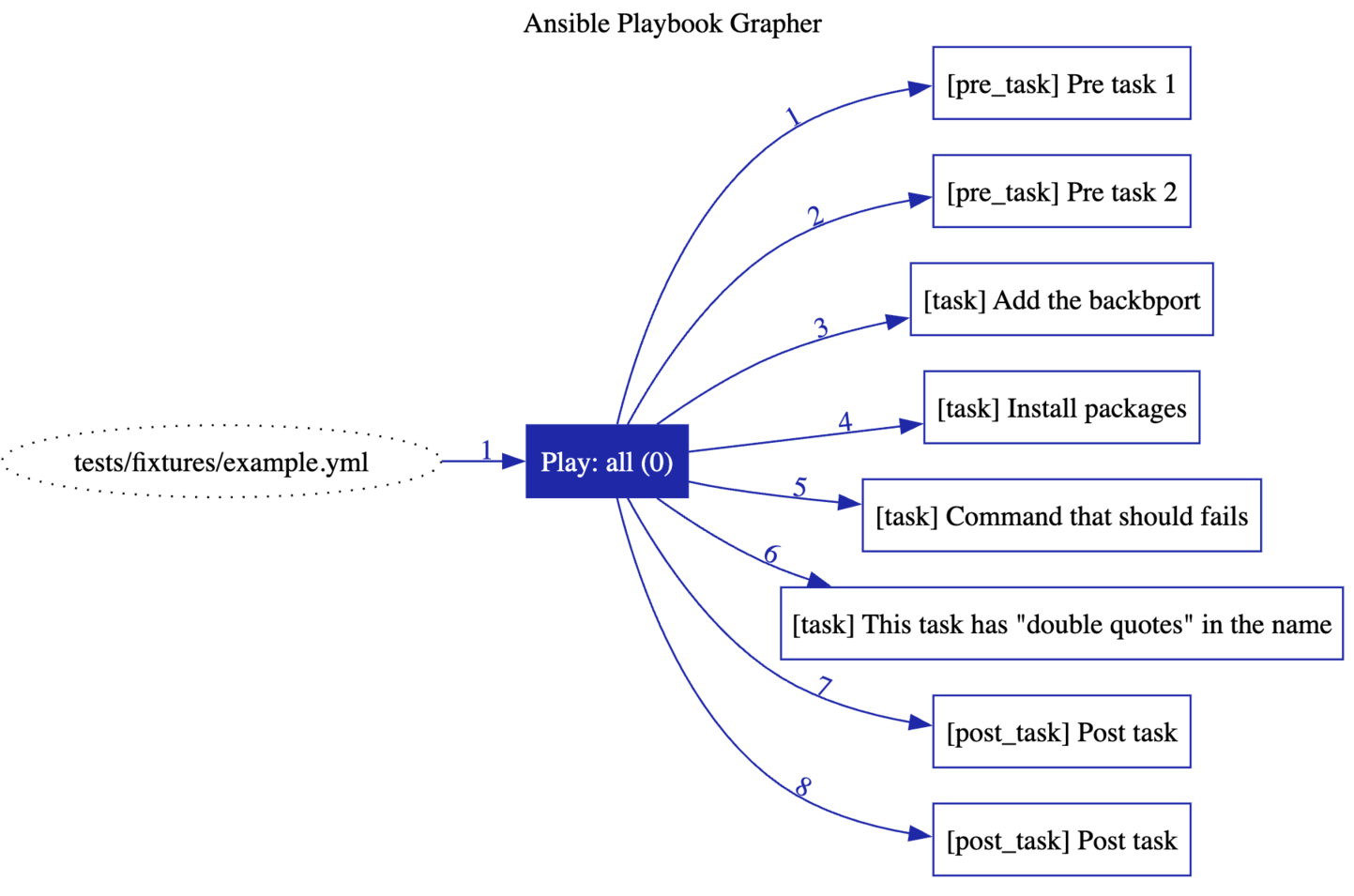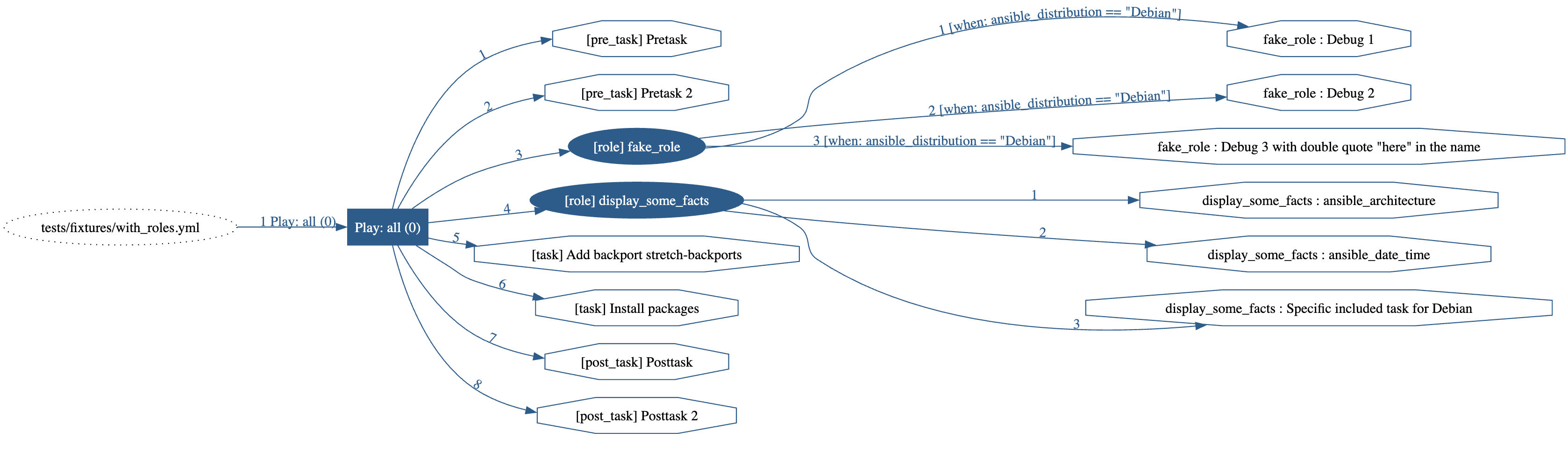4.3 KiB
Ansible Playbook Grapher
ansible-playbook-grapher is a command line tool to create a graph representing your Ansible playbook tasks and roles. The aim of this project is to quickly have an overview of your playbook.
Inspired by Ansible Inventory Grapher.
Prerequisites
-
Ansible >= 2.8: The script has not been tested with an earlier version of Ansible, some features may not work. If you still use an older version of Ansible, create an virtual environment and install ansible-playbook-grapher.
pip installwill install a version of Ansible >= 2.8 -
graphviz: The tool used to generate the graph in SVG.
$ sudo apt-get install graphviz # or yum install or brew install
Installation
$ pip install ansible-playbook-grapher
Usage
$ ansible-playbook-grapher tests/fixtures/example.yml
$ ansible-playbook-grapher --include-role-tasks tests/fixtures/with_roles.yml
Some options are available:
$ ansible-playbook-grapher --help
usage: ansible-playbook-grapher [-h] [-v] [-i INVENTORY]
[--include-role-tasks] [-s]
[-o OUTPUT_FILENAME] [--version] [-t TAGS]
[--skip-tags SKIP_TAGS] [--vault-id VAULT_IDS]
[--ask-vault-pass | --vault-password-file VAULT_PASSWORD_FILES]
[-e EXTRA_VARS]
playbook
Make graphs from your Ansible Playbooks.
positional arguments:
playbook Playbook to graph
optional arguments:
--ask-vault-pass ask for vault password
--include-role-tasks Include the tasks of the role in the graph.
--skip-tags SKIP_TAGS
only run plays and tasks whose tags do not match these
values
--vault-id VAULT_IDS the vault identity to use
--vault-password-file VAULT_PASSWORD_FILES
vault password file
--version show program's version number and exit
-e EXTRA_VARS, --extra-vars EXTRA_VARS
set additional variables as key=value or YAML/JSON, if
filename prepend with @
-h, --help show this help message and exit
-i INVENTORY, --inventory INVENTORY
specify inventory host path or comma separated host
list.
-o OUTPUT_FILENAME, --ouput-file-name OUTPUT_FILENAME
Output filename without the '.svg' extension. Default:
<playbook>.svg
-s, --save-dot-file Save the dot file used to generate the graph.
-t TAGS, --tags TAGS only run plays and tasks tagged with these values
-v, --verbose verbose mode (-vvv for more, -vvvv to enable
connection debugging)
Contribution
Contributions are welcome. Feel free to contribute by creating an issue or submitting a PR 😃
Dev environment
To setup a new development environment :
- Install graphviz
sudo apt-get install graphviz # or yum install or brew install graphviz - (cd tests && pip install -r requirements_tests.txt)
Run the tests with:
$ make test # run all tests
The graphs are generated in the folder tests/generated_svg.
TODO
- Graphviz : properly rank the edge of the graph to represent the order of the execution of the tasks and roles
- Graphviz : find a way to avoid or reduce edges overlapping
- Refactor the graph representation