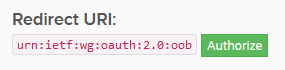mirror of
https://github.com/meisnate12/Plex-Meta-Manager
synced 2025-01-12 21:18:46 +00:00
1.7 KiB
1.7 KiB
Trakt Attributes
Configuring Trakt.tv is optional but is required for Trakt based collections to function.
A trakt mapping is in the root of the config file.
Below is a trakt mapping example and the full set of attributes:
trakt:
client_id: ################################################################
client_secret: ################################################################
pin:
authorization:
access_token:
token_type:
expires_in:
refresh_token:
scope:
created_at:
| Attribute | Allowed Values | Default | Required |
|---|---|---|---|
client_id |
Trakt Application Client ID | N/A | ✅ |
client_secret |
Trakt Application Client Secret | N/A | ✅ |
pin |
Trakt Pin | None | ❌ |
-
All other attributes will be filled in by the script.
-
To connect to Trakt.tv you must create a Trakt application and supply the script the
client_id,client_secret, andpinprovided, please do the following:
-
Enter a
Namefor the application. -
Enter
urn:ietf:wg:oauth:2.0:oobforRedirect uri. -
Click the
SAVE APPbutton. -
Record the
Client IDandClient Secretasclient_idandclient_secretin your Configuration File. -
Click the Green Authorize Button next to the Redirect URI
-
Record the
PINaspinin your Configuration File.
- Run the script shortly after obtaining your PIN; the PIN may expire at some point.