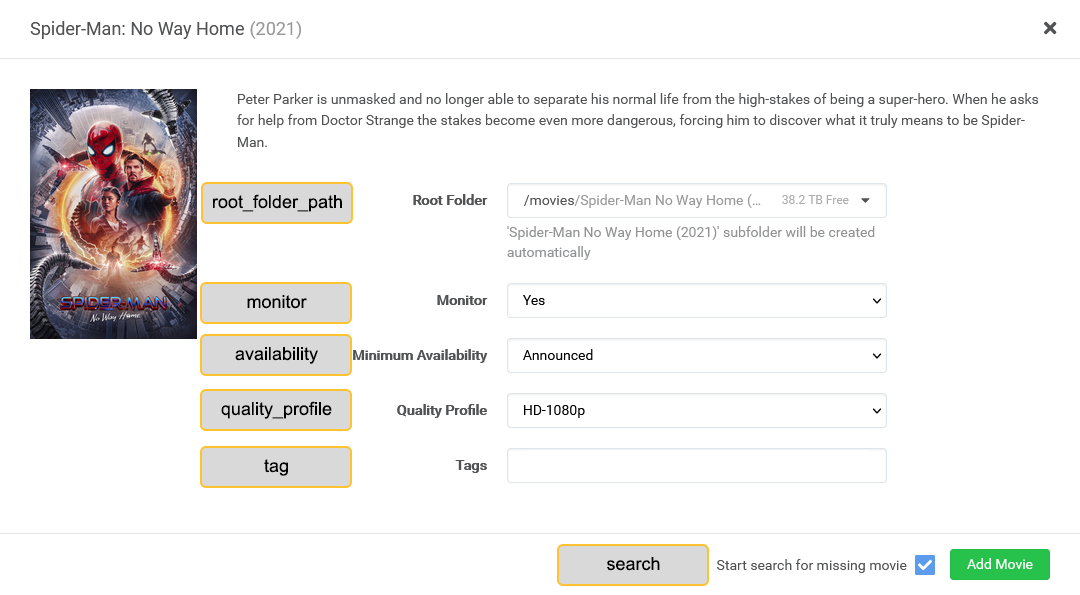6.5 KiB
Radarr Attributes
Configuring Radarr is optional but will allow you to send movies to a Radarr instance when they're found missing while updating a library's collections.
Radarr V2 may work, but it is not supported please upgrade to V3 if you can.
Items in your List Exclusions will be ignored by PMM.
A radarr mapping can be either in the root of the config file as global mapping for all libraries, or you can specify the radarr mapping individually per library.
Below is a radarr mapping example and the full set of attributes:
radarr:
url: http://192.168.1.12:32788
token: ################################
add_missing: false
add_existing: false
root_folder_path: S:/Movies
monitor: true
availability: announced
quality_profile: HD-1080p
tag: pmm
search: false
radarr_path: /media
plex_path: /share/CACHEDEV1_DATA/Multimedia
| Attribute | Allowed Values | Default | Required |
|---|---|---|---|
url |
Radarr URL (Including URL Base if set). Example: http://192.168.1.12:32788 |
N/A | ✅ |
token |
Radarr API Token. | N/A | ✅ |
add_missing |
Adds all missing movies found from all collections to Radarr. Use the radarr_add_missing Radarr Details in the collection definition to add missing per collection.boolean: true or false |
false | ❌ |
add_existing |
Adds all existing movies in collections to Radarr. Use the radarr_add_existing Radarr Details in the collection definition to add existing per collection.boolean: true or false |
false | ❌ |
root_folder_path |
Default Root Folder Path to use when adding new movies. Use the radarr_folder Radarr Details in the collection definition to set the Root Folder per collection. |
N/A | ✅ |
monitor |
Monitor the movie when adding new movies. Use the radarr_monitor Radarr Details in the collection definition to set the Monitor value per collection. |
true | ❌ |
availability |
Default Minimum Availability to use when adding new movies. Use the radarr_availability Radarr Details in the collection definition to set the Availability per collection.Options: announced, cinemas, released, db |
announced |
✅ |
quality_profile |
Default Quality Profile to use when adding new movies. Use the radarr_quality Radarr Details in the collection definition to set the Quality Profile per collection. |
N/A | ❌ |
tag |
Default this list or comma-separated string of tags to use when adding new movies. Use the radarr_tag Radarr Details in the collection definition to set the Tags per collection. |
|
❌ |
search |
Start search for missing movie when adding new movies. Use the radarr_search Radarr Details in the collection definition to set the search value per collection.boolean: true or false |
false | ❌ |
plex_path |
When using add_existing or radarr_add_all Convert this part of the path to radarr_path. |
|
❌ |
radarr_path |
When using add_existing or radarr_add_all Convert the plex_path part of the path to this. |
|
❌ |
-
The
tokencan be found by going toRadarr > Settings > General > Security > API Key -
The
quality_profilemust be the exact name of the desired quality profile, including all spaces and capitalization. -
You can set most attributes per collection by using the Radarr Details in the collection definition.
Other examples:
Specifying a second Radarr instance for a specific library:
In this example we have two Radarr instances, standard and 4K. We want to add 4K movies to the 4K Radarr instance with a different root folder and availbility.
libraries:
Movies:
metadata_path:
- file: config/Movies.yml
Movies - 4K:
metadata_path:
- file: config/Movies.yml
radarr:
url: https://radarr-4K.bing.bang
token: SOME_TOKEN
root_folder_path: /movies-4K
availability: cinemas
...
radarr:
url: https://radarr.bing.bang
token: SOME_TOKEN
root_folder_path: /movies
monitor: true
availability: released
quality_profile: Any
tag:
search: false
add_existing: false
radarr_path:
plex_path:
add_missing: true
...