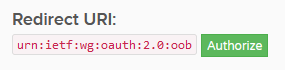2.2 KiB
Trakt Attributes
Configuring Trakt.tv is optional but is required for Trakt based collections to function.
A trakt mapping is in the root of the config file.
Below is a trakt mapping example and the full set of attributes:
trakt:
client_id: ################################################################
client_secret: ################################################################
pin:
authorization:
access_token:
token_type:
expires_in:
refresh_token:
scope:
created_at:
| Attribute | Allowed Values | Default | Required |
|---|---|---|---|
client_id |
Trakt Application Client ID | N/A | ✅ |
client_secret |
Trakt Application Client Secret | N/A | ✅ |
pin |
Trakt Pin | None | ❌ |
-
All other attributes will be filled in by the script.
-
To connect to Trakt.tv you must create a Trakt application and supply the script the
client_id,client_secret, andpinprovided, please do the following:
-
Enter a
Namefor the application. -
Enter
urn:ietf:wg:oauth:2.0:oobforRedirect uri. -
Click the
SAVE APPbutton. -
Record the
Client IDandClient Secretasclient_idandclient_secretin your Configuration File. -
Click the Green Authorize Button next to the Redirect URI
-
Record the
PINaspinin your Configuration File.
- Run the script shortly after obtaining your PIN; the PIN may expire at some point.
Online Authorization Script
Plex Meta Manager requires interactive mode to be able to enter the Client ID and Client Secret. Some systems (namely NAS) make this difficult to accomplish. Chazlarson has developed an online script that can be run to generate the MAL and Trakt authentication outside of Plex Meta Manager and then paste the end-result directly into the configuration file.
The Online Auth tool can be found here.
Simply press the play button, wait a little bit, and then follow the on-screen prompts.